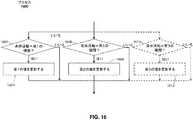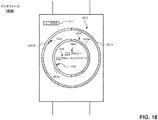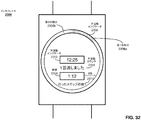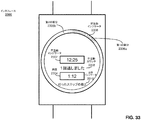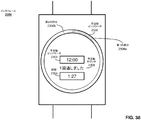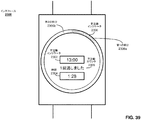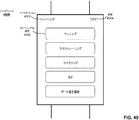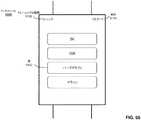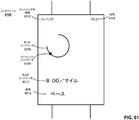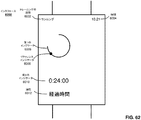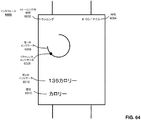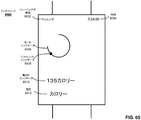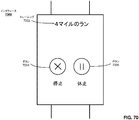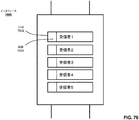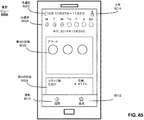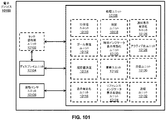JP6526700B2 - Physical activity and training monitor - Google Patents
Physical activity and training monitor Download PDFInfo
- Publication number
- JP6526700B2 JP6526700B2 JP2016557650A JP2016557650A JP6526700B2 JP 6526700 B2 JP6526700 B2 JP 6526700B2 JP 2016557650 A JP2016557650 A JP 2016557650A JP 2016557650 A JP2016557650 A JP 2016557650A JP 6526700 B2 JP6526700 B2 JP 6526700B2
- Authority
- JP
- Japan
- Prior art keywords
- activity
- user
- value
- physical activity
- type
- Prior art date
- Legal status (The legal status is an assumption and is not a legal conclusion. Google has not performed a legal analysis and makes no representation as to the accuracy of the status listed.)
- Active
Links
- 230000037081 physical activity Effects 0.000 title claims description 717
- 238000012549 training Methods 0.000 title description 517
- 230000000694 effects Effects 0.000 claims description 886
- 238000000034 method Methods 0.000 claims description 496
- 230000004044 response Effects 0.000 claims description 183
- 230000015654 memory Effects 0.000 claims description 104
- 230000000007 visual effect Effects 0.000 claims description 96
- 230000009183 running Effects 0.000 claims description 80
- 230000033001 locomotion Effects 0.000 claims description 74
- 238000003860 storage Methods 0.000 claims description 51
- 230000009184 walking Effects 0.000 claims description 39
- 238000001514 detection method Methods 0.000 claims description 35
- 230000009194 climbing Effects 0.000 claims description 15
- 230000009191 jumping Effects 0.000 claims description 9
- 230000008569 process Effects 0.000 description 370
- 238000012545 processing Methods 0.000 description 102
- 238000010586 diagram Methods 0.000 description 60
- 238000004891 communication Methods 0.000 description 42
- 230000002354 daily effect Effects 0.000 description 42
- 238000012544 monitoring process Methods 0.000 description 39
- 230000007246 mechanism Effects 0.000 description 34
- 238000005259 measurement Methods 0.000 description 30
- 238000005516 engineering process Methods 0.000 description 21
- 230000009471 action Effects 0.000 description 20
- 230000008859 change Effects 0.000 description 19
- 230000036541 health Effects 0.000 description 19
- 230000002093 peripheral effect Effects 0.000 description 19
- 230000007423 decrease Effects 0.000 description 18
- 230000006870 function Effects 0.000 description 14
- 238000003825 pressing Methods 0.000 description 13
- 241000699666 Mus <mouse, genus> Species 0.000 description 12
- 238000007726 management method Methods 0.000 description 12
- 238000005192 partition Methods 0.000 description 10
- 239000007787 solid Substances 0.000 description 10
- 230000001149 cognitive effect Effects 0.000 description 9
- 239000002131 composite material Substances 0.000 description 9
- 230000009182 swimming Effects 0.000 description 8
- 230000003213 activating effect Effects 0.000 description 7
- 230000036772 blood pressure Effects 0.000 description 7
- 238000006073 displacement reaction Methods 0.000 description 7
- 238000009499 grossing Methods 0.000 description 7
- 239000000203 mixture Substances 0.000 description 7
- 230000000153 supplemental effect Effects 0.000 description 6
- 230000001960 triggered effect Effects 0.000 description 6
- 230000003442 weekly effect Effects 0.000 description 6
- 230000002730 additional effect Effects 0.000 description 5
- 239000003086 colorant Substances 0.000 description 5
- 230000003993 interaction Effects 0.000 description 5
- 230000003287 optical effect Effects 0.000 description 5
- 239000004065 semiconductor Substances 0.000 description 5
- 230000004913 activation Effects 0.000 description 4
- 230000001351 cycling effect Effects 0.000 description 4
- 210000004247 hand Anatomy 0.000 description 4
- 238000012986 modification Methods 0.000 description 4
- 230000004048 modification Effects 0.000 description 4
- 238000010079 rubber tapping Methods 0.000 description 4
- 238000012360 testing method Methods 0.000 description 4
- WQZGKKKJIJFFOK-GASJEMHNSA-N Glucose Natural products OC[C@H]1OC(O)[C@H](O)[C@@H](O)[C@@H]1O WQZGKKKJIJFFOK-GASJEMHNSA-N 0.000 description 3
- 230000001133 acceleration Effects 0.000 description 3
- 230000005540 biological transmission Effects 0.000 description 3
- 239000008280 blood Substances 0.000 description 3
- 210000004369 blood Anatomy 0.000 description 3
- 230000015556 catabolic process Effects 0.000 description 3
- 230000001413 cellular effect Effects 0.000 description 3
- 238000009826 distribution Methods 0.000 description 3
- 239000008103 glucose Substances 0.000 description 3
- 230000000977 initiatory effect Effects 0.000 description 3
- 230000006855 networking Effects 0.000 description 3
- 230000029058 respiratory gaseous exchange Effects 0.000 description 3
- 231100000430 skin reaction Toxicity 0.000 description 3
- 210000000707 wrist Anatomy 0.000 description 3
- 101000733752 Homo sapiens Retroviral-like aspartic protease 1 Proteins 0.000 description 2
- 102100033717 Retroviral-like aspartic protease 1 Human genes 0.000 description 2
- 241001422033 Thestylus Species 0.000 description 2
- 230000036760 body temperature Effects 0.000 description 2
- 235000019577 caloric intake Nutrition 0.000 description 2
- 238000004590 computer program Methods 0.000 description 2
- 239000003550 marker Substances 0.000 description 2
- 229910052751 metal Inorganic materials 0.000 description 2
- 239000002184 metal Substances 0.000 description 2
- 238000010295 mobile communication Methods 0.000 description 2
- 208000010125 myocardial infarction Diseases 0.000 description 2
- 229920000642 polymer Polymers 0.000 description 2
- 230000009467 reduction Effects 0.000 description 2
- 230000035807 sensation Effects 0.000 description 2
- 230000021317 sensory perception Effects 0.000 description 2
- 230000001755 vocal effect Effects 0.000 description 2
- 208000019901 Anxiety disease Diseases 0.000 description 1
- 206010009944 Colon cancer Diseases 0.000 description 1
- 206010020772 Hypertension Diseases 0.000 description 1
- 241000699670 Mus sp. Species 0.000 description 1
- 208000008589 Obesity Diseases 0.000 description 1
- 230000002159 abnormal effect Effects 0.000 description 1
- 239000000853 adhesive Substances 0.000 description 1
- 230000001070 adhesive effect Effects 0.000 description 1
- 230000004931 aggregating effect Effects 0.000 description 1
- 230000002776 aggregation Effects 0.000 description 1
- 238000004220 aggregation Methods 0.000 description 1
- 238000004458 analytical method Methods 0.000 description 1
- 210000003423 ankle Anatomy 0.000 description 1
- 230000036506 anxiety Effects 0.000 description 1
- 238000013459 approach Methods 0.000 description 1
- 210000000617 arm Anatomy 0.000 description 1
- 238000003491 array Methods 0.000 description 1
- 208000006673 asthma Diseases 0.000 description 1
- QVGXLLKOCUKJST-UHFFFAOYSA-N atomic oxygen Chemical compound [O] QVGXLLKOCUKJST-UHFFFAOYSA-N 0.000 description 1
- 238000013475 authorization Methods 0.000 description 1
- 230000003796 beauty Effects 0.000 description 1
- 230000006399 behavior Effects 0.000 description 1
- 230000008901 benefit Effects 0.000 description 1
- 230000004397 blinking Effects 0.000 description 1
- 210000000988 bone and bone Anatomy 0.000 description 1
- 230000001684 chronic effect Effects 0.000 description 1
- 208000029742 colonic neoplasm Diseases 0.000 description 1
- 230000000295 complement effect Effects 0.000 description 1
- 230000008878 coupling Effects 0.000 description 1
- 238000010168 coupling process Methods 0.000 description 1
- 238000005859 coupling reaction Methods 0.000 description 1
- 230000001934 delay Effects 0.000 description 1
- 230000001419 dependent effect Effects 0.000 description 1
- 230000006866 deterioration Effects 0.000 description 1
- 206010012601 diabetes mellitus Diseases 0.000 description 1
- 201000010099 disease Diseases 0.000 description 1
- 208000037265 diseases, disorders, signs and symptoms Diseases 0.000 description 1
- 229940079593 drug Drugs 0.000 description 1
- 239000003814 drug Substances 0.000 description 1
- 230000005684 electric field Effects 0.000 description 1
- 229920001746 electroactive polymer Polymers 0.000 description 1
- 230000007613 environmental effect Effects 0.000 description 1
- 238000011156 evaluation Methods 0.000 description 1
- 230000001552 evening effect Effects 0.000 description 1
- 230000003203 everyday effect Effects 0.000 description 1
- 210000003414 extremity Anatomy 0.000 description 1
- 230000004424 eye movement Effects 0.000 description 1
- 210000003811 finger Anatomy 0.000 description 1
- 239000007789 gas Substances 0.000 description 1
- 239000003292 glue Substances 0.000 description 1
- 210000003128 head Anatomy 0.000 description 1
- 210000001624 hip Anatomy 0.000 description 1
- 238000003384 imaging method Methods 0.000 description 1
- 230000002779 inactivation Effects 0.000 description 1
- 230000010365 information processing Effects 0.000 description 1
- 239000004973 liquid crystal related substance Substances 0.000 description 1
- 230000007774 longterm Effects 0.000 description 1
- 238000007620 mathematical function Methods 0.000 description 1
- 230000002503 metabolic effect Effects 0.000 description 1
- 229910044991 metal oxide Inorganic materials 0.000 description 1
- 150000004706 metal oxides Chemical class 0.000 description 1
- 150000002739 metals Chemical class 0.000 description 1
- 238000003032 molecular docking Methods 0.000 description 1
- 210000003205 muscle Anatomy 0.000 description 1
- 210000003739 neck Anatomy 0.000 description 1
- 235000020824 obesity Nutrition 0.000 description 1
- 230000001151 other effect Effects 0.000 description 1
- 239000001301 oxygen Substances 0.000 description 1
- 229910052760 oxygen Inorganic materials 0.000 description 1
- 230000008447 perception Effects 0.000 description 1
- 230000000704 physical effect Effects 0.000 description 1
- 230000002265 prevention Effects 0.000 description 1
- 238000003672 processing method Methods 0.000 description 1
- 238000009877 rendering Methods 0.000 description 1
- 238000005096 rolling process Methods 0.000 description 1
- 230000000276 sedentary effect Effects 0.000 description 1
- 230000004936 stimulating effect Effects 0.000 description 1
- 210000004243 sweat Anatomy 0.000 description 1
- 210000003371 toe Anatomy 0.000 description 1
- 238000002604 ultrasonography Methods 0.000 description 1
- XLYOFNOQVPJJNP-UHFFFAOYSA-N water Substances O XLYOFNOQVPJJNP-UHFFFAOYSA-N 0.000 description 1
Images
Classifications
-
- A—HUMAN NECESSITIES
- A61—MEDICAL OR VETERINARY SCIENCE; HYGIENE
- A61B—DIAGNOSIS; SURGERY; IDENTIFICATION
- A61B5/00—Measuring for diagnostic purposes; Identification of persons
- A61B5/103—Detecting, measuring or recording devices for testing the shape, pattern, colour, size or movement of the body or parts thereof, for diagnostic purposes
-
- A—HUMAN NECESSITIES
- A61—MEDICAL OR VETERINARY SCIENCE; HYGIENE
- A61B—DIAGNOSIS; SURGERY; IDENTIFICATION
- A61B5/00—Measuring for diagnostic purposes; Identification of persons
- A61B5/103—Detecting, measuring or recording devices for testing the shape, pattern, colour, size or movement of the body or parts thereof, for diagnostic purposes
- A61B5/11—Measuring movement of the entire body or parts thereof, e.g. head or hand tremor, mobility of a limb
- A61B5/1112—Global tracking of patients, e.g. by using GPS
-
- A—HUMAN NECESSITIES
- A61—MEDICAL OR VETERINARY SCIENCE; HYGIENE
- A61B—DIAGNOSIS; SURGERY; IDENTIFICATION
- A61B5/00—Measuring for diagnostic purposes; Identification of persons
- A61B5/103—Detecting, measuring or recording devices for testing the shape, pattern, colour, size or movement of the body or parts thereof, for diagnostic purposes
- A61B5/11—Measuring movement of the entire body or parts thereof, e.g. head or hand tremor, mobility of a limb
- A61B5/1116—Determining posture transitions
-
- A—HUMAN NECESSITIES
- A61—MEDICAL OR VETERINARY SCIENCE; HYGIENE
- A61B—DIAGNOSIS; SURGERY; IDENTIFICATION
- A61B5/00—Measuring for diagnostic purposes; Identification of persons
- A61B5/103—Detecting, measuring or recording devices for testing the shape, pattern, colour, size or movement of the body or parts thereof, for diagnostic purposes
- A61B5/11—Measuring movement of the entire body or parts thereof, e.g. head or hand tremor, mobility of a limb
- A61B5/1118—Determining activity level
-
- A—HUMAN NECESSITIES
- A61—MEDICAL OR VETERINARY SCIENCE; HYGIENE
- A61B—DIAGNOSIS; SURGERY; IDENTIFICATION
- A61B5/00—Measuring for diagnostic purposes; Identification of persons
- A61B5/103—Detecting, measuring or recording devices for testing the shape, pattern, colour, size or movement of the body or parts thereof, for diagnostic purposes
- A61B5/11—Measuring movement of the entire body or parts thereof, e.g. head or hand tremor, mobility of a limb
- A61B5/1123—Discriminating type of movement, e.g. walking or running
-
- A—HUMAN NECESSITIES
- A61—MEDICAL OR VETERINARY SCIENCE; HYGIENE
- A61B—DIAGNOSIS; SURGERY; IDENTIFICATION
- A61B5/00—Measuring for diagnostic purposes; Identification of persons
- A61B5/68—Arrangements of detecting, measuring or recording means, e.g. sensors, in relation to patient
- A61B5/6801—Arrangements of detecting, measuring or recording means, e.g. sensors, in relation to patient specially adapted to be attached to or worn on the body surface
-
- A—HUMAN NECESSITIES
- A61—MEDICAL OR VETERINARY SCIENCE; HYGIENE
- A61B—DIAGNOSIS; SURGERY; IDENTIFICATION
- A61B5/00—Measuring for diagnostic purposes; Identification of persons
- A61B5/74—Details of notification to user or communication with user or patient ; user input means
- A61B5/742—Details of notification to user or communication with user or patient ; user input means using visual displays
- A61B5/7435—Displaying user selection data, e.g. icons in a graphical user interface
-
- G—PHYSICS
- G06—COMPUTING; CALCULATING OR COUNTING
- G06F—ELECTRIC DIGITAL DATA PROCESSING
- G06F3/00—Input arrangements for transferring data to be processed into a form capable of being handled by the computer; Output arrangements for transferring data from processing unit to output unit, e.g. interface arrangements
- G06F3/01—Input arrangements or combined input and output arrangements for interaction between user and computer
- G06F3/048—Interaction techniques based on graphical user interfaces [GUI]
- G06F3/0481—Interaction techniques based on graphical user interfaces [GUI] based on specific properties of the displayed interaction object or a metaphor-based environment, e.g. interaction with desktop elements like windows or icons, or assisted by a cursor's changing behaviour or appearance
- G06F3/04817—Interaction techniques based on graphical user interfaces [GUI] based on specific properties of the displayed interaction object or a metaphor-based environment, e.g. interaction with desktop elements like windows or icons, or assisted by a cursor's changing behaviour or appearance using icons
-
- G—PHYSICS
- G06—COMPUTING; CALCULATING OR COUNTING
- G06F—ELECTRIC DIGITAL DATA PROCESSING
- G06F3/00—Input arrangements for transferring data to be processed into a form capable of being handled by the computer; Output arrangements for transferring data from processing unit to output unit, e.g. interface arrangements
- G06F3/01—Input arrangements or combined input and output arrangements for interaction between user and computer
- G06F3/048—Interaction techniques based on graphical user interfaces [GUI]
- G06F3/0481—Interaction techniques based on graphical user interfaces [GUI] based on specific properties of the displayed interaction object or a metaphor-based environment, e.g. interaction with desktop elements like windows or icons, or assisted by a cursor's changing behaviour or appearance
- G06F3/0482—Interaction with lists of selectable items, e.g. menus
-
- G—PHYSICS
- G16—INFORMATION AND COMMUNICATION TECHNOLOGY [ICT] SPECIALLY ADAPTED FOR SPECIFIC APPLICATION FIELDS
- G16H—HEALTHCARE INFORMATICS, i.e. INFORMATION AND COMMUNICATION TECHNOLOGY [ICT] SPECIALLY ADAPTED FOR THE HANDLING OR PROCESSING OF MEDICAL OR HEALTHCARE DATA
- G16H20/00—ICT specially adapted for therapies or health-improving plans, e.g. for handling prescriptions, for steering therapy or for monitoring patient compliance
- G16H20/30—ICT specially adapted for therapies or health-improving plans, e.g. for handling prescriptions, for steering therapy or for monitoring patient compliance relating to physical therapies or activities, e.g. physiotherapy, acupressure or exercising
-
- G—PHYSICS
- G16—INFORMATION AND COMMUNICATION TECHNOLOGY [ICT] SPECIALLY ADAPTED FOR SPECIFIC APPLICATION FIELDS
- G16H—HEALTHCARE INFORMATICS, i.e. INFORMATION AND COMMUNICATION TECHNOLOGY [ICT] SPECIALLY ADAPTED FOR THE HANDLING OR PROCESSING OF MEDICAL OR HEALTHCARE DATA
- G16H20/00—ICT specially adapted for therapies or health-improving plans, e.g. for handling prescriptions, for steering therapy or for monitoring patient compliance
- G16H20/40—ICT specially adapted for therapies or health-improving plans, e.g. for handling prescriptions, for steering therapy or for monitoring patient compliance relating to mechanical, radiation or invasive therapies, e.g. surgery, laser therapy, dialysis or acupuncture
-
- G—PHYSICS
- G16—INFORMATION AND COMMUNICATION TECHNOLOGY [ICT] SPECIALLY ADAPTED FOR SPECIFIC APPLICATION FIELDS
- G16H—HEALTHCARE INFORMATICS, i.e. INFORMATION AND COMMUNICATION TECHNOLOGY [ICT] SPECIALLY ADAPTED FOR THE HANDLING OR PROCESSING OF MEDICAL OR HEALTHCARE DATA
- G16H40/00—ICT specially adapted for the management or administration of healthcare resources or facilities; ICT specially adapted for the management or operation of medical equipment or devices
- G16H40/60—ICT specially adapted for the management or administration of healthcare resources or facilities; ICT specially adapted for the management or operation of medical equipment or devices for the operation of medical equipment or devices
- G16H40/67—ICT specially adapted for the management or administration of healthcare resources or facilities; ICT specially adapted for the management or operation of medical equipment or devices for the operation of medical equipment or devices for remote operation
-
- A—HUMAN NECESSITIES
- A61—MEDICAL OR VETERINARY SCIENCE; HYGIENE
- A61B—DIAGNOSIS; SURGERY; IDENTIFICATION
- A61B2503/00—Evaluating a particular growth phase or type of persons or animals
- A61B2503/10—Athletes
-
- G—PHYSICS
- G06—COMPUTING; CALCULATING OR COUNTING
- G06F—ELECTRIC DIGITAL DATA PROCESSING
- G06F3/00—Input arrangements for transferring data to be processed into a form capable of being handled by the computer; Output arrangements for transferring data from processing unit to output unit, e.g. interface arrangements
- G06F3/01—Input arrangements or combined input and output arrangements for interaction between user and computer
- G06F3/048—Interaction techniques based on graphical user interfaces [GUI]
Landscapes
- Health & Medical Sciences (AREA)
- Life Sciences & Earth Sciences (AREA)
- Engineering & Computer Science (AREA)
- General Health & Medical Sciences (AREA)
- Public Health (AREA)
- Medical Informatics (AREA)
- Biophysics (AREA)
- Physics & Mathematics (AREA)
- Biomedical Technology (AREA)
- Surgery (AREA)
- Veterinary Medicine (AREA)
- Pathology (AREA)
- Heart & Thoracic Surgery (AREA)
- Molecular Biology (AREA)
- Animal Behavior & Ethology (AREA)
- Oral & Maxillofacial Surgery (AREA)
- Dentistry (AREA)
- Physiology (AREA)
- Epidemiology (AREA)
- Primary Health Care (AREA)
- Human Computer Interaction (AREA)
- Theoretical Computer Science (AREA)
- General Engineering & Computer Science (AREA)
- Physical Education & Sports Medicine (AREA)
- Radar, Positioning & Navigation (AREA)
- General Physics & Mathematics (AREA)
- Urology & Nephrology (AREA)
- Nuclear Medicine, Radiotherapy & Molecular Imaging (AREA)
- Business, Economics & Management (AREA)
- General Business, Economics & Management (AREA)
- Measurement Of The Respiration, Hearing Ability, Form, And Blood Characteristics Of Living Organisms (AREA)
- User Interface Of Digital Computer (AREA)
- Medical Treatment And Welfare Office Work (AREA)
- Measuring And Recording Apparatus For Diagnosis (AREA)
- Compounds Of Unknown Constitution (AREA)
- Paper (AREA)
- Investigating Or Analysing Materials By The Use Of Chemical Reactions (AREA)
- Measuring Pulse, Heart Rate, Blood Pressure Or Blood Flow (AREA)
Description
以下の開示は一般的に健康モニタに関し、特に、身体活動及びトレーニングモニタに関する。 The following disclosure relates generally to health monitors, and more particularly to physical activity and training monitors.
本出願は、発明の名称を「PHYSICAL ACTIVITY AND WORKOUT MONITOR」とする、2014年9月2日に出願された米国仮特許出願第62/044,990号、及び、発明の名称を「PHYSICAL ACTIVITY AND WORKOUT MONITOR」とする、2015年3月7日に出願された米国仮特許出願第62/129,828号に対する優先権を主張し、これらの出願の内容はその全体が、すべての目的に対して、本明細書において参照により組み込まれている。 This application is related to US Provisional Patent Application No. 62 / 044,990, filed on September 2, 2014, entitled "PHYSICAL ACTIVITY AND WORKOUT MONITOR", and entitled "PHYSICAL ACTIVITY AND Claims priority to US Provisional Patent Application No. 62 / 129,828, filed March 7, 2015, entitled "WORKOUT MONITOR", the contents of which are incorporated by reference in their entirety for all purposes. , Incorporated herein by reference.
約1億3300万人もの米国人が現在、少なくとも1つの慢性的健康状態にある。この人数は、2020年までに約1億6500万人に増加することが予想される。この健康における悪化の多くは、身体活動が少ないかまったくない、座りがちなライフスタイルによる可能性が高い。例えば、十分な身体活動の欠如は、糖尿病、高血圧、大腸がん、うつや不安、肥満、並びに、筋肉及び骨の虚弱が進むリスクが高くなり得る。加えて、不活動期間が長くなると(例えば、デスクの前に座っている)、心臓麻痺のリスクの高まりなどの、深刻な健康リスクを引き起こし得ることが、最近の研究によりわかっている。 As many as 133 million Americans are currently in at least one chronic health condition. This number is expected to increase to about 165 million by 2020. Much of this deterioration in health is likely due to a sedentary lifestyle with little or no physical activity. For example, lack of adequate physical activity may be at increased risk of developing diabetes, hypertension, colon cancer, depression and anxiety, obesity, and muscle and bone weakness. In addition, recent studies have shown that prolonged periods of inactivity (eg, sitting in front of a desk) can cause serious health risks, such as an increased risk of heart attack.
本開示は、ユーザの身体活動又は不活動の属性をモニタし、このユーザの身体活動又は不活動の属性を表示するためのユーザインタフェースを生成するためのシステム及びプロセスに関する。一例示的ユーザインタフェースは、第1の種類である、ユーザの身体活動の属性を表す第1のインジケータと、第2の種類である、ユーザの身体活動の属性を表す第2のインジケータと、を含み得る。第1の種類の身体活動は、第1の基準のセットを満たす身体活動であり得、第2の種類の身体活動は、第2の基準のセットを満たす身体活動であり得る。ユーザインタフェースは、ユーザの不活動の属性を表す第3のインジケータを更に含み得、これは、ユーザが特定の種類の身体活動を行っていない、又は、第3の基準のセットを満たす身体活動を行っていないことを含み得る。 The present disclosure relates to systems and processes for monitoring user physical activity or inactivity attributes and generating a user interface for displaying physical activity or inactivity attributes of the user. One exemplary user interface includes a first type: a first indicator representing an attribute of the physical activity of the user; and a second type, a second indicator representing the attribute of the physical activity of the user May be included. The first type of physical activity may be physical activity meeting the first set of criteria, and the second type of physical activity may be physical activity meeting the second set of criteria. The user interface may further include a third indicator that represents the attribute of the user's inactivity, which indicates that the user is not performing a particular type of physical activity or that the physical activity meets a third set of criteria. May include things that are not done.
本開示はまた、ユーザのトレーニングをモニタし、このユーザのトレーニングを表示するためのユーザインタフェースを生成するためのシステム及びプロセスに関する。一例示的プロセスは、トレーニング中のユーザの身体活動(例えば、身体活動又はエクササイズのセッション)を、トレーニングの種類に基づいて選択された活動センサを使用してモニタすることを含み得る。プロセスは、トレーニングの1つ以上の属性を表示するためのユーザインタフェースを生成することを更に含み得る。一例示的ユーザインタフェースは、トレーニングの第1の属性を表す第1のインジケータ(例えば、ビジュアル表現)と、トレーニングの第2の属性を表す第2のインジケータ(例えば、ビジュアル表現)と、を含み得る。プロセスは、トレーニング中に通知を提供することを更に含んで、ユーザに、トレーニングに関連付けられた重要なイベントを通知できる。 The present disclosure also relates to systems and processes for monitoring a user's training and generating a user interface for displaying the user's training. One exemplary process may include monitoring a user's physical activity (e.g., a physical activity or exercise session) during training using an activity sensor selected based on the type of training. The process may further include generating a user interface for displaying one or more attributes of the training. One example user interface may include a first indicator (eg, visual representation) representing a first attribute of training and a second indicator (eg, visual representation) representing a second attribute of training. . The process may further include providing a notification during training to notify the user of important events associated with the training.
いくつかの実施形態では、電子デバイスは、電子デバイスに関連付けられた動作を検出し、検出した動作に基づいて、活動データを生成するよう構成されたセンサと、ディスプレイと、非一時的コンピュータ可読記憶媒体であって、身体活動が、電子デバイスを着用しているユーザにより行われたことを、センサから受信した活動データに基づいて判定し、身体活動が第1の種類に対応するか否かを、第1の基準のセットに基づいて判定し、及び、身体活動が第2の種類に対応するか否かを、第2の基準のセットに基づいて判定し、身体活動が第1の種類に対応すると判定したことに応じて、メモリ内に記憶された第1の値を活動データに基づいて更新し、身体活動が第2の種類に対応すると判定したことに応じて、メモリ内に記憶された第2の値を活動データに基づいて更新し、第1の値であって、ある期間にわたってセンサから検出した第1の種類の身体活動の総量を表す第1の値を表す第1のインジケータを表示し、及び、第2の値であって、その期間にわたってセンサから検出した第2の種類の身体活動の総量を表す第2の値を表す第2のインジケータを表示する命令を含む非一時的コンピュータ可読記憶媒体と、センサ、非一時的コンピュータ可読記憶媒体、及びディスプレイに動作可能に連結された1つ以上のプロセッサと、を備え、1つ以上のプロセッサは、非一時的コンピュータ可読記憶媒体の命令を実行することが可能である。 In some embodiments, the electronic device detects an activity associated with the electronic device, and a sensor configured to generate activity data based on the detected activity, a display, and a non-transitory computer readable storage. A medium, which determines that physical activity has been performed by a user wearing the electronic device based on the activity data received from the sensor, and whether or not the physical activity corresponds to the first type , Based on the first set of criteria, and whether or not the physical activity corresponds to the second type, based on the second set of criteria, the physical activity being in the first type The first value stored in the memory is updated based on the activity data in response to the determination that the physical activity corresponds to the second type, and is stored in the memory in response to the determination that the physical activity corresponds to the second type. Second Is updated based on the activity data, and a first indicator representing a first value representing a total value of the first type physical activity detected from the sensor over a period of time is displayed. , And non-transitory computer readable instructions comprising instructions for displaying a second value representing a second value representing a second value, the second value representing the total amount of the second type physical activity detected from the sensor over the time period A storage medium, a sensor, a non-transitory computer readable storage medium, and one or more processors operatively coupled to a display, the one or more processors including instructions of the non-transitory computer readable storage medium It is possible to carry out.
いくつかの実施形態では、コンピュータにより実行される方法は、1つ以上のプロセッサを使用して、身体活動が、電子デバイスを着用しているユーザにより行われたことを、電子デバイスのセンサにより生成された活動データに基づいて判定することと、身体活動が第1の種類に対応するか否かを、第1の基準のセットに基づいて判定し、及び、身体活動が第2の種類に対応するか否かを、第2の基準のセットに基づいて判定することと、身体活動が第1の種類に対応すると判定したことに応じて、メモリデバイス内に記憶された第1の値を活動データに基づいて更新することと、身体活動が第2の種類に対応すると判定したことに応じて、メモリデバイス内に記憶された第2の値を更新することと、ある期間にわたってセンサから検出した第1の種類の身体活動の総量を表す第1の値を表示し、及び、その期間にわたってセンサから検出した第2の種類の身体活動の総量を表す第2の値を表示することと、を含む。 In some embodiments, the computer-implemented method uses one or more processors to generate with the sensor of the electronic device that the physical activity was performed by the user wearing the electronic device Determining based on the activity data determined, and determining whether the physical activity corresponds to the first type based on the first set of criteria, and the physical activity corresponds to the second type Activity based on the second set of criteria and in response to determining that the physical activity corresponds to the first type, activating the first value stored in the memory device Updating based on the data and in response to determining that the physical activity corresponds to the second type, updating a second value stored in the memory device, and detecting from the sensor over a period of time Displaying a first value representing the total amount of the first type of physical activity, and displaying a second value representing the total amount of the second type of physical activity detected from the sensor over the period of time; Including.
いくつかの実施形態では、電子デバイスは、身体活動が、電子デバイスを着用しているユーザにより行われたことを、電子デバイスのセンサにより生成された活動データに基づいて判定する手段と、身体活動が第1の種類に対応するか否かを、第1の基準のセットに基づいて判定し、及び、身体活動が第2の種類に対応するか否かを、第2の基準のセットに基づいて判定する手段と、身体活動が第1の種類に対応すると判定したことに応じて、メモリデバイス内に記憶された第1の値を活動データに基づいて更新する手段と、身体活動が第2の種類に対応すると判定したことに応じて、メモリデバイス内に記憶された第2の値を更新する手段と、ある期間にわたってセンサから検出した第1の種類の身体活動の総量を表す第1の値を表示し、及び、その期間にわたってセンサから検出した第2の種類の身体活動の総量を表す第2の値を表示する手段と、を含む。 In some embodiments, the electronic device comprises means for determining that physical activity was performed by a user wearing the electronic device based on activity data generated by a sensor of the electronic device, and physical activity Is determined based on the first set of criteria whether it corresponds to the first type and whether the physical activity corresponds to the second type is based on the second set of criteria Means for determining whether the physical activity corresponds to the first type, means for updating the first value stored in the memory device based on the activity data, and Means for updating a second value stored in the memory device in response to determining that it corresponds to the type of the first, and a first representing the total amount of the first type of physical activity detected from the sensor over a period of time Display the value, Beauty, and means for displaying a second value representing the total amount of physical activity of a second type detected from the sensor over that period, a.
いくつかの実施形態では、電子デバイスは、電子デバイスに関連付けられた動作を検出し、検出した動作に基づいて、活動データを生成するよう構成されたセンサユニットと、値を記憶するよう構成されたメモリユニットと、グラフィックオブジェクトを表示するよう構成されたディスプレイユニットと、センサユニット、メモリユニット、及びディスプレイユニットに連結された処理ユニットと、を備え、処理ユニットは、身体活動が、電子デバイスを着用しているユーザにより行われたことを、センサユニットにより生成された活動データに基づいて判定し、身体活動が第1の種類に対応するか否かを、第1の基準のセットに基づいて判定し、及び、身体活動が第2の種類に対応するか否かを、第2の基準のセットに基づいて判定し、身体活動が第1の種類に対応すると判定したことに応じて、メモリユニット内に記憶された第1の値を活動データに基づいて更新し、身体活動が第2の種類に対応すると判定したことに応じて、メモリユニット内に記憶された第2の値を更新し、ディスプレイユニット上に、ある期間にわたってセンサユニットから検出した第1の種類の身体活動の総量を表す第1の値の表示を有効にし、及び、ディスプレイユニット上に、その期間にわたってセンサユニットから検出した第2の種類の身体活動の総量を表す第2の値の表示を有効にするよう構成されている。 In some embodiments, the electronic device is configured to detect an activity associated with the electronic device and to store a value, with a sensor unit configured to generate activity data based on the detected activity. A memory unit, a display unit configured to display graphic objects, and a processing unit coupled to the sensor unit, the memory unit, and the display unit, the processing unit wearing the electronic device for physical activity Determining what has been done by the active user based on the activity data generated by the sensor unit and determining whether the physical activity corresponds to the first type based on the first set of criteria And determine whether the physical activity corresponds to the second type based on the second set of criteria, and In response to determining that the activity corresponds to the first type, the first value stored in the memory unit is updated based on the activity data, and it is determined that the physical activity corresponds to the second type. Accordingly, the second value stored in the memory unit is updated, and the display of the first value representing the total amount of the first type of physical activity detected from the sensor unit over a period of time is enabled And, on the display unit, to enable the display of a second value representative of the total amount of the second type of physical activity detected from the sensor unit over that period of time.
いくつかの実施形態では、電子デバイスは、1つ以上のプロセッサと、メモリと、1つ以上のプログラムと、を備え、1つ以上のプログラムはメモリ内に記憶され、1つ以上のプロセッサにより実行されるよう構成されており、1つ以上のプログラムは、1つ以上のプロセッサを使用して、身体活動が、電子デバイスを着用しているユーザにより行われたことを、電子デバイスのセンサにより生成された活動データに基づいて判定し、身体活動が第1の種類に対応するか否かを、第1の基準のセットに基づいて判定し、及び、身体活動が第2の種類に対応するか否かを、第2の基準のセットに基づいて判定し、身体活動が第1の種類に対応すると判定したことに応じて、メモリデバイス内に記憶された第1の値を活動データに基づいて更新し、身体活動が第2の種類に対応すると判定したことに応じて、メモリデバイス内に記憶された第2の値を更新し、ある期間にわたってセンサから検出した第1の種類の身体活動の総量を表す第1の値を表示し、及び、その期間にわたってセンサから検出した第2の種類の身体活動の総量を表す第2の値を表示する命令を含む。 In some embodiments, the electronic device comprises one or more processors, a memory, and one or more programs, wherein the one or more programs are stored in the memory and executed by the one or more processors Configured to be performed, the one or more programs use one or more processors to generate, by the sensor of the electronic device, that the physical activity was performed by the user wearing the electronic device Determining based on the activity data, determining whether the physical activity corresponds to the first type based on the first set of criteria, and whether the physical activity corresponds to the second type It is determined based on the second set of criteria whether the physical activity corresponds to the first type, the first value stored in the memory device based on the activity data Updated In response to determining that the physical activity corresponds to the second type, the second value stored in the memory device is updated to represent the total amount of the first type physical activity detected from the sensor over a period of time And displaying instructions for displaying the first value and displaying a second value representing the total amount of the second type physical activity detected from the sensor over the period.
いくつかの実施形態では、非一時的コンピュータ可読記憶媒体は、1つ以上のプログラムを記憶し、1つ以上のプログラムは、電子デバイスの1つ以上のプロセッサにより実行された際に、デバイスに、身体活動が、電子デバイスを着用しているユーザにより行われたことを、電子デバイスのセンサにより生成された活動データに基づいて判定させ、身体活動が第1の種類に対応するか否かを、第1の基準のセットに基づいて判定させ、及び、身体活動が第2の種類に対応するか否かを、第2の基準のセットに基づいて判定させ、身体活動が第1の種類に対応すると判定したことに応じて、メモリデバイス内に記憶された第1の値を活動データに基づいて更新させ、身体活動が第2の種類に対応すると判定したことに応じて、メモリデバイス内に記憶された第2の値を更新させ、ある期間にわたってセンサから検出した第1の種類の身体活動の総量を表す第1の値を表示させ、及び、その期間にわたってセンサから検出した第2の種類の身体活動の総量を表す第2の値を表示させる命令を含む。 In some embodiments, the non-transitory computer readable storage medium stores one or more programs, which, when executed by the one or more processors of the electronic device, It is determined based on the activity data generated by the sensor of the electronic device that the physical activity was performed by the user wearing the electronic device, and whether the physical activity corresponds to the first type, Determined based on the first set of criteria and determined whether the physical activity corresponds to the second type based on the second set of criteria, the physical activity corresponds to the first type Then, according to the determination, the first value stored in the memory device is updated based on the activity data, and the memory device is determined according to the determination that the physical activity corresponds to the second type. Causing the second value stored in the memory to be updated, displaying a first value representing the total amount of the first type of physical activity detected from the sensor over a period of time, and a second value detected from the sensor over that period Including instructions for displaying a second value representative of the total amount of physical activity of the type.
いくつかの実施形態では、一時的コンピュータ可読記憶媒体は、1つ以上のプログラムを記憶し、1つ以上のプログラムは、電子デバイスの1つ以上のプロセッサにより実行された際に、デバイスに、身体活動が、電子デバイスを着用しているユーザにより行われたことを、電子デバイスのセンサにより生成された活動データに基づいて判定させ、身体活動が第1の種類に対応するか否かを、第1の基準のセットに基づいて判定させ、及び、身体活動が第2の種類に対応するか否かを、第2の基準のセットに基づいて判定させ、身体活動が第1の種類に対応すると判定したことに応じて、メモリデバイス内に記憶された第1の値を活動データに基づいて更新させ、身体活動が第2の種類に対応すると判定したことに応じて、メモリデバイス内に記憶された第2の値を更新させ、ある期間にわたってセンサから検出した第1の種類の身体活動の総量を表す第1の値を表示させ、及び、その期間にわたってセンサから検出した第2の種類の身体活動の総量を表す第2の値を表示させる命令を含む。 In some embodiments, the temporary computer readable storage medium stores one or more programs, which, when executed by the one or more processors of the electronic device, cause the device to It is determined based on the activity data generated by the sensor of the electronic device that the activity has been performed by the user wearing the electronic device, and whether or not the physical activity corresponds to the first type, If the physical activity corresponds to the first type, the judgment is made based on the one set of criteria, and whether the physical activity corresponds to the second type is judged based on the second set of criteria In response to the determination, the first value stored in the memory device is updated based on the activity data, and in response to the determination that the physical activity corresponds to the second type, The stored second value is updated, the first value representing the total amount of the first type of physical activity detected from the sensor over a period of time is displayed, and the second type detected from the sensor over the period And a command to display a second value representing the total amount of physical activity of
いくつかの実施形態では、コンピュータにより実行される方法は、センサから、センサにより検出した、ユーザにより行われた身体活動を表す活動データを受信することと、ユーザが活動していない時間の長さを活動データに基づいて測定する不活動タイマを制御することであって、不活動タイマを制御することは、活動データに基づいての、ユーザが閾値量の活動を行ったと判定したことに応じて、不活動タイマの値をリセットすることを含む、ことと不活動トラッキングインタフェースを表示することと、を含み、不活動トラッキングインタフェースは、不活動タイマの値のビジュアル表現を含む。 In some embodiments, the computer implemented method comprises receiving from the sensor activity data representing the physical activity performed by the user, detected by the sensor, and a length of time the user has not been active. Controlling the inactivity timer based on the activity data, wherein controlling the inactivity timer is in response to determining that the user has performed a threshold amount of activity based on the activity data , Including resetting an inactivity timer value, and displaying an inactivity tracking interface, wherein the inactivity tracking interface includes a visual representation of the inactivity timer value.
いくつかの実施形態では、電子デバイスは、センサから、センサにより検出した、ユーザにより行われた身体活動を表す活動データを受信する手段と、活動データに基づいて、ユーザが活動していない時間の長さを測定する不活動タイマを制御する手段であって、不活動タイマを制御することは、活動データに基づいての、ユーザが閾値量の活動を行ったと判定したことに応じて、不活動タイマの値をリセットすることを含む、手段と、不活動トラッキングインタフェースを表示する手段と、を含み、不活動トラッキングインタフェースは、不活動タイマの値のビジュアル表現を含む。 In some embodiments, the electronic device receives from the sensor a means for receiving activity data representative of the physical activity performed by the user detected by the sensor, and based on the activity data, the time during which the user is inactive. A means for controlling an inactivity timer that measures a length, wherein controlling the inactivity timer is inactivity responsive to determining that the user has performed a threshold amount of activity based on the activity data Means, including resetting the value of the timer, and means for displaying the inactivity tracking interface, wherein the inactivity tracking interface comprises a visual representation of the value of the inactivity timer.
いくつかの実施形態では、電子デバイスは、電子デバイスに関連付けられた動作を検出し、検出した動作に基づいて、活動データを生成するよう構成されたセンサユニットと、グラフィックオブジェクトを表示するよう構成されたディスプレイユニットと、センサユニット及びディスプレイユニットに連結された処理ユニットと、を備え、処理ユニットは、センサユニットから、センサユニットにより検出した、ユーザにより行われた身体活動を表す活動データを受信し、活動データに基づいて、ユーザが活動していない時間の長さを測定する不活動タイマを制御することは、活動データに基づいての、ユーザが閾値量の活動を行ったと判定したことに応じて、不活動タイマの値をリセットすることを含む、不活動タイマを制御し、ディスプレイユニット上に、不活動トラッキングインタフェースの表示を有効にするよう構成されており、不活動トラッキングインタフェースは、不活動タイマの値のビジュアル表現を含む。 In some embodiments, the electronic device is configured to detect an activity associated with the electronic device and to display a graphic object with a sensor unit configured to generate activity data based on the detected activity. A display unit and a processing unit coupled to the sensor unit and the display unit, the processing unit receiving from the sensor unit activity data representing physical activity performed by the user, detected by the sensor unit; Controlling the inactivity timer, which measures the length of time the user has not been active based on the activity data, is responsive to determining that the user has performed a threshold amount of activity based on the activity data Control the inactivity timer, including resetting the inactivity timer value, and On Lee unit is configured to enable the display of inactivity tracking interface, inactivity tracking interface includes a visual representation of the value of the inactivity timer.
いくつかの実施形態では、電子デバイスは、1つ以上のプロセッサと、メモリと、1つ以上のプログラムと、を備え、1つ以上のプログラムはメモリ内に記憶され、1つ以上のプロセッサにより実行されるよう構成されており、1つ以上のプログラムは、センサから、センサにより検出した、ユーザにより行われた身体活動を表す活動データを受信し、活動データに基づいて、ユーザが活動していない時間の長さを測定する不活動タイマを制御することは、活動データに基づいての、ユーザが閾値量の活動を行ったと判定したことに応じて、不活動タイマの値をリセットすることを含む、不活動タイマを制御し、不活動トラッキングインタフェースを表示する命令を含み、不活動トラッキングインタフェースは、不活動タイマの値のビジュアル表現を含む。 In some embodiments, the electronic device comprises one or more processors, a memory, and one or more programs, wherein the one or more programs are stored in the memory and executed by the one or more processors Configured to receive, from the sensor, activity data representing the physical activity performed by the user detected by the sensor, and based on the activity data, the user is not active Controlling the inactivity timer to measure the length of time includes resetting the value of the inactivity timer in response to determining that the user has performed the threshold amount of activity based on the activity data Control the inactivity timer and include an instruction to display the inactivity tracking interface, the inactivity tracking interface provides a visual representation of the inactivity timer value. Including the representation.
いくつかの実施形態では、非一時的コンピュータ可読記憶媒体は、1つ以上のプログラムを記憶し、1つ以上のプログラムは、電子デバイスの1つ以上のプロセッサにより実行された際に、デバイスに、センサから、センサにより検出した、ユーザにより行われた身体活動を表す活動データを受信させ、活動データに基づいて、ユーザが活動していない時間の長さを測定する不活動タイマを制御することは、活動データに基づいての、ユーザが閾値量の活動を行ったと判定したことに応じて、不活動タイマの値をリセットすることを含む、不活動タイマを制御させ、不活動トラッキングインタフェースを表示させる命令を含み、不活動トラッキングインタフェースは、不活動タイマの値のビジュアル表現を含む。 In some embodiments, the non-transitory computer readable storage medium stores one or more programs, which, when executed by the one or more processors of the electronic device, Controlling an inactivity timer for receiving from the sensor activity data representing the physical activity performed by the user, detected by the sensor, and measuring the length of time the user has not been active based on the activity data Control the inactivity timer, including resetting the value of the inactivity timer, in response to determining that the user has performed the threshold amount of activity, based on the activity data, causing the inactivity tracking interface to be displayed The inactivity tracking interface includes an instruction and the visual representation of the inactivity timer value.
いくつかの実施形態では、一時的コンピュータ可読記憶媒体は、1つ以上のプログラムを記憶し、1つ以上のプログラムは、電子デバイスの1つ以上のプロセッサにより実行された際に、デバイスに、センサから、センサにより検出した、ユーザにより行われた身体活動を表す活動データを受信させ、活動データに基づいて、ユーザが活動していない時間の長さを測定する不活動タイマを制御することは、活動データに基づいての、ユーザが閾値量の活動を行ったと判定したことに応じて、不活動タイマの値をリセットすることを含む、活動データに基づいて、ユーザが活動していない時間の長さを測定する不活動タイマを制御させ、不活動トラッキングインタフェースを表示させる命令を含み、不活動トラッキングインタフェースは、不活動タイマの値のビジュアル表現を含む。 In some embodiments, the temporary computer readable storage medium stores one or more programs, and the one or more programs, when executed by the one or more processors of the electronic device, sensor the device. It is also possible to control an inactivity timer that causes the sensor to receive activity data representing physical activity performed by the user, detected by the sensor, and measuring the length of time the user has not been active based on the activity data, The length of time that the user has not been active based on the activity data, including resetting the value of the inactivity timer in response to determining that the user has performed the threshold amount of activity based on the activity data Control the inactivity timer to measure and display the inactivity tracking interface, the inactivity tracking interface Including a visual representation of the value of the timer.
いくつかの実施形態では、コンピュータにより実行される方法は、1つ以上のプロセッサを使用して、身体活動が、電子デバイスを着用しているユーザにより行われたことを、電子デバイスのセンサにより生成された活動データに基づいて判定することと、身体活動が第1の種類に対応するか否かを、第1の基準のセットに基づいて判定し、及び、身体活動が第2の種類に対応するか否かを、第2の基準のセットに基づいて判定することと、身体活動が第1の種類に対応すると判定したことに応じて、メモリデバイス内に記憶された第1の値を活動データに基づいて更新することと、身体活動が第2の種類に対応すると判定したことに応じて、メモリデバイス内に記憶された第2の値を活動データに基づいて更新することと、活動データに基づいて、ユーザが活動していない時間の長さを測定する不活動タイマを制御することとであって、不活動タイマを制御することは、活動データに基づいての、ユーザが閾値量の活動を行ったと判定したことに応じて、不活動タイマの値をリセットすることと、不活動閾値に到達する不活動タイマの値に応じて、不活動カウンタの値を増分することと、不活動閾値に到達する不活動タイマの値に応じて、不活動タイマの値をリセットすることと、を含む、ことと、第1の値であって、ある期間にわたってセンサから検出した、第1の種類の身体活動の総量を表す第1の値を表す第1のインジケータと、第2の値であって、その期間にわたってセンサから検出した、第2の種類の身体活動の総量を表す第2の値を表す第2のインジケータと、不活動カウンタの値を表す第3のインジケータと、を表示することと、を含む。 In some embodiments, the computer-implemented method uses one or more processors to generate with the sensor of the electronic device that the physical activity was performed by the user wearing the electronic device Determining based on the activity data determined, and determining whether the physical activity corresponds to the first type based on the first set of criteria, and the physical activity corresponds to the second type Activity based on the second set of criteria and in response to determining that the physical activity corresponds to the first type, activating the first value stored in the memory device Updating based on the data, and in response to determining that the physical activity corresponds to the second type, updating a second value stored in the memory device based on the activity data, and activity data Based on Controlling the inactivity timer, which measures the length of time the user has not been active, and controlling the inactivity timer causes the user to perform a threshold amount of activity based on the activity data. In response to the determination that it has been performed, the value of the inactivity timer is reset, the value of the inactivity counter is incremented according to the value of the inactivity timer reaching the inactivity threshold, and the inactivity threshold is And resetting the value of the inactivity timer according to the value of the inactivity timer reached, and a first value detected by the sensor over a period of time, the first type of body. A first indicator representing a first value representing the total amount of activity, and a second value representing a second value representing the total amount of physical activity of the second type detected from the sensor over that time period Second indicator and inactivation And a third indicator representing the value of the counter, and displaying the a.
いくつかの実施形態では、電子デバイスは、1つ以上のプロセッサを使用して、身体活動が、電子デバイスを着用しているユーザにより行われたことを、電子デバイスのセンサにより生成された活動データに基づいて判定する手段と、身体活動が第1の種類に対応するか否かを、第1の基準のセットに基づいて判定し、及び、身体活動が第2の種類に対応するか否かを、第2の基準のセットに基づいて判定する手段と、身体活動が第1の種類に対応すると判定したことに応じて、メモリデバイス内に記憶された第1の値を活動データに基づいて更新する手段と、身体活動が第2の種類に対応すると判定したことに応じて、メモリデバイス内に記憶された第2の値を活動データに基づいて更新する手段と、活動データに基づいて、ユーザが活動していない時間の長さを測定する不活動タイマを制御する手段であって、不活動タイマを制御することは、活動データに基づいての、ユーザが閾値量の活動を行ったと判定したことに応じて、不活動タイマの値をリセットすることと、不活動閾値に到達する不活動タイマの値に応じて、不活動カウンタの値を増分することと、不活動閾値に到達する不活動タイマの値に応じて、不活動タイマの値をリセットすることと、を含む、手段と、第1の値であって、ある期間にわたってセンサから検出した、第1の種類の身体活動の総量を表す第1の値を表す第1のインジケータと、第2の値であって、その期間にわたってセンサから検出した、第2の種類の身体活動の総量を表す第2の値を表す第2のインジケータと、不活動カウンタの値を表す第3のインジケータと、を表示する手段と、を含む。 In some embodiments, the electronic device uses one or more processors and activity data generated by sensors of the electronic device that physical activity was performed by a user wearing the electronic device And means for determining based on the first type, whether the physical activity corresponds to the first type, based on the first set of criteria, and whether the physical activity corresponds to the second type Means for determining based on the second set of criteria, and in response to determining that the physical activity corresponds to the first type, a first value stored in the memory device based on the activity data Means for updating, and means for updating the second value stored in the memory device based on the activity data in response to determining that the physical activity corresponds to the second type, and based on the activity data, User activity Means for controlling the inactivity timer to measure the length of idle time, wherein controlling the inactivity timer is responsive to determining that the user has performed a threshold amount of activity based on the activity data Resetting the value of the inactivity timer and incrementing the value of the inactivity counter according to the value of the inactivity timer reaching the inactivity threshold, and the value of the inactivity timer reaching the inactivity threshold Means responsive to resetting the value of the inactivity timer, and a first value representing a total amount of the first type of physical activity detected from the sensor over a period of time And a second indicator representing a second value representing the total amount of the second type physical activity detected from the sensor over the period of time; The value of the activity counter It includes and indicator means for displaying, a.
いくつかの実施形態では、電子デバイスは、電子デバイスに関連付けられた動作を検出し、検出した動作に基づいて、活動データを生成するよう構成されたセンサユニットと、値を記憶するよう構成されたメモリユニットと、グラフィックオブジェクトを表示するよう構成されたディスプレイユニットと、センサユニット、メモリユニット、及びディスプレイユニットに連結された処理ユニットと、を備え、処理ユニットは、身体活動が、電子デバイスを着用しているユーザにより行われたことを、センサユニットにより生成された活動データに基づいて判定し、身体活動が第1の種類に対応するか否かを、第1の基準のセットに基づいて判定し、及び、身体活動が第2の種類に対応するか否かを、第2の基準のセットに基づいて判定し、身体活動が第1の種類に対応すると判定したことに応じて、メモリユニット内に記憶された第1の値を活動データに基づいて更新し、身体活動が第2の種類に対応すると判定したことに応じて、メモリユニット内に記憶された第2の値を活動データに基づいて更新し、不活動タイマを制御することは、活動データに基づいての、ユーザが閾値量の活動を行ったと判定したことに応じて、不活動タイマの値をリセットすることと、不活動閾値に到達する不活動タイマの値に応じて、不活動カウンタの値を増分することと、不活動閾値に到達する不活動タイマの値に応じて、不活動タイマの値をリセットすることと、を含む、活動データに基づいて、ユーザが活動していない時間の長さを測定する不活動タイマを制御し、ディスプレイユニット上に、第1の値であって、ある期間にわたってセンサから検出した、第1の種類の身体活動の総量を表す第1の値を表す第1のインジケータと、第2の値であって、その期間にわたってセンサから検出した、第2の種類の身体活動の総量を表す第2の値を表す第2のインジケータと、不活動カウンタの値を表す第3のインジケータと、の表示を有効にするよう構成されている。 In some embodiments, the electronic device is configured to detect an activity associated with the electronic device and to store a value, with a sensor unit configured to generate activity data based on the detected activity. A memory unit, a display unit configured to display graphic objects, and a processing unit coupled to the sensor unit, the memory unit, and the display unit, the processing unit wearing the electronic device for physical activity Determining what has been done by the active user based on the activity data generated by the sensor unit and determining whether the physical activity corresponds to the first type based on the first set of criteria And determine whether the physical activity corresponds to the second type based on the second set of criteria, and In response to determining that the activity corresponds to the first type, the first value stored in the memory unit is updated based on the activity data, and it is determined that the physical activity corresponds to the second type. In response, updating the second value stored in the memory unit based on the activity data and controlling the inactivity timer determined that the user performed a threshold amount of activity based on the activity data In response, resetting the value of the inactivity timer, incrementing the value of the inactivity counter according to the value of the inactivity timer reaching the inactivity threshold, and inactivity reaching the inactivity threshold Controlling the inactivity timer to measure the length of time the user has not been active based on the activity data, including resetting the value of the inactivity timer according to the value of the timer; To A first value representing a first value representing the total amount of the first type physical activity detected from the sensor over a period of time, and a second value representing a period of time over the period Configured to enable the display of a second indicator representing a second value representative of the total amount of the second type physical activity detected from the sensor and a third indicator representing the value of the inactivity counter ing.
いくつかの実施形態では、電子デバイスは、1つ以上のプロセッサと、メモリと、1つ以上のプログラムと、を備え、1つ以上のプログラムはメモリ内に記憶され、1つ以上のプロセッサにより実行されるよう構成されており、1つ以上のプログラムは、身体活動が、電子デバイスを着用しているユーザにより行われたことを、電子デバイスのセンサにより生成された活動データに基づいて判定し、身体活動が第1の種類に対応するか否かを、第1の基準のセットに基づいて判定し、及び、身体活動が第2の種類に対応するか否かを、第2の基準のセットに基づいて判定し、身体活動が第1の種類に対応すると判定したことに応じて、メモリデバイス内に記憶された第1の値を活動データに基づいて更新し、身体活動が第2の種類に対応すると判定したことに応じて、メモリデバイス内に記憶された第2の値を活動データに基づいて更新し、不活動タイマを制御することは、活動データに基づいての、ユーザが閾値量の活動を行ったと判定したことに応じて、不活動タイマの値をリセットすることと、不活動閾値に到達する不活動タイマの値に応じて、不活動カウンタの値を増分することと、不活動閾値に到達する不活動タイマの値に応じて、不活動タイマの値をリセットすることと、を含む、活動データに基づいて、ユーザが活動していない時間の長さを測定する不活動タイマを制御し、第1の値であって、ある期間にわたってセンサから検出した、第1の種類の身体活動の総量を表す第1の値を表す第1のインジケータと、第2の値であって、その期間にわたってセンサから検出した、第2の種類の身体活動の総量を表す第2の値を表す第2のインジケータと、不活動カウンタの値を表す第3のインジケータと、を表示する命令を含む。 In some embodiments, the electronic device comprises one or more processors, a memory, and one or more programs, wherein the one or more programs are stored in the memory and executed by the one or more processors Configured to be performed, the one or more programs determining that physical activity has been performed by a user wearing the electronic device based on the activity data generated by the sensor of the electronic device, It is determined based on the first set of criteria whether the physical activity corresponds to the first type, and the second set of criteria whether the physical activity corresponds to the second type And, in response to determining that the physical activity corresponds to the first type, the first value stored in the memory device is updated based on the activity data, and the physical activity is second type Correspond to In response to the determining, updating the second value stored in the memory device based on the activity data and controlling the inactivity timer causes the user to perform a threshold amount of activity based on the activity data. In response to the determination that it has been performed, the value of the inactivity timer is reset, the value of the inactivity counter is incremented according to the value of the inactivity timer reaching the inactivity threshold, and the inactivity threshold is And controlling the inactivity timer to measure the length of time the user has not been active based on the activity data, including resetting the value of the inactivity timer according to the value of the inactivity timer that is reached. , A first value representing a first value representing the total amount of the first type physical activity detected from the sensor over a period of time, and a second value representing a period of time From the sensor Including the a second indicator representing the second value representing the total amount of the second type of physical activity, and a third indicator representing the value of the inactivity counter, displays the instruction.
いくつかの実施形態では、非一時的コンピュータ可読記憶媒体は、1つ以上のプログラムを記憶し、1つ以上のプログラムは、電子デバイスの1つ以上のプロセッサにより実行された際に、デバイスに、身体活動が、電子デバイスを着用しているユーザにより行われたことを、電子デバイスのセンサにより生成された活動データに基づいて判定させ、身体活動が第1の種類に対応するか否かを、第1の基準のセットに基づいて判定させ、及び、身体活動が第2の種類に対応するか否かを、第2の基準のセットに基づいて判定させ、身体活動が第1の種類に対応すると判定したことに応じて、メモリデバイス内に記憶された第1の値を活動データに基づいて更新させ、身体活動が第2の種類に対応すると判定したことに応じて、メモリデバイス内に記憶された第2の値を活動データに基づいて更新させ、活動データに基づいて、ユーザが活動していない時間の長さを測定する不活動タイマを制御することは、活動データに基づいての、ユーザが閾値量の活動を行ったと判定したことに応じて、不活動タイマの値をリセットさせることと、不活動閾値に到達する不活動タイマの値に応じて、不活動カウンタの値を増分させることと、不活動閾値に到達する不活動タイマの値に応じて、不活動タイマの値をリセットさせることと、を含む、不活動タイマを制御させ、第1の値であって、ある期間にわたってセンサから検出した、第1の種類の身体活動の総量を表す第1の値を表す第1のインジケータと、第2の値であって、その期間にわたってセンサから検出した、第2の種類の身体活動の総量を表す第2の値を表す第2のインジケータと、不活動カウンタの値を表す第3のインジケータと、を表示させる命令を含む。 In some embodiments, the non-transitory computer readable storage medium stores one or more programs, which, when executed by the one or more processors of the electronic device, It is determined based on the activity data generated by the sensor of the electronic device that the physical activity was performed by the user wearing the electronic device, and whether the physical activity corresponds to the first type, Determined based on the first set of criteria and determined whether the physical activity corresponds to the second type based on the second set of criteria, the physical activity corresponds to the first type Then, according to the determination, the first value stored in the memory device is updated based on the activity data, and the memory device is determined according to the determination that the physical activity corresponds to the second type. Controlling the inactivity timer to update the second value stored in the memory based on the activity data and measure the length of time the user has not been active based on the activity data based on the activity data In response to determining that the user has performed the threshold amount of activity, the value of the inactivity counter is reset according to the value of the inactivity timer being reset and the value of the inactivity timer reaching the inactivity threshold. Controlling the inactivity timer, including incrementing and resetting the value of the inactivity timer in response to the value of the inactivity timer reaching the inactivity threshold, the first value being A first indicator representing a first value representative of a total amount of a first type of physical activity detected from the sensor over a period of time, and a second value a second value detected from the sensor over the period of time Physical activity of Including a second indicator representing the second value representing the total amount, and a third indicator representing the value of the inactivity counter, an instruction to display a.
いくつかの実施形態では、一時的コンピュータ可読記憶媒体は、1つ以上のプログラムを記憶し、1つ以上のプログラムは、電子デバイスの1つ以上のプロセッサにより実行された際に、デバイスに、身体活動が、電子デバイスを着用しているユーザにより行われたことを、電子デバイスのセンサにより生成された活動データに基づいて判定させ、身体活動が第1の種類に対応するか否かを、第1の基準のセットに基づいて判定させ、及び、身体活動が第2の種類に対応するか否かを、第2の基準のセットに基づいて判定させ、身体活動が第1の種類に対応すると判定したことに応じて、メモリデバイス内に記憶された第1の値を活動データに基づいて更新させ、身体活動が第2の種類に対応すると判定したことに応じて、メモリデバイス内に記憶された第2の値を活動データに基づいて更新させ、活動データに基づいて、ユーザが活動していない時間の長さを測定する不活動タイマを制御することは、活動データに基づいての、ユーザが閾値量の活動を行ったと判定したことに応じて、不活動タイマの値をリセットさせることと、不活動閾値に到達する不活動タイマの値に応じて、不活動カウンタの値を増分させることと、不活動閾値に到達する不活動タイマの値に応じて、不活動タイマの値をリセットさせることと、を含む、不活動タイマを制御させ、第1の値であって、ある期間にわたってセンサから検出した、第1の種類の身体活動の総量を表す第1の値を表す第1のインジケータと、第2の値であって、その期間にわたってセンサから検出した、第2の種類の身体活動の総量を表す第2の値を表す第2のインジケータと、不活動カウンタの値を表す第3のインジケータと、を表示させる命令を含む。 In some embodiments, the temporary computer readable storage medium stores one or more programs, which, when executed by the one or more processors of the electronic device, cause the device to It is determined based on the activity data generated by the sensor of the electronic device that the activity has been performed by the user wearing the electronic device, and whether or not the physical activity corresponds to the first type, If the physical activity corresponds to the first type, the judgment is made based on the one set of criteria, and whether the physical activity corresponds to the second type is judged based on the second set of criteria In response to the determination, the first value stored in the memory device is updated based on the activity data, and in response to the determination that the physical activity corresponds to the second type, Controlling the inactivity timer that causes the stored second value to be updated based on the activity data and based on the activity data measures the length of time the user has not been active based on the activity data In response to determining that the user has performed a threshold amount of activity, causing the inactivity timer value to be reset and the inactivity timer value to reach the inactivity threshold value increment the inactivity counter value. Controlling the inactivity timer, including: causing the inactivity timer to reset in response to the inactivity timer value reaching the inactivity threshold value; A first indicator representing a first value representative of a total amount of a first type of physical activity detected from the sensor over a second value, and a second value detected from the sensor over the time period Physical activity Including a second indicator indicating a second value representative of the amount, and a third indicator representing the value of the inactivity counter, an instruction to display a.
いくつかの実施形態では、コンピュータにより実行される方法は、電子デバイスの1つ以上のプロセッサにて、活動インジケータを表示することとであって、活動インジケータは、ある期間にわたってユーザにより行われた第1の種類の身体活動の総量を表す第1のインジケータと、ある期間にわたってユーザにより行われた第2の種類の身体活動の総量を表す第2のインジケータと、ある期間にわたってユーザにより行われた第3の種類の身体活動の総量を表す第3のインジケータと、を含む、ことと電子デバイスのセンサから、電子デバイスに関連付けられた動作を表す活動データを受信することと、第1の種類の身体活動の総量、第2の種類の身体活動の総量、及び第3の種類の身体活動の総量を、活動データに基づいて更新することと、を含む。 In some embodiments, the computer-implemented method comprises displaying an activity indicator at one or more processors of the electronic device, the activity indicator being generated by the user over a period of time A first indicator representing the total amount of one type of physical activity, a second indicator representing the total amount of the second type physical activity performed by the user over a period of time, and a second operation performed by the user over a period of time Receiving from the sensor of the electronic device and a third indicator representing the total amount of three types of physical activity, and activity data representing a motion associated with the electronic device; Updating the total amount of activity, the total amount of physical activity of the second type, and the total amount of physical activity of the third type based on the activity data , Including the.
いくつかの実施形態では、システムは、活動インジケータを表示する手段であって、活動インジケータは、ある期間にわたってユーザにより行われた第1の種類の身体活動の総量を表す第1のインジケータと、ある期間にわたってユーザにより行われた第2の種類の身体活動の総量を表す第2のインジケータと、ある期間にわたってユーザにより行われた第3の種類の身体活動の総量を表す第3のインジケータと、を含む、手段と、電子デバイスのセンサから、電子デバイスに関連付けられた動作を表す活動データを受信する手段と、第1の種類の身体活動の総量、第2の種類の身体活動の総量、及び第3の種類の身体活動の総量を、活動データに基づいて更新する手段と、を含む。 In some embodiments, the system is a means for displaying an activity indicator, the activity indicator being a first indicator that represents a total amount of a first type of physical activity performed by the user over a period of time A second indicator that represents the total amount of the second type of physical activity performed by the user over a period of time; and a third indicator that represents the total amount of the third type of physical activity performed by the user over a period of time Means for receiving activity data representative of activity associated with the electronic device from the means of the electronic device, the total amount of the first type of physical activity, the total amount of the second type of physical activity, and And D. means for updating the total amount of three types of physical activity based on the activity data.
いくつかの実施形態では、電子デバイスは、電子デバイスに関連付けられた動作を検出し、検出した動作に基づいて、活動データを生成するよう構成されたセンサユニットと、グラフィックオブジェクトを表示するよう構成されたディスプレイユニットと、センサユニット及びディスプレイユニットに連結された処理ユニットと、を備え、処理ユニットは、ディスプレイユニット上に、活動インジケータであって、ある期間にわたってユーザにより行われた第1の種類の身体活動の総量を表す第1のインジケータと、ある期間にわたってユーザにより行われた第2の種類の身体活動の総量を表す第2のインジケータと、ある期間にわたってユーザにより行われた第3の種類の身体活動の総量を表す第3のインジケータと、を含む、活動インジケータの表示を有効にし、センサユニットから、電子デバイスに関連付けられた動作を表す活動データを受信し、第1の種類の身体活動の総量、第2の種類の身体活動の総量、及び第3の種類の身体活動の総量を、活動データに基づいて更新するよう構成されている。 In some embodiments, the electronic device is configured to detect an activity associated with the electronic device and to display a graphic object with a sensor unit configured to generate activity data based on the detected activity. A display unit and a processing unit coupled to the sensor unit and the display unit, the processing unit being an activity indicator on the display unit, the first type of body being performed by the user over a period of time A first indicator representing the total amount of activity, a second indicator representing the total amount of second type physical activity performed by the user over a period of time, and a third type of body performed by the user over a period of time An activity indicator including a third indicator that represents the total amount of activity; Data from the sensor unit, the activity data representing the motion associated with the electronic device, and the first total amount of physical activity of the first type, the total amount of physical activity of the second type, and the third The total amount of physical activity of type A is configured to be updated based on activity data.
いくつかの実施形態では、電子デバイスは、1つ以上のプロセッサと、メモリと、1つ以上のプログラムと、を備え、1つ以上のプログラムはメモリ内に記憶され、1つ以上のプロセッサにより実行されるよう構成されており、1つ以上のプログラムは、活動インジケータであって、ある期間にわたってユーザにより行われた第1の種類の身体活動の総量を表す第1のインジケータと、ある期間にわたってユーザにより行われた第2の種類の身体活動の総量を表す第2のインジケータと、ある期間にわたってユーザにより行われた第3の種類の身体活動の総量を表す第3のインジケータと、を含む、活動インジケータを表示し、電子デバイスのセンサから、電子デバイスに関連付けられた動作を表す活動データを受信し、第1の種類の身体活動の総量、第2の種類の身体活動の総量、及び第3の種類の身体活動の総量を、活動データに基づいて更新する命令を含む。 In some embodiments, the electronic device comprises one or more processors, a memory, and one or more programs, wherein the one or more programs are stored in the memory and executed by the one or more processors The one or more programs are activity indicators, the first indicator representing the total amount of the first type of physical activity performed by the user over a period of time; An activity that includes a second indicator that represents the total amount of the second type of physical activity performed by the user, and a third indicator that represents the total amount of the third type of physical activity performed by the user over a period of time Displaying an indicator and receiving from the sensor of the electronic device activity data representative of an activity associated with the electronic device; Of including the total amount, the total amount of the second type of physical activity, and the third type of the total amount of physical activity, the instructions for updating based on the activity data.
いくつかの実施形態では、非一時的コンピュータ可読記憶媒体は、1つ以上のプログラムを記憶し、1つ以上のプログラムは、電子デバイスの1つ以上のプロセッサにより実行された際に、デバイスに、活動インジケータであって、ある期間にわたってユーザにより行われた第1の種類の身体活動の総量を表す第1のインジケータと、ある期間にわたってユーザにより行われた第2の種類の身体活動の総量を表す第2のインジケータと、ある期間にわたってユーザにより行われた第3の種類の身体活動の総量を表す第3のインジケータと、を含む、活動インジケータを表示させ、電子デバイスのセンサから、電子デバイスに関連付けられた動作を表す活動データを受信させ、第1の種類の身体活動の総量、第2の種類の身体活動の総量、及び第3の種類の身体活動の総量を、活動データに基づいて更新させる命令を含む。 In some embodiments, the non-transitory computer readable storage medium stores one or more programs, which, when executed by the one or more processors of the electronic device, An activity indicator, the first indicator representing the total amount of the first type of physical activity performed by the user over a period of time and the total amount of the second type of physical activity performed by the user over a period of time An activity indicator is displayed, including a second indicator and a third indicator that represents the total amount of the third type of physical activity performed by the user over a period of time, associated with the electronic device from the sensor of the electronic device The activity data representing the determined motion, and the total amount of the first type of physical activity, the total amount of the second type of physical activity, and 3 kinds of the total amount of physical activity, including instructions for updating based on the activity data.
いくつかの実施形態では、一時的コンピュータ可読記憶媒体は、1つ以上のプログラムを記憶し、1つ以上のプログラムは、電子デバイスの1つ以上のプロセッサにより実行された際に、デバイスに、活動インジケータであって、ある期間にわたってユーザにより行われた第1の種類の身体活動の総量を表す第1のインジケータと、ある期間にわたってユーザにより行われた第2の種類の身体活動の総量を表す第2のインジケータと、ある期間にわたってユーザにより行われた第3の種類の身体活動の総量を表す第3のインジケータと、を含む、活動インジケータを表示させ、電子デバイスのセンサから、電子デバイスに関連付けられた動作を表す活動データを受信させ、第1の種類の身体活動の総量、第2の種類の身体活動の総量、及び第3の種類の身体活動の総量を、活動データに基づいて更新させる命令を含む。 In some embodiments, the temporary computer readable storage medium stores one or more programs, and the one or more programs act on the device when executed by the one or more processors of the electronic device. An indicator, a first indicator that represents the total amount of the first type of physical activity performed by the user over a period of time, and a first indicator that represents the total amount of the second type of physical activity performed by the user over the period of time An activity indicator is displayed including two indicators and a third indicator that represents the total amount of the third type of physical activity performed by the user over a period of time, and the sensor of the electronic device is associated with the electronic device; The activity data representing the movement, the first total amount of physical activity, the second total amount of physical activity, and Of the type of the total amount of physical activity, including the instruction to be updated based on the activity data.
いくつかの実施形態では、電子デバイスは、電子デバイスに関連付けられた動作を検出し、検出した動作に基づいて、活動データを生成するよう構成された1つ以上の活動センサと、ディスプレイと、非一時的コンピュータ可読記憶媒体であって、行われるトレーニングの種類であって、複数のトレーニング属性に関連付けられたトレーニングの種類の識別を受信し、トレーニングの種類に対するゴールであって、複数のトレーニング属性の第1のトレーニング属性の識別と、第1のトレーニング属性に対するゴール値と、を含むゴールを受信し、第1のトレーニング属性の現在値と、複数のトレーニング属性の第2のトレーニング属性の現在値と、を、1つ以上の活動センサの少なくとも一部からの活動データに基づいて決定し、第1のトレーニング属性に対するゴール値に対する、第1のトレーニング属性の現在値を表す第1のインジケータの表示と、第2のトレーニング属性の現在値を表す第2のインジケータの表示と、を表示する命令を含む非一時的コンピュータ可読記憶媒体と、1つ以上の活動センサ、非一時的コンピュータ可読記憶媒体、及びディスプレイに動作可能に連結された1つ以上のプロセッサと、を備え、1つ以上のプロセッサは、非一時的コンピュータ可読記憶媒体の命令を実行することが可能である。 In some embodiments, the electronic device detects an activity associated with the electronic device, and based on the detected activity, one or more activity sensors configured to generate activity data, a display, and a non-activity. A temporary computer readable storage medium, the type of training to be performed, receiving identification of the type of training associated with the plurality of training attributes, the goal for the type of training, the plurality of training attributes Receiving a goal including identification of a first training attribute and a goal value for the first training attribute, the current value of the first training attribute and the current value of the second training attribute of the plurality of training attributes , Based on activity data from at least a portion of one or more activity sensors, and The indicator including a display of a first indicator representing a current value of the first training attribute and a display of a second indicator representing a current value of the second training attribute with respect to the goal value for the training attribute The non-transitory computer readable storage medium, the at least one activity sensor, the non-transitory computer readable storage medium, and the at least one processor operably coupled to the display, the at least one processor It is possible to execute the instructions of the temporary computer readable storage medium.
いくつかの実施形態では、コンピュータにより実行される方法は、行われるトレーニングの種類であって、複数のトレーニング属性に関連付けられたトレーニングの種類の識別を受信することと、トレーニングの種類に対するゴールであって、複数のトレーニング属性の第1のトレーニング属性の識別と、第1のトレーニング属性に対するゴール値と、を含むゴールを受信することと、第1のトレーニング属性の現在値と、複数のトレーニング属性の第2のトレーニング属性の現在値と、を、1つ以上の活動センサからの活動データに基づいて決定することと、第1のトレーニング属性に対するゴール値に対する、第1のトレーニング属性の現在値を表す第1のインジケータを表示することと、第2のトレーニング属性の現在値を表す第2のインジケータを表示することと、を含む。 In some embodiments, the computer implemented method is a type of training to be performed, receiving identification of a type of training associated with the plurality of training attributes, and a goal for the type of training. Receiving a goal including an identification of a first training attribute of the plurality of training attributes and a goal value for the first training attribute, a current value of the first training attribute, and a plurality of training attributes. Determining the current value of the second training attribute based on activity data from the one or more activity sensors, and representing the current value of the first training attribute relative to the goal value for the first training attribute Displaying a first indicator and a second indicating a current value of a second training attribute Including and displaying the indicator, the.
いくつかの実施形態では、電子デバイスは、行われるトレーニングの種類であって、複数のトレーニング属性に関連付けられたトレーニングの種類の識別を受信する手段と、トレーニングの種類に対するゴールであって、複数のトレーニング属性の第1のトレーニング属性の識別と、第1のトレーニング属性に対するゴール値と、を含むゴールを受信する手段と、第1のトレーニング属性の現在値と、複数のトレーニング属性の第2のトレーニング属性の現在値と、を、1つ以上の活動センサからの活動データに基づいて決定する手段と、第1のトレーニング属性に対するゴール値に対する、第1のトレーニング属性の現在値を表す第1のインジケータを表示する手段と、第2のトレーニング属性の現在値を表す第2のインジケータを表示する手段と、を含む。 In some embodiments, the electronic device is a type of training to be performed, means for receiving an identification of the type of training associated with the plurality of training attributes, a goal for the type of training, Means for receiving a goal including identification of a first training attribute of a training attribute and a goal value for the first training attribute, current values of the first training attribute, and second training of the plurality of training attributes A means for determining the current value of the attribute based on activity data from the one or more activity sensors, and a first indicator representing the current value of the first training attribute relative to the goal value for the first training attribute And a second indicator representing the current value of the second training attribute. And means, the.
いくつかの実施形態では、電子デバイスは、活動を検出し、検出した活動に基づいて、活動データを生成するよう構成された1つ以上の活動センサユニットと、グラフィックオブジェクトを表示するよう構成されたディスプレイユニットと、1つ以上のセンサユニット及びディスプレイユニットに連結された処理ユニットと、を備え、処理ユニットは、行われるトレーニングの種類であって、複数のトレーニング属性に関連付けられたトレーニングの種類の識別を受信し、トレーニングの種類に対するゴールであって、複数のトレーニング属性の第1のトレーニング属性の識別と、第1のトレーニング属性に対するゴール値と、を含むゴールを受信し、第1のトレーニング属性の現在値と、複数のトレーニング属性の第2のトレーニング属性の現在値と、を、1つ以上の活動センサユニットからの活動データに基づいて決定し、ディスプレイユニット上に、第1のトレーニング属性に対するゴール値に対する、第1のトレーニング属性の現在値を表す第1のインジケータの表示を有効にし、ディスプレイユニット上に、第2のトレーニング属性の現在値を表す第2のインジケータの表示を有効にするよう構成されている。 In some embodiments, the electronic device is configured to detect activity and to display graphic objects with one or more activity sensor units configured to generate activity data based on the detected activity. A display unit and a processing unit coupled to the one or more sensor units and the display unit, wherein the processing unit identifies the type of training to be performed, the type of training being associated with the plurality of training attributes Receive the goal including the identification of the first training attribute of the plurality of training attributes and the goal value for the first training attribute, and the goal for the type of training is received; Current value and second training attribute of multiple training attributes A first value is determined based on activity data from one or more activity sensor units, and a first value representing the first value of the first training attribute relative to the goal value for the first training attribute is displayed on the display unit. The indicator of the second training attribute is configured to be enabled and the display of the second indicator that represents the current value of the second training attribute is enabled on the display unit.
いくつかの実施形態では、電子デバイスは、1つ以上のプロセッサと、メモリと、1つ以上のプログラムと、を備え、1つ以上のプログラムはメモリ内に記憶され、1つ以上のプロセッサにより実行されるよう構成されており、1つ以上のプログラムは、行われるトレーニングの種類であって、複数のトレーニング属性に関連付けられたトレーニングの種類の識別を受信し、トレーニングの種類に対するゴールであって、複数のトレーニング属性の第1のトレーニング属性の識別と、第1のトレーニング属性に対するゴール値と、を含むゴールを受信し、第1のトレーニング属性の現在値と、複数のトレーニング属性の第2のトレーニング属性の現在値と、を、1つ以上の活動センサからの活動データに基づいて決定し、第1のトレーニング属性に対するゴール値に対する、第1のトレーニング属性の現在値を表す第1のインジケータを表示し、第2のトレーニング属性の現在値を表す第2のインジケータを表示する命令を含む。 In some embodiments, the electronic device comprises one or more processors, a memory, and one or more programs, wherein the one or more programs are stored in the memory and executed by the one or more processors And one or more programs are types of training to be performed, receiving identification of types of training associated with the plurality of training attributes, and goals for the type of training, Receiving a goal including identification of a first training attribute of the plurality of training attributes and a goal value for the first training attribute, the current value of the first training attribute and the second training of the plurality of training attributes Determine the current value of the attribute based on activity data from one or more activity sensors, and perform the first training For the goal value for sex, to display the first indicator representing the current value of the first training attributes include instructions for displaying a second indicator representing the current value of the second training attribute.
いくつかの実施形態では、非一時的コンピュータ可読記憶媒体は、1つ以上のプログラムを記憶し、1つ以上のプログラムは、電子デバイスの1つ以上のプロセッサにより実行された際に、デバイスに、行われるトレーニングの種類であって、複数のトレーニング属性に関連付けられたトレーニングの種類の識別を受信させ、トレーニングの種類に対するゴールであって、複数のトレーニング属性の第1のトレーニング属性の識別と、第1のトレーニング属性に対するゴール値と、を含むゴールを受信させ、第1のトレーニング属性の現在値と、複数のトレーニング属性の第2のトレーニング属性の現在値と、を、1つ以上の活動センサからの活動データに基づいて決定させ、第1のトレーニング属性に対するゴール値に対する、第1のトレーニング属性の現在値を表す第1のインジケータを表示させ、第2のトレーニング属性の現在値を表す第2のインジケータを表示させる命令を含む。 In some embodiments, the non-transitory computer readable storage medium stores one or more programs, which, when executed by the one or more processors of the electronic device, Identifying the type of training to be performed, the identification of the type of training associated with the plurality of training attributes, and identifying the first training attribute of the plurality of training attributes as a goal for the type of training; Receive a goal including a goal value for one training attribute, and obtain the current value of the first training attribute and the current value of the second training attribute of the plurality of training attributes from one or more activity sensors Decision based on the activity data of the first training attribute, and the first Display the first indicator representing the current value of the training attributes, including a command to display a second indicator representing the current value of the second training attribute.
いくつかの実施形態では、一時的コンピュータ可読記憶媒体は、1つ以上のプログラムを記憶し、1つ以上のプログラムは、電子デバイスの1つ以上のプロセッサにより実行された際に、デバイスに、行われるトレーニングの種類であって、複数のトレーニング属性に関連付けられたトレーニングの種類の識別を受信させ、トレーニングの種類に対するゴールであって、複数のトレーニング属性の第1のトレーニング属性の識別と、第1のトレーニング属性に対するゴール値と、を含むゴールを受信させ、第1のトレーニング属性の現在値と、複数のトレーニング属性の第2のトレーニング属性の現在値と、を、1つ以上の活動センサからの活動データに基づいて決定させ、第1のトレーニング属性に対するゴール値に対する、第1のトレーニング属性の現在値を表す第1のインジケータを表示させ、第2のトレーニング属性の現在値を表す第2のインジケータを表示させる命令を含む。 In some embodiments, the temporary computer readable storage medium stores one or more programs, which, when executed by the one or more processors of the electronic device, cause the device to Identifying the type of training that is associated with the plurality of training attributes, and identifying the first training attribute of the plurality of training attributes as a goal for the type of training; To receive a goal including a goal value for a training attribute of the first training attribute and a second training attribute of a plurality of training attributes from the one or more activity sensors The first tray for the goal value for the first training attribute to be determined based on the activity data Display the first indicator representing the current value of the ring attributes, including a command to display a second indicator representing the current value of the second training attribute.
いくつかの実施形態では、コンピュータにより実行される方法は、電子デバイスの1つ以上のプロセッサにて、ユーザにより行われた身体活動を表す履歴活動データを受信することと、履歴活動データの集計ビューを表示することと、を含み、集計ビューは、活動インジケータであって、ある期間中にユーザにより行われた第1の種類の身体活動の総量を表す第1のインジケータと、その期間中にユーザにより行われた第2の種類の身体活動の総量を表す第2のインジケータと、その期間中にユーザにより行われた第3の種類の身体活動の総量を表す第3のインジケータと、を含む活動インジケータと、第1の種類の身体活動、第2の種類の身体活動、又は第3の種類の身体活動に関連付けられた1つ以上の区画と、を含む。 In some embodiments, a computer-implemented method comprises receiving historical activity data representing physical activity performed by a user at one or more processors of an electronic device, and aggregating views of the historical activity data. Displaying an aggregate indicator, the aggregate view being an activity indicator, a first indicator representing a total amount of the first type of physical activity performed by the user during a period of time, and Activity comprising a second indicator representing the total amount of the second type of physical activity performed by the user and a third indicator representing the total amount of the third type of physical activity performed by the user during the period An indicator and one or more compartments associated with a first type of physical activity, a second type of physical activity, or a third type of physical activity.
いくつかの実施形態では、電子デバイスは、ユーザにより行われた身体活動を表す履歴活動データを受信する手段と、履歴活動データの集計ビューを表示する手段と、を含み、集計ビューは、活動インジケータであって、ある期間中にユーザにより行われた第1の種類の身体活動の総量を表す第1のインジケータと、その期間中にユーザにより行われた第2の種類の身体活動の総量を表す第2のインジケータと、その期間中にユーザにより行われた第3の種類の身体活動の総量を表す第3のインジケータと、を含む活動インジケータと、第1の種類の身体活動、第2の種類の身体活動、又は第3の種類の身体活動に関連付けられた1つ以上の区画と、を含む。 In some embodiments, the electronic device includes means for receiving historical activity data representative of physical activity performed by the user, and means for displaying an aggregated view of the historical activity data, the aggregated view including the activity indicator A first indicator that represents the total amount of the first type of physical activity performed by the user during a certain period, and a total amount of the second type of physical activity performed by the user during that period An activity indicator comprising a second indicator and a third indicator representing the total amount of the third type of physical activity performed by the user during the period, a first type of physical activity, the second type And one or more compartments associated with the third type of physical activity.
いくつかの実施形態では、電子デバイスは、グラフィックオブジェクトを表示するよう構成されたディスプレイユニットと、ディスプレイユニットに連結された処理ユニットと、を備え、処理ユニットは、ユーザにより行われた身体活動を表す履歴活動データを受信し、ディスプレイユニット上に、履歴活動データの集計ビューの表示を有効にするよう構成されており、集計ビューは、活動インジケータであって、ある期間中にユーザにより行われた第1の種類の身体活動の総量を表す第1のインジケータと、その期間中にユーザにより行われた第2の種類の身体活動の総量を表す第2のインジケータと、その期間中にユーザにより行われた第3の種類の身体活動の総量を表す第3のインジケータと、を含む活動インジケータと、第1の種類の身体活動、第2の種類の身体活動、又は第3の種類の身体活動に関連付けられた1つ以上の区画と、を含む。 In some embodiments, the electronic device comprises a display unit configured to display a graphic object and a processing unit coupled to the display unit, the processing unit representing physical activity performed by the user The historical activity data is received and configured to enable the display of the aggregated view of the historical activity data on the display unit, the aggregated view being an activity indicator, the number of activities performed by the user during a period of time A first indicator that represents the total amount of one type of physical activity, and a second indicator that represents the total amount of the second type of physical activity performed by the user during that period; A third indicator that represents the total amount of the third type of physical activity; and an activity indicator, and the first type Physical activity, including the second type of physical activity, or one and more compartments associated with the third type of physical activity, the.
いくつかの実施形態では、電子デバイスは、1つ以上のプロセッサと、メモリと、1つ以上のプログラムと、を備え、1つ以上のプログラムはメモリ内に記憶され、1つ以上のプロセッサにより実行されるよう構成されており、1つ以上のプログラムは、ユーザにより行われた身体活動を表す履歴活動データを受信し、履歴活動データの集計ビューを表示する命令を含み、集計ビューは、活動インジケータであって、ある期間中にユーザにより行われた第1の種類の身体活動の総量を表す第1のインジケータと、その期間中にユーザにより行われた第2の種類の身体活動の総量を表す第2のインジケータと、その期間中にユーザにより行われた第3の種類の身体活動の総量を表す第3のインジケータと、を含む活動インジケータと、第1の種類の身体活動、第2の種類の身体活動、又は第3の種類の身体活動に関連付けられた1つ以上の区画と、を含む。 In some embodiments, the electronic device comprises one or more processors, a memory, and one or more programs, wherein the one or more programs are stored in the memory and executed by the one or more processors Configured to receive the historical activity data representing the physical activity performed by the user, and comprising instructions for displaying an aggregated view of the historical activity data, the aggregated view comprising an activity indicator A first indicator that represents the total amount of the first type of physical activity performed by the user during a certain period, and a total amount of the second type of physical activity performed by the user during that period An activity indicator comprising a second indicator and a third indicator representing the total amount of third type physical activity performed by the user during the period; Physical activity, including the second type of physical activity, or one and more compartments associated with the third type of physical activity, the.
いくつかの実施形態では、非一時的コンピュータ可読記憶媒体は、1つ以上のプログラムを記憶し、1つ以上のプログラムは、電子デバイスの1つ以上のプロセッサにより実行された際に、デバイスに、ユーザにより行われた身体活動を表す履歴活動データを受信させ、履歴活動データの集計ビューを表示させる命令を含み、集計ビューは、活動インジケータであって、ある期間中にユーザにより行われた第1の種類の身体活動の総量を表す第1のインジケータと、その期間中にユーザにより行われた第2の種類の身体活動の総量を表す第2のインジケータと、その期間中にユーザにより行われた第3の種類の身体活動の総量を表す第3のインジケータと、を含む活動インジケータと、第1の種類の身体活動、第2の種類の身体活動、又は第3の種類の身体活動に関連付けられた1つ以上の区画と、を含む。 In some embodiments, the non-transitory computer readable storage medium stores one or more programs, which, when executed by the one or more processors of the electronic device, An instruction to receive historical activity data representing physical activity performed by the user and display an aggregated view of the historical activity data, the aggregated view being an activity indicator, the first performed by the user during a period of time A first indicator representing the total amount of physical activity of the second type and a second indicator representing the total amount of physical activity of the second type performed by the user during the period, performed by the user during the period A third indicator that represents the total amount of the third type of physical activity; an activity indicator including the first type of physical activity, the second type of physical activity, or the third type Including type of one and more compartments associated with physical activity, the.
いくつかの実施形態では、一時的コンピュータ可読記憶媒体は、1つ以上のプログラムを記憶し、1つ以上のプログラムは、電子デバイスの1つ以上のプロセッサにより実行された際に、デバイスに、ユーザにより行われた身体活動を表す履歴活動データを受信させ、履歴活動データの集計ビューを表示させる命令を含み、集計ビューは、活動インジケータであって、ある期間中にユーザにより行われた第1の種類の身体活動の総量を表す第1のインジケータと、その期間中にユーザにより行われた第2の種類の身体活動の総量を表す第2のインジケータと、その期間中にユーザにより行われた第3の種類の身体活動の総量を表す第3のインジケータと、を含む活動インジケータと、第1の種類の身体活動、第2の種類の身体活動、又は第3の種類の身体活動に関連付けられた1つ以上の区画と、を含む。 In some embodiments, the temporary computer readable storage medium stores one or more programs, and the one or more programs, when executed by the one or more processors of the electronic device, cause the device to The historical activity data representing the physical activity performed by the user, and including instructions to display an aggregated view of the historical activity data, wherein the aggregated view is an activity indicator, the first one performed by the user during a period of time A first indicator representing the total amount of physical activity of the type, a second indicator representing the total amount of physical activity of the second type performed by the user during the period, and a second operation performed by the user during the period A third indicator that represents the total amount of three types of physical activity; an activity indicator including the first type of physical activity, the second type of physical activity, or the third type Including type of one and more compartments associated with physical activity, the.
これらの機能を実行する実行可能命令は、任意選択的に、非一時的コンピュータ可読記憶媒体、又は、1つ以上のプロセッサによって実行されるように構成された他のコンピュータプログラム製品に含まれる。これらの機能を実行する実行可能命令は、任意選択的に、一時的コンピュータ可読記憶媒体、又は、1つ以上のプロセッサによって実行されるように構成された他のコンピュータプログラム製品に含まれる。 Executable instructions that perform these functions are optionally included in a non-transitory computer readable storage medium or other computer program product configured to be executed by one or more processors. Executable instructions that perform these functions are optionally included in a temporary computer readable storage medium or other computer program product configured to be executed by one or more processors.
説明される様々な実施形態のより良好な理解のために、以下の図面と併せて、以下の「実施形態の説明」を参照されたく、類似の参照番号は、それらの図の全体を通じて対応する部分を指す。 For a better understanding of the various embodiments described, reference should be made to the following “description of the embodiments” in conjunction with the following drawings, like reference numerals corresponding throughout the figures Point to the part.
以下の説明では、例示的な方法、パラメータなどが記載される。ただし、そのような説明の目的は、本開示の範囲を制限することではなく、例示的な実施形態の説明を提供することであることを理解されたい。 In the following description, exemplary methods, parameters, etc. are described. However, it should be understood that the purpose of such description is not to limit the scope of the present disclosure, but to provide a description of exemplary embodiments.
本開示は、ユーザの身体活動又は不活動をモニタし、このユーザの身体活動又は不活動を表示するためのユーザインタフェースを生成するためのデバイスに関する。デバイスは、ユーザの身体活動の様々な属性をモニタし得、モニタした属性の一部又はすべてを表示するためのユーザインタフェースを生成し得る。一例示的ユーザインタフェースは、第1の種類である、ユーザの身体活動の1つ以上の属性を表す第1のインジケータ(例えば、ビジュアル表現)、及び、第2の種類である、ユーザの身体活動の1つ以上の属性を表す第2のインジケータ(例えば、ビジュアル表現)を含み得る。第1の種類の身体活動は、第1の基準のセットを満たす身体活動であり得、第2の種類の身体活動は、第2の基準のセットを満たす身体活動であり得る。いくつかの実施例では、第2の基準のセットは第1の基準のセットを包含し得、第2の種類の身体活動を第1の種類の身体活動の部分集合となる。ユーザインタフェースは、ユーザの不活動の1つ以上の属性を表す第3のインジケータ(例えば、ビジュアル表現)を更に含み得、これは、ユーザが特定の種類の身体活動を行っていないこと、又は、ユーザが第3の基準のセットを満たす身体活動を行っていないことを含み得る。 The present disclosure relates to a device for monitoring a user's physical activity or inactivity and generating a user interface for displaying the user's physical activity or inactivity. The device may monitor various attributes of the user's physical activity and may generate a user interface to display some or all of the monitored attributes. An exemplary user interface may be a first type, a first indicator (eg, a visual representation) representing one or more attributes of the user's physical activity, and a second type, a physical activity of the user. May include a second indicator (eg, a visual representation) that represents one or more attributes of The first type of physical activity may be physical activity meeting the first set of criteria, and the second type of physical activity may be physical activity meeting the second set of criteria. In some embodiments, the second set of criteria may include the first set of criteria, the second type of physical activity being a subset of the first type of physical activity. The user interface may further include a third indicator (eg, a visual representation) representing one or more attributes of the user's inactivity, which may be that the user is not performing a particular type of physical activity, or It may include that the user has not performed a physical activity meeting the third set of criteria.
本開示はまた、ユーザのトレーニングをモニタし、このユーザのトレーニングを表示するためのユーザインタフェースを生成するためのデバイスに関する。デバイスは、トレーニング中のユーザの身体活動(例えば、身体活動又はエクササイズのセッション)を、トレーニングの種類に基づいて選択された活動センサを使用してモニタし得る。デバイスは、トレーニングの1つ以上の属性を表示するためのユーザインタフェースを更に生成し得る。一例示的ユーザインタフェースは、トレーニングの第1の属性を表す第1のインジケータ(例えば、ビジュアル表現)と、トレーニングの第2の属性を表す第2のインジケータ(例えば、ビジュアル表現)と、を含み得る。デバイスは、トレーニング中に通知を更に提供して、ユーザに、トレーニングに関連付けられた重要なイベントを通知し得る。
電子デバイス
The present disclosure also relates to a device for monitoring a user's training and generating a user interface for displaying the user's training. The device may monitor a user's physical activity (eg, a physical activity or exercise session) during training using an activity sensor selected based on the type of training. The device may further generate a user interface for displaying one or more attributes of the training. One example user interface may include a first indicator (eg, visual representation) representing a first attribute of training and a second indicator (eg, visual representation) representing a second attribute of training. . The device may further provide a notification during training to notify the user of important events associated with the training.
Electronic device
図1A〜図1B、図2、図3、図4A〜図4B、及び図5A〜図5Bは、ユーザの身体活動をモニタするための例示的なデバイスの説明を提供する。図8〜図14、図17〜図21、図23、図25〜図39、図41〜図47、図49〜図78、図80〜図85、図87〜図88、図90〜図91、及び図93〜図95は、これらの例示的なデバイス上に表示され得る例示的なユーザインタフェースを示す。図中のユーザインタフェースはまた、図15、図16、図22、図24、図40、図48、図79、図86、図89、及び図92でのプロセスを含め、以下に説明するプロセスを例示するために使用される。 1A-1B, 2, 3, 4A-4B, and 5A-5B provide a description of an exemplary device for monitoring a user's physical activity. 8 to 14, 17 to 21, 23, 25 to 39, 41 to 47, 49 to 78, 80 to 85, 87 to 88, 90 to 91 And FIGS. 93-95 illustrate exemplary user interfaces that may be displayed on these exemplary devices. The user interface in the figure also includes the processes described below, including the processes in FIGS. 15, 16, 22, 24, 40, 48, 79, 86, 89, and 92. Used for illustration.
以下の説明では、様々な要素を説明するために「第1」、「第2」などの用語が使用されるが、これらの要素はこれらの用語によって限定されるべきではない。これらの用語は、ある要素を別の要素と区別するためにのみ使用される。例えば、説明されている様々な実施形態の範囲から逸脱することなく、第1のタッチは第2のタッチと称することができ、同様に、第2のタッチは第1のタッチと称し得る。第1のタッチと第2のタッチは共にタッチであるが、同じタッチではない。 In the following description, terms such as “first”, “second” and the like are used to describe various elements, but these elements should not be limited by these terms. These terms are only used to distinguish one element from another. For example, without departing from the scope of the various embodiments described, the first touch may be referred to as a second touch, and similarly, the second touch may be referred to as a first touch. The first touch and the second touch are both touch but not the same touch.
本明細書で説明される様々な実施形態の説明で使用される用語法は、特定の実施形態を説明することのみを目的とするものであって、限定することを意図するものではない。説明される様々な実施形態の説明及び添付の特許請求の範囲で使用される時、単数形「a」、「an」、及び「the」は、文脈がそうではないことを明確に示さない限り、複数形もまた含むことが意図される。本明細書で使用される時に、用語「及び/又は」が、関連する列挙された項目のうちの1つ以上のすべての可能な任意の組み合わせを指し、かつこれを含むことをもまた理解されたい。更に、用語「includes(含む)」、「including(含む)」、「comprises(備える)」、及び/又は「comprising(備える)」は、本明細書で使用される場合、記述される特徴、整数、ステップ、動作、要素、及び/又は構成要素の存在を指定するが、1つ以上の他の特徴、整数、ステップ、動作、要素、構成要素、及び/又はそれらの群の存在若しくは追加を排除するものではないことが理解されるであろう。 The terminology used in the description of the various embodiments described herein is for the purpose of describing particular embodiments only and is not intended to be limiting. As used in the description of the various embodiments described and in the appended claims, the singular forms "a", "an" and "the" unless the context clearly indicates otherwise. The plural form is also intended to be included. As used herein, the term "and / or" is also understood to refer to and include any and all possible combinations of one or more of the associated listed items. I want to. Furthermore, the terms "includes", "including", "comprises", and / or "comprising" as used herein are described features, integers Specify the presence of a step, action, element, and / or component, but exclude the presence or addition of one or more other features, integers, steps, actions, elements, components, and / or groups thereof It will be understood that it is not
用語「if(〜の場合には)」は、任意選択的に、文脈に応じて「when(〜の時)」、「upon(〜すると)」、「in response to determining(〜と判定したことに応じて)」、又は「in response to detecting(〜を検出したことに応じて)」を意味するものと解釈される。同様に、語句「if it is determined(〜と判定される場合には)」又は「if (a stated condition or event)is detected((記述される条件又はイベント)が検出される場合には)」は、任意選択的に、文脈に応じて「upon determining(〜と判定されると)」、又は「in response to determining(〜と判定したことに応じて)」、又は「upon detecting(the stated condition or event)((記述される条件又はイベント)が検出されると)」、又は「in response to detecting(the stated condition or event)((記述される条件又はイベント)を検出したことに応じて)」を意味するものと解釈される。 The term "if" is optionally determined to be "when", "upon", and "in response to determining", depending on the context. Or “in response to detecting” is taken to mean) or “in response to detecting”. Similarly, the words "if it is determined" or "if (a described condition or event) is detected (if (the described condition or event) is detected)" " Is optionally “upon determining depending on context”, or “in response to determining” depending on context, or “upon detecting (the stated condition)” or (when the condition or event being described is detected), or “in response to detecting (the stated condition or event) It is taken to mean depending on) "to detecting the condition or event).
電子デバイス、そのようなデバイス用のユーザインタフェース、及びそのようなデバイスを使用するための関連プロセスの、実施形態を説明する。いくつかの実施形態では、このデバイスは、PDA機能及び/又は音楽再生機能などの、他の機能をも含む、モバイル電話機などのポータブル通信デバイスである。ポータブル多機能デバイスの例示的な実施形態は、限定を伴わずに、California州CupertinoのApple Inc.のiPhone(登録商標)、iPod Touch(登録商標)、及びiPad(登録商標)デバイスを含む。タッチ感知面(例えば、タッチスクリーンディスプレイ及び/又はタッチパッド)を備えたラップトップ又はタブレットコンピュータなど他のポータブル電子デバイスも、任意選択的に、使用できる。また、いくつかの実施形態では、このデバイスはポータブル通信デバイスではなく、タッチ感知面(例えば、タッチスクリーンディスプレイ及び/又はタッチパッド)を備えたデスクトップコンピュータであることを理解されたい。 Embodiments of electronic devices, user interfaces for such devices, and associated processes for using such devices are described. In some embodiments, the device is a portable communication device, such as a mobile telephone, that also includes other features, such as PDA capabilities and / or music playback capabilities. An exemplary embodiment of the portable multifunction device is, without limitation, Apple Inc. of Cupertino, California. IPhone®, iPod Touch®, and iPad® devices. Other portable electronic devices such as laptop or tablet computers with touch sensitive surfaces (eg, touch screen displays and / or touch pads) can optionally also be used. Also, it should be understood that in some embodiments, the device is not a portable communication device but a desktop computer with a touch sensitive surface (eg, a touch screen display and / or touch pad).
以下の論考では、ディスプレイ及びタッチ感知面を備える電子デバイスを説明する。しかし、この電子デバイスが、物理キーボード、マウス、及び/又はジョイスティックなどの1つ以上の他の物理ユーザインタフェースデバイスを任意選択的に含むことを理解されたい。 The following discussion describes an electronic device comprising a display and a touch sensitive surface. However, it should be understood that the electronic device optionally includes one or more other physical user interface devices such as a physical keyboard, a mouse, and / or a joystick.
そのデバイスは、一般的に、描画アプリケーション、プレゼンテーションアプリケーション、ワードプロセッシングアプリケーション、ウェブサイト作成アプリケーション、ディスクオーサリングアプリケーション、スプレッドシートアプリケーション、ゲームアプリケーション、電話アプリケーション、ビデオ会議アプリケーション、電子メールアプリケーション、インスタントメッセージングアプリケーション、トレーニングサポートアプリケーション、写真管理アプリケーション、デジタルカメラアプリケーション、デジタルビデオカメラアプリケーション、ウェブブラウジングアプリケーション、デジタル音楽再生アプリケーション、及び/又はデジタルビデオ再生アプリケーションのうちの1つ以上など、様々なアプリケーションをサポートする。 The devices are generally drawing applications, presentation applications, word processing applications, website creation applications, disc authoring applications, spreadsheet applications, gaming applications, telephone applications, video conferencing applications, email applications, instant messaging applications, training Various applications, such as one or more of support applications, photo management applications, digital camera applications, digital video camera applications, web browsing applications, digital music playback applications, and / or digital video playback applications To support.
このデバイス上で実行される様々なアプリケーションは、タッチ感知面などの、少なくとも1つの共通の物理ユーザインタフェースデバイスを、任意選択的に使用する。タッチ感知面の1つ以上の機能並びにデバイス上に表示される対応する情報は、1つのアプリケーションから次のアプリケーションへ、及び/又は対応するアプリケーションの中で、任意選択的に、調整、及び/又は変更される。この方式で、そのデバイスの共通の(タッチ感知面などの)物理アーキテクチャは、ユーザにとって直観的かつ透過的なユーザインタフェースを有する様々なアプリケーションを、任意選択的にサポートする。 Various applications running on the device optionally use at least one common physical user interface device, such as a touch sensitive surface. One or more functions of the touch sensitive surface as well as the corresponding information displayed on the device may optionally be coordinated and / or from one application to the next and / or among the corresponding applications. Be changed. In this manner, the common physical architecture (such as the touch sensitive surface) of the device optionally supports various applications that have a user interface that is intuitive and transparent to the user.
ここで、タッチ感知ディスプレイを備えるポータブルデバイスの実施形態に注意を向ける。図1Aは、いくつかの実施形態による、タッチ感知ディスプレイシステム112を備えるポータブル多機能デバイス100を示すブロック図である。タッチ感知ディスプレイ112は、時に便宜上「タッチスクリーン」と称され、「タッチ感知ディスプレイシステム」として知られたり、称されることもある。デバイス100は、メモリ102(任意選択的に、1つ以上のコンピュータ可読記憶媒体を含む)、メモリコントローラ122、1つ以上の処理ユニット(CPU)120、周辺機器インタフェース118、RF回路108、オーディオ回路110、スピーカ111、マイクロフォン113、入出力(I/O)サブシステム106、他の入力コントロールデバイス116、及び外部ポート124を含む。デバイス100は、1つ以上の光センサ164を、任意選択的に含む。デバイス100は、デバイス100(例えば、デバイス100のタッチ感知ディスプレイシステム112などのタッチ感知面)上の接触の強度を検出するための、1つ以上の接触強度センサ165を、任意選択的に含む。デバイス100は、デバイス100上に触知出力を生成する(例えば、デバイス100のタッチ感知ディスプレイシステム112又はデバイス300のタッチパッド355などの、タッチ感知面上に触知出力を生成する)ための、1つ以上の触知出力生成器167を、任意選択的に含む。これらの構成要素は、1つ以上の通信バス又は信号ライン103を介して、任意選択的に通信する。
Attention is now directed to the embodiment of the portable device comprising the touch sensitive display. FIG. 1A is a block diagram illustrating a
本明細書及び特許請求の範囲で使用される時、タッチ感知面上の接触の「強度」という用語は、タッチ感知面上の接触(例えば、指接触)の力又は圧力(単位面積当りの力)、あるいはタッチ感知面上の接触の力又は圧力の代替物(代用物)を指す。接触の強度は、少なくとも4つの異なる数値を含み、より典型的には、数百以上の異なる数値(例えば、少なくとも256)を含む、数値の範囲を有する。接触の強度は、様々な方法及び様々なセンサ、又はセンサの組み合わせを使用して、任意選択的に、判定(又は、測定)される。例えば、タッチ感知面の下に又は隣接して配置された1つ以上のセンサは、タッチ感知面上の様々な点における力を測定するために、任意選択的に用いられる。いくつかの実装では、複数の力センサの力測定値を組み合わせて(例えば、加重平均)、接触の推定の力を判定する。同様に、スタイラスの感圧性先端部を任意選択的に使用して、タッチ感知面上のスタイラスの圧力を判定する。別の方法としては、タッチ感知面上で検出される接触領域のサイズ及び/若しくはその変化、接触に近接するタッチ感知面の電気容量及び/若しくはその変化、並びに/又は、接触に近接するタッチ感知面の抵抗及び/若しくはその変化が、タッチ感知面上の接触の力又は圧力の代用物として、任意選択的に用いられる。いくつかの実装では、接触の力又は圧力の代替的測定値は、強度閾値を超えているかを判定するために直接に用いられる(例えば、強度閾値は、代替的測定値に対応する単位で記述される)。いくつかの実装では、接触の力又は圧力の代替的測定値は、推定される力又は圧力に変換され、この推定される力又は圧力を用いて、強度閾値を超えているか判定される(例えば、強度閾値は、圧力の単位で測定された圧力閾値である)。接触の強度をユーザ入力の属性として使用することは、アフォーダンスを(例えば、タッチ感知ディスプレイ上に)表示するため、及び/又はユーザ入力を(例えば、タッチ感知ディスプレイ、タッチ感知面、又はノブ若しくはボタンなどの物理的/機械的制御を介して)受信するための面積が制限された、低減されたサイズのデバイスにおいて、ユーザによるアクセスが他の場合に不可能であり得る、追加のデバイス機能へのユーザのアクセスを可能にする。 As used herein and in the claims, the term "intensity" of touch on a touch sensitive surface refers to the force or pressure (per unit area) of the touch (eg, finger touch) on the touch sensitive surface Or touch force or pressure substitute (substitute) on a touch sensitive surface. The strength of the contact has a range of numbers, including at least four different numbers, and more typically several hundred or more different numbers (eg, at least 256). The strength of the contact is optionally determined (or measured) using different methods and different sensors or combinations of sensors. For example, one or more sensors located below or adjacent to the touch sensitive surface are optionally used to measure forces at various points on the touch sensitive surface. In some implementations, force measurements of multiple force sensors are combined (e.g., weighted average) to determine the estimated force of contact. Similarly, the pressure sensitive tip of the stylus is optionally used to determine the pressure of the stylus on the touch sensitive surface. Alternatively, the size of the contact area detected on the touch sensitive surface and / or its change, the capacitance of the touch sensitive surface close to the contact and / or its change, and / or the touch sensitive to the contact Surface resistance and / or variations thereof are optionally used as a surrogate for contact force or pressure on the touch sensitive surface. In some implementations, an alternative measurement of contact force or pressure is used directly to determine if the intensity threshold is exceeded (e.g., the intensity threshold is described in units corresponding to the alternative measurement) Will be In some implementations, an alternative measurement of contact force or pressure is converted to an estimated force or pressure, and this estimated force or pressure is used to determine if the intensity threshold is exceeded (eg, , Intensity threshold is the pressure threshold measured in units of pressure). Using the strength of the touch as an attribute of the user input may be to display affordance (e.g. on a touch sensitive display) and / or user input (e.g. a touch sensitive display, touch sensitive surface, or a knob or button) In a device of reduced size, limited area to receive (via physical / mechanical control such as, etc.), additional device functionality may otherwise not be accessible by the user Allow user access.
本明細書及び特許請求の範囲で使用される時、用語「触知出力」は、ユーザの触覚でユーザによって検出されることになる、デバイスの従前の位置に対するデバイスの物理的変位、デバイスの構成要素(例えば、タッチ感知面)の、デバイスの別の構成要素(例えば、筐体)に対する物理的変位、又はデバイスの質量中心に対する構成要素の変位を指す。例えば、デバイス又はデバイスの構成要素が、タッチに敏感なユーザの表面(例えば、ユーザの手の指、手のひら、又は他の部分)に接触している状況において、物理的変位によって生成された触知出力は、デバイス又はデバイスの構成要素の物理的特性の認識された変化に相当する触感として、ユーザによって解釈される。例えば、タッチ感知面(例えば、タッチ感知ディスプレイ又はトラックパッド)の移動は、ユーザによって、物理アクチュエータボタンの「ダウンクリック」又は「アップクリック」として、任意選択的に解釈される。いくつかの場合、ユーザの移動により物理的に押された(例えば、変位された)タッチ感知面に関連付けられた物理アクチュエータボタンの移動がない時でさえ、ユーザは「ダウンクリック」又は「アップクリック」などの触感を感じる。別の例として、タッチ感知面の移動は、タッチ感知面の平滑度に変化がない時でさえ、タッチ感知面の「粗さ」としてユーザによって、任意選択的に、解釈又は感じられる。このようなタッチのユーザによる解釈は、ユーザの個別の感覚認知によるが、大多数のユーザに共通したタッチの感覚認知が数多くある。したがって、触知出力が、ユーザの特定の感覚認知(例えば、「アップクリック」、「ダウンクリック」、「粗さ」)に対応するものと記述される場合、別途記載のない限り、生成された触知出力は、典型的な(又は、平均的な)ユーザの記述された感覚認知を生成するデバイス、又はデバイスの構成要素の物理的変位に対応する。 As used herein and in the appended claims, the term "palpable output" refers to the physical displacement of the device relative to the previous position of the device, which will be detected by the user at the user's touch, configuration of the device Refers to physical displacement of an element (e.g., touch sensitive surface) relative to another component of the device (e.g., housing) or displacement of the component relative to the center of mass of the device. For example, tactile sensations generated by physical displacement in situations where the device or component of the device is in contact with a touch-sensitive user's surface (eg, the user's finger, palm or other part) The output is interpreted by the user as a tactile sensation that corresponds to a perceived change of the physical properties of the device or device component. For example, movement of a touch sensitive surface (e.g., a touch sensitive display or trackpad) is optionally interpreted by the user as a "down click" or "up click" of a physical actuator button. In some cases, the user may “down-click” or “up-click,” even when there is no movement of the physical actuator button associated with the touch sensitive surface physically pressed (eg, displaced) by the movement of the user. Feel the touch. As another example, movement of the touch sensitive surface may optionally be interpreted or felt by the user as the "roughness" of the touch sensitive surface, even when there is no change in the smoothness of the touch sensitive surface. Although the user's interpretation of such a touch depends on the user's individual sense of perception, there are many senses of sense of touch common to most users. Thus, if the tactile output is described as corresponding to the user's particular sensory perception (e.g. "up click", "down click", "roughness"), then generated unless stated otherwise. The tactile output corresponds to the physical displacement of the device, or a component of the device, that produces the described sensory perception of a typical (or average) user.
デバイス100は、ポータブル多機能デバイスの一実施例に過ぎず、デバイス100は、示されるものよりも多いか又は少ない構成要素を任意選択的に有するか、2つ以上の構成要素を任意選択的に組み合わせるか、又は構成要素の異なる構成若しくは配置を任意選択的に有することを理解されたい。図1Aに示す様々な構成要素は、1つ以上の信号処理回路及び/又は特定用途向け集積回路を含む、ハードウェア、ソフトウェア、又はハードウェア及びソフトウェアの双方の組み合わせの形態で実装される。
メモリ102は、任意選択的に、1つ以上のコンピュータ可読記憶媒体を含む。コンピュータ可読記憶媒体は、任意選択的に、有形であり、非一時的である。コンピュータ可読記憶媒体は、任意選択的に、一時的である。メモリ102は、任意選択的に高速ランダムアクセスメモリを含み、また任意選択的に、1つ以上の磁気ディスク記憶デバイス、フラッシュメモリデバイス、又は他の不揮発性半導体メモリデバイスなどの、不揮発性メモリも含む。メモリコントローラ122は、任意選択的に、デバイス100の他の構成要素によるメモリ102へのアクセスを制御する。
Memory 102 optionally includes one or more computer readable storage media. A computer readable storage medium is optionally tangible and non-transitory. The computer readable storage medium is optionally temporary. Memory 102 optionally includes high-speed random access memory, and optionally also includes non-volatile memory, such as one or more magnetic disk storage devices, flash memory devices, or other non-volatile semiconductor memory devices. .
周辺機器インタフェース118を使用して、このデバイスの入力及び出力周辺機器を、CPU120及びメモリ102に連結することができる。1つ以上のプロセッサ120は、デバイス100のための様々な機能を実行するため及びデータ処理を行うために、メモリ102に記憶された様々なソフトウェアプログラム及び/若しくは命令セットを走らせたり、又は実行したりする。いくつかの実施形態では、周辺機器インタフェース118、CPU120、及びメモリコントローラ122は、任意選択的に、チップ104などの単一チップ上に実装される。いくつかの他の実施形態では、これらは、個別のチップ上に、任意選択的に、実装される。
RF(無線周波数)回路108は、電磁信号とも呼ばれるRF信号を送受信する。RF回路108は、電気信号を電磁信号に、又は電磁信号を電気信号に変換し、電磁信号を介して通信ネットワーク及び他の通信デバイスと通信する。RF回路108は、アンテナシステム、RF送受信機、1つ以上の増幅器、同調器、1つ以上の発振器、デジタル信号プロセッサ、CODECチップセット、加入者識別モジュール(SIM)カード、メモリなどを含むがこれらに限定されない、上記の機能を実行するための周知の回路を、任意選択的に含む。RF回路108は、インターネット情報検索システム(WWW)とも呼ばれるインターネットなどのネットワーク、セルラー電話ネットワークなどのイントラネット及び/又は無線ネットワーク、無線ローカルエリアネットワーク(LAN)及び/又はメトロポリタンエリアネットワーク(MAN)、及び他のデバイスと無線通信によって、任意選択的に通信する。RF回路108は、任意選択的に、短距離通信無線などの、近距離通信(NFC)フィールドを検出するための周知の回路を含む。無線通信は、複数の通信規格、通信プロトコル、及び通信技術のうちのいずれかを、任意選択的に使用し、それらの通信規格、通信プロトコル、及び通信技術としては、移動通信用のグローバルシステム(Global System for Mobile Communications、GSM(登録商標))、拡張データGSM環境(Enhanced Data GSM Environment、EDGE)、高速ダウンリンクパケット接続(high-speed downlink packet access、HSDPA)、高速アップリンクパケット接続(high-speed uplink packet access、HSUPA)、Evolution,Data−Only(EV−DO)、HSPA、HSPA+、2重セルHSPA(Dual-Cell HSPA、DC−HSPDA)、ロングタームエボリューション(long term evolution、LTE)、近距離無線通信(near field communication、NFC)、広帯域符号分割多元接続(wideband code division multiple access、W−CDMA)、符号分割多元接続(code division multiple access、CDMA)、時分割多元接続(time division multiple access、TDMA)、Bluetooth(登録商標)、Bluetooth Low Energy(BTLE)、Wireless Fidelity(Wi−Fi)(登録商標)(例えば、IEEE 802.11a、IEEE 802.11b、IEEE 802.11g、IEEE 802.11n、及び/又はIEEE 802.11ac)、ボイスオーバーインターネットプロトコル(voice over Internet Protocol、VoIP)、Wi−MAX、電子メール用のプロトコル(例えば、インターネットメッセージアクセスプロトコル(Internet message access protocol、IMAP)及び/又はポストオフィスプロトコル(post office protocol、POP))、インスタントメッセージング(例えば、拡張可能メッセージング及びプレゼンスプロトコル(extensible messaging and presence protocol、XMPP)、インスタントメッセージング及びプレゼンス利用拡張向けセッション開始プロトコル(Session Initiation Protocol for Instant Messaging and Presence Leveraging Extensions、SIMPLE)、インスタントメッセージング及びプレゼンスサービス(Instant Messaging and Presence Service、IMPS))、及び/又はショートメッセージサービス(Short Message Service、SMS)、あるいは本文書の出願日現在までに未だ開発されていない通信プロトコルを含めた任意の他の好適な通信プロトコルが挙げられるが、これらに限定されない。
An RF (radio frequency)
オーディオ回路110、スピーカ111、及びマイクロフォン113は、ユーザとデバイス100との間のオーディオインタフェースを提供する。音声回路110は、周辺機器インタフェース118から音声データを受信し、音声データを電気信号に変換し、電気信号をスピーカ111に送信する。スピーカ111は、電気信号を人間の可聴音波に変換する。音声回路110は、マイクロフォン113により音波から変換された電気信号も受信する。音声回路110は、電気信号を音声データに変換し、処理するために音声データを周辺機器インタフェース118に送信する。音声データは、周辺機器インタフェース118によって任意選択的に、メモリ102及び/若しくはRF回路108から取り込まれ、並びに/又はメモリ102及び/若しくはRF回路108へ送信される。いくつかの実施形態では、オーディオ回路110は更にヘッドセットジャック(例えば、図2の212)を備える。ヘッドセットジャックは、オーディオ回路110と、出力専用ヘッドホン又は出力(例えば、片耳又は両耳用のヘッドホン)及び入力(例えば、マイクロホン)の両方を持つヘッドセットなどの、取り外し可能なオーディオ入出力周辺機器との間のインタフェースを提供する。
I/Oサブシステム106は、周辺機器インタフェース118に、タッチスクリーン112及び他の入力コントロールデバイス116などのデバイス100の入出力周辺機器を連結する。I/Oサブシステム106は、ディスプレイコントローラ156、光センサコントローラ158、強度センサコントローラ159、触覚フィードバックコントローラ161、及び他の入力又は制御デバイス用の1つ以上の入力コントローラ160を、任意選択的に含む。1つ以上の入力コントローラ160は、他の入力コントロールデバイス116から/へ電気信号を受信/送信する。他の入力コントロールデバイス116は、物理ボタン(例えば、プッシュボタン、ロッカボタンなど)、ダイヤル、スライダースイッチ、ジョイスティック、クリックホイールなどを、任意選択的に含む。いくつかの代替的実施形態において、入力コントローラ(単数又は複数)160は、キーボード、赤外線ポート、USBポート、及びマウスなどのポインタデバイスのうちのいずれかに、任意選択的に連結される(又は、いずれかにも連結されない)。1つ以上のボタン(例えば、図2の208)は、スピーカ111及び/又はマイクロフォン113の音量調節のためのアップ/ダウンボタンを、任意選択的に、含む。1つ以上のボタンは、プッシュボタン(例えば、図2の206)を、任意選択的に、含む。
I /
2005年12月23日に出願された、米国特許第7,657,849号である米国特許出願第11/322,549号、「Unlocking a Device by Performing Gestures on an Unlock Image」に記載されているように、プッシュボタンの素早い押圧により、任意選択的に、タッチスクリーン112のロックが解かれるか、又は、任意選択的に、タッチスクリーン上のジェスチャを用いてデバイスをロック解除する処理が開始される。同出願はその全体が本明細書において参照により組み込まれている。プッシュボタン(例えば、206)のより長い押圧により、任意選択的に、デバイス100への電源が入れられるか又は切られる。1つ以上のボタンの機能は、任意選択的に、ユーザによるカスタマイズが可能である。タッチスクリーン112は、仮想若しくはソフトボタン並びに1つ以上のソフトキーボードを実現するために用いられる。
U.S. Patent No. 7,657,849 filed on Dec. 23, 2005, U.S. Patent Application No. 11 / 322,549 entitled "Unlocking a Device by Performing Gestures on an Unlock Image" Thus, the quick pressing of the push button optionally unlocks the touch screen 112 or optionally initiates a process of unlocking the device using a gesture on the touch screen . The same application is incorporated herein by reference in its entirety. Longer presses of the push button (e.g., 206) optionally power on or off the
タッチ感知ディスプレイ112は、デバイスとユーザとの間の入力インタフェース及び出力インタフェースを提供する。ディスプレイコントローラ156は、タッチスクリーン112から/へ電気信号を受信し及び/又は送信する。タッチスクリーン112は、ユーザに視覚出力を表示する。視覚出力は、グラフィック、テキスト、アイコン、ビデオ、及びこれらの任意の組み合わせ(総称して「グラフィック」と称する)を、任意選択的に含む。いくつかの実施形態では、任意選択的に、これらの視覚出力の一部又はすべてはユーザインタフェースオブジェクトに対応する。 Touch sensitive display 112 provides an input interface and an output interface between the device and the user. Display controller 156 receives and / or transmits electrical signals from / to touch screen 112. Touch screen 112 displays visual output to the user. Visual output optionally includes graphics, text, icons, videos, and any combination thereof (collectively referred to as "graphics"). In some embodiments, optionally, some or all of these visual outputs correspond to user interface objects.
タッチスクリーン112は、触覚及び/若しくは触感の接触に基づくユーザからの入力を受け付けるタッチ感知面、センサ、又はセンサのセットを有している。タッチスクリーン112及びディスプレイコントローラ156(メモリ102内の任意の関連モジュール及び/又は命令セットと共に)は、タッチスクリーン112上で接触(及び任意の動作又は接触の中断)を検出し、検出された接触をタッチスクリーン112上に表示されたユーザインタフェースオブジェクト(例えば、1つ以上のソフトキー、アイコン、ウェブページ、又は画像)との対話に変換する。一例示的実施形態では、タッチスクリーン112とユーザとの間の接触は、ユーザの指に対応する。 The touch screen 112 includes a touch sensitive surface, a sensor, or a set of sensors that receive input from the user based on tactile and / or tactile touch. Touch screen 112 and display controller 156 (with any associated modules and / or instruction sets in memory 102) detect touch (and any activity or interruption of touch) on touch screen 112 and detect the detected touch. Convert to an interaction with a user interface object (eg, one or more soft keys, icons, web pages, or images) displayed on the touch screen 112. In one exemplary embodiment, the contact between the touch screen 112 and the user corresponds to the user's finger.
タッチスクリーン112は、任意選択的に、LCD(液晶ディスプレイ)技術、LPD(発光ポリマーディスプレイ)技術、又はLED(発光ダイオード)技術を使用するが、他の実施形態では、他のディスプレイ技術が使用される。タッチスクリーン112及びディスプレイコントローラ156は、静電容量技術、抵抗性技術、赤外線技術、及び表面超音波技術、並びに、タッチスクリーン112との1つ以上の接触点を判定するための他の近接センサアレイ又は他の要素を含むが、これらに限定されない、現在公知の若しくは後日に開発される複数のタッチ感知技術のうちのいずれかを使用して、接触及び任意の移動又はその中断を、任意選択的に検出する。一例示的実施形態では、California州CupertinoのApple Inc.からのiPhone(登録商標)及びiPod Touch(登録商標)において見られるものなどの、投影型相互静電容量感知技術が使用されている。 Touch screen 112 optionally uses LCD (liquid crystal display) technology, LPD (light emitting polymer display) technology, or LED (light emitting diode) technology, but in other embodiments other display technologies are used Ru. The touch screen 112 and the display controller 156 can be capacitive technology, resistive technology, infrared technology, and surface ultrasound technology, and other proximity sensor arrays for determining one or more contact points with the touch screen 112. Contact and optional movement or interruption thereof using any of a plurality of currently known or later developed touch sensing technologies, including, but not limited to, or other elements. To detect. In one exemplary embodiment, Apple Inc. of Cupertino, California. Projected mutual capacitance sensing techniques are used, such as those found on the iPhone® and the iPod Touch®.
タッチスクリーン112のいくつかの実施形態におけるタッチ感知ディスプレイは、任意選択的に、以下の米国特許、第6,323,846号(Westermanら)、第6,570,557号(Westermanら)、及び/若しくは第6,677,932号(Westerman)、並びに/又は米国特許公報第2002/0015024A1号に記載されているマルチタッチ感知タッチパッドに類似する。これらの文献はそれぞれその全体が本明細書において参照により組み込まれている。ただし、タッチスクリーン112はデバイス100からの視覚出力を表示するのに対して、タッチ感知タッチパッドは視覚出力を提供しない。
The touch sensitive display in some embodiments of the touch screen 112 optionally includes the following US Patents: 6,323,846 (Westerman et al.), 6,570,557 (Westerman et al.), And And / or similar to the multi-touch sensitive touch pad described in US Pat. No. 6,677,932 (Westerman) and / or US Patent Publication No. 2002/0015024 A1. Each of these documents is incorporated herein by reference in its entirety. However, the touch screen 112 displays visual output from the
タッチスクリーン112のいくつかの実施形態におけるタッチ感知ディスプレイは、以下の出願で説明されている。(1)米国特許出願第11/381,313号、「Multipoint Touch Surface Controller」、2006年5月2日出願、(2)米国特許出願第10/840,862号、「Multipoint Touchscreen」、2004年5月6日出願、(3)米国特許出願第10/903,964号、「Gestures For Touch Sensitive Input Devices」、2004年7月30日出願、(4)米国特許出願第11/048,264号、「Gestures For Touch Sensitive Input Devices」、2005年1月31日出願、(5)米国特許出願第11/038,590号、「Mode−Based Graphical User Interfaces For Touch Sensitive Input Devices」、2005年1月18日出願、(6)米国特許出願第11/228,758号、「Virtual Input Device Placement On A Touch Screen User Interface」、2005年9月16日出願、(7)米国特許出願第11/228,700号、「Operation Of A Computer With A Touch Screen Interface」、2005年9月16日出願、(8)米国特許出願第11/228,737号、「Activating Virtual Keys Of A Touch−Screen Virtual Keyboard」、2005年9月16日出願、及び(9)米国特許公開第11/367,749号、「Multi−Functional Hand−Held Device」、2006年3月3日出願。これらの出願はすべてそれらの全体が本明細書において参照により組み込まれている。 Touch sensitive displays in some embodiments of the touch screen 112 are described in the following applications. (1) U.S. Patent Application No. 11 / 381,313, "Multipoint Touch Surface Controller", filed May 2, 2006, (2) U.S. Patent Application No. 10 / 840,862, "Multipoint Touchscreen", 2004 Filed May 6, (3) U.S. Patent Application No. 10 / 903,964, "Gestures For Touch Sensitive Input Devices", filed July 30, 2004, (4) U.S. Patent Application No. 11 / 048,264 "Gestures For Touch Sensitive Input Devices", filed January 31, 2005, (5) U.S. Patent Application No. 11 / 038,590, "Mode-Based Graphical Use Interfaces For Touch Sensitive Input Devices, filed January 18, 2005, (6) U.S. Patent Application No. 11 / 228,758, "Virtual Input Device Placement On A Touch Screen User Interface", filed September 16, 2005 (7) U.S. Patent Application No. 11 / 228,700, "Operation Of A Computer With A Touch Screen Interface", filed September 16, 2005, (8) U.S. Patent Application No. 11 / 228,737, " Activating Virtual Keys Of A Touch-Screen Virtual Keyboard, September 1, 2005 Application No. 6, and (9) U.S. Patent Publication No. 11 / 367,749, "Multi-Functional Hand-Held Device", filed March 3, 2006. All these applications are incorporated herein by reference in their entirety.
タッチスクリーン112は、任意選択的に、100dpiを超える映像解像度を有する。いくつかの実施形態では、タッチスクリーンは約160dpiの映像解像度を有する。ユーザは、スタイラス、指などの任意の好適なオブジェクト又は付属器を使用して、タッチスクリーン112と、任意選択的に接触する。いくつかの実施形態では、ユーザインタフェースは、主として指に基づく接触及びジェスチャで機能するように設計され、タッチスクリーン上の指の接触面積が広いことにより、スタイラスに基づく入力よりも精度が低いことがある。いくつかの実施形態では、デバイスは、粗い指に基づく入力を正確なポインタ/カーソル位置又はユーザの望むアクションを実行するためのコマンドに変換する。 Touch screen 112 optionally has an image resolution greater than 100 dpi. In some embodiments, the touch screen has an image resolution of about 160 dpi. The user optionally contacts touch screen 112 using any suitable object or adjunct, such as a stylus, a finger, and the like. In some embodiments, the user interface is designed to work primarily with finger-based touch and gestures and may be less accurate than stylus-based input due to the large finger contact area on the touch screen is there. In some embodiments, the device translates the rough finger-based input into an accurate pointer / cursor position or command to perform the user's desired action.
いくつかの実施形態では、タッチスクリーンに加えて、デバイス100は、特定の機能をアクティブ化又は非アクティブ化させるためのタッチパッド(図示せず)を、任意選択的に含む。いくつかの実施形態では、タッチパッドは、タッチスクリーンとは異なり、視覚出力を表示しない、デバイスのタッチ感知エリアである。タッチパッドは、任意選択的に、タッチスクリーン112とは別個のタッチ感知面、又はタッチスクリーンによって形成されたタッチ感知面の延長である。
In some embodiments, in addition to a touch screen,
デバイス100はまた、様々な構成要素に電力を供給するための電力システム162をも含む。電力システム162は、任意選択的に、電力管理システム、1つ以上の電源(例えば、バッテリ、交流(AC))、再充電システム、停電検出回路、電力コンバータ又はインバータ、電力状態標識(例えば、発光ダイオード(LED))、並びにポータブルデバイス内での電力の生成、管理、及び分配に関連付けられた任意の他の構成要素を含む。
デバイス100はまた、1つ以上の光センサ164をも、任意選択的に含む。図1Aは、I/Oサブシステム106内の光センサコントローラ158に連結された光センサを示す。光センサ164は、電荷結合デバイス(CCD)又は相補的金属酸化物半導体(CMOS)フォトトランジスタを、任意選択的に含む。光センサ164は、1つ以上のレンズを通して投影された、環境からの光を受光し、その光を、画像を表すデータに変換する。撮像モジュール143(カメラモジュールとも称する)と関連して、光センサ164は、静止画像又は映像を、任意選択的にキャプチャする。いくつかの実施形態では、タッチスクリーンディスプレイを静止画像及び/又は映像取得のためのビューファインダとして有効化されるように、光センサは、デバイスの前面のタッチスクリーンディスプレイ112の反対側である、デバイス100の背面に配置されている。いくつかの実施形態では、ユーザがタッチスクリーンディスプレイ上で他のビデオ会議参加者を見ている間に、ユーザの画像を、テレビ会議のために、任意選択的に、得るように、光センサがデバイスの前面に配置される。いくつかの実施形態では、光センサ164の位置はユーザによって(例えば、デバイス筐体内のレンズ及びセンサを回転させることによって)変更されることができ、それにより、単一の光センサ164をタッチスクリーンディスプレイと共にビデオ会議並びに静止画像及び/若しくはビデオ画像取得のどちらにも用いられるようにしている。
デバイス100はまた、1つ以上の接触強度センサ165をも任意選択的に含む。図1Aは、I/Oサブシステム106内の強度センサコントローラ159に結合された、接触強度センサを示す。接触強度センサ165は、1つ以上のピエゾ抵抗ひずみゲージ、電気容量式力センサ、電気力センサ、圧電力センサ、光学力センサ、容量式タッチ感知面、又は他の強度センサ(例えば、タッチ感知面上の接触の力(又は圧力)を測定するために使用するセンサ)を、任意選択的に含む。接触強度センサ165は、環境から接触強度情報(例えば、圧力情報又は圧力情報のプロキシ)を受信する。いくつかの実施形態では、少なくとも1つの接触強度センサが、タッチ感知面(例えば、タッチ感知ディスプレイシステム112)に併置されているか、又は近接している。いくつかの実施形態では、少なくとも1つの接触強度センサが、デバイス100の前面に配置されたタッチスクリーンディスプレイ112の反対側である、デバイス100の背面に配置されている。
デバイス100は、1つ以上の近接センサ166をも、任意選択的に含む。図1Aは、周辺機器インタフェース118に連結された近接センサ166を示す。あるいは、任意選択的に、近接センサ166は、I/Oサブシステム106内の入力コントローラ160に連結される。近接センサ166は、任意選択的に、米国特許出願第11/241,839号、「Proximity Detector In Handheld Device」、第11/240,788号、「Proximity Detector In Handheld Device」、第11/620,702号、「Using Ambient Light Sensor To Augment Proximity Sensor Output」、第11/586,862号、「Automated Response To And Sensing Of User Activity In Portable Devices」、及び第11/638,251号、「Methods And Systems For Automatic Configuration Of Peripherals」で説明されているように動作し、これらの文献は、その全体が参照により本明細書に組み込まれている。いくつかの実施形態では、この多機能デバイスが、ユーザの耳の近くに配置される場合(例えば、ユーザが電話通話を行っている場合)、近接センサは、タッチスクリーン112をオフにして無効化する。
デバイス100はまた、1つ以上の触知出力生成器167をも任意選択的に含む。図1Aは、I/Oサブシステム106内の触覚フィードバックコントローラ161に結合された、触知出力生成器を示す。触知出力生成器167は、スピーカ又は他のオーディオコンポーネントなどの1つ以上の電気音響デバイス、及び/又はモータ、ソレノイド、電気活性ポリマー、圧電アクチュエータ、静電アクチュエータ、若しくは他の触知出力構成要素(例えば、デバイス上で電気信号を触知出力に変換する構成要素)などの、エネルギーを直線運動に変換する電気機械デバイスを、任意選択的に含む。接触強度センサ165は、触覚フィードバックモジュール133から触覚フィードバック生成命令を受信し、デバイス100のユーザが感知できる触知出力をデバイス100上で生成する。いくつかの実施形態では、少なくとも1つの触知出力生成器は、タッチ感知面(例えば、タッチ感知ディスプレイシステム112)と併置されているか、又は近接しており、任意選択的に、タッチ感知面を垂直方向に(例えば、デバイス100の表面の内/外)又は横方向(例えば、デバイス100の表面と同じ平面の前後方向)に移動することによって、触知出力を生成する。いくつかの実施形態では、少なくとも1つの触知出力生成器センサは、デバイス100の前面に配置されたタッチスクリーンディスプレイ112の反対側である、デバイス100の背面に配置されている。
デバイス100はまた、1つ以上の加速度計168をも任意選択的に含む。図1Aは、周辺機器インタフェース118に連結された加速度計168を示す。あるいは、加速度計168は、I/Oサブシステム106内の入力コントローラ160に、任意選択的に、連結される。加速度計168は、任意選択的に、米国特許公報第20050190059号、「Acceleration−based Theft Detection System for Portable Electronic Devices」、及び米国特許公報第20060017692号、「Methods And Apparatuses For Operating A Portable Device Based On An Accelerometer」に記載されているように動作する。これらの文献はどちらもそれらの全体が本明細書において参照により組み込まれている。いくつかの実施形態では、情報は、1つ以上の加速度計から受信したデータの分析に基づいて、ポートレートビュー又はランドスケープビューでタッチスクリーンディスプレイ上に表示される。デバイス100は、必要に応じて、加速度計(単数又は複数)168に加えて、磁力計(図示せず)並びにデバイス100の位置及び向き(例えば、ポートレート又はランドスケープ)に関する情報を取得するためのGPS(又はGLONASS又は他のグローバルナビゲーションシステム)受信部(図示せず)を、任意選択的に含む。
いくつかの実施形態では、メモリ102に記憶されたソフトウェアコンポーネントは、オペレーティングシステム126、通信モジュール(又は命令セット)128、接触/動きモジュール(又は命令セット)130、グラフィックモジュール(又は命令セット)132、テキスト入力モジュール(又は命令セット)134、全地球測位システム(GPS)モジュール(又は命令セット)135、及びアプリケーション(命令セット)136を含む。更に、いくつかの実施形態では、図1A及び図3に示すように、メモリ102(図1A)又はメモリ370(図3)は、デバイス/グローバル内部状態157を記憶する。デバイス/グローバル内部状態157は、以下の1つ以上を含む。現在アクティブ状態のアプリケーションがあれば、どのアプリケーションがアクティブかを示す、アクティブアプリケーション状態、どのアプリケーション、ビュー、又は他の情報がタッチスクリーンディスプレイ112の様々な領域を占領しているかを示す、表示状態、デバイスの様々なセンサ及び入力コントロールデバイス116から得られる情報を含む、センサ状態、並びに、デバイスの位置及び/又は姿勢に関する位置情報。
In some embodiments, the software components stored in memory 102 may include
オペレーティングシステム126(例えば、Darwin(登録商標)、RTXC(登録商標)、LINUX(登録商標)、UNIX(登録商標)、OS X(登録商標)、iOS、WINDOWS(登録商標)、又はVxWorks(登録商標)などの組み込みオペレーティングシステム)は、一般的なシステムタスク(例えば、メモリ管理、記憶デバイス制御、電力管理など)を制御及び管理するための様々なソフトウェアコンポーネント及び/又はドライバを含み、様々なハードウェアとソフトウェアコンポーネントとの間の通信を容易にする。 Operating system 126 (e.g., Darwin, RTXC, LINUX, UNIX, OS X, iOS, WINDOWS, or VxWorks) Etc.) includes various software components and / or drivers for controlling and managing common system tasks (eg, memory management, storage device control, power management, etc.), and various hardware Facilitate communication between the and software components.
通信モジュール128は、1つ以上の外部ポート124を介して他のデバイスとの通信を容易にし、RF回路108及び/又は外部ポート124が受信したデータを処理するための様々なソフトウェア構成要素を含む。外部ポート124(例えば、ユニバーサルシリアルバス(USB)、FIREWIRE(登録商標)など)は、直接的に、又はネットワーク(例えば、インターネット、無線LANなど)を介して間接的に他のデバイスに連結するように適合される。いくつかの実施形態では、外部ポートは、iPod(登録商標)(AppleInc.の商標)デバイス上で使用される30ピンコネクタと同一の、又はこれに類似した及び/若しくは互換性のあるマルチピン(例えば、30ピン)コネクタである。
接触/動きモジュール130は、任意選択的に、(ディスプレイコントローラ156と関連して)タッチスクリーン112との接触、及び他のタッチ感知デバイス(例えば、タッチパッド又は物理クリックホイール)との接触を検出する。接触/動きモジュール130は、接触が発生したかどうかの判定(例えば、指を下ろすイベントの検出)、接触の強度(例えば、接触の力若しくは圧力、又は、接触の力若しくは圧力の代用語)の判定、接触の移動及びタッチ感知面にわたる動きの追跡(例えば、1つ以上のフィンガドラッグイベントの検出)があるかどうかの判定、及び接触が中止したかどうか(例えば、指を上げるイベント又は接触の中断の検出)の判定などの、接触の検出に関係する様々な動作を実行するための様々なソフトウェア構成要素を含む。接触/動きモジュール130は、タッチ感知面から接触データを受信する。一連の接触データにより表される接触点の移動を判定することは、接触点の速さ(大きさ)、速度(大きさ及び方向)、及び/又は加速度(大きさ及び/又は方向の変化)を判定することを、任意選択的に含む。これらの動作は、任意選択的に、単一の接触(例えば、1つの指の接触)又は複数の同時接触(例えば、「マルチタッチ」/複数の指の接触)に適用される。いくつかの実施形態では、接触/動きモジュール130及びディスプレイコントローラ156は、タッチパッド上の接触を検出する。
The touch /
いくつかの実施形態では、接触/動きモジュール130は、ユーザによって動作が実行されたか否かを判定するための(例えば、ユーザがアイコン上で「クリック」したか否かを判定するための)、1つ以上の強度閾値のセットを使用する。いくつかの実施形態では、少なくとも強度閾値のサブセットが、ソフトウェアパラメータにしたがって判定される(例えば、強度閾値は、特定の物理アクチュエータのアクティブ化閾値によって判定されず、デバイス100の物理ハードウェアを変更することなく調整し得る)。例えば、トラックパッド又はタッチスクリーンディスプレイのマウス「クリック」閾値は、トラックパッド又はタッチスクリーンディスプレイハードウェアを変更することなく広範囲の定義済みの閾値のうちのいずれかに設定し得る。加えて、いくつかの実装では、デバイスのユーザには、(例えば、個々の強度閾値を調整することにより、及び/又は「強度」パラメータのシステムレベルのクリックの後すぐに複数の強度閾値を調整することによって)強度閾値のセットのうちの1つ以上を調整するためのソフトウェア設定が提供されている。
In some embodiments, the touch /
接触/動きモジュール130は、任意選択的に、ユーザによるジェスチャ入力を検出する。タッチ感知面上の異なるジェスチャは、異なる接触パターン(例えば、異なる動き、タイミング、及び/又は検出された接触の強度)を有する。したがって、ジェスチャは、特定の接触パターンを検出することによって、任意選択的に、検出される。例えば、指のタップジェスチャを検出することは、指を下ろすイベントを検出し、続いて(例えば、アイコンの位置での)その指を下ろすイベントと同じ位置(又は、実質的に同じ位置)で指を上げる(リフトオフする)イベントを検出することを含む。別の実施例として、タッチ感知面でのフィンガスワイプジェスチャの検出は、指を下ろすイベントを検出し、続いて1つ以上のフィンガドラッグイベントを検出し、その後、指を上げる(リフトオフ)イベントを検出することを含む。
The touch /
グラフィックモジュール132は、表示されるグラフィックの視覚的効果(例えば、輝度、透明度、彩度、コントラスト、又は他の視覚特性)を変更するための構成要素を含めた、タッチスクリーン112又は他のディスプレイ上にグラフィックをレンダリングして表示するための、様々な既知のソフトウェア構成要素を含む。本明細書で使用する時、用語「グラフィック」は、ユーザに対して表示することができる任意のオブジェクトを含み、それらのオブジェクトとしては、テキスト、ウェブページ、アイコン(ソフトキーを含むユーザインタフェースオブジェクトなど)、デジタル画像、ビデオ、アニメーションなどが挙げられるが、これらに限定されない。
いくつかの実施形態では、グラフィックモジュール132は、使用されるグラフィックを表すデータを記憶する。それぞれのグラフィックには、対応するコードが、任意選択的に、割り当てられる。グラフィックモジュール132は、アプリケーションなどから、必要に応じて、座標データ及び他のグラフィックプロパティデータと共に、表示されるグラフィックを指定する1つ以上のコードを受信し、ディスプレイコントローラ156に出力する画面画像データを生成する。
In some embodiments,
触覚フィードバックモジュール133は、デバイス100とのユーザ対話に応じて、デバイス100上の1つ以上の場所で触知出力を生成するために、触知出力生成器(単数又は複数)167によって使用される命令を生成するための、様々なソフトウェア構成要素を含む。
The
テキスト入力モジュール134は、任意選択的に、グラフィックモジュール132の構成要素であり、様々なアプリケーション(例えば、連絡先137、電子メール140、IM141、ブラウザ147、及びテキスト入力を必要とする任意の他のアプリケーション)でテキストを入力するための、ソフトキーボードを提供する。
GPSモジュール135は、デバイスの位置を判定し、この情報を、様々なアプリケーションにて使用するために提供する(例えば、位置に基づいて電話をかけることに使用するために電話138へ、写真/ビデオメタデータとしてカメラ143へ、及び、気象ウィジェット、ローカルイエローページウィジェット、及び地図/ナビゲーションウィジェットなどの、位置に基づくサービスを提供するアプリケーションへ)。
The
アプリケーション136は、任意選択的に以下のモジュール(又は、命令セット)、又はそれらの部分集合若しくは上位集合を含む。
●連絡先モジュール137(時には、アドレス帳又は連絡先リストとも呼ぶ)、
●電話モジュール138、
●テレビ会議モジュール139、
●電子メールクライアントモジュール140、
●インスタントメッセージング(IM)モジュール141、
●トレーニングサポートモジュール142、
●静止画像及び/又はビデオ用のカメラモジュール143、
●画像管理モジュール144、
●ビデオプレーヤモジュール、
●ミュージックプレーヤモジュール、
●ブラウザモジュール147、
●カレンダーモジュール148、
●気象ウィジェット149−1、株式ウィジェット149−2、計算機ウィジェット149−3、アラーム時計ウィジェット149−4、辞書ウィジェット149−5、及びユーザによって取得された他のウィジェット、並びにユーザ作成ウィジェット149−6のうちの1つ以上を任意選択的に含む、ウィジェットモジュール149、
●ユーザ作成ウィジェット149−6を作るためのウィジェットクリエータモジュール150、
●検索モジュール151、
●ビデオプレーヤモジュール及びミュージックプレーヤモジュールを統合した、ビデオ及びミュージックプレーヤモジュール152、
●メモモジュール153、
●地図モジュール154、及び/又は
●オンラインビデオモジュール155。
The
Contacts module 137 (sometimes also called address book or contact list),
●
●
Instant messaging (IM)
●
●
● Video player module,
● Music player module,
●
●
● Weather Widget 149-1, Stock Widget 149-2, Calculator Widget 149-3, Alarm Clock Widget 149-4, Dictionary Widget 149-5, and other widgets obtained by the user, as well as user created widgets 149-6
●
●
Video and
●
任意選択的にメモリ102内に記憶される他のアプリケーション136の例としては、他のワードプロセッシングアプリケーション、他の画像編集アプリケーション、描画アプリケーション、プレゼンテーションアプリケーション、JAVA(登録商標)対応アプリケーション、暗号化、デジタル著作権管理、音声認識、及び音声複製が挙げられる。
Examples of
タッチスクリーン112、ディスプレイコントローラ156、接触/動きモジュール130、グラフィックモジュール132、及びテキスト入力モジュール134と関連して、連絡先モジュール137は、(例えば、メモリ102又はメモリ370内の連絡先モジュール137のアプリケーション内部状態192に記憶される)アドレス帳又は連絡先リストを管理するために任意選択的に用いられ、それには、アドレス帳に名前(単数又は複数)を加えること、アドレス帳から名前(単数又は複数)を削除すること、電話番号(単数又は複数)、メールアドレス(単数又は複数)、住所(単数又は複数)、又は他の情報を名前と関連付けること、画像を名前と関連付けること、名前を分類して振り分けること、電話番号又はメールアドレスを提供して、電話138、テレビ会議モジュール139、メール140、若しくはIM141による通信を開始させる及び/又は容易にすること、などが含まれる。
In conjunction with the touch screen 112, the display controller 156, the touch /
RF回路108、オーディオ回路110、スピーカ111、マイクロフォン113、タッチスクリーン112、ディスプレイコントローラ156、接触/動きモジュール130、グラフィックモジュール132、及びテキスト入力モジュール134と関連して、電話モジュール138は、電話番号と対応する一連の文字を入力し、連絡先モジュール137内の1つ以上の電話番号にアクセスし、入力されている電話番号を修正し、対応する電話番号をダイヤルし、会話を遂行し、会話が完了した際に接続を切るか又は電話を切るために、任意選択的に使用される。上述のように、無線通信は、複数の通信規格、プロトコル、及び技術のうちのいずれかを、任意選択的に使用する。
In conjunction with the
RF回路108、オーディオ回路110、スピーカ111、マイクロフォン113、タッチスクリーン112、ディスプレイコントローラ156、光センサ164、光センサコントローラ158、接触/動きモジュール130、グラフィックモジュール132、テキスト入力モジュール134、連絡先モジュール137、及び電話モジュール138と関連して、テレビ会議モジュール139は、ユーザの指示にしたがって、ユーザと1人以上の他の参加者との間のビデオ会議を開始し、行い、終了する、実行可能命令を含む。
RF回路108、タッチスクリーン112、ディスプレイコントローラ156、接触/動きモジュール130、グラフィックモジュール132、及びテキスト入力モジュール134と関連して、電子メールクライアントモジュール140は、ユーザの指示に応じて、電子メールを作成し、送信し、受信し、管理する、実行可能命令を含む。画像管理モジュール144と関連して、電子メールクライアントモジュール140は、カメラモジュール143で撮影された静止画像又はビデオ画像を有する電子メールを作成及び送信することを、非常に容易にする。
In conjunction with the
RF回路108、タッチスクリーン112、ディスプレイコントローラ156、接触/動きモジュール130、グラフィックモジュール132、及びテキスト入力モジュール134と関連して、インスタントメッセージングモジュール141は、インスタントメッセージに対応する文字のシーケンスを入力したり、入力済みの文字を修正したり、それぞれのインスタントメッセージを(例えば、電話ベースのインスタントメッセージのためのショートメッセージサービス(SMS)若しくはマルチメディアメッセージサービス(MMS)プロトコルを使用して、又はインターネットベースのインスタントメッセージのためのXMPP、SIMPLE、又はIMPSを使用して)送信したり、インスタントメッセージを受信して、受信したインスタントメッセージを表示したりする実行可能命令を含む。いくつかの実施形態では、送信及び/又は受信されたインスタントメッセージは、MMS及び/又は拡張メッセージングサービス(EMS)でサポートされるように、グラフィック、写真、オーディオファイル、映像ファイル、及び/又は他の添付を、任意選択的に、含む。本明細書で使用する時、「インスタントメッセージング」とは、電話ベースのメッセージ(例えば、SMS又はMMSを使用して送信されるメッセージ)及びインターネットベースのメッセージ(例えば、XMPP、SIMPLE又はIMPSを使用して送信されるメッセージ)の双方を示す。
In conjunction with the
RF回路108、タッチスクリーン112、ディスプレイコントローラ156、接触/動きモジュール130、グラフィックモジュール132、テキスト入力モジュール134、GPSモジュール135、地図モジュール154、及びミュージックプレーヤモジュールと関連して、トレーニングサポートモジュール142は、(例えば、時間、距離、及び/又はカロリー燃焼ゴールを有する)トレーニングを生成する、トレーニングセンサ(スポーツデバイス)と通信する、トレーニングセンサデータを受信する、トレーニングをモニタリングするために用いられるセンサを較正する、トレーニング用の音楽を選択して再生する、並びに、トレーニングデータを表示、記憶、及び送信する、実行可能命令を含む。
The
タッチスクリーン112、ディスプレイコントローラ156、光センサ(単数又は複数)164、光センサコントローラ158、接触/動きモジュール130、グラフィックモジュール132、及び画像管理モジュール144と関連して、カメラモジュール143は、静止画像又はビデオ(ビデオストリームを含む)をキャプチャしてメモリ102にそれらを記憶したり、静止画像又はビデオの特徴を変更したり、又はメモリ102から静止画像若しくは動画を削除したりする、実行可能命令を含む。
In conjunction with the touch screen 112, display controller 156, light sensor (s) 164, light sensor controller 158, touch /
タッチスクリーン112、ディスプレイコントローラ156、接触/動きモジュール130、グラフィックモジュール132、テキスト入力モジュール134、及びカメラモジュール143と関連して、画像管理モジュール144は、静止画像及び/又はビデオを配置し、修正し(例えば、編集し)及び別の方法で操作し、ラベルを付け、削除し、提示し(例えば、デジタルスライドショー又はアルバム内で)、並びに記憶したりする実行可能命令を含む。
In conjunction with touch screen 112, display controller 156, touch /
RF回路108、タッチスクリーン112、ディスプレイコントローラ156、接触/動きモジュール130、グラフィックモジュール132、及びテキスト入力モジュール134と関連して、ブラウザモジュール147は、ウェブページ又はそれらの一部、並びにウェブページにリンクされた添付及び他のファイルを検索し、リンク付け、受信し、表示することを含むユーザの指示にしたがい、インターネットをブラウズする実行可能命令を含む。
In conjunction with the
RF回路108、タッチスクリーン112、ディスプレイコントローラ156、接触/動きモジュール130、グラフィックモジュール132、テキスト入力モジュール134、電子メールクライアントモジュール140、及びブラウザモジュール147と関連して、カレンダーモジュール148は、ユーザの指示にしたがい、カレンダー及びカレンダーに関連付けられたデータ(例えば、カレンダー項目、すべきことのリストなど)を作成し、表示し、変更し、記憶する実行可能命令を含む。
In conjunction with
RF回路108、タッチスクリーン112、ディスプレイコントローラ156、接触/動きモジュール130、グラフィックモジュール132、テキスト入力モジュール134、及びブラウザモジュール147と関連して、ウィジェットモジュール149は、ユーザによって任意選択的にダウンロードされ、使用されるミニアプリケーション(例えば、気象ウィジェット149−1、株式ウィジェット149−2、計算機ウィジェット149−3、アラーム時計ウィジェット149−4、及び辞書ウィジェット149−5)、又はユーザによって作成されるミニアプリケーション(例えば、ユーザ作成ウィジェット149−6)である。いくつかの実施形態では、ウィジェットは、HTML(ハイパーテキストマークアップ言語)ファイル、CSS(カスケーディングスタイルシート)ファイル、及びJavaScriptファイルを含む。いくつかの実施形態では、ウィジェットは、XML(拡張可能マークアップ言語)ファイル及びJavaScript(登録商標)ファイル(例えば、Yahoo!(登録商標)ウィジェット)を含む。
RF回路108、タッチスクリーン112、ディスプレイコントローラ156、接触/動きモジュール130、グラフィックモジュール132、テキスト入力モジュール134、及びブラウザモジュール147と関連して、ウィジェットクリエータモジュール150は、ウィジェットを作成する(例えば、ウェブページのユーザ指定箇所をウィジェットに変える)ために、ユーザによって任意選択的に使用される。
In conjunction with the
タッチスクリーン112、ディスプレイコントローラ156、接触/動きモジュール130、グラフィックモジュール132、及びテキスト入力モジュール134と関連して、検索モジュール151は、ユーザの指示にしたがい、1つ以上の検索基準(例えば、1つ以上のユーザ指定の検索語句)と一致する、メモリ102内のテキスト、音楽、音、画像、ビデオ、及び/又は他のファイルを検索する実行可能命令を含む。
In conjunction with the touch screen 112, the display controller 156, the touch /
タッチスクリーン112、ディスプレイコントローラ156、接触/動きモジュール130、グラフィックモジュール132、オーディオ回路110、スピーカ111、RF回路108、及びブラウザモジュール147と関連して、ビデオ及びミュージックプレーヤモジュール152は、MP3又はAACファイルなどの1つ以上のファイル形式で記憶された録音済みの音楽又は他のサウンドファイルをユーザがダウンロード及び再生できるようにする実行可能命令、並びにビデオを(タッチスクリーン112上又は外部ポート124を介して接続された外部のディスプレイ上に)表示、提示、又は別の方法で再生する実行可能命令を含む。いくつかの実施形態では、デバイス100は、任意選択的に、iPod(Apple Inc.の登録商標)などのMP3プレーヤの機能を含む。
The video and
タッチスクリーン112、ディスプレイコントローラ156、接触/動きモジュール130、グラフィックモジュール132、及びテキスト入力モジュール134と共に、メモモジュール153は、ユーザの指示にしたがって、メモ、ToDoリストなどを作成及び管理するための、実行可能命令を含む。
The
RF回路機構108、タッチスクリーン112、ディスプレイコントローラ156、接触/動きモジュール130、グラフィックモジュール132、テキスト入力モジュール134、GPSモジュール135、及びブラウザモジュール147と共に、地図モジュール154は、ユーザの指示にしたがって、地図、及び地図に関連付けられたデータ(例えば、運転方向、特定の場所若しくはその付近の店舗及び関心対象の他の地点についてのデータ、並びに場所ベースの他のデータ)を受信し、表示し、修正し、記憶するために、任意選択的に使用される。
The
タッチスクリーン112、ディスプレイコントローラ156、接触/動きモジュール130、グラフィックモジュール132、オーディオ回路機構110、スピーカ111、RF回路108、テキスト入力モジュール134、電子メールクライアントモジュール140、及びブラウザモジュール147と関連して、オンラインビデオモジュール155は、ユーザがH.264などの1つ以上のファイル形式のオンラインビデオにアクセスし、ブラウズし、受信し(例えば、ストリーミング及び/又はダウンロードにより)、再生し(例えば、タッチスクリーン上で又は外部ポート124を介して接続された外部のディスプレイ上で)、特定のオンラインビデオへのリンクを含む電子メールを送信し、別の方法で管理できるようにする命令を含む。いくつかの実施形態では、電子メールクライアントモジュール140ではなく、インスタントメッセージモジュール141が、特定のオンライン映像へのリンクを送信するために用いられる。2007年6月20日に出願された米国仮特許出願第60/936,562号、「Portable Multifunction Device,Method,and Graphical User Interface for Playing Online Videos」、及び2007年12月31日に出願された米国特許出願第11/968,067号、「Portable Multifunction Device,Method,and Graphical User Interface for Playing Online Videos」に、オンラインビデオアプリケーションの追加の説明を見いだすことができる。これらの出願の内容はその全体が本明細書において参照により組み込まれている。
In association with touch screen 112, display controller 156, touch /
上記で識別されたモジュール及びアプリケーションのそれぞれは、1つ以上の上記の機能を実行する実行可能命令セット及び本出願に記載の方法(例えば、コンピュータにより実行される方法及び本明細書に記載の他の情報処理方法)に対応する。これらのモジュール(例えば、命令セット)は、別個のソフトウェアプログラム、手順、又はモジュールとして実施される必要はなく、したがって、様々な実施形態において、これらのモジュールの様々なサブセットが、任意選択的に組み合わされるか、又は別の方法で再配置される。例えば、ビデオプレーヤモジュールは、任意選択的に、ミュージックプレーヤモジュールと組み合わせて単一のモジュール(例えば、ビデオ及びミュージックプレーヤモジュール152、図1A)にされてもよい。いくつかの実施形態では、メモリ102は、上述の識別されたモジュール及びデータ構造のサブセットを、任意選択的に記憶する。更に、メモリ102は、上述されていない追加のモジュール及びデータ構造を、任意選択的に記憶する。
Each of the above-identified modules and applications is an executable instruction set for performing one or more of the above-described functions and a method as described herein (eg, computer-implemented methods and others described herein). Information processing method). These modules (eg, instruction sets) need not be implemented as separate software programs, procedures or modules, and thus, in various embodiments, various subsets of these modules are optionally combined. Or otherwise relocated. For example, the video player module may optionally be combined with the music player module into a single module (eg, video and
いくつかの実施形態では、デバイス100は、デバイス上の機能の定義済みのセットの動作が排他的にタッチスクリーン及び/又はタッチパッドを介して実行されるデバイスである。デバイス100の動作のための主要入力コントロールデバイスとしてタッチスクリーン及び/又はタッチパッドを使用することにより、デバイス100上の物理的な入力コントロールデバイス(プッシュボタン、ダイヤル、及び類似物など)の数を、任意選択的に、減らす。
In some embodiments,
排他的にタッチスクリーン及び/又はタッチパッドを介して実行される、定義済みの機能のセットは、任意選択的に、ユーザインタフェース間のナビゲーションを含む。いくつかの実施形態では、タッチパッドは、ユーザによってタッチされると、デバイス100上に表示される任意のユーザインタフェースから、メインメニュ、ホームメニュ、又はルートメニュへデバイス100をナビゲートする。そのような実施形態では、「メニュボタン」はタッチパッドを使って実装される。いくつかの他の実施形態では、メニュボタンは、タッチパッドの代わりに、物理的なプッシュボタン又は他の物理的な入力コントロールデバイスである。
The predefined set of functions performed exclusively via the touch screen and / or touch pad optionally includes navigation between user interfaces. In some embodiments, the touch pad navigates the
図1Bは、いくつかの実施形態による、イベント処理のための例示的な構成要素を示すブロック図である。いくつかの実施形態では、メモリ102(図1A)又はメモリ370(図3)は、イベントソータ170(例えば、オペレーティングシステム126内)及び対応するアプリケーション136−1(例えば、上述のアプリケーション137〜アプリケーション151、アプリケーション155、及びアプリケーション380〜アプリケーション390のいずれか)を含む。
FIG. 1B is a block diagram illustrating exemplary components for event processing according to some embodiments. In some embodiments, memory 102 (FIG. 1A) or memory 370 (FIG. 3) includes event sorter 170 (eg, within operating system 126) and corresponding application 136-1 (eg, application 137-
イベントソータ170は、イベント情報を受け付け、イベント情報を配信するアプリケーション136−1及びアプリケーション136−1のアプリケーションビュー191を決定する。イベントソータ170は、イベントモニタ171及びイベントディスパッチャモジュール174を含む。いくつかの実施形態では、アプリケーション136−1は、アプリケーションがアクティブ又は実行中の時、タッチ感知ディスプレイ112で上に表示される現在のアプリケーションビュー(単数又は複数)を示す、アプリケーション内部状態192を含む。いくつかの実施形態では、デバイス/グローバル内部状態157は、いずれかのアプリケーション(単数又は複数)が現在アクティブであるかを判定するために、イベントソータ170によって使用され、アプリケーション内部状態192は、イベント情報の配信先となるアプリケーションビュー191を決定するために、イベントソータ170によって使用される。
The event sorter 170 receives event information and determines an application 136-1 for distributing event information and an application view 191 of the application 136-1. The event sorter 170 includes an
いくつかの実施形態では、アプリケーション内部状態192は、アプリケーション136−1が実行を再開する際に使用される再開情報、アプリケーション136−1によって情報が表示されているか又は表示の準備が整っていることを示すユーザインタフェース状態情報、ユーザがアプリケーション136−1の以前の状態又はビューに戻ることを可能にするための状態待ち行列、及びユーザが以前に行ったアクションのリドゥ/アンドゥ待ち行列のうちの1つ以上などの、追加情報を含む。 In some embodiments, application internal state 192 may be resumption information used when application 136-1 resumes execution, information being displayed by application 136-1 or ready for display. User interface state information indicating the state, a state queue to allow the user to return to the previous state or view of the application 136-1, and one of the redo / undo queue of actions the user has previously taken Include additional information, such as one or more.
イベントモニタ171は、周辺機器インタフェース118からイベント情報を受信する。イベント情報は、サブイベント(例えば、マルチタッチジェスチャの一部としての、タッチ感知ディスプレイ112上でのユーザのタッチ)についての情報を含む。周辺機器インタフェース118は、I/Oサブシステム106又は(オーディオ回路機構110を介して)近接センサ166、加速度計(単数又は複数)168、及び/若しくはマイクロフォン113などのセンサから受信する情報を送信する。周辺機器インタフェース118がI/Oサブシステム106から受け取る情報は、タッチ感知ディスプレイ112又はタッチ感知面からの情報を含む。
The event monitor 171 receives event information from the
いくつかの実施形態では、イベントモニタ171は、所定の間隔で周辺機器インタフェース118に要求を送る。これに応じて、周辺機器インタフェース118は、イベント情報を送信する。他の実施形態では、周辺機器インタフェース118は、重要なイベント(例えば、所定のノイズ閾値を超える、及び/又は所定持続時間より長い入力を受け付けること)がある場合にのみイベント情報を送信する。
In some embodiments, event monitor 171 sends requests to peripherals interface 118 at predetermined intervals. In response,
いくつかの実施形態では、イベントソータ170はまた、ヒットビュー判定モジュール172及び/又はアクティブイベント認識部判定モジュール173も含む。
In some embodiments, the event sorter 170 also includes a hit
ヒットビュー判定モジュール172は、タッチ感知ディスプレイ112が1つ以上のビューを表示した際に、1つ以上のビュー内のどこにおいてサブイベントが発生したかを判定するためのソフトウェア手続きを提供する。ビューは、ユーザがディスプレイ上で見ることが可能な、制御部及び他の要素で構成される。
The hit
アプリケーションに関連付けられるユーザインタフェースの別の態様は、本明細書では、アプリケーションビュー又はユーザインタフェースウィンドウと呼ばれる場合がある、ビューのセットであり、それらの中で、情報が表示され、タッチに基づくジェスチャが実施される。タッチが検出される(それぞれのアプリケーションの)アプリケーションビューは、アプリケーションのプログラム階層又はビュー階層内のプログラムレベルに、任意選択的に、対応する。例えば、タッチが検出される最低レベルのビューは、任意選択的に、ヒットビューと呼ばれ、適切な入力として認識されるイベントのセットは、少なくとも部分的に、タッチベースのジェスチャを開始する最初のタッチのヒットビューに基づいて、任意選択的に、判定される。 Another aspect of the user interface associated with an application is a set of views, which may be referred to herein as an application view or user interface window, in which information is displayed and touch-based gestures are To be implemented. The application view (of the respective application) in which a touch is detected optionally corresponds to a program level in the program hierarchy or view hierarchy of the application. For example, the lowest level view in which a touch is detected is optionally referred to as a hit view, and the set of events recognized as appropriate input is at least partially the first to initiate a touch-based gesture. Optionally determined based on the hit view of the touch.
ヒットビュー判定モジュール172は、タッチベースのジェスチャのサブイベントと関連付けられた情報を受信する。アプリケーションが、階層として編成された複数のビューを有する場合、ヒットビュー判定モジュール172は、サブイベントを処理するべき階層内の最下位のビューとして、ヒットビューを特定する。多くの状況では、ヒットビューは、最初のサブイベント(例えば、イベント又は潜在的なイベントを形成するサブイベントのシーケンスにおける最初のサブイベント)が発生する最低レベルのビューである。ヒットビューがヒットビュー判定モジュール172によって識別されると、ヒットビューは、典型的には、それがヒットビューとして識別された、同じタッチ又は入力ソースに関連するすべてのサブイベントを受け付ける。
The hit
アクティブイベント認識部判定モジュール173は、ビュー階層内のどのビュー(単数又は複数)がサブイベントの特定のシーケンスを受け取るべきかを判断する。いくつかの実施形態では、アクティブイベント認識部判定モジュール173は、ヒットビューのみがサブイベントの特定のシーケンスを受け付けるべきであると判定する。他の実施形態では、アクティブイベント認識部判定モジュール173は、サブイベントの物理的な位置を含むすべてのビューはアクティブに関わっているビューであると判定し、したがって、すべてのアクティブに関わっているビューは、サブイベントの特定のシーケンスを受け付けるべきであると判定する。他の実施形態では、タッチサブイベントがある特定のビューに関連付けられた領域に完全に限定されたとしても、階層の上位のビューはアクティブに関わっているビューのままであるであろう。 The active event recognizer determination module 173 determines which view or views in the view hierarchy should receive a particular sequence of sub-events. In some embodiments, the active event recognizer determination module 173 determines that only the hit view should receive a particular sequence of sub-events. In another embodiment, the active event recognizer determination module 173 determines that all views including the physical location of the sub-event are actively involved views, and thus all actively involved views Determines that a particular sequence of sub-events should be accepted. In other embodiments, even if touch sub-events are completely limited to the area associated with a particular view, the upper view of the hierarchy will remain the actively engaged view.
イベントディスパッチャモジュール174は、イベント情報をイベント認識部(例えば、イベント認識部180)に送信する。アクティブイベント識別部判定モジュール173を含む実施形態では、イベントディスパッチャモジュール174は、アクティブイベント認識部判定モジュール173により判定されたイベント認識部にイベント情報を配信する。いくつかの実施形態では、イベントディスパッチャモジュール174は、それぞれのイベント受信部182により取得されるイベント情報をイベント待ち行列内に記憶する。
The
いくつかの実施形態では、オペレーティングシステム126は、イベントソータ170を含む。あるいは、アプリケーション136−1が、イベントソータ170を含む。更に他の実施形態では、イベントソータ170は、スタンドアロンモジュール、又は接触/動きモジュール130などのメモリ102に記憶された他のモジュールの一部である。
In some embodiments,
いくつかの実施形態では、アプリケーション136−1は、そのアプリケーションのユーザインタフェースの各ビュー内で発生するタッチイベントを処理する命令をそれぞれが含む、複数のイベントハンドラ190及び1つ以上のアプリケーションビュー191を含む。アプリケーション136−1のそれぞれのアプリケーションビュー191は、1つ以上のイベント認識部180を含む。典型的に、それぞれのアプリケーョンビュー191は、複数のイベント認識部180を含む。他の実施形態では、イベント認識部180のうちの1つ以上は、ユーザインタフェースキット(図示せず)又はアプリケーション136−1が方法及び他の性質を継承する上位レベルのオブジェクトなど、別個のモジュールの一部である。いくつかの実施形態では、それぞれのイベントハンドラ190は、データアップデーター176、オブジェクトアップデーター177、GUIアップデーター178、及び/又はイベントソータ170から受け付けたイベントデータ179のうちの1つ以上を含む。イベントハンドラ190は、アプリケーション内部状態192を更新するために、データアップデーター176、オブジェクトアップデーター177、又はGUIアップデーター178を、任意選択的に、利用若しくは呼び出す。あるいは、アプリケーションビュー191のうちの1つ以上は、1つ以上のそれぞれのイベントハンドラ190を含む。また、いくつかの実施形態では、データアップデーター176、オブジェクトアップデーター177、及びGUIアップデーター178のうちの1つ以上がそれぞれのアプリケーションビュー191内に含まれている。
In some embodiments, application 136-1 includes a plurality of event handlers 190 and one or more application views 191, each including instructions for processing touch events that occur within each view of the application's user interface. Including. Each application view 191 of the application 136-1 includes one or
各イベント認識部180は、イベントソータ170からイベント情報(例えば、イベントデータ179)を受け取って、そのイベント情報からイベントを特定する。イベント認識部180は、イベント受信部182及びイベント比較部184を含む。いくつかの実施形態では、イベント認識部180はまた、メタデータ183及びイベント配信命令188(任意選択的に、サブイベント配信命令を含む)の少なくともサブセットも含む。
Each
イベント受信器182は、イベントソータ170からイベント情報を受信する。イベント情報は、例えば、タッチ又はタッチの移動などのサブイベントの情報を含む。サブイベントによっては、イベント情報は、サブイベントの位置などの追加情報をもまた含む。サブイベントが、タッチの動きに関わる時、イベント情報は、サブイベントの速度及び方向を、任意選択的に、更に含む。いくつかの実施形態では、イベントは、ある向きから別の向きへ(例えば、ポートレートの向きからランドスケープの向きへ、又はその逆)のデバイスの回転を含み、イベント情報は、デバイスの現在の向き(デバイスの姿勢とも呼ばれる)についての対応する情報を含む。
イベント比較部184は、イベント情報を定義済みのイベント又はサブイベントの定義と比較し、その比較により、イベント又はサブイベントを判定、又はイベント若しくはサブイベントの状態を判定又は更新する。いくつかの実施形態では、イベント比較部184は、イベント定義186を含む。イベント定義186は、例えば、イベント1(187−1)、イベント2(187−2)などの、イベントの定義(例えば、サブイベントの定義済みのシーケンス)を含む。いくつかの実施形態では、イベント(187)内のサブイベントは、例えば、タッチ開始、タッチ終了、タッチの移動、タッチの中止、及び複数のタッチを含む。一実施例では、イベント1(187−1)の定義は、表示されたオブジェクト上のダブルタップである。ダブルタップは、例えば、表示されたオブジェクト上の所定の段階についての第1のタッチ(タッチ開始)、所定の段階についての第1のリフトオフ(タッチ終了)、表示されたオブジェクト上の所定の段階についての第2のタッチ(タッチ開始)、及び所定の段階についての第2のリフトオフ(タッチ終了)を含む。別の実施例では、イベント2(187−2)の定義は、表示されたオブジェクト上のドラッグである。ドラッギングは、例えば、表示されたオブジェクト上の所定の段階についてのタッチ(又は接触)、タッチ感知ディスプレイ112にわたるタッチの移動、及びタッチのリフトオフ(タッチ終了)を含む。いくつかの実施形態では、イベントは、1つ以上の関連付けられたイベントハンドラ190についての情報も含む。
The
いくつかの実施形態では、イベント定義187は、それぞれのユーザインタフェースオブジェクト用のイベントの定義を含む。いくつかの実施形態では、イベント比較部184は、サブイベントに関連付けられたユーザインタフェースオブジェクトを判定するヒットテストを実行する。例えば、3つのユーザインタフェースオブジェクトがタッチ感知ディスプレイ112に表示されるアプリケーションビューにおいて、タッチ感知ディスプレイ112上でタッチが検出されると、イベント比較部184は、3つのユーザインタフェースオブジェクトのうちのどれがタッチ(サブイベント)に関連付けられているかを判断するためのヒットテストを行う。表示されたそれぞれのオブジェクトが、それぞれのイベントハンドラ190に関連付けられている場合、イベント比較部はヒットテストの結果を用いて、アクティブ化する必要のあるイベントハンドラ190を判定する。例えば、イベント比較部184は、サブイベント及びヒットテストのトリガーとなるオブジェクトに関連付けられたイベントハンドラを選択する。
In some embodiments, event definitions 187 include definitions of events for each user interface object. In some embodiments,
いくつかの実施形態では、各イベント(187)に関する定義はまた、サブイベントのシーケンスがイベント認識部のイベントタイプに対応するか否かが判定されるまで、イベント情報の送付を遅延させる、遅延作用も含む。 In some embodiments, the definition for each event (187) also delays the delivery of event information until it is determined whether the sequence of sub-events corresponds to the event type of the event recognizer. Also includes.
それぞれのイベント認識部180は、一連のサブイベントがイベント定義186のイベントのいずれかとも一致しないと判断した場合、それぞれのイベント認識部180は、イベント不可能、イベント失敗、又はイベント終了の状態に入り、その後は、タッチベースのジェスチャの次のサブイベントを無視する。この状況では、もしあれば、ヒットビューについてアクティブのままである他のイベント認識部は、進行中のタッチベースのジェスチャのサブイベントの追跡及び処理を続行する。
When each
いくつかの実施形態では、それぞれのイベント認識部180は、構成可能なプロパティ、フラグ、及び/又はイベント配信システムがアクティブに関わっているイベント認識部にどのようにサブイベント配信を実行するかについて示すリストを持つメタデータ183を含む。いくつかの実施形態では、メタデータ183は、イベント認識部が互いにどのように対話し得るかについて示す構成可能なプロパティ、フラグ、及び/又はリストを含む。いくつかの実施形態では、メタデータ183は、構成可能なプロパティ、フラグ、及び/又はサブイベントがビュー階層又はプログラム階層内の様々なレベルに配信されるか否かを示すリストを含む。
In some embodiments, each
いくつかの実施形態では、それぞれのイベント認識部180は、イベントの1つ以上の特定のサブイベントが認識された時に、イベントに関連付けられたイベントハンドラ190をアクティブ化する。いくつかの実施形態では、それぞれのイベント認識部180は、イベントハンドラ190に、イベントに関連付けられたイベント情報を配信する。イベントハンドラ190をアクティブ化することと、それぞれのヒットビューにサブイベントを送信(及び送信を延期する)することとは、区別される。いくつかの実施形態では、イベント認識部180は、認識されたイベントに関連付けられたフラグをスローし、フラグに関連付けられたイベントハンドラ190はフラグをキャッチし、定義済みの処理を実行する。
In some embodiments, each
いくつかの実施形態では、イベント配信命令188は、イベントハンドラをアクティブ化せずにサブイベントに関するイベント情報を配信するサブイベント配信命令を含む。その代わりに、サブイベント配信命令は、一連のサブイベントに関連付けられたイベントハンドラ又はアクティブに関わっているビューにイベント情報を配信する。一連のサブイベント又はアクティブに関わっているビューに関連付けられているイベントハンドラは、イベント情報を受け付け、所定の処理を実行する。
In some embodiments, the
いくつかの実施形態では、データアップデーター176は、アプリケーション136−1で使用されるデータを作成及び更新する。例えば、データアップデーター176は、連絡先モジュール137で使用される電話番号を更新したり、ビデオプレーヤモジュールで使用されるビデオファイルを記憶したりする。いくつかの実施形態では、オブジェクトアップデーター177は、アプリケーション136−1で使用されるオブジェクトを作成及び更新する。例えば、オブジェクトアップデーター177は、新たなユーザインタフェースオブジェクトを作成したり、ユーザインタフェースオブジェクトの位置を更新したりする。GUIアップデーター178は、GUIを更新する。例えば、GUIアップデーター178は、表示情報を準備し、タッチ感知ディスプレイ上に表示するため、表示情報をグラフィックモジュール132に送信する。
In some embodiments, data updater 176 creates and updates data used by application 136-1. For example, the data updater 176 updates the telephone number used by the
いくつかの実施形態では、イベントハンドラ(単数又は複数)190は、データアップデーター176、オブジェクトアップデーター177、及びGUIアップデーター178を含むか、若しくはそれらに対するアクセスを有する。いくつかの実施形態では、データアップデーター176、オブジェクトアップデーター177、及びGUIアップデーター178は、それぞれのアプリケーション136−1又はアプリケーションビュー191の単一のモジュールに含まれる。他の実施形態では、それらは、2つ以上のソフトウェアモジュールに含まれる。 In some embodiments, event handler (s) 190 include or have access to data updater 176, object updater 177, and GUI updater 178. In some embodiments, data updater 176, object updater 177, and GUI updater 178 are included in a single module of each application 136-1 or application view 191. In other embodiments, they are included in more than one software module.
タッチ感知ディスプレイ上のユーザのタッチのイベント処理に関する前述の論考はまた、入力デバイスを使用して多機能デバイス100を動作させるための他の形態のユーザ入力にも適用されるが、そのすべてがタッチスクリーン上で開始されるわけではないことが理解されよう。例えば、単一又は複数のキーボードの押圧又は保持に任意選択的に合わせたマウスの移動及びマウスボタンの押圧、タッチパッド上でのタップ、ドラッグ、スクロールなどの接触移動、ペンスタイラス入力、デバイスの移動、口頭での命令、検出された眼球運動、バイオメトリック入力、及び/又はこれらの任意の組み合わせが、認識対象のイベントを定義するサブイベントに対応する入力として、任意選択的に利用される。
The foregoing discussion of user touch event processing on a touch sensitive display also applies to other forms of user input for operating the
図2は、いくつかの実施形態による、タッチスクリーン112を有するポータブル多機能デバイス100を示す。タッチスクリーンは、ユーザインタフェース(UI)200内に1つ以上のグラフィックを、任意選択的に、表示する。後述する実施形態並びに本実施形態において、ユーザは、例えば、1本以上の指202(図には、正確な縮尺率では描かれていない)若しくは1つ以上のスタイラス203(図には、正確な縮尺率では描かれていない)を用いてグラフィック上でジェスチャを行うことにより、グラフィックのうちの1つ以上を選択できる。いくつかの実施形態では、ユーザが1つ以上のグラフィックとの接触を断った際に、1つ以上のグラフィックの選択が生じる。いくつかの実施形態では、ジェスチャは、1回以上のタップ、1回以上のスワイプ(左から右へ、右から左へ、上方向へ、及び/又は下方向へ)、及び/又はデバイス100と接触した指のローリング(右から左へ、左から右へ、上方向へ、及び/又は下方向へ)を、任意選択的に、含む。いくつかの実装又は状況では、グラフィックとの偶発的な接触は、グラフィックを選択しない。例えば、選択に対応するジェスチャがタップである場合、アプリケーションアイコンの上をスワイプするスワイプジェスチャは、対応するアプリケーションを、任意選択的に、選択しない。
FIG. 2 shows a
デバイス100はまた、「ホーム」又はメニュボタン204などの、1つ以上の物理ボタンも任意選択的に含む。前述のように、メニュボタン204は、デバイス100上で、任意選択的に、実行するアプリケーションのセット内の任意のアプリケーション136へのナビゲーションに、任意選択的に、使用される。あるいは、いくつかの実施形態では、メニュボタンは、タッチスクリーン112に表示されたGUIにおけるソフトキーとして実装されている。
いくつかの実施形態では、デバイス100は、タッチスクリーン112、メニュボタン204、デバイスへの電源をオン/オフし、デバイスをロックするためのプッシュボタン206、音量調整ボタン(単数又は複数)208、加入者識別モジュール(Subscriber Identity Module、SIM)カードスロット210、ヘッドセットジャック212、及びドッキング/充電用外部ポート124を含む。プッシュボタン206は、ボタンを押圧して、定義済みの時間インターバルにわたってボタンを押圧された状態で保持することによって、デバイス上の電源をオン/オフし、ボタンを押圧して、定義済みの時間インターバルが経過する前にボタンを解放することによって、デバイスをロックし、及び/又はデバイスをロック解除するか、若しくはロック解除処理を開始するために、任意選択的に使用される。代替的実施形態では、デバイス100はまた、マイクロフォン113を通して、一部の機能をアクティブ化し、又はディアクティブ化するための口頭入力を受け付ける。また、デバイス100は、タッチスクリーン112への接触の強度を検出するための1つ以上の接触強度センサ165及び/又はデバイス100のユーザの触覚出力を生成するための1つ以上の触覚出力生成器167を、任意選択的に、含む。
In some embodiments, the
図3は、いくつかの実施形態による、ディスプレイ及びタッチ感知面を備える一例示的多機能デバイスのブロック図である。デバイス300は、ポータブルでなくてもよい。いくつかの実施形態では、デバイス300は、ラップトップコンピュータ、デスクトップコンピュータ、タブレットコンピュータ、マルチメディアプレーヤデバイス、ナビゲーションデバイス、教育的デバイス(子供の学習玩具など)、ゲームシステム、又は制御デバイス(例えば、ホーム又は業務用コントローラ)である。デバイス300は、典型的には、1つ以上の処理ユニット(CPU)310と、1つ以上のネットワーク又は他の通信インタフェース360と、メモリ370と、及びこれらの構成要素を相互接続するための1つ以上の通信バス320と、を含む。通信バス320は、システム構成要素間の通信を相互接続及び制御する回路(チップセットと称することがある)を、任意選択的に含む。デバイス300は、典型的にはタッチスクリーンディスプレイである、ディスプレイ340を備える入出力(I/O)インタフェース330を含む。I/Oインタフェース330はまた、キーボード及び/又はマウス(又は他のポインティングデバイス)350並びにタッチパッド355、デバイス300上に触知出力を生成するための(例えば、図1Aを参照して上述された触知出力生成器(単数又は複数)167と同様の)触知出力生成器357、センサ359(例えば、光センサ、加速度センサ、近接センサ、タッチ感知センサ、及び/又は図1Aを参照して上述された接触強度センサ(単数又は複数)165と同様の接触強度センサ)も、任意選択的に含む。メモリ370は、DRAM、SRAM、DDR RAM、又は他のランダムアクセス半導体メモリデバイスなどの、高速ランダムアクセスメモリを含み、また任意選択的に、1つ以上の磁気ディスク記憶デバイス、光ディスク記憶デバイス、フラッシュメモリデバイス、又は他の不揮発性半導体記憶デバイスなどの、不揮発性メモリを含む。メモリ370は、CPU(単数又は複数)310から遠隔に位置する1つ以上の記憶デバイスを、任意選択的に、含む。いくつかの実施形態では、メモリ370は、ポータブル多機能デバイス100(図1A)のメモリ102に記憶されたプログラム、モジュール、及びデータ構造、プログラム、モジュール、及びデータ構造、又はそれらのサブセットを記憶する。更に、メモリ370は、ポータブル多機能デバイス100のメモリ102内に存在しない追加プログラム、モジュール、及びデータ構造を記憶し得る。例えば、デバイス300のメモリ370は、描画モジュール380、表示モジュール382、ワードプロセッシングモジュール384、ウェブサイト作成モジュール386、ディスクオーサリングモジュール388、及び/又はスプレッドシートモジュール390を、任意選択的に記憶するが、ポータブル多機能デバイス100(図1)のメモリ102は、これらのモジュールを、任意選択的に記憶しない。
FIG. 3 is a block diagram of an exemplary multifunction device with a display and touch sensitive surface according to some embodiments. The
上述の特定された図3の要素のそれぞれは、任意選択的に、前述のメモリデバイスのうちの1つ以上に記憶される。上述の識別されたモジュールのそれぞれは、上述した機能を実行する命令セットに対応する。上述の識別されたモジュール又はプログラム(例えば、命令セット)は、別個のソフトウェアプログラム、手順、又はモジュールとして実施される必要はなく、したがって、様々な実施形態において、これらのモジュールの様々なサブセットを、任意選択的に、組み合わされるか、又は別の方法で再配置される。いくつかの実施形態では、メモリ370は、上述の識別されたモジュール及びデータ構造のサブセットを、任意選択的に記憶する。更に、メモリ370は、上述されていない追加のモジュール及びデータ構造を、任意選択的に記憶する。 Each of the identified FIG. 3 elements described above are optionally stored in one or more of the aforementioned memory devices. Each of the above identified modules corresponds to an instruction set that performs the above described functions. The above identified modules or programs (eg, instruction sets) need not be implemented as separate software programs, procedures, or modules, and thus, in various embodiments, various subsets of these modules, Optionally, they are combined or otherwise rearranged. In some embodiments, memory 370 optionally stores a subset of the identified modules and data structures described above. Further, memory 370 optionally stores additional modules and data structures not described above.
ここで、例えば、ポータブル多機能デバイス100上に任意選択的に実装される、ユーザインタフェースの実施形態に注意を向ける。
Attention is now directed, for example, to embodiments of the user interface that are optionally implemented on the
図4Aは、いくつかの実施形態による、ポータブル多機能デバイス100上のアプリケーションのメニュのための一例示的ユーザインタフェースを示す。同様のユーザインタフェースがデバイス300上に、任意選択的に、実装され得る。いくつかの実施形態では、ユーザインタフェース400は、以下の要素、又はそれらのサブセット若しくはスーパーセットを含む。
●セルラー信号及びWi−Fi信号などの無線通信(単数又は複数)のための信号強度インジケータ(単数又は複数)402、
●時間404、
●Bluetoothインジケータ405、
●バッテリ状態インジケータ406、
●下記などの、頻繁に利用されるアプリケーション用のアイコンを含むトレー408、
○不在着信又は音声メールメッセージの数のインジケータ414を任意選択的に含む、「電話」とラベル付けされる、電話モジュール138用のアイコン416、
○未読電子メールの数のインジケータ410を任意選択的に含む、「メール」とラベル付けされた、電子メールクライアントモジュール140用のアイコン418、
○「ブラウザ」とラベル付けされる、ブラウザモジュール147用のアイコン420、及び
○「iPod」とラベル付けされる、iPod(Apple Inc.の商標)モジュール152とも称されるビデオ及びミュージックプレーヤモジュール152用のアイコン422、並びに
●下記などの、その他のアプリケーション用のアイコン、
○「メッセージ」とラベル付けされる、IMモジュール141用のアイコン424、
○「カレンダー」とラベル付けされる、カレンダーモジュール148用のアイコン426、
○「写真」とラベル付けされる、画像管理モジュール144用のアイコン428、
○「カメラ」とラベル付けされる、カメラモジュール143用のアイコン430、
○「オンラインビデオ」とラベル付けされる、オンラインビデオモジュール155用のアイコン432、
○「株式」とラベル付けされる、株式ウィジェット149−2用のアイコン434、
○「マップ」とラベル付けされる、地図モジュール154用のアイコン436、
○「気象」とラベル付けされる、気象ウィジェット149−1用のアイコン438、
○「時計」とラベル付けされる、アラーム時計ウィジェット149−4用のアイコン440、
○「トレーニングサポート」とラベル付けされる、トレーニングサポートモジュール142用のアイコン442、
○「メモ」とラベル付けされる、メモモジュール153用のアイコン444、並びに
○「設定」とラベル付けされる、デバイス100及びその様々なアプリケーション136に関する設定へのアクセスを提供する、設定アプリケーション若しくはモジュール用のアイコン446。
FIG. 4A illustrates an exemplary user interface for a menu of applications on
Signal strength indicator (s) 402 for wireless communication (s), such as cellular and Wi-Fi signals;
● Time 404,
●
●
●
O an icon 416 for the
○ an icon 418 for the
○ an icon 420 for the
○ An
○ an icon 426 for the
○ An
○ An
○
○
○ an
○
○
○ Icon 442 for
○ An
図4Aに示されているアイコンのラベルは、単なる例示であることに留意されたい。例えば、ビデオ及びミュージックプレーヤモジュール152用のアイコン422は、「音楽」又は「ミュージックプレーヤ」とラベル付けされる。他のラベルが、様々なアプリケーションアイコンのために、任意選択的に使用される。いくつかの実施形態では、それぞれのアプリケーションアイコンに関するラベルは、それぞれのアプリケーションアイコンに対応するアプリケーションの名前を含む。いくつかの実施形態では、特定のアプリケーションアイコンのラベルは、特定のアプリケーションアイコンに対応するアプリケーションの名前とは異なる。
It should be noted that the icon labels shown in FIG. 4A are merely exemplary. For example, the
図4Bは、ディスプレイ450(例えば、タッチスクリーンディスプレイ112)とは別個のタッチ感知面451(例えば、図3のタブレット又はタッチパッド355)を備えるデバイス(例えば、図3のデバイス300)上の、例示的なユーザインタフェースを示す。デバイス300はまた、タッチ感知面451上の接触の強度を検出するための、1つ以上の接触強度センサ(例えば、センサ359のうちの1つ以上)、及び/又はデバイス300のユーザに対する触知出力を生成するための、1つ以上の触知出力生成器357を含む。
FIG. 4B is exemplary on a device (eg,
以下の実施例のうちのいくつかは、タッチスクリーンディスプレイ112上での入力(タッチ感知面とディスプレイとが組み合わされている場合)を参照して説明されるが、いくつかの実施形態では、デバイスは、図4Bに示されるように、ディスプレイとは別個のタッチ感知面上での入力を検出する。いくつかの実施形態では、このタッチ感知面(例えば、図4Bでの451)は、ディスプレイ(例えば、450)上の主軸(例えば、図4Bでの453)に対応する主軸(例えば、図4Bでの452)を有する。これらの実施形態によれば、デバイスは、ディスプレイ上のそれぞれの場所に対応する場所(例えば、図4Bでは、460は468に対応し、462は470に対応する)での、タッチ感知面451との接触(例えば、図4Bでの460及び462)を検出する。この方式で、タッチ感知面がディスプレイとは別個のものである場合、タッチ感知面(例えば、図4Bでの451)上でデバイスによって検出されたユーザ入力(例えば、接触460及び462、並びにそれらの移動)が、多機能デバイスのディスプレイ(例えば、図4Bでの450)上のユーザインタフェースを操作するために、デバイスによって使用される。同様の方法が、本明細書に記載の他のユーザインタフェースに、任意選択的に使用されることを理解されたい。
Although some of the following examples are described with reference to input on the touch screen display 112 (if the touch sensitive surface and the display are combined), in some embodiments the device Detects an input on a touch sensitive surface separate from the display, as shown in FIG. 4B. In some embodiments, the touch sensitive surface (eg, 451 in FIG. 4B) is a major axis (eg, in FIG. 4B) corresponding to the major axis (eg, 453 in FIG. 4B) on the display (eg, 450) 452). According to these embodiments, the devices may be configured with the touch-
更に加えて、以下の説明は、主に指入力(例えば、指の接触、指のタップジェスチャ、指のスワイプジェスチャ)を参照して説明されるが、いくつかの実施形態では、それらの指入力のうちの1つ以上は、別の入力デバイスからの入力(例えば、マウスに基づく入力又はスタイラス入力)で置き換えられることを理解されたい。例えば、スワイプジェスチャは、任意選択的に、(例えば、接触の代わりに)マウスクリックと置換され、その後、(例えば、接触の移動の代わりに)スワイプの経路に沿ってカーソルの移動が行われる。別の実施例として、タップジェスチャは、(例えば、接触の検出に続いて接触の検出を中止する代わりに)カーソルがタップジェスチャの位置上に配置される間、任意選択的に、マウスクリックと置換される。同様に、複数のユーザ入力が同時に検出される時、複数のコンピュータマウスが同時に、任意選択的に用いられ、又はマウスと指接触が同時に用いられることが理解されよう。 Additionally, while the following description is primarily described with reference to finger input (eg, finger touch, finger tap gesture, finger swipe gesture), in some embodiments those finger inputs It should be understood that one or more of may be replaced with input from another input device (eg, mouse based input or stylus input). For example, the swipe gesture is optionally replaced with a mouse click (e.g., instead of contact) and then the movement of the cursor along the swipe path (e.g., instead of moving the contact). As another example, the tap gesture is optionally mouse click and replace while the cursor is placed over the position of the tap gesture (e.g. instead of stopping the detection of the touch following the detection of the touch) Be done. Similarly, it will be appreciated that when multiple user inputs are detected simultaneously, multiple computer mice may be used simultaneously, optionally, or mouse and finger contact may be used simultaneously.
図5Aは、例示的な個人用電子デバイス500を示す。デバイス500は、本体502を備える。いくつかの実施形態では、デバイス500は、デバイス100及びデバイス300に関して説明された特徴の一部又はすべてを含み得る(例えば、図1A〜図4B)。いくつかの実施形態では、デバイス500はタッチ感知ディスプレイスクリーン504を有し、以降、タッチスクリーン504とする。あるいは、又はタッチスクリーン504に加えて、デバイス500はディスプレイ及びタッチ感知面を有する。デバイス100及びデバイス300と同様に、いくつかの実施形態では、タッチスクリーン504(又はタッチ感知面)は、任意選択的に、加えられている接触(例えば、タッチ)の強度を検出するための1つ以上の強度センサを有する。タッチスクリーン504(又はタッチ感知面)の1つ以上の強度センサは、タッチの強度を表す出力データを提供し得る。デバイス500のユーザインタフェースは、タッチの強度に基づきタッチに応答し得、これは、異なる強度のタッチはデバイス500上で異なるユーザインタフェース動作を呼び出してもよいことを意味する。
FIG. 5A shows an exemplary personal
パーソナル電子デバイス500は、活動の量、強度レベル、持続時間、設定値に対する進捗、時間周期にわたるトレンド、等、などの、ユーザの身体活動の様々な属性を検出し、モニタするために使用され得、それらを表示するためのユーザインタフェースを生成し得る。デバイス500は、ユーザの不活動をモニタするよう更に使用され得、所定の基準を満たす身体活動にユーザが従事していないとデバイス500が検出すると、ユーザは、不活動にあると分類され得る。例えば、不活動は、ユーザが閾値強度を満たす身体活動(例えば、単位時間毎のカロリーの閾値数を消費する動作、単位時間毎の閾値距離を超える動作、等)に従事していないこと、ユーザが特定の種類の活動(例えば、立っている、ウォーキングしている、ランニングしている、水泳をしている、階段を上がっている、等)に従事していないこと、又はこれらの組み合わせにより特徴付けられ得る。以下に更に詳述するように、デバイス500は、ユーザの活動及び不活動を検出するための様々な活動センサを含み得、デバイスのディスプレイ上にインタフェースを生成し得て、ユーザに、彼らの活動又は不活動に関連付けられた情報を提供する。
The personal
タッチ強度を検出及び処理するための例示的な技術は、例えば、関連出願である、2013年5月8日出願の「Device,Method,and Graphical User Interface for Displaying User Interface Objects Corresponding to an Application」と題された国際特許出願第PCT/US2013/040061号、及び2013年11月11日出願の「Device,Method,and Graphical User Interface for Transitioning Between Touch Input to Display Output Relationships」と題された国際特許出願第PCT/US2013/069483号に記載されており、これらの出願の内容はその全体が本明細書において参照により組み込まれている。 An exemplary technique for detecting and processing touch strength may be found, for example, in the related application "Device, Method, and Graphical User Interface for Displaying User Interface Objects Corresponding to Application" International Patent Application No. PCT / US2013 / 040061 entitled “Device, Method, and Graphical User Interface for Transitioning Between Touch Input to Display Output Relationships”, filed November 11, 2013 PCT / U Is described in JP 2013/069483, the contents of these applications are in their entirety are incorporated herein by reference.
いくつかの実施形態では、デバイス500は、1つ以上の入力機構506及び入力機構508を有する。入力機構506及び入力機構508は、含まれている場合、物理的であり得る。物理的入力機構の例は、プッシュボタン及び回転可能機構を含む。いくつかの実施形態では、デバイス500は、1つ以上のアタッチメント機構を有する。そのようなアタッチメント機構は、含まれている場合、例えば、帽子、アイウェア、イヤリング、ネックレス、シャツ、ジャケット、ブレスレット、携帯時計バンド、チェーン、ズボン、ベルト、靴、財布、バックパックなどへのデバイス500の取付を可能にし得る。これらのアタッチメント機構は、デバイス500がユーザにより着用可能であってよい。
In some embodiments,
いくつかの実施例では、デバイス500は、デバイス500をユーザにより着用可能とするための、本体502に連結されたアタッチメント機構(図示せず)を更に含み得る。アタッチメント機構は、デバイス500をユーザの手首の周りに着用可能にするストラップを含み得る。しかし、アタッチメント機構は、他の種類のアタッチメント機構を含み得ることが理解されるべきである。例えば、いくつかの実施例では、アタッチメント機構としては、帽子、アイウェア、イヤリング、ネックレス、シャツ、ジャケット、ブレスレット、携帯時計バンド、チェーン、ズボン、ベルト、靴、財布、バックパック、ヘアバンド、アームバンド、いずれかの他の衣類、宝飾類、又は着用可能アクセサリに取り付ける、又は一体化することができる、ストリング、クリップ、クラスプ、金属ループ、トグル、ボタン、スナップ、フック、連動部品、はんだ付け部品、等、を挙げ得る。更に他の実施例では、アタッチメント機構としては、デバイス500を、手首、指、つま先、首、頭、腕、肢、足首、腰、等、などの、ユーザの身体の部位に直接固定可能にする、接着剤、溶接金属、ポリマー、グルー、等、を挙げ得る。
In some embodiments,
デバイス500は、ユーザの身体活動を検出するための1つ以上の活動センサを更に含み得る。活動センサは、全地球測位システム(GPS)センサ、歩数計、加速度計、生体センサ、ジャイロスコープセンサ、動きセンサ、タイマセンサ、時計センサ、等、のうちの1つ以上を含み得、ユーザの検出した活動の様々な属性を表す活動データを出力するよう動作可能であり得る。
図5Bは、例示的なパーソナル電子デバイス500を示す。いくつかの実施形態では、デバイス500は、図1A、図1B、及び図3に関して説明された構成要素の一部又はすべてを含み得る。デバイス500は、I/O部514を1つ以上のコンピュータプロセッサ516及びメモリ518に動作可能に連結する、バス512を有する。I/O部514は、タッチ感知構成要素522、及び、任意選択的に、強度センサ524(例えば、接触強度センサ)を有し得る、ディスプレイ504に接続され得る。更に、I/O部514は、Wi−Fi、Bluetooth(登録商標)、近距離通信(near field communication、「NFC」)、セルラー及び/又は他の無線通信技術を使用してアプリケーション及びオペレーティングシステムデータを受信するための通信ユニット530に接続され得る。デバイス500は、入力機構506及び/又は入力機構508を含み得る。入力機構506は、任意選択的に、例えば、回転可能入力デバイス、又は、押圧可能及び回転可能入力デバイスである。入力機構508は、いくつかの実施例では、任意選択的に、ボタンである。
FIG. 5B shows an exemplary personal
入力機構508は、いくつかの実施例では、任意選択的に、マイクロフォンである。パーソナル電子デバイス500は、任意選択的に、デバイス500のユーザの活動を検出するための様々な活動センサ520を含む。活動センサ520は、GPSセンサ532、加速度計534、方向センサ540(例えば、コンパス)、ジャイロスコープ536、動きセンサ538、他のセンサ(単数又は複数)541、及び/又はこれらの組み合わせなどの、いずれかの所望する種類のセンサのうちの1つ以上を含み、これらのすべてはI/O部514に動作可能に連結され得る。図示しないが、他のセンサ(単数又は複数)541は、歩数計、受動型赤外線センサ、超音波センサ、マイクロ波センサ、断層撮影動き検出器、カメラ、生体センサ、光センサ、タイマ、等のいずれかを含み得る。
The
いくつかの実施例では、生体センサは、光電式指尖容積脈波(PPG)センサ、心電図記録(ECG)センサ、及び/又は電気皮膚反応(GSR)センサなどの、1つ以上の健康関連光センサ、静電容量センサ、熱センサ、電界(eフィールド)センサ、及び/又は超音波センサを含み得る。これらのセンサは、ユーザに関連付けられた健康関連情報を提供するデータを生成し得る。例えば、PPGセンサは、ユーザの呼吸数、血圧、及び/又は酸素飽和度に関する情報を提供し得る。ECGセンサは、ユーザのハートビートに関する情報を提供し得る。GSRセンサは、ユーザの、汗を示す皮膚の湿気に関する情報を提供し得、ユーザの体温を判定するためのサーモスタットアプリケーションを優先させ得る。これらのセンサのうちの1つ以上を使用して、デバイス500は、検出した活動をユーザが行っている間に、検出した活動に関連付けられたユーザの心拍、検出した活動中に検出したユーザの平均体温、検出した活動に関連付けられた通常の、又は異常な健康状態のいずれか、等、などの、ユーザの生理学的特徴を判定し得る。
In some embodiments, the bio-sensor may be one or more health related light such as a photoelectric finger plethysmograph (PPG) sensor, an electrocardiogram (ECG) sensor, and / or an electrical skin response (GSR) sensor. It may include sensors, capacitance sensors, thermal sensors, electric field (e-field) sensors, and / or ultrasonic sensors. These sensors may generate data that provides health related information associated with the user. For example, a PPG sensor may provide information regarding the user's breathing rate, blood pressure, and / or oxygen saturation. An ECG sensor may provide information regarding the user's heartbeat. The GSR sensor may provide information on the user's skin moisture indicative of sweat, and may prioritize the thermostat application for determining the user's temperature. Using one or more of these sensors, while the user is performing the detected activity, the
いくつかの実施例では、GPSセンサ532は、ユーザの位置及び動作、同様に、ユーザの動きの変位量を判定するために使用され得る。加速度計534、方向センサ540、及びジャイロスコープ536は、デバイス500のユーザが活動に従事している、活動していない、又はジェスチャを行っているか否かを判定するために使用され得る活動データを更に生成し得る。デバイス500は、例えば、ユーザの身体活動又は不活動の持続時間、活動が検出された又は検出されていない際の1日の時間(単数又は複数)、等、などの時間の寸法を、検出した身体活動の様々な属性に加えるために使用され得るタイマを更に含み得る。
In some embodiments,
活動センサ520は、デバイス500の本体502内に埋め込まれ得、デバイス500の本体502の底面付近に配置され得るか、又は、いずれかの他の所望する位置に配置され得る。いくつかの実施例では、異なる活動センサ520が、デバイス500内部又は表面上の異なる位置に配置され得る。例えば、いくつかは、本体502内に配置され、いくつかは、アタッチメント機構に取り付けられる、等。他の実施例では、活動センサ520は、デバイス500とは別々に、ユーザにより着用され得る。そのような場合では、センサは、有線技術又は無線技術(例えば、通信ユニット531を介して)を使用して、デバイス500と通信するよう構成され得る。いくつかの実施例では、活動センサ520は、互いに通信し、及び/又は、1つ以上のセンサから集められたデータを共有するよう構成され得る。いくつかの他の実施例では、デバイス500は、センサがユーザの活動を水中で検出できるよう、防水であり得る。
The
パーソナル電子デバイス500のメモリ518は、コンピュータ実行可能命令を記憶するための非一時的コンピュータ可読記憶媒体であり得、これらの命令は、1つ以上のコンピュータプロセッサ516によって実行された時に、例えば、コンピュータプロセッサに、プロセス1500、プロセス1600、プロセス2200、プロセス2400、プロセス4000、プロセス4800、プロセス7900、プロセス8600、プロセス8900、及びプロセス9200(図15,16,22,24,40,48,79,86,、及び図89)を含む、上述の技術を実行させ得る。コンピュータ実行可能命令はまた、コンピュータベースのシステム、プロセッサを含むシステム、又は、命令実行システム、装置、若しくはデバイスから命令をフェッチし、それらの命令を実行し得る他のシステムなどの、命令実行システム、装置、又はデバイスによって、又はそれらと関連して使用するために、任意の非一時的コンピュータ可読記憶媒体に記憶及び/又は伝送され得る。本明細書の目的においては、「非一時的コンピュータ可読記憶媒体」は、命令実行システム、装置、若しくはデバイスによって、又はこれらと関連して使用するためのコンピュータ実行可能命令を有形的に収容又は記憶し得る、任意の媒体であってもよい。非一時的コンピュータ可読記憶媒体は、磁気的、光学的、及び/又は半導体記憶装置を含み得るが、これらに限定されない。そのような記憶装置の例は、磁気ディスク、CD、DVD、又はBlu−ray技術に基づく光ディスク、及びフラッシュメモリ、ソリッドステートドライブなどの永続的ソリッドステートメモリを含む。パーソナル電子デバイス500は、図5Bの構成要素及び構成に限定されず、他の構成要素又は追加の構成要素を複数の構成で含み得る。
デバイス500は、バス512を介してメモリ部518に連結された1つ以上のコンピュータプロセッサ516を更に含み得る。I/O部514はバス512に連結され得て、プロセッサ516及びメモリ518に、デバイス500の他の構成要素からデータを送受信させる。例えば、プロセッサ516は、I/O部514を介して活動センサ520に命令を提供するよう連結され得、I/O部514を介して活動センサ520から活動データを受信するよう連結され得る。
プロセッサ516は、活動データを処理し、身体活動データが、ユーザにより行われている身体活動又はジェスチャを表すかを判定するよう構成され得、身体活動は一般的に、運動能力並びに全体的な健康及びウェルネスを向上又は維持し得る、いずれかの身体の動きを指し得る。加えて、プロセッサ516は、検出した活動が、立っていること、バイサイクリング、ジョギング、ウォーキング、ランニング、水泳をすること、ジャンプすること、階段を上ること、レスリングなどの激しい身体動作、等、であるか否か、など、活動データにより表された身体活動の種類を識別するよう構成され得る。デバイス500により認識可能なジェスチャの例は、両手を振ること、タイピングなどの指を動かすこと、等、を含むがこれらに限定されない。いくつかの実施例では、プロセッサ516は、ユーザの身体活動を、1つ以上の身体活動認識アルゴリズムに基づいて判定し得る。いくつかのアルゴリズムは、検出した動作が身体活動閾値以上の強度レベルを有しない場合に、プロセッサ516に、ジェスチャに関連付けられているとしてデバイス500の動作を認識するよう指示し得る。身体活動閾値は、移動した距離、燃焼したカロリーの数、行ったステップの数、単位時間毎に計算されたこれらの属性のうちの1つ以上のいずれか、等、として表され得る。1つ以上のプロセッサ516に対するそのような命令を記憶するためのアルゴリズムは、メモリ部518内に記憶され得る。
The
加えて、プロセッサ516は、センサから受信した身体活動データに基づいて、検出した身体活動の様々な属性を判定し得る。検出した身体活動の属性は、検出した身体活動に関連付けられた、身体的、生物学的、生理的、又は環境的特徴を含み得る。身体活動を検出するとデバイス500により判定可能な属性の例は、検出した身体活動の持続時間、検出した身体活動をユーザが行った際の、1日の時間(単数又は複数)、検出した身体活動を行う間に、デバイスのユーザにより燃焼されたカロリーの量、検出した身体活動を行う間の、デバイスのユーザによる移動した距離、検出した身体活動を行う間に、デバイスのユーザにより行われたステップ数、検出した身体活動を行う間に、デバイスのユーザが登った高さ、検出した身体活動を行う間の、デバイスのユーザの最高速度/最低速度/平均速度、検出した身体活動を行う間の、デバイスのユーザの最高心拍/最低心拍/平均心拍、検出した身体活動を行う間の、デバイスのユーザの最高体温/最低体温/平均体温、等、を含み得るがこれらに限定されない。例えば、デバイス500が、検出した身体活動をウォーキングと分類した際には、デバイス500は、続けているウォーキングの時間の長さ、ウォーキング中のユーザの最高速度/最低速度/平均速度、検出したウォーキングから燃焼されたカロリーの量、等、などの、検出したウォーキングの1つ以上の属性を更に判定し得る。いくつかの実施例では、デバイス500は、身体活動が検出された1日の時間(単数又は複数)、最も激しい/最も激しくない身体活動が検出された1日の時間(単数又は複数)、特定量のカロリーが燃焼された1日の時間(単数又は複数)、等、などの、1つ以上の属性に関連付けられた時間の寸法を、時計センサ/タイマセンサを使用して更に判定し得る。
In addition,
いくつかの実施例では、デバイス500の活動センサ520と組み合わされたプロセッサ516は、システムが閲覧位置に置かれた時を検出し得る。例えば、加速度計534、動きセンサ538、及び/又はジャイロスコープ536は、デバイス500が、持ち上げられた、降ろされた、及び、振られた時を検出し得る。これらのセンサはまた、前方及び後方の手首の回転を検出し得る。いくつかの実施例では、デバイス500を持ち上げることは、デバイスが閲覧位置に配置されたと解釈され得る。他の実施例では、デバイス500を持ち上げて回転することは、デバイスが閲覧位置に配置されたと解釈され得る。更に他の実施例では、デバイス500を閾値持続時間内に持ち上げて回転することは、デバイスが閲覧位置に配置されたと解釈され得る。閲覧位置に配置されると、デバイス500は、閲覧位置及び閲覧角度にしたがって表示画像を調整し得、及び/又は、表示画像を更新して、ユーザの身体活動に関連する最新データを反映し得る。いくつかの実施例では、デバイス500は、デバイス500が閾値を超える速度(例えば、10mph、20mph、25mph、30mph、40mph、50mph、55mph、60mph、65mph、等)で移動している際に、デバイスのユーザは通勤中であり、ユーザに関連付けられた動作は、ユーザの身体動作又はエクササイジングの結果によるものではないと判定し得る。他の実施例では、デバイス500は、上述の閾値を超える速度での移動を引き起こす(例えば、サイクリング)、関連付けられた動作がエクササイズの結果によるものであると解釈されるべきである、特定の種類の活動にユーザが従事していることを示す、ユーザからの入力を受信し得る。
In some embodiments,
いくつかの他の実施例では、デバイス500は、グローバル電源入/切信号に応じて、包括的に電源が切られ得る。例えば、包括的に電源が切られると、デバイス500は、ユーザから身体活動を検出してモニタすることを中止し得る。これは、ユーザがある期間、デバイス500を使用しないことを意図する場合に、電源を好都合に節約する。いくつかの実施例では、グローバル電源切信号は、デバイス500の入力機構を使用して、デバイス500のユーザにより直接入力され得る。ユーザは、デバイス500の電源が切られ、その後、デバイス500の電源が自動的に入る期間を設定し得る。他の実施例では、デバイス500の電源を切る信号は、プロセッサが、センサにより検出可能な接触温度又は他の条件に基づいて、デバイス100がユーザにより着用されていないと判定したことに応じて、自動的に生成され得る。
In some other embodiments,
デバイス500は、異なる時間の長さにわたって、ユーザの身体活動を追跡し得る。例えば、デバイス500がユーザの日間活動をモニタする場合、デバイス500は、同日に行われたユーザの身体活動の1つ以上の属性を追跡し得、それらの属性の値を記憶し得、翌日にリセットし得る。例えば、いくつかの場合では、デバイス500は、ユーザにより行われた日間身体活動の合計量をモニタし得、この合計量は、更なる活動が検出されるにしたがい、1日24時間を通してリアルタイムに更新され得る。24時間の経過後、合計量は記憶され、リセットされ得る。デバイス500は、ユーザにより調整可能な指定時間にて、属性値をリセットするよう構成され得る。他の実施例では、デバイス500は、デバイス500のユーザにより調整可能な、半日、2日間、1週間、2週間、1か月、等、などの、異なる時間の長さにわたって動作し得る。更に、デバイス500が、相対的に延長された時間の長さにわたってユーザの身体活動をモニタするいくつかの実施例では、デバイス500は、そのような延長された時間の長さにわたるユーザの身体活動の属性のすべてを追跡し、記憶するために十分なメモリ容量を有さずともよく、その代わりに、センサから集められたデータの一部又はすべてを、デバイス500とは遠隔の外部デバイス(例えば、リモートサーバー)上にオフロードさせるよう構成され得る。外部デバイスは、複数のデバイス500と通信し、それらのデバイスから集められたデータを記憶するよう構成され得る。外部デバイスは、データ上のコンピュータ命令を実行し、その結果を、これらのデバイス500のうちの1つ以上と通信するよう更に構成され得る。
ここで使用される時、用語「アフォーダンス」は、デバイス100、デバイス300、及び/又はデバイス500(図1、図3、及び図5)のディスプレイスクリーン上に、任意選択的に表示されるユーザ対話式のグラフィカルユーザインタフェースオブジェクトを指す。例えば、画像(例えば、アイコン)、ボタン、及びテキスト(例えば、ハイパーリンク)がそれぞれ、任意選択的に、アフォーダンスを構成する。
As used herein, the term "affordance" is a user interaction that is optionally displayed on the display screen of
本明細書で使用される時、用語「フォーカスセレクタ」とは、ユーザが対話しているユーザインタフェースの現在の部分を示す、入力要素を指す。カーソル又は他のロケーションマーカを含む実装において、カーソルが特定のユーザインタフェース要素(例えば、ボタン、ウィンドウ、スライダ、又は他のユーザインタフェース要素)の上にある間に、タッチ感知面(例えば、図3のタッチパッド355、又は図4Bのタッチ感知面451)上で入力(例えば、押圧入力)が検出された時に、カーソルは「フォーカスセレクタ」として機能し、特定のユーザインタフェース要素が、検出された入力にしたがって調整されるようにする。タッチスクリーン上でのユーザインタフェースとの直接的な対話を有効にするタッチスクリーンディスプレイ(例えば、図1Aのタッチ感知ディスプレイシステム112、又は図4Aのタッチスクリーン112)を含むいくつかの実装では、タッチスクリーン上の検出された接触は、入力(例えば、接触による押圧入力)が特定のユーザインタフェース要素(例えば、ボタン、ウィンドウ、又は他のユーザインタフェース要素)の位置にあるタッチスクリーン上で検出された時に、「フォーカスセレクタ」として機能し、特定のユーザインタフェース要素が、検出された入力にしたがって調整されるようにする。いくつかの実装では、(例えば、タブキー又は矢印キーを使ったフォーカスの1つのボタンから別のボタンへの移動により)タッチスクリーン上の対応するカーソルの移動又は接触の移動なしに、フォーカスが、ユーザインタフェースの1つの領域からユーザインタフェースの別の領域に移動される。これらの実装では、フォーカスセレクタは、ユーザインタフェースの異なる領域間でのフォーカスの移動にしたがって移動する。フォーカスセレクタが取る特定のフォームに関係なく、フォーカスセレクタは、一般的に、ユーザの、ユーザインタフェースとの意図した(例えば、ユーザが対話したいと思っているユーザインタフェースの要素をデバイスに示すことによる)対話を伝達するように、ユーザにより制御されるユーザインタフェース要素(又は、タッチスクリーンディスプレイ上の接触)である。例えば、押圧入力がタッチ感知面(例えば、タッチパッド又はタッチスクリーン)上で検出された時にそれぞれのボタンの上にあるフォーカスセレクタ(例えば、カーソル、接触、又は選択ボックス)の位置は、(デバイスのディスプレイ上に示されている他のユーザインタフェース要素とは反対に)ユーザが、それぞれのボタンをアクティブ化しようとしていることを示す。
As used herein, the term "focus selector" refers to an input element that indicates the current portion of the user interface with which the user is interacting. In implementations that include a cursor or other location marker, while the cursor is over a particular user interface element (eg, a button, window, slider, or other user interface element), the touch sensitive surface (eg, FIG. 3) When an input (e.g., a press input) is detected on
明細書及び特許請求の範囲で使用されるように、接触の「特性強度」という用語は、接触の1つ以上の強度に基づく接触の特性を指す。いくつかの実施形態では、特性強度は複数の強度サンプルに基づく。特性強度は、任意選択的に、定義済みの数の強度サンプル、又は定義済みのイベント(例えば、接触を検出した後、接触のリフトオフを検出する前、接触の移動の開始を検出する前若しくは後、接触の終了を検出する前、接触の強度の増加を検出する前若しくは後、及び/又は接触の強度の減少を検出する前若しくは後)に対して所定の時間周期(例えば、0.05、0.1、0.2、0.5、1、2、5、10秒)内に収集された強度サンプルのセットに基づく。接触の特性強度は、任意選択的に、接触の強度の最大値、接触の強度の平均値(mean)、接触の強度の平均値(average)、接触の強度の上位10個のパーセンタイル値、接触の強度の最大値の半分の値、接触の強度の最大値の90パーセントの値などのうちの1つ以上に基づく。いくつかの実施形態では、特性強度を判定するために、接触の持続時間が使用される(例えば、特性強度が経時的な接触の強度の平均である時)。いくつかの実施形態では、動作がユーザによって実行されたか否かを判定するために、特性強度が、1つ以上の強度閾値のセットと比較される。例えば、1つ以上の強度閾値のセットは、任意選択的に、第1の強度閾値及び第2の強度閾値を含む。この実施例では、第1の閾値を上回らない特性強度を有する接触の結果として第1の動作が実行され、第1の強度閾値を上回り、第2の強度閾値を上回らない特性強度を有する接触の結果として第2の動作が実行され、第2の閾値を上回る特性強度を有する接触の結果として第3の動作が実行される。いくつかの実施形態では、特性強度と1つ以上の閾値との間の比較が、第1の動作又は第2の動作のいずれかを実行するか否かを判定するために使用されるのではなく、1つ以上の動作を実行するか否か(例えば、それぞれの動作を実行するのか、又はそれぞれの動作の実行を省略するのか)を判定するために使用される。 As used in the specification and claims, the term "characteristic strength" of a contact refers to the property of the contact based on one or more strengths of the contact. In some embodiments, the characteristic intensity is based on a plurality of intensity samples. The characteristic strength is optionally a predefined number of intensity samples, or a predefined event (e.g. after detecting a touch, before detecting a liftoff of the touch, before or after detecting the onset of movement of the touch A predetermined period of time (eg 0.05, for example before detecting the end of the touch, before or after detecting an increase in the strength of the touch, and / or before or after detecting a decrease in the strength of the touch) Based on the set of intensity samples collected within 0.1, 0.2, 0.5, 1, 2, 5, 10 seconds). The characteristic strength of the contact is optionally the maximum value of the strength of the contact, the mean value of the strength of the contact (mean), the average value of the strength of the contact (average), the top 10 percentile values of the strength of the contact, the contact Based on one or more of the value of half of the maximum value of strength, 90% value of the maximum value of strength of contact, etc. In some embodiments, the duration of the contact is used to determine the characteristic strength (eg, when the characteristic strength is the average of the strength of the contacts over time). In some embodiments, the characteristic strength is compared to a set of one or more strength thresholds to determine whether an action has been performed by the user. For example, the set of one or more intensity thresholds optionally includes a first intensity threshold and a second intensity threshold. In this embodiment, a first operation is performed as a result of a contact having a characteristic strength not exceeding a first threshold, and a contact having a characteristic strength exceeding a first intensity threshold and not exceeding a second strength threshold. As a result, a second operation is performed and a third operation is performed as a result of a contact having a characteristic strength above a second threshold. In some embodiments, a comparison between the characteristic strength and one or more thresholds is used to determine whether to perform either the first operation or the second operation. Instead, it is used to determine whether to perform one or more operations (e.g., perform each operation or omit execution of each operation).
図5Cは、複数の強度センサ524A〜強度センサ524Dを備えるタッチ感知ディスプレイスクリーン504上の複数の接触552A〜接触552Eを検出することを示す。図5Cは、強度の単位に対する、強度センサ524A〜強度センサ524Dの現在の強度測定値を示す強度図を更に含む。この実施例では、強度センサ524A及び強度センサ524Dの強度測定値はそれぞれ、9の強度の単位であり、強度センサ524B及び強度センサ524Cの強度測定値はそれぞれ、7の強度の単位である。いくつかの実装では、総強度は、複数の強度センサ524A〜強度センサ524Dの強度測定値の合計であり、この実施例では、32の強度単位である。いくつかの実施形態では、それぞれの接触は、総強度の一部である各強度に割り当てられる。図5Dは、力の中心554からのそれらへの距離に基づいて、総強度を、接触552A〜接触552Eに割り当てることを示す。この実施例では、接触552A、接触552B、及び接触552Eのそれぞれは、総強度の強度単位の、8の接触の強度が割り当てられており、接触552C及び接触552Dのそれぞれは、総強度の強度単位の、4の接触の強度が割り当てられている。より一般的に、いくつかの実装では、それぞれの接触jは、定義済みの数学関数であるIj=A(Dj/ΣDi)にしたがって、総強度のAの一部である各強度Ijが割り当てられている。ここで、Djは、力の中心への、各接触jの距離であり、ΣDiは、力の中心への、各接触(例えば、i=1から最後まで)のすべての距離の合計である。図5C〜図5Dを参照して説明された動作は、デバイス100、デバイス300、又はデバイス500と同様の電子デバイスを使用して行われ得る。いくつかの実施形態では、接触の特性強度は、接触の1つ以上の強度に基づいている。いくつかの実施形態では、単一の特性強度(例えば、単一の接触の単一の特性強度)を判定するために、強度センサが使用されている。強度図は、表示されたユーザインタフェースの一部でなく、読み手を補助するために図5C〜図5Dに含まれるものであることに注意すべきである。
FIG. 5C illustrates detecting a plurality of
いくつかの実施形態では、特性強度を判定する目的で、ジェスチャの一部が特定される。例えば、タッチ感知面は、任意選択的に、接触の強度が増加する、開始位置から遷移して終了位置まで達する連続的なスワイプ接触を受信する。この実施例では、任意選択的に、終了位置における接触の特性強度は、連続的なスワイプ接触全体ではなく、そのスワイプ接触の一部分(例えば、終了位置におけるスワイプ接触の部分のみ)のみに基づいている。いくつかの実施形態では、任意選択的に、接触の特性強度を判定することの前に、平滑化アルゴリズムがスワイプ接触の強度に適用される。例えば、平滑化アルゴリズムは、任意選択的に、非荷重移動平均平滑化アルゴリズム、三角平滑化アルゴリズム、中央値フィルタ平滑化アルゴリズム、及び/又は指数平滑化アルゴリズムのうちの1つ以上を含む。いくつかの状況では、これらの平滑化アルゴリズムは、特性強度を判定する目的で、スワイプ接触の強度の小幅な上昇又は低下を除外する。 In some embodiments, a portion of the gesture is identified to determine the characteristic strength. For example, the touch sensitive surface optionally receives a continuous swipe touch transitioning from a starting position to an ending position where the touch intensity increases. In this example, optionally, the characteristic strength of the contact at the end position is not based on the entire continuous swipe contact but only on a portion of the swipe contact (e.g. only the portion of the swipe contact at the end position) . In some embodiments, optionally, a smoothing algorithm is applied to the strength of the swipe contact prior to determining the characteristic strength of the touch. For example, the smoothing algorithm optionally includes one or more of an unweighted moving average smoothing algorithm, a triangular smoothing algorithm, a median filter smoothing algorithm, and / or an exponential smoothing algorithm. In some situations, these smoothing algorithms exclude small increases or decreases in the strength of the swipe contact in order to determine the property strength.
タッチ感知面上の接触の強度は、任意選択的に、接触検出強度閾値、軽い押圧強度閾値、深い押圧強度閾値、及び/又は1つ以上の他の強度閾値などの、1つ以上の強度閾値に対して特徴付けされる。いくつかの実施形態では、軽い押圧強度閾値は、物理マウスのボタン又はトラックパッドのクリックに典型的に関連付けられた動作を、デバイスが実行することになる強度に相当する。いくつかの実施形態では、深い押圧強度閾値は、物理マウスのボタン又はトラックパッドのクリックに典型的に関連付けられた動作とは異なる動作を、デバイスが実行することになる強度に相当する。いくつかの実施形態では、軽い押圧強度閾値を下回る(例えば、かつ、それを下回ると接触がもはや検出されないわずかな接触検出強度閾値を上回る)特性強度で接触が検出される場合、デバイスは、軽い押圧強度閾値又は深い押圧強度閾値に関連付けられた動作を実行することなく、タッチ感知面上の接触の移動にしたがって、フォーカスセレクタを移動させることになる。全般的には、特に明記しない限り、これらの強度閾値は、異なるユーザインタフェース図のセット間でも一貫している。 The strength of the touch on the touch sensitive surface is optionally one or more strength thresholds, such as a touch detection strength threshold, a light pressure strength threshold, a deep pressure strength threshold, and / or one or more other strength thresholds. It is characterized against. In some embodiments, the light pressure intensity threshold corresponds to the intensity that the device will perform that is typically associated with a physical mouse button or trackpad click. In some embodiments, the deep press strength threshold corresponds to the strength that the device is to perform an operation different from the operation typically associated with a physical mouse button or trackpad click. In some embodiments, the device is light when contact is detected at a characteristic intensity below the light pressure intensity threshold (eg, and above the slight contact detection intensity threshold below which contact is no longer detected). The focus selector will be moved according to the movement of the touch on the touch sensitive surface without performing the action associated with the pressure strength threshold or the deep pressure strength threshold. In general, these intensity thresholds are consistent across different sets of user interface diagrams, unless otherwise stated.
軽い押圧強度閾値を下回る強度から、軽い押圧強度閾値と深い押圧強度閾値との間の強度への、接触の特性強度の増大は、「軽い押圧」入力と称される場合がある。深い押圧強度閾値を下回る強度から、深い押圧強度閾値を上回る強度への、接触の特性強度の増大は、「深い押圧」入力と称される場合がある。接触検出強度閾値を下回る強度から、接触検出強度閾値と軽い押圧強度閾値との間の強度への、接触の特性強度の増大は、タッチ面上の接触の検出と称される場合がある。接触検出強度閾値を上回る強度から、接触検出強度閾値を下回る強度への、接触の特性強度の減少は、タッチ面からの接触のリフトオフの検出と称される場合がある。いくつかの実施形態では、接触検出強度閾値はゼロである。いくつかの実施形態では、接触検出強度閾値はゼロを上回る。 An increase in the characteristic strength of the contact from a strength below the light pressure strength threshold to a strength between the light pressure strength threshold and the deep pressure strength threshold may be referred to as a "light pressure" input. The increase in the characteristic strength of the contact from strength below the deep press strength threshold to strength above the deep press strength threshold may be referred to as a "deep press" input. The increase in the characteristic strength of the touch from the strength below the touch detection strength threshold to the strength between the touch detection strength threshold and the light touch strength threshold may be referred to as detection of touch on the touch surface. The reduction of the characteristic strength of the touch from an intensity above the touch detection intensity threshold to an intensity below the touch detection intensity threshold may be referred to as detection of liftoff of the touch from the touch surface. In some embodiments, the touch detection intensity threshold is zero. In some embodiments, the touch detection intensity threshold is above zero.
本明細書で説明されるいくつかの実施形態では、1つ以上の動作は、それぞれの押圧入力を含むジェスチャを検出したことに応じて、又はそれぞれの接触(又は、複数の接触)で実行されるそれぞれの押圧入力を検出したことに応じて実行され、それらのそれぞれの押圧入力は、少なくとも部分的に、押圧入力強度閾値を上回る接触(又は、複数の接触)の強度の増大の検出に基づいて検出される。いくつかの実施形態では、それぞれの動作は、押圧入力強度閾値を上回る、それぞれの接触の強度の増大(例えば、それぞれの押圧入力の「ダウンストローク」)を検出したことに応じて、実行される。いくつかの実施形態では、押圧入力は、押圧入力強度閾値を上回る、それぞれの接触の強度の増大、及び後続の押圧入力強度閾値を下回る接触の強度の減少を含み、それぞれの動作は、その後続の押圧入力閾値を下回るそれぞれの接触の強度の減少(例えば、それぞれの押圧入力の「アップストローク」)を検出したことに応じて、実行される。 In some embodiments described herein, one or more actions are performed in response to detecting a gesture that includes a respective press input, or at each touch (or multiple touches). Each pressing input is based at least in part on the detection of an increase in the intensity of the touch (or contacts) above the pressing input intensity threshold. Is detected. In some embodiments, each action is performed in response to detecting an increase in the strength of each contact (e.g., the "down stroke" of each press input) above a press input intensity threshold. . In some embodiments, the press input includes an increase in the strength of each contact above the press input strength threshold and a decrease in the strength of the touch below the subsequent press input strength threshold, each action following Is performed in response to detecting a decrease in the strength of each contact below the press input threshold (e.g., the "up-stroke" of the respective press input).
図5E〜図5Hは、図5Eにおける、軽い押圧強度閾値(例えば、「ITL」)未満の強度から、図5Hにおける、深い押圧強度閾値(例えば、「ITD」)を超える強度への、接触の強度562における増大に対応する押圧入力を含むジェスチャの検出を示す。接触562を伴って行われたジェスチャは、定義済みの領域574内に表示されたアプリケーションアイコン572A〜アプリケーションアイコン572Dを含む、表示されたユーザインタフェース570上の、App2に対応するアプリケーションアイコン572B上にカーソル576が表示されている間に、タッチ感知面560上で検出される。いくつかの実施形態では、ジェスチャは、タッチ感知ディスプレイ504上で検出される。強度センサは、タッチ感知面560上の接触の強度を検出する。デバイスは、接触の強度562が、深い押圧強度閾値(例えば、「ITD」)を超えていることを判定する。接触562はタッチ感知面560上に維持されている。ジェスチャを検出したことに応じて、ジェスチャ中の深い押圧強度閾値(例えば、「ITD」)を超える強度を有する接触562に応じて、App2に対して最近開かれた文書の縮小表現578A〜縮小表現578C(例えば、サムネイル)が、図5F〜図5Hに示すように表示される。いくつかの実施形態では、1つ以上の強度閾値に比較される強度は、接触の特性強度である。接触562に対する強度図は、表示されたユーザインタフェースの一部でなく、読み手を補助するために図5E〜図5Hに含まれるものであることに注意すべきである。
FIGS. 5E-5H show the intensity in FIG. 5E from less than a light pressure intensity threshold (eg, “IT L ”) to an intensity in FIG. 5H that exceeds a deep pressure intensity threshold (eg, “IT D ”) FIG. 16 illustrates the detection of a gesture that includes a pressing input that corresponds to an increase in the strength of
いくつかの実施形態では、表現578A〜表現578Cの表示はアニメーションを含む。例えば、表現578Aは初期的に、図5Fに示すように、アプリケーションアイコン572Bに近接して表示される。図5Gに示すように、アニメーションが進むにしたがい、表現578Aが上方に動き、表現578Bが、アプリケーションアイコン572Bに近接して表示される。続いて、図5Hに示すように、表現578Aが上方に動き、表現578Bが、表現578Aに向かって上方に動き、表現578Cが、アプリケーションアイコン572Bに近接して表示される。表現578A〜表現578Cは、アイコン572B上にアレイを形成する。いくつかの実施形態では、図5F〜図5Gに示すように、接触の強度562にしたがってアニメーションが進み、表現578A〜表現578Cが現れ、接触の強度562が深い押圧強度閾値(例えば、「ITD」)に向かって増大するにしたがい、上方に動く。いくつかの実施形態では、アニメーションの進捗に基づく強度は、接触の特性強度である。図5E〜図5Hを参照して説明された動作は、デバイス100、デバイス300、又はデバイス500と同様の電子デバイスを使用して行われ得る。
In some embodiments, the display of
いくつかの実施形態では、デバイスは、「ジッタ」と呼ばれる場合がある偶発的入力を回避するために、強度ヒステリシスを採用し、デバイスは、押圧入力強度閾値との定義済みの関連性を有するヒステリシス強度閾値を、定義又は選択する(例えば、ヒステリシス強度閾値は、押圧入力強度閾値よりもX強度単位低いか、又は、ヒステリシス強度閾値は、押圧入力強度閾値の75%、90%、若しくは何らかの妥当な比率である)。それゆえ、いくつかの実施形態では、押圧入力は、押圧入力強度閾値を上回る、それぞれの接触の強度の増大、及び後続の、押圧入力強度閾値に対応するヒステリシス強度閾値を下回る接触の強度の減少を含み、それぞれの動作は、そのヒステリシス強度閾値を下回る、後続のそれぞれの接触の強度の減少(例えば、それぞれの押圧入力の「アップストローク」)を検出したことに応じて、実行される。同様に、いくつかの実施形態では、押圧入力は、デバイスが、ヒステリシス強度閾値以下の強度から、押圧入力強度閾値以上の強度への、接触の強度の増大、及び任意選択的に、ヒステリシス強度以下の強度への、後続の接触の強度の減少を検出する場合にのみ、検出され、それぞれの動作は、その押圧入力(例えば、状況に応じて、接触の強度の増大、又は接触の強度の減少)を検出したことに応じて、実行される。 In some embodiments, the device employs intensity hysteresis to avoid accidental input, which may be referred to as "jitter", and the device has hysteresis with a predefined association with the pressure input intensity threshold. Define or select an intensity threshold (for example, the hysteresis intensity threshold is X intensity units lower than the pressure input intensity threshold, or the hysteresis intensity threshold is 75%, 90%, or any reasonable value of the pressure input intensity threshold A ratio). Thus, in some embodiments, the press input is above the press input intensity threshold, the increase in the strength of each contact, and the subsequent decrease in the contact strength below the hysteresis intensity threshold corresponding to the press input intensity threshold. And each action is performed in response to detecting a decrease in the strength of each subsequent touch below the hysteresis strength threshold (e.g., the "up-stroke" of the respective press input). Similarly, in some embodiments, the pressing input is an increase in the strength of the contact, from the strength below the hysteresis strength threshold to the strength above the pressing input strength threshold, and optionally below the hysteresis strength Is detected only when detecting a decrease in the strength of the subsequent contact to the strength of the each, the respective action is detected by its pressing input (eg, depending on the circumstances, an increase in the strength of the contact or a decrease in the strength of the contact Is executed in response to the detection of
説明を容易にするために、押圧入力強度閾値に関連付けられた押圧入力に応じて、又はその押圧入力を含むジェスチャに応じて実行される動作の説明は、押圧入力強度閾値を上回る接触の強度の増大、ヒステリシス強度閾値を下回る強度から押圧入力強度閾値を上回る強度への接触の強度の増大、押圧入力強度閾値を下回る接触の強度の減少、及び/又は押圧入力強度閾値に対応するヒステリシス強度閾値を下回る接触の強度の減少のいずれかを検出したことに応じて、任意選択的にトリガーされる。更に加えて、押圧入力強度閾値を下回る、接触の強度の減少を検出したことに応じて、動作が実行されるとして説明される実施例では、その動作は、押圧入力強度閾値に対応し、かつ押圧入力強度閾値よりも低い、ヒステリシス強度閾値を下回る、接触の強度の減少を検出したことに応じて、任意選択的に実行される。 For ease of explanation, the description of the action performed in response to a press input associated with a press input intensity threshold or in response to a gesture including that press input is: Increase, increase in strength of contact from strength below the hysteresis strength threshold to strength above the press input strength threshold, decrease in touch strength below the press input strength threshold, and / or hysteresis strength threshold corresponding to the press input strength threshold Optionally triggered in response to the detection of any of the reductions in the strength of the contact below. Additionally, in the embodiment where the operation is described as being performed in response to detecting a decrease in the strength of the touch below the pressure input intensity threshold, the operation corresponds to the pressure input intensity threshold, and Optionally performed in response to detecting a decrease in the strength of the touch below the hysteresis strength threshold that is lower than the press input strength threshold.
本明細書で使用する時、「インストールされたアプリケーション」は、電子デバイス(例えば、デバイス100、デバイス300、及び/又はデバイス500)上にダウンロードされ、デバイス上にて起動できる(例えば、開かれた)状態にあるソフトウェアアプリケーションを指す。いくつかの実施形態では、ダウンロードされたアプリケーションは、ダウンロードされたパッケージからプログラム部を抽出し、抽出した部分をコンピュータシステムのオペレーティングシステムと統合するインストレーションプログラムを通して、インストールされたアプリケーションとなる。
As used herein, an “installed application” may be downloaded onto an electronic device (eg,
本明細書で使用する時、用語「開かれたアプリケーション」又は「実行するアプリケーション」は、状態情報が保持された(例えば、デバイス/グローバル内部状態157及び/又はアプリケーション内部状態192の一部として)ソフトウェアアプリケーションを指す。開かれた又は実行するアプリケーションは、任意選択的に、次のタイプのアプリケーションのいずれか1つである。
●アプリケーションが使用されているデバイスのディスプレイスクリーン上に現在表示されているアクティブなアプリケーションと、
●現在表示されていないが、アプリケーションの1つ以上のプロセスが、1つ以上のプロセッサにより処理されているバックグラウンドアプリケーション(又は、バックグラウンドプロセス)と、
●実行されていないが、メモリ(揮発性及び不揮発性のそれぞれ)内に記憶された状態情報を有しており、アプリケーションの実行の再開に使用され得る、停止された、又は休止状態のアプリケーション。
As used herein, the terms "opened application" or "running application" hold state information (eg, as part of device / global
● The active application currently displayed on the display screen of the device where the application is used,
Background applications (or background processes) that are not currently displayed, but where one or more processes of the application are being processed by one or more processors
A stopped or dormant application that is not executed but has state information stored in memory (volatile and non-volatile respectively) and can be used to resume execution of the application.
本明細書で使用する時、用語「閉じているアプリケーション」とは、状態情報が保持されていない(例えば、閉じているアプリケーションに関する状態情報が、デバイスのメモリ内に記憶されていない)ソフトウェアアプリケーションを指す。したがって、アプリケーションを閉じることは、アプリケーションのアプリケーションプロセスを中止すること及び/又はデバイスのメモリから除去すること、並びにアプリケーション状態情報をデバイスのメモリから除去することを含む。一般的には、第1のアプリケーションの間に、第2のアプリケーションを開くことにより、第1のアプリケーションが閉じられることはない。第2のアプリケーションが表示され、第1のアプリケーションの表示が終わった際に、第1のアプリケーションはバックグラウンドアプリケーションとなる。
システムの概要
As used herein, the term "closed application" refers to a software application in which no state information is maintained (e.g., state information related to the closed application is not stored in the memory of the device). Point to. Thus, closing the application includes aborting the application process of the application and / or removing it from the memory of the device, as well as removing application state information from the memory of the device. Generally, during the first application, opening the second application does not close the first application. When the second application is displayed and the display of the first application is finished, the first application becomes a background application.
System overview
図6は、ウェルネスデータ及び他の種類のデータを集めるための一例示的システム600を示す。ウェルネスデータは、身体活動データ、トレーニングデータ、体重、心拍、血圧、血糖値、服薬コンプライアンス、等、などの、人の健康に関連付けられたいずれかの種類のデータを含み得るがこれらに限定されない。システム600は、ユーザに関連付けられたウェルネスデータを集め、ウェルネスデータを記憶し、ウェルネスデータをユーザに役に立つように提示し、及び、ユーザのウェルネスデータを、ユーザにより設定された許可に基づいて、他のユーザ又はエンティティと選択的に共有するために使用され得る。加えて、いくつかの実施例では、システム600は、ウェルネスデータに伴う非ウェルネスデータを集め、非ウェルネスデータをウェルネスデータと関連付け、及び、非ウェルネスデータをウェルネスデータと共に表示するために更に使用され得る。
FIG. 6 shows an
システム600は、携帯電話、タブレットコンピュータ、デスクトップコンピュータ、ラップトップコンピュータ、PDA、等、などの、いずれかの種類の電子デバイスを含み得る、1つ以上のユーザデバイス610を含み得る。いくつかの実施例では、ユーザデバイス610は、上述するように、デバイス100、デバイス300、又はデバイス500と同様のデバイスを含み得る。ユーザデバイス610は、ウェルネスデータ又は非ウェルネスデータを、データが記録された時間、データの種類、データの記録に使用されたデバイス、データに関連付けられたユーザ、等、などの、関連付けられたメタデータと共に、安全に記憶するための、オペレーティングシステム及びウェルネスデータベース611(例えば、メモリ102、メモリ370、又はメモリ518)を含み得る。ユーザデバイス610は、データをウェルネスデータベース611内に記憶し、ウェルネスデータベース611内に記憶されたデータにアクセスするための、アクセス制御を伴うアプリケーションプログラミングインタフェース(API)を更に含み得る。
ユーザデバイス610は、様々なソースからウェルネスデータ又は非ウェルネスデータを受信するよう構成され得、受信したデータをウェルネスデータベース611内に記憶し得る。例えば、ユーザデバイス610は、ウェルネスデータ又は非ウェルネスデータを、センサ602、センサ604、センサ606、及びセンサ608から受信するよう構成され得る。これらのセンサは、生体センサ、活動トラッカ、等、などの、ウェルネスデータを取得可能ないずれかの種類のセンサを含み得る。例えば、センサ602、センサ604、センサ606、及びセンサ608は、スケール、血圧カフ、血糖モニタ、心電図、ステップカウンタ、ジャイロスコープ、加速度計、SpO2センサ、呼吸センサ、姿勢センサ、ストレスセンサ、光電式指尖容積脈波、電気皮膚反応センサ、温度センサ、等、を含み得るがこれらに限定されない。センサ602、センサ604、センサ606、及びセンサ608はまた、状況データ、一時データ、個人データ、接触データ、等のデータ、などの、非ウェルネスデータを取得するための、オーディオセンサ、環境光センサ、電磁センサ、タッチセンサ、静電容量センサ、等、などの他の種類のセンサを含み得る。いくつかの実施例では、それぞれセンサは個別のデバイスであり得、一方で、他の実施例では、センサの2つ以上のいずれかの組み合わせが、単一のデバイス内に含まれ得る。例えば、ジャイロスコープ、加速度計、光電式指尖容積脈波、電気皮膚反応センサ、及び温度センサは、スマートウォッチなどの装着型電子デバイス内に含まれ得、一方で、スケール、血圧カフ、血糖モニタ、SpO2センサ、呼吸センサ、姿勢センサ、ストレスセンサ、及び喘息用吸入器はそれぞれ、個別のデバイスとされ得る。具体的な実施例が提供される一方で、他のセンサが使用され得、センサの他の組み合わせが、単一のデバイス内に組み合わされ得ることが理解されるべきである。
User device 610 may be configured to receive wellness data or non-wellness data from various sources, and may store the received data in
センサ602、センサ604、センサ606、及びセンサ608は、ウェルネスデータ又は非ウェルネスデータを、連続的に、断続的に、定期的に、又は、いずれかの他の所望する頻度若しくは時間の間隔にて測定するために使用され得る。例えば、センサ602、センサ604、センサ606、及びセンサ608は、単一の測定値又は複数の測定値を、ある時間の長さにわたって取得するために使用され得る。センサ602、センサ604、センサ606、及びセンサ608は、ウェルネスデータ又は非ウェルネスデータを同じ時間の間隔にて測定するよう構成され得るか、又は、ウェルネスデータ又は非ウェルネスデータを異なる時間の間隔にて測定するよう構成され得る。これらの間隔はユーザにより設定されてよく、又は、それぞれセンサに対するデフォルト設定であってよい。加えて、センサ602、センサ604、センサ606、センサ608は、ウェルネスデータ又は非ウェルネスデータをユーザにより所望される任意の時間又は位置にて測定するために使用され得る。更に、センサ602、センサ604、センサ606、及びセンサ608は、ヘルスケアプロバイダの監視の下であっても、そうでなくとも使用され得る。例えば、ユーザは、センサ602、センサ604、センサ606、及びセンサ608を、医療専門家の監視なくして、自宅にてセンサ測定値を取得するために使用し得る。
いくつかの実施例では、ユーザデバイス610は、センサとのインタフェースとなり、ユーザデバイス610に、ウェルネスデータ又は非ウェルネスデータを受信させるための、センサ602、センサ604、センサ606、及びセンサ608のそれぞれに関連付けられたソフトウェアセンサアプリケーション613(例えば、サードパーティアプリケーション)を含み得る。これらの実施例では、アプリケーション613は、デバイスのAPIを使用して、ウェルネスデータ又は非ウェルネスデータを、ユーザデバイス610のウェルネスデータベース611内に記憶し得る。いくつかの実施例では、デバイス610は、スマートフォン、タブレットコンピュータ、等、であり得、ソフトウェアセンサアプリケーション613は、デバイス610上にダウンロード可能なソフトウェアアプリケーションを含み得る。「サードパーティ」は、デバイス610の製造業者とは異なるエンティティ、及び/又は、デバイス610のオペレーティングシステムを作成した、並びに/若しくは、保守するエンティティに対応し得ることが理解されるべきである。これらの例では、サードパーティアプリケーション及びそれらの対応するセンサは、デバイス610に関連付けられた定義済みのデバイスプロトコルにしたがって、デバイス610のオペレーティングシステム内で通信し、機能し得る。
In some embodiments, user device 610 interfaces with the sensor, and each of
アプリケーション613は、デバイスのAPIを同様に使用して、ウェルネスデータベース611内に記憶されたデータにアクセスし得る。他の実施例では、ユーザデバイス610は、1つ以上の通信フォーマットを、センサ602、センサ604、センサ606、及びセンサ608と共有するよう構成されて、ユーザデバイス610に、ウェルネスデータ又は非ウェルネスデータを、センサから受信させ、理解させることができる。受信したデータは続いて、ユーザデバイス610のウェルネスデータベース611内に記憶され得る。
The
ユーザデバイス610は、ウェルネスデータ又は非ウェルネスデータを、それ自身のウェルネスデータ又は非ウェルネスデータセンサ620(例えば、センサ168、センサ359、及びセンサ520)から、ユーザデバイス610と相互作用するユーザから、医師などの別のエンティティから、又は、他の非センサソースから、更に受信し得る。例えば、デバイスのAPIを使用して、ウェルネスデータ又は非ウェルネスデータは、時計アプリケーション、カレンダーアプリケーション、ゲームアプリケーション、ヘルスケアプロバイダからのアプリケーション、メッセージングアプリケーション、身体活動アプリケーション、トレーニングアプリケーション、等、などの、ユーザデバイス610上のアプリケーション617(サードパーティアプリケーション又は第一者アプリケーション)から受信され得る。アプリケーション617からのウェルネスデータ又は非ウェルネスデータは、センサ620、アプリケーションと相互作用するユーザ、リモートデータベース(例えば、医療ウェブサイト用のデータベース)、ヘルスケアプロバイダ協会(例えば、協会のアプリケーション617を介して)、等、に由来し得る。これらの実施例では、アプリケーション617の使用(例えば、ユーザがビデオゲームアプリケーションでプレイした時間、ユーザがいつビデオゲームでプレイしたか、株式アプリケーションで相互作用した回数、ソーシャルネットワーキングアプリケーションで相互作用した回数、ソーシャルネットワーキングアプリケーションで相互作用した時間の長さ、等)、ユーザデバイス610の使用(例えば、電話支払いアプリケーションから判定される、電話時間の長さ又はテキストメッセージの送信数、デバイスのブラウザから判定される、インターネットをブラウズすることに費やした時間、等)、音楽又はストリーミングラジオアプリケーションから判定される、音楽を聴くことに費やした時間、テレビを制御するためのリモートアプリケーションを使用することに費やした時間、ショッピングウェブサイトにて費やした時間又は支払い金額、気象アプリケーションからの気象データ(例えば、ユーザの健康に天気がどれほど影響するか判定するため)、カレンダーから判定される、ユーザの生活において生じるイベントの種類(例えば、ミーティング、誕生日、休日、等)、連絡先リスト及び/又はカレンダーアプリケーション及び/又はメッセージングアプリケーション及び/又はユーザデバイス610の電話から判定される、特定の人との相互作用、等、が、ユーザデバイス610により受信され、ウェルネスデータベース611内に記憶され得る。
The user device 610 may be a physician who interacts with the user device 610 from wellness data or non-wellness data from its own wellness data or non-wellness data sensor 620 (eg,
いくつかの実施例では、デフォルト設定、又は、ユーザにより選択された設定が提供され得、ユーザデバイス610上の少なくとも1つのアプリケーション(例えば、アプリケーション613及びアプリケーション617の少なくとも1つ)が有する、ユーザデバイス610のウェルネスデータベース611(記憶目的及び検索目的の双方のため)への、及び、ユーザデバイス610内のセンサ620により生成されたセンサデータへの、並びに/若しくは、センサ602、センサ604、センサ606、及びセンサ608により生成されたセンサデータへのアクセスを制限する。例えば、ユーザのランニングセッションを追跡するためのアプリケーションは、ユーザデバイス610のGPSセンサにより生成されたデータへのアクセスが許可され得るが、ウェルネスデータベース611内に記憶されたユーザの血圧データにアクセスすることが防がれ得る。いくつかの実施例では、ユーザデバイス610のオーナー以外のエンティティが、ユーザデバイス610上の様々なアプリケーションに対する許可設定を設定し得る。例えば、ユーザデバイス610の製造業者、及び/又は、ユーザデバイス610のオペレーティングシステムを作成したエンティティ、並びに/若しくはこれを保守するエンティティは、アプリケーションを評価し得、ユーザのウェルネスデータ及び/又はユーザデバイス610により生成された、若しくは受信されたセンサデータへのアクセスを許可すべきかを判定する。いくつかの実施例では、これらの設定は、ユーザにより上書きされ得る。ユーザデバイス610は、記憶されたウェルネスデータ又は非ウェルネスデータを表示するためのディスプレイを更に含み得る。
In some embodiments, a user device may be provided with default settings or user selected settings, such as at least one application (eg, at least one of
図7は、ユーザウェルネスデータを共有するためのシステム700を示す。システム700は、インターネット、イントラネット、又は、いずれかの他の有線又は無線の、パブリック又はプライベートネットワークを含み得るネットワーク712を介して、ユーザデバイス610に通信可能に連結されたユーザサーバー714を含み得る。ユーザデバイス610は、デバイス上に記憶された、集められたウェルネスデータ又は非ウェルネスデータ及び関連付けられたメタデータを、ユーザデータベース716内に記憶するために、ユーザサーバー714に安全に送信するよう構成され得る。いくつかの実施例では、ウェルネスデータ又は非ウェルネスデータ及び関連付けられたメタデータは、デバイス610のユーザによるそのような送信の明示的なリクエストに応じて、ユーザデータベース716内に記憶するために、ユーザサーバー714に送信され得、一方で、他の実施例では、ウェルネスデータ又は非ウェルネスデータは、ユーザデータベース716内のデータと、連続的に、定期的に、断続的に、又はいずれかの所望する頻度にて、同調され得る。更に他の実施例では、ユーザのウェルネスデータ又は非ウェルネスデータは、ユーザデバイス610上にのみ記憶され得、外部データベース内には記憶されなくともよい。
FIG. 7 shows a system 700 for sharing user wellness data. System 700 may include user server 714 communicatively coupled to user device 610 via
いくつかの実施例では、ユーザサーバー714及びユーザデータベース716は、ウェルネスデータ又は非ウェルネスデータのオーナーにのみデータの解読を許可するパブリック/プライベートキーシステムを使用して、ユーザのウェルネスデータ又は非ウェルネスデータを安全に記憶するよう構成され得る。加えて、ユーザデータベース716内に記憶されたウェルネスデータ又は非ウェルネスデータは、(例えば、正式名称データ、ユーザ名データ、時間データ、及び位置データ、等、などの、ユーザについての識別及び/又は個人情報なくして)匿名で記憶され得る。このようにして、他のユーザ、ハッカー、及びユーザデータベース716のオーナー/オペレータは、データベース716内に記憶されたデータに関連付けられたユーザの識別情報を判別し得ない。いくつかの実施例では、ユーザは、ユーザデータベース716内に記憶された彼らのウェルネスデータ又は非ウェルネスデータに、ウェルネスデータ又は非ウェルネスデータをユーザサーバー714にアップロードするために使用されたものとは異なるユーザデバイスからアクセスし得る。これらの例では、ユーザは、彼らのウェルネスデータ又は非ウェルネスデータにアクセスするためのログインクレデンシャルを提供する必要があり得る。ユーザサーバー714は、許可プロセスを行うよう構成されて、ユーザデータベース716内のデータへのアクセスを制限できる。 In some embodiments, user server 714 and user database 716 may use a public / private key system that allows only the owner of the wellness data or the non-wellness data to decrypt the data, the user's wellness data or non-wellness data Can be configured to store securely. In addition, wellness data or non-wellness data stored in user database 716 may be used to identify and / or personalize the user (eg, formal name data, user name data, time data, location data, etc.) It can be stored anonymously) without information. In this way, other users, hackers, and owners / operators of the user database 716 can not determine the user's identification information associated with the data stored in the database 716. In some embodiments, users are different from those used to upload wellness data or non-wellness data to user server 714 to their wellness data or non-wellness data stored in user database 716 It can be accessed from the user device. In these instances, the user may need to provide login credentials to access their wellness data or non-wellness data. User server 714 may be configured to perform an authorization process to restrict access to data in user database 716.
システム700は、ネットワーク712に連結された任意の数の他のユーザデバイス722及びユーザデバイス724を更に含み得る。いくつかの実施例では、ユーザデバイス722及びユーザデバイス724は、ユーザデバイス610のユーザと同じユーザにより操作され得る。これらの例では、ユーザは、ユーザサーバー714に、適切なクレデンシャルを提供することにより、ユーザデータベース716内に記憶された彼らのウェルネスデータ又は非ウェルネスデータにアクセスし得る。いくつかの実施例では、ウェルネスデータ及び非ウェルネスデータは、ユーザデータベース716と、ユーザデバイス610、ユーザデバイス722、及びユーザデバイス724のうちの1つ以上との間で同調され得る。他の実施例では、ユーザデバイス722及びユーザデバイス724のユーザは、ユーザデバイス610のユーザとは異なる人であり得る。これらの実施例では、デバイス722及びデバイス724のユーザは、ユーザデバイス610のユーザの許可なくして、ユーザデバイス610のユーザのウェルネスデータ又は非ウェルネスデータにアクセスし得ない。許可が与えられると、ウェルネスデータ又は非ウェルネスデータは、ユーザデバイス722及びユーザデバイス724のユーザと共有され得る。
System 700 may further include any number of
いくつかの実施例では、ウェルネスデータ又は非ウェルネスデータのいずれかの上述するソースは、ウェルネスデータ又は非ウェルネスデータを、連続的に、断続的に、定期的に、又は、いずれかの他の所望する頻度又は時間の間隔にて、測定する、生成する、又は受信するよう構成され得る。そのようなものとして、ウェルネスデータ又は非ウェルネスデータは、ウェルネスデータベース611又はユーザデータベース716内に、連続的に、断続的に、定期的に、又は、いずれかの他の所望する頻度又は時間の間隔にて、同様に記憶又は更新され得る。ウェルネス又は非ウェルネスデータを測定、生成、受信、又は記憶するために使用される頻度及び時間の長さは同じであり得るか、又は、異なり得る。加えて、これらの頻度及び間隔は、ユーザに、所望する時間の長さ内にて更新されたウェルネスデータ又は非ウェルネスデータを提供するために、デフォルト値であり得るか、又は、ユーザにより設定され得る。
In some embodiments, any of the aforementioned sources of wellness data or non-wellness data may include wellness data or non-wellness data continuously, intermittently, periodically, or any other desired It may be configured to measure, generate or receive at intervals of frequency or time. As such, wellness data or non-wellness data may be continuously, intermittently, periodically, or any other desired frequency or time interval within
図示しないが、上記に類似する様式にて、他のユーザに対するウェルネスデータ又は非ウェルネスデータを集め、記憶するために、多くの他のユーザデバイスが、ネットワーク712を通して、ユーザサーバー714に連結され得ることが理解されるべきである。
活動モニタ
Although not shown, many other user devices may be coupled to user server 714 through
Activity monitor
図8は、アプリケーションのメニュを、デバイス100、デバイス300、デバイス500、又はデバイス610などの電子デバイス上に表示するための一例示的インタフェース800を示す。示すように、インタフェース800は、ユーザにより選択された際に、電子デバイスに、関連付けられたアプリケーションを開かせる、複数のアプリケーションアイコン802を含む。例えば、ユーザの身体活動をモニタするためのアプリケーションに対応するアプリケーションアイコン802のユーザ選択に応じて、図9に示す、インタフェース900に類似するインタフェースが表示され得る。示すように、インタフェース900は、身体活動アプリケーションの説明と、ページが閲覧可能であることを示すページインジケータ902と、を含み得る。ディスプレイの右からディスプレイの左へのスワイプジェスチャなどの、別のページを閲覧するためのユーザ選択に応じて、図10に示すインタフェース1000が表示され得る。示すように、インタフェース1000は、身体活動アプリケーションの第1のゴールの説明と、ページインジケータ902と、を含み得る。ディスプレイの右からディスプレイの左へのスワイプジェスチャなどの、別のページを閲覧するためのユーザ選択に応じて、図11に示すインタフェース1100が表示され得る。示すように、インタフェース1100は、身体活動アプリケーションの第2のゴールの説明と、ページインジケータ902と、を含み得る。ディスプレイの右からディスプレイの左へのスワイプジェスチャなどの、別のページを閲覧するためのユーザ選択に応じて、図12に示すインタフェース1200が表示され得る。示すように、インタフェース1200は、身体活動アプリケーションの第3のゴールの説明と、ページインジケータ902と、を含み得る。ディスプレイの右からディスプレイの左へのスワイプジェスチャなどの、別のページを閲覧するためのユーザ選択に応じて、図13に示すインタフェース1300が表示され得る。示すように、インタフェース1300は、身体活動アプリケーションの3つのゴールのサマリ説明と、ページインジケータ902と、を含み得る。
FIG. 8 shows an
いくつかの実施例では、インタフェース1300の「始める(Get Started)」オプションのユーザ選択に応じて、図14に示す、インタフェース1400に類似するインタフェースが表示され得る。示すように、インタフェース1400は、ユーザの性別、年齢、体重、及び身長などの様々なユーザ属性を入力するための、選択可能な属性要素1402を含み得る。いずれかの要素1402の選択に応じて、電子デバイスはインタフェースを表示し得、ユーザが、所望する属性値を入力できるようにする。インタフェースは、テキストボックス、値のリスト、プルダウンメニュ、等、などの、いずれかの種類の入力機構を含み得る。ユーザが特定の属性値を入力したことに応じて、電子デバイスは、入力された情報を、デバイスのメモリ内及び/又はリモートデータベース内に記憶し得る。
In some embodiments, upon user selection of the "Get Started" option of
いくつかの実施例では、図9〜図13に示すインタフェースは、身体活動アプリケーションが開かれるたびに表示され得る。他の実施例では、図9〜図13に示すインタフェースは、身体活動アプリケーションが最初に開かれた際にのみ表示され得る。いくつかの実施例では、電子デバイスは、インタフェース1400を表示する前に、ユーザ属性(例えば、性別、年齢、体重、及び身長)が、電子デバイス又はアクセス可能なリモートデータベース上で利用可能であるか否かを判定し得る。ユーザ属性が利用可能であると判定されると、電子デバイスは、インタフェース1400を表示しなくともよい。代わりに、ユーザ属性の一部又はすべてが利用可能でないと判定されると、電子デバイスは、インタフェース1400を表示し得る。電子デバイスは、インタフェース1400を使用して入力されたユーザ属性を記憶し得るため、インタフェース1400は、身体活動アプリケーションが最初に開かれた際にのみ表示されてよい。 In some embodiments, the interfaces shown in FIGS. 9-13 may be displayed each time the physical activity application is opened. In other embodiments, the interfaces shown in FIGS. 9-13 may be displayed only when the physical activity application is first opened. In some embodiments, may the user attributes (eg, gender, age, weight, and height) be available on the electronic device or accessible remote database prior to displaying the interface 1400? It can be determined whether or not. If it is determined that the user attribute is available, the electronic device may not display the interface 1400. Alternatively, the electronic device may display interface 1400 if it is determined that some or all of the user attributes are not available. Because the electronic device may store user attributes entered using interface 1400, interface 1400 may be displayed only when the physical activity application is first opened.
いくつかの実施例では、図9〜図13に示すインタフェースの一部又はすべてが表示された後(又は、図9〜図13に示すインタフェースが表示されない場合に、インタフェース800が表示された直後)、電子デバイスは、身体活動トラッキングインタフェースを生成し、更新するための、図15に示すプロセス1500を実行し得る。プロセス1500は、デバイス100、デバイス300、デバイス500、又はデバイス610と同様のデバイスを使用して実行され得、デバイスに関連付けられた動作を検出することと、その動作が、デバイスを使用するユーザにより行われた身体活動に関連付けられていると認識することと、検出した身体活動の様々な属性をモニタすることと、身体活動の1つ以上の属性をデバイスのディスプレイ上に表示することと、を含み得る。プロセス1500のいくつかの動作は組み合わせてもよく、いくつかの動作は順序を変更してもよく、いくつかの動作は省略してもよい。
In some embodiments, after some or all of the interfaces shown in FIGS. 9-13 are displayed (or immediately after
以下に説明するように、プロセス1500は、ユーザの身体活動又は不活動の属性をモニタし、このユーザの身体活動又は不活動の属性を表示するためのユーザインタフェースを生成するための直観的な方法を提供する。このプロセスは、ユーザの身体活動又は不活動の属性をモニタする際の、ユーザの認識的負荷を軽減し、より効率的なヒューマンマシンインタフェースを作成する。バッテリ動作コンピューティングデバイスに対して、ユーザが、より早く、より効率的に、ユーザの身体活動又は不活動の属性をモニタし、このユーザの身体活動又は不活動の属性を表示するためのユーザインタフェースを生成できるようになることで、電力を節約し、バッテリが充電を要するまでの時間を延長する。
As described below, the
ブロック1502では、デバイスの1つ以上のプロセッサは、デバイスのディスプレイ上に、身体活動トラッキングインタフェースの表示を引き起こし得る。身体活動トラッキングインタフェースは、いずれかの数の、ユーザの身体活動のモニタされた属性を表す、いずれかの数のインジケータを含み得る。身体活動トラッキングインタフェースのインジケータは、モニタされた、身体活動の属性の値への更新に応じて、リアルタイムにて更新され得る。このようにして、デバイスのディスプレイは、ユーザのモニタされた身体活動についてのリアルタイム情報を提供し得る。インジケータは、テキスト、画像、又はこれらの組み合わせを含み得る。例えば、アニメーション化された画像が、進捗を示すために使用されるか、モニタされた属性の状態が変更され得る。いくつかの実施例では、ブロック1502は、モニタされた値のそれぞれに対するゴール値、各ゴール値に比較しての、モニタされた値の進捗測定値、などの、モニタされた属性についての更なる情報を提供するための追加インジケータを表示することと、時間の経過(例えば、時間の経過と共に割合を増やすよう段階的に調整される、朝のゴール値全体の10%、等)、過去の身体活動の履歴(例えば、1か月、1週間、2日間、昨日にわたる、最高/最低、又は日間平均、等)、他のユーザに関連付けられた上記情報のいずれか(例えば、デバイスのユーザとは異なる他のユーザにより行われた身体活動の最高量/最低量、又は日間平均量)、等、に基づいてゴール値を自動的に調整することと、を更に含み得る。プロセス1500を実行するデバイス以外のデバイスを着用している他のユーザに関連付けられた情報は、そのようなデバイスと通信するよう構成された外部サーバーを通して集められ得る。以下に更に詳述する図17〜図21は、プロセス1500のブロック1502にて表示され得る例示的身体活動トラッキングインタフェースを示す。
At
ブロック1504にて、デバイスの1つ以上のプロセッサは、活動センサからの、ユーザの、感知した身体活動を表す活動データを受信し得る(例えば、センサ168、センサ359、及びセンサ520)。ブロック1506にて、1つ以上のプロセッサは、受信した活動データを処理し、ジェスチャとは対照的に、身体活動が、デバイスのユーザにより行われたことを、活動データが示すか否かを判定し得る。いくつかの実施例では、ユーザによる身体活動の発生は、活動データを分析し、活動データが、デバイスを着用している間に身体活動を行うユーザに関連付けられた1つ以上の特徴を反映しているか否かを判定することにより判定され得る。そのような特徴は、単位時間毎の最小変位量、速度、体温の変化率、等、を含み得る。
At
身体活動がユーザにより行われたとの判定後、プロセッサ(単数又は複数)は、ブロック1508にて、検出した身体活動の種類を判定し得る。この判定は、少なくとも、活動データと、特定の種類の活動に対する所定の基準のセットと、に基づき得る。デバイスは、検出した身体活動を、いずれかの数の分類に分類し(例えば、1つ以上)、それぞれの分類に対する異なる属性をモニタし得る。例えば、デバイスは、デバイスのユーザの検出した身体活動を、2つの分類、すなわち、第1の種類及び第2の種類に分類し得る。いくつかの実施例では、第1の種類の身体活動は、デバイスのユーザの、すべての検出した身体活動を指し得る。第2の種類の身体活動は、例えば、閾値強度以上の活動強度を有することを含み得る、特定の要求された条件を満たす身体活動を指し得る。あるいは、第2の種類の身体活動は、閾値強度未満の強度を有する身体活動を指し得る。閾値強度は、移動した距離、燃焼したカロリーの数、行ったステップの数、単位時間毎に計算されたこれらの属性のうちの1つ以上のいずれか、等、として表され得る。いくつかの実施例では、デバイスは、検出した身体活動の識別した種類によって、活動の、1つ以上の分類に対する閾値を調整し得る。例えば、デバイスは、閾値強度以上の活動強度(例えば、高強度、早足で歩くことに対応する強度、等)を有する場合に、活動を、第2の種類のものであるとして分類し得る。この閾値強度は、検出した活動が、ウォーキング活動(この場合、閾値は、単位時間毎に行ったステップの最小数として表され得る)、ランニング活動(この場合、閾値は、単位時間毎に移動した最小距離として表され得る)、又は、すべての他の種類の活動(この場合、閾値は、単位時間毎に燃焼したカロリーの最小数として表され得る)であるか否かによって異なり得る。身体活動を分類するために、強度レベル以外の条件、例えば、身体活動が検出された1日の時間(単数又は複数)(例えば、朝の活動に対する分類、昼の活動に対する別の分類、又は、夕の活動に対する別の分類、等)、所定の種類の身体活動(単数又は複数)(例えば、立っている活動、ウォーキング活動、ランニング活動、等に対する分類)、等、が使用され得ることが理解されるべきである。1つ以上の条件は、分類又は身体活動の種類を定義するために、単独か、又は組み合わせて使用され得る。
After determining that the physical activity was performed by the user, the processor (s) may determine, at
いくつかの実施例では、第1の種類の活動は、第1の基準のセットを満たす活動を指し得、第2の種類の活動は、第2の基準のセットを満たす活動を指し得、第3の種類の活動は、第3の基準のセットを満たす活動を指し得る、以降同様。判定プロセスでは、デバイスのプロセッサ(単数又は複数)は、関連付けられた身体活動が、第1の基準のセット、第2の基準のセット、及び/又は第3の基準のセット(又は、他の基準のセット)を満たすことを、活動データが示すか否かを判定し得る。基準は、閾値以上の速度、単位時間毎に行ったステップの最小数、単位時間毎に燃焼したカロリーの最小量、等、などの、活動センサにより検出可能ないずれかの情報を含み得る。いくつかの実施例では、第3の種類の活動が、第2の種類の部分集合、これは、第1の種類の部分集合とされ得る、であるように、異なる基準のセットが入れ子にされ得る。他の実施例では、異なる基準のセットは、活動の各種類を、相互に排他的にさせ得る。更に他の実施例では、異なる基準のセットは、活動の各種類を、部分的に重複させ得る。 In some examples, a first type of activity may refer to an activity meeting a first set of criteria, and a second type of activity may refer to an activity meeting a second set of criteria, Three types of activities may refer to activities meeting the third set of criteria, and so on. In the determination process, the processor (s) of the device are configured to associate the associated physical activity with the first set of criteria, the second set of criteria, and / or the third set of criteria (or other criteria) (5) can be determined whether the activity data indicates that the The criteria may include any information detectable by the activity sensor, such as a velocity above a threshold, a minimum number of steps performed per unit time, a minimum amount of calories burned per unit time, and so on. In some embodiments, different sets of criteria may be nested such that the third type of activity may be a second type subset, which may be a first type subset. obtain. In other embodiments, different sets of criteria may make each type of activity mutually exclusive. In yet other embodiments, different sets of criteria may cause each type of activity to partially overlap.
いくつかの実施例では、プロセッサ(単数又は複数)は、ユーザの活動を、すべての形態の身体活動を表す第1の種類の活動であるもの、又は、閾値強度以上(又は、あるいは、閾値強度未満)の身体活動を表す第2の種類の活動であるものとして分類し得る。そのような場合では、第1の種類に対する第1の基準のセットは、活動が身体活動(ジェスチャではなく)であることを単に要求し得、第2の種類に対する第2の基準のセットは、閾値強度以上(又は、あるいは、未満)の強度を有することを要求し得る。強度は、移動した距離、速度、燃焼したカロリーの数、行ったステップの数、単位時間毎に計算されたこれらの属性のうちの1つ以上のいずれか、等、を含むがこれらに限定しない、活動のいずれかの数の属性を使用して測定され得る。強度はまた、心拍、熱量、又は、前述条件のいずれかにおける変化率、等、を含むがこれらに限定しない、生体センサにより検出可能な生物学的条件に関連付けられ得る。いくつかの実施例では、第2の基準のセットの閾値強度は、早足で歩くこと、又は、3代謝相当量のタスク(Metabolic Equivalent of Tasks、MET)の強度に対応し得る。疾病管理予防センター(CDC)によると、早足で歩くことは、毎時3から3.5マイル、又は毎マイルにおおよそ20分でのウォーキングである。これは、毎時約5キロメートル、又は、毎キロメートルに12分に一致する。身体活動の例示的種類が先に提供されているが、他の種類の身体活動が使用され得ることが理解されるべきである(例えば、立っていること、ランニング、クライミング、等)。 In some embodiments, the processor (s) may be configured to cause the user's activity to be the first type of activity representing all forms of physical activity, or to be above the threshold intensity (or alternatively threshold intensity) Can be classified as being a second type of activity that represents physical activity. In such a case, the first set of criteria for the first type may simply require that the activity is physical activity (not a gesture), and the second set of criteria for the second type is It may be required to have an intensity above (or alternatively below) the threshold intensity. Intensity includes, but is not limited to: distance traveled, speed, number of calories burned, number of steps performed, any one or more of these attributes calculated per unit time, etc. , Can be measured using any number of attributes of the activity. The intensity may also be related to biological conditions detectable by the biosensor, including but not limited to heart rate, heat, or rate of change in any of the aforementioned conditions, and the like. In some examples, the threshold strength of the second set of criteria may correspond to walking fast or the strength of three Metabolic Equivalents of Tasks (MET). According to the Centers for Disease Control and Prevention (CDC), walking fast is walking at 3 to 3.5 miles per hour, or approximately 20 minutes to every mile. This corresponds to about 5 kilometers per hour, or 12 minutes to every kilometer. Although an exemplary type of physical activity is provided above, it should be understood that other types of physical activity may be used (eg, standing, running, climbing, etc.).
いくつかの実施例では、活動の種類(単数又は複数)を判定するためにデバイスにより使用される基準は、デバイス内に事前設定され得る。他の実施例では、基準は、ユーザが、他とは別々にモニタされる活動をカスタマイズし得るよう、ユーザにより直接入力され得る。更に他の実施例では、基準は、ユーザの健康情報に基づいて、デバイスにより自動的に計算され得る。ユーザの健康情報はユーザにより入力され得、ユーザの年齢、体重、性別、肥満度指数(BMI)、平均心拍、平均血圧、等、を指し得る。あるいは、ユーザの健康情報は、デバイスと通信するよう構成された外部デバイス内に記憶され得、デバイスがデータを受信し、デバイスのユーザに対してカスタマイズされた基準を生成し得るようにする。他の実施例では、外部デバイスは、デバイスのユーザに対してカスタマイズされた基準を決定し得、決定された基準をデバイスに送信し得る。 In some embodiments, the criteria used by the device to determine the type (s) of activity may be preset in the device. In other embodiments, the criteria may be entered directly by the user so that the user can customize the activity to be monitored separately from the others. In yet another embodiment, the criteria may be calculated automatically by the device based on the user's health information. The user's health information may be input by the user and may point to the user's age, weight, gender, body mass index (BMI), mean heart rate, mean blood pressure, etc. Alternatively, the user's health information may be stored in an external device configured to communicate with the device, such that the device may receive data and generate customized criteria for the user of the device. In other embodiments, the external device may determine customized criteria for the user of the device and may transmit the determined criteria to the device.
ブロック1510にて、プロセッサ(単数又は複数)は、検出した身体活動のモニタした属性を更新し得る。検出した活動のモニタした属性は、燃焼したカロリー、費やされた時間、移動した距離、ステップの数、等、などの、いずれかの標準的な、任意の、又は他の測定単位にて表され得る。異なる種類の身体活動のモニタした属性は同じか、又は異なり得る。加えて、モニタした属性は、メモリ又は記憶装置内に値として記憶され得、モニタした属性を、ブロック1510にて更新することは、これらの記憶された値を更新することを含み得る。例えば、デバイスの検出した動作が、第1の種類の身体活動に対応し、いずれかの他の種類でない場合は、第1の種類の活動の総量を表す記憶された値が、ブロック1510にて更新され得、他の種類の活動を表す、他の記憶された値は更新されなくともよい。更新プロセスは、検出した身体活動が、デバイスによりモニタされている属性を有する程度の、いずれかの新たな身体活動を検出したことに応じて、リアルタイムにて実行され得る。
At
ブロック1502、ブロック1504、ブロック1506、ブロック1508、及びブロック1510は、いずれかの回数にて、及び、いずれかの所望する時間の間隔にて繰り返され得、ユーザの身体活動を検出し、これにしたがって、身体活動トラッキングインタフェースの表示を更新する。加えて、ブロック1502、ブロック1504、ブロック1506、ブロック1508、及びブロック1510が特定の順序で示されている一方で、ブロック1502、ブロック1504、ブロック1506、ブロック1508、及びブロック1510は、いずれかの順序にて、若しくは同時に実行され、又は、ブロックのいくつかは省略され得ることが理解されるべきである。例えば、身体活動トラッキングインタフェースは、ブロック1502にて繰り返し更新され得、一方で、活動データがブロック1504にて受信され、ブロック1506、ブロック1508、及びブロック1510にて、モニタされた属性を更新するよう処理されて、ユーザに、現在の身体活動情報又はリアルタイムの身体活動情報を提供できる。身体活動アプリケーションがデバイスのバックグラウンドで実行されているか、又は、デバイスの表示が非アクティブとされている間の他の実施例では、ブロック1502は省略され得、ブロック1504、ブロック1506、ブロック1508、及びブロック1510は繰り返し行われて、ユーザの身体活動をモニタし、モニタされた属性を更新し、身体活動アプリケーションが再開された、又は、デバイスの表示がアクティブにになった際に、属性の正確な表示が後にユーザに提供され得るようにする。
方法1500に関して上述されたプロセス(例えば、図15)の詳細はまた、以下で説明される方法にも、類似の様式にて適用可能であることに留意されたい。例えば、方法1600、方法2200、方法2400、方法4000、方法4800、方法7900、方法8600、及び方法9200は、方法1500を参照して上述された、様々な方法の特性のうちの1つ以上を含んでよい。例えば、方法1500を参照して上述された活動データ、活動の種類、表示された値、及び他の要素は、任意選択的に、本明細書(例えば、方法1600、方法2200、方法2400、方法4000、方法4800、方法7900、方法8600、及び方法9200)に説明する活動データ、活動の種類、表示された値、及び他の要素の特性のうちの1つ以上を有する。簡潔性のために、これらの詳細は、以下では繰り返されない。
It should be noted that the details of the process described above with respect to method 1500 (eg, FIG. 15) are also applicable in a similar manner to the method described below. For example,
図16は、身体活動の種類を判定し、身体活動の種類のモニタされた属性を更新するための一例示的プロセス1600を示す。プロセス1600は、デバイス100、デバイス300、デバイス500、又はデバイス610と同様のデバイスを使用して実行され得、プロセス1600のブロック1604、ブロック1608、及びブロック1612を実行するために使用され得る。ここに示す実施例では、プロセス1600は、身体活動が、身体活動の種類、すなわち、第1の種類及び第2の種類の1つ又は2つの双方、に該当するかを判定するために使用され得る。第1の種類の身体活動は、第1の基準のセットを満たす身体活動であり得、第2の種類の身体活動は、第2の基準のセットを満たす身体活動であり得る。いくつかの実施例では、第1の種類の活動は、デバイスにより検出可能な身体活動であり得、第2の種類の活動は、閾値強度以上の強度を有する身体活動であり得る。プロセス1600のいくつかの動作は組み合わせてもよく、いくつかの動作は順序を変更してもよく、いくつかの動作は省略してもよい。
FIG. 16 shows an
以下に説明するように、プロセス1600は、ユーザの身体活動又は不活動の属性をモニタし、このユーザの身体活動又は不活動の属性を表示するためのユーザインタフェースを生成するための直観的な方法を提供する。このプロセスは、ユーザの身体活動又は不活動の属性をモニタする際の、ユーザの認識的負荷を軽減し、より効率的なヒューマンマシンインタフェースを作成する。バッテリ動作コンピューティングデバイスに対して、ユーザが、より早く、より効率的に、ユーザの身体活動又は不活動の属性をモニタし、このユーザの身体活動又は不活動の属性を表示するためのユーザインタフェースを生成できるようになることで、電力を節約し、バッテリが充電を要するまでの時間を延長する。
As described below, the
ブロック1602にて、プロセス1500のブロック1504にて受信した活動データは、この活動データにより表された身体活動が第1の種類に対応するか否かを、所定の第1の基準のセットに基づいて判定するために使用され得る。これは、身体活動が、第1の基準のセットのそれぞれの基準を満たすか否か判定することを含み得る。例えば、第1の基準のセットは、身体活動が、(ジェスチャとは対照的に)ある身体活動であることを単に必要とし得る。この実施例では、ブロック1602は、活動データが、ジェスチャではなく、身体活動を表すか否か判定することを含み得る。活動データにより表された身体活動が、第1の基準のセットを満たすと判定されると、プロセス1600は、ブロック1604に進み得る。あるいは、ブロック1602にて、活動データにより表された身体活動が、第1の基準のセットを満たさないと判定されると、プロセス1600は、ブロック1604の第1の値の更新をバイパスし得る。
At
ブロック1604にて、第1の種類の活動の属性を表す第1の値が更新され得る。属性は、活動の量、強度レベル、持続時間、設定値に対する進捗、時間周期にわたるトレンド、等、などの、いずれかの所望する属性を含み得る。例えば、第1の値は、第1の種類の活動を所定の期間(例えば、1日)にわたって行う中で、ユーザにより消費された、アクティブな及び/又は静止中のカロリーの総量を表し得る。この実施例では、ブロック1604にて実行される更新プロセスは、前回記憶された第1の値(ユーザにより消費された、前回測定されたカロリーを表す)に、最近検出した身体活動を行う中で、ユーザにより消費されたカロリーの量を表す、活動データから計算された値を加えることを含み得る。
At
ブロック1602及びブロック1604を実行する前、実行中、実行した後に、ブロック1606は、この活動データにより表された身体活動が第2の種類に対応するか否かを、所定の第2の基準のセットに基づいて判定するために実行され得る。身体活動が、第2の基準のセットのそれぞれの基準を満たすか否か判定することを、ブロック1606が含み得ること以外は、ブロック1606は、ブロック1602に類似し得る。いくつかの実施例では、第2の基準のセットは、第2の種類の身体活動を、第1の種類の身体活動とは相互に排他的にさせ得る。他の実施例では、第2の基準のセットは、第2の種類の身体活動を、第1の種類の身体活動と部分的に重複させ得る。更に他の実施例では、第2の基準のセットは第1の基準のセットを包含して、第2の種類の身体活動が、第1の種類の身体活動の部分集合となり得るようにする。例えば、第2の基準のセットは、身体活動が、閾値強度以上の強度(例えば、3MET、毎時3.5マイルの閾値動作速度、又は早足で歩くこと、等)を有することを必要とし得る。この実施例では、ブロック1606は、活動データが、毎時3.5マイル以上の速度にて動いているユーザを表すか否か判定することを含み得る。活動データにより表された身体活動が、第2の基準のセットを満たすと判定されると、プロセス1600はブロック1608に進み得る。あるいは、ブロック1606にて、活動データにより表された身体活動が、第2の基準のセットを満たさないと判定されると、プロセス1600は、ブロック1608の第2の値の更新をバイパスし得る。
Before, during, and after
ブロック1608にて、第2の種類の活動の属性を表す第2の値が更新され得る。属性は、活動の量、強度レベル、持続時間、設定値に対する進捗、時間周期にわたるトレンド、等、などの、いずれかの所望する属性を含み得る。例えば、第2の値は、ユーザが、第2の種類の活動を所定の期間(例えば、1日)にわたって行っている持続時間を表し得る。この実施例では、ブロック1608にて実行される更新プロセスは、前回記憶された第2の値(ユーザが第2の種類の活動を行っていた、前回測定された持続時間を表す)に、ユーザが、最近検出した身体活動を行う中で、第2の種類の活動に従事していた持続時間を表す、活動データから計算された値を加えることを含み得る。
At
活動の各種類のそれぞれに対してモニタされ、更新される属性は、同じか、又は異なり得る。例えば、第1の種類の活動及び第2の種類の活動の双方のモニタされた属性は、消費したカロリーであり得る。あるいは、第1の種類の活動のモニタされた属性は、消費したカロリーであり得、一方で、第2の種類の活動のモニタされた属性は、第2の種類の活動を行っている持続時間であり得る。加えて、第1の種類の活動及び第2の種類の活動がモニタされる期間は、同じか、又は異なり得る。例えば、異なる期間が使用されている場合、第1の種類の身体活動の量が1日間にわたって集められ得、一方で、第2の種類の身体活動の量が2日間にわたって集められ得る。多くの他の異なる期間が、属性のそれぞれをモニタするために使用され得ることが理解されるべきである。 The attributes monitored and updated for each type of activity may be the same or different. For example, the monitored attribute of both the first type of activity and the second type of activity may be consumed calories. Alternatively, the monitored attribute of the first type of activity may be consumed calories, while the monitored attribute of the second type of activity is the duration of performing the second type of activity It can be. In addition, the time periods in which the first type of activity and the second type of activity are monitored may be the same or different. For example, if different periods of time are being used, the amount of physical activity of the first type may be collected over one day, while the amount of physical activity of the second type may be collected over two days. It should be understood that many other different time periods may be used to monitor each of the attributes.
いくつかの実施例では、プロセス1600は、追加判定経路(例えば、ブロック1610及びブロック1612に加えられた点線の経路により表される第3の判定経路)を含み得、身体活動が他の種類の活動に対応するか否かを判定する。例えば、ブロック1610は、ブロック1602、ブロック1604、ブロック1606、及び/又はブロック1608を実行する前、実行中、実行した後に実行され得、活動データにより表された身体活動が、第3の種類に対応するか否かを、所定の第3の基準のセットに基づいて判定することを含み得る。いくつかの実施例では、第3の基準のセットは、第1の基準のセット及び第2の基準のセットの双方を含み得、第3の種類の身体活動を、第2の種類の部分集合及び第1の種類の身体活動の部分集合とさせる。他の実施例では、第3の基準のセットは、第2の基準のセット及び/又は第1の基準のセットと部分的にのみ重複され得るか、又は、双方若しくはいずれかのセットに関して全体的に相互に排他的となり得る。例えば、第1の基準のセット、第2の基準のセット、及び第3の基準のセットは、第1の種類が、デバイスにより検出可能(及び、ジェスチャではなく、身体活動として認識可能)な身体活動を含み、第2の種類が、第1の閾値強度以上の強度を有する身体活動(又は、ユーザが立っている活動)のみを含み、第3の種類が、第2の閾値強度未満の強度を有する身体活動のみを含むよう構成され得る。基準を構成するための多くの他の方法があり得ることが理解されるべきである。
In some embodiments,
図16が、3つの種類の活動のみの検出を示す一方で、プロセス1600が、いずれかの数の身体活動の種類を判定し、これらの身体活動の種類に対してモニタした属性を更新するために使用され得ることが理解されるべきである。例えば、プロセス1600は、身体活動が、第4の種類、第5の種類、第6の種類、など、に対応するか否かを判定するために継続し得、それぞれ、示す実施例のプロセスに類似して、それらの各更新プロセスが続く。加えて、プロセス1600の各ブロックが示され、特定の順序にて説明された一方で、各ブロックは、他の順序にて、又は同時に実行され得ることが理解されるべきである。例えば、活動データは、ブロック1602、ブロック1606、及びブロック1610のそれぞれにて、同時に、又はいずれかの逐次順にて、身体活動が、第1の種類、第2の種類、及び第3の種類に対応するか否かを判定するために使用され得る。
While FIG. 16 shows detection of only three types of activity,
図15に戻ってこれを参照すると、ブロック1508及びブロック1510にてプロセス1600を行った後、プロセス1500は、ブロック1502に戻り得る。ブロック1502にて、プロセッサ(単数又は複数)は、デバイスのディスプレイ上に、モニタされた値のそれぞれ、例えば、第1の値、第2の値、及び第3の値(存在する場合)、を表すインジケータの更新された表示を引き起こしてよい。いくつかの実施例では、インジケータは、第1の値のみの属性を表す第1のインジケータと、第2の値のみの属性を表す第2のインジケータと、第3の値のみの属性を表す第3のインジケータと、を含んでよい。第1のインジケータ、第2のインジケータ、及び第3のインジケータは、ディスプレイ上に同時に表示、又は交互に表示され得る。インジケータのそれぞれは、グラフィック画像、アニメーション、テキスト、又は他のビジュアル表現のうちの1つ以上を含み得る。いくつかの他の実施例では、インジケータは、音響効果、触覚効果、又はいずれかの他の非視覚効果を含み得る。更に、1つ以上のインジケータは、特定の時間の長さにわたるユーザの連続する不活動、新たな身体活動の検出、又は、日間ゴールの達成、等、などの、特定の条件の発生についてユーザにアラートを提供するために使用され得る。これらのインジケータは、インジケータに目をやるユーザに、彼らの身体活動の概略を好都合に提供する。
Referring back to FIG. 15, after performing
方法1600に関して上述されたプロセス(例えば、図16)の詳細はまた、本明細書に説明される他の方法にも、類似の様式にて適用可能であることに留意されたい。例えば、方法1500、方法2200、方法2400、方法4000、方法4800、方法7900、方法8600、及び方法9200は、方法1600を参照して上述された、様々な方法の特性のうちの1つ以上を含んでよい。例えば、方法1600を参照して上述された活動データ、活動の種類、表示された値、及び他の要素は、任意選択的に、本明細書(例えば、方法1500、方法2200、方法2400、方法4000、方法4800、方法7900、方法8600、及び方法9200)に説明する活動データ、活動の種類、表示された値、及び他の要素の特性のうちの1つ以上を有する。簡潔にするために、これらの詳細は繰り返されていない。
It should be noted that the details of the process described above with respect to method 1600 (eg, FIG. 16) are also applicable to the other methods described herein in a similar manner. For example,
図17〜図21は、プロセス1500のブロック1502にて、デバイス上に表示され得る、異なる例示的インタフェースを示す。これらの実施例では、デバイスは、ユーザの身体活動を、第1の種類(第1の基準のセットに基づいて)及び第2の種類(第2の基準のセットに基づいて)に分類し、ユーザの活動のそれぞれの種類の日間総量をモニタする日間活動モニタとなるよう想定される。第1の種類は、(例えば、ジェスチャとは対照的に、身体活動として認識可能な)デバイスにより検出可能な身体活動を含み得、第2の種類は、閾値強度以上の強度を有する身体活動を含み得る。具体的な例示的パラメータを以下に説明する一方で、異なるパラメータが、デバイスを構成するために使用され得ることが理解されるべきである。例えば、デバイスは、ユーザの活動を、異なる期間(例えば、5時間、6時間、12時間、48時間、1週間、等)にわたってモニタし得、異なる数(例えば、1つ、3つ、4つ、等)の種類の活動をモニタし得、及び/又は、異なる種類の活動をモニタし得る。更に、デバイスは、ある期間にわたる平均量、活動の頻度、最大量又は最小量、等、などの、モニタした種類のそれぞれに対する総量以外の属性をモニタし得る。
17-21 illustrate different exemplary interfaces that may be displayed on the device at
図17は、プロセス1500のブロック1502にて表示され得る一例示的身体活動トラッキングインタフェース1700を示す。インタフェース1700は、リアルタイムで、又は、いずれかの他の所望する時間の間隔にて更新されて、プロセス1500のブロック1510にて更新された、ユーザの身体活動のモニタされた属性の現在値を反映することができる。いくつかの実施例では、インタフェース1700は、プロセス1500のブロック1508及びブロック1510を参照して上述するように、メモリ内に記憶され、いずれかの新たな身体活動を検出したことに応じて更新される、第1の種類の身体活動及び第2の種類の身体活動の日間合計量を表す値を反映し得る。
FIG. 17 shows an exemplary physical activity tracking interface 1700 that may be displayed at
図17に示す実施例では、インタフェース1700は、ユーザから検出したすべての身体活動を含む第1の種類の身体活動の日間合計量を表す第1のインジケータと、閾値強度以上の身体活動のみを含む第2の種類の活動の日間合計量を表す第2のインジケータと、を含み得る。第1のインジケータは、グラフィック/画像表現1702及びテキスト表現1706の双方を含み得、同様に、第2のインジケータは、グラフィック/画像表現1704及びテキスト表現1708の双方を含み得る。第1のインジケータ及び第2のインジケータは、プロセス1500のブロック1508及びブロック1510を参照して上述するように、メモリ内に記憶された、対応する値への更新に応じて、リアルタイム又はいずれかの他の所望する時間の間隔にて更新され得る。
In the example shown in FIG. 17, interface 1700 includes only a first indicator that represents the daily total amount of the first type of physical activity including all physical activity detected from the user, and only physical activity above the threshold intensity. And a second indicator that represents the daily total amount of the second type of activity. The first indicator may include both the graphic /
いくつかの実施例では、デバイスのメモリは、第1の種類に対する日間ゴール量を表す第1のゴール値と、第2の種類の身体活動に対する日間ゴール量を表す第2のゴール値と、を記憶し得る。いくつかの実施例では、第1のゴール値は、第1の種類を定量化するために使用される同じ測定メトリックにて表され得、第2のゴール値は、第2の種類の身体活動を定量化するために使用される同じ測定メトリックにて表され得る。ここに示す実施例では、第1の種類の活動の量は、燃焼したカロリーの量を使用して表され、したがって、メモリ内に記憶された第1のゴール値の数値は、日毎にユーザにより燃焼されるカロリーのゴール量を表す(例えば、300カロリー、500カロリー、1000カロリー、2000カロリー、等)。一方で、第2の種類の活動の量は、第2の種類の身体活動を行うことに費やされた時間を使用して表され得、したがって、メモリ内に記憶された第2のゴール値の数値は、日毎の高強度活動を行うためにユーザによる費やされる時間のゴール量を表す(例えば、30分、40分、60分、等)。 In some embodiments, the memory of the device includes a first goal value representing a daily goal amount for the first type and a second goal value representing a daily goal amount for the second type of physical activity. It can be stored. In some examples, the first goal value may be represented by the same measurement metric used to quantify the first type, and the second goal value is a second type of physical activity. Can be represented with the same measurement metric used to quantify. In the example shown here, the amount of the first type of activity is represented using the amount of calories burned, so the numerical value of the first goal value stored in the memory is daily by the user Represents the goal amount of calories burned (eg, 300 calories, 500 calories, 1000 calories, 2000 calories, etc.). On the other hand, the amount of the second type of activity may be represented using the time spent performing the second type of physical activity, thus the second goal value stored in the memory The numerical value of represents the goal amount of time spent by the user to perform daily high intensity activities (eg, 30 minutes, 40 minutes, 60 minutes, etc.).
いくつかの実施例では、第1の種類の活動及び第2の種類の活動の総量が更新されると、1つ以上のプロセッサは、これらの更新された総量を、メモリ内に記憶された各ゴール値と比較し、ディスプレイ上に、比較の結果の表示を引き起こし得る。例えば、グラフィック表現1702は、第1のゴール値、及び/又は、このゴールに到達することに向かってのユーザの進捗を表し得る。グラフィック表現1702のサイズは、そのサイズが第1のゴール量を表すように縮尺され得、グラフィック表現1702の一部がマークされ得、このマークされた部分が、ユーザにより行われた第1の種類の活動の実際の量を表すようにする。あるいは、又は加えて、グラフィック表現1702は、ユーザにより行われた第1の種類の活動(例えば、すべての活動)の合計量を表す第1の部分(例えば、部分1702a)と、第1の種類の活動の合計量と第1のゴール値との間の差異を表す第2の部分(例えば、部分1702b)と、を含み得る。言い換えると、部分1702aは、ユーザが何を達成したかを示し、部分1702bは、ユーザに、彼らのゴールを達成し、完了するためには何が必要かを示す。示すように、第1の部分には、第2の部分の色又は陰影とは異なる色又は陰影が与えられ得る。いくつかの実施例では、リングの完了部分1702aの先端は、リングの完了部分1702aの後続部とは異なる外観又はテクスチャーを有して表示され得る。例えば、リングの完了部分1702aの先端(例えば、完了部分がリングを時計方向に移動するにつれての先端)は、ある色のより明るい陰影にて表示され得、一方で、リングの完了部分の後続部は、同じ色のより暗い陰影にて表示され得る。これによりユーザは、ゴールに向かっての彼らの進捗をより容易に見ることができる。加えて、いくつかの実施例では、部分1702aにより表される値の現在値がゴール値を超えると、リングの完了部分1702aの先端はリングを続けて移動し、リングの以前の完了部分に重なり得る。異なる陰影又はテクスチャーを使用して先端を表示することにより、ユーザは、リングの以前の完了部分から先端を見分け得る。更に、第1の部分のサイズと第2の部分のサイズとの間の比率は、ユーザにより行われた第1の種類の活動の合計量と、ユーザにより行われた第1の種類の活動の合計量と第1のゴール値との間の差異との間の比率に等しくなり得る。
In some embodiments, when the total amount of the first type of activity and the second type of activity is updated, the one or more processors may store the updated total amounts in each of the stored in memory. Comparison with the goal value may cause the display of the result of the comparison on the display. For example, the
いくつかの実施例では、グラフィック表現1704はまた、第2のゴール値、及び/又は、このゴールに到達することに向かってのユーザの進捗を表し得る。グラフィック表現1704のサイズは、そのサイズが第2のゴール量を表すように縮尺され得、グラフィック表現1704の一部がマークされ得、このマークされた部分が、ユーザにより行われた第2の種類の活動の実際の量を表すようにする。あるいは、又は加えて、グラフィック表現1704は、ユーザにより行われた第2の種類の活動(例えば、閾値強度を超える活動)の合計量を表す第3の部分(例えば、部分1704a)と、第2の種類の活動の合計量と第2のゴール値との間の差異を表す第4の部分(例えば、部分1704b)と、を含み得る。言い換えると、部分1704aは、ユーザが何を達成したかを示し、部分1704bは、ユーザに、彼らのゴールを達成し、完了するためには何が必要かを示す。いくつかの実施例では、リングの完了部分1704aの先端は、リングの完了部分1704aの後続部とは異なる外観又はテクスチャーを有して表示され得る。例えば、リングの完了部分1704aの先端(例えば、完了部分がリングを時計方向に移動するにつれての先端)は、ある色のより明るい陰影にて表示され得、一方で、リングの完了部分の後続部は、同じ色のより暗い陰影にて表示され得る。これによりユーザは、ゴールに向かっての彼らの進捗をより容易に見ることができる。加えて、いくつかの実施例では、部分1704aにより表される値の現在値がゴール値を超えると、リングの完了部分1704aの先端はリングを続けて移動し、リングの以前の完了部分に重なり得る。異なる陰影又はテクスチャーを使用して先端を表示することにより、ユーザは、リングの以前の完了部分から先端を見分け得る。更に、第3の部分のサイズと第4の部分のサイズとの間の比率は、ユーザにより行われた第2の種類の活動の合計量と、ユーザにより行われた第2の種類の活動の合計量と第2のゴール値との間の差異との間の比率に等しくなり得る。
In some embodiments, the
図17に示す実施例では、グラフィック表現1702はアウターリングであり、グラフィック表現1704は、アウターリングに同心のインナーリングである。それぞれのリングは2つの視覚的識別部を有する。アウターリングは、視覚的識別部1702a及び視覚的識別部1702bを有し、インナーリングは、視覚的識別部1704a及び視覚的識別部1704bを有する。これらの部分は、それらの各ゴール値に比較して、第1の種類の活動及び第2の種類の活動の合計量の相対的進捗測定値を視覚的に示すために縮尺され得る。ここに示す実施例では、アウターリング1702は、その周囲(1702a+1702b)の全長が、すべての活動に対する日間ゴール(第1のゴール値)を表すように縮尺され得る。リングの部分1702aは、ユーザにより行われた活動の実際の量(例えば、ブロック1604にて更新された第1の値)を表すよう構成され得、第2の部分1702bは、ゴールを達成するために、ユーザにより完了される残りの活動の量を表すよう構成され得る。部分1702a及び部分1702bの各サイズはリアルタイムにて更新されて、第1のゴール値と比較して、すべての活動の合計量の最近の進捗測定値を反映できる。例えば、追加活動が検出されるにしたがい、部分1702aのサイズが大きくなり得、部分1702bのサイズが小さくなり得、部分1702aの先端が時計方向に、アウターリング1702に沿って移動する外観を与える。リング部分1702a及びリング部分1702bは、リング1702の全周とリング部分1702aとの間の比率が、第1のゴール値と、ユーザにより行われた活動の合計量との間の比率に等しくなるように縮尺され得る。
In the example shown in FIG. 17, the
同様に、インナーリング1704は、その周囲の全長(1704a+1704b)が、第2のゴール値(例えば、閾値強度を超える活動に対する日間ゴール量)を表すように縮尺され得る。リングの部分1704aは、ユーザにより行われた、閾値強度を超える活動の実際の量を表し得、一方で、第2の部分1704bは、第2のゴール値を達成するために、ユーザにより完了される残りの、閾値強度を超える活動の量を表し得る。部分1704a及び部分1704bの各サイズはリアルタイムにて更新されて、第2のゴール値と比較して、ユーザの、閾値強度を超える活動の合計量の最近の進捗測定値を反映できる。例えば、デバイスにより、プロセス1500のブロック1504、ブロック1506、ブロック1508、及びブロック1510にて、閾値強度を超える追加活動が検出され、モニタされるにしたがい、部分1704aのサイズが大きくなり得、一方で、部分1704bのサイズが小さくなり得、部分1704aの先端が時計方向に、インナーリング1704に沿って移動する外観を与える。リング部分1704a及びリング部分1704bは、リング1704の全周とリング部分1704aとの間の比率が、第2のゴール値と、ユーザにより行われた、閾値強度を超える活動の合計量との間の比率に等しくなるよう縮尺され得る。
Similarly, the
図17に示す実施例では、第1のゴール値は1000カロリーであり得、第2のゴール値は40分であり得る。言い換えると、ユーザのゴールは、行う身体活動の種類に関わらず、少なくとも1000カロリーを毎日燃焼することであり、閾値強度を超えるエクササイズ又は活動を毎日、少なくとも40分間行うことである。テキストインジケータ1706は、ユーザが、合計で750カロリーを、6:15pmまでに燃焼したことを示し、これは、時間インジケータ1712により示される時間である。第1のゴールの実際の値を示すための別のテキストインジケータ、又は、第1のゴールを達成する前の残りの、第1の種類の活動の量(例えば、この実施例では、250カロリー)を示すためのテキストインジケータがあり得る。テキストインジケータ1708は、ユーザが、エクササイジングをする、又は閾値強度を超える活動を行うことに、6:15pmまでに、合計で20分間を費やしたことを示す。第2のゴールの実際の値を示すための別のテキストインジケータ、又は、第2のゴールを達成する前の残りの、第2の種類の活動の量(例えば、この実施例では、20分間)を示すためのテキストインジケータがあり得る。ユーザは、すべての活動に対する第1のゴールの3/4を終えた(例えば、1000カロリーのゴールに対して750カロリーを燃焼した)ため、部分1702aは、リング1702の全周の約3/4を占めるよう構成され得る。同様に、ユーザは、閾値強度以上の強度を有する活動に対する第2のゴールの半分を終えた(例えば、40分のゴールに対して20分間費やした)ため、部分1704aは、リング1704の全周の約半分を占めるよう構成され得る。更なる活動、又は、閾値強度以上の強度を有する活動により、部分1702a/部分1704aは、サイズが大きくなるようアニメーション化され得、一方で、部分1702b/部分1704bは、サイズが小さくなるようアニメーション化され得る。
In the example shown in FIG. 17, the first goal value may be 1000 calories and the second goal value may be 40 minutes. In other words, the goal of the user is to burn at least 1000 calories daily, regardless of the type of physical activity performed, and to do exercises or activities that exceed the threshold intensity daily for at least 40 minutes.
リング1702及びリング1704の視覚的識別部により、デバイスのユーザは、モニタされた活動の相対的進捗測定値を容易に認識できる。視覚的区別は、ここに示す実施例では、中実エリア(例えば、部分1702a及び部分1704a)と、中空エリア(例えば、部分1702b及び部分1704b)である。しかし、視覚的区別を作り出すために、異なる効果が使用されてよいことに注意されたい。そのような効果の例は、異なる色、色調、形状、画像、アニメーション、強度、明るさ、又は同じ種類の他の効果を適用することを含むがこれらに限定されない。更に、実施例に示すように、インタフェース1700は、テキストインジケータ1706、テキストインジケータ1708、及びテキストインジケータ1712を含み得る。テキストインジケータのフォント、サイズ、及び位置は、ディスプレイ仕様及びいずれかの他の所望する視覚構成によって異なり得る。
The visual identification of
ゴール値(例えば、第1のゴール値及び第2のゴール値)は、モニタを開始する前に、デバイスのユーザにより直接入力され得る。他の実施例では、ゴール値は、デバイス内に、又は、デバイスと通信するよう構成された外部デバイス内に記憶されてよい、(例えば、インタフェース1400を使用して受信した)少なくともユーザの健康データに基づいて、デバイスにより自動的に設定され得る。健康データは、ユーザの年齢、体重、性別、BMI、血圧、心拍、又はいずれかの他の健康状態に関する情報を含み得る。デバイス及び/又は外部デバイスは、ユーザの健康データのいずれかの部分での、所定のコンピューティング命令(例えば、アルゴリズム)を実行して、ゴール値を自動的に決定できる。ゴール値は、特定の期間にわたるユーザの進捗、及び/又は、ユーザにより選択されたトレーニングレベルに基づいて決定され得る。更に、ゴールは、ユーザの、それぞれの以前の期間にわたる成果に基づいて定期的に再計算され得る。ゴール値を計算するために使用され得る例示的プロセスは、図96に関して以下に説明される。 The goal values (e.g., the first goal value and the second goal value) may be directly input by the user of the device before starting monitoring. In other embodiments, the goal value may be stored in the device or in an external device configured to communicate with the device, at least user health data (eg, received using interface 1400) It can be set automatically by the device based on Health data may include information regarding the user's age, weight, gender, BMI, blood pressure, heart rate, or any other health condition. The device and / or the external device may execute predetermined computing instructions (e.g. an algorithm) on any part of the user's health data to automatically determine the goal value. The goal value may be determined based on the user's progress over a particular period of time and / or the training level selected by the user. Furthermore, goals may be recalculated periodically based on the user's performance over each previous period. An exemplary process that may be used to calculate goal values is described below with respect to FIG.
いくつかの実施例では、これらは、デバイスのメモリ内に記憶された、時間に基づくゴールなどの、追加ゴール値であり得、1つ以上のプロセッサが、ユーザにより行われた第1の種類の活動及び第2の種類の活動の総量を、そのようなゴール値と比較し、ディスプレイ上に、比較の表示を引き起こし得るようにする。例えば、インタフェース1700は、ユーザの活動に関する補足情報を表す、1つ以上の追加リファレンスインジケータを更に含み得る。ここに示す実施例では、追加リファレンスインジケータは、リングに沿って提供されたキャレット1718及びキャレット1728として示されている。ディスプレイ上に追加的に提供され得る補足情報の実施例は、非排他的に、時間の経過にしたがって調整される、時間に基づくゴール(例えば、特定の1日の時間(単数又は複数)までに完了予定のゴールの特定の割合(単数又は複数)、例えば、10%(10:00amまでに完了予定)、80%(9:00pmまでに完了予定)、等、などの、インジケータが、その日を通して、リングに沿って動き、1日の時間によって変わる、完了予定のゴールの割合を示すようにするため)、ユーザの過去の活動の履歴(例えば、週の特定の日に、デバイスのユーザにより行われた活動、1か月、1週間、2日間、昨日、等にわたって、デバイスのユーザにより行われた特定の分類の活動の最高量/最低量又は日間平均量)、デバイスのユーザとは異なる他のユーザの活動データ(例えば、デバイスのユーザとは異なる他のユーザにより行われた特定の分類の活動の最高量/最低量又は日間平均量、その日中の所定の時間に他のユーザにより行われた特定の分類の活動の平均量、等)、等、を含む。ユーザの、すべての活動の合計量についての情報を表すインジケータは、リング1702上に提供され、ユーザの、閾値強度を超える活動の合計量についての情報を表すインジケータは、リング1704上に提供される。
In some embodiments, these may be additional goal values, such as time-based goals, stored in the memory of the device, wherein one or more processors are of the first type performed by the user. The total amount of the activity and the second type of activity is compared to such goal value so as to cause the display of the comparison on the display. For example, interface 1700 may further include one or more additional reference indicators that represent supplemental information regarding the user's activity. In the illustrated embodiment, the additional reference indicators are shown as
いくつかの実施例では、デバイスは、他のユーザの活動データを、他のユーザの活動をモニタする複数のモニタと通信するよう構成された外部デバイスから取得し得る。外部記憶デバイスからデバイスが取得し得る情報の実施例は、非排他的に、特定の期間にわたって他のユーザにより行われた活動の最高量/最低量/平均量、他のユーザにより行われた活動の特定のパーセンタイル量、時間の経過と共に更新されてよい、他のユーザにより行われた活動の量の平均進捗測定値、等、を含む。いくつかの他の実施例では、デバイス100は、デバイス100のユーザ、又は、ユーザが知っている他のグループ若しくは知らない他のグループとして、共通条件(例えば、健康状態)を有するユーザの特定のグループのみに関連付けられたデータを受信するよう要求し得る。
In some embodiments, the device may obtain other user's activity data from an external device configured to communicate with a plurality of monitors that monitor the other user's activity. An example of information that the device may obtain from an external storage device is non-exclusively the highest amount / minimum amount / average amount of activity performed by another user over a specified period of time, activity performed by another user Specific percentile amounts of, average progress measurements of the amount of activity performed by other users, etc, which may be updated as time passes. In some other embodiments, the
図17の実施例を参照して、アウターリング1702上に提供されたキャレット1718は、ユーザのグループにより行われた活動の合計量のグローバル平均進捗測定値を表し得る。キャレット1718は、部分1702aの内側に配置されているため、デバイスのユーザは、グループ内の他のユーザよりも多くのカロリーを燃焼したことを、6:15pmまでの平均にて、見ることができる。同様に、キャレット1728はまた、インナーリング1704上に提供されてよく、ユーザのグループにより行われた高強度活動の合計量のグローバル平均進捗測定値を表す。キャレット1728は、部分1704aの外側に配置されているため、デバイスのユーザは、グループ内の他のユーザが、平均的なエクササイジング又は閾値強度を超える活動に、6:15pmまでに、20分を超えて費やしたことを見ることができる。そのような情報を提供することは、デバイスのユーザを、活動及びエクササイズに更に従事するよう動機づけ得る。上述するように、ディスプレイは、インジケータ1718及びインジケータ1728のいずれか1つ又は双方を表示し得る。
Referring to the example of FIG. 17, the
デバイスは、インジケータ1702、インジケータ1704、インジケータ1706、インジケータ1708、インジケータ1712、インジケータ1718、及びインジケータ1728の一部又はすべてを表示し得る。いくつかの実施例では、デバイスは、ディスプレイが、どのインジケータを表示するかを、デバイスのユーザにより入力された信号に基づいて判定し得る。第1の入力信号を受信すると、ディスプレイは、リング1702及びリング1704を表示し得る。第2の入力信号を受信すると、ディスプレイは、テキスト1706及びテキスト1708を更に表示し得る。第3の入力信号を受信すると、ディスプレイは、リファレンスインジケータ1718及びリファレンスインジケータ1728、など、を更に表示し得る。入力信号は、デバイスの機械式ボタンを押すこと、回転可能入力機構の動作を検出すること、デバイスのタッチ感知ディスプレイをタッチすること、入力機構のいずれかの組み合わせ、等、などの、デバイスの様々な入力機構を使用して、デバイスのユーザによりトリガーされ得る。他の実施例では、ディスプレイは、モニタされた特徴、例えば、すべての活動の合計量、の1つに関するインジケータのみを表示し、インジケータ1702、インジケータ1706、及びインジケータ1718を表示し得る。続いて、デバイスのユーザからトリガー信号を受信すると、ディスプレイは、閾値強度を超える活動に関するインジケータを更に表示し得る。本開示の中核から逸脱することなく、ディスプレイ構成におけるいずれかの他のバリエーションが採用され得る。
The device may display some or all of
いくつかの実施例では、デバイスは、ユーザが1つ以上のゴールを達成した際に、デバイスのユーザにリワードを提供し得る。リワードの実施例は、アニメーション、点灯するグラフィック又は点滅するグラフィック、3D画像、照明効果、バッジ、等、などの視覚リワード、アラート、リングトーン、音楽、音声、等、などの、音響リワード、振動、又は、これらのリワードのいずれかの組み合わせ、を含むがこれらに限定されない。視覚リワードは、所望する情報との複合的構成物(例えば、大きなインタフェース内の小さな表示)として、インジケータ上に表示され得る。本明細書で使用する時、従来技術にて了承されたその意味と一致して、複合的構成物は、時間の時及び分を示すために使用されるもの(例えば、時計の針、又は、時/分の指示)以外の、いずれかの時計の文字盤の特徴を指し得る。複合的構成物は、アプリケーションから取得したデータ、などの、異なる種類の情報をユーザに提供し得、複合的構成物によりユーザに配信された情報はカスタマイズ可能であり得る。あるいは、インジケータ自体が、他の視覚的ディスプレイ上に置かれた複合的構成物として表示され得る。例えば、インジケータは、日時を示す従来の携帯時計ディスプレイ上に表示された円形状のアイコン内に表示され得る。図17に示す実施例では、ユーザにより完了されると、リング1702及びリング1704が、点灯及び/又は点滅を開始し得る。リング1702及びリング1704の1つがアディショナルタイムに完了したことに応じて、同じ視覚効果か、又は異なる視覚効果が、ユーザに表示され得る。例えば、リングの続いての完了毎に、より明るい点灯効果又は点滅効果がユーザに表示され得る。更に、いくつかの実施例では、異なるレベルの達成をリワードするために、異なる種類のリワードが使用され得る。ユーザが、第2のゴールを達成することなく、第1のゴールを達成すると(例えば、リング1704を完了することなく、リング1702を完了すると)、ディスプレイは、第1の効果を提供し得る。ユーザが、第1のゴールを達成することなく、第2のゴールを達成すると(例えば、リング1702を完了することなく、リング1704を完了すると)、ディスプレイは、第1の効果と同じか、又は、第1の効果とは異なる第2の効果を提供し得る。ユーザが、第1のゴール及び第2のゴールの双方を達成すると(例えば、リング1702及びリング1704の双方を完了すると)、ディスプレイは、第1の効果及び第2の効果と同じか、又は、第1の効果及び第2の効果とは異なる第3の効果を提供し得る。ユーザにフィードバックを与える刺激するリワードを提供することにより、デバイスのユーザは、更なる活動及びエクササイズに従事するよう動機づけられ得る。
In some embodiments, the device may provide a reward to the user of the device when the user has achieved one or more goals. Examples of rewards include visual rewards such as animations, illuminated graphics or flashing graphics, 3D images, lighting effects, badges, etc., acoustic rewards such as alerts, ringtones, music, voice etc, etc., vibration, etc. Or any combination of these rewards, including, but not limited to. Visual rewards may be displayed on the indicator as a composite construct (eg, a small display in a large interface) with the desired information. As used herein, consistent with its accepted meaning in the prior art, composite compositions are used to indicate hours and minutes of time (eg, the hands of a watch, or It can refer to any watch dial feature other than the hour / minute indication). The composite composition may provide the user with different types of information, such as data obtained from an application, and the information delivered to the user by the composite composition may be customizable. Alternatively, the indicator itself may be displayed as a composite composition placed on another visual display. For example, the indicator may be displayed within a circular icon displayed on a conventional portable watch display indicating the date and time. In the example shown in FIG. 17,
図18は、プロセス1500のブロック1502にて表示され得る別の例示的身体活動トラッキングインタフェース1800を示す。インタフェース1800は、同じ測定メトリックを使用して第1の種類の身体活動及び第2の種類の身体活動を測定する以外は、インタフェース1700に類似する。当業者に明白となるであろうように、非排他的に、費やした時間、移動した距離、行ったステップの数、等、などの、異なるメトリックが使用され得る。図18に示す実施例では、ゴール値(例えば、第1のゴール値及び第2のゴール値)は、同じ測定メトリック、すなわち、燃焼したカロリーの量、を使用して双方を表し、1000カロリーの同一の数値を有する。しかし、他の実施例では、第1のゴール値及び第2のゴール値は、異なる数値を有し得る。
FIG. 18 shows another exemplary physical
図18に示す実施例では、インタフェース1800は、すべての活動の日間合計量を表す第1のインジケータと、閾値強度を超える活動の日間合計量を表す第2のインジケータと、を含む。第1のインジケータは、グラフィック表現1802と、テキスト表現1806と、を含み、それぞれは、ユーザにより行われた活動の日間合計量を表す。第2のインジケータは、グラフィック表現1804と、テキスト表現1808と、を含み、それぞれは、同じユーザにより行われた、閾値強度を超える活動の日間合計量を表す。任意選択的に、インタフェース1800は、インジケータ1818及びインジケータ1828を更に含み得る。インタフェース1800の構成、機能、及び可能なバリエーションは、図17を参照して説明されるインタフェース1700のそれらに類似しており、したがって、本明細書では重複する説明を省略している。
In the example shown in FIG. 18,
図17に示す実施例と同様に、リング1802及びリング1804は、第1のゴール値と比較した、ユーザにより行われたすべての活動の合計量と、第2のゴール値と比較した、ユーザにより行われた、閾値強度を超える活動の合計量と、の各進捗測定値を表すよう構成されている。インジケータ1802及びインジケータ1812は、ユーザが、すべての活動に対する日間ゴール量(第1のゴール値)の3/4を、6:15pmまでに行ったことを示す。インジケータ1804及びインジケータ1812は、ユーザが、閾値強度を超える活動に対する日間ゴール量(第2のゴール値)の半分を、6:15pmまでに行ったことを示す。更なる活動が検出されるにしたがい、部分1802aのサイズが大きくなり得、部分1802bのサイズが小さくなり得、閾値強度を超える更なる活動が検出されるにしたがい、部分1804aのサイズが大きくなり得、部分1804bのサイズが小さくなり得る。特定の実施例では、リング部分1802a及びリング部分1802bは、リング1802の全周の、中実部分1802aに対する比率が、第1のゴール値の、ユーザにより行われたすべての活動の実際の量に対する比率に一致するよう、縮尺され得る。同様に、リング部分1804a及びリング部分1804bは、リング1804の全周の、中実部分1804aに対する比率が、第2のゴール値の、ユーザにより行われた、閾値強度を超える活動の実際の量に対する比率に一致するよう、縮尺され得る。
Similar to the embodiment shown in FIG. 17,
すべての活動の量と、閾値強度を超える活動の量と、が、実施例に示すように、同じメトリック単位(例えば、燃焼したカロリーの単位)を使用して測定されると、ユーザは、それぞれの種類の活動が他にどれほど寄与するかを見ることができる。図18を参照すると、ユーザは合計で、750カロリーを、6:15pmまでに燃焼し、これらの内の500は、閾値強度を超えるエクササイジング又は活動を行うことから燃焼されたことを見ることができる。更に、図18の実施例の場合のように、第1のゴール値及び第2のゴール値が同じ(例えば、1000カロリー)である場合は、ユーザが第2のゴールを達成すると、ユーザは、第1のゴールを常に達成し得る(例えば、アウターリング1802を完了する)。第1のゴール値及び第2のゴール値が異なる場合は、ユーザが第2のゴールを達成すると、ユーザが第1のゴールを自動的に達成することが必ずしも真でなくともよい。 If the amount of all activity and the amount of activity above the threshold intensity are measured using the same metric units (e.g. units of burned calories) as shown in the examples, the user respectively You can see how much other types of activities contribute to others. Referring to FIG. 18, it can be seen that the user burns 750 calories in total by 6:15 pm and 500 of these burn from exercising or activity exceeding the threshold strength. it can. Furthermore, if the first goal value and the second goal value are the same (for example, 1000 calories) as in the example of FIG. 18, when the user achieves the second goal, the user can: The first goal may always be achieved (e.g. complete outer ring 1802). If the first goal value and the second goal value are different, it may not necessarily be true that the user automatically achieves the first goal when the user achieves the second goal.
いくつかの実施例では、1つの種類の活動の量は、1つを超える測定メトリックを使用して測定され得る。例えば、閾値強度を超える活動の量は、第1のメトリック及び第2のメトリックを使用して測定され得る。そのような場合では、デバイスのディスプレイは、第1のメトリックにて測定した量を表すインジケータと、第2のメトリックにて測定した量を表す別のインジケータと、を交互に表示し得る。例えば、ディスプレイは、閾値強度を超える活動が、燃焼したカロリーの量及び活動を行うことに費やされた時間の双方を使用して測定されると、インジケータ1800及びインジケータ1700を交互に表示し得る。
In some embodiments, the amount of one type of activity may be measured using more than one measurement metric. For example, the amount of activity above the threshold intensity may be measured using the first metric and the second metric. In such a case, the display of the device may alternately display an indicator that represents the quantity measured at the first metric and another indicator that represents the quantity measured at the second metric. For example, the display may alternately display
2つの同心リングを開示するインジケータ1700及びインジケータ1800は、単なる実施例として提供されていることに注意されたい。当業者に明白となるであろうように、非排他的に、2本の平行線、2本の垂直バー、2本の線グラフ、隣り合う円、等、などの、多くの他のビジュアル表現が代わりに使用されてよい。図19〜図21は、そのような実施例を示す。
It should be noted that the indicator 1700 and
図19は、プロセス1500のブロック1502にて表示され得る、2本の平行線を有する一例示的身体活動トラッキングインタフェース1900を示す。ここに示す実施例では、ライン1902は、デバイスのユーザにより行われたすべての活動の合計量、などの、第1の種類の活動の属性を表し、ライン1904は、同じユーザにより行われた、閾値強度を超える活動の合計量、などの、第2の種類の活動の属性を表す。ライン1902は、全長が、すべての活動のゴール量(第1のゴール値)を表し、一方で、中実部分1902aが、ユーザにより行われた活動の実際の量を表すよう縮尺され得る。中空部分1902bは、ゴールを達成するために、ユーザにより行われる残りの活動の量を表す。更なる活動が検出されるにしたがい、中実部分1902aのサイズが大きくなり得、中空部分1902bのサイズが小さくなり得る。同様に、ライン1904は、全長が、閾値強度を超える活動に対するゴール量(第2のゴール値)を表し、一方で、中実部分1904aが、ユーザにより行われた閾値強度を超える活動の実際の量を表すよう縮尺され得る。中空部分1904bは、ゴールを達成するために、ユーザにより行われる、閾値強度を超える活動の量を表す。閾値強度を超える更なる活動が検出されるにしたがい、中実部分1904aのサイズが大きくなり得、中空部分1904bのサイズが小さくなり得る。したがって、ライン1902及びライン1904は、すべての活動の合計量と、ユーザにより行われた、閾値強度を超える活動の合計量と、の進捗測定値を表し得る。特定の実施例では、ライン1902及びライン1904は、ラインの全長の、中実部分に対する比率が、ゴール値の、ユーザにより行われた実際の量に対する比率に一致するよう縮尺され得る。任意選択的に、テキスト1906及びテキスト1908並びに/若しくはキャレット1918及びキャレット1928、これらは、テキスト1706及びテキスト1708並びに/若しくはキャレット1718及びキャレット1728に類似する構成、機能、及び可能なバリエーションを有し、図17の実施例を参照して上述される、が、提供され得る。
FIG. 19 shows an exemplary physical
図20は、プロセス1500のブロック1502にて表示され得る、2本の垂直バーを有する別の例示的身体活動トラッキングインタフェース2000を示す。部分2002a及び部分2002bを有するバー2002、並びに、部分2004a及び部分2004bを有するバー2004は、図19のそれぞれの、部分1902a及び部分1902bを有するライン1902、並びに、部分1904a及び部分1904bを有するライン1904に類似する様式にて構成され、表示され得る。図19と同様に、テキスト2006及びテキスト2008並びに/若しくはキャレット2018及びキャレット2028は、任意選択的に提供され得る。
FIG. 20 shows another exemplary physical
図21は、プロセス1500のブロック1502にて表示され得る、2つの非同心リングを有する別の例示的身体活動トラッキングインタフェース2100を示す。ここに示す実施例では、2つの隣り合うリング2102及びリング2104が提供されている。部分2102a及び部分2102bを有する左のリング2102、並びに、部分2104a及び部分2104bを有する右のリング2104は、図17のそれぞれの、部分1702a及び部分1702bを有するリング1702、並びに、部分1704a及び部分1704bを有するリング1704に類似する様式にて構成され、表示され得る。テキスト2106及びテキスト2108並びに/若しくはキャレット2118及びキャレット2128、これらは、図17の実施例を参照して上述される、テキスト1706及びテキスト1708並びに/若しくはキャレット1718及びキャレット1728に類似する構成、機能、及び可能なバリエーションを有し得る、が、提供され得る。当業者に明白となるであろうように、図19〜図21に示す実施例は包括的ではなく、例えば、形状、視覚効果、フォント、サイズ、ディスプレイ上のそれぞれの要素の位置、グラフ寸法、色彩効果、強度、明るさ、等、に関して、様々な変形例が実施され得る。
FIG. 21 shows another exemplary physical
いくつかの実施例では、図9〜図13に示すインタフェースの一部又はすべてが表示された後(又は、図9〜図13に示すインタフェースが表示されない場合に、インタフェース800が表示された直後)、電子デバイスは、不活動トラッキングインタフェースを生成し、更新するための、図22及び図24に示すプロセス2200及び/又はプロセス2400を実行し得る。プロセス2200及びプロセス2400は、デバイス100、デバイス300、デバイス500、又はデバイス610と同様のデバイスを使用して実行され得、プロセス1500と同時に、又は異なる時に実行され得る。プロセス2200及び/又はプロセス2400のいくつかの動作は組み合わせてもよく、いくつかの動作は順序を変更してもよく、いくつかの動作は省略してもよい。
In some embodiments, after some or all of the interfaces shown in FIGS. 9-13 are displayed (or immediately after
以下に説明するように、プロセス2200及び/又はプロセス2400は、ユーザの身体活動又は不活動の属性をモニタし、このユーザの身体活動又は不活動の属性を表示するためのユーザインタフェースを生成するための直観的な方法を提供する。このプロセスは、ユーザの身体活動又は不活動の属性をモニタする際の、ユーザの認識的負荷を軽減し、より効率的なヒューマンマシンインタフェースを作成する。バッテリ動作コンピューティングデバイスに対して、ユーザが、より早く、より効率的に、ユーザの身体活動又は不活動の属性をモニタし、このユーザの身体活動又は不活動の属性を表示するためのユーザインタフェースを生成できるようになることで、電力を節約し、バッテリが充電を要するまでの時間を延長する。 As described below, the process 2200 and / or the process 2400 monitor a user's physical activity or inactivity attributes and generate a user interface for displaying the user's physical activity or inactivity attributes Provide an intuitive way of This process reduces the cognitive load of the user in monitoring the user's physical activity or inactivity attributes and creates a more efficient human-machine interface. A user interface for a user to monitor the physical activity or inactivity attribute of the user faster and more efficiently, and display the physical activity or inactivity attribute of the user on the battery operated computing device By being able to generate, it saves power and extends the time it takes the battery to charge.
ブロック2202にて、不活動トラッキングインタフェースが表示され得る。上述するように、不活動期間が長くなると(例えば、デスクの前に座っている)、心臓麻痺のリスクの高まりなどの、深刻な健康リスクを引き起こし得ることが、最近の研究によりわかっている。ヘルスケアプロバイダによっては、少なくとも1時間毎に1度、(例えば、椅子から立ち上がって歩いたり、立っていることで)運動することを推奨している。不活動トラッキングインタフェースは、ユーザが活動していない、1時間におよぶセグメント(又は、他の長さのセグメント)の数を追跡し、1時間(又は、他の時間の長さ)が経過する前にユーザに活動を促すために使用され得る。それを行うため、不活動トラッキングインタフェースは、ユーザの不活動の量のビジュアル表現(例えば、不活動タイマにより測定される、ユーザが活動していない時間の長さ)、検出したユーザアクティビティの量(例えば、ユーザが活動している時間の長さ、ユーザにより行われたステップの数、消費したカロリーの数、等)、又は、これらの組み合わせ、を含み得る。所定の基準を満たす身体活動にユーザが従事していないとデバイスが検出すると、ユーザは、不活動にあると分類され得る。例えば、不活動は、閾値強度を満たす身体活動(例えば、単位時間毎のカロリーの閾値数を消費する動作、単位時間閾値毎の距離を超える動作、等)にユーザが従事していないこと、特定の種類の活動(例えば、立っている、ウォーキングしている、ランニングしている、水泳をしている、階段を上がっている、等)にユーザが従事していないこと、又はこれらの組み合わせにより特徴付けられ得る。
At
図23は、プロセス2200のブロック2202にて表示され得る一例示的不活動トラッキングインタフェース2300を示す。インタフェース2300は、第1の不活動インジケータ2302の形態での、ユーザの不活動の量の第1のビジュアル表現と、第2の不活動インジケータ2306の形態での、ユーザの不活動の第2のビジュアル表現と、不活動カウンタ2308の形態での、ユーザの不活動の第3のビジュアル表現と、を含み得る。
FIG. 23 illustrates one exemplary
第1の不活動インジケータ2302は、(例えば、デバイスのタイマにより示される)ユーザが活動していない時間の長さの数値表現を含み得る。例えば、ここに示す実施例では、第1の不活動インジケータ2302は、52分34秒にわたってユーザが活動していないことを示す。第2の不活動インジケータ2306は、ユーザが活動していない時間の長さのグラフィカル表現を含み得る(例えば、第1の不活動インジケータ2302の数値のグラフィカル表現)。
The
いくつかの実施例では、第1の不活動インジケータ2302及び第2の不活動インジケータ2306は、不活動閾値持続時間までの、ユーザが活動していない時間の長さを表し得る。不活動閾値持続時間に到達すると、第1の不活動インジケータ2302及び第2の不活動インジケータ2306により表される値がリセットされ得(例えば、ゼロに)、(不活動閾値持続時間中の、ユーザが活動していないサイクル度数を表す数値を含み得る)不活動カウンタ2308により表される値が増分され得る。不活動閾値持続時間は、10分、20分、30分、1時間、等、などの、いずれかの所定の値又はユーザ選択可能値を有し得る。このようにして、第1の不活動インジケータ2302及び第2の不活動インジケータ2306は、ユーザが活動していない時間の長さを表示し得、不活動カウンタ2308は、不活動閾値持続時間に等しい時間の長さにわたって、ユーザが活動していなかった度数を示し得る。
In some examples, the
いくつかの実施例では、図23に示すように、第2の不活動インジケータ2306は、ユーザが活動していない時間の長さを表す、完了済みの第1の部分2306aを含み得るリングと、不活動閾値持続時間とユーザが活動していない時間の長さとの間の差異を表す未完了の第2の部分2306bと、を含み得る。例えば、ユーザが不活動(例えば、ゼロに等しい時間の長さにわたる不活動)ではない場合、リングは全体的に未完了であってよく、ディスプレイに表示されなくともよい。不活動の長さが延びるにしたがい、リングの輪郭が暗くなって、リングに沿う1点(例えば、リングの頂点)にて開始し、リングを中心に時計方向に進み、リングがディスプレイ上に描かれている外観を与えることができる。完了済みのリングの割合は、不活動閾値持続時間により除算される、ユーザが活動していない時間の長さに等しくなり得る。例えば、30分にわたってユーザが活動しておらず、不活動閾値持続時間が1時間である場合は、リングの半分が完了となり得る。他の実施例では、第2の不活動インジケータ2306は、ライン、バー、矩形、等、などの、他のビジュアル表現を含み得、表示されるビジュアル表現の一部は、ユーザが活動していない時間の長さを表し得る。更に他の実施例では、第2の部分2306bは代わりに、不活動閾値持続時間に等しい、時間の連続するセグメントにわたって、ユーザが依然として活動していない度数を表し得、第1の部分2306aは代わりに、不活動閾値に等しい、時間の連続するセグメントにわたって、ユーザが依然として活動していない度数と、不活動がモニタされている時間の長さ(例えば、その日の経過時間又は他の期間の経過時間)との間の差異を表し得る。
In some embodiments, as shown in FIG. 23, the
インタフェース2300は、活動インジケータ2310を更に含み得、これは、活動閾値までの、行われた継続する活動(例えば、時間の閾値長さを超えて、中止することなく行われた活動)の量の数値表現を含み得る。活動閾値に到達すると、活動インジケータ2310により表される値はリセットされ得(例えば、ゼロに)、第1の不活動インジケータ2302及び第2の不活動インジケータ2306により表される値もまたリセットされ得る(例えば、ゼロに)。活動閾値は、50ステップ、75ステップ、100ステップ、1カロリー、5カロリー、30秒、60秒、等、などの、いずれかの所望する測定の単位にて表された、いずれかの所定の値又はユーザ選択可能値を有し得る。いくつかの実施例では、図23に示すように、活動インジケータ2310は、ユーザにより行われた活動の量の数値(例えば、立っている持続時間、行ったステップ数、活動時間の長さ、等)を含み得る。他の実施例では、活動インジケータ2310は、活動閾値に対する、検出した活動の量のグラフィカル表現を含み得る。グラフィカル表現は、第2の不活動インジケータ2306のリングに同心の、第2の不活動インジケータ2306に使用されたリングに類似するリング、又は、ライン、バー、矩形、等、などの、いずれかの他のグラフィカル表現を含み得る。このようにして、活動インジケータ2310は、ユーザにより行われた、検出した活動の量を表示し得、第1の不活動インジケータ2302及び第2の不活動インジケータ2306をリセットするために必要な活動閾値に到達することに向かってのユーザの進捗を示し得る。特に、リングの完了部分は、検出した活動の量を表し得、リングの中空部分は、活動閾値と、検出した活動の量との間の差異を表し得る。活動閾値が相対的に小さい(例えば、25ステップ、60秒、等)、などの、他の実施例では、活動カウンタ2310は、不活動トラッキングインタフェース内に含まれなくともよい。
The
インタフェース2300は、時間帯の数値表現又はグラフィカル表現を含む時間2304を更に含み得る。例えば、インタフェース2300内の時間2304は、時間が、1:27amであることを示す。他の実施例では、時間2304は、インタフェース2300から除外されてよく、別のインタフェース内に表示され得る。
インタフェース2300がディスプレイの大部分を占めて示されている一方で、インタフェース2300は、複合的構成物として、異なるレベルの情報を伴って、別のインタフェースディスプレイ上に同様に表示され得る。上述するように、従来技術にて了承されたその意味と一致して、複合的構成物は、時間の時及び分を示すために使用されるもの(例えば、時計の針、又は、時/分の指示)以外の、いずれかの時計の文字盤の特徴を指し得る。複合的構成物は、アプリケーションから取得したデータ、などの、異なる種類の情報をユーザに提供し得、複合的構成物によりユーザに配信された情報はカスタマイズ可能であり得る。例えば、ユーザは、より小さいバージョンのインタフェース2300が、日時を示す従来の携帯時計の文字盤のディスプレイ上に置かれて表示されるためのインタフェース2300が、複合的構成物として表示されるためのオプションを選択してよい。ディスプレイのより小さい部分を占めることの結果として、時間2304又は活動インジケータ2310などの、インタフェース2300の要素のいくつかがインタフェースから消去されて、他の要素を、ユーザにより閲覧されるのに十分なサイズにて表示可能にする。
While
図22に戻ってこれを参照すると、ブロック2204にて、ユーザの、感知した身体活動を表す活動データが、活動センサ(例えば、センサ168、センサ359、及びセンサ520)から受信されてよい。例えば、デバイスのプロセッサ(単数又は複数)は、活動センサから活動データを受信し得、このデータを処理し得、ユーザが活動しているか否か(例えば、立っている、バイサイクリングをしている、ジョギングをしている、ウォーキングをしている、ランニングをしている、横にステップしている、水泳をしている、ジャンプをしている、階段を上っている、レスリングなどの激しい身体動作、等、などの、身体活動を行っている)、ユーザが活動していないか否か、又は、ユーザがジェスチャを行っているか否か(例えば、両手を振ること、タイピングなどの指を動かすこと、等)を判定する。プロセッサ(単数又は複数)は、更に又はあるいは、検出した活動の持続時間、検出した活動をユーザが行った1日の時間(単数又は複数)、検出した活動を行っている間にデバイスのユーザにより燃焼されたカロリーの量、検出した活動を行っている間にデバイスのユーザが移動した距離、検出した活動を行っている間にデバイスのユーザが行ったステップ数、検出した活動を行っている間にデバイスのユーザが登った高さ、検出した活動を行っている間のデバイスのユーザの最高速度/最低速度/平均速度、検出した活動を行っている間のデバイスのユーザの最高心拍/最低心拍/平均心拍、検出した活動を行っている間のデバイスのユーザの最高体温/最低体温/平均体温、他のコンテキスト情報(活動データである、又はそうでないかを定量化するため)、等、などの、検出した身体活動の属性を判定し得る。
Referring back to FIG. 22, at
ブロック2206にて、ユーザが活動していない時間の長さを測定する活動タイマが、ブロック2204にて受信した活動データに基づいて制御され得る。例えば、デバイスのプロセッサ(単数又は複数)は、タイマを制御するよう構成されて、タイマが、ユーザが活動していないことを示す、受信した活動データに応じて始動し、ユーザが活動していることを示す、受信した活動データに応じて休止し、不活動閾値に到達する不活動タイマの値、又は、活動閾値量の活動をユーザが行ったことを示す活動データに応じてリセットされるようにする。不活動タイマの値は、不活動トラッキングインタフェース2300の第1の不活動インジケータ2302及び第2の不活動インジケータ2306により表される、ユーザが活動していない時間の長さであり得る。
At
ブロック2202、ブロック2204、及びブロック2206は、いずれかの回数にて、及び、いずれかの所望する時間の間隔にて繰り返されて、ユーザの活動/不活動を検出し、これにしたがって、不活動トラッキングインタフェースの表示を更新できる。加えて、ブロック2202、ブロック2204、及びブロック2206が特定の順序で示されている一方で、ブロック2202、ブロック2204、及びブロック2206は、いずれかの順序にて、又は同時に実行され得ることが理解されるべきである。例えば、不活動トラッキングインタフェースは、ブロック2202にて繰り返し更新され得、一方で、活動データがブロック2204にて受信され、ブロック1006にて、不活動タイマを制御するために処理されて、ユーザに、現在の不活動情報又はリアルタイムの不活動情報を提供できる。身体活動アプリケーションがデバイスのバックグラウンドで実行されているか、又は、デバイスの表示が非アクティブとされている間のいくつかの実施例では、ブロック2202は省略され、ブロック2204及びブロック2206は繰り返し行われて、ユーザの活動をモニタし、活動タイマを制御し、身体活動アプリケーションが再開された、又は、デバイスの表示がアクティブになった際に、属性の正確な表示が後にユーザに提供され得るようにする。
図24は、プロセス2200のブロック2206を実行するために使用され得る一例示的プロセス2400を示す。プロセス2200及びプロセス2400のブロックの動作を、図25〜図39に示す例示的不活動トラッキングインタフェースを参照して以下に説明する。
FIG. 24 shows an exemplary process 2400 that may be used to perform
プロセス2200のブロック2202にて、デバイス100、デバイス300、デバイス500、又はデバイス610と同様のデバイスは、図25に示すインタフェース2300と同様の不活動トラッキングインタフェースの表示を引き起こし得る。示すように、インタフェース2300は、ゼロに等しい時間の長さにわたってユーザが活動していないことを示す第1の不活動インジケータ2302と、現在時刻が12:00pmであることを示す時間インジケータ2304と、を含む。加えて、不活動インジケータ2306は、ゼロに等しい時間の長さにわたってユーザが活動していないことを示す、第2の部分2306bのみを含み得る。プロセス2200のブロック2204にて、感知した、デバイスのユーザの身体活動を表す活動データが、他のデータと同様に受信され得る。
At
プロセス2400のブロック2402に進むと、ブロック2204にて受信した活動データが、ユーザがアクティブである(例えば、活動を行っている)ことを示すか否かが判定され得る。いくつかの実施例では、ブロック2402にて行われる判定は、ユーザが定義済みの種類の活動を行っている(例えば、立っている、ウォーキングをしている、ランニングをしている、水泳をしている、等)、又は、閾値量を超える強度を伴ういずれかの種類の活動を行っている(例えば、分毎のカロリーの閾値数を超えて消費する活動を行っている、閾値量を超える速度にて移動している、等)、か否か判定することを含み得る。説明の目的のために、ブロック2402にて行われる判定は、ユーザがウォーキングをしているか否か判定することとして、本明細書にて説明される。しかし、ユーザが立っている、ジャンプをしている、クライミングをしている、閾値強度を満たす身体活動を行っている、等、か否か、などの、いずれかの他の基準が類似して使用され得ることが理解されるべきである。加速度計などの活動センサからの活動データから、ユーザが、ウォーキングをしている、又は、時間の閾値長さ(例えば、5〜10秒間)内にステップしていることが判定されると、プロセスはブロック2402に戻り得、活動データが継続してモニタされて、ユーザが不活動となった時を検出できる。あるいは、ユーザがウォーキングしていない、又は、時間の閾値長さ内にステップしていないと判定されると、プロセスはブロック2404に進み得る。いくつかの実施例では、活動センサからのデータがないことは、ブロック2402にて否定判定を引き起こし、プロセスをブロック2404に進めさせ得る。
Proceeding to block 2402 of process 2400, it may be determined whether the activity data received at
ブロック2404にて、ユーザが活動していない時間の長さを測定する不活動タイマが始動され得る。例えば、デバイスのプロセッサ(単数又は複数)は、タイマを始動して、ユーザが活動していない時間の長さの記録を開始できる。不活動タイマの値は、ユーザが活動していない時間の長さを表し得、不活動トラッキングインタフェース2300内の第1の不活動インジケータ2302及び第2の不活動インジケータ2306により視覚的に表され得る。
At
ブロック2406にて、更新された活動データがブロック2204にて受信され、ユーザが活動を行っていることをその活動データが示すか否かが判定され得る。この判定は、ブロック2402にて行われた判定と同様であり得る。ユーザが活動を行っていない(又は、定義済みの種類の活動を行っていない)、又は、時間の閾値長さ内に活動を行っていないことが判定されると、プロセスはブロック2408に進み得る。いくつかの実施例では、活動センサからのデータがないことは、ブロック2406にて否定判定を引き起こし、プロセスをブロック2408に進めさせ得る。
At
ブロック2408にて、不活動タイマの値が不活動閾値に到達したか否かが判定され得る。上述するように、不活動閾値は、10分、20分、30分、1時間、等、などの、いずれかの所定の値又はユーザ選択可能値を有し得る。不活動タイマの値が不活動閾値に到達していないと判定されると、プロセスはブロック2406に戻り得る。ユーザが依然として活動していない間に、ブロック2406及びブロック2408が繰り返され得、不活動タイマが連続してカウントされる。例えば、図26は、図25のインタフェース2300が表示された後に、ユーザが15分間にわたって依然として不活動である後の、インタフェース2300の一例示的ビューを示す。示すように、第1の不活動インジケータ2302は、ユーザが活動していない時間の長さ(例えば、不活動タイマにより判定される)が15分間であることを示す。同様に、第2の不活動インジケータ2306のリングの1/4(例えば、インジケータ2306の1/4が第1の部分2306aであり、インジケータ2306の3/4が第2の部分2306bである)が完了しており、60分の不活動閾値の1/4にわたってユーザが活動していないことを示す。図27は、20分13秒にわたってユーザが依然として活動していない後のインタフェース2300を示す。示すように、第1の不活動インジケータ2302は、不活動の長さ(例えば、不活動タイマにより判定される)にて更新されており、第2の不活動インジケータ2306はアニメーション化されて、リングのより多くの部分(例えば、インジケータ2306の約1/3が第1の部分2306aであり、インジケータ2306の2/3が第2の部分2306bである)を含み、完了済みリングの部分は、不活動閾値に対する不活動の長さを表す。図28は、45分間にわたってユーザが依然として活動していない後のインタフェース2300を示す。示すように、第1の不活動インジケータ2302は、不活動の長さ(例えば、不活動タイマにより判定される)にて更新されており、第2の不活動インジケータ2306はアニメーション化されて、第1の部分2306aに、リングのより多くの部分を占めさせ、第2の部分2306bに、リングのより少ない部分を占めさせ、完了済みのリングの部分(例えば、第1の部分2306a)は、不活動閾値に対する不活動の長さを表す。図29は、52分34秒にわたってユーザが依然として活動していない後のインタフェース2300を示す。示すように、第1の不活動インジケータ2302は、不活動の長さ(例えば、不活動タイマにより判定される)にて更新されており、第2の不活動インジケータ2306はアニメーション化されて、第1の部分2306aに、リングのより多くの部分を占めさせ、第2の部分2306bに、リングのより少ない部分を占めさせ、完了済みのリングの部分(例えば、第1の部分2306a)は、不活動閾値に対する不活動の長さを表す。
At
図24に戻ってこれを参照すると、不活動タイマが不活動閾値に到達すると、ブロック2408にて肯定判定が行われ得、プロセスがブロック2410に進み得る。ブロック2410にて、不活動カウンタの値が増分され得る。不活動カウンタは、不活動閾値に等しい、時間の連続するセグメントにわたって、ユーザが依然として活動していない度数を追跡するために使用され得る。不活動カウンタの値は、不活動カウンタ2308により不活動トラッキングインタフェース内に視覚的に表され得る。プロセス2400は続いてブロック2412に進み得、不活動タイマは、ゼロの値にリセットされ得る。例示のため、図30は、図25のインタフェース2300が表示された後に、ユーザが60分間にわたって依然として不活動である後の、インタフェース2300の一例示的ビューを示す。示すように、不活動カウンタ2308は、ユーザが60分間にわたって連続的に依然として不活動であることに応じて行われているブロック2410の結果として、ユーザが1つの時間のセグメントを逃したことを示す。加えて、第1の不活動インジケータ2302は、ブロック2412にてリセットされている不活動タイマの結果として、ユーザが活動していない時間の長さ(例えば、不活動タイマにより判定される)がゼロ分間であることを示す。同様に、インジケータ2306は変更されており、第2の部分1106bのみを含み、60分の不活動閾値のゼロ分間にわたってユーザが活動していないことを示す。
Referring back to FIG. 24, if the inactivity timer reaches the inactivity threshold, a positive determination may be made at
ブロック2412にて不活動タイマがリセットされた後、プロセス2400はブロック2402に戻り得、更新された活動データがブロック2204にて受信され、ユーザが(例えば、活動を行うことにより)活動していることをその活動データが示すか否かが判定され得る。ユーザが活動を行っている、又は、時間の閾値長さ(例えば、5〜10秒)内に活動を行っていたことが判定されると、プロセスはブロック2402に戻り得、活動データが継続してモニタされて、ユーザが不活動となった時を検出する。あるいは、ユーザが活動を行っていない(又は、定義済みの種類の活動を行っていない)、又は、時間の閾値長さ内で活動を行っていないことが判定されると、プロセスはブロック2404に進み得る。ブロック2412にて不活動タイマをリセットし、ユーザが再度活動していないことが判定されると、ブロック2404にて不活動タイマを始動することにより、プロセス2400を使用して、ユーザが活動していない、定義済みの1時間におよぶセグメント(例えば、1pm〜2pm、2pm〜3pm、等、からのセグメント)を識別する代わりに、ユーザが活動していない、1時間におよぶ時間(又は、いずれかの他の所望する持続時間)のセグメント(例えば、任意の時間に始動し得るセグメント)を識別する。
After the inactivity timer is reset at
ブロック2404にて、不活動タイマは再度始動し得る。ユーザが依然として活動していない間に、上述するように、プロセス2400は進み得、ブロック2406及びブロック2408を繰り返し行う。例示のため、図31は、図30のインタフェース2300が表示された後の、12分25秒(及び、図25のインタフェース2300が表示された後の、72分25秒)にわたってユーザが依然として不活動である後の、インタフェース2300の一例示的ビューを示す。示すように、不活動カウンタ2308は、60分間にわたって連続的に依然として不活動であることにより、ユーザが1つの時間のセグメントを逃したことを示す。加えて、第1の不活動インジケータ2302は、現在の時間のセグメント(例えば、不活動タイマにより判定される)が12分25秒である中での、ユーザが活動していない時間の長さを示す。同様に、第2の不活動インジケータ2306のリングがアニメーション化されて、第1の部分2306aに、リングのより多くの部分を占めさせ、第2の部分2306bに、リングのより少ない部分を占めさせ、完了済みのリングの部分(例えば、第1の部分2306a)は、ユーザが活動していない12分25秒を表す。
At
ブロック2406にて、代わりに、ユーザが活動を行っている、又は、時間の閾値長さ(例えば、5〜10秒)内に活動を行っていることが判定されると、プロセスはブロック2414に進み得る。例えば、活動センサにより判定されるように、ユーザがステップを行うことに応じて、ブロック2406にて、ユーザが活動を行っており、アクティブであることが判定され得る。ブロック2414にて、不活動タイマは休止され得る。例えば、デバイスのプロセッサ(単数又は複数)はタイマを休止し得、タイマの値を一定に維持させる。プロセス2400は続いてブロック2416に進み得、ブロック2406にて検出した活動が、検出した活動の量を更新するために使用され得る。検出した活動の量は、消費したカロリー、行ったステップ数、移動した距離、等、などの、いずれかの所望するメトリックを使用して、ユーザにより行われた身体活動を表し得、活動インジケータ2310により、不活動トラッキングインタフェース内に視覚的に表され得る。ブロック2402及びブロック2406にて検出されている活動としてウォーキングを使用する上記実施例を続けると、検出した活動の量は、行われたステップ数を使用して測定され得る。したがって、検出した活動の量は、活動センサから受信した活動データにより示されるように、ユーザにより行われたステップの数を含むために更新され得る。例示のため、図32は、図31のインタフェース2300が表示された後に、ユーザが1つのステップを行った後の、インタフェース2300の一例示的ビューを示す。示すように、不活動カウンタ2308、第1の不活動インジケータ2302、及び第2の不活動インジケータ2306の値は、ブロック2414にて休止されている不活動タイマの結果として、図31に示す値から変わっていない。しかし、活動インジケータ2310がインタフェース2300内に表示されており、ユーザが1つのステップを行ったことを示す(例えば、ブロック2416にて更新された、検出した活動の量の値に基づいて)。
If at
ブロック2418にて、ブロック2416にて更新された、検出した活動の量が、活動閾値に到達しているか否かが判定され得る。上述するように、活動閾値は、消費したカロリー、行ったステップ数、移動した距離、等、などの、いずれかの所望する測定の単位にて表される、いずれかの所定の値又はユーザ選択可能値を有し得る。例えば、活動閾値は、100のステップの値を有し得る。ユーザは1つのステップのみを行っているため、ブロック2418にて、検出した活動の量は活動閾値に到達していないと判定され得る。その結果、プロセスはブロック2420に進み得る。
At
ブロック2420にて、更新された活動データがブロック2204にて受信され、ユーザが活動を行っていることをその活動データが示すか否かが判定され得る。この判定は、ブロック2402及びブロック2406にて行われた判定と同様であり得る。ユーザが活動を行っている(又は、定義済みの種類の活動を行っている)、又は、時間の閾値長さ内に活動を行ったことが判定されると、プロセスはブロック2416に戻り得る。ユーザが身体活動(例えば、ウォーキング)を行い続けている、又は、時間の閾値長さ(例えば、5〜10秒)を超えて中止することなく身体活動を行い続けている間に、及び、身体活動の量が活動閾値未満に留まっている間に、ブロック2416、ブロック2418、及びブロック2420が繰り返され得、身体活動を検出し、検出した活動量の値を使用して身体活動を記録する。例示のため、図33は、図31のインタフェース2300が表示された後に、ユーザが2つのステップを行った後の、インタフェース2300の一例示的ビュー示す。示すように、不活動カウンタ2308、第1の不活動インジケータ2302、及び第2の不活動インジケータ2306の値は、ブロック2414にて休止されている不活動タイマの結果として、図31及び図32に示す値から変わっていない。しかし、活動インジケータ2310が更新されて、ユーザが2つのステップを行ったことを示している(例えば、ブロック2416にて更新された、検出した活動の量の値に基づいて)。図34は、図31のインタフェース2300が表示された後に、ユーザが99のステップを行った後の、インタフェース2300の一例示的ビューを示す。示すように、不活動カウンタ2308、第1の不活動インジケータ2302、及び第2の不活動インジケータ2306の値は、ブロック2414にて休止されている不活動タイマの結果として、図31、図32、及び図33に示す値から変わっていない。しかし、活動インジケータ2310が更新されて、ユーザが99のステップを行ったことを示している(例えば、ブロック2416にて更新された、検出した活動の量の値に基づいて)。
At block 2420, updated activity data may be received at
ブロック2418にて、代わりに、検出した活動の量が活動閾値に到達したことが判定されると、プロセスはブロック2422に進み得る。ブロック2422にて、検出した活動の量はゼロにリセットされ得、プロセスはブロック2412に進み得、不活動タイマもまた、ゼロにリセットされ得る。例えば、デバイスのプロセッサ(単数又は複数)は、検出した活動の量の値をリセットし得、タイマをゼロの値にリセットし得る。例示のため、図35は、図31のインタフェース2300が表示された後に、ユーザが100のステップを行った後の、インタフェース2300の一例示的ビューを示す。活動閾値以上の活動の量を行うことの結果として、ブロック2412にて不活動タイマがリセットされ、第1の不活動インジケータ2302に、ユーザが活動していない時間の長さ(例えば、不活動タイマにより判定される)がゼロ分間であることを示させる。同様に、第2の不活動インジケータ2306のリングがアニメーション化されて、第2の部分2306bのみを含み、60分の不活動閾値のゼロ分間にわたってユーザが活動していないことを示している。加えて、検出した活動の量が、ブロック2422にてリセットされていることに応じて、活動インジケータ2310がディスプレイから消去されている。
If at
ブロック2412にて不活動タイマがリセットされた後、プロセス2400はブロック2402に戻り得、更新された活動データがブロック2204にて受信され、ユーザが活動を行っていることをその活動データが示すか否かが判定され得る。ユーザが活動を行っている、又は、時間の閾値長さ(例えば、5〜10秒)内に活動を行っていたことが判定されると、プロセスはブロック2402に戻り得、活動データが継続してモニタされ得、ユーザが不活動となった時を検出する。あるいは、ユーザが活動を行っていない(又は、定義済みの種類の活動を行っていない)、又は、時間の閾値長さ内に活動を行っていないことが判定されると、プロセスはブロック2404に進み得る。ブロック2404にて、不活動タイマは再度始動し得る。ユーザが依然として活動していない間に、上述するように、プロセス2400は進み得、ブロック2406及びブロック2408を繰り返し行う。例示のため、図36は、図35のインタフェース2300が表示された後に、ユーザが12分間にわたって依然として不活動である後の、インタフェース2300の一例示的ビューを示す。示すように、不活動カウンタ2308は、60分間にわたって連続的に依然として不活動であることにより、ユーザが1つの時間のセグメントを逃したことを示す。加えて、第1の不活動インジケータ2302は、現在の時間のセグメントで、ユーザが活動していない時間の長さ(例えば、不活動タイマにより判定される)が12分間であることを示す。同様に、第2の不活動インジケータ2306のリングがアニメーション化されて、第1の部分2306aに、リングのより多くの部分を占めさせ、第2の部分2306bに、リングのより少ない部分を占めさせ、完了済みのリングの部分(例えば、第1の部分2306a)は、ユーザが活動していない12分間を表す。
After the inactivity timer is reset at
上述するように、ユーザが、5つのステップのウォーキングなどの活動を行い始めると、ブロック2406にて肯定判定が行われ得、プロセスがブロック2414に進み得る。ブロック2414にて、活動タイマが休止され得、ブロック2416にて、検出した活動の量が更新されて、ユーザにより行われた5つのステップ数を含むことができる。例示のため、図37は、図36のインタフェース2300が表示された後に、ユーザが5つのステップを行った後の、インタフェース2300の一例示的ビューを示す。示すように、不活動カウンタ2308、第1の不活動インジケータ2302、及び第2の不活動インジケータ2306の値は、ブロック2414にて休止されている不活動タイマの結果として、図36に示す値から変わっていない。しかし、活動インジケータ2310がインタフェース2300内に表示されており、ユーザが5つのステップを行ったことを示す(例えば、ブロック2416にて更新された、検出した活動の量の値に基づいて)。
As discussed above, once the user has begun performing activities such as five steps walking, a positive determination may be made at
ユーザにより行われた5つのステップ数は100のステップの活動閾値未満であるため、ブロック2418にて否定判定が行われ得、プロセスがブロック2420に進み得る。ブロック2420にて、ユーザが、身体活動を行うことを中止する、又は、時間の閾値長さ(例えば、5〜10秒)を超えて身体活動を行うことを中止すると、ブロック2420にて否定判定が行われ得、プロセスがブロック2424に進み得る。いくつかの実施例では、活動センサからのデータがないことは、ブロック2420にて否定判定を引き起こし、プロセスをブロック2424に進めさせ得る。ブロック2424にて、検出した活動の量が、ブロック2422と同様の様式にて、不活動タイマをリセットすることなく、リセットされ得る。例示のため、図38は、図37のインタフェース2300が表示された後に、ユーザが、ウォーキングを中止した、又は、時間の閾値長さを超えるウォーキングを中止した後の、インタフェース2300の一例示的ビューを示す。身体活動を中止した結果として、ブロック2424にて、検出した活動の量がリセットされ、活動インジケータ2310がディスプレイから消去されている。加えて、活動タイマはリセットされていないため、第1の不活動インジケータ2302及び第2の不活動インジケータ2306の値は、図37に示す値から変わっていない。
Because the number of five steps performed by the user is less than the activity threshold of 100 steps, a negative determination may be made at
ユーザが依然として活動していない場合は、ブロック2402、ブロック2404、ブロック2406、及びブロック2408が実行されて、不活動タイマを使用して、ユーザが活動していない時間を継続して記録する。例示のため、図39は、図38のインタフェース2300が表示された1分後の、インタフェース2300の一例示的ビューを示す。示すように、第1の不活動インジケータ2302及び第2の不活動インジケータ2306は更新されて、ブロック2404にて始動されている活動タイマの結果により引き起こされた、13分の不活動タイマの値を反映している。
If the user is not yet active, blocks 2402, 2404, 2406, and 2408 are executed to use the inactivity timer to continuously record the time the user is inactive. 39 shows one exemplary view of
いくつかの実施例では、プロセス2400は、不活動カウンタの値を、定期的に、又は、所定の時間(例えば、毎日、毎週、毎月、等、に1度)にリセットすることを更に含み得る。これらの実施例では、不活動カウンタの値は、リセットされる前に記憶されて、不活動閾値に等しい時間の長さ全体にわたって、ユーザが連続的に依然として活動していない回数を追跡する。例えば、不活動カウンタの値は、記憶され、続いて、毎日の終わりに(例えば、深夜に)リセットされ得る。不活動カウンタの記録された値により、ユーザは、その日その日の60分間にわたる、ユーザが依然として連続的に活動していない回数を閲覧できる。 In some embodiments, process 2400 may further include resetting the inactivity counter value periodically or at a predetermined time (eg, once every day, weekly, monthly, etc.) . In these embodiments, the value of the inactivity counter is stored prior to being reset to keep track of the number of times the user has not been active continuously over the length of time equal to the inactivity threshold. For example, the value of the inactivity counter may be stored and subsequently reset (eg, at midnight) at the end of each day. The recorded value of the inactivity counter allows the user to view the number of times the user has not been continuously active over the 60 minutes of the day.
いくつかの実施例では、プロセス2200又はプロセス2400は、不活動タイマが、不活動閾値未満の時間の閾値長さである値に到達したことに応じて、通知を生成することを更に含み得る。この通知は、いずれかの所望する視覚的通知、音響的通知、触覚的通知、又は他の通知を含んで、不活動閾値がもうすぐ終了することをユーザに示す。例えば、不活動タイマが、50分(60分の不活動閾値の10分前)の値に到達する際に、テキスト通知が、デバイスのディスプレイ上に表示され得る。これによりユーザは、不活動閾値持続時間が経過する前に、好都合に先制して立ち上がることができる。 In some embodiments, process 2200 or process 2400 may further include generating a notification in response to the inactivity timer reaching a value that is a threshold length of time less than the inactivity threshold. This notification, including any desired visual notification, acoustic notification, tactile notification, or other notification, indicates to the user that the inactivity threshold is about to end. For example, a text notification may be displayed on the display of the device when the inactivity timer reaches a value of 50 minutes (10 minutes before the 60 minute inactivity threshold). This allows the user to advantageously launch first before the inactivity threshold duration has elapsed.
いくつかの実施例では、プロセス2200又はプロセス2400は、ユーザが到達した達成を表す、ユーザが、不活動閾値に等しい時間の長さ(例えば、不活動カウンタの記録された値)にわたって連続的に活動していない回数を、閾値量により減らすこと、ユーザが、不活動閾値に等しい時間の長さ(例えば、不活動カウンタの記録された値)にわたって連続的に活動していない回数を、定義済みの数未満に減らすこと、等、などの、画像(例えば、バッジ)を、デバイスのディスプレイ上に生成することを更に含み得る。アニメーション、点灯するグラフィック又は点滅するグラフィック、3D画像、照明効果、バッジ、等、などの視覚的リワードを含む他のリワード、アラート、リングトーン、音楽、音声、等、などの、音響リワード、振動、又は、これらのリワードのいずれかの組み合わせが、ユーザにより完了された他のタスクに対して、ユーザに提供され得る。例えば、リワードは、リ不活動タイマがリセットされた、時間周期が終了した、及びユーザが閾値量未満の不活動カウンタ値を有する、等、に応じて与えられ得る。 In some embodiments, process 2200 or process 2400 may represent the achievement that the user has reached, continuously over a length of time that the user equals the inactivity threshold (eg, the recorded value of the inactivity counter) Reduce the number of inactive times by the threshold amount, and define the number of times the user has not been active continuously for a length of time equal to the inactivity threshold (eg, the recorded value of the inactivity counter) And the like, and the like, may further include generating an image (eg, a badge) on the display of the device. Other rewards including visual rewards such as animations, illuminated graphics or flashing graphics, 3D images, lighting effects, badges, etc., etc., acoustic rewards, vibrations, such as alerts, ringtones, music, audio etc. Or, any combination of these rewards may be provided to the user for other tasks completed by the user. For example, a reward may be provided in response to the reinactivity timer being reset, the time period expired, and the user having an inactivity counter value less than a threshold amount, and so on.
いくつかの実施例では、ブロック2412にて不活動タイマをリセットする前に、不活動タイマの値が、ユーザが活動していない合計時間を表す不活動値の合計長さに加えられ得る。不活動の合計長さは、所定の時間(例えば、毎日、毎週、毎月、等、に1度、等)に記憶され、リセットされ得る。例えば、不活動の合計長さは、記憶され、続いて、毎日の終わりに(例えば、深夜に)リセットされ得る。不活動の合計長さの記録された値により、ユーザは、その日その日の、ユーザが活動していない時間の長さを閲覧できる(60分間にわたる、ユーザが依然として連続的に活動していない回数ではなく、又は、これに加えて)。
In some embodiments, prior to resetting the inactivity timer at
プロセス2200及びプロセス2400の各ブロックが示され、特定の順序にて説明された一方で、これらプロセスの各ブロックは、異なる順序にて、又は、同時に実行され得ることが理解されるべきである。例えば、プロセス2400を使用して不活動タイマを制御する一方で、プロセス2200のブロック2204にて、追加活動データが受信され得、ブロック2202にて、不活動トラッキングインタフェースが、繰り返し更新され得る。
While each block of process 2200 and process 2400 is shown and described in a particular order, it should be understood that each block of these processes may be performed in a different order or simultaneously. For example, while controlling the inactivity timer using process 2400, additional activity data may be received at
プロセス2200及びプロセス2400に関して上述されたプロセス(例えば、図22及び図24)の詳細はまた、本明細書に説明される他のプロセスにも、類似の様式にて適用可能であることに留意されたい。例えば、プロセス1500、プロセス1600、プロセス4000、プロセス4800、プロセス7900、プロセス8600、及びプロセス9600 1500, 1600, 4000, 4800, 7900, 8600, and 9200は、プロセス2200及びプロセス2400を参照して上述された、様々な方法の特性のうちの任意の1つ以上を含んでよい。例えば、プロセス2200及びプロセス2400を参照して上述された、活動データ、活動の種類、表示された値、及び他の要素は、任意選択的に、本明細書(例えば、プロセス1500、プロセス1600、プロセス4000、プロセス4800、プロセス7900、プロセス8600、及びプロセス9200)に説明する活動データ、活動の種類、表示された値、及び他の要素の特性のうちの任意の1つ以上を有する。簡潔にするために、これらの詳細は繰り返されていない。
It is noted that the details of processes 2200 and processes described above with respect to process 2400 (eg, FIGS. 22 and 24) are also applicable in a similar manner to the other processes described herein. I want to. For example,
図40は、ユーザの身体活動及び不活動の属性をモニタするために使用され得る、統合型身体活動/不活動トラッキングインタフェースを生成し、更新するための一例示的プロセス4000を示す。いくつかの実施例では、プロセス4000は、デバイス100、デバイス300、デバイス500、又はデバイス610と同様のデバイスを使用して実行され得る。ブロック4002にて、統合型身体活動/不活動トラッキングインタフェースが表示され得る。統合型身体活動/不活動トラッキングインタフェースは、図17に示すインタフェース1700のインジケータに類似する、身体活動の種類のいずれかの数の属性のビジュアル表現、同様に、図23に示すインタフェース2300のインジケータに類似する、ユーザの不活動の属性のビジュアル表現を含み得る。プロセス4000のいくつかの動作は組み合わせてもよく、いくつかの動作は順序を変更してもよく、いくつかの動作は省略してもよい。
FIG. 40 illustrates an
以下に説明するように、プロセス4000は、ユーザの身体活動又は不活動の属性をモニタし、このユーザの身体活動又は不活動の属性を表示するためのユーザインタフェースを生成するための直観的な方法を提供する。このプロセスは、ユーザの身体活動又は不活動の属性をモニタする際の、ユーザの認識的負荷を軽減し、より効率的なヒューマンマシンインタフェースを作成する。バッテリ動作コンピューティングデバイスに対して、ユーザが、より早く、より効率的に、ユーザの身体活動又は不活動の属性をモニタし、このユーザの身体活動又は不活動の属性を表示するためのユーザインタフェースを生成できるようになることで、電力を節約し、バッテリが充電を要するまでの時間を延長する。
As described below, the
例えば、図41は、プロセス4000のブロック4002にて表示され得る一例示的活動/不活動トラッキングインタフェース4100を示す。インタフェース4100は、第1のインジケータ4102の形態での、第1の種類のユーザアクティビティの属性の第1のビジュアル表現を有する、統合型活動インジケータ4101を含み得る。いくつかの実施例では、第1のインジケータ4102は、インタフェース1700のインジケータ1702のそれと同様の様式にて、制御され、表示され得、第1の種類の活動の属性を表す。例えば、図15〜図21に関して上述するように、身体活動は、いずれかの数の種類に、それぞれの種類に対する所定の基準のセットに基づいて分類され得る。基準は、閾値以上の速度、単位時間毎に行ったステップの最小数、単位時間毎に燃焼したカロリーの最小量、等、などの、活動センサにより検出可能な身体活動のいずれかの属性又は情報を含み得る。例えば、第1の種類の身体活動に対する第1の基準のセットは、活動が(ジェスチャではなく)身体活動であることを単に必要とし得る。加えて、インタフェース1700のインジケータ1702及びインジケータ1704と同様に、第1のインジケータ4102は、活動の、量、強度レベル、持続時間、設定値に対する進捗、時間周期にわたるトレンド、等、などの、身体活動のいずれかの属性の第1の値を表し得る。例えば、第1の値は、第1の種類の活動を所定の期間(例えば、1日)にわたって行う中で、ユーザにより消費された、アクティブな及び/又は静止中のカロリーの総量を表し得る。
For example, FIG. 41 shows an exemplary activity / inactivity tracking interface 4100 that may be displayed at
いくつかの実施例では、第1のインジケータ4102は、第1の種類の身体活動の、表された属性に対する第1のゴール値を更に表し得る。これらの実施例では、第1のインジケータ4102のサイズは、そのサイズが第1のゴール量を表すように縮尺され、第1のインジケータ4102の一部がマークされて、このマークされた部分が、ユーザにより行われた第1の種類の活動の、表された属性の実際の量を表すようにする。あるいは、又は加えて、第1のインジケータ4102は、ユーザにより行われた第1の種類の活動の、表された属性の値を表す第1の部分(例えば、部分4102a)と、第1の種類の活動の、表された属性の値と第1のゴール値との間の差異を表す第2の部分(例えば、部分4102b)と、を含み得る。示すように、第1の部分4102aは、第2の部分4102bの色又は陰影とは異なる色又は陰影が与えられ得る。更に、第1の部分4102aのサイズと第2の部分4102bのサイズとの間の比率は、ユーザにより行われた第1の種類の活動の合計量と、ユーザにより行われた第1の種類の活動の合計量と第1のゴール値との間の差異との間の比率に等しくなり得る。
In some examples, the
いくつかの実施例では、第1のインジケータ4102は、それが表す活動の種類を表すビジュアルインジケータ含み得る(例えば、リングの頂点にある右向き矢印)。加えて、いくつかの実施例では、リングの完了部分4102aの先端は、リングの完了部分4102aの後続部とは異なる外観又はテクスチャーを有して表示され得る。例えば、リングの完了部分4102aの先端(例えば、完了部分がリングを時計方向に移動するにつれての先端)は、ある色のより明るい陰影にて表示され得、一方で、リングの完了部分の後続部は、同じ色のより暗い陰影にて表示され得る。これによりユーザは、ゴールに向かっての彼らの進捗をより容易に見ることができる。加えて、いくつかの実施例では、第1のインジケータ4102により表される値の現在値がゴール値を超えると、リングの完了部分4102aの先端はリングを続けて移動し、リングの以前の完了部分に重なり得る。異なる陰影又はテクスチャーを使用して先端を表示することにより、ユーザは、リングの以前の完了部分から先端を見分け得る。
In some examples, the
活動インジケータ4101は、第2のインジケータ4104の形態での、第2の種類のユーザアクティビティの属性の第2のビジュアル表現を更に含み得る。いくつかの実施例では、第2のインジケータ4104は、インタフェース1700のインジケータ1704と同様の様式にて制御され、表示され得、第2の種類の活動の属性を表す。例えば、図15〜図21に関して上述するように、身体活動は、いずれかの数の種類に、それぞれの種類に対する所定の基準のセットに基づいて分類され得る。基準は、閾値以上の速度、単位時間毎に行ったステップの最小数、単位時間毎に燃焼したカロリーの最小量、等、などの、活動センサにより検出可能な身体活動のいずれかの属性又は情報を含み得る。例えば、第2の種類の身体活動に対する第2の基準のセットは、身体活動が、早足で歩くこと、又は、毎時3マイル以上の速度にて移動すること、に対応する強度などの閾値強度以上(又は、あるいは、未満)の強度を有することを必要とし得る。加えて、インタフェース1700のインジケータ1702及びインジケータ1704と同様に、第2のインジケータ4104は、活動の、量、強度レベル、持続時間、設定値に対する進捗、時間周期にわたるトレンド、等、などの、身体活動のいずれかの属性の第2の値を表し得る。例えば、第2の値は、ユーザが、第2の種類の活動を所定の期間(例えば、1日)にわたって行った総持続時間を表し得る。
The
いくつかの実施例では、第2のインジケータ4104は、第2の種類の身体活動の、表された属性に対する第2のゴール値を更に表し得る。これらの実施例では、第2のインジケータ4104のサイズは、そのサイズが第2のゴール量を表すように縮尺されて、第2のインジケータ4104の一部がマークされ得、このマークされた部分が、ユーザにより行われた第2の種類の活動の、表された属性の実際の量を表すようにする。あるいは、又は加えて、第2のインジケータ4104は、ユーザにより行われた第2の種類の活動の、表された属性の値を表す第1の部分(例えば、部分4104a)と、第2の種類の活動の、表された属性の値と第2のゴール値との間の差異を表す第2の部分(例えば、部分4104b)と、を含み得る。示すように、第1の部分4104aは、第2の部分4104bの色又は陰影とは異なる色又は陰影が与えられ得る。更に、第1の部分4104aのサイズと第2の部分4104bのサイズとの間の比率は、ユーザにより行われた第2の種類の活動の合計量と、ユーザにより行われた第2の種類の活動の合計量と第2のゴール値との間の差異との間の比率に等しくなり得る。
In some examples, the second indicator 4104 may further represent a second goal value for the represented attribute of the second type of physical activity. In these examples, the size of the second indicator 4104 may be scaled such that the size represents a second goal amount, and a portion of the second indicator 4104 may be marked, the marked portion being Let it represent the actual amount of the represented attribute of the second type of activity performed by the user. Alternatively or additionally, the second indicator 4104 may be a first portion (eg,
いくつかの実施例では、第2のインジケータ4104は、それが表す活動の種類を表すビジュアルインジケータ含み得る(例えば、リングの頂点にある二重右向き矢印)。加えて、いくつかの実施例では、リングの完了部分4104aの先端は、リングの完了部分4104aの後続部とは異なる外観又はテクスチャーを有して表示され得る。例えば、リングの完了部分4104aの先端(例えば、完了部分がリングを時計方向に移動するにつれての先端)は、ある色のより明るい陰影にて表示され得、一方で、リングの完了部分の後続部は、同じ色のより暗い陰影にて表示され得る。これによりユーザは、ゴールに向かっての彼らの進捗をより容易に見ることができる。加えて、いくつかの実施例では、第1のインジケータ4104により表される値の現在値がゴール値を超えると、リングの完了部分4104aの先端はリングを続けて移動し、リングの以前の完了部分に重なり得る。異なる陰影又はテクスチャーを使用して先端を表示することにより、ユーザは、リングの以前の完了部分から先端を見分け得る。
In some embodiments, the second indicator 4104 may include a visual indicator that represents the type of activity that it represents (eg, a double right-pointing arrow at the top of the ring). In addition, in some embodiments, the tip of the
活動インジケータ4101は、第3のインジケータ4106の形態での、ユーザの不活動の属性の第3のビジュアル表現を更に含み得る。いくつかの実施例では、第3のインジケータ4106は、インタフェース2300のインジケータ2306と同様の様式にて制御され、表示され得、第2の種類の活動の属性を表す。例えば、上述するように、所定の基準を満たす身体活動にユーザが従事していないとデバイスが検出すると、ユーザは、不活動にあると分類され得る。例えば、不活動は、閾値強度を満たす身体活動(例えば、単位時間毎のカロリーの閾値数を消費する動作、単位時間毎の閾値距離を超える動作、等)にユーザが従事していないこと、特定の種類の活動(例えば、立っている、ウォーキングしている、ランニングしている、水泳をしている、階段を上がっている、等)にユーザが従事していないこと、又はこれらの組み合わせにより特徴付けられ得る。加えて、インタフェース2300のインジケータ2306と同様に、第3のインジケータ4106は、量、持続時間、設定値に対する進捗、時間周期にわたるトレンド、等、などの、ユーザの不活動のいずれかの属性の第3の値を表し得る。例えば、第3の値は、ユーザが活動していない時間の長さを表し得る。
いくつかの実施例では、第3のインジケータ4106は、ユーザの不活動の、表された属性に対する、不活動閾値持続時間の値を更に表し得る。不活動閾値は、10分、20分、30分、1時間、等、などの、いずれかの所定の値又はユーザ選択可能値を有し得る。これらの実施例では、第3のインジケータ4106のサイズは、そのサイズが不活動閾値を表すように縮尺されて、第3のインジケータ4106の一部がマークされ、このマークされた部分が、ユーザの不活動の、表された属性の実際の量を表すようにする。あるいは、又は加えて、第3のインジケータ4106は、ユーザの不活動の、表された属性の値を表す第1の部分(例えば、部分4106a)と、ユーザの不活動の、表された属性の値と不活動閾値との間の差異を表す第2の部分(例えば、部分4106b)と、を含み得る。示すように、第1の部分4106aは、第2の部分4106bの色又は陰影とは異なる色又は陰影が与えられ得る。更に、第1の部分4106aのサイズと第2の部分4106bのサイズとの間の比率は、ユーザの不活動の合計量と、ユーザの不活動の合計量と不活動閾値との間の差異との間の比率に等しくなり得る。
In some examples, the
他の実施例では、第3のインジケータ4106は、代わりに、不活動閾値持続時間に等しい、時間の連続するセグメントに対する、ユーザが依然として活動していない度数を表し得る(例えば、プロセス2400のブロック2410にて制御される不活動カウンタの値)。これらの実施例では、第3のインジケータ4106のサイズは、そのサイズが、特定の期間中に経過した不活動閾値持続時間に等しい時間セグメントの数を表すように縮尺されて、第3のインジケータ4106の一部がマークされ、このマークされた部分が、同じ期間中で不活動閾値持続時間に等しい時間の連続するセグメントに対して、ユーザが依然として活動していない度数を表すようにする。例えば、不活動閾値持続時間が1時間に等しく、モニタされている期間が1日である場合は、第3のインジケータ4106は、その日の連続する1時間にわたってユーザが依然として活動していない度数を表す第2の部分(例えば、部分4106b)と、その日の連続する1時間にわたってユーザが依然として活動していない度数と、その日に発生した時間の数との間の差異を表す第1の部分(例えば、部分4106a)と、を含み得る。したがって、その日に4時間が経過(例えば、4:00am)し、1度のみの連続する1時間にわたってユーザが活動していない場合は、第2の部分4106bは、第3のインジケータ4106の1/4を占め得、第1の部分4106aは、第3のインジケータ4106の3/4を占め得、その日の時間の4分の3わたって、連続する1時間にわたって不活動であることをユーザが回避したことを意味する。このようにして、第1の部分4106aにより完全に占められている第3のインジケータ4106は、ユーザが、その日中の連続する1時間にわたって不活動ではなかったことを示し得る。第3のインジケータ4106の完了済みの割合(例えば、第1の部分4106aにより占められた第3のインジケータ4106の割合)は、ユーザが、不活動閾値に等しい時間のセグメントにわたって不活動となったか、又は、不活動閾値に等しい時間のセグメントにわたって不活動であることを回避したかにしたがって増減し得る。示すように、第1の部分4106aは、第2の部分4106bの色又は陰影とは異なる色又は陰影が与えられ得る。更に、第2の部分4106bのサイズと第2の部分4106aサイズとの間の比率は、特定の期間中に経過した、不活動閾値に等しい時間セグメントの数と、特定の期間中に経過した、不活動閾値に等しい時間セグメントの数と、同じ期間中で、不活動閾値に等しい時間の連続するセグメントにわたってユーザが依然として活動していない度数との間の差異との間の比率に等しくなり得る。
In another example, the
更に他の実施例では、第3のインジケータ4106は、代わりに、ユーザが、閾値量の所定の種類の活動を行った時間のセグメントの数を表し得る。これらの実施例では、第3のインジケータ4106のサイズは、そのサイズが、所定の持続時間にそれぞれ等しい、時間セグメントの所定の(又は、ゴール)数を表すよう縮尺され得る。これらの実施例では、第3のインジケータ4106の一部がマークされて、このマークされた部分が、閾値量の所定の種類の活動をユーザが行った時間のセグメントの数を表す。例えば、時間セグメントの所定の数は12に等しくなり得、それらのセグメントのそれぞれの所定の持続時間は1時間となり得る。加えて、所定の種類の活動の閾値量は、60秒間立っていることであり得る(連続する90秒の時間のセグメント内)。したがって、連続する90秒の時間のセグメント内の少なくとも60秒間にわたってユーザが立っている、それぞれの1時間におよぶ時間のセグメント(例えば、12am〜1am、1am〜2am、2am〜3am、等)に対して、第1の部分4106aのサイズが大きくなり得、第3のインジケータ4106の1/12を更に占める。第2の部分4106bは、時間セグメントの所定の数(12)と、閾値量の所定の種類の活動をユーザが行った時間セグメントの数との間の差異に等しい時間のセグメントの数を表し得る。したがって、ユーザが、その日中の4時間中の、90秒の時間のセグメント内の少なくとも60秒にわたって立っていた場合、第1の部分4106aは、第3のインジケータ4106の1/3(12セグメント中の4セグメント)を占め得、第2の部分4106bは、第3のインジケータ4106の2/3(12セグメント中の8セグメント)を占め得る。このようにして、ユーザが、1時間中の、90秒の時間のセグメント内の少なくとも60秒にわたって立ち続けるにしたがい、第3のインジケータ4106の第1の部分4106aのサイズが大きくなり、第3のインジケータ4106を時計方向に移動し得る。第1の部分4106aにより完全に占められる第3のセグメント4106は、ユーザが、時間のセグメントの所定の数(12)中の、90秒の時間のセグメント内の少なくとも60秒間立っているという彼らのゴールに到達したことを示し得る。示すように、第1の部分4106aは、第2の部分4106bの色又は陰影とは異なる色又は陰影が与えられ得る。
In yet another embodiment, the
いくつかの実施例では、第3のインジケータ4106は、それが表す活動の種類を表すビジュアルインジケータ含み得る(例えば、リングの頂点にある上向き矢印)。加えて、いくつかの実施例では、リングの完了部分4106aの先端は、リングの完了部分4106aの後続部とは異なる外観又はテクスチャーを有して表示され得る。例えば、リングの完了部分4106aの先端(例えば、完了部分がリングを時計方向に移動するにつれての先端)は、ある色のより明るい陰影にて表示され得、一方で、リングの完了部分の後続部は、同じ色のより暗い陰影にて表示され得る。これによりユーザは、ゴールに向かっての彼らの進捗をより容易に見ることができる。加えて、いくつかの実施例では、インジケータ4106により表される値の現在値がゴール値を超えると、リングの完了部分4106aの先端はリングを続けて移動し、リングの以前の完了部分に重なり得る。異なる陰影又はテクスチャーを使用して先端を表示することにより、ユーザは、リングの以前の完了部分から先端を見分け得る。
In some examples, the
インタフェース4100は、第1のインジケータ4102、第2のインジケータ4104、又は第3のインジケータ4106のいずれかの上の、ユーザの活動に関する補足情報を表すリファレンスインジケータを更に含み得る。ここに示す実施例では、追加リファレンスインジケータは、第1のインジケータ4102のリングに沿うリファレンスインジケータ4108として示されている。ディスプレイ上に追加的に提供され得る補足情報の実施例は、非排他的に、時間の経過にしたがって調整される、時間に基づくゴール(例えば、特定の1日の時間(単数又は複数)までに完了予定のゴールの特定の割合(単数又は複数)、例えば、10%(10:00amまでに完了予定)、80%(9:00pmまでに完了予定)、等、などの、インジケータが、その日を通して、リングに沿って動いて、1日の時間によって変わる、完了予定のゴールの割合を示すようにするため)、ユーザの過去の活動の履歴(例えば、週の特定の日に、デバイス100のユーザにより行われた活動、1か月、1週間、2日間、昨日、等にわたって、デバイスのユーザにより行われた特定の分類の活動の最高量/最低量又は日間平均量)、デバイスのユーザとは異なる他のユーザの活動データ(例えば、デバイスのユーザとは異なる他のユーザにより行われた特定の分類の活動の最高量/最低量又は日間平均量)、等、を示す。
Interface 4100 may further include a reference indicator on any of the
図示しないが、インタフェース4100は、インジケータ4102、インジケータ4104、及びインジケータ4106により表される属性の値のテキスト表現を更に含み得る。加えて、いくつかの実施例では、それぞれのインジケータは異なる色にて表示され得る。これらの実施例では、それぞれのインジケータの第1の部分は、同じインジケータの第2の部分とは異なる色の陰影にて表示され得る。例えば、第1の部分4102aは明るい緑色として表示され得る一方で、第2の部分4102bは、暗い緑色、又はグレーアウトされた緑色として表示され得る。
Although not shown, the interface 4100 may further include textual representations of the values of the attributes represented by the
図40に戻ってこれを参照すると、ブロック4004にて、デバイスの1つ以上のプロセッサは、活動センサからの、ユーザの、感知した身体活動を表す活動データを受信し得る。ブロック4004は、ブロック1504及びブロック2204と同様であり得る。ブロック4008にて、上述するように、1つ以上のプロセッサは、受信した活動データを処理し、ジェスチャとは対照的に、身体活動が、ブロック1506のそれと同様の様式にて、デバイスユーザにより行われたことを、活動データが示すか否かを判定し得る。ブロック4010にて、上述するように、1つ以上のプロセッサは、プロセス1500のブロック1508のそれ、及び、プロセス1600のそれと同様の様式にて、検出した身体活動の種類を判定し得る。ブロック4012にて、上述するように、1つ以上のプロセッサは、プロセス1500のブロック1510のそれ、及び、プロセス1600のそれと同様の様式にて、検出した身体活動のモニタした属性を更新し得る。ブロック4014にて、上述するように、1つ以上のプロセッサは、プロセス2200のブロック2206のそれ、及び、プロセス2400のそれと同様の様式にて、ブロック4004にて受信した活動データに基づいて、ユーザが活動していない時間の長さを測定する活動タイマを制御し得る。
Referring back to FIG. 40, at
プロセス4000のブロックは、いずれかの回数にて、及び、いずれかの所望する時間の間隔にて繰り返されて、ユーザの活動/不活動を検出し、これにしたがって、統合型活動/不活動トラッキングインタフェースの表示を更新できる。加えて、プロセス4000のブロックが特定の順序で示されている一方で、ブロックは、いずれかの順序にて、又は同時に実行され得ることが理解されるべきである。例えば、統合型活動/不活動トラッキングインタフェースは、ブロック4002にて、いずれかの所望する時間の間隔にて繰り返し更新され得、一方で、活動データは、ブロック4004にて受信され、ブロック4004にて制御のために処理され、ブロック4008、ブロック4010、及びブロック4012にて処理され、モニタされている、様々な種類の身体活動の属性を更新して、ユーザに、現在又はリアルタイムの活動及び不活動情報を提供する。身体活動アプリケーションがデバイスのバックグラウンドで実行されているか、又は、デバイスの表示が非アクティブとされている間の他の実施例では、ブロック4002は省略され、プロセス4000の残りのブロックは繰り返し行われて、ユーザの身体活動をモニタし、モニタされた属性を更新して、身体活動アプリケーションが再開された、又は、デバイスの表示が有効になった際に、属性の正確な表示が後にユーザに提供され得るようにする。
The
プロセス4000に関して上述されたプロセス(例えば、図40)の詳細はまた、本明細書に説明される他のプロセスにも、類似の様式にて適用可能であることに留意されたい。例えば、プロセス1500、プロセス1600、プロセス2200、プロセス2400、プロセス4800、プロセス7900、プロセス8600、及びプロセス9200は、プロセス4000を参照して上述された、様々な方法の特性のうちの任意の1つ以上を含んでよい。例えば、プロセス4000を参照して上述された、活動データ、活動の種類、表示された値、及び他の要素は、任意選択的に、本明細書(例えば、プロセス1500、プロセス1600、プロセス2200、プロセス2400、プロセス4800、プロセス7900、プロセス8600、プロセス及び9200)に説明する活動データ、活動の種類、表示された値、及び他の要素の特性のうちの任意の1つ以上を有する。簡潔にするために、これらの詳細は繰り返されていない。
It should be noted that the details of the process described above with respect to process 4000 (eg, FIG. 40) are also applicable in a similar manner to the other processes described herein. For example,
他のインタフェースが表示されて、インタフェース4100のインジケータにより表される属性に関連付けられた追加情報を提供できる。これらの他のインタフェースは、インタフェース4100がデバイス上に表示されている間に行われた、タップ、スワイプ、又は他のジェスチャに応じて表示され得る。例えば、図42に示すインタフェース4200は、インタフェース4100が表示されている間に、ディスプレイの右から左へ行われたスワイプジェスチャに応じて表示され得る。インタフェース4200は、第1の部分4102a及び第2の部分4102bを有する、インタフェース4100の第1のインジケータ4102を含み得る。インタフェース4100とは異なり、第1のインジケータ4102は、インタフェース4200内に、第2のインジケータ4104及び第3のインジケータ4106を伴うことなく表示され得る。インタフェース4200は、第1の部分4102aにより表される属性の現在値のテキスト表現4202と、第1のインジケータ4102により表される属性のゴール値のテキスト表現4204と、を更に含み得る。例えば、テキスト表現4202は、第1の部分4102aが300カロリーを表すことを示し、テキスト表現4204は、第1のインジケータ4102全体が、600カロリーのゴール値を表すことを示す。したがって、インタフェース4200は、ユーザが、300カロリーを消費し、600カロリーのゴールを有することを示す。インタフェース4100は、インタフェース4200が表示されている間に、ディスプレイの左から右へ行われたスワイプジェスチャに応じて再度表示され得る。
Other interfaces may be displayed to provide additional information associated with the attributes represented by the indicators of interface 4100. These other interfaces may be displayed in response to taps, swipes, or other gestures made while interface 4100 is displayed on the device. For example,
図43は、インタフェース4200が表示されている間に、ディスプレイの下から上へ行われたスワイプジェスチャに応じて表示され得る別の例示的インタフェース4300を示す。インタフェース4300は、インタフェース4200内に表示された情報のより詳細なビューを表し得、インタフェース4300内に表示されている情報の種類を示す属性ラベル4302と、(例えば、図41及び図42の第1の部分4102aにより表される)属性の値を示す値4304と、時間の経過と共に測定された属性の値を示すグラフ4306と、を含み得る。例えば、属性ラベル4302は、表示されている属性が消費したカロリーであることを示し、値4304は、300カロリーが消費されたことを示し、グラフ4306は、1日を通して様々な時間に消費したカロリーの量を示す。インタフェース4200は、インタフェース4300が表示されている間に、ディスプレイの上から下へ行われたスワイプジェスチャに応じて再度表示され得る。
FIG. 43 illustrates another
図44は、インタフェース4200が表示されている間に、ディスプレイの右から左へ行われたスワイプジェスチャに応じて表示され得る別の例示的インタフェース4400を示す。インタフェース4400は、第1の部分4104a及び第2の部分4104bを有する、インタフェース4100の第2のインジケータ4104を含み得る。インタフェース4100とは異なり、第2のインジケータ4104は、インタフェース4400内に、第1のインジケータ4102及び第3のインジケータ4106を伴うことなく表示され得る。インタフェース4400は、第1の部分4104aにより表される属性の値のテキスト表現4402と、第2のインジケータ4104により表されるゴール値のテキスト表現4404と、を更に含み得る。例えば、テキスト表現4402は、11分間を表す第1の部分4104aを示し、テキスト表現4404は、第2のインジケータ4104全体が、30分のゴール値を表すことを示す。したがって、インタフェース4400は、ユーザが、(第2のインジケータ4104により表される)第2の種類の身体活動を11分間行い、この第2の種類の身体活動を30分間行うというゴールを有することを示す。インタフェース4200は、インタフェース4300が表示されている間に、ディスプレイの左から右へ行われたスワイプジェスチャに応じて再度表示され得る。
FIG. 44 illustrates another
図45は、インタフェース4400が表示されている間に、ディスプレイの下から上へ行われたスワイプジェスチャに応じて表示され得る別の例示的インタフェース4500を示す。インタフェース4500は、インタフェース4400内に表示された情報のより詳細なビューを表し得、インタフェース4500内に表示されている情報の種類を示す属性ラベル4502と、(例えば、図41及び図42の第1の部分4104aにより表される)属性の値を示す値4504と、時間の経過と共に測定された属性の値を示すグラフ4506と、を含み得る。例えば、属性ラベル4502は、表示されている属性が、第2の種類の活動を行う時間(分)を示し、値4504は、ユーザが、第2の種類の活動を11分間行ったことを示し、グラフ4506は、その日を通して様々な時間に行われた第2の種類の活動の時間を示す。インタフェース4400は、インタフェース4500が表示されている間に、ディスプレイの上から下へ行われたスワイプジェスチャに応じて再度表示され得る。
FIG. 45 illustrates another
図46は、インタフェース4400が表示されている間に、ディスプレイの右から左へ行われたスワイプジェスチャに応じて表示され得る別の例示的インタフェース4600を示す。インタフェース4600は、第1の部分4106a及び第2の部分4106bを有する、インタフェース4100の第3のインジケータ4106を含み得る。インタフェース4100とは異なり、第3のインジケータ4106は、インタフェース4600内に、第1のインジケータ4102及び第2のインジケータ4104を伴うことなく表示され得る。インタフェース4600は、第1の部分4106aにより表される値のテキスト表現4602と、第3のインジケータ4106により表される値のテキスト表現4604と、を更に含み得る。例えば、テキスト表現4602は、9時間におよぶ時間のセグメントを表す第1の部分4106aを示し、テキスト表現4604は、12時間におよぶ時間のセグメントを表す第3のインジケータ4106全体を示す。したがって、インタフェース4600は、ユーザが、9時間におよぶ時間のセグメント中に、閾値量の所定の種類の活動を行っており、12時間におよぶセグメント中に行う閾値量の所定の種類の活動のゴールを有することを示す。インタフェース4400は、インタフェース4600が表示されている間に、ディスプレイの左から右へ行われたスワイプジェスチャに応じて再度表示され得る。
FIG. 46 illustrates another
図47は、インタフェース4600が表示されている間に、ディスプレイの下から上へ行われたスワイプジェスチャに応じて表示され得る別の例示的インタフェース4700を示す。インタフェース4700は、インタフェース4600内に表示された情報のより詳細なビューを表し得、インタフェース4700内に表示されている情報の種類を示す属性ラベル4702と、(例えば、図41及び図42の第1の部分4106aにより表される)属性の値を示す値4704と、図41及び図42の第1の部分4106aにより表される値に向かってカウントする、その日中の時間を示すグラフィカル表現4706と、を含み得る。例えば、属性ラベル4702は、表示されている属性が、閾値量の所定の種類の活動をユーザが行った、1時間におよぶ時間のセグメントであることを示し、値4704は、ユーザが、9時間におよぶ時間のセグメント中に、閾値量の所定の種類の活動を行ったことを示し、グラフィカル表現4706は、ユーザが、(陰影のあるバーにより表される)閾値量の所定の種類の身体活動を行ったその日中の時間を示す。インタフェース4600は、インタフェース4700が表示されている間に、ディスプレイの上から下へ行われたスワイプジェスチャに応じて再度表示され得る。
FIG. 47 shows another
上に提供された実施例が、特定の時間の長さ、活動の量、等、を列挙する一方で、これらの値は例示としてのみ提供されており、いずれかの他の値が使用され得ることが理解されるべきである。
トレーニングモニタ
While the example provided above lists a specific length of time, amount of activity, etc, these values are provided by way of example only, and any other value may be used. It should be understood.
Training monitor
図8に戻ってこれを参照すると、いくつかの実施例では、ユーザのトレーニングをモニタするためのトレーニングアプリケーションに対応するアプリケーションアイコン802のユーザ選択に応じて、トレーニングアプリケーションが開かれ得、図48に示すプロセス4800が実行され得る。プロセス4800は、デバイス100、デバイス300、デバイス500、又はデバイス610により実行されて、デバイスに関連付けられた動作をトレーニング中に検出し、その動作を、デバイスを使用しているユーザにより行われた身体活動に関連付けられているものとして認識し、検出した身体活動の様々な属性をモニタし、トレーニングの属性を、検出した身体活動のモニタした属性に基づいて判定し、トレーニングの属性のうちの任意の1つ以上を、デバイスのディスプレイ上に表示することができる。プロセス4800のいくつかの動作は組み合わせてもよく、いくつかの動作は順序を変更してもよく、いくつかの動作は省略してもよい。
Referring back to FIG. 8, in some embodiments, the training application may be opened upon user selection of an application icon 802 corresponding to a training application for monitoring user training, as shown in FIG.
以下に説明するように、プロセス4800は、ユーザの身体活動又は不活動の属性をモニタし、このユーザの身体活動又は不活動の属性を表示するためのユーザインタフェースを生成するための直観的な方法を提供する。このプロセスは、ユーザの身体活動又は不活動の属性をモニタする際の、ユーザの認識的負荷を軽減し、より効率的なヒューマンマシンインタフェースを作成する。バッテリ動作コンピューティングデバイスに対して、ユーザが、より早く、より効率的に、ユーザの身体活動又は不活動の属性をモニタし、このユーザの身体活動又は不活動の属性を表示するためのユーザインタフェースを生成できるようになることで、電力を節約し、バッテリが充電を要するまでの時間を延長する。
As described below, the
ブロック4802にて、デバイスの1つ以上のプロセッサは、トレーニングの種類の選択を受信し得る。選択されたトレーニングの種類は、ランニング、ウォーキング、サイクリング、水泳、ヨガ、ダンシング、クライミング、クロストレーニング、ボート漕ぎ運動、等、などの、いずれかのトレーニングの種類を含み得る。いくつかの実施例では、デバイスの1つ以上のプロセッサは、デバイスのディスプレイ上に、ユーザが選択し得る利用可能なトレーニングの種類のリストの表示を引き起こし得る。これらの実施例では、トレーニングの種類の選択は、ユーザが表示された、利用可能なトレーニングの種類の1つの選択を示したことに応じて(例えば、マウスクリック、タッチ検知ディスプレイ上のタッチ、等、を介して)、デバイスの1つ以上のプロセッサにより受信され得る。
At
例えば、図49は、プロセス4800のブロック4802にて表示され得る一例示的インタフェース4900を示す。示すように、インタフェース4900は、「トレーニング」アプリケーションが表示されていることを示すアプリケーション識別子4902と、現在時刻を示す時間インジケータ4904と、ユーザにより選択され得る利用可能なトレーニングに関連付けられた、選択可能なオブジェクトのリストを含む、トレーニングの種類4906のリストと、を含み得る。トレーニングの種類4906のリストに含まれるトレーニングの種類は、アルファベット順、運動の頻度毎により、最後の運動からの時間により、ユーザが選択した順序にて、又は、これらの組み合わせ、などの、いずれかの所望する様式にて順に並べられ得る。例えば、第1の選択可能なオブジェクトは、ユーザにより直近に行われたトレーニング(「ランニング」)に対応し得、残りの選択可能なオブジェクトは、対応するトレーニングが行われた頻度に基づいて、順に並べられ得る。いくつかの実施例では、トレーニングの種類4906のリストは、デバイスのディスプレイ上に一度に表示され得るトレーニングの種類より多い種類を含み得る。これらの実施例では、デバイスは、ユーザが(例えば、タッチ検知ディスプレイ上にて、スワイプ操作、又は、タッチアンドドラッグ操作を行うことによる)スクロール操作を開始したことに応じて、他のトレーニングの種類を表示し得る。図49が、トレーニングの種類4906の一例示的リストを示す一方で、トレーニングの種類4906のリストが、いずれかの数及び種類のトレーニングを含み得ることが理解されるべきである。
For example, FIG. 49 illustrates one
図50は、プロセス4800のブロック4802にて表示され得る別の例示的インタフェース5000を示す。インタフェース4900と同様に、インタフェース5000は、アプリケーション識別子4902と、時間インジケータ4904と、トレーニングの種類4906のリストと、を含み得る。しかし、インタフェース5000では、トレーニングの種類4906のリスト内のトレーニングの種類に関連付けられた、選択可能なオブジェクトの1つは、他の種類のトレーニングに関連付けられている選択可能なオブジェクトより大きくあり得、トレーニングの種類についての追加情報を含み得る。この選択可能なオブジェクトは、ユーザにより直近に行われたトレーニングに対応し得る。例えば、図50に示すように、「ランニング」トレーニングの種類に対する選択可能なオブジェクトは、他の選択可能なオブジェクトの2倍の大きさであり得、その種類の直近のトレーニングに関連付けられた情報を含み得る。特に、直近のランの日付、距離、ペース、及び経過時間についての情報が、「ランニング」タイプのトレーニングに対する選択可能なオブジェクト上に表示されている。より大きい選択可能なオブジェクト未満の選択可能なオブジェクトは、対応するトレーニングが行われた頻度に基づいて、順に並べられ得る。あるいは、オブジェクトは、リーセンシー、又は、リーセンシーと頻度の組み合わせにより、順に並べられてよい。いくつかの実施例では、ユーザがデバイス上でトレーニングアプリケーションを使用する初回時に、インタフェース4900に類似するインタフェースが表示され得、一方で、アプリケーションのいずれかの続いての使用中に、インタフェース5000に類似するインタフェースが表示され得る。
FIG. 50 shows another exemplary interface 5000 that may be displayed at
ブロック4804にて、ブロック4802にて選択された種類のトレーニングに対するゴールが受信され得る。ゴールは、選択されたトレーニングの属性の識別(例えば、距離、持続時間、燃焼したカロリーの数、ペース、等)と、属性に対するゴール値と、を含み得る。例えば、ランニングタイプのトレーニングについては、ブロック4804にて受信したゴールは、距離属性及び10キロメートルの値を含み得る。別の例示的ゴールは、持続時間属性及び45分の値、又は、カロリー属性及び500カロリーの値を含み得る。いくつかの実施例では、デバイスの1つ以上のプロセッサは、デバイスのディスプレイ上に、インタフェースの表示を引き起こし得、ユーザが、トレーニングの属性を選択でき、その属性に対して所望する値を入力できるようにする。
At
例えば、図51は、ブロック4802にて、(例えば、インタフェース4900又はインタフェース5000のいずれかにて「ランニング」オプションを選択するユーザによる)「ランニング」タイプのトレーニングの選択を受信したことに応じて、プロセス4800のブロック4804にて表示され得る一例示的インタフェース5100を示す。示すように、インタフェース5100は、「ランニング」タイプのトレーニングが選択されたことを示すトレーニングタイプ識別子5102と、現在時刻を示す時間インジケータ5104と、トレーニングの属性に対する値5106と、値5106を調整するためのボタン5108及びボタン5110と、トレーニングの属性の最良値5112と、ゴールを選択し、トレーニングを開始するためのスタートボタン5114と、を含み得る。この実施例では、トレーニングの距離属性が選択されており、その属性に対する値が、ボタン5110又はボタン5108をそれぞれ使用して値5106を上下に調整することにより選択され得る。他の実施例では、その属性に対する値は、デバイスの回転可能入力機構を動かすこと(例えば、回すこと)により選択され得る。インタフェース5100内に表示された初期値5106は、デフォルト値(例えば、0)、以前のトレーニングにて使用された値、2つ以上の以前のトレーニングからの平均値、又は、いずれかの他の所望する値であり得る。所望する値5106が表示されると、ユーザはスタートボタン5114を選択して、値5106の値を有する距離ゴールとなるトレーニングゴールを設定できる。いくつかの実施例では、最良値5112は選択可能であり得、トレーニングのゴールを、表示された最良値5112の属性及び値とし得る。例えば、タッチ感知ディスプレイ上を、最良値5112に対応する位置にてタップするユーザにより行われた最良値5112の選択に応じて、トレーニングのゴールが、5.0マイルの距離ゴールに設定され得る。他の実施例では、最良値5112は、ユーザの過去の成果、ユーザの連絡先、ユーザの友人、ユーザの定義済みのグループ、等、に基づいて判定された値を表し得る。例えば、最良値5112は、代わりに、所定の時間の長さ(例えば、先週)にわたってユーザが走った最長距離、ユーザが走った平均距離、所定の時間の長さ(例えば、先週)にわたってユーザが走った平均距離、ユーザの連絡先/友人/ランニンググループが走った最長距離、所定の時間の長さ(例えば、先週)にわたってユーザの連絡先/友人/ランニンググループが走った最長距離、ユーザの連絡先/友人/ランニンググループが走った平均距離、所定の時間の長さ(例えば、先週)にわたってユーザの連絡先/友人/ランニンググループが走った平均距離、等、を表し得る。いくつかの実施例では、デバイスは、ユーザからの要求に応じて、トレーニングの異なる属性に関連付けられた異なるインタフェースを表示することにより、ユーザが、トレーニングの異なる属性を、ゴールとして選択できるようにし得る。いくつかの実施例では、要求は、デバイスのタッチ感知ディスプレイにわたる垂直スワイプジェスチャ又は水平スワイプジェスチャ、ボタン押圧、デバイスの回転可能入力機構の動作、デバイスのディスプレイ上の、強度閾値を超える特性強度を有するユーザの接触、又は、いずれかの他の所望する形態の入力、により行われ得る。
For example, FIG. 51 responds to receiving a selection of “running” type training (eg, by a user selecting the “running” option on either
図52は、ブロック4802にて、(例えば、インタフェース4900又はインタフェース5000のいずれかにて「ランニング」オプションを選択するユーザによる)「ランニング」タイプのトレーニングの選択を受信したことに応じて、又は、インタフェース5100から、異なるトレーニング属性を選択するための要求に応じて、プロセス4800のブロック4804にて表示され得る別の例示的インタフェース5200を示す。インタフェース5100と同様に、インタフェース5200は、「ランニング」タイプのトレーニングが選択されたことを示すトレーニングタイプ識別子5102と、現在時刻を示す時間インジケータ5104と、トレーニングの属性に対する値5106と、値5106を調整するためのボタン5108ボタン及びボタン5110と、トレーニングの属性の最良値5112と、ゴールを選択し、トレーニングを開始するためのスタートボタン5114と、を含み得る。この実施例では、トレーニングで燃焼したカロリー属性が選択されており、その属性に対する値が、ボタン5110又はボタン5108をそれぞれ使用して値5106を上下に調整することにより選択され得る。他の実施例では、その属性に対する値は、デバイスの回転可能入力機構を動かすこと(例えば、回すこと)により選択され得る。インタフェース5200内に表示された初期値5106は、デフォルト値(例えば、0)、以前のトレーニングにて使用された値、2つ以上の以前のトレーニングからの平均値、又は、いずれかの他の所望する値であり得る。所望する値5106が表示されると、ユーザはスタートボタン5114を選択し得、値5106の値を有するカロリーゴールとなるトレーニングゴールを設定する。いくつかの実施例では、最良値5112は選択可能であり得、トレーニングのゴールを、表示された最良値5112の属性及び値とし得る。例えば、タッチ感知ディスプレイ上を、最良値5112に対応する位置にてタップするユーザにより行われた最良値5112の選択に応じて、トレーニングのゴールが、625カロリーのカロリーゴールに設定され得る。他の実施例では、最良値5112は、ユーザの過去の成果、ユーザの連絡先、ユーザの友人、ユーザの定義済みのグループ、等、に基づいて判定された値を表し得る。例えば、最良値5112は、代わりに、所定の時間の長さ(例えば、先週)にわたってユーザにより燃焼された最大カロリー、ユーザにより燃焼されたカロリーの平均数、所定の時間の長さ(例えば、先週)にわたってユーザにより燃焼されたカロリーの平均数、ユーザの連絡先/友人/ランニンググループにより燃焼された最大カロリー、所定の時間の長さ(例えば、先週)にわたってユーザの連絡先/友人/ランニンググループにより燃焼された最大カロリー、ユーザの連絡先/友人/ランニンググループにより燃焼されたカロリーの平均数、所定の時間の長さ(例えば、先週)にわたってユーザの連絡先/友人/ランニンググループにより燃焼されたカロリーの平均数、等、を表し得る。いくつかの実施例では、デバイスは、ユーザからの要求に応じて、トレーニングの異なる属性に関連付けられた異なるインタフェースを表示することにより、ユーザが、トレーニングの異なる属性を、ゴールとして選択できるようにし得る。いくつかの実施例では、要求は、デバイスのタッチ感知ディスプレイにわたる垂直スワイプジェスチャ又は水平スワイプジェスチャ、ボタン押圧、デバイスの回転可能入力機構の動作、デバイスのディスプレイ上の、強度閾値を超える特性強度を有するユーザの接触、又は、いずれかの他の所望する形態の入力、により行われ得る。
FIG. 52 is responsive to receiving a selection of “running” type training at block 4802 (eg, by a user selecting the “running” option on either
図53は、ブロック4802にて、(例えば、インタフェース4900又はインタフェース5000のいずれかにて「ランニング」オプションを選択するユーザによる)「ランニング」タイプのトレーニングの選択を受信したことに応じて、又は、インタフェース5100又はインタフェース5200から、異なるトレーニング属性を選択するための要求に応じて、プロセス4800のブロック4804にて表示され得る別の例示的インタフェース5300を示す。インタフェース5100及びインタフェース5200と同様に、インタフェース5300は、「ランニング」タイプのトレーニングが選択されたことを示すトレーニングタイプ識別子5102と、現在時刻を示す時間インジケータ5104と、トレーニングの属性に対する値5106と、値5106を調整するためのボタン5108及びボタン5110と、トレーニングの属性の最良値5112と、ゴールを選択し、トレーニングを開始するためのスタートボタン5114と、を含み得る。この実施例では、トレーニングの持続時間属性が選択されており、その属性に対する値が、ボタン5110又はボタン5108をそれぞれ使用して値5106を上下に調整することにより選択され得る。他の実施例では、その属性に対する値は、デバイスの回転可能入力機構を動かすこと(例えば、回すこと)により選択され得る。インタフェース5300内に表示された初期値5106は、デフォルト値(例えば、0)、以前のトレーニングにて使用された値、2つ以上の以前のトレーニングからの平均値、又は、いずれかの他の所望する値であり得る。所望する値5106が表示されると、ユーザはスタートボタン5114を選択し得、値5106の値を有する持続時間ゴールとなるトレーニングゴールを設定する。いくつかの実施例では、最良値5112は選択可能であり得、トレーニングのゴールを、表示された最良値5112の属性及び値とし得る。例えば、タッチ感知ディスプレイ上を、最良値5112に対応する位置にてタップするユーザにより行われた最良値5112の選択に応じて、トレーニングのゴールが、57分の持続時間ゴールに設定され得る。他の実施例では、最良値5112は、ユーザの過去の成果、ユーザの連絡先、ユーザの友人、ユーザの定義済みのグループ、等、に基づいて判定された値を表し得る。例えば、最良値5112は、代わりに、所定の時間の長さ(例えば、先週)にわたってユーザが走った時間の最大長さ、ユーザが走った時間の平均長さ、所定の時間の長さ(例えば、先週)にわたってユーザが走った時間の平均長さ、ユーザの連絡先/友人/ランニンググループが走った時間の最大長さ、所定の時間の長さ(例えば、先週)にわたってユーザの連絡先/友人/ランニンググループが走った時間の最大長さ、ユーザの連絡先/友人/ランニンググループが走った時間の平均長さ、所定の時間の長さ(例えば、先週)にわたってユーザの連絡先/友人/ランニンググループが走った時間の平均長さ、等、を表し得る。いくつかの実施例では、デバイスは、ユーザからの要求に応じて、トレーニングの異なる属性に関連付けられた異なるインタフェースを表示することにより、ユーザが、トレーニングの異なる属性を、ゴールとして選択できるようにし得る。いくつかの実施例では、要求は、デバイスのタッチ感知ディスプレイにわたる垂直スワイプジェスチャ又は水平スワイプジェスチャ、ボタン押圧、デバイスの回転可能入力機構の動作、デバイスのディスプレイ上の、強度閾値を超える特性強度を有するユーザの接触、又は、いずれかの他の所望する形態の入力、により行われ得る。
FIG. 53 is responsive to receiving a selection of “running” type training at block 4802 (eg, by a user selecting the “running” option on either
図54は、ブロック4802にて、(例えば、インタフェース4900又はインタフェース5000のいずれかにて「ランニング」オプションを選択するユーザによる)「ランニング」タイプのトレーニングの選択を受信したことに応じて、又は、インタフェース5100、インタフェース5200、又はインタフェース5300から、異なるトレーニング属性を選択するための要求に応じて、プロセス4800のブロック4804にて表示され得る別の例示的インタフェース5400を示す。インタフェース5100、インタフェース5200、及びインタフェース5300と同様に、インタフェース5400は、「ランニング」タイプのトレーニングが選択されたことを示すトレーニングタイプ識別子5102と、現在時刻を示す時間インジケータ5104と、ゴールを選択し、トレーニングを開始するためのスタートボタン5114と、を含み得る。しかし、インタフェース5400は、具体的なゴールなくしてトレーニングを行うために使用されてよいため、インタフェース5400は、トレーニングの属性に対する値5106、値5106を調整するためのボタン5108及びボタン5110、及びトレーニングの属性の最良値5112を含まなくともよい。
FIG. 54 is responsive to receiving a selection of “running” type training (eg, by a user selecting the “running” option on either
いくつかの実施例では、インタフェース5100、インタフェース5200、インタフェース5300、及びインタフェース5400内に表示されたテキスト及び/又はいずれかの他の要素の色が、関連付けられたトレーニングの属性に基づいて、色によりコード化され得る。例えば、インタフェース5100内に表示されたテキスト及び/又は要素は、距離属性に関連付けられた第1の色(例えば、青色)を使用して表示され得、インタフェース5200内に表示されたテキスト及び/又は要素は、カロリー属性に関連付けられた第2の色(例えば、ピンク色)を使用して表示され得、インタフェース5300内に表示されたテキスト及び/又は要素は、持続時間属性に関連付けられた第3の色(例えば、黄色)を使用して表示され得、インタフェース5400内に表示されたテキスト及び/又は要素は、別の属性に関連付けられた、又は、属性が選択されていない第4の色(例えば、緑色)を使用して表示され得る。
In some embodiments, the color of the text displayed within
いくつかの実施例では、デバイスは、インタフェース5100、インタフェース5200、インタフェース5300、及びインタフェース5400の1つを選択し得、ブロック4804にて、最後のトレーニングに対するゴールとして選択されたトレーニング属性、トレーニング属性が、以前のトレーニングに対するゴールとして選択されている頻度、ユーザにより選択された好み、等、に基づいて、表示する。
In some embodiments, the device may select one of
「ランニング」タイプのトレーニングに対する具体的なトレーニング属性を選択するための例示的インタフェースが、図51〜図54に提供されている一方で、トレーニングのいずれかの種類のいずれかのトレーニング属性を選択するためのインタフェースが、ブロック4802にて選択されたトレーニングに関連付けられた属性の種類に基づいて提供され得ることが理解されるべきである。例えば、ブロック4802にて選択されたトレーニングの種類が「ヨガ」であった場合は、持続時間ゴール又はカロリーゴールを選択するためのインタフェースが表示されてよいが、距離ゴールを選択するためのインタフェースは表示されなくともよい。
While an exemplary interface for selecting specific training attributes for "running" type training is provided in FIGS. 51-54, selecting any training attribute of any type of training It should be understood that an interface may be provided based on the type of attribute associated with the training selected at
加えて、インタフェースは、テキストボックス、リスト、プルダウンメニュ、等、などの、ゴール値を選択するための他の入力機構を含み得ることが理解されるべきである。例えば、図55は、ブロック4802にて、(例えば、インタフェース4900又はインタフェース5000のいずれかにて「ランニング」オプションを選択するユーザによる)「ランニング」タイプのトレーニングの選択を受信したことに応じて、又は、インタフェース5100、インタフェース5200、インタフェース5300、又はインタフェース5400から、異なるトレーニング属性を選択するための要求に応じて、プロセス4800のブロック4804にて表示され得る別の例示的インタフェース5500を示す。例えば、インタフェース5500は、デバイスのディスプレイ上の、強度閾値を超える特性強度を有するユーザの接触を検出したことに応じて、又は、インタフェース5100が表示されている間の、タッチ感知ディスプレイにわたるスワイプジェスチャに応じて、表示され得る。インタフェース5100は距離トレーニング属性に関連付けられているため、インタフェース5500はまた、距離トレーニング属性に関連付けられ得る。インタフェース5100、インタフェース5200、インタフェース5300、及びインタフェース5400と同様に、インタフェース5500は、「ランニング」タイプのトレーニングが選択されたことを示すトレーニングタイプ識別子5102と、現在時刻を示す時間インジケータ5104と、を含み得る。しかし、インタフェース5500は、共通ゴール値5502のリストを更に含み得る。このリストは、ユーザにより頻繁に選択された値、複数のユーザにより頻繁に選択された値、有名なイベント又は現在のイベントに関連付けられた値(例えば、オリンピックイベントにより用いられた距離、チャリティランの距離、等)、を含み得る。他の実施例では、リストは、ユーザの過去の成果、ユーザの連絡先、ユーザの友人、ユーザの定義済みのグループ、等、に基づいて判定された値を含み得る。例えば、リストは、ユーザが走った最長距離、所定の時間の長さ(例えば、先週)にわたってユーザが走った最長距離、ユーザが走った平均距離、所定の時間の長さ(例えば、先週)にわたってユーザが走った平均距離、ユーザの連絡先/友人/ランニンググループが走った最長距離、所定の時間の長さ(例えば、先週)にわたってユーザの連絡先/友人/ランニンググループが走った最長距離、ユーザの連絡先/友人/ランニンググループが走った平均距離、所定の時間の長さ(例えば、先週)にわたってユーザの連絡先/友人/ランニンググループが走った平均距離、等、を含み得る。値5502の1つの選択に応じて、トレーニングのゴールが、インタフェース5500及び選択された値5502に関連付けられた属性となるよう選択され得る。例えば、「5K」値5502の選択に応じて、トレーニングゴールが、5キロメートルの距離ゴールに設定され得る。インタフェース5500が、距離属性に対する例示的値を示す一方で、類似するインタフェースが、ユーザの要求(例えば、デバイスのディスプレイ上の、強度閾値を超える特性強度を有するユーザの接触)に応じて、他のトレーニング属性に対して表示され得、一方で、他のインタフェース5200、インタフェース5300、又はインタフェース5400(又は、他のトレーニング属性に対する他のインタフェース)が表示され、それらの他のトレーニング属性に対する共通の値のリストを含み得ることが理解されるべきである。
In addition, it should be understood that the interface may include other input mechanisms for selecting goal values, such as text boxes, lists, pull-down menus, etc. For example, FIG. 55 is responsive to receiving a selection of “running” type training (eg, by a user selecting the “running” option on either
いくつかの実施例では、インタフェース5100、インタフェース5200、インタフェース5300、又はインタフェース5400のいずれか内のスタートボタン5114の選択に応じて、又は、インタフェース5500内で共通して使用される値5502の1つの選択に応じて、デバイスは、ブロック4802にて選択されたトレーニングを開始する前のカウントダウンを、ブロック4804にて選択されたゴールを使用して、表示し得る。図56、図57、図58、及び図59は、表示され得る、タイマリング5602を有する例示的インタフェース5600、インタフェース5700、インタフェース5800、及びインタフェース5900を示す。これらの実施例では、カウントダウンは3秒間であり得る。しかし、(ゼロを含む)他の持続時間も使用され得る。
In some embodiments, depending on the selection of start button 5114 in any of
図48に戻ってこれを参照すると、ブロック4806にて、トレーニングが開始され得、トレーニングインタフェースが表示され得る。トレーニングを開始することは、1つ以上の活動センサ(例えば、センサ168、センサ359、及びセンサ520)をアクティブにすることと、これらの1つ以上の活動センサにより提供された活動データを記録することと、を含み得る。いくつかの実施例では、ブロック4806にてアクティブにされる活動センサは、ブロック4802にて選択されたトレーニングの種類に基づいて選択され得る。例えば、心拍を測定するための生体センサ、位置を測定するためのGPSセンサ、及び動きを測定するための加速度計が、移動した距離を判定するために、ランニングタイプのトレーニングがブロック4802にて選択された場合に、アクティブにされ得る。しかし、サイクリングタイプのトレーニングがブロック4802にて選択された場合は、心拍を測定するための生体センサ、及び、位置を測定するためのGPSセンサが、ブロック4802にてアクティブにされてよく、加速度計はアクティブにされなくともよい。これは、加速度計が、バイクで移動した距離を判定することにおいて、信頼性のある情報を提供しない場合があり、電力を節約するために非アクティブのままであり得るためであってよい。活動センサの他の組み合わせは、他の種類のトレーニングに対して選択的にアクティブにされ得る。
Referring back to FIG. 48, at
いくつかの実施例では、ブロック4806にて表示されるトレーニングインタフェースは、トレーニングの1つ以上の属性に関連付けられた情報と、ブロック4804にて選択されたゴールと、を含み得る。図60は、ブロック4802にて、(例えば、インタフェース4900又はインタフェース5000のいずれかにて「ランニング」オプションを選択するユーザによる)「ランニング」タイプのトレーニングの選択を受信したことに応じて、ブロック4806にて表示され得る、一例示的トレーニングインタフェース6000を示す。示すように、インタフェース6000は、「ランニング」タイプのトレーニングが選択されたことを示すトレーニングタイプ識別子6002と、現在時刻を示す時間インジケータ6004と、ブロック4804にて選択されたゴールに対する進捗を示す第1のインジケータ6006と、トレーニング属性に関連付けられた情報を提供する第2のインジケータ6010と、第2のインジケータ6010により表されるトレーニング属性を識別するトレーニング属性インジケータ6012と、を含み得る。
In some embodiments, the training interface displayed at
第1のインジケータ6006は、現在値の表現と、ブロック4804にて、ゴールとして選択された、トレーニング属性のゴール値と、を含み得る。図60に示す実施例では、第1のインジケータ6006は、2つの視覚的識別部、すなわち、リングの完了部分と、リングの未完了部分、を有するリングを含み得る。図示しないが、いくつかの実施例では、リングの未完了部分は、完了部分とは視覚的に別個である様式にて、陰影又は色がつけられ得る。リングの2つの部分は、属性のゴール値に比較して、ゴール属性の現在値の相対的進捗測定値を視覚的に示すために縮尺され得る。例えば、第1のインジケータ6006のリングは、その周囲の全長が、選択されたトレーニング属性のゴール値(例えば、4マイルの距離ゴール)を表すように縮尺され得る。リングの完了部分は、トレーニング属性の現在値(例えば、トレーニング中に移動した、3.0マイルの現在の距離)を表すよう構成され得、リングの残りの未完了部分は、ゴールを達成するためにユーザが完了しなければならない残りの量(例えば、1マイル)を表すよう構成され得る。言い換えると、リングの完了部分は、ユーザが何を達成したかを表し、リングの未完了部分は、ゴールを完了するために、ユーザは何を達成する必要があるかを表す。リングの完了部分及び未完了部分の各サイズはリアルタイムにて更新され得、トレーニング属性の直近の進捗測定値を反映する。例えば、更なる活動が検出されるにしたがい、リングの完了部分のサイズが時計方向に大きくなり得、リングの未完了部分のサイズが小さくなり得る。このようにして、リングは、全体が未完了なものとして開始し得、ゴール値への到達にユーザが近づくにしたがい、リングは、時計方向に完了するように開始し得る。
The
いくつかの実施例では、第1のインジケータ6006のリングの完了部分の先端は、リングの完了部分の後続部とは異なる外観又はテクスチャーを有して表示され得る。例えば、リングの完了部分の先端(例えば、完了部分がリングを時計方向に移動するにつれての先端)は、ある色のより明るい陰影にて表示され得、一方で、リングの完了部分の後続部は、同じ色のより暗い陰影にて表示され得る。これによりユーザは、トレーニングゴールに向かっての彼らの進捗をより容易に見ることができる。加えて、いくつかの実施例では、第1のインジケータ6006により表される属性の現在値がゴール値を超えると、リングの完了部分の先端はリングを続けて移動し、リングの以前の完了部分に重なり得る。異なる陰影又はテクスチャーを使用して先端を表示することにより、ユーザは、リングの以前の完了部分から先端を見分け得る。
In some embodiments, the tip of the completed portion of the ring of the
いくつかの実施例では、第1のインジケータ6006は、ユーザのトレーニングに関する補足情報を表すリファレンスインジケータ6008を更に含み得る。ディスプレイ上に更に提供され得る補足情報の例は、非排他的に、時間の経過にしたがって調整される、時間に基づくゴール(例えば、トレーニング内の特定の時間までに完了予定のゴールの特定の割合(単数又は複数)、すなわち、10%(トレーニングへの10分までに完了予定、80%(トレーニングへの80分までに完了予定)、等、など。これは、インジケータが、トレーニングを通してリングに沿って動き、トレーニング中の時間によって変わる、完了予定のゴールの割合を示すようにするため。)、ユーザの過去のトレーニング(単数又は複数)の履歴(例えば、ユーザにより行われた以前のトレーニング中に同時に達成した属性の量、ユーザにより行われたベストなトレーニング、又は、ユーザにより行われた平均的なトレーニング)、デバイスのユーザとは異なる他のユーザのトレーニングデータ(例えば、1人以上の他のユーザが行った以前のトレーニング中に同時に達成した属性の量、1人以上の他のユーザにより行われたベストなトレーニング、又は、1人以上の他のユーザにより行われた平均的なトレーニング)、等、を含む。
In some embodiments, the
第2のインジケータ6010は、ブロック4802にて選択されたトレーニングの種類のトレーニング属性の現在値の表現を含み得る。第2のインジケータ6010により表されるトレーニング属性は、第1のインジケータ6006により表される同じトレーニング属性であり得るか、又は、異なるトレーニング属性を表し得る。図60に示す実施例では、第2のインジケータ6010は、第1のインジケータ6006により表されるトレーニング属性と同じである、トレーニングの距離属性の現在値を表し得る。示すように、距離属性の現在値は3.0マイルであり、ユーザが、現在のトレーニング中に、3.0マイルの合計距離を走ったことを示す。第2のインジケータ6010はリアルタイムにて更新され得、トレーニング属性の直近の進捗測定値を反映する。トレーニング属性インジケータ6012は、第2のインジケータ6010により表されるトレーニング属性のテキスト表現を提供する。
The
いくつかの実施例では、第1のインジケータ6006は、それが表すトレーニング属性に基づいて、色によりコード化され得る。色は、インタフェース5100、インタフェース5200、インタフェース5300、及びインタフェース5400にて使用されるそれらと同じであり得、これによりユーザは、属性が表されていることをすぐに判定することができる。例えば、第1のインジケータ6006は距離属性を表すため、これは、インタフェース5100を表示するために使用される色(例えば、青色)と同じ色にて表示され得る。同様に、第2のインジケータ6010及び属性6012はまた、それらが表すトレーニング属性に基づいて、色によりコード化され得る。色は、インタフェース5100、インタフェース5200、インタフェース5300、及びインタフェース5400にて使用されるそれらと同じであり得る。例えば、第2のインジケータ6010及び属性6012は距離属性を表すため、それらは、インタフェース5100を表示するために使用される色(例えば、青色)と同じ色にて表示され得る。
In some embodiments, the
いくつかの実施例では、デバイスは、ユーザからの要求に応じて、トレーニングインタフェース内で閲覧するために、異なるトレーニングの属性を表示し得る。いくつかの実施例では、要求は、デバイスのタッチ感知ディスプレイにわたる垂直スワイプジェスチャ又は水平スワイプジェスチャ、デバイスのタッチ感知ディスプレイ上のタッチ、ボタン押圧、デバイスの回転可能入力機構の動作、デバイスのディスプレイ上の、強度閾値を超える特性強度を有するユーザの接触、又は、いずれかの他の所望する形態の入力、により行われ得る。 In some embodiments, the device may display different training attributes for viewing in the training interface in response to a request from the user. In some embodiments, the request may be vertical swipe gesture or horizontal swipe gesture across the touch sensitive display of the device, touch on the touch sensitive display of the device, button press, operation of the rotatable input mechanism of the device, on the display of the device This may be done by a user's touch having a characteristic strength above the strength threshold, or any other desired form of input.
図61は、インタフェース6000とは異なるトレーニング属性を閲覧するための要求に応じて表示され得る、別の例示的インタフェース6100を示す。インタフェース6000と同様に、インタフェース6100は、トレーニングタイプ識別子6002と、時間インジケータ6004と、第1のインジケータ6006と、リファレンスインジケータ6008と、第2のインジケータ6010と、属性インジケータ6012と、を含み得る。示すように、トレーニングのゴールが変更されていないため、第1のインジケータ6006は、インタフェース6000内の第1のインジケータ6006のそれと同じトレーニング属性(例えば、距離属性)を表し得る。しかし、インタフェース6100内の第2のインジケータ6010及び属性インジケータ6012により表される属性は、インタフェース6000内のそれとは異なり得る。ここに示す実施例では、第2のインジケータ6010及び属性インジケータ6012は、トレーニングのペース属性を表し得、ユーザが現在、マイル毎に8分のペースにて走っていることを示し得る。第2のインジケータ6010及び属性インジケータ1612により表される属性を変更することにより、デバイスは、ユーザがトレーニングインタフェースをカスタマイズし、ユーザが興味のある情報を表示できるようにし得る。
FIG. 61 illustrates another
図62及び図63は、インタフェース6000又はインタフェース6100とは異なるトレーニング属性を閲覧するための要求に応じて表示され得る、他の例示的インタフェース6200及びインタフェース6300を示す。インタフェース6000及びインタフェース6100と同様に、これらのインタフェースは、トレーニングタイプ識別子6002と、時間インジケータ6004と、第1のインジケータ6006と、リファレンスインジケータ6008と、第2のインジケータ6010と、属性インジケータ6012と、を含み得る。双方の図に示すように、トレーニングのゴールが変更されていないため、第1のインジケータ6006は、インタフェース6000及びインタフェース6100内の第1のインジケータ6006のそれと同じトレーニング属性(例えば、距離属性)を表し得る。しかし、インタフェース6200及びインタフェース6300内の第2のインジケータ6010及び属性インジケータ6012により表される属性は、インタフェース6000及びインタフェース6100内のそれらとは異なり得る。特に、第2のインジケータ6010及び属性インジケータ6012は、インタフェース6200内のトレーニングの持続時間属性、及び、インタフェース6300内のトレーニングのカロリー属性、を表し得る。
62 and 63 illustrate another
いくつかの実施例では、ユーザからの要求に応じて、デバイスは、時間インジケータ6004に、異なる時間値を表させ得る。いくつかの実施例では、要求は、デバイスのタッチ感知ディスプレイ上の時間インジケータ6004上のタップ、ボタン押圧、デバイスのディスプレイ上の、強度閾値を超える特性強度を有するユーザの接触、又は、いずれかの他の所望する形態の入力、により行われ得る。ユーザからの要求に応じて、デバイスは、時間インジケータ6004に、トレーニングの、現在の持続時間属性、又は、トレーニングの、現在のペース属性、などの、異なる時間値を表させる。
In some embodiments, in response to a request from a user, the device may cause
例えば、図64は、時間インジケータ6004に、インタフェース6300とは異なる時間値を表させる要求に応じて表示され得る、一例示的インタフェース6400を示す。インタフェース6400は、インタフェース6400内の時間インジケータ6004が、代わりに、トレーニングの現在の持続時間(例えば、24分)を表し得ること以外は、インタフェース6300と同じであり得る。同様に、図65は、時間インジケータ6004に、インタフェース6300又はインタフェース6400とは異なる時間値を表させる要求に応じて表示され得る、一例示的インタフェース6500を示す。インタフェース6500は、インタフェース6500内の時間インジケータ6004が、代わりに、トレーニングの現在のペース(例えば、マイル毎に8分)を表し得ること以外は、インタフェース6300及びインタフェース6400と同じであり得る。
For example, FIG. 64 shows an
いくつかの実施例では、第2のインジケータ6010及び属性インジケータ6012が、トレーニングに関連付けられた時間属性(例えば、持続時間属性、又は、ペース属性)を表す場合は、時間属性6004により表される時間を変更するためのユーザからの要求に応じて、デバイスは、時間インジケータ6004に、同じ時間属性を表させなくともよい。例えば、第2のインジケータ6004及び属性インジケータ6012の双方が、トレーニングの持続時間属性を表す場合は、時間インジケータ6004により表される時間を変更するために繰り返された要求は、デバイスを、時間インジケータ6004が、現在時刻と、トレーニングのペースとの間で連続して変わるようにさせて良いが、トレーニングの持続時間を表さなくともよくしてよい。
In some embodiments, if the
図48に戻ってこれを参照すると、ブロック4808にて、デバイスの1つ以上のプロセッサは、活動センサからの、ユーザの、感知した身体活動を表す活動データを受信し得る。ブロック4810にて、1つ以上のプロセッサは、受信した活動データを処理し得、デバイス上に記憶された、トレーニングの属性の値を更新する。例えば、タイマは、トレーニングの持続時間を、タイマの現在値と、トレーニングが、ブロック4806にて開始された際のタイマの値との間の差異に基づいて更新するために使用され得る。加えて、加速度計、動きセンサ、ジャイロスコープ、生体センサ、及び/又はGPSセンサは、トレーニング中に移動した距離を更新するために使用され得、加えて、又はあるいは、トレーニング中に燃焼されたカロリーの数を(ユーザの年齢、性別、及び体重と組み合わせて)更新するために使用され得る。タイマは、加速度計、動きセンサ、及び/又はGPSセンサと組み合わせて使用され得、トレーニング中のユーザのペースを更新する。他の活動センサが、他のトレーニング属性の値を判定し、更新するために同様に使用され得る。
Referring back to FIG. 48, at
ブロック4812にて、デバイスの1つ以上のプロセッサは、トレーニングインタフェース(例えば、図60〜図65に示すそれら)を更新して、ブロック4810にて判定されたトレーニング属性の更新された値を反映できる。例えば、第1のインジケータ6006は、ゴールに向かってのユーザの進捗を反映するために調整され得、リファレンスインジケータ6008は、更新されたペース値を反映するために動かされ得、第2のインジケータ6010は、第2のインジケータ6010により表される属性の更新された値を反映するために更新され得る。
At
ブロック4808、ブロック4810、及びブロック4812は継続して繰り返され得、ユーザに、トレーニングの属性に関連付けられた最新の情報を、トレーニングインタフェースを介して提供する。トレーニングアプリケーションがデバイスのバックグラウンドで実行されているか、又は、デバイスの表示が非アクティブとされている間のいくつかの実施例では、ブロック4812は省略され、ブロック4808及びブロック4810は繰り返し行われて、ユーザのトレーニングをモニタし、モニタされた属性を更新し、身体活動アプリケーションが再開された、又は、デバイスの表示が有効になった際に、属性の正確な表示が後にユーザに提供され得るようにする。いくつかの実施例では、デバイスの表示をアクティブにすると、ディスプレイを非アクティブにする前の、以前に表示されていたトレーニングインタフェース(例えば、図60〜図65に表示されたインタフェースの1つ)が表示され得る。このトレーニングインタフェースは、デバイスがロック状態にある間に表示され得るか、又は、デバイスのロックを解除したことに応じて表示され得る。
いくつかの実施例では、プロセス4800は、ユーザに通知を提供することを更に含み得る。この通知は、1つ以上の通知基準を満たす属性のうちの任意の1つ以上に基づいてトリガーされ得る。例えば、図66は、距離属性のゴール値の半分に等しい、トレーニングの現在の距離に応じて、デバイスにより表示され得る一例示的通知インタフェース6600を示す。示すように、インタフェース6600は、「ランニング」タイプのトレーニングが選択されたことを示すトレーニングタイプ識別子6602と、現在時刻を示す時間インジケータ6604と、第1のインジケータ6606と、リファレンスインジケータ6608と、通知説明6610と、を含み得る。いくつかの実施例では、第1のインジケータ6606及びリファレンスインジケータ6608は、トレーニングインタフェースの第1のインジケータ6006及びリファレンスインジケータ6008の拡大バージョンであり得る。いくつかの実施例では、インタフェース6600の表示は、通知がトリガーされた際にユーザがデバイスを見ていない場合に、ユーザの注意を引くための音響通知及び/又は触覚通知を伴い得る。
In some embodiments,
プロセス4800に関して上述されたプロセス(例えば、図48)の詳細はまた、本明細書に説明される他のプロセスにも、類似の様式にて適用可能であることに留意されたい。例えば、プロセス1500、プロセス1600、プロセス2200、プロセス2400、プロセス4000、プロセス7900、プロセス8600、及びプロセス9200は、プロセス4800を参照して上述された、様々な方法の特性のうちの任意の1つ以上を含んでよい。例えば、プロセス4800を参照して上述された、活動データ、活動の種類、表示された値、及び他の要素は、任意選択的に、本明細書(例えば、プロセス1500、プロセス1600、プロセス2200、プロセス2400、プロセス4000、プロセス7900、プロセス8600、及びプロセス9200)に説明する活動データ、活動の種類、表示された値、及び他の要素の特性のうちの任意の1つ以上を有する。簡潔にするために、これらの詳細は繰り返されていない。
It should be noted that the details of the process described above with respect to process 4800 (eg, FIG. 48) are also applicable in a similar manner to the other processes described herein. For example,
図67は、ユーザがトレーニングのゴールに到達したことに応じて、デバイスにより表示され得る別の例示的通知インタフェース6700を示す。インタフェース6600と同様に、インタフェース6700は、「ランニング」タイプのトレーニングが選択されたことを示すトレーニングタイプ識別子6602と、現在時刻を示す時間インジケータ6604と、第1のインジケータ6606と、リファレンスインジケータ6608と、通知説明6610と、を含み得る。
FIG. 67 shows another
図68は、ゴール値からの閾値以内にあり、いずれかの以前のトレーニングより良いペースにて行われているトレーニングの属性の現在値に応じて、デバイスにより表示され得る別の例示的通知インタフェース6800を示す。例えば、図68に示すように、移動した距離の現在値は、説明6610により示されるように3.9マイルに等しく、4.0マイルのゴール値からの閾値(例えば、0.1マイル)以内にある。加えて、第1のインジケータ6606の先端が、リファレンスインジケータ6608よりも、リングの完了に近いため、ユーザのペースは、(例えば、リファレンスインジケータ6608により表される)以前のベストペースよりも良い。したがって、デバイスは、通知インタフェース6800の表示に、1つ以上のトレーニング属性の記録を破って、トレーニングの完了に近いことをユーザへ通知させる。これは、以前の記録を塗り替える更なる努力を伴って、彼らのトレーニングを終えるために、ユーザを好都合に動機付ける。
FIG. 68 is another
図69は、トレーニング属性のゴール値の半分に等しく、いずれかの以前のトレーニングより良いペースにて行われているトレーニングの属性の現在値に応じて、デバイスにより表示され得る別の例示的通知インタフェース6900を示す。例えば、図69に示すように、移動した距離の現在値は2.0マイルに等しく、これは、4.0マイルのゴール値の半分に等しい。加えて、第1のインジケータ6606の先端が、リファレンスインジケータ6608よりも、リングの完了に近いため、ユーザのペースは、(例えば、リファレンスインジケータ6608により表される)以前のベストペースよりも良い。したがって、デバイスは、通知インタフェース6900の表示に、1つ以上のトレーニング属性の記録を破って、トレーニングの完了に向かっていることをユーザへ通知させる。これは、以前の記録を塗り替える更なる努力を伴って、彼らのトレーニングを終えるために、ユーザを好都合に動機付ける。
FIG. 69 is another exemplary notification interface that may be displayed by the device depending on the current value of the training attribute being performed at a better pace than any previous training, equal to half the goal value of the
例示的通知が上述される一方で、他の通知基準に応じて、他の通知がユーザに提示され得ることが理解されるべきである。 It should be understood that while exemplary notifications are described above, other notifications may be presented to the user in response to other notification criteria.
いくつかの実施例では、デバイスは、ユーザからの要求に応じて、トレーニングを休止し得るか、又は、終了し得る。いくつかの実施例では、要求は、ボタン押圧、デバイスのディスプレイ上の、強度閾値を超える特性強度を有するユーザの接触、又は、いずれかの他の所望する形態の入力、により行われ得る。例えば、図70は、トレーニングインタフェースが表示されている間の、デバイスのディスプレイ上の、強度閾値を超える特性強度を有するユーザの接触に応じて表示され得る、一例示的インタフェース7000を示す。示すように、インタフェース7000は、トレーニングの種類及びトレーニングに対するゴールを識別するトレーニング説明7002と、中止ボタン7004と、休止ボタン7006と、を含み得る。休止ボタン7006の選択に応じて、トレーニングが休止され得、デバイスの1つ以上のプロセッサが、活動センサから活動データを受信することを中止し、及び/又は、受信した活動データを、トレーニングの一部として含まないことを意味する。例えば、休止している間に、トレーニングの持続時間は、時間の経過が増分されなくともよく、移動した距離は、ユーザによる動作に応じて増えなくともよく、燃焼したカロリーは、ユーザによる動作、又は時間の経過に応じて増えなくともよい。加えて、休止ボタン7006の選択に応じて、デバイスは、ユーザがタッチ感知ディスプレイを押した際に、以前に表示されていたインタフェースを表示し得、インタフェース7000を表示させる。これによりユーザは、トレーニングの、いずれかの所望する属性を閲覧するために、様々なトレーニングインタフェースをナビゲーションできる。
In some embodiments, the device may pause or end training in response to a request from the user. In some embodiments, the request may be made by a button press, a touch on the display of the device, a user touch having a characteristic intensity above the intensity threshold, or any other desired form of input. For example, FIG. 70 shows an
トレーニングが休止されている間の、別のボタン押圧、デバイスのディスプレイ上の、強度閾値を超える特性強度を有するユーザの接触、又は、いずれかの他の所望する形態の入力、に応じて、デバイスは、インタフェース7100を表示し得る。示すように、インタフェース7100は、トレーニングの種類及びトレーニングに対するゴールを識別するトレーニング説明7002と、中止ボタン7004と、再開ボタン7102と、を含み得る。再開ボタン7102の選択に応じて、デバイスはトレーニングを再開し得、インタフェース7100が表示される前に、以前に表示されていたトレーニングインタフェースを表示し得る。言い換えると、デバイスの1つ以上のプロセッサは、活動センサから活動データを受信することを再開し得、及び/又は、受信した活動データを、トレーニングの一部として含み得る。インタフェース7000又はインタフェース7100のいずれかが表示されている間の、中止ボタン7004の選択に応じて、デバイスはトレーニングを終了し得る。いくつかの実施例では、これは、活動センサの一部又はすべてを非アクティブにすることと、トレーニングの属性を、完了済みトレーニングとして、デバイス内に記憶することと、を含み得る。いくつかの実施例では、デバイスは、リモートデータベース上に記憶するために、記憶されたトレーニング属性を送信し得る(例えば、ユーザデータベース716上に記憶するために、ユーザサーバ714へ)。
The device in response to another button press, user touch on the display of the device having a characteristic intensity above the intensity threshold, or any other desired form of input while the training is paused May display the interface 7100. As shown, interface 7100 may include
いくつかの実施例では、トレーニングを中止するための要求を、インタフェース7000又はインタフェース7100を介して受信した後、デバイスの1つ以上のプロセッサは、完了済みのトレーニングのサマリの表示を引き起こし得る。例えば、図72は、表示され得る例示的サマリインタフェース7200を示す。示すように、インタフェース7200は、トレーニングの日付、トレーニングが行われた時間、トレーニングが行われた際の天候、及び、他のトレーニング属性に関連付けられた情報(例えば、距離、ペース、心拍、持続時間、等)含み得る、詳細サマリ7210を含み得る。いくつかの実施例では、詳細7210の一部又はすべてが選択され得、デバイスに、選択された詳細に関連付けられた詳細情報を表示させる。例えば、「ペース(Pace)」のユーザ選択に応じて、デバイスは、トレーニングを通して経過した時間の、ユーザのペースの内訳を表示し得る。
In some embodiments, after receiving a request to discontinue training via
加えて、インタフェース7200は、ユーザに、バッジ又は他のビジュアル表現の形態での、1つ以上の達成の表示、などのリワードを提供し得る。ユーザの達成には、トレーニング属性記録の更新、時間の長さにわたって(例えば、5日間以内に5つのトレーニング、等)閾値数のトレーニングを行った、等、などの、所定の基準又は達成基準を満たすトレーニングの属性のうちの任意の1つ以上に応じて、賞が与えられ得る。ユーザに提供され得る追加リワードは、アニメーション、点灯するグラフィック又は点滅するグラフィック、3D画像、照明効果、バッジ、等、などの視覚リワード、アラート、リングトーン、音楽、音声、等、などの、音響リワード、振動、又は、これらのリワードのいずれかの組み合わせ、を含むがこれらに限定されない。
In addition,
いくつかの実施例では、インタフェース7200内にリワードを表示することに加えて、又はあるいは、デバイスは、リワードのうちの任意の1つ以上を個々に表示し得る。例えば、図73、図74、及び図75は、ユーザが、彼らのベストランを達成したことに対して、ユーザに提示されているリワード7302を示す。ここに示す実施例では、リワード7302は、図75に示すように、ユーザに対面するまで回転して閲覧されているものとして、ディスプレイ上にてアニメーション化されている。リワードは、いずれかの他の所望する様式にて表示され得、アニメーション化され得ることが理解されるべきである。
In some embodiments, in addition to displaying rewards in
いくつかの実施例では、リワード及び/又はトレーニング詳細は、1人以上の他のユーザ又は1つ以上のソーシャルネットワークと共有され得る。これらの実施例では、リワード及び/又はトレーニング詳細は、自動的に共有され得るか、又は、ユーザが、個々の達成又はトレーニング詳細を共有するよう促され得る。デバイスは、達成又はトレーニング情報を直接、ソーシャルネットワーキングウェブサイト上で共有するために、いずれかの有線技術又は無線技術を使用して(例えば、通信ユニットを介して)、他のユーザ及び/又はサーバーに関連付けられたユーザデバイスに通信し得る。
達成の共有
In some embodiments, rewards and / or training details may be shared with one or more other users or one or more social networks. In these examples, rewards and / or training details may be shared automatically, or users may be prompted to share individual achievement or training details. The device uses any wired or wireless technology (e.g., via the communication unit), other users and / or servers to share achievement or training information directly on the social networking website May be communicated to a user device associated with the
Sharing of achievements
図76は、(例えば、インタフェース7200が表示されている間に受信した)トレーニングを共有するための、又は、(例えば、インタフェース7300が表示されている間に)リワードを共有するための、ユーザの要求に応じて表示され得る一例示的インタフェース7600を示す。要求は、ボタン押圧、デバイスのディスプレイ上の、強度閾値を超える特性強度を有するユーザの接触、タッチ感知ディスプレイ上のタップ又はスワイプ、等、などの、いずれかの種類のユーザ入力を含み得る。図76に示すように、インタフェース7600は、ユーザがリワード又はトレーニング情報を共有し得る、潜在的な受領者のリスト7602を含み得る。いくつかの実施例では、リスト7602は、ユーザの連絡先リスト、ソーシャルメディアサービス、これらの組み合わせ、等からの連絡先を含み得る。リスト内の受領者は、ユーザが受領者と通信する頻度、ユーザによる、受領者と仲が良いことの指定、等に基づき得る。いくつかの実施例では、リスト7602内の受領者のうちの任意の1人以上は、受領者のテキスト説明(例えば、氏名、電話番号、電子メールアドレス、等)及び/又は受領者を表す画像(例えば、ソーシャルメディアのロゴ、受領者の顔写真、等)を含み得る。リスト7602内の受領者のうちの任意の1人以上の選択に応じて、デバイスは、選択されたリワード及び/又はトレーニング情報を、選択された受領者へ通信し得る。リワードが選択されている際のいくつかの実施例では、アニメーション化されたファイルが受領者に送信され得、受領者が、図73〜図75に示すそれと類似する様式にて、リワードを閲覧できるようする。
FIG. 76 illustrates sharing of training (e.g., received while
上述する実施例が、ランニングタイプのトレーニングに関連付けられている一方で、類似のインタフェースが、他の種類のトレーニングに対して表示され得ることが理解されるべきである。加えて、具体的なインタフェースが示され、説明される一方で、他のインタフェースが使用されて、ユーザのトレーニングの記録された属性を表示できることが理解されるべきである。例えば、図77は、図60〜図65に示すインタフェースのいずれかに代わって表示され得る別の例示的インタフェース7700を示す。示すように、インタフェース7700は、トレーニングの属性の現在値のテキスト説明7702と、トレーニングのゴールのテキスト説明7704と、ゴールに向かってのユーザの進捗を示す、インジケータ6006に類似するインジケータ7706と、を含み得る。例えば、テキスト説明7702は、ユーザが1.25マイルを移動したことを示し、テキスト説明7704は、ユーザのゴールが、5マイルの移動であることを示す。インジケータ7706は1/4が完了しており、ユーザが、彼らのゴールに向かって25%進んだことを示す。加えて、インジケータ7706は、異なる長さのラインを含み、それぞれのラインの長さは、走っている最中の、対応する距離での、ユーザの身体活動の属性を表す。例えば、それぞれのラインの長さは、ユーザのランの様々な距離での、ユーザのランニング強度(例えば、速度、単位時間毎の燃焼したカロリーの数、等)を示し得る。ユーザが走り続けることにしたがい、インジケータ7706は、ユーザのランニング強度に基づいての、異なる長さを有する追加ラインを使用して、時計方向に完了され得る。
It should be understood that while the example described above is associated with running type training, similar interfaces can be displayed for other types of training. In addition, it should be understood that while specific interfaces are shown and described, other interfaces can be used to display the recorded attributes of the user's training. For example, FIG. 77 shows another
いくつかの実施例では、プロセス4800のブロック4808にて受信した活動データはまた、身体活動アプリケーションにより使用されて、プロセス1500(例えば、ブロック1504にて)、プロセス2200(例えば、ブロック2204にて)、及びプロセス4000(例えば、ブロック4004にて)のいずれかを実行できる。このようにして、プロセス4800を実行するトレーニングアプリケーションを使用してモニタされたトレーニングは、身体活動アプリケーションによりモニタされる身体活動属性に向かってカウントされ得る。言い換えると、プロセス4800を使用してモニタされるトレーニングに対応する活動データもまた使用されて、身体活動アプリケーションによりモニタされている身体活動属性の値を更新できる。例えば、ランニングトレーニング中に消費したカロリーは、消費したカロリーに向かってカウントされ得、インタフェース4100内の第1の部分4102aにより表され得る。同様に、トレーニング中のランニングに費やされた時間(分)は、インタフェース4100内の第1の部分4104aにより表される、閾値強度を超える身体活動の時間(分)に向かってカウントされ得る。
サードパーティ活動データ
In some embodiments, activity data received at
Third party activity data
いくつかの実施例では、プロセス1500、プロセス2200、プロセス4000、又はプロセス4800を実行する電子デバイスは、別の電子デバイスの活動センサ(例えば、別の装着型電子デバイス、センサ602、センサ604、センサ606、又はセンサ608、又はユーザデバイス722若しくはユーザデバイス724)から、又は、身体活動アプリケーション以外の、電子デバイス上で実行されているアプリケーション若しくはトレーニングアプリケーション(例えば、センサアプリケーション613又はアプリケーション617の1つ)から、活動データを受信し得る。これらのソースからの活動データは、「サードパーティ活動データ」と呼ばれ得る。いくつかの実施例では、サードパーティ活動データを受信したことに応じて、電子デバイスは、身体活動アプリケーションによりモニタされている身体活動属性の値を、サードパーティ活動データを使用して更新するか否かを判定し得る。これは、サードパーティ活動データが、トレーニングアプリケーション以外のアプリケーションを使用してモニタされているトレーニングを表すか否か判定することを含み得る。サードパーティ活動データが、トレーニングアプリケーション以外のアプリケーションからのトレーニングを表すことが判定されると、電子デバイスは、(例えば、プロセス4800を実行する)トレーニングアプリケーションを使用してモニタされているトレーニングが、サードパーティ活動データのトレーニングと同じ時間中に存在するか否かを判定し得る。サードパーティ活動データがトレーニングを表し、(例えば、プロセス4800を実行する)トレーニングアプリケーションを使用してモニタされているトレーニングがないことが判定されると、電子デバイスは、サードパーティ身体活動データを使用して、身体活動アプリケーションによりモニタされている身体活動属性を更新できる。これは、ブロック1504、ブロック2204、又はブロック4004にて、身体活動として受信したサードパーティ身体活動データを使用して、プロセス1500、プロセス2200、及びプロセス4000のいずれかを実行することを含み得る。
In some embodiments, an electronic
サードパーティ身体活動データが使用されて、身体活動アプリケーションによりモニタされている身体活動属性が更新される際のいくつかの実施例では、電子デバイスは、サードパーティ身体活動データを、身体活動アプリケーション又はトレーニングアプリケーションから受信した身体活動データと区別し得る。いくつかの実施例では、これは、インタフェース4300又はインタフェース4500の詳細ビュー内のグラフ4306又はグラフ4506の、異なる色にて、表示されている部分(例えば、ライン)により行われ得る(この部分を生成するために使用された活動データが、サードパーティ身体活動データを含む場合)。例えば、図78に示すように、サードパーティ身体活動データが、2pmから3pmにわたる、サードパーティランニングアプリケーションを使用してモニタされたランニングトレーニングに対して受信されている場合は、2pmから3pmに対応する、インタフェース4300内のグラフ4306のラインは、異なる色にて表示され得る。加えて、サードパーティ身体活動データのソースを識別するテキストラベル7802が表示され得る。ここに示す実施例では、ラベル7802は、サードパーティ身体活動データのソースが「ランニングアプリケーション」であることを示す。
活動及びトレーニングデータの集計ビュー
In some embodiments where the third party physical activity data is used to update the physical activity attributes being monitored by the physical activity application, the electronic device may generate the third party physical activity data, physical activity application or training. It can be distinguished from physical activity data received from the application. In some embodiments, this may be done by a portion (eg, a line) being displayed in a different color of
Aggregate view of activity and training data
上述するように、電子デバイス(例えば、デバイス100、デバイス300、デバイス500、又はデバイス610)は、プロセス1500、プロセス2200、プロセス4000、又はプロセス4800を使用して、ユーザの身体活動及び/又はユーザにより行われたトレーニングの属性をモニタするよう構成され得る。いくつかの実施例では、モニタした身体活動又はトレーニングを表すデータは、電子デバイスにより、別のユーザデバイス(例えば、ユーザデバイス722又はユーザデバイス724)、又は、リモートデータベース(例えば、データベース716)に送信されて、データが、他のユーザデバイスにより閲覧されるようにできる。いくつかの実施例では、他のユーザデバイスは、電子デバイスにより使用されたものと同じインタフェース(例えば、図17〜図21、図23、図25〜図39、図41〜図47、及び図50〜図77に示すインタフェース)を使用して、モニタした身体活動又はトレーニングを表すデータを提示し得るか、又は、異なるインタフェースを使用してデータを提示し得る。
As described above, the electronic device (e.g.,
図79は、様々な実施例による、ユーザの身体活動及び/又はトレーニングを表すデータを表示するための一例示的プロセス7900を示す。いくつかの実施例では、プロセス7900は、携帯電話、タブレットコンピュータ、ラップトップコンピュータ、デスクトップコンピュータ、等、などの、ユーザデバイス722又はユーザデバイス724に類似する電子デバイスにより実行され得る。ブロック7902にて、電子デバイスは、別の電子デバイス(例えば、デバイス100、デバイス300、デバイス500、又はデバイス610)から、又は、リモートデータベース(例えば、ユーザデータベース716)から、履歴身体活動データを受信し得る。履歴活動データは、プロセス1500、プロセス2200、又はプロセス4000に類似するプロセスを使用してモニタした、1日以上の日数からのユーザの身体活動の属性、及び/又は、プロセス4800に類似するプロセスを使用してモニタしたユーザのトレーニングのうちの任意の1つ以上の属性、を含み得る。履歴身体活動データは、身体活動センサから受信した身体活動データ、身体活動属性及びトレーニング属性の値、身体活動及びトレーニングのサマリ、等、のいずれかを含み得る。プロセス7900のいくつかの動作は組み合わせてもよく、いくつかの動作は順序を変更してもよく、いくつかの動作は省略してもよい。
FIG. 79 shows an exemplary process 7900 for displaying data representing physical activity and / or training of a user in accordance with various embodiments. In some examples, process 7900 may be performed by
以下に説明するように、プロセス7900は、ユーザの身体活動又は不活動の属性をモニタし、このユーザの身体活動又は不活動の属性を表示するためのユーザインタフェースを生成するための直観的な方法を提供する。このプロセスは、ユーザの身体活動又は不活動の属性をモニタする際の、ユーザの認識的負荷を軽減し、より効率的なヒューマンマシンインタフェースを作成する。バッテリ動作コンピューティングデバイスに対して、ユーザが、より早く、より効率的に、ユーザの身体活動又は不活動の属性をモニタし、このユーザの身体活動又は不活動の属性を表示するためのユーザインタフェースを生成できるようになることで、電力を節約し、バッテリが充電を要するまでの時間を延長する。 As described below, process 7900 is an intuitive method for monitoring the user's physical activity or inactivity attributes and generating a user interface for displaying the user's physical activity or inactivity attributes. I will provide a. This process reduces the cognitive load of the user in monitoring the user's physical activity or inactivity attributes and creates a more efficient human-machine interface. A user interface for a user to monitor the physical activity or inactivity attribute of the user faster and more efficiently, and display the physical activity or inactivity attribute of the user on the battery operated computing device By being able to generate, it saves power and extends the time it takes the battery to charge.
ブロック7904にて、電子デバイスは、履歴身体活動データの集計ビューを表示し得る。図80は、ブロック7904にて、電子デバイスにより表示され得る一例示的日間集計ビュー8000を示す。示すように、集計ビュー8000は、月選択ボタン8002と、日選択ボタン8004と、活動インタフェースボタン8010と、達成インタフェースボタン8012と、共有ボタン8014と、を含み得る。集計ビュー8000は、日選択ボタン8004を使用して選択された日(2014年10月29日)に対応する身体活動データを表す、活動インジケータ8006と、第1の区画8008と、を更に含み得る。活動インジケータ8006は、図41に示す活動インジケータに類似し得る。例えば、活動インジケータ8006は、消費した有効カロリーの日間の数を表すアウターリングと、身体活動閾値(例えば、早足で歩くことを超える強度、又は3MET)を超える身体活動を行うことに費やされた日の時間(分)を表す中心リングと、90秒の時間のセグメント内の少なくとも60秒にわたってユーザが立っていた、その日の時間の数を表し得るインナーリングと、を伴う、同心リングを含み得る。集計ビュー8000に示すものはまた、第1の区画8008の一部であり、これは、活動インジケータ8006のアウターリングにより表される身体活動データに関連付けられた追加情報を含み得る。
At
プロセス7900に関して上述されたプロセス(例えば、図79)の詳細はまた、本明細書に説明される他のプロセスにも、類似の様式にて適用可能であることに留意されたい。例えば、プロセス1500、プロセス1600、プロセス2200、プロセス2400、プロセス4000、プロセス4800、プロセス8600、及びプロセス9200は、プロセス7900を参照して上述された、様々な方法の特性のうちの任意の1つ以上を含んでよい。例えば、プロセス7900を参照して上述された、活動データ、活動の種類、表示された値、及び他の要素は、任意選択的に、本明細書(例えば、プロセス1500、プロセス1600、プロセス4000、プロセス4800、プロセス2200、プロセス2400、、プロセス8600、及びプロセス9200)に説明する活動データ、活動の種類、表示された値、及び他の要素の特性のうちの任意の1つ以上を有する。簡潔にするために、これらの詳細は繰り返されていない。
It should be noted that the details of the process described above with respect to process 7900 (eg, FIG. 79) are also applicable in a similar manner to the other processes described herein. For example,
図81は、図80に示すビューが表示されている間に、(例えば、タッチ感知ディスプレイの下から上へのスワイピングジェスチャを行うことによる)スクローリング操作を行う、ユーザによる要求に応じて表示され得る、集計ビュー8000の別のビューを示す。示すように、第1の区画8008の全体が表示され得、これは、インタフェース4300に類似して、区画(「ムーブ(Move)」)のコンテンツのテキスト説明と、関連付けられた身体活動データの数値サマリ(「300/600カロリー」)と、関連付けられた身体活動データの種類を表すビジュアルインジケータ(活動インジケータ8006のアウターリング上のビジュアルインジケータに一致する右向きの矢印)と、身体活動データのグラフィカル表現と、を含み得る。集計ビュー8000に示すものはまた、第2の区画8008の一部であり、これは、活動インジケータ8006の中心リングにより表される身体活動データに関連付けられた追加情報を含み得る。
81. Display in response to a user request to perform a scrolling operation (e.g., by performing a swiping gesture from the bottom of the touch sensitive display) while the view shown in FIG. 80 is displayed Show another view of
図82は、図81に示すビューが表示されている間に、(例えば、タッチ感知ディスプレイの下から上へのスワイピングジェスチャを行うことによる)スクローリング操作を行う、ユーザによる要求に応じて表示され得る、集計ビュー8000の別のビューを示す。示すように、第2の区画8016の全体が表示され得、これは、インタフェース4500に類似して、区画(「エクササイズ(Exercise)」)のコンテンツのテキスト説明と、関連付けられた身体活動データの数値サマリ(「14/30分」)と、関連付けられた身体活動データの種類を表すビジュアルインジケータ(活動インジケータ8006の中心リング上のビジュアルインジケータに一致する2重右向き矢印)と、身体活動データのグラフィカル表現と、を含み得る。集計ビュー8000に示すものはまた、第3の区画8018の一部であり、これは、活動インジケータ8006のインナーリングにより表される身体活動データに関連付けられた追加情報を含み得る。
FIG. 82 is displayed in response to a user request to perform a scrolling operation (eg, by performing a swipe gesture from the bottom of the touch-sensitive display) while the view shown in FIG. 81 is displayed Show another view of
図83は、図82に示すビューが表示されている間に、(例えば、タッチ感知ディスプレイの下から上へのスワイピングジェスチャを行うことによる)スクローリング操作を行う、ユーザによる要求に応じて表示され得る、集計ビュー8000の別のビューを示す。示すように、第3の区画8018の全体が表示され得、これは、インタフェース4700に類似して、区画(「スタンド(Stand)」)のコンテンツのテキスト説明と、関連付けられた身体活動データの数値サマリ(「9/12時間」)と、関連付けられた身体活動データの種類を表すビジュアルインジケータ(活動インジケータ8006のインナーリング上のビジュアルインジケータに一致する上向きの矢印)と、身体活動データのグラフィカル表現と、を含み得る。集計ビュー8000に示すものはまた、第4の区画8020の一部であり、これは、記録されたトレーニングに関連付けられた情報を含み得る。
FIG. 83 displays in response to a user request to perform a scrolling operation (eg, by performing a swipe gesture from the bottom of the touch sensitive display) while the view shown in FIG. 82 is displayed Show another view of
図84は、図83に示すビューが表示されている間に、(例えば、タッチ感知ディスプレイの下から上へのスワイピングジェスチャを行うことによる)スクローリング操作を行う、ユーザによる要求に応じて表示され得る、集計ビュー8000の別のビューを示す。示すように、第4の区画8020の全体が表示され得、これは、区画(「トレーニング(Workout)」)のコンテンツのテキスト説明と、トレーニングの数値サマリ(「2.4マイルのラン」、「35:00」、「498」)と、関連付けられた身体活動データの種類を表すビジュアルインジケータ(活動インジケータ8006のインナーリング上のビジュアルインジケータに一致する上向きの矢印)と、トレーニングの属性のグラフィカル表現と、を含み得る。集計ビュー8000に示すものはまた、第5のリワード区画8022の一部であり、これは、ユーザにより獲得された1つ以上のリワードに関連付けられた情報を含み得る。
FIG. 84 displays in response to a user request to perform a scrolling operation (eg, by performing a swipe gesture from the bottom of the touch-sensitive display) while the view shown in FIG. 83 is displayed Show another view of
図85は、図84に示すビューが表示されている間に、(例えば、タッチ感知ディスプレイの下から上へのスワイピングジェスチャを行うことによる)スクローリング操作を行う、ユーザによる要求に応じて表示され得る、集計ビュー8000の別のビューを示す。示すように、第5の区画8022の全体が表示され得、これは、区画(「アワード(Awards)」)のコンテンツのテキスト説明と、ユーザにより獲得された1つ以上のアワードのビジュアル表現と、を含み得る。1つ以上のリワードのビジュアル表現は、図72〜図75に示すインタフェース内にてユーザに提示されたリワードに一致し得る。集計ビュー8000に示すものはまた、第6のサマリ区画8024の一部であり、これは、ユーザの日間身体活動のサマリ情報を含み得る。
FIG. 85 displays in response to a user request to perform a scrolling operation (eg, by performing a swipe gesture from the bottom of the touch-sensitive display) while the view shown in FIG. 84 is displayed Show another view of
いくつかの実施例では、サードパーティ身体活動データが使用されて、集計ビュー8000に示す履歴身体活動データを生成できる。これらの実施例では、サードパーティ身体活動データは、集計ビュー8000内の身体活動アプリケーション又はトレーニングアプリケーションから受信した身体活動データとは区別され得る。例えば、これは、異なる色での、区画8008、区画8016、区画8018、又は区画8020に示すグラフの表示部分(例えば、ライン)により達成され得る(この部分を生成するために使用された活動データが、サードパーティ身体活動データを、上述する、図78に示すそれと類似の様式にて含む場合)。加えて、サードパーティ身体活動データのソースを識別するテキストラベルは、サードパーティ身体活動データに対応するグラフの識別された部分に沿って表示され得る。
In some embodiments, third party physical activity data may be used to generate historical physical activity data shown in
いくつかの実施例では、集計ビュー8000に示す区画の一部又はすべてはユーザにより選択され得、電子デバイスに、選択された区画内に含まれる情報を異なる方法にて表示する、及び/又は、選択された区画に関連付けられた身体活動データの種類に関連付けられた追加情報又は異なる情報を含む、選択された区画の代替ビューを表示させる。図86は、携帯電話、タブレットコンピュータ、ラップトップコンピュータ、デスクトップコンピュータ、等、などの、ユーザデバイス722又はユーザデバイス724に類似する電子デバイスにより、プロセス7900後に実行され得る、区画の代替ビュー表示するための一例示的プロセス8600を示す。ブロック8602にて、集計ビューの区画の選択が受信され得る。選択は、タッチ感知ディスプレイ上のタッチ、デバイスのディスプレイ上の、強度閾値を超える特性強度を有するユーザの接触、タッチ感知ディスプレイにわたって行われるスワイプジェスチャ、等、により行われ得る。例えば、区画8008の選択は、図81に示す集計ビュー8000の第1の区画8008にわたる右から左へのスワイプジェスチャを検出することにより受信され得る。プロセス8600のいくつかの動作は組み合わせてもよく、いくつかの動作は順序を変更してもよく、いくつかの動作は省略してもよい。
In some embodiments, some or all of the compartments shown in
以下に説明するように、プロセス8600は、ユーザの身体活動又は不活動の属性をモニタし、このユーザの身体活動又は不活動の属性を表示するためのユーザインタフェースを生成するための直観的な方法を提供する。このプロセスは、ユーザの身体活動又は不活動の属性をモニタする際の、ユーザの認識的負荷を軽減し、より効率的なヒューマンマシンインタフェースを作成する。バッテリ動作コンピューティングデバイスに対して、ユーザが、より早く、より効率的に、ユーザの身体活動又は不活動の属性をモニタし、このユーザの身体活動又は不活動の属性を表示するためのユーザインタフェースを生成できるようになることで、電力を節約し、バッテリが充電を要するまでの時間を延長する。
As described below,
ブロック8604にて、選択された区画の代替ビューが表示され得る。上記実施例を続けると、図81に示す集計ビュー8000の第1の区画8008にわたる、右から左へのスワイプジェスチャを検出したことに応じて、図87に示す代替の第1の区画8708が表示され得る。第1の区画8008と同様に、代替の第1の区画8708は、区画(「ムーブ(Move)」)のコンテンツのテキスト説明と、関連付けられた身体活動データの数値サマリ(「300/600カロリー」)と、関連付けられた身体活動データの種類を表すビジュアルインジケータ(活動インジケータ8006のアウターリング上のビジュアルインジケータに一致する右向きの矢印)と、を含み得る。加えて、代替の第1の区画8708は、ユーザの日間カロリー消費の詳細な内訳の形態での追加情報を含み得る。代替の第1の区画8708内に含まれ得る具体的な例示的情報が提供される一方で、いずれかの他の種類の情報が代わりに表示され得ることが理解されるべきである。第1の区画8008は再度、左から右への、代替の第1の区画8708にわたって行われたスワイプジェスチャに応じて表示され得る。
At
プロセス8600に関して上述されたプロセス(例えば、図86)の詳細はまた、本明細書に説明される他のプロセスにも、類似の様式にて適用可能であることに留意されたい。例えば、プロセス1500、プロセス1600、プロセス2200、プロセス2400、プロセス4000、プロセス4800、プロセス7900、及びプロセス9200は、プロセス8600を参照して上述された、様々な方法の特性のうちの任意の1つ以上を含んでよい。例えば、プロセス8600を参照して上述された、活動データ、活動の種類、表示された値、及び他の要素は、任意選択的に、本明細書(例えば、プロセス1500、プロセス1600、プロセス2200、プロセス2400、プロセス4000、プロセス4800、プロセス7900、及びプロセス9200)に説明する活動データ、活動の種類、表示された値、及び他の要素の特性のうちの任意の1つ以上を有する。簡潔にするために、これらの詳細は繰り返されていない。
It should be noted that the details of the process described above with respect to process 8600 (eg, FIG. 86) are also applicable to the other processes described herein in a similar manner. For example,
いくつかの実施例では、集計ビュー8000の他の区画の代替ビューは、第1の区画8008に対して上述するそれに類似する選択に応じて表示され得る。例えば、図82に示す集計ビュー8000の第2の区画8016にわたる、右から左へのスワイプジェスチャを検出したことに応じて、図88に示す代替の第2の区画8816が表示され得る。第2の区画8016と同様に、代替の第2の区画8816は、区画(「エクササイズ(Exercise)」)のコンテンツのテキスト説明と、関連付けられた身体活動データの数値サマリ(「14/30分」)と、関連付けられた身体活動データの種類を表すビジュアルインジケータ(活動インジケータ8006の中心リング上のビジュアルインジケータに一致する2重の右向きの矢印)と、を含み得る。加えて、代替の第2の区画8816は、ユーザの日間エクササイズの時間(分)の詳細な内訳の形態での追加情報を含み得る。代替の第2の区画8816内に含まれ得る具体的な例示的情報が提供される一方で、いずれかの他の種類の情報が代わりに表示され得ることが理解されるべきである。第2の区画8016は再度、左から右への、代替の第2の区画8816にわたって行われたスワイプジェスチャに応じて表示され得る。類似の代替ビューが、他の区画のいずれかに対して表示され得、いずれかの所望する様式にてフォーマットされたいずれかの所望する情報を含み得る。
In some embodiments, alternative views of other parcels of
いくつかの実施例では、異なる日選択ボタン8004の選択に応じて、活動インジケータ8006、及び区画8008、区画8016、区画8018、区画8020、区画8022、並びに区画8024が、選択された日に対応する履歴身体活動データを反映する活動インジケータ及び区画に置き換えられ得る。例えば、日選択ボタン8004からの「T」のユーザ選択に応じて、2014年10月28日からの履歴身体活動データを表す活動インジケータ及び区画が表示され得る。
In some embodiments, depending on the selection of the different
いくつかの実施例では、電子デバイスは、履歴身体活動データを異なる方法にて表示し得る。例えば、図89は、ユーザデバイス722又はユーザデバイス724に類似する電子デバイスにより、プロセス7900の後に実行され得、ユーザの月毎の履歴身体活動データを表示し得る一例示的プロセス8900を示す。プロセス8900のいくつかの動作は組み合わせてもよく、いくつかの動作は順序を変更してもよく、いくつかの動作は省略してもよい。
In some embodiments, the electronic device may display historical physical activity data in different ways. For example, FIG. 89 shows an exemplary process 8900 that may be performed after process 7900 by
以下に説明するように、プロセス8900は、ユーザの身体活動又は不活動の属性をモニタし、このユーザの身体活動又は不活動の属性を表示するためのユーザインタフェースを生成するための直観的な方法を提供する。このプロセスは、ユーザの身体活動又は不活動の属性をモニタする際の、ユーザの認識的負荷を軽減し、より効率的なヒューマンマシンインタフェースを作成する。バッテリ動作コンピューティングデバイスに対して、ユーザが、より早く、より効率的に、ユーザの身体活動又は不活動の属性をモニタし、このユーザの身体活動又は不活動の属性を表示するためのユーザインタフェースを生成できるようになることで、電力を節約し、バッテリが充電を要するまでの時間を延長する。 As described below, process 8900 is an intuitive method for monitoring the user's physical activity or inactivity attributes and generating a user interface for displaying the user's physical activity or inactivity attributes. I will provide a. This process reduces the cognitive load of the user in monitoring the user's physical activity or inactivity attributes and creates a more efficient human-machine interface. A user interface for a user to monitor the physical activity or inactivity attribute of the user faster and more efficiently, and display the physical activity or inactivity attribute of the user on the battery operated computing device By being able to generate, it saves power and extends the time it takes the battery to charge.
ブロック8902にて、履歴身体活動データの月間集計ビューを閲覧するための要求が受信され得る。いくつかの実施例では、要求は、集計ビュー8000での月選択ボタン8002の選択により行われ得る。ブロック8904にて、電子デバイスは、履歴身体活動データの月間集計ビューを表示し得る。いくつかの実施例では、電子デバイスは、図90に示す月間集計ビュー9000に類似する月間集計ビューを表示し得る。示すように、月間集計ビュー9000は、異なる月を選択し、閲覧するための年選択ボタン9002と、活動インタフェースボタン8010と、達成インタフェースボタン8012と、共有ボタン8014と、を含み得る。月間集計ビュー9000は、現在選択されている月(10月)の日のそれぞれに対する活動インジケータ9006を更に含み得る。活動インジケータ9006は、活動インジケータ8006及び図41に示す活動インジケータに類似し得、身体活動属性を表す値を反映し得る。いくつかの実施例では、それぞれの活動インジケータ9006は、消費した有効カロリーの日間の数を表すアウターリングと、身体活動閾値(例えば、早足で歩くことを超える強度、又は3MET)を超える身体活動を行うことに費やされた日の時間(分)を表す中心リングと、対応する日の、90秒の時間のセグメント内の少なくとも60秒にわたってユーザが立っていた、その日の時間の数を表し得るインナーリング、を伴う、同心リングを含み得る。月間集計ビュー9000は、月内のそれぞれの日に行った身体活動の量を、ユーザが好都合にすぐに閲覧できるようにする。
At
プロセス8900に関して上述されたプロセス(例えば、図89)の詳細はまた、本明細書に説明される他のプロセスにも、類似の様式にて適用可能であることに留意されたい。例えば、プロセス1500、プロセス1600、プロセス2200、プロセス2400、プロセス4000、プロセス4800、プロセス7900、及びプロセス8600は、プロセス8900を参照して上述された、様々な方法の特性のうちの任意の1つ以上を含んでよい。例えば、プロセス8900を参照して上述された、活動データ、活動の種類、表示された値、及び他の要素は、任意選択的に、本明細書(例えば、プロセス1500、プロセス1600、プロセス2200、プロセス2400、プロセス4000、プロセス4800、プロセス7900、及びプロセス8600)に説明する活動データ、活動の種類、表示された値、及び他の要素の特性のうちの任意の1つ以上を有する。簡潔にするために、これらの詳細は繰り返されていない。
It should be noted that the details of the process described above with respect to process 8900 (eg, FIG. 89) are also applicable in an analogous manner to the other processes described herein. For example,
いくつかの実施例では、図91に示すように、電子デバイスは、月間集計ビュー9000内の活動インジケータ9006のリングにより表される身体活動属性の1つに対する週間ゴール9102を表示し得る。例えば、週間ゴール9102は、その週対する日間カロリー消費ゴールと、先週のゴールから変化した割合と、を含み得る。いくつかの実施例では、週間ゴール9102は、月間集計ビュー9000にわたって左から右へ行われたスワイプジェスチャに応じて表示され得る。
In some examples, as shown in FIG. 91, the electronic device may display a
図92は、様々な実施例による、デバイスの向きに基づいて身体活動データを表示するための一例示的プロセス9200を示す。プロセス9200は、ユーザデバイス722又はユーザデバイス724に類似する電子デバイスにより、プロセス8900後に実行され得る。プロセス9200のいくつかの動作は組み合わせてもよく、いくつかの動作は順序を変更してもよく、いくつかの動作は省略してもよい。
FIG. 92 shows an exemplary process 9200 for displaying physical activity data based on the orientation of the device in accordance with various embodiments. Process 9200 may be performed after process 8900 by
以下に説明するように、プロセス9200は、ユーザの身体活動又は不活動の属性をモニタし、このユーザの身体活動又は不活動の属性を表示するためのユーザインタフェースを生成するための直観的な方法を提供する。このプロセスは、ユーザの身体活動又は不活動の属性をモニタする際の、ユーザの認識的負荷を軽減し、より効率的なヒューマンマシンインタフェースを作成する。バッテリ動作コンピューティングデバイスに対して、ユーザが、より早く、より効率的に、ユーザの身体活動又は不活動の属性をモニタし、このユーザの身体活動又は不活動の属性を表示するためのユーザインタフェースを生成できるようになることで、電力を節約し、バッテリが充電を要するまでの時間を延長する。 As described below, process 9200 is an intuitive method for monitoring the user's physical activity or inactivity attributes and generating a user interface for displaying the user's physical activity or inactivity attributes. I will provide a. This process reduces the cognitive load of the user in monitoring the user's physical activity or inactivity attributes and creates a more efficient human-machine interface. A user interface for a user to monitor the physical activity or inactivity attribute of the user faster and more efficiently, and display the physical activity or inactivity attribute of the user on the battery operated computing device By being able to generate, it saves power and extends the time it takes the battery to charge.
ブロック9202にて、デバイスの向きにおける変化が検出され得る。例えば、ユーザデバイス内のジャイロスコープ及び/又は加速度計は、デバイスの向きが、ポートレートからランドスケープに変わったことを示し得る。閾値量により、向きにおいて検出した変化に応じて、プロセスはブロック9204に進み得る。
At
ブロック9204にて、履歴身体活動データのグラフビューが表示され得る。いくつかの実施例では、グラフビューは、図93に示すグラフビュー9300に類似し得る。グラフビュー9300は、活動インジケータ9006のリングにより表される属性の1つの線グラフ表現9302を含み得る。ここに示す実施例では、属性は、日間消費カロリー数を含み得る。インタフェース9300は、ユーザの日間活動のゴールがいつ変わったかを識別する、「新たなゴール」ラベルを更に含み得る。インタフェース9300は、表示された身体活動データに対応する月を識別する月インジケータ9308と、その月内に消費した、有効なカロリーの合計数を示す月間身体活動サマリ9304と、その月内に記録したトレーニングの合計数を示す月間トレーニングサマリ9306と、を更に含み得る。
At
プロセス9200に関して上述されたプロセス(例えば、図92)の詳細はまた、本明細書に説明される他のプロセスにも、類似の様式にて適用可能であることに留意されたい。例えば、プロセス1500、プロセス1600、プロセス2200、プロセス2400、プロセス4000、プロセス4800、プロセス7900、及びプロセス8600は、プロセス9200を参照して上述された、様々な方法の特性のうちの1つ以上を含んでよい。例えば、プロセス9200を参照して上述された、活動データ、活動の種類、表示された値、及び他の要素は、任意選択的に、本明細書(例えば、プロセス1500、プロセス1600、プロセス2200、プロセス2400、プロセス4000、プロセス4800、プロセス7900、及びプロセス8600)に説明する活動データ、活動の種類、表示された値、及び他の要素の特性のうちの任意の1つ以上を有する。簡潔にするために、これらの詳細は繰り返されていない。
It should be noted that the details of the process described above with respect to process 9200 (eg, FIG. 92) are also applicable to the other processes described herein in a similar manner. For example,
いくつかの実施例では、表示されたグラフにユーザ入力が適用され得、ユーザ入力の位置に対応する、水平位置(例えば、1日)での、線グラフ表現9302の値の表示を引き起こす。例えば、図94は、位置9402にて適用されたユーザ入力を示す。このユーザ入力を検出したことに応じて、電子デバイスは、日付(10月15日水曜日)と、選択された日に対して関連付けられた値(582カロリー)と、を表示し得る。加えて、いくつかの実施例では、選択された日にトレーニングが記録されていると、トレーニングの短い説明がまた、表示され得る(3マイルのラン)。いくつかの実施例では、ユーザ入力が、表示されたグラフに連続的に適用され、水平方向に動かされ得、線グラフ表現9302の値をスクラブする。例えば、位置9402にて受信したユーザ入力が、左方向に動かされたことを検出したことに応じて、線グラフ表現9302上に表示された円形マーカーがアニメーション化されて、ユーザ入力の現在の水平位置に対応する水平位置にて、線グラフ表現9302に沿って動くように現れるようにできる。同様に、表示された値は変化し得、ユーザ入力の水平位置にて、線グラフ表現9302により表されるデータセットの値を反映する。
In some embodiments, user input may be applied to the displayed graph, causing display of the values of
いくつかの実施例では、達成インタフェースボタン8012の選択に応じて、デバイスは、図95に示すそれに類似する達成インタフェース9500を表示し得る。示すように、インタフェース9500は、ベストトレーニング、最速ラン、最長ラン、5連続日にわたるエクササイジング、等、などの、ユーザにより取得され得る様々な達成に対応するリワードアイコン9502を含み得る。リワードアイコン9502の選択に応じて、デバイスは、リワードが取得された日付、リワードが取得されたトレーニングについての情報、等、などの、リワードに関連付けられた追加情報を表示し得る。いくつかの実施例では、ユーザにより取得されたリワードは色付きで表示され得、一方で、ユーザによりまだ取得されていないリワードは、グレーアウトとして表示され得る。デバイスは、活動インタフェースボタン8010の選択に応じて、集計ビュー8000を表示し得る。
In some embodiments, upon selection of the
いくつかの実施例では、集計ビュー8000又は達成ビュー9500内に表示された情報の一部又はすべては、共有ボタン8014の選択に応じて、1人以上の他のユーザ又は1つ以上のソーシャルネットワークと共有され得る。いくつかの実施例では、デバイスは、ユーザが共有ボタン8014を選択したことに応じて、共有オプションのリストを表示し得る。例えば、共有オプションのリストは、SMS、電子メール、クラウド共有サービス、1つ以上のソーシャルネットワーク、等、を介して、表示された情報を共有するためのオプションを含み得る。共有オプションの1つの選択に応じて、デバイスは、デバイス上に表示された情報の一部又はすべてを、選択された宛先に送信し得る。
活動ゴール設定アセスメント
In some embodiments, some or all of the information displayed in aggregated
Activity goal setting assessment
いくつかの実施例では、サマリインタフェースは、それぞれの週の終わりに表示され得る。サマリインタフェースは、1つ以上のゴールに関して、その週にわたるユーザの成果のテキスト説明を含み得る。例えば、サマリインタフェースは、ユーザが、(例えば、活動インジケータ4101又は活動インジケータ8006のアウターリングにより表される)彼らの日間消費カロリーゴールを満たした又はそれを超えた、その週の日数を示し得る。加えて、電子デバイスは、ユーザに対する、その週の彼らの成果に基づいた新たなゴールを計算し得、その新たなゴールをユーザに提示し得る。ユーザはその新たなゴールを、翌週に用いるゴールとして受諾し得るか、又は、彼らの好みに基づいて、そのゴールを上下に変更し得る。いくつかの実施例では、ゴールが計算されている最初の3週間中に、図96に示す表を使用してゴールが計算され得る。例えば、第1週又は第2週中の1日間又は2日間で、ユーザが彼らのゴールを達成すると、ゴールは、最低の4日間の平均に下げられ得る。第3週中の1日間又は2日間で、ユーザが彼らのゴールを達成すると、ゴールは10%下げられ得る。第1週、第2週、又は第3週のいずれかの中の3日間で、ユーザが彼らのゴールを達成し、その週にわたる彼らの日間平均が、ゴール値の75%以上であった場合は、ゴールは10%下げられ得る。第1週又は第2週中の3日間で、ユーザが彼らのゴールを達成し、その週にわたる彼らの日間平均が、ゴール値の75%未満であった場合は、ゴールは、最低の4日間の平均に下げられ得る。第3週中の3日間で、ユーザが彼らのゴールを達成し、その週にわたる彼らの日間平均が、ゴール値の75%未満であった場合は、ゴールは10%下げられ得る。第1週又は第2週中の4日間で、ユーザが彼らのゴールを達成し、その週にわたる彼らの日間平均が、ゴール値の75%以上であった場合は、ゴールは同じに維持され得る。第3週中の4日間で、ユーザが彼らのゴールを達成し、その週にわたる彼らの日間平均が、ゴール値の75%以上であった場合は、ゴールは10%上げられ得る。第1週又は第2週中の4日間で、ユーザが彼らのゴールを達成し、その週にわたる彼らの日間平均が、ゴール値の75%未満であった場合は、ゴールは、その週の最低の3日間の平均に下げられ得る。第3週中の4日間で、ユーザが彼らのゴールを達成し、その週にわたる彼らの日間平均が、ゴール値の75%未満であった場合は、ゴールは10%下げられ得る。第1週中の5日間〜6日間で、ユーザが彼らのゴールを達成すると、ゴールは同じに維持され得る。第2週中の5日間〜6日間で、ユーザが彼らのゴールを達成すると、ゴールは10%上げられ得る。第3週中の5日間〜6日間で、ユーザが彼らのゴールを達成すると、ゴールは同じに維持され得る。第1週又は第2週中の7日間で、ユーザが彼らのゴールを達成し、その週にわたる彼らの日間平均が、ゴール値の125%以上であった場合は、ゴールは、その7日間の平均に上げられ得る。第3週中の7日間で、ユーザが彼らのゴールを達成し、その週にわたる彼らの日間平均が、ゴール値の125%以上であった場合は、ゴールは10%上げられ得る。いくつかの実施例では、最初の3週間後、過去3週間にわたって達成されたゴール日数が9以下に等しい場合は、ゴールは10%まで下げられ得、過去3週間にわたって達成されたゴール日数が10〜14に等しい場合は、ゴールは同じに維持され得、過去3週間にわたって達成されたゴール日数が15〜21に等しい場合は、ゴールは10%上げられ得る。新たなゴール値を計算するために、具体的なアルゴリズムが提供される一方で、他のアルゴリズムが使用されて、新たなゴール値が、ユーザの履歴成果に基づいて計算できることが理解されるべきである。
In some embodiments, a summary interface may be displayed at the end of each week. The summary interface may include, for one or more goals, a textual description of the user's output over the week. For example, the summary interface may indicate the number of days of the week that the user has met or exceeded their daily calorie goal (represented, for example, by the
いくつかの実施形態によれば、図97は、説明される様々な実施例の理念にしたがって構成された電子デバイス9700の機能ブロック図を示す。デバイスの機能ブロックは、説明される様々な実施例の原理を実行するために、ハードウェア、ソフトウェア、又はハードウェア及びソフトウェアの組み合わせによって実行され得る。図97で説明する機能ブロックが、説明される様々な実施例の原理を実施するために、組み合わされ、又はサブブロックに分離され得ることが当業者に理解されよう。したがって、本明細書における説明は、本明細書で説明されている機能ブロックのあらゆる可能な組み合わせ若しくは分割、又は更なる定義を、任意選択的に、支持する。 According to some embodiments, FIG. 97 shows a functional block diagram of an electronic device 9700 configured in accordance with the principles of the various described embodiments. The functional blocks of the device may be implemented by hardware, software, or a combination of hardware and software to implement the principles of the various described embodiments. Those skilled in the art will appreciate that the functional blocks described in FIG. 97 can be combined or separated into sub-blocks to implement the principles of the various described embodiments. Thus, the description herein optionally supports any possible combination or division or further definition of the functional blocks described herein.
図97に示すように、電子デバイス9700は、グラフィカルオブジェクトを表示するよう構成されたディスプレイユニット9704と、電子デバイス9700に関連付けられた動作を検出し、検出した動作に基づいて、活動データを生成するよう構成されたセンサユニット9706と、値を記憶するよう構成されたメモリユニット9730と、センサユニット9706、メモリユニット9730、及びディスプレイユニット9704に連結された処理ユニット9708と、を含み得る。いくつかの実施例では、電子デバイス9700は、ユーザジェスチャを受信するよう構成されたタッチ感知面ユニット9702と、通信を受信するよう構成された通信ユニット9732と、を含み得、処理ユニット9708は、タッチ感知面ユニット9702に連結されてよい。いくつかの実施例では、処理ユニット9708は、身体活動判定ユニット9710と、第1の種類判定ユニット9712と、第1の更新ユニット9714と、第2の種類判定ユニット9716と、第2の更新ユニット9718と、表示有効化ユニット9720と、タグ付けユニット9722と、第3の種類判定ユニット9724と、第3の更新ユニット9726と、調整ユニット9728と、を含み得る。
As shown in FIG. 97, electronic device 9700 detects activity associated with
処理ユニット9708は、身体活動が、電子デバイスを着用しているユーザにより行われたことを、センサユニット9706により生成された活動データに基づいて(例えば、身体活動判定ユニット9710を用いて)判定し、身体活動が第1の種類に対応するか否かを、第1の基準のセットに基づいて(例えば、第1の種類判定ユニット9712を用いて)判定し、身体活動が第2の種類に対応するか否かを、第2の基準のセットに基づいて(例えば、第2の種類判定ユニット9716を用いて)判定するよう構成され得る。処理ユニット9708は、身体活動が第1の種類に対応すると判定したことに応じて、メモリユニット9730内に記憶された第1の値を、活動データに基づいて(例えば、第1の更新ユニット9714を用いて)更新し、身体活動が第2の種類に対応すると判定したことに応じて、メモリデバイス内に記憶された第2の値を(例えば、第2の更新ユニット9718を用いて)更新するよう更に構成され得る。処理ユニット9708は、ディスプレイユニット9704上に、ある期間にわたってセンサから検出した第1の種類の身体活動の総量を表す第1の値の表示を(例えば、表示有効化ユニット9720を用いて)有効にし、ディスプレイユニット9704上に、その期間にわたってセンサから検出した第2の種類の身体活動の総量を表す第2の値の表示を(例えば、表示有効化ユニット9720を用いて)有効にするよう更に構成され得る。
The
いくつかの実施形態では、センサユニット9706は、2つ以上のセンサを備える。
In some embodiments,
いくつかの実施形態では、センサユニット9706は、GPSセンサ、加速度計、方向センサ、ジャイロスコープ、タイマセンサ、生体センサ、又は動きセンサを含む。
In some embodiments,
いくつかの実施形態では、活動データは、センサにより、1つ以上の種類の身体活動の検出に基づいて生成され、1つ以上の種類の身体活動は、ウォーキング、ランニング、階段を上ること、又はジャンプすることを含む。 In some embodiments, activity data is generated by the sensor based on the detection of one or more types of physical activity, wherein one or more types of physical activity are walking, running, climbing stairs, or Including jumping.
いくつかの実施形態では、第2の基準のセットは、単位時間毎に行ったステップの数を含む。 In some embodiments, the second set of criteria includes the number of steps taken per unit time.
いくつかの実施形態では、第2の基準のセットは、単位時間毎に燃焼されたカロリーの量を含む。 In some embodiments, the second set of criteria includes the amount of calories burned per unit time.
いくつかの実施形態では、第2の基準のセットは速度を含む。いくつかの実施例では、第2の基準のセットは第1の基準のセットを含む。 In some embodiments, the second set of criteria includes velocity. In some embodiments, the second set of criteria comprises the first set of criteria.
いくつかの実施形態では、第2の種類の活動は、第1の種類の活動の部分集合である。 In some embodiments, the second type of activity is a subset of the first type of activity.
いくつかの実施形態では、処理ユニット9708は、活動データに関連付けられた身体活動が、第3の種類に対応するか否かを、第3の基準のセット基づいて(例えば、第3の種類判定ユニット9724を用いて)判定し、身体活動が、第3の種類に対応すると判定したことに応じて、メモリデバイス内に記憶された第3の値を、受信した活動データに基づいて(例えば、第3の更新ユニット9726を用いて)更新するよう更に構成され得る。処理ユニット9708は、その期間にわたってセンサから検出した第3の種類の身体活動の総量を表す第3の値を(例えば、表示有効化ユニット9720を用いて)表示するよう更に構成され得る。
In some embodiments, the
いくつかの実施例では、第3の基準のセットは、第2の基準のセット及び第1の基準のセットを含む。 In some embodiments, the third set of criteria includes a second set of criteria and a first set of criteria.
いくつかの実施例では、第3の種類の活動は、第2の種類の活動の部分集合及び第1の種類の活動の部分集合である。 In some embodiments, the third type of activity is a subset of the second type of activity and a subset of the first type of activity.
いくつかの実施例では、第1の値は、その期間にわたって第1の種類の身体活動を行うことから、ユーザにより燃焼されたカロリーの総量を表す。 In some embodiments, the first value represents the total amount of calories burned by the user from performing the first type of physical activity over the time period.
いくつかの実施例では、第2の値の表示は、その期間にわたって第2の種類の身体活動を行うために、ユーザにより費やされた総時間を示す。 In some embodiments, the display of the second value indicates the total time spent by the user to perform the second type of physical activity over the time period.
いくつかの実施例では、第1のインジケータ及び第2のインジケータはそれぞれ、画像及びテキストを含む。 In some embodiments, the first indicator and the second indicator each include an image and text.
いくつかの実施例では、第1のインジケータは、第1の値を表す第1の部分と、第1の値とメモリ内に記憶された第1のゴール値との間の差異を表す第2の部分と、を含み、第2のインジケータは、第2の値を表す第3の部分と、第2の値とメモリ内に記憶された第2のゴール値との間の差異を表す第4の部分と、を含む。 In some embodiments, the first indicator represents a first portion representing the first value and a second portion representing the difference between the first value and the first goal value stored in the memory. A second indicator comprising a third portion representing the second value and a fourth indicator representing the difference between the second value and the second goal value stored in the memory; Part of and.
いくつかの実施例では、第1のインジケータ及び第2のインジケータは同心リングである。 In some embodiments, the first indicator and the second indicator are concentric rings.
他の実施例では、第1のインジケータ及び第2のインジケータは隣接するバーである。 In another embodiment, the first indicator and the second indicator are adjacent bars.
いくつかの実施例では、処理ユニット9708は、第1のゴール値を、時間の経過に基づいて(例えば、調整ユニット9728を使用して)自動的に調整するよう更に構成され得る。
In some embodiments,
いくつかの実施例では、期間は1日である。 In some embodiments, the period is one day.
いくつかの実施例では、処理ユニット9708は、通信ユニット9732を介して、電子デバイスから遠隔に位置する外部デバイスから、電子デバイスとは異なるデバイスに関連付けられた活動データを(例えば、受信ユニット9730を使用して)受信するよう更に構成され得る。
In some embodiments,
いくつかの実施例では、ディスプレイユニット9704は、タッチ感知ディスプレイユニットである。
In some embodiments,
いくつかの実施例では、電子デバイス9700は携帯時計である。 In some embodiments, electronic device 9700 is a portable watch.
図15及び図16を参照して上述された動作は、任意選択的に、図1A〜図1B、及び図97に示す構成要素により実行される。例えば、ブロック1504、ブロック1506、ブロック1508、及び/又はブロック1510を参照して説明された動作は、イベントソータ170、イベント認識部180、及びイベントハンドラ190により実行されてよい。イベントソータ170のイベントモニタ171は、タッチ感知ディスプレイ112上の接触を検出し、イベントディスパッチャモジュール174は、イベント情報をアプリケーション136−1に配布する。アプリケーション136−1のそれぞれのイベント認識部180は、イベント情報をそれぞれのイベント定義186と比較し、タッチ感知面上の第1の位置の第1の接触が、ユーザインタフェース上のアフォーダンスのアクティブ化などの、定義済みのイベント又はサブイベントに対応するか否かを判定する。それぞれの定義済みのイベント又はサブイベントが検出されると、イベント認識部180は、イベント又はサブイベントの検出に関連するイベントハンドラ190をアクティブ化させる。イベントハンドラ190は、アプリケーション内部状態192を更新するために、データアップデーター176若しくはオブジェクトアップデーター177を利用又は呼び出してもよい。いくつかの実施形態において、イベントハンドラ190は、アプリケーションにより表示されるものを更新するためのそれぞれのGUIアップデーター178にアクセスする。同様に、当業者にとって、他のプロセスが図1A〜図1B、及び図97に示される構成要素に基づいてどのように実施されるかは明らかであろう。
The operations described above with reference to FIGS. 15 and 16 are optionally performed by the components shown in FIGS. 1A-1B and 97. For example, the operations described with reference to block 1504,
いくつかの実施形態によれば、図98は、説明される様々な実施例の理念にしたがって構成された電子デバイス9800の機能ブロック図を示す。デバイスの機能ブロックは、説明される様々な実施例の原理を実行するために、ハードウェア、ソフトウェア、又はハードウェア及びソフトウェアの組み合わせによって実行され得る。図98で説明する機能ブロックが、説明される様々な実施例の原理を実施するために、組み合わされ、又はサブブロックに分離され得ることが当業者に理解されよう。したがって、本明細書における説明は、本明細書で説明されている機能ブロックのあらゆる可能な組み合わせ若しくは分割、又は更なる定義を、任意選択的に、支持する。 According to some embodiments, FIG. 98 shows a functional block diagram of an electronic device 9800 configured in accordance with the principles of the various described embodiments. The functional blocks of the device may be implemented by hardware, software, or a combination of hardware and software to implement the principles of the various described embodiments. Those skilled in the art will appreciate that the functional blocks described in FIG. 98 may be combined or separated into sub-blocks to implement the principles of the various described embodiments. Thus, the description herein optionally supports any possible combination or division or further definition of the functional blocks described herein.
図98に示すように、電子デバイス9800は、電子デバイスに関連付けられた動作を検出し、検出した動作に基づいて、活動データを生成するよう構成されたセンサユニット9806と、グラフィカルオブジェクトを表示するよう構成されたディスプレイユニット9804と、センサユニット9806及びディスプレイユニット9804に連結された処理ユニット9808と、を含み得る。いくつかの実施例では、電子デバイス9800は、ユーザジェスチャを受信するよう構成され、処理ユニット9808に連結されたタッチ感知面ユニット9802を含み得る。いくつかの実施例では、処理ユニット9808は、受信ユニット9810と、制御ユニット9812と、表示有効化ユニット9814と、記憶ユニット9816と、リセットユニット9818と、を含み得る。
As shown in FIG. 98, the electronic device 9800 detects motion associated with the electronic device and displays a graphical object with a
処理ユニット9808は、センサユニット9806から、センサにより検出した、ユーザにより行われた身体活動を表す活動データを(例えば、受信ユニット9810を使用して)受信し、活動データに基づいて、ユーザが活動していない時間の長さを測定する不活動タイマを制御することは、活動データに基づいての、ユーザが閾値量の活動を行ったと判定したことに応じて、不活動タイマの値をリセットすることを含む、不活動タイマを(例えば、制御ユニット9812を用いて)制御し、ディスプレイユニット9804上に、不活動トラッキングインタフェースの表示を(例えば、表示有効化ユニット9814を用いて)有効にする、ように構成され、不活動トラッキングインタフェースは、不活動タイマの値のビジュアル表現を含む。
The
いくつかの実施例では、不活動タイマを制御することは、不活動タイマを休止した後に、検出した活動の量を更新し、ユーザにより行われた身体活動を含めることを更に含む。 In some embodiments, controlling the inactivity timer further includes updating the amount of activity detected after pausing the inactivity timer to include physical activity performed by the user.
いくつかの実施例では、活動データに基づいて、閾値量の活動をユーザが行ったことを判定することは、検出した活動の量が、活動の閾値量に到達したと判定することを含む。 In some embodiments, determining that the user has performed a threshold amount of activity based on the activity data includes determining that the amount of activity detected has reached a threshold amount of activity.
いくつかの実施例では、不活動タイマを制御することは、検出した活動の量を、検出した活動の量が活動の閾値量に到達したと判定したことに応じて、リセットすることを更に含む。 In some embodiments, controlling the inactivity timer further comprises resetting the detected amount of activity in response to determining that the detected amount of activity has reached a threshold amount of activity. .
いくつかの実施例では、活動の閾値量は、100のステップに等しい。 In some embodiments, the threshold amount of activity is equal to 100 steps.
いくつかの実施例では、不活動タイマを制御することは、不活動タイマを休止した後に、時間の閾値長さを超えてユーザが活動していないと判定したことに応じて、検出した活動の量をリセットすることと、時間の閾値長さを超えてユーザが活動していないと判定したことに応じて、不活動タイマを始動することと、を更に含む。 In some embodiments, controlling the inactivity timer is responsive to having determined that the user has not been active beyond the threshold length of time after pausing the inactivity timer. The method further includes resetting the amount and starting the inactivity timer in response to determining that the user is not active beyond the threshold length of time.
いくつかの実施例では、不活動トラッキングインタフェースは、検出した活動の量のビジュアル表現を更に含む。 In some embodiments, the inactivity tracking interface further includes a visual representation of the amount of activity detected.
いくつかの実施例では、検出した活動の量のビジュアル表現は、第1のグラフィック画像又は第1のテキストを含む。 In some embodiments, the visual representation of the amount of activity detected includes the first graphic image or the first text.
いくつかの実施例では、検出した活動の量のビジュアル表現は、第1のリングを含む。 In some embodiments, the visual representation of the amount of activity detected includes the first ring.
いくつかの実施例では、不活動タイマの値のビジュアル表現は、第1のリングと同心の第2のリングを含む。 In some embodiments, the visual representation of the inactivity timer value comprises a second ring concentric with the first ring.
いくつかの実施例では、検出した活動の量のビジュアル表現は、検出した活動の量を表す第1の部分と、検出した活動の量と活動の閾値量との間の差異を表す第2の部分と、を含む。いくつかの実施例では、第1の部分のサイズと第2の部分のサイズとの間の比率は、検出した活動の量と、検出した活動の量と活動の閾値量との間の差異との間の比率に等しい。 In some embodiments, the visual representation of the detected amount of activity comprises a first portion representing the detected amount of activity and a second portion representing the difference between the detected amount of activity and the threshold amount of activity. Including parts. In some embodiments, the ratio between the size of the first part and the size of the second part is the amount of activity detected and the difference between the amount of activity detected and the threshold amount of activity. Equal to the ratio between
いくつかの実施例では、不活動タイマの値のビジュアル表現は、第2の画像又は第2のテキストを含む。 In some embodiments, the visual representation of the inactivity timer value includes the second image or the second text.
いくつかの実施例では、不活動トラッキングインタフェースは、不活動カウンタの値のビジュアル表現を更に含む。いくつかの実施例では、制御ユニット9812は、不活動閾値に到達する不活動タイマの値に応じて、不活動カウンタの値を増分させることと、不活動タイマの値をリセットすることと、により、不活動タイマを更に制御するよう構成され得る。
In some embodiments, the inactivity tracking interface further includes a visual representation of the value of the inactivity counter. In some embodiments,
いくつかの実施例では、不活動閾値は1時間に等しい。 In some embodiments, the inactivity threshold is equal to one hour.
いくつかの実施例では、不活動閾値はユーザ定義値である。 In some embodiments, the inactivity threshold is a user defined value.
いくつかの実施例では、不活動タイマの値のビジュアル表現は、不活動タイマの値を表す第3の部分と、不活動タイマの値と不活動閾値との間の差異を表す第4の部分と、を含む。いくつかの実施例では、第3の部分のサイズと第4の部分のサイズとの間の比率は、不活動タイマの値と、不活動タイマの値と不活動閾値との間の差異との間の比率に等しい。 In some embodiments, the visual representation of the inactivity timer value is a third portion representing the inactivity timer value and a fourth portion representing the difference between the inactivity timer value and the inactivity threshold. And. In some embodiments, the ratio between the size of the third part and the size of the fourth part is the value of the inactivity timer and the difference between the inactivity timer value and the inactivity threshold. Equal to the ratio between
いくつかの実施例では、制御ユニット9812は、ユーザが活動していないことを活動データに基づいて判定したことに応じて、不活動タイマを始動することと、ユーザが活動していることを活動データに基づいて判定したことに応じて、不活動タイマを休止することと、により、不活動タイマを制御するよう構成され得る。
In some embodiments,
いくつかの実施例では、ユーザが活動していると判定することは、ユーザが、ウォーキングしている、ランニングしている、階段を上がっている、又はジャンプしていると、活動データに基づいて判定することを含む。 In some embodiments, determining that the user is active may be based on the activity data when the user is walking, running, climbing stairs, or jumping. Including determining.
いくつかの実施例では、ユーザが活動していないと判定することは、ユーザが活動していないと、活動データに基づいて判定することを含む。 In some embodiments, determining that the user is not active includes determining that the user is not active based on the activity data.
いくつかの実施例では、処理ユニット9808は、定期的に、(例えば、記憶ユニット9816を使用して)不活動カウンタの値を記憶し、不活動カウンタの値を記憶した後に、(例えば、リセットユニット9818を使用して)不活動カウンタの値をリセットするよう更に構成され得る。
In some embodiments,
いくつかの実施例では、定期的にとは、1日に1度を含む。 In some embodiments, regularly includes once a day.
いくつかの実施例では、活動センサは、全地球測位システム(GPS)センサ、歩数計、加速度計、生体センサ、ジャイロスコープ、又は動きセンサを含む。 In some embodiments, the activity sensor comprises a global positioning system (GPS) sensor, a pedometer, an accelerometer, a biometric sensor, a gyroscope, or a motion sensor.
図22及び/又は図24を参照して上述された動作は、任意選択的に、図1A〜図1B、及び図98に示す構成要素により実行される。例えば、ブロック2204、ブロック2206、ブロック2404、及び/又はブロック2416を参照して説明された動作は、イベントソータ170、イベント認識部180、及びイベントハンドラ190により実行されてよい。イベントソータ170のイベントモニタ171は、タッチ感知ディスプレイ112上の接触を検出し、イベントディスパッチャモジュール174は、イベント情報をアプリケーション136−1に配布する。アプリケーション136−1のそれぞれのイベント認識部180は、イベント情報をそれぞれのイベント定義186と比較し、タッチ感知面上の第1の位置の第1の接触が、ユーザインタフェース上のアフォーダンスのアクティブ化などの、定義済みのイベント又はサブイベントに対応するか否かを判定する。それぞれの定義済みのイベント又はサブイベントが検出されると、イベント認識部180は、イベント又はサブイベントの検出に関連するイベントハンドラ190をアクティブ化させる。イベントハンドラ190は、アプリケーション内部状態192を更新するために、データアップデーター176若しくはオブジェクトアップデーター177を利用又は呼び出してもよい。いくつかの実施形態において、イベントハンドラ190は、アプリケーションにより表示されるものを更新するためのそれぞれのGUIアップデーター178にアクセスする。同様に、当業者にとって、他のプロセスが図1A〜図1B、及び図98に示される構成要素に基づいてどのように実施されるかは明らかであろう。
The operations described above with reference to FIGS. 22 and / or 24 are optionally performed by the components shown in FIGS. 1A-1B and 98. For example, the operations described with reference to block 2204,
いくつかの実施形態によれば、図99は、説明される様々な実施例の理念にしたがって構成された電子デバイス9900の機能ブロック図を示す。デバイスの機能ブロックは、説明される様々な実施例の原理を実行するために、ハードウェア、ソフトウェア、又はハードウェア及びソフトウェアの組み合わせによって実行され得る。図99で説明する機能ブロックが、説明される様々な実施例の原理を実施するために、組み合わされ、又はサブブロックに分離され得ることが当業者に理解されよう。したがって、本明細書における説明は、本明細書で説明されている機能ブロックのあらゆる可能な組み合わせ若しくは分割、又は更なる定義を、任意選択的に、支持する。
In accordance with some embodiments, FIG. 99 shows a functional block diagram of an
図99に示すように、電子デバイス9900は、グラフィカルオブジェクトを表示するよう構成されたディスプレイユニット9904と、電子デバイスに関連付けられた動作を検出し、検出した動作に基づいて、活動データを生成するよう構成されたセンサユニット9906と、値を記憶するよう構成されたメモリユニット9934と、ディスプレイユニット9904、センサユニット9906、及びメモリユニット9934に連結された処理ユニット9908と、を含み得る。いくつかの実施例では、電子デバイス9900は、ユーザジェスチャを受信するよう構成されたタッチ感知面ユニット9902と、通信を受信するよう構成された通信ユニット9936と、を含み、これらの双方は、処理ユニット9908に連結されてよい。いくつかの実施例では、処理ユニット9908は、身体活動判定ユニット9910と、第1の種類判定ユニット9912と、第1の更新ユニット9914と、第2の種類判定ユニット9916と、第2の更新ユニット9918と、制御ユニット9920と、表示有効化ユニット9922と、第3の種類判定ユニット9924と、第3の更新ユニット9926と、調整ユニット9928と、受信ユニット9930と、記憶及びリセットユニット9932と、を含み得る。
As shown in FIG. 99, the
処理ユニット9908は、身体活動が、電子デバイスを着用しているユーザにより行われたことを、センサユニット9906により生成された活動データに基づいて(例えば、身体活動判定ユニット9910を用いて)判定し、身体活動が第1の種類に対応するか否かを、第1の基準のセットに基づいて(例えば、第1の種類判定ユニット9912を用いて)判定し、身体活動が第2の種類に対応するか否かを、第2の基準のセットに基づいて(例えば、第2の種類判定ユニット9916を用いて)判定するよう構成され得る。処理ユニット9908は、身体活動が第1の種類に対応すると判定したことに応じて、メモリユニット9934内に記憶された第1の値を、活動データに基づいて(例えば、第1の更新ユニット9914を用いて)更新し、身体活動が第2の種類に対応すると判定したことに応じて、メモリデバイス内に記憶された第2の値を、活動データに基づいて(例えば、第2の更新ユニット9918を用いて)更新するよう更に構成され得る。処理ユニット9908は、活動データに基づいて、ユーザが活動していない時間の長さを測定する不活動タイマを(例えば、制御ユニット9920を用いて)制御するよう更に構成され得、不活動タイマを制御することは、活動データに基づいての、ユーザが閾値量の活動を行ったと判定したことに応じて、不活動タイマの値をリセットすることと、不活動閾値に到達する不活動タイマの値に応じて、不活動カウンタの値を増分することと、不活動閾値に到達する不活動タイマの値に応じて、不活動タイマの値をリセットすることと、を含む。処理ユニット9908は、第1の値であって、ある期間にわたってセンサから検出した、第1の種類の身体活動の総量を表す第1の値を表す第1のインジケータと、第2の値であって、その期間にわたってセンサから検出した、第2の種類の身体活動の総量を表す第2の値を表す第2のインジケータと、不活動カウンタの値を表す第3のインジケータと、の表示を(例えば、表示有効化ユニット9922を用いて)有効にするよう更に構成され得る。
The
いくつかの実施例では、活動データは、センサにより、1つ以上の種類の身体活動の検出に基づいて生成され、1つ以上の種類の身体活動は、ウォーキング、ランニング、階段を上ること、又はジャンプすることを含む。 In some embodiments, activity data is generated by the sensor based on the detection of one or more types of physical activity, wherein one or more types of physical activity are walking, running, climbing stairs, or Including jumping.
いくつかの実施例では、第2の基準のセットは、単位時間毎に行ったステップの数を含む。 In some embodiments, the second set of criteria includes the number of steps taken per unit time.
いくつかの実施例では、第2の基準のセットは、単位時間毎に燃焼されたカロリーの量を含む。 In some embodiments, the second set of criteria includes the amount of calories burned per unit time.
いくつかの実施例では、第2の基準のセットは速度を含む。 In some embodiments, the second set of criteria includes velocity.
いくつかの実施例では、第2の基準のセットは第1の基準のセットを含む。 In some embodiments, the second set of criteria comprises the first set of criteria.
いくつかの実施例では、第2の種類の活動は、第1の種類の活動の部分集合である。 In some embodiments, the second type of activity is a subset of the first type of activity.
いくつかの実施例では、処理ユニット9908は、活動データに関連付けられた身体活動が、第3の種類に対応するか否かを、第3の基準のセットに基づいて(例えば、第3の種類判定ユニット9924を使用して)判定するよう更に構成され得る。処理ユニット9908は、身体活動が、第3の種類に対応すると判定したことに応じて、メモリデバイス内に記憶された第3の値を、受信した活動データに基づいて(例えば、第3の更新ユニット9926を用いて)更新するよう更に構成され得る。処理ユニット9908は、第3の値であって、その期間にわたってセンサから検出した第3の種類の身体活動の総量を表す第3の値を表す第3のインジケータの表示を(例えば、表示有効化ユニット9922を用いて)有効にするよう更に構成され得る。
In some embodiments,
いくつかの実施例では、第3の基準のセットは、第2の基準のセット及び第1の基準のセットを含む。 In some embodiments, the third set of criteria includes a second set of criteria and a first set of criteria.
いくつかの実施例では、第3の種類の活動は、第2の種類の活動の部分集合及び第1の種類の活動の部分集合である。 In some embodiments, the third type of activity is a subset of the second type of activity and a subset of the first type of activity.
いくつかの実施例では、第1の値は、その期間にわたって第1の種類の身体活動を行うことから、ユーザにより燃焼されたカロリーの総量を表す。 In some embodiments, the first value represents the total amount of calories burned by the user from performing the first type of physical activity over the time period.
いくつかの実施例では、第2の値の表示は、その期間にわたって第2の種類の身体活動を行うために、ユーザにより費やされた総時間を示す。 In some embodiments, the display of the second value indicates the total time spent by the user to perform the second type of physical activity over the time period.
いくつかの実施例では、第1のインジケータ及び第2のインジケータはそれぞれ、画像及びテキストを含む。 In some embodiments, the first indicator and the second indicator each include an image and text.
いくつかの実施例では、第1のインジケータは、第1の値を表す第1の部分と、第1の値とメモリ内に記憶された第1のゴール値との間の差異を表す第2の部分と、を含む。いくつかの実施例では、第2のインジケータは、第2の値を表す第3の部分と、第2の値とメモリ内に記憶された第2のゴール値との間の差異を表す第4の部分と、を含む。 In some embodiments, the first indicator represents a first portion representing the first value and a second portion representing the difference between the first value and the first goal value stored in the memory. Part of and. In some embodiments, the second indicator represents a fourth portion representing the second value and a fourth portion representing the difference between the second value and the second goal value stored in the memory. Part of and.
いくつかの実施例では、第1のインジケータ及び第2のインジケータは同心リングである。 In some embodiments, the first indicator and the second indicator are concentric rings.
いくつかの実施例では、第1のインジケータ及び第2のインジケータは隣接するバーである。 In some embodiments, the first indicator and the second indicator are adjacent bars.
いくつかの実施例では、処理ユニット9908は、第1のゴール値を、時間の経過に基づいて(例えば、調整ユニット9928を使用して)自動的に調整するよう更に構成され得る。
In some embodiments,
いくつかの実施例では、期間は1日である。 In some embodiments, the period is one day.
いくつかの実施例では、処理ユニット9908は、電子デバイスから遠隔に位置する外部デバイスから、電子デバイスとは異なるデバイスに関連付けられた活動データを(例えば、受信ユニット9930を使用して)受信するよう更に構成され得る。
In some embodiments,
いくつかの実施例では、処理ユニット9908は、不活動タイマを休止した後に、検出した活動の量を更新し、ユーザにより行われた身体活動を含むことで、不活動タイマを(例えば、制御ユニット9920を用いて)制御するよう更に構成され得る。
In some embodiments,
いくつかの実施例では、活動データに基づいて、閾値量の活動をユーザが行ったことを判定することは、検出した活動の量が、活動の閾値量に到達したと判定することを含む。 In some embodiments, determining that the user has performed a threshold amount of activity based on the activity data includes determining that the amount of activity detected has reached a threshold amount of activity.
いくつかの実施例では、処理ユニット9908は、検出した活動の量を、検出した活動の量が活動の閾値量に到達したと判定したことに応じて、リセットしたことにより、不活動タイマを(例えば、制御ユニット9920を用いて)制御するよう更に構成され得る。
In some embodiments,
いくつかの実施例では、活動の閾値量は、100のステップに等しい。 In some embodiments, the threshold amount of activity is equal to 100 steps.
いくつかの実施例では、処理ユニット9908は、不活動タイマを休止した後に、時間の閾値長さを超えてユーザが活動していないと判定したことに応じて、検出した活動の量をリセットすることと、時間の閾値長さを超えてユーザが活動していないと判定したことに応じて、不活動タイマを始動することと、により、不活動タイマを(例えば、制御ユニット9920を用いて)制御するよう更に構成され得る。
In some embodiments,
いくつかの実施例では、不活動トラッキングインタフェースは、検出した活動の量のビジュアル表現を更に含む。 In some embodiments, the inactivity tracking interface further includes a visual representation of the amount of activity detected.
いくつかの実施例では、検出した活動の量のビジュアル表現は、第1のグラフィック画像又は第1のテキストを含む。 In some embodiments, the visual representation of the amount of activity detected includes the first graphic image or the first text.
いくつかの実施例では、検出した活動の量のビジュアル表現は、第1のリングを含む。 In some embodiments, the visual representation of the amount of activity detected includes the first ring.
いくつかの実施例では、不活動タイマの値のビジュアル表現は、第1のリングと同心の第2のリングを含む。 In some embodiments, the visual representation of the inactivity timer value comprises a second ring concentric with the first ring.
いくつかの実施例では、検出した活動の量のビジュアル表現は、検出した活動の量を表す第1の部分と、検出した活動の量と活動の閾値量との間の差異を表す第2の部分と、を含む。いくつかの実施例では、第1の部分のサイズと第2の部分のサイズとの間の比率は、検出した活動の量と、検出した活動の量と活動の閾値量との間の差異との間の比率に等しい。 In some embodiments, the visual representation of the detected amount of activity comprises a first portion representing the detected amount of activity and a second portion representing the difference between the detected amount of activity and the threshold amount of activity. Including parts. In some embodiments, the ratio between the size of the first part and the size of the second part is the amount of activity detected and the difference between the amount of activity detected and the threshold amount of activity. Equal to the ratio between
いくつかの実施例では、不活動カウンタの値のビジュアル表現は、第2の画像又は第2のテキストを含む。 In some embodiments, the visual representation of the value of the inactivity counter includes the second image or the second text.
いくつかの実施例では、不活動閾値は1時間に等しい。 In some embodiments, the inactivity threshold is equal to one hour.
いくつかの実施例では、不活動閾値はユーザ定義値である。 In some embodiments, the inactivity threshold is a user defined value.
いくつかの実施例では、不活動カウンタの値のビジュアル表現は、不活動カウンタの値を表す第3の部分と、不活動カウンタの値と所定の期間の長さとの間の差異を表す第4の部分と、を含む。いくつかの実施例では、第3の部分のサイズと第4の部分のサイズとの間の比率は、不活動カウンタの値と、不活動カウンタの値と所定の期間の長さとの間の差異との間の比率に等しい。 In some embodiments, the visual representation of the inactivity counter value is a fourth portion representing the inactivity counter value and the fourth portion representing the difference between the inactivity counter value and the predetermined duration. Part of and. In some embodiments, the ratio between the size of the third part and the size of the fourth part is the difference between the value of the inactivity counter and the value of the inactivity counter and the length of the predetermined period. Equal to the ratio between
いくつかの実施例では、処理ユニット9908は、ユーザが活動していないことを活動データに基づいて判定したことに応じて、不活動タイマを始動することと、ユーザが活動していることを活動データに基づいて判定したことに応じて、不活動タイマを休止することと、により、不活動タイマを(例えば、制御ユニット9920を用いて)制御するよう構成され得る。
In some embodiments,
いくつかの実施例では、ユーザが活動していると判定することは、ユーザが、立っている、ウォーキングしている、ランニングしている、階段を上がっている、又はジャンプしていると、活動データに基づいて判定することを含む。 In some embodiments, determining that the user is active may include activity when the user is standing, walking, running, climbing stairs, or jumping It includes determining based on the data.
いくつかの実施例では、ユーザが活動していないと判定することは、ユーザが活動していないと、活動データに基づいて判定することを含む。 In some embodiments, determining that the user is not active includes determining that the user is not active based on the activity data.
いくつかの実施例では、処理ユニット9908は、不活動カウンタの値を(例えば、記憶及びリセットユニット9932を使用して)記憶し、不活動カウンタの値を記憶した後に、不活動カウンタの値をリセットするよう更に構成され得る。
In some embodiments,
いくつかの実施例では、定期的にとは、1日に1度を含む。 In some embodiments, regularly includes once a day.
いくつかの実施例では、活動センサは、全地球測位システム(GPS)センサ、歩数計、加速度計、生体センサ、ジャイロスコープ、又は動きセンサを含む。 In some embodiments, the activity sensor comprises a global positioning system (GPS) sensor, a pedometer, an accelerometer, a biometric sensor, a gyroscope, or a motion sensor.
図40を参照して上述された動作は、任意選択的に、図1A〜図1B、及び図99に示す構成要素により実行される。例えば、ブロック4004、ブロック4012、及び/又はブロック4014を参照して説明された動作は、イベントソータ170、イベント認識部180、及びイベントハンドラ190により実行されてよい。イベントソータ170のイベントモニタ171は、タッチ感知ディスプレイ112上の接触を検出し、イベントディスパッチャモジュール174は、イベント情報をアプリケーション136−1に配布する。アプリケーション136−1のそれぞれのイベント認識部180は、イベント情報をそれぞれのイベント定義186と比較し、タッチ感知面上の第1の位置の第1の接触が、ユーザインタフェース上のアフォーダンスのアクティブ化などの、定義済みのイベント又はサブイベントに対応するか否かを判定する。それぞれの定義済みのイベント又はサブイベントが検出されると、イベント認識部180は、イベント又はサブイベントの検出に関連するイベントハンドラ190をアクティブ化させる。イベントハンドラ190は、アプリケーション内部状態192を更新するために、データアップデーター176若しくはオブジェクトアップデーター177を利用又は呼び出してもよい。いくつかの実施形態において、イベントハンドラ190は、アプリケーションにより表示されるものを更新するためのそれぞれのGUIアップデーター178にアクセスする。同様に、当業者にとって、他のプロセスが図1A〜図1B、及び図99に示される構成要素に基づいてどのように実施されるかは明らかであろう。
The operations described above with reference to FIG. 40 are optionally performed by the components shown in FIGS. 1A-1B and FIG. For example, the operations described with reference to block 4004,
図100は、説明される様々な実施例の理念にしたがって構成された電子デバイス10000の機能ブロック図を示す。デバイスの機能ブロックは、説明される様々な実施例の原理を実行するために、ハードウェア、ソフトウェア、又はハードウェア及びソフトウェアの組み合わせによって実行され得る。図100で説明する機能ブロックが、説明される様々な実施例の原理を実施するために、組み合わされ、又はサブブロックに分離され得ることが当業者に理解されよう。したがって、本明細書における説明は、本明細書で説明されている機能ブロックのあらゆる可能な組み合わせ若しくは分割、又は更なる定義を、任意選択的に、支持する。 FIG. 100 shows a functional block diagram of an electronic device 10000 configured in accordance with the principles of the various described embodiments. The functional blocks of the device may be implemented by hardware, software, or a combination of hardware and software to implement the principles of the various described embodiments. Those skilled in the art will appreciate that the functional blocks described in FIG. 100 may be combined or separated into sub-blocks to implement the principles of the various described embodiments. Thus, the description herein optionally supports any possible combination or division or further definition of the functional blocks described herein.
図100に示すように、電子デバイス10000は、電子デバイスに関連付けられた動作を検出し、検出した動作に基づいて、活動データを生成するよう構成されたセンサユニット10006と、グラフィカルオブジェクトを表示するよう構成されたディスプレイユニット10004と、センサユニット10006及びディスプレイユニット10004に連結された処理ユニット10008と、を含み得る。いくつかの実施例では、電子デバイス10000は、ユーザジェスチャを受信するよう構成され、処理ユニット10008に連結されたタッチ感知面ユニット10002を含み得る。いくつかの実施例では、処理ユニット10008は、表示有効化ユニット10010と、受信ユニット10012と、更新ユニット10014と、サードパーティ受信ユニット10016と、判定ユニット10018と、を含み得る。
As shown in FIG. 100, the electronic device 10000 detects motion associated with the electronic device and displays a graphical object with a
処理ユニット10008は、ディスプレイユニット10004上に、活動インジケータの表示を(例えば、表示有効化ユニット10010を用いて)有効にするよう構成され得、活動インジケータは、ある期間にわたってユーザにより行われた第1の種類の身体活動の総量を表す第1のインジケータと、ある期間にわたってユーザにより行われた第2の種類の身体活動の総量を表す第2のインジケータと、ある期間にわたってユーザにより行われた第3の種類の身体活動の総量を表す第3のインジケータと、を含む。処理ユニット10008は、センサユニット10006から、電子デバイス10000に関連付けられた動作を表す活動データを(例えば、受信ユニット10012を用いて)受信し、第1の種類の身体活動の総量、第2の種類の身体活動の総量、及び第3の種類の身体活動の総量を、活動データに基づいて(例えば、更新ユニット10014を用いて)更新するよう更に構成され得る。
The processing unit 10008 may be configured to enable display of the activity indicator (eg, using the display enabling unit 10010) on the display unit 10004, the activity indicator being a first one performed by the user over a period of time A first indicator representing the total amount of physical activity of the second type, a second indicator representing the total amount of physical activity of the second type performed by the user over a period of time, and a third And a third indicator that represents the total amount of physical activity of the type. The processing unit 10008 receives from the
いくつかの実施例では、第1の種類の身体活動の総量は、その期間にわたって第1の種類の身体活動を行う中で、ユーザにより消費されたカロリーの量を含む。 In some embodiments, the total amount of physical activity of the first type includes the amount of calories consumed by the user while performing the physical activity of the first type over the time period.
いくつかの実施例では、第2の種類の身体活動の総量は、その期間にわたって第2の種類の身体活動を行う中で、ユーザにより費やされた時間(分)を含む。 In some embodiments, the total amount of the second type of physical activity includes the time (minutes) spent by the user while performing the second type of physical activity over the time period.
いくつかの実施例では、第3の種類の身体活動の総量は、その期間にわたって第3の種類の身体活動をユーザが行った時間のセグメントの数を含む。 In some embodiments, the total amount of physical activity of the third type includes the number of segments of time in which the user performed the physical activity of the third type over the time period.
いくつかの実施例では、時間のセグメントは、1時間におよぶ時間のセグメントを含む。 In some embodiments, the segments of time include segments of time that span one hour.
いくつかの実施例では、期間は1日を含む。 In some embodiments, the period comprises one day.
いくつかの実施例では、処理ユニット10008は、第1の種類の身体活動の総量、第2の種類の身体活動の総量、及び第3の種類の身体活動の総量を、活動データに基づいて、次により、(例えば、更新ユニット10014を用いて)更新するよう更に構成され得る、すなわち、活動データが第1の種類の身体活動を表すか否かを、第1の基準のセットに基づいて判定することと、活動データが第1の種類の身体活動を表すと判定したことに応じて、第1の種類の身体活動の総量を、活動データに基づいて更新することと、活動データが第2の種類の身体活動を表すか否かを、第2の基準のセットに基づいて判定することと、活動データが第2の種類の身体活動を表すと判定したことに応じて、第2の種類の身体活動の総量を、活動データに基づいて更新することと、活動データが第3の種類の身体活動を表すか否かを、第3の基準のセット基づいて判定することと、活動データが第3の種類の身体活動を表すと判定したことに応じて、第3の種類の身体活動の総量を、活動データに基づいて更新すること。 In some embodiments, the processing unit 10008 determines the total amount of the first type of physical activity, the total amount of the second type of physical activity, and the total amount of the third type of physical activity based on the activity data. It may further be configured to update (e.g., using update unit 10014), i.e. determining whether the activity data represents a first type of physical activity based on the first set of criteria Updating the total amount of the first type of physical activity based on the activity data, and, according to the activity data determining that the activity data represents the first type of physical activity, Second type according to determining based on the second set of criteria whether or not to represent a type of physical activity and determining that the activity data represents a second type of physical activity Total amount of physical activity, activity data Updating on the basis, determining whether the activity data represents the third type of physical activity based on the third set of criteria, and wherein the activity data represents the third type of physical activity Updating the total amount of the third type of physical activity based on the activity data according to the determination.
いくつかの実施例では、第1の基準のセットは、電子デバイスにより検出された身体活動を含む。 In some embodiments, the first set of criteria includes physical activity detected by the electronic device.
いくつかの実施例では、第2の基準のセットは、単位時間毎に燃焼されたカロリーの量を含む。 In some embodiments, the second set of criteria includes the amount of calories burned per unit time.
いくつかの実施例では、第2の基準のセットは速度を含む。 In some embodiments, the second set of criteria includes velocity.
いくつかの実施例では、第3の基準のセットは、所定の量の、所定の種類の身体活動を含む。 In some embodiments, the third set of criteria includes a predetermined amount of a predetermined type of physical activity.
いくつかの実施例では、所定の量の、所定の種類の身体活動は、90秒の時間のセグメント内に60秒間立っていることを含む。 In some embodiments, a predetermined amount of predetermined type of physical activity includes standing for 60 seconds within a 90 second time segment.
いくつかの実施例では、第1のインジケータは、第1の種類の身体活動の総量を表す第1の部分と、第1の種類の身体活動の総量と第1のゴール値との間の差異を表す第2の部分と、を含み、第2のインジケータは、第2の種類の身体活動の総量を表す第3の部分と、第2の種類の身体活動の総量と第2のゴール値との間の差異を表す第4の部分と、を含み、第3のインジケータは、第3の種類の身体活動の総量を表す第5の部分と、第3の種類の身体活動の総量と第3のゴール値との間の差異を表す第6の部分と、を含む。 In some embodiments, the first indicator comprises a first portion representing the total amount of physical activity of the first type and a difference between the total amount of physical activity of the first type and the first goal value And the second indicator includes a third part representing the total amount of physical activity of the second type, a total amount of physical activity of the second type, and a second goal value A third indicator indicating a total amount of physical activity of the third type, and a third indicator of the total amount of physical activity of the third type, and a third indicator And a sixth portion that represents the difference between the target value and the target value.
いくつかの実施例では、第1のインジケータ、第2のインジケータ、及び第3のインジケータは同心リングである。 In some embodiments, the first indicator, the second indicator, and the third indicator are concentric rings.
いくつかの実施例では、処理ユニット10008は、ディスプレイユニット10004上の、第1のインジケータ、第2のインジケータ、及び第3のインジケータの表示を、第1の種類の身体活動の総量、第2の種類の身体活動の総量、及び第3の種類の身体活動の総量の、活動データに基づいて更新された値に基づいて、更新するよう更に構成され得る。 In some embodiments, the processing unit 10008 displays the display of the first indicator, the second indicator, and the third indicator on the display unit 10004 for the total amount of the first type of physical activity, the second The total amount of physical activity of the type and the total amount of physical activity of the third type may be further configured to be updated based on the updated value based on the activity data.
いくつかの実施例では、処理ユニット10008は、電子デバイス上で実行されているアプリケーションにより生成された活動データを(例えば、サードパーティ受信ユニット10016を用いて)受信するよう更に構成され得る。 In some embodiments, processing unit 10008 may be further configured to receive activity data generated by an application executing on the electronic device (eg, using third party reception unit 10016).
いくつかの実施例では、処理ユニット10008は、第1の種類の身体活動の総量、第2の種類の身体活動の総量、及び第3の種類の身体活動の総量を、電子デバイス上で実行されているアプリケーションにより生成された活動データを使用して更新するか否かを(例えば、判定ユニット10018を用いて)判定するよう更に構成され得る。いくつかの実施例では、処理ユニット10008は、第1の種類の身体活動の総量、第2の種類の身体活動の総量、及び第3の種類の身体活動の総量を、電子デバイス10000上で実行されているアプリケーションにより生成された活動データ使用して更新すると判定したことに応じて、第1の種類の身体活動の総量、第2の種類の身体活動の総量、及び第3の種類の身体活動の総量を、電子デバイス10000上で実行されているアプリケーションにより生成された活動データ使用して(例えば、更新ユニット10014を用いて)更新するよう更に構成され得る。 In some embodiments, the processing unit 10008 executes the total amount of the first type of physical activity, the total amount of the second type of physical activity, and the total amount of the third type of physical activity on the electronic device It may further be configured to determine whether to update using activity data generated by the application (eg, using the determination unit 10018). In some embodiments, the processing unit 10008 executes the total amount of the first type of physical activity, the total amount of the second type of physical activity, and the total amount of the third type of physical activity on the electronic device 10000 The total amount of physical activity of the first type, the total amount of physical activity of the second type, and the physical activity of the third type according to the determination that the activity data generated by the application being used is updated May be further updated (eg, using update unit 10014) using activity data generated by an application running on electronic device 10000.
図40及び/又は図22を参照して上述された動作は、任意選択的に、図1A〜図1B、及び図100に示す構成要素により実行される。例えば、ブロック2204、ブロック2206、ブロック2404、ブロック2416、ブロック4004、ブロック4012、及び/又はブロック4014を参照して説明された動作は、イベントソータ170、イベント認識部180、及びイベントハンドラ190により実行されてよい。イベントソータ170のイベントモニタ171は、タッチ感知ディスプレイ112上の接触を検出し、イベントディスパッチャモジュール174は、イベント情報をアプリケーション136−1に配布する。アプリケーション136−1のそれぞれのイベント認識部180は、イベント情報をそれぞれのイベント定義186と比較し、タッチ感知面上の第1の位置の第1の接触が、ユーザインタフェース上のアフォーダンスのアクティブ化などの、定義済みのイベント又はサブイベントに対応するか否かを判定する。それぞれの定義済みのイベント又はサブイベントが検出されると、イベント認識部180は、イベント又はサブイベントの検出に関連するイベントハンドラ190をアクティブ化させる。イベントハンドラ190は、アプリケーション内部状態192を更新するために、データアップデーター176若しくはオブジェクトアップデーター177を利用又は呼び出してもよい。いくつかの実施形態において、イベントハンドラ190は、アプリケーションにより表示されるものを更新するためのそれぞれのGUIアップデーター178にアクセスする。同様に、当業者にとって、他のプロセスが図1A〜図1B、及び図100に示される構成要素に基づいてどのように実施されるかは明らかであろう。
The operations described above with reference to FIGS. 40 and / or 22 are optionally performed by the components shown in FIGS. 1A-1B and 100. For example, the operations described with reference to
いくつかの実施形態によれば、図101は、説明される様々な実施例の理念にしたがって構成された電子デバイス10100の機能ブロック図を示す。デバイスの機能ブロックは、説明される様々な実施例の原理を実行するために、ハードウェア、ソフトウェア、又はハードウェア及びソフトウェアの組み合わせによって実行され得る。図101で説明する機能ブロックが、説明される様々な実施例の原理を実施するために、組み合わされ、又はサブブロックに分離され得ることが当業者に理解されよう。したがって、本明細書における説明は、本明細書で説明されている機能ブロックのあらゆる可能な組み合わせ若しくは分割、又は更なる定義を、任意選択的に、支持する。 In accordance with some embodiments, FIG. 101 shows a functional block diagram of an electronic device 10100 configured in accordance with the principles of the various described embodiments. The functional blocks of the device may be implemented by hardware, software, or a combination of hardware and software to implement the principles of the various described embodiments. Those skilled in the art will appreciate that the functional blocks described in FIG. 101 may be combined or separated into sub-blocks to implement the principles of the various described embodiments. Thus, the description herein optionally supports any possible combination or division or further definition of the functional blocks described herein.
図101に示すように、電子デバイス10100は、活動を検出し、検出した活動に基づいて、活動データを生成するようよう構成された、1つ以上の活動センサユニット10106と、グラフィカルオブジェクトを表示するよう構成されたディスプレイユニット10104と、1つ以上の活動センサユニット10106及びディスプレイユニット10104に連結された処理ユニット10108と、を含み得る。いくつかの実施例では、電子デバイス10100は、ユーザジェスチャを受信するよう構成され、処理ユニット10108に連結されたタッチ感知面ユニット10102を含み得る。いくつかの実施例では、処理ユニット10108は、ID受信ユニット10110と、ゴール受信ユニット10112と、現在値決定ユニット10114と、表示有効化ユニット10116と、判定ユニット10118と、時間インジケータ表示有効化ユニット10120と、更新ユニット10122と、リファレンスインジケータ表示有効化ユニット10124と、通知表示有効化ユニット10126と、アクティブ化ユニット10128と、受信ユニット10130と、送信ユニット10132と、を含み得る。
As shown in FIG. 101, the electronic device 10100 detects activity and displays graphical objects with one or more activity sensor units 10106 configured to generate activity data based on the detected activity. And a processing unit 10108 coupled to the one or more activity sensor units 10106 and the
処理ユニット10108は、行われるトレーニングの種類であって、複数のトレーニング属性に関連付けられたトレーニングの種類の識別を(例えば、ID受信ユニット10110を使用して)受信し、トレーニングの種類に対するゴールであって、複数のトレーニング属性の第1のトレーニング属性の識別と、第1のトレーニング属性に対するゴール値と、を含むゴールを(例えば、ゴール受信ユニット10112を用いて)受信し、複数のトレーニング属性の第1のトレーニング属性の現在値及び第2のトレーニング属性の現在値を、1つ以上の活動センサユニット10106からの活動データに基づいて(例えば、現在値判定ユニット10114を用いて)決定し、ディスプレイユニット10104上に、第1のトレーニング属性に対するゴール値に対する、第1のトレーニング属性の現在値を表す第1のインジケータの表示を(例えば、表示有効化ユニット10116を用いて)有効にし、ディスプレイユニット10104上に、第2のトレーニング属性の現在値を表す第2のインジケータの表示を(例えば、表示有効化ユニット10116を用いて)有効にするよう構成され得る。
The processing unit 10108 receives (e.g., using the ID receiving unit 10110) an identification of the type of training to be performed that is associated with the plurality of training attributes and is a goal for the type of training Receiving a goal (e.g., using goal receiving unit 10112) including identification of a first training attribute of the plurality of training attributes and a goal value for the first training attribute; The display unit determines the current value of the one training attribute and the current value of the second training attribute based on the activity data from the one or more activity sensor units 10106 (e.g. using the current value determination unit 10114) On 10104 the first training attribute is paired Enable the display of the first indicator representing the current value of the first training attribute to the goal value (eg, using the display enabling unit 10116), and on the
いくつかの実施例では、処理ユニット10108は、行われるトレーニングの種類の識別を、複数の種類のトレーニングのリストを表示することと、行われるトレーニングの種類の選択を、表示された、複数の種類のトレーニングのリストから受信することと、により、(例えば、ID受信ユニット10110を用いて)受信するよう更に構成され得る。 In some embodiments, the processing unit 10108 may identify the type of training to be performed, display a list of the types of training, and display a selection of the type of training to be performed. , And may be further configured to receive (eg, using ID reception unit 10110).
いくつかの実施例では、複数の種類のトレーニングのリストは、複数のトレーニングを行う頻度に基づいて順位付けされている。 In some embodiments, the list of training types is ranked based on the frequency of training.
いくつかの実施例では、複数の種類のトレーニングのリストは、複数のトレーニングを行ってからの時間に基づいて順位付けされている。 In some embodiments, the list of training types is ranked based on time since the training was performed.
いくつかの実施例では、複数の種類のトレーニングのリストは、トレーニングのそれぞれの種類に関連付けられた、選択可能なオブジェクトを含む。 In some embodiments, the list of training types includes selectable objects associated with each training type.
いくつかの実施例では、選択可能なオブジェクトのそれぞれのサイズは同じである。 In some embodiments, the size of each of the selectable objects is the same.
いくつかの実施例では、直近に行われたトレーニングの種類に関連付けられた選択可能なオブジェクトのサイズは、複数の種類のトレーニングの他の種類のトレーニングに関連付けられた選択可能なオブジェクトのサイズより大きい。 In some embodiments, the size of the selectable object associated with the most recent training type is greater than the size of the selectable object associated with other types of training of the plurality of types of training .
いくつかの実施例では、最も頻繁に行われるトレーニングの種類に関連付けられた選択可能なオブジェクトのサイズは、複数の種類のトレーニングの他の種類のトレーニングに関連付けられた選択可能なオブジェクトのサイズより大きい。 In some embodiments, the size of the selectable object associated with the most frequent training type is larger than the size of the selectable object associated with other types of training of multiple types of training .
いくつかの実施例では、1つ以上の活動センサユニット10106は、GPSセンサ、加速度計、方向センサ、ジャイロスコープ、タイマ、生体センサ、及び動きセンサのうちの任意の1つ以上を含む。 In some embodiments, one or more activity sensor units 10106 include any one or more of a GPS sensor, an accelerometer, a direction sensor, a gyroscope, a timer, a biometric sensor, and a motion sensor.
いくつかの実施例では、処理ユニット10108は、トレーニングの種類に対するゴールを、第1のトレーニング属性に関連付けられた調整可能な値を表示することと、調整可能な値の選択を受信することと、第1のトレーニング属性に対するゴール値を、調整可能な値に等しくなるように設定することと、により、(例えば、ゴール受信ユニット10112を用いて)受信するよう更に構成され得る。 In some embodiments, the processing unit 10108 displays a goal for the type of training, displaying an adjustable value associated with the first training attribute, and receiving a selection of adjustable values. It may be further configured to receive (e.g., using goal receiving unit 10112) by setting the goal value for the first training attribute to be equal to the adjustable value.
いくつかの実施例では、処理ユニット10108は、トレーニングの種類に対するゴールを、第1のトレーニング属性に関連付けられた複数の値のリストを表示することと、複数の値の、ある値の選択を受信することと、第1のトレーニング属性に対するゴール値を、複数の値の選択された値に等しくなるように設定することと、により、(例えば、ゴール受信ユニット10112を用いて)受信するよう更に構成され得る。 In some embodiments, the processing unit 10108 receives a goal for the type of training, displaying a list of values associated with the first training attribute, and receiving a selection of values of the values. And further configured to receive (e.g., using goal receiving unit 10112) by: setting the goal value for the first training attribute to be equal to the selected value of the plurality of values. It can be done.
いくつかの実施例では、トレーニングの種類は、ランニング、ウォーキング、サイクリング、ボート漕ぎ運動、ヨガ、ダンシング、クライミング、水泳、又はクロストレーニングを含む。 In some embodiments, types of training include running, walking, cycling, boating, yoga, dancing, climbing, swimming, or cross training.
いくつかの実施例では、複数のトレーニング属性は、持続時間、ペース、距離、又は消費したカロリーの数を含む。 In some embodiments, the plurality of training attributes include duration, pace, distance, or number of calories consumed.
いくつかの実施例では、第1のインジケータは、第1のトレーニング属性の現在値を表す第1の部分と、第1のトレーニング属性の現在値と第1のトレーニング属性に対する第1のゴール値との間の差異を表す第2の部分と、を含む。 In some embodiments, the first indicator includes a first portion representing a current value of the first training attribute, a current value of the first training attribute, and a first goal value for the first training attribute. And a second portion that represents the difference between
いくつかの実施例では、第1のトレーニング属性は、第2のトレーニング属性とは異なる。 In some embodiments, the first training attribute is different than the second training attribute.
いくつかの実施例では、第1のトレーニング属性は、第2のトレーニング属性と同じである。 In some embodiments, the first training attribute is the same as the second training attribute.
いくつかの実施例では、処理ユニット10108は、時間インジケータの表示を(例えば、時間インジケータ表示有効化ユニット10120を使用して)有効にするよう更に構成され得る。 In some embodiments, processing unit 10108 may be further configured to enable display of the time indicator (eg, using time indicator display enabling unit 10120).
いくつかの実施例では、時間インジケータは、現在時刻を表す。 In some embodiments, the time indicator represents the current time.
いくつかの実施例では、時間インジケータは、トレーニングの種類に関連付けられた持続時間又はペースを表す。 In some embodiments, the time indicator represents a duration or pace associated with the type of training.
いくつかの実施例では、処理ユニット10108は、時間インジケータの表示を(例えば、更新ユニット10122を使用して)更新して、現在時刻以外の時間を、時間インジケータの選択を受信したことに応じて表すよう更に構成され得る。 In some embodiments, the processing unit 10108 updates the display of the time indicator (eg, using the update unit 10122) in response to receiving a selection of the time indicator other than the current time of day It can be further configured to represent.
いくつかの実施例では、第1のインジケータは、第1のトレーニング属性に関連付けられた第1の色にて表示され、第2のインジケータは、第2のトレーニング属性に関連付けられた第2の色にて表示される。 In some embodiments, the first indicator is displayed in a first color associated with the first training attribute and the second indicator is a second color associated with the second training attribute Is displayed.
いくつかの実施例では、処理ユニット10108は、第2のインジケータの表示を(例えば、第2のインジケータ更新ユニット10124を用いて)更新して、複数のトレーニング属性の第3のトレーニング属性を、第2のインジケータを変更するための要求を受信したことに応じて表すよう更に構成され得る。 In some embodiments, the processing unit 10108 updates the display of the second indicator (eg, using the second indicator update unit 10124) to generate the third training attribute of the plurality of training attributes It may be further configured to indicate in response to receiving a request to change the two indicators.
いくつかの実施例では、処理ユニット10108は、以前のトレーニングに関連付けられたペースを表すリファレンスインジケータの表示を(例えば、リファレンスインジケータ表示有効化ユニット10124を用いて)有効にするよう更に構成され得る。 In some embodiments, processing unit 10108 may be further configured to enable (eg, with reference indicator display enablement unit 10124) display of a reference indicator that represents the pace associated with the previous training.
いくつかの実施例では、処理ユニット10108は、通知の表示を、所定の基準を満たす複数の属性のうちの任意の1つ以上の現在値に応じて、(例えば、通知表示有効化ユニット10126を用いて)有効にするよう更に構成され得る。
In some embodiments, the processing unit 10108 displays the notification in response to any one or more of the current values of the plurality of attributes meeting the predetermined criteria (eg, the notification
いくつかの実施例では、処理ユニット10108は、1つ以上の活動センサユニット10106の少なくとも一部を、行われるトレーニングの種類の受信した識別に基づいて、(例えば、アクティブ化ユニット10128を用いて)アクティブにするよう更に構成され得る。 In some embodiments, the processing unit 10108 may (e.g., using the activation unit 10128) based at least in part on the one or more activity sensor units 10106 based on the received identification of the type of training being performed. It can be further configured to activate.
いくつかの実施例では、処理ユニット10108は、更新された活動データを、1つ以上の活動センサユニット10106の少なくとも一部から、(例えば、受信ユニット10130を用いて)受信するよう更に構成され得る。いくつかの実施例では、処理ユニット10108は、第1のトレーニング属性の現在値及び第2のトレーニング属性の現在値を、更新された活動データに基づいて、(例えば、更新ユニット10122を用いて)更新するよう更に構成され得る。 In some embodiments, processing unit 10108 may be further configured to receive updated activity data from at least a portion of one or more activity sensor units 10106 (e.g., using receiving unit 10130) . In some embodiments, processing unit 10108 may use the current value of the first training attribute and the current value of the second training attribute based on the updated activity data (e.g., using update unit 10122). It may be further configured to update.
いくつかの実施例では、処理ユニット10108は、第1のインジケータ及び第2のインジケータの表示を、第1のトレーニング属性の更新された現在値及び第2のトレーニング属性の更新された現在値に基づいて(例えば、更新ユニット10122を用いて)更新するよう更に構成され得る。 In some embodiments, the processing unit 10108 may display the indication of the first indicator and the second indicator based on the updated current value of the first training attribute and the updated current value of the second training attribute. It may be further configured to update (e.g., using update unit 10122).
いくつかの実施例では、処理ユニット10108は、複数のトレーニング属性に関連付けられた情報を含むサマリインタフェースの表示を(例えば、表示有効化ユニット10116を用いて)有効にするよう更に構成され得る。 In some embodiments, processing unit 10108 may be further configured to enable (eg, using display enablement unit 10116) display of a summary interface that includes information associated with the plurality of training attributes.
いくつかの実施例では、処理ユニット10108は、複数のトレーニング属性のうちの任意の1つ以上が所定の基準を満たすか否かを(例えば、判定ユニット10118を用いて)判定するよう更に構成され得る。いくつかの実施例では、処理ユニット10108は、リワードの表示を、複数のトレーニング属性のうちの任意の1つ以上が所定の基準を満たすと判定したことに応じて、(例えば、表示有効化ユニット10116を用いて)有効にするよう更に構成され得る。 In some embodiments, processing unit 10108 is further configured to determine (eg, using determination unit 10118) whether any one or more of the plurality of training attributes meet the predetermined criteria. obtain. In some embodiments, processing unit 10108 responds to determining that the indication of the reward is that any one or more of the plurality of training attributes meet the predetermined criteria (eg, a display enabling unit It can be further configured to enable) (using 10116).
いくつかの実施例では、処理ユニット10108は、リワードを共有するための要求(例えば、受信ユニット10130を用いて)受信するよう更に構成され得る。いくつかの実施例では、処理ユニット10108は、潜在的なリワードのリストの表示を(例えば、表示有効化ユニット10116を用いて)有効にするよう更に構成され得る。いくつかの実施例では、処理ユニット10108は、潜在的な受領者のリストからの受領者の選択を、潜在的な受領者のリストから(例えば、受信ユニット10130を用いて)受信するよう更に構成され得る。いくつかの実施例では、処理ユニット10108は、リワードを、選択された受領者に(例えば、送信ユニット10132を用いて)送信するよう更に構成され得る。 In some embodiments, processing unit 10108 may be further configured to receive a request to share rewards (eg, using receiving unit 10130). In some embodiments, processing unit 10108 may be further configured to enable display of the list of potential rewards (eg, using display enablement unit 10116). In some embodiments, processing unit 10108 is further configured to receive a recipient's selection from the list of potential recipients from the list of potential recipients (eg, using receiving unit 10130). It can be done. In some embodiments, processing unit 10108 may be further configured to transmit the reward to the selected recipient (e.g., using transmission unit 10132).
いくつかの実施例では、潜在的な受領者のリストの表示は、潜在的な受領者のそれぞれの画像を含む。 In some embodiments, the display of the list of potential recipients includes an image of each of the potential recipients.
図48を参照して上述された動作は、任意選択的に、図1A〜図1B、及び図101に示す構成要素により実行される。例えば、ブロック4804、ブロック4808、ブロック4810、及び/又はブロック4812を参照して説明された動作は、イベントソータ170、イベント認識部180、及びイベントハンドラ190により実行されてよい。イベントソータ170のイベントモニタ171は、タッチ感知ディスプレイ112上の接触を検出し、イベントディスパッチャモジュール174は、イベント情報をアプリケーション136−1に配布する。アプリケーション136−1のそれぞれのイベント認識部180は、イベント情報をそれぞれのイベント定義186と比較し、タッチ感知面上の第1の位置の第1の接触が、ユーザインタフェース上のアフォーダンスのアクティブ化などの、定義済みのイベント又はサブイベントに対応するか否かを判定する。それぞれの定義済みのイベント又はサブイベントが検出されると、イベント認識部180は、イベント又はサブイベントの検出に関連するイベントハンドラ190をアクティブ化させる。イベントハンドラ190は、アプリケーション内部状態192を更新するために、データアップデーター176若しくはオブジェクトアップデーター177を利用又は呼び出してもよい。いくつかの実施形態において、イベントハンドラ190は、アプリケーションにより表示されるものを更新するためのそれぞれのGUIアップデーター178にアクセスする。同様に、当業者にとって、他のプロセスが図1A〜図1B、及び図101に示される構成要素に基づいてどのように実施されるかは明らかであろう。
The operations described above with reference to FIG. 48 are optionally performed by the components shown in FIGS. 1A-1B and FIG. For example, the operations described with reference to block 4804,
図102は、説明される様々な実施形態の理念にしたがって構成された電子デバイス10200の機能ブロック図を示す。デバイスの機能ブロックは、説明される様々な実施例の原理を実行するために、ハードウェア、ソフトウェア、又はハードウェア及びソフトウェアの組み合わせによって実行され得る。図102で説明する機能ブロックが、説明される様々な実施例の原理を実施するために、組み合わされ、又はサブブロックに分離され得ることが当業者に理解されよう。したがって、本明細書における説明は、本明細書で説明されている機能ブロックのあらゆる可能な組み合わせ若しくは分割、又は更なる定義を、任意選択的に、支持する。 FIG. 102 shows a functional block diagram of an electronic device 10200 configured in accordance with the principles of the various described embodiments. The functional blocks of the device may be implemented by hardware, software, or a combination of hardware and software to implement the principles of the various described embodiments. Those skilled in the art will appreciate that the functional blocks described in FIG. 102 may be combined or separated into sub-blocks to implement the principles of the various described embodiments. Thus, the description herein optionally supports any possible combination or division or further definition of the functional blocks described herein.
図102に示すように、電子デバイス10200は、グラフィカルオブジェクトを表示するよう構成されたディスプレイユニット10204と、ユーザジェスチャを受信するよう構成されたタッチ感知面ユニット10202と、ディスプレイユニット10204及びオプションのタッチ感知面ユニット10202に連結された処理ユニット10208と、を含み得る。いくつかの実施例では、処理ユニット10208は、受信ユニット10210と、表示有効化ユニット10212と、選択受信ユニット10214と、リプレーシングユニット10216と、要求受信ユニット10218と、検出ユニット10220と、達成要求受信ユニット10222と、を含み得る。
As shown in FIG. 102, the electronic device 10200 includes a
処理ユニット10208は、ユーザにより行われた身体活動を表す履歴活動データを(例えば、受信ユニット10210を使用して)受信し、履歴活動データの集計ビューの表示を(例えば、表示有効化ユニット10212を用いて)有効にするよう構成され得、集計ビューは、ある期間中にユーザにより行われた第1の種類の身体活動の総量を表す第1のインジケータと、その期間中にユーザにより行われた第2の種類の身体活動の総量を表す第2のインジケータと、その期間中にユーザにより行われた第3の種類の身体活動の総量を表す第3のインジケータと、を含む活動インジケータと、第1の種類の身体活動、第2の種類の身体活動、又は第3の種類の身体活動に関連付けられた1つ以上の区画と、を含む。 The processing unit 10208 receives historical activity data (eg, using the receiving unit 10210) representing physical activity performed by the user and displays the aggregated view of the historical activity data (eg, the display activation unit 10212 Can be configured to be effective, the tally view being performed by the user during the time period and the first indicator representing the total amount of the first type of physical activity performed by the user during the time period An activity indicator that includes a second indicator that represents the total amount of the second type of physical activity, and a third indicator that represents the total amount of the third type of physical activity performed by the user during that time period; And one or more compartments associated with one type of physical activity, a second type of physical activity, or a third type of physical activity.
いくつかの実施例では、第1の種類の身体活動の総量は、ある期間にわたって第1の種類の身体活動を行う中で、ユーザにより消費されたカロリーの量を含む。 In some embodiments, the total amount of physical activity of the first type includes the amount of calories consumed by the user while performing the physical activity of the first type over a period of time.
いくつかの実施例では、第2の種類の身体活動の総量は、その期間にわたって第2の種類の身体活動を行う中で、ユーザにより費やされた時間(分)を含む。 In some embodiments, the total amount of the second type of physical activity includes the time (minutes) spent by the user while performing the second type of physical activity over the time period.
いくつかの実施例では、第3の種類の身体活動の総量は、その期間にわたって第3の種類の身体活動をユーザが行った時間のセグメントの数を含む。 In some embodiments, the total amount of physical activity of the third type includes the number of segments of time in which the user performed the physical activity of the third type over the time period.
いくつかの実施例では、時間のセグメントは、1時間におよぶ時間のセグメントを含む。いくつかの実施例では、期間は1日を含む。 In some embodiments, the segments of time include segments of time that span one hour. In some embodiments, the period comprises one day.
いくつかの実施例では、1つ以上の区画は、第1の種類の身体活動に関連付けられた第1の区画であって、その期間中にユーザにより行われた第1の種類の身体活動の総量のテキスト表現と、その期間中にユーザにより行われた第1の種類の身体活動のグラフ表現と、を含む第1の区画と、第2の種類の身体活動に関連付けられた第2の区画であって、その期間中にユーザにより行われた第2の種類の身体活動の総量のテキスト表現と、その期間中にユーザにより行われた第2の種類の身体活動のグラフ表現と、を含む第2の区画と、第3の種類の身体活動に関連付けられた第3の区画であって、その期間中にユーザにより行われた第3の種類の身体活動の総量のテキスト表現と、その期間中にユーザにより行われた第3の種類の身体活動のグラフ表現と、を含む第3の区画と、を含む。 In some embodiments, the one or more compartments are a first compartment associated with the first type of physical activity, of the first type of physical activity performed by the user during the time period A first compartment comprising a textual representation of the gross amount and a graphical representation of the first type of physical activity performed by the user during that period, and a second compartment associated with the second type of physical activity A text representation of the total amount of the second type of physical activity performed by the user during the period and a graphical representation of the second type of physical activity performed by the user during the period A second compartment and a third compartment associated with the third type of physical activity, a text representation of the total amount of the third type of physical activity performed by the user during that period, and the period Of the third type of physical activity performed by the user during Including a rough representation, and a third compartment containing a, a.
処理ユニット10208は、第1の区画、第2の区画、又は第3の区画の選択を(例えば、選択受信ユニット10214を用いて)受信するよう更に構成され得る。いくつかの実施例では、リプレーシングユニット10216は、第1の区画、第2の区画、又は第3の区画の選択を受信したことに応じて、選択された区画を、選択された区画の代替ビューと置き換えるよう構成され得る。
Processing unit 10208 may be further configured to receive a selection of the first partition, the second partition, or the third partition (e.g., using selection reception unit 10214). In some embodiments, the replacing
いくつかの実施例では、選択された区画の代替ビューは、選択された区画内に表示されたそれからの追加情報を含む。 In some embodiments, the alternative view of the selected compartment includes additional information from that displayed within the selected compartment.
いくつかの実施例では、履歴活動データの集計ビューは、ユーザにより行われたトレーニングに関連付けられたトレーニング区画を更に含む。 In some embodiments, the aggregated view of historical activity data further includes a training section associated with the training performed by the user.
いくつかの実施例では、トレーニング区画は、トレーニングのテキスト説明と、トレーニングを行うことに費やされた時間のテキスト表現と、トレーニングを行うことで消費されたカロリーの数のテキスト表現と、トレーニングの属性のグラフ表現と、を含む。 In some embodiments, the training section may include a text description of the training, a text representation of the time spent performing the training, a text representation of the number of calories consumed by performing the training, and And a graphical representation of the attribute.
いくつかの実施例では、履歴活動データの集計ビューは、その期間中にユーザにより取得された、1つ以上のリワードを含むリワード区画を更に含む。 In some embodiments, the aggregated view of historical activity data further includes a reward section that includes one or more rewards acquired by the user during that time period.
いくつかの実施例では、履歴活動データの集計ビューは、その期間中にユーザにより行われたステップの数及びユーザが移動した距離のテキスト表現を含むサマリ区画を更に含む。 In some embodiments, the aggregated view of historical activity data further includes a summary section that includes a text representation of the number of steps performed by the user during the time period and the distance traveled by the user.
いくつかの実施例では、第1のインジケータ、第2のインジケータ、及び第3のインジケータは同心リングである。 In some embodiments, the first indicator, the second indicator, and the third indicator are concentric rings.
いくつかの実施例では、処理ユニット10208は、ある月に対する履歴活動データの集計ビューを閲覧するための要求を(例えば、要求受信ユニット10218を用いて)受信するよう更に構成され得る。いくつかの実施例では、処理ユニット10208は、その月に対する履歴活動データの集計ビューを閲覧するための要求を受信したことに応じて、その月に対する履歴活動データの月間集計ビューの表示を(例えば、表示有効化ユニット10212を用いて)有効にするよう更に構成され得る。 In some embodiments, processing unit 10208 may be further configured to receive (eg, using request receiving unit 10218) a request to view an aggregate view of historical activity data for a month. In some embodiments, processing unit 10208 may, in response to receiving a request to view an aggregated view of historical activity data for that month, display a monthly aggregated view of historical activity data for that month (eg, , May be further configured to enable (using display enablement unit 10212).
いくつかの実施例では、その月に対する履歴活動データの月間集計ビューは、1つ以上の日間活動インジケータを含み、1つ以上の日間活動インジケータのそれぞれは、その月の1日に関連付けられており、1つ以上の日間活動インジケータのそれぞれは、関連付けられた日にユーザにより行われた第1の種類の身体活動の総量を表す第1のインジケータと、関連付けられた日にユーザにより行われた第2の種類の身体活動の総量を表す第2のインジケータと、関連付けられた日にユーザにより行われた第3の種類の身体活動の総量を表す第3のインジケータと、を含む。 In some embodiments, the monthly aggregated view of historical activity data for the month includes one or more daily activity indicators, each of the one or more daily activity indicators being associated with one day of the month , Each of the one or more day-to-day activity indicators is a first indicator representing the total amount of the first type of physical activity performed by the user on the associated day; A second indicator that represents the total amount of two types of physical activity and a third indicator that represents the total amount of the third type of physical activity performed by the user on the associated day.
いくつかの実施例では、処理ユニット10208は、その月に対する履歴活動データの月間集計ビューが表示されている間の、電子デバイスの向きの変化を(例えば、検出ユニット10220を用いて)検出するよう更に構成され得る。いくつかの実施例では、処理ユニット10208は、その月に対する履歴活動データの集計ビューが表示されている間の、電子デバイスの向きの変化を検出したことに応じて、その月に対する履歴活動データのグラフビューの表示を(例えば、表示有効化ユニット10212を用いて)有効にするよう更に構成され得る。 In some embodiments, processing unit 10208 may detect changes in the orientation of the electronic device (eg, using detection unit 10220) while the monthly aggregated view of historical activity data for the month is displayed. It can further be configured. In some embodiments, the processing unit 10208 may, in response to detecting a change in orientation of the electronic device while displaying the aggregated view of historical activity data for that month, of the historical activity data for that month. It may be further configured to enable display of the graph view (eg, using display enablement unit 10212).
いくつかの実施例では、グラフビューは、その月の2日間以上にわたってユーザにより行われた第1の種類の身体活動の総量の線グラフを含む。 In some embodiments, the graph view includes a line graph of the total amount of the first type of physical activity performed by the user for two or more days of the month.
いくつかの実施例では、グラフビューは、その月に燃焼したカロリーの数のテキスト説明と、その月に行ったトレーニングの数のテキスト説明と、を含む。 In some embodiments, the graph view includes a text description of the number of calories burned in the month and a text description of the number of training sessions performed in the month.
いくつかの実施例では、グラフビューは、その月に行ったトレーニングのテキスト説明を含む。 In some embodiments, the graph view includes a textual description of the training that took place for that month.
いくつかの実施例では、処理ユニット10208は、ユーザにより取得された1つ以上のリワードを含む達成インタフェースを(例えば、達成要求受信ユニット10222を用いて)受信するよう更に構成され得る。いくつかの実施例では、処理ユニット10208は、ユーザにより取得された1つ以上のリワードを含む達成インタフェースを閲覧するための要求を受信したことに応じて、ユーザにより取得された1つ以上のリワードを含む達成インタフェースの表示を(例えば、表示有効化ユニット10212を用いて)有効にするよう更に構成され得る。 In some embodiments, processing unit 10208 may be further configured to receive an achievement interface (eg, using achievement request receiving unit 10222) that includes one or more rewards obtained by the user. In some embodiments, processing unit 10208 receives one or more rewards obtained by the user in response to receiving a request to view an achievement interface that includes one or more rewards obtained by the user. Can be further configured to enable (eg, using display enablement unit 10212) the display of the achievement interface.
図79、図86、及び/又は図92を参照して上述された動作は、任意選択的に、図1A〜図1B、及び図101に示す構成要素により実行される。例えば、ブロック7902、ブロック8602、及び/又はブロック8902を参照して説明された動作は、イベントソータ170、イベント認識部180、及びイベントハンドラ190により実行されてよい。イベントソータ170のイベントモニタ171は、タッチ感知ディスプレイ112上の接触を検出し、イベントディスパッチャモジュール174は、イベント情報をアプリケーション136−1に配布する。アプリケーション136−1のそれぞれのイベント認識部180は、イベント情報をそれぞれのイベント定義186と比較し、タッチ感知面上の第1の位置の第1の接触が、ユーザインタフェース上のアフォーダンスのアクティブ化などの、定義済みのイベント又はサブイベントに対応するか否かを判定する。それぞれの定義済みのイベント又はサブイベントが検出されると、イベント認識部180は、イベント又はサブイベントの検出に関連するイベントハンドラ190をアクティブ化させる。イベントハンドラ190は、アプリケーション内部状態192を更新するために、データアップデーター176若しくはオブジェクトアップデーター177を利用又は呼び出してもよい。いくつかの実施形態において、イベントハンドラ190は、アプリケーションにより表示されるものを更新するためのそれぞれのGUIアップデーター178にアクセスする。同様に、当業者にとって、他のプロセスが図1A〜図1B、及び図101に示される構成要素に基づいてどのように実施されるかは明らかであろう。
The operations described above with reference to FIGS. 79, 86 and / or 92 are optionally performed by the components shown in FIGS. 1A-1B and 101. For example, the operations described with reference to block 7902,
上述の説明は、説明の目的上、特定の実施形態を参照して説明されている。しかし、上述の例示的説明は、網羅的であること、又は本発明を、開示されている寸分違わない形態に限定することを意図されてはいない。上述の教示を考慮すれば、多くの修正及び変形が可能である。各実施形態は、本技術の原理及びそれらの実践的な応用を最も明らかにする目的で選択され、説明されている。これにより当業者は、本技術及び、様々な変更例を伴う様々な実施形態を、特定の意図された使用に適するものとして、最良に使用可能となる。 The foregoing description, for purposes of explanation, has been described with reference to specific embodiments. However, the above illustrative descriptions are not intended to be exhaustive or to limit the invention to the non-exclusive forms disclosed. Many modifications and variations are possible in view of the above teachings. Each embodiment has been chosen and described for the purpose of best clarifying the principles of the present technology and their practical applications. This enables the person skilled in the art to best use the technology and various embodiments with various modifications as being suitable for the particular intended use.
本開示及び例が添付図面を参照して完全に記述されてきたが、各種の変更及び修正が当業者には明らかとなることが留意されるべきである。このような変更及び修正は、特許請求の範囲によって定義されるとおりの本開示及び実施例の範囲内に含まれるものと理解されるべきである。 While the disclosure and the examples have been fully described with reference to the accompanying drawings, it should be noted that various changes and modifications will be apparent to those skilled in the art. Such changes and modifications are to be understood as included within the scope of the present disclosure and examples as defined by the claims.
上述するように、本技術の一態様は、様々なソースから利用可能なデータを集め、使用し、ユーザに、彼らが興味を持つであろう招待するコンテンツ、又は、いずれかの他のコンテンツの配信を改善することである。本開示は、いくつかの例において、この集められたデータが、特定の個人を一意に識別する、又は、特定の個人に連絡を取る、若しくは、特定の個人の居場所を突き止めるために使用され得る個人情報データを含む場合があることを意図する。そのような個人情報データは、人口統計データ、位置に基づくデータ、電話番号、電子メールアドレス、自宅の住所、又はいずれかの他の識別情報を含み得る。 As mentioned above, one aspect of the present technology collects and uses data available from various sources, and invites users to invite content or any other content they may be interested in. It is to improve delivery. The disclosure may, in some instances, be used to uniquely identify a particular individual, contact a particular individual, or locate a particular individual. It is intended that personal information data may be included. Such personal information data may include demographic data, location-based data, telephone numbers, email addresses, home addresses, or any other identifying information.
本開示は、そのような個人情報データを本技術にて使用することは、ユーザの便益のために利用され得ることを理解する。例えば、個人情報データは、ユーザが大いに興味を持っている対象コンテンツを配信するために使用され得る。したがって、そのような個人情報データの使用は、配信されたコンテンツの予測する制御を可能にする。更に、ユーザに有益な、個人情報データの他の使用がまた、本開示により意図されている。 The present disclosure understands that the use of such personal information data in the present technology can be exploited for the benefit of the user. For example, personal information data may be used to deliver target content that the user is highly interested in. Thus, the use of such personal information data enables predictive control of the delivered content. Furthermore, other uses of personal information data useful to the user are also contemplated by the present disclosure.
本開示は、そのような個人情報データの収集、分析、開示、送信、記憶、又は他の使用を担うエンティティは、確立されたプライバシーポリシー及び/又はプライバシープラクティスにしたがうことを更に意図する。特に、そのようなエンティティは、個人情報データをプライベートかつ安全に維持するための産業要求又は政府の要件を満たす、又はこれを超えるものと一般的に認識されるプライバシーポリシー及びプラクティスを実施し、継続して使用すべきである。例えば、ユーザからの個人情報は、そのエンティティの合法的かつ正当な使用のために収集されるべきであり、それらの合法的使用を除いて、共有又は販売されるべきではない。更には、そのような収集は、ユーザに告知して同意を得た後にのみ実施するべきである。更には、そのようなエンティティは、そのような個人情報データへのアクセスを保護して安全化し、その個人情報データへのアクセスを有する他者が、それらのプライバシーポリシー及び手順を遵守することを保証するための、あらゆる必要な措置を講じるであろう。更には、そのようなエンティティは、広く受け入れられているプライバシーのポリシー及び慣行に対する自身の遵守を証明するために、サードパーティによる評価を自らが受けることができる。 The present disclosure further contemplates that an entity responsible for collecting, analyzing, disclosing, transmitting, storing, or otherwise using such personal information data is in accordance with established privacy policies and / or practices. In particular, such entities implement and maintain privacy policies and practices generally recognized as meeting or exceeding industry requirements or governmental requirements to keep personal information data private and secure. Should be used. For example, personal information from the user should be collected for legal and legitimate use of the entity, and should not be shared or sold except for their legal use. Furthermore, such collection should only be performed after notifying the user and obtaining consent. Furthermore, such entities protect and secure access to such personal information data, ensuring that others who have access to that personal information data comply with their privacy policies and procedures. Will take all necessary measures to Furthermore, such entities can receive third-party evaluations to prove their compliance with widely accepted privacy policies and practices.
前述のことがらにもかかわらず、本開示はまた、ユーザが、個人情報データの使用又は個人情報データへのアクセスを選択的に阻止する実施形態も想到する。すなわち、本開示は、そのような個人情報データへのアクセスを防止又は阻止するために、ハードウェア要素及び/又はソフトウェア要素を提供することができると想到する。例えば、広告配信サービスの場合、この技術は、ユーザが、サービスの登録時に、個人情報データの収集への参加の「オプトイン」又は「オプトアウト」を選択することを可能にするように構成され得る。別の実施例では、ユーザは、対象のコンテンツ配信サービスに位置情報を提供しないよう選択し得る。更に別の実施例では、ユーザは、詳細な位置情報は提供しないが、位置ゾーン情報の送信は許可するよう選択し得る。 Notwithstanding the foregoing, the present disclosure also contemplates embodiments in which the user selectively blocks the use of or access to personal information data. That is, it is contemplated that the present disclosure can provide hardware and / or software components to prevent or block access to such personal information data. For example, in the case of an ad delivery service, this technology may be configured to allow the user to select "opt in" or "opt out" of participation in the collection of personal information data at the time of service registration. . In another example, the user may choose not to provide location information for the targeted content delivery service. In yet another embodiment, the user may choose not to provide detailed location information but to allow transmission of location zone information.
それゆえ、本開示は、1つ以上の様々な開示された実施形態を実施するための個人情報データの使用を、広範に網羅するものであるが、本開示は、それらの様々な実施形態がまた、そのような個人情報データにアクセスすることを必要とせずに実施することも可能である点も、また想到する。すなわち、本技術の様々な実施形態は、そのような個人情報データのすべて又は一部分の欠如により、実施不可能となるものではない。例えば、コンテンツは、ユーザに関連付けられたデバイスにより要求されているコンテンツ、コンテンツ配信サービスに利用可能な他の非個人情報、又は公共に利用可能な情報、などの、非個人情報データ、又は、単なる最小量の個人情報に基づいて趣向を推定することにより、選択され、ユーザに配信され得る。 Thus, while the present disclosure broadly covers the use of personal information data to practice one or more of the various disclosed embodiments, the present disclosure provides a variety of embodiments of the present invention. It is also contemplated that implementation is possible without the need to access such personal information data. That is, various embodiments of the present technology are not rendered infeasible due to the lack of all or part of such personal information data. For example, the content may be non-personal information data, such as content requested by a device associated with the user, other non-personal information available for content distribution services, or information publicly available, or simply By estimating preferences based on a minimal amount of personal information, it can be selected and delivered to the user.
Claims (44)
1つ以上のプロセッサを使用して、身体活動が、電子デバイスを着用しているユーザにより行われたことを、前記電子デバイスのセンサにより生成された活動データに基づいて判定することと、
第1の基準のセットに基づいて前記身体活動が第1の種類に対応するか否か、及び、第2の基準のセットに基づいて前記身体活動が第2の種類に対応するか否か、を判定することと、
前記身体活動が前記第1の種類に対応すると判定したことに応じて、メモリデバイス内に記憶された第1の値を前記活動データに基づいて更新することと、
前記身体活動が前記第2の種類に対応すると判定したことに応じて、前記メモリデバイス内に記憶された第2の値を前記活動データに基づいて更新することと、
前記活動データに基づいて、前記ユーザが活動していない時間の長さを測定する不活動タイマを制御することであって、前記不活動タイマを制御することは、
前記活動データに基づいて、前記ユーザが活動の閾値量を行ったと判定したことに応じて、前記不活動タイマの値をリセットすることと、
不活動時間閾値に到達する前記不活動タイマの前記値に応じて、
ユーザが連続的に不活動である所定の時間セグメントの数を表す不活動カウンタの値を増分することと、
前記不活動タイマの前記値をリセットすることと、
を含む、ことと
表示することであって、
前記第1の値であって、ある期間にわたって前記センサから検出した、前記第1の種類の身体活動の総量を表す前記第1の値を表す第1のインジケータと、
前記第2の値であって、前記ある期間にわたって前記センサから検出した、前記第2の種類の身体活動の総量を表す前記第2の値を表す第2のインジケータと、
前記不活動カウンタの前記値を表す第3のインジケータと、
を表示することと、
を含む、コンピュータにより実行される方法。 A computer implemented method,
Determining that physical activity was performed by a user wearing an electronic device based on activity data generated by a sensor of the electronic device using one or more processors;
Whether the physical activity corresponds to a first type based on a first set of criteria and whether the physical activity corresponds to a second type based on a second set of criteria, To determine
Updating a first value stored in a memory device based on the activity data in response to determining that the physical activity corresponds to the first type;
Updating a second value stored in the memory device based on the activity data in response to determining that the physical activity corresponds to the second type;
Controlling an inactivity timer that measures the length of time the user has not been active based on the activity data, the controlling the inactivity timer being:
Resetting the value of the inactivity timer in response to determining that the user has performed a threshold amount of activity based on the activity data;
Depending on the value of the inactivity timer reaching an inactivity time threshold,
Incrementing the value of the inactivity counter which represents the number of predetermined time segments in which the user is continuously inactive;
Resetting the value of the inactivity timer;
Including, displaying and displaying,
A first indicator representing the first value, the first value representing the total amount of the first type of physical activity detected from the sensor over a period of time;
A second indicator representing the second value, the second value representing the total amount of the second type physical activity detected from the sensor over the period of time;
A third indicator representing the value of the inactivity counter;
To display and
And computer implemented methods.
前記身体活動が前記第3の種類に対応すると判定したことに応じて、前記メモリデバイス内に記憶された第3の値を前記受信した活動データに基づいて更新することと、
前記第3の値であって、前記ある期間にわたって前記センサから検出した前記第3の種類の身体活動の総量を表す前記第3の値を表す第4のインジケータを表示することと、
を更に含む、請求項1から7のいずれか一項に記載の方法。 Determining whether the physical activity associated with the activity data corresponds to a third type based on a third set of criteria;
Updating a third value stored in the memory device based on the received activity data in response to determining that the physical activity corresponds to the third type;
Displaying a fourth indicator representing the third value, the third value representing the total amount of the third type of physical activity detected from the sensor over the period of time;
The method according to any one of claims 1 to 7, further comprising
前記第2のインジケータが、前記第2の値を表す第3の部分及び前記第2の値と前記メモリ内に記憶された第2のゴール値との間の差異を表す第4の部分を含む、請求項9から13のいずれか一項に記載の方法。 The first indicator includes a first portion representing the first value and a second portion representing a difference between the first value and a first goal value stored in the memory. ,
The second indicator includes a third portion representing the second value and a fourth portion representing a difference between the second value and a second goal value stored in the memory. The method according to any one of claims 9 to 13.
時間の閾値長さを超えて前記ユーザが活動していないと判定したことに応じて、検出した活動の前記量をリセットすることと、
前記時間の閾値長さを超えて前記ユーザが活動していないと判定したことに応じて、前記不活動タイマを始動することと、
を更に含む、請求項22から25のいずれか一項に記載の方法。 After controlling the inactivity timer pauses the inactivity timer
Resetting the amount of detected activity in response to determining that the user is not active beyond a threshold length of time;
Starting the inactivity timer in response to determining that the user is not active beyond the threshold length of time;
26. The method of any one of claims 22-25, further comprising
前記第1の部分のサイズと前記第2の部分のサイズとの間の比率が、検出した活動の前記量と、検出した活動の前記量と活動の前記閾値量との間の前記差異との間の比率に等しい、請求項22から30のいずれか一項に記載の方法。 The visual representation of the amount of activity detected includes a first portion representing the amount of activity detected and a second portion representing a difference between the amount of activity detected and a threshold amount of activity. ,
A ratio between the size of the first portion and the size of the second portion is the amount of detected activity and the difference between the amount of detected activity and the threshold amount of activity. 31. A method according to any one of claims 22 to 30, equal to the ratio between.
前記第3の部分のサイズと前記第4の部分のサイズとの間の比率が、前記不活動カウンタの前記値と、前記不活動カウンタの前記値と前記所定の期間の前記長さとの間の前記差異との間の比率に等しい、請求項1から34のいずれか一項に記載の方法。 The visual representation of the value of the inactivity counter represents a third portion representing the value of the inactivity counter and a fourth portion representing the difference between the value of the inactivity counter and a predetermined period of time. Including parts,
The ratio between the size of the third part and the size of the fourth part is between the value of the inactivity counter and the value of the inactivity counter and the length of the predetermined period. 35. A method according to any one of the preceding claims, which is equal to the ratio between the difference.
前記ユーザが活動していないと、前記活動データに基づいて判定したことに応じて、前記不活動タイマを始動することと、
前記ユーザが活動していると、前記活動データに基づいて判定したことに応じて、前記不活動タイマを休止することと、
を更に含む、請求項1から35のいずれか一項に記載の方法。 Controlling the inactivity timer
Starting the inactivity timer in response to the determination based on the activity data that the user is not active;
Pausing the inactivity timer in response to a determination based on the activity data that the user is active;
36. The method of any one of claims 1 to 35, further comprising
前記不活動カウンタの前記値を記憶することと、
前記不活動カウンタの前記値を記憶した後に、前記不活動カウンタの前記値をリセットすることと、
を更に含む、請求項1から38のいずれか一項に記載の方法。 Regularly
Storing the value of the inactivity counter;
Resetting the value of the inactivity counter after storing the value of the inactivity counter;
39. The method of any one of claims 1-38, further comprising
1つ以上のプロセッサと、
メモリと、
1つ以上のプログラムと、
を備え、前記1つ以上のプログラムは、前記メモリ内に記憶されており、前記1つ以上のプロセッサにより実行されるよう構成されており、前記1つ以上のプログラムは、
身体活動が、電子デバイスを着用しているユーザにより行われたことを、前記電子デバイスのセンサにより生成された活動データに基づいて判定し、
第1の基準のセットに基づいて前記身体活動が第1の種類に対応するか否か、及び、第2の基準のセットに基づいて前記身体活動が第2の種類に対応するか否か、を判定し、
前記身体活動が前記第1の種類に対応すると判定したことに応じて、メモリデバイス内に記憶された第1の値を前記活動データに基づいて更新し、
前記身体活動が前記第2の種類に対応すると判定したことに応じて、前記メモリデバイス内に記憶された第2の値を前記活動データに基づいて更新し、
前記活動データに基づいて、前記ユーザが活動していない時間の長さを測定する不活動タイマを制御し、前記不活動タイマを制御することは、
前記活動データに基づいて、前記ユーザが活動の閾値量を行ったと判定したことに応じて、前記不活動タイマの値をリセットすることと、
不活動時間閾値に到達する前記不活動タイマの前記値に応じて、
ユーザが連続的に不活動である所定の時間セグメントの数を表す不活動カウンタの値を増分することと、
前記不活動タイマの前記値をリセットすることと、
を含み、
前記第1の値であって、ある期間にわたって前記センサから検出した、前記第1の種類の身体活動の総量を表す前記第1の値を表す第1のインジケータと、
前記第2の値であって、前記ある期間にわたって前記センサから検出した、前記第2の種類の身体活動の総量を表す前記第2の値を表す第2のインジケータと、
前記不活動カウンタの前記値を表す第3のインジケータと、
を表示する
命令を含む、電子デバイス。 An electronic device,
With one or more processors,
With memory
With one or more programs,
Said one or more programs are stored in said memory and are configured to be executed by said one or more processors, said one or more programs being:
Determining that physical activity was performed by a user wearing an electronic device based on activity data generated by a sensor of the electronic device;
Whether the physical activity corresponds to a first type based on a first set of criteria and whether the physical activity corresponds to a second type based on a second set of criteria, To determine
In response to determining that the physical activity corresponds to the first type, updating a first value stored in the memory device based on the activity data;
In response to determining that the physical activity corresponds to the second type, updating a second value stored in the memory device based on the activity data;
Controlling an inactivity timer that measures the length of time the user is inactive based on the activity data, and controlling the inactivity timer,
Resetting the value of the inactivity timer in response to determining that the user has performed a threshold amount of activity based on the activity data;
Depending on the value of the inactivity timer reaching an inactivity time threshold,
Incrementing the value of the inactivity counter which represents the number of predetermined time segments in which the user is continuously inactive;
Resetting the value of the inactivity timer;
Including
A first indicator representing the first value, the first value representing the total amount of the first type of physical activity detected from the sensor over a period of time;
A second indicator representing the second value, the second value representing the total amount of the second type physical activity detected from the sensor over the period of time;
A third indicator representing the value of the inactivity counter;
An electronic device that contains instructions to display
身体活動が、電子デバイスを着用しているユーザにより行われたことを、前記電子デバイスのセンサにより生成された活動データに基づいて判定させ、
第1の基準のセットに基づいて前記身体活動が第1の種類に対応するか否か、及び、第2の基準のセットに基づいて前記身体活動が第2の種類に対応するか否か、を判定させ、
前記身体活動が前記第1の種類に対応すると判定したことに応じて、メモリデバイス内に記憶された第1の値を前記活動データに基づいて更新させ、
前記身体活動が前記第2の種類に対応すると判定したことに応じて、前記メモリデバイス内に記憶された第2の値を前記活動データに基づいて更新させ、
前記活動データに基づいて、前記ユーザが活動していない時間の長さを測定する不活動タイマを制御させ、前記不活動タイマを制御することは、
前記活動データに基づいて、前記ユーザが活動の閾値量を行ったと判定したことに応じて、前記不活動タイマの値をリセットすることと、
不活動時間閾値に到達する前記不活動タイマの前記値に応じて、
ユーザが連続的に不活動である所定の時間セグメントの数を表す不活動カウンタの値を増分することと、
前記不活動タイマの前記値をリセットすることと、
を含み、
前記第1の値であって、ある期間にわたって前記センサから検出した、前記第1の種類の身体活動の総量を表す前記第1の値を表す第1のインジケータと、
前記第2の値であって、前記ある期間にわたって前記センサから検出した、前記第2の種類の身体活動の総量を表す前記第2の値を表す第2のインジケータと、
前記不活動カウンタの前記値を表す第3のインジケータと、
を表示させる、
コンピュータ可読記憶媒体。 A computer readable storage medium storing one or more programs, the one or more programs comprising instructions, the instructions being executed by the one or more processors of an electronic device,
Having physical activity performed by a user wearing an electronic device is determined based on activity data generated by a sensor of the electronic device,
Whether the physical activity corresponds to a first type based on a first set of criteria and whether the physical activity corresponds to a second type based on a second set of criteria, Let the
Causing the first value stored in the memory device to be updated based on the activity data in response to determining that the physical activity corresponds to the first type;
Causing the second value stored in the memory device to be updated based on the activity data in response to determining that the physical activity corresponds to the second type;
Controlling an inactivity timer that measures the length of time the user has not been active based on the activity data, and controlling the inactivity timer,
Resetting the value of the inactivity timer in response to determining that the user has performed a threshold amount of activity based on the activity data;
Depending on the value of the inactivity timer reaching an inactivity time threshold,
Incrementing the value of the inactivity counter which represents the number of predetermined time segments in which the user is continuously inactive;
Resetting the value of the inactivity timer;
Including
A first indicator representing the first value, the first value representing the total amount of the first type of physical activity detected from the sensor over a period of time;
A second indicator representing the second value, the second value representing the total amount of the second type physical activity detected from the sensor over the period of time;
A third indicator representing the value of the inactivity counter;
To display
Computer readable storage medium.
Applications Claiming Priority (5)
| Application Number | Priority Date | Filing Date | Title |
|---|---|---|---|
| US201462044990P | 2014-09-02 | 2014-09-02 | |
| US62/044,990 | 2014-09-02 | ||
| US201562129828P | 2015-03-07 | 2015-03-07 | |
| US62/129,828 | 2015-03-07 | ||
| PCT/US2015/047282 WO2016036582A2 (en) | 2014-09-02 | 2015-08-27 | Physical activity and workout monitor |
Related Child Applications (2)
| Application Number | Title | Priority Date | Filing Date |
|---|---|---|---|
| JP2018014096A Division JP6833740B2 (en) | 2014-09-02 | 2018-01-30 | Physical activity and training monitor |
| JP2019044107A Division JP7122987B2 (en) | 2014-09-02 | 2019-03-11 | Physical activity and training monitor |
Publications (2)
| Publication Number | Publication Date |
|---|---|
| JP2017532069A JP2017532069A (en) | 2017-11-02 |
| JP6526700B2 true JP6526700B2 (en) | 2019-06-05 |
Family
ID=54207669
Family Applications (7)
| Application Number | Title | Priority Date | Filing Date |
|---|---|---|---|
| JP2016557650A Active JP6526700B2 (en) | 2014-09-02 | 2015-08-27 | Physical activity and training monitor |
| JP2018014096A Active JP6833740B2 (en) | 2014-09-02 | 2018-01-30 | Physical activity and training monitor |
| JP2019044107A Active JP7122987B2 (en) | 2014-09-02 | 2019-03-11 | Physical activity and training monitor |
| JP2020115940A Active JP6982660B2 (en) | 2014-09-02 | 2020-07-03 | Physical activity and training monitor |
| JP2021188824A Active JP7247308B2 (en) | 2014-09-02 | 2021-11-19 | Physical activity and training monitor |
| JP2022130087A Pending JP2022174072A (en) | 2014-09-02 | 2022-08-17 | Physical activity and workout monitor |
| JP2023041035A Pending JP2023098880A (en) | 2014-09-02 | 2023-03-15 | Physical activity and workout monitor |
Family Applications After (6)
| Application Number | Title | Priority Date | Filing Date |
|---|---|---|---|
| JP2018014096A Active JP6833740B2 (en) | 2014-09-02 | 2018-01-30 | Physical activity and training monitor |
| JP2019044107A Active JP7122987B2 (en) | 2014-09-02 | 2019-03-11 | Physical activity and training monitor |
| JP2020115940A Active JP6982660B2 (en) | 2014-09-02 | 2020-07-03 | Physical activity and training monitor |
| JP2021188824A Active JP7247308B2 (en) | 2014-09-02 | 2021-11-19 | Physical activity and training monitor |
| JP2022130087A Pending JP2022174072A (en) | 2014-09-02 | 2022-08-17 | Physical activity and workout monitor |
| JP2023041035A Pending JP2023098880A (en) | 2014-09-02 | 2023-03-15 | Physical activity and workout monitor |
Country Status (10)
| Country | Link |
|---|---|
| US (10) | US9974467B2 (en) |
| EP (4) | EP3333740A1 (en) |
| JP (7) | JP6526700B2 (en) |
| KR (1) | KR101776098B1 (en) |
| CN (13) | CN109599161B (en) |
| AU (8) | AU2015312215B2 (en) |
| DE (2) | DE112015007285B4 (en) |
| DK (5) | DK179222B1 (en) |
| TW (1) | TWI598076B (en) |
| WO (1) | WO2016036582A2 (en) |
Families Citing this family (275)
| Publication number | Priority date | Publication date | Assignee | Title |
|---|---|---|---|---|
| US7509588B2 (en) | 2005-12-30 | 2009-03-24 | Apple Inc. | Portable electronic device with interface reconfiguration mode |
| US10313505B2 (en) * | 2006-09-06 | 2019-06-04 | Apple Inc. | Portable multifunction device, method, and graphical user interface for configuring and displaying widgets |
| US8106856B2 (en) | 2006-09-06 | 2012-01-31 | Apple Inc. | Portable electronic device for photo management |
| US8519964B2 (en) | 2007-01-07 | 2013-08-27 | Apple Inc. | Portable multifunction device, method, and graphical user interface supporting user navigations of graphical objects on a touch screen display |
| US11126321B2 (en) | 2007-09-04 | 2021-09-21 | Apple Inc. | Application menu user interface |
| US8619038B2 (en) | 2007-09-04 | 2013-12-31 | Apple Inc. | Editing interface |
| EP3855297A3 (en) | 2009-09-22 | 2021-10-27 | Apple Inc. | Device method and graphical user interface for manipulating user interface objects |
| US10788976B2 (en) | 2010-04-07 | 2020-09-29 | Apple Inc. | Device, method, and graphical user interface for managing folders with multiple pages |
| US20110252349A1 (en) | 2010-04-07 | 2011-10-13 | Imran Chaudhri | Device, Method, and Graphical User Interface for Managing Folders |
| US9940682B2 (en) | 2010-08-11 | 2018-04-10 | Nike, Inc. | Athletic activity user experience and environment |
| US9459781B2 (en) | 2012-05-09 | 2016-10-04 | Apple Inc. | Context-specific user interfaces for displaying animated sequences |
| US10304347B2 (en) | 2012-05-09 | 2019-05-28 | Apple Inc. | Exercised-based watch face and complications |
| USD763860S1 (en) * | 2013-03-04 | 2016-08-16 | Tixtrack, Inc. | Display panel or portion thereof with graphical user interface |
| WO2014143776A2 (en) | 2013-03-15 | 2014-09-18 | Bodhi Technology Ventures Llc | Providing remote interactions with host device using a wireless device |
| USD786898S1 (en) * | 2013-04-17 | 2017-05-16 | Tomtom International B.V. | Display panel of an electronic personal training device with a transitional graphical user interface |
| CN105849675B (en) | 2013-10-30 | 2019-09-24 | 苹果公司 | Show relevant user interface object |
| US10313506B2 (en) | 2014-05-30 | 2019-06-04 | Apple Inc. | Wellness aggregator |
| AU2015279544B2 (en) | 2014-06-27 | 2018-03-15 | Apple Inc. | Electronic device with rotatable input mechanism for navigating calendar application |
| TWI647608B (en) | 2014-07-21 | 2019-01-11 | 美商蘋果公司 | Remote user interface |
| US10452253B2 (en) | 2014-08-15 | 2019-10-22 | Apple Inc. | Weather user interface |
| USD752624S1 (en) * | 2014-09-01 | 2016-03-29 | Apple Inc. | Display screen or portion thereof with graphical user interface |
| USD771123S1 (en) * | 2014-09-01 | 2016-11-08 | Apple Inc. | Display screen or portion thereof with multi-state graphical user interface |
| EP3333740A1 (en) | 2014-09-02 | 2018-06-13 | Apple Inc. | Physical activity and workout monitor |
| WO2016036541A2 (en) | 2014-09-02 | 2016-03-10 | Apple Inc. | Phone user interface |
| USD762659S1 (en) | 2014-09-02 | 2016-08-02 | Apple Inc. | Display screen or portion thereof with graphical user interface |
| JP6349030B2 (en) | 2014-09-02 | 2018-06-27 | アップル インコーポレイテッド | Small interface for managing alerts |
| WO2016036552A1 (en) | 2014-09-02 | 2016-03-10 | Apple Inc. | User interactions for a mapping application |
| USD762693S1 (en) * | 2014-09-03 | 2016-08-02 | Apple Inc. | Display screen or portion thereof with graphical user interface |
| US10776739B2 (en) | 2014-09-30 | 2020-09-15 | Apple Inc. | Fitness challenge E-awards |
| WO2016056687A1 (en) * | 2014-10-08 | 2016-04-14 | 엘지전자 주식회사 | Digital device and method for controlling same |
| US10539429B1 (en) | 2014-11-03 | 2020-01-21 | Savvysherpa, Llc | Accelerometer-based systems and methods and quantifying steps |
| CN107106086B (en) * | 2014-12-18 | 2020-06-16 | 皇家飞利浦有限公司 | Activity classification and communication system for wearable medical devices |
| EP3484134B1 (en) | 2015-02-02 | 2022-03-23 | Apple Inc. | Device, method, and graphical user interface for establishing a relationship and connection between two devices |
| USD762671S1 (en) * | 2015-03-06 | 2016-08-02 | Apple Inc. | Display screen or portion thereof with animated graphical user interface |
| US10055121B2 (en) | 2015-03-07 | 2018-08-21 | Apple Inc. | Activity based thresholds and feedbacks |
| WO2016144385A1 (en) | 2015-03-08 | 2016-09-15 | Apple Inc. | Sharing user-configurable graphical constructs |
| US10599121B2 (en) * | 2015-03-25 | 2020-03-24 | Yuan-Mei Corp. | Irrigation controller |
| US10275116B2 (en) | 2015-06-07 | 2019-04-30 | Apple Inc. | Browser with docked tabs |
| KR20170019123A (en) * | 2015-08-11 | 2017-02-21 | 삼성전자주식회사 | Electronic Apparatus and Operation Method for Providing of Workout Guide Thereof |
| EP4321088A3 (en) | 2015-08-20 | 2024-04-24 | Apple Inc. | Exercise-based watch face |
| US9671244B2 (en) | 2015-09-18 | 2017-06-06 | Les Solutions Cyclelabs Inc. | Electronic device and method for providing travel information |
| USD862505S1 (en) | 2015-10-02 | 2019-10-08 | Samsung Electronics Co., Ltd. | Display screen or portion thereof with graphical user interface |
| USD854557S1 (en) | 2015-10-02 | 2019-07-23 | Samsung Electronics Co., Ltd. | Display screen or portion thereof with graphical user interface |
| US11215457B2 (en) | 2015-12-01 | 2022-01-04 | Amer Sports Digital Services Oy | Thematic map based route optimization |
| US11144107B2 (en) | 2015-12-01 | 2021-10-12 | Amer Sports Digital Services Oy | Apparatus and method for presenting thematic maps |
| US11210299B2 (en) | 2015-12-01 | 2021-12-28 | Amer Sports Digital Services Oy | Apparatus and method for presenting thematic maps |
| US11137820B2 (en) | 2015-12-01 | 2021-10-05 | Amer Sports Digital Services Oy | Apparatus and method for presenting thematic maps |
| US11284807B2 (en) | 2015-12-21 | 2022-03-29 | Amer Sports Digital Services Oy | Engaging exercising devices with a mobile device |
| US11541280B2 (en) | 2015-12-21 | 2023-01-03 | Suunto Oy | Apparatus and exercising device |
| DE102016015695A1 (en) | 2015-12-21 | 2017-06-22 | Suunto Oy | Activity intensity level determination |
| US11857842B2 (en) | 2015-12-21 | 2024-01-02 | Suunto Oy | Apparatus and exercising device |
| GB2545668B (en) | 2015-12-21 | 2020-05-20 | Suunto Oy | Sensor based context management |
| EP3185205A1 (en) * | 2015-12-21 | 2017-06-28 | Thomson Licensing | Method and device for detecting behavioral patterns of a user |
| US11587484B2 (en) | 2015-12-21 | 2023-02-21 | Suunto Oy | Method for controlling a display |
| US11838990B2 (en) | 2015-12-21 | 2023-12-05 | Suunto Oy | Communicating sensor data in wireless communication systems |
| US10069934B2 (en) * | 2016-12-16 | 2018-09-04 | Vignet Incorporated | Data-driven adaptive communications in user-facing applications |
| US10908045B2 (en) | 2016-02-23 | 2021-02-02 | Deka Products Limited Partnership | Mobility device |
| US11399995B2 (en) | 2016-02-23 | 2022-08-02 | Deka Products Limited Partnership | Mobility device |
| US10926756B2 (en) | 2016-02-23 | 2021-02-23 | Deka Products Limited Partnership | Mobility device |
| IL311123A (en) | 2016-02-23 | 2024-04-01 | Deka Products Lp | Mobility device control system |
| US10362998B2 (en) | 2016-02-25 | 2019-07-30 | Samsung Electronics Co., Ltd. | Sensor-based detection of changes in health and ventilation threshold |
| US10172517B2 (en) | 2016-02-25 | 2019-01-08 | Samsung Electronics Co., Ltd | Image-analysis for assessing heart failure |
| US11164596B2 (en) | 2016-02-25 | 2021-11-02 | Samsung Electronics Co., Ltd. | Sensor assisted evaluation of health and rehabilitation |
| US10420514B2 (en) | 2016-02-25 | 2019-09-24 | Samsung Electronics Co., Ltd. | Detection of chronotropic incompetence |
| USD792450S1 (en) * | 2016-03-30 | 2017-07-18 | Microsoft Corporation | Display screen with transitional graphical user interface |
| USD792449S1 (en) * | 2016-03-30 | 2017-07-18 | Microsoft Corporation | Display screen with graphical user interface |
| GB2549098A (en) * | 2016-04-04 | 2017-10-11 | Delphic Hse Solutions Ltd | Safety assessment method and apparatus |
| MX2018012565A (en) | 2016-04-14 | 2019-07-08 | Deka Products Lp | User control device for a transporter. |
| USD795906S1 (en) * | 2016-04-25 | 2017-08-29 | Advanced Energy Technologies Llc | Portable electronic device display screen or portion thereof with graphical user interface |
| US10488527B2 (en) * | 2016-05-19 | 2019-11-26 | Fitbit, Inc. | Automatic tracking of geolocation data for exercises |
| US9730027B2 (en) | 2016-05-19 | 2017-08-08 | Fitbit, Inc. | Back-filling of geolocation-based exercise routes |
| CN109314837B (en) * | 2016-05-19 | 2021-03-02 | 菲特比特公司 | Backfill of exercise routes based on geographic location |
| KR102561587B1 (en) * | 2016-06-01 | 2023-07-31 | 삼성전자주식회사 | Electronic apparatus and operating method thereof |
| US10520979B2 (en) | 2016-06-10 | 2019-12-31 | Apple Inc. | Enhanced application preview mode |
| US11033708B2 (en) | 2016-06-10 | 2021-06-15 | Apple Inc. | Breathing sequence user interface |
| US10504380B2 (en) * | 2016-06-10 | 2019-12-10 | Apple Inc. | Managing presentation of fitness achievements |
| US20170357427A1 (en) | 2016-06-10 | 2017-12-14 | Apple Inc. | Context-specific user interfaces |
| US10725761B2 (en) | 2016-06-10 | 2020-07-28 | Apple Inc. | Providing updated application data for previewing applications on a display |
| US10747467B2 (en) * | 2016-06-10 | 2020-08-18 | Apple Inc. | Memory management for application loading |
| USD804502S1 (en) * | 2016-06-11 | 2017-12-05 | Apple Inc. | Display screen or portion thereof with graphical user interface |
| DK201770423A1 (en) * | 2016-06-11 | 2018-01-15 | Apple Inc | Activity and workout updates |
| USD801365S1 (en) * | 2016-06-11 | 2017-10-31 | Apple Inc. | Display screen or portion thereof with graphical user interface |
| DK201670595A1 (en) | 2016-06-11 | 2018-01-22 | Apple Inc | Configuring context-specific user interfaces |
| US11216119B2 (en) | 2016-06-12 | 2022-01-04 | Apple Inc. | Displaying a predetermined view of an application |
| US10873786B2 (en) | 2016-06-12 | 2020-12-22 | Apple Inc. | Recording and broadcasting application visual output |
| US11816325B2 (en) | 2016-06-12 | 2023-11-14 | Apple Inc. | Application shortcuts for carplay |
| CN107690348A (en) * | 2016-06-16 | 2018-02-13 | 深圳市屹石科技股份有限公司 | The visualization performs device and method of a kind of fitness program |
| USD841674S1 (en) * | 2016-07-29 | 2019-02-26 | Samsung Electronics Co., Ltd. | Display screen or portion thereof with graphical user interface |
| US10032009B2 (en) | 2016-08-03 | 2018-07-24 | International Business Machines Corporation | Motion information filtering |
| KR102613490B1 (en) * | 2016-08-30 | 2023-12-14 | 삼성전자주식회사 | Electronic device and method for providing user's activity information thereof |
| US10736543B2 (en) | 2016-09-22 | 2020-08-11 | Apple Inc. | Workout monitor interface |
| US20180085653A1 (en) * | 2016-09-26 | 2018-03-29 | Melissa Picker | Athletic Tracking Device |
| US20180091839A1 (en) * | 2016-09-26 | 2018-03-29 | FitCloudConnect Inc. | System and method for recording streamed media |
| USD830386S1 (en) | 2016-09-30 | 2018-10-09 | Deka Products Limited Partnership | Computer display with transition screen |
| USD830385S1 (en) * | 2016-09-30 | 2018-10-09 | Deka Products Limited Partnership | Computer display with selection screen |
| USD830384S1 (en) | 2016-09-30 | 2018-10-09 | Deka Products Limited Partnership | Computer display with home screen |
| US10304445B2 (en) * | 2016-10-13 | 2019-05-28 | Viesoft, Inc. | Wearable device for speech training |
| US10650055B2 (en) | 2016-10-13 | 2020-05-12 | Viesoft, Inc. | Data processing for continuous monitoring of sound data and advanced life arc presentation analysis |
| US11703938B2 (en) | 2016-10-17 | 2023-07-18 | Suunto Oy | Embedded computing device |
| DE102017009171A1 (en) | 2016-10-17 | 2018-04-19 | Amer Sports Digital Services Oy | EMBEDDED APPENDIX |
| CN106484272A (en) * | 2016-10-18 | 2017-03-08 | 北京启明智创科技有限公司 | A kind of time display method for electronic equipment |
| WO2018079167A1 (en) * | 2016-10-27 | 2018-05-03 | ソニー株式会社 | Information processing apparatus, information processing system, information processing method, and program |
| KR20180051227A (en) * | 2016-11-08 | 2018-05-16 | 엘지전자 주식회사 | Watch type terminal |
| JP2018082783A (en) * | 2016-11-22 | 2018-05-31 | セイコーエプソン株式会社 | Workout information display method, workout information display system, server system, electronic equipment, information storage medium, and program |
| US20180150443A1 (en) * | 2016-11-25 | 2018-05-31 | Google Inc. | Application program interface for managing complication data |
| TWI618410B (en) * | 2016-11-28 | 2018-03-11 | Bion Inc | Video message live sports system |
| USD820881S1 (en) * | 2016-12-01 | 2018-06-19 | Koninklijke Philips N.V. | Display screen with graphical user interface |
| JP2018093378A (en) * | 2016-12-05 | 2018-06-14 | 株式会社Screenホールディングス | Walking determination method and walking determination program |
| EP3558179A1 (en) | 2016-12-22 | 2019-10-30 | Aerin Medical, Inc. | Soft palate treatment |
| US11806071B2 (en) | 2016-12-22 | 2023-11-07 | Aerin Medical Inc. | Soft palate treatment |
| KR102575272B1 (en) * | 2017-01-13 | 2023-09-06 | 삼성전자주식회사 | Electronic device and method for providing guide information based on genetic information |
| US10753749B2 (en) * | 2017-02-13 | 2020-08-25 | Conduent Business Services, Llc | System and method for integrating recommended exercise with transportation directions |
| US11195235B2 (en) * | 2017-03-21 | 2021-12-07 | Hrb Innovations, Inc. | Location-based tracking system |
| US10166438B2 (en) * | 2017-04-11 | 2019-01-01 | Motorola Mobility Llc | Apparatus, method, and program product for tracking physical activity |
| DK179412B1 (en) | 2017-05-12 | 2018-06-06 | Apple Inc | Context-Specific User Interfaces |
| US10845955B2 (en) * | 2017-05-15 | 2020-11-24 | Apple Inc. | Displaying a scrollable list of affordances associated with physical activities |
| US11166640B2 (en) | 2017-06-02 | 2021-11-09 | Apple Inc. | Physiological sampling during predetermined activities |
| US10194418B2 (en) | 2017-06-02 | 2019-01-29 | Apple Inc. | Determination and presentation of customized notifications |
| US10814167B2 (en) * | 2017-06-02 | 2020-10-27 | Apple Inc. | Wearable computer with fitness machine connectivity for improved activity monitoring |
| US11224782B2 (en) * | 2017-06-04 | 2022-01-18 | Apple Inc. | Physical activity monitoring and motivating with an electronic device |
| US10874313B2 (en) | 2017-06-04 | 2020-12-29 | Apple Inc. | Heartrate tracking techniques |
| US10814170B2 (en) * | 2017-06-16 | 2020-10-27 | Apple Inc. | Techniques for providing customized exercise-related recommendations |
| US11638855B2 (en) * | 2017-07-05 | 2023-05-02 | Sony Corporation | Information processing apparatus and information processing method |
| JP7005975B2 (en) * | 2017-07-14 | 2022-01-24 | セイコーエプソン株式会社 | Portable electronic devices |
| KR102390342B1 (en) * | 2017-08-31 | 2022-04-26 | 삼성전자주식회사 | Method for managing weight of user and electronic device thereof |
| USD870774S1 (en) | 2017-09-29 | 2019-12-24 | Apple Inc. | Wearable device with animated graphical user interface |
| USD906356S1 (en) * | 2017-11-13 | 2020-12-29 | Philo, Inc. | Display screen or a portion thereof with a graphical user interface |
| US11343304B2 (en) | 2017-11-20 | 2022-05-24 | Parallels International Gmbh | System and method for sharing electronic data using a mobile device |
| USD857749S1 (en) * | 2017-12-01 | 2019-08-27 | Agco Corporation | Display screen or portion thereof with graphical user interface |
| JP6891793B2 (en) * | 2017-12-20 | 2021-06-18 | カシオ計算機株式会社 | Behavior detection device, behavior detection system, behavior detection method and program |
| CN108123896A (en) * | 2017-12-29 | 2018-06-05 | 深圳融昕医疗科技有限公司 | Sign data real-time exhibition method, system and storage medium |
| KR102560597B1 (en) | 2018-02-06 | 2023-07-27 | 삼성전자주식회사 | Apparatus and method for tracking a movement of eletronic device |
| DK179980B1 (en) | 2018-03-12 | 2019-11-27 | Apple Inc. | User interfaces for health monitoring |
| USD873680S1 (en) | 2018-03-15 | 2020-01-28 | Apple Inc. | Electronic device with graphical user interface |
| USD861014S1 (en) * | 2018-03-15 | 2019-09-24 | Apple Inc. | Electronic device with graphical user interface |
| USD877751S1 (en) | 2018-03-16 | 2020-03-10 | Magic Leap, Inc. | Display panel or portion thereof with graphical user interface |
| USD868809S1 (en) * | 2018-04-12 | 2019-12-03 | Reliance Worldwide Corporation | Display screen or portion thereof with animated graphical user interface |
| USD871431S1 (en) | 2018-04-12 | 2019-12-31 | Reliance Worldwide Corporation | Display screen or portion thereof with graphical user interface |
| USD871432S1 (en) * | 2018-04-12 | 2019-12-31 | Reliance Worldwide Corporation | Display screen or portion thereof with graphical user interface |
| USD857053S1 (en) * | 2018-04-12 | 2019-08-20 | Reliance Worldwide Corporation | Display screen or portion thereof with animated graphical user interface |
| US11317833B2 (en) | 2018-05-07 | 2022-05-03 | Apple Inc. | Displaying user interfaces associated with physical activities |
| DK201870378A1 (en) | 2018-05-07 | 2020-01-13 | Apple Inc. | Displaying user interfaces associated with physical activities |
| CN114610139B (en) * | 2018-05-07 | 2023-03-28 | 苹果公司 | Displaying a user interface associated with a physical activity |
| US11327650B2 (en) | 2018-05-07 | 2022-05-10 | Apple Inc. | User interfaces having a collection of complications |
| DK180171B1 (en) | 2018-05-07 | 2020-07-14 | Apple Inc | USER INTERFACES FOR SHARING CONTEXTUALLY RELEVANT MEDIA CONTENT |
| EP4249088A3 (en) * | 2018-05-07 | 2024-03-20 | Apple Inc. | Displaying user interfaces associated with physical activities |
| JP1632925S (en) * | 2018-05-23 | 2019-06-03 | ||
| JP1633295S (en) * | 2018-05-23 | 2019-06-03 | ||
| US11681293B2 (en) | 2018-06-07 | 2023-06-20 | Deka Products Limited Partnership | System and method for distributed utility service execution |
| USD864220S1 (en) * | 2018-06-28 | 2019-10-22 | Negentropics Mesterséges Intelligencia Kutató´ és Fejlesztő Kft. | Display screen or portion thereof with animated graphical user interface |
| US11688520B2 (en) * | 2018-06-29 | 2023-06-27 | PEAR Sports LLC | System and method for estimating calorie burn for workouts |
| USD876464S1 (en) | 2018-07-13 | 2020-02-25 | Apple Inc. | Electronic device with graphical user interface |
| USD868094S1 (en) * | 2018-08-30 | 2019-11-26 | Apple Inc. | Electronic device with graphical user interface |
| JP6871576B2 (en) * | 2018-09-07 | 2021-05-12 | 本田技研工業株式会社 | A method for calibrating sensors, a chair for use in this method, and a gait motion measurement system that implements this method. |
| USD891454S1 (en) | 2018-09-11 | 2020-07-28 | Apple Inc. | Electronic device with animated graphical user interface |
| USD901525S1 (en) | 2018-09-11 | 2020-11-10 | Apple Inc. | Electronic device with animated graphical user interface |
| US10953307B2 (en) | 2018-09-28 | 2021-03-23 | Apple Inc. | Swim tracking and notifications for wearable devices |
| USD899437S1 (en) * | 2018-10-05 | 2020-10-20 | Vmware, Inc. | Display screen, or portion thereof, having a graphical user interface |
| USD899438S1 (en) * | 2018-10-05 | 2020-10-20 | Pear Therapeutics, Inc. | Display screen or portion thereof with a graphical user interface |
| WO2020072294A1 (en) | 2018-10-05 | 2020-04-09 | Aristocrat Technologies Australia Pty Limited | Systems, apparatus, and methods for unlocking higher rtp games |
| US11521462B2 (en) | 2018-10-05 | 2022-12-06 | Aristocrat Technologies, Inc. | Systems and methods for providing dynamic rewards |
| US11928930B2 (en) | 2018-10-05 | 2024-03-12 | Aristocrat Technologies, Inc. | Systems and methods for providing dynamic rewards |
| USD936674S1 (en) * | 2018-10-15 | 2021-11-23 | Koninklijke Philips N.V. | Display screen with graphical user interface |
| US11478199B2 (en) | 2018-10-16 | 2022-10-25 | Cardionomous Llc | Heart signal waveform processing system and method |
| USD910709S1 (en) | 2018-10-26 | 2021-02-16 | Reliance Worldwide Corporation | Display screen or portion thereof with graphical user interface |
| EP3644135A1 (en) * | 2018-10-26 | 2020-04-29 | Tissot S.A. | Method for broadcasting by a watch of an information message relating to an evaluation of the quality of life of a wearer of the watch |
| USD881904S1 (en) * | 2018-10-31 | 2020-04-21 | Aerin Medical Inc. | Display screen with animated graphical user interface |
| JP6888605B2 (en) * | 2018-12-19 | 2021-06-16 | カシオ計算機株式会社 | Training discrimination device, training discrimination method and training discrimination program |
| TWI729596B (en) * | 2018-12-21 | 2021-06-01 | 芬蘭商亞瑪芬體育數字服務公司 | Sensor data management |
| CN109741810B (en) | 2018-12-27 | 2023-09-26 | 深圳创维-Rgb电子有限公司 | Fitness management method, device and computer readable storage medium |
| WO2020133562A1 (en) * | 2018-12-29 | 2020-07-02 | 深圳迈瑞生物医疗电子股份有限公司 | Mobile monitoring device, and physiological signal adjustment and processing method |
| USD968436S1 (en) | 2019-01-08 | 2022-11-01 | Sleep Number Corporation | Display screen or portion thereof with graphical user interface |
| USD888085S1 (en) * | 2019-01-31 | 2020-06-23 | Salesforce.Com, Inc. | Display screen or portion thereof with graphical user interface |
| USD962971S1 (en) * | 2019-02-18 | 2022-09-06 | Samsung Electronics Co., Ltd. | Display screen or portion thereof with graphical user interface |
| KR20200100936A (en) * | 2019-02-19 | 2020-08-27 | 삼성전자주식회사 | Wearable electronic device, method, and computer readable medium for visual objects adaptively changed according to workout level |
| KR102246064B1 (en) * | 2019-02-26 | 2021-04-29 | 주식회사 아이센스 | Method for displaying biometric data |
| US10854044B2 (en) | 2019-03-01 | 2020-12-01 | Aristocrat Technologies Australia Pty Limited | Controlling an electronic gaming machine to provide a bonus feature opportunity |
| US11055951B2 (en) | 2019-03-01 | 2021-07-06 | Aristocrat Technologies Australia Pty Limited | Individual metamorphic linked jackpots |
| USD910654S1 (en) * | 2019-03-05 | 2021-02-16 | Includehealth, Inc. | Display screen with an animated graphical user interface |
| US11019467B2 (en) * | 2019-03-14 | 2021-05-25 | T-Mobile Usa, Inc. | Adjustable sip mute call and one-way communication detection and reporting systems and methods |
| USD910050S1 (en) | 2019-03-22 | 2021-02-09 | Apple Inc. | Electronic device with graphical user interface |
| USD944828S1 (en) * | 2019-03-26 | 2022-03-01 | Facebook, Inc. | Display device with graphical user interface |
| US11250062B2 (en) * | 2019-04-04 | 2022-02-15 | Kpn Innovations Llc | Artificial intelligence methods and systems for generation and implementation of alimentary instruction sets |
| CN109966694B (en) * | 2019-04-09 | 2024-01-23 | 深圳市天玖隆科技有限公司 | Body-building apparatus and motion acquisition method thereof |
| CN110149484B (en) * | 2019-04-15 | 2020-07-10 | 浙江大华技术股份有限公司 | Image synthesis method, device and storage device |
| WO2020212758A1 (en) * | 2019-04-19 | 2020-10-22 | Endurance Unlimited Inc. | Health adherence system |
| USD921506S1 (en) | 2019-04-26 | 2021-06-08 | SmartHalo Technologies Inc. | Electronic device for providing travel information |
| US11161011B2 (en) * | 2019-04-29 | 2021-11-02 | Kpn Innovations, Llc | Methods and systems for an artificial intelligence fitness professional support network for vibrant constitutional guidance |
| WO2020221905A1 (en) * | 2019-04-30 | 2020-11-05 | Daniel Sulser | Method and device for processing sensor data of an exercise activity |
| US11675476B2 (en) | 2019-05-05 | 2023-06-13 | Apple Inc. | User interfaces for widgets |
| US11960701B2 (en) | 2019-05-06 | 2024-04-16 | Apple Inc. | Using an illustration to show the passing of time |
| JP6921338B2 (en) | 2019-05-06 | 2021-08-18 | アップル インコーポレイテッドApple Inc. | Limited operation of electronic devices |
| US11863700B2 (en) | 2019-05-06 | 2024-01-02 | Apple Inc. | Providing user interfaces based on use contexts and managing playback of media |
| DK201970535A1 (en) | 2019-05-06 | 2020-12-21 | Apple Inc | Media browsing user interface with intelligently selected representative media items |
| CN113190303A (en) * | 2019-05-06 | 2021-07-30 | 苹果公司 | Movement tendency and fitness |
| DK201970532A1 (en) | 2019-05-06 | 2021-05-03 | Apple Inc | Activity trends and workouts |
| US11131967B2 (en) | 2019-05-06 | 2021-09-28 | Apple Inc. | Clock faces for an electronic device |
| USD916745S1 (en) | 2019-05-08 | 2021-04-20 | Sleep Number Corporation | Display screen or portion thereof with graphical user interface |
| US20220208332A1 (en) * | 2019-05-10 | 2022-06-30 | Brickfit Pty Ltd | Interactive human activity tracking system |
| USD913325S1 (en) * | 2019-05-31 | 2021-03-16 | Apple Inc. | Electronic device with graphical user interface |
| USD914056S1 (en) | 2019-05-31 | 2021-03-23 | Apple Inc. | Electronic device with animated graphical user interface |
| US11152100B2 (en) | 2019-06-01 | 2021-10-19 | Apple Inc. | Health application user interfaces |
| DK201970534A1 (en) | 2019-06-01 | 2021-02-16 | Apple Inc | User interfaces for monitoring noise exposure levels |
| US11228835B2 (en) | 2019-06-01 | 2022-01-18 | Apple Inc. | User interfaces for managing audio exposure |
| US11209957B2 (en) | 2019-06-01 | 2021-12-28 | Apple Inc. | User interfaces for cycle tracking |
| US11234077B2 (en) | 2019-06-01 | 2022-01-25 | Apple Inc. | User interfaces for managing audio exposure |
| US11277485B2 (en) | 2019-06-01 | 2022-03-15 | Apple Inc. | Multi-modal activity tracking user interface |
| US11477609B2 (en) | 2019-06-01 | 2022-10-18 | Apple Inc. | User interfaces for location-related communications |
| US11481094B2 (en) | 2019-06-01 | 2022-10-25 | Apple Inc. | User interfaces for location-related communications |
| USD938438S1 (en) | 2019-06-02 | 2021-12-14 | Apple Inc. | Electronic device with graphical user interface |
| USD962246S1 (en) | 2019-06-02 | 2022-08-30 | Apple Inc. | Electronic device with graphical user interface |
| USD980855S1 (en) * | 2019-06-11 | 2023-03-14 | Anhui Huami Information Technology Co., Ltd. | Wearable electronic device with transitional graphical user interface |
| CN110180158B (en) * | 2019-07-02 | 2021-04-23 | 乐跑体育互联网(武汉)有限公司 | Running state identification method and system and terminal equipment |
| US11948125B2 (en) * | 2019-07-23 | 2024-04-02 | Verizon Patent And Licensing Inc. | Sensor-based object status determination |
| USD954744S1 (en) * | 2019-07-31 | 2022-06-14 | Under Armour, Inc. | Display screen with an animated graphical user interface |
| US11257318B2 (en) | 2019-08-07 | 2022-02-22 | Aristocrat Technologies, Inc. | Systems and techniques for providing animated leaderboards |
| US11636735B2 (en) | 2019-08-07 | 2023-04-25 | Aristocrat Technologies, Inc. | Sticky wilds feature for tournament gaming for electronic gaming machines and other computing devices |
| US11887440B2 (en) | 2019-08-07 | 2024-01-30 | Aristocrat Technologies, Inc. | Tournament gaming system with all wins multiplier mode |
| USD931300S1 (en) * | 2019-08-23 | 2021-09-21 | Aristocrat Technologies Australia Pty Limited | Display screen with animated graphical user interface |
| USD947873S1 (en) * | 2019-08-29 | 2022-04-05 | Eoflow Co., Ltd. | Display screen or portion thereof with a graphical user interface |
| USD949179S1 (en) | 2019-09-06 | 2022-04-19 | Apple Inc. | Display screen or portion thereof with animated graphical user interface |
| CN114706505A (en) | 2019-09-09 | 2022-07-05 | 苹果公司 | Research user interface |
| US11763634B2 (en) | 2019-10-10 | 2023-09-19 | Aristocrat Technologies, Inc. | Tournament gaming for electronic gaming machines and other computing devices |
| JP7400342B2 (en) | 2019-10-24 | 2023-12-19 | オムロンヘルスケア株式会社 | Blood pressure monitor, blood pressure measurement method, and program |
| USD920349S1 (en) * | 2019-10-25 | 2021-05-25 | Eli Lilly And Company | Display screen with a graphical user interface |
| US11325003B2 (en) * | 2019-10-30 | 2022-05-10 | Melissa Picker | Athletic tracking device |
| EP3822760B8 (en) * | 2019-11-15 | 2023-03-22 | Rohde & Schwarz GmbH & Co. KG | Display for an electronic measurement device and method to change a numerical value of an electronic measurement device |
| USD941306S1 (en) * | 2019-11-21 | 2022-01-18 | Monday.com Ltd. | Display screen or portion thereof with a graphical user interface |
| USD963742S1 (en) | 2020-01-09 | 2022-09-13 | Apple Inc. | Type font |
| USD963741S1 (en) | 2020-01-09 | 2022-09-13 | Apple Inc. | Type font |
| AU2020239748B2 (en) * | 2020-02-14 | 2022-03-17 | Apple Inc. | User interfaces for workout content |
| CN115562537A (en) * | 2020-02-14 | 2023-01-03 | 苹果公司 | User interface for fitness content |
| DK202070616A1 (en) | 2020-02-14 | 2022-01-14 | Apple Inc | User interfaces for workout content |
| USD925560S1 (en) | 2020-02-24 | 2021-07-20 | Apple Inc. | Group of electronic devices with graphical user interfaces |
| CN111436941B (en) * | 2020-03-23 | 2021-12-07 | 未来穿戴技术有限公司 | Reminding system and method for potential disease prevention and server |
| US20210307683A1 (en) | 2020-04-01 | 2021-10-07 | UDP Labs, Inc. | Systems and Methods for Remote Patient Screening and Triage |
| USD937850S1 (en) * | 2020-04-29 | 2021-12-07 | Htc Corporation | Display screen or portion thereof with graphical user interface |
| CN115552375A (en) | 2020-05-11 | 2022-12-30 | 苹果公司 | User interface for managing user interface sharing |
| US11372659B2 (en) | 2020-05-11 | 2022-06-28 | Apple Inc. | User interfaces for managing user interface sharing |
| DK181103B1 (en) | 2020-05-11 | 2022-12-15 | Apple Inc | User interfaces related to time |
| USD949182S1 (en) * | 2020-05-27 | 2022-04-19 | Apple Inc. | Display screen or portion thereof with graphical user interface |
| DK181037B1 (en) | 2020-06-02 | 2022-10-10 | Apple Inc | User interfaces for health applications |
| US20210375157A1 (en) | 2020-06-02 | 2021-12-02 | Apple Inc. | User interfaces for tracking of physical activity events |
| EP4164475A1 (en) | 2020-06-15 | 2023-04-19 | Strongarm Technologies, Inc. | Methods and apparatus for actions, activities and tasks classifications based on machine learning techniques |
| USD942509S1 (en) | 2020-06-19 | 2022-02-01 | Apple Inc. | Display screen or portion thereof with graphical user interface |
| USD951287S1 (en) | 2020-06-19 | 2022-05-10 | Apple Inc. | Display screen or portion thereof with graphical user interface |
| USD946048S1 (en) * | 2020-07-24 | 2022-03-15 | Samsung Electronics Co., Ltd. | Display screen or portion thereof with icon |
| USD951982S1 (en) * | 2020-07-24 | 2022-05-17 | Samsung Electronics Co., Ltd. | Display screen or portion thereof with graphical user interface |
| USD945466S1 (en) * | 2020-07-27 | 2022-03-08 | Samsung Electronics Co., Ltd. | Display screen or portion thereof with graphical user interface |
| US11663418B2 (en) | 2020-08-05 | 2023-05-30 | Capital One Services, Llc | Systems and methods for generating dynamic conversational responses using machine learning models |
| US11698710B2 (en) | 2020-08-31 | 2023-07-11 | Apple Inc. | User interfaces for logging user activities |
| US20220071513A1 (en) * | 2020-09-08 | 2022-03-10 | Medtronic, Inc. | Detection of changes in patient health based on peak and non-peak patient activity data |
| IT202000021364A1 (en) * | 2020-09-09 | 2022-03-09 | St Microelectronics Srl | WEARABLE SYSTEM AND METHOD FOR DETECTING AND MONITORING A USER'S SWIMMING ACTIVITY |
| CN112365954A (en) * | 2020-10-26 | 2021-02-12 | 埃欧健身管理(上海)有限公司 | Method and equipment for dynamically adjusting fitness scheme |
| KR102380368B1 (en) * | 2020-10-28 | 2022-03-30 | 주식회사 지아이비타 | Method and system for providing health management solutions that value non-identifying health data using health care smart devices and AI |
| TWD216319S (en) * | 2020-11-12 | 2022-01-01 | 宏碁股份有限公司 | Graphical user interface for a computer program product |
| US11481101B2 (en) * | 2020-11-13 | 2022-10-25 | Capital One Services, Llc | Presentation and control of user interaction with an arc-shaped user interface element |
| US11694590B2 (en) | 2020-12-21 | 2023-07-04 | Apple Inc. | Dynamic user interface with time indicator |
| JP7136175B2 (en) * | 2020-12-22 | 2022-09-13 | カシオ計算機株式会社 | Data processing device, electronic equipment, data processing method and program |
| US11720239B2 (en) | 2021-01-07 | 2023-08-08 | Apple Inc. | Techniques for user interfaces related to an event |
| US20220261066A1 (en) * | 2021-02-15 | 2022-08-18 | Apple Inc. | Systems, Methods, and Graphical User Interfaces for Automatic Measurement in Augmented Reality Environments |
| USD989098S1 (en) * | 2021-04-15 | 2023-06-13 | Samsung Electronics Co., Ltd. | Display screen or portion thereof with graphical user interface |
| USD1008283S1 (en) * | 2021-05-11 | 2023-12-19 | Lifeomic Holdings Llc | Display screen with transitional graphical user interface |
| US11921992B2 (en) | 2021-05-14 | 2024-03-05 | Apple Inc. | User interfaces related to time |
| US11938376B2 (en) | 2021-05-15 | 2024-03-26 | Apple Inc. | User interfaces for group workouts |
| US20220374106A1 (en) * | 2021-05-21 | 2022-11-24 | Apple Inc. | Methods and user interfaces for tracking execution times of certain functions |
| US11915805B2 (en) | 2021-06-06 | 2024-02-27 | Apple Inc. | User interfaces for shared health-related data |
| CN113663313B (en) * | 2021-08-19 | 2022-12-06 | 厦门任和运动器材有限公司 | Control system carrying intelligent display screen motion equipment and starting method thereof |
| DE102022209370A1 (en) * | 2021-09-10 | 2023-03-16 | Apple Inc. | CONTEXTUAL FALL DETECTION WITH A MOBILE DEVICE |
| USD997987S1 (en) * | 2021-09-12 | 2023-09-05 | Apple Inc. | Display screen or portion thereof with graphical user interface |
| CN116028687A (en) * | 2021-10-27 | 2023-04-28 | 中兴通讯股份有限公司 | Information display method, electronic device, and computer-readable storage medium |
| USD1026900S1 (en) | 2022-05-20 | 2024-05-14 | Apple Inc. | Wearable device with graphical user interface |
| USD1024132S1 (en) | 2022-06-05 | 2024-04-23 | Apple Inc. | Display screen or portion thereof with graphical user interface |
| US20230390626A1 (en) | 2022-06-05 | 2023-12-07 | Apple Inc. | User interfaces for physical activity information |
| US11977729B2 (en) | 2022-06-05 | 2024-05-07 | Apple Inc. | Physical activity information user interfaces |
Family Cites Families (718)
| Publication number | Priority date | Publication date | Assignee | Title |
|---|---|---|---|---|
| ES403795A1 (en) | 1971-07-06 | 1975-05-01 | Andritz Ag Maschf | Pump with offset inflow and discharge chambers |
| US3859005A (en) | 1973-08-13 | 1975-01-07 | Albert L Huebner | Erosion reduction in wet turbines |
| JPS5346115B2 (en) | 1973-09-07 | 1978-12-11 | ||
| US4205628A (en) | 1978-10-24 | 1980-06-03 | Null Robert L | Animal conditioner |
| US4826405A (en) | 1985-10-15 | 1989-05-02 | Aeroquip Corporation | Fan blade fabrication system |
| US4842266A (en) * | 1986-08-27 | 1989-06-27 | Sweeney Sr James S | Physical exercise apparatus having motivational display |
| US5642731A (en) | 1990-01-17 | 1997-07-01 | Informedix, Inc. | Method of and apparatus for monitoring the management of disease |
| FR2671278B1 (en) | 1990-12-13 | 1998-01-16 | Odam | METHOD FOR RECOGNITION OF A VENTRICULAR CARDIAC CONDITION FOR AUTOMATIC DEFIBRILLATION AND MONITOR-DEFIBRILLATOR FOR IMPLEMENTING IT. |
| JPH05220120A (en) | 1992-02-18 | 1993-08-31 | Casio Comput Co Ltd | Kinetic intensity display device |
| US7379900B1 (en) | 1992-03-20 | 2008-05-27 | Variant Holdings Llc | System for marketing goods and services utilizing computerized central and remote facilities |
| JPH05288869A (en) | 1992-04-06 | 1993-11-05 | Seiko Epson Corp | Multifunctional watch |
| JPH06187118A (en) | 1992-12-21 | 1994-07-08 | Mitsubishi Electric Corp | Window system |
| US5458548A (en) | 1993-06-25 | 1995-10-17 | Crossing; Ian F. | Fitness quantification exerciser |
| US5349962A (en) * | 1993-11-30 | 1994-09-27 | University Of Washington | Method and apparatus for detecting epileptic seizures |
| US6097371A (en) | 1996-01-02 | 2000-08-01 | Microsoft Corporation | System and method of adjusting display characteristics of a displayable data file using an ergonomic computer input device |
| EP0700661B1 (en) * | 1994-09-07 | 2004-12-01 | Omron Healthcare Co., Ltd. | Exercise amount measuring device capable of displaying the amount of exercise to be performed further |
| EP0713168A1 (en) | 1994-11-15 | 1996-05-22 | Compaq Computer Corporation | Computer resource regulation |
| US5685723A (en) | 1996-04-08 | 1997-11-11 | Eli M. Ladin | Swimmer's training apparatus |
| TW376312B (en) | 1996-04-17 | 1999-12-11 | Seiko Epson Corp | Arrhythmia detector |
| US5730141A (en) * | 1996-06-07 | 1998-03-24 | Pacesetter, Inc. | Tachyarrhythmia detection method |
| US5944633A (en) * | 1997-01-24 | 1999-08-31 | Wittrock; Paul N. | Hand-held workout tracker |
| JP3592051B2 (en) | 1997-10-03 | 2004-11-24 | 任天堂株式会社 | Pedometer |
| US6061592A (en) * | 1997-05-07 | 2000-05-09 | Biotronik Mess-Und Therapiegeraete Gmbh & Co. Ingenieurbuero Berlin | Device for detecting tachycardia using a counter |
| JPH114820A (en) * | 1997-06-18 | 1999-01-12 | Ee D K:Kk | Health caring device |
| JP3580519B2 (en) | 1997-08-08 | 2004-10-27 | 株式会社ハドソン | Auxiliary instrument for exercise |
| US20060033724A1 (en) | 2004-07-30 | 2006-02-16 | Apple Computer, Inc. | Virtual input device placement on a touch screen user interface |
| EP1717677B1 (en) | 1998-01-26 | 2015-06-17 | Apple Inc. | Method and apparatus for integrating manual input |
| US7844914B2 (en) | 2004-07-30 | 2010-11-30 | Apple Inc. | Activating virtual keys of a touch-screen virtual keyboard |
| US8479122B2 (en) | 2004-07-30 | 2013-07-02 | Apple Inc. | Gestures for touch sensitive input devices |
| US7663607B2 (en) | 2004-05-06 | 2010-02-16 | Apple Inc. | Multipoint touchscreen |
| US7614008B2 (en) | 2004-07-30 | 2009-11-03 | Apple Inc. | Operation of a computer with touch screen interface |
| WO1999041682A2 (en) | 1998-02-17 | 1999-08-19 | Southern Research Institute | Patient data acquisition unit and data support system |
| JPH11253572A (en) | 1998-03-09 | 1999-09-21 | Csk Corp | Practicing device for health improvement |
| NL1008619C2 (en) * | 1998-03-17 | 1999-10-01 | Robert Christiaan Van Lummel | Method for measuring and indicating the degree to which a person is limited in activities of daily life. |
| JPH11295104A (en) | 1998-04-14 | 1999-10-29 | Osaka Prefecture Shakai Taiiku Kenkyusho | Step number data control system, output medium thereof, and storing medium |
| JP4305970B2 (en) | 1998-06-05 | 2009-07-29 | ソニー株式会社 | Driving method of solid-state imaging device |
| JP2000098884A (en) | 1998-09-25 | 2000-04-07 | Jatco Corp | Map display device |
| EP1148809B1 (en) | 1999-01-25 | 2007-11-14 | Masimo Corporation | Universal/upgrading pulse oximeter |
| US6416471B1 (en) | 1999-04-15 | 2002-07-09 | Nexan Limited | Portable remote patient telemonitoring system |
| US6244988B1 (en) | 1999-06-28 | 2001-06-12 | David H. Delman | Interactive exercise system and attachment module for same |
| US6639584B1 (en) | 1999-07-06 | 2003-10-28 | Chuang Li | Methods and apparatus for controlling a portable electronic device using a touchpad |
| EP1242932A4 (en) | 1999-07-15 | 2004-04-07 | Ebidenergy Com | User interface to facilitate, analyze and manage resource consumption |
| JP2001076078A (en) | 1999-09-07 | 2001-03-23 | Yasuo Kumagai | Medical information reference system, medical information reference method and medical information preserving method |
| US7145461B2 (en) | 2001-01-31 | 2006-12-05 | Ilife Solutions, Inc. | System and method for analyzing activity of a body |
| US6519490B1 (en) | 1999-12-20 | 2003-02-11 | Joseph Wiesel | Method of and apparatus for detecting arrhythmia and fibrillation |
| US6513532B2 (en) * | 2000-01-19 | 2003-02-04 | Healthetech, Inc. | Diet and activity-monitoring device |
| WO2001067796A2 (en) | 2000-03-10 | 2001-09-13 | Nokia Corporation | Method for selecting an emergency service number in a mobile phone |
| US6746371B1 (en) | 2000-04-28 | 2004-06-08 | International Business Machines Corporation | Managing fitness activity across diverse exercise machines utilizing a portable computer system |
| US20030226695A1 (en) | 2000-05-25 | 2003-12-11 | Mault James R. | Weight control method using physical activity based parameters |
| US20130158368A1 (en) | 2000-06-16 | 2013-06-20 | Bodymedia, Inc. | System for monitoring and managing body weight and other physiological conditions including iterative and personalized planning, intervention and reporting capability |
| MXPA06002836A (en) * | 2000-06-16 | 2006-06-14 | Bodymedia Inc | System for monitoring and managing body weight and other physiological conditions including iterative and personalized planning, intervention and reporting capability. |
| US7689437B1 (en) * | 2000-06-16 | 2010-03-30 | Bodymedia, Inc. | System for monitoring health, wellness and fitness |
| US7081905B1 (en) | 2000-06-30 | 2006-07-25 | International Business Machines Corporation | Method and apparatus for dynamically controlling scroller speed employed for a user interface of a wearable appliance |
| US6662023B1 (en) | 2000-07-06 | 2003-12-09 | Nokia Mobile Phones Ltd. | Method and apparatus for controlling and securing mobile phones that are lost, stolen or misused |
| US6603477B1 (en) | 2000-08-11 | 2003-08-05 | Ppg Industries Ohio, Inc. | Method of rendering a graphical display based on user's selection of display variables |
| US7020715B2 (en) | 2000-08-22 | 2006-03-28 | Adaptec, Inc. | Protocol stack for linking storage area networks over an existing LAN, MAN, or WAN |
| TW533360B (en) | 2000-09-29 | 2003-05-21 | Intel Corp | Methods and apparatuses for presenting ordered heterogeneous information |
| US7688306B2 (en) | 2000-10-02 | 2010-03-30 | Apple Inc. | Methods and apparatuses for operating a portable device based on an accelerometer |
| US7218226B2 (en) | 2004-03-01 | 2007-05-15 | Apple Inc. | Acceleration-based theft detection system for portable electronic devices |
| JP2002190007A (en) | 2000-10-13 | 2002-07-05 | Omron Corp | Pedometer |
| US7667123B2 (en) | 2000-10-13 | 2010-02-23 | Phillips Mark E | System and method for musical playlist selection in a portable audio device |
| IL139387A0 (en) * | 2000-11-01 | 2001-11-25 | Dintex Ltd | Feedback system and method for monitoring and measuring physical exercise related information |
| US6669600B2 (en) | 2000-12-29 | 2003-12-30 | Richard D. Warner | Computerized repetitive-motion exercise logger and guide system |
| US6677932B1 (en) | 2001-01-28 | 2004-01-13 | Finger Works, Inc. | System and method for recognizing touch typing under limited tactile feedback conditions |
| US6570557B1 (en) | 2001-02-10 | 2003-05-27 | Finger Works, Inc. | Multi-touch system and method for emulating modifier keys via fingertip chords |
| US7187965B2 (en) | 2001-05-29 | 2007-03-06 | Bischoff Edward T | Cardiac rhythm monitoring device |
| JP2002346013A (en) | 2001-05-30 | 2002-12-03 | Sharp Corp | Exercise instruction device |
| US7870013B1 (en) * | 2001-06-29 | 2011-01-11 | Versata Development Group, Inc. | Automated system and method for managing goals |
| CN1397904A (en) | 2001-07-18 | 2003-02-19 | 张煌东 | Control system for playing interactive game according to parameters generated by movements |
| US7736272B2 (en) | 2001-08-21 | 2010-06-15 | Pantometrics, Ltd. | Exercise system with graphical feedback and method of gauging fitness progress |
| US20030040348A1 (en) | 2001-08-21 | 2003-02-27 | Martens Mark Hugo | Graphical workout feedback system |
| CN1337638A (en) | 2001-09-13 | 2002-02-27 | 杜凤祥 | Practial interactive multimedia management and administration system for building development business |
| JP2003102868A (en) | 2001-09-28 | 2003-04-08 | Konami Co Ltd | Exercising support method and apparatus therefor |
| US7313617B2 (en) | 2001-09-28 | 2007-12-25 | Dale Malik | Methods and systems for a communications and information resource manager |
| JP2003157323A (en) | 2001-11-19 | 2003-05-30 | Ntt Docomo Kansai Inc | Health care support method, health care support system, central apparatus, computer program and recording medium |
| JP3694267B2 (en) | 2002-01-11 | 2005-09-14 | コナミスポーツライフ株式会社 | Exercise support device |
| JP2003248721A (en) | 2002-02-26 | 2003-09-05 | Ntt Data Corp | System for providing profit to user or third person except for user by using living body information of user |
| US7250939B2 (en) | 2002-03-19 | 2007-07-31 | Aol Llc | Display motion multiplier |
| US20030179229A1 (en) | 2002-03-25 | 2003-09-25 | Julian Van Erlach | Biometrically-determined device interface and content |
| JP2003319912A (en) | 2002-04-30 | 2003-11-11 | Higashi Nihon Medicom Kk | Health control system |
| JP2003337863A (en) | 2002-05-17 | 2003-11-28 | Advanced It:Kk | Nursing care support system |
| WO2003107121A2 (en) | 2002-06-18 | 2003-12-24 | Tradegraph, Llc | System and method for analyzing and displaying security trade transactions |
| US11275405B2 (en) | 2005-03-04 | 2022-03-15 | Apple Inc. | Multi-functional hand-held device |
| JP2004102609A (en) | 2002-09-09 | 2004-04-02 | Toshiba Corp | Mobile communication terminal |
| JP2004113466A (en) | 2002-09-26 | 2004-04-15 | Matsushita Electric Ind Co Ltd | Method for medical examination by interview |
| JP4302967B2 (en) | 2002-11-18 | 2009-07-29 | パイオニア株式会社 | Music search method, music search device, and music search program |
| AU2003295739A1 (en) | 2002-11-18 | 2004-06-15 | United Video Properties, Inc. | Systems and methods for providing real-time services in an interactive television program guide application |
| JP4175875B2 (en) | 2002-11-28 | 2008-11-05 | ジーイー・メディカル・システムズ・グローバル・テクノロジー・カンパニー・エルエルシー | Signal acquisition apparatus and X-ray CT apparatus |
| US7487502B2 (en) * | 2003-02-19 | 2009-02-03 | Intel Corporation | Programmable event driven yield mechanism which may activate other threads |
| US20050165627A1 (en) | 2003-03-10 | 2005-07-28 | Medem, Inc. | Electronic personal health record system |
| CN100577107C (en) * | 2003-04-04 | 2010-01-06 | 株式会社日立医药 | Function image display method and device |
| US20060160090A1 (en) | 2003-04-11 | 2006-07-20 | Macina Robert A | Composition splice variants and methods relating to cancer specific genes and proteins |
| US7116976B2 (en) | 2003-12-08 | 2006-10-03 | Thomas C Douglass | Adaptable communication techniques for electronic devices |
| US7311665B2 (en) | 2003-05-19 | 2007-12-25 | Alcohol Monitoring Systems, Inc. | Bio-information sensor monitoring system and method |
| US7130664B1 (en) | 2003-06-12 | 2006-10-31 | Williams Daniel P | User-based signal indicator for telecommunications device and method of remotely notifying a user of an incoming communications signal incorporating the same |
| US6837827B1 (en) | 2003-06-17 | 2005-01-04 | Garmin Ltd. | Personal training device using GPS data |
| US20050215848A1 (en) * | 2003-07-10 | 2005-09-29 | Lorenzato Raymond M | Method and apparatus for the temporal synchronization of meditation, prayer and physical movement |
| JP4341346B2 (en) | 2003-08-29 | 2009-10-07 | カシオ計算機株式会社 | Shooting switching method, imaging apparatus, and program |
| WO2005027720A2 (en) | 2003-09-12 | 2005-03-31 | Bodymedia, Inc. | Method and apparatus for measuring heart related parameters |
| WO2005031544A2 (en) | 2003-09-26 | 2005-04-07 | Disney Enterprises, Inc. | Cell phone parental control |
| US7480869B2 (en) * | 2003-10-31 | 2009-01-20 | International Business Machines Corporation | Method and apparatus for displaying status of hierarchical operations |
| FI119277B (en) * | 2003-11-21 | 2008-09-30 | Polar Electro Oy | Arrangements, procedures and computer programs for determining a person's physical activity level |
| CN101658423B (en) * | 2003-11-30 | 2013-12-04 | 沃尔沃技术公司 | Method of identifying and/or detecting human workload |
| TWI236162B (en) | 2003-12-26 | 2005-07-11 | Ind Tech Res Inst | Light emitting diode |
| WO2005070289A1 (en) | 2004-01-15 | 2005-08-04 | Koninklijke Philips Electronics, N.V. | Adaptive physiological monitoring system and methods of using the same |
| AU2005204433B2 (en) | 2004-01-16 | 2010-02-18 | Compumedics Medical Innovation Pty Ltd | Method and apparatus for ECG-derived sleep disordered breathing monitoring, detection and classification |
| EP1559372A1 (en) * | 2004-01-27 | 2005-08-03 | Improve Gmbh | Body activity monitor |
| WO2005074542A2 (en) | 2004-01-30 | 2005-08-18 | Carl Daikeler | Method and apparatus for creating a virtual workout community |
| US20050172311A1 (en) | 2004-01-31 | 2005-08-04 | Nokia Corporation | Terminal and associated method and computer program product for monitoring at least one activity of a user |
| US7278966B2 (en) * | 2004-01-31 | 2007-10-09 | Nokia Corporation | System, method and computer program product for managing physiological information relating to a terminal user |
| US20050195094A1 (en) | 2004-03-05 | 2005-09-08 | White Russell W. | System and method for utilizing a bicycle computer to monitor athletic performance |
| US20050197946A1 (en) | 2004-03-05 | 2005-09-08 | Chris Williams | Product data file for online marketplace sales channels |
| WO2005086866A2 (en) | 2004-03-09 | 2005-09-22 | Heartrate Games, Inc. | User interactive exercise system |
| US7176888B2 (en) | 2004-03-23 | 2007-02-13 | Fujitsu Limited | Selective engagement of motion detection |
| US20050272564A1 (en) | 2004-06-02 | 2005-12-08 | Johnson Health Tech Co., Ltd. | Exercise apparatus and method for tracking number of steps |
| US20060010098A1 (en) | 2004-06-04 | 2006-01-12 | Goodnow Timothy T | Diabetes care host-client architecture and data management system |
| DE602005027638D1 (en) | 2004-07-21 | 2011-06-09 | Panasonic Elec Works Co Ltd | System for measuring body activity |
| US7653883B2 (en) | 2004-07-30 | 2010-01-26 | Apple Inc. | Proximity detector in handheld device |
| US8381135B2 (en) | 2004-07-30 | 2013-02-19 | Apple Inc. | Proximity detector in handheld device |
| US8028250B2 (en) | 2004-08-31 | 2011-09-27 | Microsoft Corporation | User interface having a carousel view for representing structured data |
| US20060052727A1 (en) | 2004-09-09 | 2006-03-09 | Laurence Palestrant | Activity monitoring device and weight management method utilizing same |
| US20060106741A1 (en) | 2004-11-17 | 2006-05-18 | San Vision Energy Technology Inc. | Utility monitoring system and method for relaying personalized real-time utility consumption information to a consumer |
| JP4301513B2 (en) | 2004-11-26 | 2009-07-22 | インターナショナル・ビジネス・マシーンズ・コーポレーション | Judgment method of access control effect using policy |
| JP4617154B2 (en) | 2004-12-24 | 2011-01-19 | シャープ株式会社 | Mobile phone, life activity analysis method, program, and recording medium |
| US7827234B2 (en) | 2005-01-10 | 2010-11-02 | International Business Machines Corporation | Privacy entitlement protocols for secure data exchange, collection, monitoring and/or alerting |
| WO2006081145A2 (en) | 2005-01-24 | 2006-08-03 | Fitphonic Systems, Llc | Interactive audio/video instruction system |
| US20060184800A1 (en) | 2005-02-16 | 2006-08-17 | Outland Research, Llc | Method and apparatus for using age and/or gender recognition techniques to customize a user interface |
| JP2006230679A (en) | 2005-02-24 | 2006-09-07 | Toshiba Corp | Health monitoring apparatus |
| US20060240959A1 (en) | 2005-04-22 | 2006-10-26 | Hsien-Ting Huang | Dumbbell that can respond to exercise status and play music |
| US7641592B2 (en) | 2005-05-06 | 2010-01-05 | Jonathan Roche Ventures, Llc | Interval fitness training |
| KR100696316B1 (en) | 2005-05-11 | 2007-03-20 | 홍승필 | Method and apparatus for managing individual information |
| US7383081B2 (en) * | 2005-07-15 | 2008-06-03 | Suunto Oy | Training device and method |
| US8740751B2 (en) | 2005-07-25 | 2014-06-03 | Nike, Inc. | Interfaces and systems for displaying athletic performance information on electronic devices |
| US20070032345A1 (en) | 2005-08-08 | 2007-02-08 | Ramanath Padmanabhan | Methods and apparatus for monitoring quality of service for an exercise machine communication network |
| JP4876490B2 (en) | 2005-09-01 | 2012-02-15 | ヤマハ株式会社 | Music player |
| US20070056727A1 (en) | 2005-09-13 | 2007-03-15 | Key Energy Services, Inc. | Method and system for evaluating task completion times to data |
| US7633076B2 (en) | 2005-09-30 | 2009-12-15 | Apple Inc. | Automated response to and sensing of user activity in portable devices |
| US7966577B2 (en) | 2005-10-11 | 2011-06-21 | Apple Inc. | Multimedia control center |
| US20070136093A1 (en) | 2005-10-11 | 2007-06-14 | Rankin Innovations, Inc. | Methods, systems, and programs for health and wellness management |
| US7728214B2 (en) | 2005-11-23 | 2010-06-01 | Microsoft Corporation | Using music to influence a person's exercise performance |
| WO2007081629A2 (en) * | 2005-12-09 | 2007-07-19 | Valence Broadband, Inc. | Methods and systems for monitoring quality and performance at a healthcare facility |
| US20070135043A1 (en) | 2005-12-12 | 2007-06-14 | Motorola, Inc. | Method and system for accessible contact information on a locked electronic device |
| US20070143433A1 (en) | 2005-12-15 | 2007-06-21 | Daigle Brian K | Using statistical tracking information of instant messaging users |
| US7657849B2 (en) | 2005-12-23 | 2010-02-02 | Apple Inc. | Unlocking a device by performing gestures on an unlock image |
| CN1997050A (en) | 2005-12-29 | 2007-07-11 | 中兴通讯股份有限公司 | A mobile terminal and its emergent call method |
| DE602007001281D1 (en) | 2006-01-20 | 2009-07-30 | Yamaha Corp | Apparatus for controlling the reproduction of music and apparatus for the reproduction of music |
| US20100121700A1 (en) | 2006-02-02 | 2010-05-13 | David Wigder | System and method for incentive-based resource conservation |
| JP4552878B2 (en) | 2006-03-29 | 2010-09-29 | パナソニック電工株式会社 | Activity meter and activity amount calculation system |
| WO2007124271A2 (en) | 2006-04-21 | 2007-11-01 | Cardiac Science Corporation | Methods and apparatus for quantifying the risk of cardiac death using exercise induced heart rate recovery metrics |
| US8279180B2 (en) | 2006-05-02 | 2012-10-02 | Apple Inc. | Multipoint touch surface controller |
| US7643895B2 (en) | 2006-05-22 | 2010-01-05 | Apple Inc. | Portable media device with workout support |
| SE530331C2 (en) * | 2006-06-02 | 2008-05-06 | Gripping Heart Ab | Interface system for state machine |
| JP2007330513A (en) | 2006-06-15 | 2007-12-27 | Hakui Katsumi | Power assist cycle type health apparatus |
| US20080020803A1 (en) | 2006-07-18 | 2008-01-24 | Motorola, Inc. | Methods and devices for restricting access to mobile communication device functionality |
| US20080027673A1 (en) | 2006-07-26 | 2008-01-31 | Trumm Ryan M | Method for tracking and rewarding a child's exercise activity by use of a pedometer and computer interface |
| US7646296B2 (en) | 2006-08-11 | 2010-01-12 | Honda Motor Co., Ltd. | Method and system for receiving and sending navigational data via a wireless messaging service on a navigation system |
| US7966647B1 (en) | 2006-08-16 | 2011-06-21 | Resource Consortium Limited | Sending personal information to a personal information aggregator |
| JP4305671B2 (en) | 2006-08-22 | 2009-07-29 | ソニー株式会社 | HEALTH EXERCISE SUPPORT SYSTEM, PORTABLE MUSIC REPRODUCTION DEVICE, SERVICE INFORMATION PROVIDING DEVICE, INFORMATION PROCESSING DEVICE, HEALTH EXERCISE SUPPORT METHOD |
| US7662065B1 (en) | 2006-09-01 | 2010-02-16 | Dp Technologies, Inc. | Method and apparatus to provide daily goals in accordance with historical data |
| US20080057484A1 (en) | 2006-09-05 | 2008-03-06 | Shinichi Miyata | Event-driven method for tutoring a user in the determination of an analyte in a bodily fluid sample |
| US8106856B2 (en) | 2006-09-06 | 2012-01-31 | Apple Inc. | Portable electronic device for photo management |
| US7771320B2 (en) | 2006-09-07 | 2010-08-10 | Nike, Inc. | Athletic performance sensing and/or tracking systems and methods |
| US8442607B2 (en) * | 2006-09-07 | 2013-05-14 | Sotera Wireless, Inc. | Hand-held vital signs monitor |
| US8956290B2 (en) | 2006-09-21 | 2015-02-17 | Apple Inc. | Lifestyle companion system |
| US8235724B2 (en) | 2006-09-21 | 2012-08-07 | Apple Inc. | Dynamically adaptive scheduling system |
| US8048069B2 (en) * | 2006-09-29 | 2011-11-01 | Medtronic, Inc. | User interface for ablation therapy |
| JP4872597B2 (en) | 2006-10-27 | 2012-02-08 | オムロンヘルスケア株式会社 | Exercise support device |
| US8006002B2 (en) | 2006-12-12 | 2011-08-23 | Apple Inc. | Methods and systems for automatic configuration of peripherals |
| FI20065828L (en) * | 2006-12-20 | 2008-06-21 | Polar Electro Oy | Portable electronic device, method and computer program product |
| US8078426B2 (en) | 2006-12-28 | 2011-12-13 | Precor Incorporated | Metric display for exercise equipment |
| US7957762B2 (en) | 2007-01-07 | 2011-06-07 | Apple Inc. | Using ambient light sensor to augment proximity sensor output |
| JP5181477B2 (en) * | 2007-01-11 | 2013-04-10 | ヤマハ株式会社 | Fitness exercise status display device |
| US8934963B1 (en) | 2007-01-16 | 2015-01-13 | Pacesetter, Inc. | Method and apparatus for monitoring arrythmogenic effects of medications using an implantable device |
| JP2008183339A (en) | 2007-01-31 | 2008-08-14 | Carecom:Kk | Nursing support system |
| WO2008101085A2 (en) * | 2007-02-14 | 2008-08-21 | Nike, Inc. | Collection and display of athletic information |
| US20080229226A1 (en) * | 2007-03-09 | 2008-09-18 | Lutron Electronics Co., Inc. | System and method for graphically displaying energy consumption and savings |
| US20100130890A1 (en) * | 2007-03-30 | 2010-05-27 | Yoshihiro Matsumura | Activity measurement system |
| US20080254767A1 (en) | 2007-04-10 | 2008-10-16 | Sharp Laboratories Of America, Inc. | System and method for limiting access to features in a mobile telecommunications device |
| US10032236B2 (en) | 2007-04-26 | 2018-07-24 | General Electric Company | Electronic health record timeline and the human figure |
| JP4472723B2 (en) | 2007-05-01 | 2010-06-02 | オリンパスメディカルシステムズ株式会社 | MEDICAL SYSTEM AND MEDICAL DEVICE CONTROL DEVICE |
| US8456301B2 (en) * | 2007-05-08 | 2013-06-04 | Abbott Diabetes Care Inc. | Analyte monitoring system and methods |
| US20080300110A1 (en) | 2007-05-29 | 2008-12-04 | Icon, Ip | Exercise device with exercise log and journal |
| EP2000934A1 (en) | 2007-06-07 | 2008-12-10 | Koninklijke Philips Electronics N.V. | A reputation system for providing a measure of reliability on health data |
| US8140154B2 (en) | 2007-06-13 | 2012-03-20 | Zoll Medical Corporation | Wearable medical treatment device |
| US9933937B2 (en) | 2007-06-20 | 2018-04-03 | Apple Inc. | Portable multifunction device, method, and graphical user interface for playing online videos |
| US9772751B2 (en) | 2007-06-29 | 2017-09-26 | Apple Inc. | Using gestures to slide between user interfaces |
| US7720855B2 (en) | 2007-07-02 | 2010-05-18 | Brown Stephen J | Social network for affecting personal behavior |
| US9111016B2 (en) | 2007-07-06 | 2015-08-18 | Stereotaxis, Inc. | Management of live remote medical display |
| US8702430B2 (en) | 2007-08-17 | 2014-04-22 | Adidas International Marketing B.V. | Sports electronic training system, and applications thereof |
| JP4935583B2 (en) | 2007-08-28 | 2012-05-23 | オムロンヘルスケア株式会社 | Health care guideline advice device |
| US20090075782A1 (en) | 2007-09-17 | 2009-03-19 | Joubert Karen L | Custom Exercise video website |
| US9454270B2 (en) | 2008-09-19 | 2016-09-27 | Apple Inc. | Systems and methods for detecting a press on a touch-sensitive surface |
| JP2009088989A (en) | 2007-09-28 | 2009-04-23 | Panasonic Electric Works Co Ltd | Mobile telephone equipped with function for measuring body activity amount |
| CN101150810A (en) | 2007-10-10 | 2008-03-26 | 叶志宝 | A mobile phone device for dynamically ranking and displaying menu and its method |
| US7766794B2 (en) | 2007-11-02 | 2010-08-03 | Microsoft Corporation | Mobile exercise enhancement with virtual competition |
| JP2009112731A (en) | 2007-11-09 | 2009-05-28 | Xing Inc | Exercise supporting method, exercise supporting apparatus, and program |
| US8892999B2 (en) * | 2007-11-30 | 2014-11-18 | Nike, Inc. | Interactive avatar for social network services |
| DE102007057553B4 (en) * | 2007-11-30 | 2012-02-16 | Siemens Ag | A method of examining a human or animal body and medical imaging device therefor |
| US20090149299A1 (en) | 2007-12-07 | 2009-06-11 | Nike, Inc. | Cardiovascular Miles |
| CN101465958A (en) * | 2007-12-17 | 2009-06-24 | 鸿富锦精密工业(深圳)有限公司 | Menu management system and method |
| US8645424B2 (en) | 2007-12-19 | 2014-02-04 | Sam Stanley Miller | System for electronically recording and sharing medical information |
| JP5194776B2 (en) | 2007-12-21 | 2013-05-08 | 株式会社リコー | Information display system, information display method and program |
| US8538376B2 (en) | 2007-12-28 | 2013-09-17 | Apple Inc. | Event-based modes for electronic devices |
| US8677285B2 (en) | 2008-02-01 | 2014-03-18 | Wimm Labs, Inc. | User interface of a small touch sensitive display for an electronic data and communication device |
| WO2009099292A2 (en) | 2008-02-04 | 2009-08-13 | Jin-Sang Hwang | Lifestyle habits rectification method and device |
| US8910299B2 (en) | 2008-02-08 | 2014-12-09 | Steven Charles Michalske | Emergency information access on portable electronic devices |
| CA2715965C (en) | 2008-02-14 | 2019-01-15 | Infomotion Sports Technologies, Inc. | Electronic analysis of athletic performance |
| US20110230986A1 (en) | 2008-02-20 | 2011-09-22 | Nike, Inc. | Systems and Methods for Storing and Analyzing Golf Data, Including Community and Individual Golf Data Collection and Storage at a Central Hub |
| US8249895B2 (en) | 2008-02-22 | 2012-08-21 | Epic Systems Corporation | Electronic health record system utilizing disparate record sources |
| US8510126B2 (en) | 2008-02-24 | 2013-08-13 | The Regents Of The University Of California | Patient monitoring |
| CN104208860B (en) | 2008-02-27 | 2017-09-05 | 耐克创新有限合伙公司 | Movable information system and method |
| JP5702051B2 (en) | 2008-02-27 | 2015-04-15 | 株式会社エクシング | Exercise support device, exercise support system, server device, program, exercise support method, and exercise menu generation method |
| EP3352107A1 (en) | 2008-03-03 | 2018-07-25 | NIKE Innovate C.V. | Interactive athletic equipment system |
| US8768443B2 (en) | 2008-03-03 | 2014-07-01 | Cardiac Pacemakers, Inc. | System and method for determining atrial arrhythmia burden |
| JP2009211241A (en) | 2008-03-03 | 2009-09-17 | Fujitsu Ltd | Display screen setting program, information processing apparatus and display screen setting method |
| US8290574B2 (en) | 2008-03-10 | 2012-10-16 | Koninklijke Philips Electronics N.V. | ECG monitoring system with configurable alarm limits |
| CA2632793A1 (en) | 2008-04-01 | 2009-10-01 | Allone Health Group, Inc. | Information server and mobile delivery system and method |
| US20100152600A1 (en) * | 2008-04-03 | 2010-06-17 | Kai Sensors, Inc. | Non-contact physiologic motion sensors and methods for use |
| US20090259134A1 (en) | 2008-04-12 | 2009-10-15 | Levine Glenn N | Symptom recording patient interface system for a portable heart monitor |
| JP5643746B2 (en) | 2008-04-16 | 2014-12-17 | ナイキ イノベイト セー. フェー. | User interface for athletic performance for mobile devices |
| US8009866B2 (en) | 2008-04-26 | 2011-08-30 | Ssd Company Limited | Exercise support device, exercise support method and recording medium |
| US20090287103A1 (en) | 2008-05-14 | 2009-11-19 | Pacesetter, Inc. | Systems and methods for monitoring patient activity and/or exercise and displaying information about the same |
| JP4605252B2 (en) | 2008-05-21 | 2011-01-05 | 富士ゼロックス株式会社 | Medical information access control device and medical information access control program |
| US8103346B2 (en) | 2008-05-22 | 2012-01-24 | Cardiac Pacemakers, Inc. | Regulatory compliant transmission of medical data employing a patient implantable medical device and a generic network access device |
| US20110087137A1 (en) * | 2008-06-16 | 2011-04-14 | Reed Hanoun | Mobile fitness and personal caloric management system |
| US8200465B2 (en) | 2008-06-18 | 2012-06-12 | Terratek Inc. | Heterogeneous earth models for a reservoir field |
| US20100031202A1 (en) | 2008-08-04 | 2010-02-04 | Microsoft Corporation | User-defined gesture set for surface computing |
| CN101651870A (en) | 2008-08-13 | 2010-02-17 | 深圳富泰宏精密工业有限公司 | Mobile phone realizing function menu dynamic sequencing, system and method |
| US20100064255A1 (en) | 2008-09-05 | 2010-03-11 | Apple Inc. | Contextual menus in an electronic device |
| US8512211B2 (en) * | 2008-09-05 | 2013-08-20 | Apple Inc. | Method for quickstart workout generation and calibration |
| US8341557B2 (en) * | 2008-09-05 | 2012-12-25 | Apple Inc. | Portable touch screen device, method, and graphical user interface for providing workout support |
| US20100062818A1 (en) | 2008-09-09 | 2010-03-11 | Apple Inc. | Real-time interaction with a virtual competitor while performing an exercise routine |
| JP5250827B2 (en) | 2008-09-19 | 2013-07-31 | 株式会社日立製作所 | Action history generation method and action history generation system |
| US7894888B2 (en) | 2008-09-24 | 2011-02-22 | Chang Gung University | Device and method for measuring three-lead ECG in a wristwatch |
| US20100079291A1 (en) * | 2008-09-26 | 2010-04-01 | Muve, Inc. | Personalized Activity Monitor and Weight Management System |
| US9409052B2 (en) | 2008-10-03 | 2016-08-09 | Adidas Ag | Program products, methods, and systems for providing location-aware fitness monitoring services |
| JP5185785B2 (en) * | 2008-11-19 | 2013-04-17 | オムロンヘルスケア株式会社 | Health condition judgment device |
| US20100184564A1 (en) | 2008-12-05 | 2010-07-22 | Nike, Inc. | Athletic Performance Monitoring Systems and Methods in a Team Sports Environment |
| KR101220179B1 (en) | 2008-12-08 | 2013-01-11 | 한국전자통신연구원 | Apparatus for measuring amount of exercise, system for measuring amount of exercise, and method for measuring amount of exercise |
| US8600472B2 (en) * | 2008-12-30 | 2013-12-03 | Biosense Webster (Israel), Ltd. | Dual-purpose lasso catheter with irrigation using circumferentially arranged ring bump electrodes |
| US20100179833A1 (en) | 2009-01-12 | 2010-07-15 | Roizen Michael F | Automated coaching |
| JP5349063B2 (en) | 2009-01-19 | 2013-11-20 | 株式会社コナミスポーツ&ライフ | Exercise data management system |
| US8649759B2 (en) | 2009-01-28 | 2014-02-11 | Blackberry Limited | Method of providing location information in an emergency |
| US8543081B2 (en) | 2009-01-28 | 2013-09-24 | Blackberry Limited | Method of integrating emergency information in a mobile device |
| US8633901B2 (en) | 2009-01-30 | 2014-01-21 | Blackberry Limited | Handheld electronic device having a touchscreen and a method of using a touchscreen of a handheld electronic device |
| US9067096B2 (en) * | 2009-01-30 | 2015-06-30 | Apple Inc. | Systems and methods for providing automated workout reminders |
| US8364389B2 (en) | 2009-02-02 | 2013-01-29 | Apple Inc. | Systems and methods for integrating a portable electronic device with a bicycle |
| JP2010181280A (en) | 2009-02-05 | 2010-08-19 | Clarion Co Ltd | Image storage device for moving object, navigation apparatus, image storage method and program for moving object |
| US8265022B2 (en) | 2009-02-10 | 2012-09-11 | Apple Inc. | Apparatus and methods for transmission of emergency call data over wireless networks |
| DK2221695T3 (en) * | 2009-02-24 | 2016-12-12 | Interroll Holding Ag | The conveyor system for the transport of piece goods isolated. |
| JP5201591B2 (en) | 2009-03-05 | 2013-06-05 | Necカシオモバイルコミュニケーションズ株式会社 | Portable terminal device and program |
| US8274536B2 (en) * | 2009-03-16 | 2012-09-25 | Apple Inc. | Smart keyboard management for a multifunction device with a touch screen display |
| CN101836894B (en) * | 2009-03-20 | 2012-02-08 | 孔筠 | Portable personal health monitor |
| CA3043730A1 (en) | 2009-03-27 | 2010-09-30 | Russell Brands, Llc | Monitoring of physical training events |
| CA2757612A1 (en) | 2009-04-03 | 2010-10-07 | Intrapace, Inc. | Feedback systems and methods to enhance obstructive and other obesity treatments |
| US20100269157A1 (en) | 2009-04-20 | 2010-10-21 | Bettina Experton | System and Method for User Control of Authorizing and Tracking Access to Electronic Records |
| CN102438521A (en) * | 2009-04-24 | 2012-05-02 | 原子能和辅助替代能源委员会 | System and method for determining the posture of a person |
| CN102448555B (en) * | 2009-04-26 | 2015-05-20 | 耐克创新有限合伙公司 | Athletic watch |
| US9141087B2 (en) | 2009-04-26 | 2015-09-22 | Nike, Inc. | Athletic watch |
| US8568277B2 (en) | 2009-04-27 | 2013-10-29 | Nike, Inc. | Training program and music playlist generation for athletic training |
| US8601389B2 (en) | 2009-04-30 | 2013-12-03 | Apple Inc. | Scrollable menus and toolbars |
| US8105208B2 (en) | 2009-05-18 | 2012-01-31 | Adidas Ag | Portable fitness monitoring systems with displays and applications thereof |
| US8200323B2 (en) | 2009-05-18 | 2012-06-12 | Adidas Ag | Program products, methods, and systems for providing fitness monitoring services |
| WO2010138874A1 (en) | 2009-05-29 | 2010-12-02 | Abbott Diabetes Care Inc. | Integrated report generation of medical data with varying levels of information |
| US8464182B2 (en) | 2009-06-07 | 2013-06-11 | Apple Inc. | Device, method, and graphical user interface for providing maps, directions, and location-based information |
| CH701440A2 (en) | 2009-07-03 | 2011-01-14 | Comme Le Temps Sa | Wrist touch screen and method for displaying on a watch with touch screen. |
| US20110010195A1 (en) | 2009-07-08 | 2011-01-13 | Steven Charles Cohn | Medical history system |
| US8898170B2 (en) | 2009-07-15 | 2014-11-25 | Apple Inc. | Performance metadata for media |
| US8321006B1 (en) | 2009-07-23 | 2012-11-27 | Humana Inc. | Biometric data display system and method |
| KR101067465B1 (en) | 2009-08-13 | 2011-09-27 | 주식회사 루덴스플랜 | Mobile health device and that method usong location information |
| US8139822B2 (en) * | 2009-08-28 | 2012-03-20 | Allen Joseph Selner | Designation of a characteristic of a physical capability by motion analysis, systems and methods |
| JP2011050673A (en) * | 2009-09-04 | 2011-03-17 | Omron Healthcare Co Ltd | Device and method for detecting body movement |
| JP5745521B2 (en) | 2009-09-04 | 2015-07-08 | ナイキ イノベイト セー. フェー. | How to monitor and track athletic activity |
| US8364250B2 (en) | 2009-09-15 | 2013-01-29 | Sotera Wireless, Inc. | Body-worn vital sign monitor |
| US8296170B2 (en) | 2009-09-24 | 2012-10-23 | Bp Logix | Process management system and method |
| US8624933B2 (en) | 2009-09-25 | 2014-01-07 | Apple Inc. | Device, method, and graphical user interface for scrolling a multi-section document |
| US8924893B2 (en) | 2009-10-14 | 2014-12-30 | At&T Mobility Ii Llc | Locking and unlocking of an electronic device using a sloped lock track |
| US10068728B2 (en) | 2009-10-15 | 2018-09-04 | Synaptics Incorporated | Touchpad with capacitive force sensing |
| WO2011045726A1 (en) * | 2009-10-16 | 2011-04-21 | Koninklijke Philips Electronics N.V. | Method of generating a personalized exercise program for a user |
| JP5418158B2 (en) * | 2009-11-09 | 2014-02-19 | 富士ゼロックス株式会社 | Information processing system and program |
| US8676304B2 (en) | 2009-11-24 | 2014-03-18 | Angel Medical Systems, Inc. | Ischemia monitoring system for patients having periods of left bundle branch block |
| US20110137678A1 (en) | 2009-12-04 | 2011-06-09 | Williams Michael C | System and method for a structured workout |
| CN102740933B (en) | 2009-12-09 | 2015-11-25 | 耐克创新有限合伙公司 | Use the athletic performance monitoring of heart rate information |
| EP2534445B1 (en) | 2009-12-14 | 2015-07-29 | Tomtom Polska SP.Z.O.O. | Method and apparatus for evaluating an attribute of a point of interest |
| JP5544158B2 (en) | 2009-12-21 | 2014-07-09 | フクダ電子株式会社 | Biological information measuring device and biological information monitoring device |
| KR20110074024A (en) | 2009-12-24 | 2011-06-30 | 삼성전자주식회사 | Multimedia apparatus |
| US8510677B2 (en) | 2010-01-06 | 2013-08-13 | Apple Inc. | Device, method, and graphical user interface for navigating through a range of values |
| US10159431B2 (en) | 2010-01-08 | 2018-12-25 | Kermit Patrick Parker | Digital professional training instructor (the DPT instructor) |
| EP2534619A4 (en) | 2010-02-12 | 2015-10-21 | Service Heartbeat Llc | Workflow and resource management system with integrated bi-directional communications |
| US9041730B2 (en) | 2010-02-12 | 2015-05-26 | Dexcom, Inc. | Receivers for analyzing and displaying sensor data |
| US20110213276A1 (en) | 2010-02-18 | 2011-09-01 | Israel Sarussi | Apparatus and method for monitoring activity level |
| WO2011105914A1 (en) | 2010-02-24 | 2011-09-01 | Ackland, Kerri Anne | Classification system and method |
| JP5556244B2 (en) * | 2010-03-03 | 2014-07-23 | オムロンヘルスケア株式会社 | Cuff for blood pressure information measuring device and blood pressure information measuring device provided with the same |
| JP5569051B2 (en) | 2010-03-11 | 2014-08-13 | オムロンヘルスケア株式会社 | Biological information measuring device, biological information management system, and biological information management method |
| JP2011192126A (en) | 2010-03-16 | 2011-09-29 | Denso It Laboratory Inc | Apparatus and method for display control |
| JP2011198184A (en) * | 2010-03-23 | 2011-10-06 | Jvc Kenwood Corp | Portable terminal |
| JP5531711B2 (en) | 2010-03-29 | 2014-06-25 | オムロンヘルスケア株式会社 | Health management support device, health management support system, and health management support program |
| JP5560845B2 (en) | 2010-03-30 | 2014-07-30 | ソニー株式会社 | Information processing apparatus, image output method, and program |
| JP2011206323A (en) | 2010-03-30 | 2011-10-20 | Omron Healthcare Co Ltd | Activity meter, control program, method for controlling the activity meter, and activity amount management system |
| JP2011229141A (en) | 2010-03-31 | 2011-11-10 | Sharp Corp | Television receiver and operation mode automatic setting method for television receiver |
| TWI522085B (en) * | 2010-04-14 | 2016-02-21 | 愛爾康研究有限公司 | Display for ophthalmic surgical console with user-selectable sectors |
| US20110261079A1 (en) * | 2010-04-21 | 2011-10-27 | Apple Inc. | Automatic adjustment of a user interface composition |
| KR20110121394A (en) | 2010-04-30 | 2011-11-07 | 엘지전자 주식회사 | Apparatus for displaying image and method for operating the same |
| EP2568884A4 (en) | 2010-05-07 | 2015-02-25 | Kindara Inc | System for tracking female fertility |
| ITBO20100310A1 (en) | 2010-05-17 | 2011-11-18 | Technogym Spa | SYSTEM FOR MONITORING THE PHYSICAL ACTIVITY OF A USER, PORTABLE MONITORING SUPPORT AND MONITORING METHOD. |
| CN103140995B (en) * | 2010-05-28 | 2016-03-30 | 苹果公司 | There is the amphiorentation connector of one external point of contact |
| JP5545645B2 (en) | 2010-06-10 | 2014-07-09 | アルパイン株式会社 | Multi-device image display control system |
| US9392941B2 (en) | 2010-07-14 | 2016-07-19 | Adidas Ag | Fitness monitoring methods, systems, and program products, and applications thereof |
| US10039970B2 (en) | 2010-07-14 | 2018-08-07 | Adidas Ag | Location-aware fitness monitoring methods, systems, and program products, and applications thereof |
| CN102339201A (en) | 2010-07-23 | 2012-02-01 | 英业达股份有限公司 | Display system and method capable of presenting data integration analysis result by using images |
| US9940437B2 (en) * | 2010-07-26 | 2018-04-10 | Michael Chillemi | Computer-aided multiple standard-based functional evaluation and medical reporting system |
| US8799815B2 (en) | 2010-07-30 | 2014-08-05 | Apple Inc. | Device, method, and graphical user interface for activating an item in a folder |
| US20120034897A1 (en) | 2010-08-04 | 2012-02-09 | Motorola, Inc. | Real time text messaging method and device |
| US20120034898A1 (en) | 2010-08-05 | 2012-02-09 | Kundan Tiwari | Method of Handling Emergency Sessions and Related Communication Device |
| CA2807938C (en) | 2010-08-09 | 2017-08-22 | Nike International Ltd. | Monitoring fitness using a mobile device |
| US10572721B2 (en) | 2010-08-09 | 2020-02-25 | Nike, Inc. | Monitoring fitness using a mobile device |
| US9532734B2 (en) * | 2010-08-09 | 2017-01-03 | Nike, Inc. | Monitoring fitness using a mobile device |
| US9940682B2 (en) * | 2010-08-11 | 2018-04-10 | Nike, Inc. | Athletic activity user experience and environment |
| US8990006B1 (en) | 2010-08-24 | 2015-03-24 | Abvio Inc. | Monitoring and tracking personal fitness information |
| CN103189883A (en) | 2010-09-07 | 2013-07-03 | 里兰斯坦福初级大学理事会 | Medical scoring systems and methods |
| US20120059664A1 (en) | 2010-09-07 | 2012-03-08 | Emil Markov Georgiev | System and method for management of personal health and wellness |
| EP2616896A4 (en) * | 2010-09-17 | 2016-10-19 | Apple Inc | Sensor fusion |
| US9295424B2 (en) | 2010-09-21 | 2016-03-29 | Somaxis Incorporated | Systems for assessing and optimizing muscular performance |
| US8738321B2 (en) | 2010-09-30 | 2014-05-27 | Fitbit, Inc. | Methods and systems for classification of geographic locations for tracked activity |
| US8762102B2 (en) | 2010-09-30 | 2014-06-24 | Fitbit, Inc. | Methods and systems for generation and rendering interactive events having combined activity and location information |
| US8615377B1 (en) * | 2010-09-30 | 2013-12-24 | Fitbit, Inc. | Methods and systems for processing social interactive data and sharing of tracked activity associated with locations |
| US9310909B2 (en) * | 2010-09-30 | 2016-04-12 | Fitbit, Inc. | Methods, systems and devices for physical contact activated display and navigation |
| US9148483B1 (en) | 2010-09-30 | 2015-09-29 | Fitbit, Inc. | Tracking user physical activity with multiple devices |
| US8954290B2 (en) * | 2010-09-30 | 2015-02-10 | Fitbit, Inc. | Motion-activated display of messages on an activity monitoring device |
| US8768648B2 (en) | 2010-09-30 | 2014-07-01 | Fitbit, Inc. | Selection of display power mode based on sensor data |
| US8620617B2 (en) | 2010-09-30 | 2013-12-31 | Fitbit, Inc. | Methods and systems for interactive goal setting and recommender using events having combined activity and location information |
| US9188460B2 (en) | 2010-09-30 | 2015-11-17 | Fitbit, Inc. | Methods, systems and devices for generating real-time activity data updates to display devices |
| US8738323B2 (en) * | 2010-09-30 | 2014-05-27 | Fitbit, Inc. | Methods and systems for metrics analysis and interactive rendering, including events having combined activity and location information |
| JP5672934B2 (en) * | 2010-10-15 | 2015-02-18 | 株式会社日立製作所 | Sensing data display device and display system |
| US9011292B2 (en) | 2010-11-01 | 2015-04-21 | Nike, Inc. | Wearable device assembly having athletic functionality |
| US8974349B2 (en) | 2010-11-01 | 2015-03-10 | Nike, Inc. | Wearable device assembly having athletic functionality |
| US8814754B2 (en) * | 2010-11-01 | 2014-08-26 | Nike, Inc. | Wearable device having athletic functionality |
| US9383220B2 (en) * | 2010-11-01 | 2016-07-05 | Nike, Inc. | Activity identification |
| WO2012061440A2 (en) * | 2010-11-01 | 2012-05-10 | Nike International Ltd. | Wearable device assembly having athletic functionality |
| US8456298B2 (en) | 2010-11-02 | 2013-06-04 | Timo Valtonen | Apparatus and method for portable tracking |
| CA2816589A1 (en) | 2010-11-05 | 2012-05-10 | Nike International Ltd. | Method and system for automated personal training |
| US20120209876A1 (en) | 2010-11-05 | 2012-08-16 | Gilbert Allan Thomas | Systems and methods for searching for and translating real estate descriptions from diverse sources utilizing a consumer-based product definition |
| US9977874B2 (en) | 2011-11-07 | 2018-05-22 | Nike, Inc. | User interface for remote joint workout session |
| CN107066776A (en) | 2010-11-10 | 2017-08-18 | 耐克创新有限合伙公司 | The system and method for measuring and showing for time-based motor activity |
| US9081889B2 (en) | 2010-11-10 | 2015-07-14 | Apple Inc. | Supporting the monitoring of a physical activity |
| WO2012068031A1 (en) | 2010-11-15 | 2012-05-24 | Quid Fit Llc | Automated alert generation in response to a predetermined communication on a telecommunication device |
| US8610582B2 (en) * | 2010-11-16 | 2013-12-17 | Lg Electronics Inc. | Exercise monitoring apparatus, system and controlling method thereof |
| KR101200814B1 (en) | 2010-12-01 | 2012-11-13 | 서울대학교산학협력단 | Method and system for personal health record management based on short range radio communication |
| US9025824B2 (en) * | 2010-12-07 | 2015-05-05 | Movement Training Systems Llc | Systems and methods for evaluating physical performance |
| US20120150759A1 (en) | 2010-12-09 | 2012-06-14 | Yahoo! Inc. | Non-gaming on-line achievement awards |
| US20140310643A1 (en) | 2010-12-10 | 2014-10-16 | Yota Devices Ipr Ltd. | Mobile device with user interface |
| BR112013015089A2 (en) | 2010-12-16 | 2016-08-09 | Nike International Ltd | methods and systems to encourage athletic activity |
| US9244606B2 (en) | 2010-12-20 | 2016-01-26 | Apple Inc. | Device, method, and graphical user interface for navigation of concurrently open software applications |
| KR101270514B1 (en) | 2010-12-22 | 2013-06-03 | 사회복지법인 삼성생명공익재단 | System for Interchanging Medical Information, Method for Requesting Medical Treatment and Method for Returning Medical Treatment Request |
| US20120171649A1 (en) * | 2010-12-29 | 2012-07-05 | Cerner Innovation, Inc. | User interface for generating physical activity indicators |
| US9615064B2 (en) * | 2010-12-30 | 2017-04-04 | Pelco, Inc. | Tracking moving objects using a camera network |
| US8755994B2 (en) * | 2011-01-06 | 2014-06-17 | Ford Global Technologies, Llc | Information display system and method |
| US20130289419A1 (en) * | 2011-01-14 | 2013-10-31 | Koninklijke Philips N.V. | Activity visualization device |
| WO2012161768A1 (en) | 2011-02-17 | 2012-11-29 | Nike International Ltd. | Tracking of user performance metrics during a workout session |
| US9381420B2 (en) | 2011-02-17 | 2016-07-05 | Nike, Inc. | Workout user experience |
| US20130245966A1 (en) | 2011-02-17 | 2013-09-19 | Nike, Inc. | User experience |
| WO2012115943A1 (en) | 2011-02-22 | 2012-08-30 | Heartmiles, Llc | Activity type detection and targeted advertising system |
| US8810388B2 (en) | 2011-02-23 | 2014-08-19 | Peter G. Jacobs | Position tracking and mobility assessment system |
| US20120215328A1 (en) * | 2011-02-23 | 2012-08-23 | Richard Schmelzer | Physical activity monitoring and recording system and device |
| JP5923857B2 (en) | 2011-03-01 | 2016-05-25 | オムロンヘルスケア株式会社 | Activity meter |
| US8568330B2 (en) | 2011-03-08 | 2013-10-29 | Pulsaw Informatics, Inc. | Composite human physiological stress index based on heart beat and sleep and/or activity history data including actigraphy |
| US8655305B2 (en) | 2011-03-21 | 2014-02-18 | Htc Corporation | Methods for requesting emergency bearer services for low priority devices, and apparatuses using the same |
| US9291713B2 (en) | 2011-03-31 | 2016-03-22 | Strava, Inc. | Providing real-time segment performance information |
| JP6000615B2 (en) | 2011-04-19 | 2016-09-28 | 東芝メディカルシステムズ株式会社 | Medical diagnostic apparatus and medical data collection system |
| JP5659074B2 (en) * | 2011-04-25 | 2015-01-28 | 日本電信電話株式会社 | Health management support system and user terminal device and support server device thereof |
| US20130137073A1 (en) | 2011-05-20 | 2013-05-30 | Gene Edward Nacey | Software and method for indoor cycling instruction |
| KR101252951B1 (en) | 2011-05-30 | 2013-04-15 | 황대석 | Headset and smartphone equipped with heart rate measurement function using the temporal artery and cardiopulmonary health diagnostic method using the same. |
| US8649890B2 (en) * | 2011-05-31 | 2014-02-11 | Todd M. Martin | System and method for providing an athlete with a performance profile |
| US8793522B2 (en) * | 2011-06-11 | 2014-07-29 | Aliphcom | Power management in a data-capable strapband |
| US20120316932A1 (en) | 2011-06-10 | 2012-12-13 | Aliphcom | Wellness application for data-capable band |
| US8446275B2 (en) * | 2011-06-10 | 2013-05-21 | Aliphcom | General health and wellness management method and apparatus for a wellness application using data from a data-capable band |
| US20120326873A1 (en) * | 2011-06-10 | 2012-12-27 | Aliphcom | Activity attainment method and apparatus for a wellness application using data from a data-capable band |
| US8595798B2 (en) | 2011-06-17 | 2013-11-26 | International Business Machines Corporation | Enforcing data sharing policy through shared data management |
| US8851372B2 (en) | 2011-07-18 | 2014-10-07 | Tiger T G Zhou | Wearable personal digital device with changeable bendable battery and expandable display used as standalone electronic payment card |
| US9710788B2 (en) | 2011-07-05 | 2017-07-18 | Saudi Arabian Oil Company | Computer mouse system and associated, computer medium and computer-implemented methods for monitoring and improving health and productivity of employees |
| KR102006741B1 (en) | 2011-08-24 | 2019-09-02 | 삼성전자 주식회사 | Method and system sharing activity of a device |
| JP6007469B2 (en) | 2011-09-01 | 2016-10-12 | ソニー株式会社 | Information processing apparatus, display control method, and program |
| US20130067050A1 (en) | 2011-09-11 | 2013-03-14 | Microsoft Corporation | Playback manager |
| US20150142689A1 (en) | 2011-09-16 | 2015-05-21 | Movband, Llc Dba Movable | Activity monitor |
| JP6219014B2 (en) | 2011-09-27 | 2017-10-25 | ソニー株式会社 | Terminal device, external device, information processing method, program, and information processing system |
| KR101315608B1 (en) * | 2011-09-27 | 2013-10-18 | 엘지전자 주식회사 | Contents managing method and display apparatus thereof |
| US9880640B2 (en) | 2011-10-06 | 2018-01-30 | Amazon Technologies, Inc. | Multi-dimensional interface |
| US9235683B2 (en) | 2011-11-09 | 2016-01-12 | Proteus Digital Health, Inc. | Apparatus, system, and method for managing adherence to a regimen |
| JP2013103020A (en) | 2011-11-15 | 2013-05-30 | Terumo Corp | Exercise volume measuring device and exercise volume measuring method |
| US9087454B2 (en) | 2011-11-29 | 2015-07-21 | At Peak Resources, Llc | Interactive training method and system for developing peak user performance |
| US9734304B2 (en) * | 2011-12-02 | 2017-08-15 | Lumiradx Uk Ltd | Versatile sensors with data fusion functionality |
| US9154901B2 (en) | 2011-12-03 | 2015-10-06 | Location Labs, Inc. | System and method for disabling and enabling mobile device functional components |
| JP5944150B2 (en) | 2011-12-05 | 2016-07-05 | 株式会社ビジネス・ブレークスルー | Portable information terminal, program for controlling portable information terminal, and distance learning method |
| US20130152005A1 (en) | 2011-12-09 | 2013-06-13 | Jeffrey Lee McLaren | System for managing medical data |
| CN102804238A (en) * | 2011-12-15 | 2012-11-28 | 北京英福生科技有限公司 | Exercise reminding device and system |
| US9467834B2 (en) | 2011-12-23 | 2016-10-11 | Microsoft Technology Licensing, Llc | Mobile device emergency service |
| JP5964456B2 (en) * | 2012-01-18 | 2016-08-03 | ナイキ イノベイト シーブイ | Activity points |
| WO2013109762A1 (en) * | 2012-01-18 | 2013-07-25 | Nike International Ltd. | Activity identification |
| CA2861333C (en) * | 2012-01-19 | 2017-12-05 | Nike Innovate C.V. | Multi-activity platform and interface |
| US9160063B2 (en) * | 2012-01-19 | 2015-10-13 | Nike, Inc. | Wearable device assembly having solder mask |
| US9529966B2 (en) * | 2012-01-19 | 2016-12-27 | Nike, Inc. | Energy expenditure |
| US9098942B2 (en) | 2012-01-25 | 2015-08-04 | Oracle International Corporation | Legend indicator for selecting an active graph series |
| US9474970B2 (en) * | 2012-01-26 | 2016-10-25 | David H. Kil | System and method for processing motion-related sensor data with social mind-body games for health application |
| US20150182843A1 (en) | 2014-01-02 | 2015-07-02 | Sensoria Inc. | Methods and systems for data collection, analysis, formulation and reporting of user-specific feedback |
| KR20130100806A (en) | 2012-01-31 | 2013-09-12 | 삼성전자주식회사 | Method for managing quantity of exercise, display apparatus, and server thereof |
| US10300334B1 (en) | 2012-02-04 | 2019-05-28 | Thomas Chu-Shan Chuang | Athletic training optimization |
| US11103747B1 (en) | 2012-02-04 | 2021-08-31 | Thomas Chu-Shan Chuang | Athletic training optimization |
| US9164663B1 (en) | 2012-02-09 | 2015-10-20 | Clement A. Berard | Monitoring and reporting system for an electric power distribution and/or collection system |
| EP2631830B1 (en) * | 2012-02-17 | 2021-09-08 | Polar Electro Oy | Monitoring accumulated activity |
| EP2631876B1 (en) * | 2012-02-21 | 2014-10-01 | Siemens Aktiengesellschaft | Method and system for monitoring the evolution of a physical quantity |
| KR101891536B1 (en) | 2012-02-24 | 2018-08-27 | 삼성전자주식회사 | Method and apparatus for originating emrgency call in a portable terminal |
| US9878171B2 (en) | 2012-03-02 | 2018-01-30 | Zoll Medical Corporation | Systems and methods for configuring a wearable medical monitoring and/or treatment device |
| US8947239B1 (en) | 2012-03-05 | 2015-02-03 | Fitbit, Inc. | Near field communication system, and method of operating same |
| US20130233097A1 (en) | 2012-03-07 | 2013-09-12 | David Alan Hayner | Physical and Occupational Therapy Monitoring and Assessment Methods and Apparatus |
| US20140337041A1 (en) | 2012-03-30 | 2014-11-13 | Joseph Madden | Mobile Application for Defining, Sharing and Rewarding Compliance with a Blood Glucose Level Monitoring Regimen |
| US20130262155A1 (en) | 2012-04-03 | 2013-10-03 | Thomas J. HinKamp | System and method for collection and distibution of medical information |
| US9123317B2 (en) | 2012-04-06 | 2015-09-01 | Icon Health & Fitness, Inc. | Using music to motivate a user during exercise |
| WO2013157307A1 (en) * | 2012-04-20 | 2013-10-24 | Emura Tokuo | Pedometer |
| US20130290013A1 (en) | 2012-04-25 | 2013-10-31 | Virginia Mason Medical Center | Medical alert system |
| AU2013259630B2 (en) | 2012-05-09 | 2016-07-07 | Apple Inc. | Device, method, and graphical user interface for transitioning between display states in response to gesture |
| US9547425B2 (en) | 2012-05-09 | 2017-01-17 | Apple Inc. | Context-specific user interfaces |
| WO2016022205A1 (en) | 2014-08-02 | 2016-02-11 | Apple Inc. | Context-specific user interfaces |
| WO2013169851A2 (en) | 2012-05-09 | 2013-11-14 | Yknots Industries Llc | Device, method, and graphical user interface for facilitating user interaction with controls in a user interface |
| US10304347B2 (en) | 2012-05-09 | 2019-05-28 | Apple Inc. | Exercised-based watch face and complications |
| KR101710771B1 (en) | 2012-05-18 | 2017-02-27 | 애플 인크. | Device, method, and graphical user interface for manipulating user interfaces based on fingerprint sensor inputs |
| US20130325758A1 (en) | 2012-05-30 | 2013-12-05 | Microsoft Corporation | Tailored operating system learning experience |
| US9098980B2 (en) | 2012-06-05 | 2015-08-04 | Playtika Santa Monica, Llc | Mobile bingo game with time penalty for missed markers |
| WO2013184744A2 (en) * | 2012-06-05 | 2013-12-12 | Nike International Ltd. | Multi-activity platform and interface |
| US9460632B2 (en) * | 2012-06-07 | 2016-10-04 | Icon Health & Fitness, Inc. | System and method for rewarding physical activity |
| US20140180595A1 (en) | 2012-12-26 | 2014-06-26 | Fitbit, Inc. | Device state dependent user interface management |
| US8948832B2 (en) | 2012-06-22 | 2015-02-03 | Fitbit, Inc. | Wearable heart rate monitor |
| US9005129B2 (en) | 2012-06-22 | 2015-04-14 | Fitbit, Inc. | Wearable heart rate monitor |
| US9168419B2 (en) | 2012-06-22 | 2015-10-27 | Fitbit, Inc. | Use of gyroscopes in personal fitness tracking devices |
| JP5966681B2 (en) | 2012-06-29 | 2016-08-10 | 日本精機株式会社 | Vehicle display device |
| US8666361B2 (en) | 2012-07-17 | 2014-03-04 | Blackberry Limited | System and method of providing information access on a portable device |
| US9174085B2 (en) | 2012-07-31 | 2015-11-03 | John Paul Foley | Exercise system and method |
| CN106169099A (en) | 2012-08-01 | 2016-11-30 | 优菲米特有限责任公司 | User interface for analyte monitoring system |
| US8995687B2 (en) * | 2012-08-01 | 2015-03-31 | Sonos, Inc. | Volume interactions for connected playback devices |
| CN102814037A (en) * | 2012-08-28 | 2012-12-12 | 洪德伟 | Body-building exercise prompting method and related device |
| JP5984002B2 (en) | 2012-08-29 | 2016-09-06 | カシオ計算機株式会社 | Exercise support device, exercise support method, and exercise support program |
| US9230076B2 (en) | 2012-08-30 | 2016-01-05 | Microsoft Technology Licensing, Llc | Mobile device child share |
| US20150018632A1 (en) | 2012-09-14 | 2015-01-15 | Mohammad Khair | System and Method For Monitoring Cardiac Blood Flow Balance Between The Right and Left Heart Chambers |
| US9852266B2 (en) | 2012-09-21 | 2017-12-26 | Md Revolution, Inc. | Interactive graphical user interfaces for implementing personalized health and wellness programs |
| US20180122263A9 (en) | 2012-10-05 | 2018-05-03 | GlobalMe, LLC | Creating a workout routine in online and mobile networking environments |
| EP2906117A1 (en) * | 2012-10-12 | 2015-08-19 | T4 Analytics LLC | Neuromuscular monitoring display system |
| US8701032B1 (en) | 2012-10-16 | 2014-04-15 | Google Inc. | Incremental multi-word recognition |
| US8994827B2 (en) * | 2012-11-20 | 2015-03-31 | Samsung Electronics Co., Ltd | Wearable electronic device |
| US10551928B2 (en) | 2012-11-20 | 2020-02-04 | Samsung Electronics Company, Ltd. | GUI transitions on wearable electronic device |
| US20140156293A1 (en) | 2012-11-30 | 2014-06-05 | Verizon Patent And Licensing Inc. | Methods and Systems for Providing a Customized Virtual Health Care Solution for a User |
| EP2932417A1 (en) * | 2012-12-13 | 2015-10-21 | NIKE Innovate C.V. | Monitoring fitness using a mobile device |
| US9154931B2 (en) | 2012-12-19 | 2015-10-06 | Steven Diamond | Synoptic emergency cellular device and system |
| US20140180786A1 (en) | 2012-12-20 | 2014-06-26 | Daniel Sullivan | Customer reward correlation for online community advocacy management platform |
| US20140189584A1 (en) | 2012-12-27 | 2014-07-03 | Compal Communications, Inc. | Method for switching applications in user interface and electronic apparatus using the same |
| WO2014105279A1 (en) | 2012-12-29 | 2014-07-03 | Yknots Industries Llc | Device, method, and graphical user interface for switching between user interfaces |
| WO2014105276A1 (en) | 2012-12-29 | 2014-07-03 | Yknots Industries Llc | Device, method, and graphical user interface for transitioning between touch input to display output relationships |
| US20150351655A1 (en) | 2013-01-08 | 2015-12-10 | Interaxon Inc. | Adaptive brain training computer system and method |
| US20140310598A1 (en) * | 2013-01-10 | 2014-10-16 | Okappi, Inc. | Multimedia Spiral Timeline |
| US9763098B2 (en) | 2013-01-11 | 2017-09-12 | Apple Inc. | Bypassing security authentication scheme on a lost device to return the device to the owner |
| US9728059B2 (en) * | 2013-01-15 | 2017-08-08 | Fitbit, Inc. | Sedentary period detection utilizing a wearable electronic device |
| US9317815B2 (en) * | 2013-01-17 | 2016-04-19 | Kinetic Stone, Llc | Health and fitness management system |
| US9295413B2 (en) * | 2013-01-17 | 2016-03-29 | Garmin Switzerland Gmbh | Fitness monitor |
| JP6091222B2 (en) | 2013-01-22 | 2017-03-08 | 株式会社Nttドコモ | Communication system and server device |
| US20140240349A1 (en) | 2013-02-22 | 2014-08-28 | Nokia Corporation | Method and apparatus for presenting task-related objects in an augmented reality display |
| JP5964874B2 (en) * | 2013-02-22 | 2016-08-03 | ナイキ イノベイト シーブイ | Activity monitoring, tracking and synchronization |
| US20140257537A1 (en) * | 2013-03-07 | 2014-09-11 | Precor Incorporated | Fitness goal and guidance system |
| JP6519966B2 (en) | 2013-03-13 | 2019-05-29 | カシオ計算機株式会社 | Exercise support device, exercise support method and exercise support program |
| US10056006B1 (en) * | 2013-03-14 | 2018-08-21 | Allstate Insurance Company | Pre-license development tool |
| US10223926B2 (en) | 2013-03-14 | 2019-03-05 | Nike, Inc. | Skateboard system |
| US9087234B2 (en) | 2013-03-15 | 2015-07-21 | Nike, Inc. | Monitoring fitness using a mobile device |
| US10486049B2 (en) | 2013-03-15 | 2019-11-26 | Amer Sports Digital Services Oy | Device and method for monitoring swimming performance |
| US9533227B2 (en) | 2013-03-15 | 2017-01-03 | Mingo Development, Inc. | Systems and methods in support of providing customized gamification for accomplishing goals |
| US10692096B2 (en) | 2013-03-15 | 2020-06-23 | Thermodynamic Design, Llc | Customizable data management system |
| US9720443B2 (en) * | 2013-03-15 | 2017-08-01 | Nike, Inc. | Wearable device assembly having athletic functionality |
| US20140331314A1 (en) | 2013-03-28 | 2014-11-06 | Fuhu Holdings, Inc. | Time and Sleep Control System and Method |
| JP6098307B2 (en) | 2013-04-04 | 2017-03-22 | コニカミノルタ株式会社 | Printing method and heating condition determination method |
| US9389754B2 (en) | 2013-05-14 | 2016-07-12 | Demand Media, Inc. | Generating a playlist based on content meta data and user parameters |
| US9069458B2 (en) | 2013-05-16 | 2015-06-30 | Barnes & Noble College Booksellers, Llc | Kid mode user interface with application-specific configurability |
| WO2014190327A1 (en) | 2013-05-23 | 2014-11-27 | Lifenexus, Inc. | Electronic health record system |
| CN103279352A (en) * | 2013-05-31 | 2013-09-04 | 北京小米科技有限责任公司 | Multistage progress bar, progress control method and progress control device |
| CN105491948B (en) | 2013-05-31 | 2019-08-20 | 耐克创新有限合伙公司 | Dynamic sampling |
| US20160072896A1 (en) * | 2013-06-06 | 2016-03-10 | Samsung Electronics Co., Ltd. | Computing system with control mechanism and method of operation thereof |
| EP2992490B1 (en) | 2013-06-09 | 2021-02-24 | Apple Inc. | Device, method, and graphical user interface for sharing content from a respective application |
| US9589445B2 (en) | 2013-08-07 | 2017-03-07 | Nike, Inc. | Activity recognition with activity reminders |
| US20150098309A1 (en) | 2013-08-15 | 2015-04-09 | I.Am.Plus, Llc | Multi-media wireless watch |
| US20150058093A1 (en) * | 2013-08-22 | 2015-02-26 | Daniel Jakobs | Reusable user interface control and ranking circle |
| CN105706095B (en) * | 2013-08-23 | 2021-07-06 | 耐克创新有限合伙公司 | Athletic activity sessions and groups |
| KR20160044578A (en) | 2013-08-23 | 2016-04-25 | 나이키 이노베이트 씨.브이. | Sessions and groups |
| US10188347B2 (en) | 2013-08-23 | 2019-01-29 | Nike, Inc. | Energy expenditure device |
| EP3036669A1 (en) | 2013-08-23 | 2016-06-29 | NIKE Innovate C.V. | Energy expenditure device |
| KR102082347B1 (en) | 2013-08-28 | 2020-02-27 | 삼성전자주식회사 | Electronic device and method for transmitting notification information |
| US9451100B2 (en) | 2013-08-28 | 2016-09-20 | Samsung Electronics Co., Ltd. | Method for transmitting notification information and electronic device thereof |
| CA2922571A1 (en) * | 2013-08-28 | 2015-03-05 | Virgin Pulse, Inc | Activity tracking device |
| US9658757B2 (en) * | 2013-09-04 | 2017-05-23 | Tencent Technology (Shenzhen) Company Limited | Method and device for managing progress indicator display |
| TWI582701B (en) | 2013-09-04 | 2017-05-11 | 緯創資通股份有限公司 | Exercise recording device and exercise recording system thereof |
| EP3042485B1 (en) | 2013-09-05 | 2020-03-11 | NIKE Innovate C.V. | Conducting sessions with captured image data of physical activity and uploading using token-verifiable proxy uploader |
| EP2846240A1 (en) | 2013-09-09 | 2015-03-11 | Swisscom AG | Graphical user interface for browsing a list of visual elements |
| US9798443B1 (en) | 2013-09-10 | 2017-10-24 | Amazon Technologies, Inc. | Approaches for seamlessly launching applications |
| CN105530864B (en) * | 2013-09-13 | 2019-09-03 | 博能电子公司 | System for monitoring body movement |
| KR101593986B1 (en) | 2013-09-16 | 2016-02-17 | 엔에이치엔엔터테인먼트 주식회사 | Service method and system for providing service using user activity |
| KR101593194B1 (en) | 2013-09-16 | 2016-02-15 | 엔에이치엔엔터테인먼트 주식회사 | Service method and system for providing service using moving path of user |
| KR101619825B1 (en) | 2013-09-17 | 2016-05-16 | 엔에이치엔엔터테인먼트 주식회사 | Method for managing online reward content |
| JP2015058218A (en) | 2013-09-19 | 2015-03-30 | カシオ計算機株式会社 | Device with virtual comparison function, system, method, and program |
| KR102223504B1 (en) | 2013-09-25 | 2021-03-04 | 삼성전자주식회사 | Quantum dot-resin nanocomposite and method of preparing same |
| US9800525B1 (en) | 2013-09-25 | 2017-10-24 | Amazon Technologies, Inc. | Profile-based integrated messaging platform |
| US9063164B1 (en) | 2013-10-02 | 2015-06-23 | Fitbit, Inc. | Collaborative activity-data acquisition |
| US8944958B1 (en) * | 2013-10-02 | 2015-02-03 | Fitbit, Inc. | Biometric sensing device having adaptive data threshold and a performance goal |
| US9681827B2 (en) | 2013-10-09 | 2017-06-20 | LEDO Networks, Inc. | Systems, methods, applications for smart sensing, motion activity monitoring, and motion activity pattern recognition |
| CN104546010B (en) | 2013-10-10 | 2017-12-08 | 深圳迈瑞生物医疗电子股份有限公司 | A kind of arrhythmia detection device |
| JP5888305B2 (en) * | 2013-10-11 | 2016-03-22 | セイコーエプソン株式会社 | MEASUREMENT INFORMATION DISPLAY DEVICE, MEASUREMENT INFORMATION DISPLAY SYSTEM, MEASUREMENT INFORMATION DISPLAY METHOD, AND MEASUREMENT INFORMATION DISPLAY PROGRAM |
| US20150106025A1 (en) | 2013-10-11 | 2015-04-16 | Sporttech, Llc | Method and System for Determining and Communicating a Performance Measure Using a Performance Measurement System |
| US9468807B1 (en) | 2013-10-11 | 2016-10-18 | Fit Intuition, LLC | Systems, applications, and methods for exercise workout generation |
| AU2014246686A1 (en) | 2013-10-14 | 2015-04-30 | Extronics Pty Ltd | An interactive system for monitoring and assisting the physical activity of a user within a gym environment |
| CN103581456A (en) | 2013-10-15 | 2014-02-12 | 医惠科技(苏州)有限公司 | Intelligent health terminal based on android |
| US20150112700A1 (en) | 2013-10-17 | 2015-04-23 | General Electric Company | Systems and methods to provide a kpi dashboard and answer high value questions |
| US10146830B2 (en) | 2013-10-18 | 2018-12-04 | Apple Inc. | Cross application framework for aggregating data relating to people, locations, and entities |
| US20150113553A1 (en) | 2013-10-20 | 2015-04-23 | Yang Pan | Data Transfer in a Media Delivery System |
| WO2015060894A1 (en) | 2013-10-21 | 2015-04-30 | Bodhi Technology Ventures Llc | Sensors and applications |
| US9420970B2 (en) | 2013-10-22 | 2016-08-23 | Mindstrong, LLC | Method and system for assessment of cognitive function based on mobile device usage |
| US20150124067A1 (en) | 2013-11-04 | 2015-05-07 | Xerox Corporation | Physiological measurement obtained from video images captured by a camera of a handheld device |
| US20220262509A1 (en) | 2013-12-04 | 2022-08-18 | Apple Inc. | Wellness aggregator |
| US20160019360A1 (en) | 2013-12-04 | 2016-01-21 | Apple Inc. | Wellness aggregator |
| WO2015089484A1 (en) | 2013-12-12 | 2015-06-18 | Alivecor, Inc. | Methods and systems for arrhythmia tracking and scoring |
| US10561321B2 (en) | 2013-12-12 | 2020-02-18 | Alivecor, Inc. | Continuous monitoring of a user's health with a mobile device |
| CN103677526B (en) | 2013-12-17 | 2019-06-28 | 北京猎豹移动科技有限公司 | A kind of exchange method, client terminal device, mobile terminal and server |
| US9485206B2 (en) | 2013-12-19 | 2016-11-01 | Websafety, Inc. | Devices and methods for improving web safety and deterrence of cyberbullying |
| US9723381B2 (en) | 2013-12-23 | 2017-08-01 | Nike, Inc. | Athletic monitoring system having automatic pausing of media content |
| JP6331384B2 (en) | 2013-12-26 | 2018-05-30 | オムロンヘルスケア株式会社 | Activity amount related information display device |
| US20150185967A1 (en) | 2013-12-31 | 2015-07-02 | Skimble, Inc. | Device, method, and graphical user interface for providing health coaching and fitness training services |
| US11568436B2 (en) * | 2014-01-03 | 2023-01-31 | SoInteractive, SA | Creating an awards profile |
| CN103701504B (en) * | 2014-01-13 | 2016-04-27 | 李漾 | Based on the sign monitor of wireless synchronization technology |
| WO2015108701A1 (en) | 2014-01-14 | 2015-07-23 | Zsolutionz, LLC | Fuzzy logic-based evaluation and feedback of exercise performance |
| WO2015108700A1 (en) | 2014-01-14 | 2015-07-23 | Zsolutionz, LLC | Sensor-based evaluation and feedback of exercise performance |
| WO2015108702A1 (en) | 2014-01-14 | 2015-07-23 | Zsolutionz, LLC | Cloud-based initiation of customized exercise routine |
| US20150205492A1 (en) * | 2014-01-20 | 2015-07-23 | John B. Nobil | Navigating audio content and selecting portions thereof using circular dial on user interface |
| US9557881B1 (en) * | 2014-01-21 | 2017-01-31 | Google Inc. | Graphical user interface for tracking and displaying user activities over a predetermined time period |
| EP3103044B1 (en) | 2014-02-03 | 2021-04-28 | NIKE Innovate C.V. | Visualization of activity points |
| US20150220523A1 (en) * | 2014-02-04 | 2015-08-06 | Spx Fitness, Inc. | Customizable Workout Video System |
| US10500441B2 (en) | 2014-02-04 | 2019-12-10 | Lagree Technologies, Inc. | Pilates exercise routine system and method |
| US9842313B2 (en) | 2014-02-06 | 2017-12-12 | Oracle International Corporation | Employee wellness tracking and recommendations using wearable devices and human resource (HR) data |
| US10726101B2 (en) | 2014-02-07 | 2020-07-28 | Fred Hutchinson Cancer Research Center | Methods, systems, apparatus and software for use in acceptance and commitment therapy |
| KR102302439B1 (en) | 2014-02-21 | 2021-09-15 | 삼성전자주식회사 | Electronic device |
| US9031812B2 (en) * | 2014-02-27 | 2015-05-12 | Fitbit, Inc. | Notifications on a user device based on activity detected by an activity monitoring device |
| US20150262497A1 (en) | 2014-03-14 | 2015-09-17 | Fitbug Ltd. | Customized wellness plans using activity trackers |
| CN114504310A (en) | 2014-04-02 | 2022-05-17 | 皇家飞利浦有限公司 | System and method for detecting changes in heart rate of a user |
| EP3074891A1 (en) | 2014-04-03 | 2016-10-05 | Spotify AB | A system and method of tracking music or other audio metadata from a number of sources in real-time on an electronic device |
| US9449365B2 (en) | 2014-04-11 | 2016-09-20 | Fitbit, Inc. | Personalized scaling of graphical indicators |
| US10117600B2 (en) | 2014-04-15 | 2018-11-06 | Apple Inc. | Pacing activity data of a user |
| KR20150118813A (en) * | 2014-04-15 | 2015-10-23 | 삼성전자주식회사 | Providing Method for Haptic Information and Electronic Device supporting the same |
| JP2017513626A (en) | 2014-04-21 | 2017-06-01 | アライヴコア・インコーポレーテッド | Method and system for cardiac monitoring using mobile devices and accessories |
| US9288298B2 (en) * | 2014-05-06 | 2016-03-15 | Fitbit, Inc. | Notifications regarding interesting or unusual activity detected from an activity monitoring device |
| US20150331589A1 (en) * | 2014-05-15 | 2015-11-19 | Todd KAWAKITA | Circular interface for navigating applications and an authentication mechanism on a wearable device |
| US9669261B2 (en) | 2014-05-21 | 2017-06-06 | IncludeFitness, Inc. | Fitness systems and methods thereof |
| CA2949457A1 (en) | 2014-05-27 | 2015-12-03 | Osiris Biomed 3D, Llc | Database and marketplace for medical devices |
| US10313506B2 (en) | 2014-05-30 | 2019-06-04 | Apple Inc. | Wellness aggregator |
| GB2529998A (en) * | 2014-06-04 | 2016-03-16 | Ki Health Innovation Ltd | Monitoring adherence to healthcare guidelines |
| US10614724B2 (en) | 2014-06-17 | 2020-04-07 | Johnson & Johnson Consumer Inc. | Systems and methods for wellness, health, and lifestyle planning, tracking, and maintenance |
| US20150374310A1 (en) * | 2014-06-26 | 2015-12-31 | Salutron, Inc. | Intelligent Sampling Of Heart Rate |
| JP5959771B2 (en) | 2014-06-27 | 2016-08-02 | 株式会社東芝 | Electronic device, method and program |
| US20150374267A1 (en) * | 2014-06-30 | 2015-12-31 | Garmin Switzerland Gmbh | Automatic reset of physical performance information |
| US9338493B2 (en) | 2014-06-30 | 2016-05-10 | Apple Inc. | Intelligent automated assistant for TV user interactions |
| US20160000379A1 (en) | 2014-07-01 | 2016-01-07 | Vadim Ivanovich Pougatchev | Method and apparatus for dynamic assessment and prognosis of the risks of developing pathological states |
| JP2016017331A (en) | 2014-07-09 | 2016-02-01 | セイコーエプソン株式会社 | Locker system, terminal device, locker and exercise management method |
| US9888857B2 (en) | 2014-07-16 | 2018-02-13 | Qualcomm Incorporated | Methods and systems for reducing energy consumption of a heart rate monitor |
| US9655525B2 (en) | 2014-07-25 | 2017-05-23 | Salutron Inc. | User-wearable devices that monitor exposure to blue light and recommend adjustments thereto |
| WO2016025036A1 (en) | 2014-08-15 | 2016-02-18 | Apple Inc. | Authenticated device used to unlock another device |
| US9020538B1 (en) * | 2014-08-18 | 2015-04-28 | Nixon, Inc. | System and method for displaying surf information to a user |
| KR102314274B1 (en) | 2014-08-18 | 2021-10-20 | 삼성전자주식회사 | Method for processing contents and electronics device thereof |
| US9886179B2 (en) | 2014-08-27 | 2018-02-06 | Apple Inc. | Anchored approach to scrolling |
| JP6667233B2 (en) | 2014-09-02 | 2020-03-18 | ナイキ イノベイト シーブイ | Monitoring health using mobile devices |
| US10552009B2 (en) | 2014-09-02 | 2020-02-04 | Apple Inc. | Stopwatch and timer user interfaces |
| JP6349030B2 (en) | 2014-09-02 | 2018-06-27 | アップル インコーポレイテッド | Small interface for managing alerts |
| CN106575230A (en) | 2014-09-02 | 2017-04-19 | 苹果公司 | Semantic framework for variable haptic output |
| EP3333740A1 (en) | 2014-09-02 | 2018-06-13 | Apple Inc. | Physical activity and workout monitor |
| CN104288983A (en) | 2014-09-05 | 2015-01-21 | 惠州Tcl移动通信有限公司 | Wearable device and body building method based on same |
| CN107073213A (en) | 2014-09-08 | 2017-08-18 | 麦戴克萨有限公司 | Injecting systems |
| US10180818B2 (en) * | 2014-09-10 | 2019-01-15 | Sound Devices, LLC | Non-contact rotary fader |
| US10311211B2 (en) | 2014-09-18 | 2019-06-04 | Preventice Solutions, Inc. | Care plan administration using thresholds |
| JP6047534B2 (en) | 2014-09-22 | 2016-12-21 | 京セラドキュメントソリューションズ株式会社 | Electronic apparatus and image forming apparatus |
| US9952675B2 (en) | 2014-09-23 | 2018-04-24 | Fitbit, Inc. | Methods, systems, and apparatuses to display visibility changes responsive to user gestures |
| US10776739B2 (en) | 2014-09-30 | 2020-09-15 | Apple Inc. | Fitness challenge E-awards |
| US20160107031A1 (en) | 2014-10-20 | 2016-04-21 | Polar Electro Oy | Computing weight control profile |
| US10410297B2 (en) | 2014-11-03 | 2019-09-10 | PJS of Texas Inc. | Devices, systems, and methods of activity-based monitoring and incentivization |
| US10638969B2 (en) | 2014-11-10 | 2020-05-05 | Walgreens Health Solutions, LLC | Wireless pressure ulcer alert methods and systems therefor |
| US9572503B2 (en) | 2014-11-14 | 2017-02-21 | Eric DeForest | Personal safety and security mobile application responsive to changes in heart rate |
| US10924444B2 (en) | 2014-12-02 | 2021-02-16 | Facebook, Inc. | Device, method, and graphical user interface for managing customer relationships using a lightweight messaging platform |
| US20170330297A1 (en) | 2014-12-04 | 2017-11-16 | Koninklijke Philips N.V. | Dynamic wearable device behavior based on family history |
| CN104484796B (en) | 2014-12-18 | 2018-03-27 | 天津三星通信技术研究有限公司 | Portable terminal and its agenda managing method |
| CN104501043A (en) | 2014-12-19 | 2015-04-08 | 广东普加福光电科技有限公司 | Long-service-life quantum dot fluorescent composite thin film and preparation method thereof |
| KR102311489B1 (en) | 2015-01-06 | 2021-10-13 | 삼성전자주식회사 | Device for Providing Description Information Regarding Workout Record and Method Thereof |
| US10186014B2 (en) * | 2015-01-06 | 2019-01-22 | Samsung Electronics Co., Ltd. | Information display method and electronic device for supporting the same |
| US10402769B2 (en) | 2015-01-16 | 2019-09-03 | Adp, Llc | Employee preference identification in a wellness management system |
| WO2016118635A1 (en) | 2015-01-21 | 2016-07-28 | Dexcom, Inc. | Continuous gilucose monitor communication with multiple display devices |
| US9910571B2 (en) | 2015-01-30 | 2018-03-06 | Google Llc | Application switching and multitasking |
| US10537245B2 (en) | 2015-02-17 | 2020-01-21 | Halo Wearables, Llc | Measurement correlation and information tracking for a portable device |
| US20160246880A1 (en) | 2015-02-19 | 2016-08-25 | Rami BATTIAH | Achievement and recognition systems and methods |
| US9849336B2 (en) | 2015-02-27 | 2017-12-26 | Polar Electro Oy | Team sport monitoring system |
| KR102463383B1 (en) | 2015-02-27 | 2022-11-04 | 삼성전자주식회사 | Method for measuring bio-signal and wearable electronic device |
| US20180053200A1 (en) | 2015-03-09 | 2018-02-22 | Koninklijke Philips N.V. | Incentivizing sharing of wearable technology sensor data |
| JP6769015B2 (en) | 2015-03-20 | 2020-10-14 | カシオ計算機株式会社 | Display device, display control method, and program |
| US9687179B2 (en) | 2015-03-25 | 2017-06-27 | Withings | System and method to recognize activities performed by an individual |
| WO2016160549A1 (en) | 2015-03-27 | 2016-10-06 | Zoll Medical Corporation | Medical device for sensing cardiac function |
| JP2016185288A (en) | 2015-03-27 | 2016-10-27 | シャープ株式会社 | Portable electrocardiograph and computer program |
| US9723086B2 (en) | 2015-04-09 | 2017-08-01 | Apple Inc. | Providing static or dynamic data to a device in an event-driven manner |
| EP3081157A1 (en) | 2015-04-17 | 2016-10-19 | Seiko Epson Corporation | Biological information processing system, biological information processing device, terminal device, method for generating analysis result information, and biological information processing method |
| JP6421689B2 (en) | 2015-04-27 | 2018-11-14 | オムロンヘルスケア株式会社 | Exercise information measuring device, exercise support method, and exercise support program |
| CA2983551A1 (en) | 2015-04-29 | 2016-11-03 | Ascensia Diabetes Care Holdings Ag | Location-based wireless diabetes management systems, methods and apparatus |
| US20160321932A1 (en) | 2015-04-29 | 2016-11-03 | Ying Chieh Mitchell | Systems and methods to achieve group exercise outcomes |
| US9907998B2 (en) | 2015-05-15 | 2018-03-06 | Polar Electro Oy | Wrist device having heart activity circuitry |
| US20160346607A1 (en) | 2015-05-29 | 2016-12-01 | Jonathan Rapfogel | Apparatus for monitoring and encouraging physical exercise |
| US9900518B2 (en) | 2015-06-20 | 2018-02-20 | Apple Inc. | Multifunction physical button |
| EP3310251B1 (en) | 2015-06-22 | 2019-08-07 | D-Heart S.r.l. | Electronic system to control the acquisition of an electrocardiogram |
| US10366624B2 (en) | 2015-06-23 | 2019-07-30 | Rescon Ltd | Differentially weighted modifiable prescribed history reporting apparatus, systems, and methods for decision support and health |
| KR101686741B1 (en) | 2015-06-26 | 2016-12-15 | (주)마인드퀘이크 | Display device |
| KR102335011B1 (en) | 2015-06-26 | 2021-12-06 | 삼성전자주식회사 | Method and Apparatus for Providing Workout Guide Information |
| KR20170011178A (en) | 2015-07-21 | 2017-02-02 | 삼성전자주식회사 | Portable apparatus, display apparatus and method for displaying a photo |
| US10617881B2 (en) | 2015-07-22 | 2020-04-14 | Zoll Medical Corporation | Systems for medical device interactions |
| US20170024539A1 (en) | 2015-07-23 | 2017-01-26 | PrioBio, LLC | Enhancing blood cell estimation |
| US10318958B2 (en) | 2015-07-28 | 2019-06-11 | Jong Ho Kim | Smart watch and operating method using the same |
| EP4321088A3 (en) | 2015-08-20 | 2024-04-24 | Apple Inc. | Exercise-based watch face |
| US10416740B2 (en) | 2015-08-26 | 2019-09-17 | Google Llc | Upsampling sensors to auto-detect a fitness activity |
| GB201515657D0 (en) | 2015-09-03 | 2015-10-21 | Tomtom Int Bv | Heart rate monitor |
| US10016160B2 (en) | 2015-09-08 | 2018-07-10 | Polar Electro Oy | Wrist band for measuring heart rate of the user |
| US9861894B2 (en) | 2015-09-29 | 2018-01-09 | International Business Machines Corporation | Dynamic personalized location and contact-aware games |
| WO2017062462A1 (en) | 2015-10-05 | 2017-04-13 | Motive Mechatronics, Inc. | Actively controlled exercise device |
| JP2017083978A (en) | 2015-10-26 | 2017-05-18 | セイコーエプソン株式会社 | Wearable terminal device and image processing method |
| SG11201803580SA (en) | 2015-10-29 | 2018-05-30 | Lai Tee | A system and method for mobile platform designed for digital health management and support for remote patient monitoring |
| US10398381B1 (en) | 2015-11-19 | 2019-09-03 | Fitbit, Inc. | System and method for characterizing cardiac arrhythmia |
| US20170143262A1 (en) | 2015-11-20 | 2017-05-25 | Firstbeat Technologies Oy | Systems, methods, computer program products, and apparatus for detecting exercise intervals, analyzing anaerobic exercise periods, and analyzing individual training effects |
| US9891595B2 (en) | 2015-12-01 | 2018-02-13 | Fitbit, Inc. | Systems and methods for operating an energy-efficient display |
| CN106933465B (en) | 2015-12-31 | 2021-01-15 | 北京三星通信技术研究有限公司 | Content display method based on intelligent desktop and intelligent desktop terminal |
| KR102511518B1 (en) | 2016-01-12 | 2023-03-20 | 삼성전자주식회사 | Display apparatus and control method of the same |
| JP2017134689A (en) | 2016-01-28 | 2017-08-03 | Kddi株式会社 | Management server, system, program, and method for determining user state of each terminal |
| US20170243508A1 (en) | 2016-02-19 | 2017-08-24 | Fitbit, Inc. | Generation of sedentary time information by activity tracking device |
| KR102446811B1 (en) | 2016-02-19 | 2022-09-23 | 삼성전자주식회사 | Method for combining and providing colltected data from plural devices and electronic device for the same |
| US9817439B2 (en) | 2016-02-29 | 2017-11-14 | JumpStartCSR, Inc. | System, method and device for designing, manufacturing, and monitoring custom human-interfacing devices |
| JP6583058B2 (en) | 2016-03-03 | 2019-10-02 | セイコーエプソン株式会社 | Performance monitoring device, performance monitoring method, and performance monitoring program |
| US10709955B2 (en) | 2016-03-15 | 2020-07-14 | Nike, Inc. | Athletic data aggregation for online communities |
| US10549173B2 (en) | 2016-03-28 | 2020-02-04 | Apple Inc. | Sharing updatable graphical user interface elements |
| US20170281026A1 (en) | 2016-04-01 | 2017-10-05 | Daqri, Llc | Biometric sensor for determining heart rate using photoplethysmograph |
| US10152947B2 (en) | 2016-04-06 | 2018-12-11 | Microsoft Technology Licensing, Llc | Display brightness updating |
| US11571134B2 (en) | 2016-04-15 | 2023-02-07 | U.S. Government, As Represented By The Secretary Of The Army | Pacing templates for performance optimization |
| US20170300186A1 (en) | 2016-04-18 | 2017-10-19 | Peter Kuhar | Systems and methods for health management |
| US10252145B2 (en) | 2016-05-02 | 2019-04-09 | Bao Tran | Smart device |
| TW201808396A (en) | 2016-05-04 | 2018-03-16 | 諾特樂斯公司 | Exercise machine and user interface for exercise machine |
| US9813642B1 (en) | 2016-05-06 | 2017-11-07 | Snap Inc. | Dynamic activity-based image generation |
| US20170329933A1 (en) | 2016-05-13 | 2017-11-16 | Thomas Edwin Brust | Adaptive therapy and health monitoring using personal electronic devices |
| GB2550394B8 (en) | 2016-05-19 | 2020-10-21 | Polar Electro Oy | Enhancing monitoring of swimming |
| US10488527B2 (en) | 2016-05-19 | 2019-11-26 | Fitbit, Inc. | Automatic tracking of geolocation data for exercises |
| US20170337033A1 (en) | 2016-05-19 | 2017-11-23 | Fitbit, Inc. | Music selection based on exercise detection |
| KR102561587B1 (en) | 2016-06-01 | 2023-07-31 | 삼성전자주식회사 | Electronic apparatus and operating method thereof |
| DK201770423A1 (en) | 2016-06-11 | 2018-01-15 | Apple Inc | Activity and workout updates |
| US11216119B2 (en) | 2016-06-12 | 2022-01-04 | Apple Inc. | Displaying a predetermined view of an application |
| US10426411B2 (en) | 2016-06-29 | 2019-10-01 | Samsung Electronics Co., Ltd. | System and method for providing a real-time signal segmentation and fiducial points alignment framework |
| US11219799B2 (en) | 2016-08-27 | 2022-01-11 | Peloton Interactive, Inc. | Exercise system and method |
| WO2018044721A1 (en) | 2016-08-27 | 2018-03-08 | Peloton Interactive, Inc. | Exercise system and method |
| US11383134B2 (en) | 2016-08-27 | 2022-07-12 | Peloton Interactive, Inc. | Exercise machine controls |
| US11311791B2 (en) | 2016-08-27 | 2022-04-26 | Peloton Interactive, Inc. | Exercise system and method |
| US10042595B2 (en) | 2016-09-06 | 2018-08-07 | Apple Inc. | Devices, methods, and graphical user interfaces for wireless pairing with peripheral devices and displaying status information concerning the peripheral devices |
| US20180074464A1 (en) | 2016-09-09 | 2018-03-15 | Timex Group Usa, Inc. | Digital Display With Coordinated Analog Information Indicators |
| EP3296819B1 (en) | 2016-09-14 | 2019-11-06 | Nxp B.V. | User interface activation |
| US10736543B2 (en) | 2016-09-22 | 2020-08-11 | Apple Inc. | Workout monitor interface |
| CN106510719B (en) | 2016-09-30 | 2023-11-28 | 歌尔股份有限公司 | User gesture monitoring method and wearable device |
| CN106709235A (en) | 2016-11-21 | 2017-05-24 | 风跑体育发展(深圳)有限公司 | Exercise training data processing method and device |
| US20180140211A1 (en) | 2016-11-22 | 2018-05-24 | Seiko Epson Corporation | Workout information display method, workout information display system, server system, electronic device, information storage medium, and program |
| JP2018082783A (en) | 2016-11-22 | 2018-05-31 | セイコーエプソン株式会社 | Workout information display method, workout information display system, server system, electronic equipment, information storage medium, and program |
| KR102627244B1 (en) | 2016-11-30 | 2024-01-22 | 삼성전자주식회사 | Electronic device and method for displaying image for iris recognition in electronic device |
| US9880805B1 (en) | 2016-12-22 | 2018-01-30 | Brian Howard Guralnick | Workout music playback machine |
| CN108236457A (en) | 2016-12-26 | 2018-07-03 | 精工爱普生株式会社 | Apparatus for measuring biological data, wearable device and sensor information processing unit |
| JP6958248B2 (en) | 2016-12-26 | 2021-11-02 | セイコーエプソン株式会社 | Biological information measuring device and wearable device |
| CA3139635A1 (en) | 2016-12-27 | 2018-07-05 | Dexcom, Inc. | Systems and methods for patient monitoring using an hcp-specific device |
| US10430214B2 (en) | 2016-12-30 | 2019-10-01 | Google Llc | Dynamically generating custom application onboarding tutorials |
| CN106878550B (en) | 2017-01-20 | 2019-12-17 | 奇酷互联网络科技(深圳)有限公司 | Terminal control method and device and terminal equipment |
| US9854653B1 (en) | 2017-01-31 | 2017-12-26 | Crestron Electronics Inc. | Scalable building control system, method, and apparatus |
| US9931539B1 (en) | 2017-03-14 | 2018-04-03 | Brooklyn Fitboxing International, S.L. | Integrated system for boxing and martial arts-based group competitive training and method of use the same |
| US20180272190A1 (en) | 2017-03-27 | 2018-09-27 | Sony Corporation | Agent apparatus and agent method |
| TWI776878B (en) | 2017-04-07 | 2022-09-11 | 美商通路實業集團國際公司 | Body weight management and activity tracking system |
| US20180316964A1 (en) | 2017-04-28 | 2018-11-01 | K, Online Inc | Simultaneous live video amongst multiple users for discovery and sharing of information |
| US10845955B2 (en) | 2017-05-15 | 2020-11-24 | Apple Inc. | Displaying a scrollable list of affordances associated with physical activities |
| US20180339195A1 (en) | 2017-05-25 | 2018-11-29 | Erik A. Bernotas | Exercise Information System |
| US10194418B2 (en) | 2017-06-02 | 2019-01-29 | Apple Inc. | Determination and presentation of customized notifications |
| US11224782B2 (en) | 2017-06-04 | 2022-01-18 | Apple Inc. | Physical activity monitoring and motivating with an electronic device |
| US10348658B2 (en) | 2017-06-15 | 2019-07-09 | Google Llc | Suggested items for use with embedded applications in chat conversations |
| US10555704B2 (en) | 2017-07-05 | 2020-02-11 | Cardiac Pacemakers, Inc. | Systems and methods for medical alert management |
| KR20190008770A (en) | 2017-07-17 | 2019-01-25 | 주식회사 헬스맥스 | Method for predicting success or failure of health consulting |
| CN107392056A (en) | 2017-07-31 | 2017-11-24 | 广东欧珀移动通信有限公司 | Terminal and child mode implementation method, computer-readable recording medium |
| CN107469327A (en) | 2017-08-07 | 2017-12-15 | 马明 | One kind motion is taught and action monitoring device and system |
| US20190087831A1 (en) | 2017-09-15 | 2019-03-21 | Pearson Education, Inc. | Generating digital credentials based on sensor feedback data |
| US10372298B2 (en) | 2017-09-29 | 2019-08-06 | Apple Inc. | User interface for multi-user communication session |
| US10716969B2 (en) | 2017-10-30 | 2020-07-21 | Aviron Interactive Inc. | Networked exercise devices with shared virtual training |
| KR102481894B1 (en) | 2017-11-06 | 2022-12-28 | 삼성전자 주식회사 | Electronic device and method for sharing screen thereof |
| US11338190B2 (en) | 2017-11-12 | 2022-05-24 | Peloton Interactive, Inc. | User interface with segmented timeline |
| KR101874262B1 (en) | 2017-11-15 | 2018-07-03 | 김재환 | Online trip and exercise system beyond time and space |
| US10898760B2 (en) | 2017-12-14 | 2021-01-26 | Peloton Interactive, Inc. | Coordinating workouts across remote exercise machines |
| WO2019136400A2 (en) | 2018-01-08 | 2019-07-11 | Fitscript Llc | Systems and methods for interactive exercise therapy |
| DK179980B1 (en) | 2018-03-12 | 2019-11-27 | Apple Inc. | User interfaces for health monitoring |
| US11534661B2 (en) | 2018-03-21 | 2022-12-27 | Peloton Interactive, Inc. | Systems and methods for the production, management, syndication and distribution of digital assets through a network in a micro-subscription-based platform |
| DK201870378A1 (en) | 2018-05-07 | 2020-01-13 | Apple Inc. | Displaying user interfaces associated with physical activities |
| US11317833B2 (en) | 2018-05-07 | 2022-05-03 | Apple Inc. | Displaying user interfaces associated with physical activities |
| US11327650B2 (en) | 2018-05-07 | 2022-05-10 | Apple Inc. | User interfaces having a collection of complications |
| DK201870353A1 (en) | 2018-05-07 | 2019-12-04 | Apple Inc. | User interfaces for recommending and consuming content on an electronic device |
| CA3171798A1 (en) | 2018-05-29 | 2019-12-05 | Curiouser Products Inc. | A reflective video display apparatus for interactive training and demonstration and methods of using same |
| US11590402B2 (en) | 2018-05-31 | 2023-02-28 | The Quick Board, Llc | Automated physical training system |
| JP6573011B2 (en) | 2018-08-10 | 2019-09-11 | カシオ計算機株式会社 | Network system, information device, display method and program |
| US20200098275A1 (en) | 2018-09-24 | 2020-03-26 | Salesforce.Com, Inc. | Integrating an application or service with a learning platform using a database system |
| US10953307B2 (en) | 2018-09-28 | 2021-03-23 | Apple Inc. | Swim tracking and notifications for wearable devices |
| US10936647B2 (en) | 2018-10-04 | 2021-03-02 | International Business Machines Corporation | Generating and playing back media playlists via utilization of biometric and other data |
| US20200160961A1 (en) | 2018-11-08 | 2020-05-21 | Aaptiv Inc. | Method for responding to early abandonment of an exercise session by a user |
| DK201970532A1 (en) | 2019-05-06 | 2021-05-03 | Apple Inc | Activity trends and workouts |
| US11152100B2 (en) | 2019-06-01 | 2021-10-19 | Apple Inc. | Health application user interfaces |
| US11277485B2 (en) | 2019-06-01 | 2022-03-15 | Apple Inc. | Multi-modal activity tracking user interface |
| US11209957B2 (en) | 2019-06-01 | 2021-12-28 | Apple Inc. | User interfaces for cycle tracking |
| US11745058B2 (en) | 2019-09-30 | 2023-09-05 | MyFitnessPal, Inc. | Methods and apparatus for coaching based on workout history |
| DK202070616A1 (en) | 2020-02-14 | 2022-01-14 | Apple Inc | User interfaces for workout content |
| US11107569B1 (en) | 2020-04-02 | 2021-08-31 | LVLFI, Ltd | Reward-based health activity mobile application and system |
| US20210379447A1 (en) | 2020-06-09 | 2021-12-09 | Johnson HealthTech. Co., Ltd | Interactive exercise apparatus |
| US20210394020A1 (en) | 2020-06-17 | 2021-12-23 | FitForm Technologies Inc. | Tracking three-dimensional motion during an activity |
| US20220062707A1 (en) | 2020-09-03 | 2022-03-03 | Apple Inc. | Privacy Preserving Personalized Workout Recommendations |
| US11938376B2 (en) | 2021-05-15 | 2024-03-26 | Apple Inc. | User interfaces for group workouts |
-
2015
- 2015-08-27 EP EP18154145.9A patent/EP3333740A1/en not_active Ceased
- 2015-08-27 WO PCT/US2015/047282 patent/WO2016036582A2/en active Application Filing
- 2015-08-27 DE DE112015007285.3T patent/DE112015007285B4/en active Active
- 2015-08-27 CN CN201811303556.2A patent/CN109599161B/en active Active
- 2015-08-27 EP EP23217005.0A patent/EP4316615A3/en active Pending
- 2015-08-27 CN CN202310757266.XA patent/CN116584928A/en active Pending
- 2015-08-27 AU AU2015312215A patent/AU2015312215B2/en active Active
- 2015-08-27 CN CN201911396876.1A patent/CN111180040B/en active Active
- 2015-08-27 DE DE112015002326.7T patent/DE112015002326B4/en active Active
- 2015-08-27 CN CN201911396744.9A patent/CN111180039B/en active Active
- 2015-08-27 CN CN201911401161.0A patent/CN111035394B/en active Active
- 2015-08-27 EP EP21168916.1A patent/EP3872814A1/en active Pending
- 2015-08-27 CN CN201580037927.5A patent/CN106537397B/en active Active
- 2015-08-27 CN CN201911396819.3A patent/CN111081345B/en active Active
- 2015-08-27 KR KR1020167033638A patent/KR101776098B1/en active IP Right Grant
- 2015-08-27 CN CN202311530889.XA patent/CN117393105A/en active Pending
- 2015-08-27 JP JP2016557650A patent/JP6526700B2/en active Active
- 2015-08-27 CN CN201911401375.8A patent/CN111128339B/en active Active
- 2015-08-27 CN CN202310976891.3A patent/CN117038008A/en active Pending
- 2015-08-27 CN CN202310976708.XA patent/CN117038007A/en active Pending
- 2015-08-27 EP EP15771747.1A patent/EP3129907A2/en not_active Ceased
- 2015-08-27 CN CN201810105846.XA patent/CN108133742B/en active Active
- 2015-08-27 CN CN201911396643.1A patent/CN111210891B/en active Active
- 2015-08-28 US US14/839,916 patent/US9974467B2/en active Active
- 2015-08-29 US US14/839,922 patent/US9918664B2/en active Active
- 2015-08-31 TW TW104128685A patent/TWI598076B/en active
- 2015-10-16 DK DKPA201570668A patent/DK179222B1/en active
- 2015-10-16 DK DKPA201570666A patent/DK178771B9/en active
-
2016
- 2016-08-26 DK DKPA201670656A patent/DK180630B1/en active IP Right Grant
-
2017
- 2017-03-17 DK DKPA201770191A patent/DK201770191A1/en not_active Application Discontinuation
- 2017-06-19 US US15/627,069 patent/US11107567B2/en active Active
-
2018
- 2018-01-18 AU AU2018200428A patent/AU2018200428A1/en not_active Abandoned
- 2018-01-30 JP JP2018014096A patent/JP6833740B2/en active Active
- 2018-03-19 US US15/925,652 patent/US10978195B2/en active Active
-
2019
- 2019-03-07 AU AU2019201583A patent/AU2019201583B9/en active Active
- 2019-03-11 JP JP2019044107A patent/JP7122987B2/en active Active
- 2019-10-18 AU AU2019250251A patent/AU2019250251B2/en active Active
-
2020
- 2020-07-03 JP JP2020115940A patent/JP6982660B2/en active Active
- 2020-09-24 US US17/031,859 patent/US20210007632A1/en active Pending
- 2020-09-24 US US17/031,854 patent/US20210110908A1/en active Pending
- 2020-09-24 US US17/031,874 patent/US20210007633A1/en not_active Abandoned
-
2021
- 2021-02-22 AU AU2021201130A patent/AU2021201130B2/en active Active
- 2021-03-04 US US17/192,161 patent/US11424018B2/en active Active
- 2021-03-11 DK DKPA202170113A patent/DK202170113A1/en not_active Application Discontinuation
- 2021-07-21 US US17/381,570 patent/US11798672B2/en active Active
- 2021-11-19 JP JP2021188824A patent/JP7247308B2/en active Active
-
2022
- 2022-03-15 AU AU2022201761A patent/AU2022201761B2/en active Active
- 2022-08-17 JP JP2022130087A patent/JP2022174072A/en active Pending
- 2022-09-23 US US17/952,075 patent/US20230013932A1/en active Pending
-
2023
- 2023-03-15 JP JP2023041035A patent/JP2023098880A/en active Pending
- 2023-09-27 AU AU2023237090A patent/AU2023237090B2/en active Active
-
2024
- 2024-05-08 AU AU2024203043A patent/AU2024203043A1/en active Pending
Also Published As
Similar Documents
| Publication | Publication Date | Title |
|---|---|---|
| JP7247308B2 (en) | Physical activity and training monitor |
Legal Events
| Date | Code | Title | Description |
|---|---|---|---|
| A521 | Request for written amendment filed |
Free format text: JAPANESE INTERMEDIATE CODE: A523 Effective date: 20170209 |
|
| A621 | Written request for application examination |
Free format text: JAPANESE INTERMEDIATE CODE: A621 Effective date: 20170209 |
|
| A871 | Explanation of circumstances concerning accelerated examination |
Free format text: JAPANESE INTERMEDIATE CODE: A871 Effective date: 20170209 |
|
| A975 | Report on accelerated examination |
Free format text: JAPANESE INTERMEDIATE CODE: A971005 Effective date: 20170804 |
|
| A131 | Notification of reasons for refusal |
Free format text: JAPANESE INTERMEDIATE CODE: A131 Effective date: 20170810 |
|
| A601 | Written request for extension of time |
Free format text: JAPANESE INTERMEDIATE CODE: A601 Effective date: 20171110 |
|
| A521 | Request for written amendment filed |
Free format text: JAPANESE INTERMEDIATE CODE: A523 Effective date: 20180213 |
|
| A131 | Notification of reasons for refusal |
Free format text: JAPANESE INTERMEDIATE CODE: A131 Effective date: 20180413 |
|
| A601 | Written request for extension of time |
Free format text: JAPANESE INTERMEDIATE CODE: A601 Effective date: 20180712 |
|
| A521 | Request for written amendment filed |
Free format text: JAPANESE INTERMEDIATE CODE: A523 Effective date: 20181015 |
|
| A02 | Decision of refusal |
Free format text: JAPANESE INTERMEDIATE CODE: A02 Effective date: 20181109 |
|
| A521 | Request for written amendment filed |
Free format text: JAPANESE INTERMEDIATE CODE: A523 Effective date: 20190311 |
|
| C60 | Trial request (containing other claim documents, opposition documents) |
Free format text: JAPANESE INTERMEDIATE CODE: C60 Effective date: 20190311 |
|
| A911 | Transfer to examiner for re-examination before appeal (zenchi) |
Free format text: JAPANESE INTERMEDIATE CODE: A911 Effective date: 20190319 |
|
| C21 | Notice of transfer of a case for reconsideration by examiners before appeal proceedings |
Free format text: JAPANESE INTERMEDIATE CODE: C21 Effective date: 20190322 |
|
| TRDD | Decision of grant or rejection written | ||
| A01 | Written decision to grant a patent or to grant a registration (utility model) |
Free format text: JAPANESE INTERMEDIATE CODE: A01 Effective date: 20190409 |
|
| A61 | First payment of annual fees (during grant procedure) |
Free format text: JAPANESE INTERMEDIATE CODE: A61 Effective date: 20190508 |
|
| R150 | Certificate of patent or registration of utility model |
Ref document number: 6526700 Country of ref document: JP Free format text: JAPANESE INTERMEDIATE CODE: R150 |
|
| R250 | Receipt of annual fees |
Free format text: JAPANESE INTERMEDIATE CODE: R250 |
|
| R250 | Receipt of annual fees |
Free format text: JAPANESE INTERMEDIATE CODE: R250 |
|
| R250 | Receipt of annual fees |
Free format text: JAPANESE INTERMEDIATE CODE: R250 |