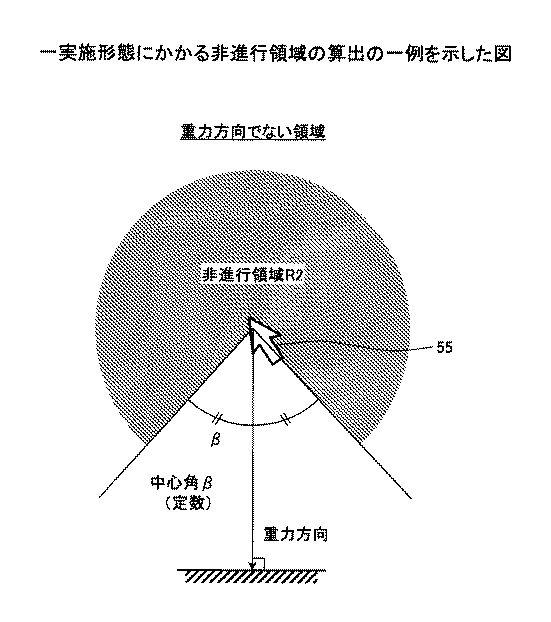JP6201770B2 - Gesture UI device, gesture UI method and program - Google Patents
Gesture UI device, gesture UI method and program Download PDFInfo
- Publication number
- JP6201770B2 JP6201770B2 JP2014005218A JP2014005218A JP6201770B2 JP 6201770 B2 JP6201770 B2 JP 6201770B2 JP 2014005218 A JP2014005218 A JP 2014005218A JP 2014005218 A JP2014005218 A JP 2014005218A JP 6201770 B2 JP6201770 B2 JP 6201770B2
- Authority
- JP
- Japan
- Prior art keywords
- cursor
- area
- gesture
- region
- moving
- Prior art date
- Legal status (The legal status is an assumption and is not a legal conclusion. Google has not performed a legal analysis and makes no representation as to the accuracy of the status listed.)
- Expired - Fee Related
Links
- 238000000034 method Methods 0.000 title claims description 59
- 238000004364 calculation method Methods 0.000 claims description 112
- 230000008569 process Effects 0.000 claims description 33
- 230000005484 gravity Effects 0.000 claims description 8
- 230000004044 response Effects 0.000 claims description 7
- 230000004048 modification Effects 0.000 description 28
- 238000012986 modification Methods 0.000 description 28
- 238000001514 detection method Methods 0.000 description 20
- 230000008859 change Effects 0.000 description 17
- 238000012217 deletion Methods 0.000 description 10
- 230000037430 deletion Effects 0.000 description 10
- 238000012545 processing Methods 0.000 description 9
- 230000006870 function Effects 0.000 description 7
- 238000009825 accumulation Methods 0.000 description 5
- 230000007257 malfunction Effects 0.000 description 5
- 238000004891 communication Methods 0.000 description 3
- 238000010586 diagram Methods 0.000 description 3
- 239000004065 semiconductor Substances 0.000 description 2
- 230000001133 acceleration Effects 0.000 description 1
- 230000035622 drinking Effects 0.000 description 1
- 239000003814 drug Substances 0.000 description 1
- 229940079593 drug Drugs 0.000 description 1
- 230000000694 effects Effects 0.000 description 1
- 230000007246 mechanism Effects 0.000 description 1
- 230000008719 thickening Effects 0.000 description 1
Images
Classifications
-
- G—PHYSICS
- G06—COMPUTING; CALCULATING OR COUNTING
- G06F—ELECTRIC DIGITAL DATA PROCESSING
- G06F3/00—Input arrangements for transferring data to be processed into a form capable of being handled by the computer; Output arrangements for transferring data from processing unit to output unit, e.g. interface arrangements
- G06F3/01—Input arrangements or combined input and output arrangements for interaction between user and computer
- G06F3/017—Gesture based interaction, e.g. based on a set of recognized hand gestures
-
- G—PHYSICS
- G06—COMPUTING; CALCULATING OR COUNTING
- G06F—ELECTRIC DIGITAL DATA PROCESSING
- G06F3/00—Input arrangements for transferring data to be processed into a form capable of being handled by the computer; Output arrangements for transferring data from processing unit to output unit, e.g. interface arrangements
- G06F3/01—Input arrangements or combined input and output arrangements for interaction between user and computer
- G06F3/048—Interaction techniques based on graphical user interfaces [GUI]
- G06F3/0481—Interaction techniques based on graphical user interfaces [GUI] based on specific properties of the displayed interaction object or a metaphor-based environment, e.g. interaction with desktop elements like windows or icons, or assisted by a cursor's changing behaviour or appearance
- G06F3/04812—Interaction techniques based on cursor appearance or behaviour, e.g. being affected by the presence of displayed objects
Description
本発明は、ジェスチャUI装置、ジェスチャUI方法及びプログラムに関する。 The present invention relates to a gesture UI device, a gesture UI method, and a program.
マウスやキーボードよりも高い直観性を持ち、画面を離れて操作する際のユーザインタフェースとして、ユーザの身振りや手振りによる空間ジェスチャに関する技術が提案されている(例えば、特許文献1、2参照)。ここでは、ユーザが、手やその他の身体の一部を特定の位置へ移動することや特定の移動軌跡で動かすことを「空間ジェスチャ」と呼ぶ。 As a user interface that is more intuitive than a mouse or a keyboard and is operated away from the screen, techniques related to space gestures by user gestures and hand gestures have been proposed (for example, see Patent Documents 1 and 2). Here, the movement of a part of a hand or other body to a specific position or movement by a user along a specific movement trajectory is referred to as a “space gesture”.
カーソルの特定の移動軌跡によって画面上の操作対象(例えば、ボタン、メニュー、アイコン等の画面要素)に関連付いた命令を実行する方法の一例を挙げる。例えば、予め定めたジェスチャをマウスで入力することでマウスのボタンを押したり離したりする状態を生成する。これによって、マウスのボタンを押さずにアイコンを選択し、アイコンに関連付いた命令を実行させる方法である。また、例えば、指の動きでカーソルを制御し、オブジェクト周辺にエッジで囲まれた領域を設定し、カーソルが領域に下から入り、下へ出た場合に、その後のカーソルの動きに対応してオブジェクトをドラッグする方法である。 An example of a method for executing a command related to an operation target (for example, a screen element such as a button, a menu, or an icon) on the screen according to a specific movement locus of the cursor will be given. For example, a state in which a mouse button is pressed or released is generated by inputting a predetermined gesture with the mouse. In this way, an icon is selected without pressing a mouse button, and a command associated with the icon is executed. Also, for example, if the cursor is controlled by the movement of a finger, an area surrounded by edges is set around the object, and if the cursor enters the area from the bottom and goes down, it corresponds to the subsequent movement of the cursor It is a method of dragging an object.
空間ジェスチャに最低限必要なセンサや認識装置以外のセンサや認識装置を追加することができない、あるいは、操作を簡易にしたいという理由で、空間ジェスチャにおいて操作中又は非操作中のモード変更を行わない場合、false positive(偽陽性)に課題がある。つまり、ユーザの動作を、システムが誤ってジェスチャとして認識し、意図しない操作が実行されてしまうという課題である。 Do not change the mode during operation or non-operation in space gestures because it is not possible to add sensors or recognition devices other than the minimum necessary sensors and recognition devices for space gestures, or to simplify operation If so, there is a problem with false positives. That is, it is a problem that the user's operation is erroneously recognized as a gesture and an unintended operation is executed.
その一例としては、ユーザが周囲の物を使う、飲食をする、体を触るなどの、画面操作を意図しないユーザの身体の動きをジェスチャとして認識してしまうという課題である。他の例としては、ジェスチャが、他のジェスチャの部分となってしまい、意図しないジェスチャを認識してしまうという課題である。 As an example, there is a problem that a user recognizes a movement of the user's body that is not intended for a screen operation, such as using a surrounding object, eating or drinking, or touching the body, as a gesture. Another example is a problem that a gesture becomes a part of another gesture and an unintended gesture is recognized.
そこで、一側面では、ジェスチャによる入力において誤動作を防止することが可能なユーザインタフェース(以下、「UI」という。)を提供するジェスチャUI装置、ジェスチャUI方法及びプログラムを提供することを目的とする。 In view of this, an object of one aspect is to provide a gesture UI device, a gesture UI method, and a program that provide a user interface (hereinafter referred to as “UI”) that can prevent a malfunction in input by a gesture.
一つの案では、ジェスチャによる入力に応じて画面操作を行うジェスチャUI装置であって、第1の操作対象に対するカーソルの位置に基づき、前記第1の操作対象を操作する際には前記カーソルが移動していかないと予測される非操作領域を算出する非操作領域算出部と、カーソルの位置と速度ベクトルとに基づき、前記カーソルが進行していかないと予測される非進行領域を算出する非進行領域算出部と、前記非操作領域と前記非進行領域とから、前記カーソルが移動していかないと予測される非移動領域を算出する非移動領域算出部と、前記非移動領域の境界上を含む内側に前記第1の操作対象以外の第2の操作対象を配置する配置部と、を有するジェスチャUI装置が提供される。 In one proposal, a gesture UI device that performs a screen operation in response to an input by a gesture, the cursor moves when the first operation target is operated based on the position of the cursor with respect to the first operation target. A non-operation area calculation unit that calculates a non-operation area that is predicted not to perform, and a non-progression area that calculates a non-progression area where the cursor is predicted not to proceed based on the position and speed vector of the cursor A calculation unit, a non-moving region calculation unit that calculates a non-moving region in which the cursor is predicted not to move from the non-operation region and the non-progression region, and an inner side including a boundary of the non-moving region There is provided a gesture UI device having an arrangement unit for arranging a second operation object other than the first operation object.
一態様によれば、ジェスチャによる入力において誤動作を防止することができる。 According to one aspect, malfunctions can be prevented in input by gestures.
以下、本発明の実施形態について添付の図面を参照しながら説明する。なお、本明細書及び図面において、実質的に同一の機能構成を有する構成要素については、同一の符号を付することにより重複した説明を省く。 Hereinafter, embodiments of the present invention will be described with reference to the accompanying drawings. In addition, in this specification and drawing, about the component which has the substantially same function structure, the duplicate description is abbreviate | omitted by attaching | subjecting the same code | symbol.
[はじめに]
空間ジェスチャでは、容易にモード変更を行う手段を有しない。ここで、「モード」とは、操作中及び非操作中を示すシステムの状態のことで、例えば、同一のカーソル操作をしても、操作中の場合は画面操作を実行し、非操作中の場合は画面操作を実行しないとする。
[Introduction]
The space gesture does not have a means for easily changing the mode. Here, the “mode” refers to the state of the system indicating in operation and non-operation. For example, even if the same cursor operation is performed, the screen operation is executed when the operation is in progress, and the non-operation is being performed. In this case, the screen operation is not executed.
空間ジェスチャにおけるモード変更の一つの例として手形を用いるものがある。例えば、手形がグーのときに操作中とし、パーのときに非操作中とすることでモード変更を実行する。具体的には、図1の<手形・音声によるドラッグ>に示されるように、ドラッグ対象へ移動後(1)、ユーザは、手形をパーからグーにしてドラッグを開始する(2)。ドラッグしたい位置まで対象をドラッグした後(3)、手形をグーからパーにしてドラッグを解除する(4)。解除後のモードは、通常のカーソル移動となる(5)。以上のモード変更を音声を用いて行った場合、以下のようになる。ドラッグ対象へ移動後(1)、ユーザは、キーワードを発声(例えば「ドラッグ」)し、ドラッグを開始する(2)。ドラッグ後(3)、特定のキーワードを発声(例えば「終了」)し、ドラッグを解除する(4)。解除後のモードは、通常のカーソル移動となる(5)。 One example of mode change in a space gesture is to use a bill. For example, the mode change is executed by operating when the bill is goo and not operating when the bill is par. Specifically, as shown in <Drag by handprint / voice> in FIG. 1, after moving to the drag target (1), the user starts dragging the handprint from par to goo (2). After dragging the target to the position to be dragged (3), the bill is released from goo to par (4). The mode after the release is normal cursor movement (5). When the above mode change is performed using voice, it is as follows. After moving to the drag target (1), the user utters the keyword (eg, “drag”) and starts dragging (2). After dragging (3), a specific keyword is uttered (for example, “end”), and dragging is released (4). The mode after the release is normal cursor movement (5).
モード変更の他の例としては、停留によるモード変更が挙げられる。図1の<停留によるドラッグ>に示されるように、ドラッグ対象へ移動後(1)、ユーザは、一定時間停留してドラッグを開始する(2)。ドラッグ後(3)、一定時間停留してドラッグを解除する(4)。解除後のモードは、通常のカーソル移動となる(5)。停留か否かは、例えば、数秒間停止していたら停留と判定してもよい。 Another example of the mode change is a mode change by stopping. As shown in <Drag by stop> in FIG. 1, after moving to the drag target (1), the user stops for a certain time and starts dragging (2). After the drag (3), the drag is stopped for a certain period of time (4). The mode after the release is normal cursor movement (5). For example, if it is stopped for a few seconds, it may be determined that it is stopped.
モード変更の他の例としては、ジェスチャをする手以外の身体の部位を用いる方法である。例えば、右手でジェスチャをする場合に、左手の姿勢によって、モード変更をすることができる。あるいは、視線を用いることもできる。例えば、画面上の操作対象付近に視線がある場合に、操作中とし、他の位置に視線がある場合に、非操作中とすることができる。また、ユーザの手と操作する画面との距離を用いる方法として、距離が閾値以下のときに操作中とし、離れているときに非操作中とすることができる。 As another example of the mode change, there is a method using a body part other than the hand making a gesture. For example, when making a gesture with the right hand, the mode can be changed depending on the posture of the left hand. Alternatively, line of sight can also be used. For example, when there is a line of sight near the operation target on the screen, the operation can be performed, and when there is a line of sight at another position, the non-operation can be performed. Further, as a method of using the distance between the user's hand and the screen to be operated, the operation can be performed when the distance is equal to or smaller than the threshold, and the operation can be performed when the distance is away.
しかしながら、上記モード変更の例のうち、手形や音声を用いる場合、空間ジェスチャに最低限必要なセンサや認識装置以外に、追加でセンサや認識装置が必要になる。また、上記モード変更に停留を用いる場合、意図せず命令が実行される可能性がある。例えば、停留を用いる場合、意図せずに手を止めた場合であってもドラッグ命令が実行される可能性がある。 However, in the above example of mode change, when using a bill or voice, an additional sensor or recognition device is required in addition to the minimum sensor or recognition device necessary for the space gesture. In addition, when stopping is used for the mode change, an instruction may be executed unintentionally. For example, when the stop is used, there is a possibility that the drag command is executed even when the hand is stopped unintentionally.
次に、停留や手形や音声を使わずにモード変更を行う方法の例を、図2を参照しながら説明する。画面21上には、ボタンやメニュー(以下、総称して「ボタン・メニュー50」ともいう。)、ドラッグ対象51(地図等)の他、一部が開口された輪60が表示されている。このモード変更方法では、輪60の開口部分をカーソル55が横切って輪60の内部に移動することでモード変更が行われ、輪60に関連付けられた何らかの操作が実行される。
Next, an example of a method for changing the mode without using a stop, bill or voice will be described with reference to FIG. On the
このとき、カーソル55の位置に対して輪60をどのような位置に表示し、カーソル55をどのような移動軌跡で操作するかによって、誤操作のし易さが異なってくる。例えば、輪60の開口部分をカーソル55が横切って輪60の内部に移動することで、ドラッグ命令が実行されるとする。図2で示される位置に輪60を表示すると、ユーザが画面21の右上のメニュー50を操作しようとカーソル55を画面21の右上の方向に移動させたとき、図2の移動軌跡に示したように意図せずに輪60の開口部分をカーソル55が横切って輪60の内部に移動してしまう。その結果、意図しないドラッグ命令が実行されるという誤動作が発生する。
At this time, the ease of erroneous operation differs depending on the position at which the
これに対して、本発明の一実施形態に係るジェスチャUI装置では、ユーザが意図せずにカーソル55を動かし難い領域を算出し、その領域で行われるジェスチャを、操作対象(例えば、輪60等)に関連付いた命令を実行するためのジェスチャとする。
On the other hand, in the gesture UI device according to the embodiment of the present invention, an area where the
画面上に表示される操作対象のうち、ボタン・メニュー50は、画面21上に表示されている操作対象であり、第1の操作対象の一例である。一方、輪60は、第1の操作対象以外の第2の操作対象の一例であり、ユーザが意図せずにカーソル55を動かし難い領域内(非移動領域)に表示される。
Of the operation objects displayed on the screen, the
なお、第2の操作対象は、第1の操作対象と区別して説明するための便宜上の名称であり、実際には、第1の操作対象に関連付いた命令と第2の操作対象に関連付いた命令とは異なる命令に限られない。また、第1の操作対象を表示する図形と第2の操作対象を表示する図形とは同じ形状であってもよい。第2の操作対象は、非移動領域に表示される点において画面上のそれ以外の領域に表示される第1の操作対象と異なる。以下、本実施形態に係るジェスチャUI装置についてその概要、機能及び動作を順に説明する。 Note that the second operation target is a name for convenience to be distinguished from the first operation target, and in fact, the instruction related to the first operation target and the second operation target are related to each other. It is not limited to different instructions. Further, the graphic for displaying the first operation target and the graphic for displaying the second operation target may be the same shape. The second operation target is different from the first operation target displayed in the other area on the screen in that it is displayed in the non-moving area. Hereinafter, the outline, function, and operation of the gesture UI device according to the present embodiment will be described in order.
[ジェスチャUI装置の概要]
まず、本発明の一実施形態に係るジェスチャUI装置1の概要について、図3を参照しながら説明する。図3は、一実施形態に係るジェスチャUI装置1の概要を示した図である。ジェスチャUI装置1としては、例えば、PCやTV等の画面を有する端末が挙げられる。ジェスチャUI装置1は、身振りや手振り等のユーザの動作でPCやTVなどの画面を操作可能な装置である。ユーザが手やユーザの身体の一部を特定の位置へ移動することや特定の移動軌跡で動かすこと(空間ジェスチャ)を、以下「ジェスチャ」ともいう。
[Outline of Gesture UI Device]
First, an outline of the gesture UI device 1 according to an embodiment of the present invention will be described with reference to FIG. FIG. 3 is a diagram illustrating an outline of the gesture UI device 1 according to the embodiment. Examples of the gesture UI device 1 include a terminal having a screen such as a PC or a TV. The gesture UI device 1 is a device that can operate a screen of a PC, a TV, or the like by a user operation such as gesture or hand gesture. The movement of a part of the user's hand or user's body to a specific position or movement along a specific movement trajectory (space gesture) is also referred to as a “gesture” hereinafter.
なお、ジェスチャを行うユーザの身体部分は、ユーザの身体の一部または全部であり得る。ジェスチャは、手、腕、足、胴体、頭、視線等の動きや方向であってもよい。ジェスチャは、口の動きや音声であってもよい。 Note that the body part of the user who performs the gesture may be a part or all of the user's body. The gesture may be a movement or direction of a hand, arm, foot, torso, head, line of sight, or the like. The gesture may be a mouth movement or a voice.
ジェスチャUI装置1は、カメラ10とディスプレイ20とを有し、その上で動作するソフトウェアにより、ジェスチャによる画面操作、すなわち、ジェスチャによる入力操作に対する画面上のユーザインターフェイス(UI)を実現する。ソフトウェアの部分は等価な働きをするハードウェアによって実現されてもよい。
The gesture UI device 1 includes a
ジェスチャUI装置1は、ハードウェアの機構に関し、特定のものに依存しない。例えば、カメラ10は、ユーザの身体の一部の位置を取得できればよい。例えば、カメラ10は、距離センサ、単眼カメラ、ステレオカメラ等のセンサと物体トラッキング装置とを組み合わせて使用してもよい。カメラ10に替えてジャイロセンサ、加速度センサ、超音波などを用いて位置取得を行える端末を、ユーザが装着してもよい。
The gesture UI device 1 does not depend on a specific hardware mechanism. For example, the
ディスプレイ20は、PCのモニタや、TV、プロジェクタ、HMD(Head Mounted Display)等、画面表示ができるものであればよい。
The
ジェスチャUI装置1では、例えば、カメラ10によりユーザUの手の位置が検出される。検出された手の位置に基づき、離れている画面21上の手の位置に応じた位置にカーソル21aが表示される。そして、表示されたカーソル21aにより画面21上のアイコンの選択等のGUI操作が行われる。このようにして、ユーザUは、ジェスチャにより離れた画面の操作を行うことができる。以下では、本実施形態に係るジェスチャUI装置1について詳細に説明する。
In the gesture UI device 1, for example, the position of the hand of the user U is detected by the
(機能構成)
まず、一実施形態にかかるジェスチャUI装置1の機能構成の一例について説明する。図4は、一実施形態にかかるジェスチャUI装置1の機能構成の一例を示した図である。
(Functional configuration)
First, an example of a functional configuration of the gesture UI device 1 according to an embodiment will be described. FIG. 4 is a diagram illustrating an example of a functional configuration of the gesture UI device 1 according to the embodiment.
ジェスチャUI装置1は、位置取得部31、位置蓄積部32、操作対象取得部33、指示判定部34、非操作領域算出部35、非進行領域算出部36、非移動領域算出部37、軌跡算出部38、境界算出部39、軌跡検出部40、操作部41及び配置部42を有する。
The gesture UI device 1 includes a
位置取得部31は、ポインティングデバイスやユーザの手など身体の一部の位置から画面上の操作位置(カーソルの位置)を計算する。位置蓄積部32は、位置取得部31が取得したカーソルの位置を一定時間毎に蓄積する。操作対象取得部33は、画面上に表示されている第1の操作対象の位置を取得する。ここでは、図2では、第1の操作対象の一例としてボタン・メニュー50が図示されている。第1の操作対象に関連付いた命令の一例としては、ボタン・メニュー50やアイコンのそれぞれに関連付いた各アプリケーションの実行が挙げられる。
The
指示判定部34は、カーソルがドラッグ対象51の領域を指し示しているかを判定する。非操作領域算出部35は、画面上のボタン・メニュー50等の第1の操作対象の位置とカーソルの位置とに基づいて第1の操作対象を操作する際にはカーソルが移動しないと予測される領域(以下、「非操作領域」という。)を算出する。
The
非進行領域算出部36は、カーソルの速度ベクトル(カーソルの向き)とカーソルの位置とに基づいて急旋回せずにはカーソルが移動しない領域(以下、「非進行領域」という。)を算出する。非移動領域算出部37は、非進行領域と非操作領域に基づいて、カーソルが移動していかないと予測される領域(以下、「非移動領域」という。)を算出する。配置部42は、非移動領域の境界上を含む内側に第2の操作対象を配置する。
The non-advanced
第2の操作対象に関連付いた命令の一例としては、輪60に関連付いたドラッグの開始や終了、削除、コピー等が挙げられる。本実施形態では、非移動領域において後述されるカーソルの所定の移動軌跡が検出されると第2の操作対象に関連付いた命令を実行するようにモード変更される。一方、所定の移動軌跡を検出しない場合には、モード変更されず、カーソルの操作は、第1の操作対象に対するカーソル移動と判断される。
As an example of a command related to the second operation target, the start and end of dragging related to the
軌跡算出部38は、非移動領域の境界上を含む領域内を進行する移動軌跡を算出する。境界算出部39は、非移動領域の境界上を含む領域内へのカーソル移動を判定するための境界を算出する。
The
軌跡検出部40は、軌跡算出部38が算出したカーソルの移動軌跡、および軌跡算出部38が算出した境界へ交差するカーソルの移動軌跡の一方または両方を検出する。操作部41は、上記移動軌跡が検出されたとき、ドラッグなどの第2の操作対象に応じた命令をシステムやアプリケーションに伝達する。
The
かかる構成の一実施形態にかかるジェスチャUI装置1によれば、非移動領域算出部37において、ユーザが意図せずにカーソルを動かしにくい非移動領域を算出し、この非移動領域で行われるジェスチャを、第2の操作対象に関連づいた命令を実行するためのジェスチャとする。これにより、意図的なジェスチャと、ボタン・メニュー50等の第1の操作対象を操作するためのカーソル移動と、第2の操作対象を操作するための意図的なジェスチャと、を区別することができる。これにより、ジェスチャによる入力において誤動作を防止することができる。以下、各部の機能について更に詳しく説明する。
According to the gesture UI device 1 according to an embodiment of such a configuration, the non-moving
位置取得部31は、ポインティングデバイスやユーザの手など身体の一部の位置から画面上の操作位置(カーソル位置)を計算する。具体的には、位置取得部31は、ユーザの手の位置や、ポインティングデバイスの位置を取得し、画面上のカーソルの位置を計算する。手の座標系は、ディスプレイ20(表示装置)の画面の法線方向をz軸とし、画面から離れる方向を正とする。画面の平面内の水平方向をx軸、垂直方向をy軸とする。この座標系で位置取得部31は適宜、ユーザの手の座標(xh,yh,zh)を取得する。取得した手の位置に従って、画面上のカーソル座標(x,y)を計算する。カーソルの座標系は、画面の平面内の水平方向をx軸(右方向を正)、垂直方向をy軸(下方向を正)とする。手の座標からカーソルの座標pを算出する計算式の一例として式(1)を挙げる。
The
ここで、ax、bx、ay、byは、実数の定数で、画面の解像度などから、実験的に定める値である。 Here, a x , b x , a y , and b y are real constants that are experimentally determined from the resolution of the screen.
位置蓄積部32は、位置取得部31で取得した位置を一定の時間毎に蓄積する。位置蓄積部32は、位置取得部31が算出したカーソル座標p(x,y)を一定の時間毎に記録し、蓄積する。蓄積した座標は、カーソルの移動速度・方向を算出する際に用いる。一定の時間毎とは、例えば1秒間に30回などである。位置蓄積部32は、カーソルの座標を蓄積するだけでなく、カーソルの座標を破棄してもよい。例えば、一定の時間より以前に蓄積されたカーソルの座標を破棄することで、位置蓄積部32に一定の量以上のカーソルの座標が蓄積されないようにすることもできる。
The
操作対象取得部33は、画面上に表示されているアイコンやボタン、メニュー等の第1の操作対象が配置された領域wを取得する。指示判定部34は、カーソルが第1の操作対象の領域を指し示しているかを判定する。判定方法の一例としては、カーソル位置pが操作対象の領域wへ含まれている時間が、連続でt秒以上かを条件とする方法が挙げられる。tは、実験的に定める正の定数である。
The operation
図5(a)に示される画面21上の配置例では、非操作領域算出部35は、ボタン・メニュー50の位置とカーソル55の位置とに基づいて、ボタン・メニュー50を操作する際にはカーソル55が移動していかないと予測される領域である非操作領域R1を算出する。例えば、図5(b)に示されるように、非操作領域算出部35は、現在のカーソル55の位置から見て、ボタン・メニュー50が存在しない方向の領域を非操作領域R1として算出する。
In the arrangement example on the
非進行領域算出部36は、カーソル55の速度ベクトルとカーソル55の位置とに基づいて急旋回せずにはカーソル55が進行していかないと予測される領域である非進行領域R2を算出する。例えば、図6(a)に示され例では、非進行領域算出部36は、カーソル55の移動軌跡Drから導かれる、現在のカーソルの移動方向と逆の方向の領域を非進行領域R2として算出する。ここでは、現在のカーソルの移動方向を中心として両側に角度α(定数)の領域を除外した領域が、現在のカーソルの移動方向と逆の方向の領域、つまり、非進行領域R2となる。
Based on the velocity vector of the
空間ジェスチャでは、手を休めるために手を下げることが多い。このときのジェスチャとしては、画面のy軸の正の方向へ手が移動することが多い。このため、非進行領域算出部36は、カーソルの向きと重力方向とに基づき、非進行領域R2を算出してもよい。例えば、図6(b)に示される例のように、図6(a)に示した非進行領域R2以外の領域に加えて、重力方向の領域(ここでは、中心角α×2の領域+y軸の正の方向を中心として中心角β(定数)×2の領域)を除外した領域を非進行領域R2として算出してもよい。カーソル55が停留している場合には、図7に示される例のように、非進行領域算出部36は、重力方向の領域(例えば、y軸の正の方向を中心として中心角β(定数)×2の領域)を除外した領域を非進行領域R2として算出してもよい。
In space gestures, hands are often lowered to rest. As a gesture at this time, a hand often moves in the positive direction of the y-axis of the screen. For this reason, the non-progression
非移動領域算出部37は、非操作領域R1と非進行領域R2とを統合して、意図せずにカーソルが移動していかないと予測される領域である非移動領域Rを算出する。例えば、図8に示されるように、非移動領域算出部37は、非操作領域R1と非進行領域R2との二つの領域が重なる領域(共通領域)を非移動領域Rとして算出してもよい。なお、非操作領域R1及び非進行領域R2の算出は、カーソル55の位置からの方向に依存し、距離に依存しない。このため、非操作領域R1及び非進行領域R2は、非操作方向及び非進行方向に基づき算出されるということができる。
The non-moving
配置部42は、非移動領域Rの境界上又は内部に第2の操作対象を配置する。第2の操作対象は、図10に示されるように、カーソル55の移動方向を誘導する開口を有する輪60等の図形であってもよい。図10の第2の操作対象に関連付けられた命令は、ドラッグである。第2の操作対象は、輪60がなくてドラッグの表示部分61の画像が表示されてもよい。第2の操作対象は、カーソル55の移動方向を誘導する線を有する図形であってもよい。
The
軌跡算出部38は、非移動領域Rの境界上又は内側を進行するカーソルの移動軌跡、つまり、非移動領域Rに含まれるカーソルの移動軌跡を算出する。境界算出部39は、非移動領域Rの内側へのカーソル移動を判定するための境界、つまり、非移動領域Rに含まれる境界を算出する。
The
ここでは、軌跡算出部38が算出する移動軌跡と、境界算出部39が算出する境界との少なくとも一方が1つ以上算出されればよい。以下に、軌跡算出部38が算出する移動軌跡の一例と境界算出部39が算出する境界の一例とを示す。
Here, at least one of the movement locus calculated by the
軌跡算出部38が算出する移動軌跡は、特定の方向への直線的な移動軌跡で、その方向は、図9(a)に示されるように、有限の候補(ここでは、移動軌跡の矢印a〜hの8候補)の内の一つ又は複数であるとする。この場合、軌跡算出部38は、移動軌跡の候補が非移動領域Rに含まれるか判定し、含まれるものの一つ又は複数を移動軌跡として算出する。図9(a)では、例えば、非移動領域Rに含まれる移動軌跡の矢印a、e、fが第2の操作対象となり得る。例えば、第2の操作対象として移動軌跡の矢印eのみが表示された場合、移動軌跡の矢印eをたどるジェスチャが検出されたときは、モード変更が実行され、第2の操作対象に関連付けられた命令が実行される。例えば、移動軌跡bをたどるジェスチャが検出されたときは、非移動領域Rに含まれないカーソル移動であるため、モード変更は実行されず、その方向にカーソル55が移動する。なお、配置部42は、第2の操作対象の一例として非移動領域Rに含まれる移動軌跡の矢印a、e、fの少なくともいずれかを画面21上に配置してもよい。
The movement trajectory calculated by the
境界算出部39が算出する境界は、カーソルの位置(図9では図示せず)を中心とした同一円周上の円弧で、図9(b)に示されるように、有限の候補(ここでは、境界を示す円弧A〜Hの8候補)の内の一つ又は複数であるとする。この場合、境界算出部39は、境界の候補が非移動領域Rに含まれるか判定し、もっとも含まれる部分が多い候補を境界を示す円弧として算出する。図9(b)では、例えば、円弧E、Fの少なくともいずれかが第2の操作対象となり得る。なお、配置部42は、第2の操作対象の一例として非移動領域Rに含まれる円弧E、Fの少なくともいずれかを画面21上に配置してもよい。
The boundary calculated by the
軌跡検出部40では、軌跡算出部38が算出した移動軌跡と一致するカーソルの移動軌跡、または境界算出部39が算出した境界へ交差するカーソルの移動軌跡を検出する。これらの移動軌跡の一致判定は、既存の軌跡認識技術を適用することで実現できる。
The
軌跡検出部40では、一定の時間、前記のカーソルの移動軌跡を検出しなかった場合に、検出を無効化してもよい。その場合、カーソルが移動して、再び第1の操作対象を指示した場合に、再び検出を有効化する。
The
算出された移動軌跡と一致するカーソルの移動軌跡、または算出された境界へ交差するカーソルの移動軌跡が検出されたとき、操作部41は、カーソルの移動からモードが切り替えられたと判定する(モード変更の実行)。そして、操作部41は、モード変更後の第2の操作対象の命令を実行する。具体的には、操作部41は、第2の操作対象に関連付いた命令として、例えば、対象のドラッグの開始や終了、対象のコピーや削除などを、システムやアプリケーションに伝達する。
(第2の操作対象の表示例)
配置部42は、ユーザにカーソルの移動方向を誘導するように第2の操作対象を表示することが好ましい。例えば、配置部42は、軌跡検出部40が検出する移動軌跡を画面21上に表示してもよい。最も単純な表示方法は、配置部42が画面21上に検出する移動軌跡をそのまま表示することである。例えば、移動軌跡を一つ表示する例としては、配置部42が図9(a)の矢印fを画面21上に表示したり、図9(b)の円弧Fを画面21上に表示したりすることが挙げられる。また、移動軌跡を複数表示する例としては、配置部42が、図9(a)の矢印a、e、fの二つ以上を画面21上に表示したり、図9(b)の円弧E,Fを画面21上に表示したりすることが挙げられる。
When a cursor movement locus that matches the calculated movement locus or a cursor movement locus that intersects the calculated boundary is detected, the
(Example of display of second operation target)
The
他の方法としては、配置部42が、図10のように切れ目の入った輪60を表示することで、モード変更するためのカーソル55の移動軌跡Drをユーザに示唆する方法がある。図10では、カーソル55が第2の操作対象である輪60の開口を横切って内側に入ったとき、輪60の脇に表示された、輪60に関連付いたドラッグ命令が実行される。配置部42は、カーソル55を切れ目から輪60の内側に入れる際にたどる移動軌跡Drと、軌跡検出部40が検出する移動軌跡とを一致させるように輪60の開口を表示する。ユーザが、誘導されたようにカーソル55を輪60の切れ目から内側へ移動させたときにモード変更が実行され、第2の操作対象である輪60に関連付けたドラッグ命令が実行される。このように、第2の操作対象が、ユーザにカーソルの移動方向を誘導する開口又は線を有する図形である場合、ユーザはモード変更の操作を理解し易く、その操作を学習しやすくなる可能性がある。
As another method, there is a method in which the
配置部42は、図8に示される非移動領域Rをそのまま第2の操作対象を示す図形として表示してもよい。その際、例えば非移動領域Rをスケルトン表示し、画面21全体を見易いように工夫してもよい。この場合、軌跡検出部40は、カーソル55が非移動領域Rの境界を横切り、非移動領域Rの外部から内部に移動するカーソルの動作に対して、ドラッグ対象のドラッグ開始や終了等の命令が実行されてもよい。
The
[ジェスチャUI処理(ドラッグ命令発行)]
次に、本発明の一実施形態に係るジェスチャUI処理を含むドラッグ命令発行処理について、図11を参照しながら説明する。図11は、本実施形態に係るドラッグ命令発行処理を示したフローチャートである。
[Gesture UI processing (issue drag command)]
Next, a drag command issuing process including a gesture UI process according to an embodiment of the present invention will be described with reference to FIG. FIG. 11 is a flowchart showing a drag command issuing process according to the present embodiment.
まず、指示判定部34は、ドラッグ対象を指示したかを判定し(ステップS10)、ドラッグ対象が指示されるまでステップS10の処理を繰り返す。図12の「1」に示されるように、カーソルがドラッグ対象へ移動し、ドラッグ対象が指示されたと判定された場合、非操作領域算出部35は、ドラッグ対象以外のボタン・メニュー50が配置された領域を取得する(ステップS12)。非操作領域算出部35は、ボタン・メニュー50が配置された領域及びそのときのカーソルの位置に基づき、非操作領域を算出する(ステップS14)。例えば、図5(a)のドラッグ対象51が指示されたとき、ドラッグ対象51以外のボタン・メニュー50が配置された領域が取得され、非操作領域R1が算出される。
First, the
非進行領域算出部36は、カーソルの位置及び方向を取得し、非進行領域を算出する(ステップS14)。例えば、図6(a)に示されるように、非進行領域算出部36は、非進行領域R2を算出する。図6(b)及び図7に示されるように、非進行領域算出部36は、カーソルの位置及び方向と、重力方向とに基づき、非進行領域R2を算出してもよい。
The non-progression
次に、非移動領域算出部37は、非操作領域R1と非進行領域R2とを統合した非移動領域を算出する(ステップS14)。例えば、図8に示されるように、非操作領域R1と非進行領域R2とが重なる領域が非移動領域Rとなる。非移動領域Rは、意図せずにカーソルが移動していかないと予測される領域である。よって、ジェスチャによる画面操作において非移動領域Rに第2の操作対象が配置される。
Next, the non-moving
次に、軌跡算出部38は、非移動領域Rに含まれるカーソルの軌跡を算出する(ステップS16)。ここで算出されるカーソルの軌跡には、非移動領域Rの境界上のカーソルの軌跡も含まれる。
Next, the
次に、軌跡検出部40は、算出した移動軌跡と同一の移動軌跡が検出されたかを判定する(ステップS18)。同一の移動軌跡が検出されないと判定された場合、ステップS10に戻る。一方、同一の移動軌跡が検出された場合、操作部41は、第2の操作対象に関連付けたドラッグ命令(開始)をアプリケーションに送る(ステップS20)。例えば、非移動領域R内に図12の「2」に示されるように、一部が開口された輪60が配置されている場合について説明する。図12の「3」に示されるようにカーソルが開口から輪60の内部に入ると、軌跡検出部40は、算出されたカーソルの軌跡と同一の移動軌跡が検出されたと判定する。ここでは、輪60で示される第2の操作対象にはドラッグの開始・終了の命令が関連付けられているので、前記検出とともにドラッグ命令が開始され、輪60の表示は消える。
Next, the
図11に戻り、操作部41は、カーソルの位置に応じてドラッグ対象をドラッグする命令を発行する(ステップS22)。図12の「4」に示されるように、ドラッグする命令が発行された状態で、カーソルが移動し、軌跡検出部40によりドラッグ終了位置が指示されたことが検出されると(ステップS24)、非操作領域算出部35は、ドラッグ対象以外のボタン・メニュー50が配置された領域を取得する(ステップS26)。非操作領域算出部35は、ボタン・メニュー50が配置された領域及びそのときのカーソルの位置に基づき、非操作領域を算出する(ステップS28)。非進行領域算出部36は、カーソルの位置及び方向を取得し、非進行領域を算出する(ステップS28)。次に、非移動領域算出部37は、非操作領域R1と非進行領域R2とを統合した非移動領域を算出する(ステップS28)。
Returning to FIG. 11, the
次に、軌跡算出部38は、非移動領域Rに含まれるカーソルの軌跡を算出する(ステップS30)。次に、軌跡検出部40は、算出した移動軌跡と同一の移動軌跡が検出されたかを判定する(ステップS32)。同一の移動軌跡が検出されないと判定された場合、ステップS22に戻る。一方、同一の移動軌跡が検出された場合、操作部41は、第2の操作対象に関連付けたドラッグ命令(終了)をアプリケーションに送る(ステップS34)。例えば、非移動領域R内に図12の「5」に示される輪60が表示され、カーソルが開口から輪60の外部に出ると、軌跡検出部40は、同一の移動軌跡が検出されたと判定する。これにより、図12の「6」に示されるように、検出とともにドラッグ命令が終了され、輪60の表示は消え、通常のカーソル移動に戻る。
Next, the
なお、図12の「3'」に示されるように、カーソルが開口(切れ目)から輪60の内部に入らないときには、輪60の表示は消え、通常のカーソルの移動に戻るようにしてもよい。同様に、図12の「6'」に示されるように、カーソルが開口(切れ目)以外から輪60の外部に出たとき、輪60の表示は消え、ドラッグ命令状態を継続してもよい。
In addition, as shown by “3 ′” in FIG. 12, when the cursor does not enter the inside of the
なお、図12の「3」で表示される輪60は、開口を有しなくてもよい。開口がなくても輪60の内部にカーソルが入ることでドラッグの開始を指示できるためである。一方、図12の「5」で表示される輪60は開口を有することが好ましい。開口を用いて輪60の外部にカーソルが出ることでドラッグの終了を指示できるためである。
The
以上、本実施形態に係るドラッグ命令発行処理について説明した。次に、本実施形態に係る削除命令発行処理について説明する。 The drag command issuance process according to the present embodiment has been described above. Next, the deletion command issue processing according to the present embodiment will be described.
[ジェスチャUI処理(削除命令発行)]
次に、本発明の一実施形態に係るジェスチャUI処理を含む削除命令発行処理について、図13を参照しながら説明する。図13は、本実施形態に係る削除命令発行処理を示したフローチャートである。
[Gesture UI processing (issue delete command)]
Next, a deletion command issue process including a gesture UI process according to an embodiment of the present invention will be described with reference to FIG. FIG. 13 is a flowchart showing the delete command issue processing according to the present embodiment.
まず、指示判定部34は、削除対象を指示したかを判定し(ステップS40)、削除対象が指示されるまでステップS40の処理を繰り返す。削除対象が指示されたと判定された場合、非操作領域算出部35は、削除対象以外のボタン・メニュー50が配置された領域を取得する(ステップS42)。非操作領域算出部35は、ボタン・メニュー50が配置された領域及びその時点のカーソルの位置に基づき、非操作領域を算出する(ステップS44)。また、非進行領域算出部36は、カーソルの位置及び方向を取得し、非進行領域を算出する(ステップS44)。
First, the
次に、非移動領域算出部37は、非操作領域R1と非進行領域R2とを統合した非移動領域を算出する(ステップS44)。次に、軌跡算出部38は、非移動領域に含まれるカーソルの軌跡を算出する(ステップS46)。
Next, the non-moving
次に、軌跡検出部40は、算出した移動軌跡と同一の移動軌跡が検出されたかを判定する(ステップS48)。同一の移動軌跡が検出されないと判定された場合、ステップS40に戻る。一方、同一の移動軌跡が検出された場合、操作部41は、第2の操作対象に関連付けた操作命令(削除)をアプリケーションに送る(ステップS50)。これにより、第2の操作対象が削除され、輪60の表示は消え、通常のカーソル移動に戻る。
Next, the
以上に説明したジェスチャUI処理によれば、図14に示されるように、画面上に表示されているボタン・メニュー50等に対して、ドラッグ対象51を操作する輪60は、非移動領域R内又は境界上に配置される。これによれば、第2の操作対象は、非移動領域Rに配置されているため、ユーザは第2の操作対象を操作使用と意図しない限り、カーソルを第2の操作対象の位置に移動しない。例えば、図14の輪60aは図示しない非移動領域R内に表示されるため、ユーザは意図しない限りカーソル55aを移動軌跡M2の方向に移動させることはない。その結果、カーソル55aについて、ボタン・メニュー50を選択するためのカーソルの移動軌跡M1と、輪60aに関連付いたドラッグ命令を実行するためのカーソルの移動軌跡M2とは異なる動線になる。同様に図14のカーソル55bについても、ボタン・メニュー50を選択するためのカーソルの移動軌跡M3と、輪60aに関連付いたドラッグ命令を選択するためのカーソルの移動軌跡M4とは異なる動線になる。
According to the gesture UI process described above, as shown in FIG. 14, the
これにより、本実施形態に係るジェスチャUI装置によれば、ジェスチャによる入力において、画面21上に表示されている第1の操作対象に対するカーソル移動のためのジェスチャと、第2の操作対象に関連づいた命令を実行するためのジェスチャとを区別できる。この結果、ジェスチャによる入力において誤動作を防止することができる。また、本実施形態に係るジェスチャUI装置によれば、空間ジェスチャに最低限必要なセンサや認識装置以外のセンサや認識装置を追加する必要がない。また、煩雑なジェスチャを必要とせずに簡易なジェスチャでジェスチャ入力における誤動作を防止することができる。
Thereby, according to the gesture UI device according to the present embodiment, in the input by the gesture, the gesture for moving the cursor with respect to the first operation target displayed on the
[変形例]
最後に、上記実施形態の変形例について説明する。まず、非操作領域又は非移動領域の算出方法についての変形例である変形例1〜3について、図15〜図17を参照しながら説明する。
[Modification]
Finally, a modification of the above embodiment will be described. First, modified examples 1 to 3, which are modified examples of the calculation method of the non-operation area or the non-moving area, will be described with reference to FIGS.
(変形例1)
まず、非移動領域の算出方法の変形例1について、図15を参照して説明する。図15では、画面21上に複数のドラッグ対象70a、70bが表示されている。変形例1では、カーソル55で指示しているドラッグ対象70a以外のドラッグ対象70bをボタン・メニュー50と同じ第1の操作対象とみなして、非移動領域Rが算出される。具体的には、非操作領域算出部35は、ボタン・メニュー50が配置された領域に基づき、ボタン・メニュー50を操作するためにカーソル移動が行われやすい領域を特定し、それ以外の領域を意図せずに行われ難い非操作領域R1として算出する。非操作領域算出部35は、カーソルにより指示されていないドラッグ対象70bが配置された領域に基づき、ドラッグ対象70bを操作するためにカーソル移動が行われやすい領域を特定し、それ以外の領域を意図せずに行われ難い非操作領域rとして算出する。非移動領域算出部37は、非操作領域R1と非操作領域rとの和の領域を非移動領域とする。この結果、変形例1においても、ジェスチャによる入力においてドラッグ対象を含む第1の操作対象に対するカーソル移動のためのジェスチャと、第2の操作対象に関連づいた命令を実行するためのジェスチャとを区別することができる。これにより、ジェスチャによる入力において誤動作を防止することができる。
(Modification 1)
First, Modification 1 of the non-moving region calculation method will be described with reference to FIG. In FIG. 15, a plurality of drag targets 70 a and 70 b are displayed on the
(変形例2、3)
次に、非移動領域の算出方法の変形例2,3について、図16及び図17を参照して説明する。図16には、画面21上に選択頻度が異なるボタン・メニュー50、52が表示されている。ボタン・メニュー52は、ボタン・メニュー50よりも選択頻度が低い。
(Modifications 2 and 3)
Next, modified examples 2 and 3 of the non-moving region calculation method will be described with reference to FIGS. 16 and 17. In FIG. 16,
変形例2では、選択頻度が低い(例えば、めったに選択されない)ボタン・メニュー52を無視して非移動領域Rが算出される。選択頻度が低いボタン・メニュー52は、予め特定することができる。よって、変形例2では、非操作領域算出部35は、その特定されたボタン・メニュー52を無視して非操作領域R1を算出する。その結果、変形例2では、非操作領域R1には、カーソル55の位置からボタン・メニュー52を選択するために利用され易いカーソルの移動領域も含まれる。これによっても、ボタン・メニュー52はめったに選択されないため、ジェスチャによる入力において第1の操作対象に対するカーソル移動のためのジェスチャと、第2の操作対象に関連づいた命令を実行するためのジェスチャとを区別することができる。これにより、ジェスチャによる入力において誤動作を防止することができる。
In the second modification, the non-moving region R is calculated by ignoring the
変形例3においても、図17に示されるように、画面21上に選択頻度が異なるボタン・メニュー50が表示されている。変形例2では、各ボタン・メニュー50の選択頻度は固定値であったが、変形例3では、各ボタン・メニュー50の選択頻度は可変に設定される。
Also in the modified example 3, as shown in FIG. 17, the
図17に示すように、第1の操作対象であるボタン・メニュー50が画面21に全体的に位置しているときには非操作領域が空となり、軌跡算出部38や境界算出部39が移動軌跡や境界を算出することが困難になる。そこで、第1の操作対象の選択頻度に対して増加する得点を画面の領域毎にカウントしてもよい。図17(a)では、第1の操作対象の選択頻度が最も多い(A)から最も少ない(D)に段階分けし、それぞれに4から1の得点を設定している。これにより、例えば、図17(a)に示されるように、選択頻度の高い順にボタン・メニュー50が、ボタン・メニューA、B、C、Dに分けられる。この場合、例えば、図17(b)に示されるように、ボタン・メニューA、Bよりも選択頻度が相対的に低いボタン・メニューC、Dを無視して非操作領域R1が算出されてもよい。その他、選択頻度の最も低いボタン・メニューDのみを無視して非操作領域R1を算出してもよいし、選択頻度の最も高いボタン・メニューA以外のボタン・メニューB,C,Dを無視して非操作領域R1を算出してもよい。
As shown in FIG. 17, when the
(変形例4)
次に、軌跡算出結果の表示にかかる変形例である変形例4について、図18を参照しながら説明する。図18では、軌跡算出の結果、カーソル55の位置から8方向に矢印a〜hが表示されている。変形例4では、移動軌跡を示す矢印に優先順位をつけ、優先順位の高い矢印を表示する。
(Modification 4)
Next, Modification 4 which is a modification of the display of the locus calculation result will be described with reference to FIG. In FIG. 18, arrows a to h are displayed in eight directions from the position of the
ボタン・メニュー50の配置に偏りがあると、移動軌跡の算出結果を一定とすることができ、ユーザがジェスチャによる画面操作を学習しやすくなる。例えば、図18に示される非移動領域R内の移動軌跡の矢印b、c、d、fの優先順位が矢印d、c、b、fの順に高く設定されているとする。この場合、配置部42は、最も優先順位の高い移動軌跡の矢印dを画面に配置し、それ以外の移動軌跡c、b、fは配置しないようにしてもよい。または、優先順位の高い順に矢印の線を太くしたり、矢印の線の色を濃くしたり、矢印の大きさを大きくしたりするように、ユーザが学習し易いように移動軌跡の矢印の表示方法を変えてもよい。
If there is a bias in the arrangement of the
(変形例5)
最後に、軌跡算出の変形例である変形例5について、図19を参照しながら説明する。変形例5では、移動軌跡が限定的な場合の簡易的な軌跡算出方法を説明する。図19の点線は、画面21上に表示されている各ボタン・メニュー50を選択する際のカーソルの移動軌跡の代表線(点線)を示す。代表線で示されるように、軌跡算出部38が算出する移動軌跡が、単純で候補が限定的な場合には、先述のような非操作領域R1と非進行領域R2とを算出しなくても、上記実施形態の場合と等価な算出結果を簡易な算出方法で得ることができる。
(Modification 5)
Finally, Modification 5 which is a modification of the locus calculation will be described with reference to FIG. In the fifth modification, a simple locus calculation method when the movement locus is limited will be described. A dotted line in FIG. 19 indicates a representative line (dotted line) of the movement locus of the cursor when each
例えば、非移動領域算出部37は、予め、現在のカーソル55の位置からボタン・メニュー50などの第1の操作対象への移動軌跡を算出しておく。例えば、図19の代表線に示される直線的な移動軌跡を算出する場合、非操作領域算出部35は、各ボタン・メニュー50を選択する際に代表線に対して30°程度の幅を持たせた領域をカーソル55が移動すると予測される領域として算出する。
For example, the non-moving
非移動領域算出部37は、算出したボタン・メニュー50への移動軌跡と類似している軌跡候補の矢印を候補から除く。また、非移動領域算出部37は、現在のカーソルの進行方向と類似している方向の軌跡候補の矢印を除く。こうして残った軌跡候補からひとつの移動軌跡の矢印を選択すればよい。例えば、図19に示した移動軌跡の矢印dを選択してもよい。この場合、第2の操作対象として、矢印dの位置に開口を有する輪60が配置されてもよい。
The non-moving
これによれば、非移動領域内のカーソルの移動軌跡を検出することで、ボタン・メニュー50へ向かう移動軌跡と十分に異なる移動軌跡を採用することができる。これにより、ジェスチャによる入力において第1の操作対象の操作のためのカーソル移動のためのジェスチャと、第2の操作対象に関連づいた命令を実行するためのジェスチャとを区別することができる。これにより、ジェスチャによる入力において誤動作を防止することができる。また、変形例5によれば、移動軌跡が限定的な場合、非操作領域算出部35、非進行領域算出部36、軌跡算出部38の処理を簡易的に実行することができ、ジェスチャ入力から第2の操作対象の表示までの処理を高速化することができる。
According to this, by detecting the movement locus of the cursor in the non-moving area, it is possible to employ a movement locus that is sufficiently different from the movement locus toward the
(ハードウェア構成例)
最後に、ジェスチャUI装置1のハードウェア構成例について簡単に説明する。図20は、本実施形態にかかるジェスチャUI装置1のハードウェア構成例を示す図である。ジェスチャUI装置1は、入力装置101、表示装置102、外部I/F103、RAM(Random Access Memory)104、ROM(Read Only Memory)105、CPU(Central Processing Unit)106、通信I/F107及びHDD(Hard Disk Drive)108を備え、それぞれがバスBで相互に接続されている。
(Hardware configuration example)
Finally, a hardware configuration example of the gesture UI device 1 will be briefly described. FIG. 20 is a diagram illustrating a hardware configuration example of the gesture UI device 1 according to the present embodiment. The gesture UI device 1 includes an
入力装置101は、カメラ10やキーボードやマウスなどを含み、ジェスチャUI装置1に各操作を入力するのに用いられる。表示装置102は、ディスプレイ20を含み、ユーザのジェスチャ入力に応じて画面上のボタン・メニュー50の操作等を行い、その結果を表示する。
The
通信I/F107は、ジェスチャUI装置1をネットワークに接続するインタフェースである。これにより、ジェスチャUI装置1は、通信I/F107を介して他の機器と通信可能となる。
The communication I /
HDD108は、プログラムやデータを格納している不揮発性の記憶装置である。格納されるプログラムやデータには、装置全体を制御する基本ソフトウェアであるOS(Operating System)、及びOS上において各種機能を提供するアプリケーションソフトウェアなどがある。また、HDD108は、指示判定処理、非操作領域算出処理、非進行領域算出処理、非移動領域算出処理、軌跡算出処理、境界算出処理及び軌跡検出処理及び操作対象の操作処理を行うためにCPU106により実行されるプログラムを格納する。
The
外部I/F103は、外部装置とのインタフェースである。外部装置には、記録媒体103aなどがある。ジェスチャUI装置1は、外部I/F103を介して、記録媒体103aの読み取り及び/又は書き込みを行うことができる。記録媒体103aには、CD(Compact Disk)、及びDVD(Digital Versatile Disk)、ならびに、SDメモリカード(SD Memory card)やUSBメモリ(Universal Serial Bus memory)等がある。
The external I /
ROM105は、不揮発性の半導体メモリ(記憶装置)であり、起動時に実行されるBIOS(Basic Input/Output System)、OS設定、及びネットワーク設定などのプログラムやデータが格納されている。RAM104は、プログラムやデータを一時保持する揮発性の半導体メモリ(記憶装置)である。CPU106は、上記記憶装置(例えば「HDD」や「ROM」など)から、プログラムやデータをRAM上に読み出し、処理を実行することで、装置全体の制御や搭載機能を実現する演算装置である。
The
指示判定部34、非操作領域算出部35、非進行領域算出部36、非移動領域算出部37、軌跡算出部38、境界算出部39、軌跡検出部40及び操作部41の各部は、HDD108にインストールされたプログラムがCPU106に実行させる処理により実現される。
The
位置取得部31は、入力装置101を用いて実現可能である。位置蓄積部32は、例えば、RAM104、HDD108、又はジェスチャUI装置1にネットワークを介して接続される記憶装置を用いて実現可能である。
The
以上、ジェスチャUI装置、ジェスチャUI方法及びプログラムを上記実施形態により説明したが、本発明は上記実施形態に限定されるものではなく、本発明の範囲内で種々の変形及び改良が可能である。また、上記実施形態及び各変形例において矛盾しない範囲で組み合わせることができる。 As described above, the gesture UI device, the gesture UI method, and the program have been described in the above embodiment. However, the present invention is not limited to the above embodiment, and various modifications and improvements can be made within the scope of the present invention. Moreover, it can combine in the range which does not contradict in the said embodiment and each modification.
以上の説明に関し、更に以下の項を開示する。
(付記1)
ジェスチャによる入力に応じて画面操作を行うジェスチャUI装置であって、
第1の操作対象が表示されている画面上のカーソルの移動方向を予測し、前記予測したカーソルの移動方向に基づき前記カーソルが移動していかないと予測される非移動領域を算出する非移動領域算出部と、
前記非移動領域の境界上を含む内側に前記第1の操作対象以外の第2の操作対象を配置する配置部と、
を有するジェスチャUI装置。
(付記2)
前記配置部は、
前記第2の操作対象としてカーソルの移動方向を誘導する開口又は線を有する図形を表示する、
付記1に記載のジェスチャUI装置。
(付記3)
前記第1の操作対象に対するカーソルの位置に基づき、前記第1の操作対象を操作する際には前記カーソルが移動していかないと予測される非操作領域を算出する非操作領域算出部と、
カーソルの位置と向きとに基づき、前記カーソルが進行していかないと予測される非進行領域を算出する非進行領域算出部と、を有し、
前記非移動領域算出部は、
前記非操作領域と前記非進行領域とから前記非移動領域を算出する、
付記1又は2に記載のジェスチャUI装置。
(付記4)
前記非進行領域算出部は、
カーソルの向きと重力方向との少なくともいずれかに基づき、前記カーソルが進行していかないと予測される非進行領域を算出する、
付記3に記載のジェスチャUI装置。
(付記5)
ジェスチャによる入力に応じて画面操作を行うジェスチャUI方法であって、
第1の操作対象が表示されている画面上のカーソルの移動方向を予測し、前記予測したカーソルの移動方向に基づき前記カーソルが移動していかないと予測される非移動領域を算出し、
前記非移動領域の境界上を含む内側に前記第1の操作対象以外の第2の操作対象を配置する、
処理をコンピュータが実行するジェスチャUI方法。
(付記6)
前記第2の操作対象としてカーソルの移動方向を誘導する開口又は線を有する図形を表示する、
付記5に記載のジェスチャUI方法。
(付記7)
前記非移動領域を算出する処理は、
前記第1の操作対象に対するカーソルの位置に基づき、前記第1の操作対象を操作する際には前記カーソルが移動していかないと予測される非操作領域(R1,図5)を算出する処理と、
カーソルの位置と向きとに基づき、前記カーソルが進行していかないと予測される非進行領域を算出する処理と、を含み、
前記非操作領域と前記非進行領域とから前記非移動領域を算出する、
付記5又は6に記載のジェスチャUI方法。
(付記8)
前記非進行領域を算出する処理は、
カーソルの向きと重力方向との少なくともいずれかに基づき、前記カーソルが進行していかないと予測される非進行領域を算出する、
付記7に記載のジェスチャUI方法。
(付記9)
ジェスチャによる入力に応じて画面操作を行う処理をコンピュータが実行するプログラムであって、
第1の操作対象が表示されている画面上のカーソルの移動方向を予測し、前記予測したカーソルの移動方向に基づき前記カーソルが移動していかないと予測される非移動領域を算出し、
前記非移動領域の境界上を含む内側に前記第1の操作対象以外の第2の操作対象を配置する、
プログラム。
(付記10) 前記第2の操作対象としてカーソルの移動方向を誘導する開口又は線を有する図形を表示する、
付記9に記載のプログラム。
(付記11)
前記非移動領域を算出する処理は、
前記第1の操作対象に対するカーソルの位置に基づき、前記第1の操作対象を操作する際には前記カーソルが移動していかないと予測される非操作領域を算出する処理と、
カーソルの位置と向きとに基づき、前記カーソルが進行していかないと予測される非進行領域を算出する処理と、を含み、
前記非操作領域と前記非進行領域とから前記非移動領域を算出する、
付記9又は10に記載のプログラム。
(付記12)
前記非進行領域を算出する処理は、
カーソルの向きと重力方向との少なくともいずれかに基づき、前記カーソルが進行していかないと予測される非進行領域を算出する、
付記11に記載のプログラム。
Regarding the above description, the following items are further disclosed.
(Appendix 1)
A gesture UI device that performs a screen operation in response to an input by a gesture,
A non-moving area that predicts a moving direction of the cursor on the screen on which the first operation target is displayed, and calculates a non-moving area that is predicted not to move based on the predicted moving direction of the cursor A calculation unit;
An arrangement unit for arranging a second operation object other than the first operation object on an inner side including a boundary of the non-moving region;
A gesture UI device.
(Appendix 2)
The placement section is
Displaying a graphic having an opening or a line for guiding the moving direction of the cursor as the second operation target;
The gesture UI device according to attachment 1.
(Appendix 3)
A non-operation area calculation unit that calculates a non-operation area where the cursor is predicted not to move when the first operation object is operated based on the position of the cursor with respect to the first operation object;
A non-progression area calculation unit that calculates a non-progression area that is predicted not to advance based on the position and orientation of the cursor,
The non-moving area calculation unit
Calculating the non-moving area from the non-operation area and the non-progression area;
The gesture UI device according to appendix 1 or 2.
(Appendix 4)
The non-progress region calculation unit
Based on at least one of the direction of the cursor and the direction of gravity, a non-progression region where the cursor is predicted not to advance is calculated.
The gesture UI device according to attachment 3.
(Appendix 5)
A gesture UI method for performing a screen operation in response to an input by a gesture,
Predicting the movement direction of the cursor on the screen on which the first operation target is displayed, and calculating a non-moving region where the cursor is predicted not to move based on the predicted movement direction of the cursor;
Placing a second operation object other than the first operation object on the inside including the boundary of the non-moving region;
A gesture UI method in which processing is executed by a computer.
(Appendix 6)
Displaying a graphic having an opening or a line for guiding the moving direction of the cursor as the second operation target;
The gesture UI method according to attachment 5.
(Appendix 7)
The process of calculating the non-moving area includes
A process of calculating a non-operation area (R1, FIG. 5) in which the cursor is predicted not to move when the first operation target is operated based on the position of the cursor with respect to the first operation target; ,
Based on the position and orientation of the cursor, calculating a non-progression region where the cursor is predicted not to advance,
Calculating the non-moving area from the non-operation area and the non-progression area;
The gesture UI method according to appendix 5 or 6.
(Appendix 8)
The process of calculating the non-progression area is as follows:
Based on at least one of the direction of the cursor and the direction of gravity, a non-progression region where the cursor is predicted not to advance is calculated.
The gesture UI method according to attachment 7.
(Appendix 9)
A program in which a computer executes a process of performing a screen operation in response to an input by a gesture,
Predicting the movement direction of the cursor on the screen on which the first operation target is displayed, and calculating a non-moving region where the cursor is predicted not to move based on the predicted movement direction of the cursor;
Placing a second operation object other than the first operation object on the inside including the boundary of the non-moving region;
program.
(Additional remark 10) The figure which has an opening or a line | wire which guides the moving direction of a cursor as said 2nd operation object is displayed.
The program according to
(Appendix 11)
The process of calculating the non-moving area includes
A process of calculating a non-operation area where the cursor is predicted not to move when the first operation target is operated based on the position of the cursor with respect to the first operation target;
Based on the position and orientation of the cursor, calculating a non-progression region where the cursor is predicted not to advance,
Calculating the non-moving area from the non-operation area and the non-progression area;
The program according to
(Appendix 12)
The process of calculating the non-progression area is as follows:
Based on at least one of the direction of the cursor and the direction of gravity, a non-progression region where the cursor is predicted not to advance is calculated.
The program according to appendix 11.
1:ジェスチャ入力装置
10:カメラ
20:ディスプレイ
31:位置取得部
32:位置蓄積部
33:操作対象取得部
34:指示判定部
35:非操作領域算出部
36:非進行領域算出部
37:非移動領域算出部
38:軌跡算出部
39:境界算出部
40:軌跡検出部
41:操作部
42:配置部
1: Gesture input device 10: Camera 20: Display 31: Position acquisition unit 32: Position accumulation unit 33: Operation target acquisition unit 34: Instruction determination unit 35: Non-operation region calculation unit 36: Non-progression region calculation unit 37: Non-movement Area calculation unit 38: locus calculation unit 39: boundary calculation unit 40: locus detection unit 41: operation unit 42: arrangement unit
Claims (5)
第1の操作対象に対するカーソルの位置に基づき、前記第1の操作対象を操作する際には前記カーソルが移動していかないと予測される非操作領域を算出する非操作領域算出部と、
カーソルの位置と速度ベクトルとに基づき、前記カーソルが進行していかないと予測される非進行領域を算出する非進行領域算出部と、
前記非操作領域と前記非進行領域とから、前記カーソルが移動していかないと予測される非移動領域を算出する非移動領域算出部と、
前記非移動領域の境界上を含む内側に前記第1の操作対象以外の第2の操作対象を配置する配置部と、
を有するジェスチャUI装置。 A gesture UI device that performs a screen operation in response to an input by a gesture,
A non-operation area calculation unit that calculates a non-operation area that is predicted not to move when the first operation object is operated based on the position of the cursor with respect to the first operation object;
A non-progression area calculation unit that calculates a non-progression area that is predicted not to advance based on a cursor position and a velocity vector;
A non-moving area calculation unit that calculates a non-moving area where the cursor is predicted not to move from the non-operation area and the non-progression area ;
An arrangement unit for arranging a second operation object other than the first operation object on an inner side including a boundary of the non-moving region;
A gesture UI device.
前記第2の操作対象としてカーソルの移動方向を誘導する開口又は線を有する図形を表示する、
請求項1に記載のジェスチャUI装置。 The placement section is
Displaying a graphic having an opening or a line for guiding the moving direction of the cursor as the second operation target;
The gesture UI device according to claim 1.
カーソルの速度ベクトルと重力方向との少なくともいずれかに基づき、前記カーソルが進行していかないと予測される非進行領域を算出する、
請求項1または2に記載のジェスチャUI装置。 The non-progress region calculation unit
Based on at least one of the velocity vector of the cursor and the direction of gravity, a non-progression region where the cursor is predicted not to advance is calculated.
The gesture UI device according to claim 1 or 2 .
第1の操作対象に対するカーソルの位置に基づき、前記第1の操作対象を操作する際には前記カーソルが移動していかないと予測される非操作領域を算出し、
カーソルの位置と速度ベクトルとに基づき、前記カーソルが進行していかないと予測される非進行領域を算出し、
前記非操作領域と前記非進行領域とから、前記カーソルが移動していかないと予測される非移動領域を算出し、
前記非移動領域の境界上を含む内側に前記第1の操作対象以外の第2の操作対象を配置する、処理をコンピュータが実行するジェスチャUI方法。 A gesture UI method for performing a screen operation in response to an input by a gesture,
Based on the position of the cursor with respect to the first operation target, a non-operation area where the cursor is predicted not to move when operating the first operation target is calculated,
Based on the cursor position and velocity vector, calculate the non-progression region where the cursor is predicted not to advance,
From the non-operation area and the non-progression area, calculate a non-movement area where the cursor is predicted not to move,
A gesture UI method in which a computer executes a process of arranging a second operation object other than the first operation object on an inner side including a boundary of the non-moving region.
第1の操作対象に対するカーソルの位置に基づき、前記第1の操作対象を操作する際には前記カーソルが移動していかないと予測される非操作領域を算出し、
カーソルの位置と速度ベクトルとに基づき、前記カーソルが進行していかないと予測される非進行領域を算出し、
前記非操作領域と前記非進行領域とから、前記カーソルが移動していかないと予測される非移動領域を算出し、
前記非移動領域の境界上を含む内側に前記第1の操作対象以外の第2の操作対象を配置する、
プログラム。 A program in which a computer executes a process of performing a screen operation in response to an input by a gesture,
Based on the position of the cursor with respect to the first operation target, a non-operation area where the cursor is predicted not to move when operating the first operation target is calculated,
Based on the cursor position and velocity vector, calculate the non-progression region where the cursor is predicted not to advance,
From the non-operation area and the non-progression area, calculate a non-movement area where the cursor is predicted not to move,
Placing a second operation object other than the first operation object on the inside including the boundary of the non-moving region;
program.
Priority Applications (2)
| Application Number | Priority Date | Filing Date | Title |
|---|---|---|---|
| JP2014005218A JP6201770B2 (en) | 2014-01-15 | 2014-01-15 | Gesture UI device, gesture UI method and program |
| US14/515,778 US20150199020A1 (en) | 2014-01-15 | 2014-10-16 | Gesture ui device, gesture ui method, and computer-readable recording medium |
Applications Claiming Priority (1)
| Application Number | Priority Date | Filing Date | Title |
|---|---|---|---|
| JP2014005218A JP6201770B2 (en) | 2014-01-15 | 2014-01-15 | Gesture UI device, gesture UI method and program |
Publications (2)
| Publication Number | Publication Date |
|---|---|
| JP2015133059A JP2015133059A (en) | 2015-07-23 |
| JP6201770B2 true JP6201770B2 (en) | 2017-09-27 |
Family
ID=53521345
Family Applications (1)
| Application Number | Title | Priority Date | Filing Date |
|---|---|---|---|
| JP2014005218A Expired - Fee Related JP6201770B2 (en) | 2014-01-15 | 2014-01-15 | Gesture UI device, gesture UI method and program |
Country Status (2)
| Country | Link |
|---|---|
| US (1) | US20150199020A1 (en) |
| JP (1) | JP6201770B2 (en) |
Families Citing this family (9)
| Publication number | Priority date | Publication date | Assignee | Title |
|---|---|---|---|---|
| WO2016017956A1 (en) * | 2014-07-30 | 2016-02-04 | Samsung Electronics Co., Ltd. | Wearable device and method of operating the same |
| US9977573B2 (en) | 2014-10-31 | 2018-05-22 | Microsoft Technology Licensing, Llc | Facilitating interaction between users and their environments using a headset having input mechanisms |
| EP3324270A1 (en) * | 2016-11-16 | 2018-05-23 | Thomson Licensing | Selection of an object in an augmented reality environment |
| KR102488580B1 (en) * | 2017-01-12 | 2023-01-13 | 삼성전자주식회사 | Apparatus and method for providing adaptive user interface |
| EP3399733A1 (en) * | 2017-05-02 | 2018-11-07 | OCE Holding B.V. | A system and a method for dragging and dropping a digital object onto a digital receptive module on a pixel display screen |
| JP6915492B2 (en) * | 2017-10-11 | 2021-08-04 | トヨタ自動車株式会社 | Display control device |
| JP2019139332A (en) * | 2018-02-06 | 2019-08-22 | 富士通株式会社 | Information processor, information processing method and information processing program |
| USD956059S1 (en) * | 2019-02-20 | 2022-06-28 | Textio, Inc. | Display screen or portion thereof with animated graphical user interface |
| USD956058S1 (en) * | 2019-02-20 | 2022-06-28 | Textio, Inc. | Display screen or portion thereof with animated graphical user interface |
Family Cites Families (15)
| Publication number | Priority date | Publication date | Assignee | Title |
|---|---|---|---|---|
| CA2140164A1 (en) * | 1994-01-27 | 1995-07-28 | Kenneth R. Robertson | System and method for computer cursor control |
| JPH08335140A (en) * | 1995-06-07 | 1996-12-17 | Nec Corp | Cursor control system |
| JP3511462B2 (en) * | 1998-01-29 | 2004-03-29 | インターナショナル・ビジネス・マシーンズ・コーポレーション | Operation image display device and method thereof |
| JP3477675B2 (en) * | 1999-06-04 | 2003-12-10 | インターナショナル・ビジネス・マシーンズ・コーポレーション | Pointer operation assist method |
| US6717600B2 (en) * | 2000-12-15 | 2004-04-06 | International Business Machines Corporation | Proximity selection of selectable item in a graphical user interface |
| US7210107B2 (en) * | 2003-06-27 | 2007-04-24 | Microsoft Corporation | Menus whose geometry is bounded by two radii and an arc |
| JP4768023B2 (en) * | 2006-07-20 | 2011-09-07 | パナソニック株式会社 | Input control device |
| WO2009128148A1 (en) * | 2008-04-16 | 2009-10-22 | パイオニア株式会社 | Remote control device |
| US8514251B2 (en) * | 2008-06-23 | 2013-08-20 | Qualcomm Incorporated | Enhanced character input using recognized gestures |
| US8245156B2 (en) * | 2008-06-28 | 2012-08-14 | Apple Inc. | Radial menu selection |
| JP5276576B2 (en) * | 2009-12-03 | 2013-08-28 | 三菱電機株式会社 | Display device |
| US8914305B2 (en) * | 2010-06-30 | 2014-12-16 | Trading Technologies International, Inc. | Method and apparatus for motion based target prediction and interaction |
| WO2012005005A1 (en) * | 2010-07-07 | 2012-01-12 | パナソニック株式会社 | Terminal apparatus and method of generating gui screen |
| US9671880B2 (en) * | 2011-12-22 | 2017-06-06 | Sony Corporation | Display control device, display control method, and computer program |
| JP2014137616A (en) * | 2013-01-15 | 2014-07-28 | Fujitsu Ltd | Display control device, display control system, and display control method |
-
2014
- 2014-01-15 JP JP2014005218A patent/JP6201770B2/en not_active Expired - Fee Related
- 2014-10-16 US US14/515,778 patent/US20150199020A1/en not_active Abandoned
Also Published As
| Publication number | Publication date |
|---|---|
| US20150199020A1 (en) | 2015-07-16 |
| JP2015133059A (en) | 2015-07-23 |
Similar Documents
| Publication | Publication Date | Title |
|---|---|---|
| JP6201770B2 (en) | Gesture UI device, gesture UI method and program | |
| US9529527B2 (en) | Information processing apparatus and control method, and recording medium | |
| US9658764B2 (en) | Information processing apparatus and control method thereof | |
| US10635184B2 (en) | Information processing device, information processing method, and program | |
| US10318146B2 (en) | Control area for a touch screen | |
| KR101356368B1 (en) | Application switching apparatus and method | |
| JP6370893B2 (en) | System and method for performing device actions based on detected gestures | |
| JP5448370B2 (en) | Information processing apparatus, control method therefor, program, and storage medium | |
| US9128526B2 (en) | Operation control device, operation control method, and computer-readable recording medium for distinguishing an intended motion for gesture control | |
| US7849421B2 (en) | Virtual mouse driving apparatus and method using two-handed gestures | |
| US20150212683A1 (en) | Information display device and display information operation method | |
| US20150234572A1 (en) | Information display device and display information operation method | |
| US9880684B2 (en) | Information processing apparatus, method for controlling information processing apparatus, and storage medium | |
| KR20160058117A (en) | Systems and methods for providing response to user input using information about state changes predicting future user input | |
| US20110283212A1 (en) | User Interface | |
| KR20130105725A (en) | Computer vision based two hand control of content | |
| US10402080B2 (en) | Information processing apparatus recognizing instruction by touch input, control method thereof, and storage medium | |
| JP2006235832A (en) | Processor, information processing method and program | |
| CN103809903B (en) | Method and apparatus for controlling virtual screen | |
| US9569019B2 (en) | Adaptive touch panel display | |
| EP2646892B1 (en) | Instantaneous panning using a groove metaphor | |
| US10126856B2 (en) | Information processing apparatus, control method for information processing apparatus, and storage medium | |
| KR101294201B1 (en) | Portable device and operating method thereof | |
| KR102057803B1 (en) | Interaction mouse device, control method, program and computer readable recording medium | |
| JP7380103B2 (en) | Information processing device and program |
Legal Events
| Date | Code | Title | Description |
|---|---|---|---|
| A621 | Written request for application examination |
Free format text: JAPANESE INTERMEDIATE CODE: A621 Effective date: 20160905 |
|
| A977 | Report on retrieval |
Free format text: JAPANESE INTERMEDIATE CODE: A971007 Effective date: 20170428 |
|
| A131 | Notification of reasons for refusal |
Free format text: JAPANESE INTERMEDIATE CODE: A131 Effective date: 20170509 |
|
| A521 | Request for written amendment filed |
Free format text: JAPANESE INTERMEDIATE CODE: A523 Effective date: 20170630 |
|
| TRDD | Decision of grant or rejection written | ||
| A01 | Written decision to grant a patent or to grant a registration (utility model) |
Free format text: JAPANESE INTERMEDIATE CODE: A01 Effective date: 20170801 |
|
| A61 | First payment of annual fees (during grant procedure) |
Free format text: JAPANESE INTERMEDIATE CODE: A61 Effective date: 20170814 |
|
| R150 | Certificate of patent or registration of utility model |
Ref document number: 6201770 Country of ref document: JP Free format text: JAPANESE INTERMEDIATE CODE: R150 |
|
| LAPS | Cancellation because of no payment of annual fees |