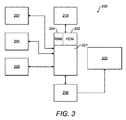JP5869473B2 - Printing apparatus and controller for the printing apparatus - Google Patents
Printing apparatus and controller for the printing apparatus Download PDFInfo
- Publication number
- JP5869473B2 JP5869473B2 JP2012507458A JP2012507458A JP5869473B2 JP 5869473 B2 JP5869473 B2 JP 5869473B2 JP 2012507458 A JP2012507458 A JP 2012507458A JP 2012507458 A JP2012507458 A JP 2012507458A JP 5869473 B2 JP5869473 B2 JP 5869473B2
- Authority
- JP
- Japan
- Prior art keywords
- label
- image
- display
- data
- representing
- Prior art date
- Legal status (The legal status is an assumption and is not a legal conclusion. Google has not performed a legal analysis and makes no representation as to the accuracy of the status listed.)
- Active
Links
- 238000007639 printing Methods 0.000 title claims description 318
- 238000000034 method Methods 0.000 claims description 199
- 238000004590 computer program Methods 0.000 claims description 57
- 230000004044 response Effects 0.000 claims description 56
- 230000007246 mechanism Effects 0.000 description 73
- 238000013461 design Methods 0.000 description 71
- 230000008859 change Effects 0.000 description 48
- 230000008520 organization Effects 0.000 description 18
- 238000005520 cutting process Methods 0.000 description 11
- 238000010586 diagram Methods 0.000 description 10
- 238000012546 transfer Methods 0.000 description 9
- 239000010410 layer Substances 0.000 description 6
- 239000000463 material Substances 0.000 description 6
- 230000003213 activating effect Effects 0.000 description 5
- 230000004913 activation Effects 0.000 description 4
- 238000004891 communication Methods 0.000 description 4
- 238000013518 transcription Methods 0.000 description 3
- 230000035897 transcription Effects 0.000 description 3
- 239000000853 adhesive Substances 0.000 description 2
- 230000001070 adhesive effect Effects 0.000 description 2
- 239000012790 adhesive layer Substances 0.000 description 2
- 238000013459 approach Methods 0.000 description 2
- 239000004820 Pressure-sensitive adhesive Substances 0.000 description 1
- 239000002390 adhesive tape Substances 0.000 description 1
- 230000005540 biological transmission Effects 0.000 description 1
- 239000011248 coating agent Substances 0.000 description 1
- 238000000576 coating method Methods 0.000 description 1
- 238000004040 coloring Methods 0.000 description 1
- 230000001934 delay Effects 0.000 description 1
- 230000001419 dependent effect Effects 0.000 description 1
- 238000005516 engineering process Methods 0.000 description 1
- 238000012986 modification Methods 0.000 description 1
- 230000004048 modification Effects 0.000 description 1
- 238000000465 moulding Methods 0.000 description 1
- 238000013021 overheating Methods 0.000 description 1
- 238000002360 preparation method Methods 0.000 description 1
- 230000009467 reduction Effects 0.000 description 1
- 238000009877 rendering Methods 0.000 description 1
- 230000008439 repair process Effects 0.000 description 1
- 238000003860 storage Methods 0.000 description 1
- 239000000126 substance Substances 0.000 description 1
- 239000002344 surface layer Substances 0.000 description 1
- 238000010023 transfer printing Methods 0.000 description 1
- 230000000007 visual effect Effects 0.000 description 1
Images
Classifications
-
- G—PHYSICS
- G06—COMPUTING; CALCULATING OR COUNTING
- G06F—ELECTRIC DIGITAL DATA PROCESSING
- G06F3/00—Input arrangements for transferring data to be processed into a form capable of being handled by the computer; Output arrangements for transferring data from processing unit to output unit, e.g. interface arrangements
- G06F3/12—Digital output to print unit, e.g. line printer, chain printer
- G06F3/1201—Dedicated interfaces to print systems
- G06F3/1223—Dedicated interfaces to print systems specifically adapted to use a particular technique
- G06F3/1224—Client or server resources management
- G06F3/1226—Discovery of devices having required properties
-
- G—PHYSICS
- G06—COMPUTING; CALCULATING OR COUNTING
- G06F—ELECTRIC DIGITAL DATA PROCESSING
- G06F3/00—Input arrangements for transferring data to be processed into a form capable of being handled by the computer; Output arrangements for transferring data from processing unit to output unit, e.g. interface arrangements
- G06F3/12—Digital output to print unit, e.g. line printer, chain printer
- G06F3/1201—Dedicated interfaces to print systems
- G06F3/1202—Dedicated interfaces to print systems specifically adapted to achieve a particular effect
- G06F3/1203—Improving or facilitating administration, e.g. print management
- G06F3/1208—Improving or facilitating administration, e.g. print management resulting in improved quality of the output result, e.g. print layout, colours, workflows, print preview
-
- G—PHYSICS
- G06—COMPUTING; CALCULATING OR COUNTING
- G06F—ELECTRIC DIGITAL DATA PROCESSING
- G06F3/00—Input arrangements for transferring data to be processed into a form capable of being handled by the computer; Output arrangements for transferring data from processing unit to output unit, e.g. interface arrangements
- G06F3/01—Input arrangements or combined input and output arrangements for interaction between user and computer
- G06F3/048—Interaction techniques based on graphical user interfaces [GUI]
- G06F3/0484—Interaction techniques based on graphical user interfaces [GUI] for the control of specific functions or operations, e.g. selecting or manipulating an object, an image or a displayed text element, setting a parameter value or selecting a range
- G06F3/04847—Interaction techniques to control parameter settings, e.g. interaction with sliders or dials
-
- G—PHYSICS
- G06—COMPUTING; CALCULATING OR COUNTING
- G06F—ELECTRIC DIGITAL DATA PROCESSING
- G06F3/00—Input arrangements for transferring data to be processed into a form capable of being handled by the computer; Output arrangements for transferring data from processing unit to output unit, e.g. interface arrangements
- G06F3/01—Input arrangements or combined input and output arrangements for interaction between user and computer
- G06F3/048—Interaction techniques based on graphical user interfaces [GUI]
- G06F3/0487—Interaction techniques based on graphical user interfaces [GUI] using specific features provided by the input device, e.g. functions controlled by the rotation of a mouse with dual sensing arrangements, or of the nature of the input device, e.g. tap gestures based on pressure sensed by a digitiser
- G06F3/0488—Interaction techniques based on graphical user interfaces [GUI] using specific features provided by the input device, e.g. functions controlled by the rotation of a mouse with dual sensing arrangements, or of the nature of the input device, e.g. tap gestures based on pressure sensed by a digitiser using a touch-screen or digitiser, e.g. input of commands through traced gestures
-
- G—PHYSICS
- G06—COMPUTING; CALCULATING OR COUNTING
- G06F—ELECTRIC DIGITAL DATA PROCESSING
- G06F3/00—Input arrangements for transferring data to be processed into a form capable of being handled by the computer; Output arrangements for transferring data from processing unit to output unit, e.g. interface arrangements
- G06F3/12—Digital output to print unit, e.g. line printer, chain printer
- G06F3/1201—Dedicated interfaces to print systems
- G06F3/1202—Dedicated interfaces to print systems specifically adapted to achieve a particular effect
- G06F3/1203—Improving or facilitating administration, e.g. print management
- G06F3/1204—Improving or facilitating administration, e.g. print management resulting in reduced user or operator actions, e.g. presetting, automatic actions, using hardware token storing data
-
- G—PHYSICS
- G06—COMPUTING; CALCULATING OR COUNTING
- G06F—ELECTRIC DIGITAL DATA PROCESSING
- G06F3/00—Input arrangements for transferring data to be processed into a form capable of being handled by the computer; Output arrangements for transferring data from processing unit to output unit, e.g. interface arrangements
- G06F3/12—Digital output to print unit, e.g. line printer, chain printer
- G06F3/1201—Dedicated interfaces to print systems
- G06F3/1202—Dedicated interfaces to print systems specifically adapted to achieve a particular effect
- G06F3/1203—Improving or facilitating administration, e.g. print management
- G06F3/1205—Improving or facilitating administration, e.g. print management resulting in increased flexibility in print job configuration, e.g. job settings, print requirements, job tickets
-
- G—PHYSICS
- G06—COMPUTING; CALCULATING OR COUNTING
- G06F—ELECTRIC DIGITAL DATA PROCESSING
- G06F3/00—Input arrangements for transferring data to be processed into a form capable of being handled by the computer; Output arrangements for transferring data from processing unit to output unit, e.g. interface arrangements
- G06F3/12—Digital output to print unit, e.g. line printer, chain printer
- G06F3/1201—Dedicated interfaces to print systems
- G06F3/1223—Dedicated interfaces to print systems specifically adapted to use a particular technique
- G06F3/1229—Printer resources management or printer maintenance, e.g. device status, power levels
-
- G—PHYSICS
- G06—COMPUTING; CALCULATING OR COUNTING
- G06F—ELECTRIC DIGITAL DATA PROCESSING
- G06F3/00—Input arrangements for transferring data to be processed into a form capable of being handled by the computer; Output arrangements for transferring data from processing unit to output unit, e.g. interface arrangements
- G06F3/12—Digital output to print unit, e.g. line printer, chain printer
- G06F3/1201—Dedicated interfaces to print systems
- G06F3/1223—Dedicated interfaces to print systems specifically adapted to use a particular technique
- G06F3/1237—Print job management
- G06F3/1242—Image or content composition onto a page
- G06F3/1243—Variable data printing, e.g. document forms, templates, labels, coupons, advertisements, logos, watermarks, transactional printing, fixed content versioning
-
- G—PHYSICS
- G06—COMPUTING; CALCULATING OR COUNTING
- G06F—ELECTRIC DIGITAL DATA PROCESSING
- G06F3/00—Input arrangements for transferring data to be processed into a form capable of being handled by the computer; Output arrangements for transferring data from processing unit to output unit, e.g. interface arrangements
- G06F3/12—Digital output to print unit, e.g. line printer, chain printer
- G06F3/1201—Dedicated interfaces to print systems
- G06F3/1223—Dedicated interfaces to print systems specifically adapted to use a particular technique
- G06F3/1237—Print job management
- G06F3/1253—Configuration of print job parameters, e.g. using UI at the client
- G06F3/1256—User feedback, e.g. print preview, test print, proofing, pre-flight checks
-
- G—PHYSICS
- G06—COMPUTING; CALCULATING OR COUNTING
- G06F—ELECTRIC DIGITAL DATA PROCESSING
- G06F3/00—Input arrangements for transferring data to be processed into a form capable of being handled by the computer; Output arrangements for transferring data from processing unit to output unit, e.g. interface arrangements
- G06F3/12—Digital output to print unit, e.g. line printer, chain printer
- G06F3/1201—Dedicated interfaces to print systems
- G06F3/1223—Dedicated interfaces to print systems specifically adapted to use a particular technique
- G06F3/1237—Print job management
- G06F3/1253—Configuration of print job parameters, e.g. using UI at the client
- G06F3/1257—Configuration of print job parameters, e.g. using UI at the client by using pre-stored settings, e.g. job templates, presets, print styles
-
- G—PHYSICS
- G06—COMPUTING; CALCULATING OR COUNTING
- G06F—ELECTRIC DIGITAL DATA PROCESSING
- G06F3/00—Input arrangements for transferring data to be processed into a form capable of being handled by the computer; Output arrangements for transferring data from processing unit to output unit, e.g. interface arrangements
- G06F3/12—Digital output to print unit, e.g. line printer, chain printer
- G06F3/1201—Dedicated interfaces to print systems
- G06F3/1278—Dedicated interfaces to print systems specifically adapted to adopt a particular infrastructure
- G06F3/1279—Controller construction, e.g. aspects of the interface hardware
-
- G—PHYSICS
- G06—COMPUTING; CALCULATING OR COUNTING
- G06F—ELECTRIC DIGITAL DATA PROCESSING
- G06F3/00—Input arrangements for transferring data to be processed into a form capable of being handled by the computer; Output arrangements for transferring data from processing unit to output unit, e.g. interface arrangements
- G06F3/12—Digital output to print unit, e.g. line printer, chain printer
- G06F3/1201—Dedicated interfaces to print systems
- G06F3/1278—Dedicated interfaces to print systems specifically adapted to adopt a particular infrastructure
- G06F3/1284—Local printer device
-
- G—PHYSICS
- G06—COMPUTING; CALCULATING OR COUNTING
- G06F—ELECTRIC DIGITAL DATA PROCESSING
- G06F40/00—Handling natural language data
- G06F40/10—Text processing
- G06F40/103—Formatting, i.e. changing of presentation of documents
-
- G—PHYSICS
- G06—COMPUTING; CALCULATING OR COUNTING
- G06F—ELECTRIC DIGITAL DATA PROCESSING
- G06F40/00—Handling natural language data
- G06F40/10—Text processing
- G06F40/166—Editing, e.g. inserting or deleting
Landscapes
- Engineering & Computer Science (AREA)
- Theoretical Computer Science (AREA)
- General Engineering & Computer Science (AREA)
- Physics & Mathematics (AREA)
- General Physics & Mathematics (AREA)
- Human Computer Interaction (AREA)
- Computational Linguistics (AREA)
- General Health & Medical Sciences (AREA)
- Health & Medical Sciences (AREA)
- Audiology, Speech & Language Pathology (AREA)
- Artificial Intelligence (AREA)
- Quality & Reliability (AREA)
- Record Information Processing For Printing (AREA)
- User Interface Of Digital Computer (AREA)
- Accessory Devices And Overall Control Thereof (AREA)
- Printers Characterized By Their Purpose (AREA)
- Controls And Circuits For Display Device (AREA)
Description
本発明は印刷装置に関する。特にラベル上に画像を印刷するための印刷装置に関するが、これだけに限られない。また、本発明は印刷装置の使用に適したコントローラ、該コントローラを操作する方法、及び前記方法を実施する該コントローラをコントロールするためのコンピュータ読取可能媒体上で実行されるコンピュータ・プログラムに関する。 The present invention relates to a printing apparatus. In particular, the present invention relates to a printing apparatus for printing an image on a label, but is not limited thereto. The invention also relates to a controller suitable for use in a printing device, a method of operating the controller, and a computer program executed on a computer readable medium for controlling the controller implementing the method.
既知のテープ印刷装置としては、欧州特許出願公開第322918号及び欧州特許出願公開第322919号(ブラザー工業株式会社)、並びに欧州特許出願公開第267890号(バリトロニック)に公開されている物がある。プリンタは、カセットやテープ保持ケースを収容するためのカセット収容ベイをそれぞれ備えている。欧州特許出願公開第267890号では、前記テープ保持ケースは、インク・リボンと基材テープとを収容している。そして、後者(基材テープ)は、粘着剤によって背面層に粘着された上面画像印刷層を備えている。欧州特許出願公開第322918号及び欧州特許出願公開第322919号では、前記テープ保持ケースは、インク・リボン、透明な画像印刷テープ、及び両面粘着テープを収容している。そして、該両面粘着テープは、一方の粘着コーティング側で印刷後の画像テープと粘着しており、且つもう一方の粘着層から剥離可能な背面層を有している。これら両装置では、前記画像転写媒体(インク・リボン)及び前記画像印刷テープ(基材)が、同一カセット内にある。 Known tape printing apparatuses include those disclosed in European Patent Application Publication No. 322918, European Patent Application Publication No. 322919 (Brother Industries, Ltd.), and European Patent Application Publication No. 267890 (Varitronic). . The printer includes cassette housing bays for housing cassettes and tape holding cases. In European Patent Application No. 267890, the tape holding case contains an ink ribbon and a base tape. The latter (base tape) includes a top image print layer adhered to the back layer with an adhesive. In European Patent Application Publication No. 322918 and European Patent Application Publication No. 322919, the tape holding case contains an ink ribbon, a transparent image printing tape, and a double-sided adhesive tape. The double-sided pressure-sensitive adhesive tape is adhered to the image tape after printing on one adhesive coating side, and has a back layer that can be peeled off from the other adhesive layer. In both apparatuses, the image transfer medium (ink ribbon) and the image printing tape (base material) are in the same cassette.
また、例えば、欧州特許出願公開第578372号で、本願出願人は、前記インク・リボンと前記基材テープを別々のカセットに収容することを提案している。 For example, in European Patent Application Publication No. 578372, the applicant of the present application proposes that the ink ribbon and the base tape are accommodated in separate cassettes.
これら全てのケースでは、前記画像印刷テープはインク・リボンと重なって、固定印刷ヘッドとプラテンからなる印刷ゾーンに移動する。前記印刷ヘッドはプレスされ、インク・リボンから画像印刷テープへ画像を転写することができる。これらについては、ドライ・レタリング又はドライ・フィルム・インプレッションを含めた多くの方法が存在する。しかし、現在最もありふれた方法は熱転写印刷であり、前記印刷ヘッドを加熱して、該熱によってインクをインク・リボンから画像印刷テープに転写させている。 In all these cases, the image printing tape overlaps the ink ribbon and moves to a printing zone consisting of a fixed print head and a platen. The print head is pressed to transfer the image from the ink ribbon to the image printing tape. There are many methods for these including dry lettering or dry film impression. However, the most common method at present is thermal transfer printing, where the print head is heated to transfer ink from the ink ribbon to the image printing tape.
他の既知のテープ印刷装置については、いわゆるダイレクト・サーマル・テープを用いるものがある。ここで、該装置では、インク・リボン・カセットを介することなく、前記ダイレクト・サーマル・テープ上に画像を直接作成する。印刷ヘッドの部品が加熱され、前記過熱によって前記ダイレクト・サーマル・テープ内の化学物質が反応してテープ内又はテープ上に画像を生成する。 Other known tape printers use so-called direct thermal tape. Here, the apparatus directly creates an image on the direct thermal tape without using an ink ribbon cassette. The components of the print head are heated and the overheating causes the chemicals in the direct thermal tape to react and produce an image in or on the tape.
前記画像印刷テープは連続テープの形態であってよい。画像が印刷され、その後テープはラベル・プリンタによって適切な長さに切断される。また、これも公知ではあるが、前記画像印刷テープは、複数の切れ目やダイカット・ラベルを有する背面層を備えることができる。 The image printing tape may be in the form of a continuous tape. The image is printed and then the tape is cut to the appropriate length by a label printer. Moreover, although this is also well-known, the said image printing tape can be provided with the back layer which has a some cut | interruption and a die-cut label.
前記印刷装置は、ハンディ(手に持つことができる)タイプであってもよく、或いはデスクトップ型のスタンド・アロン・プリンタであってもよい。或いは、各印刷装置はパソコン等に接続されたプリンタを備えてもよい。 The printing apparatus may be a handy type or may be a desktop stand-alone printer. Alternatively, each printing apparatus may include a printer connected to a personal computer or the like.
既知のハンディ・タイプやスタンド・アロンの印刷装置はディスプレイを備えており、装置(例えば、コントローラ、プロセッサ、チップ、又はチップセット等)によって該ディスプレイに情報を表示させてユーザーが印刷用のラベルを作成することを補助することができる。同様に、PCに接続された既知のプリンタでも、該PCからラベル上へ印刷させる画像を定義する印刷データを受け取る。この場合、該PCではディスプレイを備えており、(通常は該PCの一部でもある)前記装置等が該ディスプレイに情報を表示させることができる。そして、PCに接続されたプリンタの印刷ヘッドを用いた印刷を行うためのラベルをユーザーが作成することを補助することができる。 Known handheld type or stand-alone printing devices have a display that is displayed on the display by the device (eg, controller, processor, chip, chipset, etc.) and the user labels the print. Can help create. Similarly, a known printer connected to a PC receives print data defining an image to be printed on the label from the PC. In this case, the PC includes a display, and the device or the like (which is also usually a part of the PC) can display information on the display. Then, it is possible to assist the user in creating a label for performing printing using the print head of the printer connected to the PC.
こうした既知の印刷装置に関する問題点として、前述したディプレイは、印刷用ラベル中に含めるためのデータ・フィールドを追加したり操作したりすることに用いることができるものの、ラベルを表す画像に対する所望のポジションにデータ・フィールドを配置する前に、ユーザーは幾つかのステップを実行する必要がある。また、作成されるラベルの特定の部分を表示する場合にもディスプレイを変更するために幾つかのステップが必要となる。 The problem with these known printing devices is that the above-described display can be used to add or manipulate data fields for inclusion in a print label, but the desired image for the image representing the label. Before placing a data field in a position, the user needs to perform several steps. Also, several steps are required to change the display when displaying a specific portion of the label to be created.
これら既知の装置を用いて、異なる寸法や形を有している異なる種類(タイプ)のラベルを作成することは可能である。また、異なった所定のレイアウトやテンプレートに従ってラベル上のデータを変更することも公知である。しかし、ユーザーからしてみれば、ラベルを作成する際に使用する所望のテンプレートを簡単に探したり、及び/又は特定の役割に適した所望のラベル種類を選択することが困難になる可能性がよくある。 Using these known devices, it is possible to create different types of labels having different dimensions and shapes. It is also known to change data on a label according to a different predetermined layout or template. However, from the user's perspective, it may be difficult to easily find a desired template to use when creating a label and / or to select a desired label type suitable for a particular role. Often.
同様に、一旦デザインした後で、ラベルを既知のプリンタやPC内のメモリに保存することができるものの、ユーザーにとって、特定の保存したラベルや以前に印刷したラベルを容易に見つけること(その後、例えば、該保存したラベルや以前に印刷したラベルを再印刷すること)が困難になる可能性がある。 Similarly, once designed, the label can be saved to a known printer or PC memory, but the user can easily find a particular saved label or a previously printed label (for example, , Reprinting the stored label or a previously printed label) can be difficult.
更に言えば、一定量提供されたラベルを注文する場合、ユーザー又は消費者にとって所望のタイプの提供ラベルを特定して注文することが簡単に成功しないことがよくある。異なる種類のラベル及びラベル提供については、区別するためにそれぞれ異なる識別コードを持つことができるが、ユーザーが間違ったラベルを注文するといった書き写し間違いが発生しうる。また、ラベルの提供業者の中には比較的質の劣るラベルを申し出る者がいることが知られている。劣質なラベルは良質なラベルと比べるとインクの受け入れに劣り、結果として印刷の質が劣る。また、これらのラベルは、プリンタに対して紙詰まりや他の故障を引き起こす可能性すらある。しかし、ユーザーは、ラベルを受け取って使用することによって、注文したラベルの品質をはじめて知ることになるのが普通であろう。 Furthermore, when ordering a certain amount of provided labels, it is often not easy for a user or consumer to identify and order a desired type of provided label. Different types of labels and label offerings can have different identification codes to distinguish them, but can cause transcription errors such as the user ordering the wrong label. It is also known that some label providers offer relatively poor quality labels. An inferior label is inferior in ink acceptance compared to a good quality label, resulting in poor print quality. Also, these labels can even cause paper jams and other failures for the printer. However, the user will typically first know the quality of the ordered label by receiving and using the label.
更に、手紙に印刷された住所(アドレス)、又は手紙に貼付されたラベル上に印刷された住所というものは、該手紙を配達しなければならない郵便機関にとって判読が容易でない形式になっていることがよくある。そうなると、手紙の配達の遅延につながるし、もっと酷い場合には意図しない住所に手紙が配達されることにもなりうる。 In addition, the address printed on the letter (address) or the address printed on the label affixed to the letter must be in a format that is not easily readable by the postal agency that must deliver the letter. There is often. This can lead to delays in delivery of the letter, and in worse cases, the letter can be delivered to an unintended address.
また、ユーザーが現在使用しているプリンタに関するテクニカル・サポートや他の情報を探す場合、例えば、該プリンタに関連する製造業者のウェブ・サイトのページを特定するのに必要で、且つ正確なプリンタ製品名や参照コードを見つけることが難しい可能性がある。更に言えば、前記ウェブ・サイトを閲覧する前に製品名やコードを書き写し、且つ該書き写した情報を使用しなければならないとき、書き写し間違いも起こりうる。その結果、関連するプリンタに関するウェブサイト上の正しいページをユーザー見つけることができないままに終わる。 Also, when looking for technical support and other information about the printer that the user is currently using, for example, the exact printer product needed to identify the manufacturer's website page associated with the printer Finding names and reference codes can be difficult. Furthermore, if the product name or code must be copied and the copied information must be used before browsing the web site, a copy error can occur. As a result, the user is unable to find the correct page on the website for the associated printer.
また、複数のプリンタがユーザーのコンピュータに接続されており、ユーザーはそのうちの1つを使用して印刷したい場合、スクリーン上にリストアップされた複数のプリンタのうちのどれが所望のプリンタなのかを特定することが難しい可能性がある。 Also, if multiple printers are connected to the user's computer and the user wants to print using one of them, which of the multiple printers listed on the screen is the desired printer. It may be difficult to identify.
本発明に係る幾つかの実施形態の目的は、上述した幾つかの問題点のうちの1つ以上に取り組むことにある。 The purpose of some embodiments of the invention is to address one or more of the several problems described above.
本発明の第一の態様は、以下のステップを備える方法を提供することができる:ラベル・デザイン用ユーザー・インターフェースを表示させる目的で、ディスプレイ・ドライバが印刷装置のディスプレイを作動させるためのデータを、コントローラから前記ディスプレイ・ドライバへ出力するステップ(ここで前記ユーザー・インターフェースが、ラベル媒体の外観を表す画像(323)を表す第一画像及びスライド・バーを表す画像を含み、前記スライド・バーがトラック上の第一ポジションにスライダーを含む);及び、前記第一ポジションと異なる第二ポジションを前記トラック上でユーザーが選択するためのセレクター操作を表す情報を、前記コントローラにおいて前記セレクターから受け取ることに応答して、;前記ラベル媒体の外観を表す第二画像を表示させる目的で前記ディスプレイ・ドライバが前記ディスプレイを作動させるためのデータを、前記コントローラから前記ディスプレイ・ドライバへ出力するステップ(ここで前記ラベル媒体の外観を表す第二画像のサイズは、前記トラック上での前記第二ポジションの場所に依存する)。 The first aspect of the present invention can provide a method comprising the following steps: For the purpose of displaying a user interface for label design, data for the display driver to operate the display of the printing device. Outputting from the controller to the display driver (where the user interface includes a first image representing an image (323) representing an appearance of a label medium and an image representing a slide bar, wherein the slide bar comprises: Including a slider at a first position on the track); and receiving information from the selector at the controller indicating a selector operation for the user to select a second position on the track that is different from the first position. In response; of the label medium Outputting the data for operating the display from the controller to the display driver for the purpose of displaying a second image representing the view (a second image representing the appearance of the label medium) The size of is dependent on the location of the second position on the track).
前記情報は、前記ユーザーによるセレクター操作を表すものであり、該操作は、前記トラック上での第一ポジションから第二ポジションへのドラッグ・アンド・ドロップ操作を行うための操作であることが好ましい。前記情報は、前記第一ポジションと前記第二ポジションの間にある一連の別のポジションを表すデータを含むことができる。 The information represents a selector operation by the user, and the operation is preferably an operation for performing a drag and drop operation from the first position to the second position on the track. The information can include data representing a series of different positions between the first position and the second position.
前記方法は、前記ラベル媒体の外観を表す一連の画像を連続して表示させる目的で、前記ディスプレイ・ドライバが前記ディスプレイを作動させるためのデータを、前記コントローラから前記ディスプレイ・ドライバへ出力するステップを含むことができ、前記一連の画像の各々は、前記第一ポジションと前記第二ポジションの間にある一連の別のポジションとそれぞれ関連付けられており、前記一連の画像の各々のサイズは、前記第一ポジションと、前記一連の画像の各々が関連付けられた一連の別のポジションのそれぞれとの間の距離に依存する該方法である。 The method includes a step of outputting data for operating the display from the controller to the display driver for the display driver to continuously display a series of images representing the appearance of the label medium. Each of the series of images may be associated with a series of other positions between the first position and the second position, respectively, and each size of the series of images may be The method depends on the distance between a position and each of a series of other positions with which each of the series of images is associated.
前記ラベル媒体の外観を表す第二画像は、前記ラベル媒体の外観を表す第一画像よりも大きくてもよい。前記方法は、前記第一ポジション及び前記第二ポジションそれぞれと異なる第三ポジションを前記トラック上でユーザーが選択するためのセレクター操作を表す情報を、前記コントローラにおいて前記セレクターから受け取ったときに応答して;前記ラベル媒体の外観を表す第三画像を表示させる目的で前記ディスプレイ・ドライバが前記ディスプレイを作動させるためのデータを、前記ディスプレイ・ドライバへ出力するステップを含んでもよい(ここで、前記ラベル媒体の外観を表す第三画像は、前記ラベル媒体の外観を表す第一画像よりも小さい)。前記トラック上の第一ポジションが、前記トラック上の第二ポジション及び第三ポジションの間に存在することが好ましい。前記印刷装置はコンピュータに接続されたプリンタを備えてもよい。 The second image representing the appearance of the label medium may be larger than the first image representing the appearance of the label medium. The method is responsive to receiving information from the selector in the controller that indicates a selector operation for the user to select a third position on the track that is different from the first position and the second position. The display driver may output data for operating the display to the display driver for the purpose of displaying a third image representative of the appearance of the label medium (wherein the label medium Is smaller than the first image representing the appearance of the label medium). Preferably, the first position on the track exists between the second position and the third position on the track. The printing apparatus may include a printer connected to a computer.
本発明の第二の態様は、以下の動作を行うように設計されたコントローラを備える装置を提供することができる:ラベル・デザイン用ユーザー・インターフェースを表示させる目的で、前記ディスプレイ・ドライバが印刷装置のディスプレイを作動させるためのデータを、前記ディスプレイ・ドライバへ出力すること(ここで前記ユーザー・インターフェースが、ラベル媒体の外観を表す第一画像及びスライド・バーを表す画像を含み、前記スライド・バーがトラック上の第一ポジションにスライダーを含む);及び、前記第一ポジションと異なる第二ポジションを前記トラック上でユーザーが選択するためのセレクター操作を表す情報を、前記セレクターから受け取ることに応答して、前記ラベル媒体の外観を表す第二画像を表示させる目的で前記ディスプレイ・ドライバが前記ディスプレイを作動させるためのデータを前記ディスプレイ・ドライバへ出力すること (ここで前記ラベル媒体の外観を表す第二画像のサイズは、前記トラック上での前記第二ポジションの場所に依存する)。 The second aspect of the present invention can provide an apparatus comprising a controller designed to perform the following operations: For the purpose of displaying a label design user interface, the display driver is a printing apparatus. Outputting data to operate the display to the display driver (where the user interface includes a first image representing an appearance of a label medium and an image representing a slide bar, the slide bar Includes a slider at a first position on the track); and in response to receiving information from the selector indicating a selector operation for the user to select a second position on the track that is different from the first position. To display a second image representing the appearance of the label medium. The display driver outputs data for operating the display to the display driver (where the size of the second image representing the appearance of the label medium is the size of the second position on the track). Depends on location).
本発明の第三の態様は、コンピュータ読取可能媒体上で実行されるコンピュータ・プログラムであって、コントローラに対して以下の出力のコントロールを行うために設計されるコンピュータ・プログラムを提供することができる:ラベル・デザイン用ユーザー・インターフェースを表示させる目的で、前記ディスプレイ・ドライバが印刷装置のディスプレイを作動させるためのデータを、前記ディスプレイ・ドライバへ出力すること(ここで前記ユーザー・インターフェースが、ラベル媒体の外観を表す第一画像及びスライド・バーを表す画像を含み、前記スライド・バーがトラック上の第一ポジションにスライダーを含む);及び、前記第一ポジションと異なる第二ポジションを前記トラック上でユーザーが選択するためのセレクター操作を表す情報を、前記セレクターから受け取ることに応答して、前記ラベル媒体の外観を表す第二画像を表示させる目的で、前記ディスプレイ・ドライバが前記ディスプレイを作動させるためのデータを、前記ディスプレイ・ドライバへ出力すること(ここで前記ラベル媒体の外観を表す第二画像のサイズは、前記トラック上での前記第二ポジションの場所に依存する)。 A third aspect of the present invention is a computer program executed on a computer-readable medium, and can provide a computer program designed to control the following outputs to the controller: For the purpose of displaying a label design user interface, the display driver outputs data for operating the display of the printing device to the display driver (where the user interface is a label medium) A first image representing the appearance of the image and an image representing the slide bar, wherein the slide bar includes a slider at the first position on the track); and a second position different from the first position on the track Selector operation for user selection In response to receiving information representing the display medium from the selector, data for causing the display driver to operate the display for the purpose of displaying a second image representing the appearance of the label medium. (Where the size of the second image representing the appearance of the label medium depends on the location of the second position on the track).
前記情報は、前記ユーザーによるセレクター操作を表すものであり、該操作は、前記トラック上での第一ポジションから第二ポジションへのドラッグ・アンド・ドロップ操作を行うための操作であることが好ましい。前記情報は、前記第一ポジションと前記第二ポジションの間にある一連の別のポジションを表すデータを含んでもよい。 The information represents a selector operation by the user, and the operation is preferably an operation for performing a drag and drop operation from the first position to the second position on the track. The information may include data representing a series of different positions between the first position and the second position.
前記コンピュータ・プログラムは、前記ラベル媒体の外観を表す一連の画像を連続して表示させる目的で、前記ディスプレイ・ドライバが前記ディスプレイを作動させるためのデータを、前記ディスプレイ・ドライバへ出力するためにコントローラ対してコントロールを行うように設計されてもよく、ここで前記一連の画像の各々は、前記第一ポジションと前記第二ポジションの間にある一連の別のポジションとそれぞれ関連付けられており、前記一連の画像の各々のサイズは、前記第一ポジションと、前記一連の画像の各々が関連付けられた一連の別のポジションのそれぞれとの間の距離に依存する。 The computer program includes a controller for outputting data for operating the display to the display driver for the purpose of continuously displaying a series of images representing the appearance of the label medium. Each of the series of images may be associated with a series of different positions between the first position and the second position, respectively, The size of each of the images depends on the distance between the first position and each of a series of other positions with which each of the series of images is associated.
前記ラベル媒体の外観を表す第二画像は、前記ラベル媒体の外観を表す第一画像よりも大きくてもよい。前記コンピュータ・プログラムは、コントローラ対して以下のステップのコントロールを行うために設計されてもよい:前記第一ポジション及び前記第二ポジションそれぞれと異なる第三ポジションを前記トラック上でユーザーが選択するためのセレクター操作を表す情報を、前記セレクターから受け取ることに応答して、前記ラベル媒体の外観を表す第三画像を表示させる目的で前記ディスプレイ・ドライバが前記ディスプレイを作動させるためのデータを、前記ディスプレイ・ドライバへ出力するステップ(ここで、前記ラベル媒体の外観を表す第三画像は、前記ラベル媒体の外観を表す第一画像よりも小さい)。前記トラック上の第一ポジションが、前記トラック上の第二ポジション及び第三ポジションの間に存在することが好ましい。前記印刷装置はコンピュータに接続されたプリンタを備えてもよい。 The second image representing the appearance of the label medium may be larger than the first image representing the appearance of the label medium. The computer program may be designed to control the following steps for the controller: for the user to select a third position on the track that is different from the first position and the second position, respectively. In response to receiving information representing a selector operation from the selector, data for causing the display driver to operate the display for the purpose of displaying a third image representing the appearance of the label medium, Outputting to the driver (wherein the third image representing the appearance of the label medium is smaller than the first image representing the appearance of the label medium). Preferably, the first position on the track exists between the second position and the third position on the track. The printing apparatus may include a printer connected to a computer.
本発明の別の態様は、コンピュータ読取可能媒体上で実行されるコンピュータ・プログラムであって、コントローラに対して以下の出力のコントロールを行うために設計されるコンピュータ・プログラムを提供することができる:第一画像を含む複数の画像を印刷装置のディスプレイの第一エリアに表示する目的(ここで前記複数の画像が、複数のそれぞれ異なるラベル・データ・フィールドの種類を表す)、及び前記第一エリアとは異なる前記ディスプレイの第二エリアを占めるラベル媒体の外観を表す第二画像を表示する目的で、前記印刷装置のディスプレイをディスプレイ・ドライバが作動させるためのデータを、前記ディスプレイ・ドライバに出力すること;前記第一画像と及び前記第二エリア内の位置を表すデータとをユーザーが選択するためのセレクター操作を表すデータを含む情報を、前記セレクタから受け取ることに応答して、前記ラベル媒体の外観を表す第二画像の変更バージョンを表示する目的で、前記ディスプレイ・ドライバが前記ディスプレイを作動させるためのデータを、前記ディスプレイ・ドライバへ出力すること(ここで、前記第二画像の変更バージョンが、前記第一画像が表すラベル・データ・フィールドの種類のラベル・データ・フィールドを含み、前記第二画像の変更バージョンに含まれる前記ラベル・データ・フィールドが、前記第二エリア内の位置に依存して決定される場所に存在する)。 Another aspect of the present invention can provide a computer program that is executed on a computer readable medium and that is designed to control the following outputs for a controller: The purpose of displaying a plurality of images including the first image in the first area of the display of the printing apparatus (where the plurality of images represent a plurality of different types of label data fields), and the first area Outputs data for causing the display driver to operate the display of the printing device for the purpose of displaying a second image representing the appearance of the label medium occupying the second area of the display different from the display driver. The user can provide the first image and data representing a position in the second area. In response to receiving information from the selector that includes data representing a selector operation to select, the display driver displays the modified version of the second image representing the appearance of the label medium. Output to the display driver (where the modified version of the second image includes a label data field of the type of label data field represented by the first image). , The label data field included in the modified version of the second image is at a location determined depending on the position in the second area).
前記第二画像の変更バージョンに含まれる前記ラベル・データ・フィールドは、前記第二エリア内の前記位置を含む領域を占めることが好ましい。前記第二画像の変更バージョンに含まれる前記ラベル・データ・フィールドは、前記第二エリア内の前記位置を占める縁又は角を有することができる。前記第一画像は、前記第一エリア内の第一領域を占めることができる。前記第一画像を前記ユーザーが選択するための前記セレクター操作を表す前記データは、前記第一領域内の第一ポジションを表すデータを含むことができる。任意で、前記情報は、第一領域内の第一ポジションから第二エリア内の前記ポジションにドラッグ・アンド・ドロップ操作をユーザーが行うための前記セレクター操作を表すデータを含む。前記ラベル・データ・フィールドは、テキスト・データ・フィールド、バーコード・データ・フィールド、又は画像データ・フィールドのうち少なくとも1つを含んでもよい。前記印刷装置はコンピュータに接続されたプリンタを備えてもよい。 The label data field included in the modified version of the second image preferably occupies an area including the position in the second area. The label data field included in the modified version of the second image may have an edge or corner that occupies the position in the second area. The first image may occupy a first region in the first area. The data representing the selector operation for the user to select the first image may include data representing a first position in the first region. Optionally, the information includes data representing the selector operation for a user to perform a drag and drop operation from a first position in the first region to the position in the second area. The label data field may include at least one of a text data field, a barcode data field, or an image data field. The printing apparatus may include a printer connected to a computer.
本発明の別の態様は、以下の出力を行うように設計されたコントローラを備える装置を提供することができる:第一画像を含む複数の画像を印刷装置のディスプレイの第一エリアに表示する目的(ここで前記複数の画像が、複数のそれぞれ異なるラベル・データ・フィールドの種類を表す)、及び前記第一エリアとは異なる前記ディスプレイの第二エリアを占めるラベル媒体の外観を表す第二画像を表示する目的で、前記印刷装置のディスプレイをディスプレイ・ドライバが作動させるためのデータを、前記ディスプレイ・ドライバに出力すること;並びに前記第一画像と及び前記第二エリア内の位置を表すデータとをユーザーが選択するためのセレクター操作を表すデータを含む情報を、前記セレクタから受け取ることに応答して、前記ラベル媒体の外観を表す第二画像の変更バージョンを表示する目的で、前記ディスプレイ・ドライバが前記ディスプレイを作動させるためのデータを、前記ディスプレイ・ドライバへ出力すること(ここで、前記第二画像の変更バージョンが、前記第一画像が表すラベル・データ・フィールドの種類のラベル・データ・フィールドを含み、前記第二画像の変更バージョンに含まれる前記ラベル・データ・フィールドが、前記第二エリア内の位置に依存して決定される場所に存在する)。 Another aspect of the present invention can provide an apparatus comprising a controller designed to provide the following output: Purpose of displaying a plurality of images including a first image in a first area of a display of a printing device A second image representing the appearance of a label medium occupying a second area of the display different from the first area (where the plurality of images represent a plurality of different types of label data fields); Outputting, to the display driver, data for a display driver to operate the display of the printing device for display; and the first image and data representing a position in the second area. In response to receiving information from the selector that includes data representing a selector operation for a user to select, the label. The display driver outputs data for operating the display to the display driver for the purpose of displaying a modified version of the second image representing the appearance of the media (where the second image A modified version includes a label data field of the type of the label data field represented by the first image, and the label data field included in the modified version of the second image is in the second area. Present at a location determined depending on the location).
本発明の別の態様は、以下のステップを含む方法を提供する:第一画像を含む複数の画像を印刷装置のディスプレイの第一エリアに表示する目的(ここで前記複数の画像が、複数のそれぞれ異なるラベル・データ・フィールドの種類を表す)、及び前記第一エリアとは異なる前記ディスプレイの第二エリアを占めるラベル媒体の外観を表す第二画像を表示する目的で、前記印刷装置のディスプレイをディスプレイ・ドライバが作動させるためのデータを、コントローラから前記ディスプレイ・ドライバに出力するステップ;並びに、前記第一画像と及び前記第二エリア内の位置を表すデータとをユーザーが選択するためのセレクタの操作を表すデータを含む情報を、前記コントローラにおいて前記セレクタから受け取ることに応答して、前記ラベル媒体の外観を表す第二画像の変更バージョンを表示する目的で、前記ディスプレイ・ドライバが前記ディスプレイを作動させるためのデータを、前記コントローラから前記ディスプレイ・ドライバへ出力するステップ(ここで、前記第二画像の変更バージョンが、前記第一画像が表すラベル・データ・フィールドの種類のラベル・データ・フィールドを含み、前記第二画像の変更バージョンに含まれる前記ラベル・データ・フィールドが、前記第二エリア内の位置に依存して決定される場所に存在する)。 Another aspect of the present invention provides a method comprising the following steps: for displaying a plurality of images including a first image in a first area of a display of a printing device (where the plurality of images are a plurality of images). The display of the printing device for the purpose of displaying a second image representing the appearance of a label medium occupying a second area of the display different from the first area, each representing a different type of label data field) Outputting data for operation by the display driver from the controller to the display driver; and a selector for the user to select the first image and data representing a position in the second area. In response to receiving information from the selector at the controller, including data representing an operation, Outputting the data from the controller to the display driver for the display driver to operate the display for the purpose of displaying a modified version of the second image representing the appearance of the bell medium (where the first The modified version of the two images includes a label data field of the type of the label data field represented by the first image, and the label data field included in the modified version of the second image Present at a location determined depending on the location within the area).
前記第二画像の変更バージョンに含まれる前記ラベル・データ・フィールドは、前記第二エリア内の前記位置を含む領域を占めることが好ましい。前記第二画像の変更バージョンに含まれる前記ラベル・データ・フィールドは、前記第二エリア内の前記位置を占める縁又は角を有することができる。前記第一画像は、前記第一エリア内の第一領域を占めることができる。前記第一画像を前記ユーザーが選択するための前記セレクター操作を表す前記データは、前記第一領域内の第一ポジションを表すデータを含むことができる。任意で、前記情報は、第一領域内の第一ポジションから第二エリア内の前記ポジションにドラッグ・アンド・ドロップ操作をユーザーが行うための前記セレクター操作を表すデータを含む。前記ラベル・データ・フィールドは、テキスト・データ・フィールド、バーコード・データ・フィールド、又は画像データ・フィールドのうち少なくとも1つを含んでもよい。前記印刷装置はコンピュータに接続されたプリンタを備えてもよい。 The label data field included in the modified version of the second image preferably occupies an area including the position in the second area. The label data field included in the modified version of the second image may have an edge or corner that occupies the position in the second area. The first image may occupy a first region in the first area. The data representing the selector operation for the user to select the first image may include data representing a first position in the first region. Optionally, the information includes data representing the selector operation for a user to perform a drag and drop operation from a first position in the first region to the position in the second area. The label data field may include at least one of a text data field, a barcode data field, or an image data field. The printing apparatus may include a printer connected to a computer.
本発明の別の態様は、コンピュータ読取可能媒体上で実行されるコンピュータ・プログラムであって、コントローラに対して以下の出力のコントロールを行うために設計されるコンピュータ・プログラムを提供することができる:印刷装置を用いて予めユーザーが編集した複数の各ラベルの外観を表す複数の第一画像をディスプレイの第一エリアに表示する目的、及び前記第一エリアとは異なった領域である前記ディスプレイの第二エリアにラベルデザイン作業スペースを表示する目的で、前記印刷装置のディスプレイをディスプレイ・ドライバが作動させるためのデータを、前記ディスプレイ・ドライバに出力すること;並びに、前記複数の各ラベルのうち一つをユーザーが選択するためのセレクター操作を表す情報を、前記セレクターから受け取ることに応答して、 前記ラベルデザイン作業スペースの変更バージョンを表示させる目的で前記ディスプレイ・ドライバが前記ディスプレイを作動させるためのデータを、前記ディスプレイ・ドライバへ出力すること(ここで前記ラベルデザイン作業スペースの変更バージョンは、前記選択されたラベルの外観を表す第二画像を含む)。 Another aspect of the present invention can provide a computer program that is executed on a computer readable medium and that is designed to control the following outputs for a controller: The purpose of displaying a plurality of first images representing the appearance of each of a plurality of labels edited by a user in advance using a printing apparatus in the first area of the display, and the first of the display being a different area Outputting data for operating a display driver of the printing apparatus to the display driver for the purpose of displaying a label design work space in two areas; and one of each of the plurality of labels Information indicating the selector operation for the user to select from the selector In response to receiving, the display driver outputs data for operating the display to the display driver for the purpose of displaying a modified version of the label design workspace (where the label design work The modified version of the space includes a second image representing the appearance of the selected label).
前記複数の第一画像は、前記各ラベルが最後に編集されてからの時間に依存して決定された順番で表示されてもよい。前記各第一画像は、メモリ領域にファイルとして保存された各ラベルの外観を表してもよい。前記複数の第一画像は、前記各ラベルが最後に保存されてからの時間に依存して決定された順番で表示されてもよい。任意で、前記各第一画像は、前記印刷装置の印刷ヘッドを用いて印刷された各ラベルの外観を表してもよい。前記複数の第一画像は、前記各ラベルが印刷されてからの時間に依存して決定された順番で表示されてもよい。前記印刷装置はコンピュータに接続されたプリンタを備えてもよい。 The plurality of first images may be displayed in an order determined depending on a time since each of the labels was last edited. Each of the first images may represent the appearance of each label stored as a file in the memory area. The plurality of first images may be displayed in an order determined depending on a time from when the labels were last saved. Optionally, each first image may represent the appearance of each label printed using a print head of the printing device. The plurality of first images may be displayed in an order determined depending on a time after each label is printed. The printing apparatus may include a printer connected to a computer.
本発明の別の態様は、以下の動作を行うように設計されたコントローラを備える装置を提供することができる:印刷装置を用いて予めユーザーが編集した複数の各ラベルの外観を表す複数の第一画像をディスプレイの第一エリアに表示する目的、及び前記第一エリアとは異なった領域である前記ディスプレイの第二エリアにラベルデザイン作業スペースを表示する目的で、前記印刷装置のディスプレイをディスプレイ・ドライバが作動させるためのデータを、前記ディスプレイ・ドライバに出力すること;並びに、前記複数の各ラベルのうち一つをユーザーが選択するためのセレクター操作を表す情報を、前記セレクターから受け取ることに応答して、前記ラベルデザイン作業スペースの変更バージョンを表示させる目的で前記ディスプレイ・ドライバが前記ディスプレイを作動させるためのデータを、前記ディスプレイ・ドライバへ出力すること(ここで前記ラベルデザイン作業スペースの変更バージョンは、前記選択されたラベルの外観を表す第二画像を含む)。 Another aspect of the present invention can provide an apparatus comprising a controller designed to perform the following operations: a plurality of second representations of the appearance of each of a plurality of labels previously edited by a user using a printing device. For the purpose of displaying one image in the first area of the display, and for the purpose of displaying the label design work space in the second area of the display which is a different area from the first area, the display of the printing apparatus is displayed. Responding to receiving from the selector information representing a selector operation for a user to select one of each of the plurality of labels; outputting data for operation by the driver to the display driver; The display for the purpose of displaying a modified version of the label design workspace Data, to be output to the display driver for the driver to operate the display (modified version of the label design workspace herein comprises a second image representing the appearance of the selected label).
本発明の別の態様は、以下のステップを含む方法を提供することができる:印刷装置を用いて予めユーザーが編集した複数の各ラベルの外観を表す複数の第一画像をディスプレイの第一エリアに表示する目的、及び前記第一エリアとは異なった領域である前記ディスプレイの第二エリアにラベルデザイン作業スペースを表示する目的で、前記印刷装置のディスプレイをディスプレイ・ドライバが作動させるためのデータを、コントローラから前記ディスプレイ・ドライバに出力するステップ;並びに、前記複数の各ラベルのうち一つをユーザーが選択するためのセレクター操作を表す情報を、前記コントローラにおいて前記セレクターから受け取ることに応答して、前記ラベルデザイン作業スペースの変更バージョンを表示させる目的で前記ディスプレイ・ドライバが前記ディスプレイを作動させるためのデータを、前記コントローラから前記ディスプレイ・ドライバへ出力するステップ(ここで前記ラベルデザイン作業スペースの変更バージョンは、前記選択されたラベルの外観を表す第二画像を含む)。 Another aspect of the present invention can provide a method including the following steps: a first area of a display showing a plurality of first images representing the appearance of each of a plurality of labels previously edited by a user using a printing device. Data for the display driver to operate the display of the printing apparatus for the purpose of displaying the label design work space in the second area of the display which is different from the first area. Outputting to the display driver from a controller; and in response to receiving information from the selector at the controller that represents a selector operation for a user to select one of the plurality of labels. For the purpose of displaying a modified version of the label design workspace A display driver outputting data for operating the display from the controller to the display driver (where a modified version of the label design workspace is a second image representing the appearance of the selected label). including).
前記複数の第一画像は、前記各ラベルが最後に編集されてからの時間に依存して決定された順番で表示されてもよい。前記各第一画像は、メモリ領域にファイルとして保存された各ラベルの外観を表してもよい。前記複数の第一画像は、前記各ラベルが最後に保存されてからの時間に依存して決定された順番で表示されてもよい。任意で、前記各第一画像は、前記印刷装置の印刷ヘッドを用いて印刷された各ラベルの外観を表してもよい。前記複数の第一画像は、前記各ラベルが印刷されてからの時間に依存して決定された順番で表示されてもよい。前記印刷装置はコンピュータに接続されたプリンタを備えてもよい。 The plurality of first images may be displayed in an order determined depending on a time since each of the labels was last edited. Each of the first images may represent the appearance of each label stored as a file in the memory area. The plurality of first images may be displayed in an order determined depending on a time from when the labels were last saved. Optionally, each first image may represent the appearance of each label printed using a print head of the printing device. The plurality of first images may be displayed in an order determined depending on a time after each label is printed. The printing apparatus may include a printer connected to a computer.
本発明の更なる態様は、コンピュータ読取可能媒体上で実行されるコンピュータ・プログラムであって、コントローラに対して以下の出力のコントロールを行うために設計されるコンピュータ・プログラムを提供することができる:複数の各ラベルの外観を表す複数の第一画像をディスプレイの第一エリアに表示する目的、及び前記第一エリアとは異なった領域である前記ディスプレイの第二エリアに、第二ラベル・データを含むラベルの外観を表す第二画像を表示する目的で、前記印刷装置のディスプレイをディスプレイ・ドライバが作動させるためのデータを、前記ディスプレイ・ドライバに出力すること(ここで、前記複数の第一画像のうちの1つは、第一テンプレートに従って構成された第一ラベル・データを含むラベルの外観を表しており、前記第一ラベル・データは、前記第二のラベル・データ中に含まれる少なくとも幾つかのラベル・データを含む);並びに、前記複数の第一画像のうちの前記一つをユーザーが選択するためのセレクター操作を表す情報を、前記セレクターから受け取ることに応答して、前記第二画像の場所に第三画像を表示させる目的で前記ディスプレイ・ドライバが前記ディスプレイを作動させるためのデータを前記ディスプレイ・ドライバへ出力すること(ここで前記第三画像は、前記第一テンプレートに従って構成された第一ラベル・データを含むラベルの外観を表す)。 A further aspect of the present invention can provide a computer program that is executed on a computer readable medium and is designed to control the following outputs to the controller: The purpose of displaying a plurality of first images representing the appearance of each of a plurality of labels in the first area of the display, and second label data in the second area of the display, which is a different area from the first area Outputting data for operating a display driver of the printing apparatus to the display driver for the purpose of displaying a second image representing the appearance of the included label (wherein the plurality of first images One of them represents the appearance of the label containing the first label data constructed according to the first template. And the first label data includes at least some of the label data included in the second label data); and the one of the plurality of first images by the user In response to receiving information from the selector that represents a selector operation to select, data for the display driver to operate the display for the purpose of displaying a third image at the location of the second image. Output to the display driver (where the third image represents the appearance of a label comprising first label data constructed according to the first template);
前記第二ラベル・データは、前記第一テンプレートと異なる第二テンプレートに従って構成されることが好ましい。前記第一ラベル・データは、前記第二ラベル・データと同じラベル・データを含むことができる。前記第一ラベル・データは、前記第二ラベル・データのほかにラベル・データを含むことができる。前記第一ラベル・データは、1種以上のラベル・データ・フィールド内で構成されてもよい。前記第二ラベル・データは、1種以上のラベル・データ・フィールド内で構成されてもよい。少なくとも幾つかの前記第一ラベル・データは、第一種類のラベル・データ・フィールド内で構成され、かつ少なくとも幾つかの前記第二ラベル・データは、同じ方法で同じ第一種類ラベル・データ・フィールド内で構成されてもよい。少なくとも幾つかの前記第一ラベル・データは、第一種類のラベル・データ・フィールド内で構成されているが、前記第二ラベル・データは、前記第一種類のラベル・データ・フィールド内で構成されていなくともよい。少なくとも幾つかの前記第二ラベル・データは、第二種類のラベル・データ・フィールド内で構成されているが、前記第一ラベル・データは、前記第二種類のラベル・データ・フィールド内で構成されていなくともよい。 The second label data is preferably configured according to a second template different from the first template. The first label data may include the same label data as the second label data. The first label data may include label data in addition to the second label data. The first label data may be configured in one or more label data fields. The second label data may be configured in one or more label data fields. At least some of the first label data is configured in a first type of label data field, and at least some of the second label data is the same type of label data in the same manner. It may be configured in the field. At least some of the first label data is configured in a first type of label data field, while the second label data is configured in the first type of label data field. It does not have to be. At least some of the second label data is configured in a second type of label data field, while the first label data is configured in the second type of label data field. It does not have to be.
前記複数の第一画像は、前記印刷装置を用いて編集されたラベルに予め適用された各テンプレートに従って構成されるラベル・データを用いた前記ラベルの外観を表すことが好ましい。前記複数の第一画像は、前記印刷装置を用いて編集されたラベルに予め適用された各テンプレートに従って構成されるラベル・データを用いた前記ラベルの外観を表すことができる。前記複数の第一画像は、前記各テンプレートの期間の使用頻度に依存して決定された順番で表示されてもよい。 The plurality of first images preferably represent the appearance of the label using label data configured according to each template previously applied to a label edited using the printing apparatus. The plurality of first images may represent the appearance of the label using label data configured in accordance with each template previously applied to a label edited using the printing apparatus. The plurality of first images may be displayed in an order determined depending on the frequency of use of each template period.
前記複数の第一画像は、前記印刷装置の印刷ヘッドを用いて印刷されたラベルに予め適用された各テンプレートに従って構成されたラベル・データを用いた前記ラベルの外観を表すことができる。前記複数の第一画像は、前記各テンプレートが予め適用された前記各ラベルが印刷されてからの時間に依存して決定された順番で表示されてもよい。 The plurality of first images may represent the appearance of the label using label data configured according to each template previously applied to a label printed using a print head of the printing apparatus. The plurality of first images may be displayed in an order determined depending on a time after printing each label to which each template is applied in advance.
任意で、前記複数の第一画像は、異なるテンプレートに従って構成されたラベル・データを有する前記ラベルの外観を表す。前記複数の第一画像は、異なる寸法を有する前記ラベルの外観を表すことができる。前記第一ラベル・データ及び第二ラベル・データのうち1つ又は両方は、テキスト・データ・フィールド、バーコード・データ・フィールド、又は画像データ・フィールドのうち少なくとも1つを含むことができる。前記印刷装置はコンピュータに接続されたプリンタを備えてもよい。 Optionally, the plurality of first images represent the appearance of the label with label data configured according to different templates. The plurality of first images can represent the appearance of the labels having different dimensions. One or both of the first label data and the second label data may include at least one of a text data field, a barcode data field, or an image data field. The printing apparatus may include a printer connected to a computer.
本発明の更なる別の態様は、以下の動作を行うように設計されたコントローラを備える装置を提供することができる:複数の各ラベルの外観を表す複数の第一画像をディスプレイの第一エリアに表示する目的、及び前記第一エリアとは異なった領域である前記ディスプレイの第二エリアに、第二ラベル・データを含むラベルの外観を表す第二画像を表示する目的で、前記印刷装置のディスプレイをディスプレイ・ドライバが作動させるためのデータを、前記ディスプレイ・ドライバに出力すること(ここで、前記複数の第一画像のうちの1つは、第一テンプレートに従って構成された第一ラベル・データを含むラベルの外観を表しており、前記第一ラベル・データは、前記第二のラベル・データ中に含まれる少なくとも幾つかのラベル・データを含む);並びに、前記複数の第一画像のうちの前記一つをユーザーが選択するためのセレクター操作を表す情報を、前記セレクターから受け取ることに応答して、前記第二画像の場所に第三画像を表示させる目的で前記ディスプレイ・ドライバが前記ディスプレイを作動させるためのデータを前記ディスプレイ・ドライバへ出力すること(ここで前記第三画像は、前記第一テンプレートに従って構成された第一ラベル・データを含むラベルの外観を表す)。 Yet another aspect of the invention can provide an apparatus comprising a controller designed to perform the following operations: a plurality of first images representing the appearance of each of a plurality of labels, a first area of the display. For the purpose of displaying the second image representing the appearance of the label including the second label data in the second area of the display, which is an area different from the first area. Outputting to the display driver data for causing the display driver to operate the display (wherein one of the plurality of first images is first label data configured according to a first template); The first label data includes at least some label data included in the second label data. And, in response to receiving information from the selector that represents a selector operation for the user to select the one of the plurality of first images, For the purpose of displaying three images, the display driver outputs data for operating the display to the display driver (wherein the third image is a first label constructed according to the first template). Represents the appearance of labels that contain data).
本発明の更なる別の態様は、以下のステップを含む方法を提供することができる:複数の各ラベルの外観を表す複数の第一画像をディスプレイの第一エリアに表示する目的、及び前記第一エリアとは異なった領域である前記ディスプレイの第二エリアに、第二ラベル・データを含むラベルの外観を表す第二画像を表示する目的で、前記印刷装置のディスプレイをディスプレイ・ドライバが作動させるためのデータを、コントローラから前記ディスプレイ・ドライバに出力するステップ(ここで、前記複数の第一画像のうちの1つは、第一テンプレートに従って構成された第一ラベル・データを含むラベルの外観を表しており、前記第一ラベル・データは、前記第二のラベル・データ中に含まれる少なくとも幾つかのラベル・データを含む);並びに、前記複数の第一画像のうちの前記一つをユーザーが選択するためのセレクター操作を表す情報を、前記セレクターから受け取ることに応答して、前記第二画像の場所に第三画像を表示させる目的で前記ディスプレイ・ドライバが前記ディスプレイを作動させるためのデータを前記ディスプレイ・ドライバへ出力するステップ(ここで前記第三画像は、前記第一テンプレートに従って構成された第一ラベル・データを含むラベルの外観を表す)。 Still another aspect of the present invention can provide a method including the following steps: the purpose of displaying a plurality of first images representing the appearance of each of a plurality of labels in a first area of a display; A display driver activates the display of the printing device for the purpose of displaying a second image representing the appearance of a label containing second label data in a second area of the display, which is a different area from the one area. Output data from the controller to the display driver (wherein one of the plurality of first images has a label appearance including first label data configured according to a first template). The first label data includes at least some label data included in the second label data); And displaying a third image at the location of the second image in response to receiving from the selector information representing a selector operation for the user to select the one of the plurality of first images. Outputting data for operating the display to the display driver for the purpose of the display driver (wherein the third image is a label including first label data configured according to the first template). Represents the appearance).
前記第二ラベル・データは、前記第一テンプレートと異なる第二テンプレートに従って構成されることが好ましい。前記第一ラベル・データは、前記第二ラベル・データと同じラベルをデータを含むことができる。前記第一ラベル・データは、前記第二ラベル・データのほかにラベル・データを含むことができる。前記第一ラベル・データは、1種以上のラベル・データ・フィールド内で構成されてもよい。前記第二ラベル・データは、1種以上のラベル・データ・フィールド内で構成されてもよい。少なくとも幾つかの前記第一ラベル・データは、第一種類のラベル・データ・フィールド内で構成され、かつ少なくとも幾つかの前記第二ラベル・データは、同じ方法で同じ第一種類ラベル・データ内で構成されてもよい。少なくとも幾つかの前記第一ラベル・データは、第一種類のラベル・データ・フィールド内で構成されているが、前記第二ラベル・データは、前記第一種類のラベル・データ・フィールド内で構成されていなくともよい。少なくとも幾つかの前記第二ラベル・データは、第二種類のラベル・データ・フィールド内で構成されているが、前記第一ラベル・データは、前記第二種類のラベル・データ・フィールド内で構成されていなくともよい。 The second label data is preferably configured according to a second template different from the first template. The first label data may include the same label as the second label data. The first label data may include label data in addition to the second label data. The first label data may be configured in one or more label data fields. The second label data may be configured in one or more label data fields. At least some of the first label data is configured in a first type of label data field, and at least some of the second label data is in the same manner in the same first type of label data. It may be constituted by. At least some of the first label data is configured in a first type of label data field, while the second label data is configured in the first type of label data field. It does not have to be. At least some of the second label data is configured in a second type of label data field, while the first label data is configured in the second type of label data field. It does not have to be.
前記複数の第一画像は、前記印刷装置を用いて編集されたラベルに予め適用された各テンプレートに従って構成されるラベル・データを用いた前記ラベルの外観を表すことが好ましい。前記複数の第一画像は、前記印刷装置を用いて編集されたラベルに予め適用された各テンプレートに従って構成されるラベル・データを用いた前記ラベルの外観を表すことができる。前記複数の第一画像は、前記各テンプレートの期間の使用頻度に依存して決定された順番で表示されてもよい。 The plurality of first images preferably represent the appearance of the label using label data configured according to each template previously applied to a label edited using the printing apparatus. The plurality of first images may represent the appearance of the label using label data configured in accordance with each template previously applied to a label edited using the printing apparatus. The plurality of first images may be displayed in an order determined depending on the frequency of use of each template period.
前記複数の第一画像は、前記印刷装置の印刷ヘッドを用いて印刷されたラベルに予め適用された各テンプレートに従って構成されたラベル・データを用いた前記ラベルの外観を表すことができる。前記複数の第一画像は、前記各テンプレートが予め適用された前記各ラベルが印刷されてからの時間に依存して決定された順番で表示されてもよい。 The plurality of first images may represent the appearance of the label using label data configured according to each template previously applied to a label printed using a print head of the printing apparatus. The plurality of first images may be displayed in an order determined depending on a time after printing each label to which each template is applied in advance.
任意で、前記複数の第一画像は、異なるテンプレートに従って構成されたラベル・データを有する前記ラベルの外観を表す。前記複数の第一画像は、異なる寸法を有する前記ラベルの外観を表すことができる。前記第一ラベル・データ及び第二ラベル・データのうち1つ又は両方は、テキスト・データ・フィールド、バーコード・データ・フィールド、又は画像データ・フィールドのうち少なくとも1つを含むことができる。前記印刷装置はコンピュータに接続されたプリンタを備えてもよい。 Optionally, the plurality of first images represent the appearance of the label with label data configured according to different templates. The plurality of first images can represent the appearance of the labels having different dimensions. One or both of the first label data and the second label data may include at least one of a text data field, a barcode data field, or an image data field. The printing apparatus may include a printer connected to a computer.
本発明の更なる別の態様は、コンピュータ読取可能媒体上で実行されるコンピュータ・プログラムであって、コントローラに対して以下の出力のコントロールを行うために設計されるコンピュータ・プログラムを提供することができる:ラベル・デザイン用ユーザー・インターフェースを表示させる目的で、前記ディスプレイ・ドライバが印刷装置のディスプレイを作動させるためのデータを、前記ディスプレイ・ドライバへ出力すること(ここで前記ユーザー・インターフェースは、複数の各ラベル媒体の外観を表す画像と及び関連するウェブ・ページへの少なくとも1つのリンクとを含み、前記少なくとも1つの各リンクは前記ラベル媒体の各1つに関連する);並びに、前記少なくとも1つのリンクのうち1つをユーザーが選択するためのセレクター操作を表す情報を、前記セレクターから受け取ることに応答して、前記1つのリンクが関連するウェブ・ページを表示させる目的で、前記ディスプレイ・ドライバが前記ディスプレイを作動させるためのデータを、前記ディスプレイ・ドライバへ出力すること(ここで前記ウェブページを介して、前記一つのリンクが関連する前記ラベル媒体の提供を、ユーザーが得ることができる)。 Yet another aspect of the present invention is to provide a computer program executed on a computer readable medium, the computer program being designed to control the following outputs to the controller: Yes, for the purpose of displaying a user interface for label design, the display driver outputs data for operating the display of the printing device to the display driver (wherein the user interface includes a plurality of user interfaces) An image representing the appearance of each of the label media and at least one link to an associated web page, the at least one link being associated with each one of the label media); and the at least one The user selects one of the links In response to receiving information representative of the selector operation from the selector, data for the display driver to activate the display for the purpose of displaying a web page associated with the one link, Output to a display driver (where the user can obtain the provision of the label medium associated with the one link via the web page).
前記コンピュータ・プログラムは、前記コントローラに対して、関連するウェブページへの複数のリンクを表示するコントロールを行うように設計されることが好ましい(ここで、前記複数の各リンクは、前記複数の各ラベル媒体のうち異なる1つに関連してもよい)。前記コンピュータ・プログラムは、前記コントローラに対して、前記複数のそれぞれのラベル媒体のうち第一ラベル媒体に関連する複数のリンクを表示するコントロールを行うように設計されてもよい(ここで、前記複数の各リンクは、第一ラベル媒体に関連する複数のストック・キーピング・ユニットのそれぞれ1つに関連する)。前記複数の各ストック・キーピング・ユニットは、前記第一ラベル媒体の異なる量、色、又は材質のうち少なくとも1つに関連してもよい。 The computer program is preferably designed to control the controller to display a plurality of links to related web pages (where each of the plurality of links is the plurality of each of the plurality of links). May relate to a different one of the label media). The computer program may be designed to control the controller to display a plurality of links related to a first label medium among the plurality of label media (where the plurality Each link is associated with a respective one of a plurality of stock keeping units associated with the first label medium). Each of the plurality of stock keeping units may be associated with at least one of a different amount, color, or material of the first label medium.
前記ユーザー・インターフェースは、該ユーザー・インターフェースのうち選択可能な部分を特定するための画像を含み、選択可能な部分が前記第一ラベル媒体と関連しており;及び、前記コンピュータ・プログラムは、前記コントローラに対して、以下のステップを行うように設計されてもよい:前記選択可能な部分を前記ユーザーが選択するためのセレクター操作を表す情報を、前記セレクターから受け取ることに応答して、前記第一ラベル媒体に関連する前記複数のリンクを表示するステップ。 The user interface includes an image for identifying a selectable portion of the user interface, the selectable portion is associated with the first label medium; and the computer program The controller may be designed to perform the following steps: in response to receiving information from the selector that represents a selector operation for the user to select the selectable portion. Displaying the plurality of links associated with a label medium.
前記複数のリンクのうちの1つは、前記複数のリンクのうちの別の1つがリンクしているウェブ・ページと異なるウェブ・ページにリンクしてもよい。前記複数のリンクのうちの1つは、前記複数のリンクのうちの別の1つがリンクしている共通のウェブ・ページにリンクしてもよい。前記複数のリンクのうちの1つ及び別の1つは、前記共通のウェブページ中の異なる場所にそれぞれリンクしてもよい。前記印刷装置はコンピュータに接続されたプリンタを備えてもよい。 One of the plurality of links may link to a web page that is different from a web page to which another one of the plurality of links is linked. One of the plurality of links may link to a common web page to which another one of the plurality of links is linked. One of the plurality of links and another one may each link to a different location in the common web page. The printing apparatus may include a printer connected to a computer.
本発明の更なる態様は、以下の動作を行うように設計されたコントローラを備える装置を提供することができる:ラベル・デザイン用ユーザー・インターフェースを表示させる目的で、前記ディスプレイ・ドライバが印刷装置のディスプレイを作動させるためのデータを、前記ディスプレイ・ドライバへ出力すること(ここで前記ユーザー・インターフェースは、複数の各ラベル媒体の外観を表す画像と及び関連するウェブ・ページへの少なくとも1つのリンクとを含み、前記少なくとも1つの各リンクは前記ラベル媒体の各1つに関連する);並びに、前記少なくとも1つのリンクのうち1つをユーザーが選択するためのセレクター操作を表す情報を、前記セレクターから受け取ることに応答して、前記1つのリンクが関連するウェブ・ページを表示させる目的で、前記ディスプレイ・ドライバが前記ディスプレイを作動させるためのデータを、前記ディスプレイ・ドライバへ出力すること(ここで前記ウェブページを介して、前記一つのリンクが関連する前記ラベル媒体の提供を、ユーザーが得ることができる)。 A further aspect of the present invention may provide an apparatus comprising a controller designed to perform the following operations: For the purpose of displaying a label design user interface, the display driver may Outputting data for operating a display to the display driver (where the user interface includes an image representing the appearance of each of a plurality of label media and at least one link to an associated web page); The at least one link is associated with each one of the label media); and information representing a selector operation for a user to select one of the at least one link from the selector In response to receiving, the web page to which the one link is related. The display driver outputs data for operating the display to the display driver for the purpose of displaying the page (here, the label medium to which the one link is related via the web page). Can be provided by the user).
本発明の更なる態様は、以下のステップを含む方法を提供することができる:ラベル・デザイン用ユーザー・インターフェースを表示させる目的で、ディスプレイ・ドライバが印刷装置のディスプレイを作動させるためのデータを、コントローラから前記ディスプレイ・ドライバへ出力するステップ(ここで前記ユーザー・インターフェースは、複数の各ラベル媒体の外観を表す画像と及び関連するウェブ・ページへの少なくとも1つのリンクとを含み、前記少なくとも1つの各リンクは前記ラベル媒体の各1つに関連する);並びに、前記少なくとも1つのリンクのうち1つをユーザーが選択するためのセレクター操作を表す情報を、前記コントローラにおいて前記セレクターから受け取ることに応答して、前記1つのリンクが関連するウェブページを表示させる目的で、前記ディスプレイ・ドライバが前記ディスプレイを作動させるためのデータを、前記コントローラから前記ディスプレイ・ドライバへ出力するステップ (ここで前記ウェブページを介して、前記一つのリンクが関連する前記ラベル媒体の提供を、ユーザーが得ることができる)。 A further aspect of the present invention can provide a method comprising the following steps: data for a display driver to activate a display of a printing device for the purpose of displaying a user interface for label design; Outputting from the controller to the display driver, wherein the user interface includes an image representing the appearance of each of a plurality of label media and at least one link to an associated web page, Each link is associated with each one of the label media); and in response to receiving information from the selector at the controller that represents a selector operation for a user to select one of the at least one link Then, the link to which the one link is related Outputting data for the display driver to operate the display from the controller to the display driver for the purpose of displaying a page (where the one link is associated via the web page). Provision of the label medium can be obtained by the user).
前記方法は、関連するウェブページへの複数のリンクを表示する目的で前記ディスプレイ・ドライバが前記ディスプレイに作動させるためのデータを、前記コントローラから前記ディスプレイ・ドライバへ出力するステップを含むことが好ましい(ここで、前記複数の各リンクは、前記複数の各ラベル媒体のうち異なる1つに関連してもよい)。前記方法は、前記複数のそれぞれのラベル媒体のうち第一ラベル媒体に関連する複数のリンクを表示する目的で前記ディスプレイ・ドライバが前記ディスプレイに作動させるためのデータを、前記コントローラから前記ディスプレイ・ドライバへ出力することを含むことができる(ここで、前記複数の各リンクは、第一ラベル媒体に関連する複数のストック・キーピング・ユニットのそれぞれ1つに関連してもよい)。前記複数の各ストック・キーピング・ユニットは、前記第一ラベル媒体の異なる量、色、又は材質のうち少なくとも1つに関連してもよい。 Preferably, the method includes outputting data from the controller to the display driver for the display driver to activate the display for the purpose of displaying a plurality of links to associated web pages. Here, each of the plurality of links may be related to a different one of the plurality of label media). The method includes transmitting data from the controller to the display driver for the display driver to activate the display for displaying a plurality of links associated with a first label medium of the plurality of respective label media. (Wherein each of the plurality of links may be associated with a respective one of a plurality of stock keeping units associated with the first label medium). Each of the plurality of stock keeping units may be associated with at least one of a different amount, color, or material of the first label medium.
前記ユーザー・インターフェースは、該ユーザー・インターフェースのうち選択可能な部分を特定するための画像を含んでもよく、選択可能な部分が前記第一ラベル媒体と関連しており;及び、前記方法は、前記選択可能な部分を前記ユーザーが選択するためのセレクター操作を表す情報を、前記セレクターから受け取ることに応答して、前記第一ラベル媒体に関連する前記複数のリンクを表示することを目的として、前記ディスプレイ・ドライバが前記ディスプレイを作動させるためのデータを、前記コントローラから前記ディスプレイ・ドライバへ出力するステップを含むことができる。 The user interface may include an image for identifying a selectable portion of the user interface, the selectable portion being associated with the first label medium; and the method comprising: In order to display the plurality of links associated with the first label medium in response to receiving information from the selector that represents a selector operation for the user to select a selectable portion. The display driver may include outputting data for operating the display from the controller to the display driver.
前記複数のリンクのうちの1つは、前記複数のリンクのうちの別の1つがリンクしているウェブ・ページと異なるウェブ・ページにリンクしてもよい。前記複数のリンクのうちの1つは、前記複数のリンクのうちの別の1つがリンクしている共通のウェブ・ページにリンクしてもよい。前記複数のリンクのうちの1つ及び別の1つは、前記共通のウェブページ中の異なる場所にそれぞれリンクしてもよい。前記印刷装置はコンピュータに接続されたプリンタを備えてもよい。 One of the plurality of links may link to a web page that is different from a web page to which another one of the plurality of links is linked. One of the plurality of links may link to a common web page to which another one of the plurality of links is linked. One of the plurality of links and another one may each link to a different location in the common web page. The printing apparatus may include a printer connected to a computer.
本発明の更なる態様は、コンピュータ読取可能媒体上で実行されるコンピュータ・プログラムであって、コントローラに対して以下の出力のコントロールを行うために設計されるコンピュータ・プログラムを提供することができる:複数のアドレス(住所)と関連するデータを表示させる目的で、前記印刷装置のディスプレイをディスプレイ・ドライバが作動させるためのデータを、前記ディスプレイ・ドライバに出力すること;前記複数のアドレスのうち少なくとも2つをユーザーが選択するための少なくとも2つのセレクター操作を表す情報を、前記セレクターから受け取るステップ(ここで各操作は、前記少なくとも2つのアドレスのうちそれぞれのアドレスを選択する操作を含む);前記少なくとも2つのアドレスに関連する情報をサーバーにむけて送信させるステップ;前記サーバーから変更データを受け取るステップ;及び、前記変更データに依存して、複数のステータス表示を表示させる目的で、前記ディスプレイ・ドライバが前記ディスプレイを作動させるためのデータを、前記ディスプレイ・ドライバへ出力するステップ(ここで前記各ステータス表示は前記少なくとも2つのアドレスのうち各アドレスに関連する)。 A further aspect of the present invention can provide a computer program that is executed on a computer readable medium and is designed to control the following outputs to the controller: Outputting data for causing a display driver to operate a display of the printing apparatus to display data associated with a plurality of addresses (addresses); at least two of the plurality of addresses; Receiving from the selector information representing at least two selector operations for a user to select one (where each operation includes an operation of selecting a respective address of the at least two addresses); Information related to two addresses Transmitting to the server; receiving change data from the server; and data for the display driver to activate the display for the purpose of displaying a plurality of status indications depending on the change data. To the display driver (where each status indication is associated with each of the at least two addresses).
複数のアドレスと関連する前記データは、前記ディスプレイ上で、ラベル・デザイン用ユーザー・インターフェース中に表示することが好ましい。前記複数のステータス表示のうちの1つは、該1つと関連する各アドレスの変更バージョンを含むことができる。 The data associated with a plurality of addresses is preferably displayed on the display in a label design user interface. One of the plurality of status indications may include a modified version of each address associated with the one.
前記複数のステータス表示のうち少なくとも1つに関する各ステータス表示は、前記各ステータス表示に関連する前記アドレスを前記サーバーが認識すること、又は認識しないことの表示することのうち1つを含むことができる。前記変更データは、少なくとも2つの前記アドレスうち少なくとも1つに関するZIPコード(郵便番号)を含むことができる。前記変更データは、前記1つのステータス表示に関連する前記各アドレスの前記変更バージョンを含むことができる。 Each status indication for at least one of the plurality of status indications may include one of indicating that the server recognizes or does not recognize the address associated with each status indication. . The change data may include a ZIP code (zip code) for at least one of the at least two addresses. The change data may include the changed version of each address associated with the one status indication.
前記コンピュータ・プログラムは、前記コントローラに対して、以下のステップをコントロールするよう設計されてもよい:前記変更データに依存して、前記変更バージョンに加えて、前記1つのステータス表示に関連する前記各アドレスのうち1つ以上の更なるバージョンを表示する目的で、前記ディスプレイ・ドライバが前記ディスプレイを作動させるためのデータを、前記ディスプレイ・ドライバへ出力するステップ。前記コンピュータ・プログラムは、前記コントローラに対して、以下のステップをコントロールするよう設計されてもよい:前記変更バージョンを前記ユーザーが選択するための前記セレクター操作を表す情報を、前記セレクターから受け取るステップ。 The computer program may be designed to control the following steps for the controller: depending on the change data, in addition to the change version, the each associated with the one status display. Outputting to the display driver data for the display driver to operate the display in order to display one or more further versions of the address. The computer program may be designed to control the following steps for the controller: receiving information from the selector representing the selector operation for the user to select the modified version.
前記1つのステータス表示に関連する前記各アドレスの前記変更バージョンは、該アドレス中に含まれない新たなデータを含むことができる。前記新たなデータはZIPコードを含むことができる。前記変更データは、アドレス形式に関連するデータを含むことができる。前記アドレス形式に従ってフォーマットされ、前記1つのステータス表示に関連する前記アドレスの変更バージョンを、前記複数のステータス表示のうちの1つが含むことができる。 The modified version of each address associated with the one status indication may include new data not included in the address. The new data may include a ZIP code. The change data may include data related to an address format. One of the plurality of status indications may include a modified version of the address formatted according to the address format and associated with the one status indication.
前記コンピュータ・プログラムは、前記コントローラに対して以下のステップをコントロールするように設計されてもよい:前記1つのステータス表示に関連する前記各アドレスの編集された変更バージョンを作成する目的で、該アドレスをユーザーが編集するためのデータ入力デバイス操作を表す情報を、印刷装置の前記データ入力デバイスから受け取るステップ。 The computer program may be designed to control the following steps for the controller: for the purpose of creating an edited modified version of each address associated with the one status display. Receiving from the data input device of the printing apparatus information representing a data input device operation for the user to edit.
前記コンピュータ・プログラムは、前記コントローラに対して以下のステップをコントロールするように設計されてもよい:前記1つのステータス表示に関連する前記各アドレスの前記編集された変更バージョンに関連する情報を前記サーバにむけて送信させるステップ;前記サーバーから更に変更データを受け取るステップ;及び、前記更なる変更データに依存して、前記1つのステータス表示に関連する前記各アドレスに関連する更なるステータス表示を表示する目的で、前記ディスプレイ・ドライバが前記ディスプレイを作動させるためのデータを、前記コントローラから前記ディスプレイ・ドライバへ出力するステップ。前記更なるステータス表示は、前記1つのステータス表示に関連する前記各アドレスの更なる変更バージョンを含むことができる。 The computer program may be designed to control the following steps for the controller: information associated with the edited modified version of each address associated with the one status display. Sending further change data from the server; and depending on the further change data, displaying a further status indication associated with each address associated with the one status indication. For purposes, outputting data for the display driver to operate the display from the controller to the display driver. The further status indication may include a further modified version of each address associated with the one status indication.
前記コンピュータ・プログラムは、前記コントローラに対して以下のステップをコントロールするように設計されてもよい:前記1つのステータス表示に関連する前記各アドレスの前記変更バージョンをメモリ中に保存させるステップ。 The computer program may be designed to control the following steps for the controller: storing the modified version of each address associated with the one status display in memory.
複数のアドレスに関連する前記データは、各前記複数のアドレスの一部又は前記各複数のアドレスに関連付けられた複数の名前のアドレスのうち少なくともいずれかを含むことができる。前記少なくとも2つのアドレスと関連する前記情報は、前記少なくとも2つの各アドレスの少なくとも一部、又は前記少なくとも2つのアドレスに関連する各固有の識別子のいずれかを含むことができる。前記印刷装置はコンピュータに接続されたプリンタを備えてもよい。 The data associated with a plurality of addresses may include at least one of a part of each of the plurality of addresses or a plurality of name addresses associated with the plurality of addresses. The information associated with the at least two addresses may include either at least a portion of each of the at least two addresses, or each unique identifier associated with the at least two addresses. The printing apparatus may include a printer connected to a computer.
本発明の更なる態様は、以下のステップを行うように設計されたコントローラを備える装置を提供することができる:複数のアドレスと関連するデータを表示させる目的で、前記印刷装置のディスプレイをディスプレイ・ドライバが作動させるためのデータを、前記ディスプレイ・ドライバに出力するステップ;前記複数のアドレスのうち少なくとも2つをユーザーが選択するための少なくとも2つのセレクター操作を表す情報を、前記セレクターから受け取るステップ (ここで各操作は、前記少なくとも2つのアドレスのうちそれぞれのアドレスを選択する操作を含む);前記少なくとも2つのアドレスに関連する情報をサーバーにむけて送信させるステップ;前記サーバーから変更データを受け取るステップ;及び、前記変更データに依存して、複数のステータス表示を表示させる目的で、前記ディスプレイ・ドライバが前記ディスプレイを作動させるためのデータを、前記ディスプレイ・ドライバへ出力するステップ (ここで前記各ステータス表示は前記少なくとも2つのアドレスのうち各アドレスに関連する)。 A further aspect of the invention can provide an apparatus comprising a controller designed to perform the following steps: a display of the printing device is displayed for the purpose of displaying data associated with a plurality of addresses. Outputting data for the driver to operate to the display driver; receiving from the selector information representing at least two selector operations for a user to select at least two of the plurality of addresses. Here, each operation includes an operation of selecting each of the at least two addresses); sending information related to the at least two addresses to the server; receiving change data from the server And depending on the change data The display driver outputting data for operating the display to the display driver for the purpose of displaying a plurality of status indications, wherein each status indication is the at least two addresses; Associated with each address).
本発明の更なる態様は、以下のステップを含む方法を提供することができる:複数のアドレスと関連するデータを表示させる目的で、前記印刷装置のディスプレイをディスプレイ・ドライバが作動させるためのデータを、コントローラから前記ディスプレイ・ドライバに出力するステップ;前記複数のアドレスのうち少なくとも2つをユーザーが選択するための少なくとも2つのセレクター操作を表す情報を、前記セレクターから受け取るステップ (ここで各操作は、前記少なくとも2つのアドレスのうちそれぞれのアドレスを選択する操作を含む);前記少なくとも2つのアドレスに関連する情報をサーバーにむけて送信させるステップ; 前記サーバーから変更データを前記コントローラにおいて受け取るステップ;及び 前記変更データに依存して、複数のステータス表示を表示させる目的で、前記ディスプレイ・ドライバが前記ディスプレイを作動させるためのデータを、前記コントローラから前記ディスプレイ・ドライバへ出力するステップ(ここで前記各ステータス表示は前記少なくとも2つのアドレスのうち各アドレスに関連する)。 A further aspect of the invention can provide a method comprising the following steps: data for causing a display driver to operate the display of the printing device for the purpose of displaying data associated with a plurality of addresses. Output from the controller to the display driver; receiving from the selector information representing at least two selector operations for a user to select at least two of the plurality of addresses, wherein each operation is Including the step of selecting each of the at least two addresses); sending information related to the at least two addresses to a server; receiving change data from the server at the controller; and Change data The display driver outputting data for operating the display from the controller to the display driver for the purpose of displaying a plurality of status indications, wherein each status indication is the at least Associated with each of the two addresses).
複数のアドレスと関連する前記データは、前記ディスプレイ上で、ラベル・デザイン用ユーザー・インターフェース中に表示することが好ましい。前記複数のステータス表示のうちの1つは、該1つと関連する各アドレスの変更バージョンを含むことができる。 The data associated with a plurality of addresses is preferably displayed on the display in a label design user interface. One of the plurality of status indications may include a modified version of each address associated with the one.
前記複数のステータス表示のうち少なくとも1つに関する各ステータス表示は、前記各ステータス表示に関連する前記アドレスを前記サーバーが認識すること、又は認識しないことの表示することのうち1つを含むことができる。前記変更データは、少なくとも2つの前記アドレスうち少なくとも1つに関するZIPコードを含むことができる。前記変更データは、前記1つのステータス表示に関連する前記各アドレスの前記変更バージョンを含むことができる。 Each status indication for at least one of the plurality of status indications may include one of indicating that the server recognizes or does not recognize the address associated with each status indication. . The change data may include a ZIP code related to at least one of the at least two addresses. The change data may include the changed version of each address associated with the one status indication.
前記方法は、以下のステップを含むことができる:前記変更データに依存して、前記変更バージョンに加えて、前記1つのステータス表示に関連する前記各アドレスのうち1つ以上の更なるバージョンを表示する目的で、前記ディスプレイ・ドライバが前記ディスプレイを作動させるためのデータを、前記コントローラから前記ディスプレイ・ドライバへ出力するステップ。前記方法は、以下のステップを含むことができる:前記変更バージョンを前記ユーザーが選択するための前記セレクター操作を表す情報を、前記コントローラにおいて前記セレクターから受け取るステップ。 The method may include the following steps: depending on the change data, in addition to the change version, display one or more further versions of each address associated with the one status display. For the purpose of outputting, from the controller, the display driver outputs data for operating the display to the display driver. The method can include the following steps: receiving information from the selector at the controller that represents the selector operation for the user to select the modified version.
前記1つのステータス表示に関連する前記各アドレスの前記変更バージョンは、該アドレス中に含まれない新たなデータを含むことができる。前記新たなデータはZIPコードを含むことができる。前記変更データは、アドレス形式に関連するデータを含むことができる。前記アドレス形式に従ってフォーマットされ、前記1つのステータス表示に関連する前記アドレスの変更バージョンを、前記複数のステータス表示のうちの1つが含むことができる。 The modified version of each address associated with the one status indication may include new data not included in the address. The new data may include a ZIP code. The change data may include data related to an address format. One of the plurality of status indications may include a modified version of the address formatted according to the address format and associated with the one status indication.
前記方法は、以下のステップを含むことができる:前記1つのステータス表示に関連する前記各アドレスの編集された変更バージョンを作成する目的で、該アドレスをユーザーが編集するためのデータ入力デバイス操作を表す情報を、前記コントローラにおいて印刷装置の前記データ入力デバイスから受け取るステップ。 The method may include the following steps: a data input device operation for a user to edit the address for the purpose of creating an edited modified version of each address associated with the one status display. Receiving representing information from the data input device of a printing device at the controller.
前記方法は、以下のステップを含むことができる:前記1つのステータス表示に関連する前記各アドレスの前記編集された変更バージョンに関連する情報を前記サーバにむけて送信させるステップ;前記サーバーから更に変更データを受け取るステップ;及び、前記更なる変更データに依存して、前記1つのステータス表示に関連する前記各アドレスに関連する更なるステータス表示を表示する目的で、前記ディスプレイ・ドライバが前記ディスプレイを作動させるためのデータを、前記ディスプレイ・ドライバへ出力するステップ。前記更なるステータス表示は、前記1つのステータス表示に関連する前記各アドレスの更なる変更バージョンを含むことができる。 The method can include the following steps: sending information related to the edited changed version of each address associated with the one status indication to the server; further changes from the server Receiving the data; and depending on the further change data, the display driver activates the display for the purpose of displaying further status indications associated with the respective addresses associated with the one status indication. Outputting data to be displayed to the display driver. The further status indication may include a further modified version of each address associated with the one status indication.
前記方法は、前記1つのステータス表示に関連する前記各アドレスの前記変更バージョンをメモリ中に保存させるステップを含むことができる。 The method may include causing the modified version of each address associated with the one status indication to be stored in memory.
複数のアドレスに関連する前記データは、各前記複数のアドレスの一部又は前記各複数のアドレスに関連付けられた複数の名前のアドレスのうち少なくともいずれかを含むことができる。前記少なくとも2つのアドレスと関連する前記情報は、前記少なくとも2つの各アドレスの少なくとも一部、又は前記少なくとも2つのアドレスに関連する各固有の識別子のいずれかを含むことができる。前記印刷装置はコンピュータに接続されたプリンタを備えてもよい。 The data associated with a plurality of addresses may include at least one of a part of each of the plurality of addresses or a plurality of name addresses associated with the plurality of addresses. The information associated with the at least two addresses may include either at least a portion of each of the at least two addresses, or each unique identifier associated with the at least two addresses. The printing apparatus may include a printer connected to a computer.
本発明の別の態様では、コンピュータ読取可能媒体上で実行されるコンピュータ・プログラムであって、コンピュータ・コントローラに対して以下のステップのコントロールを行うために設計されるコンピュータ・プログラムを提供することができる:前記コンピュータに接続されたラベル・プリンタの種類を表す情報を受け取るステップ;前記コンピュータに接続されたラベル・プリンタの種類を表すデータをサーバーにむけて送信させるステップ;前記サーバーからデータを受け取るステップ;及び、前記サーバーから受け取ったデータに依存して、ラベル・デザイン用ユーザー・インターフェース内のウェブ・ページ中に、前記コンピュータに接続されたラベル・プリンタの種類に関連するプリンタ情報を表示する目的で、ディスプレイ・ドライバが前記コンピュータのディスプレイを作動させるためのデータをディスプレイ・ドライバへ出力するステップ。 In another aspect of the invention, there is provided a computer program executed on a computer readable medium, the computer program being designed to control the following steps for a computer controller: Yes: receiving information representing the type of label printer connected to the computer; sending data representing the type of label printer connected to the computer to the server; receiving data from the server And, depending on the data received from the server, to display printer information related to the type of label printer connected to the computer in a web page in the label design user interface. , Display Step of outputting data to a display driver for driver actuates the display of the computer.
複数の異なる種類のラベル・プリンタは、前記コンピュータに接続されてもよい。前記コンピュータ・プログラムは、前記コントローラに対して以下のステップのコントロールを行うように設計してもよい:前記コンピュータに接続された複数の異なる種類のラベル・プリンタのうち少なくとも2つの異なる種類を表すデータを、前記サーバーに向けて送信させるステップ。前記コンピュータ・プログラムは、前記コントローラに対して以下のステップのコントロールを行うように設計してもよい:前記少なくとも2つの異なる種類のラベル・プリンタそれぞれに関連するデータを受け取るステップ。。前記コンピュータ・プログラムは、前記コントローラに対して以下のステップのコントロールを行うように設計してもよい:前記少なくとも2つの異なる種類のラベル・プリンタのうちの1つを表す識別子をユーザーが選択するためのセレクター操作を表す情報を受け取るステップ;及び、前記識別子で表される前記ラベル・プリンタの種類に関連するプリンタ情報を前記ウェブ・ページ中に表示する目的で、前記ディスプレイ・ドライバが前記ディスプレイを作動させるためのデータを、前記ディスプレイ・ドライバへ出力するステップ。前記識別子は、前記ウェブ・ページ中に表示されたドロップ・ダウン・リストのエントリであってもよい。 A plurality of different types of label printers may be connected to the computer. The computer program may be designed to control the controller with the following steps: data representing at least two different types of a plurality of different types of label printers connected to the computer Transmitting to the server. The computer program may be designed to control the following steps for the controller: receiving data associated with each of the at least two different types of label printers. . The computer program may be designed to control the following steps for the controller: for the user to select an identifier representing one of the at least two different types of label printers Receiving information representing a selector operation of the display; and the display driver activating the display for the purpose of displaying in the web page printer information associated with the type of label printer represented by the identifier Outputting data to be displayed to the display driver. The identifier may be a drop down list entry displayed in the web page.
前記コンピュータ・プログラムは、前記コントローラに対して以下のステップのコントロールを行うように設計してもよい:前記ディスプレイ上に表示される前記ユーザー・インターフェース中に含まれるリンクを前記コンピュータのユーザーが選択するためのセレクター操作を表す情報を、前記コントローラにおいて前記セレクターから受け取ることに応答して、前記ラベル・プリンタの種類を表すデータを前記サーバーに向けて送信させるステップ。 The computer program may be designed to control the following steps for the controller: a user of the computer selects a link contained in the user interface displayed on the display Responsive to receiving information representing a selector operation for the controller from the selector, transmitting data representing the type of the label printer to the server.
複数の異なる種類のラベル・プリンタが、前記コンピュータに接続されているとき、前記コンピュータ・プログラムは、前記コントローラに対して以下のステップのコントロールを行うように設計してもよい:前記複数の異なる種類のラベル・プリンタのうち1つを前記ユーザーが選択するためのセレクター操作を表す情報を受け取るステップ;前記複数の異なる種類のラベル・プリンタのうちから選択された1つを表すデータを、前記サーバーに向けて送信させるステップ;前記サーバーから第二のデータを受け取るステップ;及び、前記サーバーから受け取った前記第二のデータに依存して、前記複数の種類のラベル・プリンタのうちから選択された1つに関連するプリンタ情報を、前記ウェブページ内に表示する目的で、前記ディスプレイ・ドライバが前記ディスプレイを作動させるためのデータを、前記ディスプレイ・ドライバへ出力するステップ。 When a plurality of different types of label printers are connected to the computer, the computer program may be designed to control the controller with the following steps: the plurality of different types Receiving information representing a selector operation for the user to select one of a plurality of label printers; data representing one selected from the plurality of different types of label printers to the server Sending to the server; receiving second data from the server; and one selected from the plurality of types of label printers depending on the second data received from the server For the purpose of displaying printer information related to the web page in the web page The data for Lee driver actuates the display, the step of outputting to the display driver.
前記コンピュータ・プログラムは、前記コントローラに対して以下のステップのコントロールを行うように設計してもよい:国及び言語のうち少なくとも1つを表すデータを、前記サーバに向けて送信させるステップ。前記プリンタ情報は、以下のうち少なくとも1つを含むことができる:前記コンピュータに接続された前記種類のラベル・プリンタに関するテクニカル・サポート情報;前記コンピュータに接続された前記種類のラベル・プリンタにおいて使用可能なラベル媒体の提供に関する情報;前記コンピュータに接続された前記ラベル・プリンタを使用するための秘訣(tips);前記コンピュータに接続された前記ラベル・プリンタに関するニュース若しくは特定の申し出;及び、詳細な連絡情報。 The computer program may be designed to control the controller with the following steps: sending data representing at least one of country and language to the server. The printer information may include at least one of the following: technical support information about the type of label printer connected to the computer; available on the type of label printer connected to the computer Information regarding the provision of a label medium; tips for using the label printer connected to the computer; news or specific offers about the label printer connected to the computer; and detailed communication information.
本発明の別の態様は、以下のステップを行うように設計されたコンピュータ・コントローラを備える装置を提供することができる:前記コンピュータに接続されたラベル・プリンタの種類を表す情報を受け取るステップ; 前記コンピュータに接続されたラベル・プリンタの種類を表すデータをサーバーにむけて送信させるステップ;前記サーバーからデータを受け取るステップ;及び、前記サーバーから受け取ったデータに依存して、ラベル・デザイン用ユーザー・インターフェース内のウェブ・ページ中に、前記コンピュータに接続されたラベル・プリンタの種類に関連するプリンタ情報を表示する目的で、前記コンピュータのディスプレイをディスプレイ・ドライバが作動させるためのデータを前記コントローラから前記ディスプレイ・ドライバへ出力するステップ。 Another aspect of the invention can provide an apparatus comprising a computer controller designed to perform the following steps: receiving information representative of the type of label printer connected to the computer; Sending data representing the type of label printer connected to the computer to the server; receiving data from the server; and depending on the data received from the server, a user interface for label design In order to display printer information related to the type of label printer connected to the computer in a web page within the computer, data for causing a display driver to operate the computer display from the controller is displayed.・Step to output to the driver.
本発明の別の態様は、以下のステップを含む方法を提供する:コンピュータのコントローラにおいて、前記コンピュータに接続されたラベル・プリンタの種類を表す情報を受け取るステップ;前記コンピュータに接続されたラベル・プリンタの種類を表すデータをサーバーにむけて送信させるステップ;前記サーバーからデータを受け取るステップ;及び、前記サーバーから受け取ったデータに依存して、ラベル・デザイン用ユーザー・インターフェース内のウェブ・ページ中に、前記コンピュータに接続されたラベル・プリンタの種類に関連するプリンタ情報を表示する目的で、前記コンピュータのディスプレイをディスプレイ・ドライバが作動させるためのデータを前記コントローラから前記ディスプレイ・ドライバへ出力するステップ。 Another aspect of the present invention provides a method comprising the steps of: receiving at a controller of a computer information representing a type of label printer connected to the computer; a label printer connected to the computer Sending data representing the type of data to the server; receiving the data from the server; and depending on the data received from the server, in a web page in the label design user interface: Outputting data from the controller to the display driver for display driver operation of the computer display for the purpose of displaying printer information associated with the type of label printer connected to the computer.
複数の異なる種類のラベル・プリンタは、前記コンピュータに接続されてもよい。前記方法は、以下のステップを含むことができる:前記コンピュータに接続された複数の異なる種類のラベル・プリンタのうち少なくとも2つの異なる種類を表すデータを、前記サーバーに向けて送信させるステップ。前記方法は、以下のステップを含むことができる:前記少なくとも2つの異なる種類のラベル・プリンタそれぞれに関連するデータを受け取るステップ。前記方法は、以下のステップを含むことができる:前記少なくとも2つの異なる種類のラベル・プリンタのうちの1つを表す識別子をユーザーが選択するためのセレクター操作を表す情報を受け取るステップ;及び、前記識別子で表される前記ラベル・プリンタの種類に関連するプリンタ情報を前記ウェブ・ページ中に表示する目的で、前記ディスプレイ・ドライバが前記ディスプレイを作動させるためのデータを、前記ディスプレイ・ドライバへ出力するステップ。前記識別子は、前記ウェブ・ページ中に表示されたドロップ・ダウン・リストのエントリであってもよい。 A plurality of different types of label printers may be connected to the computer. The method can include the following steps: sending data representing at least two different types of a plurality of different types of label printers connected to the computer to the server. The method can include the following steps: receiving data associated with each of the at least two different types of label printers. The method can include the following steps: receiving information representing a selector operation for a user to select an identifier representing one of the at least two different types of label printers; and The display driver outputs data for operating the display to the display driver for the purpose of displaying printer information related to the type of label printer represented by the identifier in the web page. Step. The identifier may be a drop down list entry displayed in the web page.
前記方法は、以下のステップを行うコントローラを備えることができる:前記ディスプレイ上に表示される前記ユーザー・インターフェース中に含まれるリンクを前記コンピュータのユーザーが選択するためのセレクター操作を表す情報を、前記コントローラにおいて前記セレクターから受け取ることに応答して、前記ラベル・プリンタの種類を表すデータを前記サーバーに向けて送信させるステップ。 The method may comprise a controller that performs the following steps: information representing a selector operation for a user of the computer to select a link included in the user interface displayed on the display; In response to receiving from the selector at the controller, sending data representing the type of the label printer to the server.
複数の異なる種類のラベル・プリンタが、前記コンピュータに接続されているとき、前記方法は、以下のステップを行うコントローラを備えることができる:前記複数の異なる種類のラベル・プリンタのうち1つを前記ユーザーが選択するためのセレクター操作を表す情報を受け取るステップ;前記複数の異なる種類のラベル・プリンタのうちから選択された1つを表すデータを、前記サーバーに向けて送信させるステップ;前記サーバーから第二のデータを受け取るステップ;及び、前記サーバーから受け取った前記第二のデータに依存して、前記複数の種類のラベル・プリンタのうちから選択された1つに関連するプリンタ情報を、前記ウェブページ内に表示する目的で、前記ディスプレイ・ドライバが前記ディスプレイを作動させるためのデータを、前記ディスプレイ・ドライバへ出力するステップ。 When a plurality of different types of label printers are connected to the computer, the method can comprise a controller that performs the following steps: one of the plurality of different types of label printers Receiving information representing a selector operation for a user to select; sending data representing one selected from the plurality of different types of label printers to the server; Receiving second data; and depending on the second data received from the server, printer information associated with a selected one of the plurality of types of label printers; The display driver activates the display for display within The data, the step of outputting to the display driver.
前記方法は、以下のステップを行うコントローラを備えることができる:国及び言語のうち少なくとも1つを表すデータを、前記サーバに向けて送信させるステップ。前記プリンタ情報は、以下のうち少なくとも1つを含むことができる:前記コンピュータに接続された前記種類のラベル・プリンタに関するテクニカル・サポート情報;前記コンピュータに接続された前記種類のラベル・プリンタにおいて使用可能なラベル媒体の提供に関する情報;前記コンピュータに接続された前記ラベル・プリンタを使用するための秘訣(tips);前記コンピュータに接続された前記ラベル・プリンタに関するニュース若しくは特定の申し出;及び、詳細な連絡情報。 The method may comprise a controller that performs the following steps: sending data representing at least one of a country and a language to the server. The printer information may include at least one of the following: technical support information about the type of label printer connected to the computer; available on the type of label printer connected to the computer Information regarding the provision of a label medium; tips for using the label printer connected to the computer; news or specific offers about the label printer connected to the computer; and detailed communication information.
本発明の別の態様は、コンピュータ読取可能媒体上で実行されるコンピュータ・プログラムであって、コンピュータ・コントローラに対して以下のステップのコントロールを行うために設計されるコンピュータ・プログラムを提供することができる:前記コンピュータに接続された複数の各ラベル・プリンタの外観を表す複数の画像を表示させる目的で、ディスプレイ・ドライバが前記コンピュータのディスプレイを作動させるためのデータをディスプレイ・ドライバへ出力するステップ(ここで前記複数の各画像は、互いに他の複数の画像と視覚的に区別される);前記複数の画像のうち1つをユーザーが選択するためのセレクター操作を表す情報を、前記セレクターから受け取るステップ;及び、前記複数のラベル・プリンタのうち1つのラベル・プリンタを、ラベル媒体上に続いて印刷するために使用する目的で設定するステップ(前記複数の画像のうち選択された1つがラベル・プリンタを表している)。 Another aspect of the present invention is to provide a computer program executed on a computer readable medium, the computer program being designed to control the following steps for a computer controller: Yes, for the purpose of displaying a plurality of images representing the appearance of each of the plurality of label printers connected to the computer, the display driver outputting data for operating the computer display to the display driver ( Here, each of the plurality of images is visually distinguished from other plurality of images); information representing a selector operation for the user to select one of the plurality of images is received from the selector. And one of the plurality of label printers The label printer, the step of setting the purpose of use for printing subsequently to the label medium (the selected one of the plurality of images represents a label printer).
前記複数の画像は、ラベル・デザイン用ユーザー・インターフェース内に表示されることが好ましい。前記複数の画像は、ラベル・デザイン用のソフトウェア・アプリケーションによって生成される印刷指示に基づいて印刷可能な各ラベル・プリンタの外観を表す画像のみを含むことができる。 The plurality of images are preferably displayed in a label design user interface. The plurality of images may include only an image representing an appearance of each label printer that can be printed based on a print instruction generated by a software application for label design.
前記ユーザー・インターフェースは、ラベル媒体の外観を表す画像を含むことができ、ここで前記コンピュータ・プログラムは、以下のステップを行うように設計されてもよい:前記ラベル媒体上に前記複数のラベル・プリンタが印刷可能な印刷内容を表示する目的で、前記ディスプレイ・ドライバが前記ディスプレイを作動させるためのデータを、前記コントローラから前記ディスプレイ・ドライバへ出力するステップ。 The user interface may include an image representing the appearance of a label medium, wherein the computer program may be designed to perform the following steps: the plurality of labels on the label medium. Outputting the data for operating the display from the controller to the display driver for the purpose of displaying the printable content that the printer can print.
前記コンピュータ・プログラムは、前記コントローラに対して以下のステップのコントロールを行うように設計されてもよい:前記ラベル媒体とは異なる第二のラベル媒体をユーザーが選択するためのセレクター操作を表す情報を、前記セレクターから受け取ることに応答して、前記第二ラベル媒体上に前記複数のラベル・プリンタが印刷可能な印刷内容を表示する目的で、前記ディスプレイ・ドライバが前記ディスプレイを作動させるためのデータを、前記コントローラから前記ディスプレイ・ドライバへ出力するステップ。 The computer program may be designed to control the controller with the following steps: information representing a selector operation for a user to select a second label medium different from the label medium. Responsive to receiving from the selector, data for the display driver to operate the display for the purpose of displaying the printable content that the plurality of label printers can print on the second label medium. Outputting from the controller to the display driver.
前記ユーザー・インターフェースは、前記ラベル媒体の外観を表す画像を含むことができ、前記コンピュータ・プログラムは、前記コントローラに対して以下のステップのコントロールを行うように設計されてもよい:前記ラベル媒体上に前記複数のラベル・プリンタが印刷不可能な印刷内容を表示する目的で、前記ディスプレイ・ドライバが前記ディスプレイを作動させるためのデータを、前記ディスプレイ・ドライバへ出力するステップ。 The user interface may include an image representing the appearance of the label medium, and the computer program may be designed to control the following steps for the controller: on the label medium The display driver outputs data for operating the display to the display driver for the purpose of displaying non-printable print contents by the plurality of label printers.
前記コンピュータ・プログラムは、前記コントローラに対して以下のステップのコントロールを行うように設計されてもよい:前記ラベル媒体とは異なる第二ラベル媒体を前記ユーザーが選択するためのセレクター操作を表す情報を、前記セレクターから受け取ることに応答して、前記第二ラベル媒体上に前記複数のラベル・プリンタが印刷不可能な印刷内容を表示する目的で、前記ディスプレイ・ドライバが前記ディスプレイを作動させるためのデータを、前記ディスプレイ・ドライバへ出力するステップ。 The computer program may be designed to control the controller in the following steps: information representing a selector operation for the user to select a second label medium different from the label medium. Responsive to receiving from the selector, data for the display driver to activate the display for the purpose of displaying on the second label medium non-printable content by the plurality of label printers To the display driver.
前記ユーザー・インターフェースは、ラベル媒体の前記外観を表す画像を含むことができ、前記複数の画像は、前記ラベル媒体上に印刷可能な各ラベル・プリンタの前記外観を表す画像のみを含むことができる。 The user interface can include an image representing the appearance of a label medium, and the plurality of images can include only an image representing the appearance of each label printer that can be printed on the label medium. .
前記コンピュータ・プログラムは、前記コントローラに対して以下のステップのコントロールを行うように設計されてもよい:前記ラベル媒体とは異なる第二ラベル媒体を前記ユーザーが選択するためのセレクター操作を表す情報を、前記セレクターから受け取ることに応答して、各複数のラベル・プリンタの前記外観を表す複数の画像を表示する目的で、前記ディスプレイ・ドライバが前記ディスプレイを作動させるためのデータを、前記ディスプレイ・ドライバへ出力するステップ(ここで、前記複数の画像は、前記第二ラベル媒体上に印刷可能な各ラベル・プリンタの外観を表す画像のみを含む)。 The computer program may be designed to control the controller in the following steps: information representing a selector operation for the user to select a second label medium different from the label medium. Responsive to receiving from the selector, data for the display driver to operate the display for the purpose of displaying a plurality of images representing the appearance of each of the plurality of label printers. (Wherein the plurality of images include only images representing the appearance of each label printer printable on the second label medium).
前記複数の画像のうちの第一画像は前記複数のラベル・プリンタのうちの第一ラベル・プリンタを表すことができ、前記第一ラベル・プリンタは2つの印刷機構を備えることができる。 前記第一画像は、前記ディスプレイの第一エリアを占めることができ、前記コンピュータ・プログラムは、前記コントローラに対して以下のステップのコントロールを行うように設計されてもよい:前記第一エリア内の位置を前記ユーザーが選択するためのセレクター操作を表すデータを、前記コントローラにおいて前記セレクターから受け取るステップ;及び、前記選択位置に依存して、続いて印刷するために使用する目的で前記2つの印刷機構のうち1つを選択するステップ。 The first image of the plurality of images may represent a first label printer of the plurality of label printers, and the first label printer may include two printing mechanisms. The first image may occupy a first area of the display, and the computer program may be designed to control the following steps for the controller: Receiving data representing a selector operation for the user to select a position from the selector in the controller; and depending on the selected position, the two printing mechanisms for use for subsequent printing Selecting one of them.
前記第一画像は、前記2つの印刷機構のうちの第一機構に関する第一表示を含むことができ、前記コンピュータ・プログラムは、前記コントローラに対して以下のステップの制御を行うように設計されてもよい:前記第一画像を前記ユーザーが選択するためのセレクター操作を表す情報を、前記セレクターから前記コントローラが受け取ったときに、続いて印刷するために使用する目的で前記2つの印刷機構のうち前記第一機構を選択するステップ。前記複数の画像のうち第二画像は、前記2つの印刷機構のうちの第二機構に関する第二表示を含むことができ、前記コンピュータ・プログラムは、前記コントローラに対して以下のステップの制御を行うように設計されてもよい:前記第二画像を前記ユーザーが選択するためのセレクター操作を表す情報を、前記セレクターから前記コントローラが受け取ったときに、続いて印刷するために使用する目的で前記2つの印刷機構のうち第二機構を選択するステップ。 The first image may include a first display relating to a first of the two printing mechanisms, and the computer program is designed to control the following steps for the controller: May also: Of the two printing mechanisms for use in subsequent printing when the controller receives information from the selector that represents a selector operation for the user to select the first image. Selecting the first mechanism; The second image of the plurality of images may include a second display relating to a second mechanism of the two printing mechanisms, and the computer program controls the controller for the following steps: May be designed: the second image for use in subsequent printing when the controller receives information from the selector that represents a selector operation for the user to select the second image. Selecting a second mechanism of the two printing mechanisms.
前記2つの印刷機構のうち第一機構は第一印刷ヘッドを備えことができ、前記2つの印刷機構のうち第二機構は第二印刷ヘッドを備えることができる。前記2つの印刷機構のうち第一機構はラベル媒体の第一ソースを備えることができ、前記2つの印刷機構のうち第二機構はラベル媒体の第二ソースを備えることができる。 Of the two printing mechanisms, a first mechanism may comprise a first print head, and of the two printing mechanisms, a second mechanism may comprise a second print head. The first mechanism of the two printing mechanisms can comprise a first source of label media, and the second mechanism of the two printing mechanisms can comprise a second source of label media.
本発明の別の態様は、コンピュータのコントローラを備える装置を提供することができ、該コントローラは以下のコントロールを行うように設計されてもよい:前記コンピュータに接続された複数の各ラベル・プリンタの外観を表す複数の画像を表示させる目的で、ディスプレイ・ドライバが前記コンピュータのディスプレイを作動させるためのデータを、ディスプレイ・ドライバへ出力するステップ(ここで前記複数の各画像は、互いに他の複数の画像と視覚的に区別される);前記複数の画像のうち1つをユーザーが選択するためのセレクター操作を表す情報を、前記セレクターから受け取るステップ;及び、前記複数のラベル・プリンタのうち1つのラベル・プリンタを、ラベル媒体上に続いて印刷するために使用する目的で設定するステップ(前記複数の画像のうち選択された1つがラベル・プリンタを表している)。 Another aspect of the present invention can provide an apparatus comprising a controller for a computer, which may be designed to perform the following controls: for each of a plurality of label printers connected to the computer For the purpose of displaying a plurality of images representing the appearance, a step in which a display driver outputs data for operating the computer display to the display driver (wherein each of the plurality of images is a plurality of other images). Receiving from the selector information representative of a selector operation for a user to select one of the plurality of images; and one of the plurality of label printers Set up the label printer for the purpose of subsequent printing on the label media Step (a selected one of said plurality of images are expressed label printer).
本発明の別の態様は、以下のステップを含む方法を提供することができる:前記コンピュータに接続された複数の各ラベル・プリンタの外観を表す複数の画像を表示させる目的で、ディスプレイ・ドライバが前記コンピュータのディスプレイを作動させるためのデータを、コンピュータのコントローラからディスプレイ・ドライバへ出力するステップ(ここで前記複数の各画像は、互いに他の複数の画像と視覚的に区別される);前記複数の画像のうち1つをユーザーが選択するためのセレクター操作を表す情報を、前記コントローラにおいて前記セレクターから受け取るステップ;及び、前記複数のラベル・プリンタのうち1つのラベル・プリンタを、ラベル媒体上に続いて印刷するために使用する目的で設定するステップ(前記複数の画像のうち選択された1つがラベル・プリンタを表している)。 Another aspect of the present invention can provide a method comprising the following steps: For the purpose of displaying a plurality of images representing the appearance of each of a plurality of label printers connected to the computer, a display driver is provided. Outputting data for operating a display of the computer from a controller of the computer to a display driver (where each of the plurality of images is visually distinguished from one another); Receiving information from the selector at the controller that represents a selector operation for a user to select one of the images; and a label printer of the plurality of label printers on a label medium Subsequently, setting for the purpose of use for printing (the plurality of images A selected one of but represents a label printer).
前記複数の画像は、ラベル・デザイン用ユーザー・インターフェース内に表示されることが好ましい。前記複数の画像は、ラベル・デザイン用のソフトウェア・アプリケーションによって生成される印刷指示に基づいて印刷可能な各ラベル・プリンタの外観を表す画像のみを含むことができる。 The plurality of images are preferably displayed in a label design user interface. The plurality of images may include only an image representing an appearance of each label printer that can be printed based on a print instruction generated by a software application for label design.
前記ユーザー・インターフェースは、ラベル媒体の外観を表す画像を含むことができ、前記方法は、以下のステップを行うコントローラを備えることができる:前記ラベル媒体上に前記複数のラベル・プリンタが印刷可能な印刷内容を表示する目的で、前記ディスプレイ・ドライバが前記ディスプレイを作動させるためのデータを、前記ディスプレイ・ドライバへ出力するステップ。 The user interface can include an image representing the appearance of a label medium, and the method can include a controller that performs the following steps: The plurality of label printers can be printed on the label medium Outputting the data for operating the display by the display driver to the display driver for the purpose of displaying print contents.
前記方法は、以下のステップを行うコントローラを備えることができる:前記ラベル媒体とは異なる第二のラベル媒体をユーザーが選択するためのセレクター操作を表す情報を、前記セレクターから受け取ることに応答して、前記第二ラベル媒体上に前記複数のラベル・プリンタが印刷可能な印刷内容を表示する目的で、前記ディスプレイ・ドライバが前記ディスプレイを作動させるためのデータを、前記ディスプレイ・ドライバへ出力するステップ。 The method may comprise a controller that performs the following steps: in response to receiving information from the selector that represents a selector operation for a user to select a second label medium different from the label medium. The display driver outputs data for operating the display to the display driver for the purpose of displaying print contents printable by the plurality of label printers on the second label medium.
前記ユーザー・インターフェースは前記ラベル媒体の外観を表す画像を含むことができ、前記方法は、以下のステップを行うコントローラを備えることができる:前記ラベル媒体上に前記複数のラベル・プリンタが印刷不可能な印刷内容を表示する目的で、前記ディスプレイ・ドライバが前記ディスプレイを作動させるためのデータを、前記ディスプレイ・ドライバへ出力するステップ。 The user interface can include an image representing the appearance of the label media, and the method can include a controller that performs the following steps: the plurality of label printers cannot be printed on the label media Outputting data for the display driver to operate the display to the display driver for the purpose of displaying the correct print content.
前記方法は、以下のステップを行うコントローラを備えることができる:前記ラベル媒体とは異なる第二ラベル媒体を前記ユーザーが選択するためのセレクター操作を表す情報を、前記セレクターから受け取ることに応答して、前記第二ラベル媒体上に前記複数のラベル・プリンタが印刷不可能な印刷内容を表示する目的で、前記ディスプレイ・ドライバが前記ディスプレイを作動させるためのデータを、前記ディスプレイ・ドライバへ出力するステップ。 The method can comprise a controller that performs the following steps: responsive to receiving information from the selector representing a selector operation for the user to select a second label medium different from the label medium. Outputting data for the display driver to operate the display to the display driver for the purpose of displaying print contents that cannot be printed by the plurality of label printers on the second label medium. .
前記ユーザー・インターフェースは、ラベル媒体の前記外観を表す画像を含むことができ、前記複数の画像は、前記ラベル媒体上に印刷可能な各ラベル・プリンタの前記外観を表す画像のみを含むことができる。 The user interface can include an image representing the appearance of a label medium, and the plurality of images can include only an image representing the appearance of each label printer that can be printed on the label medium. .
前記方法は、以下のステップを行うコントローラを備えることができる:前記ラベル媒体とは異なる第二ラベル媒体を前記ユーザーが選択するためのセレクター操作を表す情報を、前記コントローラにおいて前記セレクターから受け取ることに応答して、各複数のラベル・プリンタの前記外観を表す複数の画像を表示する目的で、前記ディスプレイ・ドライバが前記ディスプレイを作動させるためのデータを、前記コントローラから前記ディスプレイ・ディスプレイ・ドライバへ出力するステップ(ここで、前記複数の画像は、前記第二ラベル媒体上に印刷可能な各ラベル・プリンタの外観を表す画像のみを含む)。 The method may comprise a controller that performs the following steps: receiving information from the selector at the controller that represents a selector operation for the user to select a second label medium different from the label medium. In response, the display driver outputs data for operating the display from the controller to the display display driver for the purpose of displaying a plurality of images representing the appearance of each of the plurality of label printers. (Wherein the plurality of images include only images representing the appearance of each label printer that can be printed on the second label medium).
前記複数の画像のうちの第一画像は前記複数のラベル・プリンタのうちの第一ラベル・プリンタを表すことができ、前記第一ラベル・プリンタは2つの印刷機構を備えることができる。 前記第一画像は、前記ディスプレイの第一エリアを占めることができ、前記コンピュータ・プログラムは、前記コントローラに対して以下のステップのコントロールを行うように設計されてもよい:前記第一エリア内の位置を前記ユーザーが選択するためのセレクター操作を表すデータを、前記コントローラにおいて前記セレクターから受け取るステップ;及び、前記選択位置に依存して、続いて印刷するために使用する目的で前記2つの印刷機構のうち1つを選択するステップ。 The first image of the plurality of images may represent a first label printer of the plurality of label printers, and the first label printer may include two printing mechanisms. The first image may occupy a first area of the display, and the computer program may be designed to control the following steps for the controller: Receiving data representing a selector operation for the user to select a position from the selector in the controller; and depending on the selected position, the two printing mechanisms for use for subsequent printing Selecting one of them.
前記第一画像は、前記2つの印刷機構のうちの第一機構に関する第一表示を含むことができ、 前記方法は、以下のステップを行う前記コントローラを備えることができる:前記第一画像を前記ユーザーが選択するためのセレクター操作を表す情報を、前記セレクターから前記コントローラが受け取ったときに、続いて印刷するために使用する目的で前記2つの印刷機構のうち前記第一機構を選択するステップ。前記複数の画像のうち第二画像は、前記2つの印刷機構のうちの第二機構に関する第二表示を含むことができ、前記方法は、以下のステップを行う前記コントローラを備えることができる:前記第二画像を前記ユーザーが選択するためのセレクター操作を表す情報を、前記セレクターから前記コントローラが受け取ったときに、続いて印刷するために使用する目的で前記2つの印刷機構のうち第二機構を選択するステップ。 The first image can include a first display relating to a first mechanism of the two printing mechanisms, and the method can include the controller that performs the following steps: Selecting the first mechanism of the two printing mechanisms for use in subsequent printing when the controller receives information representing a selector operation for selection by a user from the selector. A second image of the plurality of images can include a second display relating to a second mechanism of the two printing mechanisms, and the method can comprise the controller that performs the following steps: When the controller receives information representing a selector operation for the user to select a second image from the selector, the second mechanism of the two printing mechanisms is used for subsequent printing. Step to select.
前記2つの印刷機構のうち第一機構は第一印刷ヘッドを備えることができ、前記2つの印刷機構のうち第二機構は第二印刷ヘッドを備えることができる。前記2つの印刷機構のうち第一機構はラベル媒体の第一ソースを備えることができ、前記2つの印刷機構のうち第二機構はラベル媒体の第二ソースを備えることができる。 Of the two printing mechanisms, a first mechanism may comprise a first print head, and of the two printing mechanisms, a second mechanism may comprise a second print head. The first mechanism of the two printing mechanisms can comprise a first source of label media, and the second mechanism of the two printing mechanisms can comprise a second source of label media.
本発明をより深く理解してもらう目的で、そして、同発明が実効性のあるものにする方法に関して、添付図について例示的な意味で以下の通り述べる。 For the purpose of providing a better understanding of the present invention and the manner in which the invention becomes effective, reference is made to the accompanying drawings in the following illustrative manner.
幾つかの実施形態ではディスプレイのコントローラを提供することができる。該コントローラはユーザーが操作することができ、作成ラベルの外観を表す画像中の所望の場所に、ラベル・データ・フィールドを挿入することができる。前記操作は次の手段によって行うことができる。即ち、ある種の所望のラベル・データ・フィールドを選択した後、ディプレイのコントローラに、該所望の場所を表す情報を送る。そして、前記コントローラは、ディスプレイに対して、画像中の所望の場所にラベル・データ・フィールドを表示させる。従って、デザインされたラベル中の所望の場所にデータ・フィールドを配置する前にユーザーが行うステップは最小限の数しか必要とならない。よって、ユーザーは所望の場所にデータ・フィールドを正確に配置することも可能となる。 In some embodiments, a display controller may be provided. The controller can be operated by the user and can insert a label data field at a desired location in the image representing the appearance of the produced label. The operation can be performed by the following means. That is, after selecting a certain desired label data field, information indicating the desired location is sent to the display controller. Then, the controller causes the display to display the label data field at a desired location in the image. Thus, a minimal number of steps are required by the user before placing the data field at the desired location in the designed label. Thus, the user can accurately place the data field at a desired location.
幾つかの実施形態では、ユーザーは、プリンタのディスプレイを変更することができ、作成したラベルの所望の特定部位を表示することができる。具体的には、幾つかの実施形態では、ラベル・データをより正確に配置することを補助する目的で、編集又は作成したラベルの外観を表す画像に対する「ズーム・イン」のオプションをユーザーに提供している。また、幾つかの実施形態では、前記ラベルについて全体又はより広い範囲をディスプレイに表示させる目的で、編集又は作成したラベルの画像に対して「ズーム・アウト」のオプションをユーザーに提供している。こうしたオプションは、ラベルのレイアウト全体の表示が得られるという理由から、ユーザーにとっては役に立つ。こうしたズーム・イン又はズーム・アウトは、ディスプレイ上に表示されたスライド・バーのトラックにそってユーザーがスライダーをドラッグすることによって実現できる。 In some embodiments, the user can change the display of the printer and display the desired specific portion of the created label. Specifically, some embodiments provide the user with a “zoom in” option for images that represent the appearance of the edited or created label in order to help more accurately place the label data. doing. Also, in some embodiments, the user is provided with a “zoom out” option for the image of the edited or created label for the purpose of causing the display to display the entire or wider range of the label. These options are useful for the user because they provide a display of the entire label layout. Such zoom-in or zoom-out can be realized by the user dragging the slider along the slide bar track displayed on the display.
幾つかの実施形態では、各ラベルの外観を表す1つ以上の画像を、各テンプレートに従って構成(配置)されたラベル・データと共に、ディスプレイ上に表示することができる。従って、ユーザーは、ラベルを作成する際に使用する所望のテンプレートを容易に見つけることができる。前記ラベル・データには、ラベル・デザイン作業スペース内で編集される現時点のラベル内に含まれる少なくとも複数の同じラベル・データが含まれる。従って、ユーザーは、例えばテンプレートに関連する参照番号やファイル名等に基づいて、現時点のラベルがどのように見えるかを予想する必要はなく、現時点のラベルのラベル・データに適用されるテンプレートによって、現時点のラベルがどのように見えるかが視覚的に示される。複数の画像の中から1つを選択することにより、該選択された画像が表すテンプレートに従って、編集ラベルに関する少なくとも複数のラベル・データは、素早く容易に再フォーマットすることができる。 In some embodiments, one or more images representing the appearance of each label can be displayed on the display along with label data configured (arranged) according to each template. Thus, the user can easily find the desired template to use when creating the label. The label data includes at least a plurality of the same label data included in a current label that is edited in the label design workspace. Thus, the user need not anticipate what the current label will look like based on, for example, the reference number or file name associated with the template, but with the template applied to the label data for the current label, It visually shows how the current label looks. By selecting one of the plurality of images, at least the plurality of label data relating to the edit label can be quickly and easily reformatted according to the template represented by the selected image.
幾つかの実施形態において、異なるラベルの種類の外観を表す1つ以上の画像をディスプレイ上に表示する。前記画像は、それぞれ、該異なるラベルの種類に関する外形、形状、又は色を示しても良く、これら異なる種類については形及び/又は寸法に違いがあってもよい。従って、ユーザーは、異なるラベルの種類を容易に視覚化することができ、また特定の目的に適した所望のラベルの種類を選択することができる。 In some embodiments, one or more images representing the appearance of different label types are displayed on the display. Each of the images may show an outline, shape, or color for the different label types, and the different types may have different shapes and / or dimensions. Thus, the user can easily visualize different label types and can select a desired label type suitable for a particular purpose.
幾つかの実施形態において、以前に印刷した又はメモリに保存したラベルの外観を表す1つ以上の画像がディスプレイ上に表示することができる。こうしたことによって、保存した又は以前に印刷した特定のラベルをユーザーがより簡単に見つけることができるようになり、結果としてラベル・データを再入力する必要なく、同じラベルを再度簡単に作成することができる。幾つかの実施形態において、ユーザーは複数の画像のうち1つを選択して、その後編集や再印刷を選択することができる。 In some embodiments, one or more images representing the appearance of a previously printed or stored label can be displayed on the display. This makes it easier for users to find specific labels that have been saved or previously printed, and as a result, the same labels can be easily created again without having to re-enter the label data. it can. In some embodiments, the user can select one of the images and then select edit or reprint.
幾つかの実施形態において、ラベル媒体の外観を表す画像、及びラベル媒体に関連する供給−再注文情報もディスプレイ上に表示されるようにすることができる。前記供給−再注文情報は、ハイパーリンク等のリンクを含むことができる。そして、該リンクは、該リンクが関連するラベル媒体をユーザーが注文することができる販売元(source)にリンクしている。こうしたことは、ラベル媒体の種類をユーザーが正確に注文するのに役立つ。なぜならば、ラベル媒体を注文するのに、在庫参照番号等の情報を書き写したりする必要がないからである。その代わりとして、ラベル媒体を視覚化したものが提供され、(例えばラベル媒体のプリンタやPC上で実行されるアプリケーション等によって)所望のラベル・ストックに関する評判の良い販売元に誘導することができ、該販売元では、認可された高品質のラベル媒体を提供することができる。 In some embodiments, an image representing the appearance of the label media, and supply-reorder information associated with the label media can also be displayed on the display. The supply-reorder information may include a link such as a hyperlink. The link is then linked to a source from which the user can order the label media with which the link is associated. This helps the user to accurately order the label media type. This is because it is not necessary to copy information such as an inventory reference number in order to order a label medium. Instead, a visual representation of the label media is provided and can be directed to a reputable vendor for the desired label stock (eg, by an application running on the label media printer, PC, etc.) The vendor can provide an approved high quality label medium.
幾つかの実施形態では、ラベル印刷用の印刷装置に入力されるアドレスの形式及び/又は内容を該印刷装置が変更して、ラベルが貼付された手紙を配達する責任を負う郵便機関が認識するのに最適な状態に前記アドレスを変更するようにしてもよい。こうすることにより、郵便機関にとってみれば、配達すべき手紙に関するアドレスを容易に決定できるし、従って、ユーザーにとっても、手紙が正確に配達されることについて、よりはっきりと確信することができる。 In some embodiments, a postal agency responsible for delivering a label-attached letter is recognized by the printing device that changes the format and / or content of the address input to the printing device for label printing. The address may be changed to an optimum state. This makes it easier for the postal agency to determine the address for the letter to be delivered, and therefore the user can be more confident that the letter will be delivered correctly.
幾つかの実施形態では、コンピュータのディスプレイを、該コンピュータに接続されたラベルプリンタ(複数可)の種類に関する情報を表示するようにコントロールすることができる。前記コントロールは、例えば、接続されているプリンタ(複数可)についての識別情報をプリンタ(複数可)自体からコンピュータが受け取ることによって実現することができる。または、他のコントロール方法として、どの種類のプリンタ(複数可)が接続されているかをコンピュータに教えてもよい(例えば、コンピュータにプリンタドライバをインストールするなどの手段によって教えてもよい)。従って、ユーザー自身で、ラベル・プリンタの種類に関する情報を探すために、コンピュータに接続されたプリンタの種類を知ったり決定したりする必要がない。 In some embodiments, the computer display can be controlled to display information regarding the type of label printer (s) connected to the computer. The control can be realized, for example, by the computer receiving identification information about the connected printer (s) from the printer (s) itself. Alternatively, as another control method, the computer may be instructed which type of printer (s) is connected (for example, by means of installing a printer driver in the computer). Therefore, it is not necessary for the user to know or determine the type of printer connected to the computer in order to search for information on the type of label / printer.
幾つかの実施形態では、コンピュータ等のディスプレイを備えるデバイスに接続された各プリンタの外観を視覚的に識別可能に表したものを表示するようにディスプレイをコントロールする。前記デバイスのユーザーがこれらのプリンタのうち特定の1つに対して印刷しようとした場合、スクリーン上に表示された複数のプリンタのうちどれが所望のプリンタであるかを、実際のプリンタの外観とスクリーン上の画像とを比較することにより特定することが容易にできる。ユーザーはスクリーン上の複数の画像のうち1つを選択するための手段をもち、従って、所望のプリンタが使用されていることを確信できる。 In some embodiments, the display is controlled to display a visually identifiable representation of the appearance of each printer connected to a device that includes a display, such as a computer. When the user of the device tries to print to a specific one of these printers, the actual printer appearance and which of the plurality of printers displayed on the screen is the desired printer is determined. It can be easily identified by comparing the image on the screen. The user has a means for selecting one of a plurality of images on the screen and can therefore be sure that the desired printer is being used.
図1は、内部に2つのカセットが配置された第一ラベル印刷デバイスの平面図である。典型的には、こうしたラベル印刷デバイス(1)は、手持ち型、又は小さなデスクトップ型であり、少なくとも一定時間バッテリによって電源供給されている。或いは、ラベル印刷デバイスは、コンセントから電源供給されてもよい。上部カセットは、第一カセット収容部(26)内に配置され、画像印刷テープ(4)の供給部を含む。そして、該テープは、テープ印刷デバイス(1)の印刷ゾーン(3)から出口(5)へ移動する。画像印刷テープ(4)は、該上面に画像を印刷するための上面層を備えており、他方の面は、剥離可能な背面層を粘着させるための粘着層でコーティングされている。上部カセット(2)は、テープ印刷デバイス(1)のプラテン(8)を収容するための凹部と、印刷ゾーン(3)内でテープをガイドするためのガイド部(22、24)とを有している。プラテン(8)は、ケージ・モールディング(cage moulding、10)内で回転するために搭載される。あるいは、前記プラテンは、ピン上で回転するために搭載されてもよい。 FIG. 1 is a plan view of a first label printing device having two cassettes disposed therein. Typically, such a label printing device (1) is handheld or small desktop and is powered by a battery for at least a certain time. Alternatively, the label printing device may be powered from an outlet. An upper cassette is arrange | positioned in a 1st cassette accommodating part (26), and contains the supply part of an image printing tape (4). The tape then moves from the printing zone (3) of the tape printing device (1) to the outlet (5). The image printing tape (4) includes an upper surface layer for printing an image on the upper surface, and the other surface is coated with an adhesive layer for adhering a peelable back layer. The upper cassette (2) has a recess for accommodating the platen (8) of the tape printing device (1) and a guide part (22, 24) for guiding the tape in the printing zone (3). ing. The platen (8) is mounted for rotation within a cage molding (10). Alternatively, the platen may be mounted for rotation on the pin.
下部カセット(11)は、第二カセット収容部(28)内に配置され、該カセット(11)内の供給スプール(30)から巻き取りスプール(32)へのびている熱転写リボン(12)を含んでいる。熱転写リボン(12)は、印刷ゾーン(3)内にものびており、画像印刷テープ(4)と重なっている。前記カセット(11)は、ラベル印刷デバイス(1)の印刷ヘッド(18)を収容するための凹部(14)と、印刷ゾーン(3)内で熱転写リボン(12)をガイドするためのガイド部(34、36)とを有している。印刷ヘッド(18)は、非稼動ポジションと図1に示すような稼動ポジションとの間で動くことができる。稼動ポジションにおいては、印刷ヘッドがプラテン(8)と接触しており、そして、印刷ヘッド(18)とプラテン(8)との間に熱転写リボン(12)と画像印刷テープ(4)とを重ねるように保持する。一方の非稼動ポジションにおいては、プラテン(8)から離れるように動き、熱転写リボン(12)と画像印刷テープ(4)とを解放する。前記稼動ポジションにおいては、プラテン(8)が回転して画像印刷テープ(4)が印刷ヘッド(18)を通過するように送り出す。また、印刷ヘッド(18)は、リボン(12)からインクを熱転写することによって画像印刷テープ(4)上に画像を印刷するようコントロールされる。印刷ヘッド(18)上にある複数の印刷素子は、それぞれ別々に作動させることができ、そして、所望の印刷画像に従って作動させる。ラベル印刷デバイス(1)は、蓋部(図示しない)を有しており、カセット収容部(26、28)の後方にそってヒンジしており、設置した際に両カセットをカバーする。 The lower cassette (11) includes a thermal transfer ribbon (12) disposed in the second cassette housing (28) and extending from the supply spool (30) in the cassette (11) to the take-up spool (32). Yes. The thermal transfer ribbon (12) extends in the printing zone (3) and overlaps the image printing tape (4). The cassette (11) includes a recess (14) for accommodating the print head (18) of the label printing device (1) and a guide portion (for guiding the thermal transfer ribbon (12) in the print zone (3) ( 34, 36). The print head (18) can move between a non-operating position and an operating position as shown in FIG. In the operating position, the print head is in contact with the platen (8), and the thermal transfer ribbon (12) and the image printing tape (4) are overlapped between the print head (18) and the platen (8). Hold on. In one non-operating position, it moves away from the platen (8), releasing the thermal transfer ribbon (12) and the image printing tape (4). In the operating position, the platen (8) rotates to feed the image printing tape (4) through the print head (18). The print head (18) is controlled to print an image on the image print tape (4) by thermally transferring ink from the ribbon (12). The plurality of printing elements on the print head (18) can each be actuated separately and actuated according to the desired printed image. The label printing device (1) has a lid (not shown), is hinged along the rear of the cassette housing (26, 28), and covers both cassettes when installed.
前記プラテン(8)は、直流モーター(207、図3参照)によって連続的に駆動される。また、前記プラテンは、該プラテンの回転を作動させることにより印刷ゾーン(3)内の画像印刷テープ(4)を動かすように配置される。他の実施形態では、他の手段によっても印刷ヘッドを跨いで画像印刷テープを送ることができる。例えば、カセット又はプリンタにある別々に駆動されるローラを用いたり、テープの反対側に位置する1対の協働ローラを用いる等が挙げられる。 The platen (8) is continuously driven by a DC motor (207, see FIG. 3). The platen is also arranged to move the image printing tape (4) in the printing zone (3) by actuating the rotation of the platen. In other embodiments, the image print tape can be fed across the print heads by other means. For example, using separately driven rollers in a cassette or printer, or using a pair of cooperating rollers located on the opposite side of the tape.
印刷ヘッド(18)は、画像印刷テープ上に画像をカラムごとに印刷し、該カラムはテープ(4)が動く方向で互いに接するようになっている。 The print head (18) prints an image on the image printing tape for each column, and the columns come into contact with each other in the moving direction of the tape (4).
図2は、1つのカセットシステムを用いた第二の印刷装置(1’)のカセット・ベイの平面図である。図1でも示した部品に関しては同様の数値を用いている。前記カセット・ベイについては、点線(40)で示している。また、前記カセット・ベイ(40)は、印刷ゾーン(3)を決定するために協働する熱転写印刷ヘッド(18)とプラテン(8)を有する。 FIG. 2 is a plan view of the cassette bay of the second printing apparatus (1 ') using one cassette system. Similar numerical values are used for the components shown in FIG. The cassette bay is indicated by a dotted line (40). The cassette bay (40) also has a thermal transfer print head (18) and a platen (8) that cooperate to determine the print zone (3).
印刷ヘッド(18)は軸点を中心に回動することができる。その結果、第一の実施形態のように、印刷用のプラテン(8)に接するようになったり、逆にプラテン(8)から離れて、カセットを取り出して交換できるようになったりする。カセット・ベイ(40)に挿入されたカセットは、参照番号44で表す。カセット(44)は、画像印刷テープ(4)の供給スプール(46)を有している。前記画像印刷テープ(4)は、ガイド機構(図示しない)によって、前記カセット(44)を経由して、前記カセット(44)から出口(0)を通過し、印刷ゾーン(3)〜切断ゾーン(C)へとガイドされる。同カセット(44)は、インク・リボン供給スプール(48)とインク・リボン巻取りスプール(50)も備える。前記インク・リボン(12)は、インク・リボン供給スプール(48)から印刷ゾーン(3)を経由するようにガイドされ、インク・リボン巻取りスプール(50)上に巻き取られる。第一の実施形態と同様に、画像印刷テープ(4)は、画像印刷層がインク・リボン(12)に接した状態でインク・リボン(12)に重なって印刷ゾーン(3)を経由する。該第二実施形態のプラテンもモーター(207)によって駆動される。モーターは回転して、画像印刷テープが印刷ゾーン(3)を印刷中に経由するように連続的に駆動させる。何れかの実施形態では、ステップ・モーターにより、段階的にテープを駆動させることも可能である。 The print head (18) can be rotated around an axial point. As a result, as in the first embodiment, it comes into contact with the printing platen (8), or on the contrary, it can be separated from the platen (8) so that the cassette can be taken out and replaced. The cassette inserted into the cassette bay (40) is designated by reference numeral 44. The cassette (44) has a supply spool (46) for the image printing tape (4). The image printing tape (4) passes through the outlet (0) from the cassette (44) via the cassette (44) by a guide mechanism (not shown), and the printing zone (3) to cutting zone ( C). The cassette (44) also includes an ink / ribbon supply spool (48) and an ink / ribbon take-up spool (50). The ink ribbon (12) is guided from the ink ribbon supply spool (48) through the print zone (3) and wound on the ink ribbon take-up spool (50). Similar to the first embodiment, the image printing tape (4) passes through the printing zone (3) so as to overlap the ink ribbon (12) with the image printing layer in contact with the ink ribbon (12). The platen of the second embodiment is also driven by the motor (207). The motor rotates and is continuously driven so that the image printing tape passes through the printing zone (3) during printing. In either embodiment, the tape can be driven stepwise by a step motor.
画像はテープ上に印刷され、その後は、印刷ゾーンから、該印刷ゾーン(3)の近くにあるカセットの壁部の場所に設けられた切断部(C)へ排出される。切断部が(C)設けられた前記カセット(44)の壁部は、参照番号52で表される。スロット(54)は、前記壁部(52)に規定され、画像印刷テープ(4)は、印刷ゾーン(3)を経由して、前記スロット(54)のいずれかの面上の壁部に面して保持される切断部(C)へ供給される。
The image is printed on the tape and then ejected from the print zone to a cut (C) provided at the location of the cassette wall near the print zone (3). The wall of the cassette (44) provided with the cutting part (C) is represented by
第二のラベル印刷デバイス(1’)は、切断機構(56)を有しており、該切断機構は、刃(60)を保持するカッター・サポート部(58)を含む。前記刃(60)は画像印刷テープ(4)を切断し、その後スロット(54)に入る。他の実施形態では、前記スロットは存在しない。また、第一の実施形態でも通常は切断機構を有することは理解されよう。これらの例示的なラベル印刷デバイス(1及び1’)は、ユーザーから入力を受け取る本発明のコントローラであって、且つ印刷装置のディスプレイ上に表示するものを変更する本発明のコントローラを含むスタンド・アロン印刷装置であってもよい。或いは、前記ラベル印刷デバイス(1及び1’)は、コンピュータに接続可能なプリンタ又は接続されたプリンタであってもよい。そして、まさにこの該コンピュータこそが、ユーザーからの入力を受け取る本発明のコントローラであって、且つラベル印刷デバイスのディスプレイ又はコンピュータのディスプレイ上に表示される内容を変更するための本発明のコントローラを有する。 The second label printing device (1 ') has a cutting mechanism (56), which includes a cutter support (58) that holds the blade (60). The blade (60) cuts the image printing tape (4) and then enters the slot (54). In another embodiment, the slot does not exist. It will also be understood that the first embodiment usually has a cutting mechanism. These exemplary label printing devices (1 and 1 ') are stand controllers that include an inventive controller that receives input from a user and that changes what is displayed on the display of the printing device. An Aaron printing device may be used. Alternatively, the label printing device (1 and 1 ') may be a printer connectable to a computer or a connected printer. And this computer is the controller of the present invention that receives input from the user and has the controller of the present invention for changing the contents displayed on the display of the label printing device or the display of the computer. .
図1又は図2のテープ印刷デバイス(1及び1’)のスタンド・アロン・バージョンをコントロールするための基本回路(200)を図3に示す。マイクロプロセッサ・チップ(201、コントローラ又はコントロール手段)が存在し、また、例えばROMやフラッシュ型メモリ等の不揮発性メモリが存在し、更に(例えば、RAM等によって図示されるランダム・アクセス・メモリ等の)揮発性メモリ(204)が存在する。前記マイクロプロセッサ・チップ(201)は、キーボード等のデータ入力デバイス(206)から、該マイクロプロセッサ・チップへのラベル・データ入力を受け取るために接続される。また、前記マイクロプロセッサ・チップ(201)は、ユーザーが操作可能なセレクター(205)からの信号(即ち、情報/データ)を受け取るために接続されてもよい。前記セレクターは、ユーザーが前記マイクロプロセッサ・チップ(201)にコマンドを送ることを可能にするための手段(例えば、マウス、タッチスクリーン・センサー、デジタル・ペン、又はトラック・ボール等)を幾つかの形態で備えている。従って、前記セレクター(205)は、入力手段又は選択手段に関して幾つかの形態をとることができる。前記マイクロプロセッサ・チップ(201)はデータを出力し、ディスプレイ・ドライバ・チップ(209)を介してディスプレイ(208)を作動させる。そして、印刷するラベル(若しくはその一部)及び/又はユーザーへのメッセージを表示する。或いは、前記ディスプレイ・ドライバは、マイクロプロセッサ・チップの一部を形成してもよい。更には、前記マイクロプロセッサ・チップ(201)は、印刷ヘッド(218)を駆動させるためのデータも出力し、その結果ラベル・データが画像印刷テープ上に印刷されてラベルが形成される。最後に、前記マイクロプロセッサ・チップ(201)は、プラテンを駆動させるためのモーター(207)もコントロールする。また、マイクロプロセッサ・チップ(201)は、所定の長さのテープに切断することを可能にする切断機構をコントロールすることもできる。前記切断機構の少なくとも一部は、別の実施形態では手動で動いてもよい。 A basic circuit (200) for controlling the stand-alone version of the tape printing device (1 and 1 ') of FIG. 1 or 2 is shown in FIG. There is a microprocessor chip (201, controller or control means), there is a non-volatile memory such as a ROM or flash memory, for example, and a random access memory such as a random access memory illustrated by a RAM or the like. ) Volatile memory (204) is present. The microprocessor chip (201) is connected to receive label data input to the microprocessor chip from a data input device (206) such as a keyboard. The microprocessor chip (201) may also be connected to receive a signal (ie information / data) from a selector (205) operable by a user. The selector provides several means (eg, a mouse, a touch screen sensor, a digital pen, or a track ball) for allowing a user to send commands to the microprocessor chip (201). It has a form. Accordingly, the selector (205) can take several forms with respect to input means or selection means. The microprocessor chip (201) outputs data and activates the display (208) via the display driver chip (209). Then, a label to be printed (or a part thereof) and / or a message to the user is displayed. Alternatively, the display driver may form part of a microprocessor chip. Furthermore, the microprocessor chip (201) also outputs data for driving the print head (218), so that the label data is printed on the image printing tape to form a label. Finally, the microprocessor chip (201) also controls a motor (207) for driving the platen. The microprocessor chip (201) can also control a cutting mechanism that allows cutting into tapes of a predetermined length. At least a portion of the cutting mechanism may be moved manually in another embodiment.
図3は、該図中に示されるこれらの構成要素がスタンド・アロン印刷装置中に全て含まれる実施形態を示す。別の構成については、即ち、PCに接続されたプリンタを含みかつ本発明を実施する印刷装置については、図26及び27を参照しながら後述する。 FIG. 3 shows an embodiment in which these components shown in the figure are all included in a stand-alone printing apparatus. Another configuration, that is, a printing apparatus that includes a printer connected to a PC and implements the present invention will be described later with reference to FIGS.
他の実施形態では、印刷装置はインク・リボンを含まず、印刷ヘッドがダイレクト・サーマル・テープ上に直接画像を作成する。これらの実施形態においては、同様の回路(200)を設けることができる。 In other embodiments, the printing device does not include an ink ribbon and the print head creates the image directly on the direct thermal tape. In these embodiments, a similar circuit (200) can be provided.
図4は、本発明の一実施形態を実施する印刷装置のディスプレイ(208)を示す。該実施形態において、ディスプレイ(208)は、プリンタに接続されたPCのモニターである。そして、上述した回路(200)は、該PC中に含まれている。しかし、上述したように、他の実施形態では、印刷装置は、スタンド・アロンのプリンタであり、ディスプレイ(208)と回路(200)は、該スタンド・アロンのプリンタ内に含まれる。こうしたスタンド・アロン型のプリンタは、携帯型、或いは可能性として手持ち型のプリンタであってもよい。 FIG. 4 shows a display (208) of a printing device implementing one embodiment of the present invention. In the embodiment, the display (208) is a PC monitor connected to a printer. The circuit (200) described above is included in the PC. However, as described above, in other embodiments, the printing device is a stand-alone printer and the display (208) and circuitry (200) are included within the stand-alone printer. Such a stand-alone printer may be a portable or possibly a hand-held printer.
ディスプレイ(208)については、ラベル・デザイン用ユーザー・インターフェース(例えば、グラフィカル・ユーザー・インターフェース、又はGUI)を表示する目的で作動させる。該ユーザー・インターフェースは、PC上で実行されるソフトウェアのユーザー・インターフェース(例えばソフトウェア・アプリケーション)や、スタンド・アロンのプリンタ上で実行されるユーザー・インターフェース・ソフトウェアであってもよい。前記ユーザー・インターフェースは、ディスプレイ(208)の第一エリア(310)中に、複数の各ラベルの外観を表す複数の画像(311)を含む。該第一エリア(310)中に表示される複数の画像(311)は、印刷装置を用いてユーザーが印刷データに適用可能な異なる種類のラベル、及び/又は印刷装置を用いてラベル・データを操作可能な異なる種類のラベルを表している。こうした例における、これら異なる種類のラベルは、異なる寸法(dimension)のラベルを含む。他の実施形態では、前記複数のラベルは、異なるラベルを構成する材料の種類など、他の観点又は特性において異なっても良い。また、ディスプレイ(208)は、ラベル・デザイン作業スペース(321)をディスプレイ(208)の第二エリア(320)に表示する。該実施形態において、前記第二エリア(320)は、前記第一エリア(310)とは異なったものである。前記ラベル・デザイン作業スペース(321)は、印刷ラベル内に含まれるラベル・データを追加、及び/又は削除、及び/又は操作することがユーザーにとって可能なディスプレイの領域である。前記ラベル・データとして、テキスト(番号、文字、並びに句読点及びテキスト記号等のテキスト文字を含む)、画像、形状、記号、並びに一次元及び二次元バーコード等が含まれるがこれらに限定されない。 The display (208) is activated to display a label design user interface (eg, a graphical user interface or GUI). The user interface may be a software user interface (eg, a software application) running on a PC or user interface software running on a stand-alone printer. The user interface includes a plurality of images (311) representing the appearance of each of a plurality of labels in a first area (310) of a display (208). The plurality of images (311) displayed in the first area (310) may include different types of labels that can be applied to print data by a user using a printing device and / or label data using the printing device. Represents different types of labels that can be manipulated. These different types of labels in these examples include labels of different dimensions. In other embodiments, the plurality of labels may differ in other respects or characteristics, such as the type of material comprising the different labels. The display (208) displays the label design work space (321) in the second area (320) of the display (208). In this embodiment, the second area (320) is different from the first area (310). The label design workspace (321) is an area of the display where the user can add and / or delete and / or manipulate label data contained within the printed label. Examples of the label data include, but are not limited to, text (including text characters such as numbers, characters, and punctuation marks and text symbols), images, shapes, symbols, one-dimensional and two-dimensional barcodes, and the like.
図4では、ビデオ・カセット・ラベル(322)の外観を表したものが、ラベル・デザイン作業スペース(321)に表示されている。ユーザーが別の種類のラベルを作成しようとした場合には、ユーザーは、入力デバイス(例えば、マウス、トラック・ボール、デジタル・ペン、タッチスクリーン、又は他のセレクター(205)若しくは「選択手段」若しくは「入力手段」)を用いる。そして、ディスプレイ上(208)のカーソル(図示しない)を動かし、第一エリア(310)に表示されている複数の画像(311)の中の1つによってその外観が表されているラベルを選択する(例えば、クリックする)。図5に示すように、第一エリア(310)内に表示されている複数の画像(311)のうちの第一画像(312)をクリックすることにより、ディスプレイ・ドライバ(209)(又は、他の実施形態ではコントローラ(201)自身)がディスプレイ(208)を作動させる。そして、前記第一画像(312)に適用可能で、かつユーザーが選択可能である複数のラベル・レイアウト(313)を別ウィンドウ内に表示する。別の実施形態では、前記複数のラベル・レイアウト(313)は、前述した第一エリア(310)に表示することもできる。 In FIG. 4, the appearance of the video cassette label (322) is displayed in the label design work space (321). If the user attempts to create another type of label, the user can enter an input device (eg, mouse, trackball, digital pen, touch screen, or other selector (205) or “selection means” or “Input means”). Then, a cursor (not shown) on the display (208) is moved, and a label whose appearance is represented by one of the plurality of images (311) displayed in the first area (310) is selected. (For example, click). As shown in FIG. 5, the display driver (209) (or others) is clicked by clicking the first image (312) of the plurality of images (311) displayed in the first area (310). In this embodiment, the controller (201) itself activates the display (208). A plurality of label layouts (313) that can be applied to the first image (312) and can be selected by the user are displayed in another window. In another embodiment, the plurality of label layouts (313) may be displayed in the first area (310) described above.
他の実施形態では、異なる寸法をもつ異なる種類のラベルが選択されるが、前記第一画像(312)は、寸法が「3 1/2 × 1 1/8」であるアドレス・ラベルの外観に相当する。幾つかのラベル・レイアウト(313)では、バーコード、画像、並びに名前及びアドレスを含むテキストなど、所定のラベル・データを所定の構成で配置したものを含む。こうした所定のラベル・データを含む複数のラベル・レイアウトの中から1つをユーザーは選択することができるが、前記シナリオにおいて、ユーザーは、ブランク・ラベル(314)を選択して、所定のラベル・データを排除することができる。 In other embodiments, different types of labels with different dimensions are selected, but the first image (312) has the appearance of an address label with a dimension of “3 1/2 × 1 1/8”. Equivalent to. Some label layouts (313) include bar code, images, and text with names and addresses arranged in a predetermined configuration of predetermined label data. While the user can select one of a plurality of label layouts including such predetermined label data, in the scenario, the user selects a blank label (314) to determine the predetermined label Data can be eliminated.
入力デバイス(即ち、セレクター(205))を用いて、ユーザーは、前記ブランク・ラベル(314)を選択(例えば、「クリック」)する。こうしたブランク・ラベル(314)の選択行為によって、ユーザーが前記ラベル(314)を選択するためのセレクター(205)の操作又は起動を表す情報(即ち、データ、又はある形態の信号)が、セレクター(205)からコントローラ(201)へ送られる。前記情報(又はデータ、又は信号)を受け取ることに依存して、図6に示すように、コントローラ(201)は、第一画像(312)で表される選択ラベルの外観を表す第二画像(323)を第二エリア(320)内のラベル・デザイン作業スペース(321)に表示することを目的として、ディスプレイ・ドライバ(209)がディスプレイ(208)を作動させるためのデータを、前記ディスプレイ・ドライバ(209)に出力する。 Using an input device (ie, selector (205)), the user selects (eg, “clicks”) on the blank label (314). By selecting the blank label (314), information (that is, data or some form of signal) indicating the operation or activation of the selector (205) for the user to select the label (314) is selected by the selector ( 205) to the controller (201). Depending on receiving the information (or data or signal), as shown in FIG. 6, the controller (201) has a second image (2) representing the appearance of the selected label represented by the first image (312). 323) for the purpose of displaying in the label design workspace (321) in the second area (320), data for the display driver (209) to operate the display (208) is displayed in the display driver. (209).
図示された前記実施例において、第一エリア(310)内の第一画像(312)によってその外観が表されるラベルをユーザが選択するときに、複数のラベル・レイアウト(313)がユーザーに提示される。別の実施形態では、複数のラベル・レイアウト(313)は表示されない。その代わりに、前記第一画像(312)によってその外観が表されるラベルを選択することにより、ラベルをユーザーが選択するためのセレクター(205)操作を表す情報を、前記セレクター(205)からコントローラ(201)に送信させる。前記情報(又はデータ、又は信号)を受け取ることことに依存して、図6に示すように、コントローラ(201)は、第一画像(312)で表される選択ラベルの外観を表す第二画像(323)を第二エリア(320)内のラベル・デザイン作業スペース(321)に表示することを目的として、ドライバ(209)がディスプレイ(208)を作動させるためのデータを、前記ドライバ(209)に出力する。 In the illustrated embodiment, multiple label layouts (313) are presented to the user when the user selects a label whose appearance is represented by the first image (312) in the first area (310). Is done. In another embodiment, multiple label layouts (313) are not displayed. Instead, by selecting a label whose appearance is represented by the first image (312), information representing a selector (205) operation for the user to select a label is transmitted from the selector (205) to the controller. (201). Depending on receiving the information (or data or signal), as shown in FIG. 6, the controller (201) can display a second image representing the appearance of the selected label represented by the first image (312). For the purpose of displaying (323) in the label design work space (321) in the second area (320), data for the driver (209) to operate the display (208) is used for the driver (209). Output to.
図示された前記実施例において、複数の画像(311)のうち最も上部にある画像が、一番最近に使用されたラベルの種類を表す第一画像(312)である。従って、最近に使用されたラベルの種類を探す際に、ユーザーは必ずしも全ての可能なラベル種類をスクロールする必要はない。他の実施形態では、前記複数の画像(311)は異なる順番で第一エリア(310)に表示してもよい(例えば、一定期間内での異なるラベル種類に関する使用頻度順など)。 In the illustrated embodiment, the uppermost image among the plurality of images (311) is the first image (312) representing the type of label used most recently. Thus, in searching for the most recently used label types, the user does not necessarily have to scroll through all possible label types. In another embodiment, the plurality of images (311) may be displayed in the first area (310) in a different order (for example, in order of frequency of use for different label types within a certain period).
本発明の別の態様については、図6及び7に言及しながら以下に述べる。図6は、ディスプレイ(208)を表し、該ディスプレイ(208)中の領域(320)内にラベルの外観を表す画像(323)を表示している。そして、ラベル媒体は、ラベル・デザイン用作業スペース(321)内で編集される。スライド・バー(331)がディスプレイの更なるエリア(330)内に表示されており、トラック(333)上の第一ポジションにあるスライダー(332)を含む。 Another aspect of the present invention is described below with reference to FIGS. FIG. 6 shows the display (208), and an image (323) representing the appearance of the label is displayed in an area (320) in the display (208). The label medium is edited in the label design work space (321). A slide bar (331) is displayed in a further area (330) of the display and includes a slider (332) in a first position on the track (333).
スライド・バー(331)の隣にある文字(334)によって示すように、前記画像(323)は、「100%」のズームで図6のディスプレイに表示されている。本発明に係る幾つかの実施形態では、編集又は作成するラベル内に、より正確なポジションにラベル・データを配置することを補助するために画像(323)を拡大することを目的として、ラベル・デザイン作業スペース(321)内で編集されるラベル媒体の外観の画像(323)に対する「ズーム・イン」のオプションがユーザーに提供される。 As indicated by the character (334) next to the slide bar (331), the image (323) is displayed on the display of FIG. 6 at a zoom of “100%”. In some embodiments according to the present invention, the purpose of enlarging the image (323) to assist in placing the label data at a more accurate position within the label being edited or created is the label label. A “zoom in” option is provided to the user for an image (323) of the appearance of the label media being edited in the design workspace (321).
図6中のスライド・バー(331)のスライダー(332)の右側にあるトラック(333)の第二ポジションを選択することによって、ディスプレイ(208)がリフレッシュされ、図7に示すように、ディスプレイ(208)のエリア(320)内に、画像(323)の拡大バージョンが表示される。また、前記スライダー(332)は、前記トラック(333)上の選択された第二ポイントに移動する。図7中のスライド・バー(331)の隣にある文字(334)によって示すように、前記画像(323)は、「221%」のズームで、即ち図6よりも2.21倍大きく、図7のディスプレイ上に表示されている。図3に示したコントローラ(201)に関して述べると、トラック(333)上の第二ポジションにスライダー(332)をユーザーが動かすためのセレクター(205)の操作を表す情報を、ユーザーの入力デバイス(例えば、マウス、トラック・ボール、デジタル・ペン、タッチスクリーン、又は他のセレクター(205))から受け取ることに応答して、(ラベル媒体の元の画像の場所に)ラベル媒体の外観を表す画像(323)の拡大バージョンを表示するためにドライバ(209)がディスプレイ(208)を作動させるためのデータを前記ドライバ(209)に出力するように構成される(ここで、前記第二ポジションは、図6に示したスライダー(332)の最初の第一ポジションの右側である)。こうした手順は図41中のフローチャートでも示される。 By selecting the second position of the track (333) on the right side of the slider (332) of the slide bar (331) in FIG. 6, the display (208) is refreshed and, as shown in FIG. The enlarged version of the image (323) is displayed in the area (320) 208). The slider (332) moves to the selected second point on the track (333). As shown by the character (334) next to the slide bar (331) in FIG. 7, the image (323) is zoomed at “221%”, ie, 2.21 times larger than FIG. 7 is displayed on the display. Referring to the controller (201) shown in FIG. 3, information representing the operation of the selector (205) for moving the slider (332) to the second position on the track (333) by the user is input to the user input device (for example, In response to receiving from a mouse, trackball, digital pen, touch screen, or other selector (205), an image (323) representing the appearance of the label media (in the original image location of the label media) The driver (209) is configured to output data for operating the display (208) to the driver (209) in order to display an enlarged version (where the second position is shown in FIG. 6). To the right of the first first position of the slider (332) shown in FIG. Such a procedure is also shown in the flowchart in FIG.
無論、ユーザーは、図6にあるスライド・バー(331)のスライダー(332)の右側にあるトラック(333)に沿って異なるポイントを選択してもよい。即ち、異なる度合いの「ズーム・イン」を選択してもよく、従って、前記画像(323)の異なる拡大度合いを選択してもよい。該実施形態において、スライド・バー(331)の直線状トラック(333)の最右点を選択することにより、400%(図示しない)という最大のズームが提供される。他の実施形態において、利用可能な最大ズームは該図よりも小さくても大きくてもよい。 Of course, the user may select different points along the track (333) to the right of the slider (332) of the slide bar (331) in FIG. That is, a different degree of “zoom in” may be selected, and thus a different degree of enlargement of the image (323) may be selected. In this embodiment, selecting the rightmost point of the linear track (333) of the slide bar (331) provides a maximum zoom of 400% (not shown). In other embodiments, the maximum zoom available may be smaller or larger than the figure.
同様の方法で、本発明の実施形態は、編集又は作成するラベルの更に広範囲又は全体を閲覧することを補助する目的で、ラベル・デザイン作業スペース(321)内で編集されるラベル媒体の画像(323)に関する「ズーム・アウト」オプションもユーザーに提供する。 In a similar manner, embodiments of the present invention allow images of label media to be edited within the label design workspace (321) with the purpose of assisting in viewing a more extensive or complete label to be edited or created. A “zoom out” option for 323) is also provided to the user.
図6に示したディスプレイ(208)のエリア(320)に示す画像(323)から開始して、図6のスライド・バー(331)のスライダー(332)の左側へ、トラック上の第三ポイントを選択することにより、前記ディスプレイは、リフレッシュされ、ディスプレイ(208)のエリア(320)内に縮小バージョンの画像(323)を表示させる(図示しない)。また、繰り返しになるが、スライダー(332)は、トラック(333)上の選択された第三ポイントに移動する。そして、スライド・バー(331)の隣にある文字(334)は、画像(323)が例えば「50%」のズームでディスプレイ上に表示されていることを表すことができる。コントローラ(201)は、図6に示すトラック(333)上の最初の第一ポジションからスライダー(332)の第三ポジションへ、スライダー(332)を移動させるためにユーザーが行うセレクター(205)操作を表す情報をユーザーの入力デバイスから受け取ることに応答して、ラベル媒体の外観を表す画像(323)の縮小バージョンを表示させるためにドライバ(209)がディスプレイ(208)を作動させるためのデータを前記ドライバ(209)に出力するように構成される。前記第三ポジションは、前述した各第一ポジション及び第二ポジションとも異なったポジションであり、実際、該実施形態において、直線状トラック(333)上のスライダー(332)に関する最初の第一ポジションは、第二ポジションと第三ポジションの間に位置している。 Starting from the image (323) shown in the area (320) of the display (208) shown in FIG. 6, the third point on the track is moved to the left of the slider (332) of the slide bar (331) in FIG. Upon selection, the display is refreshed to display a reduced version of the image (323) in the area (320) of the display (208) (not shown). Again, the slider (332) moves to the selected third point on the track (333). The character (334) next to the slide bar (331) can indicate that the image (323) is displayed on the display with a zoom of, for example, “50%”. The controller (201) performs a selector (205) operation performed by the user to move the slider (332) from the first first position on the track (333) shown in FIG. 6 to the third position of the slider (332). In response to receiving information representing the user's input device, the driver (209) provides data for activating the display (208) to display a reduced version of the image (323) representing the appearance of the label media. It is configured to output to the driver (209). The third position is a position different from the first position and the second position described above. In fact, in the embodiment, the first first position with respect to the slider (332) on the linear track (333) is: Located between the second and third positions.
無論、ユーザーは、図6にあるスライド・バー(331)のスライダー(332)の左側にあるトラック(333)に沿って異なるポイントを選択してもよい。即ち、異なる度合いの「ズーム・アウト」を選択、従って、前記画像(323)の異なる縮小度合いを選択してもよい。該実施形態において、スライド・バー(331)の直線トラック(333)について、最も左側のポイントを選択すると、最も小さいズーム、25%(図示しない)が表示される。他の実施形態では、利用可能な最小のズームは、該図よりも大きくても小さくても良い。 Of course, the user may select different points along the track (333) to the left of the slider (332) of the slide bar (331) in FIG. That is, a different degree of “zoom out” may be selected, and thus a different degree of reduction of the image (323) may be selected. In this embodiment, when the leftmost point is selected for the straight track (333) of the slide bar (331), the smallest zoom, 25% (not shown), is displayed. In other embodiments, the minimum available zoom may be larger or smaller than the figure.
幾つかの実施形態において、前記トラック(333)は直線状でなくともよいが、代わりにカーブしていたり、或いはそれ以外として非直線状であってもよい。スライダー(332)は、トラック(333)の最も左側と最も右側との間の異なる複数のポジションに配置可能である。該実施形態において、スライダー(332)のポジションとトラック(333)の最も左側のポイントとの間の距離については、最も左側のポジションのスライダー(332)で表されるズームの度合いで表示される画像に適用されるズームの度合いと比例する。他の実施形態では、前述した距離については比例関係になっていなくともよい。その代わりに、最も左側でのスライダー(332)で表されるズーム度合いで表示される画像に適用されるズーム度合いは、トラック(333)に沿って右方向にスライダー(332)が動くにつれて、指数関数的に増加してもよい。 In some embodiments, the track (333) may not be linear, but may instead be curved or otherwise non-linear. The slider (332) can be arranged at a plurality of different positions between the leftmost side and the rightmost side of the track (333). In this embodiment, the distance between the position of the slider (332) and the leftmost point of the track (333) is an image displayed at the zoom level represented by the slider (332) of the leftmost position. Proportional to the degree of zoom applied. In other embodiments, the distances described above may not be proportional. Instead, the zoom level applied to the image displayed at the zoom level represented by the leftmost slider (332) is an exponent as the slider (332) moves to the right along the track (333). It may increase functionally.
別の実施形態において、ユーザーの入力デバイス(マウス、トラッカー、デジタル・ペン、タッチスクリーン、又は他の任意のセレクター(205))を用いてスライダー(332)を選択したり、スライダーを選択した状態を維持しながらスライダーを左右に動かしたりすることによって、ユーザーが拡大・縮小される画像(323)を見ている間、画像(323)に対してズーム・アウトやズーム・インをそれぞれ行うことができる。換言すれば、コントローラ(201)において、セレクター(205)から受け取る情報は、トラック(333)上のスライダー(332)の最初のポジションから、トラック上の異なるポジションへとドラッグすることによって、ユーザーがドラック・アンド・ドロップ操作を行うためのセレクター(205)操作を表している。幾つかの実施形態において、前記情報は、前記最初のポジションと前記異なるポジションとの間にある一連の別のポジションを表すデータを含む。その後、前記コントローラ(201)は、ラベル媒体の外観を表す一連の画像を連続して表示することを目的としてドライバ(209)がディスプレイ(208)を作動させるためのデータを、前記ドライバ(209)に出力する。ここで、各画像は、前記一連の別のポジションのうちそれぞれ1つに関連づけられている。従って、一連の画像のうちの各画像は、最初のポジションと前記一連の別のポジションのそれぞれ1つとの間の距離に依存した大きさ(又はズーム要素)を有しており、前記一連の別のポジションのそれぞれは、一連の画像と関連している。何れの場合においても、ユーザーがスライダー(332)を左右に動かしている間、ユーザーは、リアルタイムに画像(323)が連続して拡大又は縮小されているのを見ることができるため、ユーザーはかなりの精度で所望の度合いのズーム動作を選択することが可能となる。 In another embodiment, the user's input device (mouse, tracker, digital pen, touch screen, or any other selector (205)) can be used to select the slider (332), By moving the slider left and right while maintaining the image, the user can zoom out and zoom in on the image (323) while viewing the image (323) to be enlarged or reduced. . In other words, in the controller (201), the information received from the selector (205) is that the user drags from the first position of the slider (332) on the track (333) to a different position on the track. A selector (205) operation for performing an AND drop operation is shown. In some embodiments, the information includes data representing a series of different positions between the first position and the different positions. Thereafter, the controller (201) provides data for the driver (209) to operate the display (208) for the purpose of continuously displaying a series of images representing the appearance of the label medium. Output to. Here, each image is associated with one of the series of different positions. Thus, each image in the series has a size (or zoom factor) that depends on the distance between the first position and each one of the other series of positions. Each of the positions is associated with a series of images. In any case, while the user moves the slider (332) to the left or right, the user can see the image (323) being continuously enlarged or reduced in real time, so that the user It is possible to select a desired degree of zoom operation with high accuracy.
図7に示すように、第二エリア(320)内のラベル・デザイン作業スペース(321)に表示されるラベル画像(323)に関しては、ユーザーは、ラベルを印刷するまえに、データ・フィールド内にラベル・データを追加することができる。本発明の実施形態では、例えば、「ドラッグ・アンド・ドロップ」の手順を用いて、所望の場所に該データ・フィールドをユーザーが容易に追加できる機能を提供する。従って、ユーザーは、セレクター(205)を用いて第一エリア(310)の上部にある「Designer」タブ(315b)を選択する。そして、前記セレクターによって、図8に示すように、第一エリア(310)内に複数の各異なる種類のデータ・フィールドを表す複数の画像(316)を表示する目的で、ドライバ(209)がディスプレイ(208)を作動させるためのデータを、コントローラ(201)に出力させる。繰り返しになるが、第一エリア(310)は、第二エリア(320)とは異なるエリアである。 As shown in FIG. 7, for the label image (323) displayed in the label design workspace (321) in the second area (320), the user can enter the data field before printing the label. Label data can be added. Embodiments of the present invention provide functionality that allows a user to easily add the data field to a desired location, for example, using a “drag and drop” procedure. Accordingly, the user selects the “Designer” tab (315b) at the top of the first area (310) using the selector (205). Then, as shown in FIG. 8, the driver (209) displays a plurality of images (316) representing a plurality of different types of data fields in the first area (310) by the selector. Data for operating (208) is output to the controller (201). Again, the first area (310) is an area different from the second area (320).
図8に示すように、ユーザーはその後セレクター(205)を操作して、「text」データ・フィールドを選択することができる。該実施形態においては、こうした選択は、以下の操作によって達成される:第一エリア(310)の第一領域を占めるテキスト・データ・フィールドを表す画像(317)の境界内にある第一ポジションに、セレクター(205)がコントロールするカーソルを配置すること;さらに、前記画像(317)の選択を維持するためにセレクター(205)のアクチュエータを起動すること。従って、前記セレクター(205)がマウスである場合には、前記アクチュエータはボタンであってもよい。また、前記アクチュエータの起動については、画像(317)の選択を維持するために、該画像内の第一ポジション内に、マウスがコントロールするカーソルを配置している間に、ユーザーがクリックしたり、ボタンを押したままの状態を維持することを含んでもよい。或いは、ユーザーが、例えばタッチスクリーン・ディスプレイを使用している場合には、前記アクチュエータは、タッチスクリーン・ディスプレイのタッチ・センサー部になるであろう。ユーザーは、画像(317)の選択を維持するために、第一領域にある画像(317)内の第一ポジションに対応するタッチスクリーン・ディスプレイのタッチセンサー部の部分上をタッチしてその圧力を維持する。このようにしてアクチュエータを起動することにより、テキスト・データ・フィールドを表す更なる画像(317a)が、動かしている間カーソルの位置に表示される(図示しない)。 As shown in FIG. 8, the user can then operate the selector (205) to select the “text” data field. In the embodiment, such selection is accomplished by the following operations: To a first position within the boundaries of the image (317) representing the text data field occupying the first area of the first area (310). Positioning the cursor controlled by the selector (205); and activating the actuator of the selector (205) to maintain the selection of the image (317). Therefore, when the selector (205) is a mouse, the actuator may be a button. In addition, regarding the activation of the actuator, in order to maintain the selection of the image (317), the user clicks while placing the cursor controlled by the mouse in the first position in the image, It may include maintaining the button pressed. Alternatively, if the user is using a touch screen display, for example, the actuator will be the touch sensor portion of the touch screen display. In order to maintain the selection of the image (317), the user touches the part of the touch sensor portion of the touch screen display corresponding to the first position in the image (317) in the first region and applies the pressure. maintain. By activating the actuator in this manner, a further image (317a) representing the text data field is displayed at the cursor position (not shown) while moving.
図9に示すように、アクチュエータの起動を維持している間、ユーザーは、セレクター(205)を操作してカーソルを、そして、更には画像(317a)を、第一エリア(310)から、第二エリア(320)内にあるラベル・デザイン・作業スペース(321)内の一エリアを占めるラベル媒体(323)へドラッグする。ラベル媒体の外観を表す画像(323)の一部と重なるポジションにカーソルが、そして更には画像(317a)が存在するときに、セレクターのアクチュエータの起動を停止することによって、図10に示すように該アクチュエータが停止したときのカーソル、更には画像(317a)の場所によって決定されるポジションに、空のテキスト・データ・フィールド(327)を含むように、ラベル媒体の外観を表す画像(323)を変更することができる。 As shown in FIG. 9, while maintaining the activation of the actuator, the user operates the selector (205) to move the cursor and, further, the image (317a) from the first area (310) to the first area. Drag to the label medium (323) that occupies one area in the label design work space (321) in the two areas (320). As shown in FIG. 10, by stopping the activation of the actuator of the selector when the cursor is at a position that overlaps a part of the image (323) representing the appearance of the label medium, and further, the image (317a) exists. An image (323) representing the appearance of the label media to include an empty text data field (327) at a position determined by the cursor when the actuator is stopped, and also the location of the image (317a). Can be changed.
セレクター(205)とコントローラ(201)との間の信号の観点から述べると、以下の2つのデータを含む情報が前記セレクター(205)から前記コントローラ(201)に送信される:(例えば、第一エリア(310)内の第一領域にある第一ポジションを表すデータなど)ユーザーが画像(317)を選択するためのセレクター(205)操作を表すデータ;及び、ラベル媒体を表す画像(323)の境界内のポジションを表すデータ。その後、コントローラ(201)は、前記画像(323)の境界内のポジションの場所に依存して決定される場所にテキスト・データ・フィルド(327)を表示することを目的として、ドライバ(209)がディスプレイ(208)を作動させるためのデータを前記ドライバ(209)に出力する。 In terms of signals between the selector (205) and the controller (201), information including the following two data is transmitted from the selector (205) to the controller (201): Data representing a selector (205) operation for the user to select an image (317); and data representing a label medium (323), such as data representing a first position in the first region within the area (310) Data representing the position within the boundary. Thereafter, the controller (201) allows the driver (209) to display the text data field (327) at a location determined depending on the location of the position within the boundary of the image (323). Data for operating the display (208) is output to the driver (209).
幾つかの実施形態において、前記変更された画像(323)内に含まれるデータ・フィールドは、該画像(323)の境界内のポジションを含む領域を占める。データ・フィールドは、画像(323)の境界内のポジションを占める縁又は角を含むものであってもよい。他の実施形態では、前記画像(323)に追加されたデータ・フィールドについては、画像(323)の境界内のポジションを含まないが、該画像(323)の境界内のポジションの場所に依存して決定されたスペースを占めても構わない。 In some embodiments, the data field included in the modified image (323) occupies an area that includes a position within the boundary of the image (323). The data field may include edges or corners that occupy positions within the boundaries of the image (323). In another embodiment, the data field added to the image (323) does not include a position within the boundary of the image (323), but depends on the location of the position within the boundary of the image (323). May occupy the determined space.
テキスト・データ・フィールド以外のデータ・フィールド(例えば、バーコード・データ・フィールド、画像データ・フィールド、カウンタ・データ・フィールド、形データ・フィールド、日付及び/又は時間データ・フィールド、並びにアドレス・データ・フィールド)も、このような方法でラベルの画像(323)内に追加することができる。 Data fields other than text data fields (eg, barcode data field, image data field, counter data field, shape data field, date and / or time data field, and address data field) Field) can also be added in the label image (323) in this way.
従って、こうした方法によって、ユーザーは作成又は編集するラベルの画像(323)内に、選択したデータ・フィールドを正確に配置することができる。 Thus, this method allows the user to accurately place the selected data field within the label image (323) to be created or edited.
他の実施形態では、ユーザーは、第一エリア(310)から第二エリア(320)内にあるラベル・デザイン作業スペース(321)に、カーソル(及び、任意で更に画像317a)をドラッグするためのセレクター(205)操作を必ずしも行う必要はない。その代わりに、ユーザーは、以下の2つのデータを含む情報をコントローラ(201)に送信するためのセレクター(205)操作を行うことができる:テキスト・データ・フィールドを表す画像(317)をユーザーが選択するためセレクター(205)操作を表すデータ(好ましくは画像(317)の境界内の場所を選択することによる);及び、ラベル媒体を表す画像(323)の境界内のポジションを選択するためにユーザーが行うセレクター(205)操作を表すデータ。そして、該送信によって、前記画像(323)の境界内の前記位置に依存して決定される場所に、データ・フィールド(327)を表示することを目的として、ドライバ(209)がディスプレイ(208)を作動させるためのデータをコントローラー(201)が前記ドライバ(209)に出力する。こうした操作は、例えば、ユーザーが画像(317)を「クリック」すること、そして、その後画像(323)内のポジションをクリックすることによって達成することができる。
In other embodiments, the user can drag the cursor (and optionally
何れの場合においても、第一画像(317)が表すラベル・データ・フィールドと同じ種類のラベル・データ・フィールド(327)をラベル媒体に追加することによって、コントローラは、最終的には、ディスプレイに対して、ラベル媒体の外観を表す画像(323)を変更させる。ラベル媒体の外観を表す画像(323)に追加されたラベル・データ・フィールド(327)は、画像(323)内のポジションを含むディスプレイ(208)の第二領域を占めることができる。こうした手順は、更に図34のフロー図に表される。 In any case, by adding a label data field (327) of the same type as the label data field represented by the first image (317) to the label medium, the controller will eventually be displayed on the display. On the other hand, the image (323) representing the appearance of the label medium is changed. A label data field (327) added to the image (323) representing the appearance of the label media can occupy a second area of the display (208) that includes a position in the image (323). Such a procedure is further represented in the flow diagram of FIG.
他の実施形態では、ユーザーは、セレクター(205)を操作して、第一画像(317)を素早く連続して2回選択(即ち、「ダブル・クリック」)することをユーザーが行うためのセレクター(205)操作を表すデータを含む情報をコントローラ(201)に送る。そして、ディスプレイ(208)の第二領域を占めるデータ・フィールド(327)を含む画像(323)の変更バージョンを表示することを目的として、ドライバ(209)がディスプレイ(208)を作動させるためのデータを、前記ドライバ(209)へ出力することをコントローラ(201)にさせる。繰り返しになるが、第一画像(317)を表すラベル・データ・フィールドと同じ種類のラベル・データ・フィールド(327)をラベル媒体に追加することによって、コントローラは、最終的には、ディスプレイ(208)に対して、ラベル媒体の外観を表す画像(323)を変更させる。 In other embodiments, the user operates the selector (205) to select the first image (317) quickly and twice in succession (ie, “double click”). (205) Information including data representing the operation is sent to the controller (201). Data for the driver (209) to activate the display (208) for the purpose of displaying a modified version of the image (323) including the data field (327) occupying the second area of the display (208). Is output to the driver (209) by the controller (201). Again, by adding a label data field (327) of the same type as the label data field representing the first image (317) to the label media, the controller will eventually display (208) ), The image (323) representing the appearance of the label medium is changed.
図10に示すデータ・フィールド(327)は、データ・フィールド内にテキストを入力するためのユーザー・プロンプトを含む。セレクター(205)のアクチュエータを使用することにより、ユーザーはデータ・フィールドをクリック/選択することができる。そして、図11に示すように、例えばキーボード又は他のデータ入力装置(206)を操作することによって、「Richard Brown」という綴りのテキストをデータ・フィールドに入力することができる。 The data field (327) shown in FIG. 10 includes a user prompt for entering text in the data field. By using the actuator of the selector (205), the user can click / select the data field. Then, as shown in FIG. 11, for example, by operating a keyboard or another data input device (206), the text spelled “Richard Brown” can be input to the data field.
一実施形態において、図12に示すように、ユーザーは、第一エリア(310)内の「画像」データ・フィールドを表す画像(318)を選択することにより、そして、該第一エリア(310)から第二エリア(320)内のラベル・デザイン作業スペース(321)に、カーソル、更には画像(318a)をドラッグするためのセレクター操作を行うことにより、印刷ラベルの画像に(323)画像を追加することができる。カーソル、更には画像(318a)が、ラベルの外観を表す画像(323)の一部と重なったときにセレクターのアクチュエータを停止することによって、空の画像データ・フィールド(図示しない)が、ラベル画像(323)内の前記カーソル、更には画像(318a)のポジションに表示される。その後、ユーザーは、図13に示すように、装置の閲覧機構を用いることができ、印刷ラベルを表す画像(323)に対して、メモリからの写真画像(328)を追加させる。繰り返しになるが、上述したように、他の実施形態では、第一エリア(310)から第二エリア(320)内のラベル・デザイン作業スペース(321)へ、カーソル、更に画像(318a)をドラッグするためのセレクター(205)操作をユーザーは必ずしも必要としない。幾つかの実施形態において、更なる画像(318a)は表示されない。 In one embodiment, as shown in FIG. 12, the user selects an image (318) representing an “image” data field in the first area (310) and then the first area (310). The (323) image is added to the image of the printed label by performing a selector operation for dragging the cursor and further the image (318a) to the label design work space (321) in the second area (320). can do. By stopping the actuator of the selector when the cursor, and also the image (318a), overlaps a part of the image (323) representing the appearance of the label, an empty image data field (not shown) The cursor in (323) is displayed at the position of the image (318a). The user can then use the device's browsing mechanism, as shown in FIG. 13, to add a photographic image (328) from memory to the image (323) representing the printed label. Again, as described above, in other embodiments, dragging the cursor and further image (318a) from the first area (310) to the label design workspace (321) in the second area (320). The user does not necessarily need a selector (205) operation for the purpose. In some embodiments, no further image (318a) is displayed.
ユーザーは、セレクター(205)を操作して、第一エリア(310)内の「画像」データ・フィールドを表す画像(318)を素早く連続して2回選択(即ち、「ダブル・クリック」)することをユーザーが行うためのセレクター(205)操作を表すデータを含む情報をコントローラ(201)に送る。そして、写真画像(328)をディスプレイ(208)に表示させる。繰り返しになるが、前記画像(318)が表す種類のラベル・データ・フィールド(327)をラベル媒体に追加することによって、コントローラは、最終的には、ディスプレイ(208)に対して、ラベル媒体の外観を表す画像(323)を変更させる。 The user operates the selector (205) to quickly and twice select (ie, “double click”) the image (318) representing the “image” data field in the first area (310). Information including data representing a selector (205) operation for the user to perform the operation is sent to the controller (201). Then, the photographic image (328) is displayed on the display (208). Again, by adding a label data field (327) of the type represented by the image (318) to the label media, the controller eventually has the display of the label media with respect to the display (208). The image (323) representing the appearance is changed.
図14のディスプレイに表示されるラベルに対して(上述したように)ズーム・インを行うことによって、ユーザーは、以前に追加したテキストに対して、或いは、実際にはラベルの画像(323)のアウトラインに対して、前記写真画像(328)をより正確に配置することができる。図14では、最大ズーム(400%)が指定されていることに留意されたい。写真画像(328)の境界内にカーソル(図示しない)が位置している間、セレクター(205)のアクチュエータを起動することによって、ユーザーは、図15に示すように、ラベルを表す画像(323)の残り部分に対して別のポジションに写真画像(328)をドラッグすることができる。 By zooming in on the label displayed on the display of FIG. 14 (as described above), the user can either add to the previously added text, or actually the label image (323). The photographic image (328) can be arranged more accurately with respect to the outline. Note that in FIG. 14, the maximum zoom (400%) is specified. By activating the actuator of the selector (205) while the cursor (not shown) is located within the boundary of the photographic image (328), the user can display an image (323) representing the label as shown in FIG. The photographic image (328) can be dragged to another position with respect to the rest of the image.
その後、図16に示すようにラベルについて印刷の準備ができた段階になるまで、ユーザーは、印刷ラベルを表す画像(323)に、ラベル・データ・フィールドを更に追加及び/又は削除を行うことができる。図16では、見ての通り、垂直線として配置された「形」データ・フィールド、そして、アドレスとして配置された「アドレス」データ・フィールドが、ラベル媒体の外観を表す画像(323)に追加されている。 Thereafter, until the label is ready for printing as shown in FIG. 16, the user may further add and / or delete label data fields to the image (323) representing the printed label. it can. In FIG. 16, as can be seen, a “shape” data field arranged as a vertical line and an “address” data field arranged as an address are added to the image (323) representing the appearance of the label medium. ing.
印刷装置については、ディスプレイ(208)の右下にある印刷ボタン(335)をクリックするためのセレクター(205)及び/又はアクチュエータをユーザーが操作することによってラベルを印刷する指示を行うことができる。その後、コントローラ(201)は、印刷ラベル内に含まれるラベル・データを表す印刷データを、印刷装置の印刷ヘッド(218、18)に送信する。そして、印刷ヘッド(218、18)の印刷素子は選択的に加熱されて所望のラベルを作成する。 As for the printing apparatus, the user can operate the selector (205) and / or the actuator for clicking the print button (335) at the lower right of the display (208) to instruct to print the label. Thereafter, the controller (201) transmits print data representing the label data included in the print label to the print heads (218, 18) of the printing apparatus. The printing elements of the print head (218, 18) are then selectively heated to produce the desired label.
幾つかの実施形態において、前記印刷装置は、ブランク・ラベルの供給元から、印刷ラベルを切断する操作が可能なカッター、又は切断手段を含む。幾つかの実施形態において、前記カッターは、ユーザーを介することなく印刷装置によって自動的に動作する。他の実施形態では、ユーザーは、前記供給元から印刷ラベルを切断するためのボタン若しくはレバー又は同様の操作を行うことができる。更に別の実施形態では、個々のブランク・ラベルを用いて印刷ラベルを作成することができる。従って、印刷されたラベルは、ブランク・ラベルの更なる供給元に付着していない。こうした実施形態では、カッターや切断手段は設けなくともよい。 In some embodiments, the printing device includes a cutter or cutting means capable of cutting a printed label from a blank label supplier. In some embodiments, the cutter is automatically operated by the printing device without user intervention. In other embodiments, the user can perform a button or lever or similar operation to cut the printed label from the supplier. In yet another embodiment, individual blank labels can be used to create printed labels. Thus, the printed label is not attached to a further source of blank labels. In such an embodiment, no cutter or cutting means may be provided.
一旦ラベルを印刷した後、ユーザーは他のラベル(複数可)をデザインすることができる。もし、図4〜16に一部言及しながら示してきた手順の間に作成・印刷されたラベルを後で再印刷したい場合には、セレクター(205)を使用して、図6の第一エリア(310)の上部に示した「Labels」タブ(315a)を選択することができる。そして、第一エリア(310)の下部にある「Recently Printed Labels」タブ(319c)を選択することができる。こうすることにより、図17に示すように、装置を用いて以前に作成又は編集され、そして、装置の印刷ヘッドを用いて印刷されたラベルの外観を表す画像(411)を、第一エリア(410)内に表示させることを目的として、ドライバ(209)がディスプレイ(208)を作動させるためのデータを、印刷装置のコントローラ(201)に対して、前記ドライバ(209)へ送信させる。ラベル・デザイン作業スペース(421)が、ディスプレイの第二エリア(420)示されている。前記実施例において、画像(411)は、各ラベルが印刷されてからの時間に依存した順番で提示される。従って、該画像(411)のうち最も先頭に来るのは、一番最近印刷されたラベルの外観を表す第一画像(412)である。他の実施形態では、前記画像(411)は、第一エリア(410)内に異なる順番で表示されてもよい(例えば、各ラベルが編集されてからの時間等)。 Once the label is printed, the user can design other label (s). If the label created and printed during the procedure shown in part with reference to FIGS. 4 to 16 is to be reprinted later, the selector (205) is used to select the first area of FIG. The “Labels” tab (315a) shown at the top of (310) can be selected. Then, the “Recently Printed Labels” tab (319c) at the bottom of the first area (310) can be selected. By doing this, as shown in FIG. 17, an image (411) representing the appearance of a label previously created or edited using the device and printed using the print head of the device is displayed in the first area ( 410), the driver (209) causes the controller (201) of the printing apparatus to transmit data to the driver (209) for operating the display (208). A label design workspace (421) is shown in the second area (420) of the display. In the example, the images (411) are presented in an order that depends on the time since each label was printed. Therefore, the first image (412) representing the appearance of the label printed most recently is the first of the images (411). In other embodiments, the images (411) may be displayed in a different order within the first area (410) (eg, time since each label was edited, etc.).
図18に示すように、第一画像(412)で表されるラベルをユーザーが選択するためのセレクター(205)操作を表す情報を前記セレクター(205)から受け取ることに応答して、コントローラ(201)は、第二エリア(420)内のラベル・デザイン作業スペース(421)の変更バージョンに、選択されたラベルの外観を表す第二画像(423)を表示させることを目的として、ディスプレイ(208)を作動させる。セレクター(205)がマウスであり、且つ該マウスが、選択ラベルの第一画像(412)に対応するポジションにスクリーン上のカーソルを配置するために使用される場合には、前記情報については、例えば、マウス・ボタン(アクチュエータ)のシングル・クリック又はダブル・クリックを表すものであってもよい。こうした手順については、図35のフロー図に更に示す。 As shown in FIG. 18, in response to receiving information from the selector (205) that represents a selector (205) operation for the user to select a label represented by the first image (412), the controller (201 ) Display (208) for the purpose of displaying a second image (423) representing the appearance of the selected label in a modified version of the label design workspace (421) in the second area (420). Is activated. If the selector (205) is a mouse and the mouse is used to position the cursor on the screen at a position corresponding to the first image (412) of the selected label, It may represent a single click or a double click of a mouse button (actuator). Such a procedure is further illustrated in the flow diagram of FIG.
従って、こうした方法により、ユーザーは、以前に印刷したものと同一であるラベルの外観及びラベルのレイアウトを用いて、ラベルを容易に作成することができ、印刷ラベルの一貫性を維持することができる。 Thus, these methods allow users to easily create labels using the same label appearance and label layout as previously printed and maintain the consistency of the printed labels. .
ユーザーは、ラベルを最初に印刷しなくとも、将来使用するためにラベルを保存しようとしてもよい。例えば、ユーザーは、図19の第二エリア(520)に示されるラベルの画像(523)を作成することができる。その後、ユーザーは、該ラベルの外観を表す画像(523)を定義したデータを、メモリ内のある場所(例えば、図3に示したROM中のある場所)に保存することができる。こうした事を行うために、公知の方法で、ユーザーは、図19に示すようにディスプレイ上の第二エリア(520)の上に表示された「Save」アイコン(524)をクリックする。別の実施形態では、画像(523)を定義するデータは、印刷装置内にある他のメモリ、又は印刷装置の外部にあるメモリ(例えば、スマート・カード、チップ・カード、メモリカード等)中に保存することができる。その後、ユーザーは、図20等に示すように、別のラベルの作成に取り掛かることができる。 The user may attempt to save the label for future use without printing the label first. For example, the user can create an image (523) of the label shown in the second area (520) of FIG. Thereafter, the user can save data defining the image (523) representing the appearance of the label in a certain place in the memory (for example, a certain place in the ROM shown in FIG. 3). To do this, in a known manner, the user clicks the “Save” icon (524) displayed above the second area (520) on the display as shown in FIG. In another embodiment, the data defining the image (523) is stored in other memory within the printing device or in memory external to the printing device (eg, smart card, chip card, memory card, etc.). Can be saved. Thereafter, the user can start creating another label as shown in FIG.
もし、今現在メモリ中に保存されている図19に示したラベルをユーザーが後で閲覧、編集、及び/又は印刷しようする場合には、図20に示す第一エリア(510)の上部に示した「Labels」タブ(515a)を、セレクター(205)を用いて選択することができる。そして、第一エリア(510)の下部で「Saved Labels」タブ(519a)を選択することができる。こうすることによって、図21に示すように、メモリ中にファイルとして又はその他のものとして保存されたラベルの外観を表す画像(511)を、第一エリア(510)中に表示させることを目的として、ディスプレイ・ドライバ(209)がディスプレイ(208)を作動させるためのデータを、前記ディスプレイ・ドライバ(209)へ印刷装置のコントローラ(201)が出力する。該実施形態において、複数の画像(511)のうち上部の画像は、図19に言及しながら上述した手順中に作成及び保存されたラベルの外観を表す第一画像(512)である。他の実施形態では、画像(511)は、第一エリア(510)に異なる順番で表示されてもよい。或いは、画像(512)は、第一エリア(510)に唯一表示される画像であってもよい。複数の画像(511)は、各ラベルがそれぞれ保存又は編集されてからの時間に依存して決定された順番で表示されてもよい。
If the user wants to view, edit, and / or print the label shown in FIG. 19 that is currently stored in the memory, the label is shown at the top of the
第一画像(512)で表される外観のラベルをユーザーが選択するためのセレクター(205)操作を表す情報を前記セレクター(205)から受け取ることに応答して、コントローラ(201)は、図22に示すように、第二エリア(520)中のラベル・デザイン作業スペース(521)の変更バージョンで、選択ラベルの外観を表す第二画像(523)をディスプレイ(208)に表示させる。前記セレクター(205)がマウスであり、該マウスが選択ラベルの第一画像(512)に対応する位置でスクリーン上にカーソルを配置するために使用される場合には、例えば、前記情報については、マウスのボタン(アクチュエータ)のシングル・クリック又はダブル・クリックを表したものであってもよい。繰り返しになるが、こうした手順については更に図35に示す。 In response to receiving information from the selector (205) that represents the selector (205) operation for the user to select the appearance label represented by the first image (512), the controller (201) As shown in FIG. 5, a second image (523) representing the appearance of the selected label is displayed on the display (208) with a modified version of the label design work space (521) in the second area (520). When the selector (205) is a mouse and the mouse is used to position the cursor on the screen at a position corresponding to the first image (512) of the selection label, for example, for the information: It may represent a single click or a double click of a mouse button (actuator). Again, this procedure is further illustrated in FIG.
従って、このような方法をとることによって、ユーザーは、特定のラベルの作成又は編集を中断することができたり、ラベルを保存することができたり、並びにユーザーがラベル・デザインの段階で既に投じた労力及び努力を失うことなく後日前記ラベルの作業に戻ることができたりする。 Thus, by taking this approach, the user can interrupt the creation or editing of a particular label, save the label, as well as the user has already cast at the label design stage. You can return to work on the label at a later date without losing effort and effort.
ディスプレイ(208)の第一エリア(310)中に単一のステップ操作で保存したラベルを提供することにより、ユーザーはフォルダー構造にアクセスして保存ラベルを探す必要がなくなる。ユーザーは、簡単に、「saved labels」ボタン(519b)を選択して、第一エリア(310)中に保存したラベルを表示することができる。 Providing the saved label in a single step operation in the first area (310) of the display (208) eliminates the need for the user to access the folder structure to find the saved label. The user can simply select the “saved labels” button (519b) to display the saved label in the first area (310).
所望のラベルを印刷するために幾つかのラベル・ストックを注文することをユーザーが決めた場合には、本発明の実施形態では、ユーザーが正しいラベル・ストックを確実に注文できるように補助するための機能を提供している。例えば、ユーザーは3 1/2 × 1 1/8のサイズのアドレス・ラベルを幾つか注文する必要があることを決定することができる。図6に関連して、ラベル・デザイン用のソフトウェア・アプリケーションのユーザー・インターフェースの表示である第一エリア(310)中にある3 1/2 × 1 1/8の寸法のアドレス・ラベルの外観を表す画像(312)の下に、3 1/2 × 1 1/8の寸法のアドレス・ラベルに関連したアイコン(円の中に文字「i」)を配置する。実際、こうした複数のアイコンが、第一エリア(310)中に表示した各複数のラベル種類に対応する各複数の画像の下に設けられる。他の実施形態では、複数のラベルのうち1つのみに関連したアイコンを表示してもよい。 If the user decides to order several label stocks to print the desired label, embodiments of the present invention will help ensure that the user can order the correct label stock. Provides the functionality. For example, the user may decide that he needs to order several address labels with a size of 3 1/2 x 1 1/8. With reference to FIG. 6, the appearance of an address label with dimensions of 3 1/2 × 1 1/8 in the first area (310), which is a display of the user interface of the software application for label design. Below the image to be represented (312), place an icon (letter “i” in a circle) associated with an address label with dimensions of 3 1/2 × 1 1/8. In fact, such a plurality of icons is provided below each of the plurality of images corresponding to each of the plurality of label types displayed in the first area (310). In other embodiments, an icon associated with only one of the plurality of labels may be displayed.
これらのアイコンは、ユーザー・インターフェースの選択可能な部分を同定する画像の例である。他の実施形態では、前記選択可能な部分は、異なる画像を含むことができ、或いは/更にはテキスト若しくはシンボルを含むことができる。 These icons are examples of images that identify selectable portions of the user interface. In other embodiments, the selectable portion may include a different image, and / or may include text or symbols.
ユーザーは、上述した方法と同様の方法でセレクター(205)を操作することができ、画像(312)の下にあるアイコンをクリックする。こうすることにより情報がコントローラ(201)に送信される。そして、該情報により、関連するウェブページへのリンクを含む情報ページを表示することを目的としてディスプレイ・ドライバ(209)がディスプレイ(208)を作動させるためのデータを前記ディスプレイ・ドライバ(209)へ前記コントローラ(201)が出力を行う。ここで、前記各リンクは、図23に示すように画像(312)で表されるラベルに関連する。別の実施形態では、ディスプレイ(208)上にリンクを表示するためのアイコンをユーザーが選択する必要がない。該実施形態では、画像(312)の隣にこうしたリンクを表示することができる。何れの場合にしろ、こうした手順は更に図37に表される。他の実施形態では、こうしたリンクは第一エリア(510)内の各画像に関して表示するのではなく、複数の画像のうちたった1つ又は少なくとも1つと関連したものに関して表示してもよい。 The user can operate the selector (205) in the same way as described above, and clicks on the icon below the image (312). In this way, information is transmitted to the controller (201). Based on the information, the display driver (209) transmits data for operating the display (208) to the display driver (209) for the purpose of displaying an information page including a link to a related web page. The controller (201) performs output. Here, each link relates to a label represented by an image (312) as shown in FIG. In another embodiment, the user does not need to select an icon to display the link on the display (208). In this embodiment, such a link can be displayed next to the image (312). In any case, such a procedure is further represented in FIG. In other embodiments, such links may not be displayed for each image in the first area (510), but may be displayed for those associated with only one or at least one of the plurality of images.
上述した実施形態において、前記リンクには、一連のハイパーリング(611)が含まれる。各ハイパーリンクは異なるストック・キーピング・ユニット(SKU)(613)と関連しているが、各ハイパーリンクは、3 1/2 × 1 1/8の寸法のアドレス・ラベル、即ち、画像(312)で表される種類のラベルと関連している。該実施形態において、各SKU(613)では、画像(312)で表されるラベルに関して、量、色、及び/又は材質が異なって表される。別の実施形態では、1つの画像で表されるラベルごとに1つのハイパーリンクのみ提供することができる。 In the embodiment described above, the link includes a series of hyper rings (611). Each hyperlink is associated with a different Stock Keeping Unit (SKU) (613), but each hyperlink is an address label with dimensions of 3 1/2 × 1 1/8, ie, image (312). Is associated with the type of label represented by In this embodiment, in each SKU (613), the amount, color, and / or material of the label represented by the image (312) are represented differently. In another embodiment, only one hyperlink can be provided for each label represented by one image.
図23に見られるように、リンクは、ディスプレイの第二エリア(620)内に表示され、該第二エリア(620)は、ディスプレイ(208)の第一エリア(610)と部分的に重なっている。別の実施形態では、第一エリアと第二エリアは重なっておらず、互いに隣り合ってもよい。更なる実施形態では、第二エリア(620)は第一エリア(610)内にある。こうした場合、リンクはラベル媒体の外観を表す画像(312)内に表示してもよい。 As seen in FIG. 23, the link is displayed in the second area (620) of the display, the second area (620) partially overlapping the first area (610) of the display (208). Yes. In another embodiment, the first area and the second area do not overlap and may be adjacent to each other. In a further embodiment, the second area (620) is in the first area (610). In such a case, the link may be displayed in an image (312) representing the appearance of the label medium.
図示した実施形態において、複数のハイパーリンク(611)のうち1つを選択するためのセレクター(205)をユーザーが使用する場合、コントローラ(201)は、ハイパーリンクをユーザーが選択するためのセレクター操作(205)を表す情報を、前記セレクター(205)から受け取る。該受け取りに応答して、コントローラ(201)は、ページ(図示しない)をドライバ(209)がディスプレイ(208)に表示させるためのデータを、前記ドライバ(209)に出力する。そして、前記ページを介して、ユーザーは、ハイパーリンクに関連する画像(312)で表されるラベルを信頼ある供給元から注文することができる。該実施形態において、前記ページは、ラベル・デザイン・ソフトウェア・アプリケーションのユーザー・インターフェース中に表示されるインターネット上のウェブページである。別の実施形態において、前記ページは、上述した方法でユーザー・インターフェースに組み込まれていないウェブ・ブラウザを介してアクセス可能なウェブページであってもよい。或いは、例えばユーザーが採用する会社によって管理されているイントラネット上のページであってもよい。こうしたページを介して、ユーザーは会社内のステーショナリ部門からラベルのストックを注文することができる。各ハイパーリンクは、それぞれ異なる各ページへリンクしてもよく、或いは各ハイパーリンクがリンクしている共通のウェブページ内の異なる場所にそれぞれリンクしてもよい。 In the illustrated embodiment, when a user uses a selector (205) for selecting one of a plurality of hyperlinks (611), the controller (201) performs a selector operation for the user to select a hyperlink. Information representing (205) is received from the selector (205). In response to the reception, the controller (201) outputs to the driver (209) data for the driver (209) to display a page (not shown) on the display (208). Through the page, the user can order a label represented by an image (312) associated with the hyperlink from a trusted supplier. In the embodiment, the page is a web page on the Internet displayed in the user interface of the label design software application. In another embodiment, the page may be a web page accessible via a web browser that is not incorporated into the user interface in the manner described above. Alternatively, for example, a page on an intranet managed by a company employed by the user may be used. Through these pages, users can order label stock from the stationary department within the company. Each hyperlink may link to a different page, or may link to a different location within a common web page to which each hyperlink links.
また、幾つかの実施形態において、コントローラ(201)は、要求されたページを管理する(hosting)サーバーへ、国及び/又は言語に関する情報を送るように設計される。そして、ページを管理するサーバーは、これらの情報を利用して、ユーザーが理解できる言語でページを表示すべく、適切なデータがコントローラに送られるようにする。 Also, in some embodiments, the controller (201) is designed to send country and / or language information to a server that hosts the requested page. The server that manages the page uses this information to send appropriate data to the controller to display the page in a language that the user can understand.
従って、こうした方法によって、提供元が信頼できるという知見の下、ユーザーは安全にラベルの供給を再注文することができる。また、前記装置は、ラベルに関するリンクを該ラベルと関連付けることにより、そして、転記を行う必要性がないことにより、正しい種類のラベルをユーザーが選択することを補助する。 Thus, such a method allows the user to safely reorder the supply of labels with the knowledge that the provider is reliable. The device also assists the user in selecting the correct type of label by associating a link related to the label with the label and eliminating the need to make a transcription.
図16に示すラベルを作成する際、ユーザーは、作成ラベルの外観を表す画像(323)中に含まれるラベル・データの構成に対して、異なるレイアウト(又はテンプレート)を適用してようとしてもよい。こうした事をおこなうためには、ユーザーは、セレクター(205)を利用して、「Change Layout」と書かれたボタン(324)を選択することができる。そして、コントローラ(201)は、図24に図示したディスプレイを表示する目的で、ドライバ(209)がディスプレイ(208)をコントロールするためのデータをドライバ(209)に出力する。 When creating the label shown in FIG. 16, the user may try to apply a different layout (or template) to the configuration of the label data included in the image (323) representing the appearance of the created label. . To do this, the user can select a button (324) labeled "Change Layout" using the selector (205). Then, the controller (201) outputs data for the driver (209) to control the display (208) to the driver (209) for the purpose of displaying the display shown in FIG.
図24において、ディスプレイ(208)は、複数のラベルの外観を表す複数の画像(711)を第一エリア(710)に表示する。そして、該複数の画像には、第一テンプレートに従って構成された第一ラベル・データを含むラベルの外観を表す第一画像(712)が含まれる。また、前記ディスプレイ(208)は、第二ラベル・データを含むラベルの外観を表す第二画像(722)となるものを含有するラベル・デザイン作業スペース(721)を第二エリア(720)に表示する。第二画像中のラベル・データ・フィールド又はデータ・オブジェクトは、第一画像中のラベル・データ・フィールド又はデータ・オブジェクトと異なるように構成される。(幾つかの実施形態において、第二ラベル・データは、所定の第二テンプレートに従って構成され、該テンプレートは第一テンプレートとは異なっている)。第一ラベル・データは、第二ラベル・データ中に含まれる少なくとも幾つかのラベル・データを含んでいる。幾つかの実施形態において、第一ラベル・データは、第二ラベル・データと同じラベル・データを含み、他の実施形態では、第一ラベル・データは、第二ラベル・データのほかにラベル・データを含む。 In FIG. 24, the display (208) displays a plurality of images (711) representing the appearance of a plurality of labels in the first area (710). The plurality of images include a first image (712) representing the appearance of the label including the first label data configured according to the first template. The display (208) displays in the second area (720) a label design work space (721) containing what becomes a second image (722) representing the appearance of the label including the second label data. To do. The label data field or data object in the second image is configured to be different from the label data field or data object in the first image. (In some embodiments, the second label data is configured according to a predetermined second template, which is different from the first template). The first label data includes at least some label data included in the second label data. In some embodiments, the first label data includes the same label data as the second label data, and in other embodiments, the first label data includes a label label in addition to the second label data. Contains data.
該実施形態において、大半の画像(711)は、異なるテンプレートに従って構成されたデータを示す。他の実施形態では、全ての画像(711)が、異なるテンプレートに従って構成されたデータを示してもよい。異なるテンプレートは、それぞれ1以上の異なる種類のラベル・データ・フィールドを含み、例えば、アドレス、テキスト、カウンタ、日時、バーコード、形、及び画像データ・フィールド等が挙げられる。該実施形態において、第二画像(722)中の第二ラベル・データは、1以上の種類のラベル・データ・フィールドで構成される。 In the embodiment, most images (711) show data organized according to different templates. In other embodiments, all images (711) may show data organized according to different templates. Different templates each include one or more different types of label data fields, such as addresses, text, counters, dates, barcodes, shapes, and image data fields. In this embodiment, the second label data in the second image (722) is composed of one or more types of label data fields.
該実施形態において、第一エリアの画像(711)中の異なるテンプレートに含まれるラベル・データ・フィールドにおけるデータの構成や内容は、第二画像(722)中の同じ種類の対応するラベル・データ・フィールド内のデータの構成と同一である。従って、この例において、少なくとも複数の第一ラベル・データは、ラベル・データ・フィールドの第一種類(この場合「画像」)で構成され、少なくとも複数の第二ラベル・データは、ラベル・データ・フィールドの同一の第一種類が同一の方法で構成される。 In this embodiment, the structure and contents of data in the label data field included in different templates in the image (711) of the first area are the same type of corresponding label data in the second image (722). The configuration of the data in the field is the same. Accordingly, in this example, at least the plurality of first label data is composed of a first type of label data field (in this case, “image”), and at least the plurality of second label data is labeled data The same first type of field is constructed in the same way.
しかし、幾つかの画像(711)では、第二画像(722)中に含まれるデータ・フィールドとは異なる種類の1種以上のデータ・フィールドが提供されたデータを示す。幾つかの実施形態において、少なくとも複数の第一ラベル・データは、ラベル・データ・フィールドの第一種類で構成されることができるが、第二ラベル・データは、ラベル・データ・フィールドの第一種類で構成されていない。 However, some images (711) show data provided with one or more data fields of a different type from the data fields contained in the second image (722). In some embodiments, the at least a plurality of first label data can be comprised of a first type of label data field, while the second label data is a first of the label data field. It is not composed of types.
また、幾つかの画像(711)は、第二画像(722)に含まれるデータ・フィールドの数と比べると、データ・フィールドが少ない数で表示され、従って、幾つかの画像(711)は、第二画像(722)中に含まれる全てのラベル・データを包含するわけではない。この例において、少なくとも複数の第二ラベル・データは、第二種のラベル・データ・フィールド(この場合は、「形」タイプのラベル・データ・フィールド)内で構成され、第一ラベル・データのいずれも第二種類のラベル・データ・フィールドで構成されていない。 Also, some images (711) are displayed with a smaller number of data fields compared to the number of data fields contained in the second image (722), so some images (711) Not all label data contained in the second image (722) is included. In this example, at least a plurality of second label data is configured in a second type of label data field (in this case, a “form” type label data field) and the first label data None of them consists of a second type of label data field.
ラベル媒体自体の外観を表す画像に対して異なる態様で作成ラベルのラベル・データを配置する目的で、第二画像(722)で表されるラベル中に含まれるラベル・データに第一テンプレートを適用することをユーザーは決定することができる。従って、ユーザーはセレクター(205)を使用して第一画像(712)を選択する。こうすることによって、ラベルの外観を表す第一画像(712)をユーザーが選択するためのセレクター操作(205)を表す情報を、前記セレクター(205)がコントローラ(201)へ送信する。そして、図25に示すように、選択ラベルの外観を表す第三画像(723)をラベル・デザイン作業スペース(721)内に表示することを目的として、ドライバがディスプレイ(208)を作動させるためのデータを前記ドライバ(209)へ前記コントローラ(201)が出力させる。選択ラベルを表す前記第三画像(723)は、ラベル・デザイン作業スペース(721)内に以前表示されたラベルを表す第二画像(722)を置き換える。また、前記第三画像(723)は、第一テンプレートに従って構成される第一ラベル・データを含む。こうした手順は図36に示される。 The first template is applied to the label data contained in the label represented by the second image (722) in order to place the label data of the created label in a different manner with respect to the image representing the appearance of the label medium itself. The user can decide to do it. Accordingly, the user selects the first image (712) using the selector (205). By doing so, the selector (205) transmits information representing the selector operation (205) for the user to select the first image (712) representing the appearance of the label to the controller (201). Then, as shown in FIG. 25, the driver operates the display (208) for the purpose of displaying the third image (723) representing the appearance of the selected label in the label design work space (721). The controller (201) outputs the data to the driver (209). The third image (723) representing the selected label replaces the second image (722) representing the label previously displayed in the label design workspace (721). The third image (723) includes first label data configured according to the first template. Such a procedure is shown in FIG.
第三画像(723)は、第二画像(722)内に含まれるアドレス・データ・フィールドと画像データフィールドのみを含む点に留意されたい。他の実施形態では、ラベルの外観を表す画像に新たなテンプレートを適用することにより、既存のデータ・フィールド/オブジェクトの全てを管理し、及び/又は画像に対して新たなデータ・フィールド/オブジェクトを導入し、及び/又は既存のデータ・フィールド/オブジェクトを置き換えることができる。何れの場合にも、第一ラベル・データ及び第二ラベル・データのうち少なくとも1つは、テキスト・データ・フィールド、アドレス・データ・フィールド、バーコード・データ・フィールド、形データ・フィールド、及び画像データ・フィールドのうち少なくとも1つを含むことができる。 Note that the third image (723) includes only the address data field and the image data field contained within the second image (722). In other embodiments, a new template is applied to the image representing the appearance of the label to manage all existing data fields / objects and / or new data fields / objects to the image. It can be introduced and / or replace existing data fields / objects. In any case, at least one of the first label data and the second label data includes a text data field, an address data field, a barcode data field, a shape data field, and an image. At least one of the data fields can be included.
第一エリア(710)内の第一画像(712)によって、レイアウトを変更する前に、ユーザーには、どのラベル・データ・フィールドが同じなのか、どれを除去するのか、どれを追加するのかに関する表示がなされる。こうすることによって、ユーザーは、思いがけずラベル・データを失うことなく、熟慮の上選択を行うことが可能となる。 The first image (712) in the first area (710) tells the user which label data fields are the same, which to remove, and which to add before changing the layout. Display is made. By doing so, the user can make a careful selection without losing the label data unexpectedly.
該実施例又は別の実施例において、ユーザーは、作成ラベルに対して「最近使用された」テンプレートを同様に適用することができる。こうしたことを行うために、ボタン(324)を選択する代わりに、ユーザーは図16に示されるボタン(325)を選択する。その後、ユーザーには、上述した画像(711)と同様に、ラベルの画像に最近適用されたテンプレート、又は印刷装置によって最近印刷されたテンプレートを用いたラベルの外観を表す1以上の異なる画像が提示される。その後、ユーザーは、異なる複数の画像から1つを選択して、現在作成されたラベルにそのテンプレートを適用する。「最近使用された」テンプレートが最近印刷されたラベルのテンプレートを表すシナリオにおいては、同一のレイアウトをもつ複数のラベルを表示しなくともよい。換言すれば、前記複数の画像(711)は、異なるテンプレートに従って構成されるラベル・データを用いてラベルの外観をそれぞれ表すことができる。幾つかの実施形態において、各画像(711)は、他の画像(711)が表す外観のラベルの寸法及び/又は色とは異なる寸法及び/又は色を有するラベルの外観を表す。従って、異なるサイズで最近使用された各ラベルに適用されたテンプレートのうち1例のみを表示することができる。 In this or another embodiment, the user can similarly apply a “recently used” template to the created label. To do this, instead of selecting button (324), the user selects button (325) shown in FIG. The user is then presented with one or more different images representing the appearance of the label using the template recently applied to the image of the label or the template recently printed by the printing device, similar to the image (711) described above. Is done. The user then selects one from a plurality of different images and applies the template to the currently created label. In a scenario where a “recently used” template represents a recently printed template of labels, multiple labels with the same layout need not be displayed. In other words, the plurality of images (711) can each represent the appearance of a label using label data configured according to different templates. In some embodiments, each image (711) represents the appearance of a label having a size and / or color that is different from the size and / or color of the appearance of the label that the other image (711) represents. Thus, only one example of the templates applied to each recently used label with a different size can be displayed.
図示した実施形態において、画像(711)のうち最上部にある画像は、ラベル編集又は作成の際に一番最近使用されたテンプレートを表す第一画像(712)である。画像(711)は、装置を用いて編集されたラベルにそれぞれのテンプレートが最後に適用されてからの時間に依存して決定された順番で表示される。従って、ユーザーは、適用するテンプレートを探す際に、全ての可能なテンプレートをスクロールすることが必ずしも必要となるわけではない。他の実施形態では、画像(711)は、第一エリア(710)に異なる順番で表示されてもよい(例えば、一定期間における使用頻度、最後に印刷されてからの時間、又は、最後に保存されてからの時間などに応じて)。 In the illustrated embodiment, the image at the top of the image (711) is the first image (712) representing the template most recently used during label editing or creation. Images (711) are displayed in an order determined depending on the time since each template was last applied to labels edited using the device. Thus, the user does not necessarily need to scroll through all possible templates when looking for a template to apply. In other embodiments, the images (711) may be displayed in a different order in the first area (710) (eg, frequency of use over a period of time, time since last printing, or last storage). Depending on the time since being).
従って、これら方法のいずれかによって、ユーザーがラベル・デザインの段階で既に投じた労力及び努力を失うことなく、ラベル・データ・フィールドの構成を容易に変更することができる。 Thus, by any of these methods, the configuration of the label data field can be easily changed without losing the effort and effort that the user has already invested in the label design stage.
本発明を用いてデザイン及び印刷することができるラベルの1種としてアドレス・ラベルがある。アドレス・ラベルとは、ラベル上に表示されたアドレスに配達するための封筒又は包み等に貼り付けることができるラベルである。本発明は、(例えば、アドレス・ラベルに印刷する前に)アドレスの形式及び/又は内容をチェックするための機能をユーザーに提供することができる。 One type of label that can be designed and printed using the present invention is an address label. An address label is a label that can be affixed to an envelope or a package for delivery to an address displayed on the label. The present invention can provide a user with the ability to check the address type and / or content (eg, before printing on an address label).
例えば、図6に示したディスプレイから開始して、ユーザーは、第一エリア(310)の上部にある「Address Book」タブ(315c)を、セレクター(205)を用いて選択する。このことにより、図28に示すように、第一エリア(310)内に複数のアドレス(353)を表すディスプレイ・データ(350)を、コントローラ(201)がディスプレイ(208)に表示させる。複数のデータ項目(各項目は複数のアドレスのうちの1つを表すが)については、同時に表示される。しかし、利用可能な複数のデータ項目のうち幾つかだけが、図28にあるディスプレイ(208)中に同時に閲覧できるようになっている。もし、データ(350)全体をそれぞれ上下にスクロールするために、2つのアロー(357、358)のうち1つを選択するようにセレクター(205)をユーザーが操作すれば、更なるデータ項目については(各項目は複数のアドレスのうちの1つを表すが)、ユーザーにとって閲覧可能となる点に留意されたい。 For example, starting from the display shown in FIG. 6, the user selects the “Address Book” tab (315c) at the top of the first area (310) using the selector (205). As a result, as shown in FIG. 28, the controller (201) causes the display (208) to display the display data (350) representing the plurality of addresses (353) in the first area (310). A plurality of data items (each item represents one of a plurality of addresses) are displayed simultaneously. However, only some of the available data items can be viewed simultaneously in the display (208) in FIG. If the user operates the selector (205) to select one of the two arrows (357, 358) to scroll the entire data (350) up and down, Note that each item represents one of a plurality of addresses, but is viewable by the user.
他の実施形態では、同時に表示されたデータに関する複数の利用可能な項目全てについて、同時にディスプレイ(208)で閲覧できる。即ち、ユーザーは上下にスクロールする必要がない。更なる実施形態では、前記複数のデータ項目のうち1つのみが一度に閲覧可能である。そして、データに関して同時に表示される複数の項目のうち他の項目を閲覧するために、ユーザーは、セレクター(205)を操作して、2つのアロー(357、358)のうち1つを選択し、データ(350)全体を上下にそれぞれスクロールする必要がある。一般的に言うと、各々のアドレスを表すデータに関して同時に表示される複数の項目のうち1つ以上が同時に閲覧可能である。好ましい実施形態では、各々のアドレスを表すデータに関して同時に表示される2以上の項目が同時に閲覧可能であることが好ましい。 In other embodiments, all available items for simultaneously displayed data can be viewed on the display (208) simultaneously. That is, the user does not need to scroll up and down. In a further embodiment, only one of the plurality of data items can be viewed at a time. Then, in order to view other items among the plurality of items displayed simultaneously regarding the data, the user operates the selector (205) to select one of the two arrows (357, 358), It is necessary to scroll up and down the entire data (350). Generally speaking, one or more of a plurality of items displayed simultaneously with respect to data representing each address can be browsed simultaneously. In a preferred embodiment, it is preferred that two or more items displayed simultaneously for data representing each address are viewable simultaneously.
ユーザーは、アドレスを表すデータのうち、1つ、複数、又は全てについてクリックをして、印刷するアドレス・ラベルに関するのアドレス(353)を選択する。換言すれば、ユーザーは、印刷するアドレス・ラベルの各受取人を選択するために、セレクター(205)の操作を別々に行う。選択された受取人(353)は強調表示される。 The user clicks on one, multiple, or all of the data representing the address and selects the address (353) for the address label to be printed. In other words, the user operates the selector (205) separately to select each recipient of the address label to be printed. The selected recipient (353) is highlighted.
該実施形態において、表示されるデータ(350)は、それぞれの受取人の名前である。複数の受取人(353)の各名前については、ローカル・データベース中に保存された受取人のアドレスと関連付けられる。他の実施形態では、データ(350)は、ローカル・データベース中に保存された各アドレスの少なくとも一部を含むことができる。そして、ユーザーは、印刷されるアドレス・ラベルの対象となる各アドレスを選択するためにセレクター(205)の操作を別々に行うことができる。ローカル・データベースは、プリンタがスタンド・アロン・デバイスである場合には、プリンタの内のメモリ中に保存されてもよい。或いは印刷装置に接続されたPC内のメモリや他のメモリ内に保存されてもよい。幾つかの実施形態において、アドレス情報は、データベースに保存されることなく、ローカル・メモリに保存される。 In the embodiment, the displayed data (350) is the name of each recipient. Each name of the plurality of recipients (353) is associated with a recipient address stored in the local database. In other embodiments, the data (350) may include at least a portion of each address stored in the local database. Then, the user can separately operate the selector (205) to select each address to be printed as an address label. The local database may be stored in memory within the printer if the printer is a stand-alone device. Alternatively, it may be stored in a memory in a PC connected to the printing apparatus or in another memory. In some embodiments, the address information is stored in local memory without being stored in the database.
セレクター(205)を用いて「Address Fixer」ボタン(351)を選択することにより、コントローラ(201)は、外部機関のサーバーやプロセッサとの接続を行う。該実施形態において、前記外部機関は、米国郵便公社からのアドレス・データについてライセンスを有する団体である。従って、前記接続はインターネット経由で行われる。こうした目的のためには、印刷装置はインターネットへの接続手段を備える必要がある。他の実施形態では、前記外部機関は、インターネットへの接続なしで到達可能であってもよい。幾つかの実施形態において、外部機関は郵便機関、例えば米国郵便公社自体であってもよく、或いは適切なアドレスデータにアクセスできる別の団体でもよい。 By selecting the “Address Fixer” button (351) using the selector (205), the controller (201) connects to a server or processor of an external organization. In this embodiment, the external organization is an organization that has a license for address data from the US Postal Service. Therefore, the connection is made via the Internet. For this purpose, the printing apparatus needs to be provided with means for connecting to the Internet. In other embodiments, the external agency may be reachable without a connection to the Internet. In some embodiments, the external agency may be a postal agency, such as the US Postal Service itself, or another party that has access to the appropriate address data.
外部機関のサーバーへの接続が確立されると、コントローラ(201)は、ディスプレイ(208)に対して図29に図示されたディスプレイを表示させる。従って、ディスプレイ(208)は、ローカル・データベースに保存されているアドレス形式で、選択された受取人(353)に関連するアドレス(354)をリスト表示する。印刷装置は、外部機関のサーバーに向けて、ユーザーが選択したアドレス(354)に関連する情報を送信するように設計される。該実施形態において、前記情報は、選択されたアドレス(354)の少なくとも一部を含む。他の実施形態では、他のデータを含んでもよく、例えば、選択された受取人(353)に関するそれぞれ固有の識別子、又は選択された受取人(353)に関するそれぞれのアドレス(354)に関する固有の識別子等を含んでもよい。更に、印刷装置は、外部機関のサーバーからの変更データを受け取るために設計される。該実施形態において、変更データには、選択されたアドレスに関連する1以上の各アドレス形式を表す情報が含まれる。これらのアドレス形式は、アドレス・ラベルが貼付される手紙を配達する責任を有する郵便機関によって推奨又は必要とされる形式であり、彼らが手紙を配達する助力となるものである。該実施形態において、1つ以上の各アドレス形式を表す情報を受け取ると、印刷装置は、該受け取った情報と、ローカル・データベース中に保存された選択アドレスの形式とを比較するように設計される。 When the connection to the server of the external organization is established, the controller (201) causes the display (208) to display the display shown in FIG. Accordingly, the display (208) lists the addresses (354) associated with the selected recipient (353) in the form of addresses stored in the local database. The printing device is designed to send information related to the address (354) selected by the user to the server of the external organization. In this embodiment, the information includes at least a portion of the selected address (354). In other embodiments, other data may be included, for example, a unique identifier for each selected recipient (353) or a unique identifier for each address (354) for the selected recipient (353). Etc. may be included. Furthermore, the printing device is designed to receive change data from an external agency server. In the embodiment, the change data includes information representing one or more address formats associated with the selected address. These address formats are those recommended or required by the postal authority responsible for delivering the letter to which the address label is affixed, and helping them deliver the letter. In the embodiment, upon receiving information representing one or more address formats, the printing device is designed to compare the received information with the format of the selected address stored in the local database. .
他の実施形態では、前記比較ステップは、印刷装置内ではなく外部機関によって行うこともできる。この場合、印刷装置は、前記外部機関に対して、ユーザーが選択した各アドレスを表す情報を送るように設計されてもよい。前記情報を受け取った後、外部機関にあるプロセッサは、前記受け取った情報と、郵便機関が必要とする1つ以上の各アドレス形式又は内容とを比較する。その後、郵便機関が必要とする/好ましいとする形式又は内容に現時点では沿っていない形式又は内容をもつこれらのアドレスに関して、変更バージョンのアドレスを表す又は含む変更データを、印刷装置に戻す。 In another embodiment, the comparison step can be performed by an external organization instead of in the printing apparatus. In this case, the printing apparatus may be designed to send information representing each address selected by the user to the external organization. After receiving the information, a processor at an external organization compares the received information with each of one or more address types or contents required by the postal organization. Thereafter, for those addresses that have a format or content that is not currently in line with the format or content that the postal agency requires / prefers, the modified data representing or including the modified version address is returned to the printing device.
各選択されたアドレスに関して、コントローラ(201)は、受け取った変更データに依存して、選択したアドレスに関連するステータス表示(355、356、359)をドライバがディスプレイ(208)に表示させるためのデータを、前記ドライバ(209)に出力するように設計される。印刷装置によって送信された情報から外部機関のプロセッサが同定又は認識可能な各選択アドレスに関して、コントローラ(201)は、郵便機関が好ましいとする又は要求する形式に従った形式で、変更バージョンのアドレスを表示することを目的として、ドライバがディスプレイ(208)を作動させるためのデータを、前記ドライバ(209)に出力するように設計される。従って、図30に示すように、リスト表示されたアドレス(354)のうち1番目、3番目、4番目の隣には、変更バージョン(355)のアドレスが表示される。この変更バージョンのアドレス(355)は、ステータス表示等の一例である。他の実施形態では、郵便機関が好ましいとする又は要求する内容を有する変更バージョンのアドレス(355)を表示することを目的としてディスプレイ(208)を作動させてもよい。変更されたアドレスは、追加データを含んでもよいし、元々選択されたアドレスと比べて含んでいるデータが少なくてもよい。そして、元々選択されたアドレスのデータのうち幾つかを置き換えた新たなデータを含んでもよい。例えば、ZIPコードがないアドレス、又は5桁のZIPコードを含むアドレスについては、より正確な9桁のZIPコードを含むように変更してもよい。変更されたアドレスには、以前小文字だった部分を置き換えて大文字を含んでもよく、或いは句読点を追加又は削除してもよい。こうした手順は図38に更に示される。 For each selected address, the controller (201), depending on the received change data, data for the driver to display on the display (208) a status display (355, 356, 359) associated with the selected address. Is output to the driver (209). For each selected address that can be identified or recognized by the external institution's processor from the information sent by the printing device, the controller (201) provides the modified version of the address in a format that is preferred or required by the postal institution. For display purposes, the driver is designed to output data for operating the display (208) to the driver (209). Therefore, as shown in FIG. 30, the address of the modified version (355) is displayed next to the first, third, and fourth addresses in the list-displayed address (354). This changed version address (355) is an example of a status display or the like. In other embodiments, the display (208) may be activated for the purpose of displaying a modified version of the address (355) having content that the postal authority prefers or requires. The changed address may contain additional data, or may contain less data than the originally selected address. Then, new data obtained by replacing some of the data at the originally selected address may be included. For example, an address without a ZIP code or an address including a 5-digit ZIP code may be changed to include a more accurate 9-digit ZIP code. The changed address may include uppercase letters by replacing the formerly lowercase parts, or punctuation marks may be added or deleted. Such a procedure is further illustrated in FIG.
1以上の選択されたアドレスに関して、上述した比較ステップが印刷装置によって行われる場合には、外部機関のサーバーに送られた情報は、複数のアドレスの形式又は内容に関連する変更データをコントローラ(201)に前記外部機関が戻すようにしてもよい。比較ステップが外部機関で行われる場合には、該外部機関は、選択されたアドレスのうちいずれか1つに関する複数の変更バージョンを表す又は含むデータを、コントローラ(201)に戻してもよい。例えば、サーバーは、印刷装置によってサーバーに送信された情報に対応する複数の目的地を定義する情報を戻してもよい。いずれかの場合において、コントローラ(201)は、サーバーに送信された情報にマッチする2以上の変更アドレスを表示させる目的でディスプレイ(208)を作動させるためのデータを、ディスプレイ・ドライバ(209)に出力する。そして、ユーザーは、表示された2以上の変更アドレスのうちどれが使用したいアドレスなのかを選択するために、セレクター(205)を操作することができる。また、もし望む場合には、ユーザーは、変更アドレスを編集するためにキーボード(206)及び/又はセレクター(205)を使用することもできる。こうした操作については更に後述する。 For the one or more selected addresses, if the comparison step described above is performed by the printing device, the information sent to the server of the external institution can change data related to the format or content of multiple addresses to the controller (201 ) May be returned to the external organization. If the comparison step is performed at an external organization, the external organization may return data representing or including multiple modified versions for any one of the selected addresses to the controller (201). For example, the server may return information defining a plurality of destinations corresponding to information transmitted to the server by the printing device. In either case, the controller (201) sends data for operating the display (208) to the display driver (209) to display two or more changed addresses that match the information sent to the server. Output. Then, the user can operate the selector (205) in order to select which one of the displayed two or more changed addresses is the address to be used. If desired, the user can also use the keyboard (206) and / or the selector (205) to edit the changed address. Such an operation will be further described later.
該実施形態において、外部機関が認識可能な各選択アドレスの隣に表示されるステータス表示については、チェック・マーク(tick、359)を含んでもよい。他の実施形態では、チェック・マーク(359)の表示を含まなくともよく、各変更アドレス(複数可)のみが表示されればよい。該実施形態において、印刷装置によって送信された情報から、外部組織が同定不可能又は認識不可能な任意の選択アドレスに関しては、ディスプレイ上(208)に適切なステータス表示を行う。従って、再度図30に示すことになるが、リスト表示されたアドレスの2番目の隣に×マーク(356)を表示する。該実施形態において、外部機関が米国のアドレスに関するアドレス形式/内容にしかアクセスできないという理由から、2番目のリスト表示アドレスは、関連する変更アドレスを持たない。前記変更されていないアドレスはスイスのアドレスであり、スイスは米国内に存在しないのは明らかである。 In the embodiment, the status display displayed next to each selected address that can be recognized by the external organization may include a check mark (tick, 359). In other embodiments, the display of the check mark (359) may not be included, and only each changed address (s) need be displayed. In this embodiment, an appropriate status display is made on the display (208) for any selected address that cannot be identified or recognized by the external tissue from the information transmitted by the printing device. Therefore, as shown in FIG. 30 again, an X mark (356) is displayed next to the second address displayed in the list. In the embodiment, the second list display address does not have an associated change address because the external organization can only access the address format / content for the US address. Obviously, the unaltered address is a Swiss address and Switzerland does not exist in the United States.
無論、上述したチェックマーク(359)、×マーク(356)、及び変更されたアドレス(複数可、355)は、表示可能なステータス表示の例にすぎない。他の実施形態では、ステータス表示には、異なる記号、文字、テキスト、又は画像を含んでもよい。各ステータス表示は以下のうち1つ以上を含むことができる:ステータス表示が関連する選択アドレスを外部機関が認識していることの表示;ステータス表示が関連する選択アドレスを外部機関が認識しないことの表示;ステータス表示が関連するアドレスの変更バージョンが作成されたか(或いは作成可能か)どうかに関する表示;アドレスが不正確かどうかに関する表示;又は、アドレスが正しいかどうか(従って、変更が必要ないかどうか)に関する表示。 Of course, the above-described check mark (359), x mark (356), and changed address (s) are only examples of status displays that can be displayed. In other embodiments, the status display may include different symbols, characters, text, or images. Each status display can include one or more of the following: an indication that the external organization is aware of the selected address to which the status display is related; that the external organization does not recognize the selected address to which the status display is related Indication; indication as to whether a modified version of the address associated with the status indication has been created (or can be created); indication as to whether the address is incorrect; or whether the address is correct (thus, no change is required) Display about.
上述した実施形態では、ステータス表示が、選択されたアドレス全てに関して提供されているが、他の例では、ステータス表示が、選択されたアドレスのうち1つ以上に関してのみ提供されてもよい。 In the embodiments described above, status indications are provided for all selected addresses, but in other examples, status indications may be provided only for one or more of the selected addresses.
2番目のリスト表示されたアドレスの編集・変更バージョンを作成するために、ユーザーは、キーボード(206)及び/又はセレクター(205)を使用して、例えば前記2番目のリスト表示されたアドレスを編集する。ユーザーは複数のアドレスを編集することができる。2番目のリスト表示されたアドレスの編集・変更バージョンが一旦作成されると、ユーザーは、「Fix Again」のボタンをクリックする。そして、前記編集・変更バージョンに関して、サーバーに再度接続して前記手順を繰り返す。従って、前記アドレスの編集・変更バージョンに関連する情報がサーバーに送られる。そして、更なる変更データを前記サーバーから受け取る。さらに、受け取った更なる変更データに依存して、2番目のリスト表示されたアドレスに関連する更なるステータス表示を表示することを目的として、ディスプレイ・ドライバがディスプレイを作動させるためのデータを、前記ディスプレイ・ドライバに出力するようにコントローラが設計される。 In order to create an edited / changed version of the second listed address, the user uses the keyboard (206) and / or selector (205) to edit the second listed address, for example. To do. The user can edit multiple addresses. Once the edited / changed version of the address displayed in the second list is created, the user clicks the “Fix Again” button. Then, with respect to the edited / changed version, the procedure is repeated by reconnecting to the server. Therefore, information related to the edited / changed version of the address is sent to the server. Further change data is received from the server. Further, depending on the received further change data, the display driver may provide data for operating the display for the purpose of displaying a further status indication associated with the second listed address. The controller is designed to output to the display driver.
更なるステータス表示は、上述したような何れのステータス表示の形式をとってもよい。該実施形態において、更なるステータス表示は、前記2番目のリスト表示されたアドレスの更なる変更バージョンを含む。 The further status display may take any form of status display as described above. In the embodiment, the further status display includes a further modified version of the second listed address.
繰り返しになるが、ユーザーは複数のアドレスに関する編集・変更バージョンを作成することができる。こうした場合、「Fix Again」ボタンをクリックすることによって、各編集・変更バージョンに関連する情報がサーバーに送信される。各編集・変更バージョンに関する更なる変更データは、前記サーバーから受信する。そして、コントローラによって、前記受け取った更なる変更データに依存して、少なくとも1つのアドレスに関連する更なるステータス表示を表示させる目的で、ディスプレイ・ドライバがディスプレイを作動させる。 Again, users can create edit / change versions for multiple addresses. In such a case, by clicking the “Fix Again” button, information related to each edited / modified version is transmitted to the server. Further change data for each edit / change version is received from the server. The display driver then activates the display for the purpose of causing the controller to display a further status indication associated with the at least one address depending on the received further change data.
こうしたアプローチを通して、アドレス・データに関するエラーは、ユーザー、印刷装置、及び/又はサーバーが見直し、そして、修正することができる。また、こうした手順は、適正な郵便機関が所望の目的地まで配達するのに最適な態様でアドレスがユーザーに提供されるまで繰り返すことができる。 Through such an approach, errors regarding address data can be reviewed and corrected by the user, printing device, and / or server. Also, these procedures can be repeated until the address is provided to the user in a manner that is optimal for a proper postal organization to deliver to the desired destination.
無論、他の実施形態では、外部機関は、米国以外の国々又は地域に関するアドレス形式又はアドレス内容の情報にアクセスすることができる。そして、例えば欧州、アジア、オーストラリア、南米、北米、又はアフリカ等の全世界又はその一部に関するアドレス形式/内容の情報にアクセスすることができる。外部機関は、英国、ドイツ、フランス、ベルギー、スペイン等の特定の国々のアドレス形式/内容に関する情報にアクセスすることができる。更なる実施形態では、複数の異なる外部機関と接続するための手段を、印刷装置が備えてもよい。接続する機関の選択に関しては、どの国又は地域のアドレスを入力するかを決定するユーザーが選択したアドレスを分析することによって決定し、そして、該国又は地域のアドレス形式/内容に関する情報にアクセスする外部機関に接続することができる。 Of course, in other embodiments, external organizations can access address type or address content information for countries or regions other than the United States. Then, address format / content information can be accessed for the whole world, such as Europe, Asia, Australia, South America, North America, or Africa, or a portion thereof. External organizations can access information on address formats / contents of specific countries such as the UK, Germany, France, Belgium, Spain. In a further embodiment, the printing device may comprise means for connecting to a plurality of different external institutions. The choice of the institution to connect to is determined by analyzing the address selected by the user to determine which country or region address to enter, and access information about the address format / content of that country or region Can be connected to an external organization.
変更アドレス(複数可)を一旦表示すると、図30に示すように、「Update X Addresses」ボタン(352)(ここで、Xは変更アドレスの数である)を選択するためのセレクター操作によって、郵便機関が要求する/好ましいする形式及び/又は内容をユーザーが受け取ることを目的として、ユーザーは、ローカル・データベース中に保存されたアドレスを更新するオプションが与えられる。従って、これらのアドレスが後に印刷ラベルに適用される際には、最適な形式及び/又は内容を有することになるだろう。変更されたアドレス(355)又は変更されていないアドレス(354)は、印刷装置の印刷ヘッドを用いて印刷することができる。 Once the changed address (s) are displayed, as shown in FIG. 30, a postal operation is performed by a selector operation to select the “Update X Addresses” button (352) (where X is the number of changed addresses). The user is given the option to update the address stored in the local database in order for the user to receive the format and / or content desired / preferred by the institution. Thus, when these addresses are later applied to printed labels, they will have the optimal format and / or content. The changed address (355) or the unchanged address (354) can be printed using the print head of the printing device.
従って、本発明では、手紙が配達されるアドレスを郵便機関がより簡単に決定することができる。そして、ユーザーは、手紙が正確に配達されることについてより強い確信を得ることができる。 Thus, in the present invention, the postal institution can more easily determine the address to which the letter is delivered. The user can then get stronger confidence that the letter will be delivered correctly.
本発明に係る幾つかの実施形態では、印刷装置内に含まれるプリンタの種類を検出するための手段を有する。従って、印刷装置がPCに接続されたプリンタを備えているシナリオにおいては、PCのコントローラ(201)は、接続されたプリンタの種類を表す情報を(プリンタ自身から、又はPCにインストールされたプリンタ・ドライバの方法によって、又は、入力デバイスを介してユーザーが情報を入力する方法によって)受け取ることができる。その後、コントローラ(201)は、ラベル・デザイン用のユーザー・インターフェースを表示することを目的として、ディスプレイ・ドライバ(209)がディスプレイ(208)を作動させるためのデータを、前記ディスプレイ・ドライバ(209)に出力する(ここで、前記ユーザー・インターフェースはリンク(326)を含む)。本実施形態において、前記リンクは、図16に示すように「DYMO Online」と記載されたボタン(326)である。或いは、前記リンクは、画像ではなくテキストを含むことができる。 Some embodiments according to the invention have means for detecting the type of printer included in the printing device. Therefore, in a scenario in which the printing apparatus includes a printer connected to the PC, the PC controller (201) sends information indicating the type of the connected printer (from the printer itself or from the printer installed on the PC). Can be received by the driver's method or by the way the user enters information via the input device). Thereafter, the controller (201) provides data for the display driver (209) to operate the display (208) for the purpose of displaying a user interface for label design. (Where the user interface includes a link (326)). In the present embodiment, the link is a button (326) described as “DYMO Online” as shown in FIG. Alternatively, the link can include text rather than an image.
ユーザーがセレクター(205)を操作して、ボタン(326)を選択した場合、コントローラ(201)は、ユーザーがリンクを選択するためのセレクター(205)操作を表す情報を、前記セレクター(205)から受け取る。前記受け取りに応答して、コントローラ(201)は、コンピュータに接続されたラベル・プリンタの種類を表すデータを、サーバーに送信させる。該実施形態において、ユーザーの地域において話される言語を表すデータをサーバーに送る。そして、幾つかの実施形態において、(言語の変わりに、又は言語と共に)国等の場所を表すデータをサーバーに送る。これに応答して、サーバーは、コントローラ(201)にデータを送り返す。コントローラが受け取ったデータは、言語及び/又は地域に関して適切なデータである。前記データを受け取ると、コントローラ(201)は、サーバーから受け取ったデータに依存して、プリンタの種類に関連するプリンタ情報をウェブページ内にディスプレイ(208)に表示させる。従って、プリンタ情報は、その地域のユーザーが理解できる言語で表示される。 When the user operates the selector (205) and selects the button (326), the controller (201) displays information indicating the selector (205) operation for the user to select a link from the selector (205). receive. In response to the receipt, the controller (201) causes the server to transmit data representing the type of label printer connected to the computer. In this embodiment, data representing the language spoken in the user's area is sent to the server. In some embodiments, data representing a location such as a country (instead of or in combination with a language) is then sent to the server. In response, the server sends data back to the controller (201). The data received by the controller is data that is appropriate for the language and / or region. Upon receiving the data, the controller (201) causes the display (208) to display printer information related to the type of printer in the web page, depending on the data received from the server. Therefore, the printer information is displayed in a language that can be understood by users in the area.
ウェブページは、印刷装置で実行されるラベル・デザイン用のソフトウェア・アプリケーションのユーザー・インターフェース内に表示されることが好ましい。従って、ウェブページはウィンドウ内に現在表示されているユーザー・インターフェースを置き換えることができる。或いは、ウェブページは異なるウィンドウを占めることができる。いずれの方法にしろ、ページのコンテンツは、インターネット又はイントラネットを介して受け取ることができる。こうした手順は図39に示される。 The web page is preferably displayed in the user interface of a label design software application running on the printing device. Thus, the web page can replace the user interface currently displayed in the window. Alternatively, the web page can occupy different windows. In any way, the content of the page can be received via the Internet or an intranet. Such a procedure is shown in FIG.
図31では、ウェブページが、DYMO Lable Writer 450 Turbo プリンタに関する情報を含んでいることを示している。そして、該プリンタは、該実施形態において、ディスプレイ(208)を備えるPCに接続されたプリンタである。ページは、例えば以下の情報を含むことができる:プリンタに関するテクニカル・サポート情報;接続されたプリンタで使用可能なラベル媒体の供給に関する情報;プリンタの販売及び/若しくは修理に関する連絡の詳細;プリンタに関する使用の秘訣;プリンタに関するニュース;特別な申し出;又は、その他の情報。 FIG. 31 shows that the web page includes information about the DYMO Label Writer 450 Turbo printer. In this embodiment, the printer is a printer connected to a PC including a display (208). The page may include, for example, the following information: technical support information about the printer; information about the supply of label media usable with the connected printer; contact details for printer sales and / or repairs; use with the printer Tips; printer news; special offers; or other information.
幾つかの実施形態において、ボタン(326)は、接続されたプリンタを表す値に対して印刷装置のコントローラ(201)が設定を行う変数を含むハイパーリンクを含む。ハイパーリンクが標的とするページは、接続されたプリンタに関する情報を提供する目的等で、こうした値を検出するコードを含むことができる。 In some embodiments, the button (326) includes a hyperlink that includes a variable that the printing device controller (201) sets to a value representing the connected printer. The page targeted by the hyperlink may include code that detects such values, such as for providing information about the connected printer.
複数の異なる種類のラベル・プリンタがコンピュータに接続されている場合には、該複数の異なる種類のラベル・プリンタのうち少なくとも2つを表すデータがサーバーに送信される。該データはリスト形式であってもよい。これに応じて、コントローラ(201)は、少なくとも2つの異なる種類のラベル・プリンタそれぞれに関連するデータをサーバーから受け取る。 When a plurality of different types of label printers are connected to the computer, data representing at least two of the plurality of different types of label printers is transmitted to the server. The data may be in a list format. In response, the controller (201) receives data associated with each of the at least two different types of label printers from the server.
結果的に表示されるウェブページには、前述した複数の異なる種類のプリンタのうちの1つを表す識別子(例えば、図31中のドロップ・ダウン・リスト(327)中のオプション等)が含まれる。もし、ユーザーがセレクター(205)を使用してこうしたデータを選択した場合には、ページはリフレッシュされ、選択された接続プリンタの種類に関する情報が表示される。或いは、選択された接続プリンタの種類に関する情報は、別のウィンドウで表示してもよい。 The web page that is displayed as a result includes an identifier (for example, an option in the drop-down list (327) in FIG. 31) that represents one of the plurality of different types of printers described above. . If the user selects such data using the selector (205), the page is refreshed and information regarding the type of connected printer selected is displayed. Alternatively, information regarding the type of the selected connected printer may be displayed in a separate window.
複数の異なる種類のラベルプリンタがコンピュータに接続されている別の実施形態では、前記複数の種類のプリンタのうち1つのみを表すデータをサーバーに送信する。こうした場合、コントローラ(201)は、複数の異なる種類のラベルプリンタのうち1つをユーザーが選択するためのセレクター(205)操作を表す情報を受け取る。例えば、ユーザーは、スクリーン上の複数のアイコンのうち1つを選択してもよい。ここで各アイコンは、異なる種類のプリンタのうちの異なる1つを表している。その後、コントローラ(201)は、複数の異なる種類のラベル・プリンタのうち選択された前記1つを表すデータをサーバに送信させる。その後、「第二データ」は、サーバーからコントローラ(201)で受け取られる。そして、サーバーから受け取った第二データに依存して、選択されたラベル・プリンタの種類に関するプリンタ情報をウェブページ内に表示するためにディスプレイを作動させる。 In another embodiment in which a plurality of different types of label printers are connected to the computer, data representing only one of the plurality of types of printers is sent to the server. In such a case, the controller (201) receives information representing a selector (205) operation for the user to select one of a plurality of different types of label printers. For example, the user may select one of a plurality of icons on the screen. Here, each icon represents a different one of different types of printers. Thereafter, the controller (201) causes the server to transmit data representing the selected one of a plurality of different types of label printers. The “second data” is then received from the server at the controller (201). Then, depending on the second data received from the server, the display is activated to display in the web page printer information relating to the selected label printer type.
何れの場合においても、例えば、そのプリンタに関連する製造業者のウェブサイトのページを特定するのに必要となるプリンタの製品名や参照コードを見つけることを必要とすることなく、ユーザーは、コンピュータに接続されたラベル・プリンタの種類に関する情報を見つけることができる。また、ユーザーは、任意の情報を書き留める必要がなく、従って転記ミスを避けることができる。 In either case, for example, the user can access the computer without having to find the printer product name or reference code needed to identify the manufacturer's website page associated with the printer. Information about the type of connected label printer can be found. Also, the user does not need to write down any information, thus avoiding transcription mistakes.
本発明に係る幾つかの実施形態においては、印刷装置は、PCに接続された1以上のプリンタを備えているが、プリンタが1つであろうと複数であろうと、ディスプレイは、PCに接続された(又は接続可能な)各プリンタの外観を表す視覚的に固有の画像を、ラベル・デザイン用ソフトウェア・アプリケーションのユーザー・インターフェース中に含むことができる。 In some embodiments according to the invention, the printing device comprises one or more printers connected to a PC, but the display is connected to the PC, whether one printer or multiple printers. A visually unique image representing the appearance of each printer (or connectable) can be included in the user interface of the label design software application.
従って、図32に示すように、ユーザーが印刷目的でラベルを作成する際には、ボタン(336)を選択するためにセレクター(205)を操作できる。ボタン(336)は、選択・接続されたプリンタ又は接続可能なプリンタの姿(例えば外観)を表す画像(801)を含む。ユーザーが、ボタン(336)を選択するためにセレクター(205)を操作すると、コントローラ(201)は、ボタン(336)をユーザーが選択するためのセレクター(205)操作を表す情報をセレクター(205)から受け取る。前記受け取りに応答して、コントローラ(201)は、PCに接続された又は接続可能な少なくとも1つのプリンタの各外観を表す画像を表示することを目的として、ドライバ(209)がディスプレイ(208)を作動させるためのデータをドライバ(209)に出力する。従って、図32に示すように、現在選択されている「LabelWriter DUO Label」プリンタの画像(801)のほかに、PCに接続されている又は接続可能な「LabelWriter DUO Tape 128」プリンタを表す画像(802)が表示される。その後ユーザーはセレクター(205)を使用して、表示された画像(801、802)のうち1つを選択する。そして、連続する印刷データをラベル媒体上に印刷するために送信される対応プリンタとして設定する。こうした手順は図40に表される。 Therefore, as shown in FIG. 32, when the user creates a label for printing purposes, the selector (205) can be operated to select the button (336). The button (336) includes an image (801) representing the appearance (for example, the appearance) of the selected / connected printer or the connectable printer. When the user operates the selector (205) to select the button (336), the controller (201) displays information indicating the operation of the selector (205) for the user to select the button (336). Receive from. In response to the receipt, the controller (201) causes the driver (209) to display the display (208) for the purpose of displaying an image representing each appearance of at least one printer connected to or connectable to the PC. Data for operation is output to the driver (209). Therefore, as shown in FIG. 32, in addition to the image (801) of the currently selected “LabelWriter DUO Label” printer, an image representing a “LabelWriter DUO Tape 128” printer connected to or connectable to the PC ( 802) is displayed. Thereafter, the user uses the selector (205) to select one of the displayed images (801, 802). And it sets as a corresponding | compatible printer transmitted in order to print continuous print data on a label medium. Such a procedure is represented in FIG.
該実施形態において、画像(801及び802)で表されるプリンタに加えて追加プリンタがPCに接続されているが、こうした追加プリンタは、ソフトウェア・アプリケーションを用いてラベルを印刷するのに適していない。従って、複数の画像(801、802)のみが、ラベル・デザイン用ソフトウェア・アプリケーションによって生成される印刷指示に基づいて印刷可能な各ラベルプリンタの外観を表す画像となっている。 In this embodiment, in addition to printers represented by images (801 and 802), additional printers are connected to the PC, but such additional printers are not suitable for printing labels using software applications. . Accordingly, only a plurality of images (801, 802) are images representing the appearance of each label printer that can be printed based on a print instruction generated by the label design software application.
ディスプレイ(208)上に表示されたユーザー・インターフェースは、特定サイズ又は特定種類のラベル媒体の外観を表す画像(823)を含む。幾つかの実施形態において、複数の画像(801、802)は、その種類のラベル媒体上に印刷可能な各ラベル・プリンタの外観を表す画像のみを含む。もし、ユーザーがセレクター(205)を使用して、画像(823)で表されるラベル媒体とは異なる第二種類のラベル媒体を選択した場合には、コントローラ(201)は、該第二ラベル媒体上に印刷可能な各ラベル・プリンタの外観を表す画像のみを表示する目的で、ディスプレイ・ドライバ(209)がディスプレイを作動させるためのデータを、ディスプレイ・ドライバ(209)に出力するように設計することができる。 The user interface displayed on the display (208) includes an image (823) representing the appearance of a specific size or type of label media. In some embodiments, the plurality of images (801, 802) includes only images that represent the appearance of each label printer that can be printed on that type of label media. If the user uses the selector (205) to select a second type of label medium different from the label medium represented by the image (823), the controller (201) The display driver (209) is designed to output data for operating the display to the display driver (209) for the purpose of displaying only an image representing the appearance of each label printer that can be printed thereon. be able to.
一方で、以下の実施形態においては、ソフトウェア・アプリケーションと共に稼動可能な全てのプリンタが表示されている。しかし、画像(801、802)で表される複数のラベル・プリンタのうちのどれが画像(823)で表されるラベル媒体上に印刷可能であるかについて表示することを目的として、ディスプレイ・ドライバがディスプレイを作動させるためのデータを、前記ディスプレイ・ドライバに、コントローラが出力する。この例において、図32中の画像(823)は、特定サイズのアドレス・ラベルの外観を表す。従って、(前記種類のアドレス・ラベル上に印刷するためのプリンタを表す)画像(801)は、プリンタが印刷可能で且つ印刷用に選択可能であることを表すためにフルカラー画像を含む。一方で、(テープ上に印刷するためのプリンタを表す)画像(802)は、図示されたラベル媒体上に印刷できないプリンタであることを表すため、グレー画像を含み、従って、印刷する際に使用するのに選択可能な状態に現在なっていない。また、前記画像(802)は、赤色の「×」マーク(802a)を含んで、ラベル媒体上に印刷するのに(画像(802)が表す)前記プリンタが適合しないことを更に示す。そして、他の実施形態では、画像(801)は、例えば、緑色の「チェック」マークを含んで、ラベル媒体上に印刷するのに(画像(801)が表す)プリンタが適合していることを更に示すことができる。更に、幾つかの実施形態において、ユーザーが画像(802)上にカーソルをマウスオーバーさせると、メッセージ「current label type is not supported」(現在のラベルタイプはサポートされていません)がユーザーに提示される。同様に、画像(801)上にカーソルをマウスオーバーすると、メッセージ「ready」(準備OK)がユーザーに提示される。 On the other hand, in the following embodiment, all printers that can operate together with the software application are displayed. However, for the purpose of displaying which of the plurality of label printers represented by the images (801, 802) can be printed on the label medium represented by the image (823), a display driver is provided. The controller outputs data for operating the display to the display driver. In this example, an image (823) in FIG. 32 represents the appearance of a specific size address label. Thus, the image (801) (representing a printer for printing on the type of address label) includes a full color image to represent that the printer is printable and selectable for printing. On the other hand, image (802) (representing a printer for printing on tape) contains a gray image to represent that it is a printer that cannot print on the illustrated label media and is therefore used when printing You are not currently in a selectable state. The image (802) also includes a red “X” mark (802a) to further indicate that the printer (represented by the image (802)) is not suitable for printing on a label medium. And in other embodiments, the image (801) includes, for example, a green “check” mark, indicating that the printer (represented by the image (801)) is suitable for printing on a label medium. Further can be shown. Further, in some embodiments, when the user hovers the cursor over the image (802), the message “current label type is not supported” is presented to the user. The Similarly, when the mouse is moved over the image (801), a message “ready” (preparation OK) is presented to the user.
上述した実施形態において、もし、ユーザーがセレクター(205)を使用して、画像(823)で表されるラベル媒体とは異なる第二種類のラベル媒体を選択した場合には、コントローラ(201)は、以下の2点についてディスプレイ・ドライバ(209)がディスプレイ(208)に表示させるためのデータを、前記ディスプレイ・ドライバ(209)に出力するよう設計される:画像(801、802)で表される複数のラベルプリンタのうちどれが第二ラベル媒体上に印刷することができるかについての表示;及び、画像(801、802)で表される複数のラベルプリンタのうちどれが第二ラベル媒体上に印刷することができないかについての表示。従って、ユーザーは、接続された又は接続可能なプリンタのうちどのプリンタが、現在仕掛かり中のラベル媒体の種類をサポートしているかについて気づく。 In the embodiment described above, if the user uses the selector (205) to select a second type of label medium different from the label medium represented by the image (823), the controller (201) The display driver (209) is designed to output data for display on the display (208) to the display driver (209) for the following two points: represented by images (801, 802) An indication of which of the plurality of label printers can print on the second label medium; and which of the plurality of label printers represented by the images (801, 802) on the second label medium An indication of whether printing is not possible. Thus, the user is aware which of the connected or connectable printers supports the type of label media currently in progress.
幾つかの実施形態において、選択可能なプリンタには、2以上の選択可能な印刷機構(例えば、印刷ヘッド、及び/又は選択可能なラベル媒体元)を含むことができる。図33はこのような実施形態を表している。ユーザーがボタン(336)を選択した後、PCに接続された又は接続可能で、且つ選択可能な少なくとも1つの各印刷ヘッド又は各ラベル媒体元の各外観を表す画像(複数可)を、コントローラ(201)がディスプレイ(208)に表示させる。図33に表すように、ボタン(336)を選択することによって、接続された又は接続可能なプリンタの全ての画像をディスプレイ(208)に表示させる。前記プリンタには、2つの画像が含まれる:左側の選択可能なラベル媒体元又は印刷ヘッド(803a)が強調表示された状態での「LabelWriter Twin Turbo」の第一画像(803);及び、右側の選択可能なラベル媒体又は印刷ヘッド(804a)が強調表示された状態での同じ種類のプリンタの第二画像(804)。その後、ユーザーはセレクター(205)を使用して、表示された第一画像(803)及び第二画像(804)のうち1つを選択する。そして、続いて印刷するのに使用する目的で、左側の印刷機構、又は右側の印刷機構をそれぞれ選択する。 In some embodiments, the selectable printer can include two or more selectable printing mechanisms (eg, print heads and / or selectable label media sources). FIG. 33 shows such an embodiment. After the user selects the button (336), an image (s) representing each appearance of each print head or each label media source connected to or connectable to the PC and selectable is displayed on the controller ( 201) displays on the display (208). As shown in FIG. 33, selecting the button (336) causes the display (208) to display all images of the connected or connectable printer. The printer includes two images: a first image (803) of "LabelWriter Twin Turbo" with the selectable label media source or printhead (803a) on the left side highlighted; and the right side A second image (804) of the same type of printer with a selectable label medium or print head (804a) highlighted. Thereafter, the user uses the selector (205) to select one of the displayed first image (803) and second image (804). Then, the left printing mechanism or the right printing mechanism is selected for the purpose of subsequent printing.
別の実施形態では、PCに接続されたプリンタであって、2つの印刷機構を有するプリンタの外観を表す複数の画像のうち1つが、ディスプレイの第一エリアを占める。ユーザーが、第一エリア内の画像の異なる部分上でカーソルを動かした場合、該画像は、複数の印刷機構のうち別の1つを強調表示するように変化する。コントローラ(201)が、第一エリア内の特定ポジションをユーザーが選択するためのセレクター(205)操作を表すデータを、前記セレクター(205)から受け取ると、コントローラ(201)は、続いて印刷する際に使用する目的で、2つの印刷機構のうち1つを、選択ポジションに依存して設定する。例えば、第一エリアを占める画像は、左側と右側の印刷機構を有するプリンタであってもよく、前記画像は、これらの印刷機構それぞれを表したものを含むことができる。カーソルが、左側の印刷機構を表したものの上に位置したときには、左側の印刷機構を表したものは、該機構を強調表示するように変化することができる。また、ユーザーがセレクター(205)を操作して、左側の印刷機構を表したものの範囲内の位置を選択した場合には、コントローラ(201)は、続いて印刷する際に使用する目的で、左側の印刷機構を設定することができる。また、同様の操作が右側の印刷機構でも可能である。 In another embodiment, one of a plurality of images representing the appearance of a printer connected to a PC and having two printing mechanisms occupies the first area of the display. If the user moves the cursor over a different part of the image in the first area, the image changes to highlight another one of the printing mechanisms. When the controller (201) receives from the selector (205) data representing a selector (205) operation for the user to select a specific position in the first area, the controller (201) subsequently prints. One of the two printing mechanisms is set depending on the selected position. For example, the image occupying the first area may be a printer having left and right printing mechanisms, and the image may include a representation of each of these printing mechanisms. When the cursor is positioned over the representation of the left printing mechanism, the representation of the left printing mechanism can change to highlight the mechanism. In addition, when the user operates the selector (205) to select a position within the range representing the left printing mechanism, the controller (201) uses the left side for the purpose of subsequent printing. The printing mechanism can be set. The same operation is also possible with the right printing mechanism.
幾つかの実施形態において、コントローラ(201)は、複数の接続されたラベル・プリンタのうちどれがオンラインなのか、そして、どれがオフラインなのかを表示する目的で、ディスプレイ・ドライバ(209)がディスプレイ(208)を作動させるためのデータを、前記ディスプレイ・ドライバ(209)へ出力するように設計される。 In some embodiments, the controller (201) allows the display driver (209) to display a display for the purpose of displaying which of a plurality of connected label printers are online and which are offline. It is designed to output data for operating (208) to the display driver (209).
幾つかの実施形態において、最後に印刷されたラベル種類を表すデータは、揮発性又は不揮発性メモリ(202、204)中に保存される。前記データは、最後に印刷されたラベルの寸法を表すことができる。異なる種類のラベル(例えば、最後に印刷されたラベルに対して異なる寸法を有するラベル)の編集又は作成を後にユーザーが開始した場合、そして、印刷ボタン(335)上にカーソルをユーザーがマウスオーバーさせたとき、メッセージ「last printed label is different from the current」(最後に印刷されたラベルは現在のものと違います)がユーザーに提示される。こうしたメッセージは、接続されたプリンタ内に現在インストールされたラベル媒体が、デザインしたラベルを印刷するのに適切でない可能性がある旨をユーザーに示す。 In some embodiments, data representing the last printed label type is stored in volatile or non-volatile memory (202, 204). The data can represent the dimensions of the last printed label. If the user later starts editing or creating a different type of label (eg, a label having a different dimension than the last printed label), then the user moves the cursor over the print button (335). The message “last printed label is different from the current” (the last printed label is different from the current one) is presented to the user. Such a message indicates to the user that the label media currently installed in the connected printer may not be appropriate for printing the designed label.
従って、何れの場合においても、ユーザーには、以下2つの手段提供することができる:接続されたプリンタ(複数可)の状態及び/又は可用性について通知するための手段;並びに、続いて印刷する際に使用することを目的として所望のプリンタが選択されることを保証するための手段。 Thus, in any case, the user can be provided with two means: a means for notifying the status and / or availability of the connected printer (s); and when printing subsequently Means for ensuring that a desired printer is selected for use in
図示した実施例において、ラベル又はラベル媒体の外観を表す様々な画像は、それぞれラベル又はラベル媒体の外形を含んでいる。別の実施形態では、ラベル又はラベル媒体の外観を表す1つ以上の画像は、画像が配置されている背景の外観の画像とは異なった外観をもつラベル又はメディアの画像を含む。従って、例えば、画像は白色で背景が影でもよく、またその逆も然りである。或いは、例えば、画像は単色、背景はパターン色であってもよく、その逆も然りである。本願で使用される用語「〜の外観を表す画像」は、実生活上で該用語が表すラベル媒体、ラベル、又はプリンタと、同じ大きさ、及びおそらくは同一のカラーリングやレンダリングを該画像が有することを意味することが好ましい。画像は、ラベル媒体、ラベル、又はプリンタが実際にどのように見えるかを視覚化して、印刷装置のユーザーにとって充分に表したものであることが好ましい。 In the illustrated embodiment, the various images representing the appearance of the label or label medium each include the outline of the label or label medium. In another embodiment, the one or more images representing the appearance of the label or label medium include an image of the label or media that has a different appearance than the image of the background appearance on which the image is placed. Thus, for example, the image may be white and the background may be a shadow, and vice versa. Or, for example, the image may be a single color, the background may be a pattern color, and vice versa. As used herein, the term “image representing the appearance of” has the same size and possibly the same coloring and rendering as the label medium, label, or printer that the term represents in real life. It is preferable to mean that. The image is preferably a good representation for the user of the printing device by visualizing how the label media, label, or printer actually looks.
本発明の印刷装置が、スタンド・アロン・プリンタではなく、PCプリンタに接続されたプリンタである場合には、キーボード(データ入力デバイス)及びプリンタ自身の表示手段は必要不可欠とならない。なぜなら、データは、PC側のこれらの構成要素によって入力したり表示したりすることができるからである。そして、PCはプリンタ用の入力デバイスとして動作する。あるいは、他の装置を用いて印刷用プリンタに対してデータ入力を行うこともできる。例えば、本発明の実施形態では、デジタル・カメラや携帯電話を用いて、おそらくはPCを介して、印刷用のプリンタにデータを入力することができる。あるいは、画像は、スマート・カード、チップ・カード、メモリ・カード等を使用して入力してもよい。 When the printing apparatus of the present invention is not a stand-alone printer but a printer connected to a PC printer, a keyboard (data input device) and display means of the printer itself are not indispensable. This is because data can be input and displayed by these components on the PC side. The PC operates as an input device for the printer. Alternatively, data can be input to the printer for printing using another device. For example, in an embodiment of the present invention, data can be entered into a printer for printing using a digital camera or a mobile phone, possibly via a PC. Alternatively, the image may be input using a smart card, chip card, memory card, or the like.
本発明に係る幾つかの実施形態において、印刷装置は、PCに接続されたプリンタを備える。これらの実施形態においては、前記プリンタは、データ入力デバイスやディスプレイを持たなくともよい。しかし、幾つかの実施形態では、前記プリンタがディスプレイやデータ入力デバイスを更に有するであろう。 In some embodiments according to the invention, the printing device comprises a printer connected to a PC. In these embodiments, the printer need not have a data input device or display. However, in some embodiments, the printer will further include a display and a data input device.
図26は、本発明を実施する印刷装置を図示している。該実施形態において、リンク(210’)を介してPCに接続されたプリンタは、印刷ヘッド(218’)とモーター(207’)を備えている。そして、以下の物が前記PCの部品となっている:ディスプレイ(208’);ディスプレイ・ドライバ(209’);セレクター(205’);データ入力装置(206’ 例えばキーボード);コントローラ(201’);不揮発性メモリ(202’);及び揮発性メモリ(204’)。プリンタは、PCのコントローラ(201’)と、プリンタの印刷ヘッド(218’)と、プリンタのモーター(207’)との間の通信を促進するための更なるコントローラ又はコントロール手段(211’で表される)を含むことができる。リンク(210’)は、有線リンクであってもよく、例えばパラレル接続、シリアル接続、USBインターフェースが挙げられ、あるいは無線リンクであってもよく、例えばBluetooth(登録商標)技術や赤外線リンクが挙げられる。プリンタ及びPCは共に印刷装置を形成する。 FIG. 26 illustrates a printing apparatus embodying the present invention. In this embodiment, a printer connected to a PC via a link (210 ') includes a print head (218') and a motor (207 '). The following are the components of the PC: display (208 ′); display driver (209 ′); selector (205 ′); data input device (206 ′, for example, keyboard); controller (201 ′). Non-volatile memory (202 ′); and volatile memory (204 ′). The printer is represented by a further controller or control means (211 ′) to facilitate communication between the PC controller (201 ′), the printer print head (218 ′), and the printer motor (207 ′). Can be included). The link (210 ′) may be a wired link, such as a parallel connection, a serial connection, or a USB interface, or may be a wireless link, such as a Bluetooth (registered trademark) technology or an infrared link. . Together, the printer and the PC form a printing device.
図27は、図26に表示した実施形態の変形を示す。該変形において、(共に印刷装置を形成する)プリンタとPCの両方は、それぞれディスプレイ(208’’)、ディスプレイ・ドライバ(209’’)、及びデータ入力装置(206’’)を含む。 FIG. 27 shows a variation of the embodiment displayed in FIG. In this variation, both the printer (which together form the printing device) and the PC each include a display (208 "), a display driver (209"), and a data input device (206 ").
用語「コントローラ」が、本明細書で広範囲にわたって使用されているが、異なる種類の装置を用いてディスプレイをコントロールすることが可能な点を理解されたい。このような装置として、プロセッサ、チップ、一群のセット(即ちチップ・セット)、又は他のコントロール手段の形態が含まれる。こうしたコントローラ又はコントロール手段は、前記コントローラと同一のチップ上、又は前記コントローラとは別のチップ上のディスプレイ・ドライバにデータを出力するよう設計されてもよい。従って、こうした観点での用語「出力」は、コントローラからディスプレイ・ドライバへデータを送ることを意味することを意図する。もし仮にディスプレイ・ドライバがコントローラと同一のチップ上に含まれているのであれば、該チップのコントロール部と表示作動部との間である程度の通信又は「出力」が行われる。こうしたデータは、特定の画像(複数可)をディスプレイ・ドライバがディスプレイに表示させるためのものである。コントローラ、又はコントロール手段は、こうしたデータを生成することができる。あるいは、該データは他の場所(例えば、別のチップ上、又はチップの別の部位)で生成して、その後ディスプレイ・ドライバへの出力を目的としてコントローラへ提供することができる。 Although the term “controller” is used extensively herein, it should be understood that different types of devices can be used to control the display. Such devices include the form of a processor, a chip, a group of sets (ie, a chip set), or other control means. Such a controller or control means may be designed to output data to a display driver on the same chip as the controller or on a different chip than the controller. Thus, the term “output” in this respect is intended to mean sending data from the controller to the display driver. If the display driver is included on the same chip as the controller, a certain amount of communication or “output” is performed between the control unit and the display operating unit of the chip. Such data is for the display driver to display the particular image (s) on the display. A controller, or control means, can generate such data. Alternatively, the data can be generated elsewhere (eg, on another chip or another part of the chip) and then provided to the controller for output to the display driver.
本明細書中で議論し、添付した図面で図示したディスプレイは、表示手段の一例である。表示手段としては、LCDディスプレイ、プラズマ・ディスプレイ、CRT(Cathode Ray Tube)、OLEDディスプレイ、又は他の形態のディスプレイのうちの1つを含めることができる。 The display discussed herein and illustrated in the accompanying drawings is an example of a display means. The display means may include one of an LCD display, a plasma display, a CRT (Cathode Ray Tube), an OLED display, or other form of display.
本明細書中で議論し、添付した図面で図示したキーボードは、データ入力デバイス、又はデータ入力手段の一例である。前記データ入力デバイス、又はデータ入力手段としては、キーボード、キーパッド、タッチパッド、タッチスクリーン、又はデータ入力用の他の形態のデバイスを含めることができる。 The keyboard discussed in this specification and illustrated in the accompanying drawings is an example of a data input device or data input means. The data input device or data input means may include a keyboard, keypad, touch pad, touch screen, or other form of device for data input.
本明細書で記述した何れの方法も、コントローラ(又は上述したような他の類似の装置)をコントロールするためのコンピュータ読取可能媒体(例えば、CDROM,又はコンピュータ若しくはスタンド・アロン・プリンタ内のメモリ)上で実行されるコンピュータ・プログラムを用いて実施することができることを当業者は理解するであろう。 Any of the methods described herein can use a computer-readable medium (eg, a CDROM or memory in a computer or stand-alone printer) for controlling a controller (or other similar device as described above). Those skilled in the art will appreciate that it can be implemented using the computer program executed above.
これまでに述べた内容は、本発明の原理を例示したものにすぎない。上述した実施形態に対する様々な改変及び変形が存在することは、本明細書の教示の観点から、当業者にとって明らかであろう。従って、本明細書中では明確に記述してはいないものの、本発明の原理を実施する数多くの技術を当業者が開発することができ、従って、これらについても、以下の特許請求の範囲によって定義されるような本発明の範囲内に入ることを理解されたい。
なお、一側面において、本願発明は以下の発明を包含する。
(発明1)
以下のステップを含む方法:
ラベル・デザイン用ユーザー・インターフェースを表示させる目的で、ディスプレイ・ドライバが印刷装置のディスプレイを作動させるためのデータを、コントローラから前記ディスプレイ・ドライバへ出力するステップ
(ここで前記ユーザー・インターフェースが、ラベル媒体の外観を表す第一画像及びスライド・バーを表す画像を含み、前記スライド・バーが、トラック上の第一ポジションにスライダーを含む);並びに
前記第一ポジションと異なる第二ポジションを前記トラック上でユーザーが選択するためのセレクター操作を表す情報を、前記コントローラにおいて前記セレクターから受け取ることに応答して、
前記ラベル媒体の外観を表す第二画像を表示させる目的で前記ディスプレイ・ドライバが前記ディスプレイを作動させるためのデータを、前記コントローラから前記ディスプレイ・ドライバへ出力するステップ
(ここで前記ラベル媒体の外観を表す第二画像のサイズは、前記トラック上での前記第二ポジションの場所に依存する)。
(発明2)
発明1に記載の方法であって、前記情報は、前記ユーザーによるセレクター操作を表すものであり、該操作は、前記トラック上での第一ポジションから第二ポジションへのドラッグ・アンド・ドロップ操作を行うための操作である該方法。
(発明3)
発明2に記載の方法であって、前記情報は、前記第一ポジションと前記第二ポジションの間にある一連の別のポジションを表すデータを含む該方法。
(発明4)
発明3に記載の方法であって、
前記ラベル媒体の外観を表す一連の画像を連続して表示させる目的で、前記ディスプレイ・ドライバが前記ディスプレイを作動させるためのデータを、前記コントローラから前記ディスプレイ・ドライバへ出力するステップを含み、
前記一連の画像の各々は、前記第一ポジションと前記第二ポジションの間にある一連の別のポジションとそれぞれ関連付けられており、
前記一連の画像の各々のサイズは、前記第一ポジションと、前記一連の画像の各々が関連付けられた一連の別のポジションのそれぞれとの間の距離に依存する該方法。
(発明5)
発明1〜4のいずれか1項に記載の方法であって、前記ラベル媒体の外観を表す第二画像は、前記ラベル媒体の外観を表す第一画像よりも大きい該方法。
(発明6)
発明5に記載の方法であって:
前記第一ポジション及び前記第二ポジションそれぞれと異なる第三ポジションを前記トラック上でユーザーが選択するためのセレクター操作を表す情報を、前記コントローラにおいて前記セレクターから受け取ったときに応答して;
前記ラベル媒体の外観を表す第三画像を表示させる目的で前記ディスプレイ・ドライバが前記ディスプレイを作動させるためのデータを、前記ディスプレイ・ドライバへ出力するステップを含む該方法
(ここで、前記ラベル媒体の外観を表す第三画像は、前記ラベル媒体の外観を表す第一画像よりも小さい)。
(発明7)
発明6に記載の方法であって、前記トラック上の第一ポジションが、前記トラック上の第二ポジション及び第三ポジションの間に存在する該方法。
(発明8)
発明1〜7のいずれか1項に記載の方法であって、前記印刷装置がコンピュータに接続されたプリンタを備える該方法。
(発明9)
以下の動作を行うように設計されたコントローラを備える装置:
ラベル・デザイン用ユーザー・インターフェースを表示させる目的で、前記ディスプレイ・ドライバが印刷装置のディスプレイを作動させるためのデータを、前記ディスプレイ・ドライバへ出力すること
(ここで、前記ユーザー・インターフェースは、ラベル媒体の外観を表す第一画像及びスライド・バーを表す画像を含み、
前記スライド・バーは、トラック上の第一ポジションにスライダーを含む);並びに
前記第一ポジションと異なる第二ポジションを前記トラック上でユーザーが選択するためのセレクター操作を表す情報を、前記セレクターから受け取ることに応答して、
前記ラベル媒体の外観を表す第二画像を表示させる目的で前記ディスプレイ・ドライバが前記ディスプレイを作動させるためのデータを前記ディスプレイ・ドライバへ出力すること
(ここで、前記ラベル媒体の外観を表す第二画像のサイズは、前記トラック上での前記第二ポジションにおける場所に依存する)。
(発明10)
コンピュータ読取可能媒体上で実行されるコンピュータ・プログラムであって、
コントローラに対して以下の出力のコントロールを行うために設計されるコンピュータ・プログラム:
ラベル・デザイン用ユーザー・インターフェースを表示させる目的で、前記ディスプレイ・ドライバが印刷装置のディスプレイを作動させるためのデータを、前記ディスプレイ・ドライバへ出力すること
(ここで、前記ユーザー・インターフェースは、ラベル媒体の外観を表す第一画像及びスライド・バーを表す画像を含み、
前記スライド・バーは、トラック上の第一ポジションにスライダーを含む);並びに
前記第一ポジションと異なる第二ポジションを前記トラック上でユーザーが選択するためのセレクター操作を表す情報を、前記セレクターから受け取ることに応答して、
前記ラベル媒体の外観を表す第二画像を表示させる目的で、前記ディスプレイ・ドライバが前記ディスプレイを作動させるためのデータを、前記ディスプレイ・ドライバへ出力すること
(ここで前記ラベル媒体の外観を表す第二画像のサイズは、前記トラック上での前記第二ポジションにおける場所に依存する)。
(発明11)
以下のステップを含む方法:
印刷装置を用いて予めユーザーが編集した複数の各ラベルの外観を表す複数の第一画像をディスプレイの第一エリアに表示する目的、及び前記第一エリアとは異なった領域である前記ディスプレイの第二エリアにラベルデザイン作業スペースを表示する目的で、前記印刷装置のディスプレイをディスプレイ・ドライバが作動させるためのデータを、コントローラから前記ディスプレイ・ドライバに出力するステップ;並びに
前記複数の各ラベルのうち一つをユーザーが選択するためのセレクター操作を表す情報を、前記コントローラにおいて前記セレクターから受け取ることに応答して、
前記ラベルデザイン作業スペースの変更バージョンを表示させる目的で前記ディスプレイ・ドライバが前記ディスプレイを作動させるためのデータを、前記コントローラから前記ディスプレイ・ドライバへ出力するステップ(ここで前記ラベルデザイン作業スペースの変更バージョンは、前記選択されたラベルの外観を表す第二画像を含む)。
(発明12)
発明11に記載の方法であって、前記複数の第一画像が、前記各ラベルが最後に編集されてからの時間に依存して決定された順番で表示される該方法。
(発明13)
発明11に記載の方法であって、前記各第一画像が、メモリ領域にファイルとして保存された各ラベルの外観を表す該方法。
(発明14)
発明13に記載の方法であって、前記複数の第一画像が、前記各ラベルが最後に保存されてからの時間に依存して決定された順番で表示される該方法。
(発明15)
発明11に記載の方法であって、前記各第一画像が、前記印刷装置の印刷ヘッドを用いて印刷された各ラベルの外観を表す該方法。
(発明16)
発明15に記載の方法であって、前記複数の第一画像が、前記各ラベルが印刷されてからの時間に依存して決定された順番で表示される該方法。
(発明17)
発明11〜16のいずれか1項に記載の方法であって、前記印刷装置が、コンピュータに接続されたプリンタを備える該方法。
(発明18)
以下の動作を行うように設計されたコントローラを備える装置:
印刷装置を用いて予めユーザーが編集した複数の各ラベルの外観を表す複数の第一画像をディスプレイの第一エリアに表示する目的、及び前記第一エリアとは異なった領域である前記ディスプレイの第二エリアにラベルデザイン作業スペースを表示する目的で、前記印刷装置のディスプレイをディスプレイ・ドライバが作動させるためのデータを、前記ディスプレイ・ドライバに出力すること;並びに
前記複数の各ラベルのうち一つをユーザーが選択するためのセレクター操作を表す情報を、前記セレクターから受け取ることに応答して、
前記ラベルデザイン作業スペースの変更バージョンを表示させる目的で前記ディスプレイ・ドライバが前記ディスプレイを作動させるためのデータを、前記ディスプレイ・ドライバへ出力すること(ここで前記ラベルデザイン作業スペースの変更バージョンは、前記選択されたラベルの外観を表す第二画像を含む)。
(発明19)
コンピュータ読取可能媒体上で実行されるコンピュータ・プログラムであって、
コントローラに対して以下の出力のコントロールを行うために設計されるコンピュータ・プログラム:
印刷装置を用いて予めユーザーが編集した複数の各ラベルの外観を表す複数の第一画像をディスプレイの第一エリアに表示する目的、及び前記第一エリアとは異なった領域である前記ディスプレイの第二エリアにラベルデザイン作業スペースを表示する目的で、前記印刷装置のディスプレイをディスプレイ・ドライバが作動させるためのデータを、前記ディスプレイ・ドライバに出力すること;並びに
前記複数の各ラベルのうち一つをユーザーが選択するためのセレクター操作を表す情報を、前記セレクターから受け取ることに応答して、
前記ラベルデザイン作業スペースの変更バージョンを表示させる目的で前記ディスプレイ・ドライバが前記ディスプレイを作動させるためのデータを、前記ディスプレイ・ドライバへ出力すること(ここで前記ラベルデザイン作業スペースの変更バージョンは、前記選択されたラベルの外観を表す第二画像を含む)。
(発明20)
以下のステップを含む方法:
複数の各ラベルの外観を表す複数の第一画像をディスプレイの第一エリアに表示する目的、及び前記第一エリアとは異なった領域である前記ディスプレイの第二エリアに、第二ラベル・データを含むラベルの外観を表す第二画像を表示する目的で、印刷装置のディスプレイをディスプレイ・ドライバが作動させるためのデータを、コントローラから前記ディスプレイ・ドライバに出力するステップ
(ここで、前記複数の第一画像のうちの1つは、第一テンプレートに従って構成された第一ラベル・データを含むラベルの外観を表しており、前記第一ラベル・データは、前記第二のラベル・データ中に含まれる少なくとも幾つかのラベル・データを含む);並びに
前記複数の第一画像のうちの前記一つをユーザーが選択するためのセレクター操作を表す情報を、前記セレクターから受け取ることに応答して、
前記第二画像の場所に第三画像を表示させる目的で前記ディスプレイ・ドライバが前記ディスプレイを作動させるためのデータを前記ディスプレイ・ドライバへ出力するステップ(ここで前記第三画像は、前記第一テンプレートに従って構成された第一ラベル・データを含むラベルの外観を表す)。
(発明21)
発明20に記載の方法であって、前記第二ラベル・データが、前記第一テンプレートと異なる第二テンプレートに従って構成される該方法。
(発明22)
発明20又は21に記載の方法であって、前記第一ラベル・データが、前記第二ラベル・データと同じラベル・データを含む該方法。
(発明23)
発明20又は21に記載の方法であって、前記第一ラベル・データが、前記第二ラベル・データのほかにラベル・データを含む該方法。
(発明24)
発明20〜23のいずれか1項に記載の方法であって、前記第一ラベル・データが、1種以上のラベル・データ・フィールド内で構成される該方法。
(発明25)
発明24に記載の方法であって、前記第二ラベル・データが、1種以上のラベル・データ・フィールド内で構成される該方法。
(発明26)
発明25に記載の方法であって、少なくとも幾つかの前記第一ラベル・データが、第一種類のラベル・データ・フィールド内で構成され、かつ少なくとも幾つかの前記第二ラベル・データが、同じ方法で同じ第一種類ラベル・データ・フィールド内で構成される該方法。
(発明27)
発明25に記載の方法であって、少なくとも幾つかの前記第一ラベル・データが、第一種類のラベル・データ・フィールド内で構成されているが、前記第二ラベル・データが、前記第一種類のラベル・データ・フィールド内で構成されていない該方法。
(発明28)
発明25に記載の方法であって、少なくとも幾つかの前記第二ラベル・データが、第二種類のラベル・データ・フィールド内で構成されているが、前記第一ラベル・データが、前記第二種類のラベル・データ・フィールド内で構成されていない該方法。
(発明29)
発明20〜28のいずれか1項に記載の方法であって、前記複数の第一画像が、前記印刷装置を用いて編集されたラベルに予め適用された各テンプレートに従って構成されるラベル・データを用いた前記ラベルの外観を表す該方法。
(発明30)
発明29に記載の方法であって、前記複数の第一画像が、前記印刷装置を用いて編集されたラベルに前記各テンプレートを最後に適用した時間に依存して決定された順番で表示される該方法。
(発明31)
発明29に記載の方法であって、前記複数の第一画像が、前記各テンプレートの期間の使用頻度に依存して決定された順番で表示される該方法。
(発明32)
発明20〜31のいずれか1項に記載の方法であって、前記複数の第一画像が、前記印刷装置の印刷ヘッドを用いて印刷されたラベルに予め適用された各テンプレートに従って構成されたラベル・データを用いた前記ラベルの外観を表す該方法。
(発明33)
発明32に記載の方法であって、前記複数の第一画像が、前記各テンプレートが予め適用された前記各ラベルが印刷されてからの時間に依存して決定された順番で表示される該方法。
(発明34)
発明20〜33のいずれか1項に記載の方法であって、前記複数の第一画像が、異なるテンプレートに従って構成されたラベル・データを有する前記ラベルの外観を表す該方法。
(発明35)
発明20〜34のいずれか1項に記載の方法であって、前記複数の第一画像は、異なる寸法を有する前記ラベルの外観を表す該方法。
(発明36)
発明20〜35のいずれか1項に記載の方法であって、前記第一ラベル・データ及び第二ラベル・データのうち1つ又は両方が、テキスト・データ・フィールド、バーコード・データ・フィールド、又は画像データ・フィールドのうち少なくとも1つを含む該方法。
(発明37)
発明20〜36のいずれか1項に記載の方法であって、前記印刷装置が、コンピュータに接続されたプリンタを備える該方法。
(発明38)
以下の動作を行うように設計されたコントローラを備える装置:
複数の各ラベルの外観を表す複数の第一画像をディスプレイの第一エリアに表示する目的、及び前記第一エリアとは異なった領域である前記ディスプレイの第二エリアに、第二ラベル・データを含むラベルの外観を表す第二画像を表示する目的で、印刷装置のディスプレイをディスプレイ・ドライバが作動させるためのデータを、前記ディスプレイ・ドライバに出力すること
(ここで、前記複数の第一画像のうちの1つは、第一テンプレートに従って構成された第一ラベル・データを含むラベルの外観を表しており、前記第一ラベル・データは、前記第二のラベル・データ中に含まれる少なくとも幾つかのラベル・データを含む);並びに
前記複数の第一画像のうちの前記一つをユーザーが選択するためのセレクター操作を表す情報を、前記セレクターから受け取ることに応答して、
前記第二画像の場所に第三画像を表示させる目的で前記ディスプレイ・ドライバが前記ディスプレイを作動させるためのデータを前記ディスプレイ・ドライバへ出力すること(ここで前記第三画像は、前記第一テンプレートに従って構成された第一ラベル・データを含むラベルの外観を表す)。
(発明39)
コンピュータ読取可能媒体上で実行されるコンピュータ・プログラムであって、
コントローラに対して以下の出力のコントロールを行うために設計されるコンピュータ・プログラム:
複数の各ラベルの外観を表す複数の第一画像をディスプレイの第一エリアに表示する目的、及び前記第一エリアとは異なった領域である前記ディスプレイの第二エリアに、第二ラベル・データを含むラベルの外観を表す第二画像を表示する目的で、印刷装置のディスプレイをディスプレイ・ドライバが作動させるためのデータを、前記ディスプレイ・ドライバに出力すること
(ここで、前記複数の第一画像のうちの1つは、第一テンプレートに従って構成された第一ラベル・データを含むラベルの外観を表しており、前記第一ラベル・データは、前記第二のラベル・データ中に含まれる少なくとも幾つかのラベル・データを含む);並びに
前記複数の第一画像のうちの前記一つをユーザーが選択するためのセレクター操作を表す情報を、前記セレクターから受け取ることに応答して、
前記第二画像の場所に第三画像を表示させる目的で前記ディスプレイ・ドライバが前記ディスプレイを作動させるためのデータを前記ディスプレイ・ドライバへ出力すること(ここで前記第三画像は、前記第一テンプレートに従って構成された第一ラベル・データを含むラベルの外観を表す)。
(発明40)
以下のステップを含む方法:
ラベル・デザイン用ユーザー・インターフェースを表示させる目的で、ディスプレイ・ドライバが印刷装置のディスプレイを作動させるためのデータを、コントローラから前記ディスプレイ・ドライバへ出力するステップ
(ここで前記ユーザー・インターフェースは、複数の各ラベル媒体の外観を表す画像と及び関連するウェブ・ページへの少なくとも1つのリンクとを含み、
前記少なくとも1つの各リンクは前記ラベル媒体の各1つに関連する);並びに
前記少なくとも1つのリンクのうち1つをユーザーが選択するためのセレクター操作を表す情報を、前記コントローラにおいて前記セレクターから受け取ることに応答して、
前記1つのリンクが関連するウェブページを表示させる目的で、前記ディスプレイ・ドライバが前記ディスプレイを作動させるためのデータを、前記コントローラから前記ディスプレイ・ドライバへ出力するステップ(ここで前記ウェブページを介して、前記一つのリンクが関連する前記ラベル媒体の提供を、ユーザーが得ることができる)。
(発明41)
発明40に記載の方法であって、関連するウェブページへの複数のリンクを表示する目的で前記ディスプレイ・ドライバが前記ディスプレイを作動させるためのデータを、前記コントローラから前記ディスプレイ・ドライバへ出力するステップを含む方法(ここで、前記複数の各リンクは、前記複数の各ラベル媒体のうち異なる1つに関連する)。
(発明42)
発明40に記載の方法であって、前記複数のそれぞれのラベル媒体のうち第一ラベル媒体に関連する複数のリンクを表示する目的で前記ディスプレイ・ドライバが前記ディスプレイを作動させるためのデータを、前記コントローラから前記ディスプレイ・ドライバへ出力することを含む方法(ここで、前記複数の各リンクは、第一ラベル媒体に関連する複数のストック・キーピング・ユニットのそれぞれ1つに関連する)。
(発明43)
発明42に記載の方法であって、前記複数の各ストック・キーピング・ユニットは、前記第一ラベル媒体の異なる量、色、又は材質のうち少なくとも1つに関連する該方法。
(発明44)
発明42又は43に記載の方法であって、前記ユーザー・インターフェースは、該ユーザー・インターフェースのうち選択可能な部分を特定するための画像を含み、選択可能な部分が前記第一ラベル媒体と関連しており;及び
前記選択可能な部分を前記ユーザーが選択するためのセレクター操作を表す情報を、前記セレクターから受け取ることに応答して、
前記第一ラベル媒体に関連する前記複数のリンクを表示することを目的として、前記ディスプレイ・ドライバが前記ディスプレイを作動させるためのデータを、前記コントローラから前記ディスプレイ・ドライバへ出力するステップを含む該方法。
(発明45)
発明42〜44のいずれか1項に記載の方法であって、前記複数のリンクのうちの1つが、前記複数のリンクのうちの別の1つがリンクしているウェブ・ページと異なるウェブ・ページにリンクしている該方法。
(発明46)
発明42〜45のいずれか1項に記載の方法であって、前記複数のリンクのうちの1つが、前記複数のリンクのうちの別の1つがリンクしている共通のウェブ・ページにリンクしている該方法。
(発明47)
発明46に記載の方法であって、前記複数のリンクのうちの1つ及び別の1つが、前記共通のウェブページ中の異なる場所にそれぞれリンクしている該方法。
(発明48)
発明40〜47のいずれか1項に記載の方法であって、前記印刷装置はコンピュータに接続されたプリンタをを備える該方法。
(発明49)
以下の動作を行うように設計されたコントローラを備える装置:
ラベル・デザイン用ユーザー・インターフェースを表示させる目的で、ディスプレイ・ドライバが印刷装置のディスプレイを作動させるためのデータを、前記ディスプレイ・ドライバへ出力すること
(ここで前記ユーザー・インターフェースは、複数の各ラベル媒体の外観を表す画像と及び関連するウェブ・ページへの少なくとも1つのリンクとを含み、
前記少なくとも1つの各リンクは前記ラベル媒体の各1つに関連する);並びに
前記少なくとも1つのリンクのうち1つをユーザーが選択するためのセレクター操作を表す情報を、前記セレクターから受け取ることに応答して、
前記1つのリンクが関連するウェブ・ページを表示させる目的で、前記ディスプレイ・ドライバが前記ディスプレイを作動させるためのデータを、前記ディスプレイ・ドライバへ出力すること(ここで前記ウェブページを介して、前記一つのリンクが関連する前記ラベル媒体の提供を、ユーザーが得ることができる)。
(発明50)
コンピュータ読取可能媒体上で実行されるコンピュータ・プログラムであって、
コントローラに対して以下の出力のコントロールを行うために設計されるコンピュータ・プログラム:
ラベル・デザイン用ユーザー・インターフェースを表示させる目的で、ディスプレイ・ドライバが印刷装置のディスプレイを作動させるためのデータを、前記ディスプレイ・ドライバへ出力すること
(ここで前記ユーザー・インターフェースは、複数の各ラベル媒体の外観を表す画像と及び関連するウェブ・ページへの少なくとも1つのリンクとを含み、
前記少なくとも1つの各リンクは前記ラベル媒体の各1つに関連する);並びに
前記少なくとも1つのリンクのうち1つをユーザーが選択するためのセレクター操作を表す情報を、前記セレクターから受け取ることに応答して、
前記1つのリンクが関連するウェブ・ページを表示させる目的で、前記ディスプレイ・ドライバが前記ディスプレイを作動させるためのデータを、前記ディスプレイ・ドライバへ出力すること(ここで前記ウェブページを介して、前記一つのリンクが関連する前記ラベル媒体の提供を、ユーザーが得ることができる)。
(発明51)
以下のステップを含む方法:
複数のアドレスと関連するデータを表示させる目的で、ディスプレイ・ドライバが印刷装置のディスプレイを作動させるためのデータを、コントローラから前記ディスプレイ・ドライバへ出力するステップ;
前記複数のアドレスのうち少なくとも2つをユーザーが選択するための少なくとも2つのセレクター操作を表す情報を、前記セレクターから受け取るステップ(ここで各操作は、前記少なくとも2つのアドレスのうちそれぞれのアドレスを選択する操作を含む);
前記少なくとも2つのアドレスに関連する情報をサーバーにむけて送信させるステップ;
前記サーバーから変更データを前記コントローラにおいて受け取るステップ;及び
前記変更データに依存して、複数のステータス表示を表示させる目的で、前記ディスプレイ・ドライバが前記ディスプレイを作動させるためのデータを、前記コントローラから前記ディスプレイ・ドライバへ出力するステップ(ここで前記各ステータス表示は前記少なくとも2つのアドレスのうち各アドレスに関連する)。
(発明52)
発明51に記載の方法であって、複数のアドレスと関連する前記データを、前記ディスプレイ上で、ラベル・デザイン用ユーザー・インターフェース中に表示する該方法。
(発明53)
発明51又は52に記載の方法であって、前記複数のステータス表示のうちの1つが、該1つと関連する各アドレスの変更バージョンを含む該方法。
(発明54)
発明51〜53のいずれか1項に記載の方法であって、前記複数のステータス表示のうち少なくとも1つに関する各ステータス表示は、前記各ステータス表示に関連する前記アドレスを前記サーバーが認識すること、又は認識しないことの表示することのうち1つを含む該方法。
(発明55)
発明51〜54のいずれか1項に記載の方法であって、前記変更データが、少なくとも2つの前記アドレスうち少なくとも1つに関するZIPコードを含む該方法。
(発明56)
発明53〜55のいずれか1項に記載の方法であって、前記変更データが、前記1つのステータス表示に関連する前記各アドレスの前記変更バージョンを含む該方法。
(発明57)
発明53〜56のいずれか1項に記載の方法であって、以下のステップを含む方法:
前記変更データに依存して、前記変更バージョンに加えて、前記1つのステータス表示に関連する前記各アドレスのうち1つ以上の更なるバージョンを表示する目的で、前記ディスプレイ・ドライバが前記ディスプレイを作動させるためのデータを、前記コントローラから前記ディスプレイ・ドライバへ出力するステップ。
(発明58)
発明57に記載の方法であって、以下のステップを含む方法:
前記変更バージョンを前記ユーザーが選択するための前記セレクター操作を表す情報を、前記コントローラにおいて前記セレクターから受け取るステップ。
(発明59)
発明53〜58のいずれか1項に記載の方法であって、前記1つのステータス表示に関連する前記各アドレスの前記変更バージョンが、該アドレス中に含まれない新たなデータを含む該方法。
(発明60)
発明59に記載の方法であって、前記新たなデータがZIPコードを含む該方法。
(発明61)
発明51〜60のいずれか1項に記載の方法であって、前記変更データが、アドレス形式に関連するデータを含む該方法。
(発明62)
発明61に記載の方法であって、前記アドレス形式に従ってフォーマットされ、前記1つのステータス表示に関連する前記アドレスの変更バージョンを、前記複数のステータス表示のうちの1つが含む該方法。
(発明63)
発明53〜62のいずれか1項に記載の方法であって、以下のステップを含む方法:
前記1つのステータス表示に関連する前記各アドレスの編集された変更バージョンを作成する目的で、該アドレスをユーザーが編集するためのデータ入力デバイス操作を表す情報を、前記コントローラにおいて印刷装置の前記データ入力デバイスから受け取るステップ。
(発明64)
発明63に記載の方法であって、以下のステップを含む方法:
前記1つのステータス表示に関連する前記各アドレスの前記編集された変更バージョンに関連する情報を前記サーバにむけて送信させるステップ;
前記サーバーから更に変更データを受け取るステップ;及び
前記更なる変更データに依存して、前記1つのステータス表示に関連する前記各アドレスに関連する更なるステータス表示を表示する目的で、前記ディスプレイ・ドライバが前記ディスプレイを作動させるためのデータを、前記コントローラから前記ディスプレイ・ドライバへ出力するステップ。
(発明65)
発明64に記載の方法であって、前記更なるステータス表示が、前記1つのステータス表示に関連する前記各アドレスの更なる変更バージョンを含む該方法。
(発明66)
発明53〜65のいずれか1項に記載の方法であって、前記1つのステータス表示に関連する前記各アドレスの前記変更バージョンをメモリ中に保存させるステップを含む該方法。
(発明67)
発明51〜66のいずれか1項に記載の方法であって、複数のアドレスに関連する前記データが、各前記複数のアドレスの一部又は前記各複数のアドレスに関連付けられた複数のアドレスの名前のうち少なくともいずれかを含む該方法。
(発明68)
発明51〜67のいずれか1項に記載の方法であって、前記少なくとも2つのアドレスと関連する前記情報が、前記少なくとも2つの各アドレスの少なくとも一部、又は前記少なくとも2つのアドレスに関連する各固有の識別子のいずれかを含む該方法。
(発明69)
発明51〜68のいずれか1項に記載の方法であって、前記印刷装置が、コンピュータに接続されたプリンタを備える該方法。
(発明70)
以下のステップを行うように設計されたコントローラを備える装置:
複数のアドレスと関連するデータを表示させる目的で、ディスプレイ・ドライバが印刷装置のディスプレイを作動させるためのデータを、前記ディスプレイ・ドライバへ出力するステップ;
前記複数のアドレスのうち少なくとも2つをユーザーが選択するための少なくとも2つのセレクター操作を表す情報を、前記セレクターから受け取るステップ(ここで各操作は、前記少なくとも2つのアドレスのうちそれぞれのアドレスを選択する操作を含む);
前記少なくとも2つのアドレスに関連する情報をサーバーにむけて送信させるステップ;
前記サーバーから変更データを受け取るステップ;及び
前記変更データに依存して、複数のステータス表示を表示させる目的で、前記ディスプレイ・ドライバが前記ディスプレイを作動させるためのデータを、前記ディスプレイ・ドライバへ出力するステップ(ここで前記各ステータス表示は前記少なくとも2つのアドレスのうち各アドレスに関連する)。
(発明71)
コンピュータ読取可能媒体上で実行されるコンピュータ・プログラムであって、
コントローラに対して以下のステップのコントロールを行うために設計されるコンピュータ・プログラム:
複数のアドレスと関連するデータを表示させる目的で、ディスプレイ・ドライバが印刷装置のディスプレイを作動させるためのデータを、前記ディスプレイ・ドライバへ出力するステップ;
前記複数のアドレスのうち少なくとも2つをユーザーが選択するための少なくとも2つのセレクター操作を表す情報を、前記セレクターから受け取るステップ(ここで各操作は、前記少なくとも2つのアドレスのうちそれぞれのアドレスを選択する操作を含む);
前記少なくとも2つのアドレスに関連する情報をサーバーにむけて送信させるステップ;
前記サーバーから変更データを受け取るステップ;及び
前記変更データに依存して、複数のステータス表示を表示させる目的で、前記ディスプレイ・ドライバが前記ディスプレイを作動させるためのデータを、前記ディスプレイ・ドライバへ出力するステップ(ここで前記各ステータス表示は前記少なくとも2つのアドレスのうち各アドレスに関連する)。
(発明72)
以下のステップを含む方法:
コンピュータのコントローラにおいて、前記コンピュータに接続されたラベル・プリンタの種類を表す情報を受け取るステップ;
前記コンピュータに接続されたラベル・プリンタの種類を表すデータをサーバーにむけて送信させるステップ;
前記サーバーからデータを受け取るステップ;及び
前記サーバーから受け取ったデータに依存して、ラベル・デザイン用ユーザー・インターフェース内のウェブ・ページ中に、前記コンピュータに接続されたラベル・プリンタの種類に関連するプリンタ情報を表示する目的で、前記コンピュータのディスプレイをディスプレイ・ドライバが作動させるためのデータを前記コントローラから前記ディスプレイ・ドライバへ出力するステップ。
(発明73)
発明72に記載の方法であって、
複数の異なる種類のラベル・プリンタが前記コンピュータに接続されており、
前記方法は、前記コンピュータに接続された複数の異なる種類のラベル・プリンタのうち少なくとも2つの異なる種類を表すデータを、前記サーバーに向けて送信させるステップを含む該方法。
(発明74)
発明73に記載の方法であって、前記少なくとも2つの異なる種類のラベル・プリンタそれぞれに関連するデータを受け取るステップを含む該方法。
(発明75)
発明74に記載の方法であって、以下のステップを含む該方法:
前記少なくとも2つの異なる種類のラベル・プリンタのうちの1つを表す識別子をユーザーが選択するためのセレクター操作を表す情報を前記コントローラにおいて受け取るステップ;
前記識別子で表される前記ラベル・プリンタの種類に関連するプリンタ情報を前記ウェブ・ページ中に表示する目的で、前記ディスプレイ・ドライバが前記ディスプレイを作動させるためのデータを、前記コントローラから前記ディスプレイ・ドライバへ出力するステップ。
(発明76)
発明75に記載の方法であって、前記識別子は、前記ウェブ・ページ中に表示されたドロップ・ダウン・リストのエントリである該方法。
(発明77)
発明72〜76のいずれか1項に記載の方法であって、
前記ディスプレイ上に表示される前記ユーザー・インターフェース中に含まれるリンクを前記コンピュータのユーザーが選択するためのセレクター操作を表す情報を、前記コントローラにおいて前記セレクターから受け取ることに応答して、
前記ラベル・プリンタの種類を表すデータを前記サーバーに向けて送信させる該方法。
(発明78)
発明72〜77のいずれか1項に記載の方法であって、
複数の異なる種類のラベル・プリンタが、前記コンピュータに接続されており、
以下のステップを含む該方法:
前記複数の異なる種類のラベル・プリンタのうち1つを前記ユーザーが選択するためのセレクター操作を表す情報を、前記コントローラにおいて受け取るステップ;
前記複数の異なる種類のラベル・プリンタのうちから選択された1つを表すデータを、前記サーバーに向けて送信させるステップ;
前記サーバーから第二のデータを受け取るステップ;及び
前記サーバーから受け取った前記第二のデータに依存して、前記複数の種類のラベル・プリンタのうちから選択された1つに関連するプリンタ情報を、前記ウェブページ内に表示する目的で、前記ディスプレイ・ドライバが前記ディスプレイを作動させるためのデータを、前記コントローラから前記ディスプレイ・ドライバへ出力するステップ。
(発明79)
発明72〜78のいずれか1項に記載の方法であって、国及び言語のうち少なくとも1つを表すデータを、前記サーバに向けて送信させるステップを含む該方法。
(発明80)
発明72〜79のいずれか1項に記載の方法であって、前記プリンタ情報が、以下のうち少なくとも1つを含む該方法:
前記コンピュータに接続された前記種類のラベル・プリンタに関するテクニカル・サポート情報;
前記コンピュータに接続された前記種類のラベル・プリンタにおいて使用可能なラベル媒体の提供に関する情報;
前記コンピュータに接続された前記ラベル・プリンタを使用するための秘訣(tips);
前記コンピュータに接続された前記ラベル・プリンタに関するニュース若しくは特定の申し出;又は
詳細な連絡情報。
(発明81)
以下のステップを行うように設計されたコンピュータ・コントローラを備える装置:
前記コンピュータに接続されたラベル・プリンタの種類を表す情報を受け取るステップ;
前記コンピュータに接続されたラベル・プリンタの種類を表すデータをサーバーにむけて送信させるステップ;
前記サーバーからデータを受け取るステップ;及び
前記サーバーから受け取ったデータに依存して、ラベル・デザイン用ユーザー・インターフェース内のウェブ・ページ中に、前記コンピュータに接続されたラベル・プリンタの種類に関連するプリンタ情報を表示する目的で、前記コンピュータのディスプレイをディスプレイ・ドライバが作動させるためのデータを前記ディスプレイ・ドライバへ出力するステップ。
(発明82)
コンピュータ読取可能媒体上で実行されるコンピュータ・プログラムであって、
コンピュータ・コントローラに対して以下のステップのコントロールを行うために設計されるコンピュータ・プログラム:
前記コンピュータに接続されたラベル・プリンタの種類を表す情報を受け取るステップ;
前記コンピュータに接続されたラベル・プリンタの種類を表すデータをサーバーにむけて送信させるステップ;
前記サーバーからデータを受け取るステップ;及び
前記サーバーから受け取ったデータに依存して、ラベル・デザイン用ユーザー・インターフェース内のウェブ・ページ中に、前記コンピュータに接続されたラベル・プリンタの種類に関連するプリンタ情報を表示する目的で、前記コンピュータのディスプレイをディスプレイ・ドライバが作動させるためのデータを前記ディスプレイ・ドライバへ出力するステップ。
(発明83)
以下のステップを含む方法:
前記コンピュータに接続された複数の各ラベル・プリンタの外観を表す複数の画像を表示させる目的で、ディスプレイ・ドライバが前記コンピュータのディスプレイを作動させるためのデータをコンピュータのコントローラからディスプレイ・ドライバへ出力するステップ(ここで前記複数の各画像は、互いに他の複数の画像と視覚的に区別される);
前記複数の画像のうち1つをユーザーが選択するためのセレクター操作を表す情報を、前記コントローラにおいて前記セレクターから受け取るステップ;及び
前記複数のラベル・プリンタのうち1つのラベル・プリンタを、ラベル媒体上に続いて印刷するために使用する目的で設定するステップ(前記複数の画像のうち選択された1つがラベル・プリンタを表している)。
(発明84)
発明83に記載の方法であって、前記複数の画像は、ラベル・デザイン用ユーザー・インターフェース内に表示される該方法。
(発明85)
発明84に記載の方法であって、前記複数の画像は、ラベル・デザイン用のソフトウェア・アプリケーションによって生成される印刷指示に基づいて印刷可能な各ラベル・プリンタの外観を表す画像のみを含む該方法。
(発明86)
発明84又は85に記載の方法であって、
前記ユーザー・インターフェースが、ラベル媒体の外観を表す画像を含み、
前記方法が、以下のステップを含む該方法:
前記ラベル媒体上に前記複数のラベル・プリンタが印刷可能な印刷内容を表示する目的で、前記ディスプレイ・ドライバが前記ディスプレイを作動させるためのデータを、前記コントローラから前記ディスプレイ・ドライバへ出力するステップ。
(発明87)
発明86に記載の方法であって、前記ラベル媒体とは異なる第二のラベル媒体をユーザーが選択するためのセレクター操作を表す情報を、前記コントローラにおいて前記セレクターから受け取ることに応答して、
前記第二ラベル媒体上に前記複数のラベル・プリンタが印刷可能な印刷内容を表示する目的で、前記ディスプレイ・ドライバが前記ディスプレイを作動させるためのデータを、前記コントローラから前記ディスプレイ・ドライバへ出力するステップを含む該方法。
(発明88)
発明84〜87のいずれか1項に記載の方法であって、
前記ユーザー・インターフェースが前記ラベル媒体の外観を表す画像を含み、
前記方法が、前記ラベル媒体上に前記複数のラベル・プリンタが印刷不可能な印刷内容を表示する目的で、前記ディスプレイ・ドライバが前記ディスプレイを作動させるためのデータを、前記コントローラから前記ディスプレイ・ドライバへ出力するステップを含む該方法。
(発明89)
発明88に記載の方法であって、
前記ラベル媒体とは異なる第二ラベル媒体を前記ユーザーが選択するためのセレクター操作を表す情報を、前記コントローラにおいて前記セレクターから受け取ることに応答して、
前記第二ラベル媒体上に前記複数のラベル・プリンタが印刷不可能な印刷内容を表示する目的で、前記ディスプレイ・ドライバが前記ディスプレイを作動させるためのデータを、前記コントローラから前記ディスプレイ・ドライバへ出力するステップを含む該方法。
(発明90)
発明84〜89のいずれか1項に記載の方法であって、
前記ユーザー・インターフェースが、ラベル媒体の前記外観を表す画像を含み、
前記複数の画像が、前記ラベル媒体上に印刷可能な各ラベル・プリンタの前記外観を表す画像のみを含む該方法。
(発明91)
発明90に記載の方法であって、
前記ラベル媒体とは異なる第二ラベル媒体を前記ユーザーが選択するためのセレクター操作を表す情報を、前記コントローラにおいて前記セレクターから受け取ることに応答して、
各複数のラベル・プリンタの前記外観を表す複数の画像を表示する目的で、前記ディスプレイ・ドライバが前記ディスプレイを作動させるためのデータを、前記コントローラから前記ディスプレイ・ドライバへ出力するステップを含み、
前記複数の画像が、前記第二ラベル媒体上に印刷可能な各ラベル・プリンタの外観を表す画像のみを含む該方法。
(発明92)
発明83〜91のいずれか1項に記載の方法であって、前記複数の画像のうちの第一画像は前記複数のラベル・プリンタのうちの第一ラベル・プリンタを表し、前記第一ラベル・プリンタは2つの印刷機構を備える該方法。
(発明93)
発明92に記載の方法であって、前記第一画像が、前記ディスプレイの第一エリアを占め、
前記方法が以下のステップを含む該方法:
前記第一エリア内の位置を前記ユーザーが選択するためのセレクター操作を表すデータを、前記コントローラにおいて前記セレクターから受け取るステップ;及び
前記選択位置に依存して、続いて印刷するために使用する目的で前記2つの印刷機構のうち1つを選択するステップ。
(発明94)
発明92に記載の方法であって、前記第一画像が、前記2つの印刷機構のうちの第一機構に関する第一表示を含み、
前記方法は、前記第一画像を前記ユーザーが選択するためのセレクター操作を表す情報を、前記セレクターから前記コントローラが受け取ったときに、続いて印刷するために使用する目的で前記2つの印刷機構のうち前記第一機構を選択するステップを含む該方法。
(発明95)
発明94に記載の方法であって、前記複数の画像のうち第二画像が、前記2つの印刷機構のうちの第二機構に関する第二表示を含み、
前記方法は、前記第二画像を前記ユーザーが選択するためのセレクター操作を表す情報を、前記セレクターから前記コントローラが受け取ったときに、続いて印刷するために使用する目的で前記2つの印刷機構のうち第二機構を選択するステップを含む該方法。
(発明96)
発明92〜95のいずれか1項に記載の方法であって、前記2つの印刷機構のうち第一機構が第一印刷ヘッドを備え、前記2つの印刷機構のうち第二機構が第二印刷ヘッドを備える該方法。
(発明97)
発明92〜96のいずれか1項に記載の方法であって、前記2つの印刷機構のうち第一機構がラベル媒体の第一ソースを備え、前記2つの印刷機構のうち第二機構がラベル媒体の第二ソースを備える該方法。
(発明98)
以下のステップを行うように設計されたコンピュータ・コントローラを備える装置:
前記コンピュータに接続された複数の各ラベル・プリンタの外観を表す複数の画像を表示させる目的で、ディスプレイ・ドライバが前記コンピュータのディスプレイを作動させるためのデータをディスプレイ・ドライバへ出力するステップ(ここで前記複数の各画像は、互いに他の複数の画像と視覚的に区別される);
前記複数の画像のうち1つをユーザーが選択するためのセレクター操作を表す情報を、前記セレクターから受け取るステップ;及び
前記複数のラベル・プリンタのうち1つのラベル・プリンタを、ラベル媒体上に続いて印刷するために使用する目的で設定するステップ(前記複数の画像のうち選択された1つがラベル・プリンタを表している)。
(発明99)
コンピュータ読取可能媒体上で実行されるコンピュータ・プログラムであって、
コンピュータ・コントローラに対して以下のステップのコントロールを行うために設計されるコンピュータ・プログラム:
前記コンピュータに接続された複数の各ラベル・プリンタの外観を表す複数の画像を表示させる目的で、ディスプレイ・ドライバが前記コンピュータのディスプレイを作動させるためのデータをディスプレイ・ドライバへ出力するステップ(ここで前記複数の各画像は、互いに他の複数の画像と視覚的に区別される);
前記複数の画像のうち1つをユーザーが選択するためのセレクター操作を表す情報を、前記セレクターから受け取るステップ;及び
前記複数のラベル・プリンタのうち1つのラベル・プリンタを、ラベル媒体上に続いて印刷するために使用する目的で設定するステップ(前記複数の画像のうち選択された1つがラベル・プリンタを表している)。
(発明100)
以下のステップを含む方法:
第一画像を含む複数の画像を印刷装置のディスプレイの第一エリアに表示する目的(ここで前記複数の画像が、複数のそれぞれ異なるラベル・データ・フィールドの種類を表す)、及び前記第一エリアとは異なる前記ディスプレイの第二エリアを占めるラベル媒体の外観を表す第二画像を表示する目的で、ディスプレイ・ドライバが印刷装置のディスプレイを作動させるためのデータを、コントローラから前記ディスプレイ・ドライバへ出力するステップ;
前記第一画像と及び前記第二エリア内の位置を表すデータとをユーザーが選択するためのセレクター操作を表すデータを含む情報を、前記コントローラにおいて前記セレクターから受け取ることに応答して、
前記ラベル媒体の外観を表す第二画像の変更バージョンを表示する目的で、前記ディスプレイ・ドライバが前記ディスプレイを作動させるためのデータを、前記コントローラから前記ディスプレイ・ドライバへ出力するステップ
(ここで、前記第二画像の変更バージョンが、前記第一画像が表すラベル・データ・フィールドの種類のラベル・データ・フィールドを含み、
前記第二画像の変更バージョンに含まれる前記ラベル・データ・フィールドが、前記第二エリア内の位置に依存して決定される場所に存在する)。
(発明101)
発明100に記載の方法であって、前記第二画像の変更バージョンに含まれる前記ラベル・データ・フィールドが、前記第二エリア内の前記位置を含む領域を占める該方法。
(発明102)
発明100又は101に記載の方法であって、前記第二画像の変更バージョンに含まれる前記ラベル・データ・フィールドが、前記第二エリア内の前記位置を占める縁又は角を有する該方法。
(発明103)
発明100〜102のいずれか1項に記載の方法であって、前記第一画像は、前記第一エリア内の第一領域を占め、
前記第一画像を前記ユーザーが選択するための前記セレクター操作を表す前記データは、前記第一領域内の第一ポジションを表すデータを含む該方法。
(発明104)
発明103に記載の方法であって、前記情報は、第一領域内の第一ポジションから第二エリア内の前記ポジションにドラッグ・アンド・ドロップ操作をユーザーが行うための前記セレクター操作を表すデータを含む該方法。
(発明105)
発明104に記載の方法であって、前記ラベル・データ・フィールドは、テキスト・データ・フィールド、バーコード・データ・フィールド、又は画像データ・フィールドのうち少なくとも1つを含む該方法。
(発明106)
発明100〜105のいずれか1項に記載の方法であって、前記印刷装置が、コンピュータに接続されたプリンタを備える該方法。
(発明107)
以下の動作を行うように設計されたコントローラを備える装置:
第一画像を含む複数の画像を印刷装置のディスプレイの第一エリアに表示する目的(ここで前記複数の画像が、複数のそれぞれ異なる種類のラベル・データ・フィールドを表す)、及び前記第一エリアとは異なる前記ディスプレイの第二エリアを占めるラベル媒体の外観を表す第二画像を表示する目的で、ディスプレイ・ドライバが印刷装置のディスプレイを作動させるためのデータを、前記ディスプレイ・ドライバへ出力するステップ;
前記第一画像と及び前記第二エリア内の位置を表すデータとをユーザーが選択するためのセレクター操作を表すデータを含む情報を、前記セレクターから受け取ることに応答して、
前記ラベル媒体の外観を表す第二画像の変更バージョンを表示する目的で、前記ディスプレイ・ドライバが前記ディスプレイを作動させるためのデータを、前記ディスプレイ・ドライバへ出力するステップ
(ここで、前記第二画像の変更バージョンが、前記第一画像が表すラベル・データ・フィールドの種類のラベル・データ・フィールドを含み、
前記第二画像の変更バージョンに含まれる前記ラベル・データ・フィールドが、前記第二エリア内の位置に依存して決定される場所に存在する)。
(発明108)
コンピュータ読取可能媒体上で実行されるコンピュータ・プログラムであって、
コントローラに対して以下のステップのコントロールを行うために設計されるコンピュータ・プログラム:
第一画像を含む複数の画像を印刷装置のディスプレイの第一エリアに表示する目的(ここで前記複数の画像が、複数のそれぞれ異なる種類のラベル・データ・フィールドを表す)、及び前記第一エリアとは異なる前記ディスプレイの第二エリアを占めるラベル媒体の外観を表す第二画像を表示する目的で、ディスプレイ・ドライバが印刷装置のディスプレイを作動させるためのデータを、前記ディスプレイ・ドライバへ出力するステップ;
前記第一画像と及び前記第二エリア内の位置を表すデータとをユーザーが選択するためのセレクター操作を表すデータを含む情報を、前記セレクターから受け取ることに応答して、
前記ラベル媒体の外観を表す第二画像の変更バージョンを表示する目的で、前記ディスプレイ・ドライバが前記ディスプレイを作動させるためのデータを、前記ディスプレイ・ドライバへ出力するステップ
(ここで、前記第二画像の変更バージョンが、前記第一画像が表すラベル・データ・フィールドの種類のラベル・データ・フィールドを含み、
前記第二画像の変更バージョンに含まれる前記ラベル・データ・フィールドが、前記第二エリア内の位置に依存して決定される場所に存在する)。
What has been described so far is merely illustrative of the principles of the invention. Various modifications and variations to the embodiments described above will be apparent to those skilled in the art in view of the teachings herein. Accordingly, although not expressly described herein, one of ordinary skill in the art can develop numerous techniques for practicing the principles of the invention and, as such, these will also be defined by the following claims. It should be understood that this is within the scope of the invention.
In one aspect, the present invention includes the following inventions.
(Invention 1)
A method that includes the following steps:
Outputting a data from a controller to the display driver for the display driver to operate the display of the printing device for the purpose of displaying a user interface for label design.
(Where the user interface includes a first image representing the appearance of a label medium and an image representing a slide bar, the slide bar including a slider in a first position on the track);
In response to receiving information from the selector at the controller that represents a selector operation for the user to select a second position on the track that is different from the first position;
Outputting from the controller to the display driver data for the display driver to operate the display for the purpose of displaying a second image representing the appearance of the label medium.
(Here, the size of the second image representing the appearance of the label medium depends on the location of the second position on the track).
(Invention 2)
The method according to the first aspect, wherein the information represents a selector operation by the user, and the operation includes a drag-and-drop operation from a first position to a second position on the track. The method which is an operation for performing.
(Invention 3)
3. The method of
(Invention 4)
A method according to
Outputting the data for operating the display from the controller to the display driver for the purpose of continuously displaying a series of images representing the appearance of the label medium;
Each of the series of images is respectively associated with a series of different positions between the first position and the second position;
The method wherein the size of each of the series of images depends on the distance between the first position and each of a series of other positions with which each of the series of images is associated.
(Invention 5)
The method according to any one of
(Invention 6)
A method according to invention 5, comprising:
In response to receiving information from the selector at the controller that indicates a selector operation for the user to select a third position on the track that is different from the first position and the second position;
The method comprising the step of outputting to the display driver data for the display driver to operate the display for the purpose of displaying a third image representative of the appearance of the label medium.
(Here, the third image representing the appearance of the label medium is smaller than the first image representing the appearance of the label medium).
(Invention 7)
The method according to
(Invention 8)
The method according to any one of
(Invention 9)
A device with a controller designed to perform the following operations:
The display driver outputs data for operating the display of the printing device to the display driver for the purpose of displaying a user interface for label design.
(Wherein the user interface includes a first image representing the appearance of the label medium and an image representing the slide bar;
The slide bar includes a slider in a first position on the track);
In response to receiving information from the selector that represents a selector operation for the user to select a second position on the track that is different from the first position;
The display driver outputs data for operating the display to the display driver for the purpose of displaying a second image representing the appearance of the label medium.
(Here, the size of the second image representing the appearance of the label medium depends on the location at the second position on the track).
(Invention 10)
A computer program executed on a computer-readable medium,
A computer program designed to control the following outputs for the controller:
The display driver outputs data for operating the display of the printing device to the display driver for the purpose of displaying a user interface for label design.
(Wherein the user interface includes a first image representing the appearance of the label medium and an image representing the slide bar;
The slide bar includes a slider in a first position on the track);
In response to receiving information from the selector that represents a selector operation for the user to select a second position on the track that is different from the first position;
Output of data for operating the display by the display driver to the display driver for the purpose of displaying a second image representing the appearance of the label medium.
(Here, the size of the second image representing the appearance of the label medium depends on the location at the second position on the track).
(Invention 11)
A method that includes the following steps:
The purpose of displaying a plurality of first images representing the appearance of each of a plurality of labels edited by a user in advance using a printing apparatus in the first area of the display, and the first of the display being an area different from the first area Outputting from the controller to the display driver data for a display driver to operate the display of the printing device for the purpose of displaying a label design workspace in two areas;
In response to receiving information from the selector at the controller that represents a selector operation for a user to select one of the plurality of labels,
Outputting from the controller to the display driver data for the display driver to operate the display for the purpose of displaying a modified version of the label design workspace (where the modified version of the label design workspace Includes a second image representing the appearance of the selected label).
(Invention 12)
The method according to
(Invention 13)
12. The method according to
(Invention 14)
14. The method of claim 13, wherein the plurality of first images are displayed in an order determined depending on the time since each label was last saved.
(Invention 15)
The method according to
(Invention 16)
16. The method according to claim 15, wherein the plurality of first images are displayed in an order determined depending on a time after each label is printed.
(Invention 17)
17. The method according to any one of
(Invention 18)
A device with a controller designed to perform the following operations:
The purpose of displaying a plurality of first images representing the appearance of each of a plurality of labels edited by a user in advance using a printing apparatus in the first area of the display, and the first of the display being an area different from the first area Outputting to the display driver data for a display driver to operate the display of the printing device for the purpose of displaying a label design workspace in two areas; and
In response to receiving information from the selector that represents a selector operation for the user to select one of the plurality of labels,
The display driver outputs data for operating the display to the display driver for the purpose of displaying a modified version of the label design workspace (where the modified version of the label design workspace is Including a second image representing the appearance of the selected label).
(Invention 19)
A computer program executed on a computer-readable medium,
A computer program designed to control the following outputs for the controller:
The purpose of displaying a plurality of first images representing the appearance of each of a plurality of labels edited by a user in advance using a printing apparatus in the first area of the display, and the first of the display being an area different from the first area Outputting to the display driver data for a display driver to operate the display of the printing device for the purpose of displaying a label design workspace in two areas; and
In response to receiving information from the selector that represents a selector operation for the user to select one of the plurality of labels,
The display driver outputs data for operating the display to the display driver for the purpose of displaying a modified version of the label design workspace (where the modified version of the label design workspace is Including a second image representing the appearance of the selected label).
(Invention 20)
A method that includes the following steps:
The purpose of displaying a plurality of first images representing the appearance of each of a plurality of labels in the first area of the display, and second label data in the second area of the display, which is a different area from the first area Outputting from the controller to the display driver data for the display driver to operate the display of the printing device for the purpose of displaying a second image representing the appearance of the label it contains.
(Here, one of the plurality of first images represents an appearance of a label including first label data configured according to a first template, and the first label data includes the second label data) Including at least some of the label data contained in the label data); and
In response to receiving information from the selector that represents a selector operation for a user to select the one of the plurality of first images,
The display driver outputs data for operating the display to the display driver for the purpose of displaying a third image at the location of the second image (where the third image is the first template). Represents the appearance of a label containing first label data constructed according to
(Invention 21)
21. The method of claim 20, wherein the second label data is configured according to a second template different from the first template.
(Invention 22)
The method according to invention 20 or 21, wherein the first label data includes the same label data as the second label data.
(Invention 23)
The method according to claim 20 or 21, wherein the first label data includes label data in addition to the second label data.
(Invention 24)
24. The method according to any one of inventions 20 to 23, wherein the first label data is configured in one or more types of label data fields.
(Invention 25)
25. The method of
(Invention 26)
26. The method of claim 25, wherein at least some of the first label data is configured in a first type of label data field and at least some of the second label data is the same. The method configured in the same first type label data field in the method.
(Invention 27)
26. The method of claim 25, wherein at least some of the first label data is configured in a first type of label data field, wherein the second label data is the first type of label data. The method is not configured in the type label data field.
(Invention 28)
26. The method of claim 25, wherein at least some of the second label data is configured in a second type of label data field, wherein the first label data is the second label data. The method is not configured in the type label data field.
(Invention 29)
29. The method according to any one of inventions 20 to 28, wherein the plurality of first images includes label data configured in accordance with templates applied in advance to labels edited using the printing apparatus. The method for expressing the appearance of the label used.
(Invention 30)
30. The method according to claim 29, wherein the plurality of first images are displayed in an order determined depending on a time at which the templates were last applied to a label edited using the printing apparatus. The method.
(Invention 31)
30. The method according to claim 29, wherein the plurality of first images are displayed in an order determined depending on a frequency of use of each template period.
(Invention 32)
32. The method according to any one of inventions 20 to 31, wherein the plurality of first images are configured in accordance with each template previously applied to a label printed using a print head of the printing apparatus. -The method of expressing the appearance of the label using data.
(Invention 33)
33. The method according to
(Invention 34)
34. The method according to any one of inventions 20 to 33, wherein the plurality of first images represent the appearance of the label having label data configured according to different templates.
(Invention 35)
35. The method according to any one of inventions 20 to 34, wherein the plurality of first images represent the appearance of the label having different dimensions.
(Invention 36)
36. The method according to any one of inventions 20 to 35, wherein one or both of the first label data and the second label data are a text data field, a barcode data field, Or the method comprising at least one of image data fields.
(Invention 37)
37. The method according to any one of inventions 20 to 36, wherein the printing apparatus comprises a printer connected to a computer.
(Invention 38)
A device with a controller designed to perform the following operations:
The purpose of displaying a plurality of first images representing the appearance of each of a plurality of labels in the first area of the display, and second label data in the second area of the display, which is a different area from the first area Outputting to the display driver data for the display driver to operate the display of the printing device for the purpose of displaying a second image representing the appearance of the label it contains.
(Here, one of the plurality of first images represents an appearance of a label including first label data configured according to a first template, and the first label data includes the second label data) Including at least some of the label data contained in the label data); and
In response to receiving information from the selector that represents a selector operation for a user to select the one of the plurality of first images,
The display driver outputs data for operating the display to the display driver for the purpose of displaying a third image at the location of the second image (where the third image is the first template). Represents the appearance of a label containing first label data constructed according to
(Invention 39)
A computer program executed on a computer-readable medium,
A computer program designed to control the following outputs for the controller:
The purpose of displaying a plurality of first images representing the appearance of each of a plurality of labels in the first area of the display, and second label data in the second area of the display, which is a different area from the first area Outputting to the display driver data for the display driver to operate the display of the printing device for the purpose of displaying a second image representing the appearance of the label it contains.
(Here, one of the plurality of first images represents an appearance of a label including first label data configured according to a first template, and the first label data includes the second label data) Including at least some of the label data contained in the label data); and
In response to receiving information from the selector that represents a selector operation for a user to select the one of the plurality of first images,
The display driver outputs data for operating the display to the display driver for the purpose of displaying a third image at the location of the second image (where the third image is the first template). Represents the appearance of a label containing first label data constructed according to
(Invention 40)
A method that includes the following steps:
Outputting a data from a controller to the display driver for the display driver to operate the display of the printing device for the purpose of displaying a user interface for label design.
(Wherein the user interface includes an image representing the appearance of each of a plurality of label media and at least one link to an associated web page;
Each said at least one link is associated with each one of said label media);
In response to receiving information from the selector at the controller that represents a selector operation for a user to select one of the at least one link;
Outputting the data for operating the display from the controller to the display driver for the purpose of displaying the web page to which the one link is related (here, via the web page). , The user can get provision of the label medium to which the one link is related).
(Invention 41)
41. The method of
(Invention 42)
41. The method of
(Invention 43)
44. The method of claim 42, wherein each of the plurality of stock keeping units is associated with at least one of a different amount, color, or material of the first label media.
(Invention 44)
44. The method of claim 42 or 43, wherein the user interface includes an image for identifying a selectable portion of the user interface, wherein the selectable portion is associated with the first label medium. And;
In response to receiving information from the selector that represents a selector operation for the user to select the selectable portion;
Outputting the data from the controller to the display driver for the display driver to operate the display for the purpose of displaying the plurality of links associated with the first label medium. .
(Invention 45)
45. The method according to any one of inventions 42 to 44, wherein one of the plurality of links is different from a web page to which another one of the plurality of links is linked. The method linked to.
(Invention 46)
46. The method according to any one of claims 42 to 45, wherein one of the plurality of links links to a common web page to which another one of the plurality of links is linked. The method is.
(Invention 47)
47. A method according to
(Invention 48)
48. A method according to any one of
(Invention 49)
A device with a controller designed to perform the following operations:
The display driver outputs data for operating the display of the printing device to the display driver for the purpose of displaying the user interface for label design.
(Wherein the user interface includes an image representing the appearance of each of a plurality of label media and at least one link to an associated web page;
Each said at least one link is associated with each one of said label media);
In response to receiving information from the selector that represents a selector operation for a user to select one of the at least one link,
For the purpose of displaying the web page to which the one link relates, the display driver outputs data for operating the display to the display driver (here, via the web page, the A user can get provision of the label medium to which a link is associated).
(Invention 50)
A computer program executed on a computer-readable medium,
A computer program designed to control the following outputs for the controller:
The display driver outputs data for operating the display of the printing device to the display driver for the purpose of displaying the user interface for label design.
(Wherein the user interface includes an image representing the appearance of each of a plurality of label media and at least one link to an associated web page;
Each said at least one link is associated with each one of said label media);
In response to receiving information from the selector that represents a selector operation for a user to select one of the at least one link,
For the purpose of displaying the web page to which the one link relates, the display driver outputs data for operating the display to the display driver (here, via the web page, the A user can get provision of the label medium to which a link is associated).
(Invention 51)
A method that includes the following steps:
Outputting data from a controller to the display driver for the display driver to operate the display of the printing device for the purpose of displaying data associated with the plurality of addresses;
Receiving from the selector information representing at least two selector operations for a user to select at least two of the plurality of addresses (where each operation selects a respective address of the at least two addresses Including operations to perform);
Sending information related to the at least two addresses to a server;
Receiving change data at the controller from the server; and
Depending on the change data, for the purpose of displaying a plurality of status indications, the display driver outputs data for operating the display from the controller to the display driver (where each status is displayed). An indication is associated with each of the at least two addresses).
(Invention 52)
52. The method of invention 51, wherein the data associated with a plurality of addresses is displayed on a display in a label design user interface.
(Invention 53)
53. The method of
(Invention 54)
54. The method according to any one of claims 51 to 53, wherein each status display relating to at least one of the plurality of status displays is such that the server recognizes the address associated with each status display. Or the method comprising one of indicating that it does not recognize.
(Invention 55)
55. The method according to any one of inventions 51 to 54, wherein the change data includes a ZIP code related to at least one of the at least two addresses.
(Invention 56)
56. The method according to any one of claims 53 to 55, wherein the change data includes the changed version of each address associated with the one status display.
(Invention 57)
57. A method according to any one of inventions 53 to 56, comprising the following steps:
Depending on the change data, the display driver activates the display for the purpose of displaying one or more further versions of each address associated with the one status indication in addition to the changed version. Outputting to the display driver from the controller data to be executed.
(Invention 58)
58. A method according to invention 57, comprising the following steps:
Receiving from the selector at the controller information representative of the selector operation for the user to select the modified version.
(Invention 59)
59. The method according to any one of claims 53 to 58, wherein the changed version of each address related to the one status display includes new data not included in the address.
(Invention 60)
60. The method according to invention 59, wherein the new data includes a ZIP code.
(Invention 61)
61. The method according to any one of inventions 51 to 60, wherein the change data includes data related to an address format.
(Invention 62)
62. The method of invention 61, wherein one of the plurality of status indications includes a modified version of the address formatted according to the address format and associated with the one status indication.
(Invention 63)
The method according to any one of inventions 53 to 62, comprising the following steps:
For the purpose of creating an edited modified version of each address associated with the one status display, information representing a data input device operation for the user to edit the address is stored in the controller at the data input of the printing device. Steps received from the device.
(Invention 64)
A method according to invention 63, comprising the following steps:
Sending information related to the edited modified version of each address associated with the one status indication to the server;
Receiving further change data from the server; and
Depending on the further change data, for the purpose of displaying further status indications associated with each address associated with the one status indication, data for the display driver to operate the display, Outputting from the controller to the display driver.
(Invention 65)
65. The method of invention 64, wherein the further status indication includes a further modified version of each address associated with the one status indication.
(Invention 66)
The method according to any one of claims 53 to 65, comprising the step of storing the changed version of each address related to the one status display in a memory.
(Invention 67)
The method according to any one of inventions 51 to 66, wherein the data related to a plurality of addresses is a part of each of the plurality of addresses or a plurality of addresses associated with each of the plurality of addresses. The method comprising at least one of:
(Invention 68)
68. The method according to any one of claims 51 to 67, wherein the information associated with the at least two addresses is at least a part of each of the at least two addresses, or each associated with the at least two addresses. The method comprising any of the unique identifiers.
(Invention 69)
69. The method according to any one of inventions 51 to 68, wherein the printing apparatus comprises a printer connected to a computer.
(Invention 70)
A device with a controller designed to perform the following steps:
Outputting data to the display driver for causing the display driver to activate the display of the printing device for the purpose of displaying data associated with the plurality of addresses;
Receiving from the selector information representing at least two selector operations for a user to select at least two of the plurality of addresses (where each operation selects a respective address of the at least two addresses Including operations to perform);
Sending information related to the at least two addresses to a server;
Receiving change data from the server; and
Depending on the change data, the display driver outputs data for operating the display to the display driver for the purpose of displaying a plurality of status displays (where each status display is the Associated with each of at least two addresses).
(Invention 71)
A computer program executed on a computer-readable medium,
A computer program designed to control the following steps for a controller:
Outputting data to the display driver for causing the display driver to activate the display of the printing device for the purpose of displaying data associated with the plurality of addresses;
Receiving from the selector information representing at least two selector operations for a user to select at least two of the plurality of addresses (where each operation selects a respective address of the at least two addresses Including operations to perform);
Sending information related to the at least two addresses to a server;
Receiving change data from the server; and
Depending on the change data, the display driver outputs data for operating the display to the display driver for the purpose of displaying a plurality of status displays (where each status display is the Associated with each of at least two addresses).
(Invention 72)
A method that includes the following steps:
Receiving at the computer controller information representative of the type of label printer connected to the computer;
Sending data representing the type of label printer connected to the computer to a server;
Receiving data from the server; and
Depending on the data received from the server, the computer may display printer information related to the type of label printer connected to the computer in a web page in a label design user interface. Outputting from the controller to the display driver data for causing the display driver to operate the display.
(Invention 73)
A method according to invention 72, comprising:
A plurality of different types of label printers are connected to the computer;
The method includes transmitting data representing at least two different types of a plurality of different types of label printers connected to the computer to the server.
(Invention 74)
74. The method of claim 73, comprising receiving data associated with each of the at least two different types of label printers.
(Invention 75)
The method of invention 74, comprising the following steps:
Receiving at the controller information representative of a selector operation for a user to select an identifier representing one of the at least two different types of label printers;
For the purpose of displaying in the web page printer information related to the type of label printer represented by the identifier, data for the display driver to operate the display is received from the controller. Step to output to the driver.
(Invention 76)
76. The method of claim 75, wherein the identifier is a drop down list entry displayed in the web page.
(Invention 77)
The method according to any one of Inventions 72 to 76,
In response to receiving information from the selector at the controller that represents a selector operation for a user of the computer to select a link included in the user interface displayed on the display;
The method for transmitting data representing the type of the label printer to the server.
(Invention 78)
The method according to any one of the inventions 72 to 77,
A plurality of different types of label printers are connected to the computer;
The method comprising the following steps:
Receiving at the controller information representative of a selector operation for the user to select one of the plurality of different types of label printers;
Sending data representing one selected from the plurality of different types of label printers to the server;
Receiving second data from the server; and
Depending on the second data received from the server, the display for displaying in the web page printer information associated with one selected from the plurality of types of label printers. Outputting data for the driver to operate the display from the controller to the display driver;
(Invention 79)
79. The method according to any one of the inventions 72 to 78, comprising the step of transmitting data representing at least one of a country and a language to the server.
(Invention 80)
80. The method according to any one of the inventions 72 to 79, wherein the printer information includes at least one of the following:
Technical support information about the type of label printer connected to the computer;
Information relating to the provision of label media usable in the type of label printer connected to the computer;
Tips for using the label printer connected to the computer;
News or specific offers regarding the label printer connected to the computer; or
Detailed contact information.
(Invention 81)
A device with a computer controller designed to perform the following steps:
Receiving information representative of the type of label printer connected to the computer;
Sending data representing the type of label printer connected to the computer to a server;
Receiving data from the server; and
Depending on the data received from the server, the computer may display printer information related to the type of label printer connected to the computer in a web page in a label design user interface. Outputting to the display driver data for operating the display of the display driver.
(Invention 82)
A computer program executed on a computer-readable medium,
A computer program designed to control the following steps for a computer controller:
Receiving information representative of the type of label printer connected to the computer;
Sending data representing the type of label printer connected to the computer to a server;
Receiving data from the server; and
Depending on the data received from the server, the computer may display printer information related to the type of label printer connected to the computer in a web page in a label design user interface. Outputting to the display driver data for operating the display of the display driver.
(Invention 83)
A method that includes the following steps:
The display driver outputs data for operating the computer display from the computer controller to the display driver for the purpose of displaying a plurality of images representing the appearance of each of the plurality of label printers connected to the computer. A step (wherein each of the plurality of images is visually distinguished from the other plurality of images);
Receiving information from the selector at the controller that represents a selector operation for a user to select one of the plurality of images; and
Setting one label printer of the plurality of label printers for use for subsequent printing on a label medium (a selected one of the plurality of images represents a label printer); )
(Invention 84)
84. The method according to invention 83, wherein the plurality of images are displayed in a label design user interface.
(Invention 85)
85. The method of claim 84, wherein the plurality of images include only images representing the appearance of each label printer that can be printed based on print instructions generated by a software application for label design. .
(Invention 86)
The method according to invention 84 or 85, wherein
The user interface includes an image representing the appearance of a label medium;
The method comprises the following steps:
The display driver outputs data for operating the display from the controller to the display driver for the purpose of displaying the print contents printable by the plurality of label printers on the label medium.
(Invention 87)
87. The method of claim 86, in response to receiving information from the selector at the controller that represents a selector operation for a user to select a second label medium different from the label medium,
The display driver outputs data for operating the display from the controller to the display driver for the purpose of displaying the print contents printable by the plurality of label printers on the second label medium. The method comprising steps.
(Invention 88)
The method according to any one of inventions 84 to 87,
The user interface includes an image representing the appearance of the label medium;
The method provides the display driver with data for operating the display from the controller for the purpose of displaying non-printable content on the label medium by the plurality of label printers. The method comprising the step of outputting to:
(Invention 89)
A method according to invention 88, wherein
In response to receiving information from the selector at the controller that represents a selector operation for the user to select a second label medium different from the label medium;
The display driver outputs data for operating the display from the controller to the display driver for the purpose of displaying non-printable print contents on the second label medium. The method comprising the steps of:
(Invention 90)
The method according to any one of inventions 84 to 89,
The user interface includes an image representing the appearance of a label medium;
The method wherein the plurality of images includes only images representative of the appearance of each label printer printable on the label medium.
(Invention 91)
A method according to invention 90, comprising:
In response to receiving information from the selector at the controller that represents a selector operation for the user to select a second label medium different from the label medium;
Outputting data from the controller to the display driver for the display driver to operate the display for the purpose of displaying a plurality of images representing the appearance of each of the plurality of label printers;
The method wherein the plurality of images includes only images representing the appearance of each label printer printable on the second label medium.
(Invention 92)
92. The method according to any one of claims 83 to 91, wherein a first image of the plurality of images represents a first label printer of the plurality of label printers, and the first label The method, wherein the printer comprises two printing mechanisms.
(Invention 93)
93. The method of aspect 92, wherein the first image occupies a first area of the display;
The method comprising the following steps:
Receiving data from the selector at the controller representing a selector operation for the user to select a position in the first area; and
Depending on the selected position, selecting one of the two printing mechanisms for subsequent use for printing.
(Invention 94)
94. The method of claim 92, wherein the first image includes a first display relating to a first mechanism of the two printing mechanisms,
The method includes the two printing mechanisms for use in subsequent printing when the controller receives information from the selector that represents a selector operation for the user to select the first image. The method comprising the step of selecting the first mechanism.
(Invention 95)
95. The method of claim 94, wherein a second image of the plurality of images includes a second display relating to a second mechanism of the two printing mechanisms,
The method includes the two printing mechanisms for use in subsequent printing when the controller receives information from the selector that represents a selector operation for the user to select the second image. The method comprising the step of selecting a second mechanism.
(Invention 96)
96. The method according to any one of claims 92 to 95, wherein a first mechanism of the two printing mechanisms includes a first print head, and a second mechanism of the two printing mechanisms is a second print head. The method comprising:
(Invention 97)
99. The method according to any one of claims 92 to 96, wherein a first mechanism of the two printing mechanisms includes a first source of a label medium, and a second mechanism of the two printing mechanisms is a label medium. The method comprising a second source of:
(Invention 98)
A device with a computer controller designed to perform the following steps:
A display driver outputting data for operating the display of the computer to the display driver for the purpose of displaying a plurality of images representing the appearance of each of the plurality of label printers connected to the computer (here, Each of the plurality of images is visually distinguished from the other plurality of images);
Receiving from the selector information representing a selector operation for a user to select one of the plurality of images; and
Setting one label printer of the plurality of label printers for use for subsequent printing on a label medium (a selected one of the plurality of images represents a label printer); )
(Invention 99)
A computer program executed on a computer-readable medium,
A computer program designed to control the following steps for a computer controller:
A display driver outputting data for operating the display of the computer to the display driver for the purpose of displaying a plurality of images representing the appearance of each of the plurality of label printers connected to the computer (here, Each of the plurality of images is visually distinguished from the other plurality of images);
Receiving from the selector information representing a selector operation for a user to select one of the plurality of images; and
Setting one label printer of the plurality of label printers for use for subsequent printing on a label medium (a selected one of the plurality of images represents a label printer); )
(Invention 100)
A method that includes the following steps:
The purpose of displaying a plurality of images including the first image in the first area of the display of the printing apparatus (where the plurality of images represent a plurality of different types of label data fields), and the first area Output from the controller to the display driver data for the display driver to operate the display of the printing device for the purpose of displaying a second image representing the appearance of the label medium occupying a second area of the display different from Step to do;
In response to receiving information from the selector at the controller that includes data representing a selector operation for a user to select the first image and data representing a position within the second area;
Outputting from the controller to the display driver data for the display driver to operate the display for the purpose of displaying a modified version of the second image representative of the appearance of the label medium.
(Where the modified version of the second image includes a label data field of the type of label data field represented by the first image;
The label data field contained in the modified version of the second image is in a location determined depending on the position in the second area).
(Invention 101)
101. The method of claim 100, wherein the label data field included in the modified version of the second image occupies an area including the location in the second area.
(Invention 102)
102. The method of invention 100 or 101, wherein the label data field included in the modified version of the second image has an edge or corner that occupies the position in the second area.
(Invention 103)
The method according to any one of inventions 100 to 102, wherein the first image occupies a first region in the first area,
The method wherein the data representing the selector operation for the user to select the first image includes data representing a first position in the first region.
(Invention 104)
The method according to claim 103, wherein the information includes data representing the selector operation for a user to perform a drag-and-drop operation from the first position in the first area to the position in the second area. The method comprising.
(Invention 105)
105. The method of invention 104, wherein the label data field comprises at least one of a text data field, a barcode data field, or an image data field.
(Invention 106)
106. The method according to any one of inventions 100 to 105, wherein the printing apparatus comprises a printer connected to a computer.
(Invention 107)
A device with a controller designed to perform the following operations:
The purpose of displaying a plurality of images including the first image in the first area of the display of the printing apparatus (wherein the plurality of images represent a plurality of different types of label data fields), and the first area Outputting to the display driver data for the display driver to operate the display of the printing device for the purpose of displaying a second image representing the appearance of the label medium occupying a second area of the display different from ;
In response to receiving information from the selector that includes data representing a selector operation for a user to select the first image and data representing a position in the second area;
Outputting data for the display driver to operate the display to the display driver for the purpose of displaying a modified version of the second image representative of the appearance of the label medium.
(Where the modified version of the second image includes a label data field of the type of label data field represented by the first image;
The label data field contained in the modified version of the second image is in a location determined depending on the position in the second area).
(Invention 108)
A computer program executed on a computer-readable medium,
A computer program designed to control the following steps for a controller:
The purpose of displaying a plurality of images including the first image in the first area of the display of the printing apparatus (wherein the plurality of images represent a plurality of different types of label data fields), and the first area Outputting to the display driver data for the display driver to operate the display of the printing device for the purpose of displaying a second image representing the appearance of the label medium occupying a second area of the display different from ;
In response to receiving information from the selector that includes data representing a selector operation for a user to select the first image and data representing a position in the second area;
Outputting data for the display driver to operate the display to the display driver for the purpose of displaying a modified version of the second image representative of the appearance of the label medium.
(Where the modified version of the second image includes a label data field of the type of label data field represented by the first image;
The label data field contained in the modified version of the second image is in a location determined depending on the position in the second area).
Claims (7)
前記第一画像をユーザーが選択するためのセレクター操作を表すデータと、及び前記第二エリア内の位置をユーザーが選択するための連続的操作を表すデータとを、含む情報を、前記コントローラにおいて前記セレクターから受け取ることに応答して、
ただし、前記セレクターの連続的操作が前記セレクターの操作に対して連続的であり、
前記第一画像は、前記第一エリア内の第一領域を占め、
前記第一画像を前記ユーザーが選択するための前記セレクター操作を表す前記データは、前記第一領域内の第一ポジションを表すデータを含み、
前記情報は、第一領域内の第一ポジションから第二エリア内の前記ポジションにドラッグ・アンド・ドロップ操作をユーザーが行うための前記セレクター操作を表すデータを含み、
前記ラベル媒体の外観を表す第二画像の変更バージョンを表示する目的で、前記ディスプレイ・ドライバが前記ディスプレイを作動させるためのデータを、前記コントローラから前記ディスプレイ・ドライバへ出力するステップと
を含む方法であり、
前記第二画像の変更バージョンが、前記第一画像が表すラベル・データ・フィールドの種類のラベル・データ・フィールドを含み、
前記第二画像の変更バージョンに含まれる前記ラベル・データ・フィールドが、前記第二エリア内の位置に依存して決定される場所に存在し、
前記ラベル媒体の外観を表し、前記第一画像が表す前記ラベル・データ・フィールドを含む前記第二画像の前記変更バージョンは、前記セレクターの連続的操作に応答して前記ディスプレイ上に表示され、
前記第二画像の前記変更バージョンは、前記ラベル・データ・フィールドのパラメータを設定する前に、テンプレートとして保存するために利用可能となる、該方法。 A plurality of images including a first image, the purpose of displaying the plurality of images representing different types of label data fields on the first area of the display of the printing apparatus, and the first area Outputting from the controller to the display driver data for the display driver to operate the display of the printing device for the purpose of displaying a second image representative of the appearance of the label medium occupying a different second area of the display. Said label data field comprising a data field insertable into a second image representing the appearance of a label medium ;
Wherein the data representing the selector operation for the user to select the first image, and data representing the position continuous operation for the user to select the said second area, the information including, said in the controller In response to receiving from the selector,
However, the continuous operation of the selector is continuous with respect to the operation of the selector,
The first image occupies a first region in the first area;
The data representing the selector operation for the user to select the first image includes data representing a first position in the first region;
The information includes data representing the selector operation for the user to perform a drag-and-drop operation from the first position in the first area to the position in the second area,
Outputting the data for operating the display from the controller to the display driver for the purpose of displaying a modified version of the second image representative of the appearance of the label medium. Yes,
The modified version of the second image includes a label data field of the type of label data field represented by the first image;
The label data field included in the modified version of the second image is present at a location determined depending on the position in the second area;
The modified version of the second image representing the appearance of the label medium and including the label data field represented by the first image is displayed on the display in response to successive operations of the selector;
The method wherein the modified version of the second image is made available for saving as a template prior to setting the parameters of the label data field.
前記第一画像をユーザーが選択するためのセレクター操作を表すデータと、及び前記第二エリア内の位置をユーザーが選択するためのセレクターの連続的操作を表すデータとを、含む情報を、前記セレクターから受け取ることに応答して、
ただし、前記セレクターの連続的操作が前記セレクターの操作に対して連続的であり、
前記第一画像は、前記第一エリア内の第一領域を占め、
前記第一画像を前記ユーザーが選択するための前記セレクター操作を表す前記データは、前記第一領域内の第一ポジションを表すデータを含み、
前記情報は、第一領域内の第一ポジションから第二エリア内の前記ポジションにドラッグ・アンド・ドロップ操作をユーザーが行うための前記セレクター操作を表すデータを含み、
前記ラベル媒体の外観を表す第二画像の変更バージョンを表示する目的で、前記ディスプレイ・ドライバが前記ディスプレイを作動させるためのデータを、前記ディスプレイ・ドライバへ出力するステップ
の動作を行うように設計されたコントローラを備える装置であり、
前記第二画像の変更バージョンが、前記第一画像が表すラベル・データ・フィールドの種類のラベル・データ・フィールドを含み、
前記第二画像の変更バージョンに含まれる前記ラベル・データ・フィールドが、前記第二エリア内の位置に依存して決定される場所に存在し、
前記ラベル媒体の外観を表し、前記第一画像が表す前記ラベル・データ・フィールドを含む前記第二画像の前記変更バージョンは、前記セレクターの連続的操作に応答して前記ディスプレイ上に表示され、
前記第二画像の前記変更バージョンは、前記ラベル・データ・フィールドのパラメータを設定する前に、テンプレートとして保存するために利用可能となる、該装置。 A plurality of images including a first image, the purpose of displaying the plurality of images representing different types of label data fields on the first area of the display of the printing apparatus, and the first area in order to display a second image representing the appearance of a label medium occupying a second area of said different display, the data for display driver actuates the display of the printing device, met step output to the display driver The label data field includes a data field insertable into a second image representing the appearance of the label medium ; and
Wherein a first image representing a selector operation for the user to select the data, and the data representing the sequential operation of the selector for the position of the second area the user selects, the information including, said selector In response to receiving from
However, the continuous operation of the selector is continuous with respect to the operation of the selector,
The first image occupies a first region in the first area;
The data representing the selector operation for the user to select the first image includes data representing a first position in the first region;
The information includes data representing the selector operation for the user to perform a drag-and-drop operation from the first position in the first area to the position in the second area,
The display driver is designed to perform the operation of outputting data for operating the display to the display driver for the purpose of displaying a modified version of the second image representing the appearance of the label medium. A device comprising a controller,
The modified version of the second image includes a label data field of the type of label data field represented by the first image;
The label data field included in the modified version of the second image is present at a location determined depending on the position in the second area;
The modified version of the second image representing the appearance of the label medium and including the label data field represented by the first image is displayed on the display in response to successive operations of the selector;
The modified version of the second image is made available for saving as a template before setting the parameters of the label data field.
コントローラに対して:
第一画像を含む複数の画像であって、複数のそれぞれ異なるラベル・データ・フィールドの種類を表す該複数の画像を印刷装置のディスプレイの第一エリアに表示する目的、及び前記第一エリアとは異なる前記ディスプレイの第二エリアを占めるラベル媒体の外観を表す第二画像を表示する目的で、ディスプレイ・ドライバが印刷装置のディスプレイを作動させるためのデータを、前記ディスプレイ・ドライバへ出力するステップであって、前記ラベル・データ・フィールドはラベル媒体の外観を表す第二画像に挿入可能なデータ・フィールドを含む、該ステップと;
前記第一画像をユーザーが選択するためのセレクター操作を表すデータと、及び前記第二エリア内の位置をユーザーが選択するための連続的操作を表すデータとを、含む情報を、前記セレクターから受け取ることに応答して、
ただし、前記セレクターの連続的操作が前記セレクターの操作に対して連続的であり、
前記第一画像は、前記第一エリア内の第一領域を占め、
前記第一画像を前記ユーザーが選択するための前記セレクター操作を表す前記データは、前記第一領域内の第一ポジションを表すデータを含み、
前記情報は、第一領域内の第一ポジションから第二エリア内の前記ポジションにドラッグ・アンド・ドロップ操作をユーザーが行うための前記セレクター操作を表すデータを含み、
前記ラベル媒体の外観を表す第二画像の変更バージョンを表示する目的で、前記ディスプレイ・ドライバが前記ディスプレイを作動させるためのデータを、前記ディスプレイ・ドライバへ出力するステップ
のコントロールを行うために設計されるコンピュータ・プログラムであり、
前記第二画像の変更バージョンが、前記第一画像が表すラベル・データ・フィールドの種類のラベル・データ・フィールドを含み、
前記第二画像の変更バージョンに含まれる前記ラベル・データ・フィールドが、前記第二エリア内の位置に依存して決定される場所に存在し、
前記ラベル媒体の外観を表し、前記第一画像が表す前記ラベル・データ・フィールドを含む前記第二画像の前記変更バージョンは、前記セレクターの連続的操作に応答して前記ディスプレイ上に表示され、
前記第二画像の前記変更バージョンは、前記ラベル・データ・フィールドのパラメータを設定する前に、テンプレートとして保存するために利用可能となる、該プログラム。 A computer program executed on a computer-readable medium,
For the controller:
A plurality of images including a first image, the purpose of displaying the plurality of images representing different types of label data fields on the first area of the display of the printing apparatus, and the first area in order to display a second image representing the appearance of a label medium occupying a second area of said different display, the data for display driver actuates the display of the printing device, met step output to the display driver The label data field includes a data field insertable into a second image representing the appearance of the label medium ; and
The data representing the selector operation for selecting the first image the user, and the data representing the position continuous operation for the user to select the said second area, the information including, received from the selector In response to
However, the continuous operation of the selector is continuous with respect to the operation of the selector,
The first image occupies a first region in the first area;
The data representing the selector operation for the user to select the first image includes data representing a first position in the first region;
The information includes data representing the selector operation for the user to perform a drag-and-drop operation from the first position in the first area to the position in the second area,
Designed to control the step of outputting data for operating the display to the display driver for the purpose of displaying a modified version of the second image representing the appearance of the label medium. A computer program,
The modified version of the second image includes a label data field of the type of label data field represented by the first image;
The label data field included in the modified version of the second image is present at a location determined depending on the position in the second area;
The modified version of the second image representing the appearance of the label medium and including the label data field represented by the first image is displayed on the display in response to successive operations of the selector;
The program, wherein the modified version of the second image is available for saving as a template before setting the parameters of the label data field.
Applications Claiming Priority (3)
| Application Number | Priority Date | Filing Date | Title |
|---|---|---|---|
| US17259009P | 2009-04-24 | 2009-04-24 | |
| US61/172,590 | 2009-04-24 | ||
| PCT/US2010/032340 WO2010124273A1 (en) | 2009-04-24 | 2010-04-26 | Printing apparatus and controller therefor |
Related Child Applications (1)
| Application Number | Title | Priority Date | Filing Date |
|---|---|---|---|
| JP2015011463A Division JP2015107655A (en) | 2009-04-24 | 2015-01-23 | Printer and printer for controller |
Publications (3)
| Publication Number | Publication Date |
|---|---|
| JP2012524949A JP2012524949A (en) | 2012-10-18 |
| JP2012524949A5 JP2012524949A5 (en) | 2013-05-30 |
| JP5869473B2 true JP5869473B2 (en) | 2016-02-24 |
Family
ID=42246013
Family Applications (2)
| Application Number | Title | Priority Date | Filing Date |
|---|---|---|---|
| JP2012507458A Active JP5869473B2 (en) | 2009-04-24 | 2010-04-26 | Printing apparatus and controller for the printing apparatus |
| JP2015011463A Pending JP2015107655A (en) | 2009-04-24 | 2015-01-23 | Printer and printer for controller |
Family Applications After (1)
| Application Number | Title | Priority Date | Filing Date |
|---|---|---|---|
| JP2015011463A Pending JP2015107655A (en) | 2009-04-24 | 2015-01-23 | Printer and printer for controller |
Country Status (5)
| Country | Link |
|---|---|
| US (2) | US9304671B2 (en) |
| EP (2) | EP3002673A1 (en) |
| JP (2) | JP5869473B2 (en) |
| CN (2) | CN103946791A (en) |
| WO (1) | WO2010124273A1 (en) |
Families Citing this family (25)
| Publication number | Priority date | Publication date | Assignee | Title |
|---|---|---|---|---|
| US8092104B2 (en) * | 2007-04-05 | 2012-01-10 | Dymo | Tape printing apparatus |
| JP5621627B2 (en) * | 2011-01-31 | 2014-11-12 | ブラザー工業株式会社 | Printing device |
| US20120299969A1 (en) * | 2011-05-24 | 2012-11-29 | Waltop International Corporation | Tablet having a hierarchical adjustment function in side area |
| US9185249B2 (en) | 2012-06-21 | 2015-11-10 | Sanford L.P. | Method of creating a label, a printing apparatus, and a computer-readable medium |
| US9292243B2 (en) | 2012-06-21 | 2016-03-22 | Sanford, L.P. | User interface for a label printer |
| US9139023B2 (en) | 2012-06-21 | 2015-09-22 | Sanford L.P. | Label printing apparatus |
| US9361549B2 (en) | 2012-06-21 | 2016-06-07 | Sanford, L.P. | User interface for a label printer |
| JP2014087968A (en) * | 2012-10-30 | 2014-05-15 | Teraoka Seiko Co Ltd | Label printer |
| WO2014140338A1 (en) * | 2013-03-15 | 2014-09-18 | Sanford Lp | User interface for label printer |
| JP2016517560A (en) * | 2013-03-15 | 2016-06-16 | サンフォード エル.ピー. | User interface for label printers |
| JP6183778B2 (en) * | 2013-04-10 | 2017-08-23 | ブラザー工業株式会社 | Label creation processing program and label creation processing method |
| WO2015015006A2 (en) * | 2013-08-02 | 2015-02-05 | Sanford, L.P. | User interface for printing labels |
| USD753693S1 (en) * | 2014-01-08 | 2016-04-12 | Mitsubishi Electric Corporation | Remote controller with graphical user interface |
| USD770494S1 (en) * | 2014-02-27 | 2016-11-01 | Robert Bosch Gmbh | Display screen with a graphical user interface |
| USD761289S1 (en) * | 2015-04-07 | 2016-07-12 | Finetek Co., Ltd. | Display screen with graphical user interface |
| US9684479B1 (en) * | 2015-10-08 | 2017-06-20 | Esselte Ipr Ab | Label-making techniques and systems |
| ITUB20155829A1 (en) * | 2015-11-23 | 2017-05-23 | Morsettitalia Spa | PROCEDURE FOR THE PRINTING OF IDENTIFICATION PLATES FOR ELECTRICAL COMPONENTS STARTING FROM ENTIRE BASIC SUPPORTS |
| JP6870349B2 (en) * | 2017-01-31 | 2021-05-12 | ブラザー工業株式会社 | Printing equipment |
| JP6809342B2 (en) * | 2017-03-31 | 2021-01-06 | ブラザー工業株式会社 | Print control program, print control device and print control method |
| CN107368698A (en) * | 2017-08-31 | 2017-11-21 | 武汉联影医疗科技有限公司 | Bar code masterplate acquisition methods and medical history management equipment |
| JP6939285B2 (en) * | 2017-09-05 | 2021-09-22 | ブラザー工業株式会社 | Data processing programs and data processing equipment |
| USD875752S1 (en) * | 2018-01-16 | 2020-02-18 | Action Target Inc. | Display screen with graphical user interface |
| US10321002B1 (en) * | 2018-02-14 | 2019-06-11 | Xerox Corporation | Variable data vector graphic pattern ink pantograph |
| CN109725861B (en) * | 2018-12-29 | 2022-08-23 | 森大(深圳)技术有限公司 | Variable label generation display method, device and equipment and label printer |
| CN111813310B (en) * | 2020-07-13 | 2022-05-10 | 森大(深圳)技术有限公司 | Customizable image footnote printing method, apparatus, system, device, and medium |
Family Cites Families (40)
| Publication number | Priority date | Publication date | Assignee | Title |
|---|---|---|---|---|
| US4815871A (en) | 1986-11-14 | 1989-03-28 | Varitronic Systems, Inc. | Head control apparatus |
| US4927278A (en) | 1987-12-29 | 1990-05-22 | Brother Kogyo Kabushiki Kaisha | Tape cassette and tape printer for use therewith |
| US5761655A (en) * | 1990-06-06 | 1998-06-02 | Alphatronix, Inc. | Image file storage and retrieval system |
| US5458423A (en) | 1992-06-11 | 1995-10-17 | Esselte Dymo N.V. | Tape cutting apparatus |
| JP2000331179A (en) * | 1999-05-17 | 2000-11-30 | Fuji Photo Film Co Ltd | Variable magnifying method of image displayed by image processor |
| CA2386843A1 (en) * | 1999-10-29 | 2001-05-03 | Zih Corporation | Printer programming tool and method |
| JP2001344203A (en) | 2000-03-29 | 2001-12-14 | Seiko Epson Corp | Aiding method for aiding solution of abnormality of device |
| US6317570B1 (en) | 2000-11-09 | 2001-11-13 | Ricoh Company, Ltd. | Field service system for image forming devices |
| US7321867B1 (en) | 2000-11-09 | 2008-01-22 | Ricoh Company, Ltd. | System and method for transmitting information regarding supplies and suppliers for image forming equipment |
| US20020174148A1 (en) | 2001-05-18 | 2002-11-21 | International Business Machines Corporation | System and method for formatting international shipping addresses |
| US7019859B2 (en) * | 2001-06-11 | 2006-03-28 | Hewlett-Packard Development Company, L.P. | System and methods for automatically ordering print media |
| US20040254799A1 (en) | 2001-06-28 | 2004-12-16 | Zebooker Shani M. | Systems and method for providing address template application programming interfaces |
| US7549129B2 (en) * | 2001-10-31 | 2009-06-16 | Microsoft Corporation | Computer system with enhanced user interface for images |
| US20030086114A1 (en) * | 2001-11-05 | 2003-05-08 | Cherry Darrel D. | Identifying printing devices based on attributes of information to be printed |
| JP3596524B2 (en) * | 2001-12-26 | 2004-12-02 | ミノルタ株式会社 | Image forming program and image forming apparatus |
| JP4205357B2 (en) | 2002-03-29 | 2009-01-07 | ブラザー工業株式会社 | Service providing system, device, and service providing method |
| US7436530B2 (en) | 2002-04-25 | 2008-10-14 | Hewlett-Packard Development Company, L.P. | Method and system for print consumables management |
| US7616338B2 (en) * | 2002-05-13 | 2009-11-10 | Dymo | Label printer |
| US20040001107A1 (en) | 2002-06-27 | 2004-01-01 | Russon Virgil Kay | Image management system and method |
| US8077333B2 (en) | 2002-09-09 | 2011-12-13 | Canon Kabushiki Kaisha | Printing control apparatus and printing control method |
| US7264164B2 (en) * | 2003-08-28 | 2007-09-04 | King Jim Co., Ltd. | Tape printing system, tape printing method, and tape printing program |
| US8237712B2 (en) | 2004-03-18 | 2012-08-07 | Apple Inc. | Manipulation of image content using various image representations |
| US7469380B2 (en) | 2004-06-15 | 2008-12-23 | Microsoft Corporation | Dynamic document and template previews |
| JP4701027B2 (en) * | 2004-09-02 | 2011-06-15 | キヤノン株式会社 | Information processing apparatus, control method, and program |
| JP4895347B2 (en) | 2004-12-02 | 2012-03-14 | キヤノン株式会社 | Document management system and control method thereof |
| JP2007006300A (en) * | 2005-06-27 | 2007-01-11 | Brother Ind Ltd | Device and program for label creation, and computer-readable recording medium storing program for label creation |
| JP4609211B2 (en) * | 2005-07-08 | 2011-01-12 | ブラザー工業株式会社 | LABEL CREATION DEVICE, LABEL CREATION PROGRAM, AND COMPUTER-READABLE RECORDING MEDIUM CONTAINING LABEL CREATION PROGRAM |
| JP2007026527A (en) * | 2005-07-15 | 2007-02-01 | Brother Ind Ltd | Label making apparatus, label making program and computer readable recording medium whereon recording label making program is recorded |
| US20070061719A1 (en) | 2005-09-14 | 2007-03-15 | Worldvu Llc | Address data collection and formatting apparatus and method for worldwide address formats |
| CA2623394A1 (en) * | 2005-09-19 | 2007-03-29 | Industrial Color, Inc. | Digital file management |
| JP2007118258A (en) * | 2005-10-25 | 2007-05-17 | Ishida Co Ltd | Label editing device, label printer, and label editing method |
| US7707516B2 (en) * | 2006-05-26 | 2010-04-27 | Google Inc. | Embedded navigation interface |
| JP4697062B2 (en) * | 2006-06-15 | 2011-06-08 | ブラザー工業株式会社 | Print data editing device |
| KR20080004278A (en) * | 2006-07-05 | 2008-01-09 | 삼성전자주식회사 | Printing apparatus, printing system and printing method |
| US8255815B2 (en) * | 2006-08-04 | 2012-08-28 | Apple Inc. | Motion picture preview icons |
| JP2008080588A (en) * | 2006-09-27 | 2008-04-10 | Brother Ind Ltd | Two-dimensional code printing apparatus |
| JP2008158698A (en) * | 2006-12-21 | 2008-07-10 | Seiko Epson Corp | Label creation system and program |
| JP2008273026A (en) * | 2007-04-27 | 2008-11-13 | Brother Ind Ltd | Label editing apparatus and label making apparatus |
| JP2008276478A (en) * | 2007-04-27 | 2008-11-13 | Brother Ind Ltd | Tag label editing device and tag label producing device |
| US20100100214A1 (en) * | 2008-10-21 | 2010-04-22 | Avery Dennison Corporation | Custom-designed printed office products and related method |
-
2010
- 2010-04-26 US US12/767,499 patent/US9304671B2/en active Active
- 2010-04-26 WO PCT/US2010/032340 patent/WO2010124273A1/en active Application Filing
- 2010-04-26 EP EP15188518.3A patent/EP3002673A1/en not_active Withdrawn
- 2010-04-26 EP EP10161057.4A patent/EP2244180B1/en not_active Not-in-force
- 2010-04-26 JP JP2012507458A patent/JP5869473B2/en active Active
- 2010-04-26 CN CN201080027358.3A patent/CN103946791A/en active Pending
- 2010-04-26 CN CN201711066854.XA patent/CN107656712B/en not_active Expired - Fee Related
-
2015
- 2015-01-23 JP JP2015011463A patent/JP2015107655A/en active Pending
-
2016
- 2016-02-25 US US15/053,848 patent/US20160179441A1/en not_active Abandoned
Also Published As
| Publication number | Publication date |
|---|---|
| CN107656712B (en) | 2021-06-15 |
| US20100328714A1 (en) | 2010-12-30 |
| EP2244180A3 (en) | 2010-11-03 |
| JP2015107655A (en) | 2015-06-11 |
| WO2010124273A1 (en) | 2010-10-28 |
| US20160179441A1 (en) | 2016-06-23 |
| EP2244180A2 (en) | 2010-10-27 |
| EP2244180B1 (en) | 2015-10-07 |
| CN103946791A (en) | 2014-07-23 |
| EP3002673A1 (en) | 2016-04-06 |
| CN107656712A (en) | 2018-02-02 |
| US9304671B2 (en) | 2016-04-05 |
| JP2012524949A (en) | 2012-10-18 |
Similar Documents
| Publication | Publication Date | Title |
|---|---|---|
| JP5869473B2 (en) | Printing apparatus and controller for the printing apparatus | |
| EP2344339B1 (en) | Label printer | |
| US9649857B2 (en) | Label printer | |
| JP2008080588A (en) | Two-dimensional code printing apparatus | |
| JP2010523366A (en) | Tape printer | |
| JP2013528508A (en) | Label printer | |
| JP4924566B2 (en) | Label data creation device, program, and recording medium | |
| US9361549B2 (en) | User interface for a label printer | |
| JP2003084950A (en) | Printing data editing system, editing method thereof, and recording medium thereof | |
| JP4697062B2 (en) | Print data editing device | |
| JP2011143648A (en) | Tape printing device, label forming method, and storage medium storing program for forming label | |
| JP5022778B2 (en) | How to create a print sample form in a printer | |
| JP2005074680A (en) | Tape printing system, tape printing method, and tape printing program | |
| JP2005169645A (en) | Printing control device and program | |
| JP2023034827A (en) | program | |
| JP2023037244A (en) | Template processing program | |
| JP2018160092A (en) | Print system |
Legal Events
| Date | Code | Title | Description |
|---|---|---|---|
| A521 | Request for written amendment filed |
Free format text: JAPANESE INTERMEDIATE CODE: A523 Effective date: 20130415 |
|
| A621 | Written request for application examination |
Free format text: JAPANESE INTERMEDIATE CODE: A621 Effective date: 20130415 |
|
| A131 | Notification of reasons for refusal |
Free format text: JAPANESE INTERMEDIATE CODE: A131 Effective date: 20140204 |
|
| A521 | Request for written amendment filed |
Free format text: JAPANESE INTERMEDIATE CODE: A523 Effective date: 20140502 |
|
| A02 | Decision of refusal |
Free format text: JAPANESE INTERMEDIATE CODE: A02 Effective date: 20140924 |
|
| A521 | Request for written amendment filed |
Free format text: JAPANESE INTERMEDIATE CODE: A523 Effective date: 20150123 |
|
| A911 | Transfer to examiner for re-examination before appeal (zenchi) |
Free format text: JAPANESE INTERMEDIATE CODE: A911 Effective date: 20150309 |
|
| A912 | Re-examination (zenchi) completed and case transferred to appeal board |
Free format text: JAPANESE INTERMEDIATE CODE: A912 Effective date: 20150403 |
|
| A61 | First payment of annual fees (during grant procedure) |
Free format text: JAPANESE INTERMEDIATE CODE: A61 Effective date: 20160107 |
|
| R150 | Certificate of patent or registration of utility model |
Ref document number: 5869473 Country of ref document: JP Free format text: JAPANESE INTERMEDIATE CODE: R150 |
|
| R250 | Receipt of annual fees |
Free format text: JAPANESE INTERMEDIATE CODE: R250 |
|
| R250 | Receipt of annual fees |
Free format text: JAPANESE INTERMEDIATE CODE: R250 |
|
| R250 | Receipt of annual fees |
Free format text: JAPANESE INTERMEDIATE CODE: R250 |
|
| R250 | Receipt of annual fees |
Free format text: JAPANESE INTERMEDIATE CODE: R250 |
|
| R250 | Receipt of annual fees |
Free format text: JAPANESE INTERMEDIATE CODE: R250 |
|
| R250 | Receipt of annual fees |
Free format text: JAPANESE INTERMEDIATE CODE: R250 |