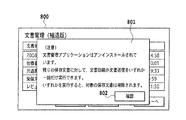JP5178319B2 - Application platform - Google Patents
Application platform Download PDFInfo
- Publication number
- JP5178319B2 JP5178319B2 JP2008134546A JP2008134546A JP5178319B2 JP 5178319 B2 JP5178319 B2 JP 5178319B2 JP 2008134546 A JP2008134546 A JP 2008134546A JP 2008134546 A JP2008134546 A JP 2008134546A JP 5178319 B2 JP5178319 B2 JP 5178319B2
- Authority
- JP
- Japan
- Prior art keywords
- application
- alternative
- uninstalled
- display
- uninstall
- Prior art date
- Legal status (The legal status is an assumption and is not a legal conclusion. Google has not performed a legal analysis and makes no representation as to the accuracy of the status listed.)
- Expired - Fee Related
Links
Images
Classifications
-
- H—ELECTRICITY
- H04—ELECTRIC COMMUNICATION TECHNIQUE
- H04N—PICTORIAL COMMUNICATION, e.g. TELEVISION
- H04N1/00—Scanning, transmission or reproduction of documents or the like, e.g. facsimile transmission; Details thereof
-
- G—PHYSICS
- G06—COMPUTING; CALCULATING OR COUNTING
- G06F—ELECTRIC DIGITAL DATA PROCESSING
- G06F8/00—Arrangements for software engineering
- G06F8/60—Software deployment
-
- G—PHYSICS
- G06—COMPUTING; CALCULATING OR COUNTING
- G06F—ELECTRIC DIGITAL DATA PROCESSING
- G06F8/00—Arrangements for software engineering
- G06F8/60—Software deployment
- G06F8/61—Installation
- G06F8/62—Uninstallation
-
- H—ELECTRICITY
- H04—ELECTRIC COMMUNICATION TECHNIQUE
- H04N—PICTORIAL COMMUNICATION, e.g. TELEVISION
- H04N1/00—Scanning, transmission or reproduction of documents or the like, e.g. facsimile transmission; Details thereof
- H04N1/00912—Arrangements for controlling a still picture apparatus or components thereof not otherwise provided for
- H04N1/00938—Software related arrangements, e.g. loading applications
-
- H—ELECTRICITY
- H04—ELECTRIC COMMUNICATION TECHNIQUE
- H04N—PICTORIAL COMMUNICATION, e.g. TELEVISION
- H04N2201/00—Indexing scheme relating to scanning, transmission or reproduction of documents or the like, and to details thereof
- H04N2201/0077—Types of the still picture apparatus
- H04N2201/0094—Multifunctional device, i.e. a device capable of all of reading, reproducing, copying, facsimile transception, file transception
Landscapes
- Engineering & Computer Science (AREA)
- Software Systems (AREA)
- General Engineering & Computer Science (AREA)
- Theoretical Computer Science (AREA)
- Multimedia (AREA)
- Signal Processing (AREA)
- Physics & Mathematics (AREA)
- General Physics & Mathematics (AREA)
- Stored Programmes (AREA)
- Facsimiles In General (AREA)
Description
本発明は、アプリケーションを管理するためのアプリケーションプラットフォームに関する。 The present invention relates to an application platform for managing applications.
従来から、アプリケーションをインストールしたりアンインストールすることが可能な複合機(Multi Function Printer)が提案されている(特許文献1)。複合機ベンダーや提携するサードパーティのベンダーは様々な複合機用のアプリケーションを販売している。ユーザはこの中から所望のアプリケーションを購入しインストールすることで、より個々のニーズにマッチした形態で複合機を運用することが可能となっている。 Conventionally, a multi function printer capable of installing and uninstalling applications has been proposed (Patent Document 1). Multi-function device vendors and affiliated third-party vendors sell applications for various multi-function devices. By purchasing and installing a desired application from among them, the user can operate the multi-function peripheral in a form more matched to individual needs.
ユーザが、上述の従来技術によって、複合機の運用形態を変更するには、新たなアプリケーションのインストールと同時にそれまで使用していたアプリケーションを一旦アンインストールするのが通常である。あるいは、試用期間が設けられたアプリケーションを試用していて期間が過ぎてしまったため、試用期間の過ぎたアプリケーションを複合機からアンインストールする場合もある。このように複合機からアプリケーションをアンインストールした場合、当該アプリケーションで作成及び管理されていた情報にアクセスできなくなり、ユーザがこれを参照したり印刷したりといった操作が一切できなくなるという課題があった。 In order for the user to change the operation mode of the multi-function peripheral using the above-described conventional technology, it is usual to uninstall a previously used application at the same time as installing a new application. Alternatively, since an application with a trial period is being used and the period has expired, the application whose trial period has expired may be uninstalled from the multifunction peripheral. When the application is uninstalled from the MFP as described above, there is a problem that information created and managed by the application cannot be accessed, and the user cannot refer to or print the information.
この点、いわゆるパーソナルコンピュータ(PC)や携帯情報端末(PDA)といった機器においても、アプリケーションの更新や入れ替えに伴うアンインストールは行われるが、上記のような課題は存在しない。これは、PCなどの場合には、フォルダやファイルを管理することのみを行うソフトウェアが存在し、個々のアプリケーションをアンインストールした後でも、当該アプリケーションで作成されたファイルにアクセスすることが可能だからである。これは、例えば、Windows(登録商標)OSを使用したPCの場合、エクスプローラ(Explorer)と呼ばれるファイル管理ソフトウェア(機能)によって実現されている。このエクスプローラによって、ユーザは、個々のアプリケーションに依存することなく、PC内の目的のファイルを辿ったり開いたり、検索したりすることが可能となっている。このエクスプローラを使うことで、例えば、PDF(Portable Document Format)ファイル作成アプリケーションをPCからアンインストールした後も、PDFファイルにアクセスすることができる。 In this regard, even in devices such as so-called personal computers (PCs) and personal digital assistants (PDAs), uninstallation associated with application update or replacement is performed, but there is no such problem. This is because, in the case of a PC, etc., there is software that only manages folders and files, and even after uninstalling individual applications, it is possible to access files created by those applications. is there. For example, in the case of a PC using a Windows (registered trademark) OS, this is realized by file management software (function) called Explorer. With this explorer, the user can trace, open, and search a target file in the PC without depending on individual applications. By using this explorer, for example, a PDF file can be accessed even after a PDF (Portable Document Format) file creation application is uninstalled from the PC.
複合機の場合に上記の課題が生じてしまうのは、PCと複合機の構成上の差異に起因している。すなわち、複合機の場合、情報を記憶する手段の容量がPCに比べ格段に小さいため、エクスプローラのような個々のアプリケーションに依存しない独立したデータ管理ソフトウェアを組み込むことが現実的に困難であるという理由による。 The above-mentioned problem occurs in the case of a multifunction machine because of the difference in configuration between the PC and the multifunction machine. In other words, in the case of a multifunction device, the capacity for storing information is much smaller than that of a PC, so it is practically difficult to incorporate independent data management software that does not depend on individual applications such as Explorer. by.
この理由について、少し詳しく説明する。PCで使用されるファイル管理ソフトは、ファイルの一覧をいろいろな形式で表示する機能、ファイルを検索し、移動し、複製し、削除する機能、ファイル参照履歴を表示する機能など様々な機能を有している。このように多機能で、かつ、アプリケーションから独立したソフトウェアは、システム資源(情報記憶手段の記憶容量)をかなり消費してしまう。したがって、情報記憶手段の容量がPCに比べ小さい複合機ではアプリケーションから独立したファイル管理専用のソフトウェアを採用することはできない。その結果、複合機では、あるアプリケーションで作成したファイルを記憶手段に格納する際、当該アプリケーションに依存して格納することになる。すなわち、特定のアプリケーションで作成されたファイルは、当該アプリケーションの管理領域(フォルダ)内に格納されることになる。より具体的に、複合機にインストールされた文書管理アプリケーションをアンインストールした場合について説明する。ここで文書管理アプリケーションは、スキャンした文書や外部の情報処理装置から受信した文書を複合機内のHDD(Hard Disk Drive)に保存することで、文書管理機能を提供するソフトウェアである。この文書管理アプリケーションによってユーザは、文書へのアクセスと文書の操作(例えばプリントや送信)が可能になる。この文書管理アプリケーションを複合機からアンインストールした場合、文書管理アプリケーションが使用できなくなるだけでなく、複合機内のHDD中に蓄積されたスキャン文書や外部受信文書にも、それ以降一切アクセスすることができなくなってしまう。このような状況が生じると、ユーザがHDD中に蓄積された文書情報にアクセスするには、アンインストールした文書管理アプリケーションを再度インストールするしかない。この再インストールは、ユーザにとって大きな負担であった。また、再インストールしようとしても、その方法をユーザがよく分からない場合もある。そうした場合、サービスセンターへの問合せやサービスマンの出動を要することとなり、複合機ベンダーの負担にも繋がるものであった。 The reason for this will be explained in a little more detail. The file management software used on PCs has various functions such as a function for displaying a list of files in various formats, a function for searching, moving, copying, and deleting files, and a function for displaying a file reference history. doing. Such multi-functional software that is independent of the application consumes considerable system resources (storage capacity of the information storage means). Therefore, in a multi-function peripheral in which the capacity of information storage means is smaller than that of a PC, it is not possible to adopt software dedicated to file management independent of the application. As a result, in the multi-function peripheral, when a file created by a certain application is stored in the storage means, it is stored depending on the application. That is, a file created by a specific application is stored in the management area (folder) of the application. More specifically, a case where the document management application installed in the multifunction peripheral is uninstalled will be described. Here, the document management application is software that provides a document management function by storing a scanned document or a document received from an external information processing apparatus in an HDD (Hard Disk Drive) in the multifunction peripheral. This document management application allows a user to access a document and manipulate the document (for example, print or send). If this document management application is uninstalled from the multifunction device, the document management application cannot be used, and scanned documents and externally received documents stored in the HDD in the multifunction device can be accessed at all times. It will disappear. When such a situation occurs, the only way for the user to access the document information stored in the HDD is to install the uninstalled document management application again. This reinstallation was a heavy burden on the user. In addition, when trying to reinstall, the user may not know the method well. In such a case, inquiries to the service center and dispatch of service personnel are required, leading to a burden on the MFP vendor.
上記の課題を解決するために、本発明に係るアプリケーションプラットフォームは、ユーザインターフェースがユーザからアプリケーションのアンインストールの指示を受け取った場合に、当該アプリケーションをアンインストールするアンインストール手段と、アンインストール手段でアプリケーションがアンインストールされる際に、当該アプリケーションと関連付けられた代替アプリケーションを起動する起動手段と、ユーザインターフェースがユーザからアプリケーションのアンインストールの指示を受け取る前に、アプリケーションと代替アプリケーションとを関連付ける関連付け手段とを有する。 In order to solve the above-described problems, an application platform according to the present invention includes an uninstall unit that uninstalls an application when the user interface receives an instruction to uninstall the application from a user, and an application that includes the uninstall unit. A startup means for starting an alternative application associated with the application when the application is uninstalled, and an association means for associating the application with the alternative application before the user interface receives an instruction to uninstall the application from the user. Have.
また、本発明のアプリケーション管理方法は、ユーザインターフェースがユーザからアプリケーションのアンインストールの指示を受け取った場合に、当該アプリケーションをアンインストールするアンインストールステップと、前記アンインストールステップでアプリケーションがアンインストールされる際に、当該アプリケーションと関連付けられた代替アプリケーションを起動する起動ステップと、前記ユーザインターフェースがユーザからアプリケーションのアンインストールの指示を受け取る前に、前記アプリケーションと前記代替アプリケーションとを関連付ける関連付けステップとを含む。 In addition, when the user interface receives an instruction for uninstalling an application from the user, the application management method of the present invention uninstalls the application, and the application is uninstalled in the uninstall step. A starting step of starting an alternative application associated with the application, and an association step of associating the application with the alternative application before the user interface receives an instruction to uninstall the application from a user.
さらに、本発明のコンピュータプログラムは、コンピュータに、上記の方法を実行させる。 Furthermore, the computer program of the present invention causes a computer to execute the above method.
そして、本発明のコンピュータ読み取り可能な記録媒体は、コンピュータに、上記の方法を実行させるためのプログラムを記録する。 And the computer-readable recording medium of this invention records the program for making a computer perform said method.
本発明により、複合機のような比較的システム資源の少ない機器においてアプリケーションをアンインストールした場合であっても、引き続き当該アプリケーションが管理していた情報へのアクセス手段を提供できる。これにより、ユーザが当該アンインストールしたアプリケーションが管理していた情報へアクセスできなくなることを防止することができる。また、アプリケーションとその代替アプリケーションとを、アンインストール作業の前に関連付けておくことで、アプリケーションのアンインストール後にその代替アプリケーションを自動的に起動することも可能になる。そして、この事前の関連付けによって、ユーザは当該アプリケーションの管理下にあった情報にアンインストール後もアクセスできることが保障されるためアンインストール作業を安心して行うことができる。 According to the present invention, even when an application is uninstalled in a device with relatively few system resources such as a multifunction peripheral, it is possible to provide a means for accessing information managed by the application. As a result, it is possible to prevent the user from accessing the information managed by the uninstalled application. Further, by associating the application and its alternative application before the uninstallation work, the alternative application can be automatically started after the application is uninstalled. This prior association ensures that the user can access the information managed by the application even after the uninstallation, so that the uninstallation can be performed with peace of mind.
以下、本発明を実施するための最良の形態について図面を用いて説明する。 The best mode for carrying out the present invention will be described below with reference to the drawings.
図1は、本発明のアプリケーションプラットフォームを適用した画像形成装置の概略構成を示すブロック図である。 FIG. 1 is a block diagram showing a schematic configuration of an image forming apparatus to which an application platform of the present invention is applied.
(画像形成装置1の説明)
画像形成装置1は、印刷装置11及び画像処理装置12から構成されている。
(Description of Image Forming Apparatus 1)
The image forming apparatus 1 includes a printing device 11 and an
画像処理装置12は、CPU121と第1の記憶部122(例、RAM)と間接記憶部123(例、HDD)とユーザインターフェース124と外部インターフェース125とから構成されている。
The
第1の記憶部122は、CPU121と直接データをやり取りする記憶部であり、第2の記憶部123は第1の記憶部122を介してCPU121とデータをやり取りする記憶部である。第1の記憶部122には、種々のアプリケーションプログラム及びプラットフォームプログラムが記憶される。あるアプリケーションで作成されたデータファイルは、第2の記憶部に格納されるが、その場合、当該アプリケーションの管理領域(フォルダ)内に格納される。なお、後述する代替アプリケーションは、被代替アプリケーションの管理領域にアクセス可能である。
The
ユーザインターフェース124は、キーボード、マウス、表示装置等から構成される。ユーザインターフェース124では、ユーザからの指示の受け取りや、データ(画面データ)の表示が可能となっている。
The
外部インターフェース125は、外部装置(図示しない)からのデータの受け取りや外部装置へのデータの送信が可能となっている。外部装置としては、例えば、外付けHDDや外付けUSBメモリ等の外付け記憶装置の他、ネットワークを介して接続された別体のホストコンピュータや画像形成装置等の別体装置が含まれる。
The
(プラットフォーム部20の説明)
CPU121は、第2の記憶部123に記憶されたプラットフォームプログラムを第1の記憶部122に移動する(格納させる)ことができる。移動が完了すると、CPU121がプラットフォームプログラムを実行できる状態になる。本明細書では、このように「CPU121がプラットフォームプログラムを実行できる状態になること」を、プラットフォーム部20が起動すると呼ぶ。
(Description of platform section 20)
The
なお、本実施例では、プラットフォーム部20は、以下のように構成されている。CPU121、第1の記憶部122のうちプラットフォームプログラムを記憶している領域、及び第1の記憶部122と第2の記憶部123のうちCPU121が上記プラットフォームプログラムを処理した際に得られる情報(演算結果等)を記憶する領域である。
In the present embodiment, the
(アプリケーションプログラムの説明)
上述のとおりプラットフォーム部20のCPU121は、第2の記憶部123に記憶された任意のアプリケーションプログラムを第1の記憶部122に移動させる。この移動が完了すると、プラットフォーム部20内のCPU121が任意のアプリケーションプログラムを実行できる状態になる。本明細書ではこのことを、プラットフォーム部20がアプリケーションプログラムを起動すると呼ぶ。
(Description of application program)
As described above, the
これとは逆に、プラットフォーム部20内のCPU121は、第1の記憶部122に記憶された任意のアプリケーションプログラムを第1の記憶部122から削除する処理を実行できる。本明細書ではこのことを、プラットフォーム部20がアプリケーションプログラムを停止すると呼ぶ。
On the contrary, the
プラットフォーム部20は、外部インターフェース部125を介して任意のアプリケーションプログラムであるデータを外部装置から受信し、受信したデータを第2の記憶部123に格納することができる。本明細書ではこのことを、プラットフォーム部20にアプリケーションプログラムをインストールすると呼ぶ。
The
これとは逆に、プラットフォーム部20内のCPU121は、プラットフォーム部20内の第2の記憶部123に記憶されたアプリケーションプログラムを第2の記憶部123から削除する処理を実行できる。本明細書ではこのことを、プラットフォーム部20がアプリケーションプログラムをアンインストールすると呼ぶ。
On the contrary, the
なお、プラットフォーム部20がアプリケーションプログラムを第2の記憶部123からアンインストールする際に、当該アプリケーションプログラムが起動している場合には、当該アプリケーションプログラムを停止した後にアンインストールを行う。
If the application program is activated when the
また、以上の説明は、任意のアプリケーションプログラムを例にして説明を行ったものである。よって、ここでいうアプリケーションプログラムには特に制限がなく、少なくとも複合機で使用され得るアプリケーションであればここにいうアプリケーションプログラムに含まれることは当業者には明白であろう。 Further, the above description has been given taking an arbitrary application program as an example. Accordingly, the application program here is not particularly limited, and it will be apparent to those skilled in the art that at least an application that can be used in a multifunction peripheral is included in the application program here.
(アプリケーションの管理情報の説明)
図2は、アプリケーションの管理情報の例を示すデータ構成図である。
(Description of application management information)
FIG. 2 is a data configuration diagram illustrating an example of application management information.
アプリケーション管理データ200は、プラットフォーム部20内の記憶部に格納され管理される。
The
データ項目201は、アプリケーションの名称を示すデータ項目である。
The
データ項目202は、アプリケーションのIDを示すデータ項目であり、アプリケーション管理データ200において一意である。
The
データ項目203は、アプリケーションの状態を示すデータ項目である。データ項目203の値としては、“起動”、“停止”のいずれかをとり得る。プラットフォーム部20がアプリケーションを起動している場合は、データ項目203は“起動”である。プラットフォーム部20がアプリケーションを停止している場合は、データ項目3は“停止”である。
A
データ項目204は、プラットフォーム部20が、データ項目201が示すアプリケーションをアンインストールした際に、当該アンインストールされるアプリケーションに代わって起動する代替アプリケーションを指定する項目である。本実施例では、代替アプリケーションのIDである「XXXXXXX003」が格納される。
The
アプリケーション管理データ200のひとつの行をレコードと呼ぶ。レコードは、データ項目201、データ項目202、データ項目203及びデータ項目204から成る。レコードはひとつのアプリケーションの管理情報を表す。
One row of the
プラットフォーム部20は、アプリケーションをインストールした際に、アプリケーション管理データ200にレコードを追加する。追加直後のレコードにおいては、データ項目201及びデータ項目204はブランクであり、データ項目203は“停止”となっている。そして、プラットフォーム部20は、新しいアプリケーションのIDを生成し、追加したレコードのデータ項目202に入力する。このIDは、アプリケーション管理データ200の他のレコードのデータ項目202と重複しないように生成される。
The
プラットフォーム部20は、アプリケーションをアンインストールすると、アプリケーション管理データ200からアンインストールされたアプリケーションの該当レコードを削除する。
When uninstalling the application, the
プラットフォーム部20は、アプリケーションを起動又は停止した場合に、データ項目203を“起動”ないし“停止”となるように更新する。
When the application is started or stopped, the
プラットフォーム部20は、将来的にアンインストールされ得るインストール済みのアプリケーションの該当レコードのデータ項目204に、当該アプリケーションがアンインストールされる際にこれに代わって起動する代替アプリケーションのIDを格納する。これにより、アプリケーションと当該アプリケーションをアンインストールした際に代わりに起動する代替アプリケーションとが関連付けられる。
The
(アンインストール時の処理の説明)
図3は、本実施例において、プラットフォーム部20がアプリケーションを第2の記憶部123からアンインストールする際の処理手順を示したフロー図である。
(Explanation of uninstallation process)
FIG. 3 is a flowchart illustrating a processing procedure when the
ユーザインターフェース124は、ユーザによるアプリケーションのアンインストール指示を受け取ると、この指示をプラットフォーム部20に通知する。これにより、プラットフォーム部20は以下の処理を実行する。
When the
まず、プラットフォーム部20は、アンインストールの指示のあった対象のアプリケーションを停止(第1の記憶部122から削除)する(S301)。
First, the
そして、プラットフォーム部20は、当該アプリケーションに、代わりに起動する代替アプリケーションが設定されているかどうかを判定する(S302)。この判定は、アプリケーション管理データ200内の、アンインストールの指示のあった対象アプリケーションのレコードを確認することによってなされる。当該レコードのデータ項目204に、代替アプリケーションのIDが格納されていれば代わりに起動する代替アプリケーションが設定されていると判定されることになる。代わりに起動する代替アプリケーションが設定されていると判定されれば、S303に進む。
Then, the
S303では、プラットフォーム部20は、アンインストールの指示のあった対象アプリケーションの代わりに起動する代替アプリケーションのIDを取得し、これをアプリケーション管理データ200とは別に第1の記憶部122に格納する。代わりに起動する代替アプリケーションのIDの取得は、アプリケーション管理データ200内のアンインストールの指示のあった対象アプリケーションのレコードから、そのレコードに含まれるデータ項目204のデータを読み出すことにより成る。
In step S <b> 303, the
S303の処理終了後、又はS302において代替アプリケーションが設定されていないと判定された場合にS304の処理に進む。ここで、プラットフォーム部20は、アンインストールの指示のあった対象アプリケーションをアンインストールする(S304)。
After the process of S303 ends, or when it is determined in S302 that no alternative application is set, the process proceeds to S304. Here, the
次に、プラットフォーム部20は、S303の処理で代替アプリケーションのIDを取得したか否かを判定する(S305)。この判定は、アプリケーション管理データ200とは別に、当該代替アプリケーションのIDが第2の記憶部122に格納されているか否かの確認によってなされる。代替アプリケーションのIDを取得したと判定される場合には、S306に進む。
Next, the
続いて、プラットフォーム部20は、代替アプリケーションのIDが示すアプリケーションがインストールされているかを判定する(S306)。この判定は、代替アプリケーションのIDと合致するアプリケーション名をデータ項目201に格納したレコードの有無を、アプリケーション管理データ200の各レコードから検索することによりなされる。代替アプリケーションがインストールされていると判定される場合には、S307に進む。
Subsequently, the
S307では、プラットフォーム部20は、代替アプリケーションのIDが示すアプリケーションが停止しているか否かを判定する(S307)。これは、当該IDと合致するアプリケーション名を持つレコードのデータ項目203の値が“停止”であるか否かを判定することによりなされる。代替アプリケーションが停止している(第1の記憶部122に格納されていない)と判定される場合には、プラットフォーム部20は、代替プリケーションのIDが示すアプリケーションを起動(第1の記憶部122に格納)する(S308)。
In S307, the
一方、S305、S306及びS307の各処理において、代替アプリケーションに関し、IDを取得していない(S305)、インストールされていない(S306)、停止していない(S307)とそれぞれ判定される場合には、直ちに処理を終了する。 On the other hand, in each of the processes of S305, S306, and S307, when it is determined that the substitute application has not acquired an ID (S305), has not been installed (S306), and has not been stopped (S307), End processing immediately.
(インストールイメージファイルの説明)
外部インターフェース125は、以下に説明する形式のファイルを受信する。このファイルをインストールイメージファイルと呼称する。
(Description of installation image file)
The
インストールイメージファイルは、インストール対象のアプリケーションプログラム及びその名称が格納されたファイルである。 The installation image file is a file that stores an application program to be installed and its name.
アプリケーションを単独でインストールする場合には、インストールイメージファイルにはアプリケーションプログラムとアプリケーションの名称がひとつずつ格納されている
アプリケーションと、当該アプリケーションをアンインストールする際に代わりに起動する代替アプリケーションの2つのアプリケーションをインストールする場合には、インストールイメージファイルにはアプリケーションプログラムが2つ格納されている。また、この場合、アンインストールされるアプリケーションとその代わりに起動する代替アプリケーションの双方の名称もインストールイメージファイルには格納されている。
When installing an application alone, the installation image file contains two applications: one application program and one application name, and an alternative application that starts instead when the application is uninstalled. When installing, two application programs are stored in the installation image file. In this case, the names of both the application to be uninstalled and the alternative application to be started instead are also stored in the installation image file.
(インストール時の処理の説明)
図4は、本実施例における、プラットフォーム部20がアプリケーションをインストールする際の処理手順を示したフロー図である。
(Description of processing during installation)
FIG. 4 is a flowchart showing a processing procedure when the
外部インターフェース125は、インストールイメージファイルを受信すると、プラットフォーム部20にこれを通知する。これにより、プラットフォーム部20は以下の処理を実行する。
When receiving the installation image file, the
まず、プラットフォーム部20は、インストールイメージファイルからインストール対象のアプリケーションプログラムを取得する(S401)。
First, the
次に、プラットフォーム部20は、インストールイメージファイルからインストール対象のアプリケーションの名称を取得する(S402)。
Next, the
そして、プラットフォーム部20は、S401で取得したアプリケーションプログラムをインストールする(S403)。この際、プラットフォーム部20は、前述のとおり、アプリケーション管理データ200にレコードを追加し、追加したレコードのデータ項目201にS402で取得したアプリケーションの名称を格納する。
Then, the
そして、プラットフォーム部20は、インストールしたアプリケーションを起動する(S404)。
Then, the
次に、プラットフォーム部20は、インストールイメージファイルに、S401で取得したアプリケーションとは別に当該アプリケーションがアンインストールされる際に代わりに起動する代替アプリケーションが格納されているか否かを判定する(S405)。S405において、代替アプリケーションが格納されていると判定される場合には、S406へ進む。S405で、代替アプリケーションが格納されていないと判定される場合には、処理を終了する。
Next, the
S406では、プラットフォーム部20は、インストールイメージファイルから代替アプリケーションプログラムを取得する。
In S406, the
次に、プラットフォーム部20は、インストールイメージファイルから代替アプリケーションの名称を取得する(S407)。
Next, the
そして、プラットフォーム部20は、代替アプリケーションプログラムをインストールする(S408)。この際、先と同様にプラットフォーム部20は、アプリケーション管理データ200にレコードを追加し、追加したレコードのデータ項目201に代替アプリケーションの名称を入力する。
Then, the
最後に、プラットフォーム部20は、S403で追加したレコードのデータ項目204に、S408で生成した代替アプリケーションのIDを格納する。これにより、アプリケーションと当該アプリケーションがアンインストールされる際に代わりに起動する代替アプリケーションの関連付けがなされる(S409)。
Finally, the
(本発明におけるアプリケーション及び当該アプリケーションがアンインストールされる際に代わりに起動する代替アプリケーションの例の説明)
本発明に適用され得るアプリケーション及び当該アプリケーションがアンインストールされる際に代わりに起動する代替アプリケーションの例としては、以下に説明するような文書管理アプリケーションと縮退文書管理アプリケーションがそれぞれ考えられる。
(Description of an application according to the present invention and an example of an alternative application that is activated instead when the application is uninstalled)
As an example of an application that can be applied to the present invention and an alternative application that is activated instead when the application is uninstalled, a document management application and a degenerate document management application described below can be considered.
文書管理アプリケーションでは、様々な文書管理機能がユーザに提供される。 In the document management application, various document management functions are provided to the user.
プラットフォーム部20は、この文書管理アプリケーションを実行することにより、下記の処理を行う。
The
1)画像処理装置12を制御して文書を読み取り、読み取った文書を第2の記憶部123に格納し管理する処理(文書生成処理)。2)外部インターフェース125を介して外部装置から受信した文書を第2の記憶部123に格納し管理する処理(文書受信処理)。3)ユーザインターフェース124を介し、第2の記憶部123に格納している文書へのブラウジングや参照を提供する処理(文書参照処理)。4)第2の記憶部123に格納されている文書を、印刷装置11を制御して印刷する処理(文書印刷処理)。5)第2の記憶部123に格納されている文書を、外部インターフェース125を介し外部装置に送信する処理(文書送信処理)。
1) Processing for controlling the
以上のような文書管理アプリケーションの各処理は、ユーザインターフェース124を介して受け取ったユーザからの操作指示をトリガにして実行される。
Each process of the document management application as described above is executed with an operation instruction from the user received via the
また、プラットフォーム部20は、文書管理アプリケーションがアンインストールされる際に代わりに起動する代替アプリケーションとしての縮退文書管理アプリケーションを実行することにより、文書参照処理および文書印刷処理、文書送信処理を実行する。すなわち、縮退文書管理アプリケーションは、文書生成処理及び文書受信処理の機能を有しておらず、これらの処理は実行されない。また、縮退文書管理アプリケーションにおける文書印刷処理及び文書送信処理は、第2の記憶部123に格納されている文書に対して、例えば、いずれか一方の処理を一度だけ実行する。この場合、プラットフォーム部20は、縮退文書管理アプリケーションを実行することにより、文書印刷処理及び文書送信処理のいずれか一方の処理を行った後、第2の記憶部123に格納されていた当該文書を削除する。このように、代替アプリケーションである縮退文書管理アプリケーションは、文書管理アプリケーションの機能の一部のみを提供する。
Further, the
後述する実施例2及び実施例3においても、この文書管理アプリケーションと縮退文書管理アプリケーションを用いて説明する。 In the second and third embodiments to be described later, description will be made using the document management application and the degraded document management application.
また、データ項目201に格納される名称は、文書管理アプリケーション及び縮退文書管理アプリケーションのいずれの場合も“文書管理”である。
The name stored in the
そして、以降の説明において、文書管理アプリケーションが第2の記憶部123において管理する文書を保存文書と呼称する。
なお、縮退文書管理アプリケーションは文書管理アプリケーションと比べて、機能が少ないため、プラットフォーム部20がこの縮退文書管理アプリケーションを起動しても、第1の記憶部122に締める割合は小さい。
In the following description, a document managed by the document management application in the
Since the reduced document management application has fewer functions than the document management application, even if the
(画面表示例の説明)
図5は、ユーザインターフェース124の表示装置(液晶ディスプレイなど)に表示される画面データの一例を示した図である。
(Explanation of screen display examples)
FIG. 5 is a diagram illustrating an example of screen data displayed on the display device (liquid crystal display or the like) of the
画面500は、アプリケーションを選択するためのメニュー画面である。
アプリケーションボタン群501は、プラットフォーム部20が起動しているアプリケーションを示すボタン群である。アプリケーションボタン502は、前述の文書管理アプリケーションを示す識別表示である。アプリケーションボタン502によるユーザの指示を受け取ると、CPU121は、ユーザインターフェース124に、図6に示す文書管理アプリケーションの画面を表示するように表示制御する。図6に示された画面についての詳細な説明は省略する。
The
図7は、ユーザインターフェース124の表示装置に表示される画面データの一例を示した図であり、画面700は、アプリケーションを選択するためのメニュー画面である。画面700は、プラットフォーム部20が文書管理アプリケーションをアンインストールした際に表示されるメニュー画面であり、画面500と同様の表示である。図5と図7を対比すれば明らかなように、両者の画面構成は同一であり、画面上のアプリケーションボタン(501、701)の表示位置も同一である。プラットフォーム部20は、文書管理アプリケーションをアンインストールし、代わりに縮退文書管理アプリケーションを起動している状態である。
FIG. 7 is a diagram showing an example of screen data displayed on the display device of the
図7のアプリケーションボタン701は、縮退文書管理アプリケーションを示す識別表示である。アプリケーションボタン701によってユーザの指示を受け取ると、CPU121は、ユーザインターフェース124の表示装置に、図8に示す縮退文書管理アプリケーションの画面を表示するように表示制御する。
An
図8は、ユーザインターフェース124の表示装置に表示される画面データの一例を示した図である。
FIG. 8 is a diagram illustrating an example of screen data displayed on the display device of the
画面800は、縮退文書管理アプリケーションの画面である。
A
図示のとおり画面800上には、ラベル801が重ねて表示され、文書管理アプリケーションがアンインストールされた旨と第2の記憶部123に保存されている文書について文書印刷処理及び文書送信処理のいずれかを一回のみ実行可能である旨が表示される。
As shown in the figure, a
「確認」ボタン802によるユーザの指示を受け取ると、ユーザインターフェース124には、図9に示す画面が表示される。
When a user instruction by the “confirm” button 802 is received, a screen shown in FIG. 9 is displayed on the
図9は、ユーザインターフェース124の表示装置に表示される画面データの一例を示した図である。
FIG. 9 is a diagram illustrating an example of screen data displayed on the display device of the
画面900は、縮退文書管理アプリケーションの画面である。この画面についての詳細な説明は省略するが、文書管理アプリケーションの管理下にあった保存文書に対して、文書印刷処理及び文書送信処理のみが選択可能になっている。
A
このように、本実施例によれば、アプリケーションに、当該アプリケーションのアンインストール指示があった場合に代わりに起動する代替アプリケーションを予め関連付けることができる。そして、実際にアプリケーションがアンインストールされる際には、関連付けられた代替アプリケーションを自動的に起動することができる。そして、この代替アプリケーションによって、アンインストールされたアプリケーションが管理していた情報(たとえば、保存文書)に対する最低限のアクセス手段を提供することができる。したがって、ユーザがアプリケーションを削除してしまった後に所望の情報に一切アクセスできなくなるという事態を防ぐことができる。 As described above, according to the present embodiment, it is possible to associate in advance an alternative application to be started instead when an instruction to uninstall the application is given. When the application is actually uninstalled, the associated alternative application can be automatically activated. This alternative application can provide a minimum access means for information (for example, a stored document) managed by the uninstalled application. Therefore, it is possible to prevent a situation in which the user cannot access any desired information after deleting the application.
さらに、アンインストールされるアプリケーションとその代替アプリケーションを同じ画面構成にし、ユーザの指示を受け付けるボタンの位置も同様に対応付けて表示することで、アンインストール後のユーザの操作指示に混乱を来すことを防止することができる。 In addition, the application to be uninstalled and its alternative application have the same screen configuration, and the positions of buttons for receiving user instructions are displayed in association with each other, thereby causing confusion in user operation instructions after uninstallation. Can be prevented.
実施例1では、アプリケーションとその代替アプリケーションを一緒にインストールする際に、両者を予め関連付けておく方法を説明した。本実施例では、アプリケーションとその代替アプリケーションを別々にインストールし、その後に両者を関連付ける方法を示す。ただし、本実施例においても、アプリケーションとその代替アプリケーションの関連付けが当該アプリケーションのアンインストール前に行われる点は同じである。 In the first embodiment, when the application and the alternative application are installed together, a method for associating both in advance has been described. In this embodiment, a method of separately installing an application and its alternative application and then associating the two is shown. However, also in the present embodiment, the application and the alternative application are associated with each other before the application is uninstalled.
また、本実施例では、代替アプリケーションの起動に条件を設け、より適切に代替アプリケーションを起動する方法を示す。 Also, in this embodiment, a method for setting a condition for starting an alternative application and starting the alternative application more appropriately is shown.
代替アプリケーションは、関連付けられたアプリケーションと一対一の対応関係にある。そのため、特定のアプリケーションにより作成され当該アプリケーションで管理されていた情報が全て消滅した時点で、当該アプリケーションと関連付けられた代替アプリケーションは不要となる。本実施例では、アンインストールされたアプリケーションの管理下にあった情報がすべて消滅することを条件に、代替アプリケーションを自動的にアンインストールする処理方法を示す。 The alternative application has a one-to-one correspondence with the associated application. For this reason, when all the information created by a specific application and managed by the application disappears, the substitute application associated with the application becomes unnecessary. This embodiment shows a processing method for automatically uninstalling an alternative application on condition that all information under the management of the uninstalled application disappears.
なお、本実施例において上記実施例1と同一の構成、構成要素には同一の符号を用いて説明するものとする。また、本実施例にいうインストールイメージファイルも実施例1と同一のものとして説明に使用する。 In the present embodiment, the same components and components as those in the first embodiment will be described using the same reference numerals. Further, the installation image file referred to in the present embodiment is also used in the description as being the same as that in the first embodiment.
(インストール時の処理の説明)
図10は、本実施例における、プラットフォーム部20がアプリケーションをインストールする際の処理手順を示したフロー図である。
(Description of processing during installation)
FIG. 10 is a flowchart showing a processing procedure when the
外部インターフェース125は、インストールイメージファイルを受信すると、プラットフォーム部20にこれを通知する。これにより、プラットフォーム部20は以下の処理を実行する。ここでインストールイメージファイルは、アプリケーションプログラムとその名称を一つずつ格納している。
When receiving the installation image file, the
図10に示す各処理は、図4におけるS401乃至S404の処理と同様であるため、その詳細な説明を省略する。 Since each process shown in FIG. 10 is the same as the process of S401 to S404 in FIG. 4, the detailed description thereof is omitted.
アンインストールされるアプリケーションである文書管理アプリケーション及びその代替アプリケーションである縮退文書管理アプリケーションは、それぞれ図10に示す手順により、プラットフォーム部20にインストールされる。
The document management application, which is an application to be uninstalled, and the degraded document management application, which is an alternative application thereof, are installed in the
(関連付け設定処理の説明)
図11は、本実施例における、プラットフォーム部20が実行する、アプリケーションと当該アプリケーションがアンインストールされる際に代わりに起動する代替アプリケーションとを関連付ける処理の手順を示したフロー図である。
(Explanation of association setting process)
FIG. 11 is a flowchart showing a procedure of processing executed by the
ユーザインターフェース124は、ユーザによる関連付け処理の指示を受け取ると、この指示をプラットフォーム部20に通知する。これにより、プラットフォーム部20は以下の処理を実行する。このとき、ユーザインターフェース124は、アプリケーションのIDと当該アプリケーションがアンインストールされる際に代わりに起動する代替アプリケーションのIDとをプラットフォーム部20に渡す。
When the
上記2つのIDを受け取ったプラットフォーム部20は、まず、前者のアプリケーションIDに対応するアプリケーションがインストールされているか否かを判定する(S1101)。この判定は、前者のアプリケーションのIDと合致するアプリケーション名をデータ項目201に格納したレコードの有無をアプリケーション管理データ200の各レコードから検索することによりなされる。当該IDに対応するアプリケーションがインストールされていると判定される場合には、S1102に進む。
Upon receiving the two IDs, the
S1102では、プラットフォーム部20は、ユーザインターフェース124から受信した、後者の代替アプリケーションのIDに対応するアプリケーションがインストールされているかを判定する。この判定は、代替アプリケーションのIDと合致するアプリケーション名をデータ項目201に格納したレコードの有無をアプリケーション管理データ200の各レコードから検索することによりなされる。当該IDに対応する代替アプリケーションがインストールされていると判定される場合には、S1103に進む。
In step S1102, the
そして、S1103では、プラットフォーム部20は、代替アプリケーションのIDを、前者のアプリケーションのレコードのデータ項目204に格納する。これにより、アプリケーションと当該アプリケーションがアンインストールされる際に代わりに起動する代替アプリケーションとの関連付けがなされる。
In step S1103, the
一方、S1101、S1102の各処理において、当該IDに対応するアプリケーションがそれぞれインストールされていないと判定される場合には、直ちに処理を終了する。 On the other hand, if it is determined in each processing of S1101 and S1102 that the application corresponding to the ID is not installed, the processing is immediately terminated.
(アンインストール時の処理の説明)
図12は、本実施例における、プラットフォーム部20がアプリケーションをアンインストールする際の処理手順を示したフロー図である。
(Explanation of uninstallation process)
FIG. 12 is a flowchart illustrating a processing procedure when the
ユーザインターフェース124は、ユーザによるアプリケーションのアンインストール指示を受け取ると、この指示をプラットフォーム部20に通知する。これにより、プラットフォーム部20は以下の処理を実行する。
When the
図12におけるS301乃至S306及びS308の各処理は、図3において説明した処理と同様であるため、詳細な説明を省略する。 Each process of S301 to S306 and S308 in FIG. 12 is the same as the process described with reference to FIG.
図12のフロー図において、S303までの処理が終わると、プラットフォーム部20は、アンインストール対象のアプリケーションが管理している情報が存在するか否かを確認しその結果を第1の記憶部122に格納する(S1201)。この確認は、例えば、文書管理アプリケーションの場合、第2の記憶部123に文書管理アプリケーションにより作成された保存文書が文書管理アプリケーションの管理領域にひとつ以上格納されているか否かを確認する処理である。したがって、この処理で確認する内容は個々のアプリケーションにより様々である。よってこの確認は、プラットフォーム部20が、当該アプリケーションを実行することにより行うことが望ましい。
In the flowchart of FIG. 12, when the processing up to S303 is completed, the
S1201の処理が終わると、S304乃至S306の処理が実行される。S306の処理において、代替アプリケーションがインストールされていると判定されれば、S1202の処理へと進む。S1202の処理では、プラットフォーム部20は、代替アプリケーションが停止しているか否かを確認する。この処理自体はS307で説明した処理と同様であるが、代替アプリケーションが停止していると判定された場合に、さらにS1203の判定処理へと進む点で実施例1に係る図3のフローと異なっている。このような判定処理を追加する意義は、アンインストールされるアプリケーションによって作成され、その管理領域に格納されている情報が、アンインストール時にまったく存在していないケイスを考慮したものである。このようなケイスでは、代替アプリケーションをそもそも起動させる必要がない。この判定処理を行うことで、真に必要な場合にのみ代替アプリケーションを起動させることができる。
When the process of S1201 ends, the processes of S304 to S306 are executed. If it is determined in step S306 that an alternative application is installed, the process proceeds to step S1202. In the process of S1202, the
なお、S1202の処理で代替アプリケーションが停止していないと判定される場合には、処理を終了する。 If it is determined in step S1202 that the alternative application has not been stopped, the process ends.
S1203の処理では、プラットフォーム部20は、S304でアンインストールしたアプリケーションが管理していた情報(当該アプリケーションを使って作成した保存文書等のユーザ作成データ)が第2の記憶部123に存在するか否かを判定する。この判定は、S1201の確認処理結果(プラットフォーム部20が第1の記憶部122に格納した情報)に基づいて行う。ここでアンインストールされたアプリケーションが管理していた情報が存在すると判定される場合に、S308に進み、代替アプリケーションを起動する。しかし、アンインストールされたアプリケーションが管理していた情報が存在しないと判定されれば、処理を終了する。
In the processing of S1203, the
(代替アプリケーションのアンインストールの説明)
図13は、本実施例における、プラットフォーム部20が代わりに起動する代替アプリケーションを実行した際の処理手順を示したフロー図である。
(Explanation of uninstalling alternative applications)
FIG. 13 is a flowchart illustrating a processing procedure when the
ユーザインターフェース124は、ユーザによる代替アプリケーションの操作指示を受け取ると、この指示をプラットフォーム部20に通知する。これにより、プラットフォーム部20は以下の処理を実行する。
When the
まず、プラットフォーム部20は、ユーザの操作指示に従って代替アプリケーションの処理を実行する(S1301)。この際に実行される処理内容は、代替アプリケーションの種類に依るが、たとえば、上記縮退文書管理アプリケーションの場合は、文書印刷処理及び文書送信処理のいずれかである。
First, the
次に、プラットフォーム部20は、アンインストールされたアプリケーションが管理していた情報が存在するか判定する(S1302)。この判定も、アンインストールされたアプリケーションに依存するが、上記文書管理アプリケーションの場合、第2の記憶部123の当該文書管理アプリケーションの管理領域に当該文書管理アプリケーションによって作成された保存文書が存在するか否かである。アンインストール対象のアプリケーションが管理していた情報が存在しないと判定される場合には、S1303に進む。
Next, the
S1303の処理では、プラットフォーム部20は、不要となった代替アプリケーションを停止する。
In the processing of S1303, the
代替アプリケーションの停止処理に続き、プラットフォーム部20は、代替アプリケーションをアンインストールする(S1304)。
Following the substitute application stop process, the
なお、S1302の判定処理で、アンインストールされたアプリケーションが管理していた情報が存在すると判定される場合には、直ちにこの処理は終了する。 If it is determined in S1302 that there is information managed by the uninstalled application, this process ends immediately.
このように、本実施例によれば、アンインストール対象となるアプリケーションと当該アプリケーションがアンインストールされる際の代替アプリケーションを別々にインストールした後に、ユーザの指示によって予め関連付けておくことができる。 As described above, according to the present embodiment, after the application to be uninstalled and the alternative application when the application is uninstalled can be installed separately, they can be associated in advance by a user instruction.
また、アンインストールされたアプリケーションが管理していた情報の有無を確認し、当該情報が存在していることを代替アプリケーションの起動条件とすることにより、不必要な代替アプリケーションの起動を抑制することができる。 Also, by checking the presence or absence of information managed by the uninstalled application and setting the existence of the information as a substitute application start condition, unnecessary start of the substitute application may be suppressed. it can.
更に、アンインストールされたアプリケーションが管理していた情報が無くなった場合には、もはや不要となった代替アプリケーションを自動的にアンインストールすることができる。 Furthermore, when there is no longer any information managed by the uninstalled application, it is possible to automatically uninstall a replacement application that is no longer needed.
実施例1や実施例2では、代替アプリケーションは、アンインストール対象となるアプリケーションが実際にアンインストールされる前に、プラットフォーム部20の第2の記憶部123にインストールされている必要があった。本実施例では、アンインストール対象となるアプリケーションをアンインストールする時に、代わりに起動する代替アプリケーションを外部装置から取得してインストールする方法を示す。
In the first and second embodiments, the alternative application needs to be installed in the
なお、本実施例においても、上記実施例1及び実施例2と同一の構成、構成要素には同一の符号を用いて説明するものとする。 In the present embodiment, the same configurations and components as those in the first embodiment and the second embodiment will be described using the same reference numerals.
(インストールイメージファイルの説明)
本実施例において、外部インターフェース125が受信するインストールイメージファイルは、以下に説明する形式のファイルである。
(Description of installation image file)
In the present embodiment, the installation image file received by the
本実施例におけるインストールイメージファイルは、インストール対象のアプリケーションプログラム及びその名称が格納されたファイルである。また、本実施例におけるインストールイメージファイルは、代替アプリケーションの位置情報(例えば、URL(Uniform Resource Locator))を含み得る。この位置情報は、外部装置内に格納されている代替アプリケーションのインストールイメージファイルの場所を指し示す情報である。 The installation image file in this embodiment is a file that stores an application program to be installed and its name. Further, the installation image file in the present embodiment may include location information (for example, URL (Uniform Resource Locator)) of the alternative application. This position information is information indicating the location of the installation image file of the alternative application stored in the external device.
(インストール時の処理の説明)
図14は、本実施例における、プラットフォーム部20がアプリケーションをインストールする際の処理手順を示したフロー図である。
(Description of processing during installation)
FIG. 14 is a flowchart illustrating a processing procedure when the
外部インターフェース125は、インストールイメージファイルを受信すると、これをプラットフォーム部20に通知する。これにより、プラットフォーム部20は以下の処理を実行する。
When receiving the installation image file, the
図14におけるS401乃至S404の各処理は、図4において説明した処理と同様であるため、詳細な説明を省略する。 Since each process of S401 to S404 in FIG. 14 is the same as the process described in FIG. 4, detailed description thereof is omitted.
プラットフォーム部20は、S403でアプリケーションをインストールすると、当該アプリケーションを格納していたインストールイメージファイルに代替アプリケーションの位置情報が含まれているか否かを判定する(S1401)。位置情報が含まれていると判定される場合には、S1402に進む。位置情報が含まれていないと判定される場合には、S404に進み、アプリケーションを起動する。
When installing the application in S403, the
S1402では、プラットフォーム部20は、インストールイメージファイルから代替アプリケーションの位置情報を取得する。
In S1402, the
続く1403の処理では、プラットフォーム部20は、インストールされたアプリケーションに対応するレコード(S403)のデータ項目204に、代替アプリケーションの位置情報を格納する。
In the
(アンインストール時の処理の説明)
図15は、本実施例における、プラットフォーム部20がアプリケーションをアンインストールする際の処理手順を示したフロー図である。
(Explanation of uninstallation process)
FIG. 15 is a flowchart showing a processing procedure when the
ユーザインターフェース124は、ユーザによるアプリケーションのアンインストール指示を受け取ると、この指示をプラットフォーム部20に通知する。これにより、プラットフォーム部20は以下の処理を実行する。
When the
図15におけるS301、S304及びS308の各処理は、図3で示した処理と同様であるため詳細な説明を省略する。 Each process of S301, S304, and S308 in FIG. 15 is the same as the process shown in FIG.
まず、プラットフォーム部20は、アンインストール指示のあった対象アプリケーションを停止する(S301)。次に、アンインストール指示のあった対象アプリケーションに、代替アプリケーションが設定されているかを判定する(S1501)。この判定は、アプリケーション管理データ200を参照することによりなされる。すなわち、アンインストール指示のあった対象アプリケーションのレコードのデータ項目204に、代替アプリケーションの位置情報データが格納されているか否かを確認することにより行う。代替アプリケーションが設定されていると判定される場合には、S1502に進む。代替アプリケーションが設定されていないと判定される場合には、S304に進む。
First, the
S1502では、プラットフォーム部20は、アンインストール指示のあった対象アプリケーションと関連付けられた代替アプリケーションの位置情報を取得し、これをアプリケーション管理データ200とは別に第1の記憶部122に格納する。この取得は、アプリケーション管理データ200におけるアンインストール指示のあった対象アプリケーションのレコードのデータ項目204に格納されているデータを読み出すことにより成る。位置情報を取得すると、プラットフォーム部20は、アンインストール指示のあった対象アプリケーションをアンインストールする(S304)。
In step S <b> 1502, the
アプリケーションのアンインストール処理が終わると、プラットフォーム部20は、代替アプリケーションの位置情報を取得しているか否かを判定する(S1503)。この判定は、プラットフォーム部20が、アプリケーション管理データ200とは別に、第1の記憶部122に代替アプリケーションの位置情報を格納しているか否かを判定することにより成る。代替アプリケーションの位置情報を取得していると判定される場合には、S1504に進む。一方、代替アプリケーションの位置情報を取得していないと判定されれば、直ちに処理を終了する。
When the application uninstall process is completed, the
S1504では、プラットフォーム部20は、外部インターフェース125を介して、代替アプリケーションの位置情報で示された位置から、代替アプリケーションのインストールイメージファイルを取得する。
In step S <b> 1504, the
そして、プラットフォーム部20は、取得したインストールイメージファイルから代替アプリケーションプログラムを取得する(S1505)。
Then, the
次に、プラットフォーム部20は、取得したインストールイメージファイルから代替アプリケーションの名称を取得する(S1506)。
Next, the
代替アプリケーションプログラムとその名称を取得すると、プラットフォーム部20は、代替アプリケーションプログラムを第2の記憶部123にインストールする(S1507)。この際、プラットフォーム部20は、アプリケーション管理データ200にレコードを追加し、追加したレコードのデータ項目201には代替アプリケーションの名称が格納される。
When the alternative application program and its name are acquired, the
そして、プラットフォーム部20は、アンインストールされたアプリケーションの代わりに代替アプリケーションを起動する(S308)。
Then, the
このように、本実施例によれば、アプリケーションをアンインストールする時に、それに先立ってなされた関連付けの設定に従って代替アプリケーションを外部装置から取得する。そしてこれをインストールし、関連付けられたアプリケーションのアンインストール後にこれを起動することができる。これにより、アプリケーションを使用している間は代替アプリケーションを第2の記憶部123を有効に利用できる。
As described above, according to the present embodiment, when an application is uninstalled, a substitute application is acquired from an external device in accordance with the association setting made prior to that. You can then install it and launch it after uninstalling the associated application. As a result, the
[その他の実施形態]
前述した実施例の機能を実現するプログラムをコンピュータ読み取り可能な記録媒体に記憶させ、該記録媒体に記憶されたプログラムをコードとして読み出し、コンピュータにおいて実行する処理方法も上述の実施例の範疇に含まれる。また、前述のプログラムが記憶された記録媒体はもちろんそのプログラム自体も上述の実施例に含まれる。
[Other embodiments]
A processing method for storing the program for realizing the functions of the above-described embodiment in a computer-readable recording medium, reading the program stored in the recording medium as a code, and executing the program in the computer is also included in the category of the above-described embodiment. . In addition to the recording medium storing the above-described program, the program itself is included in the above-described embodiments.
かかる記録媒体としては、例えばフロッピー(登録商標)ディスク、ハードディスク、光ディスク、光磁気ディスク、CD−ROM、磁気テープ、不揮発性メモリーカード、ROMがある。 Examples of such a recording medium include a floppy (registered trademark) disk, a hard disk, an optical disk, a magneto-optical disk, a CD-ROM, a magnetic tape, a nonvolatile memory card, and a ROM.
また、前述の記録媒体に記憶されたプログラム単体で処理を実行しているものに限らず、他のソフトウェア、拡張ボードの機能と共同して、OS上で動作し、前述の実施例の動作を実行するものも前述した実施例の範疇に含まれる。 Further, the program is not limited to the program stored in the recording medium described above, but operates on the OS in cooperation with other software and expansion board functions. What is performed is also included in the category of the above-described embodiment.
Claims (16)
ユーザからアプリケーションのアンインストールの指示を受け取った場合に、当該アプリケーションをアンインストールするアンインストール手段と、
前記アンインストール手段でアプリケーションがアンインストールされる際に、当該アプリケーションと関連付けられた代替アプリケーションであって、当該アプリケーションの機能の一部のみを提供し、当該アプリケーションで作成されたデータへのアクセスを可能にする代替アプリケーションを起動する起動手段と、
ユーザからアプリケーションのアンインストールの指示を受け取る前に、前記アプリケーションと前記代替アプリケーションとを関連付ける関連付け手段と
を有することを特徴とする画像形成装置。 An image forming apparatus including a storage unit that stores data created by an application under the management of the application,
An uninstall means for uninstalling the application when receiving an instruction to uninstall the application from the user;
When an application is uninstalled by the uninstaller, it is an alternative application associated with the application , and only a part of the function of the application is provided, and data created by the application can be accessed. Starting means for starting an alternative application to be
An image forming apparatus comprising: an association unit that associates the application with the alternative application before receiving an instruction to uninstall the application from a user.
前記関連付け手段による前記アプリケーションと前記代替アプリケーションとの関連付けを、前記インストール手段による前記アプリケーションのインストール時に行うことを特徴とする請求項1に記載の画像形成装置。 An installation means for installing the application;
The image forming apparatus according to claim 1, wherein the association unit associates the application with the alternative application when the installation unit installs the application.
前記起動手段は、前記判定手段で前記データが存在すると判定された場合に前記代替アプリケーションを起動させ、前記判定手段で前記データが存在しないと判定された場合には、前記代替アプリケーションを起動させないことを特徴とする請求項1又は2に記載の画像形成装置。 A determination unit that determines whether data created by an application to be uninstalled by the uninstall unit exists in the storage unit even after being uninstalled by the uninstall unit;
Said activation means, the substitute application is started when the data is determined to exist by said judgment means, when the data is determined not to exist in said determining means, that does not start the substitute application The image forming apparatus according to claim 1, wherein:
前記表示制御手段は、前記代替アプリケーションを選択する場合の識別表示を、当該代替アプリケーションと関連付けられたアプリケーションの識別表示がアンインストールされる前に表示されていたメニュー画面に表示するように制御することを特徴とする請求項1乃至4のいずれか1項に記載の画像形成装置。 It further has display control means for controlling to display a menu screen for selecting an application,
The display control means controls to display the identification display when selecting the alternative application on the menu screen that was displayed before the identification display of the application associated with the alternative application is uninstalled. The image forming apparatus according to claim 1 , wherein the image forming apparatus is an image forming apparatus .
前記代替アプリケーションを選択する場合の識別表示の表示位置は、当該代替アプリケーションと関連付けられたアプリケーションの識別表示がアンインストールされる前に表示されていた表示位置と同じであることを特徴とする請求項5に記載の画像形成装置。 When displaying the identification display when selecting the alternative application by the display control means on the menu screen that was displayed before the identification display of the application associated with the alternative application is uninstalled,
The display position of the identification display when selecting the alternative application is the same as the display position displayed before the identification display of the application associated with the alternative application is uninstalled. The image forming apparatus according to 5 .
ユーザからアプリケーションのアンインストールの指示を受け取った場合に、当該アプリケーションをアンインストールするアンインストールステップと、
前記アンインストールステップでアプリケーションがアンインストールされる際に、当該アプリケーションと関連付けられた代替アプリケーションであって、当該アプリケーションの機能の一部のみを提供し、当該アプリケーションで作成されたデータへのアクセスを可能にする代替アプリケーションを起動する起動ステップと、
ユーザからアプリケーションのアンインストールの指示を受け取る前に、前記アプリケーションと前記代替アプリケーションとを関連付ける関連付けステップと
を含むことを特徴とするアプリケーションの管理方法。 An application management method in an image forming apparatus including a storage unit that stores data created by an application under the management of the application,
An uninstall step for uninstalling the application when an instruction to uninstall the application is received from the user;
When an application is uninstalled in the uninstallation step, it is an alternative application associated with the application , and only a part of the function of the application is provided, and data created by the application can be accessed. A launch step to launch an alternative application to
An association method for associating the application with the alternative application before receiving an instruction to uninstall the application from a user.
前記関連付けステップによる前記アプリケーションと前記代替アプリケーションとの関連付けを、前記インストールステップによる前記アプリケーションのインストール時に行うことを特徴とする請求項8に記載のアプリケーションの管理方法。 Further comprising an installation step of installing the application;
9. The application management method according to claim 8 , wherein the association between the application and the alternative application in the association step is performed when the application is installed in the installation step.
前記起動ステップは、前記判定ステップで前記データが存在すると判定された場合に前記代替アプリケーションを起動させ、前記判定ステップで前記データが存在しないと判定された場合には、前記代替アプリケーションを起動させないことを特徴とする請求項8又は9に記載のアプリケーションの管理方法。 A determination step of determining whether data created by the application uninstalled in the uninstallation step exists in the storage unit even after being uninstalled by the uninstallation unit;
The activation step, the determination at step activates the substitute application if the data is determined to exist, wherein, when said data is determined not to exist in the determination step, it does not start the substitute application 10. The application management method according to claim 8 or 9 , wherein:
前記表示制御ステップは、前記代替アプリケーションを選択する場合の識別表示を、当該代替アプリケーションと関連付けられたアプリケーションの識別表示がアンインストールされる前に表示されていたメニュー画面に表示するように制御することを特徴とする請求項8乃至11のいずれか1項に記載のアプリケーションの管理方法。 A display control step for controlling to display a menu screen for selecting an application;
The display control step controls to display the identification display when selecting the alternative application on the menu screen that was displayed before the identification display of the application associated with the alternative application is uninstalled. The application management method according to claim 8, wherein:
前記代替アプリケーションを選択する場合の識別表示の表示位置は、当該代替アプリケーションと関連付けられたアプリケーションの識別表示がアンインストールされる前に表示されていた表示位置と同じであることを特徴とする請求項12に記載のアプリケーションの管理方法。 In the case of displaying the identification display when the alternative application is selected by the display control step on the menu screen that was displayed before the identification display of the application associated with the alternative application is uninstalled,
The display position of the identification display when selecting the alternative application is the same as the display position displayed before the identification display of the application associated with the alternative application is uninstalled. 12. An application management method according to 12 .
Priority Applications (2)
| Application Number | Priority Date | Filing Date | Title |
|---|---|---|---|
| JP2008134546A JP5178319B2 (en) | 2008-05-22 | 2008-05-22 | Application platform |
| US12/434,307 US20090293015A1 (en) | 2008-05-22 | 2009-05-01 | Application Platform |
Applications Claiming Priority (1)
| Application Number | Priority Date | Filing Date | Title |
|---|---|---|---|
| JP2008134546A JP5178319B2 (en) | 2008-05-22 | 2008-05-22 | Application platform |
Publications (3)
| Publication Number | Publication Date |
|---|---|
| JP2009282775A JP2009282775A (en) | 2009-12-03 |
| JP2009282775A5 JP2009282775A5 (en) | 2011-06-23 |
| JP5178319B2 true JP5178319B2 (en) | 2013-04-10 |
Family
ID=41343009
Family Applications (1)
| Application Number | Title | Priority Date | Filing Date |
|---|---|---|---|
| JP2008134546A Expired - Fee Related JP5178319B2 (en) | 2008-05-22 | 2008-05-22 | Application platform |
Country Status (2)
| Country | Link |
|---|---|
| US (1) | US20090293015A1 (en) |
| JP (1) | JP5178319B2 (en) |
Families Citing this family (4)
| Publication number | Priority date | Publication date | Assignee | Title |
|---|---|---|---|---|
| JP5660493B2 (en) | 2009-12-14 | 2015-01-28 | 国立大学法人東京農工大学 | Ammonia synthesis method |
| JP5524024B2 (en) * | 2010-10-29 | 2014-06-18 | アルパイン株式会社 | In-vehicle device and application activation control method |
| JP5962698B2 (en) * | 2014-04-10 | 2016-08-03 | コニカミノルタ株式会社 | Image forming system, service providing server, information processing terminal, image forming apparatus, and program |
| JP6571922B2 (en) * | 2014-10-27 | 2019-09-04 | キヤノン株式会社 | COMMUNICATION DEVICE, ITS CONTROL METHOD, AND PROGRAM |
Family Cites Families (11)
| Publication number | Priority date | Publication date | Assignee | Title |
|---|---|---|---|---|
| CA2427354A1 (en) * | 2000-10-31 | 2002-08-01 | Michael Philip Kaufman | System and method for generating automatic user interface for arbitrarily complex or large databases |
| US20020075303A1 (en) * | 2000-12-18 | 2002-06-20 | Nortel Networks Limited And Bell Canada | Method and system for creating a virtual team environment |
| JP2002287990A (en) * | 2001-03-26 | 2002-10-04 | Canon Inc | Application managing device, application managing method, recording medium, and program |
| JP4004287B2 (en) * | 2001-12-27 | 2007-11-07 | シャープ株式会社 | File association system |
| JP4323278B2 (en) * | 2003-09-30 | 2009-09-02 | 京セラ株式会社 | Mobile phone with broadcast reception function |
| US20050091658A1 (en) * | 2003-10-24 | 2005-04-28 | Microsoft Corporation | Operating system resource protection |
| JP2006056023A (en) * | 2004-08-17 | 2006-03-02 | Canon Inc | Image processing system, its control method and storage medium |
| US20070101197A1 (en) * | 2005-11-03 | 2007-05-03 | International Business Machines Corporation | System and method for representing system capabilities as software packages in a software package management system |
| US8856331B2 (en) * | 2005-11-23 | 2014-10-07 | Qualcomm Incorporated | Apparatus and methods of distributing content and receiving selected content based on user personalization information |
| US7698305B2 (en) * | 2006-12-01 | 2010-04-13 | Microsoft Corporation | Program modification and loading times in computing devices |
| WO2008075447A1 (en) * | 2006-12-18 | 2008-06-26 | Access Co., Ltd. | Application updating management terminal device, system and program |
-
2008
- 2008-05-22 JP JP2008134546A patent/JP5178319B2/en not_active Expired - Fee Related
-
2009
- 2009-05-01 US US12/434,307 patent/US20090293015A1/en not_active Abandoned
Also Published As
| Publication number | Publication date |
|---|---|
| JP2009282775A (en) | 2009-12-03 |
| US20090293015A1 (en) | 2009-11-26 |
Similar Documents
| Publication | Publication Date | Title |
|---|---|---|
| JP6874405B2 (en) | Information processing equipment, programs, systems | |
| JP4649324B2 (en) | Information processing apparatus, information processing method, and program | |
| US8587811B2 (en) | Information processing apparatus and method thereof | |
| US9218150B2 (en) | Image forming apparatus and method thereof | |
| JP4612912B1 (en) | Information processing apparatus, information processing system control method, and program | |
| US20110075207A1 (en) | Information processing apparatus and method thereof | |
| JP5960005B2 (en) | Image forming apparatus, application pre-installation method, and program | |
| US9417862B2 (en) | Information processing apparatus, function extension method for information processing apparatus, and non-transitory computer-readable storage medium | |
| US8395787B2 (en) | Information processing apparatus having customized driver, method of controlling the same, and medium storing control program | |
| US10558405B2 (en) | Information processing apparatus and driver customizing method | |
| US10089102B2 (en) | Information processing apparatus, method, and program | |
| EP2765525A1 (en) | Apparatus, non-transitory computer readable information recording medium and information recording method | |
| US9250933B2 (en) | Information processor with configuration modification function | |
| US9086938B2 (en) | Information processing apparatus, control method thereof, and storage medium | |
| KR20090031111A (en) | Method for managing driver program of image forming device, and, device thereof | |
| JP4981936B2 (en) | Installation method of installer and printer driver | |
| JP5178319B2 (en) | Application platform | |
| JP6326795B2 (en) | Information processing system, information processing apparatus, information processing method, and program | |
| US20180146110A1 (en) | Information processing apparatus, control method, and storage medium | |
| JP2008310495A (en) | Print control unit, print control method, and storage medium | |
| US20110222096A1 (en) | Information processing apparatus, method for uninstalling printer driver, and recording medium | |
| US8422040B2 (en) | Image forming system and method, management apparatus, and recording medium | |
| JP2009163760A (en) | Information processing apparatus, and method and program therefor | |
| JP6103978B2 (en) | Distribution apparatus, device apparatus, distribution apparatus control method, and computer program | |
| JP6929160B2 (en) | Image forming device and its control method and program |
Legal Events
| Date | Code | Title | Description |
|---|---|---|---|
| RD02 | Notification of acceptance of power of attorney |
Free format text: JAPANESE INTERMEDIATE CODE: A7422 Effective date: 20101106 |
|
| A521 | Written amendment |
Free format text: JAPANESE INTERMEDIATE CODE: A523 Effective date: 20110511 |
|
| A621 | Written request for application examination |
Free format text: JAPANESE INTERMEDIATE CODE: A621 Effective date: 20110511 |
|
| A131 | Notification of reasons for refusal |
Free format text: JAPANESE INTERMEDIATE CODE: A131 Effective date: 20120918 |
|
| A977 | Report on retrieval |
Free format text: JAPANESE INTERMEDIATE CODE: A971007 Effective date: 20120919 |
|
| A521 | Written amendment |
Free format text: JAPANESE INTERMEDIATE CODE: A523 Effective date: 20121018 |
|
| TRDD | Decision of grant or rejection written | ||
| A01 | Written decision to grant a patent or to grant a registration (utility model) |
Free format text: JAPANESE INTERMEDIATE CODE: A01 Effective date: 20121211 |
|
| A61 | First payment of annual fees (during grant procedure) |
Free format text: JAPANESE INTERMEDIATE CODE: A61 Effective date: 20130108 |
|
| R151 | Written notification of patent or utility model registration |
Ref document number: 5178319 Country of ref document: JP Free format text: JAPANESE INTERMEDIATE CODE: R151 |
|
| FPAY | Renewal fee payment (event date is renewal date of database) |
Free format text: PAYMENT UNTIL: 20160118 Year of fee payment: 3 |
|
| LAPS | Cancellation because of no payment of annual fees |