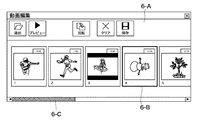JP4991506B2 - Image editing apparatus and image editing method - Google Patents
Image editing apparatus and image editing method Download PDFInfo
- Publication number
- JP4991506B2 JP4991506B2 JP2007317212A JP2007317212A JP4991506B2 JP 4991506 B2 JP4991506 B2 JP 4991506B2 JP 2007317212 A JP2007317212 A JP 2007317212A JP 2007317212 A JP2007317212 A JP 2007317212A JP 4991506 B2 JP4991506 B2 JP 4991506B2
- Authority
- JP
- Japan
- Prior art keywords
- image
- images
- moving image
- output
- aspect ratio
- Prior art date
- Legal status (The legal status is an assumption and is not a legal conclusion. Google has not performed a legal analysis and makes no representation as to the accuracy of the status listed.)
- Expired - Fee Related
Links
- 238000000034 method Methods 0.000 title claims description 33
- 235000003392 Curcuma domestica Nutrition 0.000 claims 1
- 244000008991 Curcuma longa Species 0.000 claims 1
- 235000003373 curcuma longa Nutrition 0.000 claims 1
- 235000013976 turmeric Nutrition 0.000 claims 1
- 230000006870 function Effects 0.000 description 9
- 238000010586 diagram Methods 0.000 description 4
- 230000000694 effects Effects 0.000 description 3
- 239000004973 liquid crystal related substance Substances 0.000 description 1
- 230000003287 optical effect Effects 0.000 description 1
- 238000004321 preservation Methods 0.000 description 1
- 230000002123 temporal effect Effects 0.000 description 1
Images
Classifications
-
- G—PHYSICS
- G11—INFORMATION STORAGE
- G11B—INFORMATION STORAGE BASED ON RELATIVE MOVEMENT BETWEEN RECORD CARRIER AND TRANSDUCER
- G11B27/00—Editing; Indexing; Addressing; Timing or synchronising; Monitoring; Measuring tape travel
- G11B27/02—Editing, e.g. varying the order of information signals recorded on, or reproduced from, record carriers
- G11B27/031—Electronic editing of digitised analogue information signals, e.g. audio or video signals
- G11B27/034—Electronic editing of digitised analogue information signals, e.g. audio or video signals on discs
-
- G—PHYSICS
- G11—INFORMATION STORAGE
- G11B—INFORMATION STORAGE BASED ON RELATIVE MOVEMENT BETWEEN RECORD CARRIER AND TRANSDUCER
- G11B27/00—Editing; Indexing; Addressing; Timing or synchronising; Monitoring; Measuring tape travel
- G11B27/10—Indexing; Addressing; Timing or synchronising; Measuring tape travel
- G11B27/34—Indicating arrangements
-
- H—ELECTRICITY
- H04—ELECTRIC COMMUNICATION TECHNIQUE
- H04N—PICTORIAL COMMUNICATION, e.g. TELEVISION
- H04N21/00—Selective content distribution, e.g. interactive television or video on demand [VOD]
- H04N21/40—Client devices specifically adapted for the reception of or interaction with content, e.g. set-top-box [STB]; Operations thereof
- H04N21/43—Processing of content or additional data, e.g. demultiplexing additional data from a digital video stream; Elementary client operations, e.g. monitoring of home network or synchronising decoder's clock; Client middleware
- H04N21/44—Processing of video elementary streams, e.g. splicing a video clip retrieved from local storage with an incoming video stream or rendering scenes according to encoded video stream scene graphs
- H04N21/44008—Processing of video elementary streams, e.g. splicing a video clip retrieved from local storage with an incoming video stream or rendering scenes according to encoded video stream scene graphs involving operations for analysing video streams, e.g. detecting features or characteristics in the video stream
-
- H—ELECTRICITY
- H04—ELECTRIC COMMUNICATION TECHNIQUE
- H04N—PICTORIAL COMMUNICATION, e.g. TELEVISION
- H04N21/00—Selective content distribution, e.g. interactive television or video on demand [VOD]
- H04N21/40—Client devices specifically adapted for the reception of or interaction with content, e.g. set-top-box [STB]; Operations thereof
- H04N21/43—Processing of content or additional data, e.g. demultiplexing additional data from a digital video stream; Elementary client operations, e.g. monitoring of home network or synchronising decoder's clock; Client middleware
- H04N21/44—Processing of video elementary streams, e.g. splicing a video clip retrieved from local storage with an incoming video stream or rendering scenes according to encoded video stream scene graphs
- H04N21/4402—Processing of video elementary streams, e.g. splicing a video clip retrieved from local storage with an incoming video stream or rendering scenes according to encoded video stream scene graphs involving reformatting operations of video signals for household redistribution, storage or real-time display
- H04N21/440263—Processing of video elementary streams, e.g. splicing a video clip retrieved from local storage with an incoming video stream or rendering scenes according to encoded video stream scene graphs involving reformatting operations of video signals for household redistribution, storage or real-time display by altering the spatial resolution, e.g. for displaying on a connected PDA
- H04N21/440272—Processing of video elementary streams, e.g. splicing a video clip retrieved from local storage with an incoming video stream or rendering scenes according to encoded video stream scene graphs involving reformatting operations of video signals for household redistribution, storage or real-time display by altering the spatial resolution, e.g. for displaying on a connected PDA for performing aspect ratio conversion
-
- H—ELECTRICITY
- H04—ELECTRIC COMMUNICATION TECHNIQUE
- H04N—PICTORIAL COMMUNICATION, e.g. TELEVISION
- H04N21/00—Selective content distribution, e.g. interactive television or video on demand [VOD]
- H04N21/40—Client devices specifically adapted for the reception of or interaction with content, e.g. set-top-box [STB]; Operations thereof
- H04N21/43—Processing of content or additional data, e.g. demultiplexing additional data from a digital video stream; Elementary client operations, e.g. monitoring of home network or synchronising decoder's clock; Client middleware
- H04N21/44—Processing of video elementary streams, e.g. splicing a video clip retrieved from local storage with an incoming video stream or rendering scenes according to encoded video stream scene graphs
- H04N21/4402—Processing of video elementary streams, e.g. splicing a video clip retrieved from local storage with an incoming video stream or rendering scenes according to encoded video stream scene graphs involving reformatting operations of video signals for household redistribution, storage or real-time display
- H04N21/440281—Processing of video elementary streams, e.g. splicing a video clip retrieved from local storage with an incoming video stream or rendering scenes according to encoded video stream scene graphs involving reformatting operations of video signals for household redistribution, storage or real-time display by altering the temporal resolution, e.g. by frame skipping
-
- H—ELECTRICITY
- H04—ELECTRIC COMMUNICATION TECHNIQUE
- H04N—PICTORIAL COMMUNICATION, e.g. TELEVISION
- H04N21/00—Selective content distribution, e.g. interactive television or video on demand [VOD]
- H04N21/80—Generation or processing of content or additional data by content creator independently of the distribution process; Content per se
- H04N21/85—Assembly of content; Generation of multimedia applications
- H04N21/854—Content authoring
Landscapes
- Engineering & Computer Science (AREA)
- Multimedia (AREA)
- Television Signal Processing For Recording (AREA)
Description
本発明は、画像編集装置及び画像編集方法に関し、特に、複数の画像を編集して一つの動画として出力する画像編集装置及び画像編集方法に関する。 The present invention relates to an image editing apparatus and image editing how, particularly, relates to an image editing apparatus and image editing how to output as one movie by editing the plurality of images.
テレビ放送規格としては、世界中にいくつもの標準方式があり、代表的なものとして、例えばアメリカ合衆国や日本国で使用されているNTSC方式、欧州で一般的に使用されているPAL方式などが挙げられる。また、テレビの放送規格とは別の動画の記録方式として、フィルム映画の方式が存在する。 There are a number of standard systems for television broadcasting around the world. Typical examples include the NTSC system used in the United States and Japan, and the PAL system generally used in Europe. . In addition, there is a film movie system as a moving image recording system different from the television broadcasting standard.
これらの規格は、それぞれ記録画像サイズ、フレームレートなどに違いがあり、動画編集を行う場合は、使用目的に応じて画像サイズなどを変換して出力する必要がある。このような動画編集技術として、例えば特許文献1には、映画のようにフィルムで保存された動画像データをテレビ放送用に動画編集する場合に、目的に応じてNTSC方式かPAL方式かを切り替えて編集、保存する技術が開示されている。 Each of these standards has a difference in recording image size, frame rate, and the like. When moving image editing is performed, it is necessary to convert and output the image size according to the purpose of use. As such a moving image editing technique, for example, in Patent Document 1, when moving image data stored in a film like a movie is edited for a television broadcast, the NTSC method or the PAL method is switched depending on the purpose. Thus, a technique for editing and saving is disclosed.
ところで、従来は、テレビによって動画を見るのが一般的であったために、動画像編集装置では、動画の縦横比を4:3又は16:9とするのが一般的であった。 By the way, since it was common to watch a moving picture on a television conventionally, in a moving image editing apparatus, it was common to set the aspect ratio of a moving picture to 4: 3 or 16: 9.
しかし、近年、デジタルカメラやデジタルビデオカメラの普及に伴い、テレビではなくPCで動画を見ることが一般的になってきた。PCで扱う動画の縦横比は、4:3、16:9、11:9などが一般的であるが、必ずしもテレビのように動画の縦横比を固定する必要はない。 However, in recent years, with the spread of digital cameras and digital video cameras, it has become common to view moving images on a PC instead of a television. The aspect ratio of a moving image handled by a PC is generally 4: 3, 16: 9, 11: 9, etc., but it is not always necessary to fix the aspect ratio of the moving image as in a television.
また、デジタルカメラを使って簡単に90度回転させた縦向きの動画を撮影できるようになったこと等に伴い、縦横比が3:4、9:16などの縦長の動画を扱う機会も増えてきた。すなわち、PC上では4:3、16:9、11:9の縦横比の画像データや、またこれらを90度回転した比率である3:4、9:16、9:11など、さまざまな縦横比率の画像データが混在する状況になった。
ところが、特許文献1に開示されているような従来の動画像編集装置は、テレビに画像を出力することを前提としているために、種々の画像サイズが混在する状況に対応することはできない。そのため、縦長の動画だけを編集した場合でも、出力される動画像データは、例えば縦横比4:3で左右に黒帯のついたものとなり、ユーザが望む適切な動画像データを得ることができないという問題がある。 However, since the conventional moving image editing apparatus disclosed in Patent Document 1 is premised on outputting an image to a television, it cannot cope with a situation in which various image sizes are mixed. For this reason, even when only a vertically long moving image is edited, the output moving image data has, for example, an aspect ratio of 4: 3 and black bands on the left and right, and the appropriate moving image data desired by the user cannot be obtained. There is a problem.
一方、ユーザによって任意の出力画像サイズを設定できるようにすることによって、できる限り黒帯がつかない縦横比の動画像データを出力させることは可能である。しかし、種々の縦横比の画像データを編集した場合には、どのような縦横比の画像サイズで出力するのが適切なのかをユーザ自身で判断する必要があり、操作が煩雑になるという問題もある。 On the other hand, by making it possible to set an arbitrary output image size by the user, it is possible to output moving image data having an aspect ratio with no black band as much as possible. However, when image data with various aspect ratios is edited, it is necessary for the user to determine what kind of aspect ratio the image size is appropriate for output, and the operation is complicated. is there.
すなわち、従来の動画像編集装置には、現在、PCで扱われる種々の縦横比の画像データを動画編集する場合、どの画像サイズ(縦横比)を採用するのが適当であるかに関する指針がなく、ユーザが混乱し易いという問題がある。 That is, there is no guideline regarding which image size (aspect ratio) is appropriate for the conventional moving image editing apparatus when editing video data of various aspect ratios currently handled by a PC. There is a problem that the user is easily confused.
本発明の目的は、編集した画像データを出力する際に適切な縦横比率を容易に設定することができる画像編集装置及び画像編集方法を提供することにある。 An object of the present invention is to provide an image editing apparatus and image editing how that can be easily set the correct aspect ratio when outputting image data edited.
上記目的を達成するために、請求項1記載の画像編集装置は、複数の画像を編集する画像編集装置において、前記複数の画像における縦長画像と横長画像のどちらが多いかを画像数、フレーム数及び再生時間のいずれか1つを用いて判別する判別手段と、前記判別手段で多いと判別された画像について、画像数、フレーム数、再生時間のいずれか1つが多い縦横比を選択する選択手段と、前記複数の画像を、前記選択手段で選択された縦横比で出力する出力手段とを有することを特徴とする。 In order to achieve the above object, the image editing apparatus according to claim 1, wherein an image editing apparatus that edits a plurality of images determines which of the plurality of images has a larger number of images, frames, and and discrimination means for discriminating by using any one of the playback time, the more the discrimination image in said discrimination means, the image number, number of frames, you select any one of many aspect ratios of reproduction time election and-option unit, the plurality of images, and having a output means you output at the selected aspect ratio by the selecting means.
また、上記目的を達成するために、請求項7記載の画像編集方法は、複数の画像を編集する画像編集方法において、前記複数の画像における縦長画像と横長画像のどちらが多いかを画像数、フレーム数及び再生時間のいずれか1つを用いて判別する判別ステップと、前記判別ステップで多いと判別された画像について、画像数、フレーム数、再生時間のいずれか1つが多い縦横比を選択する選択ステップと、前記複数の画像を、前記選択ステップで選択された縦横比で出力する出力ステップとを有することを特徴とする。
In order to achieve the above object, the image editing method according to
本発明によれば、編集対象の画像データをもとに、判別手段と選択手段によって2段階で出力画像データの縦横比を選択するようにしたので、画像データを編集して出力する際に適切な縦横比率を容易に設定することができる。 According to the present invention, the aspect ratio of the output image data is selected in two steps by the discrimination means and the selection means based on the image data to be edited, so that it is appropriate when editing and outputting the image data. A simple aspect ratio can be set easily.
また、これによって、ユーザは黒帯の少ない適切な画像データを出力することができるようになり、画像編集における出力設定作業の効率化を図ることができる。 This also enables the user to output appropriate image data with a small black band, and can improve the efficiency of output setting work in image editing.
以下、本発明の実施の形態を図面を参照しながら詳述する。 Hereinafter, embodiments of the present invention will be described in detail with reference to the drawings.
図1は、本発明の実施の形態に係る画像編集装置の構成を示すブロック図である。 FIG. 1 is a block diagram showing a configuration of an image editing apparatus according to an embodiment of the present invention.
この画像編集装置は、複数の画像ファイルを指定して再生順序を設定し、その編集結果を動画ファイルとして出力又は保存する動画像編集装置である。この動画像編集装置は、各動画に対する回転設定が可能である。 This image editing apparatus is a moving image editing apparatus that designates a plurality of image files, sets a reproduction order, and outputs or saves the editing result as a moving image file. This moving image editing apparatus can perform rotation setting for each moving image.
図1において、本実施の形態に係る動画像編集装置は、その動作を制御する演算処理装置(以下、「CPU」という)210と、プログラムや画像データなどのデジタルデータを記録するハードディスク220と、内部メモリ230とを有する。またこの動画像編集装置は、CRTディスプレイや液晶パネルなどからなる表示部(以下、単に「ディスプレイ」という)240と、オーディオ出力用のスピーカー245と、キーボード、マウス、タッチパネルなどからなる操作部250を有する。さらにこの動画像編集装置は、CD−ROM、DVD−ROMなどの外部記録媒体270を読み込むための記憶媒体ドライブ260を有し、これらの各構成部材は、内部バス280によって相互に接続されている。内部バス280は、PCIバスなどのコンピュータ内部の各処理部を相互に接続するためのものである。
1, the moving image editing apparatus according to the present embodiment includes an arithmetic processing unit (hereinafter referred to as “CPU”) 210 that controls the operation thereof, a
ハードディスク220には、動画像編集装置を制御するための動画像編集プログラムが、CPU210で読み取り可能なプログラムコードとして記憶されている。CPU210は、プログラムコードを読み取り、後述する図2の画像編集処理及び図3の画像サイズ設定処理を実行する。
The
なお、動画像編集プログラムは、CD−ROMなどの外部記録媒体270に記録されていてもよく、この場合、記録媒体ドライブ260を介してCPU210に実行させる形態とする。また同様に、ネットワーク上に動画像編集プログラムがある場合であっても、本発明を適用することができる。
The moving image editing program may be recorded on an
次に、本実施の形態に係る動画像編集装置の動作の概要について説明する。 Next, an outline of the operation of the moving image editing apparatus according to the present embodiment will be described.
図2は、図1におけるCPU210によって実行される動画像編集処理の手順を示すフローチャートである。
FIG. 2 is a flowchart showing the procedure of the moving image editing process executed by the
図2において、画像編集処理は、CPU210によって実行され、まず、ディスプレイ240に動画編集画面を表示し、ユーザによる操作可能状態とする(図4)。このとき、動画編集画面の領域4−Aには、複数のボタンが表示されるが、このうち[追加]ボタンだけが使用可能状態であり、それ以外のボタン又はコントローラは使用できない状態となっている。
In FIG. 2, the image editing process is executed by the
図4の動画編集画面において、ユーザによって[追加]ボタンが押下されると、ディスプレイ240上に、ファイル選択ダイアログ(図示省略)を表示する。これによって、ユーザによるハードディスク220内の動画像ファイルの選択が可能となる。
When the user presses the “Add” button on the moving image editing screen of FIG. 4, a file selection dialog (not shown) is displayed on the
ユーザによって動画像ファイルが選択されると、動画像編集ステップに編集対象となる動画像ファイルを追加する(ステップS500)。 When the moving image file is selected by the user, the moving image file to be edited is added to the moving image editing step (step S500).
このステップS500では、ファイル選択ダイアログは例えばOS(Operating System)に標準で用意されているファイルオープンダイアログを使用する構成であり、一度に複数のファイルを選択できる構成になっている。 In step S500, the file selection dialog is configured to use, for example, a file open dialog prepared as a standard in an OS (Operating System), and a plurality of files can be selected at a time.
動画像ファイルが追加されると、図4における領域4−Bに追加された動画像ファイルのサムネイル画像を表示する(図5)。サムネイル画像は、例えば動画像データの先頭画像を縮小して作成される。このとき、サムネイル画像として先頭画像以外の画像を使用することもできる。 When the moving image file is added, a thumbnail image of the moving image file added to the area 4-B in FIG. 4 is displayed (FIG. 5). The thumbnail image is created by reducing the top image of moving image data, for example. At this time, an image other than the top image can be used as the thumbnail image.
図5において、領域5−Bに、例えば5個のサムネイル画像が表示されている。サムネイル画像の再生順序は、例えば図5中、左から右の順番であり、再生順序が分かりやすいようにサムネイル画像の例えば左下に再生順序を示す番号が表示される。また、サムネイル画像に対応する動画像データの再生時間が分かるように、サムネイル画像の例えば右上に各動画像データの再生時間が表示される。 In FIG. 5, for example, five thumbnail images are displayed in an area 5-B. The playback order of the thumbnail images is, for example, from left to right in FIG. 5, and a number indicating the playback order is displayed, for example, at the lower left of the thumbnail images so that the playback order can be easily understood. Further, the playback time of each moving image data is displayed on the upper right of the thumbnail image so that the playback time of the moving image data corresponding to the thumbnail image can be known.
追加された動画像ファイルが多くてサムネイル画像が同一画面内に収まらない場合は、画面の下部にスクロールバーが表示され(図5)、スクロールバーによって画面をスクロールすることによって、同一画面に収まらなかったサムネイル画像が順次表示される。 If there are too many moving image files and the thumbnail images do not fit on the same screen, a scroll bar is displayed at the bottom of the screen (Fig. 5). The thumbnail images are displayed sequentially.
動画像ファイルが追加されたことにより、画面上部の領域5−A(図5)に表示されたボタンのうち、画像ファイル追加ステップ(ステップS500)で使用できなかったボタン、例えば[プレビュー]ボタンと[保存]ボタンが新たに使用可能状態となる。 Of the buttons displayed in the area 5-A (FIG. 5) at the top of the screen due to the addition of the moving image file, the buttons that could not be used in the image file adding step (step S500), for example, the [Preview] button The [Save] button is ready for use.
次に、ユーザの指示に基づいて再生順序を設定する(ステップS510)。 Next, the playback order is set based on the user's instruction (step S510).
すなわちユーザは、図5の動画編集画面の領域5−Bに表示された複数の動画像ファイルから、例えばマウスを使用して任意のサムネイル画像をクリック等して順番を入れ替えて再生順序を設定するための操作を行う。 That is, the user changes the order by, for example, clicking any thumbnail image using a mouse from a plurality of moving image files displayed in the area 5-B of the moving image editing screen in FIG. For the operation.
このとき、ユーザによって、図5の領域5−Bに表示された複数の動画像ファイルのうち、任意のサムネイル画像が選択されると、選択されたサムネイル画像の回りの色を変えて表示するか、又は枠を太く表示する。これによって、選択されたサムネイル画像をその他のサムネイル画像と区別する(図6)。図6において、左から4番目の画像が選択されたサムネイル画像である。 At this time, if an arbitrary thumbnail image is selected from the plurality of moving image files displayed in the area 5-B of FIG. 5 by the user, is the color around the selected thumbnail image changed or displayed? Or display a thick frame. Thereby, the selected thumbnail image is distinguished from other thumbnail images (FIG. 6). In FIG. 6, the fourth image from the left is the selected thumbnail image.
ユーザは、選択状態のサムネイル画像を、例えばマウス等を使用してドラッグ アンド ドロップ操作することによって、サムネイル画像の順番を入れ替える。サムネイル画面の選択順序が再生順序であり、CPU210は、ユーザが並べ替えた順序に従って動画像の再生順序を設定する(ステップS510)。なお、サムネイル画像が選択されると、動画編集画面(図6)の領域6−Aにある全てのボタンが使用可能な状態となる。
The user changes the order of the thumbnail images by dragging and dropping the selected thumbnail images using, for example, a mouse. The selection order of the thumbnail screen is the playback order, and the
次に、任意のサムネイル画像を選択した状態で、ユーザが、対応する[再生時間]ボタン(図6中、選択状態のサムネイル画像の右上部の時間表示部分)をクリックすると再生時間の設定が可能となる(ステップS520)。 Next, with any thumbnail image selected, the user can set the playback time by clicking the corresponding [Playback Time] button (the time display area at the upper right of the selected thumbnail image in FIG. 6). (Step S520).
ユーザによって[再生時間]ボタンがクリックされると、ディスプレイ240に再生時間設定ダイアログを表示し、選択された動画像ファイルに対応する再生時間の設定可能状態となる(図7)。
When the user clicks the [Playback Time] button, a playback time setting dialog is displayed on the
図7の再生時間設定画面において、領域7−Aに、再生時間の設定を行う対象となる動画像ファイルのプレビュー画面が表示されている。この動画像ファイルは、選択状態のサムネイル画像に対応する動画像ファイルである。 In the playback time setting screen of FIG. 7, a preview screen of a moving image file for which the playback time is set is displayed in an area 7 -A. This moving image file is a moving image file corresponding to the selected thumbnail image.
領域7−Bは、対象となる動画像ファイルの先頭からの時間的な再生位置を時間表示する部分である。動画が再生状態の時には、再生位置に応じて時間の表示が更新される。 The area 7-B is a part for displaying in time the temporal reproduction position from the beginning of the target moving image file. When the moving image is in a playback state, the time display is updated according to the playback position.
領域7−Cは、再生コントロールボタンである。図中、左から、[再生]、[一時停止]、[停止]、[コマ戻し]及び[コマ送り]の5つの再生コントロールボタン表示されている。ユーザはこれらのボタンを使用することによって、プレビュー画面の再生時間をコントロールする。 An area 7-C is a playback control button. From the left in the figure, five playback control buttons of [Playback], [Pause], [Stop], [Frame backward] and [Frame advance] are displayed. The user controls the playback time of the preview screen by using these buttons.
領域7−Dは、再生スライダーである。再生スライダーのつまみは、動画像ファイルの再生位置を相対的に表示する。ユーザは再生スライダーのつまみを動かすことによって、再生位置を自由に移動することができる。 A region 7-D is a playback slider. The playback slider knob relatively displays the playback position of the moving image file. The user can freely move the playback position by moving the knob of the playback slider.
領域7−Eは、時間設定コントローラである。[In]と[Out]の2つのつまみがあり、左側のつまみがイン点の設定、右側のつまみがアウト点の設定となる。ユーザはこれらを動かして設定することによって、動画像ファイルのイン点とアウト点を設定する。 Region 7-E is a time setting controller. There are two knobs [In] and [Out]. The left knob is for setting the In point, and the right knob is for setting the Out point. The user sets the in and out points of the moving image file by moving and setting them.
領域7−Fには、[OK]ボタンと[キャンセル]ボタンが表示されている。ユーザは、再生時間の設定を確定する際[OK]ボタンを押してダイアログを閉じる。一方、再生時間の設定をキャンセルする場合、ユーザは[キャンセル]ボタンを押してダイアログを閉じる。このように、再生時間の設定ダイアログによって、再生時間の設定が行われる。 In the area 7-F, an [OK] button and a [Cancel] button are displayed. The user closes the dialog by pressing the [OK] button when confirming the setting of the playback time. On the other hand, when canceling the setting of the playback time, the user presses the [Cancel] button to close the dialog. In this way, the playback time is set by the playback time setting dialog.
ユーザによる再生時間の設定の指示がなされると、CPU210は、指示に従って該当する動画像ファイルの再生時間を設定する。
When the user gives an instruction to set the playback time, the
次に、ユーザの指示に基づいて、図8の回転設定を行う(ステップS530)。 Next, the rotation setting of FIG. 8 is performed based on the user's instruction (step S530).
任意のサムネイル画像が選択された状態で、ユーザによって[回転]ボタン(図6)がクリックされると、ディスプレイ240上に、回転設定ダイアログを表示し、選択された動画像ファイルに対する回転設定が可能となる(図8)。
When the user clicks the [Rotate] button (FIG. 6) while an arbitrary thumbnail image is selected, a rotation setting dialog is displayed on the
図8の回転設定画面において、領域8−Aは回転設定の対象となるプレビュー画面である。領域8−B、領域8−C、領域8−Dは、それぞれ図7の領域7−B、領域7−C、領域7−Dと同様であり、同様の機能を有するので、説明を省略する。 In the rotation setting screen of FIG. 8, an area 8-A is a preview screen that is a target of rotation setting. The region 8-B, the region 8-C, and the region 8-D are respectively the same as the region 7-B, the region 7-C, and the region 7-D in FIG. .
図8において、領域8−Eに、回転設定コントローラが表示されており、この回転設定コントローラは、任意の回転効果を得るための設定手段である(回転効果設定手段)。ユーザは、[(回転)なし]、[右に90度(回転角度90度)]、[左に90度(回転角度90度)]、[180度(回転角度180度)]の各ボタンのうちいずれかを押すことによって、画像回転設定を行う。 In FIG. 8, a rotation setting controller is displayed in a region 8-E, and this rotation setting controller is a setting means for obtaining an arbitrary rotation effect (rotation effect setting means). The user can select each button of [(No rotation)], [90 degrees to the right (90 degrees rotation angle)], [90 degrees to the left (90 degrees rotation angle)], and [180 degrees (180 degrees rotation angle)]. Press one of them to set image rotation.
このとき、回転設定コントローラにおいて、例えば選択された設定状態の回転ボタンの色を変えて表示したり、枠を太く表示したりすることによって、ユーザに現在選択されている設定状態が分かるようにすることもできる。例えば、図8において、[左に90度]のボタンの周囲の枠が太く表示されており、これによって、ユーザは、現在、[左に90度]が選択された状態であることを一目で判別することができる。なお、回転設定におけるデフォルトの設定は例えば[なし]とする。また、上記した以外の回転設定を指定できるような構成としてもよい。 At this time, in the rotation setting controller, for example, by changing the color of the rotation button in the selected setting state and displaying it with a thick frame, the user can know the currently selected setting state. You can also. For example, in FIG. 8, the frame around the [90 degrees to the left] button is displayed thick, and this allows the user to see at a glance that [90 degrees to the left] is currently selected. Can be determined. The default setting for the rotation setting is, for example, [None]. Moreover, it is good also as a structure which can designate rotation settings other than the above-mentioned.
ユーザによって、回転設定条件が選択されると、プレビュー画面8−Aに、選択された画面について選択された角度の回転処理後の画面を表示する。これによって、ユーザは、現在の設定条件を画像によって確認することができる。 When the rotation setting condition is selected by the user, the screen after the rotation processing of the angle selected for the selected screen is displayed on the preview screen 8-A. As a result, the user can confirm the current setting conditions with the image.
図8の回転設定ダイアログにおける領域8−Gには、[OK]ボタンと[キャンセル]ボタンが表示されている。回転設定を確定する場合、ユーザは[OK]ボタンを押してダイアログを閉じる。ユーザによって、[OK]ボタンがクリックされると、CPU210は、図6の動画編集画面において、回転設定の対象となったサムネイル画像の回転処理後の状態の画面を表示する(図9)。
[OK] button and [Cancel] button are displayed in area 8-G in the rotation setting dialog of FIG. When confirming the rotation setting, the user presses an [OK] button to close the dialog. When the [OK] button is clicked by the user, the
図9において、動画編集ダイアログの領域9−Bに回転処理後のサムネイル画像9−1が示されており、回転設定されたサムネイル9−1は縦横比を維持した状態で回転表示されている。また回転設定が行われたことを分かり易く示すために、サムネイルの左下部に回転マークが表示されている。一方、ユーザによって[キャンセル]ボタンがクリックされると、指示に従って回転設定をキャンセルし、ダイアログを閉じる。 In FIG. 9, the thumbnail image 9-1 after the rotation processing is shown in the area 9-B of the moving image editing dialog, and the rotated thumbnail 9-1 is rotated and displayed with the aspect ratio maintained. In addition, a rotation mark is displayed at the lower left of the thumbnail in order to easily show that the rotation setting has been performed. On the other hand, when the user clicks the [Cancel] button, the rotation setting is canceled according to the instruction, and the dialog is closed.
なお、本実施の形態では、右90度、又は左90度(右に270度)の回転を行った場合は、元画像の表示状態に応じて画像サイズや縦横比を逆に扱うように動作させることもできる(回転効果判断ステップ)。これによって、回転処理前縦長画像であった画像を回転処理後も縦長画像として表示し、回転処理前横長画像であった画像を回転処理後も横長画像として表示することができる。 In this embodiment, when the image is rotated 90 degrees to the right or 90 degrees to the left (270 degrees to the right), the image size and aspect ratio are handled in reverse depending on the display state of the original image. (Rotation effect judgment step). As a result, an image that was a vertically long image before the rotation process can be displayed as a vertically long image after the rotation process, and an image that was a horizontally long image before the rotation process can be displayed as a horizontally long image after the rotation process.
次に、ユーザの指示に従って以下のプレビューダイアログ表示操作を行う。 Next, the following preview dialog display operation is performed according to a user instruction.
すなわち、再生順序設定(ステップS510)、再生時間設定(ステップS520)及び回転設定(ステップS530)の後、ユーザは、例えばマウスによって[プレビュー]ボタン(図6)をクリックする。[プレビュー]ボタン(図6)がクリックされると、ディスプレイ240にプレビューダイアログを表示し、追加した動画像ファイルを順番に再生する(図10)(ステップS540)。これによって、ユーザは、全ての設定を確認することができる。
That is, after the playback order setting (step S510), the playback time setting (step S520), and the rotation setting (step S530), the user clicks the [Preview] button (FIG. 6) with a mouse, for example. When the [Preview] button (FIG. 6) is clicked, a preview dialog is displayed on the
図10において、プレビューダイアログの領域10−Aはプレビュー画面である。プレビュー画面には、追加した動画像ファイルに対して全ての設定を反映したものが順番に再生表示される。領域10−B、領域10−C及び領域10−Dは、基本的にはそれぞれ図7における領域7−B、領域7−C及び領域7−Dとそれぞれ同じである。但し、プレビューダイアログでは動画像ファイル一つについての再生ではなく、追加した複数の動画像ファイルが一つの塊として扱われ、再生される。領域10−Eには、プレビューダイアログを閉じるためのクローズボタンが表示されている。また、10−Fは、プレビューダイアログのウィンドウサイズを変更するためのコントローラである。このコントローラ10−Fを操作することによって、プレビュー画面の表示画像サイズを変更し、変更後の画像サイズで再生表示することができる。 In FIG. 10, a preview dialog area 10-A is a preview screen. On the preview screen, the added moving image file reflecting all the settings is reproduced and displayed in order. The region 10-B, the region 10-C, and the region 10-D are basically the same as the region 7-B, the region 7-C, and the region 7-D in FIG. However, in the preview dialog, not a single moving image file is played, but a plurality of added moving image files are handled as one block and played. In the area 10-E, a close button for closing the preview dialog is displayed. Reference numeral 10-F denotes a controller for changing the window size of the preview dialog. By operating the controller 10-F, the display image size of the preview screen can be changed and reproduced and displayed with the changed image size.
以上、説明したように、CPU210は、ユーザの指示に基づいて、画像ファイル追加(ステップS500)からプレビューダイアログ表示(ステップS540)までの各操作を行う。
As described above, the
ステップS500からステップS540までの各操作(編集操作)が終了した後、ユーザは、動画編集画面(図6参照)の[保存]ボタンをクリックして編集結果の保存を指示する。ユーザによって[保存]ボタンがクリックされると、ディスプレイ240に保存ダイアログ(図11)を表示し、動画像ファイルの保存処理可能状態となる。なお、保存処理は、ステップS500〜S540の間で設定した編集結果をひとつの動画像ファイルとして保存する処理である。
After each operation (editing operation) from step S500 to step S540 is completed, the user instructs to save the editing result by clicking the [Save] button on the moving image editing screen (see FIG. 6). When the user clicks the [Save] button, a save dialog (FIG. 11) is displayed on the
図11において、保存ダイアログには、保存する動画ファイルの画像サイズを設定するリストボックス11−Aが設けられている。ユーザによってリストボックス11−Aがクリックされると、CPU210は、選択可能な画像サイズをメニュー表示する。ユーザは、メニュー表示された画像サイズの中から保存したい画像サイズを選択する。
In FIG. 11, the save dialog is provided with a list box 11 -A for setting the image size of the moving image file to be saved. When the user clicks on list box 11-A,
ここで、選択可能な画像サイズとしては、例えば次の7種類が挙げられる。すなわち、例えば[自動]、[320×240(4:3)]、[320×180(16:9)]、[352×288(11:9)]、[240×320(3:4)]、[180×320(9:16)]、[288×352(9:11)]の7種類である。 Here, examples of selectable image sizes include the following seven types. That is, for example, [Auto], [320 × 240 (4: 3)], [320 × 180 (16: 9)], [352 × 288 (11: 9)], [240 × 320 (3: 4)] , [180 × 320 (9:16)] and [288 × 352 (9:11)].
ユーザによって画像サイズが選択されると、CPU210は、ユーザが選択した画像サイズに基づいて、後述する図3の画像サイズ設定処理を実行する(ステップS550)。なお、保存画像サイズは、上記の7種類に限定されるものではなく、上記以外のサイズを採用することができる。また、ユーザが任意の画像サイズを設定できるような構成とすることもできる。
When the image size is selected by the user, the
次いで、画像サイズを設定したユーザは、図11の保存ダイアログ画面において、フレームレート設定用のリストボックス11−Bをクリックしてフレームレートを選択する(ステップS560)。ユーザによって、フレームレート設定用のリストボックス11−Bがクリックされると、選択可能なフレームレートのメニューを表示する。選択可能なフレームレートとしては、例えば[15]、[20]、[30](fps)が挙げられ、ユーザは、例えばこの中から設定フレームレートを選択する。 Next, the user who has set the image size selects the frame rate by clicking the list box 11-B for setting the frame rate on the save dialog screen of FIG. 11 (step S560). When the user clicks the frame rate setting list box 11-B, a menu of selectable frame rates is displayed. Examples of selectable frame rates include [15], [20], and [30] (fps). The user selects, for example, a set frame rate.
CPU210は、ユーザによって選択されたフレームレートに従ってフレームレートを設定する。なお、この場合、上記以外のフレームレートをメニュー表示させて選択させることもでき、ユーザが任意のフレームレートを選択できるような構成とすることもできる。
画像サイズ及びフレームレートを選択したユーザは保存設定を確定して編集結果を動画像ファイルとして保存する場合、図11の保存ダイアログ画面の領域11−Cに表示された[保存]ボタンをクリックする。 When the user who has selected the image size and frame rate determines the save setting and saves the edited result as a moving image file, the user clicks the [Save] button displayed in the area 11-C of the save dialog screen in FIG.
ユーザによって、[保存]ボタンがクリックされると、例えばOSに標準で装備されているファイル保存ダイアログ(図示省略)を表示し、ユーザによる動画像ファイルの保存場所と保存ファイル名の設定を可能とする。ユーザによって保存場所と保存ファイル名が設定されると、設定条件に従って編集結果を動画像ファイルとして保存又は出力し(ステップS570)(画像の出力手段)、本処理を終了する。 When the [Save] button is clicked by the user, for example, a file save dialog (not shown) provided as a standard in the OS is displayed, and the user can set the save location and save file name of the moving image file. To do. When location and save file name by the user is set, the coercive Sonmata as a moving image file editing result in accordance with the set conditions is output (step S570) (an output unit of the image), and the process ends.
保存された画像ファイルは、必要に応じて画像再生手段、例えば「OS標準の動画再生ソフト」によって再生された後、表示、出力されるか、又はそのまま画像出力手段、例えば、「ネットワーク接続」によって出力される。一方、保存をキャンセルする場合、ユーザによって[キャンセル]ボタンが押下され、編集画像を保存することなく保存ダイアログを閉じ、本処理を終了する。 The stored image file is displayed and output after being reproduced by an image reproducing means, for example, “OS standard moving image reproducing software” as necessary, or is directly output by an image outputting means, for example, “network connection”. Is output. On the other hand, when canceling the save, the user presses the [Cancel] button, closes the save dialog without saving the edited image, and ends this processing.
なお、保存する動画ファイルの設定項目として、保存ファイル名、保存場所、画像サイズ、フレームレートを設定するようにしたが、これ以外の設定項目を採用するようにしてもよい。 Note that although the save file name, save location, image size, and frame rate are set as the setting items for the moving image file to be saved, other setting items may be adopted.
図2の処理によれば、画像ファイルを追加し(ステップS500)、編集条件を設定し(ステップS510〜S530)、画像サイズ設定後(ステップS550)、動画像ファイルを保存する(ステップS570)。これらの処理により、編集後の画像を、選択した画像サイズで出力等することができる。 2, the image file is added (step S500), the editing conditions are set (steps S510 to S530), the image size is set (step S550), and the moving image file is saved (step S570). By these processes, the edited image can be output with the selected image size.
図3は、図2のステップS550で実行される画像サイズ設定処理の手順を示すフローチャートである。 FIG. 3 is a flowchart showing the procedure of the image size setting process executed in step S550 of FIG.
図11の保存ダイアログ画面におけるリストボックス11−Aにおいて、ユーザによる画像サイズの選択が行われると、CPU210は、先ず、ユーザによって選択された画像サイズ設定情報を取得する(ステップS100)。次いで、取得した設定情報において、画像サイズとして[自動]が選択されているか否かを判別し(ステップS110)、[自動]が選択されている場合は、後述する出力画像比率の自動判断を行う。一方、[自動]が選択されず、画像サイズとして自動以外の具体的縦横比が選択されている場合は、ステップS100で取得した設定情報にしたがって保存画像サイズを設定し(ステップS120)、本処理を終了する。
When the user selects an image size in the list box 11-A on the save dialog screen in FIG. 11, the
一方、ステップS110における判別の結果、[自動]が選択されている場合、編集の対象となる動画像ファイル(元画像)の画像サイズ情報を一つずつ取得する(ステップS130)(画像サイズ取得手段)。なお、このとき90度、又は270度の回転処理が設定されている画像については、例えば画像サイズの縦横を逆に扱う。これによって、縦長画像を縦長画像として、横長画像を横長画像として編集、保存等することができる。 On the other hand, if [automatic] is selected as a result of the determination in step S110, the image size information of the moving image file (original image) to be edited is acquired one by one (step S130) (image size acquisition means) ). At this time, for an image for which a rotation process of 90 degrees or 270 degrees is set, for example, the vertical and horizontal directions of the image size are handled in reverse. As a result, the vertically long image can be edited and saved as a vertically long image and the horizontally long image as a horizontally long image.
画像サイズ情報を取得した(ステップS130)後、編集対象となる動画像ファイルの画像サイズ情報をすべて取得したかどうかの判別を行う(ステップS140)。判別の結果、未だすべての画像サイズ情報を取得していない場合は、ステップS130に戻り、ステップS130及びステップS140の処理を繰り返す。これによって、編集対象となるすべての動画像ファイルの画像サイズ情報を取得する。 After acquiring the image size information (step S130), it is determined whether or not all the image size information of the moving image file to be edited has been acquired (step S140). As a result of the determination, if not all image size information has been acquired yet, the process returns to step S130, and the processes of steps S130 and S140 are repeated. Thereby, the image size information of all moving image files to be edited is acquired.
ステップS140の判別の結果、全ての画像サイズ情報を取得すると、その動画像ファイルに対する画像サイズ情報に基づいて、それぞれの画像が縦長画像か横長画像かを判別し、縦長画像と横長画像の数をそれぞれカウントする(ステップS150)。このとき、縦の長さと横の長さが同じ画像は、カウントしない。 If all the image size information is acquired as a result of the determination in step S140, it is determined whether each image is a vertically long image or a horizontally long image based on the image size information for the moving image file, and the number of the vertically long image and the horizontally long image is determined. Each is counted (step S150). At this time, images having the same vertical length and horizontal length are not counted.
縦長動画像と横長動画像の数をそれぞれカウントしたのち、横長画像と横長画像のうち多い方の画像を選択、判別し(ステップS160)(判別手段)、例えば横長画像が多い場合、すべての横長画像の縦横比を算出する(ステップS170)。このとき、縦長画像と横長画像の数が同数だった場合は、例えば予め決定した例えば横長画像を優先扱いし、すべての横長画像の縦横比を算出する。このとき、CPU210は、例えば7種の画像サイズ、「4:3」、「16:9」、「11:9」、「3:4」、「9:16」、「9:11」、「それ以外」のうち、横長画像である各画像サイズの画像数を算出する。ここで、横長画像は、縦横比「4:3」、「16:9」、「11:9」、「それ以外」の4種類である。
After counting the number of the vertically long moving image and the horizontally long moving image, respectively, the larger one of the horizontally long image and the horizontally long image is selected and discriminated (step S160) ( discriminating means). The aspect ratio of the image is calculated (step S170). At this time, if the number of the vertically long images is the same as that of the horizontally long images, for example, a predetermined horizontally long image is preferentially treated, and the aspect ratios of all the horizontally long images are calculated. At this time, the
次いで、ステップS170で算出した縦横比「4:3」、「16:9」、「11:9」、「それ以外」のうち、一番多かった縦横比を選択する(ステップS180)(選択手段)。そして、一番多いと判断された縦横比を保存画像サイズとして設定して(ステップS210)本処理を終了する。 Then, the aspect ratio calculated in step S170 "4: 3", "16: 9", "11: 9", of the "other", it selects the most frequent aspect ratio (step S180) (select means). Then, the aspect ratio determined to be the largest is set as the saved image size (step S210), and the process is terminated.
ステップS210において、例えば縦横比4:3が一番多かった場合は保存画像サイズを320×240に設定する。一方、縦横比16:9が一番多かった場合は保存画像サイズを320×180に設定し、縦横比11:9が一番多かった場合は保存画像サイズを352×288に設定する。 In step S210, for example, when the aspect ratio is 4: 3, the saved image size is set to 320 × 240. On the other hand, when the aspect ratio 16: 9 is the largest, the saved image size is set to 320 × 180, and when the aspect ratio 11: 9 is the largest, the saved image size is set to 352 × 288.
なお、上記以外の縦横比の画像が一番多かった場合は、例えば320×240に設定する。また、一番多い縦横比の画像が同数であった場合は、例えば予め決定された「4:3」、「16:9」、「11:9」の順で優先的に処理することとする。この場合、優先順位は、これに限定されるものではなく、別の判断基準を採用してもよい。 When there are the most images with aspect ratios other than those described above, the image is set to 320 × 240, for example. If the same number of images with the largest aspect ratio is the same, for example, processing is preferentially performed in the order of “4: 3”, “16: 9”, and “11: 9” determined in advance. . In this case, the priority order is not limited to this, and another criterion may be adopted.
ステップS160(判別手段)の選択の結果、縦長画像が多い場合、CPU210は、すべての縦長画像に対して、それぞれ縦横比を算出する(ステップS190)。このとき、例えば7種類の縦横比「4:3」、「16:9」、「11:9」、「3:4」、「9:16」、「9:11」、「それ以外」のうち、縦長画像である「3:4」、「9:16」、「9:11」、「それ以外」の4種類について画像数を算出する。
If the result of selection in step S160 ( discriminating means) is that there are many vertically long images, the
次いで、ステップS190で算出した縦横比「3:4」、「9:16」、「9:11」、「それ以外」のうち、一番多かった縦横比を選択、判別する(ステップS200)(選択手段)。そして、横長画像が多かった場合と同様、一番多いと判断された縦横比を、保存画像サイズとして設定し(ステップS210)、本処理を終了する。 Then, the aspect ratio calculated in step S190 "3: 4", "9:16", "9:11", of the "other", select the most frequent aspect ratio, determines (step S200) ( select means). Then, similarly to the case where there are a large number of horizontally long images, the aspect ratio determined to be the largest is set as the saved image size (step S210), and this processing is terminated.
ステップ210において、例えば縦横比3:4が一番多かった場合は保存画像サイズを例えば240×320に設定する。一方、縦横比9:16が一番多かった場合は保存画像サイズを例えば180×320に設定し、縦横比9:11が一番多かった場合は保存画像サイズを例えば288×352に設定する。
In
図3の処理によれば、元画像の画像サイズを取得し(ステップS130)、横長画像と縦長画像のいずれが多いかを判別し(ステップS160)、そのうちで一番多い縦横比を選択する(ステップS180、ステップS200)。従って、これらの処理により、編集画像に対する最適画像サイズ(縦横比)を容易に設定することができる。 According to the processing of FIG. 3, the image size of the original image is acquired (step S130), it is determined which of the landscape image and the portrait image is larger (step S160), and the largest aspect ratio is selected among them (step S160). Step S180, Step S200). Therefore, the optimum image size (aspect ratio) for the edited image can be easily set by these processes.
本実施の形態によれば、編集対象となる動画像ファイルの画像サイズを基にして、2段階で保存動画ファイルの縦横比を判断するので、編集画像における黒帯部分が少なくなり、より適切な比率の動画像ファイルを編集、保存、出力することができる。また、これによって、ユーザは黒帯の少ない適切な動画像ファイルを自動的に保存し、且つ出力することができるようになり、動画編集における出力設定作業の効率化を図ることができる。さらに、ユーザが画像に対して回転設定を行った場合でも、回転角度に応じて縦横比を判断するので、煩雑な操作をなくして適切な処理を行うことができる。本実施の形態に係る動画像編集装置は、編集対象画像中に、いろいろな縦横比率の画像が混在する場合に特に有効となる。 According to the present embodiment, since the aspect ratio of the stored moving image file is determined in two steps based on the image size of the moving image file to be edited, the black band portion in the edited image is reduced and more appropriate. You can edit, save, and output ratio video files. This also allows the user to automatically save and output an appropriate moving image file with few black belts, thereby improving the efficiency of output setting work in moving image editing. Furthermore, even when the user performs a rotation setting on the image, the aspect ratio is determined according to the rotation angle, so that appropriate processing can be performed without complicated operations. The moving image editing apparatus according to the present embodiment is particularly effective when images having various aspect ratios are mixed in the image to be edited.
本実施の形態において、判別手段を、動画像ファイルの数に基づいて縦長画像が多いか横長画像が多いかを判断する例を示したが、本発明は、これに限定されるものではない。すなわち、所定の基準量として動画像ファイルの画像再生時間の長さ又は画像フレーム数を用い、これらに基づいて判別し、画像再生時間の長い方又は画像フレーム数の多い方の画像を選択するような構成とすることもできる。 In the present embodiment, an example has been described in which the determination unit determines whether there are many vertically long images or many horizontally long images based on the number of moving image files. However, the present invention is not limited to this. In other words, the length of the image playback time or the number of image frames of the moving image file is used as the predetermined reference amount, and the determination is made based on these, and the image with the longer image playback time or the larger number of image frames is selected. It can also be set as a simple structure.
また、選択手段においても、基準量として、画像数の外、画像再生時間及び画像フレーム数のうちのいずれかを用いてもよい。 Also in selecting means, as a reference amount, out of the number of images may be used any of the image reproduction time and the number of image frames.
また、本実施の形態において、動画像データの出力例としてファイルに出力する例を示したが、動画像データを再生表示するプレビューへの出力時に適応するような構成とすることもできる。 In the present embodiment, an example in which moving image data is output to a file has been shown as an example of moving image data output. However, a configuration that can be adapted to output moving image data to a preview for reproduction display is also possible.
また、本実施の形態では、PCで動作するアプリケーションソフトの例を説明したが、本発明はこれに限定されることなく、カメラ本体で動作する場合にも適用することができる。この場合は、操作部としてカメラ本体に備え付けられている複数のボタンを使用するようにしてもよい。 In this embodiment, an example of application software that operates on a PC has been described. However, the present invention is not limited to this, and can also be applied to a case of operating on a camera body. In this case, a plurality of buttons provided on the camera body may be used as the operation unit.
本実施の形態において、編集の対象となる画像を動画像として説明したが、本発明は、これに限定されるものではなく、動画像ファイルに加え、静止画像ファイルを扱えるような構成とすること、又は静止画像ファイルだけを扱う構成とすることもできる。 In the present embodiment, the image to be edited has been described as a moving image. However, the present invention is not limited to this, and a configuration that can handle still image files in addition to moving image files is used. Alternatively, only a still image file can be handled.
次に、本発明の具体的実施例として画像編集装置に、図12に示した12個の動画像ファイルを追加した場合について説明する。 Next, a case where the twelve moving image files shown in FIG. 12 are added to the image editing apparatus will be described as a specific embodiment of the present invention.
図12において、追加された動画像ファイルは、4:3の動画像ファイル5個、3:4の動画像ファイル4個、9:16の動画像ファイル3個である。 In FIG. 12, the added moving image files are five 4: 3 moving image files, three 3: 4 moving image files, and three 9:16 moving image files.
この場合、単純に編集対象となる動画像ファイルの同一縦横比の多さだけを比較して、最も多い比率で動画像ファイルを保存すると、4:3の動画像ファイルを保存することになる。しかしながら、実際に編集対象となる動画像ファイルは縦長のものが多いために、横長画像である4:3の画像ファイルで保存してしまうと、黒帯がついた動画ファイルが多く出力されることになる。 In this case, when only the same aspect ratio of the moving image files to be edited is compared and the moving image files are stored at the highest ratio, the 4: 3 moving image file is stored. However, since many moving image files that are actually edited are vertically long, if they are saved as 4: 3 image files that are horizontally long images, many moving image files with black bands are output. become.
そこで、本実施例では、図3のステップS130〜S160において、まず、縦長画像と横長画像の数の多さだけを比較して、縦長画像が多いことを判別する。具体的には、横長画像は4:3の画像だけなので5個であるのに対し、縦長画像は3:4の画像と9:16の画像とを合わせた7個であり、縦長画像が多いことを判別し、縦長の比率で動画ファイルを保存することを決定する(判別手段)。 Therefore, in this embodiment, in steps S130 to S160 in FIG. 3, first, only the number of the vertically long images and the horizontally long images is compared, and it is determined that there are many vertically long images. Specifically, there are only five horizontally long images because they are 4: 3 images, whereas there are seven vertically long images including 3: 4 images and 9:16 images, and there are many vertically long images. Is determined, and it is determined to save the moving image file at a portrait ratio ( discriminating means).
次に、図12における縦長画像の中で、各動画ファイルの縦横比を算出し(ステップS190)、どの縦横比が最も多いかを判断し(ステップS200)、3:4の動画ファイルが9:16の動画ファイルより多いという結果を得る。この判別結果に基づいて縦横比を3:4に決定し(選択手段)、保存画像サイズを縦長比3:4に設定する(ステップS210)。 Next, the aspect ratio of each moving image file in the vertically long image in FIG. 12 is calculated (step S190), and which aspect ratio is the largest is determined (step S200). The result is that there are more than 16 video files. The aspect ratio on the basis of the determination result 3: Determine the 4 (select means), Vertical ratio stored image size 3: set to 4 (step S210).
これによって、編集した画像データを出力する際、適切な縦横比率を容易に設定することができる。 This makes it possible to easily set an appropriate aspect ratio when outputting edited image data.
本発明の目的は、以下の処理を実行することによっても達成される。即ち、上述した実施形態の機能を実現するソフトウェアのプログラムコードを記録した記憶媒体を、システム或いは装置に供給し、そのシステム或いは装置のコンピュータ(又はCPUやMPU等)が記憶媒体に格納されたプログラムコードを読み出す処理である。この場合、記憶媒体から読み出されたプログラムコード自体が前述した実施形態の機能を実現することとなり、そのプログラムコード及び該プログラムコードを記憶した記憶媒体は本発明を構成することになる。 The object of the present invention can also be achieved by executing the following processing. That is, a storage medium that records a program code of software that realizes the functions of the above-described embodiments is supplied to a system or apparatus, and a computer (or CPU, MPU, etc.) of the system or apparatus is stored in the storage medium. This is the process of reading the code. In this case, the program code itself read from the storage medium realizes the functions of the above-described embodiments, and the program code and the storage medium storing the program code constitute the present invention.
プログラムコードを供給するための記憶媒体としては、例えば、フレキシブルディスク、ハードディスク、光ディスク、光磁気ディスク、CD−ROM、CD−R、磁気テープ、不揮発性のメモリカード、ROM、DVDなどを用いることができる。 As a storage medium for supplying the program code, for example, a flexible disk, a hard disk, an optical disk, a magneto-optical disk, a CD-ROM, a CD-R, a magnetic tape, a nonvolatile memory card, a ROM, a DVD, or the like is used. it can.
また、コンピュータが読み出したプログラムコードを実行することにより、前述した実施例の機能が実現される場合も本発明に含まれる。加えて、そのプログラムコードの指示に基づき、コンピュータ上で稼動しているOperating System(OS)などが実際の処理の一部又は全部を行い、その処理によって前述した実施例の機能が実現される場合も含まれる。 Further, the present invention includes a case where the functions of the above-described embodiments are realized by executing the program code read by the computer. In addition, when the operating system (OS) running on the computer performs part or all of the actual processing based on the instruction of the program code, the functions of the above-described embodiments are realized by the processing. Is also included.
更に、前述した実施形態の機能が以下の処理によって実現される場合も本発明に含まれる。即ち、記憶媒体から読み出されたプログラムコードが、コンピュータに挿入された機能拡張ボードやコンピュータに接続された機能拡張ユニットに備わるメモリに書き込まれる。その後、そのプログラムコードの指示に基づき、その機能拡張ボードや機能拡張ユニットに備わるCPU等が実際の処理の一部または全部を行う場合である。 Furthermore, a case where the functions of the above-described embodiment are realized by the following processing is also included in the present invention. That is, the program code read from the storage medium is written in a memory provided in a function expansion board inserted into the computer or a function expansion unit connected to the computer. Thereafter, based on the instruction of the program code, the CPU or the like provided in the function expansion board or function expansion unit performs part or all of the actual processing.
210 CPU
220 HD
230 メモリ
240 ディスプレイ
245 スピーカー
250 操作部
260 記録媒体ドライブ
270 外部記録媒体
280 内部バス
210 CPU
220 HD
230
Claims (7)
前記複数の画像における縦長画像と横長画像のどちらが多いかを画像数、フレーム数及び再生時間のいずれか1つを用いて判別する判別手段と、
前記判別手段で多いと判別された画像について、画像数、フレーム数、再生時間のいずれか1つが多い縦横比を選択する選択手段と、
前記複数の画像を、前記選択手段で選択された縦横比で出力する出力手段と
を有することを特徴とする画像編集装置。 In an image editing apparatus for editing a plurality of images,
A discriminating means for discriminating which one of the vertical image and the horizontal image in the plurality of images is larger by using any one of the number of images, the number of frames and the reproduction time ;
For large, the determination image by the discrimination means, the image number, number of frames, and any one of you select more aspect ratio selection means playback time,
Wherein the plurality of images, the image editing apparatus; and a output means you output at the selected aspect ratio by the selecting means.
前記出力手段から画像を出力する際に、前記画像回転設定手段による設定に従って前記任意の画像を回転させる画像回転手段とを有し、
前記判別手段及び前記選択手段では、それぞれ前記画像回転設定手段によって左または右へ90度回転するように設定された画像の縦横比を逆に扱うことを特徴とする請求項1乃至4のいずれか1項に記載の画像編集装置。 Image rotation setting means for setting image rotation for an arbitrary image among the plurality of images;
Image output means for rotating the arbitrary image according to the setting by the image rotation setting means when outputting an image from the output means ,
Wherein in the determination means and the selecting means, any of claims 1 to 4, respectively, wherein the TURMERIC handling reversing the aspect ratio of the set image to rotate 90 degrees to the left or right by the image rotation setting means The image editing apparatus according to claim 1.
前記複数の画像における縦長画像と横長画像のどちらが多いかを画像数、フレーム数及び再生時間のいずれか1つを用いて判別する判別ステップと、
前記判別ステップで多いと判別された画像について、画像数、フレーム数、再生時間のいずれか1つが多い縦横比を選択する選択ステップと、
前記複数の画像を、前記選択ステップで選択された縦横比で出力する出力ステップと
を有することを特徴とする画像編集方法。 In an image editing method for editing multiple images,
A determination step of determining which one of the plurality of images is more vertical or horizontal using one of the number of images, the number of frames, and the reproduction time ;
For large, the determination image by the determining step, the image number, number of frames, and any one of selection steps you select more aspect ratio of playback time,
Wherein the plurality of images, image editing method characterized by having a output step you output at the selected aspect ratio in said selecting step.
Priority Applications (2)
| Application Number | Priority Date | Filing Date | Title |
|---|---|---|---|
| JP2007317212A JP4991506B2 (en) | 2007-12-07 | 2007-12-07 | Image editing apparatus and image editing method |
| US12/329,015 US8866966B2 (en) | 2007-12-07 | 2008-12-05 | Image editing apparatus, image editing method, and storage medium storing image editing program |
Applications Claiming Priority (1)
| Application Number | Priority Date | Filing Date | Title |
|---|---|---|---|
| JP2007317212A JP4991506B2 (en) | 2007-12-07 | 2007-12-07 | Image editing apparatus and image editing method |
Publications (3)
| Publication Number | Publication Date |
|---|---|
| JP2009141760A JP2009141760A (en) | 2009-06-25 |
| JP2009141760A5 JP2009141760A5 (en) | 2011-01-27 |
| JP4991506B2 true JP4991506B2 (en) | 2012-08-01 |
Family
ID=40721236
Family Applications (1)
| Application Number | Title | Priority Date | Filing Date |
|---|---|---|---|
| JP2007317212A Expired - Fee Related JP4991506B2 (en) | 2007-12-07 | 2007-12-07 | Image editing apparatus and image editing method |
Country Status (2)
| Country | Link |
|---|---|
| US (1) | US8866966B2 (en) |
| JP (1) | JP4991506B2 (en) |
Families Citing this family (13)
| Publication number | Priority date | Publication date | Assignee | Title |
|---|---|---|---|---|
| JP5471417B2 (en) * | 2009-12-21 | 2014-04-16 | キヤノンマーケティングジャパン株式会社 | Information processing apparatus, information processing method, and program thereof |
| JP5424930B2 (en) * | 2010-02-19 | 2014-02-26 | キヤノン株式会社 | Image editing apparatus, control method thereof, and program |
| KR20120020247A (en) * | 2010-08-27 | 2012-03-08 | 삼성전자주식회사 | Portable electronic device, apparatus and method for playing contents |
| JP5285040B2 (en) * | 2010-09-22 | 2013-09-11 | シャープ株式会社 | Image editing device |
| JP5097288B2 (en) * | 2011-04-28 | 2012-12-12 | シャープ株式会社 | Image forming apparatus |
| JP5759253B2 (en) * | 2011-05-16 | 2015-08-05 | キヤノン株式会社 | Image reproducing apparatus, control method therefor, and program |
| KR101756839B1 (en) * | 2011-05-17 | 2017-07-11 | 삼성전자주식회사 | Digital photographing apparatus and control method thereof |
| US9858899B2 (en) * | 2013-06-13 | 2018-01-02 | Microsoft Technology Licensing, Llc | Managing transitions of adaptive display rates for different video playback scenarios |
| JP6463967B2 (en) * | 2014-12-25 | 2019-02-06 | キヤノン株式会社 | Imaging apparatus and control method thereof |
| JP6951168B2 (en) * | 2017-09-14 | 2021-10-20 | キヤノン株式会社 | Image processing device and its control method and program |
| DE102019116961A1 (en) * | 2019-06-24 | 2020-12-24 | Grimme Landmaschinenfabrik Gmbh & Co. Kg | Method for observing work processes of an agricultural machine, digital video system and agricultural machine |
| US11172132B1 (en) * | 2020-04-16 | 2021-11-09 | Lenovo (Singapore) Pte. Ltd. | Image save orientation determined based on orientation of object within image |
| CN117319577A (en) * | 2022-05-30 | 2023-12-29 | 荣耀终端有限公司 | Picture size recommending method and electronic equipment |
Family Cites Families (8)
| Publication number | Priority date | Publication date | Assignee | Title |
|---|---|---|---|---|
| JP2000076271A (en) * | 1998-08-31 | 2000-03-14 | Sony Corp | Information processor, information processing method and distribution medium |
| GB2349288B (en) * | 1999-04-16 | 2003-10-22 | Quantel Ltd | A video editing system |
| JP2004145291A (en) * | 2002-10-03 | 2004-05-20 | Casio Comput Co Ltd | Image display apparatus, method and program for image display |
| JP3938775B2 (en) * | 2003-12-17 | 2007-06-27 | 株式会社エヌ・ティ・ティ・ドコモ | Mobile communication terminal, server, and data processing method thereof |
| JP2005181653A (en) * | 2003-12-19 | 2005-07-07 | Noritsu Koki Co Ltd | Apparatus, method, and program for photographic processing |
| JP2007110223A (en) * | 2005-10-11 | 2007-04-26 | Sony Corp | Image processor, imaging apparatus and image processing method, and computer program |
| JP2007233778A (en) * | 2006-03-02 | 2007-09-13 | Fujifilm Corp | Index print, index print creation device and method, and program |
| JP4826333B2 (en) * | 2006-05-11 | 2011-11-30 | ソニー株式会社 | Image processing apparatus and method, and program |
-
2007
- 2007-12-07 JP JP2007317212A patent/JP4991506B2/en not_active Expired - Fee Related
-
2008
- 2008-12-05 US US12/329,015 patent/US8866966B2/en not_active Expired - Fee Related
Also Published As
| Publication number | Publication date |
|---|---|
| JP2009141760A (en) | 2009-06-25 |
| US20090147131A1 (en) | 2009-06-11 |
| US8866966B2 (en) | 2014-10-21 |
Similar Documents
| Publication | Publication Date | Title |
|---|---|---|
| JP4991506B2 (en) | Image editing apparatus and image editing method | |
| JP4760438B2 (en) | Image reproduction apparatus and image reproduction program | |
| US8537230B2 (en) | Imaging apparatus, an imaging method, a reproducing apparatus, a reproducing method and a program | |
| US6324335B1 (en) | Editing system and editing method | |
| EP3185539B1 (en) | Information processing apparatus, imaging apparatus, image display control method and computer program | |
| KR19990067919A (en) | Editing system and editing method | |
| JP6443327B2 (en) | Image processing apparatus and GUI configuration instruction method in image processing apparatus | |
| JP2009077227A (en) | Imaging apparatus and its control method | |
| JP2009077228A (en) | Image sensing device and its control method | |
| WO2020189058A1 (en) | Image processing device, image processing method, and program | |
| JP4773817B2 (en) | Image reproduction apparatus and program | |
| JP2005184071A (en) | Information reproducing apparatus, information reproducing method, program for information reproduction and information recording medium | |
| JP4591167B2 (en) | Image processing method | |
| JP3998909B2 (en) | Information recording / reproducing apparatus with ring buffer | |
| JP4281120B2 (en) | Editing apparatus and method, and recording medium | |
| JP2003259310A (en) | Menu apparatus for video/audio recording and reproducing medium | |
| JP3927974B2 (en) | Moving image processing apparatus, moving image processing method, program, and storage medium | |
| JP4973935B2 (en) | Information processing apparatus, information processing method, program, and recording medium | |
| JP4102944B2 (en) | Editing apparatus and method, and recording medium | |
| JP2011078139A (en) | Image reproduction apparatus, music processing program, and image reproduction program | |
| JP2008065964A (en) | Information processor, information processing method, and program | |
| JP2005278212A (en) | Image editing method and image editing system | |
| JP2006324941A (en) | Apparatus, method and program for processing image | |
| JP2002335496A (en) | Controller for sub picture display magnification | |
| JP4855372B2 (en) | REPRODUCTION DEVICE, DATA REPRODUCTION METHOD, CONTROL PROGRAM, AND RECORDING MEDIUM |
Legal Events
| Date | Code | Title | Description |
|---|---|---|---|
| A521 | Request for written amendment filed |
Free format text: JAPANESE INTERMEDIATE CODE: A523 Effective date: 20101203 |
|
| A621 | Written request for application examination |
Free format text: JAPANESE INTERMEDIATE CODE: A621 Effective date: 20101203 |
|
| A977 | Report on retrieval |
Free format text: JAPANESE INTERMEDIATE CODE: A971007 Effective date: 20111209 |
|
| A131 | Notification of reasons for refusal |
Free format text: JAPANESE INTERMEDIATE CODE: A131 Effective date: 20120110 |
|
| TRDD | Decision of grant or rejection written | ||
| A01 | Written decision to grant a patent or to grant a registration (utility model) |
Free format text: JAPANESE INTERMEDIATE CODE: A01 Effective date: 20120403 |
|
| A01 | Written decision to grant a patent or to grant a registration (utility model) |
Free format text: JAPANESE INTERMEDIATE CODE: A01 |
|
| A61 | First payment of annual fees (during grant procedure) |
Free format text: JAPANESE INTERMEDIATE CODE: A61 Effective date: 20120507 |
|
| R151 | Written notification of patent or utility model registration |
Ref document number: 4991506 Country of ref document: JP Free format text: JAPANESE INTERMEDIATE CODE: R151 |
|
| FPAY | Renewal fee payment (event date is renewal date of database) |
Free format text: PAYMENT UNTIL: 20150511 Year of fee payment: 3 |
|
| LAPS | Cancellation because of no payment of annual fees |