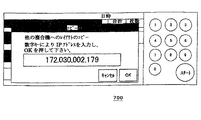JP4683879B2 - User interface customization method, user interface customization device, user interface setting replication method, user interface setting replication device, and computer-readable medium - Google Patents
User interface customization method, user interface customization device, user interface setting replication method, user interface setting replication device, and computer-readable medium Download PDFInfo
- Publication number
- JP4683879B2 JP4683879B2 JP2004233500A JP2004233500A JP4683879B2 JP 4683879 B2 JP4683879 B2 JP 4683879B2 JP 2004233500 A JP2004233500 A JP 2004233500A JP 2004233500 A JP2004233500 A JP 2004233500A JP 4683879 B2 JP4683879 B2 JP 4683879B2
- Authority
- JP
- Japan
- Prior art keywords
- user interface
- specification data
- interface specification
- data
- user
- Prior art date
- Legal status (The legal status is an assumption and is not a legal conclusion. Google has not performed a legal analysis and makes no representation as to the accuracy of the status listed.)
- Expired - Fee Related
Links
Images
Landscapes
- Facsimiles In General (AREA)
- Accessory Devices And Overall Control Thereof (AREA)
- User Interface Of Digital Computer (AREA)
Description
本発明は、複合機におけるグラフィカルユーザインタフェースをカスタマイズするためのユーザインタフェースカスタマイズ方法、ユーザインタフェースカスタマイズ装置、ユーザインタフェース設定複製方法、ユーザインタフェース設定複製装置及びコンピュータ読み出し可能媒体に関する。 The present invention relates to a user interface customization method, a user interface customization device, a user interface setting copying method, a user interface setting copying device, and a computer readable medium for customizing a graphical user interface in a multifunction peripheral.
複合機(MFP)は、複数の機能の実行が可能な単一の装置である。多くの複合機は、プリンタ、スキャナ、ファックス装置及びコピー機として機能するよう構成されている。複合機は、多くの機能の実行が可能なため、それら各機能を実行する単体の装置より効果的である。また、単体のプリンタ、スキャナ、ファックス装置及びコピー機を個々に購入するより、1台の複合機を買う方が一般的に安価であるため、消費者は複合機を選択する。その利便性と多機能性のため、複合機は職場などでしばしば利用される。 A multifunction peripheral (MFP) is a single device capable of executing a plurality of functions. Many multifunction devices are configured to function as printers, scanners, fax machines, and copiers. A multi-function device can execute many functions, and is more effective than a single device that executes each function. Further, since it is generally cheaper to buy a single multifunction device than to purchase a single printer, scanner, fax machine, and copier, the consumer selects the multifunction device. Because of its convenience and multifunctionality, multifunction devices are often used in the workplace.
実際、多くの企業において、複合機は日常の企業活動の一部として使用されている。例えば、複合機を使って、報告書の印刷、コピー及び送信や、報告書の中の画像の取り込みが行われている。企業活動の観点から、費用の節約、より効率的かつ生産性の高い従業員の利用を可能にするため、複合機は有益である。 In fact, in many companies, multifunction devices are used as part of daily corporate activities. For example, a report is printed, copied and transmitted, and an image in the report is captured using a multi-function peripheral. From the point of view of business activities, multifunction devices are beneficial because they allow for cost savings and more efficient and productive employee use.
通常、ユーザは複合機に表示されるグラフィカルユーザインタフェース(GUI)を介して複合機とやり取りを行う。GUIは、ユーザによる複合機に実行させる1以上の処理を指定する入力を可能にする機構を提供する。例えば、GUIは、押圧感知タッチパッド画面のような、複合機に実行させる1以上の処理のユーザによる指定を可能にするボタンや他の機構を備える1以上のデジタル的に投影された画面を表示するようにしてもよい。 Normally, the user interacts with the multifunction device via a graphical user interface (GUI) displayed on the multifunction device. The GUI provides a mechanism that allows the user to input one or more processes to be executed by the multifunction peripheral. For example, the GUI displays one or more digitally projected screens with buttons and other mechanisms that allow the user to specify one or more processes to be performed by the multifunction device, such as a pressure sensitive touchpad screen. You may make it do.
ユーザの特定の要求に適応させるため、複合機のGUIをカスタマイズすることが望ましい。例えば、ユーザは企業ロゴなどのグラフィックスを入れるように複合機のGUIをカスタマイズすることを所望するかもしれないし、またはGUIの外観の変更を所望するかもしれない。あるいは、ユーザは複合機がサポートする機能を変更するため、複合機の動作をカスタマイズすることを所望するかもしれない。しかしながら、一旦複合機がユーザの所に配置されると、当該複合機のメーカーしかGUIのカスタマイズを行うことができない。すなわち、ユーザによる複合機のGUIの表示や動作のカスタマイズ化は不可能である。 It is desirable to customize the MFP GUI to adapt to the specific needs of the user. For example, the user may want to customize the MFP GUI to include graphics such as a company logo, or may want to change the appearance of the GUI. Alternatively, the user may desire to customize the operation of the multifunction device to change the functions supported by the multifunction device. However, once the multifunction device is placed at the user, only the manufacturer of the multifunction device can customize the GUI. That is, it is impossible for the user to customize the GUI display and operation of the multifunction device.
本発明は、上述した問題点に鑑みなされたものであり、複合機におけるグラフィカルユーザインタフェースをカスタマイズするためのユーザインタフェースカスタマイズ方法、ユーザインタフェースカスタマイズ装置、ユーザインタフェース設定複製方法、ユーザインタフェース設定複製装置及びコンピュータ読み出し可能媒体を提供するものである。 The present invention has been made in view of the above-described problems, and provides a user interface customization method, a user interface customization device, a user interface setting replication method, a user interface setting replication device, and a computer for customizing a graphical user interface in a multifunction peripheral. A readable medium is provided.
上記課題を解決するため、本発明は、1以上のユーザインタフェースのカスタマイズ方法であって、前記1以上のユーザインタフェースの所望の表示及び動作を規定するユーザインタフェース仕様データを1以上の複合機に送信するステップと、前記ユーザインタフェース仕様データを反映させるため、前記1以上のユーザインタフェースのそれぞれを更新する時間を示す開始時間を規定するスケジューリングデータを維持するステップとから構成され、前記1以上のユーザインタフェースのそれぞれが前記1以上の複合機の1つに表示されることを特徴とする。 In order to solve the above-described problems, the present invention is a method for customizing one or more user interfaces, and transmits user interface specification data defining a desired display and operation of the one or more user interfaces to one or more multifunction devices. And maintaining scheduling data defining a start time indicating a time for updating each of the one or more user interfaces in order to reflect the user interface specification data, the one or more user interfaces Are displayed on one of the one or more multifunction devices.
また上記課題を解決するため、本発明は、1以上のユーザインタフェースのカスタマイズ方法であって、前記1以上のユーザインタフェースの所望の表示及び動作を規定するユーザインタフェース仕様データを1以上の複合機に送信するステップと、前記ユーザインタフェース仕様データを前記1以上の複合機の前記1以上のユーザインタフェースに適用する利用回数を規定する利用制限データを送信するステップとから構成され、前記1以上のユーザインタフェースのそれぞれが前記1以上の複合機の1つに表示されることを特徴とする。 In order to solve the above problems, the present invention provides a customization method for one or more user interfaces, wherein user interface specification data defining a desired display and operation of the one or more user interfaces is stored in one or more multifunction devices. Transmitting the user interface specification data to the one or more user interfaces of the one or more MFPs, and transmitting usage restriction data defining the number of times of use, the one or more user interfaces Are displayed on one of the one or more multifunction devices.
また上記課題を解決するため、本発明は、1以上のユーザインタフェースをカスタマイズするための1以上の命令シーケンスを有するコンピュータ読み出し可能媒体であって、1以上のプロセッサによる前記1以上の命令シーケンスの実行は前記1以上のプロセッサに、前記1以上のユーザインタフェースの所望の表示及び動作を規定するユーザインタフェース仕様データを1以上の複合機に送信するステップと、前記ユーザインタフェース仕様データを反映させるため、前記1以上のユーザインタフェースのそれぞれを更新する時間を示す開始時間を規定するスケジューリングデータを維持するステップとを実行させ、前記1以上のユーザインタフェースのそれぞれが前記1以上の複合機の1つに表示されることを特徴とする。 In order to solve the above problems, the present invention provides a computer readable medium having one or more instruction sequences for customizing one or more user interfaces, wherein the one or more processors execute the one or more instruction sequences. Transmitting the user interface specification data defining the desired display and operation of the one or more user interfaces to the one or more multifunction devices, and reflecting the user interface specification data to the one or more processors, Maintaining scheduling data defining a start time indicating a time for updating each of the one or more user interfaces, wherein each of the one or more user interfaces is displayed on one of the one or more multifunction devices. It is characterized by that.
また上記課題を解決するため、本発明は、1以上のユーザインタフェースをカスタマイズするための1以上の命令シーケンスを有するコンピュータ読み出し可能媒体であって、1以上のプロセッサによる前記1以上の命令シーケンスの実行は前記1以上のプロセッサに、前記1以上のユーザインタフェースの所望の表示及び動作を規定するユーザインタフェース仕様データを1以上の複合機に送信するステップと、前記ユーザインタフェース仕様データを前記1以上の複合機の前記1以上のユーザインタフェースに適用する利用回数を規定する利用制限データを送信するステップとを実行させ、前記1以上のユーザインタフェースのそれぞれが前記1以上の複合機の1つに表示されることを特徴とする。 In order to solve the above problems, the present invention provides a computer readable medium having one or more instruction sequences for customizing one or more user interfaces, wherein the one or more processors execute the one or more instruction sequences. Transmitting to the one or more processors user interface specification data defining a desired display and operation of the one or more user interfaces to the one or more multifunction peripherals; and sending the user interface specification data to the one or more composites Transmitting usage restriction data defining the number of times of use applied to the one or more user interfaces of the machine, and each of the one or more user interfaces is displayed on one of the one or more multifunction machines. It is characterized by that.
また上記課題を解決するため、本発明は、プロセッサと、該プロセッサにアクセス可能であり、1以上の命令シーケンスを有するコンピュータ読み出し可能媒体とから構成される1以上のユーザインタフェースのカスタマイズ装置であって、前記1以上の命令シーケンスは、前記プロセッサによる実行時、該プロセッサに、前記1以上のユーザインタフェースの所望の表示及び動作を規定するユーザインタフェース仕様データを1以上の複合機に送信するステップと、前記ユーザインタフェース仕様データを反映させるため、前記1以上のユーザインタフェースのそれぞれを更新する時間を示す開始時間を規定するスケジューリングデータを維持するステップとを実行させ、前記1以上のユーザインタフェースのそれぞれが前記1以上の複合機の1つに表示されることを特徴とする。 In order to solve the above-mentioned problems, the present invention is a customization apparatus for one or more user interfaces comprising a processor and a computer-readable medium accessible to the processor and having one or more instruction sequences. The one or more instruction sequences, when executed by the processor, send to the processor one or more multifunction peripherals with user interface specification data defining a desired display and operation of the one or more user interfaces; Maintaining scheduling data defining a start time indicating a time to update each of the one or more user interfaces to reflect the user interface specification data, wherein each of the one or more user interfaces One or more composites Characterized in that it is displayed in one of the.
また上記課題を解決するため、本発明は、プロセッサと、該プロセッサにアクセス可能であり、1以上の命令シーケンスを有するコンピュータ読み出し可能媒体とから構成される1以上のユーザインタフェースのカスタマイズ装置であって、前記1以上の命令シーケンスは、前記プロセッサによる実行時、前記プロセッサに、前記1以上のユーザインタフェースの所望の表示及び動作を規定するユーザインタフェース仕様データを1以上の複合機に送信するステップと、前記ユーザインタフェース仕様データを前記1以上の複合機の前記1以上のユーザインタフェースに適用する利用回数を規定する利用制限データを送信するステップとを実行させ、前記1以上のユーザインタフェースのそれぞれが前記1以上の複合機の1つに表示されることを特徴とする。 In order to solve the above-mentioned problems, the present invention is a customization apparatus for one or more user interfaces comprising a processor and a computer-readable medium accessible to the processor and having one or more instruction sequences. Sending the user interface specification data defining a desired display and operation of the one or more user interfaces to the processor when the one or more instruction sequences are executed by the processor; Transmitting usage restriction data that defines the number of times of use of the user interface specification data to be applied to the one or more user interfaces of the one or more multifunction peripherals, wherein each of the one or more user interfaces is the 1 Displayed on one of these multifunction devices The features.
また上記課題を解決するため、本発明は、1以上のユーザインタフェースのカスタマイズ装置であって、前記1以上のユーザインタフェースの所望の表示及び動作を規定するユーザインタフェース仕様データを1以上の複合機に送信する手段と、前記ユーザインタフェース仕様データを反映させるため、前記1以上のユーザインタフェースのそれぞれを更新する時間を示す開始時間を規定するスケジューリングデータを維持する手段とから構成され、前記1以上のユーザインタフェースのそれぞれが前記1以上の複合機の1つに表示されることを特徴とする。 In order to solve the above-described problems, the present invention is a customization apparatus for one or more user interfaces, and user interface specification data defining a desired display and operation of the one or more user interfaces is stored in one or more multifunction peripherals. Means for transmitting and means for maintaining scheduling data defining a start time indicating a time for updating each of the one or more user interfaces to reflect the user interface specification data, wherein the one or more users Each of the interfaces is displayed on one of the one or more multifunction devices.
また上記課題を解決するため、本発明は、1以上のユーザインタフェースのカスタマイズ装置であって、前記1以上のユーザインタフェースの所望の表示及び動作を規定するユーザインタフェース仕様データを1以上の複合機に送信する手段と、前記ユーザインタフェース仕様データを前記1以上の複合機の前記1以上のユーザインタフェースに適用する利用回数を規定する利用制限データを送信する手段とから構成され、前記1以上のユーザインタフェースのそれぞれが前記1以上の複合機の1つに表示されることを特徴とする。 In order to solve the above-described problems, the present invention is a customization apparatus for one or more user interfaces, and user interface specification data defining a desired display and operation of the one or more user interfaces is stored in one or more multifunction peripherals. Means for transmitting, and means for transmitting use restriction data defining the number of times of use for applying the user interface specification data to the one or more user interfaces of the one or more MFPs, the one or more user interfaces Are displayed on one of the one or more multifunction devices.
上記発明の一特徴によると、グラフィカルユーザインタフェースのカスタマイズ処理をスケジューリングするための技術が提供される。ユーザインタフェース仕様データとスケジューリングデータが格納され、当該ユーザインタフェース仕様データを反映させるよう複合機でのグラフィカルユーザインタフェースを更新させるため、これらユーザインタフェース仕様データとスケジューリングデータが送信される。ユーザインタフェース仕様データは、1以上のグラフィカルユーザインタフェースの所望の表示及び動作を規定するデータであり、スケジューリングデータはユーザインタフェース仕様データを反映させるよう1以上のユーザインタフェースのそれぞれを更新する時点を示す開始時間を規定するデータである。 According to one aspect of the invention, there is provided a technique for scheduling a customization process for a graphical user interface. User interface specification data and scheduling data are stored, and the user interface specification data and scheduling data are transmitted in order to update the graphical user interface in the multi-function peripheral to reflect the user interface specification data. User interface specification data is data defining the desired display and behavior of one or more graphical user interfaces, and scheduling data is a start indicating when each of the one or more user interfaces is updated to reflect the user interface specification data. This data defines the time.
上記発明の他の特徴によると、1以上のグラフィカルユーザインタフェースと利用制限とを関連付ける技術が提供される。1以上のユーザインタフェースの所望の表示及び動作を規定するデータであるユーザインタフェース仕様データが、当該ユーザインタフェース仕様データを1以上のユーザインタフェースに適用する利用回数を規定する利用制限データと共に格納される。利用制限を1以上の複合機に表示されるグラフィカルユーザインタフェースと関連付けるため、ユーザインタフェース仕様データと利用制限データが装置から1以上の複合機に送信される。 According to another aspect of the invention, there is provided a technique for associating one or more graphical user interfaces with usage restrictions. User interface specification data, which is data that defines desired display and operation of one or more user interfaces, is stored together with usage restriction data that defines the number of times that the user interface specification data is applied to one or more user interfaces. In order to associate usage restrictions with a graphical user interface displayed on one or more multifunction devices, user interface specification data and usage restriction data are transmitted from the device to one or more multifunction devices.
また上記課題を解決するため、本発明は、複合機のユーザインタフェースのカスタマイズ方法であって、前記ユーザインタフェースの所望の表示及び動作を規定するユーザインタフェース仕様データを無線装置から前記複合機に送信するステップと、前記ユーザインタフェースが前記ユーザインタフェース仕様データを反映させるため更新されたか規定する前記複合機からの結果データを前記無線装置において受信するステップとから構成されることを特徴とする。 In order to solve the above-mentioned problem, the present invention is a method for customizing a user interface of a multifunction peripheral, and transmits user interface specification data defining a desired display and operation of the user interface from a wireless device to the multifunction peripheral. And receiving at the wireless device result data from the multi-function peripheral that defines whether the user interface has been updated to reflect the user interface specification data.
また上記課題を解決するため、本発明は、ソースユーザインタフェースの設定を1以上のターゲットユーザインタフェースに複製する方法であって、ソース複合機にある前記ソースユーザインタフェースの表示及び動作を規定するユーザインタフェース仕様データを抽出するステップと、前記ユーザインタフェース仕様データを各自が前記ターゲットユーザインタフェースを含む1以上のターゲット複合機に送信するステップと、前記ユーザインタフェース仕様データを反映させるため前記1以上のターゲットユーザインタフェースを更新するステップとから構成されることを特徴とする。 In order to solve the above-mentioned problem, the present invention is a method for copying a setting of a source user interface to one or more target user interfaces, and a user interface for defining display and operation of the source user interface in a source multifunction peripheral Extracting specification data; transmitting the user interface specification data to one or more target multifunction peripherals including the target user interface; and reflecting the user interface specification data to the one or more target user interfaces And a step of updating.
また上記課題を解決するため、本発明は、複合機のユーザインタフェースをカスタマイズするための1以上の命令シーケンスを有するコンピュータ読み出し可能媒体であって、1以上のプロセッサによる前記1以上の命令シーケンスの実行は、前記1以上のプロセッサに、前記ユーザインタフェースの所望の表示及び動作を規定するユーザインタフェース仕様データを無線装置から前記複合機に送信するステップと、前記ユーザインタフェースが前記ユーザインタフェース仕様データを反映させるため更新されたか規定する前記複合機からの結果データを前記無線装置において受信するステップとを実行させることを特徴とする。 In order to solve the above problems, the present invention provides a computer-readable medium having one or more instruction sequences for customizing a user interface of a multi-function peripheral, wherein the one or more processors execute the one or more instruction sequences. Transmitting, to the one or more processors, user interface specification data defining a desired display and operation of the user interface from a wireless device to the multi-function peripheral; and the user interface reflects the user interface specification data And receiving the result data from the multi-function peripheral that defines whether it has been updated or not at the wireless device.
また上記課題を解決するため、本発明は、ソースユーザインタフェースの設定を1以上のターゲットユーザインタフェースに複製するための1以上の命令シーケンスを有するコンピュータ読み出し可能媒体であって、1以上のプロセッサによる前記1以上の命令シーケンスの実行は、前記1以上のプロセッサに、ソース複合機にある前記ソースユーザインタフェースの表示及び動作を規定するユーザインタフェース仕様データを抽出するステップと、前記ユーザインタフェース仕様データを各自が前記ターゲットユーザインタフェースを含む1以上のターゲット複合機に送信するステップと、前記ユーザインタフェース仕様データを反映させるため前記1以上のターゲットユーザインタフェースを更新するステップとを実行させることを特徴とする。 In order to solve the above-mentioned problem, the present invention is a computer-readable medium having one or more instruction sequences for copying settings of a source user interface to one or more target user interfaces. The execution of the one or more instruction sequences includes: extracting, to the one or more processors, user interface specification data that defines display and operation of the source user interface in a source multifunction peripheral; Transmitting to one or more target multifunction devices including the target user interface; and updating the one or more target user interfaces to reflect the user interface specification data. To.
また上記課題を解決するため、本発明は、プロセッサと、該プロセッサにアクセス可能であり、1以上の命令シーケンスを有するコンピュータ読み出し可能媒体とから構成される複合機のユーザインタフェースのカスタマイズ装置であって、前記1以上の命令シーケンスは、前記プロセッサによる実行時、前記プロセッサに、前記ユーザインタフェースの所望の表示及び動作を規定するユーザインタフェース仕様データを無線装置から前記複合機に送信するステップと、前記ユーザインタフェースが前記ユーザインタフェース仕様データを反映させるため更新されたか規定する前記複合機からの結果データを前記無線装置において受信するステップとを実行させることを特徴とする。 In order to solve the above-described problems, the present invention provides a user interface customization apparatus for a multi-function peripheral that includes a processor and a computer-readable medium accessible to the processor and having one or more instruction sequences. The one or more instruction sequences, when executed by the processor, transmitting to the processor user interface specification data defining a desired display and operation of the user interface from a wireless device to the multifunction device; and Receiving at the wireless device result data from the multifunction device that defines whether the interface has been updated to reflect the user interface specification data.
また上記課題を解決するため、本発明は、プロセッサと、該プロセッサにアクセス可能であり、1以上の命令シーケンスを有するコンピュータ読み出し可能媒体とから構成されるソースユーザインタフェースの設定を1以上のターゲットユーザインタフェースに複製する装置であって、前記1以上の命令シーケンスは、前記プロセッサによる実行時、前記プロセッサに、ソース複合機にある前記ソースユーザインタフェースの表示及び動作を規定するユーザインタフェース仕様データを抽出するステップと、前記ユーザインタフェース仕様データを各自が前記ターゲットユーザインタフェースを含む1以上のターゲット複合機に送信するステップと、前記ユーザインタフェース仕様データを反映させるため前記1以上のターゲットユーザインタフェースを更新するステップとを実行させることを特徴とする。 In order to solve the above problems, the present invention provides a source user interface setting comprising a processor and a computer-readable medium accessible to the processor and having one or more instruction sequences. An apparatus for copying to an interface, wherein the one or more instruction sequences, when executed by the processor, extract to the processor user interface specification data defining display and operation of the source user interface in a source multifunction peripheral. Transmitting the user interface specification data to one or more target multifunction devices including the target user interface; and reflecting the user interface specification data to reflect the user interface specification data Characterized in that and a step of updating the face.
また上記課題を解決するため、本発明は、複合機のユーザインタフェースのカスタマイズ装置であって、前記ユーザインタフェースの所望の表示及び動作を規定するユーザインタフェース仕様データを無線装置から前記複合機に送信する手段と、前記ユーザインタフェースが前記ユーザインタフェース仕様データを反映させるため更新されたか規定する前記複合機からの結果データを前記無線装置において受信する手段とから構成されることを特徴とする。 In order to solve the above-described problems, the present invention provides a user interface customization device for a multifunction device, which transmits user interface specification data defining a desired display and operation of the user interface from a wireless device to the multifunction device. And means for receiving at the wireless device result data from the multi-function peripheral that defines whether the user interface has been updated to reflect the user interface specification data.
また上記課題を解決するため、本発明は、ソースユーザインタフェースの設定を1以上のターゲットユーザインタフェースに複製する装置であって、ソース複合機にある前記ソースユーザインタフェースの表示及び動作を規定するユーザインタフェース仕様データを抽出する手段と、前記ユーザインタフェース仕様データを各自が前記ターゲットユーザインタフェースを含む1以上のターゲット複合機に送信する手段と、前記ユーザインタフェース仕様データを反映させるため前記1以上のターゲットユーザインタフェースを更新する手段とから構成されることを特徴とする。 In order to solve the above-described problem, the present invention is an apparatus for copying settings of a source user interface to one or more target user interfaces, the user interface defining the display and operation of the source user interface in the source multifunction peripheral Means for extracting specification data; means for transmitting the user interface specification data to one or more target multifunction peripherals each including the target user interface; and the one or more target user interfaces for reflecting the user interface specification data And updating means.
上記発明の一特徴によると、装置から1以上の複合機へのグラフィカルユーザインタフェースの所望の表示及び動作を規定するユーザインタフェース仕様データを送信する技術が提供される。当該グラフィカルユーザインタフェースは、ユーザインタフェース仕様データを反映させるため更新される。その後、ユーザインタフェースがユーザインタフェース仕様データを反映させるよう更新されたかを規定する結果データが複合機から装置に受信される。 According to one aspect of the invention, there is provided a technique for transmitting user interface specification data defining a desired display and operation of a graphical user interface from an apparatus to one or more multifunction devices. The graphical user interface is updated to reflect user interface specification data. Thereafter, result data defining whether the user interface has been updated to reflect the user interface specification data is received from the multifunction device to the apparatus.
上記発明の他の特徴によると、第1複合機にあるソースグラフィカルユーザインタフェースの表示及び動作を規定する第1ユーザインタフェース仕様データを抽出する技術が提供される。第2ユーザインタフェース仕様データが、各自がターゲットユーザインタフェースを含む1以上の第2複合機に送信される。第2ユーザインタフェース仕様データは、第1ユーザインタフェース仕様データを反映させるため1以上のターゲットユーザインタフェースを更新するよう構成される。 According to another aspect of the invention, there is provided a technique for extracting first user interface specification data that defines display and operation of a source graphical user interface in a first multifunction device. The second user interface specification data is transmitted to one or more second multifunction devices each including a target user interface. The second user interface specification data is configured to update one or more target user interfaces to reflect the first user interface specification data.
本発明により、複合機におけるグラフィカルユーザインタフェースをカスタマイズするためのユーザインタフェースカスタマイズ方法、ユーザインタフェースカスタマイズ装置、ユーザインタフェース設定複製方法、ユーザインタフェース設定複製装置及びコンピュータ読み出し可能媒体を提供することが可能となる。 According to the present invention, it is possible to provide a user interface customizing method, a user interface customizing device, a user interface setting duplicating method, a user interface setting duplicating device, and a computer readable medium for customizing a graphical user interface in a multifunction peripheral.
以下、図面に基づいて本発明の実施例を説明する。 Embodiments of the present invention will be described below with reference to the drawings.
複合機(MFP)上のユーザインタフェースをカスタマイズするための方法及び装置が説明される。以下の説明では、本発明の完全なる理解を提供するため、多くの具体的な詳細が与えられる。しかしながら、本発明はこれら具体的な詳細なしで実現されうるということは明らかであろう。また、本発明の不必要に不明瞭とすることを回避するため、周知の構成及び装置はブロック形式で示される。 A method and apparatus for customizing a user interface on a multifunction peripheral (MFP) is described. In the following description, numerous specific details are given to provide a thorough understanding of the present invention. However, it will be apparent that the invention may be practiced without these specific details. In other instances, well-known structures and devices are shown in block form in order to avoid unnecessarily obscuring the present invention.
[構成の概観]
図1Aは、本発明の一実施例によるカスタマイズ可能な複合機システム100を示すブロック図である。図1Aのカスタマイズ可能な複合機システム100は、複合機110、装置120及び通信リンク130を備える。
[Configuration overview]
FIG. 1A is a block diagram illustrating a customizable multi-function
ここで使用されるような複合機110は、プリンタ、スキャナ、ファックス装置及びコピー機の2以上の機能を実行することができる任意の複合機を参照するのに広く使われる。説明の簡単化のため、図1Bでは、2つの複合機110Aと110Bが示されるが、本発明の他の実施例では、1つの複合機(図1Aに示されるような)あるいは2以上の複合機を含む任意数の複合機が利用されてもよい。
The
複合機110は、GUI112、更新ユーティリティ114、記憶部116及びネットワークインタフェース118から構成される。ここで使用されるようなGUI112は、複合機により実行される動作をユーザが指定することを可能にする複合機に表示される任意のグラフィカルユーザインタフェースを参照するのに広く使われる。例えば、図2及び3は、本発明の一実施例による複合機に表示される表示例を示す。ここで使用されるような更新ユーティリティ114は、記憶部116に格納されるユーザインタフェース仕様データにより、複合機に表示されるGUIを更新することが可能な任意のコンピュータ装置またはアプリケーションを参照するのに広く使われる。ここで使用されるような記憶部116は、ユーザインタフェース仕様データのような電子情報を格納することが可能な任意の機構を参照するのに広く使われる。限定することを意図しない例示的なものとしての記憶部116は、データベース、メモリ及びファイルシステムを備える。ここで使用されるようなネットワークインタフェース118は、複合機と通信リンク130との通信を可能にする任意のインタフェースを参照するのに広く使われる。
The
ここで使用されるような装置120は、複合機との通信が可能な任意のコンピュータ装置を参照するのに広く使われる。限定することを意図しない例示的なものとしての装置120は、ラップトップコンピュータ、携帯電話、PDA(Personal Digital Assistant)及び無線装置を含む。説明の簡単化のため、図1A及び1Bは、それぞれ1つの装置120を示しているが、本発明の他の実施例では、1つの装置120あるいは2以上の装置120を含む任意数の装置が利用されてもよい。
The
通信リンク130は、複合機110と装置120との間のデータ交換に供する任意の媒体または機構により実現されてもよい。限定することを意図したものではないが、通信リンク130の一例として、LAN(Local Area Network)、WAN(Wide Area Network)、イーサネット(登録商標)、インターネットあるいは1以上の地上、衛星あるいは無線リンクのようなネットワークがあげられる。
The
[装置からの複合機上のGUIの設定]
図4は、本発明の一実施例による装置120から1以上の複合機110に表示されるGUIを設定する機能ステップを示すフローチャート400である。ステップ410において、ユーザインタフェース仕様データが装置120で受け取られる。ユーザインタフェース仕様データは、複合機に表示されるGUIの所望の表示及び動作を規定するデータである。ユーザインタフェース仕様データは、すべての表示画面及び画面ごとの動作を規定するものであってもよいし、あるいは現状のGUIの表示及び/または動作に対するカスタマイズの内容を記述したものであってもよい。
[GUI setting on the MFP from the device]
FIG. 4 is a
図5は、一実施例によるユーザインタフェース仕様データを示す。図5に示されるユーザインタフェース仕様データにおいて、ユーザインタフェース仕様データ500は、1以上の宛先アドレス510を含む。宛先アドレス510は、IPアドレスのような、当該宛先アドレスを有するユーザインタフェース仕様データを受信すべき複合機のアドレスである。他の実施例では、後述のように、追加的な要素がユーザインタフェース仕様データ500に含まれていてもよい。
FIG. 5 shows user interface specification data according to one embodiment. In the user interface specification data shown in FIG. 5, the user
一実施例では、装置120は、例えば、データベースや複合機のような外部装置からデータをアップロードすることによりユーザインタフェース仕様データを受信するようにしてもよい。他の実施例では、装置120は、ユーザインタフェース仕様データが蓄積される装置120を手動により設定しているユーザからユーザインタフェース仕様データを受信するようにしてもよい。例えば、ユーザはテキストエディタを利用して、装置120上でユーザインタフェース仕様データを手動により設定し、その後当該装置にこのユーザインタフェース仕様データを受理させるため、ユーザインタフェース仕様データをセーブするようにしてもよい。他の実施例では、装置120は、(a)外部からユーザインタフェース仕様データをアップロードし、(b)その後、当該ユーザインタフェース仕様データを装置120に格納し、(c)装置120を操作するユーザにより設定されるように、当該ユーザインタフェース仕様データへのカスタマイズ処理を格納することにより、ユーザインタフェース仕様データを受理するようにしてもよい。ステップ410の実行後、本処理はステップ412に進む。
In one embodiment, the
ステップ412において、ユーザインタフェース仕様データが装置120においてチェックされる。一実施例では、ユーザインタフェース仕様データにより規定されるGUIの表示及び動作が有効であるか判断するため、ユーザインタフェース仕様データに対して1以上のルールを適用することによりステップ412は実現される。例えば、このルールは、ボタンが適切にGUI上に表示可能か判断するため、ボタンのサイズ及び配置をチェックするよう定義されているかもしれない。1以上のルールにより、GUIの任意の表示要素または動作がチェックされる。ステップ412において行われたチェックにより当該ユーザインタフェース仕様データに問題があると判断されると、ユーザにこの問題を修正する機会が与えられるようにしてもよい。例えば、問題が検出されると、本処理はステップ410に進み、修正されたユーザインタフェース仕様データを送信することにより、あるいは装置120を介して現在のユーザインタフェース仕様データを変更することにより、ユーザが問題を解決することができるようにしてもよい。ユーザインタフェース仕様データのチェック後、本処理はステップ414に進む。一実施例では、ステップ412は任意的なものであるかもしれない。
In
ステップ414において、ユーザインタフェース仕様データが複合機110に送信される。ユーザインタフェース仕様データは、当該ユーザインタフェース仕様データをまだ受け取っていないユーザインタフェース仕様データ内の1以上の宛先アドレス510に特定されている第1の複合機に送信される。例えば、この1以上の宛先アドレス510に特定されている複合機が3つある場合には、宛先アドレス510で特定されている第1の複合機に、もし当該複合機が以前にこのユーザインタフェース仕様データを送信されていなければ、ステップ414においてユーザインタフェース仕様データが送信されるであろう。ステップ414の実行後、本処理はステップ416に進む。
In
ステップ416において、ユーザインタフェース仕様データが複合機110に受信される。複合機のネットワークインタフェース118が通信リンク130からこのユーザインタフェース仕様データを受け取る。複合機でのステップ416の実行後、当該複合機に対する本処理はステップ418に進む。
In
ステップ418において、ユーザインタフェース仕様データが複合機110においてチェックされる。一実施例では、当該ユーザインタフェース仕様データにより規定されるようなGUIの表示及び動作が有効であるか判断するため、ユーザインタフェース仕様データに対して1以上のルールを適用することによりステップ418が実現される。例えば、GUI上にボタンが適切に表示されるか判断するため、当該ボタンのサイズ及び配置をチェックするルールが定義されていてもよい。GUIの任意の表示要素または動作がこれら1以上のルールによりチェックされる。ステップ418において行われたチェックにより当該ユーザインタフェース仕様データに問題があると判断されると、この問題を修正するための機会がユーザに与えられる。例えば、問題が検出されると、本処理はステップ424に戻り、装置120のユーザに問題を修正する機会が与えられるように、問題が装置120に通知される。複合機におけるユーザインタフェース仕様データのチェック後、本処理はステップ420に進む。一実施例では、ステップ418は任意的であるかもしれない。
In
ステップ420において、ユーザインタフェース仕様データにより規定されるようなGUIが複合機上に表示される。一実施例では、更新ユーティリティ114が、受信したユーザインタフェース仕様データを反映させるため複合機に表示されるGUIを更新する。一実施例では、ステップ420は任意的なものであるかもしれない。複合機におけるステップ420の実行後、当該複合機に対する本処理はステップ422に進む。
In
ステップ422において、ユーザインタフェース仕様データが記憶部116に格納される。一実施例では、更新ユーティリティ114がユーザインタフェース仕様データを記憶部116に格納するかもしれない。複合機におけるステップ422の実行後、当該複合機に対する本処理はステップ424に進む。
In
ステップ424において、複合機においてユーザインタフェース仕様データを反映させるGUIの更新結果が装置120に送信される。例えば、GUIが問題が検出されることなくユーザインタフェース仕様データを反映させるため更新されれば、当該複合機におけるGUIの更新中に問題が検出されなかったという通知が装置120に送信され、検出された場合には、当該複合機におけるGUIの更新中にどのような問題が検出されたかに関する指摘が装置120に送信される。複合機におけるステップ424の実行後、本処理はステップ426に進む。
In
ステップ426において、当該ユーザインタフェース仕様データが他の複合機に送信されるべきか装置120において判断される。ユーザインタフェース仕様データ内の1以上の宛先アドレス510において複数の複合機が特定される場合、これら1以上の宛先アドレス510で特定される各複合機はユーザインタフェース仕様データの複製を受信する。ユーザインタフェース仕様データの1以上の宛先アドレス510の中にまだこのユーザインタフェース仕様データを受信していない複合機が特定されると、本処理はステップ414に進み、ユーザインタフェース仕様データが1以上の宛先アドレス510の中のユーザインタフェース仕様データを受信していない次の複合機に送信される。ユーザインタフェース仕様データを受信すべきさらなる複合機が1以上の宛先アドレス510に示されていない場合、本処理はステップ430に進む。
In
ステップ430において、更新されたすべての複合機の更新結果が装置120に表示される。例えば、3つの複合機が更新された場合、装置120はこれら3つの複合機のそれぞれのGUIの更新結果を表示する。
In
図4に示されるステップに従うことにより、装置120を利用して複数の複合機のGUIを更新することができる。図4に示された各ステップの系列は単なる例示的なものであり、本発明の実施例は図4に示されたステップの系列に限定されるものではない。すなわち、他の実施例では、ステップの省略、異なる順序でのステップの実行、あるいはステップの並列処理が行われるかもしれない。例えば、一実施例では、ステップ412と418は任意的なものであり、ステップ420と422は逆順または並列に実行されるかもしれない。
By following the steps shown in FIG. 4, it is possible to update the GUIs of a plurality of multifunction devices using the
[第1複合機に関するGUIの1以上の第2複合機への複製]
図6は、本発明の一実施例によるソース複合機に関するGUI(複製されたGUI)を1以上のターゲット複合機に複製する機能ステップを示すフローチャート600である。図6に示される機能ステップは、ソース複合機110Aとターゲット複合機110Bを有するカスタマイズ可能な複合機システムを示すブロック図である図1Bを参照して説明される。例えば、図6に示されるプロセスを利用することにより、複合機110AのGUI112が複合機110BのGUI112に複製されるようにしてもよい。簡単化のため、1つのみのターゲット複合機が図1Bには示されているが、図6に示される機能ステップは任意数のターゲット複合機と共に実行されてもよい。
[Replication of GUI related to first MFP to one or more second MFPs]
FIG. 6 is a
ステップ610において、ソース複合機のGUIを1以上のターゲット複合機に複製する処理が開始される。一実施例では、ステップ610は、図2及び3に示されるGUIに表示されるコピーボタンの押下のようなソース複合機110Aに表示される機構を設定することにより実行されるようにしてもよい。他の実施例では、ステップ610は、装置120に表示される機構を設定することにより実行されるようにしてもよい。ステップ610の実行後、本処理はステップ612に進む。
In
ステップ612において、1以上のターゲット複合機のアドレスが記録される。一実施例では、ステップ612は、各ターゲット複合機に関連付けされた1以上のIPアドレスを記録することにより実行されてもよい。図7は、本発明の一実施例によるターゲット複合機と関連付けされたIPアドレスを受信するよう構成された複合機上に表示されるGUIを示す。本発明の他の実施例では、IPアドレスの他に他のタイプのアドレス情報が、以降の通信が複合機に送信されるよう当該アドレス情報が複合機の所在を示す方法を提供する限り、格納されてもよい。ステップ612の実行後、本処理はステップ614に進む。
In
ステップ614において、ユーザインタフェース仕様データがステップ612で特定されたターゲット複合機に送信される。複数のターゲット複合機がステップ612で特定された場合、ステップ612で特定されたものの中で複製されたGUIをまだ受信していない次のターゲット複合機にユーザインタフェース仕様データが送信される。一実施例では、ステップ610が実行された位置を特定する位置データもまたステップ612で特定された複合機に送信され、GUIの複製結果をステップ610を実行したものに送り返すことが可能となる。例えば、位置データは特定のソース複合機あるいは特定の装置120を特定するものであるかもしれない。
In
ステップ614で送信されたユーザインタフェース仕様データは、複製されたGUIの所望の表示及び動作を規定するデータである。ソース複合機においてステップ610が開始される場合、ソース複合機は送信のためのユーザインタフェース仕様データを抽出する。装置120においてステップ610が開始される場合、(A)ソース複合機に上述のようにユーザインタフェース仕様データを送信させるか、あるいは(B)上述のように装置120がユーザインタフェース仕様データを送信できるようソース複合機からユーザインタフェース仕様データを抽出するため、装置120はソース複合機と通信する。ステップ614の実行後、本処理はステップ616に進む。
The user interface specification data transmitted in
ステップ616において、ユーザインタフェース仕様データがターゲット複合機に受信される。ステップ616の実行後、本処理はステップ618に進む。
In
ステップ618において、ユーザインタフェース仕様データがターゲット複合機においてチェックされる。一実施例では、当該ユーザインタフェース仕様データにより規定されるような表示及び動作が有効であるか判断するため、ユーザインタフェース仕様データに1以上のルールを適用することによりステップ618が実行されるようにしてもよい。例えば、ボタンがGUI上に適切に表示されるか判断するため、ボタンのサイズ及び配置をチェックするルールが定義されてもよい。これら1以上のルールによりGUIの任意の表示要素及び動作がチェックされるかもしれない。ステップ618において行われたチェックにより当該ユーザインタフェース仕様データに問題があると判断されると、ユーザにこの問題を修正する機会が与えられるようにしてもよい。ユーザインタフェース仕様データが複合機においてチェックされた後、本処理はステップ620に進む。一実施例では、ステップ618は任意的なものである。
In
ステップ620において、ユーザインタフェース仕様データにより規定されるようなGUIがターゲット複合機上に表示される。一実施例では、更新ユーティリティが、受信したユーザインタフェース仕様データを反映するためターゲット複合機上に表示されるGUIを更新する。一実施例では、ステップ620は任意的なものである。複合機におけるステップ620の実行後、当該複合機に対する本処理はステップ622に進む。
In
ステップ622において、ユーザインタフェース仕様データがターゲット複合機の記憶部116に格納される。一実施例では、更新ユーティリティはユーザインタフェース仕様データを記憶部116に格納するようにしてもよい。ターゲット複合機におけるステップ622の実行後、当該複合機に対する本処理はステップ624に進む。
In
ステップ624において、ターゲット複合機においてユーザインタフェース仕様データを反映させるためのGUIの更新結果が、ステップ614において当該複合機に送信された位置データで特定された位置に送信される。例えば、GUIが問題なくターゲット複合機においてユーザインタフェース仕様データを反映させるため複製されていれば、ターゲット複合機におけるGUIの複製に問題が生じなかったという通知が、例えば、ソース複合機や装置120のような位置データで特定される位置に送信され、そうでない場合には、ターゲット複合機におけるGUIの複製においてどのような問題が発生したかについて、ソース複合機または装置120のような位置データに送信される。複合機におけるステップ624の実行後、本処理はステップ626に進む。
In
ステップ626において、ユーザインタフェース仕様データがステップ612において特定された他のターゲット複合機に送信されるべきか判断される。ユーザインタフェース仕様データをまだ受信してないターゲット複合機がステップ612において特定されている場合、本処理はステップ614に進み、ユーザインタフェース仕様データをまだ受信していないステップ612で特定された次のターゲット複合機に送信される。他方、ユーザインタフェース仕様データを受信すべきさらなるターゲット複合機が示されなかった場合、本処理はステップ630に進む。
In
ステップ630において、ソース複合機のGUIをステップ612で特定されたすべてのターゲット複合機に複製した結果が表示される。例えば、ステップ612において3つの複合機がターゲット複合機として特定されると、これら3つの複合機のそれぞれへのGUIの複製結果が表示される。ステップ630の結果がステップ610が実行された同一の位置で表示される。すなわち、図6の処理が装置120において開始される場合、ステップ630の結果が装置120において表示され、図6の処理がソース複合機110において開始される場合、ステップ630の結果がソース複合機110において表示される。
In
図6に示されるステップに従うことにより、ソース複合機に関するGUIを1以上のターゲット複合機に複製することができる。しかしながら、図6に示されるステップの系列は単なる一例であり、本発明は図6に示されるステップ系列に限定されるものでない。他の実施例では、ステップの省略、異なる順序でのステップの実行、あるいは並列的なステップの実行が行われるかもしれない。例えば、一実施例では、ステップ618は任意的なものであり、ステップ620と622は逆順あるいは並列に実行されてもよい。
By following the steps shown in FIG. 6, the GUI related to the source MFP can be replicated to one or more target MFPs. However, the sequence of steps shown in FIG. 6 is merely an example, and the present invention is not limited to the sequence of steps shown in FIG. In other embodiments, omission of steps, execution of steps in a different order, or execution of parallel steps may be performed. For example, in one embodiment,
[複合機のGUIの実施スケジューリング]
本発明の実施例では、複合機に表示される1以上のGUIのカスタマイズ処理のスケジューリングが行われる。一実施例によるユーザインタフェース仕様データが図8に示される。図8に示されるユーザインタフェース仕様データ800では、ユーザインタフェース仕様データ800は、スケジューリングデータ810を有する。スケジューリングデータ810は、開始時間を規定するデータであり、この開始時間とは、スケジューリングデータ810が存在するユーザインタフェース仕様データを反映させるため、1以上のGUIを更新する時点である。ユーザインタフェース仕様データを反映させるためGUIの更新後、当該GUIは無期限に更新されたままでもよいし、再び更新または変更される必要はない。
[Scheduled implementation of MFP GUI]
In the embodiment of the present invention, scheduling of customization processing of one or more GUIs displayed on the multifunction peripheral is performed. User interface specification data according to one embodiment is shown in FIG. In the user
本発明の他の実施例では、スケジューリングデータ810はさらに、終了時間を有し、この終了時間とは、スケジューリングデータ810が存在するユーザインタフェース仕様データ800を反映させることを止めるため、1以上のGUIを更新する時点を示すものである。開始時間と終了時間は、任意の程度まで特定されてもよい。すなわち、開始時間または終了時間は、例えば、午後11時34分22秒のような特定の時間、分また秒まで指定されてもよい。
In another embodiment of the present invention, the
ユーザインタフェース仕様データ800のスケジューリングデータ810を利用する本発明の実施例では、図4及び6に示されるステップが実行されてもよい。具体的には、ユーザはグラフィカルユーザインタフェースあるいは同様の機構を通じてスケジューリングデータ810を特定し、スケジューリングデータ810を含むユーザインタフェース仕様データ800を装置120またはソース複合機に格納するようにしてもよい。
In embodiments of the invention that utilize
一実施例では、スケジューリングデータ810に示される開始時間以前に、複合機がユーザインタフェース仕様データ800を受信するようにしてもよい。そのような実施例では、複合機がスケジューリングデータ810を含むユーザインタフェース仕様データ800を受信するとき、当該複合機は現在時間を決定するようにしてもよい。一実施例では、現在時間の決定後、この現在時間がスケジューリングデータ810に示される開始時間と少なくとも同じくらい最近のものである場合、複合機のGUIはスケジューリングデータ810が存在するユーザインタフェース仕様データ800を反映させるよう更新される。一実施例では、現在時間の決定後、この現在時間がスケジューリングデータ810に示される開始時間ほど最近のものでない場合、この条件が満たされるまで、現在時間が設定可能な期間で定期的にチェックされる。一実施例では、現在時間がスケジューリングデータ810で規定される終了時間と少なくとも同じくらい最近のものである場合、複合機のGUIはスケジューリングデータ810が存在するユーザインタフェース仕様データ800を反映させることを止めるよう更新される。
In one embodiment, the MFP may receive the user
他の実施例では、スケジューリングデータ810を含むユーザインタフェース仕様データ800は、スケジューリングデータ810に示される開始時間まで送信されないようにしてもよい。そのような実施例では、スケジューリングデータ810を含むユーザインタフェース仕様データ800を格納する装置または複合機が現在時間を決定するようにしてもよい。現在時間の決定後、この現在時間がスケジューリングデータ810に示される開始時間と少なくとも同じくらい最近のものである場合、ユーザインタフェース仕様データは複合機に送信される。一実施例では、現在時間がスケジューリングデータ810に規定される終了時間と少なくとも同じくらい最近のものである場合、ユーザインタフェース仕様データの1以上のターゲットアドレス510において、ユーザインタフェース仕様データを反映させることを止めるよう示すメッセージが各複合機に送信される。
In other embodiments, user
一実施例では、複合機に表示されるGUIがユーザインタフェース仕様データの第1群を反映させることを止めようとするものである場合、GUIは以前のものに再構成されるようにしてもよい。複合機の記憶部116は、1以上のタイプのGUIを格納するようにしてもよい。GUIの更新時、以前のタイプのGUIが記憶部116に格納されてもよい。これにより、複合機がGUIによるユーザインタフェース仕様データ群を反映させることを止めるべきとのメッセージを受信すると、以前のタイプのGUIが記憶部に格納されている以前のタイプのGUIに関連付けされているユーザインタフェース仕様データをロードすることにより与えられるようにしてもよい。
In one embodiment, if the GUI displayed on the multifunction device is intended to stop reflecting the first group of user interface specification data, the GUI may be reconfigured to the previous one. . The
[複合機のGUIに対する利用制限の指定]
本発明の実施例により、複合機に表示される1以上のGUIに対する利用制限の指定が可能である。利用制限により、ユーザインタフェース仕様データを1以上のGUIに適用する利用回数が規定される。図9は、一実施例によるユーザインタフェース仕様データを示す。図9に示されるユーザインタフェース仕様データ900では、ユーザインタフェース仕様データ900は、利用制限データ910を含む。利用制限データ910とは、利用制限を示すデータ出る。
[Specification of usage restrictions for GUI of MFP]
According to the embodiment of the present invention, it is possible to specify usage restrictions for one or more GUIs displayed on the multifunction peripheral. Due to the usage restriction, the number of times the user interface specification data is applied to one or more GUIs is defined. FIG. 9 shows user interface specification data according to one embodiment. In the user
ユーザインタフェース仕様データの利用制限データ910を利用する本発明の実施例において、図4及び6に示されるステップが実行されるかもしれない。具体的には、ユーザは、グラフィカルユーザインタフェースまたは同様の機構を通じて利用制限データ910を指定し、この利用制限データ910を含むユーザインタフェース仕様データ900を装置120またはソース複合機に格納するようにしてもよい。
In an embodiment of the present invention that utilizes user interface specification data
一実施例では、複合機が利用制限データ910を含むユーザインタフェース仕様データ900を受信すると、当該複合機はGUIの現在の利用回数を維持する。GUIに関連付けされた利用回数は、このGUIを介して実行される一意的な動作回数に対応する。例えば、GUIを介して実行される1番目の動作は第1の利用であり、10番目の動作は第10の利用である。1つの動作は、コピージョブや印刷ジョブのような複合機により実行される個々の処理であるかもしれない。
In one embodiment, when the multifunction device receives the user
一実施例では、現在利用回数が利用制限データ910に規定される利用制限以上である場合、複合機のGUIは利用制限データ910が存在するユーザインタフェース仕様データ900を反映することを止めるよう更新される。
In one embodiment, if the current usage count is greater than or equal to the usage limit specified in the
一実施例では、複合機に表示されるGUIがユーザインタフェース仕様データの第1群を反映するのを止めるとき、GUIは以前のタイプに再構成されるかもしれない。複合機の記憶部116は、1以上のタイプの当該GUIを格納しているかもしれない。このため、複合機がユーザインタフェース仕様データを反映することをGUIが止めるべきであることを示すメッセージを受信すると、以前のタイプのGUIが、記憶部に格納されているGUIの以前のタイプと関連付けされたユーザインタフェース仕様データをロードすることにより与えられるかもしれない。
In one embodiment, when the GUI displayed on the multifunction device stops reflecting the first group of user interface specification data, the GUI may be reconfigured to the previous type. The
[実施機構]
図10は、本発明の一実施例が実現されるコンピュータシステム1000を示すブロック図である。コンピュータシステム1000は、バス1002または情報を通信する他の通信機構と、情報の処理のためバス1002に接続されたプロセッサ1004とを有する。コンピュータシステム1000はまた、プロセッサ1004により実行される情報及び命令を格納するため、バス1002に接続されたRAM(Random Access Memory)や他の動的記憶装置のようなメインメモリ1006を有する。メインメモリ1006はまた、プロセッサ1004による命令の実行中、一時的変数や他の中間情報を格納するため利用されるかもしれない。コンピュータシステム1000はさらに、プロセッサ1004のための静的情報及び命令を格納するため、バス1002に接続されたROM(Read Only Memory)1008や他の静的記憶装置を有する。磁気ディスクや光ディスクのような記憶装置1010が、情報及び命令の格納のため備えられ、バス1002に接続される。
[Implementation mechanism]
FIG. 10 is a block diagram that illustrates a
コンピュータシステム1000は、コンピュータのユーザに情報を表示するためのCRT(Cathode Ray Tube)のような表示装置1012にバス1002を介して接続されていてもよい。英数字や他のキーを有する入力装置1014が、情報やコマンドの選択をプロセッサ1004に通信するためバス1002に接続される。他のタイプのユーザ入力装置は、方向情報とコマンド選択をプロセッサ1004と通信し、表示装置1012上でのカーソルの動きを制御する、例えば、マウス、トラックボール、カーソル方向キーのようなカーソル制御装置1016である。この入力装置は、典型的には、平面上での位置の特定を可能にする第1軸(例えば、x)と第2軸(例えば、y)の2つの軸での2つの自由度を有する。
The
本発明はここで説明されたテクニックを実現するコンピュータシステム1000の利用に関する。本発明の一実施例によると、これらのテクニックは、メインメモリ1006に含まれる1以上の命令の系列をプロセッサ1004が実行することに応答して、コンピュータシステム1000により実行される。そのような命令は、記憶装置1010のような他のコンピュータ読み出し可能媒体からメインメモリ1006に読み込まれてもよい。メインメモリ1006に含まれる命令系列の実行により、プロセッサ1004はここで説明される処理ステップを実行する。他の実施例では、本発明を実現するソフトウェア命令の代わりに、あるいはそれと共に、ハードウェア回路が利用されてもよい。本発明は、ハードウェア回路とソフトウェアの任意の組み合わせに限定されるものではない。
The invention is related to the use of
ここで使用される「コンピュータ読み出し可能媒体」という用語は、実行のためプロセッサ1004への命令の提供に関与する任意の媒体を参照するのに使われる。そのような媒体は、以下に限定されるものではないが、不揮発性媒体、揮発性媒体及び送信媒体を含む多様な形態をとりうる。不揮発性媒体には、例えば、記憶装置1010のような光ディスクまたは磁気ディスクが含まれる。揮発性媒体には、メインメモリ1006のような動的メモリが含まれる。送信媒体には、バス1002を構成するワイヤを含む、同軸ケーブル、銅線及び光ファイバが含まれる。送信媒体はまた、無線通信中及び赤外線通信中に生成されるもののような音響波または光波の形態をとることもできる。
The term “computer-readable medium” as used herein is used to refer to any medium that participates in providing instructions to
コンピュータ読み出し可能媒体の通常の形態には、例えば、フロッピー(登録商標)ディスク、フレキシブルディスク、ハードディスク、磁気テープ、他の任意の磁気媒体、CD−ROM、他の任意の光媒体、パンチカード、紙テープ、孔のパターンを有する他の任意の物理媒体、RAM、PROM、EPROM、Flash−EPROM、他の任意のメモリチップ、カートリッジ、後述されるような搬送波、またはコンピュータが読み出し可能な他の任意の媒体が含まれる。 Typical forms of computer readable media include, for example, floppy disks, flexible disks, hard disks, magnetic tapes, any other magnetic medium, CD-ROM, any other optical medium, punch card, paper tape. , Any other physical medium having a hole pattern, RAM, PROM, EPROM, Flash-EPROM, any other memory chip, cartridge, carrier wave as described below, or any other computer readable medium Is included.
様々な形態のコンピュータ読み出し可能媒体が、実行のためのプロセッサ1004への1以上の命令系列の実行に利用されてもよい。例えば、これらの命令は初期的にはリモートコンピュータの磁気ディスクに搬送される。リモートコンピュータは命令をそれの動的メモリにロードし、モデムを利用することにより電話線を介して命令を送信する。コンピュータシステム1000のローカルモデムが、電話線を介してデータを受信し、赤外線送信機を利用してこの受信したデータを赤外線信号に変換する。赤外線検出器により、赤外線信号の形式で搬送されたデータが受信され、適当な回路により当該データはバス1002上に置かれる。バス1002は、データをメインメモリ1006に搬送し、そこからプロセッサ1004は命令の抽出及び実行を行う。メインメモリ1006により受信された命令は、プロセッサ1004による実行の前後に記憶装置1010に任意的に格納されるようにしてもよい。
Various forms of computer readable media may be utilized for executing one or more instruction sequences to
コンピュータシステム1000はまた、バス1002に接続された通信インタフェースを有する。通信インタフェース1018は、ローカルネットワーク1022に接続されたネットワークリンク1020に双方向通信接続を提供する。例えば、通信インタフェース1018は、対応するタイプの電話線とのデータ通信接続を提供するISDN(Integrated Services Digital Network)カードやモデムであるかもしれない。他の例として、通信インタフェース1018は、互換性を有するLANとのデータ通信接続を提供するLANカードであるかもしれない。そのような実現形態では、通信インタフェース1018は、様々なタイプの情報を表すデジタルデータストリームを搬送する電気、電磁気または光信号の送受信を行う。
ネットワークリンク1020は、典型的には、1以上のネットワークを介した他のデータ装置へのデータ通信を提供する。例えば、ネットワークリンク1020は、インターネットサービスプロバイダ(ISP)1026により運営されているローカルネットワーク1022を介したホストコンピュータ1024またはデータ装置への接続を提供するかもしれない。ISP1026は、「インターネット」1028と通常呼ばれる世界的なパケットデータ通信ネットワークを通じてデータ通信サービスを提供している。ローカルネットワーク1022とインターネット1028は共に、デジタルデータストリームを搬送する電子、電磁気または光信号を利用する。コンピュータシステム1000との間のデジタルデータの搬送を行う様々なネットワークを介した信号、ネットワークリンク1020上の信号、及び通信インタフェースを介した信号は、情報を搬送する搬送波の一例となる形態である。
コンピュータシステム1000は、ネットワーク、ネットワークリンク1020及び通信インタフェース1018を介したプログラムコードを有するデータの送受信を行うことができる。インターネットの例では、サーバ1030は、インターネット1028、ISP1026、ローカルネットワーク1022及び通信インタフェース1018を介したアプリケーションプログラムの要求されたコードを送信する。
The
受信したコードは、それの受信時、及び/または記憶装置1010または後の実行のため他の不揮発性記憶装置に格納されると、プロセッサ1004により実行されるかもしれない。このように、コンピュータシステム1000は、搬送波の形式でアプリケーションコードを取得するかもしれない。
The received code may be executed by
以上、本発明の実施例について詳述したが、本発明はかかる特定の実施形態に限定されるものではなく、特許請求の範囲内に記載された本発明の要旨の範囲内において、様々な変形及び変更が可能である。 As mentioned above, although the Example of this invention was explained in full detail, this invention is not limited to this specific embodiment, In the range of the summary of this invention described in the claim, various deformation | transformation are carried out. And changes are possible.
100 複合機システム
110 複合機(MFP)
112 グラフィカルユーザインタフェース(GUI)
114 更新ユーティリティ
116 記憶装置
118 ネットワークインタフェース
120 装置
130 通信リンク
1000 コンピュータシステム
1002 バス
1004 プロセッサ
1006 メインメモリ
1010 記憶装置
1012 表示装置
1014 入力装置
1016 カーソル制御装置
1018 通信インタフェース
1020 ネットワークリンク
1022 ローカルネットワーク
1024 ホスト
1028 インターネット
1030 サーバ
100
112 Graphical User Interface (GUI)
114
Claims (22)
前記1以上のユーザインタフェースの表示及び動作を規定するユーザインタフェース仕様データを前記複合機に送信するステップと、
前記複合機が、前記ユーザインタフェース仕様データを反映させるため、前記1以上のユーザインタフェースのそれぞれを更新する時間を示す開始時間を規定する、前記ユーザインタフェース仕様データに含まれたスケジューリングデータにしたがって、前記ユーザインタフェース仕様データに基づいて、前記1以上のユーザインタフェースの表示をするステップと、
前記複合機が、前記表示を介して、前記ユーザインタフェース仕様データが規定する動作を実行可能とするステップとを含む
ことを特徴とする方法。 A method for customizing one or more user interfaces of a multifunction machine ,
And steps for transmitting the user interface specification data defining the view and operation of the one or more user interfaces to the MFP,
The multifunction peripheral, in order to reflect the user interface specification data, which defines the start time indicating the time of updating each of the one or more user interfaces, thus the scheduling data included in the user interface specification data, Displaying the one or more user interfaces based on the user interface specification data ;
A step of enabling the multifunction device to execute an operation defined by the user interface specification data via the display .
前記複合機が現在時間を決定するステップと、
前記複合機が、前記現在時間が前記開始時間と少なくとも同程度最近のものである場合、前記ユーザインタフェース仕様データを反映させるため前記複合機に表示されるユーザインタフェースを更新するステップとを備えることを特徴とする方法。 The customization method according to claim 1, further comprising:
Comprising the steps of: before Kifuku if machine to determine the current time,
Step Before Kifuku if machine, if the is the current time from a recent least as the start time, to update the user interface displayed before Kifuku if machine to reflect the user interface specification data And a method comprising:
前記スケジューリングデータには終了時間が規定されており、
前記複合機が現在時間を決定するステップと、
前記複合機が、前記現在時間が前記スケジューリングデータに規定される終了時間と少なくとも同程度最近のものである場合、前記ユーザインタフェース仕様データを反映させることを止めるため、前記複合機に表示されるユーザインタフェースを更新するステップとをさらに備えることを特徴とする方法。 A customization method according to claim 1 ,
The scheduling data has an end time defined,
Comprising the steps of: before Kifuku if machine to determine the current time,
Before Kifuku case machine, if the is the current time from a recent least as completion time specified in the scheduling data, to stop to reflect the user interface specification data, before Kifuku if machine wherein further comprising the step of updating the user interface displayed.
前記複合機に表示される更新後のユーザインタフェースは、以前のユーザインタフェースに再構成されるステップを備えることを特徴とする方法。 The customization method according to claim 6, further comprising:
The user interface of the updated displayed before Kifuku case machine, method characterized in that it comprises the reconstituted steps to the previous user interface.
前記スケジューリングデータには終了時間が規定されており、
現在時間を決定するステップと、
前記現在時間が前記スケジューリングデータに規定される終了時間と少なくとも同程度最近のものである場合、前記複合機に表示される前記1以上のユーザインタフェースに前記ユーザインタフェース仕様データを反映することを止めるステップとを備えることを特徴とする方法。 The customization method according to claim 1, further comprising:
The scheduling data has an end time defined,
The method comprising the steps of: determine the current time,
If the is the current time from a recent least as completion time specified in the scheduling data, wherein the user interface specifications reflect to that data to the one or more user interface displayed before Kifuku if machine method characterized by comprising a stop Mel steps.
前記1以上のユーザインタフェースに前記ユーザインタフェース仕様データを反映することを止めた後、前記ユーザインタフェースの表示及び動作を以前に利用していたユーザインタフェースに再構成するステップを備えることを特徴とする方法。 The customization method according to claim 9, further comprising:
After stopping to movies the user interface specification data to the one or more user interface reaction, and characterized in that it comprises the step of reconfiguring the user interface has been using the display and the operation of the user interface previously how to.
前記ユーザインタフェース仕様データを前記1以上のユーザインタフェースに適用する利用回数を規定する利用制限データを前記複合機に送信するステップを備えることを特徴とする方法。 The customization method according to claim 1, further comprising:
A method comprising the step of transmitting, to the multi-function peripheral, usage restriction data that defines the number of times the user interface specification data is applied to the one or more user interfaces.
前記1以上のユーザインタフェースの表示及び動作を規定するユーザインタフェース仕様データを前記複合機に送信するステップと、
前記ユーザインタフェース仕様データを前記複合機の前記1以上のユーザインタフェースに適用する利用回数を規定する利用制限データを送信するステップと、
前記複合機が、前記ユーザインタフェース仕様データを反映させるため、前記ユーザインタフェース仕様データに基づいて、前記1以上のユーザインタフェースの表示をするステップと、
前記複合機が、前記表示を介して、前記ユーザインタフェース仕様データが規定する動作を実行可能とするステップとを含む
ことを特徴とする方法。 A method for customizing one or more user interfaces of a multifunction machine ,
Transmitting the user interface specification data defining the view and operation of the one or more user interfaces to the MFP,
Transmitting a use restriction data defining the usage number of times to apply the user interface specification data to the one or more user interface before Kifuku case machine,
Displaying the one or more user interfaces based on the user interface specification data so that the multifunction device reflects the user interface specification data;
A step of enabling the multifunction device to execute an operation defined by the user interface specification data via the display.
Wherein a call.
前記複合機が、前記ユーザインタフェース仕様データの処理に応答して、前記1以上のユーザインタフェースを第1タイプから第2タイプに更新するステップを備え、前記第1タイプは前記1以上のユーザインタフェースのそれぞれに対して異なり、前記第2タイプは前記ユーザインタフェース仕様データを反映させることを特徴とする方法。 The customization method according to claim 12, further comprising:
Before Kifuku case machine, in response to the user interface specification data processing, comprising the step of updating the second type of the one or more user interface from the first type, the first type of the one or more users Different for each of the interfaces, the second type reflects the user interface specification data.
前記複合機が、前記複合機に表示されるユーザインタフェースが最後に更新されてからの該ユーザインタフェースに関連付けされた利用回数を決定するステップを備えることを特徴とする方法。 The customization method according to claim 16, further comprising:
How prior Kifuku if machine, before the user interface displayed on Kifuku if machine, characterized in that it comprises the steps that determine the association has been utilized number to the user interface since the last update.
前記複合機が、前記最後の更新からの前記複合機に表示されるユーザインタフェースに関連付けされた利用回数が前記利用制限データに特定される閾値を超える場合、前記複合機に表示されるユーザインタフェースを該ユーザインタフェースと関連付けされた第1タイプに戻すステップを備えることを特徴とする方法。 The customization method according to claim 17, further comprising:
Before Kifuku case machine, if the number of times of use associated with the user interface displayed before Kifuku if machine from the last update exceeds a threshold specified in the usage restriction data, before Kifuku if machine A method comprising: returning a displayed user interface to a first type associated with the user interface.
前記ユーザインタフェース仕様データを反映させるため、前記1以上のユーザインタフェースのそれぞれを更新する時間を示す開始時間を規定するスケジューリングデータを前記複合機に送信するステップを備えることを特徴とする方法。 The customization method according to claim 12, further comprising:
A method comprising: transmitting scheduling data defining a start time indicating a time for updating each of the one or more user interfaces to reflect the user interface specification data to the multi-function peripheral .
前記1以上のユーザインタフェースの表示及び動作を規定するユーザインタフェース仕様データを前記複合機に送信する手段を有し、
前記ユーザインタフェース仕様データは、前記ユーザインタフェース仕様データを反映させるため、前記1以上のユーザインタフェースのそれぞれを更新する時間を示す開始時間を規定するスケジューリングデータを有し、前記複合機は、前記スケジューリングデータにしたがって、前記ユーザインタフェース仕様データに基づいて、前記1以上のユーザインタフェースの表示をし、前記表示を介して、前記ユーザインタフェース仕様データが規定する動作を実行可能とすることを特徴とするカスタマイズ装置。 A device for customizing one or more user interfaces of a multifunction device,
Has means to transmit the user interface specification data defining the view and operation of the one or more user interfaces to the MFP,
Wherein the user interface specification data, to reflect the user interface specification data comprises scheduling data defining the start time indicating the time of updating each of the one or more user interfaces, the multifunction machine, the scheduling data accordingly customize wherein based on the user interface specification data, the display of the one or more user interface, via the display, wherein the user interface specification data is executable operations for defining apparatus.
前記1以上のユーザインタフェースの表示及び動作を規定するユーザインタフェース仕様データを前記複合機に送信する手段と、
前記ユーザインタフェース仕様データを前記複合機の前記1以上のユーザインタフェースに適用する利用回数を規定する利用制限データを送信する手段とを有し、
前記ユーザインタフェース仕様データは、前記ユーザインタフェース仕様データを反映させるため、前記1以上のユーザインタフェースのそれぞれを更新する時間を示す開始時間を規定するスケジューリングデータを有し、前記複合機は、前記スケジューリングデータにしたがって、前記ユーザインタフェース仕様データに基づいて、前記1以上のユーザインタフェースの表示をし、前記表示を介して、前記ユーザインタフェース仕様データが規定する動作を実行可能とすることを特徴とする装置。 A device for customizing one or more user interfaces of a multifunction device,
It means for transmitting the user interface specification data defining the view and operation of the one or more user interfaces to the MFP,
And means for transmitting the use restriction data defining the usage number of times to apply the user interface specification data to the one or more user interface before Kifuku case machine,
The user interface specification data includes scheduling data that defines a start time indicating a time for updating each of the one or more user interfaces in order to reflect the user interface specification data. And displaying the one or more user interfaces based on the user interface specification data, and enabling an operation defined by the user interface specification data to be executed via the display .
Applications Claiming Priority (2)
| Application Number | Priority Date | Filing Date | Title |
|---|---|---|---|
| US10/639,052 US7275213B2 (en) | 2003-08-11 | 2003-08-11 | Configuring a graphical user interface on a multifunction peripheral |
| US10/639,004 US7325203B2 (en) | 2003-08-11 | 2003-08-11 | Configuring a graphical user interface on a multifunction peripheral |
Related Child Applications (1)
| Application Number | Title | Priority Date | Filing Date |
|---|---|---|---|
| JP2009069013A Division JP2009177828A (en) | 2003-08-11 | 2009-03-19 | Multifunction peripheral, and apparatus and method for configuring user interface |
Publications (3)
| Publication Number | Publication Date |
|---|---|
| JP2005065279A JP2005065279A (en) | 2005-03-10 |
| JP2005065279A5 JP2005065279A5 (en) | 2007-04-05 |
| JP4683879B2 true JP4683879B2 (en) | 2011-05-18 |
Family
ID=34381404
Family Applications (2)
| Application Number | Title | Priority Date | Filing Date |
|---|---|---|---|
| JP2004233500A Expired - Fee Related JP4683879B2 (en) | 2003-08-11 | 2004-08-10 | User interface customization method, user interface customization device, user interface setting replication method, user interface setting replication device, and computer-readable medium |
| JP2009069013A Pending JP2009177828A (en) | 2003-08-11 | 2009-03-19 | Multifunction peripheral, and apparatus and method for configuring user interface |
Family Applications After (1)
| Application Number | Title | Priority Date | Filing Date |
|---|---|---|---|
| JP2009069013A Pending JP2009177828A (en) | 2003-08-11 | 2009-03-19 | Multifunction peripheral, and apparatus and method for configuring user interface |
Country Status (1)
| Country | Link |
|---|---|
| JP (2) | JP4683879B2 (en) |
Families Citing this family (6)
| Publication number | Priority date | Publication date | Assignee | Title |
|---|---|---|---|---|
| JP2007249863A (en) * | 2006-03-17 | 2007-09-27 | Ricoh Co Ltd | Image processor, user interface screen customizing method and user interface screen customizing program |
| JP2009141685A (en) * | 2007-12-06 | 2009-06-25 | Ricoh Co Ltd | Image forming apparatus, and information processing method and program |
| JP5211951B2 (en) * | 2008-09-05 | 2013-06-12 | 富士ゼロックス株式会社 | Inspection system, inspection device, display device, and program |
| JP5608985B2 (en) * | 2009-02-25 | 2014-10-22 | 株式会社リコー | Image processing apparatus, information processing apparatus, user interface providing method, image processing system, and program |
| JP5343043B2 (en) * | 2010-06-29 | 2013-11-13 | 京セラドキュメントソリューションズ株式会社 | Display screen analysis program, display control apparatus, and image forming apparatus |
| JP6758603B2 (en) | 2016-08-24 | 2020-09-23 | 富士ゼロックス株式会社 | Information processing equipment, image forming equipment and programs |
Citations (3)
| Publication number | Priority date | Publication date | Assignee | Title |
|---|---|---|---|---|
| JP2001283084A (en) * | 2000-03-30 | 2001-10-12 | Nec Corp | System and method for displaying advertisement information and recording medium |
| JP2002171378A (en) * | 2000-09-19 | 2002-06-14 | Fuji Xerox Co Ltd | Group registration method for image output system, image input device, management device and image output device |
| JP2003224696A (en) * | 2002-10-07 | 2003-08-08 | Toshiba Tec Corp | Multifunction machine |
Family Cites Families (4)
| Publication number | Priority date | Publication date | Assignee | Title |
|---|---|---|---|---|
| JPH09311748A (en) * | 1996-05-23 | 1997-12-02 | Canon Inc | Information processing method, information processor, and information processing system |
| JP2001216237A (en) * | 2000-02-04 | 2001-08-10 | Seiko Epson Corp | Data output supporting system, output terminal and storage medium having data output supporting program stored thereon |
| JP2001306204A (en) * | 2000-04-26 | 2001-11-02 | Fuji Xerox Co Ltd | User setting sharing system and image processor |
| JP4789373B2 (en) * | 2001-09-05 | 2011-10-12 | キヤノン株式会社 | Network device management server, control method therefor, and computer program |
-
2004
- 2004-08-10 JP JP2004233500A patent/JP4683879B2/en not_active Expired - Fee Related
-
2009
- 2009-03-19 JP JP2009069013A patent/JP2009177828A/en active Pending
Patent Citations (3)
| Publication number | Priority date | Publication date | Assignee | Title |
|---|---|---|---|---|
| JP2001283084A (en) * | 2000-03-30 | 2001-10-12 | Nec Corp | System and method for displaying advertisement information and recording medium |
| JP2002171378A (en) * | 2000-09-19 | 2002-06-14 | Fuji Xerox Co Ltd | Group registration method for image output system, image input device, management device and image output device |
| JP2003224696A (en) * | 2002-10-07 | 2003-08-08 | Toshiba Tec Corp | Multifunction machine |
Also Published As
| Publication number | Publication date |
|---|---|
| JP2009177828A (en) | 2009-08-06 |
| JP2005065279A (en) | 2005-03-10 |
Similar Documents
| Publication | Publication Date | Title |
|---|---|---|
| US7275213B2 (en) | Configuring a graphical user interface on a multifunction peripheral | |
| JP4861883B2 (en) | Image forming apparatus and application execution method | |
| JP4916322B2 (en) | Image processing apparatus and method | |
| US8438567B2 (en) | Information processing device and image processing apparatus | |
| EP2992410B1 (en) | Equipment unit, information processing terminal, information processing system, display control method, and program | |
| JP2005318280A (en) | Image processing system, controller and its control method | |
| JP2013088950A (en) | Printing system and printing method | |
| EP1710683A2 (en) | A printing device and a method of printing | |
| US7325203B2 (en) | Configuring a graphical user interface on a multifunction peripheral | |
| JP2009177828A (en) | Multifunction peripheral, and apparatus and method for configuring user interface | |
| JP2009134695A (en) | Information processor, image processor, application execution method and application execution program | |
| US20120229842A1 (en) | Machine screen image capture | |
| US20120140261A1 (en) | Method and system for providing print governance interaction for remote rendering applications | |
| US8117561B2 (en) | Method and system for managing apparatus | |
| JP2008305004A (en) | Image forming apparatus, application execution method, and application execution program | |
| US9350719B2 (en) | Device, information processing terminal, information processing system, display control method, and recording medium | |
| JP2005293407A (en) | Information processor, input operation simplification method and program | |
| US10341520B2 (en) | Information processing apparatus and non-transitory computer readable medium | |
| US7697851B2 (en) | User initiated alerts in a document processing environment | |
| JP2005346179A (en) | Image processor and display control method and storage medium with computer-readable program stored and program | |
| JP2006107301A (en) | Extension controller | |
| JP2005297487A (en) | Image processing system, system starting control method, memory medium storing program capable of being read by computer and the program | |
| JP4544312B2 (en) | Control device, medium recording control program | |
| JP4612759B2 (en) | Information processing method and information processing apparatus | |
| JP2022059531A (en) | Network device, method, and program |
Legal Events
| Date | Code | Title | Description |
|---|---|---|---|
| A521 | Request for written amendment filed |
Free format text: JAPANESE INTERMEDIATE CODE: A523 Effective date: 20070216 |
|
| A621 | Written request for application examination |
Free format text: JAPANESE INTERMEDIATE CODE: A621 Effective date: 20070216 |
|
| A977 | Report on retrieval |
Free format text: JAPANESE INTERMEDIATE CODE: A971007 Effective date: 20090113 |
|
| A131 | Notification of reasons for refusal |
Free format text: JAPANESE INTERMEDIATE CODE: A131 Effective date: 20090120 |
|
| A521 | Request for written amendment filed |
Free format text: JAPANESE INTERMEDIATE CODE: A523 Effective date: 20090319 |
|
| A131 | Notification of reasons for refusal |
Free format text: JAPANESE INTERMEDIATE CODE: A131 Effective date: 20100202 |
|
| A521 | Request for written amendment filed |
Free format text: JAPANESE INTERMEDIATE CODE: A523 Effective date: 20100405 |
|
| TRDD | Decision of grant or rejection written | ||
| A01 | Written decision to grant a patent or to grant a registration (utility model) |
Free format text: JAPANESE INTERMEDIATE CODE: A01 Effective date: 20110201 |
|
| A01 | Written decision to grant a patent or to grant a registration (utility model) |
Free format text: JAPANESE INTERMEDIATE CODE: A01 |
|
| A61 | First payment of annual fees (during grant procedure) |
Free format text: JAPANESE INTERMEDIATE CODE: A61 Effective date: 20110208 |
|
| FPAY | Renewal fee payment (event date is renewal date of database) |
Free format text: PAYMENT UNTIL: 20140218 Year of fee payment: 3 |
|
| R150 | Certificate of patent or registration of utility model |
Free format text: JAPANESE INTERMEDIATE CODE: R150 |
|
| LAPS | Cancellation because of no payment of annual fees |