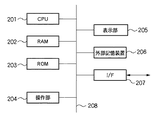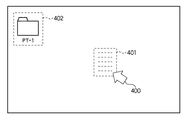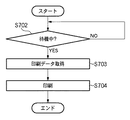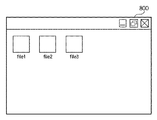JP4366273B2 - Information processing apparatus and information processing method - Google Patents
Information processing apparatus and information processing method Download PDFInfo
- Publication number
- JP4366273B2 JP4366273B2 JP2004235554A JP2004235554A JP4366273B2 JP 4366273 B2 JP4366273 B2 JP 4366273B2 JP 2004235554 A JP2004235554 A JP 2004235554A JP 2004235554 A JP2004235554 A JP 2004235554A JP 4366273 B2 JP4366273 B2 JP 4366273B2
- Authority
- JP
- Japan
- Prior art keywords
- input
- files
- data
- file
- printing apparatus
- Prior art date
- Legal status (The legal status is an assumption and is not a legal conclusion. Google has not performed a legal analysis and makes no representation as to the accuracy of the status listed.)
- Expired - Fee Related
Links
- 230000010365 information processing Effects 0.000 title claims description 11
- 238000003672 processing method Methods 0.000 title claims 5
- 238000001514 detection method Methods 0.000 claims description 9
- 230000005540 biological transmission Effects 0.000 claims description 5
- 238000012545 processing Methods 0.000 description 71
- 238000000034 method Methods 0.000 description 48
- 230000008569 process Effects 0.000 description 43
- 230000006870 function Effects 0.000 description 27
- 238000003780 insertion Methods 0.000 description 15
- 230000037431 insertion Effects 0.000 description 15
- 238000010586 diagram Methods 0.000 description 13
- 238000004891 communication Methods 0.000 description 9
- 230000004044 response Effects 0.000 description 9
- 239000004973 liquid crystal related substance Substances 0.000 description 5
- 230000008859 change Effects 0.000 description 4
- 238000012546 transfer Methods 0.000 description 4
- WBMKMLWMIQUJDP-STHHAXOLSA-N (4R,4aS,7aR,12bS)-4a,9-dihydroxy-3-prop-2-ynyl-2,4,5,6,7a,13-hexahydro-1H-4,12-methanobenzofuro[3,2-e]isoquinolin-7-one hydrochloride Chemical compound Cl.Oc1ccc2C[C@H]3N(CC#C)CC[C@@]45[C@@H](Oc1c24)C(=O)CC[C@@]35O WBMKMLWMIQUJDP-STHHAXOLSA-N 0.000 description 3
- 239000000463 material Substances 0.000 description 3
- 230000000694 effects Effects 0.000 description 2
- 238000009434 installation Methods 0.000 description 2
- KNMAVSAGTYIFJF-UHFFFAOYSA-N 1-[2-[(2-hydroxy-3-phenoxypropyl)amino]ethylamino]-3-phenoxypropan-2-ol;dihydrochloride Chemical compound Cl.Cl.C=1C=CC=CC=1OCC(O)CNCCNCC(O)COC1=CC=CC=C1 KNMAVSAGTYIFJF-UHFFFAOYSA-N 0.000 description 1
- 230000008901 benefit Effects 0.000 description 1
- 238000006243 chemical reaction Methods 0.000 description 1
- 239000002131 composite material Substances 0.000 description 1
- 238000004080 punching Methods 0.000 description 1
Images
Classifications
-
- G—PHYSICS
- G06—COMPUTING; CALCULATING OR COUNTING
- G06F—ELECTRIC DIGITAL DATA PROCESSING
- G06F3/00—Input arrangements for transferring data to be processed into a form capable of being handled by the computer; Output arrangements for transferring data from processing unit to output unit, e.g. interface arrangements
- G06F3/12—Digital output to print unit, e.g. line printer, chain printer
- G06F3/1201—Dedicated interfaces to print systems
- G06F3/1202—Dedicated interfaces to print systems specifically adapted to achieve a particular effect
- G06F3/1203—Improving or facilitating administration, e.g. print management
- G06F3/1206—Improving or facilitating administration, e.g. print management resulting in increased flexibility in input data format or job format or job type
-
- G—PHYSICS
- G06—COMPUTING; CALCULATING OR COUNTING
- G06F—ELECTRIC DIGITAL DATA PROCESSING
- G06F3/00—Input arrangements for transferring data to be processed into a form capable of being handled by the computer; Output arrangements for transferring data from processing unit to output unit, e.g. interface arrangements
- G06F3/12—Digital output to print unit, e.g. line printer, chain printer
- G06F3/1201—Dedicated interfaces to print systems
- G06F3/1202—Dedicated interfaces to print systems specifically adapted to achieve a particular effect
- G06F3/1211—Improving printing performance
-
- G—PHYSICS
- G06—COMPUTING; CALCULATING OR COUNTING
- G06F—ELECTRIC DIGITAL DATA PROCESSING
- G06F3/00—Input arrangements for transferring data to be processed into a form capable of being handled by the computer; Output arrangements for transferring data from processing unit to output unit, e.g. interface arrangements
- G06F3/12—Digital output to print unit, e.g. line printer, chain printer
- G06F3/1201—Dedicated interfaces to print systems
- G06F3/1223—Dedicated interfaces to print systems specifically adapted to use a particular technique
- G06F3/1237—Print job management
- G06F3/1242—Image or content composition onto a page
- G06F3/1243—Variable data printing, e.g. document forms, templates, labels, coupons, advertisements, logos, watermarks, transactional printing, fixed content versioning
-
- G—PHYSICS
- G06—COMPUTING; CALCULATING OR COUNTING
- G06F—ELECTRIC DIGITAL DATA PROCESSING
- G06F3/00—Input arrangements for transferring data to be processed into a form capable of being handled by the computer; Output arrangements for transferring data from processing unit to output unit, e.g. interface arrangements
- G06F3/12—Digital output to print unit, e.g. line printer, chain printer
- G06F3/1201—Dedicated interfaces to print systems
- G06F3/1223—Dedicated interfaces to print systems specifically adapted to use a particular technique
- G06F3/1237—Print job management
- G06F3/126—Job scheduling, e.g. queuing, determine appropriate device
- G06F3/1264—Job scheduling, e.g. queuing, determine appropriate device by assigning post-processing resources
-
- G—PHYSICS
- G06—COMPUTING; CALCULATING OR COUNTING
- G06F—ELECTRIC DIGITAL DATA PROCESSING
- G06F3/00—Input arrangements for transferring data to be processed into a form capable of being handled by the computer; Output arrangements for transferring data from processing unit to output unit, e.g. interface arrangements
- G06F3/12—Digital output to print unit, e.g. line printer, chain printer
- G06F3/1201—Dedicated interfaces to print systems
- G06F3/1278—Dedicated interfaces to print systems specifically adapted to adopt a particular infrastructure
- G06F3/1284—Local printer device
Landscapes
- Engineering & Computer Science (AREA)
- Theoretical Computer Science (AREA)
- Human Computer Interaction (AREA)
- Physics & Mathematics (AREA)
- General Engineering & Computer Science (AREA)
- General Physics & Mathematics (AREA)
- Accessory Devices And Overall Control Thereof (AREA)
- Information Retrieval, Db Structures And Fs Structures Therefor (AREA)
Description
本発明は、印刷対象ファイルを処理する為の技術に関するものである。 The present invention relates to a technique for processing a print target file.
従来、プリント、コピー、FAX、スキャンといった多機能なマルチファンクションプリンタには、ラスターイメージプロセッサ(RIP)を内蔵するタイプのものと、外付けにするタイプのものとがあった。 Conventionally, multi-function multifunction printers such as print, copy, FAX, and scan have a type that incorporates a raster image processor (RIP) and a type that is externally attached.
RIPを内蔵する場合と外付けの場合とではそれぞれメリットがあった。内蔵の場合のメリットは、全体コストが安くなる、機器の設置スペースが狭くてすむ、などである。外付けの場合のメリットは、ハードウェアの自由度が高くなるのでRIPの能力をフレキシブルに上げられるというものであった。 There was a merit in the case of incorporating the RIP and the case of attaching it externally. The advantage of the built-in is that the overall cost is reduced and the installation space for the device is small. The merit in the case of external attachment is that the RIP capability can be increased flexibly because the degree of freedom of hardware is increased.
近年、各機器間の通信速度が飛躍的に向上しているため、システム全体として各機能を比較したときに、RIPを外付けするタイプのマルチファンクションプリンタは、内蔵する場合と同等レベルのサービスを提供できるようになった。 In recent years, the communication speed between devices has dramatically improved, so when comparing the functions of the entire system, a multifunction printer with an external RIP provides the same level of service as the built-in printer. Now available.
また処理速度の向上によりアプリケーションからの印刷だけでなく、様々な出力処理(フィニシング)を含んだ印刷が可能になり、複雑なジョブ処理が可能になった。 In addition, due to the improved processing speed, not only printing from an application but also printing including various output processing (finishing) has become possible, and complex job processing has become possible.
ジョブをプリンタへ送信する方法についても、ダウンロードツールプリントやLPR(Line PRinter daemon protocol)プリント、ftp(File Transfer Protocol)通信を利用したftpプリント、Eメールの送受信を利用して添付ファイルを印刷するEメールプリントがある。 As for the method of sending a job to a printer, download tool print, LPR (Line Printer daemon protocol) print, ftp (file Transfer Protocol) using ftp print, and printing an attached file using e-mail transmission / reception There is a mail print.
また、クライアントコンピュータから印刷装置に印刷データを送信する際に、クライアントコンピュータの操作者が、このクライアントコンピュータの表示画面に表示されているフォルダに印刷対象ファイルを格納する操作を行うと、格納された印刷対象ファイルに出力処理の属性を付加してから、適切な印刷データに変換して印刷装置に送信するという、複雑な出力処理を可能にする方式も提案されつつある(例えば、特許文献1を参照)。
しかしながら現在提案されている上記フォルダは、色処理設定データの付加、ステイプルやパンチング処理という単純作業用にしか対応しておらず、ユーザが望むジョブの結合や差込み結合機能等のより高機能な作業に対応していない。 However, the folder proposed at present is only for simple operations such as adding color processing setting data, stapling and punching processing, and more sophisticated tasks such as job combination and plug-in combination functions desired by the user. It does not correspond to.
本発明は、ユーザがマージして印刷を行いたい複数のファイルを、マージしたい順序でフォルダに投入するだけで、所望の印刷結果を得ることが可能な技術を提供することを目的とする。 An object of the present invention is to provide a technique that enables a user to obtain a desired print result simply by inputting a plurality of files to be merged and printed into a folder in the order of merge .
本発明の目的を達成するために、例えば、本発明の情報処理装置は以下の構成を備える。 In order to achieve the object of the present invention, for example, an information processing apparatus of the present invention comprises the following arrangement.
即ち、フォルダに対するファイルの投入を検知する検知手段と、
前記検知手段によって前記ファイルの投入が検知される度に前記ファイルを管理する管理手段と、
前記管理手段が管理している前記ファイルの数が所定数に達したか否か、及び前記フォルダに対して複数の種類のファイルが所定の順序で投入されたか否かを判断する判断手段と、
前記判断手段によって前記複数の種類のファイルが前記所定の順序で投入されていると判断され、かつ前記所定数に達したと判断された場合、印刷装置において前記管理手段が管理している前記所定数のファイルが前記フォルダに投入された順序でマージされ、かつ所定の印刷設定に従って印刷されるための印刷データを生成する生成手段と、
前記生成手段によって生成された前記印刷データを前記印刷装置に送信する送信手段と
を備えることを特徴とする。
That is, detection means for detecting the input of a file to a folder,
Management means for managing the file each time the detection of the input of the file is detected by the detection means;
Determining means for determining whether or not the number of the files managed by the managing means has reached a predetermined number , and whether or not a plurality of types of files have been input to the folder in a predetermined order ;
When the determination unit determines that the plurality of types of files are input in the predetermined order and determines that the predetermined number has been reached, the predetermined unit managed by the management unit in the printing apparatus Generating means for generating print data to be merged in the order in which a plurality of files are input to the folder and printed according to a predetermined print setting;
Transmission means for transmitting the print data generated by the generation means to the printing apparatus.
本発明の構成により、ユーザがマージして印刷を行いたい複数のファイルを、マージしたい順序でフォルダに投入するだけで、所望の印刷結果を得ることができる。 With the configuration of the present invention, it is possible to obtain a desired print result simply by putting a plurality of files that the user wants to merge and print into a folder in the order in which they want to merge .
以下添付図面を参照して、本発明を好適な実施形態に従って詳細に説明する。 Hereinafter, the present invention will be described in detail according to preferred embodiments with reference to the accompanying drawings.
[第1の実施形態]
本実施形態では、1台のコンピュータと1台の印刷装置とが互いにデータ通信が可能なように接続されており、コンピュータから印刷装置に対して印刷データを送信する場合について説明する。
[First Embodiment]
In the present embodiment, a case will be described in which one computer and one printing apparatus are connected so as to be able to perform data communication with each other, and print data is transmitted from the computer to the printing apparatus.
<システム構成>
図1は、本実施形態に係るシステムの構成を示す図である。同図に示す如く、本実施形態に係る印刷システムは、少なくとも、1台のコンピュータ100と1台の印刷装置101を具備する。これらは互いにネットワーク回線102を介して互いにデータ通信が可能に構成している。なお、データ通信が無線によって行われても良く、その場合、102は無線経路を示す。
<System configuration>
FIG. 1 is a diagram illustrating a configuration of a system according to the present embodiment. As shown in FIG. 1, the printing system according to the present embodiment includes at least one
印刷装置101の形態は、スキャナユニットとプリンタユニットを有し、自装置のスキャナユニットからの印刷データを、自装置のハードディスク等のメモリを介して、該プリンタユニットによりプリント可能にする、コピー機能、や、上記コンピュータ100等の外部装置から出力された印刷データを自装置のメモリを介して、該プリンタユニットでプリント可能にする、プリント機能や、ネットワークスキャナ機能等、複数の機能を具備する複合機能型の画像形成装置であっても良いし、上記複数の機能のうちの例えばプリント機能のみしか有さない単一機能型の画像形成装置であっても良い。
The form of the
図2は、情報処理装置の一例であるコンピュータ100の基本構成を示すブロック図である。このコンピュータ100は例えば、一般のPC(パーソナルコンピュータ)やWS(ワークステーション)などにより構成されている。
FIG. 2 is a block diagram illustrating a basic configuration of a
201はCPUで、コンピュータ100が具備する各ユニットに対する制御を実行し、本コンピュータ100全体の制御を行うと共に、コンピュータ100が行うべき後述の各処理を実行する。
202はRAMで、外部記憶装置206からロードされたプログラムやデータを一時的に記憶するためのエリアを備えると共に、CPU201が各種の処理を実行する際に使用するワークエリアを備える。
A
203はROMで、コンピュータ100の設定データや、ブートプログラムなどを格納する。
A
204は操作部で、キーボードやマウスなどにより構成されており、本コンピュータ100の操作者がこの操作部204を操作することで、各種の指示をCPU201に対して入力することができる。
An
205は表示部で、CRTや液晶画面などにより構成されており、CPU201による処理結果を画像や文字などでもって表示することができる。
A
CPU201は、ユーザ操作に応答し、印刷装置101に対する各種印刷条件を設定する為のプリンタドライバ画面や、後述するホットフォルダを用いた印刷指示画面等、各種ユーザインタフェース画面を該表示部205に表示させるよう制御し、該ユーザインタフェース画面を介しての操作者からの指示に応じた処理を、自装置100や、印刷装置101に実行させるよう制御可能に構成されている。
In response to a user operation, the
206は外部記憶装置で、ハードディスクドライブ装置などの大容量情報記憶装置であって、ここにOS(オペレーティングシステム)や、CPU201に、コンピュータ100が行うべき後述の各処理を実行させるためのプログラムやデータ、印刷対象となるファイル(ドキュメントデータ、画像データ、印刷データ、ジョブデータ等の、呼び名でも良い)を作成するためのアプリケーションソフトのプログラムやデータ、作成した印刷対象ファイルなどが格納されている。尚、該コンピュータ100のCPU201により読出し実行可能な、上述の各種プログラムデータを、例えば、サーバコンピュータやインターネット上のホームページ等、外部からダウンロードしたり、CD−ROM等のリムーバブルメディアを該コンピュータ100に挿入して該メディアからインストールを実行したりすることで、記憶装置206に格納可能に構成しても良い。
207はI/Fで、印刷装置101とのデータ通信を行うためのインターフェースとして機能するものであり、ネットワーク102が有線の場合には、ここに有線であるネットワーク回線を接続することで、このI/F207を介してコンピュータ100は印刷装置101とのデータ通信を行うことができる。
208は上述の各部を繋ぐバスである。
A
図3は、印刷装置101の基本構成を示すブロック図である。ここでは印刷装置101はプリンタ機能のみを具備する単一機能タイプの印刷装置とするが、上述したように、FAX機能やスキャン機能を付加して、複数の機能を具備する複合機でも良い。
FIG. 3 is a block diagram illustrating a basic configuration of the
301はCPUで、印刷装置101が具備する各種ユニットを制御し、本印刷装置101全体の制御を行うと共に、印刷装置101が行うべき後述の各処理を実行する。
A
302はRAMで、後段のI/F306を介してコンピュータ100から受信した印刷データを一時的に記憶するためのエリアを備えると共に、この印刷データに基づいて後段のプリンタエンジン305が解釈可能に変換したデータ(例えば、PDLデータからビットマップデータに展開処理済みの画像データ)を一時的に記憶するためのエリアを備える。また、CPU301や画像処理エンジン304が各種の処理を行う際に使用するワークエリアを備える。尚、該印刷装置101は、ハードディスク等の大容量画像メモリを有し、複数のジョブデータを記憶可能な構成でも良い。
A
303はROMで、印刷装置101の設定データ、ブートプログラム、そして印刷装置101の基本動作をCPU301や画像処理エンジン304に実行させるためのプログラムやデータを格納する。
A
304は画像処理エンジンで、I/F306を介してコンピュータ100から受信した印刷データに基づいて、プリンタエンジン305が解釈可能なデータに展開する処理を行う、所謂印刷に係る周知のデータ変換処理を行う。
An
305はプリンタエンジンで、画像処理エンジン304より得られるデータに基づいて、紙やOHPなどの記録媒体上に画像を形成する処理を行う。
A
306はI/Fで、コンピュータ100とのデータ通信を行うためのインターフェースとして機能するものであり、ネットワーク102が有線の場合には、ここに有線であるネットワーク回線を接続することで、このI/F306を介して印刷装置101はコンピュータ100とのデータ通信を行うことができる。
308は上述の各部を繋ぐバスである。
A
<ホットフォルダ>
本実施形態では、コンピュータ100の操作者が印刷装置101によって所望の印刷対象ファイルに基づく印刷を行わせたい場合に、操作者がこのコンピュータ100の表示画面に表示されているフォルダに印刷対象ファイルを投入(格納させる)する操作(ユーザによる操作部204のマウス操作により、表示部205の画面上に表示されているドキュメントのアイコンをドラッグし、該ドキュメントアイコンを、該画面上のフォルダにドロップする操作)を行えるよう構成する。そして、CPU201は、該フォルダにドキュメントデータがドロップ(投入)されたことに応じて、該ドキュメントデータを、該フォルダに対して予め設定された印刷条件(出力部数や、用紙サイズや、ステイプル指示等)を示す印刷条件データと共に、コンピュータ100から印刷装置に送信し、該フォルダに設定された印刷条件に従って、該ドキュメントデータのプリント処理を印刷装置101に実行させることが出来るように構成されている。そして、本実施形態では、このフォルダに、複数の印刷対象ファイル(複数のドキュメントデータ)を格納可能に構成しており、、且つ、格納したファイル群が所定の条件を満たすと、このフォルダに格納された印刷対象ファイル群を1つの印刷対象ファイルにマージ(結合)し、マージ後の印刷対象ファイル(結合データ)を印刷装置101に送信し、該結合データのプリント処理を印刷装置101に実行させることが出来るように構成している。
<Hot folder>
In the present embodiment, when the operator of the
以下の説明では、印刷装置101に印刷を行わせるために印刷対象ファイルを投入する為のフォルダを「ホットフォルダ」と呼称する。
In the following description, a folder for inputting a print target file for causing the
ホットフォルダ機能を換言して説明すると、表示部に表示されているホットフォルダに対して印刷対象のデータが投入されたことに応じて、そのフォルダに対して設定されている処理条件でもって、該投入された印刷対象のデータのプリント処理を、印刷装置101に、実行させることが出来るものである。又、印刷対象のファイルをコンピュータ100の表示部205でオープンし、プリンタドライバを起動し、プリンタドライバ画面を表示させ、プリンタドライバ画面を介して該印刷装置101に対して印刷指示をユーザにより投入させる等の一連の操作を、ユーザにより実行させることなく(印刷対象のファイルをコンピュータ100上でダブルクリック操作等によりオープンすること無しに)、画面上のファイルを、そのまま、該画面上のホットフォルダに対するドラック&ドロップ操作により、印刷装置101によりプリント実行させることが出来る機能である。
In other words, the hot folder function will be described in accordance with the processing conditions set for the folder in response to the input of data to be printed to the hot folder displayed on the display unit. The
本形態で該機能を具備することで、印刷装置101を用いてユーザの所望の印刷処理を実行させる為のユーザ操作を極力減らし、ユーザに対する操作性や利便性を向上できるように構成している。
By providing this function in this embodiment, the user operation for executing the printing process desired by the user using the
尚、後述する例では、所謂、ホットフォルダがネットワーク共有化されておらず、該ホットフォルダの実体がコンピュータ100に存在するシステム形態でもって説明するが、次のようなシステム構成でも良い。例えば、本印刷システムが、コンピュータ100と同等機能を具備する複数台のコンピュータを有し、それぞれがネットワーク化されており、ネットワーク上の、サーバ等の管理装置にて管理されているホットフォルダを、各コンピュータにて、夫々、閲覧操作可能に構成する。そして、夫々のコンピュータは、自装置の画面上で表示されている、ネットワーク共有の該ホットフォルダに対して、印刷対象のファイル(このファイルは、自装置のメモリに保存しているデータでも良いし、このデータ自体もネットワーク上のデータであっても良い)を投入することで、該印刷対象のデータを、上記サーバ装置経由で、印刷装置101に送信し、該ネットワーク共有のホットフォルダに対して予め設定されている印刷条件でもって、該印刷対象のデータを、印刷装置101にプリントさせることが出来るように構成する。このように、ホットフォルダの実体が自装置(コンピュータ100)に存在せずに、ネットワーク上に存在するようなシステム構成でも良く、このような如何なるシステム形態でも、本形態は包含されるものとする。
In the example to be described later, a so-called hot folder is not shared on a network and the hot folder entity is present in the
図4は、コンピュータ100の操作者が操作部204(主にマウス)を操作して印刷対象ファイルをホットフォルダに格納する操作を行う場合において、CPU201が、コンピュータ100の表示部205に表示させる、ホットフォルダに対する操作画面、の一例を示す図である。
FIG. 4 illustrates a case where the
同図において400はマウスカーソル(ポインタ)であり、ユーザによる操作部204のマウス操作に応答して、CPU201の制御により、該マウスカーソルの位置を画面上で移動可能に構成しており、マウスカーソル400の表示位置を、同画面上に表示されているファイル(ここでいう、ファイルとは、厳密にいえば、印刷対象となるデータのアイコン)の表示位置に、移動させ(ドキュメントアイコンにポインタを合わせ)、そこでマウスボタンをユーザが押下すると、これを受けCPU201は、このファイルのアイコンを半透明表示するよう表示部205を制御する。この状態は、ユーザが該ファイルを選択した状態である。そしてマウスボタンを押下したままの状態でマウスカーソル400を移動させると(ポインタにより、ファイルアイコンをつまんだままの状態で移動させると)、これを受けCPU201は、該半透明表示されたファイルのアイコンの表示位置を、この移動に追従して変化するように表示部205を制御する。同図ではアイコン401が示すファイルが選択されている。
In the figure,
402は上記ホットフォルダ(ここでいう、ホットフォルダとは、厳密にいえば、ホットフォルダのアイコン)である。上述のような、マウスカーソル400によるアイコン操作でもって、印刷対象ファイルのアイコン401をが、フォルダのアイコン402の表示位置近傍に移動され、該位置にて、マウスボタンの押下がユーザにより解除されると(ドキュメントアイコン401がホットフォルダのアイコン402にドロップされると)、CPU201は、この印刷対象ファイルをフォルダ402に投入されるように制御する。尚、フォルダにファイルを格納するための操作については周知の技術であるので、これ以上の説明は省略する。
このように、ホットフォルダに印刷対象ファイルを投入すると、CPU201は、該フォルダに投入された印刷対象ファイルを、RAM202上の、所定のエリア(ホットフォルダ402に格納されたデータを記憶するためのエリア)に格納させるよう制御する。
As described above, when a print target file is input to the hot folder, the
図8はホットフォルダ402が保持するファイル群を表示する為のウィンドウの表示例を示す図である。同図のウィンドウは、例えばフォルダ402の表示位置近傍でマウスボタンをダブルクリックすることで表示部203の表示画面上に表示されるものである。同図においてfile1というファイル名の一連のデータと、file2というファイル名の一連のデータと、file3というファイル名の一連のデータのがそれぞれ、該ホットフォルダに結合すべきデータとして、投入された、印刷対象ファイルである。
FIG. 8 is a view showing a display example of a window for displaying a file group held in the
尚、この図8の画面は、該フォルダに格納された結合対象となるドキュメントをユーザが確認したい場合に表示させることが出来るようにするものであり、この画面を表示部205に表示させなくても、ドキュメントの結合条件を満たした場合に、該ホットフォルダに投入された複数のドキュメントが結合された結合データを生成し、該結合データを印刷装置101にプリントさせることが出来るように構成されている。
The screen shown in FIG. 8 can be displayed when the user wants to confirm the document to be combined stored in the folder. This screen is not displayed on the
本実施形態では、このようにホットフォルダに印刷対象ファイルを投入すると、CPU201は投入されたファイルの数をカウントし、投入されたファイルの数が所定数に達した場合には、投入された印刷対象ファイルを投入順に結合(マージ)して1つのファイルに再構成し、再構成した1つのファイルを、印刷装置101のプリンタドライバでもって印刷データに変換して(但し、ファイルをオープンして、プリンタドライバ画面を起動して、印刷指示を実行する等を操作は実行させないで)印刷装置に送信する。
In this embodiment, when the file to be printed is input to the hot folder in this way, the
尚、本形態では、上述のように、ユーザのアイコン操作によりホットフォルダに投入された、互いに独立した複数のデータを、所定の結合条件を満たした場合に、結合し、該結合データを印刷装置101で印刷させるように制御しているが、このような一連の処理・制御を実行させる為の作業指示自体を、上記ホットフォルダに対して、予め初期設定として、ユーザ或いは管理者により登録可能に構成し、このような初期設定が上記ホットフォルダに対してなされたうえで、CPU201の制御のもと、上述のような一連の処理を実行させることが出来るように構成している。
In the present embodiment, as described above, a plurality of independent data input to the hot folder by the user's icon operation are combined when a predetermined combining condition is satisfied, and the combined data is combined with the printing apparatus. The operation instruction itself for executing such a series of processing and control can be registered by the user or the administrator as an initial setting in advance for the hot folder. The above-described initial setting is made for the hot folder, and the above-described series of processing can be executed under the control of the
尚且つ、上記構成を前提として、更に、本形態にて、例えば、複数のホットフォルダ(これらのホットフォルダは、1台のコンピュータ100でしかアクセスできない構成でもよいし、ネットワーク上で共有化し、コンピュータ100を含む複数台のコンピュータのどのコンピュータからでもアクセスできる構成でも良い)を作成用意しておくようにしてもよい。
In addition, on the premise of the above configuration, in the present embodiment, for example, a plurality of hot folders (these hot folders may be accessed only by one
そして、例えば、「結合対象となる互いに独立した2種類の文書データが全て投入されるまで印刷を待機し、該結合すべき2つの文書データが全て投入されたうえで、該複数のデータを結合し、該結合データを印刷装置101に送信し、該結合データを、1つのグループのデータとして、A4サイズの記録紙に、ページ単位で、2部プリントし、それらプリント済みの複数のシート束を1つのグループの束としてステイプル処理せよ」、等の、一連の処理条件指示を示すコマンドデータを、上記複数のホットフォルダのうちの、少なくとも、何れか1つのホットフォルダに対して、予めユーザ或いは管理者により設定しておく(例えば、このホットフォルダを第1タイプのホットフォルダと称す)。
Then, for example, “waiting for printing until all two types of independent document data to be combined are input, and after the two document data to be combined are all input, the plurality of data are combined. The combined data is transmitted to the
そして、更に、例えば、「1つの文書データが投入されたら、該文書データを印刷装置101に送信し、該文書データを、A3サイズの記録紙に、ページ単位で、5部プリントし、該プリント済みのシートのソート処理を実行せよ」、等の、処理条件指示を示すコマンドデータを、上記第1タイプのホットフォルダ以外のホットフォルダ(第2タイプのホットフォルダと称す)に対して、予めユーザ或いは管理者により設定しておく。
Further, for example, “when one piece of document data is input, the document data is transmitted to the
そして、以上のような各ホットフォルダに対する初期設定が完了したうえで、例えば、CPU201の制御により、コンピュータ100の画面上に上記複数のホットフォルダの各アイコンを一覧表示させ、且つ、該画面上に、例えば、3ページの文書で構成される第1の文書データのアイコン、及び、2ページの文書で構成される第2の文書データのアイコンを含む、互いに独立した複数の文書データの各アイコンも、一覧表示させる。
Then, after the initial setting for each hot folder as described above is completed, for example, each icon of the plurality of hot folders is displayed as a list on the screen of the
そして、例えば、ユーザの操作部204のマウス操作により、該画面上で、例えば、第1の文書データのアイコンがドラックされ、上記第2タイプのホットフォルダにドロップ(投入)された場合に、これを受け、該CPU201は、該第1の文書データを該画面上でファイルオープンする事無く、そのまま、その時点で、該第1の文書データを印刷装置101に送信するよう制御し、該印刷装置にて、該第1の文書データを、該第2タイプのホットフォルダに対して登録されている処理条件でもって、プリント処理させるよう制御する。即ち、この例では、3ページからなる第1の文書データを、ページ単位で、A3サイズの記録紙で、プリントアウトし、これを出力部数分、5部、処理し、印刷装置101のフィニッシャにてソート処理を実行させる。
For example, when the icon of the first document data is dragged on the screen by the mouse operation of the
そして、一方、例えば、ユーザの操作部204のマウス操作により、該画面上で、例えば、第1の文書データのアイコンがドラックされ、上記第1タイプのホットフォルダにドロップ(投入)された場合には、CPU201は、この時点では、該第1の文書データを、印刷装置101にデータ送信せず、該印刷装置101による該データのプリント処理を実行させずに、該第1の文書データに結合すべき他の文書データが該第1タイプのホットフォルダに投入されるのを待機させる。
On the other hand, for example, when the icon of the first document data is dragged on the screen by the mouse operation of the
そして、例えば、更に、この状態で、ユーザの操作部204のマウス操作により、該画面上で、例えば、第2の文書データのアイコンがドラックされ、上記第1タイプのホットフォルダにドロップ(投入)された場合に、これを受け、CPU201は、その時点で、第1の文書データに含まれる3ページの文書データ(例えば、A1、A2、A3という頁画像)と第2の文書データに含まれる2ページの文書データ(例えば、B1、B2)とが、例えば、これら結合対象となる複数の文書データの該第1タイプのホットフォルダに対する投入順序(結合対象となる各文書アイコンの該ホットフォルダのアイコンに対するユーザのドロップ操作順序)と同じ順序で結合された、計5ページからなる結合処理済み文書データを、メモリ(例えば、記憶装置206や、RAM202等)にて、作成させる(この場合、A1、A2、A3、B1、B2という頁順序の結合文書データを作成させる)。そして、この結合処理済みの文書データを、印刷装置101に送信するよう制御する。そして、当該結合処理済データを、印刷装置101により、該第1タイプのホットフォルダに対して登録されている処理条件でもって、プリント処理させるよう制御する。即ち、この例では、A1、A2、A3、B1、B2、というページ順序で結合済みの5ページからなる結合文書データを、ページ単位で、A4サイズの記録紙で、プリントアウトし、これを出力部数分、2部、作成し、印刷装置101のフィニッシャにてステイプル処理を実行させる。
Further, for example, in this state, by the mouse operation of the
尚、この一連の処理シーケンスにおいても、上記シーケンスと同様に、第1の文書データや第2の文書データを、コンピュータ100の画面上にて、ファイルオープンし、プリンタドライバを起動し、印刷条件を設定する、等の、一連の操作をユーザにより実行させること無しに、上記ホットフォルダを用いた一連の印刷シーケンスを実行可能にCPU201により制御する。
In this series of processing sequences, as in the above sequence, the first document data and the second document data are opened on the screen of the
以上のように、本形態の印刷システムにて、第1フォルダ(上記制御例では、第2タイプのホットフォルダに相当する)及び第2フォルダ(上記制御例では、第1タイプのホットフォルダに相当する)を含む複数のフォルダのうちの、前記第1フォルダ(上記制御例では、第2タイプのホットフォルダに相当する)に第1データが投入された場合に、該第1フォルダ(上記制御例では、第2タイプのホットフォルダに相当する)に対する第2のデータの投入を待たずに、該第1データのプリント処理を印刷装置101により実行可能にする一方で、前記複数のフォルダのうちの前記第2フォルダ(上記制御例では、第1タイプのホットフォルダに相当する)に第1データが投入された場合に、該第1データのプリント処理を前記印刷装置で開始させずに、結合対象となる第2データの該第2フォルダへの投入を待機し、前記第2データも該第2フォルダ(上記制御例では、第1タイプのホットフォルダに相当する)に投入されたうえで、該第1データと該第2データとが結合された結合データを、前記印刷装置101でプリント可能にするよう、CPU201等の制御部により、本システムを制御する。
As described above, in the printing system of this embodiment, the first folder (corresponding to the second type hot folder in the control example) and the second folder (corresponding to the first type hot folder in the control example). When the first data is input to the first folder (corresponding to the second type hot folder in the control example) among the plurality of folders including the first folder (the control example described above). In this case, the
以上のような構成を本形態にて実現することで、ホットフォルダを用いた印刷処理の使い勝手を向上できるとういう効果を更に一層向上させ、ホットフォルダを用いた処理に関するユーザからの様々なニーズに柔軟に対応する事ができる。 By realizing the configuration as described above in this embodiment, the effect of improving the usability of printing processing using a hot folder is further improved, and various needs from users regarding processing using a hot folder are met. It can respond flexibly.
尚、本形態では、コンピュータ100のユーザインタフェース(操作部204や表示部205を含む)を用いて、上記ホットフォルダを用いた一連の印刷制御を実行する場合について主に説明するが、例えば、以下のような構成でも良い。
In this embodiment, a case where a series of print control using the hot folder is executed using the user interface (including the
例えば、印刷装置101が複合機能タイプの画像形成装置であり、且つ、タッチパネル形式の大型液晶表示部を含んだ操作部を具備し、且つ、複数の文書データ(コンピュータからの画像データやスキャナからの画像データ)を記憶可能なハードディスク等の記憶部を具備しているとする。
For example, the
この印刷装置101が具備する上記表示部上に、上記第1タイプのホットフォルダと第2タイプのホットフォルダを含む複数のホットフォルダの各アイコンを一覧表示させ、且つ、該画面上に、例えば、該印刷装置101のハードディスクに格納されている、2ページの文書で構成される第3の文書データ(C1、C2とする)のアイコン、及び、2ページの文書で構成される第4の文書データ(D1、D2とする)のアイコンを含む、互いに独立した、複数の文書データの各アイコンも、一覧表示させるよう、該印刷装置101のCPU301により該印刷装置101の表示部を制御する。
A list of icons of a plurality of hot folders including the first type hot folder and the second type hot folder is displayed on the display unit of the
そして、例えば、ユーザの該印刷装置101の液晶表示部におけるタッチパネル操作により、該画面上で、例えば、第3の文書データのアイコンがドラックされ、上記第2タイプのホットフォルダにドロップ(投入)された場合に、これを受け、該CPU301は、該第3の文書データを該画面上でファイルオープンする事無く、そのまま、その時点で、該第3の文書データ(C1、C2)を該メモリから読み出して、該印刷装置101のプリンタ部で、該第2タイプのホットフォルダに対して登録されている処理条件でもって、プリント処理させるよう制御する。即ち、この例では、2ページからなる第3の文書データを、ページ単位で、A3サイズの記録紙で、プリントアウトし、これを出力部数分、5部、処理し、印刷装置101のフィニッシャにてソート処理を実行させる。
Then, for example, by the touch panel operation on the liquid crystal display unit of the
そして、一方、例えば、ユーザの該印刷装置101の液晶表示部におけるタッチパネル操作により、上記画面上で、例えば、第3の文書データのアイコンがドラックされ、上記第1タイプのホットフォルダにドロップ(投入)された場合には、CPU301は、この時点では、該第3の文書データを、プリンタ部によりプリントさせないようにし、該第3の文書データに結合すべき他の文書データが該第1タイプのホットフォルダに投入されるのを待機させる。
On the other hand, for example, when the user operates the touch panel on the liquid crystal display unit of the
そして、例えば、更に、この状態で、ユーザの該印刷装置101の液晶表示部におけるタッチパネル操作により、上記画面上で、例えば、第4の文書データのアイコンがドラックされ、上記第1タイプのホットフォルダにドロップ(投入)された場合に、これを受け、CPU301は、その時点で、第3の文書データに含まれる2ページの文書データ(C1、C2という頁画像)と第4の文書データに含まれる2ページの文書データ(ここでは、D1、D2)とが、例えば、これら結合対象となる複数の文書データの該第1タイプのホットフォルダに対する投入順序(結合対象となる各文書アイコンの該ホットフォルダのアイコンに対するユーザのドロップ操作順序)と同じ順序で結合された、計4ページからなる結合処理済み文書データを、上記メモリ(例えば、印刷装置101のハードディスクやRAM302等)にて、作成させる(この場合、C1、C2、D1、D2という頁順序の結合文書データを作成させる)。そして、この結合処理済みの文書データを、印刷装置101のプリンタ部により、該第1タイプのホットフォルダに対して登録されている処理条件でもって、プリント処理させるよう制御する。即ち、この例では、C1、C2、D1、D2、というページ順序で結合済みの4ページからなる結合文書データを、ページ単位で、A4サイズの記録紙で、プリントアウトし、これを出力部数分、2部、作成し、印刷装置101のフィニッシャにてステイプル処理を実行させる。
Further, for example, in this state, for example, an icon of the fourth document data is dragged on the screen by a touch panel operation on the liquid crystal display unit of the
このような構成することで、上述の効果を更に向上させることができ、本システムを円滑且つ柔軟に構成することが出来る。 With such a configuration, the above-described effects can be further improved, and the present system can be configured smoothly and flexibly.
尚、以上のような構成は、ユーザメリットを配慮したうでの仕様であるが故、必ずしも必須の構成要件としなくても良い。 Note that the above configuration is a specification that takes user merits into consideration, and therefore may not necessarily be an essential configuration requirement.
<コンピュータ100が行う処理>
図9は、ホットフォルダに印刷対象ファイルを投入した際に、CPU201が行うべき本実施形態に係る処理の流れを示した模式図である。
<Processing performed by
FIG. 9 is a schematic diagram illustrating a flow of processing according to the present embodiment that should be performed by the
同図において502a、502bはそれぞれ印刷対象ファイルである。901は表示部205の表示画面上に表示されるホットフォルダである。902はホットフォルダに格納された印刷対象ファイルをマージすることで得られる1つのファイルを示す。904は、ホットフォルダ901に投入された印刷対象ファイルを1つのファイルにマージするために満たすべき条件が記述された条件データである。
In the figure,
上述のように、印刷対象ファイルをホットフォルダに投入すると、CPU201は投入された印刷対象ファイルの数をカウントする。ここでは印刷対象ファイル502a、502bの順に投入する。印刷対象ファイルが1つ投入されるたびにCPU201は条件データ904を参照し、投入された印刷対象ファイルの数が2つであるのかをチェックする。そして2つである場合、即ち、ここでは印刷対象ファイル502aが投入された後、印刷対象ファイル502bが投入されると、CPU201は結合プログラム903を実行して、印刷対象ファイル502a、502bをマージして1つのファイル902を生成する。また、CPU201は、生成した1つのファイルを印刷装置101のプリンタドライバに送出し、印刷データを生成する。
As described above, when a print target file is input to the hot folder, the
また、CPU201はプログラム503を実行し、生成した印刷データの印刷条件を示す設定データ504を、この印刷データに添付する処理を行う。そしてCPU201は設定データ504を添付した印刷データをネットワーク102を介して印刷装置101に転送する。これにより、印刷装置101は転送された設定データに基づき、転送された印刷データに従って印刷処理を行い、結果として印刷物506が得られる。この印刷物506には、先に印刷対象ファイル502aの内容が印刷されており、次に、印刷対象ファイル502bの内容が印刷されている。
In addition, the
なお、上記条件データ904、設定データ504は、ホットフォルダ901を作成したときに作成されるものであり、条件データ904、設定データ504は、ホットフォルダ901に関するデータとして外部記憶装置206に保存されるものである。そしてホットフォルダ901に印刷対象ファイルが投入されると、CPU201は設定データ504、条件データ904をRAM202上に読み出して、上述のようにして用いる。
The
ここで、複数の印刷対象ファイルの印刷データを従来のように「別個に」印刷装置に転送する場合、コンピュータはそれぞれの印刷対象ファイルについて印刷データを生成し、生成した順に印刷装置101に転送することになる。しかし印刷装置101に複数のコンピュータが接続されている場合、あるコンピュータから第1のファイルの印刷データ、第2のファイルの印刷データとがすでに印刷装置101に転送されており、第3のファイルの印刷データのサイズが大きいために第3のファイルに対する印刷データの生成に時間が多くかかると、印刷装置101に第3のファイルの印刷データが到着する前に他のコンピュータから送信された印刷データが到着する可能性があり、この場合、印刷物としては、第1のファイルの内容が印刷された印刷物、第2のファイルの内容が印刷された印刷物の次に、他のコンピュータから送信されたファイルの内容が印刷された印刷物が出力される場合がある。
Here, when transferring print data of a plurality of print target files “separately” to the printing apparatus as in the past, the computer generates print data for each print target file, and transfers the print data to the
しかし、本実施形態では、印刷装置101に対して送信する印刷データは「ある個数まとまった1つのファイルの印刷データ」であるので、各コンピュータから印刷装置101に印刷データを送信しても、あるコンピュータから送信したものと別のコンピュータから送信したものとが上述のように、混在して印刷されることはない。
However, in the present embodiment, the print data to be transmitted to the
なお、図9では、条件データ904が示す条件は、「投入された印刷対象ファイルの数が2」であるが、条件についてはこれに限定するものではなく、様々なものが考えられる。例えば投入された印刷対象ファイルの数に加え、「印刷対象ファイルの種類」(テキスト文章、所定のアプリケーションで作成した文章、ビットマップ画像、JPEG画像等)を指定しても良い。例えば、条件データ904が示す条件が「投入された印刷対象ファイルの数が2で、印刷対象ファイルの種類がテキスト文章」であるとすると、CPU201は、投入される印刷対象ファイルの拡張子を参照し、「.txt」であるファイルのみについてホットフォルダへの投入を許可し、投入されたファイルの数をカウントし、カウントした数が「2」である場合には、投入された2つのファイルを投入順にマージする処理を行う。
In FIG. 9, the condition indicated by the
また、マージするファイルの順番は投入順に限定するものではなく、これもまた条件データ904でもって規定するようにしても良い。
Further, the order of files to be merged is not limited to the order of input, and this may also be defined by the
いずれにせよ、CPU201は、操作者がホットフォルダに投入しようとするファイルのうち、条件データ904に記述された条件に適合したファイルのみを許可して投入し、投入されたファイルが条件データ904に記述されている条件を満たしたことを検知すると、投入されたファイルをマージし、マージしたファイルに基づいて印刷データを作成し、設定データを添付して印刷装置101に送信する。
In any case, the
図5は、ホットフォルダに投入された印刷対象ファイルをマージして印刷装置101に送信するための一連の処理のフローチャートである。なお、同図のフローチャートに従った処理をCPU201に実行させるためのプログラムやデータは外部記憶装置206に保存されており、これらはCPU201の制御に従ってRAM202に読み出され、これをCPU201が実行することで、コンピュータ100は、以下説明する各処理を実行することになる。
FIG. 5 is a flowchart of a series of processes for merging the print target files put in the hot folder and transmitting them to the
CPU201は、操作者によるホットフォルダへの印刷対象ファイルの投入を検知すると(例えば、マウスカーソルによって印刷対象ファイルの表示位置がホットフォルダの表示位置近傍であることを検知すると)(ステップS501)、投入された印刷対象ファイルをチェックする(ステップS502)。
When the
図6は、ステップS502における処理の詳細を示すフローチャートである。チェック処理では先ず、投入される印刷対象ファイルが印刷装置101で使用可能なものであるのか否かをチェックする(ステップS601)。これは、周知の判断処理であるので、説明は省略する。 FIG. 6 is a flowchart showing details of the processing in step S502. In the check process, first, it is checked whether or not the input print target file is usable by the printing apparatus 101 (step S601). Since this is a well-known determination process, description thereof is omitted.
このチェック処理の結果、投入された印刷対象ファイルが印刷装置101で使用可能なものである場合には処理をステップS602に進め、投入された印刷対象ファイルが条件データ904に記述された条件を満たすものであるのか否かをチェックする(ステップS602)。例えば、条件データ904でもって「テキスト文章」が指定されている場合には、ステップS602では、投入された印刷対象ファイルがテキスト文章であるのか否かを例えば拡張子でもってチェックする。
If the input print target file is usable by the
このようなチェック処理の結果、投入された印刷対象ファイルが条件データ904に記述された条件を満たすものである場合には投入された印刷対象ファイルが「以降の処理に適合な印刷対象ファイル」であると判断して処理を図5のステップS503に進める。
As a result of such check processing, if the input print target file satisfies the conditions described in the
一方、投入される印刷対象ファイルが印刷装置101で使用可能なものではないとステップS601で判断された場合、もしくは投入された印刷対象ファイルが条件データ904に記述された条件を満たすものではないとステップS602で判断された場合には、投入された印刷対象ファイルが不適合なものである旨を示すメッセージを表示部203の表示画面上に表示し、投入された印刷対象ファイルが「以降の処理に適合な印刷対象ファイル」ではないと判断して処理を図5のステップS503に進める。
On the other hand, if it is determined in step S601 that the input print target file is not usable by the
図5に戻って、ステップS503では、図6のフローチャートに従った処理の結果、投入された印刷対象ファイルが「以降の処理に適合な印刷対象ファイル」ではないと判断した場合には処理をステップS501に戻し、次の印刷対象ファイルの投入を待つ。 Returning to FIG. 5, in step S503, if it is determined that the input print target file is not “a print target file suitable for the subsequent processing” as a result of the processing according to the flowchart of FIG. The process returns to S501 and waits for the next file to be printed.
一方、図6のフローチャートに従った処理の結果、投入された印刷対象ファイルが「以降の処理に適合な印刷対象ファイル」であると判断した場合には処理をステップS504に進め、投入された印刷対象ファイルはホットフォルダに投入しても良いと判断された印刷対象ファイルであるので、この投入された印刷対象ファイルを「ホットフォルダに投入された印刷対象ファイルを格納すべきRAM202上のエリア(以下、ホットフォルダエリア)」に格納する(ステップS504)。
On the other hand, if it is determined as a result of the processing according to the flowchart of FIG. 6 that the input print target file is “a print target file suitable for the subsequent processing”, the process proceeds to step S504, and the input print Since the target file is a print target file that is determined to be input to the hot folder, the input print target file is referred to as “an area on the
そして、条件データ904を参照し、これまでに格納したそれぞれの印刷対象ファイルが条件データ904に記述された条件を満たすのか否かを判断する(ステップS505)。例えば、条件データ904が「投入された印刷対象ファイルの数は2、且つ送信時刻17時」という条件を記述したものである場合には、CPU201は先ず、既にホットフォルダエリアに格納した印刷対象ファイルの数が2であるのかをチェックすると共に、CPU201の内部タイマが計時する現在時刻が17時であるのか否かをチェックする。
Then, with reference to the
そして、ホットフォルダエリアに格納した印刷対象ファイルの数が2であり、且つCPU201の内部タイマが計時する現在時刻が17時である場合には、「適合」と判断して、処理をステップS506に進め、ホットフォルダエリアに格納されたファイルをマージする(ステップS506)。マージする際の順番は投入順であっても良いし、条件データ904でもって規定された順番であっても良い。例えば条件データ904でもって規定されたマージ順が「テキスト文章、JPEG画像」の場合には、ファイルの投入順ではなく、テキスト文章のファイル、JPEG画像の順番でマージする。
If the number of files to be printed stored in the hot folder area is 2 and the current time counted by the internal timer of the
そしてマージすることで得られる1つのファイルを、外部記憶装置206からRAM202にロードされた印刷装置101のプリンタドライバに投入し、印刷データを生成する(ステップS507)。そして印刷装置101から転送指示を受けると、ステップS507で生成した印刷データに印刷条件を示す設定データを添付し、印刷装置101に転送する(ステップS508)。
Then, one file obtained by merging is input to the printer driver of the
図7は、印刷装置101が、印刷を行う際に行う処理のフローチャートである。なお、同図のフローチャートに従った処理をCPU301に実行させるためのプログラムやデータはROM303に保存されており、これをCPU301が実行することで、印刷装置101は、以下説明する各処理を実行することになる。
FIG. 7 is a flowchart of processing performed when the
コンピュータ100は、設定データを添付した印刷データを生成すると、現在待機中である旨を示すフラグをホットフォルダエリアにセットする。よって印刷装置101のCPU301は、定期的にコンピュータ100のホットフォルダエリアにアクセスして、このフラグを参照し、現在コンピュータ100が待機中であるのか否かをチェックする(ステップS702)。
When the
チェックの結果、コンピュータ100が待機中である場合には処理をステップS703に進め、コンピュータ100に対して印刷データの送信を要求するので、コンピュータ100はこれに応答して設定データを添付した印刷データを印刷装置101に送信し、CPU301はこれを受信してRAM302に格納する(ステップS703)。これにより、印刷装置101は、設定データが付加された印刷データを得ることができる。
If the result of the check is that the
そしてCPU301は画像処理エンジン304、プリンタエンジン305を制御して、受信した設定データに基づいて、印刷データに従って印刷処理を行う(ステップS704)。
Then, the
以上の処理により、本実施形態によって、複数の印刷対象ファイルをホットフォルダに投入することで、1つのまとまったジョブとして印刷装置に送信することができる。 With the above processing, according to the present embodiment, a plurality of print target files can be sent to the printing apparatus as a single job by putting them into a hot folder.
またこれにより、印刷装置側で得られる印刷物としては、それぞれのコンピュータから送信された1つのジョブ単位で得ることができ、ある1つのジョブに他のジョブの一部が混在して印刷されることはない。 As a result, the printed matter obtained on the printing apparatus side can be obtained in units of one job transmitted from each computer, and a part of other jobs can be mixed and printed in one job. There is no.
なお、以上の説明では、1つのホットフォルダのみが作成された場合について説明したが、マージするための条件(条件データ904でもって規定される条件)については様々なものがあるため、それぞれの条件に対応するホットフォルダを作成するようにしても良い。 In the above description, only one hot folder has been created. However, there are various conditions for merging (conditions defined by the condition data 904). You may make it create the hot folder corresponding to.
例えば、あるホットフォルダは、「投入された印刷対象ファイルの数は3、投入順はテキスト文章、JPEG画像」という条件を満たすと、投入された印刷対象ファイルをマージして印刷装置101に出力するための「印刷対象ファイルの投入口」、あるホットフォルダは、「投入された印刷対象ファイルの数は4、投入を許可する印刷対象ファイルはテキスト文章のみ」という条件を満たすと、投入された印刷対象ファイルをマージして印刷装置101に出力するための「印刷対象ファイルの投入口」として作成する。このように、様々な条件に応じたホットフォルダを作成すると、コンピュータの操作者は様々な用途に応じて、ホットフォルダを使い分けることができる。
For example, if a certain hot folder satisfies the condition “the number of input print target files is 3, the input order is text text, JPEG image”, the input print target files are merged and output to the
なお、複数個のホットフォルダを作成する際には、それぞれのホットフォルダについて設定データ、条件データの内容を設定する必要がある。そして作成した設定データ、条件データはセットにして、対応するホットフォルダに関連付けて外部記憶装置206に保存する。
When creating a plurality of hot folders, it is necessary to set the contents of setting data and condition data for each hot folder. Then, the created setting data and condition data are set and stored in the
そして、操作者によってあるホットフォルダに印刷対象ファイルを投入する操作が成されると、CPU301は対応する条件データをRAM202に読み出して参照し、以降の処理を上述のようにして行う。
When the operator performs an operation to input a file to be printed into a hot folder, the
[第2の実施形態]
本実施形態では、ホットフォルダに格納された(ホットフォルダに格納された)印刷対象ファイル群をマージする為の処理として、ホットフォルダに格納されたある印刷対象ファイル中に他の印刷対象ファイルを差し込むことで、各印刷対象ファイルをマージする。
[Second Embodiment]
In this embodiment, as a process for merging print target files stored in a hot folder (stored in a hot folder), another print target file is inserted into a print target file stored in the hot folder. As a result, the files to be printed are merged.
図11は、ホットフォルダに印刷対象ファイルを投入した際に、CPU201が行うべき本実施形態に係る処理の流れを示した模式図である。同図において図9と同じ部分については同じ番号を付けており、その説明を省略する。
FIG. 11 is a schematic diagram illustrating a flow of processing according to the present embodiment that should be performed by the
第1の実施形態と同様に、印刷対象ファイルをホットフォルダに投入すると、CPU201は投入された印刷対象ファイルの数をカウントする。ここでは印刷対象ファイル502a、502bの順に投入する。印刷対象ファイルが1つ投入されるたびにCPU201は条件データ904を参照し、投入された印刷対象ファイルの数が2つであるのかをチェックする。そして2つである場合、即ち、ここでは印刷対象ファイル502aが投入された後、印刷対象ファイル502bが投入されると、CPU201はプログラム1101を実行して、印刷対象ファイル502a、502bをマージして1つのファイル902を生成するのであるが、マージする際、本実施形態では、CPU201は差込条件データ1102を参照してプログラム1101を実行することで、どの印刷対象ファイル中にどの印刷対象ファイルを差し込むのかを決め、決めた差込先に印刷対象ファイルを差し込む。このような処理をホットフォルダエリアに格納された全ての印刷対象ファイルについて行う。これにより生成した1つのファイルに設定データ504を添付して印刷装置101に転送する処理については第1の実施形態と同じである。
As in the first embodiment, when a print target file is input to the hot folder, the
差込条件データ1102は同図では例えば、最初に投入された印刷対象ファイル(Job1)中の5ページ目に、次に投入された印刷対象ファイル(Job2)を差込み、印刷対象ファイル(Job1)中の6ページ目に、次に投入された印刷対象ファイル(Job3)を差込み、印刷対象ファイル(Job1)中の7ページ目に、次に投入された印刷対象ファイル(Job4)を差込む。
In the figure, for example, the
このように、1つのファイル中に他のファイルを差し込むことで1つのファイルを作成する。このファイルを印刷した結果の印刷物1160には、差込先の印刷対象ファイルにおいて、差し込んだ位置には、差し込んだファイルの内容が印刷されていることになる。
In this way, one file is created by inserting another file into one file. In the printed
なお、上記条件データ904、設定データ504、差込条件データ1102は、ホットフォルダ1150を作成したときに作成されるものであり、条件データ904、設定データ504、差込条件データ1102は、ホットフォルダ1150に関するデータとして外部記憶装置206に保存されるものである。そしてホットフォルダ1150に印刷対象ファイルが投入されると、CPU201は設定データ504、条件データ904、差込条件データ1102をRAM202上に読み出して、上述のようにして用いる。
The
なお、ホットフォルダに投入された印刷対象ファイルをマージして印刷装置101に送信するための一連の処理のフローチャートについては、図5のフローチャートにおいて、ステップS506における処理を以下説明する処理に置き換えたことにより得られるフローチャートとなる。
Note that for the flowchart of a series of processes for merging and sending the print target files input to the hot folder to the
図12は、本実施形態おけるステップS506の処理の詳細を示すフローチャートである。 FIG. 12 is a flowchart showing details of the process in step S506 in the present embodiment.
先ず、差込条件データ1102を参照して(ステップS1201)、ホットフォルダエリアに格納された印刷対象ファイルをRAM202上のどのエリアに格納するのかを決定し(ステップS1202)、決定したエリアにこの印刷対象ファイルを格納する(ステップS1203)。
First, referring to the insertion condition data 1102 (step S1201), it is determined in which area on the
例えば、差込条件データ1102を参照した結果、この印刷対象ファイルが本体である場合には、RAM202上の所定のエリアにこの印刷対象ファイルを格納する。
For example, when the print target file is the main body as a result of referring to the
次に、ホットフォルダエリアに格納された全ての印刷対象ファイルに対してステップS1201からステップS1203の処理を行っていない場合には処理をステップS1201に戻し、次の印刷対象ファイルについてステップS1201以降の処理を行う。 Next, if the processing from step S1201 to step S1203 has not been performed for all the print target files stored in the hot folder area, the process returns to step S1201, and the processing from step S1201 onward for the next print target file. I do.
次の印刷対象ファイルについて差込条件データ1102を参照した結果(ステップS1201)、この印刷対象ファイルが本体の5ページ目に差し込むべきものである場合には、本体の5ページ目のアドレスを取得し(ステップS1202)、取得したアドレスにこの印刷対象ファイルを格納する(ステップS1203)。
As a result of referring to the
このような処理をホットフォルダエリアに格納されている全ての印刷対象ファイルについて行うことで、差込条件データ1102で規定された本体中の差込先には、差込条件データ1102で規定された印刷対象ファイルが差し込まれることになる。そして本体に差し込むべき全ての印刷対象ファイルを差し込んだ結果、ホットフォルダエリアに格納されている全ての印刷対象ファイルをマージすることができ、処理をステップS507にリターンする。
By performing such processing for all the print target files stored in the hot folder area, the insertion destination in the main body specified by the
なお、差込条件データ1102には、ある印刷対象ファイルの差込先としてページ番号だけではなく、どのページ中のどの位置に差し込むのかを示す情報を含ませるようにしても良い。
It should be noted that the
また、以上説明した点以外については、第1の実施形態と同様である。 The points other than those described above are the same as in the first embodiment.
[第3の実施形態]
本実施形態では、印刷データに設定データを付加する前に、この設定データに記述された情報を参照し、設定データに記述された各設定内容の変更を行うのか否かを判断し、変更する場合には、変更画面を表示部203の表示画面上に表示する。
[Third Embodiment]
In the present embodiment, before adding setting data to print data, the information described in the setting data is referred to, and it is determined whether or not to change each setting content described in the setting data. In this case, the change screen is displayed on the display screen of the
図13は、ホットフォルダに印刷対象ファイルを投入した際に、CPU201が行うべき本実施形態に係る処理の流れを示した模式図である。同図において図9と同じ部分については同じ番号を付けており、その説明を省略する。
FIG. 13 is a schematic diagram illustrating a flow of processing according to the present embodiment that should be performed by the
設定データ504には、再設定フラグが含まれており、CPU201は印刷データの作成が終了すると、この再設定フラグを参照する。そしてこの再設定フラグがONである場合には、プログラム1301を実行し、設定データ504に記述されている設定内容を変更するためのGUI(グラフィカルユーザインターフェース)を表示部203の表示画面上に表示する。操作者は変更する設定内容があれば、操作部204を操作して変更する。変更内容は逐次設定データ504に反映される。
The setting
そしてCPU201は、このGUIを閉じる指示が入力されたことを検知した場合には、上記実施形態と同様に、設定データ504を印刷データに付加して印刷装置101に送出する。
If the
なお、ホットフォルダに投入された印刷対象ファイルをマージして印刷装置101に送信するための一連の処理のフローチャートについては、図5のフローチャートにおいて、ステップS508における処理を以下説明する処理に置き換えたことにより得られるフローチャートとなる。
Regarding the flowchart of a series of processes for merging the print target files put in the hot folder and transmitting them to the
図14は、本実施形態おけるステップS508の処理の詳細を示すフローチャートである。 FIG. 14 is a flowchart showing details of the process in step S508 in the present embodiment.
先ずCPU201は設定データを参照し(ステップS1401)、再設定フラグがONであるのか否か(上記GUIを表示するのか否か)を判断する(ステップS1402)。そして再設定フラグがOFFである場合には処理をステップS1406に進め、上記実施形態と同様に、この設定データを印刷データに付加して(ステップS1406)、印刷装置101に送出する(ステップS1407)。
First, the
一方、再設定フラグがONである場合には処理をステップS1403に進め、設定データに記述されている設定内容を変更する為のGUI(再設定ポップアップ)を表示部203の表示画面上に表示する(ステップS1403)。このGUIによって設定内容が変更された場合には逐次、設定データを更新する。
On the other hand, if the reset flag is ON, the process advances to step S1403, and a GUI (reset pop-up) for changing the setting contents described in the setting data is displayed on the display screen of the
そしてGUIを用いた再設定処理を終了する指示が操作部204を用いて入力されたことをCPU201が検知すると(ステップS1404)、処理をステップS1406に進め、上記実施形態と同様に、この設定データを印刷データに付加して(ステップS1406)、印刷装置101に送出する(ステップS1407)。
When the
[第4の実施形態]
本実施形態に係るシステムは、図10に示す如く、1台のサーバ装置1000と、1台の印刷装置1002、そして2台の端末装置1003,1004により構成されており、これらの装置は互いにネットワーク1001でもってデータ通信可能に接続されている。サーバ装置1000、端末装置1003、1004の基本構成については上記実施形態におけるコンピュータ100と同様であるとする。
[Fourth Embodiment]
As shown in FIG. 10, the system according to the present embodiment includes one
図10は、本実施形態に係るシステムの構成例を示す図である。 FIG. 10 is a diagram illustrating a configuration example of a system according to the present embodiment.
更に本実施形態では、上記ホットフォルダはサーバ装置1000側で作成されており、各端末装置1003,1004の表示部203の表示画面上には、このホットフォルダが表示されている。
Furthermore, in the present embodiment, the hot folder is created on the
これにより、端末装置1003、1004の操作者は印刷ジョブをサーバ装置1000が管理するホットフォルダに投入することができる。サーバ装置1000は例えば、それぞれの端末装置1003、1004から受信した印刷対象ファイルを第1の実施形態の如くマージして印刷装置1002に送出する。
As a result, the operator of the
このようなシステムは、例えば、会社において社員にアンケートを募集し、その結果をマージして印刷したい場合などに適用することができる。その場合、各社員には上記端末装置1003、1004を与えれば、サーバ装置1000が全ての社員から印刷対象ファイル(アンケート結果の文章ファイル)を受けると(条件データには「投入された印刷対象ファイルの数は全社員数」なる情報を含めればよい)各社員の印刷対象ファイルをマージした結果を得ることができ、これを印刷装置1002に送出することで、各社員の印刷対象ファイルの内容がまとめて印刷されることになる。
Such a system can be applied, for example, when a company recruits questionnaires for employees and wants to merge and print the results. In this case, if each of the employees is given the
また、サーバ装置1000は、受信した印刷対象ファイルがどの端末装置から送信されたものであるのかがIPアドレスなどでもって特定することができ、また、どのIPアドレスはどの社員が使用しているのかといった情報も登録しておくことができるため、所定の社員から送信された印刷対象ファイルのみをマージする等、様々なフィルタでもってマージする印刷対象ファイルを限定することができる。
In addition, the
このようなシステムの使用例については上記に限定するものではないし、図10の構成に限定するものではない。 The use example of such a system is not limited to the above, and is not limited to the configuration of FIG.
[第5の実施形態]
上記第1乃至3の実施形態に係るシステムは、1台のコンピュータと1台の印刷装置からなるものであった。即ち、1台のコンピュータから印刷データを送信する先は1台の印刷装置であった。
[Fifth Embodiment]
The system according to the first to third embodiments includes one computer and one printing apparatus. That is, the destination to which the print data is transmitted from one computer is one printing apparatus.
しかしシステムの構成は、1台のコンピュータと複数台の印刷装置からなるものであっても良い。この場合、コンピュータの操作者は、印刷データの出力先の印刷装置をこの複数台の印刷装置から選択し、選択した印刷装置のそれぞれについて、ホットフォルダを上述のようにして作成する。もちろん、1台の印刷装置について上述のように複数個数のホットフォルダを作成するようにしても良い。 However, the system configuration may include a single computer and a plurality of printing apparatuses. In this case, the computer operator selects a printing device to which print data is output from the plurality of printing devices, and creates a hot folder for each of the selected printing devices as described above. Of course, a plurality of hot folders may be created for one printing apparatus as described above.
このようにすれば、コンピュータの操作者は、所望の印刷装置に対して印刷データを送信したい場合には、所望の印刷装置に対するホットフォルダに印刷対象ファイルを投入すればよい。所望の印刷装置に対するホットフォルダを複数個数作成した場合には、所望の目的に応じて1つ選択し、選択したホットフォルダに印刷対象ファイルを投入すればよい。 In this way, when an operator of the computer wants to send print data to a desired printing apparatus, the computer operator may input the print target file into a hot folder for the desired printing apparatus. When a plurality of hot folders for a desired printing apparatus are created, one hot folder may be selected according to a desired purpose, and a print target file may be input to the selected hot folder.
また、上記各実施形態は適宜組み合わせて用いても良い。 The above embodiments may be used in appropriate combination.
[その他の実施形態]
本発明の目的は、前述した実施形態の機能を実現するソフトウェアのプログラムコードを記録した記録媒体(または記憶媒体)を、カメラのCPUやMPUが記録媒体に格納されたプログラムコードを読み出し実行することによっても、達成されることは言うまでもない。この場合、記録媒体から読み出されたプログラムコード自体が前述した実施形態の機能を実現することになり、そのプログラムコードを記録した記録媒体は本発明を構成することになる。
[Other Embodiments]
An object of the present invention is to read and execute a program code stored in a recording medium by a camera CPU or MPU from a recording medium (or storage medium) that records a program code of software that realizes the functions of the above-described embodiments. Needless to say, this is achieved. In this case, the program code itself read from the recording medium realizes the functions of the above-described embodiment, and the recording medium on which the program code is recorded constitutes the present invention.
また、カメラが読み出したプログラムコードを実行することにより、前述した実施形態の機能が実現されるだけでなく、そのプログラムコードの指示に基づき、カメラ上で稼働しているオペレーティングシステム(OS)などが実際の処理の一部または全部を行い、その処理によって前述した実施形態の機能が実現される場合も含まれることは言うまでもない。 Further, by executing the program code read by the camera, not only the functions of the above-described embodiments are realized, but also an operating system (OS) operating on the camera based on the instruction of the program code. It goes without saying that a case where the function of the above-described embodiment is realized by performing part or all of the actual processing and the processing is included.
さらに、記録媒体から読み出されたプログラムコードが、カメラに挿入された機能拡張カードやカメラに接続された機能拡張ユニットに備わるメモリに書込まれた後、そのプログラムコードの指示に基づき、その機能拡張カードや機能拡張ユニットに備わるCPUなどが実際の処理の一部または全部を行い、その処理によって前述した実施形態の機能が実現される場合も含まれることは言うまでもない。 Furthermore, after the program code read from the recording medium is written in a memory provided in a function expansion card inserted into the camera or a function expansion unit connected to the camera, the function is determined based on the instruction of the program code. It goes without saying that the CPU or the like provided in the expansion card or the function expansion unit performs part or all of the actual processing and the functions of the above-described embodiments are realized by the processing.
本発明を上記記録媒体に適用する場合、その記録媒体には、先に説明したフローチャート(機能構成)に対応するプログラムコードが格納されることになる。 When the present invention is applied to the recording medium, program code corresponding to the flowchart (functional configuration) described above is stored in the recording medium.
Claims (7)
前記検知手段によって前記ファイルの投入が検知される度に前記ファイルを管理する管理手段と、
前記管理手段が管理している前記ファイルの数が所定数に達したか否か、及び前記フォルダに対して複数の種類のファイルが所定の順序で投入されたか否かを判断する判断手段と、
前記判断手段によって前記複数の種類のファイルが前記所定の順序で投入されていると判断され、かつ前記所定数に達したと判断された場合、印刷装置において前記管理手段が管理している前記所定数のファイルが前記フォルダに投入された順序でマージされ、かつ所定の印刷設定に従って印刷されるための印刷データを生成する生成手段と、
前記生成手段によって生成された前記印刷データを前記印刷装置に送信する送信手段と
を備えることを特徴とする情報処理装置。 A detection means for detecting the input of a file to a folder;
Management means for managing the file each time the detection of the input of the file is detected by the detection means;
Determining means for determining whether or not the number of the files managed by the managing means has reached a predetermined number , and whether or not a plurality of types of files have been input to the folder in a predetermined order ;
When the determination unit determines that the plurality of types of files are input in the predetermined order and determines that the predetermined number has been reached, the predetermined unit managed by the management unit in the printing apparatus Generating means for generating print data to be merged in the order in which a plurality of files are input to the folder and printed according to a predetermined print setting;
An information processing apparatus comprising: a transmission unit configured to transmit the print data generated by the generation unit to the printing apparatus.
前記判断手段によって前記複数の種類のファイルが前記所定の順序で投入されていると判断され、かつ前記所定数に達したと判断された場合に、前記所定数のファイルに対する印刷設定をユーザから受け付け可能なインタフェース画面を表示手段に表示させる表示制御手段を備え、
前記生成手段は、印刷装置において前記管理手段が管理している前記所定数のファイルが前記フォルダに投入された順序でマージされ、かつ前記インタフェース画面を介してユーザから受け付けた印刷設定に従って印刷されるための印刷データを生成することを特徴とする請求項1に記載の情報処理装置。 Furthermore,
When the determination unit determines that the plurality of types of files are input in the predetermined order and determines that the predetermined number has been reached, print settings for the predetermined number of files are received from the user. A display control means for displaying a possible interface screen on the display means;
The generation unit merges the predetermined number of files managed by the management unit in the printing apparatus in the order in which the files are input to the folder, and prints according to the print settings received from the user via the interface screen. The information processing apparatus according to claim 1, wherein print data for generating the print data is generated.
前記生成手段は、マージされた前記所定数のファイルが前記印刷装置においてステープルによりまとめられるよう印刷データを生成することを特徴とする請求項1又は2に記載の情報処理装置。 The print setting is a staple setting;
It said generating means, the information processing apparatus according to claim 1 or 2 merged predetermined number of files and generating print data to be summarized by the staple in the printing device.
前記検知ステップで前記ファイルの投入が検知される度に前記ファイルを管理する管理ステップと、
前記管理ステップで管理している前記ファイルの数が所定数に達したか否か、及び前記フォルダに対して複数の種類のファイルが所定の順序で投入されたか否かを判断する判断ステップと、
前記判断ステップで前記複数の種類のファイルが前記所定の順序で投入されていると判断され、かつ前記所定数に達したと判断された場合、印刷装置において前記管理ステップで管理している前記所定数のファイルが前記フォルダに投入された順序でマージされ、かつ所定の印刷設定に従って印刷されるための印刷データを生成する生成ステップと、
前記生成ステップで生成された前記印刷データを前記印刷装置に送信する送信ステップと
を備えることを特徴とする情報処理方法。 A detection step for detecting a file input to the folder;
A management step of managing the file each time the detection of the input of the file is detected in the detection step;
A determination step of determining whether or not the number of files managed in the management step has reached a predetermined number , and whether or not a plurality of types of files have been input to the folder in a predetermined order ;
If it is determined in the determining step that the plurality of types of files have been input in the predetermined order and the predetermined number has been reached, the predetermined managed by the managing step in the printing apparatus A generation step of generating print data to be merged in the order in which a plurality of files are input to the folder and to be printed according to a predetermined print setting;
An information processing method comprising: a transmission step of transmitting the print data generated in the generation step to the printing apparatus.
前記判断ステップで前記複数の種類のファイルが前記所定の順序で投入されていると判断され、かつ前記所定数に達したと判断された場合に、前記所定数のファイルに対する印刷設定をユーザから受け付け可能なインタフェース画面を表示手段に表示させる表示制御ステップを備え、
前記生成ステップでは、印刷装置において前記管理ステップで管理している前記所定数のファイルが前記フォルダに投入された順序でマージされ、かつ前記インタフェース画面を介してユーザから受け付けた印刷設定に従って印刷されるための印刷データを生成することを特徴とする請求項4に記載の情報処理方法。 Furthermore,
When it is determined in the determination step that the plurality of types of files are input in the predetermined order and the predetermined number is reached, print settings for the predetermined number of files are received from a user. A display control step for displaying a possible interface screen on the display means;
In the generation step, the predetermined number of files managed in the management step in the printing apparatus are merged in the order in which they are input to the folder, and are printed according to the print settings received from the user via the interface screen. The information processing method according to claim 4 , further comprising: generating print data for printing.
前記生成ステップでは、マージされた前記所定数のファイルが前記印刷装置においてステープルによりまとめられるよう印刷データを生成することを特徴とする請求項4又は5に記載の情報処理方法。 The print setting is a staple setting;
6. The information processing method according to claim 4 , wherein in the generation step, print data is generated so that the predetermined number of merged files are gathered together by stapling in the printing apparatus.
Priority Applications (2)
| Application Number | Priority Date | Filing Date | Title |
|---|---|---|---|
| JP2004235554A JP4366273B2 (en) | 2004-08-12 | 2004-08-12 | Information processing apparatus and information processing method |
| US11/199,989 US7580139B2 (en) | 2004-08-12 | 2005-08-10 | Information processing apparatus, information processing method, printing system, job processing method, storage medium, and program for printing data input to a folder |
Applications Claiming Priority (1)
| Application Number | Priority Date | Filing Date | Title |
|---|---|---|---|
| JP2004235554A JP4366273B2 (en) | 2004-08-12 | 2004-08-12 | Information processing apparatus and information processing method |
Publications (3)
| Publication Number | Publication Date |
|---|---|
| JP2006053795A JP2006053795A (en) | 2006-02-23 |
| JP2006053795A5 JP2006053795A5 (en) | 2007-09-20 |
| JP4366273B2 true JP4366273B2 (en) | 2009-11-18 |
Family
ID=35799671
Family Applications (1)
| Application Number | Title | Priority Date | Filing Date |
|---|---|---|---|
| JP2004235554A Expired - Fee Related JP4366273B2 (en) | 2004-08-12 | 2004-08-12 | Information processing apparatus and information processing method |
Country Status (2)
| Country | Link |
|---|---|
| US (1) | US7580139B2 (en) |
| JP (1) | JP4366273B2 (en) |
Families Citing this family (15)
| Publication number | Priority date | Publication date | Assignee | Title |
|---|---|---|---|---|
| JP4270242B2 (en) * | 2006-08-22 | 2009-05-27 | コニカミノルタビジネステクノロジーズ株式会社 | Information processing apparatus, print instruction program, and recording medium recording print instruction program |
| JP4811589B2 (en) * | 2006-10-30 | 2011-11-09 | セイコーエプソン株式会社 | Information processing device, printer driver |
| JP4966097B2 (en) * | 2007-05-30 | 2012-07-04 | キヤノン株式会社 | Information processing apparatus and information processing method |
| JP4892429B2 (en) | 2007-07-26 | 2012-03-07 | キヤノン株式会社 | Image forming apparatus, image forming apparatus control method and program |
| JP2009151368A (en) * | 2007-12-18 | 2009-07-09 | Konica Minolta Business Technologies Inc | Image forming device, system including image forming device, and control program for controlling image forming device |
| JP4902574B2 (en) * | 2008-02-25 | 2012-03-21 | 日本電信電話株式会社 | Folder assignment program execution control device, folder assignment program execution control method, program thereof, and storage medium |
| JP5061145B2 (en) * | 2008-04-29 | 2012-10-31 | 株式会社東芝 | Image processing apparatus and image processing method |
| US20100060924A1 (en) * | 2008-09-05 | 2010-03-11 | Holden Caine | Method, system, and driver for virtual fulfillment |
| JP5665288B2 (en) * | 2009-07-24 | 2015-02-04 | キヤノン株式会社 | Information processing apparatus, information processing method, and control program |
| KR101922023B1 (en) | 2012-02-20 | 2018-11-26 | 삼성전자주식회사 | Display apparatus and control method thereof |
| WO2014120217A1 (en) | 2013-01-31 | 2014-08-07 | Hewlett-Packard Development Company, L.P. | Cloud off-ramp management |
| JP5726221B2 (en) * | 2013-02-04 | 2015-05-27 | シャープ株式会社 | Data processing device |
| US9041959B2 (en) | 2013-04-19 | 2015-05-26 | Hewlett-Packard Development Company, L.P. | Distributing content via a cloud print device |
| US10042593B2 (en) * | 2016-09-02 | 2018-08-07 | Datamax-O'neil Corporation | Printer smart folders using USB mass storage profile |
| US11550523B1 (en) * | 2021-11-02 | 2023-01-10 | Kyocera Document Solutions Inc. | Hot folders with blended print ticketing |
Family Cites Families (9)
| Publication number | Priority date | Publication date | Assignee | Title |
|---|---|---|---|---|
| JP3097562B2 (en) | 1996-06-26 | 2000-10-10 | 富士ゼロックス株式会社 | Print control apparatus and method |
| JP3717679B2 (en) | 1998-10-19 | 2005-11-16 | 大日本スクリーン製造株式会社 | Printing control apparatus, printing system using the same, printing control method, and recording medium |
| JP4789373B2 (en) | 2001-09-05 | 2011-10-12 | キヤノン株式会社 | Network device management server, control method therefor, and computer program |
| US6839527B2 (en) * | 2001-10-26 | 2005-01-04 | International Business Machines Corporation | Method, apparatus and program product using artificial pages in visual job ticketing |
| JP2003256165A (en) * | 2002-02-28 | 2003-09-10 | Fuji Xerox Co Ltd | Printer, printing directing method, and printing directing device |
| JP2003263303A (en) | 2002-03-11 | 2003-09-19 | Casio Comput Co Ltd | Output controller and program |
| JP2003280843A (en) | 2002-03-22 | 2003-10-02 | Casio Comput Co Ltd | Print controller and program |
| US20050162667A1 (en) * | 2004-01-23 | 2005-07-28 | Leonard Felix | System and method for de-spooler job joining |
| JP4136994B2 (en) * | 2004-04-16 | 2008-08-20 | キヤノン株式会社 | Document processing apparatus, control method therefor, computer program, and computer-readable storage medium |
-
2004
- 2004-08-12 JP JP2004235554A patent/JP4366273B2/en not_active Expired - Fee Related
-
2005
- 2005-08-10 US US11/199,989 patent/US7580139B2/en not_active Expired - Fee Related
Also Published As
| Publication number | Publication date |
|---|---|
| JP2006053795A (en) | 2006-02-23 |
| US7580139B2 (en) | 2009-08-25 |
| US20060033952A1 (en) | 2006-02-16 |
Similar Documents
| Publication | Publication Date | Title |
|---|---|---|
| US7580139B2 (en) | Information processing apparatus, information processing method, printing system, job processing method, storage medium, and program for printing data input to a folder | |
| JP3740216B2 (en) | User interface display method and user interface display device | |
| JP5101147B2 (en) | Print job management method and apparatus having grouping function | |
| JP5004320B2 (en) | Job processing apparatus, job processing method, and program | |
| US8681354B2 (en) | Information processing apparatus for setting a printing attribute to a hot folder | |
| US7295336B2 (en) | Document-management printing system having a displaying unit, and its control method | |
| JP3484816B2 (en) | Printing instruction device | |
| US8305594B2 (en) | Print control apparatus and method for managing print settings | |
| JP2007305111A (en) | Method and device for analyzing print job | |
| JP2005165773A (en) | Information processor, information processing method, information processing program, and storage medium | |
| EP2388685B1 (en) | Information processing apparatus and control method thereof, and storage medium | |
| JP2008192070A (en) | Electronic filing system | |
| US8059289B2 (en) | Printing apparatus, printing system and controlling method of printing apparatus | |
| JP5210208B2 (en) | Management apparatus, management method, and program | |
| JP2005242661A (en) | Document printing method, document printing system, document processor, and image forming device | |
| US8179550B2 (en) | Management apparatus for transmitting data to a virtual device and method | |
| JP5836051B2 (en) | PRINT CONTROL DEVICE, ITS CONTROL METHOD, AND PROGRAM | |
| US20140139859A1 (en) | Information processing device, method, and storage medium | |
| JP2013206153A (en) | Information processing apparatus, information processing method, and program | |
| JP5137510B2 (en) | Information processing apparatus, program, and information processing method | |
| JPH08278865A (en) | Print instruction device | |
| JP2006221464A (en) | Attached file processing method and print system | |
| JP2009140196A (en) | Printing control program, printing control apparatus and printing system | |
| JP3630159B2 (en) | Printing control apparatus and method | |
| JP3630158B2 (en) | Printing control apparatus and method |
Legal Events
| Date | Code | Title | Description |
|---|---|---|---|
| A521 | Request for written amendment filed |
Free format text: JAPANESE INTERMEDIATE CODE: A523 Effective date: 20070807 |
|
| A621 | Written request for application examination |
Free format text: JAPANESE INTERMEDIATE CODE: A621 Effective date: 20070807 |
|
| RD03 | Notification of appointment of power of attorney |
Free format text: JAPANESE INTERMEDIATE CODE: A7423 Effective date: 20070807 |
|
| A977 | Report on retrieval |
Free format text: JAPANESE INTERMEDIATE CODE: A971007 Effective date: 20081117 |
|
| A131 | Notification of reasons for refusal |
Free format text: JAPANESE INTERMEDIATE CODE: A131 Effective date: 20090106 |
|
| A521 | Request for written amendment filed |
Free format text: JAPANESE INTERMEDIATE CODE: A523 Effective date: 20090223 |
|
| A02 | Decision of refusal |
Free format text: JAPANESE INTERMEDIATE CODE: A02 Effective date: 20090413 |
|
| A521 | Request for written amendment filed |
Free format text: JAPANESE INTERMEDIATE CODE: A523 Effective date: 20090707 |
|
| A911 | Transfer to examiner for re-examination before appeal (zenchi) |
Free format text: JAPANESE INTERMEDIATE CODE: A911 Effective date: 20090721 |
|
| TRDD | Decision of grant or rejection written | ||
| A01 | Written decision to grant a patent or to grant a registration (utility model) |
Free format text: JAPANESE INTERMEDIATE CODE: A01 Effective date: 20090814 |
|
| A01 | Written decision to grant a patent or to grant a registration (utility model) |
Free format text: JAPANESE INTERMEDIATE CODE: A01 |
|
| A61 | First payment of annual fees (during grant procedure) |
Free format text: JAPANESE INTERMEDIATE CODE: A61 Effective date: 20090824 |
|
| FPAY | Renewal fee payment (event date is renewal date of database) |
Free format text: PAYMENT UNTIL: 20120828 Year of fee payment: 3 |
|
| R150 | Certificate of patent or registration of utility model |
Free format text: JAPANESE INTERMEDIATE CODE: R150 |
|
| LAPS | Cancellation because of no payment of annual fees |