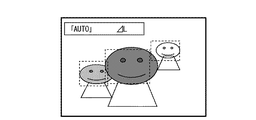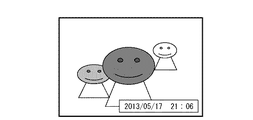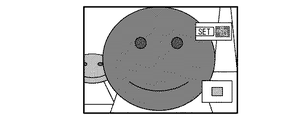JP2015041150A - Display control device and control method of the same - Google Patents
Display control device and control method of the same Download PDFInfo
- Publication number
- JP2015041150A JP2015041150A JP2013170693A JP2013170693A JP2015041150A JP 2015041150 A JP2015041150 A JP 2015041150A JP 2013170693 A JP2013170693 A JP 2013170693A JP 2013170693 A JP2013170693 A JP 2013170693A JP 2015041150 A JP2015041150 A JP 2015041150A
- Authority
- JP
- Japan
- Prior art keywords
- display
- enlarged
- image
- display control
- displayed
- Prior art date
- Legal status (The legal status is an assumption and is not a legal conclusion. Google has not performed a legal analysis and makes no representation as to the accuracy of the status listed.)
- Pending
Links
Images
Classifications
-
- H—ELECTRICITY
- H04—ELECTRIC COMMUNICATION TECHNIQUE
- H04N—PICTORIAL COMMUNICATION, e.g. TELEVISION
- H04N23/00—Cameras or camera modules comprising electronic image sensors; Control thereof
- H04N23/60—Control of cameras or camera modules
- H04N23/63—Control of cameras or camera modules by using electronic viewfinders
-
- H—ELECTRICITY
- H04—ELECTRIC COMMUNICATION TECHNIQUE
- H04N—PICTORIAL COMMUNICATION, e.g. TELEVISION
- H04N23/00—Cameras or camera modules comprising electronic image sensors; Control thereof
- H04N23/60—Control of cameras or camera modules
- H04N23/67—Focus control based on electronic image sensor signals
- H04N23/675—Focus control based on electronic image sensor signals comprising setting of focusing regions
Landscapes
- Engineering & Computer Science (AREA)
- Multimedia (AREA)
- Signal Processing (AREA)
- User Interface Of Digital Computer (AREA)
- Studio Devices (AREA)
Abstract
Description
本発明は、特に、拡大画像を表示するために用いて好適な表示制御装置、表示制御装置の制御方法およびプログラムに関する。 The present invention particularly relates to a display control apparatus suitable for use in displaying an enlarged image, a control method for the display control apparatus, and a program.
従来、撮影画像の合焦位置を確認するためにフォーカスチェッカー(合焦位置を確認する画面)において注目領域の拡大画像を表示する機能を備えたカメラが知られている。特許文献1には、再生モードにおいて情報表示切換えボタンが押下されると、フォーカスチェッカーで専用の画面に遷移させてから注目領域を拡大表示することが開示されている。
2. Description of the Related Art Conventionally, there has been known a camera having a function of displaying an enlarged image of a region of interest on a focus checker (screen for confirming a focus position) in order to confirm a focus position of a captured image.
しかしながら、特許文献1に記載の方法では情報表示切換えボタンを何度か押す必要があり、さらに拡大操作するような実現方法であるため、ユーザーにとって操作の手番が多いという問題がある。また、フォーカスを確認するために情報表示切換えボタンを用意しているが、ユーザーに気づいてもらいにくいといった問題もある。情報表示切換えボタンの操作によってフォーカス確認画面に遷移できることを知らないユーザーは、合焦の具合や被写体の顔の表情を確認したい場合に、まず画像を拡大するといった操作をすると想定される。そのため、その後の操作が煩雑になってしまう。
However, in the method described in
本発明は前述の問題点に鑑み、ユーザーがより直感的な操作方法で特定の被写体の確認を行うための表示に遷移させることができるようにすることを目的としている。 The present invention has been made in view of the above-described problems, and an object of the present invention is to enable a user to make a transition to a display for confirming a specific subject by a more intuitive operation method.
本発明に係る表示制御装置は、表示手段に画像の全体が表示される全体表示を行っている際に第1の操作手段に対する操作が行われたことに応じて、該画像の一部を拡大して表示する拡大表示に切り替えるように制御する表示制御手段と、前記拡大表示を行っている際に前記第1の操作手段とは異なる第2の操作手段に対する操作が行われたことに応じて、前記拡大表示の表示範囲を、前記画像の合焦位置に移動させる制御手段と、を有することを特徴とする。 The display control apparatus according to the present invention enlarges a part of the image in response to an operation performed on the first operation unit during the entire display in which the entire image is displayed on the display unit. Display control means for controlling to switch to the enlarged display to be displayed, and in response to an operation performed on the second operation means different from the first operation means during the enlarged display. And control means for moving a display range of the enlarged display to a focus position of the image.
本発明によれば、ユーザーがより直感的な操作方法で特定の被写体の確認を行うための表示に遷移させることができる。 According to the present invention, it is possible to shift to a display for a user to confirm a specific subject by a more intuitive operation method.
以下、図面を参照して本発明の好適な実施形態を説明する。
図1は、本実施形態に係る撮像装置の一例であるのデジタルカメラ100の外観構成の一例を示す図である。
図1において、表示部28は画像や各種情報を表示する表示部である。また、表示部28はタッチパネルで構成されており、表示部28に対する接触を検知することができる。シャッターボタン61は撮影指示を行うためのボタンである。モードダイアル60は各種モードを切り替えるための操作部材である。コネクタ112は、接続ケーブルとデジタルカメラ100とを接続するためのコネクタである。
Preferred embodiments of the present invention will be described below with reference to the drawings.
FIG. 1 is a diagram illustrating an example of an external configuration of a
In FIG. 1, a
操作部70は、ユーザーからの各種操作を受け付ける各種スイッチ、ボタン、タッチパネル等の操作部材よりなる。コントローラホイール73は、操作部70に含まれる回転操作可能な操作部材であり、方向ボタンと共に選択項目を指示する際などに使用される。電源スイッチ72は、電源オン、電源オフを切り替えるためのスイッチである。記録媒体200はメモリカードやハードディスク等の記録媒体である。記録媒体スロット201は記録媒体200を格納するためのスロットである。記録媒体スロット201に格納された記録媒体200は、デジタルカメラ100との通信が可能となる。蓋203は記録媒体スロット201の蓋である。
The
図2は、本実施形態に係るデジタルカメラ100の内部構成例を示すブロック図である。
図2において、撮影レンズ103はフォーカスレンズを含むレンズであり、シャッター101は絞り機能を備えている。撮像部22は光学像を電気信号に変換するCCDやCMOS素子等で構成される。A/D変換器23は、撮像部22から出力されるアナログ信号をデジタル信号に変換する。バリア102は、デジタルカメラ100の、撮影レンズ103を含む撮像系を覆うことにより、撮影レンズ103、シャッター101、および撮像部22を含む撮像系の汚れや破損を防止する。
FIG. 2 is a block diagram illustrating an internal configuration example of the
In FIG. 2, the photographing
画像処理部24は、A/D変換器23からのデータ、又は、メモリ制御部15からのデータに対し所定の画素補間、縮小といったリサイズ処理や色変換処理を行う。また、画像処理部24では、撮像して得られた画像データを用いて所定の演算処理が行われ、得られた演算結果に基づいてシステム制御部50が露光制御、測距制御を行う。これにより、TTL(スルー・ザ・レンズ)方式のAF(オートフォーカス)処理、AE(自動露出)処理、EF(フラッシュプリ発光)処理が行われる。画像処理部24では更に、撮像して得られた画像データを用いて所定の演算処理を行い、得られた演算結果に基づいてTTL方式のAWB(オートホワイトバランス)処理も行っている。
The image processing unit 24 performs resizing processing such as predetermined pixel interpolation and reduction and color conversion processing on the data from the A /
A/D変換器23からの出力データは、画像処理部24及びメモリ制御部15を介して、或いは、メモリ制御部15を介してメモリ32に直接書き込まれる。メモリ32は、撮像部22からA/D変換器23を介して得られた画像データや、表示部28に表示するための画像データを格納する。また、メモリ32は、所定枚数の静止画像データや所定時間の動画像データおよび音声データを格納するのに十分な記憶容量を備えている。表示部28を用いて撮影した画像を逐次表示すれば、電子ファインダー機能(スルー画像表示)を実現することが可能である。
Output data from the A /
また、メモリ32は、画像表示用のメモリ(ビデオメモリ)を兼ねている。D/A変換器13は、メモリ32に格納されている画像表示用のデータをアナログ信号に変換して表示部28に供給する。これにより、メモリ32に書き込まれた表示用の画像データはD/A変換器13を介して表示部28により画像として表示される。表示部28は、LCD等の表示器上に、D/A変換器13からのアナログ信号に応じた表示を行う。
The memory 32 also serves as an image display memory (video memory). The D / A converter 13 converts the image display data stored in the memory 32 into an analog signal and supplies the analog signal to the
不揮発性メモリ56は、電気的に消去・記録可能なメモリであり、例えばEEPROM等が用いられる。不揮発性メモリ56には、システム制御部50の動作用の定数、プログラム等が記憶される。ここでいう、プログラムとは、本実施形態にて後述する各種フローチャートを実行するためのプログラムのことである。 The nonvolatile memory 56 is an electrically erasable / recordable memory, and for example, an EEPROM or the like is used. The nonvolatile memory 56 stores constants, programs, and the like for operating the system control unit 50. Here, the program is a program for executing various flowcharts described later in the present embodiment.
システム制御部50は、デジタルカメラ100全体を制御する。前述した不揮発性メモリ56に記録されたプログラムを実行することにより、後述する本実施形態の各処理を実現する。システムメモリ52は例えばRAMであり、システムメモリ52には、システム制御部50の動作用の定数、変数、不揮発性メモリ56から読み出したプログラム等が展開される。また、システム制御部50はメモリ32、D/A変換器13、表示部28等を制御することにより表示制御も行う。
The system control unit 50 controls the entire
モードダイアル60、第1シャッタースイッチ62、第2シャッタースイッチ64、および操作部70は、システム制御部50に各種の動作指示を入力するための操作手段である。モードダイアル60は、システム制御部50の動作モードを静止画および動画を記録可能な撮影モード、再生モード等のいずれかに切り替える。
The
第1シャッタースイッチ62は、デジタルカメラ100に設けられたシャッターボタン61の操作途中、いわゆる半押し(撮影準備動作指示)でONとなり、第1シャッタースイッチ信号SW1を発生する。第1シャッタースイッチ信号SW1により、AF(オートフォーカス)処理、AE(自動露出)処理、AWB(オートホワイトバランス)処理、EF(フラッシュプリ発光)処理等の動作(以下、これらのうち少なくとも1つを撮影準備動作と称す)を開始する。これらの処理はシステム制御部50の制御によって行われる。
The
第2シャッタースイッチ64は、シャッターボタン61の操作完了、いわゆる全押し(撮影指示)でONとなり、第2シャッタースイッチ信号SW2を発生する。システム制御部50は、第2シャッタースイッチ信号SW2により、撮像部22による信号読み出しから記録媒体200に画像データを書き込むまでの一連の撮影処理の動作を開始する。
The second shutter switch 64 is turned ON when the operation of the
操作部70の各操作部材は、表示部28に表示される種々の機能アイコンを選択操作することなどにより、場面ごとに適宜機能が割り当てられ、各種機能ボタンとして作用する。機能ボタンとしては、例えば終了ボタン、戻るボタン、画像送りボタン、ジャンプボタン、絞込みボタン、属性変更ボタン等がある。例えば、メニューボタンが押されると各種の設定可能なメニュー画面が表示部28に表示される。利用者は、表示部28に表示されたメニュー画面と、4方向ボタンやSETボタンとを用いて直感的に各種設定を行うことができる。
Each operation member of the
電源制御部80は、電池検出回路、DC−DCコンバータ、通電するブロックを切り替えるスイッチ回路等により構成され、電池の装着の有無、電池の種類、電池残量の検出を行う。また、電源制御部80は、その検出結果及びシステム制御部50の指示に基づいてDC−DCコンバータを制御し、必要な電圧を必要な期間、記録媒体200を含む各部へ供給する。
The power control unit 80 includes a battery detection circuit, a DC-DC converter, a switch circuit that switches a block to be energized, and the like, and detects whether or not a battery is installed, the type of battery, and the remaining battery level. Further, the power control unit 80 controls the DC-DC converter based on the detection result and an instruction from the system control unit 50, and supplies a necessary voltage to each unit including the
ズームレバー90は、シャッターボタン61の周りに備えられ、撮影モード時ではズーム操作し、再生モード時では画像の拡大やインデックス表示へ画面遷移するための操作手段である。本実施形態ではズームレバー90を右回転する操作をTELE操作とし、左回転する操作をWIDE操作とする。撮影時にTELE操作をすると望遠側(Tele側)に光学ズームし、WIDE操作をすると、広角側(Wide側)に光学ズームする。なお、画像の再生(全体表示)時にTELE操作が行われると画像の拡大(電子ズーム)、あるいはマルチ表示画面からシングル再生への切り替え、あるいはマルチ表示画面においてより枚数の少ないマルチ表示画面への切り替えが行われる。また、画像の再生時にWIDE操作が行われると、画像の縮小(電子ズーム)、あるいはシングル再生からマルチ表示画面への切り替え、マルチ表示画面のうち、より枚数の多いマルチ表示画面への切り替えが行われる。
The
電源部30は、アルカリ電池やリチウム電池等の一次電池やNiCd電池やNiMH電池、Li電池等の二次電池、ACアダプター等からなる。インターフェース18はメモリカードやハードディスク等の記録媒体200とのインターフェースである。記録媒体200は、メモリカード等の記録媒体であり、半導体メモリや磁気ディスク等から構成される。
The power supply unit 30 includes a primary battery such as an alkaline battery or a lithium battery, a secondary battery such as a NiCd battery, a NiMH battery, or a Li battery, an AC adapter, or the like. The
なお、本実施形態に係るデジタルカメラ100は、操作部70の一つとして、表示部28に対する接触を検知可能なタッチパネルを有しており、タッチパネルと表示部28とは一体的に構成することができる。例えば、光の透過率が表示部28の表示を妨げないようにタッチパネルを構成し、表示部28の表示面の上層に取り付けられる構成とする。そして、タッチパネルにおける入力座標と、表示部28上の表示座標とを対応付ける。これにより、あたかもユーザーが表示部28上に表示された画面を直接的に操作可能であるかのようなGUI(グラフィカルユーザーインターフェース)を構成することができる。
The
システム制御部50は、タッチパネルへの以下の操作、あるいは状態を検出することができる。
・タッチパネルを指やペンで触れていない状態から触れたこと。すなわち、タッチの開始(以下、タッチダウン(Touch-Down)と称する)。
・タッチパネルを指やペンで触れている状態であること(以下、タッチオン(Touch-On)と称する)。
・タッチパネルを指やペンで触れたまま移動していること(以下、タッチムーブ(Touch-Move)と称する)。
・タッチパネルへ触れていた指やペンを離したこと(以下、タッチアップ(Touch-Up)と称する)。
・タッチパネルに何も触れていない状態(以下、タッチオフ(Touch-Off)と称する)。
The system control unit 50 can detect the following operations or states on the touch panel.
-Touching the touch panel without touching it with a finger or pen. That is, the start of touch (hereinafter referred to as touch-down).
-Touching the touch panel with a finger or pen (hereinafter referred to as touch-on).
-The touch panel is moved while being touched with a finger or a pen (hereinafter referred to as Touch-Move).
-The finger or pen that was touching the touch panel is released (hereinafter referred to as Touch-Up).
A state where nothing touches the touch panel (hereinafter referred to as “Touch-Off”).
これらの操作・状態や、タッチパネル上に指やペンが触れている位置座標は内部バスを通じてシステム制御部50に通知され、システム制御部50は通知された情報に基づいてタッチパネル上にどのような操作が行われたかを判定する。タッチムーブについてはタッチパネル上で移動する指やペンの移動方向についても、位置座標の変化に基づいて、タッチパネル上の垂直成分・水平成分毎に判定する。ここで、タッチパネル上をタッチダウンから一定のタッチムーブを経てタッチアップをしたとき、ストロークを描いたこととする。そして、素早くストロークを描く操作をフリックと呼ぶ。フリックは、タッチパネル上に指を触れたままある程度の距離だけ素早く動かして、そのまま離すといった操作であり、言い換えればタッチパネル上を指ではじくように素早くなぞる操作である。所定距離以上を、所定速度以上でタッチムーブしたことが検出され、そのままタッチアップが検出されるとフリックが行われたものと判定される。また、所定距離以上を、所定速度未満でタッチムーブしたことが検出された場合はドラッグが行われたものと判定されるものとする。また、画面上の任意の1点を軽く叩く(プレス&リリース)操作を「シングルタッチ」と呼び、画面上の任意の1点を2回連続で軽く叩く(プレス&リリースを2セット繰り返す)操作を「ダブルタッチ」と呼ぶ。 These operations / states and the position coordinates of the finger or pen touching the touch panel are notified to the system control unit 50 through the internal bus, and the system control unit 50 performs any operation on the touch panel based on the notified information. It is determined whether or not Regarding the touch move, the moving direction of the finger or pen moving on the touch panel is also determined for each vertical component / horizontal component on the touch panel based on the change in position coordinates. Here, it is assumed that a stroke is drawn when touch-up is performed on the touch panel through a certain touch move from touch-down. An operation for drawing a stroke quickly is called a flick. A flick is an operation of quickly moving a certain distance while touching a finger on the touch panel and then releasing it, in other words, an operation of quickly tracing a finger on the touch panel. When it is detected that a touch move is performed at a predetermined speed or more at a predetermined speed or more and a touch-up is detected as it is, it is determined that a flick has been performed. In addition, when it is detected that a touch move is performed at a predetermined distance or more and less than a predetermined speed, it is determined that a drag has been performed. The operation of tapping an arbitrary point on the screen (press and release) is called “single touch”. The operation of tapping an arbitrary point on the screen twice in succession (repeats two sets of press and release). Is called “double touch”.
以上のように述べた「フリック」、「ドラッグ」、「シングルタッチ」、および「ダブルタッチ」の操作はタッチパネルに触れている指またはペンが1点である場合の操作である。以下、タッチパネルに複数の点がタッチダウンされている状態で行われる操作について説明する。 The operations of “flick”, “drag”, “single touch”, and “double touch” described above are operations when the finger or pen touching the touch panel is one point. Hereinafter, an operation performed in a state where a plurality of points are touched down on the touch panel will be described.
「ピンチ」とは2本の指またはペンでつまむ操作のことである。「ピンチイン」とは、2本の指またはペンをタッチパネル上に載せてその間隔を縮める操作のことである。「ピンチアウト」とはピンチインとは逆に、2本の指またはペンをタッチパネル上に載せて各々の間を広げる操作のことである。近年ではこのピンチアウトの操作によって表示されている画像の拡大制御をおこない、ピンチインの操作によって表示されている画像の縮小制御を行うことが一般的である。また、ピンチ状態、つまり2点がタッチダウンされているときの中間の点を、本実施形態では「ピンチ中心点」と呼ぶことにする。また、タッチパネルは、抵抗膜方式や静電容量方式、表面弾性波方式、赤外線方式、電磁誘導方式、画像認識方式、光センサ方式等、様々な方式のタッチパネルのうちいずれの方式のものを用いてもよい。 “Pinch” is an operation of pinching with two fingers or a pen. “Pinch-in” is an operation of placing two fingers or a pen on the touch panel and reducing the distance between them. “Pinch out” is an operation of placing two fingers or a pen on the touch panel and expanding the space between them, contrary to pinch in. In recent years, it is common to perform enlargement control of an image displayed by this pinch-out operation and to perform reduction control of the image displayed by a pinch-in operation. A pinch state, that is, an intermediate point when two points are touched down is referred to as a “pinch center point” in the present embodiment. In addition, the touch panel uses any one of various touch panels, such as a resistive film method, a capacitance method, a surface acoustic wave method, an infrared method, an electromagnetic induction method, an image recognition method, and an optical sensor method. Also good.
図3は、本実施形態に係るデジタルカメラ100の起動から終了までの基本的な処理手順の一例を示すフローチャートである。この処理は、不揮発性メモリ56に記録されたプログラムをシステムメモリ52に展開してシステム制御部50が実行することにより実現される。
FIG. 3 is a flowchart illustrating an example of a basic processing procedure from the start to the end of the
まず、ユーザーにより電源スイッチ72が操作され、電源がONにされることにより処理を開始し、S301において、モードダイアル60の位置により撮影モードか否かを判定する。この判定の結果、撮影モードである場合はS303へ進み、撮影モードでない場合はS302に進む。そして、S302において、モードダイアル60の位置により再生モードであるか否かを判定する。この判定の結果、再生モードである場合は、S306において、再生モード処理を行う。なお、再生モード処理(シングル再生)の詳細については後述する。一方、S302の判定の結果、再生モードでない場合はS304に進む。
First, the process is started when the user operates the
一方、S303においては、撮影モードの処理を行う。ここで撮影モードの処理とは、静止画撮影や、動画撮影などが含まれる。また、S304においては、その他の処理を行う。ここでその他の処理とは、現在の時刻を表示するだけの時計表示モードでの処理などがあげられる。それぞれのモード処理が終了すると、S305へ進み、ユーザーにより電源スイッチ72が操作され、デジタルカメラ100の動作をシャットダウンさせる指示を受けたか否かを判定する。シャットダウンさせる指示を受けた場合は動作を終了し、シャットダウンさせる指示を受けていない場合はS301に戻る。
On the other hand, in S303, processing in the shooting mode is performed. Here, the shooting mode processing includes still image shooting, moving image shooting, and the like. In S304, other processing is performed. Here, the other processing includes processing in a clock display mode in which only the current time is displayed. When each mode process ends, the process proceeds to S305, in which it is determined whether the user has operated the
図4は、S303の撮影モードの処理においてシャッターボタン61が半押しにされている時(撮影準備動作指示を受けている時)に表示部28に表示される画面の一例を示す図である。図4に示す例では、合焦位置の数は3であり、このときの合焦位置およびその数の情報がシャッターボタン61の全押し(撮影)後に記録媒体200にタグ情報として画像ファイルとともに記録される。
FIG. 4 is a diagram showing an example of a screen displayed on the
以下、本実施形態では、再生モードにおいて少ない手番でかつ直感的に合焦箇所の確認のできる最適な方法について説明する。 Hereinafter, in the present embodiment, an optimum method for intuitively confirming the in-focus position with a small number of moves in the reproduction mode will be described.
図5は、再生モードにおける再生処理手順の一例を示すフローチャートである。この処理は、不揮発性メモリ56に記録されたプログラムをシステムメモリ52に展開してシステム制御部50が実行することにより実現される。
まず、S501において、記録媒体200から画像データを読み出し、その画像を1画面に1枚、全体が収まるように表示部28に表示する。図6には、S501の処理により表示部28に表示される画像の一例を示している。
FIG. 5 is a flowchart showing an example of a playback processing procedure in the playback mode. This process is realized by developing a program recorded in the nonvolatile memory 56 in the
First, in S501, image data is read from the
次に、S502において、ユーザーによりズームレバー90がTELE操作されたことを検出したかどうかを判定する。この判定の結果、TELE操作されたことを検出した場合は、S508に進む。このS508における拡大表示処理の詳細については後述する。一方、S502の判定の結果、TELE操作されたことを検出していない場合はS503に進む。
Next, in S502, it is determined whether or not it has been detected that the
S503においては、ユーザーによりSETボタンが押下されたことを検出したか否かを判定する。この判定の結果、SETボタンが押下されたことを検出した場合はS504へ進み、SETボタンが押下されたことを検出していない場合はS505へ進む。 In S503, it is determined whether it is detected that the user has pressed the SET button. As a result of this determination, if it is detected that the SET button is pressed, the process proceeds to S504, and if it is not detected that the SET button is pressed, the process proceeds to S505.
S504においては、シングル再生中にSETボタンに割り当てられている処理を行う。本実施形態では、シングル再生中にSETボタンが押下されると、選択メニュー(以下、FUNCメニュー)を表示部28に表示する。FUNCメニューには、例えば、スライドショー再生を指示するメニュー項目、表示されている画像に対してお気に入りや分類情報、プロテクトといった属性情報を付与するためのメニュー項目がある。さらには、表示されている画像を削除するメニュー項目、表示されている画像を印刷指定するメニュー項目などがある。
In S504, the process assigned to the SET button is performed during single reproduction. In the present embodiment, when the SET button is pressed during single reproduction, a selection menu (hereinafter, FUNC menu) is displayed on the
本実施形態では、FUNCメニューが表示されると、シングル再生処理の動作状態とは異なるFUNCメニュー用の処理を一旦行うため、図5の処理を終了する。そして、FUNCメニュー用の処理が終了すると、シングル再生処理に戻るため、S501の処理に戻る。 In the present embodiment, when the FUNC menu is displayed, processing for the FUNC menu that is different from the operation state of the single playback processing is once performed, and thus the processing in FIG. 5 is terminated. When the process for the FUNC menu is completed, the process returns to the process of S501 in order to return to the single reproduction process.
一方。S505においては、その他のボタン等が操作されたことを検出したか否かを判定する。この判定の結果、その他のボタン等が操作されたことを検出した場合はS506へ進み、その操作に応じた処理を行う。一方、その他のボタン等が操作されたことを検出していない場合はS507へ進む。 on the other hand. In step S505, it is determined whether it is detected that other buttons have been operated. As a result of this determination, if it is detected that other buttons or the like are operated, the process proceeds to S506, and processing corresponding to the operation is performed. On the other hand, if it is not detected that other buttons have been operated, the process proceeds to S507.
ここで、その他のボタン等の操作としては、例えば4方向ボタンに対する操作がある。4方向ボタンのうち、押下されたボタンの方向に応じて、S506では上下方向であれば画像の削除、転送、プロテクトなどの指示を行い、左右方向であれば画像送り(次または前の画像を表示すること)を行う。また、タッチパネル上で左方向または右方向へタッチムーブされた場合には画像送りを行う。さらに、上下方向へタッチムーブが行われた場合には、タッチムーブの軌跡に応じた処理であるタッチジェスチャー処理として、画像の転送、削除、プロテクトなどのうち、軌跡に応じた処理を行う。 Here, examples of the operation of other buttons include an operation on a four-way button. Of the four-way buttons, depending on the direction of the pressed button, in S506, an instruction such as deleting, transferring, or protecting an image is issued if it is up and down, and image sending (next or previous image is selected in the left and right direction). Display). In addition, when a touch move is performed in the left direction or the right direction on the touch panel, image feeding is performed. Further, when a touch move is performed in the vertical direction, processing corresponding to the trajectory is performed among image transfer, deletion, protection, and the like as touch gesture processing that is processing corresponding to the trajectory of the touch move.
また、その他のボタン等の操作として、例えばズームレバー90のWIDE操作がある。この場合は、S506において、複数の画像を一覧表示するインデックス表示(マルチ表示画面)に遷移する。そして、S502へ戻る。
In addition, as an operation of other buttons, for example, there is a WIDE operation of the
一方、S507においては、再生モードを終了する指示を受けたか否かを判定する。ここで、再生モードを終了する場合とは、ユーザーにより電源スイッチ72が操作された場合や、撮影モードへ移行させるためにユーザーによりモードダイアル60が操作された場合などがある。この判定の結果、再生モードを終了する指示を受けた場合は処理を終了し、再生モードを終了する指示を受けていない場合はS502へ戻る。
On the other hand, in S507, it is determined whether or not an instruction to end the reproduction mode has been received. Here, the case where the reproduction mode is ended includes a case where the
図7は、図5のS508における拡大表示の詳細な処理手順の一例を示すフローチャートである。この処理は、不揮発性メモリ56に記録されたプログラムをシステムメモリ52に展開してシステム制御部50が実行することにより実現される。
まず、S701において、シングル再生により表示されている画像を2倍に拡大して画像全体のうちの一部の領域を表示する。ここで拡大処理を行う場合には、画像の中心を基準として拡大する。すなわち、シングル再生により表示されていた画像の中心は、S701の拡大表示処理により表示される画像の一部領域の中心と同じ位置である。
FIG. 7 is a flowchart illustrating an example of a detailed processing procedure of the enlarged display in S508 of FIG. This process is realized by developing a program recorded in the nonvolatile memory 56 in the
First, in S701, the image displayed by the single reproduction is enlarged twice to display a part of the entire image. Here, when performing the enlargement process, the image is enlarged with the center of the image as a reference. That is, the center of the image displayed by the single reproduction is the same position as the center of the partial area of the image displayed by the enlargement display process of S701.
次に、S702において、フォーカスジャンプモードをOFFに設定し、フォーカスジャンプモードを初期化する。具体的には、システムメモリ52に保持されているフォーカスジャンプモードフラグをOFFにセットする。ここでフォーカスジャンプモードフラグとは、SETボタンが押下されてから少なくとも一度は合焦位置にジャンプしたかどうかを示すフラグである。合焦位置にジャンプしたことがあり、フォーカスジャンプモードフラグがオンである場合は、フォーカスジャンプモードがONであるものとする。S702の段階では、通常の表示から拡大表示に遷移してきただけであるため、ジャンプした履歴はまだなく、フォーカスジャンプモードがOFFとなる。
Next, in S702, the focus jump mode is set to OFF, and the focus jump mode is initialized. Specifically, the focus jump mode flag held in the
次に、S503において、システムメモリ52に保持されている指定枠変数iを0に初期化する。ここで指定枠変数iとは、拡大表示すべき合焦枠の合焦枠順位を指定するための変数である。以下、合焦枠順位について説明する。
In step S503, the designated frame variable i held in the
再生対象の画像データには、撮影時の合焦位置に関する情報が属性情報として保持されている。例えば、図6に示す画像の場合、合焦枠順位と合焦位置との関係は図8に示すような結果になる。図8に示す例のように、顔画像と合焦位置とを対応させてもよいが、合焦位置は、それぞれIDが付けられ、画像中の座標で示された範囲、あるいは合焦中心位置の1点を示す情報として管理される。このように合焦位置の情報は画像データの属性情報として記録されているものとする。 In the image data to be reproduced, information regarding the focus position at the time of shooting is held as attribute information. For example, in the case of the image shown in FIG. 6, the relationship between the focus frame order and the focus position results as shown in FIG. As in the example shown in FIG. 8, the face image may be associated with the in-focus position, but each in-focus position is assigned an ID and is a range indicated by coordinates in the image or in-focus center position. It is managed as information indicating one point. As described above, it is assumed that the information on the in-focus position is recorded as the attribute information of the image data.
図8に示す例は、撮影時のAFの設定が、顔優先してフォーカスする顔AFに設定されている場合の例である。そのため、合焦位置はすべて顔の範囲となっている。なお、撮影時のAFの設定が顔AFであっても、風景やモノなど、顔のない場面を撮影した場合や、顔AF以外の設定で撮影した場合は顔の範囲が合焦位置にならない場合もある。 The example shown in FIG. 8 is an example in which the AF setting at the time of shooting is set to the face AF to be focused with face priority. Therefore, all in-focus positions are in the face range. Even if the AF setting at the time of shooting is Face AF, the face range does not become the focus position when shooting a scene without a face, such as landscapes or objects, or when shooting with settings other than Face AF. In some cases.
また、指定枠変数iを決定する際には、撮影時に主被写体となったものから高い順番をつけていく。なお、どの合焦位置が主被写体の合焦位置であるかの情報も画像データの属性情報として記録されているものとする。図6に示す画像において、撮影時に中央に存在する顔を主被写体とするように決定されていた場合は、画像の中央に存在する顔は合焦枠順位が一番高くなり、指定枠変数i=1となる。同様に他の合焦枠についても指定枠変数i=2、3というように合焦枠順位が付けられる。指定枠変数iの上限は最大で20程度であるものとする。S703では、通常の表示から拡大表示に遷移した段階であり、合焦位置を指定している状態ではないため、指定枠変数i=0としておく。 Further, when determining the designated frame variable i, a higher order is assigned from the one that became the main subject at the time of shooting. It is assumed that information indicating which in-focus position is the in-focus position of the main subject is also recorded as attribute information of the image data. In the image shown in FIG. 6, when the face existing in the center at the time of shooting is determined to be the main subject, the face existing in the center of the image has the highest in-focus frame order, and the designated frame variable i = 1. Similarly, the focus frame order is assigned to the other focus frames such that the designated frame variable i = 2,3. It is assumed that the upper limit of the designated frame variable i is about 20 at the maximum. In S703, since the normal display is shifted to the enlarged display and the focus position is not designated, the designated frame variable i = 0 is set.
次に、S704において、拡大表示されている画像の属性情報を参照し、合焦位置が少なくとも1つ存在しているか否かを判定する。この判定の結果、合焦位置が少なくとも1つ存在する場合はS705へ進み、合焦位置が1つもない場合はS706へ進む。S705においては、SETボタンを押下してフォーカスジャンプモードに遷移できることを示すアイコン901を拡大画像に重畳して表示する。 In step S <b> 704, it is determined whether or not at least one in-focus position exists with reference to the attribute information of the enlarged image. As a result of this determination, if there is at least one in-focus position, the process proceeds to S705, and if there is no in-focus position, the process proceeds to S706. In step S705, an icon 901 indicating that the SET button can be pressed to change to the focus jump mode is displayed superimposed on the enlarged image.
図9は、合焦位置を1つ以上有している場合に、通常の表示から拡大表示に遷移した直後の表示画面の一例を示す図である。拡大表示されている状態からフォーカスジャンプモードに遷移してフォーカスチェックをするための表示に遷移できることをユーザーは予期しにくい。そこで本実施形態では、ガイドとして図9に示すようなアイコン901を表示することによって、SETボタンを操作して拡大範囲を合焦位置にジャンプできることを明示している。 FIG. 9 is a diagram illustrating an example of a display screen immediately after transition from normal display to enlarged display when one or more in-focus positions are provided. It is difficult for the user to expect that the display can be changed from the enlarged display state to the focus jump mode to display for focus check. Therefore, in this embodiment, by displaying an icon 901 as shown in FIG. 9 as a guide, it is clearly shown that the enlargement range can be jumped to the in-focus position by operating the SET button.
次に、S706において、ユーザーによりSETボタンが押されたことを検出したかどうかを判定する。この判定の結果、SETボタンが押下されたことを検出した場合はS707へ進み、SETボタンが押下されたことを検出していない場合はS712へ進む。S707においては、拡大表示されている画像の属性情報を参照し、合焦位置が少なくとも1つ存在しているかどうかを判定する。この判定の結果、合焦位置が少なくとも1つ存在する場合はS708へ進み、合焦位置が1つも存在しない場合はS706へ戻る。 Next, in S706, it is determined whether it is detected that the user has pressed the SET button. As a result of this determination, if it is detected that the SET button has been pressed, the process proceeds to S707. If it is not detected that the SET button has been pressed, the process proceeds to S712. In S707, it is determined whether or not at least one in-focus position exists by referring to the attribute information of the enlarged image. If at least one in-focus position exists as a result of this determination, the process proceeds to S708, and if no in-focus position exists, the process returns to S706.
S708においては、システムメモリ52に保持されているフォーカスジャンプモードフラグを参照し、フォーカスジャンプモードがONであるかどうかを判定する。この判定の結果、フォーカスジャンプモードがONである場合はS710へ進み、OFFである場合はS709へ進む。なお、通常表示から拡大表示に遷移した後に最初にSETボタンが押下された場合は、フォーカスジャンプモードがOFFであるため、S709へ進むことになる。
In step S708, the focus jump mode flag held in the
S709においては、システムメモリ52に保持されているフォーカスジャンプモードフラグをオンにセットし、フォーカスジャンプモードをONに設定する。また、S705で表示されたアイコン901に代えて、アイコン901とは表示形態の異なる、図10に示すようなフォーカスジャンプアイコン1001を表示する。フォーカスジャンプアイコン1001は、SETボタンの押下に応じて、次の順位の合焦位置に拡大位置を変更できることを示している。
In S709, the focus jump mode flag held in the
次に、S710において、システムメモリ52に保持されている指定枠変数iを1つインクリメントする。なお、通常表示から拡大表示に遷移した後に最初にSETボタンが押下された場合は指定枠変数i=1となる。
Next, in S710, the designated frame variable i held in the
次に、S711において、表示部28に表示する領域(拡大範囲)を、指定枠変数iが示す順位の合焦位置の拡大画像に変更する。すなわち、画像の属性情報に含まれる合焦位置の情報のうち、移動先として合焦枠順位がi番目である合焦位置の情報が示す範囲の中心あるいは合焦位置の情報が示す1点が、表示される範囲の中央となるように拡大範囲を変更する。このように、合焦枠順位がi番目の合焦位置の中心が拡大表示されるように、拡大範囲をジャンプする。これによって、拡大表示されている状態からフォーカスを確認することができるようになる。その後、S706へ進み、イベント受信待機状態となる。
Next, in S711, the area (enlarged range) displayed on the
一方、S712においては、ユーザーによりズームレバー90がTELE操作されたことを検出したか否かを判定する。この判定の結果、TELE操作されたことを検出した場合はS713へ進み、TELE操作があったことを検出しなかった場合はS714へ進む。S713においては、拡大倍率を変更し、表示されている画像を更に拡大して表示する。通常表示から拡大表示に遷移した直後においては、2倍の拡大倍率であるため、2倍より大きい拡大倍率となる。また、フォーカスジャンプモードはONに設定する。そのご、S706へ進み、イベント受信待機状態となる。
On the other hand, in S712, it is determined whether or not it is detected that the
一方、S714においては、ユーザーによりズームレバー90がWIDE操作されたことを検出したか否かを判定する。この判定の結果、WIDE操作されたことを検出した場合はS715へ進み、WIDE操作されたことを検出しなかった場合はS717へ進む。
On the other hand, in S714, it is determined whether or not it is detected that the
S715においては、現在表示されている画像の拡大倍率が2倍の状態かどうかを判定する。この判定の結果、2倍の状態である場合は通常表示に戻るため、図5のS501の処理に進む。一方、2倍の状態ではない場合はS716へ進む。そして、S716において、拡大倍率を変更して、表示されている画像を縮小する。このとき、縮小後の画像のサイズは通常表示の倍率と比べて2倍以上であるものとする。そして、S706へ進み、イベント受信待機状態となる。 In step S715, it is determined whether or not the magnification of the currently displayed image is double. If the result of this determination is that the state is doubled, normal display is resumed, and processing proceeds to S501 in FIG. On the other hand, if the state is not doubled, the process proceeds to S716. In step S716, the magnification ratio is changed to reduce the displayed image. At this time, it is assumed that the size of the reduced image is at least twice as large as the normal display magnification. Then, the process proceeds to S706 to enter an event reception standby state.
一方、S717においては、4方向ボタンへの操作あるいはタッチパネルに対するタッチムーブがあったことを検出したか否かを判定する。これらの操作は、拡大表示の表示範囲をユーザーが任意に変更する操作である。この判定の結果、4方向ボタンへの操作あるいはタッチムーブがあったことを検出した場合はS718に進み、そうでない場合はS719に進む。S718においては、システム制御部50は、拡大表示する表示範囲を、4方向ボタンの操作あるいはタッチムーブに応じた方向に変更する。この時の表示範囲は、合焦位置が顔の位置に関わらずに変更可能であり、合焦位置以外も表示させることができる。すなわち、ユーザーの操作により任意の位置に拡大表示の表示範囲が変更される。 On the other hand, in S717, it is determined whether or not an operation to the four-way button or a touch move on the touch panel has been detected. These operations are operations in which the user arbitrarily changes the display range of the enlarged display. As a result of this determination, if it is detected that there has been an operation or touch move on the four-way button, the process proceeds to S718, and if not, the process proceeds to S719. In S718, the system control unit 50 changes the display range to be enlarged and displayed in a direction corresponding to the operation of the four-way button or the touch move. The display range at this time can be changed regardless of the in-focus position regardless of the position of the face, and other than the in-focus position can be displayed. That is, the display range of the enlarged display is changed to an arbitrary position by a user operation.
一方、S719においては、拡大表示を終了するか否かを判定する。ここで、拡大表示を終了するか否かの基準は、図5のS507と同様である。この判定の結果、拡大表示を終了する場合は処理を終了し、拡大表示を終了しない場合はS706へ戻り、イベント受信待機状態となる。 On the other hand, in S719, it is determined whether or not to end the enlarged display. Here, the criterion for determining whether or not to end the enlarged display is the same as S507 in FIG. If the result of this determination is that the enlarged display is to be terminated, the processing is terminated. If the enlarged display is not to be terminated, the process returns to S706 to enter an event reception standby state.
なお、拡大表示処理へ遷移した後、指定枠変数i>1である場合は、S706、S707、S708、S710、およびS711の処理を繰り返し遷移する。このように、複数の合焦位置があったときに同じSETボタンを繰り返し押下することにより、複数の合焦位置を順次拡大して表示させ、その回数分ピントが合っているかどうかを順次確認することができる。つまり、本実施形態では、再生モードに起動後、通常表示の状態から一旦TELE操作をして拡大表示に遷移し、SETボタンが押下されることによって拡大範囲に合焦位置の中心が収まるように拡大範囲をジャンプする。このように、フォーカスを確認するための直感的な操作方法を提供することができる。 After the transition to the enlarged display process, if the designated frame variable i> 1, the processes of S706, S707, S708, S710, and S711 are repeatedly transitioned. In this way, by repeatedly pressing the same SET button when there are a plurality of in-focus positions, the plurality of in-focus positions are sequentially enlarged and displayed, and it is sequentially confirmed whether or not the focus is achieved by the number of times. be able to. In other words, in this embodiment, after starting the playback mode, the TELE operation is temporarily performed from the normal display state to shift to the enlarged display, and the center of the in-focus position is set in the enlarged range by pressing the SET button. Jump to the enlarged range. In this way, an intuitive operation method for confirming the focus can be provided.
なお、本実施形態では、画像の属性情報に含まれる合焦位置をジャンプ対象として、順次拡大して表示する例を説明したが、これに限るものではなく、合焦位置によらず人物の顔の領域を順次拡大して表示する場合にも適用可能である。その場合、S704の処理では、画像の属性情報に顔の領域の情報があるか否か、および再生されている画像データに顔検出処理を施した結果、顔が検出されたか否かを判定する。そして、いずれか一方の条件を満たす場合はS705に進み、SETボタンの押下により顔ジャンプモードに遷移できることを示すアイコンを表示する。S707の処理についても、S704の判定と同様に、顔に関する判定となる。また、指定枠変数iは、複数の顔のうち、拡大表示すべき顔を指定する変数となる。 In the present embodiment, the example in which the in-focus position included in the attribute information of the image is sequentially enlarged and displayed as a jump target has been described. However, the present invention is not limited to this, and the human face is not limited to the in-focus position. This can also be applied to the case of sequentially enlarging and displaying these areas. In this case, in the process of S704, it is determined whether or not there is face area information in the image attribute information, and whether or not a face has been detected as a result of performing face detection processing on the reproduced image data. . If either one of the conditions is satisfied, the process proceeds to S705, and an icon indicating that the face jump mode can be changed by pressing the SET button is displayed. Similarly to the determination in S704, the process in S707 is also related to the face. The designated frame variable i is a variable for designating a face to be enlarged among a plurality of faces.
さらに、合焦位置と、顔の位置とを混合してジャンプ対象とすることも可能である。その場合、S704の処理では、画像の属性情報に合焦位置の情報があるか否か、画像の属性情報に顔の領域の情報があるか否か、および再生されている画像データに顔検出処理を施した結果、顔が検出されたか否かを判定する。少なくとも1つの条件を満たす場合はS705に進み、SETボタンの押下により合焦位置/顔位置ジャンプモードに遷移できることを示すアイコンを表示する。S707の処理についても、S704の判定と同様に、合焦位置および顔に関する判定となる。 Furthermore, the focus position and the face position can be mixed to be a jump target. In that case, in the processing of S704, whether or not there is information on the in-focus position in the image attribute information, whether or not there is information on the face area in the image attribute information, and face detection in the reproduced image data It is determined whether a face has been detected as a result of the processing. If at least one condition is satisfied, the process advances to step S705 to display an icon indicating that the focus position / face position jump mode can be changed by pressing the SET button. Similarly to the determination in S704, the process in S707 is also related to the in-focus position and the face.
また、指定枠変数iは、単数または複数の合焦位置、及び単数または複数の顔のうちのいずれかを拡大表示する指定を行う変数となる。このとき、ジャンプする順番(指定枠変数iで指定する順番)は、まず、合焦枠順位の高い順から低い順(1番〜最後の順番)に指定し、その後、顔の順位の高い順から低い順に指定し、その後、再度合焦枠順位の高い順から指定する。すなわち、拡大表示している状態でSETボタンが押下されると、まずは主被写体の合焦位置が拡大範囲となって表示される。その後、SETボタンが繰り返し押下されると、合焦枠順位の高い合焦位置の拡大画像から低い合焦位置の拡大画像が順次表示され、その後に順位の高い顔の拡大画像から低い顔の拡大画像が順次表示される。その後、再び合焦枠順位の高い合焦位置の拡大画像が表示される。これにより、合焦位置と顔との混同が少なくなり、好適である。 The designated frame variable i is a variable for designating that one or a plurality of in-focus positions and one or a plurality of faces are enlarged and displayed. At this time, the jumping order (the order designated by the designated frame variable i) is first designated from the highest focus frame order to the lowest order (first to last order), and then the face order is highest. From the lowest in order, and then again from the highest in the focusing frame order. That is, when the SET button is pressed in the enlarged display state, first, the focus position of the main subject is displayed as an enlarged range. After that, when the SET button is repeatedly pressed, an enlarged image at a low focus position is displayed in order from an enlarged image at a focus position with a high focus frame order, and then a low face enlargement from an enlarged image of a face with a high order. Images are displayed sequentially. Thereafter, an enlarged image of the in-focus position with a high in-focus frame order is displayed again. Thereby, the confusion between the in-focus position and the face is reduced, which is preferable.
また、本実施形態では、S709で表示するアイコンをフォーカスジャンプアイコン1001としたが、例えば次に選択される領域が人の顔であることが予め分かっている場合は、アイコンを顔モチーフのアイコンに変えてもよい。これにより、次のジャンプ先が顔の領域であることをより明示的にすることができる。また、本実施形態では、シングル再生中(通常表示中)はSETボタンの機能をFUNCメニュー表示に割り当てたが、拡大表示中はFUNCメニューを表示することを制限しているため、他の操作を割り当てることが可能である。そこで、本実施形態では拡大表示ではSETボタンにフォーカスジャンプ機能を割り当てることにより、少ない操作部材で直感的な操作を実現することが可能となる。 In this embodiment, the icon displayed in S709 is the focus jump icon 1001. However, for example, when it is known in advance that the next area to be selected is a human face, the icon is used as a face motif icon. You may change it. This makes it more explicit that the next jump destination is the face area. In this embodiment, the SET button function is assigned to the FUNC menu display during single playback (normal display). However, since the display of the FUNC menu is restricted during enlarged display, other operations can be performed. Can be assigned. Therefore, in this embodiment, by assigning a focus jump function to the SET button in enlarged display, an intuitive operation can be realized with a small number of operation members.
以上のように本実施形態によれば、拡大表示中に、従来は機能が割り当てられていなかった操作部材にフォーカス位置にジャンプする機能を割り当てるようにした。これにより少ない手番で、かつ、より直感的に合焦箇所の確認が可能となる。 As described above, according to the present embodiment, during enlargement display, a function for jumping to the focus position is assigned to an operation member that has not been assigned a function conventionally. This makes it possible to confirm the in-focus position more intuitively with fewer moves.
なお、システム制御部50の制御は1つのハードウェアが行ってもよいし、複数のハードウェアが処理を分担することで、装置全体の制御を行ってもよい。また、本発明をその好適な実施形態に基づいて詳述してきたが、本発明はこれら特定の実施形態に限られるものではなく、この発明の要旨を逸脱しない範囲の様々な形態も本発明に含まれる。さらに、上述した各実施形態は本発明の一実施形態を示すものにすぎず、各実施形態を適宜組み合わせることも可能である。 The control of the system control unit 50 may be performed by one piece of hardware, or the entire apparatus may be controlled by a plurality of pieces of hardware sharing the processing. Although the present invention has been described in detail based on the preferred embodiments thereof, the present invention is not limited to these specific embodiments, and various forms without departing from the gist of the present invention are also included in the present invention. included. Furthermore, each embodiment mentioned above shows only one embodiment of this invention, and it is also possible to combine each embodiment suitably.
また、上述した実施形態においては、本発明をデジタルカメラに適用した場合を例にして説明したが、これはこの例に限定されず、複数の操作部を有する表示制御装置であれば適用可能である。すなわち、本発明はパーソナルコンピュータやPDA、携帯電話端末や携帯型の画像ビューワ、などに適用可能である。 In the above-described embodiment, the case where the present invention is applied to a digital camera has been described as an example. However, this is not limited to this example, and any display control device having a plurality of operation units can be applied. is there. In other words, the present invention is applicable to personal computers, PDAs, mobile phone terminals, portable image viewers, and the like.
(他の実施形態)
本発明は、以下の処理を実行することによっても実現される。即ち、上述した実施形態の機能を実現するソフトウェア(プログラム)をネットワーク又は各種記憶媒体を介してシステム或いは装置に供給し、そのシステム或いは装置のコンピュータ(又はCPUやMPU等)がプログラムコードを読み出して実行する処理である。この場合、そのプログラム、及び該プログラムを記憶したコンピュータ読み取り可能な記憶媒体は本発明を構成することになる。
(Other embodiments)
The present invention is also realized by executing the following processing. That is, software (program) that realizes the functions of the above-described embodiments is supplied to a system or apparatus via a network or various storage media, and a computer (or CPU, MPU, etc.) of the system or apparatus reads the program code. It is a process to be executed. In this case, the program and a computer-readable storage medium storing the program constitute the present invention.
28 表示部
70 操作部
90 ズームレバー
28
Claims (17)
前記拡大表示を行っている際に前記第1の操作手段とは異なる第2の操作手段に対する操作が行われたことに応じて、前記拡大表示の表示範囲を、前記画像の合焦位置に移動させる制御手段と、
を有することを特徴とする表示制御装置。 In response to an operation performed on the first operation means during the entire display in which the entire image is displayed on the display means, the display is switched to an enlarged display in which a part of the image is enlarged and displayed. Display control means for controlling,
The display range of the enlarged display is moved to the in-focus position of the image in response to an operation performed on the second operation means different from the first operation means during the enlarged display. Control means for causing
A display control device comprising:
前記拡大表示を行っている際に前記第1の操作手段とは異なる第2の操作手段に対する操作が行われたことに応じて、前記拡大表示の表示範囲を、前記画像に含まれる顔の位置に移動させる制御手段と、
を有することを特徴とする表示制御装置。 In response to an operation performed on the first operation means during the entire display in which the entire image is displayed on the display means, the display is switched to an enlarged display in which a part of the image is enlarged and displayed. Display control means for controlling,
The display range of the enlarged display is changed to the position of the face included in the image in response to an operation performed on the second operation means different from the first operation means during the enlarged display. Control means to move to,
A display control device comprising:
前記拡大表示を行っている際に前記第1の操作手段とは異なる第2の操作手段に対する操作が行われたことに応じて、前記拡大表示の表示範囲を、前記画像の合焦位置に移動させる制御ステップと、
を有することを特徴とする表示制御装置の制御方法。 In response to an operation performed on the first operation means during the entire display in which the entire image is displayed on the display means, the display is switched to an enlarged display in which a part of the image is enlarged and displayed. A display control step to control,
The display range of the enlarged display is moved to the in-focus position of the image in response to an operation performed on the second operation means different from the first operation means during the enlarged display. Control steps to cause
A display control apparatus control method comprising:
前記拡大表示を行っている際に前記第1の操作手段とは異なる第2の操作手段に対する操作が行われたことに応じて、前記拡大表示の表示範囲を、前記画像に含まれる顔の位置に移動させる制御ステップと、
を有することを特徴とする表示制御装置の制御方法。 In response to an operation performed on the first operation means during the entire display in which the entire image is displayed on the display means, the display is switched to an enlarged display in which a part of the image is enlarged and displayed. A display control step to control,
The display range of the enlarged display is changed to the position of the face included in the image in response to an operation performed on the second operation means different from the first operation means during the enlarged display. A control step to move to
A display control apparatus control method comprising:
Priority Applications (2)
| Application Number | Priority Date | Filing Date | Title |
|---|---|---|---|
| JP2013170693A JP2015041150A (en) | 2013-08-20 | 2013-08-20 | Display control device and control method of the same |
| US14/460,185 US9294678B2 (en) | 2013-08-20 | 2014-08-14 | Display control apparatus and control method for display control apparatus |
Applications Claiming Priority (1)
| Application Number | Priority Date | Filing Date | Title |
|---|---|---|---|
| JP2013170693A JP2015041150A (en) | 2013-08-20 | 2013-08-20 | Display control device and control method of the same |
Publications (2)
| Publication Number | Publication Date |
|---|---|
| JP2015041150A true JP2015041150A (en) | 2015-03-02 |
| JP2015041150A5 JP2015041150A5 (en) | 2016-09-23 |
Family
ID=52480042
Family Applications (1)
| Application Number | Title | Priority Date | Filing Date |
|---|---|---|---|
| JP2013170693A Pending JP2015041150A (en) | 2013-08-20 | 2013-08-20 | Display control device and control method of the same |
Country Status (2)
| Country | Link |
|---|---|
| US (1) | US9294678B2 (en) |
| JP (1) | JP2015041150A (en) |
Cited By (1)
| Publication number | Priority date | Publication date | Assignee | Title |
|---|---|---|---|---|
| WO2019087902A1 (en) * | 2017-11-01 | 2019-05-09 | 富士フイルム株式会社 | Image capture device, and activation method and activation program therefor |
Families Citing this family (4)
| Publication number | Priority date | Publication date | Assignee | Title |
|---|---|---|---|---|
| KR102149187B1 (en) * | 2014-02-21 | 2020-08-28 | 삼성전자주식회사 | Electronic device and control method of the same |
| JP7265822B2 (en) * | 2018-08-27 | 2023-04-27 | キヤノン株式会社 | Display control device, display control method, and program |
| US11283989B1 (en) * | 2021-06-11 | 2022-03-22 | Bennet Langlotz | Digital camera with multi-subject focusing |
| US20220400211A1 (en) * | 2021-06-11 | 2022-12-15 | Bennet Langlotz | Digital camera with multi-subject focusing |
Citations (11)
| Publication number | Priority date | Publication date | Assignee | Title |
|---|---|---|---|---|
| JP2005189674A (en) * | 2003-12-26 | 2005-07-14 | Seiko Epson Corp | Image display output device, printer equipped with the same and image display output method |
| JP2007041866A (en) * | 2005-08-03 | 2007-02-15 | Canon Inc | Information processing device, information processing method, and program |
| JP2007235869A (en) * | 2006-03-03 | 2007-09-13 | Casio Comput Co Ltd | Imaging apparatus and program |
| JP2008072513A (en) * | 2006-09-14 | 2008-03-27 | Canon Inc | Image display device, imaging apparatus, image display method, storage medium, and program |
| JP2008072443A (en) * | 2006-09-14 | 2008-03-27 | Canon Inc | Image processing apparatus and image processing method |
| JP2009253669A (en) * | 2008-04-07 | 2009-10-29 | Nikon Corp | Image processing device and digital camera |
| JP2010056622A (en) * | 2008-08-26 | 2010-03-11 | Nikon Corp | Electronic camera |
| JP2012135006A (en) * | 2012-02-06 | 2012-07-12 | Canon Inc | Imaging apparatus, and control method thereof |
| US20120249598A1 (en) * | 2011-03-28 | 2012-10-04 | Canon Kabushiki Kaisha | Display control apparatus and control method thereof |
| JP2012237809A (en) * | 2011-05-10 | 2012-12-06 | Canon Inc | Imaging apparatus |
| JP2013156857A (en) * | 2012-01-30 | 2013-08-15 | Canon Inc | Display control device and control method thereof |
Family Cites Families (4)
| Publication number | Priority date | Publication date | Assignee | Title |
|---|---|---|---|---|
| JP4961282B2 (en) * | 2007-07-03 | 2012-06-27 | キヤノン株式会社 | Display control apparatus and control method thereof |
| JP4881802B2 (en) | 2007-07-03 | 2012-02-22 | キヤノン株式会社 | Image reproducing apparatus and control method thereof |
| JP4958659B2 (en) * | 2007-07-03 | 2012-06-20 | キヤノン株式会社 | Image display control device, image display control method, program, and recording medium |
| JP5053731B2 (en) * | 2007-07-03 | 2012-10-17 | キヤノン株式会社 | Image display control device, image display control method, program, and recording medium |
-
2013
- 2013-08-20 JP JP2013170693A patent/JP2015041150A/en active Pending
-
2014
- 2014-08-14 US US14/460,185 patent/US9294678B2/en not_active Expired - Fee Related
Patent Citations (11)
| Publication number | Priority date | Publication date | Assignee | Title |
|---|---|---|---|---|
| JP2005189674A (en) * | 2003-12-26 | 2005-07-14 | Seiko Epson Corp | Image display output device, printer equipped with the same and image display output method |
| JP2007041866A (en) * | 2005-08-03 | 2007-02-15 | Canon Inc | Information processing device, information processing method, and program |
| JP2007235869A (en) * | 2006-03-03 | 2007-09-13 | Casio Comput Co Ltd | Imaging apparatus and program |
| JP2008072513A (en) * | 2006-09-14 | 2008-03-27 | Canon Inc | Image display device, imaging apparatus, image display method, storage medium, and program |
| JP2008072443A (en) * | 2006-09-14 | 2008-03-27 | Canon Inc | Image processing apparatus and image processing method |
| JP2009253669A (en) * | 2008-04-07 | 2009-10-29 | Nikon Corp | Image processing device and digital camera |
| JP2010056622A (en) * | 2008-08-26 | 2010-03-11 | Nikon Corp | Electronic camera |
| US20120249598A1 (en) * | 2011-03-28 | 2012-10-04 | Canon Kabushiki Kaisha | Display control apparatus and control method thereof |
| JP2012237809A (en) * | 2011-05-10 | 2012-12-06 | Canon Inc | Imaging apparatus |
| JP2013156857A (en) * | 2012-01-30 | 2013-08-15 | Canon Inc | Display control device and control method thereof |
| JP2012135006A (en) * | 2012-02-06 | 2012-07-12 | Canon Inc | Imaging apparatus, and control method thereof |
Cited By (1)
| Publication number | Priority date | Publication date | Assignee | Title |
|---|---|---|---|---|
| WO2019087902A1 (en) * | 2017-11-01 | 2019-05-09 | 富士フイルム株式会社 | Image capture device, and activation method and activation program therefor |
Also Published As
| Publication number | Publication date |
|---|---|
| US20150055007A1 (en) | 2015-02-26 |
| US9294678B2 (en) | 2016-03-22 |
Similar Documents
| Publication | Publication Date | Title |
|---|---|---|
| US10222903B2 (en) | Display control apparatus and control method thereof | |
| JP5306266B2 (en) | Imaging apparatus and control method thereof | |
| JP2015172836A (en) | Display control unit and display control method | |
| JP5885517B2 (en) | Display control device, display control method for display control device, and program | |
| JP2015041150A (en) | Display control device and control method of the same | |
| KR102133436B1 (en) | Display control apparatus and control method thereof | |
| JP6198459B2 (en) | Display control device, display control device control method, program, and storage medium | |
| JP5575290B2 (en) | Imaging apparatus and control method thereof | |
| JP6833509B2 (en) | Imaging control device and its control method | |
| JP6071543B2 (en) | Electronic device and control method of electronic device | |
| JP2013017088A (en) | Imaging apparatus, control method of the same, control program, and recording medium | |
| JP6257255B2 (en) | Display control device and control method of display control device | |
| JP7098495B2 (en) | Image processing device and its control method | |
| JP7143098B2 (en) | Electronic device and its control method | |
| US10037136B2 (en) | Display controller that controls designation of position on a display screen, method of controlling the same, and storage medium | |
| JP2021028785A (en) | Electronic apparatus and control method for electronic apparatus | |
| JP2016123033A (en) | Display controller and control method therefor | |
| JP6545307B2 (en) | Display control device and control method of display control device | |
| JP6301002B2 (en) | Display control device and control method of display control device | |
| JP7086722B2 (en) | Display control device and its control method | |
| JP2018132961A (en) | Display control unit and method | |
| JP2018022291A (en) | Display control apparatus, control method thereof, program, and recording medium | |
| JP2019197557A (en) | Display control unit and method for controlling display control unit | |
| JP2013115553A (en) | Imaging device and control method therefor | |
| JP2017084109A (en) | Information processing apparatus, information processing method, and program |
Legal Events
| Date | Code | Title | Description |
|---|---|---|---|
| A521 | Request for written amendment filed |
Free format text: JAPANESE INTERMEDIATE CODE: A523 Effective date: 20160803 |
|
| A621 | Written request for application examination |
Free format text: JAPANESE INTERMEDIATE CODE: A621 Effective date: 20160803 |
|
| A977 | Report on retrieval |
Free format text: JAPANESE INTERMEDIATE CODE: A971007 Effective date: 20170501 |
|
| A131 | Notification of reasons for refusal |
Free format text: JAPANESE INTERMEDIATE CODE: A131 Effective date: 20170523 |
|
| A521 | Request for written amendment filed |
Free format text: JAPANESE INTERMEDIATE CODE: A523 Effective date: 20170721 |
|
| A131 | Notification of reasons for refusal |
Free format text: JAPANESE INTERMEDIATE CODE: A131 Effective date: 20171107 |
|
| A521 | Request for written amendment filed |
Free format text: JAPANESE INTERMEDIATE CODE: A523 Effective date: 20171221 |
|
| A02 | Decision of refusal |
Free format text: JAPANESE INTERMEDIATE CODE: A02 Effective date: 20180327 |