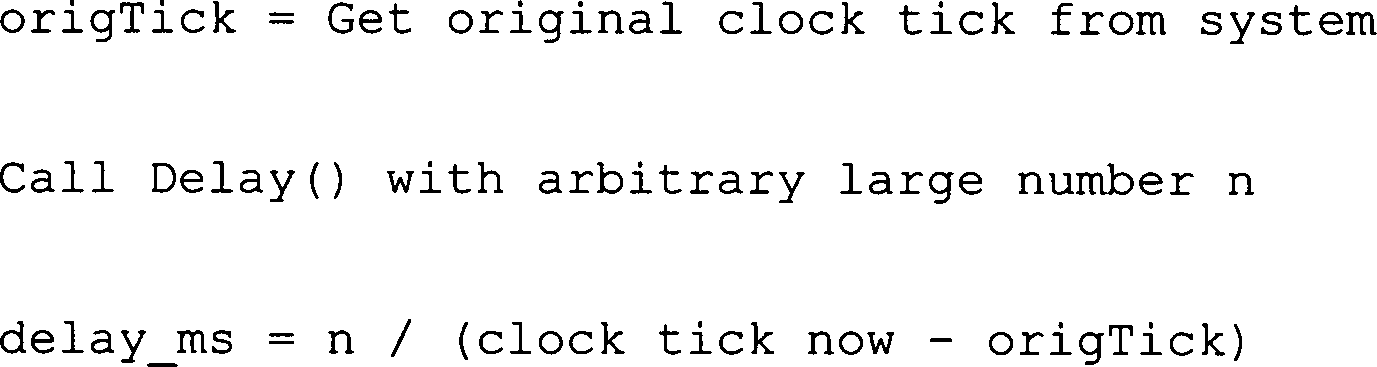DE69629120T2 - READING HELP - Google Patents
READING HELP Download PDFInfo
- Publication number
- DE69629120T2 DE69629120T2 DE69629120T DE69629120T DE69629120T2 DE 69629120 T2 DE69629120 T2 DE 69629120T2 DE 69629120 T DE69629120 T DE 69629120T DE 69629120 T DE69629120 T DE 69629120T DE 69629120 T2 DE69629120 T2 DE 69629120T2
- Authority
- DE
- Germany
- Prior art keywords
- function
- text
- control
- section
- graphic information
- Prior art date
- Legal status (The legal status is an assumption and is not a legal conclusion. Google has not performed a legal analysis and makes no representation as to the accuracy of the status listed.)
- Expired - Fee Related
Links
Classifications
-
- G—PHYSICS
- G09—EDUCATION; CRYPTOGRAPHY; DISPLAY; ADVERTISING; SEALS
- G09B—EDUCATIONAL OR DEMONSTRATION APPLIANCES; APPLIANCES FOR TEACHING, OR COMMUNICATING WITH, THE BLIND, DEAF OR MUTE; MODELS; PLANETARIA; GLOBES; MAPS; DIAGRAMS
- G09B17/00—Teaching reading
-
- G—PHYSICS
- G09—EDUCATION; CRYPTOGRAPHY; DISPLAY; ADVERTISING; SEALS
- G09B—EDUCATIONAL OR DEMONSTRATION APPLIANCES; APPLIANCES FOR TEACHING, OR COMMUNICATING WITH, THE BLIND, DEAF OR MUTE; MODELS; PLANETARIA; GLOBES; MAPS; DIAGRAMS
- G09B5/00—Electrically-operated educational appliances
- G09B5/06—Electrically-operated educational appliances with both visual and audible presentation of the material to be studied
- G09B5/065—Combinations of audio and video presentations, e.g. videotapes, videodiscs, television systems
-
- G—PHYSICS
- G09—EDUCATION; CRYPTOGRAPHY; DISPLAY; ADVERTISING; SEALS
- G09B—EDUCATIONAL OR DEMONSTRATION APPLIANCES; APPLIANCES FOR TEACHING, OR COMMUNICATING WITH, THE BLIND, DEAF OR MUTE; MODELS; PLANETARIA; GLOBES; MAPS; DIAGRAMS
- G09B17/00—Teaching reading
- G09B17/04—Teaching reading for increasing the rate of reading; Reading rate control
Landscapes
- Engineering & Computer Science (AREA)
- Business, Economics & Management (AREA)
- Physics & Mathematics (AREA)
- Educational Administration (AREA)
- Educational Technology (AREA)
- General Physics & Mathematics (AREA)
- Theoretical Computer Science (AREA)
- Multimedia (AREA)
- Controls And Circuits For Display Device (AREA)
- Mechanical Treatment Of Semiconductor (AREA)
- Photosensitive Polymer And Photoresist Processing (AREA)
- Non-Silver Salt Photosensitive Materials And Non-Silver Salt Photography (AREA)
- User Interface Of Digital Computer (AREA)
- Selective Calling Equipment (AREA)
- Digital Computer Display Output (AREA)
- Processing Or Creating Images (AREA)
- Navigation (AREA)
- Image Generation (AREA)
- Burglar Alarm Systems (AREA)
- Fittings On The Vehicle Exterior For Carrying Loads, And Devices For Holding Or Mounting Articles (AREA)
- Holo Graphy (AREA)
- Developing Agents For Electrophotography (AREA)
- Testing And Monitoring For Control Systems (AREA)
- Optical Communication System (AREA)
- Vehicle Body Suspensions (AREA)
- Eye Examination Apparatus (AREA)
Abstract
Description
Technisches Gebiettechnical area
Die vorliegende Erfindung bezieht
sich auf eine Lesehilfe und insbesondere auf ein System und ein Verfahren
zur Darstellung von Text- und/oder graphischen Informationen zum
Lesen. Derartige Lesehilfen sind z. B. aus
Stand der TechnikState of the art
Über die Jahre sind viele verschiedene Techniken zur Erhöhung der Lesegeschwindigkeit und zur Aufrechterhaltung des Verständnisses sowie zum Rückbehalt des Lesestoffes entwickelt und gefördert worden. Diese Techniken sind damit einher gegangen, sich vom traditionellen Verfahren des Lesens eines Textes zu lösen, der in gedrucktem Seitenformat dargestellt ist, wobei jedes aufeinander folgende Wort in Folge über die Seite hinweg und Zeile für Zeile gelesen wird. Der Grund für die Entwicklung der verschiedenen Lesetechniken ist weitestgehend bestimmten Nachteilen zugewiesen worden, die mit der traditionellen Lesemethode verbunden sind, die mindernd entgegen einer Erhöhung der Lesegeschwindigkeit und einer Aufrechterhaltung des Verständnisses wirkt. Vielmehr kann die Herangehensweise an eine vollständig bedruckte Seite zur Darstellung von Text, bei der der Text grundsätzlich statisch ist und der Leser gefordert ist sein Auge entlang einer Zeile zu bewegen, eine Ablenkung oder Verwirrung des Lesers dadurch verursachen, dass der gesamte Text sowohl oberhalb, unterhalb als auch neben dem zu lesenden Wort erscheint. Als Folge davon leiden viele Leser darunter, dass sie Zeilen des Textes, Sätze und Paragraphen wiederholt lesen müssen, was die Leserate verringert und der Aufrechterhaltung eines Verständnisses und einem Behalten des Lesestoffes während der Zeit entgegen wirkt, in der der Text das erste Mal gelesen wird.about the years are many different techniques for increasing the Reading speed and to maintain understanding as well as for retention of reading material has been developed and promoted. These techniques have gone hand in hand with the traditional process of Solve reading a text, which is shown in printed page format, each one on top of the other following word in a row about the page and line for Line is read. The reason for the development of the various reading techniques is largely certain disadvantages associated with the traditional Reading method are linked, which counteracts an increase in the Reading speed and maintaining understanding acts. Rather, the approach to a fully printed one Page for displaying text, where the text is basically static and the reader is challenged to keep his eye along a line move, causing distraction or confusion to the reader, that the entire text is above, below and next to the word to be read appears. As a result, many readers suffer including repeating lines of text, sentences, and paragraphs have to read which decreases the reading rate and maintains an understanding and counteracts retention of the reading material during the time, in which the text is read for the first time.
Alternative Lesetechniken haben versucht, dieses spezielle Problem dadurch anzusprechen, dass der Leser vom alten Lesestil weg trainiert wurde, indem Maschinen verwendet wurden, die jene Abschnitte der Seite ausblenden, die nicht zu einem bestimmten Zeitpunkt gelesen werden und/oder alternativ durch ein Hervorheben jenes Abschnittes des Textes, der gelesen wird. Ein Nachteil dieser Techniken besteht darin, dass der Text immer noch passiv bleibt, da das Auge des Lesers immer noch sich von Wort zu Wort bewegen muss und mit dem hervorgehobenen Abschnitt des Textes Schritt halten muss. Ferner sind mit Annahme dieser Techniken diese sehr maschinenabhängig und waren somit vor dem modernen Computerzeitalter aufwändig zu implementieren.Alternative reading techniques have tried to address this particular problem by reading from old reading style was trained away using machines that hide those sections of the page that are not related to a particular one Read time and / or alternatively by highlighting that section of the text that is being read. One disadvantage of this Techniques is that the text still remains passive, because the eye of the reader is still moving from word to word must keep up with the highlighted section of the text got to. Furthermore, assuming these techniques are very machine dependent and were therefore expensive before the modern computer age to implement.
Mit der Einführung und weit verbreiteten Akzeptanz und Gebrauch heutiger Computersysteme können derartige Lesetechniken zu einem Bruchteil der Kosten implementiert werden, die früher erforderlich waren. Zudem können mit der Leistung moderner Computersysteme hochentwickeltere und verbesserte Lesetechniken entwickelt und benutzt werden, um die Lesegeschwindigkeit zu verbessern und das Verständnis und das Behalten des Lesestoffes auf einer Vollzeitbasis beizubehalten, wobei Text gespeichert und auf einem Computerterminal angezeigt wird im Gegensatz zur einfachen Nutzung als Trainingswerkzeug.With the introduction and widespread Acceptance and use of today's computer systems can be such Reading techniques can be implemented at a fraction of the cost the earlier were required. You can also with the performance of modern computer systems more sophisticated and improved reading techniques are being developed and used to make the Improve reading speed and understand and retain the Maintain reading materials on a full-time basis, with text saved and is displayed on a computer terminal as opposed to the simple one Use as a training tool.
Mit der Popularität von Informationsnetzwerken und Datenbanken wie dem Internet und der Nutzung von elektronischer Post als auch Massenmedien wie der CDROM zur Übertragung und Speicherung großer Mengen an Textinformationen besteht jetzt eine viel größere Veranlassung für Personen, ihre Lesegeschwindigkeit und ihr Verständnis von Textinformation zu verbessern, als dies zuvor jemals der Fall gewesen ist. Kombiniert man dies mit der inhärenten Leistung moderner Personal-Computer und dem visuellen Dynamismus von graphischen User Interfaces wie WINDOWS (registrierte Marke) und anderen Multitasking-Fensterumgebungen besteht eine ideale Gelegenheit anspruchsvollere Lesetechniken einzuführen und diese permanent mit geeigneter Anwendungssoftware einzubinden, die für die Behandlung derartiger Textinformationen eingesetzt wird, um eine neue Umgebung zum Lesen bereit zu stellen, die sich selbst Hilfe zum schnelleren Umgang und zum verbesserten Verständnis leistet.With the popularity of information networks and databases such as the Internet and the use of electronic Post as well as mass media like the CDROM for transmission and storage large quantities text information is now a much bigger reason for people their reading speed and their understanding of text information improve than has ever been the case before. combined one does this with the inherent Performance of modern personal computers and the visual dynamism of graphic user interfaces such as WINDOWS (registered trademark) and other multitasking window environments is an ideal opportunity Introduce more sophisticated reading techniques and use them permanently to integrate suitable application software for the treatment of such Text information is used to create a new environment for reading to provide self help for faster handling and for better understanding guaranteed.
Offenbarung der Erfindungepiphany the invention
Es ist daher eine Aufgabe der vorliegenden Erfindung ein System und ein Verfahren zur Darstellung von Text- und/oder graphischer Information zum Lesen in einer modernen Computerumgebung zur Verfügung zu stellen, die es einen Benutzer davon ermöglichen, seine Lesegeschwindigkeit zu erhöhen und das Verständnis und die Merkfähigkeit des Lesestoffes beizubehalten oder zu verbessern.It is therefore an object of the present Invention a system and a method for displaying text and / or graphic information for reading in a modern computer environment available to that allow a user to increase his reading speed to increase and understanding and memory to maintain or improve the reading material.
Gemäß einem Aspekt der vorliegenden
Erfindung wird ein System zur Darstellung von Text- und/oder graphischen
Informationen zum Lesen geschaffen, umfassend:
Anzeigemittel
zum Anzeigen der Text- und/oder graphischen Informationen auf einem
Anzeigemedium;
Verarbeitungsmittel zum Empfangen der Text-
und/oder graphischen Informationen in einer elektronisch codierten
Form und zur Verarbeitung dieser zur Präsentation auf dem Anzeigemedium;
Steuermittel
zum Steuern der Präsentation
der Text- und/oder graphischen Informationen auf dem Anzeigemedium;
und
Eingabemittel zum Eingeben von Steuersignalen zum Betrieb
des Verarbeitungsmittels und des Steuermittels oder zum Verändern von
Steuerparametern für
das Verarbeitungsmittel und das Steuermittel;
wobei das Steuermittel
eine Reihe von Steuertunktionen umfasst, die aufgerufen werden können, um
sequentiell diskrete und sukzessive Teile der Text- und/oder graphischen
Informationen mit einem vorbestimmten Ausblendzeitabstand an dieselbe
Position auf dem Anzeigemedium zu bringen, wobei jeder diskrete
und sukzessive Teil eine vorbestimmte Zeit lang an dieser Position
angezeigt wird; und
gekennzeichnet durch eine der Steuerfunktionen,
die ein Zentrierungsmittel zum lateralen Zentrieren jedes der Teile
in der Position enthält.According to one aspect of the present invention, there is provided a system for displaying text and / or graphic information for reading, comprising:
Display means for displaying the text and / or graphic information on a display medium;
Processing means for receiving the text and / or graphic information in an electronically encoded form and for processing them for presentation on the display medium;
Control means for controlling the presentation of the text and / or graphic information on the display medium; and
Input means for inputting control signals for operating the processing means and the control means or for changing control parameters for the processing means and the control means;
the control means comprising a series of control functions which can be called to bring sequentially discrete and successive parts of the text and / or graphic information to the same position on the display medium with a predetermined fade-out interval, each discrete and successive part having a predetermined time is displayed at this position for a long time; and
characterized by one of the control functions including centering means for laterally centering each of the parts in position.
Vorzugsweise enthält das Steuermittel Anwendungsmittel zum Definieren des allgemeinen Layouts des Anzeigemediums für die Präsentation der Text- und/oder graphischen Informationen und der visuellen Steuerattribute des Systems.The control means preferably contains application means to define the general layout of the display medium for the presentation the text and / or graphic information and the visual control attributes of the system.
Vorzugsweise reagiert das Anwendungsmittel direkt auf die Steuerparameter für das Steuermittel und umfasst bestimmte Steuerfunktionen zum Definieren und Spezifizieren bestimmter Eigenschaften der Präsentation der Text- und/oder graphischen Informationen in dem allgemeinen Layout gemäß der Einstellung eines bestimmten Steuerparameters dafür und der Eingabe der Steuersignale aus dem Eingabemittel.The application agent preferably reacts directly to the control parameters for the control means and includes certain control functions for defining and specifying certain properties of the presentation the text and / or graphic information in the general Layout according to the setting a certain control parameter for this and the input of the control signals from the input means.
Vorzugsweise umfassen die Steuermittel Ausschnittmittel zum Anordnen des allgemeinen Layouts in einem oder mehreren Ausschnitten, in denen die Text- und/oder graphischen Informationen präsentiert werden.The control means preferably comprise Cutting means for arranging the general layout in one or several sections in which the text and / or graphic information presents become.
Die Ausschnitte umfassen vorzugsweise einen Flash-Ausschnitt und einen Browser-Ausschnitt, wobei der Flash-Ausschnitt die Position und der Browser-Ausschnitt einen Bereich enthält, in dem ein größerer Teil der Text- und/oder graphischen Informationen, aus dem die diskreten Teile abgeleitet werden, angeordnet werden kann.The cutouts preferably include a flash cutout and a browser cutout, the flash cutout the position and the browser section contain an area in which a larger part of the Text and / or graphic information from which the discrete Parts can be derived, can be arranged.
Die Steuermittel umfassen vorzugsweise Zentrierungsscrollmittel zum automatischen Scrollen der Präsentation des größeren Teils in dem Browser-Ausschnitt und zum Zentrieren der Zeile des größeren Teils, der die entsprechenden Text- und/oder graphischen Informationen für den diskreten Teil präsentiert, in dem Browser-Ausschnitt.The control means preferably comprise Centering scrolling means for automatic scrolling of the presentation the greater part in the browser window and to center the line of the larger part, the the appropriate text and / or graphic information for the discrete Part presented, in the browser section.
Die Ausschnittmittel umfassen vorzugsweise Hervorhebemittel zum Hervorheben der entsprechenden Text- und/oder graphischen Informationen in dem Browser-Ausschnitt.The cutting means preferably comprise Highlighting means for highlighting the corresponding text and / or graphic information in the browser section.
Vorzugsweise umfassen die Steuermittel Verzögerungsmittel zum Einstellen der Steuerparameter für die vorbestimmte Ausblendezeit und die vorbestimmte Anzeigezeit.The control means preferably comprise retardants for setting the control parameters for the predetermined blanking time and the predetermined display time.
Die Steuermittel umfassen vorzugsweise Teilauswahlmittel zum Einstellen der Steuerparameter für den diskreten Teil oder Abschnitt.The control means preferably comprise Partial selection means for setting the control parameters for the discrete Part or section.
Die Steuermittel zeigen vorzugsweise jeden diskreten und sukzessiven Teil oder Abschnitt der Text und/oder graphischen Informationen mit einer vorgeschriebenen Ausblendezeit voneinander getrennt an.The control means preferably show any discrete and successive part or section of the text and / or graphic information with a prescribed fade out time separated from each other.
Das Verarbeitungsmittel ist vorzugsweise in Mikrocomputer mit einer graphischen Benutzeroberfläche mit einer Multitasking-Fensterbetriebsfunktion.The processing agent is preferred in microcomputers with a graphical user interface a multitasking window operating function.
Vorzugsweise umfasst das Steuermittel ein Zeitmanagementmittel zum Überwachen der voraussichtlichen und vergangenen Zeit von dadurch ausgeführten Funktionen und zum Koordinieren der Abgabe und Rückgabe der Steuerung zu und von der Multitasking-Fensterbetriebsfunktion.The control means preferably comprises a time management tool for monitoring the expected and past time of functions performed thereby and to coordinate delivery and return of control to and from the multitasking window operation function.
Nach einem anderen Aspekt der vorliegenden
Erfindung wird ein Verfahren zum Darstellen von Text- und/oder graphischen
Informationen zum Lesen geschaffen, mit den folgenden Schritten:
Empfangen
der Text- und/oder graphischen Informationen in einer elektronisch
codierten Form;
Verarbeiten dieser zur Präsentation auf einem Anzeigemedium;
Auswählen
diskreter und sukzessiver Teile der Text- und/oder graphischen Informationen;
sequentielles
Anzeigen der Teile an derselben Position des Anzeigemediums mit
einem vorbestimmten Ausblendzeitabstand;
Anzeigen jedes diskreten
und sukzessiven Teils an der Position für eine vorbestimmte Anzeigezeit;
und
laterales Zentrieren jedes der Teile in der Position.According to another aspect of the present invention, a method for displaying text and / or graphic information for reading is provided, with the following steps:
Receiving the text and / or graphic information in an electronically encoded form;
Processing these for presentation on a display medium; Selecting discrete and successive portions of the text and / or graphic information;
sequentially displaying the parts at the same position of the display medium with a predetermined blanking interval;
Displaying each discrete and successive part in position for a predetermined display time; and
laterally center each of the parts in position.
Kurzbeschreibung der ZeichnungenSummary of the drawings
Die Erfindung ist im Licht der folgenden Beschreibung anhand eines bestimmten Ausführungsbeispiels zu verstehen. Die Beschreibung erfolgt unter Bezug auf die beigefügten Bezeichnungen, wobei:The invention is in light of the following To understand the description based on a specific embodiment. The description is given with reference to the attached designations, in which:
Beste Form zur Ausführung der ErfindungBest form for execution the invention
Die Ausführungsform richtet sich auf ein System und ein Verfahren zum Darstellen von Text- und/oder graphischen Informationen zum Lesen unter Einsatz eines modernen Mikrocomputersystems, auf dem eine graphische Benutzeroberfläche mit einer Multitasking-Fensterbetriebsfunktion nach der Art läuft, wie sie als WINDOWS (registrierte Marke) bekannt ist.The embodiment stands up a system and a method for displaying text and / or graphical Information for reading using a modern microcomputer system, on which a graphical user interface with a multitasking window operating function according to the way as it is known as WINDOWS (registered trademark).
Wie in
Der Mikrocomputer der Verarbeitungsmittel
Derartige Speichennedien können eine Harddisk, ein Band, eine CDROM, eine Floppy Disk oder dergleichen oder alternativ eine entfernte Datenbank sein, auf die mittels eines Modems oder anderer Kommunikationsschnittstellen zum Empfang und zur Verarbeitung derselben zugegriffen wird und die zur visuellen Darstellung auf der visuellen Anzeigeeinheit bereit ist.Such spoke media can be one Hard disk, a tape, a CDROM, a floppy disk or the like or alternatively, a remote database that can be accessed using a Modems or other communication interfaces for reception and for processing the same and for visual Presentation on the visual display unit is ready.
Der Mikrocomputer kann das Computerprogramm
der Steuermittel
Die visuelle Anzeigeeinheit der Anzeigemittel
Die Tastatur und Maus der Eingabemittel
Der Mikrocomputer der Verarbeitungsmittel
Demgemäß umfasst das Computerprogramm Anwendungsmittel zum Definieren des allgemeinen Layouts des Anzeigemediums für die Darstellung der Textinformationen und der visuellen Steuerattribute des Systems in Übereinstimmung mit WINDOWS 3.1 (Marke). Die Anwendungsmittel reagieren direkt auf die Steuerparameter, die für das Programm definiert sind, und rufen bestimmte Steuerfunktionen zum Definieren und Spezifizieren bestimmter Eigenschaften der Präsentation der Textinformationen innerhalb des allgemeinen Layouts auf. Diese Steuerparameter sind durch Eingabe diesbezüglicher Steuersignale mittels der Tastatur oder der Maus einstellbar und werden später in weiteren Detail beschrieben.Accordingly, the computer program includes Application means for defining the general layout of the display medium for the Presentation of the text information and the visual control attributes of the system in accordance with WINDOWS 3.1 (brand). The application means react directly to the control parameters for the program are defined and call certain control functions for defining and specifying certain properties of the presentation the text information within the general layout. This Control parameters are by entering related control signals the keyboard or mouse adjustable and will be added later Described in detail.
Das Computerprogramm umfasst auch Ausschnittmittel zum Anordnen des allgemeinen Layouts in einen oder mehreren Ausschnitten, in denen die Textinformationen dargestellt oder präsentiert werden. In dieser Hinsicht teilen die Ausschnittmittel selektiv das visuelle Layout in einen Flash-Ausschnitt und einen Browser-Ausschnitt auf, die ebenfalls später genauer beschrieben werden.The computer program also includes Cutting means for arranging the general layout in one or several sections in which the text information is shown or presented become. In this regard, the cutting means selectively share the visual layout in a flash section and a browser section on that also later be described in more detail.
Für die Zwecke dieser Beschreibung wird die Vertrautheit mit der Computerprogrammiersprache C++, der dynamisch verlinkten Bibliothek OWL 2.0, dem Kompilieren von Programmen in Borland C++ 4.0 (Marke), dem Ablauf von WINDOWS 3.1 (Marke) und dem Ausführen von WINDOWS API Calls angenommen.For The purpose of this description is familiarity with the computer programming language C ++, the dynamically linked library OWL 2.0, compiling of programs in Borland C ++ 4.0 (brand), the process of WINDOWS 3.1 (brand) and executing accepted by WINDOWS API Calls.
Das Computerprogramm umfasst eine Kompilierung von vier Quelldateien, nämlich ein ,.cpp file' mit dem Hauptquellcode des Computerprogramms, einem ,.hpp' file, das der Kopf oder Header für das Computerprogramm ist, einem ,.rc' file, das die Resourcen des Computerprogramms darstellt und einem ,.rh' file, das den Resourcenanfang oder-kopf des Computerprogramms darstellt. Die Kompilierung dieser vier Dateien schafft ein ,.exe' ausführbares File und wird zusammen mit den geeigneten, dynamisch gelinkten Bibliotheken betrieben, die in Borland C++ 4.0 enthalten sind, nämlich BIDS402.DLL, OWL202.DLL, BC402RTL.DLL und CTL3DV2.DLL.The computer program includes one Compilation of four source files, namely a .cpp file with the main source code the computer program, a .hpp file that is the header or header for the computer program is, a .rc 'file, which represents the resources of the computer program and a .rh 'file which represents the beginning of the resources represents or head of the computer program. Compiling this four files are created by an .exe executable File and is operated together with the appropriate, dynamically linked libraries, which are included in Borland C ++ 4.0, namely BIDS402.DLL, OWL202.DLL, BC402RTL.DLL and CTL3DV2.DLL.
Das Programm wird mittels Menüelementen betrieben, von denen jedes äquivalente Beschleuniger oder Tastenkeys hat. Jedes Menüelement und sein äquivalenter Beschleuniger sind so aufgebaut, dass sie eine Nachricht aussenden, die eine Funktion in einer vorgeschriebenen Klasse aufruft, wie sie in einer Antworttabelle im Quellcode definiert sind.The program is created using menu items operated, each of which is equivalent Accelerator or keyboard keys. Each menu item and its equivalent Accelerators are designed to send a message which calls a function in a prescribed class, like they are defined in a response table in the source code.
Unten ist eine Tabelle aufgelistet, die den Menüpfad einer Auswahl in der ersten Spalte zeigt, wobei der Beschleuniger, der zu dieser Menüauswahl äquivalent ist, in der zweiten Spalte, die WINDOWS-Nachricht, die zum Aufrufen der Funktion ausge sandt wird, in der dritten Spalte und die Funktion, die durch diese Nachricht aufgerufen wird, in der vierten Spalte angegeben ist.Below is a table the the menu path shows a selection in the first column, where the accelerator, equivalent to this menu selection is, in the second column, the WINDOWS message to be called the function is sent out in the third column and the function, which is called by this message, in the fourth column is specified.
Das Computerprogramm weist eine Anzahl
von Klassen auf, die von den entsprechenden Stammklassen abgeleitet
sind, die in der Borland C++ 4.0 Standardbibliothek oder in der
OWL-Bibliothek vorgesehen sind. Wie in
Die sieben Klassen sind die Klasse TCharonApp 21a, die von der öffentlichen oder globalen Klasse TApplication abgeleitet ist, die Klasse TCharonWin 21b, die von der öffentlichen oder globalen Klasse TLayoutWindow abgeleitet ist, die Klasse TDelaysDialog 21c, die abgeleitet ist von der öffentlichen oder globalen Klasse TDi alog, die Klasse TFIashesDialog 21d, die auch von der öffentlichen oder globalen Klasse TDialog abgeleitet ist, die Klasse TBrowserPane 21e, die abgeleitet ist von der öffentlichen oder globalen Klasse TEditFile, die Klasse TFIashPane 21f, die von der öffentlichen oder globalen Klasse TWindow abgeleitet ist, und die Klasse TString 21g, die von der öffentlichen oder globalen Klasse String abgeleitet ist.The seven classes are the class TCharonApp 21a by the public or global class TApplication is derived, the class TCharonWin 21b by the public or global class TLayoutWindow is derived from the class TDelaysDialog 21c, which is derived from the public or global class TDi alog, the class TFIashesDialog 21d, the also from the public or global class TDialog is derived, the class TBrowserPane 21e, which is derived from the public or global class TEditFile, the class TFIashPane 21f, by the public or global class TWindow is derived, and the class TString 21g by the public or global class string is derived.
Jede dieser Klassen wird im weiteren Detail unter Bezug auf ihre Elementfunktionen beschrieben und insbesondere auf jene, die speziell für die bestimmte Klasse abgeleitet worden sind, als auch jene, die überschriebene Funktionen sind, die von der ursprünglichen Stammklasse erhalten wurden.Each of these classes will go on Described in detail with reference to their element functions and in particular on those specifically for the particular class have been derived as well as the one that was overwritten Are functions that get from the original parent class were.
Um zuerst die Klasse TCharonApp 21a zu behandeln, so wird diese Klasse von der Stammklasse TApplication abgeleitet und umfasst im Wesentlichen Anwendungsmittel zur Erzeugung der vorliegenden Computerprogrammanwendung und eine TCharonWin Instanz. Die Elementfunktionen dieser Klasse sind wie folgt:To first class TCharonApp 21a to deal with, this class becomes the parent class TApplication derived and essentially includes application means for production the present computer program application and a TCharonWin instance. The element functions of this class are as follows:
1 statusBar (Public Variable) 1 statusBar (Public Variable)
Dies ist der Pointer zu der Instanz der Statuszeile unten auf dem Anwendungsfenster.This is the pointer to the instance the status bar at the bottom of the application window.
2 TCharonApp (Public Constructor) 2 TCharonApp (Public Constructor)
Dies baut die Computerprogrammanwendung auf.This builds the computer program application on.
3 InitMainWindow (Private Method) 3 InitMainWindow (Private Method)
Diese Funktion überschreibt die InitMainWindow() der Stammklasse. Sie ermöglicht die Anwendung von MS Windows' Ct13D DLL, die Dialogboxen in 3D anzeigt.This function overrides the InitMainWindow () the parent class. It enables the application of MS Windows' Ct13D DLL displaying dialog boxes in 3D.
Sie erzeugt eine zurückgesetzte oder ausgenommene Statuszeile und weist dem Drucker die variable statusBar zu. Als nächstes erzeugt sie eine Steuerzeile durch Ausprägung eines TControlBar Objekts. „Smart Icons" werden dann in diese Zeile eingefügt. Jedes Icon, das von den Resourcen genommen wird, erzeugt eine Nachricht wenn betätigt, aber jede dieser Nachrichten hat eine Äquivalenz im Menü. Diese sind:It creates a reset or exempted status line and assigns the variable statusBar to the printer to. Next it creates a control line by defining a TControlBar object. "Smart icons" are then in this Row inserted. Every icon that is taken from the resources generates a message when pressed but each of these messages has an equivalence in the menu. This are:
Die Funktion geht weiter dahin, den Rahmen des Hauptanwendungsfensters durch Setzen seiner Fenstergröße von der Computerprogramminitialisierungsdatei zu binden und ihm ein Menü, Icon und Beschleuniger bzw. Kurztasten von den Resourcen zuzuweisen.The function goes on Frame the main application window by setting its window size from the Bind computer program initialization file and give it a menu, icon and Assign accelerators or shortcuts from the resources.
Beides, die Breite und die Höhe des Hauptfensters werden aus den Einträgen Width und Height in der Initialisierungsdatei entnommen (siehe TCharonWin::CanClose()). Der Eintrag Hint wird als Parameter zum Aufruf SetHintMode() verwendet.Both the width and height of the main window are made from the entries Width and Height taken from the initialization file (see TCharonWin :: CanClose ()). The Hint entry is used as a parameter to call SetHintMode ().
Die nächste Klasse TCharonWin 21b ist, wie zuvor beschrieben, von der TLayoutWindow Klasse abgeleitet. Sie beinhaltet zwei Anzeigeausschnitte, nämlich den oberen Ausschnitt (eine Instanz einer TBrowserPane, einem Abkömmling einer TEditFile Klasse), die ein ASCII Textfile enthält und anzeigt, und den unteren Ausschnitt (eine Instanz einer TFIashPane, einem Abkömmling von Twindow), die ein Wort oder eine Linie von Worten anzeigt.The next class TCharonWin 21b is derived from the TLayoutWindow class, as previously described. It contains two display sections, namely the upper section (an instance of a TBrowserPane, a descendant of a TEditFile class), which contains an ASCII text file and displays, and the bottom pane (an instance of a TFIashPane, a descendant by Twindow), which indicates a word or line of words.
Diese Klasse ist ein friend der TFIashPane.This class is a friend of TFIashPane.
Die Elementfunktionen dieser Klasse sind wie folgt:The element functions of this class are as follows:
1 rates (Public Variable) 1 rates (public variable)
Das ist eine Instanz oder Ausprägung der die Verzögerungszeiten für die verschiedenen Bedingungen enthaltenden Struktur. Die Elemente der Struktur und ihr Zweck ist wie unten angegeben:That is an instance or form of the the delay times for the structure containing various conditions. The elements of the Structure and its purpose is as given below:
2 fileData (Private Variable) 2 fileData (private variable)
Das ist eine Instanz der Struktur, die verwendet wird, um den Dateinamen zum Lesen zu erhalten. Siehe die OWL-Klasse TFileOpenDialog.This is an instance of the structure which is used to get the file name for reading. Please refer the OWL class TFileOpenDialog.
3 fontData (Private Variable) 3 fontData (private variable)
Dies ist eine Instanz der Struktur, die verwendet wird, um die Font-Attribute angezeigt zu erhalten. Siehe OWL-Klasse TchooseFontDialog.This is an instance of the structure which is used to display the font attributes. See OWL class TchooseFontDialog.
4. browserpane (Private Variable) 4. browserpane (private variable)
Diese hält eine Instanz oder Ausprägung des oberen Anzeigeausschnitts. Siehe Klasse TBrowserPane.This holds an instance or form of the upper display section. See class TBrowserPane.
5 flashpane (Private Variable) 5 flashpane (private variable)
Diese hält eine Instanz oder Ausprägung des unteren Anzeigeausschnitts. Siehe Klasse TFIashPane.This holds an instance or form of the lower display section. See class TFIashPane.
6 flashing (Private Variable) 6 flashing (private variable)
FLASH_LOOP ist ein aufnummerierter Typ von FLASHING, NOT_FLASHING oder QUIT. Die variable flashing ist eine Flagge zur Anzeige, ob der untere Ausschnitt Worte aufleuchten oder aufblitzen lässt oder nicht. Die Kenntnis dieses Status wird an verschiedenen Stellen innerhalb des Programms benötigt, so z. B. wenn der Benutzer seinen Cursor in den oberen Ausschnitt zurückstellt. Der QUIT-Status wird gesetzt, wenn der Benutzer wählt, die Anwendung zu verlassen.FLASH_LOOP is a numbered one Type of FLASHING, NOT_FLASHING or QUIT. The variable flashing is a flag to indicate whether words are lit in the lower section or flashes or not. Knowledge of this status is in various places needed within the program so z. B. when the user places his cursor in the top cutout resets. The QUIT status is set when the user chooses that Exit application.
7 disFont (Private Variable) 7 disFont (private variable)
Diese ist der Zeiger für den Font, der für die Anzeige eines Flashs im unteren Ausschnitt benutzt wird.This is the pointer for the font, the for the display of a flash is used in the lower section.
8 autoSize (Private Variable) 8 autoSize (private variable)
Dies ist eine Boolesche Flagge für das Einstellen der Benutzerfontgröße, wie sie im unteren Ausschnitt verwendet wird. Ein TRUE zeigt an, dass der Font hinsichtlich seiner Größe im Verhältnis zum Fenster gesetzt ist, und ein FALSE zeigt an, dass der Font gemäß der Größenspezifikation des Benutzers in fontData gezeichnet wird.This is a Boolean flag for setting the user font size, like it is used in the lower neckline. A TRUE indicates that the font in terms of its size in relation to Window is set, and a FALSE indicates that the font conforms to the size specification of the user is drawn in fontData.
9 topOn (Private Variable) 9 topOn (private variable)
Dies ist eine Boolesche Flagge einer Benutzereinstellung des oberen Ausschnitts. Ein TRUE zeigt an, dass der obere Ausschnitt angezeigt werden soll, und ein FALSE zeigt an, dass der obere Ausschnitt nicht gezeigt werden soll.This is a Boolean flag User setting of the top section. A TRUE indicates that the upper section should be displayed and a FALSE shows indicates that the top section should not be shown.
10 hasTopPane (Private Variable) 10 hasTopPane (private variable)
Dies ist eine Boolesche Flagge, die den Anzeigestatus des oberen Ausschnitts zeigt. Ein TRUE zeigt an, dass der obere Ausschnitt derzeit angezeigt wird (unabhängig davon, ob topPane TRUE oder FALSE ist) und ein FALSE zeigt an, dass der obere Ausschnitt derzeit ausgestaltet ist. Der Unterschied zwischen dieser und der topOn Flagge ist, dass diese Flagge den derzeitigen Status der Anwendung anzeigt, und topOn anzeigt, was der Benutzer bevorzugt. In Folge dessen wird, wenn die Anwendung in den Pausemodus geht, der obere Ausschnitt unabhängig von der vom Benutzer bevorzugten Einstellung angezeigt.This is a boolean flag that shows the display status of the top section. A TRUE indicates that the top section is currently displayed (regardless of whether topPane is TRUE or FALSE) and a FALSE indicates that the upper section is currently designed. The difference between This and the top on flag is that this flag is the current one Status of the application shows, and topOn shows what the user prefers. As a result, when the application is in pause mode goes, the top neckline independently displayed by the user's preferred setting.
11 ifs (Private Variable) 11 ifs (private variable)
Dies ist ein Zeiger zur Handhabung des zu lesenden Files.This is a pointer for handling of the file to be read.
12 strln (Private Variable) 12 strln (private variable)
Diese ist eine Ausprägung von Tstring. Diese hält das derzeitige Wort oder die derzeitigen Worte, die aufgeblitzt oder hervorgehoben werden. Siehe Tstring.This is an expression of Tstring. This lasts the current word or words that flashed or be highlighted. See tstring.
13 pauseTick (Private Variable) 13 pauseTick (private variable)
Dies umfasst das Setzen des Akkumulationstimers, während die Anwendung im Pausenmodus ist. Dies wird getan, um eine genaue Worte-Pro-Minute (WPM) Zählung zu erhalten.This includes setting the accumulation timer, while the application is in pause mode. This is done to be accurate Words per minute (WPM) count to obtain.
14 initialTick (Private Variable) 14 initialTick (private variable)
Dies umfasst das Starten des Tickens des Anfangszählers, der die Worte-Pro-Minute (WPM) Zählung startet.This includes starting ticking the starting counter, which starts the Word Per Minute (WPM) count.
15 wordCount (Private Variable) 15 wordCount (private variable)
Diese hält die Anzahl der in dem unteren Ausschnitt aufgeleuchteten Worte seit dem Zurücksetzen des initialTick.This keeps the number in the bottom Excerpt lit words since resetting the initialTick.
16 pauseStarted (Private Variable) 16 pauseStarted (private variable)
Dies ist eine Boolesche Variable, die anzeigt, ob das Flash-Lesen durch ein „unpause" (Pause aufheben) im Gegensatz zu einem „go" (Starten) gestartet wurde. Ein TRUE zeigt an, dass das Aufleuchten in CmPause() gestartet wurde und ein FALSE zeigt an, dass das Aufleuchten in CmGo() gestartet wurde. Dies wird gemacht, da ein „unpause" und ein „go" zwei verschiedene Merkmale sind und zwei verschiedene Verhalten haben und weil die Anwendung das letzte Ereignis kennen muss, das sie aktiviert. Falls das Aufleuchten durch ein unpause in CmPause() aktiviert wird, fährt es fort, Worte aufleuchten oder aufblitzen zu lassen hinter seinen Endanwendungsmarkierungen, während ein „go" das Aufleuchten stoppen würde, wenn es die Endanwendungsmarkierung erreicht.This is a boolean variable, which indicates whether the flash reading was started by an "unpause" as opposed to a "go" has been. A TRUE indicates that lighting has started in CmPause () and a FALSE indicates that lighting up in CmGo () has started has been. This is done because an "unpause" and a "go" are and are different characteristics have two different behaviors and because the application is the last one Must know the event that activates it. If the light comes on by a unpause is activated in CmPause (), it continues to light up words or flashing behind its end use marks, while a "go" lighting up would stop when it reaches the end use mark.
17 delay_ms (Private Variable) 17 delay_ms (private variable)
Diese hält die zu verwendende Anzahl als Parameter für Delay() (Verzögerung) fest, so dass ein Aufruf an Delay() mit diesem Wert eine Millisekunde ist (siehe Delay()). Diese Variable wird berechnet und nur einmal im SetupWindow() initiiert, wenn die Anwendung startet bzw. hochfährt. Wie in der Beschreibung in Delay() erklärt, wird diese lokale Schleifenverzögerung verwendet, um die 55 Millisekundenschranke zu umgehen.This records the number to be used as a parameter for Delay (), so that a call to Delay () with this value is one millisecond (see Delay ()). This variable is calculated and only once initiated in SetupWindow () when the application starts or starts up. As explained in the description in Delay (), this local loop delay is used to bypass the 55 millisecond barrier.
18 TCharonWin (Public Constructor) 18 TCharonWin (Public Constructor)
Dies löscht die Instanzen oder Ausprägungen von ifstream (*if, die Datei zum Anzeigen) und Tfont (*dispFont, den in der Anzeige im unteren Ausschnitt verwendeten Font).This deletes the instances or occurrences of ifstream (* if, the file to display) and Tfont (* dispFont, the font used in the display in the lower section).
19 ~TCharonWin (Private Destructor) 19 ~ TCharonWin (Private Destructor)
Dies löscht die Instanz oder Ausprägung von ifstream (*if, die Datei zum Anzeigen) und Tfont (*dispFont, den in der Anzeige im unteren Ausschnitt verwendeten Font).This deletes the instance or occurrence of ifstream (* if, the file to display) and Tfont (* dispFont, the font used in the display in the lower section).
20 SetupWindow (Private Method) 20 SetupWindow (Private Method)
Diese Funktion überschreibt die Stammfunktion SetupWindow(). Nach Aufruf der zugrunde liegenden Funktion erneuert es die Statuszeile und checkt und überprüft dann zwei Menüeigenschaften. Die manipulierten Menüeigenschaften sind wie unten angegeben:This function overrides the root function Setup Window (). Renewed after calling the underlying function it checks the status bar and then checks and checks two menu properties. The manipulated menu properties are as given below:
Am Ende führt sie einen Zeittest zur Berechnung des Werts von delay_ms durch. Um dies zu tun, bekommt sie die derzeitige Einstellung (tick) vom System und ruft Delay() mit einer großen Zahl als Parameter auf. Wenn sie zurückkommt, bekommt sie die derzeitige Einstellung wiederum vom System. Der Unterschied zwischen dieser und der vorherigen Systemeinstellung ist die Anzahl von Zeiteinheiten, die verstreichen, während Delay() läuft. Die ursprüngliche, als Parameter an Delay() gegebene Zahl geteilt durch die Tickdifferenz ist der Wert, der an Delay() gegeben werden muss, um es um eine Millisekunde zu verzögern. Graphisch in Pseudo-Code bedeutet dies:In the end, she runs a time test Calculation of the value of delay_ms by. To do this, get the current setting (tick) from the system and calls Delay () with a big one Number as a parameter. When she comes back, she gets the current one Setting in turn from the system. The difference between this and the previous system setting is the number of time units, who pass while Delay () is running. The original, number given as a parameter to Delay () divided by the tick difference the value that must be given to Delay () to make it one millisecond to delay. Graphically in pseudo code this means:
21 CanClose (Private Method) 21 CanClose (Private Method)
Diese Funktion überschreibt die Stammfunktion. Zuerst ruft sie das zugrunde liegende CanClose() auf und, wenn das Hauptfenster aus irgendeinem Grund nicht geschlossen werden kann, springt diese Funktion zurück.This function overrides the root function. First, it calls the underlying CanClose () and, if that Main window cannot be closed for any reason this function jumps back.
Einige Werte werden im Dateiinitialisierungsdatensatz, CHARON.INI. gesichert. Unter diesen sind die Breite und die Höhe des Fensters. Die Fensterkoordinaten am Ende dieser Sitzung können jedoch nicht die aktuellen Koordinaten zu Beginn der nächsten Sitzung sein. Der Grund dafür ist, dass während eines Pausemodus der obere Ausschnitt aufspringt (wie ein Pop-up-Menü), selbst wenn die Browserfensteroption ausgeschaltet ist. Eine Überprüfung ist nötig, damit die Benutzerflagge (topOn) konsistent ist mit dem derzeitigen Fensterstatus (hasTopPane). Wenn die Benutzereinstellung aus ist und es derzeit einen oberen Ausschnitt gibt, wird ein Aufruf an ReconfigureWindow() gemacht, um das Hauptfenster in seiner Größe zu ändern, bevor die Koordinaten genommen werden.Some values are in the file initialization record, CHARON.INI. secured. Among these are the width and height of the window. However, the window coordinates at the end of this session cannot be the current coordinates at the beginning of the next session. The reason for this is that the top section pops up (like a pop-up menu) during a pause mode, even when the browser window option is turned off. A check is necessary so that the user flag (topOn) is consistent with the current window status (hasTopPane). If the user preference is off and there is currently a top pane, a call to ReconfigureWindow () is made to resize the main window before the coordinates are taken.
Die Tabelle unten zeigt die in CHARON.INI. gespeicherten Variablen:The table below shows the one in CHARON.INI. stored variables:
Diese Funktion fordert dann WINHELP zur Beendigung auf.This function then requires WINHELP to finish up.
Unter normalen Umständen verursacht ein wiederkehrendes TRUE in CanClose(), die Anwendung zu beendigen. In dieser Anwendung kann jedoch CanClose() aus der Funktion FlashLoop() aktiviert werden. Dazu wird IsFlashing() aufgerufen, um zu wissen, ob dies der Fall war. Wenn ja, wird eine Flagge (Setzen flashing zu QUIT) gesetzt und CanClose() springt zurück zu FALSE um FlashLoop() zu informieren, die Anwendung zu beenden (FlashLoop() ruft die API PostQuitMessage(), um dies zu veranlassen und umgeht somit jeden weiteren Aufruf von CanClose()). Wenn das Aufleuchten oder Aufblitzen nicht aktiv ist, macht CanClose() einen normalen Ausgang.Caused under normal circumstances a recurring TRUE in CanClose () to exit the application. In this application, however, CanClose () from the function FlashLoop () to be activated. To do this, IsFlashing () is called to know whether this was the case. If so, a flag will be set (flashing set to QUIT) and CanClose () jumps back to FALSE at FlashLoop () to inform the application to exit (FlashLoop () calls the API PostQuitMessage () to cause this and bypasses everyone another call to CanClose ()). If the flashing or flashing is not active, CanClose () makes a normal exit.
Als Anmerkung, CanClose() kann nicht zu TRUE zurückspringen, wenn es ein Signal zum Schließen erhalten hat, während ein Aufleuchten oder Aufblitzen im Gange ist. Dies verursacht einen Schutzfehler.As a note, CanClose () cannot jump back to TRUE, if it received a signal to close has while a flashing or flashing is in progress. This causes one Protection error.
22 SetupPanes (Private Method) 22 SetupPanes (Private Method)
Diese Funktion beeinflusst die Größenverhältnisse der oberen und unteren Ausschnitte. Der Parameter expand bestimmt, ob der obere Ausschnitt als 65%-Anteil gezeigt werden soll oder ob er nicht gezeigt werden soll, indem ihm ein 0%-Verhältnis gegeben wird. Siehe OWL's TLayoutWindow im Hinblick auf das Festsetzen von Verhältnisangaben.This function influences the size relationships the top and bottom cutouts. The expand parameter determines whether the top cutout as a 65% share to be shown or not to be shown by given him a 0% ratio becomes. See OWL's TLayoutWindow for setting ratios.
Beachte, dass diese Funktion der Layoutmetrik Werte zuweist und die Stammfunktion SetChildLayoutMetric() aufruft, um diese Werte den beiden Ausschnitten zuzuordnen. Sie ruft nicht die Stammfunktion Layout() auf, um die Ändenangen erneut anzuzeigen.Note that this function of the Assigns values to the layout metric and the base function SetChildLayoutMetric () calls to assign these values to the two sections. she does not call the master function Layout () to change the display again.
23 ReconfigureWindow (Private Method) 23 ReconfigureWindow (Private Method)
Diese Funktion wird aufgerufen, um das Hauptanwendungsfenster auszudehnen und zusammenzuziehen. Falls der Parameter expand TRUE ist, wird der obere Ausschnitt mit einem 65%-Verhältnis des Hauptfensters angezeigt, während der untere Ausschnitt in derselben absoluten Größe verbleibt. Das Hauptfenster wird daher vergrößert. Falls der Parameter expand FALSE ist, wird der obere Ausschnitt mit einem 0%-Verhältnis des Hauptfensters angezeigt, während der untere Ausschnitt in derselben absoluten Größe verbleibt. Das Hauptfenster wird daher verkleinert.This function is called to expand and contract the main application window. If If the expand parameter is TRUE, the upper section is marked with a 65% ratio of the main window while the lower section remains in the same absolute size. The main window will therefore enlarged. If If the expand parameter is FALSE, the upper section is marked with a 0% ratio of the main window while the lower section remains in the same absolute size. The main window is therefore reduced.
Dies erfolgt dadurch, dass man die Fenstergröße des Mutterfensters (d. h. Hauptfensters) und die Größe des unteren Ausschnitts nimmt. Dieses Mutterfenster wird dann durch den Aufruf MoveWindow() mit den derzeitigen linken und oberen Koordinaten der Mutter und der derzeitigen Breite hinsichtlich der Größe neu bestimmt. Die Höhe ist die derzeitige Höhe des Ausgangsfensters mit dem Anteil der Höhe des unteren Ausschnitts wie in folgender Berechnung:This is done by Window size of the mother window (i.e. main window) and the size of the bottom one Clipping takes. This mother window is then called up MoveWindow () with the current left and top coordinates of the Mother and the current width in terms of size redetermined. The height is the current altitude of the exit window with the proportion of the height of the lower section as in the following calculation:
Der Anteil entweder positiv sein, wenn das Fenster vergrößert werden soll oder negativ, wenn das Fenster reduziert werden soll. Die obige Berechnung betrifft nur die Größenanpassung Hauptanwendungsfensters. Die Größenanpassung der inneren zwei Ausschnitte erfolgt durch Aufruf von SetupPanes() und TLayoutWindow::Layout().The proportion can either be positive if the window is to be enlarged or negative if that Window should be reduced. The above calculation only affects the sizing of the main application window. The size of the inner two sections is adjusted by calling SetupPanes () and TLayoutWindow :: Layout ().
24 IsFlaching(Private Method) 24 IsFlaching (Private Method)
Wird zu TRUE, falls der untere Ausschnitt aufleuchtender oder aufblitzender Text ist (d. h. die Variable flashing hat den Status FLASHING).Becomes TRUE if the lower section is flashing or flashing text (i.e. the variable flashing has the status FLASHING).
25 SetDispIayFont (Private Method) 25 SetDispIayFont (Private Method)
Diese Funktion wird durch TFIashPane::Paint() aufgerufen und erzeugt den Font, der zur Anzeige von Text im unteren Ausschnitt verwendet wird. Dies ist nur so, wenn die Variable dispFont NULL ist, ansonsten endet sie. Falls die Benutzeroption , autoSize' gesetzt ist, wird die TFont-Ausprägung oder -Instanz mit dem Parameter height erzeugt. Ansonsten wird dieser Parameter ignoriert und die Ausprägung mit den Fontmaßen in fontData erzeugt.This function is done by TFIashPane :: Paint () called and creates the font that is used to display text in the bottom Neckline is used. This is only so when the dispFont variable Is NULL, otherwise it ends. If the user option 'autoSize' is set, the TFont expression or instance created with the parameter height. Otherwise this one Parameters ignored and the expression with the font dimensions in fontData generated.
26 DispIayNextLine (Private Method) 26 DispIayNextLine (Private Method)
Diese Funktion bekommt und zeigt das nächste Wort oder die nächsten Worte (wie festgelegt durch die Variable wordCount) an. Sie meldet die Zeit in Millisekunden, die diese Textzeile angezeigt werden muss. Beide Ausschnitte geben den Wechsel in der Anzeige wieder.This function gets and shows the next Word or the next Words (as defined by the wordCount variable). She reports the time in milliseconds that this line of text is displayed got to. Both sections show the change in the display.
Die Funktion GetAFIash() der Instanz oder Ausprägung strln wird aufgerufen, um eine neue Textzeile zu erhalten. Bevor sie mit der Anzeige fortfährt, überprüft sie, ob das Aufleuchten oder Aufblitzen durch ein „pause" oder „go" gestartet wurde. Falls es durch ein „go" gestartet wurde, vergleicht die Funktion die derzeitige Dateiposition mit dem Ende des Benutzerauswahlblocks (siehe BIockEnd() der Instanz oder Ausprägung manyWordsPane), um zu verifizieren, ob die Textzeile an oder jenseits der Benutzerendauswahlkennzeichnung ist. Falls ja, erfolgt keine Anzeige.The GetAFIash () function of the instance or expression strln is called to get a new line of text. Before she continues with the ad, she checks, whether the lighting or flashing was started by a "pause" or "go". If it was started by a "go", the function compares the current file position with the end the user selection block (see BIockEnd () of the instance or expression manyWordsPane), to verify whether the line of text is at or beyond the user end selection label is. If so, there is no display.
Auf jeden Fall, falls die Funktion nicht in der Lage ist, mehr Worte zur Anzeige zu erhalten, ruft sie PauseFlashing() auf, um das Hervorheben, Aufleuchten oder Aufblitzen zu stoppen, und ruft SelectBlock() der Ausprägung manyWordsPane, um den Block zu kennzeichnen, der die ursprüngliche Auswahl der Benutzers im oberen Ausschnitt war.In any case, if the function unable to get more words to display calls they pause Flashing () to highlight, light up, or flash to stop and calls SelectBlock () of the manyWordsPane expression to the Identify the block of the user's original selection in the was the top neckline.
Wenn eine Anzeige möglich ist, wird der Text in beiden Ausschnitten wieder gegeben. Für den oberen Ausschnitt kümmert sich hierum der Aufruf PresentLine() der Ausprägung manyWordsPane. Für den unteren Ausschnitt kümmert sich hierum der Aufruf TFlashPane::RepaintWindow(). Die Gesamtzahl der Blitze (wordCount) wird um die Anzahl der Blitze vermehrt, die von GetAFlash() gelesen werden.If an ad is possible, the text is reproduced in both sections. For the top neckline takes care this is the call to PresentLine () of the expression manyWordsPane. For the lower neckline takes care this is the call TFlashPane :: RepaintWindow (). The total number of the flashes (wordCount) is increased by the number of flashes that read by GetAFlash ().
Bevor diese Funktion endet, wird eine Berechnung des Betrags an Verzögerung durchgeführt, die erfolgen muss, bevor eine neue Textzeile angezeigt werden kann.Before this function ends, performed a calculation of the amount of delay that must be done before a new line of text can be displayed.
Diese Verzögerung ist das interval plus eine Extraverzögerung. Wenn die Textzeile ein Satzende ist (siehe IsSentenceEnd()) und wenn das nächste Zeichen im Zeichenfluss eine neue Zeile ist (d. h. eine Zeilenschaltung), ist die Zeile auch das Ende eines Absatz. Damit ist die Extraverzögerung diejenige eines Absatzendes (rates.cr) oder eines Satzendes (rates.ends), je nachdem welche von beiden größer ist. Falls jedoch das erste oder letzte Zeichen der Textzeile eine Punktuation ist (siehe IsPunctuation()), dann ist die Extraverzögerung die einer normalen Punktuation (rates.punctuation).This delay is the interval plus an extra delay. If the text line is a sentence end (see IsSentenceEnd ()) and if the next Character in the character flow is a new line (i.e. a carriage return), the line is also the end of a paragraph. So that is the extra delay a paragraph end (rates.cr) or a sentence end (rates.ends), whichever of the two is larger. However, if the first or last character of the text line is punctuation (see IsPunctuation ()), the extra delay is that normal punctuation (rates.punctuation).
27 DelayUntilTime (Private Method) 27 DelayUntilTime (Private Method)
Diese Funktion unterbricht das Programm intelligent für einen gegebenen Zeitbetrag (in Millisekunden) durch Aufsetzen einer lokalen Verzögerungsschleife.This function interrupts the program intelligent for a given amount of time (in milliseconds) by adding a local delay loop.
Falls der Parameter xTime größer als 55 ms ist, d. h. mehr als ein Taktzyklus in Windows, ruft sie kontinuierlich die API GetTickCount() auf, bis die Verzögerungszeit erreicht ist, oder, wenn weniger als 55 ms verblieben sind, wird die TApplication::PumpWaitingMessages() zwischen Zeitüberprüfungen aufgerufen, um andere Anwendungen einzubringen (und somit ein Einfrieren zu verhindern), während diese Funktion wartet.If the xTime parameter is greater than 55 ms, that is, more than one clock cycle in Windows, it continuously calls the GetTickCount () API until the delay time is reached, or if less than 55 ms remain, the TApplication :: PumpWaitingMessages () called to check between time checks bring in other applications (and thus prevent freezing) while this function is waiting.
Falls xTime oder die verbleibende Verzögerungszeit weniger als 55 ms ist, wird die Elementfunktion Delay() aufgerufen, um diesen Betrag durch einen Maschinenauftragschleifenprozess (siehe Delay()) zusammenzuschrumpfen.If xTime or the remaining one Delay Time is less than 55 ms, the element function Delay () is called, by this amount through a machine order grinding process (see Shrink Delay ()).
28 FlashLoop (Private Method) 28 FlashLoop (Private Method)
Diese Funktion ist der Kern der Anwendung und wird durch CmGo() und CmPause() aufgerufen. Im Wesentlichen erhält sie von der Datei eine Textzeile, zeigt sie an, blendet sie aus und überprüft, dass sie sich noch nicht in einer End- oder Exitbedingung befindet.This function is the core of the application and is called by CmGo () and CmPause (). Essentially receives a line of text from the file, shows it, hides it and checked that it is not yet in an end or exit condition.
Zuerst wird CmResetWPM() aufgerufen, um den WPM-Zähler zu initialisieren. Dann gelangt sie in eine Schleife, die sicher stellt, dass die Anwendung in einem Flashing-Modus oder Blitzmodus ist (durch Aufruf IsFlashing()). Während sie im Flashing-Modus ist, ruft sie SelectionChanged() der Instanz oder Ausprägung manyWordsPane auf, um zu sehen, ob die Auswahlmarkierungen im oberen Ausschnitt dieselben sind wie sie zuvor der Fall waren. Falls nicht, hat der Benutzer den Cursor oder den Auswahlblock neu angeordnet. Wenn dies geschieht, bekommt sie die Startmarkierung und ordnet den Dateizeiger (mit ifstream:seekg()) der Textposition neu zu, die denselben Offset wie die Markierung hat.First CmResetWPM () is called, around the WPM counter to initialize. Then it gets into a loop that is safe represents that the application is in a flashing mode or flash mode (by calling IsFlashing ()). While them in flashing mode , it calls SelectionChanged () of the instance or occurrence of manyWordsPane to see if the selection marks in the top cutout are the same as they were before. If not, the User rearranged the cursor or selection block. If this happens, it gets the start marker and arranges the file pointer (with ifstream: seekg ()) the text position to the same offset like the mark has.
Sie ruft dann DisplayNextLine() auf, um eine Textzeile zu lesen und stellt sie in beiden Ausschnitten dar. DisplayNextLine() meldet die Verzögerung, die eingehalten werden muss, bevor die Ausschnitte wieder upgedatet werden können. Diese Meldung wird der Parameter, um DelayUntilTime() aufzurufen, der für die vorgegebene Zeit schläft.It then calls DisplayNextLine (), to read a line of text and display it in both sections. DisplayNextLine () reports the delay that is being observed must be before the cutouts can be updated again. This The parameter is the message to call DelayUntilTime () for the given one Time sleeps.
Wenn die entsprechende Verzögerung erfolgt ist, wird der untere Ausschnitt ausgeblendet. Dies erfolgt dadurch, dass zuerst strln gelöscht wird und dann TFlashPane::RepaintWindow() für den unteren Ausschnitt aufgerufen wird, was TFlashPane::Paint() updatet und letztlich aufruft. DelayUntilTime() wird aufgerufen, um die Einstellzeit für das Ausblenden des unteren Ausschnitts rates.blackout zu verzögern.If the corresponding delay occurs the lower section is hidden. This is done by that strln deleted first and then TFlashPane :: RepaintWindow () is called for the bottom pane becomes what TFlashPane :: Paint () updates and ultimately calls. DelayUntilTime () is called to set the setting time for hiding the bottom Delay clipping rates.blackout.
Als nächstes wird die Statuszeile mit einem Aufruf ShowWordsPerMinute() upgedatet.Next is the status line updated with a call to ShowWordsPerMinute ().
Im Fall von sehr kleinen Verzögerungswerten wie z. B. durchgängigen Nullverzögerungen, zeigt die Anwendung kontinuierlich an, ohne auf irgendwelche Windowsnachrichten zu reagieren. Damit würden alle anderen MS Windows-Anwendungen einfrieren einschließlich ihr selbst. Um dies zu verhindern, wird die TApplication::PumpWaitingMessages() aufgerufen. Dies erfolgt alle 15 Schleifen, so dass der WPM-Zähler nicht zu schief ist, da PumpWaitingMessages() etwas Zeit zur Verarbeitung benötigen kann.In the case of very small delay values such as B. consistent Zero delays, displays the application continuously, without any Windows messages to react. That would all other MS Windows applications freeze including yourselves. To prevent this, the TApplication :: PumpWaitingMessages () called. This is done every 15 loops so the WPM counter doesn't is too crooked because PumpWaitingMessages () takes some time to process need can.
Zuletzt vor einer nochmaligen Schleife überprüft diese Funktion, ob die Anwendung beenden will (Variable flashing hat den Wert QUIT). Falls dies wahr ist, sendet sie eine Endnachricht mit dem API-Ruf PostQuitMessage() und unterbricht das Aufleuchten, so dass diese Schleife beendet werden kann.Finally, before a repeated loop, check this Function whether the application wants to end (variable flashing has the Value QUIT). If this is true, it sends an end message the API call PostQuitMessage () and interrupts the lighting up, see above that this loop can be ended.
29 PauseFlashing (Private Method) 29 Pause Flashing (Private Method)
Diese Funktion setzt die Flagge, um das Aufleuchten oder Aufblitzen von Text zu stoppen, und setzt beide Auswahlmarkierungen im oberen Ausschnitt auf die derzeitige Position wie im Dateistrom (d. h. Aufheben Blockauswahl). Diese Funktion arbeitet nur, wenn das Aufleuchten derzeit aus ist.This function sets the flag, to stop the flashing or flashing of text and sets both Selection markings in the upper section on the current position as in the file stream (i.e. deselect block selection). this function only works if the lighting is currently off.
30 ShowWordsPerMinute(Private Method) 30 ShowWordsPerMinute (Private Method)
Diese Funktion ruft die Elementfunktion WordsPerMinute() auf, um den derzeitigen WPM-Zähler zu erhalten, setzt ihn auf in einen C-String und ruft TStatusBar::SetText() auf, um ihn in die Statuszeile zu schreiben.This function calls the element function WordsPerMinute () to get the current WPM counter sets it on in a C string and calls TStatusBar :: SetText () to get it to write in the status line.
31 WordsPerMinute(Private Method) 31 WordsPerMinute (Private Method)
Diese Funktion meldet den derzeitigen WPM-Zählerstand. Der Wortzähler je Millisekunde wird festgestellt, indem man die Differenz zwischen dem derzeitigen Zählerstand oder Tickerstand (durch Aufrufen der API-Funktion GetTickCount()) und dem Zählerstand zu Beginn der Zählerstatistik (initialTick) bildet und dann invers durch die Anzahl der während dieser Periode gelesenen Worte teilt. Diese Zahl wird dann mit 60.000 multipliziert, um sie in WPM umzuwandeln. Als Vorsichtsmaßnahme gegen einen „Teile durch Null"-Fehler wird der derzeitige Stand verglichen gegenüber dem anfänglichen Stand, und falls sie derselbe sind, führt sie keine Berechnung durch, sondern kehrt zu einem Nullstand des WPM zurück.This function reports the current WPM counter reading. The word counter per millisecond is determined by forming the difference between the current counter reading or ticker reading (by calling the API function GetTickCount ()) and the counter reading at the start of the counter statistics (initialTick) and then inversely by the number of reads during this period Words share. That number then becomes 60,000 multiplied to convert them to WPM. As a precaution against a "divide by zero" error, the current state is compared to the initial state, and if they are the same, it does not perform a calculation but returns to the WPM zero state.
32 EvSize (Private Method) 32 EvSize (Private Method)
Diese Funktion überschreibt die Stammfunktion. Sie sichert, dass der angezeigte Font (dispFont) gelöscht wird auf jede WM SIZE-Nachricht (d. h. auf eine Größenänderung des Hauptfensters durch den Benutzer) hin, indem sie den Font löscht und zu Null setzt, so dass er in der Funktion Paint() der Instanz oder Ausprägung flashpane, und zuletzt in SetDispIayFont() später neu erzeugt wird. Sie ruft dann die Basisklasse EvSize() auf.This function overrides the root function. It ensures that the displayed font (dispFont) is deleted on every WM SIZE message (i.e. resizing the main window by the user) by deleting the font and setting it to zero, so that it flashpane in the Paint () function of the instance or expression, and lastly created again later in SetDispIayFont (). she calls then the base class EvSize ().
33 CmFileOpen (Private Method) 33 CmFileOpen (Private Method)
Diese Funktion wird auf einen Dateiöffnungsauftrag aufgerufen. Sie erzeugt und führt eine Instanz des TFileOpenDialog() auf, indem sie die TData-Instanz fileData verwendet. Falls sie IDOK zurückgibt, wird der alte Datenfluss gelöscht, sofern einer vorhanden ist, und der Aufleuchtestatus wird gestoppt mit PauseFlashing(). Ein neuer Dateistrom wird durch den Aufruf des Constructors ifstream mit dem Parameter FileName erzeugt, der von TFileOpenDialog() erhalten wird. Falls der Aufbau erfolgreich ist, wird der obere Ausschnitt aufgefordert, dieselbe Datei zu lesen. Dies erfolgt durch Aufrufen von SetFileName() und Read() der Instanz oder Ausprägung browserpane.This function is based on a file open order called. It creates and leads an instance of the TFileOpenDialog () on by the TData instance fileData used. If it returns IDOK, the old data flow becomes deleted, if there is one, and the flashing status is stopped with PauseFlashing (). A new file stream is created by the call of the constructor ifstream with the parameter FileName, which is obtained from TFileOpenDialog (). If the construction is successful the upper section is asked to read the same file. This is done by calling SetFileName () and Read () of the instance or expression browserpane.
Als nächstes wird der Dateiname an den Fenstertitel der Anwendung angehängt mit dem API-Aufruf SetWindowText(). Dann wird CmSelectAll() aufgerufen, um sämtlichen Text im oberen Ausschnitt zu blockieren und die horizontale Scroll-Leiste zu entfernen.Next is the file name appended the window title of the application with the API call SetWindowText (). Then CmSelectAll () is called to get all the text in the top pane block and remove the horizontal scroll bar.
Falls ifstream nicht instantüert werden kann, d. h. die Datei nicht geöffnet werden kann, springt ein Fehlerdialog auf (unter Einsatz der API MessageBox()). Ein derartiger Fall sollte nie geschehen, da TFileOpenDialog() die Dateizugänglichkeit checkt, bevor ifstream sie öffnet.If ifstream are not instantiated can, d. H. the file does not open an error dialog opens (using the API MessageBox ()). Such a case should never happen because TFileOpenDialog () the file accessibility check before ifstream opens them.
Jedoch kann browserpane fehlschlagen, wenn sie versucht Read() aufzurufen, um die ganze Datei in den oberen Ausschnitt einzulesen. Dies geschieht, falls die zu lesende Datei 64K überschreitet, da der obere Ausschnitt eine Instanz eines standardmäßigen OWL Klassenobjekts TEditFile() ist (siehe Klasse TFIashPane).However, browserpane can fail when it tries to call Read () to move the whole file to the top Read section. This happens if the file to be read Exceeds 64K, since the top cutout is an instance of a standard OWL Class object is TEditFile () (see class TFIashPane).
34 CmGo (Private Method) 34 CmGo (Private Method)
Diese Funktion wird aufgerufen, um das Lesen zu starten oder neu zu starten. Es fährt nur dann fort, wenn es eine geöffnete Datei gibt (d. h. ifstream nicht NULL ist) und falls das Lesen nicht bereits aktiv ist (d. h. IsFlashing() FALSE meldet). Es gibt Umstände, unter denen die Benutzerflagge für den oberen Ausschnitt ausgeschaltet ist (d. h. topOn ist FALSE), jedoch der Ausschnitt tatsächlich gezeigt wird (d. h. hasTopPane ist TRUE) wie z. B. während einer Pause. Falls dies geschehen sollte, wird der obere Ausschnitt durch den Aufruf ReconfigureWindow() verborgen.This function is called to start reading or restart. It only continues when it is an open one File there (i.e. ifstream is not NULL) and if reading is not is already active (i.e. IsFlashing () FALSE reports). There are circumstances under which the user flag for the top section is switched off (i.e. topOn is FALSE), however the cutout actually is shown (i.e. hasTopPane is TRUE) such as B. during a Break. If this should happen, the top cutout is through hidden the ReconfigureWindow () call.
Wenn dies erfolgt, werden Aufrufe an Funktionen gemacht, um festzuhalten, ob die Blockauswahl des oberen Ausschnitts sich ändert, um das Aufleuchten zum erneuten Starten an den Anfang des Blocks zu setzen und um die WPM-Zählervariable zurückzusetzen (siehe TBrowsePane::BIockChanged(), CmRestart() und CmResetWPM()).When this happens, calls are made functions to hold whether the block selection of the upper Clipping changes, to light up to restart at the beginning of the block and to set the WPM counter variable reset (see TBrowsePane :: BIockChanged (), CmRestart () and CmResetWPM ()).
Schließlich setzt sie eine Flagge zur Anzeige, dass das Aufleuchten oder Flashing nicht gestartet wurde mit einer Pauseaufhebtaste (d. h. pauseStart ist FALSE) und ruft dann die Kernflashschleife FlashLoop().Finally, she sets a flag to indicate that lighting or flashing has not started was canceled with a pause button (i.e. pauseStart is FALSE) and then calls the core flash loop FlashLoop ().
35 CmSelectAll (Private Method) 35 CmSelectAll (Private Method)
Diese Funktion wird auf den Befehl hin aufgerufen, den gesamten Text im oberen Ausschnitt auszuwählen. Sie ruft einfach SelectAll() der browserpane-Instanz auf.This function is on the command called to select all of the text in the top section. she simply calls SelectAll () of the browserpane instance.
36 CmRestart (Private Method) 36 CmRestart (Private Method)
Diese Funktion wird auf den Befehl hin aufgerufen, das Aufleuchten neu zu starten. Falls es einen Dateifluss gibt, wird das Aufleuchten gestoppt (mit PauseFlashing()). Der Dateistrom wird neu positioniert auf die Startanwendungsmarkierung des oberen Ausschnitts. Beide API-Markierungen für den Anfang und das Ende werden auf die Stellung der Anfangsanwendungmarkierung gesetzt (mit Aufruf von SetSelection()), so dass der API-Block verschwindet und der ,I'-Strahl (Cursor) auch an diese Position bewegt wird.This function is on the command called to restart the lighting. In case there is a file flow lights up is stopped (with PauseFlashing ()). The file stream will be repositioned on the start application marker of the top Section. Both API marks will be for the beginning and the end set to the position of the start application marker (with call from SetSelection ()) so that the API block disappears and the , I'-ray (cursor) is also moved to this position.
37 CmDelays (Private Method) 37 CmDelays (Private Method)
Diese Funktion wird auf den Befehl hin aufgerufen, den Benutzer diese Verzögerungsraten editieren zu lassen. Ein Dialog von Verzögerungsraten (siehe Klasse TDelaysDialog) wird erzeugt und ausgeführt. Falls OK gedrückt wird, werden die Variablen für die WPM-Berechnung zurückgesetzt (siehe CmResetWPM()).This function is on the command called to let the user edit these delay rates. A dialogue of delay rates (see class TDelaysDialog) is created and executed. If OK depressed the variables for reset the WPM calculation (see CmResetWPM ()).
38 CmNumFlashes (Private Method) 38 CmNumFlashes (Private Method)
Diese Funktion wird auf den Befehl hin aufgerufen, den Benutzer die Anzahl der Worte, die auf dem unteren Ausschnitt gesehen werden, zu editieren. Ein Dialog TFIashesDialog wird erzeugt und ausgeführt, der den Parameter der derzeitigen Anzahl von Blitzen oder Aufleuchten angibt. Falls OK gedrückt wird, erhält strin.numFlashes den neuen Wert.This function is on the command called out to the user the number of words on the bottom Cutout can be seen, edit. A dialog TFIashesDialog is created and executed which is the parameter of the current number of flashes or flashes indicates. If OK is pressed gets strin.numFlashes the new value.
39 CmFont (Private Method) 39 CmFont (Private Method)
Diese Funktion wird auf den Befehl hin aufgerufen, den Benutzer den Font auswählen zu lassen, der für die Anzeige im unteren Ausschnitt verwendet wird. Ein allgemeiner Dialog der erhältlichen Fonts (siehe Klasse TDelaysDialog) wird erzeugt und ausgeführt. Falls OK gedrückt wird, wird der derzeitige Font gelöscht und zu Null gesetzt (siehe dispFont). Damit würde TFlashPane::Paint() veranlasst einen Font mit der vom User ausgewählten Fontmetrik in fontData neu zu erzeugen.This function is on the command called to let the user select the font that is to be displayed is used in the lower section. A general dialogue of the available Fonts (see class TDelaysDialog) are created and executed. If OK pressed the current font is deleted and set to zero (see dispFont). That would TFlashPane :: Paint () causes a font with the font metrics selected by the user in fontData.
40 CmAutoFont (Private Method) 40 CmAutoFont (Private Method)
Diese Funktion wird auf die Bitte hin aufgerufen, den Benutzer die Auto-Font-Größenänderung wählen oder abwählen zu lassen. Sie ist eine Umschaltfunktion, die die Variable autoSize zu TRUE oder FALSE bei wechselnden Aufrufen setzt. Das Menüelement wird ebenfalls angekreuzt oder nicht angekreuzt mit CheckMenultem(), wenn diese Variable hin- und hergeschaltet wird.This function is based on the request called the user the auto font resizing choose or Deselect allow. It is a toggle function that uses the autoSize variable sets to TRUE or FALSE for changing calls. The menu item is also checked or not checked with CheckMenultem (), when this variable is switched back and forth.
Bei jedem Aufruf wird der derzeitige Anzeigefont dispFont gelöscht und Null gesetzt, so dass TFlashPane::Paint() den Anzeigefont in der korrekten Größe neu erzeugen kann.With each call, the current one Display font dispFont deleted and set to zero, so TFlashPane :: Paint () displays the display font in of the correct size can.
41 CmTopOn (Private Method) 41 CmTopOn (Private Method)
Diese Funktion wird auf die Bitte hin aufgerufen, den Benutzer die Anzeige des oberen Ausschnitts an- und ausschalten zu lassen. Wenn diese Funktion aufgerufen wird, um den oberen Ausschnitt anzuschalten und falls der obere Ausschnitt nicht bereits gezeigt wird (wie z. B. während einer Pause), ruft sie ReconfigureWindow() mit einem TRUE Parameter auf, um den oberen Ausschnitt anzuzeigen. Ebenso falls diese Funktion aufgerufen wird, um den unteren Ausschnitt auszuschalten und falls der obere Ausschnitt nicht bereits ausgeschaltet ist, ruft sie ReconfigureWindow() mit einem FALSE Parameter auf, um den unteren Ausschnitt zu „entfernen".This function is based on the request called up, the user viewing the top section to turn on and off. When this function is called to turn on the top neckline and if the top neckline is not already shown (such as during a break), she calls ReconfigureWindow () with a TRUE parameter on the top Display section. Likewise, if this function is called, to turn off the bottom neckline and if the top neckline is not already switched off, it calls ReconfigureWindow () with a FALSE parameter to "remove" the lower section.
Der Wert der Variablen topOn wird umgeschaltet und das Menüelement wird angestrichen oder nicht angestrichen mit CheckMenultem().The value of the variable topOn is switched and the menu element is painted or not painted with CheckMenultem ().
42 IncreaseAWord (Private Method) 42 IncreaseAWord (Private Method)
Diese Funktion berechnet das Anzeigezeitintervall (in Millisekunden), das zwischen zwei Blitzen oder zweimaligem Aufleuchten (siehe rates.interval) benötigt wird, so dass der Wechsel in der WPM-Rate etwa 1 WPM ist. Beachte, dass, wenn das Anzeigezeitintervall bereits sehr kurz ist, eine Variation von einer Millisekunde eine Veränderung in der WPM-Rate von mehr als 1 WPM verursachen kann. In diesem Fall ist das Intervall eine voreingestellte Millisekunde, MIN INTERVAL.This function calculates the display time interval (in milliseconds) between two flashes or two flashes (see rates.interval) so the change in WPM rate is about 1 WPM. Note that if the display time interval is already very short, a Variation of a millisecond a change in the WPM rate of can cause more than 1 WPM. In this case the interval is a preset millisecond, MIN INTERVAL.
Der Parameter sign ist entweder NEGATIV oder POSITIVE, was im Wesentlichen die Variation bestimmt, um ein Intervall zu sein, das größer oder kleiner wird.The sign parameter is either NEGATIVE or POSITIVE, which essentially determines the variation to a Interval to be the bigger or gets smaller.
Die Funktion berechnet zuerst die derzeitige WPM-Zählung und, falls sie nicht Null ist (um einen Verarbeitungsfehler „Teile durch Null" auszuschließen), wird rates.interval überprüft, ob sie innerhalb eines Bereichs ist, wie er durch MIN_INTERVAL und MAX_INTERVAL spezifiziert ist. Falls sie sich nicht in diesem Bereich befindet, wird sie berichtigt, so dass dies wahr ist. Dies ist so, um das Intervall innerhalb eines erkennbaren Bereichs zu halten. D. h., dass es außerhalb dieses Bereich keine wahrnehmbare Differenz in der Geschwindigkeit für den Benutzer der Anwendung gibt.The function first calculates the current WPM count and, if it is not zero (to avoid a processing error “parts to be excluded by zero ") rates.interval checks if they is within a range as defined by MIN_INTERVAL and MAX_INTERVAL is specified. If it’s not in this area, it is corrected so that this is true. This is so about that Keep interval within a recognizable range. That is, that it's outside this area no noticeable difference in speed for the User of the application there.
Eine Berechnung wird durchgeführt durch Teilen des derzeitigen (berichtigten) interval durch die derzeitige WPM, um herauszufinden, wie viel interval vergrößert oder verringert werden muss. Falls diese Änderung (delta) zu klein ist (d. h. kleiner als Null), ist das Intervall einfach um eins zu vergrößern oder zu verkleinern.A calculation is carried out by Divide the current (corrected) interval by the current one WPM to find out how much interval is increased or decreased got to. If this change (delta) is too small (i.e. less than zero), the interval is just increase by one or to zoom out.
Bevor diese Veränderung zum derzeitigen interval hinzugefügt wird, überprüft sie, dass das neue Intervall nicht weniger als das MIN_INTERVAL ist, und besonders von Bedeutung, dass das neue Intervall nicht umlaufend ist (da interval eine unbezeichnete Integer ist). Falls sie weniger als MIN INTERVAL ist, wird interval auf diesen Wert gesetzt.Before this change to the current interval added will check them that the new interval is not less than MIN_INTERVAL, and particularly important that the new interval is not circulating (since interval is an unmarked integer). If they are less as MIN INTERVAL, interval is set to this value.
Schließlich wird CmResetWPM() aufgerufen, um die Variablen für eine neue WPM-Zählung zurückzusetzen.Finally, CmResetWPM () is called around the variables for reset a new WPM count.
43 CmlncreaseRate (Private Method) 43 CmlncreaseRate (Private Method)
Diese Inlinefunktion wird auf die Aufforderung aufgerufen, den Benutzer die Aufleuchtgeschwindigkeit erhöhen zu lassen. Sie ruft einfach IncreaseAWord() mit dem Parameter von POSITIVE auf, um ein positives Delta anzuzeigen.This inline function is based on the Prompted to let the user increase the lighting speed. It simply calls IncreaseAWord () with the parameter from POSITIVE to indicate a positive delta.
44 CmDecreaseRate (Private Method) 44 CmDecreaseRate (Private Method)
Diese Inlinefuktion wird auf die Bitte hin aufgerufen, den Benutzer die Aufleuchtgeschwindigkeit verringern zu lassen. Sie ruft einfach IncreaseAWord() mit dem Parameter NEGATIVE auf, um ein negatives Delta anzuzeigen.This inline function is based on the Please called out to the user the lighting speed to decrease. It simply calls IncreaseAWord () with the parameter NEGATIVE to indicate a negative delta.
45 CmPause (Private Method) 45 CmPause (Private Method)
Diese Funktion wird auf die Bitte hin aufgerufen, das Aufleuchten oder Aufblitzen zu stoppen oder zu starten. Falls es keinen Dateistrom gibt und IsFlashing() TRUE meldet, wird das Aufleuchten pausiert. Ansonsten falls es einen Dateistrom gibt und IsFlashing() FALSE meldet, wird das Aufleuchten neu gestartet oder die Pause beendet.This function is based on the request called to stop lighting up or flashing or to start. If there is no file stream and IsFlashing () TRUE reports, the lighting is paused. Otherwise, if there is one If there is a file stream and IsFlashing () reports FALSE, it will light up restarted or the pause ended.
Falls im Falle eines Pausierens derzeit kein oberer Abschnitt vorhanden ist (d. h. hasTopPane FALSE ist), wird der obere Ausschnitt mittels ReconfigureWindow() eingeschaltet. TBrowserPane::Scroll() wird aufgenafen, um den oberen Ausschnitt mehrere Male nach links zu scrollen, weil dadurch sicher gestellt wird, dass Spalte eins sichtbar ist, falls sie es nicht ohnehin schon ist. TBrowserPane::PresentWord() wird aufgerufen, um die zwei API-Markierungen zusammen zu bringen, um die derzeitige Dateiposition wiederzugeben. Ein Aufruf wird dann gemacht an PauseFlashing(), um den Aufleuchtprozess zu unterbrechen und der derzeitige Systemticker wird gespeichert in der Variablen pauseTick, die später benutzt wird, um die Anzahl an Takten zu berücksichtigen, die während dieser Pause verstrichen sind.If there is currently no upper section in the event of a pause (ie hasTopPane is FALSE), the upper section is switched on using ReconfigureWindow (). TBrowserPane :: Scroll () is captured to scroll the top pane several times to the left, because this ensures that column one is visible if it is not already. TBrowserPane :: PresentWord () is called to bring the two API marks together to reflect the current file position. A call is then made to PauseFlashing () to interrupt the lighting process and the current one System ticker is stored in the pauseTick variable, which will be used later to take into account the number of measures that have passed during this pause.
Falls im Falle keiner Pause die Benutzeranzeigeoption des oberen Ausschnitts aus ist (d. h. topOn ist FALSE) und es derzeit einen oberen Ausschnitt gibt (has TopPane ist TRUE), wird der obere Ausschnitt „entfernt" durch Aufruf von ReconfigureWindow(). TBrowserPane::BlockChanged() wird aufgerufen, um die derzeitige Textzeile wieder zu markieren, falls nötig. Um die Anzahl an Ticks von der WPM-Zählung auszuschließen, die während der Pause verstrichen sind, sollte der Ticker, um den WPM-Zähler zu starten (initialTick), vorgebracht werden. Dies wird erreicht, indem der derzeitige Tickzähler (calling GetTickCount()) genommen wird und der Tickzählerstand während der Pause (d. h. pauseTick) abgezogen wird. Die Variable pauseStarted wird dann zu TRUE gesetzt und FlashLoop() wird aufgerufen, um das Aufleuchten oder Aufblitzen erneut aufzunehmen.If no pause, the user display option of the top snippet is off (i.e. topOn is FALSE) and it is currently there is an upper section (if TopPane is TRUE), the upper one Section "removed" by calling Reconfigure Window (). TBrowserPane :: BlockChanged () is called to mark the current line of text again, if necessary. Around exclude the number of ticks from the WPM count that while After the break, the ticker should go to the WPM counter start (initialTick). This is achieved by the current tick counter (calling GetTickCount ()) is taken and the tick count while the pause (i.e. pauseTick). The pauseStarted variable is then set to TRUE and FlashLoop () is called to do that Light up or flash again.
46 CmResetWPM (Private Method) 46 CmResetWPM (Private Method)
Diese Funktion wird auf die Bitte hin aufgerufen, die Variablen, die eine Berechnung des WPM-Zählers enthalten, zurückzusetzen. Die Anzahl der so weit aufgeblitzten Worte wird zu Null gesetzt (d. h. wordCount) und der Ticker an den Startpunkt des ersten Flashs, da der Wortzähler Null auf den derzeitigen Takt mit GetTickCount() gesetzt wird.This function is based on the request called, the variables that contain a calculation of the WPM counter, reset. The number of words flashed so far is set to zero (i.e. wordCount) and the ticker at the starting point of the first flash, since the word counter Zero is set to the current clock with GetTickCount ().
47 CmHelpOnHelp (Private Method) 47 CmHelpOnHelp (Private Method)
Diese Funktion wird auf die Bitte hin aufgerufen, WINHELP.EXE aufzurufen mit der Hilfedatei WINHELP.HLP.This function is based on the request called to call WINHELP.EXE with the help file WINHELP.HLP.
48 CmAbout (Private Method) 48 CmAbout (Private Method)
Diese Funktion wird aufgerufen auf die Bitte zum Aufruf eines „About"-Dialogs. Die Klasse TDelaysDialog 21c ist eine Dialogboxklasse und ist abgeleitet von TDialog. Dieses Objekt erhält die verschiedenen Verzögerungsraten vom Benutzer.This function is called on the request to open an "About" dialog. The class TDelaysDialog 21c is a dialog box class and is derived from TDialog. Get this object the different delay rates from the user.
Die Elemente dieser Klasse sind wie folgt:The elements of this class are like follows:
1 rates (Private Variable) 1 rates (private variable)
Dies ist ein Bezug zu der Strukturvariablen des Typs TDelaysDialog von seiner Mutter, die die verschiedenen Verzögerungsraten enthält (siehe ineinander gepackte Struktur TDelayRate innerhalb der TCharonWin-Klasse).This is a reference to the structure variable of the type TDelaysDialog by his mother, who the various deceleration rates contains (see the TDelayRate structure within the TCharonWin class).
2 TDelaysDialog (Public Constructor) 2 TDelaysDialog (Public Constructor)
Dieser Konstruktor erzeugt das Dialogobjekt. Der Parameter ist sein Vater-Zeiger und der Bezug zur Strukturvariablen rates in seiner Mutter.This constructor creates the dialog object. The parameter is its parent pointer and the reference to the structure variable rates in his mother.
3 SetupWindow (Private Function) 3 SetupWindow (Private Function)
Diese Funktion überschreibt die Funktion in der Stammklasse. Sie ruft SetDlgltemlnt() auf, um die Variablen interval, blackout, punctuations, ends, cr in der ineinander gepackten Struktur TDelayRate zu setzen.This function overwrites the function in the parent class. It calls SetDlgltemlnt () to get the variables interval, blackout, punctuations, ends, cr in the nested Structure to set TDelayRate.
4 CanClose (Private Function) 4 CanClose (private function)
Diese Funktion überschreibt die Funktion in der Stammklasse. Sie ruft GetDlgltemlnt() auf, um den Inhalt ihrer Edit-Boxen in der variablen Struktur TDelayRate zu bekommen. Schließlich meldet sie den zurückgegebenen Wert von der Basis CanClose().This function overwrites the function in the parent class. It calls GetDlgltemlnt () to get the contents of its Get edit boxes in the variable structure TDelayRate. Finally reports they the returned Value from the base CanClose ().
Die Klasse TFIashesDialog 21d ist eine Dialogboxklasse und ist abgeleitet von TDialog. Dieses Objekt erhält die Anzahl der Worte je Aufleuchten oder Blitz vom User.The class TFIashesDialog 21d is a dialog box class and is derived from TDialog. This object receives the number of words depending on the lighting or flashing of the user.
Die Elemente dieser Klasse sindThe elements of this class are
1 numFlashes (Private Variable) 1 numFlashes (private variable)
Dies ist eine Referenz zu der Variablen in ihrer Mutter TCharonWin, die die Anzahl der Worte je Flash oder Aufleuchten enthält.This is a reference to the variable in her mother TCharonWin, which is the number of words per flash or Illuminate contains.
2 TFIashesDialog (Public Constructor) 2 TFIashesDialog (Public Constructor)
Dieser Konstruktor erzeugt das Dialogobjekt. Der Parameter ist sein Vater-Zeiger und die Referenz zur Variablen numFlashes in seiner Mutter.This constructor creates the dialog object. The parameter is its parent pointer and the reference to the variable numFlashes in his mother.
3 SetupWindow (Private Function) 3 SetupWindow (Private Function)
Diese Funktion überschreibt die Funktion in der Stammklasse. Sie ruft SetDlgltemlnt() auf, um die Variable numFlashes in der Editbox zu setzen, die im Resource Editor definiert ist.This function overwrites the function in the parent class. It calls SetDlgltemlnt () to the numFlashes variable in the edit box defined in the Resource Editor.
4 CanClose (Private Function) 4 CanClose (private function)
Diese Funktion überschreibt die Funktion in der Stammklasse. Falls die Basis CanClose() TRUE meldet, ruft sie GetDlgltemlnt() auf, um den Inhalt ihrer Editbox in die Variable numFlashes zu bekommen. Die Funktion gibt TRUE zurück, d. h. ein Okay, um die Dialogbox zu schließen, wenn numFlashes größer als Null ist.This function overwrites the function in the parent class. If the base reports CanClose () TRUE, it calls GetDlgltemlnt () on the contents of their edit box in the variable to get numFlashes. The function returns TRUE. H. an ok to close the dialog box if numFlashes larger than Is zero.
Die Klasse TBrowserPane 21e ist abgeleitet von TEditFile. Die Stammklasse enthält ein Editier-Fenster und kümmert sich um eine Blockauswahl deren Offset-Einstellungen durch Aufruf der API-Funktion GetSelection() erhalten werden kann. Diese werden hier als „API markers" bezeichnet.The TBrowserPane 21e class is derived by TEditFile. The base class contains an editing window and takes care a block selection of their offset settings by calling the API function GetSelection () can be obtained. These are referred to here as "API markers".
TBrowserPane implementiert zwei zusätzliche Markierungen, die als „application markers" bekannt sind. Ihr Zweck besteht darin, die Offsets der Benutzerblockauswahl in Erinnerung zu behalten, die ursprünglich von den API-Markierungen notiert waren, so dass, obwohl die API-Markierungen zur Markierung einiger anderer Blöcke verwendet werden, die ursprüngliche Auswahl noch festgehalten wird. Diese Klasse kümmert sich auch um das Zentrieren, wenn möglich, der Textzeile, die diese Untermarkierungen enthält.TBrowserPane implements two additional markers known as "application markers". Their purpose is to remember the user block selection offsets that were originally noted by the API markers, so that although the API markers are used to mark some other blocks are used, the original selection is still held. This class also takes care of centering, if possible, the line of text that contains these sub-marks.
Die Funktionen dieser Klasse sind wie folgtThe functions of this class are as follows
1 blkBegin (Private Variable) 1 blkBegin (private variable)
Dies ist die Anwendungsmarkierung am Anfang. Sie hält fest, wo der Benutzer gerne mit dem Lesen des Textes beginnen würde. Der Wert dieser Variablen wird durch das Mutter-Fenster TCharonWin mittels der Funktion RememberBlock() verändert, wenn sie erkennt, dass es eine explizite Änderung bezüglich der internen Markierungsabschnitte durch den Benutzer gibt entweder durch den Mousepointer oder den Tastaturcursor. Diese Detektion erfolgt nur, wenn die Anwendung versucht das Aufleuchten neu zu starten in TCharonWin::CmGo() und TCharonWin::Pause().This is the application marker at the beginning. she holds where the user would like to start reading the text. The The value of these variables is determined by the TCharonWin mother window changed the function RememberBlock (), when it detects that there is an explicit change regarding the internal marker sections by the user either through the mouse pointer or through the Keyboard cursor. This detection only occurs when the application tries to restart lighting up in TCharonWin :: CmGo () and TCharonWin :: Pause ().
2 blkEnd (Private Variable) 2 blkEnd (private variable)
Wie bei blkBegin ist dies eine Markierung der Endanwendung.As with blkBegin, this is a marker the end application.
3 numberMidLines (Private Variable) 3 numberMidLines (private variable)
Dies ist eine Hälfte der Anzahl an Textzeilen, die eine Instanz von TBrowserPane auf ihre derzeitigen Fenstergröße halten kann.This is half the number of lines of text, that keep an instance of TBrowserPane at its current window size can.
4 IastSelectionPos (Private Variable) 4 IastSelectionPos (private variable)
Dies kennzeichnet den Anfangsoffset eines Aufleuchtens oder Blitzens von Text relativ zum Dateianfang. Sein Zweck besteht darin die Anfangs-API-Markierungen festzuhalten, während das Aufleuchten im Gange ist, so dass irgendeine geänderte Anordnung der Blockauswahl durch den Benutzer entweder durch den Mauszeiger oder den Tastaturcursor während des Aufleuchtvorgangs erkannt wird.This marks the initial offset flashing or flashing of text relative to the beginning of the file. Its purpose is to hold the initial API tags, while the flashing is in progress, so any changed arrangement the block selection by the user either by the mouse pointer or the keyboard cursor during of the lighting process is recognized.
5 TBrowserPane (Public Constructor) 5 TBrowserPane (Public Constructor)
Dies baut ein Browser-Fenster auf, das IastSelectionPos zu Null initialisiert. Sie berechnet auch die Anzahl von Zeilen, die eine Hälfte des Fensters erlauben würde und speichert sie in der Variablen numberMidLines.This builds up a browser window that initializes IastSelectionPos to zero. It also calculates the Number of lines that half of the window would allow and stores them in the variable numberMidLines.
6 PresentLine (Public Function) 6 PresentLine (Public Function)
Diese Funktion hebt das Wort oder die Worte hervor, die in startPos und endPos enthalten sind und stellt den ausgewählten Textblock in die Mitte des Fensters wenn möglich.This function cancels the word or the words contained in startPos and endPos the selected one Block text in the middle of the window if possible.
Zuerst ruft die Funktion SetSelection() auf, um das Wort oder die Worte auszuwählen und damit hervorzuheben. Sie hält den Start der Auswahl in IastSelectionPos fest, so dass sie erkennen kann, dass der Benutzer ausdrücklich die Auswahl, falls eine vorhanden ist, neu angeordnet hat.First the function SetSelection () to select and highlight the word or words. she holds the start of the selection in IastSelectionPos so that they recognize can that the user expressly rearranged the selection, if one exists.
Um die Auswahl in die Mitte des Fensters zu stellen, fügt sie eine Hälfte der Anzahl von Zeilen im Fenster (d. h. numberMidLines) und die Zeilenzahl der ersten Zeile im Fenster (durch Aufruf GetFirstVisibIeLine()) hinzu und erhält damit die absolute Zeilenzahl der mittleren Textzeile relativ zur gesamten Datei. Sie ruft GetLineFromPos() auf, um die Zeilenzahl zu erhalten, die ausgewählt wurde und zieht von dieser die absolute Zeilenzahl ab, um die Zahl von Zeilen zu erhalten, die gescrollt werden müssen, so dass die Auswahl in der Mitte des Fensters erscheint.To make the selection in the middle of the window to put adds them half the number of rows in the window (i.e. numberMidLines) and the Number of lines of the first line in the window (by calling GetFirstVisibIeLine ()) and receives thus the absolute number of lines of the middle line of text relative to entire file. It calls GetLineFromPos () to get the number of lines to get that selected was and subtracts the absolute number of lines from this by the number to get rows that need to be scrolled so the selection in the middle of the window appears.
7 GetSelectionStart (Public Function) 7 GetSelectionStart (Public Function)
Diese Funktion gibt die Anfangs-API-Markierung zurück. Sie ruft die Basisfunktion GetSelection() auf, entfernt die Endmarkierung und meldet die Startmarkierung zurück.This function gives the initial API mark back. It calls the base function GetSelection (), removes the end marker and reports back the start mark.
8 BIockBegin (Public Function) 8 BIockBegin (Public Function)
Diese Überlast-Inlinefunktion meldet die Anwendungsmarkierung am Anfang blkBegin zurück.This overload inline function reports the application marker at the beginning blkBegin.
9 BIockBegin (Public Function) 9 BIockBegin (Public Function)
Diese Überlast-Inlinefunktion setzt die Anwendungsmarkierung am Anfang blkBegin zu dem Wert in val.This overload inline function sets the application marker at the beginning blkBegin to the value in val.
10 BlockEnd (Public Function) 10 BlockEnd (Public Function)
Diese Überlast-Inlinefunktion setzt die Anwendungsmarkierung am Ende blkEnd.This overload inline function sets the application mark at the end blkEnd.
11 BlockEnd (Public Function) 11 BlockEnd (Public Function)
Diese Überlast-Inlinefunktion setzt die Anwendungsmarkierung am Ende blkEnd zu dem Wert in val.This overload inline function sets the application marker at the end blkEnd to the value in val.
12 IsSelection Changed (Public Function) 12 IsSelection Changed (Public Function)
Diese Inlinefunktion testet, ob der Benutzer den Cursor oder die Blockauswahl neu angeordnet hat, während das Aufleuchten, Blitzen oder Flashing im Gange ist. Dies erfolgt durch Testen, dass die Position, die derzeit durch die API-Markierung am Anfang während des Aufleuchtvorgangs ausgewählt wurde, dieselbe ist wie die, die zuvor in IastSelectionPos gespeichert wurde. Falls dieser Test TRUE ist, ist keine neue Positionierung erfolgt.This inline function tests whether the User rearranged the cursor or block selection while the Flashing, flashing or flashing is in progress. This is done by Test the position that is currently marked by the API in the beginning during of the lighting process selected is the same as that previously saved in IastSelectionPos has been. If this test is TRUE, there is no new positioning he follows.
13 RememberBlock (Public Function) 13 RememberBlock (Public Function)
Diese Funktion erinnert sich an den derzeit ausgewählten Block, in dem die API-Blockmarkierungen in blkBegin und blkEnd gespeichert werden. Wenn beide API-Markierungen an derselben Position sind, dann ist kein Block im Fenster ausgewählt, nichts wird getan.This function remembers the currently selected Block in which the API block marks in blkBegin and blkEnd are saved. If both API marks are on the same Position, then no block is selected in the window, nothing Is done.
14 SelectBlock (Public Function) 14 SelectBlock (Public Function)
Diese Inlinefunktion ruft SetSelect() mit den Variablen blkBegin und blkEnd auf, um den gesamten Leseblock einzustellen. Damit werden den API-Markierungen dieselben Werte wie den Anwendungsmarkierungen gegeben.This inline function calls SetSelect () with the variables blkBegin and blkEnd to open the entire read block adjust. This makes the API markers the same values as given the application marks.
15 SelectAll (Public Function) 15 SelectAll (Public Function)
Diese Funktion wählt den gesamten im Fenster enthaltenen Text durch Setzen von blkBegin auf das erste Zeichen (d. h. Null) und blkEnd auf das letztmögliche Zeichen (d. h. FFFF hex) aus. Sie ruft dann SetSelection(), um den Block zu setzen.This function selects the whole in the window contained text by setting blkBegin to the first character (i.e. zero) and blkEnd to the last possible character (i.e. FFFF hex). It then calls SetSelection () to set the block.
16 SetupWindow (Private Function) 16 SetupWindow (Private Function)
Diese Inlinefunktion überschreibt ihren Vorgänger. Ihr Zweck ist es ein Editieren innerhalb des Fensters unmöglich zu machen. Die Funktion ruft zuerst die Basis SetupWindow() und dann SetReadOnly() mit einem Parameter TRUE auf, um ein Schreiben unmöglich zu machen.This inline function overrides their predecessor. Its purpose is to make editing within the window impossible do. The function calls the base SetupWindow () first and then SetReadOnly () with a TRUE parameter to make writing impossible do.
17 EvSize (Private Function) 17 EvSize (Private Function)
Diese Inlinefunktion überschreibt ihren Vorgänger. Ihr Zweck ist es, das Ereignis einer Fenstergrößenänderung aufzuspüren (d. h. WM SIZE) und CalcMiddleLine() aufzurufen. Sie erreicht dies, indem sie die Clientgröße des Fensters zwischen unten und oben nimmt und sie durch die Höhe des Fonts einschließlich der Lead-Zeilen teilt.This inline function overrides their predecessor. Its purpose is to track the event of a window size change (i.e. H. WM SIZE) and CalcMiddleLine (). You achieved this by changing the client size of the window takes between bottom and top and them by the height of the font including who divides lead lines.
Die Klasse TFIashPane 21f wird abgeleitet von TWindow und verwaltet ergänzend die Anzeige des Wortes oder von Worten. Diese Textzeile und ihr Anzeigefont werden von ihrem Mutterfenster TCharonWin übernommen.The class TFIashPane 21f is derived by TWindow and managed in addition the display of the word or words. This line of text and you Display fonts are taken from their mother window TCharonWin.
Die Elementfunktionen dieser Klasse sind wie folgt:The element functions of this class are as follows:
1 parentWin (Private Variable) 1 parentWin (private variable)
Dies ist der Zeiger zum Mutterfenster TCharonWin, von dem sie die Information über den anzuzeigenden Text und den Anzeigefont erhält.This is the pointer to the mother window TCharonWin, from which they get the information about the text to be displayed and receives the display font.
2 TFIashPane (Public Constructor) 2 TFIashPane (Public Constructor)
Dies baut ein Text-Flash-Fenster auf, in dem es parentWin mit der Adresse des Mutterfensters (d. h. TCharonWin) initialisiert.This builds a text flash window where it matches parentWin with the address of the parent window (i.e. H. TCharonWin) initialized.
3 RepaintWindow (Public Function) 3 RepaintWindow (Public Function)
Diese Inlinefunktion ruft Invalidate() und UpdateWindow() der Stammklasse auf, um das Clientfeld des Fensters sofort neu aufzuzeichnen.This inline function calls Invalidate () and UpdateWindow () of the root class to the client field of the window to re-record immediately.
4 Paint (Private Function) 4 Paint (Private Function)
Diese Funktion überschreibt die Vorgängerfunktion, die immer aufgerufen wird, wenn das Fenster neu aufgebaut werden soll. Sie wählt den Mutteranzeigefont und gibt in strin von parentWin das Wort oder die Worte graphisch wieder.This function overrides the previous function, which is always called when the window is rebuilt should. She chooses the mother display and gives the word or in strin by parentWin the words graphically again.
Die Funktion bekommt zuerst ihre Fenster-Client-Dimensionen und bestimmt, dass der Font, der für dieses Fenster am besten geeignet wäre, halb so hoch ist wie die Höhe der Fensteranzeige (d. h. Fußzeile – Kopfzeile). Sie benutzt diesen Parameter, um den Anzeigefont von ihrer Hauptfunktion zu erhalten durch Aufruf von TCharonWin::SetDisplayFont(). Sie stellt die Texteinfügungsbasis auf das Zentrum des Texts, den sie anzeigt, durch Aufruf von SetTextAlign() mit TA CENTER), den Hintergrund dieses Font auf den Hintergrund des Fensters (durch Aufruf SetBKMode() mit TRANSPARENT) und die Farbe des Font auf jene, die im MutterfontData.Color definiert ist. Sie fährt fort mit dem Schreiben des Text durch Aufruf Textout().The function gets its first Window client dimensions and determines that the font that is for this Window would be most suitable is half the height the window display (i.e. footer - header). It uses this parameter to display the front of its main function Obtained by calling TCharonWin :: SetDisplayFont (). She poses the text insertion base to the center of the text it displays by calling SetTextAlign () with TA CENTER), the background of this font on the background the window (by calling SetBKMode () with TRANSPARENT) and the Color of the font on the one defined in the mother fontData.Color. she drives continue writing the text by calling Textout ().
Schließlich wird die Klasse TString 21 g abgeleitet von der Stammklasse string, und ergänzend verwaltet sie das Lesen einer Anzahl von Worten (wie sie durch die Variable TCharonWin::numFlashes bestimmt wird) von einem Eingabestrom.Eventually the class will be TString 21 g derived from the parent class string, and administered in addition they are reading a number of words (as defined by the variable TCharonWin :: numFlashes is determined) from an input stream.
Die Elementfunktionen dieser Klasse sind wie folgt:The element functions of this class are as follows:
1 numFlashes (Public Variable) 1 numFlashes (public variable)
Dies hält die Anzahl der Worte, wie vom Benutzer bestimmt, die vom Eingabedateistrom zu lesen sind. Die Anzahl der erfolgreich von dieser Klasse gelesenen Worte wird von der Klasse gehalten und letztendlich zur Anzeige im unteren Ausschnitt verwendet. Dies ist eine globale Variable und kann unmittelbar von Klasse TCharonWin verändert werden.This keeps the number of words like determined by the user to read from the input file stream. The Number of words successfully read by this class is from held in the class and ultimately for display in the lower section used. This is a global variable and can be accessed directly from Class TCharonWin changed become.
2 GetAFlash (Public Function) 2 GetAFlash (Public Function)
Diese Funktion liest eine vom Benutzer spezifizierte Anzahl von Worten von einem Plattendateistrom und meldet die tatsächliche Anzahl von gelesenen Worten. Sie löscht zuerst ihren API-String-Speicher und ruft wiederholt GetAppendToken() auf, um ein Wort von einem Dateistrom istream(is) zu bekommen, bis die Anzahl (wie durch die Variable numFlashes bestimmt) erreicht ist. Die tatsächliche Anzahl an gelesenen Worten kann jeder Wert kleiner gleich dieser Variablen sein (siehe Elementfunktion GetAppendToken() für weitere Details). Die Startposition des Dateistroms, von dem das Lesen stattgefunden hat, wird in startPos zurückgegeben und die Endposition in endPos.This function reads one from the user specified number of words from a disk file stream and reports the actual Number of words read. It first clears its API string memory and repeatedly calls GetAppendToken () to get a word from one File stream istream (is) to get up to the number (as by the Variable numFlashes determined) is reached. The actual Number of words read can be any value less than or equal to this Variables (see GetAppendToken () member function for more Details). The starting position of the file stream from which reading took place is returned in startPos and the end position in endPos.
3 GetAppendToken (Private Function) 3 GetAppendToken (private function)
Diese Funktion liest ein Wort und hängt es in seinen API-String-Speicher von einer Datei istream (is). Sie meldet einen Status UNSUCCESFUL bei einem erfolglosen Lesen, SUCCESFUL bei einem erfolgreichen Lesen und END OF_FLASH bei einem erfolgreichen Lesen, bei dem jedoch eine Punktuation oder eine Satzendmarkierung als letztes Zeichen des Wortes besteht. Der END OF_FLASH-Status informiert die Auffruftunktion (d. h. GetAFlash()), dass diese Funktion nicht länger aufgerufen werden soll ohne eine Bildschirmanzeige, da ihr interner Stringspeicher fertig ist.This function reads a word and it depends into its API string memory from an istream (is) file. she reports a status UNSUCCESFUL on unsuccessful reading, SUCCESFUL on successful reading and END OF_FLASH on successful Read, but with a punctuation or a sentence end marker is the last character of the word. The END OF_FLASH status informs the call function (i.e. GetAFlash ()) that this function is not longer should be called up without a screen display, since its internal String storage is done.
Wenn ein Wort erfolgreich gelesen wurde, wird es ans Ende des internen String-Speichers angehängt. Falls der interne String-Speicher etwas enthält (d. h. ein früheres Wort), wird jedoch, bevor das Anhängen durchgeführt wird, ein Leerzeichen (d. h. ASCII 32) nach dem letzten Wort angehängt, bevor das jetzige Wort angefügt wird.If a word read successfully it is appended to the end of the internal string memory. If the internal string memory contains something (i.e. an earlier one Word), however, before appending is done, a space (i.e. ASCII 32) appended after the last word before added the current word becomes.
Ein Wort ist eine Zuordnungsmarkierung und ist definiert als Zeichen mit Leerzeichen vor und hinter dem Wort (siehe read token() der String-Klasse). Die Konstante PUNCTUATION_LIST in der globalen Funktion IsPunctuation() ist ein Satz von Punktuationen, die einen Satz nicht beenden und entweder den Anfang oder das Ende eines Wortes anzeigen. Die Konstante SENTENCE END LIST in der globalen Funktion IsSentenceEnd() ist ein Satz von Punktuationen, die das Satzende anzeigen.A word is an assignment marker and is defined as a character with spaces before and after the Word (see read token () of the string class). The constant PUNCTUATION_LIST in the global function IsPunctuation () is a set of punctuations, that don't end a sentence and either the beginning or the end of a word. The constant SENTENCE END LIST in the global IsSentenceEnd () function is a set of punctuations that the Show sentence end.
Im Hinblick nun auf die Nicht-Klassen-Funktionen 23 sind diese wie folgt:Now with regard to the non-class functions 23 these are as follows:
1 GetProfilelnt 1 GetProfilelnt
Diese Funktion erhält einen Integerwert von der Datei CHARON.INI unter der Sektion [Charon Reader]. Der entryName ist der Name des Eintrags in CHARON.INI und defVal ist der Defaultwert oder Ausfallswert, falls ein derartiger Eintrag nicht besteht.This function receives one Integer value from the file CHARON.INI under the section [Charon Reader]. The entryName is the name of the entry in CHARON.INI and defVal is the default value or default value if such an entry does not exist.
Sie ruft die API GetPrivateProfilelnt().It calls the GetPrivateProfilelnt () API.
2 WriteProfilelnt 2 WriteProfilelnt
Diese Funktion schreibt einen Integerwert in die Datei CHARON.INI unter der Sektion [Charon Reader]. Der entryName ist der Name des Eintrags in CHARON.INI und vaI ist der Wert, den diese Funktion schreibt.This function writes an integer value into the file CHARON.INI under the section [Charon Reader]. The entryName is the name of the entry in CHARON.INI and vaI is the value that writes this function.
Ihr erster Aufruf wandelt den Wert in einen String um und ruft dann API WritePrivateProfileString().Your first call changes the value into a string and then calls API WritePrivateProfileString ().
3 Delay 3 delay
Diese Funktion macht eine lokale Schleife von verschachtelten Statements solange eine Prozessorzeit nicht vorhanden ist. Der Parameter factor bestimmt die Anzahl der Schleifen, die diese Funktion machen muss. Diese Anzahl kann willkürlich sein, ihre Berechnung zu Beginn der Anwendung hilft jedoch die Anzahl zu bestimmen, die diese Funktion in einem Faktor von Millisekunden zum Laufen bringt (siehe TCharon::SetupWindow()).This function makes a local one Loop nested statements as long as processor time is not is available. The parameter factor determines the number of loops, that has to do this function. This number can be arbitrary however, their calculation at the beginning of the application helps the number to determine that this function in a factor of milliseconds running (see TCharon :: SetupWindow ()).
Eine MS Windowsanwendung benutzt üblicherweise keine lokalen Verzögerungsschleifen (insbesondere ohne den Aufruf TApplication::PumpWaitingMessages()), da dieses Verfahren dazu führen würde, dass andere Windowsanwendungen und sie selbst einfriert. Diese Anwendung muss jedoch manchmal eine Takttickerauflösung feiner als 55 Millisekunden haben. Wenn eine solche Feinheit benötigt wird, wird diese Funktion verwendet (siehe TCharonWin::DelayUntilTime() für Details, wie Verzögerungen bedingt implementiert werden).An MS Windows application usually uses no local delay loops (especially without calling TApplication :: PumpWaitingMessages ()), because this procedure will cause would, that other Windows applications and themselves freeze. This application however, sometimes a clock ticker resolution must be finer than 55 milliseconds to have. If such a delicacy is required, this function is used (see TCharonWin :: DelayUntilTime () for details on how delays be implemented conditionally).
4 IsPunctuation 4 IsPunctuation
Diese Funktion meldet TRUE, falls der Parameter mark ein Zeichen in der definierten Punktuationsliste PUNCTUATION LIST ist.This function reports TRUE if the parameter mark is a character in the defined punctuation list PUNCTUATION LIST is.
5 IsSentenceEnd 5 IsSentenceEnd
Diese Funktion meldet TRUE, wenn der Parameter mark ein Zeichen in der definierten Satzbeendigungsliste SENTENCE ENDLIST ist.This function reports TRUE if the parameter mark a character in the defined block termination list SENTENCE ENDLIST is.
Aus der allgemeinen Beschreibung
der Klassen und ihrer Elementfunktionen wird auf eine Anzahl von wichtigen
Aspekten des Systems Bezug genommen, die besser aufgrund der Beschreibung
des tatsächlichen Betriebs
des Computerprogramms zu schätzen
sind. Diese Beschreibung erfolgt nun unter Bezug auf das allgemeine
Bildschirmlayout und aus der Nutzerperspektive des Betriebs des
Computerprogramms. Demgemäß wird Bezug
genommen auf das funktionale Flussdiagramm des Computerprogramms,
das in
Zu Beginn wird das Computerprogramm
durch Laufen lassen der ausführbaren
Datei ,.exe' ausgeführt, die
durch das Programm und die dynamisch verbundenen Bibliotheken erzeugt
wird, wie zuvor beschrieben. Dies ruft zu Beginn die TCharApp-Klasse
von Funktionen 21a auf und erzeugt den Bildschirm, der in
Das Aufrufen dieser Initialisierungsfunktionen
wird durch den Kreis 101 in
Die Menüzeile umfasst die Menüüberschriften
,File', ,Speed', ,Read', ,Options' wie zuvor beschrieben. Die
Werkzeugzeile umfasst ein Tastenfeld
Der Browserfensterausschnitt 37 umfasst
einen vertikalen Scrollbalken
In der vorliegenden Ausführungsform ist der Browserausschnitt auf etwa 65% der Größe des Schirms eingestellt und der Flash-Ausschnitt auf etwa 35%.In the present embodiment the browser section is set to about 65% of the size of the screen and the flash cutout to about 35%.
Die Statuszeile
Wie in
Es wäre anzumerken, dass die Mittel
zum Verlassen des Programms auch unter dem ,File'-Menü vorgesehen
sind durch Auswählen
der Exit-Option, was auch in
In der ,Open'-Dialogbox wird die Textdatei in bekannter Weise ausgewählt und im Fall des vorliegenden Ausführungsbeispiels wird die Datei ,readtest.txt' ausgewählt.The text file is known in the 'Open' dialog box Way selected and in the case of the present embodiment, the file 'readtest.txt' selected.
Das Auswählen der gewünschten
Datei ordnet zunächst
den ersten größeren Textabschnitt
davon in dem Browserausschnitt 37 an, wie in
Vorbehaltlich der Einstellungen der Steuerparameter des Programms ist das Programm bereit, mit dem Lesen zu beginnen.Subject to the settings of the Control parameters of the program, the program is ready to read to start.
Das Einstellen der Steuerparameter
wird durch den Kreis 103 in
Wie in
Die erste Option ,Delays' ruft die Klasse
TDelaysDialog von Funktionen 21c auf und erzeugt eine Dialogbox,
wie sie in
Der Parameter ,Word Display Time' bestimmt die Anzeigezeit
oder -dauer, die ein diskreter Abschnitt eines angeordneten Textes
an derselben Position im Flash-Ausschnitt
39 auf dem Bildschirm angezeigt wird, und dieser Wert ist derselbe
Wert, der unter ,Interval' in
der Statuszeile
Die Option ,Font' erzeugt die ,Font'-Dialogbox, die in
Die Option ,Flashes' ruft, wenn sie ausgewählt wird,
die Klasse TFIashesDialog an Funktionen 21d auf und bringt die in
Hinsichtlich der Option ,Auto size
font' ruft deren
Auswahl eine Funktion zur automatischen Größenauswahl des Fonts des angezeigten
Textabschnitts im Flash-Ausschnitt
39 auf, wie es in
Die Option ,Browser window' ruft bei Auswahl
eine Funktion auf, die dazu führt,
dass der Browserausschnitt 37 als auch der Flash-Ausschnitt 39 gemäß
Nach Einstellen der einstellbaren
Steuerparameter kann das Leseprogramm dann aufgerufen werden, um
mit dem Lesen des Textes zu beginnen. Dieser Programmaufruf kann
durch das Menü ,Read' ausgeführt werden,
das Starttastenfeld
Die Option ,Restart' ist wirksam, nachdem das Programm mit dem Lesen begonnen hat, und führt nach Auswahl zu einer Funktion, um das Leseprogramm zu seinem Startstatus zurückzuführen und eine Eingabe zu erwarten. Diese Option kann auch durch Drücken des Tastenbeschleunigers ,s' oder der Control- und Home-Tasten auf der Tastatur aufgerufen werden.The 'Restart' option takes effect after the program has started reading and, after selection, leads to a function to return the reading program to its start status and to expect an input. This option can also be pressed of the key accelerator, s' or the control and home keys on the keyboard.
Die Option ,Select all' ist der Default-Steuerparameter für die Blockbestimmung der zu lesenden Datei bei Initialisierung, wodurch der gesamte Text innerhalb der geöffneten Datei zum Lesen ausgewählt wird. Die Blockbestimmung wird kurz beschrieben. Der Zweck der Option ,Select all' hat Wirkung, nachdem ein Textblock zum Lesen ausgewählt worden ist, und es erwünscht ist, zum Lesen der vollständigen Textdatei zurückzukehren. Diese Option kann auch durch Drücken des Tastenbeschleunigers oder der Kurztaste ,S' aufgerufen werden.The 'Select all' option is the default control parameter for the Block determination of the file to be read during initialization, whereby all text within the open file is selected for reading. The block determination is briefly described. The purpose of the option 'Select all' has Effect after a block of text has been selected for reading and it is desired to read the full Return text file. This option can also be pressed the accelerator or the shortcut 'S'.
Die Blockbestimmung wird unter der
Klasse TBrowserPane an Funktionen 21e durchgeführt, wie sie durch den Kreis
104 gemäß
Die Anfangsanwendungsmarkierung zur Definition des Blocks kann neu positioniert werden, während die Testdatei gelesen wird, falls gewünscht, wie durch den Kreis 109 dargestellt. Ergänzend ruft das Programm, nachdem ein hervorgehobener Textblock vom Computerprogramm gelesen wurde, eine Funktion zum Hervorheben des Textblocks nach Erreichen der Endanwendungsmarkierung auf, wie durch den Kreis 116 repräsentiert.The initial application marker for Definition of the block can be repositioned while the Test file is read, if desired, as through the circle 109 shown. additional calls the program after a highlighted block of text from the computer program a function for highlighting the text block Reach the end use mark on as indicated by circle 116 represents.
In Ergänzung zu den einstellbaren
Steuerparametern ist das Menü ,Speed' zur Änderung
von bestimmten Steuerparametern der Steuerparameter vorgesehen,
nämlich
zur Erhöhung
und Verringerung der Lesegeschwindigkeit, wie durch den Kreis
Die ,Increase'- und ,Decrease'-Geschwindigkeitsoptionen sind jeweils
mit den Tastenfeldern
Die Option „update WPM" ruft die Funktion
CmResetWPM auf, wie durch den Kreis 108 repräsentiert, um die Variablen
zurückzustellen,
die zur Worte je-Minute-Zählung gehören. Die
Funktion ShowWordsPerMinute, die ihrerseits die Elementfunktion
WordsPerMinute aufruft, von denen beide Elemente der TCharonWin-Klasse
sind, werden im normalen Betriebsablauf des Computerprogramms aufgerufen
und melden die derzeitige Zahl an Wörtern je Minute, die in der
zuvor beschriebenen Weise berechnet ist, und zeigen dieselbe in
der Statuszeile
Das Pull-Down-Menü für das Menü ,Speed' umfasst auch die Option ,Pause/Resume', die entsprechend
mit dem Pausetastenfeld
Wie zuvor erwähnt, wird das Lesen eines definierten
Textblockes durch Drücken
des Starttastenfeldes
Für
den Fall, dass der Browser-Ausschnitt 37 dahingehend ausgewählt wird,
dass er gemeinsam mit dem Flash-Ausschnitt 39 angezeigt wird, wird
der angezeigte diskrete Textabschnitt auf dem Flash-Ausschnitt gleichzeitig
innerhalb des Browser-Ausschnitts
hervorgehoben, wie in
Ferner ruft in dem Fall, wenn ausgewählt ist,
dass der Browser-Ausschnitt angezeigt wird, die Funktion Zentrierscrollmittel
auf, die durch den Kreis 106 repräsentiert sind, zum automatischen
Scrollen der Präsentation
des größeren Teils
des im Browser-Ausschnitt
angezeigten Texts und zum Zentrieren der Zeile des Textes, der dem
angezeigten diskreten Textabschnitt im Flash-Ausschnitt entspricht,
wie am besten in
Es ist zu bemerken, dass beim Implementieren des Computerprogramms in der WINDOWS (3.1) -Umgebung (registrierte Marke) die Multitasking-Fähigkeit von WINDOWS berücksichtigt bzw. angepasst werden muss. In dieser Hinsicht müssen alle WINDOWS-Programme gemeinsam existieren und parallel mit anderen WINDOWS-Programmen arbeiten können, um das Auftreten eines Multitaskings zu ermöglichen. Konsequenterweise ist es nötig, dass Computerprogramm so aufzubauen, dass es innerhalb der Beschränkungen, die von WINDOWS auferlegt sind, bleibt, um WINDOWS die Durchführung eines Multitaskings von WINDOWS zu erlauben, indem es sein eigenes Zeitmanagement vornimmt.It should be noted that when implementing the computer program in the WINDOWS (3.1) environment (registered Brand) the multitasking ability taken into account by WINDOWS or must be adjusted. In this regard, all WINDOWS programs exist together and in parallel with other WINDOWS programs can work, to enable multitasking to occur. Consequently, it is necessary, to build that computer program so that it is within the constraints, which are imposed by WINDOWS remains to make WINDOWS carry out a Allow multitasking from WINDOWS by having its own time management performs.
Demgemäß umfasst das Computerprogramm seine eigenen Zeitmanagementmittel, die angerufen werden, wenn die Funktion DelayUntilTime während des Betriebs der Hauptfunktion FlashLoop des Programm aufgerufen wird, wobei beide Funktionen Teil der Klasse TCharonWin sind. Die Funktion erlaubt es dem Computerprogramm vielmehr, seinen eigenen Zeitmechanismuss zu verwenden, so dass die ,Wortanzeigezeit' und das Ausblendezeitintervall auf einer hoch auflösenden Basis wie z. B. 1 Millisekunden-Inkremente oder-Dekremente angepasst werden kann, und es doch noch WINDOWS ermöglicht, sein eigenes Zeitmanagement mit anderen WINDOWS-Anwendungen durchzuführen, um ein Einfrieren oder Unmöglichmachen derselben zu vermeiden. In dieser Hinsicht überwachen die vorgenannten Funktionen die für das Durchführen von Aktionen innerhalb des Programms erforderliche Zeit zur Bestimmung, ob für derartige Aktionen eingeplant ist, dass sie mehr Zeit benötigen als das erlaubte erforderliche 55-Millisekunden-Intervall, bevor WINDOWS es erforderlich macht, einen Check für Aufrufe von anderen Anwendungen durchzuführen und auf deren Anforderungen antworten, wie dies durch den Kreis 115 repräsentiert ist. Wenn eine Aktion wie das Anzeigen eines Worts oder von Worten auf dem Bildschirm (d. h. die Wortanzeigezeit) oder das Leerlassen eines Blank-Screens zwischen Worten (d. h. das Ausblendezeitintervall) so eingeplant ist, dass sie größer als 55 Millisekunden ist, dann erlaubt das Programm WINDOWS, dass es eine Überprüfung auf Aufrufe durch andere Programme vornimmt und auf deren Anforderungen antwortet. Nachfolgend wird dann die Steuerung an das Computerprogramm nach 55 Millisekunden zurückgegeben und die verbleibende erforderliche Zeit zur Durchführung der bestimmten Aktion wird berechnet. Falls sie größer als 55 Millisekunden ist wiederholt sich der Zyklus.Accordingly, the computer program includes its own time management means that are called when that DelayUntilTime function during operation of the program's main FlashLoop function both functions are part of the TCharonWin class. The Function rather allows the computer program to create its own Use the time mechanism so that the 'word display time' and the fade-out interval on a high resolution Basis such as B. 1 millisecond increments or decrements adjusted can, and yet it still allows WINDOWS, its own time management with other WINDOWS applications to perform a freeze or To make impossible to avoid the same. In this regard, monitor the aforementioned Features the for performing time required for actions within the program to determine whether for such actions are scheduled to take more time than the allowed 55 millisecond interval required before WINDOWS it requires a check for calls from other applications perform and respond to their requests like this through the circle 115 represents is. When an action like displaying a word or words on the screen (i.e. the word display time) or blank a blank screen between words (i.e. the blanking time interval) is scheduled to be larger than 55 milliseconds, then the WINDOWS program allows it a check on Calls through other programs and on their requests responds. The control then follows the computer program Returned 55 milliseconds and the time remaining to complete the certain action is calculated. If it is greater than 55 milliseconds the cycle repeats itself.
Wenn die erforderliche Zeit dahingehend bestimmt wird, dass sie weniger als 55 Millisekunden ist, ruft die Funktion ein Unterprogramm auf, wodurch die Zeit bedingungslos auf Null verringert wird, wie durch den Kreis 114 repräsentiert. Dies ist möglich in Folge der vorherigen Berechnung, die bestimmt, wie viele Verringerungszyklen erforderlich waren, um eine Millisekunde an Zeit zu verspielen. Dieses Unterprogramm wird durch die Funktion Delay angerufen, die eine der zuvor beschriebenen Nicht-Klassen-Funktionen 23 ist. Nachdem die angemessene Zeit zu Null verringert worden ist, kehren die Funktionen zur Überwachung der Zeit zurück, die erforderlich ist, um die nächsten Aktionen innerhalb des Computerprogramms vorzunehmen.If the time required to do so it is determined that it is less than 55 milliseconds, the calls Function a subroutine, which unconditionally sets the time Is reduced as represented by circle 114. this is possible as a result of the previous calculation, which determines how many decrease cycles were required to waste a millisecond of time. This subroutine is called by the Delay function, which is one of the previously described non-class functions 23. After this the functions have been reversed the appropriate time to zero for surveillance back in time which is required to the next Perform actions within the computer program.
Eine andere innerhalb des Computerprogramms vorgesehene Funktion ist das Ausblenden und Erneuern des Bildschirms zwischen der Anzeige von Worten.Another within the computer program The intended function is to hide and refresh the screen between the display of words.
Normalerweise hinterlässt die Darstellung eines Worts nach einem anderen ein Schattenbild, das Zeit benötigt, um angemessen zu verschwinden. Dies ist bei hohen Wort-je-Minute-Raten sehr auffällig. Dieses Bild wird entweder vom Auge verursacht und der Zeit, die erforderlich ist, ein Abbild des letzten Wortes zu löschen und das Abbild eines neuen Wortes anzunehmen oder möglicherweise als ein Resultat einer Bildschirmfunktion. Da sich ein Wortabbild auf dem Bildschirm „einbrennt", wird man es nicht insgesamt dadurch los, dass man nur damit aufhört es darzustellen, und das Abbild braucht Zeit, um zu verschwinden. Die Zeit zwischen den Worten muss ausreichend sein, um es dem Schattenabbild zu erlauben, angemessen zu verschwinden, oder sonst ist der allgemeine Eindruck verschwommen wie ein Schleier. Um daher das Problem zu verringern, wird eine Verzögerung mit einem leeren Bildschirm zwischen Wortdarstellungen eingeführt. Wenn das Ausblendezeitintervall anwächst, wird die Pause bemerkbar und das Gesamtbild ist mehr leer als notwendig. Das führt dazu, dass die Worte nicht so dunkel erscheinen wie sie für die beste Worterkennung sein sollten. Bei kleinen Ausblendezeitintervallen kann jedoch ein „happy medium" (guter Mittelweg) gefunden werden, der die Wortfolge ziemlich lesbar macht.Usually leaves the Depicting one word after another a silhouette that Time needed to disappear appropriately. This is at high word-per-minute rates very noticeable. This image is caused by either the eye and the time that it is necessary to delete an image of the last word and accepting the image of a new word or possibly as a result a screen function. Since a word image "burns in" on the screen, you won't altogether rid of it by just stopping to represent it, and that Image takes time to disappear. The time between words must be sufficient to allow the shadow image to be used, appropriate to disappear, or otherwise the general impression is blurred like a veil. Therefore, to reduce the problem, a delay inserted between word representations with a blank screen. If the blanking time interval increases, the pause becomes noticeable and the overall picture is more empty than necessary. Leading that the words don't appear as dark as they do for the best Word recognition should be. With small blanking time intervals can be a “happy medium "(good middle ground) can be found, which makes the sequence of words fairly readable.
Konsequenterweise ruft das Computerprogramm die Funktion FlashLoop an, die einen Teil der Klasse TCharonWin bildet, um den gesamten Flash-Ausschnitt in derselben Farbe wie den Hintergrund wiederzugeben, unmittelbar nachdem die ,Word display time' verstrichen ist, so dass der umgefärbte Ausschnitt während dem Ausblendezeitintervall angezeigt wird.The computer program consequently calls the FlashLoop function, which is part of the TCharonWin class forms the entire flash cutout in the same color as play the background immediately after the word display time 'elapsed is, so the recolored Cutout during the Blanking time interval is displayed.
Es ist zu beachten, dass der Schutzbereich der vorliegenden Erfindung nicht auf die beschriebene besondere Ausführungsform beschränkt ist. Demgemäß sind Veränderungen und Verbesserungen der beschriebenen Ausführungsform der Erfindung ebenso vom Schutzbereich der Erfindung umfasst, der durch die anhängenden Ansprüche bestimmt wird. Derartige Variationen und Verbesserungen umfassen die folgenden Funktionen und/oder Merkmale:
- i) Das Löschen eines bestimmten Textblocks aus dem Speicher auf andere Weise als durch Einsatz der ,SelectAll'-Option;
- ii) Den Browser-Ausschnitt zu einem skalierbaren Verhältnis des Schirms zu machen gegenüber dem Flash-Ausschnitt;
- iii) Die Möglichkeit, eine Zielgeschwindigkeit einzugeben und das Computerprogramm zu veranlassen, auf die Bereitstellung dieser Rate hin zu arbeiten, d. h. Vorsehen einer Nennleserate;
- iv) Auswählen verschiedener Verzögerungen oder Pausen am Ende eines Abschnitts, Kapitels oder dergleichen des Textes;
- v) Die Möglichkeit mehrere Blöcke zur Auswahl und zum nachfolgenden Lesen zu bestimmen;
- vi) Das Vorsehen, die verstrichene Zeit auf der Statuszeile anzuzeigen, seit der bestimmte Block oder die gesamte Lesesitzung begonnen wurde;
- vii) Überwachung der exakten Stellung des diskreten Textabschnittes, der innerhalb eines Textblocks angezeigt wird, wie z. B. durch Zählen der Wortzahl, so dass eine genaue Worte je-Minute-Zahl unmittelbar nach Markierung neuer Blockdefinitionen und nach Lesebeginn desselben angezeigt werden kann, falls jenes Material schon gelesen worden ist;
- viii) Berechnung und Anzeige der für das vollständige Lesen eines bestimmten Textblockes erforderlichen Zeit bei der derzeitigen Worte-je-Minute-Rate, die auf der Statuszeile angezeigt wird;
- ix) Eine Möglichkeit für Bemerkungen, die entlang des Textes vorgesehen ist;
- x) Funktionen wie z. B., Find' und ,Go To'-Text in der Datei, wie vom Benutzer eingegeben;
- xi) Lesen für eine vorgegebene Zeit, was die gleichzeitigen Funktionen eines Zählens der Anzahl der gelesenen Worte und der Worte-je-Minute-Rate für jene Zeitperiode durchführt;
- xii) Die Fähigkeit die Taktrate während der Zeit zu unterbrechen, in der Titel gelesen werden oder auf Drop-Menüs zugegriffen wird;
- xiii) Unterbrechen des Aufleuchtens von Text bei Symbolisierungen (iconisation);
- xiv) Die Fähigkeit, das Lesen zu unterbrechen, wenn das Fenster für das Computerprogramm nicht das auf dem Bildschirm angezeigte Hauptfenster ist;
- xv) Die Beschränkung bestimmter Eingabeparamter, um sicher zu stellen, dass die Werte innerhalb geeigneter Bereiche oder Zeichentypen fallen;
- xvi) Die Fähigkeit unbegrenzte Dateitypen zu lesen;
- xvii) Die Fähigkeit mehrere Dateiformate zu lesen, wie z. B. „WORDPERFECT" (Marke), „AMI-PRO" (Marke), „WORD" (Marke), etc;
- xviii) Die Möglichkeit, das vollständige Computerprogramm als eine Funktion einzubinden , die innerhalb einer größeren Wortverarbeitungsanwendung angerufen wird;
- xix) Die Fähigkeit, Text aufzugreifen und ihn von irgendwo zu lesen, wie z. B. vom WINDOWS (registrierte Marke) ,Clipboard'-Programm;
- xx) Ein Feature zum oberflächlichen Lesen;
- xxi) Eine Standby-Möglichkeit (snooze facility);
- xxii) Eine Möglichkeit für Stimmaktivierungen und -steuerungen; und
- xxiii) Eine Möglichkeit, graphische Bilder zu behandeln mit Nutzeroptionen zur selbstständigen Darstellung oder zum selbstständigen Unterbrechen und zur Anfrage, ob angezeigt werden soll oder eine Anzeige ignoriert werden soll.
- i) deleting a certain block of text from memory other than by using the 'SelectAll'option;
- ii) Make the browser section a scalable ratio of the screen compared to the flash section;
- iii) The ability to enter a target speed and have the computer program work to provide that rate, that is, providing a nominal read rate;
- iv) selecting various delays or pauses at the end of a section, chapter or the like of the text;
- v) The possibility of determining several blocks for selection and subsequent reading;
- vi) Providing to display the elapsed time on the status bar since the particular block or entire reading session started;
- vii) monitoring the exact position of the discrete text section that is displayed within a text block, such as. B. by counting the number of words so that an exact words per minute number can be displayed immediately after marking new block definitions and after the start of reading the same, if that material has already been read;
- viii) calculating and displaying the time required to fully read a given block of text at the current word-per-minute rate displayed on the status bar;
- ix) A possibility for comments provided along the text;
- x) Functions such as B. 'Find' and 'Go To' text in the file as entered by the user;
- xi) reading for a predetermined time, which performs the simultaneous functions of counting the number of words read and the word-per-minute rate for that period of time;
- xii) The ability to pause the clock rate while reading titles or accessing drop-down menus;
- xiii) interrupting the lighting up of text in the case of symbolizations (iconization);
- xiv) The ability to pause reading when the computer program window is not the main window displayed on the screen;
- xv) The limitation of certain input parameters to ensure that the values fall within suitable ranges or character types;
- xvi) The ability to read unlimited file types;
- xvii) The ability to read multiple file formats, such as B. "WORDPERFECT" (trademark), "AMI-PRO" (trademark), "WORD" (trademark), etc;
- xviii) The ability to incorporate the full computer program as a function that is called within a larger word processing application;
- xix) The ability to pick up text and read it from anywhere, such as: B. from WINDOWS (registered trademark), clipboard program;
- xx) a surface reading feature;
- xxi) a standby option (snooze facility);
- xxii) A way for voice activation and control; and
- xxiii) A way to handle graphic images with user options for independent display or interrupt and to request whether to display or to ignore an advertisement.
Claims (46)
Applications Claiming Priority (3)
| Application Number | Priority Date | Filing Date | Title |
|---|---|---|---|
| AUPN520495 | 1995-09-04 | ||
| AUPN5204A AUPN520495A0 (en) | 1995-09-04 | 1995-09-04 | Reading aid |
| PCT/AU1996/000552 WO1997009704A1 (en) | 1995-09-04 | 1996-09-04 | Reading aid |
Publications (2)
| Publication Number | Publication Date |
|---|---|
| DE69629120D1 DE69629120D1 (en) | 2003-08-21 |
| DE69629120T2 true DE69629120T2 (en) | 2004-04-22 |
Family
ID=3789533
Family Applications (1)
| Application Number | Title | Priority Date | Filing Date |
|---|---|---|---|
| DE69629120T Expired - Fee Related DE69629120T2 (en) | 1995-09-04 | 1996-09-04 | READING HELP |
Country Status (20)
| Country | Link |
|---|---|
| US (2) | US6113394A (en) |
| EP (1) | EP0852047B1 (en) |
| JP (1) | JP2000500243A (en) |
| KR (1) | KR19990044503A (en) |
| CN (1) | CN1148712C (en) |
| AT (1) | ATE245300T1 (en) |
| AU (2) | AUPN520495A0 (en) |
| BG (1) | BG102371A (en) |
| BR (1) | BR9610363A (en) |
| CA (1) | CA2231242A1 (en) |
| CZ (1) | CZ62098A3 (en) |
| DE (1) | DE69629120T2 (en) |
| HU (1) | HUP9900340A3 (en) |
| IL (1) | IL123555A0 (en) |
| MX (1) | MX9801739A (en) |
| NO (1) | NO980941L (en) |
| NZ (1) | NZ315986A (en) |
| PL (1) | PL325528A1 (en) |
| TR (1) | TR199800384T1 (en) |
| WO (1) | WO1997009704A1 (en) |
Families Citing this family (66)
| Publication number | Priority date | Publication date | Assignee | Title |
|---|---|---|---|---|
| AUPN520495A0 (en) * | 1995-09-04 | 1995-09-28 | Charon Holdings Pty Ltd | Reading aid |
| DE19714443A1 (en) * | 1997-04-08 | 1998-10-22 | Eberhard Frost | Automatic visual text output method e.g. for monitors |
| US6931587B1 (en) * | 1998-01-29 | 2005-08-16 | Philip R. Krause | Teleprompter device |
| US6457031B1 (en) * | 1998-09-02 | 2002-09-24 | International Business Machines Corp. | Method of marking previously dictated text for deferred correction in a speech recognition proofreader |
| JP2000099441A (en) * | 1998-09-25 | 2000-04-07 | Fujitsu Ltd | Device and method for controlling and presenting information |
| US6324511B1 (en) * | 1998-10-01 | 2001-11-27 | Mindmaker, Inc. | Method of and apparatus for multi-modal information presentation to computer users with dyslexia, reading disabilities or visual impairment |
| US7320105B1 (en) * | 1998-12-01 | 2008-01-15 | Intel Corporation | Data display using multicolumn scrolling |
| SE515805C2 (en) * | 1998-12-23 | 2001-10-08 | Tomas Dalstroem | Device for supporting reading of a text from a display device |
| EP1580963A3 (en) * | 2000-02-21 | 2011-12-28 | NTT DoCoMo, Inc. | Information distributing method, information distributing system, information distributing server, mobile communication network system, and communication service providing method |
| US6515690B1 (en) * | 2000-02-25 | 2003-02-04 | Xerox Corporation | Systems and methods providing an interface for navigating dynamic text |
| SE522895C2 (en) | 2000-03-29 | 2004-03-16 | Tomas Dalstroem | Arrangement and procedure in a communication network to help a registrar control how much of a web page a user has read |
| US20040025111A1 (en) * | 2000-08-04 | 2004-02-05 | Gyu-Jin Park | Reading device and method thereof using display |
| SE524403C2 (en) * | 2000-11-06 | 2004-08-03 | Ericsson Telefon Ab L M | System and method for customizable RSVP-based text display |
| JP4308555B2 (en) * | 2003-03-10 | 2009-08-05 | パナソニック株式会社 | Receiving device and information browsing method |
| US20040253568A1 (en) * | 2003-06-16 | 2004-12-16 | Shaver-Troup Bonnie S. | Method of improving reading of a text |
| US7882434B2 (en) * | 2003-06-27 | 2011-02-01 | Benjamin Slotznick | User prompting when potentially mistaken actions occur during user interaction with content on a display screen |
| US7664770B2 (en) * | 2003-10-06 | 2010-02-16 | Lycos, Inc. | Smart browser panes |
| CN100371889C (en) * | 2004-07-08 | 2008-02-27 | 腾讯科技(深圳)有限公司 | Method of using expression symbol in instant communication tool software |
| WO2006042292A2 (en) * | 2004-10-12 | 2006-04-20 | Freedom Scientific, Inc. | Reading alerts and skim-reading system |
| US20060088805A1 (en) * | 2004-10-27 | 2006-04-27 | Narda Pitkethly | Reading instruction system and method |
| US20060212789A1 (en) * | 2005-01-13 | 2006-09-21 | Cucoco Ltd | Method to improve reading and skimming speed |
| US9275052B2 (en) | 2005-01-19 | 2016-03-01 | Amazon Technologies, Inc. | Providing annotations of a digital work |
| US7527498B2 (en) * | 2005-03-22 | 2009-05-05 | Read Naturally | Method and apparatus for timing reading |
| JP2006301978A (en) * | 2005-04-20 | 2006-11-02 | Matsushita Electric Ind Co Ltd | Internet terminal device using window frame configuration information, frame server, information system, and method for executing browser |
| US8418057B2 (en) * | 2005-06-01 | 2013-04-09 | Cambridge Reading Project, Llc | System and method for displaying text |
| US8977636B2 (en) * | 2005-08-19 | 2015-03-10 | International Business Machines Corporation | Synthesizing aggregate data of disparate data types into data of a uniform data type |
| US8271865B1 (en) * | 2005-09-19 | 2012-09-18 | Google Inc. | Detection and utilization of document reading speed |
| US8082516B2 (en) * | 2005-11-01 | 2011-12-20 | Lycos, Inc. | Preview panel |
| US8756057B2 (en) | 2005-11-02 | 2014-06-17 | Nuance Communications, Inc. | System and method using feedback speech analysis for improving speaking ability |
| US8694319B2 (en) * | 2005-11-03 | 2014-04-08 | International Business Machines Corporation | Dynamic prosody adjustment for voice-rendering synthesized data |
| CN100440115C (en) * | 2006-01-26 | 2008-12-03 | 致伸科技股份有限公司 | Hand-held electronic installation |
| US9135339B2 (en) | 2006-02-13 | 2015-09-15 | International Business Machines Corporation | Invoking an audio hyperlink |
| US20070238077A1 (en) * | 2006-04-11 | 2007-10-11 | Edward Strachar | Interactive Reading Teaching Tool System |
| WO2007147247A1 (en) * | 2006-06-20 | 2007-12-27 | Cogneto Development Inc. | Grouped cascading user interface |
| US9672533B1 (en) | 2006-09-29 | 2017-06-06 | Amazon Technologies, Inc. | Acquisition of an item based on a catalog presentation of items |
| US8725565B1 (en) | 2006-09-29 | 2014-05-13 | Amazon Technologies, Inc. | Expedited acquisition of a digital item following a sample presentation of the item |
| WO2008051510A2 (en) * | 2006-10-20 | 2008-05-02 | Vubotics, Inc. | System and method for analyzing and delivering information |
| US7865817B2 (en) | 2006-12-29 | 2011-01-04 | Amazon Technologies, Inc. | Invariant referencing in digital works |
| US9318100B2 (en) | 2007-01-03 | 2016-04-19 | International Business Machines Corporation | Supplementing audio recorded in a media file |
| CA2679094A1 (en) * | 2007-02-23 | 2008-08-28 | 1698413 Ontario Inc. | System and method for delivering content and advertisements |
| US7716224B2 (en) | 2007-03-29 | 2010-05-11 | Amazon Technologies, Inc. | Search and indexing on a user device |
| US9665529B1 (en) | 2007-03-29 | 2017-05-30 | Amazon Technologies, Inc. | Relative progress and event indicators |
| US20080275815A1 (en) * | 2007-04-03 | 2008-11-06 | Musier Reiner F H | Cross-environmentally relevant item complexity manager for carbon reduction, renewable energy, energy efficiency and pollution reduction |
| US8266173B1 (en) | 2007-05-21 | 2012-09-11 | Amazon Technologies, Inc. | Search results generation and sorting |
| CN101344844B (en) * | 2007-07-12 | 2011-06-29 | 英业达股份有限公司 | System and method for regulating stay time of message |
| WO2009066420A1 (en) * | 2007-11-20 | 2009-05-28 | Nec Corporation | Electronic sentence browsing device, electronic sentence browsing method, electronic sentence browsing program, and mobile telephone |
| US9087032B1 (en) | 2009-01-26 | 2015-07-21 | Amazon Technologies, Inc. | Aggregation of highlights |
| US8832584B1 (en) | 2009-03-31 | 2014-09-09 | Amazon Technologies, Inc. | Questions on highlighted passages |
| US8692763B1 (en) | 2009-09-28 | 2014-04-08 | John T. Kim | Last screen rendering for electronic book reader |
| US8379801B2 (en) | 2009-11-24 | 2013-02-19 | Sorenson Communications, Inc. | Methods and systems related to text caption error correction |
| US20120054672A1 (en) * | 2010-09-01 | 2012-03-01 | Acta Consulting | Speed Reading and Reading Comprehension Systems for Electronic Devices |
| US9495322B1 (en) | 2010-09-21 | 2016-11-15 | Amazon Technologies, Inc. | Cover display |
| US9028255B2 (en) | 2010-10-06 | 2015-05-12 | Dominic William Massaro | Method and system for acquisition of literacy |
| US11062615B1 (en) | 2011-03-01 | 2021-07-13 | Intelligibility Training LLC | Methods and systems for remote language learning in a pandemic-aware world |
| US10019995B1 (en) | 2011-03-01 | 2018-07-10 | Alice J. Stiebel | Methods and systems for language learning based on a series of pitch patterns |
| US9158741B1 (en) | 2011-10-28 | 2015-10-13 | Amazon Technologies, Inc. | Indicators for navigating digital works |
| US8918718B2 (en) * | 2012-02-27 | 2014-12-23 | John Burgess Reading Performance System | Reading performance system |
| US20140189586A1 (en) | 2012-12-28 | 2014-07-03 | Spritz Technology Llc | Methods and systems for displaying text using rsvp |
| US8903174B2 (en) | 2012-07-12 | 2014-12-02 | Spritz Technology, Inc. | Serial text display for optimal recognition apparatus and method |
| US9552596B2 (en) | 2012-07-12 | 2017-01-24 | Spritz Technology, Inc. | Tracking content through serial presentation |
| US9483109B2 (en) | 2012-07-12 | 2016-11-01 | Spritz Technology, Inc. | Methods and systems for displaying text using RSVP |
| US9275017B2 (en) * | 2013-05-06 | 2016-03-01 | The Speed Reading Group, Chamber Of Commerce Number: 60482605 | Methods, systems, and media for guiding user reading on a screen |
| US10453353B2 (en) | 2014-12-09 | 2019-10-22 | Full Tilt Ahead, LLC | Reading comprehension apparatus |
| US20170061935A1 (en) * | 2015-08-31 | 2017-03-02 | Sap Se | Adaptive message display duration |
| US10146758B1 (en) * | 2016-09-30 | 2018-12-04 | Amazon Technologies, Inc. | Distributed moderation and dynamic display of content annotations |
| CN112000905B (en) * | 2020-08-26 | 2023-12-08 | 连尚(北京)网络科技有限公司 | Information display method and device |
Family Cites Families (19)
| Publication number | Priority date | Publication date | Assignee | Title |
|---|---|---|---|---|
| US3878327A (en) * | 1973-10-17 | 1975-04-15 | Westinghouse Electric Corp | Television system for improving reading skills |
| US3906644A (en) * | 1974-10-21 | 1975-09-23 | Harold N Levinson | Method of presenting reading material to dysmetric dyslexic-identified children |
| US3938139A (en) * | 1974-12-30 | 1976-02-10 | Young Communications Corporation | Miniature display communicator |
| GB1476133A (en) * | 1975-02-24 | 1977-06-10 | Atkinson E | Teaching aids |
| US4160242A (en) * | 1977-06-28 | 1979-07-03 | Fowler Gerald C | Reading machine |
| US4636173A (en) * | 1985-12-12 | 1987-01-13 | Robert Mossman | Method for teaching reading |
| FR2611961A1 (en) * | 1987-03-04 | 1988-09-09 | Jollivet Lucien | Video recording, with texts recorded for the benefit of the partially sighted |
| US5147205A (en) * | 1988-01-29 | 1992-09-15 | Gross Theodore D | Tachistoscope and method of use thereof for teaching, particularly of reading and spelling |
| US5145375A (en) * | 1990-02-20 | 1992-09-08 | Rubio Rafael R | Moving message learning system and method |
| US5233333A (en) * | 1990-05-21 | 1993-08-03 | Borsuk Sherwin M | Portable hand held reading unit with reading aid feature |
| US5169342A (en) * | 1990-05-30 | 1992-12-08 | Steele Richard D | Method of communicating with a language deficient patient |
| US5442742A (en) * | 1990-12-21 | 1995-08-15 | Apple Computer, Inc. | Method and apparatus for the manipulation of text on a computer display screen |
| JP2525546B2 (en) * | 1992-09-08 | 1996-08-21 | インターナショナル・ビジネス・マシーンズ・コーポレイション | Graphic resource editor |
| US5385475A (en) * | 1993-04-01 | 1995-01-31 | Rauland-Borg | Apparatus and method for generating and presenting an audio visual lesson plan |
| US5741136A (en) * | 1993-09-24 | 1998-04-21 | Readspeak, Inc. | Audio-visual work with a series of visual word symbols coordinated with oral word utterances |
| US5392386A (en) * | 1994-02-03 | 1995-02-21 | Inter Hi-Tec Ag | Method and apparatus for adding functionality to computer programs executing under graphical user interfaces |
| GB2287386A (en) * | 1994-03-10 | 1995-09-13 | Ibm | Method of displaying text having improved useability |
| US5542088A (en) * | 1994-04-29 | 1996-07-30 | Intergraph Corporation | Method and apparatus for enabling control of task execution |
| AUPN520495A0 (en) * | 1995-09-04 | 1995-09-28 | Charon Holdings Pty Ltd | Reading aid |
-
1995
- 1995-09-04 AU AUPN5204A patent/AUPN520495A0/en not_active Abandoned
-
1996
- 1996-09-04 IL IL12355596A patent/IL123555A0/en unknown
- 1996-09-04 CN CNB961978864A patent/CN1148712C/en not_active Expired - Fee Related
- 1996-09-04 AT AT96928282T patent/ATE245300T1/en not_active IP Right Cessation
- 1996-09-04 CA CA002231242A patent/CA2231242A1/en not_active Abandoned
- 1996-09-04 JP JP9510702A patent/JP2000500243A/en active Pending
- 1996-09-04 HU HU9900340A patent/HUP9900340A3/en unknown
- 1996-09-04 KR KR1019980701751A patent/KR19990044503A/en not_active Application Discontinuation
- 1996-09-04 US US08/765,690 patent/US6113394A/en not_active Expired - Lifetime
- 1996-09-04 BR BR9610363-9A patent/BR9610363A/en active Search and Examination
- 1996-09-04 EP EP96928282A patent/EP0852047B1/en not_active Expired - Lifetime
- 1996-09-04 TR TR1998/00384T patent/TR199800384T1/en unknown
- 1996-09-04 NZ NZ315986A patent/NZ315986A/en unknown
- 1996-09-04 DE DE69629120T patent/DE69629120T2/en not_active Expired - Fee Related
- 1996-09-04 CZ CZ98620A patent/CZ62098A3/en unknown
- 1996-09-04 WO PCT/AU1996/000552 patent/WO1997009704A1/en not_active Application Discontinuation
- 1996-09-04 PL PL96325528A patent/PL325528A1/en unknown
- 1996-09-04 AU AU67820/96A patent/AU6782096A/en not_active Abandoned
-
1998
- 1998-03-04 MX MX9801739A patent/MX9801739A/en unknown
- 1998-03-04 NO NO980941A patent/NO980941L/en unknown
- 1998-04-03 BG BG102371A patent/BG102371A/en unknown
-
2000
- 2000-06-06 US US09/587,965 patent/US6568939B1/en not_active Expired - Lifetime
Also Published As
| Publication number | Publication date |
|---|---|
| CN1148712C (en) | 2004-05-05 |
| WO1997009704A1 (en) | 1997-03-13 |
| PL325528A1 (en) | 1998-08-03 |
| KR19990044503A (en) | 1999-06-25 |
| HUP9900340A3 (en) | 1999-11-29 |
| DE69629120D1 (en) | 2003-08-21 |
| CN1200826A (en) | 1998-12-02 |
| HUP9900340A2 (en) | 1999-05-28 |
| CZ62098A3 (en) | 1998-10-14 |
| US6568939B1 (en) | 2003-05-27 |
| EP0852047B1 (en) | 2003-07-16 |
| BR9610363A (en) | 1999-12-21 |
| JP2000500243A (en) | 2000-01-11 |
| EP0852047A1 (en) | 1998-07-08 |
| AU6782096A (en) | 1997-03-27 |
| IL123555A0 (en) | 1998-10-30 |
| MX9801739A (en) | 1998-11-29 |
| US6113394A (en) | 2000-09-05 |
| AUPN520495A0 (en) | 1995-09-28 |
| CA2231242A1 (en) | 1997-03-13 |
| EP0852047A4 (en) | 1998-12-02 |
| BG102371A (en) | 1998-12-30 |
| NO980941L (en) | 1998-04-30 |
| NZ315986A (en) | 2000-02-28 |
| ATE245300T1 (en) | 2003-08-15 |
| TR199800384T1 (en) | 1998-05-21 |
| NO980941D0 (en) | 1998-03-04 |
Similar Documents
| Publication | Publication Date | Title |
|---|---|---|
| DE69629120T2 (en) | READING HELP | |
| DE69535524T2 (en) | USER-DEFINABLE GRAPHIC INTERFACE FOR INFORMATION ACCESS IN AN ELECTRONIC FILE SYSTEM | |
| DE69837772T2 (en) | Browser for hierarchical structures | |
| DE69817158T2 (en) | User interface mechanism for manipulating contexts in computer management applications | |
| DE60022610T2 (en) | Method for animation coding in an image file | |
| DE60201024T2 (en) | MULTIFUNCTIONAL APPLICATION LAUNCHER WITH INTEGRATED STATUS | |
| DE10051680B4 (en) | Scheme for displaying multiple print job modifiers in a print software user interface | |
| DE69835553T2 (en) | Nonlinear digital multimedia composition method and system without timeline | |
| DE69936844T2 (en) | IMPLEMENTATION OF A USER INTERFACE IN A TV-BASED HYPERLINK NAVIGATION SYSTEM | |
| DE4022384C2 (en) | Method for displaying the outline of the frames of a predetermined sequence of images | |
| DE69722507T2 (en) | recording section | |
| DE202004009752U1 (en) | Computer system with a user interface, data carrier and signal sequence | |
| DE602005001787T2 (en) | Apparatus and method for editing print data | |
| DE10297519T5 (en) | Method of expressing emotion in text information | |
| DE3317325A1 (en) | COMPUTER CONTROLLED BY VOICE INPUT | |
| DE102013202782A1 (en) | Server-based web page design system that integrates dynamic layout and dynamic content | |
| DE19842688A1 (en) | Standard user interface control for a data provider | |
| CH698761B1 (en) | Method for displaying objects in a user interface for a computer, computer apparatus and computer program product. | |
| DE4301766A1 (en) | Double sided flip over electronic page on screen graphics - has paper containing calendar on one side turned over by cursor movement to allow option selection | |
| DE102013203526A1 (en) | Method and system for using setting handles to facilitate dynamic layout editing | |
| DE10035428B4 (en) | Display interactive bitmap images within a display room | |
| DE3141571A1 (en) | Desk-top computer with key input panel | |
| DE10011664A1 (en) | Document analyzing system, has intermediate equipment which is configured to carry out intermediate analysis to identify holding areas on document with initial pixels per inch setting | |
| DE102008008730B4 (en) | Apparatus and method for animating a graphic digital document | |
| DE60033804T2 (en) | METHOD FOR COPYING DATA IN A GRAPHIC USER INTERFACE |
Legal Events
| Date | Code | Title | Description |
|---|---|---|---|
| 8364 | No opposition during term of opposition | ||
| 8339 | Ceased/non-payment of the annual fee | ||
| 8370 | Indication related to discontinuation of the patent is to be deleted | ||
| 8339 | Ceased/non-payment of the annual fee |