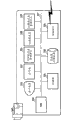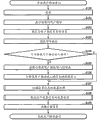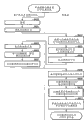CN101866273B - Printing system and data processing method - Google Patents
Printing system and data processing method Download PDFInfo
- Publication number
- CN101866273B CN101866273B CN2010101485514A CN201010148551A CN101866273B CN 101866273 B CN101866273 B CN 101866273B CN 2010101485514 A CN2010101485514 A CN 2010101485514A CN 201010148551 A CN201010148551 A CN 201010148551A CN 101866273 B CN101866273 B CN 101866273B
- Authority
- CN
- China
- Prior art keywords
- information
- user
- setting
- printing
- Prior art date
- Legal status (The legal status is an assumption and is not a legal conclusion. Google has not performed a legal analysis and makes no representation as to the accuracy of the status listed.)
- Expired - Fee Related
Links
Images
Classifications
-
- H—ELECTRICITY
- H04—ELECTRIC COMMUNICATION TECHNIQUE
- H04N—PICTORIAL COMMUNICATION, e.g. TELEVISION
- H04N1/00—Scanning, transmission or reproduction of documents or the like, e.g. facsimile transmission; Details thereof
- H04N1/00127—Connection or combination of a still picture apparatus with another apparatus, e.g. for storage, processing or transmission of still picture signals or of information associated with a still picture
- H04N1/00204—Connection or combination of a still picture apparatus with another apparatus, e.g. for storage, processing or transmission of still picture signals or of information associated with a still picture with a digital computer or a digital computer system, e.g. an internet server
- H04N1/00244—Connection or combination of a still picture apparatus with another apparatus, e.g. for storage, processing or transmission of still picture signals or of information associated with a still picture with a digital computer or a digital computer system, e.g. an internet server with a server, e.g. an internet server
-
- G—PHYSICS
- G06—COMPUTING; CALCULATING OR COUNTING
- G06F—ELECTRIC DIGITAL DATA PROCESSING
- G06F3/00—Input arrangements for transferring data to be processed into a form capable of being handled by the computer; Output arrangements for transferring data from processing unit to output unit, e.g. interface arrangements
- G06F3/12—Digital output to print unit, e.g. line printer, chain printer
- G06F3/1201—Dedicated interfaces to print systems
- G06F3/1202—Dedicated interfaces to print systems specifically adapted to achieve a particular effect
- G06F3/1203—Improving or facilitating administration, e.g. print management
- G06F3/1205—Improving or facilitating administration, e.g. print management resulting in increased flexibility in print job configuration, e.g. job settings, print requirements, job tickets
-
- G—PHYSICS
- G06—COMPUTING; CALCULATING OR COUNTING
- G06F—ELECTRIC DIGITAL DATA PROCESSING
- G06F3/00—Input arrangements for transferring data to be processed into a form capable of being handled by the computer; Output arrangements for transferring data from processing unit to output unit, e.g. interface arrangements
- G06F3/12—Digital output to print unit, e.g. line printer, chain printer
- G06F3/1201—Dedicated interfaces to print systems
- G06F3/1202—Dedicated interfaces to print systems specifically adapted to achieve a particular effect
- G06F3/1203—Improving or facilitating administration, e.g. print management
- G06F3/1208—Improving or facilitating administration, e.g. print management resulting in improved quality of the output result, e.g. print layout, colours, workflows, print preview
-
- G—PHYSICS
- G06—COMPUTING; CALCULATING OR COUNTING
- G06F—ELECTRIC DIGITAL DATA PROCESSING
- G06F3/00—Input arrangements for transferring data to be processed into a form capable of being handled by the computer; Output arrangements for transferring data from processing unit to output unit, e.g. interface arrangements
- G06F3/12—Digital output to print unit, e.g. line printer, chain printer
- G06F3/1201—Dedicated interfaces to print systems
- G06F3/1223—Dedicated interfaces to print systems specifically adapted to use a particular technique
- G06F3/1237—Print job management
- G06F3/1253—Configuration of print job parameters, e.g. using UI at the client
- G06F3/1254—Automatic configuration, e.g. by driver
-
- G—PHYSICS
- G06—COMPUTING; CALCULATING OR COUNTING
- G06F—ELECTRIC DIGITAL DATA PROCESSING
- G06F3/00—Input arrangements for transferring data to be processed into a form capable of being handled by the computer; Output arrangements for transferring data from processing unit to output unit, e.g. interface arrangements
- G06F3/12—Digital output to print unit, e.g. line printer, chain printer
- G06F3/1201—Dedicated interfaces to print systems
- G06F3/1223—Dedicated interfaces to print systems specifically adapted to use a particular technique
- G06F3/1237—Print job management
- G06F3/1253—Configuration of print job parameters, e.g. using UI at the client
- G06F3/1257—Configuration of print job parameters, e.g. using UI at the client by using pre-stored settings, e.g. job templates, presets, print styles
-
- G—PHYSICS
- G06—COMPUTING; CALCULATING OR COUNTING
- G06F—ELECTRIC DIGITAL DATA PROCESSING
- G06F3/00—Input arrangements for transferring data to be processed into a form capable of being handled by the computer; Output arrangements for transferring data from processing unit to output unit, e.g. interface arrangements
- G06F3/12—Digital output to print unit, e.g. line printer, chain printer
- G06F3/1201—Dedicated interfaces to print systems
- G06F3/1278—Dedicated interfaces to print systems specifically adapted to adopt a particular infrastructure
- G06F3/1285—Remote printer device, e.g. being remote from client or server
- G06F3/1288—Remote printer device, e.g. being remote from client or server in client-server-printer device configuration
-
- H—ELECTRICITY
- H04—ELECTRIC COMMUNICATION TECHNIQUE
- H04N—PICTORIAL COMMUNICATION, e.g. TELEVISION
- H04N1/00—Scanning, transmission or reproduction of documents or the like, e.g. facsimile transmission; Details thereof
- H04N1/0035—User-machine interface; Control console
- H04N1/00405—Output means
- H04N1/00408—Display of information to the user, e.g. menus
- H04N1/00464—Display of information to the user, e.g. menus using browsers, i.e. interfaces based on mark-up languages
-
- H—ELECTRICITY
- H04—ELECTRIC COMMUNICATION TECHNIQUE
- H04N—PICTORIAL COMMUNICATION, e.g. TELEVISION
- H04N1/00—Scanning, transmission or reproduction of documents or the like, e.g. facsimile transmission; Details thereof
- H04N1/0035—User-machine interface; Control console
- H04N1/00405—Output means
- H04N1/00474—Output means outputting a plurality of functional options, e.g. scan, copy or print
-
- H—ELECTRICITY
- H04—ELECTRIC COMMUNICATION TECHNIQUE
- H04N—PICTORIAL COMMUNICATION, e.g. TELEVISION
- H04N1/00—Scanning, transmission or reproduction of documents or the like, e.g. facsimile transmission; Details thereof
- H04N1/0035—User-machine interface; Control console
- H04N1/00405—Output means
- H04N1/00482—Output means outputting a plurality of job set-up options, e.g. number of copies, paper size or resolution
-
- H—ELECTRICITY
- H04—ELECTRIC COMMUNICATION TECHNIQUE
- H04N—PICTORIAL COMMUNICATION, e.g. TELEVISION
- H04N1/00—Scanning, transmission or reproduction of documents or the like, e.g. facsimile transmission; Details thereof
- H04N1/32—Circuits or arrangements for control or supervision between transmitter and receiver or between image input and image output device, e.g. between a still-image camera and its memory or between a still-image camera and a printer device
- H04N1/32101—Display, printing, storage or transmission of additional information, e.g. ID code, date and time or title
- H04N1/32106—Display, printing, storage or transmission of additional information, e.g. ID code, date and time or title separate from the image data, e.g. in a different computer file
- H04N1/32122—Display, printing, storage or transmission of additional information, e.g. ID code, date and time or title separate from the image data, e.g. in a different computer file in a separate device, e.g. in a memory or on a display separate from image data
-
- H—ELECTRICITY
- H04—ELECTRIC COMMUNICATION TECHNIQUE
- H04N—PICTORIAL COMMUNICATION, e.g. TELEVISION
- H04N2201/00—Indexing scheme relating to scanning, transmission or reproduction of documents or the like, and to details thereof
- H04N2201/0077—Types of the still picture apparatus
- H04N2201/0094—Multifunctional device, i.e. a device capable of all of reading, reproducing, copying, facsimile transception, file transception
-
- H—ELECTRICITY
- H04—ELECTRIC COMMUNICATION TECHNIQUE
- H04N—PICTORIAL COMMUNICATION, e.g. TELEVISION
- H04N2201/00—Indexing scheme relating to scanning, transmission or reproduction of documents or the like, and to details thereof
- H04N2201/32—Circuits or arrangements for control or supervision between transmitter and receiver or between image input and image output device, e.g. between a still-image camera and its memory or between a still-image camera and a printer device
- H04N2201/3201—Display, printing, storage or transmission of additional information, e.g. ID code, date and time or title
- H04N2201/3212—Display, printing, storage or transmission of additional information, e.g. ID code, date and time or title of data relating to a job, e.g. communication, capture or filing of an image
- H04N2201/3222—Display, printing, storage or transmission of additional information, e.g. ID code, date and time or title of data relating to a job, e.g. communication, capture or filing of an image of processing required or performed, e.g. forwarding, urgent or confidential handling
-
- H—ELECTRICITY
- H04—ELECTRIC COMMUNICATION TECHNIQUE
- H04N—PICTORIAL COMMUNICATION, e.g. TELEVISION
- H04N2201/00—Indexing scheme relating to scanning, transmission or reproduction of documents or the like, and to details thereof
- H04N2201/32—Circuits or arrangements for control or supervision between transmitter and receiver or between image input and image output device, e.g. between a still-image camera and its memory or between a still-image camera and a printer device
- H04N2201/3201—Display, printing, storage or transmission of additional information, e.g. ID code, date and time or title
- H04N2201/3225—Display, printing, storage or transmission of additional information, e.g. ID code, date and time or title of data relating to an image, a page or a document
- H04N2201/3242—Display, printing, storage or transmission of additional information, e.g. ID code, date and time or title of data relating to an image, a page or a document of processing required or performed, e.g. for reproduction or before recording
-
- H—ELECTRICITY
- H04—ELECTRIC COMMUNICATION TECHNIQUE
- H04N—PICTORIAL COMMUNICATION, e.g. TELEVISION
- H04N2201/00—Indexing scheme relating to scanning, transmission or reproduction of documents or the like, and to details thereof
- H04N2201/32—Circuits or arrangements for control or supervision between transmitter and receiver or between image input and image output device, e.g. between a still-image camera and its memory or between a still-image camera and a printer device
- H04N2201/3201—Display, printing, storage or transmission of additional information, e.g. ID code, date and time or title
- H04N2201/3274—Storage or retrieval of prestored additional information
- H04N2201/3276—Storage or retrieval of prestored additional information of a customised additional information profile, e.g. a profile specific to a user ID
Abstract
A printing system and a data processing method. The printing system stores image data obtained by scanning a document with scanning setting information set up at the time of the scan of the document, generates print settings for printing the stored image data by changing the default printing setting information set up for every user stored in the user information storing unit with the stored scanning setting information and transmits stored information for specifying the image data and the generated print settings to a browser device.
Description
Technical field
The present invention relates to a kind of print system, data processing method and be used for the program of this data processing method, it utilizes the user interface (UI) in the multi-function printer to show, thereby from multi-function printer access document management server the time, easily carries out printing.More specifically, the present invention relates to when in document management server, generating setting of printing automatically, utilize button (tabulation) to show the technology of the document that is associated with setting of printing.This realizes through from multi-function printer scan-data being stored in the document management server, and from multi-function printer access document management server.
Background technology
In recent years, made up web foundation framework under improved office personal computer (PC) environment.With this situation relatively, the improvement of the web foundation framework of user interface (UI) is also underway, and is just becoming in multi-function printer (MFP) field and be different from one of technology of other company.In these technology, that especially pays close attention to the characteristic of flexible utilization through Web link PC and MFP efficiently utilizes method.For example, although because everyone uses PC separately, at a plurality of shared among users MFP, thereby should be with the time decreased of using MFP to minimum.On the other hand, this multi-function printer has the function of Web browser, and can print through Web browser indication document through the file/document on the reference server.In this case owing to be an operation consuming time for specifying document printing searching fold hierarchical structure, and because of need with the communicating by letter of server so MFP need the more time, thereby also proposed to allow to carry out the technology of printing indication through PC.
As another conventional art, in a MFP, the view data of utilizing scanning to be obtained is stored as image data file after Flame Image Process, and generates print management information based on user's specified message when scanning.Proposed to allow according to the technology (for example, with reference to japanese kokai publication hei H11-98305 (1999) number communique) of the print management information that generates by this way from the printer prints image.
On the other hand, in this technical field, the various functions of for example 2in1 (2 close 1) scanning, 2in1 printing function etc. have been proposed in recent years.In this manual, 2in1 scanning is the scan process that is used for when scanning generating on the zone that image with 2 pages of original copys places 1 page of view data view data.Through with this image data storage in server, even can carry out 2in1 through the printer that does not have the 2in1 printing function and print.It is to be used for 2 pages of view data (or document data) are printed on the print processing on a piece of paper that 2in1 prints.Therefore, can reduce the quantity of the printing thin slice of use.
Yet, in the traditional prints system, have following inconvenience.
Suppose a certain user A for the resource use amount that reduces server etc., with the document storage of carrying out 2in1 scanning in document management server.Then; Carried out under the scan condition when another user B is not knowing user A through the setting of 2in1; During setting of printing that appointment is printed in order to the 2in1 that carries out document, the problem below occurring: will print the document with the print form 4in1 of the print form 2in1 that is different from actual desired.
For preventing this problem, the user need open and confirm any document that will print; Perhaps after the user specifies setting of printing, the user need utilize application program to wait to confirm print image; Perhaps the user need utilize the fast browsing image of thumbnail of being provided by document file management system etc. etc. to confirm.In this case, the user opens document printing or confirms that print image needs time and efforts.And when through this system thumbnail being provided, performance reduces becomes a new problem.
In addition, in the traditional prints system, when a certain document on the document file management system being printed when being provided with,, thereby take time and effort because the user must manually be provided with through the browser of PC or MFP.
Summary of the invention
In order to address the above problem, print system of the present invention is characterised in that a kind of print system that communicates through network and browser device.This print system comprises: the user profile memory unit is used to store the default print that each user is provided with information is set; Storage unit is used to store view data that obtains through scanned document and the scan setting information that when the said document of scanning, is provided with; Generation unit; Be used for through change the default print that each user is provided with that is stored in the said user profile memory unit according to the scan setting information that is stored in said storage unit information being set, generation is used for the setting of printing of printing stored in the view data of said storage unit; And transmitting element, the information of the setting of printing that is used for designated store is generated in the view data of said storage unit with by said generation unit is sent to said browser device.
Another feature of the present invention is the data processing method in a kind of print system; Wherein, Said print system communicates through network and browser device, and said data processing method may further comprise the steps: storage is provided with information to the default print that each user is provided with; Storage is through the view data of scanned document acquisition and the scan setting information that when scanning said document, is provided with; Through changing said default print information is set, generates the setting of printing that is used to print institute's image stored data based on said scan setting information; And will be used to specify the institute's image stored data and the information of the setting of printing that is generated to be sent to said browser device.
Another a kind of computer-readable recording medium that is characterised in that of the present invention is used for the computer program of storing execution data disposal route, and said data processing method may further comprise the steps: storage is provided with information to the default print that each user is provided with; Storage is through the view data of scanned document acquisition and the scan setting information that when scanning said document, is provided with; Through changing said default print information is set, generates the setting of printing that is used to print institute's image stored data based on said scan setting information; And will be used to specify the institute's image stored data and the information of the setting of printing that is generated to be sent to said browser device.
As stated; According to the present invention; Can utilize under the situation of the excellent operability that a button just can print when tabulation is selected not damaging as the user, do not rely on the document form that the user stores and print as final form with the print form that the user hopes.
And being provided with during owing to automatic generation and scanning is corresponding, the setting of printing of the document of the final print form of realization user expectation, thereby can reduce the time and efforts that the user manually is provided with setting of printing or opens and confirm document.
Through following (with reference to the accompanying drawing) explanation to exemplary embodiments, further feature of the present invention will be obvious.
Description of drawings
Fig. 1 is the system concept figure according to the document file management system of the embodiment of the invention;
Fig. 2 is the hardware structure diagram according to the PC of the document file management system of the embodiment of the invention;
Fig. 3 is the hardware structure diagram according to the multi-function printer of the document file management system of the embodiment of the invention;
Fig. 4 is the software architecture diagram according to the document file management system of the embodiment of the invention;
Fig. 5 illustrates to be used for through register the process flow diagram of the processing of the user personality that each user kept according to the document file management system of the embodiment of the invention;
Fig. 6 illustrates through generate the process flow diagram of the processing of print setting information according to the scan operation (scan setting) of the document file management system of the embodiment of the invention;
Fig. 7 A is shown specifically according to the embodiment of the invention to be used for through relatively the scan setting of document management server and the default print that is stored in the user information storage unit 301 are provided with the process flow diagram that information generates the processing of print setting information;
Fig. 7 B is the continuous figure of Fig. 7 A, is to be shown specifically according to the embodiment of the invention to be used for through relatively the scan setting of document management server and the default print that is stored in the user information storage unit 301 are provided with the process flow diagram that information generates the processing of print setting information;
Fig. 8 is the process flow diagram that utilizes the print processing of print button in the document management server that illustrates according to the embodiment of the invention;
Fig. 9 is the figure that illustrates according to the example of the display frame of the print button in the document management server of the embodiment of the invention;
Figure 10 be illustrated in according in the document file management system of the embodiment of the invention for preventing that deterioration in image quality from utilizing scan operation (scan setting) to generate the process flow diagram of the processing of print setting information;
Figure 11 is the process flow diagram that is shown specifically the processing shown in the step S107 of Fig. 5; And
Figure 12 is the process flow diagram that is shown specifically the processing shown in the step S108 of Fig. 5.
Embodiment
Use description of drawings to realize best mode of the present invention below.In addition, in the present embodiment, the various information representations that shown on the picture with the multi-function printer 50 of Fig. 1 are " button ", and exchange is with this type button represented " scan setting information " or the system information of " print setting information ".
In this manual, " scan setting information " comprises and the relevant information that is provided with of scanning of dwindling layout, paper size, acutance etc. as the destination document folder of the view data of the scan-data that scanning obtained through utilizing scanner, color mode, 2in1 etc.Based on " scan setting information " generation " scan button ".
Similarly, " print setting information " comprises the relevant information that is provided with of printing of dwindling the bound pages back gauge etc. of layout with color mode, 2in1 etc.
" print button " is associated with relevant information that prints and " print setting information " that is used for document printing with the print data that is used for specified documents.If press " OK " of print button, then specified and printed, and printed through using the specified document of print setting information of appointment based on the information that is associated with document and print setting information.
In the present embodiment, although be " button ", not only can be the shape of button, but also can be that icon, the picture that uses character string or tabulation show the information representation that is shown on the picture of multi-function printer 50.
First embodiment
System architecture
Fig. 1 is the system concept figure according to the document file management system of the embodiment of the invention.In the document file management system as print system, client PC 10, Web Application Server 20, subscriber management service server 30, document management service server 40 and multi-function printer 50 are connected through network.User A passes through the document file management system of the browser access of client PC 10 according to present embodiment, and Web Application Server 20 provides the Web application according to the document file management system of present embodiment.The user's of subscriber management service server 30 management access document file management systems information, and document management service server 40 has the function in order to the store/manage document.User B is connected with network through the multi-function printer 50 of the UI visit of multi-function printer.In addition, in the present embodiment, although use browser display UI, this is not limited to this structure.
In this case, although Web Application Server 20, subscriber management service server 30 and document management service server 40 constitute through independent the setting, they also can be formed in the server.
And although constitute user A operation client PC 10 in the present embodiment, user A can use employed three types the server as PC of present embodiment to carry out same operation.
Similarly, although constitute user B operating multifunction printer 50, can be the structure that scanner and printer is connected to client PC 10.
In addition, the structure that adopts structure that user A conducts interviews through browser and the user B UI through multi-function printer to conduct interviews according to the document file management system of present embodiment.Yet, can be to be installed in client PC 10 and the multi-function printer 50 special-purpose client applications (not shown) and the structure of user A and user B operation client applications.In this case, can be following structure: be not that Web Application Server 20 but document management service server 40 communicates with special-purpose client applications.
Hardware configuration
Fig. 2 illustrates the figure of formation according to the hardware configuration of each server of the document file management system of present embodiment and PC.Fig. 3 illustrates the figure of formation according to the hardware configuration of each multi-function printer of the document file management system of the embodiment of the invention.Fig. 2 and hardware structure diagram shown in Figure 3 are equivalent to the hardware structure diagram of general information processing unit and multi-function printer, and the hardware configuration of general information processing unit can be applicable to each server, PC and the multi-function printer of present embodiment.
In Fig. 2, CPU 100 carries out program in the program ROM that is stored in ROM 102 or be loaded to OS and the application program etc. of RAM 101 from hard disk 109.In this manual, OS is the abbreviation that moves operating system (operatingsystem) on computers, and following operating system is called " OS ".Can comprise that the program of OS realizes the processing of following each process flow diagram through execution.RAM 101 is as the primary memory of CPU100, workspace etc.KBC 103 controls are from the thump of keyboard 107 or unshowned indicating device.Various types of demonstrations of display controller 104 control displays 108.Data access in the hard disk (HD) 109 of the various data of disk controller 105 control stores, soft
dish (FD) etc.The Control on Communication processing of other device of network is carried out and be connected to network controller (NC) 106 through being connected to network.
In Fig. 3, each function/device that CPU 300 states after connecting through internal bus 307, and control multi-function printer 50.Display device 301 is devices that touch panel etc. is used for display frame.The user uses and is presented at the screen operation multi-function printer 50 on the display device 301, to carry out the operation that the user wants.Printer 302 is the devices that are used to print, and the Printer Information administrative unit 303 management/maintenances information relevant with the function/state of printer 302.
In addition, storer 304 is stored as and makes CPU 300 can control the performed various types of indications (comprising application program) of multi-function printer 50, and the required data of printing in the mass storage device 305 interim storage print machines 302.And network interface 306 sends and receives signal according to CPU 300 through LAN.
Software configuration
Fig. 4 is the figure that illustrates according to the example of the software configuration of the document file management system of present embodiment.More specifically, show software configuration in Web Application Server 20, subscriber management service server 30 and the document management service server 40.In addition, main control unit 200 control is according to the entire document management system of present embodiment, and carry out to after state the indication and the management of each several part.
Data transmission/receiving element 201 receives the indication that the user sends through the browser in client PC 10 and the multi-function printer 50, and returns the result who accepts indication to client PC 10 and multi-function printer 50 from main control unit 200.
When the user passed through the browser access document file management system in client PC 10 and the multi-function printer 50, it was the session information from same user's visit that session storage unit 202 generates expression.In addition, session storage unit 202 is left (withdrawing from) to the visit of document file management system, perhaps owing to before the disconnection sessions such as auto-timeout, keep carrying out reusable various information through being associated with session information the user.
The indication that Web UI generation unit 203 is accepted from main control unit 200, and generate and the corresponding Web UI of this situation (HTML).In this case, the Web UI that generates through Web UI generation unit 203 not only is confined to HTML, and can utilize script such as JavaScript to generate Web UI.
Then, user profile operating unit 300 is according to the indication from main control unit 200, handles the user that is stored in the addressable document file management system in the user information storage unit 301 and the extraction/editor of user personality.In this case, user personality comprises that scan setting information, default print are provided with information etc.And; Through using Active Directory (Active Directory) as known technology, LDAP etc.; User management not only can be managed document file management system independently, but also can be through utilizing known technology to cooperate with user profile operating unit 300 and only user personality being stored in the user information storage unit 301.
Then, document information operating unit 400 is handled content that is stored in the document in the document information storage unit 401 and the registration/storage/retrieval/editor who comprises index information data document attribute according to the indication from main control unit 200.In this case, as the characteristic of present embodiment, the scan setting information of storage document is during with print setting information when also, with its part as the index information data, and still can also be with its part as user personality.
Print setting information generation unit 405 bases are from the indication of main control unit 200 or document information operating unit 400, the scan setting information when obtaining the document registration.And the user personality of print setting information generation unit 405 from be stored in user information storage unit 301 obtains default print information is set.Based on this information, generate and utilize the print setting information that scans the document of being registered, and store through being associated with the index information data of document.In addition, as the generation/storage of print setting information, that data storage is just enough in document information storage unit 401.
Use Fig. 1~Fig. 7 A and 7B to specify below according to the processing in each step of the document file management system of first embodiment of the invention.
Registered user's characteristic
Fig. 5 illustrates the process flow diagram that is used to register to according to the processing of the user personality that each user kept of the document file management system of present embodiment.Especially; According to present embodiment, although the user personality registration to subscriber management service server 30 is carried out in the operation of the client PC 10 through utilizing Fig. 1; Also can replace client PC 10, carry out the user personality registration through the operation that utilizes each server or multi-function printer 50.
At first, at step S 100, the user connects Web Application Server 20 through client PC 10, carries out authentification of user, and carries out login process.At this moment, before being connected with Web Application Server 20 and allowing authentication, the detailed data communication of actual execution, but owing to be known technology, thereby detailed.
Then, at step S101, Web Application Server 20 confirms whether to exist the user personality that has been stored in the user information storage unit 301 through main control unit 200.If there is existing user personality in the data as storage, then obtains user personality information, and it is presented on the picture of client PC 10.If there is not existing user personality, then on the picture of client PC 10, settings is shown as the default value of null value or system definition, so that user personality is registered as fresh information.
At step S102, client PC 10 receives the appointment to the information that is used for designated user through keyboard 107 from the user.Although be used for information representation user name, ID of designated user etc., be not limited to these.For example, the information that is used for designated user can comprise title of concrete department, position, responsible task etc.
At step S103, client PC 10 receives addresses of items of mail through keyboard 107 from the user and specifies.In the present embodiment, suppose for the notice of incidents such as document registration and new task generation and in this system the notice during the generation particular problem, the user uses this addresses of items of mail.
At step S104, client PC 10 receives whether using the appointment with the approaching people's of user setting from the user through keyboard 107.In the present embodiment, " people approaching with the user " expression is as the user of the same particular department of login user, as the user of the responsible identical services of login user etc., and utilizes user personality etc. to confirm this relation.When " people approaching with the user " was stored as user personality in advance with scan setting and default print setting, login user can be specified the setting of whether using " people approaching with the user ".In addition, as " people approaching ", can be a people, two people or more a plurality of people with the user.
When using from being provided with of " people approaching with the user " at step S104, at step S105, client PC 10 obtains users' login user and same particular department and responsible identical services user personality from user profile operating unit 300.
At step S106, client PC 10 illustrates this information through being presented on the picture in the information that step S105 obtains to the user.At this moment, can the setting that a user is just using be presented on the picture, perhaps can select two or more individual settings, and it is presented on the picture according to fixing ordering.And, for a setting, can on picture, show a plurality of settings.
In the present embodiment, S104 begins from step, after step S106 makes user affiliated function that imports user personality and the business of being responsible for, constriction " people approaching " with the user.Yet after step S101 etc., the user can directly specify " people approaching with the user " through keyboard 107.
At step S107, client PC 10 is carried out the processing that is provided with of the scan setting information that after step S200, illustrates.The user's who logins through S100 scan setting information is set at this moment.Can scan setting information be set to each user.In addition, when not changing when step S106 is presented at the settings on the picture, perhaps when the user need not be provided with scan setting information, can not carry out this step.
At step S108, client PC 10 is carried out the processing that is provided with that the default print that after step S300, illustrates is provided with information.At this moment, setting is provided with information through the user's of S100 login default print.Can default print be set to each user information is set.In addition, when not changing when step S106 is presented at the settings on the picture, perhaps when the user need not be provided with default print information is set, can not carry out this step.
At step S109, client PC 10 will be sent to Web Application Server 20 at the button information that step S108 is provided with.Subsequently, Web Application Server 20 is provided with information stores through main control unit 200 in user information storage unit 301 with this.
Scan setting information processing is set
Figure 11 is the detail flowchart of the processing shown in the step S107 of Fig. 5.
At step S200 shown in Figure 11, client PC 10 receives the appointment to the scan button title through keyboard 107 from the user.At this moment, can use the ID that is used for the automatic scan setting information of distributing of recognition system.
At step S201, client PC 10 receives the appointment through the destination document folder of the view data that scanned document obtained to the user through keyboard 107.
At step S202, client PC 10 receives scan setting through keyboard 107 from the user.This scan setting is the setting of employed various conditions of work when scan manuscript, and comprises paper size, acutance of color mode, resolution, scan manuscript etc.Here the print setting information of influence as the process result shown in Fig. 7 A and the 7B be set.
At step S203, client PC 10 receives to send from the user through keyboard 107 and is provided with.This transmission setting is the setting will be through image data transmission to document management server that scan manuscript obtained the time, and comprises document title, the paper size when the view data that storage obtains through scanning, dwindles layout etc.
At step S204, client PC 10 receives the indication that storage is used to store above-mentioned each setting that is provided with through keyboard 107 from the user.And client PC 10 is provided with information with this and is sent to Web Application Server 20, with the setting option of storing step S200~step S203.Web Application Server 20 receives this through data transmission/receiving element 201 information is set, and main control unit 200 provides to user profile operating unit 300 and is used for this is provided with the indication that information stores is a user personality.
Default print is provided with the processing of information
Figure 12 is the figure that is used for the detailed process flow process of the processing shown in the step S108 of key drawing 5.
At step S300 shown in Figure 12, client PC 10 receives the appointment to the default print button name through keyboard 107 from the user.At this moment, can use automatically and be used to discern the ID that the default print of being distributed by system is provided with information.
At step S301, client PC 10 receives the appointment to document destination document folder through keyboard 107 from the user.Although can skips steps S301,, when this moment during specified folder, the information that is provided with the document of printing stored in the file of this appointment is that default print is provided with information.In addition, user can be provided with the default print setting respectively in a plurality of files each.
At step S302, client PC 10 receives the appointment that default print is provided with through keyboard 107 from the user.In assignable example is set as default print, color mode, paper size arranged, dwindle layout, acutance etc.
At step S303, client PC 10 receives the indication that is used to store setting through keyboard 107 from the user.And client PC 10 is provided with information with this and is sent to Web Application Server 20, with the setting option of storing step S300~S302.Web Application Server 20 receives this through data transmission/receiving element 201 information is set, and main control unit 200 sends to user profile operating unit 300 and is used for this is provided with the indication that information stores is a user personality.
Utilize the generation of the print setting information of scan operation to handle
Fig. 6 illustrates the process flow diagram that utilizes the generation of the print setting information of scan operation to handle according to present embodiment.
Fig. 7 A and 7B illustrate to be used for through the scan setting of relatively utilizing scan operation and the default print that is stored in user information storage unit 301 detail flowchart that information generates the processing of print setting information being set.Here, although supposition is used scanner function under the situation of operating from multi-function printer 50, also be suitable for as stated scanner being connected to the structure of operating under the situation of client PC 10.
Explanation processing shown in Figure 6 below.
At step S400, from multi-function printer 50 (or client PC 10) Web Application Server 20 is carried out connection and authentification of user, carry out login process, and set up session.
At step S401, the user of 50 pairs of logins of multi-function printer main control unit 200 asks the initial page or leaf that shows.
At step S402, scan setting information and print setting information that main control unit 200 is associated with the user through 300 acquisitions of user profile operating unit.
At step S403, main control unit 200 provides in order to the indication through using the scan setting information that obtained at step S402 and print setting information to create Web UI as each button to Web UI generation unit 203.At this moment, use the current change sign that is associated and keeps with the print button that utilizes following Fig. 7 A and 7B explanation, in the time will changing sign and become ON, the color through changing button, shape etc. make the user clear at a glance.Button " will change sign and become ON " the expression setting of printing and from the specified default print of user information is set change has taken place.
At step S404, will be sent to multi-function printer 50 at the initial demonstration page or leaf that step S403 creates.
At step S405, multi-function printer 50 will be presented on the picture from the initial demonstration page or leaf that main control unit 200 and data transmission/receiving element 201 receive.
At step S406, multi-function printer 50 receives the selection indication of scan button and carries out indication from the user through the touch panel of display device 301.Here explain that multi-function printer 50 has the example of assignable all button informations of user.Yet, as optional example, can inquire main control unit 200, only to obtain to specify the details of specified button in response to user's button.Carry out the corresponding scanning that is provided with the scan button of user's appointment here.In addition, although suppose in the present embodiment when scanning is carried out and only just can carry out scanning through pressing single scan button,, in fact, more effective is to utilize the touch panel of display device 301 to change the scan setting when scanning.
At step S407, multi-function printer 50 will be sent to main control unit 200 in scan image data and the scan setting information when scanning is carried out that step S406 obtains.
At step S408, the scan setting information when main control unit 200 passes through data transmission/receiving element 201 from multi-function printer 50 reception scan image datas and scanning execution.At step S409, main control unit 200 is through scan control unit 403 and document information operating unit 400, and the scan setting information stores in the time of will carrying out with scanning through the view data that scanning is obtained is in document information storage unit 401.If when scanning is carried out, specified the destination document folder, the image data storage that then will be obtained through scanning is in the file of designated destination.In addition, when when scanning is carried out, not having the named place of destination file, can use interim these view data of storage such as storer or temporary folder of document management service server 40.In this case, after processing that wait for to accomplish following step S410, with this image data storage in document information storage unit 401.
At step S410, whether scan setting information and default print when print setting information generation unit 405 is carried out through using scanning are provided with information, carry out and exist and scan and print interactional any relevant comparison process that is provided with.Influence each other if exist, then carry out the change setting of the default print setting of influenced part.Scan setting information when scanning is carried out is the information that obtains from multi-function printer 50 at step S408, and default print is provided with information and is stored as a part that is stored in the user personality in the user information storage unit 301.The back will be elaborated with reference to figure 7A and 7B.
At step S411, print setting information generation unit 405 is based on the change setting of step S410, generates to be used for the print setting information that is associated with the view data based on scanning that obtains from multi-function printer 50 at step S408.And print setting information generation unit 405 indication document information operating units 400 can be associated scan image data and print setting information and store with print button information.
In addition, when existing a plurality of default print that information is set, repeated execution of steps S410~S411.Therefore, when each user being provided with default print information is set,, each user is generated print setting information at step S411, and the print button information that is associated with the user of generation.And; Only, just generate print setting information through using default print that information is set at step S410~S411 when carrying out appointment and the image data storage that will be obtained through scanning of file that default print is provided with information at step S301 in specified folder the time.Processing shown in following key diagram 7A and the 7B.
At step S500, Web Application Server 20 is confirmed the specific items of the scan setting information when the scanning that step S408 receives from multi-function printer 50 is carried out.This processing is to be used for listing in order to default print is provided with the processing of the action-item that information and setting option in the user personality that is stored in user information storage unit 301 compare.
The comparison of the be provided with information relevant with color mode
At first, at step S510, whether print setting information generation unit 405 has confirmed to the scan setting information setting monochrome.When not being set to monochrome (being set to colour), at step S511, whether print setting information generation unit 405 is confirmed to default print information setting has been set monochrome.When to default print information setting to be set monochromatic, will change sign at step S512 and become ON.
When step S510 to the scan setting information setting when monochromatic, whether print setting information generation unit 405 is confirmed to default print information setting has been set colour.When to default print information setting to be set colored,, print setting information is arranged to monochromatic the printing at step S514.
The comparison of the be provided with information relevant with dwindling layout
At step S520, what whether print setting information generation unit 405 had confirmed to the scan setting information setting to be called as Nin1 (wherein, N is a natural number) dwindles layout as dwindling the layout setting.When being provided with when dwindling layout, at step S521, whether print setting information generation unit 405 confirms that also to default print information setting being set dwindles layout Min1 (wherein, M is a natural number) is set.
At step S522, print setting information generation unit 405 is relatively in step S520 and the N of S521 acquisition and the value of M.Owing under the situation of " N<M ", need carry out the processing of dwindling of view data, thereby print setting information generation unit 405 is provided with in print setting information and dwindles printing, and calculating should be provided with dwindles ratio, and the result that calculates of setting.On the contrary, handle, thereby print setting information generation unit 405 is provided with to amplify in print setting information and prints owing under the situation of " N>M ", need carry out the expansion of view data, the magnification ratio that calculating should be provided with, and the result who calculates is set.As " N<M " or " N>M ", and carried out as stated when dwindling being provided with of ratio or magnification ratio, will change sign at step S524 or S526 and become ON.
In addition, in Fig. 7 A and 7B,, the known method that can use in the art is set for other although representational scan setting and setting of printing have been described as an example.
Utilize the print processing of print button
Fig. 8 illustrates according to the print button that utilizes of present embodiment to carry out the process flow diagram of the processing of print processing.
Here, although multi-function printer 50 is illustrated, also be fit to as the structure that is used for printer is connected to client PC 10 as prerequisite.
Specify the treatment scheme of Fig. 8 below.
At step S600, from 50 pairs of Web Application Servers of multi-function printer 20 carry out connect and authentification of user logining, and set up session.At step S601, multi-function printer 50 is to the user's of main control unit 200 request logins initial demonstration page or leaf.
At step S602, scan setting information and print button information that main control unit 200 is associated with the user through 300 acquisitions of user profile operating unit.In addition, as described in the step S411, print button information is related and the view data that obtains through scanning of storage and the information of print setting information.
At step S603, main control unit 200 is based on scan setting information and the print button information that step S602 obtains, and provides the indication that comprises the Web UI of scan button and print button in order to establishment to Web UI generation unit 203.The print button of on Web UI, creating comprises the information that is used for appointment and related (link etc.) scan image data and print setting information.Therefore; Because when this information was sent to the browser side, association utilized the specified view data of print button, thereby print button is presented on the browser; And selected by the user, this makes it possible to carry out printing control according to the print setting information of specifying special image data.At this moment, use and to utilize above-mentioned Fig. 7 A and the described change sign of 7B, when change is masked as ON, the color through the change button, shape etc., the user can discern very clearly.In addition, Web UI representes to use the user interface of the button created such as the language of the HTML that can show through Web browser etc. etc.
At step S604, will be sent to multi-function printer 50 at the initial demonstration page or leaf that step S603 creates.At step S605, multi-function printer 50 will be presented on the picture from the initial demonstration page or leaf that main control unit 200 and data transmission/receiving element 201 receive.
At step S606, multi-function printer 50 receives selection indication and the execution indication of user to print button from the touch panel of display device 301.In addition, pass through to allow to change setting of printing in this case the touch panel selective printing button of display device 301 except that the user.At step S607, multi-function printer 50 is being sent to main control unit 200 with the relevant information of print button in step S606 appointment, and provides in order to send the indication of document to print.
At step S608, main control unit 200 receives the button information of user's indication from multi-function printer 50 through data transmission/receiving element 201.At step S609, main control unit 200 obtains the data and the print setting information of document printing through print control unit 400 and document information operating unit 400.
At step S610, main control unit 200 is sent to multi-function printer 50 through data transmission/receiving element 201 with the data and the print setting information of document printing.
At step S611, multi-function printer 50 is received in data and the print setting information of step S610 from the document printing of main control unit 200 transmissions.At step S612, multi-function printer 50 is based on the print setting information that receives, and the data of the document that receives equally carried out printed.
The example of the display frame of print button
Fig. 9 illustrates the example according to the display frame of the print button of present embodiment.
If the user logins Web Application Server 20, then multi-function printer 50 is from Web Application Server 20 acquisitions and the demonstration information relevant with print button with the scan button that is associated with this user.As stated, although the display styles of button form has been described as prerequisite here,, can also be icon, the picture that uses character string and the picture that shows the information that comprises image, character string etc. with tabulation.
When the user selected to be shown as the button 901 (because in the present embodiment, button is presented on the touch panel, thereby touches this button) of [print button 1] shown in Figure 9, the information 911 that will be associated with this print button was presented on the picture.For example, as shown in Figure 9 particularly, comprise information relevant (destination that will preserve, document title etc.) and setting of printing (color mode etc.) with the information that this print button is associated with document printing.In user's selector button one, confirm be presented at picture on the information that is associated of print button.When selecting to be shown as the button 912 of [OK], multi-function printer 50 is carried out and is printed, and when selecting to be shown as the button 913 of [cancellation], multi-function printer 50 is back to last picture with the picture on the display.
In this example of picture, although scan button and print button are presented on the picture, can be through being divided into Shipping Options Page (tab) form or making the viewing area separately through being shown as another tabulation.
And, in this example of picture,, can show from the beginning details is set although after the selective printing button, show the affirmation picture that details is set, perhaps can before carrying out printing, not show details is set.
Second embodiment
When to the scan setting information setting in when scanning dwindle layout and information setting be not set and dwindle and use under the situation of layout etc. when of the present invention to default print; Setting when scanning is all used as default print the set condition of information to be set and to print.That is to say; If owing to do not dwindle layout to default print setting; How pattern when then scanning all must print with the pattern of not dwindled, if thereby dwindled through the data that scanning is obtained in when scanning, then must print through amplifying these data.At this moment because the scanning of dwindling layout makes resolution reduce inevitably, if thereby under this condition, print through amplifying, then problem is a deterioration in image quality.With reference to Figure 10 explanation resolution in this case.
According to present embodiment, when the user is concerned about deterioration in image quality,, solve this problem through proposing to scan the scheme that perhaps scans automatically once more with high definition with full resolution to the user.
Figure 10 is that illustrating according to present embodiment is the process flow diagram that prevents that deterioration in image quality from utilizing the generation of the print setting information of scan operation to handle.Because step S700~processing of step S703 is identical with the processing of step S400 shown in Figure 6~step S403, thereby omit explanation to it.
At step S704, main control unit 200 obtains the default print relevant with the object document with scan control unit 403 from user profile operating unit 300 information is set, and generates the condition as deterioration in image quality.More specifically, be 2in1 if default print is provided with information, then when scan setting information is the numerical value (4in1,8in1 etc.) bigger than 2in1, can think the generation deterioration in image quality.And, if default print is provided with information setting when colored, then when with the scan setting information setting being achromaticity (gray level or monochrome), can think the generation deterioration in image quality.
At step S705, main control unit 200 is sent in initial page or leaf and the deterioration in image quality condition that generates at step S704 of showing that step S703 generates to multi-function printer 50.At step S716, multi-function printer 50 receives the deterioration in image quality condition and shows page or leaf with initial, and will show initially that page or leaf is presented on the picture.At step S706, multi-function printer 50 receives the selection indication of user to scan button from the touch panel of display device 301.At step S707, multi-function printer 50 confirms whether to exist corresponding conditions at the print setting information of the scan button of relatively being selected by the user at step S706 with in the deterioration in image quality condition that step S716 receives.
When having corresponding conditions as the affirmation result, at step S709, internally scan setting is changed over the scan setting of utilizing full resolution to be provided with, promptly not the common layout of dwindling layout.At this moment, can show the message that proposal scans with full resolution to the user not changing automatically under the situation of scan setting, and authorize the user right to choose scan setting.And this system can change scan setting automatically not carrying out under the scan condition with full resolution to user notification.
At step S710, multi-function printer 50 is carried out scan process according to the scan setting after changing.At step S711, the scan setting information of the scan image data that multi-function printer 50 will obtain at step S710 and the scan button of selecting at step S706 are sent to main control unit 200.Although send scan setting this moment, suppose the scan setting of the scan button of sending user's selection, the scan setting of the full resolution scanning in the time of can also sending the scanning execution, and can send the two.
Because step S712~processing of step S715 is identical with the processing of step S408 shown in Figure 6~S411, thereby omit explanation to it.
Other embodiment
Can also be through reading and the program of executive logging on storage arrangement realizes each side of the present invention with the computing machine (perhaps device such as CPU or MPU) of the system or equipment of the function of carrying out the foregoing description and through following method; Wherein, Through the computing machine of system or equipment for example read and the program of executive logging on storage arrangement to carry out the function of the foregoing description, carry out each step of said method.For this reason, for example, perhaps this program is offered computing machine as various types of recording mediums (for example, computer-readable medium) of storage arrangement through network.
Although the present invention has been described, should be appreciated that the present invention is not limited to disclosed exemplary embodiments with reference to exemplary embodiments.The scope of appended claims meets the wideest explanation, to comprise all this type modifications, equivalent structure and function.
Claims (11)
1. the data processing equipment in the print system, said print system communicates through network and browser device, and said data processing equipment comprises:
User information storage unit is used to store the default print that each user is provided with information is set;
Storage unit is used to store view data that obtains through scanned document and the scan setting information that when the said document of scanning, is provided with;
Generation unit; Be used for through change the default print that each user is provided with that is stored in the said user information storage unit according to the scan setting information that is stored in said storage unit information being set, generation is used for the setting of printing of printing stored in the view data of said storage unit; And
Transmitting element, the information of the setting of printing that is used for designated store is generated in the view data of said storage unit with by said generation unit is sent to said browser device.
2. the data processing equipment in the print system according to claim 1 is characterized in that,
Said generation unit will be provided with information to the default print that each user is provided with and compare with the scan setting information that when scanning said document, is provided with; And change said default print through result and information is set, generate said setting of printing to eliminate the influence of said scan setting information based on said comparison.
3. the data processing equipment in the print system according to claim 1 is characterized in that,
Said generation unit will be included in the layout setting of dwindling that said default print is provided with in the information and compare with the layout setting of dwindling that is included in the said scan setting information; And change said default print through result and information is set, generate said setting of printing to eliminate the influence of said scan setting information based on said comparison.
4. the data processing equipment in the print system according to claim 1 is characterized in that,
Said transmitting element will comprise that the print button information of the information of the setting of printing that is used for specifying the view data that is stored in said storage unit and is generated by said generation unit is sent to said browser device; And
Said browser device shows print button based on the print button information of being sent.
5. the data processing equipment in the print system according to claim 4 is characterized in that,
If said generation unit is provided with information through changing said default print based on said scan setting information; Generation is used for the setting of printing of printing stored in the view data of said storage unit; Then said transmitting element sends said print button information; The user make to change the demonstration of said print button, so that can identify and change said default print information is set.
6. the data processing equipment in the print system according to claim 4; It is characterized in that; Also comprise performance element, said performance element is used for based on according to the user-selected print button of said browser device and print processing is carried out in image data specified and setting of printing.
7. the data processing equipment in the print system according to claim 1 is characterized in that, also comprises:
The condition generation unit is used for based on said default print information being set and generates the condition that makes deterioration in image quality;
Second transmitting element is used to send the condition that is generated.
8. the data processing equipment in the print system according to claim 7 is characterized in that,
Said browser device confirms whether said scan setting information satisfies the condition of sending from said second transmitting element; And if said scan setting information satisfies said condition; Then change said scan setting information, and according to the said document of scan setting information scanning after changing.
9. the data processing equipment in the print system according to claim 1 is characterized in that,
Said generation unit is provided with information based on the default print that each user is provided with, and generates and stores each user's said setting of printing; And
Said transmitting element obtains the corresponding setting of printing of user with the said browser device of login from the setting of printing of being stored, and will be used to specify the said view data and the information of the setting of printing that is obtained to send to said browser device.
10. the data processing equipment in the print system according to claim 1 is characterized in that,
Said browser device comprises Web browser; And
Said transmitting element is sent to said browser device with the form that said Web browser can show with said information.
11. the data processing method in the print system, wherein, said print system communicates through network and browser device, and said data processing method may further comprise the steps:
Storage is provided with information to the default print that each user is provided with;
Storage is through the view data of scanned document acquisition and the scan setting information that when scanning said document, is provided with;
Through changing said default print information is set, generates the setting of printing that is used to print institute's image stored data based on said scan setting information; And
To be used to specify the institute's image stored data and the information of the setting of printing that is generated to be sent to said browser device.
Applications Claiming Priority (2)
| Application Number | Priority Date | Filing Date | Title |
|---|---|---|---|
| JP2009-098101 | 2009-04-14 | ||
| JP2009098101A JP5377044B2 (en) | 2009-04-14 | 2009-04-14 | Printing system, data processing method and program |
Publications (2)
| Publication Number | Publication Date |
|---|---|
| CN101866273A CN101866273A (en) | 2010-10-20 |
| CN101866273B true CN101866273B (en) | 2012-08-22 |
Family
ID=42934138
Family Applications (1)
| Application Number | Title | Priority Date | Filing Date |
|---|---|---|---|
| CN2010101485514A Expired - Fee Related CN101866273B (en) | 2009-04-14 | 2010-04-14 | Printing system and data processing method |
Country Status (3)
| Country | Link |
|---|---|
| US (1) | US8427700B2 (en) |
| JP (1) | JP5377044B2 (en) |
| CN (1) | CN101866273B (en) |
Families Citing this family (16)
| Publication number | Priority date | Publication date | Assignee | Title |
|---|---|---|---|---|
| US7957021B2 (en) * | 2005-05-20 | 2011-06-07 | Ricoh Company, Ltd. | Image handling apparatus, image processing system, image process controlling method, and image process controlling program product |
| JP5786464B2 (en) * | 2011-06-01 | 2015-09-30 | コニカミノルタ株式会社 | Web server, printing apparatus, printing system, and web server program |
| US20130063749A1 (en) * | 2011-09-08 | 2013-03-14 | Toshiba Tec Kabushiki Kaisha | Image forming apparatus, image forming system, and method of setting of image forming apparatus operation |
| JP5817439B2 (en) * | 2011-10-31 | 2015-11-18 | ブラザー工業株式会社 | Image processing apparatus and image processing system |
| JP5896712B2 (en) * | 2011-12-08 | 2016-03-30 | キヤノン株式会社 | Information processing apparatus, information processing method, program, and information processing system |
| JP5891779B2 (en) * | 2011-12-26 | 2016-03-23 | 富士ゼロックス株式会社 | Image forming apparatus and program |
| JP5920041B2 (en) * | 2012-06-12 | 2016-05-18 | 株式会社リコー | Image processing apparatus, job setting method, program |
| JP6241272B2 (en) * | 2013-12-26 | 2017-12-06 | ブラザー工業株式会社 | Mediation server and image processing device |
| US20170111531A1 (en) * | 2015-10-14 | 2017-04-20 | Ricoh Company, Ltd. | Scan processing system, information processing system, and cooperative processing method |
| JP6101333B2 (en) * | 2015-11-25 | 2017-03-22 | キヤノン株式会社 | Image forming apparatus and control method thereof, management apparatus and control method thereof, and program |
| US10165147B2 (en) * | 2016-08-30 | 2018-12-25 | Kabushiki Kaisha Toshiba | Cloud data storing of property and setting data of image data |
| US20180198930A1 (en) * | 2017-01-10 | 2018-07-12 | Ricoh Company, Ltd. | Input/output device and information processing system |
| CN108427540A (en) * | 2017-02-13 | 2018-08-21 | 日本冲信息株式会社 | Setting of printer method and apparatus |
| CN107943437A (en) * | 2017-12-06 | 2018-04-20 | 高新现代智能系统股份有限公司 | Method of printing, device and the storage medium of compatible a variety of printers |
| JP2019151049A (en) * | 2018-03-05 | 2019-09-12 | キヤノン株式会社 | Printer, control method therefor, and program |
| CN112213312A (en) * | 2019-07-10 | 2021-01-12 | 云账户技术(天津)有限公司 | Automatic batch invoice quality detection system and detection method thereof |
Citations (2)
| Publication number | Priority date | Publication date | Assignee | Title |
|---|---|---|---|---|
| EP1538564A3 (en) * | 2003-12-05 | 2006-03-29 | Canon Kabushiki Kaisha | Image processing system and image processing method |
| EP1835394A2 (en) * | 2006-03-17 | 2007-09-19 | Canon Kabushiki Kaisha | Print management system, data management device and data management method |
Family Cites Families (6)
| Publication number | Priority date | Publication date | Assignee | Title |
|---|---|---|---|---|
| JPH1198305A (en) | 1997-09-19 | 1999-04-09 | Ricoh Co Ltd | Picture copying method for host device with which scanner device and printer device are connected and the same host device using the same method |
| US6239880B1 (en) * | 1998-04-10 | 2001-05-29 | Xerox Corporation | Memory management system for a printing system |
| JP2005278143A (en) * | 2003-12-11 | 2005-10-06 | Ricoh Co Ltd | Information-processing apparatus, information-processing method, information-processing program, recording medium, image-processing apparatus, image-processing method, printer driver, and storage medium |
| JP2006237667A (en) * | 2005-02-22 | 2006-09-07 | Oki Data Corp | Copy original, and copying machine and copying method |
| JP2007013607A (en) * | 2005-06-30 | 2007-01-18 | Canon Inc | Image processing device, control method for image processing device, and program and storage medium |
| JP2007111906A (en) * | 2005-10-18 | 2007-05-10 | Ricoh Co Ltd | Image processing apparatus, information processing apparatus, image processing method and image processing system |
-
2009
- 2009-04-14 JP JP2009098101A patent/JP5377044B2/en not_active Expired - Fee Related
-
2010
- 2010-03-29 US US12/748,837 patent/US8427700B2/en not_active Expired - Fee Related
- 2010-04-14 CN CN2010101485514A patent/CN101866273B/en not_active Expired - Fee Related
Patent Citations (2)
| Publication number | Priority date | Publication date | Assignee | Title |
|---|---|---|---|---|
| EP1538564A3 (en) * | 2003-12-05 | 2006-03-29 | Canon Kabushiki Kaisha | Image processing system and image processing method |
| EP1835394A2 (en) * | 2006-03-17 | 2007-09-19 | Canon Kabushiki Kaisha | Print management system, data management device and data management method |
Non-Patent Citations (1)
| Title |
|---|
| US 6,239,880 B1,2001.05.29,全文. |
Also Published As
| Publication number | Publication date |
|---|---|
| CN101866273A (en) | 2010-10-20 |
| JP5377044B2 (en) | 2013-12-25 |
| US20100259783A1 (en) | 2010-10-14 |
| JP2010251972A (en) | 2010-11-04 |
| US8427700B2 (en) | 2013-04-23 |
Similar Documents
| Publication | Publication Date | Title |
|---|---|---|
| CN101866273B (en) | Printing system and data processing method | |
| US5630079A (en) | Document job key to tailor multifunctional user interfaces | |
| US8081336B2 (en) | Image forming apparatus, image processing method, and program | |
| CN109343805B (en) | Image processing apparatus and image processing system | |
| JP4625346B2 (en) | Information processing system | |
| US8373878B2 (en) | Cooperative job flow creating apparatus, cooperative job flow creating method, service processing apparatus, service processing method, management server, flow conversion method, job flow execution method, program, and storage medium | |
| EP0975145B1 (en) | Information processing system and information processing method | |
| US8305611B2 (en) | Multifunction system and its manufacturing method | |
| US20040070630A1 (en) | Multifunction apparatus, server, and server system | |
| US20070146732A1 (en) | Method and system for generating job profiles | |
| EP2182713A1 (en) | Image processing apparatus, image processing system and control method therefor | |
| US20110296439A1 (en) | Information processing device, application execution method, and computer readable medium | |
| US9230073B2 (en) | Information processing apparatus, control method therefor, and storage medium storing program | |
| WO2011074387A1 (en) | Information processing apparatus, method of controlling the same and storage medium | |
| US20090059280A1 (en) | Image transmission system, device and method, and recording medium | |
| US20070282974A1 (en) | Distribution server, multifunction appratus and distribution server system | |
| JP2021099644A (en) | Image processing device, control method thereof, and program | |
| JP4577399B2 (en) | Data distribution apparatus, data distribution method, and data distribution program | |
| JP4952400B2 (en) | Instruction information management program, instruction information management apparatus, and printing system | |
| JP5050981B2 (en) | Data distribution apparatus and data distribution method | |
| CN114520852A (en) | Information processing system and storage medium | |
| JP5017543B2 (en) | Peripheral device utilization system | |
| JP7263083B2 (en) | IMAGE PROCESSING DEVICE, CONTROL METHOD AND PROGRAM OF IMAGE PROCESSING DEVICE | |
| JP2003060833A (en) | Image input/output system | |
| JP2019006013A (en) | Image forming apparatus, control method for image forming apparatus, and program |
Legal Events
| Date | Code | Title | Description |
|---|---|---|---|
| C06 | Publication | ||
| PB01 | Publication | ||
| C10 | Entry into substantive examination | ||
| SE01 | Entry into force of request for substantive examination | ||
| C14 | Grant of patent or utility model | ||
| GR01 | Patent grant | ||
| CF01 | Termination of patent right due to non-payment of annual fee |
Granted publication date: 20120822 Termination date: 20170414 |
|
| CF01 | Termination of patent right due to non-payment of annual fee |