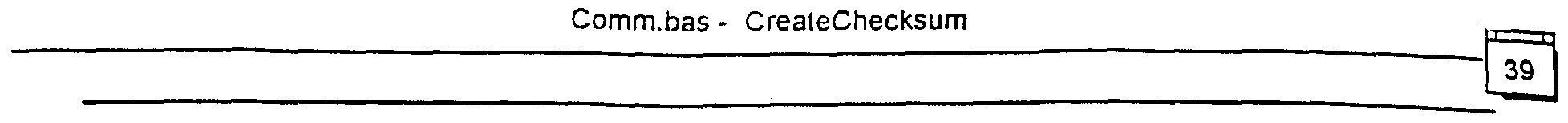SYSTEM AND METHOD FOR MANAGING ADMINISTRATION OF MEDICINE
RELATED APPLICATIONS
SYSTEM AND METHOD FOR MANAGING ADMINISTRATION OF MEDICINE
RELATED APPLICATIONS
This application claims priority from prior U.S. provisional application serial number
60/071,107 filed on January 12, 1998, entitled "Method and System for Monitoring Doses," which is incorporated by reference in its entirety as if fully set forth herein.
COPYRIGHT NOTICE
A portion of the disclosure of this patent document contains material that is subject to copyright protection. The copyright owner has no objection to the facsimile reproduction in paper copies by anyone of the patent document or the patent disclosure, as it appears in the Patent & Trademark Office patent file or records, but otherwise reserves all other copyright rights whatsoever.
FIELD OF THE INVENTION
The present invention relates generally to computer systems. The invention relates more specifically to managing administration of medicine, monitoring dosages of drugs given to patients, and the like.
BACKGROUND OF THE INVENTION
Monitoring dosages of drugs or medicines for patients requires communication among several levels. First, a physician must diagnose and prescribe a dosage for a patient. The medication must then be distributed accurately and, finally, the patient or a care provider must ensure that the dosages are properly administered to or taken by the patient.
For many reasons, ensuring that accurate dosages are delivered to a patient in a consistently timely manner can be difficult despite the importance of accurate administration in many instances.
Therefore, it is desirable to provide a method of automating the delivery of medicine and monitoring the delivery of medicine.
Moreover, special challenges are presented in managing patients who are taking more than one medication. Elderly patients on multiple medications may have difficulty keeping track of whether they have taken all their medications, when, and in what quantity. In the clinical setting, proper administration of multiple medications to acutely ill patients is challenging for care providers.
Thus there is a need to track multiple medications and multiple dispensing mechanisms, and to present data for all such dispensers in a report.
To facilitate the proper administration of medication and the tracking of when it is administered, medication dispensing devices are used. Conventional medication dispensing devices typically include a medicine container and an alarm mechanism which notifies a patient at the time intervals the dose(s) are due. Each time the patient opens the container, the device records the event and the time it occurred. One example of a conventional medication dispensing device is a jar with lid which incorporates an alarm mechanism and a recording mechanism. When the lid is removed, the recording mechanism records this event and the time it occurred.
One drawback to conventional dispensing devices is that they do not control access to medicine or the quantities dispensed. Thus, there is little assurance that when a dispensing device is opened, the proper amount is dispensed. Another drawback is that once opened, the dispensing devices may be re-opened immediately. Thus a confused elderly patient, having forgotten the dose they just took, may take another far too soon.
Thus, there is further need for a system that controls dispensing times and amounts and which tracks those times and amounts.
SUMMARY OF THE INVENTION
The foregoing needs, and other needs and objects that will become apparent from the following discussion, are fulfilled by the present invention, which comprises, in one aspect, a method for managing doses of medication delivered to a patient. Generally, a computer system receives dosage data and administration data. The dosage data represents a drug prescription, and includes, but is not limited to, one or more times for taking the drug, the quantities in which the drug is to be taken by the patient, or a combination thereof. The administration data represents when and in what quantities each dose in a set of doses of the drug is actually delivered to the patient. Based on the dosage and administration data, compliance information is generated and displayed. Compliance information indicates the degree to which a drug has been delivered in accordance with the dosage data. The compliance information can be displayed in variety of forms. According to another aspect, a calendar in the form of a grid comprised of grid elements is displayed. Each grid element represents a period, such as a day in a month, and contains one or more icons. An icon's appearance indicates whether a particular dose was delivered properly. For example, a green square icon indicates that a dose was delivered on time, and a triangular red icon indicates that a dose was not delivered. When a user selects a grid element, more detail is displayed about the delivery of the drug for the respective day. In particular, a graphical object is displayed that contains one or more icons for each dose delivered in the day. An icon's position along an axis of the graphical object reflects when a dose was delivered.
According to another aspect, data is generated that specifies what portion of a set of doses was delivered properly. The data includes values that indicate what portions of the doses were delivered, and what proportion of doses were delivered on time.
According to another aspect, dosage data is transmitted to a dosage-dispensing device. The dosage data includes times and quantities to deliver a drug to a patient. In addition, data representing a lockout period may be transmitted. The dosage-dispensing device dispenses the drug to the patient in accordance with the data transmitted to it. BRIEF DESCRIPTION OF THE DRAWINGS
The present invention is illustrated by way of example, and not by way of limitation, in the figures of the accompanying drawings and in which like reference numerals refer to similar elements and in which: FIG. 1 is a block diagram illustrating a system for monitoring patient dosages.
FIG. 2 is a flow chart illustrating steps for a computer-implemented method for monitoring patient dosages.
FIG. 3 is a flow chart showing steps for retrieving data that is used in a system for monitoring the administration of doses to a patient. FIG. 4 is flow chart showing steps for transmitting dosage information to a dosage- dispensing device.
FIG. 5 A is block diagram depicting a calendar in the form of a grid. FIG. 5B is a block diagram depicting a grid element and icons used to indicate patient compliance. FIG. 5C is a block diagram depicting a graphical object used to graphically represent when doses were delivered.
Fig. 6 is a block diagram depicting a histogram showing dosage scores over period of time.
DETAILED DESCRIPTION OVERVIEW
One embodiment is a system and method for substantially automating the administration of patient dosages, the monitoring of the delivery of doses, whether or not timely and whether or not accurate in amount, and the accumulation of data for individual patients representing administration data over an extended period of time. Another embodiment encompasses accumulation of data for each patient from a plurality of dosage dispensing devices, and the assimilation of such data into reports which may be either specific for the particular patient, or an accumulation of data for an entire range of patients. In this way, more accurate dispensing of doses is achieved, as well as more accurate monitoring to facilitate detection of whether prescribed doses are being properly administered to the patients.
A preferred embodiment provides a computer-implemented method for monitoring patient dosages by retrieving administration data, including times and amounts of medication prescribed for a patient, retrieving patient data, including times and amounts of medication delivered for the patient, determining evaluation data by analyzing the retrieved dosing and patient data to determine compliance of the delivered medication to the prescribed medication, and displaying the evaluation data.
The method may include one or more of the following features. Patient data, including administration data, may be received from an associated device over a communications line, from local memory, or from user input. The data may be accumulated to provide a basis for patient evaluation. The patient data may be transmitted to a dosage-dispensing device, which dispenses doses to the patient in accordance with the received patient data.
The evaluation data may be displayed in a variety of ways, including display in a patient administration report that may indicate compliance of the delivered doses to the prescribed dosages. In one implementation, the data retrieved may be viewed in a scrollable tabular grid, with displayed values for all medication events, and dates, times and dose sizes
dispensed from the dosage dispensing device. In addition, non-medication events may be displayed, including "bottle replaced" or other ancillary but relevant data.
Additionally, evaluation data may be displayed in the form of a patient summary report which may, for example, include all information for a particular patient including name, ID, monitoring dates, drug, brand, and so on. In addition, a histogram may be prepared summarizing the patient's compliance, including calculation of a "compliance index" or similar quantification of the patient's overall compliance with the prescribed dosing plan. The evaluation data may be displayed for varying periods, such as a week, a month, or a shorter or longer period, and may be displayed in graphical form including options for displaying doses delivered, missed, or delivered but not within compliance parameters. The data may also be displayed in calendar form.
In many instances, patients undergoing treatment may have multiple dosage dispensers. In a manner similar to the single dispenser arrangement discussed above, data for each such dispenser can be tracked and presented in a merged patient summary report. Likewise, a summary of all patients may be provided which may provide, in either graphical or tabular form, any of the selected data including name, ID, compliance index, dosage, time of day, or any other field. Histograms may also be developed across the patient class.
Evaluation data may be provided in any suitable format, such as a data file or hard copy. For example, the data may be printed or transmitted to a remote facsimile machine. According to one embodiment, the delivery of doses of multiple patients is monitored.
In this embodiment, a preferred method comprises retrieving dosage data, including times and amounts of medication prescribed for a plurality of patients, retrieving patient data, including times and amounts of medication delivered for the plurality of patients, determining evaluation data by analyzing the retrieved dosing and patient data for the plurality of patients to determine overall compliance of the delivered medication to the prescribed medications, and displaying the evaluation data.
Another embodiment includes a memory device storing computer readable instructions for aiding a computer to implement a method for monitoring patient dosages such as that described above. Yet another embodiment provides a system for monitoring patient dosages including a computer implementing a method such as that described above.
MEDICINE ADMINISTRATION MANAGEMENT SYSTEM Embodiments of the invention may be implemented on special purpose electronic or data processing hardware, software applications running on general purpose hardware, or a combination of both. For example, an embodiment may be implemented in a dose administration system that includes a computer system running one or more application programs that provide functions for manipulating dosing and patient data, having access through appropriate communications links to remote devices.
FIG. 1 shows an illustrative system incorporating the present invention, including personal computer 101 running application software. Computer 101 has access to both dosage
data and patient data. For example, as shown in FIG. 1, the computer 101 includes a communications link 105 that couples computer 101 to dosage dispensing device 110. The dosage dispensing device 110 may be, for example, the portable medication administration device described in U.S. Patent Application Serial No. 08/ 867,010 entitled Liquid Medication Dispenser Apparatus, filed on June 2, 1997 and naming as inventors Debra L. McEnroe, Robert A. Britts, Phillippe Pouletty and Ralph Levy, the entire contents of which are hereby incorporated by reference as if fully set forth herein. Dosage dispensing device 110 may be used to dispense, for example, an analgesic drug, opiate agonist or antagonist drug, or a immunosuppressive drug, such azathioprine, Tacrolimus, Sirolimus, mycophenolate, mofetil, and their chemical derivatives,.
A portable medication administration device is a device which may be transported with the patient outside a medical facility such as a hospital or doctor's office, and which delivers multiple doses to the patient without immediate supervision by a registered medical clinician. Such dispensers are typically used by, for example, physicians and pharmacists, to input dosage data.
Communications link 105 enables the dosage data to be recorded at locations remote from the monitoring system, such as at medical facilities where medications are prescribed.
In the illustrated monitoring system, the computer 101 retrieves information relating to the patient data from data stored on diskette 120 or in a mass storage device, such as the computer's hard disk drive 122. This data typically includes a record of doses delivered to the patient and is typically created by the patient or a caretaker. As with the dosage information, this information may be input at remote locations, such as at a patient's home or a location where the medication is administered.
Of course, dosage and patient data may also be provided by alternative methods. For example, the data may be input directly by a user through the computer keyboard 102. The computer 101 can save input and retrieve information by downloading to the diskette 120 or hard drive 122, or if appropriate, may initiate to medication dispenser and monitor 109 a communications link 107. Communications link 107 may use electrical, electromagnetic, optical signals, or other signals that may carry digital data. These signals are exemplary forms of carrier waves transporting information.
Application software running on the computer 101 processes the dosage and patient data to determine monitoring information for patients. The monitoring information is provided to a user in the format of, for example, patient summary reports and graphs 124, event calendars 126, and summaries of groups of patients 128. The monitoring information can also be provided in hard copy via printer 130 or fax 132 through appropriate communication links. Computer 110 may transmit data to dosage dispensing device 110 via communications link 105. The data may include times and quantities to administer a drug to a patient, and a value representing a lockout period. Dosage dispensing device 110 delivers a drug in accordance with the received data.
In one embodiment, computer 101 is a personal computer having an Intel or AMD- type processor and running the Microsoft® Windows 95 or Windows NT operating system, and equipped with volatile memory such as RAM and non- volatile memory such as a hard disk. A display device such as a CRT also forms part of computer 101. MONITORING ADMINISTRATION OF MEDICINE TO A PATIENT
FIG. 2 is a diagram of a method of monitoring the administration of medicine to a patient. In one embodiment, the method of FIG. 2 is implemented in one or more application programs that are executed by computer 101.
At block 202, a computer such as personal computer 101 of the system of FIG. 1, begins execution of the application software. As shown in block 210, computer 101 retrieves dosage and patient data for a patient from stored data. As indicated by block 212, the steps of block 210 may involve retrieving previously stored data files from a mass storage device such as disk drive 122.
Alternatively, computer 101 may establish an appropriate communications link, such as a modem or ISDN line, to retrieve data from a remote device, such as the portable medication administration device illustrated in FIG. 1 and described in the above-referenced U.S. Patent Application Serial No. 867,010, filed June 2, 1997 and entitled Liquid Medication Dispenser Apparatus, previously incorporated by reference. In this alternative case, as indicated in block 214, the dispensing device 110 is connected to the computer 101 and prepared for communication with the computer.
At block 220, dosage and medicine administration information for a patient is reviewed. Specifically, updated patient data is processed by the application software and displayed as requested by a user. The application software may be adapted to manipulate the dosage and patient information as needed. For example, the software may monitor the dosages delivered to patients by recording times and amounts of doses taken by a specified patient, as indicated by the retrieved patent data. With access also to the dosage information for that patient, the software may determine, for example, compliance of a patient's delivered doses with the prescribed doses, either for specified dose times or over a period of time.
Block 220 may involve generating one or more reports, as shown by block 224. For example, the method may be used to generate calendars showing the dosing events indicating, for example, the times of prescribed doses for specific patients and whether the patient complied with those doses. The method may also generate summary reports and graphs reflecting the progress of treatment for specific patients, incorporating, for example, test results. Additionally, the method may generate summary reports for groups of patients, such as groups of patients taking the same medication or groups of patients of a specific physician. The analyzed results may be stored and may be provided to a user. For example, the method may display the results on a computer monitor. Alternatively, as indicated in block 222, the computer 101 may provide hard copies of reports by printing to a printer or transmitting the results to a remote facsimile machine.
Optionally, as shown by block 230, the data is saved after it is reviewed. As indicated by block 232, the data is saved to the mass storage device from which it was retrieved. Alternatively, as indicated in block 234, computer 101 may clear the memory of an external device from which the data was received and save a new copy of the data, or modify appropriate parameters of the external device. A pre-defined format is used. For example, data read from the device 110 may be saved as one or more comma-delimited ASCII files on disk 122. Use of such a format enables the data to be human-readable, and allows the data to be imported into commercial, off-the-shelf application programs such as spreadsheets or word processors. In one embodiment, the data is saved with a validation code that is computed at the time the file is saved. Whenever a saved data file is reopened, the code will be used to test and guarantee the validity of the data against corruption of the data or intentional modification by any means outside of the program. In a preferred embodiment, a relational database system such as the Microsoft Access Jet Engine is used for storing and retrieving all data. At block 240, the operational sequence is complete.
RETREIVING PATIENT DATA - INCLUDING DOSES AND TIME DELIVERED FIG. 3 illustrates an embodiment of a method of retrieving data. FIG. 3 illlustrates substeps involved in block 210 of FIG. 2 in greater detail.
At block 304, the computer system receives a request to read device data. For example, block 304 may involve receiving a request to read "current patient data" that is stored in the dispensing device 110. The request may be generated in response to, for example, a user selecting a program menu option in a graphical user interface ("GUI").
As shown by block 320, the system determines whether dosage or patient data for the requested patient already exists and has not been saved since a prior retrieval operation. If patient data for the requested patient already exists in memory and has not been saved during a prior retrieval, then in block 324, the system displays a prompt message to the user. The prompt message enables the user to select (1) canceling the request to retrieve patient data from the device, or (2) saving the prior data before continuing with the process of retrieving current patient data from the dosage-dispensing device. If the user chooses to cancel the request to retrieve the current patient data, then execution ends. If the user chooses to save the already existing data, then control flows to block 328, where the data is saved in a user specified file. Block 328 may involve displaying a dialog box or prompt to the user that requests the user to enter a file name or pathname. Control then flows to block 330.
At block 330, the current patient data is retrieved from the dosage-dispensing device and stored in a temporary buffer. The temporary buffer may be, for example, a temporary disk file or a buffer area in memory. At block 334, the data is checked to determine whether any transmission or data errors occurred during transmission from the dosage-dispensing device. For example, an 8-bit checksum algorithm can be applied to data received from a dispensing device 110 to detect errors. Such checksums are conventionally included by the dispensing device 110 in data that it transmits to computer 101. If any errors are detected, then at block
338, a message to the user is displayed, informing the user that errors exist in the data, and execution ends. If no transmission errors are detected, then control flows to block 340.
As indicated by block 340, the disk or other storage device is checked to determine whether any prior patient data for the patient has been retrieved and stored. If previous data has been retrieved from the device, then control flows to block 344. In this case, as shown by block 344, data for the patient is updated by merging the current patient data with the prior data. The merged data is stored in memory. A message is displayed informing the user that the merge has occurred.
As shown by block 348, the current data is stored. Alternatively, the merged data is stored, if merged data was created at block 344. The user interface is updated to reflect the addition of current patient data.
At block 360, a device retrieval dialogue is displayed, which is data about the just retrieved patient data. Such data can include patient name, the drug(s), prescribed doses per day, and the administration times. TRANSMITTING DOSAGE DATA TO DOSAGE DISPENSING DEVICE
In one embodiment, computer 101 transmits dosage data to dosage dispensing device 110. The dosage data is used by dosage dispensing device 110 to control the dispensing of medicine. The dosage data may represent medicine to deliver, administration times, quantities, and a lockout period. A lockout period is a period of time that must elapse after dispensing a dose before another dose may be administered or delivered to the patient. The dosage data may specify medicines that include, for example, an analgesic drug, opiate agonist or antagonist drug, or a immunosuppressive drug. An example of a dosage dispensing device that receives data specifying administration times and quantities and a lock out period, and then which operates in accordance to such data, is the portable medication administration device, described in U.S. Patent Application Serial No. 867,010, filed June 2, 1997 and entitled Liquid Medication Dispenser Apparatus, previously incorporated by reference.
The ability to transmit data to a dosage device that dispenses medicine accordingly provides significant advantages. The amounts of medicine that are actually dispensed to the patient may be controlled, and premature administration of doses may be prevented. FIG. 4 is a diagram of a method of collecting dosage data from a user, such as a physician or other clinician, and transmitting the dosage data to a dosage dispensing device.
As shown by block 410, a request is received from a user to enter dosage data. The request may be generated in response to a user selecting a program menu option in a GUI. As indicated by block 420, current dosage data for the patient is retrieved from stored data. At block 430, a data entry screen or dialog box is displayed, showing the current dosage data as the default data.
As indicated by block 440, dosage data is received from the user. The dosage data includes prescribed administration times and quantities and a lockout period. For example, the user enters the following information: Number of Doses
Quantity and Unit
Times for Each Dose
Lock-out Period
As shown by block 450, the dosage data is transmitted to a dosage dispensing device, such as device 110 shown in FIG. 1. At block 460, the dosage data is stored in a mass storage device of a computer system, for example, hard disk 122 of computer 101.
In an embodiment of the present invention, the application software may be adapted to analyze additional data. This may include device monitoring data, such as the time a drug bottle was changed, temperature monitoring data, battery status, times data was downloaded from a dosage dispensing device, data identifying the bottle of the drug, such as data read from a bar code. Patient data may include test results measured at specified times to measure the effect of the administered dosages, or information on multiple drugs dispensed by a dosage dispensing device. Dosage data may include proper dosages of specified medications, as well as an indication of possible side effects and information regarding whether the dosage should be altered should those side effects be detected. In such a case, the application software may be adapted to provide an analysis of the effectiveness of the administered dosage.
EXEMPLARY GENERATION OF COMPLIANCE INFORMATION
To help determine whether a patient is administering a drug properly, compliance information is generated and displayed to a user. The system may display such compliance information in many forms. For example, the system may display a calendar that indicates whether particular doses were delivered properly. As another example, the system may display one or more compliance indexes, such as the percent of daily doses delivered or the percent of doses delivered on time. The compliance information may be generated by, for example, a computer system executing a computer program according to the source code set forth in the Appendix.
CALENDAR SHOWING PATIENT COMPLIANCE
FIG. 5A is a block diagram depicting a calendar 500. In the preferred embodiment, one or more calendars 500 are displayed to graphically convey user compliance information on a computer display, or other output device such as a printer. Calendar 500 of FIG. 5 A comprises a grid 502, which includes one or more grid elements 520. Each grid element 520 represents a particular day of the month, and may contain one or more icons 521 for each dose due on the particular day. The calendar 500 may also include a legend 523 that identifies each icon 521 with a descriptive label. Thus, each calendar 500 provides a snapshot display to the user of the dosages due for a particular patient throughout a particular month.
FIG. 5B shows grid element 520 in greater detail. Grid element 520 of FIG. 5B pertains to the second day of a particular month, as indicated by the numeric day value 540. Grid element 520 includes one or more icons 521 selected from among a new dosage icon 522, wrong time icon 524, on-time icon 526, and missed dose icon 528. The particular icons
521 that appear in a particular grid element 520 depend upon the content of the data previously entered for the patient by the user.
New dosage icon 522 is displayed so that it reflects the day the dosage was changed, as specified by, for example, dosing data retrieved from a dosage dispensing device 110. The new dose size may be displayed within new dosage icon 522. For example, new dosage icon
522 may include text showing that the dosage is "250 mg".
Preferably, wrong time icon 524, and missed dose icon 528 each are displayed with different patterns that indicate whether a dose was delivered properly. For example, wrong time icon 524 is a square shaped icon that is displayed in a first color, such as brown or tan, and is displayed for a dose that was delivered at the wrong time. A dose is delivered at the wrong time if it was delivered to the patient at a time outside the scheduled administration time.
Similarly, on-time icon 526 may be a green colored icon, and is displayed for a dose that was delivered on time. A dose is delivered on time if it was delivered to the patient within the scheduled administration time.
Missed dose icon 528 is a circular icon displayed, for example, in red, and has a thick border. The missed dose icon 528 indicates that a patient failed to take a scheduled dose.
The colors and shapes of the icons 521 disclosed herein are not required and are not important. What is important is that a wrong time dose, on time dose, and missed dose each are represented by a unique icon or symbol. In addition, another row of icons can be displayed in each grid element to indicate the number of doses due, each icon representing a scheduled dose for a day.
In one embodiment, each of the grid elements in grid 520 are graphical user controls. A user may cause the computer to display more information about a particular day reflected in grid 502 by manipulating the day's respective grid element. For example, a user, using mouse 103 as an input device, moves a mouse cursor of calendar 500 onto the day's respective grid element and then clicks the mouse. In response, computer 101 displays a graphical time line with icons positioned to reflect when the drug was delivered.
FIG. 5C depicts an exemplary graphical time line. Time line 550 is a graphical image having a horizontal length that reflects one 24-hour day. One or more icons 562 each represent a dose delivered for a particular day. Each of the icons 562 are displayed along the horizontal axis 564 of time line 550 so that their respective positions along the horizontal axis of time line 550 reflects when they were delivered. One or more hour labels 566 indicate the time at which a dose was delivered. For example, icon 562 represents a dose that was delivered at approximately 8:00 a.m., as indicated by hour label 568.
In one embodiment, icons 562 may include icons for missed doses. Such icons may be displayed using a different pattern than those used to represent doses delivered on time. In addition, icons representing doses delivered at the wrong time can be displayed using a third pattern.
COMPLIANCE INDEXES
Compliance information can also be provided in the form of compliance indexes. A compliance index is a set of one or more values that reflects the degree to which the actual delivery of a drug complies with the prescribed administration. A variety of compliance indexes may used.
For example, the compliance indexes may include a dosage-on-time index. The dosage-on-time index reflects the percent of doses that were delivered to the patient on time in a given period. For example, assume that a drug is prescribed to be administered three times a day, at 7:00 a.m., 3:00 p.m., and 11 :00 p.m., plus or minus an hour. If for a given day the drug is in fact delivered twice at 8:00 a.m. and 6:00 p.m., then the dosage-on-time index for the day is thirty-three percent (33%).
A dose-per-day index reflects the percentage of prescribed doses that were at least delivered in a given period. In the previous example, the dose-per-index would be sixty-six percent (66%) because two out of three doses were delivered in the day. A unit-per-day-index reflects what portion of the amount of a drug prescribed for a day was delivered to the patient. For example, 2000 mg may be prescribed, but 2200 mg may be delivered to the patient. Thus, the unit-per-day-index would be 110%.
The user may specify the period covered by a compliance index in a variety of ways. For example, a graphical user control list box may provide selectable list box items which each represent a period for which to generate a compliance index. One list box item specifies the last week, another the last two weeks, and another the previous month. In addition, the graphical user control text boxes can be configured to accept the beginning and end dates of a period.
Also, various techniques may be used to display compliance indexes to the user. Each index can be displayed as a numeral, or a graphic, such as a horizontal bar. The length of the bar would represent 100 percent, and a position of an indicator along the length would indicate a percent.
One or more compliance indexes may be presented in the form of a weekly dosing graph, as shown in FIG. 5C, or in other graph forms, such as a line, area, and histogram graph. In addition, a GUI may present a graphical user control through which a user may select the form of the graph for displaying compliance indexes. For example, a GUI may display a graphical user control list box containing list box items for each graph form. By selecting one of the list box items, a user specifies a graph form for displaying a compliance index.
Fig. 6 shows a score histogram graph according to an embodiment of the present invention. Score histogram graph 600 displays patient dosing scores in the form of a graph of "Time Span" versus "Score." The time span is selectable for a time range specified by the user. The score value represents a compliance index over, for example, the last 7, 14, 21, or 28 days, or a time span specified by the user.
Score histogram graph 600 contains one or more graphical bars, such as graphical bar 610. Each graphical bar is used to reflect a dosage score for a time period within the time span,
such as a day. To measure the graphical bars, score histogram graph 600 includes graphical score scale 604. The height of the graphical bars together with graphical score scale 604 indicate a dosage score for a particular time period. Graphical bar 610 reflects a score of 66%. OTHER REPORTS Other reports can be generated based on the foregoing information.
In particular, a Patient Dosing Report is generated based on data retrieved from the dispenser device 110. The data is displayed in a scrollable tabular grid. Displayed values include all medication events, dates, times, and dose sizes that are retrieved from the dispenser. Other non-medication events that are reported from the dispenser device to the computer 101 can be displayed at the option of the user. For example, when a user replaces a bottle in the dispenser, the dispenser device 110 reports a "bottle replaced" event to the computer 101. Such events can appear in the Patient Dosing Report.
As another example, a Patient Summary Report is generated. The report includes a header containing complete patient information such as Name, ID, Monitoring Dates, Drug, Brand, etc.
A Patient Summary Report, based on the merged data created in block 344 of FIG. 3, can be generated. The report summarizes data downloaded from multiple devices for the same patient.
A Summary of All Patients report presents a summary of all patients in grid form. The grid includes Name, ID, and Score for each patient. The grid may be sorted by any column. The Score value may be selected based on Doses Per Day or Time Of Day.
Preferably, the system provides a Print Preview function whereby the user can view any pages on the screen before they are printed. PROGRAM STRUCTURE Embodiments of the methods described further below may be implemented, for example, in one or more computer programs developed using Microsoft Visual Basic®. Preferably, the programs provide a multi-document interface whereby a user may view multiple documents simultaneously within the program. For example, the calendar dialog and medication event data dialogs described herein may be viewed at the same time. In one embodiment, the program functions and method steps described above are organized in an application program using one or more pull-down menus, each of which has one or more menu options. Table 1 presents a hierarchy of menu options in one embodiment of such a program.
TABLE 1 - MENU OPTIONS FILE
New Open Save ... Save As ... Print Setup ...
Print Preview ... Print ... Exit ... DEVICE Retrieve Dispenser Data
Program Dispenser VIEW
Dosing Data Dosing Calendar Reports & Graphs ...
HELP
About The application program may also provide confirmation dialogs that prompt the user to verify various functions, such as dosing, as they are performed and where appropriate. In the foregoing specification, the invention has been described with reference to specific embodiments thereof. It will, however, be evident that various modifications and changes may be made thereto without departing from the broader spirit and scope of the invention. The specification and drawings are, accordingly, to be regarded in an illustrative rather than a restrictive sense.
APPENDIX
CycloTech Medication Monitoring Program
SangStat Medical Corporation Produced by Glen Hamilton, Cyber Innovations Corporation
Code Listing From 3/19/98
/<£
Table Of Contents
General. bas 1
Comm.bas 26
Printing. bas 46
Fax. bas 57
Calendar.bas 61 frmMain.frrή ' __^ 76 frmSpiash.frm __^ 85 frn.l_ogin.frm 86 frmOptions.frm 88 frmAboutfrm 92 frmBrowser.frm 95 frmTip.frm ^^ 98 frmAIIPatients.frm 100 frmRecentDosingGraph.frm ^^ 106 frmDosingCalendar.frm 111 frmPatientDosingRptfrm 117 frmReadDeviceData.frm 122 frmPrintfrm 124 frmDeviceDiagnostics.frm 128 frmFaxStatus.frm 133 frmFaxSend.frm 134 frmFaxLog.frm 141 frmFaxEditGroups.frm 142 frmFaxEditLocations.frm 144 frmDevicelnitiaiize.frm 146 frmGetDateTime.frm 151
n
Attπbute VB_Name = "modGeneral"
Option Explicit
'Declare DLL calls
Declare Function OSWinHelp% Lib "user32" Alias "WnHelpA" (ByVal hWhdS, ByVal HelpFileS, ByVal wCommand%, d Data As Any)
Declare Function GetPπvateProfilelnt Lib "kernel32" Alias "GetPπvatePro-lelntA" (ByVal IpApplicationName As Stπng, ByVal IpKeyName As V Stπng, ByVal nDefault As Long, ByVal IpFileName As Stπng) As Long
Declare Function GetPπvateProfileStπng Lib "kemel32" Alias "GetPnvateProfileStnngA" (ByVal IpApplicationName As Stπng, ByVal IpKeyName As Any, ByVal IpDefault As Stπng, ByVal IpRetumedStπng As Stπng, ByVal nSize As Long, ByVal IpFileName As Stπng) As •* Long
Declare Function WπtePπvateProfileStπng Lib "kernel32" Alias "WntePπvatePro-leStπngA • (ByVal IpApplicationName As Stπng, ByVal .* IpKeyName As Any, ByVal IpStπng As Any By al IpFileName As Stππg) As Long
'Set up some tempcrsr/ buffers for getting strrgs 'row DL- calls
Public Const gιBufSιze102 = 102 se' size of input bufsr 'or smngs
Public gsTempBuf As Stπng Input biter ,'orstr.ngs icelned at program start)
Public giLatestOptionsTabSelected As Integer <eep racx of the tab that was last selected sy use' tgoes oacκ to it next time :t is
.* ooened! Public gsLastStartDateChosen As Stπng a staring p:ot date last selected by user
Public gsLastEndDateChosen As Stπng an enαng slot cate last selected bv user
Public gsLastDateSet As Stπng a 'awp stnng used to pass dates back and tcrthe io the calendar
Public gsDateDisplayFor at As Stππg noids the user's cnαce for the displayed data format for αaiogs ana reports
Public gsTimeDisplayForm at As Stπng holds the users cnoice for the displayea time format for dialogs and reports
Public gsCustomLblPatientLastName As Stππg replacement labels tor the dialogs if exist in config file
Public gsCustomLblPatientFirstName As Stππg replacement laαals for the dialogs if exist in config file
Public gsCustomLblPatientID As Stπng Public gsCustomLblTxCenter As Stπng Public gsCustomLblDrug As Stπng Public gsCustomLblOrgan As Stπng Public gsLabelGridColumnCustoml As Stπng Public gsLabelGπdColumπCustom2 As Stnng Public gsLabelGπdCoiumnCustom3 As Stπng
'This value is stored in αevice & indicates the version of data structure within tr.e device 'This does not relate directly to the version of the host software because the host software 'version can change xwth meaning that the structure of the data in the device has changed 'This value should be increased when any kind of change occurs to the custom areas of the device 'such as changing the length of sinngs to accommodate nexv features The purpose of this value 'is to let us read it back from a device and determine if newer host software is being used on 'a device programmed with another version
Public Const gsREV_DATA_STRUCTURE = "01 "
Tήere are 4 Hetds in the device containing 16 characters each In the oπginal device design, this was intended to contain 4 sepeate pieces of information
'The length of each data type is as follows
Public Const gιlEN_REV DATA STRUCTURE = 2
Public Const gιLEN_PATIENT NAME = 26
Public Const giLEN ID = 11
Public Const giLEN~DRUG = 2
Public Const gιLEN~TX CENTER = 18
Public Const giLEN DFtGAN = 2
Public Const giMaxDose Times = 4 the ma-< nurr.ser of prescπbed dcsing time (entry ooxes) Public Const giDosesPerDayDefault - 2 Public gbPatientDataNotSaved As Boolean true once the data in memory has been saved (from devicel
Public gdTempDateTime As Double rg1' put this var in the term that uses it can also be cone Public giTempCya As Integer Public gfTempCreatinine As Single Public gsTempCustomlnfo As Stπng
Public gsActiveForm Name As Stπng
/ ?
Public giCurrentTip As Integer 'most recent up number that xvas shown
Public gsWebStartlngAddress As Stππg 'urt address and any associated password for web site
Public Function ComputelniSectionChecksum(ByVal sFileSpec As String, ByVal sSection As Strinα)
'Read each line in the section name of an INI file mat was passed here 'Compute a unique value and pass pack to caller On Error GoTo 0 rgn temp
Dim ICheckSumTally As Long, r As Integer, I As Long, i As Integer, iKey As Integer Dim sLme As Stπng
'Ger the names of all ct the keys in this section
'A null Key field in above nr.e loacs ail keys in that section
Dim iStrSize As Integer, sTempBuf As Stπng, iBufSize As Integer
Dim sKeyLιst(200O) As Stπng make room 'o- this many ey names in this secαon sTempβuf = SpaceS(16384) iBufSize = 16384
I = GetPπvateProfileStπng(sSectιon, ByVal OS, "', sTempBuf, iBufSize, sFileSpec) r = ParseDelιmStπng(LeftS(sTempBuf, I), ChrS(O), sKeyLιst()) put the key names in a list
For iKey = 1 To r sϋne = GetlNISettιπg(sFileSpec, sSection, sKeyϋst(ι'Key), ~)
For i = 1 To Len(sϋne)
ICheckSumTally = ICheckSumTally + (Asc(Mid$(sLιne, i, 1)) * iKey)
Next I Next iKey ICheckSumTally = ICheckSumTally Mod 536870912 'a 29 bit number
CαmputelniSectlonChecksum = ICheckSumTally -pass result back to caller
End Function
Public Sub EventDelete(DataStruct As DeviceDataStruct, ByVal ilndex As Integer)
'Remove an event from the data structure. The index to the position is 'passed here.
Dim i As integer
'It is not a valid index
If ilndex < 1 Or ilndex > DataStruct.iEventData(O) Then Exit Sub all events up one + 1)
DataStrucUEventData(O) = DataStruct.iEveπtData(O) - 1 'decrement event count gbPatlentDataNotSaved = True set flag to indicate that the tile has changed but not yet been saved
End Sub
/?
General bas - Eventlnsert
Public Sub Eventlnsert(DataStruct As DeviceDataStruct, ByVal ilndex As Integer, ByVal dDate As Double)
Insert a new event into the data structure at the index location passed here If the indef =0 then it prooaϋlv indicates that a previous function could not find where to insert the date m the structure In this case the event r-^s Le nse ed at the ϋeg-ining or the end of 'he structure depending or the date
Dim i As Integer
to ma <s room for new o-e
'Wow insert the new event
DataStruct.ιEventData(O) = DataStruct lEveπtData(O) + 1 increment event count
DataStruct byteEventType(ιlndex) = gιEVENT_USER_DEFINED
DataStruct.dEventDate(ιlndex) = dDate
DataStruct.sUserDatal (ilndex) = giTempCya put change in structure
DataStruet.sUserData2(ilndex) = gfTempCreatinine 'put change in structure
DataStruct.sUserData3(ilndex) - gsTempCustomlnfo put change in structure previous events unαl this one 0 DataStruct ιEveπtData(llndex - 1)
gbPatientDataNotSaved = True ser flag to indicate that the file has changed but not yet been saved
End Sub
Public Function FindPrescibedDoseSιzeForSpecificDay(DataStruct As DeviceDataStruct, ByVal IDate As Long)
'Find the prescπbed dose tor the day that is passed here
This is accomplished by looking for the most recent dose change event that occurred on or pnor to this date
Z °
General.bas - FindPrescibedDoseSizeForSpeα )ay
i ■DataStr.ict.icventDatali)
End Function
Public Function CalcDayDoseScore_OnTime(DataStruct As DeviceDataStruct, ByVal IStartingDate As Long) Aε
'Computer the dosing score for the day passed here
'This score tests to see it the dcsen taken was within the orescπsed time range
'Pass the score back to the caller as nearest χ.vr.cιe percent
'nndex is the index in the array where computation is to star..
'It snould already be sat to the first event that occurred on that day
Dim I As Long, i As Integer, iTotalDoses As Integer Dim ilndex As Integer, r As Integer
End Function
Public Function CalcDayDoseScore_AIIDoses(DataStruct As DeviceDataStruct, ByVal IStartingDate As Long) A
'Computer the dosing score for the day passed here.
'Calculate for all doses taken on that day regardless of if they were taken on time or not
'Pass the score back to the caller as nearest whole percent.
'ilndex is the index in the array where computation is to start.
'It should already be set to the first event that occurred on that day
Dim ITotalDoses As Integer, ilndex As Integer
iTotalDoses + 1
/
Geπeral.bas - CalcDayDoseScore_A-Dos<
End Function
Public Function CalcDosesSumTakenOnSpecificDay(DataStruct As DeviceDataStruct, ByVal IStartingDate As I
'Computer the dcsing total number of doses taken on a sceαtic date 'Nets this calculation does not take into consideration whether or net the dose 'was taken within the pres πbed time Tins is all doses for a particular dav 'P3ss the count back to the caller
Dim iTodayDoseCount As Integer, ilndex As Integer
iTodayDoseCount = iTodayDoseCount + 1
End Function
Public Sub EraseDatalnMemory(DataStruct As DeviceDataStruct)
Dim i As Integer
'clear out any data that may be in memory and initialize the arrays
DataStruct.sPatientLastName = ~
DataStruct.sPatientFirstName = ~
DataStruct.sPatientID = ~
DataStruct.sDrug = ~
DataStruct. sOrgan = ~
OataStruct.sTxCenter = ~
DataStruct.sSeπalNumber = ~
DataStruct.sFirm areVer = ~
DataStruct.sDoseSize = ~
DataStrυct.sPatientDataFileName = ~
For i = 0 To giMaxDoseTimes
DataStruct.dPrescπbedDoseTime(i) = -1 Next !
DataStπjct.iDosesPerDay = 0 DataStruct.sDoseResolution = ~ DataStruct.sMedRemaining = "
Erase Data Struct. sScore Data Erase DataStruct.iEventData Erase DataStruct.dEventDate Erase DataStruct.byteEventType 'erases all elements of a fixed array
Erase DataStruct. sUserDatal
Erase DataStruct.sUserData2 _^
^ ^
General bas - EraseDalaln emory
Erase DataStruct sUserData3
DataStruct IDevicelnitDate » 0 DataStruct sBatteryChangeTimer = ~ DataStruct sDoseLockoutHours = ~
DataStruct b Error Fata I = False DataStruct bErrorNoπFatal = False DataStruct bErrorOoseSize = False DataStruct bErrorMedRemaining = False DataStruct bErrorMemoryFull = False DataStruct bErrorsExist = False DataStruct bErrorBro nOut = False DataStruct dLastDownloadDate - 0 gbPatieπtOataNotSaved = False
End Sub
Public Sub Create TxtSummaryFileO
'This routine creates a temp text file in the 'tax" subdirectory This will allow the information to be taxed as a text document
Dim I As Integer, r As Integer, sFileSpec As Stπng, lErrorCode As Long
Dim sLDlName As Stπng, sLbilD As Stπng, sLblTxCenter As Stπng sLblDrug As Stππg sLblOrgan As Stπng
Ger πd of the previous temporary file sFileSpec - App Path * ΥaxesVemp txf sFileSpec » App Path + "\faxes\" + PAT_DATA sPatientLastName + " " + PAT.DATA sPatientFirstName + " " + PAT.DATA sPatientID + " t t" r = FileExιsts(sFileSpec, lErrorCode) If r Then Kill sFileSpec sLblName - gsCustomLblPatientLastName sLbilD = gsCustomLblPatientID sLblTxCenter = gsCustomLblTxCenter sLblDrug = gsC stomLblOrug sLblOrgan = gsCustomLblOrgan
Open sFileSpec For Output Shared As #1
Pπnt #1 , sLblName + " " + PAT DATA sPatientLastName + " " + PAT_DATA sPatientFirstName
Print#1, sLbllD + " " + PAT DA"TA sPatientID
Pπnt #1 , sLblTxCenter + " - + PAT_DATA sTxCenter
Print #1 , sLblDrug + " " + PAT_DATA sDrug
Pπnt #1 , sLblOrgan + " " ♦ PAT DATA sOrgan
Print #1,
Pπnt #1 , "Device Senal Number " + PAT_DATA sSeπalNumber
Print #1 , "Firmware Version " + PAT DATA sFirmwareVer
Pnnt #1 , "Last Download Date " + Fo7mat$(PAT DATA dLastDownloadDate, gsDateDisplayFormat)
Close #1 rgh ensure that the complete tile is pnnted
End Sub
Function FileExists(ByVal sPath As Stπng, lErrorCode As Long) As Integer
' Check tor existence of a file by attempting an OPEN ' Petu true (-1) it exists eise return False id or error condition ' Note that since this function tnes to open a file an error could return to caller it file is there but in use by another apolication
Dim X As Integer
X = FreeFile
On Error Resume Next
Open sPath For Input As X
Close X
If Err = 0 Then
FileExists = True lErrorCode = 0 Clear error coce Else
FileExists = False set flag tor error lErrorCode = En- pass error back to caller End If
End Function
Public Function GetlNISettiπg(sFileSpec As String, sSection As String, sKeyField As String, sDefault As String
Dim lStrSlze As Integer, sTempBuf As Stπng, iBufSize As Integer sTempBuf - Space$(1024) iBufSize = 1024
IStrSize = GetPπvateProfileStπngfsSection, sKeyField, sDefault, sTempBuf, IBufSize, sFileSpec)
« Tπm$(Lert$(sTempBuf, IStrSize)) = sDefault
End Function
Public Function GetPatientDataFromDisk(ByVal sFileSpec As String, DataStruct As DeviceDataStruct, lErrorRe
Get all of the patient data from the tile on dsk and place into memory 'The filename that is passed here must be a valid patient file and venfied 'by the calling procedure
Dim sSection As Stπng, I As Integer, sTemp As Stπng, r As Integer Dim IFileCheeksum As Long, ICheckSumTally As Long
On Error GoTo GetPa6entDataFromDιsk_Error
■Read the file and calculate the checksum
IFileCheeksum = ComputelnιSectιonChecksum(sFιleSpec, "Device Data") ICheckSumTally = GetlNISettιng(sFileSpec, "General", "Device Data Validation", 0) _ If IFileCheeksum <> ICheckSumTally Then lErrorRetum = ERR_DATA_CHECKSUM Exit Function _ End If
IFileCheeksum = ComputelniSectionChecksumfsFileSpec, "Event Data") ICheckSumTally = GetlNISettingfsFileSpec, "General", "Event Data Validation", 0) _ If IFileCheeksum <> ICheckSumTally Then lErrorRetum = ERR_DATA_CHECKSUM Exit Function _ End If
<*¥
General bas - GelPatienlDataFromDisk
IFileCheeksum » ComputelnιSectιonChecksum(sFιleSpec, "Device Error Flags") ICheckSumTally = GetlNISettιπg(sFιleSpec "General", "Device Error Flags Validation", 0) If IFileCheeksum < ICheckSumTally Then lErrorRetum = ERR_DATA_CHECKSUM
Exit Function End If sSection = "Device Error Flags"
DataStruct bErrorFatal = CBool(GetlN!Settιng(sFιleSpec. sSection "Fatal", False))
DataStruct bErrorNonFatal = CBool(GetlNISettιng(sFιleSpec, sSection, "Non Fatal", False))
DataStruct bErrorDoseSize = CBool(GetlNISettιng(sFιleSpec, sSection, "Dose Size", False))
DataStruct bErrorMedRemaining = CBool(GetlNISettιng(sFιleSpec sSection, "Med Remaining", False))
OataStruct bErrorMemoryFull = CBool(GetlNISettιng(sFιleSpec, sSection, "Memory Full", False))
DataStruct.bErrorBrownOut = C8ool(GetlNISettιng(sFιleSpec, sSection, "Brownout", False)) sSection - "Device Data" EraseDataJnMemory DataStruct sTemp = GetlNISettιng(sFιleSpec, sSection, "Device Init Date", 0) If IsDate(sTemp) Then
A DataStruct IDevicelnitDate = DateValue(sTemp) End If sTemp = GetlNISettιng(sFιleSpec, sSection, "Events Ref Date Time", 0) If IsDate(sTemp) Then Z DataStruct dDevtceRefDateTime = DateVaiue(sTe p) End If sTemp = GetlNISettιng(sFιleSpec, sSection, "Last Download Date", "0") If lsDate(sTemp) Then
Z DataStruct.dLastDownloadDate = DateValue(sTe p) End If
DataStruct sPatientLastName = GetlNISettιng(sFileSpec, sSection, "Last Name", —j DataStruct.sPatientFirstName = GetlNISettιng(sFιleSpec, sSection, "First Name", "~) DataStruct.sPatientlD = GetlNISettιng(sFιleSpec, sSection, "Patient ID", "") DataStπjct.sTxCenter = GetlNISetting(sFιleSpec, sSection, Tx Center, "") I = Clnt(GetlNISettιng(sFιleSpec, sSection, "Organ Reference Number, "0")) If i And i <= UBound(gsOrganNames) Then DataStruct-sOrgan = gsOrganNames(f) I = Clnt(GetlNISettιng(sFιleSpec, sSection, "Drug Reference Number, "0")) If l And i <= UBound(gsDrυgNames) Then DataStruct.sDrug = gsDrugNames(ι) DataStruct.sSeπalNumber = GetlNISettιng(sFιleSpec, sSection, "Seπal Number, "") DataStructsFirmwareVer = GetlNISettιng(sFιleSpee, sSecbon, "Fiπnware Version", "") DataStnιct.sDoseSize = GetlNISettιng(sFιleSpec, sSection, "Dose Size", "") DataStruet.iDosesPerDay = Clnt(GetlNISettιng(sFιleSpec, sSection, "Doses Per Day", "0")) DataStruct.sDoseResolution = GetlNISetting(sFιleSpec, sSection, "Dose Resolution", "") DataStruct.sMedRemaining = GetlNISettιng(sFιleSpec, sSection, "Medication Remaining", ~) DataStπ ct.sBatteryChangeTimer = GetlNISettιng(sFιleSpec, sSection, "Battery Change Timer, ~) DataStruct.sDoseLockoutHours = GetlNISettιng(sFιleSpec, sSection, "Lockout Hours Between Doses", "")
For ι = 1 To 1
LZ DataStruct.sScoreData(l) = GetlNISettιng(sFιleSpec, sSection, "Patient Score Data " + CStr(i), "") Next i
For i = 1 To giMaxDoseTimes sTemp = GetlNISettιng(sFιleSpec, sSection, "Prescπbed Dose Time " + CStr(ι), "-1")
DataStruct dPrescnbedDose Time(ι) = -1 aβfautr value
If IsDate(sTemp) Then DataStruct dPrescrιbedDoseTime(ι) = CDate(sTemp)
Next i
DataStruct lEventData(O) = Clnt(GetlNISettιng(sFιleSpec, "Event Data", "Event Count", "0"))
Dim sTempϋst(10) As Stπng
For i = 1 To DataStruct lEventData(O)
General.bas - GelPatientDataFromDisl sTemp = GetlNISettιng(sFιleSpec, "Event Data" CStr(i) ~) r ' ParseDellmStπngfsTemp, ",", sTempUst(J) DataStπιct.dEventDate(i) = CDate(sTempLιst(1))
- Select Case TπmS(LCaseS(sTempϋst(2)))
— Case "dose taken" DataStruct.byteEventType(ι) = giEVENT DOSE TAKEN DataStruct.ιEventData(ι) - sTempUst(3)~
— Case "dose change" DataStruct.byteEventType(ι) = giEVENT DOSE CHANGED DataStruct.ιEventData(ι) = sTempLιst(3)~
Case "custom event" DataStruct.byteEveπtType(ι) = giEVENT USER DEFINED DataStruct lEventData(ι) = sTempϋst(3)~
- End Select DataStruct.sUserDatal(ι) = sTempLιst( ) DataStruct.sUserData2(ι) = sTempLιst(5) DataStruct.sUserData3(ι) = sTempϋst(6)
Next I
bErrorFatal As Boolean true it this flag was set in the returned Hags stnng bErrorNonFatal As Boolean true if this flag was set in the returned flags stnng b rrorDoseSize As Boolean 'true it tms flag was set m the returned flags stπng bErrorMedRemaining As Boolean 'true if this flag was set in the returned flags stnng bξrrorMemoryFull As Boolean 'true if this flag was set in the returned flags stππg bErrorBrownOutA 3oolean 'true if this flag was set in the returned flags stnng
- ,„ °^m^-xιst s Soo/ean •(■) byte) Bits are set if vaπous errors have occurred and have not
GetPatieπtDataFromDisk = True 'return success flag to caller
GetPatlentDataFromDιsk_Exιt: Exit Function
GetPatlentDataFromDisk Error lErrorRetum = Err Resume GetPatlentDataFromDisk Exit
End Function
Public Sub GetProgramPreferencesO load toe program and user preferences into the global vaπaoles
Dim IStrSize As Integer, I As Integer, sFileSpec As Stπng, r As Integer
Dim sSection As Stπng sSection = "Preferences" gsDateDisplayFormat = GetlNISettιng( sApplnιFileSpec, sSection, "Date Display Format", "Short Date") gsTimeDisplayFormat = GetlNISettιng(gsApplnιFileSpec, sSection, Time Display Format", "Short Time") gsngCompliaπceTimeRange = CSng(GetlNISettιng(gsApplnιFιleSpee, sSection, "Compliance Time Range", "2")) sSection = "Custom Settings"
'G't 'ny cust m field labels that may be in the INI file If none exist the set some defaults here gscustomLblPatientLastName = GetlNISettιng(gsApplnιFιleSpec, sSection, "Last Name Label", ~) if gsCustomLblPatientLastName = "Then gsCustomLblPatient stName = "Last Name"
?f S^t0["L .' ,l,,eπtFlratNamβ * Ge«NISettιng( sApplnιFileSpec, sSection, "First Name Label", ~) ir sCustomLblPatientFirstName = "" Then gsCustomLblPatientFirstName = "First Name" gsCustomLblPatientlD = GetlNISetting(gsApplnιFιleSpec, sSecbon, "Patient ID Label" -) it gsCustomLblPatientlD = - Then gsCustomLblPatientlD = "Patient ID" gsCustomLblTxCenter = GetlNISettιng(gsApplnιFιleSpec, sSection, "TX Center Label" ~) ir gsCustomLblTxCenter = "" Then gsCustomLblTxCenter = "TX Center gsCustomLblDrug = GetlNISettιng(gsApplnιFιleSpec, sSection "Drug Label" ~) If gsCustomLblDrug - - Then gsCustomLblDrug = "Drug"
<Z ζ
General. bas - GetProgramPreferences
gsCustomLblOrgan = GetlNISettιng(gsApplnιFιleSpec, sSection, "Organ Label", "") If gsCustomLblOrgan = "" Then gsCustomLblOrgan = "Organ" gsLabelGndColumnCustomI = GetlNISettιπg(gsApplnιFιleSpec, sSection, "Grid Column 1" "") If gsLabelGndColumnCustomI = "" Then gsLabelGndColumnCustomI = "CYA Level (ng/ml)" gsLabelGπdColumnCustom2 = GetlNISettιng(gsApplnιFιleSpec, sSection, "Gπd Column 2", "") If gsLabelGπdColumnCustom2 = ~ Then gsLabelGπdColumnCustom2 = "Creatinine (mg/dl)" gsLabelGndColumnCustom3 = GetlNISettιng(gsApplnιFιleSpec, sSection, "Gπd Column 3", ~) If gsLabelGπdColumπCustom3 = ~ Then gsLabelGπdColumnCustom3 = "Custom"
of the file
)
'Get the Drug types from file and place in global list sSecton - Transplant Centers'
TxCenterstO) = GetlNISettng(gsApplnιFιleSpec. sSecbon. 'Counr O )
For! = 1 To TxCenters(G)
TxCenterst = GetlNISetOngfgsApplntFileSpec sSecbon CStr(ι>. O") Next i
from file and place in global list GetlNISettιng(gsApplnιFileSpec, sSection, "Count", "0") Names(O) = GetlNISettιng(gsApplnιFileSpec, sSection, CStr(i), "0")
sSection, "Count", "0") c, sSection, CStr(ι), "0")
giCurrentTip = Clnt(GetlNISettιng(gsApplnιFιleSpec, "Options", "Current Tip", 1))
'Get serftπgs of calendar form
CAL.DEFAULTS chkDosesMissed = CByte(GetlNISettιπg(gsApplnιFιleSpec, "Calendar Settings", "chkDosesMissed", 1))
CAL_DEFAULTS.chkDosesNotComplιed = CByte(GetlNISettιng(gsApplnιFιleSpec, "Calendar Settings", "ChkDosesNotComplied", 1))
Gef Settings of Patient summary form
PAT_SUM_DEFAULTS cmboDataToView = CByte(GetlNISettιng(gsApplπιFιleSpec, "Patient Summary Settings", "cmboDataTo iew" 1 ))
PAT_SUM_DEFAULTS c boChartType = C8yte(GetlNISettιπg(gsApplnιFιleSpec, "Patient Summary Settings", "cmboChartType", 1))
Get fήe web address tor the brcwsei gsWebStartingAddress = "http //" gsWebStartingAddress = gsWebStartingAddress + GetlNISettιπg(gsApplπιFιleSpec, "Web Data", "User Name" "") + " " gsWebStartingAddress = gsWebStartingAddress + GetlNISettιng(gsApplπιFιleSpec, "Web Data", "Access", "") + "@" gsWebStartingAddress = gsWebStartingAddress + GetlNISettιng(gsApplnιFιleSpec, "Web Data ', "URL", "")
End Sub
Sub ain()
Dim I As Long, r As Integer, i As Integer, sMSG As Stπng, sTemp As Stππg, dTime As Double Dim bBrowserFound As Boolean, ILastAccessOate As Long, INextReminderDate As Long
'Initialize some application settings ni"
than true or false to properly initialize the dialog frmSplash.Show frmSplash.Refresh dTime
a Now 'gef the ome value of now
Wait 0.75 frmLogin.Show vbModal
If Not frmLogin.OK Then End login Failed so exit app
Unload frmLogin
Do Events
'rgn note that the debug flag is turned on and the tax icon is hidden ' I = ShelKApp Path * "Ψaxman32 exe D H" 1) 'start the fax server I = ShellfFaxman32.exe /H", 1 ) 'start the tax server Load frmMaln Set gcFax = frmMain.FaxManl ϊf browser feature is turned on in the tm file then activate item on the menu
'See it we should allow access to visit Saπgstat on the Internet r = CBool(GetlNISetting(gsApplnιFileSpec, "Web Data", "Active", "False"))
If r = False Then frmMain.mnuAccessWebSite Visible = False 'no key found in mi fise
CommJnitializeCommPort 'initialize the co port from INI file settings GetProgramPreferences EraseDatalnMemory PAT.DATA EraseDatalnMemory TEM"P_DATA
'Set some menu items frmMain.mnuFileSave. Enabled = False frmSplash.ZOrder
Do
If CDbl(Now) > dTime + 0 00005 Then Exit Do Λait for a minimum amount of time before unloading splash screen
Do Events
Loop
Unload frmSplash frmMain Show SetPπnterlcon False ""
See if we should shown ήps at startup r = C8ool(GetlNISettιng(gsApplnιFιleSpec "Options" "Show Tips at Startup" True))
If r Then frmTip Show
web
dy have web access available
"Medium Date")
End Sub
<* !
General.bas - LogonToWebSite
Public Sub LogonToWebSiteQ
'Visit Sangstat on the Internet 'Dim fr B As New trmBrowser •load trmBrowser frmBrowser.StartingAddress = gsWebStartingAddress DoEvents 'allow time to paint DoEvents 'allow time to paint frmBrowser.Refresh frmBrowser.Show End Sub
Public Function OpenPatientData(ByVal sFileSpec As String) As Integer
'Cpen patient data file and load to memory
'Return a true if load :vas successful false if not and voCancel it user cancelled
Dim r As Integer, sTemp As Stπng, lErrorCode As Long On Error GoTo OpeπPatιeπtData_Error r = ValidatePatientDataSaved 'make sure any cevice data has first oeen saved If r * vbCancel Then Exit Function
'Get a filename from the common dialog
'Setup the common dialog control pπor to howing it
With frmMaiπ.dlgCommonDialog
.Flags = cdlOFNOverwπtePrompt Or cdiOFNPathMustExist Or cdlOFNExplorer Or cdlOFNExtensionDlfferent Or cdlOFNNoReadOnlyRetum Or cdlOFNHideReadOnly Or cdlOFNFileMustExist
.CancelError = True CANCEL button is pressed
.Filter = "CycloTech Data File *.cpd|'.cpd"
.DlalogTitle = "Open Patient Data File"
.DefaultExt = "CPD" 'append 'Structure' extenbon when saving
If sFileSpec <> "" Then .filename = sFileSpec
.ShowOpen "Open dialog
End With
Wow gef fήe σafa from file frmMain.MousePointer = vbHourglass DoEvents
PAT_DATA.sPatιeπtDataFιleName = frmMain.dlgCommonDialog.filename
OpenPatientData = True r = GetFileNameFromSpec(PAT_DATA.sPatιentDataFιleName, sTemp) 'hold the name of the fiie
VpDateRecentFileUenu sFileSpec
UpDateRecentFileMenu sTemp frmMain. mnuFileSave. Enabled = True
OpenPatιentData_Exιt: On Error GoTo 0 RefreshAIIOpenFomis frmMain.MousePointer = vbDefault Exit Function
3 *
General bas - OpenPatientData
was pressed in dialog
ta and can not be read ", vbExciamation, "Invalid Data File - " + Error
OpenPatientData = False
Resume OpenPatιentData_Exιt exit anyway for now
End Function
Public Sub PopulateDeviceDiagDialog(DataStruct As DeviceDataStruct, SourceForm As Form)
'There are two possible αaiogs that nave the same controls an tnsm 'This common procedure will populate both Dim i As Integer
With SourceForm 'Snow custom labels from conng file if there were any .Label1(3) = gsCustomLblPatientLastName .Labell (1) = gsCustomLblPatientFirstName .Labell (5) = gsCustomLblPatientlD .Labell (6) = gsCustomLblTxCenter .Labell (7) = gsCustomLblDrug .Labell (0) - gsCustomLblOrgan
If TypeOf .txtDrug Is SSPanel Then .txtDrug = DataStruct.sDrug
Elself TypeOf .txtDrug Is ComboBox Then 'It is a list box .bttDπjg. Clear For i = 1 To gsDrugNames(O) 'fill the drugs list box with available choices
L .txtDrug.Addltem gsDrugNames(i) Next I
For I = 0 To .txtDrug.ListCount - 1
If .txtDrug. Ust(l) = DataStruct.sDrug Then .txtDrug.Listlndex = i Exit For End If Next i End If
If TypeOf .txtOrgan Is SSPanel Then .txtOrgan = DataStructsOrgan
Elself TypeOf .txtOrgan Is ComboBox Then '// is a list box .txtOrgan. Clear For i = 1 To gsOrganNames(O) 'fill the drugs list box with available choices
LZ .brtOrgan.Addltem gsOrganNames(ι) Next i 1 .sOrgan Then
End If
.txtPatientLastName = DataStruct. sPatientLastName
3 /
General. as - PopulateDeviceDiagDialog
.txtPatleπtFirstName » DataStruct sPatientFirstName .txtPatientID = DataStruct.sPatientlD .txtTxCenter = DataStruct.sTxCenter .bctSeπalNumber = DataStruct. sSeπalNumber .txtDoseSize = DataStruct. sDoseSIze
.txtPatientLastName.SetFocus
If DataStruct.ιEventData(O) Then
.txtEventCouπt = " " + CStr(DataStruct.ιEventData(0)) ■ Else
.txtEventCount = ~ End If
For i = 1 To giMaxDose imes
If DataStruct.dPrescrιbedDoseTιme(ι) >= 0 Then .txtDoseTιme(ι) = Format$(DataStruct.dPrescπbedDoseTime(ι), gsTimeDispiayFormat) Next i txtDosesPerDay = CStr(DataStruct.iDosesPerDay) .txtDoseβesolution = DataStr ct.sDoseResclueon .txtDoseLockoutHours = DataStruct.sDoseLockoutHours If DataStrucUDevtcelmtDate Then
.txtDeviceStarted = " " + FormatJ(CDate(DataStruct.lDevιcelnιtDate), "Medium Date") End If
.txtMedlcationRemaining = " " + DataStruct.sMedRemaining .brtBatteryChangeTimer = " " + DataStructsBatteryChangeTimer .txtFirmwareVer = " " + DataStruct.sFirmwareVer
'sβf Indicators tor error flags If DataStruct.bError Fatal Then
.imgFatal.Picture = .imgError.Picture Else
.imgFatal.Picture = .imgNoError.Picture End If
If DataStrucLbE irNonFatal Then
.ImgNonFatal.Picture = .imgError.Picture Else
.imgNonFatal. Picture = .imgNoError.Picture End If
If DataStruct.bErrorDoseSιze Then mgDoseSize.Picture - .imgError.Picture Else
JmgDoseSize.Picture = .imgNoError.Picture End If
If DataStruct.bErrorMedRemaining Then JmgMedRemaining.Picture = .imgError.Picture
Else .imgMedRemaiπing.Picture - .imgNoError.Picture
End If
If DataStrucLbErrorMemoryFull Then
JmgMemoryFuil = .imgError.Picture Else
.imgMemoryFuli.Picture = .imgNoError.Picture End If
If DataStruct.bErrorBrownOut Then
.imgBrowπOut = .imgError.Picture Else
.ιmgBrownOut.Pιcture = .imgNoError.Picture End If
End With
3^
General. bas - PopulateDeviceDiagDialog
End Sub
Public Sub RefreshAIIOpenFormsO
Dim r As Integer
'If any of these forms are open at the time a new file is loaded then refresh them
Date = CVDate(PAT_DATA.
End Sub
Public Sub SetPriπterlcon(bEnable As Boolean, sTip As String)
On Error Resume Next frmMaiπ.mnuFilePπnt.Enabled = bEnable
'If the active tor is not the pnnt form, then keep the name of the 'form in the key property of the icon This is so that the pπnt 'form will know what kind of information to display and pnnt
If frmMain.ActiveForm.Name <> "frmPπnt" Then gsActiveFormName * frmMain.ActiveForm.Name On Error GoTo 0 End Sub
Public Sub UpDateReceπtFile enu(ByVal sFileSpec As Stπng)
Add the newest FileName to the menulist and move the other ones down On Eπ-or GoTo 0
Dim bDuplicateFound As Boolean i As Integer r As Integer sFileName As Stππg r = GetFιleNameFromSpec(sFιleSpec, sFileName) hold the name of the file
With frmMain = LCaseS(sFιleName) Then remove a-j c„jιιc3tes tha' might appear
'or αsplay purposes
mnuFιleMRU(l) Tag = sFileSpec mnuFileMRUO ) Caption = sFileName mnuFileMRUO ) Visible = True mnuFileBarβ Visible = True
End Sub
Public Function GetFileNameFromSpec(ByVal sFileSpec As String, sFileName As String) As Integer
'Stnp the filename and extenαon from the filespec (dπve\path\filenamel
Dim r As Integer
ReDi sϋst(50) As Stπng
On Emir GoTo GetFιleNameFromSpec_Error delimit all subpaths name is last item in list pec = True return success fo caller
GetFιleNameFromSpec_Exιt Exit Function
GetFιleNameFromSpec_Error "Resume 0 Resume GetFιleNameFromSpec_Exιt
End Function
44
General. as - ParseDelimSlring
Public Function ParseDeiimString(ByVal sParse As String, ByVal sDelim As String, sFieldStrings() As String)
'Parse "sParse" passed here Put resulting parsed names in a list called sFieldStnngs
'Use sΩβitm as the delimiter to parse stnng.
'Tnm any leading and trailing spaces tram each field srieldStnng list must pre-exist before calling here and should oe big enough to
'hold all delimited stπngs
'The list contains fields in the order they apcearec from lert to ngnt
'Function returns number of fields found
Dim i As Integer Voop counter
Dim iDeli l As Integer, ιDelim2 As Integer marks begπnmg and enc of a fielα Exit Function 'exit if no chars :n stnng 'sef first deiim marker to begnmng of tine elim)) <■> sDelim Then see if a delim is aireadv at the end of the stnng elim 'put a delim at end of line
'Note, an Erase method can not oe used as it redims the array to only a few elements 0 To UBound(sFieldStπngs) 'clear out aid data from the array ldStπngs(i) = ~
1 = 0 _ Do While iDeliml < Len(sParse) 'keep looking til all delims are found iDenm2 = lnStr(IDelιm1 + 1 , sParse, sDelim) VooA- for delim in stnng 'get field from stnng tnm off spaces and put field into list sFieldStπngs(l + 1 ) = TπmS(Mιd$(sParse, iDeliml + 1 , iDelim2 - iDeliml - 1 )) iDelim 1 = iDelim2 Vesef first delim marker to lastest one found i = i + 1 'increment field counter
— Loop 'repeat search
ParseDelimStπng = i 'put parsed items count in element 0 of list
End Function
Public Function SaveDataToNew File() As Integer
'Gef a filename from the common άalog
'Setup the common dialog control pπor to showing it
On Eπ-or GoTo SaveOataToNewFile_Error With frmMain.dlgCommonDiaiog
.Flags = cdlOFNOverwπtePrompt Or cdlOFNCreatePrompt Or cdiOFNPathMustExist Or cdlOFNExplorer Or CdlOFNExtensionDlfferent , Or cdlOFNNoReadOnlyRetum Or cdlOFNHideReadOnly
.CancelError = True generate error it CANCEL button is pressed
.InitDIr = App.Path + "\Patient Data"
.Filter = "CycloTech Data File -.cpd|\cpd"
.DialogTitlβ = "Save Patient Data As..."
.DefaultExt = "CPD" 'append 'Structure' extenύon when saving If PAT DATA.sPatιentDataFileName = - Then
.filename - PAT_DATA.sPatιentLastName ♦ " " + PAT_DATA.sPatιentFιrstName + " " + PAT_DATA.sPatιentlD + ".cpd" 'set a
, default tile name Else
.filename = PAT DATA.sPatientDataFileName End If
.ShowSave save as dialog End With
PAT_DATA.sPatιentDataFileName = frmMain.dlgCommonDiaiog. filename SavePatientData PAT_DATA sPatientDataFileName SaveDataToNewFile = True
SaveDataToNewFiie_Exιt: Exit Function
SaveDataToNewFile_Error:
s-
General bas - SaveDataToNewFile
_ If Err = cdlCancel Then cancel button was -ressed in dialog
SaveDataToNewFile = vbCancel Resume SaveDataToNewFile Exit _ End If
SaveDataToNewFile = False
End Function
Public Function SavePatιentData(ByVal sFileSpec As String) As Integer
Save all of the patient data currently in merrorj to a disk file
Retun a true tf save was successful false if net and vbCancel f user cancelled
Dim sTemp As Stnng r As Integer i As Integer sSection As Stnng Dim ICheckSumTally As Long
On Error GoTo SavePatιentData_Error
' = GβtFιieNameFror-Spec{fmMaιr dlgCcmmo-Dialog llsnar-e sTemp) save the αr was selected ύJ user
We need to conffm wifi user that it is desired Ό save these file modifications under tte same name as the one tha' was just loaded
If LenftrmMain dIgCommonDialog filename) And frrrMa i dIgCommorDialog filename = UCaseliFroi sStructFileName) Then ■ MSGS - 'You are about to save changes to the same file they were loaded from1' MSGS - MSGS + " Are you sure you want to do this7' Beep r = Msgβox(MSGS MB_YES_NO 'Confirm Over Wπte")
It r = ID NO Then Exit Function oops user almost made mistake exit sub
End If
Now save the data to the file r - GetFileNameFromSoecfsTemp sFileSpec) hold the name of the file sFil Spec = App Path & "\Patlent Data" frmMain MousePointer = vbHourglass DoEvents sSection = "Device Data"
SavelNISetting sFileSpec, sSection, "Date Saved To File", Now
SavelNISetting sFileSpec sSection, "Host Software Version" CStr(App Major a " " a App Minor a " " App Revision) SavelNISetting sFileSpec, sSection, "Firmware Version" PAT_DATA sFirmwareVer
SavelNISetting sFileSpec sSection, "Last Download Date", CDate(PAT_DATA dLastDownloadDate) snort dare must be used to prevert
, error when loading back
SavelNISetting sFileSpec sSection, "Device Init Date" CDate(PAT_DATA IDevicelnitDate)
SavelNISetting sFileSpec, sSection, "Events Ref Date Time", CDate(PAT_DATA dDeviceRefDateTime)
SavelNISetting sFileSpec, sSection, "Last Name", PAT.DATA sPatientLastName
SavelNISetting sFileSpec sSection "First Name", PAT~DATA sPatientFirstName
SavelNISetting sFileSpec, sSection, "Seπal Number P.AT_DATA sSeπalNumber
SavelNISetting sFileSpec, sSection, "Patient ID", PAT_DA? A sPatientID
SavelNISetting sFileSpec, sSection, "Organ", PAT_DATA sOrgan
SavelNISetting sFileSpec, sSection, "Organ Reference Number CStr(Ge(OrganRefNumber())
SavelNISetting sFileSpec, sSection, Tx Center PAT_DATA sTxCenter
SavelNISetting sFileSpec sSection "Drug" PAT.DATA sDrug
SavelNISetting sFileSpec, sSection "Drug Reference Number CStr(GetDrugRefNumber())
SavelNISetting sFileSpec sSection "Dose Size" PAT_DATA sDoseSize
SavelNISetting sFileSpec sSection "Doses Per Day" "cStr(PAT_DATA iDosesPerDay)
SavelNISetting sFileSpec sSection "Oose Resolution" PAT_DATA sDoseResolution
SavelNISetting sFileSpec sSection "Medication Remaining" PAT_DATA sMedRemaining
SavelNISetting sFileSpec sSection "Battery Change Timer PAT_DATA sBatteryChangeTimer
SavelNISetting sFileSpec sSection, "Lockout Hours Between Doses" PAT_DATA sDoseLockoutHours
For i = 1 To 1<t
SavelNISetting sFileSpec sSection "Patient Score Data " + CStr(ι) PAT DATA sScoreData(ι) Next I
For i = 1 To giMaxDose Times If PAT_DATA dPrescπbedDoseTime(ι) >= 0 Then
General bas - SavePatientData
sSection, "Prescπbed Dose Time " + CStr(ι), FormatS(PAT_DATA dPrescπbedDoseTime(i), sSection "Prescπbed Dose Time ' ♦ CStr(ι), " None"
'This section is Imsned Go compute the checksum and save it ICheckSumTally = ComρutelnιSectιonChecksum(sFιleSpec sSection) SavelNISetting sFileSpec, "General", "Device Data Validation ' CStr(ICheckSumTally)
This section is finished Go compute the checksum and save it ICheckSumTally = ComputelnιSectιonChecksum(sFileSpec, sSection) SavelNISetting sFileSpec, "General", "Event Data Validation", CStr(ICheckSumTally) sSection = "Device Error Flags"
SavelNISetting sFileSpec, sSection, "Fatal", CStr(PAT_DATA.bErrorFatal)
SavelNISetting sFileSpec, sSection, "Non Fatal", CStr(PAT_DATA.bErrorNonFatal)
SavelNISetting sFileSpec, sSection, "Dose Size", CStr(PA"f.DATA.bErrorDoseSιze)
SavelNISetting sFileSpec, sSection, "Med Remaining", CStr(PAT_DATA.bErrorMedRemaιnιπg)
SavelNISetting sFileSpec, sSection, "Memory Full", CStr(PAT_DATA.bErrorMemoryFull)
SavelNISetting sFileSpec, sSection, "Brownout", CStr(PAT_DATA.bErrorBrownOut)
'77ι;s secftoπ is finished Go compute the checksum and save it
ICheckSumTally = ComputelπιSectιonChecksum(sFιleSpec, sSection)
SavelNISetting sFileSpec, "General", "Device Error Flags Validation", CStr(ICheckSumTally) gbPatientOataNotSaved = False r * GetFιleNameFromSpec(sFιleSpec, PAT_DATA sPatientDataFileNa e) 'hold the name of the file
UpDateRecentFileMenu sFileSpec ~ frmMain. nuFileSave. Enabled = True
SavePatientData = True
S
frmMain MousePointer = vbDefault Exit Function
SavePatιentData_Error SavePatientData = False
^
General.bas - SavePatieniData r 2l
Resume SavePatιentData_Exιt exit anyway for now End Function
Public Sub PopulateDeviceCommDialog(DataStruct As DeviceDataStruct, SourceForm As Form)
Tήere are nvo possible dalαgs that have the same controls on them This common procedure will populate both
On Error Resume Next 'not all text ooxes will appear on every form Dim i As Integer
With SourceForm 'SΛow custom laoeis from config file it there were any .Labell (3) = gsCustomLblPatientLastName .Labell (1) = gsCustomLblPatientFirstName .Labell (5) = gsCustomLblPatientlD .Labell (6) = gsCustomLblTxCenter .Labell (7) = gsCustomLblDrug .Labell (0) = gsCustomLblOrgan
list box list box with available choices
'it is a list box 'fill the drugs list box with available choices
Then
.txtPatieπtLastName = DataStruct.sPatientLastName .txtPatientFirstName = DataStruct.sPatientFirstName .txtPatientID = DataStruct.sPatientlD .txtTxCenter = DataStruct.sTxCeπter . ctSerialNumber = DataStruct.sSerialNumber .IxtDoseSize = " " + DataStruct.sDoseSize
3 ?
General.bas - PopulateDeviceCommDTa'
Data(O) Then " " + CStr(DataStruct.iEventData(0)) ♦ " " ~
loadDate Then " " + Format$(CDate(DataStruct.dLastDownloadDate), "Short Date") +
" " + FormatS(CDate(Data Struct. "Medium Time") + " " ~
.txtPatientLastName 'take focus away from list box after it 'wa set
For i = 1 To giMaxDoseTimes
If DataStruct.dPrescribedDoseTime(i) >= 0 Then
LZ .txtDoseTime(i) = " " + FormatS(DataStruct.dPrescribedDoseTime(i), gsTimeDisplayFormat) ♦ " " End If Next i
" Date), "Medium Date")
♦ " "
'sef Indicators for error flags With DataStruct ize Or .bErrorMedRemaining Or .bErrorMemoryFull Or .bErrorBrownOut Then errors were found 'no errors exist
End With
On Error GoTo 0
End Sub
Public Sub SaveProgramPreferencesO
Dim I As Integer, sSection As String, sFileSpec As String sSection = "Preferences"
SavelNISetting gsAppiniFiieSpec, sSection, "Date Display Format", gsDateDisplayFormat
SavelNISetting gsAppiniFiieSpec, sSection, Time Display Format", gsTimeDisplayFormat
SavelNISetting gsAppiniFiieSpec, sSection, "Compliance Time Range", CStr(gsngComplianceTimeRange) the names of the most recently used files from the menu 1 To frmMaiπ.mnuFileMRU.UBound elNISetting gsAppiniFiieSpec, "Recent Files", CStr(i), frmMain.mnuFileMRU(i).Caption
SavelNISetting gsAppiniFiieSpec, "Options", "Current Tip", CStr(giCurrentTip)
'Save Settings of Calendar Form
SavelNISetting gsAppiniFiieSpec, "Calendar Settings", "chkDosesMissed", CStr(CAL_DEFAULTS. chkDosesMissed) SavelNISetting gsAppiniFiieSpec, "Calendar Settings", "chkDosesNotComplied", CStr(CAL_DEFAULTS.chkDosesNotComplied) SavelNISetting gsAppiniFiieSpec, "Calendar Settings", "chkDosesTaken", CStr(CAL_DEFAULTS.chkDosesTaken) SavelNISetting gsAppiniFiieSpec, "Calendar Settings", "chkDoseChanged", CStr(CAL_DEFAULTS.chkDoseChanged)
7
O 99/35588
General.bas - SaveProgramPrefetenc
'Save Settings of Patient Summary Form
SavelNISetting gsAppiniFiieSpec, "Patient Summary Settings", "cmboDataToView", CStr(PAT_SUM_DEFAULTS.cmboDataToVιew)
SavelNISetting gsAppiniFiieSpec, "Patient Summary Settings", "cmboChartType", CStr(PAT_SUM_DEFAULTS.cmboChartType)
End Sub
Public Function FiπdFirstlV1atchiπgDateinArray(DataStruct As DeviceDataStruct, ByVal IBeginDate As Long)
'Find the earliest event date in the global structure that starts on the same day as the date passed here Return 0 if net found or return the meet to the date if one is found
'Note that this date is not neceεsanly a dcαng e-jent date It could oe any kind of event
'Conduct a successive accroximation lockup cf the date in the array
Dim i As Integer, iLowlndex As Integer, iHighlndex As Integer, iTestlndex As Integer iLowlndex = 1 'start at being of array iHighlndex = DataStruct.iEventData(0) 'stop at end of array iTestlndex = (iHighlndex + iLowlndex) / 2 _ For i - 1 To 7 'this number of iπes is all that is necessan tc find the date If IBeginDate < lnt(DataStruct.dEventDate(iTestlndex)) Then iHighlndex = iTestlndex Elself IBeginDate > lnt(DataStruct.dEventDate(iTestlndex)) Then iLowlndex = iTestlndex Elself IBeginDate = lnt(DataStructdEventDate(iTestlndex)) Then
IHighlndex = iTestlndex FindFirstMatehiπgDatelnArray = iTestlndex End If iTestlndex = (iHighlndex + iLowlndex + 0.5) / 2
Public Function FindClosestDatelnArray(DataStruct As DeviceDataStruct, ByVal IFromDate As Long) As Long
'Find the latest event date in the global structure that starts on the same day
'as the date passed here Return 0 if not found or return the index to the date
'if one is found.
'If a 0 value is passed here then find the most recent date in the array
'Note that this date is not necessaπly a dosing event date. Tnere is a separate
'procedure to find that date
'rgh it necessary tor faster speed, this procedure can be recoded to do a successive approximation
Dim i As Integer
If IFromDate = 0 Then IFromDate = 99999
End Function
γύ
General bas - SavelNISetting
P SavelNISettιng(ByVal sFileName As Stπng, ByVal sSection As String, ByVal sKeyField As String,
I = WπtePπvateProfileStπngfsSectioπ, sKeyField, sValue, sFileName) End Sub
Public Function ValidateDoseNumbers(frm Target As Form)
Ensure that there are at leas: as manv cose times as there are 'for the number of doses oer day
Dim i As Integer, iDailyDoseCounts As Integer, iDosesPerDay As Integer _ If Len(PAT_DATA sPatieπtDataFileName) = 0 And Len(PAT_DATA sSeπalNumber) = 0 Then
ValidateDoseNumbers = True
Exit Function _ End If
With frm Target iDosesPerDay = Val( DctDosesPerDay) For i β 1 To 4
If lsDate(.txtDoseTime(l)) Then Z IDailyDoseCounts = iDailyDoseCounts + 1 End If Next i
ses Per Day, yet " + CStrODailyDoseCounts) + " Dose Times were Dosing Values"
End With End Function
Public Function ValidatePatιentDataSaved()
'Ensure that the patient data in memory is saved before proceeding to load new data from device 'Return true it successful else return vbCancel if usr cancelled
Dim r As Integer
ValidatePatientOataSaved ■ True this is the default condition unless set otherwise below + vbQuestion,
A
General.bas - ValidatePatlentDataSaved
End Function
Public Sub WaitfByVal dSeconds As Double)
'waif for the specified time passed here men return to caller Dim dDelay As Double cDelay - DateAddt's' dSeconds CDbl(Now)) dDelay = CDbl(Now) + (dSeconds / 86 00) '364CG seconcs ■n a dav
- Do
DoEvents
DoEvents _ Loop While (dDelay >= CDbl(Now))
End Sub
____
? ^
Comm bas - File Declarations
Attπbute VB_Name = "modComm" Option Explicit
'Global definitions tor device communication bv Glen Hamilton 10/5/ 7
' for RS232 communication
Public gbCommTimerExpired As Integer this fiag is set when the comm timer expires
Public giCommPort As Integer 'Communication Port #
Public gsCommDeviceSettings As Stπng speed settings (te 2400 N 8 2)
Public gbCommReplyPeπding As Boolean a command was just sent and reply is pending
Public gbCommBusy As Boolean 'a command is in progress Get's cleared wneπ replv is received or times out
Public gbCommOK As Integer needs to ue an integer mo boolean) keecs current status of communications føι«-
► ccmm true = comm ok any other value for simulation
Public giDeviceResponseWait As Integer 'miliisecs to watt tor next char before assuming end of received smn-
Pnvate Const ERR_COMM_BADRESPONSE = 31001
Private Const ERR_COMM_TIMEOUT = 30998
'■=nvate Const ERR_COMM_STRlNGLΞNGTrt = 3CSS
'Pnvate Const ERR_COMM_B'JSY = 309SS
Private Const ERR_COMMjCHECKSUM = 30995
Public Const ERR_DATA_CHECKSUM = 99997
Public Const ERR_NEWER_HOST_SOFTWARE = 99998 set when device returns custom data that was saved -with a newer revision level
'Device communications
Public gbKeepPollingDevice As Boolean 'when true continuous polling cf device is done
'Define some application specific vanables & constants Public gsAppiniFiieSpec As Stπng
Type DeviceDataStruct sPatientLastName As Stπng '(16 bytes) uses 1st 75 flyfe block of the patlent/phamnacy ID & Names sPatientFirstName As Stnng '( S bytes) uses 1st 16 byte block of the patient/pharmacy ID & Names sPatientID As Stπng sDπjg As String '(16 bytes! uses 2nd 16 byte block of the patlent/phamnacy ID & Names sOrgan As String 'f 76 bytes) uses 3nd 76 byte block of the patent/pharmacy ID & Names sTxCenter As Stπng 'C75 bytes) uses 3nd 16 byte block of the patient/pharmacy ID & Names sSerialNu ber As Stπng γ 70 byres) device seπal number sFirmwareVer As Stπng 'Rev version and date of firmware sDoseSlze As String '(1 byte) stored here in mg The device uses "ml' (100mg = 7 mi)
'Device Dose size is in optical ticks (0 to 200) max dose = 5 ml sPatientDataFileName As Stπng 'file path and filename of the data in memory
'Note' the daily prescnbed dosing bmes below are stored in fractional days This is done
'to speed display operations and reduce the amount of memory needed The device actually stores
'these values as intervals relative to 1 00 in the morning Thus, the times are converted to
'intervals when communicating xxπth the device dPrescnbedDoseTime( ) As Double doses due duπng the day (prescπbed) usually a max of tour
IDosesPerDay As Integer '(1 byte) # of doses per day (1 to 4) sDoseResolution As Stπng '(1 byte) Called 'Dose Conversion' in firmware
'Optical ticks to mg multiplier (IB 2 ticks = 10 mg)
'Optical ticks are fixed at 0 05 ml per tick sMedRemaining As Stnng '(2 bytes) Medication 'Supply volume' remaining (in optical ticks) sScoreData(1 ) As Stπng 'Today's score(14 bytes for all scores) of last 14 days doses taker Circular puffer
'valid data is value from 0-4 representing number of doses taken each day
'Note Tnβ "Score pointer" points to the current day
'Note that the foiioxning arrays can not be larger than 1500 events or else tne space limit
Of S4K wιll be exceeded If necessary in the future to have more events than this for
'a single file then make a separate array for the dtagr.osπc data or temp data iEventData(1 -100) As Integer 'the data occumng tor the event data Might be a dose size error flags etc dEventDate(1400) As Double 7ιsf of dose days in order of first taken to most recent byte EventType(1400) As Byte 'value =0 if it is a dose taken
'value = 7 if data event is a dose command change
'value = 2 if user entered entered sUserData 1 (1400) As Stπng 'user entered data in the first column of the gπd sUserOata2(1400) As Stπng 'user entered data in the first column of the gπd ^
¥3
Comm.bas - File Declarations
sUserData3(1400) As Stπng 'user entered data m the first column of me gπd sClock As Stπng '(2 bytes) 10 minute resolution OOOO" = 1 am on first dose day
IDevicelnitDate As Long 'date the device started dDevlceRefDateTime As Double 'dare and time that all events are referenced to sBatteryChangeTimer As Stππg '(2 bytes)3attery change timer, in 10 minute increments sDoseLockoutHours As Stπng '(1 bytel Hours to lockout dosing after a dose is taken bErrorFatal As Boolean 'true if this flag was set in the returned flags stπng bErrorNonFatal As Boolean 'true it this flag was set in the returned flags stnng bErrorDoseSize As Boolean 'true if this flag was set in the returned flags stπng bE orMedRemaining As Boolean 'frue :/ this flag was set in the returned flags stπng bErrorMemoryFull As Boolean 'true if this flag was set in tr.e returned flags stπng bErrorBrownOut As Boolean 'true it this flag was set in the returned flags stπng bErrorsExist As Boolean '(1 byte) Bits are set if vaπous errors nave occurred and have not
'been corrected A value of "0" is normal (no errors) Errors
'are corrected by either correcting the specific situation or
'resetting & reloaάng the cosing parameters
'30=1 it fatal system failure
'B1=1 it non-fatal system failure has occurred
'32-1 it error has occurred in Dose Size Volume . -23=7 // error has occurred in Supply Volume value
'34- 1 it compliance memory is near full
'B5-1 if brownout (low voltage) occurred dLastDownloadDate As Double 'date of last data retπeval from device
End Type
Public PAT_DATA As DeviceDataStruct
Public TEMl=_DATA As DeviceDataStruct
Public gsDrugNames(25) As Stπng 'names of drugs used to populate the list boxes on dialogs
Public gsOrgaπNames(25) As Stπng 'names of gsOrganNa es used fo populate the list ooxes on dialogs
Public Const giEVENT DOSE TAKEN = 0 Public Const glEVENT~OOSE~CHANGED ■ 1 Public Const giEVENT_USER_DEFINED = 2
These values indicate the stπng position (returned from the device) where each element
'begins. This is the stπng that is returned when a request tor "all memory" is sent.
'See above structures tor more detail information about format.
Public Const DATA BEGIN DOSE SIZE = 1 '7 fjyfe
Public Const DATA BEGIN DOSE INTERVAL1 = 1 * 2 + 1 '1 byte
Public Const DATA BEGIN DOSE INTERVAL2 = 2 * 2 + 1 'J oyfe
Public Const DATA BEGIN-DOSE~INTERVAL3 = 3 * 2 + 1 '1 byte
Public Const DATA BEGIN DOSE INTERVAL4 = 4 * 2 + 1 '1 bvte
Public Const DATA BEGIN DOSES PER OAY = 5 * 2 + 1 'J b'yfe
Public Const DATA_BEGIN DOSE CONVERSION = 6 * 2 + 1 '1 byte
Public Const DATA~BEGIN~DOSE~LOCKOUT HOURS = 7 * 2 + 1 '7 byte
Public Const DATA_BEGIN_DOSE~SCORE DAY POINTER = 8 * 2 + 1 '7 byte
Public Const DATA_BEGIN_MED_REMAINING = 9 * 2 + 1 '2 bytes
Public Const DATA_BEGIN CLOCK = 11 * 2 + 1 '2 bytes clock starts at 1am on first dosing day (10 mm increments)
Public Const DATA~BEGIN~BATTERY CHANGE TIMER = 13 * 2 + 1 '2 bytes
Public Const DATA_BEGIN_ERROR_FIAGS = 15~* 2 ♦ 1 '7 byfe
Public Const DATA_BEGIN~PREV_DOSE_PARAMS = 16 * 2 + 1 '16 bytes of copy of prev dosing para s
'(used tor error checking internal fo dispenser) Public Const DATA BEGIN KEY BITS = 32 * 2 + 1 'activation of keys on device
Public Const DATA~BEGIN~LIFE_COUNT = 33 * 2 + 1 'LSB in 33 MSB in 34
Public Const DATA~BEGINJ FE~COMPLETION = 35 * 2 + 1 '=0 when life cycle is programmed - 1 when life test completes successfully
Public Const DATA_BEGIN_COMPENSATION FACTOR = 36 * 2 + 1 'values from 64-192 (128= 1 0 factor)
Public Const DATA_BEGIN~SERIAL_NUMBER~= 38 * 2 + 1 '70 oyfes
Public Const DATA~BEGIN_CUSTOM1 = 48 * 2 + 1 '16 bytes of patient/pharamcy ID & names
Public Const DATA 3EGIN~CUSTOM2 = 64 * 2 + 1 '76 bytes of patientpharamcy ID & names
Public Const DATA_BEGIN~CUSTOM3 = 80 * 2 + 1 '7fi byres of patient/pharamcy ID a names
Public Const DATA_BEGIN~CUSTOM4 = 96 * 2 + 1 '76 byres of patient/pharamcy ID & names
Public Const DATA_BEGIN_SCORE = 112 * 2 + 1 '14 bytes
Public Const DATA_BEGIN_COMPLIANCE_CHECKSUM = 128 * 2 + 1 '2 byfes Includes compliance pointer ana data
'(up to data word 1 before data pointed to by comp pointer
-7"
M
Comm.bas - File Declarations
28
PuMc Const DATA_BEGIN_COMPLIANCE_POINTER = 130 * 2 + 1 '2 byres points to necf location after end of current compliance"
'base value = 732 10x0084)
Public Const DATA_BEGIN_COMPLIANCE_DATA = 132 * 2 + 1 '-7900 bytes mat Array of 2 bvte values for dose Mm„-, history ««« tumpi/anc
OocK tone values (in 10 minutes resolution from start) when each dose was taken Represented by values 0-65279 (0-Oxtetf) Each dose time 'is changed via rήe "Sef Mode" a value between CxtfCO and OxffcS is wπtten with the LSD byte representing the dose size When compliance memory is cleared the current dose size is always wntten as the first location in 'the compliance memorv
Public Sub ChaπgeBatter iesRequest() Dim r As Integer, lErrorCode As Long, sMSG As Stnng sMSG = "You should continue only if you are replacing the batteπes in the device " sMSG = sMSG ♦ " This ensures that the battery time counter will be accurate " + vbCrLf + VbCrLf sMSG - sMSG + " Did you just replace the batteπes or are you about to change them now?" r = MsgBox(sMSG, vbQuestion + vbYesNo + vbDefaultButton2, "Change Batteπes")
alse 'sfop polling for now
On Error GoTo ChangeBatteπesRequest_Error tClockAndBattery(IErrorCode) error number he device batteπes now and retπeve data from the device again when complete ' vbExciamation, "Change Batteries")
ChaπgeβatteπesRequest_Exit: gbKeepPollingDevice - True 'continue polling device
Exit Sub
ChangeBatteπesRequest_Erroι. DisplayErrorMessage lErrorCode Resume ChangeBattenesRequest_Exιt
End Sub
Public Function Comm_CheckComm(IErrorCode As Long) As Integer
'Check the device communication by sending a command and waiting tor a reply 'If no reply Is received, then return β "false" flag to caller
'Important Note- Due to the way the firmware was designed for the device it seems not 'to return anything if the command is in error This is not good because 'wβ would not know whether or not a failed reply is due to a back cable, incorrect comm port 'or settings, etc Hopefully in a future version, the comm check can return some sort of ' haracter to indicate that a common byte was received, but could not be interpreted correctly
Dim sOut As Stπng, sChecksum As Stnng, sin As Stππg sOut = "Pp" 'this is the code for checking communication wth device
CreateChecksum sOut, sChecksum 'calculate a checksum sOut = sOut + sChecksum ♦ "I" 'append checksum and ending stπng identifier
If Not frmMain.CommDevice PortOpen Then frmMain.CommDevice.PortOpen = True gbCommBusy = True 'prevent other procedures from communicating with device frmMain.CommDevιce.lnputLen = o 'clear input buffer
4s-
O 99/35588
Comm.bas - Comm CheckComm
frmMain.CommOevice Output = sOut 'send stππg to device gbCommReplyPending = True 'prevent other procedures from communicating with device
SetComm Timer giDeviceResponseWait 'set timer to wait for response lErrorCode = 0 'reset error code
or timeout occurs sin = frmMain. CommDevice Input 'Peac response from senal oort
If sin = "S" Then Comm_CheckComm = True return success to caller
Comm_CheckComm_Exιt'
If frmMain.CommDevice.PortOpen Then frmMain. CommDevice PortOpen = False ' Oose the senal port gbCommReplyPending = False 'reset fiag gbCommBusy = False 'resef fiag
End Function
Public Function Comm_GetDeviceReply(sReply As String, lErrorCode As Long) As Integer
'A command snould have been just sent to the device from another procedure and a repiy is pendng
'Get the reply into 'sReply' and return to caller
'Return false if no reply and set lErrorCode to reason.
'Return ERR_COMM_TIMEOUT if no reply from the device error code - 0 if comm is aireaα)/ busy
'If reply, then return number of characters received
'Close comm port once a reply is received or if an error occurs.
Dim iLastBufferCount As Integer, r As Integer
On Error GoTo Comm_GetDeviceReply_Error gbCommReplyPending = True 'sef busy fiag frmMain.MousePointer = vbHourglass
'Open comm port in case it is closed
'prevent device unavailable error
If frmMain.CommDevice.PortOpen = False Then frmMain.CommDevice.PortOpen = True 'open port sReply = " 7n/f reply '20 milliseconds is normally sufficient > 0 OMM_TIMEOUT 'return message to caller. No response
'First char has oeen received 'Wait tor all data to arrive iLastBufferCount = -1 'init buffer count
Do While frmMaiπ.CommDeviee. InBufferCount > iLastBufferCount 'characters are still arriving iLastBufferCount = frmMain.CommDevice. InBufferCount 'remembe intermediate count SetCommTimer giDeviceResponseWait 'this value works as low as 25 milliseconds
. Do Until gbCommTimerExpired = True 'wait for timer to expire
DoEvents DoEvents - Loop Loop Vooo if characters are still coming in
'All data has a ved or time has been too long
y
Comm.bas - Comm_GetDevιceReply
r = frmMain.CommDevice.lnBufferCount 'get character length sReply = frmMain.CommDevice.lπput read stπng from buffer
Comm_GetDevιceReply = Len(sReply) return bufferleπgth to caller (- checksum)
Comm_GetDevιceReply_Exιt: prevent device unavailable error
If frmMain.CommOevice PortOpen = True Then frmMain CommDevice PortOpen = False 'Cose poir if open frmMain MousePointer = vbDefault On Error GoTo 0 clear error status gbCommReplyPending = False 'reser pending flag gbCommBusy = False reset busy fiag
Exit Function
Comm_GetDevιceRepiy_Error lErrorCode = Err 'return error coαe to caller
"Resume 0 'tor testing only
Resume Comm_GetDevιceReply_Exιt End Function
Public Function Comm_ReadFirmwareVersion(DataStruct As DeviceDataStruct, IReturnError As Long) As Integ
Dim sOut As Stπng, sChecksum As Stπng, sin As Stnng, lErrorCode As Loπy, r As Stππg sOut = "Vv" 'fήis is me code for version number
CreateChecksum sOut, sChecksum 'calculate a checksum sOut » sOut + sChecksum + "I" 'append checksum and ending stπng identifier
If Not frmMain.CommDevice.PortOpen Then frmMain.CommDevice.PortOpen = True frmMain.CommOevice. InputLeπ = 0 'clear input buffer frmMain.CommDevice. Output = sOut 'send stπng to device r - Comm_GetUevιceReply(sln, lErrorCode)
array
Public Sub DisplayCommError(SourceForm As Form) gbCommOK = False
SoureeForm.lmgCommStatus.Picture = SourceForm. imgRedUght
SoureβForm.lblCommStatus = "No Device Found"
'Play disconnect sound and snow status visually 'Set properties needed by MCl to open With SoureeForm.MMControU
.Notify = False
.Wait = False
.Shareable = False filename = App.Path +
'Open the MCl Wave Audio device .Command = "Open" .Command = "sound" .Command = "close" End With
^
Comm. as - DisplayCommError . r
31
End Sub
Public Sub DisplayCommOk(SourceForm As Form)
'■-lay connect sound and show status visually 'Set properties needed by MCl to open gbCommOK = True With SourceForm.MMControM
.Notify = False
.Wart = False
Shareable » False filename = App.Path + "\morsecode.wav"
'Ccen the MCl Wave Audio device .Command = "Open" .Command = "sound" .Command = "sound" .Command = "close" End With .
SourceForm.lmgCommStatus Picture = SourceForm.imgGreeπLight SourceForm.lblCommStatus = "Device Ready"
End Sub
Public Sub DisplayErrorMessage(IErrorCode As Long)
Dim sMSG As Stnng
_ Select Case lErrorCode Case ERR_COMM_TIMEOUT sMSG = "No response was received from the device to the command just issued. Remove the device from the communicator and ► re-insert it to ensure that it is seated properly."
— Case ERR_COMM_CHECKSUM sMSG = "Data retπeved from the device is corrupted. This probably occurred duπng transmission. Please read the device again."
— Case ERR_COMM_BADRESPONSE sMSG = The device did not interpret the command properly."
— Case ERR_NEWER_HOST_SOFTWARE sMSG = The device was previously programmed with a newer version of this software. The data can not be retπeved." + vbCrLf + x VbCrLf + "Please obtain an updated version this software." Case Else sMSG = "An error was detected while communicating with the device. Please try again." + bCrLf ♦ VbCrLf + ErrorS(IErrorCode)
_ End Select
MsgBox sMSG, , App.ProductName + " Comm Error - " + CStr(IErrorCode)
End Sub
4?
Comm. bas - GetDrugRefNumber
Public Function GetDrugRefNumber() As Integer
'Find the index to the organ name being using in the global structure
Dim i As Integer To UBound(gsOrugNames) se(PAT_DATA.sDrug) = LCase(gsOrugNames(i)) Then Exit For
GetDrugRefNumber = i return ret number to caller
End Function
Public Function GetOrganRefNumber() As Integer
'Find the index to the organ name oeing using in the looal structure
Dim i As Integer es) LCase(gsOrganNames(i)) Then Exit For
GetOrganRefNumber = i 'return ret numoer to caller
End Function
Private Function lnterpretDosingData(DataStruct As DeviceDataStruct, ByVal sData As String, ByVal dCheckSumTally As Double, ByVal ICheckSum As Long, lErrorCode As Long) As Integer
'Parse apart the dosing data that is passed here and put into global structure
'Each dosing event is 2 bytes in length.
'The checksum is passed here for compaπson to the stπng.
'The checksum includes the pointer bytes which is why it is passed in.
Dim sTemp As Stnng, iLowByte As Integer, IHiByte As Integer, ICurrentDoseAmount As Long Dim r As Integer, iposition As Integer, iCount As Integer, ITemp As Long On Error GoTo lnterpretDosingData_Error
dCheckSumTally = dCheckSumTally Mod 65536 If dCheckSumTally = ICheckSum Then
^ f
Comm.bas - InterpretDosingData
InterpretDosingData = True 'return success to caller - Else lErrorCode = ERR COMM_CHECKSUM _ End If lnterpretOosιngData_Exιt: On Error GoTo 0 Exit Function lnterpretDosιngData_Error: lErrorCode = Err Resume lnterpretDosιngData_Exιt-
End Function
Public Function ValidateChecksum(ByVal sData As String) As Integer
'Look at the data stnng passed nere and get tns cnecxsu from the
'end of the stnng
'sDATA should be a stπng that was returned from the device
'The last charm the stnng is a termination char preceeced oy 4 bytes of checksum
Dim sTemp As Stππg, iByte As Integer, r As Integer, iposition As Integer Dim ICheckSum As Long, ICheckSumTally As Long On Error GoTo ValιdateChecksum_Error r = Len(sData) _ For Iposition = 1 To r - 5 iByte = Asc(Mldϊ(sData, iposition, 1 ))
Vflyfe = Clnt("&H' * MidSlsData. iposition. 2))
ICheckSumTally = ICheckSumTally + iByte 'add to checksum
_ Next iposition
ICheckSumTally = ICheckSumTally Mod 65536 sTemp = "4H" + "0" + MidSfsData, r - 2, 2) + Mld$(sData, r - 4, 2)
ICheckSum = CLng(sTemp)
If ICheckSumTally = ICheckSum Then ValidateChecksum = True 'pass success tlag back to caller
ValldateChecksum_Exit: On Error GoTo 0 Exit Function
ValιdateChecksum_Erroι.
Resume ValιdateChecksum_Exit
End Function
Private Sub lnterpretErrorFlags(DataStruct As DeviceDataStruct, ByVal iFlagsByte As Integer)
'Break out the bits of the flags bytes passed here 'Put the results into the global arrays
'if any flags exist, then set this to true
If IFlagsByte Then DataStruct.bErrorsExist = True
'Parse out flags separately DataStruct.bErrorFatal = (iFlagsByte And 2) DataStruct.bErrorNonFatal = (iFlagsByte And 4) DataStruct.bErrorDoseSize = (iFlagsByte And 8) DataStruct.bErrorMedRemaining = (iFlagsByte And 16) DataStruct.bErrorMemoryFull = (iFlagsByte And 32) DataStruct.bErrorBrownOut = (iFlagsByte And 64) 'remaining upper 3 bits not used at present
End Sub
t ό
Comm. bas - Comm ReadEntireMemoryCon
Public Function Comm_ReadEntireMemoryConteπts(DataStruct As DeviceDataStruct, IReturnError As Long) ;
Dim sOut As Stπng, sChecksum As Stπng, sin As Stπng, lErrorCode As Long, r As Stπng
On Error GoTo Comm_ReadEntιreMemoryContents_Error
EraseDatalnMemory DataStruct sOut = "Rr" 'this is the code for reading entire memory
CreateChecksum sOut, sChecksum 'calculate a checksum sOut = sOut + sChecksum + "!" append checksum and ending stnng icenαfter
If Not frmMain.CommDevice.PortOpen Then frmMain.CommDevice.PortOpen = True
r = Comm_ReadFirmwareVersιon(DataStruct, lErrorCode) If lErrorCode Then
Z IReturnError - lErrorCode End If
Comm_ReadEntireMemoryCoπteπts_Exit: On Error GoTo 0 Exit Function
Comm_ReadEntireMemoryConteπts_ Error IReturnError ■ Err Resume Comm_ReadEntireMemoryContents_Exit
End Function
Public Function Comm_SendResetClockAπdBattery(IReturnError As Long)
'Resets the device clock to an offset that represents 1 OOam 'and rese's the battery timer to zero
Dim sData As Stπng, sOut As Stππg, sReply As Stπng, sChecksum As Stπng Dim r As Integer, lErrorCode As Long, iTemp As Integer iTemp * Clnt(Format(Now, "hh"))
If iTemp = 0 Then iTemp = 24 micnigrt iTemp = (iTemp - 1) ■ 6 calc number of iQ-m ute oenod ' houis iTemp = iTemp + Clnt((FormatS(Now, "nn") - 5) / 10) calc number of IC- in penods in this hour sData = CStr(Hex(ιTemp))
If Len(sData) < 2 Then sData = "0" + sData ensure stnng is always 2 oytes long
dentifier
End Function
Public Function Comm_SeπdCustomData(DataStruct As DeviceDataStruct, ByVal sLocation As String, IReturn
TΛerβ are 4 locations in the device, each containing a 16 byte stπng There first location is usually reserved for Patient ID 'Any stnng can be contained in any location. 'Data is taken from the global structure
Dim sData As String, sOut As Stπng, sReply As Stπng, sChecksum As Stπng Dim r As Integer, lErrorCode As Long, sCustomData As Stπng Dim I As Integer, sTemp As Stnng
'Determine the appropπate command forthe location of the data to be stored "There are 4 fields in the device containing 76 characters each In the oπgπal 'device design, this was Intended to contain 4 sβpeate pieces of information The dient has now decided that some fields are too short and others are too long 'Thus, the fields are combined to be one stπng of 64 characters
'Data Structure Rev level = giLEN_REV_DATA_STRUCTURE
'Patient name - gILEN PATIENT NAME
'ID = giLENJD ~
'Drug = giLEN DRUG
TX Center - gLEN TX CENTER
Organ - gtLEN_ORGAN
'Create a 64 byte stπng from the vaπous data elements to be saved 'This stππg identifies the format of custom information If the format 'changes in a future version then this ID can be used to determine which 'version of the software saved the info to the device sCustomData = gsREV_DATA_STRUCTURE
'Save the 2 digit number that represents this drug
'To save space a numencal index of the Organ name is stored in the device i = GetDrugRefNumberO sTemp = CStr(i)
If Len(sTemp) < 2 Then sTemp = "0" + sTemp 'force code to be 2 digts sCustomData = sCustomData + sTemp 'concatenate result to outbound stnng
'Save the 2 digit number that represents this organ
'To save space a numencal index of the Organ name is stored in the device
AT^
Comm bas - Comm SendCustomData i = GetOrganRefNumberO sTemp = CStrfl)
If Leπ(sTemp) < 2 Then sTemp = "0" * sTemp force code to be 2 digits sCustomData = sCustomData + sTemp sTemp = DataStruct.sPatientID If Len(sTemp) > gιLEN_ID Then sTemp = Left$(sTemp, gιLEN_ID) name is too long mm letters of first name
Elself Len(sTemρ) < giLENJD then sTemp = sTemp + Space$(gιLEN ID - Len(sTemp)) 'name is too snort to fill the designated length
End If sCustomData = sCustomData + sTemp concatenate result to outbound stπng sTemp = DataStruct.sTxCenter
If Len(sTemp) > gιLEN_TX_CENTER Then sTemp = LeftS(sTemp, giLEN TX CENTER) 'name is too long tnm letters of first name
Elself Leπ(sTemp) < gιLEN_TX_"CENTER Then sTemp = sTemp + Space$(gιLEN TX CENTER - Leπ(sTemp)) 'name is too short is fill the designated length End If sCustomData = sCustomData + sTemp 'concatenate result to outbound stπng sTemp = DataStruct.sPatientLastNa e + "," + DataStruet.sPatientFirstName If Len(sTe p) > gιLEN_PATIENT_NAME Then sTemp = Left$(sTemp, gιLEN_PATIENT NAME) 'name is too long, tnm letters of first name
Elself Len(sTemp) < gιLEN_PATIENT_NAME Then sTemp = sTemp + Space$(gιLEN PATIENT NAME - Leπ(sTemp)) name is too snort to fill the designated length
End If sCustomOata = sCustomData + sTemp 'concatenate result to outbound stπng
'Assemble the stππg to be sent _ Select Case sLocation Case DATA BEGIN CUST0M1 sOut = "VΛv" sData = Mid$(sCustomData, 1, 16) Case DATA_BEGIN_CUST0M2 sOut * "Xx" sData = Mld$(sCustomData, 17, 16) Case DATA_BEGIN_CUST0M3 sOut = Υy" sData = Mid$(sCustomData, 33, 16) Case DATA_BEGIN_CUST0M4 sOut = "Zz" sData = Mid$(sCustomData, 49, 16)
_ End Select
ntifier
End Function
Comm bas - Comm SendCustomData
Public Function Comm_SeπdDosingParams(DataStruct As DeviceDataStruct, IReturnError As Long)
Sends the dosing parameters from the global structure to the device
Structure 'Ddttuuwwwxxyyzzmmss "
'Response "$"
' "ft"" is Dose Size in pump ticks Note that pump ticks per illiliter is fited at 40 Hex value from 0 to Oxff (Maximum dose s.ze is currently . 5 mis or 200 decimal)
"uu' "vv" "ww" "xx" are tour Dose Interval values in hours pe'ween doses hex values between 1 and 0x18
' "yv" is Numoer of Doses per day nex value from 1 to 4 "zz" is Pump Ticks per 10 mg Conversion value Hex value Typical value χ.vιth present meαcaticn is 4 tic s per 10 milligrams
' "mm" is Lockout Hours value Number of hours 'o prevent dosing after a dose is taken
' 'ss' are the two cnec sum digts (hex) equai the one s compliment value of the two s compliment sum of the commend characters and . the data Tne ASCII values are si oly addec together in an 8 bit sum then one is subtracted (modulo 255)
Dim iData As Integer, sData As Stπng, sOut As Stπng, sReply As Stπng Dim r As Integer, lErrorCode As Long, sChecksum As Stππg, i As Integer Dim iLastlntervaiSet As Integer
On Error GoTo 0 sOut = "Dd" puf command m stnng
'Get Dose Size in pump ticks iData = Val(DataStruct.sDoseSιze) * 40 / 100 'get dose size from global struct & convert to pump ticks (convert from mg to ml) sData - CStr(Hex(IData)) convert value to a hex stnng
If Len(sData) < 2 Then sData = "0" + sData 'ensure stnng is always 2 bytes long sOut = sOut + sData
ILastlntervaiSet = 1 '7 00 am is the ret time tor the first dose
'Get Dose intervals in hours
to the last one that is set
'Gef number of doses per day sData = CStr(Hex(DataStruct.lDosesPerDay)) convert value to a hex stnng If Len(sData) < 2 Then sData = "0" + sData ensure stππg is always 2 bytes long sOut = sOut + sData
'Get conversion value
IData ■ 0 in case of error reset temp value iData = Clπt(DataStruct.sDoseResolutιon) gef cose resolution from global struct sOata = CStr(Hex(ιData)) convert value to a hex stπng
If Len(sData) < 2 Then sData = "0" + sData ensure stπng is always 2 bytes long sOut = sOut + sData
'Get Dose lockout hours iData = 0 'in case of error reset temp value iData = Clnt(DataStruct.sDoseLockoutHours) 'get lockout hour from global struct sData = CStr(Hex(ιData)) 'convert value to a πev st ng
If Len(sData) < 2 Then sData = "0" + sData ensure stnng is always 2 bytes long sOut - sOut + sData
CreateChecksum sOut, sChecksum 'calculate a checksum sOut = sOut ♦ sChecksum + "I" append checksum and ending stπng identifier
*Ϋ
Comm bas - Comm_SendDosιngPafams
dexnce
End Function
Public Function Comm_SendSerialNumber(DataStruct As DeviceDataStruct, IReturnError As Long) As Integer
'Sends the senal numoer from the glooal structure to the device
Dim sData As Stnng, sOut As Stπng, sReply As Stπng, sChecksum As Stππg Dim r As Integer, lErrorCode As Long first 16 chars
r
End Function
Private Sub ConvertHexStringToAscii(ByVal sData, sConverted As String)
'Stπng Data from the device is usually returned as Hex characters 'Convert the stπng (passed in here) to an ASCII stπng and return to caller 'Such stnngs are items like patient name, senal number, etc
Dim sTemp As Stπng, i As Integer, iTemp As Integer On Error Resume Next sConverted = "* 'dear out any old stπng
For i = 1 To Len(sData) Step 2 sTemp = "SH" ♦ Mid$(sData, I, 2) 'get a 2 char hex Byte from stπng sTemp = ChrS(sTemp) 'convert value to ASCII sConverted = sConverted + sTemp concatenate to existing stπng being built Next i
End Sub
3/199B
Private Sub CreateChecksum(sOut As String, sChecksum As String) πe stππg 'sOuf will be sent to the device by another procedure Before it is sent 'this procedure calculates a checksum and retiims it to the caller Return the ASCII representation of the checksum value
Dim i As Integer, ICheckSumTally As Long, iChecksumByteLow As Integer
For i = 1 To Len(sθut) 'calculate Checksum
ICheckSumTally = ICheckSumTally + Asc(MιdS(sOut, I, 1)) Next i iChecksumByteLow = ICheckSumTally Mod 256 tChecksumByteHigh = ICheckSumTally '. 256 not being using by the device sChecksum » HexfiChecksumByteLow - 1 ) 'checksum is the 'one s complement vaiue of a ftvo s complement checksum' value must always be 2 chars
If Len(sChecksum) < 2 Then sChecksum = "0" + sChecksum piace a leading O" in front of Checksum
End Sub
Public Sub EstablishDeviceCommO
'This procedure continues to try and establish communication with the Device 'unύl it succeeds When successful control is returned to the calling procedure "The purpose of this procedure is to allow the user to try caole changes device 'movement etc without having to continue pressing keys on the keyboard
Dim r As Integer, lErrorCode As Long
be processed, so we don't lock up the computer before trying
End Sub
Function Comm_lπitiaiizeCommPort() As Integer
'Gef the imtal values from INI file and 'Initialize device comm port settings
Dim IReply As Long
Const sSection = "Communications"
'Gef the amount of time needed for a reply to be received from the device giDeviceResponseWait = Clnt(GetlNISettιng(gsApplnιFileSpec, sSection, "Device Response Wait", "50")) If giDeviceResponseWait < 25 Then giDeviceResponseWait = 25 'sef a minimum delay time
If giDeviceResponseWait > 500 Then giDeviceResponseWait = 500 'damp upper limit frmMain.CommTimer.lnterval = giDeviceResponseWait sef up the timer
'Get the comm port speed settings giCommPort = Clnt(GetlNISettιng(gsApplπiFileSpec, sSection, "Port", "1"))
If giCommPort = 0 Then giCommPort = 2 'ser a default of comm 2 if nothing is in the f.ie gsCommDeviceSettmgs = GetlNISettιng(gsApplnιFιleSpec, sSection, "Settings", "2400,n,8,2") prevent device unavailable error
If frmMain.CommDevice.PortOpen = True Then frmMain. CommDevice PortOpen = False 'close port it open frmMain.CommDevice.Settings = gsCommDevice Settings frmMain.CommDevice.CommPort = CStr(gιCommPort)
S~ >
Comm.bas - Comm InilializeCommPort
frmMain.CommOevice InBufferSize = 1024 frmMain.CommOevice InputLen = 0 Comm InitialrzeCommPort = True return success to caller
Comm_lnιtιalιzeCommPort_Exιt. Exit Function
Comm_lπιtιalιzeCommPort_Error Comm nitiaiizeCommPort = Err 'return error to caller On Error GoTo 0 Resume Comm IπitializeCommPort Exit
End Function
Sub Device_OnComm()
Tms procedure is called by the OnComm evenet of the comm control located on 'frmMain This is so that the cede can be shared between applications
Dim r As Integer, sTemp As Stπng r = frmMain.CommDevice.CommEvent
It r * MSCOMM_ER_RXOVER Then
'An overrun error occured Ususally happens when getting events
Itrs MSCOMM_EV_ EOF Then end of file flag received
Exit Sub who cares Happens duπng receipt of events
End If
Iff* MSCOMM_ER_BREAK Then 'break signal received
5 Then 'its xαn otf. CD error
MsgBox 'Unexpected error occured with the device Please try again ' , 'Comm Event ■ ' * StrS(r)
'7
Comm bas - Devιce_OnComm
41
End Sub
Private Sub lnterρretScoreData(DataStruct As DeviceDataStruct, ByVal sData As String, ByVal iCurrentDayPoi
Gef score data and place into gobal structure Seems that the pointer is 0 based 'The value is from 0 to 4 doses ta en per day A vaiue of "ZHF=" means that 'he value is cleared and not set yet
Dim i As integer, sTemp As Stπng, iTempPointer As Integer iTempPointer = iCurrentDayPointer + 1 start -vit'i the current dav days of data σef score tor this dav (2 bvte hex) 'save score * 2 end of circular puffer Start at oottpm
End Sub
Private Function ParseMemoryContents(DataStruct As DeviceDataStruct, sAIIData As String, lErrorCode As Lo
On Error Resume Next
Dim i As integer, sDoseData As Stnng, ICheckSum As Long
Dim sTemp As Stnng, sConverted As Stπng, ITemp As Long, r As Integer, sCustomData As Stπng
Dim sLastlntervalTime As Stπng, IStartingLocation As Integer
ReDim sTempLιst(25) As Stnng
On Error GoTo ParseMemoryContents_Error
'Gef Cfocλ-
'The device dock reports the number of 10 minute intervals that have passed since 1 am on
'the morning of the first dose Thus, calculate when the first dose occurred tor later use sTemp = "SH" + "0" + Mid$(sAIIData, DATA_BEGIN_CLOCK + 2, 2) + Mιd$(sAIIData, DATA_BEGIN_CLOCK, 2)
'calculate back to the date and time the clock should have started
DataStnict.dDevieeRefDateTime = CObi(DateAdd("n", -(CLng(sTemp)) * 10, Now))
DataStrucUOevicelmtDate = CLng(DataStruct.dDevιceRefDateTιme)
'Gef Battery Change Timer sTβmp = "SH" + "0" + Mιd$(sAIIData, DATA BEGIN BATTERY CHANGE_TIMER + 2, 2) + Mιd$(sAIIData, DATA_BEGIN_BATTERY_CHANGE_TIMER, 2)
ITemp = CLng(sTemp) / 6 'convert to hours (there are 6 'ten-minute" intervals in one hour) OataStruct.sBatteryChangeTimer = Format$(CStr(ITemp / 24), "##00 days") 'convert to days and store it
'Get Dosing Event Data sTemp = "4H" + "0" + Mid$(sAIIData, DATA BEGIN COMPLIANCE POINTER + 2, 2) + Mιd$(sAIIData, DATA_BEGIN_COMPLIANCE_POINTER, 2) 'gef pointer ITemp = CLng(sTemp) 'convert hex value to a long value
If ITemp Then sDoseData = Mιd$(sAIIData, DATA_BEGIN_COMPLIANCE_DATA, (ITemp - 132) * 2) get stnng
'Get Compliance Checksum sTemp = "4H" + "0" + Mιd$(sAIIData, DATA BEGIN_COMPLIANCE CHECKSUM + 2, 2) + Mιdϊ(sAIIData, DATA_BEGIN_COMPLIANCE_CHECKSU . 2) ICheckSum = CLng(sTemp) r = lnterpretDosιngData(DataStruct, sDoseData, ITemp, ICheckSum, lErrorCode) parse out the events and place in global structure
If r = False Then 'bad checksum data
GoTo ParseMemoryContents Exit End If
'Get Patient Score Data sTemp = Mid$(sAIIData, DATA_BEG!N_SCORE, 28) parse the 14 days et dosing and store in global structure If Len(sTemp) > 0 Then ITemp = CLngfSHO" + Mιd$(sAIIData, DATA_BEGIN_DOSE_SCORE_DAY_POINTER, 2))
4
O 99/35588
Comm.bas - ParseMemoryConteπts
if ITemp Then InterpretScoreData DataStruct, sTemp, Clπt(ITemp) parse out the scores and ulace m global structure
End If
Get Error Flags sTemp = MidϊfsAIIData, DATA_BEGIN_ERROR_FLAGS, 2)
If Len(sTemp) > 0 Then InterpretErrorFlags DataStruct, Val(sTemp) 'parse out the flags and save in glcoat structure
'Get Medication remaining in device sTemp = "4H0" + Mιd$(sAIIData, DATA_BEGIN_MED_REMAINING + 2, 2) + Mιdϊ(sAIIData, DATA_BEGIN_MED_REMAINING, 2)
DataStruct.sMedRemaiπing = CStr(CSπg(sTemp / 40) * 100) + " mg" pump ticks are fixed at 40 per millilter (100 mg per ml)
'Get Dose Lockout Hours sTemp = "5H0" + Mιdϊ(sAIIData, DATA_BEGIN_DOSE_LOCKOUT_HOURS, 2)
DataStruct.sDoseLockoutHours = CStr(CSng(sTemp))
'Get Doses per day sTemp = "&H0" ♦ MidS(sAIIData, DATA_BEGIN_DOSES_PER_DAY, 2)
DataStruct.iDosesPerDay = Clnt(sTemp~)
'Get Dose Resolution sTemp = "-SH0" ♦ Mιd$(sAIIData, DATA_BEGIN_DOSE_CONVERSION, 2)
DataStruct.sDoseResolution = CStr(CSng(sTemp)) ~
'Gef Oose Intervals sLastlntervalTime = "1:00"
'Gef Dose Interval 7 (alarm time) sTemp = "4H0" + MιdJ(sAIIData, DATA_BEGIN_DOSE_INTERVAL1, 2) lf Val(sTemp) Then sTemp ■ DateAddfH", CDbl(sTemp), sLastlntervalTime) 'the first dose is relative to 1 00 am sLastlntervalTime = sTemp
DataStruct.dPrescπbedDoseTime(l) = TimeValue(sTemp) Else
DataStruct.dPrescπbedDoseTime(1 ) = -1 'this value indicates that no time was received
End If
'Gef Dose Intervel 2 (alarm time) sTemp = "4H0" + Mid$(sAIIData, DATA_BEGIN_DOSE_INTERVAL2, 2)
If Val(sTemp) Then sTemp = DateAddfH", CDbl(sTemp), sLastlntervalTime) 'the first dose is relative to 1.00 am sLastlntervalTime - sTemp
DataStruct.dPrescπbedDoseTime(2) = TιmeValue(sTemp) Else
DataStruct.dPrescπbedDoseTime(2) = -1 'this value indicates that no time was received
End If
'Get Dose Interval 3 (alarm time) sTemp = "4H0" + MidJ(sAIIData, DATA BEGIN DOSEJNTERVAL3, 2) lf al(sTemp) Then sTemp ■ DateAddfH", CDbl(sTemp), sLastlntervarrime) 'the first dose is relative to 1 00 am sLastlntervalTime * sTemp
DataStruct.dPrescπbedDoseTime(3) = TimeValue(sTemp) Else
DataStruct.dPrescπbedDoseTime(3) = -1 'this value indicates that no time was received
End If
'Gef Dose Interval 4 (alarm time) sTemp = "4H0" + MιdJ(sAIIData, DATA BEGIN DOSE INTERVAL4, 2) lf al(sTemp) Then sTemp « DateAddfH", CDbl(sTemp), sLastlntervalTime) 'the first dose is relative to 1 00 am sLastlntervalTime - sTemp
DataStruct.dPrescπbedDoseTιme(4) = TimeValue(sTemp) Else
DataStruct dPrescπbedDoseTime(4) = -1 'tins value indicates that no time was received
End If
5~7
Comm.bas - Parse emoryCoπtents
sTemp = "4H0" + MιdJ(sAIIData, DATA_BEGIN_DOSE_SIZE, 2) If IsNumeπe(sTemp) Then
DataStruet.sOoseSize = CStr(CSπg(sTemp) / 40 • 100) convert from mg to ml Else
DataStruet.sOoseSize = ~ End If
Tήere are 4 fields in the device containing IS characters each In the or.gnal 'device αesign. this was intended to contain - seαeate pieces of information 'The dient has now decided that some fields are ΌO short and others are too long 'Thus the fielcs are combined to be one stnng et 64 characters
'Patient name = gLEN PATIENT NAME
'ID = gLENJD ~
'Drug = giLΞN DRUG
TX Center = gLEN_ TX_CEN7ER
Organ = gLEN_ORGAN
'Send a message to the user if the revision ιeve: is nignerthan the one
'this software is using to send custom data to the device
'~he user must upgrade to the current version is order to get accurate custem data
'This code should also handle any previous versions mat savec csta to the αevics
'Get Custom stnng 1 sTemp = Mid$(sAIIData, DATA_BEGIN_CUSTOM1, 32) ConvertHexStnngToAscii sTemp, sConverted sCustomData = sConverted
'Gef Custom stπng 2 sTemp = Mιd$(sAIIData, 0ATA_BEGIN_CUSTOM2, 32) ConvertHexStnngToAscii sTemp, sConverted sCustomData = sCustomData + sConverted
'Gef Custom stπng 3 sTemp ■ MldJ(sAIIData, DATA_BEGIN_CUSTOM3, 32) ConvertHexStnngToAscii sTemp, sConverted sCustomData = sCustomData + sConverted
'Get Custom stπng 4 sTemp = Mid$(sAIIData, DATA_BEGIN_CUSTOM4, 32) ConvertHexStnngToAscii sTemp, sConverted sCustomData = sCustomData + sConverted
'Pull apart the 64 char stπng into its sub-components
'Get the custom data structure revision level that was previeuslv saved to the device
'Note this is not the same as the major and minor versions of the host software iStartingLocation = 1 sTemp » Mid$(sAIIData, iStartingLocation, glLEN_REV_DATA_STRUCTURE)
ConvertHexStnngToAscii sTemp, sConverted
"The device custom data was apparently saved with a newer version of software than this one lf Val(sConverted) > gsREV DATA STRUCTURE Then lErrorCode = ERR_NEWER_HOST_SOFTWARE
GoTo ParseMemoryContents Exit End If
'Determine the real name of the Drug by the re'erence number received from the device iStartingLocabon = iStartingLocation ♦ gιLEN_REV_DATA_STRUCTURE sTemp = Tπm(Mid$(sCustomOata, IStartingLocation, gιLEN_DRUG)) r = Val(sTemp)
If r > 0 And r < UBound(gsDrugNames) Then DataStruct.sDrug = gsDrugNames(r)
'Determine the real name of the Organ by the reference number received from the dewce iStartingLocation = iStartingLocation + gιLEN_DRUG sTemp = Tπm(M!d$(sCustomData, iStartingLocation, gιLEN_ORGAN)) r = Val(sTemp)
If r > 0 And r < UBound(gsOrganNames) Then DataStruct sOrgan = gsOrganNames(r)
IStartingLocation = iStartingLocation + gιLEN_ORGAN
£ o
Comm.bas - Parse emoryContents
DataStruct.sPatientlD = Tπm(Mld$(sCustomData, iStartingLocation, giLENJD)) iStartingLocation = IStartingLocation ♦ giLEN ID
DataStruct.sTxCenter = Tπm(Midϊ(sCustomD~ata, iStartingLocation, giLEN_TX_CENTER)) iStartingLocation = IStartingLocation + giLEN_TX_CENTER r = ParseDelimStπng(Tπm(MidS(sCustomData, isTartingLocation, giLEN PATIENT NAME)), ",", sTempListfi)
DataStruct.sPatieπtLastName = Tnm$(sTempList(1 ))
DataStπjd.sPatientFirstName = Tπm$(sTempList(2))
'Gef Senal Numoer sTemp = Mid$(sAIIData, DATA_BEGIN_SERlAL NUMBER, 20) ConvertHexStnngToAscii sTemp, sConverted DataStruct.sSeπalNumber = Trim(sConverted) ParseMemoryContents = True 'senα success to caller
ParseMemoryContents_Exit: On Error GoTo 0 Exit Function
ParseMemoryContents_Error:
'tores a Checksum error here because any type of error is likely due to a checksum problem lErrorCode = ERR_COMM_CHECKSUM Resume ParseMemoryContents Exit
End Function
Public Sub Po!IDeviceContinually(SourceForm As Form)
'This procedure continues to try and establish communication with the Device 'until It succeeds. When successful, control is returned to the calling procedure. 'The purpose of this procedure is fo allow the user to try cable changes, device 'movement, etc without having to continue pressing keys on the keyboard
Dim r As Integer, bProcedurelnProgress As Boolean, lErrorCode As Long
If bProcedurelnProgress Then Exit Sub
If gbCommBusy Or gbCommReplyPending Then Exit Sub bProcedurelnProgress = True 'prevent recursive calls to this procedure
'allow other Windows events to be processed, so we don't lock uo the computer K = True Then 'no need to poll as often if device was working the last time we checked 'wait an additional amount of time before trying 'poll faster until a good comm is made
'poll only if port not busy
Wef 005 'allow polling icon to be viewed If gbKeepPollingDevice = False Then Exit Sub
A
Comm.bas - PollDeviceContinually
SourceFor jmgPollmg Visible = Felse
If r = ERR_COMM_TIMEOUT Then 'send an additional error message that no reply was received
MsgBox "No response was received to a wake up command that was sent to the DosPro device ", , "Communication Error" End If
'flag has not been reset yet
If gbKeepPollingDevice Then GoTo QueryDevice try comm again bProcedurelnProgress = False 'allow future calls to this prcedure now tha' we are finished
End Sub
Public Sub Comm_SeπdDataToDevice(ByVal sOut As String)
Dim dGoAheadTime As Double
'A data stπng snoutd have been assembled oy another procedure and is now
'ready to sent to the device
'If another command is in progress then wait till it :s done 'If the flags have not been reset after this delav then exit loop anyway 'This prevents lockups inside this loop in case there is a proolem elsewhere dGoAheadTime = DateAddf s", 5, CDbl(Now)) gbCommReplyPending
dTime Then Exit Do
gbCommBusy = True 'sef busy flag (gets reset if timeout or reply not received)
'if comm port is not open then open it
If Not frmMain.CommDevice.PortOpen Then frmMain.CommDevice.PortOpen = True frmMain.CommOevice.lπputLen = 0 'clear input buffer frmMaln.CommDevice. Output = sOut 'send stπng to dexnce
End Sub
Private Sub SetCommTimer(iTϊme As Integer)
Tne comm timer determines whether or not a reply has come back from the device Tne timer fires an event if the ITime has passed without the timer being reset 'Reset the timer to the interval passed in then start it 'Set the comm busy flag, then return to caller frmMain. CommTimer. Enabled = False 'ώsable timer while resetting It frmMain.CommTimer.lnterval = iTime 'set interval gbCommTimerExpired = False reset timer expiration flag frmMain. CommTϊmer.Enabled = True 'start timer
End Sub
£^
O 99/35588
Comm.bas - SetCommTimer
Attπbute VB_Name » "modPπntlng" Option Explicit
Public gbPπntFormLoading As Integer
Public gbPπnterErrorDetected As Integer
Public giTotalPπntPages As Integer 'track the numoer of pages being pπevewed
Public gbPreventPreviewUpdates As Integer
Public giPπntedPageNumber As Integer
Public gbPageNumberSuspend As Integer 'if true don't pnnt page numoer for the active page (probably cover picture)
Public giFontOptSel As Integer
Public gsSelectPπntPages As String
Public gbPnnterErrorReceived As Integer 'teils other crocs that error occurred Fre must reset flag
Public gbPπntSpoolinglnProgress As Integer 'prevent crashes dunnc spooling
Private Sub btπPrinter_Preview_CIick_Proc()
If gTotalPnntFages > 1 Then 'there is more than one page to pπnt frmSelectPages.Show MODAL
Select Case gsSelectPπr.tPages Case, "All" frmPriπt.MousePointer = vbHourglass gbPπntSpooliπglπProgress = True frmPπnt.vsPπnterl .Action = paPπntAII 'pnnt all pages gbPrfntSpooiiπglnProgress = False
Case 'Page' frmPπnt.MousePointer = vbHourglass gbPπntSpoolinglnProgress = True frmPπnt. vsPrlnten Action - paPππtPage 'pπnt current page only gbPπntSpoolinglπProgress - False
Case " 'nothing to do gύPπntSpoolinglnProgress = False End Select
Else 'pπnting a single page that is not a picture frmPnnt.MoυsePomter ~ vbHourglass gbPπntSpoolinglπProgress = True frmPπnt.vsPrinteπ. Action = paPnntAll 'pπnt all pages gbPnntSpoαlinglnProgress = False
End If
1,3
99/35588
Printing bas - btnPriπter_P.evιew_CϊfCl oc
frmPππt.btnClose Enabled = True 'alloxv button to sliow ffmPriπt.btnPπntNow Enabled = True frmPrint.MousePointer = vbDefault DoEvents
End Sub
Private Sub DrawHorizontalLine(cPrinter As Control, IPenColor As Long)
' trmPnπt vsPnntert FontSize = dgBadyrettSize ' frmPπnt vsPnntert = " SKIP a une from aαcve
'Draw a hoπzoπtal divider on the page
'Usually divides the header or topic tram the res: of the cage cPπnter.FontSize = 12 cPππter = ™ 'skip a line from aoove cPπnter PenStyle = 0 O=solιd 2=dot cPπnter Pen Width = 10 'sef pen width cPπnter PeπColor = IPenColor sef pen color cPπnter.BrushColor = IPenColor
'Pnnt line only across a portion of page cPπnter_X1 = (cPπnter.PageWidth / 2) - (cPπnter PageWidth * 0.25) cPrinte tt = (cPπnter.PageWidth / 2) + (cPπnter PageWidth * 0.25) cPπnter.YI = cPπnter.CurreπtY cPrfnter.Y2 = cPππter.CurrentY + 50 cPπnter.Draw ■ 2 '7=/ιπe 2=rectangle
End Sub
Private Sub PrintAJIPatientsSummary
Dim i As Integer, lErrorCode As Long, sTableFormat As Stππg, sTable As Stππg, sϋst As Stπng Dim fFoπtSize As Single, ICount As Integer
On Error Resume Next
'Prepare progress guage With frmPπnt
.pnlProgress.FloodPercent = 0
.pnlProgressContainer. Visible = True
.pnlProgressContainer.Refresh End With
InitPageProperties fFontSize = 10
'Pnnt the logo on the first page WHh frmPnπt.vsPπnteι
.XI » 700
.X2 = frmPπnt.vsPππter1.X1 + frmPππt.picLogo. Width
.Y1 - 500
.Y2 = frmPπnt vsPnnterl Y1 ♦ frmPππt picLogo Height
.Picture = frmPπnt.pιcLogo. Picture End With
'Pnnt Information Header gbPageNumberSuspend = False With frmPπnt. sPnntert
c¥
frmPπnt.vsPπnterl = "" 'skip a line frmPπnt.vsPπnterl = - .ϋn
βSpacing = 90
'skip a line -TextAlign = taCenterTop ' % of current font End With 'center text
'Print the report Data sTableFormat = "<2400|<1800|>1700|>1700|>1000;" 'Get the column titles from gπd WHh ftmAIIPatιents.gπd .Row » 0 .Col = 0 sUst = .Text .Col ■ 1 sList = sList + "|" + .Text .Col * 2 sList = sUst + "I" + .Text .Col « 3 sUst = sList + "I" + .Text .Col ■ 4
SList = sUst + "|" + .Text End WHh sTable * sTableFormat + sList
With frmPππt.vsPrinter1
.TableBorder = tbBottom
.FontSize » 10
.FontBold = TΠJB
.Table = sTable 'send out header frmPriπt.vsPπnterl = "" End With
S"
O 99/35588
Pπnting.bas - PπntAIIPatιentsSumm>
List ♦ "I" + .Text + "," pnlProgress FloodPercent = (i / iCount) * 100 pnIProgressContainer Refresh
sTable = sTableFormat + sϋst With frmPπnt. vsPπnterl
FontSize = fFontSize ' 09 'set font size
.UneSpacing = 80 ' % of current font
.TextAlign = taCenterTop
.TableBorder = tbNone
.Table = sTable send out table
End With
On Error GoTo 0 frmPππt.pnIProgressContainer. Visible = False ''urn off progress indicator frmPπnt.pnIProgressContainer.Refresh
End Sub
Private Sub PrintPatieπtDosingReportfJ
Dim I As Integer, lErrorCode As Long, sTableFormat As Stππg, sTable As Stπng, sϋst As Stππg Dim fFontSize As Single, iCount As Integer, bltemChecked As Boolean
On Error Resume Next
'Pπnt Cover Art to the Pnnt preview control if needed and available If frmPrint.lbPictures Ustlndex > 0 Then a covens chosen
If FiieExlstsCboversV * sgCurrentCoverName. lErrorCode) Then 'look for a bitmap on dsk 'Pnnt preview the Picture gbPageNumberSuspend - True LoadPicture ToPnnterControi True 'get cover InltPageProperties frmPπnt.vsPnnten. Action = 4 'start a new page gbPageNumberSuspend = False
End If End If
'Prepare progress guage With frmPππt
.pnlProgress.FloodPerceπt = 0
.pnlProgressContainer. Visible = True
.pnlProgressContainer.Refresh End With
InitPageProperties (FontSize = 10
'Pnnt the logo on the first page With frmPππt.vsPπntert
.XI * 700
,X2 » frmPπnt.vsPπnterl .XI + frmPπnt picLogo Width
.Y1 = 500
.Y2 = frmPππt.vsPπnterl Y1 + frmPπnt.picLogo. Height
.Picture = frmPnntpicLogo Picture End With
'Pπnt InfomnaOon Header gbPageNumberSuspend = False With frmPπnt. vsPπnterl .FontName = "Anal"
CL
Printing bas - PπntPπtieπlDosingRa
.FontSize = (FontSize * 1 6 sef font size .FontBold = True .Fontltalic = True ' TextCdor *
TextAligπ = taCenterTop cenrer text used in paragraphs .CurreπtY = 1440 • 1 pπnr name on this line ffmPπnt. vsPπnterl = "Patient Dosing Report" pnnt name
FontSize = (FontSize * 1 2 sef font size
Fontltalic = False frmPπnt.vsPπnterl = PAT.DATA sPatientLastName + ", " + PAT.DATA sPatientFirstName DrawHoπzoπtalLine ffmPπnt. vsPπnterl , SH40000 'Dravj a coiαrlme End With sTableFormat = "<1400|«2800|<1400|<2800," sTable = sTableFormat + gsCustomLblPatientlD ♦ " |" + PAT.DATA sPatientID + "|" sTable = sTable + gsCustomLblTxCenter + " |" + PAT_DATA*sTxCenter + "," sTable = sTable + gsCustomLblDrug + " |" + PAT.DATA.sDrug + "|" sTable = sTable + gsCustomLblOrgan + " |" + PAT.DATA.sOrgan + ","
With ffmPπnt vsPnntert frmPπnt.vsPππtert - ~ 'skip a line
TextAlign = taCenterTop
FontBold = True
.TableBorder = tbNone
FontSize = (FontSize * 1 1 'set font size
.Table - sTable 'send out table frmPπnt.vsPπnterl = "" 'skip a line frmPπnt.vsPπnterl = ~ 'skip a line
.UneSpacing = 90 '% of current font
.TextAlign = taCenterTop 'centertext
'Pnnt the report Data frmPπnt.vsPππterl = ~ 'skip a line frmPπnt.vsPnnterl .TextAlign = taCenterTop PπntDosmgEventsHeader sTableFormat Pnnr we information from the gnd control With frmPatientDosmgReport.gπd iCount = .Rows - 1 sList = - . For i = 1 To iCount number of patients in gπd
(.1
99/35588
Pπnfing.bas - PnntPaticnlDosiπgRt
51
rcent = (i / iCount) * 100 r.Refresh
sTable = sTableFormat + sList With frmPπrtt.vsPπnteπ
.FontSize = fFontSize * 09 'set font size
.ϋneSpacing = 80 ' % of current font
.TextAlign = taCenterTop
.Table - sTable 'send out table
End With
On Error GoTo 0 frmPπnt.pnlProgressContainer. Visible = False 'turn off progress indicator frmPnnt.pnIProgressContainer.Refresh
End Sub
Sub PrintDosiπgEventsHeader(sTableFormat As String)
Dim sTable As String
Dim (PrevFontAs Single, bPrevBold As Boolean, sϋst As Stππg fPrevFont = frmPrint.vsPπnterl. FontSize
'Pnnt the information from the gπd control
'Pass table format back to caller sTableFormat = "«2100|<1600|<1000|«1700|<1700|<1700;"
With frmPatientOosingReport.gnd sϋst = ""
.Row = 0
.Col » 0 sList * sList + .Text
.Col = 1 sϋst = sϋ'st + "J" + .Text
.Col * 2 sList = sϋst + "|" + .Text
.Col > 3 sList - sϋst + T + .Text
.Col * 4 sϋst = sList + "|" + .Text
.Col » 5 sList = sList + T + .Text + "•" End With sTable = sTableFormat + sList frmPπnt.vsPππterl. TableBorder = tbBottom (rmPπnt.vsPπnten. FontSize = 10 (r Pπnt.vsPπnterl. FontBold = True (mPπnt.vsPπnterl.Table = sTable 'send out header frmPnnt.vsPrintert = **
t?
Printing. as - PπntDosingEventsHeaσer
'Put setting back to previous ones frmPrtnt.vsPπnterl. TableBorder = tbNone frmPπnt.vsPπntei . FontSize = fPrevFont frmPπnt.vsPπnterl. FontBold = bPrevBold
End Sub
Public Sub LoadPictureToPrinterControl(ByVal bCover)
'Set the pπnter control to size a picture and coov 'picture from holding area to the pnnt preview control If the picture re ue αspiayed is a cover ' en the bCover fiag should oe sef ro true by caller 'otherwise it is assumed to be a border
Dim iPaperWldth %, iPaperHeιght%, iNonPππtWidth %, ιNonPπntHeιght% frmPπnt.vsPππteπ .PhysicalPage = True set physical page to paper αmeπsion iPaperWldth = frmPπnt.vsPπnterl .PageWidth 'determine size of paper iPaperHeight = frmPπnt.vsPπnterl.PageHeight frmPπnt.vsPπnterl .PhysicalPage = False refurπ pr.r.ter re pnntaαle area iNonPπntWidth = (iPaperWldth - frmPπnt.vsPπnterl .PageWidth) / 2 iNonPπntHeight = (iPaperHeight - frmPnnt.vsPπnte .PageHeight) / 2
If iNoπPππtWidth < 350 Then iNonPπntWidth = 350 'make a minimum margin
If iNonPπntHeight < 350 Then INonPππtHeight = 350 make a minimum margin frmPnnt.vsPnnter1.X1 = iNonPπntWidth frmPπnt.vsPπnterl .X2 = frmPπnt.vsPnnterl. PageWidth - iNoπPππtWidth frmPrint.vsPnnter1.Y1 = iNonPπntHeight frmPπnt.vsPπnterl.Y2 = frmPπnt.vsPnnterl. PageHeight - iNonPπntWidth
' fnvPnnt.vsPnnterl.Draw = 2 'picture holder only frmPππt.vsPπnterl. Picture = LoadPicturef graphicsV" & "deco.wmr)
End Sub
Private Sub lnitPageMargins()
frmPrint.vsPπnterl.MarginTop = 1350 rop margin frmPπnt.vsPπnterl .MarginBottom = 1500 'bottom margin frmPrint.vsPπnterl .MarginLeft = 1725 'left margin
(rmPπnt.vsPπnterl .MarginRight = 1700 'nght margn (from nght edge)
End Sub
£ /
Printing. bas - inilPageProperties
Private Sub lnitPageProperties()
'Reset margins for text and initialize other items fπnPπnt.vsPπnterl ϋneSpacing = 100 '100% of current font
'Set the normal attnbutes here fπnPπnt.vsPπnterl .TextAlign = 0 ser centenr.g oacit to normal
End Sub
Private Sub PrintPageDateQ
'Pnnf Date
Dim ITextHeight As Long, ITextWidth As Long, sTextS
'pnnf date for the above tabs oniy
'Rather than using TextAlign property text is centered nera using this method
'to ensure page ceπteππg regardless o margins or paragrapn settings
InitPageProperties frmPπnt.vsPπnterl . FontName = "Anal" frmPπnt.vsPπnterl FontSize = 8 sText = "Pπnted. " + DateS + " with " + App Title + " software." frmPπnt.vsPπnterl .Measure = sText 'sef smπg fo measure
ITextHeight = frmPπnt.vsPπnterl .TextHei get text height
ITextWidth = fπnPπnt.vsPπnterl .TextWid gef rexf width frmPπni-vsPπnterl .CurrentX = (frmPπnt.vsPπnter1 PageWidth - ITextWidth) / 2 If frmPπnt. vsPπnterl .CurrentY < 13000 Then frmPnnt.vsPππtert .CurrentY = frmPπnt.vsPπnter1.PageHeight - (frmPπnt.vsPπnterl .MarginBottom + (2.5 * ITextHeight)) ser line to ver.
Η bottom Else frmPπnt.vsPπnterl . CurrentY = frmPπnt.vsPπnterl .PageHeight - (frmPnnt.vsPπnterl .MarginBottom + (0.1 * ITextHeight)) 'set line to ver, bottom End If frmPπnt.vsPπntert = sText sText = "Copynght 1998 by SangStat Medical Corporation" frmPrint.vsPrtnterl .Measure = sText 'sef stnng to measure
ITextWidth = frmPπnt.vsPπnterl .TextWid 'get text wdth frmPπnt.vsPπnterl .CurrentX = (frmPπnt. vsPπnterl .PageWidth - ITextWidth) / 2 frmPrint.vsPπnterl = sText
End Sub
Public Sub PrintPageNumberO
'Pπnt page numoer it check box is active on form giPrintedPageNumber = giPπntedPageNumber + 1 'increment page number for next time If gbPageNumberSuspend = False Then frmPπnt.vsPπnterl .HdrFontSize « 8 frmPπnt.vsPπnterl .Footer = "|Dosιng Report " + PAT.DATA sPatientLastName + ", " + PAT.DATA.sPatientFirstName + *: " + V PAT DATA.sPabeπtID + " Page " + CStr(gιPπntedPageNumber) Else frmPπnt.vsPππter1.Footer = "" Vπusr pπnr a plank footer otherwise old page It will show End If
End Sub
Public Sub RefreshPreviewO
Static bRefreshPreviewlπProgress As Integer prevent recursive calls to here If bRefreshPreviewlnProgress = True Then Exit Sub If gbPreventPreviewUpdates Then Exit Sub bRefreshPreviewlnProgress = True frmPrint.MousePointer = vbHourglass frmPnnt.HScrolH. Enabled = False frmPnnt.HScrolH Refresh frmPnnt.HScrolH Value = 1
DoEvents
On Error GoTo 0 'resef error processing frmPπnt.btnRefresh.Enabled = False frmPπnt.btnRefresh.Refresh frmPπnt.btnPππtNow. Enabled = False frmPnnt.btnPπntNow Refresh frmPππt.btnClose. Enabled = False 'disable buttons until preview build is complete frmPππt.btnClose.Refresh
' frmPnnt.btnFonrιat Enabled = False ' frmPπnt btnFormat Refresh DoEvents giTotalPπntPages = 0 yβsef the page counter giPnntedPageNumber = 1 frmPrinLvsPπn'.ert .Preview = True 'pnnf fo screen frmPrint.vsPrinterl .Footer = "" 'Clear the footer
' fimPπnt.vsPnnterl HdrFontName = "font name goes here' 'Controls footer also ' timPππt vsPnnt en .HdrFont Size = ?? 'Controls footer also
'Send information to the preview screen 'Initialize pnnt job InitPageMargins
If gbPπnterErrorDetected Then GoTo RefreshPrevιew_Exιt frmPπnt.vsPπnterl. PreviewPage = 1 'snow 1st page frmPπnt.vsPπnterl. PreviewMode = 0 O=screen compatible 1=pπnt compat 2 - force monochrome frmPπnt.vsPπnterl .PageBorder = 0 no page border frmPπnt.vsPπnterl .TextAlign = 0 Verϊ align text
" Call LoadPιctureToPnnterContmt(False) Select Case gsActiveFormName
_ Case "frmPatientSummary"
. Case "frmAIIPatients"
Call PπntAIIPatieπtsSummary
. Case "frmPatientDosiπgReport" Call PrintPatientDosiπgReport
End Select
PππtPageDate 'pπnr date fonast recipe frmPnnt.vsPππterl .Action = paEndDoc 'END DOC frmPπnt.vsPπnterl. Visible = True
Vo5 says ooject does not support this method frmPπnt vsPr.nterl Refresh Call UpdatePageButtons
7/
Printing. bas - RefreshPreview
frmPπnt.HScrolH Max = giTotalPπntPages
RefreshPrevιew_Exιt: frmPnπt.btnClose Enabled = True enable buttons DoEvents bRefreshPreviewlnProgress = False allow future calls to this procedure frmPπnt btnPπntNow Enabled = True frmPπnt MousePointer = vbDefault DoEvents
End Sub
Public Sub SetPreviewSizeQ
Dim bHeιghtLιmιt%, (Temp As Single frmPπnt MousePointer = vbHourglass
' tππpππt Refresh a refresh of the term causes controls inside a frame to disaccea' frmPnnt vsPnntert Visible = False frmPnnt vsViewPortI Visible - False DoEvents
If (frmPπnt. vsPπnterl PageHeight / frmPπnt vsPππte .PageWidth) > (frmPπnt vsViewPortI Height / frmPπnt vsViewPortI Width) Then V» bHeightϋmit = True Select Case frmPnnloptZoom(O) Value Case True 'full page view If bHeightϋmit = True Then 'fnere is a height restπction in the viewport control for this pnnt onentation frmPπnt.vsPπnterl. Height = frmPπnt.vsViewPort1. Height * 0.99 fTemp = frmPπnt.vsPπnterl .PageWidth / frmPπnt.vsPπnterl PageHeight fTβ p = frmPπnt.vsPπnterl .Height * fTemp frmPπnt.vsPπnterl .Width = fTemp Else frmPrlnt.vsPπnterl .Width = frmPπnt.vsViewPortl .Width * 0.99
(Temp = frmPπntvsPrinterl .PageHeight / frmPπnt.vsPπnterl .PageWidth
(Temp = frmPπnt.vsPπnteM .Width * fTemp ffmPrint.vsPπnteri. Height = (Temp End If
'Make viewport virtual screen large enough to show full page of pnnt control frmPπnt.vsViewPortl.VirtualWIdth = frmPπnt vsPπnterl .Width * 1 frmPπnt.vsViβwPortl VirtualHeight = frmPrint.vsPππterl. Height * 1 frmPnnt.vsViewPortl.BorderStyle = 1 'turn off border Case Else 'Magnify view frmPπntvsPrinterl Width = frmPπnt.vsPπnterl .PageWidth * 1 frmPπnt.vsPππtert. Height = frmPπnt.vsPπnterl .PageHeight * 1 ftmPπnt.vsVιewPort1.VlrtualWidth = frmPπnt.vsPπnterl .Width * 1 'ensure scroll bars will be shown frmPrint.vsViewPortl .VirtualHeight = frmPπnt.vsPπnterl. Height * 1 frmPπnt.vsViewPortl. BorderStyle = 0 'turn on border - End Select frmPπnt.vsPπnterl .Visible = True frmPπnt.vsViewPortl Visible = True frmPnnt vsViewPertl Refresh frmPrint.MousePoιnter = vbDefault DoEvents
End Sub
-4-
Printing. bas - UpdatePageButtons
+ CStr(frmPrint.HScrolH .Value) + " of " + CStr(giTotalPrintPages) scroll bar needed for a single page
DoEvents
End Sub
Public gsEditGrouplndexes As Stπng (iotas tempcrary ■πdexes to all locations associated with a group Public gsEditGroupName As Stnng
Type FaxDataStructure sFaxlD As Stπng sDialPrefix As Stπng iRetπes As Integer iRetrylnterval As Integer bFaxResolution As Byte sSenderName As Stπng sSenderCompany As Stπng sSenderFaxNumber As Stπng sSenderVoiceNumber As Stπng iLocTotal As Integer 'a count of the locations sLocPersonName(IOO) As Stπng 'rgh it may oe desirable in the future to make these arrays dynamic sLocFaxNumber(IOO) As Stπng sLocVoiceNumber(IOO) As Stπng
IGrou sTotal As Integer sGroupTitle(50) As Stπng sGroupNameslπTitle(50) As Stπng 'indexes tc names separated by pipe fie 3\6\ 15)
IGroupLastSelected As Integer End Type Public FAX_DATA As FaxDataStructure
Public Sub GetFaxLocationsO
Dim i As Integer, r As Integer, sSection As String
With FAX_DATA sSection = "Fax Locations"
.ILocTotal = Clnt(GetlNISetting(gsFaxFileSpec, sSection, Total Locations", "0")) — For I = 1 To .iLocTotal
.sLocPersonNamefl) = GetlNISettιng(gsFaxFileSpec, sSection, "Person " + CStr(i), "") .sLocFaxNumberfl) = GetlNISettmgtøsFaxFileSpec, sSection, "Fax " + CStr(i), "") .sLocVoιceNumber(i) = GetlNISettιng(gsFaxFileSpec, sSection, "Voice " + CStr(l), "") Next i sSection = "Fax Groups"
JGroupsTotal = GetlNISettιng(gsFaxFileSpec, sSection, "Total Groups", "0") . For I = 0 To .iGroupsTotal
.sGroupTitiefl) = GetlNISettιng(gsFaxFileSpec, sSection, "Group " + CStr(i), ~) .sGroupNameslnTitle(i) = GetlNISettιng(gsFaxFileSpec, sSection, "Group Locations " + CStr(i), "") . Next i sSection = "User Selections"
.iGroupLastSelected = Clnt(GetlNISettιng(gsFaxFileSpec, sSection, "Last Group Selected", "0"))
End With
End Sub
71
Fax bas - GetlndexToFaxGroupNJame
Public Function GetlndexToFaxGroupName(ByVal sGroup As String) As Integer
'Find sName in the list of tax names If found pass index back to caller otherwise return 0
Dim I As Integer sGroup = LCaseJ(sGroup)
With FAX.DATA For i = 1 To iGroupsTotal If LCaseS( sGroupTitle(ι)) = sGroup Then
GetlndexToFaxGroupName = i Exit Function End If Next I
End With
End Function
Public Function GetlndexToFaxLocName(ByVal sName As Stπng) As Integer
'F'hd sName in the list of tax names If found pass index oack to cailer otherwise return 0
ι)) = sName Then i
End Function
Public Sub RemoveGroupFromFaxList(ByVal sGroup As String)
'Remove the name from the list and move up all others in the list Dim I As Integer, j As Integer, ilndexFound As Integer
With FAX.DATA
— For I = 1 To .IGroupsTotal VooΛ through whole list for name
— If .sGroupTitle(ι) = sGroup Then 'found it here ilndexFound = i
Exit For End If Next i
— For I = ilndexFound To .iGroupsTotal - 1
.sGroupTιtle(ι) = sGroup Titlefj + 1 ) .sGraupNameslnTιtle(ι) = sGroupNameslnTitle(i ♦ 1) Next i
.iGroupsTotal = iGroupsTotal • 1 End With End Sub
Public Sub RemoveNameFromFaxList(ByVal sName As String)
'Remove the name from the list and move uo all others in the list
Dim I As Integer, ] As Integer, ilndexFound As Integer, r As Integer
Dim sTempϋst(IOO) As Stπng, sNewlndexes As Stnng, iTemp As Integer
With FAX.DATA For ι = 1 To iLocTotal 'look through whole list for name If sLocPersonName(ι) = sName Then 'cund it here ilndexFound = i
Exit For End If Next i For i = ilndexFound To .iLocTotal - 1 sLocPersonName(ι) = .sLocPersonName(ι + 1) sLocVoιceNumber(ι) = sLocVoιceNumber(ι + 1) sLocFaxNumber(ι) = sLocFaxNumber(ι + 1) Next i
.iLocTotal = iLocTotal - 1
'Now that the name nas been removed we must look at all of the indexes of 'each fax group to see it an index pointer was in there If so it must 'be removed Additionally, all index greater than the one removed must be 'decremented by one If IlndexFound Then For I = 1 To .iGroupsTotal Vook at eacn index record in a tax group
'Perse out all of the indexs into a list for easier processing r ■ ParseDellmStnng(.sGroupNameslnTϊtle(ι), "|", sTempϋstO) sNewlndexes = "" If r Then 'indexes where found for this record For | - 1 To r
'look at each item In the list to see If it equals or great than the one removed iTemp = Clnt(sTempUstQ)) If fTemp = ilndexFound Then 'same index must be removed from list
'nothing to do. Don't add it to new list of indexes Elself iTemp > ilndexFound Then 'higher indexes must be decremented by one iTemp = iTemp - 1 sNewlndexes = sNewlndexes + CStr(iTemp) + "l" Else Ongnal value is OK sNewlndexes = sNewlndexes + CStr(iTemp) + "|" End If NextJ End If
.sGroupNameslnTitle(r) = sNewlndexes 'store the new list of indexes back to array Next i End If
End With
End Sub
?A
Fax. as - SetFaxDeviceLabel _ r
60
Public Sub SetFaxDeviceLabel()
'This label on the options tab displays the status of the fax device. 'If a tax device exists then the lapel displays the device, otherwise 'it shows an appropnate message
With frmOptions.lblFaxDevice If gcFax.DeviceCouπt > 0 Then 'at least ana fa < device was found
' For i - 0 To gcrax.DeviceCcunt ■ 1
.Caption = gcFax.Devιces(O) 'show name of '.he device found .BackColor = &HFF00& 'green background
.ForeColor = &H0& ' Next I
— Else 'no fax devices were found
.Caption = "A fax device was not found. Please ensure the fax or modem is connected propery '
.BackColor = &H80& 'red background
.ForeColor = &HFFFFFF 'white End If
End With
End Sub
_-_.
y
Calendar.bas - File Declarations
Attπbute VB_Name « "modCaleπdar" Option Explicit
Private giCompliedDosesCreated As Integer number of Complied Doses to show on the calendar
Private giNonCompliedDosesCreated As Integer numoer of non-complied Doses to show on the calendar
Private giDoseSizeChangesCreated As Integer
Private giZoomDosesCreated As Integer numoer of Doses to show m zoom box
Private giDosesMissedCreated As Integer numoer of objects to show for missed days
Private gbCalendarUpdatelπProgress As Integer prevents recursive calls while updating calendar
Public gsngComplianceTimeRaπge As Single 3 of hrs on either side of a prescπpec cose ir which a dose must oe taken
Type CALENDAR_SELECTIONS chkDosesTaken As Byte chkDosesNotComplied As Byte chkDosesMissed As Byte
ChkDoseChanged As Byte End Type Public CAL_DEFAULTS As CALENDAR_SELECTIONS
Type SUMMARY_SELECTIONS cmboDataToView As Byte cmboChartType As Byte End Type Public PAT_SUM_DEFAULTS As SUMMARY_SELECTIONS
Public Function CalcDayslnMonth(ByVal iMonth As Integer, ByVal iYear As Integer)
'Calculate the number of days In the month/year that is passed here Dim I As Integer, ITemp As Long i = iMonth + 1 lf i * 13 Then ! = 1
ITemp = CVDate(CStr(i) + 70ir + CStr(iYear)) ITemp ■ rTemp - 1 CaicDayslπMonth = Day(ITemp) End Function
Public Sub DrawAIIDoseSizeChaπgesQ
Dim I As Integer, r As Integer, iDayslnMonth As Integer
Dim sCaleπdarStartDate As Stπng, dTime As Double
Dim IDateDifference As Long, ICalendarStartDate As Long
Dim bFirstDayAlreadyPlotted As Boolean, bLastDayAlreadyPlotted As Boolean
RemoveDoseSizeChanges 'remove all of the old doses first iDayslnMonth = CalcDayslnMonth(frmDosingCalendar.Calendar.Month, frmDosingCalendar Calendar.Year) sCaleπdarStartDate = CStr(frmDosιngCalendar.Calendar.Month) + 01 Λ + StrS(frmDosιngCalendar Calendar Year) ICalendarStartDate = DateValue(sCalendarStartDate)
etc)
Tftis section of code ensures that dosing info is always plotted on the first and last day of the month
If bFirstDayAlreadyPlotted = False Then
7f
Calendar bas - Dra AIIDoseSizeChanges
r = FindPrescιbedDoseSιzeForSpecιrιcDay(PAT_DATA, ICalendarStartDate) DrawSingleDoseSizeChange 1 , dTime, r, False End If
If bLastDayAlreadyPlotted = False Then r = FindPrescιbedDoseSιzeForSpecιficDay(PAT_DATA, ICalendarStartDate ♦ iDayslnMonth - 1)
DrawSingleDoseSizeChange iDayslnMonth, dTime, r, False End If
For i = 1 To giDoseSizeChangesCreated 'show all the Doses
Z frmDosιngCalendar.shapeDoseSιzeChange(ι) Visible = True Next i
End Sub
Public Sub DrawAIICompiiedDosesTakenO
Dim I As Integer, r As Integer
Dim SCalendarStartDate As Stπng, dTime As Double
Dim IDateDifference As Long, ICalendarStartDate As Long
Dim I'DayDoseCount As Integer, iDayNumberBeingPlotted As integer, iLastDoseDayDrawn As Integer
Dim iDayslnMonth As Integer, ITemp As Long
RemoveCompliedDosesTaken remove all of the old doses first
If frmOosingCalendar.chkDosesTaken. Value = False Then Exit Sub sCalendarStartDate = CStr(frmDosιngCalendar.Caleπdar.Month) + 01T + Strϊ(frmDosιngCalendar.Caleπdar.Year) ICalendarStartDate = DateValue(sCalendarStartDate)
'Calc the number of days in the month being dsplayed
IDayslnMonth = CalcDayslnMonth(frmDosιngCalendar.Calendar.Moπth, ffmDosingCaleπdar.Calendar.Year)
For i = 1 To giCompliedDosesCreated 'sΛow all the Doses
Z -τnDosιngCalendar.shapeDose(i). Visible = True Next i
End Sub
7 ?
Calendar.bas - Dra AIIDosesMisseσ
Public Sub DrawAIIDosesMissed()
Dim i As Integer, IDayslnMonth As Integer, I As Long Dim sCalendarStartDate As String Dim IDateDifference As Long, ICalendarStartDate As Long Dim iDayDoseCount As Integer, iDayBeiπgPlotted As Integer
RemoveDosesMissed remove all of the old doses first
If frmDosingCalendar.chkOosesMissed.Value = False Then Exit Sub iDayslnMonth = CalcDayslnMonth(frmDosingCalendar.Calendar.Month, frmDosingCalendar.Caleπdar.Year) sCalendarStartDate = CStr(frmDosingCalendar.Caleπdar.Moπth) + 01T + CStr(frmDosingCalendar.Calendar.Year) ICalendarStartDate = DateValue(sCalendarStartDate)
sMissedCreated show all the Doses ar.shaρeDoseMissed(i). isible = True
End Sub
Public Sub DrawAIINonCompliedDosesTakenO
Dim I As Integer, J As Integer, bDoseOutOfCompliance As Boolean
Dim dTimeϋmit As Double, dLowUmit As Double, dHlghUmit As Double
Dim sCalendarStartDate As String, dTime As Double
Dim IDateDifference As Long, ICalendarStartDate As Long
Dim iDayDoseCount As Integer, iDayNumberBeingPlotted As Integer, iLastDoseDayDrawn As Integer
Dim iDayslnMonth As Integer
RemoveNonCompliedDosesTaken remove all of the old ddses first
If frmDosingCalendar.chkDosesNotComplied. Value = False Then Exit Sub iDayslnMonth = CalcDayslnMonth(frmDosingCalendar.Calendar.Month, frmDosingCalendar.Calendar.Year) sCalendarStartDate = CStr(frmDosingCalendar.Calendar.Month) + 701 " + Str$(frmDosingCalendar.Calendar.Year) ICalendarStartDate = DateValue(sCalendarStartDate) d TimeUmit » gsngComplianceTimeRange / 24 _ For I = 1 To PAT_DATA.IEventData(0) 'total number of events If PAT_DATA.byteEventType(I) * giEVENT DOSE TAKEN Then 'snow only med events (not errors, etc)
IDateDifference = lnt(PAT_DATA.dEventDate(l))~ ICalendarStartDate If IDateDifference >= 0 And IDateDifference <= iDayslnMonth Then dose occurred duπng this month dTime - PAT_DATA.dEventDate(i) - lπt(PAT_DATA.dEventDate(i)) 'get time of dose 'Determine if the dose occurred within the compliance parameters 'rgh see If we can use our procedure already created If gsngComplianceTimeRange Then 'do test If there is a value set In the compliance time range bDoseOutOfCompliance = True 'sef default to be out of range unless otherwise set below — Forj = 1 To PAT_DATA.iDosesPerDay
'compare dose time against all of the alarm times dLowUmit = PAT_DATA.dPrescribedDoseTime(j) - dTimeUmit - 0.0001 'add a factor to prevent rounding error dHighϋmit = PAT^ DATA.dPrescribedDoseTimefj) + dTimeϋmit ♦ 0.0001 If dTime >= dLowϋmit And dTime <= dHighϋmit Then '(his cose is within compliance bDoseOutOfCompliance = False sef flag to not plot this dose
Exit For 'no need for further testing of this dose. It is in compliance End If Next !
fo
Calendar.bas - DrawAIINonCompliedDosesT]
dat
To giNonCompliedDosesCreated 'show all the Doses singCalendar shapeDoseNonCompfy(i) Visible = True
Public Sub DrawSingleDoseSizeChange(iDay As Integer, dTime As Double, iEventNumber As Integer, bHighlig
'Draw dosing Doses for the day of the month and time of day passed in here
'Time of time is expressed in decimal places as a portion of a day (VB time format)
'NOTE No checks are currently made to determine whether the event Is a med event or
'a non-med event If both events are kept in the same array then a test of the med bit
'must be done before plotting
'A Dose is not visible when first created The caller should dsplay the Doses once they
'a all created so as to speed the redraw df the screen.
'Create another done of the the Dose shape located in the array DosefO)
'When this feature is on. a dose size is automatically entered on the first and last day of the month
' On Error Resume Next
Dim I As Integer, iWeekDay As Integer
Dim IDoseLelt As Single, IDoseTop As Single
Dim ITemp As Long, IDayWidth As Long, IDayHeight As Long
umber)) + " mg
'These lines are a work-around for a bug in the control that causes it to
'return the wrong values for day left day top. etc When fixed, we can simply use those properties
'and remove these calculations
IDayWidth = (frmDosingCalendar Calendar. idth - 50) . 7 actual scalewidth of a single day
ITemp « (frmDosingCalendar.Calendar.DayLeftfJDay) * 26) / IDayWidth 'approximate location of the day iWeekOay = Clnt(ITemp)
IDoseLelt = (IWeekDay * IDayWidth) gef /er? edge of day to plot
'IDoseLeft - IDoseLeft * ((IDayWidth / 5) * iPlotPosition ■ 1) - (IDayWidth / 10)
IDoseLelt = IDoseLelt + (IDayWidth * 0 8) - (rmDosιngCalendar.shapeDoseSιzeChange(gιDoseSιzeChangesCreated) Width
If lnt(IOayWidth / 150) < 7 Then frmDosιngCalendar.shapeDoseSιzeChange(gιDoseSιzeChangesCreated) FontBold = False Else
f t
Calendar.bas - DrawSmgleDoseSizeChang
frmDosingCalendar shapeDoseSizeChange(gιDoseSιzeChangesCreated) FontBold = True End If
(rmOosιngCalendarshapeDoseSιzeChange(gιDoseSιzeChangesCreated).FontSize = lnt(IDayWidth / 150) (rmDαsιπgCalendar.shapeDoseSιzeChange(gιDoseSιzeChaπgesCreated).Lert = IDoseLeft ήese lines are a work-around for a bug in the control that causes it to
'return the wrong values for day left day top etc When fixed we can simμy use those properties
'and remove these calculations
'The control is even moe stupid than I first sucected It can not always return the proper vertical
'location of a day thus we have to jump through more heaps to figure out what week that a particular
'day is in
IDayHeight = (frmDosingCalendar Calendar.Height - 50) - 625 'an offset is used to compensate tor height of title
IDayHeιght = IDayHeιght/ 6 iWeekDay = (frmDosingCalendar Calendar.DayLeft(l) * 26) / IDayWidth 'the approximate locacαπ of the cay
ITemp = lnt((IDay + iWeekDay - 1) / 7)
IDoseTop = (ITemp * IDayHeight) + 625 'this numoer factors in the title bar IDoseTop = IDoseTop + 50 frmDosιngCalendar.shapeDoseSιzeChange(gιDoseSιzeChangesCreated).Toρ = IDoseTop frmDosingCalendar shapeDoseSizeChange(gιDoseSιzeChangesCreated).Tag = iEventNumber 'keep event number for updating the zoom pox
' On Error GoTo 0
End Sub
Private Sub DrawSingleNonCompiiedDoseTaken(iDay As Integer, dTime As Double, iEventNumber As Integer, iPlotPositioπ As Integer)
'Draw dosing Doses for the day of the month and time of day passed in here
Time of time is expressed m decimal places as a portion of a day (VB time format)
'NOTE: No checks are currently made to determine whether the event is a med event or
'a non-mβd event If both events ere kept In the same array, then a test of the med tut
'must be done before plotting.
'A Dose is not visible when first created The caller should display the Doses once they
'are all created, so as to speed the redraw of the screen.
'Create another clone of the the Dose shape located in the array Dose(O)
On Error Resume Next
Dim I As Inteπer, IWeekDay As Integer
Dim IDoseLeft As Single, IDoseTop As Single
Dim ITemp As Long, IDayWidth As Long, IDayHeight As Long giNonComplledDosesCreated = giNonCompliedDosesCreated + 1 'increment Dose counter
Load frmDosιngCaleπdar.shapeDoseNonComply(giNonComplιedDαsesCreated) 'create a new Dose
'These lines are a work-around for a bug in the control that causes it to
'return the wrong values for day left, day.top. etc When fixed, we can imply use those properties
'and remove these calculations
IDayWidth = (frmDosiπgCalendar.Caleπdar. Width - 50) / 7 'actual scalewidth of a single day iWeekDay = (frmOosιngCalendar.Calendar.DayLeft(iDay) * 26) / IDayWidth 'approximate location of the day
IDoseLeft = (iWeekDay * IDayWidth) 'gef left edge of day to plot IDoseLeft = IDoseLeft + ((IDayWidth / 5) * iPlotPosition - 1) - (IDayWidth . 10) (fmDosιngCalendar.shapeDoseNonComply(gιNonComplιedDosesCreated).Left = IDoseLeft
These lines are a work-around for a bug in the control that causes it to
'return the wrong values for day left day.top etc When fixed, we can simply use these properties
'and remove these calculations
The control is even moe stupid than I first supected It can not always return the proper vertical
'location of a day thus we have to jump through more hoops to figure out what week that a particular
'day is in = (frmDosingCalendar. Calendar.Height - 50) - 625 'an offset is used to compensate for height of title
Calendar.bas - DrawSingleNonCompliedDose ,
IDayHeight = IDayHeight / 6 iWeekDay = (frmDosιngCalendar.Calendar.DayLert(1 ) * 26) / IDayWidth 'fne approximate location of the day
ITemp = lπt((IDay + iWeekDay - 1) 17)
IDoseTop ■ (ITemp ' IDayHeight) + 625 'this numoer factors in the title bai
IDoseTop = IDoseTop + IDayHeight - 50 - frmDosιngCalendar.shapeDose(O) Height - frmDosingCalendar shapeDoseNoπComply(O). V Height 'draw m middle of day frmDosιπgCaleπdar.shapeDoseNonComply(gιNonComplιedDosesCreated).Top = IDoseTop frmDosingCalendar shapeDoseNonComply(gιNonComplιedDosesCreated).Tag = iEventNumber 'keeo event numoer for updatinc the
W room box
On Eπ-or GoTo 0 End Sub
Public Function lsDoseWithinPrescribedTimeRaπge(DataStruct As DeviceDataStruct, ByVal ilndex As Integer)
'Test to see that the event at the incex passed r.ere is a meαcation event and that vr is mtnir. the orescnbed time range rcr a daily dese If yes. then pass TRUE pack to the caller
Dim i As Integer, dTime As Double
Dim d TimeLimit As Double, dLowUmit As Double, dHighϋmit As Double 'gef time of dose
'add a factor to prevent rounding error
Private Sub PrintCalendarQ
This routine is called when the user presses the pπnt button on the calendar form
Dim sPπntlπfo As Stnng Dim CRLF As String Dim bcolorCalendar As Long Dim bcolorpnIZ∞m As Long Dim bcαlorpnITimβ As Long Dim bcolorForm As Long Dim fcolorPrescnbed As Long Dim fcoiorMlssed As Long Dim fcolorWβek As Long
Dim curTop As Long Dim curWidth As integer Dim curHetght As Integer
Const XOffset = JS20 Coπsf YOflser = 1890
On Error GoTo Errαr_btr.Pnnt CRLF = ChrS(13) ♦ ChrZ(IO)
43
O 99/35588
Calendar.bas - PrintCalendar
curTop = Me Top curWidth - Me Width curHeight = Me Height
' Hide this guy off the screen while we pπnt Me.Top = -(curHeignt ' 2)
' Save current background colors bcαtorCalanoar - Calendar BackColor bcoioronlZoo = onlZoo BackColor bcoiorsnlTtme - pnlTime BackColor bcotorForm = We BackColor rcolorPrescπoed = chkDosesTaken Fn'ICetαr tcolorMissed = ChkDosesMissed FillCcicr fcdorWeek - ch WeekNumoers FtllColor
' hide the buttons btnClose Visible = False btnPπnt.Visibie = False
' Add date + time into to onnted data sPnntlnfo - "Pnnted en ' - FormatStNew "dcαdd hh nn'l
IblPnntlnto.Capαon = sPnntlnto
' Set titles at top of pnnted page IblTitlβ.Captiαn = "Dosing Calendar" IblPatient.Caption = "Patient' ' * tgDevicestat.sPaαent Ibldπig Caption - "Drug ' * tgDevicestat sDrug
' Set background colors Caiendar.BackColor= WHITE pnlZoom.3ackColor - WHITE pnlTime BackColor* WHITE Me.3ackCdor -~ WHITE chkDosesTakeπ.FillColor = WHITE chkDosesMissed.FillColor = WHITE chkWeekNu bers FillCdor= -WHITE
' Let user know we are pπnting
Load frm_Status frm_Status.iblStatus Caption - 'Prepaπng to pπnt calendar" frm_Status.Show
' Move resize the form and move objects to gve space forpnnting
Call DeleteAIIObjects ' remove extraneous elements from calendar
Call MoveFormObjectsfMe XOffset. YOffset. True)
Call UpdateCalendar
DoEvents
'Call UpdateZoomBox
' Smtch on visibility of titles IblPnntlnfo.Visible = True IblTitle.Visible = True IblPatient.Visblβ = True ibldrug.Visble = True
' Make Check ooxes two dimensional chkDosesTaken CheckSoxΣd - True ChkDosesMissed CheckBox2d = True chkWeekNumbers CheckBox2d = True
' Sπng the Zoom laoles to the front IblZoomTime.ZOrder 0 IblZoomTtme Visible - True
' Pπnt the fomx
Caleπdar.bas - PriπtCalendar
.We Height - Me Height - YOtfset Me Width - Me Width - XCftset
DoEvents Me PnntFoπr. DoEvents frm_Status lblS:a:us Cacticn - 'Sending calendai to pπnte'"
' hide the π'les and show the buπons . ■oiPnntlnto Visible = False IblTitle Visible - False
fY
Calendar.bas - PrintCalendar
IblPatient.Vtstble = Faise ibldmg.Visibie = raise
' Move ever/thing back Call DeteteAIIObiecis Call MoveFormObjects(Me ■XOftset -YOffset. True) Call UpdateCalendar
' Restore background colors Calendar BackColor = ocolorCalendar pnlZoom.3ackColor - bcciorpniZoom pnlTime. BackColor - ocolorpnlTi e Me. BackColor = ocαlorFoim ChkDasesTaken.FillColor = fcolorPrescnoed chkDcsesMissed.FHICαlor - fcolorMisseo cnkWee Numbers FAICdαr - tcclorWeek
' Restore buttons btnClcse Visible = True btnPnnt.Visibie = True
' Set check boxes pack to 3d ' Make Check boxes rxvo dimensional chkDosesTakeπ.CheckBox2d = False chkDosesMlssed.CheckBox2d = False chkWeekNumbers.CheckBox2d = False
Mβ.Height = curHeight
Me. Top - cur Top ' bπng form back into view
Unload fmt_Status
'Exit btnPnn Exit Sub
'Error_btnPιinf
Resume Exιt_btπPnnt
Caleπdar.bas - PrintCalendar
70
End Sub
Public Sub RemoveDoseSizeChanges()
Dim i As Integer
On Error Resume Next 1 To giDoseSizeChangesCreated remove all previous Doses ad frmDosingCalendar. shapeDαseSιzeChange(i)
giDoseSizeChangesCreated = 0
On Eπ-or GoTo 0 End Sub
Public Sub RemoveDosesMissedf) Dim i As Integer On Error Resume Next To giDosesMissedCreated 'remove ail previous oo/ecrs frmDosιngCalendar.shapeDoseMιssed(i)
giDosesMissedCreated = 0
On Error GoTo 0 End Sub
Public Sub RemoveCompliedDosesTakenO
Dim i As Integer
On Error Resume Next 'remove all previous Doses (l)
giCompliedDosesCreated = 0 On Error GoTo 0 End Sub
Public Sub RemoveNonCompliedDosesTakenO
Dim i As Integer
On Error Resume Next
For i = 1 To giNoπCompliedDosesCreated 'remove all previous Doses
Unload frmDosιngCalendar.shapeDoseNonComply(i) Nexti giNonCompliedDosesCreated = 0
On Error GoTo 0 End Sub
Public Sub UpdateZoomBoxO
'A afferent day was dicked on the calendar so we need to plot the events lor
'the current day into the zoom box
This procedure draws doses taken for a gven day
NO i = No checks are currently made to catermine whether the event is a med event or
'a non-med event If both events are kept in the same array then a test cf the med bit
'must be done before plotting.
Dim i As Integer, dTime As Double, iDoseDay As Integer, iZoomPanelWidth As Integer
Static bProcedurelnProgress
If bProcedurelnProgress Then Exit Sub bProcedurelnProgress = True pre venf error if already unloaded ated 'remove ait previous Doses shapeZoomDose(i)
giZoomDosesCreated = 0 For i = 1 To 4
Unload frmDosιngCalendar.shapeZoomPrescπbed(i) 'clear the text box fcr zoom time
Unload frmDosιngCalendar.shapeZoomTιmeRange(i) 'dear the text box for zoom time
On Error GoTo 0 'resume normal error status
' Foπ = 1 To 4 frmDostngCalencartxtZαomTιme(i) Caption = " dear the text box fcr zoom time
' Nexti
Dim ICalendarOate As Long
ICalendarOate = DateValue(frmDosιngCalendar.Caleπdar.Date)
- For i = 1 To giCompliedDosesCreated
'rgh we may laterwant to use a global array instead of the tag property to prevent flashing and speed things UP iDoseDay = frmDosιngCalendar.shapeDose(i).Tag 'gef the dav that the cose was taken on If lnt(PAT_DATA.dEventDate(lDoseDay)) = ICalendarOate Then
'Create another clone of the the Dose shape located in the array Dose(O) giZoomDosesCreated = giZoomDosesCreated + 1 'increment Dose counter
8Z
Calendar.bas - UpdateZoomBox
Load frmDosingCalendar shapeZoomDose(gιZoomDosesCreated) 'create a new Oose dTime = PAT_DATA dEventDate(ιDoseDay) - lnt(PAT_DATA.dEventDate(IDoseDay)) frmDosingCalendar.shapeZoomDose(giZoomDosesCreated).Left - (frmDosingCalendar pnlZoom Width
* dTime) • ( frmDosingCalendar shapeZoomDose(gιZoomDosesCreated).W1dth / 2) frmDosιngCalendar.shapeZoomDose(gιZoomOosesCreated) ToolTipText = FormatϊfdTime, gsTimeDisplayFormat) frmDosingCalendar shapeZoomDose(gιZoomDosesCreated) Visible = True (rmDosιπgCalendar.shapeZoomDose(gιZoomDosesCreated).ZOrder End If Next i For i = 1 To giNonCompliedDosesCreated iDoseDay = frmDosingCalendar shapeDoseNonComply(ι).Tag gef rfie day mat the dose
taken on If lnt(PAT_DATA dEventDate(ιDoseDay)) = ICalendarOate Then
'Create another clone of the the Dose snape Ipcarecm 'he array Dose(Q) giZoomDosesCreated = giZoomDosesCreated + 1 'increment Dose counter
Load ffmDosιngCalendar.shapeZoomDose(gιZoomDosesCreated) 'create a new Dose dTime = PAT_DATA.dEventDate(ιDoseDay) - lnt(PAT_DATA.dEventDate(iDoseDay)) frmDosιπgCalendar.shapeZoomDose(gιZoomDosesCreated).Left = (frmDosingCalendar.pnlZoom.Width ' dTime) - ( » frmDosingCalendar shapeZoomDose(giZoαmDosesCreated) Width / 2) frmDosιngCaiendar.shapeZoomDose(gιZoomDosesCreated).ToompText = Format$(dTιme, gsTimeDisplayFormat) frmDosingCalendar shapeZoomDose(gιZoomOosesC-eated). isible = True frmOosιπgCalendar.shapeZoomDose(gιZoomDosesCreated).ZOrder End If Next i frmDosingCalendar pnlZαom Caption = FormatS(frmDdSingCalendar Calendar Date 'General Date") * " Detail View"
'update position of time scale For l = 2 To 22 Step 2 frmDosιngCalendar.lblDetaιiTime(ι).Lef) = (frmDosingCalendar.pnlZoom.Wldth * (I / 24)) - (frmDosingCalendar.lblDetailTime(i). Width V* 12) Next i frmDosingCalendar.shapeDayϋght(2).Width = fmiDosingCalendar.pnlZoom. idth * 0.53 ffmDosingCalendar.shapeDayUght(1 ).Width = frmDosiπgCalendar.pnlZoαm.Wldth * 0.03 ffmDosιngCalendar.shapeDayϋght(3).Width = frmDosingCalendar.shapeDayϋght(1 ).Width frmDosιngCalendar.shapeDayϋght(2).Left = (frmDosingCalendar.pnIZoom.Width - frmDosιngCalendar.shapeDayLιght(2).Wldth) / 1.8 frmDosιngCalendar.shapeOayUght(1).Left = 20 + frmDosιngCalendar.shapeDayUght(2).Left - frmDosingCalendar. shapeDayϋght(l). Width ffm0osιngCalendar.shapeDayϋght(3).Left = frmDosιngCalendar.shapeDayLight(2).Left + frmDosιngCalendar.shapeDayϋght(2).Width V - 15 bProcedurelnProgress = False
End Sub
Private Sub MoveFormObjects(frrn As Form, XOffset As Integer, YOffset As Integer, VisibleOnly As Integer)
This routine moves all objects on a form by the speαfed amount
Argument Description trm Form object
XOffset offset (in tvπps) to move in x plane Positive is to the nght
YOffset offset n twtps) to move in y plane Positive is down
VisibleOmy If true only move visible ob/ects Dim i As Integer On Error GoTo Error_MoveFormObjeets
y ?
Calendar.bas - oveFormObjects
Error_MoveFormObjects'
Resume Exιt_MoveFormObjects
End Sub
Private Sub DrawSingleCompliedDoseTaken(iDay As Integer, dTime As Double, iEventNumber As Integer, iPIo
Draw dosing Doses for the day of the month ana time of dav passed in nere
'Time is expresseα in decimal places as a portion of a day f'/3 time Ormat)
'NO~E No checks are currently made to σeiermine whether the event is a med event or a non-τed event if bth events are kept in the same array then a test of the eα bit must be done before plotting
'A Dose is not visible when first created The caller snouid dsptay the Dcses once they
'are all created so as to speed the recraw of the screen
'Create another clone of the the Dose shape located m tne array Cose(C)
On Error Resume Next
Dim i As Integer, iWeekDay As Integer
Dim IDoseLelt As Single, IDoseTop As Single
Dim ITemp As Long, IDayWidth As Long, IDayHeight As Long giCompliedDosesCreated = giCompliedDosesCreated + 1 'increment Dose counter
Load frmOosιngCalendar.shapeDose(gιComplιedDosesCreated) create a new Dose
'These lines are a work-around for a bug in the control that causes it to
'return the wrong values for day left day top etc When fixed we can simplv use those properties
'and remove these calculations
IDayWidth = (frmDosingCalendar.Calendar.Width - 50) / 7 'actual scaiexwidth of a single day
IWeekDay = (frmDosingCalendar .Calendar.DayLeri(iDay) * 26) / IDayWidth approximate location of the day
IDoseLeft = (IWeekDay * IDayWidth) 'gef left edge of day to plot IDoseLeft = IDoseLeft + ((IDayWidth / 5) * IPIotPosition - 1) - (IDayWidth / 10) ftmDosιngCalendar.shapeDose(gιComplledDosesCreated).Left = IDoseLeft
TTiese lines are a .work-around for a bug in the control that causes it to
'return the wrong values for day left day top. etc When fixed, we can simply use those properties
'and remove these calculations
"The control Is even moe stupid than I first suoected It can not always return the proper vertical
'location of a day, thus, we have to jump through more hoops to figure out what week that a particular
'day is in
IDayHeight = (fr DosingCalendar.Calendar.Height - 50) - 625 'an offset is used to compensate for height of title
IDayHeight = IDayHeight / 6 iWeekDay = (frmDosιngCalendar.Calendar.DayLeft(l) * 26) / IDayWidth 'fήe approximate location of the day
FTemp = lnt((IDay + IWeekDay - 1) / 7)
IDoseTop = (ITemp * IDayHeight) + 625 'this number factors in the title bar
IDoseTop = IDoseTop + IDayHeight - 25 - (rmDosingCalendar.shapeDose(O).Height 'draw in bottom of day ffmDosιngCaleπdar.shapeDose(gιComplιedDosesCreated).Top = IDoseTop frmDosingCalendar .shapeOose(gιComplιedDosesCreated).Tag = iEventNumber 'keep event number for updating the zoom boy
On Error GoTo 0 End Sub
Private Sub DrawSingleDoseMissed(iDay As Integer, iPlotPosition As Integer) 'Draw doses tor the day of the month passed in here
NOTE No checks are currently made to determine whether 'he event is a med event or 'a non-med event A test of the med bit must be done before catling this procedure 'A Dose is not visible when first created The caller should dsulay the Doses once they are all created so as to speed the redraw of the screen
On Error Resume Next
Dim I As Integer, iWeekDay As Integer
Dim IDoseLeft As Single, IDoseTop As Single
Dim ITemp As Long, IDayWidth As Long, IDayHeight As Long giDosesMissedCreated = giDosesMissedCreated + 1 'increment Dose counter
'Create another clone of the the Dose snape located in 'he array Dose( )
Load frmDosingCalendar shapeDoseMιssed(gιDosesMιssedCreated) create a new Dcse
'Tnese tines are a work-around for a pug in the control mat causes it to
'return the wrong values fcr day. left, day top. etc When fixed we can simply use these properties
'and remove these calculations
IDayWidth = (frmDosingCalendar Calendar. Width - 50) / 7 'actual scalewidth ct a single day iWeekDay = (frmDosιngCalendar.Calendar.DayLeft(ιDay) * 26) / IDayWidth approximate location cf the cay
IDoseLeft = (iWeekDay * IDayWidth) 'gef left edge of day to plot IDoseL-ft = IDoseLeft + ((IDayWidth / 5) * iPlotPosition - 1) - (IDayWidth / 10) frmOosιngCalendar.shapeOoseMιssed(gιDosesMιssedCreated).Left = IDoseLeft
'These lines are a work-around for a bug in the control that causes it to
IDoseTop = (TTemp * IDayHeight) + 625 'this number factors in the title ber
IDoseTop = IDoseTop + IDayHeight - 75 - frmDosιπgCalendar.shapeDose(0).Heιght - ffmDosιπgCalendar.shapeDose(O) Height - frmDosingCalendar.shapeDose(O). Height 'draw in bottom of day
(IτnDosιngCalendar.shapeDoseMιssed(giDosesMιssedCreated).Top = IDoseTop
On Error GoTo 0 End Sub
Public Sub UpdateCalendarO
The month or year to the calendar has changed, so we need to plot the events tor 'the current month and year being shown
Static bProcedurelnProgress As Boolean If bProcedurelnProgress Then Exit Sub bProcedurelnProgress = True
Dim iObjeetDiameter As Integer
'Show custom laoeis from config file if there were any
If Len(gsCustomLblPatιentLastName) > 0 Then frmDosingCalendar.Labell = gsCustomLbiPatientLastName frmDosingCalendar IblPatientName = " " + PAT_DATA sPatientLastName + ", " + PAT_DATA.sPatιentFιrstName iObjectOameter = frmDosingCalendar.Calendar.Width / 45 'resize the objects drawn on the calendar
If iObjeetDiameter > frmOosingCalendar.Calendar Height / 50 Then iObjeetDiameter = frmDosingCaleπdar.Calendar.Height / 50
DrawAIICompliedDosesTaken DrawAIINonCompliedDosesTaken DrawAIIDosesMissed DrawAIIDoseSize Changes
UpdateZoomBox bProcedurelnProgress = False End Sub
Public Sub RemoveAIIObjectsO
Remove all oo/ects from calendar RemoveCompliedDosesTaken Remove DosesMissed DoEvents End Sub
?*■
frmMain.frm - File Declarations
Attπbute VB_Name = "frmMain" Attπbute VB_GlobalNameSpace = False Attnbute VB_Creatable = False Attπbute VB_Predeclaredld = True Attπbute VB_Exposed = False Option Explicit
Private Sub CommTimer_Timer() gbCommTimerExpired = True CommTimer.Enabled = False End Sub
Private Sub Fax an1_ConfigurationDone()
Dim i As Integer frmOptions.MousePointer = vbDefault frmOptions.btnConfigureFax. Enabled = True
SetFaxDeviceLabel End Sub
Integer, Status As Integer) .Status(Devιce) = "Answeππg" Then
frmFaxStatus.lblRemotelD = gcFax.StatusRemotelD(Device)
_ If geFax.StatusConnectSpeed(Device) > 0 Then = gcFax.StatusConnectSpeed(Device) = "" vιce) Then CStr(gcFax.StatusPagesSent(Devιce)) + " of " + Str$(gcFax.StatusPages(Device)) CStr(gcFax.StatusPagesSent(Device))
ntage(Devιce) > 0 Then rcent = CStr(gcFax.StatusPerceπtage(Device)) + " % Complete" rcent = "
*
ftmFaxStatus.lblStatus = gcFax.Status(Devιce) frmFaxStatus.lblDestination = gcFax.StatusDestιnatιon(Devιce) firmFaxStatus.lblFaxNumber = gcFax.StatusNumber(Devιce) End Sub
?3
frmMain.irm - MDIForm_Load
Private Sub MDIForm_Load()
On Error Resume Next
Me. Left = CLng(GetlNISettιng(gsApplnιFιleSpec, "Windows", "Mam Left", "1000")) Me.Top = CLng(GetlNISettιng(gsApplπιFιleSpec, "Windows", "Main Top", "1000")) Me.Width = CLng(GetlNISettιng(gsApplnιFileSpec, "Windows", "Main Width", "6500")) Me.Height = CLπg(GetlNISettιng(gsApplnιFιleSpec, 'Windows", "Mam Height", "6500")) Me WindowState = CLng(GetlNISettιng(gsApplnιFιleSpec "Windows' "Main WmαowState' "0")) On Error GoTo 0 End Sub
Private Sub DIForm_Unload(Cancel As Integer)
Dim r As Integer r = ValidatePatlentDataSaved 'make sura any αevice data has first been saved Save Window positions ndowState <> vbMinimized Then NISetting gsAppiniFiieSpec, "Windows", "Main Left", CStr(Me Left) NISetting gsAppiniFiieSpec, "Windows", "Main Top", CStr(Me.Top) NISetting gsAppiniFiieSpec, "Windows", "Main Width", CStr(Me Width) NISetting gsAppiniFiieSpec, "Windows", "Main Height", CStr(Me. Height) NISetting gsAppiniFiieSpec, "Windows", "Mam WindowState", CStr(Me.WindowState)
SaveProgramPreferences End Sub
Private Sub mnuAccessWebSite_Click()
'if the form is minimized then set it back to nomnal
Call LogonToWebSrte
If frmBrowser. WindowState = vbMinimized Then frmBrowser.WlndowState = vbNormal End If frmBrowser.ZOrder End Sub
Private Sub mnuFaxConfigure_Click() g atestOptionsTabSelected = 2 'άsplay the tax tab once the dialog is opened frmOptions.Show vbModal End Sub
Private Sub mnuFaxSeπd_Click() frmFaxSend.Show End Sub
Private Sub mnuFaxViewLogs_Click() frmFaxLog.Show End Sub
frmMain frm - mnuFιlePropertιes_Clic
Private Sub mnuFilePropertιes_Clιck() frmOptions Show vbModal End Sub
Private Sub mnuFileSave_Click()
Dim r As Integer Name = "" Then ATA sPatientDataFileName)
_ If r = False Then
Beep
MsgBox "An error occurred while attempting to save the data file It was not saved vbCπtical "File Not Saved" _ End If End Sub
Private Sub mnuGenError_Click()
MsgBox This is a temporary test error handler When you click OK, a synthethic error (Divide by 0) will be generated The same dialog
V will bt: shown when any eπ-or is generated It generates a log Hie that provides valuable information for the developer This will be * removed from the next build ", vblnformation, Test Error Handler"
Error 11 End Sub
Private Sub nuHelpDeviceDiag_Click()
Dim sMSG, sReply As Stπng sMSG = "Performing a device diagnostics test could cause loss of vital device information and should be done only with the assistance of technical support." sMSG = sMSG + vbCrLf + vbCrLf + "Please contact our technical support department at 1 -600-777-777? for a password and assistance
V
' Display message, title and default value sReply = lnputBox(sMSG "Password Required") If LCaseS(sReply) = "h2o" Then frmDeviceDiagnosbcs Show End Sub
Private Sub mπuHelpTiρs_Click() frmTip Show
'if the form is minimized tnen set it back to normal
If frmTip WindowState = vbMinimized Then frmTip WindowState = vbNormal frmTip.ZOrder End Sub
5-
frmMain frm - mnuReadDeviceData Ctifck
Private Sub mnuReadDeviceData_Click() frrnReadDeviceData Show 'if the form is minimized then set it back to normal
If frrnReadDeviceData WindowState = vbMinimized Then frrnReadDeviceData WindowState = vbNormai frmReadDevice Data.ZOrder End Sub
Private Sub mπuSeπdDeviceData_Click() frmDevicelnitialize Show
'if the form is minimized then sent oack to normal
If frmDevicelnitiaiize.WindowState = vbMinimized Then frmDevicelnitialize WindowState = vbNormai frmDevicelnitialize ZOrder End Sub
Private Sub mnuViewAIIPatients_Click() frmAIIPatients Show
,f the term is minimized then set it back to normal
1f frmAIIPatients WindowState = vbMinimized Then frmAIIPatients WindowState = vbNormai frmAHPatιents.ZOrder End Sub
Private Sub mnuHelpAbout_Click() frmAbout.Show vbModal, Me End Sub
Private Sub mnuViewCalendar_ClickO frmDosingCaiendar.Show 'if fήe form is minimized then set it back to normal
If frmDosingCalendar. WindowState = vbMinimized Then frmDosingCalendar. WindowState = vbNormai frmDosιngCaleπdar.ZOrder End Sub
Private Sub mnuViewExplorer_Click() mnuVlewExplorer. Checked = Not mnu ViewExplorer Checked 'toggle the state of the check box
SSUstBarl. Visible = mnuViewExplorer.Checked End Sub
Private Sub mnuViewOptioπs_Click() frmOptions Show vbModal, Me End Sub
? <-
frmMain frm - mnuViewPatιentDosingRepκjr(
Private Sub mnuViewPatientDosingReport_Click() frmPatlentDosingReport.Show 'it the form is minimized then set it back to normal
If frmPatientDosingReport WindowState = vbMinimized Then frmPatientDosingReport. WindowState = vbNormai frmPatientDosingReport.ZOrder End Sub
Private Sub mnuViewPatientSummary_Click() frmPatieπtSummary.Show ':fihe ror is minimized then set it beck to norms'
If frmPatientSummary WindowState = vbMinimized Then frmPatientSummary WindowState = vbNormai frmPatientSummary ZOrder End Sub
usBar_Click() Then = False = True
Click()
Private Sub SSListBarl_ListltemClick(ByVal ItemClicked As Ustbar.SSListltem)
_ Select Case SSUstBaM .CurrentGroupKey Case "Patient Data" 'patient data Select Case ItemClicked.Key Case "Event Calendar" 'calendar mπuV!ewCalendar_Cliek
Case "Summary" 'summarv mnuViewPatιentSummary_Click
Case "Dosing Information" 'gπd mnuViewPatιentDosιngReport_Clιck
Case "All Patients" 'all patients mnuVιewAIIPatιeπts_Clιck
End Select
Case "Device" 'device data Select Case ItemClicked.Key
frmMain frm - SSLιstBar1_LιstltemC1i_k
Case
"Retπeve Data" reac evics data
mnuReadDevιceData_Clιck Case "Program Device" send to DosPio De-Jice mnuSendDevιceData_Clιck End Select
- End Select End Sub
Pπvate Sub tbToolBar_ButtonClιck(ByVal Button As ComctlLib.Button)
— Select Case Button Key
Case "Open" mnuFιleOpen_Clιck
Case "Save" mπuFιleSave_Clιck
Case "Pπnt" mπuFιlePπnt_Clιck
Case "Cut" mnuEd,tCut_Clιck
Case "Copy" mnuEdιtCopy_ Click
Clipboard dear If TypeOf ActiveForm ActiveControl Is TextBox Then Select Case Index Case O ' Cut
Copy selected text to Clipboard
Clipooard SetText ActiveFoπn ActiveControl SelText
Delete selected text ActiveForm ActiveControl SelText = "' Case 1 ' Copv
Copy selected text to Clipboard
Clipboard SetText ActiveForm Ac'iveControl SetText Case 2 ' Paste
Put Clipboard text in text box
ActiveForm ActiveControl SelText - Clipboard GetTextO Case 3 ' Delete
Delete selected text
ActiveForm ActiveControl SelText - ~
?ϊ
frmMain.frm - tbToolBar_ButtoπClifck
End Select End It
Case "Paste"
'mnuEdιtPasιe_Cltck
Case "Bold"
Case "Italic"
Case "Underime"
Case "Left"
Case "Center"
Case "Right"
_ End Select End Sub
Private Sub mnuHelpContents_Click() Dim nRet As Integer message to the user in the There is no Help associated with this project.", vblnformation, Me.Caption e, 3, 0)
Private Sub mnuHelpSearch_Click()
Dim nRet As Integer the user
Help associated with this project.", vblnformation, Me.Caption
? ?
frmMain frm - mnuWindowArrangelC0rt9_
Private Sub mnuWiπdowArrangelcons_Click()
Me Arrange vbArrangelcons ~
End Sub
Private Sub mnuWiπdowCascade_Click()
Me Arrange vbCascade End Sub
Private Sub mnuWindowTileHori2ontal_Click()
Me Arrange vbTileHoπzontal End Sub
Private Sub mnu indowTileVertical_Click()
Me Arrange vbTϊle Vertical End Sub
Private Sub mnuFileOpeπ_Click()
Dim r As Integer r = OpβnPatientDataf")
'If any of these forms are open at the time a new file is loaded
'then refresh them
Private Sub mnuFileSaveAs_Click()
SaveDataToNewFile End Sub
/ '
frmMain.frm - mnuFilePageSeluft_ffi>
84
Private Sub mnuFilePageSetup_Click()
On Error GoTo mnuFιlePageSetup_Clιck_Error dIgCommonDialog. ShowPπnter m Clιck Exit:
mnuFιlePageSetup_Clιck_Error
Resume mnuFilePageSetup Click Exit ., - , ,
End Sub uP_U'CK_Ex.t any emr -essege would have already been sent by the common dialog
Private Sub mnuFileSend_Click()
To Do
MsgBox "Ability to send a file will be active in a future release"
En idd SSuubb
Private Sub mnuFileExit_Click()
'unload the form Unload Me End Sub
Private Sub Form_Load()
IblVersion.Caption = "Version " 4 App Major 3, " " a App Minor 'IblProduclNa a Caption = App Title " ♦ App Revision
End Sub
/ * .
O 99/35588
frmLogin frm - File Declaraitan?
Attπbute VB_Name = "frmLogin"
Attπbute VB_GlobalNameSpaee = False Attπbute VB_Creatable = False Attribute VB^Predeclaredld = True Attπbute VB~Exposed = False Option Explicit
Pπvate Oeclare Function GetUserName Lib "advapi32.dll" Alias "GetUserNameA" (ByVal Ipbuffer As Stπng, nSize As Loπα) As Lonn
Public OK As Boolean
Private Sub Form_Load()
Dim sBuffer As Stππg Dim ISize As Long
Me Move frmSplash Left + -KJ00, f iSplash Top + 3500 sBuffer = Spaceϊ(2S5) ISize = Len(sBuffer) Call GetUserName(sBuffer, ISize) 0 Then rName = Left$(s8uffer, ISize) rName = vbNullStπng
Private Sub cmdCancel Click{)
OK = False Me.Hide End Sub
frmOptions.frm - File Declarβfians
Attπbute VB_Name = "frmOptions"
Attπbute VB_GlobalNameSpace = False Attπbute VB_Creatable = False Attπbute VB_Predeclaredld = True Attπbute VB_Exposed = False Option Explicit
Private Sub btπConfigureFax_Click() btnCon-gurefax. Enabled = False Me.MousePointer = vbHourglass gcFax.AutoDetect With IblFaxDevice
.Caption = "Searching for a Fax Device Please wait a few seconds."
.BackColor = SHCOFFFF 'highlight background
.ForeColor = &H0&
.Refresh End With End Sub
Private Sub cmdApply_Click()
Dim sSection As Stπng giLatestOptionsTabSelected = sstabl.Tab
'set the global value to the user's selection gsDateOispiayFormat = Choose(cmboDates.Listlndex + 1, "Short Date", "Medium Date", "Long Date") gsTimeDisplayFormat = Choose(cmboTimes.Listlndex + 1, "Short Time", "Medium Time", "Long Time")
RefreshAUOpenForms
'Save the Fax Information With FAX_DATA
.sSenderName = txtName
.sSenderCompany = txtCompany
.sSenderVoiceNumber = txtVoiceNumber
.sSeπderFaxNumber = txtFaxNumber
/'≤~
O 99/35588
.sDialPrefix = bctDlalPrefix ; = ΛigΛ
'Save values for the Fax control that was last set oy user sSection = "User Selections"
With FAX_DATA
SavelNΪSetting gsFaxFileSpec, sSection, "Sender Name", .sSenderName SavelNISetting gsFaxFileSpec, sSection, "Sender Company", .sSenderCompany SavelNISetting gsFaxFileSpec, sSection, "Sender Voice Number", .sSenderVoiceNumber SavelNISetting gsFaxFileSpec, sSection, "Sender Fax Number", .sSenderFaxNumber SavelNISetting gsFaxFileSpec, sSection, "Fax ID", .sFaxlD SavelNISetting gsFaxFileSpec, sSection, "Dial Prefix", .sDialPrefix SavelNISetting gsFaxFileSpec, sSection, "Retπes", CStr(.iRetπes) SavelNISetting gsFaxFileSpec, sSection, "Retry Interval", CStr(.iRetrylnterval) SavelNISetting gsFaxFileSpec, sSection, "Resolution", CStr(.bFaxResolutιon)
End With End Sub
Private Sub cmdCancel_Click()
Unload Me End Sub
Private Sub cmdOK_Click()
' "Code goes here to set options and dose dialog." cmdApρly_Click Unload Me End Sub
Private Sub Form_Activate()
SetPrinterlcon False, "" End Sub
Private Sub Form_Load()
'Define the mask for the telephone and fax nu oers text box toad the available choices into the list boxes cmboDatesjAddltem FormatJ(Now, "Short Date") cmboDates.Addltem FormatS(Now, "Medium Date") cmboDates-Addltem Format$(Now, "Long Date") cmboTϊmes.Addltem Format$(Now, "Short Time") + " (24 hour)" cmboTimes.Addltem Format$(Now, "Medium Time") + " (12 hour)" emboTimes.Addltem Format$(Now, "Long
_ Select Case gsngComplianceTimeRange Case 0.5 cmboComplianceTimeRange.Listlndex = 0 Case 1 cmboComplianceTimeRange.Listlπdex = 1 Case 1.5 cmboCompiianceTimeRange.Listlndex = 2 Case 2 cmboCompliance TimeRaπge.Listlπdex = 3 Case 2.5 cmboComplianceTϊmeRange.ϋstlndex = 4
frmOptioπs frm - Form_Loaα
ser the list sex to the last selected user state/
'Ger Fax Info from global settings to the Fax Tab With FAX_DATA txtName « .sSeπderName txtCompany = .sSenderCompany txtVoiceNumber = .sSenderVoiceNumber txtFaxNumber = .sSenderFaxNumber txtFaxlO = .sFaxlD txtOialPrefix = .sDialPrefix txtRetries = CStr(.iRetπes) txtRetrylnterval = CStr( iRetiylπterval) chkResolution.Value = .bFaxResolution o=icw 1=hιgh End With sstabl.Tab = giLatestOptionsTabSelected SetFaxDeviceLabel 'update the devices label End Sub
Private Sub txtFaxNumber_GotFocus() txtFaxNumber.SelStart = 1
End Sub
Private Sub txtRetries_GotFocus() bctRetπes.SelStart = 1 End Sub
Private Sub txtRetrylπterval GotFocusn txtRetrylnterva-SelStart = 1 -""'rocusf)
End Sub
P^ txtVoiece SNuumbb ^e Vo'ceN ceNumberr..SSeellSStatar-t =u = ,mber « Go°t«F-oOcusO txtVoi 1 - CUs{)
End Sub
frmAbout.frm - File Declarations
Attπbute VB_Name = "frmAbout" Attπbute VB GlobalNameSpace = False Attπbute VB~Creatable = False Attπbute VB_Predeclaredld = True Attπbute VB_Exposed = False Option Explicit
Reg Key Secuπty Options Const KEY_ALL_ACCESS = &H2003F
Reg Key ROOT Types Const HKEY_LOCAL_MACHINE = &H80000002 Const ERROR_SUCCESS = 0
Const REG_SZ = 1 ' Unicoee nul terminates stπng
Const REG~DWORD = 4 ' 32-bιr numoer
Const gREGKEYSYSINFOLOC = "SOFT ARE\MιerαsofttShared Tools Location" Const gREGVALSYSINFOLOC = "MSINFO"
Const gREGKEYSYSINFO = "SOFTWARE\Mιcrosoft\Shared Tools\MSINFO" Const gREGVALSYSINFO = "PATH"
Pπvate Declare Function RegOpeπKeyEx Lib "advapι32" Alias "RegOpenKeyExA" (ByVal hKey As Long, ByVal IpSubKey As Stπng, ByVal
V ulOptions As Long, ByVal samDesired As Long, ByRef phkResult As Long) As Long
Pπvate Declare Function RegQueryValueEx Lib "advapι32" Alias "RegQueryVaiueExA" (ByVal hKey As Long, ByVal IpValueName As Stπng,
V ByVal IpReserved As Long, ByRef IpType As Long, ByVal IpOata As Stπng, ByRef IpcbOata As Long) As Long Pπvate Declare Function RegCloseKey Ub "advapl32" (ByVal hKey As Long) As Long
Private Sub Form_l_oad()
IblVersion.Caption = "Version " + App.Major + " " + App.Minor + "." + App.Revision ' IblTitlβ Caption * App Title End Sub
Private Sub cmdSyslnfo_Click()
Call StartSyslnfo End Sub
Private Sub cmdOK_Click()
Unload Me End Sub
Public Sub StartSyslnfc-0
On Enor GoTo SyslnfoErr
Dim re As Long
Dim SyslnfoPath As Stnng
' Try To Get System Info Program Path\Name F om Registry
- If GetKeyValue(HKEY_LOCAL_MACHINE, gREGKEYSYSINFO, gREGVALSYSINFO, SyslnfoPath) Then
' Try To Get System Info Program Path Onlv From Registry
- Elself GetKeyValue(HKEY_LOCAL_MACHINE, gREGKEYSYSINFOLOC, gREGVALSYSINFOLOC, SyslnfoPath) Then
' Validate Existanoe Of Known 32 Bit File Version
/ o f
frmAbout.frm - StartSyslnfσ
Call Shell(SyslnfoPath, vbNormalFocus)
SyslnfoErr
MsgBox "System Information Is Unavailable At This Time", vbOKOnly End Sub
Public Function GetKeyValue(KeyRoot As Long, KeyName As String, SubKeyRef As String, ByRef KeyVal As S
Dim i As Long ' Lscs Counter
Dim re As Long ' Return Code
Dim hKey As Long ' Hanαle To An Open Regstry Key
Dim hDepth As Long
Dim KeyValType As Long 'Data Type Of A Regstry Key
Dim tmpVai As Stnng ' Tempory Storage For A Registry Key Value
Dim KeyValSize As Long • Sirs Of Regstry Key Vaπable
' Open RegKey Under KeyRoot {HKEY_LOCAL_MACHINE...} re « RegOpenKeyEx(KeyRoot, KeyName, 0, KEY_ALL_ACCESS, hKey) ' Ooen Regstry Key If (re <> ERROR_SUCCESS) Then GoTo GetKeyError" ' Handle Error . tmpVai = Stnngϊ(102 , 0) • Allocate Vaπable Space
KeyValSize = 102 ' Mark Vaπable Size
' Retneve Regstry Key Value . re = RegQueryValueEx(hKey, SubKeyRef, 0, KeyValType, tmpVai, KeyValSize) ' Get/Create Key Value If (re <> ERROR_SUCCESS) Then GoTo GetKeyError ' Handle Errors
If (Asc(Mid(tmpVal, KeyValSize, )) = 0) Then ' Wιn95 Adds Null Terminated Stπng .. tmpVai = Left(tmpVal, KeyValSize - 1 ) ' Null Found. Extract From Stnng
Else ' WinNT Does NOT Null Terminate Stnng... tmpVai = Left(tmpVal, KeyValSize) ' Null Not Found. Extract Stπng Only
End If
' Determine Key Value Type For Conversion..
Select Case KeyValType ' Search Data Types ..
Case REG_SZ ' Srnng Regstry Key Data Type
KeyVal = tmpVai ' Copy Sfππg Value
Case REG_DWORD ' Doufl/e Word Regstry Key Data Type fat i = Len(tmpVal) To 1 Step -1 ' Convert Each Bit
KeyVal = KeyVal + Hex(Asc(Mιd(tmpVal, i, 1))) ' 3uιid Vaiue Char 3v Char. Next
KeyVal = Format$("&h" + Key al) ' Convert Dcuole x/Vord To Stπng End Select
GetKeyValue = True ' Return Success re = RegCloseKey(rtKey) - Close Regstry Kev
Exit Function ' Exit
GetKeyError: ' Cleanup After An Error Has Occured
KeyVal = " • Set Return Val To Empty Stπng
77
frmAbout.frm - GelKeyValue
GetKeyValue = False ■ Raωrn Failure re = RegCloseKey(hKey) • close Regstr, Kev
End Function
/ / /
frmBro ser frm - File Declarations
Attπbute VB_Name = "frmBrowser" Attπbute VB_GlobalNameSpace = False Attπbute VB~Creatable - False Attπbute VB_Predeclaredld = True Attπbute VB_Exposed = False Option Explicit
Public StartingAddress As Stπng Dim mbDontNavigateNow As Boolean
Private Sub Form_Load() Dim r As Integer
'On Error Resume Next Me. Show tbToolBar.Refresh Form_Resιze
Private Sub brwWebBrowser_DownloadComplete()
On Error Resume Next
Me.Caption = brwWebBrowser.LocationName
Me.MousePomter = vbDefault End Sub
Private Sub brwWebBrowser_NavigateComplete(ByVal URL As String) Dim i As Integer, r As Integer
Dim bFound As Boolean On Error Resume Next
If bFound Then cboAddress Removeltem i cboAddress.Addltem brwWebBrowser.LocationURL, 0 cboAddress.Ustlndex = 0 mbDontNavigateNow = False On Error GoTo 0 Me.MousePomter = vbDefault
'Last time to visit the Internet
'Save new date in INI file that an attempt (or success, was made to visit
'the Internet web site on this date r = GetlNISettιng(gsApplnιFιleSpec, "Web Data", "Connection Reminder Days", 100)
SavelNISetting gsAppiniFiieSpec, "Web Data", "Next Web Visit Reminder Date", FormatS(Now + r, "Medium Date")
/^
frmBrowser frm - brw\Λ/ebBrowser_NavιgateCoι jtβ
SavelNISetting gsAppiniFiieSpec, "Web Data", "Last Web Visit Date", Formatϊ(Now, "Medium Date") End Sub '
Private Sub cboAddress_Click()
If mbDontNavigateNow Then Exit Sub timTimer.Enabled = True brwWebBrowser Navigate cboAddress Text Me.MousePomter = vbHourglass End Sub
Private Sub cboAddress_KeyPress(KeyAscii As Integer)
On Error Resume Next
If KeyAscn = vbKeyReturn Then cboAddress_Clιck End Sub
Private Sub Form_Resize()
Me. Refresh
If Me WindowState = vbMinimized Then Exit Sub brwWebBrowser.Move brwWebBrowser.Lefl, brwWebBrowser Top, Me SeaieWidth - 100, Me ScaleHeight - (pnlAddress Too • * pnlAddress.Heιght) - 100 ' brwWebBrowser Width = Me SeaieWidth - 100 brwxVebβrowser Height = Me ScaleHeight ■ (pnlAddress Top + pnlAddress Height) - 100 cboAddress.Move cboAddress.Left, cboAddress.Top, pnlAddress Width - cboAddress.Left - 100 End Sub
tionName
Private Sub tbToolBar_ButtonClick(ByVal Button As Button)
On Error Resume Next timTimer.Enabled = True _ Select Case Button.Key Case "Bad " brwWebBrowser.GoBack Case "Forward" brwWebBrowser.Go Forward Case "Refresh" brwWebBrowser.Refresh Case "Home"
' biwWeoSrowssr GoHomβ normally takes browser Ό the registered name page cboAddress = StartingAddress try to navigate to the starting adcress timTimer.Enabled = True brwWebBrowser Navigate StartingAddress
Me.MousePomter = vbHourglass
Case "Search" brwWebBrowser GoSearch Case "Stop"
//3
frmBrowser.frm - IbToolBar ButtonClick timTimer.Enabled = False brwWebBrowser.Stop
Me.Caption = brwWebBrowser.LocationName _ End Select End Sub
// <
frmTip.frm - File Declarations
Attπbute VB_Name = "frmTip" Attπbute VB~GlobalNameSpace = False Attπbute VB~Creatable = False Attπbute VB_Predeclaredld = True Attπbute VB~Exposed = False Option Explicit
' The in-memcry database of tips Dim Tips As New Collection
' Name of tips file
Const TIP FILE = T1P0FDAY.TXT"
Private Sub DolMextTipQ
Indet in collection of tip currently being αisclayed 'cycle through tne Tips in order giCurrentTip = giCurreπtTip + 1
If Tips.Count < giCurrentTip Then giCurrentTip = 1
' Sήoivir frmTip.DisplayCurrentTip End Sub
Function LoadTips(sFile As String) As Boolean
Dim NextTip As Stnng ' Eacri tip read in from file Dim InFile As Integer ' Descnptor for file
' Obtain the next free file descnptor InFile * FreeFile
' Make sure a file is specified lf sFile = "" Then
LoadTips > False
Exit Function End If
' Make sure the file exists before trying to open it lf Dir(sFBe) = ""Then
LoadTips = False
Exit Function End If
' Read the collection from a text tile Open sFile For Input As InFile While Not EOF(lnFile)
Line Input #lnFile, NextTip
Tips-Add NextTip Wend Close InFile
' Display a tip at random. DoNextTip
LoadTips = True
End Function
//A
frmAIIPatients frm - File Declarations
Attπbute VB_Name * "IrmAIIPatients" Attπbute VB_GlobalNameSpace = False Attπbute VB_Creatable = False Attπbutβ VB_Predeclaredld = True Attπbute VB_Exposed = False Option Explicit
Dim xbAIIPatientsFormLoading As Boolean
Dim xsPatientFileSpecsQ As Stnng a cjnamc array holαing the names of patient files on ask
Private Function CalculateSinglePatieπtCompiiance(DataStruct As DeviceDataStruct) As Double
Calculate the compliance tor the oaner.t in memerj and pass result αacx to caller 'Use the settings of the aleg to cetermme calculations ana cars ranges
Dim IDateBegin As Long, IDateEnd As Long, I As Long, IScoreSum As Long Dim iPlotValue As Integer 'keeps a taily of the vaiue Ό be plotted tor eacn dav
IDateBegin = txtStartDate IrtfDataStwct cEventDatetl :)
IDateEnd = txtEndDate 'IntlDataStruct dEjentDateiDataStruct lEver.ιData(O)))
Private Sub btnClose_Click()
Unload Me End Sub
Pπvate Sub cmboDataToVιew_Clιck()
CalculateAIIPatientsComplianceOnDisk Slιder1_SlιdeChaπge End Sub
Private Sub cmboDateSelectιoπ_Clιck()
_ Select Case cmboDateSelection Ustlndex Case 0 recenf 7 days txtEπdDate = CDate(lπt(Now)) txtStartDate = CDate(lnt(Now) - 7) Case 1 'ecent 14 days txtEndDate = CDate(lnt(Now)) txtStartDate = COate(lnt(Now) - 1 ) Case 2 recent 30 days txtEndDate = CDateflnt(Now)) txtStartDate = CDate(lnt(Now) • 30) Case 3 recenf 6 months txtEndDate = CDate(lnt(Now)) txtStartDate = CDate(lnt(Now) - 180) Case 4 'all data If PAT_DATA lEventData(O) Then there are some events in arrav txtStartDate = CDate(lnt(PAT_DATA dEventOatet1l» txtEndDate = CDate(lnt(PAT~DATA dEveπtOatelPAT DATA iBventData )))) End If Case 5 custom dates If gsLastStartDateChosen = "" Then txtStartDate = CDate(lnt(PAT DATA dEventDate(l))) Else txtStartDate = gsLastStartDateChosen End If If gsLastEndDateChosen = ~ Then txtEndDate = CDate(lnt(PAT DATA dEventDate(PAT DATA lEventData(O)))) Else btEndDate = gsLastEndDateChosen End If
- End Select
CalculateAIIPatientsComplianceOnDisk Slιder1_SlιdeChange
End Sub
//7
frmAIIPatients. frm - Form Activate
Private Sub Form_Activate()
Me.Refresh gπd.Refresh Slider1_SlideChange
SetPπnTerlcon True, "SPπnt All Patienfs Summary-." End Sub
Public Sub CalculateAIIPatientsComplianceOnDiskO
This procedure is cailed when it is necessary to upαate the display 'cue to some element or feature oetng changed.
'Look at all ce' ice data files in the specified director/ Retπeve appropnate data from eacn file and put into a global 'structure holding all patients
If xbAIIPabentsFormLoading = True Then Exit Sub
Dim r As Integer, i As Integer, dCompliance As Double
Dim sPath As Stπng, sFileName As Stπng, sFileSpec As Stnng
Dim sTab As Stπng, sTemp As Stπng, lErrorCode As Long
On Error GoTo CalculateAIIPatientsComplιanceOnDisk_error
Me.MousePomter = vbHourglass
Me.Refresh
e code is still in the program |< Last Dose |> Doses " |< Last Dose |> Score "
Form_Rβsize grid.Col * 1 set to column 1 gπd.Redraw = False 'turn off redraw to speed up processing sPath = App.Path + Patient DataV sFileName « LCase$(DirS(sPath + "*.cpd")) 'gef all filenames
_ Do While sFileName <> ~ 'read all stπngs from directory sFileSpec = sPath ♦ sFileName l - l * 1 load the data for this patient into dobal array r ■ GetPatientDataFromDisk(sFileSpec, TEMP_OATA, lErrorCode)
'rg xxxttt
'It a checksum error or other error occurred on in the above function.
'don't indude the file in the summary and warn user.
'Call routine to calculate compliance based on dialog settings dCompliance = CalculateSinglePatιentComplιance(TEMP_DATA)
'Put results into gπd sTemp = TEMP_DATA.sPatientLastName + ", " + TEMP_DATA.sPatientFirstName + sTab + TEMP_DATA.sPatientlD + sTab ffs.'
•, name and ID sTemp = sTemp ♦ FormatϊfTEMP DATA.dEventDate(l), "Short Date") + sTab 'get first dose date sTemp = sTemp ♦ FormatS(TEMP DATA.dEventDate(TEMP_DATA.iEventData(0)), "Short Date") 'get last dose date sTemp = sTemp ♦ sTab + Format$(CStr(dComplιance), "#0") 'get compliance
If cmboDataToView.Listlndex <> 2 Then sTemp = sTemp + " %" grid.Addltem sTemp
//?
lAllPatients frm - CalculateAIIPalientsComplianc .Disk
gπd.RowOata(i) = i - 1
If i >= UBound(xsPatιentFιleSpecs) Then ReDim Preserve xsPatιentFιleSpecs(ι ♦ 10) xsPatientFileSpecs(ι - 1 ) = sFileSpec keep the name of the file nere for :vιιen user clicks on cell sFileName = LCaseS(Dιr) ger new He (one oy one) gπd.Redraw = True Loop process net: r.ieπame gπd.Redraw = True
CalculateAIIPatιentsComplιanceOnDιsk_Exιt: Me.MousePomter = vbDefault
Calculate AI!PatιentsComplιanceOnDιsk_error '" Resume 0 'testing oniy
Resume CalculateAIIPatιentsComplιaπceOnDιsk_Exit End Sub
Private Sub Form_Load() frmMain.MousePointer = vbHourglass DoEvents xbAIIPatientsFormLoading = True
ReDim xsPatιentFileSpecs(2)
If emboDateSeleetion.Listlndex < 0 Then cmboDateSeiectioπ.Listindex = 2 ser a default cmboDataToView.Listlndex = 0
XbAIIPatientsFormLoading = False
CalculateAIIPatientsComplianceOnDisk gπd.Col = 0 gπd.Sort = 1 'genenc ascending frmMain.MousePointer = vbDefault
RefreshAIIOpenForms
End Sub
Private Sub Form_Resize()
Dim iWidthRemaining As Integer
Static bProcedurelnProgress As Boolean
If bProcedurelnProgress Then Exit Sub
If Me. WindowState = vbMinimized Then Exit Sub bProcedurelnProgress = True
_ If Me.Wldth < 5000 Then
Me.Wϊdth = 5000 bProcedurelnProgress = False _ End If
_ If Me.Height < 5000 Then
Me.Height = 5000 bProcedurelnProgress = False _ End If
SSPaneM.Left = Me.Wldth - SSPaneH .Width - 100 gπd.Width = SSPaneM.Left - gπd.Left - 150 grid.Height = Me.Height - gπd.Top - 25 gπd.ColWidth(4) = 525 'Score gπd.ColWidth(O) = (gπd.Width - gπd.ColWidth(4)) / (grid. Cols - 1 ) 'Warns gπd.ColWldth(l) = gπd.ColWidth(O) 'ID iWidthRemaining = gπd.Width - gnd.ColWidth(O) - grid. Col idth(1) - gπd.ColWidth(4) - 120 gπd.ColWidth(2) = iWidthRemaining / 2 'Start Date gπd.ColWidth(3) = gπd.ColWidth(2) Las.' Dose Date
// ?
frmAIIPatients. frm - Form Resize
bProcedurelnProgress = False End Sub
Private Sub grid_Click()
Dim iRow As Integer
'F ne out which column :vas clicked
'Sort the arrav only it the header :vas c'icksc
If gπd.Rows < 2 Then Exit Sub
End Sub
Private Sub grid_DblClick()
Dim sFileName As Stπng, r As Integer, iRow As Integer If gπd.Rows < 2 Then Exit Sub iRow = gπd.MouseRow sFileName = xsPatιeπtFιleSpecs(gπd.RowData(iRow»
'open the document that was double-clicked r = OpenPatιentData(sFileName) End Sub
Private Sub Slideιi_SlideChange()
Dim i As Integer, j As Integer
Labell (O).Captιon = "Compliance Threshold =< " + CStr(Slιder1.Value) + "%" gπd.Redraw = False < Sliden Value Then
'S.HCOCOFF
gnd.Row = 0 gπd.Col = 0 gπd.Redraw = True End Sub
/<& 0
frmAIIPatients frm - Slιder1_SlιdeChangι
Private Sub txtEndDate_HideDropDown()
DoEvents gsLastEndDateChosen = txtEndDate emboDateSeleetion.Listlndex = 5 selec the custom setting
CalculateAIIPatientsCompliaπceOnDisk Slιder1_SlιdeChange End Sub
Private Sub txtStartDate_HideDropDown()
DoEvents gsLastStartDateChosen = txtStartDate cmboOateSelection Listlndex = 5 ss/ecr th custom sating
CalculateAIIPatientsComplianceOnOisk Slide r1_SlιdeChaπge End Sub
< I
frmRecenlDosingGrap frm - File DeclaratU
Attribute VB_Name = "frmPatientSummary" Attπbute VB_GlobalNameSpace = False Attπbute VB_Creatable = False Attπbute VB~Predeclaredld = True Attπbute VB_Exposed = False Option Explicit
Public Sub UpDatefrmPatientSummaryHeaderO
Dim DataStruct As DeviceDataStruct DataStruct = PAT_DATA txtPatientLastName = " " + DataStruct.sPatieπtLastName txtPatientFirstName = " " + DataStruct.sPatientFirstName
truct.dLastDownloadDate, gsDateOispiayFormat)
txtSenalNumber = " " + DataStruct.sSeπalNumber
MSChartl .Visible = True
If cmboDateSeiectioπ.Listindex < 0 Then emboDateSeleetion.Listlndex = 1 'pick a default range
'txtStartDate = FormatS(CDate(DataStruct dEχventDate(1)l. gsDateDisplayFormat)
'txtEndDate - FormatS(CDaletDataStruct.dEver.<Date(DataStruct.iEventData(0))). gsDateOispiayFormat)
Me.Refresh
End Sub
Public Sub UpdatePatientDosingGraphO
'Update the graph due to a cneck box being changed.
Dim sTab As Stπng, I As Long
Dim IDateBegin As Long, IDateEnd As Long, IScoreSum As Long
Dim iPlotValue As Integer 'keeps a tally of the value to be plotted for each day
Dim dPIotDate As Double, iDayEventsFound As Integer, iDatelπdex As Integer
Me.MousePomter = vbHourglass DoEvents
te(l))
dDate) Then lnt(CDate(txtEndDate)) lnt(PAT_DATA.dEventDate(PAT_DATA.iEventData(0)))
MSChartl .RowCount = 0 dPIotDate = lπt(PAT_DATA.dEveπtDate(1 )) 'get the first event care
- If IDateBegin Then Were is at leas; a vaiue m there Select Case cmboDataToView.Listlndex
- Case 0 'Doses per day score (all doses on this cay regardless of time taken For I = IDateBegin To IDateEnd tne numoer of events is stored here iPlotValue = CalcDayDoseScore_AIIDoses(PAT_DATA, I)
MSChartl .RowCount = MSChartl .RowCount + T 'increment tne row count
MSChartl .Row = MSChartl .RowCount 'plot in last row
MSChartl .Data = iPlotValue
IScoreSum = IScoreSum + iPlotValue
7^^-
_,„_ββ
WO 99/35588
TiRecentDosingGraph.frm - UpdatePatientDosm -aprt"
re m the text oo*
re >n rήe rex.' box
'MSChartl xaxisc'Je = "fes;" Me.MousePomter = vbDefault
End Sub
Λ33
frmRLcentDosingGraph frm - btnClose_C-
Private Sub btnClose_Click()
Unload Me End Sub
Private Sub cmboAverageDays_Click()
UpdatePatientDosingGraph End Sub
Private Sub cmboChartType_Click()
_ Select Case cmboChartType Text
MSChartl chartType = VtChChartType2dLιne
Case "Area" MSChartl chartType = VtChChartType2dArea
Case "Bar" MSChartl chartType = VtChChartType2dCombιnatιon
Case "Step" MSChartl .chartType = VtChChartType2dStep
_ End Select End Sub
Private Sub cmboDataToView_Click()
UpdatePatientDosingGraph End Sub
Public Sub cmboDateSelectioπ_Click() Then no data appears to be loaded
Select Case emboDateSeleetion.Listlndex . Case 0 'recent 7 days txtEndDate = CDate(lnt(PAT DATA dEveπtDate(PAT DATA.ιEventData(O)))) txtStartDate = CDate(lnt(PAT DATA dEventDate(PAT DATA lEventData(O))) - 7)
Case 1 'rseeπr 14 days txtEndDate = CDate(lnt(PAT DATA dEventDate(PAT_DATA lEventData(O)))) txtStartDate = CDate(lnt(PAT_DATA dEveπtDate(PAT_DATA lEventData(O))) - 14)
Case 2 recent 30 days txtEndDate = CDate(lnt(PAT_DATA dEventDate(PAT_DATA lEventData(O)))) txtStartDate = CDate(lnt(PAT_DATA dEventDate(PAT_DATA lEventData(O))) - 30)
Case 3 'scenr 6 montns txtEndDate = CDate(lnt(PAT_DATA dEventDate(PAT_DATA.ιEveπtData(0)))) txtStartDate = CDate(lπt(PAT_DATA dEventDate(PAT_DATA.ιEventData(0))) - 180)
yy
frmRecenlDosingGraph.frm - Form_R'esr2
' 110
End If pnlCoπtrols.Left = Me.Width - pnlCoπtrols. Width - 200 pnlChart. Width = pnlControls.Left - 100 MSChartl Width = pnlChart. Width - 100 pnlChart.Height = Me.Height - pnlChart. Top - 500 MSChartl .Height = pnlChart.Height - 100 bProcedurelnProgress = False
End Sub
Private Sub Form_Unload(Cancel As Integer) Save last settings selected by user
PAT_SUM_DEFAULTS.cmboDataToVιew = cmboDataToView.Listlndex PAT~SUM~DEFAULTS. cmboChartType = cmboChartType.Listlndex
End Sub
Private Sub txtEndDate_Change() DoEvents
Then rting date is being set to the first dose.'
emboDateSeleetion.Listlndex = 5 'select the user setting UpdatePatientDosingGraph End Sub
Private Sub txtStartDate_Chaπge()
DoEvents last Date(1 )) Then dose taken by this patient. The starting date is being set to the first dose
emboDateSeleetion.Listlndex = 5 'select the user setting UpdatePatientDosingGraph End Sub
?£"
frmDosingCalendar.frm • File Declaiations
111
Attπbute VB_Name = "frmDosingCalendar" Attπbute VB_GlobalNameSpace = False Attπbute VB~Creatable = False Attπbute VB~Predeclaredld = True Attπbute VB_Exposed = False Option Explicit
Pπvate bgResizedCalendar As Boolean
Private Sub btnChangeCompliance_Click() giLatestOptionsTabSelected = 1 cisplay V;s proper t30 onca the dialog is openec frmOptioπs.Show vbModal
End Sub
Private Sub btnClose_Click()
Unload Me End Sub
Private Sub Calendar_DayChange()
Static bProcedurelnProgress As Boolean
If bProcedurelnProgress Then Exit Sub prevent recursive calls bProcedurelnProgress = True frmDosingCalendar.MousePointer = vbHourglass 'hourglass
DoEvents
UpdateΣoomBox frmDosingCalendar.MousePointer = vbDefault 'default glass bProcedurelnProgress = False 'allow another call to this sub
End Sub
Private Sub Calendar_ onthChange()
Static bProcedurelnProgress
If bProcedurelnProgress Then Exit Sub 'prevent recursive calls bProcedurelnProgress = True frmDosingCalendar.MousePointer = vbHourglass 'hour glass
DoEvents
UpdateCalendar frmDosingCalendar.MousePointer = vbDefault 'default bProcedurelnProgress = False
End Sub
/^
frmDosingCalendar frm - Caleπda vlouse
Private Sub Calendar_MouselV1ove(Buttoπ As Integer, Shift As Integer, X As Single, Y As Single)
- If bgResizedCalendar Then
Update Calendar bgResizedCalendar = False _ End If
End Sub
Private Sub Calendar_YearChange()
Calendar_MonthChaπge
End Sub
Private Sub chkDoseChanged_Click()
DrawAIIDoseSizeChaπges UpdateZoomBox End Sub
Private Sub chkDosesMissed_Click()
DrawAIIDosesMissed UpdateZoomBox End Sub
Private Sub chkDosesNlotComplied_Click()
DrawAIINonCompliedDosesTaken UpdateZoomBox
End Sub
Private Sub chkDosesTaken_Click()
DrawAIICompliedDosesTaken UpdateZoomBox End Sub
Private Sub chkWeekNumbers_Click()
RemoveAIIObjects frmDosiπgCaleπdar.Caleπdar.WeekNumbers = chkWeekNumbers
DoEvents
UpdateCalendar
End Sub
frmDosingCalendar frm - Form_Actιvate
Private Sub Form_Actιvate()
SetPπnterlcon False, ~ End Sub
lEventData(O)) > 0 Then CVDate(PAT_DATA dEventDate(PAT_DATA lEventData(O))) Now
Load lblDetaιlTime(2)
Load lblDetaιlTime(4)
Load lblDetaιlTime(6)
Load IblDetaιlTime(S)
Loa lblDetaιlTιme(IO)
Load lblDetaιlTιme(12)
Load lblDetaιlTιme(14)
Load lblDetaιlTιme(16)
Load lblDetaιlTime(18)
Load lblDetaιmme(20)
Load IblDetail Time(22)
CreateCalendarTimeScale
DoEvents frmDosingCalendar Caleπdar.MouseExpand = 5 'expand the hot spot around date arrows
Me. Show
'Set the daiog controls to the settings last set by user ChkDosesMissed = CAL_DEFAULTS chkDosesMissed ChkDosesNotComplied = CAL DEFAULTS.chkDosesNotComplied ChkDosesTaken = CAL_DEFAULTS.chkDosesTaken ChkDoseChanged = CAL_DEFAULTS.chkDoseChanged
UpdateCalendar End Sub
Private Sub CreateCalendarTimeScale()
On Eπ-or Resume Next
'Create the time scale on detail area
Dim sAM As Stπng, sPM As Stπng, i As Integer
_ If frmDosingCalendar. Width < 5000 Then
lblDetaιlTime(2) Capbon = "2" ♦ sAM With lblDetaιlTime(2)
.Left = (Me pnlZoom Width • (i / 24)) - (Me.lblDetaιlTime(ι) Width / 2) ForeColor = &HFFFFFF
Visible = True
.ZOrder End With lblDetaιiTime(4) Caption = "4" + sAM With lblDetaιlTime(4)
.Left = (Me pnlZoom Width • (i / 24)) - (Me IblDetaιlTιme(ι) Width / 2)
ForeColor = &HFFFFFF
.Visible = True
7^
rmDosmgCalendar frm - CreateCalendarTimeS
1 114
ZOrder End With lblDetaιlTime(6) Caption ■ "6" + sAM With IblDetaιlTime(β)
Left = (Me pnlZoom Width • (i / 24)) - (Me IblDetaιlTιme(ι) Width / 2)
FareColor = &HFF=FFF
Visible = True
ZOrder End With lblDetaιlTime(8) Caption = 8 + sAM With IblDetaιlTιme(B)
Left = (Me pnlZoom Width • (I / 24)) - (Me IblDetaιlTιme(ι) Width / 2)
ForeCoicr - S.—F==-FF
Visible = True
ZOrder End With
IblDetaιlTιme(IO) Caption = "10 + sAM With lblDetaιlTime(IO)
Left = (Me pnlZoom Width • (i / 24)) - (Me IblDetaιlTιme(ι) Width / 2)
-oreCdor - S.HF==FF=
Visible = True
ZOrder End With lblDetaιlTime(12) Caption = "12" + sPM With lbiDetaιlTιme(12)
Left = (Me pnlZoom Width • (I / 24)) - (Me IblDetaιlTime(ι) Width / 2)
ForeCdor - i.HF=FFFF
Visible = True
ZOrder End With lblDetaιlTime(14) Caption = "2" + sPM Wιth lblDetallTιme( 4)
Left = (Me pnlZoom Width • (I / 24)) - (Me IblDetaιlTιme(i) Width / 2)
ForeCdor = &HFFFFFF
Visible = True
ZOrder End With lblDetaιlTιme(16) Caption = "4 + sPM With lblDetaιlTime(16)
Left = (Me pnlZoom Width • (i / 24)) - (Me IblDetaifTimefJ) Width / 2)
ForeColar = &HFFFFFF
Visible = True
ZOrder End With lblDetaιlTime(18) Caption = "6" + sPM With lblDetaιlTime(18)
Left = (Me pnlZoom Width * (i / 24)) - (Me IblDetaιlTιme(i) Width / 2)
ForeColar = &HF-FFF=
Visible = True
ZOrder End With lblDetaιlTime(20) Caption = "8" + sPM With lblDetaιlTime(20)
Left = (Me pnlZoom Width • (i / 24)) - (Me IblDetaιlTιme(ι) Width / 2)
ForeColor = &HFFFFFF
Visible = True
ZOrder End With
yη
frmDosingCalendar frm - CreateCaleπdarTifnf ale
lblDetaιlTιme(22) Caption = "10" + sPM With IblDetail Time(22)
.Left = (Me.pnIZoom Width • (i / 24)) - (Me IblDetaιlTιme(ι) Width / 2)
ForeColor = &HFFFFFF
Visible » True
ZOrder End With
On Error GoTo 0 End Sub
Private Sub Form_MouseMove(Buttoπ As Integer, Shift As Integer, X As Single, Y As Single)
_ If bgResizedCalendar Then UpdateCalendar bgResizedCalendar = False _ End If End Sub
Private Sub Form_Resize() Me.Refresh Static bProcedurelnProgress As Boolean
If bProcedurelnProgress Then Exit Sub
If Me. WindowState = vbMinimized Then Exit Sub bProcedurelnProgress = True
_ If Me Width < 6000 Then
Me.Wldth = 6000 bProcedurelnProgress = False _ End If
_ If Me.Height * 5000 Then
Me.Height = 5000 bProcedurelnProgress = False _ End If
' DelβteAIIObjects
CreateCalendarTimeScale pnlControls.Left = Me Width - pnlControls. Width - 200
Caiendar.Wldth = pnlControls.Left - Calendar.Left - 50 pnlZoo .Top * Me Height - pnlZoom. Height - 450 ' pπlTime. Top = pnlZoom. Top
Calendar.Height = pnlZoom.Top - Calendar Top - 100 bgResizedCalendar = True 'med events on form can not be updated until resize is done pnlZoom. Width = Caiendar.Wldth bProcedurelnProgress = False End Sub
/3 0
frmDosingCalendar.frm - Form Unlσatt
Private Sub Form_Unload(Cancel As Integer)
CAL_DEFAULTS.chkOosesMissed = chkDosesMissed CAL_OEFAULTS.chkDosesNotComplied = ChkDosesNotComplied CAL.DEFAULTS.chkDosesTaken = ChkDosesTaken CAL_DEFAULTS.chkDoseChanged = chkDoseChaπqed End Sub
Private Sub frameView_Mouse ove(Button As Integer, Shift As Integer, X As Siπqle Y As Sinαloi _ If bgResizedCalendar Then y"=- ■ b aiπgie)
UpdateCalendar bgResizedCalendar = False - End If End Sub
As ,πte9er- Shift As lnte9er- * As Single, Y As Single)
Private Sub escaleGrid()
Dim (Remainder As integer puf any fixed width columns ϊrst gπd.ColWidth(β) = 0 'car. t shew 'his coiumn gπd.ColWidth(1) = 1300 gπd.ColWidth(2) = 900 gπd.ColWidth(3) = 1000 gπd.ColWidth(4) = 950 iRemamder = gπd Width - gπd ColWidth(4) - gπd ColWidth(3) - gπd ColWidth(2) - gπd ColWidth(1 ) gπd.ColWldth(O) = iRemamder • 0.25 gπd.ColWidth(5) = iRemamder • 0 75 - 370
End Sub
Public Sub UpdatefrmPatientDosingReportHeaderO
'Snow custom labels from config file if there were any Labell (3) = gsCustomLbiPatientLastName Labell (1 ) = gsCustomLblPatientFirstName Labell (2) = gsCustomLblOrgan Labell (0) = gsCustomLblPatientlD Labell (6) = gsCustomLblTxCenter Label 1(7) = gsCustomLblDrug brtPatientLastName - " " + PAT_DATA.sPatιeπtLastName txtPatieπtFirstName = " " + PAT DATA.sPatientFirstName txtPatientID = " " + PAT DATA.sPabentID txtDrug = " " + PAT_DATA.sDrug txtTxCenter = " " + PAT_DATA.sTxCenter brtOrgan = " " + PAT_DATA.sOrgan
End Sub
Public Sub UpdatePatientGridDisplayO Λis proc is called when it is necessary to update the display due to some element or feature being changed
Dim sTab As Stπng, i As Integer, sTime As Stπng, sDate As Stπng, sTemp As Stπng
Dim bShowDosesTaken As Boolean, bShowDoseChanges As Boolean, bShowUserEvents As Boolean sTab = Chr$(9) gπd.Clear 'ffte erase the gπd gπd.Rows = 1 gπd.FormatStππg = "<Date 4 Time | Event Type | Dose Size |" ♦ gsLabelGndColumnCustomI + " |" + gsLabelGπdColumnCustom2 + " I" + gsLabelGπdColumnCustom3
RescaleGπd
'gnd Row = 0 gπd.Col = 1 'set to column 1 gπd.Redraw = False bShowDosesTaken = chkDoses. Value 'speed up 'he csplay m loop bv assigning control value to a var bShowDoseChanges = chkDoseChanged Value bShowUserEvents = chkUserDefined. Value
/3-
frmPatienlD&singP.pt frm - UpdalePatientGπdDi.
gnd.Redraw = True gnd.Row = 0 gπd.Col = 0 btnDeleteUserEvent.Eπabled = False
End Sub
Private Sub btnClose_Click()
Unload Me End Sub
^__
/ -3-S
frmPatientDosingRpt frπ - bhιDeleteUser£ve
Private Sub btnDeleteUserEvent_Click()
Dim r As Integer, ilndex As Integer, sMSG As Stπng ently removed from the file " + vbCrLf + vbCrLf + "Do you want to delete the event7" "Verify Event Deletion") EVENT_USER_DEFlNED Then EventDelete PAT_DATA, ilndex delete (his
Private Sub btnfMewUserEvent_Click()
'Add an event to the gπd for a time ar.c date cefired ov the usei Dim ilndex As Integer, IDate As Long, i As Integer frmGetDatflTime.Show vbModal 'Get the date o' even; from user _ If gdTempDateTime Then don't add a date it user cancelled e~t of entry αaiog ind the date in the structure ilndex = FιndClosestDatelnArray(PAT_DATA, gdTempDateTime) Eventlnsert PAT_DATA, ilndex, gdTempDateTime insert a new custom event If ehkUserDefined.Value = 0 Then chkUserDefined. Value = vbChecked Else
Call UpdatePatientGπdDisplay End If gπd. SetFocus gπd.Col ■ 3 For i = 1 To gπd Rows - 1 If grid.RowData(l) = ilndex Then 'this is the index we just added gnd.Row = i 'highlight this row gπd.TopRow = i End If Next i
End If
End Sub
Private Sub chkDoseChaπged_Click()
Call UpdatePatientGπdDisplay End Sub
Private Sub chkDoses_Click()
Call UpdatePatientGπdDisplay End Sub
/3
frmPaticnlD .smgRpt frm - chkU:,erDefined_
Private Sub chkUserDefined_Click()
Call UpdatePatientGndDisplay End Sub
Private Sub Form_Activate()
Me.Refresh
Form_Resιze gπd Refresh
Call UpdatePatientGndDisplay
SetPππterlcon True, "SPnπt Dosing Report End Sub
Private Sub Form_Load()
UpdatefrmPatientDosingReportHeader End Sub
Private Sub Form_Resιze{) Static bProcedurelnProgress As Boolean If bProcedurelnProgress T en Exit Sub If Me. WindowState = vbMinimized Then Exit Sub bProcedurelnProgress = True
_ If Me.Wldth < 8100 Then
Me.Wldth = 8100 bProcedurelnProgress = False _ End If
_ If Me.Height < 5000 Then
Me.Height = 5000 bProcedurelnProgress = False - End If frameView.Left = Me.Wldth - frameView Width - 250 btnClose.Left = Me.Wldth - btnClose Width - 250 gπd Width = btnClose Left + btnClose Width - gπd.Left gπd.Height = Me.Height - gπd Top - 425 RescaleGnd bProcedurelnProgress = False End Sub
Private Sub grid_AfterEdit(ByVal Row As Long, ByVal Col As Long)
Dim ilndex As Integer _ Select Case Col Case 3 user column 1
PAT_DATA.sUserData1 (gπd RowData(Row)) = gπd. Text put the change into tne structure Case 4 user column 2
PAT_DATA.sUserData2(gπd RowData(Row)) = gπd Text put the change mto the structure Case 5 user column 3
PAT_DATA.sUserData3(gπd RowData(Row)) = grid Text 'put the change into the structure - End Select gbPatientDataNotSaved = True ser flag to indicate that tne file has cnanged out not yet been saved
If gπd.Col = 3 Then gπd.Col = 4 go to next cell
Elself gπd Col = 4 Then gπd.Col = 5 go ro next cell
frmPalieπlDosingRpt frm - gnd_Afte
'rE t
prevent run time error hv looking tar last row
As Integer, Shift As Integer) ble re indicate ;ra> the f.:a nas changed but not Jet seen saved
Private Sub grid_RowColChange()
Dim ilndex As Integer Col > 4 Then allow ce'l to be edi'ed .f it is a custorr column . Editable = True . Editable = False
ιEVENT_USER_DEFINED Then
End Sub
/ t
frmReadDeviceData.frrn - File Declarations
Attπbute VB_Name = "frmReadDeviceOata" Attπbute VB_GlobalNameSpace = False Attπbute VB~Creatable = False Attπbute VB_Predeclaredld = True Attπbute VB_Exposed = False Option Explicit
Private Sub btnClose_Click()
Unload Me End Sub
Private Sub btnReadEntireContents_Click()
Dim r As Integer, lErrorCode As Long, i As Integer, sMSG As Stπng r = ValidatePatlentDataSaved ensure tr.at previous patient data was saved percre proceeding If r = vbCancel Then Exit Sub btnReadEπtireContents.Eπabled = False 'prevent χ-ecursιχ;e calls to cevce gbKeepPollingDevice = False 'step oiling fcr now
Wait 0.25 txtPatientLastName = "" 'clear out the text boxes before reading data txtPatientFirstName = "" 'clear out the few ooxes before reactng data txtDrug = "" txtPatientID = "" txtTxCenter = ~ txtOrgan = "" txtSerialNumber = ~ txtDoseSize = ~ bttDoseTime(l) = "" txtDoseTιme(2) = ~ txtDoseTime(3) = ~ txtDoseTime(4) = ~ txtDosesPerόay = ~ txtDoseLockoutHours = ~ txtMedlcationRemaining = ~ bttEventCount = ~ txtLastRetπevalDate = "" txtDe vice Started = "" , lErrorCode)
btnReadEntireContents.Enabied = True 're-enable button
RefreshAIIOpenForms
'Compare battery time to value retneved from mi file to determine if a reminder should oe given fo We user to change the battenes i = Clnt(GetlNISettιπg(gsApplnιFileSpec, "Options", "Battery Change Days", 180)) _ If I And Val(PAT_DATA.sBatteryChangeTimer) >= i Then sMSG = The battery in this device needs to be changed." + vbCrLf ♦ vbCrLf
'Also look at the error flag returned from the device to see if the brownout
'bit was set If se append a afferent notice to the message than the normal one If PAT_DATA.bErrorBrownOut Then sMSG = sMSG + The device indicates that power was bπeify lost due to low voltage " _ Else sMSG = sMSG + They have been in place for over " + CStr(i / 30) + " months "
737
nReadDeviceData.frm - DtnReadEntireCσπtents. ιcκ
Needed")
Private Sub Form_Activate()
PopulateDeviceCommDialog PAT_DATA, Me
Comm_lnιtιalιzeCommPort 'initialize tne comm port trorr. IN! Hie settings gbKeepPollingDevice = True 'continue polling device
PollDeviceContinually Me SetPπnterlcon False, "" End Sub
Private Sub Form_Load()
Me.Left = 0 Me.Top = 0
Unload frmDevicelnitialize 'don'f need this form gbCommOK = 99 'reser flag that will gve an indication as to the communication status End Sub
Private Sub Form_Unload(Cancel As Integer) gbKeepPollingDevice = False 'stop polling the device Wait 0.1 End Sub
/3 f
frmPnnt frm - File Declarations
Attπbute VB_Name = "frmPπnt" Attπbute VB_GlobalNameSpace = False Attπbute VB_Creatable = False Attπbute VB_Predeclaredld = True Attπbute VB_Exposed = False Option Explicit
Private Sub btnClose_Click()
Unload Me End Sub
Private Sub btnPrintNow_Click() btnPπntNow Enabled = False btnPπntNow.Refresh vsPπnterl .Action = paPπntAII btnPnntNow Enabled = False End Sub
Private Sub btnPrintPage_Click() btnPπntPaoe. Enabled = False btnPrintPage.Refresh vsPπnterl .Action = paPπntPage btnPπntPage.Enabled = True End Sub
Private Sub btnRefresh_Click()
RefreshPreview End Sub
Private Sub Form_Load()
Dim i As Integer gbPππtFormLoading = True frmPπnt.vsVlewPortl .BorderStyle = 1 furπ off til needed gbPπnterErrorDetected = False
Me.Wldth = 7500
Me.Move (Screen.Width - Me Width) / 2, (Screen. Height - Me Height) / 2 'center form on screen ' datPπntingrediβnt DatabaseName - sgDataBaseName
IblActrvePπnter.Caption = " " + vsPπnterl. Device gbPreventPreviewUpdates = False 'allow controls to update when called
Me.Show DoEvents RefreshPreview SetPπnterlcon False, ~ End Sub
43 f
frmPrint.frm - Form_QueryUnload
Private Sub Form_QueryUnload(Cancel As Integer, UnloadMode As Integer)
Dim r As Integer If gbPπntSpoolinglnProgress Then 'user tned to exit while pπnt spooling
Beep r = MsgBoxfltems are still waiting to be pnnted. If you continue, the pπnt job may be lost " ♦ bCrLf + vbCrLf + "Do you still want to ->► close this form?", vbQuestion ♦ vbYesNo, "Waiting For Pπnter")
If r = vbNo Then Cancel = True 'prevent crasn error End If gbPrintSpoolinglnProgress = False End Sub
Then '::o' minimized l3D1.Width - 100 - 400) 100)
SetPreviewSize End Sub
Private Sub HScrolM_Change()
Static bProcedureActive _ If bProcedureActive Then HScrolM .Refresh Exit Sub _ End If bProcedureActive = True 'prevent recursive calls to this procedure HScrolM .Enabled = False frrnPrint.vsPrinterl.PreviewPage = HScrolH .Value UpdatePageButtons bProcedureActive = False 'prevent recursive calls to this procedure End Sub
Private Sub HScroll1_Scroll()
Static bProcedureActive
If bProcedureActive Then Exit Sub bProcedureActive = True 'prevent recursive calls to this procedure IblPageNumber = HScrolH. Value UpdatePageButtons bProcedureActive = False 'prevent recursive calls to this procedure End Sub
/
frmPππt. frm - IblActivePrinter Click
Private Sub lblActivePrinter_Click()
Static bProcedureActive
If bProcedureActive Then Exit Sub bProcedureActive = True 'pievent recursive calls to this oiocedure
On Error GoTo btnChangePπnter_Clιck_Error
CommonDialogl M = 1 'ser lowest page number to unnt
CommonOialogl .Max = giTotalPnπtPages sef highest page numoer to pr.r.t
CommonDialogl. FromPage = 1 'set lowest page numoer to pnnt
CommonOialogl ToPage = giTotalPπntPages 'set highest pace number to pnnt
Set flags 'PD_HIDEPRINTTOFILΞ &H10QC00& Tne ?:mt to -χ/e check is-, *s nor displayed 'PD_NOPAGEMUMS &HSZ Disables tne Pages option button and 're associated edit centre! 'PD_FR1NTSETU > &H403. Causes the sysrs.-rt ro s lay the Pπnt Setup dialog box rather than the pnnt dialog ex
CommonDialogl. Flags = &H40&
CommonDialogl. CaπcelError = True
CommonDialogl. Action = 5 'call pnnter common ciatog
'Update caption to esi current pnnter selection
IblActivePπnter Caption = " " + vsPπnterl .Device frmPππt.MousePoιnter = vbHourglass
DoEvents
SetPreviewSize 'this is mainly for layout ,t portrait/landscape is changed
RefreshPreview frmPπnt.MousePointer = vbDefault
DoEvents btnChangePππter_CIιck_Exιt- bProcedureActive = False 'prevent recursive calls to this procedure Exit Sub btnChangePπnter_Click_Erroι. Resume btnChangePππter_Click_Exit
End Sub
Private Sub optZoom_Click(lndex As integer)
SetPreviewSize End Sub
Private Sub vsPrinteιi_EndPage()
Call PπntPageNumber End Sub
Pπnt"
frmPπnt frm - vsPπnterl Error
, "Can t Pπnt"
Private Sub vsPπnter1_NewPage()
Dim fCurrentFontSize As Single, bCurrentFontltalie As Boolean sCurrentFontName As Stπng Dim iCurrentTextAlign As Integer, ICurrentY As Long
With frmPπnt vsPπnterl fCurrentFontSize = FontSize remember the existing se'tiπgs so they can oe changed back bCurrentFontltalie = Fontltalic iCurrentTextAlign = TextAlign ICurrentY = CurrentY sCurrentFontName = FontName
FontName = "Anal"
Fontltalic = False
TextAlign = taRightTop
CurrentY = 1440 * 05 'pnnt name on of program
FontSize = 9 sef font size
.Fontltalic = False frmPπnt vsPπnterl = App Title
.FontSize = fCurrentFontSize .Fontltalic = bCurrentFontltalie TextAlign = ICurrentTextAlign .CurrentY = ICurrentY .FontName = sCurrentFontName EndWKh
- Select Case gsActiveFormName Case "frmPatientDosingReport"
If gfTotalPπntPages Then PπntDosingEventsHeader "" . End Select giTotalPπntPages = gfTotalPππtPages + 1 End Sub
<7
frmDevr.eDiagnostics.frm - File Declaration;
Attπbute VB_Name » "frmDeviceDiagnosties" Attπbute VB_GlobalNameSpace = False Attnbute VB_Creatable = False Attπbute VB_Predeclaredld = True Attπbute VB_Exposed = False Option Explicit
Private Sub btnChangeBatteries_Click()
Call ChangeβatteπesRequest End Sub
Private Sub btnClose_Click()
Unload Me End Sub
Private Sub btnReadEntireContents_Ciick()
Dim r As Integer, lErrorCode As Long, i As Integer r = ValidatePatlentDataSaved 'ensure that previous patient data was saved before proceeding If r = vbCancel Then Exit Sub btnReadEntireContents.Enabled = False 'prevent recursive calls to device btnSendData.Enabled = False prevent recursive calls to device gbKeepPollingDevice = False 'stop polling for now Wait 0.25 txtPatientLastName = ~ 'dear ouf fΛe text boxes before readπg data txtPatientFirstName = "" 'clear out the text boxes before reading data txtDrug. Clear txtPatientID - ~ txtTxCenter = "" txtOrgaπ.Clβar txtSerialNumber = "" txtDoseSize = ~ txtDoseTime(1) = ~ txtDoseTime(2) = " txtDoseTime(3) = ~ txtDoseTιme(4) = ~ txtDosesPerDay = "" txtDoseLockoutHours = ~ txt Device Started = "" txtMedicationRema ing = ~ txtBatteryChangeTimer = "" txtEventCount = ~ bttFirmwareVer = ~ DATA, lErrorCode)
gbKeepPollingDevice = True start pol ng again btnReadEntireContents.Enabled = True ιe-er.able button btnSendData.Enabled = True RefreshAIIOpenForms End Sub
3
frmDeviceDiagnosties frm - btnSendData_Clk
Private Sub btnSeπdData_Click()
Dim i As Integer, r As Integer, lErrorCode As Long r = Validate DoseNumbers(Me) If r = False Then Exit Sub nd Dosing Information currently in the CycloTech device will be changed if you continue Medication » + vbCrLf + "Do you want to continue?", vbYesNo + vbQuestion, "Device Data being changed")
preven' recursive calls to device 'srop polling for now
On Error GoTo btnSendData_Clιck_Error r = Comm_SendCustomData(PAT_DATA, DATA_BEGIN_CUSTOM1 , lErrorCode) If lErrorCode Then Error lErrorCode error number r = Comm_SendCustomData(PAT_DATA, DATA_BEGIN_CUSTOM2, lErrorCode) send Ό device
If lErrorCode Then Error lErrorCode error numbeT r * Comm_SendCustomData(PAT_DATA, DATA_BEGIN_CUSTOM3, lErrorCode) 'send fo device
If lErrorCode Then Error lErrorCode error number r = Comm_SendCustomData(PAT_DATA, DATA_BEGIN_CUSTOM4, lErrorCode) send to device
If iErrorCode Then Error lErrorCode error number ensure that the values in the text boxes are convened into the global structure TimeValue(txtDoseTime(l)) save Dose Interval -1 'indicate that no time was set
r = Comm_SendDosιngParams(PAT_DATA, lErrorCode) If lErrorCode Then Error lErrorCode 'error number btnSeπdData_Clιek_Exιt: btnSendData.Enabled = True 're-enable button btnReadEntireContents.Enabled = True gbKeepPollingDevice = True 'continue polling device Exit Sub btnSendData_Click_Error
DisptayErrorMessage lErrorCode '" Resume 0 'temp test
Resume btnSendData_Clιck_Exιt End Sub
frmDeviceDiagnostics.frm - Form_Activa
'{4
;
Private Sub Form_Activate()
PopulateDeviceDiagDialog PAT_DATA, Me
Cαmm_lnitlalizeCommPort 'initialize the com port from INI file settings
IblCommPort.Caption = " " + CStr(giCommPort) IblSettings.Caption = " " ♦ gsCommDeviceSettmgs IblDeviceWaitTime = " " + CStr(giDeviceResponseWait)
• gfiCommSusy = False 'reser flag gbCommReplyPending = False 'reset flag gbKeepPollingDevice - True 'continue coiling device
PollDeviceContinualiy Me
SetPrinterlcon False, "" End Sub
Private Sub Form_lnitialize()
Me. Left = 0 Me.Top = 0 ' End Sub
Private Sub Form_Load()
Unload frmDevicelnitialize Unload frrnReadDeviceData gbCommOK = 99 'nssef flag that will gve an indication as to the communication status. End Sub
Private Sub Form_Unload(Caπcel As Integer) Dim r As Integer r » VaildateDoseNumbers(Me) If r = False Then Cancel » True gbKeepPollingDevice => False 'sfop polling the device Wait 0.1 End Sub
Private Sub txtDoseTime_Change(lndex As Integer) (lndex) = TimeValue(txtDoseTime(lndex)) 'save Dose Interval (lndex) = -1 'indcate that no time was set
DeviceDiagnostics.frm - bciDoseLockoutHou s_k nge
131
Private Sub txtDoseLockoutHours_Change()
PAT_DATA.sDoseLockoutHours = txtDoseLockoutHours 'save Dose Lockout Hours
End Sub
Private Sub txtDoseSize_Change()
PAT_DATA.sDoseSize = txtDoseSize save Dcse Size
End Sub
Private Sub txtDosesPerDay_Change()
PAT_DATA.iDosesPerDay = Vai(txtDosesPerDay) save Dcses per day
End Sub
Private Sub txtDrug_Click()
PAT_DATA.sDrug = txtDrug save field
End Sub
Private Sub txtOrgan_Click()
PAT_DATA.sOrgan = txtOrgan 'save field
End Sub
Private Sub txtPatientFirstName_Change()
PAT_DATA.sPatientFirstName = txtPatientFirstNa e 'save field End Sub
Private Sub txtPatientlD_Change()
PAT_DATA.sPatientlD = brtPaBentID 'save Patient ID End Sub
Private Sub txtPatientl_astName_Change()
PAT_DATA.sPatientLastName = txtPatieπtLastName 'save field End Sub
Private Sub txtSerialNumber_Chaπge()
PAT_DATA.sSerialNumber = bctSeπalNumber 'save senal number End Sub
y
frmDeviceDiagnosties frm - txtTxCenter CΠA
Private Sub txtTxCenter_Change()
PAT_DATA sTxCenter = txtTxCenter save field
End Sub
Private Sub UpDownDoseTime_DownClick(lndex As Integer)
Dim fDalylncrement As Single, ilndex As Integer • 24
fDalylncrement = (ilndex / 24) txtDoseTιme(lndex) = " " + Format$(TιmeValue(CDate(fDalylncrement)), gsTimeDisplayFormat) End Sub
Private Sub UpDownDoseTime_UpClick(lndex As Integer)
Dim fDalylncrement As Single, ilndex As Integer 24
fDalylncrement = (ilndex / 24) txtDoseTime(lndex) = " " ♦ Format$(TimeValue(CDate(fDaiylncrement)), gsTimeDisplayFormat)
End Sub
frmFaxStatus. frm - File Declarations
Attπbute VB_Name = "frmFaxStatus" Attribute VB_GlobalNameSpace = False Attπbute VB_Creatable = False Attribute VB_Predeclaredld = True Attnbute VB_Exposed = False Option Explicit
Private Sub cmdCancel_Click()
On Error Resume Next gcFax CancelFax gcrax.FaxLogiD
Unload Me
End Sub
Private Sub Form_Activate()
SetPπnterlcon False, ~ End Sub
Private Sub Foπτt_Load()
IblDestination = "" IblPage = ~ IblSpeed = "" End Sub
≠?
frmFaxSend frm - File Declarations
Attπbute VB_Name - "frmFaxSend" Attπbute VB_GlobalNameSpace = False Attnbute VB_Creatable = False Attπbute VB_Predeclaredld = True Attπbute VB_Exposed = False Option Explicit
Sub ReloadGrouρsϋst()
Dim i As Integer
With cmboGroups Clear
End Sub
Sub ReloadLocationsListQ
Dim i As Integer
With istLocations .Clear For i = 1 To FAX_OATA.iLocTotal
.Addltem FAX_DATA~.sLocPereonName(i) .ltemOata(. ewlndex) = i 'keep index Next i
End With
End Sub
Private Sub btnAddGroup_Click()
Dim I As Integer, r As Integer, sSection As Stnng gsEditGroupName = "" gsEditGrouplndexes = ""
Load ffmFaxEditGroups frmFaxEditGroups.Show vbModal
If gsEditGroupName = "" Then Exit Sub 'no name was enetered the list
meslnTitle(ι)
End Sub
Private Sub btnClose_Clιck()
Unload Me End Sub
Private Sub btnDeleteGroup_Click()
Dim i As Integer, r As Integer, sMSG As Stπng
♦ vbCrLf + vbCrLf + "Do t
RemoveGroupFromFaxList gsEditGroupName
ReloadGroupsϋst cmboGroups Listlndex = 0 'default to manual selections
End Sub
Private Sub btnDeleteName_Click()
Dim I As Integer, r As Integer, sMSG As Stπng gsEditName = IstLocabons Lιst(lstLocatιons Listlndex) sMSG = The following name and related information will be permanently deleted " + VbCrLf + gsEditName + VbCrLf + VbCrLf + "Do you » want to delete It?" r = Msgβox(sMSG, VbYesNo + vbDefaultButton2 + vbQuestion, "Confirm Name Deletion") If r = vbNo Then Exit Sub
RemoveNameFromFaxϋst gsEditName
ReloadLocationsList
If IstLocations UstCouπt < 1 Then btnOeleteName Enabled = False End If cmboGroups_Cllck cause appropriate boxes to be reselected End Sub
S-*
frmFaxSend frm - btnEdιtGroup_Clιr
1 136
Pπvate Sub btnEditGroup_CIick()
Dim i As Integer, r As Integer, sSection As Stnng
With cmboGroups gsEditGroupName = Lιst( Listlndex) i = GetlndexToFaxGroupName(gsEdιtGroupName) get πcev 'rciv structure gsEditGrouplndexes = FAX_DATA sGroupNameslnTϊtle(ι) frmFaxEditGroups Show vbModal
Lιst( Listlndex) = gsEditGroupName End With
With FAX_DATA sGroupTιtle(ι) = gsEditGroupName sGroupNamesinTitle(ι) = gsEditGrouplndexes r = WπtePπvateProfileStπng(sSectιon, ByVal 04, ByVal 04 gsFaxFileSpec) SavelNISetting gsFaxFileSpec, sSection, Total Groups", CStr( iGroupsTotal) For i = 0 To iGroupsTotal
SavelNISetting gsFaxFileSpec, sSection, "Group ' + CStr(ι), sGroupTitle(ι)
SavelNISetting gsFaxFileSpec, sSection, "Group Locations ' + CStr(ι), sGroupNameslnTitle(ι) Next i
End With
UpDateListBoxSelecbαπs gsEditGrouplndexes
End Sub
Private Sub btnEditName_Click()
Dim i As Integer gsEditName * lstLαcations.Lιst(lstLocatιons.ϋstlndex) i = GetlndexToFaxLocName(gsEdιtName) 'get index from structure gsEditVoicβ = FAX_DATA.sLocVoιceNumber(i) gsEditFax = FAX_OATA.sLocFaxNumber(l) frmFaxEd-Locatioπs.Show vbModal IstLoeatιons.List(lstLocatιons.Ustlndex) = gsEditName FAX_DATA.sLocPersonName(i) = gsEditName FAX_DATA.sLooVoιceNumber(ι) = gsEditVoice FAX_DATA.sLocFaxNumber(ι) = gsEditFax
End Sub
Private Sub btnNew_Click()
End Sub
/•*"/
O 99/35588
frmFaxSend frm - btnNewName G
Private Sub btπNewName_Clιck() Dim I As Integer gsEditName = "" gsEditVoice = ~ gsEditFax = ~
Load frmFaxEditLocatioπs fr FaxEditLocatioπs Caption = Enter New Name frmFaxEditLocations Show vbModal
If gsEditName = "" Then Exit Sub no na—e vas e-e'β'ed
End Sub
Private Sub btnSeπdFax_Click()
Dim I As Integer, r As Integer, sFileSpec As Stπng, lErrorCode As Long Dim sSourceFileSpec As Stπng, sOestFileSpec As Stπng
On Error GoTo btnSendFax_Error
_ to fax Please open a patient file " vbExciamation "No File Selected" _
Create TxtSummaryFile
Copy the report information to a text tile for conversion to a fax document atientLastName ♦ " " + PAT_DATA sPatientFirstName + " " + PAT.DATA entID + " " + PAT_DATA sPatientID + " fmr car de'errme that the fie is already open
ceverti'" ~errp 'xi"
ber
ocations ItemData(i) + 1)
Unload Me 'must oe unloaded becau e the status form is a ncnmodal cniid form and can not oe displayed while a modal form is being displayed btnSendFax_£rror MsgBox "An uncorrectable eπ-or occurred while trying to fax the document. Please try again.", vbExciamation, "Fax Eπ-or - " + Errors Resume btnSendFax_Exιt
End Sub
Private Sub cmboGroups_Click()
Dim i As Integer, r As Integer, j As Integer, sName As Stnng
With cmboGroups i = GetlndexToFaxGroupName(.List(.Listlndex)) UpDateLιstBoxSelectιons FAX_DATA.sGroupNameslnTitle(i) selection was mace
End With End Sub
/S^3
99/35588
Private Sub UpDateListBoxSelectιons(ByVal sGroup As Stππg)
Dim i As Integer, ) As Integer, r As Integer, sTempLιst(100) As Stπng
With IstLocations Clear For I = 0 To FAX_DATA iLocTotal - 1
Addltem FAX_DATA sLocPersonName(ι + 1) ltemData( Newlndex) = I Aeeo index Next i
'Parse the attached locations and check the appropnate cores r = ParseDelιmStπng(sGroup, "|", sTempϋstf)) some locations are attached UstCount - 1 step through the names and check appropπate ones sTempListfj) Then True
End Sub
Private Sub Form_Actιvate()
SetPπnterlcon False, ~ End Sub
Private Sub Form_Load() txtFileToSend • PAT JATA.sPatiemOataFileName
GetFaxLocaqons
ReloadLocatlonsList
ReloadGroupsList
'make sure it is in range If cmboGroups.UstCount >= FAX_DATA.iGroupLastSeleeted Then cmboGroups Listlndex = FAX_DATA.IGroupLastSelected End Sub
Private Sub Form_Unload(Cancel As Integer)
Dim i As Integer, r As integer, sSection As String
With FAX_DATA sSection = "User Selections"
.iGroupLastSelected * cmboGroups.Listlndex
SavelNISetting gsFaxFileSpec, sSection, "Last Group Selected", CStr( IGroupLastSelected) End With
gsFaxFileSpec) CStr( iLocTotal) tr(ι), sLocPersonName(ι) , sLocFaxNumber(ι) (ι), .sLocVoιceNumber(l)
sSection = "Fax Groups"
yy^
O 99/35588
frmFaxSend. frm - Form Uπloai. __-. 1 — -F
End With End Sub
Private Sub lstLocatioπs_Click()
Dim i As Integer, sTemp As Stπng btπEditName. Enabled = True btπDeleteName.Enabled = True
Private Sub lstLocations_DblClick() btnEd«Name_Click End Sub
frmFaxLog.frπ. - File Declaration
Attπbute VB_Name = "frmFaxLog" Attπbute VB_GlobalNameSpace = False Attπbute VB_Creatable = False Attπbute VB_Predeclaredld = True Attπbute VB_Exposed » False Option Explicit
Private Sub btnClose_Click()
Me.Hide 'stay leaded because it contains the fax contra: End Sub
Private Sub Form_Activate()
SetPnnterlcon False, ™ End Sub
Private Sub Form_Load() optViewFaxes_Click 1 'cause the "Sent" button to be dlcked End Sub
Private Sub Foπn_Resize() btnClose.Left = Me.Wldth • btnClose.Width - 250 FaxManI .Width = Me.Wldth - FaxManI. ett - 250 FaxManI .Height = Me.Height - FaxManI .Top - 500 End Sub
Private Sub optViewFaxes_Click(lπdex As integer) _ Select Case Index Case 0
FaxManI .Log = Pending Case 1
FaxManI. Log = Completed Case 2
FaxManI. Log = Failed _ End Select End Sub
/A
99/35588
frmFaxEditGroups _ frm - File
_
Attπbute VB_Name = "frmFaxEditGroups' Attπbute VB_GlobalNameSpace = False Attπbute VB_Creatable = False Attπbute VB~Predeclaredld = True Attribute V8_Exposed = False Option Explicit
Pπvate Sub btnClose_Click()
Unload Me
End Sub
Private Sub Form_Activate()
SetPπnterlcon False, "" End Sub
Private Sub Form_Load()
Dim I As Integer, j As Integer, r As Integer, sTempLιst(IOO) As Stπng txtName * gsEditGroupName With IstLoeations e(l ♦ 1) x
check appropπate ones
Private Sub Form_Unload(Cancel As Integer)
Dim I As Integer, r As integer, sSection As Stπng gsEditGrouplndexes = "" With IstLoeations Grouplndexes = gsEditGrouplndexes + CStr( ItemData(ι)) -
gsEditGroupName = txtName End Sub
Private Sub txtName KeVPress Kp„Δc- Λ ,
- lfKeyAsc„ = 13Then 7r, ,e"eS AS lπte9er>
IstLocatioπs.SetFocus ' " p,'esse2
KeyAscii = 0 'change it to a tap kev - End If End Sub
frmFaxEdilLocations.frm - File Declan-.,jns
Attπbute VB_Name * "frmFaxEditLαcations" Attπbute V8_GlobalNameSpace = False Attribute VB~Creatable = False Attribute VB_Predeclaredld = True Attπbute VB_Exposed = False Option Explicit Dim bxSaveOata As Boolean
Private Sub btnCancel_Clic ()
Unload Me End Sub
Private Sub btπClose_Click() bxSaveOata = True Unload Me End Sub
Private Sub Form_Activate() txtName. SetFocus SetPrinterlcon False, "" End Sub
Private Sub Fonm_Load() txtName ■ gsEditName txtVoiceNumber * gsEditVoice txtfaxNumber = gsEditFax End Sub
Private Sub Form_Uπload(Cancel As Integer) Then = TrimS(txtName) = Trim$(txtVoiceNumber) TrimS(b(tFaxNumber)
Integer)
frmFaxEdilLocations frm - tx(FaxNumber_ .yPress
Private Sub txtFaxf\iumber_KeyPress(KeyAscii As Integer)
_ If KeyAscii = 13 Then 'rfle "Enter" kev was pressed txtVoiceNumber.SetFocus
KeyAscii = 0 change it to a tao kev
- End If End Sub
Private Sub txtName_KeyPress(KeyAscii As Integer) Then the Enter" key was pressed r.SetFocus change it to a tao kev
(KeyAscii As Integer) presseα
Private Sub txtVoiceNumber_KeyPress(KeyAscii As Integer)
If KeyAscii * 13 Then 'the "Enter" key was pressed btnClose.SetFocus
KeyAscii = 0 'change it to a tab key End If End Sub
AA
99/35588
frmDevicelnitialize frm - File Declara-, <s
Attπbute V8_Name = "frmDevicelnitialize" -π: Attπbute VB_GlobalNameSpace = False Attπbute VB_Crβataβle - False Attπbute VB_Predeclaredld = True Attπbute VB_Exposed = False Option Explicit
Private Sub btπChangeBatteries_Click() btnChangeBatteπes.Enabled = False prevent recursive ca'ls to device
Call Change θatteπesRequest btnChangeSatteπes Enabled = True enable burcn again
End Sub
Private Sub btnClose_Click()
Unload Me
End Sub
Private Sub btn eadEπtireConteπts_Click()
Dim r As Integer, lErrorCode As Long, i As Integer r = ValidatePatientOataSaved 'ensure that previous patient data was saved before proceeding If r = vbCancel Then Exit Sub btnReadEntireContents.Enabled = False 'prevent recursive calls to device btnSendData.Enabled > False prevent recursive calls to device 'srop polling for now
txtPatientLastName - "" 'clear out the text boxes before reading data txtPatlentFirstName * "" 'dear out the text boxes before reading data txtPatlentID - " txtTxCenter ■ "" txtDrug.Clear txtOrgan.Clear txtSerialNumber = ~ txtDoseSee « ~ txtDoseTime(l) = "" txtDoseTime(2) = "" txtDoseTιme(3) = ~ txtDoseTime( ) « "" txtDosesPerDay ■ "" txtDoseLockoutHours = "" txtDeviceStarted = "" txtMedicatioπRemaining = "" bttBatteryChangeTimβr = "" txtEventCount ■ "" txtPatientLastName SetFocus 'f3*e focus away from llstbox
Me.Refresh , lErrorCode)
gbKeepPollingDevice = True start coiling again btnReadEntireContents.Enabled ■ True re-enable button
/^ /
99/35588
frmDevicelnitialize. frm - binReadEniireCoi. <s_Click btnSendData Enabled = True RerreshAIIOpenForms
End Sub
Private Sub btnSendData_Click()
Dim i As Integer, r As Integer, lErrorCode As Long r = ValιdateOoseNumbers(Me) If r = False Then Exit Sub nd Dosing Information currently in the CycloTech device will be changed if you continue. Medication x, + vbCrLf + "Do you want to continue?", vbYesNo + bQuestion, "Device Data being changed")
'prevent recursive calls to device 'step pcilmg tor now
On Error GoTo btnSendData_Clιck_Error r = Comm_SendCustomOata(PAT_DATA, DATA_BEGIN_CUSTOM1, lErrorCode) If lErrorCode Then Error lErrorCode error number r = Comm_SendCustomData(PAT_DATA, DATA_BEGIN_CUSTOM2, lErrorCode) send to device If lErrorCode Then Error lErrorCode 'error number r = Comm_SendCustomData(PAT_DATA, DATA_BEGIN_CUSTOM3, lErrorCode) 'send to device
If lErrorCode Then Emir lErrorCode 'error number t * Comm_SendCustomData(PAT_OATA, DATA_BEGIN_CUSTOM , lErrorCode) 'send to device
If lErrorCode Then Error lErrorCode 'error number
'ensure that the values In the text boxes a converted Interval
r » Comm_SeπdDosιngParams(PAT_DATA, lErrorCode) If lErrorCode Then Error lErrorCode 'error number
DisplayErrorMessage lErrorCode '" Resume 0 'temp test
Resume btnSeπdData_Click_Exιt End Sub
έΛ.
O 99/35588
Private Sub Form_Activate()
PopulateDeviceCommOlalog PAT_DATA, Me
CommJnitializeCommPort 'initialize the comm port trcm INI file settings gbKeepPollingDevice = True 'continue polling device
PollDeviceContinually Me SetPπnterlcoπ False, "" End Sub
Private Sub Form_Load()
Me.Left = 0 Me.Top = 0
Unload frrnReadDeviceData 'don't need this form gbCommOK = 99 'reset Hag mat will gve an indication as tc the communication stalu End Sub
Private Sub Form_QueryUπload(Cancel As Integer, UnloadMode As Integer) Dim r As Integer r = ValidateDoseNumbers(Me) If r = False Then Cancel = True End Sub
Private Sub Form_Unload(Cancel As Integer) gbKeepPollingDevice ■ False 'stop polling the device Wait 0.1 End Sub
Private Sub txtDoseLockoutHours_Chaπge()
PAT_DATA.sDoseLockoutHours = txtDoseLockoutHours 'save Dose Lockout Hours
End Sub
Private Sub txtDoseSize_Change()
PAT_DATA.sDoseSize - txtDoseSize save Dose Size
End Sub
Private Sub txtDosesPerDay_Chaπge()
PAT_DATA.iDosesPerDay = Val(txtDosesPerDay) save Doses per day
End Sub
frmDevicelnitialize frm - txtDrug_.C-—> p— — — ~ ' -\ u
Private Sub txtDrug_Click()
PAT_DATA.sDrug = txtDrug End Sub
Private Sub txtOrgan_Click()
PAT_OATA.sOrgan = txtOrgan End Sub
Private Sub txtPatientFirstName_Change()
PAT_DATA.sPatιentFιrstName = txtPatientFirstName save Patient name
End Sub
Private Sub txtPatientlD_Change()
PAT_DATA.sPatιentlD = txtPatientID End Sub
Private Sub txtPatientLastName_Change()
PAT_DATA.sPatientLastName = txtPatientLastName save Patient name
End Sub
Private Sub txtSerialNumber_Change()
PAT_DATA.sSeπalNumber = txtSeπalNu ber 'save senal number End Sub
Private Sub txtTxCeπter_Change()
PAT_DATA.sTxCenter ■ txtTxCenter
End Sub
Private Sub UpDownDoseTime_DownClick(lndex As Integer)
Dim fDalylncrement As Single, ilndex As integer
fDalylncrement = (ilndex / 2 ) txtOoseTime(lndex) = " " + FormatS(TimeValue(CDate(fDalylπcrement)), gsTimeDisplayFormat)
End Sub
4W
fDalylncrement = (ilndex / 2 )
£nrx .Do eTime(iπdex) .
■ ■ + Forma,
S(T,meVa,ue(CDa,e(fDa,y,ncrement), gsT
imeD
isplayFormat)
/t> sr
O 99/35588
Private Sub btnDateCancel_Click() gdTempOateTime = 0 .nctcate to cailer that a cancel cccurred giTempCya = 0 gfTempCreatiπine = 0 gsTempCustomlπfo = "" Unload frmGetDateTime End Sub
) vbExciamation, "Value Required"
0 Then Creatiniπe level", vbExciamation, "Value Required"
'On Error Resume Next gdTempDateTime = CVDate(txtDate Entry. Value) 'get date from control gdTempDateTime = gdTempDateTime + CVDate(txtTϊmeEntry.Time) giTempCya = txtCya.Text gfTempCreatiniπe * txtCreatinine.Text gsTempCustomlnfo = txtCustomlnfo
Unload frmGetDateTime 'On Error GoTo 0 End Sub
Private Sub Form_Activate()
SetPπnterlcon False, "" End Sub
Private Sub Form_Load()
Me.Wldth = pnlGetDate. Width ♦ 90 Me.Height = pnlGetDate. Height + 90 txtTimeEntry.Time = CStrfTi e) End Sub
/<- (-
Function Index
B brwWebBrowser_DownloadComplete (frmBrowser.frm) , 95 brwWebBrowser_NavigateComplete (frmBrowser.frm) , 95 btπAddGrouρ_Click (frmFaxSeπd.frm) , 134 btπCancel_Click (frmFaxEditLocations.frm) , 144 btπChangeBatteries_Click (frmDeviceDiagnostics.frm) , 128 btπChangeBatteries_Click (frmDevicelnitialize.frm) , 146 btnChangeCompliance_Click (frmDosingCalendar.frm) , 111 btnClose_Click (frmAIIPatients.frm) , 100 btπClose_Click (frmDeviceDiagnostics.frm) , 128 btnClose_Click (fr Devicelnitialize.fim) , 146 btπClose_Click (frmDosingCalendar.frm) , 111 btnClose_Click (frmFaxEditGroups.frm) , 142 btnClose_Click (fπnFaxEditLocatioπs.fιτπ) , 144 btnClose_Click (frmFaxLog.frm) , 141 btnClose_Click (frmFaxSend.frm) , 135 btnClose_Click (frmPatientDosingRptfrm) , 118 btnClose_Click (fπnPrint.frm) , 124 btnClose_Click (fr ReadDeviceData.frm) , 122 btnClose_Click (fπnRecentDosingGrap .fπτι) , 108 btnConfigureFax_Click (fimOptions.frm) , 88 btnDateCancel_Click (frmGetDateTime.frm) , 151 btnDeleteGroup_Click (frmFaxSeπd.frm) , 135 btnDeleteName_Click (frmFaxSend.frm) , 135 btnDeleteUserEvent_Click (frmPatientDosingRptfrm) , 119 btnEditGroup_Click (frmFaxSeπd.frm) , 136 btnEditName_Click (frmFaxSend.frm) , 136 btnNew_Click (frmFaxSend.frm) , 136 btnNewName_Click (frmFaxSend.frm) , 137 btnNewUserEvent_Click (frmPatientDosingRptfrm) , 119 btnPrinter_Preview_Click_Proc (Printing, bas) , 46 btnPrintNow_Click (frmPrint.frm) , 124 btnPriπtPage_Click (frmPrint.frm) , 124 btπReadEntireCoπtents_Click (frmDeviceDiagnostics.frm) , 128
/Li
Function Index btnReadEntιreConteπts_Click (frmDevicelnitialize.frm) , 146 btnReadEntireContents_Click (frmReadDeviceData.frm) , 122 btnRefresh_Click (frmPπntfrm) , 124 btπSendData_Click (frmDeviceDiagnostics.frm) , 129 btnSendData_Click (frmDevicelnitialize.frm) , 147 btnSendFax_Click (frmFaxSend.frm) , 137
C
CalcDayDoseScore_AIIDoses (General.bas) , 4 CalcDayDoseScore_OnTime (General.bas) , 4 CalcDayslnMonth (Calendar.bas) , 61 CalcDosesSumTakenOnSpecificDay (General.bas) , 5 CaiculateAIIPatientsComplianceOnDisk (frmAIIPatients.frm) , 102 CalculateSinglePatientCompliance (frmAIIPatients.frm) , 100 Calendar_DayChange (frmDosingCalendar.frm) , 111 Calendar_MonthChaπge (fππDosiπgCalendar.fπn) , 111 Calendar_MouseMove (frmDosingCalendar.frm) , 112 Calendar_YearChange (frmDosingCalendar.frm) , 112 cboAddress_Click (frmBrowser.frm) , 96 cboAddress_KeyPress (frmBrowser.frm) , 96 ChangeBatteriesRequest (Comm.bas) , 28 chkDoseChanged_Click (frmDosingCalendar.frm) , 112 chkDoseChanged_Click (frmPatientDosingRptfrm) , 119 chkDoses_Click (frmPatientDosingRptfrm) , 119 chkDosesMissed_Click (frmDosingCalendar.frm) , 112 chkDosesNotComplied_Click (frmDosingCalendar.frm) , 112 chkDosesTaken_Click (frmDosingCalendar.frm) , 112 chkLoadTipsAtStartup_Click (frmTip.frm) , 99 chkUserDefιned_Click (frmPatientDosingRpt.frm) , 120 chkWeekNumbers_Click (frmDosingCalendar.frm) , 112 cmboAverageDays_Click (frmRecentDosingGraph.frm) , 108 cmboChartTyρe_Click (frmRecentDosingGraph.frm) , 108 cmboDataToView_Click (frmAIIPatients.frm) , 101 cmboDataToView_Click (frmRecentDosingGraph.frm) , 108 cmboDateSelection_Click (frmAIIPatients.frm) , 101
/6Y
Function Index cmboDateSelection.Click (frmRecentDosingGraph.frm) 108 cmboGroups_Click (frmFaxSend.frm) , 138 cmdApply_ciick (frmOptions.frm) , 88 cmdCancel_Click (frmFaxStatus.frm) , 133 cmdCancel_Click (frmLogin.fr ) , 86 cmdCancel_Click (frmOptions.frm) , 89 cmdDateOK_Click (frmGetDateTime.frm) , 151 cmdNextTip_Click (frmTip.frm) , 99 cmdOK_Click (fnmAboutfrm) , 92 cmdOK_Click (frmLogin.frm) , 86 cmdOK_Click (frmOptions.frm) , 89 cmdOK_Click (frmTip.frm) , 99 cmdSyslnfo_Click (frmAboutfr ) , 92 Comm_CheckComm (Comm.bas) , 28 Comm_GetDeviceReply (Comm.bas) , 29 Comm_lnitializeCommPort (Comm.bas) , 39 Comm_ReadEntire emoryContents (Comm.bas) , 34 Comm_ReadFirmwareVersion (Comm.bas) , 30 Comm_SendCustomData (Comm.bas) , 35 Comm_SendDataToDevice (Comm.bas) , 45 Comm_SendDosingParams (Comm.bas) , 37 Comm.SendResetClockAndBattery (Comm.bas) , 35 Comm_SendSerialNumber (Comm.bas) , 38 CommTimer_Timer (frmMain.frm) , 76 ComputelniSectionChecksum (General.bas) , 2 ConvertHexStnngToAscii (Comm.bas) , 38 ' CreateCalendarTimeScale (frmDosingCalendar.frm) , 113 CreateChecksum (Comm.bas) , 39 CreateTxtSummaryFile (General.bas) , 6
D
Device-OnComm (Comm.bas) , 40 DisplayCommError (Comm.bas) , 30 DisplayCommOk (Comm.bas) , 31 DisplayCurrentTip (frmTip.frm) , 99
/(■ ?
Function Index
DisplayErrorMessage (Comm.bas) , 31 DoNextTip (frmTip.frm) , 98 DrawAIICompliedDosesTaken (Calendar.bas) , 62 DrawAIIDoseSizeChanges (Caleπdar.bas) , 61 DrawAIIDosesMissed (Caleπdar.bas) , 63 DrawAIINonCompliedDoses Taken (Calendar.bas) , 63 DrawHorizontalLine (Printing, bas) , 47 DrawSingleCompliedDoseTaken (Caleπdar.bas) , 73 DrawSingleDoseMissed (Calendar.bas) , 74 DrawSingleDoseSizeChange (Calendar.bas) , 64 DrawSingleNonCompliedDoseTaken (Calendar.bas) , 65
E
EraseDatalnMemory (General.bas) , 5 EstablishDeviceComm (Comm.bas) , 39 EventDelete (General.bas) , 2 Eventlnsert (General.bas) , 3
F
FaxMan1_ConfigurationDone (frmMain.frm) , 76 FaxMan1_FaxStatus (frmMain.frm) , 76 FileExists (General.bas) , 7 FindClosestDatelnArray (General.bas) , 23 FindFirstMatchingDatelnArray (General.bas) , 23 FindPrescibedDoseSizeForSpecificDay (General.bas) , 3 Form_Activate (frmAIIPatients.frm) , 102 Fσrm_Activate (frmDeviceDiagnostics.frm) , 130 Fσrm_Activate (frmDevicelnitialize.frin) , 148 Form_Activate (frmDosingCalendar.frm) , 113 Form_Activate (frmFaxEditGroups.frm) , 142 Form_Activate (frmFaxEditLocations.frm) , 144 Form_Activate (frmFaxLog.frm) , 141 Form_Activate (frmFaxSend.frm) , 139 Form_A ivate (frmFaxStatus.frm) , 133 Form_Activate (frmGetDateTime.frm) , 151 Form_Activate (frmOptions.frm) , 89
/ ? ό
Function Index
Form_Activate (frmPatientDosingRptfrm) , 120 Form_Activate (frmReadDeviceData.frm) , 123 Form_Activate (fπnRecentDosingGraph.frm) , 109 Form_Activate (frmTip.frm) , 99 Formjπitialize (frmDeviceDiagnostics.frm) , 130 Form_Load (frmAbout.frm) , 92 Form_Load (frmAIIPatients.frm) , 103 Form_Load (frmBrowser.frm) , 95 Form_Load (frmDeviceDiagnostics.frm) , 130 Form_Load (frmDevicelnitialize.frm) , 148 Form_Load (frmDosingCalendar.frm) , 113 Form_Load (frmFaxEditGroups.frm) , 142 Form_Load (frmFaxEditLocations.frm) , 144 Form_Load (fmnFaxLog.fπm) , 141 Form_Load (frmFaxSeπd.frm) , 139 Form_Load (frmFaxStatus.fr ) , 133 Form_Load (frmGetDateTϊme.frm) , 151 Foπm_Load (frmLogin.frm) , 86 Form_Load (frmOptions.frm) , 89 Form_Load (frmPatientDosingRptfrm) , 120 Form_Load (frmPrintfrm) , 124 Form_Load (frmReadDeviceData.frm) , 123 Form_Load (frmRecentDosingGraph.frm) , 109 Foπm_Load (frmSplash.frm) , 85 Form_Load (frmTip.frm) , 99
Form_MouseMove (frmDosingCalendar.frm) , 115 Form_QueryUnload (frmDevicelnitialize.frm) , 148 Form_QueryUnload (frmPrintfrm) , 125 Form_Resize (frmAIIPatients.frm) , 103 Form_Resize (frmBrowser.frm) , 96 Form_Resize (frmDosingCalendar.frm) , 115 Form_Resize (frmFaxLog.frm) , 141 Form_Resize (frmPatientDosingRpt.frm) , 120 Form_Resize (frmPrintfrm) , 125 Form_Resize (frmRecentDosingGraph.frm) , 109
'?/
Function Index
Form_Unload (frmDeviceDiagnostics.frm) , 130 Form_Unload (frmDevicelnitialize.frm) , 148 Form_Unioad (frmDosingCalendar.frm) , 116 Form_Unload (frmFaxEditGroups.frm) , 142 Form_Uπload (frmFaxEditLocations.frm) , 144 Form_Uπload (frmFaxSend.frm) , 139 Form_Uπload (frmReadDeviceData.frm) , 123 Form_Unload (frmRecentDosingGraph.frm) , 110 frameView_MouseMove (frmDosingCalendar.frm) , 116
G
GetDrugRefNumber (Comm.bas) , 32 GetFaxLocations (Fax.bas) , 57 GetFileNameFromSpec (General.bas) , 17 GetlndexToFaxGroupName (Fax.bas) , 58 GetindexToFaxLocName (Fax.bas) , 58 GetlNISetting (General.bas) , 7 GetKeyValue (frmAboutfrm) , 93 GetOrganRefNumber (Comm.bas) , 32 GetPatientDataFromDisk (General.bas) , 7 GetProgramPreferences (General.bas) , 9 grid_AfterEdit (frmPatientDosingRptfrm) , 120 grid_Click (frmAIIPatients.frm) , 104 grid_DblClick (frmAIIPatients.frm) , 104 grid_KeyDown (frmPatientDosingRptfrm) , 121 grid_RowColChange (frmPatientDosiπgRptfπri) , 121
H
HScroll1_Change (frmPrintfrm) , 125 HScroll1_Scroll (frmPrintfrm) , 125
I
InitPageMargins (Printing.bas) , 52 InitPageProperties (Printing.bas) , 53 InterpretDosingData (Comm.bas) , 32 InterpretErrorFlags (Comm.bas) , 33
/^
Function Index
IπterpretScoreData (Comm.bas) , 41 IsDoseWithinPrescribedTϊmeRange (Caleπdar.bas) , 66
L lblActivePrinter_Click (frmPrintfrm) , 126 LoadPictureToPnnterControl (Printing.bas) , 52 LoadTips (frmTip.frm) , 98 lstLocations_Click (frmFaxSend.frm) , 140 lstLocations_DblClick (frmFaxSend.frm) , 140 lstLocations_KeyPress (frmFaxEditGroups.frm) , 143
M
Main (General.bas) , 11 MDIForm_Load (frmMain.frm) , 77 MDIForm_Uπload (frmMain.frm) , 77 mnuAccessWebSite_Click (frmMain.frm) , 77 mnuFaxConfigure_Click (frmMain.frm) , 77 mπuFaxSend_Click (frmMain.frm) , 77 mπuFaxViewLogs_Click (frmMain.frm) , 77 mπuFileExit_Click (frmMain.frm) , 84 mπuFileMRU_Click (frmMain.frm) , 84 mnuFileOpen_Click (frmMain.frm) , 83 mnuFilePageSetup_Click (frmMain.frm) , 84 mnuFilePrint_Click (frmMain.frm) , 84 mnuFileProperties_Click (frmMain.frm) , 78 mnuFileSave_Click (frmMain.frm) , 78 mnuFileSaveAs_Click (frmMain.frm) , 83 mnuFileSend_Click (frmMain.frm) , 84 mnuGenE or_Click (frmMain.frm) , 78 mnuHelpAbout_Click (frmMain.frm) , 79 mnuHelpContents_Click (frmMain.frm) , 82 mnuHelpDeviceDiag_Click (frmMain.frm) , 78 mnuHelpSearch_Click (frmMain.frm) , 82 mnuHelpTιρs_Click (frmMain.frm) , 78 mnuReadDeviceData_Click (frmMain.frm) , 79 mnuSendDeviceData_Click (frmMain.frm) , 79
/
Function Index mnuViewAIIPatients_Click (frmMain.frm) , 79 mnuViewCalendar_Click (frmMain.frm) , 79 mnuViewExplorer_Click (frmMain.frm) , 79 mnuViewOptions_Click (frmMain.frm) , 79 mnuViewPatientDosingReport_Click (frmMain.frm) , 80 mnuViewPatieπtSummary_Click (frmMain.frm) , 80 mnuViewStatusBar_Click (frmMain.frm) , 80 mnuViewToolbar_Click (frmMain.frm) , 80 mπuWiπdowArrangelcoπs_Click (frmMain.frm) , 83 mnuWindowCascade_Click (frmMain.frm) , 83 mnuWindowTileHorizontal_Click (frmMain.frm) , 83 mnuWindowTileVertical_Click (frmMain.frm) , 83 MoveFormObjects (Calendar.bas) , 72
O
OpenPatientData (General.bas) , 13 optViewFaxes_Click (fπnFaxLog.frm) , 141 optZoom_Click (frmPrintfrm) , 126
P
ParseDelimString (General.bas) , 18 ParseMemoryContents (Comm.bas) , 41 pnlControls_MouseMove (frmDosingCalendar.frm) , 116 PollDeviceContinually (Comm.bas) , 44 PopulateDeviceCommDialog (General.bas) , 21 PopulateDeviceDiagDialog (General.bas) , 14 PrintAIIPatientsSummary (Printing.bas) , 47 PrintCalendar (Calendar.bas) , 66 PrintDosing Events Header (Printing.bas) , 51 PrintPageDate (Printing.bas) , 53 PrintPageNumber (Printing.bas) , 53 PrintPatientDosingReport (Printing.bas) , 49
R
RefreshAIIOpeπForms (General.bas) , 16 RefreshPreview (Printing.bas) , 54
ReloadGroupsList (frmFaxSend.frm) , 134 ReloadLocationsList (frmFaxSend.frm) , 134 RemoveAIIObjects (Calendar.bas) , 75 RemoveCσmpliedDosesTaken (Calendar.bas) , 70 RemoveDoseSizeChanges (Calendar.bas) , 70 RemoveDosesMissed (Calendar.bas) , 70 RemoveGroupFromFaxList (Fax.bas) , 58 RemoveNameFromFaxList (Fax.bas) , 59 RemoveNonCompliedDosesTaken (Calendar.bas) , 70 RescaleGrid (frmPatientDosingRpt.frm) , 117
S
SaveDataToNewFile (General.bas) , 18 SavelNISetting (General.bas) , 24 SavePatientData (General.bas) , 19 SaveProgramPreferences (General.bas) , 22 SetCommTimer (Comm.bas) , 45 SetFaxDeviceLabel (Fax.bas) , 60 SetPreviewSize (Printing.bas) , 55 SetPrinterlcon (General.bas) , 16 Slider1_SlideChange (frmAIIPatients.frm) , 104 SSListBar1_ListltemClick (frmMain.frm) , 80 sstab1_Click (frmOptions.frm) , 91 StartSyslnfo (frmAboutfrm) , 92
T tbToolBar_ButtonClick (frmBrowser.frm) , 96 tbToolBar_ButtonClick (frmMain.frm) , 81 timTϊmer_Timer (frmBrowser.frm) , 96 txtDoseLockoutHours_Change (frmDeviceDiagnostics.frm) , 131 txtDoseLockoutHours_Change (frmDevicelnitialize.frm) , 148 txtDoseSize_Change (frmDeviceDiagnostics.frm) , 131 txtDoseSize_Change (frmDevicelnitialize.frm) , 148 txtDosesPerDay_Change (frmDeviceDiagπostics.fπn) , 131 txtDosesPerDay_Change (frmDevicelnitialize.frm) , 148 txtDoseTime_Chaπge (frmDeviceDiagnostics.frm) , 130
Y7S
Function Index txtDrug_Click (frmDeviceDiagnostics.frm) , 131 txtDrug_Click (frmDevicelnitialize.frm) , 149 txtEπdDate_Chaπge (frmRecentDosingGraph.frm) , 110 txtEπdDateJ-lideDropDown (frmAIIPatients.frm) , 105 txtFax_KeyPress (frmFaxEditLocations.frm) , 144 bctFaxNumber_GotFocus (frmOptions.frm) , 91 txtFaxNumber_KeyPress (frmFaxEditLocations.frm) , 145 txtName_Key Press (frmFaxEditGroups.frm) , 143 txtName_KeyPress (frmFaxEditLocations.frm) , 145 txtOrgan_Click (frmDeviceDiagnostics.frm) , 131 txtOrgan_Click (frmDevicelnitialize.frm) , 149 txtPatientFirstName_Change (frmDeviceDiagnostics.frm) , 131 txtPatientFirstName_Change (frmDevicelnitialize.frm) , 149 txtPatientlD_Change (frmDeviceDiagnostics.frm) , 131 txtPatientJD_Change (frmDevicelnitialize.frm) , 149 txtPatientLastName_Change (frmDeviceDiagnostics.frm) , 131 bctPatientLastName_Change (frmDevicelnitialize.frm) , 149 txtRetries_GotFocus (frmOptions.frm) , 91 txtRetrylnterval_GotFocus (frmOptions.frm) , 91 txtSerialNumber_Change (frmDeviceDiagnostics.frm) , 131 txtSerialNumber_Change (frmDevicelnitialize.frm) , 149 txtStartDate_Change (frmRecentDosingGraph.frm) , 110 txtStartDateJ-lideDropDown (frmAIIPatients.frm) , 105 txtTelephone_KeyPress (frmFaxEditLocations.frm) , 145 txtTxCenter_Change (frmDeviceDiagnostics.frm) , 132 b<tTxCenter_Change (frmDevicelnitialize.frm) , 149 txtVoiceNumber_GotFocus (frmOptions.frm) , 91 txtVoiceNumber_KeyPress (frmFaxEditLocations.frm) , 145
U
UpdateCalendar (Calendar.bas) , 74
UpdatefrmPatientDosingReportHeader (frmPatientDosingRptfrm) , 117 UpDatefrmPatientSummaryHeader (frmRecentDosingGraph.frm) , 106 UpDateListBoxSelections (frmFaxSeπd.frm) , 139 UpdatePageButtons (Printing.bas) , 56
/ ^
Function Index
UpdatePatientDosingGraph (frmRecentDosingGraph.frm) , 106 UpdatePatientGndDisplay (frmPatientDosingRptfrm) , 117 UpDateRecentFileMenu (General.bas) , 17 UpdateZoomBox (Calendar.bas) , 71
UpDownDoseTime_DownClick (frmDeviceDiagnostics.frm) , 132 UpDownDoseTime_DownClick (frmDevicelnitialize.frm) , 149 UpDownDoseTimeJJpClick (frmDeviceDiagnostics.frm) , 132 UρDownDoseTime_UpClick (frmDevicelnitialize.frm) , 150
V
ValidateChecksum (Comm.bas) , 33 ValidateDoseNumbers (General.bas) , 24 ValidatePatientOataSaved (General.bas) , 24 vsPrinter1_EndPage (frmPrintfrm) , 126 vsPrinter1_Error (frmPrintfrm) , 126 vsPrinter1_NewPage (frmPrintfrm) , 127
W
Wait (General.bas) , 25
B b LogonToWebSite (GeπeraLbas) , 8046736
F
File Declarations (Calendar.bas) , 61
File Declarations (Comrαbas) , 26
File Declarations (Fax.bas) , 57
File Declarations (frmAboutfrm) , 92
File Declarations (frmAIIPatients.frm) , 100
File Declarations (frmBrowser.frm) , 95
File Declarations (frmDeviceDiagnostics.frm) , 128
File Declarations (frmDevicelnitialize.frm) , 146
File Declarations (frmDosingCalendar.frm) , 111
File Declarations (frmFaxEditGroups.frm) , 142
File Declarations (frmFaxEditLocations.frm) , 144
File Declarations (frmFaxLog.frm) , 141
/11
Function Index
File Declarations (frmFaxSend.frm) , 134
File Declarations (frmFaxStatus.frm) , 133
File Declarations (frmGetDateTime.frm) , 151
File Declarations (frmLogin.frm) , 86
File Declarations (frmMain.frm) , 76
File Declarations (frmOptions.frm) , 88
File Declarations (frmPatientDosingRptfrm) , 117
File Declarations (frmPrintfrm) , 124
File Declarations (frmReadDeviceData.frm) , 122
File Declarations (frmRecentDosingGraph.frm) , 106
File Declarations (frmSplash.frm) , 85
File Declarations (frmTip.frm) , 98
File Declarations- (General.bas) , 1
File Declarations (Printing.bas) , 46
/ 7 $