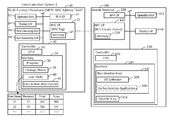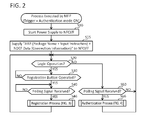US20180098217A1 - Communication device and terminal device - Google Patents
Communication device and terminal device Download PDFInfo
- Publication number
- US20180098217A1 US20180098217A1 US15/712,639 US201715712639A US2018098217A1 US 20180098217 A1 US20180098217 A1 US 20180098217A1 US 201715712639 A US201715712639 A US 201715712639A US 2018098217 A1 US2018098217 A1 US 2018098217A1
- Authority
- US
- United States
- Prior art keywords
- terminal device
- authentication
- authentication information
- wireless interface
- wireless
- Prior art date
- Legal status (The legal status is an assumption and is not a legal conclusion. Google has not performed a legal analysis and makes no representation as to the accuracy of the status listed.)
- Granted
Links
Images
Classifications
-
- H—ELECTRICITY
- H04—ELECTRIC COMMUNICATION TECHNIQUE
- H04W—WIRELESS COMMUNICATION NETWORKS
- H04W12/00—Security arrangements; Authentication; Protecting privacy or anonymity
- H04W12/06—Authentication
-
- G—PHYSICS
- G06—COMPUTING OR CALCULATING; COUNTING
- G06F—ELECTRIC DIGITAL DATA PROCESSING
- G06F21/00—Security arrangements for protecting computers, components thereof, programs or data against unauthorised activity
- G06F21/30—Authentication, i.e. establishing the identity or authorisation of security principals
- G06F21/31—User authentication
-
- G—PHYSICS
- G06—COMPUTING OR CALCULATING; COUNTING
- G06F—ELECTRIC DIGITAL DATA PROCESSING
- G06F21/00—Security arrangements for protecting computers, components thereof, programs or data against unauthorised activity
- G06F21/30—Authentication, i.e. establishing the identity or authorisation of security principals
- G06F21/31—User authentication
- G06F21/42—User authentication using separate channels for security data
- G06F21/43—User authentication using separate channels for security data wireless channels
-
- H—ELECTRICITY
- H04—ELECTRIC COMMUNICATION TECHNIQUE
- H04L—TRANSMISSION OF DIGITAL INFORMATION, e.g. TELEGRAPHIC COMMUNICATION
- H04L63/00—Network architectures or network communication protocols for network security
- H04L63/18—Network architectures or network communication protocols for network security using different networks or channels, e.g. using out of band channels
-
- H—ELECTRICITY
- H04—ELECTRIC COMMUNICATION TECHNIQUE
- H04L—TRANSMISSION OF DIGITAL INFORMATION, e.g. TELEGRAPHIC COMMUNICATION
- H04L9/00—Cryptographic mechanisms or cryptographic arrangements for secret or secure communications; Network security protocols
- H04L9/32—Cryptographic mechanisms or cryptographic arrangements for secret or secure communications; Network security protocols including means for verifying the identity or authority of a user of the system or for message authentication, e.g. authorization, entity authentication, data integrity or data verification, non-repudiation, key authentication or verification of credentials
- H04L9/3226—Cryptographic mechanisms or cryptographic arrangements for secret or secure communications; Network security protocols including means for verifying the identity or authority of a user of the system or for message authentication, e.g. authorization, entity authentication, data integrity or data verification, non-repudiation, key authentication or verification of credentials using a predetermined code, e.g. password, passphrase or PIN
-
- H—ELECTRICITY
- H04—ELECTRIC COMMUNICATION TECHNIQUE
- H04M—TELEPHONIC COMMUNICATION
- H04M1/00—Substation equipment, e.g. for use by subscribers
- H04M1/72—Mobile telephones; Cordless telephones, i.e. devices for establishing wireless links to base stations without route selection
- H04M1/724—User interfaces specially adapted for cordless or mobile telephones
- H04M1/72403—User interfaces specially adapted for cordless or mobile telephones with means for local support of applications that increase the functionality
-
- H—ELECTRICITY
- H04—ELECTRIC COMMUNICATION TECHNIQUE
- H04M—TELEPHONIC COMMUNICATION
- H04M1/00—Substation equipment, e.g. for use by subscribers
- H04M1/72—Mobile telephones; Cordless telephones, i.e. devices for establishing wireless links to base stations without route selection
- H04M1/724—User interfaces specially adapted for cordless or mobile telephones
- H04M1/72403—User interfaces specially adapted for cordless or mobile telephones with means for local support of applications that increase the functionality
- H04M1/72409—User interfaces specially adapted for cordless or mobile telephones with means for local support of applications that increase the functionality by interfacing with external accessories
- H04M1/72412—User interfaces specially adapted for cordless or mobile telephones with means for local support of applications that increase the functionality by interfacing with external accessories using two-way short-range wireless interfaces
-
- H04M1/72522—
-
- H04W4/008—
-
- H—ELECTRICITY
- H04—ELECTRIC COMMUNICATION TECHNIQUE
- H04W—WIRELESS COMMUNICATION NETWORKS
- H04W4/00—Services specially adapted for wireless communication networks; Facilities therefor
- H04W4/80—Services using short range communication, e.g. near-field communication [NFC], radio-frequency identification [RFID] or low energy communication
-
- H—ELECTRICITY
- H04—ELECTRIC COMMUNICATION TECHNIQUE
- H04W—WIRELESS COMMUNICATION NETWORKS
- H04W76/00—Connection management
- H04W76/10—Connection setup
-
- H—ELECTRICITY
- H04—ELECTRIC COMMUNICATION TECHNIQUE
- H04L—TRANSMISSION OF DIGITAL INFORMATION, e.g. TELEGRAPHIC COMMUNICATION
- H04L2209/00—Additional information or applications relating to cryptographic mechanisms or cryptographic arrangements for secret or secure communication H04L9/00
- H04L2209/80—Wireless
- H04L2209/805—Lightweight hardware, e.g. radio-frequency identification [RFID] or sensor
-
- H—ELECTRICITY
- H04—ELECTRIC COMMUNICATION TECHNIQUE
- H04W—WIRELESS COMMUNICATION NETWORKS
- H04W88/00—Devices specially adapted for wireless communication networks, e.g. terminals, base stations or access point devices
- H04W88/02—Terminal devices
Definitions
- the present disclosure discloses a communication device and a terminal device capable of performing a short distance wireless communication.
- An electronic device and a computing system capable of performing an NFC (abbreviation of Near Field Communication) communication are known.
- NFC abbreviation of Near Field Communication
- the electronic device reads out a user name and a password, and sends them to the computing system by using the NFC link.
- the computing system executes an authentication by using the user name and the password received from the electronic device.
- a communication device disclosed in the present disclosure may comprise a first wireless interface comprising an interface memory; a second wireless interface different from the first wireless interface, wherein a distance with which a wireless communication can be performed via the second wireless interface is longer than a distance with which a wireless communication can be performed via the first wireless interface; a processor; and a memory storing computer-readable instructions therein, the computer-readable instructions, when executed by the processor, causing the communication device to: supply connection information to the first wireless interface so as to store the connection information in the interface memory, the connection information being for establishing a wireless connection via the second wireless interface, wherein the first wireless interface is configured to send the connection information in the interface memory to a terminal device by using a communication session in a case where the communication session with the terminal device is established; establish the wireless connection via the second wireless interface with the terminal device by using the connection information after the connection information has been sent to the terminal device; execute a first authentication using first authentication information in a case where the first authentication information is received from the terminal device by using the wireless connection via the second wireless interface due
- the present disclosure further discloses a non-transitory computer-readable recording medium storing computer-readable instructions for a terminal device, wherein the computer-readable instructions, when executed by a processor of the terminal device, may cause the terminal device to: determine whether first authentication information which is to be used by a communication device to execute an authentication is registered in the terminal device, in a case where a communication session with the communication device is established via a first wireless interface of the terminal device; send the first authentication information to the communication device via the first wireless interface so as to cause the communication device to execute an authentication using the first authentication information, in a case where it is determined that the first authentication information is registered in the terminal device; establish a wireless connection with the communication device via a second wireless interface of the terminal device, in a case where it is determined that the first authentication information is not registered in the terminal device, a distance with which a wireless communication can be performed via the second wireless interface being longer than a distance with which a wireless communication can be performed via the first wireless interface; send second authentication information to the communication device by using the wireless connection via the second
- a control method, computer-readable instructions, and a non-transitory computer-readable recording medium storing the computer-readable instructions, for implementation of the aforementioned communication device are also novel and useful.
- the terminal device itself which is realized by the computer-readable instructions and a control method thereof are also novel and useful.
- a communication system which comprises the aforementioned communication device and terminal device is also novel and useful.
- FIG. 1 shows a configuration of a communication system
- FIG. 2 shows a flowchart of a process executed by a multi-function peripheral
- FIG. 3 shows a flowchart of a registration process
- FIG. 4 shows a flowchart of an authentication process
- FIG. 5 shows a flowchart of a process executed by a mobile terminal
- FIG. 6 shows a flowchart of a continuation of FIG. 5 ;
- FIG. 7 shows a sequence diagram of a case A in which a user name and a password are registered in the mobile terminal
- FIG. 8 shows a sequence diagram of a case B in which an authentication is executed.
- FIG. 9 shows a sequence diagram of a case C in which an authentication is re-tried.
- a communication system 2 comprises a multi-function peripheral 10 (called “MFP” below) and a mobile terminal 100 .
- MFP multi-function peripheral
- Each of the devices 10 , 100 is capable of performing a wireless communication according to a Wi-Fi system (called “Wi-Fi communication” below) and a wireless communication according to the NFC (abbreviation of Near Field Communication) standard (called “NFC communication” below).
- Wi-Fi communication a Wi-Fi communication
- NFC abbreviation of Near Field Communication
- the MFP 10 comprises an operation unit 12 , a display unit 14 , a print executing unit 16 , a scan executing unit 18 , a Wi-Fi I/F 20 , an NFC I/F 22 , and a controller 30 .
- the operation unit 12 comprises a plurality of keys. A user can input various instructions to the MFP 10 by operating the operation unit 12 .
- the display unit 14 is a display for displaying various information.
- the display unit 14 also functions as a so-called touch panel. That is, the display unit 14 also functions as an operation unit. Therefore, below, the operation unit 12 and the display unit 14 may collectively be termed “operation units 12 , 14 ”.
- the print executing unit 16 comprises a printing mechanism such as an ink jet scheme, a laser scheme, or the like.
- the scan executing unit 18 comprises a scanning mechanism such as a CCD, a CIS, or the like.
- the Wi-Fi I/F 20 is a wireless interface for executing the Wi-Fi communication according to the Wi-Fi system.
- the Wi-Fi system is a wireless communication system for executing a wireless communication according to the standard of e.g., IEEE (abbreviation of The Institute of Electrical and Electronics Engineers, Inc.) standard 802.11 and standards conforming thereto (e.g., 802.11a, 11b, 11g, 11n, etc.).
- the Wi-Fi I/F 20 in particular, supports the WFD (abbreviation of Wi-Fi Direct (registered trademark)) system developed by the Wi-Fi Alliance and is capable of executing a wireless communication in accordance with the WFD system (called “WFD communication” below).
- WFD abbreviation of Wi-Fi Direct
- the WFD system is a wireless communication system described in the standard document “Wi-Fi Peer-to-Peer (P2P) Technical Specification Version1.1” created by the Wi-Fi Alliance. Further, U.S. Patent Application Publication No. 2013/0260683 also discloses details of the WFD system, the contents of which are cited as reference herein.
- the NFC I/F 22 is an I/F for executing the NFC communication.
- the NFC system is a wireless communication system based on international standards such as e.g., ISO/IEC14443, 15693, 18092.
- an I/F called an NFC forum device and an I/F called an NFC tag are known as types of I/F for executing the NFC communication.
- the NFC forum device is an I/F capable of selectively operating in any of a P2P (abbreviation of Peer To Peer) mode, an R/W (abbreviation of Reader/Writer) mode, and a CE (abbreviation of Card Emulation) mode.
- the NFC tag is not an I/F capable of selectively operating in any of these modes, but functions as an IC (abbreviation of Integrated Circuit) tag of the NFC system.
- the P2P mode is a mode for performing a bidirectional communication between one NFC apparatus operating in the P2P mode and another NFC apparatus operating in the P2P mode.
- the R/W mode and the CE mode are modes for performing a unidirectional communication between one NFC apparatus operating in the R/W mode and another NFC apparatus operating in the CE mode.
- the CE mode may be a CE mode requiring a secure element, or an HCE (abbreviation of Host Card Emulation) mode not requiring a secure element.
- a Reader mode in the R/W mode is a mode for reading out data from an NFC apparatus operating in the CE mode.
- a Writer mode in the R/W mode is a mode for writing data to an NFC apparatus operating in the CE mode. It should be noted that an NFC apparatus operating in the R/W mode can read out data from an NFC tag and write data to the NFC tag.
- the NFC I/F 22 is an NFC tag. Since an NFC tag is cheaper than an NFC forum device, a manufacturing cost of the MFP 10 can be reduced. In a case of receiving a polling signal from a partner device and sending a response signal for the polling signal to the partner device, the NFC I/F 22 establishes an NFC session with the partner device.
- the NFC I/F 22 comprises a memory 24 .
- a communication speed of the Wi-Fi communication (e.g., maximum communication speed is 11 to 600 Mbps) is faster than a communication speed of the NFC communication (e.g., maximum communication speed is 100 to 424 Kbps).
- a frequency of a carrier wave in the Wi-Fi communication (e.g. a 2.4 GHz band or 5.0 GHz band) is different from a frequency of a carrier wave in the NFC communication (e.g. a 13.56 MHz band).
- a maximum distance with which the Wi-Fi communication can be executed (e.g., approximately 100 m at maximum) is longer than a maximum distance with which the NFC communication can be executed (e.g., approximately 10 cm at maximum)
- the controller 30 comprises a CPU 32 and a memory 34 .
- the CPU 32 executes various processes in accordance with a program 36 stored in the memory 34 .
- the memory 34 is constituted of a volatile memory, a non-volatile memory, and the like. Further, the memory 34 stores a package name 39 , a user table 40 , and connection information 41 .
- the package name 39 is a package name of an authentication application 140 to be installed in the mobile terminal 100 .
- the package name is a name obtained by arranging a domain in its reverse order, such as “com.example.android.beam”.
- a user name, a password, print permission information and scan permission information are associated with each other in the user table 40 .
- the user name, the password, the print permission information and the scan permission information are registered in the user table 40 by, e.g., an administrator of the MFP 10 operating the operation units 12 , 14 .
- the print permission information and the scan permission information respectively indicate whether or not a printing function and a scanning function are permitted to the user.
- “OK” indicates that a use of its corresponding function is permitted
- “NG” indicates that use of the corresponding function is not permitted.
- the user table 40 may be stored in a memory of an external device different from the MFP 10 . In this case, the MFP 10 can communicate with the external device to use the information in the user table 40 .
- the user name and the password are used for authentication, the user name and the password are registered in the user table 40 as information used for authentication. Therefore, an amount of information to be stored in the memory 34 is reduced compared to a configuration in which, in addition to the user name and the password, authentication information different from the user name and the password is registered in the user table 40 .
- a generic authentication method is adopted such as an AD (abbreviation of Active Directory) authentication, or an LDAP (Lightweight Directory Access Protocol) authentication using the user name and the password.
- the connection information 41 is information for establishing a wireless connection in accordance with the WFD system (called “WFD connection” below) with another device (e.g., the mobile terminal 100 ), and includes an SSID (abbreviation of Service Set Identifier), an authentication method, an encryption method, and a password.
- the SSID is an identifier for identifying a WFD network.
- the authentication method, the encryption method, and the password are information used in authentication and encryption executed in the WFD network.
- the MFP 10 autonomously shifts to a G/O (abbreviation of Group Owner) state of the WFD system, and forms the WFD network in which the connection information 41 is to be used.
- G/O abbreviation of Group Owner
- the MFP 10 may activate a so-called Soft AP (abbreviation of Access Point) and operate as a parent station of a wireless network.
- the connection information 41 includes information for establishing a wireless connection according to the Soft AP with another device.
- the mobile terminal 100 is a portable terminal device such as a mobile telephone, a smartphone, a PDA, a notebook PC, a tablet PC, a portable music playback device or a portable movie playback device.
- the mobile terminal 100 comprises an operation unit 112 , a display unit 114 , a Wi-Fi I/F 120 , an NFC I/F 122 , and a controller 130 .
- the operation unit 112 comprises a plurality of keys.
- the user can input various instructions to the mobile terminal 100 by operating the operation unit 112 .
- the display unit 114 is a display for displaying various information.
- the display unit 114 also functions as a so-called touch panel. That is, the display unit 114 also functions as an operation unit. Therefore, below, the operation unit 112 and the display unit 114 may collectively be termed “operation units 112 , 114 ”.
- the Wi-Fi I/F 120 is same as the Wi-Fi I/F 20 of the MFP 10 .
- the NFC I/F 122 is an NFC forum device and comprises a memory 124 .
- the controller 130 comprises a CPU 132 and a memory 134 .
- the CPU 132 executes various processes in accordance with an OS software 138 stored in the memory 134 .
- the OS software 138 is software for controlling various basic operations of the mobile terminal 100 .
- the memory 134 comprises a non-volatile area 136 and a volatile area 142 .
- the OS software 138 is stored in the non-volatile area 136 .
- the authentication application 140 may further be stored in the non-volatile area 136 .
- the authentication application 140 is an application for causing the MFP 10 to execute an authentication using the user name and the password.
- the authentication application 140 is provided by a vendor of the MFP 10 and is installed in the mobile terminal 100 from, e.g., a server on the Internet.
- the volatile area 142 stores information acquired or generated during the CPU 132 executing processes.
- the process of FIG. 2 is started when an operation for changing a setting of an authentication mode from OFF to ON is performed in the operation units 12 , 14 .
- the authentication mode is an operation mode for executing a registration of the user name and the password in the mobile terminal 100 or for executing an authentication using the user name and the password.
- the CPU 32 starts power supply to the NFC I/F 22 .
- the NFC I/F 22 can receive a polling signal and send a response signal for the polling signal.
- the CPU 32 supplies both an AAR (abbreviation of “Android Application Record”) including the package name 39 and an input instruction, and NDEF (abbreviation of “NFC Data Exchange Format”) data including the connection information 41 , to the NFC I/F 22 , and stores both the AAR and the NDEF data in the memory 24 .
- the AAR is an activation instruction for activating the authentication application 140 specified by the package name 39 .
- the input instruction is an instruction for causing display of an input screen for inputting the user name and the password.
- the AAR may include, instead of the package name 39 , a URL (abbreviation of Uniform Resource Locator) indicating a location of the authentication application 140 on the Internet.
- the CPU 32 monitors whether a login operation is performed on the operation units 12 , 14 by the user. In a case where a combination of the user name and the password registered in the user table 40 is inputted in the operation units 12 , 14 , the CPU 32 determines YES in S 20 , and proceeds to S 30 .
- the CPU 32 monitors whether a registration button for registering the user name and the password in the mobile terminal 100 is operated. In a case where the registration button is operated in the operation units 12 , 14 (YES in S 30 ), the CPU 32 proceeds to S 40 . It should be noted, although not shown, in a case where a button different from the registration button (e.g., a scan start button) is operated, the CPU 32 executes a process corresponding to the different button (e.g., a scan process).
- a button different from the registration button e.g., a scan start button
- the CPU 32 monitors whether the NFC I/F 22 receives a polling signal from the mobile terminal 100 .
- a distance between the mobile terminal 100 and the NFC I/F 22 becomes smaller than the maximum distance with which the NFC communication can be executed (e.g., 10 cm).
- the NFC I/F 22 receives the polling signal from the mobile terminal 100 , and sends a response signal to the mobile terminal 100 . Thereby, an NFC session is established between the NFC I/F 22 and the mobile terminal 100 .
- the NFC I/F 22 supplies information indicating that the NFC session has been established to the controller 30 .
- the CPU 32 determines YES in S 40 , and executes a registration process of FIG. 3 in S 46 .
- S 46 ends, the process returns to S 20 .
- S 60 is the same as S 40 .
- the CPU 32 executes an authentication process of FIG. 4 .
- the process returns to S 20 . It should be noted, although not shown, when an operation for changing the setting of the authentication mode from ON to OFF is executed in the operation units 12 , 14 , the process of FIG. 2 ends.
- the CPU 32 receives a read command from the mobile terminal 100 via the NFC I/F 22 by using the NFC session established in S 40 of FIG. 2 .
- the read command is a confirmation signal for confirming whether it is possible to execute a readout of information (i.e., whether the NFC I/F 22 is capable of sending information).
- the NFC I/F 22 sends an OK command for the read command
- the NFC I/F 22 sends both the AAR and the NDEF data in the memory 24 to the mobile terminal 100 .
- the NFC I/F 22 further supplies the read command to the controller 30 .
- the CPU 32 can confirm that both the AAR and the NDEF data have been sent to the mobile terminal 100 .
- the NFC I/F 22 further supplies the read command to the controller 30 .
- the CPU 32 can confirm that both the AAR and the NDEF data have been sent to the mobile terminal 100 .
- the CPU 32 detects a disconnection of the NFC session with the mobile terminal 100 .
- the distance between the mobile terminal 100 and the NFC I/F 22 of the MFP 10 becomes longer than the maximum distance with which the NFC communication can be executed, and consequently the NFC session is disconnected.
- the NFC I/F 22 supplies information indicating that the NFC session has been disconnected to the controller 30 .
- the CPU 32 monitors whether a probe request including the SSID in the connection information 41 is received from the mobile terminal 100 via the Wi-Fi I/F 20 . In a case of receiving the probe request (YES in S 120 ), the CPU 32 proceeds to S 125 .
- the CPU 32 establishes the WFD connection with the mobile terminal 100 via the Wi-Fi I/F 20 .
- the CPU 32 performs communications of various signals including a probe response, a Provision Discovery signal, an Authentication signal, an Association signal, WSC Exchange, 4-Way Handshake, and the like with the mobile terminal 100 via the Wi-Fi I/F 20 .
- the CPU 32 receives the SSID, the authentication method, the encryption method, and the password within the connection information 41 from the mobile terminal 100 , and executes an authentication of these information. In a case where the authentication of these information succeeds, the CPU 32 establishes the WFD connection with the mobile terminal 100 .
- the CPU 32 can cause the mobile terminal 100 to participate, as a CL (abbreviation of Client), in the WFD network in which the MFP 10 operates as G/O.
- CL abbreviation of Client
- the CPU 32 monitors whether a user name and a password are received from the mobile terminal 100 by using the WFD connection.
- the user name and the password are received from the mobile terminal 100 due to the user name and the password being inputted to the mobile terminal 100 .
- the CPU 32 executes an authentication using the user name and the password received from the mobile terminal 100 . Specifically, the CPU 32 determines whether the combination of the received user name and password has been registered in the user table 40 . The CPU 32 determines that the authentication is successful in a case of determining that the combination has been registered, and determines that the authentication fails in a case of determining that the combination has not been registered. For example, it may be determined that the authentication fails in a case where the user inputs an erroneous combination of a user name and a password to the mobile terminal 100 .
- the CPU 32 determines whether the authentication of S 133 was successful. The CPU 32 proceeds to S 140 in a case of determining that the authentication was successful (YES in S 135 ), and proceeds to S 145 in a case of determining that the authentication failed (NO in S 135 ).
- the registration instruction is an instruction for causing the mobile terminal 100 to register the user name and the password as authentication information to be authenticated by the MFP 10 .
- the CPU 32 sends a failure notification indicating that the authentication has failed to the mobile terminal 100 by using the WFD connection.
- the CPU 32 determines whether a number of authentications, which is a number of times the authentication has been executed, matches a predetermined number.
- the predetermined number is a number of two or more times, and is determined in advance.
- the CPU 32 proceeds to S 155 in a case where the number of authentications matches the predetermined number (YES in S 150 ), and returns to S 130 in a case where the number of authentications is less than the predetermined number (NO in S 150 ).
- the CPU 32 receives a disconnection request for requesting a disconnection of the WFD connection from the mobile terminal 100 by using the WFD connection, and disconnects the WFD connection with the mobile terminal 100 .
- the registration process of FIG. 3 ends.
- the CPU 32 monitors whether a predetermined period has elapsed since the disconnection of the NFC session was detected in S 115 , without receiving the probe request from the mobile terminal 100 . In a case where the predetermined period has elapsed (YES in S 160 ), the CPU 32 ends the registration process of FIG. 3 .
- S 210 is the same as S 110 of FIG. 3 .
- the CPU 32 monitors whether the disconnection of the NFC session with the mobile terminal 100 is detected. In a case of acquiring information indicating that the NFC session has been disconnected from the NFC I/F 22 , the CPU 32 determines YES in S 215 , and ends the authentication process of FIG. 4 .
- the CPU 32 monitors whether a write command is received from the mobile terminal 100 via the NFC I/F 22 by using the NFC session established in S 60 of FIG. 2 .
- the write command is a confirmation signal for confirming whether it is possible to execute writing of information (i.e., whether the NFC I/F 22 is capable of receiving information).
- the write command is sent from the mobile terminal 100 in a case where the user name and the password have been registered in the mobile terminal 100 (see S 340 of FIG. 5 to be described later).
- the NFC I/F 22 sends an OK command for the write command
- the NFC I/F 22 supplies the write command to the controller 30 .
- the CPU 32 determines YES in S 220 , and proceeds to S 225 .
- the CPU 32 determines whether NDEF data including the user name, the password and an application ID of the authentication application 140 has been acquired from the NFC I/F 22 .
- the NFC I/F 22 acquires the NDEF data including the user name, the password, and the application ID from the mobile terminal 100 .
- the user name and the password included in the NDEF data are a user name and a password which were sent in the past from the MFP 10 to the mobile terminal 100 , and registered in the mobile terminal 100 .
- the application ID included in the NDEF data is information for identifying an application currently running in the mobile terminal 100 (e.g., the authentication application 140 ).
- the NFC I/F 22 supplies the NDEF data including the user name, the password and the application ID to the controller 30 .
- the CPU 32 determines whether the application ID acquired from the NFC I/F 22 matches the application ID (not shown) of the authentication application 140 stored in advance in the memory 34 .
- the CPU 32 proceeds to S 230 in a case of determining that the application ID acquired from the NFC I/F 22 and the application ID of the authentication application 140 match (YES in S 225 ).
- the CPU 32 ends the authentication process of FIG. 4 in a case of determining that the acquired application ID and the application ID of the authentication application 140 do not match (NO in S 225 ). For example, such an event can occur in a situation where, due to the mobile terminal 100 running an application different from the authentication application 140 , an application ID of that application is received.
- S 230 is the same as S 133 of FIG. 3 .
- the CPU 32 permits the use of the functions corresponding to the respective permission information associated with the acquired combination of the user name and the password. Specifically, in a case where the print permission information is “OK”, the CPU 32 permits execution of printing. For example, when an operation for downloading print data from a server on the Internet is performed on the operation units 12 , 14 , the CPU 32 can receive the print data from the server, and cause the print executing unit 16 to execute printing of an image represented by the print data.
- the CPU 32 permits execution of scanning For example, when a button for executing a scan is operated, the CPU 32 causes the scan executing unit 18 to scan a document.
- the CPU 32 determines that authentication fails. For example, such an event can occur in a case where the administrator of the MFP 10 has deleted the received user name and the password from the user table 40 .
- S 230 ends, the authentication process of FIG. 4 ends.
- FIG. 5 a process executed by the CPU 132 of the mobile terminal 100 will be described with reference to FIG. 5 and FIG. 6 .
- the NFC I/F 122 operates in the R/W mode.
- the CPU 132 executes S 310 to S 330 , and S 380 by using the OS software 138 (i.e., without using the authentication application 140 ), and executes S 335 to S 345 of FIG. 5 , and S 405 to S 450 of FIG. 6 by using the authentication application 140 .
- the CPU 132 monitors whether the NFC I/F 122 establishes the NFC session with the MFP 10 . In a case of acquiring information indicating that the NFC session has been established from the NFC I/F 122 , the CPU 132 determines YES in S 310 , and proceeds to S 315 .
- the CPU 132 sends the read command to the MFP 10 via the NFC I/F 122 by using the NFC session with the MFP 10 (see S 110 of FIG. 3 , S 210 of FIG. 4 ).
- the NFC I/F 122 receives the OK command for the read command from the MFP 10 , receives both the AAR including the package name 39 and the input instruction, and the NDEF data including the connection information 41 from the MFP 10 by using the NFC session, and supplies both the AAR and the NDEF data to the controller 130 .
- the CPU 132 acquires both the AAR and the NDEF data from the NFC I/F 122 .
- the CPU 132 stores both the AAR and the NDEF data in the volatile area 142 in the memory 134 .
- the CPU 132 determines whether the authentication application 140 has been installed. In a case where the authentication application 140 specified by the package name 39 in the AAR stored in the volatile area 142 in S 320 has been installed (YES in S 325 ), the CPU 132 proceeds to S 330 . On the other hand, in a case where the authentication application 140 has not been installed (NO in S 325 ), the CPU 132 proceeds to S 380 .
- the CPU 132 causes the display unit 114 to display an installation screen.
- the installation screen is a screen for installing the authentication application 140 specified by the package name 39 .
- the CPU 132 installs the authentication application 140 in a case where an operation for installing the authentication application 140 is performed on the installation screen in the operation units 112 , 114 .
- S 380 ends, the process returns to S 310 .
- the CPU 132 determines whether the user name and the password have been registered in the non-volatile area 136 in the memory 134 . In a case where the user name and the password have been registered in the non-volatile area 136 (YES in S 335 ), the CPU 132 proceeds to S 340 . On the other hand, in a case where the user name and the password have not been registered in the non-volatile area 136 (NO in S 335 ), the CPU 132 proceeds to S 405 of FIG. 6 .
- the CPU 132 sends the write command to the MFP 10 via the NFC I/F 122 by using the NFC session with the MFP 10 (see S 220 of FIG. 4 ).
- the NFC I/F 122 receives the OK command for the write command from the MFP 10 .
- the CPU 132 supplies, to the NFC I/F 122 , the NDEF data including the user name and the password registered in the non-volatile area 136 , and the application ID of the authentication application 140 stored in the non-volatile area 136 .
- the NFC I/F 122 sends the NDEF data to the MFP 10 , and can cause the MFP 10 to execute the authentication using the user name and the password in the NDEF data (see S 230 of FIG. 4 ).
- S 345 ends, the process returns to S 310 .
- the CPU 132 causes the display unit 114 to display the input screen in accordance with the input instruction acquired in S 320 of FIG. 5 . Since the input screen is displayed before the WFD connection is established (see S 415 ), the user can input the user name and the password using a period in which a process for establishing the WFD connection is executed (see S 410 , S 415 ).
- the CPU 132 sends the probe request including the SSID in the connection information 41 acquired in S 320 of FIG. 5 to the MFP 10 via the Wi-Fi I/F 120 (see S 120 of FIG. 3 ).
- the CPU 132 establishes the WFD connection with the MFP 10 via the Wi-Fi I/F 120 by using the connection information 41 acquired in S 320 of FIG. 5 (see S 125 of FIG. 3 ). Thereby, the mobile terminal 100 participates, as CL, in the WFD network in which the MFP 10 operates as G/O.
- the CPU 132 monitors whether an input operation for inputting the user name and the password is executed on the operation units 112 , 114 . In a case where the input operation is executed (YES in S 420 ), the CPU 132 proceeds to S 425 .
- the CPU 132 sends the user name and the password inputted in S 420 to the MFP 10 by using the WFD connection (see S 130 of FIG. 3 ). Thereby, the CPU 132 can cause the MFP 10 to execute the authentication using the user name and the password (see S 133 of FIG. 3 ).
- the CPU 132 monitors whether the registration instruction is received from the MFP 10 by using the WFD connection (see S 140 of FIG. 3 ). In a case of receiving the registration instruction from the MFP 10 (YES in S 430 ), the CPU 132 proceeds to S 435 .
- the CPU 132 monitors whether the failure notification is received from the MFP 10 by using the WFD connection (see S 145 of FIG. 3 ). In a case of receiving the failure notification from the MFP 10 (YES in S 440 ), the CPU 132 proceeds to S 445 .
- the CPU 132 determines whether a number of notification receptions, which is a number of times the failure notification has been received, matches a predetermined number. Specifically, in a case where the number of notification receptions matches the predetermined number, the CPU 132 determines YES in S 445 , and proceeds to S 450 . On the other hand, in a case where the number of notification receptions is less than the predetermined number, the CPU 132 determines NO in S 445 , and returns to S 420 . In this case, the CPU 132 causes the display unit 114 to display the input screen again together with a message prompting a re-input of the user name and the password.
- S 450 the CPU 132 sends the disconnection request to the MFP 10 by using the WFD connection, and disconnects the WFD connection with the MFP 10 .
- S 450 ends the process returns to S 310 of FIG. 5 .
- the CPU 132 can appropriately cause the MFP 10 to execute the authentication using the user name and the password which have been registered in the non-volatile area 136 , or the authentication using the user name and the password inputted in S 420 (S 345 , S 425 ). Further, in the case where the authentication using the user name and the password inputted in S 420 succeeds (YES in S 430 ), the CPU 132 can appropriately register the user name and the password (S 435 ).
- the authentication mode of the MFP 10 is set to ON, and the NFC I/F 122 of the mobile terminal 100 is operating in the R/W mode.
- thin arrows and thick arrows between the MFP 10 and the mobile terminal 100 indicate NFC communication and Wi-Fi communication, respectively.
- the authentication application 140 is not installed in the mobile terminal 100 .
- the MFP 10 starts the power supply to the NFC I/F 22 (S 10 of FIG. 2 ), and in T 17 , stores both the AAR including the package name 39 and the input instruction, and the NDEF data including the connection information 41 in the memory 24 in the NFC I/F 22 (S 15 ).
- T 20 the user performs the login operation in the MFP 10 (YES in S 20 of FIG. 2 ), and in T 25 , operates the registration button (YES in S 30 ). Then, in T 35 , the user moves the mobile terminal 100 closer to the MFP 10 .
- the MFP 10 receives the polling signal from the mobile terminal 100 , and in T 38 , sends the response signal to the mobile terminal 100 (YES in S 40 of FIG. 2 ). As a result, in T 40 , the NFC session is established between the MFP 10 and the mobile terminal 100 .
- the MFP 10 receives the read command from the mobile terminal 100 by using the NFC session established in T 40 (S 110 of FIG. 3 ), and sends the OK command to the mobile terminal 100 by using the NFC session. Then, in T 45 , the MFP 10 sends both the AAR including the package name 39 and the input instruction, and the NDEF data including the connection information 41 to the mobile terminal 100 by using the NFC session.
- the mobile terminal 100 Upon receiving the AAR and the NDEF data from the MFP 10 by using the NFC session (S 320 of FIG. 5 ), since the authentication application 140 has not been installed (NO in S 325 ), in T 60 , the mobile terminal 100 displays the installation screen (S 380 ).
- T 65 the user moves the mobile terminal 100 away from the MFP 10 .
- T 70 the NFC session between the mobile terminal 100 and the MFP 10 is disconnected (S 115 of FIG. 3 ).
- T 75 the user performs the installation operation in the mobile terminal 100 .
- the authentication application 140 is installed in the mobile terminal 100 .
- T 135 to T 145 which are executed thereafter, are the same as T 35 to T 45 . Since the authentication application 140 has been installed (YES in S 325 of FIG. 5 ), in T 147 , the mobile terminal 100 activates the authentication application 140 (S 330 ). T 150 , T 155 are the same as T 65 , 70 .
- the mobile terminal 100 Since the user name and the password have not been registered (NO in S 335 of FIG. 5 ), in T 157 , the mobile terminal 100 displays the input screen (S 405 of FIG. 6 ). In T 158 , the user performs the input operation in the mobile terminal 100 . In T 160 , the mobile terminal 100 sends the probe request to the MFP 10 (S 410 ).
- the MFP 10 receives the probe request from the mobile terminal 100 (YES in S 120 of FIG. 3 ) and, in T 165 , establishes the WFD connection with the mobile terminal 100 (S 125 ).
- the mobile terminal 100 Since the input operation has been performed (YES in S 420 of FIG. 6 ), in T 175 , the mobile terminal 100 sends the user name and the password to the MFP 10 by using the WFD connection (S 425 ).
- the MFP 10 receives the user name and the password from the mobile terminal 100 by using the WFD connection (YES in S 130 of FIG. 3 ), and in T 180 , executes the authentication using the user name and the password (S 133 ) and the authentication succeeds (YES in S 135 ). In T 185 , the MFP 10 sends the registration instruction to the mobile terminal 100 by using the WFD connection (S 140 ).
- the mobile terminal 100 receives the registration instruction from the MFP 10 by using the WFD connection (YES in S 430 of FIG. 6 ), registers the user name and the password in the non-volatile area 136 in T 190 (S 435 ) and, disconnects the WFD connection with the MFP 10 in T 195 (S 450 ).
- the MFP 10 establishes the WFD connection with the mobile terminal 100 via the Wi-Fi I/F 20 (T 165 ) by using the connection information 41 sent to the mobile terminal 100 via the NFC I/F 22 . Then, the MFP 10 executes the authentication using the user name and the password received from the mobile terminal 100 by using the WFD connection and, and when the authentication succeeds (T 180 ), sends the registration instruction to the mobile terminal 100 by using the WFD connection (T 185 ). As a result, the user name and the password are registered in the mobile terminal 100 (T 190 ). As aforementioned, the communication of the user name and the password is executed via the Wi-Fi I/F 20 .
- the MFP 10 can cause the user name and the password to be registered appropriately in the mobile terminal 100 by sending the registration instruction to the mobile terminal 100 via the Wi-Fi I/F 20 .
- Case B of FIG. 8 is a case executed after the case A. Firstly, the same processes as T 15 , T 17 , T 35 to T 45 of FIG. 7 are executed. T 260 is the same as T 147 of FIG. 7 .
- the mobile terminal 100 sends the write command to the MFP 10 by using the NFC session (S 340 ).
- the mobile terminal 100 sends the NDEF data including the user name, the password and the application ID of the authentication application 140 to the MFP 10 by using the NFC session (S 345 ).
- the MFP 10 receives the NDEF data from the mobile terminal 100 by using the NFC session, and in T 275 , executes the authentication using the user name and the password. Since the combination of the user name and the password has been registered in the user table 40 , the authentication is successful. Thereby, the MFP 10 permits the use of the functions corresponding to the respective permission information associated with the combination of the user name and the password.
- T 280 , T 285 are the same as T 65 , T 70 of FIG. 7 .
- the MFP 10 receives the user name and the password registered in the mobile terminal 100 from the mobile terminal 100 (T 270 ), and can execute the authentication using the user name and the password (T 275 ). For this reason, an operation load of the user can be reduced.
- the WFD connection needs to be established.
- the WFD connection is not needed to be established, as a result of which the user name and the password can be sent rapidly to the MFP 10 .
- the initial status of the case C of FIG. 9 is the same as the initial status of the case A of FIG. 7 . Firstly, the same processes as T 15 to T 175 of FIG. 7 are executed.
- the MFP 10 executes the authentication using the user name and the password (S 133 ), however, the authentication fails (NO in S 135 ) due to the erroneous combination of the user name and the password having been inputted to the mobile terminal 100 .
- the MFP 10 sends the failure notification to the mobile terminal 100 by using the WFD connection (S 145 ).
- the mobile terminal 100 receives the failure notification from the MFP 10 by using the WFD connection (YES in S 440 of FIG. 6 ).
- T 320 the user inputs the correct combination of the user name and the password to the mobile terminal 100 .
- T 325 to T 345 are the same as T 175 to T 195 of FIG. 7 .
- the MFP 10 can be caused to execute the authentication using the user name and the password (T 330 ).
- the MFP 10 and the mobile terminal 100 are an example of “communication device” and “terminal device”, respectively.
- the memory 24 is an example of “interface memory”.
- the NFC I/F 22 and the Wi-Fi I/F 20 are an example of “first wireless interface” and “second wireless interface” of “communication device”, respectively.
- the NFC I/F 122 and the Wi-Fi I/F 120 are an example of “first wireless interface” and “second wireless interface” of “terminal device”, respectively.
- the WFD connection is an example of “wireless connection”.
- the user name and the password are an example of “first authentication information” and “second authentication information”, respectively.
- the authentication application 140 is an example of “specific application program”.
- the AAR is an example of “activation instruction”.
- the connection information 41 may be a MAC address of the MFP 10 .
- the CPU 32 of the MFP 10 establishes the WFD connection with the mobile terminal 100 (S 125 ) by receiving a connection request including the MAC address from the mobile terminal 100 (YES in S 120 ), and executing communications of various signals with the mobile terminal 100 . It should be noted, during the communications of the various signals being executed, the CPU 32 sends the SSID, the authentication method, the encryption method, and the password to the mobile terminal 100 . That is, “connection information” may be, e.g., a MAC address of the communication device.
- the CPU 32 of the MFP 10 may supply the AAR to the NFC I/F 22 , but may not store the AAR in the memory 24 . That is, the NFC I/F 22 may not send the AAR to the mobile terminal 100 . In this case, the user needs to perform, in advance, the installation operation and an activation operation for activating the authentication application 140 on the mobile terminal 100 . Further, in another modification, in S 15 , the CPU 32 may supply the package name 39 , instead of the AAR including the package name 39 , to the NFC I/F 22 , and may store the package name 39 in the memory 24 . In this case, the user needs to perform, in advance, the activation operation on the mobile terminal 100 after the authentication application 140 has been installed. That is, “supply an activation instruction” supplies the activation instruction to the first wireless interface, but may not store the activation instruction in the interface memory.
- the CPU 32 of the MFP 10 may execute S 120 , S 125 of FIG. 3 , instead of S 220 , S 225 of FIG. 4 (i.e., the CPU 32 may receive the user name and the password by using the WFD connection). Further, after executing S 410 , S 415 of FIG. 6 , instead of S 340 , S 345 of FIG. 5 , the CPU 132 of the mobile terminal 100 may send the user name and the password registered in the volatile area 142 by using the WFD connection.
- each of the MFP 10 and the mobile terminal 100 may further comprise an I/F for executing a wireless communication in accordance with the Bluetooth method, and the CPU 32 of the MFP 10 may establish a wireless connection in accordance with the Bluetooth method, instead of S 220 , S 225 of FIG. 4 , and receive the user name and the password by using this wireless connection. That is, “first authentication information which has been registered in the terminal device” may not be received via the first interface.
- the CPU 32 of the MFP 10 may skip S 150 of FIG. 3 , and proceed to S 155 . Further, the CPU 132 of the mobile terminal 100 may skip S 445 of FIG. 6 , and proceed to S 450 . That is, “execute a third authentication using second authentication information different from the first authentication information” may not execute an authentication using the second authentication information, and “send a second registration instruction to the terminal device” may not send the second registration instruction to the terminal device.
- the print permission information and the scan permission information may not be registered in the user table 40 , and the CPU 32 of the MFP 10 may permit printing and scanning to be executed in the case of determining that the authentication is successful in S 230 of FIG. 4 .
- setting information indicating a default setting of the MFP 10 may be inputted to the MFP 10 by the administrator of the MFP 10 , and may be registered in the user table 40 in association with the combination of the user name and the password.
- the CPU 32 may set the setting information associated with the acquired combination of the user name and the password in the MFP 10 .
- the setting information includes a print setting (paper size, color, and the like), a scan setting (paper size, resolution, and the like), and the like.
- the NFC I/F 22 is an NFC tag, but in a modification, it may be an NFC forum device.
- the NFC I/F 22 may operate in the CE mode and the NFC I/F 122 may operate in the R/W mode
- the NFC I/F 22 may operate in the R/W mode and the NFC I/F 122 may operate in the CE mode
- both the NFC I/Fs 22 and 122 may operate in the P2P mode.
- the NFC I/F 122 may be an NFC tag.
- First wireless interface of “communication device” may not be an I/F for executing an NFC communication, but may be, e.g., an I/F for executing a wireless communication in accordance with another communication system such as Bluetooth (registered trademark), TransferJet (registered trademark), an infrared communication, or the like.
- first wireless interface of “terminal device” may be an I/F for executing a wireless communication in accordance with another communication system such as Bluetooth, TransferJet, infrared communication, or the like.
- “Second wireless interface” of “communication device” may be, e.g., an I/F for executing a wireless communication in accordance with the Bluetooth method.
- “second wireless interface” of “terminal device” may be, e.g., an I/F for executing a wireless communication in accordance with the Bluetooth method.
- the connection information 41 is information for establishing a wireless connection in accordance with the Bluetooth method with another device (e.g., the mobile terminal 100 ), and includes a pairing key and the like.
- a distance with which a wireless communication can be executed via “second wireless interface” may be any distance longer than a distance with which a wireless communication can be executed via “first wireless interface”.
- Communication device may not be the MFP 10 capable of executing a plurality of functions, but may be a printer capable of executing only a printing function, a scanner capable of executing only a scanning function, or the like. Further, “communication device” may be a PC, a server, a mobile terminal, or the like.
- the CPU 32 of the MFP 10 implements each of the processes of FIG. 2 to FIG. 4 by executing the program 36 (i.e., software).
- the program 36 i.e., software
- at least one of the processes of FIG. 2 to FIG. 4 may be implemented by hardware such as a logic circuit or the like.
Landscapes
- Engineering & Computer Science (AREA)
- Computer Security & Cryptography (AREA)
- Computer Networks & Wireless Communication (AREA)
- Signal Processing (AREA)
- Theoretical Computer Science (AREA)
- General Engineering & Computer Science (AREA)
- Computer Hardware Design (AREA)
- Software Systems (AREA)
- Physics & Mathematics (AREA)
- General Physics & Mathematics (AREA)
- Human Computer Interaction (AREA)
- Computing Systems (AREA)
- Telephone Function (AREA)
- Mobile Radio Communication Systems (AREA)
Abstract
Description
- The present disclosure discloses a communication device and a terminal device capable of performing a short distance wireless communication.
- An electronic device and a computing system capable of performing an NFC (abbreviation of Near Field Communication) communication are known. When an NFC link with the computing system is established, the electronic device reads out a user name and a password, and sends them to the computing system by using the NFC link. The computing system executes an authentication by using the user name and the password received from the electronic device.
- In the technique described above, no consideration is given to registering the user name and the password in the electronic device. In the present disclosure, a technique is disclosed that allows authentication information to be appropriately registered in a mobile terminal.
- A communication device disclosed in the present disclosure may comprise a first wireless interface comprising an interface memory; a second wireless interface different from the first wireless interface, wherein a distance with which a wireless communication can be performed via the second wireless interface is longer than a distance with which a wireless communication can be performed via the first wireless interface; a processor; and a memory storing computer-readable instructions therein, the computer-readable instructions, when executed by the processor, causing the communication device to: supply connection information to the first wireless interface so as to store the connection information in the interface memory, the connection information being for establishing a wireless connection via the second wireless interface, wherein the first wireless interface is configured to send the connection information in the interface memory to a terminal device by using a communication session in a case where the communication session with the terminal device is established; establish the wireless connection via the second wireless interface with the terminal device by using the connection information after the connection information has been sent to the terminal device; execute a first authentication using first authentication information in a case where the first authentication information is received from the terminal device by using the wireless connection via the second wireless interface due to the wireless connection via the second wireless interface being established and the first authentication information being inputted to the terminal device; send a first registration instruction to the terminal device by using the wireless connection via the second wireless interface in a case where the first authentication using the first authentication information is successful, the first registration instruction being for registering the first authentication information in the terminal device as authentication information which is to be used by the communication device to execute an authentication; and execute a second authentication using the first authentication information in a case where the first authentication information which has been registered in the terminal device is received from the terminal device after the first registration instruction has been sent to the terminal device.
- The present disclosure further discloses a non-transitory computer-readable recording medium storing computer-readable instructions for a terminal device, wherein the computer-readable instructions, when executed by a processor of the terminal device, may cause the terminal device to: determine whether first authentication information which is to be used by a communication device to execute an authentication is registered in the terminal device, in a case where a communication session with the communication device is established via a first wireless interface of the terminal device; send the first authentication information to the communication device via the first wireless interface so as to cause the communication device to execute an authentication using the first authentication information, in a case where it is determined that the first authentication information is registered in the terminal device; establish a wireless connection with the communication device via a second wireless interface of the terminal device, in a case where it is determined that the first authentication information is not registered in the terminal device, a distance with which a wireless communication can be performed via the second wireless interface being longer than a distance with which a wireless communication can be performed via the first wireless interface; send second authentication information to the communication device by using the wireless connection via the second wireless interface so as to cause the communication device to execute an authentication using the second authentication information, in a case where the wireless connection via the second wireless interface is established and the second authentication information is inputted to the terminal device; receive a registration instruction by using the wireless connection via the second wireless interface from the communication device in a case where the authentication using the second authentication information is successful; and register the second authentication information as authentication information which is to be used by the communication device to execute an authentication, in a case where the registration instruction is received from the communication device.
- A control method, computer-readable instructions, and a non-transitory computer-readable recording medium storing the computer-readable instructions, for implementation of the aforementioned communication device are also novel and useful. The terminal device itself which is realized by the computer-readable instructions and a control method thereof are also novel and useful. Further, a communication system which comprises the aforementioned communication device and terminal device is also novel and useful.
-
FIG. 1 shows a configuration of a communication system; -
FIG. 2 shows a flowchart of a process executed by a multi-function peripheral; -
FIG. 3 shows a flowchart of a registration process; -
FIG. 4 shows a flowchart of an authentication process; -
FIG. 5 shows a flowchart of a process executed by a mobile terminal; -
FIG. 6 shows a flowchart of a continuation ofFIG. 5 ; -
FIG. 7 shows a sequence diagram of a case A in which a user name and a password are registered in the mobile terminal; -
FIG. 8 shows a sequence diagram of a case B in which an authentication is executed; and -
FIG. 9 shows a sequence diagram of a case C in which an authentication is re-tried. - (Configuration of
Communication System 2;FIG. 1 ) - As shown in
FIG. 1 , acommunication system 2 comprises a multi-function peripheral 10 (called “MFP” below) and amobile terminal 100. Each of thedevices - (Configuration of MFP 10)
- The
MFP 10 comprises anoperation unit 12, adisplay unit 14, aprint executing unit 16, ascan executing unit 18, a Wi-Fi I/F 20, an NFC I/F 22, and acontroller 30. - The
operation unit 12 comprises a plurality of keys. A user can input various instructions to theMFP 10 by operating theoperation unit 12. Thedisplay unit 14 is a display for displaying various information. Thedisplay unit 14 also functions as a so-called touch panel. That is, thedisplay unit 14 also functions as an operation unit. Therefore, below, theoperation unit 12 and thedisplay unit 14 may collectively be termed “operation units print executing unit 16 comprises a printing mechanism such as an ink jet scheme, a laser scheme, or the like. Thescan executing unit 18 comprises a scanning mechanism such as a CCD, a CIS, or the like. - The Wi-Fi I/
F 20 is a wireless interface for executing the Wi-Fi communication according to the Wi-Fi system. The Wi-Fi system is a wireless communication system for executing a wireless communication according to the standard of e.g., IEEE (abbreviation of The Institute of Electrical and Electronics Engineers, Inc.) standard 802.11 and standards conforming thereto (e.g., 802.11a, 11b, 11g, 11n, etc.). The Wi-Fi I/F 20, in particular, supports the WFD (abbreviation of Wi-Fi Direct (registered trademark)) system developed by the Wi-Fi Alliance and is capable of executing a wireless communication in accordance with the WFD system (called “WFD communication” below). The WFD system is a wireless communication system described in the standard document “Wi-Fi Peer-to-Peer (P2P) Technical Specification Version1.1” created by the Wi-Fi Alliance. Further, U.S. Patent Application Publication No. 2013/0260683 also discloses details of the WFD system, the contents of which are cited as reference herein. - The NFC I/
F 22 is an I/F for executing the NFC communication. The NFC system is a wireless communication system based on international standards such as e.g., ISO/IEC14443, 15693, 18092. It should be noted that an I/F called an NFC forum device and an I/F called an NFC tag are known as types of I/F for executing the NFC communication. The NFC forum device is an I/F capable of selectively operating in any of a P2P (abbreviation of Peer To Peer) mode, an R/W (abbreviation of Reader/Writer) mode, and a CE (abbreviation of Card Emulation) mode. The NFC tag is not an I/F capable of selectively operating in any of these modes, but functions as an IC (abbreviation of Integrated Circuit) tag of the NFC system. - The P2P mode is a mode for performing a bidirectional communication between one NFC apparatus operating in the P2P mode and another NFC apparatus operating in the P2P mode. The R/W mode and the CE mode are modes for performing a unidirectional communication between one NFC apparatus operating in the R/W mode and another NFC apparatus operating in the CE mode. It should be noted that the CE mode may be a CE mode requiring a secure element, or an HCE (abbreviation of Host Card Emulation) mode not requiring a secure element. A Reader mode in the R/W mode is a mode for reading out data from an NFC apparatus operating in the CE mode. A Writer mode in the R/W mode is a mode for writing data to an NFC apparatus operating in the CE mode. It should be noted that an NFC apparatus operating in the R/W mode can read out data from an NFC tag and write data to the NFC tag.
- The NFC I/F 22 is an NFC tag. Since an NFC tag is cheaper than an NFC forum device, a manufacturing cost of the MFP 10 can be reduced. In a case of receiving a polling signal from a partner device and sending a response signal for the polling signal to the partner device, the NFC I/F 22 establishes an NFC session with the partner device. The NFC I/
F 22 comprises amemory 24. - Here, differences between the Wi-Fi communication and the NFC communication will be described. A communication speed of the Wi-Fi communication (e.g., maximum communication speed is 11 to 600 Mbps) is faster than a communication speed of the NFC communication (e.g., maximum communication speed is 100 to 424 Kbps). Further, a frequency of a carrier wave in the Wi-Fi communication (e.g. a 2.4 GHz band or 5.0 GHz band) is different from a frequency of a carrier wave in the NFC communication (e.g. a 13.56 MHz band). Further, a maximum distance with which the Wi-Fi communication can be executed (e.g., approximately 100 m at maximum) is longer than a maximum distance with which the NFC communication can be executed (e.g., approximately 10 cm at maximum)
- The
controller 30 comprises aCPU 32 and amemory 34. TheCPU 32 executes various processes in accordance with aprogram 36 stored in thememory 34. Thememory 34 is constituted of a volatile memory, a non-volatile memory, and the like. Further, thememory 34 stores apackage name 39, a user table 40, andconnection information 41. Thepackage name 39 is a package name of anauthentication application 140 to be installed in themobile terminal 100. The package name is a name obtained by arranging a domain in its reverse order, such as “com.example.android.beam”. - A user name, a password, print permission information and scan permission information are associated with each other in the user table 40. The user name, the password, the print permission information and the scan permission information are registered in the user table 40 by, e.g., an administrator of the
MFP 10 operating theoperation units MFP 10. In this case, theMFP 10 can communicate with the external device to use the information in the user table 40. - In the present embodiment, since the user name and the password are used for authentication, the user name and the password are registered in the user table 40 as information used for authentication. Therefore, an amount of information to be stored in the
memory 34 is reduced compared to a configuration in which, in addition to the user name and the password, authentication information different from the user name and the password is registered in the user table 40. Further, in the present embodiment, a generic authentication method is adopted such as an AD (abbreviation of Active Directory) authentication, or an LDAP (Lightweight Directory Access Protocol) authentication using the user name and the password. - The
connection information 41 is information for establishing a wireless connection in accordance with the WFD system (called “WFD connection” below) with another device (e.g., the mobile terminal 100), and includes an SSID (abbreviation of Service Set Identifier), an authentication method, an encryption method, and a password. The SSID is an identifier for identifying a WFD network. The authentication method, the encryption method, and the password are information used in authentication and encryption executed in the WFD network. When power is turned ON, theMFP 10 autonomously shifts to a G/O (abbreviation of Group Owner) state of the WFD system, and forms the WFD network in which theconnection information 41 is to be used. In a modification, instead of shifting to the G/O state of the WFD system, theMFP 10 may activate a so-called Soft AP (abbreviation of Access Point) and operate as a parent station of a wireless network. In this case, theconnection information 41 includes information for establishing a wireless connection according to the Soft AP with another device. - (Configuration of Mobile Terminal 100)
- The
mobile terminal 100 is a portable terminal device such as a mobile telephone, a smartphone, a PDA, a notebook PC, a tablet PC, a portable music playback device or a portable movie playback device. Themobile terminal 100 comprises anoperation unit 112, adisplay unit 114, a Wi-Fi I/F 120, an NFC I/F 122, and acontroller 130. - The
operation unit 112 comprises a plurality of keys. The user can input various instructions to themobile terminal 100 by operating theoperation unit 112. Thedisplay unit 114 is a display for displaying various information. Thedisplay unit 114 also functions as a so-called touch panel. That is, thedisplay unit 114 also functions as an operation unit. Therefore, below, theoperation unit 112 and thedisplay unit 114 may collectively be termed “operation units F 120 is same as the Wi-Fi I/F 20 of theMFP 10. The NFC I/F 122 is an NFC forum device and comprises amemory 124. - The
controller 130 comprises aCPU 132 and amemory 134. TheCPU 132 executes various processes in accordance with anOS software 138 stored in thememory 134. TheOS software 138 is software for controlling various basic operations of themobile terminal 100. - The
memory 134 comprises anon-volatile area 136 and avolatile area 142. TheOS software 138 is stored in thenon-volatile area 136. Theauthentication application 140 may further be stored in thenon-volatile area 136. Theauthentication application 140 is an application for causing theMFP 10 to execute an authentication using the user name and the password. Theauthentication application 140 is provided by a vendor of theMFP 10 and is installed in the mobile terminal 100 from, e.g., a server on the Internet. Thevolatile area 142 stores information acquired or generated during theCPU 132 executing processes. - (Process Executed by
MFP 10;FIG. 2 ) - Next, a process executed by the
CPU 32 of theMFP 10 will be described with reference toFIG. 2 . The process ofFIG. 2 is started when an operation for changing a setting of an authentication mode from OFF to ON is performed in theoperation units mobile terminal 100 or for executing an authentication using the user name and the password. - In S10, the
CPU 32 starts power supply to the NFC I/F 22. As a result, the NFC I/F 22 can receive a polling signal and send a response signal for the polling signal. - In S15, the
CPU 32 supplies both an AAR (abbreviation of “Android Application Record”) including thepackage name 39 and an input instruction, and NDEF (abbreviation of “NFC Data Exchange Format”) data including theconnection information 41, to the NFC I/F 22, and stores both the AAR and the NDEF data in thememory 24. The AAR is an activation instruction for activating theauthentication application 140 specified by thepackage name 39. The input instruction is an instruction for causing display of an input screen for inputting the user name and the password. It should be noted, in a modification, the AAR may include, instead of thepackage name 39, a URL (abbreviation of Uniform Resource Locator) indicating a location of theauthentication application 140 on the Internet. - In S20, the
CPU 32 monitors whether a login operation is performed on theoperation units operation units CPU 32 determines YES in S20, and proceeds to S30. - In S30, the
CPU 32 monitors whether a registration button for registering the user name and the password in themobile terminal 100 is operated. In a case where the registration button is operated in theoperation units 12, 14 (YES in S30), theCPU 32 proceeds to S40. It should be noted, although not shown, in a case where a button different from the registration button (e.g., a scan start button) is operated, theCPU 32 executes a process corresponding to the different button (e.g., a scan process). - In S40, the
CPU 32 monitors whether the NFC I/F 22 receives a polling signal from themobile terminal 100. When the user moves themobile terminal 100 provided with the NFC I/F 122 which is operating in the R/W mode closer to theMFP 10, a distance between themobile terminal 100 and the NFC I/F 22 becomes smaller than the maximum distance with which the NFC communication can be executed (e.g., 10 cm). In this case, the NFC I/F 22 receives the polling signal from themobile terminal 100, and sends a response signal to themobile terminal 100. Thereby, an NFC session is established between the NFC I/F 22 and themobile terminal 100. In a case where the NFC session with themobile terminal 100 is established, the NFC I/F 22 supplies information indicating that the NFC session has been established to thecontroller 30. In a case of acquiring the information from the NFC I/F 22, theCPU 32 determines YES in S40, and executes a registration process ofFIG. 3 in S46. When S46 ends, the process returns to S20. - S60 is the same as S40. In a case of determining YES in S60, in S66, the
CPU 32 executes an authentication process ofFIG. 4 . In a case of determining NO in S60, or in a case where S66 ends, the process returns to S20. It should be noted, although not shown, when an operation for changing the setting of the authentication mode from ON to OFF is executed in theoperation units FIG. 2 ends. - (Registration Process;
FIG. 3 ) - Next, the registration process executed in S46 of
FIG. 2 will be described with reference toFIG. 3 . In S110, theCPU 32 receives a read command from themobile terminal 100 via the NFC I/F 22 by using the NFC session established in S40 ofFIG. 2 . The read command is a confirmation signal for confirming whether it is possible to execute a readout of information (i.e., whether the NFC I/F 22 is capable of sending information). In a case of receiving the read command from themobile terminal 100, the NFC I/F 22 sends an OK command for the read command Then, by using the NFC session, the NFC I/F 22 sends both the AAR and the NDEF data in thememory 24 to themobile terminal 100. The NFC I/F 22 further supplies the read command to thecontroller 30. By acquiring the read command from the NFC I/F 22 (i.e., by executing the process of S110), theCPU 32 can confirm that both the AAR and the NDEF data have been sent to themobile terminal 100. The NFC I/F 22 further supplies the read command to thecontroller 30. By acquiring the read command from the NFC I/F 22 (i.e., by executing the process of S110), theCPU 32 can confirm that both the AAR and the NDEF data have been sent to themobile terminal 100. When the AAR is sent to themobile terminal 100, it is possible to execute, in themobile terminal 100, an activation of the authentication application 140 (see S330 ofFIG. 5 ) and processes using the authentication application 140 (see S335 to S345 ofFIG. 5 , S405 to S445 ofFIG. 6 ). - In S115, the
CPU 32 detects a disconnection of the NFC session with themobile terminal 100. For example, when the user moves themobile terminal 100 away from theMFP 10, the distance between themobile terminal 100 and the NFC I/F 22 of theMFP 10 becomes longer than the maximum distance with which the NFC communication can be executed, and consequently the NFC session is disconnected. In this case, the NFC I/F 22 supplies information indicating that the NFC session has been disconnected to thecontroller 30. - In S120, the
CPU 32 monitors whether a probe request including the SSID in theconnection information 41 is received from themobile terminal 100 via the Wi-Fi I/F 20. In a case of receiving the probe request (YES in S120), theCPU 32 proceeds to S125. - In S125, the
CPU 32 establishes the WFD connection with themobile terminal 100 via the Wi-Fi I/F 20. Specifically, theCPU 32 performs communications of various signals including a probe response, a Provision Discovery signal, an Authentication signal, an Association signal, WSC Exchange, 4-Way Handshake, and the like with themobile terminal 100 via the Wi-Fi I/F 20. During the communications of these signals, theCPU 32 receives the SSID, the authentication method, the encryption method, and the password within theconnection information 41 from themobile terminal 100, and executes an authentication of these information. In a case where the authentication of these information succeeds, theCPU 32 establishes the WFD connection with themobile terminal 100. Thereby, theCPU 32 can cause themobile terminal 100 to participate, as a CL (abbreviation of Client), in the WFD network in which theMFP 10 operates as G/O. - In S130, the
CPU 32 monitors whether a user name and a password are received from themobile terminal 100 by using the WFD connection. The user name and the password are received from themobile terminal 100 due to the user name and the password being inputted to themobile terminal 100. - In S133, the
CPU 32 executes an authentication using the user name and the password received from themobile terminal 100. Specifically, theCPU 32 determines whether the combination of the received user name and password has been registered in the user table 40. TheCPU 32 determines that the authentication is successful in a case of determining that the combination has been registered, and determines that the authentication fails in a case of determining that the combination has not been registered. For example, it may be determined that the authentication fails in a case where the user inputs an erroneous combination of a user name and a password to themobile terminal 100. - In S135, the
CPU 32 determines whether the authentication of S133 was successful. TheCPU 32 proceeds to S140 in a case of determining that the authentication was successful (YES in S135), and proceeds to S145 in a case of determining that the authentication failed (NO in S135). - In S140, the
CPU 32 sends a registration instruction to themobile terminal 100 by using the WFD connection. The registration instruction is an instruction for causing themobile terminal 100 to register the user name and the password as authentication information to be authenticated by theMFP 10. - In S145, the
CPU 32 sends a failure notification indicating that the authentication has failed to themobile terminal 100 by using the WFD connection. - In S150, the
CPU 32 determines whether a number of authentications, which is a number of times the authentication has been executed, matches a predetermined number. The predetermined number is a number of two or more times, and is determined in advance. TheCPU 32 proceeds to S155 in a case where the number of authentications matches the predetermined number (YES in S150), and returns to S130 in a case where the number of authentications is less than the predetermined number (NO in S150). - In S155, the
CPU 32 receives a disconnection request for requesting a disconnection of the WFD connection from themobile terminal 100 by using the WFD connection, and disconnects the WFD connection with themobile terminal 100. When S155 ends, the registration process ofFIG. 3 ends. - In S160, the
CPU 32 monitors whether a predetermined period has elapsed since the disconnection of the NFC session was detected in S115, without receiving the probe request from themobile terminal 100. In a case where the predetermined period has elapsed (YES in S160), theCPU 32 ends the registration process ofFIG. 3 . - (Authentication Process;
FIG. 4 ) - Next, the authentication process executed in S66 of
FIG. 2 will be described with reference toFIG. 4 . S210 is the same as S110 ofFIG. 3 . - In S215, the
CPU 32 monitors whether the disconnection of the NFC session with themobile terminal 100 is detected. In a case of acquiring information indicating that the NFC session has been disconnected from the NFC I/F 22, theCPU 32 determines YES in S215, and ends the authentication process ofFIG. 4 . - In S220, the
CPU 32 monitors whether a write command is received from themobile terminal 100 via the NFC I/F 22 by using the NFC session established in S60 ofFIG. 2 . The write command is a confirmation signal for confirming whether it is possible to execute writing of information (i.e., whether the NFC I/F 22 is capable of receiving information). The write command is sent from themobile terminal 100 in a case where the user name and the password have been registered in the mobile terminal 100 (see S340 ofFIG. 5 to be described later). In a case of receiving the write command from themobile terminal 100, the NFC I/F 22 sends an OK command for the write command In this case, the NFC I/F 22 supplies the write command to thecontroller 30. In a case of acquiring the write command from the NFC I/F 22, theCPU 32 determines YES in S220, and proceeds to S225. - In S225, the
CPU 32 determines whether NDEF data including the user name, the password and an application ID of theauthentication application 140 has been acquired from the NFC I/F 22. In the case where the OK signal for the write command is sent to themobile terminal 100, the NFC I/F 22 acquires the NDEF data including the user name, the password, and the application ID from themobile terminal 100. Here, the user name and the password included in the NDEF data are a user name and a password which were sent in the past from theMFP 10 to themobile terminal 100, and registered in themobile terminal 100. Further, the application ID included in the NDEF data is information for identifying an application currently running in the mobile terminal 100 (e.g., the authentication application 140). The NFC I/F 22 supplies the NDEF data including the user name, the password and the application ID to thecontroller 30. TheCPU 32 determines whether the application ID acquired from the NFC I/F 22 matches the application ID (not shown) of theauthentication application 140 stored in advance in thememory 34. TheCPU 32 proceeds to S230 in a case of determining that the application ID acquired from the NFC I/F 22 and the application ID of theauthentication application 140 match (YES in S225). On the other hand, theCPU 32 ends the authentication process ofFIG. 4 in a case of determining that the acquired application ID and the application ID of theauthentication application 140 do not match (NO in S225). For example, such an event can occur in a situation where, due to themobile terminal 100 running an application different from theauthentication application 140, an application ID of that application is received. - S230 is the same as S133 of
FIG. 3 . In a case of determining that the authentication is successful, theCPU 32 permits the use of the functions corresponding to the respective permission information associated with the acquired combination of the user name and the password. Specifically, in a case where the print permission information is “OK”, theCPU 32 permits execution of printing. For example, when an operation for downloading print data from a server on the Internet is performed on theoperation units CPU 32 can receive the print data from the server, and cause theprint executing unit 16 to execute printing of an image represented by the print data. Further, in a case where the scan permission information is “OK”, theCPU 32 permits execution of scanning For example, when a button for executing a scan is operated, theCPU 32 causes thescan executing unit 18 to scan a document. On the other hand, in the case of determining that the acquired combination of the user name and the password has not been registered in the user table 40, theCPU 32 determines that authentication fails. For example, such an event can occur in a case where the administrator of theMFP 10 has deleted the received user name and the password from the user table 40. When S230 ends, the authentication process ofFIG. 4 ends. - (Process Executed by Mobile Terminal;
FIG. 5 andFIG. 6 ) - Next, a process executed by the
CPU 132 of themobile terminal 100 will be described with reference toFIG. 5 andFIG. 6 . For example, when an operation for activating an operation of the NFC I/F 122 is executed on theoperation units F 122 operates in the R/W mode. Thereby, the process ofFIG. 5 is started. TheCPU 132 executes S310 to S330, and S380 by using the OS software 138 (i.e., without using the authentication application 140), and executes S335 to S345 ofFIG. 5 , and S405 to S450 ofFIG. 6 by using theauthentication application 140. - In S310, the
CPU 132 monitors whether the NFC I/F 122 establishes the NFC session with theMFP 10. In a case of acquiring information indicating that the NFC session has been established from the NFC I/F 122, theCPU 132 determines YES in S310, and proceeds to S315. - In S315, the
CPU 132 sends the read command to theMFP 10 via the NFC I/F 122 by using the NFC session with the MFP 10 (see S110 ofFIG. 3 , S210 ofFIG. 4 ). As a result, the NFC I/F 122 receives the OK command for the read command from theMFP 10, receives both the AAR including thepackage name 39 and the input instruction, and the NDEF data including theconnection information 41 from theMFP 10 by using the NFC session, and supplies both the AAR and the NDEF data to thecontroller 130. - In S320, the
CPU 132 acquires both the AAR and the NDEF data from the NFC I/F 122. Here, theCPU 132 stores both the AAR and the NDEF data in thevolatile area 142 in thememory 134. - In S325, the
CPU 132 determines whether theauthentication application 140 has been installed. In a case where theauthentication application 140 specified by thepackage name 39 in the AAR stored in thevolatile area 142 in S320 has been installed (YES in S325), theCPU 132 proceeds to S330. On the other hand, in a case where theauthentication application 140 has not been installed (NO in S325), theCPU 132 proceeds to S380. - In S380, the
CPU 132 causes thedisplay unit 114 to display an installation screen. The installation screen is a screen for installing theauthentication application 140 specified by thepackage name 39. TheCPU 132 installs theauthentication application 140 in a case where an operation for installing theauthentication application 140 is performed on the installation screen in theoperation units - In S330, the
CPU 132 activates theauthentication application 140. Thereby, the subsequent processes of S335 to S345 ofFIG. 5 , S405 to S450 of IFG. 6 are realized by theauthentication application 140. - In S335, the
CPU 132 determines whether the user name and the password have been registered in thenon-volatile area 136 in thememory 134. In a case where the user name and the password have been registered in the non-volatile area 136 (YES in S335), theCPU 132 proceeds to S340. On the other hand, in a case where the user name and the password have not been registered in the non-volatile area 136 (NO in S335), theCPU 132 proceeds to S405 ofFIG. 6 . - In S340, the
CPU 132 sends the write command to theMFP 10 via the NFC I/F 122 by using the NFC session with the MFP 10 (see S220 ofFIG. 4 ). As a result, the NFC I/F 122 receives the OK command for the write command from theMFP 10. - In S345, the
CPU 132 supplies, to the NFC I/F 122, the NDEF data including the user name and the password registered in thenon-volatile area 136, and the application ID of theauthentication application 140 stored in thenon-volatile area 136. Thereby, by using the NFC session with theMFP 10, the NFC I/F 122 sends the NDEF data to theMFP 10, and can cause theMFP 10 to execute the authentication using the user name and the password in the NDEF data (see S230 ofFIG. 4 ). When S345 ends, the process returns to S310. - In S405 of
FIG. 6 , theCPU 132 causes thedisplay unit 114 to display the input screen in accordance with the input instruction acquired in S320 ofFIG. 5 . Since the input screen is displayed before the WFD connection is established (see S415), the user can input the user name and the password using a period in which a process for establishing the WFD connection is executed (see S410, S415). - In S410, the
CPU 132 sends the probe request including the SSID in theconnection information 41 acquired in S320 ofFIG. 5 to theMFP 10 via the Wi-Fi I/F 120 (see S120 ofFIG. 3 ). - In S415, the
CPU 132 establishes the WFD connection with theMFP 10 via the Wi-Fi I/F 120 by using theconnection information 41 acquired in S320 ofFIG. 5 (see S125 ofFIG. 3 ). Thereby, themobile terminal 100 participates, as CL, in the WFD network in which theMFP 10 operates as G/O. - In S420, the
CPU 132 monitors whether an input operation for inputting the user name and the password is executed on theoperation units CPU 132 proceeds to S425. - In S425, the
CPU 132 sends the user name and the password inputted in S420 to theMFP 10 by using the WFD connection (see S130 ofFIG. 3 ). Thereby, theCPU 132 can cause theMFP 10 to execute the authentication using the user name and the password (see S133 ofFIG. 3 ). - In S430, the
CPU 132 monitors whether the registration instruction is received from theMFP 10 by using the WFD connection (see S140 ofFIG. 3 ). In a case of receiving the registration instruction from the MFP 10 (YES in S430), theCPU 132 proceeds to S435. - In S435, in accordance with the registration instruction, the
CPU 132 registers the user name and the password, which were inputted in S420, in thenon-volatile area 136 in thememory 134 as the authentication information to be authenticated by theMFP 10. When S435 ends, the process proceeds to S450. - In S440, the
CPU 132 monitors whether the failure notification is received from theMFP 10 by using the WFD connection (see S145 ofFIG. 3 ). In a case of receiving the failure notification from the MFP 10 (YES in S440), theCPU 132 proceeds to S445. - In S445, the
CPU 132 determines whether a number of notification receptions, which is a number of times the failure notification has been received, matches a predetermined number. Specifically, in a case where the number of notification receptions matches the predetermined number, theCPU 132 determines YES in S445, and proceeds to S450. On the other hand, in a case where the number of notification receptions is less than the predetermined number, theCPU 132 determines NO in S445, and returns to S420. In this case, theCPU 132 causes thedisplay unit 114 to display the input screen again together with a message prompting a re-input of the user name and the password. - In S450, the
CPU 132 sends the disconnection request to theMFP 10 by using the WFD connection, and disconnects the WFD connection with theMFP 10. When S450 ends, the process returns to S310 ofFIG. 5 . - As aforementioned, depending on whether or not the user name and the password have been registered in the mobile terminal 100 (S335), the
CPU 132 can appropriately cause theMFP 10 to execute the authentication using the user name and the password which have been registered in thenon-volatile area 136, or the authentication using the user name and the password inputted in S420 (S345, S425). Further, in the case where the authentication using the user name and the password inputted in S420 succeeds (YES in S430), theCPU 132 can appropriately register the user name and the password (S435). - (Specific Cases)
- Next, specific cases A to C realized by the processes of
FIG. 2 toFIG. 6 will be described with reference toFIG. 7 toFIG. 9 . In an initial status of each of the cases A to C, the authentication mode of theMFP 10 is set to ON, and the NFC I/F 122 of themobile terminal 100 is operating in the R/W mode. InFIG. 7 toFIG. 9 , thin arrows and thick arrows between theMFP 10 and themobile terminal 100 indicate NFC communication and Wi-Fi communication, respectively. - (Case A;
FIG. 7 ) - In the initial status of the case A of
FIG. 7 , theauthentication application 140 is not installed in themobile terminal 100. In T15, theMFP 10 starts the power supply to the NFC I/F 22 (S10 ofFIG. 2 ), and in T17, stores both the AAR including thepackage name 39 and the input instruction, and the NDEF data including theconnection information 41 in thememory 24 in the NFC I/F 22 (S15). - In T20, the user performs the login operation in the MFP 10 (YES in S20 of
FIG. 2 ), and in T25, operates the registration button (YES in S30). Then, in T35, the user moves themobile terminal 100 closer to theMFP 10. - In T37, the
MFP 10 receives the polling signal from themobile terminal 100, and in T38, sends the response signal to the mobile terminal 100 (YES in S40 ofFIG. 2 ). As a result, in T40, the NFC session is established between theMFP 10 and themobile terminal 100. - In T43, the
MFP 10 receives the read command from themobile terminal 100 by using the NFC session established in T40 (S110 ofFIG. 3 ), and sends the OK command to themobile terminal 100 by using the NFC session. Then, in T45, theMFP 10 sends both the AAR including thepackage name 39 and the input instruction, and the NDEF data including theconnection information 41 to themobile terminal 100 by using the NFC session. - Upon receiving the AAR and the NDEF data from the
MFP 10 by using the NFC session (S320 ofFIG. 5 ), since theauthentication application 140 has not been installed (NO in S325), in T60, themobile terminal 100 displays the installation screen (S380). - In T65, the user moves the
mobile terminal 100 away from theMFP 10. Thereby, in T70, the NFC session between themobile terminal 100 and theMFP 10 is disconnected (S115 ofFIG. 3 ). In T75, the user performs the installation operation in themobile terminal 100. Thereby, theauthentication application 140 is installed in themobile terminal 100. - T135 to T145, which are executed thereafter, are the same as T35 to T45. Since the
authentication application 140 has been installed (YES in S325 ofFIG. 5 ), in T147, themobile terminal 100 activates the authentication application 140 (S330). T150, T155 are the same as T65, 70. - Since the user name and the password have not been registered (NO in S335 of
FIG. 5 ), in T157, themobile terminal 100 displays the input screen (S405 ofFIG. 6 ). In T158, the user performs the input operation in themobile terminal 100. In T160, themobile terminal 100 sends the probe request to the MFP 10 (S410). - The
MFP 10 receives the probe request from the mobile terminal 100 (YES in S120 ofFIG. 3 ) and, in T165, establishes the WFD connection with the mobile terminal 100 (S125). - Since the input operation has been performed (YES in S420 of
FIG. 6 ), in T175, themobile terminal 100 sends the user name and the password to theMFP 10 by using the WFD connection (S425). - The
MFP 10 receives the user name and the password from themobile terminal 100 by using the WFD connection (YES in S130 ofFIG. 3 ), and in T180, executes the authentication using the user name and the password (S133) and the authentication succeeds (YES in S135). In T185, theMFP 10 sends the registration instruction to themobile terminal 100 by using the WFD connection (S140). - The
mobile terminal 100 receives the registration instruction from theMFP 10 by using the WFD connection (YES in S430 ofFIG. 6 ), registers the user name and the password in thenon-volatile area 136 in T190 (S435) and, disconnects the WFD connection with theMFP 10 in T195 (S450). - (Effect of Case A)
- In the present case, the
MFP 10 establishes the WFD connection with themobile terminal 100 via the Wi-Fi I/F 20 (T165) by using theconnection information 41 sent to themobile terminal 100 via the NFC I/F 22. Then, theMFP 10 executes the authentication using the user name and the password received from themobile terminal 100 by using the WFD connection and, and when the authentication succeeds (T180), sends the registration instruction to themobile terminal 100 by using the WFD connection (T185). As a result, the user name and the password are registered in the mobile terminal 100 (T190). As aforementioned, the communication of the user name and the password is executed via the Wi-Fi I/F 20. Consequently, even without maintaining the NFC session via the NFC I/F 22 (i.e., even if the distance between theMFP 10 and themobile terminal 100 increases), theMFP 10 can cause the user name and the password to be registered appropriately in themobile terminal 100 by sending the registration instruction to themobile terminal 100 via the Wi-Fi I/F 20. - (Case B;
FIG. 8 ) - Case B of
FIG. 8 is a case executed after the case A. Firstly, the same processes as T15, T17, T35 to T45 ofFIG. 7 are executed. T260 is the same as T147 ofFIG. 7 . - Since the user name and the password have been registered (YES in S335 of
FIG. 5 ), in T265, themobile terminal 100 sends the write command to theMFP 10 by using the NFC session (S340). In T270, themobile terminal 100 sends the NDEF data including the user name, the password and the application ID of theauthentication application 140 to theMFP 10 by using the NFC session (S345). - The
MFP 10 receives the NDEF data from themobile terminal 100 by using the NFC session, and in T275, executes the authentication using the user name and the password. Since the combination of the user name and the password has been registered in the user table 40, the authentication is successful. Thereby, theMFP 10 permits the use of the functions corresponding to the respective permission information associated with the combination of the user name and the password. T280, T285 are the same as T65, T70 ofFIG. 7 . In the present case, even without the user inputting the user name and the password to themobile terminal 100, theMFP 10 receives the user name and the password registered in the mobile terminal 100 from the mobile terminal 100 (T270), and can execute the authentication using the user name and the password (T275). For this reason, an operation load of the user can be reduced. - Further, if a configuration is adopted in which the user name and the password are communicated by using the WFD connection instead of the NFC communication of T265 and T270, the WFD connection needs to be established. However, since the user name and the password are sent by the NFC communication of T265 and T270 in the present case, the WFD connection is not needed to be established, as a result of which the user name and the password can be sent rapidly to the
MFP 10. - (Case C;
FIG. 9 ) - The initial status of the case C of
FIG. 9 is the same as the initial status of the case A ofFIG. 7 . Firstly, the same processes as T15 to T175 ofFIG. 7 are executed. - In T310, the
MFP 10 executes the authentication using the user name and the password (S133), however, the authentication fails (NO in S135) due to the erroneous combination of the user name and the password having been inputted to themobile terminal 100. In T315, theMFP 10 sends the failure notification to themobile terminal 100 by using the WFD connection (S145). - The
mobile terminal 100 receives the failure notification from theMFP 10 by using the WFD connection (YES in S440 ofFIG. 6 ). In T320, the user inputs the correct combination of the user name and the password to themobile terminal 100. T325 to T345 are the same as T175 to T195 ofFIG. 7 . When themobile terminal 100 is moved closer to theMFP 10 after the user name and the password have been registered in themobile terminal 100 in the case C, the processes of the case B are executed. Even though the user inputs the erroneous combination of the user name and the password to themobile terminal 100, by inputting the correct combination of the user name and the password to the mobile terminal 100 (T320), theMFP 10 can be caused to execute the authentication using the user name and the password (T330). - (Correspondence Relationships)
- The
MFP 10 and themobile terminal 100 are an example of “communication device” and “terminal device”, respectively. Thememory 24 is an example of “interface memory”. The NFC I/F 22 and the Wi-Fi I/F 20 are an example of “first wireless interface” and “second wireless interface” of “communication device”, respectively. The NFC I/F 122 and the Wi-Fi I/F 120 are an example of “first wireless interface” and “second wireless interface” of “terminal device”, respectively. The WFD connection is an example of “wireless connection”. The user name and the password are an example of “first authentication information” and “second authentication information”, respectively. Theauthentication application 140 is an example of “specific application program”. The AAR is an example of “activation instruction”. - (Modification 1)
- The
connection information 41 may be a MAC address of theMFP 10. In this case, theCPU 32 of theMFP 10 establishes the WFD connection with the mobile terminal 100 (S125) by receiving a connection request including the MAC address from the mobile terminal 100 (YES in S120), and executing communications of various signals with themobile terminal 100. It should be noted, during the communications of the various signals being executed, theCPU 32 sends the SSID, the authentication method, the encryption method, and the password to themobile terminal 100. That is, “connection information” may be, e.g., a MAC address of the communication device. - (Modification 2)
- In S15, the
CPU 32 of theMFP 10 may supply the AAR to the NFC I/F 22, but may not store the AAR in thememory 24. That is, the NFC I/F 22 may not send the AAR to themobile terminal 100. In this case, the user needs to perform, in advance, the installation operation and an activation operation for activating theauthentication application 140 on themobile terminal 100. Further, in another modification, in S15, theCPU 32 may supply thepackage name 39, instead of the AAR including thepackage name 39, to the NFC I/F 22, and may store thepackage name 39 in thememory 24. In this case, the user needs to perform, in advance, the activation operation on themobile terminal 100 after theauthentication application 140 has been installed. That is, “supply an activation instruction” supplies the activation instruction to the first wireless interface, but may not store the activation instruction in the interface memory. - (Modification 3)
- The
CPU 32 of theMFP 10 may execute S120, S125 ofFIG. 3 , instead of S220, S225 ofFIG. 4 (i.e., theCPU 32 may receive the user name and the password by using the WFD connection). Further, after executing S410, S415 ofFIG. 6 , instead of S340, S345 ofFIG. 5 , theCPU 132 of themobile terminal 100 may send the user name and the password registered in thevolatile area 142 by using the WFD connection. In another modification, each of theMFP 10 and themobile terminal 100 may further comprise an I/F for executing a wireless communication in accordance with the Bluetooth method, and theCPU 32 of theMFP 10 may establish a wireless connection in accordance with the Bluetooth method, instead of S220, S225 ofFIG. 4 , and receive the user name and the password by using this wireless connection. That is, “first authentication information which has been registered in the terminal device” may not be received via the first interface. - (Modification 4)
- The
CPU 32 of theMFP 10 may skip S150 ofFIG. 3 , and proceed to S155. Further, theCPU 132 of themobile terminal 100 may skip S445 ofFIG. 6 , and proceed to S450. That is, “execute a third authentication using second authentication information different from the first authentication information” may not execute an authentication using the second authentication information, and “send a second registration instruction to the terminal device” may not send the second registration instruction to the terminal device. - (Modification 5)
- The print permission information and the scan permission information may not be registered in the user table 40, and the
CPU 32 of theMFP 10 may permit printing and scanning to be executed in the case of determining that the authentication is successful in S230 ofFIG. 4 . Further, in the present modification, setting information indicating a default setting of theMFP 10 may be inputted to theMFP 10 by the administrator of theMFP 10, and may be registered in the user table 40 in association with the combination of the user name and the password. In the case of determining that the authentication is successful in S230, theCPU 32 may set the setting information associated with the acquired combination of the user name and the password in theMFP 10. It should be noted that the setting information includes a print setting (paper size, color, and the like), a scan setting (paper size, resolution, and the like), and the like. - (Modification 6)
- In the above embodiment, the NFC I/
F 22 is an NFC tag, but in a modification, it may be an NFC forum device. In this case, when a communication of each information is executed, the NFC I/F 22 may operate in the CE mode and the NFC I/F 122 may operate in the R/W mode, the NFC I/F 22 may operate in the R/W mode and the NFC I/F 122 may operate in the CE mode, and both the NFC I/Fs F 122 operates in the CE mode, the NFC I/F 122 may be an NFC tag. - (Modification 7)
- “First wireless interface” of “communication device” may not be an I/F for executing an NFC communication, but may be, e.g., an I/F for executing a wireless communication in accordance with another communication system such as Bluetooth (registered trademark), TransferJet (registered trademark), an infrared communication, or the like. Similarly, “first wireless interface” of “terminal device” may be an I/F for executing a wireless communication in accordance with another communication system such as Bluetooth, TransferJet, infrared communication, or the like.
- (Modification 8)
- “Second wireless interface” of “communication device” may be, e.g., an I/F for executing a wireless communication in accordance with the Bluetooth method. Similarly, “second wireless interface” of “terminal device” may be, e.g., an I/F for executing a wireless communication in accordance with the Bluetooth method. In this case, the
connection information 41 is information for establishing a wireless connection in accordance with the Bluetooth method with another device (e.g., the mobile terminal 100), and includes a pairing key and the like. Generally speaking, a distance with which a wireless communication can be executed via “second wireless interface” may be any distance longer than a distance with which a wireless communication can be executed via “first wireless interface”. - (Modification 9)
- “Communication device” may not be the
MFP 10 capable of executing a plurality of functions, but may be a printer capable of executing only a printing function, a scanner capable of executing only a scanning function, or the like. Further, “communication device” may be a PC, a server, a mobile terminal, or the like. - (Modification 10)
- In the above embodiment, the
CPU 32 of theMFP 10 implements each of the processes ofFIG. 2 toFIG. 4 by executing the program 36 (i.e., software). Instead, at least one of the processes ofFIG. 2 toFIG. 4 may be implemented by hardware such as a logic circuit or the like.
Claims (8)
Applications Claiming Priority (2)
| Application Number | Priority Date | Filing Date | Title |
|---|---|---|---|
| JP2016194533A JP6805696B2 (en) | 2016-09-30 | 2016-09-30 | Communication equipment and terminal equipment |
| JP2016-194533 | 2016-09-30 |
Publications (2)
| Publication Number | Publication Date |
|---|---|
| US20180098217A1 true US20180098217A1 (en) | 2018-04-05 |
| US10278072B2 US10278072B2 (en) | 2019-04-30 |
Family
ID=61759230
Family Applications (1)
| Application Number | Title | Priority Date | Filing Date |
|---|---|---|---|
| US15/712,639 Active US10278072B2 (en) | 2016-09-30 | 2017-09-22 | Communication device and terminal device |
Country Status (2)
| Country | Link |
|---|---|
| US (1) | US10278072B2 (en) |
| JP (1) | JP6805696B2 (en) |
Cited By (4)
| Publication number | Priority date | Publication date | Assignee | Title |
|---|---|---|---|---|
| US20200220718A1 (en) * | 2019-01-09 | 2020-07-09 | Brother Kogyo Kabushiki Kaisha | Terminal device and non-transitory computer-readable medium storing computer-readable instructions for terminal device |
| US11489726B2 (en) | 2020-02-13 | 2022-11-01 | Seiko Epson Corporation | Electronic apparatus, method of controlling setting device, and non-transitory computer-readable storage medium storing program |
| US20230073492A1 (en) * | 2021-06-23 | 2023-03-09 | Guangzhou Shiyuan Electronic Technology Company Limited | Connecting method, apparatus of screen transmission device based on nfc, and computer device |
| US11678386B2 (en) | 2020-02-13 | 2023-06-13 | Seiko Epson Corporation | Method of controlling setting device, non-transitory computer-readable storage medium storing program, and image display system |
Families Citing this family (1)
| Publication number | Priority date | Publication date | Assignee | Title |
|---|---|---|---|---|
| CN114566029A (en) * | 2022-02-21 | 2022-05-31 | Oppo广东移动通信有限公司 | Information reminding method and device, computer readable storage medium and program product |
Citations (5)
| Publication number | Priority date | Publication date | Assignee | Title |
|---|---|---|---|---|
| US7133659B2 (en) * | 2000-09-29 | 2006-11-07 | Nokia Mobile Phones Limited | Methods of operating a reservation system using electronic device cover with embedded transponder |
| US20080090520A1 (en) * | 2006-10-17 | 2008-04-17 | Camp William O | Apparatus and methods for communication mobility management using near-field communications |
| US8249499B2 (en) * | 2009-07-31 | 2012-08-21 | Sierra Wireless, Inc. | Method, system and device for initiating wireless communication |
| US20130074170A1 (en) * | 2011-09-16 | 2013-03-21 | Google Inc | Authenticating a user of a system using near field communication |
| US9363251B2 (en) * | 2013-10-01 | 2016-06-07 | Google Technology Holdings LLC | Systems and methods for credential management between electronic devices |
Family Cites Families (9)
| Publication number | Priority date | Publication date | Assignee | Title |
|---|---|---|---|---|
| JP2006035448A (en) * | 2004-07-22 | 2006-02-09 | Canon Inc | Printing device |
| JP2009069548A (en) | 2007-09-14 | 2009-04-02 | Canon Inc | Image display device |
| JP5962146B2 (en) | 2012-03-30 | 2016-08-03 | ブラザー工業株式会社 | Communication device |
| JP6156024B2 (en) | 2013-09-30 | 2017-07-05 | ブラザー工業株式会社 | Function execution device |
| JP6264815B2 (en) * | 2013-09-30 | 2018-01-24 | ブラザー工業株式会社 | Communication device |
| JP2015103162A (en) | 2013-11-27 | 2015-06-04 | 京セラドキュメントソリューションズ株式会社 | Image formation device and authentication method |
| JP6353345B2 (en) * | 2014-11-04 | 2018-07-04 | キヤノン株式会社 | COMMUNICATION SYSTEM, COMMUNICATION DEVICE AND ITS CONTROL METHOD, INFORMATION PROCESSING DEVICE, ITS CONTROL METHOD, AND PROGRAM |
| JP2016126732A (en) * | 2015-01-08 | 2016-07-11 | キヤノン株式会社 | Log-in method, image forming apparatus, mobile terminal, and computer program |
| JP6690258B2 (en) * | 2015-03-03 | 2020-04-28 | 株式会社リコー | Program, information processing device, communication system |
-
2016
- 2016-09-30 JP JP2016194533A patent/JP6805696B2/en active Active
-
2017
- 2017-09-22 US US15/712,639 patent/US10278072B2/en active Active
Patent Citations (5)
| Publication number | Priority date | Publication date | Assignee | Title |
|---|---|---|---|---|
| US7133659B2 (en) * | 2000-09-29 | 2006-11-07 | Nokia Mobile Phones Limited | Methods of operating a reservation system using electronic device cover with embedded transponder |
| US20080090520A1 (en) * | 2006-10-17 | 2008-04-17 | Camp William O | Apparatus and methods for communication mobility management using near-field communications |
| US8249499B2 (en) * | 2009-07-31 | 2012-08-21 | Sierra Wireless, Inc. | Method, system and device for initiating wireless communication |
| US20130074170A1 (en) * | 2011-09-16 | 2013-03-21 | Google Inc | Authenticating a user of a system using near field communication |
| US9363251B2 (en) * | 2013-10-01 | 2016-06-07 | Google Technology Holdings LLC | Systems and methods for credential management between electronic devices |
Cited By (7)
| Publication number | Priority date | Publication date | Assignee | Title |
|---|---|---|---|---|
| US20200220718A1 (en) * | 2019-01-09 | 2020-07-09 | Brother Kogyo Kabushiki Kaisha | Terminal device and non-transitory computer-readable medium storing computer-readable instructions for terminal device |
| US11736274B2 (en) * | 2019-01-09 | 2023-08-22 | Brother Kogyo Kabushiki Kaisha | Terminal device and non-transitory computer-readable medium storing computer-readable instructions for terminal device |
| US12267768B2 (en) | 2019-01-09 | 2025-04-01 | Brother Kogyo Kabushiki Kaisha | Terminal device and non-transitory computer-readable medium storing computer-readable instructions for terminal device |
| US11489726B2 (en) | 2020-02-13 | 2022-11-01 | Seiko Epson Corporation | Electronic apparatus, method of controlling setting device, and non-transitory computer-readable storage medium storing program |
| US11678386B2 (en) | 2020-02-13 | 2023-06-13 | Seiko Epson Corporation | Method of controlling setting device, non-transitory computer-readable storage medium storing program, and image display system |
| US20230073492A1 (en) * | 2021-06-23 | 2023-03-09 | Guangzhou Shiyuan Electronic Technology Company Limited | Connecting method, apparatus of screen transmission device based on nfc, and computer device |
| US12316401B2 (en) * | 2021-06-23 | 2025-05-27 | Guangzhou Shiyuan Electronic Technology Company Limited | Connecting method, apparatus of screen transmission device based on NFC, and computer device |
Also Published As
| Publication number | Publication date |
|---|---|
| US10278072B2 (en) | 2019-04-30 |
| JP2018056959A (en) | 2018-04-05 |
| JP6805696B2 (en) | 2020-12-23 |
Similar Documents
| Publication | Publication Date | Title |
|---|---|---|
| US11671813B2 (en) | Function execution device and communication terminal | |
| US11012149B2 (en) | Communication device and terminal device | |
| US10237448B2 (en) | Non-transitory computer-readable recording medium storing computer-readable instructions for terminal device | |
| US11395121B2 (en) | Communication device, non-transitory computer-readable recording medium storing computer-readable instructions for communication device, and method executed by communication device | |
| US10278072B2 (en) | Communication device and terminal device | |
| US10936260B2 (en) | Printer and non-transitory computer-readable recording medium storing computer-readable instructions for terminal device | |
| US11099797B2 (en) | Non-transitory computer-readable recording medium storing computer-readable instructions for establishing wireless connection between terminal device and communication device | |
| US10327124B2 (en) | Communication device and terminal device | |
| US10136471B2 (en) | Communication device, non-transitory computer-readable recording medium storing computer-readable instructions for communication device, and method executed by communication device | |
| US10996907B2 (en) | Terminal device and non-transitory computer-readable medium storing computer-readable instructions for terminal device | |
| US10512113B2 (en) | Communication device and non-transitory computer-readable recording medium storing computer-readable instructions for communication device | |
| US10342071B2 (en) | Communication device, non-transitory computer-readable recording medium storing computer-readable instructions for communication device, and method executed by communication device | |
| US10218875B2 (en) | Communication device capable of performing wireless communication according to NFC standard | |
| US10368377B2 (en) | Non-transitory computer-readable recording medium storing computer-readable instructions for communication device, communication device, and method executed by communication device | |
| US10420159B2 (en) | Communication device, non-transitory computer-readable recording medium storing computer-readable instructions for communication device, and method executed by communication device |
Legal Events
| Date | Code | Title | Description |
|---|---|---|---|
| AS | Assignment |
Owner name: BROTHER KOGYO KABUSHIKI KAISHA, JAPAN Free format text: ASSIGNMENT OF ASSIGNORS INTEREST;ASSIGNORS:TAKEUCHI, SHUN;ASAKURA, HIROTAKA;SIGNING DATES FROM 20170909 TO 20170913;REEL/FRAME:043664/0179 |
|
| FEPP | Fee payment procedure |
Free format text: ENTITY STATUS SET TO UNDISCOUNTED (ORIGINAL EVENT CODE: BIG.); ENTITY STATUS OF PATENT OWNER: LARGE ENTITY |
|
| STPP | Information on status: patent application and granting procedure in general |
Free format text: PUBLICATIONS -- ISSUE FEE PAYMENT VERIFIED |
|
| STCF | Information on status: patent grant |
Free format text: PATENTED CASE |
|
| MAFP | Maintenance fee payment |
Free format text: PAYMENT OF MAINTENANCE FEE, 4TH YEAR, LARGE ENTITY (ORIGINAL EVENT CODE: M1551); ENTITY STATUS OF PATENT OWNER: LARGE ENTITY Year of fee payment: 4 |