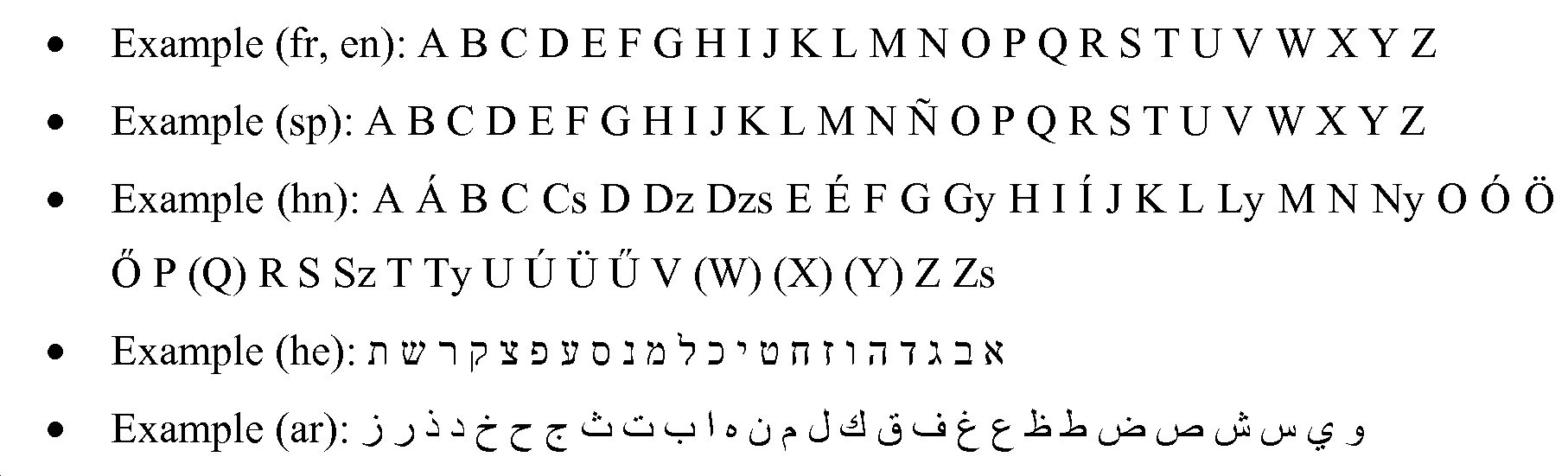KR20140074889A - Semantic zoom - Google Patents
Semantic zoom Download PDFInfo
- Publication number
- KR20140074889A KR20140074889A KR20147006306A KR20147006306A KR20140074889A KR 20140074889 A KR20140074889 A KR 20140074889A KR 20147006306 A KR20147006306 A KR 20147006306A KR 20147006306 A KR20147006306 A KR 20147006306A KR 20140074889 A KR20140074889 A KR 20140074889A
- Authority
- KR
- South Korea
- Prior art keywords
- semantic
- zoom
- view
- content
- gesture
- Prior art date
Links
Images
Classifications
-
- G—PHYSICS
- G06—COMPUTING; CALCULATING OR COUNTING
- G06F—ELECTRIC DIGITAL DATA PROCESSING
- G06F3/00—Input arrangements for transferring data to be processed into a form capable of being handled by the computer; Output arrangements for transferring data from processing unit to output unit, e.g. interface arrangements
- G06F3/01—Input arrangements or combined input and output arrangements for interaction between user and computer
- G06F3/048—Interaction techniques based on graphical user interfaces [GUI]
-
- G—PHYSICS
- G06—COMPUTING; CALCULATING OR COUNTING
- G06F—ELECTRIC DIGITAL DATA PROCESSING
- G06F3/00—Input arrangements for transferring data to be processed into a form capable of being handled by the computer; Output arrangements for transferring data from processing unit to output unit, e.g. interface arrangements
- G06F3/01—Input arrangements or combined input and output arrangements for interaction between user and computer
- G06F3/048—Interaction techniques based on graphical user interfaces [GUI]
- G06F3/0481—Interaction techniques based on graphical user interfaces [GUI] based on specific properties of the displayed interaction object or a metaphor-based environment, e.g. interaction with desktop elements like windows or icons, or assisted by a cursor's changing behaviour or appearance
- G06F3/0482—Interaction with lists of selectable items, e.g. menus
-
- G—PHYSICS
- G06—COMPUTING; CALCULATING OR COUNTING
- G06F—ELECTRIC DIGITAL DATA PROCESSING
- G06F3/00—Input arrangements for transferring data to be processed into a form capable of being handled by the computer; Output arrangements for transferring data from processing unit to output unit, e.g. interface arrangements
- G06F3/14—Digital output to display device ; Cooperation and interconnection of the display device with other functional units
-
- G—PHYSICS
- G06—COMPUTING; CALCULATING OR COUNTING
- G06T—IMAGE DATA PROCESSING OR GENERATION, IN GENERAL
- G06T3/00—Geometric image transformation in the plane of the image
- G06T3/40—Scaling the whole image or part thereof
-
- G—PHYSICS
- G06—COMPUTING; CALCULATING OR COUNTING
- G06F—ELECTRIC DIGITAL DATA PROCESSING
- G06F2203/00—Indexing scheme relating to G06F3/00 - G06F3/048
- G06F2203/048—Indexing scheme relating to G06F3/048
- G06F2203/04806—Zoom, i.e. interaction techniques or interactors for controlling the zooming operation
-
- G—PHYSICS
- G06—COMPUTING; CALCULATING OR COUNTING
- G06F—ELECTRIC DIGITAL DATA PROCESSING
- G06F3/00—Input arrangements for transferring data to be processed into a form capable of being handled by the computer; Output arrangements for transferring data from processing unit to output unit, e.g. interface arrangements
- G06F3/01—Input arrangements or combined input and output arrangements for interaction between user and computer
- G06F3/048—Interaction techniques based on graphical user interfaces [GUI]
- G06F3/0487—Interaction techniques based on graphical user interfaces [GUI] using specific features provided by the input device, e.g. functions controlled by the rotation of a mouse with dual sensing arrangements, or of the nature of the input device, e.g. tap gestures based on pressure sensed by a digitiser
- G06F3/0488—Interaction techniques based on graphical user interfaces [GUI] using specific features provided by the input device, e.g. functions controlled by the rotation of a mouse with dual sensing arrangements, or of the nature of the input device, e.g. tap gestures based on pressure sensed by a digitiser using a touch-screen or digitiser, e.g. input of commands through traced gestures
- G06F3/04883—Interaction techniques based on graphical user interfaces [GUI] using specific features provided by the input device, e.g. functions controlled by the rotation of a mouse with dual sensing arrangements, or of the nature of the input device, e.g. tap gestures based on pressure sensed by a digitiser using a touch-screen or digitiser, e.g. input of commands through traced gestures for inputting data by handwriting, e.g. gesture or text
Abstract
시맨틱 줌 기법이 설명된다. 하나 이상의 구현에서, 관심 있는 컨텐츠를 탐색하기 위해 사용자가 이용 가능한 기법들이 설명된다. 이와 같은 기법들은 시맨틱 스왑과 줌 인 및 아웃을 지원하기 위해 다양한 여러 다른 기능들도 포함할 수 있다. 이와 같은 기법들은 제스처, 커서 컨트롤 장치, 및 키보드 입력을 지원하기 위해서, 다양한 다른 입력 기능들도 포함할 수 있다. 상세한 설명 및 도면에서 추가적으로 설명되는 대로 그 밖의 다양한 기능들도 지원된다.The semantic zoom technique is described. In one or more implementations, techniques available to the user for searching for content of interest are described. These techniques can also include various other functions to support semantic swap and zoom in and out. Such techniques may include various other input functions to support gestures, cursor control devices, and keyboard input. Various other functions are also supported as described in the detailed description and drawings.
Description
사용자들은 계속 증가하는 다양한 컨텐츠에 액세스하고 있다. 또한, 사용자가 이용 가능한 컨텐츠의 양도 계속 늘어나고 있다. 예를 들어, 사용자는 근무 중에 여러 다른 문서에 액세스하거나, 집에서 다수의 노래에 액세스하거나, 이동 전화의 다양한 사진 스토리에 액세스하는 등을 할 수 있다. Users are accessing an ever-increasing variety of content. Also, the amount of content available to the user is continuously increasing. For example, a user can access several different documents while on the job, access multiple songs at home, access various photo stories on a mobile phone, and the like.
그러나, 이런 컨텐츠를 탐색하기(navigate) 위해 컴퓨팅 장치에서 이용되던 종래의 기법들은 일반적인 사용자들이 일상에서 액세스할 수 있는 순전히 그 컨텐츠 양에 직면했을 때조차도 과부화될 수 있다. 따라서, 사용자가 관심 있는 컨텐츠의 위치를 찾기 어려워져, 불만을 초래하고 또한 사용자의 인식과 컴퓨팅 장치의 사용을 방해할 수 있다.
However, conventional techniques used in computing devices to navigate such content can be overloaded even when faced with the amount of content that ordinary users have everyday access to. Thus, it becomes difficult for the user to locate the content of interest, which causes dissatisfaction and also hinders the user's recognition and use of the computing device.
시맨틱 줌 기법이 설명된다. 하나 이상의 구현에서, 관심 있는 컨텐츠를 탐색하기 위해 사용자가 이용 가능한 기법들이 설명된다. 이와 같은 기법들은 시맨틱 스왑(swap)과 줌(zooming) "인(in)" 및 "아웃(out)"을 지원하기 위해 다양한 여러 다른 기능(feature)들도 포함할 수 있다. 이와 같은 기법들은 제스처, 커서-컨트롤 장치, 및 키보드 입력을 지원하기 위해서 다양한 다른 입력 기능들도 포함할 수 있다. 상세한 설명 및 도면에서 추가적으로 설명되는 대로 그 밖의 다양한 기능들도 지원된다.The semantic zoom technique is described. In one or more implementations, techniques available to the user for searching for content of interest are described. These techniques may also include various other features to support semantic swap and zooming "in" and "out". These techniques may also include various other input functions to support gestures, cursor-control devices, and keyboard input. Various other functions are also supported as described in the detailed description and drawings.
본 요약은 아래의 상세한 설명에서 추가적으로 설명되는 일련의 개념을 간략화된 형태로 소개하기 위한 것이다. 본 요약은 특허청구된 대상의 핵심적인 특징 또는 필수적인 특징을 밝히기 위한 것이 아니며, 특허청구된 대상의 범위를 결정하는 데 일조하기 위해 사용되는 것도 아니다.
This Summary is intended to introduce, in a simplified form, a series of concepts which are further described below in the Detailed Description. This Summary is not intended to identify key features or essential features of the claimed subject matter, nor is it used to help determine the scope of the claimed subject matter.
상세한 설명은 첨부된 도면을 참조하여 설명된다. 도면에서, 참조 번호의 가장 왼쪽의 숫자(들)는 그 참조 번호가 처음 등장한 도면을 지정한다. 상세한 설명의 다른 예시들에서의 동일한 참조 번호의 사용은 유사하거나 동일한 항목을 나타낼 수 있다.
도 1은 시맨틱 줌 기법을 이용하여 동작할 수 있는 일 구현예의 환경을 도시한다.
도 2는 제스처를 이용하여 아래에 깔려 있는(underlying) 컨텐츠의 뷰들 간을 탐색하는 시맨틱 줌의 일 구현예를 도시한다.
도 3은 제 1 상단(high-end) 시맨틱 임계치의 일 구현예를 도시한다.
도 4는 제 2 상단 시맨틱 임계치의 일 구현예를 도시한다.
도 5는 제 1 하단(low end) 시맨틱 임계치의 일 구현예를 도시한다.
도 6은 제 2 하단 시맨틱 임계치의 일 구현예를 도시한다.
도 7은 시맨틱 줌을 위해 이용될 수 있는 정정 애니메이션(correction animation)의 일 구현예를 도시한다.
도 8은 시맨틱 스왑의 일부로서 사용 가능한 크로스페이드(crossfade) 애니메이션이 도시된 일 구현예를 도시한다.
도 9는 시맨틱 헤더(semantic header)를 포함하는 시맨틱 뷰의 일 구현예를 도시한다.
도 10은 템플릿의 일 구현예를 도시한다.
도 11은 다른 템플릿의 일 구현예를 도시한다.
도 12는 운영 체제가 애플리케이션에 시맨틱 줌 기능을 노출하는 일 구현예의 절차를 도시하는 순서도이다.
도 13은 임계치를 이용하여 시맨틱 스왑을 트리거링하는(trigger) 일 구현예의 절차를 도시하는 순서도이다.
도 14는 조작(manipulation)-기반 제스처를 사용하여 시맨틱 줌을 지원하는 일 구현예의 절차를 도시하는 순서도이다.
도 15는 제스처와 애니메이션을 사용하여 시맨틱 줌을 지원하는 일 구현예의 절차를 도시하는 순서도이다.
도 16은 벡터를 계산하여 스크롤 가능한 항목들의 목록을 평행 이동하고(translate) 정정 애니메이션을 사용하여 그 목록의 평행 이동(translation)을 제거하는 일 구현예의 절차를 도시하는 순서도이다.
도 17은 시맨틱 스왑의 일부로써 크로스페이드 애니메이션이 이용되는 일 구현예의 절차를 도시하는 순서도이다.
도 18은 시맨틱 줌을 위한 프로그래밍 인터페이스의 일 구현예의 절차를 도시하는 순서도이다.
도 19는 본원에서 설명되는 시맨틱 줌 기법을 구현하도록 구성될 수 있는 컴퓨팅 장치의 다양한 구성을 도시한다.
도 20은 본원에서 설명되는 시맨틱 줌 기법의 실시예들을 구현하기 위해 도 1-11 및 19에 관한 설명에서와 같은 임의의 유형의 포터블 및/또는 컴퓨터 장치로써 구현 가능한 예시적인 장치의 다양한 구성 요소들을 도시한다. The detailed description will be made with reference to the accompanying drawings. In the drawings, the leftmost digit (s) of a reference number designate the figure in which the reference number first appears. The use of the same reference numbers in different instances of the detailed description may indicate similar or identical items.
Figure 1 illustrates an environment of an implementation that may operate using the semantic zoom technique.
Figure 2 illustrates an embodiment of semantic zoom that uses gestures to navigate between views of the underlying content.
Figure 3 illustrates one implementation of a first high-end semantic threshold.
Figure 4 illustrates one implementation of a second upper semantic threshold.
Figure 5 illustrates an implementation of a first low end semantic threshold.
FIG. 6 illustrates one implementation of the second lower-bound semantic threshold.
Figure 7 illustrates one implementation of a correction animation that may be used for semantic zoom.
Figure 8 illustrates one implementation in which a crossfade animation that is available as part of the semantic swap is shown.
FIG. 9 shows an example of a semantic view including a semantic header.
Figure 10 shows an example of a template.
Fig. 11 shows an example of another template.
12 is a flow diagram illustrating an embodiment of a procedure in which an operating system exposes a semantic zoom functionality to an application.
13 is a flow diagram illustrating a procedure of an implementation that triggers a semantic swap using a threshold.
Figure 14 is a flow chart illustrating an embodiment of a procedure for supporting semantic zoom using a manipulation-based gesture.
FIG. 15 is a flow chart illustrating an embodiment of a process for supporting semantic zoom using gestures and animation.
Figure 16 is a flow diagram illustrating one embodiment of a procedure for computing a vector to translate a list of scrollable items and using a correction animation to remove the translation of the list.
Figure 17 is a flow chart illustrating the procedure of one implementation in which cross-fade animation is used as part of a semantic swap.
18 is a flow chart illustrating the procedure of one implementation of a programming interface for semantic zoom.
19 illustrates various configurations of a computing device that may be configured to implement the semantic zooming technique described herein.
20 illustrates various components of an exemplary device that may be implemented as any type of portable and / or computer device, such as that described in connection with Figs. 1-11 and 19, for implementing embodiments of the semantic zoom technique described herein Respectively.
개요summary
일반적인 사용자들조차 일상에서 액세스하는 컨텐츠의 양이 계속 증가하고 있다. 따라서, 이런 컨텐츠를 탐색하기 위해 사용된 종래의 기법들이 감당할 수 없게 되면 사용자의 불만을 초래할 수 있다. Even general users are constantly increasing the amount of content they access from everyday. Thus, if the conventional techniques used to search for such content can not cope with it, the user's dissatisfaction may result.
시맨틱 줌 기법들이 다음의 논의에서 설명된다. 하나 이상의 구현에서, 뷰(view) 안에서 탐색을 하기 위한 기법들이 사용될 수 있다. 시맨틱 줌을 통해, 사용자들은 원하는 대로 뷰 안에 있는 위치들로 "점핑"함으로써 컨텐츠를 탐색할 수 있다. 또한, 이런 기법들에 의해 사용자들은 사용자 인터페이스에서 특정 시간에 얼마나 많은 컨텐츠가 표시될 지와 그 컨텐츠를 설명하기 위해 제공되는 정보량을 조정할 수 있다. 따라서, 시맨틱 줌을 동작시켜 점프를 하고 그 컨텐츠로 되돌아오게 함으로써 사용자들에게 신뢰(confidence)를 제공할 수 있다. 또한, 시맨틱 줌을 사용하여 컨텐츠의 개요를 제공할 수 있고, 이는 컨텐츠를 탐색할 때 사용자의 신뢰를 높이도록 도울 수 있다. 시맨틱 줌 기법의 추가적인 논의는 다음 섹션들에서 찾을 수 있다. Semantic zoom techniques are described in the following discussion. In one or more implementations, techniques for searching within a view may be used. With semantic zoom, users can navigate content by "jumping" to locations within the view as desired. In addition, with these techniques, users can adjust how much content is displayed at a specific time in the user interface and the amount of information provided to describe the content. Accordingly, it is possible to provide confidence to the users by operating the semantic zoom to jump and return to the content. Semantic zoom can also be used to provide an overview of the content, which can help to increase the user's confidence in searching for content. Additional discussion of the semantic zoom technique can be found in the following sections.
다음의 논의에서, 본원에 기술된 시맨틱 줌 기법을 이용하여 동작할 수 있는 예시적인 환경이 먼저 설명된다. 제스처 및 기타 입력을 포함하는 제스처 및 절차의 예시적인 도시가 그 다음으로 설명되고, 이는 예시적인 환경은 물론 다른 환경에서도 이용될 수 있다. 따라서, 예시적인 환경은 예시적인 기법들을 실행하는 데에 국한되지 않는다. 마찬가지로, 예시적인 절차들은 예시적인 환경에서의 구현에 국한되지 않는다. In the following discussion, an exemplary environment that can operate using the semantic zoom technique described herein is first described. Illustrative illustrations of gestures and procedures, including gestures and other inputs, are next described, which may be used in other environments as well as exemplary environments. Accordingly, the exemplary environment is not limited to executing the exemplary techniques. Likewise, the exemplary procedures are not limited to implementation in the exemplary environment.
예시적인 환경An exemplary environment
도 1은 본원에 기술된 시맨틱 줌 기법을 이용하여 동작할 수 있는 일 구현예의 환경(100)을 도시한다. 도시된 환경(100)은 다양한 방식으로 구성될 수 있는 컴퓨팅 장치(102)의 일례를 포함한다. 예를 들어, 컴퓨팅 장치(102)는 처리 시스템 및 메모리를 포함하도록 구성될 수 있다. 따라서, 컴퓨팅 장치(102)는 도 19 및 20과 관련하여 추가적으로 설명되는 바와 같이 종래의 컴퓨터(예컨대, 데스크톱 개인용 컴퓨터, 랩톱 컴퓨터 등), 이동국(mobile station), 오락 가전, 텔레비전과 통신하게 접속된 셋톱 박스, 무선 전화, 넷북, 게임 콘솔 등으로 구현될 수 있다. Figure 1 illustrates an embodiment of an
따라서, 컴퓨팅 장치(102)는 상당한 메모리와 프로세서 리소스를 갖고 있는 풍부한 리소스 장치(예컨대, 개인용 컴퓨터, 게임 콘솔)에서부터 제한된 메모리 및/또는 처리 리소스를 갖고 있는 저-리소스 장치(예컨대, 종래의 셋톱 박스, 핸드헬드 게임 콘솔)에 이를 수 있다. 컴퓨팅 장치(102)는, 컴퓨팅 장치(102)가 하나 이상의 동작을 실행하게 하는 소프트웨어와 관련될 수도 있다. Thus, the
또한 컴퓨팅 장치(102)는 입/출력 모듈(104)을 포함하는 것으로 도시된다. 입/출력 모듈(104)은 컴퓨팅 장치(102)에서 탐지된 입력에 관한 기능을 나타낸다. 예를 들어, 입/출력 모듈(104)은 컴퓨팅 장치(102)의 기능을 컴퓨팅 장치(102) 상에서 실행되는 애플리케이션(106)으로 추상화시키기 위해 운영 체제의 일부로써 구성될 수 있다. The
입/출력 모듈(104)은, 예를 들어, 디스플레이 장치(108)와의 인터랙션(예컨대, 터치스크린 기능 사용)을 통해 탐지된 사용자의 손(110)의 제스처를 인식하도록 구성될 수 있다. 따라서, 입/출력 모듈(104)은 제스처를 식별하기 위한 기능을 나타내고 제스처에 대응하는 동작들을 실행시킬 수 있다. 제스처는 여러 다른 방식으로 입/출력 모듈(104)에 의해 식별될 수 있다. 예를 들어, 입/출력 모듈(104)은 터치스크린 기능을 사용하여 컴퓨팅 장치(102)의 디스플레이 장치(108)에 가까운 사용자의 손(110)의 손가락과 같은 터치 입력을 인식하도록 구성될 수 있다.
또한 터치 입력은 그 터치 입력을 입/출력 모듈(104)에서 인식하는 다른 터치 입력들과 구별하는 데 사용 가능한 속성(예컨대, 움직임, 선택 포인트 등)을 포함하는 것으로 인식될 수 있다. 이런 구별은 터치 입력으로부터 제스처를 식별하고, 따라서 제스처의 식별에 기반하여 실행될 동작을 식별하기 위한 기반으로써 기능할 수 있다. The touch input may also be recognized to include attributes (e.g., motions, selection points, etc.) usable to distinguish the touch input from other touch inputs that are recognized by the input /
예를 들어, 사용자의 손(110)의 손가락이 디스플레이 장치(108) 가까이 위치하고 왼쪽으로 움직이는 것으로 도시되며, 이는 화살표로 표시된다. 따라서, 사용자 손(110)의 손가락과 이어지는 움직임은 입/출력 모듈(104)에 의해 움직임 방향으로 컨텐츠의 표상(representation)을 탐색하기 위한 "팬(pan)" 제스처로써 인식될 수 있다. 도시된 예시에서, 표상은 컴퓨팅 장치(102)의 파일 시스템(file system)에서 컨텐츠 항목들(items)을 나타내는 타일들(tiles)로 구성된다. 항목들은 컴퓨팅 장치(102)의 메모리에 지역적으로 저장될 수 있거나, 네트워크를 통해 원격으로 액세스할 수 있으며, 컴퓨팅 장치(102)에 접속되어 통신하는 장치들을 나타낼 수 있다. 따라서, 입/출력 모듈(104)은 단일 유형의 입력으로부터 인식되는 제스처(예컨대, 이전에 설명된 드래그-앤-드랍(drag-and-drop) 제스처와 같은 터치 제스처들) 및 다수의 유형의 입력들을 포함하는 제스처들, 예를 들어, 복합 제스처들과 같은 여러 다른 유형의 제스처들을 인식할 수 있다. For example, a finger of the user's
키보드, 커서 컨트롤 장치(예컨대, 마우스), 스타일러스, 트랙 패드 등으로부터의 다양한 다른 입력들도 입/출력 모듈(104)에 의해 탐지되고 처리될 수 있다. 이와 같은 방식으로, 애플리케이션(106)은 컴퓨팅 장치(102)에 의해 어떤 동작들이 구현되는지를 "인식하지" 않은 채 기능할 수 있다. 다음의 논의에서 제스처, 키보드, 및 커서 컨트롤 장치 입력의 특정 예시들에 대해 설명하지만, 이들은 본원에 기술된 시맨틱 줌 기법의 사용을 위해 고려된 여러 가지 다른 예시들 중 일부에 불과함은 자명하다.Various other inputs from a keyboard, a cursor control device (e.g., a mouse), a stylus, a trackpad, etc. may also be detected and processed by the input /
입/출력 모듈(104)은 또한 시맨틱 줌 모듈(114)을 포함하는 것으로 도시된다. 시맨틱 줌 모듈(114)은 본원에 설명된 시맨틱 줌 기법을 채택하는 컴퓨팅 장치(102)의 기능을 나타낸다. 데이터를 탐색하는 데 이용했던 종래의 기법은 터치 입력을 사용하여 구현하기가 힘들 수 있다. 예를 들어, 사용자들이 종래의 스크롤 바를 사용하여 컨텐츠의 특정 부분의 위치를 찾기가 힘들 수 있다. The input /
시맨틱 줌 기법들을 사용하여 시맨틱 뷰 안에서 탐색을 할 수 있다. 시맨틱 줌을 통해, 사용자들은 원하는 대로 뷰 안에 있는 위치들로 "점핑"함으로써 컨텐츠를 탐색할 수 있다. 또한, 시맨틱 줌은 아래에 깔려 있는 컨텐츠 구조를 바꾸지 않고 이용될 수 있다. 따라서, 시맨틱 줌을 동작시켜 점프를 하고 그 컨텐츠로 되돌아오게 함으로써 사용자들에게 신뢰를 제공할 수 있다. 또한, 시맨틱 줌을 사용하여 컨텐츠의 개요를 제공할 수 있고, 이는 컨텐츠를 탐색할 때 사용자의 신뢰를 높이도록 도울 수 있다. 시맨틱 줌 모듈(114)은 복수의 시맨틱 뷰들을 지원하도록 구성될 수 있다. 또한, 시맨틱 줌 모듈(114)은 앞서 설명한 바와 같이 시맨틱 스왑이 트리거링되면 디스플레이될 준비가 되도록 시맨틱 뷰를 "사전에" 생성할 수 있다. You can use the semantic zoom techniques to navigate within the semantic view. With semantic zoom, users can navigate content by "jumping" to locations within the view as desired. Semantic zoom can also be used without changing the underlying content structure. Therefore, it is possible to provide trust to users by operating the semantic zoom to jump and return to the contents. Semantic zoom can also be used to provide an overview of the content, which can help to increase the user's confidence in searching for content. The
디스플레이 장치(108)는 시맨틱 뷰로 복수의 컨텐츠 표상을 디스플레이하는 것으로 도시되며, 이는 다음의 논의에서 "줌-아웃 뷰(zoomed out view)"라고도 할 수 있다. 도시된 예시에서 표상은 타일들로 구성된다. 시맨틱 뷰의 타일들은 예를 들어, 애플리케이션을 시작하는 데 사용되는 타일들을 포함하는 시작 화면처럼 다른 뷰에서의 타일들과는 다르게 구성될 수 있다. 예를 들어, 이들 타일의 크기는 "보통 크기(normal size)"의 27.5 퍼센트로 설정될 수 있다.
하나 이상의 구현에서, 이런 뷰는 시작 화면의 시맨틱 뷰로써 구성될 수 있다. 다른 예들도 고려할 수 있지만, 이런 뷰의 타일들은 보통 뷰(normal view)의 색채 블록과 동일한 색채 블록으로 구성될 수 있고, 통지 디스플레이를 위한 공간(예컨대, 날씨와 관련된 타일의 현재 온도)을 포함하지 않는다. 따라서, 타일 통지 업데이트는 사용자가 시맨틱 줌을 빠져나갈 때, 즉, "줌-인이 된 뷰(zoomed-in view)"에, 차후 출력을 위해 지연되어 일괄 처리될 수 있다. In one or more implementations, such a view may be configured as a semantic view of the startup screen. Although other examples may be considered, the tiles in such a view may consist of the same color blocks as the color blocks of the normal view, and do not include a space for notification display (e.g., the current temperature of the tile associated with the weather) Do not. Thus, the tile notification update can be delayed and batch processed for later output when the user exits the semantic zoom, i.e., a "zoomed-in view ".
새로운 애플리케이션이 설치되거나 제거될 때, 시맨틱 줌 모듈(114)은 아래에서 상세하게 설명되는 바와 같이 "줌" 레벨에 상관없이 그리드(grid)로부터 대응하는 타일을 추가하거나 제거할 수 있다. 또한, 이후에 시맨틱 줌 모듈(114)은 그에 맞춰 재배치될 수 있다. When a new application is installed or removed, the
하나 이상의 실시예에서, 그리드 안의 그룹들의 형태와 레이아웃은 예컨대, 100 퍼센트 뷰인 "보통" 뷰에서와 같이 시맨틱 뷰에서 변하지 않고 유지될 것이다. 예를 들어, 그리드에서 행의 개수가 그대로 유지될 수 있다. 그러나, 더 많은 타일이 보이게 될 것이므로, 보통 뷰보다 더 많은 타일 정보가 시맨틱 줌 모듈(114)에 의해 로딩될 수 있다. 이들 기법 및 기타 기법에 대한 추가적인 논의는 도 2에 관한 시작부에서 찾을 수 있다. In one or more embodiments, the types and layouts of the groups in the grid will remain unchanged in the semantic view, such as in a "normal" view that is, for example, a 100 percent view. For example, the number of rows in a grid can remain unchanged. However, since more tiles will be visible, more tile information than the normal view may be loaded by the
일반적으로, 본원에 기술된 임의의 기능들은 소프트웨어, 펌웨어, 하드웨어(예를 들어, 고정 논리 회로), 또는 이들 구현의 조합을 사용하여 구현될 수 있다. 본원에서 사용되는 "모듈", "기능", 및 "논리"라는 용어는 일반적으로 소프트웨어, 펌웨어, 하드웨어, 또는 이들의 조합을 나타낸다. 소프트웨어 구현의 경우, 모듈, 기능, 또는 논리는 프로세서(예컨대, CPU 또는 CPU들) 상에서 실행될 때 특정 작업을 실행하는 프로그램 코드를 나타낸다. 프로그램 코드는 하나 이상의 컴퓨터 판독 가능 메모리 장치에 저장될 수 있다. 아래에서 설명되는 시맨틱 줌 기법들의 특징들은 플랫폼 독립적이며, 이는 이 기법들이 각종 프로세서를 갖고 있는 다양한 상업용 컴퓨팅 플랫폼에서 구현될 수 있음을 의미한다. In general, any of the functions described herein may be implemented using software, firmware, hardware (e.g., fixed logic circuitry), or a combination of these implementations. As used herein, the terms "module", "function", and "logic" generally refer to software, firmware, hardware, or a combination thereof. In the case of a software implementation, a module, function, or logic represents program code that executes a particular task when executed on a processor (e.g., CPU or CPUs). The program code may be stored in one or more computer readable memory devices. The features of the semantic zoom techniques described below are platform independent, which means that these techniques can be implemented in a variety of commercial computing platforms with various processors.
예를 들어, 컴퓨팅 장치(102)는 컴퓨팅 장치(102)의 하드웨어, 예를 들어, 프로세서, 기능 블록 등이 동작들을 실행하게 하는 엔티티(예컨대, 소프트웨어)를 포함할 수도 있다. 예를 들어, 컴퓨팅 장치(102)는, 컴퓨팅 장치 및 특히 컴퓨팅 장치(102)의 하드웨어가 동작들을 실행하도록 시키는 명령어를 유지하도록 구성될 수 있는 컴퓨터 판독 가능 매체를 포함할 수 있다. 따라서, 명령어는 하드웨어가 동작들을 실행하도록 구성하는 기능을 하며, 이런 식으로 하여 기능을 실행하도록 하드웨어의 변환을 야기한다. 명령어는 다양한 여러 가지 다른 구성을 통해 컴퓨터 판독 가능 매체에 의해 컴퓨팅 장치(102)로 제공될 수 있다. For example,
컴퓨터 판독 가능 매체의 한 가지 구성으로 신호 베어링 매체(signal bearing medium)가 있고, 이는 네트워크 등을 통해 컴퓨팅 장치의 하드웨어로 명령어를 전송하도록 구성된다(예컨대, 반송파로써). 컴퓨터 판독 가능 매체는 컴퓨터 판독 가능 저장 매체로써 구성될 수도 있으며, 이 경우 신호 베어링 매체가 아니다. 컴퓨터 판독 가능 매체의 예시들로 RAM(random-access memory), ROM(read-only memory), 광학 디스크, 플래시 메모리, 하드 디스크 메모리, 및 자기, 광학 및 기타 기법을 사용하여 명령어와 기타 데이터를 저장할 수 있는 기타 메모리 장치들을 들 수 있다. One configuration of a computer-readable medium is a signal bearing medium, which is configured (e. G., As a carrier wave) to transmit instructions to the hardware of the computing device via a network or the like. The computer-readable medium may also be constructed as a computer-readable storage medium, in this case not a signal bearing medium. Examples of computer-readable media include instructions for storing instructions and other data using random-access memory (RAM), read-only memory (ROM), optical disk, flash memory, hard disk memory, and magnetic, optical, And other memory devices capable of storing data.
도 2는 제스처를 이용하여 아래에 깔려 있는 컨텐츠의 뷰들 사이를 탐색하는 시맨틱 줌의 일 구현예(200)를 도시한다. 이와 같은 구현예에서 뷰들은 제 1, 제 2 및 제 3 단계들(202, 204, 206)을 사용하여 도시된다. 제 1 단계(202)에서, 컴퓨팅 장치(102)는 디스플레이 장치(108)에 사용자 인터페이스를 디스플레이하고 있는 것으로 도시된다. 사용자 인터페이스는 컴퓨팅 장치(102)의 파일 시스템을 통해 액세스할 수 있는 항목들의 표상을 포함하고, 도시된 예에서는 문서, 이메일 및 대응 메타데이터도 포함하고 있다. 한편, 전술한 바와 같이 장치들을 포함하는 아주 다양한 다른 컨텐츠가 사용자 인터페이스에 표현될 수 있고, 이는 추후에 터치스크린 기능을 사용하여 탐지될 수 있음은 자명하다. FIG. 2 illustrates an
제 1 단계(202)에서 사용자의 손(110)은 "핀치(pinch)" 제스처를 시작하여 표상의 뷰를 "줌-아웃"하는 것으로 도시되어 있다. 본 예시에서는 사용자의 손(110)의 두 손가락을 디스플레이 장치(108) 가까이에 두고 양 손가락을 서로를 향해 움직임으로써 핀치 제스처가 시작되고, 이는 추후에 컴퓨팅 장치(102)의 터치스크린 기능을 사용하여 탐지될 수 있다.In a
제 2 단계(204)에서, 사용자의 손가락들의 접점(contact point)들이 움직임의 방향을 나타내는 화살표가 있는 가상원(phantom circle)을 사용하여 도시되어 있다. 도시된 바와 같이, 항목들의 개별 표상으로써 아이콘과 메타데이터를 포함하는 제 1 단계(202)의 뷰는 제 2 단계(204)에서 하나의 표상을 사용하는 항목들의 그룹 뷰로 전환된다. 즉, 항목들의 각각의 그룹은 하나의 표상을 갖고 있다. 그룹 표상은 그룹을 형성하는 기준(예컨대, 공통 특성)을 가리키는 헤더를 포함하고, 상대적인 개체군 크기(relative population size)를 나타내는 크기를 갖고 있다. In a
제 3 단계(206)에서, 접점들은 제 2 단계(204)에 비해 서로에게 더 가깝게 이동하여, 더 많은 항목들의 그룹의 표상들이 디스플레이 장치(108)에 동시에 디스플레이되어 있다. 제스처를 풀면(releasing), 사용자는 팬 제스처, 커서 컨트롤 장치의 클릭-앤-드래그 동작, 키보드의 하나 이상의 키 등과 같은 다양한 기법들을 사용하여 표상들을 탐색할 수 있다. 이와 같은 방식으로 사용자는 표상들에서 원하는 입도(granularity) 레벨까지 손쉽게 탐색하고 그 레벨에서 표상들을 탐색하여, 관심 있는 컨텐츠를 찾을 수 있다. 이와 같은 단계들은 표상의 뷰를 "줌-인"하기 위해 반대로 뒤바뀔 수 있고, 예를 들어, 접점들은 "역(reverse) 핀치 제스처"로써 서로 멀어지도록 이동하여 정밀도(level of detail)를 컨트롤함으로써 시맨틱 줌으로 디스플레이될 수 있음은 자명하다. In the
따라서, 전술한 시맨틱 줌 기법들은, 줌 "인"과 "아웃"을 할 때 컨텐츠 뷰들 사이에서의 시맨틱 전환(semantic transition)을 가리키는 시맨틱 스왑(semantic swap)을 포함하고 있다. 또한 시맨틱 줌 기법은 각각의 뷰를 줌-인/아웃하여 전환을 일으킴으로써 경험을 증가시킬 수 있다. 핀치 제스처가 설명되었지만, 이런 기법은 다양한 다른 입력들을 사용하여 컨트롤될 수 있다. 예를 들어, "탭(tap)" 제스처를 이용할 수도 있다. 탭 제스처에서, 탭은 뷰가 뷰들 사이에서 전환되도록 할 수 있고, 예를 들어, 하나 이상의 표상을 태핑(tapping)함으로써 줌 "아웃" 및 "인" 될 수 있다. 이런 전환은 전술한 바와 같이 핀치 제스처가 이용했던 전환 애니메이션과 동일한 전환 애니메이션을 사용할 수 있다. Thus, the semantic zoom techniques described above include a semantic swap that indicates a semantic transition between content views when zooming in and out. In addition, the semantic zoom technique can increase experience by zooming in and out of each view and triggering conversions. Although a pinch gesture has been described, this technique can be controlled using a variety of different inputs. For example, a "tap" gesture may be used. In a tap gesture, a tab may cause a view to be switched between views, for example zooming "out" and "in" by tapping one or more representations. This transition can use the same transition animation as the transition animation used by the pinch gesture, as described above.
또한 가역 핀치 제스처(reversible pinch gesture)가 시맨틱 줌 모듈(114)에서 지원될 수 있다. 본 예시에서, 사용자는 핀치 제스처를 시작한 후에 손가락들을 반대 방향으로 움직임으로써 제스처를 취소하기로 결정할 수 있다. 이에 따라, 시맨틱 줌 모듈(114)은 취소 시나리오 및 이전 뷰로의 전환을 지원할 수 있다. In addition, a reversible pinch gesture may be supported in the
다른 예로, 시맨틱 줌은 줌-인과 아웃을 위해 스크롤 휠(scroll wheel)과 "ctrl" 키 조합을 사용하여 컨트롤될 수도 있다. 다른 예로, 키보드에서 "ctrl" 및 "+" 또는 "-" 키 조합을 이용하여 각각 줌-인 또는 아웃을 할 수 있다. 여러 다른 예시들도 고려된다. As another example, the semantic zoom may be controlled using the scroll wheel and the "ctrl" key combination for zoom-in and zoom out. As another example, you can use the "ctrl" and "+" or "-" key combinations on the keyboard to zoom in or out, respectively. Various other examples are also contemplated.
임계치Threshold
시맨틱 줌 모듈(114)은 여러 다른 임계치를 이용하여 본원에 기술된 시맨틱 줌 기법과의 인터랙션을 관리할 수 있다. 예를 들어, 시맨틱 줌 모듈(114)은 시맨틱 임계치를 이용하여, 예를 들어, 제 1 및 제 2 단계들(202, 204) 사이에서, 뷰의 스왑이 일어날 줌 레벨을 지정할 수 있다. 하나 이상의 구현에서, 이는, 예를 들어, 핀치 제스처에서 접점들의 움직임 량에 따른 거리 기반일 수 있다.The
또한 시맨틱 줌 모듈(114)은 직접적인 조작 임계치를 이용하여, 입력이 완료되었을 때 뷰로 "스냅(snap)"하기 위한 줌 레벨을 결정할 수 있다. 예를 들어, 사용자는 전술한 대로 핀치 제스처를 취해서 원하는 줌 레벨까지 탐색할 수 있다. 이후에 사용자는 제스처를 풀어 그 뷰에서 컨텐츠의 표상들을 탐색할 수 있다. 따라서, 뷰가 이와 같은 탐색을 지원하기 위해 유지되는 레벨과, 예를 들어, 제 2 및 제 3 단계들(204, 206) 사이에서 도시된 시맨틱 "스왑들" 사이에 실행되는 줌의 정도를 결정하기 위해 직접적인 조작 임계치가 사용될 수 있다. The
따라서, 뷰가 시맨틱 임계치에 도달하면, 시맨틱 줌 모듈(114)은 시맨틱 비주얼(visual)에서 스왑을 일어나게 할 수 있다. 게다가, 시맨틱 임계치는 줌을 정의하는 입력의 방향에 따라 변할 수 있다. 이는 줌의 방향이 뒤바뀔 때 발생할 수 있는 깜박임(flickering)을 줄이는 기능을 할 수 있다. Thus, when the view reaches the semantic threshold, the
도 3의 구현예(300)에 도시된 제 1 예시에서, 제 1 상단(high-end) 시맨틱 임계치(302)는 예를 들어, 시맨틱 줌 모듈(114)에서 제스처로 인식될 수 있는 움직임의 대략 80 퍼센트로 설정될 수 있다. 예를 들어, 사용자가 원래 100 퍼센트 뷰에서 있다가 줌-아웃을 시작한 경우, 입력이 제 1 상단 시맨틱 임계치(302)로 정의된 80 퍼센트에 도달할 때 시맨틱 스왑이 트리거링될 수 있다. In the first example shown in
도 4의 구현예(400)에 도시된 제 2 예시에서, 시맨틱 줌 모듈(114)에 의해 제 2 상단 시맨틱 임계치(402)가 정의되고 이용될 수 있고, 이는 대략 85 퍼센트로 제 1 상단 시맨틱 임계치(302)보다 높게 설정될 수 있다. 예를 들어, 사용자가 100 퍼센트 뷰에서 시작하여 제 1 상단 시맨틱 임계치(302)에서 시맨틱 스왑을 트리거링하다가 "놓아버리지(let go)" 않고(예컨대, 제스처를 정의하는 입력을 여전히 제공함), 줌 방향을 뒤바꾸기로 결정할 수 있다. 본 예시에서, 입력이 제 2 상단 시맨틱 임계치(402)에 닿으면 다시 일반 뷰(regular view)로의 스왑을 트리거링하게 된다. In the second example shown in
시맨틱 줌 모듈(114)에서 하단(low end) 임계치를 이용할 수도 있다. 도 5의 구현예(500)에 도시된 제 3 예시에서, 제 1 하단 시맨틱 임계치(502)가 예를 들어, 대략 45 퍼센트로 설정될 수 있다. 사용자가 원해 27.5 %의 시맨틱 뷰에 있다가 "줌-인"을 시작하는 입력을 제공하면, 입력이 제 1 하단 시맨틱 임계치(502)에 도달할 때 시맨틱 스왑이 트리거링될 수 있다. A low end threshold may be used in the
도 6의 구현예(600)에 도시된 제 4 예시에서, 제 2 하단 시맨틱 임계치(602)가 예를 들어, 대략 35 퍼센트로 정의될 수 있다. 이전 예시와 마찬가지로, 사용자는 27.5 %의 시맨틱 뷰(예컨대, 시작 화면)에서 시작하여 시맨틱 스왑을 트리거링할 수 있고, 예를 들어, 줌 퍼센티지는 45 퍼센트보다 크다. 또한, 사용자는 입력을 계속 제공한(예컨대, 마우스의 버튼이 "클릭된" 채로 유지되거나, 여전히 "제스처를 취하는 중" 등) 다음에 줌 방향을 뒤바꾸기로 결정할 수 있다. 제 2 하단 시맨틱 임계치에 도달하면 시맨틱 줌 모듈(114)에 의해 다시 27.5 % 뷰로의 스왑이 트리거링될 수 있다. In the fourth example shown in
따라서, 도 2-6에서 도시되고 논의된 예시들에서, 시맨틱 임계치를 사용하여 시맨틱 줌 중에 언제 시맨틱 스왑이 일어날 지를 정의할 수 있다. 이들 임계치 사이에서, 직접적인 조작에 대응하여 뷰가 광학적으로(optically) 줌-인 및 줌-아웃될 수 있다. Thus, in the examples shown and discussed in Figures 2-6, a semantic threshold may be used to define when the semantic swap will occur during the semantic zoom. Between these thresholds, the view can be optically zoomed-in and zoomed out in response to direct manipulation.
스냅 포인트Snap point
사용자가 입력을 제공하여 줌-인 또는 줌-아웃을 할 때(예컨대, 핀치 제스처에서 손가락들을 움직일 때), 디스플레이된 표면이 그에 따라 시맨틱 줌 모듈(114)에 의해 광학적으로 스케일링될 수 있다. 그러나, 입력이 중단되면(예컨대, 사용자가 제스처를 놓아버리면), 시맨틱 줌 모듈(114)은 "스냅 포인트"라고 할 수 있는 특정 줌 레벨로 애니메이션을 생성할 수 있다. 하나 이상의 구현에서, 이는 예를 들어, 사용자가 "놓아버릴" 때, 입력이 중단된 현재 줌 퍼센티지에 기반한다. When the user provides an input to zoom-in or zoom-out (e.g., when moving fingers in a pinch gesture), the displayed surface may be optically scaled accordingly by the
여러 다른 스냅 포인트들이 정의될 수 있다. 예를 들어, 시맨틱 줌 모듈(114)은 컨텐츠가 줌되지 않은, 예를 들어, 완전한 충실도(full fidelity)를 갖는 "일반 모드(regular mode)"로 디스플레이되는 100 퍼센트 스냅 포인트를 정의할 수 있다. 다른 예로, 시맨틱 줌 모듈(114)은 시맨틱 비주얼을 포함하는 27.5%의 "줌 모드"에 대응하는 스냅 포인트를 정의할 수 있다. Several different snap points can be defined. For example, the
하나 이상의 구현에서, 디스플레이 장치(108)의 이용 가능한 디스플레이 영역을 실질적으로 사용하는 것보다 적은 컨텐츠가 있는 경우, 스냅 포인트는 자동으로 사용자의 개입 없이 시맨틱 줌 모듈(114)에 의해 컨텐츠가 디스플레이 장치(108)를 실질적으로 "채우게" 하는 값으로 설정될 수 있다. 따라서, 본 예시에서, 컨텐츠는 27.5 %의 "줌 모드"보다 덜 줌되지 않고 더 많이 줌될 수 있다. 물론, 시맨틱 줌 모듈(114)이 현재 줌 레벨에 대응하는 복수의 사전 정의된 줌 레벨들 중 어느 하나를 선택하게 하는 등의 다른 예시들도 고려된다. In one or more implementations, if there is less content than substantially utilizing the available display area of the
따라서, 시맨틱 줌 모듈(114)은 스냅 포인트와 함께 임계치를 이용하여, 입력이 중단될 때, 예를 들어, 사용자가 제스처를 "놓아버리거나", 마우스 버튼을 놓거나, 특정 시간 후에 키보드 입력 제공을 중단하는 등을 할 때, 뷰가 어디로 갈지를 결정할 수 있다. 예를 들어, 사용자가 줌-아웃을 하는 중이고 줌-아웃 퍼센티지가 상단 임계 퍼센티지보다 큰 데 입력을 중단하면, 시맨틱 줌 모듈(114)은 뷰를 100 % 스냅 포인트로 다시 스냅시킬 수 있다.Thus, the
다른 예로, 사용자가 줌-아웃을 하기 위한 입력을 제공하고 줌-아웃 퍼센티지가 상단 임계 퍼센티지보다 작은 데, 그 이후에 사용자가 입력을 중단할 수 있다. 이에 대해, 시맨틱 줌 모듈(114)은 뷰를 27.5 % 스냅 포인트로 애니메이션화할 수 있다. As another example, the user may provide an input for zoom-out and the zoom-out percentage may be less than the upper threshold percentage, after which the user may interrupt the input. In turn, the
또 다른 예로, 사용자가 줌 뷰를 시작하여(예컨대, 27.5 %에서) 하단 시맨틱 임계 퍼센티지보다 작은 퍼센티지에서 줌-인을 시작하다 멈추면, 시맨틱 줌 모듈(114)은 뷰를 다시 시맨틱 뷰로, 예컨대, 27.5 %로 스냅시킬 수 있다. As another example, if the user initiates a zoom view (e.g., at 27.5%) and begins to zoom-in at a percentage less than the lower semantic critical percentage, the
또 다른 예로, 사용자가 줌 뷰를 시작하여(예컨대, 27.5 %에서) 하단 시맨틱 임계 퍼센티지보다 큰 퍼센티지에서 줌-인을 시작하다 멈추면, 시맨틱 줌 모듈(114)은 뷰를 100 % 뷰로 스냅시킬 수 있다. As another example, if the user starts a zoom view (e.g., at 27.5%) and stops zooming in at a percentage greater than the lower semantic critical percentage, the
스냅 포인트는 줌 경계선으로도 기능할 수 있다. 사용자가 이들 경계선을 "넘어가려고" 하는 중임을 나타내는 입력을 사용자가 제공하면, 예를 들어, 시맨틱 줌 모듈(114)이 "오버 줌 바운스(over zoom bounce)"를 디스플레이하기 위한 애니메이션을 출력할 수 있다. 이는 줌이 동작하고 있음을 사용자에게 알리는 것은 물론 사용자가 경계를 넘어서 스케일링하는 것을 막는 피드백을 제공하는 기능도 할 수 있다. Snap points can also function as zoom boundaries. If the user provides an input indicating that the user is "going over " these boundaries, for example, the
또한, 하나 이상의 구현에서, 시맨틱 줌 모듈(114)은 컴퓨팅 장치(102)가 "휴지 상태(idle)"로 들어가는 컴퓨팅 장치(102)에 대응하도록 구성될 수 있다. 예를 들어, 시맨틱 줌 모듈(114)은 줌 모드(예컨대, 27.5 %)일 수 있고, 그 동안 화면 보호기, 잠금 화면 등으로 인해 세션이 휴지 상태로 들어간다. 이에 따라, 시맨틱 줌 모듈(114)은 줌 모드를 빠져 나와 100 퍼센트 뷰 레벨로 되돌아온다. 움직임을 통해 탐지되는 속도를 사용하여 하나 이상의 제스처를 인식하는 등의 여러 가지 다른 예시들도 고려된다. Further, in one or more implementations, the
제스처-기반 조작Gesture-based manipulation
시맨틱 줌과의 인터랙션에 사용되는 제스처는 다양한 방식들로 구성될 수 있다. 첫 번째 예시에서, 입력을 탐지하면 뷰가 "즉시" 조작되게 하는 동작이 지원된다. 예를 들어, 다시 도 2를 참조하면, 사용자가 핀치 제스처로 손가락들을 움직이는 입력이 탐지되자마자 뷰들이 쪼그라들기(shrink) 시작할 수 있다. 또한, 줌은 "입력들이 들어올 때 입력들을 따라" 줌-인 및 줌-아웃을 하도록 구성될 수 있다. 이는 실시간 피드백을 제공하는 조작-기반 제스처의 일례이다. 물론, 역 핀치 제스처도 입력을 따르는 조작 기반일 수 있다. The gestures used to interact with the semantic zoom can be configured in a variety of ways. In the first example, detection of input supports operations that cause the view to be "immediately" manipulated. For example, referring back to FIG. 2, the views may begin to shrink as soon as the user detects an input that moves the fingers with a pinch gesture. Also, the zoom may be configured to "zoom in" and "zoom out" along with the inputs when the inputs come in. This is an example of an operation-based gesture that provides real-time feedback. Of course, reverse pinch gestures can also be based on manipulation following input.
전술한 바와 같이, 임계치를 이용하여 조작과 실시간 출력 중에 뷰들을 전환할 "때"를 결정할 수 있다. 따라서, 본 예시에서, 뷰는 입력에서 설명된 대로 사용자의 움직임이 일어날 때 사용자의 움직임을 따르는 첫 번째 제스처를 통해 줌될 수 있다. 전술한 대로 뷰들 간의 스왑, 예를 들어, 다른 뷰로의 크로스페이드(crossfade)를 트리거하기 위한 임계치를 포함하는 두 번째 제스처(예컨대, 시맨틱 스왑 제스처)도 정의될 수 있다. As described above, thresholds can be used to determine when to switch between views during operation and real-time output. Thus, in this example, the view may be zoomed through the first gesture that follows the user's movement as the user's movement occurs as described in the input. A second gesture (e.g., a semantic swap gesture) may also be defined that includes a swap between views as described above, e.g., a threshold for triggering a crossfade to another view.
다른 예로, 줌은 물론 뷰들의 스왑도 실행하기 위해 제스처를 애니메이션과 함께 이용할 수 있다. 예를 들어, 시맨틱 줌 모듈(114)은 앞에서와 같이 핀치 제스처에서 사용된 것처럼 사용자의 손(110)의 손가락들의 움직임을 탐지할 수 있다. 정의된 움직임이 제스처 정의를 만족시키면, 시맨틱 줌 모듈(114)은 애니메이션을 출력하여 줌이 디스플레이되게 한다. 따라서, 본 예시에서, 줌이 움직임을 실시간으로 따르지는 않지만, 근 실시간으로 따르므로 사용자가 두 기법들 간의 차이를 구별하기 힘들 수 있다. 이와 같은 기법이 계속되어 뷰들의 크로스페이드와 스왑을 할 수 있음은 자명하다. 이런 또 다른 예시는 컴퓨팅 장치(102)의 리소스들을 보존하기 위한 저(low) 리소스 시나리오에서 유용할 수 있다. As another example, gestures can be used with animations to perform swaps of views as well as zooms. For example, the
하나 이상의 구현에서, 시맨틱 줌 모듈(114)은 입력이 완료될 때까지(예를 들어, 사용자의 손(110)의 손가락들이 디스플레이 장치(108)에서 제거될 때까지) "기다린" 후에, 전술한 하나 이상의 스냅 포인트를 사용하여 출력될 최종 뷰를 결정할 수 있다. 따라서, 애니메이션을 사용하여 줌-인과 줌-아웃 모두를 할 수 있고(예컨대, 전환 움직임(switch movement)), 시맨틱 줌 모듈(114)이 대응하는 애니메이션을 출력시킬 수 있다. In one or more implementations, the
시맨틱Semantic 뷰 View 인터랙션Interaction
다시 도 1로 가서, 시맨틱 줌 모듈(114)은 시맨틱 뷰일 때 여러 다른 인터랙션을 지원하도록 구성될 수 있다. 또한, 인터랙션들이 동일한 다른 예시들도 고려될 수 있지만, 이들 인터랙션은 "일반" 백 퍼센트 뷰와는 다르게 설정될 수 있다. Referring again to FIG. 1, the
예를 들어, 타일들이 시맨틱 뷰에서 시작되지 않을 수 있다. 한편, 타일 선택(예컨대, 태핑)으로 인해 뷰가 탭 위치를 중심으로 하는 위치에서 보통 뷰로 다시 줌될 수 있다. 다른 예로, 사용자가 도 1의 시맨틱 뷰에서 비행기 타일을 태핑하면, 보통 뷰로 줌-인이 되고, 비행기 타일은 여전히 탭을 제공한 사용자의 손(100)의 손가락 가까이에 있게 된다. 또한, "다시 줌-인을 하는 것(zoom back in)"은 수평으로 탭 위치에 중심을 두는 한편, 수직 정렬(vertical alignment)은 그리드의 센터에 기반하고 있을 수 있다. For example, tiles may not start in semantic view. On the other hand, the tile selection (e.g., tapping) may cause the view to be resampled to the normal view at the location centered on the tab location. As another example, if the user taps the airplane tile in the semantic view of FIG. 1, it is usually zoomed in to the view, and the airplane tile is still near the finger of the user's
전술한 바와 같이, 시맨틱 스왑은 키보드의 수식키를 누르고 동시에 마우스의 스크롤 휠을 사용하는 등의(예컨대, "CTRL +"와 스크롤 휠 노치의 움직임) 커서 컨트롤 장치에 의해서, 트랙 패드 스크롤 에지 입력에 의해, 시맨틱 줌(116) 버튼 선택 등에 의해 트리거링될 수 있다. 키 조합 단축키는, 예를 들어, 시맨틱 뷰들 사이를 토글하는(toggle) 데 사용될 수 있다. 사용자가 "중간(in-between)" 상태로 들어가는 것을 막기 위해, 반대 방향으로의 회전에 의해 시맨틱 줌 모듈(114)이 새로운 스냅 포인트에 대한 뷰를 애니메이션하게 할 수 있다. 반면, 같은 방향으로의 회전은 뷰나 줌 레벨에서 아무런 변화를 일으키지 않을 것이다. 줌은 마우스의 위치에 중심을 둘 수 있다. 게다가, 전술한 바와 같이 사용자들이 줌 경계를 넘어서 탐색하려는 경우, "줌 오버 바운스" 애니메이션을 사용하여 사용자들에게 피드백을 줄 수 있다. 시맨틱 전환을 위한 애니메이션은 시간 기반으로, 뒤이어 실제 스왑에 대한 크로스페이드가 따르는 광학 줌과 그 후에 최종 스냅 포인트 줌 레벨까지의 광학 줌을 포함할 수 있다. As described above, the semantic swap is performed by the cursor control device (e.g., "CTRL + " and the movement of the scroll wheel notch), such as pressing the modifier key of the keyboard and simultaneously using the scroll wheel of the mouse, , The
시맨틱Semantic 줌 센터링 및 정렬( Zoom centering and alignment ( SemanticSemantic ZoomZoom CenteringCentering andand AlignmentAlignment ))
시맨틱 "줌-아웃"이 일어날 때, 줌은 핀치, 탭, 커서나 초점 위치 등과 같은 입력 위치에 중심을 둘 수 있다. 시맨틱 줌 모듈(114)은 어느 그룹이 입력 위치에 가장 가까운지에 관한 계산을 할 수 있다. 이와 같은 그룹은 예를 들어, 시맨틱 스왑 이후에 보이게 되는 대응 시맨틱 그룹 항목에 맞춰 왼쪽 정렬될 수 있다. 그룹화된 그리드 뷰에서, 시맨틱 그룹 항목은 헤더에 맞춰 정렬될 수 있다. When a semantic "zoom-out" occurs, the zoom can center the input position, such as a pinch, tab, cursor, or focus position. The
시맨틱 "줌-인"이 일어날 때, 줌은 입력 위치, 예를 들어, 핀치, 탭, 커서나 초점 위치 등에 중심을 둘 수 있다. 다시, 시맨틱 줌 모듈(114)은 어느 그룹이 입력 위치에 가장 가까운지를 계산할 수 있다. 이런 시맨틱 그룹 항목은 예를 들어, 시맨틱 스왑 이후에 보이게 될 때의 줌-인이 된 뷰로부터 대응 그룹에 맞춰 왼쪽 정렬될 수 있다. 그룹화된 그리드 뷰에서, 헤더는 시맨틱 그룹 항목에 맞춰 정렬될 수 있다. When the semantic "zoom-in" occurs, the zoom can center the input position, e.g., pinch, tab, cursor, Again, the
전술한 바와 같이, 시맨틱 줌 모듈(114)은 원하는 줌 레벨로 디스플레이되는 항목들 간을 탐색하기 위한 패닝(panning)도 지원할 수 있다. 그 일례가 사용자의 손(110)의 한 손가락의 움직임을 나타내는 화살표를 통해 도시되어 있다. 하나 이상의 구현에서, 시맨틱 줌 모듈(114)은 뷰에서 디스플레이를 위한 컨텐츠의 표상을 프리페치하고(pre-fetch) 렌더링할 수 있고, 이는 휴리스틱 기법(heuristics)을 포함하는 다양한 기준에 기반하거나 상대적인 팬 컨트롤 축들(relative pan axes of the controls)에 기반할 수 있다. 이런 프리페치는 다른 줌 레벨에서 이용될 수도 있어, 줌 레벨, 시맨틱 스왑 등을 변경하기 위한 입력에 대해 표상이 "준비되어" 있을 수 있다. As described above, the
또한, 하나 이상의 추가적인 구현에서, 시맨틱 줌 모듈(114)은 크롬(chrome)(예컨대, 컨트롤 디스플레이, 헤더 등)을 "숨길" 수 있고, 이는 시맨틱 줌 기능 자체와 관련이 있거나 관련이 없을 수 있다. 예를 들어, 이런 시맨틱 줌(116) 버튼은 줌하는 동안 숨겨져 있을 수 있다. 다양한 다른 예시들도 고려된다. Further, in one or more additional implementations, the
정정 애니메이션Correction animation
도 7은 시맨틱 줌을 위해 이용될 수 있는 정정 애니메이션의 예시적인 실시예(700)를 도시한다. 예시적인 실시예는 제 1, 제 2, 및 제 3 단계들(702, 704, 706)을 통해 도시되어 있다. 제 1 단계(702)에서, 이름들 "Adam", "Alan", "Anton" 및 "Arthur"를 포함하는 스크롤 가능한 항목들의 목록이 도시된다. 이름 "Adam"은 디스플레이 장치(108)의 왼쪽 가장자리 가까이에 디스플레이되고, 이름 "Arthur"는 디스플레이 장치(108)의 오른쪽 가장자리 가까이에 디스플레이된다. FIG. 7 illustrates an
다음으로 이름 "Arthur"로부터 줌-아웃을 위한 핀치 입력이 수신될 수 있다. 즉, 사용자 손의 손가락들이 이름 "Arthur"의 디스플레이에 위치하고 함께 움직일 수 있다. 이 경우에, 제 2 단계(704)에 도시된 바와 같이, 이는 크로스페이드와 스케일 애니메이션을 실행시켜 시맨틱 스왑을 구현할 수 있다. 제 2 단계에서, 글자들 "A", "B", 및 "C"는 입력이 탐지된 지점 가까이에, 예를 들어, "Arthur"를 디스플레이하는 데 사용되었던 디스플레이 장치(108)의 부분에 디스플레이된다. 따라서, 이와 같은 방식으로 시맨틱 줌 모듈(114)은 "A"가 이름 "Arthur"와 왼쪽 정렬되었음을 보장할 수 있다. 이 단계에서, 입력이 계속되며, 예를 들어, 사용자가 "놓아버리지" 않고 있다. Next, a pinch input for zoom-out from the name "Arthur" may be received. That is, the fingers of the user's hand can be placed on the display of the name "Arthur" and moved together. In this case, as shown in the
입력이 중단되면, 예를 들어, 사용자의 손의 손가락들이 디스플레이 장치(108)에서 제거되면, 다음으로 정정 애니메이션을 이용하여 "디스플레이 장치(108)를 채울" 수 있다. 예를 들어, 제 3 단계(706)에 도시되는 바와 같이 본 예시에서는 목록이 "왼쪽으로 슬라이딩되는" 애니메이션이 디스플레이될 수 있다. 그러나, 사용자가 "놓아버리지" 않고 그 대신에 역-핀치 제스처를 입력하였다면, 제 1 단계(702)로 되돌아가는 시맨틱 스왑 애니메이션(예컨대, 크로스페이드 및 스케일)이 출력될 수 있다. If the input is interrupted, for example, if the fingers of the user's hand are removed from the
크로스페이드 및 스케일 애니메이션이 완료되기 전에 사용자가 "놓아버린" 경우에, 정정 애니메이션이 출력될 수 있다. 예를 들어, 양 컨트롤 모두 평행 이동되어서 "Arthur"가 완전히 페이드 아웃되기(fade out) 전에 그 이름이 쪼그라들어 왼쪽으로 평행 이동하는 것으로 디스플레이되어, 왼쪽으로 평행 이동되는 동안 내내 그 이름이 "A"와 정렬된 채로 있게 된다. If the user "released" before the crossfade and scale animation is complete, the correction animation may be output. For example, both controls are translated so that their names are squashed and displayed as parallel moves to the left before "Arthur" fades out completely, and its name is "A" ≪ / RTI >
비-터치(non-touch) 입력의 경우에(예컨대, 커서 컨트롤 장치나 키보드 사용), 시맨틱 줌 모듈(114)은 사용자가 "놓아버렸을" 때처럼 행동하므로, 평행 이동이 스케일링과 크로스페이드 애니메이션과 동시에 시작된다. In the case of a non-touch input (e.g., using a cursor control device or keyboard), the
따라서, 뷰들 간에 항목의 정렬을 위해 정정 애니메이션을 사용할 수 있다. 예를 들어, 다른 뷰들의 항목들은 그 아이템의 크기와 위치를 묘사하는 대응 경계 사각형(bounding rectangle)을 갖고 있을 수 있다. 시맨틱 줌 모듈(114)은 뷰들 간에 항목들을 정렬하는 기능을 이용하여 뷰들 간에 대응하는 항목들이 이들 경계 사각형에 맞도록, 예를 들어, 왼쪽, 중앙 또는 오른쪽 정렬되도록 할 수 있다. Thus, you can use correction animation to align items between views. For example, items of different views may have a corresponding bounding rectangle describing the size and location of the item.
다시 도 7로 되돌아와서, 스크롤 가능한 항목들의 목록이 제 1 단계(702)에서 디스플레이된다. 정정 애니메이션 없이는, 디스플레이 장치의 오른쪽의 항목(entry)(예컨대, Arthur)으로부터의 줌-아웃은 본 예시의 디스플레이 장치(108)의 왼쪽 가장자리에서 정렬되기 때문에 제 2 뷰의 대응하는 표상과, 예를 들어, "A"와 나란하게 놓이지(line up) 않을 것이다. Returning to FIG. 7 again, a list of scrollable items is displayed in a
그러므로, 시맨틱 줌 모듈(114)은 뷰들 간에 항목들을 정렬하기 위해 컨트롤(예컨대, 스크롤 가능한 항목들의 목록)을 얼마나 멀리 평행 이동할 지를 설명하는 벡터를 반환하도록 구성되는 프로그래밍 인터페이스를 노출할 수 있다. 따라서, 시맨틱 줌 모듈(114)을 사용하여 제 2 단계(704)에서 도시되는 바와 같이 "정렬을 유지하기 위해" 컨트롤을 평행 이동하고, 풀어질(release) 때 시맨틱 줌 모듈(114)은 제 3 단계(706)에서 도시되는 바와 같이 "디스플레이를 채울" 수 있다. 정정 애니메이션에 관한 추가적인 논의는 예시적인 절차들에서 찾을 수 있다.Thus, the
크로스페이드Crossfade 애니메이션 animation
도 8은 시맨틱 스왑의 일부로서 사용 가능한 크로스페이드 애니메이션이 도시된 일 구현예(800)를 도시한다. 본 구현예(800)는 제 1, 제 2, 및 제 3 단계들(802, 804, 806)을 사용하여 도시된다. 전술한 바와 같이, 크로스페이드 애니메이션은 뷰들 간의 전환을 위한 시맨틱 스왑의 일부로써 구현될 수 있다. 도시된 구현예의 제 1, 제 2, 및 제 3 단계들(802-806)은, 예를 들어, 시맨틱 스왑을 시작하기 위한 핀치 또는 다른 입력(예컨대, 키보드 또는 커서 컨트롤 장치)에 대응하여 도 2의 제 1 및 제 2 단계들(202, 204)에 도시된 뷰들 사이에서 전환하는 데에서 사용될 수 있다. Figure 8 illustrates an
제 1 단계(802)에서, 파일 시스템의 항목들의 표상이 도시된다. 불투명도(opacity), 투명도(transparency) 설정 등의 사용을 통해, 제 2 단계에 도시된 바와 같이 다른 뷰들의 부분이 함께 도시된 크로스페이드 애니메이션(804)을 일으키는 입력이 수신된다. 이는 제 3 단계(806)에 도시된 바와 같은 최종 뷰로 전환하는 데에도 사용될 수 있다. In a
크로스페이드 애니메이션은 다양한 방식으로 구현될 수 있다. 예를 들어, 애니메이션의 출력을 트리거링하는 데 사용되는 임계치를 사용할 수 있다. 다른 예로, 불투명도가 실시간으로 입력을 따르므로 제스처가 움직임 기반일 수 있다. 예를 들어, 입력에서 표시된 움직임 양에 기반하여 다른 뷰에 대해 다른 불투명도 레벨을 적용할 수 있다. 따라서, 움직임이 입력이기 때문에, 초기 뷰의 불투명도가 감소하고 최종 뷰의 불투명도가 증가할 수 있다. 하나 이상의 구현에서, 스냅 기법을 사용하여, 입력이 중단될 때, 예를 들어, 사용자의 손의 손가락들이 디스플레이 장치에서 제거될 때, 움직임 양에 기반하여 뷰들의 어느 한 쪽으로 뷰를 스냅할 수도 있다. Crossfade animation can be implemented in a variety of ways. For example, you can use a threshold that is used to trigger the output of the animation. In another example, gestures may be motion based since opacity follows the input in real time. For example, you can apply different opacity levels to different views based on the amount of motion displayed at the input. Thus, since motion is an input, the opacity of the initial view may decrease and the opacity of the final view may increase. In one or more implementations, a snapping technique may be used to snap the view to either of the views based on the amount of motion when the input is interrupted, for example, when the fingers of the user's hand are removed from the display device .
초점focus
줌-인이 일어날 때, 시맨틱 줌 모듈(114)은 "줌-인" 중인 그룹의 첫 번째 항목에 초점을 둘 수 있다. 이는 특정 시간 후에 또는 사용자가 그 뷰와 인터랙션을 시작하면 페이드 아웃되도록 구성될 수도 있다. 초점이 바뀌지 않았다면, 이후에 사용자가 다시 100 퍼센트 뷰로 줌-인할 때, 시맨틱 스왑 이전에 초점을 갖고 있던 동일한 항목이 계속 초점을 갖게 될 것이다. When zoom-in occurs, the
시맨틱 뷰에서 핀치 제스처 동안에는, "핀칭되고" 있는 그룹에 초점을 둘 수 있다. 사용자가 전환 전에 다른 그룹으로 손가락을 움직이면, 초점 인디케이터가 새로운 그룹으로 업데이트될 수 있다. During a pinch gesture in a semantic view, you can focus on the group that is "pinned". If the user moves his finger to another group before switching, the focus indicator can be updated to a new group.
시맨틱Semantic 헤더 Header
도 9는 시맨틱 헤더를 포함하는 시맨틱 뷰의 일 구현예(900)를 도시한다. 각각의 시맨틱 헤더에 대한 컨텐츠는 헤더, (예컨대, HTML을 사용하는) 최종 개발자(end developer) 등에 의해 정의된 그룹에 대한 공통 기준을 나열하는 등의 다양한 방식으로 제공될 수 있다. FIG. 9 illustrates an
하나 이상의 구현에서, 뷰들 간의 전환에 사용된 크로스페이드 애니메이션은 예컨대, "줌-아웃" 동안에는 그룹 헤더들을 포함하지 않을 수 있다. 그러나, 입력이 중단되고(예컨대, 사용자가 "놓아버리고"), 뷰가 스냅되었으면, 헤더는 "다시" 디스플레이되도록 애니메이션될 수 있다. 그룹화된 그리드 뷰가 시맨틱 뷰를 위해 스왑되는 중이면, 예를 들어, 시맨틱 헤더들은 그 그룹화된 그리드 뷰에 대해 최종 개발자가 정의한 항목 헤더들을 포함할 수 있다. 이미지와 기타 컨텐츠도 시맨틱 헤더의 일부가 될 수 있다. In one or more implementations, the crossfade animation used to switch between views may not include group headers, for example, during "zoom-out ". However, if the input is interrupted (e. G., "Released" by the user) and the view has been snapped, the header may be animated to be displayed "again". If a grouped grid view is being swapped for a semantic view, for example, the semantic headers may include item headers defined by the end developer for the grouped grid view. Images and other content can also be part of the semantic header.
헤더의 선택(예컨대, 탭, 마우스-클릭 또는 키보드 작동)에 의해 탭, 핀치 또는 클릭 위치를 중심으로 줌되면서 뷰는 다시 100 % 뷰로 줌될 수 있다. 따라서, 사용자가 시맨틱 뷰의 그룹 헤더에 태핑을 할 때, 줌-인이 된 뷰의 탭 위치 근처에 그 그룹이 나타난다. 시맨틱 헤더의 왼쪽 가장자리의 "X" 위치는, 예를 들어, 줌-인이 된 뷰에서 그룹의 왼쪽 가장 자리의 "X"위치와 나란하게 놓일 것이다. 사용자들은 화살표 키들을 사용하여, 예를 들어, 그룹들 간의 초점 비주얼을 이동시킴으로써, 그룹에서 그룹으로 이동할 수 있다. The view can be zoomed back to the 100% view while being centered on the tab, pinch, or click position by a selection of headers (e.g., tap, mouse-click, or keyboard actuation). Thus, when a user taps the group header of a semantic view, the group appears near the tab location of the zoomed-in view. The "X" position of the left edge of the semantic header will be aligned, for example, with the "X" position of the group's left edge in the zoomed-in view. Users can use arrow keys to move from group to group, for example, by moving focus visuals between groups.
템플릿template
시맨틱 줌 모듈(114)은 애플리케이션 개발자가 이용할 수 있는 다른 레이아웃을 위해 다양한 다른 템플릿을 지원할 수 있다. 예를 들어, 이런 템플릿을 이용하는 사용자 인터페이스의 일례가 도 10의 구현예(1000)에 도시되어 있다. 본 예시에서, 템플릿은 그룹에 대한 식별자와 함께 그리드로 배열된 타일들을 포함하고, 이 경우에는 글자(letters)와 숫자들이다. 또한 타일이 채워져 있으면 그룹을 나타내는 항목을 포함하며, 예를 들어, "a" 그룹은 비행기를 포함하지만, "e" 그룹은 항목을 포함하지 않는다. 따라서, 사용자는 그룹이 채워져 있는지 여부를 쉽게 결정하고 시맨틱 줌의 이와 같은 줌 레벨에서 그룹들을 탐색할 수 있다. 하나 이상의 구현에서, 헤더(예컨대, 대표 항목들)는 시맨틱 줌 기능을 이용하는 애플리케이션의 개발자에 의해 지정될 수 있다. 그러므로, 본 예시는 컨텐츠 구조의 추상화된 뷰와, 예를 들어, 다수의 그룹에서 컨텐츠 선택, 그룹들 재배치 등의 그룹 관리 작업의 기회를 제공할 수 있다. The
또 다른 예시적인 템플릿이 도 11의 예시적인 실시예(1100)에 도시된다. 본 예시에서, 컨텐츠 그룹들을 탐색하는 데에 사용 가능한 글자들이 도시되어 있고, 따라서 이 글자들은 시맨틱 줌의 레벨을 제공할 수 있다. 사용자가 관심 있는 글자 및 관심 있는 그룹의 위치를 빨리 찾을 수 있도록, 본 예시에서의 글자들은 표지(marker)(예컨대, 표지판(signpost))로써 기능하는 더 큰 글자들이 있는 그룹들을 형성한다. 따라서, 그룹 헤더들로 구성된 시맨틱 비주얼이 도시되며, 이는 100 % 뷰에서 보게 되는 "확대된(scaled up)" 버전일 수 있다. Another exemplary template is shown in the
시맨틱Semantic 줌 언어 도우미( Zoom Language Companion ( SemanticSemantic ZoomZoom LinguisticLinguistic HelpersHelpers ))
전술한 바와 같이, 시맨틱 줌은 핀치 제스처로 사용자가 컨텐츠의 글로벌 뷰(global view)를 얻게 해주는 터치-퍼스트 기능(touch-first feature)으로 구현될 수 있다. 시맨틱 줌은 아래에 깔린 컨텐츠의 추상화된 뷰를 생성하도록 시맨틱 줌 모듈(114)에 의해 구현되어, 여전히 다른 입도 레벨에서도 쉽게 액세스할 수 있으면서도 많은 항목들이 더 작은 영역에 들어가게 할 수 있다. 하나 이상의 구현에서, 시맨틱 줌은 추상화를 이용하여, 예를 들어, 날짜, 첫 글자 등으로 항목들을 카테고리로 그룹화시킬 수 있다. As described above, the semantic zoom can be implemented as a touch-first feature that allows a user to obtain a global view of content with a pinch gesture. The semantic zoom is implemented by the
첫-글자 시맨틱 줌의 경우에, 각각의 항목은 그 디스플레이 이름의 첫 글자에 의해 결정된 카테고리 아래에 들어갈 수 있고, 예를 들어, "Green Bay"는 그룹 헤더 "G" 밑으로 간다. 이런 그룹화를 실행하기 위해, 시맨틱 줌 모듈(114)은 다음 두 개의 데이터 포인트들: (1) 줌이 된 뷰에서 컨텐츠를 나타내기 위해 사용될 그룹들(예컨대, 전체 알파벳), 및 (2) 뷰에서 각각의 항목의 첫 글자를 결정할 수 있다.In the case of a first-letter semantic zoom, each item can fall under a category determined by the first letter of its display name, for example, "Green Bay" goes below the group header "G". In order to perform this grouping, the
영어의 경우에, 간단한 첫-글자 시맨틱 줌 뷰의 생성은 다음과 같이 구현될 수 있다.In the case of English, the creation of a simple first-letter semantic zoom view can be implemented as follows.
- 28 개의 그룹- 28 groups
o 26 라틴 알파벳 글자o 26 Latin alphabet letters
o 숫자에 관한 1 그룹o group of numbers
o 기호(symbol)에 관한 1 그룹이 있다.o There is a group of symbols.
한편, 다른 언어들은 다른 알파벳을 사용하고, 때때로 글자들을 함께 조합하기도(collate) 하여, 특정 단어의 첫 글자를 식별하기가 더 어려워질 수 있다. 따라서, 시맨틱 줌 모듈(114)은 다양한 기법을 채택하여 이런 다른 알파벳들을 처리할 수 있다. On the other hand, other languages may use different alphabets and sometimes collate letters together, making it more difficult to identify the first letter of a particular word. Thus, the
중국어, 일본어 및 한국어와 같은 동아시아 언어는 첫 글자 그룹화에 문제가 있을 수 있다. 먼저, 이들 언어 각각은 수천 개의 개별 문자를 포함하는 중국어 표의(ideographic)(한(Han)) 문자를 이용한다. 일본어 화자는, 예를 들어, 적어도 이천 개의 개별 문자에 익숙하며 그 수는 중국어 화자보다 더 많을 수 있다. 이는 특정 항목들의 목록에 대해, 모든 단어가 다른 문자로 시작할 확률이 높아서, 첫 번째 문자를 취하는 구현은 목록의 사실상 각 항목에 대해 새로운 그룹을 만들게 됨을 의미한다. 나아가, 유니코드 대체 쌍들(Unicode surrogate pairs)이 고려되지 않고 단지 처음 WCHAR만이 사용되면, 그룹화 글자가 의미 없는 네모 상자로 해석되는 경우가 있을 수 있다. East Asian languages such as Chinese, Japanese and Korean may have problems with first letter grouping. First, each of these languages uses a Chinese ideographic (Han) character that contains thousands of individual characters. A Japanese speaker is, for example, familiar with at least two thousand individual characters, and the number may be more than a Chinese speaker. This means that for a list of particular items, every word is likely to start with a different character, so an implementation that takes the first character will create a new group for virtually each item in the list. Furthermore, if Unicode surrogate pairs are not taken into consideration and only the first WCHAR is used, there may be cases where the grouping characters are interpreted as meaningless square boxes.
다른 예로, 한국어는 때때로 한문을 사용하지만 주로 고유의 한글 문자를 사용한다. 이는 음표 문자(phonetic alphabet)이지만, 만천 개 이상의 한글 유니코드 문자 각각은 두 개에서 다섯 개 글자로 하나의 온전한 음절을 나타낼 수 있으며, 이를 "자모"라고 한다. 동아시아어 소팅(sorting) 방법(일본어 XJIS 제외)은 한문/한글을 동아시아 알파벳의 사용자가 직관적으로 이해하는 19-214 그룹들로 그룹화하는 기법(발음(phonetics), 어근(radical), 또는 획수(stroke count)에 기반함)을 채택할 수 있다. As another example, Korean sometimes uses Chinese characters but mainly uses its own Hangul characters. This is a phonetic alphabet, but each of the more than 10,000 Unicode characters can represent a whole syllable from two to five letters, which is called "Jamo". East Asian language sorting method (except Japanese XJIS) is a method (phonetics, radical, or stroke) that group Chinese / Korean into 19-214 groups intuitively understand users of East Asian alphabet count). < / RTI >
또한, 동아시아 언어는 종종 정사각형인 중국어/일본어/한국어 문자에 맞춰 정렬되도록 직사각형 대신에 정사각형인 "전각(full width)" 라틴 문자가 되게 하고, 예를 들어,In addition, East Asian languages often have square "full width" Latin characters instead of rectangles that are aligned to square Chinese / Japanese / Korean characters, for example,
Half widthHalf width
F u l l w i d t h.F u l l w i d t h.
따라서, 폭 정규화가 실행되지 않으면, 반각(half-width) "A" 그룹 다음에 바로 전각 "A" 그룹이 따라올 수 있다. 한편, 사용자들은 일반적으로 이들을 동일한 글자로 여기므로, 이는 이런 사용자들에게 오류처럼 보일 것이다. 잘못된 그룹으로 나타나지 않게 하기 위해 함께 소팅되고 정규화되어야 하는 두 개의 일본어 가나(kana) 알파벳(히라가나 및 가타카나)에도 동일하게 적용된다. Thus, if width normalization is not performed, the full-width "A" group may follow immediately after the half-width "A" On the other hand, users generally regard them as the same letter, which would seem like an error to these users. The same applies to the two Japanese Kana alphabets (Hiragana and Katakana) that must be sorted and normalized together to prevent them from appearing in the wrong group.
또한, 많은 유럽 언어들에 대한 기본적인 "첫 번째 글자 뽑기" 구현의 사용은 부정확한 결과를 낳을 수 있다. 예를 들어, 헝가리어 알파벳은 다음의 44 글자를 포함한다.Also, the use of a basic "first letter" implementation for many European languages can lead to inaccurate results. For example, the Hungarian alphabet contains the following 44 characters.
언어적으로, 이들 글자 각각은 고유한 소팅 요소이다. 따라서, 글자들 "D", "Dz" 및 "Dzs"를 동일한 그룹으로 결합하는 것은 일반 헝가리 사용자들에게 잘못된 것으로 보이며 비직관적일 수 있다. 일부 더 극단적인 경우에, 8 개를 넘는 WCHAR을 포함하는 몇몇 티벳 언어 "단일 글자(single letters)"가 있다. "다중 문자(multiple character)" 글자를 갖는 몇몇 다른 언어로 크메르어, 코르시카어, 브르타뉴어, 마푸둥군어, 소르비아어, 마오리어, 위구르어, 알바니아어, 크로아티아어, 세르비아어, 보스니아어, 체코어, 덴마크어, 그린란드어, 헝가리어, 슬로바키아어, (전통적) 스페인어, 웨일즈어, 몰타어, 베트남어 등을 포함한다. Linguistically, each of these letters is a unique sorting element. Thus, combining the letters "D "," Dz ", and "Dzs " into the same group may seem misleading to non-intuitive Hungarian users. In some more extreme cases, there are several Tibetan languages "single letters", including more than eight WCHARs. In several other languages with "multiple character" letters, there are Khmer, Corsican, Breton, Mapudo, Sorvian, Maori, Uighur, Albanian, Croatian, Serbian, Bosnian, Czech, Danish, Greenland Hungarian, Slovak, (traditional) Spanish, Welsh, Maltese, Vietnamese and others.
"A"는 "Å" 및 와 뚜렷하게 다른 글자이며, 뒤의 두 글자는 알파벳에서 "Z" 뒤에 온다. 한편 영어의 경우에, 두 개의 그룹이 영어에서는 일반적으로 바람직하지 않으므로, 를 "A"로 다루기 위해 발음 구별 부호(diacritics)가 제거된다. 그러나, 동일한 논리가 스웨덴어에 적용되면, 중복 "A" 그룹들이 "Z" 뒤에 위치하거나 또는 언어가 잘못 소팅된다. 폴란드어, 헝가리어, 덴마크어, 노르웨이어 등을 포함하는, 특정 억양이 표시된 문자들(accented characters)을 별개의 글자로 다루는 상당수의 다른 언어들에서 유사한 상황이 발생할 수 있다."A" represents "A" And the latter two letters come after the letter "Z" in the alphabet. On the other hand, in the case of English, since two groups are generally undesirable in English, The diacritics are removed to treat them as "A ". However, if the same logic applies to Swedish, duplicate "A" groups are placed after "Z" or the language is incorrectly sorted. Similar situations can arise in many other languages that treat accented characters as distinct characters, including Polish, Hungarian, Danish, Norwegian, and so on.
시맨틱 줌 모듈(114)은 소팅 시에 사용되도록 다양한 API를 노출할 수 있다. 예를 들어, 개발자가 시맨틱 줌 모듈(114)이 항목들을 어떻게 처리할 지를 결정할 수 있도록 알파벳 및 첫 글자 API들이 노출될 수 있다.The
시맨틱 줌 모듈(114)은 예를 들어, 운영 체제의 unisort.txt 파일로부터 알파벳 테이블을 생성하도록 구현될 수 있고, 따라서 이런 테이블들은 알파벳뿐만 아니라 그룹화 서비스도 제공하는 데에도 이용될 수 있다. 이런 기능은, 예를 들어, unisort.txt 파일을 파싱하고(parse) 언어적으로 일관된 테이블을 생성하는 데 사용될 수 있다. 이는 기준 데이터(예컨대, 외부 소스)에 대한 디폴트 출력을 승인하고(validate), 표준 순서(standard ordering)가 사용자들이 예상하던 바가 아닐 때 애드 혹(ad hoc) 예외를 생성하는 것을 포함한다. The
시맨틱 줌 모듈(114)은 로케일(locale)/소팅에 기반하는 알파벳으로 간주되는 것을 반환하기 위해, 예를 들어, 그 로케일에서의 사람이 사전, 전화 번호부 등에서 통상적으로 보는 제목을 반환하기 위해, 사용될 수 있는 알파벳 API를 포함할 수 있다. 특정 글자에 대해 하나 이상의 표상이 있으면, 가장 흔하다고 인식된 표상이 시맨틱 줌 모듈(114)에서 사용될 수 있다. 다음은 대표적인 언어의 몇 가지 예시들이다.
동아시아 언어의 경우, 시맨틱 줌 모듈(114)은 전술한 그룹 목록을 반환할 수 있고(예를 들어, 동일한 테이블이 두 가지를 모두 구현함), 일본어는 가나 그룹과 다음을 포함한다. For East Asian languages, the
하나 이상의 실시예에서, 시맨틱 줌 모듈(114)은 라틴 문자를 보통 사용하는 파일 이름에 대한 해결책을 제공하기 위해서, 비-라틴 알파벳을 포함하는, 각각의 알파벳에 라틴 알파벳을 포함할 수 있다. In one or more embodiments, the
몇몇 언어는 두 개의 글자를 확연히 다르다고 여기지만, 이들을 함께 소팅한다. 이런 경우에, 시맨틱 줌 모듈(114)은 예컨대, 러시아어의 와 같이, 결합 디스플레이 문자를 사용하여 두 개의 글자가 함께라고 사용자에게 통지한다. 현대에 사용되는 문자들 사이에 소팅되는 고대 및 희귀 문자들의 경우, 시맨틱 줌 모듈은 이런 문자들을 이전 문자와 함께 그룹화한다.Some languages consider the two letters to be quite different, but sort them together. In this case, the
라틴 문자-유사 기호의 경우, 시맨틱 줌 모듈(114)은 글자에 따라 이들 기호를 처리할 수 있다. 예를 들어, 시맨틱 줌 모듈(114)은 예컨대, ™을 "T" 밑으로 그룹화하기 위해, "이전 시맨틱과 함께 그룹화"를 채택할 수 있다. In the case of Latin-like symbols, the
시맨틱 줌 모듈(114)은 항목들의 뷰를 생성하기 위해 매핑 함수를 이용할 수 있다. 예를 들어, 시맨틱 줌 모듈(114)은 문자를 대문자, 억양(예컨대, 언어가 특정 억양이 표시된 글자를 별개의 글자로 처리하지 않는 경우), 폭(예컨대, 전각 라틴을 반각 라틴으로 전환), 및 가나 유형(예컨대, 일본어 가타카나를 히라가나로 전환)으로 정규화시킬 수 있다. The
글자 그룹들을 단일 글자로 처리하는 언어의 경우(예컨대, 헝가리어 "dzs"), 시맨틱 줌 모듈(114)은 API에 의해 이들을 "첫 번째 글자 그룹"으로 반환할 수 있다. 이들은 로케일-당 오버라이드 테이블(per-locale override table)을 통해 처리되어, 예를 들어, 문자열이 글자의 "범위" 안에서 소팅하는지를 검사할 수 있다.In the case of a language processing a group of letters into a single character (e.g., Hungarian "dzs"), the
중국어/일본어에서, 시맨틱 줌 모듈(114)은 소팅에 기반하여 한자(chinese characters)의 논리적인 그룹화를 반환할 수 있다. 예를 들어, 획수 소팅은 각각의 획의 개수에 대한 그룹을 반환하고, 어근 소팅은 한자 시맨틱 구성 요소에 대한 그룹들을 반환하고, 발음 소팅은 음독(phonetic reading)의 첫 번째 글자에 의해 반환한다. 다시, 로케일-당 오버라이드 테이블이 사용될 수 있다. 다른 소팅에서(예를 들어, 한자의 의미 있는 순서를 갖고 있지 않는 비-EA + 일본어 XJIS), 한자 각각에 대해 하나의 "漢"(Han) 그룹이 사용될 수 있다. 한국어의 경우, 시맨틱 줌 모듈(114)은 한글 음절에서 초성(initial Jamo letter)에 대한 그룹들을 반환할 수 있다. 따라서, 시맨틱 줌 모듈(114)은 로케일의 자국어의 문자열에 대한 "알파벳 함수"에 딱 맞춰진 글자를 생성할 수 있다. In Chinese / Japanese, the
첫 글자 그룹화Group first letters
애플리케이션은 시맨틱 줌 모듈(114)의 사용을 지원하도록 구성될 수 있다. 예를 들어, 애플리케이션(116)은 애플리케이션(116)의 개발자가 명시한 기능들을 포함하는 적하 목록(manifest)을 포함하는 패키지의 일부로써 설치될 수 있다. 명시 가능한 이런 기능은 표음식 이름 프로퍼티(phonetic name property)를 포함한다. 표음식 이름 프로퍼티를 사용하여 항목들의 목록을 위해 그룹과 그룹의 ID(identification)를 생성하는 데 사용될 음성 언어(phonetic language)를 지정할 수 있다. 따라서, 애플리케이션에 표음식 이름 프로퍼티가 존재하는 경우, 소팅과 그룹화를 위해 그 첫 글자가 사용될 것이다. 존재하지 않는 경우, 시맨틱 줌 모듈(114)은 예를 들어, 서드 파티 레거시 앱(3rd-party legacy apps)에 관한 디스플레이 이름의 첫 글자를 따를 수 있다. The application may be configured to support use of the
파일 이름 및 서드 파티 레거시 애플리케이션처럼 큐레이트되지 않은(uncurated) 데이터의 경우, 로컬화된 문자열의 첫 글자를 추출하는 일반적인 해결책은 대부분의 비-동아시아 언어에 적용될 수 있다. 이 해결책은 다음과 같이 설명되는 처음으로 보이는 상형 문자(first visible glyph)의 정규화와 발음 구별 부호(글자에 추가된 보조 상형 문자)의 제거(stripping diacritics)를 포함한다.For file names and uncorrected data such as third party legacy applications, a common solution for extracting the first letter of a localized string can be applied to most non-East Asian languages. This solution includes the normalization of the first visible glyph and the stripping diacritics of the diacritical marks (supplementary hieroglyphics added to the letters) as described below.
영어와 대부분의 다른 언어에서, 처음으로 보이는 상형 문자는 다음과 같이 정규화될 수 있다:In English and most other languages, the first visible glyphs can be normalized as follows:
ㆍ 대문자;ㆍ capital letters;
ㆍ 발음 구별 부호(소트 키(sortkey)가 이를 로케일의 발음 구별 부호 또는 고유 글자로 여기는지 여부);A diacritical mark (whether a sort key is considered a locale's diacritical mark or intrinsic character);
ㆍ 폭(반각); 및ㆍ width (half angle); And
ㆍ 가나 유형(히라가나).Type of Ghana (Hiragana).
다양한 여러 다른 기법을 사용하여 발음 구별 부호를 제거할 수 있다. 예를 들어, 이런 첫 번째 해결책은 다음을 포함할 수 있다:A variety of different techniques can be used to remove diacritical marks. For example, this first solution might include the following:
ㆍ 소트 키 생성;Sorts key generation;
ㆍ 발음 구별 부호가 발음 구별 부호(예컨대, 영어에서 ‘Å’)로 취급되어야 하는지 또는 글자(예컨대, 스웨덴어에서 ‘Å’ - 이는 ‘Z’ 다음에 소팅됨)로 취급되어야 하는지 확인; 및ㆍ Verify that the diacritical marks should be treated as diacritical marks (for example, 'A' in English) or letters (eg 'Å' in Swedish - this is sorted after 'Z'); And
ㆍ FormD로 전환하여 코드 포인트(codepoint) 결합,ㆍ Convert to FormD to combine codepoints,
o 이들을 분리하기 위한 FormD.o FormD to separate them.
이런 두 번째 해결책은 다음을 포함할 수 있다:This second solution may include:
ㆍ 여백과 비-상형 문자 건너뛰기;ㆍ Skip margins and non-hieroglyphics;
ㆍ 다음 문자 경계에 상형 문자에 대한 SHCharNextW를 사용(부록 참조);Use SHCharNextW for glyphs at the following character boundaries (see Appendix);
ㆍ 첫 상형 문자에 대한 소트 키 생성;Generate sort keys for the first glyphs;
ㆍ LCMapString을 보고 발음 구별 부호인지 여부 판단(소팅 가중치 관찰);• Look at LCMapString to see if it is a diacritical mark (sorting weight observation);
ㆍ FormD로 정규화(NormalizeString);Normalize to FormD (NormalizeString);
ㆍ GetStringType을 사용하여 두 번째 단계를 실행하여 모든 발음 구별 부호 제거: C3_NonSpace|C3_Diacritic; 및• Run the second step using GetStringType to remove all diacritical marks: C3_NonSpace | C3_Diacritic; And
ㆍ LCMapString을 사용하여 대소문자, 폭 및 가나 유형 제거.Eliminate case, width, and Gana types using LCMapString.
예를 들어, 중국어와 한국어에서 큐레이트되지 않은 데이터의 첫 글자 그룹화를 위해 시맨틱 줌 모듈(114)은 추가 해결책들을 이용할 수도 있다. 예를 들어, 그룹화 글자 "오버라이드" 테이블이 특정 로케일 및/또는 소트 키 범위에 적용될 수 있다. 이들 로케일은 한국어는 물론 중국어(예컨대, 중국어 간체 및 중국어 번체)를 포함할 수 있다. 이는 특수 합자(double letter) 소팅을 갖는 헝가리어와 같은 언어들도 포함할 수 있지만, 이 언어들은 언어에 대한 오버라이드 테이블에서 이와 같은 예외를 사용할 수 있다. For example, the
예를 들어,E.g,
ㆍ 첫 핀인(pinyin)(중국어 간체);First pinyin (simplified Chinese);
ㆍ 첫 보포모포 글자(중국어 번체 - 대만);ㆍ The first bamboo font (Traditional Chinese - Taiwan);
ㆍ 어근 이름/획수(중국어 번체 - 홍콩);Root name / stroke number (Traditional Chinese - Hong Kong);
ㆍ 첫 한글 자모(한국어); 및ㆍ First Korean alphabet (Korean); And
ㆍ 합자 그룹화(예컨대, "ch"를 단일 글자로 취급)를 갖고 있는 헝가리어와 같은 언어들· Hungarian-like languages with joint groupings (eg, treating "ch" as a single letter)
에 대한 그룹화를 제공하기 위해 오버라이드 테이블이 사용될 수 있다.An override table may be used to provide a grouping for < / RTI >
중국어에서는, 시맨틱 줌 모듈(114)은 중국어 간체에 대한 첫 핀인 글자에 의해 그룹화할 수 있고, 이는 핀인으로 전환하고 소팅-키 테이블-기반 룩업을 사용하여 첫 핀인 문자를 식별할 수 있다. 핀인은 중국어 표의 문자를 라틴 알파벳으로 발음대로 렌더링하는 시스템이다. 중국어 번체(예컨대, 대만)에서, 시맨틱 줌 모듈(114)은 보포모포로 전환하고 첫 보포모포 문자를 식별하기 위해 획-키 테이블 기반 룩업을 사용하여 그룹에 대한 첫 보포모포 글자에 의해 그룹화할 수 있다. 보포모포는 중국어 번체 발음 음절 문자 체계(traditional Chinese phonetic syllabary)에 공통 이름(예컨대, ABC와 같이)을 제공한다. 어근은 예를 들어, 중국어 사전에서 섹션 헤더로 사용될 수 있는 중국어 문자의 분류이다. 중국어 번체(예컨대, 홍콩)에서, 소팅-키 테이블-기반 룩업을 사용하여 선분 문자(stroke character)를 식별할 수 있다. In Chinese, the
한국어에서는, 하나의 문자가 두 개에서 다섯 개 글자를 사용하여 표현되기 때문에 두 시맨틱 줌 모듈(114)이 한국어 파일 이름을 한글 발음대로 소팅할 수 있다. 예를 들어, 시맨틱 줌 모듈(114)은 자모 그룹을 식별하기 위해 소트-키 테이블-기반 룩업을 사용하여 첫 자모 글자로 정리한다(예컨대, 19 개의 초성(first consonant)이 19 개의 그룹과 마찬가지임). 자모는 한글에서 사용되는 자음과 모음의 집합을 말하며, 이는 한국어를 적는 데 사용되는 음표 문자이다.In Korean, since one character is expressed using two to five letters, the two
일본어의 경우, 파일 이름 소팅은 종래의 기법에서는 잘 동작하지 않는 경우일 수 있다. 중국어와 한국어처럼, 일본어 파일도 발음으로 소팅되는 것을 의도한다. 그러나, 일본어 파일 이름에서 간지 문자의 존재는 적절한 발음을 알지 못하면 소팅이 어려워질 수 있다. 또한, 간지는 하나 이상의 발음을 갖고 있을 수 있다. 이런 문제를 해결하기 위해, 시맨틱 줌 모듈(114)은 표음식 이름을 얻기 위해 각각의 파일 이름을 IME를 통해 역전환(reverse convert)하는 기법을 사용할 수 있고, 이 표음식 이름은 이후에 파일들을 소팅하고 그룹화하는 데 사용될 수 있다. For Japanese, filename sorting may not work well with conventional techniques. Like Chinese and Korean, Japanese files are intended to be sorted by pronunciation. However, the presence of Kanji characters in Japanese file names can make sorting difficult if the proper pronunciation is not known. Also, the kanji may have more than one pronunciation. To solve this problem, the
일본어에서, 파일은 세 개의 그룹으로 지정되고 시맨틱 줌 모듈에 의해 소팅될 수 있다:In Japanese, files are assigned to three groups and can be sorted by the semantic zoom module:
ㆍ 라틴 - 올바른 순서대로 함께 그룹화됨;• Latin - grouped together in the correct order;
ㆍ 가나 - 올바른 순서대로 함께 그룹화됨; 및Ghana - grouped together in the correct order; And
ㆍ 간지 - XJIS 순서대로 함께 그룹화됨(사용자 관점에서 실질적으로 랜덤함).• Kanji - grouped together in order of XJIS (substantially random from the user's point of view).
따라서, 시맨틱 줌 모듈(114)은 이들 기법을 사용하여 컨텐츠 항목들에 대해 직관적인 식별자와 그룹들을 제공할 수 있다.Thus, the
방향성 힌트(Directional hint ( DirectionalDirectional hintshints ))
사용자에게 방향성 힌트를 제공하기 위해, 시맨틱 줌 모듈은 다양한 여러 다른 애니메이션을 이용할 수 있다. 예를 들어, 사용자는 이미 줌-아웃이 된 뷰에 있으면서 "더 많이 줌-아웃"을 하려고 할 때, 바운스(bounce)가 뷰의 축소인(scale down) 언더-바운스(under-bounce) 애니메이션이 시맨틱 줌 모듈(114)에 의해 출력될 수 있다. 다른 예를 들면, 사용자가 이미 줌-인이 된 뷰에 있으면서 더 많이 줌-인하려고 할 때, 바운스가 뷰의 확대인(scale up) 오버-바운스(over-bounce) 애니메이션이 출력될 수 있다. In order to provide directional hints to the user, the semantic zoom module can utilize a variety of different animation. For example, if a user is in a zoomed-out view and wants to "zoom out" more, the bounce will cause an under-bounce animation to scale down the view May be output by the
또한, 시맨틱 줌 모듈(114)은 컨텐츠의 "끝"에 도달하였음을 나타내기 위해 바운스 애니메이션과 같은 하나 이상의 애니메이션을 이용할 수 있다. 하나 이상의 구현에서, 이런 애니메이션은 컨텐츠의 "끝"에 국한되는 것이 아니고, 컨텐츠 디스플레이에서 다른 탐색 지점들에 지정될 수 있다. 이와 같은 방식으로, 시맨틱 줌 모듈(114)은 애플리케이션들(106)에 일반 설계(generic design)를 노출시켜, 기능의 구현 방법을 "알고 있는" 애플리케이션들(106)이 이 기능을 이용할 수 있게 할 수 있다. In addition, the
시맨틱 줌 가능한 컨트롤을 위한 프로그래밍 인터페이스 Programming interface for semantic zoomable controls
시맨틱 줌은 긴 목록을 효율적으로 탐색하게 할 수 있다. 그러나, 그 특성상, 시맨틱 줌은 "줌-인이 된" 뷰와 그 "줌-아웃이 된"("시맨틱"이라고도 알려짐) 대응하는 뷰 간의 비-기하학적인 매핑을 포함한다. 따라서, 특정 분야의 지식이 어느 한 뷰의 항목들이 다른 뷰의 항목들에 어떻게 매핑되는지와, 줌 중에 두 개의 대응하는 항목들의 관계를 사용자에게 전달하도록 두 항목들의 시각적 표상(visual representation)을 어떻게 맞추어 조정해야 할 것인지를 결정하는 것에 관련될 수 있으므로, "일반적인(generic)" 구현은 각각의 경우에 대해 잘 맞지 않을 수 있다. Semantic zoom can help you navigate long lists efficiently. However, by its nature, the semantic zoom includes a non-geometric mapping between the "zoomed-in" view and the corresponding "zoomed out" (also known as "semantic") view. Thus, knowledge of a particular field can be used to tailor the visual representation of the two items to convey to the user how the items in one view are mapped to items in the other view, and the relationship between two corresponding items during zooming The "generic" implementation may not be well-suited for each case, as it may be related to determining whether to make adjustments.
따라서, 이번 섹션에서, 시맨틱 줌 모듈(114)에 의한 시맨틱 줌 컨트롤의 자식 뷰(child view)로써의 사용을 가능하게 하는 컨트롤에 의해 정의 가능한 복수의 다른 메소드(method)를 포함하는 인터페이스가 설명된다. 이 방법들에 의해 시맨틱 줌 모듈(114)은 컨트롤이 그에 따라 패닝되도록 허가된 축 또는 축들을 결정하고, 줌이 진행 중일 때를 컨트롤에게 통지하고, 어느 하나의 줌 레벨에서 다른 줌 레벨로 바뀔 때 뷰들이 스스로 적절하게 맞춰 조정되게 할 수 있게 된다. Thus, in this section, an interface is described that includes a plurality of different methods that can be defined by controls that enable use of the
이와 같은 인터페이스는 항목 위치들을 설명하기 위한 공통 프로토콜로써 항목들의 경계 사각형을 이용하도록 구성될 수 있고, 예를 들어, 시맨틱 줌 모듈(114)은 좌표계 사이에서 이들 사각형을 변환시킬 수 있다. 마찬가지로, 항목의 개념은 추상적이며 컨트롤에 의해 해석될 수 있다. 또한 애플리케이션은 하나의 컨트롤에서 다른 컨트롤로 보내질 때 항목들의 표상을 변환할 수 있고, 이로 인해 더 넓은 범위의 컨트롤들이 "줌-인이 된" 및 "줌-아웃이 된" 뷰들로써 함께 사용 가능해진다. Such an interface may be configured to use a border rectangle of items as a common protocol for describing item locations, for example, the
하나 이상의 실시예에서, 컨트롤들은 "ZoomableView" 인터페이스를 시맨틱 줌 가능도록 구현한다. 이들 컨트롤은 인터페이스의 형식 개념(formal concept) 없이 "zoomableView"라고 명명된 단일 공개 프로퍼티(public property)의 형태로 동적 타입 언어(dynamically-typed language)(예컨대, 동적-타입 언어)에서 구현될 수 있다. 몇 개의 메소드가 첨부된 객체에 대해 프로퍼티가 평가될 수 있다. 이들 메소드가 보통 사람들이 "인터페이스 메소드"라고 생각하는 것이고, C++이나 C#과 같은 정적 타입 언어(statically-typed language)에서, 이들 메소드는 공개 "zoomableView" 프로퍼티를 구현하지 않는 "IZoomableView"의 직접적인 멤버가 된다. In one or more embodiments, the controls implement the "ZoomableView" interface as semantic zoomable. These controls can be implemented in a dynamically-typed language (e.g., a dynamic-type language) in the form of a single public property named "zoomableView" without a formal concept of the interface . A property can be evaluated on an object to which several methods have been attached. These methods are what ordinary people think of as "interface methods," and in statically-typed languages such as C ++ or C #, these methods are direct members of the "IZoomableView" that does not implement the public "zoomableView" property do.
다음 논의에서는, "소스" 컨트롤이 줌이 시작될 때 현재 보이는 것이고, "타겟" 컨트롤은 다른 컨트롤이다(사용자가 줌을 취소하면, 줌은 결국 소스 컨트롤을 보이게 한다). 메소드들은 다음과 같이 C#-같은 의사코드(pseudocode) 개념을 사용하고 있다.In the following discussion, the "source" control is currently visible when the zoom is initiated, and the "target" control is another control (zoom will eventually cause the source control to be visible if the user cancels the zoom). The methods use the same C # - like pseudocode concept:
AxisAxis getPanAxisgetPanAxis ()()
이 메소드는 양쪽 컨트롤 모두에서 시맨틱 줌이 초기화될 때 호출될 수 있고, 컨트롤의 축이 바뀔 때마다 호출될 수도 있다. 이 메소드는 동적 타입 언어에서는 문자열로 구성될 수 있는 "수평", "수직", "양쪽 모두" 또는 "어느 쪽도 아님"을 반환하고, 다른 언어에서는 열거형(enumerated type) 멤버를 반환한다. This method can be called when the semantic zoom is initialized on both controls, or it can be called whenever the control axis changes. This method returns "horizontal", "vertical", "both" or "neither", which can be a string in a dynamic type language, and returns an enumerated type member in other languages.
시맨틱 줌 모듈(114)은 다양한 목적으로 이 정보를 사용할 수 있다. 예를 들어, 양쪽 컨트롤이 주어진 축을 따라 패닝하지 않으면, 시맨틱 줌 모듈(114)은 스케일링 변환의 중심이 그 축에 오도록 제한함으로써 그 축을 "잠글(lock)" 수 있다. 이런 두 컨트롤들이 수평 패닝에 국한되면, 예를 들어, 스케일 중심의 Y 좌표는 뷰 포트(viewport)의 전체의 중간으로 설정될 수 있다. 다른 예로, 시맨틱 줌 모듈(114)은 줌 조작 중에 제한된 패닝만을 허용하며, 이를 양쪽 컨트롤에서 지원하는 축들로 제한할 수 있다. 이를 이용하여 각각의 자식 컨트롤에서 사전 렌더링될 컨텐츠의 양을 제한할 수 있다. 따라서, 이 메소드는 "configureForZoom"이라고 불리며 아래에서 추가적으로 설명된다. The
voidvoid configureForZoom( configureForZoom ( boolbool isZoomedOutisZoomedOut , , boolbool isCurrentViewisCurrentView , , functionfunction triggerZoom(), triggerZoom (), NumberNumber prefetchedPagesprefetchedPages ))
앞에서와 같이, 이 메소드는 양쪽 컨트롤 모두에서 시맨틱 줌이 초기화될 때 호출될 수 있고, 컨트롤의 축이 바뀔 때마다 호출될 수도 있다. 이는 줌 행위를 구현할 때 사용될 수 있는 정보를 자식 컨트롤에 제공한다. 다음은 이런 메소드의 기능의 일부이다:As before, this method can be called when the semantic zoom is initialized in both controls, or it can be called whenever the control axis changes. This provides the child controls with information that can be used when implementing zooming behavior. The following are some of the features of these methods:
- isZoomedOut은 두 뷰 중에 어느 뷰인지를 자식 컨트롤에게 알리는 데 사용될 수 있다;- isZoomedOut can be used to tell the child control which view it is;
- isCurrentView는 처음에 볼 수 있는 뷰였는지 여부를 자식 컨트롤에게 알리는 데 사용될 수 있다;- isCurrentView can be used to tell the child control whether it was the first view to view;
- triggerZoom은 다른 뷰로 바꾸기 위해 자식 컨트롤이 호출하는 콜백 기능(callback function)이다 - 현재 보이는 뷰가 아닐 때에는, 이 기능을 호출하는 것은 효과가 없다;- triggerZoom is a callback function that is called by a child control to switch to another view - when this view is not currently visible, calling this function has no effect;
- perfectedPages는 줌 중에 얼마나 많은 화면 밖의(off-screen) 컨텐츠를 제공할 필요가 있는지를 컨트롤에 알린다.- perfectedPages tells the control how many off-screen content it needs to provide during zooming.
마지막 파라미터에서, "줌-인" 컨트롤은 "줌-아웃" 전환 중에 눈에 보이게 쪼그라들 수 있으며, 이 때 통상의 인터랙션 시에 보이는 컨텐츠보다 많은 컨텐츠를 드러내 보이게 된다. 사용자가 "줌-아웃이 된" 뷰에서 더 많이 줌-아웃하려고 시도하여 "바운스" 애니메이션을 야기시킬 때는, "줌-아웃이 된" 뷰조차도 평상시보다 많은 컨텐츠를 드러내 보일 수 있다. 시맨틱 줌 모듈(114)은 각각의 컨트롤이 준비해야 하는 컨텐츠의 다른 양들을 계산하여 컴퓨팅 장치(10)의 리소스들의 효율적인 사용을 촉진시킬 수 있다. In the last parameter, the "zoom-in" control is visibly squashed during the "zoom-out" transition, revealing more content than the content seen during normal interaction. When a user tries to zoom out more in a "zoomed out" view and causes a "bounce" animation, even a "zoomed out" view can reveal more content than usual. The
voidvoid setCurrentltemsetCurrentltem (( NumberNumber x, x, NumberNumber y) y)
이 메소드는 줌 시작 시에 소스 컨트롤에서 호출될 수 있다. 사용자들은 전술한 바와 같이 키보드, 마우스 및 터치를 포함하는 다양한 입력을 사용하여 시맨틱 줌 모듈(114)로 하여금 뷰들 간에 전환이 일어나게 할 수 있다. 뒤의 두 경우에, 마우스 커서나 터치 포인트의 화면 좌표는 어떤 항목이 예를 들어, 디스플레이 장치(108) 상의 위치"로부터" 줌될 것인지를 결정한다. 키보드 동작은 기존의 "현재 항목"에 달려있기 때문에, 입력 메커니즘은 위치-의존적인 것들을 현재 항목의 첫 번째 집합으로 하고, 기존의 것인지 조금 전에 막 설정된 것인지에 관한 "현재 항목"에 대한 정보를 요청함으로써 통합될 수 있다. This method can be called from the source control at the start of zooming. Users can use the various inputs, including the keyboard, mouse, and touch, as described above, to cause the
voidvoid beginZoombeginZoom ()()
이 메소드는 시각적인 줌 전환이 막 시작하려 할 때 양쪽 컨트롤에서 호출될 수 있다. 이는 줌 전환이 막 시작하려고 함을 컨트롤에게 통지한다. 시맨틱 줌 모듈(114)에 의해 구현되는 컨트롤은 스케일링 중에 자신의 UI 부분(예컨대, 스크롤 바)을 감추고, 컨트롤이 스케일링되는 때조차도 뷰포트를 채우기에 충분한 컨텐츠의 렌더링을 보장하도록 구성될 수 있다. 전술한 바와 같이, configureForZoom의 prefetchedPages 파라미터를 사용하여 얼마만큼을 원하는지 컨트롤에 알릴 수 있다. This method can be called on both controls when a visual zoom switch is about to begin. This notifies the control that zoom switching is about to begin. Control implemented by the
Promise<{ Promise <{ itemitem : : AnyTypeAnyType , , positionposition : : RectangleRectangle }> }> getCurrentltemgetCurrentltem ()()
이 메소드는 beginZoom 직후에 소스 컨트롤에서 호출될 수 있다. 이에 따라, 현재 항목에 대한 두 개의 정보가 반환될 수 있다. 이 정보들은 추상적인 설명(예컨대, 동적 타입 언어로, 이는 임의의 유형의 변수일 수 있음)과 뷰포트 좌표에서 그 경계 사각형을 포함한다. C++ 또는 C#과 같은 정적 타입 언어에서, 구조체(struct) 또는 클래스가 반환될 수 있다. 동적 타입 언어에서, "항목" 및 "위치"로 명명된 프로퍼티를 가지고 객체가 반환된다. 이는 실제로, 반환되는 두 개의 정보에 대한 "프로미스(Promise)"임을 알 것이다. 이는 동적 타입 언어의 관례이며, 다른 언어들에서도 유사한 관례들이 있다. This method can be called from source control immediately after beginZoom. Thus, two pieces of information about the current item can be returned. This information includes an abstract description (for example, a dynamic type language, which can be any type of variable) and its bounding rectangle in viewport coordinates. In a static type language such as C ++ or C #, a struct or class can be returned. In a dynamic type language, objects are returned with properties named "item" and "location". It will actually know that it is the "Promise" for the two pieces of information returned. This is a convention for dynamic type languages, and there are similar conventions in other languages.
Promise<{ x: Promise <{x: NumberNumber , y: , y: NumberNumber }> positionltem( }> positionltem ( AnyTypeAnyType itemitem , , RectangleRectangle positionposition ))
소스 컨트롤에서 getCurrentItem에 대한 호출이 완료되고 반환된 Promise가 완료되면 타겟 컨트롤에서 이 메소드가 호출될 수 있다. 위치 사각형은 타겟 컨트롤 좌표 공간으로 변환되었지만, 항목과 위치 파라미터들은 getCurrentItem에 대한 호출로부터 반환된 것들이다. 컨트롤들은 다른 스케일로 렌더링된다. 항목은 애플리케이션에서 제공되는 매핑 함수에 의해 변환되었을 수도 있지만, 기본적으로 getCurrentItem에서 반환된 항목과 동일하다. When the call to getCurrentItem in the source control is complete and the returned Promise is complete, this method can be called on the target control. The position rectangle has been converted to the target control coordinate space, but the item and positional parameters are those returned from the call to getCurrentItem. The controls are rendered at different scales. The item may have been converted by the mapping function provided by the application, but it is basically the same as the item returned by getCurrentItem.
특정 항목 파라미터에 대응하는 "타겟 항목"을 특정 위치 사각형에 맞춰 정렬하기 위해 그 뷰를 바꾸는 것은 타겟 컨트롤이 결정한다. 컨트롤은 예를 들어, 두 개의 항목들을 왼쪽-정렬, 이들을 중앙 정렬하는 등 다양한 방식으로 정렬할 수 있다. 컨트롤은 항목들을 정렬하기 위해 스크롤 오프셋을 바꿀 수도 있다. 경우에 따라서, 컨트롤은, 예를 들어, 뷰 끝까지의 스크롤이 타겟 항목을 적절하게 배치하기에 충분하지 않은 경우에, 항목들을 정확하게 정렬하지 못할 수도 있다. It is up to the target control to change the view to align the "target item" corresponding to a particular item parameter to a particular location rectangle. Controls can be arranged in a variety of ways, for example, left-justifying two items, centering them, and so on. The control may change the scroll offset to align the items. In some cases, the control may not be able to align the items correctly, for example, if scrolling to the end of the view is not enough to properly position the target item.
반환된 x, y 좌표는 컨트롤이 정렬 목표에 얼마나 못 미치는지를 명시하는 벡터로 구성될 수 있고, 예를 들어, 정렬이 성공하면 0, 0의 결과가 전송될 수 있다. 벡터가 영이 아니면, 시맨틱 줌 모듈(114)은 정렬을 보장하기 위해 그 크기만큼 전체 타겟 컨트롤을 평행 이동할 수 있고, 앞서의 정정 애니메이션 섹션과 관련하여 설명한 바와 같이 적절한 시간에 이를 제자리로 돌아오게 애니메이션화할 수 있다. 타겟 컨트롤은 그 "현재 항목"을 타겟 항목, 예컨대, getCurrentItem에 대한 호출에서 반환된 것으로 설정할 수 있다. The returned x, y coordinates can be comprised of a vector specifying how far the control is aligned to the alignment target, for example, if the alignment is successful, a result of 0, 0 can be sent. If the vector is not zero, the
voidvoid endZoom( endZoom ( boolbool isCurrentViewisCurrentView , , boolbool setFocussetFocus ))
이 메소드는 줌 전환(zoom transition)의 말미에 양쪽 컨트롤에서 호출될 수 있다. 시맨틱 줌 모듈(114)은 beginZoom에서 실행된 것과 반대인 동작을, 예를 들어, 보통 UI를 다시 디스플레이하기를 실행할 수 있고, 메모리 리소스를 보존하기 위해 이제 화면에 나오지 않는 렌더링된 컨텐츠를 폐기할 수 있다. 줌 전환 다음에는 어느 쪽 결과도 가능하기 때문에, 지금 볼 수 있는 뷰인지를 컨트롤에게 알리기 위해 메소드 "isCurrentView"가 사용될 수 있다. 메소드 "setFocus"는 현재 항목에 대한 초점의 설정 여부를 컨트롤에게 알린다.This method can be called from both controls at the end of the zoom transition. The
voidvoid handlePointer( handlePointer ( NumberNumber pointerlDpointerlD ))
이런 메소드 handlePointer는, 포인터 이벤트의 청취가 종료될 때 처리할 기저의 컨트롤에 대한 포인터를 남겨두기 위해 시맨틱 줌 모듈(114)에 의해 호출될 수 있다. 컨트롤에 전달된 파라미터는 여전히 다운 상태인 포인터의 pointID이다. 하나의 ID가 handlePoint를 통해 전달된다.This method handlePointer may be called by the
하나 이상의 구현에서, 컨트롤은 그 포인트로 "무엇을 할 지"를 결정한다. 목록 뷰의 경우에, 시맨틱 줌 모듈(114)은 포인터가 어디에서 "터치 다운" 접촉을 했는지를 파악할 수 있다. "터치 다운"이 어느 하나의 항목 위였으면, MSPointerDown 이벤트에 대응하여 "MsSetPointerCapture"가 이미 터치된 항목에서 호출되었기 때문에, 시맨틱 줌 모듈(114)은 행동을 취하지 않는다. 아무런 항목도 눌려지지 않은 경우, 시맨틱 줌 모듈(114)은 독립적인 조작을 시작하기 위해 항목 뷰의 뷰포트 영역에서 MSSetPointerCapture를 호출할 수 있다. In one or more implementations, the control determines what to do with the point. In the case of a list view, the
본 방법을 구현하기 위해 시맨틱 줌 모듈이 따를 수 있는 가이드라인이 다음을 포함할 수 있다:Guidelines that the semantic zoom module may follow to implement this method may include:
ㆍ독립적인 조작을 하기 위해 뷰포트 영역에서 msSetPointerCapture를 호출하기; 및Calling msSetPointerCapture in the viewport area for independent manipulation; And
ㆍ독립적인 조작 없이 터치 이벤트에 대한 처리를 실행하기 위해 오버플로우 동일 스크롤 셋이 없는 요소에서 msSetPointer를 호출하기.Calling msSetPointer on an element that does not have the same scrollset overflows to perform processing for touch events without independent manipulation.
예시적인 절차Example procedure
다음의 논의에서는 전술한 시스템과 장치들을 이용하여 구현할 수 있는 시맨틱 줌 기법을 설명한다. 절차 각각의 양태는 하드웨어, 펌웨어, 또는 소프트웨어 또는 이들의 조합으로 구현될 수 있다. 절차들은 하나 이상의 장치로 실행되는 동작들을 명시하는 일련의 블록들로 도시되어 있고, 각각의 블록에 의한 동작들을 실행하도록 도시된 순서에 제한될 필요는 없다. 다음 논의의 부분들에서, 도 1의 환경(100)과 도 2-9의 구현(200-900)을 각각 참조할 것이다. The following discussion describes a semantic zoom technique that can be implemented using the systems and devices described above. Each aspect may be implemented in hardware, firmware, or software, or a combination thereof. The procedures are illustrated as a series of blocks specifying operations to be performed on one or more devices, and need not be limited to the order shown to perform operations by each block. In the following discussion portions, reference will be made to the
도 12는 운영 체제가 애플리케이션에 시맨틱 줌 기능을 노출하는 일 구현예의 절차(1200)를 도시한다. 운영 체제는 컴퓨팅 장치의 적어도 하나의 애플리케이션에 시맨틱 줌 기능을 노출한다(블록(1202)). 예를 들어, 도 1의 시맨틱 줌 모듈(114)은 컴퓨팅 장치(102)의 운영 체제의 일부로서 구현되어, 애플리케이션들(106)에 이 기능을 노출시킬 수 있다. Figure 12 illustrates an
애플리케이션에서 명시한 컨텐츠는 시맨틱 줌 기능에 의해 매핑되어, 줌 입력의 적어도 하나의 임계치에 대응하는 시맨틱 스왑을 지원하여 사용자 인터페이스에서 컨텐츠의 다른 표상들을 디스플레이한다(블록(1204)). 전술한 대로, 시맨틱 스왑은 제스처, 마우스 사용, 키보드 단축키 등을 비롯한 다양한 방식들로 시작될 수 있다. 시맨틱 스왑을 사용하여 사용자 인터페이스에서 컨텐츠의 표상이 컨텐츠를 묘사하는 방법을 변경할 수 있다. 이러한 변경 및 묘사는 전술한 바와 같은 다양한 방식들로 실행될 수 있다. The content specified in the application is mapped by the semantic zoom function to support semantic swap corresponding to at least one threshold of the zoom input to display different representations of the content in the user interface (block 1204). As described above, semantic swaps can be initiated in a variety of ways, including gestures, mouse use, keyboard shortcuts, and so on. Semantic swaps can be used to change how the representation of content in the user interface describes the content. Such changes and representations may be made in various ways as described above.
도 13은 임계치를 이용하여 시맨틱 스왑을 트리거링하는 일 구현예의 절차(1300)를 도시한다. 사용자 인터페이스에 디스플레이되는 컨텐츠의 표상의 제 1 뷰를 줌하는 입력을 탐지한다(블록(1302)). 전술한 바와 같이, 입력은 제스처(예컨대, 밀기(push) 또는 핀치 제스처), 마우스 입력(예컨대, 키 선택 및 스크롤 휠의 움직임), 키보드 입력 등과 같은 다양한 형태를 취할 수 있다. FIG. 13 shows an
입력이 시맨틱 줌 임계치에 도달하지 않았다는 결정에 따라, 컨텐츠의 표상이 제 1 뷰에 디스플레이되는 크기가 바뀐다(블록(1304)). 예를 들어, 입력을 사용하여 도 2의 제 2 단계와 제 3 단계(204, 206)에서 도시된 바와 같이 줌 레벨을 변경할 수 있다. As the input determines that the semantic zoom threshold has not been reached, the size at which the representation of the content is displayed in the first view is changed (block 1304). For example, the input can be used to change the zoom level as shown in the second and
입력이 시맨틱 줌 임계치에 도달하였다는 결정에 따라, 컨텐츠의 표상의 제 1 뷰를 사용자 인터페이스에서 컨텐츠를 다르게 묘사하는 제 2 뷰로 대체하는 시맨틱 스왑이 실행된다(블록(1306)). 계속해서 이전 예시에서, 입력은 다양한 방식으로 컨텐츠를 표현하는 데 사용 가능한 시맨틱 스왑을 계속해서 일어나게 할 수 있다. 이런 식으로, 하나의 입력을 이용하여 컨텐츠 뷰의 줌과 스왑 모두를 할 수 있고, 그 다양한 예시들이 앞서 설명되었다. In response to the determination that the input has reached the semantic zoom threshold, a semantic swap is performed that replaces the first view of the representation of the content with a second view that differentiates the content from the user interface (block 1306). Continuing with the previous example, the input may continue to cause the semantic swap that is available to represent the content in various ways. In this way, one input can be used to both zoom and swap the content view, various examples of which have been described above.
도 14는 조작 기반 제스처를 사용하여 시맨틱 줌을 지원하는 일 구현예의 절차(1400)를 도시한다. 입력은 움직임을 묘사하는 것으로 인식된다(블록(1402)). 예를 들어, 컴퓨팅 장치(102)의 디스플레이 장치(108)는 사용자의 한쪽 또는 양쪽 손(110)의 손가락들 부근을 탐지하기 위한 터치스크린 기능을 포함할 수 있고, 예를 들어, 정전식(capacitive) 터치스크린을 포함하거나 이미징 기법(IR 센서, 깊이-전송 카메라)을 사용할 수 있다. 이런 기능을 사용하여, 서로를 향하거나 또는 서로에서 멀어지는 움직임과 같이 손가락이나 다른 아이템들의 움직임을 탐지할 수 있다. FIG. 14 illustrates an
인식된 입력들로부터, 인식된 입력을 따라서 사용자 인터페이스의 디스플레이를 줌하는 동작이 일어나게 하는 줌 제스처를 식별한다(블록(1404)). 앞서의 "제스처-기반 조작" 섹션과 관련하여 전술한 바와 같이, 시맨틱 줌 모듈(114)은 시맨틱 줌을 포함하는 조작 기반 기법을 이용하도록 구성될 수 있다. 본 예시에서, 이와 같은 조작은 예를 들어, 입력들이 수신되는 "실시간"으로, 입력들(예를 들어, 사용자 손(110)의 손가락들의 움직임)을 따라가도록 구성된다. 이는, 예를 들어, 컴퓨팅 장치(102)의 파일 시스템에서의 컨텐츠의 표상을 보기 위해, 사용자 인터페이스의 디스플레이를 줌-인 또는 줌-아웃을 하도록 실행될 수 있다. From the recognized inputs, a zoom gesture is made that causes an operation to zoom the display of the user interface along with the recognized input (block 1404). As discussed above in connection with the "gesture-based manipulation" section above, the
입력으로부터, 사용자 인터페이스에서 컨텐츠의 표상의 제 1 뷰를 사용자 인터페이스에서 컨텐츠를 다르게 묘사하는 제 2 뷰로 대체하는 동작이 일어나게 하는 시맨틱 스왑 제스처를 식별한다(블록(1406)). 도 2-6과 관련하여 설명한 바와 같이, 본 예시에서는 임계치를 이용하여 시맨틱 스왑 제스처를 정의할 수 있다. 계속해서 이전 예시에서, 사용자 인터페이스를 줌하기 위해 사용된 입력들이 계속될 수 있다. 임계치를 넘어서면, 시맨틱 스왑 제스처가 식별되어 줌을 위해 사용된 뷰를 다른 뷰로 대체시킬 수 있다. 따라서, 본 예시에서 제스처는 조작에 기반한다. 애니메이션 기법도 이용될 수 있으며, 이에 대한 추가적인 논의는 다음 도면과 관련하여 찾을 수 있다. From the input, a semantic swap gesture is made (block 1406) that causes the user interface to replace the representation of the representation of the content with a second view that differentiates the content from the user interface. As described in connection with FIGS. 2-6, in this example, a semantic swap gesture can be defined using a threshold. Subsequently, in the previous example, the inputs used to zoom the user interface may continue. Beyond the threshold, the semantic swap gesture is identified and the view used for zooming can be replaced with another view. Thus, in this example, the gesture is based on operation. Animation techniques may also be used, further discussion of which can be found in connection with the following figures.
도 15는 제스처와 애니메이션을 사용하여 시맨틱 줌을 지원하는 일 구현예의 절차(1500)를 도시한다. 움직임을 묘사하는 것으로 인식되는 입력들로부터 줌 제스처를 식별한다(블록(1502)). 예를 들어, 시맨틱 줌 모듈(114)은 줌 제스처의 정의가 예를 들어, 정의된 거리에서 사용자의 손가락의 움직임을 따르고 있는지를 탐지할 수 있다. FIG. 15 illustrates one
줌 제스처의 식별에 대응하여 줌 애니메이션이 디스플레이되고, 줌 애니메이션은 사용자 인터페이스의 디스플레이를 줌하도록 구성된다(블록(1504)). 계속해서 이전 예시에서, 핀치 또는 역-핀치(즉, 밀기) 제스처가 식별될 수 있다. 다음으로 시맨틱 줌 모듈(114)은 제스처를 따르는 애니메이션을 출력할 수 있다. 예를 들어, 시맨틱 줌 모듈(114)은 다른 스냅 포인트들에 대한 애니메이션을 정의하고 그 포인트들에 대응하도록 애니메이션을 출력할 수 있다. A zoom animation is displayed corresponding to the identification of the zoom gesture, and the zoom animation is configured to zoom the display of the user interface (block 1504). Subsequently, in the previous example, a pinch or reverse-pinch (i.e. pushing) gesture can be identified. Next, the
움직임을 묘사하는 것으로 인식되는 입력들로부터 시맨틱 스왑 제스처를 식별한다(블록(1506)). 다시 계속해서 이전 예시에서, 사용자의 손(110)의 손가락들이 움직임을 계속하여, 앞에서와 같이 핀치 또는 역 핀치 제스처에 관한 시맨틱 스왑 제스처 등의 또 다른 제스처를 식별할 수도 있다. 시맨틱 스왑 제스처의 식별에 따라 시맨틱 스왑 애니메이션이 디스플레이되고, 시맨틱 스왑 애니메이션은 사용자 인터페이스에서 컨텐츠의 표상의 제 1 뷰를 사용자 인터페이스에서 컨텐츠의 제 2 뷰로 대체하도록 구성된다(블록(1508)). 이러한 시맨틱 스왑은 전술한 바와 같이 다양한 방식으로 실행될 수 있다. 나아가, 시맨틱 줌 모듈(114)은 제스처가 중단될 때를, 예를 들어, 사용자의 손(110)이 디스플레이 장치(108)에서 제거될 때를 처리하는 스냅 기능을 포함할 수 있다. 여러 다른 예시들도 본 발명의 사상과 범위를 벗어나지 않고 고려된다. Identify the semantic swap gesture from the inputs that are perceived to describe the motion (block 1506). Again, in the previous example, the fingers of the user's
도 16은 벡터를 계산하여 스크롤 가능한 항목들의 목록을 평행 이동하고 정정 애니메이션을 사용하여 그 목록의 평행 이동을 제거하는 일 구현예의 절차(1600)를 도시한다. 스크롤 가능한 항목들의 제 1 목록을 포함하는 제 1 뷰가 디스플레이 장치 상의 사용자 인터페이스에 디스플레이된다(블록(1602)). 예를 들어, 제 1 뷰는 사용자들의 이름, 컴퓨팅 장치(102)의 파일 시스템의 파일 등을 포함하는 컨텐츠의 표상의 목록을 포함할 수 있다. Figure 16 illustrates one
제 2 목록의 적어도 하나의 항목이 제 1 목록의 항목들 그룹을 나타내는 스크롤 가능한 항목들의 제 2 목록을 포함하는 제 2 뷰로 제 1 뷰를 대체하라는 입력을 인식한다(블록(1604)). 예를 들어, 입력은 제스처(예컨대, 핀치 또는 역 핀치), 키보드 입력, 커서 컨트롤 입력에서 제공되는 입력 등일 수 있다. (Block 1604) that the at least one item of the second list replaces the first view with a second view that includes a second list of scrollable items representing a group of items of the first list. For example, the input may be a gesture (e.g., pinch or reverse pinch), keyboard input, input provided at the cursor control input, and the like.
제 2 목록의 적어도 하나의 항목이 디스플레이 장치에서 디스플레이되는 제 1 목록의 항목들의 그룹에 맞춰 정렬되도록, 스크롤 가능한 항목들의 제 2 목록을 평행 이동하기 위한 벡터를 계산한다(블록(1606)). 제 2 목록의 적어도 하나의 항목이 제 1 목록의 항목들의 그룹이 디스플레이되었던 디스플레이 장치 상의 위치에 맞춰 정렬되도록, 계산된 벡터를 사용하여 디스플레이된 제 1 뷰를 디스플레이 장치 상의 제 2 뷰로 대체한다(블록(1608)). 도 7과 관련하여 설명된 바와 같이, 제 2 단계(704)에서 도시된 목록은, 평행 이동되지 않은 경우에, 대응하는 그룹의 식별자(예컨대, "A"로 시작하는 이름들에 대해서 "A")가 디스플레이 장치(180)의 왼쪽 가장 자리에 디스플레이되고, 따라서 "나란히 놓이게" 되지 않을 것이다. 그러나, 제 1 뷰와 제 2 뷰의 항목들이 정렬되도록, 예를 들어, 이름 "Arthur"와 관련된 디스플레이 장치(108)의 위치에서 수신된 입력과 제 2 단계(704)에서 "A"에 관한 항목들의 그룹의 표상이 디스플레이된 위치가 정렬되도록 벡터를 계산할 수 있다. A vector is calculated (block 1606) for translating the second list of scrollable items such that at least one item of the second list is aligned with the group of items of the first list being displayed on the display device. Replacing the displayed first view with a second view on the display device using the calculated vector such that at least one item of the second list is aligned with the position on the display device from which the group of items of the first list was displayed (1608). 7, the list depicted in the
다음으로 입력의 공급이 중단되었다는 결정에 따라, 계산된 벡터를 사용하지 않고 제 2 뷰가 디스플레이된다(블록(1610)). 예를 들어, 정정 애니메이션은 벡터의 결과를 제거하고 디스플레이되었어야 할 목록을 평행 이동하도록 구성될 수 있고, 그 예시가 도 7의 제 3 단계(706)에 도시된다. 여러 다른 예시들도 본 발명의 사상과 범위를 벗어나지 않고 고려된다. Next, according to the determination that the supply of input is interrupted, the second view is displayed without using the calculated vector (block 1610). For example, the correction animation may be configured to remove the result of the vector and translate the list that should have been displayed, an example of which is shown in the
도 17은 시맨틱 스왑의 일부로써 크로스페이드 애니메이션이 이용되는 일 구현예의 절차(1700)를 도시한다. 입력은 움직임을 묘사하는 것으로 인식된다(블록(1702)). 앞에서와 마찬가지로, 키보드, 커버 컨트롤 장치(예컨대, 마우스), 및 디스플레이 장치(108)의 터치스크린 기능을 통해 입력되는 제스처를 비롯한 다양한 입력들이 인식될 수 있다. Figure 17 illustrates an
입력으로부터, 사용자 인터페이스에서 컨텐츠의 표상의 제 1 뷰를 사용자 인터페이스에서 컨텐츠를 다르게 묘사하는 제 2 뷰로 대체하는 동작이 실행되게 하는 시맨틱 스왑 제스처를 식별한다(블록(1704)). 시맨틱 스왑은 다른 배열, 메타데이터, 그룹화 표상 등을 포함하는 등 여러 다른 뷰들 간의 변화를 포함할 수 있다. From the input, a semantic swap gesture is identified that causes the user interface to replace the first view of the representation of the content with a second view that differentiates the content from the user interface (block 1704). Semantic swaps can include changes between different views, including other arrays, metadata, grouping representations, and so on.
함께 디스플레이될 다른 양(amount)의 제 1 뷰와 제 2 뷰와 관련된, 제 1 뷰와 제 2 뷰 간에 전환을 위한 동작의 일부로서 크로스페이드 애니메이션이 디스플레이되고, 그 양은 입력에 의해 묘사된 움직임에 적어도 부분적으로 기반한다(블록(1706)). 예를 들어, 이런 기법은 양쪽의 뷰가 서로를 "관통하여" 동시에 디스플레이될 수 있도록 불투명도를 이용할 수 있다. 다른 예로, 크로스페이드는 어느 하나의 뷰를 다른 뷰로 대신하는 것(displacing), 예를 들어, 어느 한 뷰를 다른 뷰 대신 들어오게 하는 것을 포함할 수 있다. A crossfade animation is displayed as part of an operation for switching between a first view and a second view associated with a first view and a second view of an amount to be displayed together, At least partially (block 1706). For example, this technique can use opacity so that both views can be displayed simultaneously "through" each other. As another example, a crossfade may involve displacing one view into another, for example, bringing one view into place of another.
또한, 그 양은 움직임에 기반할 수 있다. 예를 들어, 움직임 양이 증가할수록 제 2 뷰의 불투명도가 증가할 수 있고, 움직임 양이 증가할수록 제 1 뷰의 불투명도는 감소할 수 있다. 물론, 사용자가 뷰들 간의 탐색을 컨트롤하도록 본 예시는 반대로 뒤바뀔 수 있다. 또한, 이와 같은 디스플레이는 실시간으로 반응할 수 있다. Also, the amount can be motion-based. For example, as the amount of motion increases, the opacity of the second view may increase, and as the amount of motion increases, the opacity of the first view may decrease. Of course, this example could be reversed to allow the user to control navigation between views. Such a display can also respond in real time.
입력의 공급이 중단되었다는 결정에 따라, 제 1 뷰와 제 2 뷰 중 어느 하나가 디스플레이된다(블록(1708)). 예를 들어, 사용자는 디스플레이 장치(108)에서 접촉을 뗄 수 있다. 시맨틱 줌 모듈(114)은 예를 들어, 임계치를 이용하여, 움직임의 양에 기반하여 디스플레이될 뷰를 선택할 수 있다. 예를 들어, 키보드 및 커서 컨트롤 장치 입력에 관한 여러 다른 예시들도 고려된다. Depending on the determination that the supply of input is interrupted, either the first view or the second view is displayed (block 1708). For example, the user may disconnect from the
도 18은 시맨틱 줌을 위한 프로그래밍 인터페이스의 일 구현예의 절차(1800)를 도시한다. 시맨틱 줌의 복수의 뷰들 중 하나의 뷰로써 어느 하나의 컨트롤을 사용하게끔 정의될 수 있는 하나 이상의 메소드를 갖고 있는 프로그래밍 인터페이스가 노출된다(블록(1802)). 사용자 입력에 따라 복수의 뷰 사이에서 전환하는 시맨틱 스왑 동작을 포함하는 시맨틱 줌에서의 사용을 위해 뷰를 구성한다(블록(1804)). FIG. 18 shows a
전술한 바와 같이, 인터페이스는 다양한 다른 메소드를 포함할 수 있다. 동적 타입의 언어에서, 인터페이스는 메소드를 갖는 객체에 대해 평가하는 하나의 프로퍼티로써 구현될 수 있다. 전술한 바와 같은 다른 구현들도 고려된다. As described above, an interface may include various other methods. In a dynamic type language, an interface can be implemented as a single property that evaluates to an object that has a method. Other implementations as discussed above are contemplated.
여러 다른 메소드들이 전술한 바와 같이 구현될 수 있다. 첫 번째 이런 예시로 panning access를 포함한다. 예를 들어, 시맨틱 줌 모듈(114)은 자식 컨트롤에 대한 스크롤링의 "처리를 넘겨받을" 수 있다. 따라서, 시맨틱 줌 모듈(114)은 이런 스크롤링을 실행하기 위해 어떤 자유도로 자식 컨트롤을 사용할 것인지를 결정할 수 있고, 자식 컨트롤은 수평, 수직, 양쪽 모두 또는 어느 쪽도 아님과 같은 답 중에서 반환할 수 있다. 이는 양쪽 컨트롤들(및 그 대응 뷰들)이 동일한 방향으로 패닝을 허용하는지를 결정하기 위해 시맨틱 줌 모듈(114)에서 사용될 수 있다. 허용된다면, 시맨틱 줌 모듈(114)에서 패닝이 지원될 수 있다. 허용되지 않는다면, 패닝이 지원되지 않고 시맨틱 줌 모듈(114)은 "화면 밖"에 있는 컨텐츠를 프리페치하지 않는다. Several other methods may be implemented as described above. The first such example involves panning access. For example, the
다른 이런 메소드로 두 컨트롤들이 동일한 방향으로 패닝되는지가 결정된 후에 초기화를 완료하기 위해 사용 가능한 "configure for zoom"이 있다. 이 메소드는 "줌-인이 된" 뷰 또는 "줌-아웃이 된" 뷰인지를 각각의 컨트롤에게 알리는 데 사용될 수 있다. 현재 뷰인 경우, 이는 시간이 지나면서도 유지될 수 있는 상태이다. There is a "configure for zoom" that can be used to complete the initialization after it has been determined by these other methods that the two controls are panning in the same direction. This method can be used to tell each control whether it is a "zoomed in" view or a "zoomed out" view. In the case of the current view, this is a state that can be maintained over time.
또 다른 이런 메소드로 "pre-fetch"가 있다. 이 메소드는 두 컨트롤들이 동일한 방향으로 패닝되도록 구성되어 시맨틱 줌 모듈(114)이 이들을 위해 패닝을 실행할 수 있는 예에서 사용될 수 있다. 프리페치되는 양은 잘린(cropped) 컨트롤과 기타 미완성된 항목들이 보여지는 것을 피하기 위해 사용자가 패닝하거나 줌할 때의 사용을 위해 이용 가능하도록(렌더링되도록) 구성될 수 있다. Another such method is "pre-fetch". This method can be used in an example where the two controls are configured to be panned in the same direction so that the
다음 예시들은 pan access, configure for zoom, 및 set current item을 포함하는 "setup" 메소드로 간주될 수 있는 메소드들을 포함한다. 전술한 바와 같이, pan access는 컨트롤의 축이 바뀔 때마다 호출될 수 있고, "수평", "수직", "양쪽 모두" 또는 "어느 쪽도 아님"을 반환할 수 있다. Configure for zoom은 줌 행위를 구현할 때 사용 가능한 정보를 자식 컨트롤에 공급하기 위해 사용될 수 있다. Set current item은, 이름이 내포하듯이, 전술한 바와 같이 어느 항목이 "현재"인 것인지를 명시하기 위해 사용될 수 있다. The following examples include methods that can be considered a "setup" method that includes pan access, configure for zoom, and set current item. As described above, pan access can be called whenever the axis of the control changes, and can return "horizontal", "vertical", "both" or "neither". Configure for zoom can be used to supply the child controls with the information available when implementing the zoom action. A set current item can be used to specify which item is "current", as the name implies, as described above.
프로그래밍 인터페이스에 노출될 수 있는 다른 메소드가 get current item이다. 이 메소드는 항목의 불투명한 표상과 그 항목의 경계 사각형을 반환하도록 구성될 수 있다. Another method that can be exposed to the programming interface is get current item. This method can be configured to return an opaque representation of the item and the bounding rectangle of the item.
인터페이스에서 지원될 수 있는 또 다른 메소드로 begin zoom이 있다. 이 메소드의 호출에 대응하여, 컨트롤은 줌 동작 중에 "좋아 보이지 않는" 그 UI의 일부, 예를 들어, 스크롤 바를 숨길 수 있다. 다른 응답은 예를 들어, 축소가 계속될 때 더 큰 사각형이 디스플레이되어 시맨틱 줌 뷰포트를 채우는 것을 보장하기 위해 렌더링의 확대를 포함할 수 있다. Another method that can be supported in an interface is begin zoom. In response to a call to this method, the control can hide a portion of its UI, such as a scroll bar, that is "not looking good" during zooming. Other responses may include enlargement of the rendering to ensure, for example, that a larger rectangle is displayed to fill the semantic zoom viewport when shrinking continues.
잘라내기(crop)를 실행하고 Begin zoom에서 제거되었던 스크롤 바 등의 UI 요소를 반환하도록 Begin zoom에서 일어났던 것과 반대를 포함하는 End zoom도 지원될 수 있다. 또한 이는, 그 뷰를 현재 볼 수 있는지 여부를 컨트롤에게 알리는 데 사용될 수 있는 "Is Current View"라고 하는 불린(Boolean)을 지원할 수 있다. End zoom can also be supported, including the opposite of what happens in Begin zoom to perform a crop and return a UI element such as a scroll bar that was removed in Begin zoom. It can also support a Boolean called "Is Current View" that can be used to tell the control whether the view is currently visible.
Position item은 두 개의 파라미터를 포함할 수 있는 메소드다. 하나는 항목의 불투명한 표상이고, 다른 하나는 경계 사각형이다. 이들은 모두 "get current item"이라고 하는 다른 메소드로부터 반환된 항목의 불투명한 표상과 경계 사각형과 관련이 있다. 한편, 이들은 양쪽 모두에 일어난 변환(transformation)을 포함하도록 구성될 수 있다. A Position item is a method that can contain two parameters. One is an opaque representation of the item, and the other is a bounding rectangle. They all relate to opaque representations of items returned from other methods, such as "get current item", and to bounding rectangles. On the other hand, they can be configured to include transformations occurring on both sides.
예를 들어, 줌-인이 된 컨트롤의 뷰가 디스플레이되고 현재 항목이 스크롤 가능한 항목들의 목록에서 첫 번째 항목이라고 가정하자. 줌-아웃 전환을 실행하기 위해, 줌-인이 된 뷰에 대응하는 컨트롤로부터 첫 번째 항목의 요청이 표상이며, 그에 대한 응답이 그 항목에 대한 경계 사각형이다. 다음으로 사각형은 다른 컨트롤 좌표계에 투사될 수 있다. 이를 위해, 다른 뷰에서 어떤 경계 사각형이 이 경계 사각형에 맞춰 정렬되어야 하는지가 결정될 수 있다. 컨트롤은 사각형들을 정렬하는 방법을, 예를 들어, 왼쪽, 중앙, 오른쪽 등을 결정할 수 있다. 전술한 바와 같이 다양한 여러 다른 방법들도 지원될 수 있다. For example, suppose a view of the zoomed-in control is displayed and the current item is the first item in the list of scrollable items. To perform a zoom-out transition, the request for the first item from the control corresponding to the zoomed-in view is represented, and the response to it is the bounding rectangle for that item. Next, the rectangle can be projected onto another control coordinate system. To this end, it may be determined in a different view which bounding rectangle should be aligned to this bounding rectangle. The control can determine how to align the rectangles, for example, left, center, right, and so on. A variety of different methods, as described above, may also be supported.
예시적인 시스템 및 장치Exemplary systems and devices
도 19는 도 1과 관련하여 설명된 바와 같은 컴퓨팅 장치(102)를 포함하는 예시적인 시스템(1900)을 도시한다. 예시적인 시스템(1900)은 PC(personal computer), 텔레비전 장치, 및/또는 이동 기기에서 애플리케이션을 실행할 때 매끄러운 사용자 경험을 위한 유비쿼터스 환경을 가능하게 한다. 애플리케이션을 이용하거나, 비디오 게임을 하거나, 비디오를 보는 중에 한 장치에서 다음 장치로 전환될 때 공통의 사용자 경험을 위해 서비스와 애플리케이션이 세 개 모두의 환경에서 실질적으로 유사하게 실행된다. FIG. 19 illustrates an
예시적인 시스템(1900)에서, 중앙 컴퓨팅 장치를 통해 다수의 장치들이 상호 접속된다. 중앙 컴퓨팅 장치는 다수의 장치의 로컬에 있거나, 또는 다수의 장치로부터 멀리 떨어져 위치할 수 있다. 일 실시예에서, 중앙 컴퓨팅 장치는 네트워크, 인터넷, 또는 기타 데이터 통신 링크를 통해 다수의 장치들에 접속된 하나 이상의 서버 컴퓨터의 클라우드일 수 있다. 일 실시예에서, 이런 상호 접속 아키텍처로 인해 다수의 장치로 기능이 전달되어 다수의 장치들의 사용자에게 공통되고 매끄러운 경험을 제공할 수 있다. 다수의 장치 각각은 다른 물리적인 요구 사항과 성능을 갖고 있으며, 중앙 컴퓨팅 장치는 장치에 맞춰진 장치나 또는 모든 장치에 공통된 장치 모두에 경험 전달을 가능하게 하는 플랫폼을 사용한다. 일 실시예에서, 타겟 장치들의 하나의 클래스가 생성되고, 경험이 장치들의 일반(generic) 클래스에 맞추어진다. 장치들의 클래스는 물리적인 특징, 사용 유형, 또는 기타 장치의 공통 특성들로 정의될 수 있다. In the
다양한 구현에서, 컴퓨팅 장치(102)는 예를 들어, 컴퓨터(1902), 모바일(1904), 및 텔레비전(1906) 사용들을 위해서 다양한 여러 다른 구성을 가정할 수 있다. 이런 구성 각각은 일반적으로 다른 구조와 성능을 가질 수 있는 장치들을 포함하고, 따라서 컴퓨팅 장치(102)는 하나 이상의 다른 장치 클래스에 따라 구성될 수 있다. 예를 들어, 컴퓨팅 장치(102)는 개인용 컴퓨터, 데스크톱 컴퓨터, 멀티-스크린 컴퓨터, 랩톱 컴퓨터, 넷북 등을 포함하는 장치의 컴퓨터(1902) 클래스로써 구현될 수 있다. In various implementations,
또한 컴퓨팅 장치(102)는 이동 기기, 휴대용 뮤직 플레이어, 휴대용 게임 장치, 태블릿 컴퓨터, 멀티-스크린 컴퓨터 등을 포함하는 장치의 모바일(1904) 클래스로써 구현될 수도 있다. 또한 컴퓨팅 장치(102)는 평상시의 시청 환경에서 일반적으로 더 큰 화면을 갖고 있거나 또는 그에 연결된 장치들을 포함하는 장치의 텔레비전(1906) 클래스로써 구현될 수 있다. 이들 장치는 텔레비전, 셋톱 박스, 게임 콘솔 등을 포함한다. 컴퓨팅 장치(102)의 이와 같은 다양한 구성에 의해 본원에 설명된 기법이 지원될 수 있고, 이 기법은 본원에 설명된 기법의 특정 예시들에 제한되지 않는다. 이는 컴퓨팅 장치(102) 상에 시맨틱 줌 모듈(114)을 포함시킴으로써 도시되고, 그 구현은 아래에서 설명되는 바와 같은 "클라우드를 통해" 전체로든 부분으로든(예컨대, 분산됨) 실행될 수 있다. The
클라우드(1908)는 컨텐츠 서비스(1912)를 위한 플랫폼(1910)을 포함하고 및/또는 플랫폼(1910)을 나타낸다. 플랫폼(1910)은 하드웨어(예컨대, 서버들)의 기저의 기능과 클라우드(1908)의 소프트웨어 리소스를 추상화한다. 컨텐츠 서비스(1912)는 컴퓨팅 장치(102)로부터 멀리 떨어져 있는 서버들에서 컴퓨팅 처리가 실행되는 동안 이용 가능한 애플리케이션 및/또는 데이터를 포함할 수 있다. 컨텐츠 서비스(1912)는 인터넷을 통한 서비스로써 및/또는 무선 또는 Wi-Fi 네트워크와 같은 가입자 네트워크를 통해서 제공될 수 있다. The cloud 1908 includes a platform 1910 for the content service 1912 and / or represents a platform 1910. The platform 1910 abstracts the underlying functionality of hardware (e.g., servers) and the software resources of the cloud 1908. Content service 1912 may include applications and / or data available while computing processing is running on servers remote from
플랫폼(1910)은 컴퓨팅 장치(102)를 다른 컴퓨팅 장치들에 접속시키기 위한 리소스와 기능을 추상화시킬 수 있다. 또한 플랫폼(1910)은 플랫폼(1910)을 통해 구현되는 컨텐츠 서비스(1912)의 직면한 수요에 대한 대응 스케일 레벨을 제공하기 위해 리소스의 스케일링을 추상화하는 기능을 할 수 있다. 따라서, 상호 접속된 장치 실시예에서, 본원에서 설명된 기능의 구현은 시스템(1900)에 전역에 분산될 수 있다. 예를 들어, 기능은 부분적으로는 컴퓨팅 장치(102)는 물론 클라우드(1908)의 기능을 추상화하는 플랫폼(1910)을 통해서 구현될 수 있다. Platform 1910 may abstract resources and functionality for connecting
도 20은 본원에서 설명되는 기법의 실시예들을 구현하기 위해 도 1-11 및 19에 관한 설명에서와 같은 임의의 유형의 컴퓨터 장치로써 구현 가능한 예시적인 장치(2000)의 다양한 구성 요소들을 도시한다. 장치(2000)는 장치 데이터(2004)(예컨대, 수신된 데이터, 수신 중인 데이터, 브로드캐스트 예정인 데이터, 데이터의 데이터 패킷 등)의 유선 및/또는 무선 통신을 가능하게 하는 통신 장치들(2002)을 포함한다. 장치 데이터(2004) 또는 기타 장치 컨텐츠는 장치의 구성 설정, 장치에 저장된 미디어 컨텐츠, 및/또는 장치의 사용자에 관련된 정보를 포함할 수 있다. 장치(2000)에 저장된 미디어 컨텐츠는 임의의 유형의 오디오, 비디오, 및/또는 이미지 데이터를 포함할 수 있다. 장치(2000)는 사용자가 선택 가능한 입력들, 메시지, 음악, 텔레비전 미디어 컨텐츠, 녹화된 비디오 컨텐츠, 및 임의의 컨텐츠 및/또는 데이터 소스로부터 수신된 기타 유형의 오디오, 비디오, 및/또는 이미지 데이터와 같이, 임의의 유형의 데이터, 미디어 컨텐츠, 및/또는 입력들을 수신할 수 있는 하나 이상의 데이터 입력(2006)을 포함한다. 20 illustrates various components of an exemplary apparatus 2000 that may be implemented with any type of computing device, such as those described in connection with Figs. 1-11 and 19, to implement embodiments of the techniques described herein. Apparatus 2000 includes
또한 장치(2000)는 직렬 및/또는 병렬 인터페이스, 무선 인터페이스, 임의의 유형의 네트워크 인터페이스, 모뎀, 및 기타 유형의 통신 인터페이스 중 임의의 하나 이상의 인터페이스로써 구현될 수 있는 인터페이스 통신 인터페이스(2008)를 포함한다. 통신 인터페이스(2008)는 다른 전자, 컴퓨팅, 및 통신 장치들이 장치(2000)와 데이터를 교신하게 하는 장치(2000)와 통신 네트워크 간에 접속 및/또는 통신 링크를 제공한다. Device 2000 also includes an
장치(2000)는 장치(2000)의 동작을 컨트롤하고 본원에 설명된 기법들의 실시예를 구현하기 위해 다양한 컴퓨터 실행 가능 명령어를 처리하는 하나 이상의 프로세서(2010)(예컨대, 임의의 마이크로프로세서, 컨트롤러 등)를 포함한다. 그 대신에 또는 추가적으로, 장치(2000)는 일반적으로 2012로 식별되는 처리 및 컨트롤 회로와 관련하여 구현되는 하드웨어, 펌웨어, 또는 고정 논리 회로 중 임의의 하나 또는 이들의 조합으로 구현될 수 있다. 도시되지는 않았지만, 장치(2000)는 그 장치 내의 각종 구성 요소를 접속하는 시스템 버스나 데이터 전송 시스템을 포함할 수 있다. 시스템 버스는 메모리 버스나 메모리 컨트롤러, 주변 장치 버스, USB(universal serial bus), 및/또는 임의의 다양한 버스 아키텍처를 이용하는 프로세서나 로컬 버스와 같이, 임의의 버스 구조 또는 다른 버스 구조들의 조합을 포함할 수 있다. Apparatus 2000 includes one or more processors 2010 (e.g., any microprocessor, controller, etc.) that processes various computer-executable instructions to control the operation of apparatus 2000 and implement the embodiments of the techniques described herein ). Alternatively, or in addition, the device 2000 may be implemented in any one or combination of hardware, firmware, or fixed logic circuitry implemented in connection with the processing and control circuitry, generally identified as 2012. Although not shown, the device 2000 may include a system bus or a data transmission system for connecting various components within the apparatus. The system bus may include any combination of bus structures or other bus structures, such as a memory bus or memory controller, a peripheral bus, a universal serial bus (USB), and / or a processor or local bus using any of a variety of bus architectures .
또한 장치(2000)는 하나 이상의 메모리 구성 요소와 같은 컴퓨터 판독 가능 매체(2014)를 포함하고, 그 예시들로는 RAM(random access memory), 비휘발성 메모리(예컨대, ROM(read-only memory), 플래시 메모리, EPROM, EEPROM 등), 및 디스크 저장 장치를 들 수 있다. 디스크 저장 장치는 하드 디스크 드라이브, 기록 가능 및/또는 재기록이 가능한 CD(compact disc), 임의의 유형의 DVD(digital versatile disc) 등과 같은 임의의 유형의 자기 또는 광학 저장 장치로써 구현될 수 있다. 장치(2000)는 또한 대용량 저장 매체 장치(mass storage media device)(2016)를 포함할 수 있다. Apparatus 2000 also includes a computer readable medium 2014 such as one or more memory components, examples of which include random access memory (RAM), non-volatile memory (e.g., read-only memory (ROM) , EPROM, EEPROM, etc.), and disk storage devices. The disk storage device may be implemented with any type of magnetic or optical storage device, such as a hard disk drive, a recordable and / or rewritable compact disc (CD), any type of digital versatile disc (DVD) Apparatus 2000 may also include a mass
컴퓨터 판독 가능 매체(2014)는 장치 데이터(2004)는 물론, 다양한 장치 애플리케이션(2018) 및 장치(2000)의 동작 양태에 관련된 기타 임의의 유형의 정보 및/또는 데이터를 저장하기 위한 데이터 저장 메커니즘을 제공한다. 예를 들어, 운영 체제(2020)는 컴퓨터 판독 가능 매체(2014)의 컴퓨터 애플리케이션으로써 유지되고 프로세서들(2010) 상에서 실행될 수 있다. 장치 애플리케이션(2018)은 장치 관리자(예컨대, 컨트롤 애플리케이션, 소프트웨어 애플리케이션, 신호 처리 및 컨트롤 모듈, 특정 장치에 고유한 코드, 특정 장치에 대한 하드웨어 추상화 계층(hardware abstraction layer) 등)를 포함할 수 있다. 장치 애플리케이션(2018)은 또한 본원에 기술된 기법들의 실시예를 구현하기 위해 임의의 시스템 구성 요소나 모듈을 포함한다. 본 예시에서, 장치 애플리케이션(2018)은 소프트웨어 모듈 및/또는 컴퓨터 애플리케이션으로 도시되는 인터페이스 애플리케이션(2022)과 입/출력 모듈(2024)을 포함한다. 입/출력 모듈(2024)은 터치스크린, 트랙 패드, 카메라, 마이크로폰 등과 같이, 입력을 캡쳐하도록 구성된 장치를 인터페이스에 제공하기 위해 사용되는 소프트웨어를 나타낸다. 이 대신에 또는 추가적으로, 인터페이스 애플리케이션(2022) 및 입/출력 모듈(2024)은 하드웨어, 소프트웨어, 펌웨어, 또는 이들의 임의의 조합으로 구현될 수 있다. 또한, 입/출력 모듈(2024)은 비주얼 및 오디오 입력을 각각 캡쳐하기 위한 개별 장치들과 같은 다수의 입력 장치들을 지원하도록 구성될 수 있다. The computer readable medium 2014 may include a data storage mechanism for storing the
또한 장치(2000)는 오디오 시스템(2028)에 오디오 데이터를 제공하고 및/또는 디스플레이 시스템(2030)에 비디오 데이터를 제공하는 오디오 및/또는 비디오 입-출력 시스템(2026)을 포함한다. 오디오 시스템(2028) 및/또는 디스플레이 시스템(2030)은 오디오, 비디오, 및 이미지 데이터를 처리, 디스플레이, 및/또는 렌더링하는 임의의 장치들을 포함할 수 있다. 비디오 신호와 오디오 신호는 RF(radio frequency) 링크, S-비디오 링크, 복합 비디오 링크, 컴포넌트 비디오 링크, DVI(digital video interface), 아날로그 오디오 접속, 또는 기타 유사한 통신 링크를 통해 장치(2000)로부터 오디오 장치 및/또는 디스플레이 장치로 전송될 수 있다. 일 실시예에서, 오디오 시스템(2028) 및/또는 디스플레이 시스템(2030)은 장치(2000)의 외부 구성 요소로써 구현될 수 있다. 또는, 오디오 시스템(2028) 및/또는 디스플레이 시스템(2030)은 예시적인 장치(2000)의 통합된 구성 요소로써 구현된다. Apparatus 2000 also includes an audio and / or video input / output system 2026 that provides audio data to
결론conclusion
본 발명은 구조적인 특징 및/또는 방법론적인 동작(methodological acts)에 특수한 언어로 설명되었지만, 첨부된 청구항에 정의된 발명이 전술한 특정 특징이나 동작에 국한될 필요는 없다. 오히려, 특정의 특징 및 동작은 청구항을 구현하는 예시적인 형태로서 기재된 것이다. While the invention has been described in language specific to structural features and / or methodological acts, it is not necessary that the invention as defined in the appended claims be limited to the particular features or acts described above. Rather, the specific features and acts are described as exemplary forms of implementing the claims.
Claims (10)
운영 체제(operating system)에 의해 시맨틱 줌 기능(semantic zoom functionality)을 상기 컴퓨팅 장치의 적어도 하나의 애플리케이션에 노출시키는(exposing) 단계, 및
상기 애플리케이션에 의해 특정된 컨텐츠를 매핑하는 단계를 포함하되,
상기 매핑하는 단계는 사용자 인터페이스내에 상기 컨텐츠의 상이한 표상들(representations)을 디스플레이하기 위해 줌 입력의 적어도 하나의 임계치에 대응하는 시맨틱 스왑(semantic swap)을 지원하도록 상기 시맨틱 줌 기능에 의해 수행되는,
방법.
A method implemented by one or more computing devices,
Exposing the semantic zoom functionality to at least one application of the computing device by an operating system; and
And mapping the content specified by the application,
Wherein the mapping is performed by the semantic zoom function to support a semantic swap corresponding to at least one threshold of the zoom input to display different representations of the content in a user interface.
Way.
상기 시맨틱 스왑은 상기 컨텐츠의 상기 표상들의 상이한 배열들(arrangements)을 포함하는
방법.
The method according to claim 1,
Wherein the semantic swap comprises different arrangements of the representations of the content
Way.
상기 컨텐츠는 상기 컴퓨팅 장치의 파일 시스템과 관련되는
방법.
The method according to claim 1,
Wherein the content is associated with a file system of the computing device
Way.
시맨틱 줌 기법들은 상기 표상들의 디스플레이 크기를 변경하기 위해 상기 임계치에 도달하지 않고 상기 사용자 인터페이스에서의 상이한 양의 줌을 지원하는
방법.
The method according to claim 1,
Semantic zoom techniques support different amounts of zoom in the user interface without reaching the threshold to change the display size of the representations
Way.
시맨틱 줌 기법들은 상이한 메타 데이터가 사용자 인터페이스에 디스플레이되도록 상기 시맨틱 스왑을 구현하는
방법.
The method according to claim 1,
Semantic zoom techniques implement the semantic swap so that different metadata is displayed in the user interface
Way.
시맨틱 줌 기법들은 컨텐츠의 단일 항목들의 표상이 상기 항목들의 그룹들의 표상으로 대체되도록 상기 시맨틱 스왑을 구현하는
방법.
The method according to claim 1,
Semantic zoom techniques implement the semantic swap so that representations of single items of content are replaced by representations of groups of items
Way.
상기 줌 입력은 제스처를 포함하는
방법.
The method according to claim 1,
Wherein the zoom input comprises a gesture
Way.
시맨틱 줌 기법들은 상기 컨텐츠가 표현되는 입상도의 레벨(level of granularity)을 변경하기 위한 제스처 및 적어도 하나의 상기 입상도의 레벨에서의 상기 컨텐츠를 탐색(navigate)하기 위한 다른 제스처를 지원하는
방법.
The method according to claim 1,
Semantic zoom techniques support a gesture to change the level of granularity in which the content is represented and other gestures to navigate the content at the level of at least one granularity
Way.
상기 제스처는 핀치 제스처(pinch gesture) 및 역 핀치 제스처(reverse-pinch gesture)를 포함하고 상기 다른 제스처는 팬 제스처(pan gesture)를 포함하는
방법.
9. The method of claim 8,
Wherein the gesture includes a pinch gesture and a reverse-pinch gesture and the other gesture comprises a pan gesture
Way.
상기 시맨틱 줌 기법들은 상기 사용자 인터페이스내의 상기 컨텐츠의 상기 표상의 디스플레이의 종료가 도래했다는 것을 표시하는 애니메이션(animation)을 지원하는
방법.The method of claim 9, wherein
The semantic zoom techniques support animation to indicate that the end of display of the content in the user interface has come to an end
Way.
Applications Claiming Priority (3)
| Application Number | Priority Date | Filing Date | Title |
|---|---|---|---|
| US13/228,707 | 2011-09-09 | ||
| US13/228,707 US20130067398A1 (en) | 2011-09-09 | 2011-09-09 | Semantic Zoom |
| PCT/US2011/055746 WO2013036264A1 (en) | 2011-09-09 | 2011-10-11 | Semantic zoom |
Publications (1)
| Publication Number | Publication Date |
|---|---|
| KR20140074889A true KR20140074889A (en) | 2014-06-18 |
Family
ID=47831009
Family Applications (1)
| Application Number | Title | Priority Date | Filing Date |
|---|---|---|---|
| KR20147006306A KR20140074889A (en) | 2011-09-09 | 2011-10-11 | Semantic zoom |
Country Status (11)
| Country | Link |
|---|---|
| US (1) | US20130067398A1 (en) |
| EP (1) | EP2754019A4 (en) |
| JP (1) | JP5964429B2 (en) |
| KR (1) | KR20140074889A (en) |
| CN (1) | CN102981728B (en) |
| AU (1) | AU2011376311A1 (en) |
| BR (1) | BR112014005410A8 (en) |
| CA (1) | CA2847682A1 (en) |
| MX (1) | MX2014002779A (en) |
| RU (1) | RU2611970C2 (en) |
| WO (1) | WO2013036264A1 (en) |
Cited By (1)
| Publication number | Priority date | Publication date | Assignee | Title |
|---|---|---|---|---|
| KR20170045971A (en) * | 2015-10-20 | 2017-04-28 | 삼성전자주식회사 | Screen outputting method and electronic device supporting the same |
Families Citing this family (53)
| Publication number | Priority date | Publication date | Assignee | Title |
|---|---|---|---|---|
| US8225231B2 (en) | 2005-08-30 | 2012-07-17 | Microsoft Corporation | Aggregation of PC settings |
| US20100107100A1 (en) | 2008-10-23 | 2010-04-29 | Schneekloth Jason S | Mobile Device Style Abstraction |
| US8238876B2 (en) | 2009-03-30 | 2012-08-07 | Microsoft Corporation | Notifications |
| US8175653B2 (en) | 2009-03-30 | 2012-05-08 | Microsoft Corporation | Chromeless user interface |
| US20120159395A1 (en) | 2010-12-20 | 2012-06-21 | Microsoft Corporation | Application-launching interface for multiple modes |
| US20120159383A1 (en) | 2010-12-20 | 2012-06-21 | Microsoft Corporation | Customization of an immersive environment |
| US8612874B2 (en) | 2010-12-23 | 2013-12-17 | Microsoft Corporation | Presenting an application change through a tile |
| US8689123B2 (en) | 2010-12-23 | 2014-04-01 | Microsoft Corporation | Application reporting in an application-selectable user interface |
| US9423951B2 (en) | 2010-12-31 | 2016-08-23 | Microsoft Technology Licensing, Llc | Content-based snap point |
| US9383917B2 (en) | 2011-03-28 | 2016-07-05 | Microsoft Technology Licensing, Llc | Predictive tiling |
| US9104440B2 (en) | 2011-05-27 | 2015-08-11 | Microsoft Technology Licensing, Llc | Multi-application environment |
| US9158445B2 (en) | 2011-05-27 | 2015-10-13 | Microsoft Technology Licensing, Llc | Managing an immersive interface in a multi-application immersive environment |
| US9658766B2 (en) | 2011-05-27 | 2017-05-23 | Microsoft Technology Licensing, Llc | Edge gesture |
| US9104307B2 (en) | 2011-05-27 | 2015-08-11 | Microsoft Technology Licensing, Llc | Multi-application environment |
| US8893033B2 (en) | 2011-05-27 | 2014-11-18 | Microsoft Corporation | Application notifications |
| US8687023B2 (en) | 2011-08-02 | 2014-04-01 | Microsoft Corporation | Cross-slide gesture to select and rearrange |
| US20130057587A1 (en) | 2011-09-01 | 2013-03-07 | Microsoft Corporation | Arranging tiles |
| US8922575B2 (en) | 2011-09-09 | 2014-12-30 | Microsoft Corporation | Tile cache |
| US10353566B2 (en) | 2011-09-09 | 2019-07-16 | Microsoft Technology Licensing, Llc | Semantic zoom animations |
| US9557909B2 (en) | 2011-09-09 | 2017-01-31 | Microsoft Technology Licensing, Llc | Semantic zoom linguistic helpers |
| US9244802B2 (en) | 2011-09-10 | 2016-01-26 | Microsoft Technology Licensing, Llc | Resource user interface |
| US9146670B2 (en) | 2011-09-10 | 2015-09-29 | Microsoft Technology Licensing, Llc | Progressively indicating new content in an application-selectable user interface |
| US8933952B2 (en) | 2011-09-10 | 2015-01-13 | Microsoft Corporation | Pre-rendering new content for an application-selectable user interface |
| US9268848B2 (en) * | 2011-11-02 | 2016-02-23 | Microsoft Technology Licensing, Llc | Semantic navigation through object collections |
| US10019139B2 (en) * | 2011-11-15 | 2018-07-10 | Google Llc | System and method for content size adjustment |
| US9223472B2 (en) | 2011-12-22 | 2015-12-29 | Microsoft Technology Licensing, Llc | Closing applications |
| US9128605B2 (en) | 2012-02-16 | 2015-09-08 | Microsoft Technology Licensing, Llc | Thumbnail-image selection of applications |
| US20140089092A1 (en) * | 2012-09-27 | 2014-03-27 | Livingsocial, Inc. | Client-Based Deal Filtering and Display |
| US20140372927A1 (en) * | 2013-06-14 | 2014-12-18 | Cedric Hebert | Providing Visualization of System Architecture |
| USD732561S1 (en) * | 2013-06-25 | 2015-06-23 | Microsoft Corporation | Display screen with graphical user interface |
| US10775971B2 (en) | 2013-06-28 | 2020-09-15 | Successfactors, Inc. | Pinch gestures in a tile-based user interface |
| DE102013012474A1 (en) * | 2013-07-26 | 2015-01-29 | Audi Ag | Device user interface with graphical operator panels |
| KR102298602B1 (en) | 2014-04-04 | 2021-09-03 | 마이크로소프트 테크놀로지 라이센싱, 엘엘씨 | Expandable application representation |
| EP3129847A4 (en) | 2014-04-10 | 2017-04-19 | Microsoft Technology Licensing, LLC | Slider cover for computing device |
| WO2015154273A1 (en) | 2014-04-10 | 2015-10-15 | Microsoft Technology Licensing, Llc | Collapsible shell cover for computing device |
| CA2893495C (en) * | 2014-06-06 | 2019-04-23 | Tata Consultancy Services Limited | System and method for interactively visualizing rules and exceptions |
| US10175855B2 (en) * | 2014-06-25 | 2019-01-08 | Oracle International Corporation | Interaction in orbit visualization |
| US9430142B2 (en) * | 2014-07-17 | 2016-08-30 | Facebook, Inc. | Touch-based gesture recognition and application navigation |
| US10007419B2 (en) | 2014-07-17 | 2018-06-26 | Facebook, Inc. | Touch-based gesture recognition and application navigation |
| US10254942B2 (en) | 2014-07-31 | 2019-04-09 | Microsoft Technology Licensing, Llc | Adaptive sizing and positioning of application windows |
| US10592080B2 (en) | 2014-07-31 | 2020-03-17 | Microsoft Technology Licensing, Llc | Assisted presentation of application windows |
| US10678412B2 (en) | 2014-07-31 | 2020-06-09 | Microsoft Technology Licensing, Llc | Dynamic joint dividers for application windows |
| US10642365B2 (en) | 2014-09-09 | 2020-05-05 | Microsoft Technology Licensing, Llc | Parametric inertia and APIs |
| CN106662891B (en) | 2014-10-30 | 2019-10-11 | 微软技术许可有限责任公司 | Multi-configuration input equipment |
| US10229655B2 (en) * | 2015-02-28 | 2019-03-12 | Microsoft Technology Licensing, Llc | Contextual zoom |
| WO2016160406A1 (en) * | 2015-03-27 | 2016-10-06 | Google Inc. | Techniques for displaying layouts and transitional layouts of sets of content items in response to user touch inputs |
| US11054981B2 (en) * | 2015-06-10 | 2021-07-06 | Yaakov Stein | Pan-zoom entry of text |
| US10048829B2 (en) * | 2015-06-26 | 2018-08-14 | Lenovo (Beijing) Co., Ltd. | Method for displaying icons and electronic apparatus |
| WO2018112925A1 (en) * | 2016-12-23 | 2018-06-28 | 北京金山安全软件有限公司 | Information display method, device and terminal apparatus |
| KR102316024B1 (en) * | 2017-03-02 | 2021-10-26 | 삼성전자주식회사 | Display apparatus and user interface displaying method thereof |
| CN112639994A (en) * | 2018-08-31 | 2021-04-09 | 文塔纳医疗系统公司 | Context adaptive digital pathology interface |
| CN110908581B (en) * | 2019-11-20 | 2021-04-23 | 网易(杭州)网络有限公司 | Gesture recognition method and device, computer storage medium and electronic equipment |
| US20220019340A1 (en) * | 2020-07-15 | 2022-01-20 | yuchen du | Social knowledge graph for collective learning |
Family Cites Families (14)
| Publication number | Priority date | Publication date | Assignee | Title |
|---|---|---|---|---|
| US20020018051A1 (en) * | 1998-09-15 | 2002-02-14 | Mona Singh | Apparatus and method for moving objects on a touchscreen display |
| US7317449B2 (en) * | 2004-03-02 | 2008-01-08 | Microsoft Corporation | Key-based advanced navigation techniques |
| JP4763695B2 (en) * | 2004-07-30 | 2011-08-31 | アップル インコーポレイテッド | Mode-based graphical user interface for touch-sensitive input devices |
| US7181373B2 (en) * | 2004-08-13 | 2007-02-20 | Agilent Technologies, Inc. | System and methods for navigating and visualizing multi-dimensional biological data |
| US8418075B2 (en) * | 2004-11-16 | 2013-04-09 | Open Text Inc. | Spatially driven content presentation in a cellular environment |
| US7725837B2 (en) * | 2005-03-31 | 2010-05-25 | Microsoft Corporation | Digital image browser |
| US20070208840A1 (en) * | 2006-03-03 | 2007-09-06 | Nortel Networks Limited | Graphical user interface for network management |
| US20080168402A1 (en) * | 2007-01-07 | 2008-07-10 | Christopher Blumenberg | Application Programming Interfaces for Gesture Operations |
| US20090327969A1 (en) * | 2008-06-27 | 2009-12-31 | Microsoft Corporation | Semantic zoom in a virtual three-dimensional graphical user interface |
| US20100175029A1 (en) * | 2009-01-06 | 2010-07-08 | General Electric Company | Context switching zooming user interface |
| US8375292B2 (en) * | 2009-01-16 | 2013-02-12 | International Business Machines Corporation | Tool and method for mapping and viewing an event |
| US20100302176A1 (en) * | 2009-05-29 | 2010-12-02 | Nokia Corporation | Zoom-in functionality |
| US9152318B2 (en) * | 2009-11-25 | 2015-10-06 | Yahoo! Inc. | Gallery application for content viewing |
| US8856688B2 (en) * | 2010-10-11 | 2014-10-07 | Facebook, Inc. | Pinch gesture to navigate application layers |
-
2011
- 2011-09-09 US US13/228,707 patent/US20130067398A1/en not_active Abandoned
- 2011-10-11 EP EP11871863.4A patent/EP2754019A4/en not_active Withdrawn
- 2011-10-11 WO PCT/US2011/055746 patent/WO2013036264A1/en active Application Filing
- 2011-10-11 CA CA 2847682 patent/CA2847682A1/en not_active Abandoned
- 2011-10-11 JP JP2014529687A patent/JP5964429B2/en not_active Expired - Fee Related
- 2011-10-11 AU AU2011376311A patent/AU2011376311A1/en not_active Abandoned
- 2011-10-11 MX MX2014002779A patent/MX2014002779A/en not_active Application Discontinuation
- 2011-10-11 BR BR112014005410A patent/BR112014005410A8/en not_active Application Discontinuation
- 2011-10-11 RU RU2014108844A patent/RU2611970C2/en not_active IP Right Cessation
- 2011-10-11 KR KR20147006306A patent/KR20140074889A/en not_active Application Discontinuation
-
2012
- 2012-09-10 CN CN201210331584.1A patent/CN102981728B/en not_active Expired - Fee Related
Cited By (1)
| Publication number | Priority date | Publication date | Assignee | Title |
|---|---|---|---|---|
| KR20170045971A (en) * | 2015-10-20 | 2017-04-28 | 삼성전자주식회사 | Screen outputting method and electronic device supporting the same |
Also Published As
| Publication number | Publication date |
|---|---|
| US20130067398A1 (en) | 2013-03-14 |
| AU2011376311A1 (en) | 2014-03-20 |
| CN102981728B (en) | 2016-06-01 |
| CA2847682A1 (en) | 2013-03-14 |
| EP2754019A1 (en) | 2014-07-16 |
| CN102981728A (en) | 2013-03-20 |
| WO2013036264A1 (en) | 2013-03-14 |
| MX2014002779A (en) | 2014-06-05 |
| BR112014005410A8 (en) | 2018-02-06 |
| EP2754019A4 (en) | 2015-06-10 |
| RU2611970C2 (en) | 2017-03-01 |
| BR112014005410A2 (en) | 2017-04-04 |
| JP2014530396A (en) | 2014-11-17 |
| RU2014108844A (en) | 2015-09-20 |
| JP5964429B2 (en) | 2016-08-03 |
Similar Documents
| Publication | Publication Date | Title |
|---|---|---|
| US11893230B2 (en) | Semantic zoom animations | |
| US9557909B2 (en) | Semantic zoom linguistic helpers | |
| AU2011376310B2 (en) | Programming interface for semantic zoom | |
| JP5964429B2 (en) | Semantic zoom | |
| KR20140074888A (en) | Semantic zoom gestures |
Legal Events
| Date | Code | Title | Description |
|---|---|---|---|
| N231 | Notification of change of applicant | ||
| A201 | Request for examination | ||
| E902 | Notification of reason for refusal |