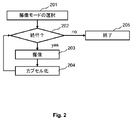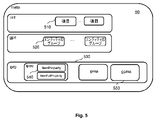JP7090730B2 - Methods and devices for encapsulating images in files - Google Patents
Methods and devices for encapsulating images in files Download PDFInfo
- Publication number
- JP7090730B2 JP7090730B2 JP2020551333A JP2020551333A JP7090730B2 JP 7090730 B2 JP7090730 B2 JP 7090730B2 JP 2020551333 A JP2020551333 A JP 2020551333A JP 2020551333 A JP2020551333 A JP 2020551333A JP 7090730 B2 JP7090730 B2 JP 7090730B2
- Authority
- JP
- Japan
- Prior art keywords
- property
- data structure
- image
- group
- grouping
- Prior art date
- Legal status (The legal status is an assumption and is not a legal conclusion. Google has not performed a legal analysis and makes no representation as to the accuracy of the status listed.)
- Active
Links
Images
Classifications
-
- G—PHYSICS
- G06—COMPUTING; CALCULATING OR COUNTING
- G06F—ELECTRIC DIGITAL DATA PROCESSING
- G06F16/00—Information retrieval; Database structures therefor; File system structures therefor
- G06F16/90—Details of database functions independent of the retrieved data types
- G06F16/907—Retrieval characterised by using metadata, e.g. metadata not derived from the content or metadata generated manually
- G06F16/908—Retrieval characterised by using metadata, e.g. metadata not derived from the content or metadata generated manually using metadata automatically derived from the content
-
- H—ELECTRICITY
- H04—ELECTRIC COMMUNICATION TECHNIQUE
- H04N—PICTORIAL COMMUNICATION, e.g. TELEVISION
- H04N21/00—Selective content distribution, e.g. interactive television or video on demand [VOD]
- H04N21/80—Generation or processing of content or additional data by content creator independently of the distribution process; Content per se
- H04N21/83—Generation or processing of protective or descriptive data associated with content; Content structuring
- H04N21/845—Structuring of content, e.g. decomposing content into time segments
- H04N21/8455—Structuring of content, e.g. decomposing content into time segments involving pointers to the content, e.g. pointers to the I-frames of the video stream
-
- G—PHYSICS
- G06—COMPUTING; CALCULATING OR COUNTING
- G06F—ELECTRIC DIGITAL DATA PROCESSING
- G06F16/00—Information retrieval; Database structures therefor; File system structures therefor
- G06F16/70—Information retrieval; Database structures therefor; File system structures therefor of video data
- G06F16/71—Indexing; Data structures therefor; Storage structures
-
- G—PHYSICS
- G06—COMPUTING; CALCULATING OR COUNTING
- G06F—ELECTRIC DIGITAL DATA PROCESSING
- G06F16/00—Information retrieval; Database structures therefor; File system structures therefor
- G06F16/90—Details of database functions independent of the retrieved data types
- G06F16/906—Clustering; Classification
-
- G—PHYSICS
- G06—COMPUTING; CALCULATING OR COUNTING
- G06F—ELECTRIC DIGITAL DATA PROCESSING
- G06F16/00—Information retrieval; Database structures therefor; File system structures therefor
- G06F16/90—Details of database functions independent of the retrieved data types
- G06F16/93—Document management systems
-
- H—ELECTRICITY
- H04—ELECTRIC COMMUNICATION TECHNIQUE
- H04N—PICTORIAL COMMUNICATION, e.g. TELEVISION
- H04N21/00—Selective content distribution, e.g. interactive television or video on demand [VOD]
- H04N21/20—Servers specifically adapted for the distribution of content, e.g. VOD servers; Operations thereof
- H04N21/23—Processing of content or additional data; Elementary server operations; Server middleware
- H04N21/236—Assembling of a multiplex stream, e.g. transport stream, by combining a video stream with other content or additional data, e.g. inserting a URL [Uniform Resource Locator] into a video stream, multiplexing software data into a video stream; Remultiplexing of multiplex streams; Insertion of stuffing bits into the multiplex stream, e.g. to obtain a constant bit-rate; Assembling of a packetised elementary stream
- H04N21/23605—Creation or processing of packetized elementary streams [PES]
-
- H—ELECTRICITY
- H04—ELECTRIC COMMUNICATION TECHNIQUE
- H04N—PICTORIAL COMMUNICATION, e.g. TELEVISION
- H04N21/00—Selective content distribution, e.g. interactive television or video on demand [VOD]
- H04N21/40—Client devices specifically adapted for the reception of or interaction with content, e.g. set-top-box [STB]; Operations thereof
- H04N21/43—Processing of content or additional data, e.g. demultiplexing additional data from a digital video stream; Elementary client operations, e.g. monitoring of home network or synchronising decoder's clock; Client middleware
- H04N21/434—Disassembling of a multiplex stream, e.g. demultiplexing audio and video streams, extraction of additional data from a video stream; Remultiplexing of multiplex streams; Extraction or processing of SI; Disassembling of packetised elementary stream
- H04N21/4343—Extraction or processing of packetized elementary streams [PES]
-
- H—ELECTRICITY
- H04—ELECTRIC COMMUNICATION TECHNIQUE
- H04N—PICTORIAL COMMUNICATION, e.g. TELEVISION
- H04N21/00—Selective content distribution, e.g. interactive television or video on demand [VOD]
- H04N21/80—Generation or processing of content or additional data by content creator independently of the distribution process; Content per se
- H04N21/81—Monomedia components thereof
- H04N21/8146—Monomedia components thereof involving graphical data, e.g. 3D object, 2D graphics
- H04N21/8153—Monomedia components thereof involving graphical data, e.g. 3D object, 2D graphics comprising still images, e.g. texture, background image
-
- H—ELECTRICITY
- H04—ELECTRIC COMMUNICATION TECHNIQUE
- H04N—PICTORIAL COMMUNICATION, e.g. TELEVISION
- H04N21/00—Selective content distribution, e.g. interactive television or video on demand [VOD]
- H04N21/80—Generation or processing of content or additional data by content creator independently of the distribution process; Content per se
- H04N21/85—Assembly of content; Generation of multimedia applications
- H04N21/854—Content authoring
- H04N21/85406—Content authoring involving a specific file format, e.g. MP4 format
-
- H—ELECTRICITY
- H04—ELECTRIC COMMUNICATION TECHNIQUE
- H04N—PICTORIAL COMMUNICATION, e.g. TELEVISION
- H04N19/00—Methods or arrangements for coding, decoding, compressing or decompressing digital video signals
- H04N19/70—Methods or arrangements for coding, decoding, compressing or decompressing digital video signals characterised by syntax aspects related to video coding, e.g. related to compression standards
Description
本開示は、ファイル内に複数の画像をカプセル化するための方法及び装置に関する。 The present disclosure relates to methods and devices for encapsulating multiple images in a file.
最新のカメラでは、画像を撮像するためにさまざまな撮像モードが提供されている。これらの撮像モードのいくつかによれば、一連の画像が撮像される。例えば、それらのカメラはいくつかの画像が撮像されるブラケットモードを提供し、撮像の1つのパラメータの値は撮像画像毎に変化する。このパラメータは例えば、露光時間、ホワイトの値、又はフォーカスであってもよい。画像バーストモードは、遅延なしに一連の画像を撮る能力を提供する。これは、例えば、スポーツにおける高速イベントを撮像するために使用することができる。パノラマモードは、シーンの大きなビューを再構成するために一連の重なり合う画像を取得することを可能にする。 Modern cameras offer a variety of imaging modes for capturing images. According to some of these imaging modes, a series of images is captured. For example, those cameras provide a bracket mode in which several images are captured, and the value of one of the imaging parameters varies from image to image. This parameter may be, for example, an exposure time, a white value, or a focus. Image burst mode provides the ability to take a series of images without delay. It can be used, for example, to image high speed events in sports. Panorama mode makes it possible to capture a series of overlapping images to reconstruct a large view of the scene.
カメラで撮像された画像は、例えばメモリカード等の記憶装置に格納される。この画像は、典型的には記憶装置上のデータのサイズを縮小するために符号化される。JPEGやより最近のHEVC規格のように、多くの符号化規格が使われてもよい。 The image captured by the camera is stored in a storage device such as a memory card. This image is typically encoded to reduce the size of the data on the storage device. Many coding standards may be used, such as JPEG and the more recent HEVC standard.
HEVC規格は静止画像の符号化のためのプロファイルを定義し、単一の静止画像又は静止画像のバーストを圧縮するための特定のツールを記述する。このような種類の画像データに使用されるISOベースメディアファイルフォーマット(ISOBMFF)の拡張が、「HEIF又はHigh Efficienccy Image File Format」という名称でISO/IEC 23008規格の第12部に含めるために提案されている。 The HEVC standard defines a profile for encoding a still image and describes a specific tool for compressing a single still image or a burst of still images. An extension of the ISO Base Media File Format (ISOBMFF) used for these types of image data has been proposed for inclusion in Part 12 of the ISO / IEC 23008 standard under the name "HEIF or High Efficienccy Image File Format". ing.
HEIF (High Efficiency Image File Format)は、画像及び画像シーケンスの記憶と共有とのためにMoving Picture Experts Group(MPEG)によって開発された規格である。 HEIF (High Efficiency Image File Format) is a standard developed by the Moving Picture Experts Group (MPEG) for the storage and sharing of images and image sequences.
MIAF (Multi-Image Application Format)はMPEGによってISO/IEC 23000規格部22に開発された規格であり、高効率画像ファイル(HEIF)フォーマットに埋め込まれた画像の作成、読み取り、解析、及び復号のための正確な相互運用性点に対するHEIF仕様の制約のセットを定義する。 MIAF (Multi-Image Application Format) is a standard developed by MPEG in ISO / IEC 23000 Standards Unit 22 for the creation, reading, analysis, and decoding of images embedded in the High Efficiency Image File (HEIF) format. Defines a set of constraints in the HEIF specification for the exact interoperability points of.
符号化画像のプロパティを記述する限定されたグループ化機構及び限定された機構を提供する一方で、HEIF及びMIAFファイルフォーマットは、引用された撮像モード若しくは収集モードの一つに従う撮像又は編集の結果として生じる画像及び画像のグループを収集及び記述するように適合された効率的なグループ化及びプロパティ記述機構を提供しない。 While providing a limited grouping mechanism and a limited mechanism to describe the properties of the coded image, the HEIF and MIAF file formats are the result of imaging or editing according to one of the cited imaging or acquisition modes. It does not provide an efficient grouping and property description mechanism adapted to collect and describe the resulting images and groups of images.
本発明は、前述の問題のうちの1つ以上を対処するように考案された。本発明は、複数の画像をもたらす撮影モード及び編集モードに適合した、HEIFにおけるグループ化とプロパティメカニズムとの拡張に関する。 The present invention has been devised to address one or more of the aforementioned problems. The present invention relates to an extension of grouping and property mechanisms in HEIF to accommodate shooting and editing modes that result in multiple images.
本発明の別の態様によれば、ファイル内に画像をカプセル化する方法であって、
画像の撮像モードに基づくグループ化タイプを決定することと、
画像をグループとして記述するグループ化データ構造を生成することであって、グループ化データ構造はグループの画像の画像識別子を含む、生成することと、
グループ化データ構造、グループ化タイプ、及び画像をファイル内に埋め込むことと、を含む方法が提供される。
According to another aspect of the invention, it is a method of encapsulating an image in a file.
Determining the grouping type based on the image capture mode and
To generate a grouping data structure that describes an image as a group, the grouping data structure contains the image identifier of the image of the group.
Methods are provided that include grouping data structures, grouping types, and embedding images in files.
一実施形態では、グループ化タイプはグループ化データ構造内に含まれる。 In one embodiment, the grouping type is included within the grouping data structure.
一実施形態では、
グループ化データ構造は汎用撮像モードタイプを含み、
グループ化タイプは、汎用撮像モードタイプを特徴付けるために、グループの画像に関連付けられたプロパティデータ構造内に含まれる。
In one embodiment,
Grouped data structures include general purpose imaging mode types
Grouping types are included within the property data structure associated with the group's images to characterize the generic imaging mode type.
一実施形態では、プロパティデータ構造はグループ化タイプに関連付けられたパラメータをさらに含む。 In one embodiment, the property data structure further includes parameters associated with the grouping type.
一実施形態では、
グループ化データ構造は、汎用撮像モードタイプを含み、
グループ化タイプは、追加のパラメータとしてグループ化データ構造内に含まれる。
In one embodiment,
Grouped data structures include general purpose imaging mode types
The grouping type is included in the grouping data structure as an additional parameter.
一実施形態では、グループ化データ構造に関連付けられたプロパティデータ構造が、ファイル内にさらに埋め込まれる。 In one embodiment, the property data structure associated with the grouping data structure is further embedded within the file.
本発明の別の態様では、ファイル内に画像をカプセル化する方法であって、
画像に注釈を付けるための情報を記述するラベルパラメータを決定することと、
画像をグループとして記述するグループ化データ構造を生成することであって、グループ化データ構造はグループの画像の画像識別子を含む、生成することと、
グループ化データ構造、ラベルパラメータ、及び画像をファイル内に埋め込むことと、を含む方法が提供される。
Another aspect of the invention is a method of encapsulating an image in a file.
Determining the label parameters that describe the information for annotating the image,
To generate a grouping data structure that describes an image as a group, the grouping data structure contains the image identifier of the image of the group.
Methods are provided that include grouping data structures, label parameters, and embedding images in files.
本発明の別の態様では、ファイル内に画像をカプセル化する方法であって、
画像の撮像モードに基づくグループ化タイプを決定することと、
第1の画像に関連付けられた参照データ構造を生成し、第2の画像を参照することであって、参照データ構造はグループ化タイプを含む、生成することと、
参照データ構造及び画像をファイル内に埋め込むことと、を含む方法が提供される。
Another aspect of the invention is a method of encapsulating an image in a file.
Determining the grouping type based on the image capture mode and
Generating and generating a reference data structure associated with a first image and referencing a second image, wherein the reference data structure comprises a grouping type.
Methods are provided that include embedding reference data structures and images in files.
本発明の別の態様では、ファイル内の画像を読み取る方法であって、
画像の撮像モードに基づくグループ化タイプを読み取ることと、
画像をグループとして記述するグループ化データ構造を読み取ることであって、グループ化データ構造はグループの画像の画像識別子を含む、読み取ることと、
グループ化タイプに従うグループ化データ構造内で識別される画像を読み取ることと、を含む方法が提供される。
Another aspect of the invention is a method of reading an image in a file.
Reading the grouping type based on the image capture mode and
Reading a grouping data structure that describes an image as a group, the grouping data structure contains the image identifier of the image in the group.
Methods are provided that include reading and including the images identified within the grouping data structure according to the grouping type.
一実施形態では、グループ化タイプはグループ化データ構造内に含まれる。 In one embodiment, the grouping type is included within the grouping data structure.
一実施形態では、
グループ化データ構造は汎用撮像モードタイプを含み、
グループ化タイプは、汎用撮像モードタイプを特徴付けるために、グループの画像に関連付けられたプロパティデータ構造内に含まれる。
In one embodiment,
Grouped data structures include general purpose imaging mode types
Grouping types are included within the property data structure associated with the group's images to characterize the generic imaging mode type.
一実施形態では、プロパティデータ構造はグループ化タイプに関連付けられたパラメータをさらに含む。 In one embodiment, the property data structure further includes parameters associated with the grouping type.
一実施形態では、グループ化データ構造は、汎用撮像モードタイプを含み、
グループ化タイプは、追加のパラメータとしてグループ化データ構造内に含まれる。
In one embodiment, the grouping data structure comprises a general purpose imaging mode type.
The grouping type is included in the grouping data structure as an additional parameter.
一実施形態では、グループ化データ構造に関連付けられたプロパティデータ構造がファイル内にさらに埋め込まれる。 In one embodiment, the property data structure associated with the grouping data structure is further embedded in the file.
本発明の別の態様では、ファイル内の画像を読み取る方法であって、
画像に注釈を付けるための情報を記述するラベルパラメータを読み取ることと、
画像をグループとして記述するグループ化データ構造を読み取ることであって、グループ化データ構造はグループの画像の画像識別子を含む、読み取ることと、
ラベルパラメータに従ってグループ化データ構造内で識別される画像を読み取ることと、を含む方法が提供される。
Another aspect of the invention is a method of reading an image in a file.
Reading the label parameters that describe the information for annotating the image,
Reading a grouping data structure that describes an image as a group, the grouping data structure contains the image identifier of the image in the group.
Methods are provided that include reading and including images identified within a grouping data structure according to label parameters.
本発明の別の態様では、ファイル内の画像を読み取る方法であって、
画像の撮像モードに基づくグループ化タイプを読み取ることと、
第1の画像に関連付けられた参照データ構造を読み取り、第2の画像を参照することであって、参照データ構造はグループ化タイプを含む、読み取ることと、
ファイル内の第1及び第2の画像を読み取ることと、を含む方法が提供される。
Another aspect of the invention is a method of reading an image in a file.
Reading the grouping type based on the image capture mode and
Reading the reference data structure associated with the first image and referencing the second image, wherein the reference data structure comprises a grouping type.
Methods are provided that include reading the first and second images in a file.
一実施形態では、データ構造は、ISOベースメディアファイルフォーマットで定義されるボックスである。 In one embodiment, the data structure is a box defined in ISO-based media file format.
一実施形態では、グループ化タイプが、オート露光ブラケットモード、ホワイトバランスブラケットモード、フォーカスブラケットモード、フラッシュ露光ブラケットモード、被写界深度ブラケットモード、ISOブラケットモード、タイムラプスモード、パノラマモード、画像バーストモード、ユーザコレクションモード、超解像モード、多重露光モード、ノイズ低減モード、長秒時露光ノイズ低減モード、口径食補償モード、及び/又はHDR撮像モードを含む撮像モードのうちの少なくとも1つに対して定義される。 In one embodiment, the grouping types are auto-exposure bracket mode, white balance bracket mode, focus bracket mode, flash exposure bracket mode, depth of field bracket mode, ISO bracket mode, time-lapse mode, panorama mode, image burst mode, Defined for at least one of a user collection mode, super-resolution mode, multiple exposure mode, noise reduction mode, long exposure noise reduction mode, caliber eclipse compensation mode, and / or imaging mode including HDR imaging mode. Will be done.
一実施形態では、グループ化データ構造は、ISOベースメディアファイルフォーマットで定義されるEntityToGroupボックス、SampleToGroupボックス、又はTrackGroupボックスのうちの1つである。 In one embodiment, the grouping data structure is one of an EntryToGroup box, a SimpleToGroup box, or a TrackGroup box defined in the ISO-based media file format.
一実施形態では、プロパティデータ構造は、ISOベースメディアファイルフォーマットで定義されるSampleEntryボックス、SampleGroupEntryボックス、ItemFullPropertyボックス、又はItemPropertyボックスのうちの1つである。 In one embodiment, the property data structure is one of a SimpleEntry box, a SimpleGroupEntry box, an ItemFullProperty box, or an ItemProperty box defined in the ISO base media file format.
本発明の別の態様では、ファイル内に画像をカプセル化する装置であって、
画像の撮像モードに基づくグループ化タイプを決定することと、
画像をグループとして記述するグループ化データ構造を生成することであって、グループ化データ構造はグループの画像の画像識別子を含む、生成することと、
グループ化データ構造、グループ化タイプ、及び画像をファイル内に埋め込むことと、のために構成される回路を含む装置が提供される。
In another aspect of the invention, a device that encapsulates an image in a file.
Determining the grouping type based on the image capture mode and
To generate a grouping data structure that describes an image as a group, the grouping data structure contains the image identifier of the image of the group.
A device is provided that includes a grouping data structure, a grouping type, and a circuit configured for embedding images in a file.
本発明の別の態様では、ファイル内に画像をカプセル化する装置であって、
画像に注釈を付けるための情報を記述するラベルパラメータを決定することと、
画像をグループとして記述するグループ化データ構造を生成することであって、グループ化データ構造はグループの画像の画像識別子を含む、生成することと、
グループ化データ構造、ラベルパラメータ、及び画像をファイル内に埋め込むことと、のために構成される回路を含む装置が提供される。
In another aspect of the invention, a device that encapsulates an image in a file.
Determining the label parameters that describe the information for annotating the image,
To generate a grouping data structure that describes an image as a group, the grouping data structure contains the image identifier of the image of the group.
A device is provided that includes circuits configured for grouping data structures, label parameters, and embedding images in a file.
本発明の別の態様では、ファイル内に画像をカプセル化する装置であって、
画像の撮像モードに基づくグループ化タイプを決定することと、
第1の画像に関連付けられた参照データ構造を生成し、第2の画像を参照することであって、参照データ構造はグループ化タイプを含む、生成することと、
参照データ構造及び画像をファイル内に埋め込むことと、のために構成される回路を含む装置が提供される。
In another aspect of the invention, a device that encapsulates an image in a file.
Determining the grouping type based on the image capture mode and
Generating and generating a reference data structure associated with a first image and referencing a second image, wherein the reference data structure comprises a grouping type.
A device is provided that includes a circuit configured for embedding reference data structures and images in a file.
本発明の別の態様では、ファイル内の画像を読み取る装置であって、
画像の撮像モードに基づくグループ化タイプを読み取ることと、
画像をグループとして記述するグループ化データ構造を読み取ることであって、グループ化データ構造はグループの画像の画像識別子を含む、読み取ることと、
グループ化タイプに従ってグループ化データ構造内で識別される画像を読み取ることと、のために構成される回路を含む装置が提供される。
In another aspect of the invention, it is a device that reads an image in a file.
Reading the grouping type based on the image capture mode and
Reading a grouping data structure that describes an image as a group, the grouping data structure contains the image identifier of the image in the group.
A device is provided that includes circuits configured for reading images identified within a grouping data structure according to the grouping type.
本発明の別の態様では、ファイル内の画像を読み取る装置であって、
画像に注釈を付けるための情報を記述するラベルパラメータを読み取ることと、
画像をグループとして記述するグループ化データ構造を読み取ることであって、グループ化データ構造はグループの画像の画像識別子を含む、読み取ることと、
ラベルパラメータに従ってグループ化データ構造内で識別される画像を読み取ることと、のために構成される回路を含む装置が提供される。
In another aspect of the invention, it is a device that reads an image in a file.
Reading the label parameters that describe the information for annotating the image,
Reading a grouping data structure that describes an image as a group, the grouping data structure contains the image identifier of the image in the group.
A device is provided that includes circuits configured for reading images identified within a grouped data structure according to label parameters.
本発明の別の態様では、ファイル内の画像を読み取る装置であって、
画像の撮像モードに基づくグループ化タイプを読み取ることと、
第1の画像に関連付けられた参照データ構造を読み取り、第2の画像を参照することであって、参照データ構造はグループ化タイプを含む、読み取ることと、
記ァイル内の第1及び第2の画像を読み取ることと、のために構成される回路を含む装置が提供される。
In another aspect of the invention, it is a device that reads an image in a file.
Reading the grouping type based on the image capture mode and
Reading the reference data structure associated with the first image and referencing the second image, wherein the reference data structure comprises a grouping type.
A device comprising a circuit configured for reading the first and second images in the file is provided.
本発明の別の態様では、プログラム可能機器に読み込まれ実行されるときに、本発明に記載の方法を実装するための命令のシーケンスを含む、プログラム可能機器のためのコンピュータプログラム製品が提供される。 In another aspect of the invention, there is provided a computer program product for a programmable device, comprising a sequence of instructions for implementing the method according to the invention when loaded into and executed by the programmable device. ..
本発明の別の態様では、本発明に記載の方法を実装するためのコンピュータプログラムの命令を格納するコンピュータ可読記憶媒体が提供される。 In another aspect of the invention is provided a computer-readable storage medium for storing instructions of a computer program for implementing the methods described in the present invention.
本発明の別の態様では、実行されると本発明に記載の方法を行わせるコンピュータプログラムが提供される。 In another aspect of the invention, there is provided a computer program that, when executed, causes the method described in the invention to be performed.
本発明の別の態様では、エンティティ(例えば、画像項目又はトラック)を含む符号化されたビットストリームをカプセル化する方法であって、そのカプセル化されたビットストリームはデータ部とメタデータ部を含む、方法が提供される。この方法は、
メタデータ部に1つ以上のエンティティを識別するエンティティ情報を提供することと、
メタデータ部に複数のグループ化情報の中から選択されたグループ化情報、エンティティ情報によって識別される1つ以上のエンティティがグループ化情報によって示される所定の基準に基づいてグループを形成することを示すシグナリング、それぞれ異なる所定の基準を示すグループ化情報、を提供することと、
ビットストリームを、提供された情報と共にカプセル化されたデータファイルとして出力することと、を含む。
In another aspect of the invention is a method of encapsulating an encoded bitstream containing an entity (eg, an image item or track), wherein the encapsulated bitstream comprises a data part and a metadata part. , The method is provided. This method
To provide entity information that identifies one or more entities to the metadata part,
Indicates that the grouping information selected from a plurality of grouping information and one or more entities identified by the entity information form a group based on a predetermined criterion indicated by the grouping information in the metadata part. Providing signaling, grouping information that indicates different predetermined criteria, and
Includes outputting the bitstream as an encapsulated data file with the information provided.
一実施形態では、符号化されたビットストリームは、符号化された撮像画像、又は撮像画像を表す符号化されたサンプルを含む。 In one embodiment, the coded bitstream comprises a coded captured image, or a coded sample representing the captured image.
一実施形態では、エンティティ情報は少なくとも2つのエンティティを識別する。 In one embodiment, the entity information identifies at least two entities.
一実施形態では、その方法は、撮像特徴に基づいて撮像装置によって画像を撮像することをさらに含み、所定の基準は撮像ステップの撮像特徴のうちの少なくとも1つに関連する。 In one embodiment, the method further comprises capturing an image with an imaging device based on imaging features, the predetermined criteria relating to at least one of the imaging features of the imaging step.
一実施形態では、グループ化情報は4文字のコードである。 In one embodiment, the grouping information is a 4-character code.
本発明の別の態様では、エンティティ(例えば、画像項目又はトラック)を表す符号化されたビットストリームをカプセル化する方法であって、そのカプセル化されたビットストリームはデータ部及びメタデータ部を含む、方法が提供される。
この方法は、
メタデータ部に1つ以上のエンティティを識別するエンティティ情報を提供することと、
エンティティ情報によって識別される少なくとも2つのエンティティが、少なくとも1つの共通プロパティに基づいてグループを形成することをシグナリングするグループ化情報をメタデータ部に提供することと、
少なくとも1つの共通プロパティについてのプロパティ情報を提供することと、
エンティティ情報によって識別される1つ以上のエンティティのそれぞれ1つを共通プロパティにそれぞれリンクするためのリンク情報を提供することと、
ビットストリームを、提供された情報と共にカプセル化されたデータファイルとして出力することと、を含む。
In another aspect of the invention is a method of encapsulating an encoded bitstream representing an entity (eg, an image item or track), wherein the encapsulated bitstream comprises a data part and a metadata part. , The method is provided.
This method
To provide entity information that identifies one or more entities to the metadata part,
To provide the metadata part with grouping information that signals that at least two entities identified by the entity information form a group based on at least one common property.
To provide property information about at least one common property,
To provide link information for linking each one of one or more entities identified by the entity information to a common property.
Includes outputting the bitstream as an encapsulated data file with the information provided.
一実施形態では、エンティティ情報は少なくとも2つのエンティティを識別し、リンク情報はエンティティ情報によって識別される少なくとも2つのエンティティのそれぞれ1つを共通プロパティにリンクする。 In one embodiment, the entity information identifies at least two entities and the link information links each one of at least two entities identified by the entity information to a common property.
一実施形態では、プロパティ情報は少なくとも1つの共通プロパティ、少なくとも2つの異なる値をシグナリングし、リンク情報はエンティティ情報によって識別された少なくとも2つのエンティティのそれぞれ1つを、共通プロパティの少なくとも2つの異なる値にリンクする。 In one embodiment, the property information signals at least one common property, at least two different values, and the link information signals each one of at least two entities identified by the entity information, at least two different values of the common property. Link to.
一実施形態では、リンク情報はエンティティ情報によって識別される少なくとも2つのエンティティのそれぞれ1つを、共通プロパティの少なくとも2つの異なる値にリンクする。 In one embodiment, the link information links each one of at least two entities identified by the entity information to at least two different values of the common property.
一実施形態では、符号化されたビットストリームは、符号化された撮像画像、又は撮像画像を表す符号化されたサンプルを含む。 In one embodiment, the coded bitstream comprises a coded captured image, or a coded sample representing the captured image.
一実施形態では、その方法は、撮像特徴に基づいて撮像装置によって画像を撮像することをさらに含み、共通の特性は撮像ステップの撮像特徴のうちの少なくとも1つに関連する。 In one embodiment, the method further comprises capturing an image with an imaging device based on imaging features, the common characteristics relating to at least one of the imaging features of the imaging step.
一実施形態では、リンク情報はグループ化構造に含まれるパラメータであり、そのパラメータはプロパティを表すために異なる値をとる。 In one embodiment, the link information is a parameter contained in the grouping structure, the parameter taking different values to represent the property.
一実施形態では、リンク情報はプロパティ情報をグループに関連付ける構造(例えば、ボックス)である。 In one embodiment, the link information is a structure (eg, a box) that associates property information with a group.
本発明の一態様では、ファイル内にメディアデータをカプセル化する方法であって、
エンティティのグループを記述するグループ化データ構造を生成することであって、各エンティティはメディアデータの少なくとも一部に対応する、生成することと、
エンティティのグループに関連付けられたプロパティを包含するプロパティコンテナデータ構造を生成することと、
プロパティとグループ化データ構造との間の関連付け情報を含む関連付けデータ構造を生成することと、
プロパティコンテナデータ構造と関連付けデータ構造とを含むプロパティデータ構造を生成することと、
グループ化データ構造、プロパティデータ構造、及びメディアデータをファイル内に埋め込むことと、を含む方法が提供される。
One aspect of the invention is a method of encapsulating media data in a file.
To generate a grouping data structure that describes a group of entities, where each entity corresponds to at least a portion of the media data.
To generate a property container data structure that contains the properties associated with a group of entities,
To generate an association data structure that contains the association information between the property and the grouping data structure,
To generate a property data structure that contains a property container data structure and an association data structure,
Methods are provided that include grouping data structures, property data structures, and embedding media data in files.
一実施形態では、この方法は、
エンティティのグループに関連付けられた少なくとも1つのテキスト属性と、少なくとも1つのテキスト属性に関連付けられた言語属性と、を含むテキストプロパティを、プロパティコンテナデータ構造内に生成することをさらに含む。
In one embodiment, this method
It further comprises generating in the property container data structure a text property that includes at least one text attribute associated with a group of entities and a language attribute associated with at least one text attribute.
一実施形態では、テキストプロパティは、それぞれの複数の言語属性に関連付けられた複数の同じテキスト属性を含む。 In one embodiment, the text property comprises a plurality of the same text attributes associated with each of the plurality of language attributes.
一実施形態において、プロパティコンテナデータ構造は第1及び第2のテキストプロパティを含み、第1のテキストプロパティは第1の言語属性に関連付けられたテキスト属性を含み、第2のテキストプロパティは第2の言語属性に関連付けられたテキスト属性を含み、第1の言語は第2の言語とは異なり、関連付けデータ構造は、第1及び第2のテキストプロパティ間の関連付け情報と、グループ化データ構造とを含む。 In one embodiment, the property container data structure includes first and second text properties, the first text property contains the text attribute associated with the first language attribute, and the second text property is the second. The first language contains the text attribute associated with the language attribute, the first language is different from the second language, and the association data structure includes the association information between the first and second text properties and the grouping data structure. ..
一実施形態では、テキストプロパティは、名前テキスト属性、記述テキスト属性、及びタグテキスト属性を含む複数のテキスト属性を含む。 In one embodiment, the text property comprises a plurality of text attributes, including a name text attribute, a descriptive text attribute, and a tag text attribute.
一実施形態では、この方法は、
プロパティコンテナデータ構造内で、名前テキストプロパティ、記述テキストプロパティ、及び/又はタグテキストプロパティのうちの少なくとも1つを生成することであって、テキストプロパティのそれぞれはエンティティのグループに関連付けられたテキスト属性とテキスト属性に関連付けられた言語属性とを少なくとも含む、生成すること、を含む。
In one embodiment, this method
Within a property container data structure is to generate at least one of a name text property, a descriptive text property, and / or a tag text property, each of which is a text attribute associated with a group of entities. Includes, generates, at least with the language attributes associated with the text attributes.
一実施形態では、テキストプロパティそれぞれは、複数の言語属性のそれぞれに関連付けられた複数の同じテキスト属性を含む。 In one embodiment, each text property contains a plurality of the same text attributes associated with each of the plurality of language attributes.
一実施形態では、プロパティコンテナデータ構造は第1及び第2のテキストプロパティを含み、第1のテキストプロパティは第1の言語属性に関連付けられたテキスト属性を含み、第2のテキストプロパティは第2の言語属性に関連付けられたテキスト属性を含み、第1の言語は第2の言語とは異なり、関連付けデータ構造は、第1及び第2のテキストプロパティ間の関連付け情報と、グループ化データ構造とを含む。 In one embodiment, the property container data structure includes first and second text properties, the first text property contains the text attribute associated with the first language attribute, and the second text property is the second. The first language contains the text attribute associated with the language attribute, the first language is different from the second language, and the association data structure includes the association information between the first and second text properties and the grouping data structure. ..
一実施形態では、関連付けデータ構造は、少なくともエンティティとのプロパティの関連付けをさらに含む。 In one embodiment, the association data structure further comprises associating a property with at least an entity.
本発明の別の態様では、ファイル内にメディアデータをカプセル化する方法であって、
エンティティのグループを記述するグループ化データ構造を生成することであって、各エンティティはメディアデータの少なくとも一部に対応する、生成することと、
エンティティのグループに関連付けられたテキスト属性とテキスト属性に関連付けられた言語属性とを少なくとも含むグループ化データ構造内にテキストプロパティを生成することと、
メディアデータとグループ化データ構造とをファイル内に埋め込むことと、を含む方法が提供される。
Another aspect of the invention is a method of encapsulating media data in a file.
To generate a grouping data structure that describes a group of entities, where each entity corresponds to at least a portion of the media data.
Generating text properties in a grouping data structure that contains at least the text attributes associated with a group of entities and the language attributes associated with the text attributes.
Methods are provided that include embedding media data and grouped data structures in a file.
一実施形態では、テキストプロパティは、複数の言語属性のそれぞれに関連付けられた複数の同じテキスト属性を含む。 In one embodiment, the text property comprises a plurality of the same text attributes associated with each of the plurality of language attributes.
一実施形態では、テキストプロパティは、名前テキスト属性、記述テキスト属性、及びタグテキスト属性を含む複数のテキスト属性を含む。 In one embodiment, the text property comprises a plurality of text attributes, including a name text attribute, a descriptive text attribute, and a tag text attribute.
本発明の別の態様では、ファイル内のメディアデータを読み取る方法であって、
エンティティのグループを記述するグループ化データ構造を読み取ることであって、各エンティティはメディアデータの少なくとも一部に対応する、読み取ることと、
エンティティのグループに関連付けられたプロパティを包含するプロパティコンテナデータ構造を読み取ることと、
プロパティとグループ化データ構造との間の関連付け情報を含む関連付けデータ構造を読み取ることと、
プロパティコンテナデータ構造と関連付けデータ構造とを含むプロパティデータ構造を読み取ることと、
プロパティに従ってグループ化データ構造内で識別されるメディアデータを読み取ることと、を含む方法が提供される。
Another aspect of the invention is a method of reading media data in a file.
Reading a grouping data structure that describes a group of entities, where each entity corresponds to at least a portion of the media data.
Reading a property container data structure that contains the properties associated with a group of entities,
Reading an association data structure that contains association information between a property and a grouping data structure,
Reading property data structures, including property container data structures and association data structures,
Methods are provided that include reading and including media data identified within a grouped data structure according to properties.
一実施形態では、その方法は、
エンティティのグループに関連付けられた少なくとも1つのテキスト属性と、少なくとも1つのテキスト属性に関連付けられた言語属性と、を含む、プロパティコンテナデータ構造内のテキストプロパティを読み取ることをさらに含む。
In one embodiment, the method is
It further comprises reading a text property in a property container data structure, including at least one text attribute associated with a group of entities and a language attribute associated with at least one text attribute.
一実施形態では、テキストプロパティは、複数の言語属性のそれぞれに関連付けられた複数の同じテキスト属性を含む。 In one embodiment, the text property comprises a plurality of the same text attributes associated with each of the plurality of language attributes.
一実施形態では、プロパティコンテナデータ構造は第1及び第2のテキストプロパティを含み、第1のテキストプロパティは第1の言語属性に関連付けられたテキスト属性を含み、第2のテキストプロパティは第2の言語属性に関連付けられたテキスト属性を含み、第1の言語は第2の言語とは異なり、関連付けデータ構造は、第1及び第2のテキストプロパティ間の関連付け情報と、グループ化データ構造とを含む。 In one embodiment, the property container data structure includes first and second text properties, the first text property contains the text attribute associated with the first language attribute, and the second text property is the second. The first language contains the text attribute associated with the language attribute, the first language is different from the second language, and the association data structure includes the association information between the first and second text properties and the grouping data structure. ..
一実施形態では、テキストプロパティは、名前テキスト属性、記述テキスト属性、及びタグテキスト属性を含む複数のテキスト属性を含む。 In one embodiment, the text property comprises a plurality of text attributes, including a name text attribute, a descriptive text attribute, and a tag text attribute.
一実施形態では、その方法は、
プロパティコンテナデータ構造内で、名前テキストプロパティ、記述テキストプロパティ、及び/又はタグテキストプロパティのうちの少なくとも1つを読み取ることであって、前記テキストプロパティのそれぞれはエンティティのグループに関連付けられたテキスト属性と前記テキスト属性に関連付けられた言語属性とを少なくとも含む、読み取ること、を含む。
In one embodiment, the method is
Within a property container data structure, reading at least one of a name text property, a descriptive text property, and / or a tag text property, each of which is a text attribute associated with a group of entities. Includes reading, including at least the language attributes associated with the text attribute.
一実施形態では、テキストプロパティそれぞれは、複数の言語属性のそれぞれに関連付けられた複数の同じテキスト属性を含む。 In one embodiment, each text property contains a plurality of the same text attributes associated with each of the plurality of language attributes.
一実施形態では、プロパティコンテナデータ構造は第1及び第2のテキストプロパティを含み、前記第1のテキストプロパティは第1の言語属性に関連付けられたテキスト属性を含み、前記第2のテキストプロパティは第2の言語属性に関連付けられたテキスト属性を含み、前記第1の言語は前記第2の言語とは異なり、関連付けデータ構造は、前記第1及び第2のテキストプロパティ間の関連付け情報と、前記グループ化データ構造とを含む。 In one embodiment, the property container data structure includes first and second text properties, the first text property includes a text attribute associated with a first language attribute, and the second text property is a second. The first language contains text attributes associated with two language attributes, the first language is different from the second language, and the association data structure is the association information between the first and second text properties and the group. Includes data structure.
一実施形態では、関連付けデータ構造は、少なくともエンティティとのプロパティの関連付けをさらに含む。 In one embodiment, the association data structure further comprises associating a property with at least an entity.
本発明の別の態様では、ファイル内のメディアデータを読み取る方法であって、
エンティティのグループを記述するグループ化データ構造を読み取ることであって、各エンティティはメディアデータの少なくとも一部に対応する、読み取ることと、
エンティティのグループに関連付けられたテキスト属性と前記テキスト属性に関連付けられた言語属性とを少なくとも含む前記グループ化データ構造内のテキストプロパティを読み取ることと、
前記プロパティに従って前記グループ化データ構造内で識別される前記メディアデータを読み取ることと、を含む方法が提供される。
Another aspect of the invention is a method of reading media data in a file.
Reading a grouping data structure that describes a group of entities, where each entity corresponds to at least a portion of the media data.
Reading text properties in the grouping data structure that contains at least the text attributes associated with the group of entities and the language attributes associated with the text attributes.
Methods are provided that include reading the media data identified within the grouping data structure according to the properties.
一実施形態では、テキストプロパティは、複数の言語属性のそれぞれに関連付けられた複数の同じテキスト属性を含む。 In one embodiment, the text property comprises a plurality of the same text attributes associated with each of the plurality of language attributes.
一実施形態では、テキストプロパティは、名前テキスト属性、記述テキスト属性、及びタグテキスト属性を含む複数のテキスト属性を含む。 In one embodiment, the text property comprises a plurality of text attributes, including a name text attribute, a descriptive text attribute, and a tag text attribute.
本発明の別の態様では、ファイル内にメディアデータをカプセル化する装置であって、
エンティティのグループを記述するグループ化データ構造を生成することであって、各エンティティはメディアデータの少なくとも一部に対応する、生成することと、
エンティティのグループに関連付けられたプロパティを含むプロパティコンテナデータ構造を生成することと、
前記プロパティと前記グループ化データ構造との間の関連付け情報を含む関連付けデータ構造を生成することと、
前記プロパティコンテナデータ構造と前記関連付けデータ構造とを含むプロパティデータ構造を生成することと、
前記グループ化データ構造、前記プロパティデータ構造、及び前記メディアデータを前記ファイル内に埋め込むことと、のために構成される回路を含む装置が提供される。
In another aspect of the invention, it is a device that encapsulates media data in a file.
To generate a grouping data structure that describes a group of entities, where each entity corresponds to at least a portion of the media data.
To generate a property container data structure that contains the properties associated with a group of entities,
To generate an association data structure that contains association information between the property and the grouping data structure.
Generating a property data structure that includes the property container data structure and the association data structure.
A device comprising a circuit configured for embedding the grouped data structure, the property data structure, and the media data in the file is provided.
本発明の別の態様では、ファイル内にメディアデータをカプセル化する装置であって、
エンティティのグループを記述するグループ化データ構造を生成することであって、各エンティティはメディアデータの少なくとも一部に対応する、生成することと、
エンティティのグループに関連付けられたテキスト属性と前記テキスト属性に関連付けられた言語属性とを少なくとも含む前記グループ化データ構造内にテキストプロパティを生成することと、
前記メディアデータと前記グループ化データ構造とを前記ファイル内に埋め込むことと、のために構成される回路を含む装置が提供される。
In another aspect of the invention, it is a device that encapsulates media data in a file.
To generate a grouping data structure that describes a group of entities, where each entity corresponds to at least a portion of the media data.
Generating a text property in the grouping data structure that contains at least the text attribute associated with the group of entities and the language attribute associated with the text attribute.
A device comprising a circuit configured for embedding the media data and the grouping data structure in the file is provided.
本発明の別の態様では、ファイル内のメディアデータを読み取る装置であって、、
エンティティのグループを記述するグループ化データ構造を読み取ることであって、各エンティティはメディアデータの少なくとも一部に対応する、読み取ることと、
エンティティのグループに関連付けられたプロパティを含むプロパティコンテナデータ構造を読み取ることと、
前記プロパティと前記グループ化データ構造との間の関連付け情報を含む関連付けデータ構造を読み取ることと、
前記プロパティコンテナデータ構造と前記関連付けデータ構造とを含むプロパティデータ構造を読み取ることと、
前記プロパティに従って前記グループ化データ構造内で識別される前記メディアデータを読み取ることと、のために構成される回路を含む装置が提供される。
In another aspect of the invention, a device that reads media data in a file,
Reading a grouping data structure that describes a group of entities, where each entity corresponds to at least a portion of the media data.
Reading a property container data structure that contains the properties associated with a group of entities,
Reading the association data structure, which contains the association information between the property and the grouping data structure,
Reading a property data structure that includes the property container data structure and the association data structure
A device comprising a circuit configured for reading the media data identified within the grouping data structure according to the property is provided.
本発明の別の態様では、ファイル内のメディアデータを読み取る装置であって、
エンティティのグループを記述するグループ化データ構造を読み取ることであって、各エンティティはメディアデータの少なくとも一部に対応する、読み取ることと、
エンティティのグループに関連付けられたテキスト属性と前記テキスト属性に関連付けられた言語属性とを少なくとも含む前記グループ化データ構造内のテキストプロパティを読み取ることと、
前記プロパティに従って前記グループ化データ構造内で識別される前記メディアデータを読み取ることと、のために構成される回路を含む装置が提供される。
In another aspect of the invention, it is a device that reads media data in a file.
Reading a grouping data structure that describes a group of entities, where each entity corresponds to at least a portion of the media data.
Reading text properties in the grouping data structure that contains at least the text attributes associated with the group of entities and the language attributes associated with the text attributes.
A device comprising a circuit configured for reading the media data identified within the grouping data structure according to the property is provided.
別の実施形態では、プログラム可能機器に読み込まれ実行されるときに、本発明に記載の方法を実装するための命令のシーケンスを含む、プログラム可能機器のためのコンピュータプログラム製品。 In another embodiment, a computer program product for a programmable device, comprising a sequence of instructions for implementing the method according to the invention when loaded into and executed by the programmable device.
別の実施形態では、本発明に記載の方法を実装するためのコンピュータプログラムの命令を格納するコンピュータ可読記憶媒体が提供される。 In another embodiment, a computer-readable storage medium for storing instructions of a computer program for implementing the method described in the present invention is provided.
別の実施形態では、実行されると本発明に記載の方法を行わせるコンピュータプログラムが提供される。 In another embodiment, a computer program is provided that, when executed, causes the method according to the invention to be performed.
本発明による方法の少なくとも一部は、コンピュータで実施することができる。
したがって、本発明は、全体的にハードウェアの実施形態、全体的にソフトウェアの実施形態(ファームウェア、常駐ソフトウェア、マイクロコードなどを含む)、又は本明細書では全て一般に「回路」、「モジュール」、若しくは「システム」と呼ばれることがあるソフトウェア及びハードウェアの態様を組み合わせた実施形態の形態をとることができる。さらに、本発明は、媒体に具現化されたコンピュータ使用可能プログラムコードを有する任意の有形の表現媒体に具現化されたコンピュータプログラム製品の形態をとることができる。
At least some of the methods according to the invention can be performed on a computer.
Accordingly, the present invention is an overall hardware embodiment, an overall software embodiment (including firmware, resident software, microcode, etc.), or, as used herein, all generally "circuits", "modules". Alternatively, it may take the form of an embodiment that combines aspects of software and hardware that may be referred to as a "system." Further, the present invention can take the form of a computer program product embodied in any tangible representation medium having a computer-usable program code embodied in the medium.
本発明はソフトウェアで実現することができるため、本発明は、任意の適切なキャリア媒体上のプログラム可能装置に提供するためのコンピュータ可読コードとして実施することができる。有形の非一時的キャリア媒体は、フロッピーディスク、CD-ROM、ハードディスクドライブ、磁気テープ装置又はソリッドステートメモリ装置などの記憶媒体を含んでもよい。過渡搬送媒体は、電気信号、電子信号、光信号、音響信号、磁気信号、又は電磁信号、例えばマイクロ波又はRE信号などの信号を含んでもよい。 Since the invention can be implemented in software, the invention can be implemented as computer-readable code to provide to a programmable device on any suitable carrier medium. The tangible non-temporary carrier medium may include storage media such as floppy disks, CD-ROMs, hard disk drives, magnetic tape devices or solid state memory devices. The transient carrier medium may include signals such as electrical signals, electronic signals, optical signals, acoustic signals, magnetic signals, or electromagnetic signals such as microwaves or RE signals.
ここで本発明の実施形態は、単なる例として、以下の図面を参照して記載される。 Here, an embodiment of the present invention is described with reference to the following drawings as a mere example.
HEVC規格は静止画像の符号化のためのプロファイルを定義し、単一の静止画像又は静止画像のバーストを圧縮するための特定のツールを記述する。このような種類の画像データに使用されるISOベースメディアファイルフォーマット(ISOBMFF)の拡張が、「HEIF又はHigh Efficienccy Image File Format」という名称でISO/IEC 23008規格の第12部に含めるために提案されている。 The HEVC standard defines a profile for encoding a still image and describes a specific tool for compressing a single still image or a burst of still images. An extension of the ISO Base Media File Format (ISOBMFF) used for these types of image data has been proposed for inclusion in Part 12 of the ISO / IEC 23008 standard under the name "HEIF or High Efficienccy Image File Format". ing.
HEIF及びMIAF規格は、異なるユースケースに対応する、
・デコーダで任意に使用されるタイミングを有し、画像が他の画像に依存し得る画像シーケンスの記憶、及び
・単一画像、及び独立して符号化された画像の集合の記憶
の2つの形態の記憶をカバーする。
HEIF and MIAF standards correspond to different use cases,
Two forms: storage of an image sequence that has timing arbitrarily used by the decoder and the image can depend on other images, and storage of a single image and a set of independently encoded images. Covers the memory of.
この第1のケースでは、カプセル化がISOベースメディアファイルフォーマットにおけるビデオトラックのカプセル化に近く(文書「情報技術-オーディオビジュアルオブジェクトの符号化-第12部: ISOベースメディアファイルフォーマット」、ISO/IEC 14496-12:2015、第5版、2015年12月を参照)、ファイルレベルが「moov」のボックス、「trak」のボックス(「moov」ボックスにカプセル化されている)、並びにサンプル及びサンプルのグループの記述のためのサンプルグループ化など、同様のツール及び概念が使用される。サンプルは単一の時間に関連付けられた全ての時間設定されたデータ(例えば、ビデオ内のフレーム又は画像シーケンス内の画像)を示す。 In this first case, encapsulation is close to video track encapsulation in ISO-based media file formats (Document "Information Technology-Audio Visual Object Coding-Part 12: ISO-based Media File Formats", ISO / IEC. 14496-12: 2015, 5th Edition, December 2015), a box with a file level of "moov", a box of "trak" (encapsulated in a "moov" box), and samples and samples. Similar tools and concepts are used, such as sample grouping for group description. The sample shows all time-set data associated with a single time (eg, a frame in a video or an image in an image sequence).
ボックスはコンテナとも呼ばれ、ファイル内のデータを記述するために提供されるデータ構造である。ボックスは、一意のタイプ識別子(通常は4文字のコード、FourCC又は4CCとも記される)と長さとによって定義されるオブジェクト指向のビルディングブロックである。ファイル内の全てのデータ(メディアデータ及びそのメディアデータを記述するメタデータ)は、ボックスに包含されている。このファイル内には他のデータがない。ファイルレベルのボックスは、他のボックスに包含されていないボックスである。 A box, also called a container, is a data structure provided to describe the data in a file. A box is an object-oriented building block defined by a unique type identifier (usually also referred to as a four-letter code, FourCC or 4CC) and length. All data in the file (media data and metadata describing that media data) is contained in the box. There is no other data in this file. File-level boxes are boxes that are not contained by other boxes.
「moov」ボックスは「trak」サブボックスを包含するファイルフォーマットボックスであり、各「trak」ボックスはトラック、すなわち関連サンプルの時系列を記述する。 The "moov" box is a file format box that includes a "trak" subbox, and each "trak" box describes a time series of tracks, i.e. related samples.
この第2のケースでは、ISOBMFFボックスのセットである「meta」ボックスが使用される。これらのボックス及びそれらの階層は「track related」ボックス(「trak」ボックス階層)よりも少ない記述ツールを提供し、関連サンプルの代わりに「情報項目」又は「項目」に関連する。「ボックス」という表現及び「コンテナ」という表現は、両方とも、ファイル内の画像データの構成及び/又はプロパティを記述するメタデータを包含するデータ構造を指すために同じ意味で使用されてもよいことに留意されたい。同じ「ボックス」という表現及び「コンテナ」という表現はファイル中の画像データを包含するメタデータ構造(例えば「mdat」や「idat」ボックス)を指すために同じ意味で使用されてもよい。 In this second case, the "meta" box, which is a set of ISOBMFF boxes, is used. These boxes and their hierarchies provide less descriptive tools than the "trac related" boxes ("trak" box hierarchies) and relate to "information items" or "items" instead of related samples. The terms "box" and "container" may both be used interchangeably to refer to a data structure that contains metadata that describes the structure and / or properties of image data in a file. Please note. The same expressions "box" and "container" may be used interchangeably to refer to a metadata structure (eg, "mdat" or "idat" box) that contains image data in a file.
図1は、1つ以上の静止画像及び可能であればビデオ又は画像のシーケンスのようなメディアデータを包含するHEIFファイル101の例を示す。このファイルには、ファイルのタイプの識別子(通常は4つの文字コードのセット)を包含する、第1の「ftyp」ボックス(FileTypeBox)111が包含されている。このファイルには、1つ以上の静止画を記述するメタデータ構造を含む一般的な時間設定のされていないメタデータを包含するために使用される、「meta」と呼ばれる第2のボックス(MetaBox)102が含まれている。この「meta」ボックス102は、いくつかの単一画像を記述する「iinf」ボックス(ItemlnfoBox)121を包含する。各単一画像は、項目1211及び1212とも示されるメタデータ構造ItemlnfoEntryによって記述される。各項目は、一意の32ビット識別子item_IDを有する。これらの項目に対応するメディアデータは、メディアデータ用のコンテナである「mdat」ボックス104に格納される。
FIG. 1 shows an example of a
任意選択で、画像シーケンス又はビデオの記憶を記述するために、HEIFファイル101は、いくつかのトラック131及び132を記述する「moov」(MovieBox)103と呼ばれる第3のボックスを包含することができる。典型的には、トラック131は時間情報が必ずしも意味がない画像のセットを記述するように設計された画像シーケンス(「pict」)トラックであり、トラック122はビデオコンテンツを記述するように設計されたビデオ(「vide」)トラックである。これらの両方のトラックは一連の画像サンプルを記述し、画像サンプルは例えばビデオシーケンスのフレームのように、同時に撮像されたピクセルのセットである。2つのトラック間の主な違いは、「pict」トラックではタイミング情報は必ずしも意味がないが、「vide」トラックについてはタイミング情報がサンプルの表示部のタイミングを制約するように意図されていることである。これらのサンプルに対応するデータは、メディアデータ用のコンテナである「mdat」ボックス104に格納される。
Optionally, to describe the memory of an image sequence or video, the
「mdat」コンテナ104は、データ部分141及び142によって表される項目に対応する時間設定のされていない符号化画像と、データ部分143によって表されるサンプルに対応する時間設定のされた符号化画像とを格納する。
The "mdat"
HEIFファイル101の目的は、1つのHEIFファイルに複数の画像を格納するために利用可能な異なる代替例を記述することである。例えば複数の画像を、項目、又は「pict」トラック若しくは「vide」トラックであり得るサンプルのトラックのどちらかとして格納できる。実際の選択は、典型的には画像のタイプ及び予期されるファイルの用途に従ってファイルを生成するアプリケーション又は装置によって行われる。
The purpose of the
HEIF標準は画像に関連付けられるプロパティを指定するために設計されたいくつかのメカニズムを、特に、画像のプロパティ、及びより一般的には項目(あらゆる種類のメディアタイプ)のプロパティを宣言又は格納するためのいくつかのメタデータ構造を提供する。典型的には、「meta」ボックス102は、任意の項目と順序付けられた一連の項目プロパティとの関連付けを可能にする「iprp」ボックス(ItemPropertiesBox)123を包含してもよい。この「iprp」ボックス123は、HEIFファイルに記述される全ての項目のプロパティを記述する全てのプロパティデータ構造(ItemProperty及びitemFullProperty)1233を包含するプロパティコンテナデータ構造である「ipco」ボックス(ItemPropertyContainerBox)1231を包含する。iprpボックスは「ipma」ボックス(ItemPropertyAssociationBox)のセットも包含しており、これは1つ以上の項目プロパティを所与の項目に実際に関連付けるアソシエーションデータ構造である。その場合、同じプロパティをいくつかの項目に関連付けることが可能である。
The HEIF standard has several mechanisms designed to specify the properties associated with an image, especially to declare or store the properties of the image, and more generally the properties of the item (media type of any kind). Provides some metadata structures for. Typically, the "meta"
関連付けられた構文は次のとおりである。
aligned (8) class ItemProperty(property_type) extends Box(property_type)
{
}
aligned (8) class ItemFullProperty(property_type, version, flags) extends FullBox(property_type, version, flags)
{
}
aligned(8) class ItemPropertyContainerBox extends Box('ipco')
{
Box properties [] ; //ボックスを満たすために
//ItemProperty又はItemFullPropertyから導出されるボックス
}
aligned(8) class ItemPropertyAssociationBox extends FullBox('ipma', version, flags)
{
unsigned int(32) entry_count;
for(i = 0; i < entry_count; i++) {
if (version < 1)
unsigned int(16) item_ID;
else
unsigned int(32) item_ID;
unsigned int(8) association_count;
for (i=0; i<association_count; i++) {
bit(1) essential;
if (flags & 1)
unsigned int(15) property_index;
else
unsigned int(7) property_index;
}
}
}
aligned(8) class ItemPropertiesBox extends Box('iprp') {
ItemPropertyContainerBox property_container;
ItemPropertyAssociationBox association [];
}
The associated syntax is:
aligned (8) class ItemProperty (property_type) extends Box (property_type)
{
}
aligned (8) class ItemFullProperty (property_type, version, flags) extends FullBox (property_type, version, flags)
{
}
aligned (8) class ItemPropertyContainerBox extends Box ('ipco')
{
Box properties []; // To fill the box
// Box derived from ItemProperty or ItemFullProperty
}
aligned (8) class ItemPropertyAssociationBox extends FullBox ('ipma', version, flags)
{
unsigned int (32) entry_count;
for (i = 0; i <entry_count; i ++) {
if (version <1)
unsigned int (16) item_ID;
else else
unsigned int (32) item_ID;
unsigned int (8) association_count;
for (i = 0; i <association_count; i ++) {
bit (1) essential;
if (flags & 1)
unsigned int (15) property_index;
else else
unsigned int (7) property_index;
}
}
}
aligned (8) class ItemPropertiesBox extends Box ('iprp') {
ItemPropertyContainerBox property_container;
ItemPropertyAssociationBox association [];
}
ItemProperty及びItemFullPropertyボックスはプロパティの記述のために設計され、すなわち、全てのプロパティはItemProperty又はItemFullPropertyのいずれかから継承されることになる。ItemPropertyと比較して、ItemFullPropertyは、異なる構文を有する複数のバージョンのプロパティを条件付きでversionパラメータの値に定義でき、オプションの機能又はパラメータを通知/アクティブ化するフラグのマップを条件付きでflagsパラメータの値に定義できる。 The ItemProperty and ItemFullProperty boxes are designed for property descriptions, i.e. all properties will be inherited from either ItemProperty or ItemFullProperty. Compared to ItemProperty, ItemFullProperty can conditionally define multiple versions of properties with different syntax to the value of the version parameter, and conditionally map the flags of the optional features or parameters to notify / activate the flags parameter. Can be defined as the value of.
ItemPropertyContainerBoxは、プロパティのセットをItemProperty又はItemFullPropertyボックスの配列として記述するために設計されている。 The ItemPropertyContainerBox is designed to describe a set of properties as an array of ItemProperty or ItemFullProperty boxes.
ItemPropertyAssociationBoxは、項目とそのプロパティ間の関連付けを記述するように設計されている。それは項目識別子のリストの説明を提供し、各項目識別情報(item_ID)は、ItemPropertyContainerBox内のプロパティを参照するプロパティインデックスのリストに(1ベースのインデックス値として)関連付けられる。インデックス値0は、プロパティがその項目に関連付けられていないことを示すために予約される。essential属性は、1に設定されている場合には関連付けられたプロパティがその項目に必須であり、そうでない場合には必須ではないことを示す。 The ItemPropertyAssociationBox is designed to describe the association between an item and its properties. It provides a description of the list of item identifiers, and each item identification information (item_ID) is associated (as a one-based index value) with a list of property indexes that reference properties in the ItemPropertyContainerBox. The index value 0 is reserved to indicate that the property is not associated with that item. The essential attribute indicates that the associated property is required for the item if it is set to 1 and is not required otherwise.
最後に、ItemPropertyContainerBoxとItemPropertyAssociationBoxがItemPropertiesBox内で収集される。 Finally, the ItemPropertyContainerBox and the ItemPropertyAssociationBox are collected within the ItemPropertiesBox.
ISOベースメディアファイルフォーマットは、項目及び/又はトラックのグループ化のために適合されるグループ化機構を明記する。この機構では、「エンティティ」という表現がメディアデータを項目(画像やメタデータ項目などの任意のタイプの項目)又はトラック(ビデオトラック「vide」、画像トラックのシーケンス「pict」、オーディオトラック、又はその他の任意のタイプのトラック)として参照するために使用される。この機構は、エンティティのグループ化を指定する。 The ISO-based media file format specifies the grouping mechanism adapted for grouping items and / or tracks. In this mechanism, the expression "entity" refers to media data as an item (any type of item such as an image or metadata item) or track (video track "video", sequence of image tracks "pit", audio track, or otherwise. Used to refer to as any type of track). This mechanism specifies the grouping of entities.
「meta」ボックス102は、エンティティ1221及び1222のグループを記述するメタデータ構造のセットを包含することができるコンテナボックス「gprl」(GroupsListBox)122を包含してもよい。
The "meta"
エンティティのグループは、次の構文に従って定義されたEntityToGroupBox と呼ばれるグループ化データ構造によって記述される。
aligned(8) class EntityToGroupBox(grouping_type, version, flags) extends FullBox(grouping_type, version, flags) {
unsigned it(32) group_id;
unsigned int(32) num_entities_in_group;
for(i=0 i<num_entities_in_group i++)
unsigned int(32) entity_id;
//残りのデータは特定のグループ化タイプに対して指定されてもよい
}
A group of entities is described by a grouping data structure called EntityToGroupBox defined according to the following syntax.
aligned (8) class EntityToGroupBox (grouping_type, version, flags) extends FullBox (grouping_type, version, flags) {
unsigned it (32) group_id;
unsigned int (32) num_entities_in_group;
for (i = 0 i <num_entities_in_group i ++)
unsigned int (32) entity_id;
// The rest of the data may be specified for a particular grouping type
}
group_idはエンティティのグループの一意の識別子であり、この場合、一意とは、ファイル内で一意であると理解する必要がある。これは、任意のEntityToGroupBoxのgroup_id値、GroupsListBoxを含む階層レベル(ファイル、ムービー、又はトラック)のitem_ID値、又は任意のtrack_ID値(GroupsListBoxがファイルレベルに包含されている場合)と等しくないものとする。次に、entity_idのリストは、グループに属する全てのエンティティを与える。 group_id is a unique identifier for a group of entities, in which case unique should be understood to be unique within the file. This shall not be equal to the group_id value of any EntryToGroupBox, the item_ID value of the hierarchy level (file, movie, or track) containing the GroupsListBox, or any track_ID value (if the GroupsListBox is included at the file level). .. Next, the list of entity_id gives all the entities that belong to the group.
grouping_typeは、グループ化のタイプを指定するために使用される。HEIFは、grouping_type値の制限値を実際に定義する。第1のgrouping_type「altr」は、異なるエンティティが代替的にアプリケーションで使用され得る代替物であることを指定する。第2のgrouping_type「eqiv」は、所与の時間設定のされていない画像がトラックのタイムライン内の特有の位置に関連することを指定する。「eqiv」エンティティグループに含まれる全ての項目は「均等物」であり、同じ「eqiv」エンティティグループ内のトラックは、その項目に対して「均等物」である選択されたサンプルを含む。第3のgrouping_type「ster」は、ステレオ・アプリケーションにおいて、2つのエンティティがステレオ写真、典型的には左右のビューであることを指定する。エンティティーの他のグループ化タイプは指定されない。 grouping_type is used to specify the type of grouping. HEIF actually defines a limit for the grouping_type value. The first grouping_type "altr" specifies that different entities are alternatives that can be used in the application. The second grouping_type "equiv" specifies that a given unset image is associated with a unique position in the track's timeline. All items contained in the "equiv" entity group are "equivalents" and the tracks in the same "equiv" entity group contain selected samples that are "equivalents" to that item. The third grouping_type "ster" specifies that in a stereo application, the two entities are stereo photographs, typically left and right views. No other grouping type of the entity is specified.
この機構は、指定されたグループのタイプが3つのみであるように、非常に限定されていることに留意されたい。また、グループ上又はグループ内のエンティティ上に、さらなる潜在的な情報又はプロパティをいくつか提供するために指定されているものはない。 Note that this mechanism is very limited, as there are only three types of groups specified. Also, nothing is specified on the group or on the entities within the group to provide some additional potential information or properties.
本発明は、所与の撮像モードに従って撮像された画像のグループを記述するための手段を提供する機構を提供する。これは、使用された撮像モードを記述するための手段を提供する。いくつかの実施形態では、撮像に関するいくつかの追加情報は、画像のグループに関連して記述されてもよい。 The present invention provides a mechanism that provides a means for describing a group of images captured according to a given imaging mode. It provides a means for describing the imaging mode used. In some embodiments, some additional information about imaging may be described in relation to a group of images.
本発明は、HEIFフォーマットを使用してカプセル化することができるエンティティの他のグループにも適用することができる。例えば、本発明はExifデータのグループなどのメタデータのグループに適用できる。別の例として、本発明はオーディオサンプルのグループに適用することができる。 The invention can also be applied to other groups of entities that can be encapsulated using the HEIF format. For example, the present invention can be applied to a group of metadata such as a group of Exif data. As another example, the invention can be applied to a group of audio samples.
図2は、HEIFフォーマットを使用して一連の画像を1つのファイルにカプセル化する処理の主なステップを示す。カメラは例えば、この処理を適用してもよい。与えられた例は、異なる撮像モードに従ってカメラによって撮像された画像のグループ化に適用される。 FIG. 2 shows the main steps of the process of encapsulating a series of images into one file using the HEIF format. The camera may apply this process, for example. The examples given apply to grouping images captured by a camera according to different imaging modes.
まず、ステップ201において、一連の写真の撮像モードが決定される。この一連の画像の撮像モードは、シリーズの画像間の関係の種類を記述する。例えば、撮像モードは次のいずれかである。
First, in
ブラケット撮像モードは、自動露光、ホワイトバランス、フォーカス、フラッシュブラケット撮像モードを含む。これらの全てのブラケットモードは、撮影の1つ以上のパラメータの値が異なる、同じコンテンツのいくつかのショットを行うことで構成される。これらの異なるブラケットモードは、一連の撮像で値が変化するパラメータで異なる。この撮像システムは、その異なるバージョンを生成するために1つの撮像パラメータを変更する。例えば、自動露光ブラケットでは、露光の時間は画像撮像ごとに修正される。 Bracket imaging modes include automatic exposure, white balance, focus, and flash bracket imaging modes. All these bracket modes consist of making several shots of the same content with different values for one or more parameters of the shoot. These different bracket modes differ depending on the parameters whose values change in a series of imaging. This imaging system modifies one imaging parameter to produce different versions thereof. For example, in the automatic exposure bracket, the exposure time is corrected for each image capture.
画像バーストは、2つの画像撮像間の短い時間隔で一連の画像を連続的に撮像することにある撮像モードである。 Image burst is an imaging mode in which a series of images are continuously captured at short time intervals between two image captures.
パノラマは、複数の画像が各撮像間で重なり合って撮像される撮像モードである。この場合、その原理は、より高い解像度のパノラマを形成するため、撮像された各画像をステッチすることである。 Panorama is an imaging mode in which a plurality of images are superimposed and captured between each imaging. In this case, the principle is to stitch each captured image to form a higher resolution panorama.
タイムラプスは、各ショットの間に予め定められたタイミングで、複数の画像を同じ装置で撮像することにある撮像モードである。 Time-lapse is an imaging mode in which a plurality of images are captured by the same device at predetermined timings between each shot.
ユーザコレクションは、写真シリーズとも呼ばれ、同じコンテキストを共有するシリーズ内の画像をユーザが関連付ける撮像モードである。例えば、フォトグラフは同じ製品のいくつかの写真を作成し、作成した全ての画像を同じファイル内に格納したい。フォトグラフは、セッションの開始時にユーザ収集撮像モードを開始する。フォトグラフは、撮影セッションが終了すると撮影モードを停止する。 A user collection, also called a photo series, is an imaging mode in which users associate images in a series that share the same context. For example, a photograph wants to create several photos of the same product and store all the created images in the same file. The photograph enters the user-collected imaging mode at the start of the session. The photograph stops shooting mode at the end of the shooting session.
超解像は、より高い解像度を有する新しい画像を生成するために処理することができる、異なる解像度でいくつかの画像を撮像することにある撮像モードである。 Super-resolution is an imaging mode in which several images are captured at different resolutions, which can be processed to generate new images with higher resolution.
多重露光は、画像の多重露光設定の重ね合わせである新しい画像を生成することを目的として、異なる露光でいくつかの画像を撮像することにある撮影モードである。 Multiple exposure is a shooting mode in which several images are captured with different exposures for the purpose of generating a new image that is a superposition of multiple exposure settings of the image.
ノイズ低減は、撮像処理によって生成されるランダムノイズを低減するために、単一のシーンのいくつかの画像を撮像することにある撮像モードである。 Noise reduction is an imaging mode in which several images of a single scene are captured in order to reduce the random noise generated by the imaging process.
長秒時露光ノイズ低減は、長秒時露光中にセンサ関連のノイズを除去するための撮像モードである。このモードでは、通常の画像に加えて、「ダーク」と呼ばれる画像が、光をセンサに到達させることなく(例えば、レンズ上にキャップを置くことによって、又はシャッタを開かないことによって)、同じ露光持続時間で撮像される。この「ダーク」は、通常の画像からセンサ関連のノイズを除去するために使用できる。 Long exposure noise reduction is an imaging mode for removing sensor-related noise during long exposure. In this mode, in addition to the normal image, an image called "dark" has the same exposure without letting the light reach the sensor (eg, by placing a cap on the lens or by not opening the shutter). Imaged with duration. This "dark" can be used to remove sensor-related noise from a normal image.
口径食補償は、レンズの口径食を補償するための撮像モードである。多くのレンズは光に対して不均一な反応を有する(典型的には、中央よりも隅でレンズを通過してくる光が少ないことから、画像の隅は中央よりも暗くなる)。この不均一性を補償するために、「フラット」と呼ばれる基準画像が、均一に照明された表面の画像を撮ることによって撮像される。この基準画像は、同じレンズでの他の画像撮像の不均一性を補正するために使用することができる。 Vignetting compensation is an imaging mode for compensating for vignetting of a lens. Many lenses have a non-uniform response to light (typically, the corners of the image are darker than the center because less light passes through the lens at the corners than at the center). To compensate for this non-uniformity, a reference image called a "flat" is imaged by taking an image of the uniformly illuminated surface. This reference image can be used to correct the non-uniformity of other image captures with the same lens.
HDR(High Dynamic Range)は、撮像シーンにおける光度の非常に大きな差を処理するための撮像モードである。その結果として得られる画像は、異なる露光を有するいくつかの画像の組合せである。これは自動露光ブラケットモードに類似しているが、より一般的なやり方では画像間の露光変動が規則的でなくてもよく、又は不特定であってもよい。 HDR (High Dynamic Range) is an imaging mode for processing a very large difference in luminous intensity in an imaging scene. The resulting image is a combination of several images with different exposures. This is similar to the auto-exposure bracket mode, but in a more general way the exposure variation between images may be non-regular or unspecified.
ステップ201で撮像モードが選択されたならば、ステップ202、203、及び204からなる処理ループが適用される。撮像モードの終了まで(例えば、装置のグラフィカルユーザインターフェース又は物理的なユーザインターフェースで特定のオプション又はボタンを起動することによって)、撮像装置はまずステップ203で画像を撮像し、次いでステップ204で、符号化された画像をファイルフォーマットでカプセル化する。撮像ステップ203は、画像の取得と、ビデオ又は静止ピクチャコーデックを使用する際の画像の符号化とを含む。例えば、この例では、コーデックはH.264又はHEVC/H.265フォーマットである。
If the imaging mode is selected in
画像の記憶のために、2つの主な可能代替例が利用可能である。 Two main possible alternatives are available for image storage.
第1の代替例では、画像は独立して符号化され、HEIF項目としてファイルに格納される。このカプセル化ステップの間に、撮像の条件に関する追加情報がファイル内に提供されてもよい。例えば、自動露光ブラケットモードの場合、各画像の撮像に使用される露光データが提供されてもよい。この説明は、ItemPropertyボックスのプロパティを使用して提供される。 In the first alternative, the images are independently encoded and stored in a file as HEIF items. During this encapsulation step, additional information about imaging conditions may be provided in the file. For example, in the case of the automatic exposure bracket mode, the exposure data used for capturing each image may be provided. This description is provided using the properties of the ItemProperty box.
第2の代替例では、画像は「pict」又は「vide」トラックに格納される。追加情報は、SampleEntry又はSampleGroupEntryボックスを使用して提供されてもよい。画像の符号化はビデオ符号化と同様に、HEVCエンコーダを使用して以前の画像に依存してもよい。そのトラック内の以前の画像は、予測符号化のための基準画像として利用可能である。 In the second alternative, the image is stored in a "pict" or "vide" track. Additional information may be provided using the SampleEntry or SampleGroupEntry boxes. Image coding, as well as video coding, may rely on previous images using a HEVC encoder. The previous image in the track is available as a reference image for predictive coding.
ステップ205において、一連の画像のカプセル化が終了される。このステップの間に、画像のグループとしての撮像された画像の格納は、先に述べた利用可能なグループ化機構の一つを使用してファイル内にシグナリングされる。ステップ204の間に撮像モードのタイプは、グループ化機構内でシグナリングされてもよく、あるいは画像ごとに格納された追加情報内でシグナリングされてもよい。
At
図2で説明したような画像の記憶を行えるようにするために、新しいタイプのグループ化が、関連付けられたプロパティを有するファイル内のこれらのタイプのグループ化をシグナリングするための新しい方法と共に必要である。 In order to be able to store images as described in Figure 2, new types of grouping are needed, along with new methods for signaling these types of grouping in files with associated properties. be.
一実施形態では、2つ以上の撮像モードが一度に使用される。例えば、天文写真では、長秒時露光ノイズ低減と口径食補償の両方が一度に使用される。 In one embodiment, two or more imaging modes are used at one time. For example, in astrophotography, both long exposure noise reduction and vignetting compensation are used at the same time.
別の実施形態では、撮像モードが一連の画像から2つ以上のグループを生成する。例えば、タイムラプスでは、最初のグループ化は全ての画像を包含し、一方で2番目のグループ化は1つおきの画像を包含する。 In another embodiment, the imaging mode produces two or more groups from a series of images. For example, in time lapse, the first grouping contains all images, while the second grouping contains every other image.
別の実施形態では、ステップ205に続いて、撮像編集ステップが実現される。この撮像編集ステップでは、新しい画像のグループが作成される。この撮像編集ステップは複数回実現されることができ、その結果、いくつかの画像のグループの追加が起こる。
In another embodiment, the imaging editing step is realized following
最初の可能なことは、初期の撮像モードと同じ撮像モードに対応する新しいグループ化を追加することである。例えば、撮影時には、毎秒の画像を包含するタイムラプスが実現される。タイムラプス画像は、撮像の終わりに一緒にグループ化される。撮像編集時に、1秒おきの画像を有する別のタイムラプスに対応する、2番目のグループ化が作成される。 The first possibility is to add a new grouping that corresponds to the same imaging mode as the initial imaging mode. For example, at the time of shooting, a time lapse that includes an image every second is realized. Time-lapse images are grouped together at the end of imaging. During image capture editing, a second grouping is created that corresponds to another time lapse with images every second.
別の可能なことは、別の撮像モードに対応する新しいグループ化を追加することである。例えば、撮像時には、自動露光ブラケットグループが作成される。次いで撮像編集時に、自動露光ブラケットグループのサブセットを包含するHDRグループ化が作成される。このHDRグループ化は、HDR画像を生成するための自動露光ブラケットグループ化の画像をいくつか選択した結果である。 Another possibility is to add new groupings for different imaging modes. For example, at the time of imaging, an automatic exposure bracket group is created. At the time of imaging editing, an HDR grouping that includes a subset of the automatic exposure bracket groups is created. This HDR grouping is the result of selecting several images of automatic exposure bracket grouping to generate HDR images.
[撮像モードごとの1つのグループ化タイプ]
第1の実施形態によれば、グループ化タイプは、各撮像モードに対して定義される。このグループ化タイプは、グループ化情報内に記述される。
[One grouping type for each imaging mode]
According to the first embodiment, the grouping type is defined for each imaging mode. This grouping type is described in the grouping information.
図4は、この第1の実施形態による例を示す。 FIG. 4 shows an example according to this first embodiment.
ItemlnfoBox403には、画像が項目404、405、及び406として記述されている。
Images are described in
グループ化情報ボックス、例えばEntityToGroupBox401は、撮像モードに基づくグループ化タイプを含む。次に、グループ化情報ボックス401は、そのグループに属する項目の項目識別子のリスト402を含む。
The grouping information box, eg, EntryToGroupBox401, includes a grouping type based on the imaging mode. Next, the grouping
例えば、汎用的な「brak」グループ化タイプがブラケット撮像モードのために定義されてもよい(ここでの「brak」コードは一例である)。特有のタイプのブラケットモード、即ち、自動露光ブラケット、ホワイトバランスブラケット、フォーカスブラケット、フラッシュ露光ブラケット、被写界深度ブラケット及びISOブラケットは、「brak」グループ化タイプのパラメータを用いてシグナリングされてもよい。例えば、エンティティのグループ化機構では、EntityToGroupがブラケットのタイプを決定するbracketing_typeパラメータを包含する。通常、bracketing_typeパラメータは、予約済みの4文字コードである。4文字コードの1つの値は、各ブラケットタイプごとに予め定められている。別の例では、サンプルのグループ化機構が使用され、「brak」グループ化タイプのパラメータがVisualSampleGroupEntryの特定の種類で記述されている(VisualSampleGroupEntryから継承している)。 For example, a generic "brak" grouping type may be defined for the bracket imaging mode (the "brak" code here is an example). Specific types of bracket modes, namely auto-exposure brackets, white balance brackets, focus brackets, flash exposure brackets, depth-of-field brackets and ISO brackets, may be signaled using "brak" grouping type parameters. .. For example, in the entity grouping mechanism, the EntryToGroup includes a bracketing_type parameter that determines the type of bracket. Normally, the bracketing_type parameter is a reserved 4-character code. One value of the 4-character code is predetermined for each bracket type. In another example, a sample grouping mechanism is used and the parameters of the "brak" grouping type are described in a particular type of VisualSampleGroupEntry (inheriting from VisualSampleGroupEntry).
あるいは、特定のグループ化タイプは、各特有のブラケット撮像モードごとに定義されてもよい。「aebr」は自動露光ブラケット撮影に対して、「wbbr」はホワイトバランスブラケット撮影に対して、「fobr」はフォーカスブラケット撮影に対して、「afbr」はフラッシュ露光ブラケット撮影に対して、「dobr」は被写界深度ブラケット撮影に対して、「isbr」はISOブラケット撮影に対して定義されてもよい。 Alternatively, a particular grouping type may be defined for each unique bracket imaging mode. "Aebr" is for automatic exposure bracket shooting, "wbr" is for white balance bracket shooting, "fobr" is for focus bracket shooting, and "afbr" is for flash exposure bracket shooting. May be defined for depth-of-field bracketing, and "isbr" may be defined for ISO bracketing.
タイムラプス撮像モードについて、グループ化タイプ「tila」が定義されてもよい。このタイプのグループ化は、写真がいくつか撮られる、時間が重要である全ての用途をカバーする。主な用途は、写真間の規則的な時間隔の有無に関わらず、タイムラプスに対してである。タイムラプスのパラメータ(例えば、そのタイムラプスの合計持続時間、各画像間のオフセット)はグループ化のパラメータを使用して(例えば、EntityToGroup又はVisualSampleGroupEntryパラメータとして)シグナリングされてもよい。 A grouping type "tila" may be defined for the time-lapse imaging mode. This type of grouping covers all time-critical applications where several photographs are taken. Its main use is for time lapse with or without regular time intervals between photographs. Time-lapse parameters (eg, the total duration of the time-lapse, the offset between each image) may be signaled using the grouping parameters (eg, as the EntryToGroup or VisualSampleGroupEntry parameters).
グループ化タイプ「pano」は、パノラマグループ化タイプに対して定義されてもよい。これは、写真がいくつか撮られる、空間次元が重要である全ての用途を含む。これは、パノラマだけでなく所与の項目の異なるビューも含む。パノラマのパラメータ(例えば、左から右、右から左、zスキャン又はスパイラルスキャンなどの撮像パターン)はグループ化のパラメータを使用して(例えば、EntityToGroup又はVisualSampleGroupEntryパラメータとして)シグナリングされてもよい。 The grouping type "pano" may be defined for the panoramic grouping type. This includes all uses where spatial dimensions are important, where some photographs are taken. This includes not only panoramas but also different views of a given item. Panorama parameters (eg, left-to-right, right-to-left, imaging patterns such as z-scan or spiral scan) may be signaled using grouping parameters (eg, as EntryToGroup or VisualSampleGroupEntry parameters).
グループ化タイプ「imbu」又は「brst」は、画像バーストグループ化タイプに対して定義されてもよい。これは、いくつかの画像が途切れることなく連続的に撮像される全ての場合をカバーする。画像バーストのパラメータ(例えば、各撮像間の時間オフセット、及び撮像の合計持続時間)はグループ化のパラメータを使用して(例えば、EntityToGroup又はVisualSampleGroupEntryパラメータとして)シグナリングされてもよい。 The grouping type "imbu" or "brst" may be defined for the image burst grouping type. This covers all cases where some images are continuously captured without interruption. Image burst parameters (eg, time offset between each imaging, and total duration of imaging) may be signaled using grouping parameters (eg, as the EntryToGroup or VisualSampleGroupEntry parameters).
グループ化タイプ「ucol」、「pser」、「labl」、又は「udcs」は、ユーザコレクション、同じタグ若しくはラベルを有する写真シリーズ又は写真のセット、又はユーザ定義の撮像シリーズ撮像モードに対して定義されてもよい。例えば自動処理は、同じ場所に、及び/又は予め定められた時間隔内に、写真ショットをグループ化してもよい。例えば撮像装置は、撮像画像の(例えば、GPSセンサからの)位置情報を使用して、その位置に対応する町の名前を決定する。同じ町で撮られた全ての画像は、画像の1つのグループを形成する。ユーザコレクションのパラメータ(例えば、撮像の位置又はコンテンツの説明)はグループ化のパラメータを使用して(例えばEntityToGroupやVisualSampleGroupEntryパラメータとして)シグナリングされてもよい。 The grouping types "ucol", "pser", "labl", or "udcs" are defined for a user collection, a photo series or set of photos with the same tag or label, or a user-defined imaging series imaging mode. You may. For example, automatic processing may group photographic shots at the same location and / or within predetermined time intervals. For example, the image pickup device uses the position information of the captured image (eg, from a GPS sensor) to determine the name of the town corresponding to that position. All images taken in the same town form one group of images. User collection parameters (eg, imaging position or content description) may be signaled using grouping parameters (eg, as EntryToGroup or VisualSampleGroupEntry parameters).
「sres」グループ化タイプは、超解像撮像モードに対して定義されてもよい。これは、より高い解像度を有する新しい画像を生成することを意図していくつかの画像が連続的に撮像される全ての場合をカバーする。超解像グループのパラメータ(例えば、新しい画像の意図された解像度)はグループ化のパラメータを使用して(例えば、EntityToGroup又はVisualSampleGroupEntryパラメータとして)シグナリングされてもよい。 The "sres" grouping type may be defined for the super-resolution imaging mode. This covers all cases where several images are continuously captured with the intention of producing new images with higher resolution. The parameters of the super-resolution group (eg, the intended resolution of the new image) may be signaled using the grouping parameters (eg, as the EntryToGroup or VisualSampleGroupEntry parameter).
「mult」グループ化タイプは、多重露光撮像モードに対して定義されてもよい。これは、グループ内の画像の重ね合わせによって形成される新しい画像を生成することを意図して、いくつかの画像が連続的に撮像される全ての場合をカバーする。多重露光のパラメータ(例えば、グループの各画像に対するアルファブレンディング係数を示すことができる、画像のセットをブレンドするためのパラメータ)はグループ化のパラメータを使用して(例えば、EntityToGroup又はVisualSampleGroupEntryパラメータとして)シグナリングされてもよい。 The "mult" grouping type may be defined for multiple exposure imaging modes. This covers all cases where several images are continuously captured with the intention of producing a new image formed by superimposing the images in the group. Multiple exposure parameters (eg, parameters for blending a set of images that can indicate an alpha blending factor for each image in a group) are signaled using grouping parameters (eg, as an EntryToGroup or VisualSampleGroupEntry parameter). May be done.
グループ化タイプ「nois」は、ノイズ低減撮像モードに対して定義されてもよい。これは、より少ないノイズを有する新しい画像を生成することを意図していくつかの画像が連続的に撮像される全ての場合をカバーする。 The grouping type "nois" may be defined for the noise reduction imaging mode. This covers all cases where several images are continuously captured with the intention of producing a new image with less noise.
グループ化タイプ「dark」は、長秒時露光ノイズ低減撮像モードのために定義されてもよい。これは、1つ以上の「ダーク」な画像(すなわち、光をセンサに到達させずに撮像された画像)と並んで1つ以上の画像が撮像される全ての場合をカバーする。長秒時露光ノイズ低減のパラメータ(例えば、どの画像がダークな画像に対応するか)はグループ化のパラメータを使用して(例えば、EntityToGroup又はVisualSampleGroupEntryパラメータとして)シグナリングされてもよい。 The grouping type "dark" may be defined for a long exposure noise reduction imaging mode. This covers all cases where one or more images are captured alongside one or more "dark" images (ie, images captured without light reaching the sensor). The parameters for long exposure noise reduction (eg, which image corresponds to a dark image) may be signaled using the grouping parameters (eg, as the EntryToGroup or VisualSampleGroupEntry parameter).
グループ化タイプ「flat」は、口径食補償撮像モードに対して定義されてもよい。これは、1つ以上の「フラット」な画像(すなわち、均一に照明されたシーン上で撮像された画像)と並んで1つ以上の画像が撮像される全ての場合をカバーする。口径食補償のパラメータ(例えば、どの画像がフラットな画像に対応するか)はグループ化のパラメータを使用して(例えば、EntityToGroup又はVisualSampleGroupEntryパラメータとして)シグナリングされてもよい。 The grouping type "flat" may be defined for a vignetting compensation imaging mode. This covers all cases where one or more images are captured alongside one or more "flat" images (ie, images captured on a uniformly illuminated scene). Vignetting compensation parameters (eg, which images correspond to flat images) may be signaled using grouping parameters (eg, as the EntryToGroup or VisualSampleGroupEntry parameters).
グループ化タイプ「hdr 」は、HDR撮像モードに対して定義されてもよい。これは、HDR画像を生成するために1つ以上の画像が撮像される全ての場合をカバーする。HDR撮像モードのパラメータ(例えば、最も明るい領域に対応するものから最も暗い領域に対応するものまでの画像の順序付け)はグループ化のパラメータを使用して(例えば、EntityToGroup又はVisualSampleGroupEntryパラメータとして)選ばれてもよい。 The grouping type "hdr" may be defined for the HDR imaging mode. This covers all cases where one or more images are captured to produce an HDR image. The HDR imaging mode parameters (eg, the ordering of the images from those corresponding to the brightest areas to those corresponding to the darkest areas) are selected using the grouping parameters (eg, as the EntryToGroup or VisualSampleGroupEntry parameters). May be good.
他のグループ化タイプは、これらのグループ化タイプの2つ以上を組み合わせて定義されてもよい。例えば、天文画像の場合、グループ化タイプ「astr」は、長秒時露光ノイズ低減と口径食補償との両方を組み合わせて定義されてもよい。 Other grouping types may be defined by combining two or more of these grouping types. For example, in the case of astronomical images, the grouping type "astr" may be defined by combining both long exposure noise reduction and vignetting compensation.
例えば、フォトグラフはAEブラケットを使用して2つの写真を作る。その結果、3×2のサンプルが得られる。各写真は、1つの画像項目に埋め込まれる。 For example, a photograph uses AE brackets to make two photographs. As a result, a 3 × 2 sample is obtained. Each photo is embedded in one image item.
したがって、HEIFファイルは以下で説明する6つの項目を包含する。
・項目1:ltem_id=1 //短い露光時間(例えば、exposure_stop=-2)で撮像される
・項目2:ltem_id=2 //中程度の露光時間(例えば、exposure_stop=0)で撮像される
・項目3:ltem_id=3 //長い露光時間(例えば、exposure_stop=2)で撮像される
・項目4:ltem_id=4 //短い露光時間(exposure_stop=-2)で撮像される
・項目5:ltem_id=5 //中程度の露光時間(例えば、exposure_stop=0)で撮像される
・項目6:ltem_id=6 //長い露光時間(例えば、exposure_stop=2)で撮像される
Therefore, the HEIF file contains the six items described below.
・ Item 1: ltem_id = 1 // imaged with a short exposure time (eg exposure_stop = -2) ・ Item 2: ltem_id = 2 // imaged with a medium exposure time (eg exposure_stop = 0) ・Item 3: ltem_id = 3 // Imaged with a long exposure time (for example, exposure_stop = 2) ・ Item 4: ltem_id = 4 // Imaged with a short exposure time (exposure_stop = -2) ・ Item 5: ltem_id = 5 // Imaged with a medium exposure time (eg exposure_stop = 0) ・ Item 6: ltem_id = 6 // Imaged with a long exposure time (eg exposure_stop = 2)
グループ化タイプ値「aebr」を持つEntityToGroupBoxが定義される。2つのエントリ(3つのサンプルの各AEシリーズに対して1つ)が存在する。
Goups ListBox{
EntityToGroupBox('aebr') {
group_id='1234' //第1のブラケットセットの識別子
num_entities_in_group=3 //ブラケットセットサイズが3に等しい
entity_id=l //第1の項目参照
entity_id=2 //第2の項目参照
entity_id=3 //第3の項目参照
}
EntityToGroupBox('aebr') {
group_id='1235' //第2のブラケットセットの識別子
num_entities_in_group=3 //ブラケットセットサイズが3に等しい
entity_id=4 //第2のセットの第1の項目、すなわち第4の項目参照
entity_id=5 //第3のセットの第1の項目、すなわち第5の項目参照
entity_id=6 //第4のセットの第1の項目、すなわち第6の項目参照
}
}
An EntryToGroupBox with a grouping type value "aebr" is defined. There are two entries (one for each AE series of three samples).
Goups ListBox {
EntityToGroupBox ('aebr') {
group_id = '1234' // Identifier of the first bracket set
num_entities_in_group = 3 // Bracket set size equal to 3
entity_id = l // Refer to the first item
entity_id = 2 // See second item
entity_id = 3 // See the third item
}
EntityToGroupBox ('aebr') {
group_id = '1235' // Identifier of the second bracket set
num_entities_in_group = 3 // Bracket set size equal to 3
entity_id = 4 // See the first item in the second set, ie the fourth item
entity_id = 5 // See the first item in the third set, ie the fifth item
entity_id = 6 // See the first item in the fourth set, ie the sixth item
}
}
[汎用撮像シリーズグループ化タイプ]
第2の実施形態では、「撮像シリーズ」のための汎用グループ化タイプ「case」が定義される(4文字コード「case」は1つの例であり、任意の未使用の予約された4文字コードが使用されてもよい)。このグループ化タイプは、先に述べた全ての撮像モードに対して使用するよう意図されている。シリーズの画像が項目として記述されるとき、このグループ化情報は、「case」に等しいGrouping_typeパラメータを有するEntityToGroup情報ボックスである。シリーズの画像がトラック(「vide」又は「pict」トラックのいずれか)でのサンプルとして記述されている場合、そのグループ化情報は、例えば「case」に等しいGrouping_typeを有するSampleToGroup及びSampleGroupDescriptionBox情報ボックスである。
[General-purpose imaging series grouping type]
In the second embodiment, the general purpose grouping type "case" for the "imaging series" is defined (the four-character code "case" is an example and is any unused reserved four-character code. May be used). This grouping type is intended to be used for all the imaging modes mentioned above. When the images in the series are described as items, this grouping information is an EntryToGroup information box with a Grouping_type parameter equal to "case". If the images in the series are described as samples on a track (either a "vid" or "pict" track), the grouping information is, for example, a SampleToGroup and SampleGroupDescriptionBox information boxes with a Grouping_type equal to "case". ..
HEIFが異なる撮像モードを有するいくつかの画像を包含する場合、それらは全て同じ「case」グループに所属する。一連の項目又はサンプルが撮像シリーズグループに所属する場合、カプセル化は、グループ化タイプ「case」を指定しなければならない。異なる撮像間を区別するために、撮像モードのタイプがプロパティ情報でシグナリングされてもよい。例えば、SampleEntry、SampleGroupDescriptionEntry、ItemProperty、又はItemFullPropertyが、そのグループのいくつかの項目のシリーズに関連する撮像モード及び/又はパラメータを正確にするために使用されてもよい。 If the HEIF contains several images with different imaging modes, they all belong to the same "case" group. If the set of items or samples belong to an imaging series group, the encapsulation must specify the grouping type "case". The type of imaging mode may be signaled in the property information to distinguish between different imaging. For example, SampleEntry, SampleGroupDescriptionEntry, ItemProperty, or ItemFullProperty may be used to accurate the imaging mode and / or parameters associated with a series of several items in the group.
例えば、画像が項目として格納されている場合、ItemPropertyContainerBoxは、一連の画像の撮像モードを記述する一連のItemPropertyボックスを包含する。例えば、あるプロパティは自動露光ブラケット撮影モードを記述し、一方で別のプロパティは撮像に使用された実際の露光値を記述する。 For example, when an image is stored as an item, the ItemPropertyContainerBox includes a set of ItemProperty boxes that describe the imaging modes of the set of images. For example, one property describes the auto-exposure bracket shooting mode, while another property describes the actual exposure value used for imaging.
別の実施形態では、プロパティ情報がVisualSampleEntry情報として指定される。この実施形態では、SampleToChunkBoxはカメラに記録されたマルチ画像ファイルのmoov/trak/stblボックス階層に存在する。チャンクは、サンプルの連続したセットである。SampleToChunkBoxのsample_description_indexは、このチャンクのサンプルに適用されるSampleEntryの「stsd」ボックス内のインデックスを提供する。特定のビジュアルサンプルエントリは通常のビジュアルサンプルエントリ(例えば、ISO/IEC 14496-15におけるような、「hvc1」又は「avc1」タイプ)と比較して、余分なボックスを包含して定義される。この余分なボックスはグループ化タイプに対するパラメータ、例えば、ブラケットモードの記述、又はユーザによって提供されるタグ若しくはラベル(又は本発明の非限定的なリストによって示唆されるような任意の特定のプロパティ)を提供する。 In another embodiment, the property information is specified as VisualSimpleEntry information. In this embodiment, the SampleToChunkBox resides in the moov / trak / stbl box hierarchy of the multi-image files recorded on the camera. Chunks are a continuous set of samples. The Sample_description_index of the SampleToChunkBox provides the index in the "stsd" box of the SampleEntry applied to the sample of this chunk. A particular visual sample entry is defined to include an extra box as compared to a normal visual sample entry (eg, "hvc1" or "avc1" type, as in ISO / IEC 14496-15). This extra box contains parameters for the grouping type, such as a description of the bracket mode, or a tag or label provided by the user (or any particular property as suggested by the non-limiting list of the invention). offer.
さらに別の実施形態では、画像のグループ化は2つ以上の撮像モードを組み合わせる。この実施形態では、grouping_type「case」を使用してグループ化が指定される。次に、各撮像モードは、それ自身のプロパティ情報を使用して指定される。 In yet another embodiment, image grouping combines two or more imaging modes. In this embodiment, grouping is specified using grouping_type "case". Each imaging mode is then specified using its own property information.
自動露光ブラケット撮像モードに関して、第1の実施形態では、露光の値は、Itemproperty又はVisualSampleEntryとして、プロパティ情報内で次のように記述される。
1 . Syntax for Item Property
aligned (8) class AutoExposureBracketingProperty extends ItemProperty('aebr') {
int (8) exposure_stop;
}
2. Syntax for Sample Entry
Box type :'aebr'
Container : VisualSampleEntry
Mandatory : No
Quantity : Zero or one
aligned (8) class AutoExposureBracketing extends Box ('aebr') {
int (8) exposure_stop;
3. Syntax for Sample Group Entry
aligned (8) class AutoExposureBracketingEntry extends VisualSampleGroupEntry('aebr') {
int (8) exposure_stop
4. Semantic
・exposure_stopはこの項目のEV絞りを指定する整数値である。
With respect to the automatic exposure bracket imaging mode, in the first embodiment, the exposure value is described as Imperiality or VisualSampleEntry in the property information as follows.
1. Syntax for Item Property
aligned (8) class AutoExposureBracketingProperty extends ItemProperty ('aebr') {
int (8) exposure_stop;
}
2. Syntax for Sample Entry
Box type:'aebr'
Container: VisualSampleEntry
Mandatory: No
Quantity: Zero or one
aligned (8) class AutoExposureBracketing extends Box ('aebr') {
int (8) exposure_stop;
3. Syntax for Sample Group Entry
aligned (8) class AutoExposureBracketingEntry extends VisualSampleGroupEntry ('aebr') {
int (8) exposure_stop
4. Semantic
-Exposure_stop is an integer value that specifies the EV aperture of this item.
別の実施形態によれば、各画像の露光値は、プロパティ情報、典型的にはItemPropertyで指定された情報から計算される。例えば、構文は次のようになる。
aligned (8) class AutoExposureBracketingProperty extends ItemProperty('aebr') {
int (8) exposure_step; /*full=1, half=2, thind=3, quarter=4*/
int (8) exposure_stop;
}
According to another embodiment, the exposure value of each image is calculated from the property information, typically the information specified by the Item Property. For example, the syntax is:
aligned (8) class AutoExposureBracketingProperty extends ItemProperty ('aebr') {
int (8) exposure_step; / * full = 1, half = 2, thind = 3, quarter = 4 * /
int (8) exposure_stop;
}
ここで、exposure_stepは、露光ブラケットに使用される増分ステップを指定する整数値である。例えば、1に等しい場合は絞りインクリメントがそのまま使用され、2に等しい場合は1/2絞りインクリメントが使用され、3に等しい場合は三番目の絞りインクリメントが使用され、4に等しい場合は1/4絞りインクリメントが使用される。exposure_stopパラメータは、最大絞り値である。 Here, exposure_step is an integer value that specifies the incremental step used for the exposure bracket. For example, if it is equal to 1, the aperture increment is used as is, if it is equal to 2, the 1/2 aperture increment is used, if it is equal to 3, the third aperture increment is used, and if it is equal to 4, 1/4. Aperture increment is used. The exposure_stop parameter is the maximum aperture value.
結果として、グループ化情報における宣言順の最初の画像は、露光時間が最も短い画像となる。このグループ化情報の画像数は奇数である。この画像の露光絞りは、式、-1×exposure_stop/exposure_stepの結果に等しい。 As a result, the first image in the declarative order in the grouping information is the image with the shortest exposure time. The number of images of this grouping information is odd. The exposure aperture of this image is equal to the result of the equation -1 × exposure_stop / exposure_step.
その最後の画像は、exposure_stop/exposure_stepに等しい露光絞りを有する。グループ内の画像の数を2で割ったものに等しいインデックスを有する画像(すなわち、中央位置の画像)は、0に等しい露光絞りを有する。画像数が3より多い場合、exposure_stopの間隔[-exposure_stop/exposure_step、exposure_stop/exposure_step]は、そのグループに記述される全ての画像に均等に分配される。 The last image has an exposure aperture equal to exposure_stop / exposure_step. An image having an index equal to the number of images in the group divided by 2 (ie, the image in the center position) has an exposure aperture equal to 0. When the number of images is more than 3, the exposure_stop interval [-exposure_stop / exposure_step, exposure_stop / exposure_step] is evenly distributed among all the images described in the group.
さらに別の実施形態によれば、ブラケットセット内の画像の順序(グループ化情報、すなわち、EntityToGroup又はSampleToGroupボックス内の記述の順序)は、自然な順序(昇順)とは異なる。このプロパティ情報は、ブラケットセットの順序を記述する新しいパラメータを含む。この構文は次のようであってもよい。
aligned (8) class AutoExposureBracketingProperty extends ItemProperty('aebr') {
int (8) exposure_order;
int (8) exposure_step;
int (8) exposure_stop;
}
According to yet another embodiment, the order of the images in the bracket set (grouping information, i.e., the order of description in the EntryToGroup or SampleToGroup box) is different from the natural order (ascending order). This property information contains new parameters that describe the order of the bracket sets. This syntax may be as follows:
aligned (8) class AutoExposureBracketingProperty extends ItemProperty ('aebr') {
int (8) exposure_order;
int (8) exposure_step;
int (8) exposure_stop;
}
新たなexposure_orderパラメータは、ブラケットセット内の画像の順序を指定する。
exposure_orderパラメータが0に等しい場合は、この順序付けは、exposure_stop間隔内のexposure_stopの昇順による。例えば、この順序は{-2EV,0EV,2EV}である。
exposure_orderパラメータが1に等しい場合は、この順序付けは、exposure_stop間隔内のexposure_stopの降順による。例えば、この順序は{2EV,0EV,2EV}である。
exposure_orderパラメータが2に等しい場合は、この順序付けは、まず0EVに等しいexposure_stopの画像によって始まり、昇順で他の画像が続く。例えば、この順序は{0EV,-2EV,2EV}である。
exposure_orderパラメータが3に等しい場合は、この順序付けは、まず0EVに等しいexposure_stopの画像によって始まり、降順で他の画像が続く。例えば、この順序は{0EV,2EV,-2EV}である。
The new exposure_order parameter specifies the order of the images in the bracket set.
If the exposure_order parameter is equal to 0, this ordering is in ascending order of exposure_stop within the exposure_stop interval. For example, this order is {-2EV, 0EV, 2EV}.
If the exposure_order parameter is equal to 1, this ordering is in descending order of exposure_stop within the exposure_stop interval. For example, this order is {2EV, 0EV, 2EV}.
If the exposure_order parameter is equal to 2, this ordering begins with the image with exposure_stop equal to 0EV, followed by the other images in ascending order. For example, this order is {0EV, -2EV, 2EV}.
If the exposure_order parameter is equal to 3, this ordering begins with the image with exposure_stop equal to 0EV, followed by the other images in descending order. For example, this order is {0EV, 2EV, -2EV}.
ホワイトバランスブラケットの場合、プロパティ情報は、ItemProperty、ItemFullProperty、又はSampleEntry若しくはSampleGroupEntryのいずれかにおける画像の色温度をシグナリングする。この構文は次のようであってもよい。
1. Syntax for Item Entry
aligned (8) class WhiteBalanceBracketingProperty extends ItemProperty(‘wbbr') {
unsigned int (16) color_temperature
}
2. Syntax for Sample Entry
Box type :'wbbr ‘
Container : VisualSampleEntry
Mandatory : No
Quantity : Zeno or one
aligned (8) class WhiteBalanceBracketingEntry extends Box ('wbbr') {
unsigned int (32) color_temperature
}
3. Syntax for Sample Group Entry
aligned (8) class WhiteBalanceBracketing extends VisualSampleGroupEntry('wbbr') {
unsigned int (32) color_temperature
}
4. Semantic
color_temperatureは、例えばケルビン単位の色温度値を表す。別の代替例では、この色温度がcolor_temperatureから計算される。例えば、パラメータの各値は、予め定められた色温度に対応する。例えば、ケルビン単位の色温度は、color_temperature×10+2200に等しい。
For white balance brackets, the property information signals the color temperature of the image in either ItemProperty, ItemFullProperty, or either SimpleEntry or SampleGroupEntry. This syntax may be as follows:
1. Syntax for Item Entry
aligned (8) class WhiteBalanceBracketingProperty extends ItemProperty ('wbbr') {
unsigned int (16) color_temperature
}
2. Syntax for Sample Entry
Box type:'wbbr'
Container: VisualSampleEntry
Mandatory: No
Quantity: Zeno or one
aligned (8) class WhiteBalanceBracketingEntry extends Box ('wbbr') {
unsigned int (32) color_temperature
}
3. Syntax for Sample Group Entry
aligned (8) class WhiteBalanceBracketing extends VisualSampleGroupEntry ('wbbr') {
unsigned int (32) color_temperature
}
4. Semantic
color_temperature represents, for example, a color temperature value in Kelvin units. In another alternative, this color temperature is calculated from color_temperature. For example, each value of the parameter corresponds to a predetermined color temperature. For example, the color temperature in Kelvin units is equal to color_temperature × 10 + 2200.
代わりの実施形態では、ホワイトバランスブラケットプロパティ情報(「wbbr」)が、その関連付けられた画像に初期カメラ設定と比較して適用される、青/黄色軸及び/又はマゼンタ/緑軸上のホワイトバランス補償を示す。 In an alternative embodiment, the white balance bracket property information (“wbr”) is applied to the associated image in comparison to the initial camera settings, white balance on the blue / yellow axis and / or magenta / green axis. Show compensation.
VisualSampleEntry及びSampleGroupEntryのボックスの構文は同じパラメータを包含し、同じ4文字コードを定義する。この差は、VisualSampleEntryの場合、新しいクラスがボックスクラスを拡張し、1つのVisualSampleEntryコンテナで定義されることになることである。SampleGroupEntryの場合、新しいクラスは、項目プロパティに対して定義されているのと同じ4文字コードを用いてVisualSampleGroupEntryボックスを拡張する。 The syntax of the VisualSampleEntry and SampleGroupEntry boxes contains the same parameters and defines the same 4-character code. The difference is that in the case of VisualSimpleEntry, a new class will extend the box class and be defined in one VisualSampleEntry container. For SimpleGroupEntry, the new class extends the VisualSampleGroupEntry box with the same 4-character code defined for the item property.
この構文は以下であってもよい。
1. Syntax for ItemProperty
aligned (8) class FocusBracketingltemProperty extends ItemProperty('fobn') {
int (8) blue_amber;
int (8) green_magenta;
}
2. Semantic
blue_amber欄は、「色温度」を表す。
Green_magenta欄は「色合い」を表す。
This syntax may be:
1. Syntax for Item Property
aligned (8) class FocusBracketingltemProperty extends ItemProperty ('fobn') {
int (8) blue_amber;
int (8) green_magenta;
}
2. Semantic
The blue_amber column represents "color temperature".
The Green_magenta column represents "hue".
関連付けられた画像項目を参照するエンティティグループ「wbbr」が1つ及び1つのみ存在するはずである。プロパティ情報がSampleGroupEntryの場合、それぞれ異なるgrouping_type_parameterの値を有する、「wbbr」タイプのサンプルグループがいくつか存在してもよい。 There should be only one and one entity group "wbr" that references the associated image item. When the property information is SimpleGroupEntry, there may be several "wbbr" type sample groups, each with a different grouping_type_parameter value.
フォーカスブラケットの場合、プロパティ情報は、ItemProperty、ItemFullProperty、又はSampleEntry若しくはSampleGroupEntryのいずれかで画像を撮像するときに使用されるフォーカス距離をシグナリングする。この構文は次のようであってもよい。
1. Syntax for ItemProperty
aligned (8) class FocusBracketingltemProperty extends ItemProperty('fobr') {
usigned int (32) focus_distance_numerator;
usigned int (32) focus_distance_denominator;
2. Syntax for Sample Entry
Box type :'fobn'
Container : VisualSampleEntry
Mandatory : No
Quantity : Zero or one
aligned (8) class FocusBracketing extends Box ('fobr') {
usigned int (32) focus_distance_numerator
usigned int (32) focus_distance_denominator
}
3. Semantic
フォーカス距離は例えば、focus_distanse_numerator欄とfocus_distanse_denominator欄との比率としてメートル単位で表される。別の実施形態では、これらの2つのパラメータがミリメートル単位で距離を表すfocus_distanseパラメータによって置き換えられる。
In the case of focus brackets, the property information signals the focus distance used when capturing an image with either ItemProperty, ItemFullProperty, or SingleEntry or SampleGroupEntry. This syntax may be as follows:
1. Syntax for Item Property
aligned (8) class FocusBracketingltemProperty extends ItemProperty ('fobr') {
usigned int (32) focus_distance_numerator;
usigned int (32) focus_distance_denominator;
2. Syntax for Sample Entry
Box type:'fobn'
Container: VisualSampleEntry
Mandatory: No
Quantity: Zero or one
aligned (8) class FocusBracketing extends Box ('fobr') {
usigned int (32) focus_distance_numerator
usigned int (32) focus_distance_denominator
}
3. Semantic
The focus distance is expressed in meters as the ratio of the focus_distanse_numerator column and the focus_distanse_denominator column, for example. In another embodiment, these two parameters are replaced by the focus_distanse parameter, which represents the distance in millimeters.
画像バースト撮像モードの場合、プロパティ情報は、ItemProperty、ItemFullProperty、又はSampleEntry若しくはSampleGroupEntryボックスのいずれかで撮像のインデックスをシグナリングする。以下は、項目プロパティとしてのプロパティ情報のあり得る構文である。VisualSampleEntry及びSampleGroupEntryのボックスのこの構文は同じパラメータを包含し、同じ4文字コードを定義する。この差は、VisualSampleEntryの場合、新しいクラスがボックスクラスを拡張し、1つのVisualSampleEntryコンテナで定義されることになることである。SampleGroupEntryの場合、新しいクラスは、項目プロパティに対して定義されているのと同じ、コードされた4文字を用いてVisualSampleGroupEntryボックスを拡張する。 In the image burst imaging mode, the property information signals the imaging index in either the ItemType, ItemFullProperty, or the SimpleEntry or SampleGroupEntry boxes. The following is a possible syntax for property information as an item property. This syntax of the VisualSampleEntry and SampleGroupEntry boxes contains the same parameters and defines the same 4-character code. The difference is that in the case of VisualSimpleEntry, a new class will extend the box class and be defined in one VisualSampleEntry container. In the case of SimpleGroupEntry, the new class extends the VisualSampleGroupEntry box with the same four coded characters as defined for the item property.
第1の実施形態では、この構文は以下のようであり得る。
aligned(8) class ImageBurstProperty extends ItemProperty('imbu') {
unsigned int (32) bunst_index
}
In the first embodiment, this syntax can be:
aligned (8) class ImageBurstProperty extends ItemProperty ('imbu') {
unsigned int (32) bunst_index
}
これはこのセマンティックを有する。
・burst_indexは、画像のバースト内の項目のインデックスを表す。
It has this semantic.
-Burst_index represents the index of the item in the burst of the image.
第2の実施形態では、バースト内の画像のインデックスがその項目の宣言の順序から推論される。これは記述するプロパティの数を削減し、HEIFファイルがよりコンパクトになる。以下は、項目プロパティとしてのプロパティ情報の構文である。VisualSampleEntry及びSampleGroupEntryのボックスの構文は同じパラメータを包含し、同じ4文字コードを定義する。この差は、VisualSampleEntryの場合、新しいクラスがボックスクラスを拡張し、1つのVisualSampleEntryコンテナで定義されることになることである。SampleGroupEntryの場合、新しいクラスは、項目プロパティに対して定義されているのと同じ4文字コードを用いてVisualSampleGroupEntryボックスを拡張する。 In the second embodiment, the index of the image in the burst is inferred from the order of declaration of the item. This reduces the number of properties described and makes the HEIF file more compact. The following is the syntax of property information as an item property. The syntax of the VisualSampleEntry and SampleGroupEntry boxes contains the same parameters and defines the same 4-character code. The difference is that in the case of VisualSimpleEntry, a new class will extend the box class and be defined in one VisualSampleEntry container. For SimpleGroupEntry, the new class extends the VisualSampleGroupEntry box with the same 4-character code defined for the item property.
この構文は以下であってもよい。
aligned(8) class ImageBurstProperty extends ItemProperty('imbu') {
unsigned int (1) infer_index_value;
if (infer_index_value == 0)
unsigned int (32) burst_index
}
This syntax may be:
aligned (8) class ImageBurstProperty extends ItemProperty ('imbu') {
unsigned int (1) infer_index_value;
if (infer_index_value == 0)
unsigned int (32) burst_index
}
これは以下のセマンティクスを有する。
・infer_index_valueは、画像のバースト内の項目のインデックスが「iinf」ボックス内の項目の位置インデックスと等しいことを示すブール値である。
・burst_indexは、画像のバースト内の項目のインデックスを表す。
It has the following semantics:
-Infer_index_value is a Boolean value indicating that the index of the item in the burst of the image is equal to the position index of the item in the "iinf" box.
-Burst_index represents the index of the item in the burst of the image.
別の実施形態では、infer_index_valueは画像のバースト内の項目のインデックスがグループ化情報内の項目のインデックスと等しいことを示す。この実施形態は2つのグループを定義することによって、いくつかの順序付け(例えば、正規順序及び逆順序)を有利に定義することを可能にする。 In another embodiment, infer_index_value indicates that the index of the item in the burst of the image is equal to the index of the item in the grouping information. This embodiment makes it possible to advantageously define some ordering (eg, normal order and reverse order) by defining two groups.
別の実施形態では、画像バーストプロパティ情報が、バーストの2つの画像間の時間隔を、ミリ秒単位で表される符号なし整数値として含む。 In another embodiment, the image burst property information includes the time interval between two images of the burst as an unsigned integer value expressed in milliseconds.
この構文は以下であってもよい。
aligned (8) class ImageBurstProperty extends ItemProperty('imbu') {
unsigned int (32) time_delta;
}
This syntax may be:
aligned (8) class ImageBurstProperty extends ItemProperty ('imbu') {
unsigned int (32) time_delta;
}
これは以下のセマンティクスを有する。
・time_deltaは、画像項目とバースト内の以前の項目との間に経過した100分の1秒の数である。
・このプロパティは、タイプ「brst」のエンティティグループ内の最初の画像項目には存在しないか、又は無視される必要がある。
It has the following semantics:
-Time_delta is the number of hundredths of a second elapsed between the image item and the previous item in the burst.
-This property should not be present in the first image item in the entity group of type "brst" or should be ignored.
さらに別の実施形態では、画像バーストプロパティ情報が画像のバースト内の関連付けられた画像の撮像時間を定義する。好ましくは、時間ゼロが撮像装置によって定義される基準時間に対応する。これは、複数の画像バーストが同じ基準時間を使用し、複数の画像バーストが同じ画像項目を含むように定義することを可能にする。この構文は以下であってもよい。
aligned (8) class ImageBurstProperty extends ItemProperty('imbu') {
unsigned int (32) capture_time;
}
In yet another embodiment, the image burst property information defines the capture time of the associated image within the burst of the image. Preferably, time zero corresponds to the reference time defined by the image pickup device. This allows multiple image bursts to be defined to use the same reference time and multiple image bursts to contain the same image item. This syntax may be:
aligned (8) class ImageBurstProperty extends ItemProperty ('imbu') {
unsigned int (32) capture_time;
}
これは以下のセマンティクスを有する。
・capture_timeは、画像項目と撮像装置からの基準時間の間に経過した100 分の1秒の数である。
It has the following semantics:
-Capture_time is the number of 1/100 second elapsed between the image item and the reference time from the image pickup device.
さらに別の実施形態では、画像バーストプロパティ情報は、そのプロパティがどのバーストの画像に適用されるかを定義する。これにより、画像間の間隔が異なるいくつかのバーストに画像項目を所属させることができる。例えば、第1のバーストは毎秒撮像された画像を包含することができ、一方、第2のバーストは、1秒おきに撮像された画像のみを包含する。 In yet another embodiment, the image burst property information defines which burst of image the property applies to. This makes it possible to assign image items to several bursts with different intervals between images. For example, the first burst can include images captured every second, while the second burst contains only images captured every second.
この構文は以下であってもよい。
aligned(8) class ImageBurstProperty extends ItemProperty('imbu') {
unsigned int(32) time_delta;
unsigned int (32) group_id;
}
This syntax may be:
aligned (8) class ImageBurstProperty extends ItemProperty ('imbu') {
unsigned int (32) time_delta;
unsigned int (32) group_id;
}
これは以下のセマンティクスを有する。
・time_deltaは、画像項目とバースト内の以前の項目との間に経過した100分の1秒の数である。
・group_idは、ターゲット化されたEntityToGroupの識別子である。
It has the following semantics:
-Time_delta is the number of hundredths of a second elapsed between the image item and the previous item in the burst.
-Group_id is an identifier of the targeted EntryToGroup.
このプロパティは、タイプ「brst」のエンティティグループ内の最初の画像項目には存在しないか、又は無視される必要がある。 This property should not be present or should be ignored for the first image item in the entity group of type "brst".
他の実施形態では、画像バースト撮像モードのためのプロパティ情報が「brst」4文字コードを使用する。 In another embodiment, the property information for the image burst imaging mode uses the "brst" 4-character code.
タイムラプス撮像モードの場合、プロパティ情報は、連続する画像の撮像間の間隔、又は画像の撮像時間をシグナリングする。このプロパティ情報は、「tila」4文字コードを使用できる。これは、時間関連のパラメータが使用されるImageBurstPropertyと同じ構文及びセマンティクスを有することができる。 In the time-lapse imaging mode, the property information signals the interval between imaging of consecutive images or the imaging time of the image. This property information can use the "tila" 4-character code. It can have the same syntax and semantics as the ImageBurstProperty where time-related parameters are used.
画像シリーズ又はユーザコレクション又はプロパティ情報は、ItemProperty、ItemFullProperty、又はSampleEntry若しくはSampleGroupEntryボックスのいずれかのセット内の撮像された画像のインデックスをシグナリングする。以下は、項目プロパティとしてのプロパティ情報の構文である。VisualSampleEntry及びSampleGroupEntryのボックスの構文は同じパラメータを包含し、同じ4文字コードを定義する。この差は、VisualSampleEntryの場合、新しいクラスがボックスクラスを拡張し、1つのVisualSampleEntryコンテナで定義されることになることである。SampleGroupEntryの場合、新しいクラスは、項目プロパティに対して定義されているのと同じ4文字コードを用いてVisualSampleGroupEntryボックスを拡張する。 The image series or user collection or property information signals the index of the imaged image in any set of ItemType, ItemFullType, or SingleEntry or SampleGroupEntry boxes. The following is the syntax of property information as an item property. The syntax of the VisualSampleEntry and SampleGroupEntry boxes contains the same parameters and defines the same 4-character code. The difference is that in the case of VisualSimpleEntry, a new class will extend the box class and be defined in one VisualSampleEntry container. For SimpleGroupEntry, the new class extends the VisualSampleGroupEntry box with the same 4-character code defined for the item property.
この構文は以下であってもよい。
aligned(8) class PhotoSeriesProperty extends ItemProperty('pser') {
unsigned int (32) series_index
}
This syntax may be:
aligned (8) class PhotoSeriesProperty extends ItemProperty ('pser') {
unsigned int (32) series_index
}
これは以下のセマンティクスを有する。
・series_indexは、画像のバースト内の項目のインデックスを表す。
It has the following semantics:
-Series_index represents the index of the item in the burst of the image.
別の実施形態では、写真シリーズのインデックスが画像バーストプロパティ情報に対して行われたように推論され、したがって、記述バイトを節約する。 In another embodiment, the indexing of the photo series is inferred as it was done for the image burst property information, thus saving descriptive bytes.
フラッシュ露光ブラケット情報は、ItemPropertyボックス、ItemFullPropertyボックス、又はSampleEntryボックス若しくはSampleGroupEntryボックスのいずれかで、撮像画像のフラッシュ露光値をシグナリングする。以下は、項目プロパティとしてのプロパティ情報の構文である。VisualSampleEntry及びSampleGroupEntryのボックスの構文は同じパラメータを包含し、同じ4文字コードを定義する。この差は、VisualSampleEntryの場合、新しいクラスがボックスクラスを拡張し、1つのVisualSampleEntryコンテナで定義されることになることである。SampleGroupEntryの場合、新しいクラスは、項目プロパティに対して定義されているのと同じ4文字コードを用いてVisualSampleGroupEntryボックスを拡張する。 The flash exposure bracket information signals the flash exposure value of the captured image in either the Item Property box, the Item Full Property box, or the Simple Entry box or the Simple Group Entry box. The following is the syntax of property information as an item property. The syntax of the VisualSampleEntry and SampleGroupEntry boxes contains the same parameters and defines the same 4-character code. The difference is that in the case of VisualSimpleEntry, a new class will extend the box class and be defined in one VisualSampleEntry container. For SimpleGroupEntry, the new class extends the VisualSampleGroupEntry box with the same 4-character code defined for the item property.
この構文は以下であってもよい。
aligned(8) class Flash ExposureBracketingProperty extends ItemProperty('afbr') {
int (8) flash_exposure_numerator;
int (8) flash_exposure_denominator;
}
This syntax may be:
aligned (8) class Flash ExposureBracketingProperty extends ItemProperty ('afbr') {
int (8) flash_exposure_numerator;
int (8) flash_exposure_denominator;
}
これは以下のセマンティクスを有する。
flash_exposure_numerator及びflash_exposure_denominatorは、flash_exposure_numeratorとflash_exposure_denominatorとの比率として、f絞り数で表される項目又はサンプルのフラッシュ露光値を表す整数である。
It has the following semantics:
The flash_exposure_numerator and flash_exposure_denominator are integers representing the flash exposure value of the item or sample represented by the number of apertures as the ratio of the flash_exposure_numerator and the flash_exposure_denominator.
被写界深度ブラケット情報は、ItemPropertyボックス、ItemFullPropertyボックス、又はSampleEntryボックス若しくはSampleGroupEntryボックスのいずれかにおいて、撮像された画像の口径変化値をシグナリングする。以下は、項目プロパティとしてのプロパティ情報の構文である。VisualSampleEntry及びSampleGroupEntryのボックスの構文は同じパラメータを包含し、同じ4文字コードを定義する。この差は、VisualSampleEntryの場合、新しいクラスがボックスクラスを拡張し、1つのVisualSampleEntryコンテナで定義されることになることである。SampleGroupEntryの場合、新しいクラスは、項目プロパティに対して定義されているのと同じ4文字コードを用いてVisualSampleGroupEntryボックスを拡張する。 The depth-of-field bracket information signals the aperture change value of the captured image in either the ItemProperty box, the ItemFullProperty box, or the SimpleEntry box or the SampleGroupEntry box. The following is the syntax of property information as an item property. The syntax of the VisualSampleEntry and SampleGroupEntry boxes contains the same parameters and defines the same 4-character code. The difference is that in the case of VisualSimpleEntry, a new class will extend the box class and be defined in one VisualSampleEntry container. For SimpleGroupEntry, the new class extends the VisualSampleGroupEntry box with the same 4-character code defined for the item property.
この構文は以下であってもよい。
aligned(8) class DepthOf FieldBracketingProperty extends ItemProperty('dobr') {
int (8) f_stop_numerator;
int (8) f_stop_denominator;
}
This syntax may be:
aligned (8) class DepthOf FieldBracketingProperty extends ItemProperty ('dobr') {
int (8) f_stop_numerator;
int (8) f_stop_denominator;
}
これは以下のセマンティクスを有する。
ここで、口径変化は、整数値であるf_stop_numeratorとf_stop_denominatorとの比率として、f絞りの数で表される。
It has the following semantics:
Here, the change in aperture is expressed by the number of f apertures as the ratio of f_stop_numerator and f_stop_denominator, which are integer values.
パノラマ情報は、画像がパノラマ撮像モードを使用して撮像された画像のグループに所属することをシグナリングする。この情報は、ItemProperty、ItemFullProperty、SampleEntry、又はSampleGroupEntryのいずれかにある。以下は、項目プロパティとしてのプロパティ情報の構文である。VisualSampleEntry及びSampleGroupEntryのボックスの構文は同じパラメータを包含し、同じ4文字コードを定義する。この差は、VisualSampleEntryの場合、新しいクラスがボックスクラスを拡張し、1つのVisualSampleEntryコンテナで定義されることになることである。SampleGroupEntryの場合、新しいクラスは、項目プロパティに対して定義されているのと同じ4文字コードを用いてVisualSampleGroupEntryボックスを拡張する。 The panorama information signals that the image belongs to a group of images captured using the panorama capture mode. This information is in either ItemProperty, ItemFullProperty, SingleEntry, or SimpleGroupEntry. The following is the syntax of property information as an item property. The syntax of the VisualSampleEntry and SampleGroupEntry boxes contains the same parameters and defines the same 4-character code. The difference is that in the case of VisualSimpleEntry, a new class will extend the box class and be defined in one VisualSampleEntry container. For SimpleGroupEntry, the new class extends the VisualSampleGroupEntry box with the same 4-character code defined for the item property.
この構文は以下であってもよい。
aligned(8) class PanoramaBracketingProperty extends ItemProperty('pano') {
unsigned int (1) panorama_direction;
unsigned int(15) frame_number;
}
This syntax may be:
aligned (8) class PanoramaBracketingProperty extends ItemProperty ('pano') {
unsigned int (1) panorama_direction;
unsigned int (15) frame_number;
}
これは以下のセマンティクスを有する。
panorama_directionはパノラマ方向をシグナリングする1ビットのフラグ(0:左から右、1:右から左)であり、frame_numberはパノラマ方向に従うフレーム番号を(低い方から高い方へと)表す整数である。
It has the following semantics:
panorama_direction is a 1-bit flag (0: left to right, 1: right to left) that signals the panoramic direction, and frame_number is an integer that represents the frame number that follows the panoramic direction (from low to high).
別の実施形態では、この構文は以下であってもよい。
aligned(8) class PanoramaBracketingProperty extends ItemProperty('pano') {
unsigned int (1) panorama_direction;
unsigned int (7) reserved;
}
In another embodiment, this syntax may be:
aligned (8) class PanoramaBracketingProperty extends ItemProperty ('pano') {
unsigned int (1) panorama_direction;
unsigned int (7) reserved;
}
これは以下のセマンティクスを有する。
panorama_directionはパノラマ方向をシグナリングする1ビットフラグ(0:左から右、1:右から左)である。このフレームは、デフォルトのグループ順序付けに従って順序付けられる。
It has the following semantics:
panorama_direction is a 1-bit flag (0: left to right, 1: right to left) that signals the panoramic direction. This frame is ordered according to the default group ordering.
別の実施形態では、この構文は以下であってもよい。
aligned(8) class PanoramaBracketingProperty extends ItemProperty('pano') {
unsigned int (8) panorama_type;
if (panorama_type == 4) {
unsigned int (8) rows;
unsigned int (8) columns;
}
if (panorama_type == 5) {
unsigned int (8) rows;
for (i = 0; i < rows; i++) {
unsigned int (8) columns;
}
}
if (panorama_type == 8) {
unsigned int (32) panorama_subtype;
}
}
In another embodiment, this syntax may be:
aligned (8) class PanoramaBracketingProperty extends ItemProperty ('pano') {
unsigned int (8) panorama_type;
if (panorama_type == 4) {
unsigned int (8) rows;
unsigned int (8) columns;
}
if (panorama_type == 5) {
unsigned int (8) rows;
for (i = 0; i <rows; i ++) {
unsigned int (8) columns;
}
}
if (panorama_type == 8) {
unsigned int (32) panorama_subtype;
}
}
これは以下のセマンティクスを有する。
panorama_typeは符号なしの整数、例えば8ビットであり、使用されるパノラマのタイプを以下のように通知する。
・0:左から右への水平パノラマ
・1:右から左への水平パノラマ
・2:上から下への垂直パノラマ
・3:下から上への垂直パノラマ
・4:2つの追加パラメータを有する格子パノラマ
o行は格子の行の数である。
o列は格子内の行の数である。このパラメータは存在しない可能性があり、列の数はグループ内の画像の総数及び行数から計算される。
・5:他のパラメータをいくつか有する格子パノラマ
o行は格子の行の数である。
o列は格子内の各列に対する行の数である。
・6:前、左、後、右、上、下の順序に従って順序付けられた画像を有する立方体パノラマ。他の順序付けを、又は異なる順序付けを有する他のタイプの立方体パノラマを定義できる可能性がある。
・7:そのパノラマの正確なタイプが指定されていない、未指定のパノラマ。
・8:パノラマのタイプを識別する4CCである別のパラメータpanorama_subtypeを有する、ユーザ定義のパノラマ。
It has the following semantics:
panorama_type is an unsigned integer, eg 8 bits, which tells the type of panorama used as follows:
・ 0: Horizontal panorama from left to right ・ 1: Horizontal panorama from right to left ・ 2: Vertical panorama from top to bottom ・ 3: Vertical panorama from bottom to top ・ 4: Grid with two additional parameters The panorama o row is the number of rows in the grid.
Column o is the number of rows in the grid. This parameter may not exist and the number of columns is calculated from the total number of images and the number of rows in the group.
5: Lattice panorama with some other parameters o rows are the number of grid rows.
Column o is the number of rows for each column in the grid.
6: A cube panorama with images ordered according to the order of front, left, back, right, top, bottom. It may be possible to define other types of cubic panoramas with other ordering or with different ordering.
7: An unspecified panorama for which the exact type of the panorama is not specified.
8: A user-defined panorama with another parameter panorama_subtype which is 4CC to identify the type of panorama.
水平パノラマ及び垂直パノラマについては、そのパノラマが最後の画像が最初の画像と結合される完全な360°パノラマであるかどうかを示すためにフラグを追加することができる。 For horizontal and vertical panoramas, flags can be added to indicate if the panorama is a complete 360 ° panorama with the last image combined with the first image.
グリッドパノラマ(規則的であるか否かにかかわらず)については、そのパノラマが水平方向、垂直方向、又は両方向に360°をカバーするかどうかを示すために、同様にフラグを追加することができる。 For grid panoramas (regular or not), flags can be added as well to indicate whether the panorama covers 360 ° horizontally, vertically, or in both directions. ..
超解像情報は、その画像が超解像撮像モードを使用して撮像された画像のグループに所属することをシグナリングする。この情報は、ItemProperty、ItemFullProperty、SampleEntry、又はSampleGroupEntryのいずれかにある。下は、項目プロパティとしてのプロパティ情報の構文である。VisualSampleEntry及びSampleGroupEntryのボックスの構文は同じパラメータを包含し、同じ4文字コードを定義する。この差は、VisualSampleEntryの場合、新しいクラスがボックスクラスを拡張し、1つのVisualSampleEntryコンテナで定義されることになることである。SampleGroupEntryの場合、新しいクラスは、項目プロパティに対して定義されているのと同じ4文字コードを用いてVisualSampleGroupEntryボックスを拡張する。 The super-resolution information signals that the image belongs to a group of images captured using the super-resolution imaging mode. This information is in either ItemProperty, ItemFullProperty, SingleEntry, or SimpleGroupEntry. Below is the syntax of property information as an item property. The syntax of the VisualSampleEntry and SampleGroupEntry boxes contains the same parameters and defines the same 4-character code. The difference is that in the case of VisualSimpleEntry, a new class will extend the box class and be defined in one VisualSampleEntry container. For SimpleGroupEntry, the new class extends the VisualSampleGroupEntry box with the same 4-character code defined for the item property.
この構文は以下であってもよい。
aligned(8) class SuperResolutionProperty extends ItemProperty('sres') {
}
This syntax may be:
aligned (8) class SuperResolutionProperty extends ItemProperty ('sres') {
}
多重露光情報は、その画像が多重露光撮像モードを使用して撮像された画像のグループに所属することをシグナリングする。この情報は、ItemProperty、ItemFullProperty、SampleEntry、又はSampleGroupEntryのいずれかにある。下は、項目プロパティとしてのプロパティ情報の構文である。VisualSampleEntry及びSampleGroupEntryのボックスの構文は同じパラメータを包含し、同じ4文字コードを定義する。この差は、VisualSampleEntryの場合、新しいクラスがボックスクラスを拡張し、1つのVisualSampleEntryコンテナで定義されることになることである。SampleGroupEntryの場合、新しいクラスは、項目プロパティに対して定義されているのと同じ4文字コードを用いてVisualSampleGroupEntryボックスを拡張する。 The multiple exposure information signals that the image belongs to a group of images captured using the multiple exposure imaging mode. This information is in either ItemProperty, ItemFullProperty, SingleEntry, or SimpleGroupEntry. Below is the syntax of property information as an item property. The syntax of the VisualSampleEntry and SampleGroupEntry boxes contains the same parameters and defines the same 4-character code. The difference is that in the case of VisualSimpleEntry, a new class will extend the box class and be defined in one VisualSampleEntry container. For SimpleGroupEntry, the new class extends the VisualSampleGroupEntry box with the same 4-character code defined for the item property.
この構文は以下であってもよい。
aligned(8) class MultiExposureProperty extends ItemProperty('mult') {
unsigned int (8) weight;
}
This syntax may be:
aligned (8) class MultiExposureProperty extends ItemProperty ('mult') {
unsigned int (8) weight;
}
これは以下のセマンティクスを有する。
・weightは、この画像のアルファブレンディング係数を示す。
It has the following semantics:
-Weight indicates the alpha blending coefficient of this image.
ノイズ低減情報は、その画像がノイズ低減撮像モードを使用して撮像された画像のグループに所属することをシグナリングする。この情報は、ItemProperty、ItemFullProperty、SampleEntry、又はSampleGroupEntryのいずれかにある。下は、項目プロパティとしてのプロパティ情報の構文である。VisualSampleEntry及びSampleGroupEntryのボックスの構文は同じパラメータを包含し、同じ4文字コードを定義する。この差は、VisualSampleEntryの場合、新しいクラスがボックスクラスを拡張し、1つのVisualSampleEntryコンテナで定義されることになることである。SampleGroupEntryの場合、新しいクラスは、項目プロパティに対して定義されているのと同じ4文字コードを用いてVisualSampleGroupEntryボックスを拡張する。 The noise reduction information signals that the image belongs to a group of images captured using the noise reduction imaging mode. This information is in either ItemProperty, ItemFullProperty, SingleEntry, or SimpleGroupEntry. Below is the syntax of property information as an item property. The syntax of the VisualSampleEntry and SampleGroupEntry boxes contains the same parameters and defines the same 4-character code. The difference is that in the case of VisualSimpleEntry, a new class will extend the box class and be defined in one VisualSampleEntry container. For SimpleGroupEntry, the new class extends the VisualSampleGroupEntry box with the same 4-character code defined for the item property.
この構文は以下であってもよい。
aligned(8) class NoiseReductionProperty extends ItemProperty('nois') {
}
This syntax may be:
aligned (8) class NoiseReductionProperty extends ItemProperty ('nois') {
}
長秒時露光ノイズ低減情報は、画像がItemProperty、ItemFullProperty、SampleEntry、又はSampleGroupEntryのいずれかの暗部に対応することをシグナリングする。下は、項目プロパティとしてのプロパティ情報の構文である。VisualSampleEntry及びSampleGroupEntryのボックスの構文は同じパラメータを包含し、同じ4文字コードを定義する。この差は、VisualSampleEntryの場合、新しいクラスがボックスクラスを拡張し、1つのVisualSampleEntryコンテナで定義されることになることである。SampleGroupEntryの場合、新しいクラスは、項目プロパティに対して定義されているのと同じ4文字コードを用いてVisualSampleGroupEntryボックスを拡張する。 The long exposure noise reduction information signals that the image corresponds to one of the dark areas of Item Property, Item Full Property, Single Entry, or Simple Group Entry. Below is the syntax of property information as an item property. The syntax of the VisualSampleEntry and SampleGroupEntry boxes contains the same parameters and defines the same 4-character code. The difference is that in the case of VisualSimpleEntry, a new class will extend the box class and be defined in one VisualSampleEntry container. For SimpleGroupEntry, the new class extends the VisualSampleGroupEntry box with the same 4-character code defined for the item property.
この構文は以下であってもよい。
aligned(8) class LongExposureNoiseReductionProperty extends ItemProperty('dark') {
}
This syntax may be:
aligned (8) class LongExposureNoiseReductionProperty extends ItemProperty ('dark') {
}
これは以下のセマンティクスを有する。
LongExposureNoiseReductionPropertyを有する項目は、「ダーク」な画像に対応する。
It has the following semantics:
Items with LongExposureNoiseReductionProperty correspond to "dark" images.
口径食補償情報は、画像がItemProperty、ItemFullProperty、SampleEntry、又はSampleGroupEntryのいずれかのフラットに対応することをシグナリングする。下は、項目プロパティとしてのプロパティ情報の構文である。VisualSampleEntry及びSampleGroupEntryのボックスの構文は同じパラメータを包含し、同じ4文字コードを定義する。この差は、VisualSampleEntryの場合、新しいクラスがボックスクラスを拡張し、1つのVisualSampleEntryコンテナで定義されることになることである。SampleGroupEntryの場合、新しいクラスは、項目プロパティに対して定義されているのと同じ4文字コードを用いてVisualSampleGroupEntryボックスを拡張する。 The vignetting compensation information signals that the image corresponds to one of the Flats of ItemProperty, ItemFullProperty, SingleEntry, or SampleGroupEntry. Below is the syntax of property information as an item property. The syntax of the VisualSampleEntry and SampleGroupEntry boxes contains the same parameters and defines the same 4-character code. The difference is that in the case of VisualSimpleEntry, a new class will extend the box class and be defined in one VisualSampleEntry container. For SimpleGroupEntry, the new class extends the VisualSampleGroupEntry box with the same 4-character code defined for the item property.
この構文は以下であってもよい。
aligned (8) class VignettingCompensationProperty extends ItemProperty('flat') {
}
This syntax may be:
aligned (8) class VignettingCompensationProperty extends ItemProperty ('flat') {
}
これは以下のセマンティクスを有する。
VignettingCompensationPropertyを有する項目は、「フラット」な画像に対応する。
It has the following semantics:
Items with a VignettingCompensationProperty correspond to "flat" images.
HDR情報は、ItemProperty、ItemFullProperty、SampleEntry、又はSampleGroupEntryのいずれかにおける画像の順序付けをシグナリングする。下は、項目プロパティとしてのプロパティ情報の構文である。VisualSampleEntry及びSampleGroupEntryのボックスの構文は同じパラメータを包含し、同じ4文字コードを定義する。この差は、VisualSampleEntryの場合、新しいクラスがボックスクラスを拡張し、1つのVisualSampleEntryコンテナで定義されることになることである。SampleGroupEntryの場合、新しいクラスは、項目プロパティに対して定義されているのと同じ4文字コードを用いてVisualSampleGroupEntryボックスを拡張する。 HDR information signals image ordering in any of ItemProperty, ItemFullProperty, SingleEntry, or SimpleGroupEntry. Below is the syntax of property information as an item property. The syntax of the VisualSampleEntry and SampleGroupEntry boxes contains the same parameters and defines the same 4-character code. The difference is that in the case of VisualSimpleEntry, a new class will extend the box class and be defined in one VisualSampleEntry container. For SimpleGroupEntry, the new class extends the VisualSampleGroupEntry box with the same 4-character code defined for the item property.
この構文は以下であってもよい。
aligned (8) class HDRProperty extends ItemProperty('hdr ') {
unsigned int (8) item_order;
}
This syntax may be:
aligned (8) class HDRProperty extends ItemProperty ('hdr') {
unsigned int (8) item_order;
}
これは以下のセマンティクスを有する。
item_orderは、そのグループ内の項目の順序付けである。
It has the following semantics:
item_order is the ordering of the items in the group.
代替例として、HDR情報は、その画像がHDR撮像モードを使用して撮像された画像のグループに所属することのみをシグナリングする。この情報は、ItemProperty、ItemFullProperty、SampleEntry、又はSampleGroupEntryのいずれかにある。下は、項目プロパティとしてのプロパティ情報の構文である。VisualSampleEntry及びSampleGroupEntryのボックスの構文は同じパラメータを包含し、同じ4文字コードを定義する。この差は、VisualSampleEntryの場合、新しいクラスがボックスクラスを拡張し、1つのVisualSampleEntryコンテナで定義されることになることである。SampleGroupEntryの場合、新しいクラスは、項目プロパティに対して定義されているのと同じ4文字コードを用いてVisualSampleGroupEntryボックスを拡張する。 As an alternative, HDR information only signals that the image belongs to a group of images captured using HDR imaging mode. This information is in either ItemProperty, ItemFullProperty, SingleEntry, or SimpleGroupEntry. Below is the syntax of property information as an item property. The syntax of the VisualSampleEntry and SampleGroupEntry boxes contains the same parameters and defines the same 4-character code. The difference is that in the case of VisualSimpleEntry, a new class will extend the box class and be defined in one VisualSampleEntry container. For SimpleGroupEntry, the new class extends the VisualSampleGroupEntry box with the same 4-character code defined for the item property.
この構文は以下であってもよい。
aligned(8) class HDRProperty extends ItemProperty('hdr') {
}
This syntax may be:
aligned (8) class HDRProperty extends ItemProperty ('hdr') {
}
これら全てのプロパティについて、適用可能な場合には、そのパラメータ値は絶対又は相対のいずれかになり得る。絶対値は、その基準がグループの外部にあることを意味する。相対値は、その値がグループの別の項目の値とその値の差分として指定されることを意味する。デフォルトでは、グループ化の最初の項目の場合に、相対値に使用される基準項目。場合によっては、基準項目がグループ化内の以前の項目になる可能性がある。例えば、タイムラプスにおける撮像時間は、予め定義された基準時間に対応する絶対時間であるか、又は以前の画像との時間差のみが与えられる相対時間である。 For all these properties, their parameter values can be either absolute or relative, where applicable. Absolute value means that the criterion is outside the group. Relative value means that the value is specified as the difference between the value of another item in the group and that value. By default, the reference field used for the relative value for the first item in the grouping. In some cases, the baseline item may be a previous item in the grouping. For example, the imaging time in time lapse is an absolute time corresponding to a predefined reference time, or a relative time given only a time difference from the previous image.
好ましくは、ブラケット処理のために、撮像設定はカメラ設定に関連して指定される。これは、同じブラケットモードを使用するいくつかのグループ化が、プロパティ情報からの値に対して同じ基準を共有することを可能とする。このように、同じ撮像モードを使用するいくつかのグループに所属する項目には、この撮像モードに対応するプロパティ情報が1つだけ添付される。 Preferably, for bracket processing, the imaging settings are specified in relation to the camera settings. This allows several groups using the same bracket mode to share the same criteria for values from property information. As described above, only one property information corresponding to this imaging mode is attached to the items belonging to several groups using the same imaging mode.
一実施形態では、相対値を使用する場合、プロパティ情報はそのグループの識別子を包含する。これは、各グループのプロパティ情報が、それが包含している識別子によってそのグループにリンクされるため、同じ撮像モードを使用して項目をいくつかのグループに所属させることを可能にする。 In one embodiment, when using relative values, the property information includes the identifier of the group. This allows items to belong to several groups using the same imaging mode, as the property information for each group is linked to that group by the identifier it contains.
本実施形態では、自動露光ブラケット撮影モードに対するプロパティ情報は以下であってもよい。
aligned(8) class AutoExposureBracketingProperty extends ItemProperty('aebr') {
int (8) exposure_stop;
unsigned int(32) group_id;
}
In the present embodiment, the property information for the automatic exposure bracket shooting mode may be as follows.
aligned (8) class AutoExposureBracketingProperty extends ItemProperty ('aebr') {
int (8) exposure_stop;
unsigned int (32) group_id;
}
ここで、group_id は、このプロパティに関連付けられ、プロパティが適用される項目を所有するグループの識別子である。 Where group_id is the identifier of the group that owns the item associated with this property and to which the property applies.
SampleToGroupに関して、デフォルトでは、サンプルは単一のグループにのみ関連付けることができる。しかし、SampleToGroupボックスのgrouping_type_parameterを使用すると、同じサンプルに対していくつかのグループを定義できる。したがって、好ましい実施形態では、本発明で定義されるグループ化タイプのうちの1つに従ってサンプルをグループ化するとき、grouping_type_parameter欄は、単一のサンプルをいくつかのグループにグループ化することを可能にするために使用されてもよい。 For SampleToGroup, by default samples can only be associated with a single group. However, you can use the GroupToGroup box's grouping_type_parameter to define several groups for the same sample. Therefore, in a preferred embodiment, when grouping samples according to one of the grouping types defined in the invention, the grouping_type_parameter column allows a single sample to be grouped into several groups. May be used to.
以下の例では、自動露光ブラケット撮影モードを使用して2つの異なる撮影が行われている。各撮像の結果、3つの異なる画像が撮像される。2回の撮像の結果は6つの画像になる。各画像は1つの項目に埋め込まれる。 In the example below, two different shots are taken using the automatic exposure bracket shooting mode. As a result of each imaging, three different images are captured. The result of two imagings is six images. Each image is embedded in one item.
ファイル構造は次のようになるだろう。
・項目1:ItemId=1; exposure_stop=-2 // exposure=low
・項目2:ItemId=2; exposure_stop=0 // exposure=mid
・項目3:ItemId=3; exposure_stop=2 // exposure=high
・項目4:ItemId=4; exposure_stop=-1 // exposure=low
・項目5:ItemId=5; exposure_stop=0 // exposure=mid
・項目6:ItemId=6; exposure_stop=-1 // exposure=high
The file structure will look like this:
・ Item 1: ItemId = 1; exposure_stop = -2 // exposure = low
・ Item 2: ItemId = 2; exposure_stop = 0 // exposure = mid
・ Item 3: ItemId = 3; exposure_stop = 2 // exposure = high
・ Item 4: ItemId = 4; exposure_stop = -1 // exposure = low
・ Item 5: ItemId = 5; exposure_stop = 0 // exposure = mid
・ Item 6: ItemId = 6; exposure_stop = -1 // exposure = high
「case」グループ化タイプ値を有するEntityToGroupBoxが定義される。2つのエントリ(3つのサンプルの各AEシリーズに対して1つ)が存在する。
GoupsListBox{
EntityToGroupBox('case') {
group_id='1234' //第1のブラケットセット
num_entities_in_group=3
entity_id=1 //項目#1を参照
entity_id=2 //項目#2を参照
entity_id=3 //項目#3を参照
}
EntityToGroupBox('case'){
group_id='1235' //第2のブラケットセット
num_entities_in_group=3
entity_id=4 //項目#4を参照
entity_id=5 //項目#5を参照
entity_id=6 //項目#6を参照
}
}
ItemPropertyContainerBox { //全ての項目で使用されている全てのブラケットプロパティを一覧表示
AutoExposureBracketingProperty('aebr'){ // property_index=1
exposure_stop = -2
}
AutoExposureBracketingProperty('aebr'){ // property_index=2
exposure_stop = -1
}
AutoExposureBracketingProperty('aebr'){ // property_index=3
exposure_stop = 0
}
AutoExposureBracketingProperty('aebr'){ // property_index=4
exposure_stop = 1
}
AutoExposureBracketingProperty('aebr'){ // property_index=5
exposure_stop = 2
}
}
ItemPropertyAssociation{ //露光entry_countを記述するプロパティに各項目を関連付ける
entry_count = 6 //6項目
//項目1
item_id = 1
association_count = 1
essential = 0 //このプロパティは必須ではない
property_index = 1 //property_index=1のプロパティの露光
//項目2
item_id = 2
association_count = 1
essential = 0
property_index = 3 //property_index=3のプロパティの露光
//項目3
item_id = 3
association_count = 1
essentital = 0
property_index = 5 //property_index = 5のプロパティの露光
//項目4
item_id = 4
association_count = 1
essentaial = 0
property_index = 2 //property_index = 2のプロパティの露光
//項目5
item_id = 5
association_count = 1
essentaial = 0
property_index = 3 //property_index = 3のプロパティの露光
//項目6
item_id = 6
association_count = 1
essential = 0
property_index = 4 //property_index = 4のプロパティの露光
An EntryToGroupBox with a "case" grouping type value is defined. There are two entries (one for each AE series of three samples).
GoupsListBox {
EntityToGroupBox ('case') {
group_id = '1234' // First bracket set
num_entities_in_group = 3
entity_id = 1 // See item # 1
entity_id = 2 // See item # 2
entity_id = 3 // See item # 3
}
EntityToGroupBox ('case') {
group_id = '1235' // Second bracket set
num_entities_in_group = 3
entity_id = 4 // See item # 4
entity_id = 5 // See item # 5
entity_id = 6 // See item # 6
}
}
ItemPropertyContainerBox {// List all bracket properties used in all items
AutoExposureBracketingProperty ('aebr') {// property_index = 1
exposure_stop = -2
}
AutoExposureBracketingProperty ('aebr') {// property_index = 2
exposure_stop = -1
}
AutoExposureBracketingProperty ('aebr') {// property_index = 3
exposure_stop = 0
}
AutoExposureBracketingProperty ('aebr') {// property_index = 4
exposure_stop = 1
}
AutoExposureBracketingProperty ('aebr') {// property_index = 5
exposure_stop = 2
}
}
ItemPropertyAssociation {// Associate each item with the property that describes the exposure entry_count
entry_count = 6 // 6 items
// Item 1
item_id = 1
association_count = 1
essential = 0 // This property is not required
property_index = 1 // Property exposure of property_index = 1
// Item 2
item_id = 2
association_count = 1
essential = 0
property_index = 3 // Property exposure of property_index = 3
// Item 3
item_id = 3
association_count = 1
essentital = 0
property_index = 5 // property_index = 5 property exposure
// Item 4
item_id = 4
association_count = 1
essentaial = 0
property_index = 2 // property_index = 2 property exposure
// Item 5
item_id = 5
association_count = 1
essentaial = 0
property_index = 3 // property_index = 3 property exposure
// Item 6
item_id = 6
association_count = 1
essential = 0
property_index = 4 // property_index = 4 property exposure
別の実施形態では、異なる露光レベルの一連のいくつかの画像、例えば3つの画像にあるショットの画像をグループ化するようにカメラが構成される。この例では、カメラはVisualSampleEntryのプロパティ情報、すなわちトラックの1つ以上のサンプルを記述するメタデータを指定する。結果として得られるマルチ画像ファイルでは、撮影中に撮られた画像の数に等しい数のサンプル、この例では3つを包含することになる。例に従って、新しい特定のVisualSampleEntryと3つのサンプルの対応するチャンクが、録画されたマルチ画像ファイルの「stbl」ボックスに作成される。この新しいショットのSampleToChunkBoxのsample_description_indexは、「stbl」ボックス内の特定のVisualSampleEntryのインデックスに等しく設定される。その撮影シーケンスの終わりにユーザは、全てのピクチャを包含し記述する1つのトラックから構成されるマルチ画像ファイルを得る。カメラUIを通して、ユーザは、ショットのシーケンスを一連の3つの画像として見ることができる。 In another embodiment, the camera is configured to group several images in a series of different exposure levels, eg, images of shots in three images. In this example, the camera specifies the property information of VisualSampleEntry, that is, the metadata that describes one or more samples of the track. The resulting multi-image file will include as many samples as the number of images taken during shooting, in this example three. Following the example, a new specific VisualSampleEntry and the corresponding chunks of the three samples are created in the "stbl" box of the recorded multi-image file. The Sample_description_index of the SampleToChunkBox for this new shot is set equal to the index of a particular VisualSampleEntry in the "stbl" box. At the end of the shooting sequence, the user obtains a multi-image file consisting of one track containing and describing all the pictures. Through the camera UI, the user can see the sequence of shots as a series of three images.
別の例では、異なるやり方で編成された画像が、露光レベルごとにアクセスされてもよい。カメラが露光レベルごとに画像をグループ化するように構成されている場合、そこで各チャンクは1つの画像を包含する。露光レベル毎に1つの特定の視覚サンプルエントリが宣言される。N個の特定のVisualSampleEntriesが宣言され、カメラが常に同じ順序(例えば、露光不足、通常、露光過多)でピクチャを撮像する場合、SampleToChunkBoxのsample_description_indexは法N(ショット内のピクチャインデックス)に等しく設定することができる。撮影シーケンスの終わりにユーザは、全てのピクチャを包含し記述する1つのトラックから構成されるマルチ画像ファイルを得る。カメラUIを介して、記録されたピクチャは、それらの露光レベルに従って編成されて見られてもよい。露光レベル当たりのサンプルを説明するために、以前の実施形態で説明したような特定のサンプル群の使用、特にサンプルのパターンに依拠するCompactSampleGroupの使用が好ましい。ここでは、それは露光レベルが同じ順序で発生する場合である。パターンが識別されてサンプルグループがサンプルのパターンとして定義され、各サンプルグループは、対応するSampleGroupDescriptionBox内のサンプルグループエントリに関連付けられる。古典的なサンプルグループ、すなわちパターンのないサンプルグループの使用も可能であり、サンプルエントリの変更はいくつかの実装においてデコーダのリセットにつながる可能性があり、これはサンプルグループを用いた場合ではないため、VisualSampleEntryよりも好ましい。 In another example, images organized in different ways may be accessed by exposure level. If the camera is configured to group images by exposure level, then each chunk contains one image. One particular visual sample entry is declared for each exposure level. If N specific Visual Sample Entries are declared and the camera always captures pictures in the same order (eg underexposure, usually overexposure), the Sample_description_index in SampleToChunkBox should be set equal to Method N (picture index in shot). be able to. At the end of the shooting sequence, the user gets a multi-image file consisting of one track that contains and describes all the pictures. Through the camera UI, the recorded pictures may be organized and viewed according to their exposure level. To illustrate the samples per exposure level, it is preferred to use a particular sample group as described in previous embodiments, in particular the use of CompactSampleGroup, which relies on the pattern of the sample. Here, it is the case when the exposure levels occur in the same order. Patterns are identified and sample groups are defined as sample patterns, and each sample group is associated with a sample group entry in the corresponding SampleGroupDescriptionBox. It is also possible to use classic sample groups, i.e. sample groups without patterns, as changing sample entries can lead to a decoder reset in some implementations, not with sample groups. , Preferably better than VisualSampleEntry.
[プロパティに関連付けられた汎用撮像シリーズグループ化タイプ]
この第3の実施形態は、汎用撮像シリーズグループ化タイプに関する第2の実施形態の変形例である。
General-purpose imaging series grouping type associated with the property
This third embodiment is a modification of the second embodiment regarding the general-purpose imaging series grouping type.
この変形例では、グループ内の全ての項目に共通のパラメータ(例えば、露光、ホワイトバランス、パノラマなど)を提供し、グループ内の項目に特有のパラメータを正確にする項目プロパティとグループをリンクするために、汎用撮像時間グループ化タイプに対して追加のパラメータ(例えば、撮像シリーズに対して「case」と記される)が定義される。特に、「capture_mode」パラメータは、項目に特有のパラメータ(例えば、画像項目として記述された画像)をさらに記述するプロパティ情報(プロパティのproperty_type)を識別する4文字コードをシグナリングする。その原理は、1つのHEIFパーサが汎用のcapture-timeグループ化タイプの「capture_mode」パラメータからプロパティ情報のタイプ(つまり、ItemProperty又はSampleGroupDescriptionBox又はSampleEntryのタイプ)を決定できることである。 This variant provides parameters common to all items in the group (eg exposure, white balance, panorama, etc.) and links the group with item properties that make the parameters specific to the items in the group accurate. Defines additional parameters for the general purpose imaging time grouping type (eg, marked "case" for the imaging series). In particular, the "capture_mode" parameter signals a four-character code that identifies property information (property_type of the property) that further describes parameters specific to the item (eg, an image described as an image item). The principle is that one HEIF parser can determine the type of property information (ie, the type of ItemProperty or SampleGroupDescriptionBox or SampleEntry) from the "capture_mode" parameter of the generic capture-time grouping type.
その原理は、1つのHEIFリーダが所与の項目のグループに関連付けられた全ての項目プロパティの間で項目プロパティを容易に検索できることである。 The principle is that one HEIF reader can easily search for an item property among all the item properties associated with a given group of items.
EntityToGroupとして記述されている場合のグループ化情報の構文は、以下に記述する。
aligned(8) class EntityToGroupBox('case', version, flags) extends FullBox('case', version, flags) {
unsigned int(32) group_id;
unsigned int(32) num_entities_in_group;
for(i=0 i<num_entities_in_group i++)
unsigned int(32) entity_id; //以下のパラメータは、grouping_type「case」に対する共通のパラメータを提供する
unsigned int(32) capture_mode; //撮像モードを識別する4CC
}
The syntax of the grouping information when described as EntryToGroup is described below.
aligned (8) class EntryToGroupBox ('case', version, flags) extends FullBox ('case', version, flags) {
unsigned int (32) group_id;
unsigned int (32) num_entities_in_group;
for (i = 0 i <num_entities_in_group i ++)
unsigned int (32) entity_id; // The following parameters provide common parameters for grouping_type "case"
unsigned int (32) capture_mode; // 4CC to identify the imaging mode
}
ここで、capture_modeはは撮像モードを定義する。同じ4文字コードを有する項目プロパティは、所与のcapture_modeの項目特有のパラメータを提供する。 Here, capture_mode defines the imaging mode. Item properties with the same 4-character code provide item-specific parameters for a given capture_mode.
グループ内の項目ごとに、「capture_mode」と同じ4CCを有する項目プロパティが、この「capture_mode」の項目特有のパラメータを定義する。 For each item in the group, the item property having the same 4CC as "capture_mode" defines the parameter specific to this "capture_mode" item.
例:capture_modeに対して、以下の4CCコードが定義できる。
aligned(8) class AutoExposureBracketingProperty extends ItemProperty('aebr') {
int (8) exposure_step;
int (8) exposure_numerator;
}
aligned (8) class AutoExposureBracketingProperty extends ItemProperty ('aebr') {
int (8) exposure_step;
int (8) exposure_numerator;
}
ここで、exposure_stepは、露光ブラケットに使用される増分ステップを指定する整数値である。1に等しい場合は絞りインクリメントがそのまま使用され、2に等しい場合は1/2絞りインクリメントが使用され、3に等しい場合は三番目の絞りインクリメントが使用され、4に等しい場合は1/4絞りインクリメントが使用される。exposure_numeratorは、項目の露光値絞りを計算するために使用される露光分子を指定する整数値である。 Here, exposure_step is an integer value that specifies the incremental step used for the exposure bracket. If it is equal to 1, the aperture increment is used as is, if it is equal to 2, the 1/2 aperture increment is used, if it is equal to 3, the third aperture increment is used, and if it is equal to 4, the aperture increment is 1/4. Is used. exposure_numerator is an integer value that specifies the exposure numerator used to calculate the exposure value aperture of the item.
ここで、関連付けられた項目の露光値(EV)絞りは、以下の式の結果に等しくなる。
exposure_numerator/exposure_step
Here, the exposure value (EV) aperture of the associated item is equal to the result of the following equation.
exposure_numerator / exposure_step
aligned (8) class WhiteBalanceBracketingProperty extends ItemProperty('wbbr') {
unsigned int (32) color_temperature
}
aligned (8) class WhiteBalanceBracketingProperty extends ItemProperty ('wbbr') {
unsigned int (32) color_temperature
}
ここで、color_temperatureは、色温度値をケルビン単位で表す。 Here, color_temperature expresses the color temperature value in Kelvin units.
別の実施形態では、WhiteBalanceBracketingPropertyが以下のように定義される。
aligned (8) class WhiteBalanceBracketingProperty extends ItemProperty('wbbr') {
int (8) blue_amber;
int (8) green_magenta;
}
In another embodiment, the WhiteBalanceBlactingProperty is defined as follows:
aligned (8) class WhiteBalanceBracketingProperty extends ItemProperty ('wbbr') {
int (8) blue_amber;
int (8) green_magenta;
}
ここで、blue_amberは、青-黄色軸上のホワイトバランス補償の値である。このblue_amber欄は、「色温度」を表す。 Here, blue_amber is the value of white balance compensation on the blue-yellow axis. This blue_amber column represents "color temperature".
そして、green_magentaは、緑-マゼンタ軸上のホワイトバランス補償の値である。このgreen_magenta欄は「色合い」を表す。 And green_magenta is the value of white balance compensation on the green-magenta axis. This green_magenta column represents "hue".
aligned (8) class FocusBracketingProperty extends ItemProperty('fobr') {
usigned int (32) focus_distance_numerator
usigned int (32) focus_distance_denominator
}
aligned (8) class FocusBracketingProperty extends ItemProperty ('fobr') {
usigned int (32) focus_distance_numerator
usigned int (32) focus_distance_denominator
}
ここで、フォーカス距離は、focus_distanse_numeratorとfocus_distanse_denominatorの比としてメートル単位で表される。 Here, the focus distance is expressed in meters as the ratio of focus_distanse_numerator and focus_distanse_denominator.
aligned (8) class FlashExposureBracketingProperty extends ItemProperty('afbr') {
int (8) flash_exposure_numerator;
int (8) flash_exposure_denominator;
}
aligned (8) class FlashExposureBracketingProperty extends ItemProperty ('afbr') {
int (8) flash_exposure_numerator;
int (8) flash_exposure_denominator;
}
ここで、フラッシュ露光補正はflash_exposure_numeratorとflash_exposure_denominatorとの比としてf絞りの数で表される。 Here, the flash exposure compensation is expressed by the number of f-numbers as the ratio of the flash_exposure_numerator and the flash_exposure_denominator.
aligned (8) class DepthOfFieldBracketingProperty extends ItemProperty('dobr') {
int (8) f_stop_numerator;
int (8) f_stop_denominator;
}
aligned (8) class DepthOfFieldBracketingProperty extends ItemProperty ('dobr') {
int (8) f_stop_numerator;
int (8) f_stop_denominator;
}
ここで、口径変化は、f_stop_numeratorとf_stop_denominatorとの比として、f絞りの数で表される。 Here, the change in aperture is expressed by the number of f apertures as the ratio of f_stop_numerator and f_stop_denominator.
aligned(8) class PanoramaBracketingProperty extends ItemProperty('pano') {
unsigned int (1) panorama_direction
unsigned int (15) frame_number;
}
aligned (8) class PanoramaBracketingProperty extends ItemProperty ('pano') {
unsigned int (1) panorama_direction
unsigned int (15) frame_number;
}
ここで、panorama_directionはパノラマ方向をシグナリングする1ビットフラグ(0:左から右、1:右から左)であり、frame_numberはパノラマ方向に従ったフレーム番号を(低い方から高い方へと)表す整数である。 Here, panorama_direction is a 1-bit flag (0: left to right, 1: right to left) that signals the panoramic direction, and frame_number is an integer that represents the frame number according to the panoramic direction (from lower to higher). Is.
別の実施形態では、この構文は以下であってもよい。
aligned(8) class PanoramaBracketingProperty extends ItemProperty('pano') {
unsigned int (1) panorama_direction;
unsigned int (7) reserved;
}
In another embodiment, this syntax may be:
aligned (8) class PanoramaBracketingProperty extends ItemProperty ('pano') {
unsigned int (1) panorama_direction;
unsigned int (7) reserved;
}
これは以下のセマンティクスを有する。
panorama_directionはパノラマ方向をシグナリングする1ビットフラグ(0:左から右、1:右から左)である。このフレームは、デフォルトのグループ順序付けに従って順序付けられる。
It has the following semantics:
panorama_direction is a 1-bit flag (0: left to right, 1: right to left) that signals the panoramic direction. This frame is ordered according to the default group ordering.
別の実施形態では、この構文は以下のようであり得る。
aligned(8) class PanoramaBracketingProperty extends ItemProperty('pano') {
unsigned int (8) panorama_type;
if (panorama_type == 4) {
unsigned int (8) rows;
unsigned int (8) columns;
}
if (panorama_type == 5) {
unsigned int (8) rows;
for (i = 0; i < rows; i++) {
unsigned int (8) columns;
}
}
if (panorama_type == 8) {
unsigned int (32) panorama_subtype;
}
}
In another embodiment, this syntax could be:
aligned (8) class PanoramaBracketingProperty extends ItemProperty ('pano') {
unsigned int (8) panorama_type;
if (panorama_type == 4) {
unsigned int (8) rows;
unsigned int (8) columns;
}
if (panorama_type == 5) {
unsigned int (8) rows;
for (i = 0; i <rows; i ++) {
unsigned int (8) columns;
}
}
if (panorama_type == 8) {
unsigned int (32) panorama_subtype;
}
}
これは以下のセマンティクスを有する。
panorama_typeは符号なしの整数、例えば8ビットであり、使用されるパノラマのタイプを以下のように通知する。
・0:左から右への水平パノラマ
・1:右から左への水平パノラマ
・2:上から下への垂直パノラマ
・3:下から上への垂直パノラマ
・4:2つの追加パラメータを有する格子パノラマ
o行は格子の行の数である。
o列は格子内の行の数である。
このパラメータは存在しなくてもよい可能性があり、列の数はグループ内の画像の総数及び行数から計算される。
・5:他のパラメータをいくつか有する格子パノラマ
o行は格子の行の数である。
o列は格子内の各列に対する行の数である。
・6:前、左、後、右、上、下の順序に従って順序付けられた画像を有する立方体パノラマ。
他の順序付けを、又は異なる順序付けを有する他のタイプの立方体パノラマを定義できる可能性がある。
・7:そのパノラマの正確なタイプが指定されていない、未指定のパノラマ。
・8:パノラマのタイプを識別する4CCである別のパラメータpanorama_subtypeを有する、ユーザ定義のパノラマ。
It has the following semantics:
panorama_type is an unsigned integer, eg 8 bits, which tells the type of panorama used as follows:
・ 0: Horizontal panorama from left to right ・ 1: Horizontal panorama from right to left ・ 2: Vertical panorama from top to bottom ・ 3: Vertical panorama from bottom to top ・ 4: Grid with two additional parameters The panorama o row is the number of rows in the grid.
Column o is the number of rows in the grid.
This parameter may not be present and the number of columns is calculated from the total number of images and the number of rows in the group.
5: Lattice panorama with some other parameters o rows are the number of grid rows.
Column o is the number of rows for each column in the grid.
6: A cube panorama with images ordered according to the order of front, left, back, right, top, bottom.
It may be possible to define other types of cubic panoramas with other ordering or with different ordering.
7: An unspecified panorama for which the exact type of the panorama is not specified.
8: A user-defined panorama with another parameter panorama_subtype which is 4CC to identify the type of panorama.
水平パノラマ及び垂直パノラマについては、そのパノラマが最後の画像が最初の画像と結合される完全な360°パノラマであるかどうかを示すためにフラグを追加することができる。 For horizontal and vertical panoramas, flags can be added to indicate if the panorama is a complete 360 ° panorama with the last image combined with the first image.
グリッドパノラマ(規則的であるか否かにかかわらず)については、そのパノラマが水平方向、垂直方向、又は両方向に360°をカバーするかどうかを示すために、同様にフラグを追加することができる。 For grid panoramas (regular or not), flags can be added as well to indicate whether the panorama covers 360 ° horizontally, vertically, or in both directions. ..
aligned(8) class UserDefinedCaptureSeriesProperty extends ItemProperty('udcs') {
utf8string label
}
aligned (8) class UserDefinedCaptureSeriesProperty extends ItemProperty ('udcs') {
utf8string label
}
ここで、labelは、UTF-8文字のnull終端文字列で、ユーザ定義の撮像シリーズについて人間に可読な名前を提供する。 Here, label is a null-terminated string of UTF-8 characters, which provides a human-readable name for a user-defined imaging series.
タイムラプスプロパティの構文は次のようになる。
aligned(8) class TimeLapseProperty extends ItemProperty('tila') {
unsigned int(32) time_delta;
}
The syntax of the time-lapse property is as follows.
aligned (8) class TimeLapseProperty extends ItemProperty ('tila') {
unsigned int (32) time_delta;
}
これは以下のセマンティクスを有する。
・time_deltaは、画像項目とバースト内の以前の項目との間に経過した100分の1秒の数である。全ての項目が規則的な時間フレーム上で撮像されるときに、2つの連続する項目間の経過時間を使用することにより、全ての項目に対して単一のプロパティを使用することが可能になる。
・このプロパティは、タイプ「tila」のエンティティグループ内の最初の画像項目には存在しないか、又は無視される必要がある。
It has the following semantics:
-Time_delta is the number of hundredths of a second elapsed between the image item and the previous item in the burst. When all items are imaged on a regular time frame, it is possible to use a single property for all items by using the elapsed time between two consecutive items. ..
-This property should not be present in the first image item in the entity group of type "tila" or should be ignored.
さらに別の実施形態では、タイムラプスプロパティ構文が以下のようであり得る。
aligned(8) class TimeLapseProperty extends ItemProperty('tila') {
unsigned int(32) capture_time;
}
In yet another embodiment, the time-lapse property syntax may be:
aligned (8) class TimeLapseProperty extends ItemProperty ('tila') {
unsigned int (32) capture_time;
}
これは以下のセマンティクスを有する。
・capture_timeは、画像項目と撮像装置からの基準時間の間に経過した100分の1秒の数である。外部基準に関連する値を使用することにより、2つの項目が、それらに同じ撮像時間を与えることによって同時に撮像された(すなわち、同期された)ことをシグナリングすることが可能になる。
It has the following semantics:
-Capture_time is the number of 1/100 seconds elapsed between the image item and the reference time from the image pickup device. By using the values associated with the external criteria, it is possible to signal that the two items were simultaneously imaged (ie, synchronized) by giving them the same imaging time.
別の実施形態では、この構文は以下のようであり得る。
aligned(8) class TimeLapseProperty extends ItemProperty('tila') {
unsigned int(32) time_delta;
unsigned int(32) group_id;
}
In another embodiment, this syntax could be:
aligned (8) class TimeLapseProperty extends ItemProperty ('tila') {
unsigned int (32) time_delta;
unsigned int (32) group_id;
}
これは以下のセマンティクスを有する。
・time_deltaは、画像項目とバースト内の以前の項目との間に経過した100分の1秒の数である。
・group_idは、ターゲット化されたEntityToGroupの識別子である。
It has the following semantics:
-Time_delta is the number of hundredths of a second elapsed between the image item and the previous item in the burst.
-Group_id is an identifier of the targeted EntryToGroup.
このプロパティは、タイプ「tila」のエンティティグループ内の最初の画像項目には存在しないか、又は無視される必要がある。 This property should not be present in the first image item in the entity group of type "tila" or should be ignored.
aligned(8) class MultiExposureProperty extends ItemProperty('mult') {
unsigned int (8) weight;
}
aligned (8) class MultiExposureProperty extends ItemProperty ('mult') {
unsigned int (8) weight;
}
これは以下のセマンティクスを有する。
・weightは、この画像のアルファブレンディング係数を示す。
It has the following semantics:
-Weight indicates the alpha blending coefficient of this image.
aligned(8) class LongExposureNoiseReductionProperty extends ItemProperty('dark') {
}
aligned (8) class LongExposureNoiseReductionProperty extends ItemProperty ('dark') {
}
これは以下のセマンティクスを有する。
LongExposureNoiseReductionPropertyを有する項目は、「ダーク」な画像に対応する。
It has the following semantics:
Items with LongExposureNoiseReductionProperty correspond to "dark" images.
aligned(8) class VignettingCompensationProperty extends ItemProperty('flat') {
}
aligned (8) class VignettingCompensationProperty extends ItemProperty ('flat') {
}
これは以下のセマンティクスを有する。
VignettingCompensationPropertyを有する項目は、「フラット」な画像に対応する。
It has the following semantics:
Items with a VignettingCompensationProperty correspond to "flat" images.
これら全てのプロパティについて、適用可能な場合には、そのパラメータ値は絶対又は相対のいずれかになり得る。絶対値は、その基準がグループの外部にあることを意味する。相対値は、その値がグループの別の画像の値とその値との差分として指定されることを意味する。デフォルトでは、グループ化の最初の項目の場合に、相対値に使用される基準項目。場合によっては、基準項目がグループ化内の以前の項目になることがある。例えば、タイムラプスにおける撮像時間は、予め定義された基準時間に対応する絶対時間であるか、又は以前の画像との時間差のみが与えられる相対時間である。 For all these properties, their parameter values can be either absolute or relative, where applicable. Absolute value means that the criterion is outside the group. Relative value means that the value is specified as the difference between the value of another image in the group and that value. By default, the reference field used for the relative value for the first item in the grouping. In some cases, the baseline item may be a previous item in the grouping. For example, the imaging time in time lapse is an absolute time corresponding to a predefined reference time, or a relative time given only a time difference from the previous image.
好ましくは、ブラケット処理のために、撮像設定はカメラ設定に関連して指定される。これは、同じブラケットモードを使用するいくつかのグループ化が、プロパティ情報からの値に対して同じ基準を共有することを可能とする。このように、同じ撮像モードを使用するいくつかのグループに所属する項目には、この撮像モードに対応するプロパティ情報が1つだけ添付される。 Preferably, for bracket processing, the imaging settings are specified in relation to the camera settings. This allows several groups using the same bracket mode to share the same criteria for values from property information. As described above, only one property information corresponding to this imaging mode is attached to the items belonging to several groups using the same imaging mode.
一実施形態では、相対値を使用する場合、プロパティ情報はそのグループの識別子を包含する。これは、各グループのプロパティ情報が、それが包含している識別子によってそのグループにリンクされるため、同じ撮像モードを使用して項目をいくつかのグループに所属させることを可能にする。 In one embodiment, when using relative values, the property information includes the identifier of the group. This allows items to belong to several groups using the same imaging mode, as the property information for each group is linked to that group by the identifier it contains.
本実施形態では、自動露光ブラケット撮影モードに対するプロパティ情報は以下であってもよい。
aligned (8) class AutoExposureBracketingProperty extends ItemProperty('aebr') {
int (8) exposure_step;
int (8) exposure_numerator;
unsigned int (32) group_id;
}
In the present embodiment, the property information for the automatic exposure bracket shooting mode may be as follows.
aligned (8) class AutoExposureBracketingProperty extends ItemProperty ('aebr') {
int (8) exposure_step;
int (8) exposure_numerator;
unsigned int (32) group_id;
}
ここで、group_idは、このプロパティに関連付けられ、プロパティが適用される項目を所有するグループの識別子である。 Where group_id is the identifier of the group that owns the item associated with this property and to which the property applies.
3つの画像が項目として格納される、自動露光ブラケットモードを使用するこの実施形態の例。 An example of this embodiment using an automatic exposure bracket mode in which three images are stored as items.
ファイル構造は次のようになってもよい。
・項目#1: Itemid=1 exposure_stop=-2 // exposure=low
・項目#2: Itemid=2 exposure_stop=0 // exposure=mid
・項目#3: Itemid=3 exposure_stop=2 // exposure=high
The file structure may be as follows.
・ Item # 1: Itemid = 1 exposure_stop = -2 // exposure = low
・ Item # 2: Itemid = 2 exposure_stop = 0 // exposure = mid
・ Item # 3: Itemid = 3 exposure_stop = 2 // exposure = high
「case」グループ化タイプ値と「aebr」撮像モードを有するEntityToGroupBoxが以下に定義されている。
GroupsListBox{
EntityToGroupBox('case') {
group_id='1234'
num_entities_in_group=3
entity_id=1
entity_id=2
entity_id=3
capture_mode='aebr'
}
}
ItemPropertyContainerBox {
AutoExposureBracketingProperty('aebn'){
exposure_step = 1;
exposure_numerator = -2;
}
AutoExposureBracketingProperty('aebn'){
exposure_step = 1;
exposure_numerator = 0;
}
AutoExposureBracketingProperty('aebn'){
exposure_step = 1;
exposure_numerator = 2
}
}
ItemPropertyAssociation{
entry_count = 3
item_id = 1
association_count = 1
essential = 0
property_index = 1
item_id = 2
association_count = 1
essential = 0
property_index = 2
item_id = 3
association count = 1
essential = 0
property_index = 3
}
An EntryToGroupBox with a "case" grouping type value and an "aebr" imaging mode is defined below.
GroupsListBox {
EntityToGroupBox ('case') {
group_id = '1234'
num_entities_in_group = 3
entity_id = 1
entity_id = 2
entity_id = 3
capture_mode ='aebr'
}
}
ItemPropertyContainerBox {
AutoExposureBracketingProperty ('aebn') {
exposure_step = 1;
exposure_numerator = -2;
}
AutoExposureBracketingProperty ('aebn') {
exposure_step = 1 ;
exposure_numerator = 0;
}
AutoExposureBracketingProperty ('aebn') {
exposure_step = 1 ;
exposure_numerator = 2
}
}
ItemPropertyAssociation {
entry_count = 3
item_id = 1
association_count = 1
essential = 0
property_index = 1
item_id = 2
association_count = 1
essential = 0
property_index = 2
item_id = 3
association count = 1
essential = 0
property_index = 3
}
画像のグループは、1つ以上の「pict」トラックにカプセル化することもできる。各画像は同期サンプル(全てイントラ)とすることができ、又はインター予測を使用してもよい。 A group of images can also be encapsulated in one or more "pict" tracks. Each image can be a synchronized sample (all intra), or inter-prediction may be used.
例えば、画像シーケンスの場合、その原理はサンプルのグループ化に依拠し、撮像モードの種類ごとに専用のgrouping_type及びサンプルグループの記述を定義することである。例えば、「aebr」は、自動露光ブラケットに対する画像サンプルのグループを示す。対応するVisualSampleGroupEntryは次のように定義される。
aligned (8)class AutoExposureBracketingEntry extends VisualSampleGroupEntry('aebr'){
int (8) exposure_order;
int (8) exposure_step;
int (8) exposure_stop;
}
For example, in the case of an image sequence, the principle relies on sample grouping and defines a dedicated grouping_type and sample group description for each type of imaging mode. For example, "aebr" indicates a group of image samples for the autoexposure bracket. The corresponding VisualSimpleGroupEntry is defined as follows.
aligned (8) class AutoExposureBracketingEntry extends VisualSampleGroupEntry ('aebr') {
int (8) exposure_order;
int (8) exposure_step;
int (8) exposure_stop;
}
ここで、exposure_orderパラメータは、ブラケットセット内の画像の順序を指定する。exposure_stepは、露光ブラケットに使用される増分ステップを指定する整数値である。1に等しい場合は絞りインクリメントがそのまま使用され、2に等しい場合は1/2絞りインクリメントが使用され、3に等しい場合は三番目の絞りインクリメントが使用され、4に等しい場合は1/4絞りインクリメントが使用される。exposure_stopはサンプルの最大露光値(EV)絞りを指定する整数値である。 Here, the exposure_order parameter specifies the order of the images in the bracket set. exposure_step is an integer value that specifies the incremental step used for the exposure bracket. If it is equal to 1, the aperture increment is used as is, if it is equal to 2, the 1/2 aperture increment is used, if it is equal to 3, the third aperture increment is used, and if it is equal to 4, the aperture increment is 1/4. Is used. exposure_stop is an integer value that specifies the maximum exposure value (EV) aperture of the sample.
その場合、関連付けられた画像の露光絞りは、以下の式の結果に等しくなる。
-1×exposure_stop/exposure_step
In that case, the exposure aperture of the associated image is equal to the result of the following equation.
-1 × exposure_stop / exposure_step
他の全ての撮像モードに対しても同様の定義を定義できる。 Similar definitions can be defined for all other imaging modes.
撮像シリーズに関連するプロパティが経時的に変化しない場合、デフォルトのサンプルグループ化機構を使用することができ、又は項目プロパティをVisualSampleEntryで定義することができる(「pasp」、「coir」、又は「clap」項目プロパティなど)。 If the properties associated with the imaging series do not change over time, the default sample grouping mechanism can be used, or the item properties can be defined in VisualSampleEntry (“pasp”, “coir”, or “crap”. "Item properties etc.).
この実施形態の代替例では、撮像モードは、専有のボックスに記述されたPropertyInformationを指す。結果として、capture_modeパラメータは、専有のボックス(例えば、「uuid」ボックス)の4文字コードを指す。このような場合、グループ化情報は、その専有情報が「case」グループ内の画像に属するのかを正確に識別するデータをさらに記述する。例えば、capture_modeが「uuid」と等しい場合、そのプロパティ情報は「uuid」タイプのボックスのユーザタイプ欄を指定する。HEIFリーダは、撮像モードをさらに記述する専有ボックスを有利に決定することができる。この実施形態は、異なる専有ボックスを区別することを可能にする4文字コード(一般にsub_type又はproprietary_typeとして参照される)を含む任意の他の専有ボックス拡張システムにも適用される。 In an alternative example of this embodiment, the imaging mode refers to the Property Information described in the proprietary box. As a result, the capture_mode parameter points to the 4-character code of the proprietary box (eg, "uuid" box). In such cases, the grouping information further describes data that accurately identifies whether the proprietary information belongs to an image in the "case" group. For example, if capture_mode is equal to "uuid", its property information specifies the user type field of the "uuid" type box. The HEIF reader can advantageously determine a dedicated box that further describes the imaging mode. This embodiment also applies to any other proprietary box expansion system that includes a four-character code (commonly referred to as sub_type or proprietary_type) that allows different proprietary boxes to be distinguished.
この実施形態の別の代替例では、第1の実施形態で列挙されたグループ化タイプがさらに、そのグループ化タイプと等しい4文字コードを有するプロパティ情報を指定してもよい。例えば撮像装置は、「aebr」に等しいgrouping_typeを有する自動露光ブラケットグループを宣言し、そのグループに属する各項目にItemProperties「aebr」を関連付ける。 In another alternative of this embodiment, the grouping types listed in the first embodiment may further specify property information having a four-character code equal to the grouping type. For example, the image pickup apparatus declares an autoexposure bracket group having a grouping_type equal to "aebr", and associates Item Properties "aebr" with each item belonging to the group.
例えば、画像項目の場合、原則として、異なるグループ化目的(撮像モード)に対応するEntityToGroupに対するいくつかの特定のグループ化タイプを定義する。同じ4CCは、所与のEntityToGroupのgrouping_typeと、対応するグループ内の項目に特有のパラメータを提供する項目プロパティと、に対して使用される。例えば、EntityToGroup(「aebr」)に属する項目のパラメータはItemProperty(「aebr」)によって提供され、ここで「aebr」は自動露光ブラケットセットのためのFourCCである。 For example, in the case of image items, in principle, some specific grouping type is defined for the EntryToGroup corresponding to different grouping purposes (imaging modes). The same 4CC is used for the grouping_type of a given EntryToGroup and the item properties that provide parameters specific to the items in the corresponding group. For example, the parameters of the items belonging to the EntryToGroup (“aebr”) are provided by ItemProperty (“aebr”), where “aebr” is a FourCC for the automatic exposure bracket set.
この実施形態の変形例では、2つ以上の撮像モードの組合せに対応するグループ化タイプが定義される。 A variant of this embodiment defines a grouping type that corresponds to a combination of two or more imaging modes.
この実施形態の別の変形例では、「case」EntityToGroupがいくつかのcapture_modeを指定する。capture_modeごとに、及びグループ内の項目ごとに、capture_modeと同じ4CCを有する項目プロパティが、このcapture_modeの項目特有のパラメータを定義する。 In another variant of this embodiment, the "case" EntryToGroup specifies some capture_modes. For each capture_mode and for each item in the group, the item property with the same 4CC as capture_mode defines the parameter specific to this capture_mode item.
EntityToGroupとして記述されている場合のグループ化情報の構文は、以下で説明する。
aligned(8) class EntityToGnoupBox('case', version, flags) extends FullBox('case', version, flags) {
unsigned int(32) group_id;
unsigned int(32) num_entities_in_group;
for(i=0 i<num_entities_in_group i++)
unsigned int(32) entity_id; //以下のパラメータは、grouping_type'case ‘ に対する共通のパラメータを提供する
unsigned int(8) num_capture_mode;
for(i=0 i<num_capture_mode i++)
unsigned int(32) capture_mode; //撮像モードを識別する4CC
}
The syntax of the grouping information when described as EntryToGroup will be described below.
aligned (8) class EntityToGnoupBox ('case', version, flags) extends FullBox ('case', version, flags) {
unsigned int (32) group_id;
unsigned int (32) num_entities_in_group;
for (i = 0 i <num_entities_in_group i ++)
unsigned int (32) entity_id; // The following parameters provide common parameters for grouping_type'case'
unsigned int (8) num_capture_mode;
for (i = 0 i <num_capture_mode i ++)
unsigned int (32) capture_mode; // 4CC to identify the imaging mode
}
この構文と単一のcapture_modeを持つ構文とは、2つの異なるバージョンを使用して単一の定義にグループ化され得ることは知っておくべきである。 It should be noted that this syntax and the syntax with a single capture_mode can be grouped into a single definition using two different versions.
この変形例は、異なるグループ化情報に対しても使用することができる。 This variant can also be used for different grouping information.
[VisualSampleEntry]
第4の実施形態では、撮像シリーズ内の全ての画像に共通の情報が「pict」又は「vide」トラックのVisualSampleEntry内の新しいボックスに格納される。この新しいボックスは、このサンプルエントリに関連付けられたトラックのサンプルが同じ撮像モード(例えば、ブラケットセット、画像バースト、写真シリーズなど)に属することを示す信号である。サンプル特有の情報(例えば、先の実施形態ではプロパティ情報として説明した)は、専用のメタデータトラックに格納される。例えば、VisualSampleEntryは、撮像モードが自動露光ブラケットであることを示す。ブラケットのパラメータ(すなわち、露光構成)は、メタデータトラックのサンプルに記述される。
[VisualSampleEntry]
In a fourth embodiment, information common to all images in the imaging series is stored in a new box in the VisualSampleEntry of the "pict" or "vide" track. This new box is a signal that the sample of the track associated with this sample entry belongs to the same imaging mode (eg, bracket set, image burst, photo series, etc.). Sample-specific information (eg, described as property information in the previous embodiment) is stored in a dedicated metadata track. For example, VisualSampleEntry indicates that the imaging mode is an automatic exposure bracket. Bracket parameters (ie, exposure configurations) are described in the sample of the metadata track.
撮像装置は、タイプ「cdsc」のトラック基準を介して、画像サンプルを記述するトラックを、サンプル特有の情報を記述する1つ以上のメタデータトラックに関連付けてもよい。 The image pickup device may associate a track describing an image sample with one or more metadata tracks describing sample-specific information via a track reference of type "cdsc".
[タグ付けのための新しい項目プロパティ及びサンプルエントリ]
第5の実施形態では、プロパティ情報が一連の画像に注釈を付けるための情報を記述する。このプロパティ情報は、人間に可読なタグの名前を与えるUTF-8文字におけるnull終端文字列としてラベルパラメータを含んでいる。1つの代替例では、このプロパティが「ipco」ボックス内の他の項目プロパティとして宣言され、「ipma」ボックス内の項目に関連付けられることができる。例えば、以下のテーブルでは、ラベルパラメータを包含するItemProperty(又はItemFullProperty)の構文が説明されている。カメラ装置は、このラベルパラメータのコンテンツを、典型的にはユーザに定義されるUTF-8文字の文字列で埋める。1つの代替例では、ラベルが撮影のコンテキストを記述する情報を包含する。例えば、ユーザが文字列を入力してもよく、撮像装置がその撮像の日付及び位置を含む文字列を生成してもよい。例えば、この文字列は、「2013年5月にパリで撮像された、エッフェルタワーの訪問」を包含していてもよい。特に、撮像装置はラベルを自動的に生成するために、その装置上で利用可能な画像認識プログラムを使用してもよい。
[New item properties and sample entries for tagging]
In the fifth embodiment, the property information describes information for annotating a series of images. This property information includes a label parameter as a null-terminated string in UTF-8 characters that gives a human-readable tag name. In one alternative, this property can be declared as another item property in the "ipco" box and associated with an item in the "ipma" box. For example, the following table describes the syntax of ItemProperty (or ItemFullProperty) that includes label parameters. The camera device fills the content of this label parameter with a UTF-8 character string typically defined by the user. In one alternative, the label contains information that describes the shooting context. For example, the user may input a character string, or the image pickup apparatus may generate a character string including the date and position of the image pickup. For example, this string may include "Visit to the Eiffel Tower, imaged in Paris in May 2013". In particular, the imaging device may use an image recognition program available on the device to automatically generate the label.
aligned(8) class Label extends ItemProperty('labl') {
utf8string label
}
aligned (8) class Label extends ItemProperty ('labl') {
utf8string label
}
1つの代替例では、1つの「trak」コンテナに記述された一連の画像に対する1つのSampleEntry又はSampleGroupEntryとしてプロパティ情報が記述される。このコンテキストにおけるプロパティ情報の構文は以下の通りである。このような場合、以下に示すようにこの構文はItemProperty構文に近いものになる。
Box type :'aebr'
Container : VisualSampleEntry
Mandatory: No
Quantity: Zero or one
aligned(8) class Label extends Box('labl') {
utf8string label
}
In one alternative, property information is described as one SampleEntry or SingleGroupEntry for a series of images described in one "trak" container. The syntax of the property information in this context is as follows. In such a case, this syntax is similar to the Item Property syntax, as shown below.
Box type:'aebr'
Container: VisualSampleEntry
Mandatory: No
Quantity: Zero or one
aligned (8) class Label extends Box ('labl') {
utf8string label
}
結果として、ラベルは、トラック内のサンプルのコンテンツを記述するUTF-8文字列になる。 As a result, the label becomes a UTF-8 string that describes the content of the sample in the track.
別の実施形態では、特定の文字列を介して(正確な目的なしに)一連の画像が関連させられることをグループ化情報が示す。エンティティグループ化の場合、グループ化タイプは「labl」又は「tag 」の4文字コードに等しく設定される。 In another embodiment, grouping information indicates that a series of images are associated (without an exact purpose) through a particular string. In the case of entity grouping, the grouping type is set equally to the four character code of "labl" or "tag".
別の代替例では、タグ又はラベルプロパティを、「labl」や「tag 」とは異なるグループ化タイプを有する項目のグループに関連付けることもできる。 In another alternative, the tag or label property can be associated with a group of items that have a different grouping type than "labl" or "tag".
別の実施形態では、写真シリーズ又はユーザコレクションプロパティ情報が追加パラメータとしてラベルパラメータを含む。 In another embodiment, the photo series or user collection property information includes a label parameter as an additional parameter.
構文は、例えば次のようになる。
aligned(8) class UserDefinedCaptureSeriesProperty extends ItemProperty('udcs') {
utf8string label
}
The syntax is, for example:
aligned (8) class UserDefinedCaptureSeriesProperty extends ItemProperty ('udcs') {
utf8string label
}
ここで、labelは、ユーザ定義の撮像シリーズの人間に可読な名前を提供するUTF-8文字のnull終端文字列である。 Here, label is a null-terminated string of UTF-8 characters that provides a human-readable name for the user-defined imaging series.
[グループを参照する項目プロパティ関連付け]
第6の実施形態では、プロパティ情報が(例えば、1つのEntityToGroup又はSampleToGroupボックス内のシグナリングを介して)グループ化情報によって1つのグループ内に収集されるいくつかの画像(すなわち、項目又はサンプルのいずれか)に適用される。このような場合、プロパティ情報は、1つの画像に代わり1つのグループに関連付けられる。例えば、ItemPropertyAssociationボックスは、一連の項目をグループ化するグループの識別子(例えば、EntityToGroupのgroup_idパラメータ)を参照することを可能にする。次に、「ipma」ボックスのitem_ID欄は、項目の識別子(item_ID)又はグループ識別子(group_id)のいずれかを参照することができるentity_idによって置き換えられる。例えば、グループ化情報はEntityToGroupである。1つのItemPropertyAssociationボックスが参照できる識別情報は、group_id欄である。この実施形態の利点は、関連付けの繰り返しが回避されるので、各画像のプロパティの記述がよりコンパクトになることである。
[Item property association that refers to the group]
In a sixth embodiment, property information is collected within a group by grouping information (eg, via signaling within one EntryToGroup or SampleToGroup box), either an item or a sample. Or) applies. In such cases, the property information is associated with one group instead of one image. For example, the ItemPropertyAsification box allows you to refer to an identifier for a group that groups a set of items (eg, the Group_id parameter of the EntryToGroup). Next, the item_ID field of the "ipma" box is replaced by an entity_id that can refer to either the item identifier (item_ID) or the group identifier (group_id). For example, the grouping information is EntryToGroup. The identification information that can be referred to by one Item Property Association box is the group_id column. The advantage of this embodiment is that the description of the properties of each image becomes more compact because the repetition of the association is avoided.
以下の表は、ItemPropertyAssociationボックスの新しい構文である。
aligned(8) class ItemPropertyAssociation extends FullBox('ipma', version, flags)
{
unsigned int(32) entry_count;
for(i = 0; i < entry_count; i++) {
if (version < 1)
unsigned int(16) entity_ID;
else
unsigned int(32) entity_ID;
unsigned int(8) association_count;
for (i=0; i<association_count; i++) {
bit(1) essential;
if (flags & 1)
unsigned int(15) property_index;
else
unsigned int(7) property_index;
}
}
}
The table below is the new syntax for the ItemPropertyAscation box.
aligned (8) class ItemPropertyAssociation extends FullBox ('ipma', version, flags)
{
unsigned int (32) entry_count;
for (i = 0; i <entry_count; i ++) {
if (version <1)
unsigned int (16) entity_ID;
else else
unsigned int (32) entity_ID;
unsigned int (8) association_count;
for (i = 0; i <association_count; i ++) {
bit (1) essential;
if (flags & 1)
unsigned int (15) property_index;
else else
unsigned int (7) property_index;
}
}
}
ItemPropertyAssociationの異なるパラメータのセマンティクスは、entity_IDに名前変更されるitem_ID欄を除いて、変更されないままである。このentity_IDパラメータは、1つの項目又は1つのEntityToGroupのいずれかを参照してもよい。したがって、entity_IDの値は、1つのgroup_id値又は1つのitem_ID値に等しい必要がある。 The semantics of the different parameters of ItemPropertyAscation remain unchanged except for the item_ID field, which is renamed to entity_ID. This entity_ID parameter may refer to either one item or one EntryToGroup. Therefore, the value of entity_ID must be equal to one group_id value or one item_ID value.
一実施形態では、例えばオーディオサンプル、メタデータ項目など、任意の種類のメディアエンティティのグループをプロパティにリンクするために、同じ機構が使用される。 In one embodiment, the same mechanism is used to link a group of any kind of media entity to a property, for example an audio sample, a metadata item.
例えば、撮像装置はユーザコレクション撮像モードを使用し、各画像を1つの項目として記述する。例えば、撮像装置は、4つの画像を格納する。各項目と共有されるプロパティ情報は、前の実施形態のように、撮影者によって設定されたラベルに対応する。HEIFボックスはこのように4つの項目(ユーザコレクションの各画像に対して1つ)を記述する。
・項目#1: ItemId=1;
・項目#2: ItemId=2;
・項目#3: ItemId=3;
・項目#4: ItemId=4;
For example, the image pickup apparatus uses a user collection image pickup mode, and each image is described as one item. For example, the image pickup device stores four images. The property information shared with each item corresponds to the label set by the photographer, as in the previous embodiment. The HEIF box thus describes four items (one for each image in the user collection).
・ Item # 1: ItemId = 1;
-Item # 2: ItemId = 2;
-Item # 3: ItemId = 3;
-Item # 4: ItemId = 4;
グループ化情報は、4つの項目のセットを収集する「case」グループ化タイプ値を有するEntityToGroupBoxとして記述される。次に、全ての項目に共通するラベルが説明される。この対応するプロパティは、「labl」コードによって識別され、例えば、製品基準又は所定の値、例えばそのセット内の第1の画像の撮像日のような、ユーザによって設定されたラベルである。プロパティと項目との関連付けは、1つのItemPropertyAssociationボックスに記述される。この実施形態では、ItemPropertyAssociationボックスが4つの項目に対する単一のエントリのみを包含する。HEIFライターは、EntityToGroupボックス内で定義された「case」グループで定義されたグループの識別子にプロパティを関連付ける。この相互化は他のプロパティ、例えば、サイズ(「ispe」)又は復号構成(「hvcC」)に適用することができる。このテーブルは、この例のHEIFファイルの記述の疑似コードである。
GroupsListBox{
EntityToGroupBox('case') {
group_id='1234'
num_entities_in_group=4
entity_id=1
entity_id=2
entity_id=3
entity_id=4
}
}
ItemPropertyContainerBox {
'ispe'{1920 1080}
'hvcC'{...}
'labl' {
label = "Product ref. 32184103"
}
}
ItemPropertyAssociation{
entry_count = 1
entity_id = 1234
association_count = 3
essential = 0, property_index=1 //サイズ
essential = 1, property_index=2 //復号構成
essential = 0, property_index=3 //ラベル
}
The grouping information is described as an EntityToGroupBox with a "case" grouping type value that collects a set of four items. Next, labels common to all items will be described. This corresponding property is a label identified by a "labl" code and set by the user, for example, a product standard or a predetermined value, eg, the capture date of the first image in the set. The association between the property and the item is described in one ItemPropertyAsification box. In this embodiment, the ItemPropertyAscation box contains only a single entry for four items. The HEIF writer associates a property with the group identifier defined in the "case" group defined in the IntegrityToGroup box. This reciprocity can be applied to other properties, such as size (“ispe”) or decryption configuration (“hvcC”). This table is a pseudo code for the description of the HEIF file in this example.
GroupsListBox {
EntityToGroupBox ('case') {
group_id = '1234'
num_entities_in_group = 4
entity_id = 1
entity_id = 2
entity_id = 3
entity_id = 4
}
}
ItemPropertyContainerBox {
'ispe' {1920 1080}
'hvcC' {...}
'labl' {
label = "Product ref. 32184103"
}
}
ItemPropertyAssociation {
entry_count = 1
entity_id = 1234
association_count = 3
essential = 0, property_index = 1 // size
essential = 1, property_index = 2 // Decryption configuration
essential = 0, property_index = 3 // Label
}
ライターは、サイズと復号構成を画像ベースで関連付け続け、グループ化タイプに特有のプロパティ(以下の例では「labl」)のみを共有してもよい。
ItemPropertyAssociation{
entry_count = 5 //グループに関連付けられたプロパティ
entity_id = 1234
association_count = 1
essential = 0, property_index = 3 //ラベル
//画像項目#1に関連付けられたプロパティ
entity_id = 1
association_count = 2
essential = 0, property_index = 1 //サイズ
essential = 1, property_index = 2 //復号構成
//画像項目#2に関連付けられたプロパティ
//画像項目#3に関連付けられたプロパティ
//画像項目#4に関連付けられたプロパティ
entity_id = 4
association_count = 2
essential = 0, property_index = 1 //サイズ
essential = 1, property_index = 2 //復号構成
The writer may continue to associate the size and the decryption configuration on an image basis and share only the property specific to the grouping type (“labl” in the example below).
ItemPropertyAssociation {
entry_count = 5 // Properties associated with the group
entity_id = 1234
association_count = 1
essential = 0, property_index = 3 // Label
// Properties associated with image item # 1
entity_id = 1
association_count = 2
essential = 0, property_index = 1 // size
essential = 1, property_index = 2 // Decryption configuration
// Properties associated with image item # 2
// Properties associated with image item # 3
// Properties associated with image item # 4
entity_id = 4
association_count = 2
essential = 0, property_index = 1 // size
essential = 1, property_index = 2 // Decryption configuration
上の例から分かるように、画像又はエンティティのグループへの1つ以上のプロパティの関連付けを可能にする、画像プロパティ関連付けマップを有することは、画像ファイルの冗長な記述の減少をもたらす。 As can be seen from the above example, having an image property association map that allows the association of one or more properties to a group of images or entities results in a reduction in redundant descriptions of the image file.
[項目リファレンス]
第7の実施形態では、撮像された一連の画像間の関係がItemReferenceとして1つの撮像シリーズで記述される。ItemReferenceBoxはHEIFファイルの2つの項目間の基準を記述し、reference_typeパラメータを介して各関連付けに基準のタイプを関連付ける。この実施形態では、各撮像モードに対して1つの基準タイプが定義される。所与の撮像モードに対して使用するreference_typeの4文字コードは、grouping_typeに対して記述されているものと同じである。
[Item reference]
In the seventh embodiment, the relationship between a series of captured images is described as an ItemReference in one imaging series. ItemReferenceBox describes the criteria between two items in the HEIF file and associates the type of criteria with each association via the reference_type parameter. In this embodiment, one reference type is defined for each imaging mode. The four-character code of reference_type used for a given imaging mode is the same as that described for grouping_type.
その原理は、その撮像順序でその装置によって撮像された各画像間に1つの項目基準を設定することである。したがって、例えば、一連の画像のうちの第2の画像は、一連の画像のうちの第1の画像への基準を記述し、第3の画像は第2の画像への基準を記述し、以下同様である。 The principle is to set one item criterion between each image captured by the device in the imaging order. Thus, for example, the second image in the series of images describes the reference to the first image in the series of images, the third image describes the reference to the second image, and so on. The same is true.
reference_type値に応じて、HEIFパーサは1番目と2番目の項目の関係を決定する。 Depending on the reference_type value, the HEIF parser determines the relationship between the first and second items.
例えば、reference_typeが、
・「pano」に等しい場合、第2の項目は、パノラマの撮像パターン内の第1の項目に続く画像である。この撮像パターンが左から右である場合、第2の項目は第1の項目の右にある。デフォルトでは、左から右へのパターンが想定される。
・「panh」は「pano」の代替である場合、第2の項目は、パノラマの撮像パターン内の第1の項目に水平に続く画像である。この撮像パターンが左から右である場合、第2の項目は第1の項目の右にある。デフォルトでは、左から右へのパターンが想定される。別の実施形態では、「panH」reference_typeが右から左へのパノラマに使用される。
・「panv」に等しい場合、第2の項目は、パノラマの撮像パターン内の第1の項目に水平に続く画像である。この撮像パターンが上から下である場合、第2の項目は第1の項目の下にある。デフォルトでは、上から下へのパターンが想定される。別の実施形態では、「panV」reference_typeが下から上へのパノラマに使用される。-「panh」、「panH」、及び「panv」、「panV」を、格子パノラマを記述するために組み合わせることができる。各行は、「panh」又は「panH」reference_typeを使用して記述される。2つの連続する行間の関係は、2つの行の最初の画像間の「panv」又は「panV」reference_typeを使用して記述される。
・これらのreference_typeは、「righ」、「left」、「top 」、「bott」と名付けることもできる。
・これらのreference_typeは、立方体パノラマ又はより複雑なパノラマを記述するために使用してもよい。
・「imbu」又は「pser」又は「tila」又は「brst」に等しい場合、第2の項目は、画像のセットの撮像の順序内の第1の項目に続く画像である。
・「tsyn」に等しい場合、第2の項目は第1の項目と同じ時間に撮像された。
・「brak」に等しい場合、第2の項目は、第1の項目に続くブラケットセット内の画像である。
・「aebr」に等しい場合、第2の項目は、第1の項目に続く露光ブラケットセット内の画像である。その結果、露光絞りの昇順でブラケットを行った場合の第1の項目よりも長い露光時間としての第2の項目。
・「wbbr」に等しい場合、第2の項目は、第1の項目に続くホワイトバランスブラケットセット内の画像である。その結果、色温度の昇順でブラケットを行った場合の第1の項目よりも高い色温度としての第2の項目。
・「fobr」に等しい場合、第2の項目は、第1の項目に続くフォーカスブラケットセット内の画像である。その結果、フォーカス距離の昇順でブラケットを行った場合の第1の項目よりも遠いフォーカス距離としての第2の項目。
・「mult」に等しい場合、第2の項目は、同じ多重露光セットの別の項目である。
・「hdr 」に等しい場合、第2の項目は、同じHDR項目セットの別の項目である。
・「nois」に等しい場合、第2の項目は、同じノイズ低減項目セットの別の項目である。
・「dark」に等しい場合、第2の項目は、第1の画像からセンサ関連ノイズを除去するために使用することができる暗い画像である。
・「flat」に等しい場合、第2の項目は、第1の画像の口径食を補償するために使用することができるフラットな画像である。
For example, reference_type is
-If equal to "pano", the second item is the image following the first item in the panoramic imaging pattern. When this imaging pattern is from left to right, the second item is to the right of the first item. By default, a left-to-right pattern is expected.
-When "panh" is an alternative to "pano", the second item is an image that horizontally follows the first item in the panoramic imaging pattern. When this imaging pattern is from left to right, the second item is to the right of the first item. By default, a left-to-right pattern is expected. In another embodiment, the "panH" reference_type is used for right-to-left panoramas.
-If equal to "panv", the second item is an image that horizontally follows the first item in the panoramic imaging pattern. When this imaging pattern is from top to bottom, the second item is below the first item. By default, a top-to-bottom pattern is expected. In another embodiment, the "panV" reference_type is used for bottom-to-top panoramas. -"Panh", "panH", and "panv", "panV" can be combined to describe a grid panorama. Each line is described using "panh" or "panH" reference_type. The relationship between two consecutive lines is described using the "panv" or "panV" reference_type between the first images in the two lines.
-These reference_types can also be named "righ", "left", "top", and "bott".
• These reference_types may be used to describe cubic panoramas or more complex panoramas.
If equal to "imbu" or "pser" or "tila" or "brst", the second item is the image following the first item in the order of imaging of the set of images.
-If equal to "tsyn", the second item was imaged at the same time as the first item.
If equal to "brak", the second item is the image in the bracket set following the first item.
If equal to "aebr", the second item is the image in the exposure bracket set following the first item. As a result, the second item as an exposure time longer than the first item when bracketing is performed in ascending order of the exposure diaphragm.
-If equal to "wbbr", the second item is the image in the white balance bracket set following the first item. As a result, the second item as a higher color temperature than the first item when bracketing is performed in ascending order of color temperature.
If equal to "fobr", the second item is the image in the focus bracket set following the first item. As a result, the second item as the focus distance farther than the first item when the bracket is performed in the ascending order of the focus distance.
• If equal to "mult", the second item is another item in the same multiple exposure set.
• If equal to "hdr", the second item is another item in the same HDR item set.
If equal to "nois", the second item is another item in the same noise reduction item set.
If equal to "dark", the second item is a dark image that can be used to remove sensor-related noise from the first image.
If equal to "flat", the second item is a flat image that can be used to compensate for vignetting in the first image.
この原理は、他のブラケットタイプについても同様である。 This principle is the same for other bracket types.
別の実施形態では、撮像シリーズからの画像のセットは、新しい画像を生成するために撮像装置によってさらに処理される。例えば、撮像装置は、自動露光ブラケットで撮像された一連の画像からHDR画像を生成してもよい。そのような場合、項目基準は、自動露光ブラケットにおいて、HDR項目と一連の画像のグループの識別子との間でシグナリングされる。他の実施例は、ノイズ低減、長秒時露光ノイズ低減、口径食補正、超解像、多重露光画像などがある。その結果、ItemReferenceBox構文は次のようになる。
aligned(8) class SingleltemTypeReferenceBox(referenceType) extends Box(referenceType) {
unsigned int(16) from_item_ID;
unsigned int(16) reference_count;
for (j=0 j<reference_count j++) {
unsigned int(16) to_entity_ID;
}
}
aligned(8) class SingleltemTypeReferenceBoxLarge(referenceType) extends Box(referenceType) {
unsigned int(32) from_item_ID;
unsigned int(16) reference_count;
for (j=0 j<reference_count j++) {
unsigned int(32) to_entity_ID;
}
}
aligned(8) class ItemReferenceBox extends FullBox('iref', version, 0) {
if (version==0) {
SingleltemTypeReferenceBox references [];
} else if (version==1) {
SingleltemTypeReferenceBoxLarge references [];
}
}
In another embodiment, the set of images from the imaging series is further processed by the imaging device to generate new images. For example, the image pickup apparatus may generate an HDR image from a series of images captured by the automatic exposure bracket. In such cases, the item criteria are signaled in the autoexposure bracket between the HDR item and the identifier of the group of images. Other embodiments include noise reduction, long exposure noise reduction, vignetting correction, super-resolution, multiple-exposure images, and the like. As a result, the ItemReferenceBox syntax is as follows.
aligned (8) class SingleltemTypeReferenceBox (referenceType) extends Box (referenceType) {
unsigned int (16) from_item_ID;
unsigned int (16) reference_count;
for (j = 0 j <reference_count j ++) {
unsigned int (16) to_entity_ID;
}
}
aligned (8) class SingleltemTypeReferenceBoxLarge (referenceType) extends Box (referenceType) {
unsigned int (32) from_item_ID;
unsigned int (16) reference_count;
for (j = 0 j <reference_count j ++) {
unsigned int (32) to_entity_ID;
}
}
aligned (8) class ItemReferenceBox extends FullBox ('iref', version, 0) {
if (version == 0) {
SingleltemTypeReferenceBox references [];
} else if (version == 1) {
SingleltemTypeReferenceBoxLarge references [];
}
}
新しいパラメータto_entity_IDは、項目又はグループの識別子である。この利点は、HEIFパーサが、画像のグループから1つの項目が計算されることを決定できることである。 The new parameter to_entity_ID is an identifier for an item or group. The advantage of this is that the HEIF parser can determine that one item is calculated from a group of images.
処理された画像を画像のグループに関連づけるために、いくつかのタイプの基準を定義することができる。これらのreference_typesは、項目とグループの間、又は項目と他のいくつかの項目の間で使用できる。 Several types of criteria can be defined to associate processed images with groups of images. These reference_types can be used between items and groups, or between items and some other items.
これらの新しいタイプは、例えば以下のようである。
・「Pano」:この項目は、参照された項目から生成されたパノラマ項目である。
・「Sres」:この項目は、参照された項目から生成された超解像項目である。
・「Mult」:この項目は、参照された項目から生成された多重露光項目である。
・「Hdr 」:この項目は、参照された項目から生成されたHDR項目である。
・「Nois」:この項目は、参照された項目から生成されるノイズが低減された項目である。
・「Dark」:この項目は、参照された項目を使用して長秒時露光関連ノイズが除去された項目である。第1の参照項目は原稿の長秒時露光画像であり、第2の参照項目は暗画像である。
・「Flat」:この項目は、参照された項目を使用して口径食が補償された項目である。第1の参照項目はオリジナル画像であり、一方第2の参照項目はフラットな画像である。
These new types are, for example:
-"Pano": This item is a panoramic item generated from the referenced item.
-"Sres": This item is a super-resolution item generated from the referenced item.
"Multi": This item is a multiple exposure item generated from the referenced item.
"Hdr": This item is an HDR item generated from the referenced item.
-"Nois": This item is an item in which the noise generated from the referenced item is reduced.
-"Dark": This item is an item from which long-time exposure-related noise has been removed by using the referenced item. The first reference item is a long exposure image of the document, and the second reference item is a dark image.
"Flat": This item is an item for which vignetting has been compensated using the referenced item. The first reference item is the original image, while the second reference item is the flat image.
[撮像モードごとに1つのグループ化タイプ及び1つのプロパティ情報]
一実施形態では、第1の実施形態におけるように、グループ化タイプは撮像モードそれぞれに対して定義される。さらに、第2の実施形態のように、プロパティ情報は撮像モードそれぞれに対して定義される。このように、撮像モードのパラメータは、対応するプロパティ情報内に記述される。
[One grouping type and one property information for each imaging mode]
In one embodiment, as in the first embodiment, the grouping type is defined for each imaging mode. Further, as in the second embodiment, the property information is defined for each imaging mode. As described above, the parameters of the imaging mode are described in the corresponding property information.
すなわち、グループ化タイプ及びプロパティ情報を以下のように定義することができる。 That is, the grouping type and property information can be defined as follows.
「brst」エンティティグループは、画像項目の設定が時間的に増加する順序でバーストを形成することを示すことを可能にする。 The "brst" entity group makes it possible to show that the settings of image items form bursts in order of increasing time.
我々は、2つの連続する画像項目間の撮像時間差を文書化するために使用することのできる、関連付けられた「brst」記述項目プロパティを導入することによって、このグループを構築することを提案する。この項目プロパティは例えば、タイムラプスをより完全に記述するために有用である。 We propose to construct this group by introducing an associated "brst" description item property that can be used to document the imaging time difference between two consecutive image items. This item property is useful, for example, to describe the timelapse more completely.
[画像バースト情報]
[定義]
画像バースト「brst」記述項目プロパティは、画像項目のバースト内の関連付けられた画像項目と前の画像項目との間の撮像時間差を定義する。関連付けられた画像項目を参照するエンティティグループ「brst」は1つ存在し、1つのみ存在する必要がある。
[Image burst information]
[Definition]
The image burst "brst" description item property defines the imaging time difference between the associated image item in the burst of the image item and the previous image item. There is one entity group "brst" that references the associated image item, and only one needs to exist.
[構文]
aligned (8) class ImageBurstProperty extends ItemProperty('brst') {
unsigned int (32) time_delta;
}
[syntax]
aligned (8) class ImageBurstProperty extends ItemProperty ('brst') {
unsigned int (32) time_delta;
}
[セマンティクス]
time_deltaは、画像項目とバースト内の以前の項目との間に経過した100分の1秒の数である。この値は、関連付けられた画像項目がタイプ「brst」のエンティティグループ内の最初の画像項目である場合、値0として解釈されることになる。
[Semantics]
time_delta is the number of hundredths of a second elapsed between the image item and the previous item in the burst. This value will be interpreted as the value 0 if the associated image item is the first image item in an entity group of type "brst".
[画像バースト情報代替例]
[定義]
画像バースト「brst」記述項目プロパティは、画像項目のバースト内の関連付けられた画像項目の撮像時間を定義する。画像項目のバースト内の最初の画像項目は、画像項目のバーストが開始し、そこから撮像時間が測定される時間ゼロを表す。関連付けられた画像項目を参照するエンティティグループ「brst」は1つ存在し、1つのみ存在する必要がある。
[Image burst information alternative example]
[Definition]
The image burst "brst" description item property defines the imaging time of the associated image item within the burst of the image item. The first image item in the burst of image items represents the time zero at which the burst of image items begins and the imaging time is measured from there. There is one entity group "brst" that references the associated image item, and only one needs to exist.
[構文]
aligned (8) class ImageBurstProperty extends ItemProperty('brst') {
unsigned int (32) capture_time;
}
[syntax]
aligned (8) class ImageBurstProperty extends ItemProperty ('brst') {
unsigned int (32) capture_time;
}
[セマンティクス]
capture_timeは、画像項目とバースト内の最初の画像項目との間に経過した100分の1秒の数である。この値は、関連付けられた画像項目がタイプ「brst」の関連付けられたエンティティグループ内の最初の画像項目である場合、値0として解釈されることになる。
[Semantics]
capture_time is the number of hundredths of a second elapsed between the image item and the first image item in the burst. This value will be interpreted as the value 0 if the associated image item is the first image item in the associated entity group of type "brst".
[ブラケットセット/論理グループ]
[動機]
ブラケットは、異なるカメラ設定で同じコンテンツを撮像することを可能にする。最も一般的なケースは、シーンの全ての部分が、画像の少なくとも1つにおいて露光ブラケットを使用して正しい露光で撮影されるであろうことを確かにすることである。通常、結果として得られる画像のセットは(例えば、HDR画像を作成することによって)最終結果を得るために処理される。
[Bracket set / Logical group]
[Motivation]
Brackets allow you to capture the same content with different camera settings. The most common case is to ensure that all parts of the scene will be captured with the correct exposure using the exposure bracket in at least one of the images. Usually, the resulting set of images is processed (eg, by creating an HDR image) to get the final result.
画像間のブラケット関係を明示的に維持し、明示的にすることは、全ての写真処理ワークフローの間、撮影者の最初の意図を保持するために非常に有用である。さらに、異なる画像に関連付けられたメタデータから画像項目を決定することが困難であり得る(利用可能なEXIF欄に基づいていくつかの画像項目から複数の値を計算し交差させること、又は各カメラメーカに固有のメーカノートを使用することなどが必要であり得る)ので、ブラケットセット内の画像項目を識別する汎用パラメータ値を指定するプロパティを提供することは、クライアントによる画像項目の選択を容易にするためにも有用である。 Explicitly maintaining and making explicit bracket relationships between images is very useful for retaining the photographer's original intent during all photo processing workflows. In addition, it can be difficult to determine image items from metadata associated with different images (calculating and crossing multiple values from several image items based on available EXIF fields, or each camera. Since it may be necessary to use manufacturer-specific manufacturer notes, etc.), providing a property that specifies a generic parameter value that identifies the image item in the bracket set makes it easier for the client to select the image item. It is also useful for doing.
ブラケットに関連して、パノラマ作成を意図して複数の画像を撮像することができる。ブラケットに関しては、画像間のこのパノマラ関連のリンクを明示的に維持し、明示的にすることが非常に有用である。また、パノラマの特性を指定するプロパティを提供することは、画像をパノラマに処理するのに役立つ。 Multiple images can be captured with the intention of creating a panorama in connection with the bracket. For brackets, it is very useful to explicitly maintain and make this panorama-related link between images explicit. Also, providing properties that specify the characteristics of the panorama helps to process the image into a panorama.
以下のセクションは、TuCに記述されているエンティティグループ及びサンプルグループのための規範的なテキストを提案する。対応する項目プロパティのための規範的なテキストは後で提案される。 The following section proposes normative text for entity groups and sample groups described in TuC. Normative text for the corresponding item property will be proposed later.
[自動露光ブラケット]
[「aebr」エンティティグループ]
自動露光ブラケットエンティティグループ(「aebr」)は、異なる露光設定で撮像された画像項目のセットを示す。エンティティグループ内の各画像項目に対する相対露光設定は、自動露光ブラケット項目プロパティ「aebr」を使用して定義されるべきである。
[Automatic exposure bracket]
["Aebr" entity group]
The auto-exposure bracket entity group (“aebr”) represents a set of image items captured with different exposure settings. Relative exposure settings for each image item within the entity group should be defined using the auto-exposure bracket item property "aebr".
[「aebr」サンプルグループ]
[定義]
自動露光ブラケットサンプルグループ(「aebr」)は、異なる露光設定で撮像されたサンプルのセットを示す。「aebr」タイプのサンプルグループがいくつかあってもよく、そのそれぞれは異なるgrouping_type_parameterの値を有する。AutoExposureBracketingEntryは、サンプルグループ内のこのエントリに関連付けられたサンプルに対する相対露光設定を提供する。
["Aebr" sample group]
[Definition]
The auto-exposure bracket sample group (“aebr”) indicates a set of samples imaged with different exposure settings. There may be several "aebr" type sample groups, each with a different grouping_type_parameter value. AutoExposureBracttingEntry provides relative exposure settings for the samples associated with this entry in the sample group.
[構文]
aligned (8) class AutoExposureBracketingEntry extends VisualSampleGroupEntry('aebr') {
int (8) exposure_step;
int (8) exposure_numerator;
}
[syntax]
aligned (8) class AutoExposureBracketingEntry extends VisualSampleGroupEntry ('aebr') {
int (8) exposure_step;
int (8) exposure_numerator;
}
[セマンティクス]
exposure_stepは、露光ブラケットの間使用される増分ステップを指定する整数値である。1に等しい場合は絞りインクリメントがそのまま使用され、2に等しい場合は1/2絞りインクリメントが使用され、3に等しい場合は1/3絞りインクリメントが使用され、4に等しい場合は1/4絞りインクリメントが使用される。
[Semantics]
exposure_step is an integer value that specifies the incremental step used during the exposure bracket. If it is equal to 1, the aperture increment is used as is, if it is equal to 2, the 1/2 aperture increment is used, if it is equal to 3, the 1/3 aperture increment is used, and if it is equal to 4, the 1/4 aperture increment is used. Is used.
exposure_numeratorは、項目の露光値絞りを計算するために使用される露光分子を指定する整数値である。 exposure_numerator is an integer value that specifies the exposure numerator used to calculate the exposure value aperture of the item.
デフォルトの自動露光カメラ設定と比較した画像項目の露光値変動は、exposure_numerator/exposure_stepとして計算される絞りの数として表される。 The exposure value variation of the image item compared to the default auto-exposure camera setting is expressed as the number of apertures calculated as exposure_numerator / exposure_step.
[ホワイトバランスブラケット]
[「wbbr」エンティティグループ]
ホワイトバランスブラケットエンティティグループ(「wbbr」)は、異なるホワイトバランス設定で撮像された画像項目のセットを示す。エンティティグループ内の各画像項目に対する相対ホワイトバランス設定は、ホワイトバランスブラケット項目プロパティ「wbbr」を使用して定義されるべきである。
[White balance bracket]
["Wbr" entity group]
The white balance bracket entity group (“wbbr”) represents a set of image items captured with different white balance settings. The relative white balance setting for each image item in the entity group should be defined using the white balance bracket item property "wbbr".
[「wbbr」サンプルグループ]
[定義]
ホワイトバランスブラケットサンプルグループ(「wbbr」)は、異なるホワイトバランス設定で撮像されたサンプルのセットを示す。「wbbr」タイプのサンプルグループがいくつかあってもよく、そのそれぞれは異なるgrouping_type_parameterの値を有する。WhiteBalanceBracketingEntryは、サンプルグループ内のこのエントリに関連付けられたサンプルについて、青/黄色バイアス及び/又はマゼンタ/緑バイアスに関するホワイトバランス補償を提供する。
["Wbr" sample group]
[Definition]
The white balance bracket sample group (“wbbr”) indicates a set of samples imaged with different white balance settings. There may be several "wbr" type sample groups, each with a different grouping_type_parameter value. WhiteBalanceBlactingEntry provides white balance compensation for blue / yellow bias and / or magenta / green bias for the samples associated with this entry in the sample group.
[構文]
aligned(8) class WhiteBalanceBracketingEntry extends VisualSampleGroupEntry('wbbr') {
int(8) blue_amber;
int(8) green_magenta;
}
[syntax]
aligned (8) class WhiteBalanceBracketingEntry extends VisualSimpleGroupEntry ('wbbr') {
int (8) blue_amber;
int (8) green_magenta;
}
[セマンティクス]
blue_amberは、青-黄色軸のホワイトバランス補償の値である。
[Semantics]
blue_amber is the value of white balance compensation on the blue-yellow axis.
green_magentaは、緑-マゼンタ軸のホワイトバランス補償の値である。 green_magenta is the value of white balance compensation for the green-magenta axis.
[フォーカスブラケット]
[「fobr」エンティティグループ]
フォーカスブラケット露光ブラケットエンティティグループ(「fobr」)は、異なるフォーカス設定で撮像された画像項目のセットを示す。エンティティグループ内の各画像項目の相対フォーカス設定は、フォーカスブラケット項目プロパティ「fobr」を使用して定義されるべきである。
[Focus bracket]
["Entity" entity group]
Focus Bracket Exposure Bracket Entity Group (“fobr”) represents a set of image items captured with different focus settings. The relative focus setting for each image item within the entity group should be defined using the focus bracket item property "fobr".
[「fobr」サンプルグループ]
[定義]
フォーカスブラケット露光ブラケットサンプルグループ(「fobr」)は、異なるフォーカス設定で撮像されたサンプルのセットを示す。「fobr」 タイプのサンプルグループがいくつかあってもよく、そのそれぞれは異なるgrouping_type_parameterの値を有する。FocusBracketingEntryは、サンプルグループ内のこのエントリに関連付けられたサンプルに対する相対フォーカス設定を提供する。
["Fobr" sample group]
[Definition]
Focus Bracket Exposure Bracket Sample Group (“fobr”) indicates a set of samples imaged with different focus settings. There may be several "fobr" type sample groups, each with a different grouping_type_parameter value. FocusBlacketingEntry provides relative focus settings for the sample associated with this entry in the sample group.
[構文]
aligned(8) class FocusBracketingEntry extends VisualSampleGroupEntry('fobr') {
unsigned int(32) focus_distance_numerator;
unsigned int(32) focus_distance_denominator;
}
[syntax]
aligned (8) class FocusBracketingEntry extends VisualSampleGroupEntry ('fobr') {
unsigned int (32) focus_distance_numerator;
unsigned int (32) focus_distance_denominator;
}
[セマンティクス]
フォーカス距離は、focus_distanse_numeratorとfocus_distanse_denominatorの比としてメートル単位で表される。
[Semantics]
The focus distance is expressed in meters as the ratio of focus_distanse_numerator to focus_distanse_denominator.
[フラッシュ露光ブラケット撮影]
[「afbr」エンティティグループ]
フラッシュ露光ブラケットエンティティグループ(「afbr」) は、異なるフラッシュ露光設定で撮像された画像項目のセットを示す。エンティティグループ内の各画像項目に対する相対フラッシュ露光設定は、フラッシュ露光ブラケット項目プロパティ「afbr」を使用して定義されるべきである。
[Flash exposure bracket shooting]
["Afbr" entity group]
The flash exposure bracket entity group (“afbr”) represents a set of image items captured with different flash exposure settings. The relative flash exposure setting for each image item in the entity group should be defined using the flash exposure bracket item property "afbr".
[「afbr」サンプルグループ]
[定義]
フラッシュ露光ブラケットサンプルグループ(「afbr」)は、異なるフラッシュ露光設定で撮像されたサンプルのセットを示す。「afbr」型のサンプルグループがいくつかあってもよく、そのそれぞれは異なるgrouping_type_parameterの値を有する。FlashExposureBracketingEntryは、サンプルグループ内のこのエントリに関連付けられたサンプルの相対フラッシュ露光設定を提供する。
["Afbr" sample group]
[Definition]
The flash exposure bracket sample group (“afbr”) indicates a set of samples imaged with different flash exposure settings. There may be several "afbr" type sample groups, each with a different grouping_type_parameter value. FlashExposureBracttingEntry provides relative flash exposure settings for the samples associated with this entry in the sample group.
[構文]
aligned(8) class FlashExposureBracketingEntry extends VisualSampleGroupEntry('afbr') {
int(8) flash_exposure_numerator;
int(8) flash_exposure_denominator;
}
[syntax]
aligned (8) class FlashExposureBracketingEntry extends VisualSampleGroupEntry ('afbr') {
int (8) flash_exposure_numerator;
int (8) flash_exposure_denominator;
}
[セマンティクス]
カメラ設定と比較したサンプルのフラッシュ露光変動は、絞りの数として表され、flash_exposure_numerator/flash_exposure_stepとして計算される。
[Semantics]
The flash exposure variation of the sample compared to the camera settings is expressed as the number of apertures and calculated as flash_exposure_numerator / flash_exposure_step.
[被写界深度ブラケット]
[「dobr」エンティティグループ]
被写界深度ブラケットエンティティグループ(「dobr」)は、異なる被写界深度設定で撮像された画像項目のセットを示す。エンティティグループ内の各画像項目の相対被写界深度設定は、被写界深度ブラケット項目プロパティ「dobr」を使用して定義されるべきである。
[Depth of field bracket]
["Dobr" entity group]
Depth of field bracket entity group (“dover”) indicates a set of image items captured with different depth of field settings. The relative depth of field setting for each image item within the entity group should be defined using the depth of field bracket item property "dobr".
[「dobr」サンプルグループ]
[定義]
被写界深度ブラケットサンプルグループ(「dobr」)は、異なる被写界深度設定で撮像されたサンプルのセットを示す。「dobr」タイプのサンプルグループがいくつかあってもよく、そのそれぞれは異なるgrouping_type_parameterの値を有する。DepthOfFieldBracketingEntryは、サンプルグループ内のこのエントリに関連付けられたサンプルに対する相対被写界深度設定を提供する。
["Dobr" sample group]
[Definition]
The Depth of Field Bracket Sample Group (“dobr”) indicates a set of samples captured with different depth of field settings. There may be several "dobr" type sample groups, each with a different grouping_type_parameter value. The DepthOfFieldbracketingEntry provides a relative depth of field setting for the sample associated with this entry in the sample group.
[構文]
aligned(8) class DepthOfFieldBracketingEntry extends VisualSampleGroupEntry('dobr') {
int (8) f_stop_numerator;
int (8) f_stop_denominator;
}
[syntax]
aligned (8) class DepthOfFieldBracketingEntry extends VisualSampleGroupEntry ('dobr') {
int (8) f_stop_numerator;
int (8) f_stop_denominator;
}
[セマンティクス]
被写界深度変動は、絞り数の口径変化として表され、f_stop_numerator/f_stop_denominatorとして計算される。
[Semantics]
Depth of field variation is expressed as an aperture change in the number of apertures and is calculated as f_stop_numerator / f_stop_denominator.
[パノラマ]
[「pano」エンティティグループ]
パノラマエンティティグループ(「pano」)は、パノラマを作成するために撮像された画像項目のセットを示す。パノラマ内のエンティティグループからの各画像項目の位置は、パノラマ項目プロパティ「pano」を使用して定義されるべきである。
[Panorama]
["Pano" entity group]
A panorama entity group (“pano”) represents a set of image items captured to create a panorama. The location of each image item from the entity group within the panorama should be defined using the panorama item property "pano".
[「pano」サンプルグループ]
[定義]
パノラマサンプルグループ(「pano」)は、パノラマを作成するために撮像されたサンプルのセットを示す。「aebr」タイプのサンプルグループがいくつかあってもよく、それぞれは異なるgrouping_type_parameterの値を有する。PanoramaEntryは、サンプルグループ内のこのエントリに関連付けられたサンプルの位置を提供する。
["Pano" sample group]
[Definition]
The panorama sample group (“pano”) represents a set of samples imaged to create a panorama. There may be several "aebr" type sample groups, each with a different grouping_type_parameter value. PanoramaEntry provides the location of the sample associated with this entry within the sample group.
[構文]
aligned(8) class PanoramaEntry extends VisualSampleGroupEntry('pano') {
unsigned int(1) panorama_direction unsigned int(15) frame_number
}
[syntax]
aligned (8) class PanoramaEntry extends VisualSampleGroupEntry ('pano') {
unsigned int (1) panorama_direction unsigned int (15) frame_number
}
[セマンティクス]
panorama_directionはパノラマ方向をシグナリングする1ビットのフラグ(0:左から右、1:右から左)であり、frame_numberはパノラマ方向に従うフレーム番号を(低い方から高い方へと)表す整数である。
[Semantics]
panorama_direction is a 1-bit flag (0: left to right, 1: right to left) that signals the panoramic direction, and frame_number is an integer that represents the frame number that follows the panoramic direction (from low to high).
[項目プロパティ]
[動機]
以下のセクションは、ブラケット、パノラマ、及びバーストに関連するエンティティグループを指定するために、項目プロパティの規範的なテキストを提案する。
[Item Properties]
[Motivation]
The following sections suggest normative text for item properties to specify entity groups related to brackets, panoramas, and bursts.
[自動露光ブラケット情報]
[定義]
自動露光ブラケット記述項目プロパティは、カメラ設定に対して相対的に関連付けられた画像項目の露光変動を定義する。
[Automatic exposure bracket information]
[Definition]
The auto-exposure bracket description item property defines the exposure variation of the image item associated relative to the camera settings.
これは、「aebr」エンティティグループに含まれる画像項目のプロパティを指定するために使用される。 This is used to specify the properties of the image items contained in the "aebr" entity group.
[構文]
aligned (8) class AutoExposureBracketingProperty extends ItemProperty('aebr') {
int (8) exposure_step;
int (8) exposure_numerator;
}
[syntax]
aligned (8) class AutoExposureBracketingProperty extends ItemProperty ('aebr') {
int (8) exposure_step;
int (8) exposure_numerator;
}
[セマンティクス]
exposure_stepは、露光ブラケットの間使用される増分ステップを指定する整数値である。1に等しい場合は絞りインクリメントがそのまま使用され、2に等しい場合は1/2絞りインクリメントが使用され、3に等しい場合は1/3絞りインクリメントが使用され、4に等しい場合は1/4絞りインクリメントが使用される。
[Semantics]
exposure_step is an integer value that specifies the incremental step used during the exposure bracket. If it is equal to 1, the aperture increment is used as is, if it is equal to 2, the 1/2 aperture increment is used, if it is equal to 3, the 1/3 aperture increment is used, and if it is equal to 4, the 1/4 aperture increment is used. Is used.
exposure_numeratorは、項目の露光値絞りを計算するために使用される露光分子を指定する整数値である。 exposure_numerator is an integer value that specifies the exposure numerator used to calculate the exposure value aperture of the item.
カメラ設定と比較した関連付けられた画像項目の露光値変動は、絞りの数として表され、exposure_numerator/exposure_stepとして計算される。 The exposure value variation of the associated image item compared to the camera settings is expressed as the number of apertures and calculated as exposure_numerator / exposure_step.
[ホワイトバランスブラケット情報]
[定義]
ホワイトバランスブラケット記述項目プロパティは、カメラ設定に対して相対的に関連付けられた画像項目に適用される青/黄色バイアス及び/又はマゼンタ/緑バイアスに関するホワイトバランス補償を定義する。
[White balance bracket information]
[Definition]
The white balance bracket description item property defines the white balance compensation for blue / yellow bias and / or magenta / green bias applied to the image item associated relative to the camera settings.
これは、「wbbr」エンティティグループに含まれる画像項目のプロパティを指定するために使用される。 This is used to specify the properties of the image items contained in the "wbr" entity group.
[構文]
aligned (8) class WhiteBalanceBracketingProperty extends ItemProperty ('wbbr') {
int (8) blue_amber;
int (8) green_magenta;
}
[syntax]
aligned (8) class WhiteBalanceBracketingProperty extends ItemProperty ('wbbr') {
int (8) blue_amber;
int (8) green_magenta;
}
[セマンティクス]
blue_amberは、青-黄軸におけるホワイトバランス補償の値である。
[Semantics]
blue_amber is the value of white balance compensation on the blue-yellow axis.
green_magentaは、緑-マゼンタ軸におけるホワイトバランス補償の値である。 green_magenta is the value of white balance compensation on the green-magenta axis.
[フォーカスブラケット情報]
[定義]
フォーカスブラケット記述項目プロパティは、カメラ設定に対して相対的に関連付けられた画像項目のフォーカス変動を定義する。
[Focus bracket information]
[Definition]
The focus bracket description item property defines the focus variation of the image item associated relative to the camera settings.
これは、「fobr」エンティティグループに含まれる画像項目のプロパティを指定するために使用される。 It is used to specify the properties of the image items contained in the "fobr" entity group.
[構文]
aligned (8) class FocusBracketingProperty extends ItemProperty('fobr') {
unsigned int(32) focus_distance_numerator;
unsigned int(32) focus_distance_denominator;
}
[syntax]
aligned (8) class FocusBracketingProperty extends ItemProperty ('fobr') {
unsigned int (32) focus_distance_numerator;
unsigned int (32) focus_distance_denominator;
}
[セマンティクス]
フォーカス距離は、focus_distanse_numeratorとfocus_distanse_denominatorの比としてメートル単位で表される。
[Semantics]
The focus distance is expressed in meters as the ratio of focus_distanse_numerator to focus_distanse_denominator.
[フラッシュ露光ブラケット情報]
[定義]
フラッシュ露光ブラケット記述項目プロパティは、カメラ設定に対して相対的に関連付けられた画像項目のフラッシュ露光変動を定義する。
[Flash exposure bracket information]
[Definition]
The flash exposure bracket description item property defines the flash exposure variation of the image item associated relative to the camera settings.
これは、「afbr」エンティティグループに含まれる画像項目のプロパティを指定するために使用される。 It is used to specify the properties of the image items contained in the "afbr" entity group.
[構文]
aligned (8) class FlashExposureBracketingProperty extends ItemProperty('afbr') {
int (8) flash_exposure_numerator;
int (8) flash_exposure_denominaton;
}
[syntax]
aligned (8) class FlashExposureBracketingProperty extends ItemProperty ('afbr') {
int (8) flash_exposure_numerator;
int (8) flash_exposure_denominaton;
}
[セマンティクス]
カメラ設定に対する相対的な画像項目のフラッシュ露光変動は、絞りの数として表され、flash_exposure_numerator/flash_exposure_stepとして計算される。
[Semantics]
The flash exposure variation of an image item relative to the camera settings is expressed as the number of apertures and is calculated as flash_exposure_numerator / flash_exposure_step.
[被写界深度ブラケット情報]
[定義]
被写界深度ブラケット記述項目プロパティは、カメラ設定に対して相対的に関連付けられた画像項目の被写界深度変動を定義する。これは、口径変化として表現される。これは、「dobr」エンティティグループに含まれる画像項目のプロパティを指定するために使用される。
[Depth of field bracket information]
[Definition]
The depth of field bracket description item property defines the depth of field variation of the image item that is associated relative to the camera settings. This is expressed as a change in caliber. It is used to specify the properties of the image items contained in the "dobr" entity group.
[構文]
aligned (8) class DepthOfFieldBracketingProperty extends ItemProperty('dobr') {
int (8) f_stop_numerator;
int (8) f_stop_denominator;
}
[syntax]
aligned (8) class DepthOfFieldBracketingProperty extends ItemProperty ('dobr') {
int (8) f_stop_numerator;
int (8) f_stop_denominator;
}
[セマンティクス]
被写界深度変動は、絞り数の口径変化として表され、f_stop_numerator/f_stop_denominatorとして計算される。
[Semantics]
Depth of field variation is expressed as an aperture change in the number of apertures and is calculated as f_stop_numerator / f_stop_denominator.
[パノラマ情報]
[定義]
パノラマ記述項目プロパティは、パノラマ内の関連付けられた画像項目の位置を定義する。これは、「pano」エンティティグループに含まれる画像項目のプロパティを指定するために使用される。関連付けられた画像項目を参照するエンティティグループ「pano」は1つ存在し、1つのみ存在する必要がある。
[Panorama information]
[Definition]
The panorama description item property defines the position of the associated image item within the panorama. It is used to specify the properties of the image items contained in the "pano" entity group. There is one entity group "pano" that references the associated image item, and only one needs to exist.
[構文]
aligned (8) class PanoramaProperty extends ItemProperty('pano') {
unsigned int(1) panorama_direction;
unsigned int(15) frame_number;
}
[syntax]
aligned (8) class PanoramaProperty extends ItemProperty ('pano') {
unsigned int (1) panorama_direction;
unsigned int (15) frame_number;
}
[セマンティクス]
panorama_directionはパノラマ方向をシグナリングする1ビットのフラグ(0:左から右、1:右から左)であり、frame_numberはパノラマ方向に従うフレーム番号を(低い方から高い方へと)表す整数である。
[Semantics]
panorama_direction is a 1-bit flag (0: left to right, 1: right to left) that signals the panoramic direction, and frame_number is an integer that represents the frame number that follows the panoramic direction (from low to high).
図3は、図2のカプセル化処理によって生成されるHEIFファイル解析処理の主なステップを示す。デコード処理は、一連の画像を有するHEIFファイルの解析によって開始する。ステップ301で、グループ化情報が解析される。一連の画像の撮像モードは、グループ化情報が存在するとき、すなわち、HEIFファイルが先に述べた値の1つに等しいgrouping_typeを有するEntityToGroup又はTrackGroup又はSampleToGroupボックスを含むとき、ステップ303で決定される。第1の代替例では、grouping_typeパラメータは撮像モードを直接指定する。第2の代替例では、グループ化情報は、画像のセットが撮像シリーズグループに所属する(グループ化タイプが「case」に等しい)ことをシグナリングする。この場合、プロパティ情報はステップ302において、ItemProperty、ItemFullProperty、又はVisualSampleEntry若しくはVisualSampleGroupEntryのいずれかのボックスで解析され、ステップ303において、画像のグループの撮像モード、並びにそのセット及び撮像シリーズの各画像に関連関連付けられたパラメータを決定する。
FIG. 3 shows the main steps of the HEIF file analysis process generated by the encapsulation process of FIG. The decoding process is started by analyzing a HEIF file having a series of images. In
撮像モードがブラケット撮像モードに対応する場合、デコーダはステップ304において、HEIFファイルが一連のブラケット画像を包含することをプレーヤに通知する。そのような場合、このアプリケーションは、異なるブラケット代替例を眺めることを可能にするGUIインターフェースを提供する。一実施形態では、このインターフェースは、各画像に関連付けられた撮像の特性を抽出するために、ItemPropertiesなどのプロパティ情報内に提供される情報を提供する。特に、自動露光ブラケット撮影では、ユーザが適切なショットを選択できるように、各ショットの露光絞りがステップ305で表示される。好ましい露光が選択されると、復号装置は、選択された画像を「一次項目」としてマークするようにHEIFファイルを修正してもよい。
If the imaging mode corresponds to a bracket imaging mode, the decoder informs the player in
撮像モードがパノラマ画像に対応する場合、デコーダはステップ304において、ユーザがナビゲートできる一連の画像をHEIFファイルが包含することをプレーヤに通知する。このGUIインターフェースは、ユーザが空間的構成として画像間をナビゲートできるように、特定のGUI要素を示してもよい。プレーヤは、パターンに適合されたナビゲーションインターフェースを生成するように、(例えば、左から右への)セット画像の撮像のパターンを抽出するために、プロパティ情報を解析する。例えば、撮像のパターンが左から右である場合、GUIインターフェースは、HEIFファイルの項目間をナビゲーションすることを可能にする水平ナビゲーション矢印を提供する。
If the imaging mode corresponds to a panoramic image, the decoder informs the player in
撮像モードが写真シリーズ又は画像バーストに対応する場合、デコーダはステップ304において、例えば、写真シリーズ又は画像バーストグループの全ての画像間のダイアポラマを開始するようにプレーヤに通知する。一実施形態では、ダイアポラマ内の各画像の表示時間は、画像バーストグループのプロパティ情報内に指定される時間隔の関数である。
If the imaging mode corresponds to a photo series or image burst, the decoder informs the player in
一実施形態では、プレーヤは、ユーザがフォトシリーズのコンテンツを迅速に識別できるように、ダイアポラマの始めに、又は各画像内の透かしとして、プロパティ情報内に提供されるラベル情報を表示する。別の実施形態では、ユーザは、フォトシリーズグループの一連の画像から、好ましい画像として1つの画像を選択してもよい。このような場合、この好ましい画像は一次項目としてマークされる。別の実施形態では、ユーザは、フォトシリーズから好ましい画像としていくつかの画像を選択してもよい。このような場合、プレーヤは選択された画像を有する新しいフォトシリーズグループを作成し、同じラベルプロパティ情報を関連付ける。プロパティ情報内の新しいブールパラメータは、その写真シリーズが写真シリーズの一次グループであることを示す。 In one embodiment, the player displays the label information provided in the property information at the beginning of the diaphragm or as a watermark in each image so that the user can quickly identify the content of the photo series. In another embodiment, the user may select one image as the preferred image from the series of images in the photo series group. In such cases, this preferred image is marked as a primary item. In another embodiment, the user may select some images from the photo series as preferred images. In such cases, the player creates a new photo series group with the selected images and associates the same label property information. A new Boolean parameter in the property information indicates that the photo series is the primary group of photo series.
一実施形態によれば、EntityToGroupBoxから継承された新しいEntityToGroupは、全ての撮像又はコレクションモードをカバーする固有の汎用のgrouping_type値を用いて定義される。特定のタイプの撮像又はコレクションモードは、EntityToGroupBoxの追加属性として定義される。 According to one embodiment, the new EntryToGroup inherited from the EntryToGroupBox is defined with a unique generic grouping_type value that covers all imaging or collection modes. Certain types of imaging or collection modes are defined as additional attributes of the EntryToGroupBox.
例えば、汎用の「brak」(ブラケット用)又は「case」(撮像シリーズ用)又は「lgrp」(論理グループ化用)グループ化タイプ(又は、すでに使用されていない任意の4文字コードが同等のセマンティックで使用されてもよい)を有する新しいEntityToGroupは、特定の撮像又はコレクションモードに従って複数のエンティティをグループ化するために定義されてもよい。すなわち例えば、自動露光ブラケット、ホワイトバランスブラケット、フォーカスブラケット、フラッシュ露光ブラケット、被写界深度ブラケット、ISOブラケット、お気に入りコレクション、アルバムコレクション、又はユーザ定義の撮像シリーズなどの、特定のタイプの撮像又はコレクションモードは、EntityToGroupBox(「case」)又は同等のgrouping_typeの新しいパラメータcapture_mode(又はcollection_mode、若しくはgrouping_mode若しくはlogical_grouping_type)を使用してシグナリングされてもよい。 For example, a generic "brak" (for brackets) or "case" (for imaging series) or "lgrp" (for logical grouping) grouping type (or any four-letter code that is no longer in use is equivalent semantics. A new EntryToGroup with (may be used in) may be defined to group multiple entities according to a particular imaging or collection mode. That is, certain types of imaging or collection modes, such as, for example, automatic exposure brackets, white balance brackets, focus brackets, flash exposure brackets, depth of field brackets, ISO brackets, favorite collections, album collections, or user-defined imaging series. May be signaled using the new parameter capture_mode (or collection_mode, or grouping_mode or logical_grouping_type) of the EntryToGroupBox (“case”) or equivalent grouping_type.
EntityToGroupとして記述されている場合のグループ化情報の構文の例が以下に記述される。
aligned(8) class EntityToGroupBox('case', version, flags) { extends FullBox('case', version, flags) {
unsigned int(32) group_id;
unsigned int(32) num_entities_in_group;
for(i=0; i<num_entities_in_group; i++)
unsigned int(32) entity_id; //以下のパラメータはgrouping_type「case」に対する共通のパラメータである
unsigned int(32) capture_mode; //撮像又はコレクションモードを識別する4CC
}
An example of the syntax of the grouping information when described as EntryToGroup is described below.
aligned (8) class EntityToGroupBox ('case', version, flags) {exts FullBox ('case', version, flags) {
unsigned int (32) group_id;
unsigned int (32) num_entities_in_group;
for (i = 0; i <num_entities_in_group; i ++)
unsigned int (32) entity_id; // The following parameters are common parameters for grouping_type "case"
unsigned int (32) capture_mode; // 4CC to identify imaging or collection mode
}
ここで、capture_modeは撮像又はコレクションモードを識別する。 Here, capture_mode identifies the imaging or collection mode.
EntityToGroupBoxからの明示的な継承と同等の構文は、以下で記述される。
aligned(8) class CaptureSeriesEntityToGroupBox extends EntityToGroupBox('case', version, flags) {
unsigned int(32) capture_mode;
}
The syntax equivalent to explicit inheritance from the EntryToGroupBox is described below.
aligned (8) class CaptureSeriesEntityToGroupBox extends EntityToGroupBox ('case', version, flags) {
unsigned int (32) capture_mode;
}
ある実施形態では、CaptureSeriesEntityToGroupBoxはLogicalEntityToGroupBox又はBracketingEntityToGroupBoxと名付けられてもよい。 In certain embodiments, the CapitalSeriesEntityToGroupBox may be named the LogicalEntityToGroupBox or the BlacketingEntityToGroupBox.
あるいは、撮像又は収集モードごとに新しい4CCを定義するのではなく、capture_modeパラメータを以下の表のインデックスとして定義してもよい。 Alternatively, instead of defining a new 4CC for each imaging or acquisition mode, the capture_mode parameter may be defined as an index in the table below.
撮像又は収集モードを識別するために、次の4CCコードを定義できる。
あるいは、変形例では、特定のgrouping_typeを有する新しいEntityToGroupBoxを、自動露光ブラケットのための「aebr」、ホワイトバランスブラケットのための「wbbr」など、上記の表に列挙された特定の撮像又はコレクションモードごとに定義してもよい。 Alternatively, in a variant, a new EntryToGroupBox with a specific grouping_type could be placed for each specific imaging or collection mode listed in the table above, such as "aebr" for auto-exposure brackets, "wbr" for white balance brackets, etc. It may be defined in.
新しいEntityToGroupBoxの構文の例が以下に記述される(撮像モード又はコレクションモードごとに同様の構文が導出されてもよい)。
aligned(8) class AlbumCollectionEntityToGroupBox extends EntityToGroupBox('albc', version, flags) {
}
aligned(8) class FavoriteCollectionEntityToGroupBox extends EntityToGroupBox('favc', version, flags) {
}
aligned(8) class AutoExposureBracketingEntityToGroupBox extends EntityToGroupBox('aebr', version, flags) {
}
An example of the syntax of the new EntryToGroupBox is described below (similar syntax may be derived for each imaging mode or collection mode).
aligned (8) class AlbumCollectionEntityToGroupBox extends EntityToGroupBox ('albc', version, flags) {
}
aligned (8) class FavoriteCollectionEntityToGroupBox extends EntityToGroupBox ('favc', version, flags) {
}
aligned (8) class AutoExposureBracketingEntityToGroupBox extends EntityToGroupBox ('aebr', version, flags) {
}
この第1の実施形態の代替例によれば、上記の新しいEntityToGroupBoxesに基づくグループ化情報は、人間に可読な名前、タグ、若しくはエンティティのグループのコンテンツの記述を与えるUTF-8文字でnull終端文字列を提供する1つ以上の追加のタグ又はラベルパラメータを含んでいてもよい。それらはまた、位置情報パラメータ(例えば、GPS座標又はその位置の人間に可読な記述)と、他のヌル終端文字列パラメータに包含されるテキストの言語を表す言語情報パラメータとを随意に含んでもよい。 According to an alternative of this first embodiment, the grouping information based on the new EntryToGroupBoxes described above is a UTF-8 character null terminator that gives a human readable name, tag, or description of the content of a group of entities. It may contain one or more additional tag or label parameters that provide the column. They may also optionally include location parameters (eg, GPS coordinates or a human-readable description of that location) and linguistic information parameters representing the language of the text contained in other null-terminated string parameters. ..
それらはまた、グループ化情報の一意の識別子(group_uuid又はlogical_group_idなど)を提供するパラメータを随意に含んでもよい。この一意の識別子は、HEIFファイル内部で、又は複数のHEIFファイルに渡って、複数のエンティティのグループ(例えば、同じアルバムに属するディレクトリ内の複数の画像ファイル)を相互に関連付けるために使用されてもよい。この識別子の一意性を確保するために、特に異なる装置、ユーザ、又はベンダから識別子が割り当てられている場合、この識別子はRFC4122で指定されているUniversally Unique IDentifier(UUID)を使用して定義される。 They may also optionally include parameters that provide a unique identifier for grouping information (such as group_uuid or logical_group_id). This unique identifier may also be used to correlate groups of multiple entities (eg, multiple image files in directories belonging to the same album) within a HEIF file or across multiple HEIF files. good. To ensure the uniqueness of this identifier, the identifier is defined using the Universally Unique IDentifier (UUID) specified in RFC4122, especially if the identifier is assigned by a different device, user, or vendor. ..
EntityToGroupとして記述されている場合の汎用グループ化情報の構文の例が以下に記述される(全てのオプションパラメータを含む)。
aligned(8) class CaptureSeriesEntityToGroupBox extends EntityToGroupBox('case'、version = 0、flags = 0){
unsigned int(32) capture_mode;
unsigned int(8)[16] group_uuid;
utf8string group_name;
utf8string group_description;
utf8string group_tags ;
utf8string lang;
}
An example of the syntax of the generic grouping information when described as EntryToGroup is described below (including all optional parameters).
aligned (8) class CaptureSeriesEntityToGroupBox extends EntityToGroupBox ('case', version = 0, flags = 0) {
unsigned int (32) capture_mode;
unsigned int (8) [16] group_uuid;
utf8string group_name;
utf8string group_description;
utf8string group_tags;
utf8string lang;
}
ここで、
group_nameは、エンティティーのグループの人間に可読な名前を包含するnull終端UTF-8文字の文字列である。
group_descriptionは、エンティティのグループの人間に可読な記述を包含するnull終端UTF-8文字の文字列である。
group_tagsは、エンティティのグループに関連するカンマ区切りのタグを包含するnull終端UTF-8文字の文字列である。
langは、「en-US」、「fr-FR」、「zh-CN」などのRFC 5646準拠の言語タグ文字列を包含する文字の文字列で、group_name、group_description、及びgroup_tagsに包含されるテキストの言語を表す。langが空の場合、言語はunknown/undefinedである。
here,
group_name is a null-terminated UTF-8 character string containing a human-readable name for a group of entities.
group_description is a null-terminated UTF-8 character string containing a human-readable description of a group of entities.
group_tags is a null-terminated UTF-8 character string containing comma-separated tags associated with a group of entities.
lang is a string of characters that includes RFC 5646 compliant language tag strings such as "en-US", "fr-FR", and "zh-CN", and is the text contained in group_name, group_description, and group_tags. Represents the language of. If lang is empty, the language is unknown / undefined.
汎用のgrouping_typeの代わりに特定のgrouping_typeが使用される場合、特定のEntityToGroupBoxesの構文の例は次のようになる(上記と同じパラメータのセマンティクスを使用)。
aligned(8) class AlbumCollectionEntityToGroupBox extends EntityToGroupBox('albc', version, flags) {
unsigned int(8)[16] group_uuid;
utf8string group_name;
utf8string group_description;
utf8string group_tag;
utf8string lang;
}
aligned(8) class FavouriteCollectionEntityToGroupBox extends EntityToGroupBox('favc', version, flags) {
unsigned int(8)[16] group_uuid;
utf8string group_name;
utf8string group_description;
utf8string group_tag;
utf8string lang;
}
aligned(8) class AutoExposureBracketingEntityToGroupBox extends EntityToGroupBox('aebr', version, flags) {
unsigned int(8)[16] group_uuid;
utf8string group_name;
utf8string group_description;
utf8string group_tag;
utf8string lang;
}
If a particular grouping_type is used instead of the generic grouping_type, an example of the syntax for a particular EntryToGroupBoxes would be (using the same parameter semantics as above):
aligned (8) class AlbumCollectionEntityToGroupBox extends EntityToGroupBox ('albc', version, flags) {
unsigned int (8) [16] group_uuid;
utf8string group_name;
utf8string group_description;
utf8string group_tag;
utf8string lang;
}
aligned (8) class FavoriteCollectionEntityToGroupBox extends EntityToGroupBox ('favc', version, flags) {
unsigned int (8) [16] group_uuid;
utf8string group_name;
utf8string group_description;
utf8string group_tag;
utf8string lang;
}
aligned (8) class AutoExposureBracketingEntityToGroupBox extends EntityToGroupBox ('aebr', version, flags) {
unsigned int (8) [16] group_uuid;
utf8string group_name;
utf8string group_description;
utf8string group_tag;
utf8string lang;
}
撮像又はコレクションモードごとに、同様の構文が導出されてもよい。 Similar syntax may be derived for each imaging or collection mode.
上記の構文は、人間に可読な文字列パラメータに対して1つの言語のみを表現できる。ユーザが表示可能なテキストの代替的な国際化をサポートするために、そのような人間に可読な文字列を複数の言語(例えば、日本語及びフランス語の両方)で提供することが望ましい場合がある。 The above syntax can represent only one language for human readable string parameters. It may be desirable to provide such human-readable strings in multiple languages (eg, both Japanese and French) to support alternative internationalization of user-displayable text. ..
変形例では、新しいEntityToGroupBoxesは、それに関連付けられた言語での、代替の人間に可読な文字列パラメータのリストを包含する。 In a variant, the new EntryToGroupBoxes contains a list of alternative human-readable string parameters in the language associated with it.
EntityToGroupとして記述される場合の汎用グループ化情報の構文は、以下に記述される(全てのオプションパラメータを含む)。
aligned(8) class CaptureSeriesEntityToGroupBox extends EntityToGroupBox('case'、version = 0、flags = 0){
unsigned int(32) capture_mode;
unsigned int(8)[16] group_uuid;
unsigned int(16) entry_count;
for (i=0; i<entry_count; i++){
utf8string group_name;
utf8string group_description;
utf8string group_tags ;
utf8string lang;
}
}
The syntax of the generic grouping information when described as an EntryToGroup is described below (including all optional parameters).
aligned (8) class CaptureSeriesEntityToGroupBox extends EntityToGroupBox ('case', version = 0, flags = 0) {
unsigned int (32) capture_mode;
unsigned int (8) [16] group_uuid;
unsigned int (16) entry_count;
for (i = 0; i <entry_count; i ++) {
utf8string group_name;
utf8string group_description;
utf8string group_tags;
utf8string lang;
}
}
ここで、entry_countは、ユーザが表示可能な代替テキストの数を提供する。 Here, entry_count provides the number of alternative texts that the user can display.
同様に、特定のgrouping_typeを有するEntityToGroupBoxesの構文は、次のようであってもいい(上記と同じパラメータのセマンティクスを有する)。
aligned(8) class AlbumCollectionEntityToGroupBox extends EntityToGroupBox(‘albc'、version = 0、flags = 0){
unsigned int(8)[16] group_uuid;
unsigned int(16) entry_count;
for (i=0; i<entry_count; i++){
utf8string group_name;
utf8string group_description;
utf8string group_tags ;
utf8string lang;
}
}
Similarly, the syntax of EntryToGroupBoxes with a particular grouping_type may be as follows (with the same parameter semantics as above):
aligned (8) class AlbumCollectionEntityToGroupBox extends EntityToGroupBox ('albc', version = 0, flags = 0) {
unsigned int (8) [16] group_uuid;
unsigned int (16) entry_count;
for (i = 0; i <entry_count; i ++) {
utf8string group_name;
utf8string group_description;
utf8string group_tags;
utf8string lang;
}
}
同じ情報を複数のグループに複製することを回避するために、エンティティのグループ間でグループプロパティを共有する(したがって、場合によっては、単一の画像、画像のシーケンス、又はその両方をグループ化する)ことが望ましい場合がある。 Share group properties between groups of entities to avoid duplicating the same information into multiple groups (and thus, in some cases, group a single image, a sequence of images, or both). May be desirable.
第2の実施形態によれば、汎用のgrouping_type(例えば「case」又は「lgrp」)又は特定のgrouping_type(例えば「aebr」、「albc」...)を有する新しいEntityToGroupBoxは、先に述べたオプションのgroup_uuidパラメータのみを包含してもよい。他の全てのグループプロパティは、次のように記述される。 According to the second embodiment, the new EntryToGroupBox with a generic grouping_type (eg, "case" or "lgrp") or a specific grouping_type (eg, "aebr", "albc" ...) is an option mentioned above. It may contain only the group_uuid parameter of. All other group properties are described as follows:
グループプロパティは、EntityToGroupBoxesのパラメータとしてではなく、Box又はFullBoxとして定義される。グループプロパティのボックスタイプは、そのプロパティタイプを指定する。グループプロパティは、記述的又は変換的であり得る。変換グループプロパティは、適用される先行する変換を有するエンティティのグループ内の各項目に適用される(項目に(「ipma」ボックスを介して)関連付けられた変換が最初に適用され、次いで、エンティティのグループに関連付けられた変換(以下で説明する)がグループ内の各項目に適用される)。 Group properties are defined as Box or FullBox, not as parameters of EntryToGroupBoxes. The box type of the group property specifies the property type. Group properties can be descriptive or transformative. The transformation group property applies to each item in the group of entities that has the preceding transformation applied (to the item (via the "ipma" box)) the associated transformation is applied first, and then the entity's. The transformation associated with the group (discussed below) applies to each item in the group).
新しいコンテナボックスGroupPropertiesBox(「gprp」)がMetaBox内に作成される。GroupPropertiesBoxは、任意のグループをグループプロパティの順序付けられたセットと関連付けることを可能にする。このGroupPropertiesBoxは、グループプロパティの暗黙的にインデックス化されたリストを包含するGroupPropertyContainerBox(「gpco」)と、エンティティのグループをグループプロパティに関連付ける1つ以上のGroupPropertyAssociationBox(「gpma」)との2つの部分で構成される。 A new container box GroupPropertiesBox ("gprp") is created in the MetaBox. Group PropertiesBox allows you to associate any group with an ordered set of group properties. This GrouppropertiesBox consists of two parts: a GroupPropertyContainerBox (“gpco”) that contains an implicitly indexed list of group properties, and one or more GroupPropertyAssociationBox (“gpma”) that associates a group of entities with a group property. It is composed.
一例では、各GroupPropertyAssociationBoxはgroup_idを増加させることによって順序付けられるものとし、GroupPropertyAssociationBoxボックスのセット内では所与のgroup_idの発生は多くとも1つであるものとする。32ビットのgroup_id値が必要な場合を除きバージョン0を使用するべきであり、同様に、GroupPropertyContainerBox内に127を超えるプロパティがある場合を除き、フラグは0に等しくするべきである。バージョン及びフラグの値の所与の対を有するGroupPropertyAssociationBoxは、多くとも1つしか存在しないことになる。 In one example, each GroupOperationAssociationBox is ordered by increasing the group_id, and there is at most one occurrence of a given group_id within a set of GroupPropertyAssociationBox boxes. Version 0 should be used unless a 32-bit group_id value is required, and similarly the flag should be equal to 0 unless there are more than 127 properties in the GroupPropertyContainerBox. There will be at most one Group Property Association Box with a given pair of version and flag values.
関連付けられた構文は次のとおりである。
aligned(8) class GroupProperty(property_type) extends Box(property_type)
{
}
aligned(8) class GroupFullProperty(property_type, version, flags) extends FullBox(property_type, version, flags)
{
}
aligned(8) class GroupPropertyContainerBox extends Box('gpco')
{
Box properties[]; //ボックスを満たすために
//GroupProperty、GroupFullProperty、又はFreeSpaceBoxから
//導出されたボックス
}
aligned(8) class GroupPropertyAssociationBox extends FullBox('gpma'version, flags)
{
unsigned int(32) entry_count;
for(i=0; i<entry_count; i++){
if (version < 1)
unsigned int(16) group_id;
else
unsigned int(32) group_id;
unsigned int(8) association_count;
for (i=0; i<association_count; i++){
bit(1) essential;
if (flags & 1)
unsigned int(15) property_index;
else
unsigned int(7) property_index;
}
}
}
Box Type:'gprp'
Container: MetaBox ('meta')
Mandatory: No
Quantity: Zero or one
aligned(8) class GroupPropertiesBox extends Box('gprp') {
GroupPropertyContainerBox property_container;
GroupPropertyAssociationBox association;
}
The associated syntax is:
aligned (8) class GroupProperty (property_type) extends Box (property_type)
{
}
aligned (8) class GroupFullProperty (property_type, version, flags) extends FullBox (property_type, version, flags)
{
}
aligned (8) class GroupPropertyContainerBox extends Box ('gpco')
{
Box properties []; // To fill the box
// From GroupProperty, GroupFullProperty, or FreeSpaceBox
// Derived box
}
aligned (8) class GroupPropertyAssociationBox extends FullBox ('gpma' version, flags)
{
unsigned int (32) entry_count;
for (i = 0; i <entry_count; i ++) {
if (version <1)
unsigned int (16) group_id;
else else
unsigned int (32) group_id;
unsigned int (8) association_count;
for (i = 0; i <association_count; i ++) {
bit (1) essential;
if (flags & 1)
unsigned int (15) property_index;
else else
unsigned int (7) property_index;
}
}
}
Box Type:'gprp'
Container: MetaBox ('meta')
Mandatory: No
Quantity: Zero or one
aligned (8) class GroupPropertiesBox extends Box ('gprp') {
GroupPropertyContainerBox property_container;
GroupPropertyAssociationBox association;
}
ここで、
group_idは、プロパティが関連付けられているEntityToGroupBoxを識別する。
essentialは、1に設定されている場合には関連付けられたプロパティがそのグループに必須であり、そうでない場合には必須ではないことを示す。
property_indexは、プロパティが関連付けられていない(essentialインジケータも0である)ことを示す0か、又は同じGroupPropertiesBoxに包含されるGroupPropertyContainerBox内の関連付けられたプロパティボックスの1ベースのインデックス(FreeSpaceボックスを含む全てのボックスをカウントする)かのいずれかである。
here,
group_id identifies the EntryToGroupBox to which the property is associated.
essential indicates that the associated property is required for the group if it is set to 1 and is not required otherwise.
property_index is 0 indicating that the property is not associated (the essential indicator is also 0), or all 1-based indexes (including the FreeSpace box) of the associated property box in the GroupPropertiesBox contained in the same GroupPropertiesBox. (Counting boxes).
この第2の実施形態によれば、エンティティのグループのコンテンツの名前、タグ、又は記述などの人間に可読なラベルは、例えば次のような特定のFourCC「gdes」を有する特定のGroupDescriptionPropertyとして定義されてもよい。
aligned(8) class GroupDescriptionProperty extends GroupFullProperty('gdes', version = 0, flags = 0){
utf8string name;
utf8string description;
utf8string tags ;
utf8string lang;
}
According to this second embodiment, a human readable label such as a name, tag, or description of the content of a group of entities is defined as a particular GroupDescriptionproperty with a particular FourCC "gdes", for example: You may.
aligned (8) class GroupDescriptionProperty extends GroupFullProperty ('gdes', version = 0, flags = 0) {
utf8string name;
utf8string description;
utf8string tags;
utf8string lang;
}
ここで、
nameは、エンティティーのグループの人間に可読な名前を包含するnull終端UTF-8文字の文字列である。
descriptionは、エンティティのグループの人間に可読な記述を包含するnull終端UTF-8文字の文字列である。
tagsは、エンティティのグループに関連するカンマ区切りのタグを包含するnull終端UTF-8文字の文字列である。
langは、「en-US」、「fr-FR」、「zh-CN」などのRFC5646準拠の言語タグ文字列を包含する文字列で、名前、記述、及びタグに包含されるテキストの言語を表す。langが空の場合、言語はunknown/undefinedである。
here,
name is a null-terminated UTF-8 character string containing a human-readable name for a group of entities.
description is a null-terminated UTF-8 character string containing a human-readable description of a group of entities.
tags is a null-terminated UTF-8 character string containing comma-separated tags associated with a group of entities.
lang is a string that includes RFC 5646 compliant language tag strings such as "en-US", "fr-FR", and "zh-CN", which is the language of the text contained in the name, description, and tag. show. If lang is empty, the language is unknown / undefined.
この第2の実施形態によれば、異なる言語の代替例を表すために、GroupPropertyAssociationBoxを介して複数のGroupDescriptionPropertyをグループに関連付けることができる。 According to this second embodiment, a plurality of GroupDescriptionProperties can be associated with a group via the GroupPropertyAssociationBox to represent alternatives in different languages.
あるいは、代替言語を有する複数のGroupDescriptionPropertyをグループに関連付けるために、GroupDescriptionPropertyは次のように代替名、記述、及びタグのリストを包含してもよい。
aligned(8) class GroupDescriptionProperty extends GroupFullProperty('gdes', version = 0, flags = 0){
unsigned int(16) entry_count;
for (i=0; i<entry_count; i++){
utf8string group_name;
utf8string group_description;
utf8string group_tags ;
utf8string lang;
}
}
Alternatively, in order to associate a plurality of GroupDescriptionTypes with alternative languages with a group, the GroupDescriptionProduction may include a list of alternative names, descriptions, and tags as follows.
aligned (8) class GroupDescriptionProperty extends GroupFullProperty ('gdes', version = 0, flags = 0) {
unsigned int (16) entry_count;
for (i = 0; i <entry_count; i ++) {
utf8string group_name;
utf8string group_description;
utf8string group_tags;
utf8string lang;
}
}
変形例では、人間に可読な各文字列は、より高い柔軟性のために、それに関連付けられた言語を有する個別のグループプロパティとして定義することができる。例えば、「tag」文字列に対して1つのプロパティが、「label」文字列に対して1つのプロパティが、「description」文字列に対して1つのプロパティがあってもよい。 In the variant, each human-readable string can be defined as a separate group property with the language associated with it for greater flexibility. For example, there may be one property for the "tag" string, one property for the "label" string, and one property for the "description" string.
上記の変形例では、各グループプロパティは、上記の説明と同様に、代替の2つのテキスト/言語のリストを包含してもよい。 In the above variant, each group property may include two alternative text / language lists, as described above.
場合によっては、同じプロパティが項目又はエンティティのグループのいずれかに適用されてもよい。例えば、上記のGroupDescriptionPropertyボックスは、項目又はエンティティのグループのいずれかに人間が表示可能な記述を提供するために有用であり得る。同様に、項目プロパティは、全体として項目又は項目のグループに適用されてもよい。 In some cases, the same property may be applied to either an item or a group of entities. For example, the GroupDescriptionProperty box described above can be useful for providing a human-visible description for either an item or a group of entities. Similarly, item properties may apply to an item or group of items as a whole.
変形例では、グループプロパティをエンティティのグループに関連付けるために新しいボックスを定義するのではなく、グループプロパティは項目プロパティボックス(ItemProperty又はItemFullProperty)として定義され、ItemPropertyAssociationBoxのセマンティックは項目又はエンティティのグループを参照できるように変更される。 In the variant, instead of defining a new box to associate the group property with the group of entities, the group property is defined as the item property box (ItemProperty or ItemFullProperty), and the semantics of the ItemPropertyAssociationBox can refer to the group of items or entities. Will be changed to
例えば、ItemPropertyAssociationBoxは、一連の項目又はトラックをグループ化するグループの識別子(例えば、EntityToGroupのgroup_idパラメータ)を参照することを可能にする。次に、「ipma」ボックスのitem_ID欄は、項目の識別子(item_ID)又はグループ識別子(group_id)のいずれかを参照できるitem_or_group_IDに置き換えられる。この変形例の利点は、エンティティのグループ及び項目が同じプロパティを共有することができ、プロパティ定義及び関連付けの繰り返しが回避されるので、プロパティの記述がよりコンパクトになることである。 For example, the ItemPropertyAssociationBox allows you to refer to an identifier for a group that groups a set of items or tracks (eg, the Group_id parameter of the EntryToGroup). Next, the item_ID field of the "ipma" box is replaced with an item_or_group_ID that can refer to either the item identifier (item_ID) or the group identifier (group_id). The advantage of this variant is that the group and items of the entity can share the same property, avoiding repeated property definitions and associations, and thus making the property description more compact.
以下は、ItemPropertyAssociationBoxの新しい構文の例である。
aligned(8) class ItemPropertyAssociationBox extends FullBox('ipma'version, flags)
{
unsigned int(32) entry_count;
for(i=0; i<entry_count; i++){
if (version < 1)
unsigned int(16) item_or_group_ID;
else
unsigned int(32) item_or_group_ID;
unsigned int(8) association_count;
for (i=0; i<association_count i++){
bit(1) essential;
if (flags & 1)
unsigned int(15) property_index;
else
unsigned int(7) property_index;
}
}
}
The following is an example of the new syntax of the ItemPropertyAssociationBox.
aligned (8) class ItemPropertyAssociationBox extends FullBox ('ipma' version, flags)
{
unsigned int (32) entry_count;
for (i = 0; i <entry_count; i ++) {
if (version <1)
unsigned int (16) item_or_group_ID;
else else
unsigned int (32) item_or_group_ID;
unsigned int (8) association_count;
for (i = 0; i <association_count i ++) {
bit (1) essential;
if (flags & 1)
unsigned int (15) property_index;
else else
unsigned int (7) property_index;
}
}
}
ItemPropertyAssociationBoxの異なるパラメータのセマンティクスは、item_or_group_IDに名前変更されるitem_ID欄を除いて、変更されないままである。このitem_or_group_IDパラメータは、1つの項目又は1つのEntityToGroupのいずれかを参照してもよい。したがって、item_or_group_IDの値は、1つのgroup_id値又は1つのitem_ID値に等しくなるはずである。なお、標準におけるgroup_idの定義により、group_idは、他のgroup_id、item_id、又はtrack_idと等しくはなることはないことには留意されたい。したがって、item_or_group_IDが与えられたならば、項目とグループとのどちらを参照するかがあいまいになるはずがない。 The semantics of the different parameters of the ItemPropertyAssociationBox remain unchanged except for the item_ID field, which is renamed to item_or_group_ID. This item_or_group_ID parameter may refer to either one item or one EntryToGroup. Therefore, the value of item_or_group_ID should be equal to one group_id value or one item_ID value. Note that due to the standard definition of group_id, group_id will not be equal to any other group_id, item_id, or track_id. Therefore, given the item_or_group_ID, it should not be ambiguous whether to refer to an item or a group.
代替例として、ItemPropertyAssociationBoxの既存のバージョン0及び1との後方互換性を維持するために、ItemPropertyAssociationBoxの新しいバージョン2及び3は、次のように提案及び定義されてもよい。
aligned(8) class ItemPropertyAssociationBox extends FullBox('ipma'version, flags)
{
unsigned int(32) entry_count;
for(i=0; i<entry_count; i++){
if (version < 1)
unsigned int(16) item_ID;
else if (version == 1)
unsigned int(32) item_ID;
else if (version == 2)
unsigned int(16) group_id
else
unsigned int(32) group_id
unsigned int(8) association_count;
for (i=0; i<association_count; i++){
bit(1) essential;
if (flags & 1)
unsigned int(15) property_index;
else
unsigned int(7) property_index;
}
}
}
As an alternative, in order to maintain backward compatibility with existing versions 0 and 1 of the ItemPropertyAssociationBox, new versions 2 and 3 of the ItemPropertyAssociationBox may be proposed and defined as follows.
aligned (8) class ItemPropertyAssociationBox extends FullBox ('ipma' version, flags)
{
unsigned int (32) entry_count;
for (i = 0; i <entry_count; i ++) {
if (version <1)
unsigned int (16) item_ID;
else if (version == 1)
unsigned int (32) item_ID;
else if (version == 2)
unsigned int (16) group_id
else else
unsigned int (32) group_id
unsigned int (8) association_count;
for (i = 0; i <association_count; i ++) {
bit (1) essential;
if (flags & 1)
unsigned int (15) property_index;
else else
unsigned int (7) property_index;
}
}
}
各ItemPropertyAssociationBoxはitem_ID又はgroup_idを増加させることによって順序付けられることになり、ItemPropertyAssociationBoxボックスのセット内では所与のitem_ID又はgroup_idの発生は多くとも1つとなる。32ビットitem_ID値が必要な場合を除き、このバージョン0はプロパティを項目に関連付けるために使用されるべきであり、そのような場合にはバージョン1が使用されるべきである。 Each ItemPropertyAssociationBox will be ordered by increasing the item_ID or group_id, and there will be at most one occurrence of a given item_ID or group_id within the set of ItemPropertyAssociationBox boxes. Unless a 32-bit item_ID value is required, this version 0 should be used to associate the property with the item, in which case version 1 should be used.
同様に、32ビットのgroup_id値が必要な場合を除き、このバージョン2はプロパティをエンティティのグループに関連付けるために使用されるべきであり、そのような場合にはバージョン3が使用されるべきである。 Similarly, unless a 32-bit group_id value is required, this version 2 should be used to associate the property with a group of entities, in which case version 3 should be used. ..
ItemPropertyContainerBoxに127を超えるプロパティがある場合を除き、フラグは0に等しくなければならない。バージョン及びフラグの値の所与の対を有するItemPropertyAssociationBoxは、多くとも1つとなる。 The flag must be equal to 0 unless the ItemPropertyContainerBox has more than 127 properties. There will be at most one ItemPrometryAssociationBox with a given pair of version and flag values.
別の変形例では、既存のItemPropertyAssociationBoxの新しいバージョンを作成するのではなく、新しいボックスEntityToGroupAssociationBox「epma」が、例えば次のようにItemPropertiesBox内に直接作成される。
aligned(8) class EntityToGroupAssociationBox extends FullBox('epma'version, flags)
{
unsigned int(32) entry_count;
for(i=0; i<entry_count; i++){
if (version < 1)
unsigned int(16) group_id;
else
unsigned int(32) group_id;
unsigned int(8) association_count;
for (i=0; i<association_count; i++){
bit(1) essential;
if (flags & 0x1 == 0x1)
unsigned int(15) property_index;
else
unsigned int(7) property_index;
}
}
}
Box Type:'iprp'
Container: MetaBox ('meta')
Mandatory: No
Quantity: Zero or one
aligned(8) class ItemPropertiesBox extends Box('iprp') {
ItemPropertyContainerBox property_container;
ItemPropertyAssociationBox association[];
EntityToGroupAssociationBox groupAssociation[];
}
In another variant, instead of creating a new version of the existing ItemPropertyAssociationBox, a new box EntryToGroupAssociationBox "epma" is created directly in the ItemPropertiesBox, for example:
aligned (8) class EntityToGroupAssociationBox extends FullBox ('epma' version, flags)
{
unsigned int (32) entry_count;
for (i = 0; i <entry_count; i ++) {
if (version <1)
unsigned int (16) group_id;
else else
unsigned int (32) group_id;
unsigned int (8) association_count;
for (i = 0; i <association_count; i ++) {
bit (1) essential;
if (flags & 0x1 == 0x1)
unsigned int (15) property_index;
else else
unsigned int (7) property_index;
}
}
}
Box Type:'iprp'
Container: MetaBox ('meta')
Mandatory: No
Quantity: Zero or one
aligned (8) class ItemPropertiesBox extends Box ('iprp') {
ItemPropertyContainerBox property_container;
ItemPropertyAssociationBox association [];
EntityToGroupAssociationBox groupAssociation [];
}
各EntityToGroupAssociationBoxはgroup_idを増加させることによって順序付けされることになり、EntityToGroupAssociationBoxボックスのセットの内には、所与のgroup_idの発生は多くとも1つとなる。32ビットのgroup_id値が必要な場合を除き、このバージョン0はプロパティをEntityToGroupsに関連付けるために使用されるべきであり、そのような場合にはバージョン1が使用されるべきである。 Each EntryToGroupAssociationBox will be ordered by increasing the group_id, and within the set of EntryToGroupAssociationBox boxes, there will be at most one occurrence of a given group_id. Unless a 32-bit group_id value is required, this version 0 should be used to associate the property with EntryToGroups, in which case version 1 should be used.
ItemPropertyContainerBoxに127を超えるプロパティがある場合を除き、フラグは0に等しくなければならない。バージョン及びフラグの値の所定の対を有するEntityToGroupAssociationBoxは、多くとも1つとなる。 The flag must be equal to 0 unless the ItemPropertyContainerBox has more than 127 properties. There will be at most one EntryToGroupAssociationBox with a given pair of version and flag values.
これらの変形例では、名前、タグ、又は記述などの人間に可読なラベルは、項目又はエンティティのグループのいずれかに適用されてもよい。このようなラベルは、例えば次のような特定のFourCC「ides」を有する特定の記述項目プロパティItemDescriptionPropertyとして定義される。
aligned(8) class ItemDescriptionProperty extends ItemFullProperty(‘ides', version = 0, flags = 0){
utf8string name;
utf8string description;
utf8string tags ;
utf8string lang;
}
In these variants, human-readable labels such as names, tags, or descriptions may be applied to any of the items or groups of entities. Such a label is defined as a specific description item property ItemDescriptionProperty with a specific FourCC "ides", for example:
aligned (8) class ItemDescriptionProperty extends ItemFullProperty ('ides', version = 0, flags = 0) {
utf8string name;
utf8string description;
utf8string tags;
utf8string lang;
}
ここで、
nameは、項目又はエンティティのグループの人間に可読な名前を包含するnull終端UTF-8文字の文字列である。
descriptionは、項目又はエンティティのグループの人間に可読な記述を包含するnull終端UTF-8文字の文字列である。
tagsは、項目又はエンティティのグループに関連するカンマ区切りのタグを包含するnull終端UTF-8文字の文字列である。
langは、「en-US」、「fr-FR」、「zh-CN」などのRFC5646準拠の言語タグ文字列を包含する文字列で、名前、記述、及びタグに包含されるテキストの言語を表す。langが空の場合、言語はunknown/undefinedである。
here,
name is a null-terminated UTF-8 character string containing a human-readable name for a group of items or entities.
description is a null-terminated UTF-8 character string containing a human-readable description of a group of items or entities.
tags is a null-terminated UTF-8 character string containing comma-separated tags associated with a group of items or entities.
lang is a string that includes RFC 5646 compliant language tag strings such as "en-US", "fr-FR", and "zh-CN", which is the language of the text contained in the name, description, and tag. show. If lang is empty, the language is unknown / undefined.
変形例では、人間に可読な各文字列は、より高い柔軟性のために、それに関連付けられた言語を有する個別の記述項目プロパティとして定義することができる。例えば、「tag」文字列に対して1つのプロパティが、「label」文字列に対して1つのプロパティが、「description」文字列に対して1つのプロパティがあってもよい。 In the variant, each human-readable string can be defined as a separate description item property with the language associated with it for greater flexibility. For example, there may be one property for the "tag" string, one property for the "label" string, and one property for the "description" string.
項目プロパティは順序付けされ、標準で記述されているように、項目プロパティは記述項目プロパティ又は変換項目プロパティのいずれかになる可能性がある。変換項目プロパティの例は、画像回転又は画像切り抜きである。記述項目プロパティの例は、色情報又は画素情報である。 Item properties are ordered and can be either description item properties or conversion item properties, as described in the standard. Examples of conversion item properties are image rotation or image cropping. Examples of description item properties are color information or pixel information.
上記の実施形態によれば、記述項目プロパティがエンティティのグループに関連付けられる場合、それは、項目プロパティのセマンティックに応じて、グループ内の各エンティティに適用される共通のプロパティを記述するか、又は全体としてエンティティのグループに適用される。あるいは、「ipma」ボックス(又は、実施形態に応じて「epma」ボックス)のボックスフラグ値は、そのボックスによって記述された記述的な項目プロパティの関連付けがグループ全体又はグループ内の各項目に適用される場合、シグナリングを可能にする。変換項目プロパティは、エンティティのグループに関連付けられる場合には、適用される先行する変換を有するグループ内の各エンティティに適用され、すなわち、まず(「ipma」ボックスを介して)項目に関連付けられた変換が適用され、次いで(上述のように)エンティティのグループに関連付けられた変換がグループ内の各項目に順に適用される。 According to the above embodiment, when a description item property is associated with a group of entities, it describes a common property that applies to each entity in the group, depending on the semantics of the item property, or as a whole. Applies to groups of entities. Alternatively, the box flag value in the "ipma" box (or, depending on the embodiment, the "epma" box) applies the descriptive item property associations described by that box to the entire group or to each item within the group. If so, enable signaling. The transform item property, if associated with a group of entities, applies to each entity in the group that has a preceding transformation applied, i.e., the transformation associated with the item first (via the "ipma" box). Is applied, and then the transformations associated with the group of entities (as described above) are applied in turn to each item in the group.
前の実施形態によれば、1つ以上の項目及び/又はグループプロパティを、項目のプロパティ自体又はグループ全体に適用される共通プロパティのいずれかを記述するために、各項目又はエンティティのグループに関連付けることができる。 According to the previous embodiment, one or more item and / or group properties are associated with each item or group of entities to describe either the property of the item itself or a common property that applies to the entire group. be able to.
しかしながら、制限された範囲内でプロパティをエンティティに関連付けることができること、すなわち、所与のエンティティのグループのコンテキストにおいてのみ適用されるであろうエンティティにプロパティを関連付けることができることも望ましい場合がある。 However, it may also be desirable to be able to associate a property with an entity within a limited range, i.e., to be able to associate a property with an entity that would only apply in the context of a given group of entities.
例えば、同じ画像が2つの異なるアルバムコレクションに属し、ユーザが各アルバムコレクションの範囲内でこの画像を記述する人間が表示可能な異なるテキストを関連付けることを望む場合がある。例えば、山の前の車とともに風景を表す画像は、車専用のものと休日専用の別のものとの2つの異なるアルバムコレクションと関連付けられてもよい。第1のアルバムコレクションではユーザがテキスト「素敵な赤い車!」を画像に関連付けたい場合があり、一方、第2のアルバムコレクションではユーザがテキスト「山での私の素敵な休日」を関連付けたい場合がある。 For example, the same image may belong to two different album collections, and the user may wish to correlate different humanly viewable text that describes this image within each album collection. For example, an image representing a landscape with a car in front of a mountain may be associated with two different album collections, one dedicated to the car and another dedicated to the holidays. In the first album collection, the user may want to associate the text "Lovely Red Car!" With the image, while in the second album collection, the user wants to associate the text "My lovely holiday in the mountains". There is.
別の例として、任意のコレクションの外側で、画像は、HEIFファイル内で、画像の切り抜きを実現する変換項目プロパティクリーン口径と関連付けられてもよい。しかし、ユーザは、異なる切り抜きパラメータを有する同じファイル内の異なるコレクションにこの画像を追加したい。 As another example, outside of any collection, the image may be associated with a conversion item property clean aperture that implements image cropping within the HEIF file. However, the user wants to add this image to different collections in the same file with different crop parameters.
上記の両方のユースケースにおいて、特定のグループのコンテキストにおける画像にプロパティを関連付けることが有用である。 In both of the above use cases, it is useful to associate properties with images in the context of a particular group.
一実施形態では、グループに属する項目を考慮するとき、この項目は、この項目に無条件に関連付けられた(グループの範囲内にないことを意味する)全てのプロパティ、及びそのグループの範囲内でこの項目に関連付けられたプロパティに関連付けられる。同じプロパティが無条件に、そのグループの範囲内で定義されている場合、グループの範囲内で定義されているプロパティが優先権を有し、その値が無条件プロパティに定義されている値を上書きする。 In one embodiment, when considering an item belonging to a group, this item is unconditionally associated with this item (meaning it is not within the range of the group), and within the range of the group. Associated with the property associated with this item. If the same property is unconditionally defined within the range of the group, the property defined within the group has priority and its value overrides the value defined in the unconditional property. do.
第3の実施形態によれば、第1の実施形態で導入された、撮像シリーズ又はコレクショングループを記述する新しいEntityToGroupBoxesの、汎用的なもの(例として、CaptureSeriesEntityToGroupBox又はLogicalEntityToGroupBox)、又は特定のもの(例として、FavouriteCollectionEntityToGroupBox、AlbumCollectionEntityToGroupBox又はAutoExposureBracketingEntityToGroupBox)のいずれかは、以下の例に示すように、プロパティインデックスのリストをグループ内の各エンティティに関連付けるように拡張される。
aligned(8) class CaptureSeriesEntityToGroupBox extends EntityToGroupBox('case'、version、flags){
unsigned int(32) capture_mode;
for(i = 0; i < num_entities_in_group; i++){
unsigned int(32) entity_id;
unsigned int(8) association_count;
for(i=0; i<association_count; i++){
bit(1) essential;
if (flags & 0x1 == 0x1)
unsigned int(15) property_index;
else
unsigned int(7) property_index;
}
}
}
According to a third embodiment, a generic version of the new EntryToGroupBoxes that describes an imaging series or collection group introduced in the first embodiment (eg, CaptureSeriesEntityToGroupBox or EntityGroupTopBox), or a specific one (eg, a SpecificEntryToGroupBox). As shown in the following example, any of the Entity CollectionEntryEntryEntryToGroupBox, EntityCollectionEntryEntryEntryToGroupBox, or EntityExposureBracquettingEntityToGroupBox) is associated with each of the Entity Lists of the property index as shown in the example below.
aligned (8) class CaptureSeriesEntityToGroupBox extends EntityToGroupBox ('case', version, flags) {
unsigned int (32) capture_mode;
for (i = 0; i <num_entities_in_group; i ++) {
unsigned int (32) entity_id;
unsigned int (8) association_count;
for (i = 0; i <association_count; i ++) {
bit (1) essential;
if (flags & 0x1 == 0x1)
unsigned int (15) property_index;
else else
unsigned int (7) property_index;
}
}
}
ここで、
capture_modeは撮像又はコレクションモードを識別する。
num_entities_in_groupはEntityToGroupBoxから継承され、グループ内のエンティティ(項目又はトラック)の数を表す。
entity_idは、プロパティが関連付けられているエンティティを識別する。
essentialは、1に設定されている場合には関連付けられたプロパティがこの項目に必須であり、そうでない場合には必須でないことを示す。
property_indexは、プロパティが関連付けられていない(essentialインジケータも0である)ことを示す0か、又は囲んでいるGroupListBoxと同じレベルに存在するItemPropertiesBoxに包含されるItemPropertyContainerBox内の関連付けられたプロパティボックスの1ベースのインデックス(FreeSpaceボックスを含む全てのボックスをカウントする)である。
here,
capture_mode identifies the capture or collection mode.
num_entities_in_group is inherited from EntryToGroupBox and represents the number of entities (items or tracks) in the group.
entity_id identifies the entity with which the property is associated.
essential indicates that the associated property is required for this item if it is set to 1 and is not required otherwise.
property_index is 0 indicating that the property is not associated (the essential indicator is also 0), or 1 base of the associated property box in the ItemPropertyContainerBox contained in the ItemPropertiesBox that is at the same level as the surrounding GroupListBox. Index (counts all boxes including the FreeSpace box).
同様の例及びパラメータのセマンティクスは、次のように、撮像又はコレクションモードの種類ごとに特定のgrouping_typeを有するEntityToGroupBoxのケースを示す。
aligned(8) class AlbumCollectionEntityToGroupBox extends EntityToGroupBox('albc', version, flags) {
for(i = 0; i < num_entities_in_group; i++){
unsigned int(32) entity_id;
unsigned int(8) association_count;
for (i=0; i<association_count; i++){
bit(1) essential;
if (flags & 0x1 == 0x1)
unsigned int(15) property_index;
else
unsigned int(7) property_index;
}
}
}
Similar examples and parameter semantics show the case of EntryToGroupBox with a specific grouping_type for each type of imaging or collection mode, as follows:
aligned (8) class AlbumCollectionEntityToGroupBox extends EntityToGroupBox ('albc', version, flags) {
for (i = 0; i <num_entities_in_group; i ++) {
unsigned int (32) entity_id;
unsigned int (8) association_count;
for (i = 0; i <association_count; i ++) {
bit (1) essential;
if (flags & 0x1 == 0x1)
unsigned int (15) property_index;
else else
unsigned int (7) property_index;
}
}
}
図5に示される変形例では、グループ520の範囲内の項目510を有する項目プロパティ540の関連付けは、MetaBox50のItemPropertiesBox内で直接行われる。新しいボックス533は、次のようにItemPropertiesBox内で定義される。
aligned(8) class ItemPropertyInGroupAssociationBox extends FullBox('gpma'version, flags)
{
unsigned int(32) group_entry_count;
for(i = 0; i < group_entry_count; i++){
if (version < 1)
unsigned int(16) group_id;
else
unsigned int(32) group_id;
unsigned int(32) entry_count;
for(i = 0; i < entry_count; i++){
if (version < 1)
unsigned int(16) item_ID;
else
unsigned int(32) item_ID;
unsigned int(8) association_count;
for (i = 0; i < association_count; i++){
bit(1) essential;
if (flags & 0x1 == 0x1)
unsigned int(15) property_index;
else
unsigned int(7) property_index;
}
}
}
Box Type:'iprp'
Container: MetaBox ('meta')
Mandatory: No
Quantity: Zero or one
aligned(8) class ItemPropertiesBox extends Box('iprp') {
ItemPropertyContainerBox property_container;
ItemPropertyAssociationBox association[];
ItemPropertyInGroupAssociationBox ItemInGroupAssociation[];
}
In the modification shown in FIG. 5, the association of the
aligned (8) class ItemPropertyInGroupAssociationBox extends FullBox ('gpma' version, flags)
{
unsigned int (32) group_entry_count;
for (i = 0; i <group_entry_count; i ++) {
if (version <1)
unsigned int (16) group_id;
else else
unsigned int (32) group_id;
unsigned int (32) entry_count;
for (i = 0; i <entry_count; i ++) {
if (version <1)
unsigned int (16) item_ID;
else else
unsigned int (32) item_ID;
unsigned int (8) association_count;
for (i = 0; i <association_count; i ++) {
bit (1) essential;
if (flags & 0x1 == 0x1)
unsigned int (15) property_index;
else else
unsigned int (7) property_index;
}
}
}
Box Type:'iprp'
Container: MetaBox ('meta')
Mandatory: No
Quantity: Zero or one
aligned (8) class ItemPropertiesBox extends Box ('iprp') {
ItemPropertyContainerBox property_container;
ItemPropertyAssociationBox association [];
ItemPropertyInGroupAssociationBox ItemInGroupAssociation [];
}
ここで、
group_entry_countは、グループのリスト内のエントリの数を提供する。
group_idは、プロパティが関連付けられるコンテキストを定義するグループを識別する。
entry_countは、グループ内の項目のリスト内の項目の数を提供する。
item_IDは、プロパティが関連付けられる項目を識別する。
essentialは、1に設定されている場合には、関連付けられたプロパティがその項目に必須であり、そうでない場合には必須ではないことを示す。
property_indexは、プロパティが関連付けられていない(essentialインジケータも0である)ことを示す0か、又は同じItemPropertyContainerBoxに包含されるItemPropertyContainerBox内の関連付けられたプロパティボックスの1ベースのインデックス(FreeSpaceボックスを含む全てのボックスをカウントする)かのいずれかである。
here,
group_entry_count provides the number of entries in the list of groups.
group_id identifies the group that defines the context with which the property is associated.
entry_count provides the number of items in the list of items in the group.
item_ID identifies the item with which the property is associated.
essential indicates that if set to 1, the associated property is required for the item, otherwise it is not required.
property_index is 0 indicating that the property is not associated (the essential indicator is also 0), or all 1-based indexes (including the FreeSpace box) of the associated property box in the ItemPropertyContainerBox contained in the same ItemPropertyContainerBox. (Counting boxes).
変形例では、EntityToGroupBoxのgroup_id == group_idを有する関連付けられたEntityToGroupBox内のitem_ID又はtrack_IDのいずれかを指定するために、item_IDがentity_IDに置き換えられてもよい。 In the variant, item_ID may be replaced with entity_ID to specify either item_ID or track_ID in the associated EntryToGroupBox with group_id == group_id of EntryToGroupBox.
各ItemPropertylnGroupAssociationBoxはgroup_id及びitem_IDを増加させることによって順序付けられることになり、ItemPropertylnGroupAssociationBoxボックスのセット内には所与のgroup_idの発生が多くとも1つとなる。バージョン0は32ビットitem_ID値が必要とされる場合を除き使用されるべきであり、同様に、ItemPropertyContainerBox内に127を超えるプロパティがある場合を除き、フラグは0に等しくなるべきである。バージョン及びフラグの値の所与の対を有するItemPropertyAssociationBoxは、多くとも1つとなる。 Each ItemPropertylnGroupAssociationBox will be ordered by increasing the group_id and item_ID, and there will be at most one occurrence of a given group_id within the set of ItemPropertylnGroupAssociationBox boxes. Version 0 should be used unless a 32-bit item_ID value is required, and similarly the flag should be equal to 0 unless there are more than 127 properties in the ItemPropertyContainerBox. There will be at most one ItemPrometryAssociationBox with a given pair of version and flag values.
別の変形例では、ItemPropertiesBoxで新しいボックスを定義するのではなく、次のように、既存のItemPropertyAssociationBox(「ipma」)が新しいバージョン2を用いて拡張されてもよい。
aligned(8) class ItemPropertyAssociationBox extends FullBox('ipma'version, flags)
{
if (version ==2)
unsigned int(32) group_id;
unsigned int(32) entry_count;
for(i = 0; i < entry_count; i++){
if (version < 1)
unsigned int(16) item_ID;
else
unsigned int(32) item_ID;
unsigned int(8) association_count;
for (i=0; i<association_count; i++){
bit(1) essential;
if (flags & 0x1 == 0x1)
unsigned int(15) property_index;
else
unsigned int(7) property_index;
}
}
}
In another variant, instead of defining a new box in the ItemPropertiesBox, the existing ItemPropertyAssociationBox (“ipma”) may be extended with the new version 2 as follows.
aligned (8) class ItemPropertyAssociationBox extends FullBox ('ipma' version, flags)
{
if (version == 2)
unsigned int (32) group_id;
unsigned int (32) entry_count;
for (i = 0; i <entry_count; i ++) {
if (version <1)
unsigned int (16) item_ID;
else else
unsigned int (32) item_ID;
unsigned int (8) association_count;
for (i = 0; i <association_count; i ++) {
bit (1) essential;
if (flags & 0x1 == 0x1)
unsigned int (15) property_index;
else else
unsigned int (7) property_index;
}
}
}
ここで、バージョンが2の場合、新しい属性group_idは、item_IDとproperty_indexとの間の関連付けの範囲を、同じgroup_id値を有するEntityToGroupBoxのコンテキストに制限する。 Here, when the version is 2, the new attribute group_id limits the range of association between item_ID and property_index to the context of EntryToGroupBox having the same group_id value.
各ItemPropertyAssociationBoxは、item_ID(及び存在する場合にはgroup_id)を増加させることによって順序付けられることになる。 Each ItemPropertyAssociationBox will be ordered by increasing the item_ID (and group_id, if any).
ItemPropertyAssociationBoxボックスのセット内には、所与のgroup_idが多くとも1つとなる。 There will be at most one given group_id in the set of ItemPropertyAssociationBox boxes.
バージョン0及び1を有するItemPropertyAssociationBoxボックスのセットには、所与のitem_IDの発生は多くとも1つとなる。 For a set of ItemPropertyAssociationBox boxes with versions 0 and 1, there will be at most one occurrence of a given item_ID.
ItemPropertyContainerBoxに127を超えるプロパティがある場合を除き、1stビット(LSB)フラグは0に等しくなければならない。 The 1st bit (LSB) flag must be equal to 0 unless the ItemPropertyContainerBox has more than 127 properties.
バージョン及びバージョン0又は1を有するフラグの値の所与のペアを有するItemPropertyAssociationBoxは、多くとも1つとなる。 There will be at most one ItemPropertyAssociationBox with a given pair of flag values having version and version 0 or 1.
HEIF標準では、項目プロパティは順序付けされ、項目プロパティは記述項目プロパティ又は変換項目プロパティのいずれかになる可能性がある。いくつかの実施形態によれば、同じタイプを有する複数の項目プロパティを、グローバルに、又は特定のグループの範囲内で、のいずれかで、同じ項目に関連付けることができる。例えば、(タイプ「irot」の)変換項目プロパティ画像回転は、バージョン0又は1を有するItemPropertyAssociationBoxを使用して、汎用の範囲内の項目に関連付けられてもよい。同時に、この同じ項目は、例えばバージョン2を有するItemPropertyAssociationBoxを使用して、所与のグループの限定された範囲内の(タイプ「irot」の)別の項目プロパティ画像回転に関連付けられてもよい。 In the HEIF standard, item properties are ordered, and item properties can be either descriptive item properties or converted item properties. According to some embodiments, multiple item properties of the same type can be associated with the same item either globally or within a particular group. For example, the conversion item property image rotation (of type "irot") may be associated with an item within the general scope using the ItemPropertyAssociationBox with version 0 or 1. At the same time, this same item may be associated with another item property image rotation (of type "irot") within a limited range of a given group, for example using the ItemPropertyAssociationBox with version 2.
そのような場合、いくつかの実施形態によれば、変換項目プロパティは適用された先行する変換を有する項目に適用され、所与のグループの範囲内の項目の場合、汎用の範囲内の変換項目プロパティはこの所与のグループの範囲内の変換項目プロパティの前に適用される。逆に、記述項目プロパティの場合、グループの範囲内の項目に関連付けられた記述項目プロパティは、汎用の範囲内の同じ項目に関連付けられた同じタイプを有する記述項目プロパティに取って代わる。 In such cases, according to some embodiments, the conversion item property is applied to the item having the preceding conversion applied, and for items within a given group, the conversion item within the general purpose range. The property is applied before the transform item property within this given group. Conversely, in the case of a description item property, the description item property associated with an item within the range of the group replaces the description item property with the same type associated with the same item within the generic range.
あるいは、追加の1ビット属性supersede_in_group_flagが、グループの範囲内で関連付けられた項目プロパティが汎用の範囲内の同じ項目に関連付けられた同じタイプを有する項目プロパティに取って代わるかそうでないかをシグナリングするために、ItemPropertyAssociationBoxの新しいバージョンに追加される。 Alternatively, to signal whether the additional 1-bit attribute supersede_in_group_flag replaces or does not replace the item property associated within the group with the same type associated with the same item within the generic range. Will be added to the new version of the Item Property Association Box.
この追加の属性を有するItemPropertyAssociationBoxの構文の例は以下に記述される。
aligned(8) class ItemPropertyAssociationBox extends FullBox('ipma', version, flags)
{
if (version == 2)
unsigned int(32) group_id;
unsigned int(32) entry_count;
for(i = 0; i < entry_count; i++){
if (version < 1)
unsigned int(16) item_ID;
else
unsigned int(32) item_ID;
unsigned int(8) association_count;
for (i=0; i<association_count; i++){
bit(1) essential;
if (version == 2){
bit(1) supersede_in_group_flag;
if (flags & 0x1 == 0x1)
unsigned int(14) property_index;
else
unsigned int(6) property_index;
}
else{
if (flags & 0x1 == 0x1)
unsigned int(15) property_index;
else
unsigned int(7) property_index;
}
}
}
}
An example of the syntax of the ItemPropertyAssociationBox with this additional attribute is described below.
aligned (8) class ItemPropertyAssociationBox extends FullBox ('ipma', version, flags)
{
if (version == 2)
unsigned int (32) group_id;
unsigned int (32) entry_count;
for (i = 0; i <entry_count; i ++) {
if (version <1)
unsigned int (16) item_ID;
else else
unsigned int (32) item_ID;
unsigned int (8) association_count;
for (i = 0; i <association_count; i ++) {
bit (1) essential;
if (version == 2) {
bit (1) supersede_in_group_flag;
if (flags & 0x1 == 0x1)
unsigned int (14) property_index;
else else
unsigned int (6) property_index;
}
else {
if (flags & 0x1 == 0x1)
unsigned int (15) property_index;
else else
unsigned int (7) property_index;
}
}
}
}
ここで、バージョンが2に等しい場合、新しい属性group_idはitem_IDとproperty_indexとの間の関連付けの範囲を、同じgroup_id値を有するEntityToGroupBoxのコンテキストに制限する。さらに、1に設定された場合の新しい1ビット属性(supersede_in_group_flag)は、関連付けられたプロパティが汎用の範囲で同じタイプを有するプロパティに取って代わることを示し、もしそうでない場合には、関連付けられたプロパティは汎用の範囲で同じ項目に関連付けられた同じタイプを有するプロパティの後の順に適用される。 Here, if the version is equal to 2, the new attribute group_id limits the range of associations between item_ID and property_index to the context of EntryToGroupBox with the same group_id value. In addition, a new 1-bit attribute (supersede_in_group_flag) when set to 1 indicates that the associated property will replace a property of the same type in the generic range, otherwise it will be associated. Properties are applied in general-purpose order after properties of the same type associated with the same item.
あるいは、このsupersede_in_group_flag値は、ItemPropertyAssociationBoxのフラグパラメータで特定のフラグ値としてシグナリングされる場合がある。このような場合、supersede_in_group_flag値は、ItemPropertyAssociationBoxで宣言された全てのプロパティ関連付けに適用される。 Alternatively, this supersede_in_group_flag value may be signaled as a specific flag value in the flag parameter of the ItemPropertyAssociationBox. In such cases, the supersede_in_group_flag value applies to all property associations declared in the ItemPropertyAssociationBox.
第4の実施形態によれば、新しいフラグを有するItemPropertyAssociationBox(「ipma」)の新しいバージョン(バージョン=2及びバージョン=3)は、項目、エンティティのグループ、又はエンティティのグループ内の項目のいずれかとの項目プロパティの全ての可能な関連付けを提供する、この単一メタデータ構造の全てのバージョンを扱うように定義される。 According to a fourth embodiment, a new version (version = 2 and version = 3) of an ItemPrometryAssociationBox (“ipma”) with a new flag is either an item, a group of entities, or an item within a group of entities. Defined to handle all versions of this single metadata structure, which provides all possible associations of item properties.
図6は、本発明のいくつかの実施形態による、項目プロパティと項目との間の異なる関連付け、エンティティのグループ、又はエンティティのグループの範囲内の項目を示す。 FIG. 6 shows a different association between an item property and an item, a group of entities, or an item within the scope of a group of entities, according to some embodiments of the invention.
項目プロパティ1と項目1との間の関連601は、項目プロパティの項目との関連付けを示す。この関連付けは、そのファイルの範囲内で有効であり、これは汎用の関連付けである。
The
項目プロパティ3と、項目3及び項目4によって構成される項目のグループとの間の関連602は、項目プロパティの項目のグループとの関連付けを示す。
The
項目4と項目プロパティ5との間の関連603は、項目プロパティの、項目3と項目4とからなる項目のグループの範囲内の項目との関連付けを示す。
The
項目4は、それの項目のグループへの所属とは無関係に、項目プロパティ1及び項目プロパティ2に無条件に関連付けられることに留意されたい。 Note that item 4 is unconditionally associated with item property 1 and item property 2, regardless of the item's affiliation with the group.
この実施形態によれば、ItemPropertyAssociationBoxは、例えば、以下のように定義されてもよい。
次のフラグは、「ipma」ボックスフラグに設定されることが可能である。
-0x000001は、property_index属性のサイズを示す。
oこのビットが設定されている場合、property_index_size = 15。
oそれ以外の場合、property_index_size = 7。
-0x000002は、item_ID及びgroup_id属性のサイズを示す。
oこのビットが設定されている場合、item_or_group_ID_size = 32。
oそれ以外の場合、item_or_group_ID_size = 16。
According to this embodiment, the ItemPropertyAssociationBox may be defined as follows, for example.
The following flags can be set to the "ipma" box flag.
-0x000001 indicates the size of the property_index attribute.
o If this bit is set, property_index_size = 15.
o Otherwise, property_index_size = 7.
-0x000002 indicates the size of the item_ID and group_id attributes.
o If this bit is set, item_or_group_ID_size = 32.
o Otherwise, item_or_group_ID_size = 16.
aligned(8) class ItemPropertyAssociationBox extends FullBox('ipma'version, flags)
{
if (version ==2)
unsigned int(item_or_group_ID_size) context_group_id;
unsigned int(32) entry_count;
for(i = 0; i < entry_count; i++){
if (version < 1)
unsigned int(16) item_ID;
else if (version == 1)
unsigned int(32) item_ID;
else if (version == 2)
unsigned int(item_or_group_ID_size) item_ID;
else
unsigned int(item_or_group_ID_size) group_id;
unsigned int(8) association_count;
for (i=0; i<association_count; i++){
bit(1) essential;
if (version == 2){
bit(1) supersede_in_group_flag;
unsigned int(property_index_size) property_index;
}
else
unsigned int(property_index_size) property_index;
}
}
}
aligned (8) class ItemPropertyAssociationBox extends FullBox ('ipma' version, flags)
{
if (version == 2)
unsigned int (item_or_group_ID_size) context_group_id;
unsigned int (32) entry_count;
for (i = 0; i <entry_count; i ++) {
if (version <1)
unsigned int (16) item_ID;
else if (version == 1)
unsigned int (32) item_ID;
else if (version == 2)
unsigned int (item_or_group_ID_size) item_ID;
else else
unsigned int (item_or_group_ID_size) group_id;
unsigned int (8) association_count;
for (i = 0; i <association_count; i ++) {
bit (1) essential;
if (version == 2) {
bit (1) supersede_in_group_flag;
unsigned int (property_index_size) property_index;
}
else else
unsigned int (property_index_size) property_index;
}
}
}
ここで、
context_group_idは、item_IDとproperty_indexとの間の関連付けの範囲を、同じgroup_id値を有するEntityToGroupBoxのコンテキストに制限する。
group_idは、プロパティが関連付けられているEntityToGroupBoxを識別する。
essentialは、1に設定されている場合には関連付けられたプロパティがそのグループに必須であり、そうでない場合には必須ではないことを示す。
1に設定された場合のsupersede_in_group_flagは、関連付けられたプロパティが汎用の範囲で同じタイプを有するプロパティに取って代わることを示し、もしそうでない場合には、関連付けられたプロパティは汎用の範囲で同じ項目に関連付けられた同じタイプを有するプロパティの後の順に適用される。
property_indexは、プロパティが関連付けられていない(essentialインジケータも0である)ことを示す0か、又は同じGroupPropertiesBoxに包含されるGroupPropertyContainerBox内の関連付けられたプロパティボックスの1ベースのインデックス(FreeSpaceボックスを含む全てのボックスをカウントする)かのいずれかである。
here,
context_group_id limits the scope of the association between item_ID and property_index to the context of the EntryToGroupBox with the same group_id value.
group_id identifies the EntryToGroupBox to which the property is associated.
essential indicates that the associated property is required for the group if it is set to 1 and is not required otherwise.
If set to 1, supersede_in_group_flag indicates that the associated property will replace a property of the same type in the generic range, otherwise the associated property will be the same item in the generic range. Applies to after properties of the same type associated with.
property_index is 0 indicating that the property is not associated (the essential indicator is also 0), or all 1-based indexes (including the FreeSpace box) of the associated property box in the GroupPropertiesBox contained in the same GroupPropertiesBox. (Counting boxes).
「ipma」ボックスのバージョン2と3との定義は後方互換であり、「ipma」ボックスの既存のバージョン0と1とを変更しない。 The definitions of versions 2 and 3 in the "ipma" box are backward compatible and do not change the existing versions 0 and 1 in the "ipma" box.
各ItemPropertyAssociationBoxは、item_ID又はgroup_id(及び存在する場合にはcontext_group_id)を増加させることによって順序付けられることになる。 Each ItemPropertyAssociationBox will be ordered by increasing the item_ID or group_id (and context_group_id, if any).
ItemPropertyAssociationBoxボックスのセット内には、所与のcontext_group_idが多くとも1つとなる。 There will be at most one given context_group_id in the set of ItemPropertyAssociationBox boxes.
バージョン0、1又は3を有するItemPropertyAssociationBoxボックスのセットには、所与のitem_ID及びgroup_idの発生は多くとも1つとなる。 A set of ItemPropertyAssociationBox boxes with versions 0, 1 or 3 will have at most one occurrence of a given item_ID and group_id.
ItemPropertyContainerBoxに127を超えるプロパティがある場合を除き、1stビット(LSB)フラグは0に等しくなければならない。 The 1st bit (LSB) flag must be equal to 0 unless the ItemPropertyContainerBox has more than 127 properties.
バージョン=2を除いた、バージョンと値0x1又は0x2を有するフラグとの所与の値の対を有するItemPropertyAssociationBoxは多くとも1つとなる。 Except for version = 2, there will be at most one ItemPropertyAssociationBox with a given value pair of version and flag with value 0x1 or 0x2.
この先の実施形態によれば、ItemPropertyAssociationBoxは、例えば、次のように定義されてもよい。
次のフラグは、「ipma」ボックスフラグに設定されることが可能である。
-0x000001は、property_index属性のサイズを示す。
oこのビットが設定されている場合、property_index_size = 15。
oそれ以外の場合、property_index_size = 7。
-0x000002は、はitem_ID及びgroup_id属性のサイズを示す。
oこのビットが設定されている場合、item_or_group_ID_size = 32。
oそれ以外の場合、item_or_group_ID_size = 16。
-0X000004は、group_limited_scope。
oこのビットが設定されている場合、それは、このボックスで宣言された関連付けが属性context_group_idで識別されるグループの範囲に制限されていることを示す。
According to future embodiments, the ItemPropertyAssociationBox may be defined, for example, as follows.
The following flags can be set to the "ipma" box flag.
-0x000001 indicates the size of the property_index attribute.
o If this bit is set, property_index_size = 15.
o Otherwise, property_index_size = 7.
-0x000002 indicates the size of the item_ID and group_id attributes.
o If this bit is set, item_or_group_ID_size = 32.
o Otherwise, item_or_group_ID_size = 16.
-0X000004 is group_limited_scope.
o If this bit is set, it indicates that the association declared in this box is restricted to the range of groups identified by the attribute context_group_id.
aligned(8) class ItemPropertyAssociationBox extends FullBox('ipma'version, flags)
{
if (version > 1 && group_limited_scope)
unsigned int(item_or_group_ID_size) context_group_id;
unsigned int(32) entry_count;
for(i = 0; i < entry_count; i++){
if (version < 1)
unsigned int(16) item_ID;
else if (version == 1)
unsigned int(32) item_ID;
else if (version > 1 && group_limited_scope)
unsigned int(item_or_group_ID_size) item_ID;
else
unsigned int(item_or_group_ID_size) group_id;
unsigned int(8) association_count;
for (i=0; i<association_count; i++){
bit(1) essential;
if (version > 1 && group_limited_scope){
bit(1) supersede_in_group_flag;
unsigned int(property_index_size-1) property_index;
}
else
unsigned int(property_index_size) property_index;
}
}
}
aligned (8) class ItemPropertyAssociationBox extends FullBox ('ipma' version, flags)
{
if (version> 1 && group_limited_scope)
unsigned int (item_or_group_ID_size) context_group_id;
unsigned int (32) entry_count;
for (i = 0; i <entry_count; i ++) {
if (version <1)
unsigned int (16) item_ID;
else if (version == 1)
unsigned int (32) item_ID;
else if (version> 1 && group_limited_scope)
unsigned int (item_or_group_ID_size) item_ID;
else else
unsigned int (item_or_group_ID_size) group_id;
unsigned int (8) association_count;
for (i = 0; i <association_count; i ++) {
bit (1) essential;
if (version> 1 && group_limited_scope) {
bit (1) supersede_in_group_flag;
unsigned int (property_index_size-1) property_index;
}
else else
unsigned int (property_index_size) property_index;
}
}
}
ここで、
context_group_idは、item_IDとproperty_indexとの間の関連付けの範囲を、同じgroup_id値を有するEntityToGroupBoxのコンテキストに制限する。
group_idは、プロパティが関連付けられているEntityToGroupBoxを識別する。
essentialは、1に設定されている場合には関連付けられたプロパティがそのグループに必須であり、そうでない場合には必須ではないことを示す。
1に設定された場合のsupersede_in_group_flagは、関連付けられたプロパティが汎用の範囲で同じタイプを有するプロパティに取って代わることを示し、もしそうでない場合には、関連付けられたプロパティは汎用の範囲で同じ項目に関連付けられた同じタイプを有するプロパティの後の順に適用される。
property_indexは、プロパティが関連付けられていない(essentialインジケータも0である)ことを示す0か、又は同じGroupPropertiesBoxに包含されるGroupPropertyContainerBox内の関連付けられたプロパティボックスの1ベースのインデックス(FreeSpaceボックスを含む全てのボックスをカウントする)かのいずれかである。
here,
context_group_id limits the scope of the association between item_ID and property_index to the context of the EntryToGroupBox with the same group_id value.
group_id identifies the EntryToGroupBox to which the property is associated.
essential indicates that the associated property is required for the group if it is set to 1 and is not required otherwise.
If set to 1, supersede_in_group_flag indicates that the associated property will replace a property of the same type in the generic range, otherwise the associated property will be the same item in the generic range. Applies to after properties of the same type associated with.
property_index is 0 indicating that the property is not associated (the essential indicator is also 0), or all 1-based indexes (including the FreeSpace box) of the associated property box in the GroupPropertiesBox contained in the same GroupPropertiesBox. (Counting boxes).
「ipma」ボックスのバージョン2の定義は後方互換であり、「ipma」ボックスの既存のバージョン0と1とを変更しない。 The definition of version 2 in the "ipma" box is backwards compatible and does not change the existing versions 0 and 1 in the "ipma" box.
各ItemPropertyAssociationBoxは、item_ID又はgroup_id(及び存在する場合にはcontext_group_id)を増加させることによって順序付けられることになる。 Each ItemPropertyAssociationBox will be ordered by increasing the item_ID or group_id (and context_group_id, if any).
ItemPropertyAssociationBoxボックスのセット内には、所与のcontext_group_idが多くとも1つとなる。 There will be at most one given context_group_id in the set of ItemPropertyAssociationBox boxes.
group_limited_scopeが設定されていないItemPropertyAssociationBoxボックスのセットには、所与のitem_IDとgroup_idとの発生は多くとも1つとなる。 For a set of ItemPropertyAssociationBox boxes that do not have group_limited_scope set, there will be at most one occurrence of a given item_ID and group_id.
ItemPropertyContainerBoxに127を超えるプロパティがある場合を除き、1stビット(LSB)フラグは0に等しくなければならない。 The 1st bit (LSB) flag must be equal to 0 unless the ItemPropertyContainerBox has more than 127 properties.
フラグgroup_limited__scopeが存在するボックスを除いて、バージョンとフラグとの値の所与の対を有するItemPropertyAssociationBoxは多くとも1つとなる。 Except for the box where the flag group_limited__scope is present, there will be at most one ItemPropertyAssociationBox with a given pair of values for the version and the flag.
図7は、HEIFフォーマットを使用して1つ以上のエンティティを1つのファイルにカプセル化する処理の主なステップを示す。計算装置900(図9)は例えば、この処理を適用してもよい。 FIG. 7 shows the main steps of the process of encapsulating one or more entities into one file using the HEIF format. The arithmetic unit 900 (FIG. 9) may apply this processing, for example.
まず、ステップ701で、1つ以上のエンティティが取得される。それらは、上述したような撮像装置による撮像モードに従って取得され得る。
First, in
代替例では、ステップ701で取得された1つ以上のエンティティを、既存のエンティティ又は以前に撮像されたエンティティ又は作成されたエンティティの中から選択することができる。例えば、既存のエンティティは、既存のHEIFファイル、又はその他のタイプのファイル、例えばJPEG、GIF、BMP、MKV、MP4、AVIから抽出できる。
In an alternative example, one or more entities acquired in
ステップ702で、エンティティの1つ以上の新しいグループが作成される。これらのグループは撮像時に選択された撮像モードから生じてもよく、すなわち、新しいグループは、画像の撮像中に撮像モードを適用することから生じるエンティティの各セットに対して作成される。例えば、撮影時には、毎秒の画像を包含するタイムラプスが実現される。タイムラプス画像は、撮像の終わりに同じグループ内に一緒にグループ化される。別の例として、自動露光ブラケット撮像から生じる全ての画像を一緒にグループ化するために、自動露光ブラケットグループが作成される。エンティティの新しいグループは、自動処理によって、又はユーザ若しくはHEIFファイルの作成者によって行われる編集操作中に作成されてもよい。例えば、エンティティのグループは、ユーザのコレクション又はユーザのお気に入り、若しくは写真シリーズ、若しくは写真セット、若しくはユーザ定義の撮像シリーズを作成するなど、論理的にグループ化されたエンティティに対して作成され得る。ユーザは例えば、画像の集合を形成するために、いくつかのエンティティをグループ化してもよい。例えば自動処理は、同じ場所に、及び/又は予め定められた時間隔内に、写真ショットをグループ化してもよい。例えば撮像装置は、撮像画像の(例えば、GPSセンサからの)位置情報を使用して、その位置に対応する町の名前を決定する。同じ町で撮られた全ての画像は、画像の1つのグループを形成する。例えば、撮像又は編集装置は、画像を分類し、それらを一緒にグループ化するために、人工知能アルゴリズム(例えば、顔又は物体認識)を使用してもよい。
At
ステップ703で、グループのオブジェクトをより正確に記述するために、いくつかのプロパティが各グループに関連付けられてもよい。例えばグループは、コンテンツのタグ、ラベル、名前、記述テキスト、位置座標、撮像モードの共通パラメータに関連付けられてもよい。例えば撮像モードの共通パラメータは、タイミング(例えば、連続する画像間の獲得フレームレート又は時間デルタ)、連続する撮像間の撮像パラメータ変動(例えば、露光ステップ)の差、又はブラケットモードのプロパティ(例えば、連続、単一若しくは自動ブラケット、又はパノラマ方向)に関連してもよい。
In
いくつかの実施形態では、オプションのステップ705で、いくつかのプロパティがエンティティのグループに属するエンティティに関連付けられてもよく、この関連付けはグループの範囲内でのみ有効である。これは、そのエンティティがグループの一部であると見なされる場合にのみプロパティがエンティティに適用されることを意味する。エンティティがグループとは独立して考慮される場合、そこではプロパティはエンティティに適用されない。
In some embodiments, in
最後に、ステップ704で、エンティティの画像及びシーケンスは、それらを記述し、それらの関連付けられたプロパティを有するエンティティの作成されたグループを記述するメタデータ構造を有するHEIFファイルフォーマットでカプセル化される。
Finally, in
画像の記憶のために、2つの主な可能代替例が利用可能である。 Two main possible alternatives are available for image storage.
第1の代替例では、画像は独立して符号化され、HEIF項目としてファイルに格納される。このカプセル化ステップの間に、撮像の条件に関する追加情報がファイル内に提供されてもよい。例えば、自動露光ブラケットモードの場合、各画像の撮像に使用される露光データが提供されてもよい。この説明は、ItemPropertyボックスのプロパティを使用して提供される。 In the first alternative, the images are independently encoded and stored in a file as HEIF items. During this encapsulation step, additional information about imaging conditions may be provided in the file. For example, in the case of the automatic exposure bracket mode, the exposure data used for capturing each image may be provided. This description is provided using the properties of the ItemProperty box.
第2の代替例では、画像は「pict」又は「vide」トラックに格納される。追加情報は、SampleEntry又はSampleGroupEntryボックスを使用して提供されてもよい。画像の符号化はビデオ符号化と同様に、HEVCエンコーダを使用して以前の画像に依存してもよい。そのトラック内の以前の画像は、予測符号化のための基準画像として利用可能である。 In the second alternative, the image is stored in a "pict" or "vide" track. Additional information may be provided using the SampleEntry or SampleGroupEntry boxes. Image coding, as well as video coding, may rely on previous images using a HEVC encoder. The previous image in the track is available as a reference image for predictive coding.
画像のグループとしての撮像された画像の格納は、先に述べた利用可能なEntityToGroupグループ化機構を使用して、ファイル内にシグナリングされる。 The storage of the captured images as a group of images is signaled within the file using the previously available EntryToGroup grouping mechanism.
図8は、エンティティのグループに関連付けられたプロパティと、グループの範囲内のエンティティ(項目又はトラック)に関連付けられたプロパティとを決定するために、図7のカプセル化処理によって生成されたHEIFファイルの解析処理の主なステップを示している。デコード処理は、1つ以上の画像(項目)又は画像のシーケンス(「pict」又は「vide」トラック)を有するHEIFファイルの解析によって開始される。ステップ801で、エンティティのグループを決定するために、GroupsListBoxに包含されるグループ化情報が解析される。エンティティの各グループのグループ化タイプはグループ化情報が存在する場合に決定され、すなわち、このHEIFファイルは、先に述べた値の1つに等しいgrouping_typeを有するEntityToGroupBoxを含む。第1の代替例では、grouping_typeパラメータはグループ化モードを直接指定する。第2の代替案では、グループ化情報は、画像のセットが汎用撮像シリーズ又はコレクショングループに所属する(グループ化タイプが「case」、「brak」、「udcs」、又は類似の意味を有する任意の他のFourCCに等しい)ことをシグナリングする。この場合、EntityToGroupBoxの追加の属性は、特定のグループ化モードを提供する。
FIG. 8 shows the HEIF file generated by the encapsulation process of FIG. 7 to determine the properties associated with a group of entities and the properties associated with an entity (item or track) within the scope of the group. It shows the main steps of the analysis process. The decoding process is initiated by the analysis of a HEIF file having one or more images (items) or sequences of images ("pit" or "vid" tracks). In
各項目に関連付けられたプロパティ情報はステップ802で、ItemPropertiesBox(「iprp」)を解析し、特定の項目に関連付けられたItemPropertyContainerBoxから各ItemProperty又はItemFullPropertyを引き出すためにItemPropertyAssociationBoxes(バージョン0又はバージョン1)を使用することによって解析される。
The property information associated with each item is in
エンティティの各グループに関連付けられたプロパティ情報は、ステップ503で、それぞれのEntityToGroupBoxで定義された追加の属性を解析することによって解析される。代替例では、エンティティの各グループに関連付けられたプロパティ情報は、専用ボックスGroupPropertiesBox(「gprp」)を解析し、特定のグループに関連付けられたGroupPropertyContainerBoxから各ItemProperty又はItemFullPropertyを引き出すためにGroupPropertyAssociationBoxを使用することによって取得される。別の代替例では、エンティティの各グループに関連付けられているプロパティ情報は、ItemPropertiesBox(「gprp」)を解析し、特定のグループに関連付けられているItemPropertyContainerBoxから各ItemProperty又はItemFullPropertyを引き出すために専用のItemPropertyAssociationBox(バージョン>=2)を使用することによって取得される。 The property information associated with each group of entities is analyzed in step 503 by analyzing the additional attributes defined in each EntryToGroupBox. In an alternative example, the property information associated with each group of entities parses a dedicated Box GrouppropertiesBox (“gprp”) and uses EntityBrop to pull out each Itemproperty or ItemFullProperty from the GroupPropertyContainerBox associated with a particular group. Obtained by. In another alternative, the property information associated with each group of entities analyzes the ItempropertiesBox (“gprp”) and is dedicated to extracting each ItemProperty or ItemFullProperty from the ItemPropertyContainerBox associated with a particular group. Obtained by using (version> = 2).
いくつかの実施形態では、特定のエンティティグループの範囲内の各項目に関連付けられたプロパティ情報は、オプションのステップ804で、項目プロパティのインデックスを提供する、又はそのグループ内の各項目に関連する項目プロパティを直接提供するそれぞれのEntityToGroupBoxで定義された追加の属性を解析することによって、解析される。代替例では、特定のエンティティグループの範囲内の各項目に関連付けられているプロパティ情報は、ItemPropertiesBox(「gprp」)を解析し、特定のグループの範囲内の項目に関連付けられているItemPropertyContainerBoxから各ItemProperty又はItemFullPropertyを引き出すために専用のItemPropertyAssociationBox(バージョン>=2)を使用することによって取得される。
In some embodiments, the property information associated with each item within the scope of a particular entity group provides an index of item properties in
ステップ805で、デコーダは、項目、エンティティのグループ、及びエンティティのグループ内のエンティティに関連付けられた全てのグループ化情報並びにプロパティ情報をプレーヤに提供する。GUIインターフェースは、関連付けられたそれぞれのプロパティ情報を使用して、画像、画像のシーケンス、及びそのようなエンティティのグループの間をユーザがナビゲートすることを可能にするために、特定のGUI要素を示してもよい。このプロパティ情報から、ユーザはHEIFファイルに包含される画像の一部をレンダリングすることを選択してもよい。
At
例えば、HEIFファイルは、一連のブラケット画像を包含する。そのような場合、このアプリケーションは、異なるブラケット代替例を眺めることを可能にするGUIインターフェースを提供する。一実施形態では、インターフェースは、(そのグループからのプロパティ情報とそのグループの範囲内の各画像のプロパティ情報の両方を含む)各画像に関連付けられた撮像の特性を抽出するために、ItemPropertiesなどのプロパティ情報内に提供される情報を提供する。特に、自動露光ブラケット撮影では、ユーザが適切なショットを選択できるように、各ショットの露光絞りがステップ805で表示される。好ましい露光が選択されると、復号装置は、選択された画像を「一次項目」としてマークするようにHEIFファイルを修正してもよい。
For example, a HEIF file contains a series of bracket images. In such cases, this application provides a GUI interface that allows you to view different bracket alternatives. In one embodiment, the interface, such as Item Properties, is used to extract the imaging characteristics associated with each image (including both the property information from that group and the property information of each image within that group). Provides the information provided within the property information. In particular, in automatic exposure bracket photography, the exposure aperture of each shot is displayed in
撮像モードがパノラマ画像に対応する場合、デコーダはステップ505において、ユーザがナビゲートできる一連の画像をHEIFファイルが包含することをプレーヤに通知する。このGUIインターフェースは、ユーザが空間的構成として画像間をナビゲートできるように、特定のGUI要素を示してもよい。プレーヤは、パターンに適合されたナビゲーションインターフェースを生成するように、(例えば、左から右への)セット画像の撮像のパターンを抽出するために、そのグループのプロパティ情報を解析する。例えば、撮像のパターンが左から右である場合、GUIインターフェースは、HEIFファイルの項目間をナビゲーションすることを可能にする水平ナビゲーション矢印を提供する。 If the imaging mode corresponds to a panoramic image, the decoder informs the player in step 505 that the HEIF file includes a series of images that the user can navigate. This GUI interface may indicate a particular GUI element so that the user can navigate between images as a spatial configuration. The player analyzes the property information of the group in order to extract the pattern of capturing the set image (eg, from left to right) so as to generate a navigation interface that fits the pattern. For example, if the imaging pattern is from left to right, the GUI interface provides horizontal navigation arrows that allow navigation between items in the HEIF file.
撮像モードが写真シリーズ又は画像バーストに対応する場合、デコーダはステップ805において、例えば、写真シリーズ又は画像バーストグループの全ての画像間のダイアポラマを開始するようにプレーヤに通知する。一実施形態では、ダイアポラマ内の各画像の表示時間は、画像バーストグループのプロパティ情報内に指定される時間隔の関数である。
If the imaging mode corresponds to a photo series or image burst, the decoder informs the player in
一実施形態では、プレーヤは、ユーザがフォトシリーズのコンテンツを迅速に識別できるように、ダイアポラマの始めに、又は各画像内の透かしとして、プロパティ情報内に提供されるラベル又は名前情報を表示する。別の実施形態では、ユーザは、フォトシリーズグループの一連の画像から、好ましい画像として1つの画像を選択してもよい。このような場合、好ましい画像は、一次項目としてマークされる。別の実施形態では、ユーザは、フォトシリーズから好ましい画像としていくつかの画像を選択してもよい。このような場合、プレーヤは選択された画像を有する新しいフォトシリーズグループを作成し、同じラベルプロパティ情報を関連付ける。 In one embodiment, the player displays the label or name information provided in the property information at the beginning of the diaphragm or as a watermark in each image so that the user can quickly identify the content of the photo series. In another embodiment, the user may select one image as the preferred image from the series of images in the photo series group. In such cases, the preferred image is marked as a primary item. In another embodiment, the user may select some images from the photo series as preferred images. In such cases, the player creates a new photo series group with the selected images and associates the same label property information.
図9は、本発明の1つ以上の実施形態を実施するための計算装置900の概略ブロック図である。計算装置900は、マイクロコンピュータ、ワークステーション、又はライトポータブル装置などの装置であってもよい。コンピューティングデバイス900は、以下に接続された通信バスを備える。すなわち、
・CPUと称される、マイクロプロセッサなどの中央処理装置901。
・本発明の実施形態に応じた方法を実装するために必要な変数又はパラメータを記録するために適合されたレジスタと同様に、本発明の実施形態の方法の実行可能コードを格納するための、RAMと称される、そこでメモリ容量は例えば拡張ポートと接続された任意選択のRAMによって拡張され得る、ランダムアクセスメモリ902。
・ROMと称される、本発明の実施形態を実施するためのコンピュータプログラムを格納するための読み取り専用メモリ903。
・ネットワークインターフェース904は、処理されるデジタルデータが送信される又は受信される通信ネットワークへと典型的には接続される。ネットワークインターフェース904は単一のネットワークインターフェースであってもよいし、異なるネットワークインターフェースのセット(例えば、有線及び無線インターフェース、又は異なる種類の有線若しくは無線インターフェース)から構成されてもよい。データパケットは、送信のためにネットワークインターフェースに書き込まれるか、又はCPU901内で動作しているソフトウェアアプリケーションの制御の下で受信のためにネットワークインターフェースから読み出される。
・ユーザインターフェース905は、ユーザから入力を受信するために、又はユーザに情報を表示するために使用されてもよい。
・HDで示されるハードディスク906は、大容量記憶装置として提供されてもよい。
・I/Oモジュール907は、ビデオソース又はディスプレイなどの外部装置から/とのデータの受信/送信のために使用されてもよい。
FIG. 9 is a schematic block diagram of an
-
• To store the executable code for the method of the invention, as well as the registers adapted to record the variables or parameters needed to implement the method according to the embodiment of the invention.
A read-
The
The
The
The I /
実行可能コードは、読み取り専用メモリ903、ハードディスク906、又は例えばディスクのような取り外し可能なデジタル媒体のいずれかに格納することができる。変形例によれば、プログラムの実行可能コードは、実行される前にハードディスク906などの通信装置900の記憶手段の1つに格納されるように、ネットワークインターフェース904を介して通信ネットワークによって受信され得る。
The executable code can be stored in either a read-
中央処理装置901は、前述の記憶手段の1つに格納された本発明の実施形態による1つ以上のプログラムの命令又はソフトウェアコードの一部の実行を制御し、指示するように適合され、その命令は、前述の記憶手段の1つに格納される。電源投入後、CPU901は、ソフトウェアアプリケーションに関するメインRAMメモリ902からの命令を、プログラムROM903又はハードディスク906からそれらの命令が読み出された後に実行することができる。このようなソフトウェアアプリケーションは、CPU901によって実行されると、本発明のフローチャートの各ステップを行わせる。
The
本発明のアルゴリズムの任意のステップは、PC(「Personal Computer」)、DSP(「Digital Signal Processor」)、又はマイクロコントローラなどのプログラム可能な計算マシンによる命令又はプログラムのセットの実行によって、ソフトウェアにおいて実装されてもよく、そうでなければ、FPGA(「Field-Programmable Gate Array」)、又はASIC(「Application-Specific Integrated Circuit」)などの機械又は専用の構成要素によって、ハードウェアにおいて実装されてもよい。 Any step of the algorithm of the present invention is implemented in software by executing a set of instructions or programs by a programmable computing machine such as a PC (“Personal Computer”), DSP (“Digital Signal Processor”), or a microcontroller. It may or may not be implemented in hardware by a machine or dedicated component such as an FPGA (“Field-Programmable Gate Algorithm”) or an ASIC (“Application-Specific Integrated Circuit”). ..
以上、本発明を具体的な実施形態に基づいて説明したが、本発明は上記実施形態に限定されるものではなく、本発明の要旨を逸脱しない範囲において種々の修正が可能である。 Although the present invention has been described above based on a specific embodiment, the present invention is not limited to the above embodiment, and various modifications can be made without departing from the gist of the present invention.
さらに、上述した例示的な実施形態を参照すると、多くのさらなる修正及び変更が当業者へと提案されているが、それは単に例として与えられ、添付のクレームによって単独で決定される本発明の範囲を制限することを意図しない。特に、様々な実施形態からの異なる特徴は、適宜、適切な箇所と交換されてもよい。 Further, referring to the exemplary embodiments described above, many further modifications and modifications have been proposed to those of skill in the art, which are given merely by way of example and the scope of the invention as determined solely by the accompanying claims. Not intended to limit. In particular, different features from the various embodiments may be replaced with appropriate locations as appropriate.
なお、上述した本発明の各実施形態は単独で実施してもよいし、複数の実施形態の組み合わせとして実施してもよい。また、様々な実施形態からの特徴は、必要な場合、又は単一の実施形態における個々の実施形態からの要素又は特徴の組み合わせが有益である場合に組み合わせることができる。 In addition, each embodiment of the present invention described above may be carried out alone or as a combination of a plurality of embodiments. Also, features from various embodiments can be combined where necessary, or where the combination of elements or features from individual embodiments in a single embodiment is beneficial.
本明細書に開示される各特徴(添付の特許請求の範囲、要約及び図面を含む)は、明確に別段の記載がない限り、同一の、同等の、又は同様の目的を果たす代替的特徴に置き換えられてもよい。したがって、明確に別段の記載がない限り、開示される各特徴は、同等又は同様の機能の汎用のシリーズの一例にすぎない。 Each feature disclosed herein, including the appended claims, abstracts and drawings, is an alternative feature that serves the same, equivalent, or similar purpose, unless expressly stated otherwise. It may be replaced. Therefore, unless explicitly stated otherwise, each disclosed feature is merely an example of a general-purpose series of equivalent or similar functions.
特許請求の範囲において、単語「含む」は他の要素又はステップを排除するものではなく、不定冠詞「a」又は「an」は複数を排除するものではない。異なる特徴が相互に異なる従属請求項に記載されているという単なる事実は、これらの特徴の組み合わせが有利に使用されることができないことを示すものではない。 In the claims, the word "contains" does not exclude other elements or steps, and the indefinite article "a" or "an" does not exclude plurals. The mere fact that different features are described in different dependent claims does not indicate that a combination of these features cannot be used in an advantageous manner.
Claims (34)
前記画像の撮像モード又は収集モードを識別するグループ化タイプ情報データを生成することと、
前記画像をグループとして記述する構造であって、前記グループ化タイプ情報データ及び前記画像の画像識別子を含むグループ化データ構造を生成することと、
前記グループ化データ構造に関連付けられたプロパティデータ構造を生成することと、
前記グループ化データ構造、前記グループ化タイプ情報データ、前記プロパティデータ構造及び前記画像を前記ファイル内に埋め込むことと、
を含む、方法。 A method of encapsulating an image in a file, wherein the method is
To generate grouping type information data that identifies the imaging mode or acquisition mode of the image.
A structure for describing the image as a group, for generating a grouping data structure including the grouping type information data and an image identifier of the image.
To generate a property data structure associated with the grouped data structure,
Embedding the grouping data structure, the grouping type information data, the property data structure , and the image in the file.
Including, how.
画像に注釈を付けるための情報を記述するラベルパラメータを決定することと、
前記画像をグループとして記述する構造であって、前記ラベルパラメータ及び前記画像の画像識別子を含むグループ化データ構造を生成することと、
前記グループ化データ構造に関連付けられたプロパティデータ構造を生成することと、
前記グループ化データ構造、前記ラベルパラメータ、前記プロパティデータ構造及び前記画像を前記ファイル内に埋め込むことと、
を含む、方法。 A method of encapsulating an image in a file, wherein the method is
Determining the label parameters that describe the information for annotating the image,
A structure that describes the image as a group, that generates a grouping data structure that includes the label parameter and the image identifier of the image.
To generate a property data structure associated with the grouped data structure,
Embedding the grouping data structure, the label parameter, the property data structure and the image in the file.
Including, how.
前記画像の撮像モード又は収集モードを識別するグループ化タイプ情報データを読み取ることと、
前記画像をグループとして記述する構造であって、前記グループ化タイプ情報データ及び前記画像の画像識別子を含むグループ化データ構造を読み取ることと、
前記グループ化データ構造に関連付けられたプロパティデータ構造を読み取ることと、
前記グループ化データ構造内で識別される前記画像を読み取ることと、
を含む、方法。 A method of reading an image in a file, wherein the method is
Reading grouping type information data that identifies the imaging mode or acquisition mode of the image,
A structure in which the image is described as a group, in which the grouping data structure including the grouping type information data and the image identifier of the image is read.
Reading the property data structure associated with the grouped data structure
Reading the image identified within the grouping data structure
Including, how.
画像に注釈を付けるための情報を記述するラベルパラメータを読み取ることと、
前記画像をグループとして記述する構造であって、前記ラベルパラメータ及び前記画像の画像識別子を含むグループ化データ構造を読み取ることと、
前記グループ化データ構造に関連付けられたプロパティデータ構造を読み取ることと、
前記グループ化データ構造内で識別される前記画像を読み取ることと、
を含む、方法。 A method of reading an image in a file, wherein the method is
Reading the label parameters that describe the information for annotating the image,
A structure in which the image is described as a group, in which the grouping data structure including the label parameter and the image identifier of the image is read.
Reading the property data structure associated with the grouped data structure
Reading the image identified within the grouping data structure
Including, how.
前記画像の撮像モード又は収集モードを識別するグループ化タイプ情報データを生成することと
前記画像をグループとして記述する構造であって、前記グループ化タイプ情報データ及び前記画像の画像識別子を含むグループ化データ構造を生成することと、
前記グループ化データ構造に関連付けられたプロパティデータ構造を生成することと、
前記グループ化データ構造、前記グループ化タイプ情報データ、前記プロパティデータ構造及び前記画像をファイル内に埋め込むことと、
のために構成される回路を含む、装置。 A device that encapsulates an image in a file, said device.
Grouping data that generates grouping type information data that identifies the imaging mode or collection mode of the image and describes the image as a group, including the grouping type information data and the image identifier of the image. Generating the structure and
To generate a property data structure associated with the grouped data structure,
Embedding the grouping data structure, the grouping type information data, the property data structure , and the image in a file.
A device that includes a circuit configured for.
画像に注釈を付けるための情報を記述するラベルパラメータを決定することと、
前記画像をグループとして記述する構造であって、前記ラベルパラメータ及び前記画像の画像識別子を含むグループ化データ構造を生成することと、
前記グループ化データ構造に関連付けられたプロパティデータ構造を生成することと、
前記グループ化データ構造、前記ラベルパラメータ、前記プロパティデータ構造及び前記画像を前記ファイル内に埋め込むことであって、前記ラベルパラメータは前記ファイルのメタデータ部に埋め込まれる、埋め込むことと、
のために構成される回路を含む、装置。 A device that encapsulates an image in a file, said device.
Determining the label parameters that describe the information for annotating the image,
A structure that describes the image as a group, that generates a grouping data structure that includes the label parameter and the image identifier of the image.
To generate a property data structure associated with the grouped data structure,
Embedding the grouped data structure, the label parameter, the property data structure and the image in the file, the label parameter being embedded in the metadata part of the file.
A device that includes a circuit configured for.
前記画像の撮像モード又は収集モードを識別するグループ化タイプ情報データを読み取ることと、
前記画像をグループとして記述する構造であって、前記グループ化タイプ情報データ及び前記画像の画像識別子を含むグループ化データ構造を読み取ることと、
前記グループ化データ構造に関連付けられたプロパティデータ構造を読み取ることと、
前記グループ化データ構造内で識別される前記画像を読み取ることと、
のために構成される回路を含む、装置。 A device that reads an image in a file, said device.
Reading grouping type information data that identifies the imaging mode or acquisition mode of the image,
A structure in which the image is described as a group, in which the grouping data structure including the grouping type information data and the image identifier of the image is read.
Reading the property data structure associated with the grouped data structure
Reading the image identified within the grouping data structure
A device that includes a circuit configured for.
画像に注釈を付けるための情報を記述するラベルパラメータを読み取ることと、
前記画像をグループとして記述する構造であって、前記ラベルパラメータ及び前記画像の画像識別子を含むグループ化データ構造を読み取ることと、
前記グループ化データ構造に関連付けられたプロパティデータ構造を読み取ることと、
前記グループ化データ構造内で識別される前記画像を読み取ることと、
のために構成される回路を含む、装置。 A device that reads an image in a file, said device.
Reading the label parameters that describe the information for annotating the image,
A structure in which the image is described as a group, in which the grouping data structure including the label parameter and the image identifier of the image is read.
Reading the property data structure associated with the grouped data structure
Reading the image identified within the grouping data structure
A device that includes a circuit configured for.
前記メディアデータの少なくとも一部に対応するエンティティのグループを記述するグループ化データ構造を生成することと、
エンティティのグループに関連付けられたプロパティを包含するプロパティコンテナデータ構造を生成することと、
前記プロパティと前記グループ化データ構造との間の関連付け情報を含む関連付けデータ構造を生成することと、
前記プロパティコンテナデータ構造と前記関連付けデータ構造とを含むプロパティデータ構造を生成することと、
前記グループ化データ構造、前記プロパティデータ構造、及び前記メディアデータを前記ファイル内に埋め込むことと、
を含む、方法。 It is a method of encapsulating media data in a file, and the above method is
To generate a grouping data structure that describes a group of entities that correspond to at least a portion of the media data .
To generate a property container data structure that contains the properties associated with a group of entities,
To generate an association data structure that contains association information between the property and the grouping data structure.
Generating a property data structure that includes the property container data structure and the association data structure.
Embedding the grouped data structure, the property data structure, and the media data in the file.
Including, how.
前記メディアデータの少なくとも一部に対応するエンティティのグループを記述するグループ化データ構造を読み取ることと、
エンティティのグループに関連付けられたプロパティを包含するプロパティコンテナデータ構造を読み取ることと、
前記プロパティと前記グループ化データ構造との間の関連付け情報を含む関連付けデータ構造を読み取ることと、
前記プロパティコンテナデータ構造と前記関連付けデータ構造とを含むプロパティデータ構造を読み取ることと、
前記グループ化データ構造内で識別される前記メディアデータを読み取ることと、
を含む、方法。 A method of reading media data in a file, wherein the method is
Reading a grouped data structure that describes a group of entities that corresponds to at least a portion of the media data .
Reading a property container data structure that contains the properties associated with a group of entities,
Reading the association data structure, which contains the association information between the property and the grouping data structure,
Reading a property data structure that includes the property container data structure and the association data structure
Reading the media data identified within the grouped data structure
Including, how.
前記メディアデータの少なくとも一部に対応するエンティティのグループを記述するグループ化データ構造を生成することと、
エンティティのグループに関連付けられたプロパティを含むプロパティコンテナデータ構造を生成することと、
前記プロパティと前記グループ化データ構造との間の関連付け情報を含む関連付けデータ構造を生成することと、
前記プロパティコンテナデータ構造と前記関連付けデータ構造とを含むプロパティデータ構造を生成することと、
前記グループ化データ構造、前記プロパティデータ構造、及び前記メディアデータを前記ファイル内に埋め込むことと、
のために構成される回路を含む、装置。 A device that encapsulates media data in a file, said device.
To generate a grouping data structure that describes a group of entities that correspond to at least a portion of the media data .
To generate a property container data structure that contains the properties associated with a group of entities,
To generate an association data structure that contains association information between the property and the grouping data structure.
Generating a property data structure that includes the property container data structure and the association data structure.
Embedding the grouped data structure, the property data structure, and the media data in the file.
A device that includes a circuit configured for.
前記メディアデータの少なくとも一部に対応するエンティティのグループを記述するグループ化データ構造を生成することと、
エンティティのグループに関連付けられたテキスト属性と前記テキスト属性に関連付けられた言語属性とを少なくとも含む前記グループ化データ構造内にテキストプロパティを生成することと、
前記メディアデータと前記グループ化データ構造とを前記ファイル内に埋め込むことと、
のために構成される回路を含む、装置。 A device that encapsulates media data in a file, said device.
To generate a grouping data structure that describes a group of entities that correspond to at least a portion of the media data .
Generating a text property in the grouping data structure that contains at least the text attribute associated with the group of entities and the language attribute associated with the text attribute.
Embedding the media data and the grouping data structure in the file,
A device that includes a circuit configured for.
前記メディアデータの少なくとも一部に対応するエンティティのグループを記述するグループ化データ構造を読み取ることと、
エンティティのグループに関連付けられたプロパティを含むプロパティコンテナデータ構造を読み取ることと、
前記プロパティと前記グループ化データ構造との間の関連付け情報を含む関連付けデータ構造を読み取ることと、
前記プロパティコンテナデータ構造と前記関連付けデータ構造とを含むプロパティデータ構造を読み取ることと、
前記グループ化データ構造内で識別される前記メディアデータを読み取ることと、
のために構成される回路を含む、装置。 A device that reads media data in a file, said device.
Reading a grouped data structure that describes a group of entities that corresponds to at least a portion of the media data .
Reading a property container data structure that contains the properties associated with a group of entities,
Reading the association data structure, which contains the association information between the property and the grouping data structure,
Reading a property data structure that includes the property container data structure and the association data structure
Reading the media data identified within the grouped data structure
A device that includes a circuit configured for.
前記メディアデータの少なくとも一部に対応するエンティティのグループを記述するグループ化データ構造を読み取ることと、
エンティティのグループに関連付けられたテキスト属性と前記テキスト属性に関連付けられた言語属性とを少なくとも含む前記グループ化データ構造内のテキストプロパティを読み取ることと、
前記グループ化データ構造内で識別される前記メディアデータを読み取ることと、
のために構成される回路を含む、装置。 A device that reads media data in a file, said device.
Reading a grouped data structure that describes a group of entities that corresponds to at least a portion of the media data .
Reading text properties in the grouping data structure that contains at least the text attributes associated with the group of entities and the language attributes associated with the text attributes.
Reading the media data identified within the grouped data structure
A device that includes a circuit configured for.
Priority Applications (1)
| Application Number | Priority Date | Filing Date | Title |
|---|---|---|---|
| JP2022096748A JP7307840B2 (en) | 2018-04-05 | 2022-06-15 | Method and apparatus for generating a file encapsulating one or more images |
Applications Claiming Priority (7)
| Application Number | Priority Date | Filing Date | Title |
|---|---|---|---|
| GB1805711.7A GB2572947A (en) | 2018-04-05 | 2018-04-05 | Method and apparatus for encapsulating images in a file |
| GB1805711.7 | 2018-04-05 | ||
| GB1815558.0 | 2018-09-24 | ||
| GB1815558.0A GB2572660B (en) | 2018-04-05 | 2018-09-24 | Method and apparatus for encapsulating images in a file |
| GB1903174.9 | 2019-03-08 | ||
| GB1903174.9A GB2582024B (en) | 2019-03-08 | 2019-03-08 | Method and apparatus for encapsulating groups of images in a file |
| PCT/EP2019/058511 WO2019193097A1 (en) | 2018-04-05 | 2019-04-04 | Method and apparatus for encapsulating images in a file |
Related Child Applications (1)
| Application Number | Title | Priority Date | Filing Date |
|---|---|---|---|
| JP2022096748A Division JP7307840B2 (en) | 2018-04-05 | 2022-06-15 | Method and apparatus for generating a file encapsulating one or more images |
Publications (3)
| Publication Number | Publication Date |
|---|---|
| JP2021519525A JP2021519525A (en) | 2021-08-10 |
| JP2021519525A5 JP2021519525A5 (en) | 2021-09-16 |
| JP7090730B2 true JP7090730B2 (en) | 2022-06-24 |
Family
ID=68100129
Family Applications (2)
| Application Number | Title | Priority Date | Filing Date |
|---|---|---|---|
| JP2020551333A Active JP7090730B2 (en) | 2018-04-05 | 2019-04-04 | Methods and devices for encapsulating images in files |
| JP2022096748A Active JP7307840B2 (en) | 2018-04-05 | 2022-06-15 | Method and apparatus for generating a file encapsulating one or more images |
Family Applications After (1)
| Application Number | Title | Priority Date | Filing Date |
|---|---|---|---|
| JP2022096748A Active JP7307840B2 (en) | 2018-04-05 | 2022-06-15 | Method and apparatus for generating a file encapsulating one or more images |
Country Status (6)
| Country | Link |
|---|---|
| US (1) | US20210109970A1 (en) |
| EP (1) | EP3777221A1 (en) |
| JP (2) | JP7090730B2 (en) |
| KR (1) | KR102465188B1 (en) |
| CN (1) | CN111989932B (en) |
| WO (1) | WO2019193097A1 (en) |
Families Citing this family (7)
| Publication number | Priority date | Publication date | Assignee | Title |
|---|---|---|---|---|
| WO2019197724A1 (en) * | 2018-04-11 | 2019-10-17 | Nokia Technologies Oy | Method and apparatus for storing and signaling predictively coded image items |
| JP7391963B2 (en) * | 2018-12-10 | 2023-12-05 | ノキア テクノロジーズ オーユー | Apparatus and method for signaling information in container file format |
| GB2582025B (en) * | 2019-03-08 | 2023-01-04 | Canon Kk | Method and apparatus for encapsulating groups of images in a file |
| WO2021020142A1 (en) * | 2019-07-30 | 2021-02-04 | ソニー株式会社 | File processing device, file processing method, and program |
| WO2021182090A1 (en) * | 2020-03-09 | 2021-09-16 | ソニーグループ株式会社 | File processing device, file processing method, and program |
| GB2593945A (en) * | 2020-04-06 | 2021-10-13 | Canon Kk | Method and apparatus for encapsulating region related annotation in an image file |
| JPWO2022220207A1 (en) * | 2021-04-13 | 2022-10-20 |
Citations (5)
| Publication number | Priority date | Publication date | Assignee | Title |
|---|---|---|---|---|
| JP2009260921A (en) | 2007-11-21 | 2009-11-05 | Panasonic Corp | Image data transfer apparatus |
| JP2009266157A (en) | 2008-04-30 | 2009-11-12 | Fujifilm Corp | Image output system and image output method |
| JP2010267256A (en) | 2009-04-16 | 2010-11-25 | Canon Inc | Image processing apparatus, image processing method, program and storage medium |
| WO2016128613A1 (en) | 2015-02-10 | 2016-08-18 | Nokia Technologies Oy | A method, an apparatus and a computer program product for processing image sequence tracks |
| JP2018530967A (en) | 2015-10-14 | 2018-10-18 | クアルコム,インコーポレイテッド | Alignment of operating point sample groups in multi-layer bitstream file format |
Family Cites Families (9)
| Publication number | Priority date | Publication date | Assignee | Title |
|---|---|---|---|---|
| US8446297B2 (en) * | 2008-04-03 | 2013-05-21 | Livescribe, Inc. | Grouping variable media inputs to reflect a user session |
| JP5068690B2 (en) * | 2008-04-25 | 2012-11-07 | 富士フイルム株式会社 | Image recording apparatus and method |
| JP5324152B2 (en) | 2008-07-31 | 2013-10-23 | キヤノン株式会社 | Image processing apparatus, image processing method, and program |
| JP5753418B2 (en) * | 2010-05-31 | 2015-07-22 | キヤノン株式会社 | Image processing device |
| US8655085B2 (en) * | 2010-10-28 | 2014-02-18 | Microsoft Corporation | Burst mode image compression and decompression |
| US9049382B2 (en) * | 2012-04-05 | 2015-06-02 | Canon Kabushiki Kaisha | Image processing apparatus and image processing method |
| CN109618235B (en) * | 2013-01-18 | 2021-03-16 | 佳能株式会社 | Generation apparatus and method, processing apparatus and method, and storage medium |
| JP6383425B2 (en) * | 2014-02-25 | 2018-08-29 | アップル インコーポレイテッドApple Inc. | Adaptive transfer functions for video encoding and decoding. |
| GB2539461B (en) * | 2015-06-16 | 2020-01-08 | Canon Kk | Image data encapsulation |
-
2019
- 2019-04-04 EP EP19715912.2A patent/EP3777221A1/en active Pending
- 2019-04-04 JP JP2020551333A patent/JP7090730B2/en active Active
- 2019-04-04 WO PCT/EP2019/058511 patent/WO2019193097A1/en active Application Filing
- 2019-04-04 KR KR1020207031077A patent/KR102465188B1/en active IP Right Grant
- 2019-04-04 US US17/044,763 patent/US20210109970A1/en active Pending
- 2019-04-04 CN CN201980023648.1A patent/CN111989932B/en active Active
-
2022
- 2022-06-15 JP JP2022096748A patent/JP7307840B2/en active Active
Patent Citations (5)
| Publication number | Priority date | Publication date | Assignee | Title |
|---|---|---|---|---|
| JP2009260921A (en) | 2007-11-21 | 2009-11-05 | Panasonic Corp | Image data transfer apparatus |
| JP2009266157A (en) | 2008-04-30 | 2009-11-12 | Fujifilm Corp | Image output system and image output method |
| JP2010267256A (en) | 2009-04-16 | 2010-11-25 | Canon Inc | Image processing apparatus, image processing method, program and storage medium |
| WO2016128613A1 (en) | 2015-02-10 | 2016-08-18 | Nokia Technologies Oy | A method, an apparatus and a computer program product for processing image sequence tracks |
| JP2018530967A (en) | 2015-10-14 | 2018-10-18 | クアルコム,インコーポレイテッド | Alignment of operating point sample groups in multi-layer bitstream file format |
Also Published As
| Publication number | Publication date |
|---|---|
| KR20200139195A (en) | 2020-12-11 |
| US20210109970A1 (en) | 2021-04-15 |
| KR102465188B1 (en) | 2022-11-10 |
| JP7307840B2 (en) | 2023-07-12 |
| CN111989932B (en) | 2023-06-13 |
| CN111989932A (en) | 2020-11-24 |
| JP2021519525A (en) | 2021-08-10 |
| WO2019193097A1 (en) | 2019-10-10 |
| JP2022153357A (en) | 2022-10-12 |
| EP3777221A1 (en) | 2021-02-17 |
Similar Documents
| Publication | Publication Date | Title |
|---|---|---|
| JP7090730B2 (en) | Methods and devices for encapsulating images in files | |
| JP7039668B2 (en) | Image data encapsulation | |
| JP7421570B2 (en) | Method and apparatus for encapsulating panoramic images within files | |
| JP7072645B2 (en) | How to generate media files, how to process media files, devices, programs, and computer-readable storage media | |
| US8908058B2 (en) | Storage and transmission of pictures including multiple frames | |
| JP6140709B2 (en) | System and method for encoding and decoding bright-field image files | |
| US8269857B2 (en) | Image processing device, imaging apparatus, image-processing method, and program for face detection, discrimination and file entry correlation | |
| JP2021119713A (en) | Encapsulation of image data | |
| KR20070011093A (en) | Method and apparatus for encoding/playing multimedia contents | |
| GB2572660A (en) | Method and apparatus for encapsulating images in a file | |
| US20230169107A1 (en) | Method and apparatus for encapsulating region related annotation in an image file | |
| GB2582025A (en) | Method and apparatus for encapsulating groups of images in a file | |
| WO2012170111A1 (en) | Storage and transmission of pictures including multiple frames | |
| JP2010193442A (en) | Imaging apparatus, recording apparatus, file management apparatus, display apparatus, and file management program | |
| GB2582024A (en) | Method and apparatus for encapsulating groups of images in a file | |
| US20240107129A1 (en) | Method and apparatus for encapsulating image data in a file for progressive rendering | |
| JP2019145918A (en) | Imaging apparatus, display control device and control method for display control device | |
| JP2023068537A (en) | Image processing device, imaging apparatus, control method, and program | |
| WO2022129235A1 (en) | Method and apparatus for encapsulating image data in a file for progressive rendering | |
| CN116648917A (en) | Method and apparatus for encapsulating image data in a file for progressive rendering | |
| GB2593893A (en) | Method and apparatus for encapsulating region related annotation in an image file | |
| Chang | Advanced digital image archival system using MPEG technologies |
Legal Events
| Date | Code | Title | Description |
|---|---|---|---|
| A521 | Request for written amendment filed |
Free format text: JAPANESE INTERMEDIATE CODE: A523 Effective date: 20210113 Free format text: JAPANESE INTERMEDIATE CODE: A523 Effective date: 20201124 |
|
| A621 | Written request for application examination |
Free format text: JAPANESE INTERMEDIATE CODE: A621 Effective date: 20201124 |
|
| RD01 | Notification of change of attorney |
Free format text: JAPANESE INTERMEDIATE CODE: A7421 Effective date: 20210103 |
|
| A977 | Report on retrieval |
Free format text: JAPANESE INTERMEDIATE CODE: A971007 Effective date: 20211122 |
|
| A131 | Notification of reasons for refusal |
Free format text: JAPANESE INTERMEDIATE CODE: A131 Effective date: 20211220 |
|
| A521 | Request for written amendment filed |
Free format text: JAPANESE INTERMEDIATE CODE: A523 Effective date: 20220218 |
|
| TRDD | Decision of grant or rejection written | ||
| A01 | Written decision to grant a patent or to grant a registration (utility model) |
Free format text: JAPANESE INTERMEDIATE CODE: A01 Effective date: 20220516 |
|
| A61 | First payment of annual fees (during grant procedure) |
Free format text: JAPANESE INTERMEDIATE CODE: A61 Effective date: 20220614 |
|
| R151 | Written notification of patent or utility model registration |
Ref document number: 7090730 Country of ref document: JP Free format text: JAPANESE INTERMEDIATE CODE: R151 |