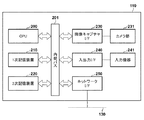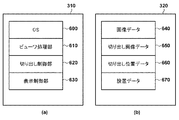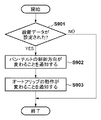JP6826481B2 - Video display device, control method and program of video display device - Google Patents
Video display device, control method and program of video display device Download PDFInfo
- Publication number
- JP6826481B2 JP6826481B2 JP2017072081A JP2017072081A JP6826481B2 JP 6826481 B2 JP6826481 B2 JP 6826481B2 JP 2017072081 A JP2017072081 A JP 2017072081A JP 2017072081 A JP2017072081 A JP 2017072081A JP 6826481 B2 JP6826481 B2 JP 6826481B2
- Authority
- JP
- Japan
- Prior art keywords
- image
- display device
- cutout
- data
- video display
- Prior art date
- Legal status (The legal status is an assumption and is not a legal conclusion. Google has not performed a legal analysis and makes no representation as to the accuracy of the status listed.)
- Active
Links
- 238000000034 method Methods 0.000 title claims description 48
- 238000009434 installation Methods 0.000 claims description 100
- 238000005520 cutting process Methods 0.000 claims description 12
- 238000000605 extraction Methods 0.000 claims description 6
- 230000004044 response Effects 0.000 claims description 5
- 238000003384 imaging method Methods 0.000 claims 1
- 238000003860 storage Methods 0.000 description 51
- 238000012545 processing Methods 0.000 description 41
- 230000006870 function Effects 0.000 description 19
- 239000000725 suspension Substances 0.000 description 17
- 238000010586 diagram Methods 0.000 description 7
- 238000004891 communication Methods 0.000 description 5
- 241000251468 Actinopterygii Species 0.000 description 2
- 238000003825 pressing Methods 0.000 description 2
- 238000012546 transfer Methods 0.000 description 2
- 238000005304 joining Methods 0.000 description 1
- 239000000203 mixture Substances 0.000 description 1
- 238000012544 monitoring process Methods 0.000 description 1
Images
Classifications
-
- H—ELECTRICITY
- H04—ELECTRIC COMMUNICATION TECHNIQUE
- H04N—PICTORIAL COMMUNICATION, e.g. TELEVISION
- H04N5/00—Details of television systems
- H04N5/222—Studio circuitry; Studio devices; Studio equipment
- H04N5/262—Studio circuits, e.g. for mixing, switching-over, change of character of image, other special effects ; Cameras specially adapted for the electronic generation of special effects
- H04N5/272—Means for inserting a foreground image in a background image, i.e. inlay, outlay
-
- H—ELECTRICITY
- H04—ELECTRIC COMMUNICATION TECHNIQUE
- H04N—PICTORIAL COMMUNICATION, e.g. TELEVISION
- H04N23/00—Cameras or camera modules comprising electronic image sensors; Control thereof
- H04N23/60—Control of cameras or camera modules
- H04N23/62—Control of parameters via user interfaces
-
- H—ELECTRICITY
- H04—ELECTRIC COMMUNICATION TECHNIQUE
- H04N—PICTORIAL COMMUNICATION, e.g. TELEVISION
- H04N7/00—Television systems
- H04N7/18—Closed-circuit television [CCTV] systems, i.e. systems in which the video signal is not broadcast
- H04N7/183—Closed-circuit television [CCTV] systems, i.e. systems in which the video signal is not broadcast for receiving images from a single remote source
-
- H—ELECTRICITY
- H04—ELECTRIC COMMUNICATION TECHNIQUE
- H04N—PICTORIAL COMMUNICATION, e.g. TELEVISION
- H04N23/00—Cameras or camera modules comprising electronic image sensors; Control thereof
- H04N23/60—Control of cameras or camera modules
- H04N23/617—Upgrading or updating of programs or applications for camera control
-
- H—ELECTRICITY
- H04—ELECTRIC COMMUNICATION TECHNIQUE
- H04N—PICTORIAL COMMUNICATION, e.g. TELEVISION
- H04N23/00—Cameras or camera modules comprising electronic image sensors; Control thereof
- H04N23/58—Means for changing the camera field of view without moving the camera body, e.g. nutating or panning of optics or image sensors
-
- H—ELECTRICITY
- H04—ELECTRIC COMMUNICATION TECHNIQUE
- H04N—PICTORIAL COMMUNICATION, e.g. TELEVISION
- H04N23/00—Cameras or camera modules comprising electronic image sensors; Control thereof
- H04N23/60—Control of cameras or camera modules
- H04N23/63—Control of cameras or camera modules by using electronic viewfinders
-
- H—ELECTRICITY
- H04—ELECTRIC COMMUNICATION TECHNIQUE
- H04N—PICTORIAL COMMUNICATION, e.g. TELEVISION
- H04N23/00—Cameras or camera modules comprising electronic image sensors; Control thereof
- H04N23/60—Control of cameras or camera modules
- H04N23/63—Control of cameras or camera modules by using electronic viewfinders
- H04N23/633—Control of cameras or camera modules by using electronic viewfinders for displaying additional information relating to control or operation of the camera
- H04N23/635—Region indicators; Field of view indicators
-
- H—ELECTRICITY
- H04—ELECTRIC COMMUNICATION TECHNIQUE
- H04N—PICTORIAL COMMUNICATION, e.g. TELEVISION
- H04N23/00—Cameras or camera modules comprising electronic image sensors; Control thereof
- H04N23/60—Control of cameras or camera modules
- H04N23/66—Remote control of cameras or camera parts, e.g. by remote control devices
- H04N23/661—Transmitting camera control signals through networks, e.g. control via the Internet
-
- H—ELECTRICITY
- H04—ELECTRIC COMMUNICATION TECHNIQUE
- H04N—PICTORIAL COMMUNICATION, e.g. TELEVISION
- H04N23/00—Cameras or camera modules comprising electronic image sensors; Control thereof
- H04N23/60—Control of cameras or camera modules
- H04N23/69—Control of means for changing angle of the field of view, e.g. optical zoom objectives or electronic zooming
-
- H—ELECTRICITY
- H04—ELECTRIC COMMUNICATION TECHNIQUE
- H04N—PICTORIAL COMMUNICATION, e.g. TELEVISION
- H04N23/00—Cameras or camera modules comprising electronic image sensors; Control thereof
- H04N23/80—Camera processing pipelines; Components thereof
-
- H—ELECTRICITY
- H04—ELECTRIC COMMUNICATION TECHNIQUE
- H04N—PICTORIAL COMMUNICATION, e.g. TELEVISION
- H04N23/00—Cameras or camera modules comprising electronic image sensors; Control thereof
- H04N23/90—Arrangement of cameras or camera modules, e.g. multiple cameras in TV studios or sports stadiums
Landscapes
- Engineering & Computer Science (AREA)
- Multimedia (AREA)
- Signal Processing (AREA)
- Software Systems (AREA)
- Human Computer Interaction (AREA)
- Closed-Circuit Television Systems (AREA)
- Studio Devices (AREA)
- Controls And Circuits For Display Device (AREA)
Description
本発明は、映像表示装置、映像表示装置の制御方法及びプログラムに関するものである。 The present invention relates to a video display device, a control method and a program of the video display device.
近年、ネットワークカメラ市場が拡大する中で、様々な種類のネットワークカメラが製造されている。その1つに、魚眼レンズを装着し、周囲360度を死角なく見渡すことができる、全方位ネットワークカメラ(以下、全方位カメラとも称する)がある。 In recent years, as the network camera market has expanded, various types of network cameras have been manufactured. One of them is an omnidirectional network camera (hereinafter, also referred to as an omnidirectional camera), which is equipped with a fisheye lens and can look around 360 degrees without blind spots.
全方位カメラの場合、視界全てを表示する「魚眼映像(全方位映像)」と、特に注視したい領域を切出して表示する「切り出し映像」とを並べて表示する使い方が一般的である。並べて表示した場合、魚眼映像と切り出し映像との位置関係がわかりづらい。これに対して、特許文献1では、切り出し映像が魚眼映像のどの部分を切り出しているのかを表示する技術が開示されている。
In the case of an omnidirectional camera, it is common to display a "fisheye image (omnidirectional image)" that displays the entire field of view and a "cutout image" that cuts out and displays a region to be particularly watched side by side. When displayed side by side, it is difficult to understand the positional relationship between the fisheye image and the cutout image. On the other hand,
一方、監視担当者は監視対象物が移動した場合に、切り出し位置をパン・チルト操作して監視対象物を追いかける。この時、全方位カメラを天井に設置している場合は、切り出し映像に対してパン操作をすると、魚眼映像上では現在の切り出し位置と魚眼中心を半径とした円周上を移動する動きとなる。また、チルト操作をすると、現在位置と魚眼中心を結んだ直線上を移動する動きとなる。それに対し、壁に設置されている場合は、切り出し映像に対してパン操作をすると、魚眼映像上では、画像上の水平方向に移動する動きとなる。また、チルト操作をすると、魚眼映像上を垂直方向に移動する動きとなる。 On the other hand, when the monitored object moves, the person in charge of monitoring pans / tilts the cutout position to chase the monitored object. At this time, if the omnidirectional camera is installed on the ceiling, when the pan operation is performed on the cutout image, the movement on the fisheye image moves on the circumference with the current cutout position and the center of the fisheye as the radius. It becomes. In addition, when the tilt operation is performed, the movement moves on a straight line connecting the current position and the center of the fisheye. On the other hand, when it is installed on the wall, when the pan operation is performed on the cut-out image, the fisheye image moves in the horizontal direction on the image. Further, when the tilt operation is performed, the movement moves in the vertical direction on the fisheye image.
特許文献1に記載の技術では、全方位カメラの設置条件に応じてパン・チルトの移動方向が変化するため、切り出し位置が魚眼映像(全方位映像)上でどの方向に移動するのかを直感的に把握しにくいという課題がある。
In the technique described in
本発明は、上記の課題に鑑みてなされたものであり、映像上での切り出し位置の移動を把握し易くするための技術を提供することを目的とする。 The present invention has been made in view of the above problems, and an object of the present invention is to provide a technique for facilitating the movement of a cutout position on an image.
上記の目的を達成する本発明に係る映像表示装置は、
カメラの設置条件を示す情報を取得する取得手段と、
前記カメラにより撮影された映像の一部を切り出した切り出し映像の切り出し位置を移動させる指示を受け付ける受付手段と、
前記受付手段によって前記指示を受け付けた場合における前記切り出し位置の前記映像上での移動方向を示すオブジェクトであって、前記映像上に重畳されるオブジェクトを、前記設置条件に基づいて切り替えるように制御する制御手段と
を備えることを特徴とする。
The image display device according to the present invention that achieves the above object is
An acquisition method for acquiring information indicating the camera installation conditions, and
A receiving unit configured to accept instructions for moving an extraction position of the cut-out image obtained by cutting out part of the image captured by the camera,
A object indicating the direction of movement in front Symbol accepting means by on the image put that before Symbol extraction position when receiving the instruction, the object to be superimposed on the video, switched on the basis of the installation conditions It is characterized by being provided with a control means for controlling the object.
本発明によれば、映像上での切り出し位置の移動を把握し易くすることが可能となる。 According to the present invention, it is possible to easily grasp the movement of the cutout position on the image.
以下、図面を参照しながら実施形態を説明する。なお、以下の実施形態において示す構成は一例に過ぎず、本発明は図示された構成に限定されるものではない。 Hereinafter, embodiments will be described with reference to the drawings. The configuration shown in the following embodiments is only an example, and the present invention is not limited to the illustrated configuration.
(実施形態1)
<概要>
本実施形態では、カメラの設置条件を示す設置データ(天吊り、机置き、壁付け等)に基づいて、全方位映像上での切り出し位置の移動方向を示す画像(表示形態)を切り替えて全方位映像に重畳する例を説明する。なお、魚眼レンズを介して撮像される映像である全方位映像を例に説明するがその他の映像にも応用可能である。例えば、通常のレンズを介して撮像される映像にも応用可能である。また、複数の映像をつなぎ合わせた画像であるパノラマ画像にも応用可能である。
(Embodiment 1)
<Overview>
In this embodiment, based on the installation data (ceiling, desk, wall mounting, etc.) indicating the camera installation conditions, the image (display form) indicating the moving direction of the cutout position on the omnidirectional image is switched to all. An example of superimposing on the directional image will be described. An omnidirectional image, which is an image captured through a fisheye lens, will be described as an example, but it can also be applied to other images. For example, it can be applied to an image captured through a normal lens. It can also be applied to a panoramic image, which is an image obtained by joining a plurality of images.
より具体的には、設置条件が天吊り又は机置きである場合には、全方位映像の一部を切り出した切り出し映像の切り出し位置をパン操作により移動した場合の画像(表示形態)として、全方位映像の中心位置を基準とした同心円状の補助線を全方位映像に重畳する。また、切り出し映像の切り出し位置をチルト操作により移動した場合の画像(表示形態)として、全方位映像の中心位置と切り出し映像の切り出し位置とを通る直線状の補助線を全方位映像に重畳する。ここで、設置条件が天吊りである場合とは、カメラが上方から下方を観察するように天井などに設置される場合である。また、設置条件が机置きである場合とは、カメラが下方から上方を観察するように机などに設置される場合である。 More specifically, when the installation condition is suspended from the ceiling or placed on a desk, the image (display form) when the cutout position of the cutout image obtained by cutting out a part of the omnidirectional image is moved by the pan operation is used. Concentric auxiliary lines based on the center position of the directional image are superimposed on the omnidirectional image. Further, as an image (display form) when the cutout position of the cutout image is moved by the tilt operation, a linear auxiliary line passing through the center position of the omnidirectional image and the cutout position of the cutout image is superimposed on the omnidirectional image. Here, the case where the installation condition is ceiling suspension is a case where the camera is installed on the ceiling or the like so as to observe from above to below. Further, the case where the installation condition is a desk-standing case is a case where the camera is installed on a desk or the like so as to observe from below to above.
一方、設置条件が壁付けである場合には、切り出し映像の切り出し位置をパン操作により移動した場合の画像(表示形態)として、水平方向の直線状の補助線を全方位映像に重畳する。また、切り出し映像の切り出し位置をチルト操作により移動した場合の画像(表示形態)として、垂直方向の直線状の補助線を全方位映像に重畳する。ここで、設置条件が壁付けである場合とは、カメラが水平方向を観察するように壁等に設置される場合である。 On the other hand, when the installation condition is wall mounting, a linear auxiliary line in the horizontal direction is superimposed on the omnidirectional image as an image (display form) when the cutout position of the cutout image is moved by the pan operation. Further, as an image (display form) when the cutout position of the cutout image is moved by the tilt operation, a linear auxiliary line in the vertical direction is superimposed on the omnidirectional image. Here, the case where the installation condition is wall-mounted is the case where the camera is installed on a wall or the like so as to observe in the horizontal direction.
<監視カメラシステムの構成>
図1は、本発明の実施形態1に係る監視カメラシステムの構成の一例を示す図である。図1に示すように、監視カメラシステム100は、監視カメラ110と、映像表示装置120と、ネットワーク130とを有して構成されている。監視カメラ110は、撮影した画像の画像データを、ネットワーク130を介して配信する。
<Configuration of surveillance camera system>
FIG. 1 is a diagram showing an example of a configuration of a surveillance camera system according to a first embodiment of the present invention. As shown in FIG. 1, the
映像表示装置120は、監視カメラ110にアクセスして監視カメラ110の設定を変更したり、監視カメラ110での撮影の結果得られた画像データを処理したり、或いは、蓄積された画像データなどを処理して、処理後の画像データに基づく画像の表示を行ったりする。なお、図1に示す監視カメラシステム100には、クライアントとして映像表示装置120のみを示しているが、映像表示装置120以外に、監視カメラ110にアクセスして画像データの受信や蓄積を行う他のクライアントを設けてもよい。
The
ネットワーク130は、監視カメラ110と映像表示装置120とを通信可能に接続し、例えば、Ethernet(登録商標)等の通信規格を満足する複数のルータ、スイッチ、ケーブル等から構成されている。なお、ネットワーク130は、監視カメラ110と映像表示装置120との間の通信が支障なく行えるものであれば、その通信規格や規模、構成は問わない。したがって、ネットワーク130としては、インターネットからLAN(Local Area Network)にまで広く適用可能である。
The
<監視カメラのハードウェア構成>
図2は、監視カメラ110のハードウェア構成の一例を示すブロック図である。監視カメラ110は、その内部に内部バス201が構成されている。そして、監視カメラ110は、内部バス201に接続された、CPU200、1次記憶装置210、2次記憶装置220、及び、各種のインタフェースI/F230〜250を有して構成されている。具体的に、監視カメラ110には、各種のI/Fとして、画像キャプチャI/F230、入出力I/F240及び、ネットワークI/F250が構成されている。さらに、監視カメラ110は、画像キャプチャI/F230に接続されたカメラ部231、及び、入出力I/F240に接続された入力機器241を有して構成されている。
<Hardware configuration of surveillance camera>
FIG. 2 is a block diagram showing an example of the hardware configuration of the
CPU200は、監視カメラ110の動作を統括的に制御するものである。1次記憶装置210は、例えば、RAMに代表される書き込み可能な高速の記憶装置である。1次記憶装置210は、例えば、OS(オペレーティングシステム)や各種のプログラム及び各種のデータ等がロードされ、また、CPU200がOSや各種のプログラム等を実行する際の作業領域としても使用される。
The
2次記憶装置220は、例えば、FDDやHDD、フラッシュメモリ、CD−ROMドライブ等に代表される不揮発性の記憶装置である。2次記憶装置220は、OSや各種のプログラム及び各種のデータ等の永続的な記憶領域として使用される他に、短期的な各種のデータ等の記憶領域としても使用される。
The
画像キャプチャI/F230は、接続されているカメラ部231で撮影された画像の画像データを所定のフォーマットに変換・圧縮して、例えば、2次記憶装置220に転送する。なお、転送先は1次記憶装置210であってもよい。カメラ部231は、撮影画角やズーム位置が可変に構成された撮影部である。
The image capture I /
入出力I/F240は、接続されている入力機器241を介して、外部からの信号・割り込みを受付けたり、外部への信号の出力を行ったりする。ネットワークI/F250は、図1に示すネットワーク130と接続するためのインタフェースであり、ネットワーク130を介して、映像表示装置120等との通信を担う。
The input / output I /
<映像表示装置のハードウェア構成>
図3は、映像表示装置120のハードウェア構成の一例を示すブロック図である。映像表示装置120は、その内部に内部バス301が構成されている。そして、映像表示装置120は、内部バス301に接続された、CPU300、1次記憶装置310、2次記憶装置320、ユーザ入力I/F330、ネットワークI/F340、およびユーザ出力I/F350を有して構成されている。さらに、映像表示装置120は、ユーザ入力I/F330に接続された入力機器331、および、ユーザ出力I/F350に接続された出力機器351を有して構成されている。
<Hardware configuration of video display device>
FIG. 3 is a block diagram showing an example of the hardware configuration of the
CPU300は、当該映像表示装置120の動作を統括的に制御するものである。1次記憶装置310は、例えば、RAMに代表される書き込み可能な高速の記憶装置である。1次記憶装置310は、例えば、OSや各種のプログラム及び各種のデータ等がロードされ、また、CPU300がOSや各種のプログラム等を実行する際の作業領域としても使用される。
The
2次記憶装置320は、例えば、FDDやHDD、フラッシュメモリ、CD−ROMドライブ等に代表される不揮発性の記憶装置である。2次記憶装置320は、OSや各種のプログラム及び各種のデータ等の永続的な記憶領域として使用される他に、短期的な各種のデータ等の記憶領域としても使用される。
The
ユーザ入力I/F330は、接続されている入力機器331を介した入力を受付ける。入力機器331は、例えば、キーボード、マウスから構成される入力機器である。ネットワークI/F340は、図1に示すネットワーク130と接続するためのインタフェースであり、ネットワーク130を介して、監視カメラ110等との通信を担う。ユーザ出力I/F350は、接続されている出力機器351への出力を担う。出力機器351は例えば、ディスプレイ等の画像表示機器である。
The user input I /
<監視カメラの機能構成>
図4は、図2に示す監視カメラ110の1次記憶装置210および2次記憶装置220に記憶される各種の処理部の機能や各種のデータ等の一例を示す図である。具体的には、図4(a)に、図2に示す監視カメラ110の1次記憶装置210に記憶されるプログラムに相当する各種処理部等を示し、図4(b)に、図2に示す監視カメラ110の2次記憶装置220に記憶される各種のデータ等を示す。図4(b)に示されるように、2次記憶装置220には、画像データ440、切り出し画像データ450、切り出し位置データ460、設置データ470が記憶される(各データの詳細は後述する)。
<Functional configuration of surveillance cameras>
FIG. 4 is a diagram showing an example of functions of various processing units and various data stored in the
図4(a)に示すように、1次記憶装置210には、OS400、画像撮影処理部410として機能するプログラム、切り出し制御部420として機能するプログラム、および、表示制御部430として機能するプログラムがロードされる。ただし、切り出し制御部420、および、表示制御部430として機能するプログラムは、必ずしも、監視カメラ110の1次記憶装置210に設ける必要はない。例えば、後述するように映像表示装置120の1次記憶装置310に設けてもよい。
As shown in FIG. 4A, the
OS400は、監視カメラ110の全体を制御するための基本プログラムである。ここで、各種のプログラムの1次記憶装置210における位置(番地)や大きさは、OS400が管理する。
OS400 is a basic program for controlling the
画像撮影処理部410は、カメラ部231における画像の撮影の処理を行うと共に、受信したイベントに基づいてカメラ部231で撮影された画像の処理を行う。例えば、画像撮影処理部410は、カメラ部231から画像キャプチャ終了イベントを受信すると、カメラ部231で撮影された画像の画像データを画像キャプチャI/F230を介して取得する処理を行う。そして、画像撮影処理部410は、取得した画像データを所定のフォーマットに変換・圧縮して、これを撮影画像データ440として2次記憶装置220に保存する処理を行う。
The image
また、画像撮影処理部410は、ネットワーク130を介して、外部装置である映像表示装置120から配送要求イベントを受信すると、2次記憶装置220に保存されている撮影画像データ440を映像表示装置120へ配送する処理を行う。このように、画像撮影処理部410は、撮影画像データ440を管理等するためのイベントを受信することで、監視カメラ110のカメラ部231による画像の撮影からネットワーク130を介した画像データの配信等に至るまでの処理を行う。
Further, when the image capturing
切り出し制御部420は、画像撮影処理部410に対して、切り出し位置、大きさの変更を要求する。画像撮影処理部410は、要求された大きさと位置に基づいて画像を切り出し、2時記憶装置220へ保存する。この際、切り出し制御部420は、切り出し位置データ460に基づいて、全方位映像(魚眼映)上のどの位置を切り出すのかを決定する。そして画像撮影処理部410が歪みの少ない画像を作成する。そして、ネットワーク130を介して外部装置である映像表示装置120から配送要求イベントを受信すると、2次記憶装置220に保存されている切り出し画像データ450を映像表示装置120へ配送する処理を行う。
The
また、切り出し制御部420が外部装置である映像表示装置120から、切り出し位置を変更するような要求イベントを受信すると、当該要求イベントの情報に基づいて切り出し位置データ460を更新する。画像撮影処理部410は、更新した切り出し位置データ460に基づいて、切り出し画像データ450を生成する。
Further, when the
切り出し制御部420は、設置データ470を参照して切り出し位置の制御を受付ける座標系の管理も行う。全方位カメラの場合、設置条件に応じて座標系を切り替えることを行う。天吊りの場合、切り出し映像に対してパン操作をすると、全方位映像(魚眼映像)上では魚眼中心から現在の切り出し位置までの長さを半径とした円周上を移動する動きとなる。また、チルト操作をすると、現在位置と魚眼中心とを通る直線上を移動する動きとなる。それに対し、壁付けの場合は、切り出し映像に対してパン操作をすると、全方位映像(魚眼映像)上では、画像上の水平方向に移動する動きとなる。チルト操作の場合は、魚眼映像上を垂直方向に移動する動きとなる。このように、全方位カメラの設置条件に応じて、パン・チルトの制御方向を切り替えるために、切り出し制御部420は設置データ470を参照し、切り出し制御の座標系の切り替えを行う。さらに現在の座標系の状態を映像表示装置120に通知することまで行う。
The
このように、切り出し制御部420は、切り出し制御を管理するために、切り出し位置の変更を受付け、座標系の管理、画像撮影処理部410に切り出し画像の要求を行う等、様々な処理を行う。
In this way, the
表示制御部430は、外部装置である映像表示装置120からの要求に応じて、画像データ440に対して、切り出し位置データ460に基づいて、現在の切り出し位置と、切り出し位置が移動する方向を示す画像(表示形態)を重畳する。
The
図4(b)に示されるように、監視カメラ110の2次記憶装置220には、画像データ440、切り出し画像データ450、及び、切り出し位置データ460が保存される。但し、画像データ440、切り出し画像データ460、切り出し位置データ460は、必ずしも、監視カメラ110の2次記憶装置220に存在する必要はない。例えば、後述する映像表示装置120の2次記憶装置320に存在してもよい。
As shown in FIG. 4B,
画像データ440は、カメラ部231で撮影されて、画像撮影処理部410で処理された画像データである。切り出し画像データ450は、切り出し制御部420による処理で作成された画像データである。切り出し位置データ460は、切り出し画像の中心の位置の座標である。切り出し位置データ460に保存される情報の詳細については、図5を参照して後述する。
The
設置データ470は、天井に設置する天吊り、壁に設置する壁付け、机の上に設置する机置きの何れかの設置条件の情報である。設置条件は、ユーザによって監視カメラ110に設定させてもよく、監視カメラ110が撮影した画像を用いて、画像処理により取得してもよく、監視カメラ110に接続されたジャイロなどにより取得させてもよい。
The
<GUIの一例>
ここで、図5(a)は、全方位カメラで撮影した全方位映像を画像データ440とした場合であって且つ設置条件が天吊りもしくは机置きの場合の、画像データ440に重畳される切り出し映像の切り出し位置の移動方向を示す画像(表示形態)の一例である。表示制御部430は、切り出し位置データ460と設置データ470とに基づいて、切り出し中心位置510を画像データ440上に重畳表示する。次に、表示制御部430は、切り出し映像の水平方向/垂直方向を示す線(それぞれ、パン補助線520、チルト補助線530とする)を、切り出し位置の移動方向を示す画像(表示形態)として重畳表示する。この時、切り出し映像の水平方向を示すパン補助線520は、中心が画像データ440の中心であり、半径が画像データ440の中心から切り出し位置の中心までの距離の円として描画される。また、切り出し映像の垂直方向を示すチルト補助線510は、画像データ440の中心と切り出し位置の中心とを通る線分として描画される。
<Example of GUI>
Here, FIG. 5A shows a cutout superimposed on the
図5(b)に、切り出し位置データ460として保存される情報の一例を示す。例えば、画像データ440が全方位カメラで撮影した魚眼映像である場合、切り出し位置データ460として、画像データ440の中心座標540と切り出し中心位置510との距離550、および、画像データ440の中心座標540と画像データ440の水平線上の1点とを結んだ基準線560と、画像データ440の中心座標540と切り出し中心位置510を結んだ線分との角度570が保存される。
FIG. 5B shows an example of information stored as
続いて、図5(c)は、全方位カメラで撮影した全方位映像を画像データ440とした場合であって且つ設置条件が壁付の場合の、画像データ440に重畳される切り出し映像の切り出し位置の移動方向を示す画像(表示形態)の一例である。表示制御部430は、切り出し位置データ460と設置データ470とに基づいて、切り出し中心位置580を画像データ440上に重畳表示する。次に、表示制御部430は、切り出し映像の水平方向/垂直方向を示す線(それぞれ、パン補助線581、チルト補助線582とする)を切り出し位置が移動する方向を示す画像(表示形態)として重畳表示する。この時、切り出し映像の水平方向を示すパン補助線581は、切り出し中心位置580を通り、画像データ440の水平方向の直線として描画される。また、切り出し映像の垂直方向を示すチルト補助線582は、切り出し中心位置580を通り、画像データ440の垂直方向の直線として描画される。
Subsequently, FIG. 5C shows a cutout of the cutout image superimposed on the
図5(d)に、切り出し位置データ460として保存される情報の一例を示す。例えば、画像データ440が全方位カメラで撮影した魚眼映像である場合、切り出し位置データ460として、画像データ440の中心座標540と切り出し中心位置580との水平方向の距離590、および垂直方向の距離591が保存される。
FIG. 5D shows an example of information stored as
<映像表示装置の機能構成>
図6は、図3に示す映像表示装置120の1次記憶装置310および2次記憶装置320に記憶される各種の処理部の機能や各種データ等の一例を示す図である。具体的には、図6(a)に、図3に示す映像表示装置120の1次記憶装置310に記憶されるプログラムに相当する各種処理部等を示し、図6(b)に、図3に示す映像表示装置120の2次記憶装置320に記憶される各種のデータ等を示している。図6(b)に示されるように、2次記憶装置320には、画像データ640、切り出し画像データ650、切り出し位置データ660、設置データ670が記憶される(各データの詳細は後述する)。
<Functional configuration of video display device>
FIG. 6 is a diagram showing an example of functions, various data, and the like of various processing units stored in the
図6(a)に示すように、1次記憶装置310には、OS600、及び、ビューワ処理部610、切り出し制御部620及び表示制御部630として機能するプログラムがロードされる。OS600は、映像表示装置120の全体を制御するための基本プログラムである。ここで、各種のプログラムの1次記憶装置310における位置(番地)や大きさは、OS600が管理する。
As shown in FIG. 6A, the
ビューワ処理部610は、ユーザ出力I/F350にユーザインタフェースを表示するためのユーザインタフェース機能を備えている。このユーザインタフェース機能によるユーザインタフェースの表示により、監視カメラ110からの動画像の表示や静止画像の表示、ユーザ操作による動画像の表示や静止画像の表示、蓄積画像の表示、切り出し画像の表示、切り出し映像が移動する方向を示す画像(表示形態)の表示などが行なわれる。なお、ユーザインタフェースとしては、例えば、CUI(Character User Interface)やGUI(Graphical User Interface)、或いはWebアプリケーションなどを適用することができる。
The
切り出し制御部620は、2次記憶装置320に保存されている画像データ640を用いて、切り出し画像データ650を作成する処理を行う。この際、切り出し制御部620は、切り出し位置データ660に基づいて、全方位映像(魚眼映像)である画像データ640上のどの位置を切り出すのかを決定し、歪みの少ない画像を作成する。さらに、切り出し制御部620は、入力機器331を介して切り出し位置を変更するような要求イベントを受付けた場合に切り出し位置の変更を行い、処理後の切り出し画像データ650を生成する。
The
このように、切り出し制御部620は、切り出し画像データ650を管理等するためのイベントを受信することで、画像データ640から切り出し画像データ650を生成する処理を行う。
In this way, the
表示制御部630は、本実施形態に係る後述のフローチャートに係る処理を実行する。例えば、監視カメラ110で撮影された画像データに基づく全方位映像、切り出し映像、および、切り出し映像が移動しうる移動可能位置を示す表示形態(補助線など)又は移動方向を示す表示形態(矢印など)を全方位映像上に重畳表示する処理を行う。
The
図6(b)に示すように、2次記憶装置320には、必要に応じて、監視カメラ110の1次記憶装置310の切り出し画像データ450及び切り出し位置データ460に替えて、それぞれ、切り出し画像データ650及び切り出し位置データ660が保存される。図6(b)に示す切り出し画像データ650、切り出し位置データ660および設置データ670は、それぞれ、図4(b)の切り出し画像データ450、切り出し位置データ460および設置データ470と同様のデータである。
As shown in FIG. 6B, the
<GUIの一例>
図7は、出力機器351に表示するGUIの一例である。図7(a)は、設置条件が天吊りの場合を例とした場合のGUIの一例である。画像データ表示領域700には、監視カメラ110から取得した、画像データ440を表示する。この時、画像データ表示領域700上の画像データ440には、切り出し位置の中心750、パン補助線751、および、チルト補助線752が重畳表示される。
<Example of GUI>
FIG. 7 is an example of a GUI displayed on the
710は切り出し映像表示領域であり、監視カメラ110から取得した切り出し画像データが表示される。720には、現在の切り出し位置のチルトの値を表すチルトスライダが表示される。チルトつまみ721を、マウスなどに代表される入力機器331を用いて移動させることで、切り出し位置のチルトの値が変更される。730には、現在の切り出し位置のパンの値を示すパンスライダが表示される。パンつまみ731をマウスなどに代表される入力機器331を用いて移動させることで、切り出し位置のパンの値が変更される。740は方向を指定することによりパンとチルトを制御するボタンである。740のボタンを、マウスなどに代表される入力機器331を用いて押すことで切り出し位置のパンとチルトの値を変更することができる。
図7(b)は、設置条件が壁付の場合を例とした場合のGUIの一例である。画像データ表示領域760には、監視カメラ110から取得した画像データを表示する。この時、画像データ表示領域700上の画像データには、切り出し位置の中心790、パン補助線792、および、チルト補助線791が重畳表示される。
FIG. 7B is an example of a GUI when the installation condition is a wall-mounted GUI. The image data acquired from the
770は切り出し映像表示領域であり、監視カメラ110から取得した切り出し画像データが表示される。780には、現在の切り出し位置のチルトの値を表すチルトスライダが表示される。チルトつまみ781を、マウスなどに代表される入力機器331を用いて移動させることで、切り出し位置のチルトの値が変更される。785には、現在の切り出し位置のパンの値を示すパンスライダが表示される。パンつまみ786をマウスなどに代表される入力機器331を用いて移動させることで、切り出し位置のパンの値が変更される。740は方向を指定することによりパンとチルトを制御するボタンである。740のボタンをマウスなどに代表される入力機器331を用いて押すことで切り出し位置のパンとチルトの値を変更することができる。
図7に示す表示例は、例えば映像表示装置120が、ネットワーク130を介して監視カメラ110の画像撮影処理部410へ撮影開始のイベントを送信したことに応じて実現される。イベントを受信した画像撮影処理部410は、画像キャプチャI/F230によりカメラ部231から画像データ440を取得し、ネットワーク130を介して映像表示装置120へ画像データ440を送信する。次に、表示制御部630は、受信した画像データ440を画像データ640として画像データ表示領域700、760に表示する。また、切り出し制御部620は、切り出し位置データ660を読み込み、切り出し位置データ660の情報に基づいて、切り出し画像データ650を生成する。ここで、生成した切り出し画像データ650は、2次記憶装置320に保存され、表示制御部630が、切り出し映像表示領域710、770に表示する。
The display example shown in FIG. 7 is realized, for example, in response to the
<処理>
図8は、本実施形態に係る映像表示装置120が実施する処理の手順の一例を示すフローチャートである。図8に示すフローチャートは、例えば、映像表示装置120のCPU300が、図6に示す1次記憶装置310に記憶されている表示制御部630の機能に相当するプログラムを実行することによって行われる。なお、以下では映像表示装置120が実施する処理として説明を行うが、その一部又は全部を監視カメラ110側で実施するように構成してもよい。
<Processing>
FIG. 8 is a flowchart showing an example of a processing procedure performed by the
S801において、表示制御部630は、全方位映像である画像データ640を取得する。S802において、表示制御部630は、設置データ670を取得する。S803において、表示制御部630は、切り出し位置データ660を取得する。S804において、表示制御部630は、切り出し位置データ660に基づいて、取得した画像データ640上に、現在の切り出し位置を示す情報(例えば切り出し位置の中心750、790など)を重畳する。
In S801, the
S805において、表示制御部630は、取得した設置データ670が天吊りに該当するか否かを判定する。天吊りに該当する場合、S806へ進む。一方、天吊りに該当しない場合、S808へ進む。S806において、表示制御部630は、パンの移動方向を示す情報として、現在の切り出し位置と魚眼中心との距離を半径とした同心円状の補助線(例えばパン補助線751)を、全方位映像である画像データ640に重畳する。
In S805, the
S807において、表示制御部630は、チルトの移動方向を示す情報として、現在の切り出し位置と魚眼中心とを通る直線状の補助線(例えば、チルト補助線752)を、全方位映像である画像データ640に重畳する。S808において、表示制御部630は、取得した設置データ670が机置きに該当するか否かを判定する。机置きに該当する場合、S809へ進む。一方、机置きに該当しない場合、設置データ670が壁付けに該当すると判定し、S811へ進む。
In S807, the
S809において、表示制御部630は、パンの移動方向を示す情報として、現在の切り出し位置と魚眼中心との距離を半径とした同心円状の補助線(例えばパン補助線751)を、全方位映像である画像データ640に重畳する。S810において、表示制御部630は、チルトの移動方向を示す情報として、現在の切り出し位置と魚眼中心とを通る直線状の補助線(例えば、チルト補助線752)を、全方位映像である画像データ640に重畳する。
In S809, the
S811において、表示制御部630は、パンの移動方向を示す情報として、現在の切り出し位置を通る水平方向の直線状の補助線(例えば、パン補助線792)を、全方位映像である画像データ640に重畳する。S812において、表示制御部630は、チルトの移動方向を示す情報として、現在の切り出し位置を通る垂直方向の直線状の補助線(水平方向の直線状の補助線と交差する方向の補助線、例えばチルト補助線791)を、全方位映像である画像データ640に重畳する。以上が図8の一連の処理である。一連の処理の後、移動可能位置を示す補助線が重畳された画像データが出力機器351により出力表示すされる。
In S811, the
以上説明したように、カメラ(例えば監視カメラ110)の設置条件を示す設置データ(例えば天吊り、机置き、壁付け等)に基づいて、全方位映像(例えば画像データ440,640)上での切り出し位置の移動方向を示す画像(パン補助線751,792、チルト補助線752,791)を切り替えて全方位映像に重畳する。
As described above, on an omnidirectional image (for example,
より具体的には、設置条件が天吊り又は机置きである場合には、切り出し映像の切り出し位置をパン操作により移動した場合の画像(表示形態)として、全方位映像の中心位置を基準とした同心円状の補助線(パン補助線751)を全方位映像に重畳する。また、切り出し映像の切り出し位置をチルト操作により移動した場合の画像(表示形態)として、全方位映像の中心位置と切り出し映像の切り出し位置とを通る直線状の補助線(チルト補助線752)を全方位映像に重畳する。 More specifically, when the installation condition is ceiling suspension or desk placement, the center position of the omnidirectional image is used as a reference as the image (display form) when the cutout position of the cutout image is moved by the pan operation. A concentric auxiliary line (pan auxiliary line 751) is superimposed on the omnidirectional image. In addition, as an image (display form) when the cutout position of the cutout image is moved by the tilt operation, all the linear auxiliary lines (tilt auxiliary lines 752) passing through the center position of the omnidirectional video and the cutout position of the cutout image are used. Superimpose on the orientation image.
一方、設置条件が壁付けである場合には、切り出し映像の切り出し位置をパン操作により移動した場合の画像(表示形態)として、水平方向の直線状の補助線(パン補助線792)を全方位映像に重畳する。また、切り出し映像の切り出し位置をチルト操作により移動した場合の画像(表示形態)として、垂直方向の直線状の補助線(チルト補助線791)を全方位映像に重畳する。 On the other hand, when the installation condition is wall mounting, a horizontal linear auxiliary line (pan auxiliary line 792) is used in all directions as an image (display form) when the cutout position of the cutout image is moved by pan operation. Superimpose on the image. Further, as an image (display form) when the cutout position of the cutout image is moved by the tilt operation, a linear auxiliary line (tilt auxiliary line 791) in the vertical direction is superimposed on the omnidirectional image.
このように、本実施形態では、全方位映像である画像データ上に、切り出し画像データの移動方向を示す画像(例えばパン補助線およびチルト補助線)を重畳して表示する。 As described above, in the present embodiment, an image (for example, a pan auxiliary line and a tilt auxiliary line) indicating the moving direction of the cutout image data is superimposed and displayed on the image data which is an omnidirectional image.
これにより、設置条件に応じて、現在の切り出し位置がユーザ操作によって画像データ上(全方位映像上)でどちらの方向に移動しうるのかを直感的に把握することが可能となる。 This makes it possible to intuitively grasp in which direction the current cutout position can be moved on the image data (on the omnidirectional image) by the user operation according to the installation conditions.
なお、切り出し画像の全方位映像上での切り出し位置の移動方向を示す各種補助線(同心円、直線)に加えて、パンチルトの向き(例えば図7のボタン740を介してユーザが指示した向き)に対応する矢印などの表示形態を、全方位映像上にさらに重畳して表示するように構成してもよい。例えば、ボタン740の上方向を押下した場合に、図7(a)の例では全方位画像の中心位置から750で示される位置へ向かう矢印を表示する。図7(b)の例ではチルト補助線791に平行な上向きの矢印を表示する。また、切り出し位置の移動方向を示す各種補助線とともに表示する構成に限定されるものではなく、パンチルトの向きに対応する表示形態(矢印など)を単独で表示するように構成してもよい。
In addition to various auxiliary lines (concentric circles, straight lines) indicating the moving direction of the cutout position on the omnidirectional image of the cutout image, the pan / tilt direction (for example, the direction specified by the user via the
(実施形態2)
<概要>
実施形態1では、設置条件に応じて全方位映像上の移動方向の表示形態(補助線)を切り替える例を説明した。これを実施した場合、ユーザは設置条件を意識せずに直感的なパン・チルト制御を実施可能となる。しかし、設置条件を誤って設定してしまうと、全方位映像上のパン・チルトの移動方向が設置条件に応じて変化することがわからない場合がある。これに対して、本実施形態では、設置条件を設定する場合に、設置条件に応じてパン・チルトの移動方向が変化することを通知する例を説明する。
(Embodiment 2)
<Overview>
In the first embodiment, an example of switching the display form (auxiliary line) of the moving direction on the omnidirectional image according to the installation conditions has been described. When this is performed, the user can perform intuitive pan / tilt control without being aware of the installation conditions. However, if the installation conditions are set incorrectly, it may not be known that the pan / tilt movement direction on the omnidirectional image changes according to the installation conditions. On the other hand, in the present embodiment, when the installation conditions are set, an example of notifying that the pan / tilt movement direction changes according to the installation conditions will be described.
例えば、ユーザが映像表示装置120のマウスなどに代表される入力機器331を介して、設置条件の入力を行う。入力を受けた場合、映像表示装置120が、入力機器331に接続されているユーザ入力I/F350を介して設置データ670を取得する。そして、ネットワーク130を介して、監視カメラ110へ設置データ670を送信する。設置データ670を受信した監視カメラ110は、設置データ670を、設置データ470として保存する。
For example, the user inputs the installation conditions via the
<処理>
図9は、設置データが入力された際の映像表示装置120の処理手順の一例を示すフローチャートである。S901において、映像表示装置120は、設置データが設定されたか否かを判定する。設置データが設定された場合、S902へ進む。一方、設置データが設定されていない場合、処理を終了する。S902において、映像表示装置120は、パン・チルトの移動方向が変化することを通知する。S903において、映像表示装置120は、オートフリップの動作が変わること(オートフリップ機能の有効又は無効の変化)を通知する。
<Processing>
FIG. 9 is a flowchart showing an example of the processing procedure of the
以下、オートフリップ機能について具体的に説明する。本実施形態では、全方位カメラの場合に、設置条件に応じて座標系を切り替えることを行っている。その結果、パン・チルトの移動方向が設置条件に応じて変化する。それに対し、オートフリップ機能がある。オートフリップ機能とは、映像上の天井の方向が設置条件に応じて異なるため、ある位置で自動的に(オート)映像の上下を反転(フリップ)する機能である。このオートフリップ機能も、設置条件に従って有効無効が変化する。設置条件が天吊り・机置きの場合は、映像上の天井の位置が位置により変化するためオートフリップを有効とするが、壁付の場合は、映像上の天井の位置は常に一定であるためオートフリップを無効とする。このように、パン・チルトの移動方向に加えて、オートフリップ機能の有効無効も併せて通知する。 Hereinafter, the auto flip function will be specifically described. In the present embodiment, in the case of an omnidirectional camera, the coordinate system is switched according to the installation conditions. As a result, the pan / tilt movement direction changes according to the installation conditions. On the other hand, there is an auto flip function. The auto-flip function is a function that automatically flips the (auto) image upside down at a certain position because the direction of the ceiling on the image differs depending on the installation conditions. This auto-flip function also changes its validity and invalidity according to the installation conditions. If the installation condition is ceiling-mounted or desk-mounted, the position of the ceiling on the image changes depending on the position, so auto-flip is enabled, but if it is equipped with a wall, the position of the ceiling on the image is always constant. Disable auto flip. In this way, in addition to the pan / tilt movement direction, the enable / disable of the auto flip function is also notified.
<GUIの一例>
ここで、図10はGUIの一例である。図10(a)は、設置条件を設定するためのGUIを示す。1000が設定項目としての設置条件を表している。1001は設置条件の選択肢であり、天吊り、壁付、机置きが表示されている。1002は、代表的な入力機器であるマウスを介してユーザが画面上で移動可能なカーソルである。図示の例では、カーソル1002が壁付の上にある様子を示している。
<Example of GUI>
Here, FIG. 10 is an example of GUI. FIG. 10A shows a GUI for setting installation conditions. 1000 represents the installation condition as a setting item. 1001 is an option of installation conditions, and a ceiling suspension, a wall mount, and a desk stand are displayed.
図10(b)は、S901において設置データが入力された場合のGUIの例である。1010は設置条件を示しており、S902においてパン・チルトの移動方向が変化することを通知しているのが1011であり、S903においてオートフリップの有効無効が変化することを通知しているのが1012である。 FIG. 10B is an example of a GUI when installation data is input in S901. Reference numeral 1010 indicates an installation condition. In S902, 1011 notifies that the pan / tilt movement direction changes, and in S903, it notifies that the validity / invalidity of auto flip changes. It is 1012.
以上説明したように、本実施形態では、設置条件が設定された際に、パン・チルトの移動方向が切り替わること、および、オートフリップの有効無効が切り替わることを通知する。これにより、ユーザにとって使い勝手のよいGUIを提供することができる。 As described above, in the present embodiment, when the installation conditions are set, it is notified that the pan / tilt movement direction is switched and that the auto flip is switched between valid and invalid. As a result, it is possible to provide a GUI that is easy for the user to use.
(実施形態3)
<概要>
実施形態2では、設置条件を設定する場合に、設置条件に応じてパン・チルトの移動方向が変化することを通知する例について説明を行った。これに対して、実施形態3では、設置条件に応じて、オートフリップの有効又は無効の状態を通知する例について説明を行う。
(Embodiment 3)
<Overview>
In the second embodiment, an example of notifying that the pan / tilt movement direction changes according to the installation conditions when the installation conditions are set has been described. On the other hand, in the third embodiment, an example of notifying the valid or invalid state of the auto flip according to the installation condition will be described.
<処理>
図11は、設置データが入力された際の映像表示装置120の処理手順の一例を示すフローチャートである。S1101において、映像表示装置120は、設置データが設定されたか否かを判定する。設置データが設定された場合、S1102へ進む。一方、設置データが設定されていない場合、処理を終了する。S1102において、映像表示装置120は、設置データが天吊りに該当するか否かを判定する。天吊りに該当する場合、S1103へ進む。一方、天吊りに該当しない場合、S1106へ進む。
<Processing>
FIG. 11 is a flowchart showing an example of the processing procedure of the
S1103において、映像表示装置120は、全方位映像上で同心円状にパンが移動することを通知する。この時、移動方向も含めて通知してもよい。S1104において、映像表示装置120は、全方位映像上で中心を通る直線上にチルトが移動することを通知する。この時、移動方向も含めて通知してもよい。S1105において、映像表示装置120は、オートフリップが有効であることを通知する。
In S1103, the
S1106において、映像表示装置120は、設置データが机置きに該当するか否かを判定する。机置きに該当する場合、S1107へ進む。一方、机置きに該当しない場合、設置データが壁付けに該当すると判定し、S1110へ進む。S1107において、映像表示装置120は、全方位映像上で同心円状にパンが移動することを通知する。この時、移動方向も含めて通知してもよい。但し、パンの同心円状の移動方向は天吊りの場合と反対の方向である。
In S1106, the
S1108において、映像表示装置120は、全方位映像上で中心を通る直線上にチルトが移動することを通知する。この時、移動方向も含めて通知してもよい。但し、チルトの直線上の移動方向は天吊りの場合と反対の方向である。S1109において、映像表示装置120は、オートフリップが有効であることを通知する。S1110において、映像表示装置120は、全方位映像上で水平方向にパンが移動することを通知する。
In S1108, the
S1111において、映像表示装置120は、全方位映像上で垂直方向にチルトが移動することを通知する。S1112において、映像表示装置120は、オートフリップが無効であることを通知する。以上で図11の一連の処理が終了する。
In S1111, the
<GUIの一例>
図12は、本実施形態に係るGUIの一例である。図12(a)に設置条件が天吊りである場合の例、図12(b)に設置条件が机置きである場合の例、図12(c)に設置条件が壁付である場合の例を示している。1200には、設定項目としての設置条件が示されている。1201には、現在の状態の項目であるパン・チルトの移動方向が示されている。1202には、現在の状態の項目であるオートフリップの有効又は無効が示されている。
<Example of GUI>
FIG. 12 is an example of the GUI according to the present embodiment. FIG. 12A shows an example in which the installation condition is suspended from the ceiling, FIG. 12B shows an example in which the installation condition is placed on a desk, and FIG. 12C shows an example in which the installation condition is with a wall. Is shown. In 1200, installation conditions as setting items are shown. In 1201, the moving direction of the pan / tilt, which is an item in the current state, is shown. In 1202, the valid or invalid of the auto flip which is the item of the present state is shown.
図12(a)は設置条件が天吊りの場合の例、すなわち図11中のS1102において設置データが天吊りである場合の例であり、1203において天吊りと表示されている。また、パン・チルトの移動方向が1204に示すような表示形態により通知されている(S1103、S1104)。さらに、オートフリップが有効であることが1205に示されている(S1105)。 FIG. 12A shows an example when the installation condition is ceiling suspension, that is, an example when the installation data is ceiling suspension in S1102 in FIG. 11, and is displayed as ceiling suspension in 1203. Further, the moving direction of pan / tilt is notified by the display form as shown in 1204 (S1103, S1104). Further, it is shown in 1205 that auto flip is effective (S1105).
図12(b)は設置条件が机置きである場合の例、すなわち図11中のS1106において設置データが机置きである場合の例であり、1213において机置きと表示されている。また、パン・チルトの移動方向が1214に示すような表示形態により通知されている(S1107、S1108)。さらに、オートフリップが有効であることが1215に示されている(S1109)。 FIG. 12B shows an example in which the installation condition is desk-standing, that is, in S1106 in FIG. 11, the installation data is desk-standing, and is displayed as desk-standing in 1213. Further, the moving direction of the pan / tilt is notified by the display form as shown in 1214 (S1107, S1108). Further, it is shown in 1215 that autoflip is effective (S1109).
図12(c)は設置条件が壁付の場合の例、すなわち図11中のS1106において設置データが机置きではないの場合の例であり、1223において壁付と表示されている。また、パン・チルトの移動方向が1224に示すような表示形態により通知されている(S1110、S1111)。さらに、オートフリップが無効であることが1225に示されている(S1112)。 FIG. 12C shows an example in which the installation condition is with a wall, that is, in S1106 in FIG. 11, the installation data is not placed on a desk, and is displayed as having a wall in 1223. Further, the moving direction of pan / tilt is notified by the display form as shown in 1224 (S1110, S1111). Further, it is shown in 1225 that auto flip is ineffective (S1112).
以上説明したように、本実施形態では、設置条件に応じて、オートフリップの有効又は無効の状態を、GUI等を介してユーザに通知する。これにより、ユーザはオートフリップの状態を容易に把握することが可能となる。 As described above, in the present embodiment, the user is notified of the valid or invalid state of the auto flip via the GUI or the like according to the installation conditions. This allows the user to easily grasp the state of the auto flip.
(実施形態4)
<概要>
実施形態2では、設置条件を設定する場合に、設置条件に応じてパン・チルトの移動方向が変化することを通知する例について説明を行った。これに対して、実施形態4では、ヘルプボタンが押された場合に、パン・チルトの移動方向が変化することを通知する例について説明を行う。例えば、ユーザが映像表示装置120のマウスなどに代表される入力機器331を介し、出力機器351に表示されているヘルプボタンをクリックするなどにより、ヘルプ操作の入力を受付けるものとする。
(Embodiment 4)
<Overview>
In the second embodiment, an example of notifying that the pan / tilt movement direction changes according to the installation conditions when the installation conditions are set has been described. On the other hand, in the fourth embodiment, an example of notifying that the movement direction of the pan / tilt changes when the help button is pressed will be described. For example, it is assumed that the user accepts the input of the help operation by clicking the help button displayed on the
<処理>
図13は、ヘルプ操作が入力された際の映像表示装置120の処理手順を示すフローチャートである。S1301において、映像表示装置120は、パン・チルトの移動方向ヘルプが押されたか否かを判定する。パン・チルトの移動方向ヘルプが押された場合、S1302へ進む。一方、パン・チルトの移動方向ヘルプが押されていない場合、S1303へ進む。S1302において、映像表示装置120は、パン・チルトの移動方向が変わることをユーザ出力I/F350を介して、出力機器351を用いてユーザに通知する。
<Processing>
FIG. 13 is a flowchart showing a processing procedure of the
S1303において、映像表示装置120は、オートフリップのヘルプが押されたか否かを判定する。オートフリップのヘルプが押された場合、S1304へ進む。一方、オートフリップのヘルプが押されていない場合、処理を終了する。S1304において、映像表示装置120は、オートフリップの動作が変わることをユーザ出力I/F350を介して、出力機器351を用いてユーザに通知する。以上で図13の一連の処理が終了する。
In S1303, the
<GUIの一例>
図14は、本実施形態に係るGUIの一例である。設定項目としての設置条件が1400に示されている。設置条件の現在の設定が1401に示されている。図示の例では天吊りとなっている。設置条件に応じてパン・チルトの移動方向が項目として1402に示されており、移動方向の状態が1403に示すような表示形態により示されている。加えて、オートフリップの項目が1404に示されており、オートフリップの状態が1405に示されている。また、パン・チルトのヘルプ操作ボタンが1406に示されており、図13のフローチャートのS1301でヘルプ操作ボタンが押され、S1302でパン・チルトの制御方式が変わることを通知しているのが、1408である。同様に、オートフリップのヘルプボタンが1407に示されており、図13のフローチャートのS1303でヘルプ操作ボタンが押され、S1304でオートフリップの動作が変わることを通知しているのが、1409である。
<Example of GUI>
FIG. 14 is an example of the GUI according to the present embodiment. Installation conditions as setting items are shown in 1400. The current setting of installation conditions is shown in 1401. In the illustrated example, it is suspended from the ceiling. The movement direction of the pan / tilt is shown as an item in 1402 according to the installation conditions, and the state of the movement direction is shown in the display form as shown in 1403. In addition, the autoflip item is shown in 1404 and the autoflip state is shown in 1405. Further, the pan / tilt help operation button is shown in 1406, and the help operation button is pressed in S1301 of the flowchart of FIG. 13 to notify that the pan / tilt control method is changed in S1302. It is 1408. Similarly, the help button for auto flip is shown in 1407, and it is 1409 that the help operation button is pressed in S1303 of the flowchart of FIG. 13 and the operation of auto flip is changed in S1304. ..
以上説明したように、ヘルプ操作ボタンが押下されたことに応じて、パン・チルトの移動方向が切り替わること、および、オートフリップの有効又は無効が切り替わることを通知する。これにより、ユーザにとって使い勝手のよいGUIを提供することができる。 As described above, it is notified that the pan / tilt movement direction is switched and the auto flip is enabled or disabled in response to the help operation button being pressed. As a result, it is possible to provide a GUI that is easy for the user to use.
(その他の実施形態)
本発明は、上述の実施形態の1以上の機能を実現するプログラムを、ネットワーク又は記憶媒体を介してシステム又は装置に供給し、そのシステム又は装置のコンピュータにおける1つ以上のプロセッサがプログラムを読出し実行する処理でも実現可能である。また、1以上の機能を実現する回路(例えば、ASIC)によっても実現可能である。
(Other embodiments)
The present invention supplies a program that realizes one or more functions of the above-described embodiment to a system or device via a network or storage medium, and one or more processors in the computer of the system or device reads and executes the program. It can also be realized by the processing to be performed. It can also be realized by a circuit (for example, ASIC) that realizes one or more functions.
110:監視カメラ、120:映像表示装置、610:ビューワ処理部、620:切り出し制御部、630:表示制御部 110: Surveillance camera, 120: Video display device, 610: Viewer processing unit, 620: Cutout control unit, 630: Display control unit
Claims (12)
前記カメラにより撮影された映像の一部を切り出した切り出し映像の切り出し位置を移動させる指示を受け付ける受付手段と、
前記受付手段によって前記指示を受け付けた場合における前記切り出し位置の前記映像上での移動方向を示すオブジェクトであって、前記映像上に重畳されるオブジェクトを、前記設置条件に基づいて切り替えるように制御する制御手段と
を備えることを特徴とする映像表示装置。 An acquisition method for acquiring information indicating the camera installation conditions, and
A receiving unit configured to accept instructions for moving an extraction position of the cut-out image obtained by cutting out part of the image captured by the camera,
A object indicating the direction of movement in front Symbol accepting means by on the image put that before Symbol extraction position when receiving the instruction, the object to be superimposed on the video, switched on the basis of the installation conditions a video display device, characterized in that it comprises a control means for controlling to obtain.
前記切り出し映像の切り出し位置を第1の方向へ移動させる第1の操作と、
前記切り出し位置を前記第1の方向とは異なる第2の方向へ移動させる第2の操作とを受け付け可能であり、
前記オブジェクトは、前記第1の方向又は前記第2の方向に対応するオブジェクトであることを特徴とする請求項1に記載の映像表示装置。 The receiving means,
First and operations for moving the cut-out position before Symbol cutout image in the first direction,
The pre Symbol extraction position the first direction is capable of accepting a second operation for moving to a different second direction,
The video display device according to claim 1, wherein the object is an object corresponding to the first direction or the second direction.
前記第1の方向に対応するオブジェクトは、円形状のオブジェクトであり、
前記第2の方向に対応するオブジェクトは、前記映像の中心と前記切り出し映像の切り出し位置とを通る直線状のオブジェクトである
ことを特徴とする請求項2に記載の映像表示装置。 The installation conditions, the case the camera is the first installation conditions to be installed so as to photograph the lower from the upper, or, in the second installation condition in which the camera is installed so as to shoot upward from below If so,
The object corresponding to the first direction is a circular object .
The image display device according to claim 2, wherein the object corresponding to the second direction is a linear object that passes through the center of the image and the cutout position of the cutout image.
前記第1の方向に対応するオブジェクトは、前記切り出し映像の切り出し位置を通る水平方向の直線状のオブジェクトであり、
前記第2の方向に対応するオブジェクトは、前記切り出し映像の切り出し位置を通り、前記水平方向と交差する垂直方向の直線状のオブジェクトである
ことを特徴とする請求項2又は3に記載の映像表示装置。 When the installation condition is a third installation condition in which the camera is installed so as to shoot in the horizontal direction.
Object corresponding to said first direction is the object of the horizontal straight through the cut-out position of the previous SL cutout image,
Said second object corresponding to the direction through the cut-out position of the previous SL cutout image, images according to claim 2 or 3, wherein the is a linear object in the vertical direction crossing the horizontal direction Display device.
前記カメラの設置条件を示す情報を取得する取得工程と、
前記受付手段によって前記指示を受け付けた場合における前記切り出し位置の前記映像上での移動方向を示すオブジェクトであって、前記映像上に重畳されるオブジェクトを、前記設置条件に基づいて切り替えるように制御する制御工程と、
を有することを特徴とする映像表示装置の制御方法。 A method for controlling an image display apparatus including a reception means for receiving a command for moving the cut-out position of the cut-out image obtained by cutting out part of the image captured by the camera,
The acquisition process for acquiring information indicating the installation conditions of the camera, and
A object indicating the direction of movement in front Symbol accepting means by on the image put that before Symbol extraction position when receiving the instruction, the object to be superimposed on the video, switched on the basis of the installation conditions The control process that controls the object
A method for controlling a video display device, which comprises.
Priority Applications (6)
| Application Number | Priority Date | Filing Date | Title |
|---|---|---|---|
| JP2017072081A JP6826481B2 (en) | 2017-03-31 | 2017-03-31 | Video display device, control method and program of video display device |
| EP18160525.4A EP3383031A1 (en) | 2017-03-31 | 2018-03-07 | Video display apparatus and control method of video display apparatus |
| KR1020180031248A KR20180111535A (en) | 2017-03-31 | 2018-03-19 | Video display apparatus and control method of video display apparatus |
| CN201810245176.1A CN108696696A (en) | 2017-03-31 | 2018-03-23 | The control method of video display devices and video display devices |
| US15/935,235 US10536631B2 (en) | 2017-03-31 | 2018-03-26 | Video display apparatus and control method of video display apparatus |
| SG10201802570XA SG10201802570XA (en) | 2017-03-31 | 2018-03-28 | Video display apparatus and control method of video display apparatus |
Applications Claiming Priority (1)
| Application Number | Priority Date | Filing Date | Title |
|---|---|---|---|
| JP2017072081A JP6826481B2 (en) | 2017-03-31 | 2017-03-31 | Video display device, control method and program of video display device |
Publications (3)
| Publication Number | Publication Date |
|---|---|
| JP2018174468A JP2018174468A (en) | 2018-11-08 |
| JP2018174468A5 JP2018174468A5 (en) | 2020-05-07 |
| JP6826481B2 true JP6826481B2 (en) | 2021-02-03 |
Family
ID=61616796
Family Applications (1)
| Application Number | Title | Priority Date | Filing Date |
|---|---|---|---|
| JP2017072081A Active JP6826481B2 (en) | 2017-03-31 | 2017-03-31 | Video display device, control method and program of video display device |
Country Status (6)
| Country | Link |
|---|---|
| US (1) | US10536631B2 (en) |
| EP (1) | EP3383031A1 (en) |
| JP (1) | JP6826481B2 (en) |
| KR (1) | KR20180111535A (en) |
| CN (1) | CN108696696A (en) |
| SG (1) | SG10201802570XA (en) |
Families Citing this family (2)
| Publication number | Priority date | Publication date | Assignee | Title |
|---|---|---|---|---|
| CN109547724B (en) * | 2018-12-21 | 2021-09-07 | 广州方硅信息技术有限公司 | Video stream data processing method, electronic equipment and storage device |
| CN111757141B (en) * | 2020-07-22 | 2022-03-11 | 四川新视创伟超高清科技有限公司 | Cloud streaming media picture cutting method |
Family Cites Families (17)
| Publication number | Priority date | Publication date | Assignee | Title |
|---|---|---|---|---|
| EP0715453B1 (en) | 1994-11-28 | 2014-03-26 | Canon Kabushiki Kaisha | Camera controller |
| US7148914B2 (en) * | 2001-04-25 | 2006-12-12 | Hewlett-Packard Development Company, L.P. | Method and apparatus for providing subimages to remote sites |
| US6833843B2 (en) | 2001-12-03 | 2004-12-21 | Tempest Microsystems | Panoramic imaging and display system with canonical magnifier |
| WO2007055336A1 (en) * | 2005-11-11 | 2007-05-18 | Sony Corporation | Image processing device, image processing method, program thereof, recording medium containing the program, and imaging device |
| JP5683144B2 (en) * | 2010-06-23 | 2015-03-11 | キヤノン株式会社 | Transmission device, transmission method, and program |
| JP5063749B2 (en) * | 2010-07-12 | 2012-10-31 | キヤノン株式会社 | Imaging control system, imaging apparatus control apparatus, control method therefor, and program |
| US9055205B2 (en) * | 2010-09-03 | 2015-06-09 | Canon Kabushiki Kaisha | Imaging control system, control apparatus, control method, and storage medium |
| JP5546394B2 (en) * | 2010-09-06 | 2014-07-09 | キヤノン株式会社 | Imaging control system, control device, control method, and program |
| GB2485390A (en) | 2010-11-12 | 2012-05-16 | Sony Corp | Video Surveillance System that Detects Changes by Comparing a Current Image with a Reference Image |
| JP5678324B2 (en) * | 2011-02-10 | 2015-03-04 | パナソニックIpマネジメント株式会社 | Display device, computer program, and display method |
| JP5974433B2 (en) * | 2011-08-03 | 2016-08-23 | 日本精機株式会社 | Peripheral image display device |
| JP5872415B2 (en) * | 2012-08-08 | 2016-03-01 | 株式会社Nttドコモ | Display terminal, operation reception method, and program |
| EP2988248B1 (en) * | 2014-07-22 | 2019-09-18 | Canon Kabushiki Kaisha | Image processing apparatus, image processing method, information processing apparatus, information processing method, and program |
| CN106664369B (en) * | 2014-09-05 | 2020-05-19 | 富士胶片株式会社 | Cradle head operating device, camera system and cradle head operating method |
| JP6460310B2 (en) | 2014-09-18 | 2019-01-30 | カシオ計算機株式会社 | Imaging apparatus, image display method, and program |
| US9628688B2 (en) * | 2014-09-25 | 2017-04-18 | Sensormatic Electronics, LLC | Security camera having a body orientation sensor and method of use |
| JP6676347B2 (en) * | 2015-11-09 | 2020-04-08 | キヤノン株式会社 | Control device, control method, and program |
-
2017
- 2017-03-31 JP JP2017072081A patent/JP6826481B2/en active Active
-
2018
- 2018-03-07 EP EP18160525.4A patent/EP3383031A1/en not_active Withdrawn
- 2018-03-19 KR KR1020180031248A patent/KR20180111535A/en not_active Application Discontinuation
- 2018-03-23 CN CN201810245176.1A patent/CN108696696A/en not_active Withdrawn
- 2018-03-26 US US15/935,235 patent/US10536631B2/en active Active
- 2018-03-28 SG SG10201802570XA patent/SG10201802570XA/en unknown
Also Published As
| Publication number | Publication date |
|---|---|
| JP2018174468A (en) | 2018-11-08 |
| CN108696696A (en) | 2018-10-23 |
| EP3383031A1 (en) | 2018-10-03 |
| US10536631B2 (en) | 2020-01-14 |
| KR20180111535A (en) | 2018-10-11 |
| US20180288314A1 (en) | 2018-10-04 |
| SG10201802570XA (en) | 2018-10-30 |
Similar Documents
| Publication | Publication Date | Title |
|---|---|---|
| JP6786378B2 (en) | Information processing equipment, information processing methods and programs | |
| CN106454065B (en) | Information processing apparatus and control method thereof | |
| TWI422218B (en) | Control devices, camera systems and programs for monitoring camera systems | |
| TWI461057B (en) | Control device, camera system and program | |
| EP3057308B1 (en) | Imaging control system, control apparatus, control method, and program | |
| JP2020005146A (en) | Output control device, display terminal, information processing apparatus, movable body, remote control system, output control method, program, and photographing control device | |
| JP2019087974A (en) | Imaging apparatus, imaging method, display apparatus, and display method | |
| JP2018007150A (en) | Imaging apparatus, control method for imaging apparatus, and program | |
| JP2018201065A (en) | Display control device, display control method, and program | |
| KR20180001794A (en) | The Apparatus For Mornitoring | |
| JP2019054369A (en) | Imaging device, control method of imaging device, and program | |
| JP6826481B2 (en) | Video display device, control method and program of video display device | |
| JP7210188B2 (en) | Information processing system, control device and information processing method | |
| JP2015204525A (en) | Information processing system, presentation method, and program | |
| JP2012209626A (en) | Conference device, program for conference device and control method | |
| JP5963571B2 (en) | Image display device and surveillance camera system | |
| JP2016096482A (en) | Image processing apparatus, image processing method, and program | |
| JP2004128646A (en) | Monitoring system and controller | |
| JP5939902B2 (en) | Control device and control method of control device | |
| JP2000083245A (en) | Remote controller for image pickup device and image pickup system and remote control method for image pickup device | |
| JP7431609B2 (en) | Control device and its control method and program | |
| JP2023086483A (en) | Image processing device, image processing method, and program | |
| JP2021019227A (en) | Video processing apparatus, video processing method, and program | |
| JP2015228549A (en) | Information processing device for controlling camera, method therefor, program and storage medium | |
| JP2011205574A (en) | Control device, camera system, and program |
Legal Events
| Date | Code | Title | Description |
|---|---|---|---|
| A521 | Request for written amendment filed |
Free format text: JAPANESE INTERMEDIATE CODE: A523 Effective date: 20200324 |
|
| A621 | Written request for application examination |
Free format text: JAPANESE INTERMEDIATE CODE: A621 Effective date: 20200324 |
|
| A977 | Report on retrieval |
Free format text: JAPANESE INTERMEDIATE CODE: A971007 Effective date: 20201109 |
|
| TRDD | Decision of grant or rejection written | ||
| A01 | Written decision to grant a patent or to grant a registration (utility model) |
Free format text: JAPANESE INTERMEDIATE CODE: A01 Effective date: 20201218 |
|
| A61 | First payment of annual fees (during grant procedure) |
Free format text: JAPANESE INTERMEDIATE CODE: A61 Effective date: 20210115 |
|
| R151 | Written notification of patent or utility model registration |
Ref document number: 6826481 Country of ref document: JP Free format text: JAPANESE INTERMEDIATE CODE: R151 |