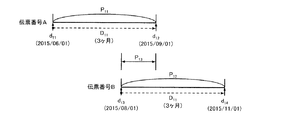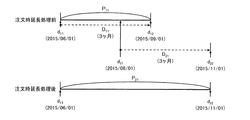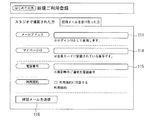JP6771275B2 - Order reception system - Google Patents
Order reception system Download PDFInfo
- Publication number
- JP6771275B2 JP6771275B2 JP2015173194A JP2015173194A JP6771275B2 JP 6771275 B2 JP6771275 B2 JP 6771275B2 JP 2015173194 A JP2015173194 A JP 2015173194A JP 2015173194 A JP2015173194 A JP 2015173194A JP 6771275 B2 JP6771275 B2 JP 6771275B2
- Authority
- JP
- Japan
- Prior art keywords
- image data
- user
- page
- access period
- order
- Prior art date
- Legal status (The legal status is an assumption and is not a legal conclusion. Google has not performed a legal analysis and makes no representation as to the accuracy of the status listed.)
- Active
Links
- 238000007726 management method Methods 0.000 claims description 76
- 238000012790 confirmation Methods 0.000 claims description 36
- 238000013500 data storage Methods 0.000 claims description 27
- 238000000034 method Methods 0.000 description 91
- 230000008569 process Effects 0.000 description 82
- 238000012545 processing Methods 0.000 description 51
- 230000015654 memory Effects 0.000 description 18
- 230000006870 function Effects 0.000 description 16
- 238000010586 diagram Methods 0.000 description 8
- 238000004891 communication Methods 0.000 description 7
- 230000000694 effects Effects 0.000 description 6
- 230000009471 action Effects 0.000 description 4
- 230000005540 biological transmission Effects 0.000 description 4
- 244000205754 Colocasia esculenta Species 0.000 description 3
- 235000006481 Colocasia esculenta Nutrition 0.000 description 3
- 230000004044 response Effects 0.000 description 3
- 241001272720 Medialuna californiensis Species 0.000 description 2
- 238000012937 correction Methods 0.000 description 2
- 230000007704 transition Effects 0.000 description 2
- 244000144730 Amygdalus persica Species 0.000 description 1
- PEDCQBHIVMGVHV-UHFFFAOYSA-N Glycerine Chemical compound OCC(O)CO PEDCQBHIVMGVHV-UHFFFAOYSA-N 0.000 description 1
- 235000006040 Prunus persica var persica Nutrition 0.000 description 1
- 230000004888 barrier function Effects 0.000 description 1
- 238000004364 calculation method Methods 0.000 description 1
- 230000008859 change Effects 0.000 description 1
- 239000003086 colorant Substances 0.000 description 1
- 239000002131 composite material Substances 0.000 description 1
- 238000007796 conventional method Methods 0.000 description 1
- 238000012217 deletion Methods 0.000 description 1
- 230000037430 deletion Effects 0.000 description 1
- 238000003702 image correction Methods 0.000 description 1
- 230000010365 information processing Effects 0.000 description 1
- WABPQHHGFIMREM-UHFFFAOYSA-N lead(0) Chemical compound [Pb] WABPQHHGFIMREM-UHFFFAOYSA-N 0.000 description 1
- 239000004973 liquid crystal related substance Substances 0.000 description 1
- 239000000463 material Substances 0.000 description 1
- 239000000203 mixture Substances 0.000 description 1
- 238000010295 mobile communication Methods 0.000 description 1
- 238000012986 modification Methods 0.000 description 1
- 230000004048 modification Effects 0.000 description 1
- 239000013307 optical fiber Substances 0.000 description 1
- 230000035935 pregnancy Effects 0.000 description 1
- 238000003825 pressing Methods 0.000 description 1
- 230000037452 priming Effects 0.000 description 1
- 239000007787 solid Substances 0.000 description 1
- 230000001360 synchronised effect Effects 0.000 description 1
- XLYOFNOQVPJJNP-UHFFFAOYSA-N water Substances O XLYOFNOQVPJJNP-UHFFFAOYSA-N 0.000 description 1
Images
Landscapes
- Management, Administration, Business Operations System, And Electronic Commerce (AREA)
Description
本発明は、ユーザの依頼により撮影した画像データについて、ネットワーク経由で前記画像データの注文を受け付ける注文受付サービスのためのシステムに関するものである。 The present invention relates to a system for an order reception service that accepts orders for image data taken at the request of a user via a network.
写真スタジオ(写真館)で被写体の撮影を行い、ユーザからの焼き増し注文を受けて、撮影で得られた画像データをプリントアウトしてユーザに提供する写真の注文サービスが知られている。また、近年、ユーザが操作する情報処理端末を介してネットワーク経由で画像データの閲覧を行い、ユーザからの注文を受け付ける、注文受付サービスが行われている。 There is known a photo ordering service in which a subject is photographed in a photo studio (photo studio), a reprint order is received from the user, and the image data obtained by the photography is printed out and provided to the user. Further, in recent years, an order acceptance service has been provided in which image data is browsed via a network via an information processing terminal operated by a user and an order is accepted from the user.
従来の注文受付サービスでは、撮影後の初回注文を除いた焼き増し注文が発生する割合は、必ずしも高いものではなかった。しかしながら、写真スタジオでは、ユーザからの追加注文に備えて、サーバを維持、管理して、画像データを保存する必要があった。近年、デジタルカメラの撮像素子の画素数の増加に伴い、画像データのファイルが増加して、画像データの保存に要する費用が増大する傾向にある。 In the conventional order reception service, the rate of reprint orders excluding the first order after shooting is not always high. However, in the photo studio, it was necessary to maintain and manage the server and store the image data in preparation for an additional order from the user. In recent years, as the number of pixels of the image sensor of a digital camera has increased, the number of image data files has increased, and the cost required for storing the image data has tended to increase.
特許文献1では、ユーザが撮影した写真を画像データとして保管し、この画像データの保管に関するサービスをユーザに提供するサーバを備えた、ネットワークフォトサービスシステムが開示されている。また、特許文献1のネットワークフォトサービスシステムでは、画像データの保管期間が終了することを電子メールでユーザに知らせるサービス、またはユーザからの電子メールにより画像データの保管期間を延長するサービスを含んでいる。さらに、特許文献1のサーバは、所定の保管期限が到来すると、画像データが削除されるようになっている。これにより、サーバにおける画像データの保管期限があと数日で切れてしまうが、まだ焼き増しした写真が決まっていない場合に、削除前に保管期間の延長を依頼することによって、延長期間中に所望の写真の焼き増しをすることができる。
特許文献1に開示された技術は、サーバに保管する画像データの保管期限を設けることで、サーバに保管する画像データを抑えることができる。しかしながら、ユーザの依頼により撮影した画像データについて、単に保管のコストを削減するだけでなく、画像データを有効利用することで、さらに焼き増しの需要を引き起こすことのできる技術が求められている。
The technique disclosed in
本発明は、上記のような課題に鑑みなされたもので、本発明の目的の一つは、ユーザの利便性が高く、焼き増し需要を増大させることのできる注文受付システムを提供することである。なお、この目的に限らず、後述する発明を実施するための形態に示す各構成により導かれる作用効果であって、従来の技術によっては得られない作用効果を奏することも本発明の他の目的として位置づけることができる。 The present invention has been made in view of the above problems, and one of the objects of the present invention is to provide an order acceptance system that is highly convenient for users and can increase reprint demand. It should be noted that the other object of the present invention is not limited to this purpose, but is an action effect derived by each configuration shown in the embodiment for carrying out the invention described later, and exerts an action effect which cannot be obtained by the conventional technique. Can be positioned as.
(1)ここで開示する注文受付システムは、ユーザの依頼により撮影した画像データについて、前記ユーザが操作するユーザ端末を介してネットワーク経由で前記画像データの注文を受け付ける注文受付サービスのためのシステムであって、撮影ごとに付与される伝票番号と関連付けて前記画像データを保存する画像データ保存手段と、前記ユーザを特定する顧客情報と、前記ユーザが前記注文受付サービスにログインするための識別情報と、前記伝票番号及び前記画像データの撮影を行った撮影日付を含む注文情報とを保存するユーザ情報保存手段と、前記ユーザ端末から前記識別情報の入力を受け付けて前記ユーザのログインを認証するログイン認証手段と、前記注文受付サービスにログインを行ったユーザ端末に、前記画像データの画像を表示するための閲覧画面として前記ユーザごとに固有のマイページを提供する閲覧画面提供手段と、前記マイページに表示された前記画像データの注文を受け付ける注文受付手段と、前記画像データの閲覧ができるアクセス期間を管理するアクセス期間管理手段とを備え、前記ユーザ情報保存手段は、前記顧客情報と前記撮影日付とを前記伝票番号の前記画像データに関連付けて保存し、前記アクセス期間管理手段は、前記伝票番号に対応する前記撮影日付から所定の期間を前記アクセス期間として設定するとともに、年中行事の期日の前もしくは後における所定の期間、または、前記撮影日付から一定の期間が経過する期日の前もしくは後における所定の期間を前記アクセス期間に追加し、前記閲覧画面提供手段は、前記アクセス期間中と判断した前記ユーザ関連の前記画像データを表示し、前記アクセス期間外と判断した前記ユーザ関連の前記画像データを表示しないようにする。また、前記閲覧画面提供手段は、前記マイページとして、前記アクセス期間内の前記伝票番号に係る前記画像データが表示される写真一覧ページと、前記画像データの注文形態としての商品を表示する商品選択ページと、前記画像データのレイアウトを行う前記商品が選択された場合に当該レイアウトを表示する作成ページと、前記画像データのレイアウトを行った前記商品について内容の確認を行うためのレイアウト状態を表示する内容確認ページと、前記注文情報を送信するための注文ページとを提供する。また、前記アクセス期間を経過して閲覧ができなくなった後、前記アクセス期間に所定の期間が追加されたことにより再度閲覧をできるようになった場合に、前記ユーザに前記画像データの前記アクセス期間が到来することを通知するアクセス再開通知手段を備える。なお、前記年中行事は、正月、クリスマス、またはお盆であることが好ましい。また、前記撮影日付から一定の期間は、1シーズン、2シーズン、3シーズン、または1年間であることが好ましい。 (1) The order acceptance system disclosed here is a system for an order acceptance service that accepts an order for image data taken at the request of a user via a network via a user terminal operated by the user. There are image data storage means for storing the image data in association with a slip number given for each shooting, customer information for identifying the user, and identification information for the user to log in to the order reception service. , User information storage means for storing the slip number and order information including the shooting date when the image data was shot, and login authentication for accepting input of the identification information from the user terminal and authenticating the login of the user. Means, a browsing screen providing means for providing a unique My Page for each user as a browsing screen for displaying an image of the image data on a user terminal logged in to the order receiving service, and the My Page. The user information storage means includes an order receiving means for accepting an order for the displayed image data and an access period management means for managing an access period during which the image data can be viewed, and the user information storage means includes the customer information and the shooting date. Is stored in association with the image data of the slip number, and the access period management means sets a predetermined period from the shooting date corresponding to the slip number as the access period , and before the due date of the year-round event. Alternatively, a predetermined period after that, or a predetermined period before or after a date when a certain period elapses from the shooting date is added to the access period, and the viewing screen providing means determines that it is during the access period. The user-related image data is displayed, and the user-related image data determined to be outside the access period is not displayed. In addition, the browsing screen providing means is a photo list page on which the image data related to the slip number within the access period is displayed as the My Page, and a product selection for displaying a product as an order form of the image data. A page, a creation page for displaying the layout when the product for laying out the image data is selected, and a layout state for confirming the contents of the product for which the image data is laid out are displayed. A content confirmation page and an order page for transmitting the order information are provided. Further, when the user cannot browse the image data after the access period has passed and the user can browse again due to the addition of a predetermined period to the access period, the access period of the image data is given to the user. It is provided with an access resumption notification means for notifying the arrival of. The annual event is preferably New Year, Christmas, or Obon. Moreover, it is preferable that a certain period from the shooting date is one season, two seasons, three seasons, or one year.
(2)前記アクセス期間管理手段は、前記画像データそれぞれの前記撮影日付から所定の期間を前記アクセス期間として設定することが好ましい。 (2) It is preferable that the access period management means sets a predetermined period as the access period from the shooting date of each of the image data .
(3)前記閲覧画面提供手段は、前記ユーザに関連する前記アクセス期間中の前記画像データを、前記撮影日付に応じてまとめた画像カタログとして表示するようにしたことが好ましい。
(4)前記アクセス期間管理手段は、前記ユーザからの注文を受けた場合に、前記アクセス期間を一定期間延長することが好ましい。
( 3 ) It is preferable that the viewing screen providing means displays the image data related to the user during the access period as an image catalog organized according to the shooting date.
( 4 ) The access period management means preferably extends the access period by a certain period when receiving an order from the user.
(5)ここで開示する注文受付システムは、前記アクセス期間の満了が近づいた場合に、前記ユーザに前記画像データのアクセス期間の満了が近いことを通知するアクセス期限通知手段を備えることが好ましい。
(6)前記作成ページには、テンプレート画像と当該テンプレート画像に設けられた配置枠に配置された前記画像データとが合成されたレイアウト画像を表示するレイアウト画面と、前記ユーザが選択した前記伝票番号に対応する前記画像データを縮小して表示した複数のサムネイル写真からなる一覧画面とが設けられていることが好ましい。この場合、前記サムネイル写真に対応する前記画像データが、前記ユーザの操作により前記配置枠に配置されることが好ましい。
(7)前記内容確認ページには、前記作成ページに設けられる前記レイアウト画面の前記レイアウト画像を表示するレイアウト確認用画面が設けられることが好ましい。この場合、前記レイアウト確認用画面では、前記配置枠に配置された前記画像データの入れ替えが不可となっていることが好ましい。
( 5 ) It is preferable that the order acceptance system disclosed here includes an access deadline notification means for notifying the user that the access period of the image data is about to expire when the access period is about to expire.
( 6 ) On the creation page, a layout screen for displaying a layout image in which a template image and the image data arranged in an arrangement frame provided in the template image are combined, and the slip number selected by the user are displayed. It is preferable that a list screen composed of a plurality of thumbnail photographs displayed by reducing the image data corresponding to the above is provided. In this case, it is preferable that the image data corresponding to the thumbnail photograph is arranged in the arrangement frame by the operation of the user.
( 7 ) It is preferable that the content confirmation page is provided with a layout confirmation screen for displaying the layout image of the layout screen provided on the creation page. In this case, it is preferable that the image data arranged in the arrangement frame cannot be replaced on the layout confirmation screen.
(8)ここで開示する注文受付システムは、前記ユーザが指定した前記画像データについて、前記マイページを介して他のユーザによる閲覧または注文が可能となるよう、前記ユーザが前記他のユーザに対して共有設定を行うマイページ共有手段を備え、前記閲覧画面提供手段は、前記注文受付サービスにログインを行った前記他のユーザが操作するユーザ端末に、前記マイページ共有手段によって共有設定された前記画像データであるとともに前記アクセス期間中の前記画像データを表示するようにしたことが好ましい。 ( 8 ) In the order acceptance system disclosed here, the user can view or order the image data specified by the user to the other user via the My Page. The browsing screen providing means is provided with a My Page sharing means for setting sharing, and the browsing screen providing means is set to be shared by the My Page sharing means on a user terminal operated by the other user who has logged in to the order reception service. It is preferable to display the image data as well as the image data during the access period.
(9)ここで開示する注文受付システムは、前記ユーザが他のユーザに対して共有設定を行う際に、前記他のユーザの招待を受け付けるアカウント招待手段と、前記他のユーザが操作する前記ユーザ端末から前記顧客情報の入力を受けて前記識別情報の登録を行うアカウント登録手段とを備え、前記アカウント招待手段は、電子メールまたはSNSのメッセージによって、前記アカウント登録手段にアクセス可能なURLを前記他のユーザに送信することが好ましい。 ( 9 ) The order acceptance system disclosed here includes an account invitation means for accepting an invitation of the other user when the user sets sharing for another user, and the user operated by the other user. The account registration means for registering the identification information by receiving the input of the customer information from the terminal is provided, and the account invitation means uses the URL that can access the account registration means by e-mail or SNS message. It is preferable to send to the user of.
(10)ここで開示する注文受付システムは、前記ユーザが指定した前記画像データについて、前記画像データへのリンクを介して他のユーザによる閲覧または注文が可能となるよう共有設定を行うリンク共有手段を備え、前記リンク共有手段は、前記ユーザが指定した前記画像データにアクセス可能なURLを生成して、電子メールまたはSNSのメッセージによって前記URLを他のユーザに送信することが好ましい。 ( 10 ) The order acceptance system disclosed here is a link sharing means for setting sharing so that the image data specified by the user can be viewed or ordered by another user via a link to the image data. The link sharing means preferably generates a URL that can access the image data specified by the user, and transmits the URL to another user by e-mail or an SNS message.
(11)ここで開示する注文受付システムは、前記画像データが写真スタジオで撮影した画像データであって、前記写真スタジオで撮影がなされた際に、前記注文において利用可能なポイントを前記ユーザに対して付与するポイント付与手段を備え、前記ユーザ情報保存手段が、前記ユーザごとにポイント数の情報を保存することが好ましい。 ( 11 ) In the order acceptance system disclosed here, the image data is image data taken in a photo studio, and when the image data is taken in the photo studio, points that can be used in the order are given to the user. It is preferable that the user information storage means stores information on the number of points for each user.
(12)ここで開示する注文受付システムは、前記注文を受けて、前記画像データのダウンロードの提供、または前記画像データをプリントアウトしたプリント物の提供を行うことが好ましい。 ( 12 ) It is preferable that the order receiving system disclosed here receives the order and provides the download of the image data or the printed matter obtained by printing out the image data.
本発明によれば、焼き増しの需要を増大させるとともに、利便性の高い注文受付システムを提供することが出来る。 According to the present invention, it is possible to increase the demand for reprinting and provide a highly convenient order receiving system.
以下、図面を参照して本発明の実施の形態について説明する。なお、以下に示す実施形態はあくまでも例示に過ぎず、以下の実施形態で明示しない種々の変形や技術の適用を排除する意図はない。本実施形態の各構成は、それらの趣旨を逸脱しない範囲で種々変形して実施することができるとともに、必要に応じて取捨選択することができ、あるいは適宜組み合わせることが可能である。 Hereinafter, embodiments of the present invention will be described with reference to the drawings. It should be noted that the embodiments shown below are merely examples, and there is no intention of excluding the application of various modifications and techniques not specified in the following embodiments. Each configuration of the present embodiment can be variously modified and implemented without departing from the gist thereof, can be selected as necessary, or can be combined as appropriate.
[1.第一実施形態]
本発明の第一実施形態に係る注文受付システムについて説明する。以降、第一実施形態を、単に本実施形態ともいう。
[1. First Embodiment]
The order receiving system according to the first embodiment of the present invention will be described. Hereinafter, the first embodiment is also simply referred to as the present embodiment.
[1−1.構成]
[1−1−1.注文受付システムの全体構成]
図1及び図2を参照しながら、本実施形態に係る注文受付システム1の機能構成及びハードウェア構成について説明する。図1は、本実施形態に係る注文受付システム1の機能構成例を示すブロック図である。図2は、本実施形態に係る注文受付システム1のハードウェア構成例を示すブロック図である。本実施形態に係る注文受付システム1は、ユーザの依頼により撮影した画像データについて、ユーザが操作するユーザ端末71a,71bを介してネットワーク81経由で画像データの注文を受け付ける注文受付サービスのためのシステムである。
[1-1. Constitution]
[1-1-1. Overall configuration of order reception system]
The functional configuration and the hardware configuration of the
画像データとは、例えば写真の画像データであって、中でもユーザの依頼により写真スタジオで撮影を行った画像データをいう。特には、イベントや記念日に撮影を行った画像データ、または記念撮影の画像データである。このようなイベントや記念日、記念撮影としては、例えば、七五三、入園、入学、卒園、卒業、成人式、結婚、婚約、お宮参り、百日祝い、誕生日、2分の1成人式、十三祝い、桃の節句、端午の節句、マタニティーフォトが挙げられる。注文には、撮影後の初回のプリント注文と、その後の焼き増し注文とが含まれる。 The image data is, for example, image data of a photograph, and in particular, image data taken in a photo studio at the request of a user. In particular, it is image data taken at an event or an anniversary, or image data of a commemorative photo. Such events, anniversaries, and commemorative photos include, for example, Shichigosan, admission, admission, graduation, graduation, coming-of-age ceremony, marriage, engagement, palace visit, 100-day celebration, birthday, half-adult ceremony, There are thirteen celebrations, peach festival, birthday festival, and maternity photo. The order includes the first print order after shooting and the subsequent reprint order.
図2に示すように、注文受付システム1は、メモリ12、及び中央処理装置(CPU)13を備えたセンタサーバ11として構成されている。センタサーバ11は、ネットワーク81を介して、ラボサーバ14、スタジオサーバ17、及びユーザ端末71a,71bと接続されている。ラボサーバ14は、メモリ15を備えている。また、ラボサーバ14は、印刷装置16と接続されている。スタジオサーバ17は、メモリ18を備えている。
As shown in FIG. 2, the
メモリ12,15,18は、種々のデータやプログラムを格納する記憶部(記憶手段)12,15,18である。メモリ12,15,18は、例えば、RAM(Random Access Memory)等の揮発性メモリや、ROM、フラッシュメモリ等の不揮発性メモリ、またはHDD(Hard Disk Drive)、SSD(Solid State Device)によって実現される。メモリ12は後述するように、撮影された画像データ、ユーザ情報、及びウェブページのデータを格納する。
The
さらに、メモリ12は、CPU13に実行させることで、図1に示すように、閲覧画面提供部(閲覧画面提供手段)31、ログイン認証部(ログイン認証手段)32、注文受付部(注文受付手段)33、アクセス期間管理部(アクセス期間管理手段)34、アクセス期限通知部(アクセス期限通知手段)35、アクセス再開通知部(アクセス再開通知手段)36、アカウント登録部(アカウント登録手段)41、マイページ共有部(マイページ共有手段)42、アカウント招待部(アカウント招待手段)43、リンク共有部(リンク共有手段)44、及びポイント付与部(ポイント付与手段)45として機能させる、所定のプログラムを保存する。
Further, by causing the
CPU13は、種々の制御や演算を行なう処理装置であり、メモリ12に格納されたプログラムを読み出して実行することにより、種々の機能を実現する。そして、CPU13が、これらのプログラムを実行することにより、図1で示すように、信号処理部13の各機能手段としてそれぞれ機能する。
The
センタサーバ11は、図示しない、入出力インタフェース(I/F)、CRT(Cathode Ray Tube)またはLCD(Liquid Crystal Display)等のディスプレイ、マウス、キーボード、ネットワークI/F、及びバスを有している。メモリ12、CPU13、入出力I/F、及びネットワークI/Fは、バスを介して相互に通信可能に接続されている。入出力I/Fは、ディスプレイ、マウス、及びキーボードとCPU13との間に介在し、ディスプレイ、マウス、及びキーボードとCPU13とを接続する。ネットワークI/Fは、センタサーバ11をネットワーク81に接続して通信を行い、ラボサーバ14、スタジオサーバ17、またはユーザ端末71a,71bとのデータ転送を行う。また、ラボサーバ14及びスタジオサーバ17は、センタサーバ11と同様に、図示しない、CPU、入出力I/F、CRTまたはLCD等のディスプレイ、マウス、キーボード、ネットワークI/F、及びバスを有している。
The
ユーザ端末71aは、少なくともディスプレイ72a、マウス74a、及びキーボード75aを備えた情報端末(パーソナルコンピュータ)である。ユーザ端末71bは、ディスプレイ72b、マウス74b、及びキーボード75bを備えた情報端末である。なお、本明細書においては、ユーザ端末71a,71bを特に区別しない場合には、「ユーザ端末71」として符合を付して説明する場合がある。同様に、表示部72a,72b、及び操作部73a,3bを特に区別しない場合には、それぞれ「表示部72」及び「操作部73」として同じ符号を付して説明する場合がある。また同様に、ディスプレイ72a,72b、マウス74a,74b、及びキーボード75a,75bを特に区別しない場合には、それぞれ「ディスプレイ72」、「マウス74」、及び「キーボード75」として同じ符号を付して説明する場合がある。
The
図1に示すように、注文受付システム1を機能的に表すと、記憶部12と、信号処理部13とを備えるセンタサーバ11によって構成される。記憶部12は、データ記憶装置であって、メモリ12を用いて、ファイルシステムまたはデータベースシステムによりデータを格納している。本実施形態における記憶部12は、画像データ保存部(画像データ保存手段)21、ユーザ情報保存部(ユーザ情報保存手段)22、およびウェブページ保存部(ウェブページ保存手段)23を備えて構成される。信号処理部13は、CPU13で演算処理される機能部位であり、各機能は個別のプログラムとして構成されている。本実施形態における信号処理部13は、閲覧画面提供部31、ログイン認証部32、注文受付部33、アクセス期間管理部34、アクセス期限通知部35、アクセス再開通知部36、アカウント登録部41、マイページ共有部42、アカウント招待部43、リンク共有部44、及びポイント付与部45として機能するものである。
As shown in FIG. 1, functionally representing the
ラボサーバ14を機能的に表すと、図1に示すように、センタサーバ11と同様に、メモリ15を用いてデータを格納している記憶部15を備えるとともに、プリント部16に接続されている。記憶部15は、画像データ保存部51と、ユーザ情報保存部52とを備えて構成される。プリント部16は、ラボサーバ14からの指令を受けて印刷装置16によって画像データの印刷処理を行う印刷手段である。
Functionally representing the
スタジオサーバ17を機能的に表すと、図1に示すように、センタサーバ11と同様に、メモリ18を用いてデータを格納している記憶部18を備えている。記憶部18は、画像データ保存部61と、ユーザ情報保存部62とを備えて構成される。スタジオサーバ17は、写真を撮影する写真スタジオに設置されるサーバである。
Functionally representing the
ユーザ端末71を機能的に表すと、図1に示すように、表示部72と、操作部73とを備えている。ディスプレイ72は、センタサーバ11により送信されたデータを表示するための表示部72として機能する。マウス74及びキーボード75は、ユーザ端末71及び表示部72に表示される画面を操作するための情報、並びセンタサーバ11により要求された情報を入力するための操作部73として機能する。
Functionally representing the user terminal 71, as shown in FIG. 1, a display unit 72 and an operation unit 73 are provided. The display 72 functions as a display unit 72 for displaying the data transmitted by the
ネットワーク81は、複数のコンピュータまたはサーバを接続して電子データの伝送を行う通信回線網であり、例えば、無線または有線によるLAN(Local Area Network)、イントラネット、イーサネット(登録商標)、インターネット、または電話通信回線ネットワーク、光ファイバー通信ネットワーク、ケーブル通信ネットワーク、移動体通信網ネットワーク、もしくは衛星通信ネットワークである。または、ネットワーク81は、これらが複合された通信回線網である。
The
センタサーバ11は上述の通り構成されており、ユーザ端末71に対してウェブページを提供して、ユーザ端末71からの要求及び情報の入力を受け付けるウェブサーバとして機能する。また、センタサーバ11は、画像データ及びユーザ情報を保存して、ラボサーバ14及びユーザ端末71に画像データまたはユーザ情報を提供する、データベースサーバとして機能する。また、ラボサーバ14は、センタサーバ11から画像データまたはユーザ情報の提供を受けて、プリントを行うための画像データまたはユーザ情報を保存するデータベースサーバとして機能する。また、ラボサーバ14は、センタサーバ11から印刷データ(印刷ジョブ)を受け取り、この印刷データを印刷装置16へと出力するプリントサーバとして機能する。また、スタジオサーバ17は、画像データ及びユーザ情報を保存して、センタサーバ11に画像データまたはユーザ情報を提供する、データベースサーバとして機能する。
The
[1−1−2.記憶部]
図1に示すように、記憶部12は、画像データ保存部21、ユーザ情報保存部22、及びウェブページ保存部23を備えて構成される。なお、ラボサーバ14の記憶部15及びスタジオサーバ17の記憶部18は、それぞれ、画像データ保存部51及びユーザ情報保存部52、並びに画像データ保存部61及びユーザ情報保存部62を備えており、これらは画像データ保存部21及びユーザ情報保存部22と同様に構成されている。このため、ここでは、センタサーバ11の記憶部12を例に挙げて説明する。なお、センタサーバ11、ラボサーバ14、及びスタジオサーバ17は、定期的にデータの連携を行い、画像データ保存部21,51,61、及びユーザ情報保存部22,52,62に保存されているデータを同期させている。
[1-1-2. Memory]
As shown in FIG. 1, the
<画像データ保存部>
画像データ保存部21は、ユーザの依頼により撮影した画像データを保存する。撮影はスタジオサーバ17が設置されている写真スタジオで行われて、画像データは画像データ保存部61に保存された後に、ネットワーク81を介してセンタサーバ11に送信されて、画像データ保存部21に保存される。画像データは、ファイル名としてそれぞれ画像データ番号が付されて保存されている。また、画像データは、伝票番号と関連付けられて保存されている。画像データ保存部21は、撮影日付の異なる複数の画像データを保存できる。
<Image data storage unit>
The image
伝票番号とは、ユーザの依頼を受けて撮影を行った際に、どの時、場所、または場合において行った撮影であるかを区別するために、撮影ごとに付与される番号をいう。あるユーザの依頼を受けて行った撮影について、その撮影の際に得られた画像データには、まとめて同じ伝票番号が関連付けられている。このため、一つの伝票番号には、同じユーザの依頼を受けて撮影を行った、同じ撮影日付の画像データが関連付けられている。 The slip number refers to a number assigned to each shooting in order to distinguish when, where, or when the shooting was performed at the request of the user. With respect to the shooting performed at the request of a certain user, the same slip number is collectively associated with the image data obtained at the time of the shooting. Therefore, one slip number is associated with image data of the same shooting date, which was shot at the request of the same user.
本実施形態では、画像データ番号は、伝票番号の後に、伝票番号ごとに連番になっている数字が付されて構成されている。このように、画像データのファイル名に伝票番号が含まれることで、画像データと伝票番号とが関連付けられている。同じ伝票番号が付された画像データは、同じフォルダに保存されている。 In the present embodiment, the image data number is configured by adding a serial number for each slip number after the slip number. In this way, the image data and the slip number are associated with each other by including the slip number in the file name of the image data. Image data with the same slip number are saved in the same folder.
画像データは撮影時のオリジナル写真画像データと、オリジナル写真画像データを変換して得られる、ウェブ閲覧用のサムネイル写真画像データとからなる。オリジナル写真画像データは、プリント部16によるプリントアウトの際のデータとして用いられる。サムネイル写真画像データは、マイページにおける画像データ閲覧、または作成処理の際に操作または表示するための画像データとして用いられる。オリジナル写真画像データは、高解像度でファイルサイズの大きいデータであり、例えば、高さ2649ピクセル、横幅3960ピクセル、解像度320dpiのJpg形式のファイルである。一方、サムネイル写真画像データは、低解像度でファイルサイズの小さいデータであり、例えば、高さ924ピクセル、横幅1386ピクセル、解像度72dpiのJpg形式のファイルである。また、サムネイル写真画像データには、画像の無断コピー及び無断利用の防止の観点から、ウォーターマーク(透かし画像)が入れられている。なお、画像データのサイズは上記の値に限られず、高さと横幅の値が入れ替わった縦向きの画像であっても良いことは勿論である。
The image data consists of the original photographic image data at the time of shooting and the thumbnail photographic image data for web browsing obtained by converting the original photographic image data. The original photographic image data is used as data at the time of printing out by the
マイページでの画像データの表示の場合には、サムネイル写真画像データが画像データ保存部21から読み出され、ユーザ端末71に送信されて、表示部72に表示される。一方、ユーザから画像データのダウンロードが要求された場合には、オリジナル写真画像データが画像データ保存部21からユーザ端末71に送信される。さらに、ユーザからのプリント注文を受けた場合には、オリジナル写真画像データが画像データ保存部21からラボサーバ14に送信されて、画像データ保存部51に保存された後、プリント部16に送られてプリントが行われる。
In the case of displaying the image data on My Page, the thumbnail photo image data is read from the image
画像データ保存部21は、保存している画像データを、一定期間の経過後に消去するようにしてもよい。または、アクセス期間外となった画像データを消去するようにしてもよい。これにより、画像データ保存部21を構成するメモリ12の容量を節約することができる。
The image
<ユーザ情報保存部>
ユーザ情報保存部22は、撮影を依頼したユーザに関する情報、このユーザが依頼した撮影の注文、及び画像データに関する情報を含む、ユーザ情報を保存する。ユーザ情報とは、ユーザの属性を表しユーザを特定するための顧客情報、ユーザが注文受付サービスにログインするために使用するアカウント情報、ユーザが行った撮影及び注文内容に関連する注文情報、並びに画像データの設定に関連する画像データ設定情報からなる。
<User information storage unit>
The user
図3は、ユーザ情報保存部22に保存される顧客情報の格納状態を示す図である。顧客情報には、各ユーザについて、注文受付システム1を利用するユーザごとにユニークなマイページID、ユーザ名、郵便番号、住所、電話番号、メールアドレス、及びポイント等の情報が含まれる。また、顧客情報は、ユーザのふりがな、ニックネーム、または注文受付システム1にて注文を行う際に支払いを行うための支払い方法やクレジットカード情報を含んでもよい。
FIG. 3 is a diagram showing a storage state of customer information stored in the user
顧客情報は、例えば、図3に示すように、マイページIDが「000001」、ユーザ名が「特許太郎」、郵便番号が「100−xxxx」、住所が「東京都千代田区○○町△−△−△」、電話番号が「03−xx−xxxx」、メールアドレスが「aaa@aaa.com」、及びポイントが「11000」という情報が、顧客情報テーブルとして格納される。これは、マイページID「00001」が付されたユーザのユーザ名が「特許太郎」であり、その郵便番号が「100−xxxx」、住所が「東京都千代田区○○町△−△−△」、電話番号が「03−xx−xxxx」、メールアドレスが「aaa@aaa.com」であり、ポイントが「11000」付与されていることを示している。 As shown in FIG. 3, for example, the customer information has a My Page ID of "000001", a user name of "Patent Taro", a zip code of "100-xxx", and an address of "○○ Town, Chiyoda-ku, Tokyo △-". Information that "△-△", the telephone number is "03-xxx-xxxxx", the mail address is "aaa@aaa.com", and the point is "11000" is stored as a customer information table. This is because the user name of the user with the My Page ID "00001" is "Patent Taro", the postal code is "100-xxxxx", and the address is "○○ Town, Chiyoda-ku, Tokyo △-△-△". , The telephone number is "03-xxx-xxxxx", the e-mail address is "aaa@aaa.com", and points are given "11000".
図4は、ユーザ情報保存部22に保存されるアカウント情報の格納状態を示す図である。アカウント情報には、ユーザが注文受付サービスにログインするために入力する、ログインID及びログインパスワードが、マイページIDと共に含まれる。ログインID及びログインパスワードを、識別情報ともいう。ログインIDは他のユーザと重複しないように設定されている。ログインIDとしては、ユーザの利便性の点から、ユーザのメールアドレスを使用することができる。
FIG. 4 is a diagram showing a storage state of account information stored in the user
アカウント情報は、例えば、図4に示すように、マイページIDが「000001」、ログインIDが「aaa@aaa.com」、ログインパスワードが「123456789」という情報が、アカウント情報テーブルとして格納される。これは、マイページID「00001」が付されたユーザのログインIDが「aaa@aaa.com」、ログインパスワードが「123456789」であることを示している。 As the account information, for example, as shown in FIG. 4, information that the My Page ID is "000001", the login ID is "aaa@aaa.com", and the login password is "123456789" is stored as an account information table. This indicates that the login ID of the user with the My Page ID "00001" is "aaa@aaa.com" and the login password is "123456789".
図5は、ユーザ情報保存部22に保存される注文情報の格納状態を示す図である。注文情報には、撮影ごとに付される注文ごとにユニークな伝票番号、画像データの撮影を行った撮影日付、どのような撮影内容に際して撮影を行ったかを表す撮影内容、画像データの閲覧ができる期間の始期と終期からなるアクセス期間、画像データが注文を受けた場合の注文日付、共有設定されたユーザのマイページIDを示す共有先ID、及び他のユーザをマイページに招待する際に用いられる招待コードが、マイページIDと共に含まれる。また、注文情報は、注文の内容を表す注文履歴の詳細な情報、及び後述する他のユーザに対してマイページまたは画像データの共有設定を行ったことに関する詳細な情報を含んでいてもよい。後述するアクセス期間の設定、延長または追加を行った場合には、注文情報に格納されるアクセス期間を、適宜、変更後のアクセス期間に修正する。なお、アクセス期間の延長または追加を行った場合には、アクセス期間は、複数のアクセス期間を格納するものであってもよい。
FIG. 5 is a diagram showing a storage state of order information stored in the user
注文情報は、例えば、図5に示すように、マイページIDが「000001」、伝票番号が「C15−99−0120」、撮影日付が「2015/06/01」、撮影内容が「婚礼」、アクセス期間が「2015/06/01〜2015/10/01」、注文日付が「2015/07/01」、及び共有先のマイページIDが「000002」という情報と、マイページIDが「000001」、伝票番号が「C15−99−0121」、撮影日付が「2015/08/01」、撮影内容が「七五三」、アクセス期間が「2015/08/01〜2015/11/01」という情報が、注文情報テーブルとして格納される。これは、マイページID「00001」が付されたユーザの伝票番号が「C15−99−0120」である撮影について、撮影「2015/06/01」に行われ、「婚礼」の際に撮影されたものであり、この伝票番号に関連付けられた画像のアクセス期間の始期が「2015/06/01」で終期が「2015/10/01」であり、過去に注文が一つ行われておりこの注文の日付が「2015/07/01」であり、マイページIDが「000002」のユーザに共有設定されていることを示している。また、マイページIDが「000001」が付されたユーザの伝票番号が「C15−99−0121」である撮影について、撮影が「2015/08/01」に行われ、「七五三」の際に情報されたものであり、この伝票番号に関連付けられた画像のアクセス期間の始期が「2015/08/01」で終期が「2015/11/01」であることを示している。なお、ここでは注文日付が一件のみある場合を示しているが、注文が複数あった場合には、順次注文日付を加えて、複数格納するようにしてもよい。または、注文日付として、最新の注文日付を格納するようにしてもよい。 As for the order information, for example, as shown in FIG. 5, the My Page ID is "000001", the slip number is "C15-99-0120", the shooting date is "2015/06/01", and the shooting content is "marriage". The information that the access period is "2015/06/01 to 2015/10/01", the order date is "2015/07/01", the sharing destination My Page ID is "000002", and the My Page ID is "000001". , The information that the slip number is "C15-99-0121", the shooting date is "2015/08/01", the shooting content is "753", and the access period is "2015/08/01 to 2015/11/01" It is stored as an order information table. This is done at the shooting "2015/06/01" for the shooting where the slip number of the user with the My Page ID "00001" is "C15-99-0120", and is shot at the time of "wedding". The beginning of the access period of the image associated with this slip number is "2015/06/01" and the end is "2015/10/01", and one order has been placed in the past. The date of the order is "2015/07/01", indicating that the My Page ID is set to be shared by the user of "000002". In addition, regarding the shooting in which the slip number of the user with the My Page ID "000001" is "C15-99-0121", the shooting is performed on "2015/08/01", and the information is displayed at the time of "753". It indicates that the beginning of the access period of the image associated with this slip number is "2015/08/01" and the end is "2015/11/01". In addition, although the case where there is only one order date is shown here, when there are a plurality of orders, the order dates may be added in sequence and a plurality of orders may be stored. Alternatively, the latest order date may be stored as the order date.
図6は、ユーザ情報保存部22に保存される画像データ設定情報の格納状態を示す図である。画像データ設定情報には、画像データごとに付される画像データ番号、画像データごとにユーザがダウンロード可能かを示すDLフラグ、及び画像データに共有設定されたユーザのIDを示す共有先IDが、マイページIDと共に含まれる。DLフラグは、ユーザがスタジオで撮影を行った際に、画像データを購入した場合には「可」となる。一方、画像データを購入していない場合には「不可」となる。スタジオで撮影を行った際に画像データを購入していなくとも、事後的に画像データを購入した場合には、DLフラグが「可」となる。
FIG. 6 is a diagram showing a storage state of image data setting information stored in the user
画像データ設定情報は、例えば、図6に示すように、マイページIDが「000001」、画像データ番号が「C15−99−0121_001」、DLフラグが「可」、共有先IDが「000002」と「000003」という情報と、マイページIDが「000001」、画像データ番号が「C15−99−0121_002」、DLフラグが「可」、共有先IDが「000002」という情報と、マイページIDが「000001」、画像データ番号が「C15−99−0121_003」、DLフラグが「不可」という情報が、画像データ設定情報テーブルとして格納される。これは、マイページID「000001」が付されたユーザの、伝票番号が「C15−99−0121」であり、画像データ番号が「C15−99−0121_001」の画像データについて、ダウンロードが「可能」であり、「000002」と「000003」のマイページIDが付されたユーザに共有設定されていることを示している。また、マイページID「000001」が付されたユーザの、伝票番号が「C15−99−0121」であり、画像データ番号が「C15−99−0121_002」の画像データについて、ダウンロードが「可能」であり、「000002」のマイページIDが付されたユーザに共有設定されていることを示している。また、マイページIDが「000001」、画像データ番号が「C15−99−0121_003」の画像データについて、ダウンロードが「不可能」であり、共有設定されていないことを示している。 As for the image data setting information, for example, as shown in FIG. 6, the My Page ID is "000001", the image data number is "C15-99-0121_001", the DL flag is "OK", and the sharing destination ID is "000002". Information that "000003", My Page ID is "000001", image data number is "C15-99-0121_002", DL flag is "OK", sharing destination ID is "000002", and My Page ID is "000003". Information that "0000001", the image data number is "C15-99-0121_003", and the DL flag is "impossible" is stored as an image data setting information table. This is "possible" to download the image data of the user with the My Page ID "000001" whose slip number is "C15-99-0121" and whose image data number is "C15-99-0121_001". This indicates that the user with the My Page IDs of "000002" and "000003" is set to share the data. In addition, the image data of the user with the My Page ID "000001" whose slip number is "C15-99-0121" and whose image data number is "C15-99-0121_002" can be downloaded as "possible". Yes, it indicates that it is set to be shared by the user with the My Page ID of "000002". Further, the image data having the My Page ID of "000001" and the image data number of "C15-99-0121_003" is "impossible to download" and is not set to be shared.
ユーザ情報は、上述の通り、顧客情報、アカウント情報、注文情報、及び画像データ設定情報からなり、それぞれの情報はいずれもマイページIDを含む、顧客情報テーブル、アカウント情報テーブル、注文情報テーブル、及び画像データ設定情報テーブルとして保存されている。顧客情報、アカウント情報、注文情報、及び画像データ設定情報は、マイページIDによって関連付けられているため、同一のユーザに対応するユーザ情報をマイページIDによって取得することができる。言い換えれば、ユーザ名、郵便番号、住所、電話番号、メールアドレス、ポイント、ログインID、ログインパスワード、伝票番号、撮影日付、撮影内容、アクセス期間、注文日付、共有先ID、招待コード、共有設定等とが、関連付けられて保存されている。これにより、ログインIDまたはマイページIDに対応する任意のユーザ情報を取得することができる。例えば、ログインIDが「aaa@aaa.com」、ログインパスワードが「123456789」によりログインしたマイページID「00001」が付されたユーザについて、このユーザが「特許太郎」であるとの顧客情報を取得することができる。また、このユーザが行った撮影の伝票番号が「C15−99−0120」及び「C15−99−0121」であるとの注文情報を取得することができる。さらに、伝票番号が「C15−99−0120」の画像データについて、撮影日付が「2015/06/01」であること、アクセス期間が「2015/07/01〜2015/10/01」であることを取得することができる。また、伝票番号が「C15−99−0121」の画像データについて、撮影日付が「2015/08/01」であること、アクセス期間が「2015/08/01〜2015/11/01」であることを取得することができる。 As described above, the user information consists of customer information, account information, order information, and image data setting information, and each information includes a my page ID, a customer information table, an account information table, an order information table, and It is saved as an image data setting information table. Since the customer information, the account information, the order information, and the image data setting information are associated with each other by the My Page ID, the user information corresponding to the same user can be acquired by the My Page ID. In other words, user name, zip code, address, telephone number, email address, point, login ID, login password, slip number, shooting date, shooting content, access period, order date, sharing destination ID, invitation code, sharing settings, etc. Is associated and saved. As a result, any user information corresponding to the login ID or the My Page ID can be acquired. For example, for a user with a login ID of "aaa@aaa.com" and a login password of "123456789" and a My Page ID "00001", the customer information that this user is "Patent Taro" is acquired. can do. In addition, it is possible to acquire order information that the slip numbers of the photographs taken by this user are "C15-99-0120" and "C15-99-0121". Further, for the image data whose slip number is "C15-99-0120", the shooting date is "2015/06/01" and the access period is "2015/07/01 to 2015/10/01". Can be obtained. Further, for the image data whose slip number is "C15-99-0121", the shooting date is "2015/08/01" and the access period is "2015/08/01 to 2015/11/01". Can be obtained.
<ウェブページ保存部>
ウェブページ保存部23は、ユーザがユーザ端末71を介してアクセスするマイページについて、ウェブページを構成する、例えばHTMLデータを保存する。また、ウェブページ保存部23は、ウェブページに表示する、ロゴ、イラスト、ボタン等のオブジェクトや背景等のデータを保存する。
<Web page storage section>
The web
[1−1−3.信号処理部]
図1に示すように、信号処理部13は、閲覧画面提供部31、ログイン認証部32、注文受付部33、アクセス期間管理部34、アクセス期限通知部35、アクセス再開通知部36、アカウント登録部41、マイページ共有部42、アカウント招待部43、リンク共有部44、及びポイント付与部45を備えて構成される。
[1-1-3. Signal processing unit]
As shown in FIG. 1, the
<閲覧画面提供部>
閲覧画面提供部31は、注文受付サービスにログインを行ったユーザ端末71に、画像データの画像を表示するための閲覧画面として、ユーザごとに固有のマイページを提供する。閲覧画面提供部31は、アクセス期間中と判断した、ユーザ関連の画像データをマイページに表示する。一方、アクセス期間外と判断した、ユーザ関連の画像データを表示しないようにしている。また、閲覧画面提供部31は、ユーザに関連するアクセス期間中の画像データを、撮影日付に応じてまとめた画像カタログとして表示する。
<Browsing screen provider>
The browsing
ここで、アクセス期間とは、後述するアクセス期間管理部34により画像データに設定される、ユーザによって画像データの閲覧ができる期間をいう。また、アクセス期間中の画像データとは、ユーザがマイページにアクセスし、ログインするなどして画像データの閲覧要求があった時点の日付と、画像データのアクセス期間とを照合した際に、閲覧要求があった現時点の日付が、アクセス期間中に含まれる画像データをいう。一方、閲覧要求があった現時点の日付が、アクセス期間中に含まれない画像データは、アクセス期間外の画像データとなる。
Here, the access period means a period in which the image data can be viewed by the user, which is set in the image data by the access
ユーザ関連の画像データとは、注文受付サービスにログインしたユーザに関連する画像データをいう。ログインしたユーザに関連する画像データとは、ログインページで入力されたログインIDに対応するマイページIDに関連付けられた画像データをいう。さらに、注文受付サービスにログインしたユーザに対して共有設定が行われており、このユーザのマイページIDが共有先IDに設定されている場合には、その共有先IDが設定されている伝票番号の画像データも、ユーザ関連の画像データとしてマイページに表示する。 User-related image data refers to image data related to a user who has logged in to the order reception service. The image data related to the logged-in user means the image data associated with the My Page ID corresponding to the login ID entered on the login page. Furthermore, if sharing is set for the user who logged in to the order reception service and the My Page ID of this user is set as the sharing destination ID, the slip number in which the sharing destination ID is set. The image data of is also displayed on My Page as user-related image data.
マイページは、例えばHTML(Hyper Text Markup Language)、XML(Extensible Markup Language)、CGI(Common Gateway Interface)スクリプト、PHP(PHP: Hypertext Preprocessor)、Java(登録商標)、JavaScript(登録商標)、Ajax(Asynchronous JavaScript(登録商標)+ XML)、Flash(登録商標)等を使用して実装されたウェブページである My Page is, for example, HTML (Hyper Text Markup Language), XML (Extensible Markup Language), CGI (Common Gateway Interface) script, PHP (PHP: Hypertext Preprocessor), Java (registered trademark), JavaScript (registered trademark), Ajax ( Aweb page implemented using Asynchronous JavaScript (registered trademark) + XML), Flash (registered trademark), etc.
ユーザはユーザ端末71を操作してウェブブラウザを実行することによって、マイページに対応したURLを指定し、またはマイページで所定の操作を行うことで、ユーザ端末71から閲覧画面提供部31にマイページの閲覧要求が送信される。閲覧画面提供部31は閲覧要求を受信すると、画像データ保存部21から画像データを読み込み、またはウェブページ保存部23からウェブページを構成するデータを読み込んで、マイページのデータを生成してユーザ端末71に送信する。ユーザ端末71では、ウェブブラウザが、受信した画像データまたはウェブページを構成するデータを基にしてマイページを生成し、表示部72に表示する。
The user operates the user terminal 71 to execute the web browser to specify the URL corresponding to the My Page, or by performing a predetermined operation on the My Page, the user terminal 71 sends the browsing
閲覧画面提供部31は、マイページとして、ログイン認証画面とアカウント登録画面とを含むログインページ、トップページ、写真一覧ページ、商品選択ページ、作成ページ、内容確認ページ、注文ページ、マイページ共有ページ、及びリンク共有ページを提供する。各マイページには、表示部72に表示されるボタンまたは入力フォームが設けられている。操作部73を用いてボタンをクリックすることで、ボタンに設定された動作を行わせることができる。また、操作部73を用いて入力フォームに情報を入力して、センタサーバ11に情報を送信することができる。
The browsing
<ログイン認証部>
ログイン認証部32は、ユーザ端末71から識別情報の入力を受け付けて、注文受付システム1へのユーザのログインを認証する。ログイン認証部32は、入力された識別情報が、ユーザ情報保存部22に保存されるアカウント情報テーブル(図4参照)に格納されるログインID及びログインパスワードと一致するかどうかを判断することで、ログインを認証する。
<Login Authentication Department>
The
<注文受付部>
注文受付部33は、マイページに表示された画像データの注文を受け付ける。
注文受付部33では、商品の届け先の情報、支払い方法等の注文情報の入力を受け付ける。商品の届け先の情報とは、届け先の相手の名前、郵便番号、住所、電話番号等である。支払い方法として、ユーザに付与されたポイントを消費することを選択することができる。さらに、注文受付部33は、画像データの注文の提供に係る情報の入力も受けつける。画像データの注文の提供に係る情報には、後述する商品選択処理において選択する、商品のカテゴリ、商品の種類、または商品のページ数を示す、商品情報が含まれる。また、画像データの注文の提供に係る情報には、後述する作成処理において選択したテンプレート画像、画像データ、及びテンプレート画像の配置枠と画像データとの配置関係を示す、レイアウト情報が含まれる。
<Order reception department>
The
The
商品とは、注文を受けた画像データの提供を行うための形態である。注文受付システム1は、ユーザからの注文を受けて、画像データのダウンロードの提供、または画像データをプリントアウトしたプリント物の提供を行う。このうちプリント物が、商品に該当する。プリント物としては、画像データをプリントアウトした、写真、フォトアルバム、フォトフレーム、ポストカード、または日用品、雑貨もしくは衣服が挙げられる。画像データをプリントアウトした写真とは、画像データをプリントアウトしたプリントシート、またはプリントシートを台紙と張り合わせたものである。画像データをプリントアウトしたフォトアルバムとは、プリントシートを台紙と張り合わせたもの複数を製本したものであり、フォトブックともいう。画像データをプリントアウトしたフォトフレームとは、プリントシートを台紙と張り合わせ、これをフレーム(額)に収めたものである。画像データをプリントアウトしたポストカードとは、画像データをポストカードにプリントしたもの、またはプリントシートをポストカードと張り合わせたものである。画像データをプリントアウトした日用品、雑貨、または衣服とは、画像データを日用品、雑貨、もしくは衣服にプリントしたもの、プリントシートを日用品、雑貨、もしくは衣服と張り合わせたもの、または日用品、雑貨、もしくは衣服に挟み込みもしくは挿入することで一体化したものである。雑貨としては、例えばキーホルダーが挙げられる。キーホルダーの素材に直接画像データをプリントしてもよく、またはプリントシートをキーホルダーに挟み込み、もしくは挿入することで一体化させたものを提供してもよい。
A product is a form for providing image data for which an order has been received. The
<アクセス期間管理部>
アクセス期間管理部34は、画像データの閲覧ができるアクセス期間を管理する。アクセス期間管理部34は、撮影日付をアクセス期間の始期として、撮影日付に所定の期間を加えた日をアクセス期間の終期と設定する。すなわち、アクセス期間管理部34は、撮影日付から所定の期間をアクセス期間として設定する。アクセス期間の設定の際に、撮影日付に加える所定の期間を、基本アクセス期間という。基本アクセス期間の長さは特に限定されないが、例えば、1ヶ月、2ヶ月、3ヶ月、4ヶ月、5ヶ月、または6ヶ月である。
<Access period management department>
The access
アクセス期間管理部34は、画像データそれぞれの撮影日付から所定の期間をアクセス期間として設定する。画像データそれぞれの撮影日付からアクセス期間を設定する場合には、画像単位でアクセス期間を設定してもよく、伝票番号単位でアクセス期間を設定してもよい。一つの伝票番号に関連付けられる画像データは同じ撮影日付となっていため、伝票番号に対応する撮影日付から所定の期間をアクセス期間として設定することで、画像データそれぞれの撮影日付から所定の期間をアクセス期間として設定することになる。
The access
同じユーザに関連する、撮影日付の異なる画像データが保存されており、それらのアクセス期間が一部重複している場合には、この重複している期間では、撮影日が異なる画像データをともに閲覧することが可能である。このとき、アクセス期間が重複している期間においては、撮影日が異なる画像データを一つにまとめて注文できるようにしてもよい。画像データのアクセス期間が経過した際には、同じユーザの依頼により撮影した画像データが追加されたとしても、既にアクセス期間が経過した画像データは、閲覧ができないままである。 If image data related to the same user with different shooting dates are saved and their access periods partially overlap, the image data with different shooting dates can be viewed together during this overlapping period. It is possible to do. At this time, in the period when the access periods overlap, the image data having different shooting dates may be ordered together. When the access period of the image data has elapsed, even if the image data taken at the request of the same user is added, the image data whose access period has already passed remains unviewable.
図7を用いて、画像データそれぞれの撮影日付から所定の期間をアクセス期間として設定する場合のアクセス期間管理の一例について説明する。図7では、同じユーザに関連する画像データである、伝票番号Aの画像データのアクセス期間P11と、伝票番号Bの画像データのアクセス期間P12とを示している。伝票番号Aは、撮影日付d11が2015年6月1日である。伝票番号Bは、撮影日付d13が2015年8月1日である。ここでは、基本アクセス期間D11を、3ヶ月として説明する。 An example of access period management in the case of setting a predetermined period as the access period from the shooting date of each image data will be described with reference to FIG. 7. In Figure 7, an image data related to the same user, the access period P 11 of the image data of the document number A, shows the access period P 12 of the image data of the document number B. The slip number A has a shooting date d 11 of June 1, 2015. As for the slip number B, the shooting date d 13 is August 1, 2015. Here, the basic access period D 11 will be described as 3 months.
図7に示すように、伝票番号Aの画像データは、その撮影日付d11(2015年6月1日)が、アクセス期間の始期となる。このアクセス期間の始期に、基本アクセス期間D11(3ヶ月)を加算して得られた日付d12(2015年9月1日)が、伝票番号Aの画像データのアクセス期間の終期となる。よって、伝票番号Aの画像データのアクセス期間P11は、2015年6月1日〜2015年9月1日となる。同様に、伝票番号Bの画像データは、その撮影日付d13(2015年8月1日)が、アクセス期間の始期となり、基本アクセス期間D11(3ヶ月)を加算して得られた日付d14(2015年11月1日)が、伝票番号Bの画像データのアクセス期間の終期となる。よって、伝票番号Bの画像データのアクセス期間P12は、2015年8月1日〜2015年11月1日となる。 As shown in FIG. 7, the image data of the slip number A has the shooting date d 11 (June 1, 2015) as the start of the access period. The date d 12 (September 1, 2015) obtained by adding the basic access period D 11 (3 months) to the beginning of this access period is the end of the access period for the image data of the slip number A. Thus, the access period P 11 of the image data of the document number A is a June 1 to September 1, 2015 2015. Similarly, the image data of the slip number B has the shooting date d 13 (August 1, 2015) as the start of the access period, and the date d obtained by adding the basic access period D 11 (3 months). 14 (November 1, 2015) is the end of the access period for the image data of slip number B. Thus, the access period P 12 of the image data of the document number B is the August 1 to November 1, 2015 2015.
このとき、伝票番号Aの画像データと伝票番号Bの画像データの撮影日付d11,d13が異なり、アクセス期間P11,P12が一部重複していることから、この重複している期間P13(2015年8月1日〜2015年9月1日)では、伝票番号Aの画像データと伝票番号Bの画像データとをともに閲覧することが可能である。 At this time, the shooting dates d 11 and d 13 of the image data of the slip number A and the image data of the slip number B are different, and the access periods P 11 and P 12 are partially overlapped. Therefore, this overlapping period in P 13 (8 may 1 to September 1, 2015, 2015), it is possible to view the image data of the image data and the document number B of the document number a together.
さらに、アクセス期間管理部34は、上述したアクセス期間の設定に加えて、所定の条件に応じてアクセス期間の延長または追加を行ってもよい。このようなアクセス期間の延長または追加を行うためのアクセス期間管理条件としては、(a)注文時延長、(b)年中行事追加、(c)記念日追加が挙げられる。アクセス期間管理部34は、どのアクセス期間管理条件に基づいてアクセス期間の延長または追加を行うか、またはアクセス期間の延長または追加を行わないか設定されている。このアクセス期間管理条件のオン/オフは、注文受付システム1の管理者が適宜切り替えることができる。
Further, the access
アクセス期間管理条件の設定は、注文受付サービスに登録しているユーザ全体について設定してもよく、またはユーザごとにアクセス期間管理条件を設定できるようにしてもよい。アクセス期間管理部34は、アクセス期間管理条件に基づいてアクセス期間の延長または追加を行った後に、アクセス期間管理条件の設定を解除した場合には、アクセス期間の延長または追加の取り消しをできるようにしてもよい。以下、各アクセス期間管理条件に応じたアクセス期間の延長または追加の処理について説明する。
The access period management condition may be set for all the users registered in the order reception service, or the access period management condition may be set for each user. The access
(a)注文時延長
注文時延長処理とは、ユーザからの注文を受けた場合に、注文を受けた画像データ、または注文を受けた画像データと関連する伝票番号を有する画像データについて、アクセス期間を一定期間延長することをいう。注文時延長の際に、アクセス期間を延長する期間を、注文時延長期間という。アクセス期間管理部34は、注文を受けた日付に注文時延長期間を加算して、得られた日付をアクセス終期に変更することで、アクセス期間の延長を行う。
(A) Extension at the time of ordering The extension process at the time of ordering is an access period for image data for which an order has been received or image data having a slip number associated with the image data for which an order has been received when an order is received from a user. Is to extend for a certain period of time. The period for extending the access period when ordering is extended is called the ordering extension period. The access
このとき、注文日付に注文時延長期間を加算して得られた日付が、当初のアクセス期間よりも後の日付であった場合には得られた日付をアクセス終期に変更して、当初のアクセス期間よりも前の日付または同日であった場合には得られた日付をアクセス終期に変更しないようにしてもよい。
注文時延長期間の長さは特に限定されないが、例えば、1ヶ月、2ヶ月、3ヶ月、4ヶ月、5ヶ月、または6ヶ月である。
At this time, if the date obtained by adding the extension period at the time of ordering to the order date is a date after the initial access period, the obtained date is changed to the end of access and the initial access is performed. If the date is earlier than the period or the same day, the obtained date may not be changed to the end of access.
The length of the extension period at the time of ordering is not particularly limited, but is, for example, 1 month, 2 months, 3 months, 4 months, 5 months, or 6 months.
図8を用いて、注文時延長処理によるアクセス期間管理の一例について説明する。図8では、伝票番号Aの画像データの注文時延長処理前のアクセス期間P11と、注文時延長処理後のアクセス期間P21を示している。伝票番号Aは、撮影日付d11が2015年6月1日である。ここでは、注文時延長期間D21を、3ヶ月として説明する。また、注文日付d21が、2015年8月1日であった場合について説明する。 An example of access period management by extension processing at the time of order will be described with reference to FIG. FIG. 8 shows an access period P 11 before the order extension process and an access period P 21 after the order extension process for the image data of the slip number A. The slip number A has a shooting date d 11 of June 1, 2015. Here, the extension period D 21 at the time of ordering will be described as 3 months. Further, a case where the order date d 21 is August 1, 2015 will be described.
図8に示すように、図7を示して説明した場合と同様に、伝票番号Aの画像データの注文時延長処理前のアクセス期間P11は、2015年6月1日〜2015年9月1日となる。アクセス期間P11中の注文日付d21(2015年8月1日)に、注文時延長期間D21(3ヶ月)を加算して得られた日付d22(2015年11月1日)が、注文時延長処理後のアクセス期間の終期となる。よって、注文時延長処理後のアクセス期間は、アクセス期間P21(2015年6月1日〜2015年11月1日)に延長される。 As shown in FIG. 8, the access period P 11 before the extension processing at the time of ordering the image data of the slip number A is from June 1, 2015 to September 1, 2015, as in the case described with reference to FIG. 7. It will be a day. The date d 22 (November 1, 2015) obtained by adding the order extension period D 21 (3 months) to the order date d 21 (August 1, 2015) during the access period P 11 is It will be the end of the access period after the extension process at the time of ordering. Therefore, the access period after the order extension process is extended to the access period P 21 (June 1, 2015 to November 1, 2015).
(b)年中行事追加
年中行事追加処理とは、撮影日付から所定の期間に加えて、年中行事の期日の前または後における所定の期間をアクセス期間に追加することをいう。年中行事追加の際に、年中行事の期日の前または後に追加する期間を、年中行事追加期間という。アクセス期間管理部34は、年中行事の期日から年中行事追加期間を減算して、得られた日付を年中行事追加処理による追加アクセス期間の始期とする。また、アクセス期間管理部34は、年中行事の期日に年中行事追加期間を加算して、得られた日付を年中行事追加処理による追加アクセス期間の終期とする。このようにして定められた追加アクセス期間の始期と終期によって、アクセス期間が追加される。
(B) Addition of annual event The annual event addition process means adding a predetermined period before or after the date of the annual event to the access period in addition to the predetermined period from the shooting date. When adding an annual event, the period added before or after the due date of the annual event is called the annual event addition period. The access
年中行事追加期間の追加は、年中行事の期日の前に行ってもよく、年中行事の期日の後に行ってもよく、年中行事の期日の前後ともに行ってもよい。また、年中行事の期日の前と後で、年中行事追加期間の長さが異なるようにしてもよい。 The addition of the annual event addition period may be performed before the date of the annual event, after the date of the annual event, or before or after the date of the annual event. In addition, the length of the annual event addition period may be different before and after the due date of the annual event.
年中行事とは、例えば、正月、クリスマス、またはお盆である。中でも、年賀状の作成に伴う焼き増し需要の増加から、正月を年中行事の期日とすることが好ましい。正月については、1月1日、1月1日から1月3日までの三が日、1月1日から1月7日までの松の内、または1月1日から1月15日の小正月までを年中行事の期日とする。クリスマスについては、12月25日を年中行事の期日とする。お盆については、8月15日、8月14日から16日、または8月13日から17日を年中行事の期日とする。年中行事追加期間の長さは特に限定されないが、例えば、1日、3日、5日、1週、10日、2週、15日、半月、20日、3週、4週、1ヶ月、または5週である。 An annual event is, for example, New Year, Christmas, or Obon. Above all, it is preferable to set New Year as the date of the annual event because of the increase in demand for reprinting due to the creation of New Year's cards. For New Year, January 1st, January 1st to January 3rd, Sanga Day, January 1st to January 7th, Matsunouchi, or January 1st to January 15th, First Full Moon Festival. The date of the annual event. For Christmas, December 25th is the deadline for annual events. For Obon, the annual event dates are August 15, August 14 to 16, or August 13 to 17. The length of the annual event addition period is not particularly limited, but for example, 1 day, 3 days, 5 days, 1 week, 10 days, 2 weeks, 15 days, half moon, 20 days, 3 weeks, 4 weeks, 1 month. , Or 5 weeks.
図9を用いて、年中行事追加処理によるアクセス期間管理の一例について説明する。図9では、伝票番号Aの画像データの年中行事追加処理前のアクセス期間P11と、年中行事追加処理後に追加されるアクセス期間P31を示している。伝票番号Aは、撮影日付d11が2015年6月1日である。ここでは、正月(2016年1月1日)を年中行事の期日d31として、期日の前に追加する年中行事追加期間D31を1ヶ月、期日の後に追加する年中行事追加期間D32を10日として説明する。 An example of access period management by additional processing of annual events will be described with reference to FIG. FIG. 9 shows an access period P 11 before the annual event addition process and an access period P 31 added after the annual event addition process of the image data of the slip number A. The slip number A has a shooting date d 11 of June 1, 2015. Here, the New Year (January 1, 2016) is set as the due date d 31 of the annual event, and the additional period D 31 of the annual event added before the due date is one month, and the additional period D of the annual event added after the due date. 32 will be described as 10 days.
図9に示すように、図7を示して説明した場合と同様に、伝票番号Aの画像データの年中行事追加処理前のアクセス期間P11は、2015年6月1日〜2015年9月1日となる。年中行事の期日d31(2016年1月1日)から、期日の前に追加する年中行事追加期間D31(1ヶ月)を減算して得られた日付d32(2015年12月1日)が、年中行事追加処理による追加アクセス期間の始期となる。年中行事の期日d31(2016年1月1日)に、期日の後に追加する年中行事追加期間D32(10日)を加算して得られた日付d33(2016年1月11日)が、年中行事追加処理による追加アクセス期間の終期となる。よって、年中行事追加処理後のアクセス期間は、アクセス期間P11(2015年6月1日〜2015年9月1日)に、年中行事追加処理による追加アクセス期間P31(2015年12月1日〜2016年1月11日)が追加されたものとなる。 As shown in FIG. 9, the access period P 11 before the annual event addition processing of the image data of the slip number A is from June 1, 2015 to September 2015, as in the case described with reference to FIG. 7. It will be one day. Date d 32 (December 1, 2015) obtained by subtracting the annual event addition period D 31 (1 month) added before the due date from the annual event date d 31 (January 1, 2016) Sun) will be the beginning of the additional access period due to the additional processing of annual events. Date d 33 (January 11, 2016) obtained by adding the annual event addition period D 32 (10 days) to be added after the annual event date d 31 (January 1, 2016). ) Is the end of the additional access period due to the additional processing of annual events. Therefore, the access period after the annual event addition processing is the access period P 11 (June 1, 2015 to September 1, 2015), and the additional access period P 31 (December 2015) due to the annual event addition processing. 1st-January 11, 2016) will be added.
(c)記念日追加
記念日追加処理とは、撮影日付から所定の期間に加えて、撮影日付から一定の期間が経過する期日の前または後における所定の期間をアクセス期間に追加する。記念日追加の際に、撮影日付から経過する期日までの期間を、記念日経過期間という。記念日追加の際に、記念日経過期間が経過する期日の前または後に追加する期間を、記念日追加期間という。アクセス期間管理部34は、撮影日付に記念日経過期間を加算する。加算により得られた日付から記念日追加期間を減算して、得られた日付を記念日追加処理による追加アクセス期間の始期とする。また、アクセス期間管理部34は、加算により得られた日付に記念日追加期間を加算して、得られた日付を記念日追加処理による追加アクセス期間の終期とする。このようにして定められた追加アクセス期間の始期と終期によって、アクセス期間が追加される。
(C) Anniversary addition The anniversary addition process adds a predetermined period before or after a certain period elapses from the shooting date to the access period in addition to the predetermined period from the shooting date. When adding an anniversary, the period from the shooting date to the elapsed date is called the anniversary elapsed period. When adding an anniversary, the period added before or after the date when the anniversary period elapses is called the anniversary addition period. The access
記念日追加期間の追加は、記念日経過期間が経過する期日の前に行ってもよく、記念日経過期間が経過する期日の後に行ってもよく、記念日経過期間が経過する期日の前後ともに行ってもよい。また、記念日経過期間が経過する期日の前と後で、記念日追加期間の長さが異なるようにしてもよい。 The addition of the anniversary addition period may be performed before the date when the anniversary period elapses, after the date when the anniversary period elapses, and before and after the date when the anniversary period elapses. You may go. In addition, the length of the anniversary addition period may be different before and after the anniversary period.
記念日経過期間の長さは、例えば、1シーズン(3ヶ月)、2シーズン(6ヶ月)、3シーズン(3ヶ月)、または4シーズン(1年間)である。記念日追加期間の長さは特に限定されないが、例えば、1日、3日、5日、1週、10日、2週、15日、半月、20日、3週、または1ヶ月である。記念日追加は、撮影日付から一定の期間がたった記念日(アニバーサリー)にアクセス期間を追加するものであるといえる。 The length of the anniversary period is, for example, 1 season (3 months), 2 seasons (6 months), 3 seasons (3 months), or 4 seasons (1 year). The length of the anniversary addition period is not particularly limited, but is, for example, 1 day, 3 days, 5 days, 1 week, 10 days, 2 weeks, 15 days, half moon, 20 days, 3 weeks, or 1 month. Anniversary addition can be said to add an access period to an anniversary, which is a certain period after the shooting date.
図10を用いて、記念日追加処理によるアクセス期間管理の一例について説明する。図10では、伝票番号Aの画像データの記念日追加処理前のアクセス期間P11と、記念日追加処理後に追加されるアクセス期間P41を示している。伝票番号Aは、撮影日付d11が2015年6月1日である。ここでは、記念日経過期間D41を1年として、期日の前に追加する記念日追加期間D42を20日、期日の後に追加する記念日追加期間D43を20日として説明する。 An example of access period management by the anniversary addition process will be described with reference to FIG. FIG. 10 shows an access period P 11 before the anniversary addition process and an access period P 41 added after the anniversary addition process of the image data of the slip number A. The slip number A has a shooting date d 11 of June 1, 2015. Here, the anniversary period D 41 is set as one year, the anniversary addition period D 42 added before the due date is set to 20 days, and the anniversary addition period D 43 added after the due date is set to 20 days.
図10に示すように、図7を示して説明した場合と同様に、伝票番号Aの画像データの記念日追加処理前のアクセス期間P11は、2015年6月1日〜2015年9月1日となる。撮影日付d11(2015年6月1日)に、記念日経過期間D41(1年)を加算して、記念日経過期間が経過する期日d41(2016年6月1日)が得られる。記念日経過期間が経過する期日d41(2016年6月1日)から、期日の前に追加する記念日追加期間D42(20日)を減算して得られた日付d42(2016年5月12日)が、記念日追加処理による追加アクセス期間の始期となる。記念日経過期間が経過する期日d41(2016年6月1日)に、期日の後に追加する記念日追加期間D43(20日)を加算して得られた日付d43(2016年6月21日)が、記念日追加処理による追加アクセス期間の終期となる。よって、記念日追加処理後のアクセス期間は、アクセス期間P11(2015年6月1日〜2015年9月1日)に、記念日追加処理による追加アクセス期間P41(2016年5月12日〜2016年6月21日)が追加されたものとなる。 As shown in FIG. 10, the access period P 11 before the anniversary addition processing of the image data of the slip number A is from June 1, 2015 to September 1, 2015, as in the case described with reference to FIG. 7. It will be a day. By adding the anniversary period D 41 (1 year) to the shooting date d 11 (June 1, 2015), the date d 41 (June 1, 2016) when the anniversary period elapses is obtained. .. Date d 42 (5, 2016) obtained by subtracting the anniversary addition period D 42 (20 days) to be added before the date from the date d 41 (June 1, 2016) when the anniversary period elapses. (May 12) will be the beginning of the additional access period due to the anniversary additional processing. Date d 43 (June 2016) obtained by adding the anniversary addition period D 43 (20 days) to be added after the date to the date d 41 (June 1, 2016) when the anniversary period elapses. 21st) will be the end of the additional access period due to the anniversary additional processing. Therefore, the access period after the anniversary addition processing is the access period P 11 (June 1, 2015 to September 1, 2015), and the additional access period P 41 (May 12, 2016) due to the anniversary addition processing. ~ June 21, 2016) will be added.
<アクセス期限通知部>
アクセス期限通知部35は、アクセス期間の満了が近づいた場合に、ユーザに画像データのアクセス期間の満了が近いことを通知する。
<Access deadline notification section>
The access
アクセス期限通知部35は、注文情報テーブルからアクセス期間を取得する。次にアクセス期限通知部35は、アクセス期間と現時点の日付とを比較して、アクセス期間内であって、且つアクセス期間の残り日数が一定の日数以下であると判断したものについて、マイページIDとアクセス期間とを抽出する。このときの残り日数の判断基準は、アクセス期間の満了に近い日数であれば特に限定されないが、例えば、2週間以下の任意の日数である。そして、アクセス期限通知部35は、顧客情報テーブルから、マイページIDに対応するメールアドレスを取得して、このメールアドレス宛に、抽出したアクセス期間と、アクセス期間の残り日数を記載した電子メールを送信する。この電子メールアドレスによって、ユーザに画像データのアクセス期間の満了が近いことを通知する。
The access
<アクセス再開通知部>
アクセス再開通知部36は、アクセス期間を経過して画像データの閲覧ができなくなった後、再度アクセス期間が到来して閲覧をできるようになった場合に、ユーザに画像データのアクセス期間が到来することを通知する。これは撮影日付から所定の期間の当初のアクセス期間を過ぎた後に、アクセス期間管理部34によってアクセス期間が変更または追加されることで、再度アクセス期間が到来して閲覧をできるようになった場合に、ユーザに通知を行うものである。
<Access resumption notification section>
The access
アクセス再開通知部36は、アクセス期間管理部34によってアクセス期間の変更または追加がされた場合に、アクセス期間の追加がされた画像データに係る伝票番号をアクセス期間管理部34から取得する。アクセス再開通知部36は、注文情報テーブルから、伝票番号に対応するアクセス期間を取得する。次に、アクセス再開通知部36は、アクセス期間と現時点の日付とを比較して、現時点ではアクセス期間外であって、且つ将来アクセス期間が到来すると判断したものについて、マイページIDとアクセス期間とを抽出する。そして、アクセス再開通知部36は、顧客情報テーブルから、マイページIDに対応するメールアドレスを取得して、このメールアドレス宛に、抽出したアクセス期間と、アクセス期間の残り日数を記載した電子メールを送信する。この電子メールアドレスによって、画像データのアクセス期間が再度到来することを通知する。
When the access
<アカウント登録部>
アカウント登録部41は、ユーザ端末71から顧客情報の入力を受けて、識別情報の登録を行う。アカウント登録部41は、ユーザから少なくともメールアドレスを取得して、ログインパスワードを生成し、これらの登録を行う。このアカウント登録部41による処理をアカウント登録ともいう。アカウントの登録には、スタジオで撮影したユーザに向けて行うアカウント新規登録処理と、アカウントの招待を受けたユーザに向けて行うアカウント招待登録処理に分けられる。
<Account Registration Department>
The
アカウント新規登録処理では、アカウント登録部41は、メールアドレスに加えて、マイページIDと電話番号の入力を要求する。マイページIDは、ユーザが写真スタジオで撮影を依頼した際に発行される会員カードに記載されている文字列である。また、マイページIDは、会員カードを発行する際に生成されて、ユーザ情報保存部22に保存されるアカウント情報テーブル(図4参照)に、あらかじめ格納してある。アカウント登録部41は、入力されたマイページIDと、アカウント情報テーブルに保存されるマイページIDとを照合する。これにより、スタジオで撮影したユーザと、マイページの登録を行うユーザとを一致させる。
In the account new registration process, the
アカウント招待登録処理では、アカウント登録部41は、メールアドレスに加えて、招待コードの入力を受け付ける。招待コードは、他のユーザをマイページに招待するために、アカウント招待処理を行った際に送られるマイページ招待メールに記載されている文字列である。招待コードは、アカウント招待処理を行った際に生成されて、アカウント情報テーブル(図4参照)に、あらかじめ格納してある。アカウント登録部41は、入力された招待コードと、注文情報テーブルに保存される招待コードとを照合する。これにより、招待されたユーザと、マイページの登録を行うユーザとを一致させるとともに、招待されたユーザの入力の手間を省くことができる。
In the account invitation registration process, the
<マイページ共有部>
マイページ共有部42は、ユーザが指定した画像データについて、マイページを介して他のユーザによる閲覧または注文が可能となるよう、ユーザが他のユーザに対して共有設定を行う。共有設定がなされた場合には、閲覧画面提供部31は、注文受付サービスにログインを行った他のユーザが操作するユーザ端末71に、マイページ共有部42によって共有設定された画像データであるとともにアクセス期間中の画像データを表示する。このように、マイページ共有部42によるマイページ共有処理とは、他のユーザのマイページに、自らの撮影依頼に係る画像データが表示されるように共有設定を行うものである。
<My Page Sharing Department>
The My
招待の対象となる他のユーザとは、ユーザが共有設定を行う相手であれば特に限定されないが、例えばユーザの関係者である、祖父もしくは祖母、遠隔地の親戚、又は友人等が挙げられる。 The other user to be invited is not particularly limited as long as the user makes sharing settings, and examples thereof include grandfathers or grandmothers, relatives in remote areas, and friends who are related to the user.
<アカウント招待部>
アカウント招待部43は、ユーザが他のユーザに対して共有設定を行う際に、他のユーザの招待を受け付ける。アカウント招待部43は、電子メールまたはSNSのメッセージによって、アカウント登録部41にアクセス可能なURLを他のユーザに送信する。このURLを介して、URLを送信されたユーザはアカウント登録部41にアクセスし、アカウントの招待をされたユーザとしてアカウント登録を行うことができる。これにより、自らのマイページにログインするとともに、共有設定された他のユーザの画像データの閲覧または注文を行うことができる。
<Account Invitation Department>
The
なお、SNSとしては、例えば、Facebook(登録商標)、Twitter(登録商標)、Google+(登録商標)を用いることができるが、これに限定されない。特定の相手にメッセージを送信することができるものであれば、この他のマイクロブログやメッセージングサービスも適宜利用することができる。 As the SNS, for example, Facebook (registered trademark), Twitter (registered trademark), and Google+ (registered trademark) can be used, but the SNS is not limited thereto. Other microblogging and messaging services can be used as appropriate, as long as they can send messages to specific parties.
<リンク共有部>
リンク共有部44は、ユーザが指定した画像データについて、画像データへのリンクを介して他のユーザによる閲覧または注文が可能となるよう共有設定を行う。
<Link sharing section>
The
リンク共有部44は、ユーザが指定した画像データにアクセス可能なURLを生成して、電子メールまたはSNSのメッセージによって、URLを他のユーザに送信する。本実施形態では、電子メールによって、URLを他のユーザに送信する場合について説明する。このURLを介して、URLを送信されたユーザは、画像データに直接アクセスして、アカウント登録及びマイページにログインすること無く、画像データを閲覧または注文を行うことができる。
The
<ポイント付与部>
ポイント付与部45は、写真スタジオで撮影がなされた際に、注文において利用可能なポイントをユーザに対して付与する。このとき、ユーザ情報保存部22が、ユーザごとにポイント数の情報を保存する。
<Point giving section>
The
ポイント付与は、写真スタジオで撮影がなされた際に、会員カード発行にあわせて無償で付与するようにしてもよく、代金の支払いに替えてポイントを付与するようにしてもよい。または、注文受付サービスでの代金の支払いに替えてポイントを付与するとともに、支払った代金の何%かを上乗せする形で、ポイントを付与するようにしてもよい。 The points may be given free of charge when the photograph is taken at the photo studio when the membership card is issued, or the points may be given instead of the payment of the price. Alternatively, points may be given in place of payment of the price in the order reception service, and points may be given in the form of adding some percentage of the paid price.
[1−2.動作]
以下、図11〜図13を参照しながら、本実施形態に係る注文受付システム1の処理や動作について説明する。なお、ここでは、スタジオで画像データの撮影を依頼して、他のユーザを招待するユーザと、このユーザに招待されるユーザとの区別が必要な場面では、それぞれユーザA、ユーザBと称することで区別する。また、ユーザAがユーザ端末71aを操作し、ユーザBがユーザ端末71bを操作するものとする。
[1-2. motion]
Hereinafter, the processing and operation of the
<マイページの提供>
図11に示すフローチャート(ステップS100〜S120)に従って、本実施形態に係る注文受付システム1によるマイページ提供に係る処理の流れについて説明する。
<Providing My Page>
According to the flowcharts (steps S100 to S120) shown in FIG. 11, the flow of processing related to the provision of My Page by the
<ログインページへのアクセス>
センタサーバ11は、ユーザ端末71からログインページへのアクセスを受けつける(ステップS100)。ログインページへのアクセスは、ユーザがユーザ端末71を操作して、ログインページに対応したURLを指定することで、センタサーバ11にログインページの閲覧要求が送信されることにより行われる。
<Access to login page>
The
ユーザ端末71からログインページの閲覧要求があった場合には、閲覧画面提供部31は、ログインページのデータを生成して、ユーザ端末71に送信する。これを受けてユーザ端末71は、表示部72に、図14に示すようなログイン認証画面と、図15または図16に示すようなアカウント登録画面とを含む、ログインページを表示する(ステップS101)。閲覧画面提供部31は、ユーザからのログインページにおける入力内容に応じて、アカウント新規登録が要求されたか(ステップS102)、アカウント招待登録が要求されたか(ステップS121)、ログイン認証が要求されたか(ステップS105)を判定する。なお、アカウント招待登録(ステップS121〜S123)については、後述するアカウント招待処理(ステップS118)の際にあわせて説明を行う。
When the user terminal 71 requests to browse the login page, the browsing
<アカウント新規登録処理>
ステップS103にて行う、アカウント新規登録処理について説明する。ステップS103では、閲覧画面提供部31がユーザ端末71aに、図15に示すようなアカウント登録画面を表示させる。
<New account registration process>
The account new registration process performed in step S103 will be described. In step S103, the browsing
アカウント登録画面(アカウント登録ページ)は、ユーザAからの識別情報の入力を受け付けて、ユーザAが注文受付サービスにログインするためのアカウントを登録するための画面である。ここでは、写真スタジオで撮影を依頼したユーザAが、アカウント登録を行う場合のアカウント新規登録画面処理について説明する。 The account registration screen (account registration page) is a screen for accepting input of identification information from user A and registering an account for user A to log in to the order reception service. Here, the account new registration screen processing when the user A who requested the shooting in the photo studio registers the account will be described.
図15は、写真スタジオで撮影を依頼したユーザAが登録を行う場合のアカウント登録ページである。図15に示すように、この場合のアカウント登録ページには、メールアドレス入力領域111、マイページID入力領域114、電話番号入力領域115、及び確認メール送信ボタン116が設けられている。ユーザAは操作部73を用いて、メールアドレス入力領域111、マイページID入力領域114、及び電話番号入力領域115に、それぞれメールアドレス、マイページID、及び電話番号を入力することができる。さらにユーザAが確認メール送信ボタン116を操作することで、ユーザ端末71aからセンタサーバ11のアカウント登録部41に、メールアドレス、マイページID、及び電話番号が送信されるとともに、アカウント新規登録要求が送信される。
FIG. 15 is an account registration page when the user A who requested the photography in the photo studio registers. As shown in FIG. 15, the account registration page in this case is provided with an e-mail
ステップS102では、閲覧画面提供部31は、アカウント新規登録要求を受信した場合に、アカウント新規登録が要求されたと判定する。アカウント新規登録が要求された場合には、アカウント登録部41は、新規にアカウント登録を行う場合のアカウント新規登録処理を実行する(ステップS103)。
In step S102, when the browsing
ステップS103では、アカウント登録部41は、ユーザ端末71aからメールアドレス、マイページID、及び電話番号の入力を受け付ける。アカウント登録部41は、マイページIDを受信すると、アカウント情報テーブルを検索して、入力されたマイページIDがアカウント情報テーブルに存在するマイページIDと一致するかどうかを判定する。また、アカウント登録部41は、有効なメールアドレスが入力されていることを判定する。また、アカウント登録部41は、有効な電話番号が入力されていることを判定する。
In step S103, the
判定に成功した場合には、ユーザAの仮登録に成功したものとして、アカウント登録部41は、入力されたメールアドレスに登録案内メールを送信する。ユーザ端末71aが登録案内メールを受信して、ユーザAが登録案内メールに記載された確認URLをクリックすることで、アカウントの正式な登録がなされる。このとき、アカウント登録部41はログインパスワードを生成し、閲覧画面提供部31が表示部72aにログインパスワードを表示する。アカウント登録部41は、入力されたメールアドレス及び電話番号、並びに生成されたログインパスワードを、アカウント情報テーブルに保存する。
If the determination is successful, the
一方、判定に失敗した場合には、ユーザAの仮登録に失敗したものとして、アカウント登録部41は閲覧画面提供部31に登録失敗の信号を送信する。このとき、閲覧画面提供部31は、登録失敗の信号を受信して、表示部72aにアカウント登録が失敗した旨のエラーメッセージを表示する(ステップS104)。この場合、ステップS102に戻り、ログイン認証部32は、再度、ユーザ端末71aから識別情報の入力を受け付ける。
On the other hand, if the determination fails, the
<ログイン認証処理>
ステップS106にて行う、ログイン認証処理について説明する。ステップS106では、閲覧画面提供部31がユーザ端末71に、図14に示すようなログイン認証画面を表示させる。
<Login authentication process>
The login authentication process performed in step S106 will be described. In step S106, the browsing
ログインページは、ユーザからの識別情報の入力を受け付けるとともに、トップページに遷移可能とする画面である。 The login page is a screen that accepts input of identification information from the user and enables transition to the top page.
図14に示すように、ログインページには、メールアドレス入力領域111、パスワード入力領域112、及びログインボタン113が設けられている。ユーザは操作部73を用いて、メールアドレス入力領域111に、ログインIDとしてのメールアドレスを入力することができる。また、ユーザは操作部73を用いて、パスワード入力領域112に、ログインパスワードを入力することができる。ユーザが操作部73を用いてログインボタン113を操作することで、ユーザ端末71からセンタサーバ11のログイン認証部32に、識別情報としてのログインID及びログインパスワードが送信されるとともに、ログイン認証要求が送信される。
As shown in FIG. 14, the login page is provided with an email
ステップS105では、閲覧画面提供部31は、ログイン認証要求を受信した場合に、ログイン認証が要求されたと判定する。ログイン認証が要求された場合には、ログイン認証部32は、ログイン認証を行うログイン認証処理を実行する(ステップS106)。
In step S105, when the browsing
ステップS106では、ログイン認証部32は、ユーザ端末71から識別情報(ログインID及びログインパスワード)の入力を受け付ける。ログイン認証部32は、識別情報を受信すると、ユーザ情報保存部22に保存されるアカウント情報テーブル(図4参照)を検索して、識別情報の判定を行う。具体的には、ログイン認証部32は、入力されたログインIDが、アカウント情報テーブルに存在するかどうかを判定するとともに、入力されたログインパスワードが、ログインIDに対応するログインパスワードと一致するかどうかを判定する。
In step S106, the
判定が一致した場合には、ユーザの認証に成功したものとして、ログイン認証部32は、閲覧画面提供部31に認証成功の信号を送信する。このとき閲覧画面提供部31は、認証成功の信号を受信して、表示部72に図17に示すようなトップページを表示する(ステップS108)。これにより、ユーザが注文受付サービスへとログインできたことになる。
If the determinations match, it is assumed that the user has been successfully authenticated, and the
一方、判定が一致しなかった場合には、ユーザの認証に失敗したものとして、ログイン認証部32は、閲覧画面提供部31に認証失敗の信号を送信する。このとき、閲覧画面提供部31は、認証失敗の信号を受信して、表示部72にログインが失敗した旨のエラーメッセージを表示する(ステップS107)。この場合、ステップS102に戻り、ログイン認証部32は、再度、ユーザ端末71から識別情報の入力を受け付ける。
On the other hand, if the determinations do not match, the
<トップページの表示処理>
ステップS108にて行う、トップページの表示処理について説明する。ステップS108では、閲覧画面提供部31がユーザ端末71に、図17に示すようなトップページを表示させる。
<Display processing of top page>
The top page display process performed in step S108 will be described. In step S108, the browsing
トップページは、ユーザの依頼により撮影した画像データまたは共有設定された画像データについて、いずれか一つの伝票番号に対応する画像データの概要情報を切り替え可能に表示する画面である。 The top page is a screen for switchably displaying the summary information of the image data corresponding to any one of the slip numbers for the image data taken at the request of the user or the image data set to be shared.
閲覧画面提供部31は、アカウント情報テーブルから、ログインしたユーザのログインIDに対応するマイページIDを取得する。このマイページIDを用いて、閲覧画面提供部31は、ユーザ情報保存部22に保存される注文情報テーブル(図5参照)を検索して、ログインしたユーザのマイページIDに関連する、伝票番号、撮影日付、アクセス期間を取得する。このとき、ログインしたユーザのマイページIDが共有先IDに設定されている場合には、その共有先IDが設定されている伝票番号についても、ログインしたユーザに関連するとして、伝票番号、撮影日付、及びアクセス期間を取得する。閲覧画面提供部31は、ユーザがマイページにアクセスした日時とアクセス期間とを照合して、アクセス期間中の伝票番号であって、撮影日付が最も新しい伝票番号を判断する。さらに、閲覧画面提供部31は、注文情報テーブルから、最も新しい伝票番号に関連する撮影内容を取得する。また、閲覧画面提供部31は、画像データ保存部21から、最も新しい伝票番号に関連する画像データを読み出し、また最も新しい伝票番号に関連する画像データの枚数を取得する。
The browsing
次に、閲覧画面提供部31は、トップページに、ログインしたユーザに関連する、アクセス期間中であって撮影日が最も新しい伝票番号に対応する画像データを、代表画像123として表示する。また、閲覧画面提供部31は、トップページに、表示された画像データに対応する概要情報(伝票番号、撮影日付、閲覧期限、枚数)を表示する。
Next, the browsing
図17に示すように、トップページには、見出し121、撮影履歴ボタン122、代表画像123、伝票番号表示124、撮影日表示125、閲覧期限表示126、及び枚数表示127、写真一覧ボタン128、商品選択ボタン129、マイページ招待ボタン130が設けられている。また、トップページには、図示しないログアウトボタンが設けられている。
As shown in FIG. 17, on the top page, a heading 121, a
見出し121は、伝票番号に対応する撮影日付と撮影内容を表示するものである。撮影履歴ボタン122は、ユーザが操作部73を用いて操作することで、トップページに表示される画像データ及び概要情報が、別の伝票番号に対応する画像データ及び概要情報に切り替えられて、撮影履歴を切り替えることができるボタンである。撮影履歴ボタン122による撮影履歴を切り替えの際には、ユーザに関連するアクセス期間内の伝票番号に対応する画像データ及び概要情報に切り替え可能となっている。代表画像123は、表示中の伝票番号に対応する画像データの中からいずれか一つの画像データを表示するものである。
The heading 121 displays the shooting date and the shooting content corresponding to the slip number. When the user operates the
図17では、トップページに、伝票番号がC15−99−0121であって、2015年8月1日に七五三の前撮りに際して撮影した画像データを表示している。また、この伝票番号に対応する画像データの閲覧期限が2015年11月1日であり、50枚分の画像データが含まれることを示している。ユーザは、撮影履歴ボタン122を操作することで、トップページに表示される概要情報を、他の伝票番号、例えばC15−99−0120に対応する画像データの概要情報に切り替えることができる。
In FIG. 17, the slip number is C15-99-0121, and the image data taken at the time of the pre-shooting of Shichigosan on August 1, 2015 is displayed on the top page. Further, the viewing deadline of the image data corresponding to this slip number is November 1, 2015, which indicates that 50 image data are included. By operating the
写真一覧ボタン128は、ユーザが操作部73を用いて操作することで、ユーザ端末71からセンタサーバ11に、トップページに表示されている伝票番号に対応する一連の画像データについての写真一覧ページの閲覧要求が送信されるボタンである。
The
商品選択ボタン129は、ユーザが操作部73を用いて操作することで、ユーザ端末71からセンタサーバ11に、トップページに表示されている伝票番号に対応する一連の画像データについて注文に際して商品を選択するための商品選択ページの閲覧要求が送信されるボタンである。
The
マイページ招待ボタン130は、ユーザAが操作部73を用いて操作することで、ユーザ端末71からセンタサーバ11に、トップページに表示されている伝票番号に対応する一連の画像データについて、他のユーザBに対して共有設定を行うためのマイページ共有ページの閲覧要求が送信されるボタンである。
The My
閲覧画面提供部31は、ユーザからのトップページでの閲覧要求を受け付けて、写真一覧ページの閲覧要求がされたか(ステップS109)、商品選択ページの閲覧要求がされたか(ステップS111)、マイページ共有ページの閲覧要求がされたか(ステップS116)を判定する。写真一覧ページの閲覧要求がされた場合には、閲覧画面提供部31は、写真一覧ページを表示する写真一覧処理を実行する(ステップS110)。商品選択ページの閲覧要求がされた場合には、閲覧画面提供部31は、商品選択ページを表示して、商品選択を行う商品選択処理を実行する(ステップS112)。マイページ共有ページの閲覧要求がされた場合には、閲覧画面提供部31は、マイページ共有ページを表示して、マイページ共有を行うマイページ共有処理を実行する(ステップS117)。
The browsing
商品選択処理を実行した場合には(ステップS112)、さらに、フォトアルバム等の作成を行う作成処理(ステップS113)、作成したフォトアルバム等の内容確認を行う内容確認処理(ステップS114)、フォトアルバム等の注文を行う注文処理(ステップS115)を順に実行する。 When the product selection process is executed (step S112), further, a creation process for creating a photo album or the like (step S113), a content confirmation process for confirming the contents of the created photo album or the like (step S114), and a photo album. The order processing (step S115) for ordering the above is executed in order.
各処理を終了した場合、またはいずれの処理の要求も無かった場合には、ログアウトの要求があるかどうかの判定を受け付ける(ステップS119)。ログアウトの要求があった場合には、センタサーバ11とユーザ端末71とのセッションを切断して、注文受付サービス1からユーザをログアウトさせるログアウト処理を行う(ステップS120)。ログアウトが要求されなかった場合には、ステップS109に戻り、閲覧要求を受け付ける。
When each process is completed, or when there is no request for any process, the determination of whether or not there is a logout request is accepted (step S119). When there is a logout request, the session between the
<写真一覧処理>
図12に示すフローチャート(ステップS201〜S213)に従って、ステップS110にて行う、写真一覧処理について説明する。ステップS110では、閲覧画面提供部31は、写真一覧ページの閲覧要求を受信して、図18に示すような写真一覧ページを表示させる(ステップS201)。
<Photo list processing>
The photo list processing performed in step S110 will be described according to the flowchart (steps S201 to S213) shown in FIG. In step S110, the viewing
写真一覧ページは、ユーザの依頼により撮影した画像データについて、いずれか一つの伝票番号に対応する画像データの一覧情報を切り替え可能に表示する画面である。 The photo list page is a screen that switchesably displays the list information of the image data corresponding to any one of the slip numbers for the image data taken at the request of the user.
閲覧画面提供部31は、トップページにおいて表示されていた画像データに対応する伝票番号を用いて、画像データ保存部21から、伝票番号に関連する画像データを読み出す。ここで、トップページの表示処理では、ログインしたユーザに関連するアクセス期間内の伝票番号に係る画像データが表示されることから、写真一覧ページにおいても、ログインしたユーザに関連するアクセス期間内の伝票番号に係る画像データが表示されることになる。
The browsing
図18に示すように、写真一覧ページには、トップページと同様に、見出し121、撮影履歴ボタン122、閲覧期限表示126、マイページ招待ボタン130が設けられている。さらに、写真一覧ページには、選択写真141、一覧写真142、撮影枚数ボタン143a、お気に入りボタン144、商品選択ボタン145、ダウンロードボタン146、リンク共有ボタン147が設けられている。
As shown in FIG. 18, the photo list page is provided with a heading 121, a
見出し121は、トップページと同様に、撮影日付と撮影内容を表示するものである。撮影履歴ボタン122は、トップページと同様に、写真一覧ページに表示される画像データの一覧情報を、別の伝票番号に対応する画像データの一覧情報に切り替えることができるものである。写真一覧ページにおいても、ユーザが撮影履歴ボタン122を操作することで、写真一覧ページに表示される一覧情報を、他の伝票番号に対応する画像データの一覧画面に切り替えることができる。このとき、撮影履歴ボタン122による撮影履歴を切り替えの際には、トップページと同様に、ログインしたユーザに関連するアクセス期間内の伝票番号に対応する画像データの一覧情報に切り替え可能となっている。
The heading 121 displays the shooting date and the shooting content as in the top page. Similar to the top page, the
一覧写真142は、ログインしたユーザに関連するアクセス期間中の画像データであって、特定の伝票番号に対応する画像データを縮小したサムネイル写真として表示するものである。このとき画像データは、撮影日付に応じてまとめられて、所定の枚数を一覧可能な画像カタログとして表示されている。ユーザが操作部73を用いて一覧写真142の中からいずれか一つのサムネイル写真142aを選択することで、選択された画像データが、拡大された選択写真141として表示される。このとき、選択されたサムネイル写真142aは、周囲の色が他のサムネイル写真と変化することで、選択されていることが分かるようになっている。
The
撮影枚数ボタン143aは、写真一覧ページに表示される一覧写真142を切り替えるボタンである。特定の伝票番号に対応する画像データの撮影枚数が、一覧写真142に表示される枚数の上限を超える場合には、全部の撮影枚数のうち一部にあたる画像データが一覧写真142として表示される。このとき、ユーザが操作部73を用いて撮影枚数ボタン143aを操作することで、写真一覧ページに表示される一覧写真142を、一覧写真142に表示される枚数の上限に応じて、残りの写真に順次切り替えることができる。
The number of
本実施形態では、写真一覧ページに、伝票番号がC15−99−0121に対応する、
七五三に際して撮影した、閲覧期限が2015年11月1日の画像データについて、50枚分の画像データの中から20枚分を表示している。また、一覧写真142から、サムネイル写真142aを選択しており、このサムネイル写真142aが拡大されたものが選択写真141として表示されている。ユーザは、撮影枚数ボタン143aを操作することで、一覧写真142に表示される画像データを、残りの20枚分または10枚分に切り替えることができる。
In this embodiment, the slip number corresponds to C15-99-0121 on the photo list page.
For the image data taken at the time of 753, which has a viewing deadline of November 1, 2015, 20 images out of 50 image data are displayed. Further, a
お気に入りボタン144は、ユーザが操作部73を用いて操作することで、選択写真141に表示された画像データをお気に入り写真として設定することができるボタンである。お気に入り写真として設定された画像データは、後述する作成処理の際に優先的に使用される。図18では、画像データ142bがお気に入り写真として設定されている。このとき、画像データ142bは、サムネイル写真の下に塗りつぶされた星印が付されている。他のお気に入り写真として設定されていない画像データでは星印が塗りつぶされていないことで、お気に入り写真として設定されているかどうかを区別できるようになっている。
The
商品選択ボタン145は、ユーザが操作部73を用いて操作することで、写真一覧ページに表示されている伝票番号に対応する一連の画像データについての各々の商品選択ページの閲覧要求が送信されるボタンである。本実施形態では、図18に示すように、商品選択ボタン145は、写真プリントボタン145a、フォトアルバムボタン145b、フォトフレームボタン145c、及びポストカードボタン145dからなる。いずれかの商品選択ボタン145を操作することで、各ボタンに対応する商品(写真のプリント、フォトアルバム(写真集)の作成、フォトフレームの作成、ポストカードの作成)の詳細を選択する商品選択ページへの閲覧要求が送信される。
When the user operates the
ダウンロードボタン146は、ユーザが操作部73を用いて操作することで、選択写真141に表示された画像データについて、ダウンロード要求が送信されるボタンである。これにより、ユーザがオリジナル写真の画像データを、センタサーバ11からダウンロードすることができる。このとき、画像データ設定情報テーブル(図6参照)において、ダウンロード可能かを示すDLフラグが「可」になっている画像データをダウンロードすることができる。
The
リンク共有ボタン147は、ユーザAが操作部73を用いて操作することで、選択写真141に表示された画像データについて、他のユーザBと共有するためのリンク共有ページへの閲覧要求が送信されるボタンである。画像データの共有は、SNSのメッセージまたは電子メールによって行う。このため、リンク共有ボタン147は、共有手段に応じて複数のボタンが設けられている。本実施形態では、図18に示すように、リンク共有ボタン147は、共有Aボタン147a、共有Bボタン147b、共有Cボタン147c、及び電子メールボタン147dからなる。いずれかのリンク共有ボタン147を操作することで、各ボタンに対応するメッセージ送信手段によりメッセージを送信するためのリンク共有ページへの閲覧要求が送信される。例えば、共有Aボタン147aを操作した場合にはFacebook(登録商標)によって、共有Bボタン147bを操作した場合にはTwitter(登録商標)によって、共有Cボタン147cを操作した場合にはGoogle+(登録商標)よって、メッセージを送信することができる。また、電子メールボタン147dを操作した場合には、電子メールによってメッセージを送信することができる。
When the
閲覧画面提供部31は、ユーザからの写真一覧ページでの閲覧要求を受け付けて、ダウンロードの要求がされたか(ステップS202)、商品選択ページの閲覧要求がされたか(ステップS204)、マイページ共有ページの閲覧要求がされたか(ステップS209)、リンク共有ページの閲覧要求がされたか(ステップS212)を判定する。ダウンロードの要求がされた場合には、閲覧画面提供部31は、選択された画像データをダウンロードするダウンロード処理を実行する(ステップS203)。商品選択ページの閲覧要求がされた場合には、閲覧画面提供部31は、商品選択ページを表示して、商品選択を行う商品選択処理を実行する(ステップS205)。マイページ共有ページの閲覧要求がされた場合には、閲覧画面提供部31は、マイページ共有ページを表示して、マイページ共有を行うマイページ共有処理を実行する(ステップS210)。リンク共有ページの閲覧要求がされた場合には、閲覧画面提供部31は、リンク共有ページを表示して、リンク共有を行うリンク共有処理を実行する(ステップS213)。
The browsing
商品選択処理を実行した場合には(ステップS205)、さらに、フォトアルバム等の作成を行う作成処理(ステップS206)、作成したフォトアルバム等の内容確認を行う内容確認処理(ステップS207)、フォトアルバム等の注文を行う注文処理(ステップS208)を順に実行する。 When the product selection process is executed (step S205), further, a creation process for creating a photo album or the like (step S206), a content confirmation process for confirming the contents of the created photo album or the like (step S207), and a photo album. The order process (step S208) for ordering the above is executed in order.
<商品選択処理>
ステップS112,S205にて行う、商品選択処理について説明する。ステップS112,S205では、閲覧画面提供部31がユーザ端末71に、商品選択ページを表示させる。なお、ステップS112,S205では、処理が一部共通しているため、先にステップS112にて行う商品選択処理について説明する。その後、ステップS205にて行う商品選択処理について説明する。
<Product selection process>
The product selection process performed in steps S112 and S205 will be described. In steps S112 and S205, the browsing
商品選択ページは、指定された伝票番号に対応する画像データの注文に際して、画像データの注文形態としての商品を表示するとともに、作成ページに遷移可能とする画面である。 The product selection page is a screen that displays a product as an order form of image data and enables a transition to a creation page when ordering image data corresponding to a designated slip number.
商品選択ボタン129が操作された場合には、商品のカテゴリを表示して、どのカテゴリを選択するかをユーザに決定させる、第一商品選択ページが表示される。いずれかのカテゴリの商品が選択された場合には、選択されたカテゴリの中で、具体的にどの商品を選択するかをユーザに決定させる第二商品選択ページが表示される。第一商品選択ページに表示されるカテゴリの選択とは、例えば、プリントアウト、フォトアルバム、フォトフレーム、ポストカード、またはキーホルダーのいずれによって画像データを提供するかを選択することをいう。第二商品選択ページに表示される具体的な商品の選択とは、プリントアウトであれば、プリントアウトされる写真のサイズを選択することをいう。フォトアルバムであれば、アルバムの種類、またはアルバムのページ数を選択することを言う。フォトフレーム、ポストカード、またはキーホルダーであれば、それぞれの種類を選択することをいう。
When the
第二商品選択ページでプリントアウトのサイズが選択された場合には、注文ページへの閲覧要求が送信される。第二商品選択ページでフォトアルバム、フォトフレーム、ポストカード、またはキーホルダーが選択された場合には、作成ページへの閲覧要求が送信される。閲覧画面提供部31は、作成ページの閲覧要求を受信すると、表示部72に作成ページを表示させる。
If a printout size is selected on the second product selection page, a browsing request to the order page is sent. If a photo album, photo frame, postcard, or key chain is selected on the second product selection page, a viewing request to the creation page is sent. Upon receiving the browsing request for the created page, the browsing
ステップS204では、写真プリントボタン145a、フォトアルバムボタン145b、フォトフレームボタン145c、またはポストカードボタン145dを操作される。このときの商品選択ページへの閲覧択要求は、写真のプリント、フォトアルバムの作成、フォトフレームの作成、ポストカードの作成を選択することによるものである。このため、続くステップS205の商品選択処理では、ステップS112の場合よりも、商品選択を選択するステップが一段階省略されて、プリントアウト、フォトアルバム、フォトフレーム、またはポストカードのそれぞれについての第二商品選択ページが表示される。
In step S204, the
<作成処理>
ステップS113,S206にて行う、作成処理について説明する。ステップS112,S206では、閲覧画面提供部31がユーザ端末71に、図19に示すような作成ページを表示させる。
<Creation process>
The creation process performed in steps S113 and S206 will be described. In steps S112 and S206, the browsing
作成ページは、ユーザの意向が反映された商品を作成するために、商品に配置される画像データを選択するための画像データと、画像データを配置するテンプレート画像とを表示して、画像データのレイアウトを表示する画面である。ここでは、商品が8ページのアルバムである場合のアルバム作成ページを例に挙げて説明する。アルバムのテンプレート画像には、写真画像が配置される配置枠が設けられており、閲覧画面提供部31は、この配置枠に写真画像を配置した合成画像を作成する。
The creation page displays image data for selecting image data to be placed on the product and a template image for arranging the image data in order to create a product that reflects the user's intention. This is the screen that displays the layout. Here, an album creation page in the case where the product is an 8-page album will be described as an example. The template image of the album is provided with an arrangement frame in which the photographic image is arranged, and the viewing
図19に示すように、アルバム作成ページには、写真一覧ページと同様に、撮影枚数ボタン143bが設けられている。なお、写真一覧ページの撮影枚数ボタン143aは、一覧写真142に表示される20枚分の表示を切り替えていたのに対して、アルバム作成ページの撮影枚数ボタン143bは、一覧画面159に表示される12枚分の表示を切り替える。さらに、アルバム作成ページには、商品表示151、プルダウンメニュー152、レイアウト画面153、ガイド画面157、一覧画面159、戻るボタン160、内容確認ボタン161が設けられている。
As shown in FIG. 19, the album creation page is provided with a number of
商品表示151は、アルバム作成ページに表示される、商品選択処理にて選択した商品の種類とページ数を表すものである。プルダウンメニュー152は、商品の種類に応じて予め用意されたテンプレートを変更するためのメニューである。
The
ガイド画面157には、アルバムに含まれる各ページのレイアウトを縮小して示す簡易テンプレート画像158a,158b,158c,158dが表示されている。簡易テンプレート画像158a,158b,158c,158dは、それぞれ1ページ目、2ページ目と3ページ目、4ページ目と5ページ目、6ページ目と7ページ目のレイアウトに対応している。ガイド画面157に表示される簡易テンプレート画像は、別のページの簡易テンプレート画像を表示するよう切り替えることができる。さらに、簡易テンプレート画像158a,158b,158c,158dのいずれかをクリックした場合、対応するページの画像が、レイアウト画面153に表示される。
On the
レイアウト画面153には、テンプレートに対応するテンプレート画像154と、テンプレート画像154に設けられた配置枠155a,155bに配置された画像データ156a,156bとが合成されたレイアウト画像が表示されている。図19では、レイアウト画面153に、簡易テンプレート画像158cに対応する、見開きページ4ページ目と5ページ目のレイアウト画像が表示されている。
On the
一覧画面159は、ユーザが選択した伝票番号に対応する画像データを縮小して表示した、複数のサムネイル写真からなる。一覧画面159は、ログインしたユーザに関連する、アクセス期間中の画像データを、縮小したサムネイル写真として、レイアウト画面153とは別に表示するものである。一覧画面159は、配置枠155a,155bに配置可能な写真画像の候補を表示する。
The
ユーザが操作部73を用いて一覧写真159の中からいずれか一つのサムネイル写真を選択して、配置枠155a,155bにドラッグアンドドロップの操作を行うことで、ドロップした配置枠に選択したサムネイル写真に対応する画像データを配置することができる。また、配置枠155aに配置されている画像データ156aを選択して、他の配置枠155bにドラッグアンドドロップの操作を行うことで、配置枠155a,155bに配置された画像データ156a,156bの表示される位置を入れ替えることができる。アルバム作成のために選択されて、テンプレート画像154のいずれかの配置枠に配置されている画像データ159a,159b,159c,および159dは、周囲の色が他のサムネイル写真と変化して表示されることで、選択されていることが分かるようになっている。
The user selects one of the thumbnail photos from the
戻るボタン160は、ユーザが操作することで、ユーザ端末71からセンタサーバ11に、商品選択ページの閲覧要求が送信されるボタンである。閲覧画面提供部31は、商品選択ページの閲覧要求を受信すると、表示部72に商品選択ページを表示させる。
The
内容確認ボタン161は、ユーザが操作することで、ユーザ端末71からセンタサーバ11に、内容確認ページの閲覧要求が送信される。閲覧画面提供部31は、内容確認ページの閲覧要求を受信すると、表示部72に内容確認ページを表示させる。
When the user operates the
<内容確認処理>
ステップS114,S207にて行う、内容確認処理について説明する。ステップS114,S207では、閲覧画面提供部31がユーザ端末71に、図20に示すような内容確認ページを表示させる。
<Content confirmation process>
The content confirmation process performed in steps S114 and S207 will be described. In steps S114 and S207, the browsing
内容確認ページは、画像データのレイアウトを行った商品について、内容の確認を行うためにレイアウト状態を表示する画面である。ここでは、ステップS113,S206の作成処理においてアルバム作成ページにて、商品が8ページのアルバムを作成した場合のアルバム内容確認ページを例に挙げて説明する。 The content confirmation page is a screen that displays the layout status of the product for which the image data has been laid out in order to confirm the content. Here, an album content confirmation page when the product creates an 8-page album on the album creation page in the creation process of steps S113 and S206 will be described as an example.
図20に示すように、アルバム内容確認ページには、アルバム作成ページと同様に、商品表示151、及びガイド画面157が設けられている。さらに、アルバム内容確認ページには、レイアウト確認用画面163、戻るボタン164、カートに入れるボタン165、及び商品確認表示166が設けられている。レイアウト確認用画面163は、レイアウト画面153と同様に、テンプレート画像154と、テンプレート画像154に設けられた配置枠155a,155bに配置された画像データ156a,156bとが合成されて表示されている。レイアウト確認用画面163に表示される配置構成は、ステップS113,S206の作成処理において指定されたものである。このように、レイアウト確認用画面163では、作成ページで作成を行なったレイアウトを表示してユーザが確認を行うことができるようになっているが、画像データの入れ替え等は出来ないようになっている。商品確認表示166は、商品の種類とページ数、及び金額を表示するものである。
As shown in FIG. 20, the album content confirmation page is provided with a
戻るボタン164は、ユーザが操作部73を用いて操作することで、ユーザ端末71からセンタサーバ11に、作成ページの閲覧要求が送信されるボタンである。閲覧画面提供部31は、作成ページの閲覧要求を受信すると、表示部72に作成ページを表示させる。
The
カートに入れるボタン165は、ユーザが操作部73を用いて操作することで、ユーザ端末71からセンタサーバ11に、注文ページの閲覧要求が送信される。閲覧画面提供部31は、注文ページの閲覧要求を受信すると、表示部72に注文ページを表示させる。
When the user operates the
<注文処理>
ステップS115,S208にて行う、注文処理について説明する。ステップS112,S208では、閲覧画面提供部31がユーザ端末71に、注文ページを表示させる。
<Order processing>
The order processing performed in steps S115 and S208 will be described. In steps S112 and S208, the browsing
注文ページは、ユーザが操作部73を用いて、届け先の相手の名前、郵便番号、住所、電話番号等、支払い方法を入力して、注文ページに表示される注文ボタンを操作することで、ユーザ端末71からセンタサーバ11に、注文情報が送信される。注文受付部33は、注文情報を受信すると、これをラボサーバ14に送信する。また、注文受付部33は、商品情報、及びレイアウト情報をラボサーバ14に送信する。このとき、注文の提供に用いる画像データ及びテンプレートデータが記憶部15に保存されていない場合には、注文受付部33は、必要に応じて画像データ及びテンプレートデータをラボサーバ14に送信する。ラボサーバ14では、受信した注文情報、商品情報、及びレイアウトの情報を基にして、プリント部16により画像データのプリントアウトを行う。その後、注文情報に応じて、商品を発送する。
On the order page, the user inputs a payment method such as the name, zip code, address, and telephone number of the recipient using the operation unit 73, and operates the order button displayed on the order page. Order information is transmitted from the terminal 71 to the
<マイページ共有処理>
ステップS117,S210にて行う、マイページ共有処理について説明する。ステップS117,S210では、閲覧画面提供部31がユーザ端末71aに、図21に示すようなマイページ共有ページを表示させる。
<My page sharing process>
The my page sharing process performed in steps S117 and S210 will be described. In steps S117 and S210, the browsing
マイページ共有ページは、ユーザAが指定した伝票番号に対応する画像データについて、マイページを介して他のユーザBによる閲覧または注文が可能となるよう、ユーザAが他のユーザBに対して共有設定を行うページである。 The My Page Sharing Page is shared by User A with other User B so that the image data corresponding to the slip number specified by User A can be viewed or ordered by another User B via My Page. This is the page for setting.
図21に示すように、マイページ共有ページには、トップページと同様に、見出し121、代表画像123、伝票番号表示124、撮影日表示125、閲覧期限表示126、及び枚数表示127が設けられている。さらに、マイページ共有ページには、招待対象表示171、宛先メールアドレス入力領域172、メッセージ入力領域173、招待ボタン174が設けられている。
As shown in FIG. 21, the My Page sharing page is provided with a heading 121, a
見出し121、代表画像123、伝票番号表示124、撮影日表示125、閲覧期限表示126、及び枚数表示127は、トップページと同様であるが、ユーザAが招待を行う伝票番号に対応する画像データ及び概要情報についての表示を行うものである。招待対象表示171は、招待の対象となる伝票番号に対応する撮影内容を表示するものである。ユーザAは操作部73aを用いて、入力領域172に、招待の対象となる他のユーザBのメールアドレスを入力することができる。また、ユーザAは操作部73aを用いて、メッセージ入力領域173に、他のユーザBに送信されるメッセージを入力することができる。さらにユーザAが、招待ボタン174を操作することで、ユーザ端末71aからセンタサーバ11に、他のユーザBのメールアドレス及びメッセージが送信される。
The heading 121, the
マイページ共有部41は、ユーザ端末71aから他のユーザBのメールアドレス及びメッセージを受信すると、注文情報テーブルに、伝票番号に対応する画像データが共有される対象を示す、共有先ID(図5参照)の設定を行う。共有先IDの設定は、共有される相手のマイページIDが保存されることにより行われる。マイページ共有部41は、入力されたメールアドレスを基に顧客情報テーブルを検索して、メールアドレスの一致するマイページIDが存在する場合には、そのマイページIDを共有先IDに保存する。一方、メールアドレスの一致するマイページIDが存在しない場合には、新たにマイページIDを生成して、このマイページIDを共有先IDに保存する。
When the my
<アカウント招待処理>
ステップS118,211にて行う、アカウント招待処理について説明する。ステップS118,211では、ステップS117,S210に引き続き、閲覧画面提供部31がユーザ端末71aに、図21に示すようなアカウント招待画面を表示させている。
<Account invitation processing>
The account invitation process performed in steps S118 and 211 will be described. In steps S118 and 211, following steps S117 and S210, the browsing
アカウント招待部43は、ユーザ端末71aから他のユーザBのメールアドレス及びメッセージを受信すると、アカウント招待登録処理に用いられる招待コードを生成する。アカウント招待部43は、注文情報テーブル(図5参照)に、共有を行う伝票番号に対応して招待コードを保存する。さらに、アカウント招待部43は、入力された他のユーザBのメールアドレスにマイページ招待メールを送信する。マイページ招待メールには、アカウント登録部41にアクセス可能なURL、招待コード、及びメッセージ入力領域173に入力されたメッセージが記載されている。他のユーザBのユーザ端末71bは、送信されたマイページ招待メールを受信する。他のユーザBがマイページ招待メールに記載されたURLをクリックすることで、ログインページの閲覧要求が送信されて、ユーザ端末71bは、表示部72bに、図16に示すようなアカウント登録ページを含むログインページを表示する(ステップS101)。
When the
<アカウント招待登録処理>
ステップS121にて行う、アカウント招待登録処理について説明する。ステップS121では、閲覧画面提供部31がユーザ端末71bに、図16に示すようなアカウント登録画面を表示させる。
<Account invitation registration process>
The account invitation registration process performed in step S121 will be described. In step S121, the browsing
アカウント登録ページは、ユーザからの識別情報の入力を受け付けて、ユーザが注文受付サービスにログインするためのアカウントを登録するための画面である。ここでは、ユーザAからマイページへの招待を受けたユーザBが、アカウント登録を行う場合のアカウント招待登録処理について説明する。 The account registration page is a screen for accepting input of identification information from a user and registering an account for the user to log in to the order reception service. Here, the account invitation registration process when the user B who has been invited to My Page by the user A registers the account will be described.
図16は、ユーザAからマイページへの招待を受けたユーザBが登録を行う場合のアカウント登録ページである。図16に示すように、この場合のアカウント登録ページには、メールアドレス入力領域111、確認メール送信ボタン116、及び招待コード入力領域117が設けられている。ユーザBは操作部73bを用いて、メールアドレス入力領域111、及び招待コード入力領域117に、それぞれメールアドレス、及び招待コードを入力することができる。さらにユーザBが確認メール送信ボタン116を操作することで、ユーザ端末71bからセンタサーバ11のアカウント登録部41に、メールアドレス、及び招待コードが送信されるとともに、アカウント招待登録要求が送信される。
FIG. 16 is an account registration page when user B, who has been invited to My Page by user A, registers. As shown in FIG. 16, the account registration page in this case is provided with an email
ステップS121では、閲覧画面提供部31は、アカウント招待登録要求を受信した場合に、アカウント招待登録が要求されたと判定する。アカウント招待登録が要求された場合には、アカウント登録部41は、招待されてアカウント登録を行う場合のアカウント招待登録処理を実行する(ステップS122)。
In step S121, when the viewing
ステップS122では、アカウント登録部41は、ユーザ端末71bからメールアドレス、及び招待コードの入力を受け付ける。アカウント登録部41は、招待コードを受信すると、注文情報テーブルを検索して、入力された招待コードが注文情報テーブルに存在する招待コードと一致するかどうかを判定する。また、アカウント登録部41は、有効なメールアドレスが入力されていることを判定する。
In step S122, the
判定に成功した場合には、ユーザBの仮登録に成功したものとして、アカウント登録部41は、入力されたメールアドレスに登録案内メールを送信する。ユーザ端末71bが登録案内メールを受信して、ユーザBが登録案内メールに記載された確認URLをクリックすることで、アカウントの正式な登録がなされる。このとき、アカウント登録部41はログインパスワードを生成し、閲覧画面提供部31が表示部72bに表示する。アカウント登録部41は、入力されたメールアドレス、及び生成されたログインパスワードを、アカウント情報テーブルに保存する。
If the determination is successful, the
一方、判定に失敗した場合には、ユーザBの仮登録に失敗したものとして、アカウント登録部41は閲覧画面提供部31に登録失敗の信号を送信する。このとき、閲覧画面提供部31は、登録失敗の信号を受信して、表示部72bにアカウント登録が失敗した旨のエラーメッセージを表示する(ステップS123)。この場合、ステップS102に戻り、ログイン認証部32は、再度、ユーザ端末71bから識別情報の入力を受け付ける。
<リンク共有処理>
ステップS213にて行う、リンク共有処理について説明する。ステップS213では、閲覧画面提供部31がユーザ端末71aに、図22に示すようなリンク共有ページを表示させる。
On the other hand, if the determination fails, the
<Link sharing process>
The link sharing process performed in step S213 will be described. In step S213, the browsing
リンク共有ページは、ユーザAが指定した画像データについて、画像データへのリンクを介して他のユーザBによる閲覧または注文が可能となるよう、ユーザAが他のユーザBに対して共有設定する操作を行うページである。 The link sharing page is an operation in which the user A shares the image data specified by the user A with the other user B so that the image data can be viewed or ordered by the other user B via the link to the image data. It is a page to do.
図22に示すように、リンク共有ページには、マイページ共有ページと同様に、宛先メールアドレス入力領域172、及びメッセージ入力領域173が設けられている。さらに、リンク共有ページでは、リンク共有対象表示176、対象画像177、及びシェアボタン178が設けられている。
As shown in FIG. 22, the link sharing page is provided with a destination email
リンク共有対象表示176は、招待の対象となる画像データ対応する画像データ番号を表示するものである。対象画像177は、ユーザAが共有設定を行う画像データを表示すものである。ユーザAは操作部73aを用いて、入力領域172に、招待の対象となる他のユーザBのメールアドレスを入力することができる。また、ユーザAは操作部73aを用いて、メッセージ入力領域173に、他のユーザBに送信されるメッセージを入力することができる。さらにユーザAが、シェアボタン178を操作することで、ユーザ端末71aからセンタサーバ11に、他のユーザBのメールアドレス及びメッセージが送信される。
The link
リンク共有部44は、ユーザ端末71aから他のユーザBのメールアドレス及びメッセージを受信すると、画像データ設定情報テーブルに、画像データ番号に対応する画像データが共有される対象を示す、共有先ID(図6参照)の設定を行う。共有先IDの設定は、共有される相手のマイページIDが保存されることにより行われる。マイページ共有部41は、入力されたメールアドレスを基に顧客情報テーブルを検索して、メールアドレスの一致するマイページIDが存在する場合には、そのマイページIDを共有先IDに保存する。一方、メールアドレスの一致するマイページIDが存在しない場合には、新たにマイページIDを生成して、このマイページIDを共有先IDに保存する。
When the
さらに、リンク共有部44は、ユーザ端末71aから他のユーザBのメールアドレス及びメッセージを受信すると、入力された他のユーザBのメールアドレスにリンク共有招待メールを送信する。リンク共有招待メールには、ユーザAが指定した画像データにアクセス可能なURL、及びメッセージ入力領域173に入力されたメッセージが記載されている。他のユーザBのユーザ端末71bは、送信されたリンク共有メールを受信する。他のユーザBがリンク共有メールに記載されたURLをクリックすることで、表示部72bに、ユーザAが指定した画像データが表示される。
Further, when the
<アカウント期間管理>
図13に示すフローチャート(ステップS301〜S319)に従って、本実施形態に係る注文受付システム1によるアカウント期間管理に係る処理の流れについて説明する。ここでは、伝票番号単位でアクセス期間を設定する場合について説明するが、画像データ単位、またはユーザ単位でアクセス期間を設定する場合についても同等に行うことができる。
<Account period management>
According to the flowchart (steps S301 to S319) shown in FIG. 13, the flow of processing related to account period management by the
(アクセス期間設定)
まず、アクセス期間管理部34は、アクセス期間の設定を行う(ステップS301〜S302)。なお、ここでは図7,図8を参照して説明する。
(Access period setting)
First, the access
ステップS301では、アクセス始期の設定を行う。アクセス期間管理部34は、ユーザ情報保存部22に保存された注文情報テーブル(図5参照)から、アクセス期間設定の対象となる伝票番号に対応する撮影日付d11を読みだす。さらに、アクセス期間管理部34は、読み出した撮影日付d11を、アクセス始期に設定する。
In step S301, the access start setting is set. The access
ステップS302では、アクセス終期の設定を行う。ステップS302では、アクセス期間管理部34は、ステップS301で取得した撮影日付d11に、基本アクセス期間D11を加算して、得られた日付d12をアクセス終期とする。
In step S302, the end of access is set. In step S302, the access
ユーザ情報保存部22は、ステップS301,S302で取得されたアクセス始期d11及びアクセス終期d12を、注文情報テーブルの伝票番号に対応するアクセス期間のアクセス始期及びアクセス終期として保存することで、アクセス期間P11が設定される(ステップS303)。
さらに、アクセス期間管理部34は、アクセス期間管理条件の設定を確認して、アクセス期間の延長または追加を行う(ステップS304〜S319)。
The user
Further, the access
(注文時延長)
注文時設定の条件に基づいて、アクセス期間の延長を行うよう設定されていた場合には、ユーザからの注文を受けた場合に、アクセス期間を延長する注文時延長処理を行う(ステップS304〜S308)。なお、ここでは図8を参照して説明する。
(Extended when ordering)
If the access period is set to be extended based on the conditions set at the time of ordering, when an order is received from the user, the extension processing at the time of ordering to extend the access period is performed (steps S304 to S308). ). In addition, here, it will be described with reference to FIG.
まず、アクセス期間管理部34は、注文情報テーブルから、アクセス期間設定の対象となる伝票番号に対応する注文日付d21を取得する(ステップS305)。このとき、注文情報テーブルに注文日付が複数保存されていた場合には、最新の注文日付を取得する。
First, the access
ステップS306では、注文情報テーブルに注文日付が保存されておらず、注文日付を取得できなかった場合には、注文時延長処理は行わない。一方、注文日付を取得できた場合には、アクセス終期の延長処理を行う。 In step S306, if the order date is not stored in the order information table and the order date cannot be obtained, the order extension process is not performed. On the other hand, if the order date can be obtained, the access end period is extended.
ステップS307では、アクセス期間管理部34は、取得した注文日付d21に注文時延長期間D21を加算して、アクセス終期となる日付を得る。
In step S307, the access
このとき、ステップS308において、ステップS307にて得られたアクセス終期となる日付d22が、ステップS302にて設定されたアクセス終期d12よりも後の日付であった場合には、ステップS309に進む。ステップS309では、309ユーザ情報保存部22は、ステップS307で取得された日付d22を、注文情報テーブルの伝票番号に対応するアクセス期間のアクセス終期として保存する。これにより、注文時延長処理後のアクセス期間が、アクセス期間P21に延長される(ステップS309)。
At this time, in step S308, if the access end date d 22 obtained in step S307 is a date after the access end date d 12 set in step S302, the process proceeds to step S309. .. In step S309, the 309 user
一方、ステップS308において、S307にて得られたアクセス終期となる日付が、ステップS302にて設定されたアクセス終期d12よりも前の日付または同日であった場合には、S302にて設定された日付d12をアクセス終期のままとする。 On the other hand, in step S308, the date that the obtained access end at S307, when was date or day before the access end d 12 set by the step S302, is set at S302 the date d 12 to remain access end.
(年中行事追加)
年中行事追加の条件に基づいて、アクセス期間の追加を行うよう設定されていた場合には、年中行事の期日に基づいて、アクセス期間を追加する年中行事追加処理を行う(ステップS310〜S314)。なお、ここでは図9を参照して説明する。
(Additional events throughout the year)
If it is set to add an access period based on the conditions for adding an annual event, an annual event addition process for adding the access period is performed based on the date of the annual event (steps S310 to 10). S314). In addition, here, it will be described with reference to FIG.
まず、アクセス期間管理部34は、年中行事追加の期日として設定されている日付d31を読み込む(ステップS311)。
First, the access
ステップS312では、アクセス期間管理部34は、年中行事追加の期日d31から年中行事追加期間D31を減算して、得られた日付d32を年中行事による追加アクセス期間の始期とする。
In step S312, the access
ステップS313では、アクセス期間管理部34は、年中行事追加の期日d31に年中行事追加期間D32を加算して、得られた日付d33を年中行事による追加アクセス期間の終期とする。
In step S313, the access
ユーザ情報保存部22は、注文情報テーブルの伝票番号に対応するアクセス期間に、ステップS312で得られた日付d32を年中行事による追加アクセス期間の始期として、ステップS313で得られた日付d33を年中行事による追加アクセス期間の終期として保存する。これにより、年中行事追加処理によるアクセス期間P31が追加される(ステップS314)
The user
(記念日追加)
記念日追加の条件に基づいて、アクセス期間の追加を行うよう設定されていた場合には、撮影日付から期間が経過した期日に基づいて、アクセス期間を追加する記念日追加処理を行う(ステップS315〜S320)。なお、ここでは図10を参照して説明する。
(Anniversary added)
If it is set to add the access period based on the condition for adding the anniversary, the anniversary addition process for adding the access period is performed based on the date when the period has passed from the shooting date (step S315). ~ S320). In addition, here, it will be described with reference to FIG.
まず、アクセス期間管理部34は、ユーザ情報保存部22に保存された注文情報テーブル(図5参照)から、アクセス期間設定の対象となる伝票番号に対応する撮影日付d11を読み込む(ステップS316)。
First, the access
ステップS317では、アクセス期間管理部34は、取得した撮影日付d11に記念日経過期間D41を加算して、撮影日付d11から一定の期間が経過する期日d41を得る。
In step S317, the access
ステップS318では、アクセス期間管理部34は、撮影日付d11から一定の期間が経過する期日d41から記念日追加期間D42を減算して、得られた日付d42を記念日による追加アクセス期間の始期とする。
In step S318, the access
ステップS319では、アクセス期間管理部34は、撮影日付d11から一定の期間が経過する期日d41に記念日追加期間D43を加算して、得られた日付d43を記念日による追加アクセス期間の終期とする。
In step S319, the access
ユーザ情報保存部22は、注文情報テーブルの伝票番号に対応するアクセス期間に、ステップS318で得られた日付d42を記念日による追加アクセス期間の始期として、ステップS319で得られた日付d43を記念日による追加アクセス期間の終期として保存する。これにより、記念日追加処理によるアクセス期間P41が追加される(ステップS320)。
The user
[1−3.作用及び効果]
本実施形態に係る注文受付システム1は、上述のように構成されるため、以下のような作用及び効果を得ることができる。
[1-3. Action and effect]
Since the
(1)ユーザから画像データの注文を受け付けてプリント等を行う従来の注文システムとしては、保管期間に制限がないか長期間にわたるもの、またはユーザからの指示により保管期間を延長するものが知られていた。このような従来の注文システムでは、ユーザにとっては画像データが保存されていることの安心感があるため、いつでも注文を行うことができる期待を抱かせることになり、注文が先伸ばしされることで、焼き増しに繋げることが困難であった。また、従来の注文システムでは、撮影した写真を閲覧するための画面が、撮影を行ったタイミングごとにそれぞれ用意されていることがあった。このとき、撮影を行ったタイミングごとにログインの認証が必要になると、ユーザにとっては操作が煩雑であり、閲覧にも不便である。この場合、ユーザの注文意欲の減退にも繋がってしまう。 (1) As a conventional ordering system that accepts an order for image data from a user and prints, etc., there is known a system in which the storage period is not limited or is long, or the storage period is extended by instructions from the user. Was there. In such a conventional ordering system, the user feels reassured that the image data is stored, which gives the user the expectation that the order can be placed at any time, and the order is postponed. , It was difficult to connect to reprinting. Further, in the conventional ordering system, a screen for viewing the photographed photograph may be prepared for each timing of taking the photograph. At this time, if login authentication is required at each timing of shooting, the operation is complicated for the user and it is inconvenient for browsing. In this case, it also leads to a decrease in the user's willingness to place an order.
上記の注文受付システム1は、ログインを行ったユーザ端末71に、ユーザごとに固有のマイページを提供する閲覧画面提供部31を備えている。また、注文受付システム1は、画像データの撮影日付から所定の期間をアクセス期間として設定することで、画像データの閲覧ができるアクセス期間の管理を行うアクセス期間管理部34を備えている。このように、画像データのアクセス期間が設定されていることで、ユーザに、アクセス期間内であれば注文することができるものの、アクセス期間外になると注文ができなくなるとの気持ちを思い起こさせることができる。これにより、ユーザにアクセス期間内の注文を促すことができる。よって、ユーザによる注文の機会を増やし、中でも、初回注文から期間が経過した後の焼き増しの需要を増大させる注文受付システム1を提供することが出来る。
The above-mentioned
さらに、閲覧画面提供部31は、アクセス期間中と判断したユーザ関連の画像データを表示し、アクセス期間外と判断したユーザ関連の画像データを表示しないようにしている。これにより、ユーザは、注文受付サービスにログインするだけで、どのような時と場所と状況で撮影を行ったかに関わらず、マイページでそのユーザ関連の画像データを閲覧することができる。よって、ユーザの操作負担が減少して、閲覧が容易になった、利便性の高い注文受付システム1を提供することが出来る。
Further, the browsing
(2)上記の注文受付システム1では、アクセス期間管理部34は、画像データそれぞれの撮影日付から所定の期間をアクセス期間として設定する。このように、アクセス期間が、画像データそれぞれについて個別に設定されていることで、撮影があるごとにアクセス期間が設定されることになる。これにより、撮影日付が古い画像データから順次アクセス期間外となって閲覧不可能になっていくことから、ユーザにアクセス期間の満了が近い画像データに個別に注意を向かせることで、アクセス期間の経過を意識させることができる。よって、ユーザにアクセス期間が過ぎてしまう前に注文を行うよう誘引することができる。また、ユーザに関連する撮影日付の異なる画像データがある場合において、アクセス期間が重複している期間があれば、その期間はそのユーザであればマイページで両方の画像データを閲覧することができて便利である。
(2) In the above
(3)上記の注文受付システム1では、閲覧画面提供部31は、ユーザに関連するアクセス期間中の画像データを、撮影日付に応じてまとめた画像カタログとして表示する。これにより、ユーザにとっては画像データを撮影日ごとに確認できることから、閲覧と注文が容易になる。また撮影日付に応じてアクセス期間が設定されることから、まとめられた画像カタログ中の画像データのアクセス期間の把握が容易となる。
(3) In the above-mentioned
(4)上記の注文受付システム1では、アクセス期間管理部34は、ユーザからの注文を受けた場合に、アクセス期間を一定期間延長する。一度注文を受けた画像データは、その注文の際に提供された画像データが呼び水となって追加注文を呼び込むことがある。よって、注文を受けた場合にアクセス期間を一定期間延長することで、追加注文の需要に応えることができる。
(4) In the above
(5)上記の注文受付システム1では、アクセス期間管理部34は、撮影日付から所定の期間に加えて、年中行事の期日の前または後における所定の期間をアクセス期間に追加する。この年中行事は、正月、クリスマス、またはお盆である。年中行事の前後では、お盆の前後の暑中見舞いもしくは残暑見舞い、クリスマスシーズンのクリスマスカード、正月の年賀状もしくはそのお返しとして、画像データをプリントアウトしたポストカードの贈答が行われる。このため、年中行事の前後の期間では、撮影日付から所定の期間の当初のアクセス期間が過ぎていたとしても、近況報告または一年間の出来事の報告を行うために、画像データの需要が増加する。よって、年中行事の期日の前または後における所定の期間をアクセス期間に追加することで、この年中行事に係る需要の増加に応えることができる。
(5) In the above
(6)上記の注文受付システム1では、アクセス期間管理部34は、撮影日付から所定の期間に加えて、撮影日付から一定の期間が経過する期日の前または後における所定の期間をアクセス期間に追加する。この撮影日付から一定の期間は、1シーズン、2シーズン、3シーズン、または1年間である。撮影日付から時間が経過すると、例えば1シーズン、2シーズン、3シーズンと季節が移り変わった場合、または1年間経過した場合には、以前のシーズンの出来事を思い起こしたり、前の年の同じ時期の出来事を振り返ったりすることがある。このようなタイミングで、以前に撮影した画像データを記念日のような形で送りたいという需要が存在する。よって、撮影日付から一定の期間が経過する期日の前または後における所定の期間をアクセス期間に追加することで、この一定期間経過後における需要の増加に応えることができる。
(6) In the above
(7)上記の注文受付システム1では、アクセス期間の満了が近づいた場合に、ユーザに画像データのアクセス期間の満了が近いことを通知するアクセス期限通知部35を備える。これにより、ユーザに注文の期限が迫っていることを意識させてさらにアクセス期間内の注文を促すとともに、アクセス期間を忘れて注文しそびれることを防ぐことができる。
(7) The above-mentioned
(8)上記の注文受付システム1では、アクセス期間を経過して閲覧ができなくなった後、再度アクセス期間が到来して閲覧をできるようになった場合に、ユーザに画像データのアクセス期間が到来することを通知するアクセス再開通知部36を備える。これにより、撮影日付から所定の期間の当初のアクセス期間が経過して画像データの閲覧及び注文ができなくなったユーザに対して、再度、閲覧及び注文ができるようになったことを気がつかせることができる。これにより、ユーザにマイページを閲覧するよう誘引して、アクセス期間が到来する画像データの注文に繋げることができる。
(8) In the above
(9)上記の注文受付システム1では、ユーザが他のユーザに対して、マイページを介して他のユーザによる画像データの閲覧または注文が可能となるよう共有設定を行うマイページ共有部42を備える。さらに、閲覧画面提供部31は、注文受付サービスにログインを行った他のユーザが操作するユーザ端末71bに、共有設定されたアクセス期間中の画像データを表示する。これにより、共有設定を受けた他のユーザが、スタジオに来店せずとも注文受付サービスによって、撮影した画像データを閲覧して注文することができる。さらに、このようなマイページを介した共有設定と、他のユーザの画像データの閲覧、及び注文を通して、ユーザの間で画像データ、中でも記念写真を共有する楽しさを体験してもらうことができる。またさらに、画像データの撮影を依頼したユーザが予算の都合により他のユーザの分まで写真を注文してプレゼントできないような場合であっても、他のユーザが画像データを閲覧することで、他のユーザの購買意欲が惹起されることになる。このようにして、共有設定を受けた他のユーザからの閲覧と注文が発生することにより、販売経路を広げ、画像データの活用の機会を増やすことができる。
(9) In the above-mentioned
(10)上記の注文受付システム1では、他のユーザの招待を受け付けるアカウント招待部43を備え、アカウント招待部43は、電子メールまたはSNSのメッセージによって、アカウント登録部41にアクセス可能なURLを他のユーザに送信する。これにより、招待を受けた他のユーザが、URLを介して容易に識別情報の登録を行うウェブページにアクセスすることができ、ユーザから他のユーザにマイページを伝播させることができる。よって、招待を受けた他のユーザが、識別情報の登録を行ってから注文受付サービスにログインして、共有設定を受けた画像データを閲覧することができる。
(10) The above-mentioned
(11)上記の注文受付システム1では、画像データへのリンクを介して他のユーザによる画像データの閲覧または注文が可能となるよう共有設定を行うリンク共有部44を備える。また、リンク共有部44は、画像データにアクセス可能なURLを生成して、電子メールまたはSNSのメッセージによってURLを他のユーザに送信する。これにより、他のユーザは、受け取ったURLを介して直接に画像データを閲覧することができる。このとき、アカウント登録のようなステップを踏むことがないため、他のユーザにとっては共有設定された画像データを簡単に閲覧することができる。また、この場合も、共有設定を受けた他のユーザが、スタジオに来店せずとも注文受付サービスによって、撮影した画像データを閲覧して注文することができる。さらに、このような他のユーザの画像データの閲覧、及び注文を通して、ユーザの間で画像データ、中でも記念写真を共有する楽しさを体験してもらうことができる。またさらに、画像データの撮影を依頼したユーザが予算の都合により他のユーザの分まで写真を注文してプレゼントできないような場合であっても、他のユーザが画像データを閲覧することで、他のユーザの購買意欲が惹起されることになる。このようにして、共有設定を受けた他のユーザからの閲覧と注文が発生することにより、販売経路を広げ、画像データを活用の機会を増やすことができる。
(11) The above-mentioned
(12)上記の注文受付システム1では、写真スタジオで画像データの撮影がなされた際に、注文受付サービスでの注文において利用可能なポイントをユーザに対して付与するポイント付与部45を備える。ユーザにとってはポイント利用による注文の場合には注文の心理的障壁が下がることから、注文受付サービスでの注文を気軽に行えるようになる。また、従来はスタジオで行う撮影と初回注文のみで完結していたところを、注文受付サービスでの焼き増し注文を行うための導線とすることができる。さらに、従来はスタジオで撮影した場合には、撮影に時間と気力及び体力を消費することもあり、ユーザは撮影だけで疲労または満足してしまい、思うように注文が進まないことがあった。これは、子供連れのユーザの場合に顕著であった。そこで、撮影の際に代金を支払う代わりにポイントの付与を受けて、写真の選択と注文はペンディングしておくことで、ユーザは家に帰ってから注文受付サービスによって落ち着いて写真を選択し、注文を行うことができる。またさらに、ユーザにポイントがあるならば使っておこうという心理が生じて、ユーザ自らのための注文だけでなく、他のユーザへのプレゼントのために注文をしようとの動機付けを起こさせることができる。
(12) The above-mentioned
(13)上記の注文受付システム1では、画像データのダウンロードの提供、または画像データをプリンアウトしたプリント物の提供を行う。これにより、ユーザの多様なニーズに応えて、ユーザの望む形で画像データの提供を行うことができる。よって、ユーザの満足度を上昇させることができ、再注文にも繋げることが可能となる。
(13) The above-mentioned
[2.第二実施形態]
本発明の第二実施形態に係る注文受付システム1は、一部の構成が上述の第一実施形態に係る注文受付システム1と同様に構成されており、上述の第一実施形態に係る注文受付システム1と同様のものについては説明を省略し、同符号を用いて説明する。以降、第二実施形態を、単に本実施形態とも呼ぶ。
[2. Second embodiment]
The
本実施形態に係る注文受付システム1の機能構成は、図1に示すように、上述の第一実施形態に係る注文受付システム1と同様に構成されている。また、本実施形態に係る注文受付システム1のハードウェア構成は、図2に示すように、上述の第一実施形態に係る注文受付システム1と同様に構成されている。
As shown in FIG. 1, the functional configuration of the
上述の第一実施形態では、アクセス期間管理部34が、画像データそれぞれの撮影日付から所定の期間をアクセス期間として設定する注文受付システム1について説明した。本実施形態に係る注文受付システム1では、アクセス期間管理部34が、ユーザに関連する画像データのうち最も遅い撮影日付から所定の期間をアクセス期間として設定する。
In the first embodiment described above, the access
ユーザに関連する画像データのうち最も遅い撮影日付から所定の期間をアクセス期間として設定する場合には、ユーザの依頼により撮影した、そのユーザに関係する画像データ全てについて、ユーザ単位でアクセス期間を設定する。アクセス期間管理部34は、ユーザに関係する画像データ全てについて、ユーザに関係する画像データのうち最も遅い撮影日付から所定の期間をアクセス期間に変更する。なお、画像データがユーザに関係するものであるかどうかは、画像データ番号または伝票番号に対応するマイページIDが一致するかどうかで判断することができる。この場合には、ユーザに関連する画像データが一括でアクセス期間が管理されることになるため、同じユーザの依頼により撮影した画像データが追加された場合には、その追加された画像データの撮影日付に応じて、既に撮影された画像データまたは伝票番号のアクセス期間も延びることになる。
When setting a predetermined period as the access period from the latest shooting date of the image data related to the user, the access period is set for each user for all the image data related to the user taken at the request of the user. To do. The access
図23を用いて、ユーザに関連する画像データのうち最も遅い撮影日付から所定の期間をアクセス期間として設定する場合のアクセス期間管理の一例について説明する。図23では、同じユーザに関連する画像データである、伝票番号Aの画像データと伝票番号Bの画像データのアクセス期間について、最も遅い撮影日付の画像データが伝票番号Aの画像データである場合の伝票番号Aの画像データのアクセス期間P11と、伝票番号Bの画像データのアクセス期間P12と、最も遅い撮影日付の画像データが伝票番号Bの画像データである場合の伝票番号Aの画像データのアクセス期間P51とを示している。伝票番号Aは、撮影日付d11が2015年6月1日である。伝票番号Bは、撮影日付d13が2015年8月1日である。ここでは、基本アクセス期間D11を、3ヶ月として説明する。 An example of access period management in the case of setting a predetermined period as the access period from the latest shooting date among the image data related to the user will be described with reference to FIG. 23. In FIG. 23, regarding the access period of the image data of the slip number A and the image data of the slip number B, which are the image data related to the same user, the image data of the latest shooting date is the image data of the slip number A. the access period P 11 of the image data of the document number a, an access period P 12 of the image data of the document number B, the image data of the document number a when it is the image data of the latest image data is document number recording date B The access period of P 51 is shown. The slip number A has a shooting date d 11 of June 1, 2015. As for the slip number B, the shooting date d 13 is August 1, 2015. Here, the basic access period D 11 will be described as 3 months.
図23に示すように、まず、伝票番号Aの画像データを撮影して、最も遅い撮影日付の画像データが伝票番号Aの画像データである場合には、図7を示して説明した場合と同様に、伝票番号Aの画像データの注文時延長処理前のアクセス期間P11は、2015年6月1日〜2015年9月1日となる。次に、伝票番号Bの画像データを撮影して、最も遅い撮影日付の画像データが伝票番号Bの画像データとなった場合には、図7を示して説明した場合と同様に、伝票番号Bの画像データのアクセス期間P12は、2015年8月1日〜2015年11月1日となる。さらに、最も遅い撮影日付の画像データが伝票番号Bの画像データとなった場合には、伝票番号Aの画像データのアクセス期間についても、ユーザに関連する画像データのうち最も遅い撮影日付d13(2015年8月1日)が、アクセス期間の始期となり、基本アクセス期間D11(3ヶ月)を加算して得られた日付d14(2015年11月1日)が、伝票番号Aの画像データのアクセス期間の終期となる。よって、伝票番号Aの画像データのアクセス期間P51は、2015年8月1日〜2015年11月1日に変更される。 As shown in FIG. 23, first, the image data of the slip number A is photographed, and when the image data of the latest shooting date is the image data of the slip number A, the same as in the case described with reference to FIG. In addition, the access period P 11 before the extension processing at the time of ordering the image data of the slip number A is from June 1, 2015 to September 1, 2015. Next, when the image data of the slip number B is photographed and the image data of the latest shooting date becomes the image data of the slip number B, the slip number B is the same as in the case described with reference to FIG. access period P 12 image data of the is, the August 1 to November 1, 2015 2015. Further, when the image data of the latest shooting date becomes the image data of the slip number B, the access period of the image data of the slip number A is also the latest shooting date d 13 (of the image data related to the user). (August 1, 2015) is the beginning of the access period, and the date d 14 (November 1, 2015) obtained by adding the basic access period D 11 (3 months) is the image data of slip number A. It will be the end of the access period of. Therefore, the access period P 51 of the image data of the slip number A is changed from August 1, 2015 to November 1, 2015.
このとき、伝票番号Bの画像データが追加されて、最も遅い撮影日付が伝票番号Aのd11(2015年6月1日)から、伝票番号Bのd13(2015年8月1日)となる。このため、伝票番号Aの画像データのアクセス期間の終期は、伝票番号Bの画像データが追加される前にはd12(2015年9月1日)であったのに対して、伝票番号Bの画像データが追加された後にd14(2015年11月1日)となっている。これにより、伝票番号Aの画像データのアクセス期間は、P52(2015年9月1日〜2015年11月1日)の分、延びることになる。 At this time, the image data of the slip number B is added, and the latest shooting date is from d 11 of the slip number A (June 1, 2015) to d 13 of the slip number B (August 1, 2015). Become. Therefore, the end of the access period for the image data of the slip number A was d 12 (September 1, 2015) before the image data of the slip number B was added, whereas the slip number B It becomes d 14 (November 1, 2015) after the image data of is added. As a result, the access period of the image data of the slip number A will be extended by the amount of P 52 (September 1, 2015 to November 1, 2015).
第二実施形態に係る注文受付システム1によれば、上述の第一実施形態で得られる効果に加えて、以下に記載の効果を奏する。
According to the
上記の注文受付システム1では、アクセス期間管理部34は、ユーザ関連の画像データのうち最も遅い撮影日付から所定の期間をアクセス期間として設定する。このように、アクセス期間が、ユーザに関連する画像データについて一括で設定されていることで、撮影があった場合にはその撮影日からアクセス期間が設定されることになる。これにより、以前に撮影した画像データであっても、新たに撮影を行ったタイミングから所定の期間では閲覧が可能となる。このように、以前に撮影した画像を再度閲覧できるようになることをきっかけにして、ユーザが注文をしようと思い起こすことがある。よって、撮影をした直前の画像データに限らず、以前の画像データについても注文が可能となることで、需要を増大させることができる。
In the above
[3.その他]
[3−1.システムの構成について]
上記の実施形態では、センタサーバ11の信号処理部13における各機能手段が、注文受付システム1を構成する場合について説明した。注文受付システム1の構成はこれに限定されず、信号処理部13における機能手段の一部が、ラボサーバ14、スタジオサーバ17、またはユーザ端末71に備えられるよう構成してもよい。この場合、ラボサーバ14、スタジオサーバ17、またはユーザ端末71のメモリに信号処理部13における機能手段として機能するプログラムを保存して、ラボサーバ14、スタジオサーバ17、またはユーザ端末71のCPUがこのプログラムを読み出して実行することにより実現される。
[3. Others]
[3-1. About system configuration]
In the above embodiment, the case where each functional means in the
また、上記の実施形態では、ユーザ端末71としてパーソナルコンピュータ(パソコン)を例示したが、ユーザ端末71はこれに限るものではない。例えば、デスクトップパソコン、ノートパソコン、タブレット型の端末(タブレットPC)、スマートフォン等を利用できる。 Further, in the above embodiment, the personal computer (personal computer) is exemplified as the user terminal 71, but the user terminal 71 is not limited to this. For example, a desktop personal computer, a laptop personal computer, a tablet-type terminal (tablet PC), a smartphone, or the like can be used.
また、上記の実施形態では、表示部72及び操作部73として、マウス74およびキーボード75を例示して説明したが、これに限定されない。例えば、表示部72または操作部73として、データを表示する表示部72としての機能と、画面の操作または情報を入力するための操作部73としての機能とを併せ持つ、タッチパネルディスプレイを用いてもよい。この場合、マウス74によるクリック操作に替えて、タッチパネルによるタップ操作を行えばよい。また、キーボード75(ハードウェアキー)による入力に替えて、タッチパネルに表示されるソフトウェアキーによる入力を行えばよい。また、マウス74によるドラッグアンドドロップ操作に替えて、タッチパネルによるタッチ長押しの後に、スライド(スワイプ)する操作を行ってもよい。 Further, in the above embodiment, the mouse 74 and the keyboard 75 have been illustrated and described as the display unit 72 and the operation unit 73, but the present invention is not limited thereto. For example, as the display unit 72 or the operation unit 73, a touch panel display having both a function as a display unit 72 for displaying data and a function as an operation unit 73 for inputting screen operations or information may be used. .. In this case, instead of the click operation by the mouse 74, the tap operation by the touch panel may be performed. Further, instead of the input by the keyboard 75 (hardware key), the input by the software key displayed on the touch panel may be performed. Further, instead of the drag-and-drop operation by the mouse 74, a slide (swipe) operation may be performed after long-pressing the touch panel.
[3−2.信号処理について]
上記の実施形態では、信号処理部13における処理機能が、各ステップを実行する個々のプログラムにより構成されている場合について説明したが、本件のプログラムは、個々のプログラムが組み合わされた一つのプログラムとして構成されていてもよい。または、個々のプログラムが組み合わされて複合したプログラムとなり、さらにこの複合したプログラムが一つのプログラムとして構成されていてもよい。
[3-2. About signal processing]
In the above embodiment, the case where the processing function in the
上記の実施形態では、画像データのファイル名に伝票番号が含まれることで、画像データと伝票番号とが関連付けられている場合について説明した。画像データと伝票番号との関連付けは、これには限定されず、画像データの有するタグ情報に、伝票番号を含めるようにしてもよい。または、画像データと伝票番号の関係を示すテーブルを設けて、これに両者の関係を示すことで関連付けてもよい。 In the above embodiment, the case where the image data and the slip number are associated with each other by including the slip number in the file name of the image data has been described. The association between the image data and the slip number is not limited to this, and the slip number may be included in the tag information included in the image data. Alternatively, a table showing the relationship between the image data and the slip number may be provided, and the table may be associated with the table by showing the relationship between the two.
また、上記の実施形態では、ユーザ、画像データ、伝票番号、撮影日付、注文日付、及びアクセス期間等は、テーブルを用いてマイページIDに対応付けることで関連付ける場合について説明した。画像データとこれらの情報の関連付けはこれに限定されず、例えば、画像データの有するタグ情報に、これらの情報を含めるようにしてもよい。 Further, in the above embodiments, the user, image data, document number, date of shooting, order date, and access period, etc., has been described to associate by associating to my page ID using the table. The association between the image data and these information is not limited to this, and for example, the tag information included in the image data may include these information.
[3−3.画像データの処理について]
上記の実施形態では、ラボサーバ14では、プリント部16により画像データのプリントアウトを行う場合について説明した。プリント部16により画像データのプリントアウトを行う前に、画像データに色補正や肌の修正等の画像修正を施してもよく、画像データのレイアウト状態に併せて適宜トリミング(クロッピング)を行ってもよい。そして、このように修正を行った修正済みの画像データをプリントアウトするようにしてもよい。
[3-3. About image data processing]
In the above embodiment, the case where the
1 注文受付システム
11 センタサーバ
12,15,18 記憶部
13 信号処理部
14 ラボサーバ
16 プリント部
17 スタジオサーバ
21,51,61 画像データ保存部(画像データ保存手段)
22,52,62 ユーザ情報保存部(ユーザ情報保存手段)
23 ウェブページ保存部(ウェブページ保存手段)
31 閲覧画面提供部(閲覧画面提供手段)
32 ログイン認証部(ログイン認証手段)
33 注文受付部(注文受付手段)
34 アクセス期間管理部(アクセス期間管理手段)
35 アクセス期限通知部(アクセス期限通知手段)
36 アクセス再開通知部(アクセス再開通知手段)
41 アカウント登録部(アカウント登録手段)
42 マイページ共有部(マイページ共有手段)
43 アカウント招待部(アカウント招待手段)
44 リンク共有部(リンク共有手段)
45 ポイント付与部(ポイント付与手段)
71 ユーザ端末
81 ネットワーク
1
22, 52, 62 User information storage unit (user information storage means)
23 Web page storage section (web page storage means)
31 Browsing screen providing unit (Browsing screen providing means)
32 Login authentication unit (login authentication means)
33 Order reception department (order reception means)
34 Access period management department (access period management means)
35 Access deadline notification unit (access deadline notification means)
36 Access resumption notification unit (access resumption notification means)
41 Account Registration Department (Account Registration Method)
42 My Page Sharing Department (My Page Sharing Means)
43 Account Invitation Department (Account Invitation Method)
44 Link sharing section (link sharing means)
45 point awarding section (point awarding means)
71
Claims (12)
撮影ごとに付与される伝票番号と関連付けて前記画像データを保存する画像データ保存手段と、
前記ユーザを特定する顧客情報と、前記ユーザが前記注文受付サービスにログインするための識別情報と、前記伝票番号及び前記画像データの撮影を行った撮影日付を含む注文情報とを保存するユーザ情報保存手段と、
前記ユーザ端末から前記識別情報の入力を受け付けて前記ユーザのログインを認証するログイン認証手段と、
前記注文受付サービスにログインを行ったユーザ端末に、前記画像データの画像を表示するための閲覧画面として前記ユーザごとに固有のマイページを提供する閲覧画面提供手段と、
前記マイページに表示された前記画像データの注文を受け付ける注文受付手段と、
前記画像データの閲覧ができるアクセス期間を管理するアクセス期間管理手段とを備え、
前記ユーザ情報保存手段は、前記顧客情報と前記撮影日付とを前記伝票番号の前記画像データに関連付けて保存し、
前記アクセス期間管理手段は、前記伝票番号に対応する前記撮影日付から所定の期間を前記アクセス期間として設定するとともに、年中行事の期日の前もしくは後における所定の期間、または、前記撮影日付から一定の期間が経過する期日の前もしくは後における所定の期間を前記アクセス期間に追加し、
前記閲覧画面提供手段は、
前記アクセス期間中と判断したユーザ関連の前記画像データを表示し、前記アクセス期間外と判断した前記ユーザ関連の前記画像データを表示しないようにし、
前記マイページとして、前記アクセス期間内の前記伝票番号に係る前記画像データが表示される写真一覧ページと、前記画像データの注文形態としての商品を表示する商品選択ページと、前記画像データのレイアウトを行う前記商品が選択された場合に当該レイアウトを表示する作成ページと、前記画像データのレイアウトを行った前記商品について内容の確認を行うためのレイアウト状態を表示する内容確認ページと、前記注文情報を送信するための注文ページとを提供するとともに、
前記アクセス期間を経過して閲覧ができなくなった後、前記アクセス期間に所定の期間が追加されたことにより再度閲覧をできるようになった場合に、前記ユーザに前記画像データの前記アクセス期間が到来することを通知するアクセス再開通知手段を備える
ことを特徴とする注文受付システム。 It is a system for an order reception service that accepts an order for image data taken at the request of a user via a network via a user terminal operated by the user.
An image data storage means for storing the image data in association with a slip number assigned for each shooting,
User information storage that stores customer information that identifies the user, identification information for the user to log in to the order reception service, and order information including the slip number and the shooting date when the image data was shot. Means and
A login authentication means that receives input of the identification information from the user terminal and authenticates the login of the user.
A browsing screen providing means for providing a unique My Page for each user as a browsing screen for displaying an image of the image data on a user terminal logged in to the order receiving service.
An order receiving means for accepting an order for the image data displayed on the My Page, and
It is provided with an access period management means for managing the access period during which the image data can be viewed.
The user information storage means stores the customer information and the shooting date in association with the image data of the slip number.
The access period management means sets a predetermined period as the access period from the shooting date corresponding to the slip number, and is constant from the predetermined period before or after the due date of the annual event, or from the shooting date. Add a predetermined period before or after the expiration date of the period to the access period .
The viewing screen providing means
The user-related image data determined to be during the access period is displayed, and the user-related image data determined to be outside the access period is not displayed.
As the My Page, a photo list page displaying the image data related to the slip number within the access period, a product selection page displaying a product as an order form of the image data, and a layout of the image data. A creation page that displays the layout when the product to be performed is selected, a content confirmation page that displays the layout state for confirming the content of the product that has laid out the image data, and the order information. Along with providing an order page for sending
After the access period has elapsed and the image data cannot be viewed, the user can view the image data again when a predetermined period is added to the access period. An order reception system characterized in that it is provided with an access resumption notification means for notifying the user to do so .
ことを特徴とする請求項1に記載の注文受付システム。 The order receiving system according to claim 1, wherein the access period management means sets a predetermined period as the access period from the shooting date of each of the image data.
ことを特徴とする請求項1又は2に記載の注文受付システム。 The browsing screen providing means according to claim 1 or 2, wherein the image data during the access period related to the user is displayed as an image catalog organized according to the shooting date. Order reception system.
ことを特徴とする請求項1〜3のいずれか1項に記載の注文受付システム。 The order receiving system according to any one of claims 1 to 3, wherein the access period management means extends the access period for a certain period of time when receiving an order from the user.
ことを特徴とする請求項1〜4のいずれか1項に記載の注文受付システム。 Any one of claims 1 to 4 , wherein the user is provided with an access deadline notification means for notifying the user that the access period of the image data is about to expire when the access period is about to expire. The order reception system described in.
前記サムネイル写真に対応する前記画像データが、前記ユーザの操作により前記配置枠に配置される
ことを特徴とする請求項1〜5のいずれか1項に記載の注文受付システム。 The creation page corresponds to a layout screen that displays a layout image in which a template image and the image data arranged in an arrangement frame provided in the template image are combined, and the slip number selected by the user. A list screen consisting of a plurality of thumbnail pictures displayed by reducing the image data is provided.
The order receiving system according to any one of claims 1 to 5 , wherein the image data corresponding to the thumbnail photograph is arranged in the arrangement frame by the operation of the user.
前記レイアウト確認用画面では、前記配置枠に配置された前記画像データの入れ替えが不可となっている
ことを特徴とする請求項6に記載の注文受付システム。 The content confirmation page is provided with a layout confirmation screen for displaying the layout image of the layout screen provided on the creation page.
The order acceptance system according to claim 6 , wherein the image data arranged in the arrangement frame cannot be replaced on the layout confirmation screen.
前記閲覧画面提供手段は、前記注文受付サービスにログインを行った前記他のユーザが操作するユーザ端末に、前記マイページ共有手段によって共有設定された前記画像データであるとともに前記アクセス期間中の前記画像データを表示するようにした
ことを特徴とする請求項1〜7のいずれか1項に記載の注文受付システム。 The image data designated by the user is provided with a My Page sharing means in which the user sets sharing settings for the other user so that the image data can be viewed or ordered by another user via the My Page.
The viewing screen providing means is the image data shared by the My Page sharing means on a user terminal operated by the other user who has logged in to the order receiving service, and the image during the access period. The order receiving system according to any one of claims 1 to 7 , wherein the data is displayed.
前記他のユーザが操作する前記ユーザ端末から前記顧客情報の入力を受けて前記識別情報の登録を行うアカウント登録手段とを備え、
前記アカウント招待手段は、電子メールまたはSNSのメッセージによって、前記アカウント登録手段にアクセス可能なURLを前記他のユーザに送信する
ことを特徴とする請求項8に記載の注文受付システム。 An account invitation means for accepting invitations from other users when the user makes sharing settings for other users.
It is provided with an account registration means for registering the identification information by receiving input of the customer information from the user terminal operated by the other user.
The order receiving system according to claim 8 , wherein the account invitation means transmits a URL accessible to the account registration means to the other user by e-mail or an SNS message.
前記リンク共有手段は、前記ユーザが指定した前記画像データにアクセス可能なURLを生成して、電子メールまたはSNSのメッセージによって前記URLを他のユーザに送信する
ことを特徴とする請求項1〜9のいずれか1項に記載の注文受付システム。 A link sharing means for setting sharing of the image data specified by the user so that other users can view or order the image data via a link to the image data is provided.
Claims 1 to 9 are characterized in that the link sharing means generates a URL that can access the image data specified by the user, and transmits the URL to another user by an e-mail or an SNS message. The order reception system described in any one of the above.
前記写真スタジオで撮影がなされた際に、前記注文において利用可能なポイントを前記ユーザに対して付与するポイント付与手段を備え、
前記ユーザ情報保存手段が、前記ユーザごとにポイント数の情報を保存する
ことを特徴とする請求項1〜10のいずれか1項に記載の注文受付システム。 The image data is image data taken in a photo studio.
A point giving means for giving points that can be used in the order to the user when the photograph is taken in the photo studio is provided.
The order receiving system according to any one of claims 1 to 10 , wherein the user information storage means stores information on the number of points for each user.
ことを特徴とする請求項1〜11のいずれか1項に記載の注文受付システム。 The order receiving system according to any one of claims 1 to 11 , wherein the order is received, the download of the image data is provided, or the printed matter obtained by printing out the image data is provided.
Priority Applications (1)
| Application Number | Priority Date | Filing Date | Title |
|---|---|---|---|
| JP2015173194A JP6771275B2 (en) | 2015-09-02 | 2015-09-02 | Order reception system |
Applications Claiming Priority (1)
| Application Number | Priority Date | Filing Date | Title |
|---|---|---|---|
| JP2015173194A JP6771275B2 (en) | 2015-09-02 | 2015-09-02 | Order reception system |
Publications (3)
| Publication Number | Publication Date |
|---|---|
| JP2017049843A JP2017049843A (en) | 2017-03-09 |
| JP2017049843A5 JP2017049843A5 (en) | 2018-10-04 |
| JP6771275B2 true JP6771275B2 (en) | 2020-10-21 |
Family
ID=58279476
Family Applications (1)
| Application Number | Title | Priority Date | Filing Date |
|---|---|---|---|
| JP2015173194A Active JP6771275B2 (en) | 2015-09-02 | 2015-09-02 | Order reception system |
Country Status (1)
| Country | Link |
|---|---|
| JP (1) | JP6771275B2 (en) |
Families Citing this family (1)
| Publication number | Priority date | Publication date | Assignee | Title |
|---|---|---|---|---|
| JP7030939B1 (en) | 2020-11-27 | 2022-03-07 | 楽天グループ株式会社 | Information processing equipment, methods and programs |
-
2015
- 2015-09-02 JP JP2015173194A patent/JP6771275B2/en active Active
Also Published As
| Publication number | Publication date |
|---|---|
| JP2017049843A (en) | 2017-03-09 |
Similar Documents
| Publication | Publication Date | Title |
|---|---|---|
| CA2773006C (en) | Method and system for displaying, managing and selling digital images | |
| US6853461B1 (en) | System and method for ordering printing of images, and system and method for printing edited images | |
| US20130003126A1 (en) | Method and system for providing a printing web service | |
| US7617126B2 (en) | Information presenting system for performing data processing in accordance with order from user | |
| CA2845009A1 (en) | Method and system of displaying, managing and selling images in an event photography environment | |
| CN109416839B (en) | Image processing apparatus, image processing method, and recording medium | |
| US20090210512A1 (en) | System, method, and program product for creating and sharing digital image output data across a network | |
| JP5134231B2 (en) | Photo ordering system, photo ordering method and photo order receiving server device | |
| JP6771275B2 (en) | Order reception system | |
| JP2014203355A (en) | Transfer automatic vending system | |
| JP2024012586A (en) | Intellectual property information management system and intellectual property information provision method of the intellectual property information management system | |
| JP2007317124A (en) | Print order receiving/managing server system and image network system | |
| JP6773460B2 (en) | Wedding support system | |
| JP2008004077A (en) | Image network system and language setting method | |
| JP4534179B2 (en) | How to order digital print | |
| JP4274143B2 (en) | Image processing service provision system | |
| JP2005293029A (en) | Network printing service system and network printing service method | |
| JP6518280B2 (en) | IMAGE PROCESSING SYSTEM, IMAGE PROCESSING METHOD, PROGRAM, AND RECORDING MEDIUM | |
| JP2004127278A (en) | Server device, communication method, program for operating the method on computer device, and storage medium computer-readably storing the program | |
| JP2005078362A (en) | Image creation service system | |
| JP2005250651A (en) | Image management server | |
| JP2001350834A (en) | Print order controller and print order control system and print order method and computer readable storage medium | |
| JP2009009524A (en) | Online print ordering system | |
| JP2009009525A (en) | Online print ordering system | |
| KR100522358B1 (en) | Digital photo printing service method based on internet |
Legal Events
| Date | Code | Title | Description |
|---|---|---|---|
| A80 | Written request to apply exceptions to lack of novelty of invention |
Free format text: JAPANESE INTERMEDIATE CODE: A80 Effective date: 20150918 |
|
| A521 | Request for written amendment filed |
Free format text: JAPANESE INTERMEDIATE CODE: A523 Effective date: 20180823 |
|
| A621 | Written request for application examination |
Free format text: JAPANESE INTERMEDIATE CODE: A621 Effective date: 20180823 |
|
| A977 | Report on retrieval |
Free format text: JAPANESE INTERMEDIATE CODE: A971007 Effective date: 20190621 |
|
| A131 | Notification of reasons for refusal |
Free format text: JAPANESE INTERMEDIATE CODE: A131 Effective date: 20190723 |
|
| A521 | Request for written amendment filed |
Free format text: JAPANESE INTERMEDIATE CODE: A523 Effective date: 20190920 |
|
| A131 | Notification of reasons for refusal |
Free format text: JAPANESE INTERMEDIATE CODE: A131 Effective date: 20200218 |
|
| A521 | Request for written amendment filed |
Free format text: JAPANESE INTERMEDIATE CODE: A523 Effective date: 20200406 |
|
| TRDD | Decision of grant or rejection written | ||
| A01 | Written decision to grant a patent or to grant a registration (utility model) |
Free format text: JAPANESE INTERMEDIATE CODE: A01 Effective date: 20200915 |
|
| A61 | First payment of annual fees (during grant procedure) |
Free format text: JAPANESE INTERMEDIATE CODE: A61 Effective date: 20200929 |
|
| R150 | Certificate of patent or registration of utility model |
Ref document number: 6771275 Country of ref document: JP Free format text: JAPANESE INTERMEDIATE CODE: R150 |
|
| R250 | Receipt of annual fees |
Free format text: JAPANESE INTERMEDIATE CODE: R250 |
|
| S531 | Written request for registration of change of domicile |
Free format text: JAPANESE INTERMEDIATE CODE: R313531 |
|
| R250 | Receipt of annual fees |
Free format text: JAPANESE INTERMEDIATE CODE: R250 |
|
| R350 | Written notification of registration of transfer |
Free format text: JAPANESE INTERMEDIATE CODE: R350 |