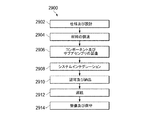JP6602594B2 - Serial number management visualization system - Google Patents
Serial number management visualization systemInfo
- Publication number
- JP6602594B2 JP6602594B2 JP2015162749A JP2015162749A JP6602594B2 JP 6602594 B2 JP6602594 B2 JP 6602594B2 JP 2015162749 A JP2015162749 A JP 2015162749A JP 2015162749 A JP2015162749 A JP 2015162749A JP 6602594 B2 JP6602594 B2 JP 6602594B2
- Authority
- JP
- Japan
- Prior art keywords
- parts
- volume
- aircraft
- group
- assembly
- Prior art date
- Legal status (The legal status is an assumption and is not a legal conclusion. Google has not performed a legal analysis and makes no representation as to the accuracy of the status listed.)
- Active
Links
- 238000012800 visualization Methods 0.000 title claims description 71
- 238000004519 manufacturing process Methods 0.000 claims description 302
- 238000000034 method Methods 0.000 claims description 182
- 230000000712 assembly Effects 0.000 claims description 34
- 238000000429 assembly Methods 0.000 claims description 34
- 238000010276 construction Methods 0.000 claims description 3
- 238000005065 mining Methods 0.000 claims description 3
- 230000008569 process Effects 0.000 description 133
- 238000010586 diagram Methods 0.000 description 69
- 238000003860 storage Methods 0.000 description 24
- 238000012423 maintenance Methods 0.000 description 19
- 238000007726 management method Methods 0.000 description 17
- 238000004891 communication Methods 0.000 description 13
- 238000012545 processing Methods 0.000 description 12
- 238000007689 inspection Methods 0.000 description 11
- 230000006870 function Effects 0.000 description 10
- 230000000007 visual effect Effects 0.000 description 10
- 230000002085 persistent effect Effects 0.000 description 9
- 230000008859 change Effects 0.000 description 6
- 238000011960 computer-aided design Methods 0.000 description 5
- 238000009434 installation Methods 0.000 description 3
- 230000010354 integration Effects 0.000 description 3
- 239000000463 material Substances 0.000 description 3
- 230000007246 mechanism Effects 0.000 description 3
- 238000012986 modification Methods 0.000 description 3
- 230000004048 modification Effects 0.000 description 3
- 230000004044 response Effects 0.000 description 3
- 235000015842 Hesperis Nutrition 0.000 description 2
- 235000012633 Iberis amara Nutrition 0.000 description 2
- 241001124569 Lycaenidae Species 0.000 description 2
- 230000009471 action Effects 0.000 description 2
- 238000004458 analytical method Methods 0.000 description 2
- 238000013475 authorization Methods 0.000 description 2
- 239000000969 carrier Substances 0.000 description 2
- 239000002131 composite material Substances 0.000 description 2
- 238000004590 computer program Methods 0.000 description 2
- 238000013461 design Methods 0.000 description 2
- 230000003993 interaction Effects 0.000 description 2
- 238000012544 monitoring process Methods 0.000 description 2
- 230000003287 optical effect Effects 0.000 description 2
- 238000002360 preparation method Methods 0.000 description 2
- 238000009419 refurbishment Methods 0.000 description 2
- 239000004065 semiconductor Substances 0.000 description 2
- 238000012384 transportation and delivery Methods 0.000 description 2
- 238000012795 verification Methods 0.000 description 2
- 230000001419 dependent effect Effects 0.000 description 1
- 238000005516 engineering process Methods 0.000 description 1
- 230000007613 environmental effect Effects 0.000 description 1
- 239000000835 fiber Substances 0.000 description 1
- 230000001788 irregular Effects 0.000 description 1
- 238000003475 lamination Methods 0.000 description 1
- 239000004973 liquid crystal related substance Substances 0.000 description 1
- 239000002184 metal Substances 0.000 description 1
- 230000008520 organization Effects 0.000 description 1
- 238000013439 planning Methods 0.000 description 1
- 230000000644 propagated effect Effects 0.000 description 1
- 230000001105 regulatory effect Effects 0.000 description 1
- 239000003381 stabilizer Substances 0.000 description 1
- 238000012360 testing method Methods 0.000 description 1
- 238000012549 training Methods 0.000 description 1
Images
Classifications
-
- G—PHYSICS
- G05—CONTROLLING; REGULATING
- G05B—CONTROL OR REGULATING SYSTEMS IN GENERAL; FUNCTIONAL ELEMENTS OF SUCH SYSTEMS; MONITORING OR TESTING ARRANGEMENTS FOR SUCH SYSTEMS OR ELEMENTS
- G05B19/00—Programme-control systems
- G05B19/02—Programme-control systems electric
- G05B19/418—Total factory control, i.e. centrally controlling a plurality of machines, e.g. direct or distributed numerical control [DNC], flexible manufacturing systems [FMS], integrated manufacturing systems [IMS] or computer integrated manufacturing [CIM]
-
- G—PHYSICS
- G05—CONTROLLING; REGULATING
- G05B—CONTROL OR REGULATING SYSTEMS IN GENERAL; FUNCTIONAL ELEMENTS OF SUCH SYSTEMS; MONITORING OR TESTING ARRANGEMENTS FOR SUCH SYSTEMS OR ELEMENTS
- G05B19/00—Programme-control systems
- G05B19/02—Programme-control systems electric
- G05B19/418—Total factory control, i.e. centrally controlling a plurality of machines, e.g. direct or distributed numerical control [DNC], flexible manufacturing systems [FMS], integrated manufacturing systems [IMS] or computer integrated manufacturing [CIM]
- G05B19/41805—Total factory control, i.e. centrally controlling a plurality of machines, e.g. direct or distributed numerical control [DNC], flexible manufacturing systems [FMS], integrated manufacturing systems [IMS] or computer integrated manufacturing [CIM] characterised by assembly
-
- G—PHYSICS
- G05—CONTROLLING; REGULATING
- G05B—CONTROL OR REGULATING SYSTEMS IN GENERAL; FUNCTIONAL ELEMENTS OF SUCH SYSTEMS; MONITORING OR TESTING ARRANGEMENTS FOR SUCH SYSTEMS OR ELEMENTS
- G05B19/00—Programme-control systems
- G05B19/02—Programme-control systems electric
- G05B19/418—Total factory control, i.e. centrally controlling a plurality of machines, e.g. direct or distributed numerical control [DNC], flexible manufacturing systems [FMS], integrated manufacturing systems [IMS] or computer integrated manufacturing [CIM]
- G05B19/4183—Total factory control, i.e. centrally controlling a plurality of machines, e.g. direct or distributed numerical control [DNC], flexible manufacturing systems [FMS], integrated manufacturing systems [IMS] or computer integrated manufacturing [CIM] characterised by data acquisition, e.g. workpiece identification
-
- G—PHYSICS
- G06—COMPUTING; CALCULATING OR COUNTING
- G06Q—INFORMATION AND COMMUNICATION TECHNOLOGY [ICT] SPECIALLY ADAPTED FOR ADMINISTRATIVE, COMMERCIAL, FINANCIAL, MANAGERIAL OR SUPERVISORY PURPOSES; SYSTEMS OR METHODS SPECIALLY ADAPTED FOR ADMINISTRATIVE, COMMERCIAL, FINANCIAL, MANAGERIAL OR SUPERVISORY PURPOSES, NOT OTHERWISE PROVIDED FOR
- G06Q10/00—Administration; Management
- G06Q10/06—Resources, workflows, human or project management; Enterprise or organisation planning; Enterprise or organisation modelling
-
- G—PHYSICS
- G06—COMPUTING; CALCULATING OR COUNTING
- G06Q—INFORMATION AND COMMUNICATION TECHNOLOGY [ICT] SPECIALLY ADAPTED FOR ADMINISTRATIVE, COMMERCIAL, FINANCIAL, MANAGERIAL OR SUPERVISORY PURPOSES; SYSTEMS OR METHODS SPECIALLY ADAPTED FOR ADMINISTRATIVE, COMMERCIAL, FINANCIAL, MANAGERIAL OR SUPERVISORY PURPOSES, NOT OTHERWISE PROVIDED FOR
- G06Q10/00—Administration; Management
- G06Q10/08—Logistics, e.g. warehousing, loading or distribution; Inventory or stock management
-
- G—PHYSICS
- G06—COMPUTING; CALCULATING OR COUNTING
- G06Q—INFORMATION AND COMMUNICATION TECHNOLOGY [ICT] SPECIALLY ADAPTED FOR ADMINISTRATIVE, COMMERCIAL, FINANCIAL, MANAGERIAL OR SUPERVISORY PURPOSES; SYSTEMS OR METHODS SPECIALLY ADAPTED FOR ADMINISTRATIVE, COMMERCIAL, FINANCIAL, MANAGERIAL OR SUPERVISORY PURPOSES, NOT OTHERWISE PROVIDED FOR
- G06Q50/00—Information and communication technology [ICT] specially adapted for implementation of business processes of specific business sectors, e.g. utilities or tourism
- G06Q50/04—Manufacturing
-
- G—PHYSICS
- G06—COMPUTING; CALCULATING OR COUNTING
- G06Q—INFORMATION AND COMMUNICATION TECHNOLOGY [ICT] SPECIALLY ADAPTED FOR ADMINISTRATIVE, COMMERCIAL, FINANCIAL, MANAGERIAL OR SUPERVISORY PURPOSES; SYSTEMS OR METHODS SPECIALLY ADAPTED FOR ADMINISTRATIVE, COMMERCIAL, FINANCIAL, MANAGERIAL OR SUPERVISORY PURPOSES, NOT OTHERWISE PROVIDED FOR
- G06Q50/00—Information and communication technology [ICT] specially adapted for implementation of business processes of specific business sectors, e.g. utilities or tourism
- G06Q50/40—Business processes related to the transportation industry
-
- G—PHYSICS
- G05—CONTROLLING; REGULATING
- G05B—CONTROL OR REGULATING SYSTEMS IN GENERAL; FUNCTIONAL ELEMENTS OF SUCH SYSTEMS; MONITORING OR TESTING ARRANGEMENTS FOR SUCH SYSTEMS OR ELEMENTS
- G05B2219/00—Program-control systems
- G05B2219/30—Nc systems
- G05B2219/31—From computer integrated manufacturing till monitoring
- G05B2219/31312—Identify pallet, bag, box code
-
- Y—GENERAL TAGGING OF NEW TECHNOLOGICAL DEVELOPMENTS; GENERAL TAGGING OF CROSS-SECTIONAL TECHNOLOGIES SPANNING OVER SEVERAL SECTIONS OF THE IPC; TECHNICAL SUBJECTS COVERED BY FORMER USPC CROSS-REFERENCE ART COLLECTIONS [XRACs] AND DIGESTS
- Y02—TECHNOLOGIES OR APPLICATIONS FOR MITIGATION OR ADAPTATION AGAINST CLIMATE CHANGE
- Y02P—CLIMATE CHANGE MITIGATION TECHNOLOGIES IN THE PRODUCTION OR PROCESSING OF GOODS
- Y02P90/00—Enabling technologies with a potential contribution to greenhouse gas [GHG] emissions mitigation
- Y02P90/02—Total factory control, e.g. smart factories, flexible manufacturing systems [FMS] or integrated manufacturing systems [IMS]
-
- Y—GENERAL TAGGING OF NEW TECHNOLOGICAL DEVELOPMENTS; GENERAL TAGGING OF CROSS-SECTIONAL TECHNOLOGIES SPANNING OVER SEVERAL SECTIONS OF THE IPC; TECHNICAL SUBJECTS COVERED BY FORMER USPC CROSS-REFERENCE ART COLLECTIONS [XRACs] AND DIGESTS
- Y02—TECHNOLOGIES OR APPLICATIONS FOR MITIGATION OR ADAPTATION AGAINST CLIMATE CHANGE
- Y02P—CLIMATE CHANGE MITIGATION TECHNOLOGIES IN THE PRODUCTION OR PROCESSING OF GOODS
- Y02P90/00—Enabling technologies with a potential contribution to greenhouse gas [GHG] emissions mitigation
- Y02P90/30—Computing systems specially adapted for manufacturing
Landscapes
- Engineering & Computer Science (AREA)
- Business, Economics & Management (AREA)
- General Physics & Mathematics (AREA)
- Physics & Mathematics (AREA)
- Economics (AREA)
- Strategic Management (AREA)
- Quality & Reliability (AREA)
- Human Resources & Organizations (AREA)
- Tourism & Hospitality (AREA)
- Marketing (AREA)
- Manufacturing & Machinery (AREA)
- Theoretical Computer Science (AREA)
- General Business, Economics & Management (AREA)
- Entrepreneurship & Innovation (AREA)
- General Engineering & Computer Science (AREA)
- Automation & Control Theory (AREA)
- Health & Medical Sciences (AREA)
- Operations Research (AREA)
- General Health & Medical Sciences (AREA)
- Primary Health Care (AREA)
- Development Economics (AREA)
- Game Theory and Decision Science (AREA)
- Educational Administration (AREA)
- General Factory Administration (AREA)
- Management, Administration, Business Operations System, And Electronic Commerce (AREA)
- Radar Systems Or Details Thereof (AREA)
Description
本開示は概して製造に関し、具体的にはビークルの製造に関する。より具体的には、本開示は、製造環境においてビークルを組み立てるための方法と装置に関する。 The present disclosure relates generally to manufacturing, and specifically to manufacturing vehicles. More specifically, the present disclosure relates to a method and apparatus for assembling a vehicle in a manufacturing environment.
航空機のアセンブリは、非常に複雑なプロセスである。航空機に関しては、何十万もの部品が組み立てられることがある。 Aircraft assembly is a very complex process. For aircraft, hundreds of thousands of parts can be assembled.
航空機のアセンブリには、地理的に異なる場所での航空機の種々の部品の製造が含まれる。その後、これらの種々の部品は最終的に1つの場所で組み立てられる。例えば、複合航空機の胴体の種々の部分は異なる場所で組み立てられ、最終アセンブリラインが設置されている中心の場所まで空輸される。加えて、エンジン、補助電源装置、座席、コンピュータシステム、ライン交換装置、又は航空機のコンポーネントなどの他の部品がアセンブリのためにこの最終の場所まで輸送され、航空機が組み立てられる。 Aircraft assembly includes the manufacture of various parts of an aircraft at geographically different locations. These various parts are then finally assembled in one place. For example, various parts of the fuselage fuselage are assembled at different locations and airlifted to a central location where the final assembly line is installed. In addition, other parts such as engines, auxiliary power supplies, seats, computer systems, line changers, or aircraft components are transported to this final location for assembly and the aircraft is assembled.
種々の部品のアセンブリには、種々のオペレータへのタスク割り当てが含まれる。これらタスク割り当ては、製造指示インスタンスの形態を取ることがある。各製造指示インスタンスは、航空機内での具体的なアセンブリのための命令及び部品の特定を含む。 The assembly of various parts includes task assignments to various operators. These task assignments may take the form of manufacturing instruction instances. Each manufacturing order instance includes instructions and part identification for a specific assembly within the aircraft.
航空機のアセンブリを実行するオペレータは、日々実行するタスクを決定するため、製造指示インスタンスを使用する。例えば、オペレータは製造指示インスタンスで実行するタスクを特定することができる。製造指示インスタンスは、組み立てられる部品、部品を組み立てるための作業命令、及びアセンブリが実施される場所を特定する。 An operator performing aircraft assembly uses the manufacturing order instance to determine the tasks to be performed daily. For example, the operator can specify a task to be performed on the manufacturing instruction instance. The manufacturing order instance identifies the part to be assembled, the work order for assembling the part, and the location where the assembly is performed.
オペレータが自身に割り当てられた製造指示インスタンスを特定すると、次いでオペレータはアセンブリのための種々の部品を特定する。現状では、オペレータは、組み立てられる部品に関して、他の部品の航空機内における関係性を特定することはできない。すなわち、部品が組み立てられるのは、航空機のどの場所かについてはオペレータに知らされない。更に、オペレータは、航空機上で既に配置済みの他の部品を見ることもできない。場合によっては、オペレータに割り当てられた部品のアセンブリは、航空機内の他の部品の先行するアセンブリに依存することがある。 Once the operator has identified the manufacturing order instance assigned to him, the operator then identifies the various parts for the assembly. Currently, the operator cannot identify the relationship of other parts in the aircraft with respect to the parts being assembled. That is, the operator is not informed about where on the aircraft the parts are assembled. In addition, the operator cannot see other parts already placed on the aircraft. In some cases, the assembly of parts assigned to the operator may depend on previous assemblies of other parts in the aircraft.
現時点では、製造指示インスタンスにおける場所の特定は、航空機内での座標の形態を取ることが多い。これらの座標に基づいて、オペレータは、どこでアセンブリが行われるかを特定するため、データベース及びコンピュータ支援設計モデルで調査を実施してもよい。このプロセスは、所望以上の時間を要することがある。更に、航空機上での実際の場所に関する場所情報を決定することが困難な場合もある。時間が増大することにより、航空機を組み立てる時間も所望以上に増大することがある。その結果、一定の期間に製造される航空機の数が所望どおりの数にならないことや、組み立てられるこれらの航空機の費用が所望以上に増大することがある。 At present, the location of a manufacturing order instance often takes the form of coordinates within an aircraft. Based on these coordinates, the operator may conduct a survey on the database and computer aided design model to identify where the assembly is to take place. This process may take longer than desired. Furthermore, it may be difficult to determine location information regarding the actual location on the aircraft. As time increases, the time to assemble the aircraft may increase more than desired. As a result, the number of aircraft manufactured over a period of time may not be as desired, and the cost of these aircraft being assembled may increase more than desired.
したがって、少なくとも上述の問題点の幾つかに加え、起こり得る他の問題点も考慮に入れた、方法及び装置を有することが望ましい。 Accordingly, it would be desirable to have a method and apparatus that takes into account at least some of the problems discussed above, as well as other possible problems.
1つの例示的な実施形態では、航空機の一群の部品を視覚化する方法が提示される。航空機内のボリュームは特定される。ボリューム内で製造番号管理済みの一群の部品もまた特定される。ボリューム内の一群の部品はディスプレイシステム上に表示され、視覚化される。視覚化により、航空機内での一群の部品の位置決めが可能になる。 In one exemplary embodiment, a method for visualizing a group of parts of an aircraft is presented. The volume in the aircraft is specified. A group of parts that are serial number controlled within the volume is also identified. A group of parts in the volume is displayed and visualized on a display system. Visualization allows the positioning of a group of parts in an aircraft.
更に別の例示的な実施形態では、オブジェクト内で一群の部品を視覚化するための方法が提示される。オブジェクト内のボリュームは特定される。ボリューム内で製造番号管理済みの一群の部品もまた特定される。ボリューム内の一群の部品は、ディスプレイシステム上に表示され、一群の部品を視覚化する。視覚化により、オブジェクト内での一群の部品の位置決めが可能になる。 In yet another exemplary embodiment, a method for visualizing a group of parts within an object is presented. The volume in the object is specified. A group of parts that are serial number controlled within the volume is also identified. A group of parts in the volume is displayed on the display system to visualize the group of parts. Visualization allows positioning of a group of parts within an object.
また別の例示的な実施形態では、航空機管理システムが提示される。航空機管理システムは、航空機内のボリュームを特定するオブジェクトマネージャを備える。航空機管理システムはまた、ボリューム内で製造番号管理済みの一群の部品を特定する。航空機管理システムはまた、ボリューム内の一群の部品をディスプレイシステム上に表示し、一群の部品を視覚化する。視覚化により、航空機内での一群の部品の位置決めが可能になる。 In yet another exemplary embodiment, an aircraft management system is presented. The aircraft management system includes an object manager that identifies a volume in the aircraft. The aircraft management system also identifies a group of parts that are serial number controlled within the volume. The aircraft management system also displays a group of parts in the volume on the display system and visualizes the group of parts. Visualization allows the positioning of a group of parts in an aircraft.
これらの特徴及び機能は、本開示の様々な実施形態で独立に実現してもよいし、更に別の実施形態で組み合わせてもよい。以下の説明及び図面を参照して、これらの実施形態の更なる詳細が理解され得る。 These features and functions may be implemented independently in various embodiments of the present disclosure or may be combined in yet other embodiments. Further details of these embodiments can be understood with reference to the following description and drawings.
例示的な実施形態の特徴と考えられる新規の機能は、添付の特許請求の範囲に明記される。しかしながら、例示的な実施形態と、好ましい使用モードと、更にはその目的及び特徴とは、添付図面を参照して本開示の例示的な実施形態の後述の詳細な説明を読むことにより最もよく理解されるであろう。 The novel features believed characteristic of the exemplary embodiments are set forth in the appended claims. However, the exemplary embodiments, preferred modes of use, and further objects and features thereof are best understood by reading the following detailed description of the exemplary embodiments of the present disclosure with reference to the accompanying drawings. Will be done.
例示的な実施形態は、一又は複数の種々の検討事項を認識し、考慮している。例えば、例示的な実施形態は、製造指示インスタンスのタスクを実施する際に、幾つかの製造指示インスタンスは他の製造指示インスタンスに先立って完了されなければならないことを認識して、考慮している。例示的な実施形態は、場合によっては、1つの製造指示インスタンスを別の製造指示インスタンスよりも先に完了するには部品の何らかの分解又は再加工が必要になり得ることを認識し、考慮している。 The illustrative embodiments recognize and take into account one or more of various considerations. For example, the exemplary embodiments recognize and take into account that some manufacturing order instances must be completed prior to other manufacturing order instances when performing the tasks of manufacturing order instances. . The exemplary embodiments recognize and take into account that in some cases, some disassembly or reworking of parts may be required to complete one manufacturing order instance before another manufacturing order instance. Yes.
例えば、航空機で1つのアセンブリの完成は、別のアセンブリの実装を妨げることがある。別の場合には、1つのアセンブリは、第2のアセンブリに取り付けられるため、第2のアセンブリの完了が必要となる。 For example, the completion of one assembly on an aircraft may prevent the mounting of another assembly. In other cases, one assembly is attached to the second assembly, requiring completion of the second assembly.
さらに、例示的な実施形態はまた、航空機での部品のアセンブリは必ずしも所望の順には実施されないことを認識し、考慮している。加えて、部品は、オペレータによって引き起こされ得る不整合を有すること、或いは不整合を有したまま受け取られることがある。その結果、部品が実装され、不整合が特定される前に他の部品が実装されることもあり得る。このため、実装の割り当ての順が変更され、他の部品を実装するオペレータに混乱を引き起こすことがあり得る。 Furthermore, the exemplary embodiments also recognize and take into account that the assembly of parts on an aircraft is not necessarily performed in the desired order. In addition, parts may have misalignments that may be caused by an operator or may be received with misalignments. As a result, components may be mounted and other components may be mounted before the mismatch is identified. For this reason, the order of mounting assignment is changed, which may cause confusion for an operator who mounts other components.
別の例として、アセンブリの検査は、別のアセンブリが完了する前に実行されることが必要となることがある。例えば、第2のアセンブリの実装は第1のアセンブリへのアクセスを妨げるため、第1のアセンブリの検査が困難になる、或いは実行不可能になることがある。その結果、第2のアセンブリを部分的に或いは完全に取り除いた後に、検査が実行されることがある。第2のアセンブリは、検査後に再実装される。 As another example, inspection of an assembly may need to be performed before another assembly is complete. For example, implementation of the second assembly may prevent access to the first assembly, making it difficult or impossible to inspect the first assembly. As a result, the inspection may be performed after partially or completely removing the second assembly. The second assembly is remounted after inspection.
例示的な実施形態は、現状ではオペレータは製造指示インスタンスのリストを参照してそれらが完了済みかどうかを確認し得ることを認識し、考慮している。製造指示インスタンスに関して、製造指示インスタンスが割り当てられたオペレータは、製造指示アセンブリの部品リストを参照することができる。更に、オペレータはまた、部品を組み立てるための命令を参照し、製造指示インスタンスに対するアセンブリを形成してもよい。 The exemplary embodiment recognizes and takes into account that currently an operator can refer to a list of manufacturing order instances to see if they have been completed. With respect to the manufacturing order instance, an operator who is assigned the manufacturing order instance can refer to the parts list of the manufacturing order assembly. In addition, the operator may also refer to instructions for assembling the part and form an assembly for the production order instance.
しかしながら、例示的な実施形態は、現状ではオペレータは部品を組み立てるために実行される種々のタスクを視覚化した上で製造指示インスタンスのアセンブリを形成することはできないことを認識し、考慮している。すなわち、現状ではオペレータは、製造指示インスタンスに対してアセンブリを形成する部品の幾何形状を参照することができない。加えて、現状ではオペレータはまた、航空機内に存在しうる他の部品との関係性の中で、アセンブリを容易に参照することはできない。その結果、このような非効率により、航空機の組み立てに要する時間が所望以上に増大することがある。 However, the exemplary embodiments recognize and take into account that currently an operator cannot form an assembly of manufacturing order instances while visualizing the various tasks performed to assemble the part. . That is, at present, the operator cannot refer to the geometric shapes of the parts forming the assembly with respect to the manufacturing instruction instance. In addition, at present, the operator also cannot easily refer to the assembly in relation to other parts that may be present in the aircraft. As a result, such inefficiencies may increase the time required to assemble the aircraft more than desired.
更に別の例では、例示的な実施形態は、製造指示インスタンスを使用して実施されるタスクは航空機内の製造番号管理済み部品を特定することを認識し、考慮している。例示的な実施形態は、政府機関による規制、製造業者又は他のエンティティに対する要件は、これらの部品が追跡され得るように記録される航空機内の何らかの部品を要求することを認識し、考慮している。これらの部品は製造番号管理済み(SNC)部品である。例えば、連邦航空局(FAA)は、製造番号管理済みの部品を記録するよう要求している。記録された部品は、連邦航空局への航空機準備ログ(ARL)に報告される。航空機を顧客に売り渡す前にこのログを完成させ、連邦航空局へ送付しなければならない。 In yet another example, the exemplary embodiment recognizes and takes into account that tasks performed using a manufacturing order instance identify serial number controlled parts in an aircraft. The exemplary embodiments recognize and take into account that governmental regulations, requirements for manufacturers or other entities require some parts in the aircraft to be recorded such that these parts can be tracked. Yes. These parts are serial number controlled (SNC) parts. For example, the Federal Aviation Administration (FAA) requires that parts with serial number control be recorded. The recorded parts are reported in the Aircraft Preparation Log (ARL) to the Federal Aviation Administration. This log must be completed and sent to the Federal Aviation Administration before the aircraft is sold to customers.
記録されることになる製造番号管理済み部品は、航空機の数千の部品に及ぶことがある。例示的な実施形態は、これらの部品の製造番号の記録が時間のかかる労働集約的なプロセスであることを認識し、考慮している。例示的な実施形態は、航空機内でこれらの部品を探すことは時間がかかるだけでなく、記録する部品を探しているオペレータがそれらの部品の所在を知らない限り困難であることを認識し、考慮している。 The serial number controlled parts that will be recorded can span thousands of aircraft parts. The illustrative embodiments recognize and take into account that recording the serial number of these parts is a time consuming and labor intensive process. The exemplary embodiment recognizes that searching for these parts in an aircraft is not only time consuming, but is difficult unless an operator looking for parts to record knows where those parts are, I am considering.
例示的な実施形態は、現状ではオペレータは航空機のモデルを参照することができるが、航空機内で配置されなければならない部品の場所を視覚化することはできないことを認識し、考慮している。加えて、現状ではオペレータはまた、航空機内に存在しうる他の部品との関係性の中で、アセンブリを容易に参照することはできない。その結果、このような非効率により、航空機内の部品のリストを作成するため、或いは部品の既存のリストを検証するため、製造番号管理済みの部品を配置するのに要する時間が増大することがある。 The exemplary embodiment recognizes and takes into account that currently the operator can reference the model of the aircraft, but cannot visualize the location of the parts that must be placed in the aircraft. In addition, at present, the operator also cannot easily refer to the assembly in relation to other parts that may be present in the aircraft. As a result, such inefficiencies can increase the time required to place a serial number controlled part to create a list of parts in an aircraft or to verify an existing list of parts. is there.
したがって、例示的な実施形態により、部品のアセンブリを視覚化する方法及び装置が提供される。製造指示インスタンスの特定は、部品のアセンブリに対して受け取られる。ボリュームは製造指示インスタンスに対して特定される。ボリューム内での部品のアセンブリは、ボリューム内の他の部品と関連付けて表示される。 Accordingly, exemplary embodiments provide a method and apparatus for visualizing an assembly of parts. The identification of the production order instance is received for the assembly of parts. Volumes are specified for manufacturing order instances. The assembly of parts in the volume is displayed in association with other parts in the volume.
例示的な実施形態はまた、航空機内の一群の部品を視覚化するための方法及び装置を提供する。例えば、例示的な例のプロセスは、航空機内のボリュームを特定する。このプロセスはまた、ボリューム内の製造番号管理済みの一群の部品を特定する。このプロセスは、ボリューム内の一群の部品をディスプレイシステム上に表示して、視覚化を行う。 The illustrative embodiments also provide a method and apparatus for visualizing a group of parts in an aircraft. For example, the example example process identifies a volume in an aircraft. This process also identifies a group of parts that are serial number controlled within the volume. This process displays a group of parts in the volume on a display system for visualization.
オペレータはこの視覚化を利用して、航空機内に一群の部品を配置する。すなわち、オペレータは視覚化を確認し、視覚化を利用して、製造番号管理済みの実際の部品を航空機内で探してもよい。視覚化により、航空機内で部品を探し出し、その部品の製造番号やその他の固有識別子を特定するなどの操作に要する時間は短縮される。この特定は、当該部品に対して既に記録されている製造番号を記録、又は検証するために行われてもよい。 The operator uses this visualization to place a group of parts in the aircraft. That is, the operator may confirm the visualization and use the visualization to find the actual part whose serial number has been managed in the aircraft. Visualization reduces the time required for operations such as locating parts in an aircraft and identifying the part's serial number and other unique identifiers. This identification may be performed to record or verify the serial number already recorded for the part.
ここで図面、特に図1を参照すると、例示的な実施形態による製造環境のブロック図が描かれている。製造環境100は、オブジェクト102が組み立てられる環境の一例である。
With reference now to the drawings, and in particular with reference to FIG. 1, a block diagram of a manufacturing environment is depicted in accordance with an illustrative embodiment. The
この例示的な例では、オブジェクト102は航空機104の形態を取る。オブジェクト102は、部品106を組み立てることによって完成する。部品は一群のコンポーネントである。本明細書で使用されているように、「一群の」は、アイテムの参照に使用されるときには、一又は複数のアイテムを意味する。例えば、一群のコンポーネントは、一又は複数のコンポーネントである。
In this illustrative example, object 102 takes the form of
部品は、これらの図示した例において、単一のコンポーネント、またはコンポーネントのアセンブリであってもよい。例えば、部品は座席、座席一列、機内エンターテイメントシステム、ダクト、ダクトシステム、全地球測位システム受信機、エンジン、エンジン筐体、吸気口、または他の好適な種類の部品であってもよい。 A part may be a single component or an assembly of components in these illustrated examples. For example, the part may be a seat, a row of seats, an in-flight entertainment system, a duct, a duct system, a global positioning system receiver, an engine, an engine housing, an air intake, or other suitable type of part.
この例示的な例では、部品106の組み立ては、製造施設112にある建造物110の中の建造物108内の組立場所107で行われる。建造物108内の部品106のアセンブリは、オブジェクト102の組立場所107の位置114で行われる。位置114の中の各位置は、オブジェクト102を組み立てるために一組のタスク118が実行される建造物108内の場所である。
In this illustrative example, assembly of
このような例示的な例では、タスクは、一まとまりの作業である。タスクは、オブジェクト102のアセンブリ作業を割り当てられたオペレータ122によって実行される一又は複数の操作からなることがある。
In such an illustrative example, the task is a batch of work. A task may consist of one or more operations performed by an
例示的な例では、オブジェクト102のアセンブリを管理するためにオブジェクトマネージャ124が使用されることがある。オブジェクト102が航空機104である場合、オブジェクトマネージャ124は、航空機管理システムの一部となることがある。オブジェクトマネージャ124は、ソフトウェア、ハードウェア、ファームウェア、又はこれらの組み合わせで実装されてもよい。ソフトウェアを使用する場合には、オブジェクトマネージャ124によって実行される操作は、プロセッサユニット上で実行されるプログラムコードで実装されてもよい。ファームウェアを使用する場合には、オブジェクトマネージャ124によって実行される操作は、プロセッサユニット上で実行されるようにプログラムコード及びデータで実装され、固定記憶域に保存されてもよい。ハードウェアが採用される場合には、ハードウェアは、オブジェクトマネージャ124内でこれらの操作を実行するように動作する回路を含むことがある。
In the illustrative example,
これらの例示的な例では、ハードウェアは回路システム、集積回路、特定用途向け集積回路(ASIC)、プログラマブルロジックデバイス、又は幾つかの動作を実行するよう構成された別の好適な種類のハードウェアの形態を取ることができる。プログラマバル論理デバイスにより、デバイスは任意の数の作業を実行するように構成されている。デバイスは後で再構成することができるか、又は任意の数の作業を実行するように恒久的に構成することができる。プログラマブル論理デバイスの例としては、例えば、プログラマブル論理アレイ、プログラマブルアレイ論理、フィールドプログラマブル論理アレイ、フィールドプログラマブルゲートアレイ、又は他の好適なハードウェアデバイスが含まれる。加えて、これらのプロセスは無機的なコンポーネントと統合された有機的なコンポーネント内で実装されてもよく、及び/又はこれらのプロセスは人間以外の有機的なコンポーネントで全体的に構成されてもよい。例えば、これらのプロセスは有機半導体回路として実装可能である。 In these illustrative examples, the hardware is a circuit system, integrated circuit, application specific integrated circuit (ASIC), programmable logic device, or another suitable type of hardware configured to perform some operations. Can take the form of With a programmable logic device, the device is configured to perform any number of tasks. The device can be reconfigured later or can be permanently configured to perform any number of tasks. Examples of programmable logic devices include, for example, a programmable logic array, programmable array logic, field programmable logic array, field programmable gate array, or other suitable hardware device. In addition, these processes may be implemented in organic components integrated with inorganic components and / or these processes may consist entirely of non-human organic components. . For example, these processes can be implemented as organic semiconductor circuits.
図示したように、オブジェクトマネージャ124は、コンピュータシステム126内で実装され得る。コンピュータシステム126は、一又は複数のコンピュータである。コンピュータシステム126内に複数のコンピュータが存在する場合には、これらのコンピュータはネットワークなどの通信媒体を使用して相互に通信することができる。コンピュータシステム126はすべて同じ場所に、または異なる地理的な場所に配置されてもよい。例えば、コンピュータシステム126は、建造物110全体に、または建造物108に配置される。コンピュータシステム126の一部は、場合によっては製造施設112から離れた地理的に別の場所に配置されてもよい。
As shown,
オブジェクト102のアセンブリの管理において、オブジェクトマネージャ124は、タスク118と、オブジェクト102についての情報128を管理する。例示的な例では、タスク118の管理には、オペレータ122にタスク118を割り当てること、タスク118のステータスを監視すること、タスク118を整理すること、タスク118についての情報を提供すること、または他の好適な操作のうちの少なくとも1つが含まれる。情報128には、例えば、オブジェクトのモデル、部品在庫、またはオブジェクト102に関する他の好適な情報が含まれる。
In managing the assembly of the
本書で使用されているように、列挙されたアイテムと共に使用される「〜のうちの少なくとも1つ」という表現は、列挙されたアイテムのうちの一又は複数の種々の組み合わせが使用可能であり、かつ、列挙された各アイテムのうちの1つだけがあればよいということを意味する。例えば、「アイテムA、アイテムB、及びアイテムCのうちの少なくとも1つ」は、限定するものではないが、「アイテムA」、又は「アイテムAとアイテムB」を含む。この例は、「アイテムAとアイテムBとアイテムC」、又は「アイテムBとアイテムC」も含む。アイテムは特定のオブジェクト、物、またはカテゴリである。すなわち、「〜のうちの少なくとも1つ」とは、アイテムの任意の組み合わせ、及び幾つかのアイテムが、列挙された中から使用され得ることを意味するが、列挙されたアイテムのすべてが必要となるわけではない。 As used herein, the expression “at least one of” used with the listed items can be used in various combinations of one or more of the listed items, And it means that only one of each listed item needs to be present. For example, “at least one of item A, item B, and item C” includes, but is not limited to, “item A” or “item A and item B”. This example also includes “item A and item B and item C” or “item B and item C”. An item is a specific object, thing, or category. That is, “at least one of” means that any combination of items, and that some items can be used from among the listed items, all of the listed items are required. It doesn't mean.
このような例示的な例では、オブジェクトマネージャ124は、製造指示インスタンス132の形態による割り当て130を用いてタスク118を管理する。例えば、オブジェクトマネージャ124は、実行及びオブジェクト102の組立のために、製造指示インスタンス132の使用を介してオペレータ122にタスクの割り当てを行う。加えて、製造指示インスタンス132のステータスは、オペレータ122によるオブジェクト102のアセンブリの状態を特定するために使用される。
In such an illustrative example,
製造指示インスタンス132は、様々な種類の操作を含み得る。例えば、製造指示インスタンス132には、特定の部品をいつ組み立てるべきか、オブジェクト102において組み立てられた部品106の検査をいつ行うべきか、又は他の好適な種類の操作が含まれる。別の例として、他の操作には、オブジェクト102内で組み立てられる一又は複数の部品106の再加工が含まれる。
The
この例示的な例では、製造指示インスタンス132によって画定され得るタスク118の中の1タスクは、製造番号管理済み170である部品106を特定することを含む。このような種類の部品106は、製造番号管理済み部品172と称されることがある。製造番号管理済み170の部品106の特定は、例えば、部品106に対して固有識別子を決定して記録すること、又は部品106に対してあらかじめ報告されている独自の識別子を検証すること、のうちの少なくとも1つを含む。この例示的な例では、固有識別子は製造番号である。
In this illustrative example, one of the
加えて、タスク118は依存関係133を有することがある。すなわち、タスク118は特定の順序で実行される。タスク118の中のタスクを、タスク118の中の他のタスクに対して実行すべきときには、依存関係133により指示が行われる。タスク118に加えて、又はタスク118の代わりに部品106に対して依存関係133があることもある。このような形態では、依存関係133は結果的にタスク118に対する依存関係133となる。
In addition,
その結果、依存関係133は、割り当て130が製造指示インスタンス132として行われる方法に影響を及ぼすことがある。具体的には、依存関係133は、製造指示インスタンス132をいつ実行するべきかを決定する際に使用される。
As a result, the
このような例示的な例では、オブジェクトマネージャ124は、オブジェクト102を組立てるための種々の機能及び能力を提供する。例えば、オブジェクトマネージャ124には、オブジェクト視覚化システム134、製造指示ステータス視覚化システム135、又は他の種類のシステムのうちの少なくとも1つが含まれる。このシステムは、ハードウェア、ソフトウェア、又はそれらの組み合わせを使用して実装され得る。
In such illustrative examples,
1つの例示的な例では、オブジェクト視覚化システム134は、オペレータ122に対してオブジェクト102を視覚化することができる。具体的には、オペレータ122は、オブジェクト視覚化システム134を使用して、オブジェクト102内の幾つかのセクション136を表示させるための問い合わせを実行することができる。具体的には、セクション136は、航空機104などのオブジェクト102のアセンブリのための製造施設112におけるセクションに対応するセクションであってもよい。
In one illustrative example, the
このような例示的な例では、製造は、部品のコンポーネントを製作すること、コンポーネントを組み立てて部品を形成すること、オブジェクト102の部品を組み立てること、又はオブジェクト102を組み立てるために実行される他の何らかの好適な製造工程のうちの少なくとも1つを含む。
In such illustrative examples, manufacturing may produce a component of the part, assemble the component to form the part, assemble the part of the
例えば、オブジェクトマネージャ124は、オブジェクト102全体、又はオブジェクト102の一又は複数の特定セクションについての視覚情報を提供することができる。この種の視覚化は、オブジェクト102が航空機104の形態である場合、特に有用となり得る。情報128は、オペレータ122が部品106に対し、タスク118を実行して航空機104を組み立てるときに使用される。
For example, the
別の例示的な例では、製造指示視覚化システム135は、製造指示インスタンス132のステータス137の視覚化をもたらす。この情報は、オペレータ122に対して視覚的に提供されてもよい。具体的には、オブジェクトマネージャ124は、製造指示視覚化システム135として機能するとともに、オブジェクト102のアセンブリの管理における他の好適な機能を提供し得る。
In another illustrative example, manufacturing
幾つかの例示的な例では、製造指示インスタンス132のステータス137の視覚化は、航空機104の特定の状態に対して、航空機104内にある部品106に関して提供され得る。このように、オペレータ122は、特定の状態に対して、例えば、航空機104又は他の好適なオブジェクト用のアセンブリラインの位置に沿った特定の状態に対して、実際に存在する航空機104内の部品106を視覚化し得る。例えば、この状態は、航空機104を組み立てるため、オペレータ122がタスク118を実行する場所における航空機104の現在の状態であってもよい。
In some illustrative examples, a visualization of the
更に、製造指示視覚化システム135はまた、部品106のアセンブリ142の視覚化を提供し得る。この視覚化は、オペレータ122が航空機104の部品106のアセンブリを実行するのを支援し得る。例えば、この視覚化は、航空機104内の特定の場所での部品106のアセンブリ142に関して、アセンブリ144の関係性を提示し得る。
Further, the manufacturing
例えば、オブジェクトマネージャ124のオブジェクト視覚化システム134によって生成されるオブジェクト102のセクション136の数の視覚化は、製造番号管理済み部品172などの部品106の視覚化を含み得る。この視覚化は、オペレータ122が航空機104内で製造番号管理済み部品172の場所を特定するのを支援し得る。このように、オペレータは、製造番号管理済み部品172の固有識別子176を記録してもよく、リスト174に記録された固有識別子176に対して検証を行ってよく、或いは製造番号管理済み部品172に関して他の操作を実行してもよい。
For example, the visualization of the number of
次に図2を参照すると、例示的な実施形態によるオブジェクトマネージャのブロック図が図解されている。オブジェクトマネージャ124で実装され得るコンポーネントの例は、この図の中に示されている。
With reference now to FIG. 2, a block diagram of an object manager is illustrated in accordance with an illustrative embodiment. Examples of components that can be implemented in the
図示したように、オブジェクトマネージャ124は、幾つかの異なるコンポーネントを含む。例えば、オブジェクトマネージャ124は、割り当てマネージャ202、オブジェクト視覚化装置204、在庫識別子205、ステータス識別子206、及びグラフィカルユーザインターフェース207を含む。これらの異なるコンポーネント及びオブジェクトマネージャ124は、ハードウェア、ソフトウェア、又はそれらの組み合わせを使用して実装され得る。本明細書で使用されているように、アイテムに関連して「幾つかの」を使用した場合には、一又は複数のアイテムを意味する。例えば、「幾つかの異なるコンポーネント」は、一又は複数の異なるコンポーネントを意味する。
As shown, the
グラフィカルユーザインターフェース207は、オペレータ122がオブジェクトマネージャ124とやり取りするためのインターフェースを提供するように構成される。このような例示的な例では、グラフィカルユーザインターフェース207は、インターフェースシステム209のディスプレイシステム208上に表示されてもよい。ディスプレイシステム208はハードウェアであり、液晶ディスプレイ(LCD)、発光ディスプレイ(LED)、有機発光ディスプレイ(OLED)、又は他の好適な種類のディスプレイデバイスのうちの少なくとも1つから選択される一又は複数のディスプレイデバイスを含む。
The
入力は、インターフェースシステム209の入力システム210を介してオペレータ122から受取られる。この例示的な例では、入力システム210はハードウェアシステムである。入力システム210は、一又は複数のデバイスを含む。これらのデバイスは、キーボード、マウス、ジョイスティック、タッチスクリーンパネル、又は他の好適な種類のデバイスのうちの少なくとも1つを含む。
Input is received from
この例示的な例では、割り当てマネージャ202は、製造指示データベース211内の製造指示インスタンス132の形式で割り当て130を管理するように構成されている。例えば、割り当てマネージャ202は、製造指示インスタンス132を使用してオペレータ122にタスク118を割り当てるために使用される。加えて、割り当てマネージャ202は、製造指示インスタンス132を通して割り当てられるタスク118の実行についての情報を受信するようにも構成される。この情報は、割り当てマネージャ202によって製造指示インスタンス132のステータス212を生成し、更新するために使用される。
In this illustrative example,
加えて、製造指示データベース211はまた、依存関係構造213を含み得る。依存関係構造213は、部品106間又はタスク118間の少なくとも1つの依存関係133を記述するために使用され得る。例えば、第1の部品は、第2の部品が実装される前に実装されることが必要となる。別の例として、部品を実装する第1のタスクは、部品の実装を検査する第2のタスクに先立って実行されることが必要となる。依存関係構造213は、オブジェクト102の組み立てに関して、部品106間又はタスク118間の少なくとも1つの関係を記述する。
In addition, the
オブジェクト視覚化装置204は、部品106のグラフィカル表現214を生成するように構成される。グラフィカル表現214は、ディスプレイシステム208のグラフィカルユーザインターフェース207上に表示され得る。ディスプレイシステム208は、コンピュータ又はワークステーションのディスプレイデバイスを含み得る。他の例示的な例では、ディスプレイシステム208は、タブレットコンピュータ、携帯電話などのポータブルディスプレイデバイス、又は航空機104上でタスクを実行する間にオペレータ122が携行し得る他の何らかの好適な装置を含み得る。
The
図示したように、オブジェクト視覚化装置204はモデルデータベース215にアクセスするように構成される。オブジェクト視覚化装置204は、オブジェクト102、及び、特に航空機104に対して、モデルデータベース215でモデル216とモデル217を識別することができる。モデル216は、この例示的な例において、グラフィカル表現214を生成するために使用される。
As shown, the
これらの例示的な例では、グラフィカル表現214は、オブジェクト102のセクション136に対して生成され、航空機104の形態を取ってもよい。この例示的な例では、モデル216は、モデルデータベース215内のモデル217から、オブジェクト102に対して特定され得る。モデル217は、様々な形態を取り得る。例えば、限定するものではないが、モデル217は、コンピュータ支援設計(CAD)ファイルを含み得る。
In these illustrative examples,
モデル217の中の各モデルは、特定のオブジェクトに対するものであってもよい。これらのオブジェクトは同じ種類であってもよいが、異なるインスタンスに対して使用される。例えば、モデル217は特定の種類の航空機に対するものであってもよいが、異なるインスタンスに対して使用される。各モデルは、ある顧客に対して組み立てられる特定の航空機用のものであってもよい。更に、種々のモデルは同一の航空機モデルに対するものであってもよいが、顧客によって選択された種々のオプションに対するバリエーションを有する。他の例示的な例では、モデル217は、異なる種類の航空機104のモデルを含む。
Each model in
グラフィカル表現214の生成は、モデル216のすべてに基づいてもよく、モデル216の一群のボリューム218に基づいてもよい。これらアイテムは異なる形状を有することができる。例えば、ボリューム218の中のボリューム219は、立方体、直方体、円筒形、球、又は他の何らかの好適な形状であってもよい。更に別の例示的な例として、ボリューム219は不規則な形状を有してもよい。
The generation of
このような例示的な例では、ボリューム219は、オブジェクト102の部品106の中の1つの部品の少なくとも一部に対するものである。ボリューム219は、部品を包含するように十分に大きくてもよい。ボリューム219はまた、部品より大きいことがある。これらの例示的な例では、ボリューム219は、グラフィカルユーザインターフェースで部品を見るために、部品周囲にある大きさの空間を含む。例えば、部品周囲のある大きさの空間は、グラフィカルユーザインターフェースにおいて一又は複数の角度から部品を見るためのものであってもよい。この例では、一又は複数の角度は、オペレータの視点からの一又は複数の角度である。この例では、オペレータの視点は、部品に関するタスクを実行するオペレータの視点であってもよい。
In such an illustrative example,
1つの例示的な例では、ボリューム219の特定は、製造指示インスタンス132の中の1つの製造指示インスタンス250の選択に基づいてもよい。この例示的な例では、製造指示インスタンス250はアセンブリ144に対するものである。これらの例示的な例では、アセンブリ144は、組み立てられる或いは一体化される2つ以上の部品106からなる。この例示的な例では、製造指示インスタンス250は、アセンブリ144に関する組み立て、検査、再加工、又は他の操作に対するものであってもよい。
In one illustrative example, identification of
図示したように、ボリューム219は製造指示インスタンス250のアセンブリ144に対するものであってもよい。すなわち、ボリューム219はアセンブリ144を包含する。更に、例示的な例では、ボリューム219はまた、アセンブリ144に隣接する或いはアセンブリ144から選択された距離の範囲内にある、アセンブリ142の中の他のアセンブリを含む。
As shown,
選択された距離は、幾つかの異なる方法で選択され得る。例えば、選択された距離は、オペレータが部品のアセンブリを実行して、特定の製造指示インスタンスに対するアセンブリを形成する際に、部品の他のアセンブリが影響を及ぼし得る距離となることがある。他の例示的な例では、ボリュームに対して選択された距離は、製造仕様、検査手続き、及び他の要因に基づいて選択された距離に基づくものであってもよい。 The selected distance can be selected in several different ways. For example, the selected distance may be a distance that other assemblies of the part can influence when the operator performs assembly of the part to form an assembly for a particular shop order instance. In other illustrative examples, the distance selected for the volume may be based on a distance selected based on manufacturing specifications, inspection procedures, and other factors.
例示的な例では、オペレータがアセンブリ144を含む製造指示インスタンス250を選択するときには、ボリューム219は動的に選択され得る。他の例示的な例では、アセンブリ144に対するボリューム219は特定され、ボリュームデータベース220内に保存されてもよい。すなわち、一群のボリューム218は、一群のボリューム218が航空機104の部品106のアセンブリ142用のものであるボリュームデータベース220を使用して、モデル216において特定されてもよい。
In the illustrative example,
図示したように、一群のボリューム218は、ボリュームデータベース220を使用してモデル216において特定されてもよい。ボリュームデータベース220は、ボリューム218の中のどのボリュームをグラフィカル表現214として表示するかを特定するために使用される情報の集まりである。具体的には、情報の集まりには、ボリューム識別子221が含まれる。例えば、ボリューム識別子221の中のボリューム識別子222により、ボリューム218中のボリューム219を画定し得る。
As illustrated, a group of volumes 218 may be identified in
アセンブリ142に対するボリューム218の特定に加えて、一群のボリューム218はまた、例示的な実施形態による他の目的に対して特定され得る。例えば、ボリューム219の特定はまた、断面図データベース225の断面図224の中の断面図223を使用して行われることがある。すなわち、ボリューム219は、幾つかの例示的な例でアセンブリ144が航空機104内に配置される断面図223に対応する。したがって、例示的な例では、ボリューム218は、断面図224、アセンブリ142、又は他の選択基準のうちの少なくとも1つに対応する。
In addition to identifying volumes 218 for
断面図224には、種々のオブジェクトの断面図が含まれる。例えば、断面図223はモデル216に対応してもよい。オペレータは、この具体例において、グラフィカルユーザインターフェース207上に表示される断面図223を使用して一群のボリューム218を選択してもよい。
図示したように、断面図データベース225の中の断面図224は、オブジェクト102のセクション136の図を提供する。例示的な例では、セクション136は、オブジェクト102のアセンブリのために製造されるセクションに対応する。具体的には、セクション136は、航空機104を組み立てるために製造されたセクションに対応し得る。
As shown,
更に、断面図224には、異なる詳細レベルが含まれる。例えば、断面図224には、階層の下位の方が階層の上位より航空機104に関する詳細を多く有しているレベルからなる階層が含まれている。幾つかの例示的な例では、断面図224の中の1つの断面図を選択することにより、別の断面図が表示される。他の例示的な例では、断面図での選択により、モデル216からグラフィカル表現214が生成され、グラフィカルユーザインターフェース207上に表示される。このように、オペレータは、断面図224の種々の断面図を通して、航空機104について視覚的な問い合わせを行うことができる。
Further, the
結果として、ユーザ入力を生成するオペレータとグラフィカルユーザインターフェース207に表示される断面図223との対話を使用して、モデル216内のボリューム218が特定される。ユーザ入力を使用して、ボリューム識別子221とボリューム識別子222が特定される。ボリューム識別子222により、モデル216のボリューム219が指示される。
As a result, the volume 218 in the
これらの例示的な例では、オブジェクト視覚化装置204は、ボリューム識別子221を使用してモデルデータベース215のモデル216から情報を取得し、問い合わせを行う。具体的には、この情報は、航空機104のモデル216のボリューム219についてのデータであってもよい。
In these illustrative examples, the
図示したように、オブジェクト視覚化装置204は、オブジェクト102の状態226に対しグラフィカル表現214を生成するようにも構成されてもよい。このような例示的な例では、状態226は、航空機104の形態にあるオブジェクト102に対して使用され得る。すなわち、航空機104は、状態226の中の異なる状態において設置される部品106の中の種々の部品を有してもよい。例示的な例では、状態226は、オブジェクト102のアセンブリ条件227の形態を取り得る。
As shown, the
例えば、状態226は、建造物108の組立場所107内の航空機104の位置114に基づくことがある。これらの例示的な例では、状態226は、計画された状態228、又は実際の状態229のうちの少なくとも1つから選択され得る。
For example,
航空機104は、位置114の中の種々の位置に、計画された状態228の中の種々の計画された状態を有してもよい。この例示的な例では、計画された状態228の中の1つ計画された状態は、位置114中の特定の位置に設置が予想される部品を含む。すなわち、これら部品は、当該位置に設置済みであっても、未設置であってもよい。
The
これらの例示的な例では、計画された状態は、位置114での航空機104の、過去の位置、現在の位置、又は未来の位置に基づいていてもよい。すなわち、グラフィカル表現214は、航空機104の計画された状態228に対して存在する任意の位置に対して生成され得る。
In these illustrative examples, the planned state may be based on the past position, current position, or future position of
図示したように、実際の状態229の中のある実際の状態には、航空機104に実際に設置された部品106が含まれる。つまり、特定の状態は、その状態で設置される選択された数の部品を有する。実際の状態229の中の特定の実際の状態は、航空機104の過去の位置、又は現在の位置のうちの少なくとも1つに基づくものであってもよい。すなわち、グラフィカル表現214は、前の時点で実際に設置された部品106に対して生成されてもよい。この前の時点は、オペレータによって選択され得る。これにより、オペレータは、ある前の時点において部品106を設置するために実行されたタスク118を閲覧することができる。
As shown, one actual state in
加えて、実際の状態は、航空機104の現在の状態であってもよい。すなわち、グラフィカル表現214は、現在の時点において設置されている部品106に対して生成され得る。これにより、グラフィカル表現214は、航空機104に現在存在する部品106を視覚化するために使用され得る。
In addition, the actual state may be the current state of the
これらの例示的な例では、設置済みの部品、又は前の時点で設置された部品の特定は、製造指示インスタンス132を使用して行われる。具体的には、製造指示インスタンス132は、部品106が設置されたかどうか、或いは部品106の中のどの部品が設置されたかを示すことができる。
In these illustrative examples, the identification of installed parts or parts installed at a previous point in time is performed using a
モデルデータベース215は、オブジェクトのモデルのデータベースである。これらの例示的な例では、これらのモデルは、例えばコンピュータ支援設計モデル(CAD)である。言うまでもなく、オブジェクトの三次元幾何形状についての情報を提供し得る任意の種類のモデルが使用される。加えて、これらのモデルには、材料、アセンブリ指示に関する他の情報、又は他の好適な種類の情報についても含まれる。
The
図示したように、在庫識別子205は、在庫データベース230にアクセスするように構成される。在庫データベース230は、部品に関する情報を含む。在庫データベース230には、部品の在庫の有無、いつ部品が納品されるか、利用可能な部品の数についての情報、又は他の好適な種類の情報が含まれる。
As shown,
図示したように、ステータス識別子206は、一又は複数の製造指示インスタンス132のステータスの視覚化を提供するように構成される。この例示的な例では、ステータス識別子206は、航空機104などのオブジェクト102の特定の場所において製造指示インスタンスのステータスを特定するために、グラフィカルユーザインターフェース207を通してグラフィカルフロントエンドをオペレータに提供するように構成される。この情報は、オペレータが特定の場所の座標を知らなくても特定される。
As shown,
これらの例示的な例では、オブジェクト視覚化装置204は、航空機104などのオブジェクト102のモデルを特定するように構成される。例えば、オブジェクト視覚化装置204は、オブジェクト102のモデルデータベース215のモデルを特定し得る。
In these illustrative examples, object
ステータス識別子206は、オブジェクト102の製造指示インスタンス132を特定するようにも構成される。この特定は、割り当てマネージャ202とのやり取りを通して行われる。
The
この例示的な例では、ステータス識別子206は、製造指示インスタンス132のステータス212を特定するようにも構成される。この特定は、割り当てマネージャ202を通して行われてもよい。この例示的な例では、ステータス識別子206はまた、製造番号管理済み170の部品106のリスト270を生成する。
In this illustrative example,
オブジェクト視覚化装置204は、ディスプレイシステム208内のディスプレイデバイス上のグラフィカルユーザインターフェース207の中の一群の製造指示インスタンス132について、図1の部品106のグラフィカル表現214を表示するように構成される。グラフィカル表現214の生成は、一群の製造指示インスタンス132の特定に基づいて行われ得る。すなわち、オブジェクト視覚化装置204は、一群の製造指示インスタンス132の部品の特定を受け取るように構成されている。これらの部品の特定は、グラフィカル表現214を生成するために使用される。
The
リスト270内の製造番号管理済み部品172に対して記録される情報は、固有識別子272を含む。図示したように、固有識別子272は製造番号管理済み部品172を特定する。固有識別子272は、例えば、製造番号管理済み部品172の製造番号を含む。また、固有識別子272は、製造番号に加えて又はその代わりに別の種類の情報を含んでもよい。例えば、製造業者、モデル、任意の数、及び他の種類の識別子が使用され得る。
Information recorded for the production number managed part 172 in the
リスト270は様々な目的に使用され得る。例えば、リスト270は、航空機104を顧客に納品するための要件の一環として、連邦航空局などの監督機関に提出されることがある。
別の例として、リスト270上で製造番号管理済み170の部品106は、方針に沿った整備を要求する部品106であってもよい。この方針は、製造業者、監督機関、又は他の何らかの団体によって設定されてもよい。例えば、製造番号管理済み170の部品106は、ある程度使用した後に、又はある期間経過した後に交換されるアイテムを有する部品であってもよい。部品106中のこれらのアイテムは、例えば、バッテリー、溶液、電球、又は摩耗する或いは交換を要する他のアイテムであってもよい。このように、リスト270は、リスト270に記載の製造番号管理済み部品172に関する検査、交換、又は他の何らかの作業に対して予定される整備を生成するように使用され得る。
As another example, the
これらの例示的な例では、オブジェクト視覚化装置204は、一群の製造指示インスタンス132に対応する部品106であって、状態226の中の特定の状態でオブジェクト102内に存在する部品106に対するグラフィカル表現214を表示することができる。すなわち、部品106のグラフィカル表現214は、アセンブリ条件227に基づいて存在する部品106に対するものであってよい。具体的には、一群の製造指示インスタンス132に対する部品106のグラフィカル表現214を表示している場合、部品106は実際の状態229の中の1つの実際の状態に対して存在し、航空機104に実際に設置されている部品106を含むことがある。この実際の状態は、オブジェクト102のアセンブリの現在の状態であってもよい。この現在の状態は、製造指示インスタンス132がオブジェクト102に対して処理される特定の位置に対するものであってもよい。
In these illustrative examples, the
すなわち、製造指示インスタンス132が実行される位置114の中の特定の位置でオブジェクト102内に存在しない部品106は、欠落しているこれらの部品のグラフィカル表現214では表示されない。その結果、位置114の中の特定の位置で、製造指示インスタンス132に対するタスク118を実行しているオペレータ122は、製造指示インスタンス132に関するより詳細な情報を閲覧することができる。
That is,
製造指示インスタンス132に関するこの情報はまた、部品106の中の特定の部品が製造番号管理済み部品172であるかどうかについての指示を含んでもよい。図示したように、タスク118は、固有識別子272を記録すること、固有識別子176を検証すること、又は製造番号管理済み部品172に対する他の操作のうちの少なくとも1つを含む。
This information regarding the
更に、ステータス識別子206は、オブジェクト視覚化装置204によってグラフィカルユーザインターフェース207上に表示される部品106のグラフィカル表現214に関する一式のグラフィカルインジケータ231を表示するようにも構成される。本明細書で使用されているように、アイテムに関連して使用される「一式の」は、一又は複数のアイテムを意味する。例えば、一式のグラフィカルインジケータ231は、一又は複数のグラフィカルインジケータ231である。
Further, the
これらの例示的な例では、グラフィカルインジケータ231の中の1つのグラフィカルインジケータは、グラフィカルインジケータ231を閲覧しているオペレータがその部品に注目したときに、グラフィカル表現214の中の1つのグラフィカル表現に関して表示されるものと見なされている。したがって、グラフィカルインジケータは、グラフィカル表現の一部として、グラフィカル表現上に、グラフィカル表現の近傍に、又はグラフィカル表現に注目させる何らかの他の好適な方法で表示されてもよい。
In these illustrative examples, one graphical indicator in
部品106のグラフィカル表現214に関連して表示される一式のグラフィカルインジケータ231は種々の形態を取り得る。例えば、一式のグラフィカルインジケータ231は、色、クロスハッチング、アイコン、強調表示、アニメーション、又は他の好適な種類のグラフィカルインジケータのうちの少なくとも1つから選択される。
The set of
図示したように、一式のグラフィカルインジケータ231は、製造番号管理済み部品172である一群の部品106に関連して表示されることがある。この表示により、一式のグラフィカルインジケータ231は、製造番号管理済みの部品の存在、製造番号管理済みの部品の製造番号が検証済みかどうか、或いは製造番号管理済みの部品172に関する他の何らかの好適な情報、のうちの少なくとも1つを示す。
As shown, the set of
更に、一群の製造指示インスタンス132は、幾つかの異なる方法で特定されてもよい。例えば、一群の製造指示インスタンス132は、オペレータからのグラフィカルユーザインターフェース207へのユーザ入力によって特定されることがある。例えば、受信したユーザ入力は、一群の製造指示インスタンス132の選択であってもよい。
Further, a group of manufacturing
別の例示的な例では、一群の製造指示インスタンス132の特定は、図1のオブジェクト102内の一群の部品106を選択するユーザ入力に基づいて行われる。一群の部品106の選択は、部品106リストに基づく一群の部品106の選択、及びグラフィカルユーザインターフェース207内の部品106のグラフィカル表現214の表示に基づく一群の部品106の選択のうちの一方とすることができる。
In another illustrative example, identification of the group of manufacturing
例示的な例では、一群の部品106は製造番号管理済み部品群172となり得る。この一群の部品106は、リスト270から、又は具体的な実装に基づく他の何らかのデータ構造から選択され得る。別の例では、一群の製造番号管理済み部品172は、グラフィカルユーザインターフェース207内での部品106のグラフィカル表現214の表示から選択され得る。
In the illustrative example, the group of
幾つかの例示的な例では、一群の部品106は製造指示インスタンス250を選択するユーザ入力から特定され得る。この製造指示インスタンス250の選択により、ボリューム219は特定され、ボリューム219内のアセンブリ142の中の一又は複数の他のアセンブリに加えて、アセンブリ144のグラフィカル表現214が表示される。
In some illustrative examples, a group of
このように、アセンブリ142の中の他のアセンブリに関する製造指示インスタンス250に対するアセンブリ144の関係性は、オペレータによって視覚化されてもよい。更に、オペレータはまた、幾つかの例示的な例では、ボリューム219内に他のアセンブリ142がない状態でアセンブリ144を閲覧してもよい。
In this manner, the relationship of assembly 144 to
このように、オペレータは製造指示インスタンス250の命令を閲覧して、アセンブリ144の部品106がどのように組み立てられるかを、よりわかりやすく視覚化することができる。加えて、アセンブリ144に関する部品106を、選択されたアセンブリ144の場所に隣接する或いはその中にあるアセンブリ142の部品106に対して、どのように一体化すべきかについて、よりわかりやすい視覚化が提供される。加えて、ステータス識別子206は、グラフィカルユーザインターフェース207に表示される部品106のグラフィカル表現214から選択される部品の製造指示インスタンスについての情報を表示する。
In this way, the operator can view the instructions of the
グラフィカルユーザインターフェース207のこの情報で、実際の操作が実行される。例えば、図1のオブジェクト102のアセンブリは、製造指示インスタンス132に対する部品106のグラフィカル表現214、及びグラフィカルユーザインターフェース207上に表示される一式のグラフィカルインジケータ231に基づいて管理される。例えば、実行されるべき操作の特定は、このような視覚化を使用して行われる。
With this information in the
幾つかの例示的な例では、視覚化は、位置114の中の特定の位置で、航空機104内に実際に存在する部品106だけのものとなることがある。具体的には、部品106のグラフィカル表現214は、オブジェクト102のアセンブリの現在の状態233に対して存在する部品106だけのものとなる。このように、オペレータ122は、オブジェクト102の部品106に関して実行する必要があるタスク118を、より容易に視覚化することができる。
In some illustrative examples, the visualization may be only for the
更に、航空機104内に実際に存在する部品106に関する、オペレータ122向けのこの視覚化は、ボリューム219内のアセンブリ144の表示にも適用され得る。上述のように、ボリューム219内でのアセンブリ144の表示は、アセンブリ144内に存在する部品106のグラフィカル表現214の表示である。
Further, this visualization for the
図2では、種々のコンポーネントはオブジェクトマネージャ124内に配置された状態で示されている。これらの種々のコンポーネントは、種々のシステムの一部として使用される。このシステムには、オブジェクト視覚化システム134、製造指示視覚化システム135、又は他の好適なシステムのうちの少なくとも1つが含まれる。オブジェクトマネージャ124のコンポーネントは、2つ以上のシステムにおいて使用されてもよい。例えば、オブジェクト視覚化装置204は、オブジェクト視覚化システム134、及び製造指示視覚化システム135の両方にあり得る。すなわち、オブジェクトマネージャ124に示される種々のコンポーネントは、オブジェクトマネージャ124の種々のシステムによって同時に使用され得る。
In FIG. 2, the various components are shown as being located in the
ここで図3を参照すると、例示的な実施形態による断面図のブロック図を示されている。図2の断面図223の一実装の例が示されている。
Referring now to FIG. 3, a block diagram of a cross-sectional view according to an exemplary embodiment is shown. An example of one implementation of the
図示したように、断面図223には、幾つかの異なる情報が含まれる。例えば、断面図223には、セクション300とホットスポット302が含まれる。
As shown, the
セクション群300は、オブジェクト102、及び特に図1の航空機104のセクション136に対応するグラフィカル表現である。これらの例示的な例では、セクション群300は、単一の画像、複数の画像、又は他の何らかの好適な形態で位置づけされる。グラフィカル表現は、この例示的な例では分解図となっている。更に、セクション群300は、航空機104のアセンブリ用に製造されるセクション136に対応するグラフィカル表現である。
これらの例示的な例では、セクション群300は選択可能である。ホットスポット306を有するセクション群300の中のセクション304を選択することにより、この例示的な例において表示されるモデル216内のセクション304に対応するボリュームが得られる。ホットスポット306は、ボリューム219に関連付けられたボリューム識別子222のポインタであってもよい。例えば、ホットスポット306には、ボリュームデータベース220のボリューム識別子221からボリューム識別子222を特定するためのURL、又は他の何らかの好適なアドレス表現が含まれる。
In these illustrative examples,
ここで図4を参照すると、例示的な実施形態によるボリューム識別子のブロック図が示されている。この例示的な例では、図2のボリューム識別子222の一実装が示されている。
With reference now to FIG. 4, a block diagram of a volume identifier is depicted in accordance with an illustrative embodiment. In this illustrative example, one implementation of
ボリューム識別子222は、幾つかのコンポーネントを含む。図示したように、ボリューム識別子222は、識別子400とボリューム記述子402とを含む。
The
識別子400は、ボリュームデータベース220内に存在するボリューム識別子群221の中の他のボリューム識別子から、ボリューム識別子222を区別する。識別子400は様々な形態を取り得る。例えば、識別子400は、単語、フレーズ、数、英数字の列、又は他の何らかの好適な形態であってもよい。
The
ボリューム記述子402は、モデル216のボリュームを表わす。例えば、ボリューム記述子402は座標406の形態を取り得る。この例では、座標406はモデル216が使用する座標系に含まれる。例えば、座標406は、多角形、立方形、又は直方体を画定するのに使用される3つの座標であってもよい。言うまでもなく、座標406以外の他の情報もボリューム記述子402に存在し得る。例えば、ボリューム記述子402は、球の形態のボリュームを画定するために使用される単一の座標及び半径を含み得る。また別の例示的な例では、立方体、又は他の何らかの形状として、ボリューム219を画定するあらかじめ選択されたオフセットを有する単一の座標が存在する。
ボリューム219の中心は、アセンブリ144及び製造指示インスタンス250の場所であってもよい。この位置はアセンブリ144の全部品106の中心であってもよく、或いはアセンブリ144の部品106の中の特定の部品に基づくものであってもよい。
The center of
幾つかの例示的な例では、ボリューム識別子222には、視点408も含まれる。視点408は、グラフィカル表現214がグラフィカルユーザインターフェース上に表示されるときにオペレータに表示されるボリュームの視野を画定し得る。例えば、視点408は、ボリュームの座標系を用いる視点の座標410を含んでもよい。
In some illustrative examples, the
ここで図5を参照すると、例示的な実施形態による製造指示インスタンスのブロック図が示されている。図示したように、製造指示インスタンス500は、図1の製造指示インスタンス群132の中の製造指示インスタンスの一例である。
With reference now to FIG. 5, a block diagram of a manufacturing order instance is depicted in accordance with an illustrative embodiment. As illustrated, the
図示したように、製造指示インスタンス500には、幾つかの異なる部品が含まれることがある。製造指示インスタンス500には、識別子502、分類503、記述504、タスク505、割り当てられたオペレータ506、部品識別子508、場所510、命令512、及びステータス518が含まれる。
As shown, the
図示したように、識別子502は、図1のタスク118の中の1つのタスクを一意的に特定するために使用されてもよい。識別子502は、英数字識別子、数、又は他の何らかの好適な種類の識別子であってもよい。
As shown,
例示的な例では、分類503は、製造指示インスタンスを分類するために使用される。この分類は、実行されるタスクの種類に基づくものである。例えば、この分類には、座席の設置、配線、列線交換ユニットの設置、または他の好適な種類の分類が含まれる。この分類は、記述的であってもよく、または識別子、又は他の種類のコードの形態を取ってもよい。
In the illustrative example,
記述504により、タスク505の記述が提供される。この記述は、オペレータにタスク505についての情報を提供する短い記述であってもよい。この記述は、幾つかの例示的な例では、幾つかの単語又は単文である。
タスク505により、実行される作業が特定される。例えば、タスク505は、部品を設置する、部品を組み立てる、検査を実行する、又は他の何らかの好適な作業であってもよい。
割り当てられたオペレータ506は、タスク505を実行するために割り当てられるオペレータ群を特定する。場合によっては、オペレータは製造指示インスタンス500のタスク505を実行するように割り当てられないこともある。
The assigned
この例示的な例では、部品識別子508により、製造指示インスタンス500を使用してオブジェクト102において組み立てられる部品が特定される。この例示的な例では、部品識別子508は当該部品の部品番号である。例えば、部品識別子508は、製造番号、製造番号と業者識別子の組み合わせ、又はこれらの部品が同じ種類であっても他の部品から特定の部品を一意的に特定する他の何らかの好適な種類の特定であってもよい。
In this illustrative example,
例示的な例では、部品識別子508は、特定された部品のグラフィカル表現を生成するために使用され得る。例えば、部品識別子508は、表示用の部品のグラフィカル表現を生成するのに必要なモデルの情報を配置するために使用されることがある。
In the illustrative example,
位置510により、タスク505が実行される位置が特定される。この位置は、オブジェクト102の座標、又は何らかの他の座標系にあってもよい。
The
命令512は、タスク505を実行するための一群の命令である。具体的には、一群の命令は、一群の部品を組み立てるためのものである。このような命令は、段階的な命令、ガイダンス、または他の好適な種類の命令であってもよい。このような命令により、部品を組み立てる、部品を検査するためのガイダンス、またはタスク505に対して実行される他の好適な操作が提供される。命令512には、タスク505が実行される場所の計画も含まれる。
The
図示したように、ステータス518により、製造指示インスタンス500のタスク505の実行についての情報が提供される。この例示的な例では、ステータスは、作業が実行される、完了している、進行中である、割り当てられていない、計画されている、保留中である、準備されている、取り消されている、又は製造指示インスタンス500の他の何らかの好適なステータスを示す。ステータスは、テキスト、コード、記号、または他の好適な機構を使用して示されてもよい。加えて、ステータス518が実行される作業が完了していることを示す場合、ステータス518には、タスク505を実行するための作業が行われた際の日付及び時間が含まれることがある。
As shown,
次に図6を参照すると、例示的な実施形態による航空機のセクションの状態のブロック図が示されている。この示されている例では、状態600は、状態226の中の一例である。
With reference now to FIG. 6, a block diagram of a state of an aircraft section is depicted in accordance with an illustrative embodiment. In the example shown,
この例示的な例では、状態600は、状態600において存在しうる部品に関する情報を記憶するデータ構造である。このデータ構造は、例えば、フラットファイル、リンクリスト、データベースの記録、又は他の何らかの好適な種類のデータ構造である。
In this illustrative example,
状態600は、計画された状態602、実際の状態604、又はこの両方の形態を取り得る。これらの例示的な例では、状態600は、図1の位置114にある航空機104の特定の位置におけるアセンブリ条件606となることがある。特に、アセンブリ条件606は、図2のアセンブリ条件227の中の1つのアセンブリ条件となり得る。
この例示的な例では、状態600には部品608が含まれる。部品608は、航空機104に対して選択された状態600の航空機104に存在する部品である。図示したように、部品608は、部品識別子610を使用して特定され得る。部品識別子610は様々な形態を取り得る。例えば、部品識別子610の中の部品識別子612は、部品608の中の部品614の部品番号となる。例えば、部品識別子612は、製造番号、製造番号と業者識別子の組み合わせ、又は他の何らかの好適な種類の識別子であってもよい。この例示的な例では、部品識別子612は、これらの部品が同じ種類であっても、特定の部品を他の部品から一意的に特定する任意の識別子であってもよい。
In this illustrative example,
この例示的な例では、状態600は、オブジェクトマネージャ124内のオブジェクト視覚化装置204によって、状態600において存在しうる部品群608のグラフィカル表現214を生成するために使用される。このような例示的な例では、状態600は、位置114の中の航空機104の特定の位置を表わす。その結果、航空機104に存在する部品608のみが、グラフィカルユーザインターフェース207上のグラフィカル表現214で表示される。
In this illustrative example,
この種の表示は、製造指示インスタンス132を管理するときに特に有用となり得る。製造指示インスタンス132を計画する、或いは関連する他の操作を実行するオペレータ122は、航空機104に対して存在する部品群608がグラフィカルユーザインターフェース207上にグラフィカル表現214で表示されるときには、製造指示インスタンス132のステータス137をより容易に視覚化することができる。
This type of display can be particularly useful when managing the
図7を参照すると、例示的な実施形態による依存関係構造のブロック図が示されている。図示したように、依存関係構造700は、図2の依存関係構造213の中の1つの依存関係構造の例である。具体的には、依存関係構造700は、図1の依存関係133の中の1つの依存関係を記述するために使用されるデータ構造である。図示したように、依存関係構造700には、ルール702、グラフィカルインジケータ704、及び記述706が含まれる。
Referring to FIG. 7, a block diagram of a dependency structure according to an exemplary embodiment is shown. As shown, the
依存関係構造700は、製造指示インスタンスを使用して設置される部品に関する依存関係構造700の存在を示すために使用されてもよい。例えば、依存関係構造700は、図2のグラフィカルユーザインターフェース207上の製造指示インスタンスのステータスに関連して、或いはその一部として表示され得る。例えば、依存関係構造700は、特定の製造指示インスタンスが別の製造指示インスタンスの前に実行されないことを示すために使用されてもよい。すなわち、製造指示インスタンスのステータスは、準備完了でないことがある。依存関係構造700は、他の製造指示インスタンスが完了される必要があることを示すために使用されてもよい。
ルール702は、幾つかの部品間の関係、幾つかのタスク間の関係、或いは幾つかの部品と幾つかのタスクとの間の関係のうちの少なくとも1つを特定する。例えば、ルール702は、第1の部品が第2の部品に依存することを特定してもよい。第2の部品は、第1の部品が設置される前に利用可能であるように要求されることがある。
別の例示的な例として、ルール702は、第2のタスクが実行可能となる前に第2のタスクは第1のタスクが実行されるよう要求することを確認してもよい。第1のタスクは、例えば、航空機の客室の床を検査することであってもよい。第2のタスクは、第1のタスクの完了後に床に座席一列を設置することであってもよい。
As another illustrative example, the
更に別の例示的な例では、ルール702は、あるタスクがそのタスクを実行するための部品を要求していることを特定することがある。例えば、このタスクは部品を検査すること、したがって、部品へのアクセスを要求することであってもよい。加えて、ルール702はまた、特定の部品の特定のタスクに対して特定の種類のアクセスが要求されることを特定してもよい。例えば、このタスクは部品の底部を検査すること、したがって、部品の底部へのアクセスを要求することであってもよい。
In yet another illustrative example,
図示したように、グラフィカルインジケータ704は、グラフィカルユーザインターフェース207での依存関係を示すときに使用するインジケータを特定する。グラフィカルインジケータ704は、特定の製造指示インスタンスに対して依存関係が存在するという事実に注意を喚起するために選択される。
As shown, the
依存関係構造700における記述706は、グラフィカルユーザインターフェース207に依存関係を示す際に、オペレータに対して表示される情報を特定する。例示的な例では、記述706は、実行される必要がある別の製造指示インスタンスを特定することができる。記述706は、製造指示インスタンス識別子、部品、又は別の製造指示インスタンスでの他の作業は現在の製造指示インスタンスの特定の部品又はタスクに依存し得ることをオペレータが理解するために必要となる他の情報を特定してもよい。
The
これらの例示的な例では、ルール702、グラフィカルインジケータ704、及び記述706は、オペレータによって、また製造指示インスタンスの命令によって選択されてもよい。他の例示的な例では、これらのオペレータは、例えば、設計者、エンジニア、マネージャ、設置業者、又は依存関係構造700によって特定される依存関係に対して入力を行い得る他のオペレータであってもよい。
In these illustrative examples,
ここで図8を参照すると、例示的な実施形態による依存関係のグラフが示されている。この例示的な例では、グラフ800のタスクと部品との間のエッジは図1の依存関係133などの依存関係である。この図解では、アセンブリの順序は、ある期間にわたって矢印の方向802に進むように示される。タスク及び部品に対する依存関係の継承は矢印の方向804にある。
Referring now to FIG. 8, a dependency graph according to an exemplary embodiment is shown. In this illustrative example, the edge between the task and part of
グラフ800に図示したように、タスク806は部品810に対する依存関係808を有し;部品812は部品810に対する依存関係814を有し;タスク816はタスク806に対する依存関係818を有し;部品820は部品812に対する依存関係822を有し;更にタスク824は部品820に対する依存関係826及び部品812に対する依存関係828を有する。更に、この例示的な例では、部品830はタスク816に対する依存関係832、部品820に対する依存関係834、及びタスク824に対する依存関係836を有する。
As illustrated in
部品810、部品812、部品820、及び部品830は、図1の部品106の中の部品の例である。タスク806、タスク816、及びタスク824は、図1のタスク118の中のタスクの例である。依存関係808、依存関係814、依存関係818、依存関係822、依存関係826、依存関係828、依存関係832、依存関係834、及び依存関係836は、図2で依存関係構造213を用いて記述され得る図1の依存関係133の中の例である。
The
これらの例示的な例では、グラフ800は部品106、タスク118及び依存関係133に基づいている。グラフ800は、図1のオペレータ122によって作成され、修正され、或いは作成且つ修正され得る。
In these illustrative examples,
グラフ800はまた、図1の製造指示インスタンス132の命令によって修正され得る。例えば、オペレータは、グラフ800に幾つかの部品、幾つかのタスク、及び幾つかの依存関係を付け加えてもよい。オペレータはまた、グラフ800の幾つかの部品、幾つかのタスク、及び幾つかの依存関係を修正してもよい。例えば、オペレータは、航空機のアセンブリの実行にもはや不要になったグラフ800の依存関係を取り除いてもよい。別の例では、オペレータは、航空機のアセンブリの実行に必要な新しい依存関係を追加してもよい。更に別の例として、グラフ800の部品、タスク及び依存関係を追加及び修正するため、図1の製造指示インスタンス132に命令が提供されてもよい。
The
他の例示的な例では、タスク及び部品に対するアセンブリの順序及び依存関係は、グラフ800の方向とは異なること並びに追加されることがある。例えば、タスク806に対する他の依存関係は、タスク816に対する依存関係及び部品812に対する依存関係を含み得る。
In other illustrative examples, the assembly order and dependencies for tasks and parts may be different from and added to the direction of the
図1〜8の製造環境100において使用される種々のコンポーネントの図は、例示的な実施形態が実装される方法に対して、物理的な又は構造的な限定を示唆することを意味するものではない。図示したコンポーネントに加えてまたは代えて、他のコンポーネントが使用されてもよい。幾つかのコンポーネントは、不要とすることもできる。また、幾つかの機能コンポーネントを図解するためにブロックが提示されている。例示的な実施形態において実装される場合、一又は複数のこれらのブロックを、異なるブロックに統合、分割、或いは統合且つ分割することができる。例えば、例示的な例は航空機に対して記述されているが、例示的な実施形態を航空機以外の他のオブジェクト、例えば、限定するものではないが、ビークル、潜水艦、人員運搬車、タンク、列車、自動車、バス、宇宙船、水上艦、衛星、ロケット、エンジン、コンピュータ、収穫機、建設用クレーン、ブルドーザー、採掘装置、又は他の好適な種類のオブジェクトに適用することができる。
The illustrations of the various components used in the
別の例示的な例では、ホットスポット306を有するセクション304を選択することにより、ボリュームデータベース220を使用せずに問い合わせが直接行われることがある。例えば、ホットスポット306には、セクション304に対応するボリュームの問い合わせが含まれる。
In another illustrative example, by selecting a
別の例示的な例として、ルール702、グラフィカルインジケータ704、及び記述706に加えて、他の情報が依存関係構造700に存在してもよい。例えば、依存関係構造700には、ユニバーサルリソースロケータが含まれることがある。
As another illustrative example, in addition to
例えば、依存関係構造700のユニバーサルリソースロケータ(URL)は、依存関係を記述する文書へのポインタであってもよい。ユニバーサルリソースロケータは、追加情報へのリンクとして表わされてもよい。例えば、依存関係構造700の例に関する情報がグラフィカルユーザインターフェース内に表示される場合には、リンクが示されてもよい。この機能に関して、グラフィカルユーザインターフェースに表示されるリンクを選択するオペレータは、ユニバーサルリソースロケータによって検索されるように指示される文書をもたらす。検索された文書は次いで、グラフィカルユーザインターフェース内のウィンドウに表示される。
For example, the universal resource locator (URL) of the
ここで、図9〜16を参照すると、例示的な実施形態による、製造指示インスタンスのステータスを特定するためのグラフィカルユーザインターフェースが表示されている。これらの図は、図2のグラフィカルインターフェース207が実装される1つの方法を示している。ディスプレイシステム(例えば、図2のディスプレイシステム208)上に異なるグラフィカルユーザインターフェースを表示することができ、オペレータは、入力システム(例えば、図2の入力システム210)を用いてグラフィカルユーザインターフェースと対話することができる。
Referring now to FIGS. 9-16, a graphical user interface for identifying the status of a manufacturing order instance is displayed in accordance with an illustrative embodiment. These figures illustrate one way in which the
次に図9を参照すると、例示的な実施形態による、製造指示インスタンスのステータスを閲覧するためのグラフィカルユーザインターフェースの図が表示されている。この例示的な例では、グラフィカルユーザインターフェース900は、建造物904、建造物906、建造物908を含む建造物902、航空機910、航空機912、航空機914、航空機916、航空機916、航空機918、航空機920、航空機922、及び航空機924を表示する。 Referring now to FIG. 9, a graphical user interface diagram for viewing the status of a manufacturing order instance is displayed in accordance with an illustrative embodiment. In this illustrative example, graphical user interface 900 includes building 904, building 906, building 902 including building 908, aircraft 910, aircraft 912, aircraft 914, aircraft 916, aircraft 916, aircraft 918, aircraft 920. , Aircraft 922, and aircraft 924 are displayed.
この特定の実施例では、グラフィカルユーザインターフェース900内の建造物群902の各建造物は、航空機の製造が行われる場所を表わしている。各建造物は、建造物内部で製造される航空機のデータベースに対応し得る。グラフィカルユーザインターフェース900の各航空機は、試験のために選択される航空機を表わしている。例えば、これらの航空機の各々は、閲覧される航空機の特定のモデルを表わし得る。他の例示的な例では、航空機は完成された実際の航空機を表わすことがある。 In this particular example, each building in the group of buildings 902 in the graphical user interface 900 represents a location where the aircraft is manufactured. Each building may correspond to a database of aircraft manufactured within the building. Each aircraft in the graphical user interface 900 represents an aircraft that is selected for testing. For example, each of these aircraft may represent a particular model of the aircraft being viewed. In other illustrative examples, the aircraft may represent a completed actual aircraft.
いずれの場合でも、1つの航空機の選択は、データベースでの航空機のモデルの閲覧に使用され得る。1つの航空機の選択は、例示的な例で製造番号管理済み部品の検索の開始に使用され得る。 In any case, the selection of one aircraft can be used to browse the model of the aircraft in the database. The selection of one aircraft can be used to initiate a search for serial number controlled parts in the illustrative example.
次に図10に注目すると、一実施形態による建造物における航空機の位置のグラフィカルユーザインターフェースの図が描かれている。この例示的な例では、航空機の位置1000は、グラフィカルユーザインターフェース1002に表示される。この例では、グラフィカルユーザインターフェース1002は、建造物の1つが図9のグラフィカルユーザインターフェース900から選択されるときに表示される。これらの位置は、航空機のアセンブリの異なる段階で実行されるタスクに対応している。
Turning now to FIG. 10, a graphical user interface diagram of the position of an aircraft in a building according to one embodiment is depicted. In this illustrative example,
この具体例では、航空機の位置1000は、位置1004、位置1006、位置1008、位置1010、及び位置1012を含む。これらの例示的な例では、特定のタスクは、航空機の位置1000の中の異なる位置において実行される。すなわち、航空機のアセンブリは、航空機の位置1000の中の異なる位置において航空機に異なる部品を追加しながら位置から位置へ進められる。
In this specific example,
これらの位置のうちの1つを選択した結果、特定の位置において設置される部品、及び前の位置において設置されている任意の部品のグラフィカル表現が特定される。その結果、次の位置に設置されていない部品は表示されていない。例えば、位置1012の航空機は、完全に構成済みの航空機である。位置1010の航空機には、座席及びカーペットがないことがある。位置1008の航空機には、ストーブエンド、化粧室、ギャレー、及び他の部品が含まれていないことがある。航空機の位置1000の中のこれらの異なる位置は、このような例示的な例では、異なる航空機のアセンブリ条件を有する。
Selecting one of these locations will result in a graphical representation of the part installed at the particular position and any part installed at the previous position. As a result, parts not installed at the next position are not displayed. For example, the aircraft at
このような例示的な例では、これらの位置の各々には、その位置に関連するモデルがある。これらのモデルには、特定の位置の航空機に存在する部品が含まれる。その結果、位置が選択され、部品のグラフィカル表現の表示に使用されるモデルが選択される。その結果、少ない部品を有する位置のモデルに対する問い合わせがより迅速に行われ、航空機の部品のグラフィカル表現を生成するための情報が特定される。 In such illustrative examples, each of these locations has a model associated with that location. These models include parts that are present in an aircraft at a particular location. As a result, the position is selected and the model used to display the graphical representation of the part is selected. As a result, queries for locations with fewer parts are made more quickly and information for generating a graphical representation of aircraft parts is identified.
加えて、これらの例示的な例では、製造指示データベースの製造指示インスタンスはそれぞれの位置に対して特定され得る。すなわち、各位置は、これらの特定の位置に対して生成される製造指示インスタンスを含む製造指示データベースを有してもよい。その結果、有する部品が少ない位置では、監視又は管理する製造指示インスタンスも少ない。このように、データベースが部品の少ない位置に対応しているときには、特定の位置に対する製造指示データベースの迅速な問い合わせが行える。位置が選択された後、オペレータは閲覧対象の航空機の位置を選択することができる。 In addition, in these illustrative examples, manufacturing order instances in the manufacturing order database may be identified for each location. That is, each location may have a manufacturing instruction database that includes manufacturing instruction instances generated for these particular positions. As a result, there are few manufacturing instruction instances to be monitored or managed at a position having few parts. In this way, when the database corresponds to a position with a small number of parts, it is possible to quickly inquire the manufacturing instruction database for a specific position. After the position is selected, the operator can select the position of the aircraft to be viewed.
次に図11に注目すると、例示的な実施形態による航空機のセクションのグラフィカルユーザインターフェースの図が描かれている。この例示的な例では、グラフィカルユーザインターフェース1100により、グラフィカルユーザインターフェース1100のエリア1104において航空機のセクション1102が表示される。この例示的な例では、グラフィカルユーザインターフェース1100は、図10のグラフィカルユーザインターフェース1002における航空機の位置1000からの位置の選択に応答して、表示され得る。グラフィカルユーザインターフェース1100はまた、図11のグラフィカルユーザインターフェース1100における航空機の選択に応答して表示され得る。
Turning now to FIG. 11, a graphical user interface diagram of a section of an aircraft is depicted in accordance with an illustrative embodiment. In this illustrative example,
図示したように、断面図1105は、グラフィカルユーザインターフェース1100のエリア1104に表示されている。断面図1105は、図2及び図5にブロック図の形式で示した断面図223の実装の一例である。この具体例では、断面図1105は、図10の位置1012にある航空機に関するものとなっている。
As shown,
オペレータは、セクション1102から1つのセクションを選択してもよい。図示したように、セクション1102は、グラフィカルユーザインターフェース1100に表示されているように、図3のセクション300の例である。セクション1102は、この具体例において選択可能である。すなわち、セクション1102にはホットスポットが含まれる。これらのホットスポットは、この例示的な例では見られない。ホットスポットは、選択することにより動作が引き起こされるグラフィカルユーザインターフェース1100のエリアである。これらの実施例では、このようなホットスポットはセクション1102に対応している。ホットスポットは、セクション1102を網羅してもよく、又はセクション1102の周囲にあってもよく、又はこれらの組み合わせであってもよい。
The operator may select a section from
別の例では、セクション1106は、選択されるセクション1102の中のセクションの一例である。このセクションを選択した結果、セクション1106のさらなる詳細図が表示される。この実施例では、セクション1106は、航空機の上方バレル部分である。
In another example,
加えて、このセクションに存在する部品の特定も、ユーザの特定のセクションの選択に応答して行われる。この特定には、当該セクションにおける航空機の特定の位置に存在する任意の部品が含まれる。すなわち、航空機の異なる位置にある同じセクションは、部品を設置するためのタスクに基づいて存在する異なる部品を有することがある。このような特定は、図2の状態226の利用により行われてもよい。
In addition, the identification of the parts present in this section is also made in response to the user's selection of a particular section. This identification includes any part present at a particular location on the aircraft in that section. That is, the same section at different locations on the aircraft may have different parts that exist based on the task for installing the part. Such identification may be performed by using the
この例示的な例では、オペレータは、グラフィカルユーザインターフェース1100の航空機のエリア1108をすべて選択することによって、航空機全体の閲覧を選択することができる。すなわち、表示されるボリュームは、航空機全体であってもよい。更に、オペレータは、一群のセクション1102を選択することができる。図示したように、選択は、グラフィカルユーザインターフェース1100で、エリア1110、エリア1112、エリア1114、エリア1116、エリア1118、及びエリア1120のうちの1つを選択することにより行われる。これらの例示的な例では、このようなエリアはホットスポットを有する。このように、オペレータは、オペレータが所望する特定の問い合わせに適した方法で航空機の異なる部分を閲覧することができる。
In this illustrative example, the operator can select to view the entire aircraft by selecting all
この例示的な例では、グラフィカルユーザインターフェース1100を介して他の種類の問い合わせが行われ得る。例えば、検索ボタン1122は、特定の製造指示インスタンスに対する検索の開始に使用され得る。この検索は、特定の製造指示インスタンスに関連するアセンブリの視覚化を提供するために実行されてもよい。
In this illustrative example, other types of queries may be made via
例示的な例では、検索はまた、製造番号管理済み部品に対して実行されてもよい。このように、検索は、製造番号管理済み部品の場所を視覚化するために行われてもよい。この視覚化により、現在利用可能なシステムと比較した場合、製造番号を特定する又は製造番号を検証する検査用に航空機内に製造番号を配置することは、オペレータにとって容易になり得る。 In the illustrative example, the search may also be performed on serial number controlled parts. In this way, the search may be performed to visualize the location of the part with serial number control. This visualization can make it easier for the operator to locate the serial number in the aircraft for inspection that identifies the serial number or verifies the serial number when compared to currently available systems.
次に図12に注目すると、例示的な実施形態による製造指示インスタンスを問い合わせるためのグラフィカルユーザインターフェースの図が描かれている。図示した例では、検索ボタン1122の選択により、ウィンドウ1200はグラフィカルユーザインターフェース1100に表示されることになる。
Turning now to FIG. 12, a graphical user interface diagram for querying a manufacturing order instance is depicted in accordance with an illustrative embodiment. In the illustrated example, selection of the
ウィンドウ1200は、この例示的な例では視覚的検索を実行するために使用されてもい。図示したように、製造指示インスタンス識別子は、ウィンドウ1200のフィールド1202に入力されてもよい。検索ボタン1204を押すと、入力された製造指示インスタンス識別子に対する検索が開始されることになる。キャンセルボタン1206を選択することにより、この例示的な例では、検索が取り消される。
検索は、製造指示インスタンス内の任意の部品が製造番号管理済み部品を含むかどうかを特定するために実行されてもよい。例えば、タスクは、製造番号管理済みの一又は複数の部品を含むアセンブリに対して、部品を組み立てることを含んでもよい。別の例として、タスクは、1つのアセンブリに組み立てられた製造番号管理済み部品に対して、製造番号を特定する又は製造番号を検証するためのものであってもよい。 The search may be performed to identify whether any part in the manufacturing order instance includes a serial number controlled part. For example, a task may include assembling parts for an assembly that includes one or more parts that are serial number controlled. As another example, the task may be for identifying a serial number or verifying a serial number for serial number controlled parts assembled in one assembly.
図9の建造物902を有するグラフィカルユーザインターフェース900、図10の航空機の位置1000を有するグラフィカルユーザインターフェース1002、図11及び図12のグラフィカルユーザインターフェース1100の図は、例示的な実施形態にしたがって実行される複数レベルの問い合わせの例である。図示したように、建造物902からの1つの建造物の選択は、航空機の特定のモデルを選択してもよい。この特定のモデルは、グラフィカルユーザインターフェース1002を使用して位置と共に表示されてもよい。位置を選択するとその結果、グラフィカルユーザインターフェース1100にセクション1102と共に別の図が表示されることがある。このように、オペレータは選択された位置によって、異なる航空機のモデルを簡単に切り替えることができる。
The graphical user interface 900 having the building 902 of FIG. 9, the
複数レベルの問い合わせに加えて、図11のグラフィカルユーザインターフェース1100はまた、製造指示インスタンスに対するアセンブリを視覚化するインターフェースを提供する。上述のように、ウィンドウ1200は製造指示インスタンスの特定を受け取るように構成されている。この特定により、製造指示インスタンスに対するアセンブリの視覚化が以下で説明するように表示される。
In addition to multi-level queries, the
次に図13に注目すると、例示的な実施形態による製造番号管理済み部品を示すグラフィカルユーザインターフェースの図が描かれている。この例示的な例では、グラフィカルユーザインターフェース1300は、航空機全体を含むボリュームに対する製造番号管理済み部品1302を図解している。図示したように、製造番号管理済み部品1300は、この例示的な例では、製造番号管理済みでない他の部品と関連付けることなく表示される。
Turning now to FIG. 13, a graphical user interface diagram depicting a serial number controlled part is depicted in accordance with an illustrative embodiment. In this illustrative example,
この例示的な例では、グラフィカルインジケータは、グラフィカルユーザインターフェース1300に表示されてもよい。これらのグラフィカルインジケータは、例えば、航空機内の製造番号管理済み部品のアセンブリに対する製造指示インスタンスのステータスを示す色であってもよい。例えば、その色は緑、赤、及び黄色であってもよい。図示したように、緑はアセンブリが完了したことを示し、黄色はアセンブリが進行中であることを示し、更に赤は部品のアセンブリが開始されていないことを示す。
In this illustrative example, the graphical indicator may be displayed on
図14は、一実施形態による製造指示インスタンスの視覚的表現によるグラフィカルユーザインターフェースの図が描かれている。図示したこの例では、グラフィカルユーザインターフェース1400は、ボリュームの図を表示している。このボリュームは、アセンブリ1402の部品1401のグラフィカル表現を含む。この例示的な実施例では、アセンブリ1402は座席一列1404の形態を取る。
FIG. 14 depicts a graphical user interface diagram with a visual representation of a manufacturing order instance according to one embodiment. In the illustrated example, the
更に、他のアセンブリがグラフィカルユーザインターフェース1400のボリューム内に表示される。例えば、この特定のボリューム内の座席一列1405、座席一列1406、座席一列1407、座席一列1408、保管用クローゼット1409、及び化粧室1410が、グラフィカルユーザインターフェース1400のアセンブリ1402に対して表示される。
In addition, other assemblies are displayed within the volume of the
加えて、グラフィカルインジケータ1412は、この製造指示インスタンスのステータスを示すため、アセンブリ1402に関連して表示されることがある。この例示的な例では、グラフィカルインジケータ1413は座席一列1405に関連して表示され、グラフィカルインジケータ1414は座席一列1406に関連して表示され、グラフィカルインジケータ1415は座席一列1407に関連して表示され、グラフィカルインジケータ1416は座席一列1408に関連して表示され、グラフィカルインジケータ1417は保管用クローゼット1409に関連して表示され、更にグラフィカルインジケータ1418は化粧室1410に関連して表示される。これらのグラフィカルインジケータはまた、アセンブリ1402との視覚的な関連性を提示するために表示されるアセンブリに対する製造指示インスタンスのステータスを示すことがある。
In addition, a
このように、アセンブリ1402に対する製造指示インスタンスを閲覧するオペレータは、部品1401のアセンブリを、グラフィカルユーザインターフェース1400に視覚的に表示される他のアセンブリと関連付けて、視覚的に見ることができる。この視覚的な関係性は、アセンブリ1402を組み立てるための製造指示インスタンスの命令を視覚化することができる。更に、製造指示インスタンスのステータスを示すグラフィカルインジケータが提供されると、オペレータは、他のアセンブリの製造指示インスタンスに関係する特定のアセンブリの関係性に関する付加情報を得ることができる。
In this manner, an operator viewing a manufacturing order instance for
この具体例では、グラフィカルユーザインターフェース1400に表示されるアセンブリは、状態226の中の特定の状態に対して存在するアセンブリとなっている。例えば、この状態は、製造指示インスタンスに対するタスクが実行されることになっている位置114の中の選択された位置での、特定の状態に対するものであってもよい。別の例では、表示されるアセンブリは、既に発生している他の何らかの状態、又は航空機に対して予定されている状態に対するものであってもよい。加えて、グラフィカルユーザインターフェース1400では、オペレータは、アセンブリ1402だけでなく表示されるボリューム内の他のアセンブリについても閲覧及び検査するため、表示されるボリュームの様々な部品について切り替えることができる。
In this specific example, the assembly displayed in
例えば、オペレータは、アセンブリ1402に対するグラフィカル表現の中の1つのグラフィカル表現を選択してもよい。アセンブリ1402に対するグラフィカル表現の選択は、アセンブリ1402の詳細図を提供することができる。
For example, the operator may select one of the graphical representations for the
別の例示的な例では、グラフィカルユーザインターフェース1400に表示されるボリューム内の種々のアセンブリのグラフィカル表現は、メニュー1422に表示されるコマンド1420を使用して、切り替えることができる。この例示的な例では、コマンド1420には、上面図1424、底面図1426、側面図1428、斜視図1430、及び関係図1432が含まれる。
In another illustrative example, the graphical representations of the various assemblies in the volume displayed on
この例示的な例では、関係図1432により、他のアセンブリと関連付けて、或いは他のアセンブリと関連付けることなく、アセンブリ1402を表示することができる。言い換えるならば、存在する他の部品を取り除いて、アセンブリ1402だけを表示することができる。
In this illustrative example, relationship diagram 1432 allows
言うまでもなく、種々の図に対するこれらのコマンドは例に過ぎず、特定の部品のグラフィカル表現を閲覧するために使用される様々な種類のコマンドすべてを網羅することを意図していない。例えば、ズーム、パンニングなどのコマンド、及び他の好適なコマンドは、この例示的な例で示されているコマンドに加えて、或いはその代替として存在してもよい。 Of course, these commands for the various figures are examples only and are not intended to cover all of the various types of commands used to view a graphical representation of a particular part. For example, commands such as zoom, pan, and other suitable commands may exist in addition to or as an alternative to the commands shown in this illustrative example.
加えて、場合によっては、部品欄1434に部品識別子を入力してもよい。部品識別子を入力することにより、オペレータは特定の部品の様々な図を見ることができる。加えて、オペレータはまた、部品の特定の図を示すためにコマンド1420の中の1つのコマンドを選択してもよい。
In addition, in some cases, a component identifier may be input in the
言うまでもなく、アセンブリ1402の中の部品1401だけでなく、他のアセンブリの部品についてのグラフィカル表現を切り替えて閲覧するために、他のプロセスを使用してもよい。このような種類のプロセスは、部品のグラフィカル表現が閲覧並びに切り替え可能なコンピュータ支援設計ソフトウェアや他の種類のソフトウェアによって一般的に使用されるプロセスを含み得る。
Of course, other processes may be used to switch and view graphical representations for parts in other assemblies, as well as
次に図15を参照すると、例示的な実施形態による製造指示インスタンスを表示する図が描かれている。図示したように、グラフィカルユーザインターフェース1400は、アセンブリ1402の部品1401のグラフィカル表現だけを示している。他のアセンブリのグラフィカル表現は、この図には示されていない。このように、オペレータは、アセンブリ1402の検査をわかりにくくする可能性のある他のアセンブリなしで、アセンブリ1402の部品1401を視覚化することができる。
With reference now to FIG. 15, a diagram depicting a manufacturing order instance is depicted in accordance with an illustrative embodiment. As shown,
更に、この例では、グラフィカルインジケータ1412、グラフィカルインジケータ1413、グラフィカルインジケータ1414、グラフィカルインジケータ1415、及びグラフィカルインジケータ1416は、この例示的な例では製造番号管理済み部品である座席一列1404、座席一列1405、座席一列1406、座席一列1407、及び座席一列1408を示すように表示されている。
Further, in this example,
図示したように、これらのグラフィカルインジケータは三角形のアイコンの形態を取り得る。言うまでもなく、具体的な実装に応じて、他の種類のインジケータも使用される。幾つかの例示的な例では、製造番号管理済み部品が製造番号管理済みでない部品と共に表示されない場合には、グラフィカルインジケータは不要となることがある。 As shown, these graphical indicators can take the form of triangular icons. Of course, other types of indicators are also used, depending on the specific implementation. In some illustrative examples, the graphical indicator may be unnecessary if serial number controlled parts are not displayed with parts that are not serial number controlled.
ここで図16を参照すると、例示的な実施形態による製造指示インスタンス情報の別の図が示されている。この例示的な例では、ウィンドウ1600は、アセンブリ1402のグラフィカル表現が選択されると、グラフィカルユーザインターフェース1400の中に表示される。ウィンドウ1600はアセンブリ1402の製造指示インスタンスに関する情報を表示する。この情報は、具体的な実装に応じて、図5に図解される製造指示インスタンス500並びに他のソースから得られる。
With reference now to FIG. 16, another illustration of manufacturing order instance information is depicted in accordance with an illustrative embodiment. In this illustrative example,
この例示的な例に図示したように、行1604は、部品、すなわちアセンブリ1402の座席が製造番号管理済み部品であるかどうかを示している。この例では、アセンブリ1402は、行1604で示されるように製造番号管理済み部品を含む。例示的な例では、製造番号管理済み部品は、部品のアセンブリを含まない。製造番号管理済み部品は、アセンブリの一部であってもよい。例えば、座席一列は、製造番号管理済み部品に関して真であると示されることがある。座席数は2座席であってもよく、他の座席数のうちの3座席であってもよい。これらの座席はアセンブリである。実際に製造番号管理済み座席の部品は、座席の救命胴衣である。
As illustrated in this illustrative example,
図9〜16の種々のグラフィカルユーザインターフェースの図は、図2のグラフィカルユーザインターフェース207の幾つかの実装の例として提示されている。これらの例は、例示的な実施形態が実装される方法を限定することを意図していない。例えば、航空機に関して異なる例が表示されているが、同様の表示は他の種類のビークル又はオブジェクトに対して使用可能である。例えば、グラフィカルユーザインターフェースは、自動車、船、衛星、エンジン、又は他の何らかの好適な種類のオブジェクトの選択に対して構成されてもよい。
The various graphical user interface diagrams of FIGS. 9-16 are presented as examples of some implementations of the
別の例示的な例として、種々のグラフィカルユーザインターフェースの表示は、図示されているものに追加される又は代替となる他のグラフィカルユーザインターフェースを使用して実行されてもよい。更に、グラフィカルユーザインターフェースの順序は、上述の順序とは異なることがある。 As another illustrative example, the display of various graphical user interfaces may be performed using other graphical user interfaces in addition to or in place of those shown. Furthermore, the order of the graphical user interfaces may differ from the order described above.
別の例示的な例として、種々のグラフィカルユーザインターフェースの表示は、図示されているものに追加される又は代替となる他のグラフィカルユーザインターフェースを使用して実行されてもよい。更に、グラフィカルユーザインターフェースの順序は、上述の順序とは異なることがある。 As another illustrative example, the display of various graphical user interfaces may be performed using other graphical user interfaces in addition to or in place of those shown. Furthermore, the order of the graphical user interfaces may differ from the order described above.
例示的な例では、製造指示インスタンスの特定は、例示的な例に描かれているグラフィカルユーザインターフェース1100の代わりに、グラフィカルユーザインターフェースとしてウィンドウ1200によって実行されてもよい。言うまでもなく、ウィンドウ1200は、グラフィカルユーザインターフェース1100に追加されて又は代替として、他のグラフィカルユーザインターフェースによって表示されてもよい。
In the illustrative example, identification of the manufacturing order instance may be performed by the
次に図17を参照すると、例示的な実施形態による部品のアセンブリの視覚化のプロセスのフロー図が描かれている。図17に示したプロセスは、図1の製造環境100において実装され得る。具体的には、示されている一又は複数の操作は、図1のオブジェクトマネージャ124を使用して実装されてもよい。
Referring now to FIG. 17, a flow diagram of a process for visualizing an assembly of parts according to an exemplary embodiment is depicted. The process illustrated in FIG. 17 may be implemented in the
プロセスは、オブジェクトの部品のアセンブリに対する製造指示インスタンスを特定することによって開始される(操作1700)。更に、製造指示インスタンスの特定は、幾つかの異なる方法で受け取られてもよい。例えば、この特定は、オペレータによるグラフィカルユーザインターフェースへの入力によって受け取られてもよい。この入力が受け取られる1つの例は、図12のグラフィカルユーザインターフェース1100でのウィンドウ1200の使用によるものである。言うまでもなく、製造指示インスタンスのこの特定は、別の方法で行われてもよい。例えば、製造指示インスタンスのリストが表示され、ユーザ入力が製造指示インスタンスの1つを選択してもよい。具体的な製造指示インスタンスを特定するためのこのような他の機構は、例示的な実施形態により採用されてもよい。
The process begins by identifying a manufacturing order instance for an assembly of parts of an object (operation 1700). Further, the identification of the manufacturing order instance may be received in several different ways. For example, this identification may be received by input to a graphical user interface by an operator. One example where this input is received is through the use of a
次いでプロセスは、製造指示インスタンスに対してボリュームを特定する(操作1702)。次に、プロセスは、ボリューム内に存在する部品を特定する(操作1703)。これらの部品は、アセンブリのための部品を含む。これらの部品はまた、ボリューム内にある他のアセンブリのための部品も含み得る。プロセスは、ボリューム内の他の部品と関連付けて、ボリューム内の部品のアセンブリを表示し(操作1704)、その後プロセスは終了する。 The process then identifies a volume for the manufacturing order instance (operation 1702). Next, the process identifies the parts present in the volume (operation 1703). These parts include parts for assembly. These parts can also include parts for other assemblies within the volume. The process displays the assembly of parts in the volume in association with other parts in the volume (operation 1704), after which the process ends.
次に図18を参照すると、例示的な実施形態によるアセンブリを視覚的に表示するためのより詳細なフロー図が描かれている。図18に示したプロセスは、図1の製造環境100において実装され得る。具体的には、示されている一又は複数の種々の操作は、図1のオブジェクトマネージャ124を使用して実装されてもよい。
Referring now to FIG. 18, a more detailed flow diagram for visually displaying an assembly according to an exemplary embodiment is depicted. The process illustrated in FIG. 18 may be implemented in the
プロセスは、製造指示インスタンスの特定を受け取るように構成されるグラフィカルユーザインターフェースを表示することによって開始される(操作1800)。プロセスは、製造指示インスタンスを特定するグラフィカルユーザインターフェースを介して、ユーザ入力を受け取る(操作1802)。 The process begins by displaying a graphical user interface configured to receive identification of a manufacturing order instance (operation 1800). The process receives user input via a graphical user interface that identifies a manufacturing order instance (operation 1802).
次に、ボリュームの特定が行われる(操作1804)。ボリュームは幾つかの様々な方法で特定される。例示的な例では、ボリュームは、アセンブリが配置されるセクション、アセンブリから選択された距離のうちの少なくとも1つに基づいているか、或いは他の何らかのルール又は選択プロセスに基づいている。 Next, the volume is specified (operation 1804). Volumes are specified in several different ways. In the illustrative example, the volume is based on at least one of the section where the assembly is placed, a selected distance from the assembly, or based on some other rule or selection process.
例えば、ボリュームは、アセンブリのボリュームを特定するボリュームデータベースから特定されてもよい。このデータベースは、例えば、図2のボリュームデータベース220であってもよい。他の例示的な例では、このボリュームは、アセンブリが配置されるセクションに基づくボリュームであってもよい。更に他の例示的な例では、このボリュームは、製造指示インスタンスでのアセンブリの配置から選択されるある距離に基づいて特定されてもよい。この場合、アセンブリを含む製造指示インスタンスが特定されるときには、このボリュームはデータベース内に配置されないことがある。
For example, the volume may be identified from a volume database that identifies the volume of the assembly. This database may be, for example, the
ボリューム内に配置される部品が特定される(操作1806)。これらの部品は、ボリューム内に存在するアセンブリ用のものである。このアセンブリは、製造指示インスタンスに対するアセンブリ、及びこの製造指示インスタンスに対するアセンブリと共にボリューム内に配置され得る他のアセンブリを含む。これらの部品は、例えば、航空機がアセンブリライン上にあるとき、アセンブリの現在の状態に対するボリューム内に存在する部品であってもよい。言うまでもなく、部品は、具体的な実装に応じた他の何らかの状態に対するものであってもよい。 A component placed in the volume is identified (operation 1806). These parts are for assemblies that are present in the volume. The assembly includes an assembly for the manufacturing order instance and other assemblies that can be placed in the volume along with the assembly for the manufacturing order instance. These parts may be, for example, parts that exist in the volume for the current state of the assembly when the aircraft is on the assembly line. Needless to say, the component may be for some other state depending on the specific mounting.
次いでプロセスは、一又は複数のアセンブリを表示する(操作1808)。一又は複数のアセンブリの表示は、グラフィカルユーザインターフェース内でアセンブリのグラフィカル表現を表示することによって実行される。この表示は、製造指示インスタンス内のアセンブリに対する他のアセンブリの視覚的な関係性を提示する The process then displays one or more assemblies (operation 1808). Displaying one or more assemblies is performed by displaying a graphical representation of the assembly within a graphical user interface. This display presents the visual relationship of other assemblies to the assembly in the shop order instance
次に、一式のグラフィカルインジケータは、一又は複数のアセンブリのうちの少なくとも1つに対する製造指示インスタンスの状態を一式のグラフィカルインジケータが示す一又は複数のアセンブリの表示に関連して表示される(操作1810)。これらのグラフィカルインジケータは、アセンブリ、アセンブリの部品、又はこれらの何らかの組み合わせに関連付けられてもよい。このプロセスはまた、ボリューム内の部品のアセンブリ又は他の部品の幾つかのアセンブリのうちの少なくとも1つでの部品間の依存関係を示す一式のグラフィカルインジケータを表示する(操作1812)。 The set of graphical indicators is then displayed in relation to the display of the one or more assemblies where the set of graphical indicators indicates the status of the manufacturing instruction instance for at least one of the one or more assemblies (operation 1810). ). These graphical indicators may be associated with the assembly, parts of the assembly, or some combination thereof. The process also displays a set of graphical indicators that indicate dependencies between parts in at least one of an assembly of parts in the volume or several assemblies of other parts (operation 1812).
次いで、関係性表示の変更についてのユーザ入力が受け取られたどうかについての決定が行われる(操作1814)。この関係性表示の変更は、図14のメニュー1422の関係図1432のように、コマンドの選択に対して実行されてもよい。
A determination is then made as to whether a user input for a change in relationship display has been received (operation 1814). The change of the relationship display may be executed for the selection of the command as shown in the relationship diagram 1432 of the
関係図の変更に対するユーザ入力が受け取られると、プロセスは幾つかのアセンブリの表示を取り除く(操作1816)。このように、オペレータは製造指示インスタンスのアセンブリだけを閲覧してもよい。更に、オペレータは必要に応じて、この図を切り替えてより多くの情報を得ることができる。 When user input for a relationship diagram change is received, the process removes the display of some assemblies (operation 1816). In this way, the operator may view only the assembly of the production order instance. Furthermore, the operator can obtain more information by switching the figure as necessary.
次いでプロセスは、別の製造指示インスタンスが検査対象になっているかどうかを決定する(操作1818)。関係図の変更に対してユーザ入力が受け取られていない場合には、プロセスはまた、操作1818に進む。別の製造指示インスタンスが検査対象になっている場合、プロセスは操作1800に戻る。そうでなければ、プロセスは終了する。
The process then determines whether another manufacturing order instance is inspected (operation 1818). If no user input has been received for the relationship diagram change, the process also proceeds to
ここで図19を参照すると、例示的な実施形態により、タスクのステータスを特定するプロセスのフロー図が描かれている。図19に示したプロセスは、図1の製造環境100において実装され得る。具体的には、示されている一又は複数の種々の操作は、図1のオブジェクトマネージャ124を使用して実装されてもよい。
Referring now to FIG. 19, a flow diagram of a process for determining the status of a task is depicted in accordance with an illustrative embodiment. The process illustrated in FIG. 19 may be implemented in the
プロセスは、オブジェクトのモデルを特定によって開始される(操作1900)。次いでプロセスは、オブジェクト用の部品を組み立てるためのタスクを特定する(操作1902)。プロセスは、タスクのステータスを特定する(操作1904)。 The process begins by identifying a model of the object (operation 1900). The process then identifies the task for assembling the part for the object (operation 1902). The process identifies the status of the task (operation 1904).
次に、プロセスは、オブジェクトのアセンブリの現在の状態を特定する(操作1906)。次いでプロセスは、オブジェクトのアセンブリの現在の状態に対してオブジェクト内に存在する部品を特定する(操作1908)。プロセスは次いで、オブジェクトのモデルを使用して、ディスプレイデバイス上のグラフィカルユーザインターフェースに、一群の製造指示インスタンスによるオブジェクトのアセンブリの現在の状態に対して存在する部品のグラフィカル表現を表示し(操作1910)、その後プロセスは終了する。一式のグラフィカルインジケータは、グラフィカル表現を使用して、表示される部品に対するタスクの一部のステータスを示す。加えて、この例示的な例では、オブジェクトのアセンブリの現在の状態を示す部品のみが表示される。すなわち、存在する部品のみが表示され、また、グラフィカルインジケータは、製造指示インスタンスのステータスなど、実行されるタスクのステータスを示すため、これらの部品に関連して表示されてもよい。 Next, the process identifies the current state of the object's assembly (operation 1906). The process then identifies the parts present in the object relative to the current state of the object's assembly (operation 1908). The process then uses the model of the object to display on the graphical user interface on the display device a graphical representation of the parts that exist for the current state of the assembly of objects by the group of manufacturing order instances (operation 1910). Then the process ends. The set of graphical indicators uses a graphical representation to indicate the status of some of the tasks for the displayed part. In addition, in this illustrative example, only parts that indicate the current state of the assembly of objects are displayed. That is, only the parts that are present are displayed, and a graphical indicator may be displayed in association with these parts to indicate the status of the task being performed, such as the status of the manufacturing order instance.
ここで図20を参照すると、例示的な実施形態による製造指示インスタンスのステータスを特定するためのプロセスのフロー図が描かれている。このプロセスは、製造指示インスタンスを介してタスクの割り当てが管理される方法の一例である。具体的には、例示的な実施形態により、製造指示インスタンスの種々のタスクのステータスの占有は特定され得る。図20に示す種々の操作は、図2のステータス識別子206を使用して実装可能である。
Referring now to FIG. 20, a flow diagram of a process for identifying the status of a manufacturing order instance is depicted in accordance with an illustrative embodiment. This process is an example of how task assignments are managed via manufacturing order instances. In particular, according to an exemplary embodiment, status occupancy of various tasks of a manufacturing order instance may be identified. The various operations shown in FIG. 20 can be implemented using the
このプロセスは、製造施設の一群の建造物と共にグラフィカルユーザインターフェースを表示することによって開始される(操作2000)。グラフィカルユーザインターフェースには、選択可能な建造物のホットスポットが含まれる。ホットスポットとは、選択すると動作を引き起こすグラフィカルユーザインターフェースの一部分である。これらの例示的な例では、建造物はオペレータによって選択されるホットスポットである。 The process begins by displaying a graphical user interface with a group of buildings at the manufacturing facility (operation 2000). The graphical user interface includes selectable building hotspots. A hot spot is a portion of a graphical user interface that, when selected, causes an action. In these illustrative examples, the building is a hot spot selected by the operator.
次いでプロセスは、建造物を選択するユーザ入力を受け取る(操作2002)。この例示的な例では、各建造物を使用して、特定の航空機が組み立てられる。この特定の航空機は、特定の種類の航空機であってもよい。場合によっては、2つ以上の建造物を使用して同じ種類の航空機が組み立てられるが、特定の航空機は、特殊なオプションを有する顧客のための特殊なビルドとなることがある。すなわち、同種の個々の航空機は、同じ種類であっても異なるオプションを有する個々の建造物において組み立てられることがある。 The process then receives user input to select a building (operation 2002). In this illustrative example, each building is used to assemble a specific aircraft. This particular aircraft may be a particular type of aircraft. In some cases, two or more buildings are used to assemble the same type of aircraft, but certain aircraft may be special builds for customers with special options. That is, individual aircraft of the same type may be assembled in individual buildings having the same type but different options.
次に、製造施設の一群の建造物の中の1つの建造物を選択することによって、航空機のモデルが特定される(操作2003)。建造物の位置が特定される(操作2004)。各建造物は、組み立てられている航空機に対して異なる位置を有することがある。更に、建造物が同じ位置を有する場合であっても、特定の位置にある特定の建造物の航空機のステータスは、他の建造物とは異なることがある。更に、同じ位置であっても、異なる航空機が異なる建造物内の同位置で組み立てられてもよい。 Next, an aircraft model is identified by selecting one building in the group of buildings at the manufacturing facility (operation 2003). The position of the building is identified (operation 2004). Each building may have a different position relative to the aircraft being assembled. Further, even if the buildings have the same location, the status of the aircraft of a particular building at a particular location may be different from other buildings. Furthermore, even at the same location, different aircraft may be assembled at the same location in different buildings.
この位置は、グラフィカルユーザインターフェースに表示される(操作2006)。このような実施例では、異なる位置は、オペレータが入力するユーザ入力によって選択されるホットスポットである。次いでプロセスは、位置を選択するためのユーザ入力を受け取る。 This position is displayed on the graphical user interface (operation 2006). In such an embodiment, the different locations are hot spots that are selected by user input entered by the operator. The process then receives user input to select a location.
次いでプロセスは、位置の選択に基づいて、航空機の断面図を特定する(操作2008)。この例示的な例では、各位置は、表示される種々の断面図を有する。ある位置における航空機のセクションは、これらの例示的な例において選択される位置で製造されるセクションである。この断面図には、その特定の位置のセクションが含まれる。 The process then identifies a cross-sectional view of the aircraft based on the position selection (operation 2008). In this illustrative example, each location has various cross-sectional views displayed. An aircraft section at a location is a section that is manufactured at a location selected in these illustrative examples. This cross-sectional view includes a section at that particular location.
図示したように、断面図は例えば、図2に示すように断面図224の中の断面図223となる。種々の断面図は、この例示的な例では種々の位置に存在する。図11の断面図1105は、操作2008で航空機に対して選択された位置応じて選択される断面図の例である。
As shown, the cross-sectional view is, for example, a
これらの例示的な例では、断面図は、その位置において航空機に存在する部品について選択されたものである。これらは、前の位置での航空機のアセンブリ時に既に存在していた部品であるか、又は選択された位置において組み立てられる部品であってもよい。 In these illustrative examples, the cross-sectional view has been selected for a part present on the aircraft at that location. These may be parts that were already present at the time of assembly of the aircraft at the previous position, or may be parts that are assembled at the selected position.
次いでプロセスは、航空機のセクションを表示する(操作2010)。操作2010では、セクションは航空機の断面図に表示される。更に、種々のセクションは、オペレータによって入力されるユーザ入力によって選択されるホットスポットに関連付けて表示される。次いでプロセスは、グラフィカルユーザインターフェースに表示されたセクションの中から、1つのセクションの選択を検出する(操作2012)。操作2012では、セクションはボリューム識別子に関連するホットスポットを有する。航空機のセクションの選択には、その航空機に関連するホットスポットの選択が含まれる。ホットスポットは、図2のボリューム識別子222などのボリューム識別子を指し示す。場合によっては、ホットスポットはボリューム識別子を指し示すリンクとなことがある。例えば、ホットスポットは、ボリューム識別子を特定するために使用されるインデックスであってもよい。
The process then displays the aircraft section (operation 2010). In
次いでプロセスは、グラフィカルユーザインターフェースに表示されたセクションから選択されたセクションに対応するボリューム内の1つのボリュームを特定する(操作2014)。これらの例示的な例では、航空機の各セクションは、航空機のボリュームに関連付けられている。このボリュームは、セクションに対して選択されたホットスポットによって指示されるボリューム識別子を使用して、断面図でセクションに関連付けられたボリューム識別子から特定される。ボリューム識別子には、ボリュームを画定する情報が含まれる。例えば、ボリューム識別子222には、図4に示すボリューム記述子402が含まれる。具体的には、識別子には、モデルのボリュームを画定する一群の座標が含まれる。
The process then identifies one volume within the volume corresponding to the section selected from the sections displayed in the graphical user interface (operation 2014). In these illustrative examples, each section of the aircraft is associated with an aircraft volume. This volume is identified from the volume identifier associated with the section in the cross-sectional view using the volume identifier indicated by the hot spot selected for the section. The volume identifier includes information that defines the volume. For example, the
次に、プロセスは、航空機のアセンブリの状態の中から1つの状態を特定する(操作2016)。これらの例示的な例では、アセンブリの状態は、製造施設内の航空機の位置に基づくアセンブリ条件であってもよい。次いでプロセスは、選択されたセクションに対応するモデル内のボリュームの状態に対して存在する部品を特定する(操作2018)。存在するこれら部品は、航空機の特定の状態について存在する部品である。この例示的な例では、部品は、航空機のアセンブリの現在の状態に対して存在する部品であってもよい。アセンブリの現在の状態に対する部品により、製造指示インスタンスに関する情報の視覚化はより容易になり得る。 Next, the process identifies one of the aircraft assembly states (operation 2016). In these illustrative examples, the state of the assembly may be an assembly condition based on the position of the aircraft within the manufacturing facility. The process then identifies parts that exist for the state of the volume in the model corresponding to the selected section (operation 2018). These parts that are present are parts that exist for a particular state of the aircraft. In this illustrative example, the part may be a part that exists for the current state of the aircraft assembly. With parts for the current state of the assembly, visualization of information about the production order instance can be easier.
次いでプロセスは、選択されたセクションに対して特定されるモデル内のボリュームを使用して、グラフィカルユーザインターフェース内にセクションを表示する(操作2020)。これらの例示的な例では、部品は、部品リストではなくグラフィカル表現として表示される。この例示的な例では、グラフィカル表現は、アセンブリの状態から選択された状態に対して存在する部品のためのものとなっている。具体的には、アセンブリの状態は、アセンブリライン上の現在の位置での、オブジェクトに対するアセンブリの現在の状態となり得る。言うまでもなく、他の例示的な例では、過去又は現在の他の状態は、実行された又は実行される製造指示インスタンスの分析を実行するために使用され得る。更に、ディスプレイでの部品の表示は、種々の斜視図の部品及び種々の特定を閲覧するために、オペレータによって操作されることがある。 The process then displays the section in the graphical user interface using the volume in the model identified for the selected section (operation 2020). In these illustrative examples, the parts are displayed as a graphical representation rather than a parts list. In this illustrative example, the graphical representation is for a part that exists for a state selected from the state of the assembly. Specifically, the state of the assembly can be the current state of the assembly relative to the object at the current position on the assembly line. Of course, in other illustrative examples, past or present other states may be used to perform an analysis of the executed or performed manufacturing order instance. In addition, the display of parts on the display may be manipulated by the operator to view the various perspective parts and various specifications.
次いでプロセスは、グラフィカルユーザインターフェース上に表示される部品のグラフィカル表現に関連する一式のグラフィカルインジケータを表示する(操作2022)。この例示的な例では、グラフィカルインジケータは、部品のグラフィカル表現を表示するため、色の形態を取る。例えば、色は、製造指示インスタンスでの部品に対する作業が利用可能であることを示す赤、製造指示インスタンスでの部品に対する作業が完了していることを示す緑、製造指示インスタンスでの部品に対する作業が進行中であることを示す黄色、或いは部品に対する作業が製造指示インスタンスに割り当てられていないことを示す灰色、のうちの少なくとも1つを含み得る。 The process then displays a set of graphical indicators associated with the graphical representation of the part displayed on the graphical user interface (operation 2022). In this illustrative example, the graphical indicator takes the form of a color to display a graphical representation of the part. For example, the color is red indicating that work on the part in the manufacturing instruction instance is available, green indicating that work on the part in the manufacturing instruction instance is completed, and work on the part in the manufacturing instruction instance. It may include at least one of yellow indicating that it is in progress, or gray indicating that no work on the part has been assigned to the manufacturing order instance.
製造指示インスタンスに対するステータスの検査が完了したかどうかの決定が行われる(作業2024)。検査が完了すると、プロセスは終了する。 A determination is made whether status inspection for the manufacturing instruction instance is complete (operation 2024). When the inspection is complete, the process ends.
そうでない場合には、航空機の位置に対して、航空機の新しいセクションが選択済みであるかどうかの決定が行われる(操作2026)。既に何らかのセクションが選択済みである場合には、プロセスは上述の操作2010に戻る。
Otherwise, a determination is made as to whether a new section of the aircraft has been selected for the position of the aircraft (operation 2026). If any section has already been selected, the process returns to
新しいセクションが選択されていない場合には、当該航空機に対して新しい位置が選択されているかどうかの決定が行われる(操作2028)。新しい位置が選択されている場合には、プロセスは上述のように操作2008に戻る。新しい位置が選択されていない場合には、プロセスは新しい建造物が選択されているかどうかを決定する(操作2030)。新しい建造物が選択されている場合には、プロセスは操作2004に戻る。そうでない場合には、プロセスは操作2024に戻る。
If no new section has been selected, a determination is made as to whether a new location has been selected for the aircraft (operation 2028). If a new location has been selected, the process returns to
ここで図21を参照すると、例示的な実施形態による製造指示インスタンスのステータスに関する情報を特定するためのプロセスのフロー図が描かれている。図21に示したプロセスは、図2のステータス識別子206を使用して実装される。
Referring now to FIG. 21, a flow diagram of a process for identifying information regarding the status of a manufacturing order instance is depicted in accordance with an illustrative embodiment. The process illustrated in FIG. 21 is implemented using the
プロセスは、一群の部品を選択するユーザ入力を受け取ることによって開始される(操作2100)。操作2100では、一群の部品の選択を行うユーザ入力は、部品リストから一群の部品を選択すること、及びグラフィカルユーザインターフェースでの部品のグラフィカル表現の表示から一群の部品を選択すること、のうちの1つから選択される。
The process begins by receiving user input to select a group of parts (operation 2100). In
次いでプロセスは、一群の部品に対するステータスを特定する(操作2102)。ステータスは、製造指示インスタンスを含む製造指示データベースを問い合わせることによって特定され得る。データベースは、これらの操作が図20の操作によって実装されるとき、特定のセクションに対して固有のものであってもよい。別の場合には、データベースは具体的な実装に応じた航空機全体の製造指示インスタンスであってもよい。 The process then identifies the status for the group of parts (operation 2102). The status may be specified by querying a manufacturing instruction database that includes manufacturing instruction instances. The database may be specific to a particular section when these operations are implemented by the operations of FIG. In other cases, the database may be an aircraft-wide manufacturing order instance depending on the specific implementation.
次いでプロセスは、製造指示インスタンスに関する情報を表示し(操作2104)、その後プロセスは終了する。この情報は、ユーザ入力を介して選択される一群の部品のグラフィカル表現に関連するグラフィカルユーザインターフェースに表示されてもよい。例えば、情報は、選択された一群の部品のグラフィカル表現の近傍又は上に表示されてもよい。表示される情報は、図5の製造指示インスタンス500に対して示されるような情報であってもよい。
The process then displays information about the manufacturing order instance (operation 2104), after which the process ends. This information may be displayed in a graphical user interface associated with a graphical representation of a group of parts selected via user input. For example, the information may be displayed near or on a graphical representation of a selected group of parts. The displayed information may be information as shown for the
このプロセスは、グラフィカルユーザインターフェース内でのこれらの部品のグラフィカル表現から選択される種々の部品に対して、任意の回数反復される。このように、オペレータは、自身の興味の対象となり得る航空機の特定の部分に関して、製造指示インスタンスのステータスによって、製造指示インスタンスをより容易に特定することができる。 This process is repeated any number of times for the various parts selected from the graphical representation of these parts within the graphical user interface. In this way, the operator can more easily identify the manufacturing instruction instance according to the status of the manufacturing instruction instance with respect to a particular part of the aircraft that may be of interest to him.
次に図22を参照すると、例示的な実施形態によるグラフィカルユーザインターフェースにセクションを表示するプロセスのフロー図が描かれている。図22に示される種々の操作は、図20の操作2020に対する実装の一例である。
With reference now to FIG. 22, a flow diagram of a process for displaying a section in a graphical user interface is depicted in accordance with an illustrative embodiment. The various operations shown in FIG. 22 are an example of an implementation for
プロセスは、完成された状態にある航空機に存在する部品を特定する(操作2200)。その後、プロセスは、選択された状態にある航空機に存在する部品を特定し、第2の部品群を形成する(操作2202)。第1の部品群を特定するため、完成された状態にある航空機に存在する部品から第2の部品群を差し引く(操作2204)。 The process identifies parts present in the aircraft in a completed state (operation 2200). Thereafter, the process identifies the parts present in the aircraft in the selected state and forms a second group of parts (operation 2202). In order to identify the first group of parts, the second group of parts is subtracted from the parts present in the aircraft in the completed state (operation 2204).
プロセスは、選択された状態にある航空機のセクションには存在しないボリューム内の第1の部品群を非表示にする(操作2206)。グラフィカルユーザインターフェース内で選択されたセクションを表示するため、ボリューム内で非表示になっていない第2の部品群が表示され(操作2208)、その後プロセスは終了する。 The process hides the first group of parts in the volume that do not exist in the section of the aircraft in the selected state (operation 2206). To display the selected section in the graphical user interface, the second group of parts that are not hidden in the volume is displayed (operation 2208), and then the process ends.
次に図23を参照すると、例示的な実施形態による航空機内の幾つかの部品又は幾つかのタスクのうちの少なくとも1つに対する依存関係を管理するためのプロセスのフロー図が描かれている。図23に示したプロセスは、図1の製造環境100で実装され得る。具体的には、示されている一又は複数の種々の操作は、図1のオブジェクトマネージャ124を使用して実装されてもよい。このプロセスは、図1の製造指示インスタンス132を使用して割り当てられるタスク118の実行のため、図2の依存関係構造213を管理するように実装される。
Referring now to FIG. 23, a flow diagram of a process for managing dependencies on at least one of several parts or several tasks in an aircraft according to an exemplary embodiment is depicted. The process illustrated in FIG. 23 may be implemented in the
プロセスは、部品のアセンブリのための幾つかの部品又はタスクのうちの少なくとも1つを特定することによって開始される(操作2300)。次いでプロセスは、アセンブリのための部品又はタスクのうちの少なくとも1つの幾つかの依存関係を特定する(操作2302)。依存関係は表示される(操作2304)。依存関係は表示は様々な形態を取り得る。例えば、図8のグラフ800に示された依存関係に類似した依存関係チャートが使用されてもよい。
The process begins by identifying at least one of several parts or tasks for the assembly of parts (operation 2300). The process then identifies some dependencies of at least one of the parts or tasks for the assembly (operation 2302). The dependency relationship is displayed (operation 2304). The dependency relationship can take various forms. For example, a dependency chart similar to the dependency shown in the
プロセスは、幾つかの依存関係を修正するためのオプションを表示する(操作2306)。次いでプロセスは、オペレータからのユーザ入力を受け取る(操作2308)。次に、ユーザ入力が幾つかの依存関係を変更するかどうかの決定が行われる(操作2310)。 The process displays an option to modify some dependencies (operation 2306). The process then receives user input from the operator (operation 2308). Next, a determination is made whether the user input changes some dependencies (operation 2310).
幾つかの依存関係に対して変更が行われると、次いでプロセスは当該の変更を保存する(操作2312)。幾つかの依存関係に対する変更には、新しい依存関係、削除された依存関係、及び修正された依存関係が含まれる。 If changes are made to some dependencies, the process then saves the changes (operation 2312). Changes to some dependencies include new dependencies, deleted dependencies, and modified dependencies.
変更は依存関係の表示に反映され(操作2314)、その後プロセスは終了する。操作2310を再度参照すると、ユーザ入力が依存関係を変更しない場合も、プロセスは終了する。
The change is reflected in the dependency display (operation 2314), after which the process ends. Referring back to
次に図24を参照すると、例示的な一実施形態に従い、依存関係のグラフィカルインジケータを表示するためのプロセスのフロー図が描かれている。図24に示したプロセスは、図1の製造環境100で実装され得る。具体的には、示されている一又は複数の種々の操作は、図1のオブジェクトマネージャ124を使用して実装されてもよい。
Referring now to FIG. 24, a flow diagram of a process for displaying a dependency graphical indicator is depicted in accordance with an illustrative embodiment. The process illustrated in FIG. 24 may be implemented in the
この例示的な例では、図24の種々の操作は、製造指示インスタンスに対するアセンブリで部品間の依存関係を示すために実装されてもよい。更に、種々の操作はまた、種々のアセンブリ間の依存関係を示すために使用されてもよい。この依存関係は、アセンブリの表示中に、図17及び図18で説明されているような他のアセンブリと関連付けて表示されることがある。 In this illustrative example, the various operations of FIG. 24 may be implemented to show dependencies between parts in an assembly for a manufacturing order instance. Further, various operations may also be used to indicate dependencies between various assemblies. This dependency may be displayed in association with other assemblies as described in FIGS. 17 and 18 during assembly display.
プロセスは、グラフィカルユーザインターフェースに表示される部品を特定することによって開始される(操作2400)。プロセスはまた、表示される部品に関して実行されるタスクを特定する(操作2402)。プロセスは、表示される部品又は実行されるタスクのうちの少なくとも1つに対する依存関係を更に特定する(操作2404)。これらの例示的な例では、各依存関係は依存関係データ構造によって画定される。 The process begins by identifying a part that is displayed in a graphical user interface (operation 2400). The process also identifies a task to be performed on the displayed part (operation 2402). The process further identifies a dependency on at least one of the displayed component or the task to be performed (operation 2404). In these illustrative examples, each dependency is defined by a dependency data structure.
プロセスは、各依存関係の依存関係データ構造における各依存関係に対するグラフィカルインジケータを更に特定する(操作2406)。次いでプロセスは、特定された依存関係に対して特定されたグラフィカルインジケータを表示する(操作2408)。この例示的なプロセスでは、各依存関係の依存関係データ構造は、図7の依存関係構造700の一例である。各依存関係のグラフィカルインジケータは、図7のグラフィカルインジケータ704の一例である。
The process further identifies a graphical indicator for each dependency in the dependency data structure of each dependency (operation 2406). The process then displays the identified graphical indicator for the identified dependency (operation 2408). In this exemplary process, the dependency data structure for each dependency is an example of the
次に、プロセスは、依存関係に対するグラフィカルインジケータを選択するユーザ入力を受け取る(操作2410)。プロセスは、依存関係に関する情報を特定する(操作2412)。次いでプロセスは、特定された情報を表示し(操作2414)、その後プロセスは終了する。この例示的なプロセスでは、依存関係に対して特定された情報は図7の記述706を含む。特定された情報はまた、図7のルール702及び依存関係が満たされているかどうかについてのステータスも含み得る。
Next, the process receives user input to select a graphical indicator for the dependency (operation 2410). The process identifies information about the dependency (operation 2412). The process then displays the identified information (operation 2414), after which the process ends. In this exemplary process, the information specified for the dependency includes the
次に図25を参照すると、例示的な実施形態による航空機の一群の部品を視覚化するためのプロセスのフロー図が描かれている。ここに描かれている例では、図25に示したプロセスは、製造番号管理済み部品を視覚化するためのプロセスである。図25に示したプロセスは、図1のオブジェクトマネージャ124に実装されてもよい。具体的には、一又は複数の操作は、ステータス識別子206又は図2のオブジェクトマネージャ124のオブジェクト視覚化装置204のうちの少なくとも1つを使用して実装され得る。
Referring now to FIG. 25, a flow diagram of a process for visualizing a group of aircraft parts according to an exemplary embodiment is depicted. In the example depicted here, the process shown in FIG. 25 is a process for visualizing a production number controlled part. The process illustrated in FIG. 25 may be implemented in the
プロセスは、航空機内のボリュームを特定することによって開始される(操作2500)。操作2500では、ボリュームは任意の数の異なる方法で特定されてもよい。例えば、ボリュームは、図10のグラフィカルユーザインターフェース1002などのグラフィカルユーザインターフェース上に表示される航空機のセクションから、航空機の一部を選択するユーザ入力によって特定されてもよい。
The process begins by identifying a volume in the aircraft (operation 2500). In
別の例では、部品は、部品リストから一群の部品を選択するユーザ入力によって特定されてもよい。更に別の例では、ボリュームは製造指示インスタンスの選択に基づいて特定されてもよい。製造指示インスタンスは、ボリュームが一群の部品を包括するように特定される一群の部品を含む。この部品群は、この例示的な例では、アセンブリを形成することがある。 In another example, a part may be identified by user input selecting a group of parts from a parts list. In yet another example, the volume may be identified based on the selection of a manufacturing order instance. The manufacturing instruction instance includes a group of parts that are identified such that the volume encompasses the group of parts. This group of parts may form an assembly in this illustrative example.
次に、プロセスは、ボリューム内で製造番号管理済みの一群の部品を特定する(操作2502)。次いでプロセスは、ディスプレイシステム上にボリューム内の一群の部品を表示し(操作2504)、その後プロセスは終了する。このプロセスにより、オペレータはディスプレイを使用して、航空機内の一群の部品を配置する。 Next, the process identifies a group of parts with serial number management within the volume (operation 2502). The process then displays the group of parts in the volume on the display system (operation 2504), after which the process ends. This process allows the operator to use the display to place a group of parts in the aircraft.
次に図26を参照すると、例示的な実施形態によるディスプレイ上に一群の部品を表示するプロセスのフロー図が描かれている。図26に示したプロセスは、図25の動作2504の実装の一例である。
Referring now to FIG. 26, a flow diagram of a process for displaying a group of parts on a display according to an exemplary embodiment is depicted. The process illustrated in FIG. 26 is an example of an implementation of
プロセスは、ボリューム内で製造番号管理済みの一群の部品を特定することによって開始される(操作2600)。ボリューム内で製造番号管理済みでない他の部品と関連付けて、一群部品を表示するかどうかの決定が行われる(操作2602)。一群の部品がボリューム内の他の部品と関連付けて表示されることになっている場合には、プロセスは一群の部品に関連する表示のための一式のグラフィカルインジケータを選択する(操作2604)。 The process begins by identifying a group of parts that are serial number controlled in a volume (operation 2600). A determination is made whether to display a group of parts in association with other parts that are not serialized in the volume (operation 2602). If the group of parts is to be displayed in association with other parts in the volume, the process selects a set of graphical indicators for display associated with the group of parts (operation 2604).
次いでプロセスは、ディスプレイシステム上に一式のグラフィカルインジケータと共に一群の部品を表示し(操作2606)、その後プロセスは終了する。この例示的な例では、グラフィカルインジケータは、一群の部品が一群の製造番号管理済み部品であることを示す。加えて、グラフィカルインジケータはまた、製造番号又は他の固有識別子が一群の部品に対して記録されているかどうか、部品が航空機に設置されているかどうか、などの他の情報、及び他の好適な情報を含み得る。 The process then displays a group of parts with a set of graphical indicators on the display system (operation 2606), after which the process ends. In this illustrative example, the graphical indicator indicates that the group of parts is a group of serial number controlled parts. In addition, the graphical indicator also provides other information, such as whether a serial number or other unique identifier is recorded for a group of parts, whether a part is installed on an aircraft, and other suitable information. Can be included.
再び操作2602を参照して、一群の部品がボリューム内の他の部品と関連付けることなく表示されることになっている場合には、プロセスは一群の部品をディスプレイシステム上に表示し(操作2608)、その後プロセスは終了する。この例では、製造番号管理済みの部品のみが表示されるため、グラフィカルインジケータは必要とされていない。すなわち、製造番号管理済みでないボリューム内の他の部品は表示されないため、他の部品に対する製造番号管理済み部品の場所の関係性を示すことができる。
Referring again to
次に図27を参照すると、例示的な実施形態による航空機のセクションを視覚化するためのプロセスのフロー図が描かれている。図27に示したプロセスは、図1のオブジェクトマネージャ124に実装されてもよい。具体的には、プロセスは、ステータス識別子206又はオブジェクト視覚化装置204のうちの少なくとも1つを使用して実装され得る。
With reference now to FIG. 27, a flow diagram of a process for visualizing a section of an aircraft is depicted in accordance with an illustrative embodiment. The process shown in FIG. 27 may be implemented in the
プロセスは、航空機のセクションを選択するユーザ入力を受け取ることによって開始される(操作2700)。航空機のセクションは、具体的な実装に応じて、航空機の一部又は航空機全体となることがある。選択は、図3のグラフィカルユーザインターフェース1100などのグラフィカルユーザインターフェースを使用して行われる。
The process begins by receiving user input to select a section of an aircraft (operation 2700). The aircraft section may be part of the aircraft or the entire aircraft, depending on the specific implementation. The selection is made using a graphical user interface such as the
次いでプロセスは、ユーザ入力で受け取った選択を使用して航空機のボリュームを特定する(操作2702)。操作2702では、ボリュームはモデルの座標を使用して特定されてもよい。これらの座標は、グラフィカルユーザインターフェース内でオペレータに表示される様々なセクションに対して、事前に画定されてもよい。
The process then identifies the aircraft volume using the selection received in the user input (operation 2702). In
次いでプロセスは、座標によって画定されるボリューム内に配置されるモデル内の部品を特定する(操作2704)。特定される部品は、ボリューム内に全体的に配置される部品、ボリューム内に部分的に配置される部品、或いはこれらの何らかの組み合わせであってもよい。次に、製造番号管理済みの一群の部品は、ボリューム内に存在すると特定された部品から特定される(操作2706)。操作2706での特定は、部品のモデルのメタデータに基づいて実行されてもよい。メタデータには、部品が製造番号管理済み部品であるかどうかに関するインジケータが含まれる。別の例示的な例では、操作2706での特定は、ボリューム内で特定された部品を製造番号管理済みの部品リストと比較することによって実行されてもよい。別の例示的な例では、全部品のリストは、製造番号管理済み部品として特定された部品から作られることがある。このリストは、提出される航空機準備ログの照合で使用されることがある。
The process then identifies the part in the model that is placed in the volume defined by the coordinates (operation 2704). The specified part may be a part that is arranged entirely in the volume, a part that is partially arranged in the volume, or some combination thereof. Next, a group of parts whose production numbers have been managed are identified from the parts identified as being present in the volume (operation 2706). The identification in
次いでプロセスは、モデルの一群の部品に対してグラフィカル表現を生成する(操作2708)。例えば、操作2708では、プロセスはディスプレイシステム上での表示用に部品をレンダリングする。次いでプロセスは、グラフィカルユーザインターフェースに一群の部品のグラフィカル表現を表示することによって、ディスプレイシステム上に一群の部品を表示し(操作2710)、その後プロセスは終了する。
The process then generates a graphical representation for the group of parts of the model (operation 2708). For example, at
図27で生成された視覚化により、オペレータは製造指示インスタンスで画定されたタスクを実行するため、視覚化を使用することができる。例えば、オペレータは特定の場所に移動し、一群の部品を配置するために航空機を検査し、製造番号の検証、製造番号の記録などの操作、又は他の好適な操作を実行してもよい。また別の例では、航空機の整備用の部品が製造番号管理済みであることをオペレータが検証できるよう、航空機の整備中に製造指示インスタンスが発行されることがある。このように、オペレータは、どの部品が整備を必要としているかを特定することができる。 The visualization generated in FIG. 27 allows the operator to use the visualization to perform the tasks defined by the manufacturing order instance. For example, the operator may move to a specific location, inspect the aircraft to place a group of parts, and perform operations such as serial number verification, serial number recording, or other suitable operations. In another example, a manufacturing instruction instance may be issued during aircraft maintenance so that the operator can verify that the aircraft maintenance parts are serial number controlled. In this way, the operator can identify which parts need service.
図示した異なる実施形態でのフロー図及びブロック図は、例示的な実施形態における装置及び方法の幾つかの可能な実装の構造、機能、及び操作を示している。これに関して、フロー図又はブロック図の各ブロックは、1つの操作又はステップの1つのモジュール、セグメント、機能及び/又は部分を表わすことができる。例えば、一又は複数のブロックは、ハードウェア内のプログラムコードとしてハードウェア内に、又はプログラムコードとハードウェアの組合せとして実装可能である。ハードウェア内に実装した場合、ハードウェアは、例えば、フロー図又はブロック図の一又は複数の操作を実施するように製造又は構成された集積回路の形態を取り得る。プログラムコードとハードウェアとの組み合わせとして実装されるときには、この実装はファームウェアの形態を取ることがある。 The flowcharts and block diagrams in the different illustrated embodiments illustrate the structure, functionality, and operation of some possible implementations of apparatuses and methods in an exemplary embodiment. In this regard, each block of the flow diagram or block diagram may represent one module, segment, function and / or portion of one operation or step. For example, one or more blocks can be implemented in hardware as program code in hardware or as a combination of program code and hardware. When implemented in hardware, the hardware may take the form of, for example, an integrated circuit that is manufactured or configured to perform one or more operations in a flow diagram or block diagram. When implemented as a combination of program code and hardware, this implementation may take the form of firmware.
例示的な実施形態の幾つかの代替的な実装では、ブロック内に記載された一又は複数の機能は、図中に記載された順序を逸脱して現われることがある。例えば、場合によっては、連続して示されている2つのブロックが、実質的に同時に実行されること、また時には、関連する機能によっては、ブロックが逆順に実行されることがある。また、フロー図又はブロック図内に示されたブロックに加えて、他のブロックが追加されることもある。 In some alternative implementations of the exemplary embodiments, the function or functions described in the blocks may appear out of the order described in the figures. For example, in some cases, two blocks shown in succession may be executed substantially simultaneously, and sometimes the blocks are executed in reverse order, depending on the functions involved. In addition to the blocks shown in the flowchart or block diagram, other blocks may be added.
例えば、製造指示インスタンスに関連する他の機能に対する操作はまた、描かれているものに追加して、又は代替として使用されてもよい。例示的な例では、操作には、例示的な実施形態による、グラフィカルユーザインターフェースに表示される製造指示インスタンスのステータスを検証又は更新することが含まれることがある。別の例示的な例として、単一の建造物だけが存在する場合には、操作2000及び操作2002は除外されることがある。
For example, operations on other functions associated with the shop order instance may also be used in addition to or as an alternative to what is depicted. In the illustrative example, the operation may include verifying or updating the status of the manufacturing instruction instance displayed in the graphical user interface, according to an illustrative embodiment. As another illustrative example,
別の例示的な例として、アセンブリのステータスのグラフィカルインジケータ及び製造指示インスタンスの表示は、幾つかの例示的な例では除外されることがある。別の例として、オペレータは、他のアセンブリと製造指示インスタンスのアセンブリの表示を交互に切り替えることができる。また他の例示的な例では、製造指示インスタンスのアセンブリを閲覧している間に受け取る特定のコマンドに基づく分解図など、他の種類の図が表示されることがある。更に他の例示的な例では、部品又はアセンブリの選択は、部品又はアセンブリに関連する製造指示インスタンスに関する情報を表示してもよい。 As another illustrative example, the graphical display of assembly status and display of manufacturing order instances may be excluded in some illustrative examples. As another example, the operator can alternate display of other assemblies and assembly of manufacturing order instances. In yet another illustrative example, other types of diagrams may be displayed, such as exploded views based on specific commands received while viewing an assembly of manufacturing order instances. In yet another illustrative example, selection of a part or assembly may display information regarding a manufacturing order instance associated with the part or assembly.
ここで図28を参照すると、例示的な実施形態によるデータ処理システムのブロック図が描かれている。データ処理システム2800を使用して、図1のコンピュータシステム126を実装してもよい。この例示的な例では、データ処理システム2800は通信フレームワーク2802を含み、これによりプロセッサユニット2804、メモリ2806、固定記憶域2808、通信ユニット2810、入出力ユニット2812、及びディスプレイ2814の間の通信が行われる。この例では、通信フレームワークはバスシステムの形態を取ることができる。
With reference now to FIG. 28, a block diagram of a data processing system is depicted in accordance with an illustrative embodiment. The
プロセッサユニット2804は、メモリ2806に読み込まれうるソフトウェアに対する指令を実行する役割を果たす。プロセッサユニット2804は、具体的な実装に応じて、幾つかのプロセッサ、マルチプロセッサコア、又は他の何らかの種類のプロセッサであってもよい。
The
メモリ2806及び固定記憶域2808は、記憶デバイス2816の例である。記憶デバイスは、例えば、限定するものではないが、データ、機能的な形態のプログラムコード、及び/又は他の好適な情報などの情報を、一時的に及び/又は永続的に格納できる、任意のハードウェアである。記憶デバイス2816は、これらの例示的な例では、コンピュータ可読記憶デバイスと称されることもある。メモリ2806は、これらの例では、例えば、ランダムアクセスメモリ、又は任意の他の好適な揮発性或いは不揮発性の記憶デバイスであってもよい。固定記憶域2808は、具体的な実装に応じて様々な形態を取り得る。
例えば、固定記憶域2808は、一又は複数のコンポーネント又はデバイスを含み得る。例えば固定記憶域2808は、ハードドライブ、フラッシュメモリ、書換え型光ディスク、書換え可能磁気テープ、又はそれらの何らかの組み合わせであってもよい。固定記憶域2808によって使用される媒体はまた、着脱可能であってもよい。例えば、着脱可能ハードドライブは固定記憶域2808用に使用され得る。
For example,
これらの例示的な例では、通信ユニット2810は、他のデータ処理システム又はデバイスとの通信を提供する。これらの例示的な例では、通信ユニット2810はネットワークインタフェースカードである。
In these illustrative examples,
入出力ユニット2812は、データ処理システム2800に接続される他のデバイスとのデータの入出力を可能にする。例えば、入出力ユニット2812は、キーボード、マウス、及び/又は他の何らかの好適な入力デバイスを介して、ユーザ入力のための接続を提供し得る。更に、入出力ユニット2812は、プリンタに出力を送信し得る。ディスプレイ2814は、ユーザに情報を表示するための機構を提供する。
The input /
オペレーティングシステム、アプリケーション、及び/又はプログラムに対する命令は、通信フレームワーク2802を介してプロセッサユニット2804と通信する記憶デバイス2816内に配置することができる。種々の実施形態のプロセスは、メモリ2806などのメモリ内に配置されるコンピュータ実装指令を使用して、プロセッサユニット2804によって実行されてもよい。
Instructions for the operating system, applications, and / or programs may be located in the
これらの命令は、プロセッサユニット2804内のプロセッサによって読み取られ実行される、プログラムコード、コンピュータ使用可能プログラムコード、又はコンピュータ可読プログラムコードと称される。種々の実施形態のプログラムコードは、メモリ2806または固定記憶域2808など、種々の物理的な又はコンピュータ可読記憶媒体上に実装され得る。
These instructions are referred to as program code, computer usable program code, or computer readable program code that is read and executed by a processor in
プログラムコード2818は、選択的に着脱可能なコンピュータ可読媒体2820上に機能的な形態で配置され、且つ、プロセッサユニット2804による実行のために、データ処理システム2800に読込まれるか又は転送されてもよい。プログラムコード2818とコンピュータ可読媒体2820は、これらの例示的な例では、コンピュータプログラム製品2822を形成する。
一例では、コンピュータ可読媒体2820は、コンピュータ可読記憶媒体2824又はコンピュータ可読信号媒体2826であってもよい。これらの例示的な例では、コンピュータ可読記憶媒体2824は、プログラムコード2818を伝搬又は伝送する媒体というよりは、むしろプログラムコード2818を保存するために使用される物理的な又は有形の記憶デバイスである。
In one example, computer readable medium 2820 may be computer
代替的に、プログラムコード2818は、コンピュータ可読信号媒体2826を使用してデータ処理シスム2800に転送され得る。コンピュータ可読信号媒体2826は、例えば、プログラムコード2818を含む伝播されたデータ信号であってもよい。例えば、コンピュータ可読信号媒体2826は、電磁信号、光信号、及び/又は他の任意の好適な種類の信号であってもよい。これらの信号は、無線通信リンク、光ファイバケーブル、同軸ケーブル、有線などの通信リンク、及び/又は他の任意の好適な種類の通信リンクを介して伝送される。
Alternatively,
データ処理システム2800に関して図示されている種々のコンポーネントは、種々の実施形態が実装される方法に対して構造的な制限を設けることを意図していない。種々の例示的な実施形態は、データ処理システム2800に関して例示されているコンポーネントの、追加的な、及び/又は代替的なコンポーネントを含むデータ処理システム内に実装されてもよい。図28に示した他のコンポーネントは、図示されている例示的な例とは異なることがある。種々の実施形態は、プログラムコード2818を実行可能な任意のハードウェアデバイス又はシステムを使用して実装されてもよい。
The various components illustrated with respect to
本開示の例示的な実施形態は、図29に示した航空機の製造及び保守方法2900及び図30に示した航空機3000に関連付けて説明されている。まず図29を参照すると、例示的な実施形態による、航空機の製造及び保守方法のブロック図が描かれている。製造前の段階では、航空機の製造及び保守方法2900は、図30の航空機3000の仕様及び設計2902、並びに材料の調達2904を含み得る。
Exemplary embodiments of the present disclosure are described in connection with the aircraft manufacturing and
製造段階では、図30の航空機3000のコンポーネント及びサブアセンブリの製造2906、並びにシステムインテグレーション2908が行われる。その後、図30の航空機3000は、認可及び納品2910を経て運航2912に供される。顧客による運航2912中、図30の航空機3000は、定期的な整備及び保守2914(改造、再構成、改修、及びその他の整備又は保守を含み得る)が予定される。
In the manufacturing stage, component and
航空機の製造及び保守方法2900の各プロセスは、システムインテグレーター、第三者、及び/又はオペレータによって実行又は実施されることがある。これらの例では、オペレータは顧客であってもよい。本明細書の目的では、システムインテグレーターは、限定するものではないが、任意の数の航空機製造者、及び主要システム下請業者を含み、第三者は、限定するものではないが、任意の数のベンダー、下請業者、及び供給業者を含み、且つ、オペレータは航空会社、リース会社、軍事団体、サービス機関などであってもよい。
Each process of aircraft manufacturing and
ここで図30を参照すると、例示的な実施形態が実装される航空機のブロック図が示されている。この例では、航空機3000は、図29の航空機の製造及び保守方法2900によって製造されたものであり、システム3004及び内装3006を有する機体3002を含む。システム3004の例には、推進システム3008、電気システム3010、油圧システム3012、及び環境システム3014のうちの一又は複数が含まれる。任意の数の他のシステムが含まれることもある。航空宇宙産業の例を示したが、種々の例示的な実施形態は、自動車産業などの他の産業にも適用され得る。本明細書で実施される装置及び方法は、図29の航空機の製造及び保守方法2900のうちの少なくとも1つの段階で採用され得る。
Referring now to FIG. 30, a block diagram of an aircraft in which an exemplary embodiment is implemented is shown. In this example,
例えば、システムインテグレーション2908中に一又は複数の例示的な実施形態が実装されてもよい。航空機3000上で部品を組み立てるタスクを実行するために使用される製造指示インスタンスのステータスを特定するため、種々の例示的な例が実装されてもよい。加えて、整備及び保守2914中に実施形態が実装されてもよい。例えば、整備、機能向上、改修、整備及び保守2914中の他の操作において部品を組み立てるタスクを実行するための製造指示インスタンスのステータスは、例示的な実施形態を使用して特定され得る。
For example, one or more exemplary embodiments may be implemented during
ここで図31を参照すると、例示的実施形態による製造システムのブロック図が描かれている。製造システム3100は物理的なハードウェアシステムで、図30の航空機3000などの製品を製造するように構成される。
Referring now to FIG. 31, a block diagram of a manufacturing system according to an exemplary embodiment is depicted.
図示したように、製造システム3100には製造機器3102が含まれる。製造機器3102には、製作機器3104又はアセンブリ機器3106の少なくとも1つが含まれる。
As illustrated, the
製作機器3104は、航空機3000を形成するために使用される部品のコンポーネントを製作するために使用される機器である。例えば、製作機器3104には機械及びツールが含まれる。これらの機械及びツールは、ドリル、油圧プレス、加熱炉、金型、複合テープ積層機械、真空システム、施盤、又は他の好適な種類の機器のうちの少なくとも1つであってもよい。製作機器3104を使用して、金属部品、複合部品、半導体、回路、ファスナー、リブ、外板パネル、スパー、アンテナ、ファリンクス、又は他の好適な種類の部品のうちの少なくとも1つが製作される。
The
アセンブリ機器3106は、航空機3000を形成する部品を組み立てるために使用される機器である。具体的には、アセンブリ機器3106を使用して、航空機3000を形成するコンポーネント及び部品が組み立てられる。アセンブリ機器3106には、機械及びツールも含まれる。このような機械及びツールは、ロボットアーム、クローラ、ファスナー設置システム、レールベースのドリルシステム、又はロボットのうちの少なくとも一つである。アセンブリ機器3106を使用して、座席、水平安定板、翼、エンジン、エンジン筐体、着陸ギアシステムなどの部品、及び航空機3000の他の部品が組み立てられる。
製品管理システム3100には、制御システム3108も含まれる。制御システム3108はハードウェアシステムであり、ソフトウェア、又は他の種類のコンポーネントも含む。制御システム3108は、製造機器3102の操作を制御するように構成される。制御システム3108は、ハードウェアを使用して実装され得る。ハードウェアは、コンピュータ、回路、ネットワーク、及び他の種類の機器を含み得る。この制御は、製造機器3102の直接制御の形態を取り得る。例えば、ロボット、コンピュータ制御機械、及び他の機器は、制御システム3108によって制御されてもよい。他の例示的な例では、制御システム3108は、航空機3000の製造において作業要員3110によって実行される操作を管理してもよい。これらの例示的な例では、図1のオブジェクトマネージャ124は、制御システム3108において実装され、図30の航空機3000の製造を管理する。
The
種々の例示的な例では、作業要員3110は、製造機器3102又は制御システム3108のうちの少なくとも1つの操作、又は情報のやり取りを行う。この情報のやりとりを実行することによって、航空機3000が製造される。
In various illustrative examples, the
言うまでもなく、製造システム3100は、他の製品を製造するように構成される。製造システム3100は、航空宇宙産業における製造に関して記載しているが、製品管理システム3100は、他の産業用の製品を製造するように構成されてもよい。例えば、製造システム3100は、自動車産業並びに他の任意の好適な産業の製品を製造するように構成されてもよい。
Of course, the
このように、オペレータは、グラフィカルユーザインターフェースを使用して製造指示インスタンスのステータスに関する情報を視覚化することができる。この視覚化は、タスクが実行される部品のグラフィカル表現に関連する製造指示インスタンスのステータスのグラフィカルインジケータを表示することを含む。 In this way, the operator can visualize information regarding the status of the manufacturing order instance using a graphical user interface. This visualization includes displaying a graphical indicator of the status of the manufacturing order instance associated with the graphical representation of the part on which the task is performed.
例えば、オブジェクトマネージャ124を備えた制御システム3108は、製造番号管理済み部品に関する製造指示インスタンスを生成することができる。例えば、製造指示インスタンスは、作業要員3110が固有識別子を記録し、事前に記録された固有識別子を検証し、製造番号管理済み部品の整備を実行し、更に製造番号管理済み部品に関する他の所望の操作を実行できるように生成されてもよい。製造番号管理済み部品の配置の視覚化は、作業要員3110によって使用される製造指示インスタンスの一部として、制御システム3108によって生成されてもよい。
For example, the
製造番号管理済み部品の視覚化により、オペレータは操作をより正確に実行すること、操作をより迅速に実行すること、或いはこれらの組み合わせが可能になっている。例えば、作業要員3110は、製造番号管理済みの部品を配置するため、移動しながら視覚化情報を閲覧できるように、ハンドヘルド型及びポータブル型のディスプレイデバイスを有してもよい。
By visualizing the serial number controlled part, the operator can execute the operation more accurately, execute the operation more quickly, or a combination thereof. For example,
更に、オブジェクトマネージャ124を備えた制御システム3108は、航空機3000の製造をモニタすることができる。このモニタリングは、上述のように製造指示インスタンスのステータスを介していてもよい。製造指示インスタンスのステータスはまた、航空機3000の製造のステータスを視覚的に表示するように使用されることもある。この表示は、航空機3000のアセンブリラインでの位置に基づいていてもよい。
Further, the
加えて、製造指示インスタンスの分析はまた、問題領域を特定して印をつけるために使用されることもある。これらの問題領域は、例えば、製造指示インスタンスの完了が所望よりも遅い領域、不適合が所望よりも大きい領域、或いはその他の好ましくない状況になることがある。制御システム3108は、問題が解決されるまで、問題領域での製造を停止するように製造機器3102を制御してもよい。他の例示的な例では、制御システム3108は、製造を止めて問題領域での問題を解決するため、作業要員3110に命令を送ってもよい。
In addition, analysis of manufacturing order instances may also be used to identify and mark problem areas. These problem areas can be, for example, areas where the completion of a manufacturing order instance is slower than desired, areas where the nonconformity is larger than desired, or other undesirable situations. The
したがって、一又は複数の例示的な実施形態により、アセンブリを形成するために組み立てられる部品の製造指示インスタンスの命令を理解することは、オペレータにとってより容易になり得る。一又は複数の例示的な実施例では、製造指示インスタンスに対する部品のアセンブリの視覚化がオペレータに表示される。更に、製造指示インスタンスに対して、アセンブリに隣接する或いは選択された距離の範囲内にある他のアセンブリも表示される。この表示は、製造指示インスタンスの命令に従ってアセンブリに対する操作を実行しなければならないオペレータに、視覚的な関係性を提示する。 Thus, in accordance with one or more exemplary embodiments, it may be easier for an operator to understand the instructions for manufacturing order instances of the parts that are assembled to form the assembly. In one or more exemplary embodiments, a visualization of the assembly of parts for a manufacturing order instance is displayed to the operator. In addition, other assemblies that are adjacent to or within a selected distance range for the manufacturing order instance are also displayed. This display presents a visual relationship to the operator who must perform operations on the assembly according to the instructions of the manufacturing order instance.
視覚的な関係性に関して、1つのアセンブリ及びそのアセンブリから選択された距離の範囲内にある他のアセンブリを視覚化することにより、オペレータが命令を理解し、アセンブリを形成するために部品を組み立てる操作を実行するのに要する時間が短縮される。その結果、航空機などのオブジェクトを組み立てるのに必要な時間、訓練、及び費用が低減される。 The operation by which an operator understands instructions and assembles parts to form an assembly by visualizing one assembly and other assemblies within a selected distance from that assembly with respect to visual relationships The time required to execute is reduced. As a result, the time, training, and cost required to assemble an object such as an aircraft is reduced.
別の例として、この視覚化により、オペレータ122は、現在利用されている技術と比較して、より容易に製造番号管理済み部品を航空機に配置することができる。その結果、航空機104の製造は、より短い時間で、より少ない費用で、或いはこれらの組み合わせにより実行される。
As another example, this visualization allows the
上述した様々な実施形態の説明は、例示及び説明を目的とするものであり、完全な説明であること、又はこれらの実施形態を開示された形態に限定することを意図していない。当業者には、多数の修正例及び変形例が明らかであろう。 The descriptions of various embodiments described above are for purposes of illustration and description, and are not intended to be exhaustive or to limit these embodiments to the disclosed forms. Many modifications and variations will be apparent to practitioners skilled in this art.
例えば、例示的な例は、オブジェクトの製造中に種々の状態に適用され得る。例えば、計画された状態に加えて実際の状態は、製造指示インスタンスでの情報など、タスクに関する情報の取得について表示するように選択されることがある。計画された状態又は実際の状態に関して、これらの状態の中で実際に存在する部品は、製造指示インスタンスに関する情報を表示するときに使用されてもよい。この情報は、他の情報に加えて、他のアセンブリと関連付けたアセンブリの視覚化を含むことがある。このように、特定の状態に対するアセンブリの視覚化及び製造指示インスタンス情報は、よりわかりやすく視覚化され得る。更に、この種の視覚化により、製造指示インスタンスの計画又は修正は、より手間のかからない簡単なものとなり得る。 For example, the illustrative examples can be applied to various states during the manufacture of the object. For example, the actual state in addition to the planned state may be selected to display for obtaining information about the task, such as information at the manufacturing instruction instance. With respect to the planned or actual state, the parts that actually exist in these states may be used when displaying information about the production order instance. This information may include assembly visualizations associated with other assemblies in addition to other information. In this way, assembly visualization and manufacturing order instance information for a particular state can be visualized more clearly. In addition, this type of visualization can make planning or modifying a production order instance simpler and less cumbersome.
他の例示的な例は、製造以外の航空機のライフサイクルの他の部分に適用されてもよい。例えば、例示的な例は、航空機の整備に適用され得る。例示的な例は、航空機の保守中に実行される回収、更新、及び他の操作の間に視覚化を行うことを含み得る。 Other illustrative examples may apply to other parts of the aircraft life cycle other than manufacturing. For example, the illustrative example may be applied to aircraft maintenance. Illustrative examples may include performing visualizations during retrieval, updates, and other operations performed during aircraft maintenance.
更に、代替的な配置はまた、以下の条項に従って記述される。 Furthermore, alternative arrangements are also described according to the following clauses.
条項1. 航空機(104)の一群の部品(106)を視覚化する方法であって、前記方法は、
前記航空機(104)内のボリューム(219)を特定すること(1300);
前記ボリューム(219)内で製造番号管理済みの前記一群の部品(106)を特定すること(1302);及び
前記ボリューム(219)内の前記一群の部品(106)をディスプレイシステム(208)上に表示して視覚化を行うことを含み、前記視覚化により前記航空機(104)内に前記一群の部品(106)を配置することが可能になる方法。
Article 1. A method of visualizing a group of parts (106) of an aircraft (104) comprising:
Identifying (1300) a volume (219) in the aircraft (104);
Identifying (1302) the group of parts (106) with serial number control in the volume (219); and placing the group of parts (106) in the volume (219) on a display system (208). Displaying and visualizing, wherein the visualization allows the group of parts (106) to be placed in the aircraft (104).
条項2. 前記航空機(104)のセクション(136)を前記ディスプレイシステム(208)上のグラフィカルユーザインターフェース(207)に表示することを更に含み、前記セクション(136)は、前記航空機(104)の組み立て(144)のために製造される前記セクション(136)に対応し、前記セクション(136)は選択可能で;更に
前記航空機(104)内の前記ボリューム(219)を特定することは、前記グラフィカルユーザインターフェース(207)に表示される前記セクション(136)から選択されるセクションに対応する前記航空機(104)のモデル(216)内で前記ボリューム(219)を特定することを含む、条項1に記載の方法。
Article 2. The method further includes displaying a section (136) of the aircraft (104) on a graphical user interface (207) on the display system (208), the section (136) comprising assembling (144) the aircraft (104). Corresponding to the section (136) manufactured for, the section (136) is selectable; and further identifying the volume (219) in the aircraft (104) may include the graphical user interface (207 2. The method of clause 1, comprising identifying the volume (219) in a model (216) of the aircraft (104) corresponding to a section selected from the section (136) displayed at).
条項3. 前記ボリューム(219)は、前記航空機(104)のモデル(216)内の座標(406)によって画定される、条項1に記載の方法。 Article 3. The method of clause 1, wherein the volume (219) is defined by coordinates (406) in a model (216) of the aircraft (104).
条項4. 前記ボリューム(219)内で製造番号管理済みの一群の部品(106)を特定することは、前記座標(406)によって画定される前記ボリューム(219)内に配置される前記モデル(216)内の部品(106)を特定すること、及び
前記ボリューム(219)内に存在すると特定される前記部品(106)から前記一群の部品(106)を特定すること
を含む、条項3に記載の方法。
Article 4. Identifying a group of parts (106) that are serial number controlled within the volume (219) is within the model (216) located within the volume (219) defined by the coordinates (406). The method of clause 3, comprising identifying a part (106) and identifying the group of parts (106) from the part (106) identified as being present in the volume (219).
条項5. 前記ボリューム(219)内の前記一群の部品(106)をディスプレイシステム(208)上に表示して視覚化を行うことは、
前記モデル(216)から前記一群の部品(106)のグラフィカル表現(214)を生成すること;及び
グラフィカルユーザインターフェース(207)の前記一群の部品(106)の前記グラフィカル表現(214)を表示することによって、前記ディスプレイシステム(208)上に前記一群の部品(106)を表示すること
を含む、条項4に記載の方法。
Article 5. Displaying the group of parts (106) in the volume (219) on a display system (208) for visualization,
Generating a graphical representation (214) of the group of parts (106) from the model (216); and displaying the graphical representation (214) of the group of parts (106) in a graphical user interface (207) The method of clause 4, comprising displaying the group of parts (106) on the display system (208) by:
条項6. 前記表示するステップは、前記ボリューム(219)内の他の部品と関連付けて、前記ディスプレイシステム(208)上に前記ボリューム(219)内の前記一群の部品(106)を表示することを含む、条項1に記載の方法。 Article 6. The displaying step includes displaying the group of parts (106) in the volume (219) on the display system (208) in association with other parts in the volume (219). The method according to 1.
条項7. 前記表示するステップは、前記ボリューム(219)内の他の部品と関連付けることなく、前記ディスプレイシステム(208)上に前記ボリューム(219)内の前記一群の部品(106)を表示することを含む、条項1に記載の方法。 Article 7. The displaying step includes displaying the group of parts (106) in the volume (219) on the display system (208) without associating with other parts in the volume (219). The method according to clause 1.
条項8. 前記一群の部品(106)に関連する一式のグラフィカルインジケータ(231)を表示することを更に含む、条項1に記載の方法。 Article 8. The method of clause 1, further comprising displaying a set of graphical indicators (231) associated with the group of parts (106).
条項9. 前記一式のグラフィカルインジケータ(231)は、製造番号管理済みの部品の存在、又は製造番号管理済みの部品の製造番号が検証済みかどうか、のうちの少なくとも1つを示す、条項8に記載の方法。 Article 9. 9. The method of clause 8, wherein the set of graphical indicators (231) indicates at least one of the presence of a serial number controlled part or whether the serial number of a serial number controlled part has been verified. .
条項10. 前記一式のグラフィカルインジケータ(231)は、色、クロスハッチング、アイコン、強調表示、又はアニメーションのうちの少なくとも1つから選択される、条項9に記載の方法。 Article 10. The method of clause 9, wherein the set of graphical indicators (231) is selected from at least one of color, cross-hatching, icons, highlighting, or animation.
条項11. 前記航空機(104)内の前記ボリューム(219)を特定することは、グラフィカルユーザインターフェース(207)上に表示される前記航空機(104)のセクション(136)から前記航空機(104)の一部を選択するユーザ入力を受け取ることを含む、条項1に記載の方法。 Article 11. Identifying the volume (219) within the aircraft (104) selects a portion of the aircraft (104) from a section (136) of the aircraft (104) displayed on a graphical user interface (207) The method of clause 1, comprising receiving user input to perform.
条項12. 前記航空機(104)の前記ボリューム(219)を特定することは、部品(106)のリストから前記一群の部品(106)を選択するユーザ入力を受け取ることを含む、条項1に記載の方法。 Article 12. The method of clause 1, wherein identifying the volume (219) of the aircraft (104) includes receiving user input to select the group of parts (106) from a list of parts (106).
条項13. 製造番号管理済みの前記一群の部品(106)に対する一群の製造指示インスタンス(132)を特定することを更に含む、条項1に記載の方法。 Article 13. The method of clause 1, further comprising identifying a group of manufacturing instruction instances (132) for the group of parts (106) that are serial number controlled.
条項14. 前記ディスプレイシステム(208)上に表示される前記一群の部品(106)に関連する一式のグラフィカルインジケータ(231)を表示することを更に含み、前記一式のグラフィカルインジケータ(231)は、前記一群の部品(106)が配置される少なくとも1つのアセンブリ(144)又は幾つかのアセンブリに対する製造指示インスタンスのステータスを示す、条項13に記載の方法。 Article 14. The method further includes displaying a set of graphical indicators (231) associated with the group of parts (106) displayed on the display system (208), wherein the set of graphical indicators (231) is the group of parts. 14. The method of clause 13, wherein the status of the manufacturing order instance for at least one assembly (144) or several assemblies in which (106) is located is indicated.
条項15. オブジェクト(102)内の一群の部品(106)を視覚化する方法であって、前記方法は、
前記オブジェクト(102)内のボリューム(219)を特定すること;
前記ボリューム(219)内の製造番号管理済みの前記一群の部品(106)を特定すること;及び
前記ボリューム(219)内の前記一群の部品(106)をディスプレイシステム(208)上に表示して前記一群の部品(106)の視覚化を行うことを含み、前記視覚化により前記オブジェクト(102)内に前記一群の部品(106)を配置することが可能になる方法。
Article 15. A method of visualizing a group of parts (106) in an object (102), the method comprising:
Identifying the volume (219) in the object (102);
Identifying the group of parts (106) with serial number control in the volume (219); and displaying the group of parts (106) in the volume (219) on a display system (208) Visualizing said group of parts (106), said visualization allowing said group of parts (106) to be placed within said object (102).
条項16. 前記オブジェクト(102)は、ビークル、潜水艦、人員運搬車、タンク、列車、自動車、バス、宇宙船、水上艦、衛星、ロケット、エンジン、コンピュータ、収穫機、建設用クレーン、ブルドーザー、及び採掘装置のうちの1つから選択される、条項15に記載の方法。 Article 16. The object (102) includes vehicles, submarines, personnel carriers, tanks, trains, cars, buses, spacecraft, surface ships, satellites, rockets, engines, computers, harvesters, construction cranes, bulldozers, and mining equipment. 16. The method of clause 15, selected from one of them.
条項17. 航空機(104)のボリューム(219)を特定し;前記ボリューム(219)内の製造番号管理済みの一群の部品(106)を特定し;更に前記ボリューム(219)内の前記一群の部品(106)をディスプレイシステム(208)上に表示して前記一群の部品(106)の視覚化を行うオブジェクトマネージャ(124)を含む航空機管理システムであって、前記視覚化により前記航空機(104)内に前記一群の部品(106)を配置することが可能になる、航空機管理システム。 Article 17. Identifying a volume (219) of an aircraft (104); identifying a group of parts (106) with serial number control in the volume (219); and further identifying the group of parts (106) in the volume (219) An aircraft management system that includes an object manager (124) that visualizes the group of parts (106) by displaying on a display system (208), wherein the visualization includes the group of parts (106) within the aircraft (104). An aircraft management system that allows the placement of parts (106).
条項18. 前記表示ステップは、前記ボリューム(219)内の他の部品と関連付けて、前記ディスプレイシステム(208)上に前記ボリューム(219)内の前記一群の部品(106)を表示することを含む、条項17に記載の航空機管理システム。 Article 18. The displaying step includes displaying the group of parts (106) in the volume (219) on the display system (208) in association with other parts in the volume (219). The aircraft management system described in.
条項19. 前記ボリューム(219)内の前記一群の部品(106)を前記ディスプレイシステム(208)に表示する際に、前記オブジェクトマネージャ(124)は、前記ボリューム(219)内の他の部品と関連付けることなく、前記ディスプレイシステム(208)上に前記ボリューム(219)内の前記一群の部品(106)を表示する、条項17に記載の航空機管理システム。 Article 19. When displaying the group of parts (106) in the volume (219) on the display system (208), the object manager (124) does not associate with other parts in the volume (219), 18. The aircraft management system of clause 17, displaying the group of parts (106) in the volume (219) on the display system (208).
条項20. 前記オブジェクトマネージャ(124)は、前記一群の部品(106)に関連する一式のグラフィカルインジケータ(231)を表示する、条項17に記載の航空機管理システム。 Article 20. 18. The aircraft management system of clause 17, wherein the object manager (124) displays a set of graphical indicators (231) associated with the group of parts (106).
条項21. 前記一式のグラフィカルインジケータ(231)は、製造番号管理済みの部品の存在、又は製造番号管理済みの部品の製造番号が検証済みかどうか、のうちの少なくとも1つを示す、条項20に記載の航空機管理システム。 Article 21. 21. The aircraft of clause 20, wherein the set of graphical indicators (231) indicates at least one of the presence of a serial number controlled part or whether the serial number of a serial number controlled part has been verified. Management system.
条項22. 前記航空機(104)内の前記ボリューム(219)を特定する際に、前記オブジェクトマネージャ(124)は、グラフィカルユーザインターフェース(207)上に表示される前記航空機(104)のセクション(136)から前記航空機(104)の一部を選択するユーザ入力を受け取る、条項17に記載の航空機管理システム。 Article 22. In identifying the volume (219) within the aircraft (104), the object manager (124) may select the aircraft from a section (136) of the aircraft (104) displayed on a graphical user interface (207). 18. The aircraft management system of clause 17, receiving user input to select a portion of (104).
条項23. 前記航空機(104)内の前記ボリューム(219)を特定する際に、前記オブジェクトマネージャ(124)は、部品(106)のリストから前記一群の部品(106)を選択するユーザ入力を受け取る、条項17に記載の航空機管理システム。 Article 23. In identifying the volume (219) in the aircraft (104), the object manager (124) receives user input to select the group of parts (106) from a list of parts (106), clause 17 The aircraft management system described in.
条項24. 前記一式のグラフィカルインジケータ(231)は、色、クロスハッチング、アイコン、強調表示、又はアニメーションのうちの少なくとも1つから選択される、条項21に記載の航空機管理システム。更に、種々の例示的な実施形態は、他の例示的な実施形態と比較して、異なる特性を提供しうる。選択された一又は複数の実施形態は、実施形態の原理、実際の用途を最もよく説明するため、及び他の当業者に対し、様々な実施形態の開示内容と、考慮される特定の用途に適した様々な修正との理解を促すために選択及び記述されている。 Article 24. 22. The aircraft management system of clause 21, wherein the set of graphical indicators (231) is selected from at least one of color, cross-hatching, icons, highlighting, or animation. Further, various exemplary embodiments may provide different characteristics compared to other exemplary embodiments. The selected embodiment (s) are intended to best explain the principles of the embodiments, practical applications, and to others skilled in the art in terms of the disclosure of the various embodiments and the specific applications considered Selected and described to facilitate understanding of various suitable modifications.
100 製造環境
102 オブジェクト
104 航空機
106 部品
107 組立場所
108 建造物
110 建造物
112 製造施設
114 位置
118 タスク
122 オペレータ
124 オブジェクトマネージャ
126 コンピュータシステム
128 情報
130 割り当て
132 製造指示インスタンス
133 依存関係
134 オブジェクト視覚化システム
135 製造指示視覚化システム
136 セクション
137 ステータス
142 アセンブリ
144 アセンブリ
170 製造番号管理済み
172 製造番号管理済み部品
174 リスト
176 固有識別子
202 割り当てマネージャ
204 オブジェクト視覚化装置
205 在庫識別子
206 ステータス識別子
207 グラフィカルユーザインターフェース
208 ディスプレイシステム
209 インターフェースシステム
210 入力システム
211 製造指示データベース
212 ステータス
213 依存構造
214 グラフィカル表現
215 モデルデータベース
216 モデル
217 モデル
218 ボリューム
219 ボリューム
220 ボリュームデータベース
221 ボリューム識別子
222 ボリューム識別子
223 断面図
224 断面図
225 断面図データベース
226 状態
227 アセンブリ条件
228 計画された状態
229 実際の状態
230 在庫データベース
231 グラフィカルインジケータ
233 現在のステータス
250 製造指示インスタンス
270 リスト
272 固有識別子
300 セクション
302 ホットスポット
304 セクション
306 ホットスポット
400 識別子
402 ボリューム記述子
406 座標
408 視点
410 座標
500 製造指示インスタンス
502 識別子
503 分類
504 記述
505 タスク
506 割り当てられたオペレータ
508 部品識別子
510 場所
512 命令
518 ステータス
600 状態
602 計画された状態
604 実際の状態
606 アセンブリ条件
608 部品
610 部品識別子
612 部品識別子
614 部品
700 依存関係構造
702 ルール
704 グラフィカルインジケータ
706 記述
802 アセンブリの順序
804 依存関係の継承
806、816、824 タスク
810、812、820、830 部品
900 視覚的問い合わせ
902、904、906、908 建造物
910、912、914、916、918、920、922、924 航空機
1000 航空機の位置
1002 グラフィカルユーザインターフェース
1004、1006、1008、1010、1012 航空機の位置
1100 グラフィカルユーザインターフェース
1102 セクション
1104 エリア
1105 断面図
1108 航空機全体
1110、1112、1114、1116、1118、1120 エリア
1122 検索
1204 検索
1206 キャンセル
1401 部品
1402 アセンブリ
1405、1406、1407、1408 座席一列
1409 保管用クローゼット
1410 化粧室
1412、1413、1414、1415、1416、1417、1418 グラフィカルインジケータ
1420 コマンド
1422 メニュー
1424 上面図
1426 底面図
1428 側面図
1430 斜視図
1432 関係図
1434 部品欄
2800 データ処理システム
2804 プロセッサユニット
2806 メモリ
2808 固定記憶域
2810 通信ユニット
2812 入出力ユニット
2814 ディスプレイ
2816 記憶デバイス
2818 プログラムコード
2820 コンピュータ可読媒体
2822 コンピュータプログラム製品
2824 コンピュータ可読記憶媒体
2826 コンピュータ可読信号媒体
2902 仕様及び設計
2904 材料の調達
2906 コンポーネント及びサブアセンブリの製造
2908 システムインテグレーション
2910 認可及び納品
2912 運航
2914 整備及び保守
3000 航空機
3100 製造システム
3102 製造機器
3104 製作機器
3106 アセンブリ機器
3108 制御システム
3110 作業要員
3602 機体
3604 システム
3606 内装
3608 推進システム
3610 電気システム
3612 油圧システム
3614 環境システム
100 Manufacturing Environment 102 Object 104 Aircraft 106 Parts 107 Assembly Location 108 Building 110 Building 112 Manufacturing Facility 114 Location 118 Task 122 Operator 124 Object Manager 126 Computer System 128 Information 130 Assignment 132 Manufacturing Instruction Instance 133 Dependency 134 Object Visualization System 135 Manufacturing Instruction Visualization System 136 Section 137 Status 142 Assembly 144 Assembly 170 Serial Number Controlled 172 Serial Number Controlled Parts 174 List 176 Unique Identifier 202 Assignment Manager 204 Object Visualizer 205 Inventory Identifier 206 Status Identifier 207 Graphical User Interface 208 Display System 20 Interface system 210 Input system 211 Manufacturing instruction database 212 Status 213 Dependent structure 214 Graphical representation 215 Model database 216 Model 217 Model 218 Volume 219 Volume 220 Volume database 221 Volume identifier 222 Volume identifier 223 Cross section 224 Cross section 225 Cross section database 226 State 227 Assembly conditions 228 Planned state 229 Actual state 230 Inventory database 231 Graphical indicator 233 Current status 250 Production order instance 270 List 272 Unique identifier 300 Section 302 Hotspot 304 Section 306 Hotspot 400 Identifier 402 Volume descriptor 06 Coordinate 408 Viewpoint 410 Coordinate 500 Manufacturing instruction instance 502 Identifier 503 Classification 504 Description 505 Task 506 Assigned operator 508 Part identifier 510 Location 512 Instruction 518 Status 600 Status 602 Planned status 604 Actual status 606 Assembly condition 608 Parts 610 Identifier 612 part identifier 614 part 700 dependency structure 702 rule 704 graphical indicator 706 description 802 assembly order 804 dependency inheritance 806, 816, 824 task 810, 812, 820, 830 part 900 visual query 902, 904, 906, 908 Building 910, 912, 914, 916, 918, 920, 922, 924 Aircraft 1000 Aircraft position 10 02 Graphical User Interface 1004, 1006, 1008, 1010, 1012 Aircraft Position 1100 Graphical User Interface 1102 Section 1104 Area 1105 Cross Section 1108 Entire Aircraft 1110, 1112, 1114, 1116, 1118, 1120 Area 1122 Search 1204 Search 1206 Cancel 1401 Parts 1402 Assembly 1405, 1406, 1407, 1408 Row of seats 1409 Storage closet 1410 Restroom 1412, 1413, 1414, 1415, 1416, 1417, 1418 Graphical indicator 1420 Command 1422 Menu 1424 Top view 1426 Bottom view 1428 Side view 1430 Perspective view 1432 Relationship Diagram 1434 Parts Field 2800 Data Processing System 2804 Processor Unit 2806 Memory 2808 Fixed Storage 2810 Communication Unit 2812 Input / Output Unit 2814 Display 2816 Storage Device 2818 Program Code 2820 Computer-readable Medium 2822 Computer Program Product 2824 Computer-readable Signal Medium 2826 Specifications and Design 2904 Material Procurement 2906 Component and Subassembly Manufacturing 2908 System Integration 2910 Authorization and Delivery 2912 Operation 2914 Maintenance and Maintenance 3000 Aircraft 3100 Manufacturing System 3102 Manufacturing Equipment 3104 Production Equipment 3106 Assembly Equipment 3108 Control System 3110 Worker 3602 Airframe 360 System 3606 interior 3608 propulsion system 3610 electrical system 3612 hydraulic system 3614 environment system
Claims (15)
部品のアセンブリ(144)に対する製造指示インスタンスの特定を受け取ること;
前記製造指示インスタンスについて、前記オブジェクト(102)内のボリューム(219)を、オペレータの視点(408)を含むボリューム識別子(222)を介して特定すること;
前記ボリューム(219)内で製造番号管理済みの一群の部品(106)を特定すること;及び
前記ボリューム(219)内の前記一群の部品(106)と前記アセンブリ(144)を、ディスプレイシステム(208)上の前記オペレータの視点(408)の下に表示して視覚化を行うこと
を含み、
前記製造番号管理済みの一群の部品(106)は、追跡され得るように記録されることが要求される部品からなり、
前記視覚化により、前記オブジェクト(102)内に前記製造番号管理済みの一群の部品(106)を配置すること、及び前記オペレータによるアセンブリ作業の実行を支援することが可能になる方法。 A method of visualizing a group of parts (106) of an object (102) during manufacturing, the method comprising:
Receiving an identification of a manufacturing order instance for an assembly (144) of parts;
Identifying the volume (219) in the object (102) for the manufacturing instruction instance via a volume identifier (222) including the operator's viewpoint (408);
Identifying a group of parts (106) with serial number control in the volume (219); and the group of parts (106) and the assembly (144) in the volume (219) ) Displaying below the operator's viewpoint (408) above for visualization,
The serial number controlled group (106) consists of parts that are required to be recorded so that they can be tracked;
The Visualization, said object (102) the placing production number management already set of components (106) into, and how is it possible to support the execution of the luer assembly work by the operator.
を更に含み、前記セクション(136)は、前記オブジェクト(102)のアセンブリ(144)のために製造される前記セクション(136)に対応し、前記セクション(136)は選択可能で;更に
前記製造指示インスタンスに基づいて前記オブジェクト(102)内の前記ボリューム(219)を特定することは、
前記グラフィカルユーザインターフェース(207)に表示される前記セクション(136)から選択されるセクションに対応する前記オブジェクト(102)のモデル(216)内に前記ボリューム(219)を特定することを含む、請求項1又は2に記載の方法。 The method further includes displaying a section (136) of the object (102) on a graphical user interface (207) on the display system (208), the section (136) comprising an assembly (144) of the object (102). Corresponding to the section (136) manufactured for, the section (136) is selectable; and further, identifying the volume (219) in the object (102) based on the manufacturing instruction instance ,
Identifying the volume (219) in a model (216) of the object (102) corresponding to a section selected from the section (136) displayed in the graphical user interface (207). The method according to 1 or 2.
前記座標(406)によって画定される前記ボリューム(219)内に配置される前記モデル(216)内の部品(106)を特定すること;及び
前記ボリューム(219)内に存在すると特定される前記部品(106)から前記一群の部品(106)を特定すること
を含む、請求項4に記載の方法。 Identifying the group of parts (106) with serial number control within the volume (219) is:
Identifying the part (106) in the model (216) located within the volume (219) defined by the coordinates (406); and the part identified as being within the volume (219) 5. The method of claim 4, comprising identifying the group of parts (106) from (106).
前記モデル(216)から前記一群の部品(106)のグラフィカル表現(214)を生成すること;及び
グラフィカルユーザインターフェース(207)の前記一群の部品(106)の前記グラフィカル表現(214)を表示することによって、前記ディスプレイシステム(208)上に前記一群の部品(106)を表示すること
を含む、請求項5に記載の方法。 Displaying the group of parts (106) in the volume (219) on the display system (208) for visualization is:
Generating a graphical representation (214) of the group of parts (106) from the model (216); and displaying the graphical representation (214) of the group of parts (106) in a graphical user interface (207) The method of claim 5, comprising displaying the group of parts (106) on the display system (208).
前記ボリューム(219)内の他の部品と関連付けて、前記ディスプレイシステム(208)上に前記ボリューム(219)内の前記一群の部品(106)を表示すること;及び
前記ボリューム(219)内の他の部品と関連付けることなく、前記ディスプレイシステム(208)上に前記ボリューム(219)内の前記一群の部品(106)を表示すること
のうちの少なくとも1つを含む、請求項1又は2に記載の方法。 Displaying the group of parts (106) in the volume (219) on the display system (208) is:
Displaying the group of parts (106) in the volume (219) on the display system (208) in association with other parts in the volume (219); and other in the volume (219) The method of claim 1 or 2, comprising displaying at least one of the group of parts (106) in the volume (219) on the display system (208) without associating with a part of the display system (208). Method.
前記一式のグラフィカルインジケータ(231)は、製造番号管理済みの部品の存在、又は製造番号管理済みの部品の製造番号が検証済みかどうか、のうちの少なくとも1つを示し;また、
前記一式のグラフィカルインジケータ(231)は、色、クロスハッチング、アイコン、強調表示、又はアニメーションのうちの少なくとも1つから選択される、請求項1又は2に記載の方法。 Further comprising displaying a set of graphical indicators (231) associated with the group of parts (106);
The set of graphical indicators (231) indicates at least one of the presence of a serial number controlled part or whether the serial number of a serial number controlled part has been verified;
The method of claim 1 or 2, wherein the set of graphical indicators (231) is selected from at least one of color, cross-hatching, icons, highlighting, or animation.
グラフィカルユーザインターフェース(207)上に表示される前記オブジェクト(102)のセクション(136)から前記オブジェクト(102)の一部を選択するユーザ入力を受け取ること;及び
部品(106)のリストから前記一群の部品(106)を選択するユーザ入力を受け取ること
のうちの少なくとも1つを含む、請求項1又は2に記載の方法。 To identify the volume (219) in the object (102) is:
Receiving user input to select a portion of the object (102) from a section (136) of the object (102) displayed on a graphical user interface (207); and from the list of parts (106) The method of claim 1 or 2, comprising at least one of receiving user input to select a part (106).
前記ディスプレイシステム(208)上に表示された前記一群の部品(106)に関連する一式のグラフィカルインジケータ(231)を表示することを更に含み、前記一式のグラフィカルインジケータ(231)は、前記一群の部品(106)が配置される少なくとも1つのアセンブリ(144)又は幾つかのアセンブリに対する製造指示インスタンスのステータスを示す、請求項1又は2に記載の方法。 Identifying a group of manufacturing instruction instances (132) for the group of parts (106) that are serial number controlled; and a set of associated with the group of parts (106) displayed on the display system (208) Further comprising displaying a graphical indicator (231), wherein the set of graphical indicators (231) is a manufacturing instruction instance for at least one assembly (144) or several assemblies in which the group of parts (106) is located. The method according to claim 1 or 2, wherein the status is indicated.
実行及びオブジェクト(102)の組立のためのオペレータ(122)への製造指示インスタンス(132)の形態による割り当て(130)を用いて、タスク(118)を管理し、前記製造指示インスタンスは前記部品のアセンブリ(144)に関する様々な種類の操作を含み、
前記製造指示インスタンスについて、航空機(104)内のボリューム(219)を、オペレータの視点(408)を含むボリューム識別子(222)を介して特定し、
前記ボリューム(219)内で製造番号管理済みの一群の部品(106)を特定し、前記製造番号管理済みの一群の部品(106)は、追跡され得るように記録されることが要求される部品からなり、
更に前記ボリューム(219)内の前記一群の部品(106)と前記アセンブリ(144)をディスプレイシステム(208)上の前記オペレータの視点(408)の下に表示して前記一群の部品(106)の視覚化を行い、前記視覚化により、前記航空機(104)内に前記一群の部品(106)を配置すること、及び前記オペレータによるアセンブリ作業の実行を支援することが可能になる、航空機管理システム。 An aircraft management system comprising an object manager (124) for managing an assembly (144) of parts of an object (102), the object manager comprising:
An assignment (130) in the form of a manufacturing order instance (132) to an operator (122) for execution and assembly of the object (102) is used to manage the task (118), the manufacturing order instance being Including various types of operations on the assembly (144);
For the production order instance, the volume (219) in the aircraft (104) is identified via a volume identifier (222) that includes the operator's viewpoint (408);
A part number (106) that is serial number controlled in the volume (219) is identified, and the part part (106) that is serial number controlled is required to be recorded so that it can be tracked. Consists of
Further, the group of parts (106) and the assembly (144) in the volume (219) are displayed under the operator's point of view (408) on a display system (208) to display the group of parts (106). performs visualization by the visualization, the placing a group of parts of the (106), and it is possible to support the execution of luer assembly work by the operator to the aircraft (104), the aircraft Management system.
前記一式のグラフィカルインジケータ(231)は、製造番号管理済みの部品の存在、又は製造番号管理済みの部品の製造番号が検証済みかどうか、のうちの少なくとも1つを示し;また、
前記一式のグラフィカルインジケータ(231)は、色、クロスハッチング、アイコン、強調表示、又はアニメーションのうちの少なくとも1つから選択される、請求項11に記載の航空機管理システム。 The object manager (124) displays a set of graphical indicators (231) associated with the group of parts (106);
The set of graphical indicators (231) indicates at least one of the presence of a serial number controlled part or whether the serial number of a serial number controlled part has been verified;
The aircraft management system of claim 11, wherein the set of graphical indicators (231) is selected from at least one of color, cross-hatching, icons, highlighting, or animation.
前記航空機(104)内の前記ボリューム(219)を特定する際に、前記オブジェクトマネージャ(124)は、部品(106)のリストから前記一群の部品(106)を選択するユーザ入力を受け取る、請求項11に記載の航空機管理システム。 In identifying the volume (219) of the aircraft (104), the object manager (124) may use the aircraft (104) from a section (136) of the aircraft (104) displayed in a graphical user interface (207). ) Receive user input to select part of;
In identifying the volume (219) in the aircraft (104), the object manager (124) receives user input to select the group of parts (106) from a list of parts (106). 11. The aircraft management system according to 11.
Applications Claiming Priority (2)
| Application Number | Priority Date | Filing Date | Title |
|---|---|---|---|
| US14/467,706 US10416857B2 (en) | 2013-05-09 | 2014-08-25 | Serial number control visualization system |
| US14/467,706 | 2014-08-25 |
Publications (3)
| Publication Number | Publication Date |
|---|---|
| JP2016058080A JP2016058080A (en) | 2016-04-21 |
| JP2016058080A5 JP2016058080A5 (en) | 2018-11-01 |
| JP6602594B2 true JP6602594B2 (en) | 2019-11-06 |
Family
ID=53871823
Family Applications (1)
| Application Number | Title | Priority Date | Filing Date |
|---|---|---|---|
| JP2015162749A Active JP6602594B2 (en) | 2014-08-25 | 2015-08-20 | Serial number management visualization system |
Country Status (3)
| Country | Link |
|---|---|
| EP (1) | EP2990894B1 (en) |
| JP (1) | JP6602594B2 (en) |
| CN (1) | CN105388857B (en) |
Families Citing this family (5)
| Publication number | Priority date | Publication date | Assignee | Title |
|---|---|---|---|---|
| DE102016211554A1 (en) * | 2016-06-28 | 2017-12-28 | Siemens Aktiengesellschaft | Method and device for designing a production process for producing a product composed of several partial products |
| US10107767B1 (en) * | 2017-06-14 | 2018-10-23 | The Boeing Company | Aircraft inspection system with visualization and recording |
| JP6905477B2 (en) * | 2018-01-24 | 2021-07-21 | 三菱造船株式会社 | 3D drawing display system, 3D drawing display method and program |
| CN111190921B (en) * | 2020-01-02 | 2022-09-16 | 安超云软件有限公司 | Method and system for processing super-fusion multifunctional serial number |
| KR102460686B1 (en) * | 2021-10-26 | 2022-10-27 | 삼성엔지니어링 주식회사 | Method and apparatus for 3d drawing |
Family Cites Families (13)
| Publication number | Priority date | Publication date | Assignee | Title |
|---|---|---|---|---|
| GB2327289B (en) * | 1997-07-15 | 1999-09-15 | Honda Motor Co Ltd | Job aiding apparatus |
| US6487479B1 (en) * | 2000-01-07 | 2002-11-26 | General Electric Co. | Methods and systems for aviation component repair services |
| AU5558401A (en) * | 2000-04-20 | 2001-11-07 | General Electric Company | Method and system for graphically identifying replacement parts for generally complex equipment |
| US20070106410A1 (en) * | 2005-11-09 | 2007-05-10 | The Boeing Company | Systems and methods for production planning by visualizing products and resources in a manufacturing process |
| US7376483B2 (en) * | 2006-09-13 | 2008-05-20 | Ford Motor Company | Location selection system and method |
| JP2011053999A (en) * | 2009-09-03 | 2011-03-17 | Hitachi-Ge Nuclear Energy Ltd | Plant construction management system and operation process management method therefor |
| US8301420B2 (en) * | 2009-11-23 | 2012-10-30 | Dassault Systémes | Method and apparatus for creating a representation of a product or process |
| US8525830B2 (en) * | 2010-09-17 | 2013-09-03 | The Boeing Company | Point cloud generation system |
| US8401687B2 (en) * | 2010-11-24 | 2013-03-19 | Sap Ag | Visual assembly tool |
| US20120249588A1 (en) * | 2011-03-22 | 2012-10-04 | Panduit Corp. | Augmented Reality Data Center Visualization |
| US20120304059A1 (en) * | 2011-05-24 | 2012-11-29 | Microsoft Corporation | Interactive Build Instructions |
| US8791823B2 (en) * | 2011-06-03 | 2014-07-29 | The Boeing Company | Aircraft part control system |
| US9904896B2 (en) * | 2011-09-12 | 2018-02-27 | The Boeing Company | Object management system |
-
2015
- 2015-07-10 EP EP15176304.2A patent/EP2990894B1/en active Active
- 2015-08-20 JP JP2015162749A patent/JP6602594B2/en active Active
- 2015-08-25 CN CN201510524813.5A patent/CN105388857B/en active Active
Also Published As
| Publication number | Publication date |
|---|---|
| CN105388857A (en) | 2016-03-09 |
| CN105388857B (en) | 2019-09-17 |
| JP2016058080A (en) | 2016-04-21 |
| EP2990894A3 (en) | 2016-07-20 |
| EP2990894A2 (en) | 2016-03-02 |
| EP2990894B1 (en) | 2018-09-26 |
Similar Documents
| Publication | Publication Date | Title |
|---|---|---|
| JP6721736B2 (en) | Manufacturing order visualization system | |
| JP6373283B2 (en) | Object visualization system for vehicle, eg aircraft assembly | |
| EP2784615B1 (en) | System for visualization of the condition of an assembly based on build cycles | |
| KR102339069B1 (en) | Condition of assembly visualization system | |
| US10416857B2 (en) | Serial number control visualization system | |
| US9612725B1 (en) | Nonconformance visualization system | |
| US9870444B2 (en) | Shop order status visualization system | |
| JP6602594B2 (en) | Serial number management visualization system | |
| US9110560B1 (en) | Shop order status visualization system |
Legal Events
| Date | Code | Title | Description |
|---|---|---|---|
| A621 | Written request for application examination |
Free format text: JAPANESE INTERMEDIATE CODE: A621 Effective date: 20180820 |
|
| A521 | Request for written amendment filed |
Free format text: JAPANESE INTERMEDIATE CODE: A523 Effective date: 20180918 |
|
| A871 | Explanation of circumstances concerning accelerated examination |
Free format text: JAPANESE INTERMEDIATE CODE: A871 Effective date: 20180918 |
|
| A977 | Report on retrieval |
Free format text: JAPANESE INTERMEDIATE CODE: A971007 Effective date: 20190110 |
|
| A975 | Report on accelerated examination |
Free format text: JAPANESE INTERMEDIATE CODE: A971005 Effective date: 20190123 |
|
| A131 | Notification of reasons for refusal |
Free format text: JAPANESE INTERMEDIATE CODE: A131 Effective date: 20190129 |
|
| A601 | Written request for extension of time |
Free format text: JAPANESE INTERMEDIATE CODE: A601 Effective date: 20190426 |
|
| A521 | Request for written amendment filed |
Free format text: JAPANESE INTERMEDIATE CODE: A523 Effective date: 20190625 |
|
| TRDD | Decision of grant or rejection written | ||
| A01 | Written decision to grant a patent or to grant a registration (utility model) |
Free format text: JAPANESE INTERMEDIATE CODE: A01 Effective date: 20190910 |
|
| A61 | First payment of annual fees (during grant procedure) |
Free format text: JAPANESE INTERMEDIATE CODE: A61 Effective date: 20191009 |
|
| R150 | Certificate of patent or registration of utility model |
Ref document number: 6602594 Country of ref document: JP Free format text: JAPANESE INTERMEDIATE CODE: R150 |
|
| R250 | Receipt of annual fees |
Free format text: JAPANESE INTERMEDIATE CODE: R250 |
|
| R250 | Receipt of annual fees |
Free format text: JAPANESE INTERMEDIATE CODE: R250 |