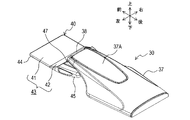JP6273989B2 - Operating device and vehicle - Google Patents
Operating device and vehicle Download PDFInfo
- Publication number
- JP6273989B2 JP6273989B2 JP2014081297A JP2014081297A JP6273989B2 JP 6273989 B2 JP6273989 B2 JP 6273989B2 JP 2014081297 A JP2014081297 A JP 2014081297A JP 2014081297 A JP2014081297 A JP 2014081297A JP 6273989 B2 JP6273989 B2 JP 6273989B2
- Authority
- JP
- Japan
- Prior art keywords
- palm rest
- palm
- unit
- operating device
- operator
- Prior art date
- Legal status (The legal status is an assumption and is not a legal conclusion. Google has not performed a legal analysis and makes no representation as to the accuracy of the status listed.)
- Expired - Fee Related
Links
- 238000013459 approach Methods 0.000 claims description 4
- 230000000284 resting effect Effects 0.000 claims description 2
- 238000000034 method Methods 0.000 description 24
- 230000008569 process Effects 0.000 description 24
- 238000004378 air conditioning Methods 0.000 description 9
- 238000001514 detection method Methods 0.000 description 7
- 238000010586 diagram Methods 0.000 description 5
- 230000000694 effects Effects 0.000 description 5
- 230000007246 mechanism Effects 0.000 description 4
- 210000001015 abdomen Anatomy 0.000 description 3
- 210000000078 claw Anatomy 0.000 description 3
- 238000004891 communication Methods 0.000 description 2
- 230000000052 comparative effect Effects 0.000 description 2
- 230000007423 decrease Effects 0.000 description 2
- 238000012545 processing Methods 0.000 description 2
- 230000008859 change Effects 0.000 description 1
- 230000000881 depressing effect Effects 0.000 description 1
- 230000004048 modification Effects 0.000 description 1
- 238000012986 modification Methods 0.000 description 1
- 230000001151 other effect Effects 0.000 description 1
- 230000002093 peripheral effect Effects 0.000 description 1
- 239000007787 solid Substances 0.000 description 1
- 230000007704 transition Effects 0.000 description 1
Images
Classifications
-
- G—PHYSICS
- G06—COMPUTING; CALCULATING OR COUNTING
- G06F—ELECTRIC DIGITAL DATA PROCESSING
- G06F3/00—Input arrangements for transferring data to be processed into a form capable of being handled by the computer; Output arrangements for transferring data from processing unit to output unit, e.g. interface arrangements
- G06F3/01—Input arrangements or combined input and output arrangements for interaction between user and computer
- G06F3/03—Arrangements for converting the position or the displacement of a member into a coded form
- G06F3/033—Pointing devices displaced or positioned by the user, e.g. mice, trackballs, pens or joysticks; Accessories therefor
- G06F3/039—Accessories therefor, e.g. mouse pads
- G06F3/0393—Accessories for touch pads or touch screens, e.g. mechanical guides added to touch screens for drawing straight lines, hard keys overlaying touch screens or touch pads
-
- B—PERFORMING OPERATIONS; TRANSPORTING
- B60—VEHICLES IN GENERAL
- B60K—ARRANGEMENT OR MOUNTING OF PROPULSION UNITS OR OF TRANSMISSIONS IN VEHICLES; ARRANGEMENT OR MOUNTING OF PLURAL DIVERSE PRIME-MOVERS IN VEHICLES; AUXILIARY DRIVES FOR VEHICLES; INSTRUMENTATION OR DASHBOARDS FOR VEHICLES; ARRANGEMENTS IN CONNECTION WITH COOLING, AIR INTAKE, GAS EXHAUST OR FUEL SUPPLY OF PROPULSION UNITS IN VEHICLES
- B60K35/00—Arrangement of adaptations of instruments
-
- B60K35/10—
-
- B—PERFORMING OPERATIONS; TRANSPORTING
- B60—VEHICLES IN GENERAL
- B60R—VEHICLES, VEHICLE FITTINGS, OR VEHICLE PARTS, NOT OTHERWISE PROVIDED FOR
- B60R11/00—Arrangements for holding or mounting articles, not otherwise provided for
- B60R11/02—Arrangements for holding or mounting articles, not otherwise provided for for radio sets, television sets, telephones, or the like; Arrangement of controls thereof
- B60R11/0264—Arrangements for holding or mounting articles, not otherwise provided for for radio sets, television sets, telephones, or the like; Arrangement of controls thereof for control means
-
- B—PERFORMING OPERATIONS; TRANSPORTING
- B60—VEHICLES IN GENERAL
- B60R—VEHICLES, VEHICLE FITTINGS, OR VEHICLE PARTS, NOT OTHERWISE PROVIDED FOR
- B60R16/00—Electric or fluid circuits specially adapted for vehicles and not otherwise provided for; Arrangement of elements of electric or fluid circuits specially adapted for vehicles and not otherwise provided for
- B60R16/02—Electric or fluid circuits specially adapted for vehicles and not otherwise provided for; Arrangement of elements of electric or fluid circuits specially adapted for vehicles and not otherwise provided for electric constitutive elements
- B60R16/023—Electric or fluid circuits specially adapted for vehicles and not otherwise provided for; Arrangement of elements of electric or fluid circuits specially adapted for vehicles and not otherwise provided for electric constitutive elements for transmission of signals between vehicle parts or subsystems
-
- G—PHYSICS
- G06—COMPUTING; CALCULATING OR COUNTING
- G06F—ELECTRIC DIGITAL DATA PROCESSING
- G06F3/00—Input arrangements for transferring data to be processed into a form capable of being handled by the computer; Output arrangements for transferring data from processing unit to output unit, e.g. interface arrangements
- G06F3/01—Input arrangements or combined input and output arrangements for interaction between user and computer
- G06F3/016—Input arrangements with force or tactile feedback as computer generated output to the user
-
- G—PHYSICS
- G06—COMPUTING; CALCULATING OR COUNTING
- G06F—ELECTRIC DIGITAL DATA PROCESSING
- G06F3/00—Input arrangements for transferring data to be processed into a form capable of being handled by the computer; Output arrangements for transferring data from processing unit to output unit, e.g. interface arrangements
- G06F3/01—Input arrangements or combined input and output arrangements for interaction between user and computer
- G06F3/03—Arrangements for converting the position or the displacement of a member into a coded form
- G06F3/033—Pointing devices displaced or positioned by the user, e.g. mice, trackballs, pens or joysticks; Accessories therefor
- G06F3/0354—Pointing devices displaced or positioned by the user, e.g. mice, trackballs, pens or joysticks; Accessories therefor with detection of 2D relative movements between the device, or an operating part thereof, and a plane or surface, e.g. 2D mice, trackballs, pens or pucks
-
- G—PHYSICS
- G06—COMPUTING; CALCULATING OR COUNTING
- G06F—ELECTRIC DIGITAL DATA PROCESSING
- G06F3/00—Input arrangements for transferring data to be processed into a form capable of being handled by the computer; Output arrangements for transferring data from processing unit to output unit, e.g. interface arrangements
- G06F3/01—Input arrangements or combined input and output arrangements for interaction between user and computer
- G06F3/03—Arrangements for converting the position or the displacement of a member into a coded form
- G06F3/033—Pointing devices displaced or positioned by the user, e.g. mice, trackballs, pens or joysticks; Accessories therefor
- G06F3/0354—Pointing devices displaced or positioned by the user, e.g. mice, trackballs, pens or joysticks; Accessories therefor with detection of 2D relative movements between the device, or an operating part thereof, and a plane or surface, e.g. 2D mice, trackballs, pens or pucks
- G06F3/03547—Touch pads, in which fingers can move on a surface
-
- G—PHYSICS
- G06—COMPUTING; CALCULATING OR COUNTING
- G06F—ELECTRIC DIGITAL DATA PROCESSING
- G06F3/00—Input arrangements for transferring data to be processed into a form capable of being handled by the computer; Output arrangements for transferring data from processing unit to output unit, e.g. interface arrangements
- G06F3/01—Input arrangements or combined input and output arrangements for interaction between user and computer
- G06F3/03—Arrangements for converting the position or the displacement of a member into a coded form
- G06F3/033—Pointing devices displaced or positioned by the user, e.g. mice, trackballs, pens or joysticks; Accessories therefor
- G06F3/0354—Pointing devices displaced or positioned by the user, e.g. mice, trackballs, pens or joysticks; Accessories therefor with detection of 2D relative movements between the device, or an operating part thereof, and a plane or surface, e.g. 2D mice, trackballs, pens or pucks
- G06F3/03548—Sliders, in which the moving part moves in a plane
-
- G—PHYSICS
- G06—COMPUTING; CALCULATING OR COUNTING
- G06F—ELECTRIC DIGITAL DATA PROCESSING
- G06F3/00—Input arrangements for transferring data to be processed into a form capable of being handled by the computer; Output arrangements for transferring data from processing unit to output unit, e.g. interface arrangements
- G06F3/01—Input arrangements or combined input and output arrangements for interaction between user and computer
- G06F3/03—Arrangements for converting the position or the displacement of a member into a coded form
- G06F3/033—Pointing devices displaced or positioned by the user, e.g. mice, trackballs, pens or joysticks; Accessories therefor
- G06F3/038—Control and interface arrangements therefor, e.g. drivers or device-embedded control circuitry
-
- G—PHYSICS
- G06—COMPUTING; CALCULATING OR COUNTING
- G06F—ELECTRIC DIGITAL DATA PROCESSING
- G06F3/00—Input arrangements for transferring data to be processed into a form capable of being handled by the computer; Output arrangements for transferring data from processing unit to output unit, e.g. interface arrangements
- G06F3/01—Input arrangements or combined input and output arrangements for interaction between user and computer
- G06F3/048—Interaction techniques based on graphical user interfaces [GUI]
- G06F3/0487—Interaction techniques based on graphical user interfaces [GUI] using specific features provided by the input device, e.g. functions controlled by the rotation of a mouse with dual sensing arrangements, or of the nature of the input device, e.g. tap gestures based on pressure sensed by a digitiser
-
- G—PHYSICS
- G06—COMPUTING; CALCULATING OR COUNTING
- G06F—ELECTRIC DIGITAL DATA PROCESSING
- G06F3/00—Input arrangements for transferring data to be processed into a form capable of being handled by the computer; Output arrangements for transferring data from processing unit to output unit, e.g. interface arrangements
- G06F3/01—Input arrangements or combined input and output arrangements for interaction between user and computer
- G06F3/048—Interaction techniques based on graphical user interfaces [GUI]
- G06F3/0487—Interaction techniques based on graphical user interfaces [GUI] using specific features provided by the input device, e.g. functions controlled by the rotation of a mouse with dual sensing arrangements, or of the nature of the input device, e.g. tap gestures based on pressure sensed by a digitiser
- G06F3/0488—Interaction techniques based on graphical user interfaces [GUI] using specific features provided by the input device, e.g. functions controlled by the rotation of a mouse with dual sensing arrangements, or of the nature of the input device, e.g. tap gestures based on pressure sensed by a digitiser using a touch-screen or digitiser, e.g. input of commands through traced gestures
-
- B60K2360/143—
-
- G—PHYSICS
- G06—COMPUTING; CALCULATING OR COUNTING
- G06F—ELECTRIC DIGITAL DATA PROCESSING
- G06F3/00—Input arrangements for transferring data to be processed into a form capable of being handled by the computer; Output arrangements for transferring data from processing unit to output unit, e.g. interface arrangements
- G06F3/01—Input arrangements or combined input and output arrangements for interaction between user and computer
- G06F3/048—Interaction techniques based on graphical user interfaces [GUI]
- G06F3/0481—Interaction techniques based on graphical user interfaces [GUI] based on specific properties of the displayed interaction object or a metaphor-based environment, e.g. interaction with desktop elements like windows or icons, or assisted by a cursor's changing behaviour or appearance
- G06F3/04817—Interaction techniques based on graphical user interfaces [GUI] based on specific properties of the displayed interaction object or a metaphor-based environment, e.g. interaction with desktop elements like windows or icons, or assisted by a cursor's changing behaviour or appearance using icons
-
- G—PHYSICS
- G06—COMPUTING; CALCULATING OR COUNTING
- G06F—ELECTRIC DIGITAL DATA PROCESSING
- G06F3/00—Input arrangements for transferring data to be processed into a form capable of being handled by the computer; Output arrangements for transferring data from processing unit to output unit, e.g. interface arrangements
- G06F3/01—Input arrangements or combined input and output arrangements for interaction between user and computer
- G06F3/048—Interaction techniques based on graphical user interfaces [GUI]
- G06F3/0484—Interaction techniques based on graphical user interfaces [GUI] for the control of specific functions or operations, e.g. selecting or manipulating an object, an image or a displayed text element, setting a parameter value or selecting a range
- G06F3/04847—Interaction techniques to control parameter settings, e.g. interaction with sliders or dials
-
- G—PHYSICS
- G06—COMPUTING; CALCULATING OR COUNTING
- G06F—ELECTRIC DIGITAL DATA PROCESSING
- G06F3/00—Input arrangements for transferring data to be processed into a form capable of being handled by the computer; Output arrangements for transferring data from processing unit to output unit, e.g. interface arrangements
- G06F3/01—Input arrangements or combined input and output arrangements for interaction between user and computer
- G06F3/048—Interaction techniques based on graphical user interfaces [GUI]
- G06F3/0487—Interaction techniques based on graphical user interfaces [GUI] using specific features provided by the input device, e.g. functions controlled by the rotation of a mouse with dual sensing arrangements, or of the nature of the input device, e.g. tap gestures based on pressure sensed by a digitiser
- G06F3/0488—Interaction techniques based on graphical user interfaces [GUI] using specific features provided by the input device, e.g. functions controlled by the rotation of a mouse with dual sensing arrangements, or of the nature of the input device, e.g. tap gestures based on pressure sensed by a digitiser using a touch-screen or digitiser, e.g. input of commands through traced gestures
- G06F3/04883—Interaction techniques based on graphical user interfaces [GUI] using specific features provided by the input device, e.g. functions controlled by the rotation of a mouse with dual sensing arrangements, or of the nature of the input device, e.g. tap gestures based on pressure sensed by a digitiser using a touch-screen or digitiser, e.g. input of commands through traced gestures for inputting data by handwriting, e.g. gesture or text
Description
本発明は、操作者の指先による操作入力を受け付ける操作面と操作者の掌が載置されるパームレストとを備えた操作装置、及び、その操作装置を備えた車両に関する。 The present invention relates to an operation device including an operation surface that receives an operation input by an operator's fingertip, and a palm rest on which an operator's palm is placed, and a vehicle including the operation device.
従来、この種の操作装置として、個々に操作面を有する2つのタッチパッドを非平行に組み合わせて、2つのタッチパッドが接する部分に凸部を形成し、パームレストを前記凸部よりも低い位置に設けたものが提案されている(例えば、特許文献1参照。)。 Conventionally, as this type of operation device, two touchpads each having an operation surface are combined in a non-parallel manner, a convex portion is formed at a portion where the two touchpads contact, and the palm rest is positioned at a position lower than the convex portion. The provided one has been proposed (for example, see Patent Document 1).
ところが、操作装置が、車両のコンソールや運転席の肘掛け等の上面に設けられ、ドライバまたは助手席の同乗者によって操作される場合、パームレストにおける掌の載置面はタッチパッドの操作面よりも上方に設けた方が操作性が向上する。すなわち、前記掌の載置面の接平面がタッチパッドの操作面の表面側に配置された方が、操作性が向上する。前記掌の載置面がタッチパッドの操作面よりも上方にある場合に、特許文献1に記載のタッチパッドの構成が採用されると、パームレストに近い操作面が、パームレストに近づくほど前記載置面から離れるように傾斜し、爪が操作面に当たりやすくなる。 However, when the operation device is provided on the upper surface of the vehicle console or the armrest of the driver's seat and is operated by a driver or a passenger in the passenger seat, the palm resting surface on the palm rest is higher than the operation surface of the touch pad. The operability is improved if it is provided in the case. That is, the operability is improved when the tangent plane of the palm placement surface is arranged on the surface side of the operation surface of the touch pad. When the configuration surface of the touchpad described in Patent Document 1 is adopted when the palm mounting surface is above the operation surface of the touchpad, the operation surface closer to the palmrest is closer to the palmrest. Inclining away from the surface makes it easier for the claws to hit the operation surface.
そこで、本発明は、操作者の指先による操作入力を受け付ける操作面と操作者の掌が載置されるパームレストとを備えた操作装置、及び、その操作装置を備えた車両において、操作面の操作性を広い領域に亘って確保することを目的としてなされた。 Accordingly, the present invention provides an operation device that includes an operation surface that receives an operation input by an operator's fingertip, a palm rest on which the operator's palm is placed, and a vehicle that includes the operation device. It was made for the purpose of ensuring the property over a wide area.
前記目的を達するためになされた本発明の操作装置では、操作者の掌(H)が載置されるパームレスト(37)と、指先による操作入力を受け付ける操作面(43)を備えた操作部(40)とを備えている。パームレストは、操作面よりも操作者から見て手前側に設けられ、かつ、前記掌の載置面(37A)の接平面が前記操作面の表面側に(例えば、操作面が上方を向いている場合は操作面よりも上方に)配置される。このため、操作面の操作性がよい。また、操作面は、パームレストに近い部分が、パームレストから離れた部分に比べて、パームレストに近づくほど当該パームレストにおける掌の載置面に近接するように傾斜している。このため、操作面のパームレストに近い部分が操作される場合でも、操作面のパームレストから遠い部分が操作される場合でも、その操作面を操作する指の腹における接平面と、操作面とのなす角が小さくなる。従って、操作面の操作性を広い領域に亘って確保することができる。 In the operating device of the present invention made to achieve the above object, an operating unit (37) having a palm rest (37) on which an operator's palm (H) is placed and an operating surface (43) for receiving an operation input by a fingertip. 40). The palm rest is provided closer to the operator than the operation surface, and the tangent plane of the palm placement surface (37A) is on the surface side of the operation surface (for example, the operation surface faces upward). If it is, it is arranged above the operation surface). For this reason, the operability of the operation surface is good. In addition, the operation surface is inclined so that the portion near the palm rest is closer to the palm placement surface of the palm rest as it is closer to the palm rest than the portion away from the palm rest. For this reason, even when a portion near the palm rest of the operation surface is operated or a portion far from the palm rest of the operation surface is operated, the tangent plane at the belly of the finger operating the operation surface and the operation surface are formed. The corner becomes smaller. Therefore, the operability of the operation surface can be ensured over a wide area.
なお、前記操作部は、当該操作部が移動されることによる操作入力も受け付けてもよい。その場合、操作部は、操作面が指先による操作入力を受け付け、自身が移動されることによっても操作入力を受け付ける。このため、1つの操作部で2種類の操作入力を受け付けることができ、操作画面に応じて指の持ち替えなしに各操作を使い分けることによる操作時間の短縮と、操作装置全体として必要になる部品点数を減らすることができる。また、その場合さらに、前記操作面が前記操作入力を受け付けているとき、モータ(53)の駆動制御により前記操作部の移動を禁止してもよい。その場合、操作面の操作時には当該操作面が移動しないので、操作面の操作性を一層良好に確保することができる。 Note that the operation unit may also accept an operation input by moving the operation unit. In this case, the operation unit accepts an operation input from the fingertip on the operation surface, and also accepts an operation input by moving itself. For this reason, two types of operation inputs can be received by one operation unit, the operation time can be shortened by properly using each operation without changing the finger according to the operation screen, and the number of parts required for the entire operation device Can be reduced. Further, in this case, when the operation surface receives the operation input, movement of the operation unit may be prohibited by drive control of the motor (53). In this case, since the operation surface does not move during operation of the operation surface, the operability of the operation surface can be further ensured.
[実施形態の構成]
次に、本発明の実施形態を図面と共に説明する。図1に示すように、本実施形態の車両1は、車室3の内部に設けられたディスプレイ10と遠隔操作装置20とを備えている。ディスプレイ10は、ダッシュボード9の上面又は正面(ドライバDから見て手前側の面)に設けられて、ドライバDに各種情報を表示する。遠隔操作装置20は、操作デバイス30(操作装置の一例)と操作制御部60とを備えている。操作デバイス30は、コンソール34の上面に設けられた被取付面35に取り付けられ、次のように構成されている。
[Configuration of the embodiment]
Next, embodiments of the present invention will be described with reference to the drawings. As shown in FIG. 1, the vehicle 1 according to the present embodiment includes a
図2〜図4に示すように、操作デバイス30は、操作者(ドライバDまたは図示しない助手席の同乗者)の掌H(図10参照)が載置されるパームレスト37と、操作部40とを備えている。操作部40は、被取付面35上を前後左右任意の方向に移動可能に設けられている。パームレスト37は、被取付面35における操作部40の移動範囲よりも後方(操作者から見て手前側)から上方に突出し、続いて前方に延出して操作部40の移動範囲の後部上方まで達している。また、パームレスト37の前端には、上下両方向に操作可能なエンタースイッチ38が設けられている。
As shown in FIGS. 2 to 4, the
操作部40は、表面が第1の部分41と第2の部分42とからなる操作面43とされたタッチパッド部44と、当該操作部40を前述のように移動させる際に操作者によって摘まれる操作ノブ部45とから構成されている。第1の部分41は、前後左右方向に辺を備えた矩形に構成され、被取付面35と平行な平面を構成している。第2の部分42は、第1の部分41の後端に連接され、前後方向の長さが第1の部分41に比べて小さい矩形に構成されている。また、第2の部分42は、パームレスト37に近づくほど当該パームレスト37における掌Hの載置面37Aに近接するように傾斜した平面を構成している。
The
操作ノブ部45は、タッチパッド部44における第2の部分42の後端に連接され、左右一対の側面45Aを指で容易に摘むことができる程度の肉厚(上下方向の長さ)を有している。また、操作ノブ部45の上面には、エンタースイッチ38との対向部に、凹部47が形成されている。
The
ここで、図5に示すように、操作ノブ部45の左右一対の側面45Aは、左右方向の間隔(すなわち操作ノブ部45の左右方向の幅)が後方へ行くほど徐々に狭くなるように湾曲している。また、凹部47は、操作ノブ部45の上面に前後方向に貫通するように形成されている。
Here, as shown in FIG. 5, the pair of left and
さらに、図2に示すように、凹部47は、少なくとも前端部(操作部40が基準の位置にあるときにエンタースイッチ38と対向する部分)が、エンタースイッチ38よりも大きい幅(左右方向の長さ)を有している。このため、操作部40が被取付面35上を移動されても、エンタースイッチ38の下方には凹部47が常に存在する。
Further, as shown in FIG. 2, the
図6に示すように、エンタースイッチ38は、パームレスト37の内部に延びており、その先端38Bは、図示省略したヒンジ(図示省略)を介してパームレスト37の内部に支持されている。このため、エンタースイッチ38は、図6に矢印で示すように上下方向に回動可能となっている。また、パームレスト37の内部には、2つのタクタイルスイッチ39A,39Bを備えたエンター検出部39が設けられている。タクタイルスイッチ39Aは、エンタースイッチ38におけるパームレスト37外部に露出した部分が上方に引かれたときに、そのエンタースイッチ38におけるパームレスト37内部に収容された部分によって押下される。タクタイルスイッチ39Bは、エンタースイッチ38におけるパームレスト37外部に露出した部分が下方に押されたときに、そのエンタースイッチ38におけるパームレスト37内部に収容された部分によって押下される。凹部47の深さBは、このようなエンタースイッチ38の操作が行われるときに第2指F2の爪N(図14参照)が凹部47に触れず、当該操作が良好に行える程度の深さに設計されている。
As shown in FIG. 6, the
また、図7に示すように、タッチパッド部44の下面には、第1の部分41及び第2の部分42の双方の下面全域に亘って、静電電極経路48が設けられている。静電電極経路48は、図8に示すように静電容量制御部49に接続されて各部の静電容量を検出されることにより、どの部分が操作者の指先に触れられているかを検出する。なお、静電容量制御部49は、第1の部分41と第2の部分42との境界における一定幅を有する領域を、指先に触れられていることを検出しない不感帯として検出を行う。
As shown in FIG. 7, an
図8は、車両1の制御系のうち、遠隔操作装置20とディスプレイ10とに関連する部分を抜粋して示している。また、図8には、各部の電気的な接続関係が実線の矢印で示されているが、一部の機械的な接続関係も破線の矢印で示されている。図8に示すように、操作部40を被取付面35に沿ってスライド可能に支持するスライド機構51には、左右方向(以下、X軸方向ともいう。)及び前後方向(以下、Y軸方向ともいう。)それぞれに反力を加える一対のモータ53が設けられている。このため、操作部40には、XY平面に沿った360°どの方向へも反力が付与可能である。なお、このように操作部40に反力を付与する機構としては、周知の種々の機構が適用可能であるが、例えば、特開2005−250983号公報に開示された機構が適用可能である。
FIG. 8 shows a portion of the control system of the vehicle 1 that is related to the
また、前述のエンター検出部39の検出結果と、静電容量制御部49の検出結果とは、一対のモータ53の駆動量と共に操作制御部60に入力され、操作制御部60によって一対のモータ53が駆動される。
The detection result of the
操作制御部60は、一対のモータ53を駆動するモータドライバ61と、その駆動量に基づいて操作部40のXY方向の位置座標を検出する位置検出部62とを備えている。この操作制御部60は、CPU,ROM,RAMを備えたマイクロコンピュータ(ECU)として構成され、さらに、インタフェース(I/F)65を介してCANバス70との通信を行う通信制御部66も備えている。
The
ディスプレイ10は、画像を表示するLCDモニタ11と、そのLCDモニタ11における表示状態を制御する表示制御部15とを備えている。表示制御部15も、CPU,ROM,RAMを備えたマイクロコンピュータとして構成され、LCDモニタ11を駆動するディスプレイドライバ16と、インタフェース(I/F)17を介してCANバス70との通信を行う通信制御部18とを備えている。
The
[実施形態における制御]
操作制御部60のCPUは、電源が投入されると、操作制御部60のROMに記憶されたプログラムに基づいて図9に示す処理を実行する。図9に示すように、この処理では、先ずS1(Sはステップを表す:以下同様)にて、静電容量制御部49からの信号に基づき、操作面43に指が置かれているか否かが判断される。指が置かれていない場合は(S1:N)、処理はS2へ移行し、エンター検出部39の検出結果に基づき、エンタースイッチ38が操作(ENTER操作)されているか否かが判断される。エンタースイッチ38が操作されていない場合は(S2:N)、処理はS3へ移行し、操作部40に通常の反力を付与する通常反力制御が実行された後、処理は前述のS1へ移行する。この通常反力制御とは、例えば次のような処理である。
[Control in Embodiment]
When the power of the
図10(B)は、LCDモニタ11に表示される画面の一例を表している。この画面は、車室3内の空調に関する設定を行うための空調設定画面80である。この空調設定画面80では、図10(A)に矢印で示すように操作部40が前後左右方向に移動されると、図示省略した他の処理によって、カーソル81が、操作部40と同様に上下左右方向に移動される。なお、図10(A)には、操作者が右手の掌Hをパームレスト37に載置して、第1指F1と第3指F3によって操作部40を摘んで操作する例を図示している。以下の図11(A)〜図15でも、操作者が操作デバイス30を右手で操作する場合を例にとって図示している。操作者が左手で操作デバイス30を操作する場合もほぼ同様の説明が可能で、図面としても第1指F1と第3指F3との配置が入れ替わるだけで大きな変化はない。
FIG. 10B shows an example of a screen displayed on the LCD monitor 11. This screen is an air
空調設定画面80は、運転席及び助手席の設定温度を個々に設定するための一対の温度設定用アイコン85、風向を設定するための複数の風向設定用アイコン86、及び、風力を設定するための複数の風力設定用アイコン87を備えている。S3の通常反力制御では、カーソル81がいずれかのアイコン85〜87の近傍に配置されたとき、カーソル81がそのアイコン85〜87の中心に引き込まれるような反力を操作部40に付与するなどといった周知の処理が実行される。
The air
図9に戻って、S2にてエンタースイッチ38が操作されたと判断された場合は(S2:N)、処理はS5へ移行し、その操作が押し下げであるか否かが判断される。操作が押し下げである場合は(S5:Y)、S6にて設定処理がなされた後、処理はS1へ移行する。一方、S5にて、操作が押し下げでない、すなわち操作が引き上げであると判断された場合は(S5:N)、S7にて取消処理が実行された後、処理はS1へ移行する。
Returning to FIG. 9, when it is determined in S2 that the
このため、例えば図10(B)の空調設定画面80における所望の風向設定用アイコン86または所望の風力設定用アイコン87の上にカーソル81が配置された状態でエンタースイッチ38が押し下げられると(S2:Y、S5:Y)、そのカーソル81の配置に応じた風向または風力が設定される(S6)。一方、操作者がエンタースイッチ38を誤って押し下げた場合は、即座にそのエンタースイッチ38を引き上げることで(S2:Y、S5:N)、一旦設定された入力を取り消すことができる(S7)。
Therefore, for example, when the
また、S1にて操作面43に指(例えば、図10(A)に示す第2指F2)が置かれていると判断された場合は(S1:Y)、処理はS8へ移行する。S8では、一対のモータ53から操作部40に加えられる反力が最大値にセットされ、操作部40が移動しないようにロックされる。この処理により、操作面43(パッド面)が移動しなくなるので、操作面43の操作性が向上する。
If it is determined in S1 that a finger (for example, the second finger F2 shown in FIG. 10A) is placed on the operation surface 43 (S1: Y), the process proceeds to S8. In S8, the reaction force applied to the
なお、このように一対のモータ53から操作部40に加えられる反力を最大値にセットして操作部40の移動を禁止する構成は、例えば特開2009−255609号公報に詳しいので、ここでは詳述しない。また、S8へ処理が移行した時点ですでに操作部40がロックされていた場合は、このS8の処理は実質的に素通りされる。
Note that the configuration in which the reaction force applied from the pair of
S8に続くS9では、操作面43上のどの位置に指が置かれているかが検出され、S11にて、指が第1の部分41に置かれているか否かが判断される。指が第1の部分41に置かれている場合は(S11:Y)、処理はS12へ移行し、二次元入力またはスワイプ入力が受け付けられた後、処理はS1へ移行する。一方、S11にて、指が第1の部分41に置かれていない、すなわち第2の部分に置かれていると判断された場合は(S11N)、処理はS13へ移行し、フリック入力が受け付けられた後、処理はS1へ移行する。
In S9 following S8, it is detected at which position on the
ここで、S12における二次元入力とは、操作者が、操作面43の第1の部分41を手書き入力手段等のように二次元的な入力手段として使用する入力操作である。また、スワイプ入力とは、操作者が、操作面43の第1の部分41を掃くように撫でる入力操作である。さらに、S13におけるフリック入力とは、操作者が、操作面43の第2の部分42を弾くように撫でる入力操作である。以下、これらの入力操作について、具体的な例を挙げて説明する。
Here, the two-dimensional input in S12 is an input operation in which the operator uses the
図11は、スワイプ入力について説明する図である。例えば、図11(B)に示すように、前述の空調設定画面80において、カーソル81が温度設定用アイコン85の上に配置されると、カーソル81内に上下方向に並べて数値(設定温度)が表示される。このとき、第1の部分41が、図11(A)に矢印で示すように第2指F2(他の指であってもよい:以下同様)によって上下方向にスワイプされると(S11:Y)、カーソル81内に表示された数値が上下にスクロールされる(S12)。この操作によって、操作者は、温度設定用アイコン85に表示される空調の設定温度を、所望の数値に調整することができる。
FIG. 11 is a diagram for explaining swipe input. For example, as shown in FIG. 11B, when the
図12は、二次元入力について説明する図である。図12(B)は、LCDモニタ11に表示される画面の他の例を表している。この画面は、カーナビゲーション装置(図示省略)における目的地入力を行うための目的地入力画面90である。この目的地入力画面90は、操作部40が前後左右方向に移動されたときに同様に移動するカーソル91の他、文字の候補を表示する文字候補アイコン92、及び、文字を手書き入力する手書き入力エリア93を備えている。このとき、図12(A)に矢印で示すように、第2指F2によって第1の部分41に文字が手書きで入力されると(S11:Y)、手書き入力エリア93に、第2指F2で触れられた部分の軌跡に応じた線が描かれる(S12)。この操作によって、操作者は、手書き入力エリア93に、所望の文字を描くことができる。
FIG. 12 is a diagram illustrating two-dimensional input. FIG. 12B shows another example of a screen displayed on the LCD monitor 11. This screen is a
図13は、フリック入力について説明する図である。例えば、図13(B)に示すように、LCDモニタ11に前述の空調設定画面80が表示され、その左右に、地図を表示する地図画面100と、操作者がセットアップを行うためのセットアップ画面110とが隣接配置されるように、ソフトウェア上の設定がなされているとする。このとき、図13(A)に矢印で示すように、第2指F2によって第2の部分42が左右方向に弾くように撫でられると(S11:N)、その撫でられた方向に画面全体が移動される(S13)。その結果、LCDモニタ11に表示される画面を、空調設定画面80から、地図画面100またはセットアップ画面110に切り換えることができる。
FIG. 13 is a diagram for explaining flick input. For example, as shown in FIG. 13B, the above-described air
[実施形態の効果]
以上説明したように、操作デバイス30では、XY方向に移動されることによって操作入力を受け付ける操作部40の表面に、指先による操作入力を受け付ける操作面43が設けられている。すなわち、操作部40は、2種類の操作機器(主操作機器としての操作ノブ部45と副操作機器としてのタッチパッド部44)が一体化されており、操作画面に応じて指の持ち替えなしに各操作を使い分けることによる操作時間短縮と、車両1内における操作機器全体としての部品点数を減らして装置構成を簡略化することができる。
[Effect of the embodiment]
As described above, in the
また、前述のように、パームレスト37は、被取付面35における操作部40の移動範囲よりも後方(操作者から見て手前側)から操作部40の上方まで突出している。すなわち、パームレスト37における掌Hが載置される載置面37Aの全ての接平面が、操作面43の表面側に配置される。このため、操作者(ドライバDまたは助手席の同乗者)は、着座したままパームレスト37に掌Hを載せた状態で、良好に操作部40を操作することができる。
Further, as described above, the
また、第2の部分42は、パームレスト37に近づくほど当該パームレスト37における掌Hの載置面37Aに近接するように傾斜した平面を構成している。このため、図14(A)に示すように、第2の部分42を操作する指(第2指F2)の腹における接平面と第2の部分42とのなす角が小さくなる。従って、本実施形態の操作デバイス30では、第2の部分42の操作性を向上させることができる。
Moreover, the
すなわち、図14(B)に比較例として示すように、第1の部分41と第2の部分42とが、被取付面35に平行な一連の平面とされ、第2の部分42の後端から操作ノブ部45が切り立って設けられていると、操作性が低下する場合がある。この場合、第2の部分42が操作される際に、当該部分を操作する第2指F2の爪Nが第2の部分42に当たって、当該第2の部分42の操作性が低下する場合がある。これに対して、本実施形態の操作デバイス30では、第2の部分42を操作する第2指F2の腹における接平面と第2の部分42とのなす角が小さくなるので、第2の部分42に爪Nが当たるのが抑制され、当該第2の部分42の操作性を向上させることができる。なお、第2の部分42の被取付面35に対する傾斜角は、装置構成によって最適な値が異なるが、例えば45°程度(30°〜60°)とされるのが好ましい。
That is, as shown in FIG. 14B as a comparative example, the
また、操作ノブ部45の左右一対の側面45Aは、左右方向の間隔(摘まれる方向の幅)が後方へ行くほど徐々に狭くなるように湾曲している。このため、掌Hが小さく、操作ノブ部45を摘むときの第1指F1の指先と第3指F3の指先との間隔W1が小さい操作者は、図15(A)に示すように操作ノブ部45の後方を摘めばよい。逆に、掌Hが大きく、操作ノブ部45を摘むときの第1指F1の指先と第3指F3の指先との間隔W2が大きい操作者は、図15(B)に示すように操作ノブ部45の前方を摘めばよい。従って、本実施形態における操作部40は、手の大きさに拘わらず良好に操作されることができる。
Further, the pair of left and right side surfaces 45A of the
[発明特定事項との対応関係及び他の実施形態]
なお、前記実施形態において、被取付面35が支持面に、パームレスト37がパームレストに、第1の部分41が第1の部分に、第2の部分42が第2の部分に、操作面43が操作面に、操作部40が操作部に、一対のモータ53が移動禁止部に、操作ノブ部45の左右一対の側面45Aが摘み部に、エンタースイッチ38がスイッチに、それぞれ相当する。
[Correspondence with Invention-Specific Matters and Other Embodiments]
In the embodiment, the mounted
また、本発明は前記実施形態に何ら限定されるものではなく、本発明の要旨を逸脱しない範囲で種々の形態で実施することができる。例えば、操作ノブ部45の左右一対の側面45Aは、それぞれ階段状に構成されていても、図15を用いて説明したような効果が生じる。また、そのような効果は生じなくなるが、操作ノブ部45の摘み部は単純な矩形に構成されていてもよく、摘み部がなくタッチパッド部44の側面が直接摘まれてもよい。さらに、タッチパッド部44は被取付面35に固定され、XY方向に移動可能な操作部としての機能を有していなくてもよい。
The present invention is not limited to the above-described embodiment, and can be implemented in various forms without departing from the gist of the present invention. For example, even if the pair of left and right side surfaces 45A of the
また、前記実施形態では、操作面43が操作されるときに(S1:Y)、操作部40が移動しないように一対のモータ53によって操作部40の位置が固定されているが(S8)、必ずしもそのような制御はなされなくてもよい。ただし、前記実施形態では、操作面43が操作されるときに操作部40の位置が固定されるので、操作面43の操作性を一層向上させることができる。
In the embodiment, when the
また、操作面43は、第1の部分41と第2の部分42とに分かれていなくてもよく、全体が一連の曲面として構成されていてもよい。その場合も、操作面43のパームレスト37に近い部分が、パームレスト37から離れた部分に比べて、パームレスト37に近づくほど載置面37Aに近接するように傾斜していれば、図14を用いて説明した前述の効果が生じる。この場合、操作面43は、受け付けられる操作対象の異なる第1の部分41と第2の部分42とに分かれていてもよく、分かれていなくてもよい。
Further, the
ただし、前記実施形態における操作面43では、第1の部分41と第2の部分42とが互いに非平行な平面として構成されているので、それぞれの部分に対して受け付けられる操作対象を異ならせて確実に使い分けることが可能となる。また、このため、第1の部分41または第2の部分42のいずれに第2指F2が触れているかを、操作面43を見なくても操作者自身が判断可能となり、いわゆるブラインド操作が可能となる。また、第1の部分41と第2の部分42とは、独立した別体のタッチパネルで構成されてもよい。
However, in the
また、前記実施形態では、第1の部分41と第2の部分42との境界における一定幅を有する領域を、指先に触れられているかを検出しない不感帯としているが、このような不感帯は設けなくてもよい。ただし、このような不感帯が設けられた方が、第1の部分41に対する操作と第2の部分42に対する操作とを一層明確に区別することができる。
Moreover, in the said embodiment, although the area | region which has a fixed width | variety in the boundary of the
また、エンタースイッチ38は必ずしも設けられなくてもよく、仮にエンタースイッチ38が設けられたとしても、それに対応する凹部47は必ずしも設けられなくてもよい。ただし、前記実施形態の操作デバイス30は、パームレスト37の操作面43側端部に、操作部40に近接または離間する方向に操作されるエンタースイッチ38を備えている。そして、操作部40には、エンタースイッチ38との対向位置に凹部47が形成されている。このため、エンタースイッチ38の操作時に爪Nが操作部40に当たるなどの事態が回避され、エンタースイッチ38の操作性を向上させることができる。
Further, the
エンタースイッチ38と操作ノブ部45との上下方向の間隔が大きい場合には、凹部47を設けなくてもエンタースイッチ38の操作性が確保される場合があるが、その場合、操作ノブ部45と載置面37Aとの間隔が大きくなり、操作ノブ部45の操作性が低下することがある。これに対して、前記実施形態のように凹部47を設けた場合は、操作ノブ部45と載置面37Aとの間隔を小さくして操作ノブ部45の操作性を確保しつつ、前述のようにエンタースイッチ38の操作性も確保することができる。
If the vertical distance between the
また、本発明の操作装置の用途も、前記実施形態に何ら限定されるものではない。例えば、本発明の操作装置は、ダッシュボードやステアリングホイール、ドアトリムに設けられてもよい。さらに、本発明の操作装置は、車両以外にも種々の用途に使用することができ、例えば、パーソナルコンピュータまたはその周辺機器に設けられてもよい。また、前記実施形態及び各変形例の構成は任意に組み合わせて実施することができる。 Further, the use of the operating device of the present invention is not limited to the above embodiment. For example, the operating device of the present invention may be provided on a dashboard, a steering wheel, or a door trim. Furthermore, the operating device of the present invention can be used for various purposes other than the vehicle, and may be provided, for example, in a personal computer or its peripheral devices. In addition, the configurations of the above-described embodiment and each modification can be implemented in any combination.
1…車両 3…車室 9…ダッシュボード
10…ディスプレイ 11…LCDモニタ 15…表示制御部
20…遠隔操作装置 30…操作デバイス 34…コンソール
35…被取付面 37…パームレスト 37A…載置面
38…エンタースイッチ 40…操作部 41…第1の部分
42…第2の部分 43…操作面 44…タッチパッド部
45…操作ノブ部 45A…側面 47…凹部
53…モータ 60…操作制御部 D…ドライバ
F1…第1指 F2…第2指 F3…第3指
H…掌 N…爪
DESCRIPTION OF SYMBOLS 1 ... Vehicle 3 ... Cabin 9 ...
Claims (8)
操作者から見て前記操作面よりも手前側に設けられ、操作者の掌(H)が載置されるパームレスト(37)であって、前記掌の載置面(37A)の接平面が前記操作面の表面側に配置されるパームレストと、
を備え、
前記操作部は、当該操作部が移動されることによる操作入力も受け付け、
前記操作面は、前記パームレストに近い部分が、前記パームレストから離れた部分に比べて、前記パームレストに近づくほど前記パームレストにおける掌の載置面に近接するように傾斜していることを特徴とする操作装置。 An operation unit (40) having an operation surface (43) for receiving operation input by a fingertip;
A palm rest (37) provided on the front side of the operation surface as viewed from the operator, on which the operator's palm (H) is placed, wherein the tangential plane of the palm placement surface (37A) is A palm rest arranged on the front side of the operation surface;
With
The operation unit also accepts an operation input by moving the operation unit,
The operation surface is inclined so that a portion close to the palm rest is closer to the palm rest surface as the palm rest is closer to the palm rest than a portion away from the palm rest. apparatus.
前記第1の部分は、前記操作面を支持する支持面(35)に平行な平面状に構成され、
前記第2の部分は、前記パームレストに近づくほど前記パームレストにおける掌の載置面(37A)に近接するように傾斜した平面状に構成され、
前記第1の部分と前記第2の部分とでは、当該部分によって受け付けられる操作入力の操作対象が異なることを特徴とする請求項1に記載の操作装置。 The operation surface is composed of a first part (41) separated from the palm rest and a second part (42) close to the palm rest,
The first portion is configured in a planar shape parallel to a support surface (35) that supports the operation surface,
The second portion is configured in a planar shape inclined so as to approach the palm resting surface (37A) in the palm rest as it approaches the palm rest,
The operation device according to claim 1, wherein the first portion and the second portion have different operation targets for operation inputs received by the portion.
更に備えたことを特徴とする請求項1〜3のいずれか1項に記載の操作装置。 When the operation surface accepts the operation input, a movement prohibition unit (53) that prohibits movement of the operation unit,
Further operating device according to any one of claims 1 to 3, characterized in that it comprises.
更に備え、
前記操作部には、前記スイッチとの対向位置に凹部(47)が形成されたことを特徴とする請求項1〜6のいずれか1項に記載の操作装置。 A switch (38) provided at an end portion on the operation surface side of the palm rest and operated in a direction approaching or separating from the operation portion;
In addition,
The operating device according to any one of claims 1 to 6 , wherein a concave portion (47) is formed in the operating portion at a position facing the switch.
Priority Applications (3)
| Application Number | Priority Date | Filing Date | Title |
|---|---|---|---|
| JP2014081297A JP6273989B2 (en) | 2014-04-10 | 2014-04-10 | Operating device and vehicle |
| US15/300,804 US9965061B2 (en) | 2014-04-10 | 2015-04-06 | Input device and vehicle |
| PCT/JP2015/001914 WO2015155973A1 (en) | 2014-04-10 | 2015-04-06 | Input device and vehicle |
Applications Claiming Priority (1)
| Application Number | Priority Date | Filing Date | Title |
|---|---|---|---|
| JP2014081297A JP6273989B2 (en) | 2014-04-10 | 2014-04-10 | Operating device and vehicle |
Publications (3)
| Publication Number | Publication Date |
|---|---|
| JP2015202698A JP2015202698A (en) | 2015-11-16 |
| JP2015202698A5 JP2015202698A5 (en) | 2016-02-25 |
| JP6273989B2 true JP6273989B2 (en) | 2018-02-07 |
Family
ID=54287559
Family Applications (1)
| Application Number | Title | Priority Date | Filing Date |
|---|---|---|---|
| JP2014081297A Expired - Fee Related JP6273989B2 (en) | 2014-04-10 | 2014-04-10 | Operating device and vehicle |
Country Status (3)
| Country | Link |
|---|---|
| US (1) | US9965061B2 (en) |
| JP (1) | JP6273989B2 (en) |
| WO (1) | WO2015155973A1 (en) |
Families Citing this family (8)
| Publication number | Priority date | Publication date | Assignee | Title |
|---|---|---|---|---|
| USD829765S1 (en) * | 2015-09-28 | 2018-10-02 | Everi Games Inc. | Display screen or portion thereof with animated graphical user interface |
| JP2017149225A (en) | 2016-02-23 | 2017-08-31 | 京セラ株式会社 | Control unit for vehicle |
| JP6437992B2 (en) | 2016-12-20 | 2018-12-12 | トヨタ自動車九州株式会社 | Vehicle control unit structure |
| USD944868S1 (en) | 2018-09-07 | 2022-03-01 | Crown Equipment Corporation | Arm pad |
| USD944869S1 (en) | 2018-09-07 | 2022-03-01 | Crown Equipment Corporation | Arm pad |
| USD922279S1 (en) | 2018-10-17 | 2021-06-15 | Crown Equipment Corporation | Control pod |
| DE102020000729A1 (en) * | 2020-02-04 | 2021-08-05 | Man Truck & Bus Se | Arrangement of a palm rest and a control element for a vehicle |
| US11796660B2 (en) * | 2020-07-24 | 2023-10-24 | Fujifilm Sonosite, Inc. | Systems and methods for customized user interface |
Family Cites Families (8)
| Publication number | Priority date | Publication date | Assignee | Title |
|---|---|---|---|---|
| US6025831A (en) * | 1997-11-19 | 2000-02-15 | Avrotec, Inc. | Method and apparatus for accurate controls input |
| JP4220416B2 (en) | 2004-03-05 | 2009-02-04 | アルプス電気株式会社 | Haptic input device |
| US8319832B2 (en) * | 2008-01-31 | 2012-11-27 | Denso Corporation | Input apparatus and imaging apparatus |
| JP4891286B2 (en) | 2008-04-11 | 2012-03-07 | 株式会社デンソー | Remote control device |
| JP2013235359A (en) | 2012-05-08 | 2013-11-21 | Tokai Rika Co Ltd | Information processor and input device |
| JP2014133474A (en) | 2013-01-10 | 2014-07-24 | Denso Corp | Vehicle-mounted input device |
| JP6020319B2 (en) | 2013-04-10 | 2016-11-02 | 株式会社デンソー | Operating device |
| FR3019661B1 (en) * | 2014-04-04 | 2017-07-14 | Thales Sa | ENHANCING THE ERGONOMICS OF A DATA INPUT DEVICE |
-
2014
- 2014-04-10 JP JP2014081297A patent/JP6273989B2/en not_active Expired - Fee Related
-
2015
- 2015-04-06 WO PCT/JP2015/001914 patent/WO2015155973A1/en active Application Filing
- 2015-04-06 US US15/300,804 patent/US9965061B2/en not_active Expired - Fee Related
Also Published As
| Publication number | Publication date |
|---|---|
| WO2015155973A1 (en) | 2015-10-15 |
| US9965061B2 (en) | 2018-05-08 |
| JP2015202698A (en) | 2015-11-16 |
| US20170024023A1 (en) | 2017-01-26 |
Similar Documents
| Publication | Publication Date | Title |
|---|---|---|
| JP6273989B2 (en) | Operating device and vehicle | |
| US9442619B2 (en) | Method and device for providing a user interface, in particular in a vehicle | |
| JP5617783B2 (en) | Operation input device and control system for vehicle | |
| US8773394B2 (en) | Vehicular operating device | |
| JP4991829B2 (en) | Display control device for remote operation device | |
| US20080192024A1 (en) | Operator distinguishing device | |
| JP5534161B2 (en) | User interface device | |
| JP2013097513A (en) | Input device for vehicle | |
| JP5640486B2 (en) | Information display device | |
| JP4924164B2 (en) | Touch input device | |
| US9361022B2 (en) | Character input apparatus | |
| CN111032414A (en) | Control system for main display of autonomous vehicle | |
| JP2006264615A (en) | Display device for vehicle | |
| JP5231663B2 (en) | Display control device for remote operation device | |
| US11221735B2 (en) | Vehicular control unit | |
| KR101422060B1 (en) | Information display apparatus and method for vehicle using touch-pad, and information input module thereof | |
| US11402921B2 (en) | Operation control apparatus | |
| JP2014172413A (en) | Operation support system, operation support method, and computer program | |
| KR101480775B1 (en) | Information display apparatus and method for vehicle using touch-pad, and information input module thereof | |
| CN107407976B (en) | Operation equipment, motor vehicle and the method for running operation equipment | |
| JP6384869B2 (en) | Information processing system and computer program | |
| WO2015122259A1 (en) | Input method and input device | |
| JP2016115121A (en) | Vehicle operation apparatus | |
| CN108778818B (en) | Method for detecting a user selection of at least one operating function of an operating device | |
| US20230400935A1 (en) | Operation device |
Legal Events
| Date | Code | Title | Description |
|---|---|---|---|
| A521 | Request for written amendment filed |
Free format text: JAPANESE INTERMEDIATE CODE: A523 Effective date: 20160108 |
|
| A621 | Written request for application examination |
Free format text: JAPANESE INTERMEDIATE CODE: A621 Effective date: 20170217 |
|
| TRDD | Decision of grant or rejection written | ||
| A01 | Written decision to grant a patent or to grant a registration (utility model) |
Free format text: JAPANESE INTERMEDIATE CODE: A01 Effective date: 20171212 |
|
| A61 | First payment of annual fees (during grant procedure) |
Free format text: JAPANESE INTERMEDIATE CODE: A61 Effective date: 20171225 |
|
| R151 | Written notification of patent or utility model registration |
Ref document number: 6273989 Country of ref document: JP Free format text: JAPANESE INTERMEDIATE CODE: R151 |
|
| R250 | Receipt of annual fees |
Free format text: JAPANESE INTERMEDIATE CODE: R250 |
|
| LAPS | Cancellation because of no payment of annual fees |