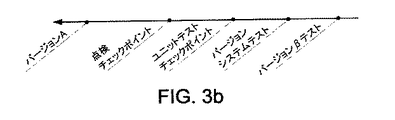JP6238983B2 - Browsing open file history - Google Patents
Browsing open file history Download PDFInfo
- Publication number
- JP6238983B2 JP6238983B2 JP2015521852A JP2015521852A JP6238983B2 JP 6238983 B2 JP6238983 B2 JP 6238983B2 JP 2015521852 A JP2015521852 A JP 2015521852A JP 2015521852 A JP2015521852 A JP 2015521852A JP 6238983 B2 JP6238983 B2 JP 6238983B2
- Authority
- JP
- Japan
- Prior art keywords
- file
- time
- files
- computer
- point
- Prior art date
- Legal status (The legal status is an assumption and is not a legal conclusion. Google has not performed a legal analysis and makes no representation as to the accuracy of the status listed.)
- Active
Links
- 238000000034 method Methods 0.000 claims description 43
- 238000011161 development Methods 0.000 claims description 7
- 230000004044 response Effects 0.000 claims description 4
- 230000003936 working memory Effects 0.000 description 9
- 238000012986 modification Methods 0.000 description 6
- 230000004048 modification Effects 0.000 description 6
- 238000013459 approach Methods 0.000 description 5
- 238000004891 communication Methods 0.000 description 5
- 230000006870 function Effects 0.000 description 5
- 230000008859 change Effects 0.000 description 4
- 238000010586 diagram Methods 0.000 description 4
- 230000015654 memory Effects 0.000 description 4
- 230000003287 optical effect Effects 0.000 description 4
- 230000008569 process Effects 0.000 description 4
- 238000009434 installation Methods 0.000 description 3
- 238000012360 testing method Methods 0.000 description 3
- 238000005516 engineering process Methods 0.000 description 2
- 238000007689 inspection Methods 0.000 description 2
- 230000007246 mechanism Effects 0.000 description 2
- 230000001133 acceleration Effects 0.000 description 1
- 230000006978 adaptation Effects 0.000 description 1
- 238000003491 array Methods 0.000 description 1
- 230000005540 biological transmission Effects 0.000 description 1
- 230000010267 cellular communication Effects 0.000 description 1
- 230000006835 compression Effects 0.000 description 1
- 238000007906 compression Methods 0.000 description 1
- 238000004590 computer program Methods 0.000 description 1
- 238000010276 construction Methods 0.000 description 1
- 230000006837 decompression Effects 0.000 description 1
- 230000007547 defect Effects 0.000 description 1
- 230000000737 periodic effect Effects 0.000 description 1
- 238000012545 processing Methods 0.000 description 1
- 239000007787 solid Substances 0.000 description 1
- 230000001960 triggered effect Effects 0.000 description 1
- 230000000007 visual effect Effects 0.000 description 1
Images
Classifications
-
- G—PHYSICS
- G06—COMPUTING; CALCULATING OR COUNTING
- G06F—ELECTRIC DIGITAL DATA PROCESSING
- G06F16/00—Information retrieval; Database structures therefor; File system structures therefor
- G06F16/10—File systems; File servers
- G06F16/18—File system types
- G06F16/1873—Versioning file systems, temporal file systems, e.g. file system supporting different historic versions of files
-
- G—PHYSICS
- G06—COMPUTING; CALCULATING OR COUNTING
- G06F—ELECTRIC DIGITAL DATA PROCESSING
- G06F16/00—Information retrieval; Database structures therefor; File system structures therefor
- G06F16/10—File systems; File servers
- G06F16/11—File system administration, e.g. details of archiving or snapshots
- G06F16/128—Details of file system snapshots on the file-level, e.g. snapshot creation, administration, deletion
-
- G—PHYSICS
- G06—COMPUTING; CALCULATING OR COUNTING
- G06F—ELECTRIC DIGITAL DATA PROCESSING
- G06F16/00—Information retrieval; Database structures therefor; File system structures therefor
- G06F16/90—Details of database functions independent of the retrieved data types
- G06F16/95—Retrieval from the web
- G06F16/951—Indexing; Web crawling techniques
-
- G—PHYSICS
- G06—COMPUTING; CALCULATING OR COUNTING
- G06F—ELECTRIC DIGITAL DATA PROCESSING
- G06F9/00—Arrangements for program control, e.g. control units
- G06F9/06—Arrangements for program control, e.g. control units using stored programs, i.e. using an internal store of processing equipment to receive or retain programs
- G06F9/44—Arrangements for executing specific programs
- G06F9/451—Execution arrangements for user interfaces
-
- G—PHYSICS
- G06—COMPUTING; CALCULATING OR COUNTING
- G06T—IMAGE DATA PROCESSING OR GENERATION, IN GENERAL
- G06T11/00—2D [Two Dimensional] image generation
- G06T11/20—Drawing from basic elements, e.g. lines or circles
- G06T11/206—Drawing of charts or graphs
Landscapes
- Engineering & Computer Science (AREA)
- Theoretical Computer Science (AREA)
- Physics & Mathematics (AREA)
- General Physics & Mathematics (AREA)
- General Engineering & Computer Science (AREA)
- Databases & Information Systems (AREA)
- Software Systems (AREA)
- Data Mining & Analysis (AREA)
- Human Computer Interaction (AREA)
- Information Retrieval, Db Structures And Fs Structures Therefor (AREA)
- Debugging And Monitoring (AREA)
Description
発明の背景
本明細書に記載されているアプローチは、一般に、コンピュータファイルの内容のバージョン管理に向けられる。電子エンティティは、互いに別々に格納および維持されるファイルの内容の集合体を備えてもよく、これらのファイルのうちのいくつかは、相互に依存し得る。このようなエンティティの一例は、ソフトウェアアプリケーションのためのソースコードであり得て、当該ソースコードは、複数のソースファイルに分散されている。別の例は、複数のチームまたは個人のためのタスクリストおよび期限を含むファイルに分散されたマスタスケジュールであってもよい。別の例は、本であってもよく、そこでは章は、異なるファイルに別々に維持されるが他の章内の場所との相互参照を含む。エンティティの変更は、複数のファイルの修正を必要としてもよく、全ての修正が完了するまでエンティティは一貫した状態であることができない。
BACKGROUND OF THE INVENTION The approach described herein is generally directed to version management of the contents of computer files. An electronic entity may comprise a collection of file contents that are stored and maintained separately from one another, some of which may be interdependent. An example of such an entity may be source code for a software application, the source code being distributed across multiple source files. Another example may be a master schedule distributed in a file containing task lists and deadlines for multiple teams or individuals. Another example may be a book, where chapters are maintained separately in different files but contain cross-references to locations within other chapters. Entity changes may require modification of multiple files and the entity cannot be in a consistent state until all modifications are complete.
ファイルなどの独立して更新されるコンポーネントに格納された内容からなる電子エンティティを開発または維持する際の一般的な問題は、履歴上のある時点におけるエンティティの一貫したスナップショットを取得することである。たとえ各コンポーネントが一連の状態を経て進展し得るとしても、全てのコンポーネントにわたるエンティティの全体的な状態を視覚化できることは有用であろう。例えば、ソフトウェア開発プロジェクトは、コンパイルおよび連結されて実行可能なファイルを形成する複数のソースファイルを備え得る。1つのソースファイルが、異なるソースファイルに存在するコードによって呼び出される機能を定義し得る。当該機能を再定義するために当該1つのソースファイルを変更すると、当該機能を呼び出す異なるソースファイルにおけるコードは、対応する変更を必要とし得る。したがって、たとえこれらのファイルが独立して更新され得るものであっても、呼び出しコードを含むファイルは、機能を定義するファイルに対する依存性を有する。 A common problem in developing or maintaining an electronic entity that consists of content stored in an independently updated component such as a file is to get a consistent snapshot of the entity at some point in history. . It would be useful to be able to visualize the overall state of an entity across all components, even though each component can evolve through a series of states. For example, a software development project may comprise multiple source files that are compiled and concatenated to form an executable file. One source file may define functions that are called by code that exists in different source files. If the one source file is changed to redefine the function, code in a different source file that calls the function may require a corresponding change. Thus, even if these files can be updated independently, the file containing the calling code has a dependency on the file defining the function.
時間とともに、多くのコンポーネントファイルが開かれたり、編集されたり、閉じられたりしたであろう。往々にして、ユーザは、ファイルを取扱って、それらの変更を以前の状態に戻したいと判断することがあった。例えば、ユーザは、ここ数時間の作業に納得できず、以前のポイントからやり直したいと考えるのである。しかし、一組の関連するファイルを履歴上のある時点に戻すことは、時間がかかり、エラーが発生しやすい恐れがある。このプロセスに対してツールサポートを提供しようとする従前の試みは、一度に1つのファイルの変更を閲覧し、一度に1つのファイルの変更を戻すことのみを可能にした。また、別々のファイルであるが関連するファイルの変更を示すタイムラインを見る簡単な方法はなかった。 Over time, many component files would have been opened, edited, and closed. Often, users have decided to work with files and revert those changes to their previous state. For example, the user is not convinced of the work in the last few hours and wants to start over from the previous point. However, returning a set of related files to a point in the history is time consuming and prone to error. Previous attempts to provide tool support for this process only allowed viewing one file change at a time and reverting one file change at a time. Also, there was no easy way to see a timeline showing changes to separate but related files.
ソースコード制御システムは、個々のファイルのバージョンの追跡に対してサポートを提供してもよく、これによりユーザはファイルを任意の追跡されたバージョンに回復させることができる。ユーザ要求時、ファイルの新たなバージョンが作成されてもよく、当該バージョンに名前が割り当てられ得る。また、いくつかのこのようなシステムは、関連するファイルの群の命名されたスナップショットを作成して、当該ファイルの群における各ファイルを命名されたスナップショットバージョンに巻き戻すことができるようにすることも可能にする。しかし、スナップショットバージョンに巻き戻すためには、ユーザは、スナップショットを使用する必要が生じるより前にスナップショットを作成するよう要求し、ユーザは、どの状態に巻き戻したいかを推測的に知ることができない。 The source code control system may provide support for tracking individual file versions, which allows the user to recover files to any tracked version. Upon user request, a new version of the file may be created and a name can be assigned to the version. Also, some such systems can create named snapshots of groups of related files and rewind each file in that group of files to a named snapshot version. It also makes it possible. However, to rewind to the snapshot version, the user asks to create a snapshot before the snapshot needs to be used, and the user speculatively knows what state they want to rewind I can't.
バックアップシステムは、通常は周期的な間隔でまたは要求時にファイルを格納し、そのため、当該システムは、システム全体の状態をバックアップが実行された時の状態に戻すために、格納されたファイルを用いることができる。バックアップされるファイルは、当該システム内の全てのファイルを含んでもよく、これらのファイルは、互いに関連付けられていないかもしれない。システム全体を回復させるためにどのバックアップを用いるべきであるか、またはどのバックアップから特定のファイルもしくはファイルの群を回復させるべきであるかを視覚的に判断することをサポートしようとする試みがなされてきた。アップル社のタイムマシンバックアップシステムは、まるでタイムマシンで飛行するかのようにフォルダを閲覧することを可能にするユーザインターフェースを提供する。任意の時点においてフォルダが出現することは、どのバックアップがどのファイルを含むかということに関する手がかりを提供する。しかし、このアプローチは、特定のファイルの必要なバージョンをユーザが特定することを助けるが、相互に依存したファイルがファイルシステムまたは分散ファイルシステムの中のどこに存在し得ても、相互に依存したファイル同士の関係の理解に対してはサポートを提供しない。 Backup systems typically store files at periodic intervals or on demand, so the system uses the stored files to restore the overall system state to the state when the backup was performed. Can do. Files that are backed up may include all files in the system, and these files may not be associated with each other. Attempts have been made to support visually determining which backups should be used to recover the entire system, or from which backups a particular file or group of files should be recovered. It was. Apple's time machine backup system provides a user interface that allows browsing of folders as if flying on a time machine. The appearance of a folder at any point in time provides a clue as to which backup contains which file. However, this approach helps the user to identify the required version of a particular file, but interdependent files no matter where the interdependent files can exist in the file system or distributed file system. Does not provide support for understanding relationships.
ユーザが推測的に一貫したスナップショットを作成および命名することに依拠する必要なく、関連するファイルの群に注目して、一組の関連するファイルをどの時点のスナップショットに回復させるべきかを判断するための使いやすい、直感的な方法が必要である。 Determines at what point in time a set of related files should be recovered by focusing on a group of related files without having to rely on the user to create and name a speculatively consistent snapshot An easy-to-use and intuitive way to do it.
発明の概要
本発明のさまざまな実施例に係るシステムおよび方法は、コレクション内の全てのファイルについてチェックポイント状態を推測的に作成することなく、ユーザがファイル内容の状態を閲覧して、任意の時点において存在していた通りにファイル内容の状態を戻すことを可能にするユーザインターフェースを提供することによって、ファイル管理を実行する既存のアプリケーションにおける欠陥に対処することができる。また、当該ユーザインターフェースは、より大きなエンティティの状態を備えるファイル状態同士の関係の視覚的表示も提供し得る。例えば、ある実施例では、一組の関連するファイルのグラフがコンピュータディスプレイ上にプロセッサによって表示され得て、当該グラフは、一組の関連するファイルの各ファイルごとに、開始ポイント、終了ポイントおよび1つ以上の中間チェックポイントを示す。開始ポイント、終了ポイントおよび1つ以上の中間チェックポイントは各々、ある時点を表す。各時点は、ファイルのファイル内容の状態に関連付けられる。例えば、現在の時刻である「現在」は、ファイルの現在の状態に関連付けられ得る。プロセッサは、現在の時刻より前の特定の時点を示す入力を受取り得る。プロセッサは、受取られた特定の時点における一組の関連するファイルの履歴ファイル内容を備える環境を作成し得る。
SUMMARY OF THE INVENTION A system and method according to various embodiments of the present invention allows a user to view file content status at any point in time without speculatively creating checkpoint status for all files in the collection. By providing a user interface that allows the file content state to be restored as it existed in, defects in existing applications that perform file management can be addressed. The user interface may also provide a visual indication of the relationship between file states with larger entity states. For example, in one embodiment, a graph of a set of related files may be displayed by a processor on a computer display, the graph including a start point, an end point, and one for each file in the set of related files. Indicates one or more intermediate checkpoints. The start point, end point, and one or more intermediate checkpoints each represent a point in time. Each time point is associated with the file content status of the file. For example, the current time “current” may be associated with the current state of the file. The processor may receive an input indicating a specific point in time prior to the current time. The processor may create an environment with a history file content of a set of related files at a particular time received.
発明の詳細な説明
多くのソフトウェアアプリケーションは、特注のファイル管理を実行するコンポーネントを含んでいる。1つのこのようなソフトウェアアプリケーションの一例は、統合開発環境(integrated development environment:IDE)である。IDEは、承認、修正、コンパイル、導入およびデバッグソフトウェアを含み得るソフトウェア開発の多くの局面をサポートするツールをコンピュータプログラマに提供する。本明細書に開示されている本発明の実施例は、一例としてIDEによって実行されるものとして記載されているが、当該アプローチは、複数の相互に依存している電子部品の内容のバージョン制御を実行するいかなるソフトウェアアプリケーションにも使用可能である。
DETAILED DESCRIPTION OF THE INVENTION Many software applications include components that perform custom file management. An example of one such software application is an integrated development environment (IDE). IDE provides computer programmers with tools that support many aspects of software development that may include approval, modification, compilation, installation and debugging software. Although the embodiments of the invention disclosed herein are described as being performed by an IDE by way of example, the approach provides version control of the contents of a plurality of interdependent electronic components. It can be used for any software application that executes.
プロジェクトは、時として、複数のコンピュータファイルにわたって格納される。これらのプロジェクトを取扱うユーザは、相互に依存し得るこれらのファイルに変更を加える。1つのファイルに変更を加えることにより、別のファイルを変更しなければならなくなり得る。ユーザは、プロジェクトファイルを管理するためにIDEに依拠し得て、当該IDEは、時間とともに多くのファイルを開いたり、編集したり、閉じたりするために用いられてきたであろう。往々にして、ユーザは、ファイルに変更を加えた後で、それらの変更を以前の状態に戻そうと判断することがあった。例えば、ユーザは、ここ数時間の作業に納得できず、以前のポイントからやり直したいと考えるのである。1つのプロジェクトファイルの状態を回復させることにより、他の相互に依存するファイルの状態を回復させなければならなくなり得る。 Projects are sometimes stored across multiple computer files. Users working with these projects make changes to these files that may be interdependent. By making changes to one file, it may be necessary to change another file. Users may rely on IDEs to manage project files, which may have been used to open, edit, and close many files over time. Often, after making changes to a file, the user may decide to revert those changes to their previous state. For example, the user is not convinced of the work in the last few hours and wants to start over from the previous point. By restoring the state of one project file, it may be necessary to restore the state of other interdependent files.
本明細書に記載されているアプローチは、時間とともに開かれたり、編集されたり、閉じられたりしたファイルの履歴を示す新たな種類のグラフを提供する。一実施例では、グラフが生成され、当該グラフは、「現在」から時間を遡るように延びるグラフの底部に沿ってタイムラインを示す。開かれた各ファイルは、ファイルが開かれた時刻(開始ポイント)とファイルが閉じられた時刻(終了ポイント)との間に時間を遡るように延びる水平なバーによって表され、開始ポイントおよび終了ポイントは、タイムライン上に対応するラベル付きの時点を有している。他の実施例では、他の種類のグラフが用いられてもよく、当該グラフ内の各オブジェクトは、ファイルを表し、そのオープン、クローズおよび中間セーブの時刻を示す。 The approach described herein provides a new type of graph that shows the history of files that have been opened, edited, and closed over time. In one embodiment, a graph is generated, which shows a timeline along the bottom of the graph that extends back in time from “current”. Each opened file is represented by a horizontal bar that extends back in time between when the file was opened (start point) and when the file was closed (end point). Has a corresponding labeled time point on the timeline. In other embodiments, other types of graphs may be used, and each object in the graph represents a file, indicating its open, close, and intermediate save times.
図1は、本発明の実施例に係る、ファイル状態を経時的に示す棒グラフである。当該グラフは、Y軸の部分が別個のファイルを表し、X軸がタイムラインを表すように描かれている。棒グラフのバーは、タイムラインに平行に描かれ得る。グラフ内の各バーは、単一のファイルに対応し、Y軸の同一の部分を占める複数のバーは、複数回開かれたり閉じられたりした同一のファイルを表し得る。より具体的には、Y軸上で同一の高さにあるバーは、同一のファイルを表し得て、異なる高さにあるバーは、異なるファイルを表し得る。当該グラフは、特定の期間内に使用された全てのファイルを示し得る。例示的なグラフ100によって表される期間では、5つのファイルが開かれたり閉じられたりした。当該ファイルは名前を付けられ、それらの幅は、開いていた時間の長さを示す。例えば、バー110は、「File-A.txt」と命名されたファイルを表している。現在の時刻(現在)が原点であり、履歴時間は原点の左側に表されている(古)。バー内の点線印は、対応するファイルが保存された時を示している(すなわち、点線は、チェックポイントが生じた時刻に対応してX軸に対して位置決めされる)。ユーザは、任意の時点において任意のバーの上にマウスを乗せ得て、その時点における対応するファイルの状態を表示する追加のUIを閲覧することができる。
FIG. 1 is a bar graph showing file status over time according to an embodiment of the present invention. The graph is drawn so that the Y-axis portion represents a separate file and the X-axis represents a timeline. Bar graph bars can be drawn parallel to the timeline. Each bar in the graph corresponds to a single file, and multiple bars occupying the same part of the Y axis may represent the same file that has been opened and closed multiple times. More specifically, bars at the same height on the Y axis can represent the same file, and bars at different heights can represent different files. The graph may show all files used within a specific time period. In the period represented by the
図2は、本発明の実施例に係る、ファイルの各々の状態を調べる時刻を指定するためのスナップショット線を示す。グラフ200は、スナップショット線210を、同一の特定の時点における全てのバーと交差する、タイムラインに直交する垂直な破線として示している。全てのファイルの状態を調べて、恐らくは回復させる時刻を選択するために、垂直な線は、タイムラインに沿って左または右にドラッグされ得る。ある実施例では、ユーザが、キーボードまたは時刻を選択するためのその他の機構を介して時刻を入力し得て、IDEが、選択された時点におけるファイルと交差するようにスナップショット線の位置を更新し得る。
FIG. 2 shows a snapshot line for designating the time to check the state of each file according to an embodiment of the present invention. The
図3a、図3bおよび図3cは、本発明の実施例に係る履歴タイムライン上の時点ラベルを示す。図3aは、タイムスタンプでラベル付けされる特定のポイントを履歴タイムライン上に示す。この例では、ファイルオープンイベント、ファイルセーブイベントおよびファイルクローズイベントが起こった時刻が、ラベル付きの時点として選択される。これらのタイムスタンプは、ファイルイベントに関連付けて格納され得る。この図では、最も古い時点は2012年4月21日であり、最も最近の時点は2012年5月31日7:57pmである。タイムラインは、一定の比率に応じている場合もあれば、この例に示されるように、時点は一定の比率に応じていない場合もある。この例では、最近の時点は、日付、時間および分を含む時間でラベル付けされているが、古い時点は、単に日および時間または日のみを用いてラベル付けされ得る。この非線形のタイムスケーリングの背景にある考え方は、最も古い時点は最も関心を引きにくいため、より古いチェックポイントほど表示され得る数が少ない、というものである。また、当該非線形のスケーリングにより、線形のスケーリングで可能であろう期間よりも広い期間を表示することが可能になる。 3a, 3b, and 3c show time point labels on the history timeline according to an embodiment of the present invention. FIG. 3a shows certain points on the history timeline that are labeled with time stamps. In this example, the time at which a file open event, a file save event, and a file close event occur is selected as a labeled time point. These timestamps can be stored in association with the file event. In this figure, the oldest time is April 21, 2012, and the most recent time is May 31, 2012, 7:57 pm. The timeline may be responsive to a certain ratio, or as shown in this example, the time point may not be responsive to a certain ratio. In this example, the most recent time point is labeled with a time including date, hour and minute, but the old time point may be labeled with just the day and time or only the day. The idea behind this non-linear time-scaling is that the oldest checkpoints are the least interesting, so the older checkpoints are less likely to be displayed. Also, the nonlinear scaling makes it possible to display a period longer than would be possible with linear scaling.
図3bは、ユーザにとって意味を持つテキストラベルの使用を示す。例えば、ファイルがソフトウェア開発プロジェクトの一部であり、プロジェクトライフサイクルが特定のライフサイクルマイルストンにおいて全てのファイルをチェックポイント化する(状態を保存する)ことを求める場合には、チェックポイントが生じた日付および時刻よりもマイルストンの名前が意味があるであろう。図3bに表示されている例示的なラベルとしては、バージョンA、点検チェックポイント、ユニットテストチェックポイント、バージョンシステムテストおよびバージョンβテストが挙げられる。イベントが起こると、ユーザは、当該イベントを関連付けるためにラベルを入力または選択するよう促され得る。また、時点ラベルは、タイムライン上のラベルを選択してそれを新たなテキストラベルで改名することによっても変更され得る。 FIG. 3b illustrates the use of text labels that are meaningful to the user. For example, if the file is part of a software development project and the project lifecycle requires all files to be checkpointed (saved state) at a specific lifecycle milestone, the date the checkpoint occurred And the name of the milestone would be more meaningful than the time. Exemplary labels displayed in FIG. 3b include version A, service checkpoint, unit test checkpoint, version system test, and version beta test. When an event occurs, the user may be prompted to enter or select a label to associate the event. The point-in-time label can also be changed by selecting a label on the timeline and renaming it with a new text label.
図3cは、経時的な変更の数および分布に基づいて選択される相対時刻ラベルの使用を示す。例えば、最も右側の時点「−1時間」は、現在の時刻の1時間前を表す。どの相対時点を表示すべきかを判断するためにファイルオープンイベント、ファイルセーブイベントおよびファイルクローズイベントの実際の時刻が用いられ得るが、ラベル付きの時点は、ファイルイベントが起こった時刻と一致している必要はない。ある実施例では、グラフ内に垂直な線によって表される開始ポイント、終了ポイントおよび中間保存ポイントは、各々、対応するイベントが起こった時刻でさらにラベル付けされてもよい。別の実施例では、ファイルイベントが起こった実際の時刻は、カーソルがバー内の垂直な線を指すかまたは選択した時に表示されてもよい。 FIG. 3c illustrates the use of relative time labels that are selected based on the number and distribution of changes over time. For example, the rightmost time “−1 hour” represents one hour before the current time. The actual time of the file open event, file save event, and file close event can be used to determine which relative time should be displayed, but the labeled time points coincide with the time when the file event occurred There is no need. In one embodiment, the start point, end point, and intermediate save point represented by vertical lines in the graph may each be further labeled with the time at which the corresponding event occurred. In another example, the actual time when the file event occurred may be displayed when the cursor points to or selects a vertical line in the bar.
ユーザは、履歴上の任意の時点を選択し、選択された時点において個々のファイルに格納されていた内容の状態を調べ得る。図4は、本発明の実施例に係る履歴上のある時点の選択を示す。ユーザは、ファイルの状態が所望である時刻を示すために、グラフを横切るように垂直な線をスライドさせ得る。 The user can select an arbitrary point in the history and examine the state of the contents stored in each file at the selected point. FIG. 4 shows selection at a certain point in the history according to an embodiment of the present invention. The user can slide a vertical line across the graph to indicate the time when the state of the file is desired.
図5は、本発明の実施例に係る特定の時点におけるファイルの状態の閲覧を示す。ある実施例では、ファイルおよび所望の時点は、カーソル500の位置に基づいて選択され得る。例えば、ファイルは、当該ファイルを表すバー上にカーソルを位置決めすることによって選択され得る。同様に、所望の時点は、タイムラインに対するカーソルの位置に基づいて選択され得る。カーソル位置は、カーソルを乗せることによって、またはマウスボタンをクリックすることによって決定され得る。代替的な実施例では、スナップショット線の場所が、調べられる任意のファイルの時点を決定してもよい。ある実施例では、ファイルは、ファイル名をテキストボックスにタイプすることによって、またはドロップダウンもしくはポップアップメニューからファイル名を選択することによって選択され得る。
FIG. 5 shows browsing of the state of a file at a specific time according to an embodiment of the present invention. In some embodiments, the file and the desired point in time may be selected based on the position of
所望の時点およびファイルが選択されると、選択されたファイルにおける内容の状態が、選択された時点において表示され得る。図5における例は、対象のファイルであるFile_C.txtを表すバーの上にマウスが乗っていることを示している。選択された時点におけるファイル内容は、ポップアップウィンドウ510に提示され得る。ある実施例では、ファイルの内容全体が、ファイルの現在の状態から独立して、当該時点において表示され得る。別の実施例では、ファイル内容の表示は、履歴バージョンと現在のバージョンとの内容の結合を含み、履歴バージョンと現在のバージョンとの間で内容がいかに変化したかを示し得る。ファイルのバージョン間の違いを特定する方法は、例えば、変化した要素を特定するための色、下線および/または取消線記号の使用を含み得る。図5では、網掛け領域が、選択された履歴上の時点以降に変更された内容を示し得る。さらに別の実施例では、履歴状態と現在の状態との違いのみが表示され、履歴バージョンと現在のバージョンとの両方のバージョンに共通する内容は表示されなくてもよい。
Once the desired time and file are selected, the status of the content in the selected file can be displayed at the selected time. The example in FIG. 5 shows that the mouse is on the bar representing File_C.txt, which is the target file. The file contents at the selected time can be presented in a pop-up
ユーザは、正確な時点が選択されたことを検証するために、ある時点における特定のファイルの状態を点検し得る。検証されると、ユーザは、全てのファイルが、選択された時点において有していた状態に戻る環境を作成するよう要求し得る。例えば、図4を参照して、ユーザがスナップショット線の位置によって選択された時点に基づいて環境を作成するよう要求した場合、当該環境は、開かれた時のFile-A.txt、初めて保存された後のFile-B.txt、および閉じられる直前のFile-C.txtのバージョンを含むであろう。当該環境には、File-D.txtおよびFile-E.txtのファイルは存在しないであろう。なぜなら、それらのファイルは、5/29/12 13:00から5/20/12 10:17までの間は開いていなかったからである。 The user may check the status of a particular file at a certain point in time to verify that the correct point in time has been selected. Once verified, the user may request that an environment be created that returns all files to the state they had at the time of selection. For example, referring to FIG. 4, if the user requests to create an environment based on the point in time selected by the position of the snapshot line, the environment will be saved for the first time when opened, File-A.txt. File-B.txt after being done, and the version of File-C.txt just before being closed. File-D.txt and File-E.txt files will not exist in the environment. This is because those files were not open from 5/29/12 13:00 to 5/20/12 10:17.
ある実施例では、チェックポイント同士の間、例えばオープンとセーブとの間またはセーブ同士の間にファイルに加えられる変更は、状態に反映されないであろう。各ファイルの状態は、その最後のオープンまたはセーブの時点の状態であろう。1つ以上のファイルの内容の保存は、ユーザによって引起される(ユーザ起動である)場合もあれば、IDEにおけるタイマによって引起される場合もある。ある実施例では、各バーにおける点線の保存される線が、ユーザ起動の保存を表し得る。ユーザ起動の保存は、個々のファイルを保存する場合もあれば、全てのファイルを同一の時点で保存する場合もある。たとえIDEが複数のファイルを保存するために逐次的にファイルを反復し得て、そのため、ファイル全体にわたる実際の保存時刻が異なり得るとしても、IDEは、コレクション内の各ファイルについての保存ポイントとして共通の時点を割り当て得る。また、IDEは、ユーザ起動の保存同士の間にファイルのスナップショットを自動的に保存し得る。自動的なスナップショットは、同一の点線を用いて、何らかの他の記号を用いてバー内に示される場合もあれば、全く示されない場合もある。そして、特定の時点におけるファイルの状態は、ユーザが保存を起動したかIDEが保存を起動したかの最後のチェックポイント以降のファイルの状態であり得る。 In some embodiments, changes made to the file between checkpoints, for example between open and save or between saves, will not be reflected in the state. The state of each file will be the state at the time of its last open or save. Saving the contents of one or more files may be triggered by the user (user-initiated) or by a timer in the IDE. In one embodiment, a dotted saved line in each bar may represent a user-initiated save. User-activated saving may save individual files or may save all files at the same time. The IDE is a common save point for each file in the collection, even though the IDE may iterate over the files sequentially to save multiple files, so the actual save time across the file may vary. You can assign a point in time. IDE can also automatically save a snapshot of a file between user-initiated saves. Automatic snapshots may be shown in the bar with some other symbol using the same dotted line, or not at all. The state of the file at a specific point in time can be the state of the file after the last checkpoint whether the user has activated saving or the IDE has activated saving.
図6は、実施例に係る、本明細書に記載されている技術に関連付けられる高レベルのステップを示す。ステップ610において、特定の期間に関連付けられるファイル状態のグラフが生成され、表示される。ステップ620において、IDEは、所望の時点を示すユーザ入力を受取る。所望の時点の受取りに応答して、所望の時点におけるタイムラインと交差するようにスナップショット線が再び引かれる。ステップ630において、所望の時点における状態のファイルを備える新たな環境が作成され得る。
FIG. 6 illustrates high-level steps associated with the techniques described herein, according to an embodiment. In
これらの高レベルのステップを実現するために、グラフィング環境および履歴データのストアが用いられ得る。グラフィング環境は、突き詰めれば、グラフィカルコンピュータユーザインターフェースであり、任意の線およびテキストをその上に描くことができる機能を有している。データストアは、IDEによって開かれた全てのファイルのリストと、各々が開かれたり閉じられたりした時刻と、ファイルが開いていた間のさまざまな時点におけるファイルの状態とを含み得る。IDEは、ファイルのオープン、クローズおよびセーブを遮る制御機構を含み得る。これらのイベントのうちの1つが起こると、当該イベントに関連付けられるデータが、当該ファイルのためのデータストアに入れられ得る。 To implement these high-level steps, a graphics environment and a historical data store can be used. The graphics environment is a graphical computer user interface, to the best of all, and has the ability to draw arbitrary lines and text on it. The data store may include a list of all files opened by the IDE, the time each was opened or closed, and the state of the file at various times while the file was open. The IDE may include a control mechanism that blocks file opening, closing and saving. When one of these events occurs, the data associated with the event can be placed in the data store for the file.
図7は、本発明の実施例に係るファイル状態を再作成するために格納される例示的なデータを示す。イベントログ700は、ファイルオープンイベントおよびファイルクローズイベントの時間順のリストである。イベントログ700は、任意の時点においてどのファイルが開いていたかを判断するため、および、タイムライン上でいかに各ファイルをグラフ化するかを判断するために用いられ得る。本発明の実施例では、各ファイルの内容が保存された時刻を記録するために、イベントログ700から分離した別個のセーブイベントリスト710が用いられ得る。全てのファイルを一緒にチェックポイント化する上記の例では、代表的な時点が選択され、この同一の代表的な時刻を有するセーブイベントリストに全てのファイルが記録されるであろう。 FIG. 7 illustrates exemplary data stored to recreate a file state according to an embodiment of the present invention. The event log 700 is a chronological list of file open events and file close events. The event log 700 can be used to determine which files are open at any point in time, and how to graph each file on the timeline. In an embodiment of the present invention, a separate save event list 710 separate from the event log 700 may be used to record the time when the contents of each file were saved. In the above example where all files are checkpointed together, a representative point in time will be selected and all files will be recorded in the save event list with this same representative time.
ある実施例では、イベントログ700およびイベントセーブリスト710は、イベントに関連付けられるテキストラベルを格納するための追加の列を含み得る。 In certain embodiments, event log 700 and event save list 710 may include additional columns for storing text labels associated with the event.
保存された時の各ファイルの状態は、本明細書ではファイル状態データストア720と呼ばれるさらに別のデータストアに格納され得る。ファイルに対する修正が保存されると、当該時点におけるファイル状態を再構築するために必要な情報がファイル状態データストア720に保存される。ある実施例では、ファイル内容のコピー全体が格納され得る。代替的な実施例では、最後のチェックポイント以降に加えられた変更がファイル状態データストア720に書込まれてもよい。ある実施例では、イベントログ700およびセーブイベントリスト710は、時間でソートされた単一のリストに併合され得る。 The state of each file when saved can be stored in a further data store, referred to herein as a file state data store 720. When the modification to the file is saved, information necessary to reconstruct the file state at that time is saved in the file state data store 720. In some embodiments, an entire copy of the file contents may be stored. In an alternative embodiment, changes made since the last checkpoint may be written to the file state data store 720. In some embodiments, event log 700 and save event list 710 may be merged into a single list sorted by time.
ユーザが関連するファイルのグラフの閲覧を要求すると、ファイルの状態を表示することになる履歴上の期間が決定される。履歴上の期間は、グラフのタイムラインによって表される、現在の時刻から遡る時間量である。履歴上の期間は、ユーザからの入力として受取られる場合もあれば、IDE内で構成される場合もあれば、少なくともイベントログに格納されるイベントの数および当該イベントを含む期間を考慮する規則に基づいて動的に決定される場合もある。図8は、本発明の実施例に係るファイル状態グラフの生成を示すフロー図である。イベントログは、グラフが表す期間の開始後に、第1の時刻項目から始まって、時系列順に読取られ得る。例えば、図7に示される例示的なデータに基づいて、現在の時刻が3:30pmであり、グラフが同日早くの10:00amに開始するファイル状態を表す場合、イベントログから読取られる第1の項目は、10:01amに起こったイベントであろう。ステップ810において、時刻、イベントのタイプおよびファイル名を含む次のイベントログ項目が読取られる。ステップ820において、イベントのタイプがオープンファイルイベントであれば、ステップ830において、このファイルを表すように新たなバーが作成され、ファイルが開かれた時に対応してX軸に対してバーの左側が描かれる。イベントがオープンファイルイベントでなければ、ステップ840において、イベントがクローズファイルイベントであることを検証するためにイベントがテストされる。イベントがクローズファイルイベントであれば、ステップ850において、クローズイベントから読取られる時点にバーの右側を描くことによってこのファイルのバーが完成され、バーの左側と右側とは接続されて、長方形のバーの上部および底部を形成する。グラフによって表される期間内に起こったセーブファイルイベントが読取られ、セーブが行われた時点と一致する位置におけるバー内に線が引かれ得る。
When a user requests browsing of a graph of related files, a historical period during which the file status is to be displayed is determined. The historical period is the amount of time going back from the current time represented by the timeline of the graph. The period in the history may be received as input from the user, or may be configured in the IDE, and is a rule that considers at least the number of events stored in the event log and the period including the event. It may be determined dynamically based on this. FIG. 8 is a flowchart showing generation of a file status graph according to the embodiment of the present invention. The event log can be read in chronological order starting from the first time item after the start of the period represented by the graph. For example, based on the exemplary data shown in FIG. 7, if the current time is 3:30 pm and the graph represents a file status starting at 10:00 am earlier that day, the first read from the event log The item would be an event that occurred at 10:01 am. In
スナップショット線は、最初は、タイムラインの中央、履歴ファイル内容の調査または履歴環境の作成を要求するためにスナップショット線が用いられた最後の時点、または現在の時刻から過去の特定の時間量を表す時点などの、構成された場所に引かれ得る。 The snapshot line is initially in the middle of the timeline, the last time the snapshot line was used to request an inspection of the history file contents or creation of the history environment, or a specific amount of time in the past from the current time May be drawn to a configured location, such as a point in time representing.
ユーザが例えばスナップショット線を対象の時点にスライドさせることによって対象の時点を肯定的に選択すると、ユーザは、点検のためのファイルを示し得る。選択されたファイルの状態の印は、セーブイベントリストにおいて対象の時点を探すことによって検索および表示され得る。セーブイベントリストは、時間によって索引付けされ得る。所望のファイルについての対象の時点に対応するセーブリスト項目が見つけられてもよく、ファイルの保存された状態を検索するためにファイル参照が用いられ得る。ファイルの保存された状態に基づいて、ファイルの状態が再作成され得る。ある実施例では、セーブイベントリストは、時間によって索引付けされる代わりに、または時間によって索引付けされることに加えて、テキストラベルによって索引付けされてもよい。 If the user positively selects the time point of interest, for example by sliding the snapshot line to the time point of interest, the user may indicate a file for inspection. The status mark of the selected file can be retrieved and displayed by looking for the target time in the save event list. The save event list can be indexed by time. A save list item corresponding to the time of interest for the desired file may be found, and a file reference may be used to retrieve the saved state of the file. Based on the saved state of the file, the state of the file can be recreated. In certain embodiments, the save event list may be indexed by text label instead of or in addition to being indexed by time.
図9は、本発明の実施例に係る、特定の時点において開いていたファイルの環境を再作成するフロー図である。ステップ910において、IDEは、特定の時点においてどのファイルが開いていたかを判断する。特定の時点に対応するイベントログ内の項目の場所が開始場所として用いられる。関連するファイルの群における各ファイルごとに、当該ファイルについて起こった最後のイベントを見つけるために、時間を遡ってログ項目がサーチされ得る。最後のイベントがオープンイベントであれば、ファイルは開かれ、最後のイベントがクローズイベントであれば、ファイルは閉じられた。ステップ920において、各々の開いているファイルごとに、特定の時点より前に、セーブイベントリストにおいて最後のセーブイベント項目が特定される。ステップ930において、セーブイベント項目において参照を用いて、ファイル状態データストアからの保存されたファイル状態情報を用いて、ファイル状態が判断され得る。
FIG. 9 is a flowchart for re-creating the environment of a file opened at a specific time according to an embodiment of the present invention. In
図10は、本明細書に記載されているアプローチを実現するために用いられ得るコンピュータシステムの実施例を示す。図10に示されるコンピュータシステムは、前に記載したシステムの一部として組込まれてもよく、前に記載した方法を実行するために用いられ得る。例えば、コンピュータシステム1000は、ファイル管理、グラフィカルユーザインターフェース、ソフトウェア開発環境を実行するアプリケーションを実行することができる。コンピュータシステム1000は、記憶構造700,710および720などの記憶構造にアクセスし得る。図10は、本明細書に記載されているさまざまな実施例によって提供される方法を実行することができるコンピュータシステム1000の一実施例の概略図である。なお、図10は、単にさまざまな構成要素の一般化された図を提供するよう意図されており、構成要素のうちのいずれかまたは全ては適宜利用可能である。したがって、図10は、相対的に分離された態様で、または相対的に統合された態様で個々のシステム要素がいかに実現され得るかを大まかに示している。
FIG. 10 illustrates an example of a computer system that can be used to implement the approach described herein. The computer system shown in FIG. 10 may be incorporated as part of the previously described system and may be used to perform the previously described method. For example, the
バス1005によって電気的に結合され得る(または、そうでなければ適宜通信し得る)ハードウェア要素を備えるコンピュータシステム1000が示されている。当該ハードウェア要素は、1つ以上の汎用プロセッサおよび/または1つ以上の専用プロセッサ(デジタル信号処理チップ、グラフィックス加速プロセッサなど)を含むがそれらに限定されない1つ以上のプロセッサ1010と、マウス、キーボードなどを含み得るがそれらに限定されない1つ以上の入力装置1015と、ディスプレイ装置、プリンタなどを含み得るがそれらに限定されない1つ以上の出力装置1020とを含み得る。
A
コンピュータシステム1000は、1つ以上の非一時的な記憶装置1025をさらに含み得て(および/または1つ以上の非一時的な記憶装置1025と通信し得て)、当該1つ以上の非一時的な記憶装置1025は、ローカルおよび/またはネットワークアクセス可能な記憶装置を備え得るがそれに限定されるものではなく、および/または、ディスクドライブ、ドライブアレイ、光学記憶装置、プログラム可能、フラッシュ更新可能などであり得るランダムアクセスメモリ(「RAM」)および/またはリードオンリメモリ(「ROM」)などのソリッドステート記憶装置を含み得るがそれらに限定されるものではない。このような記憶装置は、さまざまなファイルシステム、データベース構造などを含むがそれらに限定されない任意の適切なデータストアを実現するように構成され得る。
The
また、コンピュータシステム1000は、通信サブシステム1030も含んでもよく、当該通信サブシステム1030は、モデム、ネットワークカード(無線または有線)、赤外線通信装置、無線通信装置および/またはチップセット(ブルートゥース(登録商標)装置、802.11装置、WiFi装置、WiMax装置、セルラ通信設備など)などを含み得るがそれらに限定されるものではない。通信サブシステム1030は、データをネットワーク(一例を挙げると、以下に記載されるネットワークなど)、他のコンピュータシステム、および/または本明細書に記載されているその他の装置と交換することを可能にし得る。多くの実施例では、コンピュータシステム1000は、上記のRAMまたはROM装置を含み得るワーキングメモリ1035をさらに備えている。
The
また、コンピュータシステム1000は、現在のところワーキングメモリ1035内に位置するように示されているソフトウェア要素も備えてもよく、当該ソフトウェア要素は、オペレーティングシステム1040、デバイスドライバ、実行可能なライブラリ、および/または1つ以上のアプリケーションプログラム1045などの他のコードを含み、本明細書に記載されているように、さまざまな実施例によって提供されるコンピュータプログラムを備えてもよく、および/または、他の実施例によって提供される方法を実現するようにおよび/またはシステムを構成するように設計され得る。単に一例として、上記の方法に関連して記載される1つ以上の手順は、コンピュータ(および/またはコンピュータ内のプロセッサ)によって実行可能なコードおよび/または命令として実現され得る。そして、ある局面では、このようなコードおよび/または命令は、記載されている方法に従って1つ以上の動作を実行するように汎用コンピュータ(または他の装置)を構成および/または適合させるために用いられ得る。
The
一組のこれらの命令および/またはコードは、上記の記憶装置1025などの非一時的なコンピュータ読取可能な記憶媒体に格納され得る。場合によっては、記憶媒体は、コンピュータシステム1000などのコンピュータシステム内に組込まれてもよい。他の実施例では、記憶媒体は、コンピュータシステム(例えば、コンパクトディスクなどの取外し可能な媒体)から分離していてもよく、および/または、命令/コードを格納した状態で汎用コンピュータをプログラム、構成および/または適合させるために記憶媒体が使用可能であるようにインストールパッケージに設けられてもよい。これらの命令は、コンピュータシステム1000によって実行可能な実行可能コードの形態をとってもよく、および/または、(例えば、さまざまな一般に利用可能なコンパイラ、インストールプログラム、圧縮/復元ユーティリティなどのうちのいずれかを用いた)コンピュータシステム1000上でのコンパイルおよび/またはインストール時に実行可能コードの形態をとるソースおよび/またはインストール可能なコードの形態をとってもよい。
A set of these instructions and / or code may be stored on a non-transitory computer readable storage medium, such as
具体的な要求に従って実質的な変形がなされてもよいことは当業者に明らかであろう。例えば、特注のハードウェアも用いられてもよく、および/または、特定の要素がハードウェア、(アプレットなどの高移植性ソフトウェアを含む)ソフトウェアまたはそれら両方で実現されてもよい。さらに、ネットワーク入力/出力装置などの他のコンピューティング装置との接続が利用されてもよい。 It will be apparent to those skilled in the art that substantial modifications may be made according to specific requirements. For example, custom hardware may also be used and / or certain elements may be implemented in hardware, software (including highly portable software such as applets) or both. In addition, connections with other computing devices such as network input / output devices may be utilized.
上記のように、一局面では、いくつかの実施例は、本発明のさまざまな実施例に係る方法を実行するために(コンピュータシステム1000などの)コンピュータシステムを利用し得る。一組の実施例によれば、このような方法の手順のうちのいくつかまたは全ては、プロセッサ1010がワーキングメモリ1035に含まれる(オペレーティングシステム1040および/またはアプリケーションプログラム1045などの他のコードに組込まれ得る)1つ以上の命令の1つ以上のシーケンスを実行することに応答して、コンピュータシステム1000によって実行される。このような命令は、記憶装置1025のうちの1つ以上などの別のコンピュータ読取可能な媒体からワーキングメモリ1035に読取られ得る。単に一例として、ワーキングメモリ1035に含まれる命令のシーケンスを実行することにより、本明細書に記載されている方法の1つ以上の手順をプロセッサ1010に実行させ得る。
As described above, in one aspect, some embodiments may utilize a computer system (such as computer system 1000) to perform the methods according to various embodiments of the present invention. According to one set of embodiments, some or all of such method steps may be included in other code, such as
本明細書で用いられる「マシン読取可能な媒体」および「コンピュータ読取可能な媒体」という用語は、特定の態様でマシンを動作させるデータを提供することに関わる任意の媒体を指す。コンピュータシステム1000を用いて実現される実施例では、さまざまなコンピュータ読取可能な媒体は、命令/コードをプロセッサ1010に提供して実行することに関与し得て、および/または、このような命令/コードを格納および/または搬送するために用いられ得る。多くの実現例では、コンピュータ読取可能な媒体は、物理的な記憶媒体および/または有形の記憶媒体である。このような媒体は、不揮発性媒体または揮発性媒体の形態をとり得る。不揮発性媒体としては、例えば記憶装置1025などの光学ディスクおよび/または磁気ディスクが挙げられる。揮発性媒体としては、ワーキングメモリ1035などのダイナミックメモリが挙げられるがそれに限定されるものではない。
The terms “machine-readable medium” and “computer-readable medium” as used herein refer to any medium that participates in providing data that causes a machine to operation in a specific fashion. In an embodiment implemented using
物理的なコンピュータ読取可能な媒体および/または実体のあるコンピュータ読取可能な媒体の一般的な形態としては、例えばフロッピー(登録商標)ディスク、フレキシブルディスク、ハードディスク、磁気テープ、またはその他の磁気媒体、CD−ROM、その他の光学媒体、パンチカード、ペーパーテープ、穴のパターンを有するその他の物理媒体、RAM、PROM、EPROM、FLASH−EPROM、その他のメモリチップもしくはカートリッジ、またはコンピュータが命令および/またはコードを読取ることができるその他の媒体が挙げられる。 Common forms of physical computer readable media and / or tangible computer readable media include, for example, floppy disks, flexible disks, hard disks, magnetic tapes, or other magnetic media, CDs ROM, other optical media, punched cards, paper tape, other physical media with hole patterns, RAM, PROM, EPROM, FLASH-EPROM, other memory chips or cartridges, or a computer with instructions and / or codes Other media that can be read are listed.
コンピュータ読取可能な媒体のさまざまな形態は、1つ以上の命令の1つ以上のシーケンスをプロセッサ1010に搬送して実行することに関与し得る。単に一例として、当該命令は、最初は、リモートコンピュータの磁気ディスクおよび/または光学ディスク上で搬送され得る。リモートコンピュータは、当該命令をそのダイナミックメモリにロードして、コンピュータシステム1000によって受取られるように、および/または、コンピュータシステム1000によって実行されるように、伝送媒体を介して当該命令を信号として送り得る。
Various forms of computer readable media may be involved in carrying one or more sequences of one or more instructions to
通信サブシステム1030(および/またはそのコンポーネント)は一般に信号を受取り、次いでバス1005が当該信号(および/または信号によって搬送されるデータ、命令など)をワーキングメモリ1035に搬送し得て、プロセッサ1010がワーキングメモリ1035から当該命令を検索および実行する。ワーキングメモリ1035によって受取られた命令は、プロセッサ1010による実行の前または後に、非一時的な記憶装置1025に任意に格納され得る。
Communication subsystem 1030 (and / or its components) generally receives a signal, and then
上記の方法、システムおよび装置は一例である。さまざまな構成では、さまざまな手順または構成要素を適宜省略、置換または追加することができる。例えば、代替的な構成では、当該方法は、記載されている順序とは異なる順序で実行されてもよく、および/または、さまざまな段階が追加、省略および/または組合わせられてもよい。また、特定の構成に関連して記載されている特徴は、さまざまな他の構成では組合わせられてもよい。当該構成のさまざまな局面および要素は、同様に組合わせられてもよい。また、技術は進化するので、要素のうちの多くは一例であり、本開示の範囲または特許請求の範囲を限定するものではない。 The above methods, systems, and apparatus are examples. In various configurations, various procedures or components may be omitted, replaced, or added as appropriate. For example, in alternative configurations, the method may be performed in an order different from that described, and / or various steps may be added, omitted, and / or combined. Also, features described in connection with a particular configuration may be combined in a variety of other configurations. Various aspects and elements of the configuration may be combined in a similar manner. Also, as technology evolves, many of the elements are examples and do not limit the scope of the disclosure or the claims.
(実現例を含む)例示的な構成を十分に理解してもらうために、本明細書には具体的な詳細が記載されている。しかし、これらの具体的な詳細がなくても構成を実施することができる。例えば、構成を曖昧にすることを回避するために、不必要な詳細なしに、周知の回路、プロセッサ、アルゴリズム、構造および技術が示されてきた。本明細書は、例示的な構成を提供しているに過ぎず、請求項の範囲、適用可能性または構成を限定するものではない。それどころか、構成の上記の説明は、記載されている技術を実現するための実施可能に十分な記載を当業者に提供する。本開示の精神または範囲から逸脱することなく、要素の機能および配置の点でさまざまな変更がなされてもよい。 Specific details are set forth herein in order to provide a thorough understanding of exemplary configurations (including implementations). However, the configuration can be implemented without these specific details. For example, well-known circuits, processors, algorithms, structures and techniques have been shown without unnecessary detail in order to avoid obscuring the configuration. This description merely provides exemplary configurations and is not intended to limit the scope, applicability, or configuration of the claims. On the contrary, the above description of configurations provides those skilled in the art with an enabling description sufficient to implement the described technology. Various changes may be made in the function and arrangement of elements without departing from the spirit or scope of the disclosure.
また、構成は、フロー図またはブロック図として示されるプロセスとして記載されてもよい。各々は動作を逐次的なプロセスとして説明し得るが、動作のうちの多くは並列または同時に実行されてもよい。また、動作の順序は再編成されてもよい。プロセスは、図に含まれていない追加のステップを有していてもよい。さらに、当該方法の例は、ハードウェア、ソフトウェア、ファームウェア、ミドルウェア、マイクロコード、ハードウェア記述言語またはそれらの任意の組合わせによって実現されてもよい。ソフトウェア、ファームウェア、ミドルウェアまたはマイクロコードで実現される場合、必要なタスクを実行するためのプログラムコードまたはコードセグメントは、記憶媒体などの非一時的なコンピュータ読取可能な媒体に格納され得る。プロセッサが、記載されているタスクを実行し得る。 Configuration may also be described as a process shown as a flow diagram or block diagram. Each may describe the operations as a sequential process, but many of the operations may be performed in parallel or concurrently. In addition, the order of operations may be rearranged. The process may have additional steps not included in the figure. Further, the example methods may be implemented by hardware, software, firmware, middleware, microcode, hardware description language, or any combination thereof. When implemented in software, firmware, middleware or microcode, program code or code segments for performing the required tasks may be stored on a non-transitory computer readable medium such as a storage medium. A processor may perform the tasks described.
一実施例によれば、装置であって、一組の関連するファイルのグラフをコンピュータディスプレイ上に表示するための手段を備え、上記グラフは、上記一組の関連するファイルの各ファイルごとに、開始ポイントおよび終了ポイントおよび1つ以上の中間チェックポイントを示し、上記開始ポイント、上記終了ポイントおよび上記1つ以上の中間チェックポイントは各々、ある時点を表し、各時点は、上記各ファイルのファイル内容の状態に関連付けられ、上記各ファイルは、第1の時点において現在の状態の内容を有し、上記装置はさらに、上記第1の時点より前の特定の時点を示す入力を受取るための手段と、上記一組の関連するファイルのファイル内容を備える環境を再生するための手段とを備え、上記環境における上記ファイル内容は、上記特定の時点に関連付けられた履歴状態を有する、装置が提供される。 According to one embodiment, an apparatus comprises means for displaying a graph of a set of related files on a computer display, the graph for each file of the set of related files, Indicates a start point, an end point, and one or more intermediate checkpoints, wherein each of the start point, the end point, and the one or more intermediate checkpoints represents a point in time, and each point represents the file contents of each file Each file has the contents of the current state at a first point in time, and the device further includes means for receiving input indicating a particular point in time prior to the first point in time. Means for reproducing an environment comprising file contents of said set of related files, said file contents in said environment Has a history state associated with the specific point in time, an apparatus is provided.
一例では、上記装置は、上記環境を表示するための手段をさらに備え、上記環境を表示することは、上記特定の時点において開いていたファイル内容の状態の印を表示することを含む。 In one example, the apparatus further comprises means for displaying the environment, wherein displaying the environment includes displaying an indication of the status of the file content that was open at the particular time.
一例では、上記装置は、上記各ファイルの上記開始ポイント、上記終了ポイントおよび上記1つ以上の中間チェックポイントに対応する時点を含む履歴上の時点を含むタイムラインを表示するための手段をさらに備える。 In one example, the apparatus further comprises means for displaying a timeline including historical time points including time points corresponding to the start point, the end point, and the one or more intermediate checkpoints of each file. .
一例では、上記一組の関連するファイルの上記グラフは、上記一組の関連するファイルにおける上記各ファイルを表す1つ以上のバーを有する棒グラフであり、上記1つ以上のバーのうちの1つのバーの一方の側は、上記各ファイルの上記開始ポイントに対応する上記タイムライン上のある時点に対して位置決めされ、上記バーのもう一方の側は、上記各ファイルの上記終了ポイントに対応する上記タイムライン上のある時点に対して位置決めされ、上記バー内に1つ以上の印を表示することを備え、各印は、上記各ファイルの中間チェックポイントに対応する上記タイムライン上のある時点に対して位置決めされる。 In one example, the graph of the set of related files is a bar graph having one or more bars representing the files in the set of related files, and one of the one or more bars. One side of the bar is positioned relative to a point on the timeline corresponding to the start point of each file, and the other side of the bar is the above corresponding to the end point of each file. Positioned relative to a point in time on the timeline and comprising displaying one or more marks in the bar, each mark at a point on the timeline corresponding to an intermediate checkpoint of each file Positioned against.
一例では、上記タイムラインは、水平な線として表示され、各々がファイルを表す上記1つ以上のバーは、履歴上のある時点において上記タイムラインと交差する垂直な線が、上記履歴上のある時点に対応する側における各バーまたは印とも交差するように、上記タイムラインに平行に表示される。 In one example, the timeline is displayed as a horizontal line, and the one or more bars, each representing a file, have a vertical line on the history that intersects the timeline at some point in the history. It is displayed in parallel with the timeline so as to intersect with each bar or mark on the side corresponding to the time point.
一例では、上記タイムライン上の特定の時点を示す入力を受取るための手段は、上記タイムラインに直交する線を表示するための手段をさらに備え、上記直交する線は、履歴スナップショットを時間で表し、上記タイムライン上の特定の時点を示す入力を受取るための手段はさらに、入力の受取りに応答して、上記直交する線が上記特定の時点において上記タイムラインと交差するように移動することを表示するための手段を備える。 In one example, the means for receiving an input indicating a particular point in time on the timeline further comprises means for displaying a line orthogonal to the timeline, the orthogonal line representing a historical snapshot in time. And means for receiving an input indicating a particular point in time on the timeline is further responsive to receipt of the input to move the orthogonal line to intersect the timeline at the particular point in time. Means for displaying.
一例では、ファイルの上記開始ポイントは、上記一組の関連するファイルにおける上記各ファイルが開かれる時刻を表し、上記ファイルの上記終了ポイントは、上記各ファイルが閉じられる時刻を表し、上記各ファイルの上記中間チェックポイントの各中間チェックポイントは、上記各ファイルが保存された時刻を表す。 In one example, the start point of a file represents the time at which the files in the set of related files are opened, the end point of the file represents the time at which the files are closed, Each intermediate checkpoint of the intermediate checkpoint represents a time when each of the files is saved.
一例では、上記グラフを表示するための手段は、特定の期間中に開いていたファイルの第1のリストを検索するための手段と、上記特定の期間内の任意の時刻において開いていた上記一組の関連するファイルにおける各ファイルごとに、第1のファイルオープン時点として、上記各ファイルが開かれた上記特定の期間内の時刻を検索するための手段と、第1のファイルクローズ時点として、上記各ファイルが閉じられた対応する時刻を検索するための手段と、上記第1のファイルオープン時点に従って一方の側が位置決めされ、上記第1のファイルクローズ時点に従ってもう一方の側が位置決めされた第1のバーを表示するための手段と、第1のファイルセーブ時点として、上記各ファイルが保存された1つ以上の時刻を検索するための手段とをさらに備え、第1のファイルセーブ時点は、上記第1のファイルオープン時点と上記第1のファイルクローズ時点との間にあり、上記グラフを表示するための手段はさらに、上記第1のバー上に1つ以上の印を表示するための手段を備え、各印は、上記1つ以上の第1のファイルセーブ時点のうちの1つに対応する。 In one example, the means for displaying the graph includes means for searching a first list of files that were open during a specific period, and the one that was open at any time within the specific period. For each file in the set of related files, means for retrieving the time within the specific period when each file was opened as the first file open time, and the first file close time as Means for retrieving the corresponding time when each file was closed, and a first bar positioned on one side according to the first file open time and positioned on the other side according to the first file close time And means for retrieving one or more times at which the respective files were saved as the first file save time The first file save time is between the first file open time and the first file close time, and the means for displaying the graph is further on the first bar. Means for displaying one or more marks, each mark corresponding to one of the one or more first file save points.
一例では、上記グラフを表示するための手段は、上記ファイルの第1のリストにおける各ファイルごとに、第2のファイルオープン時点として、上記各ファイルが開かれた上記特定の期間内の時刻を検索するための手段と、第2のファイルクローズ時点として、上記各ファイルが閉じられた対応する時刻を検索するための手段とをさらに備え、上記第2のファイルオープン時点は、上記第1のファイルクローズ時点の後であり、上記グラフを表示するための手段はさらに、上記第2のファイルオープン時点に従って一方の側が位置決めされ、上記第2のファイルクローズ時点に従ってもう一方の側が位置決めされた第2のバーを表示するための手段と、第2のファイルセーブ時点として、上記各ファイルが保存された1つ以上の時刻を検索するための手段とをさらに備え、第2のファイルセーブ時点は、上記第2のファイルオープン時点と上記第2のファイルクローズ時点との間にあり、上記グラフを表示するための手段はさらに、上記第2のバー上に1つ以上の印を表示するための手段を備え、各印は、上記1つ以上の第2のファイルセーブ時点のうちの1つに対応する。 In one example, the means for displaying the graph searches, for each file in the first list of files, a time within the specific period when each file was opened as a second file open time. And a means for searching for a corresponding time when each of the files is closed as a second file closing time, and the second file opening time is the first file closing time. After the time, the means for displaying the graph further includes a second bar positioned on one side according to the second file open time and positioned on the other side according to the second file close time. And at least one time at which each of the files is saved is searched as a second file save time. And the second file save time is between the second file open time and the second file close time, and the means for displaying the graph further includes the second file save time. Means for displaying one or more marks on the two bars, each mark corresponding to one of the one or more second file save points.
一例では、上記ファイルの第1のリストを検索するための手段は、時間ベースの索引に基づく。 In one example, the means for retrieving the first list of files is based on a time-based index.
一例では、上記第1のファイルセーブ時点を検索するための手段は、時間ベースの索引以外の表から上記第1のファイルセーブ時点を検索することをさらに備える。 In one example, the means for retrieving the first file save time further comprises retrieving the first file save time from a table other than a time-based index.
一例では、上記一組の関連するファイルは、共通のプロジェクトに属しており、上記一組の関連するファイルにおける複数の上記ファイルは、共通のディレクトリ内にあり、上記一組の関連するファイルの少なくとも1つのファイルは、上記共通のディレクトリの外側にある。 In one example, the set of related files belong to a common project, and the plurality of files in the set of related files are in a common directory and are at least one of the set of related files. One file is outside the common directory.
一例では、上記一組の関連するファイルは、統合開発環境内で管理されるソースファイルを備え、各ソースファイルは、コンピュータプログラミング言語に準拠するテキストを含む。 In one example, the set of related files comprises source files that are managed within an integrated development environment, each source file including text that conforms to a computer programming language.
一例では、上記装置は、上記統合開発環境をさらに備え、上記統合開発環境において1つ以上の開いているファイルを保存するためにファイルセーブ時点においてトリガを受取るための手段と、上記グラフにおいて上記ファイルセーブ時点を特定するためのラベルを受取るための手段と、上記保存された1つ以上の開いているファイルを上記ラベルに基づいて索引付けするために索引項目を作成するための手段とをさらに備える。 In one example, the apparatus further comprises the integrated development environment, means for receiving a trigger at a file save time to save one or more open files in the integrated development environment, and the file in the graph Means for receiving a label for identifying a save time; and means for creating an index entry for indexing the saved one or more open files based on the label .
一例では、上記ラベルは、上記トリガが受取られた時を示すタイムスタンプである。
一例では、上記ラベルは、タイムスタンプではないマイルストンの名前である。
In one example, the label is a timestamp indicating when the trigger is received.
In one example, the label is the name of a milestone that is not a timestamp.
一例では、上記トリガは、上記1つ以上の開いているファイルの保存を求めるユーザ要求に応答して生成される。 In one example, the trigger is generated in response to a user request to save the one or more open files.
一例では、上記トリガは、タイマに基づいて生成される。
いくつかの例示的な構成について説明してきたが、本開示の精神から逸脱することなく、さまざまな修正例、代替的な構造および等価物が用いられてもよい。例えば、上記の要素はより大きなシステムの構成要素であってもよく、そのような場合には他の規則が本発明の適用例に優先してもよく、またはそうでなければ本発明の適用例を修正してもよい。また、上記の要素が検討される前、最中または後にいくつかのステップが着手されてもよい。したがって、上記の説明は特許請求の範囲を制限するものではない。
In one example, the trigger is generated based on a timer.
While several example configurations have been described, various modifications, alternative constructions and equivalents may be used without departing from the spirit of the present disclosure. For example, the above elements may be components of a larger system, in which case other rules may supersede the application of the invention, or else the application of the invention. May be modified. Also, several steps may be undertaken before, during or after the above factors are considered. Accordingly, the above description does not limit the scope of the claims.
Claims (15)
プロセッサが、一組の関連するファイルのグラフをコンピュータディスプレイ上に表示するステップを備え、
前記グラフは、前記一組の関連するファイルの各々について、当該ファイルが開かれた時点を示す開始ポイント、当該ファイルが閉じられた時点を示す終了ポイント、および当該ファイルが保存された時点を示す1つ以上の中間チェックポイントを表わすための1つ以上のバーを有し、
前記方法はさらに、
前記プロセッサが、各ファイルの前記開始ポイント、前記終了ポイントおよび前記1つ以上の中間チェックポイントに対応する時点を有する履歴上の時点を含むタイムラインを、前記各ファイルに対応する1つ以上のバーと平行に表示するステップを備え、
前記各ファイルは、前記タイムライン上の第1の時点において現在の状態の内容を有し、前記方法はさらに、
プロセッサが、前記第1の時点より前の特定の時点を示す入力を受取るステップと、
プロセッサが、前記一組の関連するファイルのファイル内容を備える環境を再作成するステップとを備え、
前記環境における前記ファイル内容は、前記特定の時点に関連付けられた履歴状態を有する、方法。 A computer-implemented method comprising:
A processor comprising displaying a graph of a set of related files on a computer display;
The graph shows, for each of the set of related files, a start point that indicates when the file was opened , an end point that indicates when the file was closed, and a time point when the file was saved Has one or more bars to represent one or more intermediate checkpoints;
The method further comprises:
One or more bars corresponding to each file, wherein the processor includes a timeline including historical time points having time points corresponding to the start point, the end point, and the one or more intermediate checkpoints of each file; And displaying in parallel with
Each file has the contents of the current state at a first time on the timeline , and the method further comprises:
A processor receiving an input indicating a particular time prior to the first time;
A processor re-creating an environment comprising file contents of the set of related files;
The method wherein the file content in the environment has a history state associated with the particular point in time.
プロセッサが、当該選択されたバーに対応するファイルの当該所望の時点における内容と、当該選択されたバーに対応するファイルの現在の内容との差異を特定できるように、当該選択されたバーに対応するファイルの内容を表示するステップとをさらに備える、請求項1または2に記載の方法。Corresponds to the selected bar so that the processor can determine the difference between the desired content of the file corresponding to the selected bar and the current contents of the file corresponding to the selected bar The method according to claim 1, further comprising displaying the contents of the file to be processed.
前記バーのもう一方の側は、前記各ファイルの前記終了ポイントに対応する前記タイムライン上のある時点に対して位置決めされ、
前記バー内に1つ以上の印を表示するステップを備え、各印は、前記各ファイルの中間チェックポイントに対応する前記タイムライン上のある時点に対して位置決めされる、請求項3に記載のコンピュータによって実現される方法。 The graph of the set of related files is a bar graph having one or more bars corresponding to each of the files in the set of related files, and the graph of one of the one or more bars. One side is positioned relative to a point in time on the timeline corresponding to the starting point of each file,
The other side of the bar is positioned relative to a point in time on the timeline corresponding to the end point of each file;
4. The method of claim 3, comprising displaying one or more indicia in the bar, each indicia being positioned relative to a point in time on the timeline corresponding to an intermediate checkpoint for each of the files. A computer-implemented method.
前記1つ以上のバーは、履歴上のある時点において前記タイムラインと交差する垂直な線が、前記履歴上のある時点に対応する側における各バーまたは印とも交差するように、前記タイムラインに平行に表示される、請求項3に記載のコンピュータによって実現される方法。 The timeline is displayed as a horizontal line,
As before Symbol one or more bars, vertical line intersecting the timeline at some point on the history intersect with each bar or indicia on the side corresponding to the point in the above said history, the time line The computer-implemented method of claim 3, wherein the method is displayed in parallel.
前記タイムラインに直交する線を表示するステップをさらに備え、前記直交する線は、履歴スナップショットを時間で表し、前記タイムライン上の特定の時点を示す入力を受取るステップはさらに、
入力の受取りに応答して、前記直交する線が前記特定の時点において前記タイムラインと交差するように移動することを表示するステップを備える、請求項3に記載のコンピュータによって実現される方法。 Receiving an input indicating a particular point in time on the timeline;
The method further comprises displaying a line orthogonal to the timeline, the orthogonal line representing a historical snapshot in time, and receiving an input indicating a particular point in time on the timeline.
4. The computer-implemented method of claim 3, comprising displaying that the orthogonal line moves across the timeline at the particular point in time in response to receiving input.
特定の期間中に開いていたファイルの第1のリストを検索するステップと、
前記特定の期間内の任意の時刻において開いていた前記一組の関連するファイルにおける各ファイルごとに、
第1のファイルオープン時点として、前記各ファイルが開かれた前記特定の期間内の時刻を検索し、第1のファイルクローズ時点として、前記各ファイルが閉じられた対応する時刻を検索するステップと、
前記第1のファイルオープン時点に従って一方の側が位置決めされ、前記第1のファイルクローズ時点に従ってもう一方の側が位置決めされた第1のバーを表示するステップと、
第1のファイルセーブ時点として、前記各ファイルが保存された1つ以上の時刻を検索するステップとをさらに備え、第1のファイルセーブ時点は、前記第1のファイルオープン時点と前記第1のファイルクローズ時点との間にあり、前記グラフを表示するステップはさらに、
前記第1のバー上に1つ以上の印を表示するステップを備え、各印は、1つ以上の前記第1のファイルセーブ時点のうちの1つに対応する、請求項1に記載のコンピュータによって実現される方法。 Displaying the graph comprises:
Searching a first list of files that were open during a certain period of time;
For each file in the set of related files that were open at any time within the specific period,
Searching for a time within the specific period when each file was opened as a first file opening time, and searching for a corresponding time when each file was closed as a first file closing time;
Displaying a first bar with one side positioned according to the first file open time and the other side positioned according to the first file close time;
And searching for one or more times at which the respective files were saved as a first file save time, wherein the first file save time includes the first file open time and the first file The step of displaying the graph between the closing time and
The computer of claim 1 , comprising displaying one or more indicia on the first bar, each indicia corresponding to one of the one or more first file save times. The method realized by.
第2のファイルオープン時点として、前記各ファイルが開かれた前記特定の期間内の時刻を検索し、第2のファイルクローズ時点として、前記各ファイルが閉じられた対応する時刻を検索するステップをさらに備え、
前記第2のファイルオープン時点は、前記第1のファイルクローズ時点の後であり、前記グラフを表示するステップはさらに、
前記第2のファイルオープン時点に従って一方の側が位置決めされ、前記第2のファイルクローズ時点に従ってもう一方の側が位置決めされた第2のバーを表示するステップと、
第2のファイルセーブ時点として、前記各ファイルが保存された1つ以上の時刻を検索するステップとをさらに備え、第2のファイルセーブ時点は、前記第2のファイルオープン時点と前記第2のファイルクローズ時点との間にあり、前記グラフを表示するステップはさらに、
前記第2のバー上に1つ以上の印を表示するステップを備え、各印は、1つ以上の前記第2のファイルセーブ時点のうちの1つに対応する、請求項7に記載のコンピュータによって実現される方法。 Displaying the graph includes, for each file in the first list of files,
Searching for a time within the specific period when each file was opened as a second file opening time, and searching for a corresponding time when each file was closed as a second file closing time Prepared,
The second file open time is after the first file close time, and the step of displaying the graph further includes:
Displaying a second bar with one side positioned according to the second file open time and the other side positioned according to the second file close time;
And searching for one or more times when each of the files was saved as a second file save time, wherein the second file save time includes the second file open time and the second file The step of displaying the graph between the closing time and
8. The computer of claim 7 , comprising displaying one or more indicia on the second bar, each indicia corresponding to one of the one or more second file save points. The method realized by.
前記一組の関連するファイルにおける複数の前記ファイルは、共通のディレクトリ内にあり、
前記一組の関連するファイルの少なくとも1つのファイルは、前記共通のディレクトリの外側にある、請求項1から10のいずれか1項に記載のコンピュータによって実現される方法。 The set of related files belong to a common project,
A plurality of the files in the set of related files are in a common directory;
The computer-implemented method of any one of claims 1 to 10 , wherein at least one file of the set of related files is outside the common directory.
前記統合開発環境において1つ以上の開いているファイルを保存するためにファイルセーブ時点においてトリガを受取るステップと、
前記グラフにおいて前記ファイルセーブ時点を特定するためのラベルを受取るステップと、
前記保存された1つ以上の開いているファイルを前記ラベルに基づいて索引付けするために索引項目を作成するステップとをさらに備える、請求項12に記載のコンピュータによって実現される方法。 Further comprising the integrated development environment,
Receiving a trigger at a file save time to save one or more open files in the integrated development environment;
Receiving a label for identifying the file save time in the graph;
13. The computer-implemented method of claim 12 , further comprising creating an index entry for indexing the saved one or more open files based on the label.
コンピュータ読取可能な媒体とプロセッサとを含むコンピュータを備え、前記コンピュータは、コンピュータディスプレイに結合され、前記システムはさらに、
前記コンピュータ上で実行されるファイル管理アプリケーションを備え、
前記ファイル管理アプリケーションは、一組の関連するファイルのグラフを前記コンピュータディスプレイ上に表示するように構成され、
前記グラフは、前記一組の関連するファイルの各々について、当該ファイルが開かれた時点を示す開始ポイント、当該ファイルが閉じられた時点を示す終了ポイント、および当該ファイルが保存された時点を示す1つ以上の中間チェックポイントを表わすための1つ以上のバーを有し、
前記ファイル管理アプリケーションは、各ファイルの前記開始ポイント、前記終了ポイントおよび前記1つ以上の中間チェックポイントに対応する時点を有する履歴上の時点を含むタイムラインを、前記各ファイルに対応するバーと平行に表示するように構成され、
前記各ファイルは、前記タイムライン上の第1の時点において現在の状態の内容を有し、前記ファイル管理アプリケーションはさらに、
前記第1の時点より前の特定の時点を示す入力を受取るように構成され、
前記一組の関連するファイルのファイル内容を備える環境を再生するように構成され、
前記環境における前記ファイル内容は、前記特定の時点に関連付けられた履歴状態を有する、システム。 A system,
A computer comprising a computer readable medium and a processor, the computer being coupled to a computer display, the system further comprising:
Comprising a file management application running on the computer;
The file management application is configured to display a set of related file graphs on the computer display;
The graph shows, for each of the set of related files, a start point that indicates when the file was opened , an end point that indicates when the file was closed, and a time point when the file was saved Has one or more bars to represent one or more intermediate checkpoints;
The file management application parallels a timeline including historical time points having time points corresponding to the start point, the end point, and the one or more intermediate checkpoints of each file with a bar corresponding to each file. Configured to display in
Each file has the contents of the current state at a first time on the timeline , and the file management application further includes:
Configured to receive an input indicating a specific time prior to the first time;
Configured to play an environment comprising file contents of the set of related files;
The file content in the environment has a history state associated with the particular point in time.
Applications Claiming Priority (3)
| Application Number | Priority Date | Filing Date | Title |
|---|---|---|---|
| US13/547,238 US8886608B2 (en) | 2012-07-12 | 2012-07-12 | Historical view of open files |
| US13/547,238 | 2012-07-12 | ||
| PCT/US2013/050323 WO2014012022A1 (en) | 2012-07-12 | 2013-07-12 | Historical view of open files |
Publications (3)
| Publication Number | Publication Date |
|---|---|
| JP2015525930A JP2015525930A (en) | 2015-09-07 |
| JP2015525930A5 JP2015525930A5 (en) | 2016-09-01 |
| JP6238983B2 true JP6238983B2 (en) | 2017-11-29 |
Family
ID=48916181
Family Applications (1)
| Application Number | Title | Priority Date | Filing Date |
|---|---|---|---|
| JP2015521852A Active JP6238983B2 (en) | 2012-07-12 | 2013-07-12 | Browsing open file history |
Country Status (5)
| Country | Link |
|---|---|
| US (2) | US8886608B2 (en) |
| EP (1) | EP2872991B1 (en) |
| JP (1) | JP6238983B2 (en) |
| CN (1) | CN104471534B (en) |
| WO (1) | WO2014012022A1 (en) |
Families Citing this family (14)
| Publication number | Priority date | Publication date | Assignee | Title |
|---|---|---|---|---|
| US8886608B2 (en) | 2012-07-12 | 2014-11-11 | Oracle International Corporation | Historical view of open files |
| US20140258226A1 (en) * | 2013-03-11 | 2014-09-11 | Southpaw Technology, Inc. | Asynchronous transaction management, systems and methods |
| US10572103B2 (en) * | 2014-09-30 | 2020-02-25 | Apple Inc. | Timeline view of recently opened documents |
| US11036675B1 (en) | 2016-06-28 | 2021-06-15 | EMC IP Holding Company LLC | Strong referencing between catalog entries in a non-relational database |
| US10866863B1 (en) | 2016-06-28 | 2020-12-15 | EMC IP Holding Company LLC | Distributed model for data ingestion |
| US20180089241A1 (en) * | 2016-09-29 | 2018-03-29 | Intel Corporation | Context enhanced indexing |
| US10585758B2 (en) * | 2016-10-19 | 2020-03-10 | International Business Machines Corporation | Selecting log snapshots for export in an automated data storage library |
| US10540241B2 (en) | 2016-10-19 | 2020-01-21 | International Business Machines Corporation | Storing log snapshots in an automated data storage library |
| US11036590B2 (en) * | 2017-03-02 | 2021-06-15 | Salesforce.Com, Inc. | Reducing granularity of backup data over time |
| US10642478B2 (en) * | 2017-04-10 | 2020-05-05 | Microsoft Technology Licensing Llc | Editable whiteboard timeline |
| CA3007166C (en) * | 2017-06-05 | 2024-04-30 | 9224-5489 Quebec Inc. | Method and apparatus of aligning information element axes |
| CN108509149A (en) * | 2018-02-09 | 2018-09-07 | 北京欧链科技有限公司 | Data processing method and device in block chain |
| KR102232003B1 (en) * | 2018-06-20 | 2021-03-25 | 주식회사 파수 | Method for object management using trace identifier, apparatus for the same, computer program for the same, and recording medium storing computer program thereof |
| US10638269B1 (en) * | 2018-11-27 | 2020-04-28 | Sap Se | Visualization of spatio-temporal location |
Family Cites Families (13)
| Publication number | Priority date | Publication date | Assignee | Title |
|---|---|---|---|---|
| US7421660B2 (en) * | 2003-02-04 | 2008-09-02 | Cataphora, Inc. | Method and apparatus to visually present discussions for data mining purposes |
| US20050240756A1 (en) * | 2003-01-12 | 2005-10-27 | Yaron Mayer | System and method for improving the efficiency, comfort, and/or reliability in Operating Systems, such as for example Windows. |
| US7991778B2 (en) * | 2005-08-23 | 2011-08-02 | Ricoh Co., Ltd. | Triggering actions with captured input in a mixed media environment |
| US20060265249A1 (en) * | 2005-05-18 | 2006-11-23 | Howard Follis | Method, system, and computer-readable medium for providing a patient electronic medical record with an improved timeline |
| JP2009506395A (en) * | 2005-08-23 | 2009-02-12 | 株式会社リコー | System, apparatus and method for use in a mixed media environment |
| JP4906072B2 (en) | 2006-05-01 | 2012-03-28 | キヤノン株式会社 | Information processing apparatus and information processing method |
| US9069853B2 (en) * | 2007-03-30 | 2015-06-30 | Innography, Inc. | System and method of goal-oriented searching |
| US8510271B1 (en) * | 2009-03-30 | 2013-08-13 | Symantec Corporation | Application and file system data virtualization from image backup |
| US8839133B2 (en) * | 2010-12-02 | 2014-09-16 | Microsoft Corporation | Data visualizations including interactive time line representations |
| US9213954B2 (en) * | 2011-10-06 | 2015-12-15 | Sap Portals Israel Ltd | Suggesting data in a contextual workspace |
| US9054969B2 (en) * | 2012-06-15 | 2015-06-09 | Nice-Systems Ltd. | System and method for situation-aware IP-based communication interception and intelligence extraction |
| US8886608B2 (en) | 2012-07-12 | 2014-11-11 | Oracle International Corporation | Historical view of open files |
| US9805051B2 (en) * | 2014-09-10 | 2017-10-31 | Salesforce.Com, Inc. | Synchronization and strategic storage of multiple versions of a file |
-
2012
- 2012-07-12 US US13/547,238 patent/US8886608B2/en active Active
-
2013
- 2013-07-12 JP JP2015521852A patent/JP6238983B2/en active Active
- 2013-07-12 CN CN201380036599.8A patent/CN104471534B/en active Active
- 2013-07-12 EP EP13745223.1A patent/EP2872991B1/en active Active
- 2013-07-12 WO PCT/US2013/050323 patent/WO2014012022A1/en active Application Filing
-
2014
- 2014-10-14 US US14/513,828 patent/US10042861B2/en active Active
Also Published As
| Publication number | Publication date |
|---|---|
| US10042861B2 (en) | 2018-08-07 |
| CN104471534B (en) | 2018-01-02 |
| CN104471534A (en) | 2015-03-25 |
| EP2872991A1 (en) | 2015-05-20 |
| US20140019455A1 (en) | 2014-01-16 |
| US20150032698A1 (en) | 2015-01-29 |
| EP2872991B1 (en) | 2021-06-30 |
| US8886608B2 (en) | 2014-11-11 |
| WO2014012022A1 (en) | 2014-01-16 |
| JP2015525930A (en) | 2015-09-07 |
Similar Documents
| Publication | Publication Date | Title |
|---|---|---|
| JP6238983B2 (en) | Browsing open file history | |
| US7853567B2 (en) | Conflict resolution in recovery of electronic data | |
| US8121981B2 (en) | Database snapshot management | |
| US8965850B2 (en) | Method of and system for merging, storing and retrieving incremental backup data | |
| US20040267877A1 (en) | System-wide selective action management | |
| US20040193953A1 (en) | Method, system, and program for maintaining application program configuration settings | |
| JP5630190B2 (en) | Update management apparatus, update management method, and update management program | |
| MXPA05009273A (en) | Method, system, and apparatus for creating an architectural model for generating robust and easy to manage data protection applications in a data protection system. | |
| US8799337B2 (en) | System reset and system restore | |
| JP6342070B2 (en) | Job management apparatus, job management method, and job management program | |
| CN106886539B (en) | Data archiving system and method | |
| CN102073554B (en) | Method and device for recovering files closed abnormally | |
| US9047161B1 (en) | Discovery, consolidation, and archival of multiple operating system software licenses | |
| JP2007128448A (en) | File system and file information processing method | |
| CN114816470A (en) | Metadata database management method and device, electronic equipment and medium | |
| JP2008269280A (en) | Software development support system, development support method and program | |
| CN103164765A (en) | Patent management method and management system | |
| Dudjak et al. | Survey of database backup management | |
| US10261867B1 (en) | Intelligent point-in-time selector | |
| CN118170588B (en) | Method and system for automatic disaster recovery and data migration | |
| CN117608536B (en) | Gap data online template customization and supplementary recording system and method thereof | |
| CN111563006B (en) | Data processing method, intelligent terminal and storage medium | |
| JP2007102649A (en) | File storage method for application | |
| JP2020115317A (en) | Management device, method, and program | |
| Hitchcock | Backup and Restore |
Legal Events
| Date | Code | Title | Description |
|---|---|---|---|
| A521 | Request for written amendment filed |
Free format text: JAPANESE INTERMEDIATE CODE: A523 Effective date: 20160708 |
|
| A621 | Written request for application examination |
Free format text: JAPANESE INTERMEDIATE CODE: A621 Effective date: 20160708 |
|
| A977 | Report on retrieval |
Free format text: JAPANESE INTERMEDIATE CODE: A971007 Effective date: 20170614 |
|
| A131 | Notification of reasons for refusal |
Free format text: JAPANESE INTERMEDIATE CODE: A131 Effective date: 20170627 |
|
| A521 | Request for written amendment filed |
Free format text: JAPANESE INTERMEDIATE CODE: A523 Effective date: 20170921 |
|
| TRDD | Decision of grant or rejection written | ||
| A01 | Written decision to grant a patent or to grant a registration (utility model) |
Free format text: JAPANESE INTERMEDIATE CODE: A01 Effective date: 20171010 |
|
| A61 | First payment of annual fees (during grant procedure) |
Free format text: JAPANESE INTERMEDIATE CODE: A61 Effective date: 20171031 |
|
| R150 | Certificate of patent or registration of utility model |
Ref document number: 6238983 Country of ref document: JP Free format text: JAPANESE INTERMEDIATE CODE: R150 |
|
| R250 | Receipt of annual fees |
Free format text: JAPANESE INTERMEDIATE CODE: R250 |
|
| R250 | Receipt of annual fees |
Free format text: JAPANESE INTERMEDIATE CODE: R250 |
|
| R250 | Receipt of annual fees |
Free format text: JAPANESE INTERMEDIATE CODE: R250 |
|
| R250 | Receipt of annual fees |
Free format text: JAPANESE INTERMEDIATE CODE: R250 |