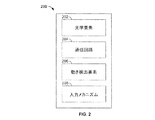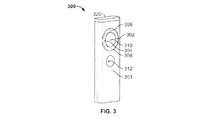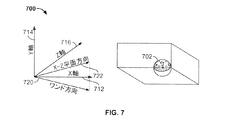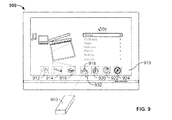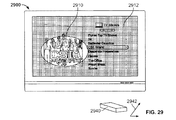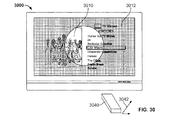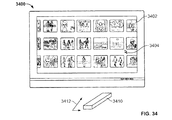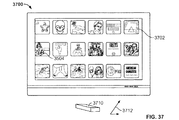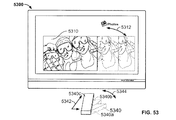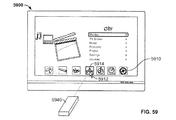JP5912014B2 - GUI application for 3D remote controller - Google Patents
GUI application for 3D remote controller Download PDFInfo
- Publication number
- JP5912014B2 JP5912014B2 JP2010524171A JP2010524171A JP5912014B2 JP 5912014 B2 JP5912014 B2 JP 5912014B2 JP 2010524171 A JP2010524171 A JP 2010524171A JP 2010524171 A JP2010524171 A JP 2010524171A JP 5912014 B2 JP5912014 B2 JP 5912014B2
- Authority
- JP
- Japan
- Prior art keywords
- wand
- screen
- cursor
- media
- user
- Prior art date
- Legal status (The legal status is an assumption and is not a legal conclusion. Google has not performed a legal analysis and makes no representation as to the accuracy of the status listed.)
- Active
Links
- 230000033001 locomotion Effects 0.000 claims description 203
- 238000000034 method Methods 0.000 claims description 157
- 238000001514 detection method Methods 0.000 claims description 76
- 230000005540 biological transmission Effects 0.000 claims description 47
- 230000004044 response Effects 0.000 claims description 30
- 230000009471 action Effects 0.000 claims description 25
- 230000008569 process Effects 0.000 description 124
- 230000007246 mechanism Effects 0.000 description 98
- 238000010586 diagram Methods 0.000 description 87
- 230000008859 change Effects 0.000 description 24
- 230000006870 function Effects 0.000 description 22
- 238000004891 communication Methods 0.000 description 18
- 230000001133 acceleration Effects 0.000 description 17
- 230000003287 optical effect Effects 0.000 description 17
- 238000003825 pressing Methods 0.000 description 16
- 230000003993 interaction Effects 0.000 description 8
- 238000003384 imaging method Methods 0.000 description 7
- 238000011093 media selection Methods 0.000 description 7
- 238000012545 processing Methods 0.000 description 7
- 230000005855 radiation Effects 0.000 description 7
- 230000002829 reductive effect Effects 0.000 description 6
- 238000013461 design Methods 0.000 description 4
- 230000000007 visual effect Effects 0.000 description 4
- 238000006073 displacement reaction Methods 0.000 description 3
- 230000000694 effects Effects 0.000 description 3
- 230000006399 behavior Effects 0.000 description 2
- 238000012656 cationic ring opening polymerization Methods 0.000 description 2
- 238000005516 engineering process Methods 0.000 description 2
- 230000005484 gravity Effects 0.000 description 2
- 230000002441 reversible effect Effects 0.000 description 2
- 230000003068 static effect Effects 0.000 description 2
- XUIMIQQOPSSXEZ-UHFFFAOYSA-N Silicon Chemical compound [Si] XUIMIQQOPSSXEZ-UHFFFAOYSA-N 0.000 description 1
- 230000003213 activating effect Effects 0.000 description 1
- 230000001413 cellular effect Effects 0.000 description 1
- 239000003086 colorant Substances 0.000 description 1
- 230000000295 complement effect Effects 0.000 description 1
- -1 drawing tools Substances 0.000 description 1
- 238000005286 illumination Methods 0.000 description 1
- 230000002452 interceptive effect Effects 0.000 description 1
- 230000000670 limiting effect Effects 0.000 description 1
- 239000007788 liquid Substances 0.000 description 1
- 239000003550 marker Substances 0.000 description 1
- 229910044991 metal oxide Inorganic materials 0.000 description 1
- 150000004706 metal oxides Chemical class 0.000 description 1
- 238000010295 mobile communication Methods 0.000 description 1
- 230000004048 modification Effects 0.000 description 1
- 238000012986 modification Methods 0.000 description 1
- 239000013307 optical fiber Substances 0.000 description 1
- 229910052573 porcelain Inorganic materials 0.000 description 1
- 230000009467 reduction Effects 0.000 description 1
- 238000009877 rendering Methods 0.000 description 1
- 238000005096 rolling process Methods 0.000 description 1
- 239000004065 semiconductor Substances 0.000 description 1
- 229910052710 silicon Inorganic materials 0.000 description 1
- 239000010703 silicon Substances 0.000 description 1
- 238000009987 spinning Methods 0.000 description 1
- 238000012546 transfer Methods 0.000 description 1
- 210000000707 wrist Anatomy 0.000 description 1
Images
Classifications
-
- G—PHYSICS
- G06—COMPUTING; CALCULATING OR COUNTING
- G06F—ELECTRIC DIGITAL DATA PROCESSING
- G06F3/00—Input arrangements for transferring data to be processed into a form capable of being handled by the computer; Output arrangements for transferring data from processing unit to output unit, e.g. interface arrangements
- G06F3/01—Input arrangements or combined input and output arrangements for interaction between user and computer
- G06F3/048—Interaction techniques based on graphical user interfaces [GUI]
- G06F3/0484—Interaction techniques based on graphical user interfaces [GUI] for the control of specific functions or operations, e.g. selecting or manipulating an object, an image or a displayed text element, setting a parameter value or selecting a range
- G06F3/0485—Scrolling or panning
-
- G—PHYSICS
- G06—COMPUTING; CALCULATING OR COUNTING
- G06F—ELECTRIC DIGITAL DATA PROCESSING
- G06F3/00—Input arrangements for transferring data to be processed into a form capable of being handled by the computer; Output arrangements for transferring data from processing unit to output unit, e.g. interface arrangements
- G06F3/01—Input arrangements or combined input and output arrangements for interaction between user and computer
- G06F3/048—Interaction techniques based on graphical user interfaces [GUI]
-
- G—PHYSICS
- G06—COMPUTING; CALCULATING OR COUNTING
- G06F—ELECTRIC DIGITAL DATA PROCESSING
- G06F3/00—Input arrangements for transferring data to be processed into a form capable of being handled by the computer; Output arrangements for transferring data from processing unit to output unit, e.g. interface arrangements
- G06F3/01—Input arrangements or combined input and output arrangements for interaction between user and computer
- G06F3/03—Arrangements for converting the position or the displacement of a member into a coded form
-
- G—PHYSICS
- G06—COMPUTING; CALCULATING OR COUNTING
- G06F—ELECTRIC DIGITAL DATA PROCESSING
- G06F3/00—Input arrangements for transferring data to be processed into a form capable of being handled by the computer; Output arrangements for transferring data from processing unit to output unit, e.g. interface arrangements
- G06F3/01—Input arrangements or combined input and output arrangements for interaction between user and computer
- G06F3/03—Arrangements for converting the position or the displacement of a member into a coded form
- G06F3/033—Pointing devices displaced or positioned by the user, e.g. mice, trackballs, pens or joysticks; Accessories therefor
- G06F3/0346—Pointing devices displaced or positioned by the user, e.g. mice, trackballs, pens or joysticks; Accessories therefor with detection of the device orientation or free movement in a 3D space, e.g. 3D mice, 6-DOF [six degrees of freedom] pointers using gyroscopes, accelerometers or tilt-sensors
-
- G—PHYSICS
- G08—SIGNALLING
- G08C—TRANSMISSION SYSTEMS FOR MEASURED VALUES, CONTROL OR SIMILAR SIGNALS
- G08C23/00—Non-electrical signal transmission systems, e.g. optical systems
- G08C23/04—Non-electrical signal transmission systems, e.g. optical systems using light waves, e.g. infrared
-
- H—ELECTRICITY
- H04—ELECTRIC COMMUNICATION TECHNIQUE
- H04N—PICTORIAL COMMUNICATION, e.g. TELEVISION
- H04N21/00—Selective content distribution, e.g. interactive television or video on demand [VOD]
- H04N21/40—Client devices specifically adapted for the reception of or interaction with content, e.g. set-top-box [STB]; Operations thereof
- H04N21/41—Structure of client; Structure of client peripherals
- H04N21/422—Input-only peripherals, i.e. input devices connected to specially adapted client devices, e.g. global positioning system [GPS]
- H04N21/42204—User interfaces specially adapted for controlling a client device through a remote control device; Remote control devices therefor
-
- H—ELECTRICITY
- H04—ELECTRIC COMMUNICATION TECHNIQUE
- H04N—PICTORIAL COMMUNICATION, e.g. TELEVISION
- H04N21/00—Selective content distribution, e.g. interactive television or video on demand [VOD]
- H04N21/40—Client devices specifically adapted for the reception of or interaction with content, e.g. set-top-box [STB]; Operations thereof
- H04N21/41—Structure of client; Structure of client peripherals
- H04N21/422—Input-only peripherals, i.e. input devices connected to specially adapted client devices, e.g. global positioning system [GPS]
- H04N21/42204—User interfaces specially adapted for controlling a client device through a remote control device; Remote control devices therefor
- H04N21/42206—User interfaces specially adapted for controlling a client device through a remote control device; Remote control devices therefor characterized by hardware details
- H04N21/42222—Additional components integrated in the remote control device, e.g. timer, speaker, sensors for detecting position, direction or movement of the remote control, microphone or battery charging device
-
- H—ELECTRICITY
- H04—ELECTRIC COMMUNICATION TECHNIQUE
- H04N—PICTORIAL COMMUNICATION, e.g. TELEVISION
- H04N21/00—Selective content distribution, e.g. interactive television or video on demand [VOD]
- H04N21/40—Client devices specifically adapted for the reception of or interaction with content, e.g. set-top-box [STB]; Operations thereof
- H04N21/47—End-user applications
- H04N21/472—End-user interface for requesting content, additional data or services; End-user interface for interacting with content, e.g. for content reservation or setting reminders, for requesting event notification, for manipulating displayed content
- H04N21/47217—End-user interface for requesting content, additional data or services; End-user interface for interacting with content, e.g. for content reservation or setting reminders, for requesting event notification, for manipulating displayed content for controlling playback functions for recorded or on-demand content, e.g. using progress bars, mode or play-point indicators or bookmarks
-
- H—ELECTRICITY
- H04—ELECTRIC COMMUNICATION TECHNIQUE
- H04N—PICTORIAL COMMUNICATION, e.g. TELEVISION
- H04N21/00—Selective content distribution, e.g. interactive television or video on demand [VOD]
- H04N21/40—Client devices specifically adapted for the reception of or interaction with content, e.g. set-top-box [STB]; Operations thereof
- H04N21/47—End-user applications
- H04N21/472—End-user interface for requesting content, additional data or services; End-user interface for interacting with content, e.g. for content reservation or setting reminders, for requesting event notification, for manipulating displayed content
- H04N21/4728—End-user interface for requesting content, additional data or services; End-user interface for interacting with content, e.g. for content reservation or setting reminders, for requesting event notification, for manipulating displayed content for selecting a Region Of Interest [ROI], e.g. for requesting a higher resolution version of a selected region
-
- G—PHYSICS
- G08—SIGNALLING
- G08C—TRANSMISSION SYSTEMS FOR MEASURED VALUES, CONTROL OR SIMILAR SIGNALS
- G08C2201/00—Transmission systems of control signals via wireless link
- G08C2201/30—User interface
- G08C2201/32—Remote control based on movements, attitude of remote control device
-
- H—ELECTRICITY
- H04—ELECTRIC COMMUNICATION TECHNIQUE
- H04N—PICTORIAL COMMUNICATION, e.g. TELEVISION
- H04N21/00—Selective content distribution, e.g. interactive television or video on demand [VOD]
- H04N21/40—Client devices specifically adapted for the reception of or interaction with content, e.g. set-top-box [STB]; Operations thereof
- H04N21/41—Structure of client; Structure of client peripherals
- H04N21/422—Input-only peripherals, i.e. input devices connected to specially adapted client devices, e.g. global positioning system [GPS]
- H04N21/42204—User interfaces specially adapted for controlling a client device through a remote control device; Remote control devices therefor
- H04N21/42206—User interfaces specially adapted for controlling a client device through a remote control device; Remote control devices therefor characterized by hardware details
Description
本発明は、リモートコントローラを用いたメディアシステムの制御に関する。 The present invention relates to control of a media system using a remote controller.
一部の既存のメディアシステムは、様々な異なる入力メカニズムを用いて制御可能である。例えば、一部のメディアシステムは、ユーザがメディアシステムのインターフェースで直接的に入力を提供することにより(例えば、メディアシステムに組み込まれたボタンを押下する、または、メディアシステムのタッチスクリーンをタッチすることにより)制御可能である。 Some existing media systems can be controlled using a variety of different input mechanisms. For example, some media systems allow a user to provide input directly at the media system interface (eg, pressing a button built into the media system or touching the media system touch screen). Can be controlled).
別の例として、一部のメディアシステムは、ユーザがメディアシステムから離れて(例えば、リモートコントローラを用いて)入力を提供することによって制御可能である。一部のリモートコントローラは、ユーザが押すことによって1または複数の動作を実行するようメディアシステムに指示することができる1または複数のボタンを備えてよい。ボタンは、1または複数のメディアシステムの動作を自動的に実行するよう動作してもよいし、画面上に表示されたオプションを選択するよう動作してもよい。一部の実施形態において、一部のリモートコントローラは、例えば、赤外線または無線周波数プロトコルなどの短距離通信プロトコルを用いて、1または複数のボタンに関連づけられたユーザ入力をメディアシステムに提供し得る。ユーザ入力が適切に受信されることを確実にするために、ユーザは、リモートコントローラをメディアシステムのレシーバに向けて、ユーザ入力を送信し得る。 As another example, some media systems can be controlled by a user providing input away from the media system (eg, using a remote controller). Some remote controllers may include one or more buttons that can be instructed by the user to perform one or more actions on the media system. The button may operate to automatically perform an operation of one or more media systems, or may select an option displayed on the screen. In some embodiments, some remote controllers may provide user input associated with one or more buttons to the media system using, for example, a short-range communication protocol such as infrared or radio frequency protocol. To ensure that user input is properly received, the user can direct the remote controller to the receiver of the media system and send the user input.
かかる既存のリモートコントローラは、多くのメディアシステム動作を制御するのに十分であるが、ユーザがメディアシステムの表示を制御するためのさらなるメカニズムを提供することが望ましい。特に、ユーザによるワンド(wand)の動きが、メディアシステムに1または複数の動作を実行させる命令を遠隔で提供するよう機能しうるメカニズムを提供することが望ましい。 While such existing remote controllers are sufficient to control many media system operations, it is desirable to provide additional mechanisms for the user to control the display of the media system. In particular, it is desirable to provide a mechanism by which a wand movement by a user can function to remotely provide instructions that cause the media system to perform one or more operations.
ユーザが、ワンドを動かすことによってメディアアプリケーション動作を制御できるメディアシステムが提供されている。 Media systems are provided that allow a user to control media application operations by moving a wand.
メディアシステムは、電子デバイスと、スクリーンと、ワンドとを備える。電子デバイスは、ユーザにメディアアプリケーションを提供するよう動作しうる。電子デバイスは、ユーザがメディアアプリケーションと相互作用できるように、メディアアプリケーションのインターフェースをスクリーンに表示させてよい。 The media system includes an electronic device, a screen, and a wand. The electronic device may operate to provide a media application to the user. The electronic device may cause the media application interface to be displayed on the screen so that the user can interact with the media application.
ユーザは、ワンドを用いて、メディアアプリケーションと相互作用できる。一部の実施形態では、ワンドの動きが、メディアアプリケーションの動作を制御するよう機能してよい。例えば、ワンドは、ワンドの動きを特定する情報を電子デバイスに送信してよい。一部の実施形態では、ユーザは、ワンドの入力インターフェースで命令を提供することによって、メディアアプリケーションの動作を制御してもよい。 The user can interact with the media application using the wand. In some embodiments, the movement of the wand may function to control the operation of the media application. For example, the wand may send information identifying the movement of the wand to the electronic device. In some embodiments, the user may control the operation of the media application by providing instructions at the wand input interface.
メディアシステムは、任意の適切な方法を用いてワンドの動きを特定してよい。例えば、少なくとも1つの動き検出要素(例えば、加速度計またはジャイロスコープ)が、ワンドに組み込まれてよい。ユーザがワンドを動かすと、少なくとも1つの動き検出要素は、その動きを検出し、その出力に関連する情報を特定してよい。次いで、ワンドは、特定された情報を電子デバイスに送信してよい。例えば、ワンドは、少なくとも1つの動き検出要素の出力を電子デバイスに送信してよい。別の例として、ワンドは、少なくとも1つの動き検出要素の出力に基づいて、ワンドの動きの量および方向を決定して、決定した量および方向を送信する。一部の実施形態において、ワンドは、ユーザがワンドを動かすごとに動きの情報を電子デバイスに提供してもよいし(例えば、少なくとも1つの動き検出要素の出力が閾値を超えたらすぐに送信する、など)、少なくとも1つの動き検出要素の出力を連続的に送信してもよいし、ワンドの入力メカニズムでの入力(例えば、ボタンの押下およびワンドの動き、など)の最初の受信時のみ、それに応答して、少なくとも1つの動き検出要素の出力を送信してもよい。 The media system may identify wand movement using any suitable method. For example, at least one motion detection element (eg, accelerometer or gyroscope) may be incorporated into the wand. As the user moves the wand, the at least one motion detection element may detect the motion and identify information associated with the output. The wand may then send the identified information to the electronic device. For example, the wand may send the output of at least one motion detection element to the electronic device. As another example, the wand determines the amount and direction of wand movement based on the output of the at least one motion detection element and transmits the determined amount and direction. In some embodiments, the wand may provide motion information to the electronic device each time the user moves the wand (eg, as soon as the output of at least one motion detection element exceeds a threshold). , Etc.), the output of at least one motion detection element may be sent continuously, or only upon the first reception of input with a wand input mechanism (eg, button press and wand movement, etc.) In response, the output of at least one motion detection element may be transmitted.
ワンドの動きを特定するための別の方法の例として、ワンドまたは電子デバイスは、スクリーンに近接して配置された1または複数の赤外線モジュールに対するワンドの絶対位置を決定してもよい。ワンドは、赤外線モジュールの像を取り込むための光学要素を備えてよく、取り込んだ像に基づいて、自身の方向とモジュールからの距離を算出してよい。一部の実施形態において、電子デバイスは、(例えば、ワンドの像を連続的に取り込むことによって)ワンドに組み込まれた赤外線放射部の位置を、赤外線モジュールに特定させてよく、(例えば、三角形分割アルゴリズムを用いて)赤外線モジュールに対するワンドの絶対位置を算出してよい。 As an example of another method for identifying wand movement, the wand or electronic device may determine the absolute position of the wand relative to one or more infrared modules positioned proximate to the screen. The wand may include an optical element for capturing an image of the infrared module, and may calculate its own direction and distance from the module based on the captured image. In some embodiments, the electronic device may cause the infrared module to locate the infrared emitter incorporated into the wand (eg, by continuously capturing images of the wand) (eg, triangulation). An absolute position of the wand relative to the infrared module may be calculated (using an algorithm).
メディアシステムは、ワンドが動かされたことを示す送信をワンドから受信するよう動作してよい。メディアシステムは、ワンドから受信した送信に基づいて、実行すべきメディアアプリケーション動作を特定してよい。例えば、メディアシステムは、ワンドの動きに基づいて、スクリーン上のカーソルの位置を(例えば、ワンドの動きに従うように)変化させてよい。別の例として、メディアシステムは、メディア再生アプリケーション、画像アプリケーション、または、イラストアプリケーションで、動作を実行してもよい。さらに別の例として、メディアシステムは、ユーザが(例えば、メディアシステムにログインするために)キャラクタを選択および入力することを可能にするキーボードアプリケーションを提供してもよい。 The media system may operate to receive a transmission from the wand indicating that the wand has been moved. The media system may identify media application operations to be performed based on transmissions received from the wand. For example, the media system may change the position of the cursor on the screen (eg, to follow the movement of the wand) based on the movement of the wand. As another example, the media system may perform operations with a media playback application, an image application, or an illustration application. As yet another example, the media system may provide a keyboard application that allows a user to select and enter a character (eg, to log into the media system).
一部の実施形態において、メディアシステムは、スクリーンの一部のみを照明するフラッシュライトアプリケーションを提供してもよい。ユーザは、ワンドを動かすことによって、スクリーンの照明部分を制御できる。例えば、ユーザがワンドを動かすと、ワンドは、ワンドの動きを特定する情報を送信してよい。ワンドの動きを特定する情報を受信したことに応答して、メディアシステムは、ワンドの動きを追うように、照明されるスクリーンの部分を変化させてよい。 In some embodiments, the media system may provide a flashlight application that illuminates only a portion of the screen. The user can control the illuminated part of the screen by moving the wand. For example, when the user moves the wand, the wand may send information identifying the movement of the wand. In response to receiving information identifying the movement of the wand, the media system may change the portion of the screen that is illuminated to follow the movement of the wand.
一部の実施形態において、メディアシステムは、ワンドからの命令を受信したことに応答して、スクリーン上に表示されたコンテンツのサイズを変更してもよい(例えば、コンテンツをズームするなど)。例えば、一部の実施形態において、ユーザは、ワンドの入力メカニズムで入力を提供することによって、スクリーン上に表示されたコンテンツをズームさせることができる。別の例として、メディアシステムは、(例えば、動き検出要素の出力を用いて、または、赤外線モジュールでスクリーンに対するワンドの位置を決定することにより)、ユーザがワンドをスクリーンに向かって動かしたか否かを判定してもよい。一部の実施形態において、特定のメディアアプリケーションのディスプレイのみがズームされてもよい。 In some embodiments, the media system may change the size of the content displayed on the screen in response to receiving an instruction from the wand (eg, zooming the content, etc.). For example, in some embodiments, the user can zoom the content displayed on the screen by providing input with a wand input mechanism. As another example, the media system may determine whether the user has moved the wand toward the screen (eg, using the output of the motion detection element or by determining the position of the wand relative to the screen with an infrared module). May be determined. In some embodiments, only the display of a particular media application may be zoomed.
図1は、本発明の一実施形態に従って、ユーザが遠隔ワンドの方向に基づいてスクリーンの表示を制御できるメディアシステムの一例の概略図である。 FIG. 1 is a schematic diagram of an example media system that allows a user to control the display of a screen based on the direction of a remote wand, according to one embodiment of the present invention.
図1に示すように、メディアシステム100は、スクリーン102と、電子デバイス104と、ワンド106とを備えてよい。スクリーン102は、ユーザに対してメディアまたはその他のコンテンツを表示するための任意の適切なスクリーンであってよい。例えば、スクリーン102は、テレビ、プロジェクタ、モニタ(例えば、コンピュータモニタ)、メディアデバイスのディスプレイ(例えば、メディアプレーヤまたはビデオゲームコンソールのディスプレイ)、通信デバイスのディスプレイ(例えば、携帯電話機のディスプレイ)、グラフィック出力デバイスに接続された要素、それらの任意の組み合わせ、または、任意の他の適切なスクリーン、であってよい。
As shown in FIG. 1, the
電子デバイス104は、リンク110によってスクリーン102に接続されてよい。リンク110は、メディアおよびその他のコンテンツを表示に向けて電子デバイス104からスクリーン102へ供給するための、任意の適切な有線リンク、無線リンク、または、かかるリンクの任意の適切な組み合わせ、であってよい。例えば、リンク110は、同軸ケーブル、マルチケーブル、光ファイバ、リボンケーブル、ハイディフィニション・マルチメディアインターフェース(HDMI)ケーブル、デジタルビジュアルインターフェース(DVI)ケーブル、コンポーネントビデオ・オーディオケーブル、S−ビデオケーブル、ディスプレイポートケーブル、ビジュアルグラフィックスアレイ(VGA)ケーブル、アップルディスプレイコネクタ(ADC)ケーブル、USBケーブル、FireWireケーブル、または、電子デバイス104をスクリーン102に接続するための任意の他の適切なケーブルまたはワイヤを含んでよい。別の例として、リンク110は、電子デバイス104をスクリーン102に接続するための任意の適切な無線リンクを含んでよい。無線リンクは、例えば、セルラーシステム(例えば、0G、1G、2G、3G、または、4G技術)、短距離無線回路(例えば、無線機タイプの回路)、赤外線(例えば、IrDA)、無線周波数(例えば、専用狭域通信(DSRC)およびRFID)、無線USB、Bluetooth、超広帯域高周波システム(例えば、900MHz、2.4GHz、および、5.6GHzの通信システム)、無線ローカルエリアネットワークプロトコル(例えば、WiFiおよびHyperLAN)、または、任意の適切な無線通信プロトコルなど、任意の適切な無線プロトコルを用いてよい。
The
電子デバイス104は、表示するためにコンテンツをスクリーン102に供給するための任意の適切な電子デバイスであってよい。コンテンツは、例えば、メディア(例えば、音楽、ビデオ、および、画像)、ガイダンススクリーン(例えば、ガイダンスアプリケーションのスクリーン)、ソフトウェアの表示(例えば、Apple iTunesのスクリーンまたはAdobe Illustratorのスクリーン)、ユーザ入力のためのプロンプト、または、任意の他の適切なコンテンツを含んでよい。一部の実施形態において、電子デバイス104は、スクリーン102に提供可能なコンテンツまたは表示を生成するよう動作してもよい。例えば、電子デバイス104は、デスクトップコンピュータ、ラップトップまたはノートブックコンピュータ、パーソナルメディアデバイス(例えば、iPod)、携帯電話機、モバイル通信デバイス、ポケットサイズのパーソナルコンピュータ(例えば、iPAQまたはPalm Pilot)、カメラ、ビデオレコーダ、または、任意の他の適切な電子デバイスを含みうる。
一部の実施形態において、電子デバイス104は、上記の代わりに、または、上記に加えて、ホストデバイス(図示せず)からスクリーン102へコンテンツを送信するよう動作してもよい。例えば、電子デバイス104は、ルーティングデバイス、スクリーン102へコンテンツをストリーミングするためのデバイス、または、任意の他の適切なデバイスを含みうる。一部の実施形態において、電子デバイス104は、カリフォルニア州クパチーノのアップル社が販売するApple TVを含みうる。電子デバイス104は、リンク110に関して上述した有線または無線リンクのいずれかなど、任意の適切な方法でホストデバイスからコンテンツを受信するよう動作してよい。ホストデバイスは、電子デバイス104にコンテンツを供給するための任意の適切なデバイスであってよい。
In some embodiments, the
以下の例は、本システムの一実施形態を例示するものである。ホストデバイスは、任意の適切なメディアアプリケーション(例えば、iTunes、Windows Media Player、または、Winamp)を用いてメディアを保存および再生するコンピュータであってよい。電子デバイスは、Apple TVデバイスであってよい。Apple TVデバイスは、WiFi(例えば、802.11)通信プロトコルを用いて、テレビスクリーン上で利用できるコンテンツのリストを提供するためにホストコンピュータ上のiTunesソフトウェアと同期してよい。Apple TVデバイスに関連づけられたリモートコントローラを用いて行った特定のメディアコンテンツのユーザ選択に応答して、Apple TVデバイスは、選択されたメディアコンテンツをコンピュータからストリーミングして、ストリーミングされたコンテンツをHDMI接続を介して高解像度でテレビスクリーンに提供してよい。従って、ユーザは、ホストコンピュータに保存されたコンテンツを、より大きなテレビスクリーンで見ることができる。 The following example illustrates one embodiment of the system. The host device may be a computer that stores and plays media using any suitable media application (eg, iTunes, Windows Media Player, or Winamp). The electronic device may be an Apple TV device. The Apple TV device may synchronize with iTunes software on the host computer to provide a list of content available on the television screen using a WiFi (eg, 802.11) communication protocol. In response to a user selection of specific media content made using a remote controller associated with the Apple TV device, the Apple TV device streams the selected media content from the computer and the streamed content via an HDMI connection. May be provided on the TV screen in high resolution. Thus, the user can view the content stored on the host computer on a larger television screen.
メディアシステム100を制御するために、ユーザは、ワンド106を用いて電子デバイス104に命令を提供してよい。ワンド106は、電子デバイス104にユーザの命令を提供するための任意の適切な入力デバイスを含みうる。ワンド106は、例えば、細長い物体、円形の物体、湾曲した物体、長方形の物体、または、任意の他の適切な形状など、任意の適切な形状に形成されてよい。ワンド106は、リンク110に関連して上述したプロトコルなど、任意の適切な無線通信プロトコルを用いて、電子デバイス104に対するユーザの命令を無線で送信するよう動作しうる。例えば、ワンド106は、赤外線通信プロトコルを用いて命令を送信するよう動作してよく、それによると、情報は、ワンド106から赤外線モジュール120および122の一方に送信され、その後、リンク112を通して電子デバイス104に送信される。別の例として、ワンド106は、BluetoothまたはWiFi通信プロトコルを用いて電子デバイス104と直接通信してもよい。
To control the
ワンド106は、電子デバイス104にユーザ入力を提供するための1または複数の入力メカニズム(例えば、ボタンまたはスイッチ)を備えてよい。一部の実施形態において、入力メカニズムは、特定の方法でワンドを配置または動かすことを含んでよい。例えば、ワンド106は、ユーザが、特定の方向に、または、特定の軸に関して、ワンドをフリック(flick)、スピン、ロール、または、回転させるのに応じて、ユーザ入力を特定するよう動作してよい。例として、手首のフリックにより、ワンド106を回転させ、ワンド106に、「選択」またはその他の命令を電子デバイス104に提供させることができる。ユーザは、x軸(例えば、スクリーン上の左右の動き)、y軸(例えば、スクリーン上の上下の動き)、および、z軸(例えば、スクリーンに対する前後の動き)に関して任意の方向にワンドを動かしてよい。
The
ワンド106は、電子デバイス104によって提供される動作にアクセスするために、スクリーン102上に表示されたカーソル(例えば、ポインタ、または、強調表示領域)を制御するよう動作しうる。一部の実施形態において、ユーザは、ワンド106の変位によって、カーソルの変位を制御してよい。メディアシステム100は、ワンド106の動きをカーソルの位置と相関させるための任意の適切な方法を用いてよい。例えば、ワンド106は、1または複数の加速度計、ジャイロスコープ、または、その他の動き検出要素を備えてよい。ワンド106は、動き検出要素によって検出された動きを電子デバイス104に送信するよう動作しうる。例えば、ワンド106は、x−y平面における動きを特定して、その動きを電子デバイス104に送信してよく、次いで、電子デバイス104は、ワンド106の動きに従ってカーソルを動かすようディスプレイスクリーン102に指示してよい。また、ワンド106は、(例えば、z方向のワンド106の動きを特定する代わりに、または、それに加えて)電子デバイス104にz方向の入力を提供するための入力メカニズム(例えば、ホイールまたはタッチストリップ)を備えてもよい。
ワンド106の動きをカーソルの位置と相関させるための別の例として、赤外線モジュール120および122が、スクリーン102の近傍に提供されてよい。メディアシステム100は、任意の適切な数の赤外線モジュール120および122を備えてよいが、簡単のために、図1には2つしか図示していない。赤外線モジュール120および122は、ワンド106によって検出される赤外線を放射するよう動作してよい。ワンド106は、赤外線モジュール120および122によって放射された赤外線を検出し、赤外線モジュール120および122に対する自身の位置および方向を特定することによってスクリーン106に対する自信の位置および方向を決定してよい。ワンド106は、位置および方向の情報を電子デバイス104に送信するよう動作してよく、電子デバイス104は、位置および方向の情報を、カーソルの座標または実行すべき動作(例えば、拡大またはスクロール)に変換してよい。一部の実施形態において、ワンド106は、位置および方向の情報を、カーソルの座標または実行すべき動作に変換して、座標または動作を電子デバイス104に送信するよう動作してよい。
As another example for correlating the movement of the
一部の実施形態において、ワンド106は赤外線を放射するよう動作してよく、赤外線モジュール120および122は、ワンド106によって放射された赤外線を受信するよう動作してよい。赤外線モジュール120および122と電子デバイス104は、ワンド106によって放射された赤外線を受光した角度、および、受光した赤外線の強度に基づいて、赤外線モジュール120および122に対するワンド106の位置を決定するよう動作してよい。
In some embodiments, the
一部の実施形態において、メディアシステム100は、複数のワンド106、例えば、各ユーザに1つずつのワンド、を備えてもよい。簡単のため、図1にはワンド106を1つだけ示す。各ワンドは、異なるカーソル、または、スクリーンの異なる部分を制御するよう動作してよい。一部の実施形態において、2以上のワンドを使用する際に、最も優先度の高いワンドがスクリーン102上に表示された動作を制御するように、各ワンドが、異なる優先度を有してよい。一部の実施形態において、各ワンド106は、固有の信号を電子デバイス104に提供するよう動作してよく、それにより、電子デバイス104は、メディアシステム100のユーザを識別して、ユーザ固有のメディア体験を提供する(例えば、ユーザ固有の設定またはプリファレンスをロードする、または、ユーザ固有のメディアを提供する)ことができる。
In some embodiments, the
図2は、本発明の一実施形態に従って、ワンドを示すブロック図である。一例としてのワンド200は、光学要素202、通信回路204、動き検出要素206、および、入力メカニズム208を備えてよい。
FIG. 2 is a block diagram illustrating a wand in accordance with one embodiment of the present invention. The
光学要素202は、赤外線モジュール120および122(図1)から受けた赤外線を受光および処理するよう動作しうる。一部の実施形態において、光学要素202は、赤外線フィルタ、レンズ、撮像素子、および、画像処理回路を備えてよい(図示せず)。赤外線フィルタは、赤外線以外のすべての光波がレンズに到達することを防止するよう動作してよく、レンズは、赤外線フィルタのすぐ後ろに配置されてよい。レンズは、赤外線フィルタを通過した光を捕らえるよう動作してよく、その光を撮像素子に供給してよい。撮像素子は、レンズから受光した光を撮像するよう動作してよく、画像処理回路に画像データを提供してよい。一部の実施形態において、撮像素子は、例えば、CMOS(相補型金属酸化膜半導体)センサまたはCCD(電荷結合素子)などの固体撮像素子を含みうる。画像処理回路は、撮像素子から受信した画像データを処理して赤外線モジュールに対応する輝点を特定し、位置情報、方向情報、または両方を、通信回路204に提供するよう動作してよい。
通信回路204は、位置および方向の情報とユーザ入力を、ワンド200から電子デバイス(例えば、図1の電子デバイス104)に送信するよう動作してよい。一部の実施形態において、通信回路204は、プロセッサ、メモリ、無線モジュール、および、アンテナを備えてよい。プロセッサは、メモリに保存またはキャッシュされたデータを送信するための無線モジュールを制御するよう動作してよい。
通信回路204は、任意の適切なデータを送信しうる。例えば、プロセッサは、光学要素202から受信した光学情報(例えば、画像処理回路からの結果データ)、動き検出要素206から受信した動き情報(例えば、加速度信号)、および、入力メカニズム208から受信したユーザ入力を送信するよう動作してよい。一部の実施形態において、プロセッサは、無線モジュールによる送信に先立って、関連データを体系化または処理するために、データを一時的にメモリに保存してよい。一部の実施形態において、無線モジュールは、所定の時間間隔で(例えば5msごとに)、データを送信してよい。無線モジュールは、送信されるデータを適切な周波数で変調するよう動作してよく、そのデータを電子デバイス104に送信してよい。無線モジュールは、ワンド106に関連して上述したように、例えばBluetoothなど、任意の適切な通信プロトコルを用いてよい。
The
一部の実施形態において、光学要素202の代わり、または、それに加えて、ワンド200は、ユーザがワンドを動かした時にワンド200の動きを検出するよう動作しうる動き検出要素206を備えてもよい。動き検出要素206は、ワンドの方向の変化を決定するための任意の適切な素子を備えてよい。例えば、動き検出要素206は、三次元(つまり、x方向すなわち左右方向、y方向すなわち上下方向、z方向すなわち前後方向)の直線加速度を検出するよう動作しうる1または複数の3軸加速度センサを備えてよい。別の例として、動き検出要素206は、x方向すなわち左右方向およびy方向すなわち上下方向(または、任意の他の一対の方向)の各々に沿ってだけ直線加速度を検出するよう動作しうる1または複数の2軸加速度センサを備えていてよい。一部の実施形態において、加速度センサは、シリコン微細加工されたMEMS(微小電気機械システム)技術に基づいた静電容量型(容量結合)加速度計、圧電型加速度計、ピエゾ抵抗型加速度計、または、任意の他の適切な加速度計を含みうる。
In some embodiments, instead of or in addition to the
一部の実施形態において、動き検出要素206は、直線加速度検出デバイスのみを備える構成でもよいため、回転、回転運動、角変位、傾き、位置、方向、非線形(例えば、アーチ型)の経路に沿った動き、または、任意の他の非線形の動きを直接的に検出するよう動作しなくてもよい。ただし、動き検出要素206は、追加の処理を用いて、これらの非線形の動きの一部またはすべてを間接的に検出するよう動作しうる。例えば、動き検出要素206の線形出力を重力ベクトル(すなわち、静的加速度)と比較することによって、動き検出要素206は、y軸に関するワンド200の傾きを算出するよう動作しうる。
In some embodiments, the
一部の実施形態において、動き検出要素206は、回転運動を検出するための1または複数のジャイロセンサまたはジャイロスコープを含んでよい。例えば、動き検出要素206は、回転素子または振動素子を備えてよい。一部の実施形態において、ワンド200で用いられる動き検出要素206は、スクリーン上(例えば、図1のスクリーン102上)に表示されたカーソルまたはその他の要素を移動させるために、x−y平面でのワンド200の動き(例えば、ワンド200の左右および上下の動き)を検出するよう動作してよい。例えば、動き検出要素206によって検出されたx方向のワンド200の移動は、カーソルまたはディスプレイの別の要素をx方向に移動させるために、ワンド200に関連づけられた電子デバイスに送信されてよい。カーソルまたはスクリーンの要素をz方向に動かすために(例えば、3−D表示でスクリーンに向かって前進する場合、または、表示を拡大する際に)、ワンド206は、別個の入力メカニズム(後述)を備えてよい。
In some embodiments,
入力メカニズム208は、ユーザ入力を受けるための任意の適切なメカニズムであってよい。例えば、入力メカニズム208は、ボタン、キーパッド、ダイヤル、クリックホイール、または、タッチスクリーンを含みうる。一部の実施形態において、入力メカニズムは、2005年1月18日出願の米国特許出願第11/038,590号に記載されたようなマルチタッチスクリーンを含んでよく、この出願は、参照によって全体が本明細書に組み込まれる。入力メカニズムは、ダイヤル式電話またはマルチボタンキーパッドをエミュレートしてもよく、それらは、タッチスクリーン、または、クリックホイールなどのユーザ入力デバイスおよびスクリーンを組み合わせたもの、に実装されてよい。
一部の実施形態において、入力メカニズム208は、光学要素202、動き検出要素206、またはその両方、を起動するためのボタンまたはその他のメカニズムを含んでよい。例えば、入力メカニズム208は、ワンド200の位置によって電子デバイスに入力を提供するために光学要素202を起動するメカニズムを備えてよい(例えば、ユーザが、入力メカニズムを用いて光学要素202を起動しない限り、ワンド200は、位置情報を送信しなくてよく、ワンド200の動きは、スクリーン上のカーソルの位置を制御しなくてよい)。別の例として、入力メカニズム208は、ユーザによるワンド200の動きによって電子デバイスに入力を提供するために動き検出要素206を起動するメカニズムを備えてよい(例えば、ユーザが動き検出要素206を起動しない限り、ワンド200は、ワンド200の動きを無視してよく、電子デバイスに方向情報を提供しなくてよい)。一部の実施形態において、入力メカニズム208は、スクロールホイール、タッチパッド、ジョイスティック、または、z方向の入力を提供するための他のメカニズムを含んでよい。例えば、動き検出要素206が、カーソルまたはその他のスクリーン上の要素をxまたはy方向に動かすための命令を提供するよう動作する時に、入力メカニズム208は、z方向にスクリーン上の要素を動かすため、または、ユーザがz方向の入力を提供しうるその他の電子デバイス動作を実行するための命令を提供するメカニズムを含んでよい。
In some embodiments, the
図3は、本発明の一実施形態に従って、ワンドの一例を示す斜視図である。ワンド300は、入力メカニズム301および光学入力部320を備えてよい。入力メカニズム301は、ワンド200の入力メカニズム208(図2)に関連して上述した入力メカニズムのいずれかなど、任意の適切なメカニズムであってよい。一部の実施形態において、入力メカニズム301は、1または複数の機能を実行するようそれぞれ動作する複数のボタンを備えてよい。図3の例において、入力メカニズム301は、「NEXT(次へ)」ボタン302、「PREVIOUS(前へ)」ボタン304、「UP(上)」ボタン306、「DOWN(下)」ボタン308、「SELECT(選択)」ボタン310、および、「MENU(メニュー)」ボタン312を備えてよい。一部の実施形態においては、その他のボタン、例えば、「VOLUME UP(音量上げ)」、「VOLUME DOWN(音量下げ)」、「PLAY(再生)」、および、「STOP(停止)」ボタンを備えてもよい。一部の実施形態において、入力メカニズム301は、z軸方向の電子デバイス動作を制御する(例えば、z軸方向にカーソルを動かす、または、表示をズームする)ための命令を提供するメカニズムを備えてよい。入力メカニズムは、例えば、スクロールホイール、ジョイスティック、タッチパッド、クリックホイール、または、任意の他の適切なメカニズムなど、任意の適切な入力メカニズムを含んでよい。
FIG. 3 is a perspective view illustrating an example of a wand in accordance with one embodiment of the present invention. The
光学入力部320は、ワンド300の任意の適切な表面に配置されてよい。一部の実施形態において、光学入力部320は、ワンド300の使用時にユーザと反対側に向く(すなわち、スクリーン側を向く)ワンド300の面に位置するように配置されてよい。これにより、ユーザは、ワンド300をスクリーンに向けて、スクリーン上に表示されたカーソルまたはその他の要素を制御することができるようになる。光学入力部320は、フィルタを備えてよく、そのフィルタは、例えば、赤外線モジュール120および122(図1)によって放射された赤外線だけがワンド300に入射することを可能にするよう動作する赤外線フィルタである。図2と関連して上述したように、ワンド300は、光学入力部320を通して受光した光に基づいて、スクリーンに対するワンドの位置を決定してよく、任意の適切な無線通信プロトコルを用いて、その情報を電子デバイス(例えば、図1の電子デバイス104)に提供してよい。
The
図4および図5は、本発明の一実施形態に従って、ワンドの動きに応じたカーソルの移動を示すディスプレイスクリーンの一例を示す図である。ディスプレイスクリーン400は、表示402およびカーソル404を備えてよい。ワンド410は、スクリーン400に向けられてよく、そうすれば、カーソル404の位置は、ワンド410の保持される方向(線412で示す方向)と直線上に並ぶ。表示402とカーソル404の位置とを生成する電子デバイスは、ワンド410によって提供される位置および方向の情報からカーソル404の現在位置を決定してよい。上述のように、一部の実施形態において、ワンド410は、赤外線モジュールから受光した赤外線の位置および輝度から、および、動き検出要素(例えば、加速度計またはジャイロスコープ)から、自身の位置および方向を決定してよい。
4 and 5 are diagrams illustrating an example display screen showing cursor movement in response to wand movement, in accordance with one embodiment of the present invention.
ディスプレイスクリーン500は、表示502およびカーソル504を備えてよい。表示502は、表示402(図4)と同じものであってよく、カーソル504は、ワンド510が新たな位置に動いたのに応じて、カーソル404(図4)の位置から現在位置に移動したカーソルであってよい。ワンド510が元の位置(すなわち、図4のワンド410)から新しい位置に移動するにつれて、ワンドの方向が変化し、それによって、カーソル504は、ワンド510の方向に沿ってワンド510から延びる線512とスクリーン502との交点にある新しい位置までスクリーン502を横切って移動する。
図6および図7は、本発明の一実施形態に従って、コンパス(例えば、磁器コンパス)を備えうるワンドの概略図である。一部の実施形態において、ワンドは、一方向(例えば、x方向すなわち左右方向)に沿ってのみ、方向の入力を提供するよう動作してよい。ワンドが方向を決定する際の正確さを増すため、受光した赤外線への依存を減らすため、または、その両方のために、一例としてのワンド600は、コンパス602を備えてよい。コンパス602は、y軸614に沿ったワンド600の動きと無関係に、x軸612およびz軸616によって規定されたx−z平面と水平を保持するように、ワンド600内に配置されてよい。例えば、コンパス602は、液体の中に入れられたボールであってよく、(y軸に平行であってよい)重力ベクトルに対して位置を維持する。
6 and 7 are schematic diagrams of a wand that may comprise a compass (eg, a porcelain compass), according to one embodiment of the present invention. In some embodiments, the wand may operate to provide directional input only along one direction (eg, the x-direction or left-right direction). The
図6に示すように、ワンド600は、ワンド方向620に沿って向けられており、ワンドの方向620は、x軸612、y軸614、および、z軸616のそれぞれに沿った成分を含んでよい。x−z平面におけるワンド方向620の部分は、x−z平面方向622によって特定される。x−z平面方向622の向きは、例えば、ワンド600の現在の向きとして、コンパス602から速やかに特定できる。
As shown in FIG. 6, the
ユーザがワンド600を新しい位置、例えば、図7のワンド700の位置に動かすと、ワンドは、新しい方向、例えば、ワンド方向720に動く。ワンド方向720は、x軸712、y軸714、および、z軸716の各軸に沿った成分を含んでよい。ワンド700の全体の方向は、ワンド600の方向と異なっているように見えるが、x−z平面方向722および622(図6)は、同じであってよく、従って、ワンド600(図6)および700は、スクリーンの同じ部分を指していてよい。ワンド600と同様に、ワンド700は、コンパス702(例えば、ワンド700の向き)を用いてx−z平面の方向722を速やかに決定しうる。
When the user moves the
ワンド(例えば、図1のワンド106)に関連づけられた電子デバイス(例えば、図1の電子デバイス104)は、スクリーン(例えば、図1のスクリーン102)上に任意の適切な対話型表示を提供するよう動作してよい。ユーザは、ワンドを用いて、電子デバイスが実行する動作を選択するためにカーソルまたはその他のインターフェースメカニズムを制御してよい。電子デバイスは、1または複数のメディアシステムの機能をユーザに提供するための任意の適切な表示を行うようスクリーンに指示してよい。図8は、本発明の一実施形態に従って、メインメニューのディスプレイスクリーンの一例を示す図であるディスプレイスクリーン800は、様々な機能を実行するよう電子デバイスに指示するための複数のオプション810を含んでよい。ディスプレイ800のオプションは、例えば、Movies(ムービー)812、TV Shows(テレビ番組)814、Music(音楽)816、Podcasts(ポッドキャスト)818、Photos(写真)820、Settings(設定)822、および、Sources(ソース)824を含んでよい。オプション810の各々は、1または複数のサブオプションを含んでよく、サブオプションは、オプション810のユーザ選択に応答して表示されてよい。各オプションに関連づけられたサブオプションは、例えば、新しいディスプレイスクリーン、ポップアップウィンドウまたはメニュー、ディスプレイ800内のフレーム、または、任意の他の適切な方法など、任意の適切な方法で表示されてよい。一部の実施形態において、ディスプレイ800は、矢印811を用いてサブオプションの有無を特定してよい。
An electronic device (eg,
ディスプレイ800は、オプション810を選択するための強調表示領域830を含んでよい。ユーザは、ワンド840を用いて強調表示領域810の位置を制御してよい。例えば、ユーザは、1つのオプション810をワンド840で指して、選択したオプション810に強調表示領域830を移動させてよい。一部の実施形態では、それに代えて、または、それに加えて、電子デバイスは、カーソル(例えば、カーソル832)を表示してよく、ユーザは、カーソルを表示したいスクリーンの部分をワンド840で示すことによってカーソル832を制御してよい。図8の線842は、ワンド800の方向を示しており、カーソル832は、スクリーン800および線842の交点に位置する。
図9は、本発明の一実施形態に従って、さらなる選択可能なオプションを有するディスプレイスクリーンの一例を示す図である。ディスプレイスクリーン900は、ユーザが、電子デバイスから利用可能な他のオプション、機能、または、アプリケーションにアクセスすることを可能にするための追加のオプション910を含んでよい。ユーザは、任意の適切な方法でオプション910にアクセスしてよい。例えば、オプション910は、常に表示される、ワンド940でのユーザ入力(例えば、ユーザが図3の「MENU」ボタン312を押すこと)に応答して現れる、ユーザがカーソル932をスクリーンの一部(例えば、ボタン)に動かすことに応答して現れる(そして、カーソル932がスクリーンのその部分から離れると消える)など、オプション910を表示するための任意の適切な方法で表示されてよい。
FIG. 9 is a diagram illustrating an example of a display screen with further selectable options according to one embodiment of the present invention.
オプション910は、ディスプレイスクリーン900に関連づけられた電子デバイスから利用可能な任意の適切な機能、動作、または、アプリケーションのためのオプションを含んでよい。図9の例では、ディスプレイスクリーン900に表示されるオプションは、「ズーム」オプション912、「フラッシュライト」オプション914、「キーボード」オプション916、「イラスト」オプション918、「iTunes」オプション920、「QUICKTIME」オプション922、および、「インターネット」オプション924を含んでよい。
図10は、本発明の一実施形態に従って、選択されたオプションを表示するディスプレイスクリーンの一例を示す図である。ディスプレイスクリーン1000は、ユーザがカーソルをオプションの上に配置することによって選択できるオプション1010を含んでよい。ワンド1040からのユーザ入力(例えば、ユーザがボタンを押すこと、または、入力メカニズムで別の入力を提供すること)の受信に応答して、または、一定の時間(例えば、2秒間)オプション上にカーソルを重ね続けた後に、電子デバイスは、そのオプションが選択されたことをユーザに知らせるために、オプション上に強調表示領域1034を表示してよい。一部の実施形態において、電子デバイスは、ユーザがオプション1010を選択したことに応答して、スクリーン1000からカーソルを消してもよい。
FIG. 10 is a diagram illustrating an example of a display screen displaying selected options, in accordance with one embodiment of the present invention.
図11は、本発明の一実施形態に従って、電子デバイスにユーザ選択を提供するための方法を示すディスプレイスクリーンの一例を示す図である。ディスプレイスクリーン1100は、ユーザが強調表示領域1112で選択できるオプション1110を備えていてよい。強調表示領域1112が特定のオプション1110の上に配置されると、ユーザは、ワンド1140を用いて選択命令を提供してよい。一部の実施形態において、ユーザは、入力メカニズムを用いて(例えばボタンを押下することによって)入力を提供してよい。一部の実施形態において、ユーザは、特定の方法でワンド1140を動かすことによって、選択入力を提供してもよい。例えば、ユーザは、ワンド1140をフリックする(例えば、円形パターン1142でワンド1140を動かす)、特定の方法で回転させる(例えば、ワンド1140を180°回転させる)、ワンド1140をスクリーン1100から特定の距離だけ離すなど、ワンド1140の任意の適切な動きを行ってよい。
FIG. 11 is a diagram illustrating an example of a display screen illustrating a method for providing a user selection to an electronic device, in accordance with one embodiment of the present invention.
一部の実施形態において、電子デバイスの1または複数の特定の動作が、ワンド1140の特定の動きと関連づけられてよい。例えば、ワンド1140を一方向に(例えば、左に)フリックまたはスナップすることが、オプションを選択するよう動作してよく、別の方向に(例えば、右に)フリックまたはスナップすることが、メインメニューに戻るよう動作してよい。一部の実施形態において、特定の電子デバイス動作を実行するために、ワンド1140の特定の動きを、入力メカニズムでの1または複数の入力(例えば、1または複数のボタンを押下すること)と組み合わせてもよい。
In some embodiments, one or more specific movements of the electronic device may be associated with specific movements of the
図12は、本発明の一実施形態に従って、ワンドの特定の動きに応じて、別の電子デバイス動作を実行するための方法を示すディスプレイスクリーンの一例を示す図である。ディスプレイスクリーン1200は、選択可能なオプション(例えば、写真)のカルーセル1210を備えてよい。ユーザは、スクリーン上に円形パターン1242を描くようにワンド1240を動かすことにより、カルーセル1210を曲線1212に沿って回転させ、様々な選択可能なオプションを表示することができる。一部の実施形態において、電子デバイスは、ワンド1240が回転される方向(例えば、時計回りまたは反時計回り)に基づいて特定の方向にカルーセル1210を回転させてよい。一部の実施形態において、ディスプレイスクリーン1200は、さらなるオプション1220を含んでもよく、オプション1220は、カルーセル1210の1または複数のアイテムと関連づけられてもよいし関連づけられなくてもよい。
FIG. 12 is a diagram illustrating an example of a display screen illustrating a method for performing another electronic device operation in response to a specific movement of a wand, in accordance with one embodiment of the present invention.
電子デバイスは、メディアシステムのユーザに、様々なアプリケーションまたは動作へのアクセスを提供してよい。一部の実施形態において、アプリケーションは、写真アプリケーションを含んでよい。図13は、本発明の一実施形態に従って、写真アプリケーションのディスプレイスクリーンの一例を示す図である。ディスプレイ1300は、写真アプリケーションに関連づけられた複数のオプション1310(例えば、メニューオプション)を含んでよい。電子デバイスから利用可能な1または複数の写真(例えば、コンピュータまたはデジタルカメラから受信した写真、または、電子デバイス上にローカルに格納された写真)が、ディスプレイ1300の部分1312に表示されてよい。ユーザは、カーソル1332を用いて、拡大表示(例えば、フルスクリーン表示)するために部分1312から写真を選択してよい。
The electronic device may provide a user of the media system with access to various applications or operations. In some embodiments, the application may include a photo application. FIG. 13 is a diagram illustrating an example of a display screen of a photographic application, according to one embodiment of the present invention.
図14は、本発明の一実施形態に従って、フルスクリーンで表示するためにユーザによって選択された写真のディスプレイスクリーンの一例を示した図である。ディスプレイ1400は、一枚の写真1402を含んでよい。一部の実施形態において、写真はスライドショーの一部として表示されてもよいし、編集または修正のために表示されてもよい。ディスプレイ1400に表示される写真1402の範囲は、ディスプレイ1400に対するワンド1440の相対位置に依存してよい。例えば、表示される写真1402の範囲は、ワンド1440とディスプレイ1400の間の距離に依存してよい。簡単のために、ディスプレイ1400に対するワンド1440の位置は、原点座標系1442に対するワンド1440の位置として表されてよい。
FIG. 14 is a diagram illustrating an example of a photographic display screen selected by a user for full screen display in accordance with one embodiment of the present invention.
図15は、本発明の一実施形態に従って、縮小表示された写真のディスプレイスクリーンの一例を示す図である。ディスプレイ1500は、写真1502を含んでよく、その写真は、写真1402(図14)と同じであってよい。縮小するために、ユーザは、ワンド1540とスクリーン1500との間の距離が、ワンド1440(図14)とスクリーン1400(図14)との間の初期距離よりも長くなりうるように、ワンド1540をスクリーン1500から遠ざけてよい。ワンド1540とスクリーン1500との間のより長い距離は、原点座標系1542に対するワンド1540の位置として表されてよく、原点座標系1542は、原点座標系1442(図14)と同じものであってよい。一部の実施形態において、ユーザは、ワンド1540を動かさずに入力メカニズムで適切な入力を提供することによって、(例えば、縮小するために)z方向の入力を提供してもよい。例えば、ユーザは、スクロールホイールを回転させる、タッチパッドで入力を提供する、または、ジョイスティックを動かすことによって、z方向の入力を提供しスクリーン1500の画像を縮小してもよい。
FIG. 15 is a diagram illustrating an example of a reduced-size photo display screen in accordance with one embodiment of the present invention. The
図16は、本発明の一実施形態に従って、拡大表示した写真のディスプレイスクリーンの一例を示す図である。ディスプレイ1600は、写真1602を含んでよく、その写真は、写真1402(図14)と同じであってよい。拡大するために、ユーザは、ワンド1640とスクリーン1600との間の距離が、ワンド1440(図14)とスクリーン1400(図14)との間の初期距離よりも短くなりうるように、ワンド1640をスクリーン1600に近づけてよい。ワンド1640とスクリーン1600との間のより短い距離は、原点座標系1642に対するワンド1640の位置として表されてよく、原点座標系1642は、原点座標系1442(図14)と同じものであってよい。一部の実施形態において、ユーザは、ワンド1640を動かさずに入力メカニズムで適切な入力を提供することによって、(例えば、拡大するために)z方向の入力を提供してもよい。例えば、ユーザは、スクロールホイールを回転させる、タッチパッドで入力を提供する、または、ジョイスティックを動かすことによって、z方向の入力を提供しスクリーン1600の画像を拡大してもよい。
FIG. 16 is a diagram illustrating an example of a magnified photo display screen in accordance with one embodiment of the present invention.
一部の実施形態において、ユーザは、ワンドを動かすことによって、拡大画像の他の部分を表示するよう、電子デバイスに指示することができる。図17は、本発明の一実施形態に従って、拡大表示された写真の異なる部分のディスプレイスクリーンの一例を示す図である。ディスプレイ1700は、写真1702を含んでよく、その写真は、写真1602(図16)と同じであってよい。写真1602は拡大されているため、ユーザは写真の全体を見ることができない。写真の隠れた部分を見るために、ユーザは、写真1602の表示をスクロールして写真1702を表示するよう、電子デバイスに指示してよい。例えば、これまで隠れていた写真1702の部分(例えば、写真1602の左の部分)を表示できるように写真1702の表示をずらす動作をスクリーン1700に行わせるために、ワンド1740をスクリーン1700の側方に(例えば、右に)方向付けてよい。図17に示すように、ワンド1740が、ワンド1640(図16)の最初の方向から、ワンド1740の方向に移動するように、右に向かってワンド1740を回転させてよい。ワンド1640および1740の相対的な方向は、それぞれ、原点座標系1642および1742に対するワンド1640および1740の位置として表されてよい。
In some embodiments, the user can instruct the electronic device to display other portions of the magnified image by moving the wand. FIG. 17 is a diagram illustrating an example of a display screen of different portions of a magnified photo in accordance with one embodiment of the present invention. Display 17 00 may include a
一部の実施形態において、電子デバイスのズーム機能は、複数の要素(例えば、オプション、アイコン、または,サムネイル画像)の任意の適切な表示に適用されてもよい。例えば、ズーム機能は、写真のサムネイルリストに適用されてよい。図18は、本発明の一実施形態に従って、複数の画像を含むディスプレイスクリーンの一例を示す図である。ディスプレイ1800は、画像のリスト1802を含んでよい。一部の実施形態において、リスト1802は、アルバムの一部、画像を整理するためのフォルダ、または、電子デバイス動作にアクセスするための一組のアイコンとして表示されてよい。写真が一枚の場合と同様に、ディスプレイ1800に示されるリスト1802の範囲は、ディスプレイ1800に対するワンド1840の相対位置によって決まってよい。例えば、表示されるリスト1802の範囲は、ワンド1840とディスプレイ1800との間の距離によって決まってよい。簡単のために、ディスプレイ1800に対するワンド1840の位置は、原点座標系1842に対するワンド1840の位置として表されてよい。一部の実施形態において、ディスプレイ1800に表示されるリスト1802の範囲は、z方向の動作または命令を制御するためにワンド1840で提供された入力によって決まってもよい。
In some embodiments, the zoom function of the electronic device may be applied to any suitable display of multiple elements (eg, options, icons, or thumbnail images). For example, the zoom function may be applied to a thumbnail list of photos. FIG. 18 is a diagram illustrating an example of a display screen including a plurality of images, in accordance with one embodiment of the present invention.
図19は、本発明の一実施形態に従って、拡大表示した複数の画像のディスプレイスクリーンの一例を示す図である。ディスプレイ1900は、画像のリスト1902を含んでよく、リスト1902は、リスト1802(図18)と同じであってよい。拡大するために、ユーザは、ワンド1940とスクリーン1900との間の距離が、ワンド1840(図18)とスクリーン1800(図18)との間の初期距離よりも短くなりうるように、ワンド1940をスクリーン1900に近づけてよい。ワンド1940とスクリーン1900との間のより短い距離は、原点座標系1942に対するワンド1940の位置として表されてよく、原点座標系1942は、原点座標系1842(図18)と同じものであってよい。縮小するために、ユーザは、ワンド1940とスクリーン1900との間の距離が、ワンド1840(図18)とスクリーン1800(図18)との間の初期距離よりも長くなりうるように、ワンド1940をスクリーン1900から遠ざけてよい(例えば、図15のスクリーン1500に関して上述したのと同様に)。一部の実施形態において、ユーザは、拡大または縮小するようディスプレイに指示するために、ワンド1840を動かすことなく入力メカニズムで適切な入力を提供してもよい。例えば、ユーザは、スクロールホイールを回転させる、タッチパッドで入力を提供する、または、ジョイスティックを動かすことによって、z軸方向の入力を提供しディスプレイ1800および1900の画像を拡大・縮小してもよい。
FIG. 19 is a diagram illustrating an example of a display screen of a plurality of enlarged images according to an embodiment of the present invention.
望ましくない瞬間(例えば、音楽またはビデオの再生中)にズームすることを避けるために、電子デバイスは、ユーザがズームオプションを選択した場合にのみ、ズーム機能を提供してもよい。例えば、ユーザは、「ズーム」オプション912(図9)を選択することによってズームモードにアクセスできる。別の例として、ユーザは、ワンドを動かす前または間に、ワンドの入力メカニズムで入力を提供して、ズーム機能を起動してもよい(例えば、ワンドをツイストして、ズームのために前後に動かす、または、ボタンを押して、ズームのために前後に動かす)。一部の実施形態において、ズーム機能は、特定のディスプレイスクリーンに対してのみ利用可能であってもよい。例えば、ズーム機能は、写真、もしくは、画像またはアイコンのリスト、一時停止したビデオ、選択可能なオプションのリストを見るときのみ利用可能であってよい。かかる場合、電子デバイスは、ディスプレイスクリーンがズームを利用可能でないものである時には、z軸すなわち前後方向に沿ったワンドの移動を無視するよう動作してよい。 To avoid zooming at undesired moments (eg, during music or video playback), the electronic device may provide a zoom function only if the user selects a zoom option. For example, the user can access the zoom mode by selecting the “zoom” option 912 (FIG. 9). As another example, a user may provide input with a wand input mechanism to activate a zoom function before or during movement of the wand (eg, twisting the wand back and forth for zooming). Move or push button to move back and forth for zooming). In some embodiments, the zoom function may be available only for certain display screens. For example, the zoom function may only be available when viewing a list of photos or images or icons, paused videos, a list of selectable options. In such a case, the electronic device may operate to ignore movement of the wand along the z-axis or front-back direction when the display screen is not capable of zooming.
図20は、本発明の一実施形態に従って、ズーム機能を提供するための処理の一例を示すフローチャートである。処理2000は、工程2002から始まる。工程2004で、メディアシステムは、ユーザがズームモードにアクセスする指示を提供したか否かを判定してよい。例えば、電子デバイス104(図1)は、ズーム機能が利用可能であるスクリーンをユーザが見ているか否かを判定してよい。別の例では、電子デバイス104は、ズームモードにアクセスするためのユーザ入力を(例えば、図2の入力メカニズム208を用いて、または、図1のワンド106を特定の方法で動かすことによって)ユーザが提供したか否かを判定してもよい。ユーザがズームモードにアクセスするための指示を提供していないと、電子デバイスが判定した場合、処理2000は、工程2006に進んで終了してよい。
FIG. 20 is a flowchart illustrating an example of a process for providing a zoom function according to an embodiment of the present invention.
工程2004で、ユーザがズームモードにアクセスするための指示を提供したと、メディアシステムが判定した場合、処理2000は、工程2008に進んでよい。工程2008で、メディアシステムは、ワンドとスクリーンとの間の初期距離を決定してよい。例えば、ワンド106は、光学要素202(図2)を用いて、スクリーン102(図1)との相対距離(例えば、図1の赤外線モジュール120および122に対する距離)を決定し、通信回路204(図2)を用いて、決定した初期距離を電子デバイス104に送信してよい。別の例として、電子デバイス104は、例えば、赤外線モジュール120および122を用いてワンド106によって放射された赤外線を受信し、受信した赤外線に基づいて相対距離を算出することにより、ワンド106とスクリーン102との間の距離を直接決定してもよい。
If the media system determines at
工程2010で、メディアシステムは、ワンドが移動したことを決定してよい。例えば、ワンド106は、スクリーン102に対する現在距離を決定して、工程2008で特定された初期距離と現在距離を比較してよい。ワンド106は、現在距離が初期距離と異なっていると判定した場合に、ワンドが移動したと決定してよい。別の例として、ワンド108は、動き検出要素206(図2)を用いて、ワンド106がワンドの移動を示唆する任意の加速度を受けたか否かを判定してもよい。動き検出要素206が加速イベントを特定した場合に、ワンド106は、ワンドが移動したと決定してよい。
At
工程2012で、メディアシステムは、ワンドとスクリーンとの間の現在距離を決定してよい。例えば、ワンド106は、光学要素202を用いて、スクリーン102との相対距離(例えば、赤外線モジュール120および122に対する距離)を決定し、通信回路204を用いて、決定した現在距離を電子デバイス104に送信してよい。
At
工程2014で、メディアシステムは、ワンドがスクリーンに近づいたか否かを判定してよい。例えば、電子デバイス104は、工程2008で決定された初期距離と工程2012で決定された現在距離を比較してよく、現在距離が初期距離よりも短いか否かを判定してよい。ワンドがスクリーンに近づいたと、メディアシステムが判定した場合、処理2000は、工程2016に進んでよい。
At
工程2016で、メディアシステムは、現在距離に基づいてスクリーン上の表示の拡大量を決定してよい。例えば、電子デバイス104は、初期距離および現在距離の差を、最大予測距離変動の平均値(例えば、ユーザの腕の長さ、すなわち、伸ばした腕をユーザの体に着くまで動かすことを意味する)と比較し、初期距離および現在距離の差と、最大予測距離変動と比に基づいて、スクリーン102に表示された画像を拡大してよい。別の例として、メディアシステムは、新たな距離とズーム比との任意の他の適切な関係(例えば、非線形の関係)を用いて、表示を拡大してもよい。一部の実施形態において、メディアシステムは、ワンドとスクリーンとの間の距離が変化する速度に基づいて表示を拡大してもよい。
At
工程2018で、メディアシステムは、工程2016で決定した量だけ、スクリーンの表示を拡大してよい。例えば、メディアシステムが、工程2012で決定された現在距離に基づいて、画像を200%に拡大すると決定した場合、電子デバイス104は、200%に拡大した画像を表示するようスクリーン102に指示してよい。次いで、処理2000は、工程2008に戻ってよく、メディアシステムは、ワンドとスクリーンとの間の距離変化を監視し続けてよい。
At
工程2014において、ワンドがスクリーンに近づいていないと、メディアシステムが判定した場合、処理2000は、工程2020に進んでよい。工程2020で、メディアシステムは、現在距離に基づいてスクリーン上の表示の縮小量を決定してよい。例えば、電子デバイス104は、初期距離および現在距離の差を、最大予測距離変動の平均値(例えば、ユーザの腕の長さ、すなわち、伸ばした腕をユーザの体に着くまで動かすことを意味する)と比較し、初期距離および現在距離の差と、最大予測距離変動と比に基づいて、スクリーン102に表示された画像を縮小してよい。別の例として、メディアシステムは、現在距離とズーム比との任意の他の適切な関係(例えば、非線形の関係)を用いて、表示を縮小してもよい。一部の実施形態において、メディアシステムは、ワンドとスクリーンとの間の距離が変化する速度に基づいて表示を縮小してもよい。
If, at
工程2022で、メディアシステムは、工程2020で決定した量だけ、スクリーンの表示を縮小してよい。例えば、メディアシステムが、工程2012で決定された現在距離に基づいて、画像を50%に縮小すると決定する場合、電子デバイス104は、50%に縮小した画像を表示するようスクリーン102に指示してよい。次いで、処理2000は、工程2008に戻ってよく、メディアシステムは、ワンドとスクリーンとの間の距離変化を監視し続けてよい。
At
一部の実施形態では、処理2000の工程2008、2010、2012、および、2014は、工程2024に置き換えてもよい。工程2024で、メディアシステムは、ユーザが拡大するための命令を入力メカニズムで提供したか否かを判定してよい。例えば、ワンド106は、ユーザが(例えば、入力メカニズム208で)z方向の入力を提供したか否かを判定してよい。ユーザが拡大するための入力を提供したと、メディアシステムが判定した場合、処理2000は、上述のように工程2016に進んでよい。一方、工程2024で、ユーザが縮小するための入力を提供したと、メディアシステムが判定した場合、処理2000は、上述の工程2020に進んでよい。
In some embodiments,
一部の実施形態において、メディアシステムは、フラッシュライトアプリケーションをユーザに提供してもよい。図21は、本発明の一実施形態に従って、フラッシュライトアプリケーションのユーザ選択のディスプレイスクリーンの一例を示す図である。ディスプレイ2100は、ディスプレイスクリーン1000(図10)と同様または同一であってよく、ユーザが特定のオプション(例えば、フラッシュライトオプション2112)上にカーソル(図示せず)を重ねることによって選択できるオプション2110を含んでよい。一部の実施形態において、ユーザは、ワンド2140を用いてオプション2112を指し示してオプション2112上にカーソルを重ねることによってフラッシュライトオプション2112を選択し、オプションを選択する指示を提供してよい(例えば、ボタンを押下する、入力メカニズムで別の入力を提供する、特定の方法でワンド2140を動かす、または、所定の時間にわたってオプション2112上にカーソルを置いておく、など)。ディスプレイ2100は、オプションが選択されたことを示すために、オプション2112に強調表示領域2134を設けてよい。
In some embodiments, the media system may provide a flashlight application to the user. FIG. 21 is a diagram illustrating an example of a user-selected display screen for a flashlight application in accordance with one embodiment of the present invention.
図22は、本発明の一実施形態に従って、フラッシュライトアプリケーションのディスプレイスクリーンの一例を示す図である。ディスプレイ2200は、暗部分2212を暗くしたままでスクリーン2200の一部を明るくしうるフラッシュライトビーム2210を備えてよい。フラッシュライトビーム2210は、ワンド2240がスクリーン2200の一部だけを照らすフラッシュライトであるという印象をユーザが持ちうるように、ワンド2240の方向の延長線上に位置するスクリーン2200の部分に表示されてよい。フラッシュライトビーム2210は、例えば、円形、長方形、正方形、または、任意の形状(例えば、ロゴなど、特定の物体のような形状)など、任意の適切な形状を有してよい。
FIG. 22 is a diagram illustrating an example of a display screen for a flashlight application, according to one embodiment of the present invention. The
図23は、本発明の一実施形態に従って、ユーザがスクリーンからワンドを引き離した時のフラッシュライトアプリケーションのディスプレイスクリーンの一例を示す図である。ワンド2340がフラッシュライトであるという印象をユーザに与えるために、ユーザがワンド2340をスクリーン2200から遠ざけて、ワンド2340とスクリーン2300の間の距離が長くなった時に、スクリーン2300に表示されたフラッシュライトビームが、大きくなってよい。図23に示すように、ワンド2340がスクリーン2300から遠ざけられたため、フラッシュライトビーム2310は、フラッシュライトビーム2210(図22)よりも大きくてよく、暗部分2312は、暗部分2212(図22)よりも小さくてよい。スクリーン2300に対するワンド2340の位置は、原点座標系2342に対するワンド2340の位置として表されてよい。一部の実施形態において、ユーザは、フラッシュライトビーム2310のサイズを変更するようディスプレイに指示するために、ワンド2340を動かすことなく入力メカニズムで適切な入力を提供してもよい。例えば、ユーザは、スクロールホイールを回転させる、タッチパッドで入力を提供する、または、ジョイスティックを動かすことによって、z方向の入力を提供しフラッシュライトビーム2310のサイズを変更してもよい。
FIG. 23 is a diagram illustrating an example display screen of a flashlight application when a user pulls the wand away from the screen, in accordance with one embodiment of the present invention. To give the user the impression that the
図24は、本発明の一実施形態に従って、ユーザがスクリーンにワンドを近づけた時のフラッシュライトアプリケーションのディスプレイスクリーンの一例を示す図である。原点座標系2342(図23)と同じであってよい原点座標系2442に対するワンド2440の位置によって示されたように、ユーザがワンド2440をスクリーン2400に近づけた場合、フラッシュライトビーム2310は、暗部分2412が(例えば、図22の暗部分2212、図23の暗部分2312に比べて)拡大されるように、(例えば、図22のフラッシュライトビーム2210、図23のフラッシュライトビーム2310に比べて)縮小されてよい。このようなフラッシュライトビーム2410の挙動は、ワンド2440がフラッシュライトであるという印象をユーザに与えうる。一部の実施形態において、フラッシュライトビーム2410のサイズを変更するようディスプレイに指示するために、(例えば、ワンド2440とスクリーン2400の間の距離を変えることに加えて、または、それに代えて)ワンド2440を動かすことなく入力メカニズムで適切な入力を提供してもよい。
FIG. 24 is a diagram illustrating an example of a display screen of a flashlight application when a user brings a wand close to the screen according to an embodiment of the present invention. When the user brings the
図25は、本発明の一実施形態に従って、ユーザがスクリーンに対して斜めにワンドを向けた時のフラッシュライトアプリケーションのディスプレイスクリーンの一例を示す図である。ディスプレイスクリーン2500は、フラッシュライトビーム2510および暗部分2512を含んでよい。一部の実施形態において、フラッシュライトビーム2510は、ワンド2540がスクリーン2500を指す角度を表現するように楕円形であってよい。例えば、フラッシュライトビーム2510の特徴的な長さ(例えば、楕円を規定する2つの軸の長さ)は、ワンド2540がスクリーンに向かう角度(例えば、ワンドの方向のx−z成分とz軸との間の角度)と関連してよい。一部の実施形態において、スクリーン2500は陰影2514を含んでもよい。陰影2514は、ワンド2540が斜めの光源を提供しうる場合に、斜めの光源の効果を提供するために表示されてよい。一部の実施形態において、表示されるフラッシュライトビーム2510および陰影2514の形状は、スクリーン2500の中心から離れる向きのワンド2540の動きに関連してよい(例えば、斜めの光源の角度は、ワンド2540の動きに関連していてよい)。
FIG. 25 is a diagram illustrating an example of a display screen of a flashlight application when the user points the wand diagonally with respect to the screen according to one embodiment of the present invention.
一部の実施形態において、フラッシュライトアプリケーションは、逆フラッシュライト表示をユーザに提供してもよい。例えば、ユーザは、逆フラッシュライトを用いて、スクリーン上に表示された特定の情報を隠しつつ、(例えば、ゲストや他のユーザに)他の情報を見せることができる。この方法は、例えば、秘密の情報を隠しつつ秘密ではない情報を見せるのに有効であり、また、プレゼンテーションの一部として有用である。図26は、本発明の一実施形態に従って、フラッシュライトビームが暗いフラッシュライトアプリケーションのディスプレイスクリーンの一例を示す図である。ディスプレイ2600は、残り部分2612が照明された状態でスクリーン2600の一部を暗くしうるフラッシュライトビーム2610を備えていてよい。フラッシュライトビーム2610は、ワンド2640がフラッシュライトであるという印象をユーザが持ちうるように、ワンド2640の方向の延長線上に位置するスクリーン2600の部分に表示されてよい。一部の実施形態において、ユーザは、ワンド2640をスクリーン2600に対して前後に移動させることにより、それぞれ、フラッシュライトビーム2610のサイズを拡大・縮小してよい(例えば、図23および図24を参照して上述したように)。一部の実施形態において、ユーザは、フラッシュライトビーム2610のサイズを変更するようディスプレイに指示するために、ワンド2640を動かすことなく入力メカニズムで適切な入力を提供してもよい。
In some embodiments, the flashlight application may provide a reverse flashlight display to the user. For example, the user can use a reverse flashlight to show other information (eg, to a guest or other user) while hiding certain information displayed on the screen. This method is effective, for example, for showing secret information while hiding secret information, and is useful as part of a presentation. FIG. 26 is a diagram illustrating an example display screen for a flashlight application with a dark flashlight beam, in accordance with one embodiment of the present invention. The
図27は、本発明の一実施形態に従って、フラッシュライトビームが暗く、ワンドがスクリーンに対して斜めに保持されている、フラッシュライトアプリケーションのディスプレイスクリーンの一例を示す図である。ディスプレイスクリーン2700は、暗いフラッシュライトビーム2710および照明部分2712を含んでよい。一部の実施形態において、フラッシュライトビーム2710は、ワンド2740がスクリーン2700を指す角度を表現するように楕円形であってよい。例えば、フラッシュライトビーム2710の特徴的な長さ(例えば、楕円を規定する2つの軸の長さ)は、ワンド2740がスクリーンに向かう角度(例えば、ワンドの方向のx−z成分とz軸との間の角度)と関連してよい。別の例として、フラッシュライトビーム2710の形状は、ユーザによるワンド2740の動きと関連してよい(例えば、x方向の動きがあった時には、フラッシュライトがスクリーン2700に向かっていくx方向の見かけ上の角度を変化させるよう、電子デバイスに指示する)。一部の実施形態において、スクリーン2700は陰影2714を含んでもよい。陰影2714は、ワンド2740が斜めの光源を提供しうる場合に、斜めの光源の効果を提供するために表示されてよい。
FIG. 27 is a diagram illustrating an example display screen for a flashlight application in which the flashlight beam is dark and the wand is held at an angle to the screen, in accordance with one embodiment of the present invention.
図28および図29は、本発明の一実施形態に従って、ユーザがワンドを動かしてフラッシュライトビームの方向を変化させる際のフラッシュライトアプリケーションのディスプレイの例を示す図である。ディスプレイスクリーン2800は、フラッシュライトビーム2810および暗部分2812を含んでよい。ワンド2840は、ディスプレイ2800の中央に向けられてよく、そうすれば、ビーム2810は、実質的に円形になり、スクリーンの中央付近に配置される。ワンド2840の方向は、原点座標系2842に対して示されてよい。
FIGS. 28 and 29 are diagrams illustrating examples of flashlight application displays as the user moves the wand to change the direction of the flashlight beam in accordance with one embodiment of the present invention.
ユーザが、図29のワンド2940の方向のようにワンド2840を動かすと、ディスプレイスクリーン2900は、フラッシュライトビーム2910および暗部分2912を備えうる。一部の実施形態において、フラッシュライトビーム2910は、ワンド2940がスクリーン2900を指す角度を表現するように楕円形であってよい。例えば、フラッシュライトビーム2910の特徴的な長さ(例えば、楕円を規定する2つの軸の長さ)は、ワンド2940がスクリーンに向かう角度(例えば、ワンドの方向のx−z成分とz軸との間の角度)と関連してよい。別の例として、フラッシュライトビーム2910の形状は、ユーザによるワンド2940の動きと関連してよい。一部の実施形態において、ビーム2910は、ワンド2940がスクリーン2900を指す方向を表すように、スクリーン2900上に配置されてよい。例えば、ビーム2910は、ワンド2900がフラッシュライトであるという印象をユーザが持つように配置されてよい(例えば、ビーム2910の位置は、フラッシュライト2940の方向に従う)。
When the user moves the
図30および図31は、本発明の一実施形態に従って、ユーザがワンドを動かしてフラッシュライトビームの方向を変化させる際のフラッシュライトアプリケーションのディスプレイの別の例を示す図である。ディスプレイスクリーン3000は、フラッシュライトビーム3010および暗部分3012を含んでよい。ワンド3040は、ディスプレイ3000の中央に向けられてよく、そうすれば、ビーム3010は、実質的に円形になり、スクリーンの中央付近に配置される。ワンド3040の方向は、原点座標系3042に対して示されてよい。
30 and 31 are diagrams illustrating another example of a flashlight application display as the user moves the wand to change the direction of the flashlight beam, according to one embodiment of the present invention.
ユーザが、図31のワンド3140の方向のようにワンド3040を動かすと、ディスプレイスクリーン3100は、フラッシュライトビーム3110および暗部分3112を備えうる。一部の実施形態において、フラッシュライトビーム3110は、ワンド3140がスクリーン3100を指す角度(例えば、原点座標系3042と同じであってよい原点座標系3142に対する角度)を示すために楕円形であってよい。例えば、フラッシュライトビーム3110の特徴的な長さ(例えば、楕円を規定する2つの軸の長さ)は、ワンド3140がスクリーンを指す角度(例えば、ワンドの方向のx−z成分とz軸との間の角度)と関連してよい。別の例として、フラッシュライトビーム3110の形状は、ユーザによるワンド3140の動きと関連してよい。一部の実施形態において、ビーム3110は、スクリーン3100の中央付近に配置されたままでよいが、ワンド3140がスクリーン3100を指す方向を表現するように、陰影3114を備えてもよい。例えば、陰影3114は、ユーザが、現在の角度からスクリーン3100の中心に向けたフラッシュライトとしてワンド3100を用いた場合に表示される陰影であるかのように表示されてよい(例えば、陰影3114およびビーム3110は、ワンド3140の方向に従う)。
If the user moves the
ユーザは、任意の適切な方法で、フラッシュライトアプリケーションの機能(例えば、陰影、ビームの移動、および、ビームの形状)を切り替えてよい。例えば、ユーザは、1または複数の機能を起動するために、ワンドの入力メカニズムを用いて特定の入力を提供してよい。別の例として、ユーザは1または複数の機能を起動または終了するために、特定の方法でワンドを保持または移動してよい(例えば、フラッシュライトに陰影を加えるためにワンドをスナップする)。 The user may switch functions of the flashlight application (eg, shadow, beam movement, and beam shape) in any suitable manner. For example, a user may provide specific input using a wand input mechanism to activate one or more functions. As another example, the user may hold or move the wand in a particular manner to activate or terminate one or more functions (eg, snap the wand to shade the flashlight).
図32は、本発明の一実施形態に従って、フラッシュライトアプリケーションの処理の一例を示すフローチャートである。処理3200は、工程3202から始まる。工程3204で、メディアシステムは、ユーザがフラッシュライトアプリケーションにアクセスする指示を提供したか否かを判定してよい。例えば、電子デバイス104(図1)は、ユーザがフラッシュライトアプリケーションにアクセスするための指示を(例えば、図2の入力メカニズム208を用いて、または、図1のワンド106を特定の方法で動かすことによって)提供したか否かを判定してよい。ユーザがフラッシュライトアプリケーションにアクセスするための指示を提供していないと、メディアシステムが判定した場合、処理3200は、工程3206に進んで終了してよい。
FIG. 32 is a flowchart illustrating an example of processing of a flashlight application according to an embodiment of the present invention.
一方、工程3204で、ユーザがフラッシュライトアプリケーションにアクセスするための指示を提供したと、メディアシステムが判定した場合、処理3200は、工程3208に進んでよい。工程3208で、メディアシステムは、ワンドとスクリーンとの間の距離を決定してよい。例えば、ワンド106は、赤外線モジュール120および122(図1)に対する自身の位置を検出し、決定された位置に基づいてワンド106およびスクリーン102(図1)の間の距離を決定してよい。ワンド106は、任意の適切な方法で、電子デバイス104に決定された距離を送信してよい。
On the other hand, if the media system determines at
工程3210において、メディアシステムは、工程3208で決定された距離に基づいて、スクリーンに表示すべきフラッシュライトビームのサイズを決定してよい。例えば、電子デバイス104は、スクリーン102のサイズと決定された距離との比に基づいて、フラッシュライトビームのサイズを決定してよい。一部の実施形態において、決定された距離とフラッシュライトビームのサイズとを相関させるための他の方法が用いられてもよい。
In
一部の実施形態において、処理3000は、工程3208および3210を工程3211で置き換えてもよい。工程3211で、メディアシステムは、ユーザ入力に基づいて、表示すべきフラッシュライトビームのサイズを決定してよい。例えば、電子デバイス104は、z軸方向の移動のための指示を提供するよう動作するワンド106から、ユーザ入力を受信してよい。
In some embodiments,
工程3212で、メディアシステムは、スクリーンに対するワンドの方向を決定してよい。例えば、ワンド106は、赤外線モジュール120および122に対する自身の位置を検出し、赤外線モジュールに対する自身の方向を決定してよい。次いで、ワンド106または電子デバイス104は、スクリーン102と赤外線モジュール120および122との相対位置に基づいて、スクリーン102に対するワンド106の方向を決定してよい。一部の実施形態では、上記に代えてまたは加えて、ワンド106は、動き検出要素206(図2)から受信した情報を用いて、ワンド106の方向を決定してもよい。ワンド106は、任意の適切な方法を用いて、スクリーン102に対する自身の方向を電子デバイス104に送信してよい。
At
工程3214において、メディアシステムは、工程3212で決定した方向に基づいて、フラッシュライトビームの位置、形状、および、陰影を決定してよい。例えば、電子デバイス104は、ワンド106がスクリーン102を指す方向に基づいて、フラッシュライトビームの位置を決定してよい(例えば、フラッシュライトビームは、ワンド106の方向の延長線上に配置される)。別の例として、電子デバイス104は、ワンド106がスクリーン102を指す角度に基づいて、フラッシュライトビームの形状を決定してよい。フラッシュライトビームの形状が楕円形である場合、電子デバイス104は、決定された方向に基づいて、主軸の比を決定してよい。さらに別の例として、電子デバイス104は、工程3212で決定された方向に基づいて、または、ワンド106の動きに関連する受信された情報に基づいて、フラッシュライトビームの周りに表示される陰影の暗さおよびグラデーションを決定してよい。
In
工程3216において、メディアシステムは、工程3210および3214で決定されたサイズ、形状、および、陰影を有するフラッシュライトを、工程3214で決定された位置に表示してよい。例えば、電子デバイス104は、工程3214で決定された位置に、工程3210および3214で決定されたサイズ、形状、および、陰影を有するフラッシュライトビームを、スクリーン102に表示させてよい。
In
工程3218で、メディアシステムは、ユーザがフラッシュライトアプリケーションを終了する指示を提供したか否かを判定してよい。例えば、電子デバイス104は、ユーザがフラッシュライトアプリケーションを終了するための指示を(例えば、入力メカニズム208を用いて、または、ワンド106を特定の方法で動かすことによって)提供したか否かを判定してよい。ユーザがフラッシュライトアプリケーションを終了するための指示を提供したと、メディアシステムが判定した場合、処理3200は、工程3220に進んで終了してよい。
At
一方、工程3218で、ユーザがフラッシュライトアプリケーションを終了するための指示を提供していないと、メディアシステムが判定した場合、処理3200は、工程3222に進んでよい。工程3222で、メディアシステムは、ワンドが動いたか否かを判定してよい。例えば、ワンド106は、動き検出要素208を用いて、ワンド106が動いたか否かを判定してよい。別の例として、ワンド106は、赤外線モジュール120および122に対する自身の以前の位置および方向と、赤外線モジュール120および122に対する自身の現在の位置および方向とを比較して、ワンド106が移動されたか否かを判定してよい。ワンド106が動いていないと、メディアシステムが判定した場合、処理3200は、工程3218に戻ってよく、メディアシステムは、ユーザの相互作用を監視してよい。
On the other hand, if the media system determines at
一方、工程3222で、ワンド106が動いたと、メディアシステムが判定した場合、処理3200は、工程3208に進んで、フラッシュライトビームのための新たな現在位置、サイズ、形状、および、陰影を決定してよい。
On the other hand, if at
一部の実施形態において、メディアシステム100のユーザは、ワンド106を用いて、電子デバイス102によって表示されたスクリーンをスクロールしてもよい。
In some embodiments, a user of the
図33は、本発明の一実施形態に従って、ユーザが任意の方向にスクロールさせることができるディスプレイスクリーンの一例を示す図である。ディスプレイスクリーン3300は、ユーザによって選択可能な画像3302を含んでよい。ワンド3310は、1または複数の画像3302を選択するため、または、ディスプレイスクリーン3300をスクロールさせるために、カーソル3304の動きを制御するよう動作しうる。一部の実施形態において、ユーザは、ワンド3310を動かすことによって、カーソル3304を移動させてよい。スクリーン3300に関するワンド3310の方向は、原点座標系3312に対して示されてよい。一部の実施形態において、画像3302またはその他の表示されたオブジェクトは、セットになったもの(例えば、フォトアルバム)の一部であってよい。
FIG. 33 is a diagram illustrating an example of a display screen that can be scrolled in any direction by a user in accordance with one embodiment of the present invention.
図34および図35は、本発明の一実施形態に従って、それぞれ左右方向に水平に表示をスクロールできるディスプレイスクリーンの一例を示す図である。ディスプレイスクリーン3400は、画像3402を含んでよく、そこには、画像3302(図33)と同一の画像がいくつか含まれてよい。同様に、ディスプレイスクリーン3500は、画像3502を含んでよく、そこには、画像3302(図33)と同一の画像がいくつか含まれてよい。ワンド3410は、1または複数の画像3402を選択するためにカーソル3404の動きを制御するよう動作してよく、ワンド3510は、1または複数の画像3502を選択するためにカーソル3504の動きを制御するよう動作してよい。
FIG. 34 and FIG. 35 are diagrams showing an example of a display screen that can horizontally scroll the display in the left-right direction, respectively, according to one embodiment of the present invention.
最初にスクリーン3400またはスクリーン3500上に存在しない画像を見るために、ユーザは、カーソル3404および3504が、それぞれスクリーン3400および3500の横の方を指し示すように、それぞれワンド3410およびワンド3510を方向付けてよい。例えば、最初の画像3302を右にスクロールさせるために、ユーザは、(例えば、互いに同じ原点座標系であってよい原点座標系3312および3412に対して図示したように)ワンド3310よりも右に向くようにワンド3410を動かしてよく、それにより、カーソル3404が右に移動し、画像3302が右にスクロールして、画像3402が表示される。別の例として、最初の画像3302を左にスクロールさせるために、ユーザは、(例えば、互いに同じ原点座標系であってよい原点座標系3312および3512に対して図示したように)ワンド3310よりも左に向くようにワンド3510を動かしてよく、それにより、カーソル3504が左に移動し、画像3302が左にスクロールして、画像3502が表示される。一部の実施形態では、ユーザがワンド3410および3510を動かした時に、ワンド内の動き検出要素が、それぞれ左右の動きを検出して、画像3402および3502の表示を制御する電子デバイスにその動きを送信しうる。かかる場合、ユーザは、スクリーンの特定の部分を指し示すことなく、画像の表示をスクロールできる。
To see first image that does not exist on the
図36および図37は、本発明の一実施形態に従って、それぞれ左右方向に水平に表示をページングできるディスプレイスクリーンの一例を示す図である。ディスプレイスクリーン3600は、画像3602を含んでよく、そこには、画像3302(図33)と異なる画像が含まれてよい。同様に、ディスプレイスクリーン3700は、画像3702を含んでよく、そこには、画像3302(図33)と異なる画像が含まれてよい。ワンド3610は、1または複数の画像3602の選択のためにカーソル3604の動きを制御するよう動作してよく、ワンド3710は、1または複数の画像3702の選択のためにカーソル3704の動きを制御するよう動作してよい。
FIG. 36 and FIG. 37 are diagrams illustrating an example of a display screen that can page display horizontally in the left-right direction, respectively, according to one embodiment of the present invention.
最初にスクリーン3600またはスクリーン3700上に存在しない画像を見るために、ユーザは、カーソル3604および3704が、それぞれスクリーン3600および3700の端または端の外側を指し示すように、それぞれワンド3610およびワンド3710を方向付けてよい。例えば、最初の画像3302を右にページングする(例えば、画像3302のすべてを、画像3302の右に位置する隣の画像セットに置き換える)ために、ユーザは、(例えば、互いに同じ原点座標系であってよい原点座標系3312および3612に対して図示したように)ワンド3310よりも右に向けてスクリーン3600の右端または右端の外側を指すようにワンド3610を動かしてよく、それにより、カーソル3604がスクリーン3600の右端に移動し、画像3302が右にページングされ、画像3602が表示される。別の例として、最初の画像3302を左にページングする(例えば、画像3302のすべてを、画像3302の左に位置する隣の画像セットに置き換える)ために、ユーザは、(例えば、互いに同じ原点座標系であってよい原点座標系3312および3712に対して示すように)ワンド3310よりも左に向けてスクリーン3700の左端または左端の外側を指すようにワンド3710を動かしてよく、それにより、カーソル3704がスクリーン3700の左端に移動し、画像3302が左にページングされ、画像3702が表示される。
To see first image that does not exist on the
一部の実施形態では、ユーザがワンド3610および3710を動かした時に、ワンド内の動き検出要素が、それぞれ左右の動きを検出して、画像3402および3502の表示を制御する電子デバイスにその動きを送信しうる。スクロール命令とページング命令を区別するために、メディアシステムは、送信された動き情報から、その動きが特定の動きを超えていたか否かを判定してよい(例えば、大きな動きはページングを指示し、小さな動きはスクロールを指示する、など)。一部の実施形態において、ユーザは、ワンドを動かすことに加えて入力を提供する(例えば、ボタンを押下しつつワンドを動かす)ことによって、ディスプレイにページングさせてもよい。かかる場合、ユーザは、スクリーンの特定の部分を指し示すことなく、画像の表示をページングできる。メディアシステムがスクリーン3600および3700上の表示をページングしていることを(例えば、さらに、表示をスクロールしていないことを)ユーザに知らせるために、カーソル3604および3704は、カーソル3304(図33)と異なっていてもよい。一部の実施形態において、メディアシステムは、画像をページングする代わりに、スクリーン3600および3700に表示された画像を高速にスクロールしてもよい。
In some embodiments, when the user moves the
図38および図39は、本発明の一実施形態に従って、それぞれ上下方向に垂直に表示をスクロールできるディスプレイスクリーンの一例を示す図である。ディスプレイスクリーン3800は、画像3802を含んでよく、そこには、画像3302(図33)と同一の画像がいくつか含まれてよい。同様に、ディスプレイスクリーン3900は、画像3902を含んでよく、そこには、画像3302(図33)と同一の画像がいくつか含まれてよい。ワンド3810は、1または複数の画像3802を選択するためにカーソル3804の動きを制御するよう動作してよく、ワンド3910は、1または複数の画像3902を選択するためにカーソル3904の動きを制御するよう動作してよい。
FIG. 38 and FIG. 39 are diagrams showing an example of a display screen that can vertically scroll the display vertically according to one embodiment of the present invention.
最初にスクリーン3800またはスクリーン3900上に存在しない画像を見るために、ユーザは、カーソル3804および3904が、それぞれスクリーン3800および3900の上部または下部を指し示すように、それぞれワンド3810およびワンド3910を方向付けてよい。例えば、最初の画像3302を上にスクロールさせるために、ユーザは、(例えば、互いに同じ原点座標系であってよい原点座標系3312および3812に対して図示したように)ワンド3310よりも上に向くようにワンド3910を動かしてよく、それにより、カーソル3804が上に移動し、画像3302が上にスクロールして、画像3802が表示される。別の例として、最初の画像3302を下にスクロールさせるために、ユーザは、(例えば、互いに同じ原点座標系であってよい原点座標系3312および3912に対して示すように)ワンド3310よりも下に向くようにワンド3910を動かしてよく、それにより、カーソル3904が下に移動し、画像3302が下にスクロールして、画像3902が表示される。一部の実施形態では、ユーザがワンド3810および3910を動かした時に、ワンド内の動き検出要素が、それぞれ上下の動きを検出して、画像3802および3902の表示を制御する電子デバイスにその動きを送信しうる。かかる場合、ユーザは、スクリーンの特定の部分を指し示すことなく、画像の表示をスクロールできる。
To see first image that does not exist in the
図40および図41は、本発明の一実施形態に従って、それぞれ上下方向に垂直に表示をページジングできるディスプレイスクリーンの一例を示す図である。ディスプレイスクリーン4000は、画像4002を含んでよく、そこには、画像3302(図33)と異なる画像が含まれてよい。同様に、ディスプレイスクリーン4100は、画像4102を含んでよく、そこには、画像3302(図33)と異なる画像が含まれてよい。ワンド4010は、1または複数の画像4002を選択するためにカーソル4004の動きを制御するよう動作してよく、ワンド4110は、1または複数の画像4102を選択するためにカーソル4104の動きを制御するよう動作してよい。
40 and 41 are diagrams illustrating an example of a display screen that can page display vertically in the vertical direction, respectively, according to one embodiment of the present invention.
最初にスクリーン4000またはスクリーン4100上に存在しない画像を見るために、ユーザは、カーソル4004および4104が、それぞれスクリーン4000および4100の端または上下端の外側を指し示すように、それぞれワンド4010およびワンド4110を方向付けてよい。例えば、最初の画像3302を上にページングする(例えば、画像3302のすべてを、画像3302の上に位置する次の画像セットに置き換える)ために、ユーザは、(例えば、互いに同じ原点座標系であってよい原点座標系3312および4012に対して図示したように)ワンド3310よりも上に向けてスクリーン4000の上端または上端の外側を指すようにワンド4010を動かしてよく、それにより、カーソル4004がスクリーン4000の上端に移動し、画像3302が上にページングされ、画像4002が表示される。例えば、最初の画像3302を下にページングする(例えば、画像3302のすべてを、画像3302の下に位置する次の画像セットに置き換える)ために、ユーザは、(例えば、互いに同じ原点座標系であってよい原点座標系3312および4112に対して示すように)ワンド3310よりも下に向けてスクリーン4100の下端または下端の外側を指すようにワンド4110を動かしてよく、それにより、カーソル4104がスクリーン4100の下端に移動し、画像3302が下にページングされ、画像4102が表示される。
In order to initially
一部の実施形態では、ユーザがワンド4010および4110を動かした時に、ワンド内の動き検出要素が、それぞれ上下の動きを検出して、画像3402および3502の表示を制御する電子デバイスにその動きを送信しうる。スクロール命令とページング命令を区別するために、メディアシステムは、送信された動き情報から、その動きが特定の動きを超えていたか否かを判定してよい(例えば、大きな動きはページングを指示し、小さな動きはスクロールを指示する、など)。一部の実施形態において、ユーザは、ワンドを動かすことに加えて入力を提供する(例えば、ボタンを押下しつつワンドを動かす)ことによって、ディスプレイにページングさせてもよい。かかる場合、ユーザは、スクリーンの特定の部分を指し示すことなく、画像の表示をページングできる。メディアシステムがスクリーン4000および4100上の表示をページングしていることをユーザに知らせるために、カーソル4004および4104は、カーソル3304(図33)と異なっていてもよい。一部の実施形態において、メディアシステムは、画像をページングする代わりに、スクリーン4000および4100に表示された画像を高速にスクロールしてもよい。
In some embodiments, when a user moves the
一部の実施形態において、ユーザは、スクリーン上に表示された仮想キーボードを用いてキャラクタを入力するために、メディアシステムのスクロール機能を用いてよい。ユーザは、例えば、検索用語を入力する、インターネットアドレスにナビゲートする、電子デバイスにログインする、メモを書き留める(例えば、Eメールまたはリマインダ)、フォルダまたはアルバム(例えば、フォトアルバム)を作成する、または、任意の他の適切な目的など、任意の適切な目的のために仮想キーボードアプリケーションを用いてよい。図42は、本発明の一実施形態に従って、キーボードアプリケーションを選択するためのディスプレイスクリーンの一例を示す図である。ディスプレイスクリーン4200は、ユーザが、(例えば、特定のオプションをワンド4240で指し示して)特定のオプション上にカーソル4212を置くことによって選択できる選択可能なオプション4210を含んでよい。ユーザがオプションを選択する指示を提供すると、電子デバイスは、そのオプションが選択されたことをユーザに示すために、強調表示領域4214を表示してよい。ユーザは、例えば、入力メカニズムで選択を提供する(例えば、ボタンを押す)、または、特定の方法でワンド4240を動かす(例えば、ワンド4240をフリックする、特定の方法でワンド4240を回転させる、または、スクリーン4200から特定の距離だけワンド4240を離す)など、任意の適切な方法でオプションを選択してよい。
In some embodiments, the user may use the media system's scrolling function to enter characters using a virtual keyboard displayed on the screen. The user can, for example, enter search terms, navigate to an Internet address, log in to an electronic device, write down a note (eg, email or reminder), create a folder or album (eg, a photo album), or The virtual keyboard application may be used for any suitable purpose, such as any other suitable purpose. FIG. 42 is a diagram illustrating an example of a display screen for selecting a keyboard application according to an embodiment of the present invention.
図43は、本発明の一実施形態に従って、キーボードアプリケーションのディスプレイスクリーンの一例を示す図である。ディスプレイスクリーン4300は、仮想キーボード4310および入力ボックス4312を備えてよい。仮想キーボード4310は、例えば、すべての文字および数字を含む、任意の適切なキャラクタセットを備えてよい。一部の実施形態において、キャラクタは、コンピュータのキーボード(例えば、QWERTY配列)のように配列されてもよいし、アルファベット順に配置されてもよい。一部の実施形態において、仮想キーボード4310が、最初に表示されていない付加的なキャラクタにアクセスするための1または複数のオプション(例えば、「SHIFT」または「FUNCTION」キー)を備えてもよいし、ユーザが、ワンド4340を用いて入力を提供する(例えば、ワンドでボタンを押下する)ことによって、付加的な文字にアクセスしてもよい。
FIG. 43 is a diagram illustrating an example of a display screen for a keyboard application, in accordance with one embodiment of the present invention.
ユーザは、(例えば、キャラクタをワンド4340で指すことによって)キャラクタの上にカーソル4320を置き、次いで、ワンド4340で選択入力を提供することにより、キャラクタ(例えば、文字または数字)を選択してよい。例えば、ユーザは、入力メカニズムを用いてもよいし(例えば、ボタンを押下する、など)、特定の方法でワンド4340を動かしてもよい(例えば、ワンド4340をフリックする、特定の方法でワンド4340を回転させる、または、スクリーン4300から特定の距離だけワンド4340を離す、など)。一部の実施形態において、電子デバイスは、キャラクタ上に強調表示領域4322を配置することによって、そのキャラクタが選択されたことを示してよい。
The user may select a character (eg, a letter or number) by placing the
ユーザが仮想キーボード4310からキャラクタを選択すると、選択されたキャラクタは、入力ボックス4312内に表示されてよい。ユーザは、選択した位置にワンド4340を向けることによって、入力ボックス4312内の任意の位置にカーソルを配置できる。間違った入力を消すために、ユーザは「戻る」オプション4314を選択してもよいし、ワンド4340で任意の他の適切な入力を提供してもよい(例えば、ワンド4340のボタンを押下する、または、特定の方法でワンド4340を動かす、など)。ユーザは、入力ボックス4312内に完全な入力を入力したら、「選択」オプション4316を選択してもよいし、ワンド4340で任意の他の適切な入力を提供してもよい(例えば、ワンド4340のボタンを押下する、または、特定の方法でワンド4340を動かす、など)。
When the user selects a character from the
図44は、本発明の一実施形態に従って、キーボードアプリケーションのディスプレイスクリーンの別の例を示す図である。ディスプレイスクリーン4400は、仮想キーボード4410および入力ボックス4412を備えてよい。仮想キーボード4410は、ユーザが入力するために選択できる様々なキャラクタを含む複数の列4420、4422、および、4424を備えてよい。例えば、列4420は文字を含んでよく、列4422は数字を含んでよく、列4424は句読点およびその他のキャラクタを含んでよい。一部の実施形態において、見た目の乱雑さを低減するために、一度に表示するのを、列4420、4422、および、4424の内の1つのみにしてもよい。
FIG. 44 is a diagram illustrating another example of a display screen for a keyboard application, in accordance with one embodiment of the present invention.
ユーザは、特定のキャラクタをワンド444で指してキャラクタ上にカーソル4438を重ねることにより、表示された列4420、4422、または、4424上のキャラクタを選択してよい。特定の列に表示されていない他のキャラクタにアクセスするために、ユーザは、矢印4430および4431の一方を選択することで、列4420を左または右にスクロールすることができる。一部の実施形態において、ユーザは、スクリーンの左端または右端にカーソル4438を配置するだけで、列4420をスクロールできてもよい。
The user may select a character on displayed
現在表示されていない列(例えば、列4422および4424)にアクセスするために、ユーザは、列4422および4424の一方の上、または、矢印4432および4434の一方の上にカーソル4438を置くことにより、それぞれ関連する列4422および4424を表示させることができる。一部の実施形態において、ユーザは、列4422および4424の一方、または、矢印4432および4434の一方を選択することにより、関連する列を表示させてもよい。新たな列が表示されると、以前に表示されていた列は、スクリーン4400上の見た目の乱雑さ減らすために縮小されてよい。
To access a column that is not currently displayed (eg,
ユーザは、(例えば、キャラクタまたは列をワンド4440で指すことによって)キャラクタまたは列の上にカーソル4438を重ね、次いで、ワンド4440を用いて選択入力を提供することにより、キャラクタ(例えば、文字または数字)または列(例えば、列4420、4422、および、4424)を選択してよい。例えば、ユーザは、入力メカニズムを用いてもよいし(例えば、ボタンを押下する、など)、特定の方法でワンド4440を動かしてもよい(例えば、ワンド4440をフリックする、特定の方法でワンド4440を回転させる、または、スクリーン4400から特定の距離だけワンド4440を離す、など)。一部の実施形態において、電子デバイスは、キャラクタ上に強調表示領域4436を配置することによって、そのキャラクタまたは列が選択されたことを示してよい。
The user places the character (eg, letter or number) by hovering the
ユーザが仮想キーボード4410からキャラクタを選択すると、選択されたキャラクタは、入力ボックス4412内に表示されてよい。ユーザは、選択した位置にワンド4440を向けることによって、入力ボックス4412内の任意の位置にカーソルを配置できる。間違った入力を消すために、ユーザは「戻る」オプション4414を選択してもよいし、ワンド4440で任意の他の適切な入力を提供してもよい(例えば、ワンド4440のボタンを押下する、または、特定の方法でワンド4440を動かす、など)。ユーザは、入力ボックス4412内に完全な入力を入力したら、「選択」オプション4416を選択してもよいし、ワンド4440で任意の他の適切な入力を提供してもよい。
When the user selects a character from the
図45は、本発明の一実施形態に従って、キーボードアプリケーションのディスプレイスクリーンのさらに別の例を示す図である。ディスプレイスクリーン4500は、仮想キーボード4510および入力ボックス4512を備えてよい。仮想キーボード4510は、交差する列4520および4522を備えてよく、各列は、ユーザが入力しうる様々な文字を有する。例えば、列4520は文字を含んでよく、列4522は、数字、句読点、および、その他のキャラクタを含んでよい。
FIG. 45 is a diagram illustrating yet another example of a display screen for a keyboard application, in accordance with one embodiment of the present invention.
ユーザは、最初に列を選択した後にその列の上のキャラクタを選択することにより、表示された列4420または4422上のキャラクタを選択できる。列を選択するために、ユーザは、(例えば、列の上にカーソル4538を置くために)列をワンド4440で指し示してよい。電子デバイスは、列の周りに強調表示領域を配置する(例えば、列4520の周りに強調表示領域を表示する)ことにより、特定の列が選択されたこと、および、ユーザがその列からキャラクタを選択してよいことを示唆してよい。次いで、ユーザは、選択された列のキャラクタ上にカーソル4538を置いて、キャラクタを選択してよい。一部の実施形態において、ユーザは、選択した列をスクロールして、選択すべきキャラクタを静止した強調表示領域4536内に配置することによって、キャラクタを選択してもよい。
The user can select a character on the displayed
列4520をスクロールするために、ユーザは、矢印4530および4531の一方の上にカーソル4538を置いてよく、列4522をスクロールするために、ユーザは、矢印4532および4533の一方の上にカーソル4538を置いてよい。一部の実施形態において、ユーザは、スクリーンの左端または右端にカーソル4538を置くことによって列4420をスクロールさせ、スクリーンの上端または下端にカーソル4538を置くことによって列4422をスクロールさせてもよい。
To scroll
ユーザは、(例えば、キャラクタまたは列をワンド4540で指すことによって)キャラクタまたは列の上にカーソル4538を重ね、次いで、ワンド4540を用いて選択入力を提供することにより、キャラクタ(例えば、文字または数字)または列(例えば、列4520または4522)を選択してよい。例えば、ユーザは、入力メカニズムを用いてもよいし(例えば、ボタンを押下する、など)、特定の方法でワンド4540を動かしてもよい(例えば、ワンド4540をフリックする、特定の方法でワンド4540を回転させる、または、スクリーン4500から特定の距離だけワンド4540を離す、など)。一部の実施形態において、電子デバイスは、キャラクタ上に強調表示領域4536を配置することによって、そのキャラクタまたは列が選択されたことを示してよい。
The user places the character (eg, letter or number) by hovering the cursor 4538 over the character or line (eg, by pointing the character or line with the wand 4540) and then providing selection input using the wand 4540. ) Or columns (eg,
ユーザが仮想キーボード4510からキャラクタを選択すると、選択されたキャラクタは、入力ボックス4512内に表示されてよい。ユーザは、選択した位置にワンド4540を向けることによって、入力ボックス4512内の任意の位置にカーソルを配置できる。間違った入力を消すために、ユーザは「戻る」オプション4514を選択してもよいし、ワンド4540で任意の他の適切な入力を提供してもよい(例えば、ワンド4540のボタンを押下する、または、特定の方法でワンド4540を動かす、など)。ユーザは、入力ボックス4512内に完全な入力を入力したら、「選択」オプション4516を選択してもよいし、ワンド4540で任意の他の適切な入力を提供してもよい。
When the user selects a character from
図46は、本発明の一実施形態に従って、ユーザを認証するために用いられるキーボードアプリケーションのディスプレイスクリーンの一例を示す図である。ディスプレイスクリーン4600は、ユーザに認証情報の入力を促すプロンプト4602を備えてよい。例えば、プロンプト4602は、ユーザ名およびパスワード情報を入力するようユーザに指示してよい。ディスプレイスクリーン4600は、ユーザが要求された認証情報を入力するための仮想キーボード4610を備えてよい。仮想キーボード4610は、図43、図44、および、図45に関して上述した仮想キーボードのいずれかまたはそれらの組み合わせなど、任意の適切な仮想キーボードであってよい。
FIG. 46 is a diagram illustrating an example of a display screen of a keyboard application used to authenticate a user according to one embodiment of the present invention.
ディスプレイスクリーン4600は、ユーザ名フィールド4624を特定するためのユーザ名タグ4620を備えてよい。ユーザは、ワンド4640で仮想キーボード4610からキャラクタを選択することによって、ユーザ名フィールド4624にユーザ名を入力してよい。ディスプレイスクリーン4600は、パスワードフィールド4626を特定するためのパスワードタグ4622を備えてよい。ユーザは、ワンド4640で仮想キーボード4610からキャラクタを選択することによって、ユーザ名フィールド4626にユーザ名を入力してよい。一部の実施形態において、ユーザは、それぞれ図43、図44、および、図45の入力ボックス4312、4412、および、4512へのキャラクタ入力の操作と同様に、ユーザ名フィールド4624およびパスワードフィールド4626へのキャラクタ入力を操作してよい。ユーザは、ユーザ名およびパスワード情報の入力を終えたら、「送信」オプション4630を選択して、(例えば、メディアシステムにログインするために)電子デバイスに認証情報を提供してよい。
図47は、本発明の一実施形態に従って、ディスプレイスクリーンをスクロールさせるための処理の一例を示すフローチャートである。処理4700は、工程4702から始まる。工程4704で、メディアシステムは、スクリーン上のカーソルの位置を決定してよい。例えば、電子デバイス104(図1)は、スクリーン102(図1)上でカーソルが表示されている現在の位置を決定してよい。電子デバイス104は、複数の方法でカーソルを表示する場所を決定してよい。例えば、ワンド106(図1)は、赤外線モジュール120および122(図1)に対する自身の位置および方向を決定することによってスクリーン102(図1)に対する自身の方向および位置を決定し、電子デバイス104がワンド106の指すスクリーンの部分にカーソルを配置できるように位置および方向の情報を送信してよい。一部の実施形態において、ワンド106は、動き検出要素208(図2)を用いて、自身の方向を決定してもよい。ワンド106は、動き検出要素から決定された動きに基づいて、電子デバイス104がスクリーンの102上のカーソルの位置を更新する(例えば、ワンドを上方向に動かすことにより、カーソルを上方向に移動させる)ために、電子デバイス104に自身の方向の情報を送信するよう動作してよい。
FIG. 47 is a flowchart illustrating an example of a process for scrolling the display screen according to one embodiment of the present invention.
工程4706で、メディアシステムは、ワンドがカーソルをスクリーンの上部に移動させたか否かを判定してよい。例えば、電子デバイス104は、工程4704でワンド106から受信した位置および/または方向の情報に基づいて、ワンド106がカーソルをスクリーンの上部に移動させたか否かを判定してよい。ワンドがスクリーンの上部にカーソルを移動させたと、メディアシステムが判定した場合、処理4700は工程4708に進んでよい。
At
工程4708で、メディアシステムは、ワンドがカーソルをスクリーンの上端を越えて移動させたか否かを判定してよい。例えば、電子デバイス104は、工程4704でワンド106から受信した位置および/または方向の情報に基づいて、ワンド106がカーソルをスクリーンの上端を越えて移動させたか否かを判定してよい。ワンドがスクリーンの上端を越えてカーソルを移動させていないと、メディアシステムが判定した場合、処理4700は工程4710に進んでよい。工程4710で、メディアシステムは、スクリーンの表示を上にスクロールしてよい。例えば、電子デバイス104は、スクリーンの中心からワンドの位置に対応するカーソルまでの距離に応じた速度で、または、ワンドの移動の大きさ、速度、もしくは、加速度に応じた速度で、スクリーン102の表示を上にスクロールしてよい。
At
一方、工程4708で、ワンドがスクリーンの上端を越えてカーソルを移動させたと、メディアシステムが判定した場合、処理4700は工程4712に進んでよい。工程4712で、メディアシステムは、スクリーンの表示を上にページングしてよい。例えば、電子デバイス104は、ワンドがスクリーンから離れて指し示す場所までの距離に応じた速度で、または、ワンドの移動の大きさ、速度、もしくは、加速度に応じた速度で、スクリーン102の表示を上にページングしてよい。
On the other hand, if the media system determines at
工程4706で、ワンドがスクリーンの上部にカーソルを移動させなかったと、メディアシステムが判定した場合、処理4700は工程4714に進んでよい。工程4714で、メディアシステムは、ワンドがカーソルをスクリーンの下部に移動させたか否かを判定してよい。例えば、電子デバイス104は、工程4704でワンド106から受信した位置および/または方向の情報に基づいて、ワンド106がカーソルをスクリーンの下部に移動させたか否かを判定してよい。ワンドがスクリーンの下部にカーソルを移動させたと、メディアシステムが判定した場合、処理4700は工程4716に進んでよい。
If the media system determines at
工程4716で、メディアシステムは、ワンドがカーソルをスクリーンの下端を越えて移動させたか否かを判定してよい。例えば、電子デバイス104は、工程4704でワンド106から受信した位置および方向の情報に基づいて、ワンド106がカーソルをスクリーンの下端を越えて移動させたか否かを判定してよい。ワンドがスクリーンの下端を越えてカーソルを移動させていないと、メディアシステムが判定した場合、処理4700は工程4718に進んでよい。工程4718で、メディアシステムは、スクリーンの表示を下にスクロールしてよい。例えば、電子デバイス104は、スクリーンの中心からワンドの位置に対応するカーソルまでの距離に応じた速度で、または、ワンドの移動の大きさ、速度、もしくは、加速度に応じた速度で、スクリーン102の表示を下にスクロールしてよい。
At
一方、工程4716で、ワンドがスクリーンの下端を越えてカーソルを移動させたと、メディアシステムが判定した場合、処理4700は工程4720に進んでよい。工程4720で、メディアシステムは、スクリーンの表示を下にページングしてよい。例えば、電子デバイス104は、ワンドがスクリーンから離れて指し示す場所までの距離に応じた速度で、または、ワンドの移動の大きさ、速度、もしくは、加速度に応じた速度で、スクリーン102の表示を下にページングしてよい。
On the other hand, if the media system determines in
工程4714で、ワンドがスクリーンの下部にカーソルを移動させなかったと、メディアシステムが判定した場合、処理4700は工程4722に進んでよい。工程4722で、メディアシステムは、ワンドがカーソルをスクリーンの左部に移動させたか否かを判定してよい。例えば、電子デバイス104は、工程4704でワンド106から受信した位置および方向の情報に基づいて、ワンド106がカーソルをスクリーンの左部に移動させたか否かを判定してよい。ワンドがスクリーンの左部にカーソルを移動させたと、メディアシステムが判定した場合、処理4700は工程4724に進んでよい。
If the media system determines at
工程4724で、メディアシステムは、ワンドがカーソルをスクリーンの左端を越えて移動させたか否かを判定してよい。例えば、電子デバイス104は、工程4704でワンド106から受信した位置および/または方向の情報に基づいて、ワンド106がカーソルをスクリーンの左端を越えて移動させたか否かを判定してよい。ワンドがスクリーンの左端を越えてカーソルを移動させていないと、メディアシステムが判定した場合、処理4700は工程4726に進んでよい。工程4726で、メディアシステムは、スクリーンの表示を左にスクロールしてよい。例えば、電子デバイス104は、スクリーンの中心からワンドの位置に対応するカーソルまでの距離に応じた速度で、または、ワンドの移動の大きさ、速度、もしくは、加速度に応じた速度で、スクリーン102の表示を左にスクロールしてよい。
At
一方、工程4724で、ワンドがスクリーンの左端までカーソルを移動させたと、メディアシステムが判定した場合、処理4700は工程4728に進んでよい。工程4728で、メディアシステムは、スクリーンの表示を左にページングしてよい。例えば、電子デバイス104は、ワンドがスクリーンから離れて指し示す場所までの距離に応じた速度で、または、ワンドの移動の大きさ、速度、もしくは、加速度に応じた速度で、スクリーン102の表示を左にページングしてよい。
On the other hand, if the media system determines in
工程4722で、ワンドがスクリーンの左部にカーソルを移動させなかったと、メディアシステムが判定した場合、処理4700は工程4730に進んでよい。工程4730で、メディアシステムは、ワンドがカーソルをスクリーンの右部に移動させたか否かを判定してよい。例えば、電子デバイス104は、工程4704でワンド106から受信した位置および/または方向の情報に基づいて、ワンド106がカーソルをスクリーンの右部に移動させたか否かを判定してよい。ワンドがスクリーンの右部にカーソルを移動させたと、メディアシステムが判定した場合、処理4700は工程4732に進んでよい。
If the media system determines at
工程4732で、メディアシステムは、ワンドがカーソルをスクリーンの右端を越えて移動させたか否かを判定してよい。例えば、電子デバイス104は、工程4704でワンド106から受信した位置および/または方向の情報に基づいて、ワンド106がカーソルをスクリーンの右端を越えて移動させたか否かを判定してよい。ワンドがスクリーンの右端を越えてカーソルを移動させていないと、メディアシステムが判定した場合、処理4700は工程4734に進んでよい。工程4734で、メディアシステムは、スクリーンの表示を右にスクロールしてよい。例えば、電子デバイス104は、スクリーンの中心からワンドの位置に対応するカーソルまでの距離に応じた速度で、または、ワンドの移動の大きさ、速度、もしくは、加速度に応じた速度で、スクリーン102の表示を右にスクロールしてよい。
At
一方、工程4732で、ワンドがスクリーンの右端を越えてカーソルを移動させたと、メディアシステムが判定した場合、処理4700は工程4736に進んでよい。工程4736で、メディアシステムは、スクリーンの表示を右にページングしてよい。例えば、電子デバイス104は、ワンドがスクリーンから離れて指し示す場所までの距離に応じた速度で、または、ワンドの移動の大きさ、速度、もしくは、加速度に応じた速度で、スクリーン102の表示を右にページングしてよい。
On the other hand, if the media system determines at
一方、工程4730で、ワンドがスクリーンの右部にカーソルを移動させていないと、メディアシステムが判定した場合、処理4700は工程4738に進んで終了してよい。
On the other hand, if the media system determines in
図48は、本発明の一実施形態に従って、キーボードアプリケーションでキャラクタを選択するための処理の一例を示すフローチャートである。処理4800は、工程4802から始まる。工程4804で、メディアシステムは、キーボードアプリケーションにアクセスする指示が提供されたか否かを判定してよい。例えば、電子デバイス104(図1)は、ユーザが、キーボードアプリケーションにアクセスするために、ワンド106(図1)で指示を提供した(例えば、図2の入力メカニズム208で入力を提供した、または、特定の方法でワンド106を保持または動かした)か否かを決定してよい。別の例として、電子デバイス104は、1または複数の電子デバイス機能にアクセスする指示に応答して、キーボードアプリケーションを自動的に要求してもよい(例えば、ユーザがログインしようとする際、または、コンテンツを購入しようとする際に、キーボードアプリケーションを要求してよい)。
FIG. 48 is a flowchart illustrating an example of a process for selecting a character with a keyboard application, in accordance with one embodiment of the present invention.
キーボードアプリケーションにアクセスする指示が提供されていないと、メディアシステムが判定した場合、処理4800は、工程4806に進んで終了してよい。一方、工程4804で、キーボードアプリケーションにアクセスする指示が提供されたと、メディアシステムが判定した場合、処理4800は、工程4808に進んでよい。工程4808で、メディアシステムは、選択可能なキャラクタ(文字)を表示してよい。例えば、電子デバイス104は、スクリーン102(図1)上に複数の選択可能なキャラクタを備えうる仮想キーボードを表示してよい。電子デバイス104は、任意の適切な順序および任意の適切な構造でキャラクタを表示してよい(例えば、SHIFTキーに応答して、異なるキャラクタを異なる表示に提供してよい)。
If the media system determines that an instruction to access the keyboard application is not provided, the
工程4810で、メディアシステムは、カーソルが上に置かれたキャラクタを特定してよい。例えば、メディアシステムは、ワンド106によって制御されたカーソルが上に置かれたキャラクタを特定してよい。一部の実施形態において、カーソルは、ワンド106が指し示すスクリーンの部分に表示されてよい。ワンド106は、赤外線モジュール120および122(図1)に対する自身の位置および方向を決定することによって、スクリーン102に対する自身の位置および方向を決定してよい。一部の実施形態において、ワンド106は、動き検出要素208(図2)を用いて、自身の方向を決定してもよい。ワンド106は、電子デバイス104が利用できるように自身の位置および方向の情報を電子デバイス104に送信するよう動作してよい。電子デバイス104は、ワンド106から受信した位置および方向の情報を用いて、ワンド106が指すスクリーンの部分を決定し、ひいてはカーソルの位置を決定してよい。
At
一部の実施形態において、電子デバイス104は、ワンドの動きの示唆(例えば、動き検出要素208によって特定された動き)をワンド106から受信してもよい。電子デバイス104は、受信したワンド106の動きの示唆に基づいて、ワンド106の実際の方向とは独立して(すなわち、ワンド106が実際に指し示している場所とは独立して)、カーソルを動かしてよい。
In some embodiments, the
工程4812で、メディアシステムは、特定されたキャラクタの選択を受信してよい。例えば、電子デバイス104は、入力メカニズム(例えば、ボタンの押下)でのユーザ選択を受信してもよいし、ワンド106の特定の動き(例えば、ワンド106をフリックする、ワンド106を特定の方法で回転させる、または、スクリーン102から特定の距離だけワンド106を離す、など)からユーザ選択を特定してもよい。
At
工程4814で、メディアシステムは、キャラクタの選択がすべて完了したか否かを判定してよい。例えば、電子デバイス104は、ユーザがスクリーン上の「送信」または「選択」オプションを選択したか否かを判定してもよいし、すべての文字の選択が完了したとユーザが別の方法(例えば、入力メカニズムでの選択、または、ワンド106の特定の動き)で示したか否かを判定してもよい。別の例として、電子デバイス104は、ユーザが適切な数のキャラクタを選択したか否か(例えば、ユーザが4桁のPINに対して4つの数字を入力したか否か)を判定してもよい。キャラクタの選択がすべて完了していないと、メディアシステムが判定した場合、処理4800は、工程4810に戻り、ワンドが指し示す次のキャラクタを特定してよい。
At
一方、工程4814で、キャラクタの選択がすべて完了したと、メディアシステムが判定した場合、処理4800は、工程4816に進んで終了してよい。
On the other hand, if the media system determines in
一部の実施形態において、ユーザは、画像アプリケーションを用いて写真またはその他の画像にアクセスしてもよい。図49は、本発明の一実施形態に従って、画像アプリケーションにアクセスするためのディスプレイの一例を示す図である。ディスプレイスクリーン4900は、メディアシステムの機能にアクセスするためのオプション4910を備えてよい。オプション4910は、例えば、メディアシステムアプリケーション(例えば、ビデオアプリケーション、音楽アプリケーション、または、画像アプリケーション)、メディアシステム設定、および、セットアップオプション(例えば、コンテンツのソースをセットアップするためのもの)にアクセスするオプションを含んでよい。
In some embodiments, a user may access a photo or other image using an image application. FIG. 49 is a diagram illustrating an example of a display for accessing an image application in accordance with one embodiment of the present invention.
ユーザは、ワンド4940でカーソル4942をオプション上に重ね、次いで、オプションを選択するための指示を提供することにより、オプション4910を選択してよい。例えば、ユーザは、選択指示を提供するために、ワンド4940で任意の適切な入力を提供してもよいし(例えば、図2の入力メカニズム208を用いて入力を提供する、など)、ワンド4940を特定の方法で動かしてもよい(例えば、ワンド4940をフリックする、ワンド4940を円形に動かす、または、ワンド4940でスクリーン4900の特定の部分を指す、など)。メディアシステムは、選択されたオプションの上に強調表示領域4944を置くことにより、オプション4910が選択されたことを示してよい。一部の実施形態において、ユーザは、カーソル4942を制御する代わりに、または、それに加えて、強調表示領域4944の位置を制御してもよい。
The user may select
図50は、本発明の一実施形態に従って、画像アプリケーションのディスプレイスクリーンの一例を示す図である。ディスプレイ5000は、アルバムオプション5010および画像5012を含んでよい。アルバムオプション5012は、ユーザが作成した写真アルバム、もしくは、メディアシステムが1または複数のホストデバイスから利用可能な写真アルバム(例えば、メディアシステムに接続されたリモートコンピュータに保存された写真アルバム)のリストを含んでよい。
FIG. 50 is a diagram illustrating an example display screen of an image application, according to one embodiment of the present invention.
画像5012は、アルバムオプション5010の各々に関連づけられたプレビュー画像を含んでよい。メディアシステムは、強調表示領域5044によって現在強調されているアルバムオプション5010に対応するよう、表示画像5012を自動的に変更してもよいし、強調表示領域5044がアルバムオプション5010上にある間にユーザの指示があった場合のみ、それに応答して表示画像5012を変更してもよい(例えば、ユーザがワンド5040で「プレビュー」命令を提供した時のみ、表示画像5012を変更する、など)。
図51および52は、本発明の一実施形態に従って、画像をズームできる画像アプリケーションのディスプレイスクリーンの一例を示す図である。ディスプレイ5100は、画像5110を含んでよく、その画像は、選択されたアルバム(例えば、図50のアルバムオプション5010を用いて選択されたアルバム)からの画像であってよい。ディスプレイ5200は、画像5210を含んでよく、その画像は、選択されたアルバム(例えば、アルバムオプション5010を用いて選択されたアルバム)からの画像であってよい。図14ないし17に関連して上述したように、ユーザは、画像5110および5210の相対的なサイズによって、および、それぞれ原点座標系5142および5242に対するワンド5140および5240の位置によって図示するように、画像5110および5120を拡大または縮小してよい。一部の実施形態において、原点座標系5142および5242は、同じ原点座標系であってよい。一部の実施形態において、ユーザは、z軸方向の命令を提供するよう動作する入力メカニズム(例えば、z軸のためのスクロールホイールまたはタッチパッド)を用いて、画像5110および5210のズームを制御してもよい。
51 and 52 are diagrams illustrating an example display screen of an image application that can zoom in on an image according to one embodiment of the present invention.
図53は、本発明の一実施形態に従って、ユーザが画像アプリケーション内で画像を動かすことができるディスプレイスクリーンの一例を示す図である。ディスプレイスクリーン5300は、画像5310を含んでよく、ユーザは、その画像をディスプレイスクリーン5300内で任意の適切な方法で動かすことができる。例えば、ユーザは、ワンド5340を用いて画像5310を選択し、ワンド5340を動かすことによって画像5310をドラッグしてよい。
FIG. 53 is a diagram illustrating an example of a display screen that allows a user to move an image within an image application, in accordance with one embodiment of the present invention.
ユーザは、任意の適切な方法で画像5310を選択できる。例えば、ユーザは、画像5310を選択するために、ワンド5340で「選択」入力を提供してもよいし(例えば、図2の入力メカニズム208を用いて入力を提供する、など)、ワンド5340を特定の方法で動かしてもよい(例えば、ワンド5340をフリックする、ワンド5340を円形に動かす、または、ワンド5340でスクリーン5300の特定の部分を指す、など)。スクリーン5300に複数の画像が表示されている場合、ユーザは、特定の画像にカーソルを重ねて「選択」命令を提供することにより、特定の画像を選択してよい。一部の実施形態において、メディアシステムは、画像の上にカーソルを置くことによって、または、画像の上に強調表示領域を置くことによって、画像が選択されたことを示してよい。
The user can select the
選択された画像5310を動かすために、ユーザは、ワンド5340を動かしてよく、画像5310は、(例えば、原点座標系5342に対する)ワンド5340の動きに従う。例えば、ユーザが、連続したワンド5340a、5340b、および、5340cで示すように、線5344に沿ってワンドを動かす場合、画像5310は、線5312に沿って動いてよく、線5312は、線5344と共線的(co-linear with)または比例してよい。
To move the selected
図54は、本発明の一実施形態に従って、ユーザが画像アプリケーション内で画像を回転できるディスプレイスクリーンの一例を示す図である。ディスプレイスクリーン5400は、画像5410を含んでよく、ユーザは、その画像をディスプレイスクリーン5400内で任意の適切な方法で回転できる。例えば、ユーザは、ワンド5440を用いて画像5410を選択し、ワンド5440を動かすことによって画像5410を回転させてよい。
FIG. 54 is a diagram illustrating an example of a display screen that allows a user to rotate an image within an image application in accordance with one embodiment of the present invention.
ユーザは、任意の適切な方法で画像5410を選択してよい。例えば、ユーザは、画像5410を選択するために、ワンド5440で「選択」入力を提供してもよいし(例えば、図2の入力メカニズム208を用いて入力を提供する、など)、ワンド5440を特定の方法で動かしてもよい(例えば、ワンド5440をフリックする、ワンド5440を円形に動かす、または、ワンド5440でスクリーン5400の特定の部分を指す、など)。スクリーン5400に複数の画像が表示されている場合、ユーザは、特定の画像にカーソルを重ねて「選択」命令を提供することにより、特定の画像を選択してよい。一部の実施形態において、メディアシステムは、画像の上にカーソルを置くことによって、または、画像の上に強調表示領域を置くことによって、画像が選択されたことを示してよい。
A user may select
選択された画像5410を回転させるために、ユーザは、ワンド5440を動かしてよく、画像5410は、(例えば、原点座標系5442に対する)ワンド5440の動きに従う。例えば、ユーザが、連続したワンド5440aおよび5440bで示すように、線5444に沿ってワンドを回転させる場合、画像5410は、線5412に沿って動いてよく、線5412は、線5444と共線的または比例してよい。
To rotate the selected
図55および56は、本発明の一実施形態に従って、画像アプリケーションで画像をクロッピングするためのディスプレイスクリーンの一例を示す図である。ディスプレイスクリーン5500は、画像5510(例えば、回転された画像)を含んでよい。ユーザは、任意の適切な方法でクロッピングオプションにアクセスしてよい。例えば、ユーザは、ワンド5540の入力メカニズムを用いる(例えば、図2の入力メカニズム208を用いて入力を提供する、など)、スクリーン上の「CROP OPTIONS(クロッピングオプション)」オプションを選択する、または、クロッピングオプションにアクセスするための特定の方法(例えば、ワンド5540をフリックする、ワンド5540を円形に動かす、または、スクリーン5500の特定の部分をワンド5540で指し示す、など)でワンド5540を動かすことにより、クロッピングオプションにアクセスする指示を提供してよい。
55 and 56 are diagrams illustrating an example of a display screen for cropping an image with an imaging application, according to one embodiment of the present invention.
クロッピングオプションにアクセスするためのユーザ指示の受信に応答して、メディアアプリケーションは、スクリーン5500上にクロッピングウィンドウ5520を表示してよい。クロッピングウィンドウ5520は、任意の適切な形状(例えば、長方形、円形、多角形、または、不定形)であってよい。ユーザは、例えば、クロッピングウィンドウ5520またはクロッピングウィンドウ5520の一部(例えば、クロッピングウィンドウ5520の右端)をワンド5540で選択してワンド5540を動かすなど、任意の適切な方法でクロッピングウィンドウ5520を動かしたりサイズ変更したりしてよい。
In response to receiving a user instruction to access the cropping option, the media application may display a
ディスプレイスクリーン5600は、クロッピング済み画像5610を含んでよい。クロッピング済み画像は、クロッピングウィンドウ5520内にあった画像5510の一部(図55)に対応してよい。ユーザは、任意の適切な方法で、元画像およびクロッピングウィンドウからクロッピング済み画像5610を作成するよう、メディアシステムに指示してよい。例えば、ユーザは、ワンド5640で入力を提供する(例えば、図2の入力メカニズム208で適切なキーまたはキー配列を押す、または、スクリーン上の「CROP(クロッピング)」オプションを押す、など)ことにより、クロッピングウィンドウの外側にある元画像の部分を除去するようにメディアシステムに指示してよい。別の例として、ユーザは、ワンド5640を特定の方法で動かす(例えば、ワンド5640をフリックする、ワンド5640を円形に動かす、または、スクリーン5600の特定の部分をワンド5640で指し示す、など)ことにより、元の写真をクロッピングするようシステムに指示してもよい。
Display screen 5600 may include cropped
図57は、本発明の一実施形態に従って、画像アプリケーションに様々なビュー(視点)の画像を表示するための処理の一例を示すフローチャートである。処理5700は、工程5702から始まる。工程5704で、メディアシステムは、ユーザが画像アプリケーションにアクセスする指示を提供したか否かを判定する。例えば、電子デバイス104(図1)は、ユーザがワンド106(図1)で画像アプリケーションにアクセスするための指示を提供したか否かを判定してよい。ユーザは、例えば、ワンド106で入力を提供する(例えば、図2の入力メカニズム208の適切なキーまたはキー配列を押す)、または、ワンド106を特定の方法で動かす(例えば、ワンド106をフリックする、もしくは、ワンド106を円形に動かす、)など、任意の適切な方法で指示を提供してよい。ユーザが画像アプリケーションにアクセスするための指示を提供していないと、メディアシステムが判定した場合、処理5700は、工程5706に進んで終了してよい。
FIG. 57 is a flowchart illustrating an example of a process for displaying images of various views (viewpoints) on an image application according to an embodiment of the present invention.
一方、工程5704で、ユーザが画像アプリケーションにアクセスするための指示を提供したと、メディアシステムが判定した場合、処理5700は、工程5708に進んでよい。工程5708で、メディアシステムは、スクリーンに対するワンドの初期の位置および方向を決定してよい。例えば、ワンド106は、赤外線モジュール120および122(図1)に対する自身の位置および方向を検出してよい。一部の実施形態では、上記に代えてまたは加えて、ワンド106は、動き検出要素206(図2)から受信した情報を用いて、ワンド106の方向を決定してもよい。ワンド106は、決定された位置および方向の情報を任意の適切な方法で電子デバイス104に送信してよい。電子デバイス104は、決定された位置および方向の情報を用いて、ワンド106が指し示すスクリーン102(図1)の部分を決定してよい。一部の実施形態において、電子デバイス104およびワンド106は、さらに、決定された位置および方向の情報から、ワンド106とスクリーン102の現在の距離、ワンド106が指し示すスクリーン102の部分、および、ワンド106の現在のロール量(横傾斜の量)を決定してもよい。一部の実施形態において、ワンド106は、自身の初期の方向のみを決定するものとしてもよいし、処理5700は、工程5708をスキップしてもよい。
On the other hand, if the media system determines at
工程5710で、メディアシステムは、カーソルが置かれている画像を特定してよい。一部の実施形態において、カーソルは、ワンド106が指し示すスクリーンの部分に表示されてよい。電子デバイス104は、ワンド106が指し示すスクリーン102の部分を決定し、次いで、決定されたスクリーン102の部分に表示されている画像を特定してよい。
At
一部の実施形態において、電子デバイス104は、ワンドの動きの示唆(例えば、動き検出要素208によって特定された動き)をワンド106から受信してもよい。電子デバイス104は、受信したワンド106の動きの示唆に基づいて、ワンド106の実際の方向とは独立して(すなわち、ワンド106が実際に指し示している場所とは独立して)、カーソルを動かしてよい。カーソルを動かす方法を決定した後、電子デバイス104は、カーソルが指す画像を決定してよい。
In some embodiments, the
工程5712で、メディアシステムは、特定した画像を選択してよい。例えば、電子デバイス104は、ユーザが指し示した時に画像を自動的に選択してよい(例えば、ユーザが指し示すとすぐに選択する、または、所定の時間画像を指し示し続けると選択する)。別の例として、ユーザが、(入力メカニズム208で入力を提供する、または、特定の方法でワンド106を動かすことによって)画像を選択するための指示を提供してもよい。
At
工程5714で、メディアシステムは、ワンドの現在の位置および方向を決定してよい。例えば、ワンド106は、工程5708に関して上述したように、現在の位置および方向を決定してよい。一部の実施形態において、電子デバイス104およびワンド106は、さらに、決定された現在の位置および方向の情報から、ワンド106とスクリーン102の現在の距離、および、ワンド106が指し示すスクリーン102の部分を決定してよい。
At
工程5716で、メディアシステムは、工程5714で決定されたワンドおよびスクリーンの間の現在の距離が、工程5708で決定された初期の距離と異なるか否かを判定してよい。例えば、電子デバイス104は、工程5708および5714で算出されたワンド106およびスクリーン102の間の距離を比較してよい。ワンドおよびスクリーンの間の現在の距離が初期の距離と異なると、メディアシステムが判定した場合、処理5700は工程5718に進んでよい。
At
工程5718で、メディアシステムは、ワンドおよびスクリーンの間の新たに決定された距離に基づいて、異なるビューの選択済み画像を表示してよい。例えば、電子デバイス104は、ワンド106とスクリーン102の間の現在の距離が初期の距離よりも短いと判定した場合、選択済み画像の表示を拡大してよい。逆に、電子デバイス104は、ワンド106とスクリーン102の間の現在の距離が初期の距離よりも長いと判定した場合、選択済み画像の表示を縮小してよい。一部の実施形態において、電子デバイス104は、ワンド106とスクリーン102の間の距離が変化する速度に基づいて、選択済み画像の表示をズームしてもよい。次いで、処理5700は、工程5720に移動してよい。
At
一部の実施形態において、工程5714、5716、および、5718を、工程5715および5717に置き換えてもよい。工程5715で、メディアシステムは、ユーザがズーム命令を提供したか否かを判定してよい。例えば、ワンド106は、ユーザが、(例えば、入力メカニズム208で)z方向の入力を提供したか否かを判定してよい。ユーザがズームするための入力を提供したと、メディアシステムが判定した場合、処理5700は、工程5717に進んでよい。工程5717で、メディアシステムは、ズーム命令に基づいて、異なるビューの選択済み画像を表示してよい。例えば、電子デバイス104は、ワンド106がズームイン命令を送信したと判定した場合、選択済み画像の表示を拡大してよい。逆に、電子デバイス104は、ワンドがズームアウト命令を送信したと判定した場合、選択済み画像の表示を縮小してよい。次いで、処理5700は、工程5720に進んでよい。
In some embodiments,
一方、工程5715で、ユーザがズーム命令を提供していないと、メディアシステムが判定した場合、処理5700は、以下の工程5720に進んでよい。
On the other hand, if the media system determines in
処理5700は、2つの異なる経路で工程5720に到達しうる。第1の経路では、処理5700は、工程5718(あるいは工程5717)の後に工程5720に進みうる。第2の経路では、工程5716(あるいは工程5715)で、ワンドとスクリーンの間の現在の距離が初期の距離と同じであると、メディアシステムが判定した場合に、処理5700は工程5720に進みうる。工程5720で、メディアシステムは、ワンドの方向が変化したか否かを判定してよい。例えば、電子デバイス104は、工程5714で決定された位置および方向の情報に基づいて、ワンド106が、工程5708の時点と同じスクリーン102の部分を指しているか否かを判定してよい。別の例として、ワンド106は、動き検出要素208から受信した動き情報から、ワンド106が動いたか否か、および、その方向が変化したか否かを判定してよい。ワンドの方向が変化したと、メディアシステムが判定した場合、処理5700は、工程5722に進んでよい。
工程5722で、メディアシステムは、ワンドの新たな方向に基づいて、工程5712で選択された画像を移動してよい。例えば、電子デバイス104は、ワンド106が指し示すスクリーン102の現在の部分に、選択済み画像を移してよい。別の例として、電子デバイス104は、ワンド106が移動した量または速度に基づいて、選択済み画像を移動させてもよい。電子デバイス104は、任意の適切な方法で、選択済み画像を移動してよい。例えば、電子デバイス104は、ユーザがワンド106を動かすのに伴って、選択済み画像を自動的に移動させてよい。別の例として、電子デバイス104は、ユーザが選択済み画像を移動するための命令を提供する(例えば、図2の入力メカニズム208で入力を提供する、または、ワンドを特定の方法で動かす、など)と共にワンド106を動かした時にのみ、選択済み画像を移動させてもよい。次いで、処理5700は、工程5724に進んでよい。
At
処理5700は、2つの異なる経路で工程5724に到達しうる。第1の経路では、処理5700は、工程5722の後に工程5724に進みうる。第2の経路では、工程5720で、ワンドがスクリーンの同じ部分を指していると、メディアシステムが判定した場合に、処理5700は工程5724に進みうる。工程5724で、メディアシステムは、ユーザが画像アプリケーションを終了する指示を提供したか否かを判定してよい。例えば、電子デバイス104は、ユーザが画像アプリケーションを終了するための指示を(例えば、入力メカニズム208を用いて、または、ワンド106を特定の方法で動かすことによって)提供したか否かを判定してよい。ユーザが画像アプリケーションを終了するための指示を提供したと、メディアシステムが判定した場合、処理5700は、工程5726に進んで終了してよい。
一方、工程5724で、ユーザが画像アプリケーションを終了する指示を提供していないと、メディアシステムが判定した場合、処理5700は工程5714に戻ってよく、メディアシステムは、ワンドの現在の位置および方向を決定してよい。処理5700の工程5716ないし5724の次のループでは、工程5714で以前に決定された現在の位置および方向が、初期の位置および方向となってよい。
On the other hand, if the media system determines at
図58は、本発明の一実施形態に従って、画像アプリケーションで画像を回転およびクロッピングするための処理の一例を示すフローチャートである。処理5800は、工程5802で始まり、工程5802は、処理5700(図57)の工程5712に対応してよい。工程5804で、メディアシステムは、ワンドの現在の方向を決定してよい。例えば、それに代えてまたは加えて、ワンド106は、動き検出要素206(図2)から受信した情報を用いて、ワンド106の方向を決定してもよい。別の例として、それに代えてまたは加えて、ワンド106は、赤外線モジュール120および122(図1)に対する自身の方向を検出してもよい。ワンド106は、任意の適切な方法で、決定された方向の情報を電子デバイス104(図1)に送信してよい。一部の実施形態において、電子デバイス104およびワンド106は、さらに、決定された方向の情報から、ワンド106の現在のロール(横傾斜)を決定してもよい。
FIG. 58 is a flowchart illustrating an example of a process for rotating and cropping an image in an image application according to one embodiment of the present invention.
工程5806で、メディアシステムは、ワンドの現在のロールが、ワンドの初期のロールと異なっているか否かを判定してよい。例えば、電子デバイス104は、(例えば、図57の処理5700の工程5708でのワンドの初期の位置および方向から決定された)ワンド106の初期のロールが、工程5804で決定されたワンド106の現在のロールと異なるか否かを判定してよい。ワンドの現在のロールがワンドの初期のロールと異なると、メディアシステムが判定した場合、処理5800は工程5808に進んでよい。
At
工程5808で、メディアシステムは、ワンドがロールされた量を決定してよい。例えば、電子デバイス104は、ワンド106の初期および現在のロール量を比較して、両者間の差を決定してよい。工程5810で、メディアシステムは、工程5808で決定されたロール量と関連した量だけ、以前に選択された(例えば、図57の処理5700の工程5712で選択された)画像を回転させてよい。電子デバイス104は、任意の適切な方法で、選択済み画像を回転させてよい。例えば、電子デバイス104は、ユーザがワンド106をロール(横傾斜)させるのに伴って、選択済み画像を自動的に回転させてよい。別の例として、電子デバイス104は、ユーザが選択済み画像を回転させるための命令を提供する(例えば、図2の入力メカニズム208で入力を提供する、または、ワンドを特定の方法で動かす、など)と共にワンド106をロール(横傾斜)させた時にのみ、選択済み画像を回転させてもよい。次いで、処理5800は、工程5812に進んでよい。
At
処理5800は、2つの異なる経路で工程5812に到達しうる。第1の経路では、処理5800は、工程5810の後に工程5812に進みうる。第2の経路では、工程5806で、ワンドの現在のロールがワンドの初期のロールと同じであると、メディアシステムが判定した場合に、処理5800は工程5812に進みうる。工程5812で、メディアシステムは、ユーザが画像をクロッピングする命令を提供したか否かを判定してよい。例えば、電子デバイス104は、ユーザがクロッピングオプションにアクセスするための指示を(例えば、入力メカニズム208を用いて、または、ワンド106を特別な方法で動かすことによって)提供したか否かを決定してよい。ユーザがクロッピングオプションにアクセスするための指示を提供したと、メディアシステムが判定した場合、処理5800は、工程5814に進んでよい。
工程5814で、メディアシステムは、ユーザによるワンドの移動に基づいて、選択済み画像をクロッピングする量および部分を決定してよい。例えば、電子デバイス104は、ワンド106を用いてユーザが操作しうるクロッピングウィンドウを表示してよい。特に、ユーザは、クロッピングウィンドウを選択すると共にワンド106を動かすことによって、クロッピングウィンドウを移動させてよい。また、ユーザは、クロッピングウィンドウの辺または構成要素を選択すると共にワンド106を動かすことで、クロッピングウィンドウの形状を変化させてもよい。
At
工程5816で、メディアシステムは、工程5814で制御されたクロッピングウィンドウに基づいて、選択済み画像をクロッピングしてよい。例えば、電子デバイス104は、工程5814で操作されたクロッピングウィンドウの境界の外にある選択済み画像の部分を除去してよい。電子デバイス104は、選択済み画像の残りの部分をスクリーン102上に表示してよい。次いで、処理5800は、工程5818に進んでよい。
At
処理5800は、2つの異なる経路で工程5818に到達しうる。第1の経路では、処理5800は、工程5816の後に工程5818に進みうる。第2の経路では、工程5812で、ユーザが画像をクロッピングするための命令を提供していないと、メディアシステムが決定した場合に、処理5800は工程5818に進みうる。工程5818で、メディアシステムは、ユーザが画像アプリケーションを終了する指示を提供したか否かを判定してよい。例えば、電子デバイス104は、ユーザが画像アプリケーションを終了する指示を(例えば、入力メカニズムを用いて、または、ワンド106を特別な方法で動かすことによって)提供したか否かを決定してよい。ユーザが画像アプリケーションを終了するための指示を提供したと、メディアシステムが判定した場合、処理5800は、工程5820に進んで終了してよい。
一方、工程5818で、ユーザが画像アプリケーションを終了する指示を提供していないと、メディアシステムが判定した場合、処理5800は工程5804に戻ってよく、メディアシステムは、ワンドの現在の位置および方向を決定してよい。処理5800の工程5806ないし5818の次のループでは、工程5804で以前に決定された現在の位置および方向が、初期の位置および方向となってよい。
On the other hand, if the media system determines at
一部の実施形態において、ユーザは、イラストアプリケーションを用いて、画像を描いたりデザインを作成したりできる。図59は、本発明の一実施形態に従って、イラストアプリケーションにアクセスするためのディスプレイの一例を示す図である。ディスプレイスクリーン5900は、ユーザが、(例えば、特定のオプションをワンド5940で指し示して)特定のオプション上にカーソル5912を置くことによって選択できる選択可能なオプション5910を含んでよい。ユーザがオプションを選択すると、電子デバイスは、そのオプションが選択されたことをユーザに示すために、強調表示領域5914を表示してよい。ユーザは、例えば、入力メカニズムで選択を提供する(例えば、ボタンを押す)、または、特定の方法でワンド5940を動かす(例えば、ワンド5940をフリックする、特定の方法でワンド5940を回転させる、または、スクリーン5900から特定の距離だけワンド5940を離す)など、任意の適切な方法でオプションを選択してよい。
In some embodiments, a user can draw an image or create a design using an illustration application. FIG. 59 is a diagram illustrating an example of a display for accessing an illustration application according to an embodiment of the present invention.
図60は、本発明の一実施形態に従って、イラストアプリケーションのディスプレイスクリーンの一例を示す図である。ディスプレイスクリーン6000は、描画面6010を備えてよく、ユーザは、そこにデザインを描いたり作成したりすることができる。線6022を描くために、ユーザは、ワンド6040でペン6020を制御してよい。ペン6020は、ワンド6040の動きに従うよう動作してよく、それにより、ユーザがワンド6040を動かすと、ペン6020が連続的に表示され、(例えば、ワンド6040が連続的に指し示す描画面6010の部分に)ワンド6040の動きに従った線を描くことができる。
FIG. 60 is a diagram illustrating an example display screen of an illustration application, in accordance with one embodiment of the present invention.
ユーザがペン6020を持ち上げて、不連続な線を描くことを可能にするために、ペン6020は、ユーザが適切な命令を提供した時のみに描画してよい。例えば、ペン6020は、ユーザが描画の命令を提供する(例えば、図2の入力メカニズム208で入力を提供する、または、特定の方法でワンドを動かす)と同時にワンド106を移動させた時にのみ、描画を行ってよい。別の例として、ペン6020は、ユーザが、描画の命令を提供した(例えば、図2の入力メカニズム208で入力を提供、または、特定の方法でワンドを動かす、など)後にのみ描画し、ユーザが描画停止の命令を提供した(例えば、図2の入力メカニズム208で同一または別の入力を提供する、もしくは、特定の方法でワンドを動かす、など)場合に描画を停止する。
In order to allow the user to lift the
図61は、本発明の一実施形態に従って、イラストアプリケーションでユーザが利用可能なオプションのディスプレイスクリーンの一例を示す図である。ディスプレイスクリーン6100は、描画面6110および線6122を含んでよい。ディスプレイスクリーンは、イラストレーションオプション6130および6132を備えてよく、それらのオプションは、デザインを描画または作成するための任意の適切なオプションであってよい。例えば、イラストレーションオプション6130および6132は、色、描画ツール、レイヤー、効果のためのオプション、または、デザインの描画または作成のために望ましい任意の他の適切なオプションを備えていてよい。
FIG. 61 is a diagram illustrating an example of an optional display screen available to the user in the illustration application, according to one embodiment of the present invention.
ユーザは、任意の適切な方法でオプション6130および6132にアクセスしてよい。例えば、ユーザは、ワンド6140の入力メカニズム(例えば、図2の入力メカニズム208)を用いて「OPTIONS(オプション)」命令を提供してよい。別の例として、ユーザは、画面上の「OPTIONS(オプション)」オプションを選択してもよい。さらに別の例として、ユーザは、特定の方法でワンド6140を動かしてもよい(例えば、ワンド6140をフリックする、ワンド6140を特定の方法で回転させる、または、ワンド6140をスクリーン6100から特定の距離だけ離す、など)。
A user may access
図62は、本発明の一実施形態に従って、イラストアプリケーションにアクセスして利用するための処理の一例を示すフローチャートである。処理6200は、工程6202から始まる。工程6204で、メディアシステムは、ユーザがイラストアプリケーションにアクセスする指示を提供したか否かを判定してよい。例えば、電子デバイス104(図1)は、ユーザがワンド106(図1)でイラストアプリケーションにアクセスするための指示を提供したか否かを判定してよい。ユーザは、例えば、ワンド106で入力を提供する(例えば、図2の入力メカニズム208の適切なキーまたはキー配列を押す)、または、ワンド106を特定の方法で動かす(例えば、ワンド106をフリックする、もしくは、ワンド106を円形に動かす、)など、任意の適切な方法で指示を提供してよい。ユーザがイラストアプリケーションにアクセスするための指示を提供していないと、メディアシステムが判定した場合、処理6200は、工程6206に進んで終了してよい。
FIG. 62 is a flowchart illustrating an example of a process for accessing and using an illustration application according to an embodiment of the present invention.
一方、工程6204で、ユーザがイラストアプリケーションにアクセスするための指示を提供したと、メディアシステムが判定した場合、処理6200は、工程6208に進んでよい。工程6208で、メディアシステムは、描画ページを表示してよい。例えば、電子デバイス104は、イラストアプリケーションの指示の下、スクリーン102(図1)上に描画ページを表示してよい。
On the other hand, if the media system determines at
工程6210で、メディアガイダンスアプリケーションは、画像を描画するための命令を受信してよい。例えば、電子デバイス104は、ワンド106からの指示(例えば、ユーザが入力メカニズム208のボタンを押下する、または、特定の方法でワンド106を動かすなどの指示)を受信してよい。工程6212で、メディアガイダンスは、ワンドの動きを決定してよい。例えば、ワンド106は、赤外線モジュール120および122(図1)に対する自身の連続的な位置および/または方向を検出してよい。一部の実施形態では、上記に代えてまたは加えて、ワンド106は、動き検出要素206(図2)から受信した情報を用いて、ワンド106の連続的な方向を決定してもよい。ワンド106は、電子デバイス104が、ワンド106の指し示すスクリーン102(図1)の部分を決定できるように、任意の適切な方法を用いて、電子デバイス104に決定された位置および/または方向の情報を送信してよい。
At
工程6214で、メディアシステムは、ワンドが指し示すスクリーンの部分に沿って線を描くことで画像の線を描画してよい。例えば、電子デバイス104は、工程6212で決定された連続的な位置および方向に基づいて、ワンド106が指し示すスクリーンの部分に線を描画してよい。
At
工程6216で、メディアシステムは、ユーザがイラストアプリケーションを終了する指示を提供したか否かを判定してよい。例えば、電子デバイス104は、ユーザがイラストアプリケーションを終了するための指示を(例えば、入力メカニズム208を用いて、または、ワンド106を特定の方法で動かすことによって)提供したか否かを判定してよい。ユーザがイラストアプリケーションを終了するための指示を提供したと、メディアシステムが判定した場合、処理6200は、工程6218に進んで終了してよい。
In step 621 6, media system may then determine whether to provide instructions for the user to exit the illustration applications. For example, the
一方、工程6216で、ユーザがイラストアプリケーションを終了する指示を提供していないと、メディアシステムが判定した場合、処理6200は工程6212に戻ってよく、メディアシステムは、ワンドの動きを決定し続けてよい。
On the other hand, if the media system determines at
一部の実施形態において、ユーザは、メディアアプリケーションを用いて、メディア(例えば、音楽およびビデオ)にアクセスし再生してよい。図63は、本発明の一実施形態に従って、メディアアプリケーションにアクセスするためのディスプレイの一例を示す図である。ディスプレイスクリーン6300は、メディアシステムの機能にアクセスするためのオプション6310を備えてよい。オプション6310は、例えば、メディアシステムアプリケーション(例えば、メディアアプリケーションまたは画像アプリケーション)、メディアシステム設定、および、セットアップオプション(例えば、コンテンツのソースをセットアップするためのもの)にアクセスするオプションを含んでよい。一部の実施形態において、ユーザは、様々な種類のメディア(例えば、Movies(ムービー)、TV Shows(TV番組)、Music(音楽)、および、Podcasts(ポッドキャスト)のオプション6310)を視聴するために選択することによって、メディアアプリケーションにアクセスしてよい。一部の実施形態において、メディアシステムは、異なる種類のメディアのための異なるメディアアプリケーションを備えてよい。
In some embodiments, a user may access and play media (eg, music and video) using a media application. FIG. 63 is a diagram illustrating an example of a display for accessing a media application according to an embodiment of the present invention.
ユーザは、ワンド6340でカーソル6342をオプションに重ねると共にオプションの選択の指示を提供することによって、オプション6310を選択してよい。例えば、ユーザは、選択指示を提供するために、ワンド6340で任意の適切な入力を提供してもよいし(例えば、図2の入力メカニズム208を用いて入力を提供する、など)、ワンド6340を特定の方法で動かしてもよい(例えば、ワンド6340をフリックする、ワンド6340を円形に動かす、または、ワンド6340でスクリーン6300の特定の部分を指す、など)。メディアシステムは、選択されたオプションの上に強調表示領域6344を置くことにより、オプション6310が選択されたことを示してよい。一部の実施形態において、ユーザは、カーソル6342を制御する代わりに、または、それに加えて、強調表示領域6344の位置を制御してもよい。
The user may select
図64ないし図71は、本発明の一実施形態に従って、メディアアプリケーションのディスプレイの例を示す図である。これらの図のディスプレイは、音楽の再生に関連したオプションおよび情報の例を含んでいる。ただし、同様のディスプレイが任意の他の適切な種類のメディアに用いられてもよいことを理解されたい。 FIGS. 64 through 71 are diagrams illustrating examples of media application displays, in accordance with one embodiment of the present invention. The displays in these figures include examples of options and information related to music playback. However, it should be understood that similar displays may be used for any other suitable type of media.
図64は、本発明の一実施形態に従って、メディアアプリケーションのディスプレイスクリーンの一例を示す図である。ディスプレイ6400は、メディア選択オプション6410およびプレビュー6412を備えてよい。メディア選択オプション6410は、1または複数の電子デバイスからのメディアシステムで利用可能なメディアを体系化するためのメディアカテゴリのリストを備えていてよい。メディアカテゴリは、例えば、タイトル、アーティスト、アルバム、ジャンル、メディアの長さ、ソース、または、任意の他の適切なカテゴリを含んでよい。ユーザは、例えば、カーソル6442をメディア選択オプション6410上に置く、または、選択指示を提供する、など、任意の適切な方法で、メディア選択オプション6410を選択してよい。
FIG. 64 is a diagram illustrating an example of a media application display screen in accordance with one embodiment of the present invention.
プレビュー6412は、メディア選択オプション6410に関連づけられたプレビュー画像またはビデオクリップを含んでよい。メディアシステムは、強調表示領域6444によって現在強調されているメディア選択オプション6410に対応するように、表示されるプレビュー6412を自動的に変更してよい。一部の実施形態において、メディアシステムは、強調表示領域6444がメディア選択オプション6410上にある間にユーザ命令がなされた場合にのみ、それに応答して、表示されるプレビュー6412を変更してよい(例えば、ユーザがワンド6440で「プレビュー」命令を提供した時のみ、表示されるプレビューを変更する)。
図65は、本発明の一実施形態に従って、メディアアプリケーションによって提供されたメディアプレイリストのディスプレイスクリーンの一例を示す図である。ディスプレイスクリーン6500は、ユーザがメディアシステムに再生させることのできるメディアのプレイリスト6510を備えてよい。ユーザは、アイテム上にカーソル6542を置くと共に選択命令を提供することによって、プレイリスト6510から特定のアイテムを選択してよい。例えば、ユーザは、入力メカニズムを用いて入力を提供してもよいし、ワンド6540を特定の方法で動かしてもよい。メディアガイダンスアプリケーションは、アイテム上に強調表示領域6544を表示することによって、リスト6510内のアイテムが選択されたことを示してよい。メディアアイテムの選択に応答して、メディアアプリケーションは、メディアアイテムの再生、選択されたメディアアイテムについての付加情報の表示、または、任意のその他の適切な動作を実行してよい。
FIG. 65 is a diagram illustrating an example of a media playlist display screen provided by a media application, in accordance with one embodiment of the present invention.
ディスプレイスクリーン6500は、プレイリスト6510のアイテムに関連するイラスト6512を含んでよい。イラスト6512は、例えば、プレイリスト6510のアイテムのポスター、アルバムアート、または、音楽ビデオなど、任意の適切な画像またはビデオであってよい。メディアシステムは、表示されるイラスト6512を、プレイリスト6510から選択されたアイテムに対応するよう自動的に変更してよい。一部の実施形態において、メディアシステムは、強調表示領域6544がプレイリスト6510のアイテム上にある間にユーザ命令がなされた場合にのみ、それに応答して、表示されるイラスト6512を変更してよい(例えば、ユーザがワンド6540で「選択」命令を提供した時のみ、イラスト6512を変更する)。
図66ないし71は、本発明の一実施形態に従って、ユーザがメディアアプリケーションの動作を制御できるディスプレイスクリーンの一例を示す図である。図66は、本発明の一実施形態に従って、ユーザが、メディアアプリケーションを用いてメディアを再生または一時停止できるディスプレイの一例を示す図である。ディスプレイ6600は、メディア情報6610およびイラスト6612を備えてよい。メディア情報は、例えば、タイトル、アーティスト、アルバム、日付、または、任意の他の情報など、メディアに関する任意の適切な情報を含みうる。イラスト6612は、メディアに関連する任意の適切な画像またはビデオであってよい。例えば、イラスト6612は、ポスター、アルバムアート、音楽ビデオ、または、任意のその他の適切なイラストを含みうる。ディスプレイ6600は、メディアプログレスバー6620を備えていてよい。プログレスバー6620は、メディアの長さおよびメディアの現在位置に関連する情報(例えば、残り時間の示唆および進行のマーカー)を備えてよい。プログレスバー6620は、メディアアプリケーションによって実行されている現在の動作を示すアイコン6622(例えば、「再生/一時停止」アイコン)を備えてよい。
66-71 are diagrams illustrating an example of a display screen that allows a user to control the operation of a media application, according to one embodiment of the present invention. FIG. 66 is a diagram illustrating an example of a display that allows a user to play or pause media using a media application, according to one embodiment of the present invention.
ユーザは、任意の適切な方法で、メディアアプリケーションに、メディアの一時停止または再生を指示してよい。例えば、ユーザは、特定の方法で、ワンド6640を動かしてよい(例えば、ワンド6640を特定の方向にツイストまたはフリックする、など)。別の例として、ユーザは、ワンド6640を動かしてスクリーン6600の特定の部分を指し示してもよい。図66の例において、ユーザは、メディアを再生および一時停止するようメディアアプリケーションに指示するために、カーソル6642がスクリーンの上部に配置されるようにワンド6640を動かしてよい。例えば、ユーザは、ワンド6640でスクリーン6600の上部を指し示してもよいし、ワンド6640を上に動かしてスクリーン6600の上部にカーソル6642を移動させてもよい。一部の実施形態において、メディアアプリケーションは、メディアを再生または一時停止するためには、ワンド6640を動かすと同時に(例えば、入力メカニズムを用いて、または、ワンドをフリックまたはツイストして)入力を提供するよう、ユーザに要求してもよい。
The user may instruct the media application to pause or play the media in any suitable manner. For example, the user may move the
図67は、本発明の一実施形態に従って、ユーザが、メディアアプリケーションを用いてメディアを停止できるディスプレイの一例を示す図である。ディスプレイ6700は、メディア情報6710、イラスト6712、および、プログレスバー6720を備えてよく、それらは、メディア情報6610、イラスト6612、および、プログレスバー6620(図66)の特徴の一部またはすべてを備えてよい。プログレスバー6720は、メディアアプリケーションによって実行されている現在の動作を示すアイコン6722(例えば、「停止」アイコン6722)を備えてよい。
FIG. 67 is a diagram illustrating an example of a display that allows a user to stop media using a media application, according to one embodiment of the present invention.
ユーザは、任意の適切な方法で、メディアアプリケーションに、メディアの停止を指示してよい。例えば、ユーザは、特定の方法でワンド6740を動かしてよい(例えば、ワンド6740を特定の方向にツイストまたはフリックする、など)。別の例として、ユーザは、ワンド6740を動かしてスクリーン6700の特定の部分を指し示してもよい。図67の例において、ユーザは、メディアを停止するようメディアアプリケーションに指示するために、カーソル6742がスクリーンの下部に配置されるようにワンド6740を動かしてよい。例えば、ユーザは、ワンド6740でスクリーン6700の下部を指し示してもよいし、ワンド6740を下に動かしてスクリーン6700の下部にカーソル6742を移動させてもよい。一部の実施形態において、メディアアプリケーションは、メディアを停止するためには、ワンド6740を動かすと同時に(例えば、入力メカニズムを用いて、または、ワンドをフリックまたはツイストして)入力を提供するよう、ユーザに要求してもよい。
The user may instruct the media application to stop the media in any suitable way. For example, the user may move the
図68は、本発明の一実施形態に従って、ユーザが、メディアアプリケーションを用いてメディアを早送りできるディスプレイの一例を示す図である。ディスプレイ6800は、メディア情報6810、イラスト6812、および、プログレスバー6820を備えてよく、それらは、メディア情報6610、イラスト6612、および、プログレスバー6620(図66)の特徴の一部またはすべてを備えてよい。プログレスバー6820は、メディアアプリケーションによって実行されている現在の動作を示すアイコン6822(例えば、「早送り」アイコン6822)を備えてよい。
FIG. 68 is a diagram illustrating an example of a display that allows a user to fast-forward media using a media application, according to one embodiment of the present invention.
ユーザは、任意の適切な方法で、メディアアプリケーションにメディアの早送りを指示してよい。例えば、ユーザは、特定の方法でワンド6840を動かしてよい(例えば、ワンド6840を特定の方向にツイストまたはフリックする、など)。別の例として、ユーザは、ワンド6840を動かしてスクリーン6800の特定の部分を指し示してもよい。図68の例において、ユーザは、メディアを早送りするようメディアアプリケーションに指示するために、カーソル6842がスクリーンの右部に配置されるようにワンド6840を動かしてよい。例えば、ユーザは、ワンド6840でスクリーン6800の右部を指し示してもよいし、ワンド6840を右に動かしてスクリーン6800の右部にカーソル6842を移動させてもよい。一部の実施形態において、メディアアプリケーションは、メディアを早送りするためには、ワンド6840を動かすと同時に(例えば、入力メカニズムを用いて、または、ワンドをフリックまたはツイストして)入力を提供するよう、ユーザに要求してもよい。
The user may instruct the media application to fast forward the media in any suitable manner. For example, the user may move the
図69は、本発明の一実施形態に従って、ユーザが、メディアアプリケーションを用いてメディアを巻き戻しできるディスプレイの一例を示す図である。ディスプレイ6900は、メディア情報6910、イラスト6912、および、プログレスバー6920を備えてよく、それらは、メディア情報6610、イラスト6612、および、プログレスバー6620(図66)の特徴の一部またはすべてを備えてよい。プログレスバー6920は、メディアアプリケーションによって実行されている現在の動作を示すアイコン6922(例えば、「巻き戻し」アイコン6922)を備えてよい。
FIG. 69 is a diagram illustrating an example of a display that allows a user to rewind media using a media application, according to one embodiment of the present invention.
ユーザは、任意の適切な方法で、メディアアプリケーションにメディアの巻き戻しを指示してよい。例えば、ユーザは、特定の方法でワンド6940を動かしてよい(例えば、ワンド6940を特定の方向にツイストまたはフリックする、など)。別の例として、ユーザは、ワンド6940を動かしてスクリーン6900の特定の部分を指し示してもよい。図69の例において、ユーザは、メディアを巻き戻しするようメディアアプリケーションに指示するために、カーソル6942がスクリーンの左部に配置されるようにワンド6940を動かしてよい。例えば、ユーザは、ワンド6940でスクリーン6900の左部を指し示してもよいし、ワンド6940を左に動かしてスクリーン6900の左部にカーソル6942を移動させてもよい。一部の実施形態において、メディアアプリケーションは、メディアを巻き戻しするためには、ワンド6940を動かすと同時に(例えば、入力メカニズムを用いて、または、ワンドをフリックまたはツイストして)入力を提供するよう、ユーザに要求してもよい。
The user may instruct the media application to rewind the media in any suitable manner. For example, the user may move the
図70は、本発明の一実施形態に従って、ユーザが、メディアアプリケーションを用いて次のメディアアイテムにスキップできるディスプレイの一例を示す図である。ディスプレイ7000は、メディア情報7010、イラスト7012、および、プログレスバー7020を備えてよく、それらは、メディア情報6610、イラスト6612、および、プログレスバー6620(図66)の特徴の一部またはすべてを備えてよい。プログレスバー7020は、メディアアプリケーションによって実行されている現在の動作を示すアイコン7022(例えば、「次へ」アイコン6822)を備えてよい。
FIG. 70 is a diagram illustrating an example of a display that allows a user to skip to the next media item using a media application, in accordance with one embodiment of the present invention.
ユーザは、任意の適切な方法で、メディアアプリケーションに、次のメディアアイテム(例えば、プレイリストの次のアイテム)にスキップするよう指示してよい。例えば、ユーザは、特定の方法でワンド7040を動かしてよい(例えば、ワンド7040を特定の方向にツイストまたはフリックする、など)。別の例として、ユーザは、ワンド7040を動かしてスクリーン7000の特定の部分を指し示してもよい。図70の例において、ユーザは、次のメディアアイテムにスキップするようメディアアプリケーションに指示するために、カーソル7042がスクリーンの右端に配置されるようにワンド7040を動かしてよい。例えば、ユーザは、スクリーン7000の右部を越えた位置をワンド7040で指し示してもよいし、カーソル7042をスクリーン7000の右端まで移動させるようにワンド7040を動かしてもよい(例えば、図68に示したようなメディアを早送りする際のワンドの動きよりも、速くまたは遠くへワンド7040を動かす)。一部の実施形態において、ユーザが早送り動作と次へのスキップ動作を区別する助けとなるよう、カーソル7042は、カーソル 6842(図68)と異なってもよい。一部の実施形態において、メディアアプリケーションは、次のメディアアイテムにスキップするためには、ワンド7040を動かすと同時に(例えば、入力メカニズムを用いて、または、ワンドをフリックまたはツイストして)入力を提供するよう、ユーザに要求してもよい。
The user may instruct the media application to skip to the next media item (eg, the next item in the playlist) in any suitable manner. For example, the user may move the
図71は、本発明の一実施形態に従って、ユーザが、メディアアプリケーションを用いて前のメディアアイテムにスキップできるディスプレイの一例を示す図である。ディスプレイ7100は、メディア情報7110、イラスト7112、および、プログレスバー7120を備えてよく、それらは、メディア情報6610、イラスト6612、および、プログレスバー6620(図66)の特徴の一部またはすべてを備えてよい。プログレスバー7120は、メディアアプリケーションによって実行されている現在の動作を示すアイコン7122(例えば、「前へ」アイコン7122)を備えてよい。
FIG. 71 is a diagram illustrating an example of a display that allows a user to skip to a previous media item using a media application, in accordance with one embodiment of the present invention.
ユーザは、任意の適切な方法で、メディアアプリケーションに、前のメディアアイテム(例えば、プレイリストの前のアイテム)にスキップするよう指示してよい。例えば、ユーザは、特定の方法でワンド7140を動かしてよい(例えば、ワンド7140を特定の方向にツイストまたはフリックする、など)。別の例として、ユーザは、ワンド7140を動かしてスクリーン7100の特定の部分を指し示してもよい。図71の例において、ユーザは、前のメディアアイテムにスキップするようメディアアプリケーションに指示するために、カーソル7142がスクリーンの左端に配置されるようにワンド7140を動かしてよい。例えば、ユーザは、スクリーン7100の左部を越えた位置をワンド7140で指し示してもよいし、カーソル7142をスクリーン7100の左端まで移動させるようにワンド7140を動かしてもよい(例えば、図69に示したようなメディアを巻き戻す際のワンドの動きよりも、速くまたは遠くへワンド7140を動かす)。一部の実施形態において、ユーザが巻き戻し動作と前へのスキップ動作を区別する助けとなるよう、カーソル7142は、カーソル6942(図69)と異なってもよい。一部の実施形態において、メディアアプリケーションは、前のメディアアイテムにスキップするためには、ワンド7140を動かすと同時に(例えば、入力メカニズムを用いて、または、ワンドをフリックまたはツイストして)入力を提供するよう、ユーザに要求してもよい。
The user may instruct the media application to skip to the previous media item (eg, the previous item in the playlist) in any suitable manner. For example, the user may move the
図72は、本発明の一実施形態に従って、メディアアプリケーションを制御するための処理の一例を示すフローチャートである。処理7200は、工程7202から始まる。工程7204で、メディアシステムは、ユーザがメディアアプリケーションにアクセスする指示を提供したか否かを判定してよい。例えば、電子デバイス104(図1)は、ユーザがワンド106(図1)でメディアアプリケーションにアクセスするための指示を提供したか否かを判定してよい。ユーザは、例えば、ワンド106で入力を提供する(例えば、図2の入力メカニズム208の適切なキーまたはキー配列を押す)、または、ワンド106を特定の方法で動かす(例えば、ワンド106をフリックする、もしくは、ワンド106を円形に動かす、)など、任意の適切な方法で指示を提供してよい。ユーザがメディアアプリケーションにアクセスするための指示を提供していないと、メディアシステムが判定した場合、処理7200は、工程7206に進んで終了してよい。
FIG. 72 is a flowchart illustrating an example of a process for controlling a media application according to an embodiment of the present invention.
一方、工程7204で、ユーザがメディアアプリケーションにアクセスするための指示を提供したと、メディアシステムが判定した場合、処理7200は、工程7208に進んでよい。工程7208で、メディアシステムは、ユーザがメディアアプリケーションを終了する指示を提供したか否かを判定してよい。例えば、電子デバイス104は、ユーザがワンド106でメディアアプリケーションを終了するための指示を提供したか否かを判定してよい。ユーザは、例えば、ワンド106で入力を提供する(例えば、入力メカニズム208の適切なキーまたはキー配列を押す)、または、ワンド106を特定の方法で動かす(例えば、ワンド106をフリックする、もしくは、ワンド106を円形に動かす、)など、任意の適切な方法で指示を提供してよい。ユーザがメディアアプリケーションを終了するための指示を提供したと、メディアシステムが判定した場合、処理7200は、工程7210に進んで終了してよい。
On the other hand, if the media system determines at
一方、工程7208で、ユーザがメディアアプリケーションを終了するための指示を提供していないと、メディアシステムが判定した場合、処理7200は、工程7212に進んでよい。工程7212で、メディアシステムは、ユーザ入力を受信してよい。例えば、電子デバイス104は、ワンド106からの入力を受信してよい。ユーザは、例えば、ワンド106で入力を提供する、特定の方法でワンド106を動かす、または、これらを組み合わせる(例えば、ボタンを押下しつつワンド106をフリックする)など、任意の適切な入力を提供してよい。
On the other hand, if the media system determines at
工程7214で、メディアシステムは、工程7212で受信した入力が、メディアを再生または一時停止するための命令であるか否かを判定してよい。例えば、電子デバイス104は、ユーザが、「再生/一時停止」命令に関連づけられた入力を提供したか否かを判定してよい。「再生/一時停止」命令は、例えば、スクリーン102の上部をワンド106で指し示すことによって、または、特定の方法でワンド106を動かす(例えば、上へ動かす)ことによって、スクリーン102(図1)の上部にカーソルを移動させるなど、任意の適切な命令であってよい。工程7212で受信した命令がメディアの再生または一時停止のためのものであったと、メディアシステムが判定した場合、処理7200は工程7216に進んでよい。工程7216で、メディアシステムは、メディアを再生または一時停止してよい。例えば、電子デバイス104は、メディア(例えば、現在選択されているメディアまたはスクリーン102上に表示されているメディア)を再生または一時停止してよい。次いで、処理7200は、工程7208に戻ってよく、メディアシステムは、ユーザとワンドとの相互作用を監視してよい。
At
一方、工程7214において、工程7212で受信した入力がメディアを再生または一時停止するための命令ではないと、メディアシステムが判定した場合、処理7200は工程7218に進んでよい。工程7218で、メディアシステムは、工程7212で受信した入力が、現在再生中のメディアを停止するための命令であるか否かを判定してよい。例えば、電子デバイス104は、ユーザが、「停止」命令に関連づけられた入力を提供したか否かを判定してよい。「停止」命令は、例えば、スクリーン102の下部をワンド106で指し示すことによって、または、特定の方法でワンド106を動かす(例えば、下へ動かす)ことによって、スクリーン102の下部にカーソルを移動させるなど、任意の適切な命令であってよい。工程7212で受信した命令が現在再生中のメディアを停止するためのものであったと、メディアシステムが判定した場合、処理7200は工程7220に進んでよい。工程7220で、メディアシステムは、メディアを停止してよい。例えば、電子デバイス104は、現在再生中のメディアを停止してよい。次いで、処理7200は、工程7208に戻ってよく、メディアシステムは、ユーザとワンドとの相互作用を監視してよい。
On the other hand, if the media system determines in
一方、工程7218において、工程7212で受信した入力が現在再生中のメディアを停止するための命令ではないと、メディアシステムが判定した場合、処理7200は工程7222に進んでよい。工程7222で、メディアシステムは、工程7212で受信した入力が、メディアを早送りするための命令であるか否かを判定してよい。例えば、電子デバイス104は、ユーザが、「早送り」命令に関連づけられた入力を提供したか否かを判定してよい。「早送り」命令は、例えば、スクリーン102の右部をワンド106で指し示すことによって、または、特定の方法でワンド106を動かす(例えば、右へ動かす)ことによって、スクリーン102の右部にカーソルを移動させるなど、任意の適切な命令であってよい。工程7212で受信した命令がメディアを早送りするためのものであったと、メディアシステムが判定した場合、処理7200は工程7224に進んでよい。工程7224で、メディアシステムは、メディアを早送りしてよい。例えば、電子デバイス104は、現在再生中のメディアを早送りしてよい。次いで、処理7200は、工程7208に戻ってよく、メディアシステムは、ユーザとワンドとの相互作用を監視してよい。
On the other hand, if the media system determines in
一方、工程7222において、工程7212で受信した入力がメディアを早送りするための命令ではないと、メディアシステムが判定した場合、処理7200は工程7226に進んでよい。工程7226で、メディアシステムは、工程7212で受信した入力が、メディアを巻き戻しするための命令であったか否かを判定してよい。例えば、電子デバイス104は、ユーザが、「巻き戻し」命令に関連づけられた入力を提供したか否かを判定してよい。「巻き戻し」命令は、例えば、スクリーン102の左部をワンド106で指し示すことによって、または、特定の方法でワンド106を動かす(例えば、左へ動かす)ことによって、スクリーン102の左部にカーソルを移動させるなど、任意の適切な命令であってよい。工程7212で受信した命令がメディアを巻き戻すためのものであったと、メディアシステムが判定した場合、処理7200は工程7228に進んでよい。工程7228で、メディアシステムは、メディアを巻き戻してよい。例えば、電子デバイス104は、現在再生中のメディアを巻き戻してよい。次いで、処理7200は、工程7208に戻ってよく、メディアシステムは、ユーザとワンドとの相互作用を監視してよい。
On the other hand, if the media system determines in
一方、工程7226において、工程7212で受信した入力がメディアを巻き戻すための命令ではないと、メディアシステムが判定した場合、処理7200は工程7230に進んでよい。工程7230で、メディアシステムは、工程7212で受信した入力が、次のメディアアイテムにスキップするための命令であるか否かを判定してよい。例えば、電子デバイス104は、ユーザが、「次へ」命令に関連づけられた入力を提供したか否かを判定してよい。「次へ」命令は、例えば、スクリーン102の右部よりも外側をワンド106で指し示すことによって、または、特定の方法でワンド106を動かす(例えば、ずっと右へ動かす)ことによって、スクリーン102の右部にカーソルを移動させるなど、任意の適切な命令であってよい。工程7212で受信した命令が次のメディアアイテムにスキップするためのものであったと、メディアシステムが判定した場合、処理7200は工程7232に進んでよい。工程7232で、メディアシステムは、次のメディアアイテムにスキップしてよい。例えば、電子デバイス104は、現在選択されているプレイリスト(例えば、ユーザがメディアの再生を始めた時に予め選択されていたプレイリスト)に含まれる次のアイテムにスキップしてよい。現在のメディアアイテムがプレイリストの最後である場合、電子デバイス104は、メディアの再生を停止してもよいし、プレイリストの最初のアイテムにスキップしてもよい。次いで、処理7200は、工程7208に戻ってよく、メディアシステムは、ユーザとワンドとの相互作用を監視してよい。
On the other hand, if the media system determines in
一方、工程7230において、工程7212で受信した入力が次のメディアアイテムにスキップするための命令ではないと、メディアシステムが判定した場合、処理7200は工程7234に進んでよい。工程7234で、メディアシステムは、工程7212で受信した入力が、前のメディアアイテムにスキップするための命令であるか否かを判定してよい。例えば、電子デバイス104は、ユーザが、「前へ」命令に関連づけられた入力を提供したか否かを判定してよい。「前へ」命令は、例えば、スクリーン102の左部よりも外側をワンド106で指し示すことによって、または、特定の方法でワンド106を動かす(例えば、ずっと左へ動かす)ことによって、スクリーン102の左部にカーソルを移動させるなど、任意の適切な命令であってよい。工程7212で受信した命令が前のメディアアイテムにスキップするためのものであったと、メディアシステムが判定した場合、処理7200は工程7236に進んでよい。工程7236で、メディアシステムは、前のメディアアイテムにスキップしてよい。例えば、電子デバイス104は、現在選択されているプレイリスト(例えば、ユーザがメディアの再生を始めた時に予め選択されていたプレイリスト)に含まれる前のアイテムにスキップしてよい。現在のメディアアイテムがプレイリストの最初である場合、電子デバイス104は、メディアの再生を停止してもよいし、プレイリストの最後のアイテムにスキップしてもよい。次いで、処理7200は、工程7208に戻ってよく、メディアシステムは、ユーザとワンドとの相互作用を監視してよい。
On the other hand, if the media system determines in
一方、工程7230において、工程7212で受信した入力が前のメディアアイテムにスキップするための命令ではないと、メディアシステムが判定した場合、処理7200は工程7208に進んでよく、メディアシステムは、ユーザとワンドとの相互作用を監視し続けてよい。
On the other hand, if the media system determines in
上に記載した本発明の実施形態は、限定ではなく例示を目的としたものであり、本発明は、以下の特許請求の範囲によってのみ限定される。
適用例1:ワンドを動かすことにより、メディアシステム上で実行されるメディアアプリケーションの動作を制御するための方法であって、前記ワンドに組み込まれた少なくとも1つの動き検出要素の出力を含む送信を前記ワンドから受信する工程と、前記少なくとも1つの動き検出要素の出力のみに基づいて、前記送信の受信に応答して実行すべきメディアアプリケーション動作を特定する工程と、前記特定されたメディアアプリケーション動作を実行する工程と、を備える、方法。
適用例2:適用例1に記載の方法であって、さらに、前記少なくとも1つの動き検出要素の出力に基づいて、前記ワンドの動きの量および方向を決定する工程を備える、方法。
適用例3:適用例2に記載の方法であって、さらに、前記ワンドの前記動きの前記決定された量および方向の送信を受信する工程を備える、方法。
適用例4:適用例2に記載の方法であって、さらに、前記メディアシステムのスクリーン上にカーソルを表示する工程と、前記ワンドの前記動きの前記決定された量および方向に基づいて、前記スクリーン上に表示された前記カーソルを移動させる工程と、を備える、方法。
適用例5:適用例4に記載の方法であって、さらに、前記スクリーンの一端部に向かって前記カーソルを移動させる工程と、前記カーソルが前記スクリーンのどの端部に向かって移動されたかに基づいて、メディアアプリケーション動作を実行する工程と、を備える、方法。
適用例6:適用例5に記載の方法であって、前記メディアアプリケーション動作は、再生/一時停止、停止、早送り、巻き戻し、次へスキップ、および、前へスキップの内の少なくとも1つである、方法。
適用例7:適用例1に記載の方法であって、前記少なくとも1つの動き検出要素は、加速度計およびジャイロスコープの少なくとも一方である、方法。
適用例8:電子デバイスと、スクリーンと、ワンドとを備えるメディアシステム上で実行されるメディアアプリケーションの動作を制御するためのシステムであって、前記電子デバイスは、前記ワンドに組み込まれた少なくとも1つの動き検出要素の出力を含む送信を前記ワンドから受信し、前記スクリーン上のカーソルの現在位置を特定し、前記少なくとも1つの動き検出要素の出力のみと、前記カーソルの前記特定された位置とに基づいて、実行すべきメディアアプリケーション動作を特定し、前記特定されたメディアアプリケーション動作を実行するよう動作する、システム。
適用例9:適用例8に記載のシステムであって、前記特定されたメディアアプリケーション動作は、再生/一時停止、停止、早送り、巻き戻し、次へスキップ、および、前へスキップの内の少なくとも1つである、システム。
適用例10:適用例8に記載のシステムであって、前記電子デバイスは、以前の位置に対する前記ワンドの位置を決定するよう動作する、システム。
適用例11:ワンドを動かすことにより、メディアシステム上で実行されるメディアアプリケーションの動作を制御するための機械読み取り可能な媒体であって、前記ワンドに組み込まれた少なくとも1つの動き検出要素の出力を含む送信を前記ワンドから受信し、前記少なくとも1つの動き検出要素の出力のみに基づいて、前記送信の受信に応答して実行すべきメディアアプリケーション動作を特定し、前記特定されたメディアアプリケーション動作を実行するための機械プログラムロジックを記録した、機械読み取り可能な媒体。
適用例12:スクリーンとユーザ入力を提供するためのワンドとを備えるメディアシステムでコンテンツをスクロールさせるための方法であって、前記スクリーン上にコンテンツを表示する工程と、前記スクリーンの少なくとも1つの端部を越えて視界から消えたさらなるコンテンツがあることを決定する工程と、前記ワンドから受信された送信に基づいて、前記ワンドが動かされたことを検出する工程であって、前記送信は、前記スクリーンの前記少なくとも1つの端部に向かってカーソルを移動させるための命令を含む、工程と、前記スクリーンの前記少なくとも1つの端部を越えて視界から消えた前記さらなるコンテンツを表示する工程と、を備える、方法。
適用例13:適用例12に記載の方法であって、さらに、前記ワンドに組み込まれた少なくとも1つの動き検出要素の出力を含む送信を受信する工程と、前記受信した送信に基づいて、前記スクリーン上で前記カーソルを移動させる工程と、を備える、方法。
適用例14:適用例13に記載の方法であって、前記動き検出要素は、加速度計およびジャイロスコープの少なくとも一方を含む、方法。
適用例15:適用例14に記載の方法であって、さらに、前記少なくとも1つの動き検出要素の出力に基づいて、前記ワンドの動きの量および方向を決定する工程を備え、前記さらなるコンテンツを表示する工程は、前記決定された量および方向に基づいて、さらなるコンテンツを表示する工程を備える、方法。
適用例16:適用例15に記載の方法であって、前記さらなるコンテンツを表示する工程は、さらに、前記ワンドの前記動きの前記決定された量および方向に基づいて前記コンテンツをスクロールする工程を備える方法。
適用例17:適用例15に記載の方法であって、前記さらなるコンテンツを表示する工程は、さらに、前記ワンドの前記動きの前記決定された量および方向に基づいて前記コンテンツをページングする工程を備える方法。
適用例18:電子デバイスと、ディスプレイと、ワンドとを備え、ユーザに対してコンテンツを表示するためのシステムであって、前記電子デバイスは、前記ディスプレイ上でセットを形成する複数のオブジェクトを前記ディスプレイに表示させ、前記ディスプレイの端部を越えており、前記ディスプレイ上に表示されていない、前記セットに含まれる少なくとも1つのオブジェクトを検出し、前記ワンドの動き検出要素から、前記ワンドが前記端部に向かって移動されたことを示す送信を受信し、前記受信に応答して、前記少なくとも1つのオブジェクトを、前記ディスプレイに表示させるよう動作する、システム。
適用例19:適用例18に記載のシステムであって、前記電子デバイスは、さらに、前記受信した送信から、前記ワンドが動かされた速度を決定し、前記決定された速度に応じた速度で前記少なくとも1つの表示されたオブジェクトを変化させるように前記ディスプレイに指示するよう動作する、システム。
適用例20:スクリーンとユーザ入力を提供するためのワンドとを備えるメディアシステムでコンテンツをスクロールさせるための機械読み取り可能な媒体であって、前記スクリーン上にコンテンツを表示し、前記スクリーンの少なくとも1つの端部を越えて視界から消えたさらなるコンテンツがあることを決定し、前記スクリーンの前記少なくとも1つの端部に向かってカーソルを移動させるための命令を含む前記ワンドから受信された送信に基づいて、前記ワンドが動かされたことを検出し、前記スクリーンの前記少なくとも1つの端部を越えて視界から消えた前記さらなるコンテンツを表示するための機械プログラムロジックを記録した、機械読み取り可能な媒体。
適用例21:適用例11に記載の機械読み取り可能な媒体であって、さらに、前記ワンドに組み込まれた少なくとも1つの動き検出要素の出力を含む送信を受信し、前記受信した送信に基づいて前記スクリーン上で前記カーソルを移動させるための機械プログラムロジックを記録した、機械読み取り可能な媒体。
The embodiments of the present invention described above are intended to be illustrative rather than limiting, and the present invention is limited only by the following claims.
Application Example 1: A method for controlling the operation of a media application running on a media system by moving a wand, wherein the transmission includes an output of at least one motion detection element embedded in the wand. Receiving from the wand, identifying a media application operation to be performed in response to receiving the transmission based only on the output of the at least one motion detection element, and performing the identified media application operation And a step comprising:
Application Example 2: The method according to Application Example 1, further comprising the step of determining the amount and direction of movement of the wand based on the output of the at least one motion detection element.
Application Example 3: The method of Application Example 2, further comprising receiving a transmission of the determined amount and direction of the movement of the wand.
Application Example 4: The method of Application Example 2, further comprising: displaying a cursor on the screen of the media system; and based on the determined amount and direction of the movement of the wand, the screen Moving the cursor displayed above.
Application Example 5: The method according to Application Example 4, further including the step of moving the cursor toward one end of the screen and the end of the screen where the cursor is moved. Performing a media application operation.
Application Example 6: The method according to Application Example 5, wherein the media application operation is at least one of play / pause, stop, fast forward, rewind, skip to next, and skip to previous. ,Method.
Application Example 7: The method according to Application Example 1, wherein the at least one motion detection element is at least one of an accelerometer and a gyroscope.
Application Example 8: A system for controlling operation of a media application executed on a media system including an electronic device, a screen, and a wand, wherein the electronic device is at least one incorporated in the wand. A transmission including an output of a motion detection element is received from the wand to identify a current position of the cursor on the screen, based only on the output of the at least one motion detection element and the specified position of the cursor Identifying a media application operation to be performed and operating to perform the identified media application operation.
Application Example 9: The system according to Application Example 8, wherein the specified media application operation is at least one of play / pause, stop, fast forward, rewind, skip to next, and skip to previous. System.
Application 10: The system of
Application Example 11: A machine-readable medium for controlling the operation of a media application executed on a media system by moving a wand, wherein the output of at least one motion detection element incorporated in the wand Receiving a transmission from the wand, identifying a media application operation to be performed in response to receiving the transmission based only on the output of the at least one motion detection element, and performing the identified media application operation A machine readable medium having recorded machine program logic for the purpose.
Application Example 12: A method for scrolling content in a media system comprising a screen and a wand for providing user input, the step of displaying content on the screen, and at least one end of the screen Determining that there is additional content that has disappeared from view and detecting that the wand has been moved based on a transmission received from the wand, wherein the transmission comprises the screen Including instructions for moving a cursor toward the at least one end of the screen and displaying the additional content that has disappeared from view beyond the at least one end of the screen. ,Method.
Application example 13: The method according to application example 12, further comprising: receiving a transmission including an output of at least one motion detection element incorporated in the wand; and based on the received transmission, the screen Moving the cursor above.
Application Example 14: The method according to Application Example 13, wherein the motion detection element includes at least one of an accelerometer and a gyroscope.
Application example 15: The method according to application example 14, further comprising: determining an amount and direction of movement of the wand based on an output of the at least one motion detection element, and displaying the additional content The step of displaying comprises the step of displaying further content based on the determined amount and direction.
Application example 16: The method of application example 15, wherein displaying the further content further comprises scrolling the content based on the determined amount and direction of the movement of the wand. Method.
Application example 17: The method of application example 15, wherein displaying the further content further comprises paging the content based on the determined amount and direction of the movement of the wand. Method.
Application Example 18: A system for displaying content to a user, comprising an electronic device, a display, and a wand, wherein the electronic device displays a plurality of objects forming a set on the display And detecting at least one object included in the set that is beyond an end of the display and is not displayed on the display, and from the motion detection element of the wand, the wand A system that receives a transmission indicating that it has moved toward and is responsive to the reception to cause the at least one object to be displayed on the display.
Application example 19: The system according to application example 18, wherein the electronic device further determines a speed at which the wand is moved from the received transmission, and the speed at a speed according to the determined speed. A system operative to instruct the display to change at least one displayed object.
Application Example 20: A machine-readable medium for scrolling content in a media system comprising a screen and a wand for providing user input, wherein the content is displayed on the screen and at least one of the screens Based on a transmission received from the wand that includes instructions for determining that there is additional content that has disappeared from view beyond the edge and moving a cursor toward the at least one edge of the screen; A machine-readable medium having recorded machine program logic for detecting that the wand has been moved and displaying the additional content that has disappeared from view beyond the at least one end of the screen.
Application example 21: The machine-readable medium according to application example 11, further comprising receiving a transmission including an output of at least one motion detection element incorporated in the wand, and based on the received transmission A machine-readable medium recording machine program logic for moving the cursor on a screen.
Claims (23)
前記ワンドに組み込まれた少なくとも1つの動き検出要素の出力を含む送信を前記ワンドから受信する手段と、
前記メディアシステムのスクリーン上にカーソルを表示する手段と、
前記少なくとも1つの動き検出要素の出力のみに基づいて、前記送信の受信に応答して実行すべきメディアアプリケーション動作を特定する手段であって、前記スクリーンの第1の端部近傍に前記カーソルが移動されるべきことを前記送信が示す場合には、第1のメディアアプリケーション動作を特定し、前記スクリーンの第1の端部を越えて前記カーソルが移動されるべきことを前記送信が示す場合には、第2のメディアアプリケーション動作を特定する、実行すべきメディアアプリケーション動作を特定する手段と、
前記特定されたメディアアプリケーション動作を実行する手段と、
を備え、
カーソルを表示する前記手段は、前記第1のメディアアプリケーション動作が実行されている間、前記カーソルを第1の外観で表示し、前記第2のメディアアプリケーション動作が実行されている間、前記カーソルを前記第1の端部に前記第1の外観と異なる第2の外観で表示する、
メディアシステム。 A media system for functioning media applications controlled by moving a wand,
Means for receiving from said wand a transmission comprising the output of at least one motion detection element incorporated in said wand;
Means for displaying a cursor on a screen of the media system;
Means for identifying a media application action to be performed in response to receipt of the transmission based solely on the output of the at least one motion detection element, wherein the cursor moves near a first edge of the screen If the transmission indicates that it should be done, identify a first media application action and if the transmission indicates that the cursor should be moved beyond the first edge of the screen Means for identifying a second media application action to identify a media application action to be performed;
Means for performing the identified media application operation;
Bei to give a,
The means for displaying a cursor displays the cursor in a first appearance while the first media application operation is being executed, and displays the cursor while the second media application operation is being executed. Displaying a second appearance different from the first appearance on the first end,
Media system.
前記ワンドの前記動きの前記決定された量および方向に基づいて、前記スクリーン上に表示された前記カーソルを移動させる手段、
を備える、メディアシステム。 The media system of claim 2, further comprising:
Means for moving the cursor displayed on the screen based on the determined amount and direction of the movement of the wand;
A media system comprising:
前記スクリーンの前記第1の端部が上端、下端、右端または左端のいずれに対応するかに基づいて、異なるメディアアプリケーション動作を特定する手段と、
を備える、メディアシステム。 5. The media system according to claim 4, further comprising:
Means for identifying different media application actions based on whether the first end of the screen corresponds to an upper end, a lower end, a right end, or a left end;
A media system comprising:
前記ワンドに組み込まれた少なくとも1つの動き検出要素の出力を含む送信を前記ワンドから受信し、
前記スクリーン上のカーソルの現在位置を特定し、
前記少なくとも1つの動き検出要素の出力のみと、前記カーソルの前記特定された位置とに基づいて、実行すべきメディアアプリケーション動作を特定し、前記実行すべきメディアアプリケーション動作を特定することは、前記スクリーンの第1の端部近傍に前記カーソルが移動されるべきことを前記送信が示す場合には、第1のメディアアプリケーション動作を特定し、前記スクリーンの第1の端部を越えて前記カーソルが移動されるべきことを前記送信が示す場合には、第2のメディアアプリケーション動作を特定することを含み、
前記特定されたメディアアプリケーション動作を実行するよう動作し、
前記第1のメディアアプリケーション動作が実行されている間、前記カーソルは第1の外観で表示され、前記第2のメディアアプリケーション動作が実行されている間、前記カーソルは前記第1の端部に前記第1の外観と異なる第2の外観で表示される、
システム。 A system for controlling the operation of a media application running on a media system comprising an electronic device, a screen, and a wand, the electronic device comprising:
Receiving from said wand a transmission comprising the output of at least one motion detection element incorporated in said wand;
Identify the current position of the cursor on the screen;
Identifying a media application action to be performed based on only the output of the at least one motion detection element and the identified position of the cursor, and identifying the media application action to be performed is the screen If the transmission indicates that the cursor should be moved near the first end of the screen, the first media application action is identified and the cursor is moved beyond the first end of the screen Identifying the second media application action if the transmission indicates to be done,
Operable to execute the identified media application operation,
While the first media application operation is being executed, the cursor is displayed with a first appearance, and while the second media application operation is being executed, the cursor is at the first end. Displayed in a second appearance different from the first appearance,
system.
前記ワンドに組み込まれた少なくとも1つの動き検出要素の出力を含む送信を前記ワンドから受信する機能と、
前記メディアシステムのスクリーン上にカーソルを表示する機能と、
前記少なくとも1つの動き検出要素の出力のみに基づいて、前記送信の受信に応答して実行すべきメディアアプリケーション動作を特定する機能であって、前記スクリーンの第1の端部近傍に前記カーソルが移動されるべきことを前記送信が示す場合には、第1のメディアアプリケーション動作を特定し、前記スクリーンの第1の端部を越えて前記カーソルが移動されるべきことを前記送信が示す場合には、第2のメディアアプリケーション動作を特定する、実行すべきメディアアプリケーション動作を特定する機能と、
前記特定されたメディアアプリケーション動作を実行するための機能と、をコンピュータによって実行させ、
カーソルを表示する前記機能は、前記第1のメディアアプリケーション動作が実行されている間、前記カーソルを第1の外観で表示し、前記第2のメディアアプリケーション動作が実行されている間、前記カーソルを前記第1の端部に前記第1の外観と異なる第2の外観で表示する、
プログラム。 By moving the wand, a program for controlling the operation of the media application running on the media system, said program,
Receiving from the wand a transmission including the output of at least one motion detection element incorporated in the wand;
A function of displaying a cursor on the screen of the media system;
A function for identifying a media application operation to be executed in response to receiving the transmission based only on the output of the at least one motion detection element, wherein the cursor moves near the first end of the screen If the transmission indicates that it should be done, identify a first media application action and if the transmission indicates that the cursor should be moved beyond the first edge of the screen Identifying a second media application operation, a function for identifying a media application operation to be performed,
The function for executing the identified media application operation and, is executed by a computer,
The function of displaying a cursor displays the cursor in a first appearance while the first media application operation is being executed, and displays the cursor while the second media application operation is being executed. Displaying a second appearance different from the first appearance on the first end,
Program .
前記ワンドの動きの、前記少なくとも1つの動き検出要素の出力に基づいて決定された量および方向に基づいて、前記スクリーン上に表示された前記カーソルを移動させる機能、
をコンピュータによって実行させる、プログラム。 The program according to claim 11, further comprising:
A function of moving the cursor displayed on the screen based on an amount and direction of the movement of the wand determined based on an output of the at least one motion detection element;
A program that runs on a computer.
前記スクリーンの前記第1の端部が上端、下端、右端または左端のいずれに対応するかに基づいて、メディアアプリケーション動作を実行する機能と、
をコンピュータによって実行させる、プログラム。 The program according to claim 12, further comprising:
A function of performing a media application operation based on whether the first end of the screen corresponds to an upper end, a lower end, a right end, or a left end;
A program that runs on a computer.
スクリーン上にコンテンツを表示する手段と、
前記スクリーンの少なくとも第1の端部を越えて視界から消えたさらなるコンテンツがあることを決定する手段と、
前記ワンドから受信された送信に基づいて、前記ワンドが動かされたことを検出する手段であって、前記送信は、前記スクリーンの前記第1の端部に向かってカーソルを移動させるための命令、または前記スクリーンの前記第1の端部を越えて前記カーソルを移動させるための命令を含み、
前記スクリーンの前記第1の端部を越えて視界から隠れている前記さらなるコンテンツを表示する手段であって、
前記送信が前記スクリーンの前記第1の端部に向かって前記カーソルを移動させるための前記命令を含む場合に、前記スクリーンの第1の端部を越えて視界から隠れている前記さらなるコンテンツの少なくとも一部が表示され、前から表示されているコンテンツの一部が前記第1の端部に対向する前記スクリーンの第2の端部を越えて視界から消えるように前記スクリーン上の前記コンテンツをスクロールする手段であって、当該コンテンツは、前記カーソルと前記スクリーンの中心との間の距離に部分的に基づく速度でスクロールされる、手段と、
前記送信が前記スクリーンの前記第1の端部を越えて前記カーソルを移動させるための前記命令を含む場合に、前記スクリーンの第1の端部を越えて視界から隠れている前記さらなるコンテンツの少なくとも一部が表示され、前から表示されているコンテンツの全てが前記スクリーンの前記第2の端部を越えて視界から消えるように前記スクリーン上の前記コンテンツをページングする手段であって、当該コンテンツは、前記スクリーンの前記第1の端部と前記ワンドが指し示す前記スクリーンの前記第1の端部を越えた点との間の距離に部分的に基づく速度でページングされる、手段と、を備える前記さらなるコンテンツを表示する手段と、を備える、メディアシステム。 A media system for functioning media applications controlled by moving a wand,
Means for displaying content on the screen;
Means for determining that there is additional content disappearing from view beyond at least a first edge of the screen;
Means for detecting that the wand has been moved based on a transmission received from the wand, the transmission comprising instructions for moving a cursor toward the first end of the screen; Or including instructions for moving the cursor beyond the first end of the screen;
Means for displaying the additional content hidden from view beyond the first end of the screen,
At least of the additional content hidden from view beyond the first end of the screen when the transmission includes the instruction to move the cursor toward the first end of the screen. Scrolling the content on the screen such that a portion is displayed and a portion of the previously displayed content disappears from view beyond the second end of the screen opposite the first end Means for scrolling the content at a speed based in part on a distance between the cursor and the center of the screen ;
At least of the additional content hidden from view beyond the first end of the screen, if the transmission includes the instruction to move the cursor beyond the first end of the screen Means for paging the content on the screen such that a portion is displayed and all of the previously displayed content disappears from view beyond the second end of the screen, Means paging at a speed based in part on the distance between the first end of the screen and the point beyond the first end of the screen indicated by the wand. Means for displaying further content.
前記ワンドに組み込まれた少なくとも1つの動き検出要素の出力を含む送信を受信する手段と、
前記受信した送信に基づいて、前記スクリーン上で前記カーソルを移動させる手段と、を備える、メディアシステム。 15. The media system according to claim 14, further comprising:
Means for receiving a transmission including an output of at least one motion detection element incorporated in the wand;
Means for moving the cursor on the screen based on the received transmission.
前記少なくとも1つの動き検出要素の出力に基づいて、前記ワンドの動きの量および方向を決定する手段を備え、
前記さらなるコンテンツを表示する手段は、前記決定された量および方向に基づいて、さらなるコンテンツを表示する手段を備える、メディアシステム。 The media system of claim 16, further comprising:
Means for determining the amount and direction of movement of the wand based on the output of the at least one motion detection element;
The media system, wherein the means for displaying further content comprises means for displaying further content based on the determined amount and direction.
前記ディスプレイに、前記ディスプレイ上に複数の初期オブジェクトを表示させ、前記複数の初期オブジェクトはオブジェクトセットの一部を形成し、前記オブジェクトセットはさらに複数の非表示オブジェクトを含み、さらに前記オブジェクトセットに含まれる前記複数の非表示オブジェクトが前記ディスプレイの端部を越えているという表示を表示させ、
前記ワンドの動き検出要素から、前記ワンドが前記端部に向かって移動されたことを示す送信を受信し、
前記受信した送信に応じて前記ワンドが前記端部を越えて動かされたか否かを決定し、
前記ワンドが前記端部を越えて動かされなかった場合には、前記ディスプレイに、前記複数の非表示オブジェクトの少なくとも1つのオブジェクトが表示され、前記複数の初期オブジェクトの少なくとも1つのオブジェクトが隠れるように、前記ディスプレイ上の前記複数のオブジェクトを、前記ワンドが指し示す前記ディスプレイ上の点と前記ディスプレイの中心との間の距離に部分的に基づく速度でスクロールさせ、
前記ワンドが前記端部を越えて動かされた場合には、前記ディスプレイに、前記複数の非表示オブジェクトの少なくとも2つのオブジェクトが表示され、前記複数の初期オブジェクトの全てが隠れるように、前記ディスプレイ上の前記複数のオブジェクトを、前記ディスプレイの前記端部と前記ワンドが指し示す前記ディスプレイの前記端部を越えた点との間の距離に部分的に基づく速度でページングさせる、
システム。 A system comprising an electronic device, a display, and a wand for displaying content to a user, wherein the electronic device comprises:
Causing the display to display a plurality of initial objects on the display, wherein the plurality of initial objects form part of an object set, the object set further including a plurality of hidden objects, further included in the object set; Display an indication that the plurality of hidden objects are beyond the edge of the display;
Receiving a transmission from the wand motion detection element indicating that the wand has been moved toward the end;
The wand will determine whether or not moved beyond the end in response to transmit said received,
When the wand is not moved beyond the end, on the display, the at least one object of a plurality of hidden objects are displayed, such that the at least one object of a plurality of initial object is hidden Scrolling the objects on the display at a speed based in part on the distance between the point on the display pointed to by the wand and the center of the display ;
Wherein when the wand is moved beyond the end, on the display, the at least two objects of a plurality of hidden objects are displayed, so that the whole hand of the plurality of initial object is hidden, the display Paging the plurality of objects above at a speed based in part on a distance between the edge of the display and a point beyond the edge of the display pointed to by the wand .
system.
前記受信した送信から、前記ワンドが動かされた速度を決定し、
前記決定された速度に応じた速度で前記ディスプレイに指示するよう動作する、システム。 The system of claim 18, wherein the electronic device further comprises:
From the received transmission, determine the speed at which the wand was moved;
A system that operates to instruct the display at a speed that depends on the determined speed.
前記スクリーン上にコンテンツを表示する機能と、
前記スクリーンの少なくとも第1の端部を越えて視界から消えたさらなるコンテンツがあることを決定する機能と、
前記スクリーンの前記第1の端部に向かってカーソルを移動させるための命令または前記スクリーンの前記第1の端部を越えて前記カーソルを移動させるための命令を含む前記ワンドから受信された送信に基づいて、前記ワンドが動かされたことを検出する機能と、
前記送信に応じて、前記スクリーンの前記第1の端部を越えて視界から隠れている前記さらなるコンテンツを表示するための機能であって、
前記送信が前記スクリーンの前記第1の端部に向かって前記カーソルを移動させるための前記命令を含む場合に、前記スクリーンの第1の端部を越えて視界から隠れている前記さらなるコンテンツの少なくとも一部が表示され、前から表示されているコンテンツの一部が前記第1の端部に対向する前記スクリーンの第2の端部を越えて視界から消えるように前記スクリーン上の前記コンテンツをスクロールする機能であって、当該コンテンツは、前記カーソルと前記スクリーンの中心との間の距離に部分的に基づく速度でスクロールされる、機能と、
前記送信が前記スクリーンの前記第1の端部を越えて前記カーソルを移動させるための前記命令を含む場合に、前記スクリーンの第1の端部を越えて視界から隠れている前記さらなるコンテンツの少なくとも一部が表示され、前から表示されているコンテンツの全てが前記スクリーンの前記第2の端部を越えて視界から消えるように前記スクリーン上の前記コンテンツをページングする機能であって、当該コンテンツは、前記スクリーンの前記第1の端部と前記ワンドが指し示す前記スクリーンの前記第1の端部を越えた点との間の距離に部分的に基づく速度でページングされる、機能と、を備える前記さらなるコンテンツを表示する機能と、
をコンピュータによって実行させる、
プログラム。 A program for scrolling the content in the media system and a wand for providing a screen and user input, the program,
A function of displaying content on the screen;
A function of determining that there is additional content that has disappeared from view beyond at least a first edge of the screen;
A transmission received from the wand that includes a command to move a cursor toward the first end of the screen or a command to move the cursor beyond the first end of the screen. Based on the function of detecting that the wand has been moved,
A function for displaying the additional content hidden from view beyond the first end of the screen in response to the transmission;
At least of the additional content hidden from view beyond the first end of the screen when the transmission includes the instruction to move the cursor toward the first end of the screen. Scrolling the content on the screen such that a portion is displayed and a portion of the previously displayed content disappears from view beyond the second end of the screen opposite the first end The content is scrolled at a speed based in part on a distance between the cursor and the center of the screen ;
At least of the additional content hidden from view beyond the first end of the screen, if the transmission includes the instruction to move the cursor beyond the first end of the screen A function of paging the content on the screen such that a portion is displayed and all of the previously displayed content disappears from view beyond the second end of the screen, Paging at a speed based in part on the distance between the first end of the screen and the point beyond the first end of the screen indicated by the wand. The ability to display additional content,
Run by computer,
Program .
前記ワンドに組み込まれた少なくとも1つの動き検出要素の出力を含む送信を前記ワンドから受信する工程と、
前記少なくとも1つの動き検出要素の出力のみに基づいて、前記送信の受信に応答して実行すべきメディアアプリケーション動作を特定する工程であって、スクリーンの第1の端部近傍にカーソルが移動されるべきことを前記送信が示す場合には、第1のメディアアプリケーション動作を特定し、前記スクリーンの第1の端部を越えて前記カーソルが移動されるべきことを前記送信が示す場合には、第2のメディアアプリケーション動作を特定する、実行すべきメディアアプリケーション動作を特定する工程と、
前記特定されたメディアアプリケーション動作を実行する工程と、
を備え、
前記第1のメディアアプリケーション動作が実行されている間、前記カーソルは第1の外観で表示され、前記第2のメディアアプリケーション動作が実行されている間、前記カーソルは前記第1の端部に前記第1の外観と異なる第2の外観で表示される、
方法。 A method for controlling the operation of a media application running on a media system by moving a wand,
Receiving from said wand a transmission comprising the output of at least one motion detection element incorporated in said wand;
Identifying a media application action to be performed in response to receiving the transmission based solely on the output of the at least one motion detection element, wherein the cursor is moved near a first edge of the screen. If the transmission indicates that the transmission should identify a first media application action and if the transmission indicates that the cursor should be moved beyond the first edge of the screen, Identifying a media application operation to be performed, identifying a media application operation of
Performing the identified media application operation;
Bei to give a,
While the first media application operation is being executed, the cursor is displayed with a first appearance, and while the second media application operation is being executed, the cursor is at the first end. Displayed in a second appearance different from the first appearance,
Method.
Applications Claiming Priority (3)
| Application Number | Priority Date | Filing Date | Title |
|---|---|---|---|
| US96783507P | 2007-09-07 | 2007-09-07 | |
| US60/967,835 | 2007-09-07 | ||
| PCT/US2008/075364 WO2009032998A1 (en) | 2007-09-07 | 2008-09-05 | Gui applications for use with 3d remote controller |
Related Child Applications (1)
| Application Number | Title | Priority Date | Filing Date |
|---|---|---|---|
| JP2014193028A Division JP6144242B2 (en) | 2007-09-07 | 2014-09-22 | GUI application for 3D remote controller |
Publications (2)
| Publication Number | Publication Date |
|---|---|
| JP2010538400A JP2010538400A (en) | 2010-12-09 |
| JP5912014B2 true JP5912014B2 (en) | 2016-04-27 |
Family
ID=40091871
Family Applications (2)
| Application Number | Title | Priority Date | Filing Date |
|---|---|---|---|
| JP2010524171A Active JP5912014B2 (en) | 2007-09-07 | 2008-09-05 | GUI application for 3D remote controller |
| JP2014193028A Active JP6144242B2 (en) | 2007-09-07 | 2014-09-22 | GUI application for 3D remote controller |
Family Applications After (1)
| Application Number | Title | Priority Date | Filing Date |
|---|---|---|---|
| JP2014193028A Active JP6144242B2 (en) | 2007-09-07 | 2014-09-22 | GUI application for 3D remote controller |
Country Status (6)
| Country | Link |
|---|---|
| US (3) | US8760400B2 (en) |
| EP (2) | EP2171567A1 (en) |
| JP (2) | JP5912014B2 (en) |
| KR (2) | KR101233562B1 (en) |
| CN (2) | CN104793868B (en) |
| WO (1) | WO2009032998A1 (en) |
Families Citing this family (172)
| Publication number | Priority date | Publication date | Assignee | Title |
|---|---|---|---|---|
| US7826641B2 (en) * | 2004-01-30 | 2010-11-02 | Electronic Scripting Products, Inc. | Apparatus and method for determining an absolute pose of a manipulated object in a real three-dimensional environment with invariant features |
| US7961909B2 (en) | 2006-03-08 | 2011-06-14 | Electronic Scripting Products, Inc. | Computer interface employing a manipulated object with absolute pose detection component and a display |
| US9229540B2 (en) | 2004-01-30 | 2016-01-05 | Electronic Scripting Products, Inc. | Deriving input from six degrees of freedom interfaces |
| EP1825209B1 (en) * | 2004-11-24 | 2013-03-06 | Dynamic Animation Systems, Inc. | Instructor-lead training environment and interfaces therewith |
| US7509588B2 (en) | 2005-12-30 | 2009-03-24 | Apple Inc. | Portable electronic device with interface reconfiguration mode |
| US10313505B2 (en) | 2006-09-06 | 2019-06-04 | Apple Inc. | Portable multifunction device, method, and graphical user interface for configuring and displaying widgets |
| US8519964B2 (en) | 2007-01-07 | 2013-08-27 | Apple Inc. | Portable multifunction device, method, and graphical user interface supporting user navigations of graphical objects on a touch screen display |
| US8146003B2 (en) * | 2007-08-17 | 2012-03-27 | Microsoft Corporation | Efficient text input for game controllers and handheld devices |
| US8619038B2 (en) | 2007-09-04 | 2013-12-31 | Apple Inc. | Editing interface |
| US8760400B2 (en) | 2007-09-07 | 2014-06-24 | Apple Inc. | Gui applications for use with 3D remote controller |
| US8054332B2 (en) * | 2007-09-19 | 2011-11-08 | Fuji Xerox Co., Ltd. | Advanced input controller for multimedia processing |
| US20100299710A1 (en) * | 2007-09-20 | 2010-11-25 | Samsung Electronics Co. Ltd. | Method for inputting user command and video apparatus and input apparatus employing the same |
| KR101451271B1 (en) | 2007-10-30 | 2014-10-16 | 삼성전자주식회사 | Broadcast receiving apparatus and control method thereof |
| EP2063350A1 (en) * | 2007-11-20 | 2009-05-27 | Samsung Electronics Co., Ltd. | Method and apparatus for interfacing between devices in home network |
| JP5412812B2 (en) * | 2007-12-07 | 2014-02-12 | ソニー株式会社 | Input device, control device, control system, and handheld device |
| GB2458297B (en) * | 2008-03-13 | 2012-12-12 | Performance Designed Products Ltd | Pointing device |
| TWI428814B (en) * | 2008-04-15 | 2014-03-01 | Htc Corp | Method for switching wallpaper in screen lock state, mobile electronic device thereof, and recording medium thereof |
| TW200949623A (en) * | 2008-05-26 | 2009-12-01 | Darfon Electronics Corp | Electronic apparatus and three-dimansional input device thereof |
| TWI460622B (en) * | 2008-06-20 | 2014-11-11 | Elan Microelectronics | Touch pad module capable of interpreting multi-object gestures and operating method thereof |
| JP5315857B2 (en) * | 2008-08-22 | 2013-10-16 | ソニー株式会社 | Input device, control system, and control method |
| US8490026B2 (en) * | 2008-10-27 | 2013-07-16 | Microsoft Corporation | Painting user controls |
| US8645871B2 (en) * | 2008-11-21 | 2014-02-04 | Microsoft Corporation | Tiltable user interface |
| US8610673B2 (en) * | 2008-12-03 | 2013-12-17 | Microsoft Corporation | Manipulation of list on a multi-touch display |
| SE533704C2 (en) | 2008-12-05 | 2010-12-07 | Flatfrog Lab Ab | Touch sensitive apparatus and method for operating the same |
| KR20100077852A (en) * | 2008-12-29 | 2010-07-08 | 엘지전자 주식회사 | Digital television and method of displaying contents using same |
| US20100171696A1 (en) * | 2009-01-06 | 2010-07-08 | Chi Kong Wu | Motion actuation system and related motion database |
| US8433376B2 (en) * | 2009-01-29 | 2013-04-30 | Darrel Self | Small form factor communication device |
| KR101666995B1 (en) * | 2009-03-23 | 2016-10-17 | 삼성전자주식회사 | Multi-telepointer, virtual object display device, and virtual object control method |
| JP2010257037A (en) | 2009-04-22 | 2010-11-11 | Sony Corp | Information processing apparatus and method, and program |
| US8674901B2 (en) * | 2009-04-22 | 2014-03-18 | Dell Products, Lp | System and method for authenticating a display panel in an information handling system |
| KR101601040B1 (en) * | 2009-05-19 | 2016-03-09 | 삼성전자주식회사 | Screen Display Method And Apparatus For Portable Device |
| KR101545490B1 (en) * | 2009-05-29 | 2015-08-21 | 엘지전자 주식회사 | Image Display Device and Operating Method for the Same |
| KR101598336B1 (en) | 2009-05-29 | 2016-02-29 | 엘지전자 주식회사 | Operating a Remote Controller |
| US8704958B2 (en) | 2009-06-01 | 2014-04-22 | Lg Electronics Inc. | Image display device and operation method thereof |
| KR101572843B1 (en) * | 2009-06-03 | 2015-11-30 | 엘지전자 주식회사 | Image Display Device and Operating Method for the Same |
| US20100313133A1 (en) * | 2009-06-08 | 2010-12-09 | Microsoft Corporation | Audio and position control of user interface |
| KR101623516B1 (en) * | 2009-06-13 | 2016-05-24 | 삼성전자주식회사 | Method for compensating position of pointing device and pointing device using the same |
| CA2763826C (en) | 2009-06-17 | 2020-04-07 | 3Shape A/S | Focus scanning apparatus |
| KR101607264B1 (en) * | 2009-07-10 | 2016-04-11 | 엘지전자 주식회사 | 3d pointing device, digital television, control method and system of digital television |
| US10095276B2 (en) | 2009-11-25 | 2018-10-09 | Visa International Service Association | Information access device and data transfer |
| KR101599530B1 (en) * | 2009-11-26 | 2016-03-03 | 엘지전자 주식회사 | Broadcast receiver controlled by screen remote controller and space remote controller and control method for the same |
| KR20110074039A (en) * | 2009-12-24 | 2011-06-30 | 삼성전자주식회사 | Display apparatus and control method of contents thereof |
| KR101646953B1 (en) * | 2010-01-12 | 2016-08-09 | 엘지전자 주식회사 | Display device and control method thereof |
| JP5448073B2 (en) * | 2010-01-12 | 2014-03-19 | 任天堂株式会社 | Information processing apparatus, information processing program, information processing system, and selection target selection method |
| US10007393B2 (en) * | 2010-01-19 | 2018-06-26 | Apple Inc. | 3D view of file structure |
| GB2477959A (en) * | 2010-02-19 | 2011-08-24 | Sony Europ | Navigation and display of an array of selectable items |
| US10788976B2 (en) | 2010-04-07 | 2020-09-29 | Apple Inc. | Device, method, and graphical user interface for managing folders with multiple pages |
| US9170708B2 (en) | 2010-04-07 | 2015-10-27 | Apple Inc. | Device, method, and graphical user interface for managing folders |
| KR101740047B1 (en) * | 2010-04-13 | 2017-05-25 | 엘지전자 주식회사 | Display apparatus and method for controlling thereof |
| KR101000062B1 (en) | 2010-04-21 | 2010-12-10 | 엘지전자 주식회사 | Image display apparatus and method for operating the same |
| WO2011132840A1 (en) * | 2010-04-21 | 2011-10-27 | Lg Electronics Inc. | Image display apparatus and method for operating the same |
| KR101689722B1 (en) * | 2010-06-08 | 2016-12-26 | 엘지전자 주식회사 | image display apparatus and method for operating the same |
| US9310887B2 (en) * | 2010-05-06 | 2016-04-12 | James W. Wieder | Handheld and wearable remote-controllers |
| KR101735610B1 (en) * | 2010-05-06 | 2017-05-15 | 엘지전자 주식회사 | Method for operating an apparatus for displaying image |
| US9520056B2 (en) * | 2010-05-11 | 2016-12-13 | Universal Electronics Inc. | System and methods for enhanced remote control functionality |
| JP5038465B2 (en) * | 2010-05-25 | 2012-10-03 | 任天堂株式会社 | Information processing program, information processing apparatus, information processing method, and information processing system |
| WO2011151664A1 (en) * | 2010-06-03 | 2011-12-08 | B-K Medical Aps | Control device |
| US8416189B2 (en) * | 2010-06-04 | 2013-04-09 | Acer Incorporated | Manual human machine interface operation system and method thereof |
| CN101882015B (en) * | 2010-06-17 | 2016-06-08 | 金领导科技(深圳)有限公司 | Controller and gesture control keying method thereof based on composite MEMS (Micro-electromechanical System) sensor |
| TWI426717B (en) * | 2010-06-22 | 2014-02-11 | Chip Goal Electronics Corp | Remote controllable video display system and controller and method therefor |
| KR20120012115A (en) * | 2010-07-30 | 2012-02-09 | 삼성전자주식회사 | Method for user interface and display apparatus applying the same |
| US10963136B2 (en) * | 2010-08-16 | 2021-03-30 | Koninklijke Philips N.V. | Highlighting of objects on a display |
| US8267793B2 (en) | 2010-08-17 | 2012-09-18 | Samsung Electronics Co., Ltd. | Multiplatform gaming system |
| EP2420307B1 (en) | 2010-08-17 | 2015-12-16 | Samsung Electronics Co., Ltd. | Multiplatform gaming system |
| KR101709470B1 (en) | 2010-09-02 | 2017-02-23 | 엘지전자 주식회사 | Image display apparatus and method for operating the same |
| CN103210364B (en) * | 2010-09-24 | 2017-03-15 | 夏普株式会社 | Content display, content display method, portable terminal device, program and recording medium |
| ES2736800T3 (en) * | 2010-09-30 | 2020-01-07 | Rakuten Inc | Display device, display procedure, non-transient computer readable recording medium in which a program and script program is registered |
| US9086741B2 (en) * | 2010-10-29 | 2015-07-21 | Microsoft Corporation | User input device |
| US9304592B2 (en) | 2010-11-12 | 2016-04-05 | At&T Intellectual Property I, L.P. | Electronic device control based on gestures |
| WO2012065885A1 (en) * | 2010-11-15 | 2012-05-24 | Movea | Smart air mouse |
| JP5627418B2 (en) * | 2010-11-29 | 2014-11-19 | キヤノン株式会社 | Video display apparatus and method |
| USRE48221E1 (en) | 2010-12-06 | 2020-09-22 | 3Shape A/S | System with 3D user interface integration |
| US9207782B2 (en) * | 2010-12-16 | 2015-12-08 | Lg Electronics Inc. | Remote controller, remote controlling method and display system having the same |
| EP2469841A1 (en) * | 2010-12-22 | 2012-06-27 | Thomson Licensing | Setting a feature from the main menu of an application |
| KR101807622B1 (en) * | 2010-12-27 | 2017-12-11 | 삼성전자주식회사 | Display apparatus, remote controller and method for controlling applied thereto |
| US11004056B2 (en) | 2010-12-30 | 2021-05-11 | Visa International Service Association | Mixed mode transaction protocol |
| EP2474893B1 (en) * | 2011-01-07 | 2014-10-22 | LG Electronics Inc. | Method of controlling image display device using display screen, and image display device thereof |
| US9009605B2 (en) | 2011-03-22 | 2015-04-14 | Don't Nod Entertainment | Temporal control of a virtual environment |
| US9195677B2 (en) * | 2011-05-20 | 2015-11-24 | Stephen Ball | System and method for decorating a hotel room |
| KR101789683B1 (en) * | 2011-06-13 | 2017-11-20 | 삼성전자주식회사 | Display apparatus and Method for controlling display apparatus and remote controller |
| US20130103446A1 (en) * | 2011-10-20 | 2013-04-25 | Microsoft Corporation | Information sharing democratization for co-located group meetings |
| JP5841409B2 (en) | 2011-11-09 | 2016-01-13 | 任天堂株式会社 | Control program, input terminal device, control system, and control method |
| USD731506S1 (en) * | 2011-11-17 | 2015-06-09 | Axell Corporation | Display screen with graphical user interface |
| USD731503S1 (en) * | 2011-11-17 | 2015-06-09 | Axell Corporation | Display screen with graphical user interface |
| USD731507S1 (en) * | 2011-11-17 | 2015-06-09 | Axell Corporation | Display screen with animated graphical user interface |
| USD731504S1 (en) * | 2011-11-17 | 2015-06-09 | Axell Corporation | Display screen with graphical user interface |
| AT512350B1 (en) * | 2011-12-20 | 2017-06-15 | Isiqiri Interface Tech Gmbh | COMPUTER PLANT AND CONTROL PROCESS THEREFOR |
| US20130179796A1 (en) * | 2012-01-10 | 2013-07-11 | Fanhattan Llc | System and method for navigating a user interface using a touch-enabled input device |
| KR101872272B1 (en) * | 2012-02-10 | 2018-06-28 | 삼성전자주식회사 | Method and apparatus for controlling of electronic device using a control device |
| JP6019601B2 (en) | 2012-02-10 | 2016-11-02 | ソニー株式会社 | Information processing apparatus, information processing method, and program |
| DE102012206795A1 (en) * | 2012-04-25 | 2013-10-31 | Robert Bosch Gmbh | Method for reducing a light intensity of a projection device |
| KR101850035B1 (en) * | 2012-05-02 | 2018-04-20 | 엘지전자 주식회사 | Mobile terminal and control method thereof |
| US10168835B2 (en) | 2012-05-23 | 2019-01-01 | Flatfrog Laboratories Ab | Spatial resolution in touch displays |
| JP5122035B1 (en) | 2012-05-25 | 2013-01-16 | 任天堂株式会社 | Operating device, information processing system, and communication method |
| EP2706432B1 (en) * | 2012-05-25 | 2017-12-06 | Nintendo Co., Ltd. | Operation device, information processing system, and information processing method |
| EP2706433B1 (en) | 2012-05-25 | 2018-04-18 | Nintendo Co., Ltd. | Operation device, information processing system, and communication method |
| EP2865196B1 (en) * | 2012-06-26 | 2017-03-22 | Vodoke Asia Pacific Limited | A remote controller |
| KR101621524B1 (en) | 2012-11-02 | 2016-05-31 | 삼성전자 주식회사 | Display apparatus and control method thereof |
| US20140128739A1 (en) * | 2012-11-07 | 2014-05-08 | General Electric Company | Ultrasound imaging system and method |
| US9513776B2 (en) * | 2012-12-05 | 2016-12-06 | At&T Mobility Ii, Llc | Providing wireless control of a visual aid based on movement detection |
| US10474342B2 (en) * | 2012-12-17 | 2019-11-12 | Microsoft Technology Licensing, Llc | Scrollable user interface control |
| US9817514B2 (en) * | 2012-12-27 | 2017-11-14 | Flatfrog Laboratories Ab | Touch-sensing apparatus and a method for enabling control of a touch-sensing apparatus by an external device |
| KR101980546B1 (en) * | 2013-01-04 | 2019-08-28 | 엘지전자 주식회사 | Operating Method for Image Display apparatus |
| US10175874B2 (en) * | 2013-01-04 | 2019-01-08 | Samsung Electronics Co., Ltd. | Display system with concurrent multi-mode control mechanism and method of operation thereof |
| KR102049475B1 (en) * | 2013-01-08 | 2020-01-08 | 삼성전자주식회사 | Input device, display device and methods of controlling thereof |
| US10496177B2 (en) * | 2013-02-11 | 2019-12-03 | DISH Technologies L.L.C. | Simulated touch input |
| CN103092555B (en) * | 2013-02-20 | 2015-11-11 | 胡明建 | A kind of method to reporting residual time alarm |
| AU2014218664A1 (en) * | 2013-02-22 | 2015-09-24 | Cameron MORTON | Artwork ecosystem |
| US9294539B2 (en) | 2013-03-14 | 2016-03-22 | Microsoft Technology Licensing, Llc | Cooperative federation of digital devices via proxemics and device micro-mobility |
| US11073979B2 (en) * | 2013-03-15 | 2021-07-27 | Arris Enterprises Llc | Non-linear navigation of data representation |
| KR20140122292A (en) * | 2013-03-28 | 2014-10-20 | 삼성전자주식회사 | Display method of display apparatus and display apparatus |
| US10019113B2 (en) | 2013-04-11 | 2018-07-10 | Flatfrog Laboratories Ab | Tomographic processing for touch detection |
| EP2797308A3 (en) * | 2013-04-22 | 2015-01-07 | Technologies Humanware Inc | Live panning system and method |
| KR20140141046A (en) * | 2013-05-31 | 2014-12-10 | 삼성전자주식회사 | display apparatus and contol method thereof |
| USD738394S1 (en) | 2013-06-09 | 2015-09-08 | Apple Inc. | Display screen or portion thereof with animated graphical user interface |
| JP2015011689A (en) * | 2013-07-02 | 2015-01-19 | 船井電機株式会社 | Information processing device, information processing method, and system |
| US9874978B2 (en) | 2013-07-12 | 2018-01-23 | Flatfrog Laboratories Ab | Partial detect mode |
| US10063802B2 (en) * | 2013-08-28 | 2018-08-28 | Lg Electronics Inc. | Multimedia device and method for controlling external devices of the same |
| EP3054693B1 (en) | 2013-10-02 | 2019-12-25 | Samsung Electronics Co., Ltd | Image display apparatus and pointing method for same |
| WO2015056996A1 (en) * | 2013-10-16 | 2015-04-23 | 주식회사 와이드벤티지 | Location tracking system using sensors provided in smartphone and so forth |
| CN104571779B (en) * | 2013-10-16 | 2019-05-07 | 腾讯科技(深圳)有限公司 | The display methods and device of player interface element |
| CN105849675B (en) | 2013-10-30 | 2019-09-24 | 苹果公司 | Show relevant user interface object |
| CN103616965A (en) * | 2013-11-22 | 2014-03-05 | 深圳Tcl新技术有限公司 | Method for controlling menus on basis of spatial positioning equipment |
| CN103699220A (en) * | 2013-12-09 | 2014-04-02 | 乐视致新电子科技(天津)有限公司 | Method and device for operating according to gesture movement locus |
| USD772278S1 (en) * | 2013-12-18 | 2016-11-22 | Apple Inc. | Display screen or portion thereof with animated graphical user interface |
| JP5942978B2 (en) | 2013-12-26 | 2016-06-29 | ソニー株式会社 | Information processing apparatus, information processing method, and program |
| WO2015108479A1 (en) | 2014-01-16 | 2015-07-23 | Flatfrog Laboratories Ab | Light coupling in tir-based optical touch systems |
| US10126882B2 (en) | 2014-01-16 | 2018-11-13 | Flatfrog Laboratories Ab | TIR-based optical touch systems of projection-type |
| US10010387B2 (en) | 2014-02-07 | 2018-07-03 | 3Shape A/S | Detecting tooth shade |
| USD765690S1 (en) * | 2014-02-11 | 2016-09-06 | Samsung Electronics Co., Ltd. | Display screen or portion thereof with graphical user interface |
| KR20150101703A (en) * | 2014-02-27 | 2015-09-04 | 삼성전자주식회사 | Display apparatus and method for processing gesture input |
| US10161886B2 (en) | 2014-06-27 | 2018-12-25 | Flatfrog Laboratories Ab | Detection of surface contamination |
| KR102240640B1 (en) * | 2014-07-03 | 2021-04-15 | 엘지전자 주식회사 | Display apparatus and method of controlling the same |
| KR102227088B1 (en) * | 2014-08-11 | 2021-03-12 | 엘지전자 주식회사 | Device and control method for the device |
| USD761272S1 (en) * | 2014-09-02 | 2016-07-12 | Samsung Electronics Co., Ltd. | Display screen or portion thereof with graphical user interface |
| EP3244975A4 (en) * | 2014-12-17 | 2018-10-31 | Bo & Bo Ltd. | Tilting surface application controller |
| US11182023B2 (en) | 2015-01-28 | 2021-11-23 | Flatfrog Laboratories Ab | Dynamic touch quarantine frames |
| US10318074B2 (en) | 2015-01-30 | 2019-06-11 | Flatfrog Laboratories Ab | Touch-sensing OLED display with tilted emitters |
| CN107209609A (en) | 2015-02-09 | 2017-09-26 | 平蛙实验室股份公司 | It is included in the optical touch system of the device of the projection of transmission panel above and within and detection light beam |
| WO2016140612A1 (en) | 2015-03-02 | 2016-09-09 | Flatfrog Laboratories Ab | Optical component for light coupling |
| WO2016205821A1 (en) * | 2015-06-18 | 2016-12-22 | Innovative Devices, Inc. | Operating a wearable mouse in three dimensions with six full degrees of freedom |
| CN108369470B (en) | 2015-12-09 | 2022-02-08 | 平蛙实验室股份公司 | Improved stylus recognition |
| WO2017120300A1 (en) * | 2016-01-05 | 2017-07-13 | Hillcrest Laboratories, Inc. | Content delivery systems and methods |
| JP6719276B2 (en) * | 2016-05-23 | 2020-07-08 | ソニー株式会社 | Information processing device, information processing method, and program |
| US11577159B2 (en) | 2016-05-26 | 2023-02-14 | Electronic Scripting Products Inc. | Realistic virtual/augmented/mixed reality viewing and interactions |
| DK201670595A1 (en) | 2016-06-11 | 2018-01-22 | Apple Inc | Configuring context-specific user interfaces |
| AU2017100670C4 (en) | 2016-06-12 | 2019-11-21 | Apple Inc. | User interfaces for retrieving contextually relevant media content |
| US11816325B2 (en) | 2016-06-12 | 2023-11-14 | Apple Inc. | Application shortcuts for carplay |
| DK201670609A1 (en) * | 2016-06-12 | 2018-01-02 | Apple Inc | User interfaces for retrieving contextually relevant media content |
| KR20180023617A (en) | 2016-08-26 | 2018-03-07 | 삼성전자주식회사 | Portable device for controlling external device and audio signal processing method thereof |
| WO2018096430A1 (en) | 2016-11-24 | 2018-05-31 | Flatfrog Laboratories Ab | Automatic optimisation of touch signal |
| PT3667475T (en) | 2016-12-07 | 2022-10-17 | Flatfrog Lab Ab | A curved touch device |
| US10963104B2 (en) | 2017-02-06 | 2021-03-30 | Flatfrog Laboratories Ab | Optical coupling in touch-sensing systems |
| KR102539649B1 (en) * | 2017-03-20 | 2023-06-01 | 쓰리세이프 에이/에스 | 3D scanner system with handheld scanner |
| US10481737B2 (en) | 2017-03-22 | 2019-11-19 | Flatfrog Laboratories Ab | Pen differentiation for touch display |
| CN110663015A (en) | 2017-03-28 | 2020-01-07 | 平蛙实验室股份公司 | Touch sensitive device and method for assembly |
| CN117311543A (en) | 2017-09-01 | 2023-12-29 | 平蛙实验室股份公司 | Touch sensing device |
| US11509951B2 (en) | 2017-11-27 | 2022-11-22 | Sony Corporation | Control device, control method, and electronic device |
| CN107957781B (en) * | 2017-12-13 | 2021-02-09 | 北京小米移动软件有限公司 | Information display method and device |
| WO2019172826A1 (en) | 2018-03-05 | 2019-09-12 | Flatfrog Laboratories Ab | Improved touch-sensing apparatus |
| DK180171B1 (en) | 2018-05-07 | 2020-07-14 | Apple Inc | USER INTERFACES FOR SHARING CONTEXTUALLY RELEVANT MEDIA CONTENT |
| US11145294B2 (en) | 2018-05-07 | 2021-10-12 | Apple Inc. | Intelligent automated assistant for delivering content from user experiences |
| JP7280682B2 (en) * | 2018-10-24 | 2023-05-24 | 東芝テック株式会社 | Signature input device, payment terminal, program, signature input method |
| CN109547757A (en) * | 2018-10-30 | 2019-03-29 | 深圳小淼科技有限公司 | A kind of projecting method, intelligent projection TV and computer readable storage medium |
| CN109582893A (en) | 2018-11-29 | 2019-04-05 | 北京字节跳动网络技术有限公司 | A kind of page display position jump method, device, terminal device and storage medium |
| US20220062774A1 (en) * | 2019-01-24 | 2022-03-03 | Sony Interactive Entertainment Inc. | Information processing apparatus, method of controlling information processing apparatus, and program |
| US11943563B2 (en) | 2019-01-25 | 2024-03-26 | FlatFrog Laboratories, AB | Videoconferencing terminal and method of operating the same |
| US11675476B2 (en) | 2019-05-05 | 2023-06-13 | Apple Inc. | User interfaces for widgets |
| DK201970535A1 (en) | 2019-05-06 | 2020-12-21 | Apple Inc | Media browsing user interface with intelligently selected representative media items |
| CN115039063A (en) | 2020-02-10 | 2022-09-09 | 平蛙实验室股份公司 | Improved touch sensing device |
| CN111598774A (en) * | 2020-04-14 | 2020-08-28 | 武汉高德智感科技有限公司 | Image scaling method and device and infrared imaging equipment |
| US11843816B2 (en) * | 2021-12-07 | 2023-12-12 | Sling TV L.L.C. | Apparatuses, systems, and methods for adding functionalities to a circular button on a remote control device |
Family Cites Families (42)
| Publication number | Priority date | Publication date | Assignee | Title |
|---|---|---|---|---|
| US3859005A (en) | 1973-08-13 | 1975-01-07 | Albert L Huebner | Erosion reduction in wet turbines |
| AU629878B2 (en) | 1988-11-14 | 1992-10-15 | Wang Laboratories, Inc. | Squeezable control device for computer |
| JP2784032B2 (en) | 1989-04-04 | 1998-08-06 | 株式会社日立製作所 | Screen display switching method and screen display switching device |
| JP3051749B2 (en) | 1990-05-15 | 2000-06-12 | 富士通株式会社 | Screen scroll control method |
| WO1991020072A1 (en) | 1990-06-15 | 1991-12-26 | Empruve, Inc. | System for displaying information |
| US5196838A (en) | 1990-12-28 | 1993-03-23 | Apple Computer, Inc. | Intelligent scrolling |
| JP3201051B2 (en) * | 1993-02-05 | 2001-08-20 | ソニー株式会社 | Remote control system |
| JPH07284166A (en) | 1993-03-12 | 1995-10-27 | Mitsubishi Electric Corp | Remote controller |
| JPH1031477A (en) | 1996-07-15 | 1998-02-03 | Kobe Nippon Denki Software Kk | Method and device for image display |
| WO1998038831A1 (en) | 1997-02-28 | 1998-09-03 | Starsight Telecast, Inc. | Television control interface with electronic guide |
| US5929857A (en) * | 1997-09-10 | 1999-07-27 | Oak Technology, Inc. | Method and apparatus for dynamically constructing a graphic user interface from a DVD data stream |
| JPH1195907A (en) * | 1997-09-22 | 1999-04-09 | Alps Electric Co Ltd | Remote input device |
| US8479122B2 (en) | 2004-07-30 | 2013-07-02 | Apple Inc. | Gestures for touch sensitive input devices |
| JP3287312B2 (en) * | 1998-08-13 | 2002-06-04 | 日本電気株式会社 | Pointing device |
| US6501515B1 (en) | 1998-10-13 | 2002-12-31 | Sony Corporation | Remote control system |
| DE19958443C2 (en) | 1999-12-03 | 2002-04-25 | Siemens Ag | operating device |
| WO2002001545A1 (en) * | 2000-06-26 | 2002-01-03 | Viomagic Corporation | Electronic presentation system using portable storage device in place of a personal computer |
| US20040100486A1 (en) * | 2001-02-07 | 2004-05-27 | Andrea Flamini | Method and system for image editing using a limited input device in a video environment |
| US6915489B2 (en) | 2001-03-28 | 2005-07-05 | Hewlett-Packard Development Company, L.P. | Image browsing using cursor positioning |
| KR20100046271A (en) | 2001-11-01 | 2010-05-06 | 임머숀 코퍼레이션 | Method and apparatus for providing tactile sensations |
| US6690387B2 (en) * | 2001-12-28 | 2004-02-10 | Koninklijke Philips Electronics N.V. | Touch-screen image scrolling system and method |
| JP2003295998A (en) | 2002-03-25 | 2003-10-17 | Jinbao Electron Ind Co Ltd | Scrolling method using cursor movement, and device therefor |
| CN100409157C (en) | 2002-12-23 | 2008-08-06 | 皇家飞利浦电子股份有限公司 | Non-contact inputting devices |
| JP4366452B2 (en) | 2003-04-15 | 2009-11-18 | トムソン ライセンシング | Display control apparatus and display control method |
| US20050055624A1 (en) | 2003-04-17 | 2005-03-10 | Edward Seeman | Method, system, and computer-readable medium for creating electronic literary works, including works produced therefrom |
| US7233316B2 (en) * | 2003-05-01 | 2007-06-19 | Thomson Licensing | Multimedia user interface |
| CN101430631B (en) * | 2003-05-08 | 2012-05-30 | 希尔克瑞斯特实验室公司 | Method for interaction with multiple images and user interface device |
| US8127248B2 (en) * | 2003-06-20 | 2012-02-28 | Apple Inc. | Computer interface having a virtual single-layer mode for viewing overlapping objects |
| US7437005B2 (en) * | 2004-02-17 | 2008-10-14 | Microsoft Corporation | Rapid visual sorting of digital files and data |
| US7280096B2 (en) * | 2004-03-23 | 2007-10-09 | Fujitsu Limited | Motion sensor engagement for a handheld device |
| US7173604B2 (en) | 2004-03-23 | 2007-02-06 | Fujitsu Limited | Gesture identification of controlled devices |
| JP2005301693A (en) | 2004-04-12 | 2005-10-27 | Japan Science & Technology Agency | Animation editing system |
| US7852317B2 (en) * | 2005-01-12 | 2010-12-14 | Thinkoptics, Inc. | Handheld device for handheld vision based absolute pointing system |
| JP2008529147A (en) | 2005-01-28 | 2008-07-31 | コーニンクレッカ フィリップス エレクトロニクス エヌ ヴィ | Device control method |
| EP1851955A4 (en) * | 2005-02-14 | 2009-08-12 | Hillcrest Lab Inc | Methods and systems for enhancing television applications using 3d pointing |
| US8935630B2 (en) | 2005-05-04 | 2015-01-13 | Hillcrest Laboratories, Inc. | Methods and systems for scrolling and pointing in user interfaces |
| US20060262105A1 (en) | 2005-05-18 | 2006-11-23 | Microsoft Corporation | Pen-centric polyline drawing tool |
| CN1877506A (en) | 2005-06-10 | 2006-12-13 | 鸿富锦精密工业(深圳)有限公司 | E-book reading device |
| WO2007022306A2 (en) | 2005-08-17 | 2007-02-22 | Hillcrest Laboratories, Inc. | Hover-buttons for user interfaces |
| FI20051211L (en) | 2005-11-28 | 2007-05-29 | Innohome Oy | Remote control system |
| JP5424373B2 (en) | 2006-03-09 | 2014-02-26 | 任天堂株式会社 | Image processing apparatus, image processing program, image processing system, and image processing method |
| US8760400B2 (en) | 2007-09-07 | 2014-06-24 | Apple Inc. | Gui applications for use with 3D remote controller |
-
2008
- 2008-05-01 US US12/113,593 patent/US8760400B2/en active Active
- 2008-05-01 US US12/113,588 patent/US9335912B2/en active Active
- 2008-05-01 US US12/113,594 patent/US20090066648A1/en not_active Abandoned
- 2008-09-05 WO PCT/US2008/075364 patent/WO2009032998A1/en active Application Filing
- 2008-09-05 EP EP08829672A patent/EP2171567A1/en not_active Ceased
- 2008-09-05 EP EP13152106.4A patent/EP2584446B1/en active Active
- 2008-09-05 CN CN201510204667.8A patent/CN104793868B/en active Active
- 2008-09-05 KR KR1020107007497A patent/KR101233562B1/en active IP Right Grant
- 2008-09-05 CN CN200880105341A patent/CN101796476A/en active Pending
- 2008-09-05 JP JP2010524171A patent/JP5912014B2/en active Active
- 2008-09-05 KR KR1020127019094A patent/KR101500051B1/en active IP Right Grant
-
2014
- 2014-09-22 JP JP2014193028A patent/JP6144242B2/en active Active
Also Published As
| Publication number | Publication date |
|---|---|
| JP2010538400A (en) | 2010-12-09 |
| EP2584446A3 (en) | 2014-05-07 |
| CN101796476A (en) | 2010-08-04 |
| EP2584446B1 (en) | 2020-10-21 |
| JP6144242B2 (en) | 2017-06-07 |
| CN104793868B (en) | 2018-08-31 |
| EP2171567A1 (en) | 2010-04-07 |
| US9335912B2 (en) | 2016-05-10 |
| CN104793868A (en) | 2015-07-22 |
| KR20100050577A (en) | 2010-05-13 |
| US20090066648A1 (en) | 2009-03-12 |
| KR101500051B1 (en) | 2015-03-09 |
| US20090066647A1 (en) | 2009-03-12 |
| KR20120086381A (en) | 2012-08-02 |
| US20090322676A1 (en) | 2009-12-31 |
| WO2009032998A1 (en) | 2009-03-12 |
| JP2015038750A (en) | 2015-02-26 |
| EP2584446A2 (en) | 2013-04-24 |
| KR101233562B1 (en) | 2013-02-14 |
| US8760400B2 (en) | 2014-06-24 |
Similar Documents
| Publication | Publication Date | Title |
|---|---|---|
| JP5912014B2 (en) | GUI application for 3D remote controller | |
| US8194037B2 (en) | Centering a 3D remote controller in a media system | |
| US10324612B2 (en) | Scroll bar with video region in a media system | |
| US8881049B2 (en) | Scrolling displayed objects using a 3D remote controller in a media system | |
| US20090158222A1 (en) | Interactive and dynamic screen saver for use in a media system | |
| US20090153475A1 (en) | Use of a remote controller Z-direction input mechanism in a media system | |
| TWI335762B (en) | Multimedia user interface | |
| US9588613B2 (en) | Apparatus and method for controlling motion-based user interface | |
| US20090284532A1 (en) | Cursor motion blurring | |
| US20110072399A1 (en) | Method for providing gui which generates gravity map to move pointer and display apparatus using the same | |
| KR101861377B1 (en) | Method for controlling screen based on motion of mobile terminal and the mobile terminal therefor | |
| KR20170066916A (en) | Electronic apparatus and controlling method of thereof | |
| KR101499018B1 (en) | An apparatus for providing a user interface supporting prompt and fine-grained scroll speed and the method thereof | |
| AU2015258317B2 (en) | Apparatus and method for controlling motion-based user interface | |
| JP6568795B2 (en) | Electronic device operation method and image display method | |
| KR101601763B1 (en) | Motion control method for station type terminal | |
| JP2020003919A (en) | Display control unit, display, television, display control method, and program | |
| JP2020003918A (en) | Display control unit, display, television, display control method, and program |
Legal Events
| Date | Code | Title | Description |
|---|---|---|---|
| A521 | Request for written amendment filed |
Free format text: JAPANESE INTERMEDIATE CODE: A523 Effective date: 20101012 |
|
| A621 | Written request for application examination |
Free format text: JAPANESE INTERMEDIATE CODE: A621 Effective date: 20101012 |
|
| A977 | Report on retrieval |
Free format text: JAPANESE INTERMEDIATE CODE: A971007 Effective date: 20120620 |
|
| A131 | Notification of reasons for refusal |
Free format text: JAPANESE INTERMEDIATE CODE: A131 Effective date: 20121002 |
|
| A601 | Written request for extension of time |
Free format text: JAPANESE INTERMEDIATE CODE: A601 Effective date: 20121226 |
|
| A602 | Written permission of extension of time |
Free format text: JAPANESE INTERMEDIATE CODE: A602 Effective date: 20130108 |
|
| A521 | Request for written amendment filed |
Free format text: JAPANESE INTERMEDIATE CODE: A523 Effective date: 20130328 |
|
| A131 | Notification of reasons for refusal |
Free format text: JAPANESE INTERMEDIATE CODE: A131 Effective date: 20131001 |
|
| RD03 | Notification of appointment of power of attorney |
Free format text: JAPANESE INTERMEDIATE CODE: A7423 Effective date: 20140226 |
|
| RD04 | Notification of resignation of power of attorney |
Free format text: JAPANESE INTERMEDIATE CODE: A7424 Effective date: 20140318 |
|
| A02 | Decision of refusal |
Free format text: JAPANESE INTERMEDIATE CODE: A02 Effective date: 20140530 |
|
| A521 | Request for written amendment filed |
Free format text: JAPANESE INTERMEDIATE CODE: A523 Effective date: 20140922 |
|
| A911 | Transfer to examiner for re-examination before appeal (zenchi) |
Free format text: JAPANESE INTERMEDIATE CODE: A911 Effective date: 20140930 |
|
| A912 | Re-examination (zenchi) completed and case transferred to appeal board |
Free format text: JAPANESE INTERMEDIATE CODE: A912 Effective date: 20141226 |
|
| A601 | Written request for extension of time |
Free format text: JAPANESE INTERMEDIATE CODE: A601 Effective date: 20151104 |
|
| A521 | Request for written amendment filed |
Free format text: JAPANESE INTERMEDIATE CODE: A523 Effective date: 20160129 |
|
| A61 | First payment of annual fees (during grant procedure) |
Free format text: JAPANESE INTERMEDIATE CODE: A61 Effective date: 20160331 |
|
| R150 | Certificate of patent or registration of utility model |
Ref document number: 5912014 Country of ref document: JP Free format text: JAPANESE INTERMEDIATE CODE: R150 |
|
| R250 | Receipt of annual fees |
Free format text: JAPANESE INTERMEDIATE CODE: R250 |
|
| R250 | Receipt of annual fees |
Free format text: JAPANESE INTERMEDIATE CODE: R250 |
|
| R250 | Receipt of annual fees |
Free format text: JAPANESE INTERMEDIATE CODE: R250 |
|
| R250 | Receipt of annual fees |
Free format text: JAPANESE INTERMEDIATE CODE: R250 |
|
| R250 | Receipt of annual fees |
Free format text: JAPANESE INTERMEDIATE CODE: R250 |
|
| R250 | Receipt of annual fees |
Free format text: JAPANESE INTERMEDIATE CODE: R250 |