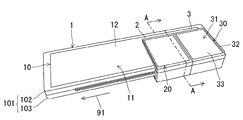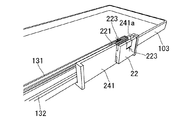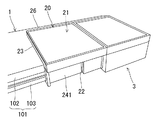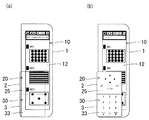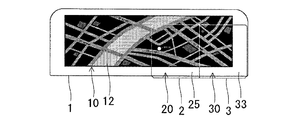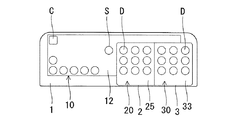JP5638258B2 - Portable electronic devices - Google Patents
Portable electronic devices Download PDFInfo
- Publication number
- JP5638258B2 JP5638258B2 JP2010028546A JP2010028546A JP5638258B2 JP 5638258 B2 JP5638258 B2 JP 5638258B2 JP 2010028546 A JP2010028546 A JP 2010028546A JP 2010028546 A JP2010028546 A JP 2010028546A JP 5638258 B2 JP5638258 B2 JP 5638258B2
- Authority
- JP
- Japan
- Prior art keywords
- liquid crystal
- crystal display
- image
- display panel
- displayed
- Prior art date
- Legal status (The legal status is an assumption and is not a legal conclusion. Google has not performed a legal analysis and makes no representation as to the accuracy of the status listed.)
- Expired - Fee Related
Links
Images
Landscapes
- Telephone Set Structure (AREA)
- Telephone Function (AREA)
Description
本発明は、携帯電話機等、画像表示パネルを有する種々の携帯型電子機器に関する。 The present invention relates to various portable electronic devices having an image display panel such as a cellular phone.
従来、ストレートタイプの携帯電話機の他に、2つの筐体を互いにスライド可能に連結して構成されたスライド式の携帯電話機、2つの筐体を互いに折り畳み可能に連結して構成された折り畳み式の携帯電話機が普及している(例えば、特許文献1又は2参照)。スライド式及び折り畳め式の携帯電話機においては、2つの筐体の内、何れか一方の筐体の表面に液晶表示パネルが配備され、他方の筐体の表面に操作キーが配備されている。このため、一方の筐体の表面の広い範囲を液晶表示パネルの設置領域として使用することが出来、従って、スライド式及び折り畳め式の携帯電話機には、広い画像表示面を有する液晶表示パネルを配備することが可能であった。
2. Description of the Related Art Conventionally, in addition to a straight type mobile phone, a slide-type mobile phone configured by slidably connecting two housings to each other, and a foldable mobile phone configured by connecting two housings to each other so as to be foldable. Telephones are widespread (see, for example,
しかしながら、従来のストレートタイプの携帯電話機においては、機器本体の同じ表面の異なる領域に、液晶表示パネルと操作キーとが配備されている。従って、液晶表示パネルの設置領域は、操作キーの設置領域の分だけ小さくならざるを得なかった。このため、従来のストレートタイプの携帯電話機には、広い画像表示面を有する液晶表示パネルを配備することが出来なかった。 However, in a conventional straight type mobile phone, a liquid crystal display panel and operation keys are arranged in different regions on the same surface of the device body. Therefore, the installation area of the liquid crystal display panel has to be reduced by the installation area of the operation keys. For this reason, a conventional straight-type mobile phone cannot be provided with a liquid crystal display panel having a wide image display surface.
又、従来の携帯電話機においては、1つの画像表示パネルが設けられている場合は勿論のこと、複数の画像表示パネルが設けられている場合であっても、ユーザには、各画像表示パネルに表示される画像が個々に認識されるに過ぎなかった。このため、従来の携帯電話機においては、ユーザには、平面的な画像しか認識させることが出来なかった。 In addition, in the conventional mobile phone, not only when one image display panel is provided, but also when a plurality of image display panels are provided, the user is provided with each image display panel. The displayed images were only recognized individually. For this reason, in a conventional mobile phone, the user can recognize only a planar image.
近年、携帯電話機等、液晶表示パネルを有する携帯型電子機器の分野おいて、立体的な画像等、視覚的に特徴を有する画像を表示させることを可能にしたものが期待されている。 In recent years, in the field of portable electronic devices having a liquid crystal display panel, such as a mobile phone, what has been expected to display an image having a visual feature such as a stereoscopic image is expected.
そこで本発明の目的は、機器本体に設けられている画像表示パネルの画像表示面が広く、且つ視覚的に特徴を有する画像を表示することが可能な携帯型電子機器を提供することである。 SUMMARY OF THE INVENTION An object of the present invention is to provide a portable electronic device capable of displaying an image having a wide image display surface of an image display panel provided in a device main body and having visually characteristic features.
本発明に係る携帯型電子機器は、機器本体と、前記機器本体の表面に配備された第1画像表示パネルと、第2画像表示パネルと、連結機構とを具えている。前記第2画像表示パネルは、前記機器本体の表面上に配備されて、前記第1画像表示パネルの画像表示面に重なっている。又、前記第2画像表示パネルは、その背面側から入射された光を該第2画像表示パネルの画像表示面側へ透過させる構成を有している。連結機構は、前記第2画像表示パネルを前記機器本体に対して摺動自在に連結させて、該第2画像表示パネルを、前記第1画像表示パネルの画像表示面上の所定の経路に沿って往復移動させる。前記第1画像表示パネルと第2画像表示パネルの内、少なくとも何れか一方のパネルの画像表示面には、その少なくとも一部の領域を覆って、光透過性を有する入力用タッチパネルが設けられている。 A portable electronic device according to the present invention includes a device main body, a first image display panel disposed on a surface of the device main body, a second image display panel, and a connection mechanism. The second image display panel is disposed on the surface of the device main body and overlaps the image display surface of the first image display panel. The second image display panel has a configuration in which light incident from the back side is transmitted to the image display surface side of the second image display panel. The coupling mechanism slidably couples the second image display panel to the device main body, and the second image display panel is moved along a predetermined path on the image display surface of the first image display panel. To reciprocate. The image display surface of at least one of the first image display panel and the second image display panel is provided with a light-transmissive input touch panel that covers at least a part of the area. Yes.
上記携帯型電子機器においては、ユーザに、第2画像表示パネルを通して第1画像表示パネルの画像表示面に表示される画像を認識させることが可能である。このため、機器本体の表面の内、第2画像表示パネルが重なる領域にも第1画像表示パネルを設置することが出来、従って機器本体の表面の広い範囲を、第1画像表示パネルの設置領域として使用することが出来る。よって、上記携帯型電子機器には、広い画像表示面を有する第1画像表示パネルを配備することが可能である。 In the portable electronic device, it is possible for the user to recognize an image displayed on the image display surface of the first image display panel through the second image display panel. For this reason, the first image display panel can be installed also in the area where the second image display panel overlaps in the surface of the apparatus main body. Therefore, the wide area of the surface of the apparatus main body can be set in the installation area of the first image display panel. Can be used as Accordingly, the portable electronic device can be provided with a first image display panel having a wide image display surface.
又、上記携帯型電子機器においては、ユーザに、第2画像表示パネルの画像表示面に表示される画像を認識させると共に、第2画像表示パネルを通して第1画像表示パネルの画像表示面に表示される画像をも認識させることが可能である。従って、第1画像表示パネル及び第2画像表示パネルに表示される2つの画像を重ね合わせて、視覚的に特徴を有する1つの画像(例えば立体感のある画像)を形成し、該画像をユーザに認識させることが出来る。 In the portable electronic device, the user recognizes an image displayed on the image display surface of the second image display panel and is displayed on the image display surface of the first image display panel through the second image display panel. Image can be recognized. Accordingly, the two images displayed on the first image display panel and the second image display panel are superimposed to form one image having visual characteristics (for example, an image having a three-dimensional effect). Can be recognized.
更に、上記携帯型電子機器においては、第2画像表示パネルが、第1画像表示パネルの画像表示面上の所定の経路に沿って摺動自在である。従って、該所定の経路上の様々な位置にて、視覚的に特徴を有する画像を形成することが可能である。 Furthermore, in the portable electronic device, the second image display panel is slidable along a predetermined path on the image display surface of the first image display panel. Therefore, it is possible to form visually characteristic images at various positions on the predetermined path.
又、上記携帯型電子機器のユーザは、入力用タッチパネルを操作することにより、操作信号を携帯型電子機器に入力することが出来る。 The user of the portable electronic device can input an operation signal to the portable electronic device by operating the input touch panel.
上記携帯型電子機器の具体的構成において、前記機器本体には、該機器本体に摺動自在に連結された摺動部と、該摺動部に固定されて前記第2画像表示パネルを支持する支持部とが設けられ、前記摺動部には係合部が突設される一方、前記機器本体には、該係合部が摺動自在に係合する係合受け部が設けられ、前記係合部と係合受け部により前記連結機構が構成されている。 In the specific configuration of the portable electronic device, the device main body includes a sliding portion slidably connected to the device main body, and the second image display panel fixed to the sliding portion to support the second image display panel. A support portion, and an engaging portion protrudes from the sliding portion, while an engagement receiving portion that engages the engaging portion slidably is provided in the device body. The coupling mechanism is configured by the engagement portion and the engagement receiving portion.
より具体的な構成において、前記支持部の内、少なくとも前記第1画像表示パネルの画像表示面と重なる部分が光透過性を有している。 In a more specific configuration, at least a portion of the support portion that overlaps the image display surface of the first image display panel has light transmittance.
本発明に係る携帯型電子機器は、機器本体に設けられている画像表示パネルの画像表示面が広く、且つ視覚的に特徴を有する画像を表示することが可能である。 The portable electronic device according to the present invention is capable of displaying an image having a wide image display surface of the image display panel provided in the device main body and having visual characteristics.
以下、本発明を携帯電話機に実施した形態につき、図面に沿って具体的に説明する。
図1は、本発明の一実施形態に係る携帯電話機を示す斜視図である。図1に示す様に、本実施形態の携帯電話機は、厚さの小さい直方体形状を有する機器本体(1)を具え、該機器本体(1)のキャビネット(101)は、機器本体(1)の表面を形成する表面側キャビネット半体(102)と、機器本体(1)の背面を形成する背面側キャビネット半体(103)とを互いに接合して構成されている。
Hereinafter, embodiments of the present invention in a mobile phone will be described in detail with reference to the drawings.
FIG. 1 is a perspective view showing a mobile phone according to an embodiment of the present invention. As shown in FIG. 1, the mobile phone of this embodiment includes a device main body (1) having a rectangular parallelepiped shape with a small thickness, and the cabinet (101) of the device main body (1) is the The front-side cabinet half (102) that forms the surface and the back-side cabinet half (103) that forms the back of the device body (1) are joined together.
機器本体(1)には、第1液晶表示パネル(10)が、その画像表示面(11)を機器本体(1)の表面側へ向けて配備されている。又、機器本体(1)には、該機器本体(1)に対し摺動自在に連結された可動表示部(2)と、該機器本体(1)に対し固定された固定表示部(3)と、可動表示部(2)を機器本体(1)に対して摺動自在に連結する連結機構(4)(図1には図示されず)とが設けられている。尚、図示していないが、機器本体(1)の背面には、カメラが設置されている。 The device main body (1) is provided with a first liquid crystal display panel (10) with its image display surface (11) facing the surface side of the device main body (1). The device body (1) includes a movable display portion (2) slidably connected to the device body (1) and a fixed display portion (3) fixed to the device body (1). And a connecting mechanism (4) (not shown in FIG. 1) for slidably connecting the movable display section (2) to the device main body (1). Although not shown, a camera is installed on the back of the device main body (1).
第1液晶表示パネル(10)の画像表示面(11)には、その少なくとも一部の領域を覆って、光透過性を有する入力用タッチパネル(12)が設けられている。尚、本実施形態においては、第1液晶表示パネル(10)の画像表示面(11)の内、固定表示部(3)が重なった領域には、入力用タッチパネル(12)は設けられていなくてもよい。 The image display surface (11) of the first liquid crystal display panel (10) is provided with an input touch panel (12) having optical transparency covering at least a part of the area. In the present embodiment, the input touch panel (12) is not provided in the area where the fixed display section (3) overlaps in the image display surface (11) of the first liquid crystal display panel (10). May be.
図1に示す様に、固定表示部(3)は、図1の紙面において機器本体(1)の右側の端部上に配置されており、第1液晶表示パネル(10)の画像表示面(11)より面積の小さい画像表示面(31)を有する第2液晶表示パネル(30)と、該第2液晶表示パネル(30)を機器本体(1)に対して固定する固定部(32)とを具えている。第2液晶表示パネル(30)の画像表示面(31)には、その少なくとも一部の領域を覆って、光透過性を有する入力用タッチパネル(33)が設けられている。 As shown in FIG. 1, the fixed display part (3) is disposed on the right end of the device body (1) on the paper surface of FIG. 1, and the image display surface (1) of the first liquid crystal display panel (10) 11) a second liquid crystal display panel (30) having an image display surface (31) having a smaller area, and a fixing part (32) for fixing the second liquid crystal display panel (30) to the device body (1). It has. The image display surface (31) of the second liquid crystal display panel (30) is provided with an input touch panel (33) having optical transparency covering at least a part of the area.
ここで、固定表示部(3)は、第1液晶表示パネル(10)の画像表示面(11)と重なる部分が、光透過性を有している。具体的には、固定表示部(3)の固定部(32)の内、第1液晶表示パネル(10)の画像表示面(11)と重なる部分が、光透過性を有する材料から形成されている。 Here, as for the fixed display part (3), the part which overlaps with the image display surface (11) of a 1st liquid crystal display panel (10) has a light transmittance. Specifically, a portion of the fixed portion (32) of the fixed display portion (3) that overlaps with the image display surface (11) of the first liquid crystal display panel (10) is formed of a light transmissive material. Yes.
又、固定表示部(3)の第2液晶表示パネル(30)は、その背面側から入射された光を該第2液晶表示パネル(30)の画像表示面(31)側へ透過させる構成を有している。第2液晶表示パネル(30)の具体的な構成については図示していないが、第2液晶表示パネル(30)は、2枚のガラス板の間に封止された液晶と、該液晶に電圧を印加して液晶の向きを制御する透明電極と、液晶に光を入射する光源とを具えている。光源は、液晶の封止領域と重ならない位置に配置されており、光源からの光は、導光シート等により液晶の背面側に導かれて液晶に入射される。 Further, the second liquid crystal display panel (30) of the fixed display section (3) is configured to transmit the light incident from the back side to the image display surface (31) side of the second liquid crystal display panel (30). Have. Although the specific configuration of the second liquid crystal display panel (30) is not shown, the second liquid crystal display panel (30) applies a liquid crystal sealed between two glass plates and a voltage to the liquid crystal. And a transparent electrode for controlling the direction of the liquid crystal, and a light source for entering the liquid crystal. The light source is disposed at a position that does not overlap with the liquid crystal sealing region, and light from the light source is guided to the liquid crystal by being guided to the back side of the liquid crystal by a light guide sheet or the like.
従って、第2液晶表示パネル(30)の光源からの光とは別の光、具体的には第1液晶表示パネル(10)からの光が固定表示部(3)に対してその背面側から入射した場合、その光は、第2液晶表示パネル(30)において液晶の向きを制御して該光を遮断しない限り、固定表示部(3)を透過することになる。 Therefore, the light different from the light from the light source of the second liquid crystal display panel (30), specifically, the light from the first liquid crystal display panel (10) is applied to the fixed display portion (3) from the back side. When incident, the light passes through the fixed display portion (3) unless the direction of the liquid crystal is controlled in the second liquid crystal display panel (30) to block the light.
図2は、上記携帯電話機の一部分解斜視図である。又、図3は、図1に示されるA−A線に沿う断面図である。図2及び図3に示す様に、可動表示部(2)は、第1液晶表示パネル(10)の画像表示面(11)より面積の小さい画像表示面(21)を有する第2液晶表示パネル(20)と、機器本体(1)に対して摺動自在に連結された摺動部(22)と、該摺動部(22)に固定されて第2液晶表示パネル(20)を支持する支持台(23)と、該摺動部(22)に固定されて機器本体(1)の背面に重なる背部(24)とを有している。 FIG. 2 is a partially exploded perspective view of the mobile phone. FIG. 3 is a sectional view taken along the line AA shown in FIG. As shown in FIGS. 2 and 3, the movable display unit (2) has a second liquid crystal display panel having an image display surface (21) having a smaller area than the image display surface (11) of the first liquid crystal display panel (10). (20), a sliding part (22) slidably connected to the device main body (1), and fixed to the sliding part (22) to support the second liquid crystal display panel (20). A support base (23) and a back portion (24) fixed to the sliding portion (22) and overlapping the back surface of the device main body (1) are provided.
第2液晶表示パネル(20)の画像表示面(21)には、その少なくとも一部の領域を覆う入力用タッチパネル(25)と、入力用タッチパネル(25)上から画像表示面(21)の全領域を覆うカバー部材(26)とが設けられている。ここで、入力用タッチパネル(25)は、光透過性を有している。 The image display surface (21) of the second liquid crystal display panel (20) includes an input touch panel (25) covering at least a part of the area, and the entire image display surface (21) from above the input touch panel (25). A cover member (26) covering the area is provided. Here, the input touch panel (25) has optical transparency.
支持台(23)は、第2液晶表示パネル(20)が機器本体(1)の表面上の位置にて第1液晶表示パネル(10)の画像表示面(11)に重なる様に、該第2液晶表示パネル(20)を支持している。又、背部(24)は、2つの背部構成部材(241)(242)を接合して構成されている。 The support base (23) is arranged so that the second liquid crystal display panel (20) overlaps the image display surface (11) of the first liquid crystal display panel (10) at a position on the surface of the device body (1). Two liquid crystal display panels (20) are supported. The back portion (24) is formed by joining two back portion constituting members (241) and (242).
ここで、可動表示部(2)は、第1液晶表示パネル(10)の画像表示面(11)と重なる部分が、光透過性を有している。具体的には、可動表示部(2)の支持台(23)とカバー部材(26)とが、光透過性を有する材質から形成されている。又、可動表示部(2)の第2液晶表示パネル(20)は、その背面側から入射された光を該第2液晶表示パネル(20)の画像表示面(21)側へ透過させる構成を有している。具体的には、可動表示部(2)の第2液晶表示パネル(20)は、固定表示部(3)の第2液晶表示パネル(30)と同じ構成を有している。これらに対し、可動表示部(2)の背部(24)は、光透過性が殆どない材質から形成されている。 Here, as for the movable display part (2), the part which overlaps with the image display surface (11) of a 1st liquid crystal display panel (10) has light transmittance. Specifically, the support base (23) and the cover member (26) of the movable display unit (2) are formed of a material having light transmittance. The second liquid crystal display panel (20) of the movable display unit (2) is configured to transmit the light incident from the back side to the image display surface (21) side of the second liquid crystal display panel (20). Have. Specifically, the second liquid crystal display panel (20) of the movable display unit (2) has the same configuration as the second liquid crystal display panel (30) of the fixed display unit (3). On the other hand, the back part (24) of the movable display part (2) is formed of a material having almost no light transmittance.
従って、第2液晶表示パネル(20)の光源からの光とは別の光、具体的には第1液晶表示パネル(10)からの光が可動表示部(2)に対してその背面側から入射した場合、その光は、第2液晶表示パネル(20)において液晶の向きを制御して該光を遮断しない限り、可動表示部(2)を透過することになる。 Accordingly, light different from the light from the light source of the second liquid crystal display panel (20), specifically, the light from the first liquid crystal display panel (10) is applied to the movable display unit (2) from the back side. When incident, the light passes through the movable display unit (2) unless the direction of the liquid crystal is controlled in the second liquid crystal display panel (20) to block the light.
可動表示部(2)は、図1に示す様に固定表示部(3)に当接した当接位置と、図25に示す様に固定表示部(3)から離間して機器本体(1)の左側の端部上に配置された離間位置との間で往復移動することが可能である。 As shown in FIG. 1, the movable display part (2) is in contact with the fixed display part (3) and spaced apart from the fixed display part (3) as shown in FIG. It is possible to reciprocate between the separated positions arranged on the left end of the.
具体的には、図2及び図3に示す様に、可動表示部(2)の摺動部(22)には上下一対の係合部(221)(222)が突設される一方、機器本体(1)には上下一対のガイドレール(131)(132)が設けられており、該一対のガイドレール(131)(132)にはそれぞれ、摺動部(22)の一対の係合部(221)(222)が摺動自在に係合する係合受け部(131a)(132a)が開設されている。そして、一対の係合部(221)(222)と一対の係合受け部(131a)(132a)とによって、連結機構(4)が構成されている。 Specifically, as shown in FIGS. 2 and 3, a pair of upper and lower engaging portions (221) and (222) are projected from the sliding portion (22) of the movable display portion (2), while the device The main body (1) is provided with a pair of upper and lower guide rails (131) and (132), and the pair of guide rails (131) and (132) are respectively provided with a pair of engaging portions of the sliding portion (22). Engagement receiving portions (131a) and (132a) with which (221) and (222) are slidably engaged are provided. And a connection mechanism (4) is comprised by a pair of engaging part (221) (222) and a pair of engagement receiving part (131a) (132a).
ここで、一対のガイドレール(131)(132)はそれぞれ、機器本体(1)の長手方向(91)に真っ直ぐ延在し、一対のガイドレール(131)(132)にはそれぞれ、その延在方向(92)に沿って係合受け部(131a)(132a)が形成されている。従って、摺動部(22)は、その摺動方向が機器本体(1)の長手方向(91)に規定されている。 Here, each of the pair of guide rails (131) and (132) extends straight in the longitudinal direction (91) of the device body (1), and each of the pair of guide rails (131) and (132) extends. Engagement receiving portions (131a) (132a) are formed along the direction (92). Therefore, the sliding direction of the sliding portion (22) is defined in the longitudinal direction (91) of the device body (1).
よって、可動表示部(2)は、当接位置と離間位置の間を機器本体(1)の長手方向(91)に沿って往復移動することが可能となっている。斯くして、可動表示部(2)の第2液晶表示パネル(20)は、機器本体(1)に対して摺動自在に連結されて、第1液晶表示パネル(10)の画像表示面(11)上の所定の経路に沿って往復移動することが可能となっている。ここで、該所定の経路は、摺動部(22)の摺動方向と同じ方向、即ち機器本体(1)の長手方向(91)に規定されることになる。 Therefore, the movable display unit (2) can reciprocate between the contact position and the separation position along the longitudinal direction (91) of the device main body (1). Thus, the second liquid crystal display panel (20) of the movable display section (2) is slidably connected to the device body (1), and the image display surface (1) of the first liquid crystal display panel (10) ( 11) It is possible to reciprocate along the predetermined route above. Here, the predetermined path is defined in the same direction as the sliding direction of the sliding portion (22), that is, the longitudinal direction (91) of the device main body (1).
又、図1に示す様に可動表示部(2)が当接位置に設定されることにより、2つの第2液晶表示パネル(20)(30)は、これらが第1液晶表示パネル(10)の画像表示面(11)上で互いに近接又は接触して閉じた閉じ状態に設定されることになる。一方、図25に示す様に可動表示部(2)が離間位置に設定されることにより、2つの第2液晶表示パネル(20)(30)は、これらが第1液晶表示パネル(10)の画像表示面(11)上で互いに離間して開いた開き状態に設定されることになる。 Further, as shown in FIG. 1, the movable display portion (2) is set at the contact position, so that the two second liquid crystal display panels (20) and (30) are the first liquid crystal display panel (10). On the image display surface (11), the closed state is set close to or in contact with each other. On the other hand, as shown in FIG. 25, the movable display section (2) is set at the separated position, so that the two second liquid crystal display panels (20) and (30) are the same as the first liquid crystal display panel (10). On the image display surface (11), the open state is set to be opened apart from each other.
上記連結機構(4)において、上側のガイドレール(131)に設けられた係合受け部(131a)は、該ガイドレール(131)の上面まで貫通しており、該上面から摺動部(22)の上側の係合部(221)が露出している。 In the coupling mechanism (4), the engagement receiving portion (131a) provided on the upper guide rail (131) penetrates to the upper surface of the guide rail (131), and the sliding portion (22 The upper engaging portion (221) is exposed.
図3に示す様に、機器本体(1)内には、第1液晶表示パネル(10)及び第2液晶表示パネル(20)(30)の画像表示動作等、上記携帯電話機の機器動作を制御する回路基板(6)が内蔵されている。回路基板(6)上にはコネクタ(61)が搭載されており、該コネクタ(61)には、可動表示部(2)の第2液晶表示パネル(20)から引き出されたフレキシブルリード(5)が電気的に接続されている。尚、図3では、フレキシブルリード(5)の配線状態が簡略化して示されている。フレキシブルリード(5)の具体的な配線状態については後で詳述する。
図示していないが、回路基板(6)には更に、第1液晶表示パネル(10)と固定表示部(3)の第2液晶表示パネル(30)が、フレキシブルリード等の配線手段により電気的に接続されている。
As shown in FIG. 3, in the device body (1), the device operations of the mobile phone such as image display operations of the first liquid crystal display panel (10) and the second liquid crystal display panels (20) and (30) are controlled. A circuit board (6) is built in. A connector (61) is mounted on the circuit board (6), and the flexible lead (5) drawn from the second liquid crystal display panel (20) of the movable display section (2) is mounted on the connector (61). Are electrically connected. In FIG. 3, the wiring state of the flexible lead (5) is shown in a simplified manner. The specific wiring state of the flexible lead (5) will be described in detail later.
Although not shown, the circuit board (6) is further electrically connected to the first liquid crystal display panel (10) and the second liquid crystal display panel (30) of the fixed display section (3) by wiring means such as flexible leads. It is connected to the.
図4は、回路基板(6)と可動表示部(2)の第2液晶表示パネル(20)とを接続しているフレキシブルリード(5)の配線状態を示した斜視図である。図4に示す様に、フレキシブルリード(5)は、平坦長尺状のリードであって、回路基板(6)上のコネクタ(61)に接続されると共に該コネクタ(61)から回路基板(6)の外側へ引き出されている。そして、フレキシブルリード(5)は、その平坦面を背面側キャビネット半体(103)の内面(103a)に沿わせてガイドレール(131)(132)の延在方向(92)へ延びた後、U字状に湾曲して延在方向(92)とは逆側へ延びている。それから、フレキシブルリード(5)は、L字状に湾曲して、延在方向(92)に対して略垂直な方向へ内面(103a)と略平行に延びた後、上側のガイドレール(131)の係合受け部(131a)の内側を通過している。それから更に、フレキシブルリード(5)は、摺動部(22)の上側の係合部(221)の先端面から摺動部(22)の内部に導かれ、そしてフレキシブルリード(5)の端部(501)が、摺動部(22)の外側の側面から引き出されて第2液晶表示パネル(20)に連結されている。この様に、フレキシブルリード(5)は、U字状に湾曲したU字湾曲部(51)と、L字状に湾曲したL字湾曲部(52)とを有している。 FIG. 4 is a perspective view showing a wiring state of the flexible lead (5) connecting the circuit board (6) and the second liquid crystal display panel (20) of the movable display unit (2). As shown in FIG. 4, the flexible lead (5) is a flat and long lead, and is connected to the connector (61) on the circuit board (6) and from the connector (61) to the circuit board (6). ) Is pulled out. The flexible lead (5) extends in the extending direction (92) of the guide rails (131) (132) along the flat surface along the inner surface (103a) of the rear cabinet half (103). It curves in a U shape and extends in the direction opposite to the extending direction (92). Then, the flexible lead (5) is curved in an L shape and extends substantially parallel to the inner surface (103a) in a direction substantially perpendicular to the extending direction (92), and then the upper guide rail (131). It passes through the inside of the engagement receiving portion (131a). Then, the flexible lead (5) is led into the inside of the sliding portion (22) from the distal end surface of the upper engaging portion (221) of the sliding portion (22), and the end portion of the flexible lead (5) (501) is pulled out from the outer side surface of the sliding portion (22) and connected to the second liquid crystal display panel (20). Thus, the flexible lead (5) has a U-shaped curved portion (51) curved in a U-shape and an L-shaped curved portion (52) curved in an L-shape.
従って、可動表示部(2)を移動させることにより第2液晶表示パネル(20)が機器本体(1)の長手方向(91)(ガイドレール(131)(132)の延在方向(92)と同方向)に沿って移動したとき、それに伴ってフレキシブルリード(5)のU字湾曲部(51)が、第2液晶表示パネル(20)の移動方向と同じ方向へ移動することになる。よって、フレキシブルリード(5)は、第2液晶表示パネル(20)の移動を阻害することがない。 Accordingly, by moving the movable display portion (2), the second liquid crystal display panel (20) is moved in the longitudinal direction (91) of the device body (1) (the extending direction (92) of the guide rails (131) and (132)). Accordingly, the U-shaped curved portion (51) of the flexible lead (5) moves in the same direction as the moving direction of the second liquid crystal display panel (20). Therefore, the flexible lead (5) does not hinder the movement of the second liquid crystal display panel (20).
ここで、可動表示部(2)の組み立て方法について、図4〜図13を用いて具体的に説明する。先ず、図5に示す様に、第1工程において、背面側キャビネット半体(103)に設けられた下側のガイドレール(132)の係合受け部(132a)に、摺動部(22)の下側の係合部(222)を係合させる。その後、図6に示す様に、第2工程において、下側のガイドレール(132)に上側のガイドレール(131)を接合すると共に、該上側のガイドレール(131)の係合受け部(131a)に、摺動部(22)の上側の係合部(221)を係合させる。これにより、摺動部(22)は、機器本体(1)に対して摺動自在に連結され、その摺動方向が一対のガイドレール(131)(132)によって機器本体(1)の長手方向(91)(ガイドレール(131)(132)の延在方向(92)と同方向)に規定されることになる。斯くして、連結機構(4)が形成されることになる。 Here, the assembly method of the movable display part (2) will be specifically described with reference to FIGS. First, as shown in FIG. 5, in the first step, the sliding portion (22) is inserted into the engagement receiving portion (132a) of the lower guide rail (132) provided in the rear cabinet half (103). The lower engaging portion (222) is engaged. Thereafter, as shown in FIG. 6, in the second step, the upper guide rail (131) is joined to the lower guide rail (132), and the engagement receiving portion (131a) of the upper guide rail (131) is joined. ) Is engaged with the engaging portion (221) on the upper side of the sliding portion (22). As a result, the sliding portion (22) is slidably connected to the device main body (1), and the sliding direction is the longitudinal direction of the device main body (1) by the pair of guide rails (131) and (132). (91) (the same direction as the extending direction (92) of the guide rails (131) and (132)). Thus, the coupling mechanism (4) is formed.
次に、図7に示す様に、第3工程において、可動表示部(2)の背部(24)を構成する2つの背部構成部材(241)(242)の内、内側に配置される背部構成部材(241)を摺動部(22)に固定する。具体的には、内側の背部構成部材(241)には、摺動部(22)が嵌合すべき凹部(241a)が形成されており、該凹部(241a)に摺動部(22)を嵌合させることにより、内側の背部構成部材(241)が摺動部(22)に固定される。 Next, as shown in FIG. 7, in the third step, the back configuration arranged inside the two back configuration members (241, 242) constituting the back (24) of the movable display section (2). The member (241) is fixed to the sliding portion (22). Specifically, the inner back component member (241) has a recess (241a) into which the sliding portion (22) is to be fitted, and the sliding portion (22) is provided in the concave portion (241a). By fitting, the inner back component member (241) is fixed to the sliding portion (22).
その後、図8及び図9に示す様に、第4工程において、第2液晶表示パネル(20)から引き出されたフレキシブルリード(5)を、摺動部(22)を利用して背面側キャビネット半体(103)の内側へ導く。具体的には、摺動部(22)には、その外側の側面から上側の係合部(221)の先端面まで通じる貫通孔(223)が形成されており(図7も参照)、フレキシブルリード(5)は、摺動部(22)の外側の側面側から貫通孔(223)に差し込まれて、上側の係合部(221)の先端面から引き出される。 Thereafter, as shown in FIGS. 8 and 9, in the fourth step, the flexible lead (5) pulled out from the second liquid crystal display panel (20) is attached to the back side cabinet half using the sliding part (22). Lead inside body (103). Specifically, the sliding portion (22) has a through-hole (223) that extends from the outer side surface to the distal end surface of the upper engaging portion (221) (see also FIG. 7), and is flexible. The lead (5) is inserted into the through hole (223) from the outer side surface side of the sliding portion (22) and pulled out from the tip surface of the upper engaging portion (221).
次に、図4に示す様に、第5工程において、フレキシブルリード(5)に、上述したU字湾曲部(51)とL字湾曲部(52)とを形成すると共に、フレキシブルリード(5)の端部(502)を回路基板(6)上のコネクタ(61)に接続する。 Next, as shown in FIG. 4, in the fifth step, the flexible lead (5) is formed with the U-shaped curved portion (51) and the L-shaped curved portion (52), and the flexible lead (5). Is connected to the connector (61) on the circuit board (6).
その後、図10に示す様に、第6工程において、背面側キャビネット半体(103)に表面側キャビネット半体(102)を接合して機器本体(1)のキャビネット(101)を形成する。次に、図11に示す様に、第7工程において、支持台(23)を摺動部(22)に固定し、その後、該支持台(23)上に第2液晶表示パネル(20)を設置する。 Thereafter, as shown in FIG. 10, in the sixth step, the cabinet (101) of the device body (1) is formed by joining the front-side cabinet half (102) to the back-side cabinet half (103). Next, as shown in FIG. 11, in the seventh step, the support base (23) is fixed to the sliding portion (22), and then the second liquid crystal display panel (20) is placed on the support base (23). Install.
次に、図12に示す様に、第8工程において、支持台(23)にカバー部材(26)を取り付けて、第2液晶表示パネル(20)の画像表示面(21)の全領域をカバー部材(26)によって覆う。その後、図13に示す様に、第9工程において、可動表示部(2)の背部(24)を構成する2つの背部構成部材(241)(242)の内、外側に配置される背部構成部材(242)を、内側の背部構成部材(241)に取り付けて、可動表示部(2)の背部(24)を形成する。これにより、可動表示部(2)の組み立てが完了する。 Next, as shown in FIG. 12, in the eighth step, a cover member (26) is attached to the support base (23) to cover the entire area of the image display surface (21) of the second liquid crystal display panel (20). Covered by member (26). Thereafter, as shown in FIG. 13, in the ninth step, the back constituent member disposed outside the two back constituent members (241) and (242) constituting the back portion (24) of the movable display portion (2). (242) is attached to the inner back component member (241) to form the back portion (24) of the movable display portion (2). Thereby, the assembly of the movable display part (2) is completed.
上記携帯電話機においては、ユーザに、可動表示部(2)及び固定表示部(3)を通して第1液晶表示パネル(10)の画像表示面(11)に表示される画像を認識させることが可能である。このため、機器本体(1)の表面の内、可動表示部(2)及び固定表示部(3)が重なる領域にも第1液晶表示パネル(10)を設置することが出来、従って、図1に示す様に機器本体(1)の表面の広い範囲を、第1液晶表示パネル(10)の設置領域として使用することが出来る。よって、上記携帯電話機には、広い画像表示面(11)を有する第1液晶表示パネル(10)を配備することが可能である。 In the mobile phone, the user can recognize the image displayed on the image display surface (11) of the first liquid crystal display panel (10) through the movable display unit (2) and the fixed display unit (3). is there. For this reason, the first liquid crystal display panel (10) can be installed in the area where the movable display part (2) and the fixed display part (3) overlap in the surface of the device body (1). As shown in FIG. 5, a wide range of the surface of the device main body (1) can be used as an installation area of the first liquid crystal display panel (10). Therefore, the mobile phone can be provided with the first liquid crystal display panel (10) having a wide image display surface (11).
更に、上記携帯電話機においては、ユーザに、第2液晶表示パネル(20)(30)の画像表示面(21)(31)に表示される画像を認識させると共に、第2液晶表示パネル(20)(30)を通して第1液晶表示パネル(10)の画像表示面(11)に表示される画像をも認識させることが可能である。従って、第1液晶表示パネル(10)及び第2液晶表示パネル(20)(30)に表示される2つの画像を重ね合わせて、視覚的に特徴を有する1つの画像(例えば立体感のある画像)を形成し、該画像をユーザに認識させることが出来る。 Further, in the mobile phone, the user is allowed to recognize images displayed on the image display surfaces (21) and (31) of the second liquid crystal display panels (20) and (30), and the second liquid crystal display panel (20). The image displayed on the image display surface (11) of the first liquid crystal display panel (10) can also be recognized through (30). Accordingly, two images displayed on the first liquid crystal display panel (10) and the second liquid crystal display panels (20) and (30) are superimposed to form one visually distinctive image (for example, a three-dimensional image). ) To allow the user to recognize the image.
又、上記携帯電話機においては、可動表示部(2)の第2液晶表示パネル(20)が、第1液晶表示パネル(10)の画像表示面(11)上の所定の経路に沿って摺動自在である。従って、該所定の経路上の様々な位置にて、視覚的に特徴を有する画像を形成することが可能である。 In the cellular phone, the second liquid crystal display panel (20) of the movable display unit (2) slides along a predetermined path on the image display surface (11) of the first liquid crystal display panel (10). It is free. Therefore, it is possible to form visually characteristic images at various positions on the predetermined path.
上記携帯電話機には、3つの入力用タッチパネル(12)(25)(33)が設けられており、ユーザは、入力用タッチパネル(12)(25)(33)を操作することにより、操作信号を携帯電話機に入力することが出来る。 The mobile phone is provided with three input touch panels (12), (25), and (33), and the user operates the input touch panels (12), (25), and (33) to send operation signals. It can be entered into a mobile phone.
更に又、上記携帯電話機においては、図1に示す様に可動表示部(2)が当接位置に設定されている場合、即ち2つの第2液晶表示パネル(20)(30)が閉じ状態に設定されている場合、ユーザは、携帯電話機を片手で把持して、2つの第2液晶表示パネル(20)(30)上の入力用タッチパネル(25)(33)を片手で操作することが可能となる。このとき、携帯電話機が有する標準の姿勢は、図15に示す様に機器本体(1)の長手方向(91)が縦に向けられた縦向き姿勢となる。 Furthermore, in the mobile phone, as shown in FIG. 1, when the movable display portion (2) is set at the contact position, that is, the two second liquid crystal display panels (20) and (30) are in the closed state. When set, the user can hold the mobile phone with one hand and operate the input touch panels (25) and (33) on the two second liquid crystal display panels (20) and (30) with one hand. It becomes. At this time, the standard posture of the cellular phone is a vertically oriented posture in which the longitudinal direction (91) of the device body (1) is vertically oriented as shown in FIG.
一方、図25に示す様に可動表示部(2)が離間位置に設定されている場合、即ち2つの第2液晶表示パネル(20)(30)が開き状態に設定されている場合、ユーザは、携帯電話機を両手で把持して、2つの第2液晶表示パネル(20)(30)上の入力用タッチパネル(25)(33)をそれぞれ左手と右手で操作することが可能となる。このとき、携帯電話機が有する標準の姿勢は、図25に示す様に機器本体(1)の長手方向(91)が横に向けられた横向き姿勢となる。 On the other hand, as shown in FIG. 25, when the movable display unit (2) is set to the separated position, that is, when the two second liquid crystal display panels (20) and (30) are set to the open state, the user By holding the mobile phone with both hands, the input touch panels (25) and (33) on the two second liquid crystal display panels (20) and (30) can be operated with the left hand and the right hand, respectively. At this time, the standard posture of the mobile phone is a horizontal posture in which the longitudinal direction (91) of the device main body (1) is directed sideways as shown in FIG.
上記携帯電話機によれば、2つの第2液晶表示パネル(20)(30)が閉じ状態と開き状態の何れの状態に設定されている場合であっても、2つの第2液晶表示パネル(20)(30)は第1液晶表示パネル(10)の画像表示面(11)に重なったままである。従って、2つの第2液晶表示パネル(20)(30)の状態を変化させた場合でも、携帯電話機のサイズには殆ど変化が生じない。よって、上記携帯電話機は、2つの第2液晶表示パネル(20)(30)の状態に拘らず携帯し易い。 According to the mobile phone described above, the two second liquid crystal display panels (20, 30) are set to either the closed state or the open state. ) (30) still overlaps the image display surface (11) of the first liquid crystal display panel (10). Therefore, even when the states of the two second liquid crystal display panels (20) and (30) are changed, the size of the mobile phone hardly changes. Therefore, the mobile phone is easy to carry regardless of the state of the two second liquid crystal display panels (20) and (30).
図14は、上記携帯電話機の画像表示動作に関する構成を示すブロック図である。図14に示す様に、上記携帯電話機の機器本体(1)には更に、機器本体(1)の姿勢を検知する加速度センサ(62)と、可動表示部(2)の移動量(即ち、第2液晶表示パネル(20)の移動量)に応じて変化する移動量情報を取得する情報取得手段(63)と、第1液晶表示パネル(10)及び2つの第2液晶表示パネル(20)(30)の画像表示動作を制御する制御手段(64)とが設けられている。ここで、第2液晶表示パネル(20)の移動量は、該第2液晶表示パネル(20)が往復移動することが可能な所定の経路上の所定の位置からの距離である。又、加速度センサ(62)、情報取得手段(63)、及び制御手段(64)は、回路基板(6)上に形成されている。
尚、加速度センサ(62)、情報取得手段(63)、及び制御手段(64)は、回路基板(6)上とは異なる箇所に形成されていてもよい。又、加速度センサ(62)に替えて、機器本体(1)の姿勢を検知する種々の姿勢検知手段を採用してもよい。
FIG. 14 is a block diagram showing a configuration relating to an image display operation of the mobile phone. As shown in FIG. 14, the device main body (1) of the mobile phone further includes an acceleration sensor (62) for detecting the posture of the device main body (1) and the amount of movement of the movable display unit (2) (ie Information acquisition means (63) for acquiring movement amount information that changes in accordance with the movement amount of the two liquid crystal display panels (20), a first liquid crystal display panel (10), and two second liquid crystal display panels (20) ( And a control means (64) for controlling the image display operation of 30). Here, the movement amount of the second liquid crystal display panel (20) is a distance from a predetermined position on a predetermined path along which the second liquid crystal display panel (20) can reciprocate. The acceleration sensor (62), the information acquisition means (63), and the control means (64) are formed on the circuit board (6).
The acceleration sensor (62), the information acquisition means (63), and the control means (64) may be formed at a location different from that on the circuit board (6). Further, instead of the acceleration sensor (62), various posture detecting means for detecting the posture of the device main body (1) may be employed.
制御手段(64)は、加速度センサ(62)により検知される機器本体(1)の姿勢と、情報取得手段(63)により取得される移動量情報とに基づいて、第1液晶表示パネル(10)及び2つの第2液晶表示パネル(20)(30)の画像表示動作を制御する。
The control means (64) is based on the first liquid crystal display panel (10) based on the attitude of the device body (1) detected by the acceleration sensor (62) and the movement amount information acquired by the information acquisition means (63). ) And two image display operations of the second liquid
加速度センサ(62)により機器本体(1)の姿勢が検知された場合、制御手段(64)は、該機器本体(1)の姿勢に応じて、第1液晶表示パネル(10)及び2つの第2液晶表示パネル(20)(30)に表示される画像の向きを変更する。このとき、制御手段(64)は、画像の向きを変更する変更手段として機能する。 When the attitude of the device main body (1) is detected by the acceleration sensor (62), the control means (64) determines the first liquid crystal display panel (10) and the two second main screens according to the posture of the device main body (1). (2) Change the orientation of the image displayed on the liquid crystal display panels (20) and (30). At this time, the control means (64) functions as a changing means for changing the orientation of the image.
具体的には、制御手段(64)は、ユーザが携帯電話機を把持したときに該携帯電話機が有する標準の姿勢に応じた向きで、第1液晶表示パネル(10)及び2つの第2液晶表示パネル(20)(30)に画像を表示させる。より具体的には、ユーザが携帯電話機を片手で把持することにより携帯電話機が有する標準の姿勢が縦向き姿勢となったとき、制御手段(64)は、図15に示す様に、第1液晶表示パネル(10)及び2つの第2液晶表示パネル(20)(30)に表示する画像の向きを、機器本体(1)の長手方向(91)に略一致させる。一方、ユーザが携帯電話機を両手で把持することにより携帯電話機が有する標準の姿勢が横向き姿勢となったとき、制御手段(64)は、図25に示す様に、第1液晶表示パネル(10)及び2つの第2液晶表示パネル(20)(30)に表示される画像の向きを、機器本体(1)の長手方向(91)に垂直な方向に略一致させる。これにより、ユーザによる携帯電話機の使用形態に拘わらず、第1液晶表示パネル(10)及び2つの第2液晶表示パネル(20)(30)には、ユーザに対して画像が縦向きで表示されることになる。 Specifically, the control means (64) has the first liquid crystal display panel (10) and the two second liquid crystal displays in a direction corresponding to a standard posture of the mobile phone when the user holds the mobile phone. Display images on panels (20) and (30). More specifically, when the user holds the mobile phone with one hand and the standard orientation of the mobile phone becomes the vertical orientation, the control means (64), as shown in FIG. The orientation of the images displayed on the display panel (10) and the two second liquid crystal display panels (20) and (30) is made to substantially coincide with the longitudinal direction (91) of the device body (1). On the other hand, when the user holds the mobile phone with both hands and the standard posture of the mobile phone is changed to the horizontal orientation, the control means (64) has the first liquid crystal display panel (10) as shown in FIG. The orientations of the images displayed on the two second liquid crystal display panels (20) and (30) are made to substantially coincide with the direction perpendicular to the longitudinal direction (91) of the device body (1). As a result, regardless of how the mobile phone is used by the user, the first liquid crystal display panel (10) and the two second liquid crystal display panels (20) and (30) display the image in the portrait orientation for the user. Will be.
従って、上記携帯電話機によれば、ユーザは、片手で入力用タッチパネル(12)(25)(33)を操作する場合と、両手で入力用タッチパネル(12)(25)(33)を操作する場合の何れの場合においても、画像を視認しながらの操作が容易である。よって、上記携帯電話機は、高い操作性を有することになる。 Therefore, according to the mobile phone, the user operates the input touch panel (12) (25) (33) with one hand and the input touch panel (12) (25) (33) with both hands. In either case, the operation is easy while visually recognizing the image. Therefore, the mobile phone has high operability.
更に、情報取得手段(63)が移動量情報を取得した場合、制御手段(64)は、該移動量情報に対応する移動量に応じて、第1液晶表示パネル(10)と2つの第2液晶表示パネル(20)(30)とに様々な画像を表示させる。これにより、上記携帯電話機は、より高い操作性を有することになる。尚、移動量に応じた画像の表示形態の具体例については後述する。 Further, when the information acquisition means (63) acquires the movement amount information, the control means (64), depending on the movement amount corresponding to the movement amount information, the first liquid crystal display panel (10) and the two second amounts. Various images are displayed on the liquid crystal display panels (20) and (30). Thereby, the mobile phone has higher operability. A specific example of the image display form corresponding to the movement amount will be described later.
又、上記情報取得手段(63)と制御手段(64)によれば、可動表示部(2)(即ち、第2液晶表示パネル(20))を、第1液晶表示パネル(10)及び2つの第2液晶表示パネル(20)(30)に表示されている画像を操作する操作部として機能させることが出来る。 Further, according to the information acquisition means (63) and the control means (64), the movable display section (2) (that is, the second liquid crystal display panel (20)) is replaced with the first liquid crystal display panel (10) and the two liquid crystal display panels. It can function as an operation unit for operating the images displayed on the second liquid crystal display panels (20) and (30).
次に、上記携帯電話機にて実施可能な画像の表示形態の具体例について、図面を用いて説明する。ここで、上記携帯電話機は、第1液晶表示パネル(10)及び2つの第2液晶表示パネル(20)(30)にそれぞれ異なる画像を表示することが可能であり、又、第1液晶表示パネル(10)及び2つの第2液晶表示パネル(20)(30)にそれぞれ異なる機能を発揮させるマルチタスク機能を実現することが可能である。 Next, specific examples of image display modes that can be implemented by the mobile phone will be described with reference to the drawings. Here, the mobile phone can display different images on the first liquid crystal display panel (10) and the two second liquid crystal display panels (20) and (30), respectively, and the first liquid crystal display panel. It is possible to realize a multitask function that allows the (10) and the two second liquid crystal display panels (20) and (30) to perform different functions.
図15は、電話番号入力用の画像の表示形態を示す図である。図15に示す様に、この表示形態においては、可動表示部(2)の第2液晶表示パネル(20)に、発信用の操作キーや選択用の操作キー等が表示され、固定表示部(3)の第2液晶表示パネル(30)に、数字入力用の操作キーが表示される。又、第1液晶表示パネル(10)には、ユーザが入力用タッチパネル(33)を操作することにより入力した電話番号が表示される。
FIG. 15 is a diagram showing a display form of an image for inputting a telephone number. As shown in FIG. 15, in this display form, the operation key for outgoing call, the operation key for selection, etc. are displayed on the second liquid crystal display panel (20) of the movable display part (2), and the fixed display part ( The operation keys for inputting numbers are displayed on the second liquid
図16は、通話時の画像の表示形態を示す図である。図16に示す様に、この表示形態においては、可動表示部(2)の第2液晶表示パネル(20)に、通話時の相手の電話番号や氏名等の情報と通話時間が表示され、固定表示部(3)の第2液晶表示パネル(30)に、通話時の音量調整用の操作キー等が表示される。尚、第2液晶表示パネル(20)(30)には、背景としてアニメーションが表示されてもよい。又、第1液晶表示パネル(10)には、通話時の相手の顔の画像が表示されてもよい。但し、図16に示す様に第1液晶表示パネル(10)には画像を表示せずに、第1液晶表示パネル(10)への電力供給を停止することにより、消費電力を小さくすることが出来る。 FIG. 16 is a diagram illustrating a display form of an image during a call. As shown in FIG. 16, in this display mode, the second liquid crystal display panel (20) of the movable display unit (2) displays information such as the telephone number and name of the other party during the call and the call time, and is fixed. On the second liquid crystal display panel (30) of the display unit (3), operation keys for volume adjustment during a call are displayed. An animation may be displayed as a background on the second liquid crystal display panels (20) and (30). The first liquid crystal display panel (10) may display an image of the other party's face during a call. However, as shown in FIG. 16, power consumption can be reduced by stopping the power supply to the first liquid crystal display panel (10) without displaying an image on the first liquid crystal display panel (10). I can do it.
図17は、着信時の画像の表示形態の一例を示す図である。相手(発信元)の電話番号や氏名等の情報と、相手の顔の画像が携帯電話機に登録されている場合、図17に示す様に、可動表示部(2)の第2液晶表示パネル(20)に、相手の情報と通話開始用の操作キー等が表示され、固定表示部(3)の第2液晶表示パネル(30)に、登録されている相手の顔の画像が表示される。ユーザの操作性を考慮して、可動表示部(2)の第2液晶表示パネル(20)に、登録されている相手の顔の画像を表示し、固定表示部(3)の第2液晶表示パネル(30)に、相手の情報と通話開始用の操作キー等を表示してもよい。これにより、ユーザが携帯電話機を片手で把持したとき、該片手の親指に近い位置に操作画面が表示され、該片手の親指から離れた位置に相手の顔の画像が表示されることになる。 FIG. 17 is a diagram illustrating an example of a display form of an image when an incoming call is received. When information such as the telephone number or name of the other party (sender) and an image of the other party's face are registered in the mobile phone, as shown in FIG. 17, the second liquid crystal display panel ( 20) displays information on the other party, operation keys for starting the call, etc., and displays the registered partner's face image on the second liquid crystal display panel (30) of the fixed display section (3). In consideration of user operability, the registered face image is displayed on the second liquid crystal display panel (20) of the movable display unit (2), and the second liquid crystal display of the fixed display unit (3). On the panel (30), information on the other party and operation keys for starting a call may be displayed. As a result, when the user holds the mobile phone with one hand, the operation screen is displayed at a position close to the thumb of one hand, and the face image of the other party is displayed at a position away from the thumb of the one hand.
図18(a)は、着信時の画像の表示形態の他の例を示す図であり、図18(b)は、着信時に実行可能な操作の説明に用いられる図である。図18(a)に示す様に、他の例に係る表示形態においては、携帯電話機に相手の情報等が登録されている場合であっても、第1液晶表示パネル(10)及び2つの第2液晶表示パネル(20)(30)には、相手の情報等は表示されず、着信を通知する画像と操作キーのみが表示される。これにより、着信時に、相手の情報等がユーザ以外の者に認識されてしまうことを防止することが出来る。 FIG. 18A is a diagram showing another example of a display form of an image at the time of incoming call, and FIG. 18B is a diagram used for explaining operations that can be executed at the time of incoming call. As shown in FIG. 18 (a), in the display mode according to another example, even if the other party's information is registered in the mobile phone, the first liquid crystal display panel (10) and the two second On the two liquid crystal display panels (20) and (30), information on the other party is not displayed, but only an image for notifying an incoming call and operation keys are displayed. Thereby, it is possible to prevent the other party's information or the like from being recognized by a person other than the user when receiving a call.
そして、図18(b)に示す様に、ユーザが可動表示部(2)を当接位置から機器本体(1)の長手方向(91)にスライドさせることにより、第1液晶表示パネル(10)の内、固定表示部(3)の設置領域と可動表示部(2)が重なった領域との間に、相手の情報が表示される。即ち、ユーザがスライド操作を実行したときにのみ、上記領域に相手の情報が表示される。従って、相手の情報の秘匿性を維持しつつ、ユーザは、相手の情報を確認することが出来る。 Then, as shown in FIG. 18B, the user slides the movable display portion (2) from the contact position in the longitudinal direction (91) of the device main body (1), whereby the first liquid crystal display panel (10). Among them, the information of the other party is displayed between the installation area of the fixed display section (3) and the area where the movable display section (2) overlaps. That is, only when the user performs a slide operation, information on the other party is displayed in the area. Therefore, the user can confirm the information of the other party while maintaining the confidentiality of the other party's information.
図19は、省電力モード時の画像の表示形態を示す図である。携帯電話機が待機状態に設定されている場合、図19に示す様に、第1液晶表示パネル(10)への電力供給が停止される一方、2つの第2液晶表示パネル(20)(30)への電力供給が維持される。そして、第2液晶表示パネル(20)(30)には、例えば時刻が表示される。尚、第2液晶表示パネル(20)(30)には、ピクト、ショートカットアイコン、メニュー、ウィジェット等が表示されてもよい。 FIG. 19 is a diagram illustrating a display form of an image in the power saving mode. When the mobile phone is set in the standby state, as shown in FIG. 19, the power supply to the first liquid crystal display panel (10) is stopped, while the two second liquid crystal display panels (20) and (30). The power supply to is maintained. For example, time is displayed on the second liquid crystal display panels (20) and (30). Note that pictograms, shortcut icons, menus, widgets, and the like may be displayed on the second liquid crystal display panels (20) and (30).
図20は、電子メール受信時の画像の表示形態を示す図である。図20に示す様に、この表示形態においては、固定表示部(3)の第2液晶表示パネル(30)に、電子メールの受信を通知する画像が表示される。携帯電話機が待機状態(図19参照)のときに電子メールを受信した場合、第2液晶表示パネル(30)には、電子メールの受信を通知する画像がポップアップ表示されることになる。このとき、第1液晶表示パネル(10)への電力供給は停止したままである。 FIG. 20 is a diagram illustrating a display form of an image when an e-mail is received. As shown in FIG. 20, in this display mode, an image for notifying receipt of an e-mail is displayed on the second liquid crystal display panel (30) of the fixed display section (3). When an e-mail is received when the mobile phone is in a standby state (see FIG. 19), an image notifying the reception of the e-mail is displayed in a pop-up on the second liquid crystal display panel (30). At this time, the power supply to the first liquid crystal display panel (10) remains stopped.
図21は、受信した電子メールの内容の表示形態の一例を示す図である。図20に示す表示形態においてユーザが第2液晶表示パネル(30)上の入力用タッチパネル(33)に触れること(例えば、表示されたメールアイコン(マーク)に触れること)により、図21に示す様に、2つの第2液晶表示パネル(20)(30)に、受信した電子メールの内容が表示される。このとき、第1液晶表示パネル(10)への電力供給は停止したままである。 FIG. 21 is a diagram illustrating an example of a display form of the content of the received electronic mail. When the user touches the input touch panel (33) on the second liquid crystal display panel (30) in the display mode shown in FIG. 20 (for example, touches the displayed mail icon (mark)), as shown in FIG. In addition, the contents of the received e-mail are displayed on the two second liquid crystal display panels (20) and (30). At this time, the power supply to the first liquid crystal display panel (10) remains stopped.
図22は、受信した電子メールの内容の表示形態の他の例を示す図である。携帯電話機が有する標準の姿勢が横向きの姿勢である場合、図22に示す様に、2つの第2液晶表示パネル(20)(30)には、受信した電子メールの内容を示す画像が、その向きを機器本体(1)の長手方向(91)に垂直な方向に略一致させて表示される。ここで、図21に示す表示形態と図22に示す表示形態とは、ユーザが携帯電話機の標準の姿勢を縦向きの姿勢と横向きの姿勢との間で変化させることにより切り替えられ、この表示形態の切替えは、加速度センサ(62)が携帯電話機の姿勢を検知することにより実現される。 FIG. 22 is a diagram showing another example of the display form of the content of the received electronic mail. When the standard posture of the mobile phone is a landscape orientation, as shown in FIG. 22, the two second liquid crystal display panels (20) and (30) have images indicating the contents of the received e-mail. The direction is displayed so as to be substantially coincident with the direction perpendicular to the longitudinal direction (91) of the device body (1). Here, the display form shown in FIG. 21 and the display form shown in FIG. 22 are switched by the user changing the standard posture of the mobile phone between a vertical posture and a horizontal posture. This switching is realized by the acceleration sensor (62) detecting the attitude of the mobile phone.
図23(a)は、受信した電子メールの内容を簡易表示した形態を示す図であり、図23(b)は、簡易表示時に実行可能な操作の説明に用いられる図である。ここで、簡易表示とは、電子メールの内容の一部を液晶表示パネルに表示することである。図20に示す表示形態においてユーザが第2液晶表示パネル(30)上の入力用タッチパネル(33)に触れることにより、図23(a)に示す様に、2つの第2液晶表示パネル(20)(30)に、受信した電子メールの内容が簡易表示される。 FIG. 23A is a diagram showing a form in which the contents of the received e-mail are simply displayed, and FIG. 23B is a diagram used for explaining operations that can be executed during the simple display. Here, the simple display is to display a part of the contents of the e-mail on the liquid crystal display panel. When the user touches the input touch panel (33) on the second liquid crystal display panel (30) in the display mode shown in FIG. 20, two second liquid crystal display panels (20) as shown in FIG. At (30), the contents of the received e-mail are simply displayed.
そして、図23(b)に示す様に、ユーザが可動表示部(2)を当接位置から機器本体(1)の長手方向(91)にスライドさせることにより、可動表示部(2)の移動量(即ち、第2液晶表示パネル(20)の移動量)に応じて、第1液晶表示パネル(10)の内、固定表示部(3)の設置領域と可動表示部(2)が重なった領域との間にも電子メールの内容が表示される。従って、電子メールの内容を簡易表示するための表示領域が拡大することになる。 Then, as shown in FIG. 23 (b), the user slides the movable display portion (2) from the contact position in the longitudinal direction (91) of the device main body (1), thereby moving the movable display portion (2). In accordance with the amount (that is, the amount of movement of the second liquid crystal display panel (20)), the installation area of the fixed display part (3) and the movable display part (2) overlap in the first liquid crystal display panel (10). The contents of the e-mail are also displayed between the areas. Therefore, the display area for simply displaying the contents of the e-mail is enlarged.
図24は、電子メール返信時の画像を表示させるための操作の説明に用いられる図である。図24に示す様に、この操作においては、ユーザが、可動表示部(2)を当接位置から離間位置まで機器本体(1)の長手方向(91)にスライドさせる。これにより、2つの第2液晶表示パネル(20)(30)には、図25に示す様に文字入力用の操作キーが表示され、第1液晶表示パネル(10)には、ユーザが第2液晶表示パネル(20)(30)上の入力用タッチパネル(25)(33)を操作することにより入力した文字が表示される。尚、電子メール返信時の画面は、図23(b)に示す表示形態において、ユーザが可動表示部(2)を当接位置から離間位置まで機器本体(1)の長手方向(91)にスライドさせたときに表示されてもよい。 FIG. 24 is a diagram used for explaining an operation for displaying an image when replying to an e-mail. As shown in FIG. 24, in this operation, the user slides the movable display portion (2) from the contact position to the separation position in the longitudinal direction (91) of the device main body (1). As a result, the operation keys for character input are displayed on the two second liquid crystal display panels (20) and (30) as shown in FIG. 25, and the second liquid crystal display panel (10) is displayed by the user on the second liquid crystal display panel (10). The input characters are displayed by operating the input touch panels (25) and (33) on the liquid crystal display panels (20) and (30). Note that the screen when replying to the e-mail is displayed in the display form shown in FIG. 23B, in which the user slides the movable display portion (2) from the contact position to the separation position in the longitudinal direction (91) of the device main body (1). It may be displayed when
図26は、ショートメッセージサービス(SMS)にてメッセージを受信したときの画像の表示形態を示す図である。図26に示す様に、この表示形態においては、第1液晶表示パネル(10)にメッセージの内容を示す画像が表示され、その後、数秒間だけ可動表示部(2)の第2液晶表示パネル(20)に相手の顔の画像が表示される。この画像は、静止画や動画、更にはアニメーションであってもよい。メッセージは、相手の顔の画像を表示している間、吹き出し形式で第1液晶表示パネル(10)に表示されてもよい。これにより、ユーザに、視覚的に特徴を有する画像を認識させて、相手と実際に会話をしている様な感覚を与えることが出来る。 FIG. 26 is a diagram illustrating a display form of an image when a message is received by the short message service (SMS). As shown in FIG. 26, in this display mode, an image indicating the content of the message is displayed on the first liquid crystal display panel (10), and then the second liquid crystal display panel (2) of the movable display section (2) for only a few seconds. 20) The face image of the other party is displayed. This image may be a still image, a moving image, or an animation. The message may be displayed on the first liquid crystal display panel (10) in a balloon form while displaying the face image of the opponent. Thereby, it is possible to give the user a sense of actually having a conversation with the other party by visually recognizing an image having a characteristic.
図27は、カメラ撮影時の画像の表示形態を示す図である。図27に示す様に、この表示形態においては、第1液晶表示パネル(10)には、カメラにより取得される画像が表示される。一方、2つの第2液晶表示パネル(20)(30)には画像が表示されず、該2つの第2液晶表示パネル(20)(30)は、背面側から入射した光を画像表示面(21)(31)に透過する透明な状態(以下、単に「透明な状態」という)に設定される。従って、第1液晶表示パネル(10)の全体に、カメラにより取得される画像を表示した場合でも、ユーザは、その画像全体を視認することが可能である。 FIG. 27 is a diagram illustrating a display form of an image at the time of camera shooting. As shown in FIG. 27, in this display mode, an image acquired by the camera is displayed on the first liquid crystal display panel (10). On the other hand, no image is displayed on the two second liquid crystal display panels (20) and (30), and the two second liquid crystal display panels (20) and (30) transmit light incident from the back side to the image display surface ( 21) It is set to a transparent state (hereinafter simply referred to as “transparent state”) that transmits through (31). Therefore, even when an image acquired by the camera is displayed on the entire first liquid crystal display panel (10), the user can visually recognize the entire image.
図28は、カメラ撮影時のズーム量を調整するための操作の説明に用いられる図である。図28に示す様に、この操作においては、ユーザが可動表示部(2)を当接位置から機器本体(1)の長手方向(91)にスライドさせることにより、可動表示部(2)の移動量(即ち、第2液晶表示パネル(20)の移動量)に応じてカメラのズーム量が調整され、その結果、第1液晶表示パネル(10)には被写体の拡大画像が表示される。 FIG. 28 is a diagram used for explaining an operation for adjusting the zoom amount at the time of camera shooting. As shown in FIG. 28, in this operation, the user slides the movable display unit (2) from the contact position in the longitudinal direction (91) of the device main body (1), thereby moving the movable display unit (2). The zoom amount of the camera is adjusted according to the amount (that is, the amount of movement of the second liquid crystal display panel (20)), and as a result, an enlarged image of the subject is displayed on the first liquid crystal display panel (10).
図29は、動画と静止画とを同時に撮影するときの画像の表示形態を示す図である。図29に示す様に、この表示形態においては、可動表示部(2)が当接位置に設定されており、2つの第2液晶表示パネル(20)(30)に1つの静止画が表示される。一方、第1液晶表示パネル(10)の内、2つの第2液晶表示パネル(20)(30)が重なっていない領域に動画が表示される。具体的には、動画のみを撮影するときには、第1液晶表示パネル(10)の全領域に動画が表示され、2つの第2液晶表示パネル(20)(30)は透明な状態に設定される。そして、動作撮影中に静止画を取得する場合、第2液晶表示パネル(20)(30)上の入力用タッチパネル(25)(33)に触れることにより、動画を構成する1つの画像が静止画として抽出されて、該静止画が2つの第2液晶表示パネル(20)(30)に表示される。 FIG. 29 is a diagram illustrating a display form of an image when a moving image and a still image are simultaneously captured. As shown in FIG. 29, in this display mode, the movable display portion (2) is set at the contact position, and one still image is displayed on the two second liquid crystal display panels (20) and (30). The On the other hand, in the first liquid crystal display panel (10), a moving image is displayed in an area where the two second liquid crystal display panels (20) and (30) do not overlap. Specifically, when shooting only a moving image, the moving image is displayed in the entire area of the first liquid crystal display panel (10), and the two second liquid crystal display panels (20) and (30) are set in a transparent state. . When a still image is acquired during action shooting, the input touch panel (25) (33) on the second liquid crystal display panel (20) (30) is touched, so that one image constituting the moving image becomes a still image. And the still image is displayed on the two second liquid crystal display panels (20) and (30).
図30は、データ閲覧時の画像の表示形態を示す図である。図30に示す様に、この表示形態においては、第1液晶表示パネル(10)に、所定のデータフォルダ内に格納されている複数の画像が一列に並んで表示され、該複数の画像の内、何れか1つの画像が第1液晶表示パネル(10)の中央領域に大きく表示される。一方、2つの第2液晶表示パネル(20)(30)には画像が表示されず、該2つの第2液晶表示パネル(20)(30)は透明な状態に設定される。 FIG. 30 is a diagram illustrating a display form of an image when browsing data. As shown in FIG. 30, in this display mode, a plurality of images stored in a predetermined data folder are displayed in a line on the first liquid crystal display panel (10), and among these images, Any one image is displayed largely in the central area of the first liquid crystal display panel (10). On the other hand, no image is displayed on the two second liquid crystal display panels (20) and (30), and the two second liquid crystal display panels (20) and (30) are set in a transparent state.
図31は、データ閲覧時に実行可能な操作の説明に用いられる図である。図31に示す様に、この操作においては、ユーザが、第2液晶表示パネル(20)(30)上の入力用タッチパネル(25)(33)を左右にフリックすることにより、第1液晶表示パネル(10)の中央領域に表示される画像が変更される。具体的には、第1液晶表示パネル(10)には、複数の画像が一列に並んで表示されており、ユーザがフリックする方向へ画像の列が流れて、第1液晶表示パネル(10)の中央領域に表示される画像が変更されることになる。 FIG. 31 is a diagram used for explaining operations that can be executed when browsing data. As shown in FIG. 31, in this operation, the user flicks the input touch panel (25) (33) on the second liquid crystal display panel (20) (30) to the left and right, thereby the first liquid crystal display panel. The image displayed in the central area of (10) is changed. Specifically, a plurality of images are displayed in a row on the first liquid crystal display panel (10), and the row of images flows in the direction in which the user flicks, and the first liquid crystal display panel (10). The image displayed in the central area of the image is changed.
図32は、データ閲覧時に実行可能な他の操作の説明に用いられる図である。図32に示す様に、この操作においては、ユーザが、第2液晶表示パネル(20)(30)上の入力用タッチパネル(25)(33)を上方にフリックすることにより、第1液晶表示パネル(10)の中央領域に表示されている画像以外の画像が上方に移動する。そして、図33に示す様に、可動表示部(2)の第2液晶表示パネル(20)に、上記所定のデータフォルダを含む複数のフォルダが一覧表示され、固定表示部(3)の第2液晶表示パネル(30)に、第1液晶表示パネル(10)の中央領域に表示されている画像の詳細情報が表示される。これにより、第1液晶表示パネル(10)と2つの第2液晶表示パネル(20)(30)にはそれぞれ、データが階層別に表示されることになる。 FIG. 32 is a diagram used for explaining other operations that can be executed when browsing data. As shown in FIG. 32, in this operation, the user flicks the input touch panel (25) (33) on the second liquid crystal display panel (20) (30) upward, thereby the first liquid crystal display panel. An image other than the image displayed in the center area of (10) moves upward. Then, as shown in FIG. 33, a list of a plurality of folders including the predetermined data folder is displayed on the second liquid crystal display panel (20) of the movable display section (2), and the second liquid crystal of the fixed display section (3) is displayed. Detailed information of the image displayed in the central area of the first liquid crystal display panel (10) is displayed on the display panel (30). As a result, the data is displayed on the first liquid crystal display panel (10) and the two second liquid crystal display panels (20) and (30) in each hierarchy.
図34は、別のデータフォルダを選択したときの画像の表示形態を示す図である。図33に示される表示形態において、ユーザが第2液晶表示パネル(20)上の入力用タッチパネル(25)を操作して、上記所定のデータフォルダとは別のデータフォルダを選択することにより、図34に示す様に、第1液晶表示パネル(10)に表示されていた画像の列が、右方へ流れて画面上から消え去る。そして、第1液晶表示パネル(10)には、ユーザが選択した別のデータフォルダに格納されている複数の画像が一列に並んで表示される。
FIG. 34 is a diagram showing a display form of an image when another data folder is selected. In the display mode shown in FIG. 33, when the user operates the
図35(a)及び図35(b)は、ウェブ閲覧時の画像(ウェブ画像)の表示形態の一例を示す図である。図35(a)に示す様に、この表示形態においては、第1液晶表示パネル(10)にウェブ画像が表示される。一方、2つの第2液晶表示パネル(20)(30)には画像が表示されず、該2つの第2液晶表示パネル(20)(30)は透明な状態に設定される。従って、第1液晶表示パネル(10)の全体にウェブ画像を表示した場合でも、ユーザは、そのウェブ画像全体を視認することが可能である。勿論、図35(b)に示す様に、2つの第2液晶表示パネル(20)(30)にウェブ画像とは別の画像が表示されてもよい。 FIGS. 35A and 35B are diagrams illustrating an example of a display form of an image (web image) when browsing the web. As shown in FIG. 35A, in this display mode, a web image is displayed on the first liquid crystal display panel (10). On the other hand, no image is displayed on the two second liquid crystal display panels (20) and (30), and the two second liquid crystal display panels (20) and (30) are set in a transparent state. Therefore, even when a web image is displayed on the entire first liquid crystal display panel (10), the user can visually recognize the entire web image. Of course, as shown in FIG. 35 (b), an image different from the web image may be displayed on the two second liquid crystal display panels (20) and (30).
図36は、ウェブ画像の表示形態の他の例を示す図である。図36に示す様に、この表示形態においては、第1液晶表示パネル(10)にウェブ画像が表示され、該ウェブ画像には、3つの選択キー「information」、「map」、及び「contact」が表示されている。一方、2つの第2液晶表示パネル(20)(30)には画像が表示されず、該2つの第2液晶表示パネル(20)(30)は透明な状態に設定される。従って、ユーザは、第1液晶表示パネル(10)に表示されているウェブ画像全体を視認することが可能である。
FIG. 36 is a diagram illustrating another example of the display form of the web image. As shown in FIG. 36, in this display mode, a web image is displayed on the first liquid
図37は、ウェブ画像上の選択キーを選択したときの画像の表示形態を示す図である。図37に示す様に、この表示形態においては、第1液晶表示パネル(10)にウェブ画像が表示されたまま、2つの第2液晶表示パネル(20)(30)に、選択キーにリンクしている別のウェブ画像が表示される。これにより、異なる2つのウェブ画像を2画面で同時に閲覧することが可能となる。 FIG. 37 is a diagram showing a display form of an image when the selection key on the web image is selected. As shown in FIG. 37, in this display mode, the web image is displayed on the first liquid crystal display panel (10), and the two second liquid crystal display panels (20) and (30) are linked to the selection keys. Another web image is displayed. Thereby, two different web images can be browsed simultaneously on two screens.
図38(a)及び図38(b)は、ウェブ閲覧時に実行可能な操作の説明に用いられる図である。図38(a)に示す様に、この操作においては、ユーザが、入力用タッチパネル(12)(25)(33)を操作して、2つの第2液晶表示パネル(20)(30)に表示されているウェブ画像を第1液晶表示パネル(10)側へ移動させることにより、図38(b)に示す様に、2つの第2液晶表示パネル(20)(30)に表示されていたウェブ画像が、第1液晶表示パネル(10)の全体に表示される。一方、2つの第2液晶表示パネル(20)(30)からは、表示されていたウェブ画像が消去され、該2つの第2液晶表示パネル(20)(30)は透明な状態に設定される。 FIG. 38A and FIG. 38B are diagrams used for explaining operations that can be executed when browsing the web. As shown in FIG. 38 (a), in this operation, the user operates the input touch panels (12), (25), and (33) to display on the two second liquid crystal display panels (20) and (30). The web image displayed on the two second liquid crystal display panels (20) and (30) is moved to the first liquid crystal display panel (10) side as shown in FIG. The image is displayed on the entire first liquid crystal display panel (10). On the other hand, the displayed web image is erased from the two second liquid crystal display panels (20) and (30), and the two second liquid crystal display panels (20) and (30) are set in a transparent state. .
図39は、マップ閲覧時の画像(マップ画像)の表示形態の一例を示す図である。図39に示す様に、この表示形態においては、第1液晶表示パネル(10)にマップ画像が表示される。一方、2つの第2液晶表示パネル(20)(30)には画像が表示されず、該2つの第2液晶表示パネル(20)(30)は透明な状態に設定される。従って、第1液晶表示パネル(10)の全体にマップ画像を表示した場合でも、ユーザは、そのマップ画像全体を視認することが可能である。 FIG. 39 is a diagram illustrating an example of a display form of an image (map image) during map browsing. As shown in FIG. 39, in this display mode, a map image is displayed on the first liquid crystal display panel (10). On the other hand, no image is displayed on the two second liquid crystal display panels (20) and (30), and the two second liquid crystal display panels (20) and (30) are set in a transparent state. Therefore, even when the map image is displayed on the entire first liquid crystal display panel (10), the user can visually recognize the entire map image.
図40は、マップ閲覧時に実行可能な操作の説明に用いられる図である。図40に示す様に、この操作においては、ユーザが、第2液晶表示パネル(20)(30)上の入力用タッチパネル(25)(33)を操作して手書きのメモ(文字や記号等)を入力することにより、第2液晶表示パネル(20)(30)に手書きのメモが表示される。このとき、携帯電話機においては、第1液晶表示パネル(10)の画像表示動作、或いは第1液晶表示パネル(10)上の入力用タッチパネル(12)の動作が制御されて、第1液晶表示パネル(10)に表示されているマップ画像の操作が無効化されている。従って、ユーザが、第2液晶表示パネル(20)(30)上の入力用タッチパネル(25)(33)を操作したとき、その操作がマップ画像に影響することがない。 FIG. 40 is a diagram used for explaining operations that can be executed when a map is browsed. As shown in FIG. 40, in this operation, the user operates the input touch panels (25) and (33) on the second liquid crystal display panels (20) and (30) to write handwritten notes (characters, symbols, etc.). Is input, a handwritten memo is displayed on the second liquid crystal display panels (20) and (30). At this time, in the cellular phone, the image display operation of the first liquid crystal display panel (10) or the operation of the input touch panel (12) on the first liquid crystal display panel (10) is controlled, and the first liquid crystal display panel is controlled. The operation of the map image displayed in (10) is disabled. Therefore, when the user operates the input touch panels (25) and (33) on the second liquid crystal display panels (20) and (30), the operation does not affect the map image.
これにより、第1液晶表示パネル(10)に表示されているマップ画像と、第2液晶表示パネル(20)(30)に書き込まれた手書きのメモとが重なって、1つの画像としてユーザに認識されることになる。尚、第2液晶表示パネル(20)(30)には、手書きのメモの他に、写真画像やピン等を表示してもよい。 As a result, the map image displayed on the first liquid crystal display panel (10) and the handwritten memo written on the second liquid crystal display panels (20) and (30) overlap and are recognized by the user as one image. Will be. In addition to the handwritten memo, a photographic image or a pin may be displayed on the second liquid crystal display panels (20) and (30).
図41は、マップ閲覧時の画像(マップ画像)の表示形態の他の例を示す図である。図41に示す様に、この表示形態においては、第1液晶表示パネル(10)にマップ画像が表示される一方、2つの第2液晶表示パネル(20)(30)には、第1液晶表示パネル(10)に表示されているマップ画像の一部が拡大して表示される。 FIG. 41 is a diagram illustrating another example of a display form of an image (map image) at the time of browsing the map. As shown in FIG. 41, in this display mode, a map image is displayed on the first liquid crystal display panel (10), while the first liquid crystal display is displayed on the two second liquid crystal display panels (20) and (30). A part of the map image displayed on the panel (10) is enlarged and displayed.
図42は、ホーム画面の画像の表示形態の一例を示す図である。図42に示す様に、この表示形態においては、第1液晶表示パネル(10)に、メニュー画面に移行するためのアイコンCと、ショートカットアイコンSが表示され、2つの第2液晶表示パネル(20)(30)にウィジェットWが表示される。 FIG. 42 is a diagram illustrating an example of a display form of an image on the home screen. As shown in FIG. 42, in this display mode, an icon C for shifting to the menu screen and a shortcut icon S are displayed on the first liquid crystal display panel (10), and two second liquid crystal display panels (20 ) (30), the widget W is displayed.
図43(a)及び図43(b)は、ホーム画面で実行可能な操作の説明に用いられる図である。図43(a)に示す様に、この操作においては、ユーザが可動表示部(2)を当接位置から機器本体(1)の長手方向(91)にスライドさせることにより、可動表示部(2)の移動量(即ち、第2液晶表示パネル(20)の移動量)に応じて、ウィジェットWの列が左方に移動(スライドイン)して、第1液晶表示パネル(10)の内、固定表示部(3)の設置領域と可動表示部(2)が重なった領域との間にもウィジェットWが表示される。従って、図43(a)及び図43(b)に示す様に、ウィジェットWを表示するための表示領域が拡大することになる。 43 (a) and 43 (b) are diagrams used for explaining operations that can be executed on the home screen. As shown in FIG. 43 (a), in this operation, the user slides the movable display portion (2) from the contact position in the longitudinal direction (91) of the device body (1), thereby moving the movable display portion (2 ) (That is, the amount of movement of the second liquid crystal display panel (20)), the row of widgets W is moved to the left (sliding in), and the first liquid crystal display panel (10), The widget W is also displayed between the installation area of the fixed display section (3) and the area where the movable display section (2) overlaps. Therefore, as shown in FIGS. 43A and 43B, the display area for displaying the widget W is enlarged.
図44は、ホーム画面の画像の表示形態の他の例を示す図である。図42に示される表示形態において、ユーザが第1液晶表示パネル(10)上の入力用タッチパネル(12)を操作して、メニュー画面に移行するためのアイコンCを選択することにより、図44に示す様に、2つの第2液晶表示パネル(20)(30)はメニュー画面に移行する。ここで、メニュー画面は、各種機能に対応する複数のメニューアイコンDが一覧表示された画面である。 FIG. 44 is a diagram illustrating another example of the display form of the image on the home screen. In the display mode shown in FIG. 42, the user operates the input touch panel (12) on the first liquid crystal display panel (10) to select the icon C for shifting to the menu screen. As shown, the two second liquid crystal display panels (20) and (30) shift to the menu screen. Here, the menu screen is a screen on which a plurality of menu icons D corresponding to various functions are displayed in a list.
図45(a)及び図45(b)は、図44に示されるホーム画面で実行可能な操作の説明に用いられる図である。図45(a)に示す様に、この操作においては、ユーザが可動表示部(2)を当接位置から機器本体(1)の長手方向(91)にスライドさせることにより、可動表示部(2)の移動量(即ち、第2液晶表示パネル(20)の移動量)に応じて、複数のメニューアイコンDの列が左方に移動(スライドイン)して、第1液晶表示パネル(10)の内、固定表示部(3)の設置領域と可動表示部(2)が重なった領域との間にもメニューアイコンDが表示される。従って、図45(a)及び図45(b)に示す様に、メニューアイコンDを表示するための表示領域が拡大することになる。 45 (a) and 45 (b) are diagrams used for explaining operations that can be executed on the home screen shown in FIG. As shown in FIG. 45 (a), in this operation, the user slides the movable display portion (2) from the contact position in the longitudinal direction (91) of the device main body (1), so that the movable display portion (2 ) (That is, the amount of movement of the second liquid crystal display panel (20)), the row of the plurality of menu icons D is moved to the left (sliding in), and the first liquid crystal display panel (10). The menu icon D is also displayed between the area where the fixed display section (3) is installed and the area where the movable display section (2) overlaps. Therefore, as shown in FIGS. 45A and 45B, the display area for displaying the menu icon D is enlarged.
図46は、図44に示されるホーム画面で実行可能な他の操作の説明に用いられる図である。図46に示す様に、この操作においては、ユーザが、入力用タッチパネル(12)(25)(33)を操作してメニューアイコンDを第2液晶表示パネル(20)(30)から第1液晶表示パネル(10)に移動させることにより、該メニューアイコンDのショートカットアイコンSが第1液晶表示パネル(10)に作成される。 FIG. 46 is a diagram used for explaining other operations that can be executed on the home screen shown in FIG. 44. As shown in FIG. 46, in this operation, the user operates the input touch panel (12) (25) (33) to display the menu icon D from the second liquid crystal display panel (20) (30) to the first liquid crystal. By moving to the display panel (10), a shortcut icon S of the menu icon D is created on the first liquid crystal display panel (10).
図47は、図45(b)に示されるホーム画面で実行可能な操作の説明に用いられる図である。図47に示す様に、この操作においては、ユーザが、第1液晶表示パネル(10)上の入力用タッチパネル(12)を操作して、第1液晶表示パネル(10)の内、第2液晶表示パネル(20)(30)と重なることがない領域RにメニューアイコンDを移動させることにより、該領域RにショートカットアイコンSが作成される。
FIG. 47 is a diagram used for explaining operations that can be executed on the home screen shown in FIG. As shown in FIG. 47, in this operation, the user operates the touch panel for
図48は、図47に示されるホーム画面で実行可能な操作の説明に用いられる図である。図48に示す様に、この操作においては、ユーザが、可動表示部(2)を離間位置から当接位置までスライドさせることにより、領域Rに表示されているショートカットアイコンSが領域R内で再配列されて、ユーザが視認し易い位置に表示される。 FIG. 48 is a diagram used for describing operations that can be executed on the home screen shown in FIG. 47. As shown in FIG. 48, in this operation, the user slides the movable display section (2) from the separated position to the contact position, so that the shortcut icon S displayed in the area R is re-displayed in the area R. It is arranged and displayed at a position where the user can easily see.
図49は、上記携帯電話機の第1変形例を示すブロック図である。図49に示す様に、機器本体(1)には、加速度センサ(62)に替えて、2つの第2液晶表示パネル(20)(30)の開き状態と閉じ状態とを検知する状態検知手段(65)が設けられ、制御手段(64)は、状態検知手段(65)により検知される状態に応じて、第1液晶表示パネル(10)及び2つの第2液晶表示パネル(20)(30)に表示される画像の向きを変更してもよい。 FIG. 49 is a block diagram showing a first modification of the mobile phone. As shown in FIG. 49, in the device main body (1), in place of the acceleration sensor (62), state detection means for detecting the open state and the closed state of the two second liquid crystal display panels (20) and (30). (65) is provided, and the control means (64) is provided with a first liquid crystal display panel (10) and two second liquid crystal display panels (20) (30) according to the state detected by the state detection means (65). ) May be changed.
第1変形例に係る携帯電話機によれば、上述した携帯電話機と同様、ユーザが携帯電話機を把持したときに該携帯電話機が有する標準の姿勢に応じた向きで、第1液晶表示パネル(10)及び2つの第2液晶表示パネル(20)(30)に画像を表示させることが出来る。 According to the mobile phone according to the first modified example, as in the mobile phone described above, the first liquid crystal display panel (10) is oriented in the direction corresponding to the standard posture of the mobile phone when the user holds the mobile phone. In addition, an image can be displayed on the two second liquid crystal display panels (20) and (30).
図50は、上記携帯電話機の第2変形例を示すブロック図である。図50に示す様に、機器本体(1)には、情報取得手段(63)に替えて、所定の経路に沿って可動表示部(2)(即ち、第2液晶表示パネル(20))が移動したか否かを検知する移動検知手段(66)が設けられ、制御手段(64)は、移動検知手段(66)の検知結果に基づいて、第1液晶表示パネル(10)及び2つの第2液晶表示パネル(20)(30)の画像表示動作を制御してもよい。 FIG. 50 is a block diagram showing a second modification of the mobile phone. As shown in FIG. 50, the device main body (1) has a movable display section (2) (that is, the second liquid crystal display panel (20)) along a predetermined path instead of the information acquisition means (63). A movement detection means (66) for detecting whether or not the movement has occurred is provided, and the control means (64) is based on the detection result of the movement detection means (66), and the first liquid crystal display panel (10) and the two second The image display operation of the two liquid crystal display panels (20) and (30) may be controlled.
第2変形例に係る携帯電話機によれば、上述した携帯電話機と同様、可動表示部(2)(即ち、第2液晶表示パネル(20))を、第1液晶表示パネル(10)及び2つの第2液晶表示パネル(20)(30)に表示されている画像を操作する操作部として機能させることが出来る。 According to the mobile phone according to the second modification, like the mobile phone described above, the movable display section (2) (that is, the second liquid crystal display panel (20)) is replaced with the first liquid crystal display panel (10) and the two liquid crystal display panels. It can function as an operation unit for operating the images displayed on the second liquid crystal display panels (20) and (30).
更に、上記携帯電話機の第3変形例として、該携帯電話機は、固定表示部(3)のない構成を有していてもよい。本変形例に係る携帯電話機によれば、ユーザに対する汎用性が高まる。具体的には、可動表示部(2)を機器本体(1)の右側の端部上に移動させることにより、ユーザは、右手(又は左手)で携帯電話機を把持して、該右手(又は左手)で第2液晶表示パネル(20)上の入力用タッチパネル(25)を操作することが可能となる。又、可動表示部(2)を機器本体(1)の左側の端部上に移動させることにより、ユーザは、左手(又は右手)で携帯電話機を把持して、該左手(又は右手)で第2液晶表示パネル(20)上の入力用タッチパネル(25)を操作することが可能となる。
Furthermore, as a third modification of the mobile phone, the mobile phone may have a configuration without the fixed display portion (3). According to the mobile phone according to the present modification, versatility for the user is enhanced. Specifically, by moving the movable display unit (2) onto the right end of the device main body (1), the user holds the mobile phone with the right hand (or left hand) and the right hand (or left hand). ), The
尚、本発明の各部構成は上記実施の形態に限らず、特許請求の範囲に記載の技術的範囲内で種々の変形が可能である。例えば、上記携帯電話機は、固定表示部(3)を可動にした構成を有していてもよい。又、上記携帯電話機において視覚的に特徴を有する画像を表示させる必要がない場合、固定表示部(3)は、その背面側から入射された光を第2液晶表示パネル(30)の画像表示面(31)側へ透過させる構成を有していなくてもよい。可動表示部(2)についても同様である。 In addition, each part structure of this invention is not restricted to the said embodiment, A various deformation | transformation is possible within the technical scope as described in a claim. For example, the mobile phone may have a configuration in which the fixed display unit (3) is movable. Further, when it is not necessary to display an image having a visual characteristic in the mobile phone, the fixed display unit (3) uses the light incident from the back side of the image display surface of the second liquid crystal display panel (30). It does not have to be configured to transmit to the (31) side. The same applies to the movable display section (2).
更に、上記携帯電話機は、第1液晶表示パネル(10)と第2液晶表示パネル(20)(30)の内、何れか一方のパネルの画像表示面にのみ入力用タッチパネルが設けられた構成を有していてもよい。又、第1液晶表示パネル(10)及び/又は第2液晶表示パネル(20)(30)に替えて、有機EL(Electroluminescence)表示パネル、LED(Light Emitting Diode)表示パネル等、種々の画像表示パネルを採用してもよい。 Furthermore, the mobile phone has a configuration in which an input touch panel is provided only on the image display surface of one of the first liquid crystal display panel (10) and the second liquid crystal display panel (20) (30). You may have. Various image displays such as an organic EL (Electroluminescence) display panel, an LED (Light Emitting Diode) display panel, etc., instead of the first liquid crystal display panel (10) and / or the second liquid crystal display panel (20) (30). A panel may be adopted.
更に又、回路基板(6)と可動表示部(2)の第2液晶表示パネル(20)との電気的な接続には、フレキシルブルリード(5)による接続の他に、摺動接点を用いた接続を採用してもよい。 Furthermore, for the electrical connection between the circuit board (6) and the second liquid crystal display panel (20) of the movable display section (2), a sliding contact is used in addition to the flexible lead (5). The connection that was used may be adopted.
上記携帯電話機に採用した各種構成は、携帯電話機に限らず、液晶表示パネル等の画像表示パネルを有する種々の携帯型電子機器に適用することが出来る。 The various configurations employed in the mobile phone can be applied not only to the mobile phone but also to various portable electronic devices having an image display panel such as a liquid crystal display panel.
(1) 機器本体
(10) 第1液晶表示パネル(第1画像表示パネル)
(11) 画像表示面
(12) 入力用タッチパネル
(131) ガイドレール
(131a)係合受け部
(132) ガイドレール
(132a)係合受け部
(2) 可動表示部
(20) 第2液晶表示パネル(第2画像表示パネル)
(21) 画像表示面
(22) 摺動部
(221) 係合部
(222) 係合部
(23) 支持台(支持部)
(24) 背部
(25) 入力用タッチパネル
(26) カバー部材
(3) 固定表示部
(30) 第2液晶表示パネル(第2画像表示パネル)
(31) 画像表示面
(32) 固定部
(33) 入力用タッチパネル
(4) 連結機構
(5) フレキシブルリード
(6) 回路基板
(61) コネクタ
(62) 加速度センサ(姿勢検知手段)
(63) 情報取得手段
(64) 制御手段(変更手段)
(65) 状態検知手段
(66) 移動検知手段
(1) Device body
(10) First liquid crystal display panel (first image display panel)
(11) Image display surface
(12) Input touch panel
(131) Guide rail
(131a) Engagement receiver
(132) Guide rail
(132a) Engagement receiver
(2) Movable display section
(20) Second liquid crystal display panel (second image display panel)
(21) Image display surface
(22) Sliding part
(221) Engagement part
(222) Engagement part
(23) Support stand (support part)
(24) Back
(25) Input touch panel
(26) Cover member
(3) Fixed display
(30) Second liquid crystal display panel (second image display panel)
(31) Image display surface
(32) Fixed part
(33) Input touch panel
(4) Connecting mechanism
(5) Flexible lead
(6) Circuit board
(61) Connector
(62) Acceleration sensor (attitude detection means)
(63) Information acquisition means
(64) Control means (change means)
(65) State detection means
(66) Movement detection means
Claims (1)
前記機器本体の表面に配備された第1画像表示パネルと、
前記機器本体の表面上に配備されて、前記第1画像表示パネルの画像表示面に重なる第2画像表示パネル、
とを具え、前記第2画像表示パネルは、その背面側から入射された光を該第2画像表示パネルの画像表示面側へ透過させる構成を有し、前記第2画像表示パネルの画像表示面には、その少なくとも一部の領域を覆って、光透過性を有する入力用タッチパネルが設けられ、前記入力用タッチパネルを操作して手書き入力し、前記第2画像表示パネルの画像表示面に前記手書き入力を表示可能となっており、
前記機器本体には、前記第1画像表示パネルに表示されている画像と前記第2画像表示パネルの画像表示面に表示された前記手書き入力を重ねて表示する制御手段が設けられている、
携帯型電子機器。 The device body,
A first image display panel disposed on the surface of the device body;
The deployed on the surface of the device body, the overlap on the first image display surface of the image display panel a second image display panel,
Comprising the door, the second image display panel has a structure which transmits light incident from the back side to the image display surface side of the second image display panel, before Symbol second image display panel of the image The display surface is provided with a light-transmitting input touch panel that covers at least a part of the display surface, and the handwriting input is performed by operating the input touch panel, on the image display surface of the second image display panel. The handwritten input can be displayed,
The device body is provided with control means for displaying the image displayed on the first image display panel and the handwritten input displayed on the image display surface of the second image display panel in an overlapping manner.
Portable electronic device.
Priority Applications (3)
| Application Number | Priority Date | Filing Date | Title |
|---|---|---|---|
| JP2010028546A JP5638258B2 (en) | 2010-02-12 | 2010-02-12 | Portable electronic devices |
| PCT/JP2011/052780 WO2011099535A1 (en) | 2010-02-12 | 2011-02-09 | Portable electronic device |
| US13/578,594 US9223350B2 (en) | 2010-02-12 | 2011-02-09 | Slidable display portable mobile device |
Applications Claiming Priority (1)
| Application Number | Priority Date | Filing Date | Title |
|---|---|---|---|
| JP2010028546A JP5638258B2 (en) | 2010-02-12 | 2010-02-12 | Portable electronic devices |
Publications (3)
| Publication Number | Publication Date |
|---|---|
| JP2011166561A JP2011166561A (en) | 2011-08-25 |
| JP2011166561A5 JP2011166561A5 (en) | 2013-02-28 |
| JP5638258B2 true JP5638258B2 (en) | 2014-12-10 |
Family
ID=44596694
Family Applications (1)
| Application Number | Title | Priority Date | Filing Date |
|---|---|---|---|
| JP2010028546A Expired - Fee Related JP5638258B2 (en) | 2010-02-12 | 2010-02-12 | Portable electronic devices |
Country Status (1)
| Country | Link |
|---|---|
| JP (1) | JP5638258B2 (en) |
Family Cites Families (5)
| Publication number | Priority date | Publication date | Assignee | Title |
|---|---|---|---|---|
| JPH0561567A (en) * | 1991-09-04 | 1993-03-12 | Hitachi Ltd | Information processor |
| WO2005020046A1 (en) * | 2003-08-21 | 2005-03-03 | Alps Electric Co., Ltd. | Electronic device |
| JP5009099B2 (en) * | 2007-08-30 | 2012-08-22 | ソニーモバイルコミュニケーションズ, エービー | Portable information terminal |
| JP4772014B2 (en) * | 2007-08-30 | 2011-09-14 | ソニー エリクソン モバイル コミュニケーションズ, エービー | Portable information terminal |
| JP4364273B2 (en) * | 2007-12-28 | 2009-11-11 | パナソニック株式会社 | Portable terminal device, display control method, and display control program |
-
2010
- 2010-02-12 JP JP2010028546A patent/JP5638258B2/en not_active Expired - Fee Related
Also Published As
| Publication number | Publication date |
|---|---|
| JP2011166561A (en) | 2011-08-25 |
Similar Documents
| Publication | Publication Date | Title |
|---|---|---|
| WO2011099535A1 (en) | Portable electronic device | |
| KR101533850B1 (en) | Mobile terminal with electronic electric paper and method for controlling the same | |
| KR101331346B1 (en) | Electronic apparatus | |
| KR102015913B1 (en) | Mobile terminal and control method thereof | |
| US8265717B2 (en) | Implementation of touchpad on rear surface of single-axis hinged device | |
| US8787978B2 (en) | Mobile phone | |
| US8581868B2 (en) | Mobile information terminal | |
| US9351334B1 (en) | Two-sided dual screen mobile phone device | |
| US20130155590A1 (en) | Portable terminal device | |
| KR20100028239A (en) | Mobile device and method of providing user interface using same | |
| KR20090124325A (en) | Terminal and method for controlling the same | |
| KR20100054233A (en) | Mobile terminal and method of displaying map using same | |
| KR20110068666A (en) | Mobile terminal having a side touch input device and method for executingfunctions of thereof | |
| US20140075332A1 (en) | Mobile terminal and control method thereof | |
| JP2009086943A (en) | Touch input apparatus and portable electronic device provided with the same | |
| KR20090126142A (en) | Mobile terminal and method for controlling display thereof | |
| JP2011087168A (en) | Mobile apparatus | |
| JP5638259B2 (en) | Portable electronic devices | |
| JP5638260B2 (en) | Portable electronic devices | |
| JP5748959B2 (en) | Portable electronic devices | |
| JP5638257B2 (en) | Portable electronic devices | |
| KR20100099587A (en) | Mobile terminal and method for controlling the same | |
| JP2007202124A (en) | Input unit and mobile terminal device using input unit, and content data browsing method in mobile terminal device | |
| JP5638258B2 (en) | Portable electronic devices | |
| KR20110049542A (en) | Mobile terminal and control method thereof |
Legal Events
| Date | Code | Title | Description |
|---|---|---|---|
| A521 | Request for written amendment filed |
Free format text: JAPANESE INTERMEDIATE CODE: A523 Effective date: 20130111 |
|
| A621 | Written request for application examination |
Free format text: JAPANESE INTERMEDIATE CODE: A621 Effective date: 20130115 |
|
| A131 | Notification of reasons for refusal |
Free format text: JAPANESE INTERMEDIATE CODE: A131 Effective date: 20140121 |
|
| A521 | Request for written amendment filed |
Free format text: JAPANESE INTERMEDIATE CODE: A523 Effective date: 20140324 |
|
| TRDD | Decision of grant or rejection written | ||
| A01 | Written decision to grant a patent or to grant a registration (utility model) |
Free format text: JAPANESE INTERMEDIATE CODE: A01 Effective date: 20140925 |
|
| A61 | First payment of annual fees (during grant procedure) |
Free format text: JAPANESE INTERMEDIATE CODE: A61 Effective date: 20141022 |
|
| R150 | Certificate of patent or registration of utility model |
Ref document number: 5638258 Country of ref document: JP Free format text: JAPANESE INTERMEDIATE CODE: R150 |
|
| LAPS | Cancellation because of no payment of annual fees |