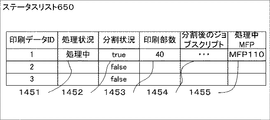JP5618773B2 - Image forming system, image forming apparatus, and method in image forming apparatus - Google Patents
Image forming system, image forming apparatus, and method in image forming apparatus Download PDFInfo
- Publication number
- JP5618773B2 JP5618773B2 JP2010252955A JP2010252955A JP5618773B2 JP 5618773 B2 JP5618773 B2 JP 5618773B2 JP 2010252955 A JP2010252955 A JP 2010252955A JP 2010252955 A JP2010252955 A JP 2010252955A JP 5618773 B2 JP5618773 B2 JP 5618773B2
- Authority
- JP
- Japan
- Prior art keywords
- print data
- image forming
- forming apparatus
- list
- Prior art date
- Legal status (The legal status is an assumption and is not a legal conclusion. Google has not performed a legal analysis and makes no representation as to the accuracy of the status listed.)
- Expired - Fee Related
Links
Images
Classifications
-
- G—PHYSICS
- G06—COMPUTING; CALCULATING OR COUNTING
- G06F—ELECTRIC DIGITAL DATA PROCESSING
- G06F15/00—Digital computers in general; Data processing equipment in general
- G06F15/16—Combinations of two or more digital computers each having at least an arithmetic unit, a program unit and a register, e.g. for a simultaneous processing of several programs
-
- G—PHYSICS
- G06—COMPUTING; CALCULATING OR COUNTING
- G06F—ELECTRIC DIGITAL DATA PROCESSING
- G06F3/00—Input arrangements for transferring data to be processed into a form capable of being handled by the computer; Output arrangements for transferring data from processing unit to output unit, e.g. interface arrangements
- G06F3/12—Digital output to print unit, e.g. line printer, chain printer
- G06F3/1201—Dedicated interfaces to print systems
- G06F3/1278—Dedicated interfaces to print systems specifically adapted to adopt a particular infrastructure
- G06F3/1285—Remote printer device, e.g. being remote from client or server
- G06F3/1288—Remote printer device, e.g. being remote from client or server in client-server-printer device configuration
-
- G—PHYSICS
- G06—COMPUTING; CALCULATING OR COUNTING
- G06F—ELECTRIC DIGITAL DATA PROCESSING
- G06F3/00—Input arrangements for transferring data to be processed into a form capable of being handled by the computer; Output arrangements for transferring data from processing unit to output unit, e.g. interface arrangements
- G06F3/12—Digital output to print unit, e.g. line printer, chain printer
-
- G—PHYSICS
- G06—COMPUTING; CALCULATING OR COUNTING
- G06F—ELECTRIC DIGITAL DATA PROCESSING
- G06F3/00—Input arrangements for transferring data to be processed into a form capable of being handled by the computer; Output arrangements for transferring data from processing unit to output unit, e.g. interface arrangements
- G06F3/12—Digital output to print unit, e.g. line printer, chain printer
- G06F3/1201—Dedicated interfaces to print systems
- G06F3/1202—Dedicated interfaces to print systems specifically adapted to achieve a particular effect
- G06F3/1203—Improving or facilitating administration, e.g. print management
- G06F3/1204—Improving or facilitating administration, e.g. print management resulting in reduced user or operator actions, e.g. presetting, automatic actions, using hardware token storing data
-
- G—PHYSICS
- G06—COMPUTING; CALCULATING OR COUNTING
- G06F—ELECTRIC DIGITAL DATA PROCESSING
- G06F3/00—Input arrangements for transferring data to be processed into a form capable of being handled by the computer; Output arrangements for transferring data from processing unit to output unit, e.g. interface arrangements
- G06F3/12—Digital output to print unit, e.g. line printer, chain printer
- G06F3/1201—Dedicated interfaces to print systems
- G06F3/1202—Dedicated interfaces to print systems specifically adapted to achieve a particular effect
- G06F3/1211—Improving printing performance
-
- G—PHYSICS
- G06—COMPUTING; CALCULATING OR COUNTING
- G06F—ELECTRIC DIGITAL DATA PROCESSING
- G06F3/00—Input arrangements for transferring data to be processed into a form capable of being handled by the computer; Output arrangements for transferring data from processing unit to output unit, e.g. interface arrangements
- G06F3/12—Digital output to print unit, e.g. line printer, chain printer
- G06F3/1201—Dedicated interfaces to print systems
- G06F3/1223—Dedicated interfaces to print systems specifically adapted to use a particular technique
- G06F3/1237—Print job management
- G06F3/124—Parallel printing or parallel ripping
Landscapes
- Engineering & Computer Science (AREA)
- Theoretical Computer Science (AREA)
- Physics & Mathematics (AREA)
- General Engineering & Computer Science (AREA)
- General Physics & Mathematics (AREA)
- Human Computer Interaction (AREA)
- Computer Hardware Design (AREA)
- Software Systems (AREA)
- Accessory Devices And Overall Control Thereof (AREA)
- Facsimiles In General (AREA)
Description
本発明は、たとえばサーバー等からデータ受信して画像形成を行う画像形成システム及び画像形成装置とそれらの制御方法に関する。 The present invention relates to an image forming system and an image forming apparatus that perform image formation by receiving data from, for example, a server, and control methods thereof.
近年、インターネット上のサーバーに印刷データをためおき、MFP(Multi Function Peripheral、多機能周辺装置)などの画像形成装置から、そのサーバーにある印刷データを取得してプルプリントすることができるサービスが提供されている。ここで印刷データとは、画像データと印刷設定が記載されたジョブスクリプトやジョブチケット等を含むデータのことである。このようなクラウドサービスのメリットの1つとして、印刷するMFPを特に限定しなくてもよい点がある。ユーザーはインターネットに接続された任意のMFPで印刷を指示することが可能である。 In recent years, a service has been provided in which print data can be stored on a server on the Internet, and the print data on the server can be acquired from an image forming apparatus such as an MFP (Multi Function Peripheral) and pulled. Has been. Here, the print data is data including a job script, a job ticket, and the like in which image data and print settings are described. One of the merits of such a cloud service is that the MFP for printing does not have to be particularly limited. The user can instruct printing with any MFP connected to the Internet.
しかしながら、ユーザーが任意の画像形成装置で印刷処理を指示するため、例えば、印刷処理の開始後、印刷指示した画像形成装置の処理能力が低いことや大量印刷であったことに気づくことがある。その場合、想定していた以上の時間がかかるため、ユーザーの監視負担の増大や画像形成装置の占有などが生じ、ユーザにとっては負荷が高かった。 However, since the user instructs the printing process with an arbitrary image forming apparatus, for example, after the start of the printing process, the user may notice that the processing capability of the image forming apparatus instructed to print is low or the mass printing is performed. In this case, since it takes more time than expected, an increase in the monitoring burden on the user, occupation of the image forming apparatus, and the like occur, and the load on the user is high.
このように1台の画像形成装置で処理を行うと時間がかかるような場合、従来においては、処理開始前に、予め複数台で処理するモードをユーザーに提示するように施したものがある(例えば、特許文献1参照)。特許文献1では、ユーザーにより複数台で処理するモードが選択された場合に、画像形成装置が複数台で処理を並行して行うことで、処理時間の短縮を図ることができる。また、他の従来技術においては、ある画像形成装置上のUIに、他の画像形成装置のジョブも含めた形で、残部数や残処理時間などを計算して、ジョブのステータスとして表示するように施したものがある(例えば、特許文献2参照)。特許文献2では、他の画像形成装置と並行処理しているジョブのステータスが表示されるため、ユーザーは残りの時間等を確認することができる。
In the case where it takes time to process with one image forming apparatus as described above, conventionally, there is one in which a mode for processing with a plurality of devices is previously presented to the user before the processing starts ( For example, see Patent Document 1). In
しかしながら、上述した従来技術にはどちらも課題がある。特許文献1では、ユーザーが、印刷処理を開始する前に、複数台で処理を行うかと、行う場合はどの画像形成装置と並行処理を行うかを決定して指示しなければならない。いったん開始された印刷処理は開始前の指示の通りに進む。そのため、印刷処理が開始された後に処理の終了が遅いことに気付いたとしても、処理の途中から他の画像形成装置と並行して処理を行わせることができない。また、特許文献2では、他の画像形成装置も含めたジョブのステータスを確認することはできるが、処理の途中から並行処理を開始することはできない。
However, both of the above-described conventional techniques have problems. According to Japanese Patent Laid-Open No. 2004-260, a user must determine and instruct which image forming apparatus to perform parallel processing and, if so, to perform parallel processing before starting printing processing. Once started, the printing process proceeds as instructed before the start. For this reason, even if the user notices that the process ends late after the print process is started, the process cannot be performed in parallel with another image forming apparatus from the middle of the process. In
本発明はこのような事情に鑑みてなされたものであり、印刷処理の開始前に予め並行して印刷処理を行うことや、どの画像形成装置と並行処理するかを指定しておかなくても、印刷処理開始後に並行処理の指定や、並行処理を行う画像形成装置の指定が可能な画像形成システム及び画像形成装置とそれらの制御方法を提供することを目的とする。 The present invention has been made in view of such circumstances, and it is not necessary to specify in advance which print processing is performed in parallel before the start of the print processing, and which image forming apparatus is to be processed in parallel. An object of the present invention is to provide an image forming system and an image forming apparatus that can specify parallel processing after the start of printing processing and an image forming apparatus that performs parallel processing, and control methods thereof.
上記目的を達成するために本発明は以下の構成を備える。すなわち、
サーバー装置から提供された印刷ジョブを実行して印刷する画像形成装置であって、
前記サーバー装置に対して、ログインしたユーザーの情報の通知を行う通知手段と、
前記サーバー装置から前記通知に応じて前記ログインしたユーザーが選択できる印刷データと当該印刷データの状態を示すリストに関するリスト情報を受信する受信手段と、
前記受信したリスト情報を用いて、前記ログインしたユーザーが選択できる印刷データと当該印刷データの状態を示すリストを表示する表示手段と、
前記リストから選択された印刷データに関する要求を行う要求手段と、
前記要求に応じて、外部から受信した前記印刷データに係る印刷ジョブの処理を実行し、前記印刷ジョブの処理が終了するとその旨を前記サーバー装置に送信する実行手段とを有し、
前記表示手段は、前記印刷データの状態として、当該印刷データを他の画像形成装置で処理中であることを示す表示を行い、
前記他の画像形成装置で処理中の印刷データが選択された場合に、前記要求手段による要求に応じて受信した印刷ジョブを前記実行手段が実行することにより、自装置及び前記他の画像形成装置で前記選択された印刷データに係る印刷ジョブが処理される。
In order to achieve the above object, the present invention comprises the following arrangement. That is,
An image forming apparatus that executes and prints a print job provided from a server device,
Notification means for notifying the server device of logged-in user information;
Receiving means for receiving print data that can be selected by the logged-in user in response to the notification from the server device and list information relating to a list indicating the status of the print data;
Display means for displaying print data that can be selected by the logged-in user and a list indicating the status of the print data using the received list information;
Request means for making a request for print data selected from the list;
In response to the request, execution processing of a print job related to the print data received from the outside is executed, and when the processing of the print job is completed, execution means for transmitting the fact to the server device,
The display means performs a display indicating that the print data is being processed by another image forming apparatus as the state of the print data,
When the print data being processed in the other image forming apparatus is selected, the execution unit executes the print job received in response to the request from the request unit, whereby the own apparatus and the other image forming apparatus The print job relating to the selected print data is processed.
あるいは本発明の他の側面によれば、印刷データを管理するサーバー装置と、該サーバー装置から提供された印刷ジョブを処理する複数の画像形成装置とを接続して構成される画像形成システムであって、
前記サーバー装置は、
印刷データが分割されていない場合には、当該印刷データをその処理時間の指標値に応じて複数の印刷ジョブに分割する分割手段と、
前記複数の画像形成装置から印刷データの要求を受信した際に、当該印刷データに係る複数の印刷ジョブのひとつを、前記印刷データを要求した画像形成装置に対して送信する送信手段と、
前記複数の画像形成装置は、
前記サーバー装置に対して印刷データを要求する要求手段と、
前記印刷データの要求に応じて受信した印刷ジョブの処理を実行し、前記印刷ジョブの処理が終了するとその旨を前記サーバー装置に送信する実行手段とを有し、
前記送信手段は、前記画像形成装置から印刷ジョブの処理の終了の通知を受信するごとに、前記複数の印刷ジョブのうち未処理の印刷ジョブを前記画像形成装置に対して前記印刷データの処理が終了するまで送信し、
前記サーバー装置は、前記画像形成装置からログインしたユーザーの情報の通知を受信した際に、当該ユーザーが選択できる印刷データと当該印刷データの状態を示すリストに関するリスト情報を前記画像形成装置に送信するリスト送信手段を更に有し、
前記画像形成装置は、前記サーバー装置から受信したリスト情報を用いて、前記ログインしたユーザーが選択できる印刷データと当該印刷データの状態を示すリストを表示する表示手段を更に有し、
前記要求手段は、前記リストから選択された印刷データに関する要求を行い、
前記表示手段は、前記リスト情報を用いて、前記印刷データの状態として、他の画像形成装置の識別情報と、当該他の画像形成装置で処理中であることを示す表示を行う。
Alternatively, according to another aspect of the present invention, there is provided an image forming system configured by connecting a server device that manages print data and a plurality of image forming devices that process a print job provided from the server device. And
The server device is
A dividing unit that divides the print data into a plurality of print jobs according to the index value of the processing time when the print data is not divided;
A transmission unit that, when receiving a request for print data from the plurality of image forming apparatuses, transmits one of a plurality of print jobs related to the print data to the image forming apparatus that has requested the print data;
The plurality of image forming apparatuses include:
Requesting means for requesting print data to the server device;
An execution means for executing processing of the received print job in response to the request for the print data, and transmitting the fact to the server device when the processing of the print job is completed;
Each time the transmission unit receives a notification of completion of processing of a print job from the image forming apparatus, the transmission unit processes an unprocessed print job among the plurality of print jobs to the image forming apparatus. Send until it finishes ,
When the server device receives a notification of information on the logged-in user from the image forming device, the server device transmits to the image forming device list information relating to print data that can be selected by the user and a list indicating the state of the print data. A list transmission means;
The image forming apparatus further includes display means for displaying print data that can be selected by the logged-in user and a list indicating a state of the print data, using the list information received from the server apparatus,
The request unit makes a request regarding the print data selected from the list,
The display means uses the list information to display, as the print data state, identification information of another image forming apparatus and a display indicating that the other image forming apparatus is processing .
本発明によれば、印刷の処理内容に応じて予め印刷データを分割することで、印刷開始後にユーザーが任意の画像形成装置で並行印刷の開始の指示を行うことができる。 According to the present invention, by dividing the print data in advance according to the printing processing content, the user can instruct the start of parallel printing with an arbitrary image forming apparatus after the printing is started.
以下、本発明を実施するための最良の形態について図面を用いて説明する。 The best mode for carrying out the present invention will be described below with reference to the drawings.
[第1の実施形態]
まず、本発明に係る第1の実施形態について説明する。第1の実施形態では、ユーザーからの指示により、画像形成装置の一例であるMFPでプルプリントを開始した後、さらに同じユーザーからの指示により他のMFPから並行してプルプリントを行う画像形成システムの例を記載する。プルプリントとは、たとえばPDH形式などの印刷用のデータをプリンタが主導的に外部ストレージに対して要求することで取得し、当該プリンタで印刷する印刷手法である。
[First Embodiment]
First, a first embodiment according to the present invention will be described. In the first embodiment, an image forming system that starts pull printing in an MFP, which is an example of an image forming apparatus, in accordance with an instruction from a user, and then performs pull printing in parallel from another MFP in accordance with an instruction from the same user An example is described. Pull printing is a printing method in which, for example, a printer takes the initiative in requesting data for printing in the PDH format or the like from an external storage, and printing is performed by the printer.
<システム構成図>
図1は、本発明を適用可能なシステムの全体構成を示すブロック図である。図1に示すように、MFP110、MFP120及びPC190は、イーサネット(登録商標)などからなるLAN140に接続されている。MFP110とMFP120は、プリント機能やコピー機能を有する。それとともに、原稿画像を読み取り、読み取って得られた画像データを、FTPプロトコルやSMBプロトコル等を用いてLAN140上の指定した装置に送信するデータ送信機能を有する。また、インターネット180を経由して指定された装置、例えばサーバー130からの印刷データを受信する機能を有する。なお、本例では、MFP110とMFP120を特に区別しなくてもよい場合は、単にMFPと記載する。なお本実施形態では、印刷データとは、後述する図6に示す印刷データリスト600の各項目と、対応する画像データの組を指すものとする。したがって印刷データがアップロードされた時点では、ひとまとまりの印刷データがひとつの印刷ジョブを構成する。なお印刷ジョブとは印刷処理の処理単位であり、ある印刷データを印刷するための印刷ジョブを、その印刷データに係る印刷ジョブということにする。また印刷ジョブはその印刷ジョブのジョブスクリプト(後述)なるデータにより定義され、本例ではそのジョブスクリプトを印刷ジョブとして扱う。たとえばジョブスクリプトの送信を印刷ジョブの送信、ジョブスクリプトの保持を印刷ジョブの保持、ジョブスクリプトの削除を印刷ジョブの削除とも呼ぶ。
<System configuration diagram>
FIG. 1 is a block diagram showing the overall configuration of a system to which the present invention can be applied. As shown in FIG. 1, the MFP 110, the MFP 120, and the PC 190 are connected to a
PC190は、ユーザーからの指示で、インターネット180を経由してサーバー130に印刷データをアップロードすることが可能である。ルータ160と170は、インターネット180とLAN140,150それぞれとの間にあるルータである。サーバー130は、LAN150に接続されている。なお、MFP、サーバー、PCの構成は図1に限られず、それぞれ1または複数でよい。また、インターネット180を経由せず、サーバー130がLAN140に接続されている構成でもよいし、MFP110、MFP120、サーバー130、PC190がそれぞれ異なるLANに接続されていてもよい。
The
<MFPのハードウェア構成>
MFP110とMFP120は同じハードウェア構成であり、図2に示すように次の構成要素から成る。画像入力デバイスであるスキャナー部212、画像出力デバイスであるプリンター部213、MFPの制御を司るコントローラー200、および操作部211である。
<Hardware configuration of MFP>
The
スキャナー部212は、原稿上の画像を読み取って画像データを生成するデバイスである。なお原稿は原稿フィーダにセットされ、コントローラー200からスキャナー部212に原稿読み取り指示が与えられる。スキャナー部212は、この指示を受けると原稿フィーダから原稿を1枚ずつフィードして、原稿の読み取り動作を行う。なお、原稿の読み取り方法は原稿フィーダによる自動送り方式ではなく、原稿を不図示のガラス面上に載置し露光部を移動させることで原稿の走査を行う方法であってもよい。
The
プリンター部213は、コントローラー200から受け取った画像データを用紙上に画像として形成する画像形成デバイスである。なお、本実施形態において画像形成方式は感光体ドラムや感光体ベルトを用いた電子写真方式以外にも、インクジェット方式などでも適用可能である。
The
コントローラー200は操作部211、スキャナー部212、プリンター部213と電気的に接続されている一方、LAN140にもネットワークインターフェース206を介して接続されている。すなわち、LAN140を経由して他の機器と接続されている。これによりHTTPプロトコルによる通信が可能となっている。
The
CPU201は、ROM202に記憶された制御プログラム等に基づいて、接続中の各種デバイスへのアクセス及び他のデバイスからのアクセスを統括的に制御する。それと共に、コントローラー200内部で行われる各種処理についても統括的に制御する。この制御には、後述のフローチャートを実現するためのプログラムの実行も含む。
The
ROM202には装置のブートプログラムが格納されている。RAM203は、CPU201が動作するためのシステムワークメモリであり、かつ画像データを一時記憶するためのメモリでもある。RAM203は、電源のバックアップ等により記憶した内容を装置本体の電源オフ後も保持しておく領域と、電源オフ後には記憶した内容が消去されてしまう領域により構成されている。後者の領域にはプログラムがロードされてCPU201により実行される。
The
HDD204はハードディスクドライブであり、システムソフトウェア(プログラムやデータ)や画像データを格納することが可能となっている。
The
操作部I/F205は、システムバス214と操作部211とを接続するためのインターフェース部である。操作部I/F205は、操作部211に表示するための画像データをシステムバス214から受け取り操作部211に出力すると共に、操作部211から入力された情報をシステムバス214へと出力する。操作部211はタッチパネルやキーボード等で構成され、複写や印刷、例えばプルプリントの指示や、印刷状況の表示等がその上で行われる。また、本実施形態にかかる並列処理の追加的指示等も操作部211上でユーザが行うことができる。
The operation unit I /
NetworkI/F206はLAN140及びシステムバス214に接続し、情報の入出力を行う。スキャナーI/F207は、スキャナー部212から受け取った画像データに対して、補正、加工、及び編集を行う。なお、スキャナーI/F207は、受け取った画像データがカラー原稿か白黒原稿か、文字原稿か写真原稿かなどを判定する機能を持つ。画像処理部208は画像データの方向変換、画像圧縮、伸張処理などをおこなう。また、HDD204に保存されている画像同士を合成して一枚の画像にすることが可能である。プリンターI/F209は、画像形成部208から送られた画像データを受け取り、この画像データに付随させられている印刷設定を参照しながら画像データに画像形成を施す。画像形成後の画像データは、プリンター部213に出力される。
A network I /
なお、本実施形態では、MFPがUI表示を実行するネットワークMFPであるが、汎用プリンターなどを接続した汎用コンピューター等、これ以外のプリント機能を有する画像形成装置であってもよい。 In this embodiment, the MFP is a network MFP that performs UI display, but may be an image forming apparatus having other print functions, such as a general-purpose computer connected to a general-purpose printer.
<サーバー130のハードウェア構成>
図3は、図1に示したサーバー130のハードウェア構成を示すブロック図である。図3において、CPU301、RAM302、ROM303、NetworkI/F305、ハードディスクドライブ(HDD)306がシステムバス310を介して互いに通信可能に接続されている。また、CRT等の表示装置307、キーボード等の入力装置304、及びマウス等のポインティングデバイス308が、システムバス309を介して互いに通信可能に接続されている。
<Hardware configuration of server 130>
FIG. 3 is a block diagram showing a hardware configuration of the server 130 shown in FIG. In FIG. 3, a
ROM303或いはHDD306には、オペレーティングシステムやWebアプリケーションなどの制御プログラムや本実施形態の印刷データが格納されている。CPU301は、当該制御プログラムを必要に応じてROM303或いはHDD306からRAM302上へ読み出して実行することで、コンピューターとしての機能を発揮する。
The
また、CPU301は、表示装置307を介して各種情報の表示を行うと共に、入力装置304やポインティングデバイス308からユーザー指示等を受け付ける。さらに、NetworkI/F305を介してLAN150上の他の装置との通信を行う。またMFPによるプルプリント時には、MFPからの要求に応じて印刷データを提供するサービス(プログラム)を実行する。
The
<MFPのソフトウェア構成>
MFP110とMFP120は、同じソフトウェア構成であり、図4に示すように次の構成要素から成る。これらのソフトウェアモジュールは、HDD204に格納され、CPU201が実行する。
<Software configuration of MFP>
The
UI部401は、プルプリント機能のUI、画像データ送信機能のUI、及びMFP本体の設定を行うための設定用UIなどの内部機能を使用させるためのUIを、操作部211に表示するソフトウェアモジュールである。
The
HTTP通信部402はネットワークI/F206を操作してHTTPプロトコルにより通信を行うソフトウェアモジュールである。
The
送受信データ処理部403は、HTTP通信部402を介して受け取った印刷データなどを解析し、機能制御部405に印刷処理の指示を行うことや、UI部401に表示を指示するソフトウェアモジュールである。また、受け取った印刷データに含まれる画像データを画像データ管理部404に保存する。さらにUI部401から受け取った入力情報を、HTTP通信部402を介して外部に送信する。
The transmission / reception
画像データ管理部404は、送受信データ処理部403から受け取った画像データを管理するソフトウェアモジュールである。
The image
機能制御部405は、プルプリントや画像データ送信などの機能を制御するソフトウェアモジュールである。例えば、送受信データ処理部403から受け取った印刷データに含まれるジョブスクリプトの印刷設定に従って、プリンター部213を操作して印刷処理を行う。
The
<サーバー130のソフトウェア構成>
図5は、本実施形態でのサーバー130のソフトウェアの構成を示した図である。これらの図5に示すソフトウェアモジュールは、HDD306に格納され、CPU301が実行する。UI部501は、サーバー130のプルプリント機能の設定を行うUIを表示装置307に表示するソフトウェアモジュールである。プルプリント機能の設定を行うUIでは、例えば印刷データを分割する際の判断基準となる印刷所要時間をしきい値として設定することなどが可能である。なお本実施形態では、しきい値を2分として設定されたものとして記載する。つまり、印刷の処理に要する時間が2分を超えるようである場合に分割を行う。またしきい値としては印刷データのデータ量やページ数を用いることもできる。
<Software configuration of server 130>
FIG. 5 is a diagram showing a software configuration of the server 130 in this embodiment. These software modules shown in FIG. 5 are stored in the
HTTP通信部502は、ネットワークI/F305を操作して、HTTPプロトコルにより通信を行うソフトウェアモジュールである。送受信データ処理部503は、HTTP通信部502を介して受け取ったデータを、そのデータの内容に応じた処理を行うソフトウェアモジュールである。例えば、PC190などからアップロードされた印刷データであれば、印刷データ管理部505に格納する。
The
印刷データ分割部504は、送受信データ処理部503から受け取った印刷データを分割するソフトウェアモジュールである。
The print
印刷データ管理部505は、送受信データ処理部503からの指示により、印刷データの格納や、格納している印刷データを送受信データ処理部503に渡すことを行うソフトウェアモジュールである。印刷データ管理部505で管理するデータについては後述する。
The print
ステータス管理部506は、MFP110やMFP120が処理している印刷データのステータスを管理するモジュールである。送受信データ処理部503からの指示により、ステータス管理部がステータスの書き換えを行う。ステータス管理部506で管理するデータについては後述する。
A
<印刷データ管理部505とステータス管理部506で管理するデータ>
図6は、サーバー130の印刷データ管理部505で管理する印刷データのリスト600を模式的に表したものである。これらの印刷データは、ユーザーの指示により、PC190からアップロードされたものである。なお、本実施形態では印刷データのリスト600は、サーバー130のHDD306に保存されているものとする。また、本実施形態では、模式的な図としてテーブル形式を用いているが、CSV(Comma Separated Values)形式や、XML(Extensible Markup Language)などでのテキストファイルでもよい。リストは情報であり、そのことを明示するためリスト情報と呼ぶこともある。
<Data Managed by Print
FIG. 6 schematically shows a print data list 600 managed by the print
印刷データリスト600は、カラム601からカラム607から成る。カラム601は、印刷データIDを表している。印刷データIDは、印刷データを一意に識別するためのIDである。本実施形態では、'1'からの連番で記載しているが、UUID(Universally Unique Identifier)など、一意に識別できるものが望ましい。
The print data list 600 includes
カラム602は、印刷データの名称を表している。印刷データの名称は、ユーザーがどのような印刷データであるかを識別するためのものである。PC190から印刷データをサーバー130にアップロードする際に、ユーザーの入力によりつけられるものである。本実施例では印刷データの名称はユーザーがつけるものとしたが、ユーザーが識別できればよく、画像データのファイル名などでもよい。
A
カラム603は、印刷データをアップロードしたユーザーを識別するユーザー名を表している。カラム604は、画像データを何部印刷するかを表している。カラム605は、画像データのページ数を表している。カラム606は、画像データを表している。本実施形態では画像データを印刷データとして保持しているが、例えば、画像データのパスなど、画像データを特定できるデータだけを印刷データに保持し、画像データは別の場所に保存されているような構成でもよい。もちろん画像データといっても、ビットマップ形式やベクタ形式など種々の形式の画像データを本実施形態に適用できる。たとえばPDF形式なども画像データの一形式である。カラム607は、印刷設定が記載されたジョブスクリプトである。印刷設定には、たとえばレイアウトなどの設定が含まれている。
A
図6はまた、サーバー130のステータス管理部506で管理する印刷データのステータスのリスト650を模式的に表している。なお、本実施形態では印刷データのステータスのリスト650は、サーバー130のHDD306に保存されているものとする。また、本実施例では、模式的な図としてテーブル形式を用いているが、CSV(Comma Separated Values)形式や、XML(Extensible Markup Language)などでのテキストファイルでもよい。
FIG. 6 also schematically shows a print data status list 650 managed by the
ステータスリスト650は、カラム651からカラム656から成る、印刷データの処理の状態を示す情報である。なお、ステータスリストのステータスは、サーバー130の送受信データ処理部530の指示により書き換えられる。
The status list 650 is information indicating the processing status of the print data, which includes the
カラム651は、印刷データIDを表している。印刷データIDは、印刷データを一意に識別するためのIDである。印刷データIDにより、このステータスがどの印刷データのステータスを表しているかを特定することができる。これは印刷データリスト600の印刷データID601と対応している。
A
カラム652は、印刷データの処理状況を表している。印刷データの処理状況は、"未処理"、"処理中"、"完了"がある。MFPからプルプリントが開始されると、処理状況が"処理中"となる。また、MFPでプルプリントが終了すると、処理状況は、"完了"となる。
A
カラム653は、印刷データの分割状況を表している。印刷データが分割されると"true"となり、分割されていない場合は"false"となる。カラム654は、MFPが印刷を終了した部数を表している。カラム655は、印刷データを分割した後のジョブスクリプトを表している。分割した場合には、分割した数だけのジョブスクリプトが格納される。カラム656は、印刷データがどのMFPで処理されているかを表している。
A
印刷データリスト600およびステータスリスト650は、たとえばユーザがサーバー130に印刷データをアップロードした際にサーバー130により生成され格納される。ステータスリスト650については、処理状況の初期値は「未処理」、分割状況の初期値は「false」となる。 The print data list 600 and the status list 650 are generated and stored by the server 130 when the user uploads print data to the server 130, for example. Regarding the status list 650, the initial value of the processing status is “unprocessed” and the initial value of the division status is “false”.
<MFP110でのプルプリント処理(ジョブ分割あり)>
まず、ユーザーはMFP110からプルプリントの開始を指示する。その際のMFP110とサーバー130の処理を、図7乃至図13を用いて説明する。
<Pull print processing in MFP 110 (with job division)>
First, the user instructs the start of pull printing from the
図7は、MFP110とサーバー130の通信処理にかかるシーケンス図である。特に印刷データがしきい値(本例では2分)を超えているために、印刷データの分割を行う場合の例である。
FIG. 7 is a sequence diagram related to communication processing between the
まず、ユーザーは、MFP110の操作部211を操作してMFP110へのログイン操作を行う。例えば、操作部211に表示されるログイン用のUI(不図示)でユーザー名とパスワードの入力を行うことでログイン操作を行う。または、不図示のカードリーダーなどに、ユーザー名やパスワードが記録されたログイン用のカードをかざす。これらのログイン操作をMFP110が受け付けることで、MFP110はログイン処理を行う。ログイン処理は、MFP110が保持するユーザー名とパスワードとを、入力されたユーザ名とパスワードのそれぞれと照合して行う構成でもよいし、別途認証用のサーバー(不図示)があり、認証用サーバーで照合を行う構成でもよい。または、サーバー130が認証用サーバーを兼ねている構成でもよい。ログイン処理が成功すると、ステップ701に遷移する。
First, the user operates the
ステップ701で、送受信データ処理部403は、サーバー130に対してHTTPのGETコマンドによるサーバー130が有する印刷データリストの要求を行う。具体的には、送受信データ処理部403がHTTP通信部402に、ログインユーザーの情報(ユーザー名等)とサーバー130のアドレスを渡す。それに応じて、HTTP通信部402がHTTPプロトコルによりサーバー130のHTTP通信部502と通信を行う。以下、HTTP通信部402とHTTP通信部502の動作は省略して説明する。
In step 701, the transmission / reception
ステップ702で、サーバー130は、要求に応じて、ログインユーザーの印刷データリスト600の一部の情報と、ステータスリスト650の一部の情報をMFP110に送信する。具体的な処理としては、送受信データ処理部503が、ステップ701で受け取ったユーザー名に関連した印刷データの情報を、印刷データ管理部505から取得する。関連する印刷データとは、たとえばログインユーザがアップロードした印刷データや、ログインユーザに対してアクセスが許可されている印刷データなどである。印刷データに対してアクセスを許可する場合には、印刷データリストに含まれる項目や他のデータとして、アクセス権限を有するユーザ名を登録しておく。ただし本例では、印刷データの印刷権限はそれをアップロードしたユーザに対してだけ付与されているものとして説明する。したがって本例ではログインユーザー名に該当するユーザ名を印刷データリスト600のユーザ名カラム603から探し、該当するユーザに関するデータを読む。例えば、ログインユーザー名が'A'である場合には、該当するデータとして印刷データリストの1行目と2行目のデータを取得する。その後、取得した印刷データに関連したステータスの情報をステータス管理部506から取得する。この場合の関連は、印刷データIDで判定できる。すなわち取得した印刷データIDと同一のIDを持つステータスリストを印刷データリストとともにMFP120に送信する。ここでMFP110に送信する一部の情報とは、印刷データリスト600の印刷データID601、印刷データ名602、ユーザー名603、ステータスリスト650の印刷データID651、処理状況652、分割状況653などの属性情報である。データサイズが大きい画像データ606などはこの時点では送信しない。
In step 702, the server 130 transmits a part of information in the print data list 600 of the login user and a part of information in the status list 650 to the
ステップ703で、MFP110の操作部211に、UI部401が印刷データの選択を受け付けるためのUIを表示する。このとき表示する印刷データの情報は、ステップ702で受け取った情報を使用する。
In step 703, the
図8のUI800は、ステップ703でMFP110のUI部401が表示するUIの一例である。本UI800は、印刷データリスト600とステータスリスト650が、図6の状態のときに、ユーザー'A'がログインしたときのものである。
A
ボタン801は、プルプリントの設定画面に切り替えるためのボタンである。UI800は、プルプリントの設定画面が表示されている状態である。他の切り替えボタンを押下することで、"コピー"や"送信/ファクス"等の設定画面に切り替えることが可能である。
A
リスト802は、印刷データの情報(本例ではステータスリストの一部)を表示し、印刷データの選択を受け付けるものである。ユーザー'A'でログインしているため、ユーザAによりアクセスできる印刷データ1と印刷データ2とが表示されている。また、印刷データはどのMFPでも処理されていないため、どちらも処理状況は"未処理"となっている。
The
ボタン803は、プルプリントの開始を受け付けるためのボタンである。ボタン803が押下されると、リスト802で選択されている印刷データのプルプリントを開始する。
図7に戻り、ステップ704で、MFP110は、サーバー130に選択された印刷ジョブの要求を送信する。具体的には、ステップ703でUI部401が受け付けた印刷データの例えば印刷データIDを送受信データ処理部403に渡す。送受信データ処理部403がサーバー130に対してHTTP通信部402を介して、選択された印刷データの要求を行う。この際、印刷データの要求メッセージには、MFP110の印刷処理能力を示す情報が含まれる。例えば、MFP110の印刷速度が50ppm(ページ/分)であれば、印刷能力が50ppmであることを示す情報を含める。
A
Returning to FIG. 7, in step 704, the
ステップ705で、サーバー130は要求を受けた印刷データを部数で分割すべきかを判断し、分割すべきであると判断されれば、印刷データを分割する。なお印刷データの分割では、データを分割する訳ではなく、この印刷データに基づく印刷ジョブを分割する。印刷データの分割により、分割後の印刷データに相当する数のジョブスクリプトが生成され、ステータスリストのカラム655に格納される。各ジョブスクリプトには分割後の印刷データを印刷すべき部数が書き込まれる。ジョブスクリプトはその名の通りジョブを定義しており、ジョブスクリプトに定義された印刷ジョブが実行される。すなわちジョブスクリプトの複製及び書き換えは、印刷ジョブの分割を意味している。印刷ジョブの分割は、本例では、分割後の各印刷ジョブを、しきい値として指定された時間内で完了できるよう行われる。ステップ705の詳細な処理は、図9を用いて後で説明する。 <ジョブスクリプトの分割例>
図10は、分割を行う前後の"印刷データ1"のジョブスクリプトの一例である。分割前のジョブスクリプト1000は、XMLで記述され、印刷データリスト600のジョブスクリプト607に格納されている。ジョブスクリプトは、本例のような構成ではなく、JDF(Job Definition Format)に則ったジョブチケットでもよい。また、本例ではXMLでスクリプトを表現するが、スクリプトはMFPが処理できる形式であればそのフォーマットは問わない。ジョブスクリプトは印刷データのアップロードに伴ってサーバにより生成され保存される。
In step 705, the server 130 determines whether the requested print data should be divided by the number of copies. If it is determined that the print data should be divided, the server 130 divides the print data. In the print data division, the data is not divided, but a print job based on the print data is divided. By dividing the print data, a number of job scripts corresponding to the divided print data are generated and stored in the
FIG. 10 is an example of a job script of “
属性1001は、印刷データIDを示している。属性1002は、印刷データが分割されているかを表す分割属性である。値が"false"であるため、分割されていないことを示している。印刷設定タグ1003は、そのタグ以降に印刷設定があることを示すタグで、その子要素に印刷設定が記述される。部数タグ1004は、印刷する部数設定を表している。つまり"印刷データ1"は、150部を印刷する設定である。
An
ジョブスクリプト1050は、ジョブスクリプト1000を分割して得られたジョブスクリプトの一つであり、分割後の"印刷データ1"のジョブスクリプトの一例である。ジョブスクリプト1050は、ステータスリスト650の分割後のジョブスクリプト655に格納される。
The
属性1051は、印刷データIDを示している。この印刷データIDは、分割前と同じ印刷データIDである。属性1052は、印刷データが分割されているかを表す分割属性である。値が"true"であるため、分割されていることを示している。部数タグ1053は、印刷する部数を表している。この値がジョブスクリプト1000を分割した値に書き換えられている。部数タグの値が"20"であるため、20部を印刷する設定となっている。
An
なお、"印刷データ1"は、150部の印刷であるため、分割後はジョブスクリプト1050が7つと、タグ1053の値が"10"であるジョブスクリプトの計8つのジョブスクリプトになる。これら8つのジョブスクリプトは、ステータスリスト650のカラム655に格納される。ひとつのジョブスクリプトが一つの印刷ジョブに対応する。また各
ジョブスクリプトに関連付けて、ジョブスクリプト毎の処理ステータスを持つ。アップロード時や分割時にジョブスクリプトが生成された際にはその処理ステータスには「未処理」を示す値がセットされる。この処理ステータスは、ステータスリスト650に含まれる処理状況カラムを、分割後のジョブスクリプト毎に対応付けて分割することで実現することもできる。さらに、ジョブスクリプトの再送信を行う場合に備えて、分割後のジョブスクリプトにシーケンス番号を付し、ジョブスクリプトに関連付けて記憶しておくのが望ましい。ジョブスクリプトの再送信を行わないならば特に必要はない。
Since “
図7に戻り、ステップ705で印刷ジョブが分割された場合、ステップ706に進む。繰り返しになるが、図7は印刷データの分割を行う場合のシーケンス図であるため、このステップ以降では印刷ジョブを分割するものとして説明する。 Returning to FIG. 7, if the print job is divided in step 705, the process proceeds to step 706. Again, since FIG. 7 is a sequence diagram in the case where print data is divided, the following description will be made assuming that the print job is divided.
ステップ706でサーバー130は、MFP110に、分割を行った印刷データを送信する。具体的にはサーバー130の送受信データ処理部430が、印刷データリスト600の画像データとステータスリスト650の分割後のジョブスクリプトを取得し、HTTP通信部502を介してMFP110に送信する。このとき、送受信データ処理部530は、送信した印刷データのカラム652の処理状況を"未処理"から"処理中"を示す値に書き換える。さらに、カラム656の処理中MFPに印刷ジョブを実行する画像形成装置のID(すなわち識別情報)、この例では"MFP110"を書き込む。また、ここで送信されたジョブスクリプトはステータスリスト650から削除される。それとともに印刷済み部数654に、送信したジョブスクリプトで印刷される部数が加算される。
In step 706, the server 130 transmits the divided print data to the
なおジョブスクリプトの削除および印刷部数の加算は、印刷完了通知の受信時であってもよい。受信時に行えば通信エラーが生じた場合でもジョブスクリプトの再送信を行うことができる。ただしこのためにはジョブスクリプトとその処理結果との対応をサーバー130でとり、処理が完了した印刷ジョブのジョブスクリプトを削除し、印刷済みページ数を加算しなければならない。そのため、ジョブスクリプトに固有のIDが、ジョブ分割時に付与される必要があり、印刷データや印刷完了通知にはそのIDも含めるべきである。 Note that the deletion of the job script and the addition of the number of copies may be performed when a print completion notification is received. If received at the time of reception, the job script can be retransmitted even if a communication error occurs. However, for this purpose, it is necessary to take the correspondence between the job script and the processing result at the server 130, delete the job script of the print job that has been processed, and add the number of printed pages. Therefore, an ID unique to the job script needs to be given when the job is divided, and the ID should also be included in the print data and the print completion notification.
ステップ707で、MFP110は、ステップ706で受け取った印刷データを解析し、当該印刷ジョブが分割されていれば画像データを保存する。具体的には、送受信データ処理部403は受け取った印刷データのジョブスクリプトを解析し、ジョブが分割されているかを判断する。分割されているかは、ジョブスクリプト1050の属性1052の値で判断する。分割されている場合は、印刷データに含まれる画像データを画像データ管理部404に格納する。その際、印刷データIDも画像データに関連付けて保存する。
In step 707, the
ステップ708で、送受信データ処理部403は、ステップ706で受け取った印刷データの印刷を機能制御部405に指示する。機能制御部405は、受け取った印刷データに含まれる画像データを印刷データに含まれるジョブスクリプトに記載された処理に従って、印刷を行う。印刷を開始すると、UI部401は、印刷中の画面を表示する。
In step 708, the transmission / reception
図11は、ステップ708で、印刷を開始した後にMFP110のUI部401が操作部211に表示するUIの一例である。
FIG. 11 is an example of a UI displayed on the
テキスト1101は、印刷中であることを表示するとともに、現在印刷中である印刷データが、他のMFPからも並行して印刷が可能であることを示している。これにより、印刷の開始後に、他のMFPで並行して印刷するようにユーザーに促すことができる。
A
ボタン1102は、本UIを閉じるためのボタンである。ボタン1102が押下されると、UI部401は、図8(a)の印刷データの一覧を表示するUIに切り替える。
A
ボタン1103は、印刷を中止するためのボタンである。ボタン1103が押下されると、機能制御部405は印刷の中止を行う。
A
なお図11の画面は無条件に表示せず、たとえばジョブスクリプトの分割属性で分割された印刷ジョブ(分割ジョブとも呼ぶ)であるか判定し、分割ジョブである場合に限って表示しても良い。 The screen in FIG. 11 is not displayed unconditionally. For example, it is determined whether the job is a print job divided by the job script division attribute (also referred to as a divided job), and may be displayed only when the job is a divided job. .
再び、図7に戻り、印刷が完了すると、ステップ709で、MFP110は印刷が完了したことをサーバー130に通知する。完了の通知には印刷データIDを含む。 ステップ710で、印刷の完了通知を受け取ったサーバー130は、通知に含まれる印刷データIDを持つ印刷データの印刷が完了したかを判断する。具体的な処理は、図12を用いて説明する。完了していなければ分割後のジョブスクリプトのうち未処理の一つを読んで(取得して)ステップ711に進み、完了していればステップ714に進む。
Returning to FIG. 7 again, when the printing is completed, in step 709, the
ステップ711で、送受信データ処理部503は、取得した分割後のジョブスクリプトのうち未処理のひとつをMFP110に送信する。ここで、送信されたジョブスクリプトはステータスリスト650から削除される。それとともに印刷済み部数654に、送信したジョブスクリプトで印刷される部数が加算される。なおジョブスクリプトの削除および印刷部数の加算は、前述したように印刷完了通知の受信時であってもよい。
In step 711, the transmission / reception
ステップ712で、MFP110は、ステップ711で受け取ったジョブスクリプトの設定に従って印刷を行う。具体的には、送受信データ処理部403は、受けとった分割後のジョブスクリプトと同じ印刷IDである画像データを、画像データ管理部404から取得する。その後、送受信データ処理部403は、分割後のジョブスクリプトと取得した画像データを機能制御部405に渡す。機能制御部406は、分割後のジョブスクリプトに記載された処理に従って、画像データの印刷を行う。本実施形態では、ネットワーク負荷やMFP110のデータの受信の時間を考慮し、MFP110に画像データ管理部404を設けている。MFP110は、ステップ706で受信した印刷データに含まれる画像データを画像データ管理部404に保存しているので、ステップ711では、サーバー130は、MFP110に対して、分割後のジョブスクリプトのみを送ればよい。但し、これらの構成に限られることはない。例えば、MFP110に画像データ管理部404を設けずに、サーバー130は、毎回、画像データと分割後のジョブスクリプトを含む印刷データを送信するような構成でもよい。この様にすればMFPが画像データを保存するための記憶容量を持つ必要はなくなる。
In step 712, the
ステップ713で、送受信データ処理部430は、印刷の完了通知をサーバー130に送信する。このあと、サーバー130は、ステップ710の処理から繰り返す。 In step 713, the transmission / reception data processing unit 430 transmits a print completion notification to the server 130. Thereafter, the server 130 repeats the processing from step 710.
一方、ステップ710で印刷が完了したと判定した場合には、ステップ714で、サーバー130は、MFP110に印刷の終了通知を送信する。ステップ714は、分割後のジョブスクリプトの印刷がすべて完了したあとのサーバー130の処理であり、ステップ710からステップ713の繰り返しの処理を抜けたあとの処理となる。このとき、サーバー130は、印刷データリスト600とステータスリスト650から、印刷が完了した印刷データIDで特定される印刷データの情報を削除してもよい。ただし、これはアップロードされた印刷データの印刷を1回に限り許している場合であり、複数回の印刷が許されていれば印刷データはそのまま残される。
On the other hand, if it is determined in step 710 that printing has been completed, the server 130 transmits a print end notification to the
ステップ715で、MFP110の送受信データ処理部430は、画像データ管理部404に格納されている画像データを削除する。具体的には送受信データ処理部403は、ステップ714で受けとった印刷の終了通知に含まれる印刷データIDを画像データ管理部に渡すとともに、画像データの削除を指示する。画像データ管理部404は、印刷データIDで特定される画像データを削除する。
In step 715, the transmission / reception data processing unit 430 of the
以上までが、印刷データがしきい値(本例では2分)を超えており、印刷データの分割を行った場合のプルプリントの手順の例である。 The above is an example of the pull printing procedure when the print data exceeds the threshold value (2 minutes in this example) and the print data is divided.
<印刷ジョブの分割処理>
図9は、本実施形態におけるサーバー130が、部数での分割の判断を行い、分割すると判断した場合には印刷ジョブを分割するステップ705の処理のフローチャートである。以下ではソフトウェアモジュールを主体として説明しているが、実際の実行主体はソフトウェアモジュールを実行しているCPUであり、図9はその手順を示す。これは図7でもあるいは他のフローチャートやシーケンス図でも同様である。
<Division processing of print jobs>
FIG. 9 is a flowchart of the process of step 705 for dividing the print job when the server 130 according to the present embodiment determines the division by the number of copies and determines that the print job is to be divided. In the following description, the software module is the main component, but the actual execution entity is the CPU executing the software module, and FIG. 9 shows the procedure. This also applies to FIG. 7 or other flowcharts and sequence diagrams.
ステップS901で、送受信データ処理部503が、要求された印刷データが処理中であるかの判断を行う。具体的には要求を受け付けた印刷データの印刷データIDと、ステータスリスト650のカラム651の印刷データIDから印刷データのステータスを特定し、カラム652の処理状況を取得する。この処理状況を参照して判断を行う。処理状況が"処理中"であれば、ステップS902に遷移する。"未処理"であればステップS903に遷移する。
In step S901, the transmission / reception
ステップS902で、送受信データ処理部503は、要求された印刷データが分割されているかを判断する。分割されているかは、ステータスリスト650の分割状況カラム653を参照して判断する。"false"であれば、ステップS905に遷移する。"true"であれば、すでに分割済みであるので終了する。
In step S902, the transmission / reception
ステップS905で、送受信データ処理部503は、エラーを生成する。すでに実行が開始された印刷ジョブは分割できず、その旨のエラーとする。エラーを生成したら終了する。エラーを生成するとは、たとえば対応するエラーコードを所定の領域に格納することなどを含む。
In step S905, the transmission / reception
一方ステップS903では、送受信データ処理部503は、印刷所要時間がしきい値を超えているかを判断する。しきい値を超えているか否かの判定は、印刷データリスト600のカラム604の部数とカラム605のページ数を用いて印刷すべきページ数を計算し、ステップ704で受け取った印刷処理能力で印刷所要時間を推定して、その値に基づいて行う。もちろん処理時間の指標値であれば他の値でも良い。印刷所要時間がしきい値を越えていれば当該印刷ジョブは分割対象と判断する。例えば、要求された印刷データが"印刷データ1"である場合、カラム604の部数は150で、カラム605のページ数は、5ページである。そのため、印刷するページ数は750ページとなる。MFP110の印刷処理能力が50ppmであれば、印刷にかかる時間は15分となる。そのため、しきい値である2分を超えており、当該印刷ジョブは分割対象であると判断する。また、要求された印刷データが"印刷データ2"である場合、印刷するページ数は15ページとなり、印刷所要時間は15/50分となってしきい値(2分)以下であるため、分割対象としないと判断する。なお、本実施形態では、MFP110から印刷処理能力を取得してしきい値を超えているかを判断したが、印刷処理能力を取得しない構成でもよい。例えば、しきい値をページ数とし、印刷すべきページ数がしきい値を超えているかを判断してもよい。また、両面印刷であるか、レイアウトの設定(たとえば2in1)設定がされているかなどもしきい値を超えているかの判断に使用するように構成してもよい。たとえばレイアウト等の印刷設定があっても、レイアウト処理は印刷処理と並行に行われてそのための処理時間は第2ページ以降では吸収されてしまう。そのため、Nin1などのレイアウトの指定があれば印刷すべきページ数を用紙の面の数、すなわちページ数のN分の1としてしきい値と比較する。また両面印刷の場合には、たとえば1枚の印刷用紙の反転のために要する平均時間を両面1枚ごとの印刷所要時間に加算し、これに印刷枚数を乗じて両面印刷用の印刷所要時間としても良い。その場合この反転時間は、MFPから処理能力情報の一部として受け取ればよい。いずれにしても推定された印刷所要時間が設定されたしきい値を超えている場合は、ステップS904に遷移する。しきい値を超えていない場合は終了する。
On the other hand, in step S903, the transmission / reception
ステップS904で、印刷データ分割部504は、印刷データのジョブスクリプトの分割を行う。ジョブスクリプトの分割とは、具体的には、分割前のジョブスクリプトを分割後のジョブスクリプトの数となるよう複製し、各ジョブスクリプトに含まれた部数タグの値を分割後の各印刷ジョブの部数の値に書き換えることで実現される。分割後のジョブスクリプトの数及び各ジョブスクリプトの部数は以下の要領で決定される。
In step S904, the print
ジョブスクリプトの分割は、しきい値を基準にして決定した部数ごとに行う。すなわち、分割された部数の印刷データの印刷処理がしきい値の時間内で完了するよう分割は行われる。例えば、要求された印刷データが"印刷データ1"である場合、20部ごとに印刷を行うように、印刷データ1を8つの印刷データに分割する。この結果20部の印刷を行う7つの印刷ジョブと、10部の印刷を行うひとつの印刷ジョブに分割される。このように分割するのは、本例では印刷能力が50ppmでありしきい値(2分)以内で印刷できるページ数は100ページ以内だからである。"印刷データ1"のページ数は5ページであり、20部であると印刷すべきページ数は100ページとなり、しきい値の2分を超えない。印刷ジョブの分割はまた印刷データの分割と呼ぶこともある。分割後の印刷ジョブは、その印刷データIDは共通である。なお、1部の印刷の所要時間がしきい値を越えてしまう場合には、1部毎にひとつの印刷ジョブを形成するようにジョブスクリプトを生成する。
The job script is divided for each number of copies determined based on the threshold value. That is, the division is performed so that the printing process of the divided number of print data is completed within the threshold time. For example, when the requested print data is “
印刷データの分割を行ったあと、送受信データ処理部503は、ステータスリスト650のカラム653の分割状況を"true"に書き換える。さらに、分割後のジョブスクリプトをステータスリスト650のカラム655に格納する。
After dividing the print data, the transmission / reception
分割前のジョブスクリプトと分割後のジョブスクリプトは、図10を用いて説明したとおりである。印刷データを条件に適う1部単位で分割することで、複数のMFPで並行して印刷した場合にも1部ずつまとめて印刷できる。分割が完了したら終了する。 The job script before the division and the job script after the division are as described with reference to FIG. By dividing the print data in units of one copy that meets the conditions, even when printing is performed in parallel by a plurality of MFPs, it is possible to print one copy at a time. Finish when the split is complete.
<印刷完了の判定>
図12は、ステップ710のサーバー130の印刷が完了したか判断処理のフローチャートである。ステップS1201で、送受信データ処理部503は、ステータスリスト650の処理状況カラム652を参照する。"処理中"である場合は、ステップS1202に遷移する。"完了"である場合は、ステップS1206に遷移する。
<Determination of printing completion>
FIG. 12 is a flowchart of a process for determining whether printing by the server 130 in step 710 is completed. In step S1201, the transmission / reception
ステップS1202では、送受信データ処理部503は、分割後のジョブスクリプトがまだ存在するかを判断する。具体的には送受信データ処理部503は、ステータス管理部506に、該当する印刷データの分割後のジョブスクリプトが存在しているか問い合わせる。ステータス管理部506は、ステータスリスト650のカラム655にデータが存在するかを判定する。その結果ジョブスクリプトの有無を示す情報を送受信データ処理部503に渡す。送受信データ処理部503はその結果から、分割後のジョブスクリプトの存在有無を判断し、分割されたジョブスクリプトを取得可能である場合は、ステップS1203に遷移する。存在しない場合は、ステップS1205に遷移する。
In step S1202, the transmission / reception
ステップS1203で、送受信データ処理部503は、ステータス管理部506から分割後のジョブスクリプトを1つ取得し、ステップS711に遷移する。
In step S1203, the transmission / reception
ステップS1205で、送受信データ処理部503は、ステータスリスト650のからむ652の処理状況を"処理中"から"完了"に書き換える。具体的には、送受信データ処理部503がステータス管理部506に指示し、ステータス管理部506が書き換えを行う。
In step S1205, the transmission / reception
ステップS1206で、送受信データ処理部503は、ステータスリスト650のカラム656の処理中MFPから、印刷完了通知を送信してきたMFPを削除する。MFP110であれば、MFP110を削除し、ステップS714に遷移する。 <MFP110でのプルプリント処理(ジョブ分割なし)> 次に、印刷データがしきい値(2分)を超えていないため、印刷データの分割を行わない場合の例を説明する。図13は、MFP110とサーバー130の通信処理のシーケンス図である。特に印刷データがしきい値(2分)を超えていない場合である。図7で説明した印刷データがしきい値(2分)を超えている処理と同じ部分については説明を省略し、差分のみを説明する。
In step S1206, the transmission / reception
ステップ1301からステップ1304までは、ステップ701からステップ704とそれぞれ同じ処理であるため、省略する。 Steps 1301 to 1304 are the same as steps 701 to 704, respectively, and will not be described.
ステップ1305で、サーバー130は要求を受けた印刷データを分割すべきかを判断する。この判断処理は図9を用いて説明した処理である。図13は、印刷データがしきい値(2分)を超えていない場合のシーケンスであるため、ステップS903でしきい値を超えていないと判断された場合となる。 In step 1305, the server 130 determines whether the requested print data should be divided. This determination process is the process described with reference to FIG. FIG. 13 is a sequence when the print data does not exceed the threshold value (2 minutes), and thus is a case where it is determined in step S903 that the threshold value is not exceeded.
ステップ1306で、サーバー130は、MFP110に、要求された印刷データを送信する。具体的にはサーバー130の送受信データ処理部430が、印刷データリスト600の画像データと印刷設定が記載されたジョブスクリプトを取得し、HTTP通信部502を介して送信する。ここで、取得したジョブスクリプトは印刷データリスト600から取得しているため、分割されていないものである。"印刷データ1"であれば、図10のジョブスクリプト1000となる。このとき、送受信データ処理部は、送信した印刷データのカラム652の処理状況を"未処理"から"処理中"に書き換える。また、カラム655の処理中MFPに"MFP110"を書き込む。ここで、分割されていない元のジョブスクリプトは削除されることはない。これは図7と同様である。
In step 1306, the server 130 transmits the requested print data to the
ステップ1307で、MFP110は、ステップ1306で受け取った印刷データを解析し、印刷を行う。送受信データ処理部403は受け取った印刷データを解析し、分割されていないかを判断する。分割されていないため、機能制御部405に印刷を指示する。機能制御部405は受け取った画像データをジョブスクリプトに記載された処理に従って、印刷を行う。
In step 1307, the
ステップ1308で、MFP110は印刷が完了したことをサーバー130に通知する。通知を受け取ったサーバー130は、印刷データリスト600とステータスリスト650から、通知に含まれている印刷データIDで特定される印刷データの情報を削除する。ただし、これはアップロードされた印刷データの印刷を1回に限り許している場合であり、複数回の印刷が許されていれば印刷データを削除しなくとも良い。
In step 1308, the
以上が、印刷データの分割を行わない場合の例の説明である。印刷する枚数が少なく、印刷時間があまりかからないような場合には分割せずに印刷データをそのまま扱うため、サーバー130とMFP110の印刷データなどのデータのやりとりが1度で済む。
The above is an example of the case where the print data is not divided. When the number of sheets to be printed is small and the printing time does not take much time, the print data is handled as it is without being divided, so that data such as print data between the server 130 and the
<MFP120でのプルプリント処理>
ユーザーは、MFP110で印刷を開始した後にMFP120の前で操作を行う。以降では、MFP110で"印刷データ1"の印刷を開始し、印刷データが分割されている例について記載する。その際のMFP120とサーバー130の処理を図14乃至図16を用いて説明する。MFP110でのプルプリントと同じ処理である部分の説明は、省略する。MFP110とサーバー130は、ステップ710からステップ713の処理を繰り返している状態で、MFP110では印刷が行われている。
<Pull print processing in
The user performs an operation in front of the
図14は、ユーザーがMFP120の前で操作を行ったときの、サーバー130のステータス管理部650で管理するステータスリスト650である。すなわち図14のステータスリスト650は、図7の手順で分割された印刷データ1に係る印刷ジョブの処理が進み、そのうち2つの印刷ジョブが完了または処理中であることを示す。図6のステータスリスト650各カラムについては図6のステータスリスト650と同じであるため、説明を省略し、差分のみ説明する。また、印刷データリストは、図6に示したものと同じである。
FIG. 14 is a status list 650 managed by the status management unit 650 of the server 130 when the user performs an operation in front of the
フィールド1451は、印刷データIDが"1"である印刷データが"処理中"であることを表している。
A
フィールド1452は、"true"であり、印刷データIDが"1"である印刷データが分割されていることを表している。
A
フィールド1453は、"40"であり、印刷データIDが"1"である印刷データに含まれる画像データが、40部印刷済みであることを表している。
A
フィールド1454は、印刷データIDが"1"である印刷データに含まれるジョブスクリプトを分割した後のジョブスクリプトが格納されている。
A
フィールド1455は、"MFP110"であり、印刷データIDが"1"である印刷データを処理しているMFPが"MFP110"であることを表している。すなわち印刷データ1は、MFP110により、総部数150部のうち既に40部分の印刷が済んでいる。
A
<MFP120によるプルプリントシーケンス>
図15は、MFP120とサーバー130の通信処理を示すシーケンス図である。特に、MFP110で、"印刷データ1"の印刷が開始されており、印刷中である場合のシーケンスである。印刷データ1に係る印刷ジョブはMFP110での実行に先立ってサーバー130により既に分割されているものとする。サーバー130の処理は、図7で説明したMFP110との通信処理と同じであるため、差分のみを記載する。また、MFP120は、MFP110と同じハードウェア構成、ソフトウェア構成であるため、MFP110についても図7と同じ処理である部分については内部的な説明を省略する。図15の各装置の制御主体も図7と同様に各装置のCPUである。
<Pull print sequence by
FIG. 15 is a sequence diagram illustrating communication processing between the
ステップ1501で、MFP120は、ログインユーザーの情報(ユーザー名等)をサーバー130に送信する。
In step 1501, the
ステップ1502で、サーバー130はログインユーザーの印刷データリスト600の一部の情報と、ステータスリスト650の一部の情報をMFP120に送信する。このとき、ステータスリスト650は図14の状態となっている。
In step 1502, the server 130 transmits part of the information of the login user print data list 600 and part of the status list 650 to the
ステップ1503で、MFP120は、操作部211に、UI部401が印刷データの選択を受け付けるためのUIを表示する。このとき表示する印刷データの情報は、ステップ1502で受け取った情報を使用する。
In step 1503, the
図8のUI850は、ステップ1503で、MFP120のUI部401が操作部211に表示するUIの一例である。
A
フィールド851は、"処理中"と表示しており、"印刷データ1"が印刷中であることを示している。
A
フィールド852は、"MFP110"と表示しており、"印刷データ1"を印刷中であるMFPが、"MFP110"であることを示している。
A
フィールド853は、"並行印刷可"と表示しており、"印刷データ1"をMFP120からも印刷を開始することができることを示している。印刷データ名、処理状況、処理中MFPには、それぞれ受信したステータスリスト650の印刷データID651、処理状況652、処理中MFP656の内容が表示される。またMFP120は、たとえばステータスリスト650に含まれた分割後のジョブスクリプト655を参照する。そして、当該印刷データの分割状況653が「true」であり、分割されたジョブスクリプトがあれば、すなわち分割された未処理の印刷ジョブが残っていれば、並行印刷可と判断してその旨を備考欄に表示する。逆に残ってなければ並行印刷不可と表示する。
A
ボタン854は、印刷開始の指示を受け付けるためのボタンである。ここでユーザーは表示された印刷データのリストから、未処理または並行印刷可の印刷データを選択し、印刷実行ボタン854で印刷を指示することができる。ここで並行印刷可の印刷データたとえば"印刷データ1"が選択された状態でボタン854が押下されると、MFP120でも"印刷データ1"の印刷の開始指示を受け付け、ステップ1504に遷移する。
A
図15に戻り、ステップ1504で、MFP120は、サーバー130に印刷データの要求を送信する。ここで要求する印刷データは、図8のUI850で指示を受け付けた印刷データすなわち本例では"印刷データ1"である。
Returning to FIG. 15, in step 1504, the
ステップ1505で、サーバー130は、分割できるか否かの判断処理を行う。詳細については、図9で説明した処理と同じであるため省略する。"印刷データ1"はすでに印刷が開始されており、印刷データは分割されているため、ステップS902で分割されていると判断される。 ステップ1506で、サーバー130は、MFP120に、分割を行った印刷データを送信する。具体的にはサーバー130の送受信データ処理部430が、印刷データリスト600の画像データとステータスリスト650の分割後のジョブスクリプトのひとつを取得し送信する。このとき、送受信データ処理部530は、カラム656の処理中MFPに"MFP120"を追加する。送信したジョブスクリプトはステータスリスト650から削除される。
In step 1505, the server 130 determines whether or not the server 130 can be divided. Details are the same as the processing described in FIG. Since “
ステップ1507で、MFP120の送受信データ処理部403は、ステップ1506で受け取った印刷データを解析し、画像データを画像データ管理部404に保存する。この際、印刷データIDも保存する。
In step 1507, the transmission / reception
ステップ1508で、送受信データ処理部403は、ステップ1506で受け取った印刷データの印刷を機能制御部405に指示する。機能制御部405は、受け取った印刷データに含まれる画像データを、印刷データに含まれるジョブスクリプトに記載された処理に従って、印刷を行う。印刷を開始すると、UI部401は、印刷中の画面を表示する。ここで表示する印刷中の画面は不図示であるが、図11のUIのように、さらに並行印刷を促す画面である。本実施形態では、MFP110、MFP120での並行印刷の処理を記載しているが、特に2台に限られず、さらに他のMFPからでも並行して印刷することが可能である。
In step 1508, the transmission / reception
ステップ1509で、MFP120は印刷が完了したことをサーバー130に通知する。完了の通知には印刷データIDを含む。
In step 1509, the
ステップ1510で、印刷の完了通知を受け取ったサーバー130は、通知に含まれる印刷データIDの印刷が完了したかを判断する。ステップ1510でのサーバー130の詳細な処理は、図12とほぼ同じであるが、2点のみ異なる。1点目はステップS1203の後で図15のステップ1511に分岐する。2点目は、ステップS1206の後で、図15のステップ1514の処理に分岐する。ステップ1514は、ステップ1510からステップ1513の繰り返しを抜けたことを意味する。ステップ1514の処理は後述する。 In step 1510, the server 130 that has received the print completion notification determines whether printing of the print data ID included in the notification has been completed. The detailed processing of the server 130 in step 1510 is almost the same as that in FIG. 12, except for two points. The first point branches to step 1511 in FIG. 15 after step S1203. The second point branches to the process of step 1514 in FIG. 15 after step S1206. Step 1514 means that step 1510 to step 1513 have been repeated. The process of step 1514 will be described later.
ステップ1511で、送受信データ処理部503は、図12のステップS1203で取得した分割後のジョブスクリプトを、MFP120に送信する。
In step 1511, the transmission / reception
ステップ1512で、MFP120は、ステップ1511で受け取ったジョブスクリプトの設定に従って印刷を行う。具体的には、送受信データ処理部403は、受けとった分割後のジョブスクリプトと同じ印刷IDである画像データを、画像データ管理部404から取得する。その後、送受信データ処理部403は、分割後のジョブスクリプトと取得した画像データを機能制御部405に渡す。機能制御部406は、分割後のジョブスクリプトに記載された処理に従って、画像データの印刷を行う。ここで、印刷でジャムなどのエラーが発生した場合には、その旨をサーバー130に通知するように構成してもよい。その場合、以降は、サーバー130は、分割後のジョブスクリプトをMFP120には送信せずにMFP110にのみ送信する。
In step 1512, the
ステップ1513で、送受信データ処理部530は、印刷の完了通知をサーバー130に送信する。このあと、サーバー130は、ステップ1510の処理を行う。 In step 1513, the transmission / reception data processing unit 530 transmits a print completion notification to the server 130. Thereafter, the server 130 performs the process of step 1510.
この通知を受けたサーバ130はステップ1510から繰り返し処理を行う。 Upon receiving this notification, the server 130 repeats the processing from step 1510.
一方、ステップ1510で印刷終了と判断された場合にはステップ1514に分岐する。ステップ1514は、分割後のジョブスクリプトの印刷が完了したあとのサーバー130の処理であり、ステッ1510からステップ1513の繰り返しの処理を抜けたあとの処理となる。ステップ1514で、サーバー130は、MFP120に印刷の終了通知を送信する。
On the other hand, if it is determined in step 1510 that printing has ended, the process branches to step 1514. Step 1514 is a process of the server 130 after the printing of the divided job script is completed, and is a process after the repetition of the process from Step 1510 to Step 1513 is omitted. In step 1514, the server 130 transmits a print end notification to the
ステップ1515で、MFP130の送受信データ処理部430は、画像データ管理部404に格納されている画像データを削除する。
In step 1515, the transmission / reception data processing unit 430 of the MFP 130 deletes the image data stored in the image
以上のように、印刷の設定内容に応じて印刷データを印刷の実行に先立って分割しておくことで、ある画像形成装置で印刷を開始した後でも、同一のネットワークに接続された他のMFPで並行印刷を行うことが可能となる。また、本実施形態では印刷物の1部を単位としてジョブを分割するために、各画像形成装置による印刷物の内容は、部数を別にすればおなじものとなる。そのため、分割後の印刷ジョブの管理が容易であり、サーバやMFPに実装される本発明にかかる印刷システムを実現するためのプログラムも簡素化することができる。 As described above, by dividing the print data according to the print setting contents prior to execution of printing, even after starting printing on a certain image forming apparatus, other MFPs connected to the same network Enables parallel printing. In this embodiment, since the job is divided in units of one copy of the printed matter, the contents of the printed matter by each image forming apparatus are the same except for the number of copies. Therefore, it is easy to manage the divided print jobs, and the program for realizing the printing system according to the present invention mounted on the server or MFP can be simplified.
なお本実施形態では1部を単位として印刷ジョブを分割した。しかしよりジョブの管理が複雑化するものの、1部の印刷物を複数の部分に分割してそれらを並列に印刷することもできる。この場合には、並行印刷を行う各画像形成装置による出力物が異なるため、印刷ジョブの内容とその完了をより厳密に管理する必要がある。すなわち本実施形態でもオプション的に説明したが、ジョブスクリプト毎(すなわち印刷ジョブ毎)に固有のIDを付与し、MFPから印刷ジョブの完了通知があるごとに、サーバーは当該ジョブスクリプトを削除し、印刷済みの範囲を記録する。このようにして1部の印刷物が完了して初めて印刷完了とする。 [第2の実施形態]
次に、本発明に係る第2の実施形態について、図16を用いて説明する。第1の実施形態と異なるのは、MFP120でMFP110と並行して印刷を開始した際の画像データの取得元となる装置である。つまり、第1の実施形態では、印刷データを、画像データも含めてサーバー130から取得していた。第2の実施形態では、印刷データに含まれる画像データをMFP110から取得する。システム構成やMFP、サーバー130のハードウェア構成、ソフトウェア構成などは第1の実施形態と同じである。
In this embodiment, the print job is divided in units of one copy. However, although the job management is more complicated, it is also possible to divide one printed matter into a plurality of parts and print them in parallel. In this case, since the output products from the respective image forming apparatuses that perform parallel printing are different, it is necessary to more strictly manage the contents and completion of the print job. That is, as described in this embodiment as an option, a unique ID is assigned to each job script (that is, each print job), and the server deletes the job script every time there is a print job completion notification from the MFP, Record the printed area. In this way, printing is completed only after one copy of printed matter is completed. [Second Embodiment]
Next, a second embodiment according to the present invention will be described with reference to FIG. The difference from the first embodiment is an apparatus from which image data is acquired when the
図16は、MFP110で印刷途中の印刷データを、MFP120から並行印刷する際の、MFP110、MFP120、サーバー130の通信処理を示したシーケンス図である。図15と同じ処理である部分については説明を省く。
FIG. 16 is a sequence diagram showing communication processing of
ステップ1601からステップ1605までは、図15のステップ1501からステップ1505までの処理とそれぞれ同じであるため、説明を省略する。 Steps 1601 to 1605 are the same as steps 1501 to 1505 in FIG.
ステップ1606で、サーバー130は、MFP120に分割後のジョブスクリプトと、通信を行うために必要なMFP110の識別子を送信する。具体的には、サーバー130の送受信データ処理部530が、ステータス管理部506に処理中MFPの情報の取得を指示する。ステータス管理部506は、ステータスリスト650のカラム656から処理対象の印刷データ(印刷データ1)を処理中のMFP(本実施形態では、"MFP110")を取得し、送受信データ処理部503に渡す。送受信データ処理部は、ステップ1605で取得した分割後のジョブスクリプトと、取得した処理中MFPの情報を、HTTP通信部502を介して、MFP120に送信する。
In step 1606, the server 130 transmits the divided job script to the
ステップ1607で、MFP120はMFP110に画像データの要求を行う。具体的には、MFP120の送受信データ処理部430は、ステップ1606で受けとった分割後のジョブスクリプトを解析する。MFP120の送受信データ処理部403は、解析して得られた印刷データIDの画像データを、当該印刷データを処理中の画像形成装置である"MFP110"に対して要求する。要求の宛先はステップ1606で受信した識別子となる。
In step 1607, the
ステップ1608で、MFP110の送受信データ取得部403は、画像データ管理部404から、ステップ1607で受け取った印刷IDの画像データを取得する。
In step 1608, the transmission / reception
ステップ1609で、MFP110の送受信データ処理部403は、ステップ1608で取得した画像データをMFP120に送信する。
In step 1609, the transmission / reception
ステップ1610で、MFP120の送受信データ処理部403は、ステップ1609で受け取った画像データを画像データ管理部404に保存する。この際、印刷データIDも保存する。
In step 1610, the transmission / reception
ステップ1611で、送受信データ処理部403は、ステップ1606で受け取った時分割後のジョブスクリプトとステップ1609で受け取った画像データを印刷データとして、機能制御部405に印刷を指示する。機能制御部405は、受け取った印刷データに含まれる画像データを印刷データに含まれるジョブスクリプトに記載された処理に従って、印刷を行う。
In step 1611, the transmission / reception
以降のステップ1612からステップ1618の処理は、それぞれ図15のステップ1509からステップ1515までの処理と同じであるため、説明を省略する。 The subsequent processing from step 1612 to step 1618 is the same as the processing from step 1509 to step 1515 in FIG.
以上のように、同じLAN内にある他のMFPから、サイズの大きい画像データを取得することで、インターネットなどの外部にあるサーバーから取得するよりも、プルプリントの時間が少なくて済む。 As described above, by acquiring large-size image data from another MFP in the same LAN, pull-printing time can be reduced as compared with acquiring from an external server such as the Internet.
[その他の実施例]
また、本発明は、以下の処理を実行することによっても実現される。即ち、上述した実施形態の機能を実現するソフトウェア(プログラム)を、ネットワーク又は各種記憶媒体を介してシステム或いは装置に供給し、そのシステム或いは装置のコンピュータ(またはCPUやMPU等)がプログラムを読み出して実行する処理である。
[Other Examples]
The present invention can also be realized by executing the following processing. That is, software (program) that realizes the functions of the above-described embodiments is supplied to a system or apparatus via a network or various storage media, and a computer (or CPU, MPU, etc.) of the system or apparatus reads the program. It is a process to be executed.
Claims (9)
前記サーバー装置に対して、ログインしたユーザーの情報の通知を行う通知手段と、
前記サーバー装置から前記通知に応じて前記ログインしたユーザーが選択できる印刷データと当該印刷データの状態を示すリストに関するリスト情報を受信する受信手段と、
前記受信したリスト情報を用いて、前記ログインしたユーザーが選択できる印刷データと当該印刷データの状態を示すリストを表示する表示手段と、
前記リストから選択された印刷データに関する要求を行う要求手段と、
前記要求に応じて、外部から受信した前記印刷データに係る印刷ジョブの処理を実行し、前記印刷ジョブの処理が終了するとその旨を前記サーバー装置に送信する実行手段とを有し、
前記表示手段は、前記印刷データの状態として、当該印刷データを他の画像形成装置で処理中であることを示す表示を行い、
前記他の画像形成装置で処理中の印刷データが選択された場合に、前記要求手段による要求に応じて受信した印刷ジョブを前記実行手段が実行することにより、自装置及び前記他の画像形成装置で前記選択された印刷データに係る印刷ジョブが処理されることを特徴とする画像形成装置。 An image forming apparatus that executes and prints a print job provided from a server device,
Notification means for notifying the server device of logged-in user information;
Receiving means for receiving print data that can be selected by the logged-in user in response to the notification from the server device and list information relating to a list indicating the status of the print data;
Display means for displaying print data that can be selected by the logged-in user and a list indicating the status of the print data using the received list information;
Request means for making a request for print data selected from the list;
In response to the request, execution processing of a print job related to the print data received from the outside is executed, and when the processing of the print job is completed, execution means for transmitting the fact to the server device,
The display means performs a display indicating that the print data is being processed by another image forming apparatus as the state of the print data,
When the print data being processed in the other image forming apparatus is selected, the execution unit executes the print job received in response to the request from the request unit, whereby the own apparatus and the other image forming apparatus An image forming apparatus, wherein a print job relating to the selected print data is processed.
前記サーバー装置に対して、ログインしたユーザーの情報の通知を行う通知工程と、
前記サーバー装置から前記通知に応じて前記ログインしたユーザーが選択できる印刷データと当該印刷データの状態を示すリストに関するリスト情報を受信する受信工程と、
前記受信したリスト情報を用いて、前記ログインしたユーザーが選択できる印刷データと当該印刷データの状態を示すリストを表示する表示工程と、
前記リストから選択された印刷データに関する要求を行う要求工程と、
前記要求に応じて、外部から受信した前記印刷データに係る印刷ジョブの処理を実行し、前記印刷ジョブの処理が終了するとその旨を前記サーバー装置に送信する実行工程とを有し、
前記表示工程においては、前記印刷データの状態として、当該印刷データを他の画像形成装置で処理中であることを示す表示を行い、
前記他の画像形成装置で処理中の印刷データが選択された場合に、前記要求工程での要求に応じて受信した印刷ジョブを前記実行工程で実行されることにより、自装置及び前記他の画像形成装置で前記選択された印刷データに係る印刷ジョブが処理されることを特徴とする方法。 A method in an image forming apparatus that executes and prints a print job provided from a server device,
A notification step of notifying the server device of logged-in user information;
A receiving step of receiving from the server device list data relating to print data that can be selected by the logged-in user in response to the notification and a list indicating a state of the print data;
Using the received list information, a display process for displaying print data that can be selected by the logged-in user and a list indicating the state of the print data;
A requesting step for making a request for print data selected from the list;
An execution step of executing a print job process related to the print data received from the outside in response to the request, and transmitting the fact to the server device when the print job process is completed;
In the display step, as the state of the print data, a display indicating that the print data is being processed by another image forming apparatus is performed.
When print data being processed in the other image forming apparatus is selected, the print job received in response to the request in the request process is executed in the execution process, whereby the own apparatus and the other image A method of processing a print job related to the selected print data in a forming apparatus.
前記サーバー装置は、
印刷データが分割されていない場合には、当該印刷データをその処理時間の指標値に応じて複数の印刷ジョブに分割する分割手段と、
前記複数の画像形成装置から印刷データの要求を受信した際に、当該印刷データに係る複数の印刷ジョブのひとつを、前記印刷データを要求した画像形成装置に対して送信する送信手段とを有し、
前記複数の画像形成装置は、
前記サーバー装置に対して印刷データを要求する要求手段と、
前記印刷データの要求に応じて受信した印刷ジョブの処理を実行し、前記印刷ジョブの処理が終了するとその旨を前記サーバー装置に送信する実行手段とを有し、
前記送信手段は、前記画像形成装置から印刷ジョブの処理の終了の通知を受信するごとに、前記複数の印刷ジョブのうち未処理の印刷ジョブを前記画像形成装置に対して前記印刷データの処理が終了するまで送信し、
前記サーバー装置は、前記画像形成装置からログインしたユーザーの情報の通知を受信した際に、当該ユーザーが選択できる印刷データと当該印刷データの状態を示すリストに関するリスト情報を前記画像形成装置に送信するリスト送信手段を更に有し、
前記画像形成装置は、前記サーバー装置から受信したリスト情報を用いて、前記ログインしたユーザーが選択できる印刷データと当該印刷データの状態を示すリストを表示する表示手段を更に有し、
前記要求手段は、前記リストから選択された印刷データに関する要求を行い、
前記表示手段は、前記リスト情報を用いて、前記印刷データの状態として、他の画像形成装置の識別情報と、当該他の画像形成装置で処理中であることを示す表示を行うことを特徴とする画像形成システム。 An image forming system configured by connecting a server device that manages print data and a plurality of image forming devices that process a print job provided from the server device,
The server device is
A dividing unit that divides the print data into a plurality of print jobs according to the index value of the processing time when the print data is not divided;
Upon receiving the request for the print data from said plurality of image forming apparatuses, one of a plurality of print jobs according to the print data, and a transmitting means for transmitting to the image forming apparatus that has requested the print data ,
The plurality of image forming apparatuses include:
Requesting means for requesting print data to the server device;
An execution means for executing processing of the received print job in response to the request for the print data, and transmitting the fact to the server device when the processing of the print job is completed;
Each time the transmission unit receives a notification of completion of processing of a print job from the image forming apparatus, the transmission unit processes an unprocessed print job among the plurality of print jobs to the image forming apparatus. Send until it finishes ,
When the server device receives a notification of information on the logged-in user from the image forming device, the server device transmits to the image forming device list information relating to print data that can be selected by the user and a list indicating the state of the print data. A list transmission means;
The image forming apparatus further includes display means for displaying print data that can be selected by the logged-in user and a list indicating a state of the print data, using the list information received from the server apparatus,
Said request means, have line a request for print data selected from the list,
Said display means uses said list information, as the state of the print data, and identification information of the other image forming apparatus, and characterized by performing a display indicating that the processing in the other image forming apparatus Image forming system.
Priority Applications (5)
| Application Number | Priority Date | Filing Date | Title |
|---|---|---|---|
| JP2010252955A JP5618773B2 (en) | 2010-11-11 | 2010-11-11 | Image forming system, image forming apparatus, and method in image forming apparatus |
| US13/272,115 US20120120438A1 (en) | 2010-11-11 | 2011-10-12 | Image forming system, image forming method, server, and image forming apparatus |
| EP11008559.4A EP2453348B1 (en) | 2010-11-11 | 2011-10-25 | Image forming system, image forming method, server, and image forming apparatus |
| KR1020110113849A KR101404886B1 (en) | 2010-11-11 | 2011-11-03 | Image forming system, image forming method, server, and image forming apparatus |
| CN201110348715.2A CN102469229B (en) | 2010-11-11 | 2011-11-07 | Image forming system, image forming method, server, and image forming apparatus |
Applications Claiming Priority (1)
| Application Number | Priority Date | Filing Date | Title |
|---|---|---|---|
| JP2010252955A JP5618773B2 (en) | 2010-11-11 | 2010-11-11 | Image forming system, image forming apparatus, and method in image forming apparatus |
Publications (3)
| Publication Number | Publication Date |
|---|---|
| JP2012103966A JP2012103966A (en) | 2012-05-31 |
| JP2012103966A5 JP2012103966A5 (en) | 2013-12-12 |
| JP5618773B2 true JP5618773B2 (en) | 2014-11-05 |
Family
ID=45445696
Family Applications (1)
| Application Number | Title | Priority Date | Filing Date |
|---|---|---|---|
| JP2010252955A Expired - Fee Related JP5618773B2 (en) | 2010-11-11 | 2010-11-11 | Image forming system, image forming apparatus, and method in image forming apparatus |
Country Status (5)
| Country | Link |
|---|---|
| US (1) | US20120120438A1 (en) |
| EP (1) | EP2453348B1 (en) |
| JP (1) | JP5618773B2 (en) |
| KR (1) | KR101404886B1 (en) |
| CN (1) | CN102469229B (en) |
Families Citing this family (14)
| Publication number | Priority date | Publication date | Assignee | Title |
|---|---|---|---|---|
| US8625113B2 (en) * | 2010-09-24 | 2014-01-07 | Ricoh Company Ltd | System and method for distributed optical character recognition processing |
| JP6015438B2 (en) * | 2012-12-28 | 2016-10-26 | ブラザー工業株式会社 | Printing device |
| CN104898993B (en) * | 2014-03-05 | 2020-01-17 | 佳能(苏州)系统软件有限公司 | Information processing apparatus, image forming apparatus, and control apparatus and method for system |
| JP6172074B2 (en) | 2014-07-14 | 2017-08-02 | コニカミノルタ株式会社 | Print system, print server, print control method, and print control program |
| US9304719B1 (en) * | 2014-12-01 | 2016-04-05 | Ricoh Company, Ltd. | Reducing print start delays for large portable document format print jobs |
| JP6631248B2 (en) | 2015-12-25 | 2020-01-15 | ブラザー工業株式会社 | Printer |
| JP2018025961A (en) * | 2016-08-10 | 2018-02-15 | 京セラドキュメントソリューションズ株式会社 | Image forming system, image forming method, and information processing apparatus |
| CN106484343B (en) * | 2016-09-13 | 2019-09-17 | 北京三快在线科技有限公司 | Control method and device, the electronic equipment of printer |
| JP6563070B2 (en) * | 2018-04-25 | 2019-08-21 | キヤノン株式会社 | Image forming apparatus |
| JP7053420B2 (en) * | 2018-09-14 | 2022-04-12 | シャープ株式会社 | Image forming device having a print end notification function |
| JP7200632B2 (en) * | 2018-11-30 | 2023-01-10 | ブラザー工業株式会社 | Printing Systems, Printers and Support Programs |
| JP7331455B2 (en) * | 2019-05-20 | 2023-08-23 | セイコーエプソン株式会社 | PRINT SYSTEM, PRINT CONTROL DEVICE, PROGRAM, AND PRINT CONTROL DEVICE CONTROL METHOD |
| JP2021022842A (en) * | 2019-07-29 | 2021-02-18 | キヤノン株式会社 | Image reading device, control method of image reading device, and program |
| US11720309B2 (en) * | 2021-12-14 | 2023-08-08 | Vmware, Inc. | Feature-based flow control in remote computing environments |
Family Cites Families (15)
| Publication number | Priority date | Publication date | Assignee | Title |
|---|---|---|---|---|
| US6856416B1 (en) * | 1999-11-03 | 2005-02-15 | Toshiba Tech Corporation | Dynamic load balancing for a tandem printing system |
| JP2001298565A (en) | 2000-04-14 | 2001-10-26 | Sharp Corp | Copying network system and image forming device used for the system |
| US20020097428A1 (en) * | 2001-01-11 | 2002-07-25 | Ferlitsch Andrew R. | Methods and systems for print job interleaving |
| JP4122773B2 (en) * | 2002-01-10 | 2008-07-23 | コニカミノルタビジネステクノロジーズ株式会社 | Image forming system and image forming apparatus |
| JP4270046B2 (en) * | 2004-07-07 | 2009-05-27 | コニカミノルタビジネステクノロジーズ株式会社 | Image forming apparatus and external processing apparatus |
| JP4613109B2 (en) * | 2004-07-29 | 2011-01-12 | オセ−テクノロジーズ・ベー・ヴエー | Method for printing digital print file and printer to which the above method is applied |
| EP1621994A1 (en) * | 2004-07-29 | 2006-02-01 | Océ-Technologies B.V. | A method for printing a digital print file and a printer adapted for applying the said method |
| JP2006113797A (en) * | 2004-10-14 | 2006-04-27 | Nec Fielding Ltd | Network printer system and document print method |
| JP2006256089A (en) * | 2005-03-17 | 2006-09-28 | Seiko Epson Corp | Distributed printing controller and method for distributing printing job |
| JP4453593B2 (en) * | 2005-03-30 | 2010-04-21 | セイコーエプソン株式会社 | Monitoring the progress of printing in distributed printing |
| JP2007004680A (en) * | 2005-06-27 | 2007-01-11 | Canon Inc | Printing control device, printing control method and printing control program |
| JP2007030354A (en) * | 2005-07-27 | 2007-02-08 | Canon Inc | Image forming device, image forming method, program, and storage medium |
| CN100451945C (en) * | 2005-12-28 | 2009-01-14 | 佳能株式会社 | Print system, server system, and job control method |
| JP4869031B2 (en) * | 2005-12-28 | 2012-02-01 | キヤノン株式会社 | Printing system, server apparatus, and job control method |
| JP2007265423A (en) * | 2007-04-20 | 2007-10-11 | Konica Minolta Business Technologies Inc | Image formation system and device |
-
2010
- 2010-11-11 JP JP2010252955A patent/JP5618773B2/en not_active Expired - Fee Related
-
2011
- 2011-10-12 US US13/272,115 patent/US20120120438A1/en not_active Abandoned
- 2011-10-25 EP EP11008559.4A patent/EP2453348B1/en not_active Not-in-force
- 2011-11-03 KR KR1020110113849A patent/KR101404886B1/en active IP Right Grant
- 2011-11-07 CN CN201110348715.2A patent/CN102469229B/en not_active Expired - Fee Related
Also Published As
| Publication number | Publication date |
|---|---|
| EP2453348A3 (en) | 2013-08-07 |
| KR101404886B1 (en) | 2014-06-09 |
| EP2453348A2 (en) | 2012-05-16 |
| JP2012103966A (en) | 2012-05-31 |
| CN102469229B (en) | 2015-05-13 |
| EP2453348B1 (en) | 2019-07-17 |
| KR20120050899A (en) | 2012-05-21 |
| US20120120438A1 (en) | 2012-05-17 |
| CN102469229A (en) | 2012-05-23 |
Similar Documents
| Publication | Publication Date | Title |
|---|---|---|
| JP5618773B2 (en) | Image forming system, image forming apparatus, and method in image forming apparatus | |
| US9195414B2 (en) | Image processing apparatus functioning as a print server changing print settings of saved job on demand from an external terminal | |
| KR101458664B1 (en) | Printing system, printing method, print server, control method, and storage medium | |
| US8553264B2 (en) | Information processing including specifying a printer to execute a print process of a stored job | |
| JP4630751B2 (en) | Printing system, printing apparatus, control method therefor, and program | |
| US8773701B2 (en) | Image processing apparatus, print control method, recording medium storing print control program | |
| US9069504B2 (en) | Printing apparatus and method for increasing storage area | |
| JP6454213B2 (en) | Image output system, image processing apparatus, image output apparatus, method and program therefor | |
| US8982376B2 (en) | Appending a print password and a reprint password to a print job | |
| US20120092689A1 (en) | Information processing apparatus, method for controlling the same, and storage medium | |
| CN108804059B (en) | Image forming apparatus and control method of image forming apparatus | |
| JP2015213256A (en) | Image forming apparatus, information processing method, and program | |
| JP6206149B2 (en) | Printing system | |
| JP6303404B2 (en) | Output system, terminal device, program, and output method | |
| KR20140074826A (en) | Image processing apparatus and control method thereof, and storage medium | |
| JP2006041764A (en) | Log recording apparatus, log recording program, and recording medium | |
| KR20180068301A (en) | Image processing apparatus and method to form image on sheet using page image data and object information | |
| US8665460B2 (en) | Print system, printing apparatus, printing method and printing program | |
| JP6372181B2 (en) | Output system, output control system, program, and output method | |
| JP6488604B2 (en) | Output system, information processing apparatus, program, and information processing method | |
| JP2018149811A (en) | Image forming apparatus, control method of image forming apparatus, and program | |
| JP6248563B2 (en) | OUTPUT SYSTEM, TERMINAL DEVICE, PROGRAM, AND OUTPUT METHOD | |
| JP7374625B2 (en) | Printing system and control method | |
| JP7146841B2 (en) | IMAGE FORMING APPARATUS, IMAGE FORMING APPARATUS CONTROL METHOD, AND COMPUTER-READABLE PROGRAM | |
| JP6743248B2 (en) | Printing system, printing apparatus and server used in the system, print data management method, and program |
Legal Events
| Date | Code | Title | Description |
|---|---|---|---|
| A521 | Request for written amendment filed |
Free format text: JAPANESE INTERMEDIATE CODE: A523 Effective date: 20131024 |
|
| A621 | Written request for application examination |
Free format text: JAPANESE INTERMEDIATE CODE: A621 Effective date: 20131024 |
|
| A977 | Report on retrieval |
Free format text: JAPANESE INTERMEDIATE CODE: A971007 Effective date: 20140704 |
|
| A131 | Notification of reasons for refusal |
Free format text: JAPANESE INTERMEDIATE CODE: A131 Effective date: 20140722 |
|
| A521 | Request for written amendment filed |
Free format text: JAPANESE INTERMEDIATE CODE: A523 Effective date: 20140728 |
|
| TRDD | Decision of grant or rejection written | ||
| A01 | Written decision to grant a patent or to grant a registration (utility model) |
Free format text: JAPANESE INTERMEDIATE CODE: A01 Effective date: 20140818 |
|
| A61 | First payment of annual fees (during grant procedure) |
Free format text: JAPANESE INTERMEDIATE CODE: A61 Effective date: 20140916 |
|
| R151 | Written notification of patent or utility model registration |
Ref document number: 5618773 Country of ref document: JP Free format text: JAPANESE INTERMEDIATE CODE: R151 |
|
| LAPS | Cancellation because of no payment of annual fees |