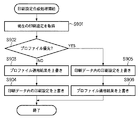JP5366388B2 - Print control apparatus, print control method, and program - Google Patents
Print control apparatus, print control method, and program Download PDFInfo
- Publication number
- JP5366388B2 JP5366388B2 JP2007287854A JP2007287854A JP5366388B2 JP 5366388 B2 JP5366388 B2 JP 5366388B2 JP 2007287854 A JP2007287854 A JP 2007287854A JP 2007287854 A JP2007287854 A JP 2007287854A JP 5366388 B2 JP5366388 B2 JP 5366388B2
- Authority
- JP
- Japan
- Prior art keywords
- setting information
- setting
- data
- information
- Prior art date
- Legal status (The legal status is an assumption and is not a legal conclusion. Google has not performed a legal analysis and makes no representation as to the accuracy of the status listed.)
- Expired - Fee Related
Links
Images
Classifications
-
- G—PHYSICS
- G06—COMPUTING; CALCULATING OR COUNTING
- G06K—GRAPHICAL DATA READING; PRESENTATION OF DATA; RECORD CARRIERS; HANDLING RECORD CARRIERS
- G06K15/00—Arrangements for producing a permanent visual presentation of the output data, e.g. computer output printers
- G06K15/02—Arrangements for producing a permanent visual presentation of the output data, e.g. computer output printers using printers
- G06K15/18—Conditioning data for presenting it to the physical printing elements
- G06K15/1801—Input data handling means
- G06K15/1803—Receiving particular commands
- G06K15/1806—Receiving job control commands
-
- G—PHYSICS
- G06—COMPUTING; CALCULATING OR COUNTING
- G06F—ELECTRIC DIGITAL DATA PROCESSING
- G06F3/00—Input arrangements for transferring data to be processed into a form capable of being handled by the computer; Output arrangements for transferring data from processing unit to output unit, e.g. interface arrangements
- G06F3/12—Digital output to print unit, e.g. line printer, chain printer
- G06F3/1201—Dedicated interfaces to print systems
- G06F3/1202—Dedicated interfaces to print systems specifically adapted to achieve a particular effect
- G06F3/1203—Improving or facilitating administration, e.g. print management
- G06F3/1204—Improving or facilitating administration, e.g. print management resulting in reduced user or operator actions, e.g. presetting, automatic actions, using hardware token storing data
-
- G—PHYSICS
- G06—COMPUTING; CALCULATING OR COUNTING
- G06F—ELECTRIC DIGITAL DATA PROCESSING
- G06F3/00—Input arrangements for transferring data to be processed into a form capable of being handled by the computer; Output arrangements for transferring data from processing unit to output unit, e.g. interface arrangements
- G06F3/12—Digital output to print unit, e.g. line printer, chain printer
- G06F3/1201—Dedicated interfaces to print systems
- G06F3/1202—Dedicated interfaces to print systems specifically adapted to achieve a particular effect
- G06F3/1203—Improving or facilitating administration, e.g. print management
- G06F3/1205—Improving or facilitating administration, e.g. print management resulting in increased flexibility in print job configuration, e.g. job settings, print requirements, job tickets
-
- G—PHYSICS
- G06—COMPUTING; CALCULATING OR COUNTING
- G06F—ELECTRIC DIGITAL DATA PROCESSING
- G06F3/00—Input arrangements for transferring data to be processed into a form capable of being handled by the computer; Output arrangements for transferring data from processing unit to output unit, e.g. interface arrangements
- G06F3/12—Digital output to print unit, e.g. line printer, chain printer
- G06F3/1201—Dedicated interfaces to print systems
- G06F3/1223—Dedicated interfaces to print systems specifically adapted to use a particular technique
- G06F3/1237—Print job management
- G06F3/1253—Configuration of print job parameters, e.g. using UI at the client
- G06F3/1254—Automatic configuration, e.g. by driver
-
- G—PHYSICS
- G06—COMPUTING; CALCULATING OR COUNTING
- G06F—ELECTRIC DIGITAL DATA PROCESSING
- G06F3/00—Input arrangements for transferring data to be processed into a form capable of being handled by the computer; Output arrangements for transferring data from processing unit to output unit, e.g. interface arrangements
- G06F3/12—Digital output to print unit, e.g. line printer, chain printer
- G06F3/1201—Dedicated interfaces to print systems
- G06F3/1223—Dedicated interfaces to print systems specifically adapted to use a particular technique
- G06F3/1237—Print job management
- G06F3/1253—Configuration of print job parameters, e.g. using UI at the client
- G06F3/1257—Configuration of print job parameters, e.g. using UI at the client by using pre-stored settings, e.g. job templates, presets, print styles
-
- G—PHYSICS
- G06—COMPUTING; CALCULATING OR COUNTING
- G06F—ELECTRIC DIGITAL DATA PROCESSING
- G06F3/00—Input arrangements for transferring data to be processed into a form capable of being handled by the computer; Output arrangements for transferring data from processing unit to output unit, e.g. interface arrangements
- G06F3/12—Digital output to print unit, e.g. line printer, chain printer
- G06F3/1201—Dedicated interfaces to print systems
- G06F3/1278—Dedicated interfaces to print systems specifically adapted to adopt a particular infrastructure
- G06F3/1284—Local printer device
-
- G—PHYSICS
- G06—COMPUTING; CALCULATING OR COUNTING
- G06K—GRAPHICAL DATA READING; PRESENTATION OF DATA; RECORD CARRIERS; HANDLING RECORD CARRIERS
- G06K15/00—Arrangements for producing a permanent visual presentation of the output data, e.g. computer output printers
- G06K15/02—Arrangements for producing a permanent visual presentation of the output data, e.g. computer output printers using printers
-
- G—PHYSICS
- G06—COMPUTING; CALCULATING OR COUNTING
- G06K—GRAPHICAL DATA READING; PRESENTATION OF DATA; RECORD CARRIERS; HANDLING RECORD CARRIERS
- G06K15/00—Arrangements for producing a permanent visual presentation of the output data, e.g. computer output printers
- G06K15/02—Arrangements for producing a permanent visual presentation of the output data, e.g. computer output printers using printers
- G06K15/18—Conditioning data for presenting it to the physical printing elements
- G06K15/1801—Input data handling means
- G06K15/1822—Analysing the received data before processing
Abstract
Description
本発明は、印刷設定を自動的に切り換える印刷制御装置に関する。 The present invention relates to a print control apparatus that automatically switches print settings.
従来、複数の文書を異なる印刷設定で印刷したい場合に、一文書ずつアプリケーションとプリンタドライバの印刷設定ダイアログとを開き、設定を変更して、印刷を行っていた。しかしながら、そのような作業は、文書が大量にある場合には大変面倒であり、しかも、ユーザの操作を必要としているので自動化することが困難である。特許文献1においては、印刷する文書の属性又は状態、操作者の属性に対応して、予め保存された印刷設定の内からユーザが容易に選択し、又は、自動的に選択が行われることができる印刷制御装置が開示されている。
Conventionally, when printing a plurality of documents with different print settings, printing is performed by opening the application and the print setting dialog of the printer driver one by one, changing the settings. However, such work is very troublesome when there are a large number of documents, and it is difficult to automate it because it requires user operation. In
近年、Windows(登録商標)Vistaに搭載されたXPS(XML Paper Specification)印刷システムが広く知られている。そのようなシステムにおいて、プリンタドライバが受信する印刷データであるXPSデータには、コアプロパティと呼ばれるパブリックな属性が存在している。そのコアプロパティを用いることで、印刷アプリケーションが印刷データに情報を格納し、格納された情報はプリンタドライバにおいて利用されることができる。このように、従来のGDI(Graphic Device Interface)印刷システムにおいて困難であった構成が、XPS印刷システムにおいては可能となる。 In recent years, an XPS (XML Paper Specification) printing system mounted on Windows (registered trademark) Vista has been widely known. In such a system, XPS data that is print data received by the printer driver has a public attribute called a core property. By using the core property, the print application stores information in the print data, and the stored information can be used in the printer driver. In this way, a configuration that is difficult in the conventional GDI (Graphic Device Interface) printing system is possible in the XPS printing system.
図13は、文書データの構成の概念を説明する図である。図13に示す文書は、印刷設定やコアプロパティを含んでおり、また、電子署名が、文書に付加されている場合もある。ここで、印刷設定を変更するためには、文書フォーマットを理解している必要や、電子署名を解除する必要があるので、一般的に、変更が困難である。一方、コアプロパティは、文書フォーマットが分からない場合においても容易に変更することができる。従って、コアプロパティを変更することによって、印刷時にプリンタドライバの印刷設定の一部を変更するように制御できれば、利便性を向上させることができる。 FIG. 13 is a diagram for explaining the concept of the structure of document data. The document shown in FIG. 13 includes print settings and core properties, and an electronic signature may be added to the document. Here, in order to change the print setting, it is necessary to understand the document format and to cancel the electronic signature, so that it is generally difficult to change the print setting. On the other hand, the core property can be easily changed even when the document format is unknown. Therefore, if the core property is changed so that a part of the print setting of the printer driver can be changed at the time of printing, the convenience can be improved.
特許文献1に開示されている印刷制御装置では、印刷プログラムから文書ファイルや文書管理サーバにアクセスして印刷文書の属性を取得する必要がある。従って、そのために文書ファイルのフルパス名やアクセスアカウント情報等を印刷プログラムに渡す必要がある。しかしながら、そのような構成はセキュリティ上の問題を引き起こすおそれがある。また、パブリックなインタフェースにおいて、そのような情報をプリンタドライバに渡すことができないので、特許文献1の技術をプリンタドライバにおいて実施することは難しい。更に、印刷設定を指定するアプリケーションから印刷する場合には、ユーザにより選択された、又は、自動選択された印刷設定に切り換わってしまうので、アプリケーションによる指定が失われてしまうという問題があった。
そこで、上記の点に鑑み、本発明は、印刷設定の自動切換えをプリンタドライバにおいて実現することができる印刷制御装置を提供することを目的とする。 In view of the above, an object of the present invention is to provide a print control apparatus that can realize automatic switching of print settings in a printer driver.
本発明に係る印刷制御装置は、アプリケーションによって格納される属性情報と印刷設定とを含む印刷データを取得し、取得された印刷データを用いてプリンタに出力される出力データを作成する印刷制御装置であって、前記印刷データに含まれる属性情報を参照し、予め記憶領域に記憶され複数の印刷設定項目を含む複数の設定情報から、条件を満たす設定情報を取得する取得手段と、前記記憶領域に記憶されている設定情報を優先させることが指定されているか否かを判断し、当該設定情報を優先させることが指定されている場合、前記印刷データに含まれる前記印刷設定をプリンタドライバに設定されている印刷設定情報に上書きした後で前記取得手段により取得された前記条件を満たす設定情報に含まれている前記複数の印刷設定項目を更に上書きし、一方、前記設定情報を優先させることが指定されていない場合、前記取得手段により取得された前記条件を満たす設定情報に含まれている前記複数の印刷設定項目を前記プリンタドライバに設定されている前記印刷設定情報に上書きした後で前記印刷データに含まれる前記印刷設定を更に上書きすることによって、最終的な印刷設定情報を生成する生成手段と、前記生成手段により生成された最終的な印刷設定情報に従って、出力データを作成する作成手段と、を備えることを特徴とする。 A print control apparatus according to the present invention is a print control apparatus that acquires print data including attribute information and print settings stored by an application, and creates output data to be output to a printer using the acquired print data. there are, referring to the attribute information included in the print data, from a plurality of setting information including a plurality of print setting items are stored in advance in the storage area, an acquisition unit configured to acquire satisfies setting information, in the storage area It is determined whether or not priority is given to the stored setting information. If priority is given to the setting information, the print setting included in the print data is set in the printer driver. wherein the plurality of printing setting term after overwritten on the print setting information is included in said satisfies setting information acquired by the acquisition unit Further overwrite, whereas, if it gives priority to the setting information is not specified, the plurality of printing setting items included in the condition is satisfied setting information acquired by the acquisition unit to the printer driver A generation unit that generates final print setting information by further overwriting the print setting included in the print data after overwriting the set print setting information, and a final generated by the generation unit Creating means for creating output data in accordance with typical print setting information.
本発明によれば、印刷設定の自動切換えをプリンタドライバにおいて実現することができる。 According to the present invention, automatic switching of print settings can be realized in a printer driver.
以下に、本発明を実施するための最良の形態について、図面を参照しながら詳しく説明する。なお、同一の構成要素には同一の参照番号を付して、説明を省略する。 The best mode for carrying out the present invention will be described below in detail with reference to the drawings. The same constituent elements are denoted by the same reference numerals, and the description thereof is omitted.
図1は、本実施形態における、文書に最適な印刷設定を自動的に切り換えることができる印刷制御装置の構成を示す図である。本印刷制御装置は、例えば、Windows(登録商標) Vistaに新規に搭載されたXPS印刷システムにおいて用いられる。本実施形態においては、印刷時にプリンタドライバにおいてコアプロパティが変更することができ、それによって印刷設定の一部を変更して印刷するように制御することができる。 FIG. 1 is a diagram showing a configuration of a print control apparatus that can automatically switch print settings optimum for a document in the present embodiment. This print control apparatus is used in, for example, an XPS printing system newly installed in Windows (registered trademark) Vista. In the present embodiment, the core property can be changed in the printer driver at the time of printing, whereby it is possible to perform control by changing a part of the print setting.
図1において、ホストコンピュータ100は、ROM3のプログラム用ROM又は外部メモリ11に記憶された文書処理プログラム等に基づいて図形、イメージ、文字、表(表計算等を含む)等が混在した文書処理を実行するCPU1を備えている。また、CPU1は、システムバス4に接続される各デバイスを総括的に制御する。また、このROM3のプログラム用ROM、又は、外部メモリ11には、CPU1の制御プログラムであるオペレーティングシステムプログラム(以下、OSとする)等が記憶されている。また、ROM3のフォント用ROM又は外部メモリ11には、文書処理の際に用いられるフォントデータ等が記憶されている。また、ROM3のデータ用ROM、又は、外部メモリ11には、文書処理等を行う際に用いられる各種データが記憶されている。RAM2は、CPU1の主メモリ、ワークエリア等として機能する。キーボードインタフェース5は、キーボード9や不図示のポインティングデバイスからのキー入力を制御する。ディスプレイインタフェース6は、ディスプレイ10の表示を制御する。外部メモリインタフェース7は、ブートプログラム、各種のアプリケーション、フォントデータ、ユーザファイル、編集ファイル、プリンタドライバ等を記憶している外部メモリ11とのアクセスを制御する。ここで、外部メモリ11として、例えば、ハードディスク(HD)、フロッピー(登録商標)ディスク(FD)が用いられても良い。プリンタインタフェース8は、所定の双方向性インタフェース22を介してプリンタ150に接続され、プリンタ150との通信制御処理を行う。なお、CPU1は、例えば、RAM2上に設定された表示情報RAMへのアウトラインフォントの展開(ラスタライズ)処理を実行し、ディスプレイ10上でのWYSIWYG(ウィジウィグ)を可能としている。また、CPU1は、ディスプレイ10上の不図示のマウスカーソル等で指示されたコマンドに基づいて、登録された種々のウインドウを開き、種々のデータ処理を実行する。ユーザは印刷を実行する際、印刷の設定に関するウインドウを開いて、プリンタの設定や印刷モードの選択を含むプリンタドライバに対する印刷処理方法の設定を行うことができる。
In FIG. 1, the
図1に示すように、プリンタ150は、CPU12を含んでいる。CPU12は、ROM13のプログラム用ROMに記憶された制御プログラム等、又は、外部メモリ14に記憶された制御プログラム等に基づいて、システムバス15に接続される印刷部(プリンタエンジン)17に出力情報としての画像信号を出力する。また、このROM13のプログラムROMには、CPU12の制御プログラム等が記憶されている。また、ROM13のフォント用ROMには、出力情報を生成する際に用いられるフォントデータ等が記憶されている。また、ROM13のデータ用ROMには、ハードディスク等の外部メモリ14がないプリンタの場合には、ホストコンピュータ上で用いられる情報等が記憶されている。CPU12は、入力部16を介して、ホストコンピュータとの通信処理を行うことができ、プリンタ内の情報等をホストコンピュータ100に通知することができる。RAM19は、CPU12の主メモリ、ワークエリア等として機能し、また、不図示の増設ポートに接続されるオプションRAMによりメモリ容量を拡張することができる。なお、RAM19は、出力情報展開領域、環境データ格納領域、NVRAM等に用いられる。ハードディスク(HD)、ICカード等の外部メモリ14は、メモリコントローラ(MC)20によりアクセスを制御される。外部メモリ14は、オプションとして接続され、フォントデータ、エミュレーションプログラム、フォームデータ等を記憶する。また、操作部20は、例えば操作パネルであり、操作のためのスイッチ及びLED表示器等が配置されることができる。また、内蔵フォントに加えてオプションフォントカード、言語系の異なるプリンタ制御言語を解釈するプログラムを格納した外部メモリを複数接続できるように構成されても良い。更に、不図示のNVRAMを備えて、操作部20からのプリンタモード設定情報を記憶するようにしても良い。図1に示す本実施形態においては、単体の機器によって本システムが構成されても良いし、複数の機器によって本システムが構成されても良い。また、LANやWAN等のネットワークを介して接続されて本システムが構成されても良い。
As shown in FIG. 1, the
図2は、図1に示すホストコンピュータ100における印刷処理のための構成の一例を示す図である。アプリケーション201、グラフィックエンジン202、プリンタドライバ203、及びシステムスプーラ204は、ファイルとして外部メモリ11に保存されている。また、それらは、OSや他のモジュールによってRAM2にロードされて実行されるプログラムモジュールでもある。また、アプリケーション201及びプリンタドライバ203は、外部メモリ11のFDや不図示のCD−ROM、又は不図示のネットワークを経由して外部メモリ11のHDに追加することができる。
FIG. 2 is a diagram showing an example of a configuration for print processing in the
アプリケーション201は、外部メモリ11に保存されており、RAM2にロードされて実行される。アプリケーション201からプリンタ150に対して印刷を行う際には、同様にRAM2にロードされて実行可能となっているグラフィックエンジン202を利用して出力(描画)が行われる。グラフィックエンジン202は、プリンタ等の印刷装置毎に用意されたプリンタドライバ203を外部メモリ11からRAM2にロードし、アプリケーション201の出力をプリンタドライバ203に設定する。また、グラフィックエンジン202は、アプリケーション201から印刷設定又は印刷用のデータを受け取り、プリンタドライバ203に印刷データとして出力する。
The
プリンタドライバ203のグラフィックコンポーネント205は、グラフィックエンジン202から印刷データを受信し、プリンタが認識可能なプリンタ制御コマンドに変換する。ここで、プリンタ制御コマンドとは、例えば、PDL(Page Description Language)である。変換されたプリンタ制御コマンドは、OSによってRAM2にロードされたシステムスプーラ204を介して、プリンタ150に出力される。プリンタドライバ203のUIコンポーネント206は、グラフィックエンジン202から印刷設定を受け取り、印刷設定の表示、変更などを行いグラフィックエンジンを通してアプリケーションに返却する。また、外部メモリ11に格納されているプロファイル207には、予め保存された印刷設定が少なくとも1つ、保存されており、UIコンポーネント206によって読み出され、また、保存されることができる。本実施形態において、プロファイルを設定情報ともいう。
The
ここで、本実施形態において用いられるXPSデータについて説明する。Windows(登録商標) Vistaに新規に搭載されたXPS印刷システムにおいては、プリンタドライバ203は、XPSデータを既に説明した印刷データとして受け取る。XPSデータは、文書データとしての利用も可能なデータフォーマットである。XPSデータやOffice Open XMLデータは、OPC(Open Package Conventions)データのサブセットのデータフォーマットである。また、OPCデータには、コアプロパティと呼ばれるパブリックな属性情報(以下、属性ともいう)を含むことが必須とされている。図12は、XPSデータのコアプロパティの一覧を示す図である。これらは、属性値が空の場合もあるが、全ての属性が存在する。OPCベースの文書データを印刷する場合には、印刷データのコアプロパティには文書データ内のコアプロパティが引き継がれる。OPCベースではない文書データを印刷する場合には、印刷アプリケーションが、ユーザの入力や文書の何らかの情報から求められた値を印刷データのコアプロパティとして設定すると、それらの設定が印刷データに反映されてプリンタドライバに渡る。また、XPSデータは、プリントチケット(Print Ticket)という印刷設定を内部に含んでいる。GDI印刷システムの印刷設定であるDEVMODEは、全ての属性を一度に設定し、必要に応じてジョブの途中でDEVMODE全体を切り換えている。それに対して、XPS印刷システムの印刷設定であるプリントチケットは、ジョブ、ドキュメント、又は、ページの単位でそれぞれ一部の印刷設定のみを指定することができる。
Here, XPS data used in the present embodiment will be described. In the XPS printing system newly installed in Windows (registered trademark) Vista, the
図3は、本実施形態におけるプリンタドライバ203の印刷設定画面の一例を示す図である。また、図4は、プロファイルの編集を行う画面の一例を示す図であり、図5は、設定一覧画面の一例を示す図である。図2に示すプロファイル207には、予め印刷設定を複数保存しておくことができ、プロファイル追加ボタン301を押下すると、図4に示す一覧表示エリア402に新しい項目が追加され、それが選択された状態で図4のプロファイルの編集画面が開く。ここで、名称表示エリア401に他と異なる名称を入力してOKボタンを押下すると、プロファイル追加ボタン301を押下した時点の印刷設定がプロファイル207に保存される。更に、一覧表示エリア402から所望の印刷設定を選択し、その設定が使用される適用条件を条件表示エリア403に設定することができる。また、ボタン404または405を押すと一覧表示エリア402の中での優先順位を上位又は下位に変更することができる。また、プロファイル編集ボタン302を押下することでも、図4に示すプロファイルの編集画面が開き、後からプロファイルの編集を行うことができる。
FIG. 3 is a diagram illustrating an example of a print setting screen of the
条件表示エリア403には、プリンタドライバ203が受け取る印刷データ(XPSデータ)のコアプロパティを用いた条件を設定できる。例えば、図4に示すように「revision = ”draft”」という条件を設定する。すると、コアプロパティのリビジョン(revision)属性 が「”draft”」という文字列に設定されている場合に、該当するプロファイルを適用して印刷を行うことができる。更に、設定確認ボタン406を押下すると、図5に示すような設定一覧画面が開き、一覧表示エリア402で選択されているプロファイルの詳細な印刷設定を見ることができる。この画面において、1つの設定項目を選択し、一部有効ボタン501を押下すると、その項目のみを有効とすることができる。例えば、用紙サイズを選択し、一部有効ボタン501を押下すると、そのプロファイルが適用された場合に変更される印刷属性は用紙サイズのみとなる。一部有効となった項目はユーザが分かり易いように赤字などで表示するようにされても良い。また、複数の項目を一部有効として設定できるようにしても良い。また、図4に示すプロファイル優先設定ボタン407をオンとすると後述する印刷設定合成処理においてプロファイルの印刷設定が優先され、オフとするとアプリケーション201が指定した印刷データに含まれる印刷設定が優先される。プロファイル優先設定ボタン407は、プロファイル207全体に対して、オン又はオフと設定する。
In the
図6は、図3、図4、図5を用いて、予め保存されたプロファイル207の一例を示す図である。図6に示す横列が、それぞれのプロファイル(設定情報)を示しており、図6には、4種類のプロファイルが示されている。例えば、優先順位1とされたプロファイルは「BOX保存」の設定であり、そのプロファイルが適用された場合には、プリンタドライバの印刷設定にBOX保存の設定が付加されることになる。また、その適用は、「適用条件」の設定に依存する。例えば、プリンタドライバ203が、受け取った印刷データの属性を参照し、その結果、カテゴリ属性とコンテンツステータス属性とがそれぞれ「印刷履歴」、「secret」であるならば、プロファイル「BOX保存」を適用する。図6に示す4種類のプロファイルには優先情報が付加されており、優先順位の順に、適用条件が判定される。
FIG. 6 is a diagram illustrating an example of a
以下、本実施形態において、プリンタドライバ203が印刷データを受け取った場合の処理について説明する。図7は、印刷データ処理の手順を示すフローチャートである。
Hereinafter, in the present embodiment, a process when the
まず、ステップS701において、プリンタドライバ203は、印刷データ(例えば、XPSデータ)を取得する。ステップS702において、取得された印刷データに従ってプロファイルの適用処理が行われる。次に、ステップS703において、ステップS702において選択されたプロファイルの印刷設定と、プリンタドライバにおける現在の印刷設定と、印刷データに含まれている現在の印刷設定とを合成する。ステップS702及びS703の処理については後述する。ステップS704において、合成された印刷設定に従って、プリンタが認識可能なPDL等の制御コマンドに変換して出力データを作成し、ステップS705において、プリンタに出力される。
First, in step S701, the
図8は、図7に示すプロファイル適用処理の詳細な手順を示すフローチャートである。まず、ステップS801において、ステップS701で取得された印刷データからコアプロパティを取得する。次に、ステップS802において、プリンタドライバ203は、プロファイル207に現在含まれているプロファイルの個数を取得する。ステップS803において、RAM2等の記憶領域に格納されているカウンタ変数iを「1」に初期化し、ステップS804において、カウンタ変数iの値とステップS802において取得されたプロファイルの個数との大小を判定する。ここで、カウンタ変数iの値がプロファイルの個数より大きいと判定された場合には、本処理を終了し、ステップS703に進む。一方、カウンタ変数iの値がプロファイルの個数以下であると判定された場合には、ステップS805に進み、優先順位がi番目のプロファイルの適用条件を取得する。ステップS806において、ステップ801で取得したコアプロパティを参照し、優先順位がi番目のプロファイルの適用条件を評価する。ここで、評価とは、例えば、コアプロパティの属性が、i番目のプロファイルの適用条件に合致しているかを検出するために属性の項目の照合を行うことをいう。ステップS807において、ステップS806の結果、適用条件を満たしているか否かが判定される。ここで、満たしていないと判定された場合には、ステップS808において、カウンタ変数iの値をカウントアップし、ステップS804に戻る。一方、満たしていると判定された場合には、ステップS809に進み、優先順位がi番目のプロファイルの印刷設定を取得して本処理を終了する。以上のように、図8に示すフローチャートにより処理された結果、プリンタドライバ203は、適用条件を満たし、かつ、優先順位が最も高いプロファイルの印刷設定を取得することができる。ここで、仮に、適用条件を満たすプロファイルが無く本処理を終了した場合には、取得されるプロファイルの印刷設定は空(設定無し)とされる。
FIG. 8 is a flowchart showing a detailed procedure of the profile application process shown in FIG. First, in step S801, the core property is acquired from the print data acquired in step S701. In step S <b> 802, the
図9は、図8に示す印刷設定合成処理の詳細な手順を示すフローチャートである。印刷設定合成処理においては、プロファイルの適用処理により取得されたプロファイルの印刷設定と、印刷データに含まれている印刷設定と、プリンタドライバの現在の印刷設定とを合成する。プロファイルの印刷設定と印刷データに含まれている現在の印刷設定は、設定無しの場合もあり、また、指定すべき印刷設定の一部のみが有効と指定されている場合もある。本実施形態においては、それらの印刷設定で指定されていない印刷設定については、プリンタドライバ203の現在の印刷設定の値が用いられる。本実施形態においては、プリンタドライバ203の現在の印刷設定をベースとして優先度の低い印刷設定から順番に上書きをしていき、図7のステップS705で用いられる最終的な印刷設定を決定する。ここで、印刷設定の上書きとは、元の印刷設定に対して同じ設定項目の印刷設定値が存在するのであれば、印刷設定値を更新し、元の印刷設定に対して同じ設定項目の印刷設定値が存在しないのであれば、印刷設定項目を追加することをいう。また、プロファイルの印刷設定と印刷データの印刷設定との内、いずれをプリンタドライバの印刷設定に先に上書きするかという順序は、図4に示すプロファイル優先設定ボタン407によって、ユーザが制御することができる。
FIG. 9 is a flowchart showing a detailed procedure of the print setting composition process shown in FIG. In the print setting composition process, the profile print settings acquired by the profile application process, the print settings included in the print data, and the current print settings of the printer driver are combined. The print settings of the profile and the current print settings included in the print data may not be set, or only some of the print settings to be specified may be specified as valid. In the present embodiment, the current print setting value of the
図10は、プロファイルの印刷設定を優先して印刷設定の合成を行う場合の概念を説明する図である。プロファイルの印刷設定を優先する場合には、プリンタドライバの現在の印刷設定に、印刷データに含まれる印刷設定を先に上書きし、その後、プロファイルの印刷設定を上書きする。プロファイルの印刷設定を印刷データの印刷設定より後に上書きすることによって、プロファイルの印刷設定を優先することができる。また、図10におけるプロファイルの印刷設定は、プリンタドライバで設定可能な範囲の一部のみを有効とした場合を示している。 FIG. 10 is a diagram for explaining the concept in the case where print settings are combined with priority given to profile print settings. When giving priority to the print settings of the profile, the print settings included in the print data are overwritten first on the current print settings of the printer driver, and then the print settings of the profile are overwritten. By overwriting the print setting of the profile after the print setting of the print data, the print setting of the profile can be prioritized. Further, the profile print setting in FIG. 10 shows a case where only a part of the range that can be set by the printer driver is validated.
再び、図9を参照すると、まず、ステップS901において、プリンタドライバ203の現在の印刷設定を取得し、本合成処理のベースとする。ステップS902において、プロファイル優先設定ボタン407によってプロファイルの印刷設定が優先とされているか否かが判定される。ここで、プロファイルの印刷設定が優先されていないと判定された場合を考える。その場合には、ステップS903とS904で、合成のベースとなるプリンタドライバの現在の印刷設定に、ステップS702の結果取得されたプロファイルの印刷設定、印刷データの印刷設定の順に上書きされる。そのように上書きされることで、印刷データに含まれる印刷設定が優先される。一方、ステップS902において、プロファイルの印刷設定が優先されていると判定された場合を考える。その場合には、ステップS905とS906で、合成のベースとなるプリンタドライバの現在の印刷設定に、印刷データの印刷設定、ステップS702の結果取得されたプロファイルの印刷設定の順に上書きされる。そのように上書きされることで、プロファイルの印刷設定が優先される。ステップS904又はS906の処理が終了すると、図9に示す処理を終了する。
Referring to FIG. 9 again, first, in step S901, the current print setting of the
以下、本実施形態の特徴を説明する。ここで、例えば、ファイルサーバにXPSデータとして保管されている印刷履歴を再印刷するシステムを考える。印刷履歴のXPSデータには、コアプロパティのカテゴリ(Category)属性として、「印刷履歴」が設定されている。また、コンテンツステータス(ContentStatus)属性として、秘匿レベルが高いものから順に「secret」、「protected」、又は、空(即ち、設定なし)が設定されている。また、2in1印刷や両面印刷等、印刷時の印刷設定も含まれている。 Hereinafter, features of the present embodiment will be described. Here, for example, consider a system that reprints a print history stored as XPS data in a file server. In the XPS data of the print history, “print history” is set as the category attribute of the core property. As the content status (ContentStatus) attribute, “secret”, “protected”, or empty (that is, no setting) is set in order from the highest secret level. Also included are print settings at the time of printing, such as 2-in-1 printing and double-sided printing.
印刷履歴のXPSデータは、そのまま印刷データとしてプリンタドライバ203で受け取られる。ここで、XPSデータに含まれている印刷時の印刷設定を生かし、かつ、コンテンツステータス属性の秘匿レベルに応じてBOX保存、地紋付加印刷といった印刷設定を自動的に付加してセキュリティ性を向上したいとする。そのような場合に、本実施形態においては、図6に示すようなプロファイルが、予めプロファイル207として保存されている。ここで、本例において、図6に示す優先順位3及び4は特に必要ではない。また、ユーザによって、図4に示すプロファイル優先設定ボタン407はオンとされているとする。
The XPS data of the print history is received by the
そのような設定において、新製品情報や顧客情報等、大変重要な「印刷履歴」を再印刷した場合に、XPSデータのコンテンツステータス属性が「secret」と設定されているとする。その場合には、図8に示すステップS806において、プロファイル207の優先順位1の「BOX保存」プロファイルの印刷設定の適用条件が、XPSデータの属性と一致している。従って、ステップS809において、「BOX保存」のみが有効となっている(既に説明した「一部有効」の設定による)印刷設定を取得する。また、プロファイル優先設定ボタン407の設定により、ステップS902において、プロファイル優先と判定される。従って、ステップS905で現在のプリンタドライバの設定に印刷履歴に含まれる印刷設定が上書きされ、更に、ステップS906で、ステップS809で取得された「BOX保存」の印刷設定が上書きされる。ステップS703における合成された結果として、元の印刷設定にBOX保存を加えた印刷設定となり、その最終的な印刷設定により印刷が行われる。以上のように、本実施形態においては、元のプリンタドライバの印刷履歴に、例えばBOX保存の印刷設定がされていない場合においても、印刷データのコアプロパティの属性値に従って、自動的にBOX保存の機能が付加されて印刷が行われる。その結果、印刷システムのセキュリティ性を向上することができる。また、ユーザは、ユーザインタフェースにより適用条件を容易に変更できるので、利便性を向上することができる。
In such a setting, when a very important “print history” such as new product information or customer information is reprinted, the content status attribute of XPS data is set to “secret”. In that case, in step S806 shown in FIG. 8, the application condition of the print setting of the “BOX storage” profile with the
第1の実施形態においては、プロファイル適用処理において適用条件が合致し、最も優先順位が高いプロファイルの印刷設定を1つ取得する。一方、第2の実施形態においては、図11に示すフローチャートのように処理が行われ、複数のプロファイルの印刷設定を同時に適用させることができる。図11は、第2の実施形態におけるプロファイル適用処理の詳細な手順を示すフローチャートである。以下、第1の実施形態と異なる部分について説明する。 In the first embodiment, one print setting of a profile having the highest priority in the application condition in the profile application process is acquired. On the other hand, in the second embodiment, processing is performed as in the flowchart shown in FIG. 11, and print settings of a plurality of profiles can be applied simultaneously. FIG. 11 is a flowchart showing a detailed procedure of profile application processing in the second embodiment. Hereinafter, a different part from 1st Embodiment is demonstrated.
図11に示すステップS807において、図8において説明したように、適用条件に合致していると判定された場合に、ステップS1101に進み、優先順位がi番目のプロファイルの印刷設定を取得し、それまでに取得された印刷設定に合成する。その場合には、適用条件が合致し、優先順位の低い印刷設定が合成されていくこととなる。次に、ステップS808に進み、更に、全てのプロファイルの適用条件を評価し終えると、本処理を終了する。図11に示すフローチャートの結果、適用条件に合致する全てのプロファイルの印刷設定を、優先順位が高いプロファイルから低いプロファイルの順に合成された印刷設定が取得される。その結果、印刷文書に適した複数のプロファイルの印刷設定を同時に適用した印刷を行うことができる。 If it is determined in step S807 shown in FIG. 11 that the application condition is met as described in FIG. 8, the process proceeds to step S1101, and the print setting of the i-th priority profile is acquired. Compositing with the print settings obtained until then. In that case, the application conditions match, and print settings with a low priority are combined. Next, the process proceeds to step S808, and when the application conditions for all the profiles have been evaluated, this process ends. As a result of the flowchart shown in FIG. 11, print settings obtained by combining the print settings of all the profiles that match the application conditions in the order from the profile with the highest priority to the lowest profile are acquired. As a result, it is possible to perform printing by simultaneously applying print settings of a plurality of profiles suitable for a print document.
本発明は、複数の機器(例えばコンピュータ、インタフェース機器、リーダ、プリンタ)から構成されるシステムに適用されても良いし、1つの機器からなる装置(複合機、プリンタ、ファクシミリ装置等)に適用されても良い。また、本実施形態は、既に説明したフローチャートの手順を実現するプログラムコードを記憶した記憶媒体から、システム又は装置のコンピュータ(CPUやMPU等)によって、そのプログラムコードが読出され実行されることで実現されても良い。その場合、記憶媒体から読み出されたプログラムコード自体が、本実施形態の機能を実現することになる。そのため、このプログラム(印刷制御プログラム)コード及びプログラムコードを記憶した記憶媒体も本発明の1つを構成する。プログラムコードを供給するための記憶媒体として、例えば、フロッピー(登録商標)ディスク、ハードディスク、光ディスク、光磁気ディスク、CD−ROM、CD−R、磁気テープ、不揮発性のメモリカード、ROMが用いられても良い。また、コンピュータが読み出したプログラムコードの指示に基づいてコンピュータ上で稼動しているOS(オペレーティングシステム)等が実際の処理の一部又は全部を行い、その処理によって上述した実施形態の機能が実現されるようにしても良い。また、例えば、記憶媒体から読出されたプログラムコードが、コンピュータに挿入された機能拡張ボードやコンピュータに接続された機能拡張ユニットに備わるメモリに書き込まれたとする。その後に、そのプログラムコードの指示に基づいて、その機能拡張ボードや機能拡張ユニットに備わるCPU等が実際の処理の一部又は全部を行って、その処理によって本実施形態の機能が実現されるようにしても良い。 The present invention may be applied to a system including a plurality of devices (for example, a computer, an interface device, a reader, and a printer), and may be applied to a device (a multi function device, a printer, a facsimile device, etc.) including a single device. May be. Further, the present embodiment is realized by reading and executing the program code by a computer (CPU, MPU, etc.) of the system or apparatus from a storage medium storing the program code for realizing the procedure of the flowchart described above. May be. In that case, the program code itself read from the storage medium realizes the functions of the present embodiment. Therefore, this program (printing control program) code and a storage medium storing the program code also constitute one aspect of the present invention. As a storage medium for supplying the program code, for example, floppy (registered trademark) disk, hard disk, optical disk, magneto-optical disk, CD-ROM, CD-R, magnetic tape, nonvolatile memory card, ROM are used. Also good. Further, an OS (operating system) or the like running on the computer performs part or all of the actual processing based on the instruction of the program code read by the computer, and the functions of the above-described embodiments are realized by the processing. You may make it. For example, it is assumed that the program code read from the storage medium is written in a memory provided in a function expansion board inserted into the computer or a function expansion unit connected to the computer. After that, the CPU of the function expansion board or function expansion unit performs part or all of the actual processing based on the instruction of the program code so that the function of the present embodiment is realized by the processing. Anyway.
1、12 CPU
2、13 RAM
3、14 ROM
4、15 システムバス
5 キーボードインタフェース
6 ディスプレイインタフェース
7、18 外部メモリインタフェース
8 プリンタインタフェース
9 キーボード
10 ディスプレイ
11、21 外部メモリ
16 入力部
17 印刷部インタフェース
19 印刷部
20 操作部
22 双方向性インタフェース
100 ホストコンピュータ
150 プリンタ
201 アプリケーション
202 グラフィックエンジン
203 プリンタドライバ
204 システムスプーラ
205 グラフィックコンポーネント
206 UIコンポーネント
207 プロファイル
301 プロファイル追加ボタン
302 プロファイル編集ボタン
401 名称表示エリア
402 一覧表示エリア
403 条件表示エリア
404、405 ボタン
406 設定確認ボタン
407 プロファイル優先設定ボタン
501 一部有効ボタン
1, 12 CPU
2, 13 RAM
3, 14 ROM
4, 15
Claims (6)
前記印刷データに含まれる属性情報を参照し、予め記憶領域に記憶され複数の印刷設定項目を含む複数の設定情報から、条件を満たす設定情報を取得する取得手段と、
前記記憶領域に記憶されている設定情報を優先させることが指定されているか否かを判断し、当該設定情報を優先させることが指定されている場合、前記印刷データに含まれる前記印刷設定をプリンタドライバに設定されている印刷設定情報に上書きした後で前記取得手段により取得された前記条件を満たす設定情報に含まれている前記複数の印刷設定項目を更に上書きし、
一方、前記設定情報を優先させることが指定されていない場合、前記取得手段により取得された前記条件を満たす設定情報に含まれている前記複数の印刷設定項目を前記プリンタドライバに設定されている前記印刷設定情報に上書きした後で前記印刷データに含まれる前記印刷設定を更に上書きすることによって、最終的な印刷設定情報を生成する生成手段と、
前記生成手段により生成された最終的な印刷設定情報に従って、出力データを作成する作成手段と、
を備えることを特徴とする印刷制御装置。 A print control apparatus that acquires print data including attribute information and print settings stored by an application, and creates output data to be output to a printer using the acquired print data.
Acquisition means for referring to attribute information included in the print data and acquiring setting information satisfying a condition from a plurality of setting information stored in advance in a storage area and including a plurality of print setting items;
It is determined whether or not priority is given to the setting information stored in the storage area, and if priority is given to the setting information, the print setting included in the print data is changed to a printer. further overwriting the plurality of printing setting items included in the condition is satisfied setting information acquired by the acquisition unit after overwriting the print setting information set in the driver,
On the other hand, if priority is not given to the setting information, the plurality of print setting items included in the setting information that satisfies the condition acquired by the acquiring unit are set in the printer driver. Generation means for generating final print setting information by further overwriting the print setting included in the print data after overwriting the print setting information;
Creating means for creating output data according to the final print setting information generated by the generating means;
A printing control apparatus comprising:
取得手段が、前記印刷データに含まれる属性情報を参照し、予め記憶領域に記憶され複数の印刷設定項目を含む複数の設定情報から、条件を満たす設定情報を取得する取得工程と、
生成手段が、前記記憶領域に記憶されている設定情報を優先させることが指定されているか否かを判断し、当該設定情報を優先させることが指定されている場合、前記印刷データに含まれる前記印刷設定をプリンタドライバに設定されている印刷設定情報に上書きした後で前記取得手段により取得された前記条件を満たす設定情報に含まれている前記複数の印刷設定項目を更に上書きし、
一方、前記設定情報を優先させることが指定されていない場合、前記取得工程により取得された前記条件を満たす設定情報に含まれている前記複数の印刷設定項目を前記プリンタドライバに設定されている前記印刷設定情報に上書きした後で前記印刷データに含まれる前記印刷設定を更に上書きすることによって、最終的な印刷設定情報を生成する生成工程と、
作成手段が、前記生成工程により生成された最終的な印刷設定情報に従って、出力データを作成する作成工程と、
を備えることを特徴とする印刷制御方法。 A print control method executed by a print control apparatus that acquires print data including attribute information and print settings stored by an application and creates output data output to a printer using the acquired print data. ,
An acquisition step for acquiring setting information that satisfies a condition from a plurality of setting information that is stored in advance in a storage area and includes a plurality of print setting items, with reference to attribute information included in the print data;
The generation unit determines whether or not priority is given to the setting information stored in the storage area, and if priority is given to the setting information , the generation unit includes the print information included in the print data. further overwriting the plurality of printing setting items included in the condition is satisfied setting information acquired by the acquisition unit after overwriting the print setting information set print settings in the printer driver,
On the other hand, if priority is not given to the setting information, the plurality of print setting items included in the setting information that satisfies the condition acquired in the acquisition step are set in the printer driver. A generation step of generating final print setting information by further overwriting the print setting included in the print data after overwriting the print setting information;
A creating step for creating output data in accordance with the final print setting information generated by the generating step;
A printing control method comprising:
Priority Applications (2)
| Application Number | Priority Date | Filing Date | Title |
|---|---|---|---|
| JP2007287854A JP5366388B2 (en) | 2007-11-05 | 2007-11-05 | Print control apparatus, print control method, and program |
| US12/264,756 US8467075B2 (en) | 2007-11-05 | 2008-11-04 | Printing control apparatus using a print setting, method and medium |
Applications Claiming Priority (1)
| Application Number | Priority Date | Filing Date | Title |
|---|---|---|---|
| JP2007287854A JP5366388B2 (en) | 2007-11-05 | 2007-11-05 | Print control apparatus, print control method, and program |
Publications (3)
| Publication Number | Publication Date |
|---|---|
| JP2009116544A JP2009116544A (en) | 2009-05-28 |
| JP2009116544A5 JP2009116544A5 (en) | 2010-12-24 |
| JP5366388B2 true JP5366388B2 (en) | 2013-12-11 |
Family
ID=40587811
Family Applications (1)
| Application Number | Title | Priority Date | Filing Date |
|---|---|---|---|
| JP2007287854A Expired - Fee Related JP5366388B2 (en) | 2007-11-05 | 2007-11-05 | Print control apparatus, print control method, and program |
Country Status (2)
| Country | Link |
|---|---|
| US (1) | US8467075B2 (en) |
| JP (1) | JP5366388B2 (en) |
Families Citing this family (8)
| Publication number | Priority date | Publication date | Assignee | Title |
|---|---|---|---|---|
| JP4497208B2 (en) * | 2008-02-01 | 2010-07-07 | コニカミノルタビジネステクノロジーズ株式会社 | Image forming apparatus, printing control method, and control program |
| US9036196B2 (en) * | 2009-04-20 | 2015-05-19 | Kabushiki Kaisha Toshiba | Method for setting a processing condition in an image processing apparatus |
| KR101631605B1 (en) | 2009-12-03 | 2016-06-20 | 삼성전자주식회사 | Print controling apparatus and method for controling print |
| JP5152243B2 (en) | 2010-03-31 | 2013-02-27 | ブラザー工業株式会社 | Data structure of print program, print control device, and print setting information |
| JP5044680B2 (en) * | 2010-06-07 | 2012-10-10 | シャープ株式会社 | Printing system and print setting proposal method |
| CN103488440B (en) * | 2013-09-02 | 2017-01-11 | 用友优普信息技术有限公司 | Bill printing device and bill printing method |
| JP6179567B2 (en) * | 2015-08-17 | 2017-08-16 | コニカミノルタ株式会社 | Color verification system and program |
| JP7114880B2 (en) * | 2017-11-10 | 2022-08-09 | セイコーエプソン株式会社 | Information processing device, information processing method, and program |
Family Cites Families (18)
| Publication number | Priority date | Publication date | Assignee | Title |
|---|---|---|---|---|
| US6963411B1 (en) * | 2000-01-07 | 2005-11-08 | Eastman Kodak Company | Optimized printing system |
| JP4089155B2 (en) * | 2000-12-15 | 2008-05-28 | 富士ゼロックス株式会社 | Printing processing method and printing control apparatus |
| US20050094200A1 (en) * | 2003-10-31 | 2005-05-05 | Canon Kabushiki Kaisha | Image processing apparatus, image processing method, and control program |
| JP2005144815A (en) * | 2003-11-13 | 2005-06-09 | Sharp Corp | Imaging device, printing job sending device, data management device, program, recording medium and method for supplying printing paper |
| JP2006044169A (en) * | 2004-08-06 | 2006-02-16 | Canon Inc | Printing device and method of controlling the same |
| JP2006053860A (en) | 2004-08-16 | 2006-02-23 | Fuji Xerox Co Ltd | Print control device, print control method, and print control program |
| US20060146353A1 (en) * | 2004-12-30 | 2006-07-06 | Microsoft Corporation | Strategies for rendering job information using a multi-personality driver device |
| JP4270152B2 (en) * | 2005-04-05 | 2009-05-27 | ブラザー工業株式会社 | Print control program, print control apparatus, and print control method |
| JP2007034534A (en) * | 2005-07-25 | 2007-02-08 | Fuji Xerox Co Ltd | Printer system and program |
| US20070070377A1 (en) * | 2005-09-22 | 2007-03-29 | Kabushiki Kaisha Toshiba | Image forming apparatus and image forming method |
| JP4710597B2 (en) * | 2005-12-27 | 2011-06-29 | セイコーエプソン株式会社 | Print control apparatus, print control method, and computer program |
| JP4706508B2 (en) * | 2006-03-06 | 2011-06-22 | 富士ゼロックス株式会社 | Printing system, printing apparatus, printer driver, and printing control method |
| JP4785580B2 (en) * | 2006-03-17 | 2011-10-05 | キヤノン株式会社 | Image forming apparatus, control method therefor, and program |
| US7821667B2 (en) * | 2006-08-10 | 2010-10-26 | Microsoft Corporation | Validation of print configuration documents |
| US8164766B2 (en) * | 2006-10-03 | 2012-04-24 | Xerox Corporation | Electronic format file content sensitive user interface |
| US7835035B2 (en) * | 2007-01-16 | 2010-11-16 | Sharp Laboratories Of America, Inc. | Intelligent toner saving for color printing |
| JP4438876B2 (en) * | 2007-04-02 | 2010-03-24 | セイコーエプソン株式会社 | Printing control apparatus and method |
| US20090086255A1 (en) * | 2007-09-28 | 2009-04-02 | Mike Hy Duong | Systems and Methods for Print Accounting |
-
2007
- 2007-11-05 JP JP2007287854A patent/JP5366388B2/en not_active Expired - Fee Related
-
2008
- 2008-11-04 US US12/264,756 patent/US8467075B2/en not_active Expired - Fee Related
Also Published As
| Publication number | Publication date |
|---|---|
| JP2009116544A (en) | 2009-05-28 |
| US8467075B2 (en) | 2013-06-18 |
| US20090116063A1 (en) | 2009-05-07 |
Similar Documents
| Publication | Publication Date | Title |
|---|---|---|
| JP5366388B2 (en) | Print control apparatus, print control method, and program | |
| US7839531B2 (en) | Printing control method | |
| US8089653B2 (en) | Document processing apparatus, method and program for variable printing with document file dividing | |
| JP4785579B2 (en) | Information processing apparatus, print setting reflection method and program in information processing apparatus | |
| US7882432B2 (en) | Information processing apparatus having font-information embedding function, information processing method therefor, and program and storage medium used therewith | |
| CN104951257B (en) | Information processing equipment and its control method | |
| US8451463B2 (en) | Information processing apparatus and information processing method | |
| US7907313B2 (en) | Management of multiple printer drivers | |
| US8305610B2 (en) | Method for changing printer drivers in information processing apparatus | |
| US10402139B2 (en) | Information processing apparatus that generates print function information, and related control method and storage medium storing program | |
| US20100232910A1 (en) | Information processing apparatus, information processing method, program, and storage medium | |
| US8320001B2 (en) | Information processing method and apparatus for banner printing | |
| JP2009205694A (en) | Information processing apparatus, method, and device driver | |
| JP2006171861A (en) | Information processor, printing method, recording medium and program | |
| JP4817563B2 (en) | Information processing apparatus, data processing method of the apparatus, data processing program, and storage medium storing the program | |
| JP2007200064A (en) | Information processor, setting processing method, storage medium, and program | |
| JP2017083996A (en) | Information processing device, control method and program thereof | |
| JP2010122809A (en) | Information processing apparatus, information processing method, program, and storage medium | |
| JP2005063315A (en) | Information processor, printing system, printer driver user interface control method, computer program, and computer-readable recording medium | |
| JP2013161459A (en) | Document processing method | |
| US8160469B2 (en) | Information processing apparatus, method for controlling the information processing apparatus, and storage medium | |
| JP2008269260A (en) | Data processor, data processing method and program | |
| JP2006338166A (en) | Information processor, its control method and program | |
| JP2007079743A (en) | Information processor and its control method and program | |
| JP2009140070A (en) | Printing system |
Legal Events
| Date | Code | Title | Description |
|---|---|---|---|
| A521 | Written amendment |
Free format text: JAPANESE INTERMEDIATE CODE: A523 Effective date: 20101105 |
|
| A621 | Written request for application examination |
Free format text: JAPANESE INTERMEDIATE CODE: A621 Effective date: 20101105 |
|
| A977 | Report on retrieval |
Free format text: JAPANESE INTERMEDIATE CODE: A971007 Effective date: 20120119 |
|
| A131 | Notification of reasons for refusal |
Free format text: JAPANESE INTERMEDIATE CODE: A131 Effective date: 20120423 |
|
| A521 | Written amendment |
Free format text: JAPANESE INTERMEDIATE CODE: A523 Effective date: 20120622 |
|
| A131 | Notification of reasons for refusal |
Free format text: JAPANESE INTERMEDIATE CODE: A131 Effective date: 20121217 |
|
| A521 | Written amendment |
Free format text: JAPANESE INTERMEDIATE CODE: A523 Effective date: 20130215 |
|
| TRDD | Decision of grant or rejection written | ||
| A01 | Written decision to grant a patent or to grant a registration (utility model) |
Free format text: JAPANESE INTERMEDIATE CODE: A01 Effective date: 20130812 |
|
| A61 | First payment of annual fees (during grant procedure) |
Free format text: JAPANESE INTERMEDIATE CODE: A61 Effective date: 20130910 |
|
| LAPS | Cancellation because of no payment of annual fees |