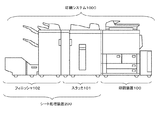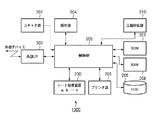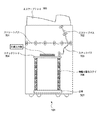JP5317708B2 - Printing apparatus and control method - Google Patents
Printing apparatus and control method Download PDFInfo
- Publication number
- JP5317708B2 JP5317708B2 JP2009000265A JP2009000265A JP5317708B2 JP 5317708 B2 JP5317708 B2 JP 5317708B2 JP 2009000265 A JP2009000265 A JP 2009000265A JP 2009000265 A JP2009000265 A JP 2009000265A JP 5317708 B2 JP5317708 B2 JP 5317708B2
- Authority
- JP
- Japan
- Prior art keywords
- reusable object
- printing
- page data
- proof
- stored
- Prior art date
- Legal status (The legal status is an assumption and is not a legal conclusion. Google has not performed a legal analysis and makes no representation as to the accuracy of the status listed.)
- Expired - Fee Related
Links
Images
Landscapes
- Accessory Devices And Overall Control Thereof (AREA)
- Record Information Processing For Printing (AREA)
Abstract
Description
本発明は、印刷装置及び制御方法に関する。 The present invention relates to a printing apparatus and a control method.
従来、印刷装置の色味変動チェックにはプリンタ等の機能の一つであるプルーフプリント(プルーフ印刷)機能が用いられている。このプルーフプリント機能は、印刷中のページを複製して、排紙しているトレイとは別のトレイ(主にサンプルトレイ)に出力する機能で、ユーザはその時点での印刷色をチェックできる。特に色味変動チェックでは、印刷装置は、同じ画像データを大量に印刷するジョブに対して一定間隔でプルーフプリントを行う。そして、ユーザは、出力結果を比較する。このプルーフプリントは、一般的にユーザによる操作パネルからの指示(ボタン押下)に従って実行される。また、ユーザの負担を減らすために、ユーザからの操作無しに指定の周期ごとに自動的にプルーフプリントを実行する技術も提案されている(特許文献1)。 2. Description of the Related Art Conventionally, a proof print (proof print) function, which is one of functions of a printer or the like, is used for checking color variation of a printing apparatus. This proof print function is a function that duplicates a page being printed and outputs it to a tray (mainly a sample tray) other than the tray that is discharging paper, and the user can check the print color at that time. In particular, in the color variation check, the printing apparatus performs proof printing at regular intervals for a job that prints a large amount of the same image data. Then, the user compares the output results. This proof print is generally executed in accordance with an instruction (button depression) from the operation panel by the user. In order to reduce the burden on the user, there has also been proposed a technique for automatically executing proof printing for each designated period without any user operation (Patent Document 1).
しかしながら、上述した従来のプルーフプリントをバリアブルデータプリントのようなページごとに画像が異なる印刷データに対して適用する場合、適切なプルーフプリントを実行できないおそれがあった。これは、バリアブルプリントの場合、指定の周期ごとに必ずしも同じ画像がプルーフプリントされるとは限らないため、同じ画像を用いた色味変動のチェックをすることができないことに起因する。 However, when the above-described conventional proof print is applied to print data having different images for each page such as variable data print, there is a possibility that appropriate proof print cannot be executed. This is because, in the case of variable printing, the same image is not necessarily proof-printed for each designated period, and thus it is not possible to check the color variation using the same image.
本発明はこのような問題点に鑑みなされたもので、同じ画像同士で出力比較でき、正しい色味変動チェックを可能にすることを目的とする。 The present invention has been made in view of such problems, and it is an object of the present invention to enable output comparison between the same images and to enable a correct color variation check.
そこで、本発明は、印刷データに基づいて印刷処理を実行する印刷装置であって、印刷対象のページデータに含まれる、複数のページデータで共通して再利用可能な再利用可能オブジェクトと同一の再利用可能オブジェクトが、記憶装置の保存領域に保存されているか否かを判定する判定手段と、前記判定手段によって、前記再利用可能オブジェクトと同一の再利用可能オブジェクトが、記憶装置の保存領域に保存されていないと判定された場合、前記再利用可能オブジェクトを前記記憶装置の保存領域に保存すると共に、前記ページデータのプルーフ印刷を行うよう制御する制御手段と、を有し、前記制御手段は、プリンタ手段より色合わせを実行した旨のイベント通知を受け取った場合、前記記憶装置の保存領域に保存されている再利用可能オブジェクトを削除する。 Therefore, the present invention is a printing apparatus that executes print processing based on print data, and is the same as a reusable object that can be reused in common with a plurality of page data included in page data to be printed. A determination unit that determines whether or not the reusable object is stored in the storage area of the storage device, and the determination unit causes the same reusable object as the reusable object to be stored in the storage area of the storage device. If it is determined not to be stored, the reusable object as well as stored in the storage area of the storage device, have a, and control means for controlling to perform proof printing of the page data, wherein the control means When an event notification indicating that color matching has been executed is received from the printer means, the reuse stored in the storage area of the storage device To remove a function object.
また、本発明は、第1の排紙部と第2の排紙部とを備える印刷装置であって、印刷データに基づいて実行された通常印刷により得られる印刷物を前記第1の排紙部に出力する通常印刷手段と、複数のページで共通する再利用可能オブジェクトを含むページに対してプルーフ印刷を実行し、当該プルーフ印刷により得られる印刷物を前記第2の排紙部に出力するプルーフ印刷手段と、前記プルーフ印刷が実行された後であり、かつ、色合わせが実行される前のページデータにおいて、前記再利用可能オブジェクトを含むページデータに対して前記プルーフ印刷が実行されず、前記プルーフ印刷手段が行なわれた後であり、かつ、前記色合わせが実行された後のページデータにおいて、前記再利用可能オブジェクトを含むページデータに対して前記プルーフ印刷が適用されるようにプルーフ印刷手段を制御する制御手段と、を有することを特徴とする。 In addition, the present invention is a printing apparatus including a first paper discharge unit and a second paper discharge unit, and prints obtained by normal printing performed based on print data are printed on the first paper discharge unit. Proof printing is performed on a page including a reusable object common to a plurality of pages and normal printing means that outputs to the second paper discharge unit, and outputs a printed matter obtained by the proof printing to the second paper discharge unit And the page data after the proof printing is executed and before the color matching is executed, the proof printing is not executed on the page data including the reusable object, and the proof In the page data after the printing means is performed and after the color matching is executed, the page data including the reusable object is displayed before the page data. And having a control means for controlling the proof printing unit as proof-printing is applied, the.
本発明によれば、同じ画像同士で出力比較ができ、正しい色味変動チェックが可能になる。 According to the present invention, output comparison can be performed between the same images, and correct color variation check can be performed.
以下、本発明の実施形態について図面に基づいて説明する。 Hereinafter, embodiments of the present invention will be described with reference to the drawings.
[印刷システム1000のシステム構成]
図1は、印刷システム1000のシステム構成の一例を示す図である。
図1に示す印刷システム1000は、構成要素として印刷装置100と、スタッカ101と、フィニッシャ102と、を含む。ここでスタッカ101と、フィニッシャ102と、を総称してシート処理装置200と呼ぶ。印刷装置100は、バリアブルデータプリントを実行可能であること以外は通常の印刷装置と同様の構成となっている。また、印刷装置100のことを、以下では、MFP(Multi Function Peripheral)とも呼ぶ。
シート処理装置200は、印刷装置100で印刷がなされたジョブのシートを、直接的に、シート搬送路を介して、受容可能な装置である。
[System configuration of printing system 1000]
FIG. 1 is a diagram illustrating an example of a system configuration of the
A
The
[印刷システム1000の内部構成(主にソフト構成)]
次に、図2は、印刷システム1000の内部構成(主に、ソフト構成)の一例を示す図である。なお、本実施形態では、印刷システム1000が具備する図2に示す各ユニットのうち、シート処理装置200以外のユニットは、全て印刷装置100内部に具備している。
印刷装置100は、自装置内部に複数の処理対象となるジョブのデータを記憶可能なハードディスク209(以下、HDDとも呼ぶ)等の不揮発性メモリを具備する。また、印刷装置100は、印刷装置100自身が具備するスキャナ部201から受け付けたジョブデータを、HDD209を介してプリンタ部203で印刷するコピー機能を具備する。また、印刷装置100は、外部装置から通信部の一例に該当する外部I/F202を介して受け付けたジョブデータを、HDD209を介してプリンタ部203で印刷する印刷機能等を具備する。印刷装置100は、このような複数の機能を具備したMFPタイプの印刷装置(画像形成装置とも呼ぶ)である。
[Internal configuration of printing system 1000 (mainly software configuration)]
Next, FIG. 2 is a diagram illustrating an example of an internal configuration (mainly software configuration) of the
The
なお、換言すると、本実施形態の印刷装置100は、カラープリント可能な印刷装置でも、モノクロプリント可能な印刷装置でも、本実施形態で述べる各種制御を実行可能であるならば如何なる構成でもよい。
印刷装置100は、原稿画像を読み取り、読み取られた画像データを画像処理するスキャナ部201を具備する。また、印刷装置100は、ファクシミリ、ネットワーク接続機器、外部専用装置と画像データなどを送受する外部I/F202を具備する。また、印刷装置100は、スキャナ部201及び外部I/F202の何れかから受け付けた複数の印刷対象となるジョブの画像データを記憶可能なHDD209を具備する。また、印刷装置100は、HDD209に記憶された印刷対象のジョブのデータの印刷処理を印刷媒体に対して実行するプリンタ部203を具備する。また、印刷装置100は、印刷システム1000が具備するユーザインタフェース部の一例に該当する、表示部を有する操作部204も、具備する。
In other words, the
The
印刷システム1000が具備する制御部の一例に該当するコントローラ部(制御部、或いは、CPUとも呼ぶ)205は、印刷システム1000が具備する各種ユニットの処理や動作等を統括的に制御する。ROM207には、後述するフローチャートの各種処理等の実行に係るプログラムを含む、本実施形態にて要する各種の制御プログラムが記憶されている。また、ROM207には、ユーザインタフェース画面(以下、UI画面と呼ぶ)を含む、操作部204の表示部に各種のUI画面を表示させる為の表示制御プログラムも記憶されている。制御部205は、ROM207のプログラムを読み出し、実行することで、本実施形態にて説明する各種の動作を本印刷装置に実行させる。外部I/F202を介して外部装置から受信したPDL(ページ記述言語)コードデータを解釈し、ラスターイメージデータ(ビットマップ画像データ)に展開する動作を実行する為のプログラム等もROM207に記憶されている。
A controller unit (also referred to as a control unit or CPU) 205 corresponding to an example of a control unit included in the
ROM207は、読み出し専用のメモリで、ブートシーケンスやフォント情報等のプログラムや上記のプログラム等、各種プログラムが予め記憶されている。RAM208は、読み出し及び書き込み可能なメモリで、スキャナ部201や外部I/F202よりメモリコントローラを介して送られてきた画像データや、各種プログラムや設定情報を記憶する。
HDD(ハードディスク)209は、圧縮伸張部210によって圧縮された画像データを記憶する大容量の記憶装置である。印刷装置100は、HDD209に、処理対象となるジョブのプリントデータ等、複数のデータを保持可能に構成されている。制御部205は、スキャナ部201や外部I/F202等の各種入力ユニットを介して入力された処理対象となるジョブのデータを、HDD209を介して、プリンタ部203でプリント可能に制御する。また、制御部205は、外部I/F202を介して外部装置へ送信できるようにも制御する。このようにHDD209に格納した処理対象のジョブのデータの各種の出力処理を実行可能に制御部205により制御する。圧縮伸張部210は、JBIGやJPEG等といった各種圧縮方式によってRAM208、HDD209に記憶されている画像データ等を圧縮・伸張動作を行う。
以上のような構成のもと、印刷システム1000が具備する制御部の一例としての制御部205がシート処理装置200の動作も制御する。この説明も含む、印刷システム1000のメカ構成について、図3等を用いて説明する。
A
An HDD (hard disk) 209 is a large-capacity storage device that stores the image data compressed by the compression /
With the above configuration, the
[印刷装置100の内部構成]
図3は、印刷装置100の内部構成の一例を示す断面の図である。符号301〜322のうち、301は、図2のスキャナ部201のメカ構成に該当する。302〜322が、図3のプリンタ部203のメカ構成に該当する。なお、本実施形態では、1DタイプのカラーMFPの構成について説明する。なお、4DタイプのカラーMFP、白黒MFPも、本実施形態の印刷装置の一例であるが、ここでは説明を割愛する。
図3の自動原稿搬送装置(ADF)301は、原稿トレイの積載面にセットされた原稿束を1頁目の原稿から、ページ順に、順番に分離して、スキャナ302によって原稿走査するために原稿台ガラス上へ搬送する。スキャナ302は、原稿台ガラス上に搬送された原稿の画像を読み取り、CCDによって画像データに変換する。回転多面鏡(ポリゴンミラー等)303は、前記画像データに応じて変調された、例えばレーザ光等の光線を入射させ、反射ミラーを介して反射走査光として感光ドラム304に照射する。感光ドラム304上に前記レーザ光によって形成された潜像はトナーによって現像され、転写ドラム305上に貼り付けられたシート材に対してトナー像を転写する。印刷装置100が、この一連の画像形成プロセスをイエロー(Y)、マゼンタ(M)、シアン(C)、ブラック(K)のトナーに対して順次実行することによりフルカラー画像が形成される。4回の画像形成プロセスの後に、フルカラー画像形成された転写ドラム305上のシート材は、分離爪306によって分離され、定着前搬送器307によって定着器308へ搬送される。
[Internal Configuration of Printing Apparatus 100]
FIG. 3 is a cross-sectional view illustrating an example of the internal configuration of the
An automatic document feeder (ADF) 301 in FIG. 3 separates a bundle of documents set on the stacking surface of the document tray from the first page document in order of pages, and scans the document by the
定着器308は、ローラやベルトの組み合わせによって構成され、ハロゲンヒータ等の熱源を内蔵し、トナー像が転写されたシート材上のトナーを、熱と圧力とによって溶解、定着させる。排紙フラッパ309は、揺動軸を中心に揺動可能に構成され、シート材の搬送方向を規定する。排紙フラッパ309が図中時計回りの方向に揺動しているときには、シート材は真直ぐに搬送され、排紙ローラ310によって機外へ排出される。一方、シート材の両面に画像を形成する際には、排紙フラッパ309が図中反時計回りの方向に揺動し、シート材は下方向に進路を変更され両面搬送部へと送り込まれる。両面搬送部は、反転フラッパ311、反転ローラ312、反転ガイド313及び両面トレイ314を具備する。
反転フラッパ311は、揺動軸を中心に揺動可能に構成され、シート材の搬送方向を規定する。制御部205は、両面印刷ジョブを処理する場合、プリンタ部203でシートの第1面にプリント済みのシートを、反転フラッパ311を図中反時計回りの方向に揺動させ、反転ローラ312を介して、反転ガイド313へと送り込むよう制御する。そして、制御部205は、シート材後端が反転ローラ312に狭持された状態で反転ローラ312を一旦停止させ、引き続き反転フラッパ311が図中時計回りの方向に揺動させる。また、制御部205は、反転ローラ312を逆方向に回転させる。これにより、制御部205は、シートスイッチバックして搬送させ、シートの後端と先端とが入れ替わった状態で、シートを両面トレイ314へと導くよう制御する。
The fixing
The
両面トレイ314ではシート材を一旦積載し、その後、再給紙ローラ315によってシート材は再びレジストローラ316へと送り込まれる。このときシート材は、1面目の転写工程とは反対の面が感光ドラムと対向する側になって送られてきている。そして、制御部205は、先述したプロセスと同様にしてシートの第2面に対して2面目の画像を形成させる。そして、シート材の両面に画像が形成され、制御部205は、定着工程を経て排紙ローラ310を介して印刷装置本体内部から機外へとシートを排出させる。制御部205は、以上のような一連の両面印刷シーケンスを実行することで、両面印刷対象のジョブのデータのシートの第1面と第2面との各面に対する両面印刷を印刷装置100により実行可能にする。
給紙搬送部は、印刷処理に要するシートを収納する給紙ユニットとしての給紙カセット317、318(例えば、夫々500枚のシートを収容可能)、ペーパーデッキ319(例えば、5000枚のシートを収納可能)、手差しトレイ320等がある。また、これら給紙ユニットに収納されたシートを給送するユニットとして、給紙ローラ321、レジストローラ316等がある。給紙カセット317、318、ペーパーデッキ319には、各種のシートサイズで、かつ、各種のマテリアルのシートを、これらの給紙ユニット毎に、区別して、セット可能に構成されている。
The sheet material is once stacked on the double-
The paper feeding / conveying section stores
手差しトレイ320も、OHPシート等の特殊なシートを含む各種の印刷媒体をセット可能に構成されている。給紙カセット317、318、ペーパーデッキ319、手差しトレイ320には、それぞれに給紙ローラ321が設けられ1枚単位でシートを連続的に給送可能に構成される。例えば、ピックアップローラによって積載されたシート材が順次繰り出され、給紙ローラ321に対向して設けられる分離ローラによって重送が防止されてシート材は1枚ずつ搬送ガイドへと送り出される。ここで、分離ローラには搬送方向とは逆方向に回転させる駆動力が図示しないトルクリミッタを介して入力されている。給紙ローラとの間に形成されるニップ部にシート材が1枚だけ進入しているときには、シート材に従動して搬送方向に回転する。
一方、重送が発生している場合には搬送方向とは逆方向に回転することにより重送したシート材が戻され、最上部の1枚だけが送り出されるようになっている。送り出されたシート材は搬送ガイドの間を案内され、複数の搬送ローラによってレジストローラ316まで搬送される。このときレジストローラ316は停止しており、シート材の先端がレジストローラ316対で形成されるニップ部に突き当たり、シート材がループを形成し斜行が補正される。その後、画像形成部において感光ドラム304上に形成されるトナー像のタイミングに合わせて、レジストローラ316は回転を開始してシート材を搬送する。レジストローラ316により送られたシート材は、吸着ローラ322によって転写ドラム305表面に静電気的に吸着される。定着器308から排出されたシート材は、排紙ローラ310を介して、シート処理装置200内部のシート搬送路へ導入される。
制御部205は、以上のような印刷プロセスを経て、印刷対象となるジョブを処理する。
The
On the other hand, when double feed occurs, the double-fed sheet material is returned by rotating in the direction opposite to the conveying direction, and only the uppermost sheet is sent out. The fed sheet material is guided between the conveyance guides and conveyed to the registration rollers 316 by a plurality of conveyance rollers. At this time, the registration roller 316 is stopped, the leading edge of the sheet material hits the nip portion formed by the registration roller 316 pair, the sheet material forms a loop, and skew is corrected. Thereafter, the registration roller 316 starts rotating and conveys the sheet material in accordance with the timing of the toner image formed on the
The
制御部205は、UI部を介してユーザから受け付けた印刷実行要求に基づき、データ発生源からHDD209に記憶させたジョブの印刷データの印刷処理を、上記方法でもって、プリンタ部203により、実行させる。
なお、例えば、印刷実行要求を操作部204から受け付けたジョブのデータ発生源は、スキャナ部201を意味する。また、印刷実行要求をホストコンピュータから受け付けたジョブのデータ発生源は、前記ホストコンピュータである。
また、制御部205は、処理対象のジョブの印刷データを、先頭ページから順番にHDD209に記憶させ、かつ、先頭ページから順番にHDD209からジョブの印刷データを読み出して、シート上に印刷データの画像を形成させる。制御部205は、このような先頭ページ処理を遂行する。また、制御部205は、先頭ページから順番に印刷されるシートを、画像面が下向きで、シート処理装置200内部のシート搬送路へ供給させる。その為に、排紙ローラ310によりシート処理装置200内部へシートを導入する直前で、定着器308からのシートの表裏を反転させる為のスイッチバック動作を、ユニット309、312等を用いて実行させる。このような、先頭ページ処理に対処する為のペーパハンドリング制御も制御部205は実行する。
Based on the print execution request received from the user via the UI unit, the
For example, the data generation source of a job that has received a print execution request from the
Further, the
[操作部204の構成]
図4等を用いて、印刷システム1000の印刷装置100が具備する印刷システム1000におけるユーザインタフェース部(以下、UI部と呼ぶ)の一例に該当する操作部204について説明する。図4は、操作部204の一例を示す図である。
操作部204は、ハードキーによるユーザ操作を受け付け可能なキー入力部402、ソフトキー(表示キー)によるユーザ操作を受け付け可能な表示ユニットの一例としてのタッチパネル部401を、有する。
図5に示すように、キー入力部402は、操作部電源スイッチ501を具備する。図5は、キー入力部402の詳細を示す図である。操作部電源スイッチ501のユーザ操作に応答し、制御部205は、スタンバイモード(通常動作状態)とスリープモードを選択的に切り替えるよう制御する。制御部205は、操作部電源スイッチ501のユーザ操作を、システム全体の電源供給を行う主電源スイッチ(不図示)がON状態にて、受け付け可能に制御する。
[Configuration of Operation Unit 204]
An
The
As shown in FIG. 5, the
スタートキー503は、処理対象となるジョブのコピー動作や送信動作等、ユーザにより指示された種類のジョブ処理を印刷装置に開始させる指示をユーザから受け付け可能にする為のキーである。ストップキー502は、受け付けたジョブの処理を印刷装置100に中断させる指示をユーザから受け付け可能にする為のキーである。テンキー506は、各種設定の置数の設定をユーザにより実行可能にする為のキーである。クリアキー507は、テンキー506を介してユーザにより設定された置数等の各種パラメータを解除するためのキーである。リセットキー504は、ユーザにより処理対象のジョブに対して設定された各種設定を全て無効にし、かつ、設定値をデフォルト状態に戻す指示をユーザから受け付ける為のキーである。ユーザモードキー505は、ユーザごとのシステム設定画面に移行するためのキーである。
The
次に、図6は、印刷システム1000が提供するユーザインタフェースユニットの一例に相当するタッチパネル部(以下、表示部とも呼ぶ)401を説明する図である。タッチパネル部401は、LCD(Liquid Crystal Display:液晶表示部)とその上に貼られた透明電極とからなるタッチパネルディスプレイを有す。ユニット401は、操作者からの各種設定を受け付ける機能と操作者に情報を提示する機能を兼ね備える。例えば、LCD上の有効表示状態の表示キーに該当する個所がユーザにより押下されたのを検知すると、制御部205は、ROM207に予め記憶された表示制御プログラムに従い、タッチパネル部401にキー操作に応じた操作画面を表示可能に制御する。なお、図6は、本印刷装置の状態がスタンバイモード時(印刷装置により処理すべきジョブが無い状態)に制御部205がタッチパネル部401に表示させる初期画面の一例である。
図6に示すタッチパネル部401上のコピータブ601がユーザにより押下された場合、制御部205は、印刷装置100が具備するコピー機能の操作画面をタッチパネル部401に表示させる。送信タブ602がユーザにより押下された場合、制御部205は、印刷装置100が具備するファックスやE−mail送信等データ送信(Send)機能の操作画面をタッチパネル部401に表示させる。ボックスタブ603がユーザにより押下された場合、制御部205は、印刷装置100が具備するボックス機能の操作画面をタッチパネル部401に表示させる。
Next, FIG. 6 is a diagram illustrating a touch panel unit (hereinafter also referred to as a display unit) 401 corresponding to an example of a user interface unit provided by the
When the user presses the
なお、ボックス機能とは、HDD209に仮想的に予め設けているユーザ毎に区別して利用可能な複数個のデータ記憶ボックス(以下、ボックスと呼ぶ)を用いた機能である。この機能にて、制御部205は、例えば、複数のボックスのうちのユーザが所望のボックスをユーザによりユーザインタフェースユニットを介して選択可能にし、所望の操作をユーザから受け付け可能に制御する。例えば、制御部205は、操作部204を介して入力されたユーザからの指示に応答し、ユーザにより選択されたボックスに対して、印刷装置100のスキャナ部201から受け付けたジョブの文書データを、記憶可能にHDD209を制御する。また、制御部205は、外部I/F202を介し受け付けた外部装置からのジョブの文章データ等も、外部装置のユーザインタフェース部を介して指定された外部装置のユーザ指示に従い、ユーザが指定したボックスに、記憶可能にする。また、制御部205は、ボックスに記憶されたジョブのデータを、操作部204からのユーザ指示に従い、ユーザが所望の出力形態で、例えば、プリンタ部203により印刷させたり、ユーザの所望の外部装置に送信可能に外部I/F202を制御したりする。
The box function is a function that uses a plurality of data storage boxes (hereinafter referred to as boxes) that can be distinguished and used for each user virtually provided in advance in the
このよう各種のボックス操作をユーザにより実行可能にすべく、制御部205は、ボックスタブ603のユーザ押下に応答し、タッチパネル部401にボックス機能の操作画面を表示可能に制御する。また、制御部205は、図6のタッチパネル部401の拡張タブ604がユーザにより押下された場合、スキャナ設定等拡張機能を設定するため画面をタッチパネル部401に表示させる。また、制御部205は、システムモニタキー617がユーザ押下された場合、MFPの状態や状況をユーザに通知する為の表示画面をタッチパネル部401に表示させる。
色選択設定キー605は、カラーコピー、白黒コピー、或いは自動選択かを予めユーザにより選択可能にするための表示キーである。倍率設定キー608は、等倍、拡大、縮小等の倍率設定をユーザにより実行可能にする設定画面をタッチパネル部401に表示させる為のキーである。
In order to enable the user to execute various box operations in this way, the
A color
両面キー614がユーザにより押下された場合、制御部205は、印刷対象となるジョブのプリント処理にて片面印刷か両面印刷かのどちらを実行させるかをユーザにより設定可能にする画面をタッチパネル部401に表示させる。また、用紙選択キー615のユーザ押下に応答し、制御部205は、印刷対象のジョブの印刷処理に要する給紙部やシートサイズやシートタイプ(メディアタイプ)をユーザにより設定可能にする画面をタッチパネル部401に表示させる。キー612のユーザ押下に応答し、制御部205は、文字モードや写真モード等原稿画像に適した画像処理モードをユーザにより選択可能にする為の画面をタッチパネル部401に表示させる。また、濃度設定キー611をユーザ操作することで、印刷対象となるジョブの出力画像の濃淡を調整可能にする。
When the double-
また、制御部205は、タッチパネル部401のステータス表示欄606に、スタンバイ状態、ウォームアップ中、プリント中、ジャム、エラー等、印刷装置100にて現在発生中のイベントの動作状態をユーザに確認させる為の表示を実行させる。また、制御部205は、処理対象となるジョブの印刷倍率をユーザに確認させる為の情報を、表示欄607に、表示させる。また、制御部205は、処理対象となるジョブのシートサイズや給紙モードをユーザに確認させる為の情報を、表示欄616に、表示させる。また、制御部205は、処理対象となるジョブの印刷部数をユーザに確認させる為の情報や、プリント動作中にて何枚目を印刷中かをユーザに確認させる為の情報を、表示欄610に、表示させる。このように、制御部205は、ユーザに通知すべき各種情報をタッチパネル部401に表示させる。
更に、制御部205は、割り込みキー613がユーザにより押下された場合、印刷装置100により印刷中のジョブの印刷を停止させ、ユーザのジョブの印刷を実行可能にする。また、制御部205は、応用モードキー618が押下された場合、ページ連写、表紙・合紙設定、縮小レイアウト、画像移動等様々な画像処理やレイアウト等の設定を行う画面をタッチパネル部401に表示させる。
In addition, the
Further, when the interrupt key 613 is pressed by the user, the
[スタッカ101の内部構成]
図7は、制御部205による制御対象となる、スタッカ101の内部構成の一例を示す断面の図である。
スタッカ101内部は、印刷装置100からのシートの搬送経路として、大きく分けて、3つに分かれている。この一例として、図7に示すが如く、1つは、ストレートパス701である。1つは、エスケープパス702である。1つは、スタックパス703である。このように3つのシート搬送路がスタッカ101内部に設けられている。
スタッカ101内部に具備するストレートパス701は、スタッカ101が具備する積載ユニットによるシートの積載処理を要さないジョブのシートを後段の装置へ渡す為のシート搬送路である。換言すると、シート処理装置200自身によるシート処理が要求されていないジョブのシートを、上流の装置から下流の装置へと搬送する為のユニットである。
[Internal configuration of stacker 101]
FIG. 7 is a cross-sectional view illustrating an example of the internal configuration of the
The inside of the
A
また、スタッカ101内部に具備するエスケープパス702は、スタックせずに、出力したい場合に用いられる。例えば、出力の確認作業(プルーフプリント)等を行う場合に、スタックトレイ704からの取り出しを簡略化するべく、エスケープパス702に印刷物を搬送して、エスケープトレイ705から印刷物を取り出し可能にする。
なお、このスタッカ101内部のシート搬送路にはシートの搬送状況やジャムを検知するのに要する複数のシート検知センサが設けられている。
スタッカ101の不図示のCPUは、これら各センサからのシート検知情報を、制御部205とのデータ通信を行う為の信号線(図2に示す、シート処理装置200と制御部205とを電気的接続関係にする信号線)を、介して、制御部205に通知する。制御部205は、このスタッカ101からの情報に基づき、スタッカ101内部のシートの搬送状況やジャムを把握する。なお、印刷システム1000のシステム構成として、このシート処理装置200と印刷装置100との間に他のシート処理装置がカスケード接続されている場合、このスタッカ101のセンサの情報を、制御部205に通知する構成となっている。このように、インラインフィニッシャ固有の構成を具備する。
The
Note that a plurality of sheet detection sensors required for detecting the sheet conveyance status and jam are provided in the sheet conveyance path inside the
A CPU (not shown) of the
また、更に、スタッカ101内部に具備するスタックパス703は、スタッカ101が具備する積載ユニットによるシートの積載処理を要するジョブのシートに対する積載処理を、スタッカ101により実行させる為のシート搬送路である。
図7のスタックトレイ704は、伸縮可能なステイ706等の上に載置される積載ユニットである。このスタックトレイ704との結合部には、ショックアブソーバ等が付けられている。制御部205は、このスタックトレイ704を用いて、処理対象となるジョブの印刷済みシートの積載処理をスタッカ101により実行させるよう制御する。伸縮可能なステイ706の下は台車707となっており、不図示の取っ手を付けると台車707として、上に載せたスタック出力を不図示のオフラインフィニッシャ等に運べるようになっている。
Furthermore, a stack path 703 provided in the
The stack tray 704 in FIG. 7 is a stacking unit that is placed on an extendable stay 706 or the like. A shock absorber or the like is attached to the coupling portion with the stack tray 704. The
スタッカ101の前ドアが閉まっているときは、伸縮可能なステイはスタック出力が積載されやすい上の位置に上昇し、前ドアがオペレータにより開けられる(或いは、開ける指示がなされる)とスタックトレイ704は、下降する仕組みになっている。
また、スタック出力の積み方には、平積みと、シフト積みと、があって、平積みは、文字通り常に同じ位置に積む。シフト積みは、決められた部数単位、ジョブ単位等で奥手前方向にシフトして、出力に区切りを作って、出力を扱いやすいように積む方法である。
このように、印刷システム1000にてインラインタイプのシート処理装置200として利用を許可する対象のスタッカ101は、プリンタ部203からのシートの積載処理を実行するにあたり、複数種類の積載方法を実行可能に構成されている。制御部205は、このような各種動作の制御を装置に対して実行する。
When the front door of the
In addition, stacking methods include stacking and shifting, and the stacking is literally always placed at the same position. Shift stacking is a method in which the output is shifted in the back direction by a predetermined number of copies, a job unit, etc., and the output is divided so that the output is easily handled.
As described above, the
[フィニッシャ102の内部構成]
図8は、制御部205により制御対象となる、フィニッシャ102の内部構成の一例を示す断面の図である。
フィニッシャ102内部には、印刷装置100からのシートに対してステイプル処理や断裁処理、パンチ処理、折り処理がシフト排紙処理等を選択的に実行可能にするための各種ユニットを具備している。但し、フィニッシャ102は、後段装置へのシート搬送機能の役目を果たすスルーパスを具備しない。
なお、このフィニッシャ102内部のシート搬送路にはシートの搬送状況やジャムを検知するのに要する複数のシート検知センサが設けられている。
[Internal configuration of finisher 102]
FIG. 8 is a cross-sectional view illustrating an example of the internal configuration of the finisher 102 to be controlled by the
In the finisher 102, various units are provided for selectively performing a staple discharge process, a staple process, a punch process, a folding process, and the like for a sheet from the
Note that a plurality of sheet detection sensors required for detecting the sheet conveyance status and jam are provided in the sheet conveyance path inside the finisher 102.
フィニッシャ102の不図示のCPUは、これら各センサからのシート検知情報を、制御部205とのデータ通信を行う為の信号線(図2に示す、シート処理装置200と制御部205とを電気的接続関係にする信号線)を、介して、制御部205に通知する。制御部205は、このフィニッシャ102からの情報に基づき、フィニッシャ102内部のシートの搬送状況やジャムを把握する。なお、印刷システム1000のシステム構成として、このフィニッシャ102と印刷装置100との間に他のシート処理装置200がカスケード接続されている場合、このフィニッシャ102のセンサの情報を、制御部205に通知する構成となっている。このように、インラインフィニッシャ固有の構成を具備する。
また、例えば、図8に示すが如く、トレイ上段801、トレイ下段802及び、ブックレットトレイ803が設けられており、制御部205は、ジョブの種類や排出される記録紙の枚数に応じて利用するユニットを切り替えるよう制御する。
A CPU (not shown) of the finisher 102 electrically connects the sheet detection information from each of these sensors to a signal line for performing data communication with the control unit 205 (the
For example, as shown in FIG. 8, an
その他、紙をZ字状に折るためのZ折り部804、ファイル用の2つ(又は3つ)の穴開けを行うパンチャ部805があり、ジョブの種類に応じてそれぞれの処理を行う。例えば、記録紙処理に関する設定としてZ折り処理設定がなされた場合、制御部205は、そのジョブの記録紙に対してZ折り部804により折り処理を実行させる。次に、制御部205は、機内を通過させて、トレイ上段801及びトレイ下段802等の排出トレイに排紙するよう制御する。また、例えば、出力すべきジョブに対する記録紙処理に関する設定としてユーザにより操作部204を介してパンチ処理設定がなされた場合、制御部205は、そのジョブの記録紙に対してパンチャ部805によるパンチ処理を実行させる。次に、制御部205は、機内を通過させて、トレイ上段801及びトレイ下段802等の排出トレイに排紙するよう制御する。
また、サドルステッチャ部806は、記録紙の中央部分を2ヶ所バインドした後に、記録紙の中央部分をローラに噛ませることにより記録紙を半折りし、パンフレットのようなブックレットを作成する中綴じ製本処理を行う。
In addition, there are a Z-folding portion 804 for folding the paper into a Z-shape and a
Further, the
サドルステッチャ部806で製本された記録紙は、ブックレットトレイ803に排出される。サドルステッチャ部806による製本処理等の記録紙処理動作の実行可否も、出力すべきジョブに対してユーザにより設定された記録紙処理設定に基づく。
また、インサータ807は、インサートトレイ808にセットされた記録紙を、プリンタ部203を通さずにトレイ上段801及びトレイ下段802等の排出トレイの何れかに送るためのものである。これによって中綴じ製本部に送り込まれる記録紙(プリンタ部で印刷された記録紙)と記録紙との間にインサータ807にセットされた記録紙をインサート(中差し)することができる。インサータ807のインサートトレイ808にはユーザによりフェイスアップの状態でセットされるものとし、ピックアップローラにより最上部の記録紙から順に給送する。故に、インサータ807からの記録紙はそのままトレイ上段801又はトレイ下段802へ搬送することによりフェイスダウン状態で排出される。サドルステッチャ部806へ送るときには、一度パンチャ側へ送り込んだ後スイッチバックさせて送り込むことによりフェースの向きを合わせる。
The recording paper bound by the
The
なお、インサータ807による記録紙挿入処理等の記録紙処理動作の実行可否も、出力すべきジョブに対してユーザにより設定された記録紙処理設定に基づく。
また、本実施形態では、一例として、中綴じ製本装置内部に断裁部(トリマ809)も具備する。この説明を以下のように行う。
中綴じ製本部においてブックレット(中綴じの小冊子)となった出力は、このトリマ809に入ってくる。その際に、まず、ブックレットの出力は、ローラで予め決められた長さ分だけ紙送りされ、カッタ部810にて予め決められた長さだけ切断され、ブックレット内の複数ページ間でばらばらになっていた端部がきれいに揃えられることとなる。そして、ブックレットホールド部811に格納される。なお、トリマ809による断裁処理等の記録紙処理動作の実行可否も、出力すべきジョブに対してユーザにより設定された記録紙処理設定に基づく。
このように、フィニッシャ102は、操作部204部を介して印刷実行要求と共に中綴じ製本処理の実行要求がユーザからなされた処理対象のジョブのシートに対する中綴じ製本処理を実行する中綴じ製本ユニットを具備している。
Whether or not a recording paper processing operation such as recording paper insertion processing by the
In the present embodiment, as an example, a cutting unit (trimmer 809) is also provided in the saddle stitch bookbinding apparatus. This description will be made as follows.
The output that has become a booklet (saddle-stitched booklet) in the saddle stitch bookbinding section enters this
As described above, the finisher 102 includes a saddle stitch bookbinding unit that executes a saddle stitch bookbinding process on a sheet of a job to be processed that is requested by the user to execute a saddle stitch bookbinding process together with a print execution request via the
[プリンタ部203によるキャリブレーション]
印刷装置100は用いられる環境の温度や湿度等、環境条件によってその印刷特性が変化する場合がある。このような環境条件のほか、一定期間の使用の結果、印刷結果の色味特性が変化することもある。これは電子写真方式の印刷装置の場合、感光ドラムの感光特性が上記環境条件や使用による経年により変化し、その結果として印刷された画像等に表れてくる。この印刷の特性を修正するために、プリンタ部203内部においてキャリブレーションと呼ばれる色味補正が行われる。
[Calibration by printer unit 203]
The printing characteristics of the
[通常のプリントとプルーフプリント動作]
次に印刷システム1000における通常プリント(通常印刷)とプルーフプリントとの動作の一例について説明する。
制御部205は、例えば、外部I/F202を介して外部装置から印刷ジョブを受け付けると、ジョブに含まれたPDLデータを解釈し、画像データとジョブ属性を生成する。次に、制御部205は、ジョブ属性に従って、生成した画像データをプリンタ部203に送り、当該画像データを用紙(シート)上に印刷させる。その後、制御部205は、画像データが印刷されたシートをシート処理装置200に送り、ジョブ属性に従ってフィニッシャ102或いはスタッカ101の何れかに排紙させる。
[Normal printing and proof printing]
Next, an example of operations of normal printing (normal printing) and proof printing in the
For example, when the
制御部205は、これらの通常プリント(特に複数ページのプリント)を実行中に操作部204からの指示に基づき、プルーフプリント動作を行うことが可能である。より具体的に説明すると、操作部204は、ユーザによってタッチパネル部401から実行中のジョブを選択された場合、図9に示すようなプルーフプリント選択画面901を表示する。ユーザによって実行ボタン902が押下されると、操作部204は、その旨を制御部205に通知する。その後、制御部205は、プリンタ部203及びシート処理装置200に対してプルーフプリント実行の指令を行う。その指令を受けたプリンタ部203はその直後に画像形成する画像データを1枚余分に印刷する。次に複製された画像データはシート処理装置200に渡されるが、制御部205によって、ジョブ属性で指定されていた排紙先(第1の排紙部)とは別の排紙先(第2の排紙部)に出力される。
例えば、ジョブ属性でフィニッシャ102のトレイ下段802が指定されていれば、通常の画像データが印刷されたシートはそこに排紙される。しかし、プルーフプリントの実行により複製された画像データが印刷されたシートはスタッカ101のエスケープトレイ705に排紙される。これによって、通常の印刷結果とプルーフプリントの印刷結果とが混合されることを避けることができ、かつ、ユーザが直ちに色味チェックを実行することができる。
The
For example, if the tray lower stage 802 of the finisher 102 is designated by the job attribute, a sheet on which normal image data is printed is discharged there. However, the sheet on which the image data copied by execution of the proof print is printed is discharged to the escape tray 705 of the
[バリアブルデータプリントの動作]
次にバリアブルデータプリントの動作の一例について説明する。
通常、バリアブルデータプリントは、リユーサブルオブジェクトと呼ばれる複数のページで共通に再利用することができるデータと、バリアブルデータと呼ばれるページごとに異なるデータと、を画像処理手段によって合成し、印刷するのが一般的である。図10は、バリアブルデータプリントの出力の一例を示す図である。1001は、画像データが印刷されたシート、1002は、リユーサブルオブジェクト、1003は、バリアブルデータである。
図11は、バリアブルデータプリントのデータ構造の一例を示す図である。バリアブルデータプリントのデータ構造は、リユーサブルオブジェクトを格納する領域1101と、バリアブルデータのレコードを格納する領域1104と、からなる。リユーサブルオブジェクトは実体が必ず含まれている必要はなく、HDD209等に格納しておき、それに対するリンクであってもよい。
[Operation of variable data printing]
Next, an example of variable data print operation will be described.
Normally, variable data printing is performed by combining data that can be reused in common on a plurality of pages called reusable objects and data that is different for each page called variable data by an image processing means and printing. It is common. FIG. 10 is a diagram illustrating an example of output of variable data print.
FIG. 11 is a diagram illustrating an example of a data structure of variable data print. The data structure of variable data print includes an
<第一の実施形態>
本実施形態はこのようなバリアブルデータプリントでも正しい色味変動のチェックを実現するため、プリンタ部203でキャリブレーションが発生し、かつ、リユーサブルオブジェクト1002が使われたページでプルーフプリントを実行する処理について説明する。
図12は、プルーフプリントの動作の一例を示す図(その1)である。1601から1613までは、バリアブルデータのジョブを印刷システム1000で印刷した結果である。図12に示すように1601、1603、1606、1607、1609、1611は、リユーサブルオブジェクトを含むページである。言い換えると同じ画像がページ内に存在するため、同じ画像を用いた色味変動を行うためには好適なページである。しかしながらこれらのリユーサブルオブジェクトが含まれたページを全てプルーフプリントするのは、色味変動チェックの用途に対してはプリント枚数が多すぎるため、用紙が無駄となるおそれがある。
そこで初めてリユーサブルオブジェクトが使われたページ1601、1603と、色味変動が起こりやすいキャリブレーション実行された後に初めてリユーサブルオブジェクトが使われたページ1609、1611とをプルーフプリントすることが望ましい。その結果、ユーザは1602、1604、1610、1612のプルーフプリントを得ることができ、印刷開始直後の色味とキャリブレーション後の色味とをリユーサブルオブジェクト部分にてチェックできる。
<First embodiment>
In the present embodiment, in order to realize correct color variation check even in such variable data printing, a process in which calibration is generated in the
FIG. 12 is a diagram (part 1) illustrating an example of the operation of proof printing.
Therefore, it is desirable to proof print the
図13は、プルーフプリント処理を示すフローチャート(その1)である。
制御部205は、外部I/F202を介して外部機器からバリアブルデータプリントのジョブを受け付けると、印刷処理の動作を開始する(S1200)。制御部205は、1ページ分の画像生成を行う直前にプリンタ部203からのキャリブレーション実行通知があったかどうかを判断する(S1201)。ここでキャリブレーション実行通知とはプリンタ部203が色出力特性の変動を防ぐために自動的に行われる色合わせの一例であるキャリブレーションが実行された後に、制御部205に通知されるイベント通知である。
制御部205は、キャリブレーション実行通知が無かった場合、1ページ分の画像生成を行う(S1202)。ここで制御部205は、1ページ分の画像生成を行う際、リユーザブルオブジェクトを用いたかどうかの情報も画像属性として生成する。次に、制御部205は、画像属性に基づいて、ページデータにリユーサブルオブジェクトが含まれていたかどうかを判断する(S1203)。リユーサブルオブジェクトが含まれていた場合、制御部205は、図14に示すHDD209或いはRAM208内部にある使用済みリユーサブルオブジェクトの保持領域(保存領域)1304にアクセスする。そして、制御部205は、同じリユーサブルオブジェクト(同一のユーサブルオブジェクト)が保持(保存)されているかどうかを比較(判定)する(S1204)。比較方法はリユーサブルオブジェクトの実体でもよいし、リユーサブルオブジェクトを一意に特定できる識別子でもよい。保持領域に同じリユーサブルオブジェクトが保持されていない場合、制御部205は、ページ生成に使用したリユーサブルオブジェクトを保持領域1304へ新たに格納する(S1205)。ここで保持領域1304に格納するリユーサブルオブジェクトは実体でもよいし、リユーサブルオブジェクトを一意に特定できる識別子でもよい。
FIG. 13 is a flowchart (part 1) illustrating the proof print process.
Upon receiving a variable data print job from an external device via the external I /
When there is no calibration execution notification, the
次に、制御部205は、生成したページデータをプリンタ部203に送って印刷を指示した後(S1206)、同じページデータを再度生成し、プルーフ印刷を行うようプリンタ部203を制御する(S1207)。その後、制御部205は、次のページ生成処理に戻る。
一方、生成したページデータにリユーサブルオブジェクトが含まれて無かった場合、制御部205は、前記ページデータの印刷のみを行い(S1209)、プルーフ印刷は行わない。また、リユーサブルオブジェクトが含まれていても保持領域1304に同じリユーサブルオブジェクトがあった場合も同様に、制御部205は、前記ページデータの印刷のみを行い(S1209)、プルーフ印刷は行わない。
また、プリンタ部203からのキャリブレーション実行通知があった場合、制御部205は、保持領域1304に保持されたリユーサブルオブジェクトを全て削除(S1210)してからページ生成処理(S1202)を行う。
この処理を実行することにより、例えば図12のようにページ1601と1603とに対してプルーフ印刷が実行される。一方、ページ1601と同じリユーザブルオブジェクトを含むページ1606と、ページ1603と同じリユーザブルオブジェクトを含むページ1607はプルーフ印刷が実行されない。
そして、キャリブレーションが実行された場合、ページ1601と同じリユーザブルオブジェクトを含む1609と、ページ1603と同じリユーザブルオブジェクトを含むページ1611とに対してプルーフ印刷が実行される。
Next, the
On the other hand, if the reusable object is not included in the generated page data, the
When a calibration execution notification is received from the
By executing this processing, proof printing is executed for
When calibration is executed, proof printing is executed for 1609 including the same reusable object as
本実施形態によれば、リユーサブルオブジェクトが一番初めに使われたページとプリンタ部203でのキャリブレーション発生した後にリユーサブルオブジェクトが使われたページとにプルーフプリントを実行することができる。
According to the present embodiment, it is possible to execute proof printing on the page where the reusable object is used first and the page where the reusable object is used after the calibration in the
<第二の実施形態>
図15は、プルーフプリントの動作の一例を示す図(その2)である。1701から1709までは、バリアブルデータのジョブを印刷システム1000で印刷した結果である。図15に示すように全てのページに対してリユーサブルオブジェクトが含まれるが、1703、1706、1709にはプルーフ指定されたリユーサブルオブジェクトが含まれる。ここでプルーフ指定されたリユーサブルオブジェクトとは、ユーザによって指定されるリユーサブルオブジェクトであり、例えば車の写真のような、得に出力結果の色味が重要なオブジェクトである。言い換えるとの色味変動を行うのが好適なリユーサブルオブジェクトである。
しかしながらこのプルーフ指定されたリユーサブルオブジェクトが含まれたページを全てプルーフプリントするのは、色味変動チェックの用途に対してはプリント枚数が多すぎる可能性がある。そこで印刷開始後に初めてのプルーフ指定されたリユーサブルオブジェクトを含むページ1703と、ユーザからのプルーフ指示後に初めてのプルーフ指定されたリユーサブルオブジェクトを含むページ1709と、をプルーフプリントすることが望ましい。その結果、ユーザは1710と、1711と、のプルーフプリントを得ることができ、プルーフ指定されたリユーサブルオブジェクト部分にて色味変動のチェックを行うことができる。
<Second Embodiment>
FIG. 15 is a diagram (part 2) illustrating an example of the operation of proof printing.
However, proof printing all the pages including the proof-designated reusable object may cause the number of prints to be too large for the purpose of the color variation check. Therefore, it is desirable to proof print the
図16は、プルーフプリント処理を示すフローチャート(その2)である。
制御部205は、バリアブルデータプリントのジョブを受け付けて印刷処理の動作を開始する(S1400)。次に制御部205は、1ページ分の画像生成を行う直前に操作部204からプルーフプリント指示があるかどうかを判断する(S1401)。ここでプルーフプリント指示とはユーザによって操作部204に表示されるボタンが押下されると発生するものであり、その例を図17に示す。図17は、バリアブルデータプリントにおけるプルーフプリント処理選択画面の一例を示す図である。ユーザによって画面1501のOKボタン1502が押下されると、操作部204から制御部205に対してプルーフプリント指示が発行される。キャンセルボタン1503が押下された場合は、プルーフプリント指示は発行されずに画面1501が閉じられる。また、この画面は実行中のジョブがバリアブルデータプリントの場合のみ表示される。
ここでプルーフプリント指示があった場合、制御部205は、保持領域1304に保持されたリユーサブルオブジェクトを全て削除する(S1410)。これによって、この後にプルーフ指定されたリユーサブルオブジェクトを含むページが印刷されるときに、プルーフ印刷も実行することが可能になる。
FIG. 16 is a flowchart (part 2) illustrating the proof print process.
The
If there is a proof print instruction here, the
次に、又は、プルーフ指示が無かった場合、制御部205は、1ページ分のページデータを生成する(S1402)。
次に、制御部205は、その画像生成に使ったページデータの中に予めプルーフ指定されたリユーサブルオブジェクトが含まれていたかどうかを調べる(S1403)。ここで、プルーフ指定されたリユーサブルオブジェクトとは、リユーサブルオブジェクトに付随される重要度属性が一定値以上でもよいし、新たに追加した専用の属性を使ってもよい。これらの属性はユーザが使用する専用アプリケーション等によってバリアブルデータプリントデータに設定されるものである。
Next, or when there is no proof instruction, the
Next, the
プルーフ指定されたリユーサブルオブジェクトが含まれていた場合、制御部205は、保持領域1304にアクセスし、同じリユーサブルオブジェクトが保持されているかどうかを調べる(S1404)。保持されていない場合、制御部205は、ページ生成に使用したリユーサブルオブジェクトを保持領域1304へ新たに格納する(S1405)。ここで保持領域1304に格納するリユーサブルオブジェクトは実体でもよいし、リユーサブルオブジェクトを一意に特定できる識別子でもよい。
次に制御部205は、生成したページデータをプリンタ部203に送って印刷を指示した後(S1406)、同じページデータを再度生成しプルーフ印刷を行うようプリンタ部203を制御する(S1407)。その後、制御部205は、次のページ生成処理に戻る。
一方、生成したページデータに指定されたリユーサブルオブジェクトが含まれて無かった場合、制御部205は、前記ページデータの印刷のみを行い(S1409)、プルーフ印刷は行わない。また、指定されたリユーサブルオブジェクトが含まれていても保持領域1304に同じリユーサブルオブジェクトがあった場合も同様に、制御部205は、前記ページデータの印刷のみを行い(S1409)、プルーフ印刷は行わない。
If a proof-designated reusable object is included, the
Next, the
On the other hand, when the generated reusable object is not included in the generated page data, the
本実施形態によればプルーフ指定されたリユーサブルオブジェクトが初めに使われたページと操作部204からのプルーフプリント実行指示後に予めプルーフ指定されたリユーサブルオブジェクトが使われたページとにプルーフプリントを実行することができる。
According to the present embodiment, proof printing is performed on a page where a proofable reusable object is first used and a page where a proofable reusable object is used after a proof printing execution instruction from the
<その他の実施形態>
また、本発明の目的は、以下のようにすることによって達成される。即ち、上述した実施形態の機能を実現するソフトウェアのプログラムコードを記録した記憶媒体(又は記録媒体)を、システム或いは装置に供給する。そして、そのシステム或いは装置の中央演算処理手段(CPUやMPU)が記憶媒体に格納されたプログラムコードを読み出し実行する。この場合、記憶媒体から読み出されたプログラムコード自体が上述した実施形態の機能を実現することになり、そのプログラムコードを記録した記憶媒体は本発明を構成することになる。
<Other embodiments>
The object of the present invention is achieved by the following. That is, a storage medium (or recording medium) in which a program code of software that realizes the functions of the above-described embodiments is recorded is supplied to the system or apparatus. Then, the central processing means (CPU or MPU) of the system or apparatus reads and executes the program code stored in the storage medium. In this case, the program code itself read from the storage medium realizes the functions of the above-described embodiment, and the storage medium recording the program code constitutes the present invention.
また、システム或いは装置の前記中央演算処理手段が読み出したプログラムコードを実行することにより、そのプログラムコードの指示に基づき、システム或いは装置上で稼働しているオペレーティングシステム(OS)等が実際の処理の一部又は全部を行う。その処理によって上述した実施形態の機能が実現される場合も含まれる。 In addition, by executing the program code read by the central processing means of the system or apparatus, an operating system (OS) or the like operating on the system or apparatus performs actual processing based on the instruction of the program code. Do some or all. The case where the function of the above-described embodiment is realized by the processing is also included.
更に、記憶媒体から読み出されたプログラムコードが、前記システム或いは装置に挿入された機能拡張カードや、接続された機能拡張ユニットに備わるメモリに書込まれたとする。その後、そのプログラムコードの指示に基づき、その機能拡張カードや機能拡張ユニットに備わるCPU等が実際の処理の一部又は全部を行い、その処理によって上述した実施形態の機能が実現される場合も含まれる。 Further, it is assumed that the program code read from the storage medium is written in a memory provided in a function expansion card inserted into the system or apparatus or a function expansion unit connected thereto. After that, based on the instruction of the program code, the CPU of the function expansion card or function expansion unit performs part or all of the actual processing, and the function of the above-described embodiment is realized by the processing. It is.
本発明を前記記憶媒体に適用する場合、その記憶媒体(コンピュータ読み取り可能な記憶媒体)には、先に説明したフローチャートに対応するプログラムコードが格納されることになる。 When the present invention is applied to the storage medium, the storage medium (computer-readable storage medium) stores program codes corresponding to the flowcharts described above.
以上、上述した各実施形態によれば、バリアブルデータプリント時に再利用可能オブジェクトが使われたページに対してプルーフプリントが実行されるため、同じ画像同士で出力比較ができ、正しい色味変動チェックが可能になる。更には、プルーフプリントが自動的に出力されるためユーザに対する作業効率の向上にもつながる。 As described above, according to each of the above-described embodiments, since proof printing is performed on a page in which a reusable object is used during variable data printing, output comparison can be performed between the same images, and a correct color variation check can be performed. It becomes possible. Furthermore, since the proof print is automatically output, the work efficiency for the user is improved.
以上、本発明の好ましい実施形態について詳述したが、本発明は係る特定の実施形態に限定されるものではなく、特許請求の範囲に記載された本発明の要旨の範囲内において、種々の変形・変更が可能である。 The preferred embodiments of the present invention have been described in detail above, but the present invention is not limited to such specific embodiments, and various modifications can be made within the scope of the gist of the present invention described in the claims.・ Change is possible.
100 印刷装置
101 スタッカ
102 フィニッシャ
1000 印刷システム
100
Claims (11)
印刷対象のページデータに含まれる、複数のページデータで共通して再利用可能な再利用可能オブジェクトと同一の再利用可能オブジェクトが、記憶装置の保存領域に保存されているか否かを判定する判定手段と、
前記判定手段によって、前記再利用可能オブジェクトと同一の再利用可能オブジェクトが、記憶装置の保存領域に保存されていないと判定された場合、前記再利用可能オブジェクトを前記記憶装置の保存領域に保存すると共に、前記ページデータのプルーフ印刷を行うよう制御する制御手段と、
を有し、
前記制御手段は、プリンタ手段より色合わせを実行した旨のイベント通知を受け取った場合、前記記憶装置の保存領域に保存されている再利用可能オブジェクトを削除する印刷装置。 A printing apparatus that executes print processing based on print data,
Determining whether or not a reusable object that is the same as a reusable object that can be reused in common in a plurality of page data is stored in the storage area of the storage device, included in the page data to be printed Means,
When the determination unit determines that the same reusable object as the reusable object is not stored in the storage area of the storage device, the reusable object is stored in the storage area of the storage device. And control means for controlling to perform proof printing of the page data;
I have a,
When the control unit receives an event notification indicating that color matching has been performed from the printer unit, the control unit deletes the reusable object stored in the storage area of the storage device.
前記制御手段は、前記判定手段によって前記再利用可能オブジェクトと同一の再利用可能オブジェクトが、記憶装置の保存領域に保存されていないと判定された場合、前記再利用可能オブジェクトを前記記憶装置の保存領域に保存すると共に、前記ページデータのプルーフ印刷を行うよう制御する請求項1に記載の印刷装置。 The determination means stores a reusable object that is included in the page data to be printed and that is specified in advance and that is the same reusable object that can be reused in common for a plurality of page data in the storage device. Determine whether it is stored in the region,
When the determination unit determines that the same reusable object as the reusable object is not stored in the storage area of the storage device, the control unit stores the reusable object in the storage device. while saving the region, the printing apparatus according to 請 Motomeko 1 that controls to perform proof printing of the page data.
印刷データに基づいて実行された通常印刷により得られる印刷物を前記第1の排紙部に出力する通常印刷手段と、
複数のページで共通する再利用可能オブジェクトを含むページに対してプルーフ印刷を実行し、前記プルーフ印刷により得られる印刷物を前記第2の排紙部に出力するプルーフ印刷手段と、
前記プルーフ印刷が実行された後であり、かつ、色合わせが実行される前のページデータにおいて、前記再利用可能オブジェクトを含むページデータに対して前記プルーフ印刷が実行されず、前記プルーフ印刷が行なわれた後であり、かつ、前記色合わせが実行された後のページデータにおいて、前記再利用可能オブジェクトを含むページデータに対して前記プルーフ印刷が適用されるようにプルーフ印刷手段を制御する制御手段と、
を有する印刷装置。 A printing apparatus comprising a first paper discharge unit and a second paper discharge unit,
Normal printing means for outputting a printed matter obtained by normal printing executed based on print data to the first paper discharge unit;
Proof printing means for executing proof printing on a page including a reusable object common to a plurality of pages and outputting a printed matter obtained by the proof printing to the second paper discharge unit;
In the page data after the proof printing is performed and before the color matching is performed, the proof printing is not performed on the page data including the reusable object, and the proof printing is performed. Control means for controlling the proof printing means so that the proof printing is applied to the page data including the reusable object in the page data after the color matching is performed. When,
A printing apparatus.
印刷対象のページデータに含まれる、複数のページデータで共通して再利用可能な再利用可能オブジェクトと同一の再利用可能オブジェクトが、記憶装置の保存領域に保存されているか否かを判定する判定ステップと、Determining whether or not a reusable object that is the same as a reusable object that can be reused in common in a plurality of page data is stored in the storage area of the storage device, included in the page data to be printed Steps,
前記判定ステップによって、前記再利用可能オブジェクトと同一の再利用可能オブジェクトが、記憶装置の保存領域に保存されていないと判定された場合、前記再利用可能オブジェクトを前記記憶装置の保存領域に保存すると共に、前記ページデータのプルーフ印刷を行うよう制御する制御ステップと、When the determination step determines that the same reusable object as the reusable object is not stored in the storage area of the storage device, the reusable object is stored in the storage area of the storage device. And a control step for controlling the proof printing of the page data;
を含み、Including
前記制御ステップでは、プリンタステップより色合わせを実行した旨のイベント通知を受け取った場合、前記記憶装置の保存領域に保存されている再利用可能オブジェクトを削除する制御方法。In the control step, when an event notification indicating that color matching has been executed is received from the printer step, a control method for deleting a reusable object stored in a storage area of the storage device.
前記制御ステップでは、前記判定ステップによって前記再利用可能オブジェクトと同一の再利用可能オブジェクトが、記憶装置の保存領域に保存されていないと判定された場合、前記再利用可能オブジェクトを前記記憶装置の保存領域に保存すると共に、前記ページデータのプルーフ印刷を行うよう制御する請求項5に記載の制御方法。In the control step, when it is determined by the determination step that the same reusable object as the reusable object is not stored in the storage area of the storage device, the reusable object is stored in the storage device. The control method according to claim 5, wherein the page data is controlled to be proof printed while being stored in an area.
前記印刷装置は、
印刷データに基づいて実行された通常印刷により得られる印刷物を前記第1の排紙部に出力する通常印刷手段と、
複数のページで共通する再利用可能オブジェクトを含むページに対してプルーフ印刷を実行し、前記プルーフ印刷により得られる印刷物を前記第2の排紙部に出力するプルーフ印刷手段と、
を有し、
前記印刷装置が、
前記プルーフ印刷が実行された後であり、かつ、色合わせが実行される前のページデータにおいて、前記再利用可能オブジェクトを含むページデータに対して前記プルーフ印刷が実行されず、前記プルーフ印刷が行なわれた後であり、かつ、前記色合わせが実行された後のページデータにおいて、前記再利用可能オブジェクトを含むページデータに対して前記プルーフ印刷が適用されるように前記プルーフ印刷手段を制御する制御ステップを含む制御方法。 A control method in a printing apparatus comprising a first paper discharge unit and a second paper discharge unit,
The printing apparatus includes:
Normal printing means for outputting a printed matter obtained by normal printing executed based on print data to the first paper discharge unit;
Proof printing means for executing proof printing on a page including a reusable object common to a plurality of pages and outputting a printed matter obtained by the proof printing to the second paper discharge unit;
Have
The printing device is
In the page data after the proof printing is performed and before the color matching is performed, the proof printing is not performed on the page data including the reusable object, and the proof printing is performed. Control for controlling the proof printing means so that the proof printing is applied to the page data including the reusable object in the page data after the color matching is performed. A control method including steps .
印刷対象のページデータに含まれる、複数のページデータで共通して再利用可能な再利用可能オブジェクトと同一の再利用可能オブジェクトが、記憶装置の保存領域に保存されているか否かを判定する判定手段と、Determining whether or not a reusable object that is the same as a reusable object that can be reused in common in a plurality of page data is stored in the storage area of the storage device, included in the page data to be printed Means,
前記判定手段によって、前記再利用可能オブジェクトと同一の再利用可能オブジェクトが、記憶装置の保存領域に保存されていないと判定された場合、前記再利用可能オブジェクトを前記記憶装置の保存領域に保存すると共に、前記ページデータのプルーフ印刷を行うよう制御する制御手段と、When the determination unit determines that the same reusable object as the reusable object is not stored in the storage area of the storage device, the reusable object is stored in the storage area of the storage device. And control means for controlling to perform proof printing of the page data;
して機能させ、To function,
前記制御手段は、プリンタ手段より色合わせを実行した旨のイベント通知を受け取った場合、前記記憶装置の保存領域に保存されている再利用可能オブジェクトを削除するプログラム。A program for deleting a reusable object stored in a storage area of the storage device when the control unit receives an event notification indicating that color matching has been executed from a printer unit.
印刷データに基づいて実行された通常印刷により得られる印刷物を前記第1の排紙部に出力する通常印刷手段と、Normal printing means for outputting a printed matter obtained by normal printing executed based on print data to the first paper discharge unit;
複数のページで共通する再利用可能オブジェクトを含むページに対してプルーフ印刷を実行し、前記プルーフ印刷により得られる印刷物を前記第2の排紙部に出力するプルーフ印刷手段と、Proof printing means for executing proof printing on a page including a reusable object common to a plurality of pages and outputting a printed matter obtained by the proof printing to the second paper discharge unit;
前記プルーフ印刷が実行された後であり、かつ、色合わせが実行される前のページデータにおいて、前記再利用可能オブジェクトを含むページデータに対して前記プルーフ印刷が実行されず、前記プルーフ印刷手段が行なわれた後であり、かつ、前記色合わせが実行された後のページデータにおいて、前記再利用可能オブジェクトを含むページデータに対して前記プルーフ印刷が適用されるように前記プルーフ印刷手段を制御する制御手段と、して機能させるプログラム。In the page data after the proof printing is executed and before the color matching is executed, the proof printing is not executed on the page data including the reusable object, and the proof printing means The proof printing means is controlled so that the proof printing is applied to the page data including the reusable object in the page data after being performed and after the color matching is performed. A program that functions as a control means.
Priority Applications (1)
| Application Number | Priority Date | Filing Date | Title |
|---|---|---|---|
| JP2009000265A JP5317708B2 (en) | 2009-01-05 | 2009-01-05 | Printing apparatus and control method |
Applications Claiming Priority (1)
| Application Number | Priority Date | Filing Date | Title |
|---|---|---|---|
| JP2009000265A JP5317708B2 (en) | 2009-01-05 | 2009-01-05 | Printing apparatus and control method |
Publications (3)
| Publication Number | Publication Date |
|---|---|
| JP2010155433A JP2010155433A (en) | 2010-07-15 |
| JP2010155433A5 JP2010155433A5 (en) | 2012-02-16 |
| JP5317708B2 true JP5317708B2 (en) | 2013-10-16 |
Family
ID=42573699
Family Applications (1)
| Application Number | Title | Priority Date | Filing Date |
|---|---|---|---|
| JP2009000265A Expired - Fee Related JP5317708B2 (en) | 2009-01-05 | 2009-01-05 | Printing apparatus and control method |
Country Status (1)
| Country | Link |
|---|---|
| JP (1) | JP5317708B2 (en) |
Families Citing this family (3)
| Publication number | Priority date | Publication date | Assignee | Title |
|---|---|---|---|---|
| JP5838521B2 (en) * | 2012-03-13 | 2016-01-06 | コニカミノルタ株式会社 | Image forming apparatus and control program |
| JP6395853B2 (en) | 2014-11-20 | 2018-09-26 | キヤノン株式会社 | Printing apparatus, printing apparatus control method, program, and storage medium |
| JP7006372B2 (en) * | 2018-02-26 | 2022-01-24 | コニカミノルタ株式会社 | Image processing system, image processing device, image processing method, and program |
Family Cites Families (8)
| Publication number | Priority date | Publication date | Assignee | Title |
|---|---|---|---|---|
| JPH08197779A (en) * | 1995-01-27 | 1996-08-06 | Canon Inc | Color printer and test printing method thereof |
| JP2001243038A (en) * | 2000-02-29 | 2001-09-07 | Fuji Photo Film Co Ltd | Proofer and proof program storage medium |
| JP4561956B2 (en) * | 2003-11-27 | 2010-10-13 | コニカミノルタビジネステクノロジーズ株式会社 | Image forming system |
| JP2006277526A (en) * | 2005-03-30 | 2006-10-12 | Canon Inc | Business form printing system |
| JP2007072299A (en) * | 2005-09-08 | 2007-03-22 | Canon Inc | Image forming apparatus |
| JP2007226616A (en) * | 2006-02-24 | 2007-09-06 | Dainippon Printing Co Ltd | Printed matter inspection device, printed matter inspection method, printer, method of printing, program, record medium |
| JP4811279B2 (en) * | 2007-01-18 | 2011-11-09 | コニカミノルタビジネステクノロジーズ株式会社 | Image forming apparatus |
| JP2008242057A (en) * | 2007-03-27 | 2008-10-09 | Konica Minolta Business Technologies Inc | Image forming apparatus |
-
2009
- 2009-01-05 JP JP2009000265A patent/JP5317708B2/en not_active Expired - Fee Related
Also Published As
| Publication number | Publication date |
|---|---|
| JP2010155433A (en) | 2010-07-15 |
Similar Documents
| Publication | Publication Date | Title |
|---|---|---|
| JP5078496B2 (en) | Image forming apparatus, control method, and control program | |
| JP5554982B2 (en) | Printing control apparatus, printing apparatus control method, and program | |
| US8047543B2 (en) | Printing system, control method, and computer-readable storage medium | |
| JP5294656B2 (en) | Printing system, control method thereof, and program | |
| JP2008044281A (en) | Printing system and control method thereof | |
| US20100271647A1 (en) | Print system, method of controlling the system and program thereof | |
| US8463152B2 (en) | Image forming apparatus, method of controlling the same, and non-transitory computer-readable storage medium | |
| JP2008055722A (en) | Printing system, printing apparatus and job control method | |
| US9817349B2 (en) | Printing system, method for controlling the printing system, and computer-readable storage medium | |
| JP4902461B2 (en) | Printing system, control method, storage medium, and program | |
| JP5317708B2 (en) | Printing apparatus and control method | |
| JP5328963B2 (en) | Image forming apparatus, control method, and control program | |
| JP2008216293A (en) | Data processing apparatus and control method thereof, control program, and storage medium | |
| US8730489B2 (en) | Printing system, printing system control method, and recording medium for sheet processing | |
| JP5089108B2 (en) | Printing apparatus and control method thereof | |
| JP5791667B2 (en) | Image forming apparatus, control method, and control program | |
| JP5621008B2 (en) | Printing system, control method thereof, and program | |
| JP2010178028A (en) | Printing system | |
| JP2010215363A (en) | Image forming device | |
| JP2009152867A (en) | Image forming apparatus | |
| JP2009056701A (en) | Printing system and upgrade method | |
| JP2008191854A (en) | Job processing method, storage medium, program, print system, and printer |
Legal Events
| Date | Code | Title | Description |
|---|---|---|---|
| A521 | Written amendment |
Free format text: JAPANESE INTERMEDIATE CODE: A523 Effective date: 20111227 |
|
| A621 | Written request for application examination |
Free format text: JAPANESE INTERMEDIATE CODE: A621 Effective date: 20111227 |
|
| A977 | Report on retrieval |
Free format text: JAPANESE INTERMEDIATE CODE: A971007 Effective date: 20121226 |
|
| A131 | Notification of reasons for refusal |
Free format text: JAPANESE INTERMEDIATE CODE: A131 Effective date: 20130108 |
|
| A521 | Written amendment |
Free format text: JAPANESE INTERMEDIATE CODE: A523 Effective date: 20130306 |
|
| TRDD | Decision of grant or rejection written | ||
| A01 | Written decision to grant a patent or to grant a registration (utility model) |
Free format text: JAPANESE INTERMEDIATE CODE: A01 Effective date: 20130611 |
|
| A61 | First payment of annual fees (during grant procedure) |
Free format text: JAPANESE INTERMEDIATE CODE: A61 Effective date: 20130709 |
|
| LAPS | Cancellation because of no payment of annual fees |