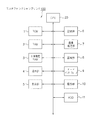JP5137397B2 - Data management apparatus, data processing method, and computer program - Google Patents
Data management apparatus, data processing method, and computer program Download PDFInfo
- Publication number
- JP5137397B2 JP5137397B2 JP2006354671A JP2006354671A JP5137397B2 JP 5137397 B2 JP5137397 B2 JP 5137397B2 JP 2006354671 A JP2006354671 A JP 2006354671A JP 2006354671 A JP2006354671 A JP 2006354671A JP 5137397 B2 JP5137397 B2 JP 5137397B2
- Authority
- JP
- Japan
- Prior art keywords
- data
- date
- period
- information
- image
- Prior art date
- Legal status (The legal status is an assumption and is not a legal conclusion. Google has not performed a legal analysis and makes no representation as to the accuracy of the status listed.)
- Expired - Fee Related
Links
Images
Classifications
-
- H—ELECTRICITY
- H04—ELECTRIC COMMUNICATION TECHNIQUE
- H04N—PICTORIAL COMMUNICATION, e.g. TELEVISION
- H04N1/00—Scanning, transmission or reproduction of documents or the like, e.g. facsimile transmission; Details thereof
- H04N1/0035—User-machine interface; Control console
- H04N1/00405—Output means
- H04N1/00408—Display of information to the user, e.g. menus
- H04N1/0044—Display of information to the user, e.g. menus for image preview or review, e.g. to help the user position a sheet
- H04N1/00442—Simultaneous viewing of a plurality of images, e.g. using a mosaic display arrangement of thumbnails
-
- G—PHYSICS
- G06—COMPUTING; CALCULATING OR COUNTING
- G06F—ELECTRIC DIGITAL DATA PROCESSING
- G06F16/00—Information retrieval; Database structures therefor; File system structures therefor
- G06F16/50—Information retrieval; Database structures therefor; File system structures therefor of still image data
- G06F16/58—Retrieval characterised by using metadata, e.g. metadata not derived from the content or metadata generated manually
-
- H—ELECTRICITY
- H04—ELECTRIC COMMUNICATION TECHNIQUE
- H04N—PICTORIAL COMMUNICATION, e.g. TELEVISION
- H04N1/00—Scanning, transmission or reproduction of documents or the like, e.g. facsimile transmission; Details thereof
- H04N1/0035—User-machine interface; Control console
- H04N1/00405—Output means
- H04N1/00408—Display of information to the user, e.g. menus
- H04N1/0044—Display of information to the user, e.g. menus for image preview or review, e.g. to help the user position a sheet
- H04N1/00442—Simultaneous viewing of a plurality of images, e.g. using a mosaic display arrangement of thumbnails
- H04N1/00445—Simultaneous viewing of a plurality of images, e.g. using a mosaic display arrangement of thumbnails arranged in a one dimensional array
- H04N1/00448—Simultaneous viewing of a plurality of images, e.g. using a mosaic display arrangement of thumbnails arranged in a one dimensional array horizontally
-
- H—ELECTRICITY
- H04—ELECTRIC COMMUNICATION TECHNIQUE
- H04N—PICTORIAL COMMUNICATION, e.g. TELEVISION
- H04N1/00—Scanning, transmission or reproduction of documents or the like, e.g. facsimile transmission; Details thereof
- H04N1/0035—User-machine interface; Control console
- H04N1/00405—Output means
- H04N1/00408—Display of information to the user, e.g. menus
- H04N1/0044—Display of information to the user, e.g. menus for image preview or review, e.g. to help the user position a sheet
- H04N1/00461—Display of information to the user, e.g. menus for image preview or review, e.g. to help the user position a sheet marking or otherwise tagging one or more displayed image, e.g. for selective reproduction
-
- H—ELECTRICITY
- H04—ELECTRIC COMMUNICATION TECHNIQUE
- H04N—PICTORIAL COMMUNICATION, e.g. TELEVISION
- H04N1/00—Scanning, transmission or reproduction of documents or the like, e.g. facsimile transmission; Details thereof
- H04N1/32—Circuits or arrangements for control or supervision between transmitter and receiver or between image input and image output device, e.g. between a still-image camera and its memory or between a still-image camera and a printer device
- H04N1/32101—Display, printing, storage or transmission of additional information, e.g. ID code, date and time or title
- H04N1/32128—Display, printing, storage or transmission of additional information, e.g. ID code, date and time or title attached to the image data, e.g. file header, transmitted message header, information on the same page or in the same computer file as the image
-
- H—ELECTRICITY
- H04—ELECTRIC COMMUNICATION TECHNIQUE
- H04N—PICTORIAL COMMUNICATION, e.g. TELEVISION
- H04N5/00—Details of television systems
- H04N5/222—Studio circuitry; Studio devices; Studio equipment
-
- H—ELECTRICITY
- H04—ELECTRIC COMMUNICATION TECHNIQUE
- H04N—PICTORIAL COMMUNICATION, e.g. TELEVISION
- H04N5/00—Details of television systems
- H04N5/76—Television signal recording
- H04N5/78—Television signal recording using magnetic recording
- H04N5/782—Television signal recording using magnetic recording on tape
-
- H—ELECTRICITY
- H04—ELECTRIC COMMUNICATION TECHNIQUE
- H04N—PICTORIAL COMMUNICATION, e.g. TELEVISION
- H04N2201/00—Indexing scheme relating to scanning, transmission or reproduction of documents or the like, and to details thereof
- H04N2201/32—Circuits or arrangements for control or supervision between transmitter and receiver or between image input and image output device, e.g. between a still-image camera and its memory or between a still-image camera and a printer device
- H04N2201/3201—Display, printing, storage or transmission of additional information, e.g. ID code, date and time or title
- H04N2201/3212—Display, printing, storage or transmission of additional information, e.g. ID code, date and time or title of data relating to a job, e.g. communication, capture or filing of an image
- H04N2201/3214—Display, printing, storage or transmission of additional information, e.g. ID code, date and time or title of data relating to a job, e.g. communication, capture or filing of an image of a date
-
- H—ELECTRICITY
- H04—ELECTRIC COMMUNICATION TECHNIQUE
- H04N—PICTORIAL COMMUNICATION, e.g. TELEVISION
- H04N2201/00—Indexing scheme relating to scanning, transmission or reproduction of documents or the like, and to details thereof
- H04N2201/32—Circuits or arrangements for control or supervision between transmitter and receiver or between image input and image output device, e.g. between a still-image camera and its memory or between a still-image camera and a printer device
- H04N2201/3201—Display, printing, storage or transmission of additional information, e.g. ID code, date and time or title
- H04N2201/3212—Display, printing, storage or transmission of additional information, e.g. ID code, date and time or title of data relating to a job, e.g. communication, capture or filing of an image
- H04N2201/3215—Display, printing, storage or transmission of additional information, e.g. ID code, date and time or title of data relating to a job, e.g. communication, capture or filing of an image of a time or duration
-
- H—ELECTRICITY
- H04—ELECTRIC COMMUNICATION TECHNIQUE
- H04N—PICTORIAL COMMUNICATION, e.g. TELEVISION
- H04N2201/00—Indexing scheme relating to scanning, transmission or reproduction of documents or the like, and to details thereof
- H04N2201/32—Circuits or arrangements for control or supervision between transmitter and receiver or between image input and image output device, e.g. between a still-image camera and its memory or between a still-image camera and a printer device
- H04N2201/3201—Display, printing, storage or transmission of additional information, e.g. ID code, date and time or title
- H04N2201/3225—Display, printing, storage or transmission of additional information, e.g. ID code, date and time or title of data relating to an image, a page or a document
- H04N2201/325—Modified version of the image, e.g. part of the image, image reduced in size or resolution, thumbnail or screennail
-
- H—ELECTRICITY
- H04—ELECTRIC COMMUNICATION TECHNIQUE
- H04N—PICTORIAL COMMUNICATION, e.g. TELEVISION
- H04N2201/00—Indexing scheme relating to scanning, transmission or reproduction of documents or the like, and to details thereof
- H04N2201/32—Circuits or arrangements for control or supervision between transmitter and receiver or between image input and image output device, e.g. between a still-image camera and its memory or between a still-image camera and a printer device
- H04N2201/3201—Display, printing, storage or transmission of additional information, e.g. ID code, date and time or title
- H04N2201/3225—Display, printing, storage or transmission of additional information, e.g. ID code, date and time or title of data relating to an image, a page or a document
- H04N2201/3252—Image capture parameters, e.g. resolution, illumination conditions, orientation of the image capture device
-
- H—ELECTRICITY
- H04—ELECTRIC COMMUNICATION TECHNIQUE
- H04N—PICTORIAL COMMUNICATION, e.g. TELEVISION
- H04N2201/00—Indexing scheme relating to scanning, transmission or reproduction of documents or the like, and to details thereof
- H04N2201/32—Circuits or arrangements for control or supervision between transmitter and receiver or between image input and image output device, e.g. between a still-image camera and its memory or between a still-image camera and a printer device
- H04N2201/3201—Display, printing, storage or transmission of additional information, e.g. ID code, date and time or title
- H04N2201/3273—Display
-
- H—ELECTRICITY
- H04—ELECTRIC COMMUNICATION TECHNIQUE
- H04N—PICTORIAL COMMUNICATION, e.g. TELEVISION
- H04N2201/00—Indexing scheme relating to scanning, transmission or reproduction of documents or the like, and to details thereof
- H04N2201/32—Circuits or arrangements for control or supervision between transmitter and receiver or between image input and image output device, e.g. between a still-image camera and its memory or between a still-image camera and a printer device
- H04N2201/3201—Display, printing, storage or transmission of additional information, e.g. ID code, date and time or title
- H04N2201/3274—Storage or retrieval of prestored additional information
- H04N2201/3277—The additional information being stored in the same storage device as the image data
-
- H—ELECTRICITY
- H04—ELECTRIC COMMUNICATION TECHNIQUE
- H04N—PICTORIAL COMMUNICATION, e.g. TELEVISION
- H04N2201/00—Indexing scheme relating to scanning, transmission or reproduction of documents or the like, and to details thereof
- H04N2201/32—Circuits or arrangements for control or supervision between transmitter and receiver or between image input and image output device, e.g. between a still-image camera and its memory or between a still-image camera and a printer device
- H04N2201/3201—Display, printing, storage or transmission of additional information, e.g. ID code, date and time or title
- H04N2201/328—Processing of the additional information
-
- H—ELECTRICITY
- H04—ELECTRIC COMMUNICATION TECHNIQUE
- H04N—PICTORIAL COMMUNICATION, e.g. TELEVISION
- H04N9/00—Details of colour television systems
- H04N9/79—Processing of colour television signals in connection with recording
- H04N9/80—Transformation of the television signal for recording, e.g. modulation, frequency changing; Inverse transformation for playback
- H04N9/804—Transformation of the television signal for recording, e.g. modulation, frequency changing; Inverse transformation for playback involving pulse code modulation of the colour picture signal components
- H04N9/8042—Transformation of the television signal for recording, e.g. modulation, frequency changing; Inverse transformation for playback involving pulse code modulation of the colour picture signal components involving data reduction
-
- H—ELECTRICITY
- H04—ELECTRIC COMMUNICATION TECHNIQUE
- H04N—PICTORIAL COMMUNICATION, e.g. TELEVISION
- H04N9/00—Details of colour television systems
- H04N9/79—Processing of colour television signals in connection with recording
- H04N9/80—Transformation of the television signal for recording, e.g. modulation, frequency changing; Inverse transformation for playback
- H04N9/82—Transformation of the television signal for recording, e.g. modulation, frequency changing; Inverse transformation for playback the individual colour picture signal components being recorded simultaneously only
- H04N9/8205—Transformation of the television signal for recording, e.g. modulation, frequency changing; Inverse transformation for playback the individual colour picture signal components being recorded simultaneously only involving the multiplexing of an additional signal and the colour video signal
Description
本発明は、例えば画像データを管理するデータ管理装置、データ処理方法、及びコンピュータプログラムに関する。 The present invention relates to a data management apparatus , a data processing method, and a computer program that manage image data, for example.
近年、デジタルスチルカメラで撮影したデジタル画像データや、銀塩フィルム上に撮影した画像をスキャナ等で取り込んだデジタル画像データを、パーソナルコンピュータや専用の装置で管理し、CRTや液晶ディスプレイ等のモニタ装置上に表示する画像管理システム(電子アルバム等とも呼ばれる)が開発されている。 In recent years, digital image data taken with a digital still camera or digital image data taken with a scanner or the like taken on a silver salt film is managed by a personal computer or a dedicated device, and a monitor device such as a CRT or a liquid crystal display An image management system (also called an electronic album) to be displayed on top has been developed.
このような画像管理システムでは、ハードディスクや大容量のフラッシュメモリ等のストレージ内に画像データが保存されており、画像の撮影年月日を指定すると、その指定日に該当する画像データを検索する検索機能も備えている。ユーザは、この検索機能を利用して、ストレージ内に保存されている多数の画像データの中から、所望の画像データを探すことができる。 In such an image management system, image data is stored in a storage such as a hard disk or a large-capacity flash memory. When a shooting date of an image is specified, a search for searching image data corresponding to the specified date is performed. It also has functions. Using this search function, the user can search for desired image data from among a large number of image data stored in the storage.
例えば、特許文献1では、日付による画像検索をユーザがより簡単に行えるようにするために、イベント等に関連付けられた日付情報を基に検索を行う画像情報検索方法が提案されている。
For example,
しかし、デジタルスチルカメラで撮影された画像データには、その撮影日時が撮影時に自動的に付加されているが、スキャナで取り込んだ画像データには、撮影日時が付加されていない。 However, the image data taken by the digital still camera is automatically added with the shooting date and time at the time of shooting, but the image data taken by the scanner is not added with the shooting date and time.
そういった点に鑑みて、特許文献2では、スキャナで画像を読み取る際に画像中に写し込まれている撮影日時をOCRで解析し、撮影日時情報として、デジタルスチルカメラと同様に、画像データに付加する画像入力システムが提案されている。 In view of these points, in Patent Document 2, when the image is read by the scanner, the shooting date and time captured in the image is analyzed by OCR, and the shooting date and time information is added to the image data as in the digital still camera. An image input system has been proposed.
また、特許文献3では、カレンダー風のユーザーインターフェースを用いて、撮影日時の無い画像データに対して撮影日時情報を付加する画像管理システムが提案されている。 Further, Patent Document 3 proposes an image management system that adds shooting date / time information to image data without shooting date / time using a calendar-like user interface.
さらに、特許文献4では、さわやか度等、表現があいまいな属性を入力する際に既に同じ属性が付加された画像のプレビュー画像及びその属性値をグラフィカルに表示し、ユーザに、より簡単に、あいまいな属性を画像に付加させる仕組みが開示されている。 Furthermore, Patent Document 4 graphically displays a preview image of an image to which the same attribute has already been added and an attribute value thereof when inputting an attribute whose expression is ambiguous, such as a refreshing degree. A mechanism for adding various attributes to an image is disclosed.
しかしながら、撮影日時情報の無い画像データに対して、撮影日時情報を付加するシステムでは、(1)画像中に撮影日時が写り込まれていない場合は、OCRが解析できず、撮影日時情報を得ることができない、(2)撮影日時情報をユーザが入力しようにも、細かい撮影日時までは覚えておらず特定の日付を入力するのは困難である、という問題点が発生する。 However, in a system that adds shooting date / time information to image data without shooting date / time information, (1) if the shooting date / time is not reflected in the image, the OCR cannot be analyzed and the shooting date / time information is obtained. (2) Even if the user tries to input shooting date / time information, there is a problem that it is difficult to input a specific date without memorizing the detailed shooting date / time.
このため、デジタルスチルカメラで撮影した画像データとスキャナで取り込んだ画像データとを混在して扱うような場合に、撮影日時を検索キーとして両画像データを統一的に検索することができなかった。 For this reason, in a case where image data captured by a digital still camera and image data captured by a scanner are mixedly handled, both image data cannot be searched in a unified manner using the shooting date and time as a search key.
本発明は上記のような点に鑑みてなされたものであり、例えばデジタルスチルカメラで撮影した画像データとスキャナで取り込んだ画像データとを混在して扱うような場合に、ユーザが正確な日付を覚えていなくても、撮影日情報の無い画像データに対して、撮影期間情報という一定の確度をもった情報を容易に設定できるようにし、また、日付や期間を検索キーとして両画像データを統一的に検索できるようにすることを目的とする。 The present invention has been made in view of the above points. For example, in the case where image data captured by a digital still camera and image data captured by a scanner are mixed and handled, the user sets an accurate date. Even if you don't remember, you can easily set information with certain accuracy called shooting period information for image data without shooting date information, and unify both image data using date and period as search keys The purpose is to be able to search automatically.
本発明のデータ管理装置は、記憶手段に保存されているデータを管理するデータ管理装置であって、前記記憶手段に保存されているデータのうち所定の日付の情報を有するデータを指定する指定手段と、前記指定手段で指定されたデータが有する前記所定の日付の情報に基づき、前記記憶手段に保存される、前記指定手段で指定されたデータ以外のデータに日付の情報を設定する設定手段と、日付又は期間を検索条件として前記記憶手段からデータを検索する検索手段と、前記検索手段によって検索されたデータのうち、前記所定の日付が既知のデータは第一の結果リストに追加し、前記設定手段により日付の情報が設定されたデータは第二の結果リストに追加して管理する管理手段と、前記検索手段の結果として、前記第一の結果リストのデータと前記第二の結果リストのデータとを区別可能な識別子を付与して表示部に表示する第1の表示制御手段とを有することを特徴とする。
本発明のデータ処理方法は、記憶手段に保存されているデータのうち所定の日付の情報を有するデータを指定する手順と、前記指定されたデータが有する前記所定の日付の情報に基づき、前記記憶手段に保存される、前記指定されたデータ以外のデータに日付の情報を設定する手順と、日付又は期間を検索条件として前記記憶手段からデータを検索する手順と、前記検索されたデータのうち、前記所定の日付が既知のデータは第一の結果リストに追加し、前記日付の情報が設定されたデータは第二の結果リストに追加して管理する手順と、前記検索の結果として、前記第一の結果リストのデータと前記第二の結果リストのデータとを区別可能な識別子を付与して表示部に表示する手順とを有することを特徴とする。
本発明のコンピュータプログラムは、本発明のデータ管理装置が有する各手段をコンピュータにより実現することを特徴とする。
The data management apparatus according to the present invention is a data management apparatus for managing data stored in a storage means, and designates data having information on a predetermined date among data stored in the storage means And setting means for setting date information to data other than the data designated by the designation means, stored in the storage means, based on the information on the predetermined date included in the data designated by the designation means A search unit that searches for data from the storage unit using a date or a period as a search condition, and among the data searched by the search unit, data with the predetermined date is added to a first result list, Data for which date information is set by the setting means is added to the second result list for management, and as a result of the search means, the data of the first result list And having a first display control means for displaying on the display unit by applying the over data to the second result list distinguishable identifiers and data.
The data processing method of the present invention is based on a procedure for designating data having information on a predetermined date among data stored in a storage means, and on the basis of the information on the predetermined date possessed by the designated data. A procedure for setting date information in data other than the designated data stored in the means, a procedure for searching for data from the storage means using a date or period as a search condition, and the searched data, The data for which the predetermined date is known is added to the first result list, the data in which the date information is set is added to the second result list and managed, and as a result of the search, It is characterized in that it has a procedure of giving an identifier that can distinguish the data of one result list and the data of the second result list and displaying them on the display unit .
The computer program of the present invention is characterized in that each means of the data management apparatus of the present invention is realized by a computer.
本発明によれば、例えばデジタルスチルカメラで撮影した画像データとスキャナで取り込んだ画像データとを混在して扱うような場合に、ユーザが正確な日付を覚えていなくても、撮影日情報の無い画像データに対して、撮影期間情報という一定の確度をもった情報を容易に設定することができる。これにより、日付や期間を検索キーとして両画像データを統一的に検索することが可能になる。 According to the present invention, for example, when image data captured by a digital still camera is mixed with image data captured by a scanner, there is no shooting date information even if the user does not remember the exact date. Information with a certain degree of accuracy such as shooting period information can be easily set for image data. This makes it possible to search both image data in a unified manner using the date and period as a search key.
以下、添付図面を参照して、本発明の好適な実施形態について説明する。本実施形態では、本発明をマルチファンクションプリンタに適用した例を示す。すなわち、このマルチファンクションプリンタが本発明でいうデータ管理装置として機能する。 Preferred embodiments of the present invention will be described below with reference to the accompanying drawings. In the present embodiment, an example in which the present invention is applied to a multifunction printer is shown. That is, the multi-function printer functions as a data management apparatus in the present invention.
マルチファンクションプリンタには、後述するように、プリンタ、カードリーダ、フィルム読み取り機能付きのスキャナ、ハードディスクドライブ(HDD)等が搭載されている。そして、プリント機能、コピー機能の他に、スキャナやカードリーダから読み込んだ画像データをHDDに保存し、ユーザはHDDに保存された画像データを表示部(ディスプレイ)を利用して閲覧したり、印刷したりすることができる。 As will be described later, the multifunction printer includes a printer, a card reader, a scanner with a film reading function, a hard disk drive (HDD), and the like. In addition to the print function and the copy function, the image data read from the scanner or card reader is stored in the HDD, and the user can browse the image data stored in the HDD using a display unit (display) or print it. You can do it.
図1は、本実施形態に係るマルチファンクションプリンタの構成を示すブロック図である。図1において、マルチファンクションプリンタ100は、CPU20と、ROM1と、RAM2と、不揮発性RAM3と、操作部4と、表示部5と、記録部6と、画像処理部7と、読取部8と、カードインターフェース9と、駆動部10と、ハードディスクドライブ(HDD)11とを有する。
FIG. 1 is a block diagram showing the configuration of the multifunction printer according to this embodiment. In FIG. 1, the
CPU20は、マルチファンクションプリンタ100が備える様々な機能を制御し、操作部4における操作に従ってROM1に記憶されているプログラムを実行する。
The
ROM1は、マルチファンクションプリンタ100の制御命令プログラム等を格納する。RAM2は、CPU20のワークエリア等として機能する。不揮発性RAM3は、バッテリバックアップ機能を有するSRAM等であり、マルチファンクションプリンタ100に固有のデータ等を記憶する。
The
操作部4は、モノクロコピー時やカラーコピー時におけるモノクロコピースタートキー、カラーコピースタートキー、コピー解像度や画質等のモードを指定するモードキー、コピー動作等を停止するためのストップキー、コピー数を入力するテンキーや登録キー、画像ファイル選択を指定するカーソルキー等各種のキーによって構成される。CPU20は、これらキーの押下状態を検出し、その押下状態に応じて各部を制御する。
The operation unit 4 includes a monochrome copy start key, a color copy start key at the time of monochrome copy and color copy, a mode key for specifying a mode such as copy resolution and image quality, a stop key for stopping a copy operation, and the number of copies. It is composed of various keys such as a numeric keypad to be input, a registration key, and a cursor key for designating image file selection. The
表示部5は、例えば液晶表示部(LCD)及びLCDドライバを備え、CPU20の制御に基づいて、各種の表示を行う。
The display unit 5 includes, for example, a liquid crystal display unit (LCD) and an LCD driver, and performs various displays based on the control of the
記録部6は、例えばインクジェット方式のインクジェットヘッド、汎用ICによって構成され、CPU20の制御に基づいて、RAM2に格納されている記録データを読み出し、ハードコピーとして印刷出力する。
The
画像処理部7は、画像解析、サムネイル作成、サムネイル補正、出力画像補正等の画像処理を行う。これらの画像処理によって得られた印刷データはRAM2に格納される。RAM2に格納された印刷データが記録部6で記録する場合に必要な所定量に達すると、記録部6による記録動作が実行される。
The
読取部8は、電荷結合素子(CCD)を備え、原稿画像を読み取って、赤(R)、緑(G)、及び青(B)色のアナログ輝度データを出力する。なお、読取部8は、CCDの代わりに、密着型イメージセンサ(CIS)を使用するようにしてもよい。また、読取部8には、フィルム読み取りユニットが装備されており、フィルムをスキャンし、通常の原稿画像と同様にアナログ輝度データを出力することも可能である。
The
カードインターフェース9は、例えばデジタルスチルカメラで撮影され、メモリカード等に記録された画像ファイルを操作部4における操作に従って読み込む。 The card interface 9 reads an image file, for example, taken by a digital still camera and recorded on a memory card or the like according to an operation in the operation unit 4.
駆動部10は、読取部8及び記録部6のそれぞれの動作において、不図示の給排紙ローラを駆動するためのステッピングモータ、ステッピングモータの駆動力を伝達するギヤ、ステッピングモータを制御するドライバ回路等によって構成される。
The
HDD(ハードディスクドライブ)11は、読取部8やカードインターフェース9から読み込まれた画像データを保存したり、CPU20が生成する様々なファイルを保存したりする。
An HDD (Hard Disk Drive) 11 stores image data read from the
<撮影期間の設定(設定手段による処理例)>
次に、本発明の特徴である撮影期間の設定について説明する。撮影期間は、開始日及び終了日の2つの日付によって構成される。この撮影期間が設定された(付加された又は関係付けられた)画像データは、開始日から終了日の間に撮影された可能性が高いことを意味する。
<Setting of shooting period (example of processing by setting means)>
Next, setting of the shooting period, which is a feature of the present invention, will be described. The shooting period is composed of two dates, a start date and an end date. The image data in which the shooting period is set (added or related) means that there is a high possibility that the image data was shot between the start date and the end date.
図2を参照して、デジタルスチルカメラ等で一般的に利用されているJPEGフォーマットのExif形式ファイルと、そのファイルに撮影期間の情報を付加した例を示す。図2(a)に示すように、デジタルスチルカメラ等で一般的に利用されているJPEGフォーマットのExif形式ファイル201は、撮影情報やサムネイル画像等のデータを格納するためのアプリケーションマーカーセグメント202を有する。アプリケーションマーカーセグメント202にはExif情報203が埋め込まれており、このExif情報203に撮影日204や撮影条件等のデータが記録される。
With reference to FIG. 2, an example is shown in which an Exif format file in JPEG format generally used in a digital still camera or the like, and shooting period information are added to the file. As shown in FIG. 2A, an Exif
本実施形態では、図2(b)に示すように、Exif情報203に、撮影期間の開始日205及び終了日206のデータを追加する。なお、本明細書では、Exif情報203の撮影日、撮影期間の開始日及び終了日について「日付」としているが、実際には、Exifの規格で定められた20バイトで表現される日時に関するフォーマットに準ずる。このフォーマットでは、日付だけでなく時間、分、秒も含まれており、本発明でも日付には時間、分、秒単位の時間を含んでもよい。説明上、表現が煩雑になるため、撮影日や撮影期間は日付までの表現とするが、このような省略した表現を行っても本発明の本質的な部分は変わらない。
In this embodiment, as shown in FIG. 2B, data of the
一般的なデジタルスチルカメラで撮影した画像データには、Exif情報203に撮影日204の情報が付加され、その画像データが記録メディア内に保存される。記録メディアを通して画像データをマルチファンクションプリンタ100にコピーし、閲覧する時には、Exif情報203の撮影日204の情報を読み取り、画像と一緒に表示したり、画像を撮影日順に並べ替えたりすることが可能である。
Information about the date of shooting 204 is added to
それに対して、スキャナで取り込んだ画像データには、一般的にExif情報は付加されていない。このように、Exif情報が無い等、正確な撮影日情報の無い画像データに対しては、後述する方法により撮影期間の情報を設定して付加する。 In contrast, Exif information is generally not added to image data captured by a scanner. In this way, for the image data without accurate shooting date information, such as when there is no Exif information, the shooting period information is set and added by a method described later.
なお、本例ではExifのファイル形式を利用して撮影期間の情報を付加しているが、撮影期間の情報を別のファイルとして保持させておき、そのファイル名を画像ファイルに記述しておくことも可能である。また、画像ファイルと撮影期間の情報のファイルとの関連付けを、別途ファイルで管理することも可能である。 In this example, information on the shooting period is added using the Exif file format. However, information on the shooting period is held as a separate file, and the file name is described in the image file. Is also possible. The association between the image file and the shooting period information file can also be managed separately.
このように撮影期間の情報は、開始日及び終了日の2つの日付で管理しているので、柔軟に撮影期間を表現することが可能である。例えば、「正月」といったキーワードで撮影期間を表現して保持してしまうと、1月1日から1月3日という、固定的な撮影期間しか表現できない。このため、1月2日から1月5日といった、キーワードで表現できない期間については、撮影期間の情報として保持できなくなってしまう。このようにキーワードだけでは表現できない撮影期間に対しても柔軟に対応するために、撮影期間の情報を開始日及び終了日の2つの日付で管理する。 As described above, since the shooting period information is managed on the two dates of the start date and the end date, the shooting period can be expressed flexibly. For example, if the shooting period is expressed and held by a keyword such as “New Year”, only a fixed shooting period from January 1 to January 3 can be expressed. For this reason, a period that cannot be expressed by a keyword, such as January 2 to January 5, cannot be held as shooting period information. In this way, in order to flexibly cope with a shooting period that cannot be expressed only with keywords, information on the shooting period is managed with two dates, a start date and an end date.
次に、図3を参照して、撮影期間の情報を付加する方法を説明する。ユーザは、マルチファンクションプリンタ100の表示部5を見ながら操作部4を操作し、撮影期間情報付加モードに入る。図3(a)、(b)、(c)には、撮影期間情報付加モードでの表示部5の表示例を示す。
Next, with reference to FIG. 3, a method for adding information on the shooting period will be described. The user operates the operation unit 4 while looking at the display unit 5 of the
まず、図3(a)を参照して、撮影期間情報付加モードでの画面の詳細を説明する。撮影期間情報付加モードでの画面は、上段301及び下段302の上下2段に分かれている。
First, the details of the screen in the shooting period information addition mode will be described with reference to FIG. The screen in the shooting period information addition mode is divided into two upper and lower stages, an
上段301には、HDD11に保存されている画像データのうち、撮影日が既知の画像データのサムネイル画像、具体的には、Exif情報203の撮影日204にその画像が撮影された日付が入った画像データのサムネイル画像が、日付順にソート(ソーティング処理)され表示される。
In the
図3(a)に示す状態では、上段301には、画像B(303)、画像C(304)、画像D(305)、画像E(306)の4枚のサムネイル画像と、それら画像の撮影日が表示されている。また、上段301に表示される画像のうち、撮影日が同じ画像が複数ある場合は、画像C(304)や画像E(306)のようにスタック表示される。
In the state shown in FIG. 3A, the
画面中央にある矢印307は、上段301で、ユーザがどの画像を指定しているか、又は、どの画像間を指定しているかを表わすものである。図3(a)の例では、矢印307が画像C(304)と画像D(305)との間を指示しており、この場合、ユーザは画像C(304)と画像D(305)との間を指定していることになる。また、図3(b)の例では、矢印307が画像D(305)を指示しており、この場合、ユーザは画像D(305)を指定していることになる。
An
さらに、ユーザが操作部4を操作し、上段301の画面の左又は右へのスクロール指示を行うと、上段301の画面が左右にスクロールし、矢印307が指示する位置が、画像間、画像、画像間と交互に変化する。具体的に、矢印307が、図3(a)に示すように画像C(304)と画像D(305)との間にある状態で、上段301に左スクロールを1回指示すると、図3(b)に示すように画像D(305)が指定(選択)状態となる。さらに、図3(b)に示す状態で、左スクロールを6回指示すると、画面は大きく左にスクロールし、図3(c)に示すように画像G(308)が指定(選択)状態となる。当然、ユーザが右スクロールを指示すると、上述した動きと反対の動きになる。
Furthermore, when the user operates the operation unit 4 and performs an instruction to scroll the screen of the
一方、下段302には、HDD11に保存されている画像データのうち、撮影日情報の無い画像データのサムネイル画像が1つだけ表示される。図3(a)の例では、画像X(309)が表示されているが、上段301と同様に、ユーザが操作部4を操作し、下段302の画面の変更指示を行うと、次の、撮影日情報の無い画像データのサムネイル画像が表示される。
On the other hand, in the
次に、撮影期間の情報を付加する例を示す。ユーザは、操作部4を操作し、下段302に、撮影期間の情報を付加したい画像X(309)を表示させる。また、上段301では、下段302に表示させた画像X(309)に対する撮影期間のよりどころとなる2枚の画像を、サムネイル画像の表示を見ながら選択する。
Next, an example of adding shooting period information will be shown. The user operates the operation unit 4 to display an image X (309) to which information on the shooting period is to be added in the
具体的には、選択する2枚の画像が隣り合って表示されている場合は、図3(a)に示すように2枚の画像の間を選択する。図3(a)の例では、画像C(304)と画像D(305)との間が選択されており、この状態で撮影期間の決定指示がされた場合は、画像X(309)の撮影期間は画像C(304)と画像D(305)との間であるということになる。すなわち、画像X(309)の撮影期間の開始日は画像C(304)の撮影日と同じ2005年10月13日に設定され、終了日は画像D(305)と同じ2005年12月3日に設定される。 Specifically, when two images to be selected are displayed next to each other, a selection is made between the two images as shown in FIG. In the example of FIG. 3A, between the image C (304) and the image D (305) is selected, and when an instruction to determine the shooting period is given in this state, the image X (309) is shot. The period is between the image C (304) and the image D (305). That is, the start date of the shooting period of the image X (309) is set to October 13, 2005, which is the same as the shooting date of the image C (304), and the end date is the same as that of the image D (305), December 3, 2005. Set to
また、下段302に表示させた画像X(309)に対する撮影期間のよりどころとなる2枚の画像が隣り合って表示されていない場合には、上段301をスクロールさせ、ユーザが2枚の画像を個別に選択する。図3(b)に示すように画像D(305)を選択し、図3(c)に示すように画像G(308)を選択した場合は、画像X(309)の撮影期間の開始日は画像D(305)と同じ2005年12月3日に設定され、終了日は画像G(308)と同じ2006年3月3日に設定される。
If two images that are the basis of the shooting period for the image X (309) displayed in the
撮影期間情報付加モードにより撮影期間の情報が付加された画像データのファイル構造は、図2(b)に示したように、Exif情報203が付加される。そして、Exif情報203の撮影期間の開始日205及び終了日206には、それぞれ本モードで指定された撮影期間の開始日及び終了日のデータが入り、また、撮影日204には、撮影日不明を意味する空白のデータが入る。
As shown in FIG. 2B,
上述したようにユーザが2枚の画像を個別に選択する際に、同一画像を2枚選択したり、同一の撮影日の2枚選択したりした場合は、特別に、下段302に表示させた画像データX(309)に対して、上段301で選択した画像データと同じ撮影日を設定する。この操作により撮影日情報が付加された画像データは、以後、デジタルスチルカメラで撮影された画像データと同様に撮影日が既知の画像データとして扱うことが可能となる。この場合の画像データのファイル構造は、図2(a)に示したようになり、撮影日204には、選択した画像データの撮影日と同じデータが入る。
As described above, when the user selects two images individually, if the same image is selected or if two images are selected on the same shooting date, it is displayed in the
この場合に、撮影日204に加えて、撮影期間の開始日205及び終了日206にも、撮影日204と同一の日付を設定するようにしてもよい。このように、撮影日、撮影期間の開始日及び終了日ともに同一の日付が設定されている場合には、ユーザに対して、撮影日情報を後から付加した画像であることを知らせることが可能となる。例えば、後述する検索結果の表示において、撮影日情報を後から付加した画像を、特別なマークを付けて表示したり、結果の表示順を、撮影日情報を後から付加した画像か否かで変化させたりする等、表示や扱い方を区別することも可能である。そして、この場合の画像データのファイル構造は、図2(b)に示したようになり、撮影日204、撮影期間の開始日205及び終了日206には、選択した画像データの撮影日と同じデータが入る。
In this case, in addition to the
以上述べた操作により、ユーザは、撮影日が既知の画像データのサムネイル画像を利用して、撮影日情報の無い画像データに対して撮影期間や撮影日の情報を設定、付加することが可能となる。このようにサムネイル画像を見ながら操作を行うので、撮影期間という一定の確度をもった情報を容易に設定でき、その撮影期間が設定された画像データは、開始日から終了日の間に撮影された可能性が高い。 Through the operations described above, the user can set and add information about the shooting period and shooting date to image data without shooting date information using thumbnail images of image data whose shooting date is already known. Become. Since operations are performed while viewing thumbnail images in this way, information with a certain degree of accuracy called the shooting period can be set easily, and image data with that shooting period set is shot between the start date and the end date. There is a high possibility.
なお、本例では、下段302に1枚の画像を表示させているが、複数枚の画像を表示させて、これら複数枚の画像データに対して一度に同じ撮影期間の情報を設定することも可能である。
In this example, one image is displayed in the
また、本例では、隣り合っていない2枚の画像を選択する際に、独立して個々の画像を選択させたが、選択したい2つの画像を挟み込むように選択させてもよい。具体的には、図11(a)に示すように画像Cと画像Dとの間を選択し、続いて、図11(b)に示すように画像Fと画像Gとの間を選択すると、その選択範囲内にある画像のうち両端の画像の撮影日、図11の例では、画像Dと画像Fの撮影日が、撮影期間の開始日と終了日に設定される。すなわち、図11の例では、撮影期間の開始日が2005年12月3日に設定され、終了日が2006年2月28日に設定される。この場合は、撮影期間の設定には、常に画像間を指定するため、画像を1枚独立して指定した場合は、すぐに撮影日を選択した画像データに設定することも可能である。 Further, in this example, when selecting two images that are not adjacent to each other, the individual images are selected independently. However, the two images to be selected may be sandwiched. Specifically, when selecting between the image C and the image D as shown in FIG. 11A, and subsequently selecting between the image F and the image G as shown in FIG. 11B, Of the images within the selected range, the shooting dates of the images at both ends, in the example of FIG. 11, the shooting dates of the images D and F are set as the start date and the end date of the shooting period. That is, in the example of FIG. 11, the start date of the shooting period is set to December 3, 2005, and the end date is set to February 28, 2006. In this case, since the interval between images is always specified for setting the shooting period, if one image is specified independently, the shooting date can be set immediately to the selected image data.
また、本例では、操作部4での操作の例を示しているが、マウス等のポインティングデバイスを用いて撮影期間及び撮影日の情報を設定する指示を行うことも可能である。具体的には、撮影日情報の無い画像データのサムネイル画像を、撮影日が既知の画像データのサムネイル画像間にドラッグアンドドロップすると、両者の撮影日から、対象画像データに撮影期間が設定される。また、撮影日情報の無い画像データのサムネイル画像を、撮影日が既知の画像データのサムネイル画像上にドラッグアンドドロップすると、対象画像データに撮影日が設定される。 Further, in this example, an example of an operation on the operation unit 4 is shown, but an instruction to set information on a shooting period and a shooting date can be given using a pointing device such as a mouse. Specifically, when a thumbnail image of image data without shooting date information is dragged and dropped between thumbnail images of image data with a known shooting date, a shooting period is set in the target image data from both shooting dates. . When a thumbnail image of image data without shooting date information is dragged and dropped onto a thumbnail image of image data with a known shooting date, the shooting date is set in the target image data.
<検索処理(検索手段による処理例)>
以下、撮影期間の情報が付加された画像データと通常の画像データとが混在する場合の検索例を示す。まずは、特定の日付を指定して検索を行う例を説明する。図4は、日付指定時の検索処理を説明するためのフローチャートであり、これを参照して処理の流れを説明する。
<Search processing (example of processing by search means)>
Hereinafter, a search example in the case where image data to which shooting period information is added and normal image data coexist will be shown. First, an example of performing a search by specifying a specific date will be described. FIG. 4 is a flowchart for explaining the search process at the time of specifying a date, and the flow of the process will be described with reference to this flowchart.
まず、ステップS401で、ユーザはマルチファンクションプリンタ100の操作部4を操作して、検索条件として日付の入力を行う。
First, in step S401, the user operates the operation unit 4 of the
ステップS402で、CPU20は、HDD11に保存されていて、まだ検索作業を行っていない画像ファイルを1つ選択し、その対象画像ファイルのExif情報203に撮影日204の情報が存在するかどうかを確認する。撮影日204の情報が存在する場合はステップS403に進み、存在しない場合はステップS405に進む。このとき、Exif情報203の撮影日204に不明を意味するデータが入っていた場合も、撮影日204の情報は存在しないものとして取り扱う。一般的なデジタルスチルカメラで撮影された画像データのファイルには、Exif情報203に撮影日204の情報が付加されているので、ステップS403に進むことになる。また、スキャナで取り込んだ画像データでExif情報203が付加されていないファイルや、上述した撮影期間情報付加モードで撮影期間の情報が付加されたファイルは、撮影日204に不明を表わすデータがセットされるので、ステップS405に進むことになる。
In step S <b> 402, the
ステップS403では、ステップS401にて入力された検索条件の日付と、対象画像ファイルのExif情報203の撮影日204とを比較する。両者が同じ日付であれば、ステップS404に進み、対象画像ファイルを結果リスト1に追加、更新し、ステップS408に進む。結果リスト1は、Exif情報203の撮影日204の情報が検索条件の日付と一致した画像のリストであり、後述する結果リスト2とは分けて管理を行う。これは、検索結果の表示時に、撮影期間の情報を持った画像の検索結果と区別して表示を行うためである。なお、ステップS403で両者が同じ日付でなければ、そのままステップS408に進む。
In step S403, the date of the search condition input in step S401 is compared with the
一方、ステップS405では、対象画像ファイルのExif情報203に撮影期間(開始日205及び終了日206)の情報が存在するかどうかを確認する。撮影期間の情報が存在する場合はステップS406に進み、存在しない場合はステップS408に進む。ステップS406で、ステップS401にて入力された検索条件の日付が、撮影期間の範囲内に存在するかどうかをチェックする。具体的には、検索条件の日付をS、対象画像ファイルの撮影期間の開始日をD1、終了日をD2とすると、D1≦S≦D2の関係が成立すればステップS407に進み、対象画像データを結果リスト2へ追加、更新する。結果リスト2は、撮影期間の情報を持った画像データで、かつ、検索条件の日付にマッチしたもののリストである。また、対象画像データを結果リスト2に追加、更新する際には、対象画像データの撮影期間の長さ、具体的には(終了日D2−開始日D1)の長さが短い順にリストをソートする。撮影期間の短い順にソートを行うのは、期間が短い方が、より検索条件の日付に一致する度合いが高くなるからである。ステップS407で結果リスト2の更新が終了すると、ステップS408に進む。なお、ステップS406で関係式D1≦S≦D2が成立しなければ、そのままS408に進む。
On the other hand, in step S405, it is confirmed whether or not the information of the shooting period (
ステップS408で、HDD11に保存されている全画像ファイルに対して、検索作業が終了したかどうかをチェックする。そして、終了した場合はステップS409に進む。終了していない場合はステップS402に戻り、ステップS402〜S407の一連の処理を繰り返す。 In step S408, it is checked whether the search operation has been completed for all the image files stored in the HDD 11. And when it complete | finishes, it progresses to step S409. If not completed, the process returns to step S402, and a series of processes of steps S402 to S407 is repeated.
ステップS409では、ステップS404にて作成した結果リスト1と、ステップS407にて作成した結果リスト2の2つのリストを利用して結果を表示する。はじめに、結果リスト1の内容を表示部5に表示し、それに続けて、結果リスト2の内容を表示する。以上で、検索条件として日付が指定された場合の処理が終了する。
In step S409, the results are displayed using two lists, the
具体例として、図5に示す条件で、図4に示した検索処理を行った例を示す。図5の例では、HDD11に、画像Aから画像Fの全部で6枚の画像データが保存されている。画像Aから画像Eの5枚の画像データには、撮影期間の開始日D1及び終了日D2がそれぞれ付加されている。また、画像Fは、デジタルスチルカメラで撮影した画像データであり、撮影日Dxが付加されている。 As a specific example, an example is shown in which the search process shown in FIG. 4 is performed under the conditions shown in FIG. In the example of FIG. 5, a total of six image data from image A to image F are stored in the HDD 11. The start date D1 and end date D2 of the shooting period are respectively added to the five pieces of image data from the image A to the image E. The image F is image data captured by a digital still camera, and a shooting date Dx is added.
ユーザが指定した検索条件の日付をSとすると、画像Fは、撮影日Dxと検索条件の日付Sとが一致しているので、ステップS404にて結果リスト1に登録される。一方、画像A、画像B、画像Eは、それぞれの撮影期間の開始日D1及び終了日D2の範囲内に検索条件の日付Sが存在するので、ステップS407にて結果リスト2に登録される。この場合に、画像A、画像B、画像Eの各撮影期間の長さ(D2−D1)は、画像B、画像E、画像Aの順で短いので、結果リスト2上での順番も画像B、画像E、画像Aの順になる。また、画像C及び画像Dは、それぞれの撮影期間の開始日D1及び終了日D2の範囲外に検索条件の日付Sが存在するため、結果リスト1及び結果リスト2のいずれにも登録されない。
Assuming that the date of the search condition designated by the user is S, the image F is registered in the
そして、最終的に、ステップS409での結果表示では、結果リスト1、結果リスト2の順で表示され、図6(a)に示すように、左から、結果リスト1の画像F、続いて、結果リスト2の画像B、画像E、画像Aのサムネイル画像が表示される。この結果表示画面では、左側に表示されるほど、検索条件によりマッチした画像ということになる。また、結果リスト1に登録されている画像(本例では、画像F)は、検索条件に完全一致している画像なので、他の画像とは区別してユーザの視認性を向上させるために、マーク「◎」6010を付して表示する。以上が、検索条件として日付が指定された場合の処理及び処理結果の例である。
Finally, in the result display in step S409, the
次に、特定の日付でなく、期間を指定して検索を行う例を説明する。この場合の検索処理では、検索条件が範囲を持ち、また、撮影期間も一定の範囲を有するため、以下のルール(1)〜(3)に従って、0〜100の値をとるスコア値SCを画像データ毎に算出し、スコア値SCが0以外の画像を、スコア値SCが大きい順にソートして検索結果として表示する。 Next, an example in which a search is performed by designating a period instead of a specific date will be described. In the search processing in this case, since the search condition has a range and the shooting period also has a certain range, a score value SC having a value of 0 to 100 is imaged according to the following rules (1) to (3). Images calculated for each data and images with a score value SC other than 0 are sorted in descending order of the score value SC and displayed as search results.
(1)検索条件の期間内に撮影日又は撮影期間が収まる画像のスコア値SCは100とする。
(2)検索条件の期間内に撮影日又は撮影期間が全く重ならない画像のスコア値SCは0とする。
(3)検索条件の期間と撮影期間の一部が重なる画像のスコア値SCは、検索条件の期間と撮影期間の期間とで重なった期間に対する、撮影期間の長さの割合とする。
(1) Assume that the score value SC of an image in which the shooting date or shooting period falls within the period of the search condition is 100.
(2) The score value SC of an image whose shooting date or shooting period does not overlap at all within the period of the search condition is 0.
(3) The score value SC of the image in which the period of the search condition overlaps with a part of the shooting period is the ratio of the length of the shooting period to the period of overlap of the search condition period and the shooting period.
図7、8は、期間指定時の検索処理を説明するためのフローチャートであり、これを参照して処理の流れを説明する。まず、図8を参照して、対象画像ファイルが撮影期間の情報を有する場合のスコア値SCの算出処理を説明する。ステップS801で、検索条件の期間と撮影期間の重なり度合いを、4つのタイプに分類する。図10は、4つのタイプの分類方法をまとめたものである。撮影期間の開始日をD1、終了日をD2とし、検索条件の期間の開始日及び終了日の範囲内に、開始日D1、終了日D2がそれぞれ入っているか否かで4つのタイプに分離する。表のinは範囲内、outは範囲外を意味する。例えば、Type2は、撮影期間の開始日D1は検索条件の期間内に入っているが(in)、終了日D2は検索条件の期間外となっている(out)状態を意味する。 7 and 8 are flowcharts for explaining the search processing when a period is designated, and the flow of the processing will be described with reference to this flowchart. First, with reference to FIG. 8, a process for calculating the score value SC when the target image file has information on the shooting period will be described. In step S801, the overlapping degree of the period of the search condition and the shooting period is classified into four types. FIG. 10 summarizes the four types of classification methods. The shooting period start date is D1 and the end date is D2, and it is separated into four types depending on whether the start date D1 and end date D2 are within the start date and end date of the search condition period, respectively. . In the table, in means within the range and out means out of the range. For example, Type 2 means a state in which the start date D1 of the imaging period is within the search condition period (in), but the end date D2 is outside the search condition period (out).
このようにステップS801で対象画像ファイルを4つのタイプに分類し、Type1、Type2、Type3の場合は、それぞれ、ステップS802、ステップS803、ステップS804の計算式でスコア値SCを算出する。なお、S1、S2は検索条件の期間の開始日、終了日をそれぞれ表わし、常に終了日S2>開始日S1とする。 In this way, the target image file is classified into four types in step S801, and in the case of Type1, Type2, and Type3, the score value SC is calculated by the calculation formulas of step S802, step S803, and step S804, respectively. S1 and S2 represent the start date and the end date of the search condition period, respectively, and always set the end date S2> start date S1.
一方、Type4の場合は、撮影期間が検索条件の期間を完全に包含している場合と、全く重ならない場合の2通りの場合があるので、ステップS805で、さらにどちらの状態にあるかを判定する。撮影期間が検索条件の期間を完全に包含している場合、つまり、S1>D1、且つ、S2<D2の場合は、ステップS806の計算式でスコア値SCを算出する。そうでない場合は、ステップS807でスコア値SCを0とする。以上で、対象画像ファイルが撮影期間の情報を有する場合のスコア値SCの算出処理が終了する。 On the other hand, in the case of Type 4, since there are two cases where the shooting period completely includes the period of the search condition and when there is no overlap, it is further determined in step S805 which state is present. To do. If the shooting period completely includes the period of the search condition, that is, if S1> D1 and S2 <D2, the score value SC is calculated by the calculation formula in step S806. Otherwise, the score value SC is set to 0 in step S807. This completes the process of calculating the score value SC when the target image file has shooting period information.
次に、図7を参照して、期間指定時の検索処理を説明する。まず、ステップS701で、ユーザはマルチファンクションプリンタ100の操作部4を操作して、検索条件として期間の入力を行う。
Next, with reference to FIG. 7, a search process when a period is designated will be described. First, in step S701, the user operates the operation unit 4 of the
ステップS702で、CPU20は、HDD11に保存されていて、まだ検索作業を行っていない画像ファイルを1つ選択し、その対象画像ファイルのExif情報203に撮影日204の情報が存在するかどうかを確認する。そして、撮影日204の情報が存在する場合はステップS703に進み、存在しない場合はステップS706に進む。このとき、Exif情報203の撮影日204に不明を意味するデータが入っていた場合も、撮影日204の情報は存在しないものとして取り扱う。一般的なデジタルスチルカメラで撮影された画像データのファイルには、Exif情報203に撮影日204の情報が付加されているので、ステップS703に進むことになる。また、スキャナで取り込んだ画像データでExif情報203が付加されていないファイルや、上述した撮影期間情報付加モードで撮影期間の情報が付加されたファイルは、撮影日204に不明を表わすデータがセットされるので、ステップS706に進むことになる。
In step S <b> 702, the
ステップS703では、ステップS701にて入力された検索条件の期間と、対象画像ファイルのExif情報203の撮影日204とを比較する。ステップS703にて撮影日204が検索条件の期間内にあれば、ステップS704に進み、スコア値が100となり、ステップS708に進む。一方、ステップS703にて撮影日204が検索条件の期間外にあれば、ステップS705進み、スコア値が0となり、ステップS708に進む。
In step S703, the period of the search condition input in step S701 is compared with the
一方、ステップS706では、対象画像ファイルのExif情報203に撮影期間(開始日205及び終了日206)の情報が存在するかどうかを確認する。撮影期間の情報が存在する場合はステップS707に進む。存在しない場合はステップS705に進み、スコア値SCが0となり、ステップS708へと進む。ステップS707では、撮影期間の情報を有する画像ファイルに対するスコア値SCを算出する。このステップS707での処理は、図8を参照して既述したとおりであり、ここでスコア値SCを算出した後に、ステップS708に進む。
On the other hand, in step S706, it is confirmed whether or not the information of the shooting period (
ステップS708で、ステップS702〜S707にて求めた対象画像ファイルに対するスコア値SCが0でない場合には、対象画像ファイルを結果リストに追加し、更新する。このとき、スコア値SCが大きい順にソートし、スコア値SCの値が同じ場合は、先に検索した画像ファイルの方が結果リストの上位にくるものとする。 In step S708, if the score value SC for the target image file obtained in steps S702 to S707 is not 0, the target image file is added to the result list and updated. At this time, if the score values SC are sorted in descending order and the score values SC are the same, the image file searched earlier is assumed to be higher in the result list.
ステップS709で、HDD11に保存されている全画像ファイルに対して、検索作業が終了したかどうかをチェックする。そして、終了した場合はステップS710に進む。終了していない場合はステップS702に戻り、ステップS702〜S709の一連の処理を繰り返す。 In step S709, it is checked whether the search operation has been completed for all image files stored in the HDD 11. And when it complete | finishes, it progresses to step S710. If not completed, the process returns to step S702, and a series of processes of steps S702 to S709 are repeated.
ステップS710では、ステップS708にて作成した結果リストの内容を表示部5に表示する。以上で、検索条件として期間が指定された場合の処理が終了する。 In step S710, the contents of the result list created in step S708 are displayed on the display unit 5. This completes the process when the period is specified as the search condition.
具体例として、図9に示す条件で、図7、図8に示した検索処理を行った例を示す。図9の例では、HDD11に、画像Aから画像Fの全部で6枚の画像データが保存されている。画像Aから画像Eの5枚の画像データには、撮影期間の開始日D1及び終了日D2がそれぞれ付加されている。また、画像Fは、デジタルスチルカメラで撮影した画像データであり、撮影日Dxが付加されている。 As a specific example, an example is shown in which the search processing shown in FIGS. 7 and 8 is performed under the conditions shown in FIG. In the example of FIG. 9, a total of six image data from image A to image F are stored in the HDD 11. The start date D1 and end date D2 of the shooting period are respectively added to the five pieces of image data from the image A to the image E. The image F is image data captured by a digital still camera, and a shooting date Dx is added.
ユーザが指定した検索条件の開始日をS1、終了日をS2とすると、画像Aは、ステップS801にてType4と判断され、検索条件の期間を撮影期間が包含しているので、ステップS806の式でスコア値SCが算出される。画像Bは、ステップS801にてType1と判断され、スコア値が100となる。以下同様に、画像CはType3、画像DはType4、画像EはType2と判断され、それぞれのタイプに応じた計算式でスコア値SCが算出される。また、画像Fは、ステップS704にてスコア値SCが100となる。
Assuming that the start date of the search condition specified by the user is S1 and the end date is S2, the image A is determined as Type 4 in step S801, and the period of the search condition includes the shooting period. A score value SC is calculated. The image B is determined as
結果として、画像A、B、C、D、E、Fの順で検索作業が行われたとすると、ステップS708にて作成される結果リストは、スコア値SCの大きい順、かつ、スコア値が同値の場合は検索順にソートされるので、画像B、F、E、C、Aの順になり、表示される結果も、図6(b)に示すように、左から、画像B、F、E、C、Aの順でサムナイル画像が表示される。また、結果表示において、Exif情報203に撮影日204の情報が存在する画像にはマーク「◎」6020、検索条件の期間が撮影期間を包含している画像には別のマーク「○」6021を付して表示する。これにより、ユーザに対して結果の視認性をより高めることが可能である。
As a result, if search operations are performed in the order of images A, B, C, D, E, and F, the result list created in step S708 has the same score value in descending order of score value SC. In this case, the images are sorted in the search order, so that the images B, F, E, C, and A are displayed in the order, and the displayed results are also displayed from the left as shown in FIG. Thumbnail images are displayed in the order of C and A. In the result display, the mark “◎” 6020 is displayed for an image in which the information of the
また、スコア値SCが100の画像の中で、Exif情報203に撮影日204の情報が存在する画像をより上位に表示するようにしてもよい。そのように表示を行うと、本例では、表示の順番は、左から、画像F、B、E、C、Aとなり、マーク「◎」6020とマーク「○」6021が付された画像が、それぞれまとまって表示されることになる。以上が、検索条件として期間が指定された場合の処理及び処理結果の例である。
Further, among the images having the score value SC of 100, an image in which the information on the
なお、本実施形態では、ハードディスク付きのマルチファンクションプリンタ上での例を示したが、パーソナルコンピュータ上の画像管理ソフトや、フォトストレージデバイス等の各種画像管理装置上で、本発明を実施してもかまわない。 In this embodiment, an example on a multifunction printer with a hard disk has been shown. However, the present invention may be implemented on various image management apparatuses such as image management software on a personal computer and a photo storage device. It doesn't matter.
また、本発明は、スキャン画像に限定したものではなく、撮影日情報が付加されていない、もしくは、付加されてはいるが、その撮影日が間違っていることが判断可能な場合にも適用可能である。例えば、デジタルスチルカメラで内蔵時計が電池切れ等によりリセットされているのに、ユーザがそれを知らずに撮影してしまった場合でも、時計がリセットされた後に撮影された画像データを抽出できるのであれば、それらの画像データに対して本発明を適用し、撮影期間もしくは撮影日の情報を設定することが可能である。 Further, the present invention is not limited to a scanned image, and can be applied to cases where shooting date information is not added or is added, but it is possible to determine that the shooting date is wrong. It is. For example, even if the built-in clock is reset due to battery exhaustion in a digital still camera, even if the user shoots without knowing it, the image data captured after the clock is reset can be extracted. For example, the present invention can be applied to such image data to set information on a shooting period or a shooting date.
(第2の実施形態)
第2の実施形態では、撮影期間重み係数を追加した例を説明する。なお、マルチファンクションプリンタの基本的な構成や処理動作は第1の実施形態と同様であり、以下では第1の実施形態との相違点を中心に説明する。
(Second Embodiment)
In the second embodiment, an example in which a shooting period weighting coefficient is added will be described. Note that the basic configuration and processing operations of the multifunction printer are the same as those in the first embodiment, and the following description will focus on differences from the first embodiment.
撮影期間重み係数とは、撮影期間の開始日及び終了日の範囲内で、実際の撮影日がどちらに近いかを数値で表わしたものである。この係数は、−50から50の間の値をとり、0を中心として、マイナスの値が大きいほど、撮影日が開始日に近いことを表わし、逆に、プラスの値が大きいほど、撮影日が終了日に近いことを表わす。ただし、当然、実際の撮影日は不明なため、この係数の値は、あくまでもユーザが感覚的に決定するものである。例えば、ユーザが撮影期間重み係数に45を設定したとすると、ユーザは、実際の撮影日が撮影期間の終了日に近いと考えていることになる。 The shooting period weighting coefficient is a numerical value indicating which actual shooting date is close to within the start date and end date of the shooting period. This coefficient takes a value between -50 and 50, and indicates that the shooting date is closer to the start date as the negative value is larger, centered on 0, and conversely, the shooting date is higher as the positive value is larger. Indicates that is close to the end date. However, since the actual shooting date is unknown, the value of this coefficient is determined by the user sensuously. For example, if the user sets 45 for the shooting period weight coefficient, the user thinks that the actual shooting date is close to the end date of the shooting period.
図12には、JPEGフォーマットのExif形式ファイルのExif情報203に撮影期間重み係数1201を追加した例を示す。なお、図2で説明した部分には同一の符号を付し、その詳細な説明は省略する。
FIG. 12 shows an example in which the shooting
次に、ユーザによる撮影期間重み係数の設定方法を説明する。まず、ユーザは第1の実施形態で説明した方法により撮影期間を設定する。撮影期間の情報が画像データに付加された後に、例えば図13に示すように、撮影期間重み係数設定画面を表示し、ユーザに係数の設定を促す。図13(a)は、起動直後の撮影期間重み係数設定画面であり、カーソル1301は、開始日と終了日の中間にあり、係数の値は0を示している。ユーザが操作部4を利用してカーソル1301を左右に移動させて、―50〜+50の間の係数値を設定する。例えば、図13(b)では、係数値として「+38」を設定しており、撮影日が終了日にかなり近いことを表わしている。一方、図13(c)では、係数値として「−10」を設定しており、撮影日は、開始日に若干近いことを表わしている。以上のようにして、ユーザは撮影期間重み係数の設定を行う。
Next, a method for setting the shooting period weight coefficient by the user will be described. First, the user sets the shooting period by the method described in the first embodiment. After the shooting period information is added to the image data, for example, as shown in FIG. 13, a shooting period weight coefficient setting screen is displayed to prompt the user to set the coefficient. FIG. 13A is a shooting period weighting coefficient setting screen immediately after activation, the
次に、撮影期間重み係数を設定した場合に、特定の日付を指定して検索を行う例を説明する。検索処理のフローチャートは、第1の実施形態の図4で示したステップS401〜S409の一連の処理と同様である。異なるのは、ステップS407の結果リスト2の作成及び更新処理での、リストのソーティング処理である。このソーティング処理は、第1の実施形態では撮影期間の短い順に行っていたが、第2の実施形態では撮影期間重み係数を利用した計算結果に対してソーティング処理を行う。具体的は、対象画像ファイルの撮影期間重み係数をk、撮影期間の開始日をD1、終了日をD2、検索条件の日付をSとし、次式でスコア値SCを算出する。なお、|A|はAの絶対値を表わす。
スコア値SC=|D1+((D2―D1)*(k+50)÷100))−S|
Next, an example of performing a search by designating a specific date when a shooting period weighting factor is set will be described. The flowchart of the search process is the same as the series of processes in steps S401 to S409 shown in FIG. 4 of the first embodiment. The difference is the list sorting process in the process of creating and updating the result list 2 in step S407. In the first embodiment, the sorting process is performed in the order of the shooting period, but in the second embodiment, the sorting process is performed on the calculation result using the shooting period weight coefficient. Specifically, assuming that the shooting period weight coefficient of the target image file is k, the start date of the shooting period is D1, the end date is D2, and the date of the search condition is S, the score value SC is calculated by the following equation. | A | represents the absolute value of A.
Score value SC = | D1 + ((D2-D1) * (k + 50) ÷ 100)) − S |
このスコア値SCは、撮影期間重み係数で表現された仮想的な撮影日と検索条件の日付との差を表わすものであり、この値が小さいほど、検索条件と仮想的な撮影日と検索条件の日付とが近いことを意味する。従って、本実施形態では、ステップS407において、上述したスコア値の小さい順に結果リスト2をソートする。以上の処理により、ユーザが指定した撮影期間重み係数を考慮した検索結果の表示が可能となる。 This score value SC represents the difference between the virtual shooting date expressed by the shooting period weighting factor and the date of the search condition. The smaller this value, the search condition, the virtual shooting date and the search condition. Means that the date is close. Therefore, in this embodiment, in step S407, the result list 2 is sorted in ascending order of the score values described above. With the above processing, it is possible to display the search result in consideration of the shooting period weighting coefficient designated by the user.
以上述べたように、撮影期間重み係数を用いることにより、撮影期間の表現方法を拡大することが可能である。 As described above, it is possible to expand the method of expressing the shooting period by using the shooting period weight coefficient.
(第3の実施形態)
第1、2の実施形態では、画像データ(画像ファイル)に撮影期間の情報を付加する例を示した。さらに、本願発明の基本的な考え方である、開始日及び終了日の2つの日付によって構成される期間を対象ファイルに設定する(付加する)、という点から、ファイルの作成日に対して、本願発明を適用することも可能である。以下、第3の実施形態として、ファイルの作成日に期間情報を付加する例を説明する。
(Third embodiment)
In the first and second embodiments, the example in which the shooting period information is added to the image data (image file) has been described. Furthermore, the basic concept of the present invention, which is to set (append) a period constituted by two dates of the start date and the end date to the target file, The invention can also be applied. Hereinafter, as a third embodiment, an example in which period information is added to a file creation date will be described.
一般的なオペレーティングシステム(OS)のファイルシステムでは、各ファイルに対してファイルの作成日という情報が付加され管理されている。この既存の作成日に加えて、本例では、作成期間情報として、ファイルの作成期間の開始日及び終了日の2つの日付情報を付加する。この作成期間情報は、対象ファイルが、その期間の間に作成された可能性が高いことを意味するものである。例えば、ファイル作成期間の開始日が2006年8月1日、終了日が2006年8月12日に設定されていれば、その対象ファイルは、2006年8月1日から2006年8月12日の間に作成された可能性が高いことを意味する。 In a file system of a general operating system (OS), information such as a file creation date is added to each file and managed. In addition to the existing creation date, in this example, two pieces of date information are added as the creation period information, the start date and the end date of the file creation period. This creation period information means that there is a high possibility that the target file has been created during that period. For example, if the start date of the file creation period is set to August 1, 2006 and the end date is set to August 12, 2006, the target file is from August 1, 2006 to August 12, 2006. It is likely that it was created during.
図14は、作成期間の情報を付加したファイル構造の概念図である。ファイル1401とファイル1402は、共に、実際のデータを保持するデータ保持部1403と、ファイルの作成日の情報を保持する作成日情報保持部1404と、作成期間の開始日の情報を保持する作成期間開始日情報保持部1405と、作成期間の終了日の情報を保持する作成期間終了日情報保持部1406とによって構成されている。本実施形態のファイルの構造は、すべて、ファイル1401、ファイル1402と同じ構成である。
FIG. 14 is a conceptual diagram of a file structure to which creation period information is added. The
ファイル1401は、作成期間の情報が存在しないファイルの例であり、この場合は、作成期間の開始日及び終了日には日付情報が存在しないことを意味するNULLの値が設定される。
The
一方、ファイル1402は、作成期間の情報が付加されたファイルの例であり、作成期間開始日情報保持部1405及び作成期間終了日情報保持部1406には日付が設定されている。さらに、作成日情報保持部1404にはNULLが設定される。
On the other hand, the
すなわち、図14のファイル1401は、2006年3月3日に作成されたファイルであり、ファイル1402は、2005年12月12日から2006年1月15日の間に作成された可能性の高いファイルであることを意味している。なお、新規作成のファイルは、すべて作成日のみが設定され、作成期間の開始日及び終了日にはNULLが設定される。そして、後述する、作成期間の設定が行われたときに、作成日にはNULLが設定される。
That is, the
次に、作成期間の設定方法について説明する。対象ファイルに作成期間の情報を付加する方法は、第1の実施形態で説明した撮影期間の情報の付加方法と同様である。作成日が設定されている2つのファイルをユーザが任意に選択することにより、この2つのファイルの作成日を、対象ファイルの作成期間の開始日及び終了日に設定する。例えば、作成期間の情報を付加したいファイルに対して、作成日が設定されている2つのファイルをドラッグアンドドロップしてもよい。また、対象ファイルに対して、ユーザが作成期間の開始日及び終了日を直接入力してもよい。 Next, a method for setting the creation period will be described. The method for adding the creation period information to the target file is the same as the method for adding the shooting period information described in the first embodiment. When the user arbitrarily selects two files for which creation dates are set, the creation dates of the two files are set to the start date and the end date of the creation period of the target file. For example, two files with creation dates set may be dragged and dropped to a file to which creation period information is to be added. In addition, the user may directly input the start date and end date of the creation period for the target file.
次に、作成日の情報の付加されたファイルと、作成期間の情報が付加されているファイルとがHDD内で混在している状態での作成日によるファイルの検索を行う方法を説明する。これは、第1の実施形態の図4で示したステップS401〜S409の一連の処理を、撮影日をファイルの作成日に、撮影期間を作成期間に置き換えて、同じ処理を行うだけである。そして、これらの処理により、検索結果は、まず、作成日が検索条件の日付と一致するファイルが表示され、続いて、作成期間に検索条件の日付を含むファイルが作成期間の短い順に表示される。 Next, a method for searching for a file by creation date in a state where a file to which creation date information is added and a file to which creation period information is added is mixed in the HDD will be described. This is just the same processing as the series of processing in steps S401 to S409 shown in FIG. 4 of the first embodiment, with the shooting date replaced with the file creation date and the shooting period replaced with the creation period. As a result of these processes, the search result is first displayed for files whose creation date matches the date of the search condition, and subsequently, files whose search condition date is included in the creation period are displayed in order of short creation period. .
このように作成期間の情報を利用すると、例えば、会議の資料をスキャナで取り込みPDFファイルに変換した場合にも、ファイルの作成日つまりその資料をスキャンした日付ではなく、実際に資料が作成された日付を一定の確度をもって取り扱うことが可能となる。このため、スキャンした日付に左右されることなく、ユーザは、スキャンファイルも含めてファイルの作成日を検索条件としてファイル検索を行うことが可能である。 Using the creation period information in this way, for example, when a meeting material is captured by a scanner and converted to a PDF file, the material was actually created, not the date of creation of the file, that is, the date of scanning the material. Dates can be handled with a certain degree of accuracy. For this reason, the user can perform a file search using the creation date of the file including the scan file as a search condition, regardless of the scan date.
以上述べたように、期間を利用した属性情報は、撮影期間だけでなく、ファイルの作成期間等の他の期間に対しても適用可能である。 As described above, attribute information using a period can be applied not only to a shooting period but also to other periods such as a file creation period.
なお、本発明の目的は、上述した実施形態の機能を実現するソフトウェアのプログラムコードを記録した記憶媒体を、システム或いは装置に供給し、そのシステム或いは装置のコンピュータ(又はCPUやMPU)が記憶媒体に格納されたプログラムコードを読み出し実行することによっても、達成されることは言うまでもない。 An object of the present invention is to supply a storage medium storing software program codes for realizing the functions of the above-described embodiments to a system or apparatus, and the computer (or CPU or MPU) of the system or apparatus stores the storage medium. Needless to say, this can also be achieved by reading and executing the program code stored in.
この場合、記憶媒体から読み出されたプログラムコード自体が上述した実施形態の機能を実現することになり、プログラムコード自体及びそのプログラムコードを記憶した記憶媒体は本発明を構成することになる。 In this case, the program code itself read from the storage medium realizes the functions of the above-described embodiments, and the program code itself and the storage medium storing the program code constitute the present invention.
プログラムコードを供給するための記憶媒体としては、例えば、フレキシブルディスク、ハードディスク、光ディスク、光磁気ディスク、CD−ROM、CD−R、磁気テープ、不揮発性のメモリカード、ROM等を用いることができる。 As a storage medium for supplying the program code, for example, a flexible disk, a hard disk, an optical disk, a magneto-optical disk, a CD-ROM, a CD-R, a magnetic tape, a nonvolatile memory card, a ROM, or the like can be used.
また、コンピュータが読み出したプログラムコードを実行することにより、上述した実施形態の機能が実現されるだけでなく、そのプログラムコードの指示に基づき、コンピュータ上で稼動しているOS(基本システム或いはオペレーティングシステム)等が実際の処理の一部又は全部を行い、その処理によって上述した実施形態の機能が実現される場合も含まれることは言うまでもない。 Further, by executing the program code read by the computer, not only the functions of the above-described embodiments are realized, but also an OS (basic system or operating system) running on the computer based on the instruction of the program code. Needless to say, a case where the functions of the above-described embodiment are realized by performing part or all of the actual processing and the processing is included.
さらに、記憶媒体から読み出されたプログラムコードが、コンピュータに挿入された機能拡張ボードやコンピュータに接続された機能拡張ユニットに備わるメモリに書き込まれた後、そのプログラムコードの指示に基づき、その機能拡張ボードや機能拡張ユニットに備わるCPU等が実際の処理の一部又は全部を行い、その処理によって上述した実施形態の機能が実現される場合も含まれることは言うまでもない。 Further, after the program code read from the storage medium is written to a memory provided in a function expansion board inserted into the computer or a function expansion unit connected to the computer, the function expansion is performed based on the instruction of the program code. It goes without saying that the CPU or the like provided in the board or function expansion unit performs part or all of the actual processing, and the functions of the above-described embodiments are realized by the processing.
100 マルチファンクションプリンタ
20 CPU
1 ROM
2 RAM
3 不揮発性RAM
4 操作部
5 表示部
6 記録部
7 画像処理部
8 読取部
9 カードインターフェース
10 駆動部
11 ハードディスクドライブ
100
1 ROM
2 RAM
3 Nonvolatile RAM
4 Operation Unit 5
Claims (12)
前記記憶手段に保存されているデータのうち所定の日付の情報を有するデータを指定する指定手段と、
前記指定手段で指定されたデータが有する前記所定の日付の情報に基づき、前記記憶手段に保存される、前記指定手段で指定されたデータ以外のデータに日付の情報を設定する設定手段と、
日付又は期間を検索条件として前記記憶手段からデータを検索する検索手段と、
前記検索手段によって検索されたデータのうち、前記所定の日付が既知のデータは第一の結果リストに追加し、前記設定手段により日付の情報が設定されたデータは第二の結果リストに追加して管理する管理手段と、
前記検索手段の結果として、前記第一の結果リストのデータと前記第二の結果リストのデータとを区別可能な識別子を付与して表示部に表示する第1の表示制御手段とを有することを特徴とするデータ管理装置。 A data management device for managing data stored in a storage means,
Designation means for designating data having information of a predetermined date among the data stored in the storage means;
Setting means for setting date information to data other than the data designated by the designation means, stored in the storage means, based on the information on the predetermined date included in the data designated by the designation means ;
Search means for searching for data from the storage means using a date or period as a search condition;
Among the data searched by the search means, data with the predetermined date known is added to the first result list, and data for which date information is set by the setting means is added to the second result list. Management means to manage,
As a result of the search means, there is provided a first display control means for giving an identifier capable of distinguishing the data of the first result list and the data of the second result list and displaying them on a display unit. Characteristic data management device.
前記指定手段は、前記第2の表示制御手段により前記表示部に表示されたサムネイル画像からユーザにより選択されたデータを指定することを特徴とする請求項1〜4のいずれか1項に記載のデータ管理装置。 Second display control means for displaying a thumbnail image of data stored in the storage means on a display unit;
The said designation | designated means designates the data selected by the user from the thumbnail image displayed on the said display part by the said 2nd display control means, The any one of Claims 1-4 characterized by the above-mentioned. Data management device.
前記指定手段は、前記表示制御手段により前記表示部に表示された隣り合った2つのサムネイル画像の間がユーザにより選択された場合、当該2つのサムネイル画像に対応する2つのデータを指定することを特徴とする請求項5に記載のデータ管理装置。 The second display control means displays a plurality of thumbnail images corresponding to each of the plurality of data stored in the storage means on the display unit in time series,
The designation means designates two data corresponding to the two thumbnail images when the user selects between two adjacent thumbnail images displayed on the display unit by the display control means. 6. The data management apparatus according to claim 5, wherein
検索条件として期間が指定された場合に、前記期間の情報が設定されたデータについては、その期間と前記検索条件の期間との重なり度合いを表わす指標を算出する算出手段を備え、
前記検索手段は、前記算出手段で算出した重なり度合いを表す指標に基づき検索を行うことを特徴とする請求項1〜7のいずれか1項に記載のデータ管理装置。 The setting means sets a period as date information to be set to data other than the data specified by the specifying means,
When a period is specified as a search condition, the data for which information on the period is set includes a calculation unit that calculates an index representing the degree of overlap between the period and the period of the search condition,
Said retrieval means, the data management apparatus according to any one of claims 1 to 7, characterized in that to search based on the index indicating the degree overlap calculated by the calculating means.
前記検索手段は、設定された重み付けを検索結果に反映させることを特徴とする請求項1〜8のいずれか1項に記載のデータ管理装置。 The setting means sets a period as date information to be set to data other than the data specified by the specifying means, and further sets a weight on either the start date or end date of the period,
Before SL retrieval means, the data management apparatus according to any one of claims 1-8, characterized in that to reflect the results weighting set.
前記指定されたデータが有する前記所定の日付の情報に基づき、前記記憶手段に保存される、前記指定されたデータ以外のデータに日付の情報を設定する手順と、
日付又は期間を検索条件として前記記憶手段からデータを検索する手順と、
前記検索されたデータのうち、前記所定の日付が既知のデータは第一の結果リストに追加し、前記日付の情報が設定されたデータは第二の結果リストに追加して管理する手順と、
前記検索の結果として、前記第一の結果リストのデータと前記第二の結果リストのデータとを区別可能な識別子を付与して表示部に表示する手順とを有することを特徴とするデータ処理方法。 A procedure for designating data having information of a predetermined date among the data stored in the storage means;
A procedure for setting date information in data other than the specified data stored in the storage unit based on the information on the predetermined date included in the specified data ;
A procedure for retrieving data from the storage means using a date or a period as a retrieval condition;
Among the searched data, the data for which the predetermined date is known is added to the first result list, and the data in which the date information is set is added to the second result list for management,
A data processing method comprising: a step of giving an identifier capable of distinguishing between the data of the first result list and the data of the second result list as a result of the search and displaying the identifier on a display unit .
Priority Applications (3)
| Application Number | Priority Date | Filing Date | Title |
|---|---|---|---|
| JP2006354671A JP5137397B2 (en) | 2006-12-28 | 2006-12-28 | Data management apparatus, data processing method, and computer program |
| US11/874,340 US8355060B2 (en) | 2006-12-28 | 2007-10-18 | Image data management apparatus and method, image data search apparatus and method, and recording medium |
| US13/715,877 US8502888B2 (en) | 2006-12-28 | 2012-12-14 | Image data management apparatus and method, image data search apparatus and method, and recording medium |
Applications Claiming Priority (1)
| Application Number | Priority Date | Filing Date | Title |
|---|---|---|---|
| JP2006354671A JP5137397B2 (en) | 2006-12-28 | 2006-12-28 | Data management apparatus, data processing method, and computer program |
Publications (3)
| Publication Number | Publication Date |
|---|---|
| JP2008165512A JP2008165512A (en) | 2008-07-17 |
| JP2008165512A5 JP2008165512A5 (en) | 2010-02-18 |
| JP5137397B2 true JP5137397B2 (en) | 2013-02-06 |
Family
ID=39694922
Family Applications (1)
| Application Number | Title | Priority Date | Filing Date |
|---|---|---|---|
| JP2006354671A Expired - Fee Related JP5137397B2 (en) | 2006-12-28 | 2006-12-28 | Data management apparatus, data processing method, and computer program |
Country Status (2)
| Country | Link |
|---|---|
| US (2) | US8355060B2 (en) |
| JP (1) | JP5137397B2 (en) |
Families Citing this family (7)
| Publication number | Priority date | Publication date | Assignee | Title |
|---|---|---|---|---|
| JP5203767B2 (en) * | 2008-03-27 | 2013-06-05 | キヤノン株式会社 | Data processing apparatus and data processing method |
| TWI552608B (en) * | 2008-12-19 | 2016-10-01 | 湯姆生特許公司 | Display device and method aiming to protect access to audiovisual documents recorded in storage means |
| JP2010170244A (en) * | 2009-01-21 | 2010-08-05 | Seiko Epson Corp | Information retrieval device, information retrieval system, information retrieval program, and information retrieval method |
| JP2011244367A (en) * | 2010-05-21 | 2011-12-01 | Hitachi Consumer Electronics Co Ltd | Recording method |
| JP5747874B2 (en) * | 2011-06-30 | 2015-07-15 | キヤノンマーケティングジャパン株式会社 | Information processing apparatus, information processing system, control method thereof, and program |
| JP2013014074A (en) * | 2011-07-04 | 2013-01-24 | Canon Inc | Printing device, method for controlling the same, and program |
| EP4344192A1 (en) * | 2021-10-08 | 2024-03-27 | Samsung Electronics Co., Ltd. | Electronic device and method for generating additional information of file in electronic device |
Family Cites Families (21)
| Publication number | Priority date | Publication date | Assignee | Title |
|---|---|---|---|---|
| JP3630721B2 (en) | 1994-07-13 | 2005-03-23 | キヤノン株式会社 | Multimedia data processing method, multimedia data processing device, attribute information registration device, and attribute information registration method |
| JP2000261749A (en) | 1999-03-09 | 2000-09-22 | Minolta Co Ltd | Image management system |
| JP2001331781A (en) * | 2000-05-19 | 2001-11-30 | Konica Corp | Picture data retaining method, picture processing method and computer-readable storage medium |
| US7133863B2 (en) * | 2000-12-28 | 2006-11-07 | Intel Corporation | Method and apparatus to search for information |
| JP2002358306A (en) | 2001-06-01 | 2002-12-13 | Canon Inc | Retrieval method for image information, retrieval apparatus therefor, storage medium and program |
| JP2003303210A (en) * | 2002-04-11 | 2003-10-24 | Canon Inc | Information processing method, information processing device, and recording medium |
| JP3988622B2 (en) * | 2002-11-07 | 2007-10-10 | 日本電気株式会社 | Opinion extraction device, opinion extraction program |
| JP4231481B2 (en) * | 2002-12-20 | 2009-02-25 | 芳光 鍵和田 | Job offer intermediary system |
| JP2004246522A (en) * | 2003-02-13 | 2004-09-02 | Hitachi Ltd | Distributed community system and distributed community terminal |
| US7346839B2 (en) * | 2003-09-30 | 2008-03-18 | Google Inc. | Information retrieval based on historical data |
| JP4636931B2 (en) * | 2004-05-14 | 2011-02-23 | キヤノン株式会社 | Printing apparatus, control method therefor, and program |
| JP2006074208A (en) * | 2004-08-31 | 2006-03-16 | Toshiba Corp | Imaging apparatus and imaging method |
| US20060069675A1 (en) * | 2004-09-30 | 2006-03-30 | Ogilvie John W | Search tools and techniques |
| US20060100976A1 (en) * | 2004-10-26 | 2006-05-11 | Ulead Systems, Inc. | Method for searching image files |
| JP2006148692A (en) | 2004-11-22 | 2006-06-08 | Canon Inc | Image input system and method, and program |
| US7756362B2 (en) * | 2005-01-28 | 2010-07-13 | Canon Kabushiki Kaisha | Image processing apparatus, control method therefor, computer program, and computer-readable storage medium |
| JP4704240B2 (en) * | 2005-02-28 | 2011-06-15 | 富士フイルム株式会社 | Electronic album editing system, electronic album editing method, and electronic album editing program |
| JP2006277441A (en) * | 2005-03-30 | 2006-10-12 | Casio Comput Co Ltd | Image management device and program |
| US8676802B2 (en) * | 2006-11-30 | 2014-03-18 | Oracle Otc Subsidiary Llc | Method and system for information retrieval with clustering |
| US8201096B2 (en) * | 2007-06-09 | 2012-06-12 | Apple Inc. | Browsing or searching user interfaces and other aspects |
| JP2012079174A (en) * | 2010-10-04 | 2012-04-19 | Sony Corp | Information processing apparatus, information processing method and program |
-
2006
- 2006-12-28 JP JP2006354671A patent/JP5137397B2/en not_active Expired - Fee Related
-
2007
- 2007-10-18 US US11/874,340 patent/US8355060B2/en not_active Expired - Fee Related
-
2012
- 2012-12-14 US US13/715,877 patent/US8502888B2/en not_active Expired - Fee Related
Also Published As
| Publication number | Publication date |
|---|---|
| US8355060B2 (en) | 2013-01-15 |
| JP2008165512A (en) | 2008-07-17 |
| US8502888B2 (en) | 2013-08-06 |
| US20080285080A1 (en) | 2008-11-20 |
| US20130100316A1 (en) | 2013-04-25 |
Similar Documents
| Publication | Publication Date | Title |
|---|---|---|
| JP5137397B2 (en) | Data management apparatus, data processing method, and computer program | |
| US7634158B2 (en) | Image processing apparatus, control method therefor, computer program, and computer-readable storage medium | |
| JP4186678B2 (en) | Print job management apparatus, program used therefor, and print job management method | |
| JP4935356B2 (en) | REPRODUCTION DEVICE, IMAGING DEVICE, AND SCREEN DISPLAY METHOD | |
| JP4458040B2 (en) | Image storage device and program | |
| US8456686B2 (en) | Printing apparatus, method, and program for selecting, displaying, and printing group images based on selected dates | |
| US6594650B2 (en) | File management system and its method and storage medium | |
| US20060098105A1 (en) | Digital camera and computer program | |
| US7495793B2 (en) | Image processing method, image processing apparatus, and print apparatus that uses image data recorded on an image record medium | |
| US7714905B2 (en) | Digital camera and method of changing data processing sequence used for the same | |
| US7606446B2 (en) | Apparatus, method, or storage medium for image processing | |
| KR20140038294A (en) | Image classifying apparatus for classifying images and electronic album creating apparatus for creating electronic album consisting of plural images | |
| US20060227223A1 (en) | Image reproducing apparatus | |
| US7675553B2 (en) | Image transfer apparatus, control method, program, and storage medium | |
| JP2007066251A (en) | Digital camera and image file management method therefor | |
| JP2007133838A (en) | Image display method and image display program | |
| CN111580758B (en) | Image forming apparatus having a plurality of image forming units | |
| JP4226814B2 (en) | Image information management method and system | |
| US20050120055A1 (en) | Image management apparatus and image managing method | |
| JP2007143017A (en) | Correction of date information of image file | |
| JP2010035096A (en) | Image selecting apparatus, and image selecting method | |
| JP2006268173A (en) | Image management system and program | |
| JP2007181964A (en) | Digital camera, printer, and recorder | |
| JP2005143070A (en) | Image processing apparatus and image processing method | |
| JP2005311881A (en) | Image classification apparatus, and program |
Legal Events
| Date | Code | Title | Description |
|---|---|---|---|
| A521 | Request for written amendment filed |
Free format text: JAPANESE INTERMEDIATE CODE: A523 Effective date: 20091225 |
|
| A621 | Written request for application examination |
Free format text: JAPANESE INTERMEDIATE CODE: A621 Effective date: 20091225 |
|
| A977 | Report on retrieval |
Free format text: JAPANESE INTERMEDIATE CODE: A971007 Effective date: 20120201 |
|
| A131 | Notification of reasons for refusal |
Free format text: JAPANESE INTERMEDIATE CODE: A131 Effective date: 20120207 |
|
| A521 | Request for written amendment filed |
Free format text: JAPANESE INTERMEDIATE CODE: A523 Effective date: 20120405 |
|
| TRDD | Decision of grant or rejection written | ||
| A01 | Written decision to grant a patent or to grant a registration (utility model) |
Free format text: JAPANESE INTERMEDIATE CODE: A01 Effective date: 20121106 |
|
| A01 | Written decision to grant a patent or to grant a registration (utility model) |
Free format text: JAPANESE INTERMEDIATE CODE: A01 |
|
| A61 | First payment of annual fees (during grant procedure) |
Free format text: JAPANESE INTERMEDIATE CODE: A61 Effective date: 20121113 |
|
| FPAY | Renewal fee payment (event date is renewal date of database) |
Free format text: PAYMENT UNTIL: 20151122 Year of fee payment: 3 |
|
| LAPS | Cancellation because of no payment of annual fees |