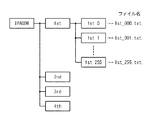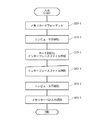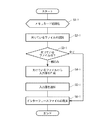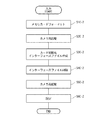JP5071663B2 - Storage device and information input method - Google Patents
Storage device and information input method Download PDFInfo
- Publication number
- JP5071663B2 JP5071663B2 JP2008055557A JP2008055557A JP5071663B2 JP 5071663 B2 JP5071663 B2 JP 5071663B2 JP 2008055557 A JP2008055557 A JP 2008055557A JP 2008055557 A JP2008055557 A JP 2008055557A JP 5071663 B2 JP5071663 B2 JP 5071663B2
- Authority
- JP
- Japan
- Prior art keywords
- file
- interface
- storage area
- data
- storage
- Prior art date
- Legal status (The legal status is an assumption and is not a legal conclusion. Google has not performed a legal analysis and makes no representation as to the accuracy of the status listed.)
- Expired - Fee Related
Links
Images
Landscapes
- Information Retrieval, Db Structures And Fs Structures Therefor (AREA)
Description
本発明は、記憶装置及び情報入力方法に関する。 The present invention relates to a storage device and an information input method.
データを格納するための記憶装置が知られている。記憶装置に格納されたデータは、ファイルシステムにより、意味のあるデータの集合であるファイルとして識別され、管理される。ファイルの管理に関する技術として、例えば、特許文献1(特開2001−325271号公報)、特許文献2(特開2001−290690号公報)、及び特許文献3(特開2007−172263号公報)が挙げられる。 Storage devices for storing data are known. Data stored in the storage device is identified and managed as a file which is a collection of meaningful data by the file system. For example, Patent Document 1 (Japanese Patent Laid-Open No. 2001-325271), Patent Document 2 (Japanese Patent Laid-Open No. 2001-290690), and Patent Document 3 (Japanese Patent Laid-Open No. 2007-172263) are examples of the file management technology. It is done.
通常、ユーザは、コンピュータなどの電子機器を介して記憶装置にアクセスする。以下、記憶装置にアクセスしてデータの読み出し及び書き込みを行う電子機器を、ホスト機器と記載する。例えば、特許文献4(特開2005−309501号公報)には、メモリカードへのアクセスを行うホスト機器に搭載されるプログラムに関する技術が記載されている。 Usually, a user accesses a storage device via an electronic device such as a computer. Hereinafter, an electronic device that accesses a storage device and reads and writes data is referred to as a host device. For example, Patent Document 4 (Japanese Patent Laid-Open No. 2005-309501) describes a technique related to a program installed in a host device that accesses a memory card.
記憶装置の中には、ユーザによって何らかの設定がなされるものがある。例えば、無線LAN内蔵SDカードでは、内蔵された無線LAN装置に、IPアドレスなどが設定される。そのような設定を行う場合、ユーザは、数字や文字列などの複雑な情報を、設定用の情報として記憶装置に入力する。設定用の情報を入力するために、複雑な情報を入力することのできる入力装置(例えばキーボード)が必要となる。 Some storage devices are set by the user. For example, in an SD card with a built-in wireless LAN, an IP address or the like is set in the built-in wireless LAN device. When performing such setting, the user inputs complicated information such as numbers and character strings to the storage device as setting information. In order to input setting information, an input device (for example, a keyboard) capable of inputting complicated information is required.
しかし、ホスト機器として、キーボードを備えていない電子機器しか選択できない場合がある。例えば、特許文献5(特開2006−109140号公報)には、メモリカードに対するホスト機器としてデジタルカメラを用いたときの技術が開示されている。デジタルカメラは外出先などでも使用される。ユーザが、デジタルカメラと無線LAN内蔵SDカードだけを所持して、外出したとする。外出先において、環境的には、公衆無線LANを使用できる場合がある。この場合、無線LAN内蔵SDカードを公衆無線LANサービスにアクセスさせるためには、IPアドレスなどの設定用情報を無線LAN内蔵SDカードに入力しなければならない。しかし、デジタルカメラに備えられたユーザインターフェースでは、通常、ファイルの選択、削除、及び閲覧程度の指示を入力することができるくらいであり、IPアドレスを指定することができない。環境的には公衆無線LANサービスが使用可能であるのに、無線LAN内蔵SDカードにIPアドレス等を設定できないので、結果として公衆無線LANサービスを利用できないことになる。 However, there are cases where only an electronic device that does not include a keyboard can be selected as the host device. For example, Japanese Patent Application Laid-Open No. 2006-109140 discloses a technique when a digital camera is used as a host device for a memory card. Digital cameras are also used on the go. It is assumed that the user goes out with only a digital camera and a wireless LAN built-in SD card. There is a case where a public wireless LAN can be used in the environment outside the office. In this case, in order for the wireless LAN built-in SD card to access the public wireless LAN service, setting information such as an IP address must be input to the wireless LAN built-in SD card. However, in the user interface provided in the digital camera, it is usually possible to input instructions for selecting, deleting, and browsing a file, and an IP address cannot be specified. Although the public wireless LAN service can be used environmentally, an IP address or the like cannot be set for the wireless LAN built-in SD card. As a result, the public wireless LAN service cannot be used.
従って、本発明の目的は、ホスト機器が複雑な情報を入力することのできるユーザインターフェースを備えていなくても、そのホスト機器から記憶装置に所望の情報を入力することのできる、記憶装置及び情報入力方法を提供することにある。 Therefore, an object of the present invention is to provide a storage device and information in which desired information can be input from the host device to the storage device even if the host device does not have a user interface capable of inputting complicated information. To provide an input method.
本発明に係る記憶装置は、データを記憶する記憶領域と、前記記憶領域に記憶されたデータをファイル単位で管理するファイルシステム部と、前記ファイルシステムを介して前記記憶領域に対するデータの書き込み及び読み出しを行うインターフェースマネージャ部とを具備する。前記インターフェースマネージャ部は、予め設定されたファイルレイアウトに従って、複数のファイルを含むインターフェースファイル群が作成されるように、前記記憶領域にデータを書き込む。また、インターフェースマネージャ部は、ホスト機器によって前記インターフェースファイル群に含まれる少なくとも1のファイルが削除された後に、前記記憶領域からデータを読み出して前記インターフェースファイル群の中からどのファイルが削除されたかを特定し、特定結果に基づいて入力データを生成する。 A storage device according to the present invention includes a storage area for storing data, a file system unit that manages data stored in the storage area in units of files, and writing and reading data to and from the storage area via the file system And an interface manager unit. The interface manager unit writes data in the storage area so that an interface file group including a plurality of files is created according to a preset file layout. Further, the interface manager unit reads out data from the storage area after at least one file included in the interface file group is deleted by the host device, and identifies which file is deleted from the interface file group. Then, input data is generated based on the specific result.
本発明に係る情報入力方法は、(a)複数のファイルを含むインターフェースファイル群におけるファイルのレイアウトを示すファイルレイアウトを設定しておくステップと、(b)前記ファイルレイアウトに従って、機器内に設けられた記憶領域に、前記インターフェースファイル群が作成されるようにデータを格納するステップと、(c)前記機器の外部に設けられたホスト機器から前記記憶領域にアクセスして、前記インターフェースファイル群に含まれる少なくとも一のファイルを削除するステップと、(d)前記(c)ステップの後に、前記機器内から前記記憶領域にアクセスしてデータを読み出すステップと、
(e)前記削除されたファイルを特定し、特定結果に基づいて入力データを生成するステップとを具備する。
An information input method according to the present invention includes: (a) a step of setting a file layout indicating a file layout in an interface file group including a plurality of files; and (b) a device provided according to the file layout. (C) storing the data so that the interface file group is created in the storage area; and (c) accessing the storage area from a host device provided outside the device and including the interface file group in the interface file group. Deleting at least one file; and (d) after the step (c), reading the data by accessing the storage area from within the device;
(E) identifying the deleted file, and generating input data based on the identification result.
本発明によれば、ホスト機器が複雑な情報を入力することのできるユーザインターフェースを備えていなくても、そのホスト機器から記憶装置に所望の情報を入力することのできる、記憶装置及び情報出力方法が提供される。 According to the present invention, a storage device and an information output method can input desired information from the host device to the storage device even if the host device does not have a user interface capable of inputting complicated information. Is provided.
(第1の実施形態)
以下に、図面を参照しつつ、本発明の第1の実施形態を詳細に説明する。本実施形態では、記憶装置として、無線LAN装置を内蔵したメモリカード2を例に挙げて説明する。また、メモリカード2にアクセスするホスト機器として、コンピュータ1を例に挙げて説明する。
(First embodiment)
The first embodiment of the present invention will be described below in detail with reference to the drawings. In the present embodiment, a
図1は、メモリカード2及びコンピュータ1を概略的に示す機能構成図である。
FIG. 1 is a functional configuration diagram schematically showing the
メモリカード2は、ストレージインタフェース部22と、記憶領域23と、ファイルシステム部24と、インタフェースマネージャ部25と、無線LAN装置21とを備えている。インターフェースマネージャ部25、ストレージインターフェース部22、及びファイルシステム部24は、例えば、予めROMなどに格納されたプログラムがCPUなどにより実行されて動作するものである。
The
このメモリカード2では、概略的には以下のような動作により、無線LAN装置21への設定が行われる。まず、インターフェースマネージャ部25が、ファイルシステム24を介して、複数のファイルを含むインターフェースファイル群が作成されるように、記憶領域23にデータを書き込む。この際、インターフェースファイル群は、予め設定されたファイルレイアウトに従って作成される。そのファイルレイアウト中には、複数のファイルのレイアウトと、複数のファイルの各々と意味(固有の情報)との対応関係とが記述されている。
無線LAN装置21に対する設定を行いたい場合、ユーザは、コンピュータ1を介してメモリカード2にアクセスする。そして、インターフェースファイル群の中から所定のファイルを選択して、削除する。
ユーザによって所定のファイルが削除された後、インターフェースマネージャ部25は、ファイルシステム24を介して記憶領域23に格納されたデータを読み出す。インターフェースマネージャ部25は、読み出したデータをファイルレイアウトと比べ、インターフェースファイル群のなかからどのファイルが削除されたのかを特定する。さらに、インターフェースマネージャ部25は、ファイルレイアウトに基づいて、削除されたファイルに対応付けられた意味を特定し、特定結果に基づいて設定用データ(入力データ)を生成する。生成された設定用のデータは、無線LAN装置21に通知される。無線LAN装置21は、取得した設定用データに基づいて、設定を行う。
ここで、ホスト機器であるコンピュータ1には、ファイルを選択して削除することのできる機能を備えたユーザインタフェースが設けられてさえいればよい。複雑な情報を入力することのできる入力装置(例えばキーボード)がホスト機器であるコンピュータ1に備えられていなくとも、ユーザはコンピュータ1を介してメモリカード2に所望の情報を入力することができ、設定(無線LAN装置21に関する設定)を行うことができる。
In this
When setting the
After the predetermined file is deleted by the user, the
Here, the
次に、各部の構成について具体的に説明する。 Next, the configuration of each unit will be specifically described.
記憶領域102は、データを格納するための領域であり、記憶素子に設けられている。 The storage area 102 is an area for storing data, and is provided in the storage element.
ストレージインタフェース部22は、ホスト機器であるコンピュータ1とのインターフェース機能を有している。ストレージインタフェース部22は、コンピュータ1からコネクタ端子(図示せず)を介して入出力要求を受付け、入出力要求に基づいて記憶領域23へのデータ書き込み及び読み出しを行う。
The
ファイルシステム部24は、記憶領域23に格納されたデータを、意味のあるデータの固まりであるファイルとして管理するために設けられている。
The
インターフェースマネージャ部25は、ファイルシステム部24を介して記憶領域102に格納されたデータを読み出すことにより、ユーザからどのような情報が入力されたのかを識別する。そして、その識別結果に基づいて設定用データを生成し、無線LAN21に通知する。
The
具体的には、インターフェースマネージャ部25は、予めROMなどに設定されたファイルレイアウトに従って、記憶領域23にデータを書き込む。そのファイルレイアウトは、インターフェースファイル群におけるファイルのレイアウトを示している。また、インターフェースマネージャ部25は、インターフェースファイル群に含まれるファイルがコンピュータ1を介してユーザから削除された場合に、削除されたファイルがどのファイルであったのかを特定する。そして、削除されたファイルに対応付けられた意味を取得することで、入力データを生成し、無線LAN21に通知する。
Specifically, the
次に、ファイルレイアウトについて説明する。ファイルレイアウトは、インターフェースファイル群におけるファイルのレイアウトと、個々のファイルに対応付けられた意味とを示す情報である。ファイルレイアウト中においては、各ファイルに対して、文字、数字及び設定内容などの固有の情報(意味)がマッピングされている。また、各ファイルは、ホスト機器であるコンピュータ1により認識できるファイルであり、対応付けられた意味を表すコンテンツを含んでいる。本実施形態では、各ファイルがテキストファイルである場合について説明する。
図2は、無線LAN装置のIPアドレスを設定する場合に用いられるファイルレイアウトの一例を示す概念図である。IPアドレスは32bitの数値である。人間に読み易くするために、32bitが”.”により8bitづつに区切られて表記される。各8bitは、0〜255までの十進数値により表される。例えば192.168.0.1という形で表記される。このようなIPアドレスを指定するためには、ユーザは、4つの十進数字を入力しなければならない。
図2に示されるファイルレイアウトでは、トップディレクトリにIPADDRという名称のインタフェースファイルが配置されている。ファイルレイアウト中において、この「IPADDR」は、「無線LAN装置のIPアドレスの設定を行う」旨を示す情報に対応付けられている。「IPADDR」ディレクトリの下には、1st、2nd、3rd、及び4thというディレクトリが配置されている。「1th」ディレクトリは、「最初の8itの数字」という意味に対応付けられている。また、「2th」、「3th」、及び「4th」は、それぞれ、「2番目」、「3番目」、及び「4番目」の8bitの数字、を示す意味に対応付けられている。
1〜4thディレクトリの下には、それぞれ、0〜255の数値に対応付けられたファイルが配置されている。各ファイルの内容及び名称は、ユーザがホスト機器を介してファイルを閲覧したときに意味が推測できるような内容であることが好ましい。図2に示される例では、1stディレクトリの下に、「1st_000.txt」というファイル名のファイルが作成されている。このファイルの内容は、「1st 0」であり、ユーザがこのファイルを参照したときには、「1st 0」という内容がコンピュータ1を介してユーザに通知される。また、ファイル名である「1st_000.txt」は、「1st」及び「000」という文字列を含んでおり、ユーザはこのファイルのファイル名を確認したときに、容易にファイルに対応付けられた意味を推測できる。以下同様に、1stディレクトリの下に、「1st_001.txt」〜「1st_255.txt」が、2ndディレクトリの下に「2nd_000.txt」〜「2nd_255.txt」が、3rdの下に「3rd_000.txt」〜「3rd_255.txt」が、4thの下に「4th_000.txt〜4th_255.txt」が、それぞれ配置されている。
Next, the file layout will be described. The file layout is information indicating the file layout in the interface file group and the meaning associated with each file. In the file layout, unique information (meaning) such as letters, numbers and setting contents is mapped to each file. Each file is a file that can be recognized by the
FIG. 2 is a conceptual diagram showing an example of a file layout used when setting the IP address of the wireless LAN device. The IP address is a 32-bit numerical value. In order to make it easier for humans to read, 32 bits are represented by “.” Divided into 8 bits. Each 8 bits is represented by a decimal value from 0 to 255. For example, it is expressed in the form of 192.168.0.1. In order to specify such an IP address, the user must enter four decimal digits.
In the file layout shown in FIG. 2, an interface file named IPADDR is arranged in the top directory. In the file layout, this “IPADDR” is associated with information indicating that “the IP address of the wireless LAN device is set”. Below the “IPADDR” directory, directories 1st, 2nd, 3rd, and 4th are arranged. The “1th” directory is associated with the meaning of “the first 8 it number”. Further, “2th”, “3th”, and “4th” are associated with meanings indicating “second”, “third”, and “fourth” 8-bit numbers, respectively.
Files associated with numerical values of 0 to 255 are arranged under the 1st to 4th directories, respectively. The content and name of each file are preferably such that the meaning can be inferred when the user views the file via the host device. In the example shown in FIG. 2, a file having a file name “1st — 000.txt” is created under the 1st directory. The content of this file is “
ホスト機器であるコンピュータ1は、メモリカード2に対して入出力要求を通知し、メモリカード2にデータを入出力する。またコンピュータ1は、記憶領域23に格納されたデータをファイルとして識別するためのファイルシステム(図示せず)を備えている。コンピュータ1に設けられたファイルシステムは、メモリカード2に備えられたファイルシステム24とと同じファイルフォーマットであるが、独立したものである。本実施形態で用いられるコンピュータ1は、市販のものでもよいが、必ずしもキーボードを備えていなくてもよく、メモリカード2にアクセスして、記憶領域23に格納されたデータを選択、削除することのできるユーザインタフェース機能を備えてさえいればよい。ユーザは、コンピュータ1によってメモリカード2にアクセスすることで、メモリカード2のインタフェースファイル群を参照することができ、ファイル操作(選択、削除)を行うことができる。
The
次に、本実施形態に係るメモリーカード2の動作について説明する。本実施形態では、メモリーカード2の無線LAN装置21にIPアドレスを設定する場合の動作について、説明する。図3は、ユーザがメモリカード2にIPアドレスを設定する場合の全体の動作を示すフローチャートである。
Next, the operation of the
ステップS10−1;メモリカードのフォーマット
まず、コンピュータ1にメモリカード2を接続し、メモリカード内の記憶領域23をフォーマットする。フォーマットすることにより、記憶領域23内のデータが、特定形式で読み書きできるようになる。
Step S10-1: Formatting Memory Card First, the
ステップS20−1;コンピュータの再起動
次に、コンピュータを再起動する。
Step S20-1: Restart of Computer Next, the computer is restarted.
ステップS30−1;メモリカードの初期化及びインタフェースファイルの作成
コンピュータ1は、起動時に、メモリカード2を使用するための初期化要求を通知する。メモリカード2では、初期化処理が実行される。初期化処理の際に、インタフェースマネージャ部25は、ファイルシステム部24を介して記憶領域23内のデータを読み出す。フォーマット直後では、ファイルは存在しない。ファイルが存在しないので、ファイルマネージャ部25は、ファイルレイアウトに従って、インタフェースファイル群が作成されるように、記憶領域23にデータを書き込む。尚、コンピュータ1側に設けられたファイルシステムと矛盾をきたさないようにするため、インターフェースマネージャ部25が記憶領域23にアクセス可能である期間は、コンピュータの起動時に実施されるメモリカード2へのセットアップ期間中に限定されるものとする。インタフェースファイル群を作成し終えると、インターフェースマネージャ部25は、ストレージインターフェース部22を介して、コンピュータ1側に初期化が完了した旨を通知する。以降、コンピュータ1側から記憶領域22へ対するアクセスが許可される。
Step S30-1: Initialization of Memory Card and Creation of Interface File The
ステップS40−1;ファイルの削除
何らかの情報を記憶装置に入力したい場合、ユーザはコンピュータ1を介してメモリカード2にアクセスして、記憶領域22に格納されたデータをコンピュータ1に読み出す。そして、インターフェースファイル群のなかから、設定したいIPアドレスに対応するファイルを削除する。この際、各ファイルがテキストファイルであるので、ユーザはファイルを参照することで、そのファイルにどのような情報が対応付けられているのかを容易に推測することができる。また、ファイル名を確認することでも、そのファイルに対応付けられた情報を推測することができる。例えば、IPアドレスとして「192.168.0.1」を入力する場合であれば、ユーザは、コンピュータ1を介して、「IPADDR/1st/1st_192.txt」、「IPADDR/2nd/2nd_168.txt」、「IPADDR/3rd/3rd_0.txt」、及び「IPADDR/4th/4th_001.txt」を削除する。
Step S40-1; Deletion of File When the user wants to input some information to the storage device, the user accesses the
ステップS50−1;コンピュータの再起動
インタフェースファイルを削除した後、コンピュータを再起動する(ステップA5)。
Step S50-1: Restarting the computer After deleting the interface file, the computer is restarted (step A5).
ステップS60−1;メモリカードの入力認識
メモリカードが通電された後、メモリカード2は、再びコンピュータ側から初期化要求を受けとる。メモリカード2における初期化処理として、インタフェースマネージャ部25は、ファイルシステム部25を介して記憶領域23に格納されたデータを読み取る。そして、ステップS40−1において削除されたファイルが、ファイルレイアウト中のどのファイルであるのかを特定する。そして特定結果に基づき、削除されたファイルに対応付けられていた意味を取得し、設定用のデータを生成する。生成した設定用のデータは、無線LAN装置21に通知される。例えば、「192」「168」「0」「1」という数字に対応付けられたファイルが欠けている場合には、インターフェースマネージャ部25が、ファイルレイアウトに基づいて、「192」、「168」、「0」、及び「1」という数字を取得する。そして、「192.168.0.1」を示すデータを設定用データとして生成し、無線LAN装置21に通知する。無線LAN装置21では、設定用データに基づいて、IPアドレスが設定される。
その後、インターフェースマネージャ部25は、ファイルレイアウトに基づいて、インタフェースファイル群を復元する。復元後、コンピュータ1側に初期化が完了したことを通知し、コンピュータ1側からのアクセスを許可する。
Step S60-1: Memory Card Input Recognition After the memory card is energized, the
After that, the
以上の動作により、ユーザは、キーボードなどを用いることなく、無線LAN装置21の設定を行うことができる。
With the above operation, the user can set the
続いて、図4を参照して、メモリカード2側における動作について詳細に説明する。
Next, the operation on the
ステップS1−1;メモリカードの初期化
まず、コンピュータ1に電源を投入すると、コンピュータ1側からメモリカード2側へ初期化要求が通知される。メモリカード2側では、初期化処理が実行される。
Step S1-1: Initialization of Memory Card First, when the
ステップS2−1;欠けているファイルの認識
メモリカード2の初期化中に、インターフェースマネージャ部25は、ファイルシステム24を介して記憶領域23からデータを読み出す。そして、ファイルレイアウトと読み出したファイルとを照らし合わせ、インターフェースファイル群の中に欠けているファイルがあるかないかを確認する。
Step S2-1: Recognition of Missing File During initialization of the
ステップS3−1;欠けているファイルの判断
ステップS2−1で、欠けているファイルが存在する場合、インターフェースファイル群の中の全てが欠けているのか、一部が欠けているのかを判断する。全てが欠けている場合には、メモリカード2に対してフォーマット処理が行われた直後であると認識し、ステップS6−1の処理に進む。一方、もし一部のみが欠けている場合には、ユーザにより情報が入力されたとみなし、次のステップS4−1を実行する。
Step S3-1: Determination of Missing File If there is a missing file in step S2-1, it is determined whether all or part of the interface file group is missing. If everything is missing, it is recognized that the
ステップS4−1;設定用のデータの生成
ステップS3−1で、一部のファイルが欠けていると判断した場合、インターフェースマネージャ部25は、予め設定されたファイルレイアウトに基づいて、欠けたファイルにマッピングされていた情報を取得し、設定用のデータを生成する。
Step S4-1: Generation of data for setting When it is determined in step S3-1 that some files are missing, the
ステップS5−1;設定用のデータの通知
インターフェースマネージャ部25は、生成した設定用のデータを無線LAN21に通知する。
Step S5-1: Notification of Setting Data The
ステップS6−1;設定用のデータの通知
ステップS5−1の終了後、もしくは、ステップS3−1において全てのファイルが欠けていると判断した場合、インターフェースマネージャ部25は、予め設定されたファイルレイアウトに基づいて、インターフェースファイル群が復元(作成)されるように、記憶領域22にデータを格納する。
Step S6-1: Notification of setting data After the completion of Step S5-1 or when it is determined in Step S3-1 that all files are missing, the
インターフェースファイル群の復元後、インターレースマネージャ部25は、ストレージインターフェース部22を介してコンピュータ1側に初期化処理が完了したことを通知し、コンピュータ1側からのアクセスを許可する。
After restoring the interface file group, the
以上説明したように、本実施形態によれば、ユーザは、複雑な情報を入力することのできるユーザインターフェースを持たないホスト機器からでも、メモリカードのように本来入力インタフェースをもたない記憶装置に対して、情報を入力することができる。尚、本実施形態では、ホスト機器としてコンピュータ1を例示したが、ユーザインターフェースとして必要な機能はファイルの選択と削除であり、マウス程度の入力装置が接続されていればよい。
As described above, according to the present embodiment, even from a host device that does not have a user interface that can input complicated information, a user can create a storage device that does not originally have an input interface, such as a memory card. On the other hand, information can be input. In this embodiment, the
また、本実施形態によれば、インターフェースファイル群に含まれるファイルがテキストファイルであり、ファイル名若しくはファイルの中身がファイルに対応付けられた意味を表しているので、ユーザは、テキストファイルの参照ができる装置上で、各ファイルに対応付けられた意味を容易に推測することができる。 Further, according to the present embodiment, the file included in the interface file group is a text file, and the file name or the contents of the file represents the meaning associated with the file, so that the user can refer to the text file. The meaning associated with each file can be easily guessed on a device capable of doing so.
また、本実施形態では、無線LAN装置の設定値を入力する場合について説明したが、入力データは無線LAN装置の設定値に限定されず、その他の装置の設定値等であってもよい。 In this embodiment, the case where the setting value of the wireless LAN device is input has been described. However, the input data is not limited to the setting value of the wireless LAN device, and may be the setting value of other devices.
(第2の実施形態)
次に、本発明の第2の実施形態について、図面を参照しつつ説明する。図5は、本実施形態にかかる記憶装置(メモリカード2)を概略的に示す機能構成図である。本実施形態は、第1の実施形態と比較して、ホスト機器としてデジタルカメラ3が用いられる点で異なっている。また、メモリカード2において、インターフェースマネージャ部25は、テキストファイルではなく画像ファイルをインターフェースファイル群として作成する。その他の点については、第1の実施形態と同様であるので、詳細な説明は省略する。
(Second Embodiment)
Next, a second embodiment of the present invention will be described with reference to the drawings. FIG. 5 is a functional configuration diagram schematically showing the storage device (memory card 2) according to the present embodiment. This embodiment is different from the first embodiment in that a
デジタルカメラ3は、メモリカード2のストレージインターフェース22を介して記憶領域23にアクセスし、ユーザの操作により画像ファイルの保存、削除、及び参照を行うことができるように構成されている。また、デジタルカメラ3は表示画面(図示せず)を備えており、指定された画像ファイルの内容(コンテンツ)がその表示画面上に画像として表示されるように構成されている。
The
図6は、本実施形態で設定されているファイルレイアウトを示す概念図である。このファイルレイアウトは、JEITA(社団法人 電子情報技術産業協会)が制定したDCF(Design rule for Camera File System)に従っている。DCFの形式に従い、トップディレクトリにDCIMというディレクトリが配置されており、その下に3桁の数字と5桁の英字で構成された名前を持つディレクトリが配置されている。さらにその下に、3文字の英数字(大文字)と4文字の数字と拡張子で構成されたファイル名をもつ、Exifファイルフォーマットの画像ファイルが配置されている。より具体的には、DCIMディレクトリの下に、100CONFI、101MENUS、111STRIN、・・・11nSTRIN(nは整数)というディレクトリが配置されている。 FIG. 6 is a conceptual diagram showing a file layout set in the present embodiment. This file layout conforms to DCF (Design rule for Camera File System) established by JEITA (Japan Electronics and Information Technology Industries Association). According to the DCF format, a directory called DCIM is arranged in the top directory, and a directory having a name composed of a 3-digit number and a 5-digit alphabet is arranged below the top directory. Furthermore, an Exif file format image file having a file name composed of three alphanumeric characters (upper case), four numeric characters, and an extension is arranged. More specifically, directories called 100CONFI, 101MENU, 111STRIN,... 11nSTRIN (n is an integer) are arranged under the DCIM directory.
100CONFIは設定の状態に関するディレクトリである。100CONFIには、「現在の設定」ファイルと、「設定のクリア」ファイルとが配置されている。「現在の設定」ファイルは、現在の設定値を示す画像ファイルである。インターフェースファイル群の中から「現在の設定」ファイルがユーザにより選択されて参照された場合、現在の設定値を示す画像がデジタルカメラ3の表示画面に表示される。「設定のクリア」ファイルは、設定をクリアする旨を示す情報と対応付けられている。インターフェースファイル群の中から「設定のクリア」ファイルが削除された場合には、インターフェースマネージャ部25により、既存の設定を全て削除するためのデータが生成される。
100CONFI is a directory relating to the setting status. 100CONFI includes a “current setting” file and a “clear setting” file. The “current setting” file is an image file indicating the current setting value. When a “current setting” file is selected and referred to by the user from the interface file group, an image indicating the current setting value is displayed on the display screen of the
101MENUSは、設定項目を選択するためのディレクトリである。101MENUSには、「SSID(Service Set Identifier)」ファイル及び「暗号化方式」ファイルが配置されている。「SSID」ファイルは、無線LANの設定項目として「SSID」を指定するためのファイルである。ユーザによって「SSID」ファイルが削除された場合には、設定項目として「SSID」が指定される。また、「暗号化方式」は、設定項目として暗号化方式を指定するためのファイルである。ユーザにより「暗号化方式」ファイルが削除された場合には、設定項目として「暗号化方式」が指定される。 101 MENU is a directory for selecting setting items. In 101MENUS, an “SSID (Service Set Identifier)” file and an “encryption scheme” file are arranged. The “SSID” file is a file for designating “SSID” as a setting item of the wireless LAN. When the “SSID” file is deleted by the user, “SSID” is designated as a setting item. The “encryption method” is a file for specifying an encryption method as a setting item. When the “encryption scheme” file is deleted by the user, “encryption scheme” is designated as a setting item.
111STRIN、・・・11nSTRIN(nは整数)は、文字列の入力を支援するためのディレクトリである。各ディレクトリの3番目の文字は、文字列のn番目の文字を意味している。例えば、「111STRIN」は、文字列の1番目を指定するためのディレクトリであり、「115STRIN」は、文字列の5番目を指定するためのディレクトリである。各ディレクトリには、a、b、・・・、z、0、1、・・・9という英数字に対応付けられた画像ファイル、及び英数字を小文字から大文字に変換するSIFTに対応付けられた画像ファイルが格納されている。画像ファイルの内容(ユーザにより参照されたときに表示画面上に表示される内容)は、対応付けられた文字以外にも分かりやすくなるように、修飾されていてもよい。例えば、図6に示される例では、「1番目の文字」という意味がわかりやすくなるように、「1st:」という内容を含む画像ファイルが格納されている。 111STRIN,... 11nSTRIN (n is an integer) is a directory for supporting the input of a character string. The third character of each directory means the nth character of the character string. For example, “111 STRIN” is a directory for designating the first character string, and “115 STRIN” is a directory for designating the fifth character string. Each directory is associated with an image file associated with alphanumeric characters a, b,..., Z, 0, 1,..., And a SIFT that converts the alphanumeric characters from lowercase to uppercase. An image file is stored. The content of the image file (the content displayed on the display screen when referred to by the user) may be modified so that it is easy to understand other than the associated characters. For example, in the example shown in FIG. 6, an image file including the content “1st:” is stored so that the meaning of “first character” can be easily understood.
続いて、本実施形態の動作について説明する。 Next, the operation of this embodiment will be described.
図7は、ユーザがデジタルカメラ3から無線LAN装置21の設定を行う際の全体の動作を示すフローチャートである。第1の実施形態と同様に、メモリカード2がデジタルカメラ3によりフォーマットされ(ステップS10−2)、その後、デジタルカメラ3が再起動される(ステップS20−2)。デジタルカメラ3が起動すると、メモリカード2側では、初期化処理が行われ、図6に示したインターフェースファイル群が作成される(ステップS30−2)。次に、ユーザは、デジタルカメラ3を介して、メモリカード2の記憶領域22に格納されたファイルを読み出す。
具体的に、「SSID」を「設定項目」として選び、「abc」という文字列を設定する場合について説明する。ユーザは、読み出したファイルの中から、「101MENUS」ディレクトリの「SSID」ファイル、「111STRIN」ディレクトリの「a」ファイル、「112STRIN」ディレクトリの「b」ファイル、及び「113STRIN」ディレクトリの「c」ファイルを削除する(ステップS40−2)。その後、デジタルカメラ3を再起動する(ステップS50−2)。すると、デジタルカメラ3が起動したときに、再びメモリカード2では初期化処理が実施される。このとき、インターフェースマネージャ部25が記憶領域22からデータを読み出し、インターフェースファイル群の中から削除されたファイルが存在することを認識する(ステップS60−2)。欠けているファイルは、設定項目「SSID」に対応するファイル、1番目の文字列「a」、2番目の文字列「b」、及び3番目の文字列「c」に対応するファイルであるため、インターフェースマネージャ部25は、「SSID」に文字列「abc」を指定する旨がユーザにより入力されたと判断する。インターフェースマネージャ部25は、「SSID」に文字列「abc」を指定する旨のデータを設定用のデータとして生成し、無線LAN装置21に通知する。無線LAN装置21は、取得した設定用のデータに基づいて、設定を行う(S60−2)。その後、インターフェースマネージャ部25は、インターフェースファイル群を復元し、デジタルカメラ3側からのアクセスを許可する。
FIG. 7 is a flowchart showing the overall operation when the user sets the
Specifically, a case where “SSID” is selected as “setting item” and a character string “abc” is set will be described. The user selects the “SSID” file in the “101MENU” directory, the “a” file in the “111STRIN” directory, the “b” file in the “112STRIN” directory, and the “c” file in the “113STRIN” directory from among the read files. Is deleted (step S40-2). Thereafter, the
次に、図8を参照して、メモリカード2側の動作について説明する。図8は、メモリカード2がデジタルカメラ3により通電されたときの動作を示すフローチャートである。
Next, the operation on the
メモリカード2がデジタルカメラ3から通電されると、インターフェースマネージャ部25が初期化処理をスタートさせる(ステップS1−2)。インターフェースマネージャ部25は、ファイルシステム部24を介して記憶領域23からデータを読み出し、インターフェースファイル群の中から欠けているファイルが存在するかどうかを確認する(ステップS2−2)。欠けている場合には、インターフェースファイル群の中から全てのファイルが欠けているのか、一部のファイルのみが欠けているのかを判断する(ステップS3−2)。全てのファイルが欠けている場合には、ステップS8−2の処理を実行する。一部のファイルのみが欠けている場合には、次のステップS4−2の処理を実行する。
When the
インターフェースファイル群のなかで一部のファイルのみが欠けている場合には、インターフェースマネージャ部25は、「設定のクリア」ファイルが削除されているかどうかを確認する(ステップS4−2)。「設定のクリア」ファイルが削除されている場合には、ユーザが無線LANの設定をクリアにする旨の要求を入力したものとみなし、設定をクリアする旨を示すデータを生成して無線LAN装置21に通知する。無線LAN装置21では、既存の設定がクリア(初期値に戻す)される。その後、ステップS8−2へ進む。「設定のクリア」ファイルが削除されていない場合には、次のステップS5−2の処理を実行する。
If only some files are missing from the interface file group, the
「設定のクリア」ファイルが欠けていない場合、インターフェースマネージャ部25は、文字列に対応付けられたファイルのうちで削除されたファイルを特定し、その特定結果に基づいて文字列を示すデータを作成する(ステップS5−2)。同様に、設定項目に対応付けられたファイルのうちで削除されたファイルを特定し、その特定結果に基づいてどの設定項目が選ばれたのかを判定する(ステップS6−2)。例えば、「SSID」に対応付けられたファイルが削除されていた場合には、設定項目として「SSID」を示すデータを作成する。インターフェースマネージャ部25は、作成した文字列データと設定項目データとを併せて、設定用のデータを作成し、無線LAN装置21に通知する。その結果、無線LAN装置21では、既存の設定が、通知された設定用のデータの内容に書き換えられる(ステップS7−2)。
When the “clear setting” file is not missing, the
ステップS7−2の実行後、又はステップS3−2において全てのファイルが欠けている場合、インターフェースマネージャ部25は、記憶領域23にデータを書き込み、インターフェースファイル群を作成(復元)する。その後、インターフェースマネージャ部25は、ストレージインターフェース22を介してデジタルカメラ3に初期化処理が終了したことを通知し、デジタルカメラ3からのアクセスを許可する(ステップS8−2)。
After execution of step S7-2 or when all the files are missing in step S3-2, the
以上説明したように、本実施形態によれば、インターフェースファイル群に画像ファイルが含まれるので、画像ファイルを参照、削除することのできる装置をホスト機器として、メモリーカード2に対する設定を行うことができる。
As described above, according to the present embodiment, since the interface file group includes the image file, it is possible to perform settings for the
また、画像ファイルの内容が、ファイルレイアウトにおいてそのファイルに対応付けられた意味を示しているので、ユーザがホスト機器(デジタルカメラ3)によりファイルを選択して参照したときに、参照したファイルがどのような意味に対応付けられているのかを画像として確認することができる。これにより、ユーザは、入力したい情報に対応するファイルを間違いなく削除することができる。 Further, since the contents of the image file indicate the meaning associated with the file in the file layout, when the user selects and refers to the file with the host device (digital camera 3), which file is referred to It can be confirmed as an image whether it is associated with such meaning. As a result, the user can definitely delete the file corresponding to the information to be input.
また、インターフェース群の中から削除されたファイルに基づいて設定用のデータが作成されるので、ユーザは最低限のファイルを削除するだけでよい。仮に、インターフェース群のなかで残されたファイルに基づいて設定用のデータを作成するすると、ユーザは大量のファイルを削除しなければならなくなる。ホスト機器の中には、種類によっては、複数のファイルの選択を一度に行うことができず、一つづつファイルを削除していかなければならないものもある。これに対して、本実施形態によれば、簡単にユーザが情報を入力することができる。 In addition, since the setting data is created based on the files deleted from the interface group, the user need only delete the minimum number of files. If data for setting is created based on the files left in the interface group, the user has to delete a large number of files. Some host devices do not allow selection of a plurality of files at a time, depending on the type, and the files must be deleted one by one. On the other hand, according to the present embodiment, the user can easily input information.
以上、本発明について、第1及び第2の実施形態を挙げて説明した。但し、本発明は既述の実施形態に限定されるものではない。また、これらの実施形態を組み合わせて使用することもできる。
例えば、既述の実施形態では、記憶装置としてメモリーカードを用い、ホスト機器としてコンピュータ及びデジタルカメラを用いた場合について説明したが、ホスト機器と記憶装置とで同じファイルフォーマットを有するファイルシステムが搭載されていれば、既述の実施形態以外の組み合わせでも可能である。
また、ファイルレイアウトの構成は、記憶装置に対してどのような情報を入力できるようにするかや、ホスト機器に備えられたユーザインタフェースの仕様等により、適宜変更が可能である。
The present invention has been described with reference to the first and second embodiments. However, the present invention is not limited to the above-described embodiment. These embodiments can also be used in combination.
For example, in the above-described embodiment, a case where a memory card is used as the storage device and a computer and a digital camera are used as the host device has been described. However, a file system having the same file format is installed in the host device and the storage device. If it is, combinations other than those described above are possible.
Further, the configuration of the file layout can be appropriately changed depending on what information can be input to the storage device, the specifications of the user interface provided in the host device, and the like.
1 コンピュータ
2 メモリカード
3 デジタルカメラ
21 無線LAN装置
22 ストレージインタフェース部
23 記憶領域
24 ファイルシステム部
25 インタフェースマネージャ部
DESCRIPTION OF
Claims (14)
前記記憶領域に記憶されたデータをファイル単位で管理するファイルシステム部と、
前記ファイルシステム部を介して前記記憶領域に対するデータの書き込み及び読み出しを行うインターフェースマネージャ部と、
を具備し、
前記インターフェースマネージャ部は、予め設定され、複数のファイルのレイアウトと前記複数のファイルの各々に対応付けられた固有の情報とを示すファイルレイアウトに従って、前記複数のファイルを、ホスト機器を介してユーザにより操作されるインターフェースファイル群として前記記憶領域に書き込み、前記ホスト機器によって前記インターフェースファイル群に含まれる少なくとも1のファイルが削除された後に、前記記憶領域からデータを読み出し、前記ファイルレイアウトに基づいて、前記インターフェースファイル群の中からどのファイルが削除されたかを特定し、削除されたファイルに対応付けられた前記固有の情報を特定し、前記特定された固有の情報に基づいて、設定対象装置に対する設定値を示す設定データを生成し、
前記インターフェースマネージャ部は、前記設定データを生成した後に、前記インターフェースファイル群が復元されるように、前記記憶領域にデータを書き込む
記憶装置。 A storage area for storing data;
A file system unit for managing data stored in the storage area in units of files;
An interface manager unit for writing and reading data to and from the storage area via the file system unit;
Comprising
The interface manager unit sets the plurality of files by a user via a host device according to a file layout that is set in advance and indicates a layout of the plurality of files and unique information associated with each of the plurality of files. Write to the storage area as an interface file group to be operated, after the host device deletes at least one file included in the interface file group, read data from the storage area, based on the file layout, Identify which file is deleted from the interface file group, identify the unique information associated with the deleted file, and set the setting value for the setting target device based on the identified unique information Generate setting data indicating And,
The interface manager unit writes data in the storage area so that the interface file group is restored after the setting data is generated .
更に、
前記ホスト機器からの入出力要求を受け付け、受け付けた入出力要求に基づいて、前記ホスト機器と前記記憶領域との間でのデータの書き込み及び読み出しを行うストレージインタフェース部
を具備する
記憶装置。 The storage device according to claim 1,
Furthermore,
A storage device including a storage interface unit that receives an input / output request from the host device, and writes and reads data between the host device and the storage area based on the received input / output request.
前記インターフェースマネージャ部は、前記ホスト機器から初期化要求が通知されたときに、前記記憶領域からデータを読み出す
記憶装置。 The storage device according to claim 1 or 2,
The interface manager unit is a storage device that reads data from the storage area when an initialization request is notified from the host device.
前記インターフェースマネージャ部は、前記インターフェースファイル群が復元された後に、前記ホスト機器に対して前記記憶領域へのアクセスを許可する
記憶装置。 The storage device according to claim 1 ,
The interface manager unit is a storage device that permits the host device to access the storage area after the interface file group is restored.
前記インターフェースファイル群に含まれるファイルは、前記ホスト機器により認識できるファイルであり、対応付けられた前記固有の情報を表すコンテンツを含んでいる
記憶装置。 A storage device according to any one of claims 1 to 4 ,
A file included in the interface file group is a file that can be recognized by the host device, and includes a content that represents the associated unique information.
前記インターフェースマネージャ部、前記ファイルシステム部、及び前記記憶領域は、同一カード内に実装されている
記憶装置。 A storage device according to any one of claims 1 to 5 ,
The interface manager unit, the file system unit, and the storage area are storage devices mounted in the same card.
前記カード内には、前記設定対象装置として、無線LAN(local area network)装置が内蔵されており、
前記インターフェースマネージャ部は、前記設定データを、前記無線LAN装置の設定値として、前記無線LAN装置に通知する
記憶装置。 The storage device according to claim 6 ,
A wireless LAN (local area network) device is built in the card as the setting target device,
The interface manager unit notifies the wireless LAN device of the setting data as a setting value of the wireless LAN device.
前記記憶領域に記憶されたデータをファイル単位で管理するファイルシステム部と、
前記ファイルシステムを介して前記記憶領域に対するデータの書き込み及び読み出しを行うインターフェースマネージャ部と、
を具備する記憶装置の動作方法であって、
前記インターフェースマネージャ部が、予め設定され、複数のファイルのレイアウトと前記複数のファイルの各々に対応付けられた固有の情報とを示すファイルレイアウトに従って、前記複数のファイルがインターフェースファイル群として作成されるように、前記記憶領域にデータを書き込むステップと、
ホスト機器によって前記インターフェースファイル群に含まれる少なくとも1のファイルが削除された後に、前記インターフェースマネージャ部が、前記記憶領域からデータを読み出して前記インターフェースファイル群の中からどのファイルが削除されたかを特定し、前記削除されたファイルに対応付けられた前記固有の情報に基づいて、設定対象装置に対する設定値を示す設定データを生成するステップと、
前記インターフェースマネージャ部が、前記設定データを生成した後に、前記インターフェースファイル群が復元されるように、前記記憶領域にデータを書き込むステップ、
を具備する
記憶装置の動作方法。 A storage area for storing data;
A file system unit for managing data stored in the storage area in units of files;
An interface manager unit for writing and reading data to and from the storage area via the file system;
A method of operating a storage device comprising:
The interface manager unit sets the plurality of files as an interface file group in accordance with a file layout that is set in advance and indicates a layout of the plurality of files and unique information associated with each of the plurality of files. Writing data to the storage area;
After at least one file included in the interface file group is deleted by the host device, the interface manager unit reads data from the storage area and identifies which file is deleted from the interface file group. Generating setting data indicating a setting value for a setting target device based on the unique information associated with the deleted file;
Writing data to the storage area so that the interface file group is restored after the interface manager unit generates the setting data;
A method for operating a storage device comprising:
前記記憶装置は、更に、前記ホスト機器からの入出力要求を受け付け、受け付けた入出力要求に基づいて、前記ホスト機器と前記記憶領域との間でのデータの書き込み及び読み出しを行うストレージインタフェース部
を具備する
記憶装置の動作方法。 A method for operating a storage device according to claim 8 , comprising:
The storage device further includes a storage interface unit that receives an input / output request from the host device, and writes and reads data between the host device and the storage area based on the received input / output request. An operation method of a storage device provided.
前記設定データを生成するステップは、前記ホスト機器から初期化要求が通知されたときに、前記記憶領域からデータを読み出すステップを含んでいる
記憶装置の動作方法。 A method of operating a storage device according to claim 8 or 9 ,
The step of generating the setting data includes a step of reading data from the storage area when an initialization request is notified from the host device.
更に、
前記インターフェースマネージャ部が、前記インターフェースファイル群が復元された後に、前記ホスト機器に対して前記記憶領域へのアクセスを許可するステップ、
を具備する
記憶装置の動作方法。 A method for operating a storage device according to claim 8 , comprising:
Furthermore,
The interface manager unit allowing the host device to access the storage area after the interface file group is restored;
A method for operating a storage device comprising:
前記インターフェースファイル群に含まれるファイルは、前記ホスト機器により認識できるファイルであり、対応付けられた前記固有の情報を表すコンテンツを含んでいる
記憶装置の動作方法。 A method for operating a storage device according to any one of claims 8 to 11 ,
The file included in the interface file group is a file recognizable by the host device, and an operation method of a storage device including content representing the associated unique information.
前記インターフェースマネージャ部、前記ファイルシステム部、及び前記記憶領域は、同一カード内に実装されている
記憶装置の動作方法。 A method for operating a storage device according to any one of claims 8 to 12 ,
The interface manager unit, the file system unit, and the storage area are operating methods of a storage device mounted in the same card.
前記カード内には、前記設定対象装置として、無線LAN(local area network)装置が内蔵されており、
前記記憶装置の動作方法は、更に、前記インターフェースマネージャ部が、前記設定データを、前記無線LAN装置の設定値として、前記無線LAN装置に通知するステップを具備する
記憶装置の動作方法。 A method for operating a storage device according to claim 13 , comprising:
A wireless LAN (local area network) device is built in the card as the setting target device,
The operation method of the storage device further includes a step in which the interface manager unit notifies the wireless LAN device of the setting data as a setting value of the wireless LAN device.
Priority Applications (1)
| Application Number | Priority Date | Filing Date | Title |
|---|---|---|---|
| JP2008055557A JP5071663B2 (en) | 2008-03-05 | 2008-03-05 | Storage device and information input method |
Applications Claiming Priority (1)
| Application Number | Priority Date | Filing Date | Title |
|---|---|---|---|
| JP2008055557A JP5071663B2 (en) | 2008-03-05 | 2008-03-05 | Storage device and information input method |
Publications (2)
| Publication Number | Publication Date |
|---|---|
| JP2009211562A JP2009211562A (en) | 2009-09-17 |
| JP5071663B2 true JP5071663B2 (en) | 2012-11-14 |
Family
ID=41184621
Family Applications (1)
| Application Number | Title | Priority Date | Filing Date |
|---|---|---|---|
| JP2008055557A Expired - Fee Related JP5071663B2 (en) | 2008-03-05 | 2008-03-05 | Storage device and information input method |
Country Status (1)
| Country | Link |
|---|---|
| JP (1) | JP5071663B2 (en) |
Families Citing this family (1)
| Publication number | Priority date | Publication date | Assignee | Title |
|---|---|---|---|---|
| JP5613040B2 (en) | 2010-12-24 | 2014-10-22 | オリンパス株式会社 | MEMORY, IMAGE GENERATION DEVICE, NETWORK SETTING METHOD, AND NETWORK SETTING INFORMATION RECORDING METHOD |
Family Cites Families (5)
| Publication number | Priority date | Publication date | Assignee | Title |
|---|---|---|---|---|
| JP2000047921A (en) * | 1998-07-27 | 2000-02-18 | Toshiba Tec Corp | Information processing system |
| JP2003337813A (en) * | 2002-05-20 | 2003-11-28 | Ricoh Co Ltd | Document management system |
| JP2004173208A (en) * | 2002-11-22 | 2004-06-17 | Canon Inc | Communication method |
| JP4433999B2 (en) * | 2004-12-01 | 2010-03-17 | ブラザー工業株式会社 | Wireless communication system, image processing apparatus, and control method of image processing apparatus |
| JP2008158737A (en) * | 2006-12-22 | 2008-07-10 | Shinko Electric Ind Co Ltd | Portable storage media |
-
2008
- 2008-03-05 JP JP2008055557A patent/JP5071663B2/en not_active Expired - Fee Related
Also Published As
| Publication number | Publication date |
|---|---|
| JP2009211562A (en) | 2009-09-17 |
Similar Documents
| Publication | Publication Date | Title |
|---|---|---|
| US20100070919A1 (en) | File management system, file management apparatus, and place map generating method | |
| US20080320387A1 (en) | Information displaying device and information displaying method | |
| JP2005234728A (en) | Computer system and file saving / reading method | |
| JP5813903B1 (en) | Terminal device, data management system, method, program | |
| CN101276299A (en) | Information processing system and information processing method | |
| JP5071663B2 (en) | Storage device and information input method | |
| US20090300001A1 (en) | Server apparatus, catalog processing method, and computer-readable storage medium | |
| JP4715181B2 (en) | Image processing apparatus and password reception program | |
| JP2012159917A (en) | Document management system, document management method and program | |
| JP5526540B2 (en) | Image processing apparatus, access control method, and access control program | |
| JP6131648B2 (en) | DATA MANAGEMENT SYSTEM, INFORMATION SYSTEM, DATA MANAGEMENT METHOD, INFORMATION SYSTEM CONTROL METHOD, PROGRAM FOR THE METHOD, AND RECORDING MEDIUM CONTAINING THE PROGRAM | |
| JP2017219965A (en) | Information processing device, method for controlling information processing device, and program | |
| JP2009151561A (en) | File management method, file management apparatus and portable storage medium for electronic tally processing | |
| JP2000305755A (en) | Information processor and information processing method | |
| CN115168105A (en) | Method for recovering thumbnail of Windows deleted picture and related device | |
| JP4997490B2 (en) | User environment restoration system and user environment restoration method | |
| JP4665575B2 (en) | Incidental information writing program, incidental information writing apparatus, and incidental information writing method | |
| JP7688301B1 (en) | Information processing device and information processing system | |
| JP6167788B2 (en) | Information processing apparatus, device driver and customization program | |
| JP4770206B2 (en) | File classification display device and file classification display program | |
| JP4207213B1 (en) | Product information acquisition system | |
| JP2004303053A (en) | File deletion and recovery method, information processing system thereof, and program therefor | |
| JP2023112475A (en) | Information processing device, information processing system, information processing method, and program | |
| KR101182280B1 (en) | Document management method and document management apparatus | |
| JP5350114B2 (en) | Image display device, image display method, and program |
Legal Events
| Date | Code | Title | Description |
|---|---|---|---|
| A977 | Report on retrieval |
Free format text: JAPANESE INTERMEDIATE CODE: A971007 Effective date: 20110831 |
|
| A131 | Notification of reasons for refusal |
Free format text: JAPANESE INTERMEDIATE CODE: A131 Effective date: 20110906 |
|
| A521 | Request for written amendment filed |
Free format text: JAPANESE INTERMEDIATE CODE: A523 Effective date: 20111102 |
|
| A131 | Notification of reasons for refusal |
Free format text: JAPANESE INTERMEDIATE CODE: A131 Effective date: 20120316 |
|
| A521 | Request for written amendment filed |
Free format text: JAPANESE INTERMEDIATE CODE: A523 Effective date: 20120511 |
|
| TRDD | Decision of grant or rejection written | ||
| A01 | Written decision to grant a patent or to grant a registration (utility model) |
Free format text: JAPANESE INTERMEDIATE CODE: A01 Effective date: 20120725 |
|
| A01 | Written decision to grant a patent or to grant a registration (utility model) |
Free format text: JAPANESE INTERMEDIATE CODE: A01 |
|
| A61 | First payment of annual fees (during grant procedure) |
Free format text: JAPANESE INTERMEDIATE CODE: A61 Effective date: 20120807 |
|
| R150 | Certificate of patent or registration of utility model |
Ref document number: 5071663 Country of ref document: JP Free format text: JAPANESE INTERMEDIATE CODE: R150 Free format text: JAPANESE INTERMEDIATE CODE: R150 |
|
| FPAY | Renewal fee payment (event date is renewal date of database) |
Free format text: PAYMENT UNTIL: 20150831 Year of fee payment: 3 |
|
| LAPS | Cancellation because of no payment of annual fees |