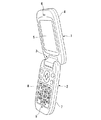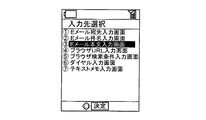JP4980164B2 - Character input device, portable electronic device, and character input method - Google Patents
Character input device, portable electronic device, and character input method Download PDFInfo
- Publication number
- JP4980164B2 JP4980164B2 JP2007194382A JP2007194382A JP4980164B2 JP 4980164 B2 JP4980164 B2 JP 4980164B2 JP 2007194382 A JP2007194382 A JP 2007194382A JP 2007194382 A JP2007194382 A JP 2007194382A JP 4980164 B2 JP4980164 B2 JP 4980164B2
- Authority
- JP
- Japan
- Prior art keywords
- character input
- character
- screen
- unit
- input
- Prior art date
- Legal status (The legal status is an assumption and is not a legal conclusion. Google has not performed a legal analysis and makes no representation as to the accuracy of the status listed.)
- Active
Links
Images
Description
本発明は、文字入力装置、携帯電子機器及び文字入力方法に関する。 The present invention relates to a character input device, a portable electronic device, and a character input method.
周知のように、携帯電話機やPHS端末等の携帯電子機器には、メール及びテキストメモ等の文字入力することができるアプリケーション(文字入力アプリケーション)が搭載されており、待受画面等から上下左右キー、テンキー、決定キー及び各種機能キーを数回操作することにより文字入力アプリケーションを起動し、文字の入力を実行することが出来る。 As is well known, portable electronic devices such as mobile phones and PHS terminals are equipped with applications (character input applications) for inputting characters such as mail and text memos. By operating the numeric keypad, enter key, and various function keys several times, the character input application can be started and characters can be input.
例えば、下記非特許文献1(京セラ株式会社製の携帯電話機(型番:W51K)の取扱説明書のpdfファイル)には、携帯電話機の待受画面の表示時に、メールキーを押下することによりEメールメニュー画面を表示し、さらにEメールメニュー画面から新規作成メニューを選択することにより送信メール作成画面を表示し、この送信メール作成画面から宛先メニュー、件名メニュー、または本文メニューを選択することにより文字を入力する為の画面を表示する携帯電話機の操作方法が開示されている。 For example, in the following Non-Patent Document 1 (pdf file of the instruction manual of a mobile phone (model number: W51K) manufactured by Kyocera Corporation), an e-mail can be obtained by pressing the mail key when the standby screen of the mobile phone is displayed. Display the menu screen, and then select the new creation menu from the email menu screen to display the outgoing mail creation screen. From this outgoing mail creation screen, select the destination menu, subject menu, or text menu to enter characters. A method of operating a mobile phone that displays a screen for input is disclosed.
また、下記特許文献1には、所定テンキーが所定回数連続押下されることにより、事前に割り当てられたメール等の所定の機能を起動することが出来る携帯電話端末が開示されている。
ところで上記従来技術では、所定の文字入力アプリケーションを起動して文字の入力を実行するまでには、所定のキー操作を数回行わなければならない。例えば、携帯電話機であれば、ユーザはEメールに本文の入力を行うまでに、数回のキー操作によりEメール作成画面を表示し、その上で本文メニューを選択することにより本文入力画面を表示し、本文入力を表示した状態において所定のテンキーを押下することより本文入力画面に対して文字を入力する。 By the way, in the above prior art, a predetermined key operation has to be performed several times before a predetermined character input application is started and a character is input. For example, in the case of a cellular phone, the user displays an e-mail creation screen by a few key operations before entering the text in the e-mail, and then displays the text input screen by selecting the text menu on the screen. In the state where the text input is displayed, a character is input to the text input screen by pressing a predetermined numeric keypad.
本発明は、上述した事情を鑑みたものであり、所定のキー操作を数回行うことなく、文字入力アプリケーションを起動して文字の入力を実行することが出来る文字入力装置、携帯電子機器及び文字入力方法を提供することを目的とする。 The present invention has been made in view of the above-described circumstances. A character input device, a portable electronic device, and a character that can start a character input application and execute character input without performing a predetermined key operation several times. The purpose is to provide an input method.
上記目的を達成するために、文字入力装置は、文字入力を行うための操作部と、文字入力画面を複数含む文字入力アプリケーションを表示する表示部と、前記表示部に待受画面が表示された状態で、前記操作部の操作により文字入力が行われた場合に、前記文字入力アプリケーションを前記表示部に表示させる制御部と、を備え、前記制御部は、前記文字入力アプリケーションの複数の前記文字入力画面のうちの選択された文字入力画面に文字入力された文字が入力された状態で、当該文字入力画面を表示させる構成である。
To achieve the above object, a character input device includes an operation unit for inputting characters, a display unit for displaying the character input application including a plurality of character input screen, standby screen is displayed on the display unit in the state, when the character input by operation of the operation section is performed, and a control unit for displaying the character input application to said display unit, a plurality of the said character input application in a state where a character that is a character input to the selected character input screen in the character input screen is input, a configuration in which Ru to display the character input screen.
文字入力装置では、前記制御部は、前記表示部に表示される前記文字入力アプリケーションに基づく文字入力画面中の文字入力領域に前記操作部の操作により入力された入力文字を表示させることが好ましい。 In the character input device, it is preferable that the control unit displays an input character input by operating the operation unit in a character input area in a character input screen based on the character input application displayed on the display unit.
文字入力装置では、前記操作部は、複数の種別の文字が割り当てられており、前記制御部は、前記表示部に表示される文字入力アプリケーションの種別に応じて、前記入力文字の種別を変更することが好ましい。 In the character input device, the operation unit is assigned a plurality of types of characters, and the control unit changes the type of the input character according to the type of the character input application displayed on the display unit. It is preferable.
文字入力装置では、前記複数の種別の文字は、平仮名文字、英字、数字の少なくとも2つを含むことが好ましい。 In the character input device, it is preferable that the plurality of types of characters include at least two of hiragana characters, alphabetic characters, and numbers.
文字入力装置では、前記制御部は、前記表示部に表示される文字入力アプリケーションがメール作成用のアプリケーションである場合は、前記入力文字として前記操作部の操作により入力された平仮名文字を前記表示部に表示されているメール作成用の文字入力画面中の文字入力領域に表示させることが好ましい。 In the character input device, when the character input application displayed on the display unit is an application for creating a mail, the control unit displays the hiragana character input by the operation of the operation unit as the input character. It is preferable to display it in the character input area in the character input screen for creating mail displayed on the screen.
文字入力装置では、前記制御部は、前記表示部に表示される文字入力アプリケーションが所定の情報を閲覧するブラウザである場合は、前記入力文字として前記操作部の操作により入力された英字を前記表示部に表示されているブラウザの文字入力画面中の文字入力領域に表示させることが好ましい。 In the character input device, when the character input application displayed on the display unit is a browser for browsing predetermined information, the control unit displays the English character input by the operation of the operation unit as the input character. It is preferable to display in the character input area in the character input screen of the browser displayed in the section.
文字入力装置では、前記制御部は、前記表示部に表示される文字入力アプリケーションがダイヤル入力アプリケーションである場合は、前記入力文字として前記操作部の操作により入力された数字を前記表示部に表示されているダイヤル入力用の文字入力画面中の文字入力領域に表示させることが好ましい。 In the character input device, when the character input application displayed on the display unit is a dial input application, the control unit displays, on the display unit, a number input by the operation of the operation unit as the input character. It is preferable to display in the character input area in the character input screen for dial input.
文字入力装置では、異なる文字入力アプリケーションを複数有する第1記憶部と、前記複数の文字入力アプリケーションのうちのいずれかが指定されることにより前記予め定められた文字入力アプリケーションとして記憶する第2記憶部を備え、前記制御部は、前記第2記憶部に記憶された文字入力アプリケーションに基づく文字入力画面を前記表示部に表示させることが好ましい。 In the character input device, a first storage unit having a plurality of different character input applications, and a second storage unit that stores the predetermined character input application by designating any one of the plurality of character input applications Preferably, the control unit causes the display unit to display a character input screen based on a character input application stored in the second storage unit.
文字入力装置では、前記文字入力アプリケーションは複数の文字入力画面を有し、前記複数の文字入力画面のうち、指定された文字入力画面を記憶する第3記憶部を備え、前記制御部は、前記第3記憶部に記憶された文字入力画面を前記表示部に表示させることが好ましい。 In the character input device, the character input application includes a plurality of character input screens, and includes a third storage unit that stores a designated character input screen among the plurality of character input screens, and the control unit includes It is preferable to display the character input screen memorize | stored in the 3rd memory | storage part on the said display part.
文字入力装置では、異なる文字入力アプリケーションを複数有する第1記憶部を備え、前記制御部は、前記第1記憶部に記憶されている前記複数の文字入力アプリケーションのうち一の文字入力アプリケーションを選択するための画面を前記表示部に表示させ、前記操作部により選択された文字入力アプリケーションに基づく文字入力画面を前記表示部に表示させることが好ましい。 The character input device includes a first storage unit having a plurality of different character input applications, and the control unit selects one character input application among the plurality of character input applications stored in the first storage unit. It is preferable that a display screen is displayed on the display unit, and a character input screen based on the character input application selected by the operation unit is displayed on the display unit.
文字入力装置では、前記文字入力アプリケーションは、複数の文字入力画面を有し、前記制御部は、前記複数の文字入力画面のうち一の文字入力画面を選択するための画面を前記表示部に表示させ、前記操作部により選択された文字入力画面を前記表示部に表示させることが好ましい。
また、上記目的を達成するために、携帯電子機器は、上記文字入力装置を備える。
また、上記目的を達成するために、文字入力を行う操作ステップと、表示部に待受画面が表示されている状態において、文字入力が行われると、入力された入力文字を入力させた状態で、文字入力アプリケーションの複数の文字入力画面のうちの選択された文字入力画面を表示する表示ステップと、を有する構成である。
In the character input device, the character input application has a plurality of character input screens, and the control unit displays a screen for selecting one of the plurality of character input screens on the display unit. It is preferable that the character input screen selected by the operation unit is displayed on the display unit.
Moreover, in order to achieve the said objective, a portable electronic device is provided with the said character input device.
In addition, in order to achieve the above object, in the state where the character input is performed in the operation step for inputting characters and the standby screen is displayed on the display unit, the entered input characters are entered. it is configured to have a display step of displaying the selected character input screen of the plurality of character input screen character input application, a.
本発明によれば、表示部が文字入力アプリケーションを表示していない状態において、操作部が文字入力の操作指示を受け付けると制御部が、文字入力アプリケーションを表示部に表示させると共に表示部の文字入力アプリケーションに入力文字を表示させる為、数回におよぶ所定のキー操作をすることなく、文字入力アプリケーションを起動して文字の入力を実行することが出来る。 According to the present invention, when the operation unit accepts a character input operation instruction in a state where the display unit is not displaying the character input application, the control unit displays the character input application on the display unit and character input on the display unit. Since the input characters are displayed on the application, the character input application can be started and characters can be input without performing predetermined key operations several times.
以下、図面を参照して、本発明の一実施形態について説明する。本実施形態は、本発明を文字入力装置の1つであるPHS(Personal Handy-phone System)端末に適用したものである。 Hereinafter, an embodiment of the present invention will be described with reference to the drawings. In the present embodiment, the present invention is applied to a PHS (Personal Handy-phone System) terminal which is one of character input devices.
図1は、本実施形態におけるPHS端末Aの外観構成を示す斜視図である。
この図1に示すように、本PHS端末Aは、表示側本体1と操作側本体2とがヒンジ構造3によって連結された折りたたみ形式のものである。表示側本体1は、表示側筐体4及び当該表示側筐体4の一面に設けられた表示部5等から構成され、表示側筐体4においてヒンジ構造3から離間した部位には受話口6が形成されている。一方、操作側本体2は、操作側筐体7及び当該操作側筐体7の一面に設けられた操作部8等から構成され、操作側筐体7においてヒンジ構造3から離間した部位には送話口9が形成されている。
FIG. 1 is a perspective view showing an external configuration of a PHS terminal A in the present embodiment.
As shown in FIG. 1, the PHS terminal A is of a folding type in which a display-side
次に、図2に示す機能ブロック図を参照して、本PHS端末Aの要部機能構成を説明する。なお、図2では、上記図1に示した構成要素と同一の構成要素には同一符号を付している。 Next, with reference to the functional block diagram shown in FIG. 2, the functional configuration of the main part of the PHS terminal A will be described. In FIG. 2, the same components as those shown in FIG. 1 are denoted by the same reference numerals.
本PHS端末Aは、図2に示すように、表示部5、操作部8、通信部10、記憶部11及び制御部12から構成される。また、この記憶部11は、文字入力画面種類記憶領域11a及び入力文字記憶領域11bを備えている。
The PHS terminal A includes a
表示部5は、例えば液晶ディスプレイまたは有機EL(Electronic Luminescent)ディスプレイ等であり、制御部12から入力される画像信号に基づいて画像や文字からなる各種画面を表示する。この表示部5に表示される画面の1つには、メールやテキストメモ等の文字入力アプリケーションが有する文字入力画面がある。
The
操作部8は、電源キー、テンキーや各種の機能キーから構成されており、ユーザによる各種の操作指示を受け付けて制御部12に出力する。表示部5が所定の文字入力画面を表示している時に、操作部8のテンキーが受け付ける文字入力の操作指示に基づいて、制御部12は記憶部11の入力文字記憶領域11bに入力文字を記憶させると共に入力された文字を表示部5の文字入力画面に表示させる。
通信部10は、制御部12による制御の下、基地局(図示略)と音声信号、制御信号及びデータ信号等の各種信号の送受信を行う。
The
The
記憶部11は、ROM(Read Only Memory)及びRAM(Random Access Memory)から構成されている。ROMは、制御部12が実行する所定の制御プログラムを記憶し、RAMは、制御部12が制御プログラムを実行するときのワークエリアである。また、ROMの一部領域は文字入力画面種類記憶領域11aに割り当てられ、文字入力の操作指示に基づいて表示部5が表示する文字入力アプリケーションの文字入力画面の種類を記憶する。RAMの一部領域は入力文字記憶領域11bに割り当てられ、文字入力の操作指示に基づいて入力文字を記憶する。
The
制御部12は、記憶部11のROMに予め記憶された所定の制御プログラム、操作部8が受け付けた各種の操作指示及び通信部10から入力される各種信号に基づいて、PHS端末Aの全体動作を統括して制御する。この制御部12の制御処理の詳細については、以下にPHS端末Aの動作として説明する。
The
次に、このように構成された本PHS端末Aの要部動作について説明する。
図3は、本PHS端末Aにおける文字入力アプリケーションが有する文字入力画面の表示及び文字入力処理を示すフローチャートである。
Next, the operation of the main part of the PHS terminal A configured as described above will be described.
FIG. 3 is a flowchart showing the character input screen display and the character input process of the character input application in the PHS terminal A.
本PHS端末Aにおいて表示部5に所望の文字入力アプリケーションの文字入力画面を表示させると共にこの文字入力画面に所望の文字を入力する場合、ユーザは、待受画面が表示部5に表示されている状態において操作部8の入力したい文字に対応するテンキーを押下することによって、予め文字入力画面種類記憶領域11aが記憶している文字入力画の種類に基づいて、表示部5に表示させたい文字入力画面を表示させると共に表示部5の文字入力画面に所望の文字を表示させる。
In the present PHS terminal A, when a character input screen of a desired character input application is displayed on the
まず、ユーザが本PHS端末Aの操作部8のテンキーを押下する。
制御部12は、操作部8のテンキーが押下されたか否かを判断し(ステップS1)、この判断が「No」の場合は、操作部8のテンキーが押下されるまで待機し、上記判断が「Yes」の場合には、表示部5が待受画面を表示しているか否かを判断する(ステップS2)。そして、制御部12は、このステップS2の判断が「No」の場合には、表示部5が表示している画面に応じた処理を行い(ステップS3)、一方、ステップS2の判断が「Yes」の場合は、文字入力画面種類記憶領域11aに予め記憶されている文字入力画の種類に基づいて、当該種類の文字入力画面を有する文字入力アプリケーションを起動し、当該種類の文字入力画面を表示部5に表示させる(ステップS4)。
First, the user presses the numeric keypad of the
The
すなわち、上記ステップS4において制御部12は、例えば予め文字入力画面種類記憶領域11aにEメールの本文入力画面が記憶されている場合には、Eメールアプリケーションを起動し、このEメールアプリケーションが有する本文入力画面を表示部5に表示させる。
That is, in step S4, for example, when an e-mail text input screen is stored in the character input screen
そして、制御部12は、ユーザによって押下されたテンキーに対応する入力文字を入力文字記憶領域11bに記憶させると共に入力文字を表示部5の文字入力画面に表示させる(ステップS5)。
Then, the
例えば、ユーザによる「3」キーの押下によって、ステップS4としてEメールの本文入力画面が表示した場合には、ステップS5において制御部12は、「3」キーに対応する文字として「さ」を入力文字記憶領域11bに記憶させると共に「さ」を表示部5のEメールの本文入力画面に表示させる。
図4は、表示部5が表示する文字入力画面の一例を示す模式図である。なお、ステップS5において文字入力画面に表示される文字は、未確定の文字である。
For example, when the e-mail text input screen is displayed as step S4 by pressing the “3” key by the user, the
FIG. 4 is a schematic diagram illustrating an example of a character input screen displayed on the
次に、上記処理の変形例について、図5及び図6を参照して説明する。図5は、変形例に係る文字入力アプリケーションが有する文字入力画面の表示及び文字入力処理を示すフローチャートであり、図6は表示部5が表示する入力先選択画面の一例を示す模式図である。
Next, a modified example of the above processing will be described with reference to FIGS. FIG. 5 is a flowchart showing a character input screen display and a character input process included in the character input application according to the modification, and FIG. 6 is a schematic diagram showing an example of an input destination selection screen displayed by the
まず、ユーザが本PHS端末Aの操作部8のテンキーを押下する。
制御部12は、操作部8のテンキーが押下されたか否か判定し(ステップS6)、この判断が「No」の場合は、操作部8のテンキーが押下されるまで待機し、上記判断が「Yes」の場合には、表示部5が待受画面を表示しているか否かを判断する(ステップS7)。
First, the user presses the numeric keypad of the
The
そして制御部12は、このステップS7の判断が「No」の場合には、表示部5が表示している画面に応じた処理を行い(ステップS8)、一方、ステップS7の判断が「Yes」の場合は、図6に示す入力先選択画面を表示部5に表示させる(ステップS9)。この入力先選択画面は、文字の入力先となる文字入力アプリケーションの文字入力画面を選択させるための画面である。
When the determination in step S7 is “No”, the
制御部は、操作部8の決定キー押下による所望の文字入力画面の選択指示があったか否か判定し(ステップS10)、この判断が「No」の場合は、選択指示があるまで待機し、上記判断が「Yes」の場合には、選択された所望の文字入力画面を有する文字入力アプリケーションを起動し、当該所望の文字入力画面を表示部に表示させる(ステップS11)。 The control unit determines whether or not there is an instruction to select a desired character input screen by pressing the enter key of the operation unit 8 (step S10). If this determination is “No”, the control unit waits until there is a selection instruction. If the determination is “Yes”, a character input application having the selected desired character input screen is activated, and the desired character input screen is displayed on the display unit (step S11).
例えば、入力先選択画面の「Eメール本文入力画面」が選択された場合は、ステップS11として制御部12は、Eメールアプリケーションを起動し、このEメールアプリケーションが有する本文入力画面を表示部5に表示させる。
For example, when “E-mail text input screen” on the input destination selection screen is selected, the
そして、制御部12は、ユーザによって押下されたテンキーに対応する入力文字を入力文字記憶領域11bに記憶させると共に入力文字を表示部5の文字入力画面に表示させる(ステップS12)。
Then, the
以上説明したように、本実施形態によれば、制御部12は、表示部5が待受画面を表示している状態において、操作部8のテンキーが文字入力の操作指示を受け付けると、文字入力プリケーションを起動し、表示部5に文字入力アプリケーションが有する文字入力画面を表示させると共に表示部5の文字入力画面に入力された文字を表示させる為、待受画面から数回におよぶ所定のキー操作をすることなく、文字入力アプリケーションを起動して文字の入力を実行することが出来る。
As described above, according to the present embodiment, when the
以上、本発明の一実施形態について説明したが、本発明は上記実施形態に限定されることなく、例えば以下のような変形が考えられる。
(1)上記実施形態は、PHS端末に関するものであるが、本発明はこれに限定されない。
例えば、携帯電話機及びパーソナルコンピュータ等の文字入力アプリケーションを有するものであれば、本発明を適用することが可能である。
As mentioned above, although one Embodiment of this invention was described, this invention is not limited to the said embodiment, For example, the following modifications can be considered.
(1) Although the above embodiment relates to a PHS terminal, the present invention is not limited to this.
For example, the present invention can be applied to any device having a character input application such as a mobile phone and a personal computer.
(2)上記実施形態は、表示部5にEメールの本文入力画面を表示させることについて説明したが、本発明はこれに限定されない。
Eメールの宛先入力画面、Eメールの件名入力画面、ブラウザにURL入力画面、ブラウザの検索条件入力画面、ダイヤル入力画面、及びテキストメモ入力画面を所望の文字入力画面として表示させてもよい。
(2) Although the above embodiment has been described with respect to the
An e-mail destination input screen, an e-mail subject input screen, a URL input screen on a browser, a browser search condition input screen, a dial input screen, and a text memo input screen may be displayed as desired character input screens.
(3)上記実施形態は、表示部5のEメールの本文入力画面に押下されたテンキーに対応する平仮名を表示させることについて説明したが、本発明はこれに限定されない。
例えば、表示部5がEメールの宛先入力画面を表示する場合は、押下されたテンキーに対応する英字を表示させてもよい。またダイヤル入力画面を表示させる場合は、押下されたテンキーに対応する数字を表示させてもよい。
(3) Although the above embodiment has been described with reference to displaying a hiragana corresponding to the pressed numeric keypad on the e-mail text input screen of the
For example, when the
A…PHS端末、1…表示側本体、2…操作側本体、3…ヒンジ構造、4…表示側筐体、5…表示部、6…受話口、7…操作側筐体、8…操作部、9…送話口、10…通信部、11…記憶部、11a…文字入力画面種類記憶領域、11b…入力文字記憶領域、12…制御部 DESCRIPTION OF SYMBOLS A ... PHS terminal, 1 ... Display side main body, 2 ... Operation side main body, 3 ... Hinge structure, 4 ... Display side housing | casing, 5 ... Display part, 6 ... Earpiece, 7 ... Operation side housing | casing, 8 ... Operation part , 9 ... Mouthpiece, 10 ... Communication unit, 11 ... Storage unit, 11a ... Character input screen type storage region, 11b ... Input character storage region, 12 ... Control unit
Claims (13)
文字入力画面を複数含む文字入力アプリケーションを表示する表示部と、
前記表示部に待受画面が表示された状態で、前記操作部の操作により文字入力が行われた場合に、前記文字入力アプリケーションを前記表示部に表示させる制御部と、を備え、
前記制御部は、前記文字入力アプリケーションの複数の前記文字入力画面のうちの選択された文字入力画面に文字入力された文字が入力された状態で、当該文字入力画面を表示させる文字入力装置。 An operation unit for inputting characters;
A display unit that displays the character input application including a plurality of character input screen,
Wherein in a state where the standby display is displayed on the display unit, when the character input by operation of the operation section is performed, and a control unit for displaying the character input application on the display unit,
Wherein, in a state where a character that is a character input to a plurality of selected character input screen of the character input screen of the character input application is entered, the character input device Ru to display the character input screen.
前記制御部は、前記表示部に表示される文字入力アプリケーションの種別に応じて、前記入力文字の種別を変更する請求項2記載の文字入力装置。 The operation unit is assigned a plurality of types of characters,
The character input device according to claim 2, wherein the control unit changes a type of the input character according to a type of a character input application displayed on the display unit.
前記複数の文字入力アプリケーションのうちのいずれかが指定されることにより予め定められた文字入力アプリケーションとして記憶する第2記憶部を備え、
前記制御部は、前記第2記憶部に記憶された文字入力アプリケーションに基づく文字入力画面を前記表示部に表示させる請求項1から7のいずれか一項に記載の文字入力装置。 A first storage unit having a plurality of different character input applications;
A second storage unit that stores a predetermined character input application by designating any one of the plurality of character input applications;
The said control part is a character input device as described in any one of Claim 1 to 7 which displays the character input screen based on the character input application memorize | stored in the said 2nd memory | storage part on the said display part.
前記複数の文字入力画面のうち、指定された文字入力画面を記憶する第3記憶部を備え、
前記制御部は、前記第3記憶部に記憶された文字入力画面を前記表示部に表示させる請求項1から7のいずれか一項に記載の文字入力装置。 The character input application has a plurality of character input screens,
A third storage unit for storing a designated character input screen among the plurality of character input screens;
The said control part is a character input device as described in any one of Claim 1 to 7 which displays the character input screen memorize | stored in the said 3rd memory | storage part on the said display part.
前記制御部は、前記第1記憶部に記憶されている前記複数の文字入力アプリケーションのうち一の文字入力アプリケーションを選択するための画面を前記表示部に表示させ、前記操作部により選択された文字入力アプリケーションに基づく文字入力画面を前記表示部に表示させる請求項1から7いずれか一項に記載の文字入力装置。 A first storage unit having a plurality of different character input applications;
The control unit displays a screen for selecting one character input application among the plurality of character input applications stored in the first storage unit on the display unit, and the character selected by the operation unit The character input device according to claim 1, wherein a character input screen based on an input application is displayed on the display unit.
前記制御部は、前記複数の文字入力画面のうち一の文字入力画面を選択するための画面を前記表示部に表示させ、前記操作部により選択された文字入力画面を前記表示部に表示させる請求項1から7いずれか一項に記載の文字入力装置。 The character input application has a plurality of character input screens,
The control unit causes the display unit to display a screen for selecting one character input screen among the plurality of character input screens, and causes the display unit to display the character input screen selected by the operation unit. Item 8. The character input device according to any one of Items 1 to 7.
表示部に待受画面が表示されている状態において、文字入力が行われると、入力された入力文字を入力させた状態で、文字入力アプリケーションの複数の文字入力画面のうちの選択された文字入力画面を表示する表示ステップと、を有する文字入力方法。
An operation step for inputting characters;
In a state in which standby screen is displayed on the display unit, when the character input is performed, in a state where the input input input character, the selected character among the plurality of character input screen character input application And a display step for displaying an input screen.
Priority Applications (1)
| Application Number | Priority Date | Filing Date | Title |
|---|---|---|---|
| JP2007194382A JP4980164B2 (en) | 2007-07-26 | 2007-07-26 | Character input device, portable electronic device, and character input method |
Applications Claiming Priority (1)
| Application Number | Priority Date | Filing Date | Title |
|---|---|---|---|
| JP2007194382A JP4980164B2 (en) | 2007-07-26 | 2007-07-26 | Character input device, portable electronic device, and character input method |
Publications (3)
| Publication Number | Publication Date |
|---|---|
| JP2009031971A JP2009031971A (en) | 2009-02-12 |
| JP2009031971A5 JP2009031971A5 (en) | 2010-08-26 |
| JP4980164B2 true JP4980164B2 (en) | 2012-07-18 |
Family
ID=40402416
Family Applications (1)
| Application Number | Title | Priority Date | Filing Date |
|---|---|---|---|
| JP2007194382A Active JP4980164B2 (en) | 2007-07-26 | 2007-07-26 | Character input device, portable electronic device, and character input method |
Country Status (1)
| Country | Link |
|---|---|
| JP (1) | JP4980164B2 (en) |
Families Citing this family (3)
| Publication number | Priority date | Publication date | Assignee | Title |
|---|---|---|---|---|
| JP5184008B2 (en) | 2007-09-03 | 2013-04-17 | ソニーモバイルコミュニケーションズ, エービー | Information processing apparatus and mobile phone terminal |
| US9928084B2 (en) | 2009-09-28 | 2018-03-27 | Kyocera Corporation | Electronic device and method for activating application |
| JP5352418B2 (en) * | 2009-10-28 | 2013-11-27 | 京セラ株式会社 | Portable electronic device and method for controlling portable electronic device |
Family Cites Families (4)
| Publication number | Priority date | Publication date | Assignee | Title |
|---|---|---|---|---|
| JP4091792B2 (en) * | 2002-05-17 | 2008-05-28 | 株式会社エヌ・ティ・ティ・ドコモ | Electronic device, event providing method, program, and recording medium |
| JP2006042266A (en) * | 2004-07-30 | 2006-02-09 | Sharp Corp | Mobile terminal |
| KR100588623B1 (en) * | 2004-11-12 | 2006-06-14 | 주식회사 케이티프리텔 | Method and system for providing selected service by displaying numbers and strings corresponding to inputted buttons |
| JP4163721B2 (en) * | 2006-05-08 | 2008-10-08 | ソニー・エリクソン・モバイルコミュニケーションズ株式会社 | Wireless communication terminal, application display method and program |
-
2007
- 2007-07-26 JP JP2007194382A patent/JP4980164B2/en active Active
Also Published As
| Publication number | Publication date |
|---|---|
| JP2009031971A (en) | 2009-02-12 |
Similar Documents
| Publication | Publication Date | Title |
|---|---|---|
| US10263926B2 (en) | Information processing apparatus and cellular phone terminal | |
| JP4189004B2 (en) | Portable information terminal and control program | |
| JP5030564B2 (en) | Mobile phone and control method thereof | |
| JP4180617B2 (en) | Mobile communication terminal and data processing method in mobile communication terminal | |
| KR101257983B1 (en) | Input device | |
| JP4497418B2 (en) | Communication terminal device and communication partner selection transmission method | |
| JP4980164B2 (en) | Character input device, portable electronic device, and character input method | |
| JP5755944B2 (en) | Electronic device, control method thereof, and control program | |
| WO2011093409A1 (en) | Portable terminal device and display control method | |
| US9928084B2 (en) | Electronic device and method for activating application | |
| JP2006211527A (en) | Mobile phone | |
| JP5385744B2 (en) | Electronic device and application startup method | |
| JP2011193208A (en) | Portable electronic equipment, and display control method for the same | |
| JP5238671B2 (en) | Portable electronic device and method for controlling portable electronic device | |
| JP2011146891A (en) | Portable electronic equipment, and character input method for the same | |
| JP5551357B2 (en) | Portable electronic devices | |
| KR100575771B1 (en) | Special character input method for mobile communication terminal | |
| JP4637490B2 (en) | Mobile terminal and data display method | |
| JP5528058B2 (en) | Electronics | |
| WO2011037230A1 (en) | Electronic device and method for activating application | |
| JP5352417B2 (en) | Electronic device and application startup method | |
| KR101221891B1 (en) | Method for displaying menu on mobile communication terminal, and mobile communication terminal thereof | |
| KR101054572B1 (en) | Communication terminal and control method thereof | |
| JP5369892B2 (en) | Mobile device | |
| JP5595831B2 (en) | Portable electronic device and function activation method for portable electronic device |
Legal Events
| Date | Code | Title | Description |
|---|---|---|---|
| RD03 | Notification of appointment of power of attorney |
Free format text: JAPANESE INTERMEDIATE CODE: A7423 Effective date: 20100426 |
|
| RD04 | Notification of resignation of power of attorney |
Free format text: JAPANESE INTERMEDIATE CODE: A7424 Effective date: 20100506 |
|
| A621 | Written request for application examination |
Free format text: JAPANESE INTERMEDIATE CODE: A621 Effective date: 20100615 |
|
| A521 | Request for written amendment filed |
Free format text: JAPANESE INTERMEDIATE CODE: A523 Effective date: 20100709 |
|
| A977 | Report on retrieval |
Free format text: JAPANESE INTERMEDIATE CODE: A971007 Effective date: 20111125 |
|
| A131 | Notification of reasons for refusal |
Free format text: JAPANESE INTERMEDIATE CODE: A131 Effective date: 20111213 |
|
| A521 | Request for written amendment filed |
Free format text: JAPANESE INTERMEDIATE CODE: A523 Effective date: 20120207 |
|
| TRDD | Decision of grant or rejection written | ||
| A01 | Written decision to grant a patent or to grant a registration (utility model) |
Free format text: JAPANESE INTERMEDIATE CODE: A01 Effective date: 20120321 |
|
| A01 | Written decision to grant a patent or to grant a registration (utility model) |
Free format text: JAPANESE INTERMEDIATE CODE: A01 |
|
| A61 | First payment of annual fees (during grant procedure) |
Free format text: JAPANESE INTERMEDIATE CODE: A61 Effective date: 20120418 |
|
| FPAY | Renewal fee payment (event date is renewal date of database) |
Free format text: PAYMENT UNTIL: 20150427 Year of fee payment: 3 |
|
| R150 | Certificate of patent or registration of utility model |
Ref document number: 4980164 Country of ref document: JP Free format text: JAPANESE INTERMEDIATE CODE: R150 Free format text: JAPANESE INTERMEDIATE CODE: R150 |