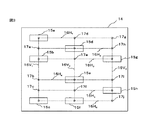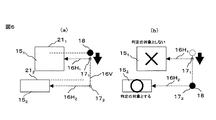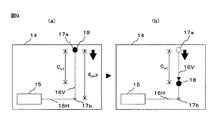JP4958828B2 - Cursor operating device and method - Google Patents
Cursor operating device and method Download PDFInfo
- Publication number
- JP4958828B2 JP4958828B2 JP2008091491A JP2008091491A JP4958828B2 JP 4958828 B2 JP4958828 B2 JP 4958828B2 JP 2008091491 A JP2008091491 A JP 2008091491A JP 2008091491 A JP2008091491 A JP 2008091491A JP 4958828 B2 JP4958828 B2 JP 4958828B2
- Authority
- JP
- Japan
- Prior art keywords
- cursor
- clickable object
- movement path
- clickable
- stop position
- Prior art date
- Legal status (The legal status is an assumption and is not a legal conclusion. Google has not performed a legal analysis and makes no representation as to the accuracy of the status listed.)
- Active
Links
Images
Landscapes
- Position Input By Displaying (AREA)
- User Interface Of Digital Computer (AREA)
Description
本発明は、TV(テレビジョン)受像機などの表示画面などにおいて、ウェブブラウザに表示されるウェブページ上でハイパーリンクやタグにカーソルを移動させるためのカーソルの操作装置及び方法に関する。 The present invention relates to a cursor operating device and method for moving a cursor to a hyperlink or tag on a web page displayed on a web browser on a display screen of a TV (television) receiver or the like.
パソコンなどでは、インターネットを介して所望とするウェブページを取得すると、これがウェブブラウザで表示される。また、TV受像機においても、かかるウェブページをダウンロードして表示できるようになってきている。 In a personal computer or the like, when a desired web page is acquired via the Internet, this is displayed on a web browser. Also, TV receivers can download and display such web pages.
ウェブページは他のウェブページともリンクしており、このリンクされたウェブページを指定して取得することができるようにするためのハイパーリンクが、例えば、このリンクされたウェブページの標題などによって表示されるし、また、表示されているウェブページには、コマンドなどが埋め込まれており、この埋め込まれたコマンドなどを読み出して表示できるようにするために、タグも表示される。表示されているウェブページからこれにリンクされた他の所望とするウェブページを取得するためには、これに該当するハイパーリンクをカーソルでクリックすればよく、これにより、要求されたウェブページがインターネットを介してダウンロードされ、ウェブブラウザで表示されることになる。また、タグをカーソルでクリックすることにより、該当するコマンドなどが読み出されて表示される。 A web page is also linked to other web pages, and a hyperlink that allows you to specify and obtain the linked web page is displayed, for example, by the title of the linked web page In addition, a command or the like is embedded in the displayed web page, and a tag is also displayed so that the embedded command or the like can be read and displayed. In order to obtain other desired web pages linked to it from the displayed web page, it is only necessary to click on the corresponding hyperlink with the cursor so that the requested web page can be retrieved from the Internet. Will be displayed via a web browser. In addition, when a tag is clicked with a cursor, a corresponding command or the like is read and displayed.
ハイパーリンクやタグ(以下、これらをクリッカブルオブジェクトという)を指定するためには、通常マウスあるいはタブキーが用いられ、マウスあるいはタブキー操作によってカーソルを希望するクリッカブルオブジェクトの領域に移動させ、このマウスあるいはタブキーをクリック操作するものである。 To specify a hyperlink or tag (hereinafter referred to as a clickable object), a mouse or tab key is usually used. The mouse or tab key is used to move the cursor to the desired clickable object area. Click operation.
ところで、マウスあるいはタブキーを用いた従来のカーソルの操作方法によると、カーソルはその操作に応じた任意の方向に連続に移動するものであり、このため、特に、初心者にとって操作が容易でなく、手間が掛かるなどの理由から、十字キーを設けたリモコンを用い、十字キーを操作することにより、カーソルの移動方向を規定し、この十字キーを操作する毎にカーソルをクリッカブルオブジェクト間で移動させるようにした技術が提案されている(例えば、特許文献1参照)。
図16は上記特許文献1に記載のカーソルの操作方法を示す図である。
FIG. 16 is a diagram illustrating a cursor operation method described in
同図において、表示されたウェブページ100において、その上部の右寄りにクリッカブルオブジェクト102bが、その左側にクリッカブルオブジェクト102aが夫々表示され、このクリッカブルオブジェクト102bの下側にクリッカブルオブジェクト102cが表示されており、さらに、このクリッカブルオブジェクト102cの左側上寄りに2つのクリッカブルオブジェクト102d,102eが横方向に並んで表示され、このクリッカブルオブジェクト102cの左側下寄りに2つのクリッカブルオブジェクト102f,102gが横方向に並んで表示されているものとする。
In the figure, on the displayed
このようなウェブページでカーソル101が、クリッカブルオブジェクト102bとクリッカブルオブジェクト102cとの間の初期位置に表示されているものとすると、希望するクリッカブルオブジェクト102aを選択したい場合、リモコンの十字キーにおける上方向キーを1回操作すると、カーソル101は上方向にある1つ目のクリッカブルオブジェクト102bに移動し、さらに、左方向キーを1回操作すると、左方向にある1つ目のクリッカブルオブジェクト102aにカーソル101が移動する。このように、リモコンの十字キーを操作すると、その操作毎に1つずつ該当する方向のクリッカブルオブジェクトの位置にカーソル101が移動し、従って、図示する経路103aに沿って飛び飛びに移動することにより、カーソル101がクリッカブルオブジェクト102aに達することになる。
Assuming that the
また、カーソル101が上記の初期位置に表示されている状態で、希望するクリッカブルオブジェクト102fを選択したい場合、リモコンの十字キーでの下方向キーを1回操作すると、カーソル101は下方向にある1つ目のクリッカブルオブジェクト102cに移動し、さらに、左方向キーを1回操作すると、左下方向にある1つ目のクリッカブルオブジェクト102gにカーソル101が移動する。そして、際どこの左方向キーを操作すると、このクリッカブルオブジェクト102gも左方向にある希望のクリッカブルオブジェクト102fにカーソル101が移動することになる。このようにして、リモコンの十字キーを操作する毎に経路103bに沿って1つずつクリッカブルオブジェクトから他のクリッカブルオブジェクトへと移動していく。
In addition, when the
ところで、この場合、カーソル101は、クリッカブルオブジェクト102cにある状態で左方向キーを操作すると、このクリッカブルオブジェクト102cの左側に位置する次のクリッカブルオブジェクト102に移動することになるが、図示するように、このクリッカブルオブジェクト102cの左側に近接して2つのクリッカブルオブジェクト102g,102eが表示される場合、左方向キーを操作すると、そのいずれか一方にカーソルが移動することになる。
By the way, in this case, when the
このような場合、他方のクリッカブルオブジェクト102eにカーソル101を移動させたいときには、カーソル101がクリッカブルオブジェクト102gに移動した状態で十字キーでの上方向キーを操作すればよいことになるが、カーソル101の移動経路103bを通って回り道していることになり、クリッカブルオブジェクト102cから直接クリッカブルオブジェクト102eに移動させる場合に比べ、操作に手間が掛かることになる。
In such a case, in order to move the
そして、このように、上記特許文献1に記載の技術では、十字キーの移動方向指定操作により、カーソルは該当する方向のクリッカブルオブジェクトを辿るように移動するものであるから、クリッカブルオブジェクトが不規則に配列されている場合、例えば、上記のように、1つのクリッカブルオブジェクトに対して同じ方向に複数のクリッカブルオブジェクトが縦方向に並んで存在する場合、これらのうちの所望のクリッカブルオブジェクトの方向に該当する十字キーを操作しても、この希望するクリッカブルオブジェクトにカーソルが確実に移動するとは限らず、この希望するクリッカブルオブジェクトにカーソルが移動するかどうかは、実際に該当する方向の十字キーを操作しないとわからない。特に、クリッカブルオブジェクトの個数や表示位置などはダウンロードされるウェブページ毎に異なるものであるから、十字キーを操作した場合、カーソルがどのクリッカブルオブジェクトに移動するかを判断することができない。このことは、1つのクリッカブルオブジェクトに対して同じ方向に複数のクリッカブルオブジェクトが横方向に並んで存在し、これに対して該当する方向の十字キーを操作する場合も、同様である。
As described above, in the technique disclosed in
本発明の目的は、かかる問題を解消し、カーソルの移動方向を指定する操作に対するカーソルの移動方向を容易に、かつ確実に認識することができ、クリッカブルオブジェクトが不規則に配列表示されていても、カーソルの移動操作を容易に行なうことができるようにしたカーソルの操作装置及び方法を提供することにある。 An object of the present invention is to solve such a problem, easily and surely recognize the direction of movement of the cursor with respect to an operation for specifying the direction of movement of the cursor, and even if clickable objects are irregularly arranged and displayed. Another object of the present invention is to provide a cursor operating device and method which can easily perform a cursor moving operation.
上記目的を達成するために、本発明によるカーソルの操作装置は、選択可能な複数のクリッカブルオブジェクトと、複数のクリッカブルオブジェクトのうちのいずれか1つを選択するための移動可能な第1のカーソルと、第1のカーソルによって選択されたクリッカブルオブジェクトに付加されクリッカブルオブジェクトが選択状態にあることを示す第2のカーソルとが表示される表示画面と、第1のカーソルの移動方向を表示画面での水平方向と垂直方向とのいずれかでもって指定する移動方向指定信号を入力する入力手段と、入力手段から入力される移動方向指定信号に基づいて、第1のカーソルを指定される方向に移動させる制御手段とを備え、制御手段は、表示画面上に、クリッカブルオブジェクトを通る垂直方向の垂直移動経路と水平方向の水平移動経路を設定するとともに、垂直移動経路と水平移動経路との交点の内の所定の交点を第1のカーソルが停止可能なカーソル停止位置とし、入力手段から入力される移動方向指定信号によって指定される方向に応じて、第1のカーソルを垂直移動経路と水平移動経路のうちの指定される方向の移動経路に沿って次のカーソル停止位置まで移動させ、第1のカーソルが移動したカーソル停止位置がクリッカブルオブジェクトの位置であるとき、クリッカブルオブジェクトに第2のカーソルを表示させるものである。 To achieve the above object, a cursor operating device according to the present invention includes a plurality of selectable clickable objects, and a movable first cursor for selecting any one of the plurality of clickable objects. , A display screen on which a second cursor that is added to the clickable object selected by the first cursor and indicates that the clickable object is in a selected state is displayed, and the moving direction of the first cursor is displayed on the display screen in the horizontal direction. Control for moving the first cursor in the designated direction based on the input means for inputting a movement direction designation signal designated by either the direction or the vertical direction, and the movement direction designation signal inputted from the input means And a control means on the display screen and a vertical vertical movement path passing through the clickable object. A horizontal movement path in the horizontal direction is set, and a predetermined intersection point between the intersections of the vertical movement path and the horizontal movement path is set as a cursor stop position at which the first cursor can be stopped, and the movement direction input from the input means is designated. According to the direction specified by the signal, the first cursor is moved to the next cursor stop position along the movement path in the designated direction of the vertical movement path and the horizontal movement path, and the first cursor moves. When the cursor stop position is the position of the clickable object, the second cursor is displayed on the clickable object.
また、制御手段が、入力手段から入力される移動方向指定信号で指定される方向の第1のカーソルの現在の位置からの移動経路での交点のうち、第1のカーソルの現在の位置よりも指定される方向側にあって、第1のカーソルの現在の位置から最も近い位置にあるクリッカブルオブジェクトを通る指定された方向に直交する移動経路が交わるクリッカブルオブジェクトに対する交点を、第1のカーソルが次に停止するカーソル停止位置とするものである。 In addition, the control means has an intersection point on the movement path from the current position of the first cursor in the direction designated by the movement direction designation signal input from the input means, which is greater than the current position of the first cursor. The first cursor follows the intersection point for the clickable object on the specified direction side and intersecting the clickable object passing through the clickable object closest to the current position of the first cursor. This is the cursor stop position at which to stop.
また、第1のカーソルの現在の位置から最も近い位置にあるクリッカブルオブジェクトは、第1のカーソルの現在の位置からクリッカブルオブジェクトに対する交点までの距離をd1とし、クリッカブルオブジェクトに対する交点からクリッカブルオブジェクトまでの距離をd2として、距離の和dを
d=A・d1+B・d2
もしくは、
d=√{(A・d1)2+(B・d2)2}
(但し、A,BはA=B、またはA≠Bの重み係数)
として、距離の和dが最小となるクリッカブルオブジェクトであるものとする。
Also, the clickable object closest to the current position of the first cursor has a distance d 1 from the current position of the first cursor to the intersection with the clickable object, and the distance from the intersection with the clickable object to the clickable object. The distance is d 2 and the sum of distances d is
d = A · d 1 + B · d 2
Or
d = √ {(A · d 1 ) 2 + (B · d 2 ) 2 }
(However, A and B are weighting factors of A = B or A ≠ B)
Suppose that the clickable object has the smallest sum d of distances.
また、制御手段が、入力手段から入力される移動方向指定信号で指定される方向の辺が、第1のカーソルの現在の位置よりも、入力手段から入力される移動方向指定信号で指定される方向とは逆方向にあるクリッカブルオブジェクトに対する交点は、カーソルの停止位置の候補から除外するものである。 Further, the side of the direction designated by the movement direction designation signal inputted from the input means is designated by the movement direction designation signal inputted from the input means rather than the current position of the first cursor. The intersection point with the clickable object in the direction opposite to the direction is excluded from candidates for the stop position of the cursor.
また、制御手段が、垂直移動経路及び水平移動経路に対し、移動制限距離を設定し、入力手段から入力される移動方向指定信号で指定される方向で移動経路での次のカーソル停止位置までの距離が移動制限距離を越えるとき、移動制限距離の位置をカーソル停止位置とするものである。 In addition, the control means sets the movement limit distance for the vertical movement path and the horizontal movement path, and reaches the next cursor stop position on the movement path in the direction specified by the movement direction designation signal input from the input means. When the distance exceeds the movement limit distance, the position of the movement limit distance is set as the cursor stop position.
また、上記目的を達成するために、本発明によるカーソルの操作方法は、操作手段での操作によって生成されて入力部から入力される移動方向指定信号に基づいて、制御手段の制御により、選択可能な表示画面に複数のクリッカブルオブジェクトとともに表示されるカーソルを移動操作するカーソルの操作方法であって、クリッカブルオブジェクトを通る水平方向の水平移動経路と垂直方向の垂直移動経路とがカーソルの移動経路として設定され、クリッカブルオブジェクトと、水平移動経路と垂直移動経路との交点とをカーソルが停止可能なカーソル停止位置とし、操作手段の操作毎に、これによって生成される移動方向指定信号によって指定される方向の移動経路でカーソル停止位置から次のカーソル停止位置に移動させるものである。 In order to achieve the above object, the cursor operation method according to the present invention can be selected by the control of the control means based on the movement direction designation signal generated by the operation of the operation means and input from the input unit. A cursor operation method for moving a cursor displayed with multiple clickable objects on a simple display screen, and a horizontal horizontal movement path and a vertical vertical movement path passing through the clickable object are set as the movement paths of the cursor The clickable object and the intersection of the horizontal movement path and the vertical movement path are set as a cursor stop position where the cursor can be stopped, and the direction designated by the movement direction designation signal generated by the operation means is generated every time the operation means is operated. It is moved from the cursor stop position to the next cursor stop position in the movement path.
また、移動方向指定信号で指定される方向のカーソルの現在の位置からの移動経路での交点のうち、カーソルの現在の位置よりも指定される方向側にあって、カーソルの現在の位置から最も近い位置にあるクリッカブルオブジェクトを通る指定された方向に直交する移動経路が交わるクリッカブルオブジェクトに対する交点を、カーソルが次に停止するカーソル停止位置とするものである。 Also, among the intersections on the movement path from the current position of the cursor in the direction specified by the movement direction specification signal, the intersection is on the direction side specified from the current position of the cursor and is the most from the current position of the cursor. The intersection point for the clickable object where the movement path orthogonal to the specified direction passing through the clickable object at the close position intersects is set as the cursor stop position at which the cursor stops next.
また、カーソルの現在の位置から最も近い位置にあるクリッカブルオブジェクトが、カーソルの現在の位置からクリッカブルオブジェクトに対する交点までの距離をd1とし、クリッカブルオブジェクトに対する交点からクリッカブルオブジェクトまでの距離をd2として、距離の和dを
d=A・d1+B・d2
もしくは、
d=√{(A・d1)2+(B・d2)2}
(但し、A,BはA=B、またはA≠Bの重み係数)
として、距離の和dが最小となるクリッカブルオブジェクトであるものである。
Further, the clickable object closest to the current position of the cursor has a distance from the current position of the cursor to the intersection with the clickable object as d 1, and a distance from the intersection with the clickable object to the clickable object as d 2 , Sum of distances d
d = A · d 1 + B · d 2
Or
d = √ {(A · d 1 ) 2 + (B · d 2 ) 2 }
(However, A and B are weighting factors of A = B or A ≠ B)
The clickable object has the smallest distance sum d.
また、移動方向指定信号で指定される方向の辺が、カーソルの現在の位置よりも、移動方向指定信号で指定される方向とは逆方向にあるクリッカブルオブジェクトに対する交点を、カーソルの停止位置の候補から除外するものである。 In addition, the intersection of the clickable object whose direction in the direction specified by the movement direction specification signal is in the direction opposite to the direction specified by the movement direction specification signal from the current position of the cursor is a candidate for the cursor stop position. Are excluded.
また、制御手段により、垂直移動経路及び水平移動経路に対し、移動制限距離を設定し、操作手段による移動方向指定信号で指定される方向で移動経路での次のカーソル停止位置までの距離が移動制限距離を越えるとき、移動制限距離の位置をカーソル停止位置とするものである。 Also, the control means sets the movement limit distance for the vertical movement path and the horizontal movement path, and the distance to the next cursor stop position on the movement path moves in the direction specified by the movement direction designation signal by the operation means. When the limit distance is exceeded, the position of the movement limit distance is set as the cursor stop position.
本発明によると、現在位置から目的とするクリッカブルオブジェクトにカーソルを移動させるための移動経路を容易に認識することができて、そのための操作を確実に行なうことができる。 According to the present invention, the movement path for moving the cursor from the current position to the target clickable object can be easily recognized, and the operation for that purpose can be reliably performed.
以下、本発明の実施形態を図面により説明する。 Embodiments of the present invention will be described below with reference to the drawings.
図1は本発明によるカーソルの操作装置及び方法の第1の実施形態を示す構成図であって、1はTV受像機、2は表示画面、3はリモコン、4は十字キー、4Uは上方向キー、4Dは下方向キー、4Rは右方向キー、4Lは左方向キー、5は決定キーである。 FIG. 1 is a block diagram showing a first embodiment of a cursor operating device and method according to the present invention, where 1 is a TV receiver, 2 is a display screen, 3 is a remote control, 4 is a cross key, and 4U is upward. 4D is a down key, 4R is a right key, 4L is a left key, and 5 is an enter key.
なお、この第1の実施形態は、端末装置をTV受信機とするものであるが、パソコンなどの他の端末装置であってもよい。 In the first embodiment, the terminal device is a TV receiver, but another terminal device such as a personal computer may be used.
同図において、TV受像機1は、操作手段としてのリモコン3の操作に応じて、放送番組の受信やインターネットからのウェブページなどのコンテンツのダウンロード、DVDなどのリムーバブルメティアでの受信番組などのコンテンツの記録,再生などを行なうことができ、取得した放送番組やウェブページなどのコンテンツが表示画面に表示される。
In the figure, a
リモコン3には、その操作部に、各種の操作キーとともに、十字キー4や決定キー5が設けられており、表示画面2にウェブページが表示されたときには、十字キー4はこのウェブページとともに表示されるカーソルの移動方向を指定する機能が付加されている。また、決定キー5はカーソルによって指定されたクリッカブルオブジェクトを決定する機能が付加される。これら十字キー4,決定キー5や各種操作キーの操作に伴う操作信号が、TV受像機1に送信される。
The
ここで、十字キー4での上方向キー4Uはカーソルを上方向に移動させるためのものであり、同じく下方向キー4Dは下方向に、同じく右方向キー4Rは右方向に、同じく左方向キー4Lは左方向に夫々カーソルを移動させるためのものである。
Here, the up direction key 4U of the
図2は図1におけるTV受像機1での回路構成を概略的に示すブロック図であって、6はCPU(中央処理ユニット)、7はリモコン受信部、8は情報表示部、9は記憶装置、10はネットワークI/F(インターフェイス)、11はリムーバブルメディアI/F、12は電源、13はバスである。
FIG. 2 is a block diagram schematically showing the circuit configuration of the
同図において、リモコン3(図1)からの操作信号を受信するリモコン受信部7と、放送番組やインターネットからのウェブページなどのコンテンツを受信するネットワークI/F10と、リムーバブルメディアが着脱可能であって、受信したコンテンツを記録したり、記録されているコンテンツを再生するリムーバブルメディアI/F11と、ネットワークI/F10から受信されたコンテンツを記憶し、これを再生する記憶装置9と、ネットワークI/F10で受信されたコンテンツや記憶装置9,リムーバブルメディアI/F11から再生されたコンテンツを表示画面2(図1)に表示する情報表示部8と、リモコン受信部7で受信されたリモコン3の操作信号などに応じて各種コンテンツを処理し、また、各部を制御するCPU6とがバス13で接続されている。また、CPU6は、リモコン受信部7で受信されたリモコン3からの電源ON/OFFの操作信号に応じて、TV受信機1の電源12をON,OFFする。
In the figure, a remote
次に、この第1の実施形態におけるカーソル操作に伴うカーソルの動作について説明するが、かかるカーソル操作は、リモコン3の十字キー4,決定キー5(図1)の操作によって行なわれるものである。
Next, the cursor operation associated with the cursor operation in the first embodiment will be described. The cursor operation is performed by operating the
図3はこの十字キー4の操作に伴うウェブページ上でのカーソルの基本的な移動経路を示す図であって、14はウェブページ、15a〜15hはクリッカブルオブジェクト、16H1〜16H6は水平移動経路、16V1〜16V3は垂直移動経路、17a〜17jはカーソル停止位置である。
FIG. 3 is a diagram showing a basic movement path of the cursor on the web page in accordance with the operation of the
同図において、TV受像機1の表示画面2(図1)に表示されたウェブページ14において、図示するように、クリッカブルオブジェクト15a〜15hが表示されているとすると、これらクリッカブルオブジェクト15a〜15h夫々毎に、破線で示すように、水平方向と垂直方向のカーソルの移動経路16(水平移動経路16H1〜16H6及び垂直移動経路16V1〜16V3の総称)が設定される。そして、クリッカブルオブジェクト15a〜15h夫々がカーソルが停止する位置、即ち、カーソル停止位置となるが、また、カーソルの水平,垂直方向の移動経路16の交点もカーソル停止位置となる。かかる交点17a〜17jを、特に、カーソル停止位置ということにするが、クリッカブルオブジェクト15a〜15hもカーソル停止位置である。
In the figure, if
具体的には、垂直方向に配列されたクリッカブルオブジェクト15a,15b,15cを通して垂直移動経路16V1が設定され、垂直方向に配列されたクリッカブルオブジェクト15d,15e,15fを通る垂直移動経路16V2が設定され、垂直方向に配列されたクリッカブルオブジェクト15g,15hを通る垂直移動経路16V3が設定される。また、クリッカブルオブジェクト15aを通る水平移動経路16H1が設定され、クリッカブルオブジェクト15dを通る水平移動経路16H2が設定され、クリッカブルオブジェクト15b,15gを通る水平移動経路16H3が設定され、クリッカブルオブジェクト15bを通る水平移動経路16H4が設定され、クリッカブルオブジェクト15hを通る水平移動経路16H5が設定され、クリッカブルオブジェクト15c,15fを通る水平移動経路16H6が設定される。
Specifically, the
ここで、水平移動経路16H(水平移動経路16H1〜16H6の総称)の終端は、基本的には、左右端となるクリッカブルオブジェクト15(以下、クリッカブルオブジェクト15a〜15hの総称)の位置(例えば、中心位置)であり、例えば、水平移動経路16H3を例にとると、垂直方向に配列されたクリッカブルオブジェクト15a〜15cの列よりも左側にクリッカブルオブジェクト15が存在しないから、この水平移動経路16H3の左端がクリッカブルオブジェクト15bの位置となる。このことは、水平移動経路16H1,16H6についても同様である。同様に、垂直方向に配列されたクリッカブルオブジェクト15g〜15hの列よりも右側にクリッカブルオブジェクト15が存在しないから、この水平移動経路16H3の右端がクリッカブルオブジェクト15gの位置となる。このことは、水平移動経路16H5についても同様である。
Here, the end of the
また、垂直移動経路16V(垂直移動経路16V1〜16V3の総称)の終端も、原則的には、上下端となるクリッカブルオブジェクト15の位置(例えば、中心位置)であり、例えば、垂直移動経路16V1を例にとると、クリッカブルオブジェクト15aよりも上側にクリッカブルオブジェクト15が存在しないから、この垂直移動経路16V1の上端がクリッカブルオブジェクト15aの位置となる。同様に、水平方向に配列されたクリッカブルオブジェクト15c〜15fの列よりも下側にクリッカブルオブジェクト15が存在しないから、この垂直移動経路16V1の下端がクリッカブルオブジェクト15cの位置となる。このことは、垂直移動経路16V1についても同様である。
In addition, the end of the
さらに、この基本に加え、水平移動経路Hの左端は、最も左側の垂直移動経路16Vとの交点である。例えば、水平移動経路16H2を例にとると、最も左側の垂直移動経路16V1の交点17aが左端となる。このことは、水平移動経路16H4,16H5についても同様である。同様に、水平移動経路16H2の右端は、最も右側の垂直移動経路16V3との交点17hである。このことは、水平移動経路16H4,16H6についても同様である。
Furthermore, in addition to this basic, the left end of the horizontal movement path H is an intersection with the leftmost
そして、水平移動経路16Hと垂直移動経路16Vの全ての交点が、リモコン3の十字キー4(図1)の移動操作に伴うカーソルの移動に際しての次に停止するカーソル停止位置17(カーソル停止位置17a〜17jの総称)である。なお、移動経路16の端部のカーソル停止位置にカーソルが達した場合、それ以上同じ方向にカーソルを移動させる操作をリモコン3で行なっても、カーソルはその方向に移動しない。
Then, all the intersections of the
ここで、水平移動経路16Hと垂直移動経路16Vとが交差するカーソル停止位置17についてみると、水平移動経路16H上でのカーソル停止位置17は、その上下方向の少なくともいずれかに少なくとも1つのクリッカブルオブジェクト15が存在する位置であり、また、垂直移動経路16V上でのカーソル停止位置17は、その水平方向の少なくともいずれかに少なくとも1つのクリッカブルオブジェクト15が存在する位置である。例えば、水平移動経路16H3上でのカーソル停止位置17eでは、上側にクリッカブルオブジェクト15dが存在するし、下側にクリッカブルオブジェクト15eが存在する。また、垂直移動経路16V1上でのカーソル停止位置17cでは、右側にクリッカブルオブジェクト15hが存在するし、垂直移動経路16V3上でのカーソル停止位置17jでは、左側にクリッカブルオブジェクト15fが存在する。
Here, regarding the
図2において、ネットワークI/F10からウェブページを取得すると、CPU6はこれを取得し、これを記憶装置9に記憶するとともに、これを読み出しながら処理して情報表示部8に供給し、このウェブページを表示画面2(図1)に表示させるが、これとともに、このウェブページでのクリッカブルオブジェクトの位置を検出し、図3に示すような水平移動経路16Hや垂直移動経路16V,カーソル停止位置17を設定する。そして、カーソルの位置をこれらクリッカブルオブジェクト15の位置やカーソル停止位置17のいずれかに設定処理し、表示されるウェブページ上のこれに該当する位置にカーソルを表示させるが、リモコン受信部7でリモコン3(図1)からの十字キー4の操作信号を受信すると、CPU6は、この操作信号に応じて移動経路に沿ってカーソルを移動させる。
In FIG. 2, when a web page is acquired from the network I /
具体的には、図3において、図示しないカーソルが初期位置としてのクリッカブルオブジェクト15aの位置に位置付けられている状態で、いま、リモコン3の右方向キー4Rが操作されると、その操作信号に基づくCPU6の制御により、カーソルはクリッカブルオブジェクト15aからその右方向の1つ目のカーソル停止位置17dに移動する。その移動の仕方としては、一瞬に移動するようにしてもよいし、水平移動経路16H1上を連続的に移動していくようにしてもよいが、1回のリモコン3のキー操作で次のカーソル停止位置17まで移動し、その位置で停止する。
Specifically, in FIG. 3, when a cursor (not shown) is positioned at the position of the
次に、リモコン3の下方向キー4Lが操作されると、カーソル停止位置17dからカーソル停止位置としてのクリッカブルオブジェクト15dに移動し、これにより、このクリッカブルオブジェクト15dを選択した状態とする。
Next, when the down direction key 4L of the
また、カーソルがクリッカブルオブジェクト15d内にある状態にあるとき、クリッカブルオブジェクト15hを選択する場合には、目的のクリッカブルオブジェクト15hはクリッカブルオブジェクト15dの右下方に位置しているから、一例として、リモコン3の下方向キー4Dを3回操作することにより、カーソルをカーソル停止位置17fまで移動させ、これにより、クリッカブルオブジェクト15hが右側に位置した状態となるので、リモコン3の右方向キー4Rを1回操作することにより、カーソルは目的のクリッカブルオブジェクト15hに達することになる。
Further, when the
さらに、カーソルがクリッカブルオブジェクト15h内にある状態にあるとき、その左側近傍に2つのクリッカブルオブジェクト15e,15fが存在するものとして、カーソルで一方のクリッカブルオブジェクト15eを選択する場合には、目的のクリッカブルオブジェクト15eはクリッカブルオブジェクト15hの左上方に位置しているので、リモコン3の上方向キー4Uを1回操作すると、カーソルが1つ上のカーソル停止位置17iに移動する。これにより、目的のクリッカブルオブジェクト15eは左側に位置していることになるので、リモコン3の左方向キー4Lを1回操作すると、カーソルは目的のクリッカブルオブジェクト15eに達することになる。カーソルがクリッカブルオブジェクト15h内にある状態にあるとき、カーソルで他方のクリッカブルオブジェクト15fを選択する場合には、目的のクリッカブルオブジェクト15fはクリッカブルオブジェクト15hの左下方に位置しているので、リモコン3の下方向キー4Dを1回操作すると、カーソルが1つ上のカーソル停止位置17jに移動する。これにより、目的のクリッカブルオブジェクト15fは左側に位置していることになるので、リモコン3の左方向キー4Lを1回操作すると、カーソルは目的のクリッカブルオブジェクト15fに達することになる。
Further, when the cursor is in the
このように、現在のカーソルの位置から目的のクリッカブルオブジェクト15の方向を認識することにより、この目的のクリッカブルオブジェクト15にカーソルを移動させるためのリモコン3での十字キー4の操作の手順を決めることができ、また、カーソルを移動させている過程でも、常に現在のカーソルの位置に対する目的のクリッカブルオブジェクト15への方向を認識することにより、リモコン3での十字キー4の次の操作を決めることができる。従って、目的のクリッカブルオブジェクト15へのカーソルの移動操作が容易となり、しかも、カーソルを確実に目的のクリッカブルオブジェクト15へ移動させることができる。
In this manner, by recognizing the direction of the target clickable object 15 from the current cursor position, the procedure for operating the
図4は上記の基本的な方法に基づいたウェブページでのカーソルの移動形態を示す図であって、14はウェブページ、15a〜15gはクリッカブルオブジェクト、18はポインタカーソル、19はブロックカーソル、20はコンテンツである。 FIG. 4 is a diagram showing a movement form of a cursor on a web page based on the above basic method, wherein 14 is a web page, 15a to 15g are clickable objects, 18 is a pointer cursor, 19 is a block cursor, 20 Is content.
リモコン3(図1)の所定の操作により、上記のように、ネットワークI/F10(図2)でユーザが希望するウェブページがダウンロードされると、TV受像機1の表示画面2(図1)に、図4(a)に示すように、このウェブページ14が表示される。ここでは、このウェブページ14では、その上辺側に他のウェブサイトを紹介する広告・宣伝用のバナーとしてのクリッカブルオブジェクト15aが表示され、このウェブページ14の左辺側でクリッカブルオブジェクト15aの下方に「トピック1」,「トピック2」,「トピック3」の3個のクリッカブルオブジェクト15a〜15dが垂直方向に配列されて表示され、このウェブページ14の下辺右側にトップページに戻るための「トップ」のクリッカブルオブジェクト15eと次頁に移るための「次へ」のクリッカブルオブジェクト15fとが水平方向に配列されて表示され、さらに、これらクリッカブルオブジェクト15a〜15fが隣接するウェブページ14の中央部のエリアに画像などのコンテンツ20が表示されるものとする。
When a web page desired by the user is downloaded by the network I / F 10 (FIG. 2) as described above by a predetermined operation of the remote controller 3 (FIG. 1), the display screen 2 (FIG. 1) of the
かかるウェブページ14が表示されると、ポインタ状のカーソル、即ち、ポインタカーソル18がクリッカブルオブジェクト15a〜15fのいずれか1つ、ここでは、ウェブページ14の左上角部に近いクリッカブルオブジェクト15a内に位置付けられて表示され、これにより、このクリッカブルオブジェクト15aが選択(フォーカス)された状態にあるとして、枠状のブロックカーソル19がこのクリッカブルオブジェクト15aを囲んでいる(かかる状態を、クリッカブルオブジェクト15にブロックカーソル19が付されるという)。このとき、このブロックカーソル19内、即ち、この選択されたクリッカブルオブジェクト15aのエリアはハイライト表示される。
When the
かかる状態でリモコン3の十字キー4での下方向キー4D(図1)が操作されると、図4(b)に示すように、ポインタカーソル18がこれまで選択されていたクリッカブルオブジェクト15aから、下向きの矢印で示す方向(下方向)に移動し、下側の1つ目のクリッカブルオブジェクト15bで停止する。これとともに、クリッカブルオブジェクト15aは、ブロックカーソル19による選択状態が解除されてハイライト表示も解除される。
When the down key 4D (FIG. 1) is operated with the
そして、図4(c)に示すように、ポインタカーソル18が移動した「トピック1」のクリッカブルオブジェクト15bに枠状のブロックカーソル19が付され、そのエリア内がハイライト表示される。かかる状態でリモコン3の決定キー5(図1)が操作されると、該当するトピックのコンテンツがダウンロードされ、表示されることになる。あるいは、トピック1のメニューが表示され、そこから所望のコンテンツを要求するようにすることもできる。「トピック2」,「トピック3」のクリッカブルオブジェクト15c,15dについても、同様である。
Then, as shown in FIG. 4C, a frame-
図4(c)に示す状態で、リモコン3の十字キー4での右方向キー4R(図1)が操作されると、図4(d)に示すように、ポインタカーソル18が選択されていたクリッカブルオブジェクト15bから矢印で示す右方向に移動し、コンテンツ20のエリア内でのクリッカブルオブジェクト15eの真上の位置に停止する。この位置が、図3におけるカーソル停止位置に相当するものである。
When the right direction key 4R (FIG. 1) on the
次いで、リモコン3の十字キー4での下方向キー4D(図1)が操作されると、ポインタカーソル18がこのカーソル停止位置からさらに矢印で示す下方向に移動し、「トピック2」のクリッカブルオブジェクト15cが左側にある位置に停止する。この位置も、図3におけるカーソル停止位置に相当するものである。リモコン3の十字キー4での下方向キー4D(図1)が再度操作されると、ポインタカーソル18がさらに矢印で示す下方向に移動し、「トピック3」のクリッカブルオブジェクト15cが左側にある位置に停止する。この位置も、図3におけるカーソル停止位置に相当するものである。リモコン3の十字キー4での下方向キー4D(図1)が再度操作されると、ポインタカーソル18がさらに矢印で示す下方向に移動し、「トップ」のクリッカブルオブジェクト15eのエリア内に停止する。これにより、このクリッカブルオブジェクト15eは、図示しないが、選択されたものとして、ブロックカーソル19が付され、そのエリアがハイライト表示される。
Next, when the down direction key 4D (FIG. 1) is operated with the
そして、かかる状態でリモコン3の十字キー4での左方向キー4L(図1)が操作されると、ポインタカーソル18がさらに矢印で示す左方向に移動し、「トピック3」のクリッカブルオブジェクト15cが上側にある位置に停止する。この位置も、図3におけるカーソル停止位置に相当するものである。さらに、リモコン3の十字キー4での上方向キー4U(図1)が操作されると、ポインタカーソル18がさらに矢印で示す上方向に移動し、「トピック3」のクリッカブルオブジェクト15dのエリア内に停止する。これにより、このクリッカブルオブジェクト15dは、図示しないが、選択されたものとして、ブロックカーソル19が付され、そのエリアがハイライト表示される。
In this state, when the left direction key 4L (FIG. 1) on the
このようにして、リモコン3の十字キー4の操作により、ウェブページ14上でポインタカーソル18を上下・左右方向に移動させることができ、クリッカブルオブジェクト15を上下・左右のいずれかに見る位置もポインタカーソル18が停止するものであるから、目的とするクリッカブルオブジェクト15へのポインタカーソル18の移動経路を容易に認識することができて、認識した移動経路に沿ってポインタカーソル18を確実に移動させることができて、所望のクリッカブルオブジェクトを選択するためのリモコン3の十字キー4の操作が容易となる。
In this way, by operating the
ところで、図3において、例えば、カーソルがクリッカブルオブジェクト15aのエリア内にある状態のとき、リモコン3の十字キー4での下方向キー4D(図1)を操作してこのカーソルを下方向に離れたクリッカブルオブジェクト15cまで移動させるとき、全てのカーソル停止位置17a〜17cでのカーソルを停止させるようにしたのでは、この下方向キー4Dの操作回数が多くなり、非常に手間がかかるものとなる。このため、この第1の実施形態では、ある程度離れたクリッカブルオブジェクト15に対するカーソル停止位置17では、カーソルが停止しないようにする。例えば、カーソル停止位置17cに対して水平右方向にあるクリッカブルオブジェクト15hがこのカーソル停止位置17cから充分離れている場合には、カーソルが垂直移動経路16V1を移動するとき、これに停止しないようにする。勿論、カーソル停止位置17a,17bに対しても、クリッカブルオブジェクト15d,15eが夫々充分離れた位置にある場合には、同様にして、カーソルはこれらカーソル停止位置17a,17bも停止しないようにする。
In FIG. 3, for example, when the cursor is in the area of the
これによると、カーソルをクリッカブルオブジェクト15aからクリッカブルオブジェクト15cへ垂直移動経路16V1に沿って移動させる場合、リモコン3の下方向キー4Dの操作により、クリッカブルオブジェクト15aからクリッカブルオブジェクト15bに移動し、次いで、クリッカブルオブジェクト15bからクリッカブルオブジェクト15cに移動するようになるものであるから、カーソル停止位置17でカーソルを停止させる場合の下方向キー4Dの5回の操作に比べ、2回の操作で済むことになる。
According to this, when moving the cursor from the
図5はカーソルが停止するカーソル停止位置の選択方法の一具体例を示す図であって、15,151〜156はクリッカブルオブジェクト、17はカーソル停止位置、171〜176は分岐点であり、前出図面に対応する部分には同一符号をつけて重複する説明を省略する。 FIG. 5 is a diagram showing a specific example of a method for selecting a cursor stop position at which the cursor stops. 15, 15 1 to 15 6 are clickable objects, 17 is a cursor stop position, and 17 1 to 17 6 are branch points. Yes, parts corresponding to those in the previous drawings are given the same reference numerals, and redundant description is omitted.
同図において、ここでは、リモコン3の十字キー4の下方向キー4D(図1)の操作により、ポインタカーソル18を垂直移動経路16Vに沿って移動させる場合について説明する。また、この垂直移動経路16Vに対しては、ポインタカーソル18の現在の停止位置(カーソル停止位置やクリッカブルオブジェクト15)よりもこのポインタカーソル18の進行方向(ここでは、下方向)に順に、分岐点171でクリッカブルオブジェクト151への水平移動経路16H1と、分岐点172でクリッカブルオブジェクト152への水平移動経路16H2と、分岐点173でクリッカブルオブジェクト153への水平移動経路16H3と、分岐点174でクリッカブルオブジェクト154への水平移動経路16H4と、分岐点175でクリッカブルオブジェクト155への水平移動経路16H5と、分岐点176でクリッカブルオブジェクト156への水平移動経路16H6とが分岐されているものとする。但し、水平移動経路16H6への分岐点176がこの垂直移動経路16Vの終端点とする。
In the figure, here, a case where the
なお、ポインタカーソル18の現在の停止位置よりも進行方向(ここでは、下方向)とは、このポインタカーソル18を通るこのポインタカーソル18の進行方向に垂直な直線(この場合、水平線)よりも進行方向(この場合、下方向)をいうものである。
Note that the direction of travel (downward in this case) from the current stop position of the
いま、クリッカブルオブジェクトなどのカーソル停止位置17でポインタカーソル18が停止している状態で、リモコン3の十字キー4の下方向キー4D(図1)の操作があると、CPU6(図2)は、クリッカブルオブジェクト151,152,……,156毎に、カーソル停止位置17から垂直移動経路16Vに沿う分岐点17i(但し、i=1,2,……,6)までの距離dyiと、この分岐点17iからクラッカブルオブジェクト15iまでの水平移動経路16Hiに沿う距離dxiとを求め、これらの和dn、即ち、
di=dxi+dyi
を求める。例えば、クリッカブルオブジェクト151については、
dy1=ポインタカーソル18から分岐点171までの距離
dx1=分岐点171からクリッカブルオブジェクト151までの距離
であり、これら距離の和d1は、
d1=dx1+dy1
となる。
Now, when the down key 4D (FIG. 1) of the
d i = dx i + dy i
Ask for. For example, the
dy 1 = distance from the
d 1 = dx 1 + dy 1
It becomes.
なお、各水平移動経路16Hiは、分岐点17iからクリッカブルオブジェクト15iの垂直移動経路V側の辺の中心点までの水平な経路であり、距離dxiは、この水平移動経路16Hiの長さ、即ち、クリッカブルオブジェクト15iの垂直移動経路V側の辺の中心点から垂直移動経路16V上の分岐点17iまでの距離である。
Each
このようにして、クリッカブルオブジェクト151,152,……,156毎の距離の和diが求まると、次に、CPU6は、これら距離の和diのうちの最小の距離の和dk(min)を求め、これに対する分岐点17k(min)をカーソル停止位置17の次のカーソル停止位置とする(ここで、最小の距離の和dk(min)は、k番目のクリッカブルオブジェクト15kに対する距離の和dkが最小値であることを表わし、分岐点17k(min)は距離の和が最小のk番目のクリッカブルオブジェクト15kに対する分岐点であることを表わす)。例えば、クリッカブルオブジェクト151,152,……,156に対する距離の和d1,d2,……,d6のうち、距離の和d2が最小値d2(min)とすると、カーソル停止位置17の次のカーソル停止位置は分岐点172となり、リモコン3の十字キー4の下方向キー4Dの操作により、ポインタカーソル18は、カーソル停止位置17から分岐点172に直接移動することになる。
In this way, the
また、ポインタカーソル18が分岐点172に停止した状態で、この分岐点172からクリッカブルオブジェクト153,154,155,156毎の距離の和d3,d4,d5,d6のうち、距離の和d5が最小値d5(min)とすると、カーソル停止位置172の次のカーソル停止位置は分岐点175となり、リモコン3の十字キー4の下方向キー4Dの再度の操作により、ポインタカーソル18は、分岐点172から分岐点175に直接移動することになる。
Further, in a state in which the
そして、分岐点175よりも下方の分岐点は分岐点176のみであるから、リモコン3の十字キー4の下方向キー4Dの再度の操作により、ポインタカーソル18は、分岐点175から分岐点176に移動することになる。垂直移動経路16Vの端部の分岐点では、ポインタカーソル18は必ず停止し、移動可能である。
And, since the lower branch point of the
上記のように、垂直移動経路16V上でのポインタカーソル18が停止できなかった分岐点からの水平方向にあるクリッカブルオブジェクト15(この例では、クリッカブルオブジェクト151,153,154)に対しては、他の垂直移動経路を用いることにより、ポインタカーソル18を移動させることができる。
As described above, with respect to the clickable object 15 (in this example, the
また、垂直移動経路16V上で、例えば、分岐点174,175間に破線枠で示すように、クリッカブルオブジェクト15が存在する場合には、ポインタカーソル18は必ずかかるクリッカブルオブジェクト15に停止するものとし、従って、上記のカーソル停止位置の判定の対象とはしない。
On the
さらに、カーソル停止位置の対象となる分岐点17の判定に、距離の和di=dxi+dyiを用いたが、距離dxi,dyiに異なる重み付けをとして、
di=A・dxi+B・dyi
但し、A,Bは重み係数
としてもよい。この場合には、例えば、A>Bとすると、水平移動経路16Hiが短いほどその分岐点がカーソル停止位置になり易いことになる。このような重み係数の設定は、予め設定されていてもよいし、ユーザが適宜設定できるようにしてもよい。A=Bの場合は、上記の説明と同様である。また、
距離di’=√(dxi 2+dyi 2)
あるいは、
距離di’=√{(A・dxi)2+(B・dyi)2}
を用いるようにしてもよい。
Furthermore, the sum of distances d i = dx i + dy i is used to determine the
d i = A · dx i + B · dy i
However, A and B may be weighting factors. In this case, for example, when A> B, the branch point shorter
Distance d i ′ = √ (dx i 2 + dy i 2 )
Or
Distance d i ′ = √ {(A · dx i ) 2 + (B · dy i ) 2 }
May be used.
なお、以上は垂直移動経路16Vに関するものであったが、水平移動経路16Hについても、同様である。
Although the above description relates to the
このようにして、ポインタカーソル18が移動する垂直あるいは水平の移動経路からその両側に充分離れて存在するクリッカブルオブジェクトに影響されることなく、ポインタカーソル18をそのときの移動経路に沿って移動させることができ、ポインタカーソルを目的とするクリッカブルオブジェクトに移動させるためのリモコン3の十字キー4の操作回数を減らすことができる。
In this way, the
図6はカーソルが停止するカーソル停止位置の選択方法の他の具体例を示す図であって、211,212はクリッカブルオブジェクトの判定対象となる辺であり、前出図面に対応する部分には同一符号をつけて重複する説明を省略する。
FIG. 6 is a diagram showing another specific example of a method for selecting a cursor stop position at which the cursor stops.
図6(a)に示すように、ポインタカーソル18がクリッカブルカーソル151に水平方向に対向するカーソル停止位置に停止しており、また、このクリッカブルカーソル151の下方向に他のクリッカブルオブジェクト152が存在しているものとする。
As shown in FIG. 6 (a), the
かかる状態において、リモコン3の十字キー4の下方向キー4Dが操作されると、ポインタカーソル18の現在の停止位置から下方向に伸延する垂直移動経路16Vに沿って下方向に移動することになるが、この垂直移動経路16Vには、ポインタカーソル18の現在の停止位置より下方向に、クリッカブルオブジェクト151からの水平移動経路16H1と交差する分岐点171とクリッカブルオブジェクト152からの水平移動経路16H2と交差する分岐点172とが存在する。
In this state, when the down key 4D of the
しかし、この具体例では、CPU6(図2)が、ポインタカーソル18の現在の停止位置とクリッカブルオブジェクト151,152とのポインタカーソル18の進行方向(この場合、下方向)での位置関係から、夫々の分岐点171,172をカーソル停止位置とするか否かの判定を行なう。
However, in this specific example, the CPU 6 (FIG. 2) determines the current stop position of the
具体的には、図6(a)に示す状態で、リモコン3の十字キー4の下方向キー4Dが操作された場合、クリッカブルオブジェクト151,152でのポインタカーソル18の進行方向に沿う方向に対向する2つの辺(この場合、ポインタカーソル18の進行方向を下方向とするものであるから、上辺と下辺)のうち、その進行方向とは逆方向側(上側)の辺(この場合、クリッカブルオブジェクト151では、上辺211、クリッカブルオブジェクト152では、上辺212)が、ポインタカーソル18の現在の停止位置に対して、ポインタカーソル18の進行方向側にある場合には、上記の分岐点をカーソル停止位置とし、ポインタカーソル18の進行方向とは反対側にある場合には、上記の分岐点をカーソル停止位置としない。
Specifically, when the down key 4D of the
そこで、クリッカブルオブジェクト151での上辺211は、ポインタカーソル18の現在の停止位置に対して、上側、即ち、ポインタカーソル18の進行方向(下方向)とは逆方向にあるので、このクリッカブルオブジェクト151に対する水平移動経路16H1の垂直移動経路16Vでの分岐点171はカーソル停止位置とはならない。また、クリッカブルオブジェクト152での上辺212は、ポインタカーソル18の現在の停止位置に対して、下側、即ち、ポインタカーソル18の進行方向(下方向)にあるので、このクリッカブルオブジェクト152に対する水平移動経路16H2の垂直移動経路16Vでの分岐点172はカーソル停止位置となる。この結果、図6(b)に示すように、リモコン3の十字キー4の下方向キー4Dの操作とともに、ポインタカーソル18は、垂直移動経路16Vでの次の分岐点172をカーソル停止位置として、この分岐点172に移動することになる。
Therefore, the
なお、図6(a)に示すように、ポインタカーソル18の現在の停止位置が、その左側に位置するクリッカブルオブジェクト151での垂直移動経路16V側の辺(ここでは、右辺)に左方向に対向しているときには、即ち、ポインタカーソル18の現在の停止位置が、クリッカブルオブジェクト151の上辺211と下辺との延長線を水平移動経路16H1に平行に設定して、これらの延長線の垂直移動経路16Vとの2つの交点の間に存在する場合、リモコン3の十字キー4の右キー4Rを操作することにより、このポインタカーソル18はこのクリッカブルオブジェクト151へ移動する。従って、ポインタカーソル18がクリッカブルオブジェクト151への水平移動経路16H1の分岐点171になくとも、上記の範囲内にあれば、リモコン3の十字キー4の右キー4Rを操作することにより、このポインタカーソル18をクリッカブルオブジェクト151へ移動させることができる。このため、他のクリッカブルオブジェクトによってポインタカーソルが図6(a)に示すように停止した場合、分岐点171をカーソル停止位置とする必要がないのである。
Incidentally, as shown in FIG. 6 (a), the
また、ここでは、垂直移動経路16Vの左側にクリッカブルオブジェクト15が存在する場合について説明したが、右側に存在しても、また、両側に存在しても同様であるし、水平移動経路16Hについても同様である。
In addition, here, the case where the
このようにして、この具体例においても、垂直移動経路16Vや水平移動経路16Hでのカーソル停止位置となる分岐点を必要な分岐点に制限することができ、リモコン3の十字キー4の操作回数を低減して操作し易いものとすることができる。
Thus, also in this specific example, the branch point that is the cursor stop position on the
図7は図5,図6に示したカーソル停止位置の判定条件を基にリモコン3の十字キー4の操作に応じてポイントカーソル18を移動させるためのCPU6の処理手順を示すフローチャートである。
FIG. 7 is a flowchart showing a processing procedure of the
この処理は、ポインタカーソル18の指定された移動経路上での分岐点17がポインタカーソル18の現在停止位置の次のカーソル停止位置となり得るクリッカブルオブジェクト15を、図5,図6に示した判定条件に基づいて、判定するものである。判定対象となるクリッカブルオブジェクト15は、ポインタカーソル18の現在の停止位置(即ち、ポインタカーソル18の現在停止位置、移動経路上のクリッカブルオブジェクト15も含む)よりもリモコン3の十字キー4(図1)の操作によって指定される進行方向(即ち、ポインタカーソル18の進行方向)に位置するクリッカブルオブジェクト15である。ここで、ポインタカーソル18の進行方向に位置するクリッカブルオブジェクト15とは、ポインタカーソル18の現在の停止位置を通る指定された移動経路に直交する直線よりもポインタカーソル18の進行方向に存在するクリッカブルオブジェクト15である。
In this processing, the
また、かかる処理手順を図5,図6を参照して説明するが、表示されるウェブページ14(図4)の水平方向の座標をX座標とし、垂直方向の座標をY座標とする。従って、図5,図6での垂直移動経路16Vに沿う座標がY座標であり、水平移動経路16Hに沿う座標がX座標である。また、ウェブページがダウンロードされると、CPU6(図2)により、クリッカブルオブジェクト15の主要部(その中心や辺の中心など)の位置、各移動経路毎の分岐点の位置などが検出され、X,Y座標で表わされて保持されている。また、ポインタカーソル18の位置も、X,Y座標で表わされる。
The processing procedure will be described with reference to FIGS. 5 and 6. The horizontal coordinate of the displayed web page 14 (FIG. 4) is the X coordinate, and the vertical coordinate is the Y coordinate. Accordingly, the coordinates along the
なお、ここでは、図5,図6を参照するものであるから、ポインタカーソル18の進行方向は下方向とする。
Here, since FIG. 5 and FIG. 6 are referred to, the traveling direction of the
図7において、リモコン3の十字キー4(図1)が操作されてその操作信号が供給されると(ステップ100)、判定対象となるクリッカブルオブジェクトの順番を決める変数iをi=1とする(ステップ101)。そして、十字キー4のいずれの方向キーが操作されたかを判定する(ステップ102)。
In FIG. 7, when the cross key 4 (FIG. 1) of the
上方向キー4Uまたは下方向キー4Dが操作されたときには、i=1、即ち、第1番目に判定対象となるクリッカブルオブジェクト15(1)を決める。ここで、判定対象となるクリッカブルオブジェクト15は、ポインタカーソル18よりもその進行方向側に存在する全てのクリッカブルオブジェクト15であり、そのうちのポインタカーソル18にその進行方向で最も近い(即ち、このポインタカーソル18を通るその進行方向に垂直な直線(図5,図6の場合、ポインタカーソル18を通る水平線))に最も近い)クリッカブルオブジェクト15を第1番目(i=1)の判定対象となるクリッカブルオブジェクト15(1)とするものである。以下、2番目に近いクリッカブルオブジェクト15を第2番目(i=2)の判定対象となるクリッカブルオブジェクト15(2)とし、3番目に近いクリッカブルオブジェクト15を第3番目(i=3)の判定対象となるクリッカブルオブジェクト15(3)とし、……、最後のn番目のクリッカブルオブジェクト15を第n番目(i=n)の判定対象となるクリッカブルオブジェクト15(n)とする。
When the up direction key 4U or the down direction key 4D is operated, i = 1, that is, the first clickable object 15 (1) to be determined is determined. Here, the
そして、第1番目に判定対象となるクリッカブルオブジェクト15(1)が、図6(a)に示すクリッカブルオブジェクト151のように、ポインタカーソル18がその進行方向と直交する方向に対向するものであるときには、これを判定対象から削除し(ステップ103)、次の第2番目の判定対象となるクリッカブルオブジェクト15(2)を決定する(ステップ111)。図5では、クリッカブルオブジェクト152が第2番目の判定対象のクリッカブルオブジェクト15(2)となる。
The
以下、このクリッカブルオブジェクト15(2)について、ステップ103での上記の処理がなされて判定対象のクリッカブルオブジェクトであることが確定されると、この判定対象のクリッカブルオブジェクト15(2)のY座標値とポインタカーソル18の現在の停止位置でのY座標値との差を、Y座標軸方向の距離dy2(図5での垂直移動経路に沿う距離に相当)として、求め(ステップ104)、次に、リモコン3の十字キー4の上方向キー4Uまたは下方向キー4Dの操作によって指定された垂直移動経路16Vに対向する側のこの判定対象のクリッカブルオブジェクト15(2)の辺のX座標値とポインタカーソル18の現在の停止位置でのX座標値との差を、X座標軸方向の距離dx2(図5での水平移動経路に沿う距離に相当)として、求める(ステップ105)。
Hereinafter, when the clickable object 15 (2) is determined to be the determination target clickable object by performing the above-described processing in
そして、これらの距離dy2,dx2の和d2、例えば、図5で示したように、
d2=A・dx2+B・dy2
(なお、A=Bであってもよい)
を求め(ステップ106)、この距離の和d2が最初に求めた値であるので(ステップ107)、この距離の和d2を最小の距離の和d2(min)とする(ステップ108)。
Then, the sum d 2 of these distances dy 2, dx 2, for example, as shown in FIG. 5,
d 2 = A · dx 2 + B · dy 2
(It may be A = B)
(Step 106). Since the sum d 2 of the distances is the value obtained first (step 107), the sum d 2 of the distances is set as the sum d 2 (min) of the minimum distances (step 108). .
これで、1つの判定対象のクリッカブルオブジェクト15(2)の判定処理がなされたことになり、これ以外に判定対象のクリッカブルオブジェクト15が存在しない場合には(ステップ109の“Yes”)、この判定対象のクリッカブルオブジェクト15(2)からの水平移動経路16Hの垂直移動経路16Vでの分岐点が次のカーソル停止位置17となり、CPU6はポインタカーソル18をこのカーソル停止位置17に移動させるが、他に判定対象のクリッカブルオブジェクト15が存在する場合には(ステップ109の“No”)、i=i+1とし(ステップ111)、次の判定対象のクリッカブルオブジェクト15(3)について、ステップ103〜106の処理を行ない、得られた距離の和d3、即ち、
d3=A・dx3+B・dy3
と最小の距離の和d2(min)とを比較する。
Thus, the determination process for one determination-target clickable object 15 (2) has been performed. If there is no other determination-target clickable object 15 ("Yes" in step 109), this determination is performed. The branch point on the
d 3 = A · dx 3 + B · dy 3
And the minimum distance sum d 2 (min).
そして、d2(min)≦d3のときには(ステップ107の“No”)、最小の距離の和d2(min)をそのまま保持し、これ以外に判定対象のクリッカブルオブジェクト15が存在しない場合には(ステップ109の“Yes”)、最小の距離の和d2(min)となっている判定対象のクリッカブルオブジェクト15(2)に対する垂直移動経路16Vでの上記分岐点が次のカーソル停止位置17となって、CPU6はポインタカーソル18をこのカーソル停止位置17に移動させるが、他に判定対象のクリッカブルオブジェクト15が存在する場合には(ステップ109の“No”)、最小の距離の和d2(min)をそのまま保持して、i=i+1とし(ステップ111)、次の判定対象のクリッカブルオブジェクト15(4)について、ステップ103からの処理を行なう。
When d 2 (min) ≦ d 3 (“No” in step 107), the minimum distance sum d 2 (min) is held as it is, and there is no other
また、d2(min)>d3のときには(ステップ107の“Yes”)、距離の和d3を最小の距離の和d3(min)とし(ステップ108)、これ以外に判定対象のクリッカブルオブジェクト15が存在しない場合には(ステップ109の“Yes”)、最小の距離の和d3(min)となっている判定対象のクリッカブルオブジェクト15(3)に対する垂直移動経路16Vでの上記分岐点が次のカーソル停止位置17となって、CPU6はポインタカーソル18をこのカーソル停止位置17に移動させるが、他に判定対象のクリッカブルオブジェクト15が存在する場合には(ステップ109の“No”)、最小の距離の和d3(min)をそのまま保持して、i=i+1とし(ステップ111)、次の判定対象のクリッカブルオブジェクト15(4)について、ステップ103からの処理を行なう。
When d 2 (min)> d 3 (“Yes” in step 107), the sum of distances d 3 is set to the sum of minimum distances d 3 (min) (step 108). When the
このようにして、判定対象となるクリッカブルオブジェクト15毎にステップ103からの処理を行ない、この処理によって得られる距離の和diがこれまで保持されていた最小の距離の和dj(min)に対し、dj(min)≦diのときには(ステップ107の“No”)、この最小の距離の和dj(min)がそのまま保持され、dj(min)>diのときには(ステップ107の“Yes”)、この距離の和diが最小の距離の和di(min)になる(ステップ108)。
In this way, the processing from
そして、判定対象となるクリッカブルオブジェクト15の全ての処理が終了すると(ステップ109の“Yes”)、このときの最小の距離の和di(min)となる判定対象のクリッカブルオブジェクト15(i)に対する垂直移動経路16Vでの上記分岐点が次のカーソル停止位置17となり、そこにポインタカーソル18が移動することになる。
When all the processes of the
図8は図7でのステップ100でリモコン3の十字キー4の右方向キー4Rまたは左方向キー4L(図1)が操作されたときのポイントカーソル18を移動させるためのCPU6の処理手順を示すフローチャートである。
FIG. 8 shows a processing procedure of the
この処理は、リモコン3の十字キー4の右方向キー4Rまたは左方向キー4Lの操作によって指定されたポインタカーソル18の水平移動経路16H上での分岐点17がポインタカーソル18の現在停止位置の次のカーソル停止位置となり得るクリッカブルオブジェクト15を、図5,図6に示した判定条件と同様の判定条件に基づいて、判定するものである。判定対象となるクリッカブルオブジェクト15は、ポインタカーソル18の現在の停止位置よりもリモコン3の十字キー4の操作によって指定される進行方向(即ち、水平方向)に位置するクリッカブルオブジェクト15である。ここで、ポインタカーソル18の進行方向に位置するクリッカブルオブジェクト15とは、ポインタカーソル18の現在の停止位置を通る指定された水平移動経路に直交する直線よりもポインタカーソル18の進行方向に存在するクリッカブルオブジェクト15である。
In this processing, the
また、かかる処理手順を図5,図6を参照して説明するが、ここでは、ポインタカーソル18の進行方向は右または左方向とする。
The processing procedure will be described with reference to FIGS. 5 and 6. Here, the traveling direction of the
図7において、リモコン3の十字キー4の右方向キー4Rまたは左方向キー4Lが操作されたときには(ステップ102)、CPU6は図8に示す処理を行なう。
In FIG. 7, when the right key 4R or the left key 4L of the
即ち、図8において、上方向キー4Uまたは下方向キー4Dが操作されたときには、i=1、即ち、第1番目に判定対象となるクリッカブルオブジェクト15(1)を決める。この第1番目に判定対象となるクリッカブルオブジェクト15(1)は、ポインタカーソル18よりもその進行方向(右方向または左方向)側に存在する全てのクリッカブルオブジェクト15のうちのポインタカーソル18にその進行方向で最も近い(即ち、このポインタカーソル18を通るその進行方向に垂直な直線(この場合、ポインタカーソル18を通る垂直線))に最も近い)クリッカブルオブジェクト15を第1番目(i=1)の判定対象となるクリッカブルオブジェクト15(1)とする。以下、2番目に近いクリッカブルオブジェクト15を第2番目(i=2)の判定対象となるクリッカブルオブジェクト15(2)とし、3番目に近いクリッカブルオブジェクト15を第3番目(i=3)の判定対象となるクリッカブルオブジェクト15(3)とし、……、最後のn番目のクリッカブルオブジェクト15を第m番目(i=m)の判定対象となるクリッカブルオブジェクト15(m)とする。
That is, in FIG. 8, when the up direction key 4U or the down direction key 4D is operated, i = 1, that is, the first clickable object 15 (1) to be determined is determined. The clickable object 15 (1) that is the first determination target advances to the
そして、第1番目に判定対象となるクリッカブルオブジェクト15(1)が、図6(a)で垂直移動経路16Vを水平移動経路16Hとしてみた場合のクリッカブルオブジェクト151のように、ポインタカーソル18がその進行方向と直交する方向に対向するものであるときには、これを判定対象から削除し(ステップ112)、i=i+1として、次の第2番目の判定対象となるクリッカブルオブジェクト15(2)を決定する(ステップ120)。
The
以下、このクリッカブルオブジェクト15(2)について、ステップ112での上記の処理がなされて判定対象のクリッカブルオブジェクトであることが確定されると、この判定対象のクリッカブルオブジェクト15(2)のX座標値とポインタカーソル18の現在の停止位置でのX座標値との差を、X座標軸方向の距離dx2(図5で垂直移動経路16Vを水平移動経路とした場合のこの移動経路に沿う距離に相当)として、求め(ステップ113)、次に、リモコン3の十字キー4の右方向キー4Rまたは左方向キー4Lの操作によって指定された水平移動経路16Hに対向する側のこの判定対象のクリッカブルオブジェクト15(2)の辺のY座標値とポインタカーソル18の現在の停止位置でのY座標値との差を、Y座標軸方向の距離dy2(図5での水平移動経路16Hを垂直移動経路とした場合のこの移動経路に沿う距離に相当)として、求める(ステップ114)。
Hereinafter, when the clickable object 15 (2) is determined to be the determination target clickable object by performing the above-described processing in
そして、これらの距離dx2,dy2の和d2、例えば、図7でのステップ106と同様に、
d2=C・dx2+D・dy2
(なお、C,Dは重み係数であって、C=Dであってもよい)
として求め(ステップ115)、この距離の和d2が最初に求めた値であるので(ステップ116)、この距離の和d2を最小の距離の和d2(min)とする(ステップ117)。
Then, the sum d 2 of these distances dx 2, dy 2, for example, as in
d 2 = C · dx 2 + D · dy 2
(C and D are weighting factors, and C = D may be used)
Since the sum d 2 of the distances is a value obtained first (step 116), the sum of the distances d 2 is set as the minimum distance sum d 2 (min) (step 117). .
これで、1つの判定対象のクリッカブルオブジェクト15(2)の判定処理がなされたことになり、これ以外に判定対象のクリッカブルオブジェクト15が存在しない場合には(ステップ118の“Yes”)、この判定対象のクリッカブルオブジェクト15(2)からの垂直移動経路16Vの水平移動経路16Hでの分岐点が次のカーソル停止位置17となり、CPU6はポインタカーソル18をこのカーソル停止位置17に移動させるが、他に判定対象のクリッカブルオブジェクト15が存在する場合には(ステップ118の“No”)、i=i+1とし(ステップ120)、次の判定対象のクリッカブルオブジェクト15(3)について、ステップ112〜115の処理を行ない、得られた距離の和d3、即ち、
d3=C・dx3+D・dy3
と最小の距離の和d2(min)とを比較する。
As a result, the determination process for one determination target clickable object 15 (2) has been performed. If there is no other determination target clickable object 15 ("Yes" in step 118), this determination is performed. The branch point on the
d 3 = C · dx 3 + D · dy 3
And the minimum distance sum d 2 (min).
そして、d2(min)≦d3のときには(ステップ116の“No”)、最小の距離の和d2(min)をそのまま保持し、これ以外に判定対象のクリッカブルオブジェクト15が存在しない場合には(ステップ118の“Yes”)、最小の距離の和d2(min)となっている判定対象のクリッカブルオブジェクト15(2)に対する水平移動経路16Hでの上記分岐点が次のカーソル停止位置17となって、CPU6はポインタカーソル18をこのカーソル停止位置17に移動させるが、他に判定対象のクリッカブルオブジェクト15が存在する場合には(ステップ118の“No”)、最小の距離の和d2(min)をそのまま保持して、i=i+1とし(ステップ120)、次の判定対象のクリッカブルオブジェクト15(4)について、ステップ103からの処理を行なう。
When d 2 (min) ≦ d 3 (“No” in step 116), the minimum distance sum d 2 (min) is held as it is, and there is no other
また、d2(min)>d3のときには(ステップ116の“Yes”)、距離の和d3を最小の距離の和d3(min)とし(ステップ117)、これ以外に判定対象のクリッカブルオブジェクト15が存在しない場合には(ステップ118の“Yes”)、最小の距離の和d3(min)となっている判定対象のクリッカブルオブジェクト15(3)に対する水平移動経路16Hでの上記分岐点が次のカーソル停止位置17となって、CPU6はポインタカーソル18をこのカーソル停止位置17に移動させるが、他に判定対象のクリッカブルオブジェクト15が存在する場合には(ステップ118の“No”)、最小の距離の和d3(min)をそのまま保持して、i=i+1とし(ステップ120)、次の判定対象のクリッカブルオブジェクト15(4)について、ステップ112からの処理を行なう。
When d 2 (min)> d 3 (“Yes” in step 116), the sum of distances d 3 is set to the sum of minimum distances d 3 (min) (step 117), and other than this, the clickable to be determined. When the
このようにして、判定対象となるクリッカブルオブジェクト15毎にステップ112からの処理を行ない、この処理によって得られる距離の和diがこれまで保持されていた最小の距離の和dj(min)に対し、dj(min)≦diのときには(ステップ116の“No”)、この最小の距離の和dj(min)がそのまま保持され、dj(min)>diのときには(ステップ116の“Yes”)、この距離の和diが最小の距離の和di(min)になる(ステップ117)。
In this way, the processing from
そして、判定対象となるクリッカブルオブジェクト15の全ての処理が終了すると(ステップ118の“Yes”)、このときの最小の距離の和di(min)となる判定対象のクリッカブルオブジェクト15(i)に対する水平移動経路16Vでの上記分岐点が次のカーソル停止位置17となり、そこにポインタカーソル18が移動することになる。
When all processing of the
図9はリモコン3の十字キー4の操作に伴うポインタカーソル18の移動条件の他の具体例を示す図であって、前出図面に対応する部分には同一符号をつけて重複する説明を省略する。
FIG. 9 is a diagram showing another specific example of the moving condition of the
先に説明したように、リモコン3の十字キー4(図1)の操作に伴って、ポインタカーソル18は、上記のように、最小の距離の和di(min)となるクリッカブルオブジェクト15に対する移動経路でのカーソル停止位置毎に移動するものであるが、この図9に示す具体例では、ポインタカーソル18の移動条件に、さらに、制限を加えるものである。なお、図9では、垂直移動経路16Vを例に説明するものであるが、水平移動経路16Hについても同様である。
As described above, in accordance with the operation of the cross key 4 (FIG. 1) of the
図9(a)において、いま、ポインタカーソル18は垂直移動経路16V上のカーソル停止位置17aに停止しているものとし、垂直移動経路16V上での次のカーソル停止位置17bはクリッカブルオブジェクト15の水平移動経路16Hが分岐する分岐点とする。
In FIG. 9A, it is assumed that the
また、この具体例では、リモコン3の十字キー4の1回の操作によってポインタカーソル18が指定される移動方向への移動可能な最大の距離が制限されており、この制限値を移動制限距離Cv1とする。
Further, in this specific example, the maximum distance that can be moved in the moving direction in which the
ここで、このクリッカブルオブジェクト15の現在ポインタカーソル18が停止しているカーソル停止位置17aからの距離の和diは、先に説明したように、このカーソル停止位置17aに対して最初の距離の和di(min)となっており、これ故、クリッカブルオブジェクト15に対する垂直移動経路16V上での分岐点が次のカーソル停止位置17bとなっている。
Here, the sum d i of the distance from the
ところで、現在ポインタカーソル18が停止しているカーソル停止位置17aとこのカーソル停止位置17bとの間の距離をdminyとすると、この距離dminyは、図7でのステップ104で求められたものであるが、この距離dminyが上記の移動制限距離Cv1を越えてCv1<dminyであるときには、ポインタカーソル18は、この移動制限距離Cv1の位置までしか移動できず、図9(b)に示すように、カーソル停止位置17bの手前で停止することになる。
By the way, if the distance between the
この移動制限距離Cv1は、例えば、ウェブページ14(図4)での表示画面2(図1)に表示される1画面分の垂直方向の幅に相当するものであり、図9(a)では、距離dminyが1画面分の垂直方向の幅よりも大きく、実際には、クリッカブルオブジェクト15やカーソル停止位置17bは表示されていないものであり、かかる状態でリモコン3の十字キー4の下方向キー4D(図1)が操作されると、Cv1<dminyであることから、ウェブページ14が上方向にスクロールし、図9(b)に示すように、移動制限距離Cv1だけ移動して停止したポインタオブジェクト18やクリッカブルオブジェクト15,カーソル停止位置17bが表示された状態となる。かかる状態でリモコン3の十字キー4の下方向キー4Dが再度操作されると、ポインタカーソル18がカーソル停止位置17bに移動する。
This movement limit distance Cv 1 corresponds to, for example, the vertical width of one screen displayed on the display screen 2 (FIG. 1) on the web page 14 (FIG. 4). In this case, the distance dminy is larger than the vertical width of one screen, and in fact, the
なお、図9(a)に示す状態(クリッカブルオブジェクト15やカーソル停止位置17bは表示されていない状態)でリモコン3の十字キー4の下方向キー4Dを操作し、ウェブページ14が移動制限距離Cv1だけ上方向にスクロールしても、まだクリッカブルオブジェクト15やカーソル停止位置17bは表示されない場合には、リモコン3の十字キー4の下方向キー4Dを再度操作する必要がある。
9A (the
また、図9(b)に示すように、ポインタカーソル18が移動制限距離Cv1だけ移動して停止した状態では、このポインタカーソル18は他のクリッカブルオブジェクトへの分岐点に停止しているものであるときには、リモコン3の十字キー4の右キーRまたは左キーL(図1)の操作により、この分岐点がカーソル停止位置として作用することになり、ポインタカーソル18を右方向または左方向に移動させることができるが、それ以外では、ポインタカーソル18を右方向または左方向に移動させることができない。
Further, as shown in FIG. 9B, in the state where the
なお、ポインタカーソル18を垂直移動経路16Vに沿って上方向に移動させる場合も、また、水平移動経路16Hに沿って右方向あるいは左方向に移動させる場合も、同様である。
The same applies to the case where the
このように、ポインタカーソル18の現在の停止位置からその移動方向の次のカーソル停止位置が移動制限距離Cv1を越えて離れているとき、ポインタカーソル18は、リモコン3の十字キー4を操作する毎に、この移動制限距離Cv1ずつ移動するものであるから、充分離れた次のカーソル停止位置までウェブページ14の内容やクリッカブルオブジェクトを確認することができ、所望とするコンテンツやクリッカブルオブジェクトの検索を行なうことが可能となる。
Thus, when the next cursor stop position in the moving direction is away from the current stop position of the
図10はリモコン3の十字キー4の操作に伴うポインタカーソル18の移動条件のさらに他の具体例を示す図であって、21はポインタカーソル18の移動限界ラインであり、前出図面に対応する部分には同一符号をつけて重複する説明を省略する。
FIG. 10 is a view showing still another specific example of the movement condition of the
図10(a)において、ウエブページ14では、基本的には、図5で説明したように、水平,垂直の移動経路に沿って移動可能であるが、水平,垂直の移動経路については、その端部から移動経路の延長線上をウェブページの辺近傍まで移動可能とする。また、ウェブページ14には、その周辺部全体に沿って移動限界ライン21が設定されており、この移動限界ライン21よりも外側には、ポインタカーソル18は移動できないようにしている。
In FIG. 10 (a), the
ところで、図10(a)に示すように、ポインタカーソル18が、例えば、ウエブページ14の下辺に近い位置のクリッカブルオブジェクト15に停止しており、かかる状態でリモコン3の十字キー4の下方向キー4D(図1)が操作されると、クリッカブルオブジェクト15がこれを通る垂直移動経路16Vの端部になるが、このクリッカブルオブジェクト15からさらに下方向に、ポインタカーソル18を移動させることができる。
By the way, as shown in FIG. 10A, the
この移動により、図10(b)に示すように、ウエブページ14は、その下辺が表示画面2の下辺に一致するように、上方向にスクロールし、ポインタカーソル18は、そのときのウエブページ14の移動限界ライン21でのクリッカブルオブジェクト15の下方向の位置に停止する。
By this movement, as shown in FIG. 10B, the
また、図9に示した具体例のように、移動制限距離Cv1が設定されているときには、この場合のこのポインタカーソル18の下方向の移動距離は、この移動制限距離Cv1以上の距離ポインタカーソル18が移動することはないが、このクリッカブルオブジェクト15からその下方向の移動限界ライン21までの距離がこの移動制限距離Cv1を越えない場合には、図10(b)に示すように、この移動限界ライン21まで移動して停止する。このときも、図10(a)に示すように、ウエブページ14の下辺が表示画面2の下辺よりも下側にあるような状態のときには、図10(b)に示すように、ウエブページ14の下辺が表示画面2の下辺に一致するように、ウエブページ14が上方向にスクロールする。
Further, as in the specific example shown in FIG. 9, when the movement limit distance Cv 1 is set, the downward movement distance of the
このことは、ボインタカーソル14を上方向に移動させる場合も、また、右方向,左方向に移動させる場合も、同様である。この場合、垂直移動経路16Vに対する移動制限距離Cv1と水平移動経路16Hに対する移動制限距離Ch1とを等しくしてもよいし、異ならせてもよい。
This is the same when the
このようにして、ポインタカーソル18がウェブページ14の移動限界ライン21まで移動し、これとともに、ウェブページ14の下辺部が表示画面2の下辺部に一致するように、ウェブページ14が上方向にスクロールするものであるから、ポインタカーソル18の移動操作により、ウエブページ14の辺部までも表示できる状態とすることが可能となるし、その部分を見落とすことがない。
In this way, the
図11はリモコン3の十字キー4の操作に伴うポインタカーソル18の移動条件のさらに他の具体例を示す図であって、前出図面に対応する部分には同一符号をつけて重複する説明を省略する。
FIG. 11 is a diagram showing still another specific example of the moving condition of the
この具体例は、カーソル停止位置に近接したクリッカブルオブジェクト15に対しては、このカーソル停止位置に移動したポインタカーソル18は、リモコン3の十字キー4を操作することなく、自動的にこのクリッカブルオブジェクト15に移動することができるようにしたものである。
In this specific example, for the
図11(a)において、ポインタカーソル18が現在停止している位置に対し、その下方向の垂直移動経路16V上の分岐点171が次のカーソル停止位置とすると、リモコン3の十字キー4の下方向キー4D(図1)の操作により、図11(b)に示すように、ボインタカーソル18はこのカーソル停止位置171に移動する。
In FIG. 11A, when the
ここで、垂直移動経路16Vに対して自動送り可能距離Cv2が設定されている。自動送り可能距離Cv2は、カーソル停止位置17からその水平方向(即ち、ポインタカーソル18が移動する垂直移動経路16Vに垂直な方向)にこの自動送り可能距離Cv2以内の距離でクリッカブルオブジェクト15が近接している場合、このカーソル停止位置に移動したポインタカーソル18を自動的にこのクリッカブルオブジェクト15に移動させる距離である。
Here, an automatic feedable distance Cv 2 is set for the
そこで、ポインタカーソル18が移動してきたカーソル停止位置171とその水平方向のクリッカブルオブジェクト151との間の距離dxが、dx≦Cv2であるとき、図11(c)に示すように、ポインタカーソル18は、このカーソル停止位置171に移動すると同時に、さらに、自動的にクリッカブルオブジェクト151へ移動し、これを選択した状態とする。
Therefore, when the distance dx between the
但し、このように、ポインタカーソル18がクリッカブルオブジェクト151に移動しても、このときのポインタカーソル18の位置は移動の対象となったカーソル停止位置171の座標(x,y)で表わされるものであり、ポインタカーソル18の現在の停止位置から、図7,図8示すように、次のカーソル停止位置を求めるときには、この現在の停止位置をカーソル停止位置171の座標(x,y)とする。
However, this way, the
なお、ここでは、垂直移動経路16Vを例に説明したが、水平移動経路16Hについても同様であり、この場合の自動送り可能距離Ch2としては、垂直移動経路16Vの場合の自動送り可能距離Cv2と等しくてもよいし、また、異ならせてもよい。
Here, although described
図12はリモコン3の十字キー4の操作に伴うポインタカーソル18の移動条件のさらに他の具体例を示す図であって、22は太線カーソル、23はブロックカーソルであり、前出図面に対応する部分には同一符号をつけて重複する説明を省略する。
FIG. 12 is a diagram showing still another specific example of the moving condition of the
この具体例は、ポインタカーソル18が次のカーソル停止位置に移動したとき、その移動方向に直交する方向に最も近い位置に存在するクリッカブルオブジェクト15を選択された状態にするものである。
In this specific example, when the
図12(a)は、ポインタカーソル18の現在の停止位置の下方向にカーソル停止位置17があり、このカーソル停止位置17の左側にクリッカブルオブジェクト15が存在する状態を示している。ここでは、図示しないが、カーソル停止位置17の左右側に複数のクリッカブルオブジェクトが存在し、そのうちのクリッカブルオブジェクト15が、このカーソル停止位置17に最も近いクリッカブルオブジェクトとする。
FIG. 12A shows a state where the
かかる状態でリモコン3の十字キー4の下方向キー4D(図1)が操作されると、図12(b)に示すように、ポインタカーソル18が垂直移動経路16V上の次のクリッカブルオブジェクト17に移動するが、ポインタカーソル18がこのクリッカブルオブジェクト17に移動すると同時に、このカーソル停止位置17からその左側のクリッカブルオブジェクト15との間の水平移動経路16Hが太いカーソル22で表示され、また、このクリッカブルオブジェクト15のエリアが枠状のブロックカーソル23で囲まれた表示となる。
When the down key 4D (FIG. 1) of the
図12(b)に示すかかる状態では、ブロックカーソル23で囲まれることにより、クリッカブルオブジェクト15がカーソル停止位置17でのポインタカーソル18で選択された状態になったことが表示されているものであり、水平移動経路16Hの太線カーソル22は、ブロックカーソル23がカーソル停止位置17からこのクリッカブルオブジェクト15に移動されたのと同様の状態にあることを示している。
In such a state shown in FIG. 12B, it is displayed that the
そこで、かかる状態で、リモコン3の決定キー5が操作されると、ブロックカーソル23で囲まれたクリッカブルオブジェクト15に対して決定操作されたことになる。
Therefore, when the
垂直移動経路16Vでの次のカーソル停止位置にポインタカーソル18を移動させる場合には、上記と同様、リモコン3の十字キー4の下方向キー4Dを操作するだけでよい。
In order to move the
なお、ここでは、カーソル停止位置17に最も近いクリッカブルオブジェクト15に対し、ポインタカーソル18による選択が可能な状態としたが、所定の距離内の最も近いクリッカブルオブジェクト15に対して選択が可能な状態としてもよい。この場合には、カーソル停止位置17に最も近いクリッカブルオブジェクト15であっても、そこまでの距離がこの所定の距離を越えるときには、選択された状態にしない。
Here, the
また、ポインタカーソル18が垂直移動経路16Vを下方向に移動する場合であったが、上方向や水平移動経路16Hに沿って左右方向に移動する場合も同様である。
Further, although the
このようにして、ポインタカーソル18を垂直移動経路16Vでのカーソル停止位置17に移動させることにより、このカーソル停止位置17に水平方向にある最も近いクリッカブルオブジェクト15がこのポインタカーソル18による選択状態になるので、このカーソル停止位置17から水平方向に移動させるリモコン3での十字キー4の操作が不要となり、操作の簡略化が実現できる。
In this way, by moving the
図13はリモコン3の十字キー4の操作に伴うポインタカーソル18の移動条件のさらに他の具体例を示す図であって、24は分岐点であり、前出図面に対応する部分には同一符号をつけて重複する説明を省略する。
FIG. 13 is a diagram showing still another specific example of the moving condition of the
この具体例は、ポインタカーソル18とクリッカブルオブジェクト15との間に他のクリッカブルオブジェクトが存在する場合には、移動経路上でのこのクリッカブルオブジェクト15に対する分岐点をカーソル停止位置の対象としない(即ち、図7でのステップ103や図8でのステップ112で上記の判定対象のクリッカブルオブジェクトとしない)ようにするものである。
In this specific example, when another clickable object exists between the
いま、図13(a)に示すように、カーソル停止位置上にあるポインタカーソル18とクリッカブルオブジェクト152との間にクリッカブルオブジェクト151が存在し、ポインタカーソル18とクリッカブルオブジェクト152の中心位置とを結ぶ直線がこのクリッカブルオブジェクト151を横切るものとする。また、クリッカブルオブジェクト153は、クリッカブルオブジェクト151とほぼその下方向に並んで配置され、ポインタカーソル18とクリッカブルオブジェクト153の中心位置とを結ぶ直線がこのクリッカブルオブジェクト151を横切らないものとする。
Now, as shown in FIG. 13 (a), and the center position of the clickable object 151 exists, the
かかる状態では、クリッカブルオブジェクト152に対する垂直移動経路16Vでの水平移動経路の分岐点24はカーソル停止位置になり得ず、このクリッカブルオブジェクト152はカーソル停止位置のための判定対象とはしない(図7のステップ103で“No”となる)。即ち、ポインタカーソル18の進行方向を下方向として、その垂直移動経路16Vから水平方向に直接移動することができないクリッカブルオブジェクトは、判定の対象としないのである。このようなクリッカブルオブジェクトは、このときの垂直移動経路16Vとは関係がなく、他の垂直移動経路16Vに関係するものとみなすものである。
In this state, the
そこで、かかる状態でリモコン3の十字キー4の下方向キー4D(図1)が操作されると、図13(b)に示すように、クリッカブルオブジェクト153に対する水平移動経路16Hの垂直移動経路16Vでの分岐点がカーソル停止位置17となり、ポインタカーソル18はこのカーソル停止位置17に移動する。
Therefore, when the down key 4D (FIG. 1) of the
また、図13(c)に示すように、ポインタカーソル18の現在の停止位置に対し、複数の、例えば、2個のクリッカブルオブジェクト152,153の間に他のクリッカブルオブジェクト151が存在し、ポインタカーソル18とこれらクリッカブルオブジェクト152,153夫々の中心点と結ぶ直線がこのクリッカブルオブジェクト151を横切るような場合もある。このような場合、そのいずれか、例えば、クリッカブルオブジェクト153でこれに対する垂直移動経路16Vへの水平移動経路16Hがこのクリッカブルオブジェクト151から所定距離以上離れている場合には、このクリッカブルオブジェクト153を、これからの水平移動経路16Hと垂直移動経路16Vとの交点(分岐点)を次のカーソル停止位置とするかどうかの判定対象とする。これは、垂直移動経路16Vからクリッカブルオブジェクト153へ直接ポインタカーソル18を移動させる水平移動経路を設定することができることによるものである。
Further, as shown in FIG. 13 (c), for the current stop position of the
そこで、ポインタカーソル18の現在の停止位置に対し、垂直移動経路16Vでのクリッカブルオブジェクト153に対する次のカーソル停止位置17とすることができた場合には、図13(d)に示すように、リモコン3の十字キー4の下方向キー4Dの操作により、ポインタカーソル18は、このカーソル停止位置17に移動することになる。
Thus, when the current cursor stop position of the
なお、クリッカブルオブジェクト152の破線で示す仮想的な水平移動経路をみた場合、この水平移動経路はクリッカブルオブジェクト151を横切っているために、このクリッカブルオブジェクト152はカーソル停止位置とするかどうかの判定対象とはならない。
Note that when viewed imaginary horizontal movement path shown by the broken line in
なお、ここでは、ポインタカーソル18を垂直移動経路16Vで下方向に移動させる場合を例にしたが、ポインタカーソル18を垂直移動経路16Vで上方向に移動させる場合も同様であるし、また、水平移動経路16Hを左右方向に移動させる場合も同様である。
Here, the case where the
このように、この具体例では、ポインタカーソル18が他のクリッカブルオブジェクト15の後ろ側になるクリッカブルオブジェクトに対しては、他のクリッカブルオブジェクト15によって移動経路が遮られるものであるから、他の移動経路に関係するクリッカブルオブジェクト15として、ポインタカーソル18を停止させず、判定対象となるクリッカブルオブジェクトを必要なものに限定して、リモコン3の十字キー4の操作回数を低減するものである。
Thus, in this specific example, the movement path is blocked by the other
図14は本発明によるウェブページでのカーソルの操作方法の第2の実施形態を示す図であって、25はタッチパッド、26は指先であり、前出図面に対応する部分には同一符号をつけて重複する説明を省略する。 FIG. 14 is a diagram showing a second embodiment of a cursor operation method on a web page according to the present invention, in which 25 is a touch pad, 26 is a fingertip, and parts corresponding to the previous drawings are given the same reference numerals. A duplicate description will be omitted.
この第2の実施形態は、トラックポールやタッチパッド、光ポインティングデバイスなどのアナログ操作デバイスを用いるものであり、かかるアナログ操作デバイスの操作により、第1の実施形態と同様のカーソルの操作を行なうことができるようにしたものである。但し、この第2の実施形態では、アナログ操作デバイスとして、タッチパッドを用いているものとする。この場合、TV受像機1(図1)では、図2において、リモコン受信部7の代わりに、かかるアナログ操作デバイスからの操作信号の入力部が用いられる。
The second embodiment uses an analog operation device such as a track pole, a touch pad, or an optical pointing device, and the cursor operation similar to that of the first embodiment is performed by operating the analog operation device. It is made to be able to. However, in the second embodiment, a touch pad is used as the analog operation device. In this case, the TV receiver 1 (FIG. 1) uses an operation signal input unit from the analog operation device instead of the remote
いま、図14(a)(3)に示すように、ポインタカーソル18の現在の停止位置から下方向に垂直移動経路16Vがあり、また、このポインタカーソル18の現在の停止位置よりも下方向にクリッカブルオブジェクタ15が存在して、これに対する水平移動経路16Hの垂直移動経路16Vでの分岐点が次のカーソル停止位置17となっているものとする。
Now, as shown in FIGS. 14 (a) and 14 (3), there is a
かかる状態において、図14(a)(1)に示すように、指先26でタッチパッド25の表面をタッチして下向きの方向に移動させると、かかる操作に伴うタッチパッド25からの操作信号が上記の入力部で入力されて、CPU6(図2)に供給され、X座標方向の指先の移動距離(計測水平移動距離)dx1とY座標方向の移動距離(計測垂直移動距離)dy1とが求められ、これらの大小が比較されて大きい方の計測移動距離が選択される。この場合、タツチパッド25上での指先26は下向きに移動しているから、dy1>dx1であり、計測垂直移動距離dy1が選択される。
In this state, as shown in FIGS. 14A and 14A, when the surface of the
一方、計測水平移動距離dx,計測垂直移動距離dy夫々に対して閾値Cが設定されており(この場合、計測水平移動距離dxに対する閾値Cと計測垂直移動距離dyに対する閾値Cとは、等しくてもよいし、異なる値でもよい)、図14(a)(2)に示すように、この閾値Cと計測垂直移動距離dy1とが比較される。この閾値Cとの比較は、タツチパッド25上で実際にポインタカーソル18の移動操作が行なわれたか否かを判定するためのものである。このときには、C>dy1であり、ポインタカーソル18は図14(a)(3)に示す状態が維持される。
On the other hand, a threshold value C is set for each of the measured horizontal movement distance dx and the measured vertical movement distance dy (in this case, the threshold value C for the measured horizontal movement distance dx is equal to the threshold value C for the measured vertical movement distance dy). The threshold C and the measured vertical movement distance dy 1 are compared as shown in FIGS. 14A and 14B. The comparison with the threshold value C is for determining whether or not the
図14(b)(1)に示すように、さらに、タツチパッド25上での指先26の下向きの移動操作が続けられると、そのときの計測水平移動距離dx2と計測垂直移動距離dy2とが求められ、これらの大小が比較されて大きい方の移動距離が選択される。この場合も、タツチパッド25上での指先26は下向きに移動しているから、dy2>dx2であり、計測垂直移動距離dy2が選択される。この選択された計測垂直移動距離dy2は、先の計測垂直移動距離dy1の場合の移動方向と同じ移動方向であるから、これらが加算されて計測垂直移動距離がdy1+dy2となる。そして、この加算されて計測垂直移動距離dy1+dy2が、図14(b)(2)に示すように、dy1+dy2≧Cとなると、タツチパッド25上で垂直方向の移動操作が行なわれたものと判定し、図14(b)(3)に示すように、先の第1の実施形態の場合と同様、CPU6は、ポインタカーソル18をこれまでのカーソル停止位置から次のカーソル停止位置17に移動させる。
As shown in FIG. 14 (b) (1), further, the downward moving operation of the
このように、ポインタカーソル18をこれまでのカーソル停止位置から次のカーソル停止位置17に移動させると、CPU6は、使用した計測垂直移動距離を0にし、タッチパッド25からの次の操作信号を待つ。あるいは、計測垂直移動距離dy1+dy2から閾値Cを減算して保持し、タッチパッド25からの次の操作信号から求めた計測垂直移動距離に加算するようにしてもよい。但し、図14(b)(3)に示す状態で、次にタッチパッド25を横向きにタッチ操作した場合には、計測水平動距離dxが選択されることになるが、このような場合には、保持された計測垂直移動距離dy1+dy2から閾値Cを減算した結果は、キャンセルされる。
When the
タッチパッド25で指先26を横向きに移動させるように操作した場合も同様であり、ポインタカーソル18を水平移動経路16Hに沿って移動させることができる。なお、垂直移動経路16Vに対する上記の閾値Cと水平移動経路16Hに対する上記の閾値とは、等しくてもよいし、異なってもよい。
The same applies to the case where the
このようにして、この第2の実施形態では、タッチパッド25での操作はアナログ的なものであるが、計測した移動距離を閾値Cと比較することにより、第1の実施形態での十字キー4を操作した場合と同様のポインタカーソル18の移動操作を行なうことができる。
In this way, in the second embodiment, the operation on the
図15は本発明によるウェブページでのカーソルの操作方法の第3の実施形態を示す図であって、27はカーソル移動閾値枠、28はカーソル移動閾値内エリアであり、前出図面に対応する部分には同一符号をつけて重複する説明を省略する。 FIG. 15 is a diagram showing a third embodiment of a cursor operation method on a web page according to the present invention, in which 27 is a cursor movement threshold frame, 28 is an area within the cursor movement threshold, and corresponds to the previous drawing. The same reference numerals are given to the portions, and overlapping description is omitted.
この第3の実施形態は、上記の第2の実施形態と同様、アナログ操作デバイスを用いてポインタカーソル18の移動操作を行なうものであるが、第2の実施形態が計測したアナログ操作デバイスでの移動操作量をCPU6(図2)が閾値Cと比較してポインタカーソル18を次のカーソル停止位置に移動させるのに対し、次のカーソル停止位置に移動させるための操作量をユーザが認識できるようにしたものである。
In the third embodiment, similarly to the second embodiment, the
図15(a)において、ポインタカーソル18は、カーソル停止位置に停止しているときには、正方形もしくは矩形状のカーソル移動閾値枠27で規定されるカーソル移動閾値内エリア28内の中心点に位置設定されている。ここで、このカーソル移動閾値枠27は、対向する2つの辺が垂直移動経路16Vに平行に、また、対向する他の2つの辺は水平移動経路16Hに平行になるように設定されている。また、カーソル移動閾値内エリア28内の中心点からその垂直方向のカーソル移動閾値枠27までの距離は、第2の実施形態で用いた閾値Cに相当する距離に設定される。
In FIG. 15A, when the
ここで、いま、図14(a)(1)で説明したように、アナログ操作デバイスで下向きの移動操作が行なわれると、図14(a)(2)で説明したように、下方向の操作量が検出され、その操作信号がCPU6に供給されることにより、CPU6は、その計測垂直移動距離dyに応じて、ポインタカーソル18をカーソル移動閾値内エリア28内で垂直移動経路16Vに沿う下方向に移動させる。このとき、カーソル移動閾値枠27は停止したままである。
Here, as described with reference to FIGS. 14A and 14A, when a downward movement operation is performed with the analog operation device, as described with reference to FIGS. 14A and 14B, the downward operation is performed. When the amount is detected and the operation signal is supplied to the
そして、アナログ操作デバイスでの操作とともに、ポインタカーソル18が上記の閾値Cだけ移動すると、図15(b)に示すように、ポインタカーソル18はカーソル移動閾値枠27に達したことになり、さらに、アナログ操作デバイスで同じ操作がなされると、上記の第2の実施形態と同様、計測垂直移動距離dyが閾値Cを越えたものと同等となり、図15(c)に示すように、ポインタカーソル18が、カーソル移動閾値枠27とともに、次のカーソル停止位置17に移動する。そして、ポインタカーソル18が次のカーソル停止位置17に停止するとともに、再びポインタカーソル18がカーソル移動閾値内エリア28の中心点に位置するように、カーソル移動閾値枠27が位置設定される。
When the
アナログ操作デバイスで上方向の操作がなされた場合も同様であり、また、左右方向に操作された場合も同様である。 The same applies when an upward operation is performed with an analog operation device, and the same applies when the operation is performed in the left-right direction.
このようにして、ポインタカーソル18がカーソル移動閾値枠27を越えるように、アナログ操作デバイスでポインタカーソル18の移動操作をすることにより、このポインタカーソル18が次のカーソル停止位置17に移動するものであるから、ユーザはポインタカーソル18が次のカーソル停止位置17に移動するために必要な操作量を目視で認識することができ、操作性が向上することになる。
In this way, when the
なお、ポインタカーソル18がカーソル移動閾値枠27を越える前に指先をアナログ操作デバイスから離すなどして、操作を中止すると、ポインタカーソル18はカーソル移動閾値内エリア28の中心点に戻る。
以上述べたように、上記目的を達成するために、本発明によるカーソルの操作装置は、選択可能な複数のクリッカブルオブジェクトと、複数のクリッカブルオブジェクトのうちのいずれか1つを選択するための移動可能な第1のカーソルと、第1のカーソルによって選択されたクリッカブルオブジェクトに付加されクリッカブルオブジェクトが選択状態にあることを示す第2のカーソルとが表示される表示画面と、第1のカーソルの移動方向を表示画面での水平方向と垂直方向とのいずれかでもって指定する移動方向指定信号を入力する入力手段と、入力手段から入力される移動方向指定信号に基づいて、第1のカーソルを指定される方向に移動させる制御手段とを備え、制御手段は、表示画面上に、クリッカブルオブジェクトを通る垂直方向の垂直移動経路と水平方向の水平移動経路を設定するとともに、垂直移動経路と水平移動経路との交点の内の所定の交点を第1のカーソルが停止可能なカーソル停止位置とし、入力手段から入力される移動方向指定信号によって指定される方向に応じて、第1のカーソルを垂直移動経路と水平移動経路のうちの指定される方向の移動経路に沿って次のカーソル停止位置まで移動させ、第1のカーソルが移動したカーソル停止位置がクリッカブルオブジェクトの位置であるとき、クリッカブルオブジェクトに第2のカーソルを表示させるものである。
また、制御手段が、入力手段から入力される移動方向指定信号で指定される方向の第1のカーソルの現在の位置からの移動経路での交点のうち、第1のカーソルの現在の位置よりも指定される方向側にあって、第1のカーソルの現在の位置から最も近い位置にあるクリッカブルオブジェクトを通る指定された方向に直交する移動経路が交わるクリッカブルオブジェクトに対する交点を、第1のカーソルが次に停止するカーソル停止位置とするものである。
また、第1のカーソルの現在の位置から最も近い位置にあるクリッカブルオブジェクトは、第1のカーソルの現在の位置からクリッカブルオブジェクトに対する交点までの距離をd 1 とし、クリッカブルオブジェクトに対する交点からクリッカブルオブジェクトまでの距離をd 2 として、距離の和dを
d=A・d 1 +B・d 2
もしくは、
d=√{(A・d 1 ) 2 +(B・d 2 ) 2 }
(但し、A,BはA=B、またはA≠Bの重み係数)
として、距離の和dが最小となるクリッカブルオブジェクトであるものとする。
また、制御手段が、入力手段から入力される移動方向指定信号で指定される方向の辺が、第1のカーソルの現在の位置よりも、入力手段から入力される移動方向指定信号で指定される方向とは逆方向にあるクリッカブルオブジェクトに対する交点は、カーソルの停止位置の候補から除外するものである。
また、制御手段が、垂直移動経路及び水平移動経路に対し、移動制限距離を設定し、入力手段から入力される移動方向指定信号で指定される方向で移動経路での次のカーソル停止位置までの距離が移動制限距離を越えるとき、移動制限距離の位置をカーソル停止位置とするものである。
また、第1のカーソルが現在選択しているクリッカブルオブジェクトよりも、入力手段から入力される移動方向指定信号で指定される方向に、クリッカブルオブジェクトが存在しないとき、制御手段は、指定される方向とは逆方向に表示画面で表示される画像全体を表示可能限界までスクロールするとともに、第1のカーソルを指定される方向での表示画面で表示可能な位置まで移動させるものである。
また、制御手段が、第1のカーソルが現在の位置から移動方向指定信号で指定される方向の次のカーソル停止位置に移動したとき、次のカーソル停止位置から指定される方向に垂直な方向に存在するクリッカブルオブジェクトまでの距離が設定されて閾値以下であるときには、次のカーソル停止位置からこのクリッカブルオブジェクトに移動し、このクリッカブルオブジェクトを選択された状態にするものである。
また、制御手段が、第1のカーソルが現在の位置から移動方向指定信号で指定される方向の次のカーソル停止位置に移動したとき、次のカーソル停止位置から指定される方向に垂直な方向に存在するクリッカブルオブジェクトのうちの最も次のカーソル停止位置に近いクリッカブルオブジェクトに第2のカーソルを付加し、このクリッカブルオブジェクトを選択された状態にするものである。
また、制御手段が、第1のカーソルの現在の位置と第1のカーソルの現在位置よりも移動方向指定信号で指定される方向側に存在する第1のクリッカブルオブジェクトとの間に第2のクリッカブルオブジェクトが存在するとき、第1のクリッカブルオブジェクトに対する第1のカーソルが現在の位置からの移動方向指定信号で指定される方向の移動経路での交点を、カーソル停止位置の候補から除外するものである。
また、第1のクリッカブルオブジェクトから第1のカーソルの現在の位置からの移動方向指定信号で指定される方向の移動経路での第1のクリッカブルオブジェクトに対する交点との間の移動経路が、第2のクリッカブルオブジェクトとから所定距離離れているとき、この交点をカーソル停止位置の候補とするものである。
また、移動方向指定信号が、操作手段での上方向キー,下方向キー,右方向キー及び左方向キーからなる十字キーの操作によって発生されるものである。
また、移動方向指定信号が、アナログ操作デバイスの操作によって発生されるものである。
また、制御手段が、アナログ操作デバイスでの指定する移動方向の操作量が予め設定された閾値を越えたとき、第1のカーソルを現在の位置から指定される移動方向の移動経路での次のカーソル停止位置に移動させるものである。
また、制御手段が、現在停止している第1のカーソルに対し、この第1のカーソルの停止位置を中心点とする正方形もしくは矩形状のカーソル移動閾値枠を表示し、アナログ操作デバイスでの指定する移動方向の操作開始とともに、第1のカーソルをカーソル移動閾値枠の枠内で操作に伴う移動方向指定信号で指定される方向に移動させ、第1のカーソルがカーソル移動閾値枠に達すると、移動方向指定信号で指定される方向での次のカーソル停止位置に移動させるものである。
また、上記目的を達成するために、本発明によるカーソルの操作方法は、操作手段での操作によって生成されて入力部から入力される移動方向指定信号に基づいて、制御手段の制御により、選択可能な表示画面に複数のクリッカブルオブジェクトとともに表示されるカーソルを移動操作するカーソルの操作方法であって、クリッカブルオブジェクトを通る水平方向の水平移動経路と垂直方向の垂直移動経路とがカーソルの移動経路として設定され、クリッカブルオブジェクトと、水平移動経路と垂直移動経路との交点とをカーソルが停止可能なカーソル停止位置とし、操作手段の操作毎に、これによって生成される移動方向指定信号によって指定される方向の移動経路でカーソル停止位置から次のカーソル停止位置に移動させるものである。
また、移動方向指定信号で指定される方向のカーソルの現在の位置からの移動経路での交点のうち、カーソルの現在の位置よりも指定される方向側にあって、カーソルの現在の位置から最も近い位置にあるクリッカブルオブジェクトを通る指定された方向に直交する移動経路が交わるクリッカブルオブジェクトに対する交点を、カーソルが次に停止するカーソル停止位置とするものである。
また、カーソルの現在の位置から最も近い位置にあるクリッカブルオブジェクトが、カーソルの現在の位置からクリッカブルオブジェクトに対する交点までの距離をd 1 とし、クリッカブルオブジェクトに対する交点からクリッカブルオブジェクトまでの距離をd 2 として、距離の和dを
d=A・d 1 +B・d 2
もしくは、
d=√{(A・d 1 ) 2 +(B・d 2 ) 2 }
(但し、A,BはA=B、またはA≠Bの重み係数)
として、距離の和dが最小となるクリッカブルオブジェクトであるものである。
また、移動方向指定信号で指定される方向の辺が、カーソルの現在の位置よりも、移動方向指定信号で指定される方向とは逆方向にあるクリッカブルオブジェクトに対する交点を、カーソルの停止位置の候補から除外するものである。
また、制御手段により、垂直移動経路及び水平移動経路に対し、移動制限距離を設定し、操作手段による移動方向指定信号で指定される方向で移動経路での次のカーソル停止位置までの距離が移動制限距離を越えるとき、移動制限距離の位置をカーソル停止位置とするものである。
また、カーソルが現在選択しているクリッカブルオブジェクトよりも、移動方向指定信号で指定される方向に、クリッカブルオブジェクトが存在しないとき、制御手段により、指定される方向とは逆方向に表示画面で表示される画像全体を表示可能限界までスクロールするとともに、カーソルを指定される方向での表示画面で表示可能な位置まで移動させるものである。
また、操作手段の操作により、カーソルが現在の位置から移動方向指定信号で指定される方向の次のカーソル停止位置に移動したとき、次のカーソル停止位置から指定される方向に垂直な方向に存在するクリッカブルオブジェクトまでの距離が設定されて閾値以下であるときには、次のカーソル停止位置からこのクリッカブルオブジェクトに移動し、このクリッカブルオブジェクトを選択された状態にするものである。
また、制御手段の制御により、カーソルが現在の位置から移動方向指定信号で指定される方向の次のカーソル停止位置に移動したとき、次のカーソル停止位置から指定される方向に垂直な方向に存在するクリッカブルオブジェクトのうちの最も次のカーソル停止位置に近いクリッカブルオブジェクトに第2のカーソルを付加し、このクリッカブルオブジェクトを選択された状態にするものである。
また、制御手段の制御により、カーソルの現在の位置とカーソルの現在位置よりも移動方向指定信号で指定される方向側に存在する第1のクリッカブルオブジェクトとの間に第2のクリッカブルオブジェクトが存在するとき、第1のクリッカブルオブジェクトに対するカーソルが現在の位置からの移動方向指定信号で指定される方向の移動経路での交点を、カーソル停止位置の候補から除外するものである。
また、第1のクリッカブルオブジェクトからカーソルの現在の位置からの移動方向指定信号で指定される方向の移動経路での第1のクリッカブルオブジェクトに対する交点との間の移動経路が、第2のクリッカブルオブジェクトとから所定距離離れているとき、この交点をカーソル停止位置の候補とするものである。
また、操作手段は、上方向キー,下方向キー,右方向キー及び左方向キーの十字キーとするものである。
また、操作手段は、アナログ操作デバイスとするものである。
また、アナログ操作デバイスでの指定する移動方向の操作量が予め設定された閾値を越えたとき、カーソルを現在の位置から指定される移動方向の移動経路での次のカーソル停止位置に移動させるものである。
また、制御手段により、現在停止しているカーソルに対し、このカーソルの停止位置を中心点とする正方形もしくは矩形状のカーソル移動閾値枠を表示し、アナログ操作デバイスの操作によって指定される移動方向の操作開始とともに、カーソルをカーソル移動閾値枠の枠内で操作に伴う移動方向指定信号で指定される方向に移動させ、カーソルがカーソル移動閾値枠に達すると、移動方向指定信号で指定される方向での次のカーソル停止位置に移動させるものである。
このように、本発明によれば、現在位置から目的とするクリッカブルオブジェクトにカーソルを移動させるための移動経路を容易に認識することができて、そのための操作を確実に行なうことができる。
If the operation is stopped by moving the fingertip away from the analog operation device before the
As described above, in order to achieve the above object, the cursor operating device according to the present invention is movable to select a plurality of selectable clickable objects and one of the plurality of clickable objects. A display screen on which a first cursor, a second cursor added to the clickable object selected by the first cursor and indicating that the clickable object is in a selected state, and a moving direction of the first cursor The first cursor is designated on the basis of an input means for inputting a movement direction designation signal for designating either a horizontal direction or a vertical direction on the display screen, and a movement direction designation signal input from the input means. Control means for moving in a direction that moves in the vertical direction passing through the clickable object on the display screen. The vertical movement path and the horizontal movement path in the horizontal direction are set, and a predetermined intersection of the intersections of the vertical movement path and the horizontal movement path is set as a cursor stop position at which the first cursor can be stopped and input from the input means. The first cursor is moved to the next cursor stop position along the movement path in the designated direction out of the vertical movement path and the horizontal movement path in accordance with the direction designated by the movement direction designation signal. When the cursor stop position to which the first cursor has moved is the position of the clickable object, the second cursor is displayed on the clickable object.
In addition, the control means has an intersection point on the movement path from the current position of the first cursor in the direction designated by the movement direction designation signal input from the input means, which is greater than the current position of the first cursor. The first cursor follows the intersection point for the clickable object on the specified direction side and intersecting the clickable object passing through the clickable object closest to the current position of the first cursor. This is the cursor stop position at which to stop.
Also, the clickable object closest to the current position of the first cursor has a distance d 1 from the current position of the first cursor to the intersection with the clickable object, and the distance from the intersection with the clickable object to the clickable object. The distance is d 2 and the sum of distances d is
d = A · d 1 + B · d 2
Or
d = √ {(A · d 1 ) 2 + (B · d 2 ) 2 }
(However, A and B are weighting factors of A = B or A ≠ B)
Suppose that the clickable object has the smallest sum d of distances.
Further, the side of the direction designated by the movement direction designation signal inputted from the input means is designated by the movement direction designation signal inputted from the input means rather than the current position of the first cursor. The intersection point with the clickable object in the direction opposite to the direction is excluded from candidates for the stop position of the cursor.
In addition, the control means sets the movement limit distance for the vertical movement path and the horizontal movement path, and reaches the next cursor stop position on the movement path in the direction specified by the movement direction designation signal input from the input means. When the distance exceeds the movement limit distance, the position of the movement limit distance is set as the cursor stop position.
When the clickable object does not exist in the direction designated by the movement direction designation signal input from the input means, rather than the clickable object currently selected by the first cursor, the control means In the reverse direction, the entire image displayed on the display screen is scrolled to the displayable limit, and the first cursor is moved to a position that can be displayed on the display screen in the designated direction.
When the first cursor moves from the current position to the next cursor stop position specified by the movement direction designation signal, the control means moves in a direction perpendicular to the direction specified from the next cursor stop position. When the distance to the existing clickable object is set and is equal to or less than the threshold value, the clickable object is moved from the next cursor stop position to bring the clickable object into a selected state.
When the first cursor moves from the current position to the next cursor stop position specified by the movement direction designation signal, the control means moves in a direction perpendicular to the direction specified from the next cursor stop position. A second cursor is added to the clickable object that is closest to the next cursor stop position among the existing clickable objects, and this clickable object is selected.
In addition, the control means has a second clickable position between the current position of the first cursor and the first clickable object existing on the direction side specified by the movement direction designation signal with respect to the current position of the first cursor. When an object exists, the intersection of the first cursor for the first clickable object on the movement path in the direction designated by the movement direction designation signal from the current position is excluded from the cursor stop position candidates. .
In addition, the movement path between the first clickable object and the intersection with respect to the first clickable object in the movement path in the direction specified by the movement direction designation signal from the current position of the first cursor is the second clickable object. When it is a predetermined distance away from the clickable object, this intersection is taken as a candidate for the cursor stop position.
Further, the movement direction designation signal is generated by the operation of the cross key including the up direction key, the down direction key, the right direction key, and the left direction key by the operation means.
The movement direction designation signal is generated by an operation of the analog operation device.
Further, when the operation amount in the movement direction designated by the analog operation device exceeds a preset threshold value, the control means moves the first cursor from the current position to the next movement path in the movement direction designated. It is moved to the cursor stop position.
In addition, the control means displays a square or rectangular cursor movement threshold frame centered on the stop position of the first cursor for the currently stopped first cursor, and is designated by an analog operation device. When the first cursor is moved in the direction designated by the movement direction designation signal accompanying the operation within the frame of the cursor movement threshold frame together with the start of the operation in the movement direction, and when the first cursor reaches the cursor movement threshold frame, It is moved to the next cursor stop position in the direction designated by the movement direction designation signal.
In order to achieve the above object, the cursor operation method according to the present invention can be selected by the control of the control means based on the movement direction designation signal generated by the operation of the operation means and input from the input unit. A cursor operation method for moving a cursor displayed with multiple clickable objects on a simple display screen, and a horizontal horizontal movement path and a vertical vertical movement path passing through the clickable object are set as the movement paths of the cursor The clickable object and the intersection of the horizontal movement path and the vertical movement path are set as a cursor stop position where the cursor can be stopped, and the direction designated by the movement direction designation signal generated by the operation means is generated every time the operation means is operated. It is moved from the cursor stop position to the next cursor stop position in the movement path.
Also, among the intersections on the movement path from the current position of the cursor in the direction specified by the movement direction specification signal, the intersection is on the direction side specified from the current position of the cursor and is the most from the current position of the cursor. The intersection point for the clickable object where the movement path orthogonal to the specified direction passing through the clickable object at the close position intersects is set as the cursor stop position at which the cursor stops next.
Further, the clickable object closest to the current position of the cursor has a distance from the current position of the cursor to the intersection with the clickable object as d 1, and a distance from the intersection with the clickable object to the clickable object as d 2 , Sum of distances d
d = A · d 1 + B · d 2
Or
d = √ {(A · d 1 ) 2 + (B · d 2 ) 2 }
(However, A and B are weighting factors of A = B or A ≠ B)
The clickable object has the smallest distance sum d.
In addition, the intersection of the clickable object whose direction in the direction specified by the movement direction specification signal is in the direction opposite to the direction specified by the movement direction specification signal from the current position of the cursor is a candidate for the cursor stop position. Are excluded.
Also, the control means sets the movement limit distance for the vertical movement path and the horizontal movement path, and the distance to the next cursor stop position on the movement path moves in the direction specified by the movement direction designation signal by the operation means. When the limit distance is exceeded, the position of the movement limit distance is set as the cursor stop position.
In addition, when there is no clickable object in the direction specified by the movement direction specification signal, the control means displays it on the display screen in the direction opposite to the specified direction from the clickable object currently selected by the cursor. The entire image is scrolled to the displayable limit and the cursor is moved to a position where it can be displayed on the display screen in the designated direction.
Also, when the cursor is moved from the current position to the next cursor stop position specified by the movement direction specification signal by the operation of the operating means, it exists in the direction perpendicular to the direction specified from the next cursor stop position. When the distance to the clickable object to be set is less than or equal to the threshold value, the clickable object is moved from the next cursor stop position to make the clickable object selected.
Also, when the cursor moves from the current position to the next cursor stop position specified by the movement direction designation signal under the control of the control means, it exists in a direction perpendicular to the direction specified from the next cursor stop position. A second cursor is added to the clickable object closest to the next cursor stop position among the clickable objects to be placed, and this clickable object is selected.
Further, the second clickable object exists between the current position of the cursor and the first clickable object existing on the direction side specified by the movement direction designation signal with respect to the current position of the cursor under the control of the control means. At this time, the intersection point on the movement path in the direction designated by the movement direction designation signal from the current position of the cursor with respect to the first clickable object is excluded from the cursor stop position candidates.
Further, the movement path between the first clickable object and the intersection with the first clickable object in the movement path in the direction designated by the movement direction designation signal from the current position of the cursor is the second clickable object. When a predetermined distance is left, the intersection is set as a candidate for the cursor stop position.
The operation means is a cross key of an up direction key, a down direction key, a right direction key, and a left direction key.
The operation means is an analog operation device.
Also, when the operation amount in the movement direction specified by the analog operation device exceeds a preset threshold, the cursor is moved from the current position to the next cursor stop position on the movement path in the movement direction specified. It is.
In addition, the control means displays a square or rectangular cursor movement threshold frame centered on the stop position of the cursor for the currently stopped cursor, and displays the movement direction specified by the operation of the analog operation device. When the operation starts, the cursor is moved in the direction specified by the movement direction designation signal accompanying the operation within the cursor movement threshold frame, and when the cursor reaches the cursor movement threshold frame, the cursor is moved in the direction designated by the movement direction designation signal. The cursor is moved to the next cursor stop position.
As described above, according to the present invention, the movement path for moving the cursor from the current position to the target clickable object can be easily recognized, and the operation for that can be performed reliably.
1 TV受像機
2 表示画面
3 リモコン
4 十字キー
4U 上方向キー
4D 下方向キー
4R 右方向キー
4L 左方向キー
5 決定キー
6 CPU(中央処理ユニット)
7 リモコン受信部
8 情報表示部
9 記憶装置
10 ネットワークI/F(インターフェイス)
11 リムーバブルメディアI/F
12 電源
13 バス
14 ウェブページ
15,15a〜15h,151〜156 クリッカブルオブジェクト
16H1〜16H6 水平移動経路
16V1〜16V3 垂直移動経路
17,17a〜17j カーソル停止位置
171〜176 分岐点
18 ポインタカーソル
19 ブロックカーソル
20 コンテンツ
21 ポインタカーソルの移動限界ライン
22 太線カーソル
23 ブロックカーソル
24 分岐点
25 タッチパッド
26 指先
27 カーソル移動閾値枠
28 カーソル移動閾値内エリア
DESCRIPTION OF
7 Remote control receiver 8 Information display 9
11 Removable media I / F
12
Claims (10)
該第1のカーソルの移動方向を該表示画面での水平方向と垂直方向とのいずれかでもって指定する移動方向指定信号を入力する入力手段と、
該入力手段から入力される該移動方向指定信号に基づいて、該第1のカーソルを指定される方向に移動させる制御手段と
を備え、
該制御手段は、
該表示画面上に、該クリッカブルオブジェクトを通る垂直方向の垂直移動
経路と水平方向の水平移動経路を設定するとともに、該垂直移動経路と水平
移動経路との交点の内の所定の交点を該第1のカーソルが停止可能なカーソ
ル停止位置とし、
該入力手段から入力される該移動方向指定信号によって指定される方向に
応じて、該第1のカーソルを該垂直移動経路と該水平移動経路のうちの指定
される方向の移動経路に沿って次の該カーソル停止位置まで移動させ、
該第1のカーソルが移動した該カーソル停止位置が該クリッカブルオブジ
ェクトの位置であるとき、該クリッカブルオブジェクトに該第2のカーソル
を表示させる
ことを特徴とするカーソルの操作装置。 A plurality of selectable clickable objects, a movable first cursor for selecting any one of the plurality of clickable objects, and the clickable object selected by the first cursor. A display screen on which a second cursor indicating that the clickable object is in a selected state is displayed;
An input means for inputting a movement direction designation signal for designating the movement direction of the first cursor by either a horizontal direction or a vertical direction on the display screen;
Control means for moving the first cursor in a designated direction based on the movement direction designation signal input from the input means;
The control means includes
On the display screen, a vertical vertical movement path and a horizontal horizontal movement path passing through the clickable object are set, and a predetermined intersection among the intersections of the vertical movement path and the horizontal movement path is set as the first intersection. Set the cursor to the cursor stop position where the cursor can be stopped.
In accordance with the direction specified by the movement direction designation signal input from the input means, the first cursor is moved along the movement path in the designated direction of the vertical movement path and the horizontal movement path. To the cursor stop position of
An apparatus for operating a cursor, characterized in that, when the cursor stop position to which the first cursor has moved is the position of the clickable object, the second cursor is displayed on the clickable object.
前記制御手段は、前記入力手段から入力される前記移動方向指定信号で指定される方向の前記第1のカーソルの現在の位置からの前記移動経路での前記交点のうち、前記第1のカーソルの現在の位置よりも指定される方向側にあって、前記第1のカーソルの現在の位置から最も近い位置にある前記クリッカブルオブジェクトを通る前記指定された方向に直交する前記移動経路が交わる前記クリッカブルオブジェクトに対する交点を、前記第1のカーソルが次に停止する前記カーソル停止位置とすることを特徴とするカーソルの操作装置。 In claim 1,
The control means includes the first cursor out of the intersection points on the movement path from the current position of the first cursor in the direction designated by the movement direction designation signal input from the input means. The clickable object that is closer to the specified direction than the current position and intersects the movement path orthogonal to the specified direction passing through the clickable object that is closest to the current position of the first cursor. intersection of the first cursor next operating system features and to Luke cursor that said cursor stop position to stop against.
前記第1のカーソルの現在の位置から最も近い位置にある前記クリッカブルオブジェクトは、前記第1のカーソルの現在の位置から前記クリッカブルオブジェクトに対する前記交点までの距離をd1とし、前記クリッカブルオブジェクトに対する前記交点から前記クリッカブルオブジェクトまでの距離をd2として、距離の和dを
d=A・d1+B・d2
もしくは、
d=√{(A・d1)2+(B・d2)2}
(但し、A,BはA=B、またはA≠Bの重み係数)
として、該距離の和dが最小となる前記クリッカブルオブジェクトであることを特徴とするカーソルの操作装置。 In claim 2,
The clickable object that is closest to the current position of the first cursor has a distance from the current position of the first cursor to the intersection point with respect to the clickable object as d 1, and the intersection point with respect to the clickable object. And the distance from the clickable object to d 2 is d 2
d = A · d 1 + B · d 2
Or
d = √ {(A · d 1 ) 2 + (B · d 2 ) 2 }
(However, A and B are weighting factors of A = B or A ≠ B)
The cursor operating device is characterized in that the clickable object has a minimum sum d of the distances.
前記制御手段は、前記入力手段から入力される前記移動方向指定信号で指定される方向の辺が、前記第1のカーソルの現在の位置よりも、前記入力手段から入力される前記移動方向指定信号で指定される方向とは逆方向にある前記クリッカブルオブジェクトに対する前記交点は、前記カーソルの停止位置の候補から除外することを特徴とするカーソルの操作装置。 In claim 2 or 3,
The control means includes the movement direction designation signal that is input from the input means such that the side in the direction designated by the movement direction designation signal input from the input means is greater than the current position of the first cursor. The cursor operating device is characterized in that the intersection point with respect to the clickable object in a direction opposite to the direction specified in (1) is excluded from candidates for the stop position of the cursor.
前記制御手段は、
前記垂直移動経路及び前記水平移動経路に対し、移動制限距離を設定し、
前記入力手段から入力される前記移動方向指定信号で指定される方向で前
記移動経路での次の前記カーソル停止位置までの距離が該移動制限距離を越
えるとき、該移動制限距離の位置を前記カーソル停止位置とする
ことを特徴とするカーソルの操作装置。 In any one of Claims 1-4,
The control means includes
Set a movement limit distance for the vertical movement path and the horizontal movement path,
When the distance to the next cursor stop position on the movement path in the direction designated by the movement direction designation signal input from the input means exceeds the movement restriction distance, the position of the movement restriction distance is determined. The cursor operating device, wherein the cursor is at the stop position.
該クリッカブルオブジェクトを通る水平方向の水平移動経路と垂直方向の垂直移動経路とが該カーソルの移動経路として設定され、該クリッカブルオブジェクトと、該水平移動経路と該垂直移動経路との交点とを該カーソルが停止可能なカーソル停止位置とし、A horizontal movement path in the horizontal direction passing through the clickable object and a vertical movement path in the vertical direction are set as the movement paths of the cursor, and the intersection of the clickable object and the horizontal movement path and the vertical movement path is set to the cursor. Is the cursor stop position where can be stopped,
該操作手段の操作毎に、これによって生成される該移動方向指定信号によって指定される方向の該移動経路で該カーソル停止位置から次の該カーソル停止位置に移動させるEach time the operation means is operated, the cursor is moved from the cursor stop position to the next cursor stop position along the movement path in the direction designated by the movement direction designation signal generated thereby.
ことを特徴とするカーソルの操作方法。A method of operating a cursor characterized by the above.
前記移動方向指定信号で指定される方向の前記カーソルの現在の位置からの前記移動経路での前記交点のうち、前記カーソルの現在の位置よりも指定される方向側にあって、前記カーソルの現在の位置から最も近い位置にある前記クリッカブルオブジェクトを通る前記指定された方向に直交する前記移動経路が交わる前記クリッカブルオブジェクトに対する交点を、前記カーソルが次に停止する前記カーソル停止位置とすることを特徴とするカーソルの操作方法。Of the intersections in the movement path from the current position of the cursor in the direction specified by the movement direction specification signal, the current position of the cursor is closer to the direction specified than the current position of the cursor. The intersection point with respect to the clickable object where the movement path orthogonal to the specified direction passing through the clickable object closest to the position of the position intersects is set as the cursor stop position at which the cursor stops next. How to operate the cursor.
前記カーソルの現在の位置から最も近い位置にある前記クリッカブルオブジェクトは、前記カーソルの現在の位置から前記クリッカブルオブジェクトに対する前記交点までの距離をdThe clickable object closest to the current position of the cursor has a distance d from the current position of the cursor to the intersection point with respect to the clickable object. 11 とし、前記クリッカブルオブジェクトに対する前記交点から前記クリッカブルオブジェクトまでの距離をdAnd the distance from the intersection point to the clickable object to the clickable object is d 22 として、距離の和dをAnd the distance sum d
d=A・dd = A · d 11 +B・d+ B · d 22
もしくは、Or
d=√{(A・dd = √ {(A · d 11 )) 22 +(B・d+ (B · d 22 )) 22 }}
(但し、A,BはA=B、またはA≠Bの重み係数)(However, A and B are weighting factors of A = B or A ≠ B)
として、該距離の和dが最小となる前記クリッカブルオブジェクトであることを特徴とするカーソルの操作方法。A method of operating a cursor, characterized in that the clickable object has a minimum sum d of the distances.
前記移動方向指定信号で指定される方向の辺が、前記カーソルの現在の位置よりも、前記移動方向指定信号で指定される方向とは逆方向にある前記クリッカブルオブジェクトに対する前記交点を、前記カーソルの停止位置の候補から除外することを特徴とするカーソルの操作方法。The intersection of the cursor with the clickable object whose side in the direction designated by the movement direction designation signal is in a direction opposite to the direction designated by the movement direction designation signal is smaller than the current position of the cursor. A method of operating a cursor, characterized in that it is excluded from candidates for stop positions.
前記制御手段により、前記垂直移動経路及び前記水平移動経路に対し、移動制限距離を設定し、前記操作手段による前記移動方向指定信号で指定される方向で前記移動経路での次の前記カーソル停止位置までの距離が該移動制限距離を越えるとき、該移動制限距離の位置を前記カーソル停止位置とすることを特徴とするカーソルの操作方法。The control means sets a movement limit distance for the vertical movement path and the horizontal movement path, and the next cursor stop position on the movement path in the direction specified by the movement direction designation signal by the operation means. When the distance up to exceeds the movement limit distance, a position of the movement limit distance is set as the cursor stop position.
Priority Applications (1)
| Application Number | Priority Date | Filing Date | Title |
|---|---|---|---|
| JP2008091491A JP4958828B2 (en) | 2008-03-31 | 2008-03-31 | Cursor operating device and method |
Applications Claiming Priority (1)
| Application Number | Priority Date | Filing Date | Title |
|---|---|---|---|
| JP2008091491A JP4958828B2 (en) | 2008-03-31 | 2008-03-31 | Cursor operating device and method |
Publications (3)
| Publication Number | Publication Date |
|---|---|
| JP2009245199A JP2009245199A (en) | 2009-10-22 |
| JP2009245199A5 JP2009245199A5 (en) | 2011-02-10 |
| JP4958828B2 true JP4958828B2 (en) | 2012-06-20 |
Family
ID=41307004
Family Applications (1)
| Application Number | Title | Priority Date | Filing Date |
|---|---|---|---|
| JP2008091491A Active JP4958828B2 (en) | 2008-03-31 | 2008-03-31 | Cursor operating device and method |
Country Status (1)
| Country | Link |
|---|---|
| JP (1) | JP4958828B2 (en) |
Families Citing this family (3)
| Publication number | Priority date | Publication date | Assignee | Title |
|---|---|---|---|---|
| JP4991829B2 (en) * | 2009-11-09 | 2012-08-01 | 株式会社デンソー | Display control device for remote operation device |
| US8907892B2 (en) | 2010-11-22 | 2014-12-09 | Hillcrest Laboratories, Inc. | 3D pointing device with up-down-left-right mode switching and integrated swipe detector |
| CN107943403B (en) * | 2010-11-22 | 2022-11-01 | Idhl控股公司 | 3D pointing device with up-down-left-right mode switching and integrated swipe detector |
Family Cites Families (2)
| Publication number | Priority date | Publication date | Assignee | Title |
|---|---|---|---|---|
| JPH0683540A (en) * | 1992-09-03 | 1994-03-25 | Pfu Ltd | Cursor position designating method |
| JP4396586B2 (en) * | 2005-06-22 | 2010-01-13 | ソニー株式会社 | Program, information processing method, information processing apparatus |
-
2008
- 2008-03-31 JP JP2008091491A patent/JP4958828B2/en active Active
Also Published As
| Publication number | Publication date |
|---|---|
| JP2009245199A (en) | 2009-10-22 |
Similar Documents
| Publication | Publication Date | Title |
|---|---|---|
| JP4916145B2 (en) | Information processing apparatus, information processing method, and program | |
| JP5501992B2 (en) | Information terminal, screen component display method, program, and recording medium | |
| US20100259562A1 (en) | Display control apparatus, display control method and computer program | |
| JP5081918B2 (en) | Map display device | |
| US9274619B2 (en) | Input apparatus, input method, and input program | |
| US20110199299A1 (en) | Information processing apparatus, information processing method, and program | |
| JP2007003328A (en) | Car navigation system | |
| KR20130004857A (en) | Method and apparatus for providing user interface for internet service | |
| US9778824B1 (en) | Bookmark overlays for displayed content | |
| JP2011095238A (en) | Navigation device and program | |
| JP2012207930A (en) | Display device, display method, and display program | |
| EP2620855B1 (en) | Information terminal device and touch panel display method | |
| KR20170008878A (en) | User interface and method for adjusting a semantic scale of a tile | |
| CN102681772A (en) | Input processing apparatus, input processing method, and program | |
| JP2006244078A (en) | Display control device and control method thereof | |
| US20160196118A1 (en) | Program for program editing | |
| JP2011210083A (en) | Display device | |
| CN104285203A (en) | Information processing apparatus, method for controlling the information processing apparatus, and storage medium | |
| JP4958828B2 (en) | Cursor operating device and method | |
| KR101361410B1 (en) | Web management device, web management method, computer readable recording medium for recording web management program, and web system | |
| CN102472626A (en) | Map display device | |
| US7908567B1 (en) | Method and system for navigating in a document | |
| KR101685288B1 (en) | Method for controlling presentation of contents and user device for performing the method | |
| JP4879933B2 (en) | Screen display device, screen display method and program | |
| KR20150066112A (en) | display apparatus controlled by remote controller, display system comprising the display apparatus and methods thereof |
Legal Events
| Date | Code | Title | Description |
|---|---|---|---|
| A521 | Request for written amendment filed |
Free format text: JAPANESE INTERMEDIATE CODE: A523 Effective date: 20101221 |
|
| A621 | Written request for application examination |
Free format text: JAPANESE INTERMEDIATE CODE: A621 Effective date: 20101221 |
|
| TRDD | Decision of grant or rejection written | ||
| A01 | Written decision to grant a patent or to grant a registration (utility model) |
Free format text: JAPANESE INTERMEDIATE CODE: A01 Effective date: 20120221 |
|
| A01 | Written decision to grant a patent or to grant a registration (utility model) |
Free format text: JAPANESE INTERMEDIATE CODE: A01 |
|
| A977 | Report on retrieval |
Free format text: JAPANESE INTERMEDIATE CODE: A971007 Effective date: 20120222 |
|
| A61 | First payment of annual fees (during grant procedure) |
Free format text: JAPANESE INTERMEDIATE CODE: A61 Effective date: 20120319 |
|
| FPAY | Renewal fee payment (event date is renewal date of database) |
Free format text: PAYMENT UNTIL: 20150330 Year of fee payment: 3 |
|
| R150 | Certificate of patent or registration of utility model |
Free format text: JAPANESE INTERMEDIATE CODE: R150 |