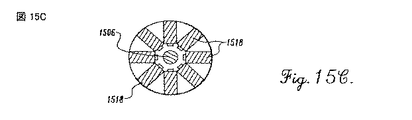JP4695055B2 - Reduced keyboard disambiguation system - Google Patents
Reduced keyboard disambiguation system Download PDFInfo
- Publication number
- JP4695055B2 JP4695055B2 JP2006304502A JP2006304502A JP4695055B2 JP 4695055 B2 JP4695055 B2 JP 4695055B2 JP 2006304502 A JP2006304502 A JP 2006304502A JP 2006304502 A JP2006304502 A JP 2006304502A JP 4695055 B2 JP4695055 B2 JP 4695055B2
- Authority
- JP
- Japan
- Prior art keywords
- objects
- input
- user
- sequence
- key
- Prior art date
- Legal status (The legal status is an assumption and is not a legal conclusion. Google has not performed a legal analysis and makes no representation as to the accuracy of the status listed.)
- Expired - Lifetime
Links
Images
Classifications
-
- G—PHYSICS
- G06—COMPUTING; CALCULATING OR COUNTING
- G06F—ELECTRIC DIGITAL DATA PROCESSING
- G06F3/00—Input arrangements for transferring data to be processed into a form capable of being handled by the computer; Output arrangements for transferring data from processing unit to output unit, e.g. interface arrangements
- G06F3/01—Input arrangements or combined input and output arrangements for interaction between user and computer
- G06F3/02—Input arrangements using manually operated switches, e.g. using keyboards or dials
- G06F3/0202—Constructional details or processes of manufacture of the input device
- G06F3/0219—Special purpose keyboards
-
- G—PHYSICS
- G06—COMPUTING; CALCULATING OR COUNTING
- G06F—ELECTRIC DIGITAL DATA PROCESSING
- G06F3/00—Input arrangements for transferring data to be processed into a form capable of being handled by the computer; Output arrangements for transferring data from processing unit to output unit, e.g. interface arrangements
- G06F3/01—Input arrangements or combined input and output arrangements for interaction between user and computer
- G06F3/02—Input arrangements using manually operated switches, e.g. using keyboards or dials
- G06F3/023—Arrangements for converting discrete items of information into a coded form, e.g. arrangements for interpreting keyboard generated codes as alphanumeric codes, operand codes or instruction codes
- G06F3/0233—Character input methods
- G06F3/0237—Character input methods using prediction or retrieval techniques
-
- G—PHYSICS
- G06—COMPUTING; CALCULATING OR COUNTING
- G06F—ELECTRIC DIGITAL DATA PROCESSING
- G06F3/00—Input arrangements for transferring data to be processed into a form capable of being handled by the computer; Output arrangements for transferring data from processing unit to output unit, e.g. interface arrangements
- G06F3/01—Input arrangements or combined input and output arrangements for interaction between user and computer
- G06F3/02—Input arrangements using manually operated switches, e.g. using keyboards or dials
- G06F3/023—Arrangements for converting discrete items of information into a coded form, e.g. arrangements for interpreting keyboard generated codes as alphanumeric codes, operand codes or instruction codes
- G06F3/0238—Programmable keyboards
-
- G—PHYSICS
- G06—COMPUTING; CALCULATING OR COUNTING
- G06F—ELECTRIC DIGITAL DATA PROCESSING
- G06F3/00—Input arrangements for transferring data to be processed into a form capable of being handled by the computer; Output arrangements for transferring data from processing unit to output unit, e.g. interface arrangements
- G06F3/01—Input arrangements or combined input and output arrangements for interaction between user and computer
- G06F3/03—Arrangements for converting the position or the displacement of a member into a coded form
- G06F3/033—Pointing devices displaced or positioned by the user, e.g. mice, trackballs, pens or joysticks; Accessories therefor
- G06F3/0354—Pointing devices displaced or positioned by the user, e.g. mice, trackballs, pens or joysticks; Accessories therefor with detection of 2D relative movements between the device, or an operating part thereof, and a plane or surface, e.g. 2D mice, trackballs, pens or pucks
- G06F3/03543—Mice or pucks
-
- G—PHYSICS
- G06—COMPUTING; CALCULATING OR COUNTING
- G06F—ELECTRIC DIGITAL DATA PROCESSING
- G06F3/00—Input arrangements for transferring data to be processed into a form capable of being handled by the computer; Output arrangements for transferring data from processing unit to output unit, e.g. interface arrangements
- G06F3/01—Input arrangements or combined input and output arrangements for interaction between user and computer
- G06F3/03—Arrangements for converting the position or the displacement of a member into a coded form
- G06F3/033—Pointing devices displaced or positioned by the user, e.g. mice, trackballs, pens or joysticks; Accessories therefor
- G06F3/0354—Pointing devices displaced or positioned by the user, e.g. mice, trackballs, pens or joysticks; Accessories therefor with detection of 2D relative movements between the device, or an operating part thereof, and a plane or surface, e.g. 2D mice, trackballs, pens or pucks
- G06F3/03545—Pens or stylus
Description
本願は、1995年 7月26日に出願された米国特許出願番号第08/507,756号の一部継続出願であり、1996年 6月16日に出願された米国仮出願第08/662,321号であり、その出願の利益は35U.S.C.§120 の下でここにおいて主張されている。 This application is a continuation-in-part of U.S. Patent Application No. 08 / 507,756, filed on July 26, 1995, and U.S. Provisional Application No. 08 / 662,321, filed on June 16, 1996. The benefit of that application is claimed here under 35 U.SC §120.
本発明は一般に減少型キーボードシステムに関し、特に曖昧なキーストロークを決定する曖昧さ除去を使用する減少型キーボードシステムに関する。 The present invention relates generally to a reduced keyboard system, and more particularly to a reduced keyboard system that uses disambiguation to determine ambiguous keystrokes.
長年の間、ポータブルコンピュータは徐々に小型になってきている。より小型のコンピュータを作り出す努力において原理的にサイズを制限する構成部品はキーボードである。標準的なタイプライタサイズのキーを使用する場合には、ポータブルコンピュータは少なくともキーボードと同じ大きさでなければならない。縮小型キーボードがポータブルコンピュータにおいて使用されてきたが、縮小型キーボードキーはユーザが容易にまたは素早く操作するには小さ過ぎることが分かった。 Over the years, portable computers have become increasingly smaller. A component that in principle limits size in an effort to create a smaller computer is the keyboard. When using standard typewriter sized keys, the portable computer must be at least as large as the keyboard. Although reduced keyboards have been used in portable computers, it has been found that reduced keyboard keys are too small for a user to operate easily or quickly.
ポータブルコンピュータにフルサイズのキーボードを組み込むと、コンピュータの真のポータブルな使用も妨げる。最もポータブルなコンピュータは、平坦な作業面上にコンピュータを配置することなく、ユーザが両手でタイプできるように操作することができない。ユーザは立ったままあるいは動きながら容易にポータブルコンピュータを使用することができない。パーソナル・デジタル・アシスタント(PDA)と呼ばれる小型ポータブルコンピュータの最新世代では、企業はPDAに手書認識ソフトウェアを組み込むことによりこの問題を取り扱う試みをしてきた。ユーザは接触感応パネルまたはスクリーン上に直接テキストを入力する。残念ながら、手書認識ソフトウェアの精度および速度は現在までのところ満足には至らない。 Incorporating a full-size keyboard into a portable computer also prevents true portable use of the computer. Most portable computers cannot be operated so that the user can type with both hands without placing the computer on a flat work surface. The user cannot easily use the portable computer while standing or moving. In the latest generation of small portable computers called personal digital assistants (PDAs), companies have attempted to address this problem by incorporating handwriting recognition software into the PDA. The user enters text directly on the touch sensitive panel or screen. Unfortunately, the accuracy and speed of handwriting recognition software has not been satisfactory so far.
したがって、小型でかつユーザが片手でコンピュータを保持しながら他方の手で操作可能なコンピュータにテキストを入力するためのキーボードを開発することは有利である。先の開発作業は、減少した数のキーを持つキーボードの使用を考えていた。プッシュボタン式電話機のキーパッドレイアウトにより提案されているように、多くの減少型キーボードは3×4のキーアレイを使用してきた。キーアレイ中の各キーには複数のキャラクタが含まれている。したがってユーザがキーのシーケンスを入力すると、各キーストロークがいくつかの文字の1つを示すことから、結果として得られる出力に曖昧さがある。キーストロークシーケンスの曖昧さを決定するためにいくつかの方法が提案されてきた。 Therefore, it would be advantageous to develop a keyboard for entering text into a small computer that can be operated with the other hand while the user holds the computer with one hand. Earlier development work envisioned the use of a keyboard with a reduced number of keys. Many reduced keyboards have used a 3 × 4 key array, as suggested by the keypad layout of pushbutton telephones. Each key in the key array includes a plurality of characters . Thus, when the user enters a sequence of keys, each keystroke represents one of several characters, and the resulting output is ambiguous. Several methods have been proposed to determine the ambiguity of the keystroke sequence.
減少型キーボード上に入力されたキャラクタを曖昧さなく指定する1つの提案された方法は、ユーザが2以上のキーストロークを入力して各文字を指定することを要求する。キーストロークは同時に(調子を合わせる)あるいは次々と(2ストローク指定)入力される。調子を合わせた指定も2ストローク指定のいずれも、適切な簡単さで使用でき、かつ効率的に使用できるキーボードを生み出さない。2ストローク指定は効率が悪く、調子を合わせた指定は学習して使用するのには複雑である。 One proposed method for unambiguously specifying characters entered on a reduced keyboard requires the user to enter each keystroke with two or more keystrokes. Keystrokes are input simultaneously (to match the tone) or one after another (two strokes specified). Neither tuned nor 2-stroke designations produce a keyboard that can be used with reasonable simplicity and that can be used efficiently. The two-stroke specification is inefficient, and the specification that matches the tone is complicated to learn and use.
曖昧なキーストロークシーケンスに対応する正しいキャラクタシーケンスを決定するための他の方法は、ジョンL.アーノットとモハメッドY.ジャバッドによって、増加的な代替コミュニケーションのための国際学会のジャーナルで発表された文献“小さなテキストサンプルを使用する減少型キーボードのための見込みに基づくキャラクタの曖昧さ除去”(以下“アーノット文献”)に要約されている。アーノット文献は、多数の曖昧さ除去方法が関連言語におけるキャラクタシーケンスの既知の統計を使用して、所定の文脈におけるキャラクタの曖昧さを解決することに着目している。すなわち現在の曖昧さ除去システムは、ユーザにより曖昧なキーストロークグループが入力されるにしたがってそれらを統計的に解析し、キーストロークの適切な解釈を決定している。アーノット文献は、いくつかの曖昧さ除去システムが、ワードレベルの曖昧さ除去を使用して、減少型キーボードからのテキストを解読しようと試みたことにも着目している。ワードレベルの曖昧さ除去は、ワードの終わりを意味する曖昧でないキャラクタを受け取った後に、受け取られたキーストロークのシーケンスを辞書中の整合する可能性あるものと比較することによりワード全体の曖昧さを除去する。アーノット文献は、ワードレベルの曖昧さ除去の多くの欠点を論じている。例えばワードレベルの曖昧さ除去は、珍しいワードを識別する際の制限や辞書中に含まれていないワードを解読できない能力のために、ワードを正しく解読するのによく失敗する。解読の制限のために、ワードレベルの曖昧さ除去は、キャラクタ毎に1キーストロークの効率で拘束を受けていない英文テキストの誤りのない解読を提供しない。したがってアーノット文献は、ワードレベルの曖昧さ除去よりもキャラクタレベルの曖昧さ除去に専念しており、キャラクタレベルの曖昧さ除去が最も将来有望な曖昧さ除去技術であると思われることを示している。 Another method for determining the correct character sequence corresponding to an ambiguous keystroke sequence is a document published by John L. Arnott and Mohammed Y. Jabad in a journal of the International Society for Incremental Alternative Communication “ Summarized in Prospect-Based Character Disambiguation for Reduced Keyboards Using Small Text Samples (hereinafter “Arnot literature”). The Arnot literature focuses on a number of disambiguation methods that use known statistics of character sequences in related languages to resolve character ambiguities in a given context. That is, the current disambiguation system statistically analyzes the ambiguous keystroke groups as they are entered by the user and determines an appropriate interpretation of the keystrokes. Arnot also notes that some disambiguation systems have attempted to decipher text from a reduced keyboard using word-level disambiguation. Word-level disambiguation, after receiving the unambiguous character meaning Ri I end of the word, the entire word by comparing as being likely to be matched in the dictionary keystroke sequences received ambiguous Remove the thickness. The Arnot literature discusses many of the drawbacks of word-level disambiguation. For example, word level disambiguation often fails to correctly decode words due to limitations in identifying unusual words and the ability to decode words that are not included in the dictionary. Because of decoding limitations, word level disambiguation does not provide error-free decoding of English text that is not constrained with the efficiency of one keystroke per character . Therefore, the Arnot literature is devoted to character- level disambiguation rather than word-level disambiguation, indicating that character- level disambiguation appears to be the most promising disambiguation technique .
さらに他の提案された方法は、I.H.ウイットンにより著され、1982年にアカデミックプレスにより発行されたコンピュータスピーチの原理(以下“ウイットン方法”)と題するテキストブックに開示されている。ウイットンは、電話タッチパッドを使用して入力されたテキストから曖昧さを減少させるシステムを論じている。ウイットンは、キーストロークシーケンスを辞書と比較した時に、24,500ワードの辞書中の約92%のワードに対して、曖昧さが生じないことを認識した。しかしながら曖昧さが生じた場合、ウイットンは、曖昧さをユーザに示してユーザに多数の曖昧なエントリの中から選択するように頼むシステムにより曖昧さが対話的に解決できることに着目している。したがってユーザは各ワードの終わりでシステムの予測に応答しなければならない。このような応答はシステムの効率を遅くし、テキストの所定のゼグメントを入力するのに要求されるキーストロークの数を増加させる。 Yet another proposed method is disclosed in a textbook entitled “The Principles of Computer Speech” (hereinafter “Witton Method”), authored by IH Witton and published in 1982 by Academic Press. Witton discusses a system that reduces ambiguity from text entered using a telephone touchpad. Witton recognized that there was no ambiguity for about 92% of words in a 24,500 word dictionary when comparing keystroke sequences to a dictionary. However, when ambiguity arises, Witton notes that ambiguity can be resolved interactively by a system that presents the ambiguity to the user and asks the user to select from a number of ambiguous entries. Thus, the user must respond to the prediction of the final I Ride system of each word. Such a response slows down the system and increases the number of keystrokes required to enter a given segment of text.
曖昧なキーストロークシーケンスの曖昧さ除去することは、継続して挑戦的な問題である。先に論じた出版物において着目されているように、テキストのセグメントを入力するのに要求されるキーストロークの数を最小にする満足のいく解法は、ポータブルコンピュータにおける使用に対して受け入れ可能である必要な効率を達成できないでいる。さらに出版物はワードレベルの曖昧さ除去を使用することから離れて教示しており、キャラクタレベルの曖昧さ除去技術に焦点を合わせている。したがって、入力されたキーストロークの曖昧さを最小にすることによりテキスト入力の効率を最大にする曖昧さ除去システムを開発することが望ましい。 Disambiguating ambiguous keystroke sequences continues to be a challenging problem. As noted in the publications discussed above, a satisfactory solution that minimizes the number of keystrokes required to enter a segment of text is acceptable for use on a portable computer. The required efficiency cannot be achieved. Furthermore, the publication teaches away from using word-level disambiguation and focuses on character- level disambiguation techniques. Therefore, it is desirable to develop a disambiguation system that maximizes the efficiency of text input by minimizing the ambiguity of the entered keystrokes.
本発明は、ワードレベルの曖昧さ除去を使用してキーストロークの曖昧さを解決する減少型キーボードを提供する。キーボードはフルサイズのキー、好ましくは3列4行または3行4列でアレイ化された12個のキーで構成されている。複数の文字および記号が少なくともいくつかのキーに割り当てられているので、ユーザによるキーストロークは曖昧である。ユーザはキーストロークシーケンスを入力し、各キーストロークはワードの1つの文字の入力に対応する。個々のキーストロークは曖昧であることから、キーストロークシーケンスは1つより多いワードを同じ数の文字と潜在的に整合させる。キーストロークシーケンスを記憶されている語彙モジュールと比較して、キーストロークシーケンスを対応する記憶ワードまたは他の解釈と整合させることにより、キーストロークシーケンスは処理される。キーストロークのシーケンスと整合するワードは、各キーストロークが受け取られるにしたがって、同時的かつ自動的にディスプレイ上のリスト(以下“選択リスト”と呼ぶ)でユーザに示される。キーストロークシーケンスの他の解釈も選択リストでユーザに提供される。ワードおよび他の解釈は使用の頻度が減少していく順で示され、最も一般に使用されるワードが最初に示される。
The present invention provides a reduced keyboard that resolves keystroke ambiguity using word-level disambiguation. The keyboard consists of full size keys, preferably 12 keys arranged in 3
本発明の1つの観点にしたがうと、ユーザは曖昧でない選択キーを押して入力されたキーストロークシーケンスの範囲を設定する。選択されたキーを受け取った後に、曖昧さ除去シーケンスは自動的に最も一般に使用されるワードを選択し、ユーザが追加のテキストを入力し続けるのであればそのワードを文章に追加する。 In accordance with one aspect of the present invention, the user presses an unambiguous selection key to set the range of the keystroke sequence entered. After receiving the selected key, the disambiguation sequence automatically selects the most commonly used word and adds it to the sentence if the user continues to enter additional text.
本発明の他の観点にしたがうと、ワードの終わりを設定するためにユーザにより押された選択キーは、ユーザに示された選択リストからより一般に使用されることが少ないワードを選択するためにも使用される。選択リストの一番上でユーザに示された最も一般に使用されるワードが所要のワードでない場合には、ユーザは再度選択キーを押して最も頻繁に使用されるワードから2番目に最も頻繁に使用されるワードに進め、3番目に最も頻繁に使用されるワードに再度進めるなどする。したがって選択キーを繰り返し押すことにより、ユーザは選択リストから所要のワードを選択することができる。表示された選択リストの終わりに到達した時には、選択キーの継続した押下により、追加的なより一般に使用されないワードが選択リストにスクロールして入る。減少型キーボード曖昧さ除去シーケンスは自動的に適切なスペースをワード間に挿入する。 According to another aspect of the present invention, selected keys pressed by the user to set the Ri 's end of the word, for selecting a word that is less that the more commonly used from the selection list presented to the user Also used for. If the most commonly used word shown to the user at the top of the selection list is not the desired word, the user presses the select key again to use the second most frequently used word from the most frequently used word. Advance to the third most frequently used word, and so on. Therefore, by repeatedly pressing the selection key, the user can select a desired word from the selection list. When it reaches the Ri 's the end of the displayed selection list, by continued depression of the select key, it is not used in general than the additional word enters Scroll to the selection list. The reduced keyboard disambiguation sequence automatically inserts appropriate spaces between words.
本発明のさらに他の観点にしたがうと、キーストロークシーケンスの複数の解釈が選択リストでユーザに提供される。キーストロークシーケンスはワードを形成するものとして解釈され、対応するワードが選択リストに表示される。同時にキーストロークシーケンスは数字として、2ストロークまたは複数ストローク指定方法を使用して入力されたワードとして、不完全なワードの語幹として、あるいはシステムコマンドとして解釈される。ユーザにより入力されるキーストロークシーケンスの各キーストロークに対して、複数の解釈が同時にユーザに示される。ユーザは多数回選択キーを押すことにより代わりの解釈から選択してもよい。 In accordance with yet another aspect of the invention, multiple interpretations of the keystroke sequence are provided to the user in a selection list. The keystroke sequence is interpreted as forming a word and the corresponding word is displayed in the selection list. At the same time, the keystroke sequence is interpreted as a number, as a word entered using a two-stroke or multi-stroke designation method, as a stem of an incomplete word, or as a system command. For each keystroke of the keystroke sequence entered by the user, multiple interpretations are presented to the user simultaneously. The user may select from alternative interpretations by pressing the select key multiple times.
本発明のさらに他の観点にしたがうと、語彙に含まれていないワードを入力する方法が提供される。固有名詞のような珍しいワードを入力するために、2ストローク指定方法が使用される。第1のキーストロークが文字を含んでいるキーを示し、第2のキーストロークが第1のキーストロークの曖昧さを除去する。システムがキーストロークの各シーケンスを同時に、文字毎に1ストロークの曖昧なシーケンスと、文字毎に2ストロークの完全に指定されたシーケンスの両方として解釈することが望ましい。 In accordance with yet another aspect of the present invention, a method is provided for inputting words that are not included in the vocabulary. In order to enter unusual words such as proper nouns, a two-stroke designation method is used. The first keystroke indicates the key that contains the character, and the second keystroke removes the ambiguity of the first keystroke. It is desirable for the system to interpret each sequence of keystrokes simultaneously as both an ambiguous sequence of one stroke per character and a fully specified sequence of two strokes per character.
本発明のさらに他の観点にしたがうと、語彙に含まれていない珍しいワードを入力するために、複数ストローク指定方法を使用する第2の方法が提供される。この方法では、文字毎に1つから3つのキー押下を要求することによりアルファベットキャラクタの特定ストリングを曖昧さなく指定するものとしてキーストロークのシーケンスが解釈される。各キーが各キーの一番上の行に配列されている3文字までを含んでいることが好ましい。文字は減少していく頻度の順番で各キートップ上で左から右に順序付けられるので、最も頻繁に生じる文字は一番左の位置にある。ワードの各文字はキーを押下することにより曖昧さなくつづられ、行の所要の文字の位置に対応している多数回文字はキー上に現れる。したがって最も左の文字は単一のキー押下により指定され、中央の文字は2回のキー押下により指定され、最も右の文字は3回のキー押下により指定される。システムがキーストロークの各シーケンスを同時に、文字毎に1ストロークの曖昧なシーケンスと、複数ストロークの指定方法を使用して完全に指定されたシーケンスの両方として解釈する。 In accordance with yet another aspect of the present invention, a second method is provided that uses a multiple stroke designation method to input unusual words that are not included in the vocabulary. In this method, a sequence of keystrokes is interpreted as unambiguously specifying a particular string of alphabetic characters by requiring one to three key presses for each character . Each key preferably contains up to three characters arranged in the top row of each key. Characters are ordered from left to right on each keytop in order of decreasing frequency, so the most frequently occurring characters are in the leftmost position. Each character of the word is spelled unambiguously by pressing the key, and multiple times characters corresponding to the position of the desired character on the line appear on the key. Therefore, the leftmost character is specified by pressing a single key, the center character is specified by pressing the key twice, and the rightmost character is specified by pressing the key three times. The system interprets each sequence of keystrokes at the same time as both an ambiguous sequence of one stroke per character and a fully specified sequence using a multiple stroke designation method.
ユーザの自由選択で、2ストローク解釈および複数ストローク解釈のいずれかまたは両方が、可能性あるワードの選択リスト中に表示される。したがってユーザはモードを変更して、これらの指定方法のいずれかを使用してワードを入力する必要がない。代わりにユーザが語彙にないワードを入力したい時は、ユーザは単に好ましい指定方法を使用し、そして選択キーを押下して選択リストを下に移動させ、キーストロークシーケンスの所要の解釈を選択する。大多数の場合には、これらの解釈は単に選択リストに残されている有効な選択であるので、選択リストの1つまたは2つの押下だけが必要である。 At the user's option, either one or both of a two-stroke interpretation and a multi-stroke interpretation are displayed in a selection list of possible words. Thus, the user does not need to change the mode and enter a word using any of these designation methods. If instead the user wishes to enter a word that is not in the vocabulary, the user simply uses the preferred designation method and presses the select key to move down the selection list and selects the desired interpretation of the keystroke sequence. In most cases, these interpretations are simply valid choices left in the selection list, so only one or two depressions of the selection list are required.
本発明のさらに他の観点にしたがうと、2ストロークまたは複数ストロークの指定方法を使用してユーザにより入力され語彙モジュールにないワードは自動的に語彙モジュールに追加される。その後追加されたワードは、文字毎に1ストロークの入力がある時に表示することができる。 In accordance with yet another aspect of the present invention, words that are entered by the user and not in the vocabulary module using a two-stroke or multi-stroke designation method are automatically added to the vocabulary module. The added word can then be displayed when there is one stroke input for each character.
本発明のさらに他の観点にしたがうと、ワードはツリーデータ構造を使用して語彙モジュールに記憶される。特定のキーストロークシーケンスに対応しているワードは、直前のキーストロークシーケンス(すなわち、最後のキーストロークがない特定のキーストロークシーケンス)と関係する1組のワードを使用して構成される。この方法でワードを構成すると語彙モジュールの記憶空間がかなり減少する。 According to yet another aspect of the invention, words are stored in a vocabulary module using a tree data structure. The word corresponding to a particular keystroke sequence is constructed using a set of words that are related to the previous keystroke sequence (ie, the particular keystroke sequence without the last keystroke). Organizing words in this way significantly reduces the storage space of the vocabulary module.
本発明のさらに他の観点にしたがうと、文字は非シーケンシャル順でキーに割り当てられる。“a”から“z”までの文字を割り当てる以外に、ワードエントリの間の曖昧さの頻度を減少させる方法で文字がキー上にグループ化される。特に、曖昧さ除去システムの語彙モジュールの各ワードの使用頻度を考慮に入れて文字がキー上に割り当てられる。すなわち、最も一般に入力されるワード間の曖昧さを減少させるように文字がグループ化される。したがってキー上の文字のグループ化は、一般用法の頻度に関する情報を含んでいる1つ以上の好ましい語彙モジュールに関して最適化される。 According to yet another aspect of the invention, characters are assigned to keys in a non-sequential order. In addition to assigning characters from “a” to “z”, characters are grouped on the key in a manner that reduces the frequency of ambiguity between word entries. In particular, letters are assigned on the keys taking into account the frequency of use of each word of the vocabulary module of the disambiguation system. That is, the characters are grouped to reduce the ambiguity between the most commonly entered words. Thus, the grouping of characters on the key is optimized with respect to one or more preferred vocabulary modules that contain information about the frequency of general usage.
本発明のさらに他の観点にしたがうと、減少型キーボード曖昧さ除去システムのキーボードは複数の状態に移ることができる入力装置と置き換えてもよい。各状態がキーストロークと関係しており、ユーザは入力装置を適切に移動させることによりテキストを入力することができる。 In accordance with yet another aspect of the present invention, the keyboard of the reduced keyboard disambiguation system may be replaced with an input device that can enter multiple states. Each state is associated with a keystroke, and the user can enter text by moving the input device appropriately.
非シーケンシャルかつ最適化された文字のキーへの割り当ての結合した効果、選択キーを使用してワードの範囲設定すること、最も一般に生じるワードを選択リストに最初のワードとして表示すること、選択リストに複数の解釈を含ませること、続くワードの最初のキーストロークによって、選択されたワードを文章に自動的に追加すること、スペースを自動的に追加することは驚くべき結果を生み出す。すなわち99%以上の入力ワードに対して、減少型キー曖昧さ除去システムでワードを入力するために、従来のキーボードによるワード入力と同じ数のキーストロークが必要なだけである。曖昧さが減少し、ワードが使用頻度の順に示されるので、所要のワードがもっともよく最初のワードで示され、唯一のワードが示されることが多い。ユーザはわずか通常のキーストローク数だけで単に次のワードを入力し続けるだけである。したがってフルサイズキーの少ないキー数のキーボードを使用してテキストの高速入力が実現される。 Combined effects of non-sequential and optimized character assignments to keys, range of words using select keys, display most commonly occurring word as first word in select list, select list Including multiple interpretations, automatically adding the selected word to the sentence, and automatically adding spaces with the first keystroke of the following word, produces surprising results. That is, for 99% or more input words, only the same number of keystrokes as word input by a conventional keyboard are required to input words with the reduced key disambiguation system. Since the ambiguity is reduced and the words are shown in order of frequency of use, the required word is best shown with the first word and often the only word. The user simply continues to enter the next word with just a normal number of keystrokes. Therefore, high-speed text input is realized using a keyboard with a small number of full-size keys.
さらに、ここに開示されている減少型キーボード曖昧さ除去システムは、コンピュータやこのシステムを組み込む他の装置のサイズも最小にする。減少した数のキーにより、ユーザが片手で保持しながらもう一方の手で操作できる装置を構成することができる。したがって開示されたシステムは、PDA、双方向ページャ、正確かつ高速のテキスト入力から利益が得られる他の小型電子装置と使用すると有利である。 In addition, the reduced keyboard disambiguation system disclosed herein also minimizes the size of the computer and other devices that incorporate the system. With the reduced number of keys, a device that can be operated with the other hand while the user holds it with one hand can be configured. Thus, the disclosed system is advantageous for use with PDAs, interactive pagers, and other small electronic devices that can benefit from accurate and fast text input.
本発明の先の観点および付随する多くの利点は、添付した図面を考慮して以下の詳細な説明を参照することによって、より容易に理解されるようになるであろう。 The foregoing aspects and many of the attendant advantages of the present invention will become more readily understood by reference to the following detailed description, taken in conjunction with the accompanying drawings.
I.システム構成と基本動作
図1Aを参照すると、本発明にしたがって形成されている減少型キーボード曖昧さ除去システム50がパームトップポータブルコンピュータ52に組み込まれて図示されている。ポータブルコンピュータ52には減少型キーボード54とディスプレイ53が含まれている。この適用のために、用語“キーボード”は、例えば別々の機械的キー、メンブランキー、または接触スクリーン上に定義領域を有する任意の入力装置を含むように広く定義されている。キーボード54は標準QWERTYキーボードより減少した数のデータ入力キーを持っている。キーボードが3列4行に配列された12個の標準フルサイズキーを備えていることが好ましい。特に好ましいキーボードには、3×3アレイに配列された9個のデータキー56と、選択キー60、シフトキー62、削除キー64を含む最下行の3個のキー58とが含まれている。キーボード54の各キー上の文字と記号の好ましい配列が図1Bに図示されている。
I. System Configuration and Basic Operation Referring to FIG. 1A, a reduced
データは減少型キーボード54上のキーストロークを通して曖昧さ除去システムに入力される。キーボードを使用してユーザがキーストロークシーケンスを入力すると、テキストがコンピュータディスプレイ53上に表示される。ユーザに対して情報を表示するために2つの領域がディスプレイ上に定義されている。上側のテキスト領域66はユーザにより入力されたテキストを表示し、テキスト入力と編集用のバッファとして機能する。選択リスト領域70はテキスト領域の下に位置しており、ワードのリストとユーザにより入力されたキーストロークシーケンスに対応している他の解釈を提供する。以下にさらに詳細に説明されているように、選択リスト領域は入力されたキーストロークにおける曖昧さを解決する際にユーザを助ける。
Data is entered into the disambiguation system through keystrokes on the reduced
減少型キーボード曖昧さ除去システムハードウェアのブロック図が図2に提供されている。キーボード54とディスプレイ53は適切なインターフェース回路を通してプロセッサ100 に結合されている。スピーカ102 もプロセッサに結合されている。プロセッサ100 はキーボードから入力を受け取り、ディスプレイとスピーカに対するすべての出力を処理する。プロセッサ100 はメモリ104 に結合されている。メモリには、ランダムアクセスメモリ(RAM)のような一時記憶媒体と、リードオンリーメモリ(ROM)、フロッピディスク、ハードディスク、またはCD−ROMのような永久記憶媒体の組み合わせが含まれている。メモリ104 には、システム動作を管理するためのすべてのソフトウェアルーチンが含まれている。メモリには、オペレーティングシステム106 、曖昧さ除去ソフトウェア108 、以下でさらに詳細に論じられる関連語彙モジュール110 が含まれていることが好ましい。自由選択でメモリに1つ以上のアプリケーションプログラム112,114 が含まれていてもよい。アプリケーションプログラムの例には、ワードプロセッサ、ソフトウェア辞書、外国語翻訳がある。音声合成ソフトウェアがアプリケーションプログラムとして提供されてもよく、これにより減少型キーボード曖昧さ除去システムが通信補助装置として機能できるようになる。
A block diagram of the reduced keyboard disambiguation system hardware is provided in FIG.
図1Aおよび図1Bに戻ると、減少型キーボード曖昧さ除去システム50により、ユーザが片手だけを使用してテキストまたは他のデータを素早く入力できるようになる。データはデータキー56を使用して入力される。各データキーは複数の意味を持ち、複数の文字、数字、他の記号によってキートップに描かれている(この開示のために、各データキーはデータキーの中央行における記号によって識別され、例えば“RPQ”は上側左データキーを識別する)。個々のキーが複数の意味を持つことから、キーストロークシーケンスはそれらの意味に関して曖昧である。したがってユーザがデータを入力すると、何らかの曖昧さ解決する際にユーザを助けるために、さまざまなキーストローク解釈がディスプレイ上の複数の領域に表示される。入力されたキーストロークの可能性ある解釈の選択リスト76が選択リスト領域70においてユーザに提供される。選択リストの最初のエントリ78はデフォルト解釈として選択され、テキスト領域66の挿入点88に表示される。
Returning to FIGS. 1A and 1B, the reduced
入力されたキーストロークの可能性ある解釈の選択リスト76は、多数の方法で順序付けてもよい。通常モードの動作では、キーストロークは最初にワードをつづるための文字エントリとして解釈される(以下“ワード解釈”)。したがって選択リスト中のエントリ78,80 は入力されたキーストロークシーケンスに対応するワードであり、キーストロークシーケンスに対応する最も一般的なワードが最初にリストアップされるようにエントリが順序付けられている。例えば図1Aに示されているように、キーストロークシーケンスADF,OLX,NBZ,EWVがユーザにより入力されている。キーが入力されると、語彙モジュール自動照合が同時に実行され、整合しているキーストロークシーケンスを持つワードを検出する。語彙モジュールから識別されたワードが選択リスト76中でユーザに対して表示される。ワードは使用の頻度にしたがって分類され、最も一般に使用されるワードが最初にリストアップされる。例示のキーストロークシーケンスを使用すると、キーストロークシーケンスに対応する最も可能性があるワードとして、ワード“done”と“doze”が語彙モジュールから識別された。2つの識別ワードの内、“done”は“doze”よりもより頻繁に使用されるので、“done”は選択リストで最初にリストアップされる。最初のワードはまたデフォルト解釈とされ、挿入点88において強調されたテキストとして仮に掲示される。
The
所要のワードに対応するキーストロークシーケンスの入力の後に、ユーザは選択キー60を押す。選択キーを押すと、選択リスト76中の最初のエントリの回りにボックスが描かれ、エントリの回りのボックスとともに挿入点88において最初のエントリが再表示される。選択リスト中の最初のエントリがキーストロークシーケンスの所要の解釈であった場合には、ユーザはデータキー56を使用して次のワードを入力し続ける。減少型キーボード曖昧さ除去システムは、次のワードの始まりを、現在選択されているエントリ(この場合には選択リスト中の最初のエントリ)が所要のエントリであると肯定しているとして解釈する。代わりに、ユーザプログラム可能な時間遅延の後に最初のエントリの選択がなされてもよい。したがってデフォルトワードは、ユーザの選択として挿入点に残り、特別のフォーマットなしで通常のテキストに再表示される。
After entering the keystroke sequence corresponding to the desired word, the user presses the
選択リスト中の最初のエントリがキーストロークシーケンスの所要の解釈でない場合は、選択キー60を繰り返し押下することにより選択リスト中の項目を進める。選択キーを押す毎に選択リスト中の次のエントリがボックスで囲まれ、エントリのコピーが挿入点に仮にコピーされボックスで囲まれる。次の領域に対して次のエントリを仮に掲示することにより、ユーザが選択リストを参照する必要なく次の領域に注意し続けることができる。選択リスト中の第2のエントリが所要のワードである場合には、選択キーの2回の押下の後にユーザが次のワードを入力し続け、曖昧さ除去システムが自動的に第2のエントリを通常のテキストとしてテキスト領域に掲示する。第2のエントリが所要のワードでない場合には、次のワードを入力するために進む前に、ユーザが選択リストを調べ、所要のエントリを選択するために所要回数選択キーを押下してもよい。選択リストの最後に達した時に選択キーをさらに押下すると、選択リストがスクロールして新しいエントリが選択リストの最後に追加される。選択リストの先頭にあるこれらのエントリは、ユーザに対して表示されているリストから取り除かれる。選択キーを複数回押下することにより選択されたエントリは、ユーザがテキストを入力し続けるために任意のデータキー56を押下した時に自動的にテキスト領域に掲示される。
If the first entry in the selection list is not the required interpretation of the keystroke sequence, the
テキスト入力の多くにおいて、キーストロークシーケンスはワードを形成する文字としてユーザにより意図されている。しかしながらキー上の複数のキャラクタおよび記号により、個々のキーストロークおよびキーストロークシーケンスがいくつかの解釈を持つことができることが理解できるであろう。好ましい減少型キーボード曖昧さ除去システムでは、キーストロークシーケンスが解釈され、ワードのリストとしてユーザに対して表示されるのと同時に、さまざまな異なる解釈が自動的に決定され、ユーザに対して表示される。 In many text inputs, the keystroke sequence is intended by the user as characters that form a word. However, it will be appreciated that due to the multiple characters and symbols on the keys, individual keystrokes and keystroke sequences can have several interpretations. In a preferred reduced keyboard disambiguation system, keystroke sequences are interpreted and displayed to the user as a list of words, while a variety of different interpretations are automatically determined and displayed to the user. .
例えば、キーストロークシーケンスは、ユーザが入力しているかもしれないすべての可能性ある有効な文字シーケンスを表わしているワード語幹として解釈される(以下“語幹解釈”)。ワード解釈と異なり、ワード語幹は不完全なワードである。したがって語幹解釈が選択リスト76の一部として表示された場合、選択リスト中の語幹解釈は選択キーを押すことにより選択することができない。しかしながら最後のキーストロークを示すことにより、ユーザの注意がワードの真ん中にそれている時に、ワード語幹はユーザが容易にタイプ入力を再開できるようにする。図1Aに示されているように、キーストロークシーケンスADF OLX NBZ WWVは(ワード“albeit”に導く)有効な語幹“albe”を形成するものとして解釈されている。したがって語幹解釈は選択リスト中でエントリ81として提供されている。語幹解釈は、各語幹から発生させることができる最も可能性があるワードの頻度にしたがって分類されることが好ましい。選択リスト中に語幹解釈をリストアップする時、語幹解釈が選択リスト中に示されているワードを繰り返している場合には、語幹は省略される。しかしながら語幹が省略された時には、省略された語幹に対応しているワードが記号でマークされ、語幹としてこのワードを有するさらに長いワードも存在することを示す。語幹解釈は、所要のワードを導くために正しいキーストロークが入力されていることを確認することにより、ユーザに対してフィードバックを提供する。
For example, a keystroke sequence is interpreted as a word stem that represents all possible valid character sequences that a user may have entered (hereinafter “stem interpretation”). Unlike word interpretation, the word stem is an incomplete word. Thus, if the stem interpretation is displayed as part of the
キーストロークの各対は、2ストローク指定方法を使用して単一のキャラクタを指定しているようにも解釈される(以下“2ストローク解釈”)。データキー56は各キートップ上に3×3アレイで配列されている9個までのキャラクタを含んでいる。キーストロークの各2ストローク対における第1のキーストロークは曖昧であり、押下されたキー上にグループ化されている9個のキャラクタの1つをユーザが選択したがっていることを伝えるが、どのキャラクタであるかを指定しない。第2のキーストロークが第1のキーストロークを限定しあるいは第1のキーストロークの曖昧さを除去する。データキーの3×3アレイ中の第2のキーストロークの位置は、最初のキートップ上のキャラクタの3×3アレイから選択されるべきキャラクタを指定する。したがってキーストロークの各対も減少型キーボード曖昧さ除去システムにより解釈され、選択リスト中においてユーザに対して自動的に示される。例えば図1Aに示されているように、キーストロークシーケンスADFとOLXのエントリは最初にトップの中央データキーを表わし、そして第2行の左位置中のそのキー上のキャラクタすなわち文字“a”を指定する。次の2つのキーストロークNBZとEWVはトップの右データキーを指定し、そして第2行の中央位置の記号すなわち文字“b”を表わす。したがって2ストローク解釈“ab”は選択リスト中にエントリ82として提供される。2ストローク解釈を反転させて、第1のキーストロークが第2のキーストロークを限定しあるいは第2のキーストロークの曖昧さを除去してもよいことが理解されるであろう。
Each pair of keystrokes is also interpreted as specifying a single character using the two-stroke specification method (hereinafter “two-stroke interpretation”).
第2の方法も使用され、キーストロークのシーケンスがアルファベットキャラクタの特定のストリングを曖昧さなく指定しているものとして解釈される(以下“複数ストローク解釈”)。データキー56には各キートップ上においてキャラクタの3×3アレイの中央行において配列されている3つまでの文字が含まれている。文字は減少していく頻度の順番で各キートップ上に左から右まで順序付けられている。すなわち、最も頻繁に生じる文字が最初に現れる。ワードの各文字は、その上に文字が現わされているキーを、行中の所要の文字の位置に対応する回数だけ押すことにより曖昧さなくつづることができる。したがって一番左の文字が単一のキー押下により指定され、中央の文字は2回のキー押下により指定され、最も右の文字は3回のキー押下により指定される。ワード中の2つの連続した文字が同じキー上に表わされている場合には、ユーザは2つの文字に対するキー押下間の最小遅延期間の間、一時中断しなければならない。一般的に、文字に対する2重あるいは3重のキー押下はかなり早く生じると予測できることから、この遅延はかなり短く設定してもよい。曖昧さを最小にするための文字の割り当ておよび文字頻度にしたがった各キー上における文字の順序付けのために、本発明は平均して標準的なタッチトーンキーパッド上で同じ方法を使用して要求されるキーストロークの69%よりも少ないキーストロークしか必要としない。したがってキーストロークの各シーケンスの複数解釈も減少型キーボード曖昧さ除去システムにより実行され、選択リストにおいてユーザに対して自動的に示される。例えば図1Aに示されているように、キーストロークシーケンスADF,OLX,NBZ,EWVのエントリは最初にキャラクタストリング“aone”を表わしている。したがって複数ストローク解釈“aone”が選択リスト中にエントリ83として提供される。キーストロークシーケンスを解釈する所定の方法は容易にイネーブルまたはディセーブルできることが理解できるであろう。簡単化のため、複数ストローク解釈は図1Aにおいてのみ示されており、他の例では示されていない。
The second method is also used and is interpreted as a sequence of keystrokes unambiguously specifying a particular string of alphabetic characters (hereinafter "multiple stroke interpretation").
キーストロークシーケンスは数デジットのストリングとしても解釈される(以下“数解釈”)。データキー56には、数デジットを表わしているキャラクタが含まれている。したがって選択リストに提供されている解釈の1つは、キーストロークシーケンスに対応する数デジットである。例えばエントリ84はキーストロークシーケンスADF,OLX,NBZ,EWVの数解釈(“8495”)である。
The keystroke sequence is also interpreted as a string of numbers (hereinafter “number interpretation”).
最後に任意のキーストロークシーケンスには、キーストロークシーケンスを(以下で論じる)語彙モジュール中のオブジェクトとリンクさせることにより付加的な意味を与えてもよい。例えば図1Aの選択リストに示されているように、キーストロークシーケンスは、システムコマンドまたはシステムメニューに対応するエントリ86として解釈され表わされてもよい。システムコマンド“<キャンセル>”は現在のキーシーケンスをキャンセルするシステムマクロオブジェクトに対応している。エントリ86はシステムメニューに対応してもよい。例えば“<削除>”とラベルが付されているエントリを選択すると、“ファイル削除”や“パラグラフ削除”のような多数のメニュー項目が選択リスト中に表示される。ユーザは所要の項目を囲むために選択キーを押下することにより適切なメニュー項目を選択する。当業者は、他のシステムコマンドやシステムメニューもシステム中に定義してもよいことを認識するであろう。 Finally, any keystroke sequence may be given additional meaning by linking the keystroke sequence with an object in the vocabulary module (discussed below). For example, as shown in the selection list of FIG. 1A, the keystroke sequence may be interpreted and represented as an entry 86 corresponding to a system command or system menu. The system command “<Cancel>” corresponds to a system macro object that cancels the current key sequence. Entry 86 may correspond to a system menu. For example, when an entry labeled “<Delete>” is selected, a number of menu items such as “Delete File” and “Delete Paragraph” are displayed in the selection list. The user selects an appropriate menu item by pressing a selection key to enclose the desired item. Those skilled in the art will recognize that other system commands and system menus may be defined in the system.
先に着目したように、通常の動作モードでは、ワードに対応している選択リスト76中のエントリはリスト中で最初に表わされる。他の環境では、他のキーストロークシーケンス解釈が最初にリストに表わされることが好ましいかもしれない。例えば一連の数が入力される状況では、キーストロークシーケンスの数解釈が最初に表わされることが好ましい。したがって減少型キーボード曖昧さ除去システムは、ユーザがシステムメニューにアクセスすることにより、他の動作モードの中から選択できるようにする。数動作モードでは、選択リスト中に提供される最初の解釈はキーストロークシーケンスに対応する数である。2ストローク指定モードでは、2ストローク解釈が選択リストに最初に提供される。したがって2ストローク指定モードにより、システム語彙モジュールに含まれていないことから、ユーザがつづられなければならない非常に多くのワードを入力できるようになる。これらの動作モードはそれぞれ、ユーザに対して表示される選択リストの順序を変更する。
As noted above, in the normal operating mode, the entry in the
減少型キーボード曖昧さ除去システムの動作は、曖昧さ除去ソフトウェア108 により管理されている。図3は、曖昧なキーストロークシーケンスの曖昧さを除去する際にユーザを助けるために選択リストを発生させる曖昧さ除去ソフトウェアのメインルーチンのフローチャートである。ブロック150 において、システムはキーボード54からキーストロークを受け取るのを待っている。決定ブロック152 において、受け取られたキーストロークが選択キーであるか否かを決定するテストがなされる。キーストロークが選択キーでない場合には、ブロック154 においてキーストロークが記憶されているキーストロークシーケンスに追加される。
The operation of the reduced keyboard disambiguation system is managed by
ブロック156 において、キーストロークシーケンスに対応しているオブジェクトがシステムの語彙モジュールから識別される。語彙モジュールはキーストロークシーケンスに関係しているオブジェクトのライブラリである。オブジェクトは、受け取られたキーストロークシーケンスに基づいて検索されるべき記憶データの任意の1つである。例えば、語彙モジュール内のオブジェクトには、数、文字、ワード、語幹、フレーズ、システムマクロが含まれている。これらのオブジェクトのそれぞれは、以下の表で簡単に説明されている。
好ましい語彙オブジェクトが先に論じられているが、他のオブジェクトを意図してもよいことが理解されるであろう。例えば、グラフィックオブジェクトは記憶されているグラフィック画像と関係していてもよく、またスピーチオブジェクトが記憶されているスピーチセグメントと関係していてもよい。一般につづりが間違ったワードおよびタイプ入力エラーのキーストロークシーケンスを正しいつづりのワードとリンクするつづりオブジェクトを構想してもよい。例えば、文字シーケンス“ie”または“ei”を含むワードは、これらの文字に対するキーストロークがそれらの適切なシーケンスと反対となっている場合でさえ、ワードのリスト中に現れるであろう。処理を簡単にするために、各語彙モジュールには同様のオブジェクトが含まれていることが好ましい。しかしながら、さまざまなオブジェクトが語彙モジュール内で混合されてもよいことが理解されるであろう。 Although preferred vocabulary objects have been discussed above, it will be understood that other objects may be contemplated. For example, a graphic object may be associated with a stored graphic image, and may be associated with a speech segment in which a speech object is stored. In general, spelling objects may be envisaged that link misspelled words and keystroke sequences of typing errors with correct spelling words. For example, words containing the character sequence “ie” or “ei” will appear in the list of words even if the keystrokes for these characters are opposite to their proper sequence. For ease of processing, each vocabulary module preferably includes similar objects. However, it will be understood that various objects may be mixed within the vocabulary module.
語彙モジュール110 の典型的な図が図4Aに図示されている。ツリーデータ構造が使用され、対応するキーストロークシーケンスに基づいて語彙モジュール中にオブジェクトが構成されている。図4Aに示されているように、語彙モジュールツリー中の各ノードN1 ,N2 ,………N9 は特定のキーストロークシーケンスを表わしている。ツリー中のノードはパスP1 ,P2 ,………P9 により接続されている。曖昧さ除去システムの好ましい実施形態では9つの曖昧なデータキーがあるので、語彙モジュールツリー中の各親ノードは9個の子ノードと接続されている。パスにより接続されているノードは有効なキーストロークシーケンスを示している一方、ノードからのパスがないものは無効なキーストロークシーケンスを示している。 A typical diagram of the vocabulary module 110 is illustrated in FIG. 4A. A tree data structure is used to construct objects in the vocabulary module based on the corresponding keystroke sequence. As shown in FIG. 4A, each node N 1 , N 2 ,..., N 9 in the vocabulary module tree represents a specific keystroke sequence. The nodes in the tree are connected by paths P 1 , P 2 ,... P 9 . In the preferred embodiment of the disambiguation system, there are 9 ambiguous data keys, so each parent node in the vocabulary module tree is connected to 9 child nodes. Nodes connected by a path show valid keystroke sequences, while those without a path from a node show invalid keystroke sequences.
語彙モジュールツリーは受け取られたキーストロークシーケンスに基づいて通り抜けられる。例えば、開始ブロックから第1のデータキーを押すと、パスP1 からノードN1 に通り抜ける。第1のデータキーを押した後に第9のデータキーを押すと、パスP9 からノードN9 に通り抜ける。以下でさらに詳細に説明されているように、各ノードはキーストロークシーケンスに対応している多数のオブジェクトと関係している。各ノードに到達すると、キーストロークシーケンスに対応しているオブジェクトのオブジェクトリストが発生される。各語彙モジュールからのオブジェクトリストが曖昧さ除去システムのメインルーチンにより使用されて選択リスト76が発生される。
The vocabulary module tree is traversed based on the received keystroke sequence. For example, when the first data key is pressed from the start block, the path passes from the path P 1 to the node N 1 . Pressing the ninth data key after pressing the first data key, passes through the path P 9 to node N 9. As described in more detail below, each node is associated with a number of objects that correspond to a keystroke sequence. When each node is reached, an object list of objects corresponding to the keystroke sequence is generated. The object list from each vocabulary module is used by the main routine of the disambiguation system to generate a
図4Bは各ノードに関係する好ましいデータ構造400 のブロック図である。データ構造には、語彙モジュールツリーにおいて各親ノードを子ノードにリンクする情報が含まれている。データ構造には、ノードにより表わされる特定のキーストロークシーケンスと関係するオブジェクトを識別するための情報も含まれている。
FIG. 4B is a block diagram of a
ノードデータ構造400 の第1のフィールドはポインタビットフィールド402 であり、親ノードに接続されている子ノードの数と識別子を示している。9つのデータキーがあるので、9個のノードだけが任意の親ノードに接続される。好ましい実施形態では、したがって9つのポインタビットがポインタフィールドに提供され、子ノードの存在を示している。各ポインタビットは、語彙モジュールのそれぞれの子ノードデータ構造に対するポインタを含んでいるポインタフィールド404a,404b,………404nと関係している。子ノードに関係するキーストロークが親ノードに関係するキーストロークシーケンスを持つ有効なキーストロークシーケンスの一部を形成する場合のみ子ノードが存在するので、ポインタフィールドの数は各ノードに対して変化する。例えばポインタビットフィールド402 は、可能性ある9つのキーストロークのうち6つのみが有効な子ノードに至ることを示している。6つの有効なパスしかないことから、親ノードに対するデータ構造において6つのポインタフィールド404a,404b,………404fのみが含まれている。ポインタビットフィールド402は、ノードデータ構造内に含まれているポインタフィールドの識別子を確認するために使用される。キーストロークが有効な子ノードに至らない場合には、語彙モジュールを記憶するのに必要なメモリ空間の量を節約して使用するために、関係ポインタフィールドはノードデータ構造から省略される。
The first field of the
各ノードと関係しているものは、ノードにより表わされているキーストロークシーケンスに対応する多数のオブジェクトである。各ノードに対して、数のオブジェクトフィールド406 が提供され、これはノードに関係するオブジェクトの数(NUMOBJ)を示している。各ノードがキーストロークシーケンスの1つだけと関係していることから、任意の所定のノードと関係しているオブジェクトの数は一定である。各オブジェクトは、ノードデータ構造中に含まれているオブジェクトパケット408 により関連付けられている。オブジェクトフィールド406 の数は、ノードデータ構造中に存在しているオブジェクトパケット408 の数を指定している。
Associated with each node are a number of objects corresponding to the keystroke sequence represented by the node. For each node, a number object field 406 is provided, which indicates the number of objects associated with the node (NUMOBJ). Since each node is associated with only one of the keystroke sequences, the number of objects associated with any given node is constant. Each object is associated by an
各オブジェクトパケット408 は、各ノードにより表わされているキーストロークシーケンスに対応している1つのオブジェクトを記述している。オブジェクトを記述することは、2つのオブジェクトリストを維持することを要求する。図4Cは、語彙モジュールツリー中の親と子に対して生成された典型的なオブジェクトリストを図示している。オブジェクトリスト430 は、2つのキーストロークを表わしているノードと関係するオブジェクトOL(1)−OL(8)を含んでいるオブジェクトリストである。オブジェクトリスト440 は、3つのキーストロークを表わしているノードと関係するオブジェクトNOL(1)−NOL(8)を含んでいるオブジェクトリストである。各オブジェクトリストには、各ノードと関係するすべてのオブジェクトのリストが含まれている。オブジェクトリスト430 は、キーストロークシーケンスADF OLXを表わしている親ノードと関係している。オブジェクトリスト440 は、キーストロークシーケンスADF OLX EWVを表わしている子ノードと関係している。各オブジェクトリスト中に記憶することができるものとして最大8つのエントリが図示されているが、オブジェクトリストのサイズは各ノードに関係するオブジェクトの最大数により変化する。
Each
子ノードと関係する各オブジェクトは、キャラクタシーケンスを親ノードに対して構成されたオブジェクトに付加することにより構成される。したがってオブジェクトパケット408 には、子ノードオブジェクトを構成するために使用されるオブジェクトを親ノードオブジェクトから識別する、前のオブジェクト識別子フィールド410 が含まれている。例えば図4Cを参照すると、古いオブジェクトリスト430 中の第3のオブジェクト“fo”は、新しいオブジェクトリスト440 中に第1のオブジェクト“foe”を構成するために使用される。したがって前のオブジェクト識別子フィールド410 は古いオブジェクトリスト中のエントリに対するリンクを提供して、新しいオブジェクトを構成するために使用される古いオブジェクトを識別する。
Each object related to the child node is constructed by adding a character sequence to the object constructed for the parent node.
オブジェクトパケット408 には、2ビット記号フィールド412 が含まれており、新しいオブジェクトを構成するために識別されたオブジェクトに付加する記号を示している。好ましい実施形態では、それぞれの曖昧なキーには最大3つの文字が含まれている。したがって記号フィールドビットは、以下のバイナリコードを使用して、新しいオブジェクトを構成するために使用される文字を各キーから指定する。すなわち、“00”はキー上の第1の文字に対応し、“01”はキー上の第2の文字に対応し、“10”はキー上の第3の文字に対応している。例えば図4Cを参照すると、新しいオブジェクトリスト440 中の第1のオブジェクト “FOE”は、古いオブジェクトリスト430 中の第3のオブジェクトを使用し、Eを指定するために付加的なキーストロークを追加することにより構成される。好ましいキーボード配列では、“E”はEWVキー上の第1の文字であり、したがってオブジェクト“FOE”に対応している記号フィールドはキー上の第1の文字を示すために“00”に設定される。この方法でオブジェクトを符号化すると、各語彙モジュールに必要な記憶空間の量が大幅に減少する。符号化技術は、検索することなく語彙モジュールエントリへの直接アクセスも可能にする。語彙モジュール中のすべてのオブジェクトを記憶しなければならないこと以外に、新しいオブジェクトは古い解釈に追加するために2ビットコードを使用して定義される。しかしながら開示されている記憶方法は、子のオブジェクトリストを構成するために語彙モジュールツリー中に親からのオブジェクトリストを保持することが必要である。
The
記号フィールド412 は値“11”に設定されてもよい。値“11”に設定された時には、記号フィールドは記号フィールドに直ぐ続くASCIIシーケンスフィールド414 の存在を示している。ASCIIシーケンスフィールドは、識別されたオブジェクトに追加されるべきキャラクタのストリングを記憶するのに使用される。例えばASCIIシーケンスフィールドは、ワード“forward”を形成するために、古いオブジェクトリストからの第3のオブジェクト“fo”に追加されるべきストリング“rward”を記憶している。この方法では、入力されたキーストロークシーケンスの長さは関連するオブジェクトの長さに必ずしも直接的に対応していない。ASCIIシーケンスフィールドは、語彙オブジェクトが任意の、すなわち語彙モジュールツリー内の任意の位置に記憶されているキーシーケンスにより識別されることを可能にする。 The symbol field 412 may be set to the value “11”. When set to the value “11”, the symbol field indicates the presence of the ASCII sequence field 414 immediately following the symbol field. The ASCII sequence field is used to store a string of characters to be added to the identified object. For example, the ASCII sequence field stores the string “rward” to be added to the third object “fo” from the old object list to form the word “forward”. In this method, the length of the input keystroke sequence does not necessarily correspond directly to the length of the associated object. The ASCII sequence field allows a vocabulary object to be identified by a key sequence stored at any location, ie, at any location in the vocabulary module tree.
任意のキーストロークシーケンスを持つオブジェクトを記憶する能力は、省略形および短縮形のシステム処理を促進するために使用される。省略形および短縮形は、句読点を無視して純粋なアルファベット内容に対応しているキーストロークシーケンスにより一般的に識別される。省略形および短縮形が句読点を入力することなくユーザによって容易にアクセスされる結果となり、キーストロークの大きな節約となる。例えばユーザは、“n”と“t”との間にアポストロフィを加えることなく“didnt”に対するキーストロークシーケンスを入力することができる。キーストロークシーケンス“didnt”に対応する語彙モジュール中のワードには、“n”と“t”との間にアポストロフィを持つASCIIシーケンスフィールドが含まれている。したがって曖昧さ除去システムは、ユーザに句読点マークの入力を要求することなく、正しいワード“didn´t”をユーザに対して自動的に表示する。曖昧さ除去システムは同じ技術を使用して、(“U”として入力されるU¨のような)独特なキャラクタを持つ外国のワードを適切に表示する。大文字使用は同様な方法で取り扱ってもよい。すべて大文字で、最初が大文字で、または中間が大文字で常に使用されるべきワードは、大文字を示すキーストロークなしでキーストロークシーケンスにより識別され、ユーザがこのような大文字を入力する必要性をなくす。 The ability to store objects with arbitrary keystroke sequences is used to facilitate abbreviated and abbreviated system processing. Abbreviations and abbreviations are generally identified by keystroke sequences that correspond to pure alphabetic content, ignoring punctuation. Abbreviations and abbreviations result in easy access by the user without entering punctuation, resulting in significant keystroke savings. For example, the user can enter a keystroke sequence for “didnt” without adding an apostrophe between “n” and “t”. A word in the vocabulary module corresponding to the keystroke sequence “idnt” includes an ASCII sequence field having an apostrophe between “n” and “t”. Thus, the disambiguation system automatically displays the correct word “iddn't” to the user without requiring the user to enter a punctuation mark. The disambiguation system uses the same technique to properly display foreign words with unique characters ( such as U¨ entered as “U”). Capitalization may be handled in a similar manner. Words that should always be used with all capital letters, first capital letters, or middle capital letters are identified by a keystroke sequence without keystrokes indicating capital letters, eliminating the need for the user to enter such capital letters.
オブジェクトタイプフィールド416 は、構成されるべきオブジェクトについての付加的な情報を指定するために各オブジェクトパケット408 中に含まれてもよい。オブジェクトタイプフィールドには、発生されたオブジェクトがワードか、ワード語幹か、他の任意のオブジェクトであるかを指定するコードが含まれている。したがってオブジェクトタイプフィールドは、異なるタイプのオブジェクトが所定の語彙モジュール内で混合されることを可能にする。さらにオブジェクトタイプフィールドには、ワードのスピーチ部分に関する情報や、どのようにオブジェクトが大文字化されるかについての情報や、さまざまな活用形および語尾を構成するのに必要な情報も含まれていてもよい。スピーチ情報の部分を持つ語彙モジュールを使用する減少型キーボード曖昧さ除去システムは、曖昧さ除去プロセスを向上させるための構文法上の解析を実施するための付加的な情報を使用してもよい。オブジェクトタイプフィールドには、圧縮形式のテキストの送信を可能にするために一意的なコードが含まれていてもよい。一意的なコードは、入力されたキーストロークシーケンスや関係する曖昧さが除去されたキャラクタを送信する代わりに遠隔端末に送信される。
An object type field 416 may be included in each
好ましい語彙モジュールツリーデータ構造のキー特徴の1つは、各ノードに関係しているオブジェクトがその使用の頻度にしたがってノードデータ構造400 中に記憶されることである。すなわち第1のオブジェクトパケット408 は、ノードデータ構造において第2のオブジェクトパケットよりも使用頻度が高く、第2のオブジェクトパケットは第3のオブジェクトパケットよりも使用頻度が高い。この方法では、オブジェクトは自動的にオブジェクトリスト中に配置されるので、減少していく使用頻度にしたがって分類される。この記述のために、使用頻度は語法の典型的な全集の内で所定のワードを使用する確度に関係しており、全集中で各ワードが生じる回数に比例している。
One of the key features of the preferred vocabulary module tree data structure is that the objects associated with each node are stored in the
オブジェクトはその使用頻度にしたがった順序でノードデータ構造400 内に記憶されることが望ましいが、使用頻度のフィールドは各オブジェクトパケットとも関係していることが理解できるであろう。使用頻度のフィールドには、関係オブジェクトの使用頻度に対応する典型的な数が含まれている。異なるオブジェクト間の使用頻度は、各オブジェクトの使用頻度フィールドを比較することにより決定される。各オブジェクトパケットと使用頻度フィールドを関係付けるモジュール構造を使用する利点は、使用頻度フィールドを曖昧さ除去システムにより変更できることである。例えばシステムは使用頻度フィールドを変更して、ユーザが典型的なテキスト入力間に語彙モジュール内においてあるオブジェクトを使用した頻度を反映させることができる。
Although objects are preferably stored in the
図3に戻ると、ブロック156 において、受け取られたキーストロークシーケンスに対応するオブジェクトが各語彙モジュールにおいて識別される。図5は、特定の語彙モジュール中の対応しているオブジェクトを識別するために受け取られたキーストロークシーケンスを解析するサブルーチン500 のフローチャートである。サブルーチン500 は、特定のキーストロークシーケンスを表しているノードに対するオブジェクトリストを構成している。先に着目したように、新しいオブジェクトリストを構成するために、曖昧さ除去システムは古いオブジェクトリストのコピーから開始する。したがってブロック502 において、新しいオブジェクトリストを構成するのに使用されるように、前のノードからのオブジェクトリストが記憶される。
Returning to FIG. 3, at
図3に示されているメインルーチンでは、キーストロークはブロック150 においてシステムにより検出された。新しいキーストロークが受け取られると、キーストロークに対応している子への有効なパスが存在するのであれば、語彙モジュールツリー中で下方向への通り抜けを生じさせる。したがって図5のブロック504 において、親ノードデータ構造のポインタビットフィールドが検査され、ポインタが受け取られたキーストロークに対応しているか否かが決定される。決定ブロック506 において、ポインタビットフィールドのテストがなされ、入力されたキーストロークに対応するポインタフィールド404a,404b,………404nが存在するか否かが決定される。キーストロークに対応するポインタフィールドがない場合には、ブロック508 において、古いオブジェクトリストが新しいオブジェクトリストにコピーされる。ブロック510 において、選択リストを発生させるためにオブジェクトリストはメインルーチンに戻される。受け取られたキーストロークは、語彙モジュール内の任意のオブジェクトに対応していない無効なキーストロークシーケンスの一部であるので、キーストロークは無視され、現在のオブジェクトリストが語彙モジュールからのオブジェクトリストであるとしてメインルーチンに戻される。したがってブロック508,510 から構成されているサブルーチン500 の分岐は、任意の無効なキーストロークシーケンスを無視し、可能性ある含有のために親ノードにおいて発生されたオブジェクトリストを曖昧さ除去システムにより発生される選択リスト中に戻す。
In the main routine shown in FIG. 3, the keystroke has been detected by the system at
決定ブロック506 において受け取られたキーストロークに対応しているポインタが存在している場合には、サブルーチンはブロック512 に進み、キーストロークを表している子ノードへのポインタがたどられる。子ノードが識別された場合には、ノードに対応している新しいオブジェクトリストが構成されなければならない。ブロック514 において子ノードを識別すると、ノードに関係するオブジェクトの数が、子ノードデータ構造中のオブジェクトフィールド406 の数から決定される。
If there is a pointer corresponding to the keystroke received at decision block 506, the subroutine proceeds to block 512 where a pointer to the child node representing the keystroke is followed. If a child node is identified, a new object list corresponding to the node must be constructed. Having identified the child node at
子ノードにおいて発生されるべきオブジェクトの数が決定された後に、サブルーチンはブロック516 から526 で構成されているループに入り、子ノードに関係するオブジェクトリストを再構成する。ブロック516 において、カウンタは最初に1に設定される。ブロック518 において、カウンタがノードに関係するオブジェクトの数を越えたか否かを決定するテストがなされる。カウンタがノードに関係するオブジェクトの数を越えていない場合には、ブロック520 において、前のオブジェクト識別子フィールド410 が検査され、対応しているオブジェクトが古いオブジェクトリストからロードされる。ブロック522 において、記号フィールド412 が検査され、受け取られたキーストロークに関係する適切な記号が識別されたオブジェクトの最後に追加される。記号フィールドがノードデータ構造においてASCIIシーケンスフィールド414 の存在を示している場合には、ブロック522 において付加的なASCIIシーケンスも追加されることが理解できるであろう。ブロック524 において、組み合わされたオブジェクトと記号は新しいオブジェクトリスト中で新しいオブジェクトとして記憶される。オブジェクトリスト中に新しいオブジェクトを記憶させた後に、ブロック526 において、カウンタが1だけ増加される。その後サブルーチンは決定ブロック518 にループバックして、ノードに関係するすべてのオブジェクトが構成されたか否かが決定される。
After the number of objects to be generated at the child node is determined, the subroutine enters the loop comprised of
ノードに対するすべてのオブジェクトが構成されていることを決定ブロック518 におけるテストが示している場合には、サブルーチンはブロック528 に進み、選択リストを発生させるために新しいオブジェクトリストがメインルーチンに戻される。各ノードに関係するオブジェクトリストを発生させるサブルーチン500 が、ユーザから受け取られた各キーストロークに対して実行されることが理解できるであろう。各キーストロークは単にサブルーチンを語彙モジュールツリー内で1付加レベル進めるに過ぎないことから、ユーザが新しいキーストロークシーケンスを入力した時には、語彙モジュールの“検索”は実行されない。各キーストロークに対して検索がなされないことから、語彙モジュールは、最小時間期間で各ノードに関係するオブジェクトのリストを戻す。
If the test at decision block 518 indicates that all objects for the node have been constructed, the subroutine proceeds to block 528 where a new object list is returned to the main routine to generate a selection list. It will be appreciated that a
語彙モジュールオブジェクトとキーストロークシーケンス間の関係は、語彙モジュールの実行細目であることが理解できるであろう。制限された(すなわち、予め定められた数より少ない)数のオブジェクトのみが特定のノードと関係付けられているのであれば、入力されたキーストロークシーケンスで始まるキーストロークシーケンスを持つオブジェクトを識別するために、付加的なノードが通り抜けられる。オブジェクトが識別されるまで有効なパスに沿って語彙モジュールツリー中で下方向に通り抜けることによりオブジェクトが識別される。その後、オブジェクトに対応しているすべてのキーストロークが入力される前にオブジェクトは選択リスト中に配置される。入力キーストロークシーケンスと直接関係するオブジェクトに加えてこのオブジェクトが含まれる。選択リスト中により長いキーストロークシーケンスと関係するオブジェクトを表示することにより(以下“先取り”特徴として呼ぶ)、オブジェクトを指定するために残りのキーストロークを完成させることなく、ユーザが自由選択で直ちにオブジェクトを選択できるようになる。先取り特徴は、語彙モジュール中で識別されるオブジェクトの数がディスプレイ上の選択リスト領域70を満たさない時にイネーブルにされる。
It will be appreciated that the relationship between vocabulary module objects and keystroke sequences is an execution detail of the vocabulary module. If only a limited number of objects (ie, less than a predetermined number) are associated with a particular node, to identify objects with keystroke sequences that begin with the input keystroke sequence In addition, additional nodes are passed through. Objects are identified by passing down in the vocabulary module tree along a valid path until the object is identified. The object is then placed in the selection list before all keystrokes corresponding to the object are entered. This object is included in addition to the objects directly related to the input keystroke sequence. By displaying an object associated with a longer keystroke sequence in the selection list (hereinafter referred to as the “prefetch” feature), the user can immediately select the object at will without having to complete the remaining keystrokes to specify the object. Can be selected. The prefetch feature is enabled when the number of objects identified in the vocabulary module does not fill the
図3に戻ると、ブロック158-162 において語彙モジュールの検索から戻されたオブジェクトは優先順位が付けられ、選択リスト76でユーザに対して表示される。選択リスト中で表示されるオブジェクトのシーケンスを決定するために、各語彙モジュール間で、また各語彙モジュールからの戻されたオブジェクト間でも優先順位が確立される。
Returning to FIG. 3, the objects returned from the vocabulary module search in blocks 158-162 are prioritized and displayed to the user in the
さまざまな語彙モジュールから識別されたオブジェクトリストに優先順位を付けるために、ブロック158 において減少型キーボード曖昧さ除去システムの動作モードが調べられる。先に論じたように通常の動作モードにおいて、ワード解釈が選択リスト中で最初に表示される。したがってワード語彙モジュールからのオブジェクトリストには、他の語彙モジュールからのオブジェクトリストよりも高い優先順位が割り当てられる。逆に、曖昧さ除去システムが数動作モードにある場合には、数解釈が他の語彙モジュールよりも高い優先順位に割り当てられる。したがって曖昧さ除去システムのモードは、語彙モジュールオブジェクトリスト間の優先順位を表している。あるモードでは、語彙モジュールからのオブジェクトリストは選択リストから完全に省略されてもよいことが理解できるであろう。
To prioritize the list of objects identified from the various vocabulary modules, the operational mode of the reduced keyboard disambiguation system is examined at
語彙モジュールから発生されるオブジェクトリストが単一のエントリしか含んでいなくても、あるいは複数のエントリを含んでいてもよい。したがってブロック160 において、オブジェクトリストが複数のエントリを含んでいる場合には、同じ語彙モジュールからのオブジェクト間の優先順位が決定される。各語彙モジュールからの検索結果により、特定のキーストロークシーケンスと整合するオブジェクトリストにも、互いに対する相対表示を決定する優先順位が与えられる。先に着目したように、デフォルト表示順序は、語法の代表的な全集における減少していく使用頻度によることが好ましい。したがって各オブジェクトと関係する優先順位データは、選択リスト中の検索において見つけられたオブジェクトを順序付けるために使用される。選択リスト領域70は、表示されるかもしれないエントリの数で制限されるので、予め定められた最小使用頻度より下に入る検索により見つけられたオブジェクトは、選択リストの最初の表示から省略されてもよい。後に、表示されているリストの終わりを越えてユーザがスクロールさせた時に、省略されたオブジェクトは選択リストに加えられてもよい。
The object list generated from the vocabulary module may contain only a single entry, or it may contain multiple entries. Accordingly, at
語彙モジュール検索結果の表示に関係する多くの特性は、適切なシステムメニューにアクセスすることによりユーザがプログラム可能である。例えばユーザは選択リスト領域中の個々のオブジェクトまたはオブジェクトのクラスの順序を指定することができる。ユーザは、語彙モジュール間の優先順位と、各語彙モジュールから識別されたオブジェクト間の優先順位を決定する優先順位レベルも設定してもよい。この方法では、選択リスト領域においてユーザに対して示されるエントリの数は最小値に維持される。選択リスト領域中の付加的なエントリは常に選択キーを繰り返し押すことにより視野にスクロールされることができる。 Many characteristics related to the display of vocabulary module search results can be programmed by the user by accessing the appropriate system menu. For example, the user can specify the order of individual objects or classes of objects in the selection list area. The user may also set a priority level that determines the priority between vocabulary modules and the priority between objects identified from each vocabulary module. In this method, the number of entries shown to the user in the selection list area is maintained at a minimum value. Additional entries in the selection list area can always be scrolled into view by repeatedly pressing the select key.
オブジェクト間の優先順位が決定された後に、ブロック162 において、選択リストが識別されたオブジェクトから構成され、ユーザに対して示される。ユーザにより入力される曖昧なキーストロークシーケンスのデフォルト解釈として、選択リスト中の最初のエントリがテキスト領域66中の挿入点88において仮に掲示され、強調される。その後、曖昧さ除去ソフトウェアはブロック150 に戻って、次のキーストロークを待つ。
After the priorities between objects are determined, at
検出されたキーストロークが選択キーである場合には、決定ブロック152 からブロック164 への“はい”分岐がとられる。ブロック164 において、選択リスト中の最初のエントリの回りと、仮に掲示されていた挿入点にボックスが配置される。ブロック165 において、その後システムはユーザにより入力される次のキーストロークの検出を待つ。決定ブロック166 において、次のキーストロークが選択キーであるか否かを決定するテストがなされる。次のキーストロークが選択キーである場合には、ブロック168 において、選択リスト中の次のエントリの回りにボックスが配置され、エントリの回りをボックスで囲んで挿入点にエントリが仮に表示される。その後ルーチンはユーザにより入力される次のキーストロークを検出するためにブロック165 に戻る。ボックス164-168 により形成されるループにより、ユーザが選択キーを複数回押下することによって、より少ない使用頻度を持つ入力された曖昧なキーストロークシーケンスのさまざまな解釈を選択できるようになることが理解できるであろう。 If the detected keystroke is a selection key, a “yes” branch from decision block 152 to block 164 is taken. At block 164, a box is placed around the first entry in the selection list and at the insertion point that was temporarily posted. In block 165, the system then waits for detection of the next keystroke entered by the user. In decision block 166, a test is made to determine whether the next keystroke is a select key. If the next keystroke is a selection key, at block 168, a box is placed around the next entry in the selection list, and the entry is temporarily displayed at the insertion point, surrounding the entry with a box. The routine then returns to block 165 to detect the next keystroke entered by the user. Understand that the loop formed by boxes 164-168 allows the user to select different interpretations of the entered ambiguous keystroke sequence with less frequent use by pressing the select key multiple times It will be possible.
次のキーストロークが選択キーでない場合には、決定ブロック166 からルーチンはブロック170 に進み、仮に表示されていたエントリがキーストロークシーケンス解釈として選択され、テキスト領域中で通常のテキストフォーマットに変換される。ブロック172 において、選択キーに続いて曖昧なキーストロークを受け取ることは、システムに対して新しい曖昧なシーケンスの開始を示すことになることから、選択された解釈に続いてスペースが加えられる。ブロック174 において、古いキーストロークシーケンスがシステムメモリからクリアされる。その後ブロック154 において、新しいキーストロークシーケンスを開始するために、新しく受け取られたキーストロークが使用される。最高の使用頻度を持つワード解釈がデフォルト選択として常に表示されることから、曖昧さ除去ソフトウェアのメインルーチンにより、選択キーの付加的な操作が必要とされる場合にユーザが最小数の段階で連続的にテキストを入力できるようになる。 If the next keystroke is not a selection key, from decision block 166 the routine proceeds to block 170 where the tentatively displayed entry is selected as the keystroke sequence interpretation and converted to the normal text format in the text area. . In block 172, receiving an ambiguous keystroke following the selection key will indicate to the system the start of a new ambiguous sequence, so space is added following the selected interpretation. At block 174, the old keystroke sequence is cleared from system memory. Thereafter, at block 154, the newly received keystroke is used to begin a new keystroke sequence. The most frequently used word interpretation is always displayed as the default selection, so the disambiguation software main routine allows the user to continue with the minimum number of steps when additional manipulation of the selection key is required Text can be entered.
テキスト入力中に生じる曖昧さの数を最小にするようにキー上の文字を割り当てることにより、減少型キーボード曖昧さ除去システムにおいて曖昧さはさらに減少される。例えば図1に図示されているキーボード文字配列により、所要のワードは、時間の99%以上選択リストの先頭に現れる。したがって簡単なテキストに対しては、減少型キーボード曖昧さ除去システムは一般的に100 ワードのタイプ毎に1つの付加的なキーストロークより少ないものしか必要としない。このような結果は減少型キーボードの曖昧さを解決する先行技術の方法に対して大きな改良であり、減少型キーボード曖昧さ除去システムを多くのテキスト入力適用で使用するのに適したものにする。 By assigning characters on the keys to minimize the number of ambiguities that occur during text entry, the ambiguity is further reduced in a reduced keyboard disambiguation system. For example, with the keyboard character arrangement shown in FIG. 1, the required word appears at the top of the selection list for over 99% of the time. Thus, for simple text, a reduced keyboard disambiguation system generally requires less than one additional keystroke per 100 word type. Such a result is a significant improvement over prior art methods of resolving reduced keyboard ambiguity, making the reduced keyboard disambiguation system suitable for use in many text input applications.
II.進歩したシステムの特徴
1.視覚的および聴覚的フィードバック
図1Aにおいて、さまざまなタイプの視覚的および聴覚的フィードバックを使用して、減少型キーボード曖昧さ除去システム50の状態についての情報がユーザに対して提供されている。選択リスト76のエントリは、キーストロークシーケンスの解釈に依存して異なる色で表示される。例えばワード解釈はある色で、2ストローク解釈は他の色で、数解釈は第3の色であってもよい。したがってユーザは、所要の解釈に対して容易に選択リストをスキャンすることができる。
II. Advanced system features Visual and Auditory Feedback In FIG. 1A, various types of visual and audio feedback are used to provide information to the user about the status of the reduced
システムを使用している間、曖昧さ除去システムはまた、キーボード中のどのデータキー56が有効なワード解釈中の次のキーを構成するかをユーザに対して示す。所定のキーストロークシーケンスで入力されたキーストロークの数が増加するにしたがって、システム語彙中に含まれているワードを形成する次のキーとして入力されるデータキーの数は減少し始める。ワードを形成する際に次のキーストロークとしてどのデータキーを有効に使用できるかをユーザに対して示すために2つの技術を使用することができる。第1に、データキーそのものの上に視覚的な表示を提供することができる。データキーがタイプライタ形式のキーである場合には、発光ダイオード(LED)を各データキーのトップ上に組み込むことができる。実行可能なワード解釈を形成する次のキーストロークとして入力するためにデータキーが利用可能な時には、LEDが点灯する。各キー上で有効である特定の文字を示すために各キー上に複数のLEDを組み込んでもよい。第2に、キーボードの形に対応する別個のディスプレイをユーザに提供することもできる。例えば、各LEDがデータキーの1つに対応している、3×3格子のLEDをキーボードに隣接してユーザに提供してもよい。代わりに、3×3格子をテキスト領域66に表示し、ワード解釈を形成する有効なデータキーを示すために格子中の素子をターンオンまたはターンオフさせてもよい。
While using the system, the disambiguation system also indicates to the user which
有効なワードを形成するにはどのデータキーを入力するのかについてユーザに対して視覚的な表示を提供することは、ユーザがキーボード上の他のデータキーを使用することを妨げるものではない。特に曖昧さ除去システムの語彙内に含まれていないワードや特殊な句読点が入力される場合には、2ストローク方法を使用してワードを入力するためにユーザはすべての可能性あるキーを使用できなければならない。 Providing a visual indication to the user as to which data key to enter to form a valid word does not prevent the user from using other data keys on the keyboard. The user can use all possible keys to enter words using the two-stroke method, especially when words or special punctuation marks that are not included in the vocabulary of the disambiguation system are entered. There must be.
可聴音は選択リスト76の状態を示し、キーストロークについてのフィードバックを提供して、選択リスト中で提供される任意の視覚的なフィードバックとは独立してシステム情報が伝えられるようにする。異なる音が、選択リストが空である時や、選択リストが単一の一意的なワードを含んでいる時や、選択リストが複数の曖昧なワードを含んでいる時を示す。別の音は、選択リスト中の第2または第3のエントリが予め設定されているしきい値より上の使用頻度を持っている時や、第1と第2のワード間の頻度の差が選択されたしきい値より下に入る時を示す。さらに別の音は、選択キーが押下された時に選択リスト中で選択されている項目のタイプを区別する。したがってワード、数、固有名詞、フレーズ、システムマクロなどを区別するために別個の音が使用される。キーストロークの間違いの識別を可能にするために各キーに異なる音を割り当てることもできる。最後に、ユーザが先に説明したようなワードに対して利用可能でないキーを押した時には、独特な音が鳴る。
The audible tone indicates the status of the
曖昧さ除去システムにおけるアプリケーションプログラム112,114 として音声合成装置を含むことにより、付加的な聴覚的フィードバックをユーザに対して提供してもよい。ユーザがキーストロークを入力すると、音声合成装置が選択リスト中の最初のエントリを知らせる。タイプ入力を進めるのが妨げられないようにするために、最初のエントリは少し遅れて知らされる。ユーザは、選択キーを押すことにより最初のエントリが直ちに発声されるようにしてもよい。音声合成装置により提供される聴覚的なフィードバックにより、視覚障害を持つユーザが選択リストを見る必要なくシステムを使用できるようになる。
Additional auditory feedback may be provided to the user by including a speech synthesizer as the
2.キー入力技術
減少型キーボード曖昧さ除去システム50は、システムコマンドを実行し、システムメニューにアクセスし、句読点および発音区別符号を含む特殊な記号を入力するために、4つのキー入力技術をサポートする。第1に、曖昧さ除去システムは、キーを押して指定された最小時間の間押下位置にキーを保持することにより実行されるラッチキーストロークをサポートする。ラッチされる前にキーが保持されなければならない最小時間は、システムメニューにおいてユーザにより設定される。最小時間が経過すると、聴覚的または視覚的フィードバックがユーザに対して提供される。例えばキーがラッチされるのに十分な時間キーが押下された時にはクリックノイズを生じさせてもよい。キーのラッチは、第2のキーストロークと組み合わされ、任意の曖昧さ除去システムコマンド、メニュー、あるいは記号にマッピングされてもよい。例えば削除キー64の短い押下により最後のキーストロークが削除される一方で、削除キーをラッチすることによって、次のデータキーキーストロークがシステム削除コマンドを実行するように曖昧さ除去システムがデータキー56を再マッピングする。1つのデータキーが再マッピングされて“1行削除”として機能し、他のデータキーが“パラグラフ削除”として機能し、第3のデータキーが“文書削除”として機能するなど再マッピングが行われる。システムコマンドを実行した後に、データキーはそのマッピングされていない状態に戻る。
2. Key Input Techniques The reduced
第2に、曖昧さ除去システムは、第2のキーを押しながら、第1のキーを押して保持することにより実行されるオーバーラップキーストロークをサポートする。例えばユーザは、データキー56中のADFキーを押す前に削除キー64を押して保持することができる。以下で論じられる調子を合わせたキーストロークからオーバーラップキーストロークを識別するために、第1のキーを押して保持することと第2のキーを押して保持することとの間には最小の遅延が必要である。オーバーラップキーストロークの組み合わせは、任意の曖昧さ除去システムコマンド、メニューまたは記号にマッピングしてもよい。 Secondly, the disambiguation system supports overlapping keystrokes that are performed by pressing and holding the first key while pressing the second key. For example, the user can press and hold the delete key 64 before pressing the ADF key in the data key 56. A minimum delay is required between pressing and holding the first key and pressing and holding the second key to distinguish overlapping keystrokes from the tuned keystrokes discussed below. It is. The overlap keystroke combination may be mapped to any disambiguation system command, menu or symbol.
第3に、曖昧さ除去システムは、2つ以上のキーをほぼ同時に押してそれらを少なくとも最小遅延時間の間保持することにより実行される調子を合わせたキーストロークをサポートする。例えばユーザは、削除キー64とデータキー56中のCYKキーを同時に押して保持することができる。2つのキー押下間の間隔が最大遅延時間よりも短い場合には、2つのキーは同時に押されたと見なされる。調子を合わせたキーストロークの最小遅延時間と最大遅延時間の両者は、システムメニューにおいてユーザによって設定してもよい。さまざまな調子を合わせたキーストロークの組み合わせは、任意の曖昧さ除去システムコマンド、メニューまたは記号にマッピングしてもよい。 Third, the disambiguation system supports tuned keystrokes that are performed by pressing two or more keys approximately simultaneously and holding them for at least a minimum delay time. For example, the user can press and hold the delete key 64 and the CYK key in the data key 56 at the same time. If the interval between two key presses is shorter than the maximum delay time, the two keys are considered to be pressed simultaneously. Both the minimum delay time and the maximum delay time of the keystrokes in tune may be set by the user in the system menu. Various toned keystroke combinations may be mapped to any disambiguation system command, menu or symbol.
あるオーバーラップキーストロークまたは調子を合わせたキーストロークは、他のものよりも実施することが生理学的に容易であることが理解できるであろう。例えば同じ行にある2つのキーを使用して調子を合わせたキーストロークを入力する方が容易である。したがって実施するのにより簡単なオーバーラップキーストロークおよび調子を合わせたキーストロークは、さらに頻繁に使用されるコマンド、メニューまたは記号に割り当てられる。システムキー54の曖昧でない行も、ラッチ、オーバーラップ、または調子を合わせた組み合わせで使用してもよいことも理解できるであろう。
It will be appreciated that certain overlapping keystrokes or keystrokes that are in tune are physiologically easier to implement than others. For example, it is easier to enter keystrokes that are in tune using two keys on the same line. Thus, simpler keystrokes to be implemented and keystrokes that are in tune are assigned to more frequently used commands, menus or symbols. It will also be appreciated that unambiguous rows of
第4に、曖昧さ除去システムは、任意の曖昧さ除去システムコマンド、メニューまたは記号に対する単一キーのマッピングをサポートする。英語言語には、それぞれの単一キーが押された時に選択リスト中の最初の選択として表示されなければならない1文字ワード(“A”と“I”)が2つしか含まれていない。したがって“A”または“I”を含まない他のデータキー56の任意の押下は、選択リスト中の最初の項目としてシステムコマンド、メニュー、または記号をリストアップするのに使用することができる。
Fourth, the disambiguation system supports a single key mapping to any disambiguation system command, menu or symbol. The English language contains only two one-letter words ("A" and "I") that must be displayed as the first selection in the selection list when each single key is pressed. Thus, any depression of
先に論じられた4つのキー入力技術は、減少型キーボード曖昧さ除去システムにおいて実現されることが好ましいが、キーボードの構成に依存して、キー入力技術のいくつかが利用できないかもしれない。例えばキーボード54を実現するために、タッチスクリーンや薄膜キーボードのようなあるタイプのキーボードを使用すると、調子を合わせたキーストローク、ラッチキーストローク、あるいはオーバーラップキーストロークを検出することが不可能になるかもしない。
The four key input techniques discussed above are preferably implemented in a reduced keyboard disambiguation system, but depending on the keyboard configuration, some of the key input techniques may not be available. For example, if a certain type of keyboard, such as a touch screen or thin film keyboard, is used to implement
3.句読点処理、大文字処理、スペース処理、実行処理
テキストを入力する時、減少型キーボード曖昧さ除去システム50により、いくつかの技術を使用して句読点を入力することができる。図1Bに示されているように、普通の句読点マークがデータキー56のトップ上に提供されている。したがってユーザは句読点マークをテキストに含ませるべき時に2ストローク方法を使用して指定してもよい。代わりにユーザは、句読点マークを入力するために、先に論じたラッチ、オーバーラップ、または単一キーのマッピング方法を使用してもよい。余りよく使用されない句読点マークおよび記号は、調子を合わせたキーストロークシーケンスに割り当てられるか、またはシステムメニューからアクセス可能である。発音区別符号を持つ文字を入力する時には、発音区別符号マークのタイプを示す適切なキーストロークが、発音区別符号を含んでいる文字の直前にキーストロークシーケンスにおいて入力される。
3. Punctuation Processing, Capitalization Processing, Space Processing, Execution Processing When entering text, the reduced
しかしながら多くの普通のワードには、ハイフン、アポストロフィ、または発音区別符号のような句読点マークが含まれている。語彙モジュールの説明中において先に論じたように、ユーザは句読点マークを含んでいる普通のワードの入力の間に句読点マークに関係なくワードの文字だけに対応するキーストロークシーケンスを入力してもよい。句読点を入力するためのすべての技術は、システム動作の間同時にイネーブルにされる。 However, many common words contain punctuation marks such as hyphens, apostrophes, or diacritics. As discussed above in the description of the vocabulary module, the user may enter a keystroke sequence that corresponds only to the letters of the word, regardless of the punctuation mark, during the input of a normal word that contains the punctuation mark. . All techniques for entering punctuation are enabled simultaneously during system operation.
シフトキー62は以下の方法で動作することが好ましい。シフトキーを押すと、次のデータキーストロークが大文字化される。シフトキーを複数回押すと、さまざまな機能が循環する。第2のシフトキーストロークは“ctrl”キーとして機能し、第3のシフトキーストロークは“alt”キーとして動作し、第4のキーストロークは“caps lock”キーとして動作する。第5のシフトキーストロークはシフトキーの動作をキャンセルし、シフトされていない状態に戻す。
ワードの第1の文字が大文字化された場合には、解釈のリストにおいて最初にリストアップされた固有名詞を示すために、選択リスト76中のワードは自由選択的に順序付けられる。使用頻度にしたがってワードが分類され、最も一般に使用される固有名詞が最初にリストアップされる。固有名詞が発生する頻度は、語彙モジュールに予め記憶されておいてもよく、システムメニューを通してユーザによりプログラムしてもよく、あるいは以下に論じるようにユーザがシステムを使用し続けるにしたがって適応的に計算してもよい。大文字化されたワードが文章の最初のワードである時には、選択リストに最初に固有名詞を表示することはディセーブルされ、警告が鳴らされる。
If the first letter of the word is capitalized, the words in the
4.編集
減少型キーボード曖昧さ除去システム50のユーザは、オーバーラップキーストロークシーケンスを通して編集モードに入ることができる。図6は編集モード中のコンピュータのディスプレイ53を図示している。編集モードに入ると、再マッピングされたデータキー機能を示しているキーマップ800 がテキスト領域66においてユーザに対して表示される。キーマップ中の各ボックスは、対応しているデータキーが押された場合に結果として生じる編集コマンドを示している。
4). Edit A user of the reduced
編集はワード毎に実行される。一旦編集モードに入ると、ユーザはカーソル802 を移動させてワードを強調することにより編集するワードを選択する。ユーザはテキスト領域に表示されているテキスト中で移動させるコマンド“←ワード”および“ワード→”に対応しているデータキーを使用することにより編集するワードを選択する。テキスト領域中でワードを選択すると、編集されたワードがテキスト領域66に加えられた時にユーザに対して示されたのと同じ選択リスト76が再生成される。元の選択リストを再生成するために、所定のワードを発生させる最も効率的なキーシーケンスがワード自体から再構成される。その後、元のワードが選択された環境(すなわち選択リストの内容)を再構成するために、語彙モジュールを使用してキーストロークシーケンスが解釈される。
Editing is performed word by word. Once in edit mode, the user selects the word to edit by moving the
一旦ワードが選択されて選択リストが再表示されると、ユーザはワードを編集するためにいくつかの異なる選択肢を持つ。1つの選択肢は、ユーザが選択キーを適切に押すことにより表示された選択リストから異なるワードを選択できるようにする。選択キーを複数回押すと、編集されたワードが元々選択されたのと同じ方法で選択リストが下に移動する。削除キーを押すと解釈リストが上に移動する。選択リストからのボックスで囲まれたワードは、ユーザが編集モードから離れる時にテキスト領域に自動的に加えられる。編集モードで任意のワードが選択された後に、テキスト領域の編集されるべき点におけるワードの後ろにタイプされた付加的なテキストが挿入される。 Once a word is selected and the selection list is redisplayed, the user has several different options for editing the word. One option allows the user to select a different word from the displayed selection list by pressing the selection key appropriately. Pressing the selection key multiple times moves the selection list down in the same way that the edited word was originally selected. Pressing the delete key moves the interpretation list up. The boxed words from the selection list are automatically added to the text area when the user leaves edit mode. After any word is selected in edit mode, additional text typed is inserted after the word at the point to be edited in the text area.
選択リストから適切なワードを選択することにより、特定のワードの編集が終了する。ワードの編集が終了すると、ユーザはテキスト領域に表示されているテキストストリング中で移動させる“←ワード”および“ワード→”キーを使用し、編集のための異なるワードを選択することができる。テキストの編集が終了すると、ユーザは“出口”キーを使用して編集モードから出る。 By selecting an appropriate word from the selection list, editing of the specific word is completed. When the editing of the word is finished, the user can select a different word for editing using the “← word” and “word →” keys to move in the text string displayed in the text area. When text editing is complete, the user exits edit mode using the “Exit” key.
5.“再つづり”モード
第2の編集選択肢は“再つづり”モードであり、ユーザが文字毎に曖昧なキーストロークシーケンスの曖昧さ除去できるようにする。再つづりモードは、ユーザが各文字に対して単一キーストロークだけを使用してシステム語彙中にないワードをタイプした時に使用される。キーストロークに整合するワードが語彙モジュール中に見つからないと、その後にユーザはオーバーラップキーストロークを使用して再つづりモードに入り、各文字の曖昧さを除去する。この方法において、知られていないワードを入力する再つづり方法は、ワードの各文字の後ではなく、ワード全体の入力に続く曖昧さ除去プロセスを除いて2ストローク方法と類似している。
5. “Re-spelling” mode The second editing option is the “re-spelling” mode, which allows the user to remove ambiguity of an ambiguous keystroke sequence for each character. The re-spelling mode is used when the user types a word that is not in the system vocabulary using only a single keystroke for each character. If no word matching the keystroke is found in the vocabulary module, then the user uses the overlapping keystroke to enter the re-spelling mode and remove the ambiguity for each character. In this method, the re-spelling method of entering an unknown word is similar to the two-stroke method except for the disambiguation process that follows the input of the entire word rather than after each character of the word.
再つづりモードを指定するオーバーラップキーストロークが受け取られると、曖昧なキーストロークの先行するシーケンスが一連のキーアイコンとして表示され、各キーアイコンは元々入力されたキーストロークを図示している。典型的な表示が図7に示されており、元のキーシーケンスADF,OLX,NBZ,EWVに対して4つのキーアイコン810 が現れる。ワード中の最初のキーアイコンがテキスト領域66で強調される。各キーアイコンに対してユーザは曖昧さ除去キーを押し、データキー56の真ん中の行におけるこのキーの位置は、強調されているアイコン中の所要の文字の位置に対応している。キーストロークの曖昧さを除去するために使用されるキーは、2ストローク方法を使用して文字を入力した時における第2のキーとして使用されたキーと同じキーである。曖昧さを除去するキーストロークがそれぞれ受け取られると、強調されているアイコンが選択された文字と置換され、シーケンス中の次のアイコンが強調される。曖昧さが除去されたキャラクタシーケンスは選択リスト中にも現れる。再つづりモードは、最後のキーストロークアイコンの曖昧さ除去がなされた時、選択キーが押された時、あるいは再つづりモードを開始させたのと同じオーバーラップキーストロークによって終了する。
When an overlapping keystroke is received that specifies a re-spelling mode, the preceding sequence of ambiguous keystrokes is displayed as a series of key icons, each key icon illustrating the originally entered keystroke. A typical display is shown in FIG. 7, where four
6.ショートカット
減少型キーボード曖昧さ除去システム50はシステムへのテキストの入力を促進するいくつかのショートカットを組み込んでいる。あるショートカットにより、曖昧でない記号または曖昧でない機能のエントリが、現在の曖昧なシーケンスの範囲を設定し、選択リスト76中の最初のエントリを自動的に選択して受け入れる。例えば、“can”がキーシーケンスCYK ADF NBZの最初の(すなわち最も可能性がある)解釈であることから、(例えばオーバーラップキーストロークにより)明示的なアポストロフィ(´)が後続する曖昧なシーケンスCYK ADF NBZを入力するユーザは、システムにワード“can”を自動的に選択させてテキスト領域に掲示させる。キーストロークシーケンスがこの方法で自動的に解釈された場合には、選択された解釈に続いてスペースは発生されない。したがってユーザは付加的なキャラクタを追加することにより、ワードを入力し続ける。このショートカットは句読点マークがキーストロークシーケンス中において使用されている場合に一般的に使用される。
6). Shortcuts The reduced
リスト中の最初のエントリとしてキーストローク解釈の選択されたタイプを表すために選択リスト76が順序付けられている異なる動作モードにおける動作に加えて、減少型キーボード曖昧さ除去システム50は、システムメニューを通して、各キーに対して1つの解釈だけがなされ、選択リストには1つのエントリのみを表示または表示しない多数の専用モードも入力する。例えば専用数モードでは、各キーストロークが数のエントリに対応している。専用カーソル移動モードでは、データキーの各外円がカーソル移動方向に対応しており、アプリケーションプログラムにおいてユーザがカーソルを操作することができる。マウスエミュレーションやタッチトーン電話機エミュレーションのような、他の専用動作モードも構想できることを当業者は認識するであろう。専用モードで動作している場合には、入力されたキーストロークに曖昧さがないことから、テキストやコマンドは直接実行される。
In addition to operating in different modes of operation in which the
曖昧さ除去システムにより提供される他のショートカットにより、曖昧でないキーストロークが選択リスト76中のある解釈を直ちに選択できるようになる。特定の解釈の1つより多いエントリが存在する場合、選択リスト中の最も使用頻度が高いエントリが選択されることが好ましい。所要の解釈を選択するために曖昧でないキーストロークを使用すると、予測できない数の他の解釈をステップして進んでいく必要性をなくす。
Other shortcuts provided by the disambiguation system allow unambiguous keystrokes to immediately select an interpretation in the
7.システム出力
減少型キーボード曖昧さ除去システム50からの曖昧さが除去された出力は、一般的に、曖昧さ除去システムのリソース上で実行されており、このリソースを共有している他のアプリケーションプログラム112,114 に供給される。したがって、図1Aのシステムにおいて示されているような選択リストの助けを借りて、テキストはアプリケーションプログラムに直接入力される。
7). System Output The disambiguated output from the reduced
他の例では、出力のターゲットは別のプラットフォーム上で実行されているアプリケーションプログラムである。例えばユーザは入力されたテキストを遠隔端末に移動させたいと思うかもしれない。他の装置にデータ転送できるようにPCMCIAカードやモデムカードをコンピュータ52に追加してもよいことを当業者は認識するであろう。曖昧さが除去されたテキストは、各ワードの入力の後に、あるいはシステムメニューを通してシステムによりアクセスされる明確な“送信”機能の後に、転送してもよい。
In another example, the output target is an application program running on another platform. For example, the user may wish to move the entered text to a remote terminal. Those skilled in the art will recognize that a PCMCIA card or modem card may be added to the
8.カスタム語彙
減少型キーボード曖昧さ除去システム50中に含まれている語彙モジュール110 の中の1つはカスタム語彙モジュールである。2ストロークまたは複数ストローク方法を使用して入力されたワードは、曖昧さ除去システムによりカスタム語彙モジュールに自動的に記憶される。その後、カスタム語彙モジュールに記憶されたワードは、ユーザがこれらのワードの単一(曖昧な)キーのより短いシーケンスを入力した時に、選択リストに自動的に表示される。
8). Custom Vocabulary One of the vocabulary modules 110 included in the reduced
通常のテキスト入力中にワードをカスタム語彙モジュールに追加することに加えて、ワードは他のさまざまな情報源からユーザのカスタム語彙モジュールに追加してもよい。例えば、文書を曖昧さ除去システムにダウンロードして、曖昧さ除去システムに存在する語彙モジュールに含まれていない固有名詞や他のワードを識別するために文法解析してもよい。文法解析した後に、新しく識別された固有名詞とワードはユーザのカスタム語彙モジュールに追加される。カスタム語彙モジュールは、他の曖昧さ除去システムや大規模記憶媒体にアップロードまたはこれらからダウンロードしてもよい。したがってユーザは、自分の現在のカスタム語彙を他のユーザにより作られた別の語彙と組み合わせてもよい。 In addition to adding words to the custom vocabulary module during normal text entry, words may be added to the user's custom vocabulary module from a variety of other sources. For example, a document may be downloaded to a disambiguation system and grammatically analyzed to identify proper nouns and other words that are not included in the vocabulary modules that exist in the disambiguation system. After grammar analysis, the newly identified proper nouns and words are added to the user's custom vocabulary module. Custom vocabulary modules may be uploaded to or downloaded from other disambiguation systems and large storage media. Thus, a user may combine his current custom vocabulary with another vocabulary created by other users.
標準的な語彙モジュールから識別された選択リスト76中のワードは、ユーザが所要のワードを入力するために必要なキーストロークを記憶できるように、減少していく使用頻度にしたがって常に同じ順序でユーザに対して示されることが好ましい。
The words in the
III.典型的なシステム動作
図8A〜図8Jは、減少型キーボード曖昧さ除去システムの典型的な使用中におけるポータブルコンピュータ52のディスプレイ53を図示している。ポータブルコンピュータの電源を投入した後は、テキスト領域66と選択リスト領域70は空である。図8Aでは、ユーザはADFキーを押している。ワード語彙モジュールはワード“A”902 としてADFキーを解釈し、解釈大文字化を選択リスト76に配置している。語幹語彙モジュールは語幹“D”および“F”903 としてADFを解釈し、解釈を選択リストに配置している。数語彙モジュールは数“8”904 としてキーストロークを解釈している。システムコマンド語彙モジュールはキーストロークシーケンスを3つのシステムコマンド“<設定>”906 、“<編集>”908 、“<キャンセル>”910 と整合させており、システムコマンドを選択リストに追加している。選択リストにおける最初のエントリはテキスト領域中の挿入点88にも仮に掲示され強調されている。
III. Typical System Operation FIGS. 8A-8J illustrate the
図8Bでは、ユーザが選択キー60を押して、選択リスト中のワード“A”902 を選択し、ボックスで囲んでいる。挿入点88において仮に掲示されていたワードのコピーは、強調されるのではなくボックスで囲まれるようになり、ユーザが曖昧なキーストロークでテキストを入力し続けるのであれば解釈が選択された解釈となることを示している。
In FIG. 8B, the user presses the select key 60 to select the word “A” 902 in the selection list and encloses it in a box. The copy of the word tentatively posted at
図8Cでは、ユーザが選択キー60をさらに4回押して、選択リスト中のシステムコマンド“<設定>”906 がボックスで囲まれている。<設定>コマンドがボックスで囲まれる時、3×3のキーマップ920 がテキスト領域66の上右角に表示される。3×3のキーマップ中の各ます目は、キーボード中のデータキー56の1つと直接対応している。例えば中央のデータキーを押すと、減少型キーボード曖昧さ除去システムはシステムコマンド“デフォルト設定”を実行する。ヘルプダイアログボックス922 もテキスト領域に表示され、ユーザに対してさらに命令を提供する。
In FIG. 8C, the user presses the selection key 60 four more times, and the system command “<Setting>” 906 in the selection list is boxed. When the <SET> command is enclosed in a box, a 3 × 3
図8Dでは、ユーザは上左角のデータキーを押すことにより“語彙ロード”コマンドを実行している。コマンドを実行すると、ロードすることができる語彙モジュールのシステムメニューを選択リストに表示することができる。選択リストの最初のエントリは標準システム語彙モジュール924 であり、ボックスで囲まれ、デフォルトにより選択されている。曖昧さ除去システムにより、図8Cおよび図8Dに図示されているようなメニューの入れ子が可能であることが理解できるであろう。すなわち、選択リスト中のエントリはデータキーを多数のシステムコマンドに再マッピングし、システムコマンドを実行している間に、選択リスト中に置いてシステムメニューとして示されるさらに別の選択をもたらしてもよい。この方法でメニューを入れ子にすると、最小数のキーにより複数のシステム機能およびコマンドを実行することができる。
In FIG. 8D, the user has executed the “load vocabulary” command by pressing the upper left corner data key. When the command is executed, a system menu of vocabulary modules that can be loaded can be displayed in the selection list. The first entry in the selection list is the standard
図8Eは、図8Aの後でユーザがOLXキーを押した場合に結果として生じる。ワード語彙モジュールはADFとOLXキーをワード“Do”930 と“Ax”931 として解釈し、これらのワードを選択リスト76に配置している。語幹語彙モジュールはキーストロークを語幹“Fo”932 と“Fl”933 および“Ao”934 と“Al”935 として解釈している。2ストローク語彙モジュールは入力されたキーシーケンスを文字“A”936 として解釈している。数語彙モジュールはキーシーケンスを数“84”937 として解釈している。システムコマンド語彙モジュールはキーストロークシーケンスをシステムコマンド“<キャンセル>”938 と整合させて、コマンドを選択リスト76に追加している。選択リストからの最初のエントリはテキスト領域の挿入点88において仮に掲示されている。
FIG. 8E results when the user presses the OLX key after FIG. 8A. The word vocabulary module interprets the ADF and OLX keys as words “Do” 930 and “Ax” 931 and places these words in
図8Fでは、その後ユーザがNBZキーを押しており、EWVキーがこの後に続く。ワード語彙モジュールはキーストロークシーケンスを2つのワード“Done”940 と“Doze”941 に整合させている。デフォルトによって、最も頻繁に生じるワードが最初に現れるように複数のワードが選択リスト76で順序付けられている。したがって選択リストでは“Done”は“Doze”の前にリストアップされている。他の語彙モジュールからの解釈、すなわち“Albe”942 、“Ab”944 、“8495”945 、“<キャンセル>”946 が、選択リスト76中でワード解釈の後に提供されている。
In FIG. 8F, the user has subsequently pressed the NBZ key, followed by the EWV key. The word vocabulary module aligns the keystroke sequence to the two words “Done” 940 and “Doze” 941. By default, multiple words are ordered in the
図8Gでは、ユーザはIMGキーを押している。ワード語彙モジュールは、キーストロークシーケンスADF OLX NBZ EWV IMGと正確に整合するワードを見出だしていない。しかしながら“先取り”により、ワード語彙モジュールはより長いワード“Albeit”952 を位置付け、可能性ある解釈として選択リストにそのワードをリストアップしている。5つのキーの2ストローク解釈はストリング“Ab?”954 となり(疑問符は、第3の文字が、第5のキーストロークの曖昧さを除去する第6のキーストロークを待っていることを示している)、数解釈は数“84956”956 となり、システムコマンド解釈はまだ“<キャンセル>”958 に対応している。 In FIG. 8G, the user has pressed the IMG key. The word vocabulary module has not found a word that exactly matches the keystroke sequence ADF OLX NBZ EWV IMG. However, by “prefetching”, the word vocabulary module locates the longer word “Albeit” 952 and lists that word in the selection list as a possible interpretation. The two-stroke interpretation of the five keys results in the string “Ab?” 954 (the question mark indicates that the third character is waiting for the sixth keystroke to remove the ambiguity of the fifth keystroke. ), The number interpretation is the number “84956” 956, and the system command interpretation still corresponds to “<Cancel>” 958.
図8Hは、ユーザが選択キーを3回押した場合に図8Fから結果として生じる。ワード語幹“Albe”942 は、選択キーの最初の押下を受け取った時に選択リストから削除されている。2ストローク語彙モジュールはストリング“Ab”944 を選択リストに追加している。選択キーを3回押すことにより、ユーザは2ストローク解釈“Ab”を強調させて、テキスト領域66中の挿入点88にコピーを仮に掲示させている。ユーザが後続するワードを開始するためにデータキーを押すと、ワード“Ab”がキーストローク解釈として選択される。曖昧さ除去システムはまたワード“Ab”をユーザのカスタム語彙モジュールに自動的に追加し、その後ユーザが2ストロークシーケンスADZ NBZで“Ab”をつづれるようにする。
FIG. 8H results from FIG. 8F when the user presses the select key three times. The word stem “Albe” 942 has been deleted from the selection list when the first press of the selection key is received. The two-stroke vocabulary module adds the string “Ab” 944 to the selection list. By pressing the select key three times, the user highlights the two-stroke interpretation “Ab” and tentatively posts a copy at the
図8Iは、図8Gの後にユーザが選択キーを押しそして離して、ワード“Albeit”952 を選択した場合に結果として生じる。選択キーを押すことにより、選択リスト中の最初のエントリと挿入点におけるワードがボックスで囲まれる。不完全な2ストローク指定“Ab?”954 は奇数のキーストロークから生じ、選択キーが押された時に選択リストから削除される。 FIG. 8I results when the user presses and releases the select key after FIG. 8G to select the word “Albeit” 952. By pressing the select key, the first entry in the selection list and the word at the insertion point are boxed. The incomplete 2-stroke designation “Ab?” 954 results from an odd number of keystrokes and is deleted from the selection list when the selection key is pressed.
図8Gの後に、選択キーを押しそして離す代わりに、ユーザが選択キー60を押して保持した場合には、ディスプレイは図8Jに示されているようなオーバーラップキーの意味を図示する。オーバーラップキーの意味は3×3キーマップ954 に表示される。キーマップ中の各ボックスは、選択キーが下に保持されている間に対応しているデータキーが押された場合に結果として生じるコマンドを示している。オーバーラップキーストロークの組み合わせが選択キー60を使用していることを示すために、ダイアログボックス956 も提供される。オーバーラップキーストロークを実現するために他のシステムキー58も同様に使用できることが理解できるであろう。調子を合わせたキーの組み合わせは何時でもアクセス可能であり、他の入力プロセスを妨げることなく入力することができる。
After FIG. 8G, instead of pressing and releasing the select key, if the user presses and holds select key 60, the display illustrates the meaning of the overlap key as shown in FIG. 8J. The meaning of the overlap key is displayed in the 3 × 3
IV.別の適用および実施形態
本発明の好ましい実施形態が図示され説明されてきたが、本発明の技術的範囲を逸脱することなくさまざまな変更が可能であることが理解できるであろう。例えば減少型キーボード曖昧さ除去システムのキーボード54は3と同じ位少なくあるいは20と同じ位多いデータキーを持っていてもよいことを当業者は理解するであろう。ここに開示されている曖昧さ除去技術は異なるサイズのキーボードにも等しく適用可能である。
IV. Alternative Applications and Embodiments While the preferred embodiment of the invention has been illustrated and described, it will be appreciated that various changes can be made without departing from the scope of the invention. For example, those skilled in the art will appreciate that the
8つのキーを持つ減少型キーボード曖昧さ除去システムの実施形態が、手の制御に不都合がある人々による使用に特に適している。適切な8キーレイアウトは図9に示されている。7つのキーは文字または数を入力するために使用され、1つのキーは“選択”キーとして使用される。8つのキーは、各キーが8つの方向の1つに対応しているように円形で構成される。円形に構成された場合には、各キーは、ジョイステックの動きや、ヘッドポインティングや、目追跡装置により検出されるような目の動きにより容易に選択することができる。8つのキーを持つと、各キーが3ビットで数値的に表すことができるようになる。モールス信号のようなコードで最もよく働く不具廃疾者には、それぞれの曖昧なキーストロークは、2の平均コード長(すなわち、文字毎の“ドット”および“ダッシュ”の平均数が2だけである)を持つモールス信号のようなシーケンスとして符号化することができる。スキャンニングで最もよく働く不具廃疾者には、8キーシステムは、26以上ではなくたった8つのキーにわたるスキャンニングを要求するだけである。減少型キーボード曖昧さ除去システムにおける8つのキーにより、すべてのワードの97%以上がさらなるキーストロークを必要としない。先に論じた語彙モジュールの“先取り”特徴を使用することによって、より高い効率を達成することができる。 An embodiment of a reduced keyboard disambiguation system with eight keys is particularly suitable for use by people who have inconveniences in hand control. A suitable 8-key layout is shown in FIG. Seven keys are used to enter letters or numbers, and one key is used as a “select” key. The eight keys are configured in a circle so that each key corresponds to one of the eight directions. When configured in a circle, each key can be easily selected by joystick movement, head pointing, or eye movement as detected by an eye tracking device. Having eight keys allows each key to be represented numerically with 3 bits. For the distress who works best with codes such as Morse code, each ambiguous keystroke has an average code length of 2 (ie, an average number of “dots” and “dashes” per character is only 2). ) Can be encoded as a sequence like a Morse code. For the disabled who work best in scanning, the 8-key system only requires scanning over 8 keys instead of 26 or more. With eight keys in the reduced keyboard disambiguation system, over 97% of all words do not require additional keystrokes. By using the “prefetch” feature of the vocabulary module discussed above, higher efficiency can be achieved.
本発明の減少型キーボード曖昧さ除去システムは任意のコンピュータ入力装置とともに使用することができることも理解できるであろう。例えば本発明の曖昧さ除去システムは図10ではマウス1100に組み込まれているように図示されている。マウスはモニタ1104を持つコンピュータ1102に接続されている。テキスト入力は、マウスの上面に配置されている減少された数のデータキーセット1106 を使用して、先に説明した方法で実行される。マウスの横に配置されているボタン1108は、入力されたキーストロークシーケンスの範囲を設定し、表示されている選択リストから異なる解釈を選択するために、曖昧でないシステムキーとして機能する。マウス上に直接キーボードを組み込むと、特に、ユーザがグラフィックコンピュータインターフェースにおいて作業をしている場合に、マウスとキーボードとを変える必要がない利点がある。
It will also be appreciated that the reduced keyboard disambiguation system of the present invention can be used with any computer input device. For example, the disambiguation system of the present invention is illustrated in FIG. The mouse is connected to a computer 1102 having a
減少型キーボード曖昧さ除去システムは、片手だけで正確なテキスト入力を要求する任意のポータブル電子装置にも組み込むことができる。例えば図11において、本発明の減少型キーボード曖昧さ除去システムは、双方向ページャ1200に組み込まれているものとして図示されている。双方向ページャには接触感応スクリーン1202が備えられており、ユーザに対してメッセージを表示し、ユーザがメッセージをページャに入力できるようになっている。独立したタイプライタ式のキーボードを持つのではなく、キーボード1204は接触感応スクリーン上に表示されている。図示されているキー上の位置におけるユーザによる接触スクリーンとの接触は、システムによりキーストロークとして解釈される。接触スクリーン上のキーの位置を見つける際にユーザを助けるために、透明または半透明格子あるいは隆起した領域を各キー上のキーパッドの表面上に形成してもよい。したがってユーザは、接触スクリーン上の自分の指の位置のキーボードに対する視覚的あるいは触覚的な表示を受け取る。キーボード1204は、ユーザに対するメッセージを表示する接触スクリーンの領域にオーバーレイさせてもよいことが理解できるであろう。この実施形態では、ディスプレイ上の入力されたテキストを再び見るためにユーザは定期的に自分の手を移動させる。
The reduced keyboard disambiguation system can be incorporated into any portable electronic device that requires accurate text input with only one hand. For example, in FIG. 11, the reduced keyboard disambiguation system of the present invention is illustrated as being incorporated into an
先に論じた適用と同様な方法でテキストはページャ1200に入力される。しかしながら選択リストを選択リスト領域に表示するのではなく、ページャアプリケーション中の選択リスト1206がテキストウインドウの挿入点88において表示される。選択リストにおける最初のエントリは強調され、ユーザは先に説明した方法で選択キーを使用して最初のエントリあるいは他のエントリを選択する。キーストロークシーケンスの曖昧さの除去が一旦終了すると、選択リスト1206が取り除かれ、選択されたエントリがテキストの入力された行に最後のワードとして残される。ユーザの凝視点が入力されているテキストから離れる必要がないことから、テキストの挿入点に選択リストを表示するとテキスト入力が促進される。
Text is input to
ポータブルな減少型キーボード曖昧さ除去システム1300の別の実施形態が図12に示されている。システムの前面パネルは接触感応カラー液晶ディスプレイ(LCD)1302であり、ユーザに情報を表示し、ユーザの入力も受け取る。システムの前面パネル全体が接触感応であるので、減少型キーボードの表面との接触は、接触位置に対応している入力信号をシステムに対して発生させる。減少型キーボードには、先に説明した好ましいレイアウトで配列されている12のキー1304が含まれている。
Another embodiment of a portable reduced
ユーザに対して情報を表示するために単一表示上の領域を定義するのではなく、いくつかのウインドウが曖昧さ除去システム1300に設けられている。テキストウインドウ1306はユーザにより入力されたテキストの数行を表示して、テキスト入力と編集を可能にしている。キーストロークウインドウ1308はユーザにより入力された個々のキーストロークに対応している記号を入力の順序で表示している。キーストロークウインドウはユーザに対して視覚的なフィードバックを提供し、キーストロークシーケンスの編集も可能にしている。
Rather than defining areas on a single display for displaying information to the user, several windows are provided in the
ユーザにより入力された曖昧なキーストロークシーケンスに対応している選択リストを表示するために、選択リストの代わりに、1組の選択リストキー1310が提供されている。各選択リストエントリはキーの表面上に直接現れている。ユーザは関係するキーを押すことにより選択リストから所要のエントリを選択する。選択リストへのシーケンシャルなアクセスはもはや要求されないので、好ましい曖昧さ除去システムの選択キーにはスペースキー1312の機能が割り当てられている。この実施形態では人間工学的な理由により、接触感応LCDの領域1314を選択リストの最初のエントリに関係付けると有益である。選択リスト中の最初のエントリに対応しているキーとして領域1314を指定すると、ユーザがデータキーから自分の手を動かすことなく親指を使用して最初のエントリを素早く選択できるようになる。
Instead of a selection list, a set of
システムの現在のステータスをユーザに対して表示するために、ステータスウインドウ1316も曖昧さ除去システムに提供されている。ステータスウインドウにおけるインジケータフィールド1318,1320 は、次のキーストロークがキーストローク対の第1または第2のキーストロークのいずれであるかを示している。図12では、インジケータフィールド1318が“オン”であり、次のキーストロークがキーストローク対の第1のキーストロークであることを示している。シフトキーが押下されており、入力される次の文字が大文字化されることを示すために、インジケータフィールド1322も提供されている。
A
図12に図示されている減少型キーボード曖昧さ除去システムの実施形態は好ましい実施形態と同様な方法で動作するが、接触スクリーンがシステムの柔軟性を拡張している。各ウインドウが接触感応であることから、ユーザは適切な位置においてLCDに触れることにより、ウインドウ中に表示されているワードまたは他の記号を選択することができる。例えばユーザは、テキストウインドウ1306において編集するために、ワードに触れることによって編集モードに直接入ることができる。キーボード1304におけるキーの表面は、異なるキー解釈を反映させるためにシステムにより変更することもできる。したがって、異なる意味を反映させるためにキーの表面を直接変更できることから、異なるキーの意味を反映させるために、テキストウインドウ中にキーマップを提供する必要はない。
The reduced keyboard disambiguation system embodiment illustrated in FIG. 12 operates in a manner similar to the preferred embodiment, but the touch screen extends the flexibility of the system. Since each window is touch sensitive, the user can select a word or other symbol displayed in the window by touching the LCD at the appropriate location. For example, the user can enter edit mode directly by touching a word to edit in
上記実施形態のそれぞれの構成および動作において変形を施すこともできる。減少型キーボード曖昧さ除去システムのキーボード54に対して別の配列が存在していることを当業者は理解するであろう。データキー56の3×3アレイ配列はユーザの手の真ん中3本の指で操作することが容易であることから、この配列が好ましい。すべてのキーストロークは中央ホーム行、あるいは1行上または1行下のいずれかである。しかしながらシステムキー58は、ユーザによるテキスト入力を促進するために異なる位置に配列してもよい。例えば図13における減少型キーボード曖昧さ除去システム1400に示されているように、選択キー1402がデータキー56の左手側に配置され、削除キー1404がデータキーの右手側に配置されてもよい。データキーの各サイドに隣接して選択キーと削除キーを配置すると、ユーザが自分の親指を使用して選択キーを操作し、自分の小指を使用して削除キーを操作することから、キーボードの操作が簡単になる。データキー56はユーザの真ん中3本の指により操作される。
Variations may be made in the configuration and operation of each of the above embodiments. Those skilled in the art will appreciate that there are alternative arrangements for the
3×3アレイはキーボード以外の他の普通のユーザ入力装置に対して容易にマッピングできることから、データキー56の3×3アレイはまた好ましい配列である。ユーザ入力装置は、選択された減少型キーボードにおけるキー数に対応する多くの状態に移ることができなければならない。例えばジョイステックは、減少型キーボード曖昧さ除去システムにおけるキーボードと置換することができる。キーストロークはジョイステックの動きによりシミュレートすることができる。各方向が異なる状態に対応している8つの放射方向の1つにジョイステックを移動させ、ジョイステックを中央のデフォルト位置に戻すことは、データキーの外円の1つにおけるキーストロークに対応する。中央のデフォルト位置のままでジョイステックを下に押すことは、データキーの中央キー上のキーストロークに対応する。ジョイステックボタンは選択キーや他の曖昧でないシステムキーとして機能する。したがってユーザは、所要のキーストロークをシミュレートするためにさまざまな状態にジョイステックを移動させることにより、ジョイステックを使用してテキストを入力することができる。曖昧さ除去システムは、先に説明したがった方法で曖昧なキーストロークの曖昧さを除去する。
The 3 × 3 array of
他の入力装置も減少型キーボード曖昧さ除去システムにおけるキーボードと置換することができる。図14に図示されているように、制御ディスク1454がPDA1452や他のポータブル電子装置に組み込まれている。制御ディスク1454は、一般的に8つの放射方向に傾けることができる平坦なディスクである。8つの放射方向の1つに制御ディスクを傾けると、特定の方向に対応している一意的な信号が発生する。制御ディスクは、放射方向への移動の後に中央のデフォルト位置に戻るようにバイアスがかけられている。8つの放射方向の1つに制御ディスクを移動させて、制御ディスクを中央のデフォルト位置に戻すことは、データキーの外円の1つにおけるキーストロークにマッピングされる。制御ディスクは9つの一意的な信号を発生させるために押下することもできる。中央のデフォルト位置のままで制御ディスク1454を押すことは、データキーの中央キーのキーストロークにマッピングされる。専用選択ボタン1456と専用削除ボタン1458は制御ディスクのいずれかのサイドに配置されている。したがってユーザは、所要のキーストロークをシミュレートするために制御ディスクを使用してテキストを入力することができる。制御ディスクに接続され、PDAに組み込まれている曖昧さ除去システム1450は、先に説明した方法で曖昧な状態のシーケンスの曖昧さを除去する。
Other input devices can also be substituted for the keyboard in the reduced keyboard disambiguation system. As shown in FIG. 14, a
制御ディスクの減少したサイズから利点を得ることができる他のポータブル電子装置は時計である。時計は、時計の表面上に小型の制御ディスクと先に論じた曖昧さ除去システムを組み込んで、ユーザがテキストメッセージを時計に入力できるようする。その後メッセージは他のシステムにダウンロードされるか転送される。 Another portable electronic device that can benefit from the reduced size of the control disk is a watch. The watch incorporates a small control disk and the disambiguation system discussed above on the surface of the watch to allow the user to enter text messages into the watch. The message is then downloaded or forwarded to another system.
ジョイステックのようなマッピング方法を使用するテキスト入力に特に適用することができる、いくつかの商業的なユーザ装置が利用可能である。例えばカリフォルニア州カマリロのインターリンク・エレクトロニクスは、オーディオ・ビジュアル表示において使用するプロポイントと呼ばれる手持型ポインティング装置を製造している。ポインティング装置は、一般に、方向を指定するために放射方向に傾けたり、ボタンとして機能するように押下することができる平坦なディスクである。ポインティング装置には、一方が制御ディスクの上に配置され、他方が制御ディスクの下に配置されている2つの専用ボタンも含まれている。インターリンクにより製造された装置は、制御ディスクの360 °の移動を8つのセグメントに分割し、各セグメントをデータキーの外円の1つのキーストロークにマッピングすることにより、曖昧さ除去システムとともに動作するように容易に構成することができる。制御ディスクを押下することは中央のデータキーのキーストロークに対応する。制御ディスクの下に配置されているボタンは選択キーに対応し、制御ディスクの上に配置されているボタンは削除キーに対応する。この方法でマッピングすると、ユーザは先に説明した技術を使用して素早くテキストを入力することができる。 Several commercial user devices are available that can be applied specifically to text input using joystick-like mapping methods. For example, Interlink Electronics in Camarillo, California, manufactures a handheld pointing device called ProPoint for use in audio-visual displays. A pointing device is generally a flat disc that can be tilted radially to specify a direction or pressed to function as a button. The pointing device also includes two dedicated buttons, one on the control disk and the other on the control disk. The device produced by the interlink works with the disambiguation system by dividing the 360 ° movement of the control disk into 8 segments and mapping each segment to one keystroke of the outer circle of the data key. It can be configured easily. Pressing the control disk corresponds to the keystroke of the central data key. A button arranged below the control disk corresponds to a selection key, and a button arranged above the control disk corresponds to a delete key. Mapping in this way allows the user to quickly enter text using the techniques described above.
ポータブル曖昧さ除去システム1500が図15Aに示されている。ポータブル曖昧さ除去システムは、ユーザによって容易につかめるように一般的にペン状に形成されている本体1502を持っている。本体の先端において開口1504から突き出ているものが入力シャフト1506である。入力シャフト1506の一端は、ボールとソケットのジョント1508により本体の内側にしっかりと固定されている。入力シャフトの他端は本体の先端から伸びており、高摩擦先端1510において終端している。ペンの本体内のボールとソケットのジョントにより、入力シャフトがジョイントを支点に回転できる。
A
入力シャフト1506の支点回転運動は2つの方向に束縛される。第1に、弾力のあるバンパ1512が、曖昧さ除去システムの先端の開口に配置される。バンパは入力シャフトを取り囲み、先端1510の近くで入力シャフトと接触する。バンパは入力シャフトがボールとソケットのジョントを支点に回転すると圧縮するので、入力シャフトはデフォルトの中央位置から一方にそれることができる。支点回転の力が入力シャフトから取り除かれると、バンパは入力シャフトにバイアスをかけてデフォルトの中央位置に戻す。
The fulcrum rotational movement of the
入力シャフトの支点回転運動は、曲がらない制限があるディスク1514によっても束縛されており、このディスクはバンパ1512とボールとソケットのジョイント1508との間の点において入力シャフトを取り囲んでいる。制限ディスクの断面は図15Bに示されている。制限ディスク1514は、入力シャフトの形状と対応している8つのカットアウトセグメント1516により形成されている。入力シャフトがデフォルトの中央位置から外側に移動すると、制限ディスクが入力シャフトの動きをカットアウトセグメントに対応している8つの放射方向の1つに制限する。
The fulcrum rotational movement of the input shaft is also constrained by a
8つのスイッチ1518は、ポータブル曖昧さ除去システムの本体1502内側の入力シャフト1506の回りに放射状に配置されている。図15Cの断面に示されているように、各スイッチが制限ディスクにより規定される入力シャフトの運動の8つの放射方向の1つに対応するようにスイッチは方向付けられている。したがってデフォルトの中央位置から離れる入力シャフトの動きは、入力シャフトを8つのスイッチの1つと接触させる。付加的なスイッチも、入力シャフトのボールとソケットのジョイント1508に配置されている。付加的なスイッチは、入力シャフトを曖昧さ除去システムの本体に押しやるポータブル曖昧さ除去システム本体の下方向の動きにより起動される。
Eight
8つの放射状スイッチ1518とボールとソケットのジョイント1508における第9のスイッチは、ポータブル曖昧さ除去システムの本体内の回路カード1520上に含まれている処理回路に接続されている。処理回路には、プロセッサ、関連メモリ、通信インターフェースが含まれている。曖昧さ除去ソフトウェアと語彙モジュールは処理回路内に記憶され、曖昧さ除去システムが独立型装置として動作するのを可能にする。
Eight
8つの放射状に装備されたスイッチと、ボールとソケットのジョイントにおける第9のスイッチは、先に説明した技術を使用して9つのデータキーにマッピングされる。1つ以上のボタン1522が本体1502の外部表面上に備えられ、曖昧でない選択キーおよび/または削除キーとして機能する。入力シャフトの先端1510を任意の利用可能な表面上に置き、キーストロークをシミュレートするために入力シャフトの回りでペンの本体を移動させることにより、ユーザはポータブル曖昧さ除去システム1500によりテキストを入力する。入力シャフトの先端は、入力シャフトが制止している表面上ですべるのを妨げる。テキストをポータブルシステム内に記憶し、後にコンピュータにダウンロードできるように、十分なメモリが回路ボード1520上に備えられる。代わりに、テキストが入力されつつある時にユーザがテキストを見ることができるように、ポータブルシステムからディスプレイを有するコンピュータまたは他の電子装置への直接接続が設けられる。
The eight radially equipped switches and the ninth switch at the ball and socket joint are mapped to nine data keys using the techniques described above. One or
図15Aに示されているポータブルシステムには、テキストが入力されつつある時にユーザがテキストを見ることができるように、装置の本体1502上にディスプレイが含まれていてもよいことが理解できるであろう。ディスプレイはユーザがテキストを入力する時に表示ウインドウを通してテキストをスクロールさせることが好ましい。
It will be appreciated that the portable system shown in FIG. 15A may include a display on the
上記の議論はローマキャラクタおよび英語を持つ減少型キーボード曖昧さ除去システムの使用に関係しているが、システムは異なるキャラクタセットを使用する外国語でも等しく動作可能であることが理解できるであろう。外国語版は同様な方法で動作し、キーボードを最適化し、特定の言語における曖昧さを最小に、または多数の言語にわたるように、外国語のキャラクタセットはキーボードのキー上でグループ化される。 Although the above discussion relates to the use of a reduced keyboard disambiguation system with Roman characters and English, it will be understood that the system is equally operable with foreign languages using different character sets. The foreign language version operates in a similar manner, optimizing the keyboard and grouping the foreign language character sets on the keyboard keys to minimize ambiguity in a particular language or span multiple languages.
例えば法律用語、医療用語、外国言語の用語を含んでいる語彙モジュールのような、付加的な語彙モジュールをコンピュータ内でイネーブルさせることができことも当業者は認識するであろう。システムメニューを通して、付加的な語彙ワードが、特別な配色または強調処理で可能性あるワードの最初または最後に現れるように、ユーザはシステムを構成することができる。このようなワードの選択が可聴警告ビープ音を生じさせるように、曖昧さ除去システムを設定することも可能である。 Those skilled in the art will also recognize that additional vocabulary modules can be enabled in the computer, such as vocabulary modules containing legal terms, medical terms, foreign language terms, and the like. Through the system menu, the user can configure the system so that additional vocabulary words appear at the beginning or end of possible words in a special color scheme or highlighting process. It is also possible to configure the disambiguation system so that such a word selection produces an audible warning beep.
当業者は、特にキーボードにおける入力装置を曖昧さ除去システムの残りから離すことができることも認識するであろう。この実施形態では、ポータブル装置にはキーボードと関係メモリが備えられる。ユーザにより入力される曖昧なキーストロークはメモリに記憶される。その後ポータブル装置を曖昧さ除去システムの残りと接続し、入力されたキーストロークシーケンスの曖昧さを除去する。ポータブル入力装置がかなり簡単化されることから、この方法は時に費用がかからない。結果として、添付された請求の範囲の範囲内において、ここで特に説明された以外で本発明を実施できることが理解できるであろう。 Those skilled in the art will also recognize that input devices, particularly at the keyboard, can be separated from the rest of the disambiguation system. In this embodiment, the portable device is equipped with a keyboard and associated memory. Ambiguous keystrokes entered by the user are stored in memory. The portable device is then connected to the rest of the disambiguation system and the input keystroke sequence is disambiguated. This method is sometimes inexpensive because the portable input device is greatly simplified. As a result, it will be understood that, within the scope of the appended claims, the invention may be practiced other than as specifically described herein.
Claims (11)
(a)2つ以上の文字が複数のキーのそれぞれに関係付けられ、数が前記複数のキーのそれぞれに関係付けられていて、前記複数のキーのうちの1つのキーのストロークが、キーに関係する2つ以上の文字または数のうちのどれが意図されているかに関して曖昧さがあり、キーが選択される毎にキー識別子シーケンスが発生されるキーボードと、
(b)複数のキー識別子シーケンスと、それぞれのキー識別子シーケンスに関係し、その最初からのつづりがキー識別子シーケンスに対応する少なくとも1つのオブジェクトとを含む第1のメモリと、
(c)前記キーボードからそれぞれのキー識別子シーケンスを受け取り、その最初からのつづりがキー識別子シーケンスに対応する1組のオブジェクトからの何らかのオブジェクトのうちの少なくとも1つをユーザに提示し、この提示と同時に、キー識別子シーケンスに対応する数のシーケンスをユーザに提示する第1のロジック回路と、
(d)その最初からのつづりがキー識別子シーケンスに対応する1組のオブジェクトからのオブジェクトのうちの1つのまたは数のシーケンスの選択をユーザから受け取るユーザ入力回路とを具備し、
前記第1のメモリは、その最初からのつづりが入力シーケンスに対応する1組のオブジェクトに関係し、前記1組のオブジェクト中のそれぞれのオブジェクトの使用頻度の表示も含み、前記1組のオブジェクトの前記オブジェクトは、使用頻度にしたがって前記第1のメモリ中に記憶され、
前記第1のロジック回路は、1組のオブジェクトを出力する時に、最も頻繁に使用されているオブジェクトのうちの1つを最初に出力し、前記1組のオブジェクト中の残りのオブジェクトが、使用頻度にしたがってその後に続く、語彙オブジェクト入力の曖昧さを除去する電子装置。 In an electronic device that removes ambiguity in vocabulary object input,
(A) two or more characters are associated with each of the plurality of keys, a number is associated with each of the plurality of keys, and a stroke of one of the plurality of keys is assigned to the key; A keyboard in which there is ambiguity as to which of two or more letters or numbers involved are intended and a key identifier sequence is generated each time a key is selected;
(B) a first memory including a plurality of key identifier sequences and at least one object related to each key identifier sequence, the spelling of which corresponds to the key identifier sequence;
(C) receiving each key identifier sequence from the keyboard, presenting to the user at least one of some objects from a set of objects whose spelling from the beginning corresponds to the key identifier sequence, simultaneously with this presentation A first logic circuit presenting a number of sequences corresponding to the key identifier sequence to the user;
(D) a user input circuit for receiving from the user a selection of one or a number of sequences from a set of objects whose spelling from the beginning corresponds to a key identifier sequence;
The first memory relates to a set of objects whose spelling from the beginning corresponds to an input sequence, and also includes an indication of the frequency of use of each object in the set of objects, The object is stored in the first memory according to usage frequency;
When the first logic circuit outputs a set of objects, it first outputs one of the most frequently used objects, and the remaining objects in the set of objects are used frequently. Followed by an electronic device that removes the ambiguity of the vocabulary object input.
複数の入力(56)を備え、ユーザ入力装置を操作することにより入力が選択される毎に、入力シーケンスが発生されるようにシステムユーザにより入力は操作可能であるユーザ入力装置(54)と、
複数のオブジェクトを含むメモリ(104)と、
システム出力をユーザに表示するディスプレイ(53)と、
ユーザ入力装置、メモリ、およびディスプレイに結合されているプロセッサ(100)とを具備し、
発生された入力シーケンスは、選択された入力のシーケンスに対応し、複数の数字、文字、または記号がそれぞれの入力に関係付けられているために曖昧さのある意味を有すると同時に、特定の数字、文字、または記号がそれぞれの入力に関係付けられているために曖昧さのない意味も有し、
複数のオブジェクトのそれぞれは入力シーケンスに関係し、
前記オブジェクトは、数字、文字、ワード、語幹、フレーズ、グラフィックオブジェクト、スピーチオブジェクト、つづりオブジェクト、システム機能、マクロ、および記号のうちの任意のものを含み、
前記メモリは、その最初からのつづりが入力シーケンスに対応する1組のオブジェクトに関係し、前記複数のオブジェクトのそれぞれの使用頻度の表示も含み、前記複数のオブジェクト中の前記オブジェクトは、使用頻度にしたがって前記メモリ中に記憶され、
前記プロセッサは、
それぞれ発生された入力シーケンスを曖昧さのある入力シーケンスとして処理して、処理されている入力シーケンスに関係する少なくとも1つのオブジェクトをメモリ中の複数のオブジェクトから識別し、
前記入力に関係する前記特定の数字、文字、または記号の曖昧さのない選択として、それぞれ発生された入力シーケンスを処理して、発生された入力シーケンスに関係する曖昧さのない意味を識別し、
その最初からのつづりがキー識別子シーケンスに対応する1組のオブジェクトからの何らかのオブジェクトのうちの少なくとも1つをユーザに提示し、この提示と同時に、キー識別子シーケンスに対応する数のシーケンスをユーザに提示し、この提示と同時に、入力シーケンスに関係する識別された曖昧さのない解釈を表示し、
(a)発生された入力シーケンスの解釈として、発生された入力シーケンスに関係する識別されたオブジェクトのうちの少なくとも1つ、キー識別子シーケンスに対応する数のシーケンス、入力シーケンスに関係する識別された曖昧さのない解釈を表示するための信号を発生させることと、
(b)識別されたオブジェクトに関係する、何らかの関係するシステムまたはユーザ定義機能を実行させるために必要なコードを実行することとの、いずれかを処理し、
前記プロセッサは、何らかのオブジェクトのうちの少なくとも1つを出力する時に、最も頻繁に使用されているオブジェクトのうちの1つを最初に出力し、前記1組のオブジェクトからの残りのオブジェクトが、使用頻度にしたがってその後に続くシステム。 In a system for removing ambiguity in an ambiguous input sequence input by a user,
A user input device (54) comprising a plurality of inputs (56) and capable of being operated by a system user so that an input sequence is generated each time an input is selected by operating the user input device;
A memory (104) containing a plurality of objects;
A display (53) for displaying system output to the user;
A user input device, a memory, and a processor (100) coupled to the display;
The generated input sequence corresponds to the selected sequence of inputs and has a number of letters, letters, or symbols that are ambiguous because they are associated with each input, and at the same time specific numbers , Characters or symbols also have unambiguous meaning because they are associated with each input,
Each of several objects is related to the input sequence,
The objects include any of numbers, letters, words, stems, phrases, graphic objects, speech objects, spelling objects, system functions, macros, and symbols,
The memory is associated with a set of objects whose spelling from the beginning corresponds to an input sequence, and also includes an indication of the frequency of use of each of the plurality of objects, the objects in the plurality of objects being Therefore stored in the memory,
The processor is
Processing each generated input sequence as an ambiguous input sequence to identify at least one object related to the input sequence being processed from a plurality of objects in memory;
Processing each generated input sequence as an unambiguous selection of the particular numbers, letters, or symbols related to the input to identify unambiguous meanings related to the generated input sequence;
Presenting at least one of some objects from a set of objects whose spelling from the beginning corresponds to the key identifier sequence to the user and simultaneously presenting the number of sequences corresponding to the key identifier sequence to the user And simultaneously with this presentation, display the identified unambiguous interpretation related to the input sequence,
(A) as an interpretation of the generated input sequence, at least one of the identified objects related to the generated input sequence, a number of sequences corresponding to the key identifier sequence, an identified ambiguity related to the input sequence Generating a signal to display a simple interpretation;
(B) process any of the related systems or executing code necessary to perform a user-defined function related to the identified object;
When the processor outputs at least one of some objects, it first outputs one of the most frequently used objects, and the remaining objects from the set of objects are used frequently According to the following system.
複数の入力(56)を備え、複数の入力のうちの少なくともいくつかは複数のキャラクタに関係付けられ、ユーザ入力装置を操作することにより入力が選択される毎に、入力シーケンスが発生されるようにシステムユーザにより入力は操作可能であるユーザ入力装置(54)と、
その最初からのつづりが入力シーケンスに対応する少なくとも1つの語彙オブジェクトを含むメモリ(104)と、
システム出力をユーザに表示するディスプレイ(53)と、
ユーザ入力装置、メモリ、およびディスプレイに結合されているプロセッサ(100)とを具備し、
発生された入力シーケンスは、選択された入力のシーケンスに対応し、曖昧さのある解釈を有し、
発生された入力シーケンスは、複数のキャラクタがそれぞれの入力に関係付けられているために曖昧さがあり、選択された入力のシーケンスに対応する発生された入力シーケンスは数解釈も持ち、
前記メモリは、その最初からのつづりが入力シーケンスに対応する1組のオブジェクトに関係し、前記1組のオブジェクトのそれぞれのオブジェクトの使用頻度の表示も含み、前記オブジェクトは、使用頻度にしたがって前記メモリ中に記憶され、
前記プロセッサは、
前記入力に関係する複数のキャラクタのうちの1つ以上の曖昧さのある選択として選択された入力を処理して、それぞれ発生された入力シーケンスを処理し、処理されている入力シーケンスに関係する何らかの語彙オブジェクトをメモリ中の少なくとも1つの語彙オブジェクトから識別し、この識別と同時に、前記入力に関係する数の選択として前記選択された入力を処理して、前記発生された入力シーケンスに関係する数解釈を識別し、
発生された入力シーケンスの解釈として、発生された入力シーケンスに関係する何らかの識別されたオブジェクトのうちの1つ以上をディスプレイに表示させ、入力シーケンスに関係する識別された数解釈を同時に表示させる出力信号を発生させ、
前記プロセッサは、1組のオブジェクトを出力するときに、最も頻繁に使用されているオブジェクトのうちの1つを最初に出力し、前記1組のオブジェクトからの残りのオブジェクトが、使用頻度にしたがってその後に続くシステム。 In a system for removing ambiguity in an ambiguous input sequence input by a user,
A plurality of inputs (56), at least some of the plurality of inputs being associated with a plurality of characters, so that each time an input is selected by operating a user input device, an input sequence is generated A user input device (54) that can be operated by a system user;
A memory (104) containing at least one vocabulary object whose spelling from the beginning corresponds to the input sequence;
A display (53) for displaying system output to the user;
A user input device, a memory, and a processor (100) coupled to the display;
The generated input sequence corresponds to the selected sequence of inputs and has an ambiguous interpretation;
The generated input sequence is ambiguous because multiple characters are associated with each input, the generated input sequence corresponding to the selected sequence of inputs also has a numerical interpretation,
The memory is associated with a set of objects whose spelling from the beginning corresponds to an input sequence, and also includes an indication of the frequency of use of each object of the set of objects , wherein the object Remembered in,
The processor is
Process the input selected as one or more ambiguous selections of the plurality of characters related to the input, process each generated input sequence, and any related to the input sequence being processed A lexical object is identified from at least one vocabulary object in memory, and simultaneously with this identification, the selected input is processed as a selection of a number related to the input and a number interpretation related to the generated input sequence Identify and
As an interpretation of the generated input sequence, an output signal that causes one or more of any identified objects related to the generated input sequence to be displayed on the display and simultaneously displays the identified number interpretation related to the input sequence. Is generated,
When the processor outputs a set of objects, it first outputs one of the most frequently used objects, and the remaining objects from the set of objects are then Following the system.
複数の入力を備え、ユーザ入力装置を操作することにより入力が選択される毎に、入力シーケンスが発生されるようにシステムユーザにより入力は操作可能であるユーザ入力装置を提供するステップと、
複数のオブジェクトを含むメモリを提供するステップと、
システム出力をユーザに表示するディスプレイを提供するステップと、
ユーザ入力装置、メモリ、およびディスプレイに結合されているプロセッサを提供するステップとを含み、
発生された入力シーケンスは、選択された入力のシーケンスに対応し、曖昧さのある意味を有し、複数の数字、文字、または記号がそれぞれの入力に関係付けられているために曖昧さがあり、
複数のオブジェクトのそれぞれは入力シーケンスに関係し、
前記オブジェクトは、数字、文字、ワード、語幹、フレーズ、グラフィックオブジェクト、スピーチオブジェクト、システム機能、マクロ、および記号のうちの任意のものを含み、
前記メモリは、その最初からのつづりが入力シーケンスに対応する1組のオブジェクトに関係し、前記1組のオブジェクト中のそれぞれのオブジェクトの使用頻度の表示も含み、前記1組のオブジェクト中の前記オブジェクトは、使用頻度にしたがって前記メモリ中に記憶され、
前記プロセッサは、
曖昧さのある選択として選択された入力を処理して前記入力シーケンスを処理し、前記入力シーケンスに関係する少なくとも1つのオブジェクトをメモリ中の複数のオブジェクトから識別するステップと、
前記入力に関係する特定の数字、文字、または記号の曖昧さのない選択として前記選択された入力を処理して、発生された入力シーケンスに関係する曖昧さのない解釈を識別するステップと、
(a)発生された入力シーケンスの解釈として、発生された入力シーケンスに関係する何らかの識別されたオブジェクトのうちの少なくとも1つを表示し、この表示と同時に、入力シーケンスに関係する識別された曖昧さのない解釈を表示すること、
(b)識別されたオブジェクトに関係する、何らかの関係するシステムまたはユーザ定義機能を実行するために必要な実行可能コードを位置付けること、のいずれかのための信号を発生させるステップとを実行し、
前記プロセッサは、1組のオブジェクトを出力するときに、最も頻繁に使用されているオブジェクトのうちの1つを最初に出力し、前記1組のオブジェクトからの残りのオブジェクトのうちの少なくとも一部が、使用頻度にしたがってその後に続く方法。 In a method for removing ambiguity in an ambiguous input sequence entered by a user,
Providing a user input device comprising a plurality of inputs, the input being operable by a system user such that an input sequence is generated each time an input is selected by operating the user input device;
Providing a memory containing a plurality of objects;
Providing a display for displaying system output to a user;
Providing a processor coupled to a user input device, a memory, and a display;
The generated input sequence is ambiguous because it corresponds to the selected sequence of inputs, has an ambiguous meaning, and multiple numbers, letters, or symbols are associated with each input. ,
Each of several objects is related to the input sequence,
The objects include any of numbers, letters, words, stems, phrases, graphic objects, speech objects, system functions, macros, and symbols;
The memory relates to a set of objects whose spelling from the beginning corresponds to an input sequence, and also includes an indication of the frequency of use of each object in the set of objects, the object in the set of objects Is stored in the memory according to frequency of use,
The processor is
Processing the input selected as an ambiguous selection to process the input sequence and identifying at least one object related to the input sequence from a plurality of objects in memory;
Processing the selected input as an unambiguous selection of specific numbers, letters, or symbols related to the input to identify unambiguous interpretations related to the generated input sequence;
(A) displaying at least one of any identified objects related to the generated input sequence as an interpretation of the generated input sequence, and simultaneously with this display, identified ambiguities related to the input sequence Display an interpretation without
(B) generating a signal for any of the related systems or locating executable code necessary to perform any user-defined function related to the identified object;
When the processor outputs a set of objects, it first outputs one of the most frequently used objects, and at least some of the remaining objects from the set of objects are Subsequent methods according to frequency of use .
複数の入力を備え、複数の入力のうちの少なくともいくつかのそれぞれは複数の文字に関係付けられ、ユーザ入力装置を操作することにより入力が選択される毎に、入力シーケンスが発生されるようにシステムユーザにより入力は操作可能であるユーザ入力装置を提供するステップと、
複数のオブジェクトを含むメモリを提供するステップと、
システム出力をユーザに表示するディスプレイを提供するステップと、
ユーザ入力装置、メモリ、およびディスプレイに結合されているプロセッサを提供するステップとを含み、
発生された入力シーケンスは、選択された入力のシーケンスに対応し、曖昧さのある意味を有し、
発生されたシーケンスは、複数の文字がそれぞれの入力に関係付けられているために曖昧さがあり、
複数のオブジェクトのうちの少なくともいくつかは、入力シーケンスに関係し、
前記メモリは、その最初からのつづりが入力シーケンスに対応する1組のオブジェクトに関係し、前記複数のオブジェクト中のそれぞれのオブジェクトの使用頻度の表示も含み、前記オブジェクトは、使用頻度にしたがって前記メモリ中に記憶され、
前記プロセッサは、
前記入力に関係する複数の文字のうちの1つ以上の曖昧さのある選択として選択された入力を処理して、処理されている入力シーケンスに関係する何らかのオブジェクトをメモリ中の複数のオブジェクトから識別し、この識別と同時に、前記入力に関係する数の選択として前記選択された入力シーケンスを処理して、発生された入力シーケンスに関係する数解釈を識別するステップと、
発生された入力シーケンスの解釈として、発生された入力シーケンスに関係する何らかの識別されたオブジェクトのうちの1つ以上をディスプレイに表示させ、入力シーケンスに関係する識別された数解釈を同時に表示させる出力信号を発生させるステップとを実行し、
前記プロセッサは、1組のオブジェクトを出力するときに、最も頻繁に使用されているオブジェクトのうちの1つを最初に出力し、前記1組のオブジェクトのうちの少なくとも一部が、使用頻度にしたがってその後に続く方法。
In a method for removing ambiguity in an ambiguous input sequence entered by a user,
A plurality of inputs, at least some of the plurality of inputs being associated with a plurality of characters, so that an input sequence is generated each time an input is selected by operating a user input device Providing a user input device whose input is operable by a system user;
Providing a memory containing a plurality of objects;
Providing a display for displaying system output to a user;
Providing a processor coupled to a user input device, a memory, and a display;
The generated input sequence corresponds to the selected sequence of inputs and has an ambiguous meaning;
The generated sequence is ambiguous because multiple characters are associated with each input,
At least some of the objects are related to the input sequence,
The memory relates to a set of objects whose spelling from the beginning corresponds to an input sequence, and also includes an indication of the usage frequency of each object in the plurality of objects, the object being in accordance with the usage frequency. Remembered in,
The processor is
Process selected input as one or more ambiguous selections of a plurality of characters related to the input to identify any object related to the input sequence being processed from the plurality of objects in memory And simultaneously with this identification, processing the selected input sequence as a selection of a number related to the input to identify a number interpretation related to the generated input sequence;
As an interpretation of the generated input sequence, an output signal that causes one or more of any identified objects related to the generated input sequence to be displayed on the display and simultaneously displays the identified number interpretation related to the input sequence. And the step of generating
When the processor outputs a set of objects, it first outputs one of the most frequently used objects, and at least a portion of the set of objects depends on usage frequency. The method that follows .
Applications Claiming Priority (2)
| Application Number | Priority Date | Filing Date | Title |
|---|---|---|---|
| US08/507,756 US5818437A (en) | 1995-07-26 | 1995-07-26 | Reduced keyboard disambiguating computer |
| US08/507,756 | 1995-07-26 |
Related Parent Applications (1)
| Application Number | Title | Priority Date | Filing Date |
|---|---|---|---|
| JP50776697A Division JP4326591B2 (en) | 1995-07-26 | 1996-07-26 | Reduced keyboard disambiguation system |
Publications (3)
| Publication Number | Publication Date |
|---|---|
| JP2007128525A JP2007128525A (en) | 2007-05-24 |
| JP2007128525A5 JP2007128525A5 (en) | 2009-05-28 |
| JP4695055B2 true JP4695055B2 (en) | 2011-06-08 |
Family
ID=24019996
Family Applications (1)
| Application Number | Title | Priority Date | Filing Date |
|---|---|---|---|
| JP2006304502A Expired - Lifetime JP4695055B2 (en) | 1995-07-26 | 2006-11-09 | Reduced keyboard disambiguation system |
Country Status (4)
| Country | Link |
|---|---|
| US (1) | US5818437A (en) |
| JP (1) | JP4695055B2 (en) |
| AU (1) | AU6714096A (en) |
| MX (1) | MX9800779A (en) |
Families Citing this family (472)
| Publication number | Priority date | Publication date | Assignee | Title |
|---|---|---|---|---|
| US5786776A (en) * | 1995-03-13 | 1998-07-28 | Kabushiki Kaisha Toshiba | Character input terminal device and recording apparatus |
| US6734881B1 (en) | 1995-04-18 | 2004-05-11 | Craig Alexander Will | Efficient entry of words by disambiguation |
| US6392640B1 (en) * | 1995-04-18 | 2002-05-21 | Cognitive Research & Design Corp. | Entry of words with thumbwheel by disambiguation |
| WO1997043706A1 (en) * | 1996-05-10 | 1997-11-20 | Sony Corporation | Method and device for transmitting key operation information and transmission-reception system |
| JP3430191B2 (en) * | 1996-05-28 | 2003-07-28 | アルプス電気株式会社 | keyboard |
| US5952942A (en) * | 1996-11-21 | 1999-09-14 | Motorola, Inc. | Method and device for input of text messages from a keypad |
| US6356258B1 (en) * | 1997-01-24 | 2002-03-12 | Misawa Homes Co., Ltd. | Keypad |
| US5953541A (en) * | 1997-01-24 | 1999-09-14 | Tegic Communications, Inc. | Disambiguating system for disambiguating ambiguous input sequences by displaying objects associated with the generated input sequences in the order of decreasing frequency of use |
| US6147670A (en) | 1997-03-13 | 2000-11-14 | Phone.Com, Inc. | Method of displaying elements having a width greater than a screen display width |
| US6054941A (en) * | 1997-05-27 | 2000-04-25 | Motorola, Inc. | Apparatus and method for inputting ideographic characters |
| US6028538A (en) * | 1997-10-10 | 2000-02-22 | Ericsson Inc. | Method, keyboard and system for transmitting key characters |
| DE19753121B4 (en) * | 1997-11-29 | 2007-03-15 | Siemens Ag | Motor vehicle information system with a database |
| US7257528B1 (en) | 1998-02-13 | 2007-08-14 | Zi Corporation Of Canada, Inc. | Method and apparatus for Chinese character text input |
| US6489950B1 (en) | 1998-06-26 | 2002-12-03 | Research In Motion Limited | Hand-held electronic device with auxiliary input device |
| US6396482B1 (en) * | 1998-06-26 | 2002-05-28 | Research In Motion Limited | Hand-held electronic device with a keyboard optimized for use with the thumbs |
| US7705828B2 (en) * | 1998-06-26 | 2010-04-27 | Research In Motion Limited | Dual-mode mobile communication device |
| US6919879B2 (en) | 1998-06-26 | 2005-07-19 | Research In Motion Limited | Hand-held electronic device with a keyboard optimized for use with the thumbs |
| US6278442B1 (en) | 1998-06-26 | 2001-08-21 | Research In Motion Limited | Hand-held electronic device with a keyboard optimized for use with the thumbs |
| US6170000B1 (en) * | 1998-08-26 | 2001-01-02 | Nokia Mobile Phones Ltd. | User interface, and associated method, permitting entry of Hangul sound symbols |
| AU9060498A (en) * | 1998-09-09 | 2000-03-27 | Qi Hao | Keyboard and thereof input method |
| US6370518B1 (en) | 1998-10-05 | 2002-04-09 | Openwave Systems Inc. | Method and apparatus for displaying a record from a structured database with minimum keystrokes |
| US7712053B2 (en) * | 1998-12-04 | 2010-05-04 | Tegic Communications, Inc. | Explicit character filtering of ambiguous text entry |
| US7881936B2 (en) * | 1998-12-04 | 2011-02-01 | Tegic Communications, Inc. | Multimodal disambiguation of speech recognition |
| US7679534B2 (en) * | 1998-12-04 | 2010-03-16 | Tegic Communications, Inc. | Contextual prediction of user words and user actions |
| US6646573B1 (en) | 1998-12-04 | 2003-11-11 | America Online, Inc. | Reduced keyboard text input system for the Japanese language |
| US7720682B2 (en) * | 1998-12-04 | 2010-05-18 | Tegic Communications, Inc. | Method and apparatus utilizing voice input to resolve ambiguous manually entered text input |
| US8938688B2 (en) | 1998-12-04 | 2015-01-20 | Nuance Communications, Inc. | Contextual prediction of user words and user actions |
| US6636162B1 (en) | 1998-12-04 | 2003-10-21 | America Online, Incorporated | Reduced keyboard text input system for the Japanese language |
| BR9916073A (en) * | 1998-12-10 | 2001-09-04 | Eatoni Ergonomics Inc | Blind typing devices based on ambiguous codes and methods for designing these devices |
| US6219731B1 (en) | 1998-12-10 | 2001-04-17 | Eaton: Ergonomics, Inc. | Method and apparatus for improved multi-tap text input |
| US6885317B1 (en) | 1998-12-10 | 2005-04-26 | Eatoni Ergonomics, Inc. | Touch-typable devices based on ambiguous codes and methods to design such devices |
| FI110216B (en) | 1998-12-29 | 2002-12-13 | Nokia Corp | Method and device for editing the entered text |
| US7506252B2 (en) * | 1999-01-26 | 2009-03-17 | Blumberg Marvin R | Speed typing apparatus for entering letters of alphabet with at least thirteen-letter input elements |
| NZ512689A (en) * | 1999-01-26 | 2003-07-25 | Marvin R Blumberg | Speed typing apparatus and method |
| US6770572B1 (en) | 1999-01-26 | 2004-08-03 | Alliedsignal Inc. | Use of multifunctional si-based oligomer/polymer for the surface modification of nanoporous silica films |
| US6388877B1 (en) * | 1999-02-04 | 2002-05-14 | Palm, Inc. | Handheld computer with open accessory slot |
| GB2388938B (en) * | 1999-02-22 | 2004-03-17 | Nokia Corp | A communication terminal having a predictive editor application |
| GB2347247A (en) | 1999-02-22 | 2000-08-30 | Nokia Mobile Phones Ltd | Communication terminal with predictive editor |
| JP3958902B2 (en) * | 1999-03-03 | 2007-08-15 | 富士通株式会社 | Character string input device and method |
| US7293231B1 (en) * | 1999-03-18 | 2007-11-06 | British Columbia Ltd. | Data entry for personal computing devices |
| AU3267700A (en) * | 1999-03-18 | 2000-10-09 | 602531 British Columbia Ltd. | Data entry for personal computing devices |
| US6204848B1 (en) | 1999-04-14 | 2001-03-20 | Motorola, Inc. | Data entry apparatus having a limited number of character keys and method |
| US6377685B1 (en) | 1999-04-23 | 2002-04-23 | Ravi C. Krishnan | Cluster key arrangement |
| US6556841B2 (en) * | 1999-05-03 | 2003-04-29 | Openwave Systems Inc. | Spelling correction for two-way mobile communication devices |
| US7286115B2 (en) * | 2000-05-26 | 2007-10-23 | Tegic Communications, Inc. | Directional input system with automatic correction |
| US7821503B2 (en) | 2003-04-09 | 2010-10-26 | Tegic Communications, Inc. | Touch screen and graphical user interface |
| CA2392446C (en) | 1999-05-27 | 2009-07-14 | America Online Incorporated | Keyboard system with automatic correction |
| US7750891B2 (en) | 2003-04-09 | 2010-07-06 | Tegic Communications, Inc. | Selective input system based on tracking of motion parameters of an input device |
| US7610194B2 (en) * | 2002-07-18 | 2009-10-27 | Tegic Communications, Inc. | Dynamic database reordering system |
| US7030863B2 (en) * | 2000-05-26 | 2006-04-18 | America Online, Incorporated | Virtual keyboard system with automatic correction |
| US6473621B1 (en) | 1999-05-28 | 2002-10-29 | Nokia Inc. | Method and apparatus for entering shortcut messages |
| US6172625B1 (en) * | 1999-07-06 | 2001-01-09 | Motorola, Inc. | Disambiguation method and apparatus, and dictionary data compression techniques |
| US7293074B1 (en) | 1999-09-20 | 2007-11-06 | Fusionone, Inc. | Performing server actions using template with field that can be completed without obtaining information from a user |
| US6360252B1 (en) * | 1999-09-20 | 2002-03-19 | Fusionone, Inc. | Managing the transfer of e-mail attachments to rendering devices other than an original e-mail recipient |
| US6600498B1 (en) * | 1999-09-30 | 2003-07-29 | Intenational Business Machines Corporation | Method, means, and device for acquiring user input by a computer |
| US7020270B1 (en) * | 1999-10-27 | 2006-03-28 | Firooz Ghassabian | Integrated keypad system |
| FI19992822A (en) * | 1999-12-30 | 2001-07-01 | Nokia Mobile Phones Ltd | The keyboard arrangement |
| US7505762B2 (en) | 2004-02-27 | 2009-03-17 | Fusionone, Inc. | Wireless telephone data backup system |
| US6671757B1 (en) | 2000-01-26 | 2003-12-30 | Fusionone, Inc. | Data transfer and synchronization system |
| US8156074B1 (en) | 2000-01-26 | 2012-04-10 | Synchronoss Technologies, Inc. | Data transfer and synchronization system |
| US8620286B2 (en) | 2004-02-27 | 2013-12-31 | Synchronoss Technologies, Inc. | Method and system for promoting and transferring licensed content and applications |
| US6603489B1 (en) * | 2000-02-09 | 2003-08-05 | International Business Machines Corporation | Electronic calendaring system that automatically predicts calendar entries based upon previous activities |
| WO2001061276A2 (en) * | 2000-02-16 | 2001-08-23 | Televigation, Inc. | Method and system for an efficient operating environment in a real-time navigation system |
| JP2001265500A (en) * | 2000-03-17 | 2001-09-28 | Seiko Instruments Inc | Information processor, method for inputting character and computer readable recording medium with program for allowing computer to execute the method recorded thereon |
| GB2360738B (en) * | 2000-03-27 | 2003-12-10 | Man Kin Lau | Keyboard for character input 9x9 matrix system and its method |
| AU2001247877A1 (en) | 2000-03-31 | 2001-10-15 | Ventris, Inc. | Method and apparatus for input of alphanumeric text data from twelve key keyboards |
| FR2807538B1 (en) * | 2000-04-05 | 2002-12-06 | Speeq S A | DEVICE FOR ACCESSING AN INTERNET-LIKE SERVICE WITHOUT TAPPING THE FULL OR EXACT ADDRESS |
| JP2001331258A (en) * | 2000-05-22 | 2001-11-30 | Matsushita Electric Ind Co Ltd | Information service terminal |
| US7398467B1 (en) * | 2000-06-13 | 2008-07-08 | International Business Machines Corporation | Method and apparatus for providing spelling analysis |
| US8706747B2 (en) | 2000-07-06 | 2014-04-22 | Google Inc. | Systems and methods for searching using queries written in a different character-set and/or language from the target pages |
| US6587132B1 (en) | 2000-07-07 | 2003-07-01 | Openwave Systems Inc. | Method and system for efficiently navigating a text entry cursor provided by a mobile device |
| US7895334B1 (en) | 2000-07-19 | 2011-02-22 | Fusionone, Inc. | Remote access communication architecture apparatus and method |
| US8073954B1 (en) | 2000-07-19 | 2011-12-06 | Synchronoss Technologies, Inc. | Method and apparatus for a secure remote access system |
| JP2002101178A (en) * | 2000-09-21 | 2002-04-05 | Sony Corp | Portable communication terminal and image displaying method |
| ATE460700T1 (en) * | 2000-09-27 | 2010-03-15 | Eatoni Ergonomics Inc | METHOD AND DEVICE FOR ACCELERATED ENTRY OF SYMBOLS ON A REDUCED KEYPAD |
| CA2323856A1 (en) * | 2000-10-18 | 2002-04-18 | 602531 British Columbia Ltd. | Method, system and media for entering data in a personal computing device |
| CA2363244C (en) | 2000-11-07 | 2006-06-13 | Research In Motion Limited | Multifunctional keyboard for a mobile communication device and method of operating the same |
| US7818435B1 (en) | 2000-12-14 | 2010-10-19 | Fusionone, Inc. | Reverse proxy mechanism for retrieving electronic content associated with a local network |
| US6882869B1 (en) * | 2000-12-19 | 2005-04-19 | Cisco Technology, Inc. | Device, methods, and user interface for providing optimized entry of alphanumeric text |
| US20020093535A1 (en) * | 2001-01-17 | 2002-07-18 | Murphy Michael William | User interface for character entry using a minimum number of selection keys |
| US6744451B1 (en) * | 2001-01-25 | 2004-06-01 | Handspring, Inc. | Method and apparatus for aliased item selection from a list of items |
| GB0103053D0 (en) * | 2001-02-07 | 2001-03-21 | Nokia Mobile Phones Ltd | A communication terminal having a predictive text editor application |
| US7162694B2 (en) * | 2001-02-13 | 2007-01-09 | Microsoft Corporation | Method for entering text |
| US7392326B2 (en) * | 2001-02-16 | 2008-06-24 | Microsoft Corporation | Method for text entry in an electronic device |
| JP2002259036A (en) * | 2001-02-28 | 2002-09-13 | Sony Corp | Information processor, information processing method, recording medium, and program |
| US7506256B2 (en) * | 2001-03-02 | 2009-03-17 | Semantic Compaction Systems | Device and method for previewing themes and categories of sequenced symbols |
| US7076738B2 (en) * | 2001-03-02 | 2006-07-11 | Semantic Compaction Systems | Computer device, method and article of manufacture for utilizing sequenced symbols to enable programmed application and commands |
| US6847706B2 (en) * | 2001-03-20 | 2005-01-25 | Saied Bozorgui-Nesbat | Method and apparatus for alphanumeric data entry using a keypad |
| US8615566B1 (en) | 2001-03-23 | 2013-12-24 | Synchronoss Technologies, Inc. | Apparatus and method for operational support of remote network systems |
| US7324949B2 (en) * | 2001-03-26 | 2008-01-29 | Medtronic, Inc. | Implantable medical device management system |
| US7385591B2 (en) * | 2001-03-31 | 2008-06-10 | Microsoft Corporation | Out-of-vocabulary word determination and user interface for text input via reduced keypad keys |
| US7103534B2 (en) * | 2001-03-31 | 2006-09-05 | Microsoft Corporation | Machine learning contextual approach to word determination for text input via reduced keypad keys |
| US7117144B2 (en) * | 2001-03-31 | 2006-10-03 | Microsoft Corporation | Spell checking for text input via reduced keypad keys |
| US6907581B2 (en) * | 2001-04-03 | 2005-06-14 | Ramot At Tel Aviv University Ltd. | Method and system for implicitly resolving pointing ambiguities in human-computer interaction (HCI) |
| US20030030573A1 (en) * | 2001-04-09 | 2003-02-13 | Ure Michael J. | Morphology-based text entry system |
| US6724370B2 (en) * | 2001-04-12 | 2004-04-20 | International Business Machines Corporation | Touchscreen user interface |
| JP4084582B2 (en) * | 2001-04-27 | 2008-04-30 | 俊司 加藤 | Touch type key input device |
| GB0111012D0 (en) | 2001-05-04 | 2001-06-27 | Nokia Corp | A communication terminal having a predictive text editor application |
| EP1263195B1 (en) * | 2001-06-01 | 2004-04-21 | Siemens Aktiengesellschaft | Keypad system |
| EP1271900A1 (en) * | 2001-06-01 | 2003-01-02 | Siemens Aktiengesellschaft | Keypad system |
| US20020180806A1 (en) * | 2001-06-04 | 2002-12-05 | Inventec Appliances Corp. | System and method for upgrading input and inquiry efficiency |
| US6975304B1 (en) | 2001-06-11 | 2005-12-13 | Handspring, Inc. | Interface for processing of an alternate symbol in a computer device |
| US6950988B1 (en) * | 2001-06-11 | 2005-09-27 | Handspring, Inc. | Multi-context iterative directory filter |
| US7356361B1 (en) | 2001-06-11 | 2008-04-08 | Palm, Inc. | Hand-held device |
| US7395089B1 (en) | 2001-06-11 | 2008-07-01 | Palm, Inc | Integrated personal digital assistant device |
| US6957397B1 (en) | 2001-06-11 | 2005-10-18 | Palm, Inc. | Navigating through a menu of a handheld computer using a keyboard |
| CN100545788C (en) * | 2001-06-12 | 2009-09-30 | 捷讯研究有限公司 | The portable electric appts that has keyboard |
| US20030023426A1 (en) * | 2001-06-22 | 2003-01-30 | Zi Technology Corporation Ltd. | Japanese language entry mechanism for small keypads |
| US6683599B2 (en) * | 2001-06-29 | 2004-01-27 | Nokia Mobile Phones Ltd. | Keypads style input device for electrical device |
| JP3722359B2 (en) * | 2001-06-29 | 2005-11-30 | Esmertecエンジニアリングサービス株式会社 | Character input system and communication terminal |
| GB0116083D0 (en) * | 2001-06-30 | 2001-08-22 | Koninkl Philips Electronics Nv | Text entry method and device therefor |
| CA2392851C (en) | 2001-07-09 | 2009-05-05 | Research In Motion Limited | Method of operating a handheld device for directional input |
| CN101727276A (en) * | 2001-07-12 | 2010-06-09 | 本杰明·菲罗兹·加萨比安 | Features to enhance data entry through a small data entry unit |
| US20030036411A1 (en) * | 2001-08-03 | 2003-02-20 | Christian Kraft | Method of entering characters into a text string and a text-editing terminal using the method |
| US7761175B2 (en) * | 2001-09-27 | 2010-07-20 | Eatoni Ergonomics, Inc. | Method and apparatus for discoverable input of symbols on a reduced keypad |
| JP2003108297A (en) * | 2001-09-28 | 2003-04-11 | Canon Inc | Information providing device, information processing method, control program and recording medium |
| US7152213B2 (en) * | 2001-10-04 | 2006-12-19 | Infogation Corporation | System and method for dynamic key assignment in enhanced user interface |
| US20030074647A1 (en) * | 2001-10-12 | 2003-04-17 | Andrew Felix G.T.I. | Automatic software input panel selection based on application program state |
| US20030073414A1 (en) * | 2001-10-15 | 2003-04-17 | Stephen P. Capps | Textual and telephony dual input device |
| US7881743B2 (en) * | 2001-10-16 | 2011-02-01 | Research In Motion Limited | Handheld mobile communication device |
| US6842169B2 (en) * | 2001-10-19 | 2005-01-11 | Research In Motion Limited | Hand-held electronic device with multiple input mode thumbwheel |
| US6765556B2 (en) * | 2001-11-16 | 2004-07-20 | International Business Machines Corporation | Two-key input per character text entry apparatus and method |
| US7362243B2 (en) * | 2001-11-16 | 2008-04-22 | International Business Machines Corporation | Apparatus and method using color-coded or pattern-coded keys in two-key input per character text entry |
| US6744423B2 (en) | 2001-11-19 | 2004-06-01 | Nokia Corporation | Communication terminal having a predictive character editor application |
| US20030112277A1 (en) * | 2001-12-14 | 2003-06-19 | Koninklijke Philips Electronics N.V. | Input of data using a combination of data input systems |
| CN101017407A (en) * | 2001-12-21 | 2007-08-15 | 捷讯研究有限公司 | Handheld electronic device with keyboard |
| US7083342B2 (en) | 2001-12-21 | 2006-08-01 | Griffin Jason T | Keyboard arrangement |
| US6947028B2 (en) * | 2001-12-27 | 2005-09-20 | Mark Shkolnikov | Active keyboard for handheld electronic gadgets |
| US7002553B2 (en) * | 2001-12-27 | 2006-02-21 | Mark Shkolnikov | Active keyboard system for handheld electronic devices |
| US7665043B2 (en) | 2001-12-28 | 2010-02-16 | Palm, Inc. | Menu navigation and operation feature for a handheld computer |
| USD479233S1 (en) | 2002-01-08 | 2003-09-02 | Research In Motion Limited | Handheld electronic device |
| JP4386732B2 (en) | 2002-01-08 | 2009-12-16 | セブン ネットワークス, インコーポレイテッド | Mobile network connection architecture |
| US7111248B2 (en) | 2002-01-15 | 2006-09-19 | Openwave Systems Inc. | Alphanumeric information input method |
| US20030197736A1 (en) * | 2002-01-16 | 2003-10-23 | Murphy Michael W. | User interface for character entry using a minimum number of selection keys |
| US7934236B1 (en) * | 2002-01-30 | 2011-04-26 | Lee Capital Llc | Advanced navigation method for music players and video players |
| DE10204924A1 (en) * | 2002-02-07 | 2003-08-21 | Philips Intellectual Property | Method and device for the rapid pattern recognition-supported transcription of spoken and written utterances |
| AUPS107202A0 (en) * | 2002-03-13 | 2002-04-11 | K W Dinn Holdings Pty Limited | Improved device interface |
| JP4061094B2 (en) * | 2002-03-15 | 2008-03-12 | インターナショナル・ビジネス・マシーンズ・コーポレーション | Speech recognition apparatus, speech recognition method and program thereof |
| US7385531B2 (en) * | 2002-03-22 | 2008-06-10 | Sony Ericsson Mobile Communications Ab | Entering text into an electronic communications device |
| EP1347362B1 (en) * | 2002-03-22 | 2005-05-11 | Sony Ericsson Mobile Communications AB | Entering text into an electronic communications device |
| WO2003081366A2 (en) * | 2002-03-22 | 2003-10-02 | Sony Ericcson Mobile Communications Ab | Entering text into an electronic communications device |
| EP1347361A1 (en) * | 2002-03-22 | 2003-09-24 | Sony Ericsson Mobile Communications AB | Entering text into an electronic communications device |
| SG125895A1 (en) * | 2002-04-04 | 2006-10-30 | Xrgomics Pte Ltd | Reduced keyboard system that emulates qwerty-type mapping and typing |
| JP4650920B2 (en) * | 2002-04-16 | 2011-03-16 | 富士通株式会社 | Information processing apparatus and information processing program |
| US8583440B2 (en) | 2002-06-20 | 2013-11-12 | Tegic Communications, Inc. | Apparatus and method for providing visual indication of character ambiguity during text entry |
| US7061403B2 (en) * | 2002-07-03 | 2006-06-13 | Research In Motion Limited | Apparatus and method for input of ideographic Korean syllables from reduced keyboard |
| WO2004006079A2 (en) * | 2002-07-03 | 2004-01-15 | 2012244 Ontario Inc. | Apparatus and method for input of ideographic korean syllables from reduced keyboard |
| CA2411227C (en) * | 2002-07-03 | 2007-01-09 | 2012244 Ontario Inc. | System and method of creating and using compact linguistic data |
| FI20021759A0 (en) * | 2002-10-03 | 2002-10-03 | Nokia Corp | Method and interface for entering text |
| US20040066415A1 (en) * | 2002-10-04 | 2004-04-08 | Khoo Geok Pei | Method of implementing a soft input panel interface |
| CA2409915C (en) * | 2002-10-29 | 2012-01-03 | Research In Motion Limited | Electronic device having keyboard for thumb typing |
| US20040080544A1 (en) * | 2002-10-29 | 2004-04-29 | Stripling Jeffrey Ricks | System and method for providing network access to devices using numeric input |
| US20040163032A1 (en) * | 2002-12-17 | 2004-08-19 | Jin Guo | Ambiguity resolution for predictive text entry |
| GB2396940A (en) * | 2002-12-31 | 2004-07-07 | Nokia Corp | A predictive text editor utilising words from received text messages |
| US20040125153A1 (en) * | 2002-12-31 | 2004-07-01 | Sierra Wireless, Inc. A Canadian Corp. | Multiple input foci |
| US7917468B2 (en) | 2005-08-01 | 2011-03-29 | Seven Networks, Inc. | Linking of personal information management data |
| US7853563B2 (en) | 2005-08-01 | 2010-12-14 | Seven Networks, Inc. | Universal data aggregation |
| US8468126B2 (en) | 2005-08-01 | 2013-06-18 | Seven Networks, Inc. | Publishing data in an information community |
| US20040153975A1 (en) * | 2003-02-05 | 2004-08-05 | Williams Roland E. | Text entry mechanism for small keypads |
| US20040153963A1 (en) * | 2003-02-05 | 2004-08-05 | Simpson Todd G. | Information entry mechanism for small keypads |
| JP2004246603A (en) * | 2003-02-13 | 2004-09-02 | Sony Corp | Information processing apparatus |
| US7159191B2 (en) * | 2003-03-03 | 2007-01-02 | Flextronics Sales & Marketing A-P Ltd. | Input of data |
| US20040183833A1 (en) * | 2003-03-19 | 2004-09-23 | Chua Yong Tong | Keyboard error reduction method and apparatus |
| US20040193557A1 (en) * | 2003-03-25 | 2004-09-30 | Olsen Jesse Dale | Systems and methods for reducing ambiguity of communications |
| US7081837B2 (en) * | 2003-04-24 | 2006-07-25 | Taylor Bollman | Compressed standardized keyboard |
| US7310053B2 (en) * | 2003-04-24 | 2007-12-18 | Taylor Bollman | Compressed standardized keyboard |
| CN1542597A (en) * | 2003-04-28 | 2004-11-03 | 摩托罗拉公司 | Method for directing users to choose keys on keyboard |
| US20040253931A1 (en) * | 2003-06-10 | 2004-12-16 | Jakob Bonnelykke | Rotator with rim select functionality |
| US7080103B2 (en) * | 2003-05-08 | 2006-07-18 | International Business Machines Corporation | Personal information management system and method with audit functionality |
| US7154479B2 (en) * | 2003-05-29 | 2006-12-26 | Nokia Corporation | Precision resolution |
| KR100779174B1 (en) * | 2003-05-08 | 2007-11-23 | 노키아 코포레이션 | A mobile telephone having a rotator input device |
| CA2428737C (en) | 2003-05-14 | 2006-10-17 | Research In Motion Limited | Mobile device with rotatable keyboard |
| US20040234315A1 (en) * | 2003-05-20 | 2004-11-25 | Colwell Steven Lee | Method and computer-readable medium for faster data entry |
| US20040253973A1 (en) * | 2003-06-12 | 2004-12-16 | Nguyen Manh T. | Method and apparatus for providing efficient text entry using a keypad |
| US8364706B2 (en) * | 2003-06-18 | 2013-01-29 | Zi Corporation Of Canada, Inc. | System and method for information identification |
| WO2005008899A1 (en) * | 2003-07-17 | 2005-01-27 | Xrgomics Pte Ltd | Letter and word choice text input method for keyboards and reduced keyboard systems |
| WO2005010715A2 (en) | 2003-07-21 | 2005-02-03 | Fusionone, Inc. | Device message management system |
| US8200865B2 (en) | 2003-09-11 | 2012-06-12 | Eatoni Ergonomics, Inc. | Efficient method and apparatus for text entry based on trigger sequences |
| CN1839612A (en) * | 2003-09-15 | 2006-09-27 | 诺基亚有限公司 | A portable communication device, and a method of controlling a user interface thereof |
| US20050065931A1 (en) * | 2003-09-19 | 2005-03-24 | Airtx, Inc. | Disambiguation method and apparatus |
| CA2531524A1 (en) * | 2003-10-31 | 2005-05-12 | Iota Wireless Llc | Concurrent data entry for a portable device |
| US20080129552A1 (en) * | 2003-10-31 | 2008-06-05 | Iota Wireless Llc | Concurrent data entry for a portable device |
| US7634509B2 (en) | 2003-11-07 | 2009-12-15 | Fusionone, Inc. | Personal information space management system and method |
| US20050114312A1 (en) * | 2003-11-26 | 2005-05-26 | Microsoft Corporation | Efficient string searches using numeric keypad |
| BRPI0418249A (en) | 2003-12-31 | 2007-04-17 | Research In Motion Ltd | keyboard layout |
| JP4263627B2 (en) * | 2004-01-22 | 2009-05-13 | 株式会社エヌ・ティ・ティ・ドコモ | Communication terminal device, receiving device, and program |
| US20050168447A1 (en) * | 2004-01-30 | 2005-08-04 | Caine Michael E. | Keypad and method for detecting the selection of one of a plurality of key inputs associated with a single key |
| US20050188330A1 (en) * | 2004-02-20 | 2005-08-25 | Griffin Jason T. | Predictive text input system for a mobile communication device |
| EP1566727A1 (en) * | 2004-02-20 | 2005-08-24 | Research In Motion Limited | Predictive text input system for a mobile communication device |
| GB0405972D0 (en) * | 2004-03-17 | 2004-04-21 | Dibble Stuart S | Modification of keyboard, typewriter format and layout,to word recognition capacity |
| GB0406451D0 (en) * | 2004-03-23 | 2004-04-28 | Patel Sanjay | Keyboards |
| EP1745348A1 (en) * | 2004-04-12 | 2007-01-24 | Matsushita Electric Industries Co., Ltd. | Data input method and apparatus |
| US9542076B1 (en) | 2004-05-12 | 2017-01-10 | Synchronoss Technologies, Inc. | System for and method of updating a personal profile |
| CN1998224A (en) | 2004-05-12 | 2007-07-11 | 富盛旺公司 | Advanced contact identification system |
| US20050262440A1 (en) * | 2004-05-21 | 2005-11-24 | Microsoft Corporation | Localization of XML via transformations |
| US7321360B1 (en) * | 2004-05-24 | 2008-01-22 | Michael Goren | Systems, methods and devices for efficient communication utilizing a reduced number of selectable inputs |
| CN100368963C (en) * | 2004-05-31 | 2008-02-13 | 诺基亚公司 | Method and apparatus for inputting ideographic characters into hand-held devices |
| EP1603018B1 (en) * | 2004-06-02 | 2018-05-16 | BlackBerry Limited | Handheld electronic device with text disambiguation |
| US9075449B2 (en) * | 2004-06-02 | 2015-07-07 | Blackberry Limited | Handheld electronic device and associated method employing a multiple-axis input device and selectively disabling disambiguation |
| US7091885B2 (en) * | 2004-06-02 | 2006-08-15 | 2012244 Ontario Inc. | Handheld electronic device with text disambiguation |
| US8060138B2 (en) | 2004-06-02 | 2011-11-15 | Research In Motion Limited | Handheld electronic device and associated method employing a multiple-axis input device and providing a learning function in a text disambiguation environment |
| US7289044B2 (en) * | 2004-06-02 | 2007-10-30 | Research In Motion Limited | Handheld electronic device with text disambiguation |
| EP1603020A1 (en) * | 2004-06-02 | 2005-12-07 | 2012244 Ontario Inc. | Handheld electronic device with text disambiguation |
| EP1603017A1 (en) * | 2004-06-02 | 2005-12-07 | Research In Motion Limited | Handheld electronic device with text disambiguation |
| US7324083B2 (en) * | 2004-06-02 | 2008-01-29 | Research In Motion Limited | Handheld electronic device with text disambiguation |
| US7312726B2 (en) * | 2004-06-02 | 2007-12-25 | Research In Motion Limited | Handheld electronic device with text disambiguation |
| US7389124B2 (en) | 2004-06-02 | 2008-06-17 | Research In Motion Limited | Handheld electronic device with text disambiguation |
| US8095364B2 (en) | 2004-06-02 | 2012-01-10 | Tegic Communications, Inc. | Multimodal disambiguation of speech recognition |
| US7283065B2 (en) * | 2004-06-02 | 2007-10-16 | Research In Motion Limited | Handheld electronic device with text disambiguation |
| US8542132B2 (en) * | 2004-06-02 | 2013-09-24 | Blackberry Limited | Handheld electronic device and associated method employing a multiple-axis input device and using non-edited characters as context in text disambiguation |
| AU2005253600B2 (en) * | 2004-06-04 | 2011-01-27 | Benjamin Firooz Ghassabian | Systems to enhance data entry in mobile and fixed environment |
| KR100557139B1 (en) * | 2004-06-19 | 2006-03-03 | 삼성전자주식회사 | Key array of keyboard |
| US8271036B2 (en) | 2004-06-21 | 2012-09-18 | Research In Motion Limited | Handheld wireless communication device |
| US8219158B2 (en) | 2004-06-21 | 2012-07-10 | Research In Motion Limited | Handheld wireless communication device |
| US8064946B2 (en) | 2004-06-21 | 2011-11-22 | Research In Motion Limited | Handheld wireless communication device |
| US20070192711A1 (en) | 2006-02-13 | 2007-08-16 | Research In Motion Limited | Method and arrangement for providing a primary actions menu on a handheld communication device |
| US8463315B2 (en) | 2004-06-21 | 2013-06-11 | Research In Motion Limited | Handheld wireless communication device |
| US8392453B2 (en) * | 2004-06-25 | 2013-03-05 | Google Inc. | Nonstandard text entry |
| US8972444B2 (en) | 2004-06-25 | 2015-03-03 | Google Inc. | Nonstandard locality-based text entry |
| US7966003B2 (en) | 2004-07-09 | 2011-06-21 | Tegic Communications, Inc. | Disambiguating ambiguous characters |
| US7439959B2 (en) | 2004-07-30 | 2008-10-21 | Research In Motion Limited | Key arrangement for a keyboard |
| US20060025091A1 (en) * | 2004-08-02 | 2006-02-02 | Matsushita Electric Industrial Co., Ltd | Method for creating and using phrase history for accelerating instant messaging input on mobile devices |
| WO2006020992A2 (en) * | 2004-08-13 | 2006-02-23 | 5 Examples, Inc. | The one-row keyboard and approximate typing |
| US7952496B2 (en) * | 2004-08-31 | 2011-05-31 | Research In Motion Limited | Handheld electronic device and associated method employing a multiple-axis input device and reinitiating a text disambiguation session upon returning to a delimited word |
| US7711542B2 (en) * | 2004-08-31 | 2010-05-04 | Research In Motion Limited | System and method for multilanguage text input in a handheld electronic device |
| US7475004B2 (en) * | 2004-08-31 | 2009-01-06 | Research In Motion Limited | Handheld electronic device with text disambiguation |
| US7817140B2 (en) | 2004-08-31 | 2010-10-19 | Research In Motion Limited | Handheld electronic device with text disambiguation |
| US8004495B2 (en) * | 2004-08-31 | 2011-08-23 | Research In Motion Limited | Handheld electronic device and associated method employing a multiple-axis input device and outputting a currently selected variant at a text input location during text disambiguation |
| US20060066583A1 (en) * | 2004-09-27 | 2006-03-30 | Toutonghi Michael J | Text entry method and system using a numeric or non-QWERTY keypad |
| US8010082B2 (en) | 2004-10-20 | 2011-08-30 | Seven Networks, Inc. | Flexible billing architecture |
| WO2006045102A2 (en) * | 2004-10-20 | 2006-04-27 | Seven Networks, Inc. | Method and apparatus for intercepting events in a communication system |
| US7895218B2 (en) | 2004-11-09 | 2011-02-22 | Veveo, Inc. | Method and system for performing searches for television content using reduced text input |
| US20060167859A1 (en) * | 2004-11-09 | 2006-07-27 | Verbeck Sibley Timothy J | System and method for personalized searching of television content using a reduced keypad |
| US20060101499A1 (en) * | 2004-11-09 | 2006-05-11 | Veveo, Inc. | Method and system for secure sharing, gifting, and purchasing of content on television and mobile devices |
| US7890492B2 (en) | 2004-11-15 | 2011-02-15 | Zi Corporation Of Canada, Inc. | Organizing pointers to objects in an array to improve the speed of object retrieval |
| US7706781B2 (en) | 2004-11-22 | 2010-04-27 | Seven Networks International Oy | Data security in a mobile e-mail service |
| FI117152B (en) | 2004-12-03 | 2006-06-30 | Seven Networks Internat Oy | E-mail service provisioning method for mobile terminal, involves using domain part and further parameters to generate new parameter set in list of setting parameter sets, if provisioning of e-mail service is successful |
| US8552984B2 (en) * | 2005-01-13 | 2013-10-08 | 602531 British Columbia Ltd. | Method, system, apparatus and computer-readable media for directing input associated with keyboard-type device |
| US7215258B2 (en) * | 2005-02-22 | 2007-05-08 | Research In Motion Limited | Handheld electronic device having reduced keyboard and multiple password access, and associated methods |
| US20060206815A1 (en) * | 2005-03-08 | 2006-09-14 | Pathiyal Krishna K | Handheld electronic device having improved word correction, and associated method |
| US20060202866A1 (en) * | 2005-03-08 | 2006-09-14 | Pathiyal Krishna K | Handheld electronic device having improved display and selection of disambiguation choices, and associated method |
| US20080010055A1 (en) * | 2005-03-08 | 2008-01-10 | Pathiyal Krishna K | Handheld Electronic Device and Associated Method Employing a Multiple-Axis Input Device and Providing a Prior Variant List When Employing a Disambiguation Routine and Reinitiating a Text Entry Session on a Word |
| US20060206816A1 (en) * | 2005-03-11 | 2006-09-14 | Magnus Nordenhake | Method of and device for predictive text editing |
| US7511700B2 (en) | 2005-03-14 | 2009-03-31 | Palm, Inc. | Device and technique for assigning different inputs to keys on a keypad |
| US9142369B2 (en) | 2005-03-14 | 2015-09-22 | Qualcomm Incorporated | Stack assembly for implementing keypads on mobile computing devices |
| US7525534B2 (en) | 2005-03-14 | 2009-04-28 | Palm, Inc. | Small form-factor keypad for mobile computing devices |
| US7623118B2 (en) | 2005-03-14 | 2009-11-24 | Palm, Inc. | Actuation mechanism for use with keyboards on mobile computing devices |
| US7877703B1 (en) | 2005-03-14 | 2011-01-25 | Seven Networks, Inc. | Intelligent rendering of information in a limited display environment |
| EP1703361A1 (en) * | 2005-03-16 | 2006-09-20 | Research In Motion Limited | Handheld electronic device with reduced keyboard and associated method of providing improved disambiguation |
| US8290765B2 (en) * | 2005-03-16 | 2012-10-16 | Research In Motion Limited | Handheld electronic device with reduced keyboard and associated method of providing improved disambiguation |
| CN1834865B (en) * | 2005-03-18 | 2010-04-28 | 马贤亮 | Multi-character continuous inputting method of Chinese phonetic and notional phonetic alphabet with digitally coded on keypad |
| GB0505941D0 (en) * | 2005-03-23 | 2005-04-27 | Patel Sanjay | Human-to-mobile interfaces |
| GB0505942D0 (en) | 2005-03-23 | 2005-04-27 | Patel Sanjay | Human to mobile interfaces |
| US8237658B2 (en) * | 2005-04-04 | 2012-08-07 | Research In Motion Limited | Handheld electronic device with text disambiguation employing advanced text case feature |
| US7796742B1 (en) | 2005-04-21 | 2010-09-14 | Seven Networks, Inc. | Systems and methods for simplified provisioning |
| US8438633B1 (en) | 2005-04-21 | 2013-05-07 | Seven Networks, Inc. | Flexible real-time inbox access |
| US8036878B2 (en) | 2005-05-18 | 2011-10-11 | Never Wall Treuhand GmbH | Device incorporating improved text input mechanism |
| US8374846B2 (en) * | 2005-05-18 | 2013-02-12 | Neuer Wall Treuhand Gmbh | Text input device and method |
| US20090193334A1 (en) * | 2005-05-18 | 2009-07-30 | Exb Asset Management Gmbh | Predictive text input system and method involving two concurrent ranking means |
| US8117540B2 (en) * | 2005-05-18 | 2012-02-14 | Neuer Wall Treuhand Gmbh | Method and device incorporating improved text input mechanism |
| US9606634B2 (en) * | 2005-05-18 | 2017-03-28 | Nokia Technologies Oy | Device incorporating improved text input mechanism |
| RU2338238C2 (en) * | 2005-05-30 | 2008-11-10 | Самсунг Электроникс Ко., Лтд. | Method and system for information input |
| EP1900103B1 (en) * | 2005-06-16 | 2011-04-27 | Firooz Ghassabian | Data entry system |
| WO2006136660A1 (en) | 2005-06-21 | 2006-12-28 | Seven Networks International Oy | Maintaining an ip connection in a mobile network |
| US8122034B2 (en) | 2005-06-30 | 2012-02-21 | Veveo, Inc. | Method and system for incremental search with reduced text entry where the relevance of results is a dynamically computed function of user input search string character count |
| US20070016862A1 (en) * | 2005-07-15 | 2007-01-18 | Microth, Inc. | Input guessing systems, methods, and computer program products |
| US20090225085A1 (en) * | 2005-07-27 | 2009-09-10 | Jukka-Pekka Hyvarinen | Method and device for entering text |
| US8069166B2 (en) | 2005-08-01 | 2011-11-29 | Seven Networks, Inc. | Managing user-to-user contact with inferred presence information |
| US7294802B2 (en) | 2005-08-13 | 2007-11-13 | Palm, Inc. | Lighting and usability features for key structures and keypads on computing devices |
| US7275836B2 (en) | 2005-08-13 | 2007-10-02 | Palm, Inc. | Lighting and usability features for key structures and keypads on computing devices |
| US7719520B2 (en) * | 2005-08-18 | 2010-05-18 | Scenera Technologies, Llc | Systems and methods for processing data entered using an eye-tracking system |
| US7779011B2 (en) | 2005-08-26 | 2010-08-17 | Veveo, Inc. | Method and system for dynamically processing ambiguous, reduced text search queries and highlighting results thereof |
| US7737999B2 (en) * | 2005-08-26 | 2010-06-15 | Veveo, Inc. | User interface for visual cooperation between text input and display device |
| US7788266B2 (en) | 2005-08-26 | 2010-08-31 | Veveo, Inc. | Method and system for processing ambiguous, multi-term search queries |
| US7644209B2 (en) * | 2005-08-31 | 2010-01-05 | Research In Motion Limited | Handheld electronic device with text disambiguation allowing dynamic expansion of input key associations |
| US7752569B2 (en) * | 2005-09-09 | 2010-07-06 | Microsoft Corporation | Software key labeling on software keyboards |
| US20070076862A1 (en) * | 2005-09-30 | 2007-04-05 | Chatterjee Manjirnath A | System and method for abbreviated text messaging |
| US20070106732A1 (en) * | 2005-11-10 | 2007-05-10 | Nokia Corporation | Mobile communication terminal and method therefor |
| US20070106498A1 (en) * | 2005-11-10 | 2007-05-10 | Nokia Corporation | Mobile communication terminal and method therefor |
| US7427933B2 (en) * | 2005-11-14 | 2008-09-23 | Ncr Corporation | Data entry device |
| US7644054B2 (en) | 2005-11-23 | 2010-01-05 | Veveo, Inc. | System and method for finding desired results by incremental search using an ambiguous keypad with the input containing orthographic and typographic errors |
| US20070136688A1 (en) * | 2005-12-08 | 2007-06-14 | Mirkin Eugene A | Method for predictive text input in devices with reduced keypads |
| US7786979B2 (en) | 2006-01-13 | 2010-08-31 | Research In Motion Limited | Handheld electronic device and method for disambiguation of text input and providing spelling substitution |
| US7711744B1 (en) | 2006-01-18 | 2010-05-04 | 3Com Corporation | Simple and fast directory search with reduced keystrokes and reduced server calls |
| US20080126079A1 (en) * | 2006-01-20 | 2008-05-29 | Research In Motion Limited | Handheld electronic device with automatic text generation |
| US8108796B2 (en) * | 2006-02-10 | 2012-01-31 | Motorola Mobility, Inc. | Method and system for operating a device |
| US8537117B2 (en) * | 2006-02-13 | 2013-09-17 | Blackberry Limited | Handheld wireless communication device that selectively generates a menu in response to received commands |
| US20070192713A1 (en) * | 2006-02-13 | 2007-08-16 | Research In Motion Limited | Method and arrangement for providing a primary actions menu on a handheld communication device having a full alphabetic keyboard |
| US8904286B2 (en) | 2006-02-13 | 2014-12-02 | Blackberry Limited | Method and arrangement for providing a primary actions menu on a wireless handheld communication device |
| JP4744317B2 (en) * | 2006-02-16 | 2011-08-10 | 富士通株式会社 | Word search device, word search method, and computer program |
| US7769395B2 (en) | 2006-06-20 | 2010-08-03 | Seven Networks, Inc. | Location-based operations and messaging |
| US7657526B2 (en) | 2006-03-06 | 2010-02-02 | Veveo, Inc. | Methods and systems for selecting and presenting content based on activity level spikes associated with the content |
| US20070229317A1 (en) * | 2006-03-18 | 2007-10-04 | Kai Chuang | Sequencing of character assignment for keypads |
| US8920343B2 (en) | 2006-03-23 | 2014-12-30 | Michael Edward Sabatino | Apparatus for acquiring and processing of physiological auditory signals |
| US8296484B2 (en) * | 2006-03-30 | 2012-10-23 | Harris Corporation | Alphanumeric data entry apparatus and method using multicharacter keys of a keypad |
| US8073860B2 (en) | 2006-03-30 | 2011-12-06 | Veveo, Inc. | Method and system for incrementally selecting and providing relevant search engines in response to a user query |
| US7996769B2 (en) | 2006-04-05 | 2011-08-09 | Research In Motion Limited | Handheld electronic device and method for performing spell checking during text entry and for providing a spell-check learning feature |
| US8065135B2 (en) * | 2006-04-06 | 2011-11-22 | Research In Motion Limited | Handheld electronic device and method for employing contextual data for disambiguation of text input |
| US7956844B2 (en) | 2006-04-07 | 2011-06-07 | Research In Motion Limited | Handheld electronic device providing a learning function to facilitate correction of erroneous text entry in environment of text requiring multiple sequential actuations of the same key, and associated method |
| US7683885B2 (en) * | 2006-04-07 | 2010-03-23 | Research In Motion Ltd. | Handheld electronic device providing proposed corrected input in response to erroneous text entry in environment of text requiring multiple sequential actuations of the same key, and associated method |
| SG136817A1 (en) | 2006-04-13 | 2007-11-29 | Malawalaarachchige Tissa Perer | Keyboard for use in computer system |
| WO2007124429A2 (en) | 2006-04-20 | 2007-11-01 | Veveo, Inc. | User interface methods and systems for selecting and presenting content based on user navigation and selection actions associated with the content |
| US7505798B2 (en) * | 2006-06-08 | 2009-03-17 | Research In Motion Limited | Angular keyboard for a handheld mobile communication device |
| US8462118B2 (en) * | 2006-06-19 | 2013-06-11 | Nuance Communications, Inc. | Data entry system and method of entering data |
| US20080141125A1 (en) * | 2006-06-23 | 2008-06-12 | Firooz Ghassabian | Combined data entry systems |
| KR100690961B1 (en) * | 2006-06-30 | 2007-03-09 | 삼성전자주식회사 | Method and apparatus for inputting character of mobile communication terminal |
| US20090201248A1 (en) * | 2006-07-05 | 2009-08-13 | Radu Negulescu | Device and method for providing electronic input |
| US20080288891A1 (en) * | 2006-09-01 | 2008-11-20 | Peter Buth | Using a number shortcut |
| US20080059911A1 (en) * | 2006-09-01 | 2008-03-06 | Taneli Kulo | Advanced player |
| US7259339B1 (en) | 2006-09-08 | 2007-08-21 | Palm, Inc. | Enhanced key structure with combined keycap for a mobile computing device |
| US8989822B2 (en) | 2006-09-08 | 2015-03-24 | Qualcomm Incorporated | Keypad assembly for use on a contoured surface of a mobile computing device |
| CA2663222C (en) | 2006-09-14 | 2018-01-16 | Veveo, Inc. | Methods and systems for dynamically rearranging search results into hierarchically organized concept clusters |
| EP1906297A1 (en) | 2006-09-27 | 2008-04-02 | Research In Motion Limited | Keyboard arrangement with distinct vowel keys |
| US7658561B2 (en) * | 2006-09-27 | 2010-02-09 | Research In Motion Limited | Modified keyboard arrangement with distinct vowel keys |
| JP4880414B2 (en) * | 2006-09-29 | 2012-02-22 | 京セラミタ株式会社 | Input display device, electronic device, and input display program |
| US7925986B2 (en) * | 2006-10-06 | 2011-04-12 | Veveo, Inc. | Methods and systems for a linear character selection display interface for ambiguous text input |
| US7979425B2 (en) * | 2006-10-25 | 2011-07-12 | Google Inc. | Server-side match |
| US8035534B2 (en) * | 2006-11-10 | 2011-10-11 | Research In Motion Limited | Method for automatically preferring a diacritical version of a linguistic element on a handheld electronic device based on linguistic source and associated apparatus |
| US8078884B2 (en) | 2006-11-13 | 2011-12-13 | Veveo, Inc. | Method of and system for selecting and presenting content based on user identification |
| US20080131031A1 (en) * | 2006-12-05 | 2008-06-05 | Sherryl Lee Lorraine Scott | Handheld electronic device with diacritical selection and text disambiguation |
| US9142253B2 (en) | 2006-12-22 | 2015-09-22 | Apple Inc. | Associating keywords to media |
| US8276098B2 (en) | 2006-12-22 | 2012-09-25 | Apple Inc. | Interactive image thumbnails |
| US8195448B2 (en) * | 2006-12-28 | 2012-06-05 | John Paisley Dargan | Method and apparatus for predicting text |
| KR100724141B1 (en) * | 2006-12-29 | 2007-05-31 | 주식회사 네오패드 | Apparatus for Hangul output and method thereof |
| US8115658B2 (en) * | 2006-12-29 | 2012-02-14 | Research In Motion Limited | Handheld electronic device providing confirmation of input, and associated method |
| US7957955B2 (en) * | 2007-01-05 | 2011-06-07 | Apple Inc. | Method and system for providing word recommendations for text input |
| US8074172B2 (en) | 2007-01-05 | 2011-12-06 | Apple Inc. | Method, system, and graphical user interface for providing word recommendations |
| US8225203B2 (en) | 2007-02-01 | 2012-07-17 | Nuance Communications, Inc. | Spell-check for a keyboard system with automatic correction |
| US8201087B2 (en) | 2007-02-01 | 2012-06-12 | Tegic Communications, Inc. | Spell-check for a keyboard system with automatic correction |
| KR100832800B1 (en) * | 2007-02-03 | 2008-05-27 | 엘지전자 주식회사 | Mobile communication device providing candidate telephone number and control method thereof |
| US20080189327A1 (en) * | 2007-02-07 | 2008-08-07 | Matthew Lee | Handheld Electronic Device and Associated Method for Obtaining New Language Objects for Use by a Disambiguation Routine on the Device |
| US8126699B2 (en) * | 2007-02-26 | 2012-02-28 | Jeremy Thorne | Process for translating machine shorthand into text |
| US8719723B2 (en) * | 2007-03-05 | 2014-05-06 | Microsoft Corporation | Displaying data sensitive targets |
| US7705847B2 (en) | 2007-03-05 | 2010-04-27 | Oracle International Corporation | Graph selection method |
| US20080229248A1 (en) * | 2007-03-13 | 2008-09-18 | Apple Inc. | Associating geographic location information to digital objects for editing |
| US20080244446A1 (en) * | 2007-03-29 | 2008-10-02 | Lefevre John | Disambiguation of icons and other media in text-based applications |
| US20080255846A1 (en) * | 2007-04-13 | 2008-10-16 | Vadim Fux | Method of providing language objects by indentifying an occupation of a user of a handheld electronic device and a handheld electronic device incorporating the same |
| EP2147363B1 (en) * | 2007-05-07 | 2013-04-24 | Ford-Werke GmbH | Method and device for selecting designations from at least one predetermined word pool |
| US8886521B2 (en) * | 2007-05-17 | 2014-11-11 | Redstart Systems, Inc. | System and method of dictation for a speech recognition command system |
| US8299943B2 (en) * | 2007-05-22 | 2012-10-30 | Tegic Communications, Inc. | Multiple predictions in a reduced keyboard disambiguating system |
| WO2008148012A1 (en) | 2007-05-25 | 2008-12-04 | Veveo, Inc. | System and method for text disambiguation and context designation in incremental search |
| WO2008148009A1 (en) | 2007-05-25 | 2008-12-04 | Veveo, Inc. | Method and system for unified searching across and within multiple documents |
| US8693494B2 (en) | 2007-06-01 | 2014-04-08 | Seven Networks, Inc. | Polling |
| US8805425B2 (en) | 2007-06-01 | 2014-08-12 | Seven Networks, Inc. | Integrated messaging |
| US20080300861A1 (en) * | 2007-06-04 | 2008-12-04 | Ossama Emam | Word formation method and system |
| US8521927B2 (en) * | 2007-07-07 | 2013-08-27 | David Hirshberg | System and method for text entry |
| US7936337B2 (en) * | 2007-07-24 | 2011-05-03 | Research In Motion Limited | Handheld electronic device and associated method enabling the output of non-alphabetic characters in a disambiguation environment |
| EP2019355A1 (en) * | 2007-07-24 | 2009-01-28 | Research In Motion Limited | Handheld electronic device and associated method enabling the output of non-alphabetic characters in a disambiguation environment |
| US20090058688A1 (en) * | 2007-08-27 | 2009-03-05 | Karl Ola Thorn | Disambiguation of keypad text entry |
| IL188523A0 (en) * | 2008-01-01 | 2008-11-03 | Keyless Systems Ltd | Data entry system |
| US7949516B2 (en) * | 2007-08-31 | 2011-05-24 | Research In Motion Limited | Handheld electronic device and method employing logical proximity of characters in spell checking |
| KR100950157B1 (en) * | 2007-09-11 | 2010-03-31 | 박찬용 | Key Pad for text input |
| ES2365870T3 (en) * | 2007-10-02 | 2011-10-11 | Axis Ab | COMPONENT SUPPORT FOR FIXING ON A PANEL. |
| US20090141436A1 (en) * | 2007-11-30 | 2009-06-04 | Yoshimichi Matsuoka | Trim element for housing of computing device |
| US8364181B2 (en) | 2007-12-10 | 2013-01-29 | Seven Networks, Inc. | Electronic-mail filtering for mobile devices |
| US9002828B2 (en) | 2007-12-13 | 2015-04-07 | Seven Networks, Inc. | Predictive content delivery |
| US8793305B2 (en) | 2007-12-13 | 2014-07-29 | Seven Networks, Inc. | Content delivery to a mobile device from a content service |
| US8063879B2 (en) | 2007-12-20 | 2011-11-22 | Research In Motion Limited | Method and handheld electronic device including first input component and second touch sensitive input component |
| JP4503069B2 (en) * | 2007-12-27 | 2010-07-14 | シャープ株式会社 | Character input device, system, and character input control method |
| US8181111B1 (en) | 2007-12-31 | 2012-05-15 | Synchronoss Technologies, Inc. | System and method for providing social context to digital activity |
| US8384671B2 (en) * | 2008-01-07 | 2013-02-26 | Mark Shkolnikov | Split QWERTY keyboard with reduced number of keys |
| US8232973B2 (en) | 2008-01-09 | 2012-07-31 | Apple Inc. | Method, device, and graphical user interface providing word recommendations for text input |
| US8107921B2 (en) | 2008-01-11 | 2012-01-31 | Seven Networks, Inc. | Mobile virtual network operator |
| US9454516B2 (en) * | 2008-01-14 | 2016-09-27 | Blackberry Limited | Method and handheld electronic device employing a touch screen for ambiguous word review or correction |
| US20090187401A1 (en) * | 2008-01-17 | 2009-07-23 | Thanh Vuong | Handheld electronic device and associated method for obtaining new language objects for a temporary dictionary used by a disambiguation routine on the device |
| US8862657B2 (en) | 2008-01-25 | 2014-10-14 | Seven Networks, Inc. | Policy based content service |
| US20090193338A1 (en) | 2008-01-28 | 2009-07-30 | Trevor Fiatal | Reducing network and battery consumption during content delivery and playback |
| US20090213079A1 (en) * | 2008-02-26 | 2009-08-27 | Microsoft Corporation | Multi-Purpose Input Using Remote Control |
| TWI484401B (en) | 2008-04-24 | 2015-05-11 | 宏達國際電子股份有限公司 | Electronic device and automatically hiding keypad method and digital data storage media |
| TWI375162B (en) | 2008-05-02 | 2012-10-21 | Hon Hai Prec Ind Co Ltd | Character input method and electronic system utilizing the same |
| DE602008005428D1 (en) * | 2008-06-11 | 2011-04-21 | Exb Asset Man Gmbh | Apparatus and method with improved text input mechanism |
| US8787947B2 (en) | 2008-06-18 | 2014-07-22 | Seven Networks, Inc. | Application discovery on mobile devices |
| US8078158B2 (en) | 2008-06-26 | 2011-12-13 | Seven Networks, Inc. | Provisioning applications for a mobile device |
| US20090327880A1 (en) * | 2008-06-30 | 2009-12-31 | Nokia Corporation | Text input |
| CA2704838A1 (en) * | 2008-10-07 | 2010-04-15 | Research In Motion Limited | Dynamic alteration of input mode on touch screen device |
| US8909759B2 (en) | 2008-10-10 | 2014-12-09 | Seven Networks, Inc. | Bandwidth measurement |
| US20100114887A1 (en) * | 2008-10-17 | 2010-05-06 | Google Inc. | Textual Disambiguation Using Social Connections |
| US8669941B2 (en) * | 2009-01-05 | 2014-03-11 | Nuance Communications, Inc. | Method and apparatus for text entry |
| US20100218096A1 (en) * | 2009-02-26 | 2010-08-26 | Martin Keith D | Audio/visual program selection disambiguation |
| US8605039B2 (en) * | 2009-03-06 | 2013-12-10 | Zimpl Ab | Text input |
| GB201108200D0 (en) | 2011-05-16 | 2011-06-29 | Touchtype Ltd | User input prediction |
| US8850472B2 (en) * | 2009-04-01 | 2014-09-30 | Nuance Communications, Inc. | Method and apparatus for customizing user experience |
| EP2264563A1 (en) | 2009-06-19 | 2010-12-22 | Tegic Communications, Inc. | Virtual keyboard system with automatic correction |
| US8922398B2 (en) * | 2009-06-24 | 2014-12-30 | Blackberry Limited | Method of generating and providing a password to a handheld electronic device |
| US20110042102A1 (en) * | 2009-08-18 | 2011-02-24 | Frank's International, Inc. | Method of and kit for installing a centralizer on a pipe segment |
| US9110515B2 (en) | 2009-08-19 | 2015-08-18 | Nuance Communications, Inc. | Method and apparatus for text input |
| US9317116B2 (en) * | 2009-09-09 | 2016-04-19 | Immersion Corporation | Systems and methods for haptically-enhanced text interfaces |
| US9166714B2 (en) | 2009-09-11 | 2015-10-20 | Veveo, Inc. | Method of and system for presenting enriched video viewing analytics |
| US20110063231A1 (en) * | 2009-09-14 | 2011-03-17 | Invotek, Inc. | Method and Device for Data Input |
| US8255006B1 (en) | 2009-11-10 | 2012-08-28 | Fusionone, Inc. | Event dependent notification system and method |
| GB2476045B (en) | 2009-12-08 | 2015-04-22 | Metaswitch Networks Ltd | Provision of text messaging services |
| KR20120107110A (en) | 2009-12-20 | 2012-09-28 | 키리스 시스템즈 리미티드 | Features of data entry system |
| DE112010005146T5 (en) * | 2010-01-18 | 2012-11-15 | Mitsubishi Electric Corporation | input device |
| US20110191330A1 (en) | 2010-02-04 | 2011-08-04 | Veveo, Inc. | Method of and System for Enhanced Content Discovery Based on Network and Device Access Behavior |
| US20110196888A1 (en) * | 2010-02-10 | 2011-08-11 | Apple Inc. | Correlating Digital Media with Complementary Content |
| EP2534557A1 (en) * | 2010-02-12 | 2012-12-19 | Xelion B.V. | Type and select data input field |
| US8611678B2 (en) * | 2010-03-25 | 2013-12-17 | Apple Inc. | Grouping digital media items based on shared features |
| US8988456B2 (en) * | 2010-03-25 | 2015-03-24 | Apple Inc. | Generating digital media presentation layouts dynamically based on image features |
| US9043731B2 (en) | 2010-03-30 | 2015-05-26 | Seven Networks, Inc. | 3D mobile user interface with configurable workspace management |
| US10719131B2 (en) | 2010-04-05 | 2020-07-21 | Tactile Displays, Llc | Interactive display with tactile feedback |
| US20200393907A1 (en) | 2010-04-13 | 2020-12-17 | Tactile Displays, Llc | Interactive display with tactile feedback |
| US8350728B2 (en) | 2010-04-23 | 2013-01-08 | Hewlett-Packard Development Company, L.P. | Keyboard with integrated and numeric keypad |
| EP2599003B1 (en) | 2010-07-26 | 2018-07-11 | Seven Networks, LLC | Mobile network traffic coordination across multiple applications |
| US9077630B2 (en) | 2010-07-26 | 2015-07-07 | Seven Networks, Inc. | Distributed implementation of dynamic wireless traffic policy |
| WO2012018556A2 (en) | 2010-07-26 | 2012-02-09 | Ari Backholm | Mobile application traffic optimization |
| US8838783B2 (en) | 2010-07-26 | 2014-09-16 | Seven Networks, Inc. | Distributed caching for resource and mobile network traffic management |
| US8577915B2 (en) | 2010-09-10 | 2013-11-05 | Veveo, Inc. | Method of and system for conducting personalized federated search and presentation of results therefrom |
| US8584015B2 (en) | 2010-10-19 | 2013-11-12 | Apple Inc. | Presenting media content items using geographical data |
| US9330196B2 (en) | 2010-11-01 | 2016-05-03 | Seven Networks, Llc | Wireless traffic management system cache optimization using http headers |
| US8843153B2 (en) | 2010-11-01 | 2014-09-23 | Seven Networks, Inc. | Mobile traffic categorization and policy for network use optimization while preserving user experience |
| WO2012061430A2 (en) | 2010-11-01 | 2012-05-10 | Michael Luna | Distributed management of keep-alive message signaling for mobile network resource conservation and optimization |
| US8484314B2 (en) | 2010-11-01 | 2013-07-09 | Seven Networks, Inc. | Distributed caching in a wireless network of content delivered for a mobile application over a long-held request |
| US8204953B2 (en) | 2010-11-01 | 2012-06-19 | Seven Networks, Inc. | Distributed system for cache defeat detection and caching of content addressed by identifiers intended to defeat cache |
| US8943428B2 (en) | 2010-11-01 | 2015-01-27 | Synchronoss Technologies, Inc. | System for and method of field mapping |
| WO2012060995A2 (en) | 2010-11-01 | 2012-05-10 | Michael Luna | Distributed caching in a wireless network of content delivered for a mobile application over a long-held request |
| US8166164B1 (en) | 2010-11-01 | 2012-04-24 | Seven Networks, Inc. | Application and network-based long poll request detection and cacheability assessment therefor |
| US9060032B2 (en) | 2010-11-01 | 2015-06-16 | Seven Networks, Inc. | Selective data compression by a distributed traffic management system to reduce mobile data traffic and signaling traffic |
| GB2499534B (en) | 2010-11-01 | 2018-09-19 | Seven Networks Llc | Caching adapted for mobile application behavior and network conditions |
| CA2798523C (en) | 2010-11-22 | 2015-02-24 | Seven Networks, Inc. | Aligning data transfer to optimize connections established for transmission over a wireless network |
| EP3422775A1 (en) | 2010-11-22 | 2019-01-02 | Seven Networks, LLC | Optimization of resource polling intervals to satisfy mobile device requests |
| US9325662B2 (en) | 2011-01-07 | 2016-04-26 | Seven Networks, Llc | System and method for reduction of mobile network traffic used for domain name system (DNS) queries |
| US8911165B2 (en) | 2011-01-24 | 2014-12-16 | 5 Examples, Inc. | Overloaded typing apparatuses, and related devices, systems, and methods |
| TW201237732A (en) * | 2011-03-11 | 2012-09-16 | Sunplus Technology Co Ltd | Nine-square arrangement virtual input system using a remote control |
| GB2505103B (en) | 2011-04-19 | 2014-10-22 | Seven Networks Inc | Social caching for device resource sharing and management cross-reference to related applications |
| US8832228B2 (en) | 2011-04-27 | 2014-09-09 | Seven Networks, Inc. | System and method for making requests on behalf of a mobile device based on atomic processes for mobile network traffic relief |
| US8621075B2 (en) | 2011-04-27 | 2013-12-31 | Seven Metworks, Inc. | Detecting and preserving state for satisfying application requests in a distributed proxy and cache system |
| US9336240B2 (en) | 2011-07-15 | 2016-05-10 | Apple Inc. | Geo-tagging digital images |
| EP2737742A4 (en) | 2011-07-27 | 2015-01-28 | Seven Networks Inc | Automatic generation and distribution of policy information regarding malicious mobile traffic in a wireless network |
| US8977755B2 (en) | 2011-12-06 | 2015-03-10 | Seven Networks, Inc. | Mobile device and method to utilize the failover mechanism for fault tolerance provided for mobile traffic management and network/device resource conservation |
| US8918503B2 (en) | 2011-12-06 | 2014-12-23 | Seven Networks, Inc. | Optimization of mobile traffic directed to private networks and operator configurability thereof |
| US9009250B2 (en) | 2011-12-07 | 2015-04-14 | Seven Networks, Inc. | Flexible and dynamic integration schemas of a traffic management system with various network operators for network traffic alleviation |
| US9277443B2 (en) | 2011-12-07 | 2016-03-01 | Seven Networks, Llc | Radio-awareness of mobile device for sending server-side control signals using a wireless network optimized transport protocol |
| US9832095B2 (en) | 2011-12-14 | 2017-11-28 | Seven Networks, Llc | Operation modes for mobile traffic optimization and concurrent management of optimized and non-optimized traffic |
| US9021021B2 (en) | 2011-12-14 | 2015-04-28 | Seven Networks, Inc. | Mobile network reporting and usage analytics system and method aggregated using a distributed traffic optimization system |
| US8861354B2 (en) | 2011-12-14 | 2014-10-14 | Seven Networks, Inc. | Hierarchies and categories for management and deployment of policies for distributed wireless traffic optimization |
| WO2013103988A1 (en) | 2012-01-05 | 2013-07-11 | Seven Networks, Inc. | Detection and management of user interactions with foreground applications on a mobile device in distributed caching |
| US9203864B2 (en) | 2012-02-02 | 2015-12-01 | Seven Networks, Llc | Dynamic categorization of applications for network access in a mobile network |
| US9326189B2 (en) | 2012-02-03 | 2016-04-26 | Seven Networks, Llc | User as an end point for profiling and optimizing the delivery of content and data in a wireless network |
| US8812695B2 (en) | 2012-04-09 | 2014-08-19 | Seven Networks, Inc. | Method and system for management of a virtual network connection without heartbeat messages |
| WO2013155208A1 (en) | 2012-04-10 | 2013-10-17 | Seven Networks, Inc. | Intelligent customer service/call center services enhanced using real-time and historical mobile application and traffic-related statistics collected by a distributed caching system in a mobile network |
| US20130290896A1 (en) * | 2012-04-30 | 2013-10-31 | Apple Inc. | Symbol Disambiguation |
| US9361883B2 (en) | 2012-05-01 | 2016-06-07 | Microsoft Technology Licensing, Llc | Dictation with incremental recognition of speech |
| US8775631B2 (en) | 2012-07-13 | 2014-07-08 | Seven Networks, Inc. | Dynamic bandwidth adjustment for browsing or streaming activity in a wireless network based on prediction of user behavior when interacting with mobile applications |
| US9836213B2 (en) | 2012-07-27 | 2017-12-05 | Symbol Technologies, Llc | Enhanced user interface for pressure sensitive touch screen |
| US9305229B2 (en) | 2012-07-30 | 2016-04-05 | Bruno Delean | Method and system for vision based interfacing with a computer |
| US8990734B2 (en) * | 2012-10-15 | 2015-03-24 | Nextep Systems, Inc. | Method and assembly for displaying menu options |
| US9161258B2 (en) | 2012-10-24 | 2015-10-13 | Seven Networks, Llc | Optimized and selective management of policy deployment to mobile clients in a congested network to prevent further aggravation of network congestion |
| JP5656953B2 (en) * | 2012-10-29 | 2015-01-21 | 京セラドキュメントソリューションズ株式会社 | Display input device and image forming apparatus |
| US9265458B2 (en) | 2012-12-04 | 2016-02-23 | Sync-Think, Inc. | Application of smooth pursuit cognitive testing paradigms to clinical drug development |
| US20140177497A1 (en) | 2012-12-20 | 2014-06-26 | Seven Networks, Inc. | Management of mobile device radio state promotion and demotion |
| US9271238B2 (en) | 2013-01-23 | 2016-02-23 | Seven Networks, Llc | Application or context aware fast dormancy |
| US8874761B2 (en) | 2013-01-25 | 2014-10-28 | Seven Networks, Inc. | Signaling optimization in a wireless network for traffic utilizing proprietary and non-proprietary protocols |
| US10228819B2 (en) | 2013-02-04 | 2019-03-12 | 602531 British Cilumbia Ltd. | Method, system, and apparatus for executing an action related to user selection |
| US9326185B2 (en) | 2013-03-11 | 2016-04-26 | Seven Networks, Llc | Mobile network congestion recognition for optimization of mobile traffic |
| US9380976B2 (en) | 2013-03-11 | 2016-07-05 | Sync-Think, Inc. | Optical neuroinformatics |
| JP6013951B2 (en) * | 2013-03-14 | 2016-10-25 | 本田技研工業株式会社 | Environmental sound search device and environmental sound search method |
| US9189157B2 (en) | 2013-03-15 | 2015-11-17 | Blackberry Limited | Method and apparatus for word prediction selection |
| US20150025876A1 (en) * | 2013-07-21 | 2015-01-22 | Benjamin Firooz Ghassabian | Integrated keypad system |
| US9065765B2 (en) | 2013-07-22 | 2015-06-23 | Seven Networks, Inc. | Proxy server associated with a mobile carrier for enhancing mobile traffic management in a mobile network |
| US10496276B2 (en) * | 2013-09-24 | 2019-12-03 | Microsoft Technology Licensing, Llc | Quick tasks for on-screen keyboards |
| US9983690B2 (en) | 2013-12-26 | 2018-05-29 | Joon Shin | Four row overloaded QWERTY-like keypad layout |
| US10338810B2 (en) | 2013-12-26 | 2019-07-02 | Joon Shin | Four row overload QWERTY-like keypad layout |
| US10635306B2 (en) | 2013-12-26 | 2020-04-28 | Joon Shin | Four row overloaded QWERTY-like keypad layout |
| KR102182672B1 (en) * | 2014-01-11 | 2020-11-24 | (주)네온베리 | The method for searching integrated multilingual consonant pattern and apparatus thereof |
| US10255267B2 (en) | 2014-05-30 | 2019-04-09 | Apple Inc. | Device, method, and graphical user interface for a predictive keyboard |
| JP6346808B2 (en) | 2014-07-07 | 2018-06-20 | 久保田 正志 | Keyboard for character input |
| CN105425981A (en) * | 2015-11-13 | 2016-03-23 | 小米科技有限责任公司 | Character input method, character input device and character input system |
| GB2549929A (en) * | 2016-04-26 | 2017-11-08 | Tactile Ltd | Repair management system and method |
| KR20180031291A (en) * | 2016-09-19 | 2018-03-28 | 삼성전자주식회사 | Multilingual Prediction and Translation Keyboard |
| US11455094B2 (en) * | 2017-07-11 | 2022-09-27 | Thumba Inc. | Interactive virtual keyboard configured for gesture based word selection and having a plurality of keys arranged approximately radially about at least one center point |
| US11194467B2 (en) | 2019-06-01 | 2021-12-07 | Apple Inc. | Keyboard management user interfaces |
| US20230031200A1 (en) * | 2021-07-30 | 2023-02-02 | Jadelynn Kim Dao | Touchless, Gesture-Based Human Interface Device |
Family Cites Families (51)
| Publication number | Priority date | Publication date | Assignee | Title |
|---|---|---|---|---|
| US3647973A (en) * | 1967-12-04 | 1972-03-07 | Peter James | Computer system utilizing a telephone as an input device |
| US3967273A (en) * | 1974-03-29 | 1976-06-29 | Bell Telephone Laboratories, Incorporated | Method and apparatus for using pushbutton telephone keys for generation of alpha-numeric information |
| US4191854A (en) * | 1978-01-06 | 1980-03-04 | Coles George A | Telephone-coupled visual alphanumeric communication device for deaf persons |
| SE420447B (en) * | 1978-11-21 | 1981-10-05 | Ibm Svenska Ab | METHOD FOR GENERATING CHARACTER CODES BY A KEYBOARD AND DEVICE FOR EXECUTING THE METHOD |
| US4360892A (en) * | 1979-02-22 | 1982-11-23 | Microwriter Limited | Portable word-processor |
| US4442506A (en) * | 1980-09-18 | 1984-04-10 | Microwriter Limited | Portable word-processor |
| JPS57109031A (en) * | 1980-12-26 | 1982-07-07 | Sharp Corp | Input equipment |
| US4427848B1 (en) * | 1981-12-29 | 1994-03-29 | Telephone Lottery Company Inc | Telephonic alphanumeric data transmission system |
| US4426555A (en) * | 1982-01-18 | 1984-01-17 | General Electric Company | Telephone communications device for hearing-impaired person |
| US5067103A (en) * | 1983-01-21 | 1991-11-19 | The Laitram Corporation | Hand held computers with alpha keystroke |
| US4891777A (en) * | 1983-05-11 | 1990-01-02 | The Laitram Corporation | Single hand keyboard arrays providing alphanumeric capabilities from twelve keys |
| US4549279A (en) * | 1983-01-21 | 1985-10-22 | The Laitram Corporation | Single hand, single finger stroke alphameric data processing keyboard system |
| US5289394A (en) * | 1983-05-11 | 1994-02-22 | The Laitram Corporation | Pocket computer for word processing |
| US4649563A (en) * | 1984-04-02 | 1987-03-10 | R L Associates | Method of and means for accessing computerized data bases utilizing a touch-tone telephone instrument |
| US4661916A (en) * | 1984-10-15 | 1987-04-28 | Baker Bruce R | System for method for producing synthetic plural word messages |
| FR2585487B1 (en) * | 1985-07-29 | 1990-09-07 | Guyot Sionnest Laurent | KEYBOARDS FOR COMPUTERS, <70 CM2 AND LESS THAN 13 CONTACTS ACTUATED IN A WAY WITH ONE-HAND FINGERS |
| US4849732A (en) * | 1985-08-23 | 1989-07-18 | Dolenc Heinz C | One hand key shell |
| US4677659A (en) * | 1985-09-03 | 1987-06-30 | John Dargan | Telephonic data access and transmission system |
| US4674112A (en) * | 1985-09-06 | 1987-06-16 | Board Of Regents, The University Of Texas System | Character pattern recognition and communications apparatus |
| US4754474A (en) * | 1985-10-21 | 1988-06-28 | Feinson Roy W | Interpretive tone telecommunication method and apparatus |
| US4823294A (en) * | 1986-08-28 | 1989-04-18 | Rouhani S Zia | Single-hand computer keyboard |
| US4817129A (en) * | 1987-03-05 | 1989-03-28 | Telac Corp. | Method of and means for accessing computerized data bases utilizing a touch-tone telephone instrument |
| US4791408A (en) * | 1987-05-14 | 1988-12-13 | Ted Scudder | Keyboard for one-hand operation |
| US5031206A (en) * | 1987-11-30 | 1991-07-09 | Fon-Ex, Inc. | Method and apparatus for identifying words entered on DTMF pushbuttons |
| US4866759A (en) * | 1987-11-30 | 1989-09-12 | Riskin Bernard N | Packet network telecommunication system having access nodes with word guessing capability |
| GB8729466D0 (en) * | 1987-12-17 | 1988-02-03 | Automotive Prod Plc | Vehicle brake systems |
| US4846598A (en) * | 1987-12-21 | 1989-07-11 | Livits Eric A | One-handed keyboard |
| US4872196A (en) * | 1988-07-18 | 1989-10-03 | Motorola, Inc. | Telephone keypad input technique |
| CA2006163A1 (en) * | 1988-12-21 | 1990-06-21 | Alfred B. Freeman | Keyboard express typing system |
| US5214689A (en) * | 1989-02-11 | 1993-05-25 | Next Generaton Info, Inc. | Interactive transit information system |
| US5063376A (en) * | 1989-05-05 | 1991-11-05 | Chang Ronald G | Numeric mouse one hand controllable computer peripheral pointing device |
| US5163084A (en) * | 1989-08-11 | 1992-11-10 | Korea Telecommunication Authority | Voice information service system and method utilizing approximately matched input character string and key word |
| US5255310A (en) * | 1989-08-11 | 1993-10-19 | Korea Telecommunication Authority | Method of approximately matching an input character string with a key word and vocally outputting data |
| US5065661A (en) * | 1989-11-27 | 1991-11-19 | Hacker Robert G | Hand held electronic keyboard instrument |
| US5035205A (en) * | 1990-02-23 | 1991-07-30 | Philip Schiller | Collapsible disposable cat litter box |
| US5392338A (en) * | 1990-03-28 | 1995-02-21 | Danish International, Inc. | Entry of alphabetical characters into a telephone system using a conventional telephone keypad |
| US5339358A (en) * | 1990-03-28 | 1994-08-16 | Danish International, Inc. | Telephone keypad matrix |
| US5131045A (en) * | 1990-05-10 | 1992-07-14 | Roth Richard G | Audio-augmented data keying |
| AU650210B2 (en) * | 1990-06-29 | 1994-06-09 | Wei Zhang | High efficiency input processing apparatus for alphabetic writings |
| US5305205A (en) * | 1990-10-23 | 1994-04-19 | Weber Maria L | Computer-assisted transcription apparatus |
| US5156475A (en) * | 1990-12-06 | 1992-10-20 | Arkady Zilberman | Keyboard divided by central inverted T-shaped entry-space key |
| US5229936A (en) * | 1991-01-04 | 1993-07-20 | Franklin Electronic Publishers, Incorporated | Device and method for the storage and retrieval of inflection information for electronic reference products |
| US5200988A (en) * | 1991-03-11 | 1993-04-06 | Fon-Ex, Inc. | Method and means for telecommunications by deaf persons utilizing a small hand held communications device |
| US5258748A (en) * | 1991-08-28 | 1993-11-02 | Hewlett-Packard Company | Accessing and selecting multiple key functions with minimum keystrokes |
| US5528235A (en) * | 1991-09-03 | 1996-06-18 | Edward D. Lin | Multi-status multi-function data processing key and key array |
| US5281966A (en) * | 1992-01-31 | 1994-01-25 | Walsh A Peter | Method of encoding alphabetic characters for a chord keyboard |
| US5317647A (en) * | 1992-04-07 | 1994-05-31 | Apple Computer, Inc. | Constrained attribute grammars for syntactic pattern recognition |
| US5388061A (en) * | 1993-09-08 | 1995-02-07 | Hankes; Elmer J. | Portable computer for one-handed operation |
| JP2664876B2 (en) * | 1993-11-01 | 1997-10-22 | インターナショナル・ビジネス・マシーンズ・コーポレイション | Method and apparatus for improving user interaction |
| EP0689122A1 (en) * | 1994-01-24 | 1995-12-27 | Matsushita Electric Industrial Co., Ltd. | Data input processor |
| BR9609807A (en) * | 1995-07-26 | 1999-12-21 | Martin T King | Ambiguity cancellation system with reduced keyboard |
-
1995
- 1995-07-26 US US08/507,756 patent/US5818437A/en not_active Expired - Lifetime
-
1996
- 1996-07-26 MX MX9800779A patent/MX9800779A/en unknown
- 1996-07-26 AU AU67140/96A patent/AU6714096A/en not_active Abandoned
-
2006
- 2006-11-09 JP JP2006304502A patent/JP4695055B2/en not_active Expired - Lifetime
Also Published As
| Publication number | Publication date |
|---|---|
| US5818437A (en) | 1998-10-06 |
| JP2007128525A (en) | 2007-05-24 |
| MX9800779A (en) | 1998-05-31 |
| AU6714096A (en) | 1997-02-26 |
Similar Documents
| Publication | Publication Date | Title |
|---|---|---|
| JP4695055B2 (en) | Reduced keyboard disambiguation system | |
| JP4326591B2 (en) | Reduced keyboard disambiguation system | |
| JP2007128525A5 (en) | ||
| JP4463795B2 (en) | Reduced keyboard disambiguation system | |
| WO1997005541A9 (en) | Reduced keyboard disambiguating system | |
| JP5501625B2 (en) | Apparatus and method for filtering distinct characters from indeterminate text input | |
| AU746674B2 (en) | Reduced keyboard disambiguating system | |
| JP2007133884A5 (en) | ||
| WO1998033111A9 (en) | Reduced keyboard disambiguating system | |
| JPH11312046A (en) | Input system for generating input sequence of voice kana character | |
| AU747901B2 (en) | Reduced keyboard disambiguating system | |
| JP3492981B2 (en) | An input system for generating input sequence of phonetic kana characters | |
| MXPA99006904A (en) | Reduced keyboard disambiguating system | |
| MXPA00002641A (en) | Reduced keyboard disambiguating system |
Legal Events
| Date | Code | Title | Description |
|---|---|---|---|
| A131 | Notification of reasons for refusal |
Free format text: JAPANESE INTERMEDIATE CODE: A131 Effective date: 20081014 |
|
| A601 | Written request for extension of time |
Free format text: JAPANESE INTERMEDIATE CODE: A601 Effective date: 20090114 |
|
| A602 | Written permission of extension of time |
Free format text: JAPANESE INTERMEDIATE CODE: A602 Effective date: 20090119 |
|
| A524 | Written submission of copy of amendment under section 19 (pct) |
Free format text: JAPANESE INTERMEDIATE CODE: A524 Effective date: 20090414 |
|
| A02 | Decision of refusal |
Free format text: JAPANESE INTERMEDIATE CODE: A02 Effective date: 20090616 |
|
| A521 | Written amendment |
Free format text: JAPANESE INTERMEDIATE CODE: A523 Effective date: 20091016 |
|
| A911 | Transfer to examiner for re-examination before appeal (zenchi) |
Free format text: JAPANESE INTERMEDIATE CODE: A911 Effective date: 20091028 |
|
| A912 | Re-examination (zenchi) completed and case transferred to appeal board |
Free format text: JAPANESE INTERMEDIATE CODE: A912 Effective date: 20100115 |
|
| A521 | Written amendment |
Free format text: JAPANESE INTERMEDIATE CODE: A523 Effective date: 20101214 |
|
| A01 | Written decision to grant a patent or to grant a registration (utility model) |
Free format text: JAPANESE INTERMEDIATE CODE: A01 |
|
| A61 | First payment of annual fees (during grant procedure) |
Free format text: JAPANESE INTERMEDIATE CODE: A61 Effective date: 20110224 |
|
| FPAY | Renewal fee payment (event date is renewal date of database) |
Free format text: PAYMENT UNTIL: 20140304 Year of fee payment: 3 |
|
| R150 | Certificate of patent or registration of utility model |
Free format text: JAPANESE INTERMEDIATE CODE: R150 |
|
| R250 | Receipt of annual fees |
Free format text: JAPANESE INTERMEDIATE CODE: R250 |
|
| R250 | Receipt of annual fees |
Free format text: JAPANESE INTERMEDIATE CODE: R250 |
|
| R250 | Receipt of annual fees |
Free format text: JAPANESE INTERMEDIATE CODE: R250 |
|
| EXPY | Cancellation because of completion of term |