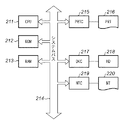JP4537040B2 - Document processing apparatus and document processing method - Google Patents
Document processing apparatus and document processing method Download PDFInfo
- Publication number
- JP4537040B2 JP4537040B2 JP2003389655A JP2003389655A JP4537040B2 JP 4537040 B2 JP4537040 B2 JP 4537040B2 JP 2003389655 A JP2003389655 A JP 2003389655A JP 2003389655 A JP2003389655 A JP 2003389655A JP 4537040 B2 JP4537040 B2 JP 4537040B2
- Authority
- JP
- Japan
- Prior art keywords
- font
- printer
- document
- information
- processing apparatus
- Prior art date
- Legal status (The legal status is an assumption and is not a legal conclusion. Google has not performed a legal analysis and makes no representation as to the accuracy of the status listed.)
- Expired - Fee Related
Links
Images
Classifications
-
- G—PHYSICS
- G06—COMPUTING; CALCULATING OR COUNTING
- G06F—ELECTRIC DIGITAL DATA PROCESSING
- G06F3/00—Input arrangements for transferring data to be processed into a form capable of being handled by the computer; Output arrangements for transferring data from processing unit to output unit, e.g. interface arrangements
- G06F3/12—Digital output to print unit, e.g. line printer, chain printer
- G06F3/1201—Dedicated interfaces to print systems
- G06F3/1223—Dedicated interfaces to print systems specifically adapted to use a particular technique
- G06F3/1237—Print job management
- G06F3/1253—Configuration of print job parameters, e.g. using UI at the client
- G06F3/1256—User feedback, e.g. print preview, test print, proofing, pre-flight checks
-
- G—PHYSICS
- G06—COMPUTING; CALCULATING OR COUNTING
- G06F—ELECTRIC DIGITAL DATA PROCESSING
- G06F3/00—Input arrangements for transferring data to be processed into a form capable of being handled by the computer; Output arrangements for transferring data from processing unit to output unit, e.g. interface arrangements
- G06F3/12—Digital output to print unit, e.g. line printer, chain printer
- G06F3/1201—Dedicated interfaces to print systems
- G06F3/1202—Dedicated interfaces to print systems specifically adapted to achieve a particular effect
- G06F3/1203—Improving or facilitating administration, e.g. print management
- G06F3/1208—Improving or facilitating administration, e.g. print management resulting in improved quality of the output result, e.g. print layout, colours, workflows, print preview
-
- G—PHYSICS
- G06—COMPUTING; CALCULATING OR COUNTING
- G06F—ELECTRIC DIGITAL DATA PROCESSING
- G06F3/00—Input arrangements for transferring data to be processed into a form capable of being handled by the computer; Output arrangements for transferring data from processing unit to output unit, e.g. interface arrangements
- G06F3/12—Digital output to print unit, e.g. line printer, chain printer
- G06F3/1201—Dedicated interfaces to print systems
- G06F3/1278—Dedicated interfaces to print systems specifically adapted to adopt a particular infrastructure
- G06F3/1285—Remote printer device, e.g. being remote from client or server
-
- G—PHYSICS
- G06—COMPUTING; CALCULATING OR COUNTING
- G06F—ELECTRIC DIGITAL DATA PROCESSING
- G06F3/00—Input arrangements for transferring data to be processed into a form capable of being handled by the computer; Output arrangements for transferring data from processing unit to output unit, e.g. interface arrangements
- G06F3/12—Digital output to print unit, e.g. line printer, chain printer
- G06F3/1201—Dedicated interfaces to print systems
- G06F3/1202—Dedicated interfaces to print systems specifically adapted to achieve a particular effect
- G06F3/121—Facilitating exception or error detection and recovery, e.g. fault, media or consumables depleted
Description
本発明は、ドキュメントの印刷システムに関し、特にPDF(Portable Document Format)やPS(PostScript)あるいはSVG(Scalable Vector Graphics)といったドキュメントの入稿を受け付け、それら入稿されたドキュメントの内容をチェックした後に、高速に印刷する印刷システムに関する。 The present invention relates to a document printing system, and in particular, after accepting submission of a document such as PDF (Portable Document Format), PS (PostScript), or SVG (Scalable Vector Graphics), and checking the contents of the submitted document, The present invention relates to a printing system that prints at high speed.
従来、ユーザからPDFやPSあるいはSVG形式のデータによる入稿を受け付け、それを印刷するサービスが提供されている。このようなサービスでは、オペレータが印刷システムを用いて入稿されたドキュメントについていわゆるプリフライトチェックを行い、印刷に問題がないと判断された場合に印刷を行なう。プリフライトチェックとは、実際に印刷を開始した後に必要なリソースがないことなどにより作業が中断されることを防止するために、実際の印刷を実行する前にドキュメントの内容について行うチェックであり、チェック対象の項目としては、ドキュメントに含まれるフォントの種類とフォントのエンベッドの有無、あるいはカラープロファイルの名前、イメージデータの解像度といった、主として当該ドキュメントの印刷に必要なリソースに関する項目が含まれている。
しかしながら上記の場合、ドキュメントの内容は印刷システムによってチェックできるものの、出力機(プリンタ)の能力についてはプリフライトチェックするオペレータが把握しておき、オペレータがプリフライトチェックの結果であるドキュメントの内容と出力機の能力とを照合して、印刷実行時の問題やあるいは印刷物における問題の発生の可能性などを判断しなければならない。そのためオペレータにある程度のスキルが要求されていた。すなわち、印刷システムはドキュメントのデータを読み込んでそのドキュメントで利用されるリソース等をオペレータに提示するものの、それらリソースが印刷システム側において提供されているか否かの判断や、提供されていない場合に代替可能なリソースを選択するなどの操作はオペレータに委ねられていた。 However, in the above case, although the content of the document can be checked by the printing system, the operator who performs the preflight check knows the capability of the output machine (printer), and the content and output of the document as a result of the preflight check by the operator. It is necessary to collate with the capabilities of the machine to determine whether there is a problem during printing or the occurrence of a problem in the printed matter. Therefore, a certain level of skill is required of the operator. In other words, the printing system reads the document data and presents the resources used in the document to the operator. However, the printing system determines whether or not those resources are provided on the printing system side. Operations such as selecting a possible resource were left to the operator.
本発明は上記問題点を解決するためになされたもので、プリフライトチェック時に、印刷機の持つリソース、印刷システムを構成するプリンタドライバの設定あるいはPC(パーソナルコンピュータ)のリソース環境など、印刷環境との照合もあわせて印刷システムにより行なうことによって、オペレータのスキルに関係なく、チェック結果を印刷に反映できる印刷システムを提供することを目的とする。 The present invention has been made in order to solve the above-described problems. When a preflight check is performed, a printing environment such as a resource of a printing press, a setting of a printer driver constituting a printing system, or a resource environment of a personal computer (PC) It is an object of the present invention to provide a printing system that can reflect the check result in printing regardless of the skill of the operator.
上記目的を達成するために、本発明は以下の構成を有する。 In order to achieve the above object, the present invention has the following configuration.
文書で使用されるフォントに関する第1のフォント情報を取得する第1取得手段と、
プリンタドライバの設定が文書処理装置のフォントを使う設定になっているかプリンタのフォントを使う設定になっているかを判別する判別手段と、
前記判別手段によりプリンタドライバの設定が文書処理装置のフォントを使う設定になっていると判別された場合、プリンタにインストールされているフォントに関する第2のフォント情報をプリンタから取得せず、前記判別手段によりプリンタドライバの設定がプリンタのフォントを使う設定になっていると判別された場合、プリンタにインストールされているフォントに関する第2のフォント情報をプリンタから取得する第2取得手段と、
前記判別手段によりプリンタドライバの設定が文書処理装置のフォントを使う設定になっていると判別された場合、前記第1のフォント情報と前記文書処理装置にインストールされているフォントに関する第3のフォント情報とを照合し、前記判別手段によりプリンタドライバの設定がプリンタのフォントを使う設定になっていると判別された場合、前記第1のフォント情報と前記第2のフォント情報とを照合し、前記文書の出力のために使用できないフォントに関する情報を画面に出力する照合手段と、
前記文書の出力のために使用できないフォントに関する情報を出力する画面からユーザの指示により起動される前記文書を編集する編集手段とを有し、
前記編集手段は、文書で使用されるフォントを、当該文書に埋め込むこと、あるいは置換する操作を行える。
First acquisition means for acquiring first font information relating to a font used in a document;
A discriminating means for discriminating whether the setting of the printer driver is set to use the font of the document processing apparatus or the setting of using the font of the printer;
If the determination unit determines that the printer driver setting is set to use the font of the document processing apparatus, the determination unit does not acquire second font information about the font installed in the printer from the printer. When it is determined that the printer driver setting is set to use the printer font, second acquisition means for acquiring second font information related to the font installed in the printer from the printer;
When the determination unit determines that the printer driver setting is set to use the font of the document processing apparatus, the first font information and the third font information relating to the font installed in the document processing apparatus When the determination means determines that the printer driver is set to use a printer font, the first font information and the second font information are compared, and the document Collation means that outputs information about fonts that cannot be used for output to the screen ,
Editing means for editing the document activated by a user instruction from a screen for outputting information on a font that cannot be used for outputting the document;
It said editing means, the font used in the document, it embedded in the document, or Ru performed operations to replace.
また好ましくは、前記電子文書の出力のために使用できない資源の情報には、前記第1の資源情報に含まれており、かつ、前記第2の資源情報に含まれない資源に関する情報と、前記第2の資源情報に含まれるが前記電子文書の出力のために必要とされる属性を備えていない資源に関する情報との少なくともいずれかを含む。 Preferably, the information on resources that cannot be used for outputting the electronic document is included in the first resource information and information about resources not included in the second resource information; And at least one of resources related to resources that are included in the second resource information but do not have attributes required for output of the electronic document.
前記第1取得手段及び前記第2取得手段は、フォントと、カラープロファイルと、イメージの少なくともいずれか解像度に関する情報を資源に関する情報として取得し、前記電子文書の出力のために使用できない資源の情報には、フォントと、カラープロファイルと、イメージの解像度の少なくともいずれかに関する情報が含まれる。 The first acquisition unit and the second acquisition unit acquire information on the resolution of at least one of a font, a color profile, and an image as information on a resource, and use it as information on a resource that cannot be used for outputting the electronic document. Includes information on at least one of a font, a color profile, and an image resolution.
また好ましくは、前記第1取得手段は、フォントに関する資源情報として、文書処理装置の有するフォントと文書処理装置に接続されたプリンタの有するフォントのうちいずれか電子文書の出力に利用されるフォントに関する情報を、前記第1の資源情報として取得する。 Further preferably, the first acquisition means is information about a font used for outputting an electronic document, as a resource information about the font, one of a font of the document processing apparatus and a font of a printer connected to the document processing apparatus. Is acquired as the first resource information.
また好ましくは、前記電子文書を編集する編集手段を更に供え、該編集手段は、電子文書で使用される資源を、当該電子文書に埋め込むこと、あるいは置換する操作を行える。 Preferably, the electronic document further includes an editing unit that edits the electronic document, and the editing unit can perform an operation of embedding or replacing a resource used in the electronic document in the electronic document.
また好ましくは、前記電子文書を、プリンタにより出力させるための形式に変換する変換手段さらに備える。 Preferably, the electronic document further includes conversion means for converting the electronic document into a format for output by a printer.
あるいは、本発明は以下の構成を有する。 Alternatively, the present invention has the following configuration.
プリンタドライバの設定がプリンタのフォントを使う設定になっているか否かを判別する判別手段と、
前記判別手段によりプリンタドライバの設定がプリンタのフォントを使う設定になっていないと判別された場合、プリンタにインストールされているフォントに関するフォント情報をプリンタから取得せず、前記判別手段によりプリンタドライバの設定がプリンタのフォントを使う設定になっていると判別された場合、プリンタにインストールされているフォントに関するフォント情報をプリンタから取得する取得手段と、
前記判別手段によりプリンタドライバの設定がプリンタのフォントを使う設定になっていると判別された場合、文書で指定されるフォントが前記取得手段により取得したフォント情報に存在するか否かを判定し、前記判別手段によりプリンタドライバの設定がプリンタのフォントを使う設定になっていないと判別された場合、文書で指定されるフォントが前記文書処理装置にインストールされているフォントに関するフォント情報に存在するか否かを判定する判定手段と、
前記判定手段により文書で指定されるフォントが前記取得手段により取得したフォント情報に存在しないと判定された場合、警告情報を画面に表示する警告手段と、
前記警告情報を表示する画面からユーザの指示により起動される前記取得手段により取得したフォント情報に存在しないフォントに対して代替えフォントを指定する指定手段とを有する。
A determination means for determining whether or not the setting of the printer driver is set to use the font of the printer;
If the determination unit determines that the printer driver setting is not set to use the font of the printer, the font information related to the font installed in the printer is not acquired from the printer, and the printer driver setting is performed by the determination unit. If it is determined that is set to use the font of the printer, acquisition means for acquiring font information about the font installed in the printer from the printer,
If the determination unit determines that the printer driver setting is set to use a printer font, it is determined whether the font specified in the document exists in the font information acquired by the acquisition unit ; If the determination unit determines that the printer driver setting is not set to use a printer font, whether or not the font specified in the document exists in the font information related to the font installed in the document processing apparatus. and determination means to determine whether,
Warning means for displaying warning information on a screen when the determination means determines that the font specified in the document does not exist in the font information acquired by the acquisition means;
Designating means for designating a substitute font for a font that does not exist in the font information obtained by the obtaining means that is activated by a user's instruction from a screen that displays the warning information .
また好ましくは、出力環境で代替え可能なフォントの一覧を表示する表示手段をさらに有し、
前記指定手段は、前記表示手段に表示されたフォント代替え可能なフォントの一覧の中から指定する。
Preferably, it further has display means for displaying a list of fonts that can be substituted in the output environment,
The designation means designates from a list of fonts that can be substituted for the font displayed on the display means.
また好ましくは、前記警告手段は、出力環境に存在しないフォントの使用個所を特定可能に警告する。 Preferably, the warning means warns the user to specify a font usage location that does not exist in the output environment.
あるいは、本発明は以下の構成を有する。 Alternatively, the present invention has the following configuration.
文書で指定されるフォントが出力環境に存在するか否かを判定する判定ステップと、
前記判定ステップにより文書で指定されるフォントが出力環境に存在しないと判定された場合、警告する警告ステップと、
出力環境に存在しないフォントに対して代替えフォントを指定する指定ステップとを有する。
A determination step for determining whether the font specified in the document exists in the output environment; and
A warning step for warning when it is determined in the determination step that the font specified in the document does not exist in the output environment;
And a designation step for designating a substitute font for a font that does not exist in the output environment.
また好ましくは、出力環境で代替え可能なフォントの一覧を表示する表示ステップをさらに有し、
前記指定ステップは、前記表示ステップに表示されたフォント代替え可能なフォントの一覧の中から指定する。
Preferably, the method further includes a display step of displaying a list of fonts that can be substituted in the output environment.
In the designation step, designation is made from a list of fonts that can be substituted for the font displayed in the display step.
また好ましくは、前記警告ステップは、出力環境に存在しないフォントの使用個所を特定可能に警告する。 Preferably, in the warning step, a warning is given so as to be able to specify a font usage location that does not exist in the output environment.
本発明により、プリフライトチェック時に、印刷設定にあわせてドキュメントの内容とプリンタの機能等の印刷システムのシステム環境とを照合することができ、スキルが高くないオペレータでも間違いのないチェックが可能となる。これにより、ドキュメントの印刷の生産性の向上および印刷のやり直し等による資源の浪費の防止を実現できる。 According to the present invention, at the time of a preflight check, it is possible to collate the contents of a document with the system environment of a printing system such as a printer function in accordance with a print setting, and even an operator who does not have high skill can make an error-free check. . As a result, it is possible to improve the productivity of document printing and prevent waste of resources due to re-printing.
またプリフライトチェック後の編集機能を印刷システムに持たせることにより、少々の問題であればユーザ(ドキュメントの印刷の依頼者)に戻して解決を求めなくとも、オペレータ側で修正が可能となる。これにより一層の生産性の改善を図ることができる。 Also, by providing the printing system with an editing function after the preflight check, if there are a few problems, the operator can correct it without returning it to the user (document print requester) and seeking a solution. As a result, the productivity can be further improved.
[第1実施形態]
<印刷システムの構成>
以下、本発明の実施の形態を図面を参照しながら説明する。図1は、本発明の実施の形態に係る文書印刷システムのシステム構成図である。本システムは、複数台のパーソナルコンピュータ(以下、クライアントパソコンという)X、Yと、1台のファイルサーバFSと、1台のWebサーバWSと、1台のプリントサーバPSと、少なくとも1台のプリンタAがネットワークNにより接続された構成となっている。ネットワークNは、インターネットやインターネットに接続されたローカルエリアネットワークを含む。そして、携帯情報端末のようなモバイル端末Mがプリンタに直接IrDA、RS−232Cやセントロニクスなどを通してネットワークに接続することなくプリンタにつながっている。なお、クライアントパソコンX、Yの代わりに、ワードプロセッサ、ワークステーション、携帯情報端末等の情報処理装置を接続することも可能である。また、クライアントパソコンX、YおよびファイルサーバFSは、複数種のフォントにかかるフォントデータ群やWebのデータや画像データ等が格納されている。
[First Embodiment]
<Configuration of printing system>
Embodiments of the present invention will be described below with reference to the drawings. FIG. 1 is a system configuration diagram of a document printing system according to an embodiment of the present invention. This system includes a plurality of personal computers (hereinafter referred to as client personal computers) X and Y, one file server FS, one Web server WS, one print server PS, and at least one printer. A is connected by a network N. The network N includes the Internet and a local area network connected to the Internet. A mobile terminal M such as a portable information terminal is directly connected to the printer through IrDA, RS-232C, Centronics, or the like without being connected to the network. Instead of the client personal computers X and Y, an information processing device such as a word processor, a workstation, or a portable information terminal can be connected. In addition, the client personal computers X and Y and the file server FS store font data groups related to a plurality of types of fonts, Web data, image data, and the like.
本システムでは、モバイル端末MあるいはクライアントパソコンXまたはYからプリンタに対して印刷したいWebのURLやPDFデータ等のドキュメント存在場所、及び印刷部数等の印刷要求を出し、プリンタからWebサーバにファイル要求を出し、Webサーバは必要な文書データやフォントデータ等をファイルサーバより集めて、プリントサーバに転送し、プリントサーバはその転送されたデータを展開しプリンタの送ることによって印刷する。そして本実施形態では、プリントサーバによりプリント実行前のプリフライトチェックが行われる。しかしながら、後述するRIP(ラスタイメージプロセッサ)を備えた装置であれば、プリントサーバに限らずプリフライトチェックを行うことは可能である。 In this system, the mobile terminal M or the client personal computer X or Y issues a print request such as the location of a document such as a Web URL or PDF data to be printed to the printer and the number of copies, and the printer issues a file request to the Web server. The Web server collects necessary document data, font data, and the like from the file server and transfers them to the print server. The print server expands the transferred data and prints it by sending it to the printer. In this embodiment, a preflight check before print execution is performed by the print server. However, if the apparatus includes a RIP (raster image processor) described later, it is possible to perform a preflight check without being limited to the print server.
<コンピュータの構成>
図2は、クライアントパソコンX,Y及びファイルサーバFS及びWebサーバWS及びプリントサーバPSの概略構成を示すブロック図である。図2において、CPU101は中央処理装置であり、装置全体の制御及び演算処理等を行う。ROM102は読み出し専用メモリであり、システム起動プログラム、基本I/Oプログラム、及び文字コードをビットパターンに変換するための文字パターンデータ(フォントデータ)等を記憶している。RAM103はランダムアクセスメモリであり、CPU101の演算に使用するデータや演算結果、表示のために文字コードから変換された文字パターンデータ列や図形データ、イメージデータ、CPU101により実行されるプログラム等を一時記憶する。
<Computer configuration>
FIG. 2 is a block diagram showing a schematic configuration of the client personal computers X and Y, the file server FS, the Web server WS, and the print server PS. In FIG. 2, a
KBC104はキーボード制御部であり、KB(キーボード)105からキー入力データ(文字コードや制御コード)を受け取り、CPU101へ伝達する。CRTC106はディスプレイ制御部であり、RAM103に格納された文字パターンデータ列を読み出し、CRT107に転送する。CRT107はディスプレイ装置であり、CRTC106より文字パターンデータ列、図形データ、イメージデータを受け取り、表示画面に表示する。
The
DKC108はディスク制御部であり、外部記憶装置109に対するアクセス制御を行う。外部記憶装置109は、FDすなわちフロッピー(登録商標)ディスク装置、あるいは、HDすなわちハードディスク装置、あるいは、CD−ROM等の外部記憶装置である。HDには、文字パターンデータ(フォントデータ)やフォントデータを読み出してビットマップデータに変換する文字展開処理プログラム、図形データを処理する図形展開処理プログラム、イメージデータを処理するイメージデータ処理プログラム等を記憶している。本発明にかかる図7や図8の処理等を行うアプリケーションプログラム、及び関連データは、フロッピー(登録商標)ディスク装置、あるいはCD−ROM等の外部記憶装置から供給され、RAM103に格納されてCPU101による実行や処理対象としての用に供される。
The
NTC110はネットワーク制御部であり、NT(ネットワーク装置)111の動作を制御する。システムバス112は、上述の構成要素間のデータ転送を行う。
The
図3は本発明にかかる図7や図8の処理を行う際のRAM103のメモリマップを示した図である。基本I/Oプログラムは、ROM102内のシステム起動プログラムによりRAM103に読み込まれる。また、外部記憶装置109としてのフロッピー(登録商標)ディスク装置、あるいはCD−ROMからアプリケーションプログラム及び関連データは、それらが一旦ハードディスク装置へインストールした状態で電源がオンされたときに、ハードディスク装置からRAM103にロードすることにより、実行することが可能となる。なお、ハードディスク装置へインストールせずに、直接フロッピー(登録商標)ディスク装置、或いはCD−ROMからRAM103にロードして実行することも可能である。なお、ファイルサーバFSでは、後述のプリンタ情報テーブルが関連データの領域に形成されている。
FIG. 3 is a diagram showing a memory map of the
<プリンタの構成>
図4は、プリンタAの概略を示すブロック図である。なお、プリンタAは、レーザビームプリンタ、バブルジェット(登録商標)プリンタ、或いは熱転写プリンタ等のいずれのタイプでもよい。すなわち記録方式はどのような方式であっても良い。
<Printer configuration>
FIG. 4 is a block diagram illustrating an outline of the printer A. The printer A may be any type such as a laser beam printer, a bubble jet (registered trademark) printer, or a thermal transfer printer. That is, any recording method may be used.
プリンタAは、図4に示したように、CPU211,ROM212,RAM213,システムバス214、プリンタコントローラ(PRTC)215、プリンタエンジン(PRT)216、ディスクコントローラ(DKC)217、ハードディスク装置(HD)218、ネットワークコントローラ(NTC)219、及びネットワーク装置(NT)220を有している。なお、DKC217およびHD218はプリンタの種類によっては存在しない場合もある。
As shown in FIG. 4, the printer A includes a
CPU211は、装置全体を制御する中央処理装置であり、RAM213をワークエリア等として利用しながら、ROM212に格納されたプログラムに従がって、印刷に必要な各種の処理を実行する。システムバス214は、上記各構成要素間でデータ、制御信号を授受するための通路となっている。なお、ROM212には、文字パターンデータ(フォントデータ)等が格納されている。そしてRAM213またはHD218には、WebサーバWSへ要求した文書データやイメージデータあるいはフォントデータ等がWebサーバWSからダウンロードされ、格納される場合と、プリントサーバPSからイメージに展開された出力データがダウンロードされる場合がある。
The
CPU211は、WebサーバWSあるいはプリントサーバPSから供給された文書データ、イメージデータあるいはフォントデータを、ROM212内にあるプログラムに従って文字パターンデータや画像データ(ビットマップデータ)を生成して、プリンタコントローラ215内の印刷バッファに展開する。プリンタコントローラ215は、ビットマップデータに基づいて生成した印刷コントロール信号をプリンタエンジン216に出力する。
The
ネットワークコントローラ219は、ネットワークNを介してクライアントパソコンX,YやファイルサーバFSやプリントサーバPSとの間でデータ送受信を行う際のネットワーク装置(NT)220の動作を制御している。
The
<RIPの構成>
次に図5のRIP(ラスタイメージプロセッサ)モジュールの構成図について説明する。RIPは、入力されたPDLデータを、たとえばディスプレーリストと呼ばれる第1の中間言語形式(中間データ1)に変換する。このディスプレーリストを第2の中間言語形式(中間データ2)に変換し、さらにビットマップデータあるいはGDI(グラフィックデバイスインターフェース)形式のデータに展開する。すなわち、プリンタによりドキュメントを印刷する場合には、ドキュメントデータをRIPにより処理させてビットマップデータやGDI等の標準的な形式に変換し、これをオペレーティングシステムなどの制御下で印刷させる。たとえば、ドキュメントデータをウインドウズ(登録商標)オペレーティングシステムに標準的に備えられたGDIの形式に変換し、それをプリンタドライバ等を介してプリンタから印刷出力することができる。RIPは、図5に示すとおり、RIPマネージャ501,インタープリタ502,中間データ編集モジュール503,RIP処理部504を有する。
<RIP configuration>
Next, a configuration diagram of the RIP (raster image processor) module of FIG. 5 will be described. The RIP converts the inputted PDL data into, for example, a first intermediate language format (intermediate data 1) called a display list. This display list is converted into the second intermediate language format (intermediate data 2) and further expanded into bitmap data or GDI (graphic device interface) format data. That is, when a document is printed by a printer, the document data is processed by RIP, converted into a standard format such as bitmap data or GDI, and printed under the control of an operating system or the like. For example, it is possible to convert document data into a GDI format provided as a standard in a Windows (registered trademark) operating system, and print it out from a printer via a printer driver or the like. As shown in FIG. 5, the RIP includes a
図5において、RIPマネージャ501は、PDFやPSのドキュメントおよび印刷指示命令を受け取り、印刷指示命令に応じたドキュメントの展開処理をマネージメントするところである。簡単な例で説明すると、あるPDFファイルの印刷が指定されたときにその印刷指示命令が2イン1(2アップ)形式を指示する命令であったとする。2イン1あるいは2アップとは、2ページをそれぞれ縮小して元のページサイズの1枚のシートに収める出力形式をいう。このときRIPマネージャ501は、まずドキュメントのすべてのページに対してインタープリタ502により解析および変換処理を行い、中間データ1を生成する。そして中間データ1を中間データ編集モジュール503を使って1/2に縮小し、新たな中間データ1を生成する。そしてそれらを2ページ分の中間データ1を、1ページ内の右側と左側に貼り付け、2イン1の新たな1ページのデータを生成する。こうしてすべてのデータについて、2イン1レイアウトに編集された中間データ1すなわち第1の中間言語形式で作成する。すべてのデータについて2イン1に編集された中間データを作成したら、次はRIP処理504を起動し、中間データ1から中間データ2に変換し、さらにイメージあるいはGDI形式のデータに変換する処理を行なう。RIPマネージャ501は、これらの一連の処理をマネージメントする。
In FIG. 5, a
インタープリタ処理502は、PDFやPSのドキュメントデータの内容を解釈し、中間データ1の生成処理、および、中間データ1に基づいて中間データ2の生成処理を行なう。
The
ここで中間データ1と中間データ2の違いを説明しておく。中間データ1は、図6(a)に示すように、図形であればベクトルレベルのデータ(たとえば輪郭データ)であり、文字等のフォントに関しては展開前の文字コードとサイズのみを保持する。このような形式で表現されている状態であるので、拡大縮小等の編集処理に向いている。そして中間データ2は、図6(b)に示すように各スキャンラインの塗りつぶしのスタート点およびエンド点等の情報であり、データの加工のレベルが、描画レベル(ビットマップデータにまで変換されたデータの加工レベル)に近い状態である。フォントに関しては展開されたビットマップイメージのデータとなる。したがって中間データ2は、中間データ1に比べて柔軟性がなく拡大縮小等には向かないデータ形式である。しかし、中間データ2は描画レベルに近いので、中間データ2からラスタ形式のビットマップデータへと展開するRIP処理は高速に実行可能である。
Here, the difference between the
RIPマネージャ501とインタープリタ502のインターフェイスにおいては、以下のようなデータが交換される。RIPマネージャ501からインタープリタ502への入力データ505は、PDFやPSあるいはSVG等の形式のドキュメントである。その入力データ505に対して、インタープリタ502は、第1の形式の中間データ(中間データ1)506を返す場合もあるし、第2の形式の中間データ(中間データ2)507を返す場合もある。中間データ1を返す場合と中間データ2を返す場合の違いは、Nアップ(アプリケーションのNページをシートの片面に配置したレイアウト)やブックレット(出力用紙を指定枚数重ねて2つ折りにすることで製本できる形式にページを配置したレイアウト)等、中間データレベルで拡大縮小等の編集する必要があれば、中間データ1を返し、Nアップ等の処理がなく、変倍の必要がなければその後のRIP処理が早い中間データ2を返す。この判断基準は、RIPマネージャ501が変倍の必要の有無を判断してインタプリタ502の出力形式(中間データ1または中間データ2)を指定しても良いし、RIPマネージャ501は印刷形式のパラメータをインタプリタ502に渡して変倍処理の有無を判断させても良い。
The following data is exchanged at the interface between the
またプリフライトチェックに関しても、インタープリタ部502で処理され、チェック対象のドキュメントで使用されているフォントリストやイメージデータの解像度、あるいはカラープロファイルといった内容をプリフライトチェック結果508として返す。使用されているフォントや解像度は、ドキュメントデータの中に一定の形式で記述されており、ドキュメントを解析することでそれらの情報を得ることができる。プリフライトチェック結果には、後述の図10等に示すように、文書情報、カラー情報、フォント情報、イメージ情報が含まれる。また、本実施形態に特有の情報として、ワーニング(警告)情報も含まれる。文書情報には、チェック対象のドキュメントのタイトル、サブタイトル、作成者、キーワード、とじ方、作成日時、変更日時、ファイルサイズ、セキュリティ、またドキュメントがPDFであればそのバージョン(そのほかの形式であってもそのバージョン)、ページサイズ、用紙の向きなどが含まれる。またカラー情報としては、チェック対象のドキュメントで使用されているカラープロファイル名と、オペレータ等により予め指定されたそのプロファイルについての記述(レンダリングインテント)、当該カラープロファイルのカラースペースが含まれる。フォント情報には、チェック対象のドキュメントで使用されているフォント名、種類等のほか、埋め込みの有無、使用されているページ番号などが含まれる。イメージ情報には、チェック対象のドキュメントに埋め込まれたイメージファイルの名称のほか、そのイメージのカラースペース、解像度等の情報が含まれる。
The preflight check is also processed by the
プリフライトチェックと印刷時の中間データ生成処理はいずれもインタープリタ502により実行されるので、インタープリタ502は、第1の形式の中間データ506とプリフライトチェック結果508とを同時に返すことが可能である。同様に第2の形式の中間データ507とプリフライトチェック結果508とを同時に返すことも可能である。
Since both the preflight check and the intermediate data generation process during printing are executed by the
RIPマネージャ501と中間データ編集部503のインターフェイスにおいては、以下のようなデータが交換される。中間データ編集部503は、中間データ1を編集入力509として、拡大縮小等の編集、あるいはトラッピング等のデータの整形等を行なった後、中間データ1の形式の編集出力510を返す。すなわち中間データ編集部503は中間データ1の形式で各種編集処理を行なう。
At the interface between the
RIPマネージャ501とRIP処理部504とのインターフェイスにおいては、以下のようなデータが交換される。RIP入力511として第1の形式の中間データを入力する場合もあるし、RIP入力512として第2の形式の中間データを入力する場合もある。中間データ2を入力する場合は、中間データ編集部503を経由せずにインタープリンタ部502から出力された第2の形式の中間データをそのまま渡される場合である。つまりこの場合にはNアップ等の編集処理は行なわれない。そしてRIP処理部504でデータの展開処理を行ない、RIP出力513としてイメージデータを出力したり、あるいはRIP出力514としてWindows(登録商標)の描画にあわせるためにGDI形式へ変換して出力したりする。
In the interface between the
<プリフライトチェック手順>
次に図7のプリフライトのフローチャートおよび図8のプリフライトチェック後の編集のフローチャートを用いて本発明の詳細を説明する。これらの手順は、RIPとくにインタープリタ502により実行される。図7の手順は、RIPマネージャ501からインタープリタ502へとプリフライトチェックの指示と共にドキュメントデータ505が渡されて実行される。なお、プリフライトチェックのみを独立しておこなわず、プリフライトチェックは中間データの生成に伴って行われるものでもよい。その場合には、プリフライトチェックの指示ではなく中間データの生成指示がドキュメントデータと共にインタープリタに入力される。生成される中間データは第1の形式であっても第2の形式であっても構わない。
<Preflight check procedure>
Next, details of the present invention will be described with reference to the flowchart of preflight in FIG. 7 and the flowchart of editing after the preflight check in FIG. These procedures are performed by the RIP, specifically the
ステップ7−1においては、プリフライトチェックを行なうプラットフォームの環境を調査するか否かを判断する。プラットフォーム環境はフォントを新たにインストールしたかカラープロファイルを新たにインストールしたかなど、オペレータがPCの環境を変更していれば、ステップ7−2のプラットフォームの環境チェックを行なう必要があるが、オペレータがPCの環境を変更していなければステップ7−2の環境をチェックする必要はない。従ってステップ7−1においては、UI(ユーザインターフェース)上のダイアログボックスにPCのリソース環境を調べるというボタンを用意しておき、オペレータが環境を変更した場合にこのボタンを押下することにより、オペレータのPC環境をチェックするようする。従ってオペレータがPCのリソースを環境を調べるというダイアログボックス上のボタンを押下した場合にはステップ7−2へ進み、押下しない場合にはステップ7−3へ進む。なお、このステップ7−1における判定基準は、オペレータによる入力に限らず、たとえば無条件でステップ7−2を実行するようにしてもよい。あるいは、オペレータがコンピュータの環境を変更する操作を行った際にその旨を示すフラグ等をセットし、それを基準にしてセットされていればステップ7−2に進むようにしてもよい。このフラグはたとえばオペレータにリセットさせる。 In step 7-1, it is determined whether or not to investigate the environment of the platform on which the preflight check is performed. If the operator has changed the PC environment, such as whether the font environment has been newly installed or the color profile has been newly installed, the platform environment must be checked in step 7-2. If the PC environment is not changed, it is not necessary to check the environment in step 7-2. Therefore, in step 7-1, a button for examining the resource environment of the PC is prepared in a dialog box on the UI (user interface), and when the operator changes the environment, the operator presses this button to change the operator's resource environment. Check the PC environment. Therefore, if the operator presses a button on the dialog box for examining the environment of the PC resource, the process proceeds to step 7-2. If not pressed, the process proceeds to step 7-3. Note that the determination criterion in step 7-1 is not limited to the input by the operator, and for example, step 7-2 may be executed unconditionally. Alternatively, when the operator performs an operation to change the environment of the computer, a flag or the like indicating that fact may be set, and if it is set based on that, the process may proceed to step 7-2. This flag is for example reset by the operator.
ステップ7−2は、オペレータのPC環境を調査するステップであり、ここで調査する内容としては、PCにインストールされたフォントデータの種類やカラープロファイルの種類である。これらフォントとカラープロファイルそれぞれについて、PCの指定されたディレクトリにこのPCで利用可能な資源として格納されているデータ(データファイル)の名前をチェックし、それらの名前を所定のファイル(PC環境ファイルと呼ぶことにする。)に書き込んで格納する。たとえばウインドウズ(登録商標)オペレーティングシステムであれば、コンピュータが備える資源等の環境のデータベースであるレジストリファイルを参照して利用可能なフォントやカラープロファイルの名称を獲得できる。このようなリソースを管理するためのファイルやデータベースは一般的なオペレーティングシステムに備えられているので、他のオペレーティングシステムについても同様にチェック可能である。なおここではカラープロファイルとフォントを例にしたが、調査内容は、前述したプリフライトチェック出力508に含まれる項目に関して、対応する設定項目がパーソナルコンピュータのシステム側にあれば、それを含めてもよい。
Step 7-2 is a step of investigating the PC environment of the operator, and the contents to be investigated here are the type of font data installed on the PC and the type of color profile. For each of these fonts and color profiles, the name of the data (data file) stored as a resource that can be used by this PC is checked in the designated directory of the PC, and those names are stored in a predetermined file (PC environment file and PC file). I will call it). For example, in the case of the Windows (registered trademark) operating system, it is possible to acquire the names of usable fonts and color profiles by referring to a registry file that is a database of environments such as resources provided in the computer. Since a file and a database for managing such resources are provided in a general operating system, other operating systems can be checked in the same manner. Here, the color profile and font are taken as an example. However, regarding the items included in the
ステップ7−3においては、ユーザにドライバの選択を行なわせる。その選択の結果に基づいて、プリフライトチェック対象のドキュメントデータをどのプリンタを使って出力するのかを決定する。 In step 7-3, the user is made to select a driver. Based on the result of the selection, it is determined which printer is used to output the document data subject to the preflight check.
そしてステップ7−4においてはプリンタドライバの設定をチェックする。たとえば本実施形態では、フォントについて、プリンタドライバの設定として「PCのフォントを使う」「プリンタのフォントを使う」という2種類の選択肢が存在しており、そのいずれが選択されているか設定をチェックする。設定は、たとえばプリンタドライバが管理する設定用のデータベースに格納されており、そのデータベースを参照することで判定できる。 In step 7-4, the printer driver setting is checked. For example, in the present embodiment, there are two types of options, “Use PC font” and “Use printer font”, as the printer driver setting for the font, and the setting is checked to determine which one is selected. . The settings are stored, for example, in a setting database managed by the printer driver, and can be determined by referring to the database.
ステップ7−5においては、プリンタ環境の必要性の有無を判定する。ステップ7−4におけるプリンタドライバ設定のチェックの結果「PCのフォントを使う」という設定になっている場合には、プリンタが有するフォントは使用されないので、PC側のフォント情報のみチェックすればよい。その場合ステップ7−6においてプリンタのフォント情報を調べる処理は必要ない。従ってドライバの設定で「PCのフォントを使う」設定になっている場合にはステップ7−7へ進む。一方プリンタドライバの設定が「プリンタのフォントを使う」設定になっている場合には、プリンタのフォント環境(備えているフォント)を調べる必要がある。この場合にはステップ7−6へ進む。しかし、以前調べた状態からプリンタの環境を変更しておらず、当該以前の状態を保持している場合には改めて調べる必要がないので、オペレータの判断でプリンタ環境を調べるのをスキップし、ステップ7−7へ進むこともできる。 In step 7-5, it is determined whether the printer environment is necessary. As a result of checking the printer driver setting in step 7-4, if the setting is “use PC font”, the font of the printer is not used, so only the font information on the PC side needs to be checked. In that case, it is not necessary to check the font information of the printer in step 7-6. Accordingly, if the setting of the driver is set to “use PC font”, the process proceeds to step 7-7. On the other hand, if the printer driver is set to “use printer font”, it is necessary to check the printer font environment (fonts provided). In this case, the process proceeds to Step 7-6. However, if the printer environment has not been changed from the previously checked state and the previous state is maintained, there is no need to check again, so skip the printer environment check at the operator's discretion and step You can also go to 7-7.
ステップ7−6においては、プリンタのフォント環境すなわちプリンタにインストールされているフォントをチェックする。チェックする方法としては、パーソナルコンピュータからプリンタに対してインストールされているフォント情報の問い合わせを行ない、プリンタからそのプリンタにインストールされているフォントリストを受信する。そしてその情報を所定のファイル(プリンタ環境ファイルと呼ぶ。)に書き込み格納しておく。 In step 7-6, the font environment of the printer, that is, the font installed in the printer is checked. As a checking method, a personal computer is inquired about font information installed in the printer, and a font list installed in the printer is received from the printer. The information is written and stored in a predetermined file (referred to as a printer environment file).
ステップ7−7においては、ドキュメントの読込みを行なう。読み込むドキュメントの対象はPDFファイルであったり、PSファイルであったり、SVGファイルであったりする。 In step 7-7, the document is read. The target of the document to be read is a PDF file, a PS file, or an SVG file.
ステップ7−8では、ステップ7−7で読み込んだドキュメントデータの解析を行なう。内容の解析としては図5のインタープリタ502の説明において記述したとおりであるので、ここでの説明は省略する。そしてこの解析処理において、ドキュメントから、ドキュメントで使用されているフォントデータの種類(フォントの名称)とそれぞれのフォントのドキュメントへのエンベッドの有無や、カラープロファイルデータの種類(プロファイルの名称)とカラープロファイルのドキュメントへのエンベッドの有無等の情報が抽出される。さらに、イメージデータについては、それぞれのイメージデータの解像度等を読み出して、プリフライトチェック結果として、イメージデータの名称および解像度を、プリフライトチェック中に一時的に作成されるプリフライトチェック結果ファイルへ格納する。ただし、ここで格納したプリフライトチェックの結果は、ドキュメントの内容から取得できた情報に限られている。
In step 7-8, the document data read in step 7-7 is analyzed. The analysis of the contents is as described in the explanation of the
また、ステップ7−9においてドキュメントデータを解析した結果に基づいて、印刷可能な形式として中間データ1の形式で保存する。ここで保存する中間データの種類は、図5を用いて説明したとおりである。ここでは、後で編集が可能となるように中間データ1の形式で保存する。
Further, based on the result of analyzing the document data in step 7-9, the data is stored in a format of
ステップ7−10においては、ステップ7−8で格納したドキュメントのプリフライトチェック結果に基づいて、フォント関連のデータと、色関連のデータと、イメージに関するデータとに処理を分岐させる。すなわち、保存したプリフライトチェック結果ファイルの内容を先頭から判定し、データがフォント関連のデータである場合にはステップ7−11へ進み、色関連のデータである場合にはステップ7−13へ進み、イメージ関連のデータである場合にはステップ7−15へ進む。これらの判別は、たとえばファイルの保存時にデータの種別ごとにレコードを作成し、種別を示す識別子を付することなので行える。 In step 7-10, based on the preflight check result of the document stored in step 7-8, the processing is branched into font-related data, color-related data, and image-related data. That is, the content of the stored preflight check result file is determined from the beginning, and if the data is font-related data, the process proceeds to step 7-11. If the data is color-related data, the process proceeds to step 7-13. If it is image-related data, the process proceeds to step 7-15. These determinations can be made, for example, by creating a record for each type of data when saving a file and attaching an identifier indicating the type.
ステップ7−11およびステップ7−12は、フォントに関しての出力環境を含めたチェックを行なう処理である。ステップ7−11は、フォント関係の詳細チェックをする場合である。ステップ7−4でチェックしたプリンタドライバの設定に基づいて、ドライバの設定が「PCのフォントを使う」設定になっている場合には、ステップ7−2で格納したPC環境ファイルからフォント情報を、メモリの一定の領域にフォント環境情報として読み込む。またドライバの設定が「プリンタのフォントを使う」設定になっている場合にはステップ7−6で格納したプリンタ環境ファイルからフォント情報を、メモリの一定の領域にフォント環境情報として読み込む。そしてステップ7−8で格納したプリフライトチェック結果ファイルから、ドキュメントで使用されているフォントデータの部分(フォント情報)をドキュメントのフォント情報として読み込む。読みまれるデータは、フォントの書体名、その書体に対するフォントのエンベッドの有無等である。なおフォントのエンベッドとはフォントデータをドキュメントに含めることで、エンベッドされていれば環境を問わずにドキュメント作成時に指定したフォントを使用できる。 Steps 7-11 and 7-12 are processes for performing a check including the output environment regarding the font. Step 7-11 is a case where a font-related detailed check is performed. If the setting of the driver is set to “use PC font” based on the setting of the printer driver checked in step 7-4, the font information is obtained from the PC environment file stored in step 7-2. Reads font environment information into a certain area of memory. If the driver setting is "use printer font", the font information is read from the printer environment file stored in step 7-6 as font environment information in a certain area of the memory. Then, the font data portion (font information) used in the document is read as the font information of the document from the preflight check result file stored in step 7-8. The data to be read includes the typeface name of the font, the presence / absence of font embedding for the typeface, and the like. Font embedding includes font data in a document, and if it is embedded, the font specified at the time of document creation can be used regardless of the environment.
ステップ7−12においては、ステップ7−11で読み込んだ、PCやプリンタのフォント環境情報と、ドキュメントのフォント情報との照合を行なう。フォントがドキュメントにエンベッドされている場合にはエンベッドされたフォントが利用されてドキュメントが出力されるために、フォント環境情報に当該フォントが含まれていなくても問題は起こらない。しかし、エンベッドされていない場合には、ドキュメントで指定されているフォントがフォント環境情報に含まれていない場合には、当該フォントは他のフォントにより代替えされてしまう。従ってその場合にはプリンタドライバ内に格納されている代替えテーブルを参照し、ドキュメントで利用されているフォントのうち、どのフォントがどのフォントに代替えされるかを示すデータを出力する。代替えテーブルを参照しても代替えフォントが指定されていない場合には、当該フォントのインストールあるいは代替えフォントの指定をオペレータに要求する旨のデータを出力する。出力されたデータは、プリフライトチェック中に一時的に作成されるフォント情報照合ファイルとして格納する。なおここでいう代替えテーブルは、パーソナルコンピュータやプリンタに実装されていないフォントがドキュメントで用いられている場合に、そのフォントを実装されているフォントに置換するための対応関係をしめすテーブルである。このように、ドキュメントで使用する資源(この例ではフォント)が、そのドキュメントにエンベッドされておらず、なおかつ、印刷環境において提供されていない場合、すなわちドキュメントにおいて指定された資源が利用できない場合には、その旨の警告情報が作成されて出力される。 In step 7-12, the font environment information of the PC or printer read in step 7-11 is compared with the font information of the document. When the font is embedded in the document, the embedded font is used and the document is output. Therefore, no problem occurs even if the font environment information does not include the font. However, when the font is not embedded and the font specified in the document is not included in the font environment information, the font is replaced with another font. Therefore, in this case, the substitution table stored in the printer driver is referred to, and data indicating which font is substituted for which font among the fonts used in the document is output. If the substitute font is not specified even after referring to the substitute table, data indicating that the operator is requested to install the font or specify the substitute font is output. The output data is stored as a font information collation file temporarily created during the preflight check. Note that the substitution table referred to here is a table indicating a correspondence relationship for replacing a font that is not installed in a personal computer or printer with the installed font when the document uses the font. Thus, when the resource used in the document (in this example, the font) is not embedded in the document and is not provided in the printing environment, that is, when the resource specified in the document is not available. , Warning information to that effect is created and output.
ステップ7−13は、色関係に対する詳細チェックを行なう場合である。ステップ7−6で格納されたプリンタ環境ファイルに含まれる色関係の情報としては、カラープリンタであるか否か、カラープリンタの場合にはCMYKのデータが扱えるか等の情報がある。またステップ7−2で格納されたPC環境ファイルに含まれる色関係の情報としては、PC環境にあるカラープロファイルの名称がある。ステップ7−13では、それら情報をカラー環境情報としてメモリに読み込む。そしてステップ7−8で格納したドキュメントの内容についてのプリフライトチェック結果ファイルから色関連データの部分をドキュメントのカラー情報として読み込む。読み込むデータとしては、ソースカラープロファイル名と、そのカラープロファイルデータのエンベッドの有無等がある。 Step 7-13 is a case where a detailed check is made on the color relationship. The color-related information included in the printer environment file stored in step 7-6 includes information such as whether or not the printer is a color printer and whether or not CMYK data can be handled in the case of a color printer. The color-related information included in the PC environment file stored in step 7-2 includes the name of the color profile in the PC environment. In step 7-13, the information is read into the memory as color environment information. Then, the color-related data portion is read as color information of the document from the preflight check result file for the contents of the document stored in step 7-8. The data to be read includes the source color profile name and whether or not the color profile data is embedded.
ステップ7−14においては、ステップ7−13で読み込んだカラー環境情報と、ドキュメントのカラー情報との照合を行なう。まず出力機(使用するプリンタ)がモノクロプリンタである場合には、カラーデータが出力できない旨を出力する。またCYMKのデータが扱えないプリンタである場合にはRGBの出力に変換される旨を出力する。また入力プロファイルがエンベッドされていない場合には、ドキュメントのカラー情報に含まれているプロファイル名が、PC上の環境調査で格納されたプロファイルリストに存在するかどうか(すなわちカラー環境情報に含まれているか否か)をチェックし、存在しない場合には、当該プロファイルが存在しない旨を知らせるチェック結果を出力する。これらの出力は、プリフライトチェック中に一時的に作成されるカラー情報照合ファイルとして格納する。 In step 7-14, the color environment information read in step 7-13 is compared with the color information of the document. First, when the output machine (printer to be used) is a monochrome printer, it outputs that color data cannot be output. If the printer cannot handle CYMK data, it outputs that it is converted to RGB output. If the input profile is not embedded, whether the profile name included in the color information of the document exists in the profile list stored in the environment survey on the PC (that is, included in the color environment information). Whether the profile does not exist is output. These outputs are stored as a color information collation file temporarily created during the preflight check.
ステップ7−15は、イメージ関係に対する詳細チェックを行なう場合である。ステップ7−6で格納されたプリンタ環境ファイルに含まれるイメージ関係の情報としては、プリンタの解像度情報がある。またステップ7−2で格納されたPC環境ファイルに含まれるイメージ関連のデータ特にない。ステップ7−15では、それら情報をイメージ環境情報としてメモリに読み込む。そしてステップ7−8で格納したドキュメントの内容についてのプリフライトチェック結果ファイルに含まれるイメージに関連するデータの部分を、ドキュメントのイメージ情報としてメモリ読み込む。ドキュメントのイメージ情報としては、ドキュメントに含まれる各イメージそれぞれの解像度がある。 Step 7-15 is a case of performing a detailed check on the image relationship. Image-related information included in the printer environment file stored in step 7-6 includes printer resolution information. Further, there is no image related data included in the PC environment file stored in step 7-2. In step 7-15, the information is read into the memory as image environment information. Then, the data portion related to the image included in the preflight check result file for the contents of the document stored in step 7-8 is read into the memory as the image information of the document. The document image information includes the resolution of each image included in the document.
ステップ7−16においては、ステップ7−15で読み込んだイメージ環境情報と、ドキュメントのイメージ情報との照合を行なう。ここでは、各イメージデータの解像度が出力機の解像度に比べて1/5程度以下に小さい場合にエラーとして出力する。つまりプリンタの解像度が600DPIのときにイメージの解像度が120DPI以下の場合には、当該イメージの名称とそのイメージデータの解像度が小さい旨のチェック結果を出力する。このチェック出力をプリフライトチェック中に一時的に作成されるイメージ情報照合ファイルとして格納する。このように、ドキュメントで使用する資源(この例ではプリントエンジン)が印刷環境において提供されている場合であっても、資源に関する属性(この例では解像度)が要求に合致しない場合には、警告のための情報が作成されて出力される。 In step 7-16, the image environment information read in step 7-15 is collated with the image information of the document. Here, an error is output when the resolution of each image data is smaller than about 1/5 of the resolution of the output machine. That is, if the resolution of the printer is 600 DPI and the image resolution is 120 DPI or less, the name of the image and a check result indicating that the resolution of the image data is small is output. This check output is stored as an image information collation file temporarily created during the preflight check. In this way, even if the resource used in the document (in this example, the print engine) is provided in the printing environment, if the resource attribute (in this example, resolution) does not meet the requirements, a warning is issued. Information is created and output.
ステップ7−17では、プリフライトチェック結果ファイル全体について走査を終えたか判定し、終えていなければステップ7−10にもどる。終えていればステップ7−18に進む。 In step 7-17, it is determined whether the entire preflight check result file has been scanned. If not, the process returns to step 7-10. If completed, go to Step 7-18.
ステップ7−18においては、ステップ7−8で得られたドキュメントのプリフライトチェック結果ファイルの内容と、ステップ7−12、ステップ7−14、ステップ7−16において出力された出力結果を集めた警告情報とを、プリフライトチェックが行われているコンピュータのCRT107などの表示部に表示する。
In step 7-18, the contents of the preflight check result file of the document obtained in step 7-8 and a warning that collects the output results output in step 7-12, step 7-14, and step 7-16 are collected. The information is displayed on a display unit such as the
図9〜図13にステップ7−18で表示されるプリフライトチェックの結果を示すユーザインターフェースの一例を示す。図9は、ステップ7−12、ステップ7−14、ステップ7−16において出力された出力結果を集めた警告情報を表示する画面の例である。図9は、4種類のフォントについて代替えフォントが指定されていない場合の例である。図9のユーザインターフェース画面の「ワーニング情報」タブを選択することで表示される。図9では、それらフォントについて、そのフォントがコンピュータには存在しないこと、そしてフォントをコンピュータにインストールするかあるいは代替えフォントを指定するか、いずれかの対応をとるようにオペレータに対するメッセージを表示している。これに対してオペレータは、後述するように「編集」ボタン901を押してドキュメントファイルあるいは生成された中間ファイルを編集してフォントを入れ替えることができる。あるいは、オペレーティングシステムなどにより提供された機能を用いて、フォントをコンピュータにインストールしたり、代替フォントを指定するなどの対応をすることができる。このほか、オペレータはプレビューボタン902を押して出力されるドキュメントのプレビュー画像を表示したり、ファイル出力ボタン903を押して、プリフライトチェック中に一時的に作成されたプリフライトチェック結果ファイル、フォント情報照合ファイル、カラー情報照合ファイル、イメージ情報照合ファイルを、全てあるいは選択的に一時的ではない保存用のファイルとして保存できる。もちろん、これら一時ファイルの構成は本実施形態に例示した構成に限らず、それらにより保存される内容が保たれるものであれば、どのように構成しても良い。
FIG. 9 to FIG. 13 show an example of a user interface showing the result of the preflight check displayed in step 7-18. FIG. 9 is an example of a screen that displays warning information obtained by collecting output results output in Steps 7-12, 7-14, and 7-16. FIG. 9 shows an example in which no substitute font is designated for four types of fonts. It is displayed by selecting the “warning information” tab on the user interface screen of FIG. In FIG. 9, a message to the operator is displayed for each of these fonts, indicating that the font does not exist on the computer, and either installing the font on the computer or designating an alternative font. . On the other hand, as will be described later, the operator can press the “edit”
図10は、図9のユーザインターフェース画面の「文書情報」タブを選択することで表示される。タイトル等の文書情報が表示される。図11は、図9のユーザインターフェース画面の「カラー情報」タブを選択することで表示される。ドキュメントで利用されているカラープロファイルの名称等が表示される。図12は、図9のユーザインターフェース画面の「フォント情報」タブを選択することで表示される。ドキュメントで利用されているフォントの名称やエンベッド(埋め込み)の有無などが表示される。図13は、図9のユーザインターフェース画面の「イメージ情報」タブを選択することで表示される。ドキュメントで利用されているイメージの名称やその解像度などが表示される。図14は、図9のユーザインターフェース画面の「一覧表示」タブを選択することで表示される。文書情報、カラー情報、フォント情報、イメージ情報が一括表示される。 FIG. 10 is displayed by selecting the “Document Information” tab on the user interface screen of FIG. 9. Document information such as a title is displayed. FIG. 11 is displayed by selecting the “Color Information” tab on the user interface screen of FIG. Displays the name of the color profile used in the document. FIG. 12 is displayed by selecting the “Font Information” tab on the user interface screen of FIG. 9. Displays the name of the font used in the document and the presence or absence of embedding. FIG. 13 is displayed by selecting the “image information” tab on the user interface screen of FIG. 9. The name and resolution of the image used in the document are displayed. FIG. 14 is displayed by selecting the “List display” tab on the user interface screen of FIG. 9. Document information, color information, font information, and image information are collectively displayed.
<編集処理手順>
次に図8のフローチャートを用いて、プリフライトチェック後の編集のフローチャートについて説明する。ステップ8−1は、図7で説明したステップ7−18に相当し、プリフライトチェック結果のプレビューを行なう。
<Editing procedure>
Next, the editing flowchart after the preflight check will be described with reference to the flowchart of FIG. Step 8-1 corresponds to step 7-18 described with reference to FIG. 7, and a preview of the preflight check result is performed.
そしてプリフライトチェック結果においてオペレータが修正できると判断した場合には修正処理を行なう。その場合オペレータは図9の画面上で編集ボタン901を押す。編集ボタン901が押された場合、ステップ8−2においては、編集の対象となる編修データが何であるか判定する。編集対象は、チェック対象のドキュメントデータデータから生成された中間データである。そして、そのデータに含まれる、そのドキュメントで使用されるフォントや埋め込まれたフォント、カラープロファイル、イメージデータのうち、図7の手順でフォント情報照合ファイル、カラー情報照合ファイル、イメージ情報照合ファイルとして保存された警告の対象となったものを置換などにより編集することができる。なお、編集対象としては、図9のユーザインターフェース画面上から選択した警告に関するもの(すなわち、フォント、カラープロファイル、イメージのいずれか)を選択して編集することもできる。
If the operator determines that the preflight check result can be corrected, correction processing is performed. In that case, the operator presses an
カラープロファイルを編集する場合にはステップ8−3へ進み、文字フォントデータを修正する場合にはステップ8−4へ進み、フォントデータをエンベッドする場合にはステップ8−5へ進み、イメージデータを入れ替える場合にはステップ8−6へ進む。このときステップ8−3からステップ8−6における修正を行なうデータとしては、図7のフローチャートのステップ7−9で出力した中間データ1の形式をベースにして編集処理を行なう。
If the color profile is to be edited, the process proceeds to step 8-3. If the character font data is to be corrected, the process proceeds to step 8-4. If the font data is to be embedded, the process proceeds to step 8-5 to replace the image data. If so, go to Step 8-6. At this time, as the data to be corrected in steps 8-3 to 8-6, editing processing is performed based on the format of the
ステップ8−3は、カラープロファイルをエンベッド等するための処理である。ここではドキュメント中の対象とするカラープロファイルデータがPC上に存在した場合には、ドキュメントで使用されているカラープロファイルデータを中間データ1の形式のデータにエンベッドする処理を行なう。
Step 8-3 is a process for embedding the color profile. Here, when the target color profile data in the document exists on the PC, a process of embedding the color profile data used in the document into data in the format of
またたとえば、ステップ8−3では、警告の対象となっているカラープロファイルは、中間データ1の形式で保存されているデータにおいてはカラープロファイル名だけが含まれ、ドキュメントにはその実体は含まれていない。そこで、オペレータは、ドキュメント中の警告の対象であるカラープロファイル名を、PCにインストールされている利用可能なカラープロファイル名に置換することができる。また、プリンタの有するカラープロファイルを利用するという場合には、PC上に利用するカラープロファイルがあるにもかかわらず警告が出力されている場合もある。そのような場合や、あるいは、リムーバブル媒体等により必要なプロファイルをPCに複製した場合、PC上に存在するプロファイルを中間データ1にエンベッドすることもできる。また、警告とは無関係にエンベッドされていないカラープロファイルをエンベッドすることもできる。この場合、エンベッドすべきカラープロファイルを選択すれば、その選択されたカラープロファイルが中間データ形式のドキュメントに埋め込まれる。このとき複数のエンベッドすべきデータが存在する場合には一括してエンベッドすることも可能である。
Further, for example, in step 8-3, the color profile that is the object of warning includes only the color profile name in the data saved in the format of the
ステップ8−4は文字データを修正するための処理である。ここはプリフライトチェックではエラーとしては出力されてこないが、オペレータがオリジナルのドキュメントをチェックしたときに漢字の誤りなどの文字の誤りを発見した場合には、その文字を修正できるように機能提供するものである。そしてここでは、修正の結果、中間データ1の形式のデータの文字コードを入れ替える処理を行なう。文字の修正機能は、テキストエディタやワードプロセッサで提供されていると同様に、削除、追加、置換などの機能が含まれる。ここで、置換機能について具体的に説明する。文書で指定されたフォントが出力環境(コンピュータやプリンタ)に存在しない場合、図9の警告画面を表示させ、図9の901の編集ボタンがユーザにより押されると、1.Helvetica Neue-Condensedを他の書体に置き換えますか?という画面を表示させ、出力環境に存在する選択可能書体一覧(たとえば1.Arial、2.Century、3.Courier、4.Dutch、5.Swiss)を表示させ、出力環境に存在しない文書で指定されたフォント(Helvetica Neue-Condensed)を、表示された出力環境に存在する選択可能一覧からユーザにより指定されたフォント(たとえば1.Arial)に置き換える処理を行なう。
Step 8-4 is a process for correcting the character data. This is not output as an error in the preflight check, but if the operator finds an error in a character such as a Chinese character when checking the original document, a function is provided so that the character can be corrected. Is. Here, as a result of the correction, a process of replacing the character code of the data in the format of the
ステップ8−5は、フォントデータをエンベッド等するための処理である。ここではドキュメント中の対象とするフォントデータがPC上に存在した場合には、ドキュメントで使用されている文字コードに対応するフォントデータを中間データ1の形式のデータにエンベッドする処理を行なう。また、ドキュメント中の対象とするフォントデータがプリンタに存在せず、PC上に存在した場合には、ドキュメントで使用されている文字コードに対応するフォントデータを中間データ1の形式のデータにエンベッドする(埋め込む)処理を行なう。
Step 8-5 is a process for embedding font data. Here, when the target font data in the document exists on the PC, the font data corresponding to the character code used in the document is embedded into the data of the
またたとえば、ステップ8−5では、警告の対象となっているフォントは、中間データ1の形式で保存されているデータにおいてはフォント名だけが含まれ、ドキュメントにはその実体は含まれていない。そこで、オペレータは、ドキュメント中の警告の対象であるフォント名を、プリンタのフォントを利用する場合にはプリンタに、PCのフォントを利用する場合にはPCにインストールされて利用可能なフォント名に置換することができる。また、プリンタの有するフォントを利用する設定の場合には、PC上に利用するフォントがあるにもかかわらず警告が出力されている場合もある。そのような場合や、あるいは、リムーバブル媒体等により必要なフォントをPCに複製した場合、PC上に存在するフォントを中間データ1にエンベッドすることができる。また、警告とは無関係にエンベッドされていないフォントをエンベッドすることもできる。この場合、エンベッドすべきフォントを選択すれば、その選択されたフォントが中間データ形式のドキュメントに埋め込まれる。このとき複数のエンベッドすべきデータが存在する場合には一括してエンベッドすることも可能である。
Further, for example, in step 8-5, the font subject to warning includes only the font name in the data saved in the format of the
ステップ8−6は、イメージデータの入れ替えを行なうための処理である。ここでは、解像度の低いイメージデータではなく、同じ絵柄の解像度の高いイメージデータが存在する場合には、中間データ1の形式のイメージデータを入れ替える処理を行なう。すなわち、オペレータが入れ替えるべきイメージデータを、置換前後のそれぞれについて選択すれば、その中間データ形式のドキュメントデータにおいて置換が行われる。
Step 8-6 is a process for replacing the image data. Here, when there is not high-resolution image data but high-resolution image data of the same pattern, processing for replacing the image data in the format of the
ステップ8−7においては、中間データ1からPDFデータに変換を行なう。このときステップ8−3からステップ8−6で処理した編集処理は全てPDFに反映される。
In step 8-7, the
そしてステップ8−8においては、ステップ8−3からステップ8−6において編集処理を行なったことによってエラーではなくなった分を除き、まだ残っている分のエラーを表示する。そしてここでオペレータは電子メール等にステップ8−7で生成したPDFデータを添付してユーザ(ドキュメントのプリントの依頼者)に送付して、編集したドキュメントを印刷処理をするのかそれとも印刷処理をやらないのかの確認をし、回答を求める。 In step 8-8, errors that are still remaining are displayed except for the portion that is not an error due to the editing process in steps 8-3 to 8-6. Here, the operator attaches the PDF data generated in step 8-7 to an e-mail or the like and sends it to the user (document print requester) to print the edited document or to perform the printing process. Check if there is any and ask for an answer.
ステップ8−9において、ユーザからの回答として印刷指示がきた場合にはステップ8−10へ進み、ユーザから中断指示がきた場合には処理終了と判断して処理を終了する。 In step 8-9, if a print instruction is received as an answer from the user, the process proceeds to step 8-10. If a stop instruction is received from the user, it is determined that the process is completed, and the process ends.
ステップ8−10は、ユーザから印刷指示がきた場合の処理である。ステップ8−3からステップ8−6で編集された中間データ1を元にして、プリンタの解釈可能な言語に変換する。たとえばLIPSというページ記述言語を解釈実行可能なプリンタであれば、中間データ1の形式からLIPSコマンドへの変換を、あるいはイメージのみ受け付けるプリンタであれば中間データ1の形式からイメージデータへの変換を行なう。
Step 8-10 is processing when a print instruction is received from the user. Based on the
そしてステップ8−11において、ステップ8−10で変換されたデータをプリンタへ渡し、プリンタから出力して処理を終了する。 In step 8-11, the data converted in step 8-10 is transferred to the printer and output from the printer, and the process ends.
以上のように、本実施形態の印刷システムでは、印刷前のプリフライトチェックにおいて、単に印刷対象のドキュメントで使用される資源やデータの属性などのドキュメント情報をオペレータに示すのみならず、ドキュメント情報をそのドキュメントの印刷に使用されるコンピュータやプリンタの有する資源などの印刷環境と照合する。そのため、オペレータが印刷環境を把握していなかったり、あるいは、ドキュメント情報のみからはオペレータが把握できない不具合がある場合など、オペレータによる判断が期待できない状況においても、印刷環境に適合しない設定がドキュメント情報に含まれているなどの不整合をプリフライトチェックで確実に捕捉でき、オペレータに通知できる。 As described above, in the printing system of this embodiment, in the preflight check before printing, document information such as resource and data attributes used in a document to be printed is not only shown to an operator, but document information is also displayed. It collates with a printing environment such as a computer or a resource of the printer used for printing the document. Therefore, even if the operator does not know the printing environment or there is a problem that the operator cannot grasp from the document information alone, settings that do not match the printing environment are not included in the document information. Inconsistencies such as being included can be reliably captured by the preflight check, and the operator can be notified.
さらに、ドキュメントを編集する機能、特にドキュメントで利用されている資源をドキュメント自体に埋め込む機能を設けたことで、捕捉された不整合の修正を簡易かつ迅速に行うことができる。 Furthermore, by providing a function for editing a document, particularly a function for embedding resources used in the document in the document itself, the captured inconsistency can be corrected easily and quickly.
Claims (16)
プリンタドライバの設定が文書処理装置のフォントを使う設定になっているかプリンタのフォントを使う設定になっているかを判別する判別手段と、
前記判別手段によりプリンタドライバの設定が文書処理装置のフォントを使う設定になっていると判別された場合、プリンタにインストールされているフォントに関する第2のフォント情報をプリンタから取得せず、前記判別手段によりプリンタドライバの設定がプリンタのフォントを使う設定になっていると判別された場合、プリンタにインストールされているフォントに関する第2のフォント情報をプリンタから取得する第2取得手段と、
前記判別手段によりプリンタドライバの設定が文書処理装置のフォントを使う設定になっていると判別された場合、前記第1のフォント情報と前記文書処理装置にインストールされているフォントに関する第3のフォント情報とを照合し、前記判別手段によりプリンタドライバの設定がプリンタのフォントを使う設定になっていると判別された場合、前記第1のフォント情報と前記第2のフォント情報とを照合し、前記文書の出力のために使用できないフォントに関する情報を画面に出力する照合手段と、
前記文書の出力のために使用できないフォントに関する情報を出力する画面からユーザの指示により起動される前記文書を編集する編集手段とを有し、
前記編集手段は、文書で使用されるフォントを、当該文書に埋め込むこと、あるいは置換する操作を行えることを特徴とする文書処理装置。 First acquisition means for acquiring first font information relating to a font used in a document;
A discriminating means for discriminating whether the setting of the printer driver is set to use the font of the document processing apparatus or the setting of using the font of the printer;
If the determination unit determines that the printer driver setting is set to use the font of the document processing apparatus, the determination unit does not acquire second font information about the font installed in the printer from the printer. When it is determined that the printer driver setting is set to use the printer font, second acquisition means for acquiring second font information related to the font installed in the printer from the printer;
When the determination unit determines that the printer driver setting is set to use the font of the document processing apparatus, the first font information and the third font information relating to the font installed in the document processing apparatus When the determination means determines that the printer driver is set to use a printer font, the first font information and the second font information are compared, and the document Collation means that outputs information about fonts that cannot be used for output to the screen ,
Editing means for editing the document activated by a user instruction from a screen for outputting information on a font that cannot be used for outputting the document;
It said editing means, the font used in the document, it embedded in the document, or a document processing apparatus according to claim Rukoto perform an operation to replace.
前記照合手段は、前記判別手段によりプリンタドライバの設定が文書処理装置のフォントを使う設定になっていると判別された場合、前記第1のフォント情報と前記第3のフォント情報とを照合し、前記文書の出力のために使用できないフォントに関する情報を出力し、前記判別手段によりプリンタドライバの設定がプリンタのフォントを使う設定になっていると判別された場合、前記第1のフォント情報と前記第2のフォント情報とを照合し、前記文書の出力のために使用できないフォントに関する情報を出力することを特徴とする請求項1に記載の文書処理装置。 When the determination unit determines that the printer driver setting is set to use the font of the document processing apparatus, the determination unit further includes a third acquisition unit that acquires third font information stored in the document processing apparatus. And
The collation unit collates the first font information and the third font information when the determination unit determines that the setting of the printer driver is set to use the font of the document processing apparatus; When information regarding a font that cannot be used for outputting the document is output, and the determination unit determines that the printer driver is set to use a printer font, the first font information and the first font information are output. The document processing apparatus according to claim 1, wherein the information on the font that cannot be used for outputting the document is output by collating with the font information of 2.
プリンタドライバの設定が文書処理装置のフォントを使う設定になっているかプリンタのフォントを使う設定になっているかを判別する判別手段と、
前記判別手段によりプリンタドライバの設定が文書処理装置のフォントを使う設定になっていると判別された場合、プリンタにインストールされているフォントに関する第2のフォント情報をプリンタから取得せず、前記判別手段によりプリンタドライバの設定がプリンタのフォントを使う設定になっていると判別された場合、プリンタにインストールされているフォントに関する第2のフォント情報をプリンタから取得する第2取得手段と、
前記判別手段によりプリンタドライバの設定が文書処理装置のフォントを使う設定になっていると判別された場合、前記第1のフォント情報と前記文書処理装置にインストールされているフォントに関する第3のフォント情報とを照合し、前記判別手段によりプリンタドライバの設定がプリンタのフォントを使う設定になっていると判別された場合、前記第1のフォント情報と前記第2のフォント情報とを照合し、前記文書の出力のために使用できないフォントに関する情報を画面に出力する照合手段と、
前記文書の出力のために使用できないフォントに関する情報を出力する画面からユーザの指示により起動される前記文書を編集する編集手段としてコンピュータを機能させ、
前記編集手段は、文書で使用されるフォントを、当該文書に埋め込むこと、あるいは置換する操作を行えることを特徴とするコンピュータプログラム。 First acquisition means for acquiring first font information relating to a font used in a document;
A discriminating means for discriminating whether the setting of the printer driver is set to use the font of the document processing apparatus or the setting of using the font of the printer;
If the determination unit determines that the printer driver setting is set to use the font of the document processing apparatus, the determination unit does not acquire second font information about the font installed in the printer from the printer. When it is determined that the printer driver setting is set to use the printer font, second acquisition means for acquiring second font information related to the font installed in the printer from the printer;
When the determination unit determines that the printer driver setting is set to use the font of the document processing apparatus, the first font information and the third font information relating to the font installed in the document processing apparatus When the determination means determines that the printer driver is set to use a printer font, the first font information and the second font information are compared, and the document Collation means that outputs information about fonts that cannot be used for output to the screen ,
The document cause the computer to function as the editing means for editing from the screen for outputting information about a font that is not available is activated by the user's instruction for output of the document,
It said editing means, the font used in the document, it embedded in the document, or a computer program characterized Rukoto perform an operation to replace.
前記照合手段は、前記判別手段によりプリンタドライバの設定が文書処理装置のフォントを使う設定になっていると判別された場合、前記第1のフォント情報と前記第3のフォント情報とを照合し、前記文書の出力のために使用できないフォントに関する情報を出力し、前記判別手段によりプリンタドライバの設定がプリンタのフォントを使う設定になっていると判別された場合、前記第1のフォント情報と前記第2のフォント情報とを照合し、前記文書の出力のために使用できないフォントに関する情報を出力することを特徴とする請求項4に記載のコンピュータプログラム。 When the determination unit determines that the printer driver setting is set to use the font of the document processing apparatus, the determination unit further includes a third acquisition unit that acquires third font information stored in the document processing apparatus. And
The collation unit collates the first font information and the third font information when the determination unit determines that the setting of the printer driver is set to use the font of the document processing apparatus; When information regarding a font that cannot be used for outputting the document is output, and the determination unit determines that the printer driver is set to use a printer font, the first font information and the first font information are output. 5. The computer program according to claim 4 , wherein the information on the font that cannot be used for outputting the document is output by collating with the font information of 2.
判別手段が、プリンタドライバの設定が文書処理装置のフォントを使う設定になっているかプリンタのフォントを使う設定になっているかを判別する判別工程と、
第2取得手段が、前記判別工程によりプリンタドライバの設定が文書処理装置のフォントを使う設定になっていると判別された場合、プリンタにインストールされているフォントに関する第2のフォント情報をプリンタから取得せず、前記判別工程によりプリンタドライバの設定がプリンタのフォントを使う設定になっていると判別された場合、プリンタにインストールされているフォントに関する第2のフォント情報をプリンタから取得する第2取得工程と、
照合手段が、前記判別工程によりプリンタドライバの設定が文書処理装置のフォントを使う設定になっていると判別された場合、前記第1のフォント情報と前記文書処理装置にインストールされているフォントに関する第3のフォント情報とを照合し、前記判別工程によりプリンタドライバの設定がプリンタのフォントを使う設定になっていると判別された場合、前記第1のフォント情報と前記第2のフォント情報とを照合し、前記文書の出力のために使用できないフォントに関する情報を画面に出力する照合工程と、
編集手段が、前記文書の出力のために使用できないフォントに関する情報を出力する画面からユーザの指示により起動される前記文書を編集する編集工程とを有し、
前記編集手段は、文書で使用されるフォントを、当該文書に埋め込むこと、あるいは置換する操作を行えることを特徴とする文書処理方法。 A first acquisition step in which first acquisition means acquires first font information relating to a font used in the document;
A determining step for determining whether the setting of the printer driver is set to use the font of the document processing apparatus or the setting of using the font of the printer;
When the second acquisition unit determines that the printer driver setting is set to use the font of the document processing apparatus by the determination step, the second acquisition unit acquires second font information related to the font installed in the printer from the printer. If the determination step determines that the printer driver is set to use the printer font, the second acquisition step acquires second font information about the font installed in the printer from the printer. When,
When it is determined in the determination step that the setting of the printer driver is set to use the font of the document processing apparatus, the collating unit determines the first font information and the first font related to the font installed in the document processing apparatus. 3 and collating the first font information with the second font information when the determination step determines that the printer driver setting is set to use the printer font. And a collation step for outputting information on a font that cannot be used for outputting the document to the screen ,
An editing step of editing the document activated by a user instruction from a screen for outputting information on a font that cannot be used for outputting the document,
It said editing means, the font used in the document, it embedded in the document, or a document processing method comprising Rukoto perform an operation to replace.
前記判別手段によりプリンタドライバの設定がプリンタのフォントを使う設定になっていないと判別された場合、プリンタにインストールされているフォントに関するフォント情報をプリンタから取得せず、前記判別手段によりプリンタドライバの設定がプリンタのフォントを使う設定になっていると判別された場合、プリンタにインストールされているフォントに関するフォント情報をプリンタから取得する取得手段と、
前記判別手段によりプリンタドライバの設定がプリンタのフォントを使う設定になっていると判別された場合、文書で指定されるフォントが前記取得手段により取得したフォント情報に存在するか否かを判定し、前記判別手段によりプリンタドライバの設定がプリンタのフォントを使う設定になっていないと判別された場合、文書で指定されるフォントが前記文書処理装置にインストールされているフォントに関するフォント情報に存在するか否かを判定する判定手段と、
前記判定手段により文書で指定されるフォントが前記取得手段により取得したフォント情報に存在しないと判定された場合、警告情報を画面に表示する警告手段と、
前記警告情報を表示する画面からユーザの指示により起動される前記取得手段により取得したフォント情報に存在しないフォントに対して代替えフォントを指定する指定手段と
を有することを特徴とする文書処理装置。 A determination means for determining whether or not the setting of the printer driver is set to use the font of the printer;
If the determination unit determines that the printer driver setting is not set to use the font of the printer, the font information related to the font installed in the printer is not acquired from the printer, and the printer driver setting is performed by the determination unit. If it is determined that is set to use the font of the printer, acquisition means for acquiring font information about the font installed in the printer from the printer,
If the determination unit determines that the printer driver setting is set to use a printer font, it is determined whether the font specified in the document exists in the font information acquired by the acquisition unit ; If the determination unit determines that the printer driver setting is not set to use a printer font, whether or not the font specified in the document exists in the font information related to the font installed in the document processing apparatus. and determination means to determine whether,
Warning means for displaying warning information on a screen when the determination means determines that the font specified in the document does not exist in the font information acquired by the acquisition means;
A document processing apparatus comprising: a designation unit that designates a substitute font for a font that does not exist in the font information acquired by the acquisition unit that is activated by a user instruction from a screen that displays the warning information .
前記指定手段は、前記表示手段に表示されたフォント代替え可能なフォントの一覧の中から指定することを特徴とする請求項9記載の文書処理装置。 A display means for displaying a list of fonts that can be substituted in the output environment;
The document processing apparatus according to claim 9 , wherein the designation unit designates a font from a list of fonts that can be substituted for the font displayed on the display unit.
前記判定手段は、前記判別手段によりプリンタドライバの設定が文書処理装置のフォントを使う設定になっていると判別された場合、文書で指定されるフォントが前記読み込み手段により読み込まれたフォント情報に存在するか否かを判定し、前記判別手段によりプリンタドライバの設定がプリンタのフォントを使う設定になっていると判別された場合、文書で指定されるフォントが前記取得手段により取得したフォント情報に存在するか否かを判定することを特徴とする請求項9に記載の文書処理装置。 When the determination unit determines that the printer driver setting is set to use the font of the document processing apparatus, the determination unit further includes a reading unit that reads font information stored in the document processing apparatus,
The determination unit determines that the font specified by the document is present in the font information read by the reading unit when the determination unit determines that the printer driver setting is set to use the font of the document processing apparatus. If the determination unit determines that the printer driver setting is set to use the printer font, the font specified by the document exists in the font information acquired by the acquisition unit. 10. The document processing apparatus according to claim 9 , wherein it is determined whether or not to do so.
取得手段が、前記判別ステップによりプリンタドライバの設定がプリンタのフォントを使う設定になっていないと判別された場合、プリンタにインストールされているフォントに関するフォント情報をプリンタから取得せず、前記判別ステップによりプリンタドライバの設定がプリンタのフォントを使う設定になっていると判別された場合、プリンタにインストールされているフォントに関するフォント情報をプリンタから取得する取得ステップと、
判定手段が、前記判別ステップによりプリンタドライバの設定がプリンタのフォントを使う設定になっていると判別された場合、文書で指定されるフォントが前記取得手段により取得したフォント情報に存在するか否かを判定し、前記判別ステップによりプリンタドライバの設定がプリンタのフォントを使う設定になっていないと判別された場合、文書で指定されるフォントが前記文書処理装置にインストールされているフォントに関するフォント情報に存在するか否かを判定する判定ステップと、
警告手段が、前記判定ステップにより文書で指定されるフォントが前記取得ステップにより取得したフォント情報に存在しないと判定された場合、警告情報を画面に表示する警告ステップと、
指定手段が、前記警告情報を表示する画面からユーザの指示により起動される前記取得ステップにより取得したフォント情報に存在しないフォントに対して代替えフォントを指定する指定ステップと
を有することを特徴とする文書処理方法。 A determining step for determining whether or not the setting of the printer driver is set to use the printer font;
If it is determined in the determination step that the setting of the printer driver is not set to use a printer font, the acquisition unit does not acquire font information about the font installed in the printer from the printer, and the determination step If it is determined that the printer driver setting is set to use the font of the printer, an acquisition step of acquiring font information about the font installed in the printer from the printer;
If the determination means determines that the printer driver setting is set to use the printer font in the determination step, whether or not the font specified by the document exists in the font information acquired by the acquisition means When the determination step determines that the printer driver setting is not set to use a printer font, the font specified by the document is included in the font information related to the font installed in the document processing apparatus. a determining step of determining whether or not present,
A warning step of displaying warning information on the screen when the warning means determines that the font specified in the document by the determination step does not exist in the font information acquired by the acquisition step;
And a designation step for designating an alternative font for a font that does not exist in the font information acquired by the acquisition step activated by a user instruction from a screen displaying the warning information. Processing method.
前記指定ステップでは、前記表示ステップに表示されたフォント代替え可能なフォントの一覧の中から指定することを特徴とする請求項13記載の文書処理方法。 The display means further includes a display step of displaying a list of fonts that can be substituted in the output environment;
14. The document processing method according to claim 13 , wherein in the designation step, designation is made from a list of fonts that can be substituted for the font displayed in the display step.
前記判定ステップでは、前記判別ステップによりプリンタドライバの設定が文書処理装置のフォントを使う設定になっていると判別された場合、文書で指定されるフォントが前記読み込みステップにより読み込まれたフォント情報に存在するか否かを判定し、前記判別ステップによりプリンタドライバの設定がプリンタのフォントを使う設定になっていると判別された場合、文書で指定されるフォントが前記取得手段により取得したフォント情報に存在するか否かを判定することを特徴とする請求項13に記載の文書処理方法。 If it is determined in the determination step that the printer driver setting is set to use the font of the document processing apparatus, the reading unit further includes a reading step of reading font information stored in the document processing apparatus;
In the determination step, if it is determined in the determination step that the printer driver setting is set to use the font of the document processing apparatus, the font specified in the document exists in the font information read in the reading step. If it is determined in the determination step that the printer driver setting is set to use a printer font, the font specified by the document exists in the font information acquired by the acquisition unit. The document processing method according to claim 13 , wherein it is determined whether or not to do so.
Priority Applications (3)
| Application Number | Priority Date | Filing Date | Title |
|---|---|---|---|
| JP2003389655A JP4537040B2 (en) | 2003-11-19 | 2003-11-19 | Document processing apparatus and document processing method |
| EP04257075A EP1533692A3 (en) | 2003-11-19 | 2004-11-15 | Document processing apparatus and document processing method |
| US10/993,782 US20050105118A1 (en) | 2003-11-19 | 2004-11-18 | Document processing apparatus and document processing method |
Applications Claiming Priority (1)
| Application Number | Priority Date | Filing Date | Title |
|---|---|---|---|
| JP2003389655A JP4537040B2 (en) | 2003-11-19 | 2003-11-19 | Document processing apparatus and document processing method |
Publications (3)
| Publication Number | Publication Date |
|---|---|
| JP2005149407A JP2005149407A (en) | 2005-06-09 |
| JP2005149407A5 JP2005149407A5 (en) | 2006-12-21 |
| JP4537040B2 true JP4537040B2 (en) | 2010-09-01 |
Family
ID=34431579
Family Applications (1)
| Application Number | Title | Priority Date | Filing Date |
|---|---|---|---|
| JP2003389655A Expired - Fee Related JP4537040B2 (en) | 2003-11-19 | 2003-11-19 | Document processing apparatus and document processing method |
Country Status (3)
| Country | Link |
|---|---|
| US (1) | US20050105118A1 (en) |
| EP (1) | EP1533692A3 (en) |
| JP (1) | JP4537040B2 (en) |
Families Citing this family (16)
| Publication number | Priority date | Publication date | Assignee | Title |
|---|---|---|---|---|
| JP3678308B2 (en) * | 2001-12-04 | 2005-08-03 | セイコーエプソン株式会社 | Layout editing program |
| KR100727956B1 (en) * | 2005-07-27 | 2007-06-13 | 삼성전자주식회사 | N-up printing apparatus and method in PDF direct printing |
| JP4983235B2 (en) * | 2006-12-04 | 2012-07-25 | 富士ゼロックス株式会社 | Image processing apparatus, image processing system, and image processing program |
| KR101197148B1 (en) * | 2007-10-10 | 2012-11-08 | 삼성전자주식회사 | Image forming method and image forming apparatus |
| JP5121563B2 (en) * | 2008-05-13 | 2013-01-16 | キヤノン株式会社 | Information processing apparatus, information processing method, and program |
| JP2011065375A (en) * | 2009-09-16 | 2011-03-31 | Toshiba Tec Corp | Printing system, printer, and printing method |
| CN102169478B (en) * | 2010-02-26 | 2016-08-17 | Sap欧洲公司 | For presenting the apparatus and method of multi-language text |
| JP5645481B2 (en) * | 2010-05-28 | 2014-12-24 | キヤノン株式会社 | Apparatus, method, and program |
| US9478060B2 (en) * | 2012-09-21 | 2016-10-25 | Intel Corporation | Techniques to provide depth-based typeface in digital documents |
| JP6300447B2 (en) * | 2013-02-28 | 2018-03-28 | キヤノン株式会社 | Drawing apparatus, drawing method, and program |
| JP6157210B2 (en) * | 2013-05-15 | 2017-07-05 | キヤノン株式会社 | Document conversion apparatus, document conversion method, and program |
| US20150131126A1 (en) * | 2013-11-11 | 2015-05-14 | Zsunami, Inc. | Print management system and method |
| JP6458925B2 (en) * | 2014-09-11 | 2019-01-30 | 富士ゼロックス株式会社 | Image processing apparatus and image processing program |
| US10261729B1 (en) | 2018-02-27 | 2019-04-16 | Ricoh Company, Ltd. | Document manipulation mechanism |
| EP3540588A1 (en) * | 2018-03-16 | 2019-09-18 | Oki Data Corporation | Image processing method, image processing apparatus, and information processing terminal |
| JP2020107242A (en) * | 2018-12-28 | 2020-07-09 | キヤノン株式会社 | Information processing apparatus, print data generating method, and program |
Citations (2)
| Publication number | Priority date | Publication date | Assignee | Title |
|---|---|---|---|---|
| JPH09507934A (en) * | 1994-10-31 | 1997-08-12 | ムーア ビジネス フォームス インコーポレイテッド | Method and system for print order checking of short-term printing jobs |
| JP2001134405A (en) * | 1999-11-09 | 2001-05-18 | Dainippon Screen Mfg Co Ltd | Method and device for pre-fight check of page description data and recording medium with computer program to be used for the same processing recorded thereon |
Family Cites Families (17)
| Publication number | Priority date | Publication date | Assignee | Title |
|---|---|---|---|---|
| US5167013A (en) * | 1990-09-28 | 1992-11-24 | Xerox Corporation | User definable font substitutions with equivalency indicators |
| US6738149B2 (en) * | 1992-01-27 | 2004-05-18 | Canon Kabushiki Kaisha | Method and apparatus for selecting a preferential font |
| US5528742A (en) * | 1993-04-09 | 1996-06-18 | Microsoft Corporation | Method and system for processing documents with embedded fonts |
| JPH079711A (en) * | 1993-06-25 | 1995-01-13 | Canon Inc | Printer |
| US6147769A (en) * | 1994-07-15 | 2000-11-14 | International Business Machines Corporation | Display of selected printer response for distinct applications |
| US6354752B1 (en) * | 1995-02-09 | 2002-03-12 | Canon Kabushiki Kaisha | Printer that prints a font even when the memory is low |
| JP3624018B2 (en) * | 1995-05-30 | 2005-02-23 | キヤノン株式会社 | Printing control apparatus, printing control method, and printing system |
| JPH0930061A (en) * | 1995-07-19 | 1997-02-04 | Fuji Xerox Co Ltd | Character output device |
| US6043904A (en) * | 1996-01-11 | 2000-03-28 | Xerox Corporation | Facsimile apparatus and method for communicating job status information |
| JP3495845B2 (en) * | 1996-05-31 | 2004-02-09 | キヤノン株式会社 | Information processing apparatus and method, printer system |
| US6073147A (en) * | 1997-06-10 | 2000-06-06 | Apple Computer, Inc. | System for distributing font resources over a computer network |
| JP3869959B2 (en) * | 1998-10-28 | 2007-01-17 | キヤノン株式会社 | Host computer, font management method, and storage medium |
| US7362459B2 (en) * | 2000-11-17 | 2008-04-22 | Seiko Epson Corporation | Network device and printer |
| US6977742B2 (en) * | 2001-03-29 | 2005-12-20 | Hewlett-Packard Development Company, L.P. | Method and apparatus for estimating printer resources |
| US20020145750A1 (en) * | 2001-04-09 | 2002-10-10 | Hachirou Honda | Printing materials production supporting apparatus, printing materials production supporting system, and printing materials production supporting program |
| CA2393196C (en) * | 2002-07-11 | 2005-10-04 | Corel Corporation | System and method for preflighting documents |
| US7262869B2 (en) * | 2003-03-10 | 2007-08-28 | Hewlett-Packard Development Company, L.P. | Controlling font usage based on printer identification information |
-
2003
- 2003-11-19 JP JP2003389655A patent/JP4537040B2/en not_active Expired - Fee Related
-
2004
- 2004-11-15 EP EP04257075A patent/EP1533692A3/en not_active Withdrawn
- 2004-11-18 US US10/993,782 patent/US20050105118A1/en not_active Abandoned
Patent Citations (2)
| Publication number | Priority date | Publication date | Assignee | Title |
|---|---|---|---|---|
| JPH09507934A (en) * | 1994-10-31 | 1997-08-12 | ムーア ビジネス フォームス インコーポレイテッド | Method and system for print order checking of short-term printing jobs |
| JP2001134405A (en) * | 1999-11-09 | 2001-05-18 | Dainippon Screen Mfg Co Ltd | Method and device for pre-fight check of page description data and recording medium with computer program to be used for the same processing recorded thereon |
Also Published As
| Publication number | Publication date |
|---|---|
| EP1533692A2 (en) | 2005-05-25 |
| JP2005149407A (en) | 2005-06-09 |
| EP1533692A3 (en) | 2010-03-03 |
| US20050105118A1 (en) | 2005-05-19 |
Similar Documents
| Publication | Publication Date | Title |
|---|---|---|
| US8274686B2 (en) | Print setting processing apparatus and print setting processing method | |
| JP4537040B2 (en) | Document processing apparatus and document processing method | |
| US8045198B2 (en) | System and method for processing a change history of a PDF file | |
| JP5247603B2 (en) | Information processing apparatus, control method, and control program | |
| US8379253B2 (en) | Structured document conversion apparatus, structured document conversion method, and storage medium | |
| US8605316B2 (en) | Information processing apparatus and control method thereof, and storage medium | |
| US7916321B2 (en) | Document processing apparatus and document processing method | |
| US8325368B2 (en) | Print information conversion apparatus, printing apparatus, printing system, and computer readable medium | |
| US20070263240A1 (en) | Image-Forming Apparatus, Image-Forming Control Method, Image-Forming Control Program Storage Medium, Image-Forming Control Data Signal, And Image-Forming Control Apparatus | |
| US8320001B2 (en) | Information processing method and apparatus for banner printing | |
| JP2009187553A (en) | Method for printing text-only content of pdf document | |
| JP2006293598A (en) | Document processing system | |
| JP4761535B2 (en) | Document management apparatus and method, program | |
| JP2006172203A (en) | Document inspection method and document output system | |
| JP4125228B2 (en) | Information processing apparatus and method, program, storage medium, and preflight check system | |
| JP4144369B2 (en) | Image processing apparatus, image processing method, and program | |
| JP6437076B2 (en) | Information processing apparatus, control method therefor, and program | |
| US8908227B2 (en) | Image forming apparatus, image forming system, image data processing method, program, and storage medium | |
| JP2012155415A (en) | Printing system | |
| JP2004110337A (en) | Image forming method, image forming system, client terminal, server device, program and storage medium | |
| US20100142001A1 (en) | Information processing apparatus, method for controlling the information processing apparatus, and storage medium | |
| JP2005271370A (en) | Printing managing device, printing managing method, printing managing program and printing managing system | |
| JP2006154912A (en) | Document display, print system, method and storage medium | |
| JP4110021B2 (en) | Print processing program, information processing apparatus, information processing method, and storage medium for performing print processing with department management | |
| JP2005092586A (en) | Print controller and method for creating output print data |
Legal Events
| Date | Code | Title | Description |
|---|---|---|---|
| A521 | Request for written amendment filed |
Free format text: JAPANESE INTERMEDIATE CODE: A523 Effective date: 20061108 |
|
| A621 | Written request for application examination |
Free format text: JAPANESE INTERMEDIATE CODE: A621 Effective date: 20061108 |
|
| A977 | Report on retrieval |
Free format text: JAPANESE INTERMEDIATE CODE: A971007 Effective date: 20090716 |
|
| A131 | Notification of reasons for refusal |
Free format text: JAPANESE INTERMEDIATE CODE: A131 Effective date: 20090721 |
|
| A521 | Request for written amendment filed |
Free format text: JAPANESE INTERMEDIATE CODE: A523 Effective date: 20090918 |
|
| A131 | Notification of reasons for refusal |
Free format text: JAPANESE INTERMEDIATE CODE: A131 Effective date: 20100122 |
|
| A521 | Request for written amendment filed |
Free format text: JAPANESE INTERMEDIATE CODE: A523 Effective date: 20100319 |
|
| TRDD | Decision of grant or rejection written | ||
| A01 | Written decision to grant a patent or to grant a registration (utility model) |
Free format text: JAPANESE INTERMEDIATE CODE: A01 Effective date: 20100611 |
|
| A01 | Written decision to grant a patent or to grant a registration (utility model) |
Free format text: JAPANESE INTERMEDIATE CODE: A01 |
|
| A61 | First payment of annual fees (during grant procedure) |
Free format text: JAPANESE INTERMEDIATE CODE: A61 Effective date: 20100617 |
|
| FPAY | Renewal fee payment (event date is renewal date of database) |
Free format text: PAYMENT UNTIL: 20130625 Year of fee payment: 3 |
|
| R150 | Certificate of patent or registration of utility model |
Free format text: JAPANESE INTERMEDIATE CODE: R150 |
|
| LAPS | Cancellation because of no payment of annual fees |