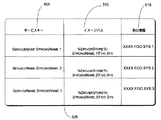JP4286798B2 - Method for installing driver file on hard drive, computer and computer-readable storage medium - Google Patents
Method for installing driver file on hard drive, computer and computer-readable storage medium Download PDFInfo
- Publication number
- JP4286798B2 JP4286798B2 JP2005057356A JP2005057356A JP4286798B2 JP 4286798 B2 JP4286798 B2 JP 4286798B2 JP 2005057356 A JP2005057356 A JP 2005057356A JP 2005057356 A JP2005057356 A JP 2005057356A JP 4286798 B2 JP4286798 B2 JP 4286798B2
- Authority
- JP
- Japan
- Prior art keywords
- driver
- file
- computer
- files
- name
- Prior art date
- Legal status (The legal status is an assumption and is not a legal conclusion. Google has not performed a legal analysis and makes no representation as to the accuracy of the status listed.)
- Expired - Fee Related
Links
Images
Classifications
-
- E—FIXED CONSTRUCTIONS
- E04—BUILDING
- E04H—BUILDINGS OR LIKE STRUCTURES FOR PARTICULAR PURPOSES; SWIMMING OR SPLASH BATHS OR POOLS; MASTS; FENCING; TENTS OR CANOPIES, IN GENERAL
- E04H1/00—Buildings or groups of buildings for dwelling or office purposes; General layout, e.g. modular co-ordination or staggered storeys
- E04H1/12—Small buildings or other erections for limited occupation, erected in the open air or arranged in buildings, e.g. kiosks, waiting shelters for bus stops or for filling stations, roofs for railway platforms, watchmen's huts or dressing cubicles
- E04H1/1205—Small buildings erected in the open air
- E04H1/1216—Public W.C.s
-
- G—PHYSICS
- G06—COMPUTING; CALCULATING OR COUNTING
- G06F—ELECTRIC DIGITAL DATA PROCESSING
- G06F8/00—Arrangements for software engineering
- G06F8/60—Software deployment
- G06F8/61—Installation
-
- F—MECHANICAL ENGINEERING; LIGHTING; HEATING; WEAPONS; BLASTING
- F24—HEATING; RANGES; VENTILATING
- F24D—DOMESTIC- OR SPACE-HEATING SYSTEMS, e.g. CENTRAL HEATING SYSTEMS; DOMESTIC HOT-WATER SUPPLY SYSTEMS; ELEMENTS OR COMPONENTS THEREFOR
- F24D13/00—Electric heating systems
- F24D13/02—Electric heating systems solely using resistance heating, e.g. underfloor heating
- F24D13/022—Electric heating systems solely using resistance heating, e.g. underfloor heating resistances incorporated in construction elements
- F24D13/024—Electric heating systems solely using resistance heating, e.g. underfloor heating resistances incorporated in construction elements in walls, floors, ceilings
-
- F—MECHANICAL ENGINEERING; LIGHTING; HEATING; WEAPONS; BLASTING
- F24—HEATING; RANGES; VENTILATING
- F24H—FLUID HEATERS, e.g. WATER OR AIR HEATERS, HAVING HEAT-GENERATING MEANS, e.g. HEAT PUMPS, IN GENERAL
- F24H3/00—Air heaters
- F24H3/02—Air heaters with forced circulation
-
- G—PHYSICS
- G06—COMPUTING; CALCULATING OR COUNTING
- G06F—ELECTRIC DIGITAL DATA PROCESSING
- G06F9/00—Arrangements for program control, e.g. control units
- G06F9/06—Arrangements for program control, e.g. control units using stored programs, i.e. using an internal store of processing equipment to receive or retain programs
- G06F9/44—Arrangements for executing specific programs
- G06F9/445—Program loading or initiating
- G06F9/44536—Selecting among different versions
-
- E—FIXED CONSTRUCTIONS
- E04—BUILDING
- E04F—FINISHING WORK ON BUILDINGS, e.g. STAIRS, FLOORS
- E04F2290/00—Specially adapted covering, lining or flooring elements not otherwise provided for
- E04F2290/02—Specially adapted covering, lining or flooring elements not otherwise provided for for accommodating service installations or utility lines, e.g. heating conduits, electrical lines, lighting devices or service outlets
- E04F2290/023—Specially adapted covering, lining or flooring elements not otherwise provided for for accommodating service installations or utility lines, e.g. heating conduits, electrical lines, lighting devices or service outlets for heating
-
- G—PHYSICS
- G06—COMPUTING; CALCULATING OR COUNTING
- G06F—ELECTRIC DIGITAL DATA PROCESSING
- G06F9/00—Arrangements for program control, e.g. control units
- G06F9/06—Arrangements for program control, e.g. control units using stored programs, i.e. using an internal store of processing equipment to receive or retain programs
- G06F9/44—Arrangements for executing specific programs
- G06F9/4401—Bootstrapping
- G06F9/4411—Configuring for operating with peripheral devices; Loading of device drivers
-
- Y—GENERAL TAGGING OF NEW TECHNOLOGICAL DEVELOPMENTS; GENERAL TAGGING OF CROSS-SECTIONAL TECHNOLOGIES SPANNING OVER SEVERAL SECTIONS OF THE IPC; TECHNICAL SUBJECTS COVERED BY FORMER USPC CROSS-REFERENCE ART COLLECTIONS [XRACs] AND DIGESTS
- Y10—TECHNICAL SUBJECTS COVERED BY FORMER USPC
- Y10S—TECHNICAL SUBJECTS COVERED BY FORMER USPC CROSS-REFERENCE ART COLLECTIONS [XRACs] AND DIGESTS
- Y10S707/00—Data processing: database and file management or data structures
- Y10S707/99931—Database or file accessing
Landscapes
- Engineering & Computer Science (AREA)
- Software Systems (AREA)
- General Engineering & Computer Science (AREA)
- Theoretical Computer Science (AREA)
- Physics & Mathematics (AREA)
- General Physics & Mathematics (AREA)
- Architecture (AREA)
- Chemical & Material Sciences (AREA)
- Combustion & Propulsion (AREA)
- Mechanical Engineering (AREA)
- Thermal Sciences (AREA)
- Civil Engineering (AREA)
- Structural Engineering (AREA)
- Stored Programmes (AREA)
Description
本発明は、複数の共通の名前を有するドライバを同時にインストールおよびロードさせることを対象とする。 The present invention is directed to having a driver having a plurality of common names installed and loaded simultaneously.
ドライバイメージファイル(あるいは「ドライバ」)は、コンピューティングデバイスのオペレーティングシステムを周辺装置に連係するプログラムルーチンである。ドライバイメージファイルは、対応するプログラムコードによって要求される機能を行うために周辺装置によって利用される機械言語を含んでいる。コンピューティングデバイスと連携して使用することのできる周辺装置の場合、ドライバイメージファイルを含む、関連付けられたドライバファイルを含んだドライバパッケージがコンピューティングデバイスのハードドライブにインストールされ、インストール後、周辺装置は意図される機能を行うことができる。 A driver image file (or “driver”) is a program routine that links an operating system of a computing device to a peripheral device. The driver image file contains the machine language used by the peripheral device to perform the functions required by the corresponding program code. For peripheral devices that can be used in conjunction with a computing device, a driver package containing the associated driver file, including the driver image file, is installed on the computing device's hard drive, and after installation, the peripheral device Can perform the intended function.
コンピューティングデバイスのハードドライブにインストールされるドライバパッケージの数は、コンピューティングデバイスのオペレーティングシステムにサポートされる周辺装置の数に伴って増す。詳細には、コンピューティングデバイスとの関連で使用される周辺装置のほぼ大半では、常に継続的にドライバパッケージがコンピューティングデバイスのハードドライブにインストールされて、既存のドライバパッケージまたは既存のドライバパッケージに関連付けられたドライバファイルに取って代わるか、それらを更新する。 The number of driver packages installed on the computing device hard drive increases with the number of peripheral devices supported by the computing device operating system. Specifically, for most of the peripherals used in connection with a computing device, the driver package is always continuously installed on the computing device hard drive and associated with an existing driver package or an existing driver package. Replace the updated driver files or update them.
不都合な点として、周辺装置とそれに対応するドライバパッケージのベンダは、しばしば、前述のドライバパッケージに関連付けられたドライバファイルの新バージョンおよび更新されたバージョンに同じ名前を使用する。通常、新しいドライバパッケージまたは更新されたドライバパッケージ、あるいはそれに関連付けられたドライバファイルがコンピューティングデバイスのハードドライブにインストールされる際には、共通の名前を持つドライバファイルが同じ周辺装置に関連するかどうかに関係なく、共通の名前を持つ関連付けられたドライバファイルを有する以前にインストールされたドライバパッケージの上に書き込まれる。したがって、ドライバファイル名を繰返し使用すると、当業者が称するところの「ドライバ衝突」を招く。ドライバファイル衝突が生じると、特定のドライバファイルを使用する周辺装置は、意図されるドライバファイルと同じ名前を持つ別のドライバファイルを実際に呼び出すか、あるいは、周辺装置は、後からインストールされた同じ名前を持つドライバファイルによって上書きされてしまったために単にもはや存在しないドライバファイルを呼び出す可能性がある。 Disadvantageously, peripheral devices and their corresponding driver package vendors often use the same name for new and updated versions of driver files associated with the driver package. Typically, when a new or updated driver package or its associated driver file is installed on a computing device hard drive, whether the driver file with a common name is associated with the same peripheral device Regardless of which is written over a previously installed driver package that has an associated driver file with a common name. Therefore, repeated use of the driver file name results in a “driver collision” as referred to by those skilled in the art. When a driver file conflict occurs, the peripheral using the particular driver file will actually call another driver file with the same name as the intended driver file, or the peripheral will be the same installed later There is a possibility of calling a driver file that no longer exists because it has been overwritten by a driver file with a name.
ワシントン州レドモンドのマイクロソフトコーポレーションの研究者は、Windows(登録商標)オペレーティングシステムの現在のバージョンでは157,000個を超えるドライバファイルがサポートされているが、そのドライバファイルのうち一意の名前を持つものはおよそ26,000個に過ぎないことを明らかにした。すなわち、同オペレーティングシステムでサポートされている131,000に近いドライバファイルは名前が重複している。さらに、この調査では、周辺装置のベンダから提出される、一意の名前を持つドライバファイルの数は、一日に少なくとも12個ずつ増えているが、同オペレーティングシステムでサポートされる新しいドライバファイルの総数は、一日に150個を超える割合で増えていることが判明した。換言すると、繰り返し使用される名前を持つドライバファイルが、一日におよそ138個追加される。したがって、ドライバ衝突の率も増大する。 Researchers at Microsoft Corporation in Redmond, Washington, have supported more than 157,000 driver files in the current version of the Windows® operating system, but those that have unique names It was revealed that there were only 26,000. In other words, the driver files close to 131,000 supported by the operating system have duplicate names. In addition, in this study, the number of driver files with unique names submitted by peripheral vendors increased by at least 12 per day, but the total number of new driver files supported by the operating system. Was found to increase at a rate exceeding 150 per day. In other words, approximately 138 driver files having names that are used repeatedly are added per day. Therefore, the driver collision rate also increases.
以下のシナリオで、冗長な名前を持つドライバファイルがオペレーティングシステムにロードされた結果生じる問題の典型例を説明する。この例では、コンピュータにプリンタをプラグで接続し、プリンタに対応するドライバパッケージをインストールするユーザを考える。ドライバパッケージは、そのドライバパッケージに含まれているファイルを示す情報ファイル「INF」を含む。通例、INFファイルは、少なくとも、ユーザのコンピュータのハードドライブにインストールされるドライバイメージファイル(例えば「foo.sys」)の存在を示す。この例ではさらに、ユーザがその後コピー機をコンピュータにつなぎ、同じく「foo.sys」という名前のドライバイメージファイルを有する対応するドライバパッケージをインストールするものと考える。現在実施される解決法では、一番最近接続されたコピー機に対応するドライバイメージファイルfoo.sysは、プリンタに対応する、より古いドライバイメージファイルfoo.sysに上書きしてインストールされる。その結果、プリンタを使用しようとすると、対応するアプリケーションプログラムが使用するために、コピー機に対応するfoo.sysをコンピュータのメモリにロードする試みがなされた時に、ドライバ衝突が発生する。そのため、ユーザのコンピュータでプリンタを操作することができない。 The following scenario describes a typical example of a problem that results from loading a driver file with a redundant name into the operating system. In this example, consider a user who connects a printer to a computer with a plug and installs a driver package corresponding to the printer. The driver package includes an information file “INF” indicating a file included in the driver package. Typically, the INF file indicates at least the presence of a driver image file (eg, “foo.sys”) that is installed on the hard drive of the user's computer. In this example, it is further assumed that the user then connects the copier to the computer and installs a corresponding driver package that also has a driver image file named “foo.sys”. In the currently implemented solution, the driver image file foo. sys is an older driver image file foo. Installed by overwriting sys. As a result, when trying to use the printer, the corresponding application program uses the foo. A driver conflict occurs when an attempt is made to load sys into the computer's memory. Therefore, the printer cannot be operated on the user's computer.
別の例示的なシナリオは、自社の周辺装置の異なるバージョンを、異なるバージョンのドライバイメージファイルで駆動させるようとするベンダに関する。しかし、ベンダが、前のバージョンのドライバイメージファイルを更新またはアップグレードする際に、ドライバイメージファイルのうち少なくとも1つのファイルの名前を変更しないと、コンピューティングデバイスのハードドライブにある古いバージョンのドライバイメージファイルが、更新されたドライバイメージファイルによって上書きされてしまう。その結果、新しいバージョンのドライバイメージファイルが、同じ名前を有する以前のバージョンのドライバイメージファイルに上書きされると、以前のバージョンのドライバファイルを必要とする周辺装置は、意図するドライバイメージファイルをメモリにロードすることができず、したがって、その周辺装置は、コンピューティングデバイス上で動作することができない。すなわち、以前のバージョンのドライバイメージファイルと同じ名前を有する新しいまたは更新されたドライバイメージファイルが、以前のバージョンのドライバイメージファイルに代わって、コンピューティングデバイスのハードドライブにインストールされてしまっている。 Another exemplary scenario relates to a vendor attempting to drive different versions of their peripheral devices with different versions of driver image files. However, when a vendor updates or upgrades a previous version of a driver image file, the vendor does not rename at least one of the driver image files, and the older version of the driver image file on the computing device hard drive Will be overwritten by the updated driver image file. As a result, when a new version driver image file is overwritten with a previous version driver image file with the same name, peripheral devices that require the previous version driver file store the intended driver image file in memory. Cannot be loaded, and therefore its peripheral devices cannot operate on the computing device. That is, a new or updated driver image file having the same name as the previous version driver image file has been installed on the hard drive of the computing device in place of the previous version driver image file.
ドライバの共存した(side−by−side)インストールおよびロードを本明細書で説明する。 Driver side-by-side installation and loading is described herein.
コンピュータとの関連で使用することが可能な周辺装置を支援するために、ドライバパッケージが、コンピューティングデバイスのハードドライブにインストールされる。そのようなドライバパッケージに対しストロングネームを生成することができる。そして、ドライバパッケージとそれに関連するドライバファイルが他のドライバパッケージおよびそれに関連するドライバファイルと同じ名前を共有するかどうかに関係なく、ドライバパッケージとそれに関連するドライバファイルに共通ストレージの一意のサブディレクトリ位置を割り当てる基盤として、ストロングネームを使用することができる。 A driver package is installed on the hard drive of the computing device to support peripheral devices that can be used in connection with the computer. Strong names can be generated for such driver packages. A unique subdirectory location in common storage for the driver package and its associated driver file, regardless of whether the driver package and its associated driver file share the same name as other driver packages and their associated driver files Strong names can be used as the basis for assigning.
以下の詳細な説明では、当業者には以下のこの詳細な説明から各種の変更と修正が明らかになるであろうから、単なる例示として実施形態を説明する。図面では、参照符号の一番左の数字が、その参照符号が一番初めに現れる図を特定する。異なる図面で同じ参照符号が使用される場合は、同様または同一の項目を意味する。 In the following detailed description, various changes and modifications will become apparent to those skilled in the art from this detailed description that follows, so that embodiments are described by way of example only. In the drawings, the leftmost digit of a reference number identifies the figure in which the reference number appears first. The use of the same reference symbols in different drawings indicates similar or identical items.
以下の説明は、関連付けられたドライバファイルを含むドライバパッケージをインストールおよびロードする技術を対象とする。少なくともドライバイメージファイルを含むドライバファイルは、対応するコンピューティングデバイスと有線または無線方式で協働することができる周辺装置をサポートするために、ドライバパッケージの一部としてコンピューティングデバイスのハードドライブにインストールされる。しかし、新しいバージョンおよび更新されたバージョンのドライバファイルは、しばしば、以前にインストールされたドライバファイルと同じ名前を持つので、各種の周辺装置を操作する際に頻繁にドライバ衝突が発生する。 The following description is directed to techniques for installing and loading a driver package that includes an associated driver file. A driver file including at least a driver image file is installed on the hard drive of the computing device as part of the driver package to support peripheral devices that can work in a wired or wireless manner with the corresponding computing device. The However, new and updated versions of driver files often have the same name as previously installed driver files, so frequent driver conflicts occur when operating various peripheral devices.
ここで説明する実施形態は、共通の名前を持つドライバパッケージとそれに関連付けられたドライバファイルを共存させてインストールおよびロードすることを可能にする。すなわち、これらの実施形態は、共通の名前を持つ複数のドライバパッケージおよび/または関連付けられたドライバファイルを、処理上の衝突を招くことなく、同じハードドライブにインストールし、メモリにロードできるようにする。より詳細には、インストールすることは、個々のドライバパッケージとそれに関連付けられたドライバファイルを、共通ストレージの一意に割り当てられたサブディレクトリに格納することを含む。このサブディレクトリは、共通の名前を持つ他のドライバパッケージとそれに関連付けられたドライバファイルをインストールする他のサブディレクトリと、隣り合ってはいなくとも、近接している。各サブディレクトリは、個々のドライバパッケージのストロングネームに従って割り当てられる。ストロングネームは、ドライバパッケージの一意の識別(identity)であり、ストロングネームを使用して、どのコンピューティングデバイス上のドライバパッケージでも識別することができる。 The embodiments described herein allow a driver package with a common name and its associated driver file to be installed and loaded side-by-side. That is, these embodiments allow multiple driver packages and / or associated driver files with a common name to be installed on the same hard drive and loaded into memory without incurring processing conflicts. . More particularly, installing includes storing individual driver packages and associated driver files in uniquely assigned subdirectories of common storage. This subdirectory is close, if not adjacent, to other subdirectories that install other driver packages with a common name and their associated driver files. Each subdirectory is assigned according to the strong name of the individual driver package. The strong name is the unique identity of the driver package, and the strong name can be used to identify the driver package on any computing device.
図1に、共存インストーラ115を使用してドライバパッケージ110をインストールするコンピューティングデバイス105の一例を示す。ドライバファイルを含むドライバパッケージ110は、コンピューティングデバイス105のハードドライブにインストールされて、有線または無線方式でコンピューティングデバイス105と協働することができる周辺装置をサポートする。コンピューティングデバイス105と協働することが可能な周辺装置の例の、網羅的とは程遠いリストとして、コピー機120、プリンタ125、ゲームコンソール130、携帯情報端末(PDA)135、無線電話機140、およびビデオカメラ145が挙げられる。図示しない他の周辺装置は、視聴覚データの入出力、データファイルの転送などに関連するかもしれない。そのような周辺装置は、コンピューティングデバイス105にインストールされ、または接続され、またはプラグで接続されると、あるいは、無線でコンピューティングデバイス105と通信するときコンピューティングデバイス105と協働することができる。
FIG. 1 illustrates an example of a
さらに、コンピューティングデバイス105は、デスクトップパーソナルコンピュータ(PC)、ワークステーション、メインフレームコンピュータ、インターネット機器、ゲームコンソールを含む各種従来のコンピューティングデバイスのいずれでよい。さらに、コンピューティングデバイス105は、これらに限定しないが、有線リンクおよび/または無線リンクでネットワークと通信することが可能な、PDA、ラップトップコンピュータ、携帯電話120などを含む、ネットワークに関連するデバイスであってよい。クライアントデバイスまたはサーバデバイスの例示的実施形態は、下記で図6を参照してさらに詳しく説明する。
Further,
ドライバパッケージ110は、共存インストーラ115によりコンピューティングデバイス105のハードドライブにインストールすることができる。関連付けられたドライバファイルを含むドライバパッケージ110は、これらに限定しないがCD−ROM、フラッシュメモリ、フロッピー(登録商標)ディスクを含む、コンピュータによるアクセスが可能な媒体を介して、コンピューティングデバイス105の共存インストーラ115によって受け取られることができる。あるいは、ドライバパッケージ110と、関連付けられたファイルは、ウェブサイトあるいは中央のサーバデバイスから、オペレーティングシステムのアップデートあるいは他の種類のデータ転送の一部として、ネットワークを通じて、コンピューティングデバイス105の共存インストーラ115により受け取られることもできる。
The
図2に、ドライバパッケージ110の一例を示す。ただし、本明細書で説明する例に従い共存してインストールされるドライバパッケージまたはそれに関連付けられたドライバファイルは、図2の描写に限定されない。
FIG. 2 shows an example of the
周辺装置のベンダは、通常、コンピューティングデバイス105上の周辺装置の機能をサポートするために、ドライバパッケージ110とそれに関連付けられたドライバファイルを提供する。ドライバパッケージ110に関連付けることが可能なドライバファイルの例には、デバイスセットアップ情報ファイル(すなわちINF)210、少なくとも1つのドライバイメージファイル(すなわち「.sys」)215、ドライバカタログファイル220、1つまたは複数のコインストーラ(co−installer)ファイル225、および、カスタムデバイスローディングアプリケーション、デバイスアイコン、ドライバライブラリファイルなどを含む他のファイル230、が挙げられる。
Peripheral vendors typically provide a
デバイスセットアップ情報(INF)ファイル210は、オペレーティングシステムが周辺装置に対するサポートをロードするために、セットアップコンポーネントによって利用される情報を含んでいる。 The device setup information (INF) file 210 contains information used by the setup component for the operating system to load support for peripheral devices.
ドライバイメージファイル215は、ドライバのイメージファイルを含む。ドライバイメージファイルの拡張子の非限定的な例は、Microsoft Windows(登録商標)オペレーティングシステムで使用される「.sys」である。ドライバイメージファイルは、オペレーティングシステムと、コンピューティングデバイス105と連携して使用される周辺装置との間のインタフェースを提供することから、しばしば「ドライバ」と総称される。
The
ドライバカタログファイル220は、周辺装置および/またはドライバパッケージのベンダに対応するデジタル署名を含む。ドライバカタログファイル220は、デジタル署名に組み込まれるか、またはデジタル署名に付加された、ベンダに対応する公開鍵または公開鍵トークンも含むことができる。
The
コインストーラ225は、コンピューティングデバイス105にインストールまたは接続される周辺装置のインストールと管理を助けるオプションのドライバファイルである。
The co-installer 225 is an optional driver file that assists in the installation and management of peripheral devices installed or connected to the
図3に、ドライバファイルを共存させてインストールする例示的な処理の流れを実施する実施形態の機能コンポーネントを示す。 FIG. 3 illustrates functional components of an embodiment that implements an exemplary process flow for installing driver files in coexistence.
図3の例によると、周辺装置が有線または無線方式でコンピューティングデバイス105に関連付けられる前または後に、インストーラ115が、コンピューティングデバイス105上にドライバパッケージ110を受け取る。上述したように、ドライバパッケージ110は、例えばCD−ROM、フラッシュメモリ、フロッピー(登録商標)ディスクなどコンピュータによりアクセスできる媒体から、またはネットワークを通じてオンラインで受け取られることができる。
According to the example of FIG. 3, the
インストーラ115は、ドライバパッケージ110を受け取り、ドライバパッケージ110の「ストロングネーム」305を生成する、コンピューティングデバイス105に関連付けられたモジュールまたはコンポーネントである。ストロングネーム305は、少なくともコンピューティングデバイス105上のドライバパッケージ110の一意の識別である。さらに、ストロングネーム305を利用して、ドライバパッケージ110と、ドライバパッケージ110に関連付けられたドライバファイル210、215、220、225、および230のいずれかを一意に識別することができる。
The
インストーラ115は、ドライバパッケージ110に含まれるデータ、ドライバパッケージ110に関連するデータ、または付加されたデータの関数としてストロングネーム305を生成する。より詳細には、ストロングネーム305は、ドライバパッケージ110に関連付けられたドライバファイル210、215、220、225、および230に含まれるデータの任意の組み合わせのハッシュとして、そのようなデータの任意の連結として、またはハッシュと連結の可変の組み合わせとして生成することができる。一例として、ストロングネーム305は、ドライバカタログファイル220のSHA1ハッシュ(20バイト)と、デバイスセットアップ情報ファイル(INF)210の少なくとも一部分と、デバイスセットアップ情報ファイル210のバージョン、日付け、アーキテクチャ、および言語の少なくとも1つとを使用して生成することができる。あるいは、ストロングネーム305は、例えばINFファイルの一部としてドライバパッケージ110に含めることができる。そのような情報は、ドライバファイルのバージョンまたは製造者名を含むことができる。したがって、ストロングネーム305の「生成」は、単に、ドライバパッケージ中の該当するファイルからストロングネームを抽出する機能である。
The
ストロングネーム305を生成することの望ましい効果は、ドライバパッケージ110とそれに関連付けられたドライバファイルを、後に行われる識別とサポートの目的で、ベンダに再度結びつけることである。したがって、ストロングネーム305はさらに、ベンダ名、ベンダの公開鍵または公開鍵トークン、ドライバパッケージのバージョン、およびドライバパッケージ110に関連付けられた他のドライバファイルの任意の組み合わせのハッシュおよび/または連結を含めることができる。このようなデータは、単なる例として提供しており、進化するドライバパッケージの性質を考えると、特に制限することを意図するものではない。
The desired effect of generating a
図3の例で、インストーラ115は、ストロングネーム305を利用して、ドライバファイル310に、ドライバストア315における一意の記憶場所を割り当てることができる。一意の記憶場所は、ドライバパッケージ110全体、またはドライバパッケージ110に関連付けられたドライバファイルの1つまたは複数に割り当てることができ、これらには、ドライバパッケージ110自体、または、デバイスセットアップ情報ファイル210、ドライバイメージファイル215、ドライバカタログファイル220、コインストーラ225、あるいは「その他の」ファイル230の任意の組み合わせを含めることができる。
In the example of FIG. 3, the
ドライバストア315は、複数のサブディレクトリを含む、コンピューティングデバイス105に関連付けられた記憶コンポーネントまたはモジュールであり、各サブディレクトリは、ストロングネーム305が生成される個々のドライバパッケージまたはそれに関連する少なくとも1つのドライバファイルに割り当てられる。ドライバストア315の例示的実施形態は、下記で図4を参照してさらに詳しく説明する。
The
図3の例ではさらに、ドライバパッケージ110のドライバファイルの1つから抽出された特定のデータをストロングネーム305に基づいて格納することを検討する。特に、この例では、ドライバパッケージ110のドライバセットアップ情報(INF)ファイル210から抽出され、サービスネームデータベース325中に一意の記憶場所が割り当てられたサービスネーム320を示す。サービスネームとそれに関連付けられたパラメータは、周辺装置が、その周辺装置をサポートするドライバファイルへのイメージパスを確立するために、オペレーティングシステムによって利用される。サービスネームデータベース325の例示的実施形態は、下記で図5を参照してさらに詳しく説明する。
The example of FIG. 3 further considers storing specific data extracted from one of the driver files of the
図4にドライバストア315の一例を示す。ドライバストア315は、コンピューティングデバイス105に関連付けられた記憶モジュールまたはコンポーネントである。ドライバストア315は、複数のサブディレクトリを含み、各サブディレクトリは、個々のドライバパッケージまたは少なくとも1つの関連付けられたドライバファイルのストロングネーム305に与えられる。したがって、各サブディレクトリは、ストロングネーム305に基づいて、ドライバパッケージ110またはそれに関連付けられたドライバファイルをインストールする。
FIG. 4 shows an example of the
ドライバストア315は、ドライバイメージファイルを含む、共通の名前を持つドライバパッケージまたは関連付けられたドライバファイルを共存させてインストールすることにより、システムが、ドライバイメージの衝突の発生を減らすことを可能にする。ベンダは、複数バージョンのドライバファイル、特にドライバイメージファイルに繰返し同じ名前を用いる。あるいは、異なるベンダが、異なる周辺装置に関連するドライバファイル(例えばドライバイメージファイル)に、しばしば共通の名前を使用する。そのため、ストロングネーム305などの一意の識別に基づいてドライバパッケージとそれに関連付けられたドライバファイルを格納する実施形態は、共通の名前を持つドライバファイルをドライバストア315に共存させてインストールできるようにする。
The
図4の例では、図3のドライバストア315にインストールされたドライバファイル310が、異なるドライバパッケージに対応するドライバイメージファイルであると仮定する。より詳細には、図4では、それぞれ異なるfoo.sysという名前の3つのドライバイメージファイルが、ドライバストア315のサブディレクトリ405、410、415に共存してインストールされる。foo.sysという名前の個々のドライバイメージファイルは、個々のドライバイメージファイルが得られた個々のドライバパッケージに対し生成されたストロングネーム「strongname.1」、「strongname.2」、および「strongname.3」に従って、サブディレクトリ405、410、および415にインストールされる。図4の例の結果、異なるドライバパッケージにあった共通の名前を持つドライバファイルを、コンピューティングデバイス105に共存させてインストールすることができる。さらに、コンピューティングデバイス105のハードドライブのドライバストア315にインストールされる順序に関係なく、foo.sysという名前のドライバイメージファイルはいずれも、別のドライバイメージファイルを上書きしない。
In the example of FIG. 4, it is assumed that the
図5に、ドライバファイルのロードを支援するために提供されるサービスネームデータベース325の一例を示す。詳細には、オペレーティングシステムが、周辺装置のドライバイメージファイルをドライバストア315からコンピューティングデバイス105のメモリにロードする際に、ドライバの衝突が回避される。詳細には、オペレーティングシステムは、サブディレクトリ405、410、415のどれが、コンピューティングデバイス105のオペレーティングシステムを周辺装置に連係する適切なドライバイメージファイルをインストールしているかを判定する。
FIG. 5 shows an example of the
図5で、サービスネームデータベース325は、コンピューティングデバイス105に関連付けられた記憶モジュールまたはコンポーネントである。サービスネームデータベース325は、ドライバパッケージとそれに関連付けられたドライバファイルのストロングネームに与えられた複数のサブディレクトリを識別する。したがって、サービスネームデータベース325の各サブディレクトリは、サービスキー、イメージパス、または、ドライバストア315にインストールされたドライバパッケージ110またはそれに関連付けられたドライバファイルに対応する他の情報などの、ドライバに関連するパラメータを格納する。サービスネームデータベースは、所与の周辺装置のための特定のドライバをオペレーティングシステムに指示するモジュールの一例に過ぎない。
In FIG. 5, the
サービスネームデータベース325は、図4のドライバイメージファイルに対応するサービスキー、イメージパス、およびサービスに関連する他の情報を含む。サブディレクトリモジュール505、510、および515はそれぞれ、図4のストロングネーム「StrongName.1」、「StrongName.2」、および「StrongName.3」を有するドライバイメージファイルに対応するサービスキー、イメージパス、およびその他の情報を格納する。
The
例えば、図5で、サービスキー「ServiceName.StrongName.l」505は、ストロングネーム「StrongName.1」を与えられたドライバパッケージから抽出されたサービスネームを含む。イメージパス「%DriverStore%\StrongName.1\Foo.Sys」510は、ドライバストア315のサブディレクトリ%DriverStore%\StrongName.1 405(図4参照)にインストールされたドライバイメージファイルfoo.sysを周辺装置のプログラムコードに指示する。パラメータ「その他の情報」には、有線または無線方式でコンピューティングデバイス105と現在または今後協働する周辺装置をサポートするために利用できる、サービスネームに関連する任意の他のデータが含まれる。したがって、オペレーティングシステムは、サービスネームデータベース325にアクセスし、適切なサービスネームパラメータにより、ドライバストア315にインストールされた正しいドライバイメージファイルに誘導されて、周辺装置のためのプログラムコードをオペレーティングシステムに連係することができる。したがって、オペレーティングシステムは、foo.sysという名前の正しいドライバイメージファイルを、コンピューティングデバイス105のメモリにロードして周辺装置を操作することができる。
For example, in FIG. 5, the service key “ServiceName.StrongName.l” 505 includes the service name extracted from the driver package given the strong name “StrongName.1”. The image path “% DriverStore% \ StrongName.1 \ Foo.Sys” 510 is a subdirectory of the
例示的実施形態によれば、ドライバパッケージとそれに関連付けられたドライバファイルは、共存させてインストールされる。ただし、別のドライバファイルが同じ名前を共有している場合は、関連付けられたドライバファイル(例えばドライバイメージファイル)のすべてが、各自のドライバストアの場所からコンピューティングデバイスのメモリにロードされるわけではない。INFファイルの代替実施形態は、ドライバパッケージに関連付けられたドライバファイルをドライバストア315からロードできることをオペレーティングシステムに知らせるフラグを含むことができる。後者に対応するコードの一例は、以下のように提供される。
#if_SETUPAPI_VER>= 0x0600
//
//(AddService) サービスを共存してインストールする
//
#define SPSVCINST_SIDE_BY_SIDE (0x00000800)
#endif//_SETUPAPI_VER>= 0x0600
非限定的な例として提供されるフラグ「SPSVCINST_SIDE_BY_SIDE」は、ドライバストア315にインストールされたドライバパッケージのドライバイメージファイルをドライバストア315からコンピューティングデバイス105のメモリにロードして周辺装置を操作してよいことを確定する。
According to an exemplary embodiment, the driver package and the driver file associated with it are installed side-by-side. However, if different driver files share the same name, not all of the associated driver files (for example, driver image files) are loaded into the computing device memory from their driver store locations. Absent. Alternative embodiments of the INF file can include a flag that informs the operating system that the driver file associated with the driver package can be loaded from the
#if_SETUPAPI_VER> = 0x0600
//
// (AddService) Install the service together
//
#define SPSVCINST_SIDE_BY_SIDE (0x00000800)
#endif // _ SETUPAPI_VER> = 0x0600
A flag “SPSVCINST_SIDE_BY_SIDE” provided as a non-limiting example may load a driver image file of a driver package installed in the
図6に、上記のようにドライバファイルを共存させてロードする技術を実施するために使用することができる一般的なコンピュータ環境600を示す。コンピュータ環境600は、コンピューティング環境の一例に過ぎず、このコンピュータおよびネットワークアーキテクチャの使用または機能の範囲について限定を示唆することを意図するものではない。また、コンピュータ環境600は、例示的コンピュータ環境600に図示する構成要素のいずれか1つまたは組み合わせに関連する依存性または必要性を有するものとも解釈すべきでない。
FIG. 6 shows a
コンピュータ環境600は、コンピュータ602の形態の汎用コンピューティングデバイスを含み、コンピュータ602は、コンピューティングデバイス105を含むことができる。コンピュータ602の構成要素には、これらに限定しないが、1つまたは複数のプロセッサあるいは処理装置604、システムメモリ606、およびプロセッサ604を含む各種のシステム構成要素をシステムメモリ606につなぐシステムバス608が含まれる。
システムバス608は、各種のバスアーキテクチャのいずれかを使用したメモリバスまたはメモリコントローラ、ペリフェラルバス、アクセラレーテッドグラフィックポート、およびプロセッサバスまたはローカルバスを含む数種のバス構造の1つまたは複数を表す。例として、そのようなアーキテクチャとしては、ISA(Industry Standard Architecture)バス、MCA(Micro Channel Architecture)バス、EISA(Enhanced ISA)バス、VESA(Video Electronics Standards Association)ローカルバス、メザニンバスとも称されるPCI(Peripheral Component Interconnects)バス、PCI Expressバス、USB(Universal Serial Bus)、SD(Secure Digital)バス、あるいは、IEEE1394バスすなわちFireWireバスが挙げられる。
The
コンピュータ602は、各種のコンピュータ読み取り可能な媒体を含むことができる。そのような媒体は、コンピュータ602によるアクセスが可能な任意の利用可能媒体でよく、揮発性および不揮発性、取り外し可能および固定の媒体を含む。
システムメモリ606は、ランダムアクセスメモリ(RAM)610などの揮発性メモリ、および/または読み出し専用メモリ(ROM)612またはフラッシュRAMなどの不揮発性メモリの形態のコンピュータ読み取り可能な媒体を含む。起動時などにコンピュータ602内の要素間の情報転送を助ける基本ルーチンを含んだ基本入出力システム(BIOS)614は、ROM612またはフラッシュRAMに記憶される。RAM610は通常、処理装置604から即座にアクセス可能な、かつ/または処理装置604によって現在操作されているデータおよび/またはプログラムモジュールを含んでいる。
The
コンピュータ602は、この他の取り外し可能/固定、揮発性/不揮発性のコンピュータ記憶媒体も含むことができる。例として、図6には、固定、不揮発性の磁気媒体(図示せず)の読み書きを行うハードディスクドライブ616、取り外し可能、不揮発性の磁気ディスク620(「フロッピー(登録商標)ディスク」など)の読み書きを行う磁気ディスクドライブ618、および、CD−ROM、DVD−ROM、または他の光学媒体などの取り外し可能、不揮発性の光ディスク624の読み書きを行う光ディスクドライブ622を示す。ハードディスクドライブ616、磁気ディスクドライブ618、および光ディスクドライブ622はそれぞれ、1つまたは複数のデータ媒体インタフェース625によりシステムバス608に接続される。あるいは、ハードディスクドライブ616、磁気ディスクドライブ618、および光ディスクドライブ622は、1つまたは複数のインタフェース(図示せず)でシステムバス608に接続してもよい。
The
これらのディスクドライブとそれに関連付けられたコンピュータ読み取り可能な媒体は、コンピュータ読み取り可能な命令、データ構造、プログラムモジュール、および他のデータの不揮発性の記憶をコンピュータ602に提供する。この例ではハードディスク616、取り外し可能磁気ディスク620、および取り外し可能光ディスク624を例に挙げるが、磁気カセット、または他の磁気記憶装置、フラッシュメモリカード、CD−ROM、デジタル多用途ディスク(DVD)、または他の光学ストレージ、ランダムアクセスメモリ(RAM)、読み出し専用メモリ(ROM)、EEPROM(erasable programmable read−only memory)など、コンピュータからアクセス可能なデータを記憶することができる他の種類のコンピュータ読み取り可能な媒体も、この例示的コンピューティングシステムおよび環境を実施するために利用することができることは理解されよう。
These disk drives and associated computer readable media provide
ハードディスク616、磁気ディスク620、光ディスク624、ROM612、および/またはRAM610には任意数のプログラムモジュールを記憶することができ、これには、例として、オペレーティングシステム626、1つまたは複数のアプリケーションプログラム628、他のプログラムモジュール630、およびプログラムデータ632が含まれる。そのようなオペレーティングシステム626、1つまたは複数のアプリケーションプログラム628、他のプログラムモジュール630、およびプログラムデータ632(またはそれらの何らかの組み合わせ)はそれぞれ、分散ファイルシステムをサポートする常駐(resident)コンポーネントのすべてまたは一部を実装することができる。
Any number of program modules may be stored in the
ユーザは、キーボード634およびポインティングデバイス636(例えば「マウス」)などの入力装置を介してコンピュータ602にコマンドと情報を入力することができる。他の入力装置638(具体的には図示せず)としては、マイクロフォン、ジョイスティック、ゲームパッド、衛星受信アンテナ、シリアルポート、スキャナなどが可能である。これらおよび他の入力装置は、システムバス608につながれた入出力インタフェース640を介して処理装置604に接続されるが、パラレルポート、ゲームポート、ユニバーサルシリアルバス(USB)などの他のインタフェースおよびバス構造で接続してもよい。
A user can enter commands and information into
モニタ642および他の種類の表示装置も、ビデオアダプタ644などのインタフェースを介してシステムバス608に接続することができる。モニタ642以外に、他の出力周辺装置には、I/Oインタフェース640を介してコンピュータ602に接続することができる、スピーカ(図示せず)やプリンタ646などのコンポーネントを含めることができる。
A
コンピュータ602は、リモートコンピューティングデバイス648などの1つまたは複数のリモートコンピュータとの論理接続を使用するネットワーク環境で動作することができる。例として、リモートコンピューティングデバイス648は、PC、携帯型コンピュータ、サーバ、ルータ、ネットワークコンピュータ、ピアデバイス、または他の一般的なネットワークノードとすることができる。リモートコンピューティングデバイス648は、図では、コンピュータ602との関連で説明した要素および機能の多くまたはすべてを含むことができる携帯型コンピュータとして示している。あるいは、コンピュータ602は、非ネットワーク環境で動作することもできる。
コンピュータ602とリモートコンピュータ648間の論理接続は、図では、ローカルエリアネットワーク(LAN)650および一般的なワイドエリアネットワーク(WAN)652として示す。このようなネットワーキング環境は、オフィス、企業内のコンピュータネットワーク、イントラネット、およびインターネットに一般的に見られる。
The logical connections between the
LANネットワーキング環境で実施される場合、コンピュータ602は、ネットワークインタフェースあるいはアダプタ654を介してローカルネットワーク650に接続される。WANネットワーキング環境で実施される場合、コンピュータ602は通常、ワイドネットワーク652を通じて通信を確立するためのモデム656または他の手段を含む。モデム656は、コンピュータ602の内部にあっても外部にあってもよく、I/Oインタフェース640または他の適切な機構を介してシステムバス608に接続することができる。図のネットワーク接続は例であり、コンピュータ602と648の間に少なくとも1つの通信リンクを確立する他の手段を用いることができることは理解されるべきである。
When implemented in a LAN networking environment, the
コンピューティング環境600で説明するようなネットワーク環境では、コンピュータ602に関連して図示したプログラムモジュール、またはその一部は、遠隔のメモリ記憶装置に記憶することができる。例として、リモートアプリケーションプログラム658がリモートコンピュータ648のメモリ装置に存在する。説明のために、アプリケーションまたはプログラム、およびオペレーティングシステムなどの他の実行可能プログラムコンポーネントは、ここでは別個のブロックとして図示するが、そのようなプログラムおよびコンポーネントは、様々なときに、コンピューティングデバイス602の様々な記憶コンポーネントに存在し、コンピュータの少なくとも1つのデータプロセッサによって実行されることが理解されよう。
In a network environment such as that described in
ここでは、1つまたは複数のコンピュータまたは他のデバイスによって実行されるプログラムモジュールなどのコンピュータ実行可能命令の一般的なコンテキストで、各種のモジュールおよび技術を説明することができる。一般に、プログラムモジュールには、特定のタスクを実行するか、特定の抽象データ型を実装するルーチン、プログラム、オブジェクト、コンポーネント、データ構造などが含まれる。通常、プログラムモジュールの機能は、各種実施形態で必要に応じて組み合わせても、分散してもよい。 Various modules and techniques may be described herein in the general context of computer-executable instructions, such as program modules, being executed by one or more computers or other devices. Generally, program modules include routines, programs, objects, components, data structures, etc. that perform particular tasks or implement particular abstract data types. In general, the functions of the program modules may be combined or distributed as necessary in various embodiments.
こうしたモジュールおよび技術の実装は、何らかの形態のコンピュータ読み取り可能な媒体に記憶するか、そうした媒体を通じて伝送することができる。コンピュータ読み取り可能な媒体は、コンピュータからのアクセスが可能な任意の利用可能媒体とすることができる。限定ではなく例として、コンピュータ読み取り可能な媒体は、「コンピュータ記憶媒体」と「通信媒体」を含むことができる。 Implementations of such modules and techniques can be stored on or transmitted across some form of computer readable media. Computer readable media can be any available media that can be accessed by a computer. By way of example, and not limitation, computer readable media may include “computer storage media” and “communication media”.
「コンピュータ記憶媒体」には、コンピュータ読み取り可能な命令、データ構造、プログラムモジュール、または他のデータなどの情報を記憶するための方法または技術として実施された揮発性および不揮発性、取り外し可能および固定の媒体が含まれる。コンピュータ記憶媒体には、これらに限定しないが、RAM、ROM、EEPROM、フラッシュメモリ、または他のメモリ技術、CD−ROM、デジタル多用途ディスク(DVD)、または他の光学ストレージ、磁気カセット、磁気テープ、磁気ディスクストレージ、または他の磁気記憶装置、または所望の情報を記憶するために使用することができ、コンピュータによるアクセスが可能な他の媒体が含まれる。 "Computer storage media" includes volatile and non-volatile, removable and non-removable implemented methods or techniques for storing information such as computer-readable instructions, data structures, program modules or other data. Media included. Computer storage media include, but are not limited to, RAM, ROM, EEPROM, flash memory, or other memory technology, CD-ROM, digital versatile disc (DVD), or other optical storage, magnetic cassette, magnetic tape. , Magnetic disk storage, or other magnetic storage devices, or other media that can be used to store desired information and that can be accessed by a computer.
「通信媒体」は通常、コンピュータ読み取り可能な命令、データ構造、プログラムモジュール、あるいは他のデータを、搬送波や他のトランスポート機構などの変調されたデータ信号中に具現化する。通信媒体は、情報伝達媒体も含む。用語「変調されたデータ信号」とは、信号中に情報を符号化するような方式でその特徴の1つまたは複数を設定または変更させた信号を意味する。単なる非限定的な例として、通信媒体には、有線ネットワークや直接配線接続などの有線媒体と、音響、RF、赤外線、および他の無線媒体などの無線媒体が含まれる。上記の媒体の組み合わせもコンピュータ読み取り可能な媒体の範囲に含まれる。 A “communication medium” typically embodies computer readable instructions, data structures, program modules, or other data in a modulated data signal such as a carrier wave or other transport mechanism. The communication medium also includes an information transmission medium. The term “modulated data signal” means a signal that has one or more of its characteristics set or changed in such a manner as to encode information in the signal. Merely by way of non-limiting example, communication media includes wired media such as a wired network or direct wired connection, and wireless media such as acoustic, RF, infrared, and other wireless media. Combinations of the above media are also included within the scope of computer-readable media.
本発明の例示的な実施形態と応用例を例示し、説明したが、本発明は、上記の通りの構成およびリソースに限定されないことを理解されたい。特許権が請求される本発明の範囲から逸脱せずに、当業者には自明の各種の修正、変更、および変形を、本明細書に開示される本発明の方法およびシステムの構成、動作、および細部に行うことができる。 While exemplary embodiments and applications of the invention have been illustrated and described, it should be understood that the invention is not limited to the arrangements and resources described above. Various modifications, changes and variations obvious to those skilled in the art may be made without departing from the scope of the claimed invention, and the arrangement, operation, and operation of the method and system of the present invention disclosed herein. And can be done to details.
110 ドライバパッケージ
115 共存ドライバインストーラ
604 処理装置
606 システムメモリ
608 システムバス
625 データ媒体インタフェース
634 キーボード
636 マウス
640 I/Oインタフェース
642 モニタ
644 ビデオアダプタ
646 プリンタ
648 リモートコンピューティングデバイス
652 インターネット
654 ネットワークアダプタ
656 モデム
110
Claims (3)
前記共存ドライバインストーラが、The coexistence driver installer
前記入力手段を介してドライバパッケージを入力するステップであって、当該ドライバパッケージは、複数のドライバファイルを含み、前記複数のドライバファイルには、一以上のドライバイメージファイルと、デバイスセットアップ情報ファイルが含まれ、かつ、前記デバイスセットアップ情報ファイルは、前記ドライバイメージファイルを識別するサービスネームを含むステップと、A step of inputting a driver package via the input means, wherein the driver package includes a plurality of driver files, and the plurality of driver files include one or more driver image files and a device setup information file; And the device setup information file includes a service name that identifies the driver image file;
前記ドライバイメージファイルの任意のデータの組合せをハッシュしてストロングネームを生成するステップと、Hashing any combination of data in the driver image file to generate a strong name;
前記ストロングネームを使用して、前記ハードドライブにおける前記ドライバファイルの記憶位置を示すイメージパスを生成し、当該記憶位置に前記ドライバファイルを格納するステップと、Using the strong name to generate an image path indicating a storage location of the driver file in the hard drive, and storing the driver file in the storage location;
前記サービスネームを含むサービスキーを生成し、当該サービスキーと前記イメージパスとを対応づけて前記サービスネームデータベースに格納するステップとGenerating a service key including the service name, storing the service key and the image path in association with each other in the service name database;
を含むことを特徴とする方法。A method comprising the steps of:
コンピュータに、On the computer,
前記入力手段を介してドライバパッケージを入力するステップであって、当該ドライバパッケージは、複数のドライバファイルを含み、前記複数のドライバファイルには、一以上のドライバイメージファイルと、デバイスセットアップ情報ファイルが含まれ、かつ、前記デバイスセットアップ情報ファイルは、前記ドライバイメージファイルを識別するサービスネームを含むステップと、A step of inputting a driver package via the input means, wherein the driver package includes a plurality of driver files, and the plurality of driver files include one or more driver image files and a device setup information file; And the device setup information file includes a service name that identifies the driver image file;
前記ドライバイメージファイルの任意のデータの組合せをハッシュしてストロングネームを生成するステップと、Hashing any combination of data in the driver image file to generate a strong name;
前記ストロングネームを使用して、前記ハードドライブにおける前記ドライバファイルの記憶位置を示すイメージパスを生成し、当該記憶位置に前記ドライバファイルを格納するステップと、Using the strong name to generate an image path indicating a storage location of the driver file in the hard drive, and storing the driver file in the storage location;
前記サービスネームを含むサービスキーを生成し、当該サービスキーと前記イメージパスとを対応づけて前記サービスネームデータベースに格納するステップとGenerating a service key including the service name, storing the service key and the image path in association with each other in the service name database;
を実行させるプログラムを記録したことを特徴とするコンピュータ読み取り可能な記憶媒体。The computer-readable storage medium characterized by recording the program which performs this.
前記共存ドライバインストーラが、The coexistence driver installer
前記入力手段を介してドライバパッケージを入力する処理であって、当該ドライバパッケージは、複数のドライバファイルを含み、前記複数のドライバファイルには、一以上のドライバイメージファイルと、デバイスセットアップ情報ファイルが含まれ、かつ、前記デバイスセットアップ情報ファイルは、前記ドライバイメージファイルを識別するサービスネームを含む処理と、A process for inputting a driver package via the input means, wherein the driver package includes a plurality of driver files, and the plurality of driver files include one or more driver image files and a device setup information file. And the device setup information file includes a process including a service name for identifying the driver image file;
前記ドライバイメージファイルの任意のデータの組合せをハッシュしてストロングネームを生成する処理と、A process of generating a strong name by hashing a combination of arbitrary data of the driver image file;
前記ストロングネームを使用して、前記ハードドライブにおける前記ドライバファイルの記憶位置を示すイメージパスを生成し、当該記憶位置に前記ドライバファイルを格納する処理と、Using the strong name to generate an image path indicating the storage location of the driver file in the hard drive, and storing the driver file in the storage location;
前記サービスネームを含むサービスキーを生成し、当該サービスキーと前記イメージパスとを対応づけて前記サービスネームデータベースに格納する処理とをGenerating a service key including the service name, and associating the service key with the image path and storing the service key in the service name database;
実行することを特徴とするコンピュータ。A computer characterized by executing.
Applications Claiming Priority (1)
| Application Number | Priority Date | Filing Date | Title |
|---|---|---|---|
| US10/791,586 US7216344B2 (en) | 2004-03-02 | 2004-03-02 | Side-by-side drivers |
Publications (3)
| Publication Number | Publication Date |
|---|---|
| JP2005251204A JP2005251204A (en) | 2005-09-15 |
| JP2005251204A5 JP2005251204A5 (en) | 2008-02-21 |
| JP4286798B2 true JP4286798B2 (en) | 2009-07-01 |
Family
ID=34838858
Family Applications (1)
| Application Number | Title | Priority Date | Filing Date |
|---|---|---|---|
| JP2005057356A Expired - Fee Related JP4286798B2 (en) | 2004-03-02 | 2005-03-02 | Method for installing driver file on hard drive, computer and computer-readable storage medium |
Country Status (5)
| Country | Link |
|---|---|
| US (1) | US7216344B2 (en) |
| EP (1) | EP1577766A3 (en) |
| JP (1) | JP4286798B2 (en) |
| KR (1) | KR100988961B1 (en) |
| CN (1) | CN100461097C (en) |
Families Citing this family (19)
| Publication number | Priority date | Publication date | Assignee | Title |
|---|---|---|---|---|
| US7251812B1 (en) * | 2001-10-31 | 2007-07-31 | Microsoft Corporation | Dynamic software update |
| US7293272B1 (en) | 2004-02-26 | 2007-11-06 | Veritas Operating Corporation | Device driver processing for automated system restores |
| US7523089B2 (en) * | 2005-09-30 | 2009-04-21 | Microsoft Corporation | Offline servicing of image files |
| JP2008146601A (en) * | 2006-12-13 | 2008-06-26 | Canon Inc | Information processor and information processing method |
| JP4710837B2 (en) * | 2007-01-22 | 2011-06-29 | 富士ゼロックス株式会社 | Image processing apparatus and program |
| US7996831B2 (en) * | 2007-02-19 | 2011-08-09 | Kabushiki Kaisha Toshiba | Office equipment and program installation support method |
| US20090307680A1 (en) * | 2008-06-06 | 2009-12-10 | Microsoft Corporation | Side-by-side driver installation |
| CN103294617A (en) * | 2012-02-29 | 2013-09-11 | 鸿富锦精密工业(深圳)有限公司 | Method for expanding device drivers of electronic device and portable intelligent electronic device |
| US8972973B2 (en) | 2012-06-27 | 2015-03-03 | Microsoft Technology Licensing, Llc | Firmware update discovery and distribution |
| US9235404B2 (en) | 2012-06-27 | 2016-01-12 | Microsoft Technology Licensing, Llc | Firmware update system |
| US9110761B2 (en) | 2012-06-27 | 2015-08-18 | Microsoft Technology Licensing, Llc | Resource data structures for firmware updates |
| US9032423B2 (en) | 2013-06-21 | 2015-05-12 | Microsoft Technology Licensing, Llc | Dependency based configuration package activation |
| US20160070557A1 (en) * | 2014-09-09 | 2016-03-10 | Tsuyoshi Yamada | Information processing apparatus, information processing method, and information processing system |
| CN104360889B (en) * | 2014-12-08 | 2017-11-10 | 中科创达软件股份有限公司 | A kind of driver loading method and device |
| KR20170010574A (en) | 2015-07-20 | 2017-02-01 | 삼성전자주식회사 | Information processing apparatus, image processsing apparatus and control methods thereof |
| US11223537B1 (en) | 2016-08-17 | 2022-01-11 | Veritas Technologies Llc | Executing custom scripts from the host during disaster recovery |
| CN108536465A (en) * | 2017-12-31 | 2018-09-14 | 广州用能互联网有限公司 | A kind of configuration of power network monitoring hardware device driver and installation method |
| US10990371B2 (en) * | 2018-01-17 | 2021-04-27 | Crowdstrike, Inc. | Device driver non-volatile backing-store installation |
| US11423186B2 (en) | 2018-01-17 | 2022-08-23 | Crowdstrike, Inc. | Verified inter-module communications interface |
Family Cites Families (8)
| Publication number | Priority date | Publication date | Assignee | Title |
|---|---|---|---|---|
| US5802365A (en) * | 1995-05-05 | 1998-09-01 | Apple Computer, Inc. | Dynamic device matching using driver candidate lists |
| US5978912A (en) * | 1997-03-20 | 1999-11-02 | Phoenix Technologies Limited | Network enhanced BIOS enabling remote management of a computer without a functioning operating system |
| JP2003503795A (en) * | 1999-06-30 | 2003-01-28 | マイクロソフト コーポレイション | Method and system for reporting and resolving support incidents |
| JP2002366501A (en) * | 2001-06-11 | 2002-12-20 | Murata Mfg Co Ltd | Peripheral device, computer system and installer program |
| US20030160989A1 (en) * | 2002-02-25 | 2003-08-28 | Xerox Corporation | System for installing a printer driver on a network |
| US6976252B2 (en) * | 2002-05-17 | 2005-12-13 | Hewlett-Packard Development Company, L.P. | Systems and methods for driver installation |
| US7334099B2 (en) * | 2002-06-28 | 2008-02-19 | Microsoft Corporation | Method and system for managing image files |
| US7457831B2 (en) * | 2003-03-31 | 2008-11-25 | Microsoft Corporation | Peripheral device driver maintenance scheme for networked peripheral device clients |
-
2004
- 2004-03-02 US US10/791,586 patent/US7216344B2/en not_active Expired - Fee Related
-
2005
- 2005-03-01 EP EP05101568A patent/EP1577766A3/en not_active Ceased
- 2005-03-02 JP JP2005057356A patent/JP4286798B2/en not_active Expired - Fee Related
- 2005-03-02 KR KR1020050017151A patent/KR100988961B1/en active IP Right Grant
- 2005-03-02 CN CNB2005100531919A patent/CN100461097C/en not_active Expired - Fee Related
Also Published As
| Publication number | Publication date |
|---|---|
| US7216344B2 (en) | 2007-05-08 |
| KR20060043307A (en) | 2006-05-15 |
| JP2005251204A (en) | 2005-09-15 |
| EP1577766A3 (en) | 2007-06-27 |
| US20050197996A1 (en) | 2005-09-08 |
| KR100988961B1 (en) | 2010-10-20 |
| CN1667574A (en) | 2005-09-14 |
| EP1577766A2 (en) | 2005-09-21 |
| CN100461097C (en) | 2009-02-11 |
Similar Documents
| Publication | Publication Date | Title |
|---|---|---|
| JP4286798B2 (en) | Method for installing driver file on hard drive, computer and computer-readable storage medium | |
| US8266685B2 (en) | Firewall installer | |
| JP5058450B2 (en) | Efficient patching | |
| JP5254582B2 (en) | Method for performing firmware updates in a multiprocessor data processing system | |
| US7062764B2 (en) | System and method for manipulating offline software | |
| US8196137B2 (en) | Remote auto provisioning and publication of applications | |
| US8645672B2 (en) | Configuring a computer system for a software package installation | |
| US8819708B2 (en) | System and method to abstract hardware routing via a correlatable identifier | |
| JP2010532047A (en) | Secure software deployment | |
| US20070282801A1 (en) | Dynamically creating and executing an application lifecycle management operation | |
| US20130055237A1 (en) | Self-adapting software system | |
| US7617214B2 (en) | Porting security application preferences from one system to another | |
| US20080222043A1 (en) | System and method for trans-vendor license registration and recovery | |
| US8291406B2 (en) | Data imaging system and methods | |
| US7950000B2 (en) | Architecture that restricts permissions granted to a build process | |
| US7934214B2 (en) | Computer implemented method, system and computer program product for controlling software entitlement | |
| US10325003B2 (en) | Configuration resolution for transitive dependencies | |
| CN112270000A (en) | Cryptographic service providing method, apparatus and computer-readable storage medium | |
| JP4666231B2 (en) | Application conflict management system and method and information processing terminal using the same | |
| CN114731326B (en) | Block chain system, program and network connection device | |
| JP5526663B2 (en) | Information processing apparatus, software management system, and software management method | |
| JP6539701B2 (en) | Terminal device, thin client conversion method and thin client conversion program | |
| JP2016174255A (en) | Network system, dhcp server, network control method and program | |
| JP2024147348A (en) | Pipeline setting update device, pipeline setting update method, and program | |
| JP5682220B2 (en) | Information processing apparatus, information processing method, and information processing program |
Legal Events
| Date | Code | Title | Description |
|---|---|---|---|
| A521 | Request for written amendment filed |
Free format text: JAPANESE INTERMEDIATE CODE: A523 Effective date: 20071226 |
|
| A621 | Written request for application examination |
Free format text: JAPANESE INTERMEDIATE CODE: A621 Effective date: 20071226 |
|
| A871 | Explanation of circumstances concerning accelerated examination |
Free format text: JAPANESE INTERMEDIATE CODE: A871 Effective date: 20071226 |
|
| A975 | Report on accelerated examination |
Free format text: JAPANESE INTERMEDIATE CODE: A971005 Effective date: 20080125 |
|
| A131 | Notification of reasons for refusal |
Free format text: JAPANESE INTERMEDIATE CODE: A131 Effective date: 20080201 |
|
| A521 | Request for written amendment filed |
Free format text: JAPANESE INTERMEDIATE CODE: A523 Effective date: 20080501 |
|
| A02 | Decision of refusal |
Free format text: JAPANESE INTERMEDIATE CODE: A02 Effective date: 20080530 |
|
| RD13 | Notification of appointment of power of sub attorney |
Free format text: JAPANESE INTERMEDIATE CODE: A7433 Effective date: 20080902 |
|
| A521 | Request for written amendment filed |
Free format text: JAPANESE INTERMEDIATE CODE: A523 Effective date: 20080929 |
|
| A521 | Request for written amendment filed |
Free format text: JAPANESE INTERMEDIATE CODE: A821 Effective date: 20080902 |
|
| A911 | Transfer to examiner for re-examination before appeal (zenchi) |
Free format text: JAPANESE INTERMEDIATE CODE: A911 Effective date: 20081007 |
|
| A131 | Notification of reasons for refusal |
Free format text: JAPANESE INTERMEDIATE CODE: A131 Effective date: 20081031 |
|
| A521 | Request for written amendment filed |
Free format text: JAPANESE INTERMEDIATE CODE: A523 Effective date: 20090202 |
|
| TRDD | Decision of grant or rejection written | ||
| A01 | Written decision to grant a patent or to grant a registration (utility model) |
Free format text: JAPANESE INTERMEDIATE CODE: A01 Effective date: 20090227 |
|
| A01 | Written decision to grant a patent or to grant a registration (utility model) |
Free format text: JAPANESE INTERMEDIATE CODE: A01 |
|
| A61 | First payment of annual fees (during grant procedure) |
Free format text: JAPANESE INTERMEDIATE CODE: A61 Effective date: 20090325 |
|
| FPAY | Renewal fee payment (event date is renewal date of database) |
Free format text: PAYMENT UNTIL: 20120403 Year of fee payment: 3 |
|
| R150 | Certificate of patent or registration of utility model |
Ref document number: 4286798 Country of ref document: JP Free format text: JAPANESE INTERMEDIATE CODE: R150 Free format text: JAPANESE INTERMEDIATE CODE: R150 |
|
| FPAY | Renewal fee payment (event date is renewal date of database) |
Free format text: PAYMENT UNTIL: 20120403 Year of fee payment: 3 |
|
| FPAY | Renewal fee payment (event date is renewal date of database) |
Free format text: PAYMENT UNTIL: 20130403 Year of fee payment: 4 |
|
| R250 | Receipt of annual fees |
Free format text: JAPANESE INTERMEDIATE CODE: R250 |
|
| FPAY | Renewal fee payment (event date is renewal date of database) |
Free format text: PAYMENT UNTIL: 20140403 Year of fee payment: 5 |
|
| R250 | Receipt of annual fees |
Free format text: JAPANESE INTERMEDIATE CODE: R250 |
|
| R250 | Receipt of annual fees |
Free format text: JAPANESE INTERMEDIATE CODE: R250 |
|
| R250 | Receipt of annual fees |
Free format text: JAPANESE INTERMEDIATE CODE: R250 |
|
| S111 | Request for change of ownership or part of ownership |
Free format text: JAPANESE INTERMEDIATE CODE: R313113 |
|
| R350 | Written notification of registration of transfer |
Free format text: JAPANESE INTERMEDIATE CODE: R350 |
|
| R250 | Receipt of annual fees |
Free format text: JAPANESE INTERMEDIATE CODE: R250 |
|
| R250 | Receipt of annual fees |
Free format text: JAPANESE INTERMEDIATE CODE: R250 |
|
| R250 | Receipt of annual fees |
Free format text: JAPANESE INTERMEDIATE CODE: R250 |
|
| LAPS | Cancellation because of no payment of annual fees |