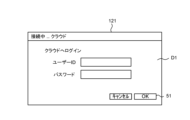JP2024017188A - file transfer system - Google Patents
file transfer system Download PDFInfo
- Publication number
- JP2024017188A JP2024017188A JP2022119672A JP2022119672A JP2024017188A JP 2024017188 A JP2024017188 A JP 2024017188A JP 2022119672 A JP2022119672 A JP 2022119672A JP 2022119672 A JP2022119672 A JP 2022119672A JP 2024017188 A JP2024017188 A JP 2024017188A
- Authority
- JP
- Japan
- Prior art keywords
- file
- unit
- remote device
- image forming
- cloud server
- Prior art date
- Legal status (The legal status is an assumption and is not a legal conclusion. Google has not performed a legal analysis and makes no representation as to the accuracy of the status listed.)
- Pending
Links
- 238000012546 transfer Methods 0.000 title claims abstract description 42
- 238000004891 communication Methods 0.000 claims description 61
- 230000005540 biological transmission Effects 0.000 claims description 14
- 238000000034 method Methods 0.000 claims description 3
- 238000010586 diagram Methods 0.000 abstract description 22
- 230000006870 function Effects 0.000 description 8
- 238000012545 processing Methods 0.000 description 6
- 208000033748 Device issues Diseases 0.000 description 1
- 238000012790 confirmation Methods 0.000 description 1
- 238000005516 engineering process Methods 0.000 description 1
- 238000012986 modification Methods 0.000 description 1
- 230000004048 modification Effects 0.000 description 1
Images
Classifications
-
- G—PHYSICS
- G06—COMPUTING; CALCULATING OR COUNTING
- G06F—ELECTRIC DIGITAL DATA PROCESSING
- G06F3/00—Input arrangements for transferring data to be processed into a form capable of being handled by the computer; Output arrangements for transferring data from processing unit to output unit, e.g. interface arrangements
- G06F3/12—Digital output to print unit, e.g. line printer, chain printer
- G06F3/1201—Dedicated interfaces to print systems
- G06F3/1223—Dedicated interfaces to print systems specifically adapted to use a particular technique
- G06F3/1236—Connection management
-
- G—PHYSICS
- G06—COMPUTING; CALCULATING OR COUNTING
- G06F—ELECTRIC DIGITAL DATA PROCESSING
- G06F3/00—Input arrangements for transferring data to be processed into a form capable of being handled by the computer; Output arrangements for transferring data from processing unit to output unit, e.g. interface arrangements
- G06F3/12—Digital output to print unit, e.g. line printer, chain printer
- G06F3/1201—Dedicated interfaces to print systems
- G06F3/1202—Dedicated interfaces to print systems specifically adapted to achieve a particular effect
- G06F3/1203—Improving or facilitating administration, e.g. print management
-
- G—PHYSICS
- G06—COMPUTING; CALCULATING OR COUNTING
- G06F—ELECTRIC DIGITAL DATA PROCESSING
- G06F3/00—Input arrangements for transferring data to be processed into a form capable of being handled by the computer; Output arrangements for transferring data from processing unit to output unit, e.g. interface arrangements
- G06F3/12—Digital output to print unit, e.g. line printer, chain printer
- G06F3/1201—Dedicated interfaces to print systems
- G06F3/1278—Dedicated interfaces to print systems specifically adapted to adopt a particular infrastructure
- G06F3/1285—Remote printer device, e.g. being remote from client or server
- G06F3/1287—Remote printer device, e.g. being remote from client or server via internet
-
- H—ELECTRICITY
- H04—ELECTRIC COMMUNICATION TECHNIQUE
- H04L—TRANSMISSION OF DIGITAL INFORMATION, e.g. TELEGRAPHIC COMMUNICATION
- H04L67/00—Network arrangements or protocols for supporting network services or applications
- H04L67/01—Protocols
- H04L67/06—Protocols specially adapted for file transfer, e.g. file transfer protocol [FTP]
-
- H—ELECTRICITY
- H04—ELECTRIC COMMUNICATION TECHNIQUE
- H04L—TRANSMISSION OF DIGITAL INFORMATION, e.g. TELEGRAPHIC COMMUNICATION
- H04L67/00—Network arrangements or protocols for supporting network services or applications
- H04L67/01—Protocols
- H04L67/10—Protocols in which an application is distributed across nodes in the network
Abstract
【課題】離れた場所にある画像形成装置が記憶するファイルを、そのファイルの転送元の画像形成装置を簡単に判別可能な状態で、手元の画像形成装置に転送させる。【解決手段】ユーザーが操作している手元装置において、手元装置の表示部はクラウドサーバーとアクセス可能な画像形成装置のリストを表示し、手元装置の入力受付部はリストの中から選択入力を受け付けて選択された画像形成装置をリモート装置とし、リモート装置の記憶部が記憶するユーザーボックスを手元装置の表示部が表示し、手元装置の入力受付部はユーザーボックスからのファイル選択入力を受け付けることで、リモート装置は選択されたファイルをクラウドサーバーに送信し、クラウドサーバーはそのファイル及びリモート装置固有の情報が付加されたファイル名を記憶し、手元装置はクラウドサーバーからそのファイル及びファイル名を受信する。【選択図】図2An object of the present invention is to transfer a file stored in an image forming apparatus at a remote location to an image forming apparatus at hand in a state where the image forming apparatus from which the file is transferred can be easily determined. [Solution] In a handheld device operated by a user, a display section of the handheld device displays a list of cloud servers and accessible image forming devices, and an input reception section of the handheld device accepts selection input from the list. The image forming apparatus selected by the remote device is set as a remote device, the display section of the local device displays the user box stored in the storage section of the remote device, and the input reception section of the local device accepts file selection input from the user box. , the remote device sends the selected file to the cloud server, the cloud server stores the file and the file name with information specific to the remote device added, and the local device receives the file and file name from the cloud server. . [Selection diagram] Figure 2
Description
本発明は、他の画像形成装置が記憶するファイルを、クラウドサーバーを介して手元の画像形成装置に転送させるファイル転送システムに関する。 The present invention relates to a file transfer system that transfers files stored in other image forming apparatuses to a local image forming apparatus via a cloud server.
特許文献1には、クラウドサーバーに接続されている画像形成装置のリストを表示し、そのリストにある他の画像形成装置でユーザー登録されている場合、ユーザーは手元の画像形成装置からその画像形成装置への遠隔操作が可能な技術が記載されている。
しかしながら、特許文献1に記載の技術では、他の画像形成装置から遠隔操作で手元の画像形成装置へファイルを転送できるが、そのファイルの転送元の画像形成装置が分からない可能性があり、混乱を招きかねない。
However, with the technology described in
本発明は、離れた場所にある画像形成装置が記憶するファイルを、そのファイルの転送元の画像形成装置を簡単に判別可能な状態で、手元の画像形成装置に転送させることを目的とする。 An object of the present invention is to transfer a file stored in an image forming apparatus located at a remote location to an image forming apparatus at hand in a state in which the image forming apparatus from which the file is transferred can be easily determined.
本発明の一局面に係るファイル転送システムは、クラウドサーバーと、前記クラウドサーバーとネットワークを介して接続される複数の画像形成装置と、を備え、当該クラウドサーバーを介して当該複数の画像形成装置の間でファイルを転送するファイル転送システムであって、複数の前記画像形成装置のそれぞれは、前記ファイルを記憶する記憶部と、前記クラウドサーバーとファイルの送受信を行う通信部と、ユーザーから指示の入力を受け付ける入力受付部と、操作画面を表示する表示部と、前記表示部の動作を制御する装置制御部と、を備え、前記クラウドサーバーは、前記クラウドサーバーとアクセス可能な複数の前記画像形成装置の一覧を示す装置リストを記憶するサーバー側記憶部と、前記クラウドサーバーの動作を制御するサーバー制御部と、複数の前記画像形成装置とデータの送受信を行うデータ送受信部と、を備え、前記複数の画像形成装置のうちユーザーが操作している画像形成装置である手元装置において、前記装置制御部が、前記通信部が前記クラウドサーバーから受信した前記装置リストを前記表示部に表示させ、前記入力受付部が、前記装置リストに示される前記画像形成装置のいずれかを選択する選択指示を受け付けたとき、前記通信部が、前記選択指示が示す前記画像形成装置にアクセス要求を送信し、前記選択指示が示す前記画像形成装置であるリモート装置において、前記通信部は、前記アクセス要求を受信したとき、前記記憶部に記憶されているファイルの一覧を示すファイルリストを、前記手元装置に対して送信し、前記手元装置において、前記通信部が、前記ファイルリストを受信したとき、前記装置制御部が、前記ファイルリストを前記表示部に表示させ、前記入力受付部が、前記ファイルリストに示される前記ファイルのいずれかを選択するファイル選択指示を受け付けたとき、前記通信部が、前記ファイル選択指示を前記リモート装置に送信し、前記リモート装置において、前記通信部が、前記ファイル選択指示を受信したとき、前記記憶部から当該選択されたファイルを読み出し、前記通信部は、前記選択されたファイルを前記クラウドサーバーに送信し、前記クラウドサーバーでは、前記データ送受信部が、前記選択されたファイルを受信したとき、前記サーバー制御部が、当該ファイルと、当該ファイルを送信してきたリモート装置固有の情報が付加されたファイル名とを前記サーバー側記憶部に記憶させ、前記手元装置において、前記通信部が、前記クラウドサーバーの前記データ送受信部から、前記ファイル及び前記リモート装置固有の情報が付加された前記ファイル名を受信したときに、前記装置制御部が、前記ファイル及び前記リモート装置固有の情報が付加された前記ファイル名を前記記億部に記憶させる。 A file transfer system according to one aspect of the present invention includes a cloud server and a plurality of image forming apparatuses connected to the cloud server via a network, and the file transfer system includes a cloud server and a plurality of image forming apparatuses connected to the cloud server via a network. In the file transfer system, each of the plurality of image forming apparatuses includes a storage unit that stores the file, a communication unit that sends and receives files to and from the cloud server, and an input unit for inputting instructions from a user. The cloud server includes a plurality of image forming apparatuses that are accessible to the cloud server, and includes an input reception unit that receives an input message, a display unit that displays an operation screen, and a device control unit that controls the operation of the display unit. a server-side storage unit that stores a device list showing a list of the image forming devices; a server control unit that controls the operation of the cloud server; and a data transmitting and receiving unit that transmits and receives data to and from the plurality of image forming devices. In a handheld device that is an image forming device operated by a user among the image forming devices, the device control unit causes the display unit to display the device list that the communication unit has received from the cloud server, and displays the device list that the communication unit has received from the cloud server. When the receiving unit receives a selection instruction to select one of the image forming apparatuses shown in the device list, the communication unit transmits an access request to the image forming apparatus indicated by the selection instruction, and selects one of the image forming apparatuses shown in the device list. In the remote device that is the image forming device indicated by the instruction, when the communication unit receives the access request, the communication unit transmits a file list indicating a list of files stored in the storage unit to the local device. In the hand device, when the communication unit receives the file list, the device control unit displays the file list on the display unit, and the input reception unit displays the file list shown in the file list. When receiving a file selection instruction to select one of the files, the communication unit transmits the file selection instruction to the remote device, and when the communication unit receives the file selection instruction at the remote device. , reads the selected file from the storage unit, the communication unit transmits the selected file to the cloud server, and in the cloud server, the data transmission/reception unit receives the selected file. At this time, the server control unit stores the file and a file name to which information specific to the remote device that has sent the file is added in the server-side storage unit, and in the local device, the communication unit: When receiving the file name to which information specific to the file and the remote device has been added from the data transmission/reception unit of the cloud server, the device control unit may add information specific to the file and the remote device to the file name. The stored file name is stored in the storage unit.
本発明によれば、手元装置を操作するユーザーは、別の場所にあるリモート装置にログインし、クラウドサーバーを介してリモート装置のユーザーボックスにあるファイルを取得することができる。その際に、ファイル名に転送元の装置固有の文字列が付加されるため、ユーザーは手元装置においてそのファイルの転送元の装置を簡単に知ることができる。 According to the present invention, a user operating a local device can log in to a remote device located at another location and obtain files in a user box of the remote device via a cloud server. At this time, since a character string unique to the transfer source device is added to the file name, the user can easily know the transfer source device of the file on the local device.
以下、本発明の一実施形態に係るファイル転送システムについて図面を参照して説明する。図1は、本発明の一実施形態に係るファイル転送システムの構成及び電気的構成を示す図である。ファイル転送システム100は、複数の画像形成装置1a、1b及び1c(以下、適宜まとめて「画像形成装置1」という)、クラウドサーバー2を備える。画像形成装置1とクラウドサーバー2はネットワークNに接続されており、ファイルの送受信が可能である。ファイル転送システム100における複数の画像形成装置の台数は限定されない。
DESCRIPTION OF THE PREFERRED EMBODIMENTS A file transfer system according to an embodiment of the present invention will be described below with reference to the drawings. FIG. 1 is a diagram showing the configuration and electrical configuration of a file transfer system according to an embodiment of the present invention. The
画像形成装置1は、例えば、コピー機能、プリンター機能、スキャナー機能及びファクシミリ機能のような複数の機能を兼ね備えた複合機であってもよいし、プリンターやコピー機等であってもよい。
The
画像形成装置1は、制御ユニット11、入力受付部12、画像読取部13、画像形成部14、記憶部15、通信部16及び人感センサー17等を備えて構成されている。装置本体の前面には、入力受付部12が配置されている。入力受付部12は、各種動作や設定の確定操作を行う決定キー、スタートキー等のハードキーと表示部121を備えている。入力受付部12は、ユーザーによる上記キー等の操作に基づいて各種の指示を受け付ける。表示部121は、操作画面やメッセージ等を表示し、タッチパネルと一体的に構成されている。
The
画像読取部13は、原稿の画像を読み取って原稿画像を取得する。画像形成部14は、画像読取部13が読み取った原稿画像や記憶部15が記憶するデータ等を用紙に印刷する。記憶部15は、特許請求の範囲における「記憶部」の一例であり、画像データ、各種のプログラム、データテーブルなどを記憶する例えばSSD又はHDDからなる大容量の記憶装置である。記憶部15は、ユーザー認証に必要な情報(ユーザーID及びパスワード等)、更に、画像形成装置1にユーザーがデータを保存できるユーザーボックス(記憶部15の記憶領域の一部)を記憶する。通信部16は、通信モジュール等から構成され、ネットワークNを介して外部装置と種々のデータの送受信を行う。
The
人感センサー17は、画像形成装置1の正面等に複数設けられる。人感センサー17は、例えば、赤外線センサー、又は赤外線等の光を出射して人で反射した反射光を受光することで人の存在を検知する反射型センサー等であり、例えば、画像形成装置1の正面に立った人を検知する。
A plurality of
ユーザーが画像形成装置1a(手元装置)から、別の場所にある画像形成装置1b(リモート装置)のファイルを転送させる操作を行う際、そのファイル転送処理が行われている間、画像形成装置1bは他のユーザーからの操作入力を中止する。画像形成装置1bが長時間使用できないと、他のユーザーが不便を感じる。人感センサー17は、画像形成装置1bを使用しようとしているユーザーがいることを検知する。
When the user performs an operation to transfer a file from the
画像形成装置1bが操作入力の受付を中止しているときに人感センサー17が人の存在を予め定められた時間(例えば、1~3分)以上検知すると、画像形成装置1bの通信部16は画像形成装置1aに対して待ちユーザーがいることを示す信号を送信する。画像形成装置1aは画像形成装置1bからこの信号を受信すると、画像形成装置1bを使用したいユーザーがいることを伝えるメッセージを表示部121が表示する。
If the
制御ユニット11は、プロセッサー、RAM(Random Access Memory)及びROM(Read Only Memory)等から構成される。プロセッサーは、CPU(Central Processing Unit)、MPU、又はASIC等である。制御ユニット11は、プロセッサーがROM等に記憶された制御プログラムを実行することにより、制御部111、認証部112及びファイル名変更部113として機能する。なお、制御ユニット11の上記各部は、制御プログラムに基づく動作によらず、それぞれハード回路により構成されてもよい。
The
制御部111は、画像形成装置1の全体的な動作制御を司る。認証部112は、ユーザーの識別情報(ユーザーID等)やパスワードに基づいて画像形成装置1へのアクセスが許可されたユーザーか否かを識別する。ファイル名変更部113は、ユーザー指定のファイルを記憶部15から読み出した後、そのファイルのファイル名に画像形成装置1固有の情報(装置名等)を追加する。制御部111は、特許請求の範囲における装置制御部の一例である。
The
クラウドサーバー2は、制御ユニット21、記憶部22及びデータ送受信部23を有する。制御ユニット21は、プロセッサー、RAM及びROM等から構成される。プロセッサーは、CPU、MPU、又はASIC等である。制御ユニット21は、プロセッサーがROM等に記憶された制御プログラムを実行することにより、制御部211、及び認証部212として機能する。なお、制御ユニット21の上記各部は、制御プログラムに基づく動作によらず、それぞれハード回路により構成されてもよい。
The
制御部211は、クラウドサーバー2の全体的な動作制御を司る。認証部212は、ユーザーの識別情報(ユーザーID等)やパスワードに基づいてクラウドサーバー2へのアクセスが許可されたユーザーか否かを識別する。制御部211は、特許請求の範囲におけるサーバー制御部の一例である。
The
記憶部22は、例えばSSD又はHDDからなる大容量の記憶装置であり、ファイルを記憶する。このファイルは、例えば、ネットワークNに接続されている外部装置から送信されてきたファイルである。データ送受信部23は、通信モジュール等から構成され、ネットワークNを介して外部装置と種々のファイルの送受信を行う。記憶部22は、特許請求の範囲におけるサーバー側記憶部の一例である。
The
図2は、本実施の形態におけるファイル転送処理の流れを示したフローチャートである。図4から図14は、表示部121が表示する画面例を示した図である。以下、ユーザーが直接操作する画像形成装置1を手元装置、手元装置とは別の場所にある画像形成装置1をリモート装置という。
FIG. 2 is a flowchart showing the flow of file transfer processing in this embodiment. 4 to 14 are diagrams showing examples of screens displayed by the
ユーザーがリモート装置にある自身のファイルを手元装置に転送したい場合、ユーザーは手元装置の入力受付部12からクラウドにログインする(S10)。図3は、手元装置の表示部121が表示するクラウドサーバー2へのログイン画面である。
If the user wishes to transfer his or her own files from the remote device to the local device, the user logs into the cloud from the
制御部111が表示部121にログイン画面D1を表示させているときに、ユーザーによるユーザーIDとパスワードの入力が上記タッチパネルを介してされ、OKボタン51の押下により送信指示が入力受付部12に受け付けられると、通信部16は当該ユーザーIDと当該パスワードをクラウドサーバー2へ送信する。クラウドサーバー2では、データ送受信部23が当該ユーザーIDと当該パスワードを受信し、認証部212は、当該ユーザーIDと当該パスワードに基づいて、クラウドサーバー2へのアクセスが許可されたユーザーか否かを識別する。すなわち、認証部212は、当該ユーザーIDと当該パスワードが、予め記憶している正規の当該ユーザーIDと当該パスワードに一致する場合に、クラウドサーバー2へのアクセスが許可されたユーザーと識別する。
When the
クラウドサーバー2の認証部212がログインを許可したとき、クラウドサーバー2のデータ送受信部23は、手元装置に対してクラウド操作画面(クラウド操作画面を示す画像。以下、単にクラウド操作画面という)を送信する。図4は、手元装置の表示部121が表示するクラウド操作画面D2の一例を示した図である。そしてユーザーがデバイスチェックボタン52を押下すると、クラウドサーバー2にアクセス可能な画像形成装置1の一覧を示す装置リストの送信指示が入力受付部12に受け付けられる。クラウドサーバー2のデータ送受信部23は、この送信指示に従って、上記装置リストを手元装置に送信する(S21)。手元装置の通信部16が上記装置リストを受信したとき、制御部111は、表示部121に上記装置リストを表示させる(S11)。
When the
図5は、手元装置の表示部121が表示する、クラウドサーバー2にアクセス可能な画像形成装置1の装置リストの画面例を示した図である。ユーザーは、リスト表示画面D3を視認して、リスト表示画面D3に表示される装置リストの中から、ファイルの転送元となる画像形成装置1を選ぶ。ユーザーは、例えば装置名称「AAA1000」の装置を選択し、装置名称「AAA1000」のチェックボックス53をタッチすると、入力受付部12に装置選択指示が受け付けられ、制御部111は、表示部121に、リスト表示画面D3におけるチェックボックス53の表示位置にチェックマークを表示させる。
FIG. 5 is a diagram illustrating a screen example of a device list of
そしてユーザーが接続ボタン54を押下すると、入力受付部12にアクセス指示が受け付けられ、手元装置の通信部16は、上記選択指示が示す画像形成装置1(リモート装置)に対して、アクセスリクエストを行う(S12)。
When the user presses the
リモート装置では、通信部16が、手元装置から上記アクセスリクエストを受信すると、入力受付部12は他のユーザーからの入力受付を中止する(S30)。このとき、制御部111は、表示部121に、使用中止画面D4を表示させる。図6は、手元装置がリモート装置に対してアクセスしている間、リモート装置の表示部121が表示する画面例である。
In the remote device, when the
更に、リモート装置の通信部16は、手元装置に対してログイン画面D5を送信する(S31)。手元装置では、通信部16がログイン画面D5を受信すると、制御部111が、表示部121にログイン画面D1を表示させる(S13)。図7は、手元装置の表示部121が表示するリモート装置へのログイン画面D1の一例である。このとき、ユーザーは、リモート装置にログインするためのユーザーIDとパスワードを入力受付部12に入力する。
Furthermore, the
ユーザーがユーザーIDとパスワードを入力した後にOKボタン55を押下すると、入力受付部12に認証リクエストが受け付けられる。手元装置の通信部16は、入力されたユーザーIDとパスワードと、更に認証リクエストをリモート装置へ送信する(S13)。
When the user presses the
リモート装置では、通信部16が、上記ユーザーID、パスワード、及び認証リクエストを受信したとき、認証部112が、当該ユーザーIDとパスワードに基づいて、当該リモート装置へのログインが許可されたユーザーか否かを識別する。認証部112は、当該ユーザーIDと当該パスワードが、予め記憶している正規の当該ユーザーIDと当該パスワードに一致する場合に、当該リモート装置へのログインが許可されたユーザーと識別する。
In the remote device, when the
リモート装置の認証部112が、上記ユーザーID及びパスワードに基づいて、当該リモート装置へのログインが許可されたユーザーと識別して、当該ユーザーに当該リモート装置へのログインを許可したとき、通信部16は、ユーザーボックス画面D6を手元装置に送信する(S33)。なお、ユーザーボックス画面D6には、付随情報として、ファイル名及びファイル形式を示す情報が含まれている。
When the
手元装置では、通信部16が、ユーザーボックス画面D6を受信したとき、制御部111は、表示部121に、ユーザーボックス画面D6を表示させる(S14)。図8はリモート装置のユーザーボックス画面D6の一例を示した図である。ユーザーボックスとは、画像形成装置1の記憶部15内にユーザーごとに作成される記憶領域であり、画像読取部13が読み取ったスキャン画像やファクシミリの受信データ等を一時記憶する。ユーザーボックス画面D6は、認証されたユーザーについてのユーザーボックスに記憶されている各ファイルの一覧を示す画面である。
In the handheld device, when the
ユーザーは、ユーザーボックス画面D6を視認して、ユーザーボックスの中から所望のファイルを選び、例えば、所望のファイルを示すチェックボックス、例えば、装置名称「doc0001」のチェックボックス56をタッチする。ユーザーがチェックボックス56をタッチすると、入力受付部12に、ファイル選択指示が受け付けられ、制御部111は、表示部121に、チェックボックス56にチェックマークを表示させる。
The user visually checks the user box screen D6, selects a desired file from the user box, and touches, for example, a checkbox indicating the desired file, for example, a
そしてユーザーがアップロードボタン57を押下すると、入力受付部12に、ファイル送信指示が受け付けられる。通信部16は、当該ファイル送信指示と共に、ファイル選択指示が示すファイルのファイル名をリモート装置に送信する。リモート装置では、通信部16が、当該ファイル送信指示及びファイル名を受信したとき、ファイル名変更部113は、当該ファイル名が示すファイルを記憶部15から読み出して、そのファイル名に装置固有の文字列(当該リモート装置を示す識別情報)を付け加えて変更し、変更したファイル名が付された当該ファイルを通信部16がクラウドサーバー2へ送信する(S36)。
When the user presses the upload
なお、上記S14において、手元装置の制御部111が表示部121にユーザーボックス画面D6を表示させるとき(S14)、制御部111は、ユーザーボックス画面D6のファイル一覧が示すファイルのうち、予め定められたファイル形式以外のファイルについては、ファイル選択指示を受け付けないことを示す表示形態(例えば、グレイアウト表示)として、ユーザーボックス画面D6を表示させるようにしてもよい。上記予め定められたファイル形式は、例えば、PRN形式である。このとき、入力受付部12は、ファイル一覧に示されるファイルのうち、上記予め定められたファイル形式のファイルについてのみ、ファイル選択指示を受け付ける。
In S14 above, when the
クラウドサーバー2では、データ送受信部23が、変更したファイル名が付された当該ファイルを受信すると、制御部211が、当該ファイルを記憶部22に記憶させる(S22)。リモート装置の通信部16がユーザー指定のファイルをクラウドに送信しているときに、手元装置では、制御部111が、表示部121に、ファイルをアップロード中であることを示すウィンドウD7を表示させる。図9は、手元装置の表示部121が表示するウィンドウD7の一例を示した図である。
In the
装置固有の文字列とは、例えばその画像形成装置1の型番や装置名(「AAA1000」等)であり、そのファイルの転送元の装置が識別できる文字列とする。また、ファイル名変更部113は、装置固有の文字列に加えて、そのファイルが記憶部15から読み出された時の日時をファイル名に付加してもよい。これにより、ユーザーは、ファイルを手元装置に取得したとき、ファイル名に基づいて、いずれのリモート装置から送られてきたのか、更に、どの時点でリモート装置の記憶部15から読み出されたファイルかを判別することが可能になる。
The device-specific character string is, for example, the model number or device name (such as "AAA1000") of the
なお、この実施形態では、上記のように、リモート装置がファイル名変更部113を備え、ファイル名変更部113が、ファイル名に装置固有の文字列を付け加えて変更し、変更したファイル名が付された当該ファイルを通信部16がクラウドサーバー2へ送信する例を示しているが(S36)、これに代えて、リモート装置がファイル名変更部113を備えず、クラウドサーバー2がファイル名変更部113と同様のファイル名変更部を備え、リモート装置はその通信制御部16から、上記読み出したファイル及びそのファイル名をクラウドサーバー2に送信し、クラウドサーバー2のデータ送受信部23が当該ファイル及びそのファイル名を受信したとき、クラウドサーバー2のファイル名変更部が、当該受信されたファイルのファイル名に、当該ファイルを送信してきたリモート装置固有の情報を付加し、制御部211が、当該ファイル及び上記リモート装置固有の情報が付加されたファイル名を記憶部22に記憶させるようにしてもよい。この場合、例えば、制御ユニット21は、ファイル名変更を含む制御プログラムを実行することにより、制御部211、認証部212、及びファイル名変更部として機能する。
Note that in this embodiment, as described above, the remote device includes the file
また、ユーザーが手元装置を介してリモート装置にログインしている間、リモート装置の人感センサー17はリモート装置の正面に存在する人の有無を検知する。リモート装置の人感センサー17が人を検知して上記予め定められた時間以上経過した場合(S34;YES)、リモート装置の通信部16は、リモート装置を使用したいユーザーが待っていることを通知するための情報を手元装置に送信する(S35)。
Further, while the user is logging into the remote device via the handheld device, the remote device's
手元装置では、通信部16が当該情報を受信すると制御部111は、表示部121に、手元装置を使用中のユーザーに対してメッセージD8を表示する。図10は、このときの手元装置の表示部121にメッセージD8が表示される表示画面の一例を示した図である。このメッセージを視認することにより、手元装置を操作しているユーザーは、リモート装置を使いたいユーザーがいることを知ることができる。
In the handheld device, when the
なお、クラウドサーバー2では、変更したファイル名が付された上記ファイルを通信部16が受信して、制御部211が、当該ファイルを記憶部22に記憶させたとき、この時点でクラウドサーバー2のユーザーボックスに記憶されているファイル一覧を示すユーザーボックス画面D9を通信部16が手元装置に送信する(S22)。手元装置では、通信部16が、ユーザーボックス画面D9を受信した時、制御部111がユーザーボックス画面D9を表示部121に表示させる。図11は、ユーザーの指定したファイルがリモート装置からクラウドサーバー2にアップロードされた後に、手元装置の表示部121に表示されるユーザーボックス画面D9の一例であり、クラウドサーバー2に記憶されているファイル一覧を示す画面を示す図である。アイコン56~58は、リモート装置からアップロードされて、クラウドサーバー2の記憶部22に記憶された各ファイルを示すアイコンである。
Note that in the
このとき、ユーザーは、手元装置まで転送させたいファイルのアイコンを選択して、選択したファイルをアイコンにタッチし、ダウンロードボタン59を押下する。図11の場合、アイコン58の示すファイルがユーザーにより選択されている。この状態でユーザーがダウンロードボタン59を押下すると、入力受付部12にファイル指定指示が受け付けられ、通信部16が当該ファイル指定指示をクラウドサーバー2に送信する。
At this time, the user selects the icon of the file that he wants to transfer to the local device, touches the selected file on the icon, and presses the
クラウドサーバー2のデータ送受信部23が、上記ファイル指定指示を受信すると、制御部211が、記憶部22から、上記ファイル指定指示により指定されたファイルを読み出し、データ送受信部23が、当該読み出されたファイルを、手元装置へ送信する(S22)。
When the data transmission/
手元装置では、通信部16が、クラウドサーバー2からファイルを受信すると、制御部111が、記憶部15における、ログイン中のユーザーボックスの領域に当該受信したファイルを記憶させる(S15)。図12に例を示すように、クラウドサーバー2のデータ送受信部23がユーザー指定のファイルを手元装置に送信している間、手元装置の制御部111は、表示部121に、ダウンロード中を示す表示画面D10を表示させる。手元装置の制御部111は、記憶部15に当該ファイルを記憶させると、表示部121に、手元装置の記憶部15内の当該ユーザーのユーザーボックスに記憶されているファイルの一覧を示すファイルリストD11を表示させる。図13は、手元装置の記憶部15内の当該ユーザーのユーザーボックスに記憶されているファイルの一覧を示すファイルリストD11を表示した表示画面の一例を示した図である。
In the handheld device, when the
図13のファイルリストD11に示すように、転送されたファイルのファイル名には、転送元の装置の装置名(「AAA1000」や「BBB1500」)が含まれている。このため、ユーザーは、これらファイルの転送元の装置を即座に知ることができる。この他に、図14に示すように、制御部111は、転送元の装置ごとにファイル名の背景色を変更する、或いは、ファイル名の文字色を変更する等で表示部121に表示させることにより、ユーザーが簡単に転送元の装置を区別できるようにしてもよい。
As shown in the file list D11 of FIG. 13, the file name of the transferred file includes the device name ("AAA1000" or "BBB1500") of the transfer source device. Therefore, the user can immediately know the device from which these files were transferred. In addition, as shown in FIG. 14, the
以上、説明したように、本実施形態によれば、手元装置を操作するユーザーは、別の場所にあるリモート装置にログインし、クラウドサーバー2を介してリモート装置のユーザーボックスにあるファイルを取得することができる。その際に、リモート装置のファイル名変更部113がファイル名に転送元の装置固有の文字列を付加するため、ユーザーは手元装置においてそのファイルの転送元の装置を簡単に知ることができる。
As described above, according to this embodiment, the user who operates the local device logs into the remote device located in another location and obtains the file in the user box of the remote device via the
また、手元装置からリモート装置にログインしてファイル転送処理を行っている間は、リモート装置の入力受付部12は入力受付を中止する。このとき、画像形成装置1に人感センサー17が設けられているため、リモート装置を使おうとしているユーザーが存在することが検知される。更に、リモート装置の人感センサー17が予め定められた時間以上人を検知すると、リモート装置の通信部16が手元装置に、リモート装置を使用したいユーザーが待っていることを通知するための情報を出力する。その情報に基づいたメッセージが手元装置の表示部121に表示されるため、ユーザーは当該表示を視認することにより、リモート装置を使おうとしている人がいることを知ることができる。
Furthermore, while the local device is logging into the remote device and performing file transfer processing, the
本発明は上記実施の形態の構成に限られず種々の変形が可能である。また、上記実施形態では、図1乃至図14を用いて上記実施形態により示した構成及び処理は、本発明の一実施形態に過ぎず、本発明を当該構成及び処理に限定する趣旨ではない。 The present invention is not limited to the configuration of the above embodiments, and various modifications are possible. Furthermore, in the embodiment described above, the configuration and processing shown in the embodiment using FIGS. 1 to 14 are merely one embodiment of the present invention, and the present invention is not intended to be limited to the configuration and processing.
100 ファイル転送システム
1、1a、1b、1c 画像形成装置
11 制御ユニット
111 制御部
112 認証部
113 ファイル名変更部
12 入力受付部
121 表示部
13 画像読取部
14 画像形成部
15 記憶部
16 通信部
17 人感センサー
2 クラウドサーバー
21 制御ユニット
211 制御部
212 認証部
22 記憶部
23 通信部
N ネットワーク
100
Claims (10)
複数の前記画像形成装置のそれぞれは、
前記ファイルを記憶する記憶部と、
前記クラウドサーバーとファイルの送受信を行う通信部と、
ユーザーから指示の入力を受け付ける入力受付部と、
操作画面を表示する表示部と、
前記表示部の動作を制御する装置制御部と、を備え、
前記クラウドサーバーは、
前記クラウドサーバーとアクセス可能な複数の前記画像形成装置の一覧を示す装置リストを記憶するサーバー側記憶部と、
前記クラウドサーバーの動作を制御するサーバー制御部と、
複数の前記画像形成装置とデータの送受信を行うデータ送受信部と、を備え、
前記複数の画像形成装置のうちユーザーが操作している画像形成装置である手元装置において、
前記装置制御部が、前記通信部が前記クラウドサーバーから受信した前記装置リストを前記表示部に表示させ、
前記入力受付部が、前記装置リストに示される前記画像形成装置のいずれかを選択する選択指示を受け付けたとき、
前記通信部が、前記選択指示が示す前記画像形成装置にアクセス要求を送信し、
前記選択指示が示す前記画像形成装置であるリモート装置において、
前記通信部は、前記アクセス要求を受信したとき、前記記憶部に記憶されているファイルの一覧を示すファイルリストを、前記手元装置に対して送信し、
前記手元装置において、
前記通信部が、前記ファイルリストを受信したとき、前記装置制御部が、前記ファイルリストを前記表示部に表示させ、
前記入力受付部が、前記ファイルリストに示される前記ファイルのいずれかを選択するファイル選択指示を受け付けたとき、
前記通信部が、前記ファイル選択指示を前記リモート装置に送信し、
前記リモート装置において、
前記通信部が、前記ファイル選択指示を受信したとき、前記記憶部から当該選択されたファイルを読み出し、
前記通信部は、前記選択されたファイルを前記クラウドサーバーに送信し、
前記クラウドサーバーでは、
前記データ送受信部が、前記選択されたファイルを受信したとき、前記サーバー制御部が、当該ファイルと、当該ファイルを送信してきたリモート装置固有の情報が付加されたファイル名とを前記サーバー側記憶部に記憶させ、
前記手元装置において、
前記通信部が、前記クラウドサーバーの前記データ送受信部から、前記ファイル及び前記リモート装置固有の情報が付加された前記ファイル名を受信したときに、
前記装置制御部が、前記ファイル及び前記リモート装置固有の情報が付加された前記ファイル名を前記記億部に記憶させるファイル転送システム。 A file transfer system comprising a cloud server and a plurality of image forming apparatuses connected to the cloud server via a network, the file transfer system transferring files between the plurality of image forming apparatuses via the cloud server. ,
Each of the plurality of image forming apparatuses includes:
a storage unit that stores the file;
a communication unit that sends and receives files to and from the cloud server;
an input reception unit that receives instructions input from the user;
a display section that displays an operation screen;
a device control unit that controls the operation of the display unit,
The cloud server is
a server-side storage unit that stores a device list showing a list of the plurality of image forming devices that can access the cloud server;
a server control unit that controls the operation of the cloud server;
a data transmitting/receiving unit that transmits and receives data to and from the plurality of image forming apparatuses;
In a handheld device that is an image forming device operated by a user among the plurality of image forming devices,
the device control unit causes the display unit to display the device list received by the communication unit from the cloud server;
When the input receiving unit receives a selection instruction to select one of the image forming devices shown in the device list,
the communication unit transmits an access request to the image forming apparatus indicated by the selection instruction;
In a remote device that is the image forming device indicated by the selection instruction,
When the communication unit receives the access request, the communication unit transmits a file list indicating a list of files stored in the storage unit to the hand device;
In the handheld device,
When the communication unit receives the file list, the device control unit displays the file list on the display unit,
When the input reception unit receives a file selection instruction to select one of the files shown in the file list,
the communication unit transmits the file selection instruction to the remote device;
In the remote device,
When the communication unit receives the file selection instruction, the communication unit reads the selected file from the storage unit,
The communication unit transmits the selected file to the cloud server,
In the cloud server,
When the data transmitting/receiving unit receives the selected file, the server control unit stores the file and a file name to which information unique to the remote device that sent the file is added to the server side storage unit. memorize it,
In the handheld device,
When the communication unit receives the file name to which information specific to the file and the remote device is added from the data transmission/reception unit of the cloud server,
A file transfer system, wherein the device control unit stores the file and the file name to which information specific to the remote device is added in the storage unit.
前記ファイルのファイル名を変更するファイル名変更部を更に備え、
前記リモート装置において、
前記通信部が、前記ファイル選択指示を受信したとき、前記ファイル名変更部が、前記記憶部から当該選択されたファイルを読み出して当該ファイルのファイル名に当該リモート装置固有の情報を付加し、
前記通信部は、前記選択されたファイル及び前記リモート装置固有の情報が付加された前記ファイル名を、前記クラウドサーバーに送信し、
前記クラウドサーバーでは、
前記データ送受信部が、前記選択されたファイルと共に前記リモート装置固有の情報が付加された前記ファイル名を受信し、前記サーバー制御部が、前記選択されたファイル及び前記リモート装置固有の情報が付加された前記ファイル名を前記サーバー側記憶部に記憶させる、請求項1に記載のファイル転送システム。 Each of the plurality of image forming apparatuses includes:
further comprising a file name changing unit that changes the file name of the file,
In the remote device,
When the communication unit receives the file selection instruction, the file name changing unit reads the selected file from the storage unit and adds information unique to the remote device to the file name of the file,
The communication unit transmits the selected file and the file name to which information specific to the remote device is added to the cloud server,
In the cloud server,
The data transmitting/receiving unit receives the file name to which information specific to the remote device is added together with the selected file, and the server control unit receives the file name to which information specific to the remote device is added together with the selected file. 2. The file transfer system according to claim 1, wherein said file name is stored in said server side storage unit.
前記ファイルのファイル名を変更するファイル名変更部を更に備え、
前記データ送受信部が、前記選択されたファイルを受信したとき、前記ファイル名変更部が、前記選択されたファイルのファイル名に、前記選択されたファイルを送信してきたリモート装置固有の情報を付加し、前記サーバー制御部が、前記選択されたファイル及び前記リモート装置固有の情報が付加された前記ファイル名を前記サーバー側記憶部に記憶させる、請求項1に記載のファイル転送システム。 The cloud server is
further comprising a file name changing unit that changes the file name of the file,
When the data transmitting/receiving unit receives the selected file, the file name changing unit adds information unique to the remote device that has transmitted the selected file to the file name of the selected file. 2. The file transfer system according to claim 1, wherein the server control unit stores the selected file and the file name to which information unique to the remote device is added in the server side storage unit.
前記通信部が、前記ファイルリストを受信し、前記装置制御部が、前記ファイルリストを前記表示部に表示させるとき、
前記装置制御部は、前記ファイルリストが示すファイルのうち、予め定められたファイル形式以外のファイルについては、前記ファイル選択指示を受け付けないことを示す表示形態とし、
前記入力受付部は、前記ファイルリストに示される前記ファイルのうち、前記予め定められたファイル形式のファイルについてのみ、前記ファイル選択指示を受け付ける、請求項1に記載のファイル転送システム。 In the handheld device,
When the communication unit receives the file list and the device control unit displays the file list on the display unit,
The device control unit has a display form indicating that the file selection instruction is not accepted for files in a file format other than a predetermined file format among the files indicated by the file list;
2. The file transfer system according to claim 1, wherein the input accepting unit accepts the file selection instruction only for files in the predetermined file format among the files shown in the file list.
ユーザーのログイン認証を行う認証部を更に備え、
前記手元装置において、
前記入力受付部が、前記選択指示と共に、前記リモート装置へのアクセス認証に用いるユーザー識別情報を受け付けたとき、
前記通信部が、前記クラウドサーバーを介して、前記選択指示が示す前記画像形成装置に、前記アクセス要求と共に前記ユーザー識別情報を送信し、
前記リモート装置において、
前記通信部が、前記アクセス要求と共に前記ユーザー識別情報を受信したときに、前記認証部が認証処理を行い、
前記通信部は、前記ユーザー識別情報が示すユーザーのログインを許可した場合に、前記記憶部に記憶されているファイルの一覧を示すファイルリストを、前記クラウドサーバーを介して、前記手元装置に対して送信する、請求項1に記載のファイル転送システム。 Each of the plurality of image forming apparatuses includes:
It further includes an authentication section for user login authentication,
In the handheld device,
When the input reception unit receives user identification information used for authenticating access to the remote device along with the selection instruction,
the communication unit transmits the user identification information along with the access request to the image forming apparatus indicated by the selection instruction via the cloud server;
In the remote device,
When the communication unit receives the user identification information together with the access request, the authentication unit performs an authentication process,
When the communication unit permits login of the user indicated by the user identification information, the communication unit transmits a file list indicating a list of files stored in the storage unit to the hand device via the cloud server. The file transfer system according to claim 1, wherein the file transfer system transmits.
前記リモート装置において、
前記クラウドサーバーを介して前記手元装置と通信している間、前記入力受付部は操作入力の受付を中止し、
前記人感センサーが人を検知している時間が予め定められた時間以上になったとき、前記通信部は、待機ユーザーがいること示す情報を、前記クラウドサーバーを介して、前記手元装置に送信する、請求項1に記載のファイル転送システム。 Each of the plurality of image forming devices further includes a human sensor,
In the remote device,
While communicating with the handheld device via the cloud server, the input reception unit stops accepting operation input;
When the time during which the human sensor detects a person exceeds a predetermined time, the communication unit transmits information indicating that there is a waiting user to the handheld device via the cloud server. The file transfer system according to claim 1.
Priority Applications (2)
| Application Number | Priority Date | Filing Date | Title |
|---|---|---|---|
| JP2022119672A JP2024017188A (en) | 2022-07-27 | 2022-07-27 | file transfer system |
| US18/222,728 US11861249B1 (en) | 2022-07-27 | 2023-07-17 | File transfer system that transfers file among plurality of image forming apparatuses |
Applications Claiming Priority (1)
| Application Number | Priority Date | Filing Date | Title |
|---|---|---|---|
| JP2022119672A JP2024017188A (en) | 2022-07-27 | 2022-07-27 | file transfer system |
Publications (1)
| Publication Number | Publication Date |
|---|---|
| JP2024017188A true JP2024017188A (en) | 2024-02-08 |
Family
ID=89434517
Family Applications (1)
| Application Number | Title | Priority Date | Filing Date |
|---|---|---|---|
| JP2022119672A Pending JP2024017188A (en) | 2022-07-27 | 2022-07-27 | file transfer system |
Country Status (2)
| Country | Link |
|---|---|
| US (1) | US11861249B1 (en) |
| JP (1) | JP2024017188A (en) |
Family Cites Families (5)
| Publication number | Priority date | Publication date | Assignee | Title |
|---|---|---|---|---|
| US8620889B2 (en) * | 2008-03-27 | 2013-12-31 | Microsoft Corporation | Managing data transfer between endpoints in a distributed computing environment |
| US10783121B2 (en) * | 2008-12-22 | 2020-09-22 | Ctera Networks, Ltd. | Techniques for optimizing data flows in hybrid cloud storage systems |
| US9614924B2 (en) | 2008-12-22 | 2017-04-04 | Ctera Networks Ltd. | Storage device and method thereof for integrating network attached storage with cloud storage services |
| US8935366B2 (en) * | 2009-04-24 | 2015-01-13 | Microsoft Corporation | Hybrid distributed and cloud backup architecture |
| US8612439B2 (en) * | 2009-06-30 | 2013-12-17 | Commvault Systems, Inc. | Performing data storage operations in a cloud storage environment, including searching, encryption and indexing |
-
2022
- 2022-07-27 JP JP2022119672A patent/JP2024017188A/en active Pending
-
2023
- 2023-07-17 US US18/222,728 patent/US11861249B1/en active Active
Also Published As
| Publication number | Publication date |
|---|---|
| US11861249B1 (en) | 2024-01-02 |
Similar Documents
| Publication | Publication Date | Title |
|---|---|---|
| JP5524292B2 (en) | MFP, MFP control system, and MFP management method | |
| JP4325680B2 (en) | Image processing apparatus and image processing system | |
| JP6637690B2 (en) | Printing apparatus, control method therefor, and program | |
| JP4656182B2 (en) | Data transmission apparatus, data transmission method, and data transmission program | |
| JP2015227048A (en) | Image formation device, control method for image formation device, and program | |
| US20060017941A1 (en) | Information processing system | |
| JP2013176915A (en) | Setting information storage device, and image processing device | |
| JP2007142912A (en) | Operation panel and customizing system thereof | |
| US20050198072A1 (en) | Scan file generation system | |
| JP2009268103A (en) | Method, apparatus and system for managing and/or sending electronic data | |
| US11758070B2 (en) | Operating an image forming apparatus with a visible code | |
| US10009490B2 (en) | Image forming system, image forming apparatus, and program | |
| US7391743B2 (en) | Network system | |
| JP5222254B2 (en) | Multifunction machine and system | |
| JP2010124248A (en) | Image processing system, method of image processing, image processing apparatus, information processing apparatus and image processing program | |
| US9646233B2 (en) | Image forming apparatus and non-transitory computer readable recording medium for improved email printing | |
| JP2018069546A (en) | Image formation apparatus, system, control method and program | |
| JP2008123030A (en) | Printing device and information processing system using the same | |
| JP2024017188A (en) | file transfer system | |
| JP6755379B2 (en) | Printers and their control methods and programs | |
| JP2018182552A (en) | Information processing apparatus | |
| JP6986874B2 (en) | Image processing device and its control method and program | |
| JP2022030590A (en) | Management device, network system, and program | |
| JP6582741B2 (en) | Relay device and communication system | |
| JP6873301B2 (en) | Print system |