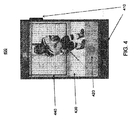JP2016538657A - Browse videos by searching for multiple user comments and overlaying content - Google Patents
Browse videos by searching for multiple user comments and overlaying content Download PDFInfo
- Publication number
- JP2016538657A JP2016538657A JP2016541997A JP2016541997A JP2016538657A JP 2016538657 A JP2016538657 A JP 2016538657A JP 2016541997 A JP2016541997 A JP 2016541997A JP 2016541997 A JP2016541997 A JP 2016541997A JP 2016538657 A JP2016538657 A JP 2016538657A
- Authority
- JP
- Japan
- Prior art keywords
- media content
- comment
- content
- composite
- displayed
- Prior art date
- Legal status (The legal status is an assumption and is not a legal conclusion. Google has not performed a legal analysis and makes no representation as to the accuracy of the status listed.)
- Pending
Links
Images
Classifications
-
- G—PHYSICS
- G11—INFORMATION STORAGE
- G11B—INFORMATION STORAGE BASED ON RELATIVE MOVEMENT BETWEEN RECORD CARRIER AND TRANSDUCER
- G11B27/00—Editing; Indexing; Addressing; Timing or synchronising; Monitoring; Measuring tape travel
- G11B27/02—Editing, e.g. varying the order of information signals recorded on, or reproduced from, record carriers
- G11B27/031—Electronic editing of digitised analogue information signals, e.g. audio or video signals
-
- G—PHYSICS
- G06—COMPUTING; CALCULATING OR COUNTING
- G06F—ELECTRIC DIGITAL DATA PROCESSING
- G06F3/00—Input arrangements for transferring data to be processed into a form capable of being handled by the computer; Output arrangements for transferring data from processing unit to output unit, e.g. interface arrangements
- G06F3/01—Input arrangements or combined input and output arrangements for interaction between user and computer
- G06F3/048—Interaction techniques based on graphical user interfaces [GUI]
- G06F3/0484—Interaction techniques based on graphical user interfaces [GUI] for the control of specific functions or operations, e.g. selecting or manipulating an object, an image or a displayed text element, setting a parameter value or selecting a range
- G06F3/04847—Interaction techniques to control parameter settings, e.g. interaction with sliders or dials
-
- G—PHYSICS
- G06—COMPUTING; CALCULATING OR COUNTING
- G06F—ELECTRIC DIGITAL DATA PROCESSING
- G06F16/00—Information retrieval; Database structures therefor; File system structures therefor
- G06F16/40—Information retrieval; Database structures therefor; File system structures therefor of multimedia data, e.g. slideshows comprising image and additional audio data
- G06F16/48—Retrieval characterised by using metadata, e.g. metadata not derived from the content or metadata generated manually
-
- G—PHYSICS
- G06—COMPUTING; CALCULATING OR COUNTING
- G06F—ELECTRIC DIGITAL DATA PROCESSING
- G06F3/00—Input arrangements for transferring data to be processed into a form capable of being handled by the computer; Output arrangements for transferring data from processing unit to output unit, e.g. interface arrangements
- G06F3/01—Input arrangements or combined input and output arrangements for interaction between user and computer
- G06F3/048—Interaction techniques based on graphical user interfaces [GUI]
- G06F3/0481—Interaction techniques based on graphical user interfaces [GUI] based on specific properties of the displayed interaction object or a metaphor-based environment, e.g. interaction with desktop elements like windows or icons, or assisted by a cursor's changing behaviour or appearance
- G06F3/0482—Interaction with lists of selectable items, e.g. menus
-
- G—PHYSICS
- G06—COMPUTING; CALCULATING OR COUNTING
- G06F—ELECTRIC DIGITAL DATA PROCESSING
- G06F3/00—Input arrangements for transferring data to be processed into a form capable of being handled by the computer; Output arrangements for transferring data from processing unit to output unit, e.g. interface arrangements
- G06F3/01—Input arrangements or combined input and output arrangements for interaction between user and computer
- G06F3/048—Interaction techniques based on graphical user interfaces [GUI]
- G06F3/0484—Interaction techniques based on graphical user interfaces [GUI] for the control of specific functions or operations, e.g. selecting or manipulating an object, an image or a displayed text element, setting a parameter value or selecting a range
- G06F3/04845—Interaction techniques based on graphical user interfaces [GUI] for the control of specific functions or operations, e.g. selecting or manipulating an object, an image or a displayed text element, setting a parameter value or selecting a range for image manipulation, e.g. dragging, rotation, expansion or change of colour
-
- G—PHYSICS
- G06—COMPUTING; CALCULATING OR COUNTING
- G06F—ELECTRIC DIGITAL DATA PROCESSING
- G06F3/00—Input arrangements for transferring data to be processed into a form capable of being handled by the computer; Output arrangements for transferring data from processing unit to output unit, e.g. interface arrangements
- G06F3/01—Input arrangements or combined input and output arrangements for interaction between user and computer
- G06F3/048—Interaction techniques based on graphical user interfaces [GUI]
- G06F3/0487—Interaction techniques based on graphical user interfaces [GUI] using specific features provided by the input device, e.g. functions controlled by the rotation of a mouse with dual sensing arrangements, or of the nature of the input device, e.g. tap gestures based on pressure sensed by a digitiser
- G06F3/0488—Interaction techniques based on graphical user interfaces [GUI] using specific features provided by the input device, e.g. functions controlled by the rotation of a mouse with dual sensing arrangements, or of the nature of the input device, e.g. tap gestures based on pressure sensed by a digitiser using a touch-screen or digitiser, e.g. input of commands through traced gestures
- G06F3/04883—Interaction techniques based on graphical user interfaces [GUI] using specific features provided by the input device, e.g. functions controlled by the rotation of a mouse with dual sensing arrangements, or of the nature of the input device, e.g. tap gestures based on pressure sensed by a digitiser using a touch-screen or digitiser, e.g. input of commands through traced gestures for inputting data by handwriting, e.g. gesture or text
-
- G—PHYSICS
- G06—COMPUTING; CALCULATING OR COUNTING
- G06F—ELECTRIC DIGITAL DATA PROCESSING
- G06F40/00—Handling natural language data
- G06F40/10—Text processing
- G06F40/166—Editing, e.g. inserting or deleting
- G06F40/169—Annotation, e.g. comment data or footnotes
-
- G—PHYSICS
- G06—COMPUTING; CALCULATING OR COUNTING
- G06T—IMAGE DATA PROCESSING OR GENERATION, IN GENERAL
- G06T11/00—2D [Two Dimensional] image generation
- G06T11/001—Texturing; Colouring; Generation of texture or colour
-
- G—PHYSICS
- G06—COMPUTING; CALCULATING OR COUNTING
- G06T—IMAGE DATA PROCESSING OR GENERATION, IN GENERAL
- G06T11/00—2D [Two Dimensional] image generation
- G06T11/60—Editing figures and text; Combining figures or text
-
- G—PHYSICS
- G11—INFORMATION STORAGE
- G11B—INFORMATION STORAGE BASED ON RELATIVE MOVEMENT BETWEEN RECORD CARRIER AND TRANSDUCER
- G11B27/00—Editing; Indexing; Addressing; Timing or synchronising; Monitoring; Measuring tape travel
- G11B27/02—Editing, e.g. varying the order of information signals recorded on, or reproduced from, record carriers
-
- G—PHYSICS
- G11—INFORMATION STORAGE
- G11B—INFORMATION STORAGE BASED ON RELATIVE MOVEMENT BETWEEN RECORD CARRIER AND TRANSDUCER
- G11B27/00—Editing; Indexing; Addressing; Timing or synchronising; Monitoring; Measuring tape travel
- G11B27/02—Editing, e.g. varying the order of information signals recorded on, or reproduced from, record carriers
- G11B27/022—Electronic editing of analogue information signals, e.g. audio or video signals
- G11B27/029—Insert-editing
-
- H—ELECTRICITY
- H04—ELECTRIC COMMUNICATION TECHNIQUE
- H04N—PICTORIAL COMMUNICATION, e.g. TELEVISION
- H04N21/00—Selective content distribution, e.g. interactive television or video on demand [VOD]
- H04N21/20—Servers specifically adapted for the distribution of content, e.g. VOD servers; Operations thereof
- H04N21/23—Processing of content or additional data; Elementary server operations; Server middleware
- H04N21/239—Interfacing the upstream path of the transmission network, e.g. prioritizing client content requests
- H04N21/2393—Interfacing the upstream path of the transmission network, e.g. prioritizing client content requests involving handling client requests
-
- H—ELECTRICITY
- H04—ELECTRIC COMMUNICATION TECHNIQUE
- H04N—PICTORIAL COMMUNICATION, e.g. TELEVISION
- H04N21/00—Selective content distribution, e.g. interactive television or video on demand [VOD]
- H04N21/20—Servers specifically adapted for the distribution of content, e.g. VOD servers; Operations thereof
- H04N21/25—Management operations performed by the server for facilitating the content distribution or administrating data related to end-users or client devices, e.g. end-user or client device authentication, learning user preferences for recommending movies
- H04N21/262—Content or additional data distribution scheduling, e.g. sending additional data at off-peak times, updating software modules, calculating the carousel transmission frequency, delaying a video stream transmission, generating play-lists
-
- H—ELECTRICITY
- H04—ELECTRIC COMMUNICATION TECHNIQUE
- H04N—PICTORIAL COMMUNICATION, e.g. TELEVISION
- H04N21/00—Selective content distribution, e.g. interactive television or video on demand [VOD]
- H04N21/40—Client devices specifically adapted for the reception of or interaction with content, e.g. set-top-box [STB]; Operations thereof
- H04N21/43—Processing of content or additional data, e.g. demultiplexing additional data from a digital video stream; Elementary client operations, e.g. monitoring of home network or synchronising decoder's clock; Client middleware
- H04N21/431—Generation of visual interfaces for content selection or interaction; Content or additional data rendering
- H04N21/4312—Generation of visual interfaces for content selection or interaction; Content or additional data rendering involving specific graphical features, e.g. screen layout, special fonts or colors, blinking icons, highlights or animations
-
- H—ELECTRICITY
- H04—ELECTRIC COMMUNICATION TECHNIQUE
- H04N—PICTORIAL COMMUNICATION, e.g. TELEVISION
- H04N21/00—Selective content distribution, e.g. interactive television or video on demand [VOD]
- H04N21/40—Client devices specifically adapted for the reception of or interaction with content, e.g. set-top-box [STB]; Operations thereof
- H04N21/47—End-user applications
- H04N21/478—Supplemental services, e.g. displaying phone caller identification, shopping application
- H04N21/4788—Supplemental services, e.g. displaying phone caller identification, shopping application communicating with other users, e.g. chatting
-
- H—ELECTRICITY
- H04—ELECTRIC COMMUNICATION TECHNIQUE
- H04N—PICTORIAL COMMUNICATION, e.g. TELEVISION
- H04N21/00—Selective content distribution, e.g. interactive television or video on demand [VOD]
- H04N21/40—Client devices specifically adapted for the reception of or interaction with content, e.g. set-top-box [STB]; Operations thereof
- H04N21/47—End-user applications
- H04N21/488—Data services, e.g. news ticker
- H04N21/4884—Data services, e.g. news ticker for displaying subtitles
-
- H—ELECTRICITY
- H04—ELECTRIC COMMUNICATION TECHNIQUE
- H04N—PICTORIAL COMMUNICATION, e.g. TELEVISION
- H04N21/00—Selective content distribution, e.g. interactive television or video on demand [VOD]
- H04N21/80—Generation or processing of content or additional data by content creator independently of the distribution process; Content per se
- H04N21/81—Monomedia components thereof
- H04N21/8126—Monomedia components thereof involving additional data, e.g. news, sports, stocks, weather forecasts
- H04N21/8133—Monomedia components thereof involving additional data, e.g. news, sports, stocks, weather forecasts specifically related to the content, e.g. biography of the actors in a movie, detailed information about an article seen in a video program
-
- H—ELECTRICITY
- H04—ELECTRIC COMMUNICATION TECHNIQUE
- H04N—PICTORIAL COMMUNICATION, e.g. TELEVISION
- H04N21/00—Selective content distribution, e.g. interactive television or video on demand [VOD]
- H04N21/80—Generation or processing of content or additional data by content creator independently of the distribution process; Content per se
- H04N21/83—Generation or processing of protective or descriptive data associated with content; Content structuring
- H04N21/84—Generation or processing of descriptive data, e.g. content descriptors
-
- H—ELECTRICITY
- H04—ELECTRIC COMMUNICATION TECHNIQUE
- H04N—PICTORIAL COMMUNICATION, e.g. TELEVISION
- H04N21/00—Selective content distribution, e.g. interactive television or video on demand [VOD]
- H04N21/80—Generation or processing of content or additional data by content creator independently of the distribution process; Content per se
- H04N21/85—Assembly of content; Generation of multimedia applications
- H04N21/858—Linking data to content, e.g. by linking an URL to a video object, by creating a hotspot
-
- H—ELECTRICITY
- H04—ELECTRIC COMMUNICATION TECHNIQUE
- H04N—PICTORIAL COMMUNICATION, e.g. TELEVISION
- H04N23/00—Cameras or camera modules comprising electronic image sensors; Control thereof
- H04N23/60—Control of cameras or camera modules
- H04N23/63—Control of cameras or camera modules by using electronic viewfinders
- H04N23/631—Graphical user interfaces [GUI] specially adapted for controlling image capture or setting capture parameters
-
- H—ELECTRICITY
- H04—ELECTRIC COMMUNICATION TECHNIQUE
- H04N—PICTORIAL COMMUNICATION, e.g. TELEVISION
- H04N23/00—Cameras or camera modules comprising electronic image sensors; Control thereof
- H04N23/60—Control of cameras or camera modules
- H04N23/63—Control of cameras or camera modules by using electronic viewfinders
- H04N23/633—Control of cameras or camera modules by using electronic viewfinders for displaying additional information relating to control or operation of the camera
- H04N23/635—Region indicators; Field of view indicators
-
- H—ELECTRICITY
- H04—ELECTRIC COMMUNICATION TECHNIQUE
- H04N—PICTORIAL COMMUNICATION, e.g. TELEVISION
- H04N23/00—Cameras or camera modules comprising electronic image sensors; Control thereof
- H04N23/60—Control of cameras or camera modules
- H04N23/667—Camera operation mode switching, e.g. between still and video, sport and normal or high- and low-resolution modes
-
- H—ELECTRICITY
- H04—ELECTRIC COMMUNICATION TECHNIQUE
- H04N—PICTORIAL COMMUNICATION, e.g. TELEVISION
- H04N5/00—Details of television systems
- H04N5/222—Studio circuitry; Studio devices; Studio equipment
- H04N5/262—Studio circuits, e.g. for mixing, switching-over, change of character of image, other special effects ; Cameras specially adapted for the electronic generation of special effects
- H04N5/278—Subtitling
-
- G—PHYSICS
- G06—COMPUTING; CALCULATING OR COUNTING
- G06T—IMAGE DATA PROCESSING OR GENERATION, IN GENERAL
- G06T2207/00—Indexing scheme for image analysis or image enhancement
- G06T2207/10—Image acquisition modality
- G06T2207/10016—Video; Image sequence
-
- G—PHYSICS
- G06—COMPUTING; CALCULATING OR COUNTING
- G06T—IMAGE DATA PROCESSING OR GENERATION, IN GENERAL
- G06T2207/00—Indexing scheme for image analysis or image enhancement
- G06T2207/10—Image acquisition modality
- G06T2207/10024—Color image
Abstract
ユーザがメディアコンテンツに関するメディアリッチコメントを残す方法及び装置。クライアント/メディアサーバシステムは、ユーザが、コンテンツのユーザ視聴に関するマルチユーザ生成コンテンツを作成するために、コメントをメディアに加えることを可能にする。メディアは、特定のメディアコンテンツ時点で挿入される。メディア及びコメントは、如何なるタイプ(テキスト、オーディオ、ビデオ、等)であってもよい。ビデオは、複数のユーザ(コメンテータ)からのコメントを検索することによってクエリされ、コメントと結合されたビデオのオーバーレイが表示される。方法は、少なくとも第2のコメントを更に有し、第1のコメントは、コメンテータと、注釈付きのメディア、キーワード、ビデオ注釈付きビデオ、ビデオブログを見ている目下のユーザとの間の関係(家族、親しい友人、等)に基づき、第2のコメントよりも高い優先度で(より大きく)表示される。A method and apparatus for a user to leave a media rich comment regarding media content. The client / media server system allows a user to add comments to the media to create multi-user generated content related to user viewing of the content. Media is inserted at specific media content points. Media and comments can be of any type (text, audio, video, etc.). Videos are queried by searching for comments from multiple users (commentators) and an overlay of the video combined with the comments is displayed. The method further comprises at least a second comment, the first comment being a relationship between the commentator and the current user viewing the annotated media, keywords, video annotated video, video blog (family , Close friends, etc.) with higher priority than the second comment (larger).
Description
ポータブル型電子デバイスは、ますます普遍的になりつつある。例えば、携帯電話機、音楽プレーヤー、カメラ、タブレット、等のような、それらのデバイスは、デバイスの組み合わせを含み、よって、複数のオブジェクトを持ち運ぶことを不必要にする。例えば、Apple(登録商標)のiPhone(登録商標)又はSamsung(登録商標)のGalaxy(登録商標)アンドロイド(登録商標)フォンのような、現在のタッチスクリーン型携帯電話機は、例えば、ビデオ及び静止画カメラ、グローバルポジショニングナビゲーションシステム、インターネットブラウザ、テキスト及び電話、ビデオ及び音楽プレーヤー、他を含む。それらのデバイスは、例えば、WiFi(登録商標)、有線、及びセルラー(例えば、3G)のような複数のネットワークにおいて、データを送信及び受信することをしばしば可能にされる。 Portable electronic devices are becoming more and more universal. For example, those devices, such as mobile phones, music players, cameras, tablets, etc., include a combination of devices, thus making it unnecessary to carry multiple objects. For example, current touch screen mobile phones, such as Apple® iPhone® or Samsung® Galaxy® Android phone, for example, video and still images Includes camera, global positioning navigation system, internet browser, text and phone, video and music player, etc. These devices are often enabled to send and receive data in multiple networks such as, for example, WiFi, wired, and cellular (eg, 3G).
ポータブル型電子デバイスにおける二次的要素の品質は、絶えず改善してきた。例えば、初期の“カメラ付き電話機”は、固定焦点レンズであって且つフラッシュなしの低解像度センサから成った。今日、多くの携帯電話機は、フル高精細ビデオ機能、編集及びフィルタリングツール、並びに高精細ディスプレイを備える。それらの改善された機能により、多くのユーザは、自身の主たる写真撮影デバイスとしてそれらのデバイスを使用している。従って、より一層改善された性能及びプロ仕様の組み込み型写真撮影ツールに対する要求が存在する。加えて、ユーザは、単に写真を印刷するだけでなく、より多くの方法で他者と自身のコンテンツを共有し且つ容易にそうしたいと望んでいる。そのような共有方法には、電子メール、テキスト、又はソーシャルメディアサイト、例えば、Facebook(登録商標)、Twitter(登録商標)、YouTube(登録商標)、等が含まれ得る。ユーザは、例えば、YouTubeのような、ビデオストレージサイト又はソーシャルメディアサイトへコンテンツをアップロードしてよい。 The quality of secondary elements in portable electronic devices has continually improved. For example, the early “camera phone” consisted of a low-resolution sensor with a fixed focus lens and no flash. Today, many cell phones have full high definition video capabilities, editing and filtering tools, and high definition displays. Due to their improved functionality, many users use them as their primary photography device. Accordingly, there is a need for much improved performance and professional embedded photography tools. In addition, users want to share their content with others and more easily in more ways than just printing photos. Such sharing methods may include email, text, or social media sites, such as Facebook®, Twitter®, Youtube®, and the like. A user may upload content to a video storage site or social media site, such as, for example, YouTube.
ソーシャルメディアを用いると、ユーザはしばしばコメンテータとなって、他の寄稿者によって共有されているメディアに関するコメント又はフィードバックを提供する。実際に、このフィードバックは、ソーシャルメディアを魅力あるものにすることにおける一次的な駆動力である。しかし、ビデオメディアに関するコメントは、コメントがビデオの一部分又はビデオシーンの特定の局面にしか関係しないことがあるので、視聴者が長いビデオを見た後に理解することがしばしば困難である。よって、メディアプロバイダは、コメンテータが何に言及しているのかに関して困惑することがある。更に、多くのコメントが提供される場合に、メディアプロバイダにとってより好ましいコメントは、多量のそれほど好ましくないコメントの中で失われ得る。よって、モバイル電子デバイスに組み込まれている現在のカメラに伴うそれらの問題を解消することが望ましい。 With social media, users often become commentators and provide comments or feedback on media shared by other contributors. In fact, this feedback is the primary driving force in making social media attractive. However, comments about video media are often difficult to understand after the viewer has viewed a long video, as the comments may only relate to a portion of the video or a particular aspect of the video scene. Thus, the media provider may be confused as to what the commentator refers to. Furthermore, if many comments are provided, comments that are more favorable for the media provider can be lost in a large amount of less favorable comments. Thus, it is desirable to eliminate those problems associated with current cameras that are incorporated into mobile electronic devices.
ユーザがメディアコンテンツに関するメディアリッチコメントを残すことを助ける方法及び装置が開示される。システムは、ユーザが、コンテンツの視聴者に関するマルチユーザ生成コンテンツを作成するために、ビデオコンテンツをビデオに加えることを可能にする。メディアは、メディアコンテンツ内の特定の時点で挿入され得る。視聴者は、また、特定の視聴者により関係がある視聴経験をカスタマイズするために、プロバイダによるコンテンツをソートしてよい。 A method and apparatus for helping a user leave a media rich comment regarding media content is disclosed. The system allows a user to add video content to a video in order to create multi-user generated content for content viewers. Media may be inserted at specific points in the media content. The viewer may also sort the content by the provider to customize the viewing experience that is more relevant to a particular viewer.
本発明の態様に従って、方法は、第1のメディアコンテンツのリクエストを受けるステップと、前記第1のメディアコンテンツと関係がある第1のコメントを検索するステップと、前記第1のメディアコンテンツ及び前記第1のコメントを複合メディアコンテンツへとまとめるステップと、前記複合メディアコンテンツを送信するステップとを有する。 In accordance with an aspect of the present invention, a method receives a request for first media content, retrieves a first comment related to the first media content, the first media content, and the first And bundling a single comment into composite media content and transmitting the composite media content.
本発明の他の態様に従って、方法は、ユーザ入力に応答して第1のメディアコンテンツのリクエストを生成するステップと、前記第1のメディアコンテンツを受けるステップと、前記第1のメディアコンテンツと関係がある第1のコメントを検索するステップと、前記第1のコメントを受けるステップと、前記第1のメディアコンテンツ及び前記第1のコメントを複合メディアコンテンツへとまとめるステップと、前記複合メディアコンテンツを含む信号を生成するステップとを有する。 In accordance with another aspect of the present invention, a method relates to generating a request for first media content in response to user input, receiving the first media content, and the first media content. Searching for a first comment; receiving the first comment; combining the first media content and the first comment into composite media content; and a signal including the composite media content Generating.
本発明の更なる他の態様に従って、装置は、ユーザ入力に応答して制御信号を生成するインターフェイスと、ユーザ入力に応答して第1のメディアコンテンツのリクエスト生成し、該第1のメディアコンテンツと関係がある第1のコメントのリクエストを生成し、前記第1のメディアコンテンツ及び前記第1のコメントを複合メディアコンテンツへとまとめ、更に、該複合メディアコンテンツを含む信号を生成するよう動作するプロセッサと、前記第1のメディアコンテンツのリクエスト及び前記第1のコメントのリクエストを送信する送信器と、前記第1のメディアコンテンツ及び前記第1のコメントを受ける入力部とを有する。 In accordance with yet another aspect of the invention, an apparatus generates an interface for generating a control signal in response to user input, and generates a request for first media content in response to user input, the first media content, A processor operable to generate a request for a first comment to be related, combine the first media content and the first comment into composite media content, and further generate a signal including the composite media content; , A transmitter for transmitting the first media content request and the first comment request, and an input unit for receiving the first media content and the first comment.
本開示のそれら及び他の態様、特徴及び利点は記載され、すなわち、添付の図面に関連して読まれるべき好適な実施形態の以下の詳細な説明から明らかになるであろう。図面において、同じ参照符号は、図を通して同様の要素を表す。
ここで示される例示は、本発明の好適な実施形態を表し、そのような例示は、如何なる方法によっても本発明の適用範囲を制限するものとして解釈されるべきではない。 The illustrations presented herein represent preferred embodiments of the invention, and such illustrations should not be construed as limiting the scope of the invention in any way.
メディアコンテンツに関するメディアコメントのための方法及び装置は、ユーザがメディアコンテンツに関するメディアリッチコメントを残すことを可能にする。芸術的なビデオコンテンツ等を見るユーザは、彼らが、例えば、フォローアップのビデオ又はテキストコメントのようなフィードバックを残す様式において、制限されている。ユーザは、彼らが知らない他者がコンテンツについてどう思うかに興味がないことがある。友人が何を考えているかを見つけるためにコメントを検索することは難儀であり得る。例えばYouTube(登録商標)のような他のシステムは、ユーザが、フォローアップ解説のビデオにリンクしたり、又はテキストコメントを書き込んだりすることを可能にする。システムは、批評家に優先順位をつけることを好まない。ユーザが創造的なコンテンツを見る場合に、彼らは、独創的な方法で創造的な努力に寄与したいと望むことがある。しばしば、テキストコメントは、単に、平均的なユーザへのスパム及び無関係のコメントとともにまとめられる。本発明のシステムは、ユーザが、コンテンツの視聴者に関係があるマルチユーザ生成コンテンツを作成するために、ビデオコンテンツをビデオに加えることを可能にする。コメントは、コンテンツとともに移動するビデオ内に埋め込まれたテキストを含んでよい。それは、原コンテンツ内で継ぎ合わされるか、又は原コンテンツの再生中のある関連した時間中にプレビューモードで再生するビデオであってよい。コメントは、視聴者から一又は二次の隔たりに制限されてよい。例えば、直近の友人又は友人の友人からのコメントのみが視聴者に示される。コメント及びビデオコメントは、ビデオの2回目の再生ループにおいて示されるよう選択されてよい。例えば、ビデオは、1回目には当初のフォーマットで再生し、次いで、2回目には、コメント及びビデオセグメントが表示された状態で再生する。ビデオのその後の再生で再生される第2レベルのコメントが存在してよい。例えば、最初はオリジナルを再生し、2回目は視聴者の一次の友人のコメントを再生し、3回目は視聴者の二次の友人のコメントをループ再生し、4回目は、ビデオ再生に加えられた最も人気のあるコメントをループ再生する。ビデオは、セーブされたコメントのバケットを有してよく、夫々のバケットは、友人の程度、又は、例えば、男性若しくは女性、専門家対個人、同じ共同グループのメンバー、等のようなその他コメントエンティティに関係があってよい。このように、ビデオの集合体は、他のユーザによって合作される。ユーザは、もし許されるならばコンテンツを挿入したり、あるいは、コンテンツを加えたりしてよく、全てのコンテンツは、共通のバケットにおいて記憶され、視聴者にシームレスに再生される。 A method and apparatus for media comments regarding media content allows a user to leave media rich comments regarding media content. Users viewing artistic video content and the like are limited in the way they leave feedback, for example, follow-up videos or text comments. Users may not be interested in what others do not know about the content. Searching for comments to find out what a friend thinks can be tricky. Other systems, such as, for example, YouTube, allow users to link to follow-up commentary videos or write text comments. The system does not like to prioritize critics. When users view creative content, they may want to contribute to creative efforts in a creative way. Often, text comments are simply grouped with spam to the average user and extraneous comments. The system of the present invention allows a user to add video content to a video to create multi-user generated content that is relevant to the viewers of the content. A comment may include text embedded in a video that moves with the content. It may be a video that is spliced in the original content or played in preview mode during some relevant time during the playback of the original content. Comments may be limited to a primary or secondary separation from the viewer. For example, only comments from the latest friend or friend of the friend are shown to the viewer. Comments and video comments may be selected as shown in the second playback loop of the video. For example, the video is played in the original format for the first time and then played with the comments and video segments displayed for the second time. There may be a second level comment that is played in subsequent playback of the video. For example, the original is played first, the second time the viewer's primary friend's comment is played, the third time the viewer's secondary friend's comment is looped, and the fourth is added to the video playback. Loop playback of the most popular comments. The video may have a bucket of saved comments, each bucket being a friend's degree, or other comment entity such as, for example, a man or woman, an expert versus an individual, a member of the same joint group, etc. May be related to In this way, the video collection is coordinated by other users. The user may insert content or add content if allowed, and all content is stored in a common bucket and played seamlessly to the viewer.
図1を参照すると、モバイル電子デバイスの例となる実施形態のブロック図が示されている。表されているモバイル電子デバイスは携帯電話機100であるが、本発明は、例えば、音楽プレーヤー、カメラ、タブレット、グローバルポジショニングナビゲーションシステム、等のような、いくつのデバイスにおいても同様に実施されてよい。携帯電話機は、通常は、電話呼び出し及びテキストメッセージを送信及び受信する能力、セルラーネットワーク又はローカル無線ネットワークのいずれかを通じてインターネットと相互作用する能力、ピクチャ及び画像を撮影する能力、オーディオ及びビデオコンテンツを再生する能力、並びにアプリケーション(例えば、ワードプロセッシング、プログラム、又はビデオゲーム)を実行する能力を備える。多くの携帯電話機はGPSを有し、更には、ユーザインターフェイスの部分としてタッチスクリーンパネルを有する。
Referring to FIG. 1, a block diagram of an exemplary embodiment of a mobile electronic device is shown. Although the mobile electronic device shown is a
携帯電話機は、他の主たるコンポーネントの夫々へ結合されているメインプロセッサ150を有する。メインプロセッサ(複数を含む。)は、例えば、ネットワークインターフェイス、カメラ140、タッチスクリーン170、及び他の入出力(I/O)インターフェイス180のような、様々なコンポーネントの間で情報を転送する。メインプロセッサ150は、また、直接に当該デバイスにおける、又はオーディオ/ビデオインターフェイスを通じて外部デバイスにおける再生のためにオーディオ及びビデオコンテンツを処理する。メインプロセッサ150は、例えば、カメラ140、タッチスクリーン170、及びUSBインターフェイス130のような、様々なサブデバイスを制御するよう動作する。メインプロセッサ150は、コンピュータと同様にデータを扱うために使用される携帯電話機におけるサブルーチンを実行するよう更に動作する。例えば、メインプロセッサは、写真がカメラ140によって撮影された後に、画像ファイルを処理するために使用されてよい。そのような処理は、クロッピング、圧縮、色及び輝度の調整、等を含んでよい。
The mobile phone has a
セルネットワークインターフェイス110は、メインプロセッサ150によって制御され、セルラー無線ネットワークにわたって情報を受信及び送信するために使用される。この情報は、例えば、時分割多重アクセス(TDMA;time division multiple access)、符号分割多重アクセス(CDMA;code division multiple access)又は直交周波数分割多重化(OFDM;orthogonal frequency-division multiplexing)のような、様々なフォーマットにおいて符号化されてよい。情報は、セルネットワークインターフェイス110を通じて当該デバイスから送信及び受信される。インターフェイスは、情報を送信のための適切なフォーマットに符号化及び復号するために使用される複数のアンテナ、符号化器、復調器、等を有してよい。セルネットワークインターフェイス110は、ボイス若しくはテキスト送信を容易にするために、又はインターネットから情報を送信及び受信するために使用されてよい。この情報は、ビデオ、オーディオ、及び/又は画像を含んでよい。
The
無線ネットワークインターフェイス120、又はWiFiネットワークインターフェイスは、WiFiネットワークにわたって情報を送信及び受信するために使用される。この情報は、例えば、802.11g、802.11b、802.11ac、等のような、種々のWiFi規格に従う様々なフォーマットにおいて符号化され得る。インターフェイスは、情報を送信のための適切なフォーマットに符号化及び復号し、情報を復調のために復号するために使用される複数のアンテナ、符号化器、復調器、等を有してよい。WiFiネットワークインターフェイス120は、ボイス若しくはテキスト送信を容易にするために、又はインターネットから情報を送信及び受信するために使用されてよい。この情報は、ビデオ、オーディオ、及び/又は画像を含んでよい。
The
ユニバーサルシリアルバス(USB)インターフェイス130は、情報を、通常はコンピュータ又は他のUSB対応デバイスへ、有線リンクにわたって送信及び受信するために使用される。USBインターフェイス130は、情報を送信及び受信し、インターネットへ接続し、ボイス及びテキスト呼び出しを送信及び受信するために使用され得る。加えて、この有線リンクは、モバイルデバイスのセルネットワークインターフェイス110又はWiFiネットワークインターフェイス120を用いてUSB対応デバイスを他のネットワークへ接続するために使用されてよい。USBインターフェイス130は、構成情報をコンピュータへ送信及び受信するためにメインプロセッサ150によって使用され得る。
The universal serial bus (USB)
メモリ160、又はストレージデバイスは、メインプロセッサ150へ結合されてよい。メモリ160は、モバイルデバイスの動作に関連し且つメインプロセッサ150によって必要とされる具体的な情報を記憶するために使用されてよい。メモリ160は、ユーザによって記憶及び検索されるオーディオ、ビデオ、写真、又は他のデータを記憶するために使用されてよい。
入出力(I/O)インターフェイス180は、電話呼び出し、オーディオの記録及び再生、又は音声駆動制御とともに使用するためのボタン、スピーカ/マイクロホンを含む。モバイルデバイスは、タッチスクリーンコントローラを通じてメインプロセッサ150へ結合されているタッチスクリーン170を有してよい。タッチスクリーン170は、容量性及び抵抗性タッチセンサの1つ以上を用いるシングルタッチ又はマルチタッチスクリーンのいずれかであってよい。スマートフォンは、例えば、それだけに限られないが、オン/オフボタン、駆動ボタン、ボリューム制御、リンガー制御、及びマルチボタンキーパッド又はキーボードのような、更なるユーザコントロールを更に有してよい。
Input / output (I / O)
これより図2を参照すると、本発明に従うアクティブ表示200を備えた例となるモバイルデバイスディスプレイが示されている。例となるモバイルデバイスアプリケーションは、ユーザがあらゆるフレーミングにおいて記録し且つ自身のデバイスを撮影中に自由に回転させることを可能にし、撮影中にデバイスのビューファインダでのオーバーレイにおいて最終の出力を視覚化し、最終的に最終の出力においてデバイスの位置付けを補正するよう動作する。
Referring now to FIG. 2, an exemplary mobile device display with an
例となる実施形態に従って、ユーザが撮影を開始するときに、その現在の位置付けが考慮され、デバイスのセンサに基づく重力のベクトルが水平線を合わせるために使用される。例えば、デバイスのスクリーン及び関連する光センサが横長より縦長である縦向き210、又はデバイスのスクリーン及び関連する光センサが縦長より横長である横向き250のような、夫々のとり得る位置付けについて、最適な目標アスペクト比が選択される。はめ込み長方形225は、所与の(現在の)位置付けについての所望の最適アスペクト比を鑑みて、センサの最大境界に適合するセンサ全体内に記される。センサの境界は、補正のための“猶予(breathing room)”を提供するためにわずかに水増しされる。このはめ込み長方形225は、デバイス自体の回転と逆方向において本質的に回転することによって、回転220、230、240を補償するよう変形される。回転は、デバイスの内蔵ジャイロスコープからサンプリングされる。変形された内側長方形225は、センサ全体の最大使用可能境界から水増し分を引いたものの内側に最適に記される。デバイスの現在の最たる位置付けに応じて、変形された内側長方形225の大きさは、回転の量に対して、2つの最適なアスペクト比の間を補間するよう調整される。
According to an exemplary embodiment, when a user begins to shoot, his current positioning is taken into account and a gravity vector based on the sensor of the device is used to align the horizon. For example, the optimal orientation for each possible positioning, such as
例えば、縦向きのために選択された最適なアスペクト比が正方形(1:1)であり、横向きのために選択された最適なアスペクト比が幅広(16:9)であった場合に、表記の長方形は、それが1つの位置付けから他の位置付けへ回転されるときに1:1から16:9の間を最適に補間する。表記の長方形は、サンプリングされ、次いで、最適な出力寸法にあるよう変形される。例えば、最適な出力寸法が4:3であり、サンプリングされた長方形が1:1である場合には、サンプリングされた長方形は、アスペクトフィルド(aspect filled)(必要に応じてデータをクロッピングして、最適に1:1のエリアを完全に満たす。)又はアスペクトフィット(aspect fit)(‘レターボクシング’又は‘ピラーボクシング’により如何なる未使用エリアも黒く塗りつぶして、最適に1:1エリアの内側に完全に合う。)のいずれかである。終わりに、結果は固定アスペクトアセットであり、コンテンツフレーミングは、補正の間に、動的に提供されたアスペクト比に基づき調整する。故に、例えば、1:1から16:9のコンテンツから成る16:9のビデオは、最適に満たされた状態260(16:9部分の間)とピラーボックスを取り付けた状態(1:1部分の間)との間を行ったり来たりする。 For example, if the optimal aspect ratio selected for portrait orientation is square (1: 1) and the optimal aspect ratio selected for landscape orientation is wide (16: 9), the notation A rectangle optimally interpolates between 1: 1 and 16: 9 as it is rotated from one position to another. The notation rectangle is sampled and then transformed to be at the optimal output size. For example, if the optimal output size is 4: 3 and the sampled rectangle is 1: 1, the sampled rectangle will be aspect filled (cropping the data as needed, Perfectly fills the 1: 1 area optimally) or aspect fit ('letter boxing' or 'pillar boxing' to black out any unused area, optimally completely inside the 1: 1 area Either) Finally, the result is a fixed aspect asset, and content framing adjusts during correction based on the dynamically provided aspect ratio. So, for example, a 16: 9 video consisting of 1: 1 to 16: 9 content is optimally filled 260 (between 16: 9 parts) and with a pillar box attached (1: 1 part of Go back and forth.
全ての動きの総計が最適な出力アスペクト比の選択に考慮され且つ重み付けされるところの更なる精緻化が実施される。例えば、ユーザが、縦長のコンテンツがわずかであって‘大部分が横長’であるビデオを記録する場合には、出力フォーマットは横長アスペクト比である(縦長セグメントにピラーボックスを挿入する。)。ユーザが、大部分が縦長であるビデオを記録する場合には、反対のことが起こる(ビデオは縦長であるよう、出力長方形の境界の外にある如何なる横長コンテンツもクロッピングして最適に出力を満たす。)。 Further refinement is performed where the sum of all movements is taken into account and weighted for selection of the optimal output aspect ratio. For example, when a user records a video having a small amount of vertically long content and 'mostly horizontally long', the output format is a horizontally long aspect ratio (a pillar box is inserted in a vertically long segment). The opposite happens when the user records a video that is mostly portrait (so that the video is portrait, crop any landscape content outside the bounds of the output rectangle to optimally fill the output. .)
これより図3を参照すると、本開示に従う画像安定化及びリフレーミングのための例となるプロセス300が示されている。システムは、カメラのキャプチャモードが起動されることに応答して、初期化される(310)。この初期化は、ハードウェア又はソフトウェアボタンに従って、又はユーザの行動に応答して生成される他の制御信号に応答して、開始されてよい。デバイスのキャプチャモードが起動されると、モバイルデバイスセンサは、ユーザ選択に応答して選択される(320)。ユーザ選択は、タッチスクリーンデバイスでの設定を通じて、メニューシステムを通じて、又は如何にしてボタンが作動されるのかに応答して、なされてよい。例えば、一度押下されたボタンは、フォトセンサを選択してよく、一方、途切れることなく押下されたままであるボタンは、ビデオセンサを示してよい。加えて、所定の時間、例えば、3秒間、ボタンを押したままであることは、ビデオが選択されたことを示してよく、モバイルデバイスでのビデオ記録は、ボタンが2度目に作動されるまで続く。
Referring now to FIG. 3, an
適切なキャプチャセンサが選択されると、システムは、次いで、回転センサに測定を要求する(330)。回転センサは、ジャイロスコープ、加速度計、軸配向センサ、光センサ、等であってよく、モバイルデバイスの位置の水平及び/又は垂直の現れを決定するために使用される。測定センサは、周期的な測定を制御プロセッサへ送信して、モバイルデバイスの水平及び/又は垂直の向きを連続的に示してよい。よって、デバイスが回転されると、制御プロセッサは、表示を絶えず更新し、且つ、連続的な一貫した水平線を有するようにビデオ又は画像をセーブすることができる。 Once an appropriate capture sensor has been selected, the system then requests a measurement from the rotation sensor (330). The rotation sensor may be a gyroscope, accelerometer, axial orientation sensor, optical sensor, etc. and is used to determine the horizontal and / or vertical appearance of the position of the mobile device. The measurement sensor may send periodic measurements to the control processor to continuously indicate the horizontal and / or vertical orientation of the mobile device. Thus, as the device is rotated, the control processor can constantly update the display and save the video or image to have a continuous and consistent horizontal line.
回転センサがモバイルデバイスの垂直及び/又は水平の向きのインジケーションを返した後、モバイルデバイスは、ビデオ又は画像のキャプチャの向きを示すようディスプレイ上ではめ込み長方形を表す(340)。モバイルデバイスが回転されると、システムプロセッサは、引き続き、はめ込み長方形を、回転センサから受け取った回転測定と同期させる(350)。ユーザは、任意に、例えば、1:1、6:9、16:9のような、好適な最終のビデオ若しくは画像比、又はユーザに決定されたあらゆる比を示してよい。システムは、また、モバイルデバイスの位置付けに従う異なる比ごとのユーザ選択を記憶してよい。例えば、ユーザは、垂直の向きにおいて記録されるビデオについては1:1比を、一方、水平の向きにおいて記録されるビデオについては16:9比を示してよい。この事例では、システムは、モバイルデバイスが回転されると、連続的に又は漸増的にビデオをリスケーリングしてよい(360)。よって、ビデオは、1:1の位置付けから始まってよいが、ユーザが撮影中に垂直から水平の向きへ回転することに応答して、16:9の位置付けにおいて終わるよう漸次的にリスケーリングされ得る。任意に、ユーザは、開始又は終了の位置付けがビデオの最終の比を決定することを示してよい。 After the rotation sensor returns an indication of the mobile device's vertical and / or horizontal orientation, the mobile device represents an inset rectangle on the display to indicate the orientation of the video or image capture (340). As the mobile device is rotated, the system processor continues to synchronize the inset rectangle with the rotation measurement received from the rotation sensor (350). The user may optionally present a suitable final video or image ratio, such as 1: 1, 6: 9, 16: 9, or any ratio determined by the user. The system may also store user selections for different ratios according to the positioning of the mobile device. For example, the user may show a 1: 1 ratio for video recorded in a vertical orientation, while a 16: 9 ratio for video recorded in a horizontal orientation. In this case, the system may rescale the video continuously or incrementally as the mobile device is rotated (360). Thus, the video may start with a 1: 1 positioning, but may be gradually rescaled to end in a 16: 9 positioning in response to the user rotating from vertical to horizontal orientation during filming. . Optionally, the user may indicate that the start or end positioning determines the final ratio of the video.
これより図4を参照すると、本発明に従うキャプチャ初期化400を備える例となるモバイルデバイスディスプレイが示されている。例となるモバイルデバイスは、画像又はビデオを捕捉するタッチトーンディスプレイを表すよう示されている。本発明の態様に従って、例となるデバイスのキャプチャモードは、多数の動作に応答して起動されてよい。モバイルデバイスのハードウェアボタン410のいずれかは、キャプチャシーケンスを開始するよう押し下げられてよい。代替的に、ソフトウェアボタン420は、キャプチャシーケンスを開始するようタッチスクリーンを通じて作動されてよい。ソフトウェアボタン420は、タッチスクリーンに表示されている画像430にオーバーレイされてよい。画像430は、画像センサによって捕捉されている現在の画像を示すビューファインダの役目をする。上述された表記の長方形440も画像にオーバーされてよく、捕捉される画像又はビデオのアスペクト比を示す。
Referring now to FIG. 4, an example mobile device display with a
キャプチャシーケンスは、例えばソフトウェアボタン又はハードウェアボタンのようなボタンを押し続けることによって起動され、そして、ボタンを放すことによって停止されてよい。代替的に、キャプチャシーケンスは、一度ボタンを押すことによって起動され、次いで、2回目にボタンを押すことによって停止されてよい。ビデオの記録は、タイマと無関係に、異なるジェスチャを通じて起動されてよい。この異なるジェスチャは、ボタンを2回タップすること、ボタンを保持すること、及び一方の側へスワイプすること、等を含んでよい。 The capture sequence may be activated by holding down a button, such as a software button or a hardware button, and stopped by releasing the button. Alternatively, the capture sequence may be activated by pressing a button once and then stopped by pressing the button a second time. Video recording may be triggered through different gestures independent of the timer. This different gesture may include tapping the button twice, holding the button, swiping to one side, and the like.
これより図5を参照すると、本開示に従って画像又はビデオキャプチャを開始する例となるプロセス500が示されている。イメージングソフトウェアが開始されると、システムは、画像キャプチャを開始するためのインジケーションを待つ。画像キャプチャのインジケーションがメインプロセッサによって受け取られると(510)、デバイスは、画像センサから送信されたデータをセーブし始める(520)。加えて、システムはタイマを起動する。システムは、次いで、画像センサからのデータをビデオデータとして捕捉し続ける。キャプチャが停止(530)されたことを示す、キャプチャのインジケーションからの第2のインジケーションに応答して、システムは、画像センサからのデータをセーブすることを止め、タイマを停止させる(535)。
Referring now to FIG. 5, an
システムは、次いで、タイマの値を所定の時間閾値と比較する(540)。所定の時間閾値は、例えば、1秒といった、ソフトウェアプロバイダによって決定されたデフォルト値であってよく、あるいは、それは、ユーザによって決定された設定可能な設定であってよい。タイマの値が所定の閾値に満たない場合は(540)、システムは、静止画像が所望であったと決定し、ビデオキャプチャの第1のフレームを静止画像として静止画像フォーマット(例えば、JPEG、等)においてセーブする(560)。システムは、任意に、他のフレームを静止画像として選択してよい。タイマの値が所定の閾値よりも大きい場合は(540)、システムは、ビデオキャプチャが所望であったと決定する。システムは、次いで、キャプチャデータをビデオファイルとしてビデオファイルフォーマット(例えば、MPEG、等)においてセーブする(550)。システムは、次いで、初期化モードへ戻り、キャプチャモードが再び起動されるのを待ってよい。モバイルデバイスが静止画像キャプチャ及びビデオキャプチャのために異なるセンサを備えている場合は、システムは、任意に、静止画像センサからの静止画像をセーブし、ビデオ画像センサからのキャプチャデータをセーブし始めてよい。タイマの値が所定の時間閾値と比較されるとき、所望のデータがセーブされ、一方、不要なデータはセーブされない。例えば、タイマの値が閾時間値を越える場合は、ビデオデータがセーブされ、画像データは捨てられる。 The system then compares the timer value to a predetermined time threshold (540). The predetermined time threshold may be a default value determined by the software provider, eg, 1 second, or it may be a configurable setting determined by the user. If the timer value is less than the predetermined threshold (540), the system determines that a still image was desired and the still image format (eg, JPEG, etc.) with the first frame of video capture as the still image. (560). The system may optionally select other frames as still images. If the timer value is greater than the predetermined threshold (540), the system determines that video capture was desired. The system then saves (550) the captured data as a video file in a video file format (eg, MPEG, etc.). The system may then return to initialization mode and wait for capture mode to be activated again. If the mobile device is equipped with different sensors for still image capture and video capture, the system may optionally save the still image from the still image sensor and begin saving the capture data from the video image sensor . When the timer value is compared to a predetermined time threshold, the desired data is saved, while unnecessary data is not saved. For example, if the timer value exceeds the threshold time value, the video data is saved and the image data is discarded.
これより、図6を参照すると、本発明に従ってメディアコンテンツ600に関するメディアコメントを表示する例となる表示デバイスが示されている。この例となる実施形態では、表示デバイス610が示されており、例えば、ビデオ又は他のストリーミングメディアを再生することができるコンピュータモニタ又はテレビジョンであってよい。代替的に、表示デバイスは、携帯電話機、タブレット、又は同様のデバイスであってよい。説明のために、ビデオのフレームが示されている。ビデオのフレームを見て分かるように、コメントインジケータ620、630、640、650がビデオに重ね合わされて示されている。それらのコメントインジケータは、コメンテータの指示に従って示されてよい。例えば、コメンテータは、ビデオの特定の部分、例えば、本例では、野球選手による特定の投球についてコメントしたいと望んでよい。コメンテータは、また、コメントインジケータの開始時間、停止時間、存続期間、及び/又はメディアコンテンツに関するメディアコメントの特定の位置を示すことが可能であってよい。
Now referring to FIG. 6, an exemplary display device for displaying media comments regarding media content 600 in accordance with the present invention is shown. In this exemplary embodiment,
コメントは、原メディアコンテンツに重ね合わされたテキストコメント620であってよく、付加的なメディアコンテンツ650であってよく、あるいは、原メディアコンテンツと同時にフルで又はプレビューモードで再生される付加的なメディアコメントであってよい。例えば、コメンテータは、原メディアコンテンツに対する応答ビデオを作成することを選択してよく、あるいは、原メディアコンテンツに応じてオーディオコメントを記録してよい。コメントが重ね合わされているメディアコンテンツの視聴者は、クリック等によってコメントの1つをアクティブにすることを選択してよく、アクティブ化に応答して、ビデオ応答コンテンツを提示されてよい。ビデオ応答コンテンツが再生された後、視聴者は、コメントがアクティブにされた原メディアコンテンツ内の時点へ戻されてよく、それによって、原メディアコンテンツの視聴を続ける。代替的に、メディアコメントは、原メディアコンテンツの代わりに再生されるオーディオコメントであってよい。よって、コメンテータは、原メディアコンテンツの部分にわたる会話を聞かされてよい。ビデオコメントは、コメントオーディオがアクティブにされていようとなかろうと、より小さいコメントウィンドウにおいて再生可能にされてよい。よって、視聴者が原コンテンツを見ているときに、メディアコメントのピクチャ・イン・ピクチャ(PIP)は、より小さいコメントウィンドウにおいて再生される。
The comment may be a
それは、多数のコメントが特定のメディアコンテンツ(例えば、ビデオ)について受け取られる場合に、視聴者の立場からすると、わかりにくくなり、又は過度に時間がかかることがある。例えば、メディアコメントが原メディアコンテンツに組み込まれている場合に、視聴者は、再生されているメディアコメントが多すぎるために、原コンテンツを見逃すことがあり、あるいは、原メディアコンテンツのビューは覆い隠される。視聴者は、あらゆる人からのコメントを見たいわけではなく、より個人的に関連したコメントを見るために、特定のグループの寄稿者からのコメントのみを確認し又は見たいことがある。ある時点では、視聴者は、家族又は友人といった1つのグループからのコメントに興味を持っているが、他の時点では、視聴者は、一般的な共同グループへの寄稿者からのコメントのみを見たいことがある。よって、本システムは、ユーザが、所望の時点で所望のコメントを見るために、グループを選択し、優先順位をつけることを可能にするユーザインターフェイスを有する。 It can be confusing or time consuming from the viewer's point of view when a large number of comments are received for a particular media content (eg, video). For example, if media comments are embedded in the original media content, the viewer may miss the original content because too many media comments are being played, or the view of the original media content is obscured. It is. Viewers do not want to see comments from everyone, but may want to see or see only comments from a particular group of contributors in order to see more personally relevant comments. At some point, the viewer is interested in comments from one group, such as family or friends, but at other times, the viewer only sees comments from contributors to a common collaborative group. I have something to do. Thus, the system has a user interface that allows a user to select and prioritize groups to view a desired comment at a desired time.
メディアコメントインジケータの属性は、ユーザとの関係に基づきスケーリング又は重み付けされてよい。例えば、コメンテータが近しい友人である場合には、インジケータ620、650は、より目立ち、二次的な友人、すなわち、友人の友人の場合には、コメントインジケータ630は、ほんの少し小さくてよい。未知のコメンテータ、又は特定のグループのメンバーは、より一層小さく、又はビデオ640に重ね合わされた数値として、示されてよい。数値コメントをアクティブにすることで、そのグループ内のコメンテータによるコメントのリストが視聴者に提示されてよい。コメンテータは、視聴者との関係、原コンテンツの作成者との関係、コメンテータが特定のグループの一員であること、社会的格付けシステム(例えば、好き(いいね)、肯定的な言及、等)に基づき、より目立つようにされてよい。
The attributes of the media comment indicator may be scaled or weighted based on the relationship with the user. For example, if the commentator is a close friend, the
コメント(例えば、近しい友人からのコメント)の数が増えるにつれて、インジケータのスケールも変更されてよい。例えば、単一のメディアコメントが近しい友人によって提供されている場合に、コメントインジケータは、原メディアコンテンツのフレームサイズの3%を覆うコメントインジケータとして表示されてよい。所定数のメディアコンテンツ(例えば、4つのメディアコンテンツ)が近しい友人から受け取られた場合には、コメントインジケータの夫々のサイズは、原メディアコンテンツのフレームサイズの1%に低減される。より低い優先度のコメントも然るべくスケーリングされ、場合により、いくつかのコメントインジケータは削除され、数値インジケータ640がインクリメントされる。
As the number of comments (eg, comments from close friends) increases, the scale of the indicator may also change. For example, if a single media comment is provided by a close friend, the comment indicator may be displayed as a comment indicator that covers 3% of the frame size of the original media content. If a predetermined number of media content (eg, 4 media content) is received from close friends, the size of each of the comment indicators is reduced to 1% of the frame size of the original media content. Lower priority comments are scaled accordingly, and in some cases, some comment indicators are deleted and the
これより図7を参照すると、本発明の他の態様に従ってメディアコンテンツ700に関するメディアコメントを表示する第2の例となる表示デバイスが示されている。この例となる実施形態では、表示デバイス710が示されており、例えば、ビデオ又は他のストリーミングメディアを再生することができるコンピュータモニタ又はテレビジョンであってよい。説明のために、ビデオのフレームが示されている。この例では、コメントはメディアコンテンツの外に位置しているが、前述の実施形態と同様の時間様式において表示されてよい。例えば、原メディアコンテンツが第1のウィンドウで再生されている間、ビデオコメント720は、サイドバー等において同時に再生されてよい。このとき、コメントは、視聴者にとって可視的であるが、原メディアコンテンツの部分を覆わない。加えて、テキスト又はオーディオコメント730は、更なるコメント740のインジケータとともに、原メディアコンテンツと並んで表示されてよい。コメントのタイミングは、上述されたように、コメンテータの指示に従って時間を合わせられてよく、あるいは、原メディアコンテンツの全体の長さにわたって表示されてよい。
Referring now to FIG. 7, a second example display device for displaying media comments regarding
コメントは、ビデオにおける特定の時点でコメンテータによって置かれる。コメンテータは、コメントに関してビデオ内の関心のあるオブジェクトを特定してよい。例えば、コメンテータは、この例となる実施形態では、投手の投球フォームが良いことを示してよい。このテキストの解析は、原メディアコンテンツのその部分が野球に関係し、すなわち、より具体的には、投球に関係することを決定するために使用されてよい。テキストの解析は、ビデオに関する感情データをもたらすことができる。例えば、ビデオの好意的な部分及びセクションは、好意的なコメントから決定されてよく、ビデオの好意的でない部分は、好意的でないコメントから決定されてよい。よって、コンテンツプロバイダは、肯定的なコメントに関連する原メディアコンテンツの部分に基づき、原メディアコンテンツのプレビュー又は広告を生成したいと望んでよい。 Comments are placed by commentators at specific points in the video. A commentator may identify objects of interest in the video for comments. For example, the commentator may indicate that the pitcher's throwing form is good in this example embodiment. This parsing of the text may be used to determine that that portion of the original media content is related to baseball, i.e., more specifically, related to pitching. Text analysis can yield emotional data about the video. For example, favorable portions and sections of the video may be determined from favorable comments, and unfavorable portions of the video may be determined from unfavorable comments. Thus, the content provider may wish to generate a preview or advertisement of the original media content based on the portion of the original media content associated with the positive comment.
これより図8を参照すると、メディアコンテンツ再生の例となる再生タイムライン800が、本発明に従って示されている。原メディアコンテンツのタイムライン810が示されており、T=0秒からT=60秒までの60秒間に中断されることなしに実行される。メディアコメント821、823、825は、開始時間及び存続期間を示しながらタイムライン810の下に表されている。開始時間(例えば、コメントC1 821についてはT=10秒)は、コメンテータによって選択され、コメントの存続期間は、デフォルトの存続期間(例えば、10秒)であってよく、あるいは、原メディアコンテンツに応じてコメンテータによって任意に選択されてよい。同様に、コメントC2 823は、T=20秒の選択された開始時間を有し、コメントC3 825は、T=40秒の選択された開始時間を有する。上のタイムライン810は、原コンテンツの実行時間と、コメントC1、C2及びC3 821、823、825が表示される時間とを示す。
Referring now to FIG. 8, a
任意に、視聴者は、原コンテンツの再生に組み込まれた幾つかのコメントを表示することを選択してよい。組み込まれたメディアタイムライン830は、コメントC1、C2及びC3が再生に組み込まれている原メディアコンテンツの再生タイムラインを示す。よって、この例となる実施形態では、視聴者は、原コンテンツの最初の10秒を見てよく、次いで、メディアコメントC1が視聴者に表示される。コメントC1が終了した後、原メディアコンテンツの再生は別の10秒について再開される。次いで、メディアコメントC2が視聴者に表示される。メディアコメントC2が完了すると、原メディアコンテンツの再生は別の20秒について再開され、次いで、メディアコメントC3が再生される。メディアコメントC3が完結した後、原メディアコンテンツの残りが別の20秒について再開される。
Optionally, the viewer may choose to display some comments embedded in the playback of the original content. The incorporated
これより図9を参照すると、本開示に従ってメディアコンテンツにおいてメディアコメントを生成する例となるプロセス900が示されている。例となるプロセスは、IPネットワーク上のサーバによって、ケーブル、衛星、セルラー若しくはファイバ伝送ネットワークにおけるヘッドエンドによって、又はブロードキャスト信号プロバイダで、実行されてよい。システムは、上述されたように構成されるメディアコンテンツ及びコメントの両方を有する複合メディアファイルを配信するよう動作する。
With reference now to FIG. 9, an
プロセスは、最初に、第1のメディアコンテンツのリクエストを受けるよう動作する(910)。第1のメディアコンテンツは、ビデオファイル、オーディオファイル、又はマルチメディア提示であってよい。リクエストは、モバイルネットワーク、インターネット、ブロードキャストチャネル、等を介して受信されてよい。リクエストは、ユーザが第1のメディアコンテンツを見るよう要求するユーザ入力に応答して、生成されてよい。 The process initially operates to receive a request for first media content (910). The first media content may be a video file, an audio file, or a multimedia presentation. The request may be received via a mobile network, the Internet, a broadcast channel, etc. The request may be generated in response to a user input requesting that the user view the first media content.
第1のメディアコンテンツのリクエストを受信すると、システムは、最初に、第1のメディアコンテンツが利用可能であるかどうかを判定する。第1のメディアコンテンツが利用可能であるとの決定がなされると、システムは、第1のメディアコンテンツに関係があるコメントを検索する(920)。そのようなコメントは、コンテンツを以前に見たことがあるコメンテータによって生成されていてよい。コメントは、テキスト、オーディオファイル、ビデオファイル、又はマルチメディア提示であってよい。コメントが存在するとシステムが判断する場合には(930)、1つ以上のコメントは第1のメディアコンテンツと結合されて、要求元のデバイスへ送信される(950)。コメント及び第1のメディアコンテンツは、コンテンツとともに記憶されているメタデータ、例えば、開始時間、場所、等に応じて部分的に結合される。コメントが見つけられない場合には、システムは、第1のメディアコンテンツを要求元のデバイスへ送信する(935)。 Upon receiving the request for the first media content, the system first determines whether the first media content is available. If a determination is made that the first media content is available, the system searches for a comment related to the first media content (920). Such comments may have been generated by commentators who have previously viewed the content. The comment may be a text, audio file, video file, or multimedia presentation. If the system determines that a comment exists (930), the one or more comments are combined with the first media content and sent to the requesting device (950). The comment and the first media content are partially combined depending on the metadata stored with the content, eg, start time, location, etc. If the comment is not found, the system sends the first media content to the requesting device (935).
これより図10を参照すると、本開示に従ってメディアコンテンツにおいてメディアコメントを生成する第2の例となるプロセス1000が示されている。例となるプロセスは、テレビ受信機におけるサーバ、コンピュータ、タブレット、モバイルデバイス、又はネットワーク(例えば、双方向で通信するセルラー、テレビジョン、ケーブル、ファイバ、又はブロードキャストネットワーク)を介して接続される如何なる他のメディアプレーヤーによっても実行されてよい。システムは、上述されたように構成されるメディアコンテンツ及びコメントの両方を有する複合メディアファイルを生成するよう動作する。
Referring now to FIG. 10, a
システムは、ユーザ入力に応答して第1のメディアコンテンツのリクエストを受けるよう動作する(1010)。このユーザ入力は、タッチスクリーン、ボタン、キーボード、又は他のユーザインターフェイスを介して受け取られてよい。リクエストに応答して、システムは、第1のメディアコンテンツのためにサーバ等へリクエストを送信する(1020)。システムは、第1のメディアコンテンツを受信及び記憶するよう備えられる。システムは、次いで、第1のメディアコンテンツと関係があるコメントをデータベース等から検索する(1030)。この検索は、ローカルメモリ、ローカルデータベース、遠隔データベース、又は遠隔データストレージホストを検索することによって実行されてよい。検索は、代替的に、コメントを遠隔デバイスへ要求することによって実行されてよく、遠隔デバイスは、コメントを検索し、いずれかのコメントが利用可能である場合に少なくとも1つのコメントを提供する。システムは、第1のメディアコンテンツと関係がある如何なるコメントも要求及び受信し、コメントをメモリに記憶するよう更に動作する。 The system operates to receive a request for first media content in response to user input (1010). This user input may be received via a touch screen, buttons, keyboard, or other user interface. In response to the request, the system sends a request to the server or the like for the first media content (1020). The system is equipped to receive and store the first media content. Next, the system searches a database or the like for a comment related to the first media content (1030). This search may be performed by searching a local memory, a local database, a remote database, or a remote data storage host. The search may alternatively be performed by requesting a comment from the remote device, the remote device searching for the comment and providing at least one comment if any comment is available. The system further operates to request and receive any comments related to the first media content and store the comments in memory.
コメントが利用可能であるとシステムが判断する場合には(1032)、システムは、ネットワークを介してデータサーバ等にコメントを要求する。システムは、次いで、第1のメディアコンテンツ及び少なくとも1つのコメントを複合メディアコンテンツへとまとめる(1040)。次いで、複合メディアコンテンツを含む表示に適した信号が、システムによって生成される(1050)。システムは、複合メディアコンテンツを表示するよう動作してよく、あるいは、複合メディアコンテンツは、ユーザへの表示のために他のデバイスへ送信されてよい。コメントが利用可能でない場合には(1032)、デバイスは、第1のメディアコンテンツを含む信号を生成するよう動作する。システムは、第1のメディアコンテンツを表示するよう動作してよく、あるいは、第1のメディアコンテンツは、ユーザへの表示のために他のデバイスへ送信されてよい。加えて、システムは、複数のコメント及び第1のメディアコンテンツを単一の複合メディアコンテンツへとまとめてよい。 When the system determines that the comment is available (1032), the system requests the comment from the data server or the like via the network. The system then organizes (1040) the first media content and the at least one comment into composite media content. A signal suitable for display, including the composite media content, is then generated by the system (1050). The system may operate to display the composite media content or the composite media content may be sent to other devices for display to the user. If the comment is not available (1032), the device operates to generate a signal that includes the first media content. The system may operate to display the first media content, or the first media content may be sent to other devices for display to the user. In addition, the system may combine multiple comments and first media content into a single composite media content.
図示及び上述された要素は、様々な形のハードウェア、ソフトウェア又はそれらの組み合わせにおいて実施されてよいことが理解されるべきである。望ましくは、それらの要素は、プロセッサ、メモリ及び入出力インターフェイスを含み得る1つ以上の適切にプログラミングされた汎用デバイスにおいてハードウェアとソフトウェアとを組み合わせて実施される。本明細書は、本開示の原理を説明する。よって、明らかなように、当業者であれば、ここで明示的に記載又は図示されていなくても、本開示の原理を具現し且つその適用範囲内に含まれる様々な配置を想到可能である。ここで挙げられている全ての例及び条件付き言語は、当該技術を促進させることに本発明者によって寄与される概念及び本開示の原理を読者が理解するのを助けるための情報提供を目的とし、そのような具体的に挙げられている例及び条件に制限されないものとして解釈されるべきである。更に、本開示の原理、態様、及び実施形態、並びにその具体例をここで挙げている全ての記述は、それらの構造上及び機能上の等価物を包含するよう意図される。加えて、そのような等価物は、現在知られている等価物及び将来開発される等価物(すなわち、構造に関わらず、同じ機能を実行する開発されたあらゆる要素)の両方を含むことが意図される。よって、例えば、当業者には当然に、これにより提示されているブロック図は、本開示の原理を具現する実例となる回路構成の概念図を表す。同様に、明らかなように、如何なるフローチャート、フロー図、状態遷移図、擬似コード、等も、コンピュータ可読媒体において実質的に表現され、故にコンピュータ又はプロセッサによって(そのようなコンピュータ又はプロセッサが明示的に示されていようとなかろうと)実行され得る様々なプロセスを表す。 It should be understood that the elements shown and described above may be implemented in various forms of hardware, software or combinations thereof. Preferably, these elements are implemented in a combination of hardware and software in one or more appropriately programmed general purpose devices that may include a processor, memory and input / output interfaces. This specification illustrates the principles of the present disclosure. Thus, it will be apparent that those skilled in the art can devise various arrangements that embody the principles of the present disclosure and that fall within the scope of the application, even if not explicitly described or illustrated herein. . All examples and conditional languages listed here are intended to provide information to help the reader understand the concepts contributed by the inventor and the principles of this disclosure to promote the technology. And should not be construed as being limited to such specifically recited examples and conditions. Moreover, all statements herein reciting principles, aspects and embodiments of the present disclosure, as well as specific examples thereof, are intended to encompass their structural and functional equivalents. In addition, such equivalents are intended to include both presently known equivalents and equivalents developed in the future (ie, any element developed that performs the same function, regardless of structure). Is done. Thus, for example, those skilled in the art will naturally appreciate that the block diagram presented thereby represents a conceptual diagram of an illustrative circuit configuration that embodies the principles of the present disclosure. Similarly, as will be appreciated, any flowchart, flow diagram, state transition diagram, pseudocode, etc. is substantially represented in a computer-readable medium and thus by a computer or processor (such a computer or processor explicitly Represents the various processes that can be performed (whether indicated or not).
本願は、2013年9月16日付けで出願された米国特許仮出願第61/878245号及び2014年5月27日付けで出願された米国特許仮出願第62/003281号に基づく優先権を主張するものである。なお、それらの米国特許出願は、参照により本願に援用される。 This application claims priority based on US Provisional Application No. 61/878245 filed on September 16, 2013 and US Provisional Patent Application No. 62/003281 filed on May 27, 2014. To do. These US patent applications are incorporated herein by reference.
Claims (41)
前記第1のメディアコンテンツと関係がある第1のコメントを検索するステップと、
前記第1のメディアコンテンツ及び前記第1のコメントを複合メディアコンテンツへとまとめるステップと、
前記複合メディアコンテンツを送信するステップと
を有する方法。 Receiving a request for first media content;
Retrieving a first comment related to the first media content;
Combining the first media content and the first comment into composite media content;
Transmitting the composite media content.
前記複合メディアコンテンツは、前記第1のメディアコンテンツの上に同時に表示される前記第2のメディアコンテンツを含む、
請求項1に記載の方法。 The first comment is second media content;
The composite media content includes the second media content displayed simultaneously on the first media content.
The method of claim 1.
前記開始時間は、前記第1のメディアコンテンツ内の時間と一致する、
請求項1に記載の方法。 The first comment includes metadata including a start time and a lifetime,
The start time coincides with a time in the first media content;
The method of claim 1.
請求項1に記載の方法。 The first comment is displayed for a time and duration determined by the commentator generating the comment.
The method of claim 1.
請求項1に記載の方法。 A first comment between the first commentator that generates the first comment and the user that generates the first media content; and Depending on the second commentator that generates a second comment and the second relationship between the user that generates the first media content, it is displayed longer than the second comment.
The method of claim 1.
前記リンクは、前記第1のメディアコンテンツと関係がある第2のメディアコンテンツへ接続する、
請求項1に記載の方法。 The first comment is displayed as a link in the composite media content;
The link connects to second media content related to the first media content;
The method of claim 1.
前記オーディオコンテンツは、前記第1のメディアコンテンツのオーディオ部分の代わりに再生される、
請求項1に記載の方法。 The first comment is audio content;
The audio content is played instead of the audio portion of the first media content;
The method of claim 1.
前記画像は、前記第1のメディアコンテンツと関係がある第2のメディアコンテンツへのハイパーリンクを含む、
請求項1に記載の方法。 The first comment is displayed as an image in the composite media content;
The image includes a hyperlink to a second media content associated with the first media content;
The method of claim 1.
請求項1に記載の方法。 And further comprising a second comment, wherein the first comment is displayed as an image, and the second comment is displayed as a text string.
The method of claim 1.
請求項1に記載の方法。 The position of the first comment in the composite media content is determined in response to user input;
The method of claim 1.
前記第1のメディアコンテンツを受けるステップと、
前記第1のメディアコンテンツと関係がある第1のコメントを検索するステップと、
前記第1のコメントを受けるステップと、
前記第1のメディアコンテンツ及び前記第1のコメントを複合メディアコンテンツへとまとめるステップと、
前記複合メディアコンテンツを含む信号を生成するステップと
を有する方法。 Generating a request for first media content in response to user input;
Receiving the first media content;
Retrieving a first comment related to the first media content;
Receiving the first comment;
Combining the first media content and the first comment into composite media content;
Generating a signal including the composite media content.
前記複合メディアコンテンツは、前記第1のメディアコンテンツの上に同時に再生される前記第2のメディアコンテンツを含む、
請求項11に記載の方法。 The first comment is second media content;
The composite media content includes the second media content that is played simultaneously on the first media content,
The method of claim 11.
前記開始時間は、前記第1のメディアコンテンツ内の時間と一致する、
請求項11に記載の方法。 The first comment includes metadata including a start time and a lifetime,
The start time coincides with a time in the first media content;
The method of claim 11.
請求項11に記載の方法。 The first comment is displayed for a time and duration determined by the commentator generating the comment.
The method of claim 11.
請求項11に記載の方法。 A first comment between the first commentator that generates the first comment and the user that generates the first media content; and Represented longer than the second comment, depending on a second commentator generating a second comment and a second relationship between the user generating the first media content,
The method of claim 11.
前記リンクは、前記第1のメディアコンテンツと関係がある第2のメディアコンテンツへ接続する、
請求項11に記載の方法。 The first comment is displayed as a link in the composite media content;
The link connects to second media content related to the first media content;
The method of claim 11.
前記オーディオコンテンツは、前記第1のメディアコンテンツのオーディオ部分の代わりに再生される、
請求項11に記載の方法。 The first comment is audio content;
The audio content is played instead of the audio portion of the first media content;
The method of claim 11.
前記画像は、前記第1のメディアコンテンツと関係がある第2のメディアコンテンツへのハイパーリンクを含む、
請求項11に記載の方法。 The first comment is displayed as an image in the composite media content;
The image includes a hyperlink to a second media content associated with the first media content;
The method of claim 11.
請求項11に記載の方法。 A second comment, wherein the first comment is represented as an image, and the second comment is represented as a text string;
The method of claim 11.
請求項11に記載の方法。 The position of the first comment in the composite media content is determined in response to user input;
The method of claim 11.
前記第1のメディアコンテンツと関係がある第1のコメントを記憶するメモリと、
前記第1のメディアコンテンツ及び前記第1のコメントを複合メディアコンテンツへとまとめるために、前記第1のメディアコンテンツと前記第1のコメントとの間の関係を決定するよう動作するプロセッサと、
前記複合メディアコンテンツを送信する送信器と
を有する装置。 An input unit for receiving a request for the first media content;
A memory for storing a first comment related to the first media content;
A processor operative to determine a relationship between the first media content and the first comment to combine the first media content and the first comment into composite media content;
A transmitter for transmitting the composite media content.
前記複合メディアコンテンツは、前記第1のメディアコンテンツの上に同時に表現される前記第2のメディアコンテンツを含む、
請求項21に記載の装置。 The first comment is second media content;
The composite media content includes the second media content simultaneously represented on the first media content,
The apparatus of claim 21.
前記開始時間は、前記第1のメディアコンテンツ内の時間と一致する、
請求項21に記載の装置。 The first comment includes metadata including a start time and a lifetime,
The start time coincides with a time in the first media content;
The apparatus of claim 21.
請求項21に記載の装置。 The first comment is represented by a time and duration determined by a commentator that generates the comment.
The apparatus of claim 21.
前記プロセッサは、前記第2のコメントを前記複合メディアコンテンツにまとめるよう更に動作し、
前記第1のコメントは、該第1のコメントを生成する第1のコメンテータと前記第1のメディアコンテンツを生成するユーザとの間の第1の関係と、前記第2のコメントを生成する第2のコメンテータと前記第1のメディアコンテンツを生成する前記ユーザとの間の第2の関係とに応じて、前記第2のコメントよりも長く表現される、
請求項21に記載の装置。 The memory is further operative to store a second comment;
The processor is further operative to combine the second comments into the composite media content;
The first comment includes a first relationship between a first commentator that generates the first comment and a user that generates the first media content, and a second that generates the second comment. Is expressed longer than the second comment, depending on a second relationship between the commentator and the user generating the first media content.
The apparatus of claim 21.
前記リンクは、前記第1のメディアコンテンツと関係がある第2のメディアコンテンツへ接続する、
請求項21に記載の装置。 The first comment is displayed as a link in the composite media content;
The link connects to second media content related to the first media content;
The apparatus of claim 21.
前記オーディオコンテンツは、前記第1のメディアコンテンツのオーディオ部分の代わりに再生される、
請求項21に記載の装置。 The first comment is audio content;
The audio content is played instead of the audio portion of the first media content;
The apparatus of claim 21.
前記画像は、前記第1のメディアコンテンツと関係がある第2のメディアコンテンツの要求を生成するために選択され得る、
請求項21に記載の装置。 The first comment is displayed as an image in the composite media content;
The image may be selected to generate a request for second media content related to the first media content.
The apparatus of claim 21.
前記第1のコメントは画像として表示され、前記第2のコメントはテキスト列として表示される、
請求項21に記載の装置。 The memory is further operative to store a second comment;
The first comment is displayed as an image, and the second comment is displayed as a text string.
The apparatus of claim 21.
請求項21に記載の装置。 The position of the first comment in the composite media content is determined in response to user input;
The apparatus of claim 21.
ユーザ入力に応答して第1のメディアコンテンツのリクエスト生成し、該第1のメディアコンテンツと関係がある第1のコメントのリクエストを生成し、前記第1のメディアコンテンツ及び前記第1のコメントを複合メディアコンテンツへとまとめ、更に、該複合メディアコンテンツを含む信号を生成するよう動作するプロセッサと、
前記第1のメディアコンテンツのリクエスト及び前記第1のコメントのリクエストを送信する送信器と、
前記第1のメディアコンテンツ及び前記第1のコメントを受ける入力部と
を有する装置。 An interface for generating control signals in response to user input;
In response to user input, a request for first media content is generated, a request for a first comment related to the first media content is generated, and the first media content and the first comment are combined. A processor operable to generate a signal that is combined into the media content and further includes the composite media content;
A transmitter for transmitting the request for the first media content and the request for the first comment;
An apparatus comprising: an input unit that receives the first media content and the first comment.
請求項31に記載の装置。 32. The apparatus of claim 31, further comprising a display for displaying the composite media content.
前記複合メディアコンテンツは、前記第1のメディアコンテンツの上に同時に再生される前記第2のメディアコンテンツを含む、
請求項31に記載の装置。 The first comment is second media content;
The composite media content includes the second media content that is played simultaneously on the first media content,
32. The apparatus of claim 31.
前記開始時間は、前記第1のメディアコンテンツ内の時間と一致する、
請求項31に記載の装置。 The first comment includes metadata including a start time and a lifetime,
The start time coincides with a time in the first media content;
32. The apparatus of claim 31.
請求項31に記載の装置。 The first comment is displayed for a time and duration determined by the commentator generating the comment.
32. The apparatus of claim 31.
請求項31に記載の装置。 A first comment between the first commentator that generates the first comment and the user that generates the first media content; and Represented longer than the second comment, depending on a second commentator generating a second comment and a second relationship between the user generating the first media content,
32. The apparatus of claim 31.
前記リンクは、前記第1のメディアコンテンツと関係がある第2のメディアコンテンツへ接続する、
請求項31に記載の装置。 The first comment is displayed as a link in the composite media content;
The link connects to second media content related to the first media content;
32. The apparatus of claim 31.
前記オーディオコンテンツは、前記第1のメディアコンテンツのオーディオ部分の代わりに再生される、
請求項31に記載の装置。 The first comment is audio content;
The audio content is played instead of the audio portion of the first media content;
32. The apparatus of claim 31.
前記画像は、前記第1のメディアコンテンツと関係がある第2のメディアコンテンツへのハイパーリンクを含む、
請求項31に記載の装置。 The first comment is displayed as an image in the composite media content;
The image includes a hyperlink to a second media content associated with the first media content;
32. The apparatus of claim 31.
請求項31に記載の装置。 A second comment, wherein the first comment is represented as an image, and the second comment is represented as a text string;
32. The apparatus of claim 31.
請求項31に記載の装置。 The position of the first comment in the composite media content is determined in response to user input;
32. The apparatus of claim 31.
Applications Claiming Priority (5)
| Application Number | Priority Date | Filing Date | Title |
|---|---|---|---|
| US201361878245P | 2013-09-16 | 2013-09-16 | |
| US61/878,245 | 2013-09-16 | ||
| US201462003281P | 2014-05-27 | 2014-05-27 | |
| US62/003,281 | 2014-05-27 | ||
| PCT/US2014/052870 WO2015038338A1 (en) | 2013-09-16 | 2014-08-27 | Browsing videos by searching multiple user comments and overlaying those into the content |
Publications (1)
| Publication Number | Publication Date |
|---|---|
| JP2016538657A true JP2016538657A (en) | 2016-12-08 |
Family
ID=51539355
Family Applications (4)
| Application Number | Title | Priority Date | Filing Date |
|---|---|---|---|
| JP2016541997A Pending JP2016538657A (en) | 2013-09-16 | 2014-08-27 | Browse videos by searching for multiple user comments and overlaying content |
| JP2016542001A Pending JP2016539430A (en) | 2013-09-16 | 2014-08-28 | Method and apparatus for generating text color for a group of images |
| JP2016542004A Pending JP2016537744A (en) | 2013-09-16 | 2014-08-29 | Interactive graphical user interface based on gestures for video editing on smartphone / camera with touchscreen |
| JP2019124769A Withdrawn JP2019194904A (en) | 2013-09-16 | 2019-07-03 | Method and apparatus for generating text color for group of images |
Family Applications After (3)
| Application Number | Title | Priority Date | Filing Date |
|---|---|---|---|
| JP2016542001A Pending JP2016539430A (en) | 2013-09-16 | 2014-08-28 | Method and apparatus for generating text color for a group of images |
| JP2016542004A Pending JP2016537744A (en) | 2013-09-16 | 2014-08-29 | Interactive graphical user interface based on gestures for video editing on smartphone / camera with touchscreen |
| JP2019124769A Withdrawn JP2019194904A (en) | 2013-09-16 | 2019-07-03 | Method and apparatus for generating text color for group of images |
Country Status (6)
| Country | Link |
|---|---|
| US (3) | US20160227285A1 (en) |
| EP (3) | EP3047396A1 (en) |
| JP (4) | JP2016538657A (en) |
| KR (3) | KR20160056888A (en) |
| CN (3) | CN105580013A (en) |
| WO (4) | WO2015038338A1 (en) |
Families Citing this family (59)
| Publication number | Priority date | Publication date | Assignee | Title |
|---|---|---|---|---|
| US9237386B2 (en) | 2012-08-31 | 2016-01-12 | Google Inc. | Aiding discovery of program content by providing deeplinks into most interesting moments via social media |
| US9401947B1 (en) | 2013-02-08 | 2016-07-26 | Google Inc. | Methods, systems, and media for presenting comments based on correlation with content |
| US20160227285A1 (en) * | 2013-09-16 | 2016-08-04 | Thomson Licensing | Browsing videos by searching multiple user comments and overlaying those into the content |
| US20150348325A1 (en) * | 2014-05-27 | 2015-12-03 | Thomson Licensing | Method and system for stabilization and reframing |
| US9942464B2 (en) * | 2014-05-27 | 2018-04-10 | Thomson Licensing | Methods and systems for media capture and seamless display of sequential images using a touch sensitive device |
| US10631025B2 (en) * | 2014-10-10 | 2020-04-21 | Sony Corporation | Encoding device and method, reproduction device and method, and program |
| AU2015359323B2 (en) * | 2014-12-12 | 2018-10-18 | Nagravision S.A. | Method and graphic processor for managing colors of a user interface |
| US10109092B1 (en) * | 2015-03-24 | 2018-10-23 | Imagical LLC | Automated text layout, color and other stylization on an image or video, and the tracking and application of user color preferences |
| CN104935980B (en) * | 2015-05-04 | 2019-03-15 | 腾讯科技(北京)有限公司 | Interactive information processing method, client and service platform |
| CN104936035B (en) * | 2015-06-19 | 2018-04-17 | 腾讯科技(北京)有限公司 | A kind of barrage processing method and system |
| US10671234B2 (en) * | 2015-06-24 | 2020-06-02 | Spotify Ab | Method and an electronic device for performing playback of streamed media including related media content |
| CN104980809B (en) * | 2015-06-30 | 2019-03-12 | 北京奇艺世纪科技有限公司 | A kind of barrage treating method and apparatus |
| CN105893012A (en) * | 2015-12-01 | 2016-08-24 | 乐视网信息技术(北京)股份有限公司 | Method and device for generating video screenshot in Android system |
| CN106940621B (en) * | 2016-01-05 | 2020-03-03 | 腾讯科技(深圳)有限公司 | Picture processing method and device |
| CN105635822A (en) * | 2016-01-07 | 2016-06-01 | 天脉聚源(北京)科技有限公司 | Method and device for processing video bullet screen |
| US10622021B2 (en) * | 2016-02-19 | 2020-04-14 | Avcr Bilgi Teknolojileri A.S | Method and system for video editing |
| US9940007B2 (en) | 2016-02-24 | 2018-04-10 | International Business Machines Corporation | Shortening multimedia content |
| US10009536B2 (en) | 2016-06-12 | 2018-06-26 | Apple Inc. | Applying a simulated optical effect based on data received from multiple camera sensors |
| CN106227737B (en) * | 2016-07-11 | 2019-12-03 | 北京创意魔方广告有限公司 | Quickly generate advertising pictures platform |
| KR102630191B1 (en) * | 2016-08-18 | 2024-01-29 | 삼성전자 주식회사 | Electronic apparatus and method for controlling thereof |
| CN109690471B (en) * | 2016-11-17 | 2022-05-31 | 谷歌有限责任公司 | Media rendering using orientation metadata |
| US10652618B2 (en) * | 2017-02-16 | 2020-05-12 | Facebook, Inc. | Transmitting video clips of viewers' reactions during a broadcast of a live video stream |
| CN106878632B (en) * | 2017-02-28 | 2020-07-10 | 北京知慧教育科技有限公司 | Video data processing method and device |
| CN107172444B (en) * | 2017-03-30 | 2019-07-09 | 武汉斗鱼网络科技有限公司 | A kind of network direct broadcasting reconnection method and system |
| DK180859B1 (en) | 2017-06-04 | 2022-05-23 | Apple Inc | USER INTERFACE CAMERA EFFECTS |
| CN107818785A (en) * | 2017-09-26 | 2018-03-20 | 平安普惠企业管理有限公司 | A kind of method and terminal device that information is extracted from multimedia file |
| US11363352B2 (en) | 2017-09-29 | 2022-06-14 | International Business Machines Corporation | Video content relationship mapping |
| US10587919B2 (en) | 2017-09-29 | 2020-03-10 | International Business Machines Corporation | Cognitive digital video filtering based on user preferences |
| CN108600851B (en) * | 2018-03-26 | 2019-05-07 | 掌阅科技股份有限公司 | Live broadcasting method, electronic equipment and computer storage medium for e-book |
| US10375313B1 (en) | 2018-05-07 | 2019-08-06 | Apple Inc. | Creative camera |
| US11722764B2 (en) | 2018-05-07 | 2023-08-08 | Apple Inc. | Creative camera |
| CN108804184B (en) * | 2018-05-29 | 2021-10-01 | 维沃移动通信有限公司 | Display control method and terminal equipment |
| CN108829845A (en) * | 2018-06-20 | 2018-11-16 | 北京奇艺世纪科技有限公司 | A kind of audio file play method, device and electronic equipment |
| US10650861B2 (en) * | 2018-06-22 | 2020-05-12 | Tildawatch, Inc. | Video summarization and collaboration systems and methods |
| DK201870623A1 (en) | 2018-09-11 | 2020-04-15 | Apple Inc. | User interfaces for simulated depth effects |
| CN109143628B (en) * | 2018-09-14 | 2021-09-28 | 武汉帆茂电子科技有限公司 | Device and method for displaying flicker and Vcom values in real time on liquid crystal module |
| US11770601B2 (en) | 2019-05-06 | 2023-09-26 | Apple Inc. | User interfaces for capturing and managing visual media |
| US10674072B1 (en) | 2019-05-06 | 2020-06-02 | Apple Inc. | User interfaces for capturing and managing visual media |
| US11128792B2 (en) | 2018-09-28 | 2021-09-21 | Apple Inc. | Capturing and displaying images with multiple focal planes |
| US11321857B2 (en) | 2018-09-28 | 2022-05-03 | Apple Inc. | Displaying and editing images with depth information |
| CN109344318B (en) * | 2018-10-15 | 2020-05-15 | 北京字节跳动网络技术有限公司 | Method and apparatus for processing information |
| CN109408748A (en) * | 2018-10-15 | 2019-03-01 | 北京字节跳动网络技术有限公司 | Method and apparatus for handling information |
| US11785194B2 (en) | 2019-04-19 | 2023-10-10 | Microsoft Technology Licensing, Llc | Contextually-aware control of a user interface displaying a video and related user text |
| US11678031B2 (en) | 2019-04-19 | 2023-06-13 | Microsoft Technology Licensing, Llc | Authoring comments including typed hyperlinks that reference video content |
| US11706521B2 (en) | 2019-05-06 | 2023-07-18 | Apple Inc. | User interfaces for capturing and managing visual media |
| CN110366002B (en) * | 2019-06-14 | 2022-03-11 | 北京字节跳动网络技术有限公司 | Video file synthesis method, system, medium and electronic device |
| US11336832B1 (en) * | 2019-08-30 | 2022-05-17 | Gopro, Inc. | Systems and methods for horizon leveling videos |
| US11039074B1 (en) | 2020-06-01 | 2021-06-15 | Apple Inc. | User interfaces for managing media |
| CN111601150A (en) * | 2020-06-05 | 2020-08-28 | 百度在线网络技术(北京)有限公司 | Video processing method and device |
| CN111752440A (en) * | 2020-06-29 | 2020-10-09 | 北京字节跳动网络技术有限公司 | Multimedia content display method and device |
| CN111787223B (en) * | 2020-06-30 | 2021-07-16 | 维沃移动通信有限公司 | Video shooting method and device and electronic equipment |
| CN111857517B (en) * | 2020-07-28 | 2022-05-17 | 腾讯科技(深圳)有限公司 | Video information processing method and device, electronic equipment and storage medium |
| US11212449B1 (en) | 2020-09-25 | 2021-12-28 | Apple Inc. | User interfaces for media capture and management |
| CN112328136B (en) * | 2020-11-27 | 2023-09-19 | 腾讯科技(深圳)有限公司 | Comment information display method, comment information display device, comment information display equipment and storage medium |
| CN114615510B (en) * | 2020-12-08 | 2024-04-02 | 抖音视界有限公司 | Live broadcast interface display method and equipment |
| US11893668B2 (en) | 2021-03-31 | 2024-02-06 | Leica Camera Ag | Imaging system and method for generating a final digital image via applying a profile to image information |
| US11539876B2 (en) | 2021-04-30 | 2022-12-27 | Apple Inc. | User interfaces for altering visual media |
| US11778339B2 (en) | 2021-04-30 | 2023-10-03 | Apple Inc. | User interfaces for altering visual media |
| CN114666648B (en) * | 2022-03-30 | 2023-04-28 | 阿里巴巴(中国)有限公司 | Video playing method and electronic equipment |
Family Cites Families (58)
| Publication number | Priority date | Publication date | Assignee | Title |
|---|---|---|---|---|
| KR910006465B1 (en) * | 1988-12-31 | 1991-08-26 | 삼성전자 주식회사 | Chasacter composition apparatus |
| US6711291B1 (en) * | 1999-09-17 | 2004-03-23 | Eastman Kodak Company | Method for automatic text placement in digital images |
| US20040128317A1 (en) * | 2000-07-24 | 2004-07-01 | Sanghoon Sull | Methods and apparatuses for viewing, browsing, navigating and bookmarking videos and displaying images |
| KR20040041082A (en) * | 2000-07-24 | 2004-05-13 | 비브콤 인코포레이티드 | System and method for indexing, searching, identifying, and editing portions of electronic multimedia files |
| JP2002049907A (en) * | 2000-08-03 | 2002-02-15 | Canon Inc | Device and method for preparing digital album |
| KR20020026111A (en) * | 2000-09-30 | 2002-04-06 | 구자홍 | Automatic color changing method on screen display of digital broadcasting receiver |
| US7774817B2 (en) * | 2001-01-31 | 2010-08-10 | Microsoft Corporation | Meta data enhanced television programming |
| US7050109B2 (en) * | 2001-03-02 | 2006-05-23 | General Instrument Corporation | Methods and apparatus for the provision of user selected advanced close captions |
| KR100828354B1 (en) * | 2003-08-20 | 2008-05-08 | 삼성전자주식회사 | Apparatus and method for controlling position of caption |
| JP4704224B2 (en) * | 2005-03-04 | 2011-06-15 | 富士フイルム株式会社 | Album creating apparatus, album creating method, and program |
| WO2007105918A1 (en) * | 2006-03-15 | 2007-09-20 | Ktf Technologies, Inc. | Apparatuses for overlaying images, portable devices having the same and methods of overlaying images |
| US7735101B2 (en) * | 2006-03-28 | 2010-06-08 | Cisco Technology, Inc. | System allowing users to embed comments at specific points in time into media presentation |
| US7646392B2 (en) * | 2006-05-03 | 2010-01-12 | Research In Motion Limited | Dynamic theme color palette generation |
| FR2910769B1 (en) * | 2006-12-21 | 2009-03-06 | Thomson Licensing Sas | METHOD FOR CREATING A SUMMARY OF AUDIOVISUAL DOCUMENT COMPRISING A SUMMARY AND REPORTS, AND RECEIVER IMPLEMENTING THE METHOD |
| JP4673862B2 (en) * | 2007-03-02 | 2011-04-20 | 株式会社ドワンゴ | Comment distribution system, comment distribution server, terminal device, comment distribution method, and program |
| TR200709081A2 (en) * | 2007-12-28 | 2009-07-21 | Vestel Elektron�K Sanay� Ve T�Caret A.�. | Dynamic color user for display systems. |
| JP5151753B2 (en) * | 2008-07-10 | 2013-02-27 | 株式会社Jvcケンウッド | File search device, file search method, music playback device, and program |
| JP5346941B2 (en) * | 2008-09-16 | 2013-11-20 | パナソニック株式会社 | Data display apparatus, integrated circuit, data display method, data display program, and recording medium |
| US20110304584A1 (en) * | 2009-02-23 | 2011-12-15 | Sung Jae Hwang | Touch screen control method and touch screen device using the same |
| WO2010095783A1 (en) * | 2009-02-23 | 2010-08-26 | 한국과학기술원 | Touch screen control method and touch screen device using the same |
| US8860865B2 (en) * | 2009-03-02 | 2014-10-14 | Burning Moon, Llc | Assisted video creation utilizing a camera |
| US20120019572A1 (en) * | 2009-03-31 | 2012-01-26 | Hewlett-Packard Development Company, L.P. | Background and foreground color pair |
| US20100306232A1 (en) * | 2009-05-28 | 2010-12-02 | Harris Corporation | Multimedia system providing database of shared text comment data indexed to video source data and related methods |
| US20100303365A1 (en) * | 2009-05-29 | 2010-12-02 | Min Zhang | Methods and apparatus to monitor a multimedia presentation including multiple content windows |
| US20100318520A1 (en) * | 2009-06-01 | 2010-12-16 | Telecordia Technologies, Inc. | System and method for processing commentary that is related to content |
| WO2011009101A1 (en) * | 2009-07-16 | 2011-01-20 | Bluefin Lab, Inc. | Estimating and displaying social interest in time-based media |
| CN101667188A (en) * | 2009-07-24 | 2010-03-10 | 刘雪英 | Method and system for leaving audio/video messages and comments on blog |
| US8780134B2 (en) * | 2009-09-30 | 2014-07-15 | Nokia Corporation | Access to control of multiple editing effects |
| US20110090155A1 (en) * | 2009-10-15 | 2011-04-21 | Qualcomm Incorporated | Method, system, and computer program product combining gestural input from multiple touch screens into one gestural input |
| US8436821B1 (en) * | 2009-11-20 | 2013-05-07 | Adobe Systems Incorporated | System and method for developing and classifying touch gestures |
| US9628673B2 (en) * | 2010-04-28 | 2017-04-18 | Microsoft Technology Licensing, Llc | Near-lossless video summarization |
| US20110280476A1 (en) * | 2010-05-13 | 2011-11-17 | Kelly Berger | System and method for automatically laying out photos and coloring design elements within a photo story |
| US8811948B2 (en) * | 2010-07-09 | 2014-08-19 | Microsoft Corporation | Above-lock camera access |
| US8588548B2 (en) * | 2010-07-29 | 2013-11-19 | Kodak Alaris Inc. | Method for forming a composite image |
| US20130300761A1 (en) * | 2010-11-12 | 2013-11-14 | Colormodules Inc. | Method and system for color matching and color recommendation |
| US20120127198A1 (en) * | 2010-11-22 | 2012-05-24 | Microsoft Corporation | Selection of foreground characteristics based on background |
| CN102547433A (en) * | 2010-12-07 | 2012-07-04 | 华录文化产业有限公司 | Method and device for interactive comments based on play time points |
| CN102693242B (en) * | 2011-03-25 | 2015-05-13 | 开心人网络科技(北京)有限公司 | Network comment information sharing method and system |
| CN102780921B (en) * | 2011-05-10 | 2015-04-29 | 华为终端有限公司 | Method, system and device for acquiring review information during watching programs |
| US9066145B2 (en) * | 2011-06-30 | 2015-06-23 | Hulu, LLC | Commenting correlated to temporal point of video data |
| JP5156879B1 (en) * | 2011-08-25 | 2013-03-06 | パナソニック株式会社 | Information presentation control apparatus and information presentation control method |
| US9354763B2 (en) * | 2011-09-26 | 2016-05-31 | The University Of North Carolina At Charlotte | Multi-modal collaborative web-based video annotation system |
| US20130091522A1 (en) * | 2011-10-05 | 2013-04-11 | Sony Corporation, A Japanese Corporation | Method to display additional information on screen |
| JP5845801B2 (en) * | 2011-10-18 | 2016-01-20 | ソニー株式会社 | Image processing apparatus, image processing method, and program |
| CN102523492B (en) * | 2011-11-18 | 2015-04-22 | 深圳创维-Rgb电子有限公司 | Comment method for interactive comment system, television and mobile terminal |
| US20130145248A1 (en) * | 2011-12-05 | 2013-06-06 | Sony Corporation | System and method for presenting comments with media |
| US20130204833A1 (en) * | 2012-02-02 | 2013-08-08 | Bo PANG | Personalized recommendation of user comments |
| JP2015084004A (en) * | 2012-02-10 | 2015-04-30 | パナソニック株式会社 | Communication apparatus |
| US20130239063A1 (en) * | 2012-03-06 | 2013-09-12 | Apple Inc. | Selection of multiple images |
| US9131192B2 (en) * | 2012-03-06 | 2015-09-08 | Apple Inc. | Unified slider control for modifying multiple image properties |
| US9041727B2 (en) * | 2012-03-06 | 2015-05-26 | Apple Inc. | User interface tools for selectively applying effects to image |
| CN102722580A (en) * | 2012-06-07 | 2012-10-10 | 杭州电子科技大学 | Method for downloading video comments dynamically generated in video websites |
| CN103797812B (en) * | 2012-07-20 | 2018-10-12 | 松下知识产权经营株式会社 | Band comments on moving image generating means and with comment moving image generation method |
| US9397844B2 (en) * | 2012-09-11 | 2016-07-19 | Apple Inc. | Automated graphical user-interface layout |
| CN102905170B (en) * | 2012-10-08 | 2015-05-13 | 北京导视互动网络技术有限公司 | Screen popping method and system for video |
| CN103034722B (en) * | 2012-12-13 | 2016-03-30 | 合一网络技术(北京)有限公司 | A kind of Internet video comment polyplant and method |
| US20140188997A1 (en) * | 2012-12-31 | 2014-07-03 | Henry Will Schneiderman | Creating and Sharing Inline Media Commentary Within a Network |
| US20160227285A1 (en) * | 2013-09-16 | 2016-08-04 | Thomson Licensing | Browsing videos by searching multiple user comments and overlaying those into the content |
-
2014
- 2014-08-27 US US15/022,006 patent/US20160227285A1/en not_active Abandoned
- 2014-08-27 JP JP2016541997A patent/JP2016538657A/en active Pending
- 2014-08-27 CN CN201480050989.5A patent/CN105580013A/en active Pending
- 2014-08-27 WO PCT/US2014/052870 patent/WO2015038338A1/en active Application Filing
- 2014-08-27 KR KR1020167006543A patent/KR20160056888A/en not_active Application Discontinuation
- 2014-08-27 EP EP14766055.9A patent/EP3047396A1/en not_active Ceased
- 2014-08-28 KR KR1020167006818A patent/KR20160058103A/en not_active Application Discontinuation
- 2014-08-28 WO PCT/US2014/053251 patent/WO2015038351A1/en active Application Filing
- 2014-08-28 CN CN201480058814.9A patent/CN105874780B/en not_active Expired - Fee Related
- 2014-08-28 WO PCT/US2014/053061 patent/WO2015038342A1/en active Application Filing
- 2014-08-28 EP EP14767199.4A patent/EP3047644B1/en not_active Not-in-force
- 2014-08-28 JP JP2016542001A patent/JP2016539430A/en active Pending
- 2014-08-28 US US15/022,240 patent/US20160232696A1/en not_active Abandoned
- 2014-08-29 US US15/022,333 patent/US20160283097A1/en not_active Abandoned
- 2014-08-29 CN CN201480059283.5A patent/CN105706437A/en active Pending
- 2014-08-29 KR KR1020167006896A patent/KR20160055813A/en not_active Application Discontinuation
- 2014-08-29 WO PCT/US2014/053381 patent/WO2015038356A1/en active Application Filing
- 2014-08-29 JP JP2016542004A patent/JP2016537744A/en active Pending
- 2014-08-29 EP EP14766077.3A patent/EP3047362B8/en not_active Not-in-force
-
2019
- 2019-07-03 JP JP2019124769A patent/JP2019194904A/en not_active Withdrawn
Also Published As
| Publication number | Publication date |
|---|---|
| WO2015038351A8 (en) | 2016-07-21 |
| EP3047362B8 (en) | 2019-06-12 |
| WO2015038351A1 (en) | 2015-03-19 |
| US20160227285A1 (en) | 2016-08-04 |
| EP3047362B1 (en) | 2019-04-17 |
| EP3047644B1 (en) | 2018-08-08 |
| EP3047362A1 (en) | 2016-07-27 |
| EP3047644A1 (en) | 2016-07-27 |
| US20160232696A1 (en) | 2016-08-11 |
| CN105874780A (en) | 2016-08-17 |
| WO2015038342A1 (en) | 2015-03-19 |
| CN105580013A (en) | 2016-05-11 |
| EP3047396A1 (en) | 2016-07-27 |
| KR20160056888A (en) | 2016-05-20 |
| WO2015038338A1 (en) | 2015-03-19 |
| WO2015038356A1 (en) | 2015-03-19 |
| CN105706437A (en) | 2016-06-22 |
| CN105874780B (en) | 2019-04-09 |
| KR20160055813A (en) | 2016-05-18 |
| US20160283097A1 (en) | 2016-09-29 |
| JP2019194904A (en) | 2019-11-07 |
| JP2016539430A (en) | 2016-12-15 |
| KR20160058103A (en) | 2016-05-24 |
| JP2016537744A (en) | 2016-12-01 |
| WO2015038356A9 (en) | 2015-07-23 |
Similar Documents
| Publication | Publication Date | Title |
|---|---|---|
| JP2016538657A (en) | Browse videos by searching for multiple user comments and overlaying content | |
| US9942464B2 (en) | Methods and systems for media capture and seamless display of sequential images using a touch sensitive device | |
| US20150348325A1 (en) | Method and system for stabilization and reframing | |
| JP6175518B2 (en) | Method and apparatus for automatic video segmentation | |
| US20160004395A1 (en) | Method and apparatus for using a list driven selection process to improve video and media time based editing | |
| JP2016535351A (en) | Video information sharing method, apparatus, program, and recording medium | |
| JP2016536647A (en) | Color detection method and apparatus for generating text color | |
| EP3149617B1 (en) | Method and camera for combining still- and moving- images into a video. | |
| US10642403B2 (en) | Method and apparatus for camera control using a virtual button and gestures | |
| WO2015183638A1 (en) | Selectively adding content to user group host | |
| US20150347463A1 (en) | Methods and systems for image based searching | |
| US20160006930A1 (en) | Method And System For Stabilization And Reframing | |
| US20150348587A1 (en) | Method and apparatus for weighted media content reduction |