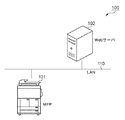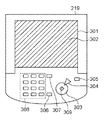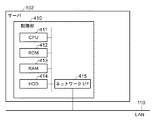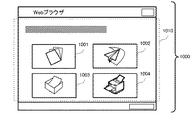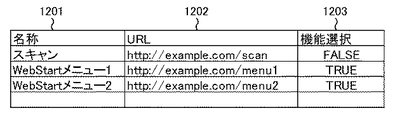JP2013014079A - Information processing apparatus, control method therefor, and program - Google Patents
Information processing apparatus, control method therefor, and program Download PDFInfo
- Publication number
- JP2013014079A JP2013014079A JP2011148622A JP2011148622A JP2013014079A JP 2013014079 A JP2013014079 A JP 2013014079A JP 2011148622 A JP2011148622 A JP 2011148622A JP 2011148622 A JP2011148622 A JP 2011148622A JP 2013014079 A JP2013014079 A JP 2013014079A
- Authority
- JP
- Japan
- Prior art keywords
- screen
- screen data
- menu
- information processing
- processing apparatus
- Prior art date
- Legal status (The legal status is an assumption and is not a legal conclusion. Google has not performed a legal analysis and makes no representation as to the accuracy of the status listed.)
- Pending
Links
Images
Classifications
-
- H—ELECTRICITY
- H04—ELECTRIC COMMUNICATION TECHNIQUE
- H04N—PICTORIAL COMMUNICATION, e.g. TELEVISION
- H04N1/00—Scanning, transmission or reproduction of documents or the like, e.g. facsimile transmission; Details thereof
- H04N1/0035—User-machine interface; Control console
- H04N1/00501—Tailoring a user interface [UI] to specific requirements
- H04N1/00503—Customising to a particular machine or model, machine function or application
-
- H—ELECTRICITY
- H04—ELECTRIC COMMUNICATION TECHNIQUE
- H04N—PICTORIAL COMMUNICATION, e.g. TELEVISION
- H04N1/00—Scanning, transmission or reproduction of documents or the like, e.g. facsimile transmission; Details thereof
- H04N1/0035—User-machine interface; Control console
- H04N1/00405—Output means
- H04N1/00408—Display of information to the user, e.g. menus
- H04N1/00464—Display of information to the user, e.g. menus using browsers, i.e. interfaces based on mark-up languages
Abstract
Description
本発明は、MFP等の情報処理装置及びその制御方法、並びにプログラムに関するものである。 The present invention relates to an information processing apparatus such as an MFP, a control method therefor, and a program.
PC等の情報処理装置では、ネットワーク上のWebサーバ等のサーバ装置から提供されるデータに基づいて、当該情報処理装置の表示部に操作画面を表示する技術が一般に知られている。例えば、情報処理装置のWebブラウザが、表示部に操作画面を表示するために必要なコンテンツの要求(リクエスト)を、ネットワーク上のWebサーバに送信する。当該要求を受信したWebサーバ上のWebアプリケーションは、Webブラウザによって操作画面を表示させるためのコンテンツを情報処理装置に送信する。当該コンテンツには、例えば、HTMLデータ、画像ファイル、スクリプトファイルが含まれる。情報処理装置のWebブラウザは、受信したコンテンツを解析し、解析したコンテンツの記述に基づく操作画面を、当該情報処理装置の表示部に表示する。さらに、Webブラウザは、表示した操作画面を介した入力によりユーザの指示を受け付けると、入力された当該指示をWebサーバに通知する。この通知を受けたWebサーバ上のWebアプリケーションは、通知された指示に従って処理を実行する。 In an information processing apparatus such as a PC, a technique for displaying an operation screen on a display unit of the information processing apparatus based on data provided from a server apparatus such as a Web server on a network is generally known. For example, a Web browser of the information processing apparatus transmits a request (request) for content necessary for displaying an operation screen on the display unit to a Web server on the network. The web application on the web server that has received the request transmits content for displaying an operation screen by the web browser to the information processing apparatus. The content includes, for example, HTML data, an image file, and a script file. The Web browser of the information processing apparatus analyzes the received content and displays an operation screen based on the analyzed description of the content on the display unit of the information processing apparatus. Further, when the Web browser receives a user instruction by an input via the displayed operation screen, the Web browser notifies the input instruction to the Web server. Upon receiving this notification, the Web application on the Web server executes processing according to the notified instruction.
近年では、後述するように、スキャナ、プリンタ等を備えた複合機(MFP:Multi Function Peripheral)の中にも、上述のようなWebブラウザを備えているものが存在する。このようなMFPは、上述した手順でWebサーバから提供されるコンテンツに基づく操作画面を、当該MFPのWebブラウザによって表示部に表示する。さらに、MFPは、表示した操作画面を介して、ユーザからの各種指示を受け付ける。 In recent years, as will be described later, some MFPs (MFP: Multi Function Peripheral) including a scanner, a printer, and the like are provided with the above-described Web browser. Such an MFP displays an operation screen based on the content provided from the Web server in the above-described procedure on the display unit by the Web browser of the MFP. Furthermore, the MFP receives various instructions from the user via the displayed operation screen.
例えば、特許文献1では、MFPが備える各機能をユーザに利用させるための操作画面のデータ(メニューデータ)を、WebサーバがMFPに提供する技術が提案されている。MFPのユーザは、WebブラウザによってUIパネル上に表示された操作画面を介して、MFPに対する指示を入力する。入力された指示は、MFPのWebブラウザによってWebサーバに通知される。当該通知を受けたWebサーバは、通知された指示の内容に従った処理をMFPに実行させるために、MFPを制御するためのデータ(デバイス制御データ)を、処理の実行要求として、SOAP(Simple Object Access Protocol)等の通信プロトコルでMFPに送信する。当該実行要求を受けたMFPは、要求された処理を実行する。特許文献1によれば、WebサーバとMFPとの間でこのような処理を行うことによって、MFPを操作するための全メニューデータをMFP内で保持しておく必要がなくなる。また、メニューデータを変更する場合には、MFPではなくWebサーバ上で容易に行うことが可能になる。
For example,
また、最近のMFPは、使用すべき機能をユーザが選択するためのアイコン等の一覧をメニュー画面(機能選択画面)として表示して、表示したアイコンの中からユーザが所望の機能を選択できるようにしている場合がある。この場合、MFPは、通常、当該MFPが備える機能をユーザに選択させるメニュー画面を表示するための「メニュー機能」を、通常、当該MFP上のアプリケーションにより実現する。(以下では、「メニュー機能」をMFP上で実現するためのアプリケーションを「メニューアプリケーション」とも称する。)一般に、MFPは、ユーザが簡易な操作でメニューアプリケーションを呼び出して、メニュー画面を利用できるよう、メニューアプリケーションを呼び出すための専用のキー(ボタン)を「メニューキー」として操作部に備えている。このメニューキーは、MFPの表示部にメニュー画面を表示するためのメニュー機能に関連付けられている。MFPは、メニューキーがユーザによって押下された場合、又は電源オフ状態から起動した場合等に、メニューアプリケーションによって提供されるメニュー画面を表示部に表示する。 Further, recent MFPs display a list of icons and the like for the user to select a function to be used as a menu screen (function selection screen) so that the user can select a desired function from the displayed icons. May be. In this case, the MFP normally implements a “menu function” for displaying a menu screen that allows the user to select a function included in the MFP by an application on the MFP. (Hereinafter, an application for realizing the “menu function” on the MFP is also referred to as “menu application”.) In general, the MFP allows the user to call the menu application with a simple operation and use the menu screen. A dedicated key (button) for calling a menu application is provided as a “menu key” in the operation unit. This menu key is associated with a menu function for displaying a menu screen on the display unit of the MFP. The MFP displays a menu screen provided by the menu application on the display unit when the menu key is pressed by the user or when activated from the power-off state.
最近のMFPは、多くの機能を有し、MFPが使用される組織等に依存して様々な方法でそれらの機能が使用される傾向にある。このため、MFPでは、ユーザのニーズに応じて、操作画面の変更(カスタマイズ)を行えることが望ましい。特に、上述のメニュー画面は、MFPの起動時等にも利用され、最も利用頻度が高くなるため、カスタマイズ可能であることがユーザにとって非常に望ましいであろう。 Recent MFPs have many functions and tend to be used in various ways depending on the organization or the like in which the MFP is used. Therefore, in the MFP, it is desirable that the operation screen can be changed (customized) according to the user's needs. In particular, the above-described menu screen is also used when the MFP is activated and the frequency of use is the highest, so it would be highly desirable for the user to be customizable.
しかし、上述のように外部のWebサーバから提供されるコンテンツに基づく操作画面を表示可能なMFPにおいては、Webサーバから提供されるコンテンツをユーザが指定して、メニュー画面を自由にカスタマイズする機能は提供されていなかった。これは、例えば、メニュー画面を提供するアプリケーションとして、WebサーバのWebアプリケーションをユーザが設定する場合、実際にはメニュー画面のコンテンツを提供しえないWebアプリケーションを設定してしまう可能性があるためである。このようにメニュー画面を提供しえないWebアプリケーションをユーザが設定してしまうと、MFPに設けられたメニューキーの押下時又はMFPの起動時等に、メニュー画面ではなくそれ以外の画面がユーザの意図に反して表示されてしまうおそれがある。その結果、ユーザは、MFPの表示部に表示された画面を介して、使用する機能を選択することができず、また、他の画面に画面表示を遷移させることすらできなくなるおそれがある。 However, in the MFP capable of displaying the operation screen based on the content provided from the external Web server as described above, the function for freely customizing the menu screen by the user specifying the content provided from the Web server is not provided. Was not provided. This is because, for example, when a user sets a Web application of a Web server as an application that provides a menu screen, there is a possibility that a Web application that cannot actually provide the contents of the menu screen may be set. is there. If the user sets a Web application that cannot provide a menu screen in this way, when the menu key provided on the MFP is pressed or when the MFP is started, the screen other than the menu screen is displayed instead of the menu screen. There is a risk of being displayed unintentionally. As a result, the user may not be able to select the function to be used via the screen displayed on the display unit of the MFP, and may not be able to transition the screen display to another screen.
本発明は、上述の問題に鑑みてなされたものであり、サーバ装置から提供される画面データに基づく操作画面を表示可能な情報処理装置において、機能の選択を受け付けるためのメニュー画面をカスタマイズ可能にする技術を提供することを目的としている。 The present invention has been made in view of the above-described problem, and in an information processing apparatus capable of displaying an operation screen based on screen data provided from a server apparatus, a menu screen for accepting selection of a function can be customized. The purpose is to provide technology.
本発明は、例えば、情報処理装置として実現できる。情報処理装置は、操作画面の画面データを提供するサーバ装置とネットワークを介して通信可能な情報処理装置であって、情報処理装置が備える機能のうちで使用する機能の選択を受け付けるためのメニュー画面の画面データとして、サーバ装置によって提供される画面データの指定を受け付ける受付手段と、指定された画面データをサーバ装置から取得する取得手段と、情報処理装置が備える表示部に、取得手段によって取得された画面データに基づく操作画面をメニュー画面として表示できるか否かを判定する判定手段と、判定手段によって、取得された画面データに基づく操作画面を表示部にメニュー画面として表示できないと判定されると、指定された画面データをメニュー画面の画面データとして使用することを禁止する禁止手段とを備えることを特徴とする。 The present invention can be realized as an information processing apparatus, for example. The information processing apparatus is an information processing apparatus capable of communicating via a network with a server apparatus that provides screen data of an operation screen, and a menu screen for accepting selection of a function to be used among functions provided in the information processing apparatus Screen data received by the acquisition means in the receiving means for receiving the designation of the screen data provided by the server apparatus, the acquisition means for acquiring the designated screen data from the server apparatus, and the display unit included in the information processing apparatus. Determining means for determining whether or not the operation screen based on the screen data can be displayed as a menu screen, and when the determination means determines that the operation screen based on the acquired screen data cannot be displayed as a menu screen on the display unit , Prohibiting means to prohibit using specified screen data as screen data for menu screen Characterized in that it comprises a.
本発明は、例えば、情報処理装置として実現できる。情報処理装置は、操作画面の画面データを提供するサーバ装置とネットワークを介して通信可能な情報処理装置であって、サーバ装置から提供される操作画面の画面データを一意に特定するための特定情報の登録を受け付ける受付手段と、登録された特定情報によって特定される画面データをサーバ装置から取得する取得手段と、情報処理装置が備える表示部に、取得手段によって取得された画面データに基づく操作画面を、情報処理装置が備える機能のうちで使用する機能の選択を受け付けるためのメニュー画面として表示できるか否かを判定する判定手段と、情報処理装置に予め組み込まれた画面データと、登録された特定情報によって特定される画面データのうちで、取得された画面データに基づく操作画面を表示部にメニュー画面として表示できると判定手段によって判定された画面データとから、メニュー画面を表示するために使用する画面データを選択する選択手段とを備えることを特徴とする。 The present invention can be realized as an information processing apparatus, for example. The information processing device is an information processing device capable of communicating via a network with a server device that provides screen data of an operation screen, and specific information for uniquely identifying the screen data of the operation screen provided from the server device Receiving means for receiving registration, acquisition means for acquiring screen data specified by the registered specific information from the server apparatus, and an operation screen based on the screen data acquired by the acquisition means in a display unit included in the information processing apparatus Is determined as a menu screen for accepting selection of a function to be used among functions provided in the information processing device, screen data preliminarily incorporated in the information processing device, and registered Among the screen data specified by the specific information, the operation screen based on the acquired screen data is displayed on the display unit as the menu screen. From it and the screen data determined by the determination means displays Te, characterized in that it comprises selecting means for selecting the screen data to be used to display the menu screen.
本発明によれば、サーバ装置から提供される画面データに基づく操作画面を表示可能な情報処理装置において、機能の選択を受け付けるためのメニュー画面をカスタマイズ可能にする技術を提供できる。また、メニュー画面を提供するアプリケーションとして、メニュー画面を提供しえないアプリケーションをユーザが設定することを防ぐことが可能になる。 ADVANTAGE OF THE INVENTION According to this invention, in the information processing apparatus which can display the operation screen based on the screen data provided from a server apparatus, the technique which enables customization of the menu screen for receiving selection of a function can be provided. Further, it is possible to prevent the user from setting an application that cannot provide a menu screen as an application that provides a menu screen.
以下、本発明を実施するための形態について図面を用いて説明する。なお、以下の実施形態は特許請求の範囲に係る発明を限定するものでなく、また実施形態で説明されている特徴の組み合わせの全てが発明の解決手段に必須のものとは限らない。 Hereinafter, embodiments for carrying out the present invention will be described with reference to the drawings. The following embodiments do not limit the invention according to the claims, and all combinations of features described in the embodiments are not necessarily essential to the solution means of the invention.
[第1の実施形態]
<情報処理システム100のハードウェア構成>
まず、本発明に係る第1の実施形態について説明する。図1は、第1の実施形態における情報処理システム100全体の概略図である。LAN110には、MFP101及びWebサーバ102が相互に通信可能に接続されている。図1には、それぞれ1台のMFP101及びWebサーバ102が、ネットワークの一例であるLAN110に接続された例を示しているが、何台のMFP101及びWebサーバ102がLAN110に接続されていてもよい。また、MFP101とWebサーバ102は、インターネットを介して相互に通信可能に接続されていてもよい。なお、本実施形態において、Webサーバ102は、操作画面の画面データを提供するサーバ装置の一例であり、MFP101は、当該サーバ装置とネットワークを介して通信可能な情報処理装置の一例である。
[First Embodiment]
<Hardware Configuration of
First, a first embodiment according to the present invention will be described. FIG. 1 is a schematic diagram of the entire
(MFP101の構成)
図2は、MFP101の構成を示すブロック図である。MFP101は、MFP101全体の動作を制御する制御部210と、操作部219と、プリンタ220と、スキャナ221といったデバイスを備える。MFP101はCPU211を備え、CPU211は、ROM212に記憶された制御プログラムをRAM213に読み出して、印刷制御、読取制御、送信制御等の各種制御を行う。RAM213は、CPU211の主メモリ、ワークエリア等の一時記憶領域として用いられる。HDD214には、画像データや各種プログラム、或いは各種情報テーブルが格納される。
(Configuration of MFP 101)
FIG. 2 is a block diagram illustrating a configuration of the
操作部I/F215は、操作部219と制御部210とを接続するインタフェースである。操作部219は、図3を用いて後述するように、タッチパネル機能を有する液晶表示部やキーボード等を備える。液晶表示部は、各種の情報を表示する表示部として機能する。また、操作部219は、ユーザがMFP101に各種の情報及び指示を入力するためのユーザインタフェース(UI)として機能する。
The operation unit I /
MFP101は、後述するように、制御プログラムの実行によって実現される機能の1つとして、Webブラウザを備えている。MFP101のWebブラウザは、Webサーバ102から受信されるHTMLデータ等のコンテンツ(画面データ)を解析し、解析したコンテンツの記述に基づく操作画面を操作部219の液晶表示部に表示する。
As will be described later, the
プリンタI/F216は、プリンタ220と制御部210とを接続するインタフェースである。プリンタ220で印刷すべき画像データは、プリンタI/F216を介して制御部210から転送される。プリンタ220は、転送された画像データに基づいて、記録媒体上に画像を印刷する。スキャナI/F217は、スキャナ221と制御部210とを接続するインタフェースである。スキャナ221は、原稿の画像を読み取って画像データを生成し、生成した画像データを、スキャナI/F217を介して制御部210に入力する。
The printer I /
ネットワークI/F218は、制御部210(MFP101)をLAN110に接続するインタフェースである。ネットワークI/F218は、LAN110上の外部装置(例えば、Webサーバ102)に画像データや各種情報を送信したり、LAN110上の外部装置から各種情報を受信したりする。
A network I /
(操作部219の構成)
図3は、MFP101に設けられた操作部219の外観を示す図である。操作部219は、LCD及び当該LCD上に貼り付けられたタッチパネルシート302から成る液晶表示部301と、各種のハードキー303〜308とを備える。液晶表示部301には、後述するネイティブ機能モジュール及びWebブラウザによって、操作画面(メニュー画面を含む)及びソフトキーが表示される。液晶表示部301にソフトキーが表示されている間に、ユーザがタッチパネルシート302を介して何れかのキーを押下すると、液晶表示部301は、タッチパネルシート302上で押下された位置を示す位置情報を、CPU211に伝える。
(Configuration of operation unit 219)
FIG. 3 is a diagram illustrating an appearance of the
操作部219は、各種のハードキー303〜308として、スタートキー303、ストップキー304、リセットキー305、ガイドキー306、メニューキー307、及び数値キー308を備える。スタートキー303は、MFP101における処理の開始を指示するためのキーである。スタートキー303の中央部には、緑と赤の2色のLEDを有する2色LED表示部309が設けられている。2色LED表示部309は、スタートキー303が使用可能な状態にあるか否かを、点灯するLEDの色によって表す。ストップキー304は、実行中の動作を停止するためのキーである。リセットキー305は設定を初期化する場合に用いられるキーである。ガイドキー306は、MFP101の使用方法を液晶表示部301に表示させるためのキーである。
The
メニューキー307は、MFP101が備える機能のうちで使用すべき機能を選択するためのメニュー画面(機能選択画面)を、液晶表示部301に表示するためのキーである。このメニュー画面は、MFP101が電源オフ状態から起動した際にも表示され、トップメニュー画面に相当する。なお、メニューキー307が押下された場合のMFP101の動作については後述する。数値キー308は、数値を入力するためのキーである。
A
(Webサーバ102の構成)
図4は、Webサーバ102の構成を示すブロック図である。CPU411を含む制御部410は、サーバ102全体の動作を制御する。CPU411は、ROM412に記憶された制御プログラムをRAM413に読み出して、各種の制御を実行する。RAM413は、CPU411の主メモリ、ワークエリア等の一時記憶領域として用いられる。HDD414には、画像データや各種プログラムが格納される。ネットワークI/F415は、制御部410(Webサーバ102)をLAN110に接続するインタフェースである。ネットワークI/F415は、LAN110上の他の装置との間で各種情報を送受信する。
(Configuration of Web server 102)
FIG. 4 is a block diagram illustrating a configuration of the
<情報処理システム100のソフトウェア構成>
図5は、情報処理システム100全体のソフトウェア構成を示す図である。図5に示す各機能部は、MFP101のCPU211、及びWebサーバ102のCPU411が制御プログラムをそれぞれ実行することによって、MFP101及びWebサーバ102上で実現される。MFP101は、CPU211による制御プログラムの実行によって実現される機能部として、ネイティブ機能モジュール530と、Webブラウザ540と、サービスプロバイダ550とを含む。一方、Webサーバ102は、CPU411による制御プログラムの実行によって実現される機能部として、Webアプリケーション510を含む。なお、本実施形態において、Webブラウザ540及びメニュー画面表示部535は、表示制御手段として機能する。
<Software Configuration of
FIG. 5 is a diagram illustrating a software configuration of the
(MFP101のソフトウェア構成)
Webブラウザ540は、通信部541、解析部542、画面表示部543、及びお気に入り管理部544を含む。通信部541は、Webサーバ102のWebアプリケーション510に含まれるプレゼンテーション部511と、HTTPプロトコルに従って通信する。具体的には、通信部541は、Webブラウザ540によって操作部219(液晶表示部301)に表示すべき操作画面のコンテンツの要求(リクエスト)を、Webアプリケーション510に送信する。通信部541は、当該要求をHTTPリクエストとしてWebアプリケーション510に送信し、そのレスポンスとして、操作画面のコンテンツをWebアプリケーション510から受信する。また、Webアプリケーション510から受信されたコンテンツに基づいてWebブラウザ540が表示した操作画面を介して、ユーザが指示(情報)を入力すると、通信部541は、入力された当該指示を、Webアプリケーション510に通知する。
(Software configuration of MFP 101)
The
解析部542は、Webアプリケーション510から受信した操作画面のコンテンツを解析する。当該コンテンツには、HTMLファイル、画像ファイル、スクリプトファイル等が含まれる。これらのファイルには、操作部219に表示すべき操作画面の内容を示す記述が含まれる。画面表示部543は、解析部542によるコンテンツの解析結果に基づいて、操作部219の液晶表示部301に操作画面を表示する。
The
お気に入り管理部544は、Webサーバ102、Webアプリケーション510、操作画面のコンテンツ等を特定するためのURLを、ユーザの指示に従って、「お気に入り」として登録する。「お気に入り」には、任意の名称をURLに対応付けて登録することが可能である。一般に、「お気に入り」は、「ブックマーク」又は「インターネットショートカット」とも称される。お気に入り管理部544は、URL及び任意の名称を含むお気に入り情報を、管理テーブルとしてRAM213又はHDD214に保持する。また、お気に入り管理部544は、他の機能部の要求に応じて、当該管理テーブルに含まれる情報を提供する。
The
サービスプロバイダ550は、通信部551、ジョブ生成部552、及びアプリケーション切替サービス部553を含む。通信部551は、Webサーバ102のWebアプリケーション510に含まれるロジック部512と通信する。具体的には、通信部551は、処理の実行要求、又は、アプリケーションの切替要求を、LAN110を介してWebアプリケーション510(ロジック部512)から受け付ける。
The
通信部551は、Webアプリケーション510から処理の実行要求を受け付けた場合、当該実行要求をジョブ生成部552に渡す。ジョブ生成部552は、Webアプリケーション510からの実行要求に従った処理を実行するためのジョブを生成する。ジョブ生成部552は、生成したジョブを、ネイティブ機能モジュール530に含まれるジョブ実行部533に渡す。また、通信部551は、アプリケーションの切替要求を受け付けた場合には、当該切替要求をアプリケーション切替サービス部553に渡す。アプリケーション切替サービス部553は、Webアプリケーション510からの切替要求に従って、実行中のアプリケーションの切り替えを行うべきことを、アプリケーション切替管理部532に要求する。
When the
ネイティブ機能モジュール530は、ネイティブアプリケーション531、アプリケーション切替管理部532、ジョブ実行部533、メニュー画面設定部534、メニュー画面表示部535、及び組み込みメニュー機能部536を含む。ネイティブアプリケーション531は、Webサーバ102によって提供されるアプリケーションではなく、MFP101が内部に保持しているプログラムに基づいて提供される各種アプリケーションである。ネイティブアプリケーション531には、例えば、MFP101のプリンタ220による印刷処理、スキャナ221による読取処理、及び、ネットワークI/F218を介した送信処理をそれぞれ実行するアプリケーションが含まれる。ジョブ実行部533は、ネイティブアプリケーション531、又はサービスプロバイダ550のジョブ生成部552が生成したジョブを実行する。
The
アプリケーション切替管理部532は、ネイティブアプリケーション531、組み込みメニュー機能部536、又はアプリケーション切替サービス部553からの要求に応じて、アプリケーションの切替処理を実行する。ここで、アプリケーションの切替処理とは、操作部219(液晶表示部301)に表示する画面のデータを提供するアプリケーションを切り替える処理に相当する。アプリケーション切替管理部532による切替処理によって、操作部219においてユーザに対して可視状態にある最前面に表示中のウィンドウが、異なるアプリケーションに関連するウィンドウに切り替わる。アプリケーション切替管理部532は、ネイティブアプリケーション531、組み込みメニュー機能部536、又はアプリケーション切替サービス部553からの要求において、切り替え先として指定されたアプリケーションに対して、その旨を示す情報を通知する。さらに、アプリケーション切替管理部532は、当該指定したアプリケーションによって生成されたウィンドウを、操作部219において最前面に表示する。
The application switching management unit 532 executes an application switching process in response to a request from the native application 531, the built-in
メニュー画面設定部534は、操作部219に対するメニュー画面の表示に関連する設定を受け付けて、当該受け付けた設定をRAM213又はHDD214に保持する。本実施形態で、ユーザは、当該設定により、操作部219に表示されるメニュー画面のカスタマイズが可能である。具体的には、メニュー画面設定部534は、メニュー画面を操作部219に表示するためのアプリケーションとして、何れのアプリケーション(組み込みメニュー機能、又はWebアプリケーション)を使用するかに関する設定を受け付ける。メニュー画面表示部535は、メニューキー307がユーザ押下された場合、オートクリアを指示された場合、MFP101が電源オフ状態から起動した場合等に、メニュー画面設定部534が保持する設定に従って、メニュー画面を操作部219に表示する。なお、メニュー画面設定部534及びメニュー画面表示部535による具体的な処理については後述する。
The menu
組み込みメニュー画面表示部535は、メニュー画面表示部535によって呼び出されるソフトウェアモジュールであり、予めMFP101に組み込まれたメニュー画面を操作部219に表示する。また、組み込みメニュー画面表示部535は、操作部219を介して入力されたユーザの指示に応じて、何れかのアプリケーションへのアプリケーション切替処理を、アプリケーション切替管理部532に要求する。なお、組み込みメニュー画面表示部535が表示する組み込みメニュー画面については後述する。
The built-in menu
(Webサーバ102のソフトウェア構成)
Webサーバ102は、Webアプリケーション510を含み、Webアプリケーション510は、プレゼンテーション部511及びロジック部512を含む。Webアプリケーション510は、プレゼンテーション部511及びロジック部512を使用して、MFP101のWebブラウザ540及びサービスプロバイダ550のそれぞれと、LAN110を介して通信可能である。プレゼンテーション部511は、Webブラウザ540の通信部541と通信し、MFP101からの要求に応じて、Webブラウザ540が操作部219に表示すべき操作画面のコンテンツを、MFP101に送信する。また、Webアプリケーション510(プレゼンテーション部511)は、Webブラウザ540によって操作部219に表示された操作画面を介して入力されたユーザの指示を、Webブラウザ540から受信する。
(Software configuration of Web server 102)
The
Webアプリケーション510は、Webブラウザ540からユーザの指示を受信すると、当該指示の内容に従った処理をMFP101に実行させるための要求を生成し、生成した要求をMFP101に対して送信する。例えば、Webアプリケーション510は、MFP101のプリンタ220による印刷処理の実行、スキャナ221による読取処理の実行、ネットワークI/F218を介した送信処理の実行を、MFP101に対して要求する。
When the
Webアプリケーション510では、このようにMFP101に対して処理の実行を要求する場合、ロジック部512が、MFP101のサービスプロバイダ550に含まれる通信部551に、当該実行要求を送信する。これにより、ロジック部512は、通信部551を介して、ジョブ生成部552に対して、当該実行要求に従った処理を実行するためのジョブを生成するように要求する。また、Webアプリケーション510は、ジョブの生成に基づく処理の実行要求の他に、Webブラウザ540からの指示の内容に依存して、アプリケーションの切り替えをMFP101に対して要求する場合もある。
When the
図5には、1つのWebアプリケーション510のみを示しているものの、Webアプリケーション510は、それぞれ異なる画面のデータを提供する複数のWebアプリケーションを含みうる。本実施形態では、Webブラウザ540は、各Webアプリケーション、又は各Webアプリケーションにより提供される画面データを一意に特定するための特定情報として、後述するようにURLを使用する。
Although only one
<MFP101におけるメニュー機能の設定処理>
図6は、本実施形態に係るMFP101において実行される、MFP101が備える機能をユーザに選択させるメニュー画面を操作部219に表示するためのメニュー機能の設定処理の手順を示すフローチャートである。図6のフローチャートに示す各動作は、MFP101のCPU211が、制御プログラム(図5に示す各ソフトウェアモジュール)を実行することによって、MFP101上で実現される。具体的には、図6の各動作は、メニュー画面設定部534の機能によって実現される。まず、MFP101のユーザが、操作部219に対して特定の操作を行って、メニュー画面設定部534の機能を呼び出すことによって、図6の処理が開始される。
<Menu Function Setting Processing in
FIG. 6 is a flowchart illustrating a procedure of a menu function setting process for displaying on the operation unit 219 a menu screen for causing the user to select a function included in the
S601で、CPU211は、メニュー画面の表示に関連する設定を行うための「メニュー機能設定画面」を操作部219に表示して、設定情報の入力を受け付ける。ここで、図7を参照して、S601において操作部219に表示される画面の一例(画面700)について詳しく説明する。
In step S <b> 601, the
画面700において、ボタン701は、メニュー画面として組み込みメニュー画面を使用すべきことを設定するためのボタンである。一方、ボタン702は、メニュー画面として、ネットワーク(LAN110)上の何れかのWebサーバ(例えば、Webサーバ102)で動作している何れかのWebアプリケーションによって提供される画面を使用すべきことを設定するためのボタンである。CPU211は、ボタン701、702の何れかのみが選択された状態となるように、操作部219の表示を制御する。なお、CPU211は、例えばボタン701が予め選択された状態として表示とし、即ち、組み込みメニュー画面を使用することがデフォルトで選択された状態とする。
In the
テキスト入力欄703は、メニュー画面として、Webアプリケーションによって提供される画面を使用する場合に、当該Webアプリケーションに対応するURLが入力される。なお、テキスト入力欄703は、ボタン702が選択されている状態で入力が有効化され、ボタン701が選択されている状態では入力が無効化される。ユーザは、テキスト入力欄703に入力するURLによって、メニュー画面の画面データをMFP101に提供するWebアプリケーションを指定する。
In the
CPU211は、テキスト入力欄703の領域がユーザによって選択されると、ソフトキーボード画面(図示せず)を表示して、ユーザが当該入力欄にURLを入力できるようにする。ユーザが当該ソフトキーボードを用いてURLの文字列を入力すると、CPU211は、入力された文字列をテキスト入力欄703に表示する。OKボタン704は、設定を有効化して、メニュー画面設定部534で保持するためのボタンである。キャンセルボタン705は、画面700を用いた設定を有効化することなく、元の画面に操作部219の表示を戻すためのボタンである。
When the area of the
このように、S601で、CPU211は、ボタン701を介して、メニュー画面の画面データとして、MFP101に予め組み込まれた画面データの指定を受け付ける。あるいは、CPU211は、ボタン702及びテキスト入力欄703を介して、メニュー画面の画面データとして、MFP101に予め組み込まれた画面データに代えて、Webサーバ(Webアプリケーション)によって提供される画面データの指定を受け付ける。従って、S601でCPU211は受付手段として機能する。
As described above, in step S <b> 601, the
次に、S602で、CPU211は、OKボタン704の押下を検知したか否かを判定する。CPU211は、OKボタン704の押下を検知していないと判定する限り、S601の判定処理を繰り返すことによって、OKボタン704が押下されるまで待機する。一方で、OKボタン704の押下を検知したと判定した場合には、CPU211は、処理をS603に進める。
In step S <b> 602, the
S603で、CPU211は、画面700を介してWebアプリケーションを使用すべきことが指定されているか否かを判定する。Webアプリケーションを使用すべきことが指定されていないと判定した場合(即ち、ボタン701が選択されている場合)、処理をS607に進める。一方で、Webアプリケーションを使用すべきことが指定されていると判定した場合(即ち、ボタン702が選択されている場合)、処理をS604に進める。
In step S <b> 603, the
S604で、CPU211は、テキスト入力欄703で指定されているURLによって特定されるコンテンツを、当該URLによって特定されるWebサーバ(ここでは、Webサーバ102とする。)から、LAN110を介して取得する。さらに、CPU211は、取得したコンテンツの内容を解析する。具体的には、CPU211は、Webサーバ102とHTTPプロトコルによって通信して、GETメソッドを使用して、当該URLが示すコンテンツ(画面データに相当するHTMLファイル)を取得する。さらに、CPU211は、取得したHTMLファイルの記述を解析する。
In step S <b> 604, the
その後、S605で、CPU211は、S604で取得したHTMLファイルの解析結果に基づいて、URLの指定に基づいて指定されたWebアプリケーションがメニュー機能を有するか否かを判定する。即ち、取得したHTMLファイルに基づく操作画面をメニュー画面として操作部219に表示できるか否かを判定する。
Thereafter, in S605, the
ここで、図8は、S604においてWebサーバから取得されるHTMLファイルの一例(800)である。HTMLファイル800に含まれるヘッダ810は、当該HTMLファイルを生成したWebアプリケーションがメニュー機能を有すること(即ち、当該Webアプリケーションによってメニュー画面の画面データが提供されたこと)を表している。WebサーバのWebアプリケーションは、メニュー機能を有する場合には、ヘッダ810を含むHTMLファイルを生成及び送信する一方で、メニュー機能を有さない場合には、ヘッダ810を含まないHTMLファイルを生成及び送信する。
Here, FIG. 8 is an example (800) of the HTML file acquired from the Web server in S604. A header 810 included in the
S605で、CPU211は、S604において取得されたHTMLファイルに、当該HTMLファイルがメニュー画面の画面データであることを示す情報であるヘッダ810が含まれるか否かによって、S605の判定処理を実行する。CPU211は、指定されたWebアプリケーションがメニュー機能を有さないと判定した場合、処理をS606へ進める。
In step S605, the
S606で、CPU211は、S601で指定されたWebアプリケーションを、メニュー機能を提供するアプリケーションとして設定することを禁止する。即ち、CPU211は、指定されたWebアプリケーションの画面データをメニュー画面の画面データとして使用することを禁止する。ここで、CPU211は、指定されたWebアプリケーションはメニュー機能を有さないために、メニュー画面を提供するためのアプリケーションとして設定することが不可能であることをユーザに通知するための画面(不図示)を、操作部219に表示する。その後、CPU211は、処理をS602に戻す。これにより、CPU211は、S602で、Webアプリケーション(の画面データ)について、別のURLを用いた新たな指定を受け付けて、上記の処理を再び実行する。
In step S606, the
一方で、S605で、CPU211は、指定されたWebアプリケーションがメニュー機能を有するアプリケーションであると判定した場合、処理をS607に進める。S607で、CPU211は、S601において画面700を用いて設定された内容を、メニュー画面設定部534が保持する設定情報として確定して、操作部219に表示している「メニュー機能設定画面」(画面700)を閉じる。S607では、組み込みメニュー画面及びWebアプリケーションによるメニュー画面の何れを使用するかに関する設定情報が、メニュー画面設定部534によって保持される設定情報として確定される。また、Webアプリケーションによるメニュー画面を使用することが設定された場合には、さらに、当該Webアプリケーションを特定するURLに関する情報が、メニュー画面設定部534によって保持される設定情報として確定される。なお、この設定情報は、メニュー画面設定部534が保持する情報としてRAM213又はHDD214に格納される。
On the other hand, if the
<MFP101におけるメニュー画面の表示処理>
次に、操作部219に設けられたメニューキー307が押下された場合に、操作部219にメニュー画面を表示するための表示処理について説明する。図9は、本実施形態に係るMFP101において、メニューキー307が押下された場合に実行される、メニュー画面の表示処理の手順を示すフローチャートである。図9のフローチャートに示す各動作は、MFP101のCPU211が、制御プログラム(図5に示す各ソフトウェアモジュール)を実行することによって、MFP101上で実現される。具体的には、図6の各動作は、メニュー画面表示部535の機能によって実現される。
<Menu Screen Display Processing in
Next, display processing for displaying a menu screen on the
S901で、CPU211は、操作部219から操作部I/F215を介して出力される情報に基づいて、メニューキー307の押下を検知したか否かを判定する。CPU211は、メニューキー307の押下を検知していないと判定する限り、S901の判定処理を繰り返す。一方、S901で、CPU211は、メニューキー307の押下を検知した場合に、処理をS902に進める。S902で、CPU211は、S607において確定され、メニュー画面設定部534がRAM213に保持している設定情報を参照し、処理をS903に進める。
In step S <b> 901, the
S903で、CPU211は、S902で参照した設定情報に基づいて、Webアプリケーションを使用すべきこと(即ち、Webアプリケーションによって提供される画面データをメニュー画面の表示に使用すべきこと)が設定されているか否かを判定する。CPU211は、Webアプリケーションを使用すべきことが設定されていないと判定した場合(即ち、組み込みメニュー画面を使用すべきことが設定されている場合)、処理をS907に進める。一方で、CPU211は、Webアプリケーションを使用すべきことが設定されていると判定した場合、処理をS904に進める。
In step S903, the
S904で、CPU211は、S902で参照した設定情報において指定されているURLによって特定されるWebアプリケーションのコンテンツを、当該URLによって特定されるWebサーバ(ここではWebサーバ102とする。)から取得する。さらに、S905で、CPU211は、Webサーバ102からコンテンツが正常に取得されたか否かを判定する。CPU211は、通信エラー等に起因して、コンテンツが正常に取得されていないと判定した場合、処理をS907に進める。一方で、CPU211は、Webサーバ102からコンテンツが正常に取得されたと判定した場合、処理をS906に進める。
In step S904, the
S906で、CPU211は、Webブラウザ540によって、取得されたコンテンツ(HTMLデータ)を解析する。CPU211は、解析したHTMLデータの記述に基づいて、必要に応じて、画像ファイル、スクリプトファイル等をさらにWebサーバ102から取得する。その後、CPU211は、Webブラウザ540によって、取得したHTMLデータの記述に従ってメニュー画面を操作部219に表示する。
In step S <b> 906, the
図10は、S906において操作部219に表示されるメニュー画面の一例(画面1000)を示している。画面1000は、S904で取得されたHTMLデータの記述に従って、Webブラウザ540によって操作部219に表示される。領域1000は、操作部219(液晶表示部301)の表示領域を示している。図10に示すように、画面1000は、領域1000内に、実行すべき機能を選択するための機能選択ボタン1001〜1004を含む。機能選択ボタン1001〜1004の何れかがユーザによってタッチパネルシート302を用いて選択されると、操作部219は、そのことを示す入力情報をCPU211に送信する。CPU211は、当該入力情報を、Webブラウザ540によって、Webアプリケーション510に送信する。
FIG. 10 shows an example of the menu screen (screen 1000) displayed on the
Webアプリケーション510は、MFP101のサービスプロバイダ550に含まれるアプリケーション切替サービス部553に対して、アプリケーションの切替要求を発行する。ここで、Webアプリケーション510は、Webブラウザ540から受信した入力情報に対応するアプリケーションに、使用すべきアプリケーションを切り替えるための切替要求を、アプリケーション切替サービス部553に発行する。アプリケーション切替サービス部553は、Webアプリケーション510からLAN110を介して当該切替要求を受信すると、アプリケーション切替管理部532に対し、受信した当該切替要求に従って、アプリケーションの切り替えを行うべきことを要求する。アプリケーション切替管理部532は、当該要求に従って、アプリケーションの切替処理を実行する。このようにして、MFP101は、Webアプリケーション510によってメニュー機能が提供される。
The
一方、S903又はS905からS907に処理を進めた場合、CPU211は、組み込みメニュー表示部535によって、MFP101に予め組み込まれている組み込みメニュー画面を操作部219に表示する。図11は、S907において操作部219に表示される組み込みメニュー画面の一例(画面1100)を示している。画面1100に含まれる機能選択ボタン1101〜1105は、使用すべき機能(アプリケーション)を選択するためのボタンである。機能選択ボタン1101〜1105の何れかが、ユーザによってタッチパネルシート302を用いて押下されると、操作部219は、そのことを示す入力情報をCPU211に通知する。CPU211は、アプリケーション切替管理部532によって、実行中のアプリケーションを、メニュー画面を表示するアプリケーションから、当該入力情報に対応するアプリケーションに切り替える。これにより、画面1100を介して選択された機能(アプリケーション)が、MFP101上で実行される。
On the other hand, when the processing proceeds from S903 or S905 to S907, the
このように、CPU211は、組み込みメニュー表示部535又はWebブラウザ540の機能により、MFP101に予め組み込まれた画面データに基づく操作画面、又は、当該予め組み込まれた操作画面に代えて、指定されたWebアプリケーション510による操作画面を、メニュー画面として操作部219に表示する。ただし、CPU211は、Webアプリケーション510を使用する場合、S601で指定されるWebアプリケーション510のうち、メニュー画面を提供すると判定されたアプリケーションによる操作画面のみを、メニュー画面として表示する。
As described above, the
なお、メニューキー307については、操作部219に設けられたハードキーとして実現する場合について説明してきたが、操作部219(液晶表示部301)に表示されるソフトキーとして実現してもよい。また、メニュー画面については、メニューキー307が押下されたタイミングで操作部219に表示される場合について説明してきたが、メニュー画面は、MFP101が電源オフ状態から起動したタイミング、ユーザによる操作部219に対する操作が一定時間行われてないことが検知されたタイミング等に、表示されてもよい。
The
以上説明したように、本実施形態では、MFPは、MFPに予め組み込まれた画面データ、又はそれに代えて、操作画面の画面データを提供する外部のWebサーバの画面データを、メニュー画面の画面データとして使用する。具体的には、MFPは、メニュー画面の画面データとして、MFPに予め組み込まれた画面データ、又はそれに代えて、外部のWebサーバから提供される画面データの指定を受け付ける。Webサーバから提供される画面データが指定された場合には、当該画面データをWebサーバから取得して、取得した画面データに基づく操作画面をメニュー画面として操作部に表示可能か否かを判定する。MFPは、Webサーバから提供される画面データに基づく操作画面をメニュー画面として表示できないと判定すると、当該画面データの使用を禁止して、新たな画面データの指定を受け付ける。 As described above, in this embodiment, the MFP uses screen data pre-installed in the MFP or screen data of an external Web server that provides screen data of an operation screen instead of screen data of a menu screen. Use as Specifically, the MFP accepts designation of screen data pre-installed in the MFP or screen data provided from an external Web server as screen data of the menu screen. When screen data provided from a Web server is designated, the screen data is acquired from the Web server, and it is determined whether or not an operation screen based on the acquired screen data can be displayed as a menu screen on the operation unit. . If the MFP determines that the operation screen based on the screen data provided from the Web server cannot be displayed as the menu screen, the MFP prohibits the use of the screen data and accepts designation of new screen data.
このようにして、メニュー機能を有さないWebアプリケーションを、メニュー画面を提供するアプリケーションとしてユーザが設定してしまうことを防ぐことができる。その結果、MFPにおいて、メニュー画面のカスタマイズ機能をユーザに提供することが可能となる。 In this way, it is possible to prevent a user from setting a Web application that does not have a menu function as an application that provides a menu screen. As a result, in the MFP, a menu screen customization function can be provided to the user.
[第2の実施形態]
第1の実施形態では、メニュー機能の設定の際に、メニュー画面を提供するアプリケーションとしてWebアプリケーションを指定する場合、図7に示すように、当該Webアプリケーションを特定するための特定情報(URL)をユーザが直接的に入力していた。これに対して、第2の実施形態では、Webブラウザ540における「お気に入り」としてMFP101に登録したURLから、Webアプリケーションを特定するためのURLを選択可能にする。これにより、Webアプリケーションを特定するためのURLをユーザが入力する手間を軽減する。以下では、説明の簡略化のため、第1の実施形態と共通する部分については可能な限り説明を省略する。
[Second Embodiment]
In the first embodiment, when setting a menu function, when specifying a Web application as an application that provides a menu screen, as shown in FIG. 7, specific information (URL) for specifying the Web application is specified. The user entered directly. On the other hand, in the second embodiment, a URL for specifying a Web application can be selected from URLs registered in the
本実施形態において、CPU211は、Webサーバ102のWebアプリケーション510からコンテンツを提供された場合に、ユーザの指示に応じて、当該Webアプリケーションを特定するURLを「お気に入り」として登録することができる。登録された情報は、お気に入り管理部544によって、管理テーブルとしてRAM213又はHDD214に保持される。ユーザによるURLの登録を受け付けると、CPU211は、当該URLによって特定されるWebアプリケーション510(のコンテンツ)を、Webサーバ102から取得する。CPU211は、取得したコンテンツに基づく操作画面を、操作部219にメニュー画面として表示できるか否かを、第1の実施形態と同様に判定する。CPU211は、当該判定結果を示す情報を、お気に入り管理部544が保持する管理テーブルに、URLに対応付けて含める。
In the present embodiment, when content is provided from the
ここで、図12は、お気に入り管理部544が管理する管理テーブルの一例を示す図である。図12の各行は、それぞれ1件分のお気に入り情報に相当する。列1201は、お気に入り情報の名称であり、例えば、登録されたURLに対応するコンテンツに含まれるヘッダ(TITLE情報)が登録されている。列1202は、お気に入りとして登録されたURLである。列1203は、対応するURLによって特定されるWebアプリケーションがメニュー機能を有するか否かを示すフラグ情報であり、上述の、取得したコンテンツに基づく判定結果を示す情報に相当する。図12においては、「TRUE」は、対応するWebアプリケーションがメニュー機能を有すること、「FALSE」は、対応するWebアプリケーションがメニュー機能を有さないことを示している。
Here, FIG. 12 is a diagram illustrating an example of a management table managed by the
<MFP101におけるメニュー機能の設定処理>
図13は、本実施形態に係るMFP101において実行される、MFP101が備える機能をユーザに選択させるメニュー画面を操作部219に表示するためのメニュー機能の設定処理の手順を示すフローチャートである。第1の実施形態の図6と同様、図13のフローチャートに示す各動作は、MFP101のCPU211が、制御プログラム(図5に示す各ソフトウェアモジュール)を実行することによって、MFP101上で実現される。具体的には、図6の各動作は、メニュー画面設定部534の機能によって実現される。まず、MFP101のユーザが、操作部219に対して特定の操作を行って、メニュー画面設定部534の機能を呼び出すことによって、図6の処理が開始される。
<Menu Function Setting Processing in
FIG. 13 is a flowchart illustrating a procedure of menu function setting processing for displaying on the operation unit 219 a menu screen that allows the user to select a function included in the
S1301で、CPU211は、お気に入り管理部544が管理する管理テーブルから、1件分のお気に入り情報を読み出す。次に、S1302で、CPU211は、読み出したお気に入り情報に含まれるURLによって特定されるWebアプリケーションが、メニュー機能を有するか否かを判定する。ここでは、図12に示す管理テーブルの列1203のフラグ情報が「TRUE」であるか否かを判定する。CPU211は、列1203のフラグ情報が「TRUE」である場合、対応するWebアプリケーションがメニュー機能を有すると判定し、処理をS1303に進める。一方で、CPU211は、列1203のフラグ情報が「TRUE」ではない場合、対応するWebアプリケーションがメニュー機能を有さないと判定し、処理をS1304に進める。
In step S <b> 1301, the
S1303で、CPU211は、S1301で読み出したお気に入り情報を、メニュー画面設定部534が保持するメニュー候補リストに追加して、処理をS1304に進める。S1304で、CPU211は、お気に入り管理部544が管理する管理テーブルに含まれる全てのお気に入り情報の読み出しが完了したか否かを判定する。CPU211は、全てのお気に入り情報の読み出しが完了していないと判定した場合、処理をS1301に戻し、次のお気に入り情報についてS1301〜S1303の処理を実行する。一方で、CPU211は、全てのお気に入り情報の読み出しが完了したと判定した場合、処理をS1305に進める。
In step S1303, the
S1305で、CPU211は、メニュー候補リストに基づくメニュー機能の設定画面を操作部219に表示する。図14は、S1305において操作部219に表示される設定画面の一例(画面1400)である。図14に示すように、画面1400には、選択肢1401〜1403が提示されている。選択肢1401は、組み込みメニュー画面に対応し、選択肢1402、1403は、メニュー画面設定部534が保持するメニュー候補リストに含まれるお気に入り情報に対応する。このようにして、CPU211は、MFP101に予め組み込まれた画面データと、お気に入り情報として登録されたURLによって特定される画面データのうちで、メニュー画面を操作部219に表示可能な画面データとを選択肢としてユーザに提示する。画面1400を介したユーザの選択、及びOKボタン1404の押下に応じて、CPU211は、メニュー機能として使用するアプリケーションを設定、即ち、メニュー画面を表示するために使用する画面データを選択する。
In step S <b> 1305, the
以上説明したように、本実施形態では、MFPは、お気に入り情報としてMFPに登録されたURLによって特定されるWebアプリケーションのうち、メニュー機能を有するアプリケーションを自動的に候補として抽出して、ユーザに提示する。これにより、ユーザは、提示された候補の中からメニュー画面を表示するために使用するアプリケーションを選択することができるため、第1の実施形態よりも、メニュー画面のカスタマイズを容易に行うことができる。また、第1の実施形態と同様、メニュー機能を有さないWebアプリケーションを、メニュー画面を提供するアプリケーションとしてユーザが設定してしまうことを防ぐことができる。 As described above, in this embodiment, the MFP automatically extracts applications having a menu function as candidates from Web applications specified by URLs registered in the MFP as favorite information and presents them to the user. To do. Thereby, since the user can select an application to be used for displaying the menu screen from the presented candidates, the menu screen can be customized more easily than in the first embodiment. . Further, similarly to the first embodiment, it is possible to prevent a user from setting a web application that does not have a menu function as an application that provides a menu screen.
[その他の実施形態]
また、本発明は、以下の処理を実行することによっても実現される。即ち、上述した実施形態の機能を実現するソフトウェア(プログラム)を、ネットワーク又は各種記憶媒体を介してシステム或いは装置に供給し、そのシステム或いは装置のコンピュータ(またはCPUやMPU等)がプログラムを読み出して実行する処理である。
[Other Embodiments]
The present invention can also be realized by executing the following processing. That is, software (program) that realizes the functions of the above-described embodiments is supplied to a system or apparatus via a network or various storage media, and a computer (or CPU, MPU, or the like) of the system or apparatus reads the program. It is a process to be executed.
Claims (9)
前記情報処理装置が備える機能のうちで使用する機能の選択を受け付けるためのメニュー画面の画面データとして、前記サーバ装置によって提供される画面データの指定を受け付ける受付手段と、
前記指定された画面データを前記サーバ装置から取得する取得手段と、
前記情報処理装置が備える表示部に、前記取得手段によって取得された画面データに基づく操作画面を前記メニュー画面として表示できるか否かを判定する判定手段と、
前記判定手段によって、前記取得された画面データに基づく操作画面を前記表示部に前記メニュー画面として表示できないと判定されると、前記指定された画面データを前記メニュー画面の画面データとして使用することを禁止する禁止手段と
を備えることを特徴とする情報処理装置。 An information processing apparatus capable of communicating via a network with a server device that provides screen data of an operation screen,
Accepting means for accepting designation of screen data provided by the server device as screen data of a menu screen for accepting selection of a function to be used among functions provided in the information processing device;
Obtaining means for obtaining the designated screen data from the server device;
A determination unit that determines whether or not an operation screen based on the screen data acquired by the acquisition unit can be displayed as the menu screen on a display unit included in the information processing apparatus;
If it is determined by the determination means that an operation screen based on the acquired screen data cannot be displayed as the menu screen on the display unit, the designated screen data is used as screen data for the menu screen. An information processing apparatus comprising: prohibiting means for prohibiting.
前記取得手段によって取得された画面データに、当該画面データが前記メニュー画面の画面データであることを示す情報が含まれている場合には、当該画面データに基づく操作画面を前記表示部に前記メニュー画面として表示できると判定し、
前記取得手段によって取得された画面データに、当該画面データが前記メニュー画面の画面データであることを示す情報が含まれていない場合には、当該画面データに基づく操作画面を前記表示部に前記メニュー画面として表示できないと判定する
ことを特徴とする請求項1に記載の情報処理装置。 The determination means includes
When the screen data acquired by the acquisition means includes information indicating that the screen data is the screen data of the menu screen, an operation screen based on the screen data is displayed on the display unit as the menu data. Judge that it can be displayed as a screen,
When the screen data acquired by the acquisition unit does not include information indicating that the screen data is the screen data of the menu screen, an operation screen based on the screen data is displayed on the display unit as the menu data. The information processing apparatus according to claim 1, wherein it is determined that the information cannot be displayed as a screen.
前記禁止手段によって、前記指定された画面データを前記メニュー画面の画面データとして使用することが禁止されると、前記サーバ装置によって提供される画面データについて新たな指定を受け付けることを特徴とする請求項1又は2に記載の情報処理装置。 The accepting means is
The new specification is accepted for the screen data provided by the server device when the prohibiting means prohibits the use of the specified screen data as the screen data of the menu screen. The information processing apparatus according to 1 or 2.
をさらに備えることを特徴とする請求項1乃至3の何れか1項に記載の情報処理装置。 Based on the acquired screen data out of the designated screen data instead of the operation screen based on the screen data incorporated in advance in the information processing apparatus or the screen data incorporated in advance in the information processing apparatus. It further comprises display control means for displaying an operation screen based on the screen data determined by the determination means as being able to be displayed as the menu screen on the display section as the menu screen on the display section. The information processing apparatus according to any one of claims 1 to 3.
前記情報処理装置の操作部に設けられたメニューキーが操作された際、又は前記情報処理装置が電源オフ状態から起動した際に、前記メニュー画面を前記表示部に表示することを特徴とする請求項4に記載の情報処理装置。 The display control means includes
The menu screen is displayed on the display unit when a menu key provided in an operation unit of the information processing apparatus is operated or when the information processing apparatus is activated from a power-off state. Item 5. The information processing apparatus according to Item 4.
前記サーバ装置から提供される操作画面の画面データを一意に特定するための特定情報の登録を受け付ける受付手段と、
前記登録された特定情報によって特定される画面データを前記サーバ装置から取得する取得手段と、
前記情報処理装置が備える表示部に、前記取得手段によって取得された画面データに基づく操作画面を、前記情報処理装置が備える機能のうちで使用する機能の選択を受け付けるためのメニュー画面として表示できるか否かを判定する判定手段と、
前記情報処理装置に予め組み込まれた画面データと、前記登録された特定情報によって特定される画面データのうちで、前記取得された画面データに基づく操作画面を前記表示部に前記メニュー画面として表示できると前記判定手段によって判定された画面データとから、前記メニュー画面を表示するために使用する画面データを選択する選択手段と
を備えることを特徴とする情報処理装置。 An information processing apparatus capable of communicating via a network with a server device that provides screen data of an operation screen,
Receiving means for receiving registration of specific information for uniquely specifying the screen data of the operation screen provided from the server device;
Acquisition means for acquiring screen data specified by the registered specific information from the server device;
Whether the operation screen based on the screen data acquired by the acquisition unit can be displayed on the display unit included in the information processing apparatus as a menu screen for accepting selection of a function to be used among the functions included in the information processing apparatus Determining means for determining whether or not;
Of screen data pre-installed in the information processing apparatus and screen data specified by the registered specific information, an operation screen based on the acquired screen data can be displayed on the display unit as the menu screen. An information processing apparatus comprising: selection means for selecting screen data to be used for displaying the menu screen from the screen data determined by the determination means.
受付手段が、前記情報処理装置が備える機能のうちで使用する機能の選択を受け付けるためのメニュー画面の画面データとして、前記サーバ装置によって提供される画面データの指定を受け付ける受付工程と、
取得手段が、前記指定された画面データを前記サーバ装置から取得する取得工程と、
判定手段が、前記情報処理装置が備える表示部に、前記取得工程において取得された画面データに基づく操作画面を前記メニュー画面として表示できるか否かを判定する判定工程と、
禁止手段が、前記判定工程において、前記取得された画面データに基づく操作画面を前記表示部に前記メニュー画面として表示できないと判定されると、前記指定された画面データを前記メニュー画面の画面データとして使用することを禁止する禁止工程と
を含むことを特徴とする情報処理装置の制御方法。 A method for controlling an information processing apparatus capable of communicating via a network with a server apparatus that provides screen data of an operation screen,
An accepting step for accepting designation of screen data provided by the server device as screen data of a menu screen for accepting selection of a function to be used among functions provided in the information processing device;
An acquisition unit for acquiring the designated screen data from the server device;
A determination step of determining whether or not an operation screen based on the screen data acquired in the acquisition step can be displayed as the menu screen on a display unit included in the information processing apparatus;
When it is determined that the operation unit based on the acquired screen data cannot be displayed as the menu screen on the display unit in the determination step, the prohibiting unit determines that the designated screen data is the screen data of the menu screen. A control method for an information processing apparatus, comprising: a prohibiting step for prohibiting use.
受付手段が、前記サーバ装置から提供される操作画面の画面データを一意に特定するための特定情報の登録を受け付ける受付工程と、
取得手段が、前記登録された特定情報によって特定される画面データを前記サーバ装置から取得する取得工程と、
判定手段が、前記情報処理装置が備える表示部に、前記取得工程において取得された画面データに基づく操作画面を、前記情報処理装置が備える機能のうちで使用する機能の選択を受け付けるためのメニュー画面として表示できるか否かを判定する判定工程と、
選択手段が、前記情報処理装置に予め組み込まれた画面データと、前記登録された特定情報によって特定される画面データのうちで、前記取得された画面データに基づく操作画面を前記表示部に前記メニュー画面として表示できると前記判定工程において判定された画面データとから、前記メニュー画面を表示するために使用する画面データを選択する選択工程と
を含むことを特徴とする情報処理装置の制御方法。 A method for controlling an information processing apparatus capable of communicating via a network with a server apparatus that provides screen data of an operation screen,
An accepting step for accepting registration of specific information for uniquely identifying the screen data of the operation screen provided from the server device;
An acquisition step of acquiring screen data specified by the registered specific information from the server device;
Menu screen for accepting selection of a function to be used among functions provided in the information processing apparatus on the display unit provided in the information processing apparatus for the determination unit to use the operation screen based on the screen data acquired in the acquisition step. A determination step of determining whether or not it can be displayed as,
Of the screen data preliminarily incorporated in the information processing apparatus and the screen data specified by the registered specific information, the selection unit displays an operation screen based on the acquired screen data on the display unit. A control method for an information processing apparatus, comprising: a selection step of selecting screen data to be used for displaying the menu screen from screen data determined in the determination step as being able to be displayed as a screen.
Priority Applications (3)
| Application Number | Priority Date | Filing Date | Title |
|---|---|---|---|
| JP2011148622A JP2013014079A (en) | 2011-07-04 | 2011-07-04 | Information processing apparatus, control method therefor, and program |
| US13/494,062 US20130014017A1 (en) | 2011-07-04 | 2012-06-12 | Information processing apparatus, control method therefor and computer-readable recording medium |
| CN201210222803.2A CN102868841B (en) | 2011-07-04 | 2012-06-29 | Information processor and control method thereof |
Applications Claiming Priority (1)
| Application Number | Priority Date | Filing Date | Title |
|---|---|---|---|
| JP2011148622A JP2013014079A (en) | 2011-07-04 | 2011-07-04 | Information processing apparatus, control method therefor, and program |
Publications (2)
| Publication Number | Publication Date |
|---|---|
| JP2013014079A true JP2013014079A (en) | 2013-01-24 |
| JP2013014079A5 JP2013014079A5 (en) | 2014-08-14 |
Family
ID=47439413
Family Applications (1)
| Application Number | Title | Priority Date | Filing Date |
|---|---|---|---|
| JP2011148622A Pending JP2013014079A (en) | 2011-07-04 | 2011-07-04 | Information processing apparatus, control method therefor, and program |
Country Status (3)
| Country | Link |
|---|---|
| US (1) | US20130014017A1 (en) |
| JP (1) | JP2013014079A (en) |
| CN (1) | CN102868841B (en) |
Cited By (3)
| Publication number | Priority date | Publication date | Assignee | Title |
|---|---|---|---|---|
| JP2017130052A (en) * | 2016-01-20 | 2017-07-27 | 株式会社リコー | Information processing system, information processing method, information processing device and information processing program |
| JP2020088636A (en) * | 2018-11-27 | 2020-06-04 | 富士ゼロックス株式会社 | Information processing device and program |
| JP2021170807A (en) * | 2020-07-28 | 2021-10-28 | キヤノン株式会社 | Information processing apparatus and method for controlling information processing apparatus |
Families Citing this family (4)
| Publication number | Priority date | Publication date | Assignee | Title |
|---|---|---|---|---|
| JP5304817B2 (en) * | 2011-03-09 | 2013-10-02 | コニカミノルタ株式会社 | Image forming apparatus, image forming system, image forming apparatus control method, and image forming apparatus control program |
| JP5684766B2 (en) * | 2012-09-19 | 2015-03-18 | 株式会社東芝 | MFPs and systems |
| JP6499423B2 (en) * | 2014-11-18 | 2019-04-10 | キヤノン株式会社 | Information processing system, information processing apparatus, and control method and program thereof |
| JP6711618B2 (en) * | 2015-12-28 | 2020-06-17 | キヤノン株式会社 | Information processing apparatus, information processing system, information processing server, information processing method, and program |
Citations (8)
| Publication number | Priority date | Publication date | Assignee | Title |
|---|---|---|---|---|
| JP2005159449A (en) * | 2003-11-20 | 2005-06-16 | Canon Inc | Compound machine, its network content processing method, program and storage medium |
| JP2008139981A (en) * | 2006-11-30 | 2008-06-19 | Sharp Corp | Controller, terminal equipment, display system, display method, program, and its recording medium |
| JP2008207539A (en) * | 2007-01-30 | 2008-09-11 | Ricoh Co Ltd | Print processing apparatus and print processing method |
| JP2009181376A (en) * | 2008-01-31 | 2009-08-13 | Konica Minolta Business Technologies Inc | Customize system, image forming apparatus, server and program |
| JP2009181382A (en) * | 2008-01-31 | 2009-08-13 | Konica Minolta Business Technologies Inc | Customize system, image forming apparatus, server, and program |
| JP2010050727A (en) * | 2008-08-21 | 2010-03-04 | Kyocera Mita Corp | Image forming apparatus and data customize method |
| JP2011061556A (en) * | 2009-09-10 | 2011-03-24 | Canon Inc | Device and system for processing information, these control methods, and program |
| JP2011065655A (en) * | 2000-03-29 | 2011-03-31 | Canon Inc | Image processing apparatus |
Family Cites Families (7)
| Publication number | Priority date | Publication date | Assignee | Title |
|---|---|---|---|---|
| JP4061972B2 (en) * | 2002-06-03 | 2008-03-19 | コニカミノルタビジネステクノロジーズ株式会社 | Data processing device |
| US8018610B2 (en) * | 2004-10-08 | 2011-09-13 | Sharp Laboratories Of America, Inc. | Methods and systems for imaging device remote application interaction |
| JP2006155522A (en) * | 2004-12-01 | 2006-06-15 | Canon Inc | Operation method and device for web browser |
| JP2008097305A (en) * | 2006-10-11 | 2008-04-24 | Ricoh Co Ltd | Image forming device, control method, control program, and recording medium |
| JP2011065594A (en) * | 2009-09-18 | 2011-03-31 | Canon Inc | Information processing apparatus, user interface display control method in the same, and program |
| JP5430504B2 (en) * | 2009-09-29 | 2014-03-05 | キヤノン株式会社 | Information processing apparatus, control method thereof, and program |
| JP2011124957A (en) * | 2009-12-14 | 2011-06-23 | Canon Inc | Information processor, method to control the same, program, and memory medium |
-
2011
- 2011-07-04 JP JP2011148622A patent/JP2013014079A/en active Pending
-
2012
- 2012-06-12 US US13/494,062 patent/US20130014017A1/en not_active Abandoned
- 2012-06-29 CN CN201210222803.2A patent/CN102868841B/en active Active
Patent Citations (8)
| Publication number | Priority date | Publication date | Assignee | Title |
|---|---|---|---|---|
| JP2011065655A (en) * | 2000-03-29 | 2011-03-31 | Canon Inc | Image processing apparatus |
| JP2005159449A (en) * | 2003-11-20 | 2005-06-16 | Canon Inc | Compound machine, its network content processing method, program and storage medium |
| JP2008139981A (en) * | 2006-11-30 | 2008-06-19 | Sharp Corp | Controller, terminal equipment, display system, display method, program, and its recording medium |
| JP2008207539A (en) * | 2007-01-30 | 2008-09-11 | Ricoh Co Ltd | Print processing apparatus and print processing method |
| JP2009181376A (en) * | 2008-01-31 | 2009-08-13 | Konica Minolta Business Technologies Inc | Customize system, image forming apparatus, server and program |
| JP2009181382A (en) * | 2008-01-31 | 2009-08-13 | Konica Minolta Business Technologies Inc | Customize system, image forming apparatus, server, and program |
| JP2010050727A (en) * | 2008-08-21 | 2010-03-04 | Kyocera Mita Corp | Image forming apparatus and data customize method |
| JP2011061556A (en) * | 2009-09-10 | 2011-03-24 | Canon Inc | Device and system for processing information, these control methods, and program |
Cited By (5)
| Publication number | Priority date | Publication date | Assignee | Title |
|---|---|---|---|---|
| JP2017130052A (en) * | 2016-01-20 | 2017-07-27 | 株式会社リコー | Information processing system, information processing method, information processing device and information processing program |
| JP2020088636A (en) * | 2018-11-27 | 2020-06-04 | 富士ゼロックス株式会社 | Information processing device and program |
| JP7159813B2 (en) | 2018-11-27 | 2022-10-25 | 富士フイルムビジネスイノベーション株式会社 | Information processing device and program |
| JP2021170807A (en) * | 2020-07-28 | 2021-10-28 | キヤノン株式会社 | Information processing apparatus and method for controlling information processing apparatus |
| JP7135172B2 (en) | 2020-07-28 | 2022-09-12 | キヤノン株式会社 | Information processing device and information processing device control method |
Also Published As
| Publication number | Publication date |
|---|---|
| US20130014017A1 (en) | 2013-01-10 |
| CN102868841B (en) | 2015-09-09 |
| CN102868841A (en) | 2013-01-09 |
Similar Documents
| Publication | Publication Date | Title |
|---|---|---|
| JP5605054B2 (en) | Image formation support system and image formation support method | |
| JP5242819B2 (en) | Driver device, processing control method, processing control program | |
| JP2013014079A (en) | Information processing apparatus, control method therefor, and program | |
| JP5906667B2 (en) | Terminal device, server, screen control method, screen transition method, and computer program | |
| US8336062B2 (en) | Administration device for image processing device uses plug-in application | |
| JP5436187B2 (en) | Image processing apparatus, control method therefor, and program | |
| JP2011239336A (en) | Information processing apparatus, control method of the same, and control program | |
| JP5035373B2 (en) | Image processing apparatus, data processing method in the same, and data processing program | |
| US20120005579A1 (en) | Information processing apparatus, control method thereof, and program | |
| JP2011124957A (en) | Information processor, method to control the same, program, and memory medium | |
| JP2011035849A (en) | Information processing system, control method therefor, and program | |
| JP2009239362A (en) | Information processing apparatus, image reading apparatus and program | |
| US9179017B2 (en) | Image processing apparatus and method for processing an image which utilizes a first mode for instructions from the image processing apparatus and a second mode for instructions received from an external apparatus and for instructions from the image processing apparatus | |
| JP2012103990A (en) | Information processing device, method for controlling screen display and computer program | |
| JP2018063507A (en) | Information processing apparatus and program | |
| JP5217809B2 (en) | Information processing apparatus, operation manual creation method, and operation manual creation program | |
| JP2007166259A (en) | Image processing apparatus and display control program | |
| JP6403429B2 (en) | Image forming apparatus, control method thereof, and program | |
| JP2012168819A (en) | Image processing device, and method and program for controlling display of operation screen | |
| JP2016148886A (en) | Processing apparatus, display method, and computer program | |
| JP2016172432A (en) | Image processing apparatus and image processing system | |
| JP6443067B2 (en) | Image forming apparatus and program | |
| JP2013105357A (en) | Server device, information processing device, control method of server device and program | |
| JP2019057819A (en) | Service providing apparatus, image processing apparatus and program | |
| JP4840389B2 (en) | Information processing apparatus, image reading apparatus, and program |
Legal Events
| Date | Code | Title | Description |
|---|---|---|---|
| A521 | Request for written amendment filed |
Free format text: JAPANESE INTERMEDIATE CODE: A523 Effective date: 20140702 |
|
| A621 | Written request for application examination |
Free format text: JAPANESE INTERMEDIATE CODE: A621 Effective date: 20140702 |
|
| A977 | Report on retrieval |
Free format text: JAPANESE INTERMEDIATE CODE: A971007 Effective date: 20150630 |
|
| A131 | Notification of reasons for refusal |
Free format text: JAPANESE INTERMEDIATE CODE: A131 Effective date: 20150703 |
|
| A02 | Decision of refusal |
Free format text: JAPANESE INTERMEDIATE CODE: A02 Effective date: 20151030 |