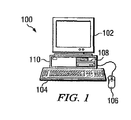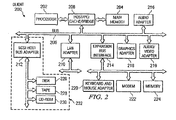JP2007506987A - Method and system for improving readability with control flow bitmap - Google Patents
Method and system for improving readability with control flow bitmap Download PDFInfo
- Publication number
- JP2007506987A JP2007506987A JP2006505147A JP2006505147A JP2007506987A JP 2007506987 A JP2007506987 A JP 2007506987A JP 2006505147 A JP2006505147 A JP 2006505147A JP 2006505147 A JP2006505147 A JP 2006505147A JP 2007506987 A JP2007506987 A JP 2007506987A
- Authority
- JP
- Japan
- Prior art keywords
- bitmaps
- bitmap
- display device
- text
- displaying
- Prior art date
- Legal status (The legal status is an assumption and is not a legal conclusion. Google has not performed a legal analysis and makes no representation as to the accuracy of the status listed.)
- Pending
Links
Images
Classifications
-
- G—PHYSICS
- G06—COMPUTING; CALCULATING OR COUNTING
- G06T—IMAGE DATA PROCESSING OR GENERATION, IN GENERAL
- G06T11/00—2D [Two Dimensional] image generation
- G06T11/60—Editing figures and text; Combining figures or text
-
- G—PHYSICS
- G06—COMPUTING; CALCULATING OR COUNTING
- G06F—ELECTRIC DIGITAL DATA PROCESSING
- G06F40/00—Handling natural language data
- G06F40/10—Text processing
- G06F40/103—Formatting, i.e. changing of presentation of documents
-
- G—PHYSICS
- G06—COMPUTING; CALCULATING OR COUNTING
- G06F—ELECTRIC DIGITAL DATA PROCESSING
- G06F17/00—Digital computing or data processing equipment or methods, specially adapted for specific functions
Abstract
【課題】
コンピュータ・スクリーン上に内容を表示するシステムおよび方法を提供する。
【解決手段】
テキストが複数のビットマップとしてフォーマットされる。この場合、各ビットマップは、例えば、ワードに対応する。ビットマップは、例えば、視覚障害を持った人でもそれらを容易に見ることができるようにサイズ変更される。テキストのサイズ変更によってテキストの一部が水平方向の表示境界を越えてしまう場合、そのテキストは自動的に改行される。
【選択図】 図3
【Task】
Systems and methods for displaying content on a computer screen are provided.
[Solution]
The text is formatted as multiple bitmaps. In this case, each bitmap corresponds to, for example, a word. Bitmaps are resized so that, for example, people with visual impairments can easily see them. If text resizing causes part of the text to cross the horizontal display boundary, the text is automatically broken.
[Selection] Figure 3
Description
本発明は、読取り動作時の視覚障害者を援助するためのシステムおよび方法に関するものである。 The present invention relates to a system and method for assisting visually impaired people during a reading operation.
完全な視力を欠いている人は多い。視覚障害者がコンピュータ・スクリーンにおけるテキストのような表示されたテキストを読取るのを援助するように設計された多くのツールおよびテクノロジが存在する。伝統的な方法は、光学的文字認識(OCR)および単純なスキャンおよび拡大(scan-and-magnify : SAM)システムを含む。 Many people lack complete vision. There are many tools and technologies designed to assist visually impaired people in reading displayed text, such as text on computer screens. Traditional methods include optical character recognition (OCR) and simple scan-and-magnify (SAM) systems.
OCRは、印刷されたテキスト文字または手書きのテキスト文字のコンピュータによる認識である。OCRを実現する種々の方法が存在するが、そのプロセスは、一般に、テキストまたはイメージをフォトスキャンすること、そのスキャンされたイメージを分析すること、しかる後、その文字イメージを、データ処理において一般的に使用されるASCIIのような文字コードに変換することを包含する。 OCR is computer recognition of printed text characters or handwritten text characters. There are a variety of ways to implement OCR, but the process generally involves photoscanning text or images, analyzing the scanned image, and then converting the character image into data processing. It is converted to the character code such as ASCII used in the above.
OCR処理では、各アルファベット文字または数字を識別するために、スキャンされたイメージまたはビットマップが明領域および暗領域に関して分析される。1つの文字が認識されるとき、それはASCIIコードに変換される。認識プロセスの速度を上げるために、OCR用に特別に設計された特殊な回路ボードおよびコンピュータ・チップが使用される。特にフォントが新しいかまたは不定形である場合、種々のフォントまたはスクリプトが文字のマッチングを困難にすることがあるので、この認識プロセスはコンピュータ計算の観点からは費用がかかる。 In OCR processing, a scanned image or bitmap is analyzed for light and dark regions to identify each alphabetic character or number. When a character is recognized, it is converted to ASCII code. To speed up the recognition process, special circuit boards and computer chips specially designed for OCR are used. This recognition process is expensive from a computational point of view, since various fonts or scripts can make character matching difficult, especially when the font is new or irregular.
視覚障害者を援助するための既存のシステムは幾つかの欠点を持っている。通常のSAMシステムでは、一旦1つのページが最終的な表示領域よりも大きく拡大されると、ユーザは、各ラインについて、単調な実際の混乱するような処理をすべて見るためにイメージを前後に滑らせなければならない。或るツールは、表示領域を適合させるために、フォントをサイズ変更することおよび必要に応じてページをリフローすることを可能にするHTMLのようなフォーマットを使用する。しかし、すべてのフォーマットがリフローを可能にするわけではなく、すべての表示プログラムがリフローすること或いはユーザによるサイズ変更を可能にすることができるわけではない。例えば、典型的なインターネット・ブラウザでは、HTMLテキストをリフローすることが可能である。しかし、ブラウザ上で表示されたテキストが、例えば、.gif、.jpg、または .pdf ファイルの一部分である場合、ブラウザはテキストをリフローすることができない。 Existing systems for assisting visually impaired people have several drawbacks. In a typical SAM system, once a page is magnified larger than the final display area, the user slides the image back and forth for each line to see all the monotonous, real-world confusing processing. I have to let it. Some tools use a format such as HTML that allows the font to be resized and the page reflowed as needed to fit the display area. However, not all formats allow reflow, and not all display programs can be reflowed or resized by the user. For example, a typical internet browser can reflow HTML text. However, if the text displayed on the browser is part of, for example, a .gif, .jpg, or .pdf file, the browser cannot reflow the text.
更に、OCRシステムでは、劣悪な文字認識のために、並びに多様なフォントおよび言語を処理する能力が不足するために、問題が生じている。 In addition, problems have arisen with OCR systems due to poor character recognition and lack of ability to process various fonts and languages.
従って、この分野には電子メディアにテキストを表示する改良されたシステムおよび方法に対する要求が存在する。 Accordingly, there is a need in the art for improved systems and methods for displaying text on electronic media.
本発明は、イメージ(スキャンされたもの、ビデオ捕捉されたもの、スクリーン捕捉されたもの等)を選出し、幾つかのOCRのような機能をそれらに適用してテキストのビットマップを定義および抽出する。ビットマップは、コンピュータ・メモリにおけるグラフィックス・イメージのすべての表示を指す一般的な用語である。1つの実施例では、テキスト・ページがスキャンされ、マップされる。1つのページにおけるテキストがワード・サイズのイメージに分解され、これらのイメージが拡大され、しかる後、例えば、ディスプレイ装置に適合するようにリフローされる。 The present invention selects images (scanned, video captured, screen captured, etc.) and applies several OCR-like functions to them to define and extract text bitmaps To do. Bitmap is a general term that refers to all representations of graphics images in computer memory. In one embodiment, text pages are scanned and mapped. The text in one page is broken down into word-sized images, and these images are enlarged and then reflowed to fit, for example, a display device.
図面を参照して本発明を説明する。コンテキストを提供するために、本発明の好適な実施例を具現化するに適したサンプルのコンピュータ・システムを説明する。 The present invention will be described with reference to the drawings. In order to provide context, a sample computer system suitable for implementing a preferred embodiment of the present invention is described.
図面、特に図1を参照すると、本発明を具現化し得るデータ処理システムの描画的に表示したものが、本発明の好適な実施例に従って示される。システム・ユニット110、ビデオ・ディスプレイ端末102、キーボード104、記憶装置108、およびマウス106を含むコンピュータ100が示される。記憶装置108は、フロッピ・ドライブおよび他のタイプの永続的且つ取外し可能な記憶媒体を含むことが可能である。例えば、ジョイスティック、タッチパッド、タッチ・スクリーン、トラックボール、マイクロフォン等のような更なる入力装置がコンピュータ100に含まれてもよい。コンピュータ100は、米国ニューヨーク州アーモンクにあるインターナショナル・ビジネス・マシーンズ・コーポレーションの製品である IBM RS/6000 コンピュータまたは IntelliStation コンピュータのような任意の適当なコンピュータを使用して具現化することが可能である。図示された表示体は1つのコンピュータを示すが、本発明の他の実施例は、ネットワーク・コンピュータのような他のタイプのデータ処理システムにおいて具現化することも可能である。コンピュータ100は、更に、そのコンピュータ100内のオペレーションにおいてコンピュータ可読媒体にあるシステム・ソフトウェアにより具現化し得るグラフィカル・ユーザ・インターフェースを含むことが望ましい。
With reference to the drawings, and in particular with reference to FIG. 1, a graphical representation of a data processing system in which the present invention may be implemented is shown in accordance with a preferred embodiment of the present invention. Shown is a
次に図2を参照すると、本発明を具現化することが可能なデータ処理システムのブロック図が示される。データ処理システム200は、図1におけるコンピュータ100のようなコンピュータの一例であり、そこには、本発明のプロセスを具現化するコードまたは命令が設けられる。データ処理システム200は、ペリフェラル・コンポーネント・インターコネクト(peripheral component interconnect : PCI)ローカル・バス・アーキテクチャを使用する。図示の例はPCIバスを使用するが、アクセラレイテッド・グラフィックス・ポート(AcceleratedGraphics Port : AGP)およびインダストリ・スタンダード・アーキテクチャ(Industry Standard Architecture : ISA)のような他のバス・アーキテクチャを使用することも可能である。プロセッサ202およびメイン・メモリ204がPCIブリッジ(ホスト/PCIキャッシュ/ブリッジ)208を介してPCIローカル・バス206に接続される。PCIブリッジ208は、プロセッサ202のための統合メモリ・コントローラおよびキャッシュ・メモリを含んでもよい。PCIローカル・バス206に対する更なる接続が、ダイレクト・コンポーネント相互接続を介してまたはアドイン・ボードを介して形成されてもよい。図示の例では、ローカル・エリア・ネットワーク(LAN)アダプタ210、小型コンピュータシステム・インターフェース(SCSI)ホスト・バス・アダプタ212、および拡張バス・インターフェース214がダイレクト・コンポーネント接続によってPCIローカル・バス206に接続される。対照的に、オーディオ・アダプタ216、グラフィックス・アダプタ218、およびオーディオ/ビデオ・アダプタ219が拡張スロットに挿入されたアドイン・ボードによってPCIローカル・バス206に接続される。拡張バス・インターフェース214は、キーボードおよびマウス・アダプタ220、モデム222、および追加のメモリ224に対する接続を提供する。SCSIホスト・バス・アダプタ212は、ハード・ディスク・ドライブ226、テープ・ドライブ228、およびCD−ROMドライブ230に対する接続を提供する。一般的なPCIローカル・バスの実装態様は、3個または4個のPCI拡張スロットまたはアドイン・コネクタをサポートするであろう。
With reference now to FIG. 2, a block diagram of a data processing system is shown in which the present invention may be implemented.
オペレーティング・システムがプロセッサ202において稼動し、図2におけるデータ処理システム200内の種々のコンポーネントの制御を調整および提供するために使用される。オペレーティング・システムは、マイクロソフト社から入手可能な Windows 2000 のような商業的に入手可能なオペレーティング・システムであってもよい。Java のようなオブジェクト指向プログラミング・システムが、オペレーティング・システムに関連して稼動し得るし、Javaまたはデータ処理システム200において実行中のアプリケーションからオペレーティング・システムにコールを行うことも可能である。なお、「Java」は、SunMicrosystems, Inc. の商標である。オペレーティング・システムのための命令、オブジェクト指向プログラミング・システム、およびアプリケーションまたはプログラムは、ハード・ディスク・ドライブ226のような記憶装置に設けられ、プロセッサ202による実行のためにメイン・メモリ204にロードすることが可能である。
An operating system runs on
図2におけるハードウェアが実施態様次第で変更可能であることは当業者には明らかであろう。フラッシュROM(または同等の不揮発性メモリ)または光学的ディスク・ドライブ等のような他の内部ハードウェアまたは周辺装置が、図2に示されたハードウェアに加えて、またはそれらの代わりに使用されてもよい。更に、本発明のプロセスをマルチプロセッサ・データ処理システムに適用することも可能である。 It will be apparent to those skilled in the art that the hardware in FIG. 2 can vary depending on the implementation. Other internal hardware or peripheral devices such as flash ROM (or equivalent non-volatile memory) or optical disk drives etc. are used in addition to or instead of the hardware shown in FIG. Also good. Further, the process of the present invention can be applied to a multiprocessor data processing system.
例えば、データ処理システム200は、それが任意選択的にネットワーク・コンピュータとして構成される場合、図2において任意選択的な包含を表す破線232によって示されるように、SCSIホスト・バス・アダプタ212、ハード・ディスク・ドライブ226、テープ・ドライブ228、およびCD−ROM230を含まなくてもよい。その場合、正確にはクライアント・コンピュータと呼ばれるべきコンピュータが、LANアダプタ210、モデム222等のような或るタイプのネットワーク通信インターフェースを含まなければならない。もう1つの例として、データ処理システム200は、そのデータ処理システム200が或るタイプのネットワーク通信インターフェースを含むか否かに関係なく、或るタイプのネットワーク通信インターフェースに依存せずにブート可能となるように構成された独立型のシステムであってもよい。更なる例として、データ処理システム200は、オペレーティング・システム・ファイルまたはユーザ生成のデータあるいはその両方を記憶するための不揮発性メモリを提供するためにROMまたはフラッシュROMあるいはその両方によって構成されるパーソナル・ディジタル・アシスタント(PDA)であってもよい。
For example, if the
図2における図示の例および上記の例は、アーキテクチャ上の限定を暗示することを意味するものではない。例えば、データ処理システム200は、PDAの形態を取り得ることに加えて、ノートブック・コンピュータまたはハンド・ヘルド・コンピュータであってもよい。更に、データ処理システム200はキオスクまたはウェブ・アプライアンスであってもよい。
The depicted example in FIG. 2 and the above example are not meant to imply architectural limitations. For example, in addition to being able to take the form of a PDA, the
本発明のプロセスは、例えば、メイン・メモリ204、メモリ224のようなメモリ、あるいは1つまたは複数の周辺装置226〜230に設けられたコンピュータ実施の命令をプロセッサ202が使用することによって遂行される。
The process of the present invention is accomplished by the
1つの好適な実施例では、本発明は、インターネット・ブラウザまたはイメージをユーザに表示することができる他のプログラムの一部として実施される。図3は、好適な実施例としてプロセス・ステップを実施するためのフローチャートを示す。先ず、ユーザが表示することを望んでいるイメージまたはドキュメントがまだディジタル形式でない場合、それがディジタル化される(ステップ302)。このステップは、ドキュメントまたは「イメージ」のビットマップを作成するためのものである。これに関連して、用語「イメージ」は、テキスト、グラフィックスまたはピクチャ、あるいはそれらの2つの組合せを含むがそれに限定されない表示情報を指す。そのようなビットマップは、例えば、イメージをフォトスキャンすることまたはイメージのスクリーンショットを捕捉することによって作成することが可能である。別の方法として、ファイルの内容がディスクにレンダリングされてもよい。使用される方法に関係なく、ユーザに表示されるべき内容がビットマップとして捕捉される。 In one preferred embodiment, the present invention is implemented as part of an Internet browser or other program that can display images to the user. FIG. 3 shows a flow chart for performing the process steps as a preferred embodiment. First, if the image or document that the user wants to display is not yet in digital form, it is digitized (step 302). This step is for creating a document or "image" bitmap. In this context, the term “image” refers to display information including but not limited to text, graphics or pictures, or a combination of the two. Such a bitmap can be created, for example, by photoscanning the image or capturing a screenshot of the image. Alternatively, the contents of the file may be rendered to disk. Regardless of the method used, the content to be displayed to the user is captured as a bitmap.
或る実施例では、ドキュメントまたはイメージのビットマップが得られた後、何らかのクリーンアップ・ステップが遂行される(ステップ304)。例えば、コントラスト処理またはテキストの再位置調整を行うことも可能である。イメージのクリーンアップは本発明の実施のためには必要ないということに留意すべきである。それは、個々の文字が、それが何であるか必ずしも識別されないためである。 In some embodiments, after a document or image bitmap is obtained, some clean-up step is performed (step 304). For example, contrast processing or text repositioning can be performed. It should be noted that image cleanup is not necessary for the practice of the present invention. This is because individual characters are not necessarily identified as to what they are.
次に、テキストの場合、テキストの種々のラインがプログラムによって弁別される(ステップ306)。次に、個々の文字が弁別される(しかし、望ましくは、識別されない。即ち、OCRはまだ適用されない)(ステップ308)。(本明細書において使用される用語「弁別する:distinguish」は、単に、1つのアイテムが終了しそして他のアイテムが開始する位置を知らせること、または1つのオブジェクト、文字、またはワードの境界が終り、他のオブジェクト等の境界が始まる位置を知らせることを指し、一方、用語「識別する:identify」は、文字の実際の識別を指すこと、即ち、その文字を既知の文字と突き合わせることを意味する。従って、テキストおよびワードのラインが、並びに文字のラインでさえも、「弁別」されるが、「識別」されるのではない。ワードが弁別されたが識別されてない場合、そのワードの始まりおよび終わりはわかるであろうが、意味、綴り、または内容はわからないであろう。) Next, in the case of text, the various lines of text are discriminated by the program (step 306). Next, individual characters are discriminated (but preferably not identified, ie, OCR is not yet applied) (step 308). (The term “distinguish” as used herein simply indicates the location where one item ends and the other begins, or the end of an object, character, or word boundary ends. , Refers to indicating the position where the boundary of other objects, etc. begins, while the term “identify” refers to the actual identification of a character, ie matching that character with a known character Thus, text and word lines, and even character lines, are “discriminated” but not “identified.” If a word is discriminated but not identified, You will know the beginning and end, but you will not know the meaning, spelling, or content.)
文字が弁別された後、ワードを形成する文字のグループが弁別される(ステップ310)。一旦ワードが弁別されると、グラフィックス・イメージのようなワードでもなく文字でもないアイテムが弁別される(ステップ312)。先行のステップでは個々の文字がマッチングまたは識別される必要がないことに留意されたい。本発明のシステムは、個々のワードを弁別するために、または「ワード領域」即ち単一のワードもしくはワードのグループにもその対応するドキュメントの領域を定義するために、ワード間の間隔に調和したスペースを簡単に見つけることができるということも留意されたい。 After the characters are discriminated, the group of characters forming the word is discriminated (step 310). Once the word is differentiated, items that are neither words nor characters, such as graphics images, are distinguished (step 312). Note that individual characters do not need to be matched or identified in the previous step. The system of the present invention is matched to the spacing between words to distinguish individual words or to define a “word region”, ie a region of a document or even a single word or group of words. Also note that it is easy to find the space.
個々のワードが弁別された後、その内容の望ましい表示サイズが、望ましくは本発明のシステムのユーザによって指示される(ステップ314)。これは多くの方法で具現化することが可能である。例えば、ブラウザ表示では、個々のワードが、.gif または .jpg のようなイメージ・ファイルとしてフォーマットされてもよい。これらのイメージ・ファイルは、HTMLイメージ・タグを使用することによってブラウザによりサイズ変更することも可能である。例えば、典型的なイメージ・タグは、下記のような表示サイズを表す注釈を含むことができる。
<img src=word001.gif width=50>
After the individual words are discriminated, the desired display size of their contents is preferably indicated by the user of the system of the present invention (step 314). This can be implemented in many ways. For example, in a browser display, individual words may be formatted as an image file such as .gif or .jpg. These image files can also be resized by the browser by using HTML image tags. For example, a typical image tag can include annotations representing the display size as follows:
<img src = word001.gif width = 50>
この例では、個々のワードが「word001.gif.」と名付けられた.gif ファイルに作られている。この個々のイメージの表示された幅は、イメージ(即ち、そのワード)が50ピクセル幅であろうということを意味するタグ「width=50」によって表される。 In this example, the individual words are created in a .gif file named "word001.gif." The displayed width of this individual image is represented by the tag “width = 50” which means that the image (ie its word) will be 50 pixels wide.
この例示の実施態様に適合して、個々のワード・イメージ「word001.gif」のサイズは、「幅」タグをより大きい数に変更することによって拡大することが可能である。 Consistent with this exemplary embodiment, the size of the individual word image “word001.gif” can be expanded by changing the “width” tag to a larger number.
別の方法として、イメージは、それらが個々のイメージに分解される前に拡大されてもよい。例えば、各ワードのイメージが、イメージを拡大する既知のソフトウェアを使用して拡大されてもよい。そこで、拡大された個々のワード・イメージは、ディスプレイの表示可能領域の幅に適合するようにページ上に配列することが可能である。 Alternatively, the images may be enlarged before they are broken down into individual images. For example, the image of each word may be magnified using known software that magnifies the image. Thus, the enlarged individual word images can be arranged on the page to fit the width of the displayable area of the display.
或るイメージは、それらが表示される解像度よりも高い解像度でスキャンされる。そのようなイメージがワードに細分されることもあり、それらの個々のワードが、拡大される代わりに、表示される前に縮小されるか、または適切なサイズである場合にはそれらのオリジナル・サイズで表示されることもある。別の代替方法は、イメージを個々のワードに構文解析する前にそのイメージ全体を所望の大きさに拡大すること、しかる後、望ましい倍率でドキュメントを構文解析し、リフローすることも含む。 Some images are scanned at a higher resolution than the resolution at which they are displayed. Such images may be subdivided into words, and instead of being enlarged, their individual words are reduced before they are displayed or their original size if they are of an appropriate size. Sometimes displayed in size. Another alternative involves enlarging the entire image to the desired size before parsing the image into individual words, and then parsing and reflowing the document at the desired magnification.
拡大の後、望ましい表示サイズおよび使用可能な表示領域に従って、イメージがリフローされる(ステップ316)。このステップは、単一のテキスト・ラインがその使用可能な表示領域にまたがらないように個々のイメージ/ワードをテキスト・ラインに位置定めすることを含むことが望ましい。リフローは、そのプロセスにおいて以前に弁別された個々のワードのレベルで行われることが望ましい。ワードは、使用可能な表示領域にまたがるだけであって、超えることがないように、それらの新たなサイズに従ってリフローされることが望ましい。従って、サイズ変更およびリフローの後、1ラインのテキストが表示領域の一方の側で始まり、そのラインにおける表示されたワードが表示領域の他方の側に達するとき、次のワードが自動的に改行される。これは、ユーザがテキスト・ライン全体を読み取るためにスクロールする必要をなくするものである。 After enlarging, the image is reflowed according to the desired display size and available display area (step 316). This step preferably includes positioning individual images / words in the text line such that a single text line does not span its available display area. Reflow is preferably done at the level of individual words previously distinguished in the process. The words are preferably reflowed according to their new size so that they only span the available display area and do not exceed it. Thus, after resizing and reflowing, when a line of text begins on one side of the display area and the displayed word on that line reaches the other side of the display area, the next word is automatically broken. The This eliminates the need for the user to scroll to read the entire text line.
図4〜図6は1つのページ上のテキストに関する可能性のある配列を示す。図4では、センテンスが小型のフォントで形成され、センテンス全体が可視表示領域400に適合している。好適な実施例では、そのセンテンスが構文解析され、各ワード402が弁別され、個々のビットマップに構成される。そのビットマップに対するいずれのフォーマットも本発明に適合するものである。
4-6 show possible arrangements for text on one page. In FIG. 4, the sentence is formed by a small font, and the entire sentence is adapted to the
図5では、代表的なOCRまたはSAMに従って、テキストが拡大される。センテンスは表示可能領域400をはみ出すので、そのテキストすべてを見ようとするユーザはスクロール・バー404を使用してページ幅全体をスキャンしなければならない。
In FIG. 5, the text is magnified according to a typical OCR or SAM. Since the sentence extends beyond the
図6では、本発明が使用される。表示のためのそれ以上の表示可能領域が存在しないとき、個々のワードは、それらが改行されるように配列されている。 In FIG. 6, the present invention is used. When there is no more displayable area for display, the individual words are arranged so that they are broken.
本発明の1つの実施例は、ブラウザ・プログラムの一部として実施される。本発明の態様としては、ブラウザ・プログラム自体の一部として、またはブラウザ・プログラムと組み合わせて働く別個のプログラムとして実施することが可能である。いずれの場合でも、ブラウザによって表示されるテキストまたはイメージは、ユーザのコマンドに従ってサイズ変更およびリフローすることが可能である。リフローは、(この例では)、(例えば、図3のプロセスにおいて説明したように)個々のワードのグラフィックス・イメージを作成することによって、および自動生成されたHTMLコーディングおよび「幅」タグを使用してイメージをリフローすることによって実現される。 One embodiment of the present invention is implemented as part of a browser program. Aspects of the invention can be implemented as part of the browser program itself or as a separate program that works in combination with the browser program. In either case, the text or image displayed by the browser can be resized and reflowed in accordance with a user command. Reflow (in this example), by creating a graphic image of individual words (eg, as described in the process of FIG. 3) and using automatically generated HTML coding and “width” tags This is achieved by reflowing the image.
本発明の概念は、例えば、Adobe の AcrobatReader(商標)のような非ブラウザ・プログラムと組み合わせて働くことができる独立型コンピュータのプログラムとして実施することも可能である。 The concept of the present invention can also be implemented as a stand-alone computer program that can work in combination with a non-browser program such as Adobe's Acrobat Reader ™.
本発明が既存のOCRシステムにおける欠点の多くを回避するということは留意すべきである。先ず、ページのテキストが拡大形式で表示され、一方、ワードは表示のために使用し得る領域に改行される。本発明は、イメージをテキストに不完全に変換すること、および、その後にテキストを拡大文字に逆変換することを必要なくする。本発明は、どの領域が表示のために使用可能になろうともワードがその領域の幅で改行されることによって、いずれの印刷済みドキュメントも任意のサイズの単一の最上部ラインから最下部ラインへと続くドキュメントとして表示可能なものにされる。 It should be noted that the present invention avoids many of the disadvantages in existing OCR systems. First, the text of the page is displayed in enlarged form, while the word is broken into an area that can be used for display. The present invention eliminates the need to incompletely convert an image to text and then backconvert the text to expanded characters. The present invention allows any printed document to be printed from a single top line to any bottom line of any size, with the word being broken at the width of that area no matter which area becomes available for display. Can be displayed as a document following
本発明のもう1つの利点は、個々の文字が特定の既知の文字にいずれの点でも一致しないという現実から生じる。例えば、OCRシステムでは、プログラムが個々の文字のイメージを検出するとき、そのイメージは、一致が見つかるまで、既知の文字に比較されなければならない。これはOCRシステムを複雑にし、新たなまたは未知のフォントまたは言語によるドキュメント・テキストを認識するためには、それらのシステムを効果のないものにする。本発明は、それがテキストをワードに構文解析するだけであって、必ずしもワードの個々の文字を認識する必要がないので、種々の言語の表示されたテキストを拡大するために使用することが可能である。 Another advantage of the present invention arises from the reality that individual characters do not match any particular known character in any way. For example, in an OCR system, when a program detects an image of an individual character, that image must be compared to a known character until a match is found. This complicates OCR systems and makes them ineffective to recognize document text in new or unknown fonts or languages. The present invention can be used to magnify displayed text in various languages because it only parses the text into words and does not necessarily recognize the individual characters of the word It is.
従って、本発明は、種々のフォントまたはスクリプトの言語、文字認識に馴染まない言語(手書きテキストまたはスクリプトのような)、および相異なる一次方向および二次方向を有する言語をリフローするためにも使用可能である。本発明に関連して、英語のドキュメントにおけるテキスト・フローの一次方向は左から右へのものであろう。二次方向は、上から下へのものであろう。換言すれば、一次フロー方向は、右から左(或るアラビア語の書式におけるように)であるか、上から下(日本語の書式におけるように)であってもよい。二次方向は、同様に変更可能であり、本発明の概念によって限定されない。本発明は、非テキスト記号またはピクチャを拡大および位置変更するために使用することも可能である。 Thus, the present invention can also be used to reflow various font or script languages, languages that are unfamiliar with character recognition (such as handwritten text or scripts), and languages with different primary and secondary directions. It is. In the context of the present invention, the primary direction of text flow in an English document will be from left to right. The secondary direction will be from top to bottom. In other words, the primary flow direction may be from right to left (as in some Arabic format) or top to bottom (as in Japanese format). The secondary direction can be changed as well and is not limited by the concept of the present invention. The present invention can also be used to enlarge and reposition non-text symbols or pictures.
同様に、英語のテキスト・ドキュメントの一次境界は左および右のマージンであり、一方、二次境界は上および下のマージンであり、それらは上記の一次方向および二次方向に対応する。 Similarly, the primary boundaries of an English text document are left and right margins, while the secondary boundaries are top and bottom margins, which correspond to the primary and secondary directions described above.
十分に機能するデータ処理システムに関連して本発明を説明したが、本発明のプロセスを命令のコンピュータ可読媒体の形でおよび種々の形で配付し得ること、および、本発明がその配付を行うために実際に使用される特定なタイプの信号保持媒体に関係なく等しく適用されること、これらが当業者には明らかであろうということは重要である。コンピュータ可読媒体の例は、フロッピ・ディスク、ハード・ディスク・ドライブ、RAM、およびCD−ROMのような記録可能タイプの媒体、およびディジタルおよびアナログ通信リンクのような伝送タイプの媒体を含む。 Although the present invention has been described in the context of a well-functioning data processing system, the process of the present invention can be distributed in various forms and in a computer-readable medium of instructions, and the present invention does so. It is important to note that these apply equally regardless of the specific type of signal-bearing medium actually used, and that these will be apparent to those skilled in the art. Examples of computer readable media include recordable type media such as floppy disks, hard disk drives, RAM, and CD-ROM, and transmission type media such as digital and analog communication links.
図解および説明を目的として本発明に関する説明を示したが、それが網羅的であることまたは開示された形式の発明に限定されることを意図するものでない。当業者にとって、多くの修正および変更が明らかであろう。本発明の原理、実用上の応用を最もよく説明するために、および意図された特定の使用に適するように種々の修正を持った種々の実施例に関して当業者が本発明を理解することを可能にするために、実施例が選択されて説明された。 The description of the present invention has been presented for purposes of illustration and description, but is not intended to be exhaustive or limited to the invention in the form disclosed. Many modifications and variations will be apparent to practitioners skilled in this art. Persons skilled in the art can understand the present invention in order to best explain its principles, practical applications, and with respect to various embodiments with various modifications to suit the intended specific use. In order to achieve this, an embodiment has been selected and described.
Claims (34)
前記テキストにおけるワードの間の切れ目を決定するステップと、
個々のワードの少なくとも幾つかに関する個々のビットマップを作成するステップと、
前記ディスプレイ装置の可視領域の一次境界内に前記ビットマップを表示するステップと、
を含む方法。 A method for displaying text in a visible region of a display device, comprising:
Determining a break between words in the text;
Creating individual bitmaps for at least some of the individual words;
Displaying the bitmap within a primary boundary of the visible region of the display device;
Including methods.
ドキュメントから複数のビットマップを定義し、抽出するステップと、
前記ビットマップの拡大を制御するステップと、
前記ビットマップをリフローするステップと、
を含む方法。 A method for displaying information on a display device, comprising:
Defining and extracting multiple bitmaps from a document;
Controlling the expansion of the bitmap;
Reflowing the bitmap;
Including methods.
左境界および右境界を有する可視表示領域を有するディスプレイ装置と、
表示可能情報を含むドキュメントと、
を含み、
前記表示可能情報の個々の部分がビットマップとしてフォーマットされ、
前記個々の部分が前記可視領域の一次境界内でリフローされる、
システム。 A system for displaying content,
A display device having a visible display area having a left boundary and a right boundary;
A document containing displayable information,
Including
Individual portions of the displayable information are formatted as bitmaps;
The individual parts are reflowed within the primary boundary of the visible region;
system.
前記テキストにおけるワードの間の切れ目を決定するための手段と、
個々のワードの少なくともいくつかに関する個々のビットマップを作成するための手段と、
ディスプレイ装置の可視表示領域の一次境界内に前記ビットマップを表示するための手段と、
を含むシステム。 A system for displaying text,
Means for determining a break between words in the text;
Means for creating individual bitmaps for at least some of the individual words;
Means for displaying the bitmap within a primary boundary of a visible display area of a display device;
Including system.
前記内容を複数のビットマップとしてフォーマットするステップと、
前記複数のビットマップをサイズ変更するステップと、
前記ディスプレイ装置における可視領域の一次境界を越えて延びないように前記複数のビットマップをリフローするステップと、
を含む方法。 A method for displaying content on a display device,
Formatting the content as a plurality of bitmaps;
Resizing the plurality of bitmaps;
Reflowing the plurality of bitmaps so as not to extend beyond a primary boundary of a visible region in the display device;
Including methods.
前記テキストを複数のビットマップとして再フォーマットするための手段と、
前記ビットマップをリフローするための手段と、
を含むシステム。 A system for enlarging text on a display device,
Means for reformatting the text as a plurality of bitmaps;
Means for reflowing the bitmap;
Including system.
前記内容を複数のビットマップとしてフォーマットするステップと、
ユーザ入力に応答して、前記複数のビットマップをサイズ変更するステップと、
前記ディスプレイ装置の幅および前記サイズ変更するステップ後における前記複数のビットマップのサイズに基づいて、前記複数のビットマップをリフローするステップと、
を含む方法。 A method for displaying content on a display device,
Formatting the content as a plurality of bitmaps;
Resizing the plurality of bitmaps in response to user input;
Reflowing the plurality of bitmaps based on the width of the display device and the size of the plurality of bitmaps after the resizing step;
Including methods.
複数のビットマップとしてフォーマットされる表示可能な内容を有するドキュメントと、
ユーザ入力に応答して前記複数のビットマップをサイズ変更するための手段と、
を含み、
前記ディスプレイ装置の幅および前記複数のビットマップがサイズ変更された後における前記複数のビットマップのサイズに基づいて、前記複数のビットマップがリフローされる、システム。 A system for displaying content on a display device,
A document having displayable content formatted as a plurality of bitmaps;
Means for resizing the plurality of bitmaps in response to user input;
Including
The system wherein the plurality of bitmaps are reflowed based on a width of the display device and a size of the plurality of bitmaps after the plurality of bitmaps are resized.
前記内容を複数のビットマップとしてフォーマットする機能と、
ユーザ入力に応答して前記複数のビットマップをサイズ変更する機能と、
前記ディスプレイ装置の幅および前記サイズ変更の後における前記複数のビットマップのサイズに基づいて、前記複数のビットマップをリフローする機能と、
を実現させるコンピュータ・プログラム。 A computer program for displaying contents on a display device,
A function of formatting the content as a plurality of bitmaps;
Resizing the plurality of bitmaps in response to user input;
Reflowing the plurality of bitmaps based on a width of the display device and a size of the plurality of bitmaps after the resizing;
A computer program that realizes
Applications Claiming Priority (2)
| Application Number | Priority Date | Filing Date | Title |
|---|---|---|---|
| US10/411,469 US20040202352A1 (en) | 2003-04-10 | 2003-04-10 | Enhanced readability with flowed bitmaps |
| PCT/EP2004/004009 WO2004090743A2 (en) | 2003-04-10 | 2004-03-11 | Enhanced readability with flowed bitmaps |
Publications (2)
| Publication Number | Publication Date |
|---|---|
| JP2007506987A true JP2007506987A (en) | 2007-03-22 |
| JP2007506987A5 JP2007506987A5 (en) | 2007-05-10 |
Family
ID=33130990
Family Applications (1)
| Application Number | Title | Priority Date | Filing Date |
|---|---|---|---|
| JP2006505147A Pending JP2007506987A (en) | 2003-04-10 | 2004-03-11 | Method and system for improving readability with control flow bitmap |
Country Status (6)
| Country | Link |
|---|---|
| US (1) | US20040202352A1 (en) |
| JP (1) | JP2007506987A (en) |
| KR (1) | KR20050119116A (en) |
| CN (1) | CN1761976A (en) |
| TW (1) | TWI291139B (en) |
| WO (1) | WO2004090743A2 (en) |
Cited By (2)
| Publication number | Priority date | Publication date | Assignee | Title |
|---|---|---|---|---|
| JP2011514993A (en) * | 2008-02-25 | 2011-05-12 | マイクロソフト コーポレーション | Editing a document using a temporary editing surface |
| US9507651B2 (en) | 2008-04-28 | 2016-11-29 | Microsoft Technology Licensing, Llc | Techniques to modify a document using a latent transfer surface |
Families Citing this family (24)
| Publication number | Priority date | Publication date | Assignee | Title |
|---|---|---|---|---|
| ATE373274T1 (en) * | 2005-07-01 | 2007-09-15 | Pdflib Gmbh | METHOD FOR IDENTIFYING WORDS IN AN ELECTRONIC DOCUMENT |
| US7788580B1 (en) | 2006-03-28 | 2010-08-31 | Amazon Technologies, Inc. | Processing digital images including headers and footers into reflow content |
| US8023738B1 (en) | 2006-03-28 | 2011-09-20 | Amazon Technologies, Inc. | Generating reflow files from digital images for rendering on various sized displays |
| US7433548B2 (en) * | 2006-03-28 | 2008-10-07 | Amazon Technologies, Inc. | Efficient processing of non-reflow content in a digital image |
| US7966557B2 (en) * | 2006-03-29 | 2011-06-21 | Amazon Technologies, Inc. | Generating image-based reflowable files for rendering on various sized displays |
| US7810026B1 (en) | 2006-09-29 | 2010-10-05 | Amazon Technologies, Inc. | Optimizing typographical content for transmission and display |
| CN101192107A (en) * | 2006-11-28 | 2008-06-04 | 国际商业机器公司 | Method and apparatus for inputting |
| US8594387B2 (en) * | 2007-04-23 | 2013-11-26 | Intel-Ge Care Innovations Llc | Text capture and presentation device |
| JP5123588B2 (en) * | 2007-07-17 | 2013-01-23 | キヤノン株式会社 | Display control apparatus and display control method |
| US8782516B1 (en) | 2007-12-21 | 2014-07-15 | Amazon Technologies, Inc. | Content style detection |
| US8572480B1 (en) | 2008-05-30 | 2013-10-29 | Amazon Technologies, Inc. | Editing the sequential flow of a page |
| US9229911B1 (en) | 2008-09-30 | 2016-01-05 | Amazon Technologies, Inc. | Detecting continuation of flow of a page |
| US20100251104A1 (en) * | 2009-03-27 | 2010-09-30 | Litera Technology Llc. | System and method for reflowing content in a structured portable document format (pdf) file |
| US8499236B1 (en) | 2010-01-21 | 2013-07-30 | Amazon Technologies, Inc. | Systems and methods for presenting reflowable content on a display |
| US20110252302A1 (en) * | 2010-04-12 | 2011-10-13 | Microsoft Corporation | Fitting network content onto a reduced-size screen |
| US20130033521A1 (en) * | 2010-04-19 | 2013-02-07 | Tactile World Ltd. | Intelligent display system and method |
| CN102243621A (en) * | 2010-05-11 | 2011-11-16 | 项洁 | Typesetting method for image text file |
| US8855413B2 (en) * | 2011-05-13 | 2014-10-07 | Abbyy Development Llc | Image reflow at word boundaries |
| US9734132B1 (en) * | 2011-12-20 | 2017-08-15 | Amazon Technologies, Inc. | Alignment and reflow of displayed character images |
| US9628865B2 (en) * | 2012-09-10 | 2017-04-18 | Apple Inc. | Enhanced closed caption feature |
| JP6099961B2 (en) * | 2012-12-18 | 2017-03-22 | キヤノン株式会社 | Image display apparatus, image display apparatus control method, and computer program |
| KR20140081470A (en) * | 2012-12-21 | 2014-07-01 | 삼성전자주식회사 | Apparatus and method forenlarging and displaying text and computer readable media storing program for method therefor |
| CN104050155A (en) * | 2014-07-01 | 2014-09-17 | 西安诺瓦电子科技有限公司 | Text editing device and method |
| US10698597B2 (en) * | 2014-12-23 | 2020-06-30 | Lenovo (Singapore) Pte. Ltd. | Reflow of handwriting content |
Citations (2)
| Publication number | Priority date | Publication date | Assignee | Title |
|---|---|---|---|---|
| JPH04167048A (en) * | 1990-10-31 | 1992-06-15 | Fuji Xerox Co Ltd | Document layout device |
| US5754873A (en) * | 1995-06-01 | 1998-05-19 | Adobe Systems, Inc. | Method and apparatus for scaling a selected block of text to a preferred absolute text height and scaling the remainder of the text proportionately |
Family Cites Families (9)
| Publication number | Priority date | Publication date | Assignee | Title |
|---|---|---|---|---|
| US4227209A (en) * | 1978-08-09 | 1980-10-07 | The Charles Stark Draper Laboratory, Inc. | Sensory aid for visually handicapped people |
| US4723209A (en) * | 1984-08-30 | 1988-02-02 | International Business Machines Corp. | Flow attribute for text objects |
| US5067019A (en) * | 1989-03-31 | 1991-11-19 | The United States Of America As Represented By The Administrator Of The National Aeronautics And Space Administration | Programmable remapper for image processing |
| US5125046A (en) * | 1990-07-26 | 1992-06-23 | Ronald Siwoff | Digitally enhanced imager for the visually impaired |
| US5267331A (en) * | 1990-07-26 | 1993-11-30 | Ronald Siwoff | Digitally enhanced imager for the visually impaired |
| US5596350A (en) * | 1993-08-02 | 1997-01-21 | Apple Computer, Inc. | System and method of reflowing ink objects |
| US7055095B1 (en) * | 2000-04-14 | 2006-05-30 | Picsel Research Limited | Systems and methods for digital document processing |
| US6738049B2 (en) * | 2000-05-08 | 2004-05-18 | Aquila Technologies Group, Inc. | Image based touchscreen device |
| US20040205568A1 (en) * | 2002-03-01 | 2004-10-14 | Breuel Thomas M. | Method and system for document image layout deconstruction and redisplay system |
-
2003
- 2003-04-10 US US10/411,469 patent/US20040202352A1/en not_active Abandoned
-
2004
- 2004-03-11 JP JP2006505147A patent/JP2007506987A/en active Pending
- 2004-03-11 WO PCT/EP2004/004009 patent/WO2004090743A2/en active Application Filing
- 2004-03-11 CN CNA2004800072964A patent/CN1761976A/en active Pending
- 2004-03-11 KR KR1020057016862A patent/KR20050119116A/en not_active Application Discontinuation
- 2004-04-01 TW TW093109107A patent/TWI291139B/en not_active IP Right Cessation
Patent Citations (2)
| Publication number | Priority date | Publication date | Assignee | Title |
|---|---|---|---|---|
| JPH04167048A (en) * | 1990-10-31 | 1992-06-15 | Fuji Xerox Co Ltd | Document layout device |
| US5754873A (en) * | 1995-06-01 | 1998-05-19 | Adobe Systems, Inc. | Method and apparatus for scaling a selected block of text to a preferred absolute text height and scaling the remainder of the text proportionately |
Non-Patent Citations (1)
| Title |
|---|
| JPN5006003259, BREUEL T M, PATTERN RECOGNITION 2002 PROCEEDINGS 16TH INTERNATIONAL CONFERENCE, 20020811, P476−479, US, IEEE COMPUT. SOC * |
Cited By (4)
| Publication number | Priority date | Publication date | Assignee | Title |
|---|---|---|---|---|
| JP2011514993A (en) * | 2008-02-25 | 2011-05-12 | マイクロソフト コーポレーション | Editing a document using a temporary editing surface |
| US9507651B2 (en) | 2008-04-28 | 2016-11-29 | Microsoft Technology Licensing, Llc | Techniques to modify a document using a latent transfer surface |
| US9921892B2 (en) | 2008-04-28 | 2018-03-20 | Microsoft Technology Licensing, Llc | Techniques to modify a document using a latent transfer surface |
| US10152362B2 (en) | 2008-04-28 | 2018-12-11 | Microsoft Technology Licensing, Llc | Techniques to modify a document using a latent transfer surface |
Also Published As
| Publication number | Publication date |
|---|---|
| TW200504613A (en) | 2005-02-01 |
| TWI291139B (en) | 2007-12-11 |
| CN1761976A (en) | 2006-04-19 |
| WO2004090743A3 (en) | 2004-12-23 |
| US20040202352A1 (en) | 2004-10-14 |
| KR20050119116A (en) | 2005-12-20 |
| WO2004090743A2 (en) | 2004-10-21 |
Similar Documents
| Publication | Publication Date | Title |
|---|---|---|
| JP2007506987A (en) | Method and system for improving readability with control flow bitmap | |
| US10162804B2 (en) | Object resizing with content reflow | |
| US7752566B1 (en) | Transparent overlays for predictive interface drag and drop | |
| EP1174801B1 (en) | Classifying, anchoring and transforming electronic ink | |
| US8539342B1 (en) | Read-order inference via content sorting | |
| US6683631B2 (en) | System and method for selecting and deselecting information in an electronic document | |
| US9898548B1 (en) | Image conversion of text-based images | |
| US20020116420A1 (en) | Method and apparatus for displaying and viewing electronic information | |
| EP2684114B1 (en) | Task-based address bar and tabs scaling | |
| JP2004005453A (en) | Method and system for breaking up and re-displaying document image layout | |
| US20110173532A1 (en) | Generating a layout of text line images in a reflow area | |
| JP2008234658A (en) | Course-to-fine navigation through whole paginated documents retrieved by text search engine | |
| US7793224B1 (en) | Methods and apparatus for formatting identified content | |
| US8793565B2 (en) | File format conversion of an interactive element in a graphical user interface | |
| JP5780409B2 (en) | Display control apparatus and program | |
| JP2000311039A (en) | Partial enlargement display device and partial enlargement display method | |
| Sandnes | Lost in OCR-translation: pixel-based text reflow to the rescue: magnification of archival raster image documents in the browser without horizontal scrolling | |
| JP5715172B2 (en) | Document display device, document display method, and document display program | |
| KR101097835B1 (en) | Clipboard data clear formatting method, clipboard data conversion method by extracting file-location, program recording medium thereof and apparatus using the methods | |
| JP6011686B2 (en) | Display control apparatus and program | |
| CN117391045B (en) | Method for outputting file with portable file format capable of copying Mongolian | |
| KR100842107B1 (en) | Device and method for document display in a portable information terminal | |
| JP6296127B2 (en) | Display control apparatus and program | |
| JP2005115702A (en) | Document display device, program, and method for displaying document | |
| US20170212870A1 (en) | Method and System to Display Content from a PDF Document on a Small Screen |
Legal Events
| Date | Code | Title | Description |
|---|---|---|---|
| A521 | Written amendment |
Free format text: JAPANESE INTERMEDIATE CODE: A523 Effective date: 20070307 |
|
| A621 | Written request for application examination |
Free format text: JAPANESE INTERMEDIATE CODE: A621 Effective date: 20070307 |
|
| A131 | Notification of reasons for refusal |
Free format text: JAPANESE INTERMEDIATE CODE: A131 Effective date: 20100608 |
|
| A02 | Decision of refusal |
Free format text: JAPANESE INTERMEDIATE CODE: A02 Effective date: 20101130 |