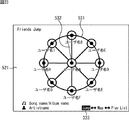JP2007066285A - Information processing apparatus and method, and program - Google Patents
Information processing apparatus and method, and program Download PDFInfo
- Publication number
- JP2007066285A JP2007066285A JP2005294483A JP2005294483A JP2007066285A JP 2007066285 A JP2007066285 A JP 2007066285A JP 2005294483 A JP2005294483 A JP 2005294483A JP 2005294483 A JP2005294483 A JP 2005294483A JP 2007066285 A JP2007066285 A JP 2007066285A
- Authority
- JP
- Japan
- Prior art keywords
- content
- display
- item
- displayed
- assigned
- Prior art date
- Legal status (The legal status is an assumption and is not a legal conclusion. Google has not performed a legal analysis and makes no representation as to the accuracy of the status listed.)
- Pending
Links
Images
Abstract
Description
本発明は、情報処理装置および方法、並びにプログラムに関し、特に、ユーザが直感的に操作可能なコンテンツ選択画面を表示させることにより、多種多様なコンテンツの中から、ユーザの趣向や気分に合わせたコンテンツを簡単に選択することができるようにした情報処理装置および方法、並びにプログラムに関する。 The present invention relates to an information processing apparatus and method, and a program, and in particular, by displaying a content selection screen that can be intuitively operated by the user, content that matches the taste and mood of the user from a wide variety of content. The present invention relates to an information processing apparatus and method, and a program that can easily select a program.
近年、CD(Compact Disc)に記録されている楽曲をリッピングしたり、あるいは、音楽配信サービスなどを利用して、音楽配信サーバから所望の楽曲をダウンロードすることにより、パーソナルコンピュータ(PC)に楽曲データを取り込む方法が普及しており、ユーザは、PCに取り込んだ楽曲データなどのコンテンツを、携帯可能なポータブルデバイス(PD)を利用して楽しんでいる。 In recent years, music data is recorded on a personal computer (PC) by ripping music recorded on a CD (Compact Disc) or downloading desired music from a music distribution server using a music distribution service or the like. The method of taking in is spreading, and the user enjoys contents such as music data taken in to a PC using a portable portable device (PD).
このような携帯可能なPDにおいては、その携帯性を重要視されるために、物理的な表示画面のサイズが限られている。このため、表示画面のサイズが限られていても、PDに記録されているコンテンツやアプリケーションの中から、ユーザの所望するものを検索し、選択するために多くの提案がなされている。 In such a portable PD, the size of a physical display screen is limited because the portability is regarded as important. For this reason, even if the size of the display screen is limited, many proposals have been made for searching and selecting a user's desired content or application recorded in the PD.
例えば、特許文献1には、リスト表示されているアプリケーション名をタッチパネルのドラッグ操作によりスクロール表示させ、表示領域中の選択候補位置に表示されているアプリケーション名を選択候補として決定するようにした携帯端末装置が提案されている。
For example,
また、特許文献2には、回転入力デバイスを操作することにより、線形でリスト表示されているコンテンツ名をスクロール表示させて、目的のコンテンツ検索を簡単に操作させるようにした携帯端末装置(ポータブルマルチメディアデバイス)が提案されている。
さらに、特許文献3には、ジャンル、アーティスト、アルバム名、および曲からなる階層的な表示を提供することにより、ユーザに目的のコンテンツを簡単に検索させるようにした携帯端末装置(ポータブルマルチメディアデバイス)が提案されている。
Further,
以上のような提案は、例えば、PDに、ユーザが認識できる程度の数のコンテンツしか記録されていない場合、あるいは、PDに、自分が好んでリッピング、あるいはダウンロードしたコンテンツが多く記録されている場合などに、自分の知っている曲を検索する目的には、かなり効果的である。 The above proposals are, for example, when only a number of contents that can be recognized by the user are recorded on the PD, or when a lot of contents ripped or downloaded by the user are recorded on the PD. For example, it is quite effective for searching for songs that you know.
すなわち、PDに、ユーザが認識できる程度の数のコンテンツしか記録されていない場合、特許文献1や2のように、すべてのコンテンツをスクロール表示させて、その中から所望のコンテンツを探すことは、容易である。また、例えば、PDに、自分が好んでリッピング、あるいはダウンロードしたコンテンツが多く記録されている場合、ユーザは、記録されているコンテンツ名や、そのコンテンツに関連する単語(すなわち、コンテンツが楽曲であれば、アルバム名やジャンル、アーティスト名)をおおよそ把握しているため、特許文献3のような階層的な表示から、所望のコンテンツを簡単に検索することができる。
That is, when only a number of contents that can be recognized by the user are recorded on the PD, as shown in
しかしながら、例えば、PDに、ユーザの好みに拠らない多種多様なコンテンツが記録されている場合、仮に、上述した提案を用いて、多種多様なコンテンツの中から、ユーザの知っている情報だけに基づいて、所望のコンテンツを探そうとしても、手間がかかり困難である課題があった。 However, for example, when a variety of contents not depending on the user's preference are recorded on the PD, it is assumed that only the information known to the user is selected from the various contents by using the above-described proposal. On the basis of this, there is a problem that even if an attempt is made to search for a desired content, it is troublesome and difficult.
すなわち、従来のコンテンツ選択画面は、ユーザが事前にPDに記録されているコンテンツに関しての情報を得ていることを前提としたものが多く、上述した提案などを用いて、ユーザがその情報をあまり把握していない多種多様なコンテンツの中から、自分の趣味、趣向、そのときの気分などに応じたコンテンツを、直感的または感覚的に探すのが困難である課題があった。 In other words, many conventional content selection screens are based on the assumption that the user has obtained information about the content recorded in advance in the PD. There is a problem that it is difficult to intuitively or intuitively search for contents according to one's hobbies, preferences, moods, etc., from a variety of contents that are not grasped.
本発明は、このような状況に鑑みてなされたものであり、多種多様なコンテンツの中から、自分の趣向にあったコンテンツを直感的に選択することができるようにするものである。 The present invention has been made in view of such a situation, and makes it possible to intuitively select content that suits one's taste from a wide variety of content.
本発明の第1の情報処理装置は、ディスプレイに所定のコンテンツが割り当てられたアイテムを表示させる表示制御手段と、タッチパネルに対するユーザの接触を検出する検出手段と、検出手段により検出されたユーザの接触が解放されたか否かを判定する判定手段と、判定手段によりユーザの接触が解放されたと判定された場合、直前に検出手段によりユーザの接触が検出されていた位置に対応する、表示制御手段により表示されたアイテムを選択決定する選択手段と、選択手段により選択決定されたアイテムに割り当てられたコンテンツを再生する再生手段とを備え、再生手段は、検出手段によりユーザの接触が検出されてから、判定手段によりユーザの接触が解放されたと判定されるまでの間も、所定のコンテンツを再生することを特徴とする。 The first information processing apparatus according to the present invention includes a display control unit that displays an item to which a predetermined content is assigned to a display, a detection unit that detects a user's contact with the touch panel, and a user's contact detected by the detection unit. And a display control unit corresponding to a position where the user contact was detected immediately before by the detection unit when the determination unit determines that the user contact has been released. A selection unit configured to select and determine the displayed item; and a reproduction unit configured to reproduce the content assigned to the item selected and determined by the selection unit. The reproduction unit is configured to detect user contact by the detection unit; The predetermined content is played back until the determination means determines that the user's contact is released. To.
所定のコンテンツは、検出手段によりユーザの接触が検出されてから、判定手段によりユーザの接触が解放されたと判定されるまでの間に、検出手段によりユーザの接触が検出された位置に対応する表示制御手段により表示されたアイテムに割り当てられたコンテンツの一部、または、全部であるようにすることができる。 The predetermined content is displayed corresponding to the position at which the user's contact is detected by the detection unit after the detection unit detects the user's contact until the determination unit determines that the user's contact is released. A part or all of the content assigned to the item displayed by the control means can be used.
所定のコンテンツは、効果音であるようにすることができる。 The predetermined content can be a sound effect.
本発明の第1の情報処理方法は、ディスプレイに所定のコンテンツが割り当てられたアイテムを表示させる表示制御ステップと、タッチパネルに対するユーザの接触を検出する検出ステップと、検出ステップの処理により検出されたユーザの接触が解放されたか否かを判定する判定ステップと、判定ステップの処理によりユーザの接触が解放されたと判定された場合、直前に検出ステップの処理によりユーザの接触が検出されていた位置に対応する、表示制御ステップの処理により表示されたアイテムを選択決定する選択ステップと、選択ステップの処理により選択決定されたアイテムに割り当てられたコンテンツを再生する再生ステップとを含み、再生ステップの処理では、検出ステップの処理によりユーザの接触が検出されてから、判定ステップの処理によりユーザの接触が解放されたと判定されるまでの間も、所定のコンテンツを再生することを特徴とする。 According to a first information processing method of the present invention, a display control step for displaying an item assigned with predetermined content on a display, a detection step for detecting a user's contact with the touch panel, and a user detected by the processing of the detection step A determination step for determining whether or not the user's contact has been released, and if it is determined that the user's contact has been released by the process of the determination step, corresponds to the position where the user's contact was detected immediately by the process of the detection step A selection step for selecting and determining an item displayed by the process of the display control step, and a reproduction step for reproducing the content assigned to the item selected and determined by the process of the selection step. In the process of the reproduction step, Judgment after user contact is detected by the detection step Until user contact by the process of step is determined to have been freed, characterized in that it reproduces the predetermined content.
本発明の第1のプログラムは、ディスプレイに所定のコンテンツが割り当てられたアイテムを表示させる表示制御ステップと、タッチパネルに対するユーザの接触を検出する検出ステップと、検出ステップの処理により検出されたユーザの接触が解放されたか否かを判定する判定ステップと、判定ステップの処理によりユーザの接触が解放されたと判定された場合、直前に検出ステップの処理によりユーザの接触が検出されていた位置に対応する、表示制御ステップの処理により表示されたアイテムを選択決定する選択ステップと、選択ステップの処理により選択決定されたアイテムに割り当てられたコンテンツを再生する再生ステップとを含み、再生ステップの処理では、検出ステップの処理によりユーザの接触が検出されてから、判定ステップの処理によりユーザの接触が解放されたと判定されるまでの間も、所定のコンテンツを再生することを特徴とする。 A first program of the present invention includes a display control step for displaying an item assigned with predetermined content on a display, a detection step for detecting a user contact with the touch panel, and a user contact detected by the processing of the detection step. Corresponding to the position where the user's contact was detected immediately before by the detection step, when it is determined that the user's contact has been released by the determination step and the determination step. A selection step for selecting and determining an item displayed by the process of the display control step; and a reproduction step for reproducing the content assigned to the item selected and determined by the process of the selection step. In the process of the reproduction step, the detection step After a user contact is detected by this process, Until the process of-up contact of the user is determined to be freed, characterized in that it reproduces the predetermined content.
本発明の第2の情報処理装置は、ディスプレイに所定のコンテンツが割り当てられたアイテムを表示させる表示制御手段と、タッチパネルに対するユーザの接触を検出する検出手段と、検出手段により検出されたユーザの接触が解放されたか否かを判定する判定手段と、判定手段によりユーザの接触が解放されたと判定された場合、直前に検出手段によりユーザの接触が検出されていた位置に対応する、表示制御手段により表示されたアイテム、または、検出手段によりユーザの接触が検出されてから、判定手段によりユーザの接触が解放されたと判定されるまでの間に、検出手段によりユーザの接触が検出された位置で囲まれる領域に対応する表示制御手段により表示されたアイテムすべてを選択決定する選択手段と、選択手段により選択決定されたアイテムに割り当てられたコンテンツを再生する再生手段とを備えることを特徴とする。 A second information processing apparatus according to the present invention includes a display control unit that displays an item to which a predetermined content is assigned to a display, a detection unit that detects a user's contact with the touch panel, and a user contact that is detected by the detection unit. And a display control unit corresponding to a position where the user contact was detected immediately before by the detection unit when the determination unit determines that the user contact has been released. Between the displayed item or the position where the user contact is detected by the detection means after the detection means detects the user contact until the determination means determines that the user contact is released. Selection means for selecting and determining all items displayed by the display control means corresponding to the area to be selected, and selection by the selection means Characterized in that it comprises a reproducing device for reproducing the contents assigned to the constant item.
選択手段による選択決定の対象を、検出手段により直前にユーザの接触が検出された位置に対応するアイテムから、検出手段によりユーザの接触が検出されてから、判定手段によりユーザの接触が解放されたと判定されるまでの間に、検出手段によりユーザの接触が検出された位置で囲まれる領域に対応するアイテムに切り換える切換手段をさらに備えるようにすることができる。 The target of selection decision by the selection means is that the user contact is released by the determination means after the user contact is detected by the detection means from the item corresponding to the position where the user contact was detected immediately by the detection means. Until the determination is made, a switching means for switching to an item corresponding to the area surrounded by the position where the detection means detects the user's contact can be further provided.
本発明の第2の情報処理方法は、ディスプレイに所定のコンテンツが割り当てられたアイテムを表示させる表示制御ステップと、タッチパネルに対するユーザの接触を検出する検出ステップと、検出ステップの処理により検出されたユーザの接触が解放されたか否かを判定する判定ステップと、判定ステップの処理にユーザの接触が解放されたと判定された場合、直前に検出ステップの処理によりユーザの接触が検出されていた位置に対応する、表示制御ステップの処理により表示されたアイテム、または、検出ステップの処理によりユーザの接触が検出されてから、判定ステップの処理によりユーザの接触が解放されたと判定されるまでの間に、検出ステップの処理によりユーザの接触が検出された位置で囲まれる領域に対応する表示制御ステップの処理により表示されたアイテムすべてを選択決定する選択ステップと、選択ステップの処理により選択決定されたアイテムに割り当てられたコンテンツを再生する再生ステップとを含むことを特徴とする。 According to a second information processing method of the present invention, a display control step for displaying an item assigned with predetermined content on a display, a detection step for detecting a user's contact with the touch panel, and a user detected by the processing of the detection step A determination step that determines whether or not the user's contact has been released, and if it is determined that the user's contact has been released in the processing of the determination step, corresponds to the position where the user's contact was detected immediately before by the processing of the detection step Detected between the item displayed by the process of the display control step or the detection of the user's contact by the process of the determination step after the user's contact is detected by the process of the detection step. Display control corresponding to the area surrounded by the position where the user's contact is detected by the processing of the step A selection step of selecting determine all items displayed by the processing of step, characterized in that it comprises a reproduction step of reproducing the content assigned to the selected determined by the processing of the selection step item.
本発明の第2のプログラムは、ディスプレイに所定のコンテンツが割り当てられたアイテムを表示させる表示制御ステップと、タッチパネルに対するユーザの接触を検出する検出ステップと、検出ステップの処理により検出されたユーザの接触が解放されたか否かを判定する判定ステップと、判定ステップの処理にユーザの接触が解放されたと判定された場合、直前に検出ステップの処理によりユーザの接触が検出されていた位置に対応する、表示制御ステップの処理により表示されたアイテム、または、検出ステップの処理によりユーザの接触が検出されてから、判定ステップの処理によりユーザの接触が解放されたと判定されるまでの間に、検出ステップの処理によりユーザの接触が検出された位置で囲まれる領域に対応する表示制御ステップの処理により表示されたアイテムすべてを選択決定する選択ステップと、選択ステップの処理により選択決定されたアイテムに割り当てられたコンテンツを再生する再生ステップとを含むことを特徴とする。 The second program of the present invention includes a display control step for displaying an item to which a predetermined content is assigned on a display, a detection step for detecting a user contact with the touch panel, and a user contact detected by the processing of the detection step. Corresponding to the position where the user's contact was detected immediately before by the detection step processing, when it is determined that the user contact is released in the determination step and the determination step processing. The item displayed by the process of the display control step or after the user's contact is detected by the process of the detection step until it is determined that the user's contact is released by the process of the determination step. Display control scan corresponding to the area surrounded by the position where the user's contact is detected by the processing Tsu a selection step of selecting determine all items displayed by the processing of flops, characterized in that it comprises a reproduction step of reproducing the content assigned to the selected determined by the processing of the selection step item.
本発明の第3の情報処理装置は、ディスプレイに所定のコンテンツが割り当てられたアイテムを表示させる表示制御手段と、ユーザの操作に対応して、表示制御手段により表示されたアイテムを選択する選択手段と、選択手段により選択されたアイテムに割り当てられたコンテンツと所定の関連を有する関連コンテンツを取得する取得手段とを備え、表示制御手段は、選択手段により選択されたアイテムを中心に表示させ、取得手段により取得された関連コンテンツが割り当てられた第1の関連アイテムを、円周の全部もしくは一部、または多角形の外周の全部もしくは一部の上に表示させることを特徴とする。 The third information processing apparatus according to the present invention includes a display control unit that displays an item assigned with predetermined content on a display, and a selection unit that selects an item displayed by the display control unit in response to a user operation. And an acquisition means for acquiring related content having a predetermined relationship with the content assigned to the item selected by the selection means, and the display control means displays the item selected by the selection means as a center for acquisition. The first related item to which the related content acquired by the means is assigned is displayed on the whole or part of the circumference, or on the whole or part of the outer circumference of the polygon.
ディスプレイに積層されるタッチパネルに対するユーザの接触を検出する検出手段をさらに備え、選択手段は、検出手段により検出されたユーザの接触に対応して、ディスプレイに表示される、コンテンツが割り当てられたアイテムを選択するようにすることができる。 The apparatus further includes a detection unit that detects a user's contact with the touch panel stacked on the display, and the selection unit displays an item to which content is assigned and is displayed on the display in response to the user's contact detected by the detection unit. Can be selected.
表示制御手段は、アイテムと第1の関連アイテムの間にラインを表示させ、または、ラインを、所定の関連に応じた矢印、ライン模様、および色の少なくとも1つで表示させるようにすることができる。 The display control means may display a line between the item and the first related item, or may display the line with at least one of an arrow, a line pattern, and a color according to a predetermined relationship. it can.
円周の全部もしくは一部、または多角形の外周の全部もしくは一部の上に表示されている第1の関連アイテムが選択手段により選択された場合、表示制御手段は、選択手段により選択された第1の関連アイテムが、円周の全部もしくは一部、または多角形の外周の全部もしくは一部の上から、中心に遷移する映像を表示させ、取得手段により取得された、第1の関連アイテムと所定の関連を有する関連コンテンツが割り当てられた第2の関連アイテムが、中心に表示された第1の関連アイテム上から、円周の全部もしくは一部、または多角形の外周の全部もしくは一部の上の所定の位置に遷移する映像を表示させるようにすることができる。 When the first related item displayed on the whole or part of the circumference or all or part of the outer circumference of the polygon is selected by the selection means, the display control means is selected by the selection means The first related item is acquired by the acquisition means by displaying an image that transitions to the center from all or part of the circumference or all or part of the outer periphery of the polygon. The second related item to which the related content having a predetermined relationship with the second related item is all or part of the circumference or all or part of the outer periphery of the polygon from the first related item displayed in the center. An image that transitions to a predetermined position on the screen can be displayed.
コンテンツは、他のユーザの再生履歴情報であるようにすることができる。 The content may be reproduction history information of other users.
本発明の第3の情報処理方法は、ディスプレイに所定のコンテンツが割り当てられたアイテムを表示させる表示制御ステップと、ユーザの操作に対応して、表示制御ステップの処理により表示されたアイテムを選択する選択ステップと、選択ステップの処理により選択されたアイテムに割り当てられたコンテンツと所定の関連を有する関連コンテンツを取得する取得ステップとを含み、表示制御ステップの処理では、選択ステップの処理により選択されたアイテムを中心に表示させ、取得ステップの処理により取得された関連コンテンツが割り当てられた関連アイテムを、円周の全部もしくは一部、または多角形の外周の全部もしくは一部の上に表示させること特徴とする。 According to a third information processing method of the present invention, a display control step for displaying an item assigned with predetermined content on a display, and an item displayed by the processing of the display control step in response to a user operation is selected. A selection step, and an acquisition step for acquiring related content having a predetermined relationship with the content assigned to the item selected by the selection step processing. In the display control step processing, the selection step is selected. The item is displayed in the center, and the related item to which the related content acquired by the processing in the acquisition step is assigned is displayed on the whole or part of the circumference or the whole or part of the outer circumference of the polygon. And
本発明の第3のプログラムは、ディスプレイに所定のコンテンツが割り当てられたアイテムを表示させる表示制御ステップと、ユーザの操作に対応して、表示制御ステップの処理により表示されたアイテムを選択する選択ステップと、選択ステップの処理により選択されたアイテムに割り当てられたコンテンツと所定の関連を有する関連コンテンツを取得する取得ステップとを含み、表示制御ステップの処理では、選択ステップの処理により選択されたアイテムを中心に表示させ、取得ステップの処理により取得された関連コンテンツが割り当てられた関連アイテムを、円周の全部もしくは一部、または多角形の外周の全部もしくは一部の上に表示させることを特徴とする。 The third program of the present invention includes a display control step for displaying an item assigned with a predetermined content on the display, and a selection step for selecting an item displayed by the process of the display control step in response to a user operation. And an acquisition step for acquiring related content having a predetermined relationship with the content assigned to the item selected by the processing of the selection step. In the processing of the display control step, the item selected by the processing of the selection step The related item to which the related content acquired by the processing of the acquisition step is assigned is displayed on the whole or a part of the circumference or the whole or a part of the outer circumference of the polygon. To do.
本発明の第4の情報処理装置は、コンテンツの少なくとも1つのメタデータが所定の範囲に含まれる値を有するコンテンツを抽出する抽出手段と、抽出手段により抽出されたコンテンツが割り当てられたアイテムを、ディスプレイ上の少なくとも1つのメタデータの軸における所定の位置に表示させる表示制御手段と、ユーザの操作に対応して、表示制御手段により表示されたアイテムを選択する選択手段と、選択手段により選択されたアイテムに割り当てられたコンテンツを再生する再生手段とを備えることを特徴とする。 According to a fourth information processing apparatus of the present invention, an extraction unit that extracts content having a value in which at least one metadata of the content is included in a predetermined range, and an item to which the content extracted by the extraction unit is assigned, Display control means for displaying at a predetermined position on at least one metadata axis on the display, selection means for selecting an item displayed by the display control means in response to a user operation, and selection by the selection means And reproducing means for reproducing the content assigned to the item.
ディスプレイに積層されるタッチパネルに対するユーザの接触を検出する検出手段をさらに備え、選択手段は、検出手段により検出されたユーザの接触に対応して、ディスプレイに表示される、コンテンツが割り当てられたアイテムを選択するようにすることができる。 The apparatus further includes a detection unit that detects a user's contact with the touch panel stacked on the display, and the selection unit displays an item to which content is assigned and is displayed on the display in response to the user's contact detected by the detection unit. Can be selected.
抽出手段は、コンテンツの少なくとも2つのメタデータが所定の範囲に含まれる値を有するコンテンツを抽出し、表示制御手段は、抽出手段により抽出されたコンテンツが割り当てられたアイテムを、ディスプレイ上の少なくとも2つのメタデータの軸における所定の位置に表示させるようにすることができる。 The extraction unit extracts content having a value in which at least two metadata of the content are included in a predetermined range, and the display control unit extracts an item to which the content extracted by the extraction unit is assigned at least 2 on the display. It can be displayed at a predetermined position on one metadata axis.
抽出手段により複数のコンテンツが抽出され、アイテムに複数のコンテンツが割り当てられている場合、複数のコンテンツには、複数のコンテンツが有する所定のメタデータの値順に、所定の優先度が設定され、再生手段は、選択手段により選択されたアイテムに割り当てられた複数のコンテンツを、所定の優先度の順に再生するようにすることができる。 When a plurality of contents are extracted by the extraction means and a plurality of contents are assigned to an item, a predetermined priority is set for the plurality of contents in the order of predetermined metadata values of the plurality of contents, and playback is performed. The means can reproduce a plurality of contents assigned to the item selected by the selection means in order of a predetermined priority.
表示制御手段は、所定の関連を有するコンテンツが割り当てられたアイテムを、他のアイテムとは異なる表示で表示させるようにすることができる。 The display control means can display an item to which a content having a predetermined relationship is assigned with a display different from other items.
異なる表示は、点滅、色、図形、輝度、および数字の付加によるもののうちの少なくとも1つによる表示であるようにすることができる。 The different display may be a display by at least one of blinking, color, graphics, brightness, and addition of numbers.
表示制御手段は、所定の関連を有するコンテンツが割り当てられたアイテム同士の間にラインを表示させ、または、ラインを、所定の関連に応じた矢印、ライン模様、および色の少なくとも1つで表示させるようにすることができる。 The display control means displays a line between items to which content having a predetermined relationship is assigned, or displays the line with at least one of an arrow, a line pattern, and a color corresponding to the predetermined relationship. Can be.
本発明の第4の情報処理方法は、コンテンツの少なくとも1つのメタデータが所定の範囲に含まれる値を有するコンテンツを抽出する抽出ステップと、抽出ステップの処理により抽出されたコンテンツが割り当てられたアイテムを、ディスプレイ上の少なくとも1つのメタデータの軸における所定の位置に表示させる表示制御ステップと、ユーザの操作に対応して、表示制御ステップの処理により表示されたアイテムを選択する選択ステップと、選択ステップの処理により選択されたアイテムに割り当てられたコンテンツを再生する再生ステップとを含むことを特徴とする。 According to a fourth information processing method of the present invention, an extraction step of extracting content having a value in which at least one metadata of the content is included in a predetermined range, and an item to which the content extracted by the processing of the extraction step is assigned Is displayed at a predetermined position on the axis of at least one metadata on the display, a selection step for selecting an item displayed by the processing of the display control step in response to a user operation, and selection A playback step of playing back the content assigned to the item selected by the processing of the step.
本発明の第4のプログラムは、コンテンツの少なくとも1つのメタデータが所定の範囲に含まれる値を有するコンテンツを抽出する抽出ステップと、抽出ステップの処理により抽出されたコンテンツが割り当てられたアイテムを、ディスプレイ上の少なくとも1つのメタデータの軸における所定の位置に表示させる表示制御ステップと、ユーザの操作に対応して、表示制御ステップの処理により表示されたアイテムを選択する選択ステップと、選択ステップの処理により選択されたアイテムに割り当てられたコンテンツを再生する再生ステップとを含むことを特徴とする。 The fourth program of the present invention includes an extraction step of extracting content having a value in which at least one metadata of the content is included in a predetermined range, and an item to which the content extracted by the processing of the extraction step is assigned. A display control step of displaying at a predetermined position on at least one metadata axis on the display; a selection step of selecting an item displayed by the processing of the display control step in response to a user operation; And a playback step of playing back the content assigned to the item selected by the processing.
本発明の第5の情報処理装置は、ユーザの操作に対応して、ディスプレイに表示される、コンテンツが割り当てられたアイテムを選択する選択手段と、選択手段により選択されたアイテムに割り当てられたコンテンツと所定の関連を有する関連コンテンツを取得する取得手段と、選択手段により選択されたアイテムを中心に表示させ、取得手段により取得された関連コンテンツが割り当てられた関連アイテムを、円周の全部もしくは一部、または多角形の外周の全部もしくは一部の上に表示させる第1の表示制御手段と、コンテンツの少なくとも1つのメタデータが所定の範囲に含まれる値を有するコンテンツを抽出する抽出手段と、抽出手段により抽出されたコンテンツが割り当てられたアイテムを、ディスプレイ上の少なくとも1つのメタデータの軸における所定の位置に表示させる第2の表示制御手段と、第1の表示制御手段による表示、および第2の表示制御手段による表示を切り換える表示切換手段とを備え、第1の表示制御手段、または、第2の表示制御手段は、表示切換手段により一方の表示から他方の表示に切り換えられる場合、一方の表示から、他方の表示に遷移する映像を表示させることを特徴とする。 According to a fifth information processing apparatus of the present invention, a selection unit that selects an item to which a content is assigned and that is displayed on a display in response to a user operation, and a content that is allocated to the item selected by the selection unit Acquisition means for acquiring related content having a predetermined relation with the item selected by the selection means, and the related items to which the related content acquired by the acquisition means is assigned are all or one of the circumference. A first display control means for displaying on the whole or a part of the outer periphery of the polygon or the polygon; and an extraction means for extracting content having a value in which at least one metadata of the content is included in a predetermined range; The item to which the content extracted by the extracting means is assigned is assigned to at least one item on the display. A second display control means for displaying at a predetermined position on the data axis; a display switching means for switching between a display by the first display control means and a display by the second display control means; The means or the second display control means is characterized in that when the display switching means switches from one display to the other display, an image transitioning from one display to the other display is displayed.
ディスプレイに積層されるタッチパネルに対するユーザの接触を検出する検出手段をさらに備え、選択手段は、検出手段により検出されたユーザの接触に対応して、ディスプレイに表示される、コンテンツが割り当てられたアイテムを選択するようにすることができる。 The apparatus further includes a detection unit that detects a user's contact with the touch panel stacked on the display, and the selection unit displays an item to which content is assigned and is displayed on the display in response to the user's contact detected by the detection unit. Can be selected.
抽出手段は、コンテンツの少なくとも2つのメタデータが所定の範囲に含まれる値を有するコンテンツを抽出し、第2の表示制御手段は、抽出手段により抽出されたコンテンツが割り当てられたアイテムを、ディスプレイ上の少なくとも2つのメタデータの軸における所定の位置に表示させるようにすることができる。 The extraction unit extracts content having a value in which at least two pieces of metadata of the content are included in a predetermined range, and the second display control unit displays an item to which the content extracted by the extraction unit is assigned on the display. The at least two metadata axes can be displayed at predetermined positions.
第1の表示制御手段または第2の表示制御手段は、表示切換手段により一方の表示から他方の表示に切り換えられた場合、一方の表示において選択手段により選択されているコンテンツの情報を、他方の表示に反映させて表示させるようにすることができる。 When the first display control means or the second display control means is switched from one display to the other display by the display switching means, the information of the content selected by the selection means in one display is changed to the other display. It can be made to reflect and display on a display.
本発明の第5の情報処理方法は、ユーザの操作に対応して、ディスプレイに表示される、コンテンツが割り当てられたアイテムを選択する選択ステップと、選択ステップの処理により選択されたアイテムに割り当てられたコンテンツと所定の関連を有する関連コンテンツを取得する取得ステップと、選択ステップの処理により選択されたアイテムを中心に表示させ、取得ステップにより取得された関連コンテンツが割り当てられた関連アイテムを、円周の全部もしくは一部、または多角形の外周の全部もしくは一部の上に表示させる第1の表示制御ステップと、コンテンツの少なくとも1つのメタデータが所定の範囲に含まれる値を有するコンテンツを抽出する抽出ステップと、抽出ステップの処理により抽出されたコンテンツが割り当てられたアイテムを、ディスプレイ上の少なくとも1つのメタデータの軸における所定の位置に表示させる第2の表示制御ステップと、第1の表示制御ステップの処理による表示、および第2の表示制御ステップの処理による表示を切り換える表示切換ステップとを含み、第1の表示制御ステップの処理、または、第2の表示制御ステップの処理では、表示切換ステップの処理により一方の表示から他方の表示に切り換えられる場合、一方の表示から、他方の表示に遷移する映像を表示させることを特徴とする。 According to a fifth information processing method of the present invention, in response to a user operation, a selection step for selecting an item to which content is assigned, which is displayed on the display, and an item selected by the processing of the selection step is assigned. An acquisition step for acquiring related content having a predetermined relationship with the acquired content and an item selected by the processing of the selection step are displayed in the center, and the related item to which the related content acquired by the acquisition step is assigned is A first display control step for displaying all or part of the image, or all or part of the outer periphery of the polygon, and content having a value in which at least one metadata of the content falls within a predetermined range The extraction step and the content extracted by the processing of the extraction step are assigned. The second display control step for displaying the item at a predetermined position on the axis of at least one metadata on the display, the display by the processing of the first display control step, and the processing of the second display control step A display switching step for switching the display, and in the processing of the first display control step or the processing of the second display control step, when switching from one display to the other by the processing of the display switching step, An image transitioning from one display to the other display is displayed.
本発明の第5のプログラムは、ユーザの操作に対応して、ディスプレイに表示される、コンテンツが割り当てられたアイテムを選択する選択ステップと、選択ステップの処理により選択されたアイテムに割り当てられたコンテンツと所定の関連を有する関連コンテンツを取得する取得ステップと、選択ステップの処理により選択されたアイテムを中心に表示させ、取得ステップにより取得された関連コンテンツが割り当てられた関連アイテムを、円周の全部もしくは一部、または多角形の外周の全部もしくは一部の上に表示させる第1の表示制御ステップと、コンテンツの少なくとも1つのメタデータが所定の範囲に含まれる値を有するコンテンツを抽出する抽出ステップと、抽出ステップの処理により抽出されたコンテンツが割り当てられたアイテムを、ディスプレイ上の少なくとも1つのメタデータの軸における所定の位置に表示させる第2の表示制御ステップと、第1の表示制御ステップの処理による表示、および第2の表示制御ステップの処理による表示を切り換える表示切換ステップとを含み、第1の表示制御ステップの処理、または、第2の表示制御ステップの処理では、表示切換ステップの処理により一方の表示から他方の表示に切り換えられる場合、一方の表示から、他方の表示に遷移する映像を表示させることを特徴とする。 According to a fifth program of the present invention, there is provided a selection step for selecting an item to which content is assigned, which is displayed on the display in response to a user operation, and the content assigned to the item selected by the processing of the selection step The acquisition step for acquiring the related content having a predetermined relationship with the item, the item selected by the processing of the selection step is displayed in the center, and the related item to which the related content acquired by the acquisition step is assigned is displayed on the entire circumference. Alternatively, a first display control step of displaying on a part or all or part of the outer periphery of the polygon, and an extraction step of extracting content having a value in which at least one metadata of the content is included in a predetermined range And the content extracted by the extraction step process A second display control step for displaying the item at a predetermined position on the axis of at least one metadata on the display; a display by the processing of the first display control step; and a display by the processing of the second display control step In the first display control step process or the second display control step process, when one display is switched to the other display by the display switch step process, An image transitioning from the display to the other display is displayed.
本発明の第6の情報処理装置は、コンテンツの少なくとも1つのメタデータが所定の範囲に含まれる値を有するコンテンツを抽出する抽出手段と、抽出手段により抽出されたコンテンツが割り当てられたアイテムを、ディスプレイ上の少なくとも1つのメタデータの軸における所定の位置に表示させる第1の表示制御手段と、ユーザの操作に対応して、ディスプレイに表示されたアイテムを選択する選択手段と、選択手段により選択されたアイテムに割り当てられたコンテンツを再生する再生手段と、選択手段により選択されたアイテムに割り当てられたコンテンツをリスト表示させる第2の表示制御手段と、第1の表示制御手段による第1の表示、および第2の表示制御手段による第2の表示を切り換える表示切換手段とを備え、第1の表示制御手段は、表示切換手段により第1の表示から第2の表示に切り換えられる場合、第1の表示から、第2の表示に遷移する映像を表示させることを特徴とする。 According to a sixth information processing apparatus of the present invention, an extracting unit that extracts content having a value in which at least one metadata of content is included in a predetermined range, and an item to which the content extracted by the extracting unit is assigned, First display control means for displaying at a predetermined position on at least one metadata axis on the display, selection means for selecting an item displayed on the display in response to a user operation, and selection by the selection means Reproducing means for playing back the content assigned to the assigned item, second display control means for displaying a list of contents assigned to the item selected by the selecting means, and first display by the first display control means , And display switching means for switching the second display by the second display control means. Control means, when it is switched from the first display by the display switching means to the second display, and wherein the first display, that displays an image to transition to the second display.
ディスプレイに積層されるタッチパネルに対するユーザの接触を検出する検出手段をさらに備え、選択手段は、検出手段により検出されたユーザの接触に対応して、ディスプレイに表示される、コンテンツが割り当てられたアイテムを選択するようにすることができる。 The apparatus further includes a detection unit that detects a user's contact with the touch panel stacked on the display, and the selection unit displays an item to which content is assigned and is displayed on the display in response to the user's contact detected by the detection unit. Can be selected.
抽出手段は、コンテンツの少なくとも2つのメタデータが所定の範囲に含まれる値を有するコンテンツを抽出し、第1の表示制御手段は、抽出手段により抽出されたコンテンツが割り当てられたアイテムを、ディスプレイ上の少なくとも2つのメタデータの軸における所定の位置に表示させるようにすることができる。 The extraction unit extracts content having a value in which at least two metadata of the content are included in a predetermined range, and the first display control unit displays an item to which the content extracted by the extraction unit is assigned on the display. The at least two metadata axes can be displayed at predetermined positions.
表示切換手段により第1の表示から第2の表示に切り換えられた場合、第2の表示制御手段は、コンテンツの所定のメタデータの値順に、コンテンツをリスト表示させるようにすることができる。 When the display switching unit switches from the first display to the second display, the second display control unit can display the content in a list in the order of the predetermined metadata value of the content.
所定のメタデータは、ランキング情報であるようにすることができる。 The predetermined metadata can be ranking information.
本発明の第6の情報処理方法は、コンテンツの少なくとも1つのメタデータが所定の範囲に含まれる値を有するコンテンツを抽出する抽出ステップと、抽出ステップの処理により抽出されたコンテンツが割り当てられたアイテムを、ディスプレイ上の少なくとも1つのメタデータの軸における所定の位置に表示させる第1の表示制御ステップと、ユーザの操作に対応して、ディスプレイに表示されたアイテムを選択する選択ステップと、選択ステップにより選択されたアイテムに割り当てられたコンテンツを再生する再生ステップと、選択ステップにより選択されたアイテムに割り当てられたコンテンツをリスト表示させる第2の表示制御ステップと、第1の表示制御ステップの処理による第1の表示、および第2の表示制御ステップの処理による第2の表示を切り換える表示切換ステップとを含み、第1の表示制御ステップの処理では、表示切換ステップの処理により第1の表示から第2の表示に切り換えられる場合、第1の表示から、第2の表示に遷移する映像を表示させることを特徴とする。 According to a sixth information processing method of the present invention, an extraction step for extracting content having a value in which at least one metadata of content is included in a predetermined range, and an item to which the content extracted by the processing of the extraction step is assigned Is displayed at a predetermined position on at least one metadata axis on the display, a selection step for selecting an item displayed on the display in response to a user operation, and a selection step By the process of the reproduction | regeneration step which reproduces | regenerates the content allocated to the item selected by (2), the 2nd display control step to display the content allocated to the item selected by the selection step, and the process of the 1st display control step Processing of first display and second display control step A display switching step for switching the second display, and in the processing of the first display control step, when switching from the first display to the second display by the processing of the display switching step, An image transitioning to the second display is displayed.
本発明の第6のプログラムは、コンテンツの少なくとも1つのメタデータが所定の範囲に含まれる値を有するコンテンツを抽出する抽出ステップと、抽出ステップの処理により抽出されたコンテンツが割り当てられたアイテムを、ディスプレイ上の少なくとも1つのメタデータの軸における所定の位置に表示させる第1の表示制御ステップと、ユーザの操作に対応して、ディスプレイに表示されたアイテムを選択する選択ステップと、選択ステップにより選択されたアイテムに割り当てられたコンテンツを再生する再生ステップと、選択ステップにより選択されたアイテムに割り当てられたコンテンツをリスト表示させる第2の表示制御ステップと、第1の表示制御ステップの処理による第1の表示、および第2の表示制御ステップの処理による第2の表示を切り換える表示切換ステップとを含み、第1の表示制御ステップの処理では、表示切換ステップの処理により第1の表示から第2の表示に切り換えられる場合、第1の表示から、第2の表示に遷移する映像を表示させることを特徴とする。 The sixth program of the present invention includes an extraction step of extracting content having a value in which at least one metadata of the content is included in a predetermined range, and an item to which the content extracted by the processing of the extraction step is assigned. A first display control step for displaying at a predetermined position on at least one metadata axis on the display, a selection step for selecting an item displayed on the display in response to a user operation, and a selection step A playback step for playing back the content assigned to the assigned item, a second display control step for displaying a list of the content assigned to the item selected by the selection step, and a first by the processing of the first display control step Display and processing of the second display control step A display switching step for switching the second display. In the process of the first display control step, when the first display is switched to the second display by the process of the display switching step, the first display An image transitioning to the second display is displayed.
本発明の第7の情報処理装置は、ディスプレイに所定のコンテンツが割り当てられたアイテムを表示させる表示制御手段と、ユーザの操作に対応して、表示制御手段により表示されたアイテムを選択する選択手段と、コンテンツのメタデータに基づいて、選択手段により選択されたアイテムに割り当てられたコンテンツと同じ属性を有するコンテンツを抽出するコンテンツ抽出手段と、コンテンツ抽出手段により抽出されたコンテンツを用いて、選択手段により選択されたアイテムに割り当てられたコンテンツと所定の関連を有する関連コンテンツからなる関連コンテンツリストを生成するリスト生成手段とを備え、表示制御手段は、選択手段により選択されたアイテムを中心に表示させ、リスト生成手段により生成された関連コンテンツリストの順に、関連コンテンツが割り当てられた関連アイテムを、円周の全部もしくは一部、または多角形の外周の全部もしくは一部の上に表示させることを特徴とする。 According to a seventh information processing apparatus of the present invention, there is provided a display control means for displaying an item assigned with predetermined content on the display, and a selection means for selecting an item displayed by the display control means in response to a user operation. Content extracting means for extracting content having the same attribute as the content assigned to the item selected by the selecting means based on the metadata of the content, and selecting means using the content extracted by the content extracting means And a list generation unit that generates a related content list including related content having a predetermined relationship with the content assigned to the item selected by the display unit, and the display control unit displays the item selected by the selection unit as a center. Related content generated by the list generation means In the order of bets, the related item related content is assigned, and wherein the displaying on the circumference of the whole or part, or the outer periphery of the polygonal whole or in part.
本発明の第7の情報処理方法は、ディスプレイに所定のコンテンツが割り当てられたアイテムを表示させる表示制御ステップと、ユーザの操作に対応して、表示制御ステップの処理により表示されたアイテムを選択する選択ステップと、コンテンツのメタデータに基づいて、選択ステップの処理により選択されたアイテムに割り当てられたコンテンツと同じ属性を有するコンテンツを抽出するコンテンツ抽出ステップと、コンテンツ抽出ステップの処理により抽出されたコンテンツを用いて、選択ステップの処理により選択されたアイテムに割り当てられたコンテンツと所定の関連を有する関連コンテンツからなる関連コンテンツリストを生成するリスト生成ステップとを含み、表示制御ステップの処理では、選択ステップの処理により選択されたアイテムを中心に表示させ、リスト生成ステップの処理により生成された関連コンテンツリストの順に、関連コンテンツが割り当てられた関連アイテムを、円周の全部もしくは一部、または多角形の外周の全部もしくは一部の上に表示させることを特徴とする。 According to a seventh information processing method of the present invention, a display control step for displaying an item assigned with predetermined content on the display, and an item displayed by the processing of the display control step in response to a user operation is selected. The content extracted by the selection step, the content extraction step for extracting the content having the same attribute as the content assigned to the item selected by the processing of the selection step based on the metadata of the content, and the content extracted by the processing of the content extraction step And a list generation step of generating a related content list including related content having a predetermined relationship with the content assigned to the item selected by the processing of the selection step. In the processing of the display control step, the selection step Select by processing The related items to which the related content is assigned in the order of the related content list generated by the processing of the list generation step are displayed for all or part of the circumference, or all of the circumference of the polygon or It is characterized by being displayed on a part.
本発明の第7のプログラムは、ディスプレイに所定のコンテンツが割り当てられたアイテムを表示させる表示制御ステップと、ユーザの操作に対応して、表示制御ステップの処理により表示されたアイテムを選択する選択ステップと、コンテンツのメタデータに基づいて、選択ステップの処理により選択されたアイテムに割り当てられたコンテンツと同じ属性を有するコンテンツを抽出するコンテンツ抽出ステップと、コンテンツ抽出ステップの処理により抽出されたコンテンツを用いて、選択ステップの処理により選択されたアイテムに割り当てられたコンテンツと所定の関連を有する関連コンテンツからなる関連コンテンツリストを生成するリスト生成ステップとを含み、表示制御ステップの処理では、選択ステップの処理により選択されたアイテムを中心に表示させ、リスト生成ステップの処理により生成された関連コンテンツリストの順に、関連コンテンツが割り当てられた関連アイテムを、円周の全部もしくは一部、または多角形の外周の全部もしくは一部の上に表示させることを特徴とするこ。 A seventh program of the present invention includes a display control step for displaying an item to which a predetermined content is assigned on a display, and a selection step for selecting an item displayed by the process of the display control step in response to a user operation. And a content extraction step for extracting content having the same attribute as the content assigned to the item selected by the processing of the selection step based on the metadata of the content, and the content extracted by the processing of the content extraction step A list generation step for generating a related content list including related content having a predetermined relationship with the content assigned to the item selected by the selection step processing. In the display control step processing, the selection step processing Selected by The related items to which the related content is assigned in the order of the related content list generated by the processing of the list generation step, the whole or part of the circumference, or the whole or one of the outer circumference of the polygon. It is characterized by being displayed on the part.
本発明の第8の情報処理装置は、ディスプレイに所定のコンテンツが割り当てられたアイテムを表示させる表示制御手段と、ユーザの操作に対応して、表示制御手段により表示されたアイテムを選択する選択手段と、コンテンツを解析したデータである解析データに基づいて、選択手段により選択されたアイテムに割り当てられたコンテンツの解析データの値との類似度が所定の値より高い解析データの値を有するコンテンツを抽出するコンテンツ抽出手段と、コンテンツ抽出手段により抽出されたコンテンツを用いて、選択手段により選択されたアイテムに割り当てられたコンテンツと所定の関連を有する関連コンテンツからなる関連コンテンツリストを生成するリスト生成手段とを備え、表示制御手段は、選択手段により選択されたアイテムを中心に表示させ、リスト生成手段により生成された関連コンテンツリストの順に、関連コンテンツが割り当てられた関連アイテムを、円周の全部もしくは一部、または多角形の外周の全部もしくは一部の上に表示させることを特徴とする。 According to an eighth information processing apparatus of the present invention, display control means for displaying an item assigned with predetermined content on a display, and selection means for selecting an item displayed by the display control means in response to a user operation And content having analysis data values whose similarity to the analysis data value of the content assigned to the item selected by the selection means is higher than a predetermined value based on analysis data which is data obtained by analyzing the content. Content extracting means for extracting, and list generating means for generating a related content list including related contents having a predetermined relationship with the content assigned to the item selected by the selecting means, using the content extracted by the content extracting means The display control means includes an eye selected by the selection means. The related items to which the related content is assigned are displayed in the order of the related content list generated by the list generation means, in the order of all or part of the circumference or all or part of the outer periphery of the polygon. It is characterized by being displayed.
本発明の第8の情報処理方法は、ディスプレイに所定のコンテンツが割り当てられたアイテムを表示させる表示制御ステップと、ユーザの操作に対応して、表示制御ステップの処理により表示されたアイテムを選択する選択ステップと、コンテンツを解析したデータである解析データに基づいて、選択ステップの処理により選択されたアイテムに割り当てられたコンテンツの解析データの値との類似度が所定の値より高い解析データの値を有するコンテンツを抽出するコンテンツ抽出ステップと、コンテンツ抽出ステップの処理により抽出されたコンテンツを用いて、選択ステップの処理により選択されたアイテムに割り当てられたコンテンツと所定の関連を有する関連コンテンツからなる関連コンテンツリストを生成するリスト生成ステップとを含み、表示制御ステップの処理では、選択ステップの処理により選択されたアイテムを中心に表示させ、リスト生成ステップの処理により生成された関連コンテンツリストの順に、関連コンテンツが割り当てられた関連アイテムを、円周の全部もしくは一部、または多角形の外周の全部もしくは一部の上に表示させることを特徴とする。 According to an eighth information processing method of the present invention, a display control step for displaying an item assigned with predetermined content on a display, and an item displayed by the processing of the display control step in response to a user operation is selected. Based on the analysis data, which is data obtained by analyzing the content of the selection step, the value of the analysis data in which the similarity between the analysis data value of the content assigned to the item selected by the processing of the selection step is higher than a predetermined value A content extraction step for extracting content having a content, and a relationship composed of related content having a predetermined relationship with the content assigned to the item selected by the processing of the selection step using the content extracted by the processing of the content extraction step List generation step for generating content list In the process of the display control step, the items selected by the process of the selection step are displayed in the center, and the related items to which the related contents are assigned are displayed in the order of the related content list generated by the process of the list generation step. , And displaying on all or part of the circumference, or all or part of the circumference of the polygon.
本発明の第8のプログラムは、ディスプレイに所定のコンテンツが割り当てられたアイテムを表示させる表示制御ステップと、ユーザの操作に対応して、表示制御ステップの処理により表示されたアイテムを選択する選択ステップと、コンテンツを解析したデータである解析データに基づいて、選択ステップの処理により選択されたアイテムに割り当てられたコンテンツの解析データの値との類似度が所定の値より高い解析データの値を有するコンテンツを抽出するコンテンツ抽出ステップと、コンテンツ抽出ステップの処理により抽出されたコンテンツを用いて、選択ステップの処理により選択されたアイテムに割り当てられたコンテンツと所定の関連を有する関連コンテンツからなる関連コンテンツリストを生成するリスト生成ステップとを含み、表示制御ステップの処理では、選択ステップの処理により選択されたアイテムを中心に表示させ、リスト生成ステップの処理により生成された関連コンテンツリストの順に、関連コンテンツが割り当てられた関連アイテムを、円周の全部もしくは一部、または多角形の外周の全部もしくは一部の上に表示させることを特徴とする。 An eighth program of the present invention includes a display control step for displaying an item assigned with predetermined content on a display, and a selection step for selecting an item displayed by the process of the display control step in response to a user operation. And the value of the analysis data whose similarity to the value of the analysis data of the content assigned to the item selected by the processing of the selection step is higher than a predetermined value based on the analysis data which is data obtained by analyzing the content A content extraction step for extracting content, and a related content list including related content having a predetermined relationship with the content assigned to the item selected by the processing of the selection step using the content extracted by the processing of the content extraction step List generation step to generate In the process of the display control step, the item selected by the process of the selection step is displayed mainly, and the related item to which the related content is assigned in the order of the related content list generated by the process of the list generation step. It is characterized by being displayed on all or part of the circumference, or all or part of the outer circumference of the polygon.
第1の本発明においては、ディスプレイに所定のコンテンツが割り当てられたアイテムが表示され、タッチパネルに対するユーザの接触が検出され、検出されたユーザの接触が解放されたか否かが判定される。そして、ユーザの接触が解放されたと判定された場合、直前にユーザの接触が検出されていた位置に対応する、表示されたアイテムが選択決定され、選択決定されたアイテムに割り当てられたコンテンツが再生され、さらに、ユーザの接触が検出されてから、ユーザの接触が解放されたと判定されるまでの間も、所定のコンテンツが再生される。 In the first aspect of the present invention, an item to which predetermined content is assigned is displayed on the display, the user's contact with the touch panel is detected, and it is determined whether or not the detected user's contact has been released. If it is determined that the user's contact has been released, the displayed item corresponding to the position where the user's contact has been detected immediately before is selected and the content assigned to the selected item is played back. In addition, the predetermined content is also reproduced after the user contact is detected until it is determined that the user contact is released.
第2の本発明においては、ディスプレイに所定のコンテンツが割り当てられたアイテムが表示され、タッチパネルに対するユーザの接触が検出され、検出されたユーザの接触が解放されたか否かが判定される。そして、ユーザの接触が解放されたと判定された場合、直前にユーザの接触が検出されていた位置に対応する、表示されたアイテム、または、ユーザの接触が検出されてから、ユーザの接触が解放されたと判定されるまでの間に、ユーザの接触が検出された位置で囲まれる領域に対応する、表示されたアイテムすべてが選択決定され、選択決定されたアイテムに割り当てられたコンテンツが再生される。 In the second aspect of the present invention, an item to which predetermined content is assigned is displayed on the display, the user's contact with the touch panel is detected, and it is determined whether or not the detected user's contact has been released. When it is determined that the user's contact has been released, the displayed item corresponding to the position where the user's contact was detected immediately before or the user's contact is detected, and then the user's contact is released. Until it is determined that all the displayed items corresponding to the area surrounded by the position where the user contact is detected are selected and determined, and the content assigned to the selected item is played. .
第3の本発明においては、ディスプレイに所定のコンテンツが割り当てられたアイテムが表示され、ユーザの操作に対応して、表示されたアイテムが選択され、選択されたアイテムに割り当てられたコンテンツと所定の関連を有する関連コンテンツが取得される。そして、選択されたアイテムが中心に表示され、取得された関連コンテンツが割り当てられた関連アイテムが、円周の全部もしくは一部、または多角形の外周の全部もしくは一部の上に表示される。 In the third aspect of the present invention, an item to which a predetermined content is assigned is displayed on the display, and the displayed item is selected in response to a user operation, and the content assigned to the selected item and the predetermined item are selected. Related content having a relationship is acquired. Then, the selected item is displayed at the center, and the related item to which the acquired related content is assigned is displayed on the whole or part of the circumference, or on the whole or part of the outer circumference of the polygon.
第4の本発明においては、コンテンツの少なくとも1つのメタデータが所定の範囲に含まれる値を有するコンテンツが抽出され、抽出されたコンテンツが割り当てられたアイテムが、ディスプレイ上の少なくとも1つのメタデータの軸における所定の位置に表示される。そして、ユーザの操作に対応して、表示されたアイテムが選択され、選択されたアイテムに割り当てられたコンテンツが再生される。 In the fourth aspect of the present invention, content having a value in which at least one metadata of the content falls within a predetermined range is extracted, and an item to which the extracted content is assigned is stored in at least one metadata on the display. It is displayed at a predetermined position on the axis. Then, in response to a user operation, the displayed item is selected, and the content assigned to the selected item is reproduced.
第5の本発明においては、ユーザの操作に対応して、ディスプレイに表示される、コンテンツが割り当てられたアイテムが選択され、選択されたアイテムに割り当てられたコンテンツと所定の関連を有する関連コンテンツが取得され、第1の表示として、選択されたアイテムを中心に表示され、取得された関連コンテンツが割り当てられた関連アイテムが、円周の全部もしくは一部、または多角形の外周の全部もしくは一部の上に表示される。また、コンテンツの少なくとも1つのメタデータが所定の範囲に含まれる値を有するコンテンツが抽出され、第2の表示として、抽出されたコンテンツが割り当てられたアイテムが、ディスプレイ上の少なくとも1つのメタデータの軸における所定の位置に表示される。そして、第1の表示、および第2の表示のうち、一方の表示から他方の表示に切り換えられる場合、一方の表示から、他方の表示に遷移する映像が表示される。 In the fifth aspect of the present invention, in response to a user operation, an item to which content is assigned, which is displayed on the display, is selected, and related content having a predetermined association with the content assigned to the selected item is displayed. Acquired and displayed as a first display centered on the selected item, the related item to which the acquired related content is assigned is all or part of the circumference, or all or part of the outer periphery of the polygon Is displayed above. In addition, content having a value in which at least one metadata of the content is included in a predetermined range is extracted, and as a second display, an item to which the extracted content is assigned is displayed on at least one metadata on the display. It is displayed at a predetermined position on the axis. Then, when switching from one display to the other display among the first display and the second display, an image transitioning from one display to the other display is displayed.
第6の本発明においては、コンテンツの少なくとも1つのメタデータが所定の範囲に含まれる値を有するコンテンツが抽出され、第1の表示として、抽出されたコンテンツが割り当てられたアイテムが、ディスプレイ上の少なくとも1つのメタデータの軸における所定の位置に表示される。また、ユーザの操作に対応して、ディスプレイに表示されたアイテムが選択され、選択されたアイテムに割り当てられたコンテンツが再生され、第2の表示として、選択されたアイテムに割り当てられたコンテンツがリスト表示される。そして、第1の表示から第2の表示に切り換えられる場合、第1の表示から、第2の表示に遷移する映像が表示される。 In the sixth aspect of the present invention, content having a value in which at least one metadata of the content falls within a predetermined range is extracted, and an item to which the extracted content is assigned is displayed on the display as a first display. It is displayed at a predetermined position on the axis of at least one metadata. Further, in response to the user's operation, the item displayed on the display is selected, the content assigned to the selected item is played, and the content assigned to the selected item is listed as the second display. Is displayed. When switching from the first display to the second display, an image transitioning from the first display to the second display is displayed.
第7の本発明においては、ディスプレイに所定のコンテンツが割り当てられたアイテムが表示され、ユーザの操作に対応して、表示されたアイテムが選択される。コンテンツのメタデータに基づいて、選択されたアイテムに割り当てられたコンテンツと同じ属性を有するコンテンツが抽出され、抽出されたコンテンツを用いて、選択されたアイテムに割り当てられたコンテンツと所定の関連を有する関連コンテンツからなる関連コンテンツリストが生成される。そして、選択されたアイテムが中心に表示され、生成された関連コンテンツリストの順に、関連コンテンツが割り当てられた関連アイテムが、円周の全部もしくは一部、または多角形の外周の全部もしくは一部の上に表示される。 In the seventh aspect of the present invention, an item to which a predetermined content is assigned is displayed on the display, and the displayed item is selected in response to a user operation. Based on the content metadata, content having the same attributes as the content assigned to the selected item is extracted, and the extracted content is used to have a predetermined association with the content assigned to the selected item. A related content list including related content is generated. Then, the selected item is displayed at the center, and the related items to which the related content is assigned are all or part of the circumference, or all or part of the outer periphery of the polygon in the order of the generated related content list. Displayed above.
第8の本発明においては、ディスプレイに所定のコンテンツが割り当てられたアイテムが表示され、表示されたアイテムが選択される。コンテンツを解析したデータである解析データに基づいて、選択されたアイテムに割り当てられたコンテンツの解析データの値との類似度が所定の値より高い解析データの値を有するコンテンツが抽出され、抽出されたコンテンツを用いて、選択されたアイテムに割り当てられたコンテンツと所定の関連を有する関連コンテンツからなる関連コンテンツリストが生成される。そして、選択されたアイテムが中心に表示され、生成された関連コンテンツリストの順に、関連コンテンツが割り当てられた関連アイテムが、円周の全部もしくは一部、または多角形の外周の全部もしくは一部の上に表示される。 In the eighth aspect of the present invention, an item to which a predetermined content is assigned is displayed on the display, and the displayed item is selected. Based on the analysis data, which is the data obtained by analyzing the content, the content having the value of the analysis data whose similarity to the value of the analysis data of the content assigned to the selected item is higher than a predetermined value is extracted and extracted. The related content list including the related content having a predetermined relationship with the content assigned to the selected item is generated using the selected content. Then, the selected item is displayed at the center, and the related items to which the related content is assigned are all or part of the circumference, or all or part of the outer periphery of the polygon in the order of the generated related content list. Displayed above.
本発明によれば、ユーザがその情報をあまり把握していない多種多様なコンテンツの中から直感的にコンテンツを選ぶことが可能なコンテンツ選択画面を提供することができる。また、ユーザに感覚的でわかりやすいコンテンツ選択画面を提供することができる。これにより、本発明によれば、ユーザは、多種多様なコンテンツの中から、自分の趣向にあったコンテンツを直感的に選択することができる。さらに、本発明によれば、コンテンツを広め、普及することができる。 According to the present invention, it is possible to provide a content selection screen that allows the user to intuitively select content from a wide variety of content for which the user does not know much of the information. In addition, it is possible to provide a content selection screen that is sensuous and easy to understand for the user. Thus, according to the present invention, the user can intuitively select content that suits his taste from a wide variety of content. Furthermore, according to the present invention, contents can be spread and spread.
以下に本発明の実施の形態を説明するが、請求項に記載の構成要件と、発明の実施の形態における具体例との対応関係を例示すると、次のようになる。この記載は、請求項に記載されている発明をサポートする具体例が、発明の実施の形態に記載されていることを確認するためのものである。したがって、発明の実施の形態中には記載されているが、構成要件に対応するものとして、ここには記載されていない具体例があったとしても、そのことは、その具体例が、その構成要件に対応するものではないことを意味するものではない。逆に、具体例が構成要件に対応するものとしてここに記載されていたとしても、そのことは、その具体例が、その構成要件以外の構成要件には対応しないものであることを意味するものでもない。 Embodiments of the present invention will be described below. Correspondences between constituent elements described in the claims and specific examples in the embodiments of the present invention are exemplified as follows. This description is to confirm that specific examples supporting the invention described in the claims are described in the embodiments of the invention. Accordingly, although there are specific examples that are described in the embodiment of the invention but are not described here as corresponding to the configuration requirements, the specific examples are not included in the configuration. It does not mean that it does not correspond to a requirement. On the contrary, even if a specific example is described here as corresponding to a configuration requirement, this means that the specific example does not correspond to a configuration requirement other than the configuration requirement. not.
さらに、この記載は、発明の実施の形態に記載されている具体例に対応する発明が、請求項に全て記載されていることを意味するものではない。換言すれば、この記載は、発明の実施の形態に記載されている具体例に対応する発明であって、この出願の請求項には記載されていない発明の存在、すなわち、将来、分割出願されたり、補正により追加される発明の存在を否定するものではない。 Further, this description does not mean that all the inventions corresponding to the specific examples described in the embodiments of the invention are described in the claims. In other words, this description is an invention corresponding to the specific example described in the embodiment of the invention, and the existence of an invention not described in the claims of this application, that is, in the future, a divisional application will be made. Nor does it deny the existence of an invention added by amendment.
請求項1に記載の情報処理装置(例えば、図1のPD5)は、ディスプレイに所定のコンテンツが割り当てられたアイテムを表示させる表示制御手段(例えば、図9のマップ表示制御部216)と、タッチパネル(例えば、図4のタッチパネル132)に対するユーザの接触を検出する検出手段(例えば、図5の入力モジュール153)と、検出手段により検出されたユーザの接触が解放されたか否かを判定する判定手段(例えば、図9の選択位置取得部211)と、判定手段によりユーザの接触が解放されたと判定された場合、直前に検出手段によりユーザの接触が検出されていた位置に対応する、表示制御手段により表示されたアイテムを選択決定する選択手段(例えば、図9の選択履歴管理部213)と、選択手段により選択決定されたアイテムに割り当てられたコンテンツを再生する再生手段(例えば、図5のコンテンツ再生モジュール154)とを備え、再生手段は、検出手段によりユーザの接触が検出されてから、判定手段によりユーザの接触が解放されたと判定されるまでの間も、所定のコンテンツを再生することを特徴とする。
The information processing apparatus according to claim 1 (for example, PD5 in FIG. 1) includes a display control unit (for example, the map
請求項4に記載の情報処理方法は、ディスプレイに所定のコンテンツが割り当てられたアイテムを表示させる表示制御ステップ(例えば、図31のステップS78)と、タッチパネルに対するユーザの接触を検出する検出ステップ(例えば、図31のステップS79)と、検出ステップの処理により検出されたユーザの接触が解放されたか否かを判定する判定ステップ(例えば、図32のステップS105)と、判定ステップの処理によりユーザの接触が解放されたと判定された場合、直前に検出ステップの処理によりユーザの接触が検出されていた位置に対応する、表示制御ステップの処理により表示されたアイテムを選択決定する選択ステップ(例えば、図32のステップS106)と、選択ステップの処理により選択決定されたアイテムに割り当てられたコンテンツを再生する再生ステップ(例えば、図32のステップS108)とを含み、再生ステップの処理(例えば、図32のステップS103)では、検出ステップの処理によりユーザの接触が検出されてから、判定ステップの処理によりユーザの接触が解放されたと判定されるまでの間も、所定のコンテンツを再生することを特徴とする。
The information processing method according to
請求項6に記載の情報処理装置は、ディスプレイに所定のコンテンツが割り当てられたアイテムを表示させる表示制御手段(例えば、図9のマップ表示制御部216)と、タッチパネル(例えば、図4のタッチパネル132)に対するユーザの接触を検出する検出手段(例えば、図5の入力モジュール153)と、検出手段により検出されたユーザの接触が解放されたか否かを判定する判定手段(例えば、図9の選択位置取得部211)と、判定手段によりユーザの接触が解放されたと判定された場合、直前に検出手段によりユーザの接触が検出されていた位置に対応する、表示制御手段により表示されたアイテム(例えば、図11の位置P2に対応するグリッド)、または、検出手段によりユーザの接触が検出されてから、判定手段によりユーザの接触が解放されたと判定されるまでの間に、検出手段によりユーザの接触が検出された位置で囲まれる領域に対応する表示制御手段により表示されたアイテムすべて(例えば、図12の軌跡381に対応する領域のグリッド)を選択決定する選択手段(例えば、図9の選択履歴管理部213)と、選択手段により選択決定されたアイテムに割り当てられたコンテンツを再生する再生手段(例えば、図5のコンテンツ再生モジュール154)とを備えることを特徴とする。
The information processing apparatus according to
請求項7に記載の情報処理装置は、選択手段による選択決定の対象を、検出手段により直前にユーザの接触が検出された位置に対応するアイテムから、検出手段によりユーザの接触が検出されてから、判定手段によりユーザの接触が解放されたと判定されるまでの間に、検出手段によりユーザの接触が検出された位置で囲まれる領域に対応するアイテムに切り換える切換手段(例えば、図12のエリアボタン391の操作信号に基づいて処理を行う選択位置取得部211)をさらに備えることを特徴とする。
The information processing apparatus according to
請求項8に記載の情報処理方法は、ディスプレイに所定のコンテンツが割り当てられたアイテムを表示させる表示制御ステップ(例えば、図31のステップS78)と、タッチパネルに対するユーザの接触を検出する検出ステップ(例えば、図31のステップS79)と、検出ステップの処理により検出されたユーザの接触が解放されたか否かを判定する判定ステップ(例えば、図32のステップS105)と、判定ステップの処理によりユーザの接触が解放されたと判定された場合、直前に検出ステップの処理によりユーザの接触が検出されていた位置に対応する、表示制御ステップの処理により表示されたアイテム、または、検出ステップの処理によりユーザの接触が検出されてから、判定ステップの処理によりユーザの接触が解放されたと判定されるまでの間に、検出ステップの処理によりユーザの接触が検出された位置で囲まれる領域に対応する表示制御ステップの処理により表示されたアイテムすべてを選択決定する選択ステップ(例えば、図32のステップS106)と、選択ステップの処理により選択決定されたアイテムに割り当てられたコンテンツを再生する再生ステップ(例えば、図32のステップS108)とを含むことを特徴とする。
The information processing method according to
なお、請求項9に記載のプログラムも、上述した請求項8に記載の情報処理方法と基本的に同様の処理であるため、繰り返しになるのでその説明は省略する。
Note that the program according to
本発明の請求項10に記載の情報処理装置は、ディスプレイに所定のコンテンツが割り当てられたアイテムを表示させる表示制御手段(例えば、図9の関連リンク表示制御部215)と、ユーザの操作に対応して、表示制御手段により表示されたアイテムを選択する選択手段(例えば、図9の選択位置取得部211)と、選択手段により選択されたアイテムに割り当てられたコンテンツと所定の関連を有する関連コンテンツを取得する取得手段(例えば、図9の関連リンク生成部231)とを備え、表示制御手段は、選択手段により選択されたアイテムを中心に表示させ、取得手段により取得された関連コンテンツが割り当てられた第1の関連アイテムを、円周の全部もしくは一部、または多角形の外周の全部もしくは一部の上に表示させることを特徴とする。
The information processing apparatus according to claim 10 of the present invention corresponds to a display control unit (for example, the related link
本発明の請求項11に記載の情報処理装置は、ディスプレイに積層されるタッチパネル(例えば、図4のタッチパネル132)に対するユーザの接触を検出する検出手段(例えば、図5の入力モジュール153)をさらに備え、選択手段は、検出手段により検出されたユーザの接触に対応して、ディスプレイに表示される、コンテンツが割り当てられたアイテムを選択することを特徴とする。
The information processing apparatus according to an eleventh aspect of the present invention further includes detection means (for example, the input module 153 in FIG. 5) for detecting a user's contact with a touch panel (for example, the
本発明の請求項14に記載の情報処理装置は、コンテンツは、他のユーザの再生履歴情報(例えば、図23のリンク表示部521のユーザアイコンに割り当てられている再生履歴)であることを特徴とする。
The information processing device according to claim 14 of the present invention is characterized in that the content is reproduction history information of another user (for example, a reproduction history assigned to the user icon of the
本発明の請求項15に記載の情報処理方法は、ディスプレイに所定のコンテンツが割り当てられたアイテムを表示させる表示制御ステップ(例えば、図36のステップS194)と、ユーザの操作に対応して、表示制御ステップの処理により表示されたアイテムを選択する選択ステップ(例えば、図36のステップS196)と、選択ステップの処理により選択されたアイテムに割り当てられたコンテンツと所定の関連を有する関連コンテンツを取得する取得ステップ(例えば、図36のステップS192)とを含み、表示制御ステップの処理では、選択手段により選択されたアイテムを中心に表示させ、取得手段により取得された関連コンテンツが割り当てられた関連アイテムを、円周の全部もしくは一部、または多角形の外周の全部もしくは一部の上に表示させることを特徴とする。 According to the fifteenth aspect of the present invention, there is provided an information processing method according to a display control step (for example, step S194 in FIG. 36) for displaying an item to which a predetermined content is assigned on a display, and a user operation. A selection step (for example, step S196 in FIG. 36) for selecting an item displayed by the process of the control step, and related content having a predetermined relationship with the content assigned to the item selected by the process of the selection step are acquired. Including an acquisition step (for example, step S192 in FIG. 36), and in the process of the display control step, the item selected by the selection unit is displayed in the center, and the related item to which the related content acquired by the acquisition unit is assigned is displayed. , All or part of the circumference, or the whole circumference of the polygon It is characterized in that to display on a portion.
なお、請求項16に記載のプログラムも、上述した請求項15に記載の情報処理方法と基本的に同様の処理であるため、繰り返しになるのでその説明は省略する。
The program according to
本発明の請求項17に記載の情報処理装置は、コンテンツの少なくとも1つのメタデータが所定の範囲に含まれる値を有するコンテンツを抽出する抽出手段(例えば、図9のグリッドマップ生成部232)と、抽出手段により抽出されたコンテンツが割り当てられたアイテムを、ディスプレイ上の少なくとも1つのメタデータの軸における所定の位置に表示させる表示制御手段(例えば、図29のマップ表示部321を表示制御する図9のマップ表示制御部216)と、ユーザの操作に対応して、表示制御手段により表示されたアイテムを選択する選択手段(例えば、図9の選択位置取得部211)と、選択手段により選択されたアイテムに割り当てられたコンテンツを再生する再生手段(例えば、図5のコンテンツ再生モジュール154)とを備えることを特徴とする。
The information processing apparatus according to claim 17 of the present invention includes an extraction unit (for example, the grid
本発明の請求項18に記載の情報処理装置は、ディスプレイに積層されるタッチパネル(例えば、図4のタッチパネル132)に対するユーザの接触を検出する検出手段(例えば、図5の入力モジュール153)をさらに備え、選択手段は、検出手段により検出されたユーザの接触に対応して、ディスプレイに表示される、コンテンツが割り当てられたアイテムを選択することを特徴とする。
The information processing apparatus according to claim 18 of the present invention further includes detection means (for example, the input module 153 in FIG. 5) for detecting a user's contact with a touch panel (for example, the
本発明の請求項19に記載の情報処理装置は、抽出手段は、コンテンツの少なくとも2つのメタデータが所定の範囲に含まれる値を有するコンテンツを抽出し、表示制御手段(例えば、図10のマップ表示部321を表示制御する図9のマップ表示制御部216)は、抽出手段により抽出されたコンテンツが割り当てられたアイテムを、ディスプレイ上の少なくとも2つのメタデータの軸における所定の位置に表示させることを特徴とする。
In the information processing apparatus according to claim 19 of the present invention, the extraction unit extracts a content having a value in which at least two pieces of metadata of the content are included in a predetermined range, and displays a display control unit (for example, the map of FIG. 10). The map
本発明の請求項24に記載の情報処理方法は、コンテンツの少なくとも1つのメタデータが所定の範囲に含まれる値を有するコンテンツを抽出する抽出ステップ(例えば、図31のステップS77)と、抽出ステップの処理により抽出されたコンテンツが割り当てられたアイテムを、ディスプレイ上の少なくとも1つのメタデータの軸における所定の位置に表示させる表示制御ステップ(例えば、図31のステップS78)と、ユーザの操作に対応して、表示制御ステップの処理により表示されたアイテムを選択する選択ステップ(例えば、図32のステップS106)と、選択ステップの処理により選択されたアイテムに割り当てられたコンテンツを再生する再生ステップ(例えば、図32のステップS108)とを含むことを特徴とする。 The information processing method according to claim 24 of the present invention includes an extraction step (for example, step S77 in FIG. 31) for extracting content having a value in which at least one metadata of the content falls within a predetermined range, and an extraction step. The display control step (for example, step S78 in FIG. 31) for displaying the item to which the content extracted by the process is assigned is displayed at a predetermined position on the axis of at least one metadata on the display, and corresponds to the user operation Then, a selection step (for example, step S106 in FIG. 32) for selecting the item displayed by the process of the display control step, and a reproduction step (for example, for reproducing the content assigned to the item selected by the selection step process). , Step S108 in FIG. 32)
なお、請求項25に記載のプログラムも、上述した請求項24に記載の情報処理方法と基本的に同様の処理であるため、繰り返しになるのでその説明は省略する。
Note that the program according to
本発明の請求項26に記載の情報処理装置は、ユーザの操作に対応して、ディスプレイに表示される、コンテンツが割り当てられたアイテムを選択する選択手段(例えば、図9の選択位置取得部211)と、選択手段により選択されたアイテムに割り当てられたコンテンツと所定の関連を有する関連コンテンツを取得する取得手段(例えば、図9の関連リンク生成部231)と、選択手段により選択されたアイテムを中心に表示させ、取得手段により取得された関連コンテンツが割り当てられた関連アイテムを、円周の全部もしくは一部、または多角形の外周の全部もしくは一部の上に表示させる第1の表示制御手段(例えば、図9の関連リンク表示制御部215)と、コンテンツの少なくとも1つのメタデータが所定の範囲に含まれる値を有するコンテンツを抽出する抽出手段(例えば、図9のグリッドマップ生成部232)と、抽出手段により抽出されたコンテンツが割り当てられたアイテムを、ディスプレイ上の少なくとも1つのメタデータの軸における所定の位置に表示させる第2の表示制御手段(例えば、図9のマップ表示制御部216)と、第1の表示制御手段による表示、および第2の表示制御手段による表示を切り換える表示切換手段(例えば、図9の情報生成制御部214)とを備え、第1の表示制御手段、または、第2の表示制御手段は、表示切換手段により一方の表示から他方の表示に切り換えられる場合、一方の表示から、他方の表示に遷移する映像を表示させることを特徴とする。
According to a twenty-sixth aspect of the present invention, there is provided an information processing apparatus that selects, in response to a user's operation, an item to which an item to which content is assigned, which is displayed on a display, is selected (for example, the selection
本発明の請求項27に記載の情報処理装置は、ディスプレイに積層されるタッチパネル(例えば、図4のタッチパネル132)に対するユーザの接触を検出する検出手段(例えば、図5の入力モジュール153)をさらに備え、選択手段は、検出手段により検出されたユーザの接触に対応して、ディスプレイに表示される、コンテンツが割り当てられたアイテムを選択することを特徴とする。
The information processing apparatus according to claim 27 of the present invention further includes detection means (for example, the input module 153 in FIG. 5) for detecting a user's contact with a touch panel (for example, the
本発明の請求項30に記載の情報処理方法は、ユーザの操作に対応して、ディスプレイに表示される、コンテンツが割り当てられたアイテムを選択する選択ステップ(例えば、図36のステップS196)と、選択ステップの処理により選択されたアイテムに割り当てられたコンテンツと所定の関連を有する関連コンテンツを取得する取得ステップ(例えば、図36のステップS192)と、選択ステップの処理により選択されたアイテムを中心に表示させ、取得ステップにより取得された関連コンテンツが割り当てられた関連アイテムを、円周の全部もしくは一部、または多角形の外周の全部もしくは一部の上に表示させる第1の表示制御ステップ(例えば、図36のステップS194)と、コンテンツの少なくとも1つのメタデータが所定の範囲に含まれる値を有するコンテンツを抽出する抽出ステップ(例えば、図31のステップS77)と、抽出ステップの処理により抽出されたコンテンツが割り当てられたアイテムを、ディスプレイ上の少なくとも1つのメタデータの軸における所定の位置に表示させる第2の表示制御ステップ(例えば、図31のステップS78)と、第1の表示制御ステップの処理による表示、および第2の表示制御ステップの処理による表示を切り換える表示切換ステップ(例えば、図30のステップS52またはステップS56)とを含み、第1の表示制御ステップの処理、または、第2の表示制御ステップの処理では、表示切換ステップの処理により一方の表示から他方の表示に切り換えられる場合、一方の表示から、他方の表示に遷移する映像を表示させることを特徴とする。 According to a thirty-third aspect of the present invention, there is provided an information processing method according to a selection step (for example, step S196 in FIG. 36) of selecting an item to which content is assigned and displayed on a display in response to a user operation. An acquisition step (for example, step S192 in FIG. 36) for acquiring related content having a predetermined relationship with the content assigned to the item selected by the selection step processing, and the item selected by the selection step processing. A first display control step (for example, displaying the related item to which the related content acquired by the acquiring step is assigned on the whole or a part of the circumference or the whole or a part of the outer circumference of the polygon) , Step S194) of FIG. 36 and at least one metadata of the content An extraction step (for example, step S77 in FIG. 31) for extracting content having a value included in the range of the item, and an item to which the content extracted by the processing of the extraction step is assigned, is stored in at least one metadata on the display. Display that switches between the second display control step (for example, step S78 in FIG. 31) to be displayed at a predetermined position on the axis, the display by the process of the first display control step, and the display by the process of the second display control step. Switching step (for example, step S52 or step S56 in FIG. 30), and in the processing of the first display control step or the processing of the second display control step, the display switching step processing changes one display to the other. When switching to one display, the transition from one display to the other display Wherein the displaying the.
なお、請求項31に記載のプログラムも、上述した請求項30に記載の情報処理方法と基本的に同様の処理であるため、繰り返しになるのでその説明は省略する。
The program according to
本発明の請求項32に記載の情報処理装置は、コンテンツの少なくとも1つのメタデータが所定の範囲に含まれる値を有するコンテンツを抽出する抽出手段(例えば、図9のグリッドマップ生成部232)と、抽出手段により抽出されたコンテンツが割り当てられたアイテムを、ディスプレイ上の少なくとも1つのメタデータの軸における所定の位置に表示させる第1の表示制御手段(例えば、図9のマップ表示制御部216)と、ユーザの操作に対応して、ディスプレイに表示されたアイテムを選択する選択手段(例えば、図9の選択位置取得部211)と、選択手段により選択されたアイテムに割り当てられたコンテンツを再生する再生手段(例えば、図5のコンテンツ再生モジュール154)と、選択手段により選択されたアイテムに割り当てられたコンテンツをリスト表示させる第2の表示制御手段(例えば、図9のリスト表示制御部217)と、第1の表示制御手段による第1の表示、および第2の表示制御手段による第2の表示を切り換える表示切換手段(例えば、図9の情報生成制御部214)とを備え、第1の表示制御手段は、表示切換手段により第1の表示から第2の表示に切り換えられた場合、第1の表示から、第2の表示に遷移する映像を表示させることを特徴とする。
An information processing apparatus according to a thirty-second aspect of the present invention includes an extraction unit (for example, the grid
本発明の請求項33に記載の情報処理装置は、ディスプレイに積層されるタッチパネル(例えば、図4のタッチパネル132)に対するユーザの接触を検出する検出手段(例えば、図5の入力モジュール153)をさらに備え、選択手段は、検出手段により検出されたユーザの接触に対応して、ディスプレイに表示される、コンテンツが割り当てられたアイテムを選択することを特徴とする。
An information processing apparatus according to a thirty-third aspect of the present invention further includes detection means (for example, the input module 153 in FIG. 5) for detecting a user's contact with a touch panel (for example, the
本発明の請求項37に記載の情報処理方法は、コンテンツの少なくとも1つのメタデータが所定の範囲に含まれる値を有するコンテンツを抽出する抽出ステップ(例えば、図31のステップS77)と、抽出ステップの処理により抽出されたコンテンツが割り当てられたアイテムを、ディスプレイ上の少なくとも1つのメタデータの軸における所定の位置に表示させる第1の表示制御ステップ(例えば、図31のステップS78)と、ユーザの操作に対応して、ディスプレイに表示されたアイテムを選択する選択ステップ(例えば、図32のステップS106)と、選択ステップにより選択されたアイテムに割り当てられたコンテンツを再生する再生ステップ(例えば、図32のステップS108)と、選択ステップにより選択されたアイテムに割り当てられたコンテンツをリスト表示させる第2の表示制御ステップ(例えば、図33のステップS125)と、第1の表示制御ステップの処理による第1の表示、および第2の表示制御ステップの処理による第2の表示を切り換える表示切換ステップ(例えば、図30のステップS53)とを含み、第1の表示制御ステップの処理では、表示切換ステップの処理により第1の表示から第2の表示に切り換えられる場合、第1の表示から、第2の表示に遷移する映像を表示させることを特徴とする。 An information processing method according to a thirty-seventh aspect of the present invention includes an extraction step (for example, step S77 in FIG. 31) for extracting content having a value in which at least one metadata of the content falls within a predetermined range, and an extraction step. A first display control step (for example, step S78 in FIG. 31) for displaying an item to which the content extracted by the process is assigned at a predetermined position on at least one metadata axis on the display; In response to the operation, a selection step (for example, step S106 in FIG. 32) for selecting an item displayed on the display, and a reproduction step (for example, FIG. 32) for reproducing the content assigned to the item selected in the selection step. Step S108) and the item selected in the selection step. By a second display control step (for example, step S125 in FIG. 33) for displaying the contents assigned to the list, the first display by the process of the first display control step, and the process of the second display control step A display switching step (for example, step S53 in FIG. 30) for switching the second display. In the processing of the first display control step, the first display is switched to the second display by the processing of the display switching step. In this case, an image transitioning from the first display to the second display is displayed.
なお、請求項38に記載のプログラムも、上述した請求項37に記載の情報処理方法と基本的に同様の処理であるため、繰り返しになるのでその説明は省略する。
Note that the program according to
本発明の請求項39に記載の情報処理装置は、ディスプレイに所定のコンテンツが割り当てられたアイテムを表示させる表示制御手段(例えば、図9の関連リンク表示制御部215)と、ユーザの操作に対応して、表示制御手段により表示されたアイテムを選択する選択手段(例えば、図9の選択位置取得部211)と、コンテンツのメタデータに基づいて、選択手段により選択されたアイテムに割り当てられたコンテンツと同じ属性を有するコンテンツを抽出するコンテンツ抽出手段(例えば、図53のPD対象コンテンツ抽出部914)と、コンテンツ抽出手段により抽出されたコンテンツを用いて、選択手段により選択されたアイテムに割り当てられたコンテンツと所定の関連を有する関連コンテンツからなる関連コンテンツリストを生成するリスト生成手段(例えば、図53の関連リスト生成制御部913)とを備え、表示制御手段は、選択手段により選択されたアイテムを中心に表示させ、リスト生成手段により生成された関連コンテンツリストの順に、関連コンテンツが割り当てられた関連アイテムを、円周の全部もしくは一部、または多角形の外周の全部もしくは一部の上に表示させることを特徴とする。
An information processing apparatus according to a thirty-ninth aspect of the present invention corresponds to a display control unit (for example, the related link
本発明の請求項40に記載の情報処理方法は、ディスプレイに所定のコンテンツが割り当てられたアイテムを表示させる表示制御ステップ(例えば、図36のステップS194)と、ユーザの操作に対応して、表示制御ステップの処理により表示されたアイテムを選択する選択ステップ(例えば、図36のステップS196)と、コンテンツのメタデータに基づいて、選択ステップの処理により選択されたアイテムに割り当てられたコンテンツと同じ属性を有するコンテンツを抽出するコンテンツ抽出ステップ(例えば、図54のステップS314)と、コンテンツ抽出ステップの処理により抽出されたコンテンツを用いて、選択ステップの処理により選択されたアイテムに割り当てられたコンテンツと所定の関連を有する関連コンテンツからなる関連コンテンツリストを生成するリスト生成ステップ(例えば、図54のステップS315)とを含み、表示制御ステップの処理では、選択ステップの処理により選択されたアイテムを中心に表示させ、リスト生成ステップの処理により生成された関連コンテンツリストの順に、関連コンテンツが割り当てられた関連アイテムを、円周の全部もしくは一部、または多角形の外周の全部もしくは一部の上に表示させることを特徴とする。 The information processing method according to claim 40 of the present invention includes a display control step (for example, step S194 in FIG. 36) for displaying an item to which a predetermined content is assigned on the display, and a display corresponding to the user's operation. A selection step (for example, step S196 in FIG. 36) for selecting an item displayed by the process of the control step, and the same attribute as the content assigned to the item selected by the process of the selection step based on the metadata of the content Content extraction step (for example, step S314 in FIG. 54) for extracting content having the content extracted by the content extraction step processing and the content assigned to the item selected by the selection step processing Related content that has a relationship And a list generation step (for example, step S315 in FIG. 54) for generating a related content list. In the process of the display control step, the item selected by the process of the selection step is displayed mainly, and the process of the list generation step The related items to which the related content is assigned are displayed on the whole or a part of the circumference or the whole or a part of the outer circumference of the polygon in the order of the related content list generated by the above.
なお、請求項41に記載のプログラムも、上述した請求項40に記載の情報処理方法と基本的に同様の処理であるため、繰り返しになるのでその説明は省略する。
The program according to
本発明の請求項42に記載の情報処理装置は、ディスプレイに所定のコンテンツが割り当てられたアイテムを表示させる表示制御手段(例えば、図9の関連リンク表示制御部215)と、ユーザの操作に対応して、表示制御手段により表示されたアイテムを選択する選択手段(例えば、図9の選択位置取得部211)と、コンテンツを解析したデータである解析データに基づいて、選択手段により選択されたアイテムに割り当てられたコンテンツの解析データの値との類似度が所定の値より高い解析データの値を有するコンテンツを抽出するコンテンツ抽出手段(例えば、図57のPD対象コンテンツ抽出部933)と、コンテンツ抽出手段により抽出されたコンテンツを用いて、選択手段により選択されたアイテムに割り当てられたコンテンツと所定の関連を有する関連コンテンツからなる関連コンテンツリストを生成するリスト生成手段(例えば、図57の関連リスト生成制御部932)とを備え、表示制御手段は、選択手段により選択されたアイテムを中心に表示させ、リスト生成手段により生成された関連コンテンツリストの順に、関連コンテンツが割り当てられた関連アイテムを、円周の全部もしくは一部、または多角形の外周の全部もしくは一部の上に表示させることを特徴とする。
The information processing apparatus according to claim 42 of the present invention is compatible with display control means (for example, the related link
本発明の請求項43に記載の情報処理方法は、ディスプレイに所定のコンテンツが割り当てられたアイテムを表示させる表示制御ステップ(例えば、図36のステップS194)と、ユーザの操作に対応して、表示制御ステップの処理により表示されたアイテムを選択する選択ステップ(例えば、図36のステップS196)と、コンテンツを解析したデータである解析データに基づいて、選択ステップの処理により選択されたアイテムに割り当てられたコンテンツの解析データの値との類似度が所定の値より高い解析データの値を有するコンテンツを抽出するコンテンツ抽出ステップ(例えば、図56のステップS334)と、コンテンツ抽出ステップの処理により抽出されたコンテンツを用いて、選択ステップの処理により選択されたアイテムに割り当てられたコンテンツと所定の関連を有する関連コンテンツからなる関連コンテンツリストを生成するリスト生成ステップ(例えば、図56のステップS335)とを含み、表示制御ステップの処理では、選択ステップの処理により選択されたアイテムを中心に表示させ、リスト生成ステップの処理により生成された関連コンテンツリストの順に、関連コンテンツが割り当てられた関連アイテムを、円周の全部もしくは一部、または多角形の外周の全部もしくは一部の上に表示させることを特徴とする。 An information processing method according to a 43rd aspect of the present invention includes a display control step (for example, step S194 in FIG. 36) for displaying an item to which a predetermined content is assigned on the display, and a display corresponding to the user's operation. Based on the selection step (for example, step S196 in FIG. 36) for selecting the item displayed by the processing of the control step and the analysis data that is the data obtained by analyzing the content, the item is assigned to the item selected by the processing of the selection step. A content extraction step (for example, step S334 in FIG. 56) for extracting content having a value of analysis data whose similarity to the analysis data value of the content is higher than a predetermined value, and the content extraction step. The content selected by the process of the selection step is selected. A list generation step (for example, step S335 in FIG. 56) for generating a related content list including related content having a predetermined relationship with the content assigned to the system. In the display control step processing, The selected items are displayed in the center, and the related items to which the related content is assigned in the order of the related content list generated by the processing of the list generation step are all or a part of the circumference, or the whole of the outer periphery of the polygon. Or it displays on a part.
なお、請求項44に記載のプログラムも、上述した請求項43に記載の情報処理方法と基本的に同様の処理であるため、繰り返しになるのでその説明は省略する。
The program according to
以下、図を参照して本発明の実施の形態について説明する。 Hereinafter, embodiments of the present invention will be described with reference to the drawings.
図1は、本発明を適用したコンテンツ提供システムの構成例を表している。 FIG. 1 shows a configuration example of a content providing system to which the present invention is applied.
インターネットに代表されるネットワーク2には、パーソナルコンピュータ(PC)1が接続されている。この例においては、PC1が1台のみ示されているが、ネットワーク2には、任意の台数のPCが接続される。
A personal computer (PC) 1 is connected to a
また、ネットワーク2には、PC1に対して動画像や楽曲などのコンテンツを提供するコンテンツサーバ3が接続されている。このコンテンツサーバ3も任意の台数、ネットワーク2に接続される。なお、図1の例においては、音楽のコンテンツが提供される場合を説明する。
The
コンテンツサーバ3は、楽曲などのコンテンツのデータ(以下、コンテンツデータとも称する)と、そのコンテンツに対応するメタデータ(コンテンツメタデータとも適宜称する)からなるコンテンツファイルを記憶するコンテンツファイルデータベース(DB)4を有している。例えば、メタデータは、コンテンツが含まれるアルバム名、コンテンツを演奏あるいは提供するアーティスト名、コンテンツの曲調、リズム、または市場におけるコンテンツのランキングの値(パラメータ)などで構成される。
The
コンテンツサーバ3は、PC1からのアクセスに対して、コンテンツファイルを提供するために登録されているユーザを認証する。そして、コンテンツサーバ3は、ユーザを認証したPC1に、コンテンツファイルDB4に記憶されている多種多様なコンテンツファイルを、ネットワーク2を介して送信する。すなわち、図1の例においては、コンテンツサーバ3は、ユーザの要求したコンテンツのコンテンツファイルではなく、コンテンツ提供側がユーザに視聴を薦める多種多様なコンテンツのコンテンツファイルを提供する。
The
PC1は、Webブラウザなどのクライアントソフトウェアを用いて、コンテンツサーバ3にアクセスし、コンテンツサーバ3から受信したコンテンツファイルを記録したり、または、CD(Compact Disc)から読み取ったコンテンツデータを所定の符号化の方式(例えば、ATRAC3plus(商標))に変換して、そのメタデータとともにコンテンツファイルとして記録する。
The
また、PC1には、例えば、USB(Universal Serial Bus)ケーブルなどを介して携帯可能な記録再生装置であるポータブルデバイス(PD)5が接続され、PC1は、接続されたPD5に記録したコンテンツファイルを転送する。
The
PD5は、コンテンツサーバ3やCDからPC1を介して取得された多種多様なコンテンツファイルを記録したり、多種多様なコンテンツファイルが予め記録されているリムーバブルメディア122(図4)を装着することにより、それらに記録されているコンテンツファイルのメタデータを利用し、コンテンツデータを再生する。
The
なお、図1の場合、PD5は、PC1を介してコンテンツサーバ3からコンテンツファイルを取得する例を説明しているが、PC1を介すことなく、ネットワーク2に直接接続したり、あるいは、無線通信により、コンテンツサーバ3からコンテンツファイルを直接取得するようにしてもよい。
In the case of FIG. 1, the
詳細は後述するが、PD5は、タッチパネル132が積層される表示部131(ともに図4)を備えており、その表示部131に、PD5に記録されている多種多様なコンテンツファイルの中から、再生するコンテンツを選択するためのコンテンツ選択画面を表示させる。ユーザは、タッチペンや指で、表示部131に表示されたコンテンツ選択画面に積層されるタッチパネル132を操作することにより、簡単に、感覚的な操作で、ユーザの趣向や気分に応じたコンテンツを選択し、視聴することができる。
Although details will be described later, the
以上のように、図1のコンテンツ提供システムにおいては、コンテンツサーバ3によりユーザの要求に拠らない多種多様な多くのコンテンツがPC1を介してPD5に提供され、ユーザは、PD5に表示されるコンテンツ選択画面に基づいて操作することにより、PD5に提供された多種多様な多くのコンテンツの中から、趣向に応じたコンテンツを選択し、視聴することができる。一方、コンテンツ提供側は、コンテンツを多くのユーザに広め、コンテンツ販売の拡大を推進することができる。
As described above, in the content providing system of FIG. 1, a large amount of various contents not depending on the user's request are provided by the
図2は、PC1のハードウェア構成例を表している。
FIG. 2 illustrates a hardware configuration example of the
CPU(Central Processing Unit)11は、ROM(Read Only Memory)12に記憶されているプログラム、または記憶部18からRAM(Random Access Memory)13にロードされたプログラムに従って各種の処理を実行する。RAM13にはまた、CPU11が各種の処理を実行する上において必要なデータなども適宜記憶される。
A CPU (Central Processing Unit) 11 executes various processes according to a program stored in a ROM (Read Only Memory) 12 or a program loaded from a
CPU11、ROM12、およびRAM13は、バス14を介して相互に接続されている。このバス14にはまた、入出力インタフェース15も接続されている。
The
入出力インタフェース15には、キーボード、マウスなどよりなる入力部16、CRT(Cathode Ray Tube)、LCD(Liquid Crystal Display)などよりなるディスプレイ、並びにスピーカなどよりなる出力部17、ハードディスクなどより構成される記憶部18、モデム、ターミナルアダプタ、またはUSBインタフェースなどより構成される通信部19が接続されている。通信部19は、ネットワーク2やUSBケーブルを介しての通信処理を行う。
The input /
入出力インタフェース15にはまた、必要に応じてドライブ20が接続され、磁気ディスク、光ディスク、光磁気ディスク、あるいは半導体メモリなどのリムーバブルメディア21が適宜装着され、それらから読み出されたコンピュータプログラムが、必要に応じて記憶部18にインストールされる。
A
なお、図示は省略するが、コンテンツサーバ3も、図2に示したPC1と基本的に同様の構成を有するコンピュータにより構成される。そこで、以下の説明においては、図2の構成は、コンテンツサーバ3の構成としても引用される。
Although illustration is omitted, the
ここで、CPU11が、各種のプログラムを実行することにより、図2のコンピュータは、図1のPC1、またはコンテンツサーバ3として機能することとなる。この場合、プログラムは、図2のコンピュータに内蔵されている記録媒体としてのROM12や記憶部18に予め記録しておくことができる。あるいはまた、プログラムは、磁気ディスクや、光ディスク、光磁気ディスク、半導体メモリなどのリムーバブルメディア21に、一時的あるいは永続的に格納(記録)し、いわゆるパッケージソフトウェアとして提供することができる。
Here, when the
なお、プログラムは、上述したようなリムーバブルメディア21から図2のコンピュータにインストールする他、ダウンロードサイトから、デジタル衛星放送用の人工衛星を介して、図2のコンピュータに無線で転送したり、LAN(Local Area Network)、ネットワーク2を介して、図2のコンピュータに有線で転送してインストールすることもできる。 The program is installed on the computer shown in FIG. 2 from the removable medium 21 as described above, and is transferred from the download site to the computer shown in FIG. 2 via a digital satellite broadcasting artificial satellite. It can also be installed by being transferred to the computer of FIG.
図3は、PC1の機能構成例を示すブロック図である。図3に示される機能ブロックは、PC1のCPU11により、所定のプログラムが実行されることで実現される。
FIG. 3 is a block diagram illustrating a functional configuration example of the
GUI(Graphical User Interface)モジュール51は、ユーザの操作を、入力部16を介して入力し、操作に対応する操作信号を、コンテンツ取得制御モジュール52またはPD転送制御モジュール54に供給したり、コンテンツ取得制御モジュール52を介して、コンテンツサーバ3から供給される画面データに対応する映像などを、出力部17を構成するモニタに表示させる制御を行う。
A GUI (Graphical User Interface)
コンテンツ取得制御モジュール52は、GUIモジュール51からの操作信号に応じて、サーバ通信モジュール53を制御し、コンテンツサーバ3にアクセスさせる。コンテンツ取得制御モジュール52は、コンテンツサーバ3から供給される画面データをGUIモジュール51に供給したり、コンテンツサーバ3から取得されたコンテンツファイルを、コンテンツファイルデータベース(DB)56に記録する。
The content
サーバ通信モジュール53は、通信部19およびネットワーク2を介して、コンテンツサーバ3にアクセスし、コンテンツサーバ3から供給される画面データやコンテンツファイルをコンテンツ取得制御モジュール52に供給する。
The
PD(ポータブルデバイス)転送制御モジュール54は、GUIモジュール51からの操作信号に応じて、PD通信モジュール55を制御し、コンテンツファイルDB56に記録されているコンテンツファイルをPD5に送信させる。
The PD (portable device)
PD通信モジュール55は、PD(ポータブルデバイス)転送制御モジュール54の制御のもと、コンテンツファイルDB56に記録されているコンテンツファイルを、通信部19および図示せぬUSBケーブルを介して、PD5に送信する。
The
コンテンツファイルDB56は、コンテンツサーバ3より取得されたコンテンツデータおよびそのメタデータからなるコンテンツファイルを記憶する。
The
図4は、PD5のハードウェア構成例を表している。なお、図4のCPU111乃至入出力インタフェース115は、図2のPC1のCPU11乃至入出力インタフェース15と基本的に同様の構成を有するため、その説明は繰り返しになるので省略する。
FIG. 4 shows a hardware configuration example of the
入出力インタフェース115には、LCD(Liquid Crystal Display)などよりなる表示部131にタッチパネル132が重畳して構成されるタッチパネル式ディスプレイ116、PD5の筐体の表面に設けられるボタンなどよりなる入力部117、ハードディスクやメモリなどより構成される記憶部119、および、ネットワークインタフェース、無線通信インタフェース、あるいはUSBインタフェースなどよりなり、ネットワーク2、無線通信、あるいはUSBケーブルを介しての通信処理を行う通信部120が接続されている。
The input /
入出力インタフェース115にはまた、必要に応じてドライブ121が接続され、磁気ディスク、光ディスク、光磁気ディスク、あるいは半導体メモリなどのリムーバブルメディア122が適宜装着され、それらから読み出されたコンピュータプログラムが、必要に応じて記憶部119にインストールされる。
A
ここで、CPU111が、各種のプログラムを実行することにより、図1のPD5の所定の機能が実行される。この場合、プログラムは、内蔵されている記録媒体としてのROM112や記憶部119に予め記録しておくことができる。あるいはまた、プログラムは、磁気ディスクや、光ディスク、光磁気ディスク、半導体メモリなどのリムーバブルメディア121に、一時的あるいは永続的に格納(記録)し、いわゆるパッケージソフトウェアとして提供することができる。
Here, when the
なお、プログラムは、上述したようなリムーバブルメディア121からPD5にインストールする他、ダウンロードサイトから、デジタル衛星放送用の人工衛星を介して、PD5に無線で転送したり、LAN(Local Area Network)、ネットワーク2を介して、PD5に有線で転送してインストールすることもできる。
The program is installed on the PD5 from the
図5は、PD5の機能構成例を示すブロック図である。図5に示される機能ブロックは、PD5のCPU111により、所定のプログラムが実行されることで実現される。なお、図5の例においては、記憶部119には、メタデータデータベース(DB)171およびコンテンツデータベース(DB)172が構成されている。
FIG. 5 is a block diagram illustrating a functional configuration example of the
表示入力制御モジュール151は、入力モジュール153から供給されるユーザの操作に応じ、メタデータデータベース171に記憶されているメタデータに基づいて、コンテンツデータベース172に記憶されているコンテンツを選択するためのコンテンツ選択画面データを生成し、表示モジュール152を制御し、生成したデータに対応するコンテンツ選択画面を表示部131に表示させる。また、表示入力制御モジュール151は、コンテンツ再生モジュール154を制御し、入力モジュール153から供給される、コンテンツ選択画面に基づくユーザの操作に応じて、コンテンツデータを再生させる。
The display
表示モジュール152は、表示入力制御モジュール151から供給されるデータに対応するコンテンツ選択画面を表示部131に表示させる。入力モジュール153は、ユーザによる表示部131に積層させるタッチパネル132の操作に対応する操作信号を、表示入力制御モジュール151に入力する。
The display module 152 causes the
コンテンツ再生モジュール154は、表示入力制御モジュール151の制御のもと、コンテンツDB172に記憶されているコンテンツデータを再生し、出力モジュール155を制御し、再生したコンテンツデータに対応する音声を出力させる。また、コンテンツ再生モジュール154は、コンテンツデータの再生の終了を、表示入力制御モジュール151に通知する。
The
なお、コンテンツ再生モジュール154は、表示入力制御モジュール151により指示されたコンテンツデータがコンテンツDB172に記憶されていない場合、通信モジュール157を制御し、コンテンツサーバ3からコンテンツファイルを取得することもできる。
Note that the
出力モジュール155は、コンテンツ再生モジュール154により再生されたコンテンツデータに対応する音声をスピーカ118から出力させる。なお、映像のコンテンツデータの場合、出力モジュール155は、コンテンツデータに対応する映像を表示部131から出力させる。
The
コンテンツファイル管理モジュール156は、通信モジュール157から供給されるコンテンツファイルを、コンテンツデータとメタデータに分け、コンテンツデータをコンテンツDB172に記録し、メタデータをメタデータDB171に記録する。また、コンテンツファイル管理モジュール156は、通信モジュール157を制御し、コンテンツデータDB172からコンテンツデータ読み出し、メタデータDB171からコンテンツデータに対応するメタデータを読み出し、それらをコンテンツファイルとしてPC1に送信させる。
The content
通信モジュール157は、通信部120および図示せぬUSBケーブルを介して、PC1とコンテンツファイルを送受信したり、通信部120、およびネットワーク2または無線通信を介して、直接コンテンツサーバ3からコンテンツファイルを取得する。
The
メタデータDB171は、コンテンツDB172に記憶されているコンテンツデータに対応するメタデータを記憶する。コンテンツDB172は、楽曲などのコンテンツデータを記憶する。
The
なお、図5の例においては、メタデータDB171およびコンテンツDB172を記憶部119に構成する例が示されているが、メタデータDB171およびコンテンツDB172がリムーバブルメディア122に構成されるようにしてもよい。
In the example of FIG. 5, an example in which the
図6は、図5のメタデータDBの構成例を示している。 FIG. 6 shows a configuration example of the metadata DB of FIG.
図6の例において、メタデータDB171は、コンテンツメタデータテーブル181、アーティストテーブル182、およびアーティスト関連テーブル183などにより構成されている。
In the example of FIG. 6, the
コンテンツメタデータテーブル181は、コンテンツDB172に記憶されているコンテンツ(楽曲)のコンテンツ名、コンテンツの識別子、速度、曲調、リズム、ジャンル、年代(発売年月日)、アルバム名、ランキング情報、対応するアーティストの識別子などのコンテンツに関する情報で構成される。ランキング情報としては、市場におけるコンテンツの売れ行きランキング、コンテンツサーバ3を利用するユーザの視聴ランキングなどがある。
The content metadata table 181 corresponds to the content name, content identifier, speed, music tone, rhythm, genre, age (release date), album name, ranking information of the content (music) stored in the content DB 172. Consists of information about content such as artist identifiers. The ranking information includes the sales ranking of content in the market, the viewing ranking of users who use the
なお、コンテンツが映像コンテンツの場合には、例えば、コンテンツメタデータテーブル181には、番組名、映画のタイトル名、および年代(公開年)なども含まれる。 When the content is a video content, for example, the content metadata table 181 includes a program name, a movie title name, an age (release year), and the like.
さらに、コンテンツがコンテンツサーバ3から取得され、PD5に記録されたときに、その転送された日時(すなわち、転送履歴)も、コンテンツメタデータテーブル181に、コンテンツメタデータとして記録することができる。また、このとき、ユーザによるタッチパネル132や入力部117の操作に基づいて作成される、そのコンテンツのレイティング(評価)の評価値も、コンテンツメタデータテーブル181に、コンテンツメタデータとして記録することができる。なお、評価値の作成は、コンテンツの視聴前やコンテンツを視聴した後などであってもよい。
Furthermore, when the content is acquired from the
アーティストテーブル182は、コンテンツに対応する(すなわち、コンテンツを演奏あるいは提供する)アーティスト名およびアーティストの識別子など、アーティストに関する情報で構成される。なお、アーティストテーブル182には、さらに、作曲者名、指揮者名、製作者名、および監督名などの情報も含まれる。 The artist table 182 includes information related to artists such as artist names and artist identifiers corresponding to the contents (that is, playing or providing the contents). The artist table 182 further includes information such as the composer name, conductor name, producer name, and director name.
アーティスト関連テーブル183には、アーティストとアーティストの関連性が、各アーティストの識別子により記憶されている。例えば、アーティストAが、現在、アーティストB(グループ)の一員である場合、過去にアーティストB(グループ)の一員であった場合、アーティストCの系統を受け継いでいる場合、アーティストDに楽曲を提供している場合などのアーティスト同士の関連性が示されている。 The artist relation table 183 stores the relation between the artist and the artist by the identifier of each artist. For example, if artist A is currently a member of artist B (group), has been a member of artist B (group) in the past, or has inherited the line of artist C, the artist A is provided with music. The relationship between artists is shown.
図7は、図6のコンテンツメタデータテーブル、アーティストテーブル、およびアーティスト関連テーブルの構成例を示している。 FIG. 7 shows a configuration example of the content metadata table, artist table, and artist-related table in FIG.
図7の例においては、コンテンツメタデータテーブル181は、コンテンツの識別子を示す「コンテンツID(identification)」、コンテンツの速度(Bpm)を示す「Tempo (テンポ)」、コンテンツの曲調が長調であるか短調であるかを示す「Major(メジャー)」、コンテンツのリズムが打奏的(Percussive)であるか静か(Quiet)であるかを示す「RythmRatio(リズムの割合)」、コンテンツの音域が高音域(Hi)であるか低音域(Low)であるかを示す「HiMid(高音域)」、コンテンツが含まれる曲の種類を示す「ジャンル」、コンテンツが発表(発売)された年を示す「年代」、ユーザの視聴ランキングを示す「Ranking(ランキング)」、およびコンテンツが対応するアーティストの識別子を示す「アーティストID」で構成されている。 In the example of FIG. 7, the content metadata table 181 includes a “content ID (identification)” indicating a content identifier, “Tempo (tempo)” indicating the content speed (Bpm), and whether the music tone of the content is major. “Major” indicating whether it is minor, “RythmRatio” indicating whether the content rhythm is percussive or quiet, and the content's pitch is high "HiMid (high range)" indicating whether it is (Hi) or low range (Low), "Genre" indicating the type of song that contains the content, "Year" indicating the year the content was announced (released) ”,“ Ranking (ranking) ”indicating the viewing ranking of the user, and“ Artist ID ”indicating the identifier of the artist corresponding to the content.
具体的には、コンテンツメタテーブル181には、コンテンツAは、コンテンツIDが「コンテンツAのID」で、Tempoが「115」で、Majorが「−13」で、RythmRatioが「40」で、HiMidが「25」で、ジャンルが「ロック」で、年代が「1983」でRankingが「130」で、アーティストIDが、「アーティストAのID」であることが示されており、コンテンツBは、コンテンツIDが「コンテンツBのID」で、Tempoが「150」で、Majorが「32」で、RythmRatioが「42」で、HiMidが「62」で、ジャンルが「ポップス」で、年代が「1999」でRankingが「5」で、アーティストIDが、「アーティストAのID」であることが示されており、コンテンツCは、コンテンツIDが「コンテンツCのID」で、Tempoが「131」で、Majorが「36」で、RythmRatioが「5」で、HiMidが「−11」で、ジャンルが「ロック」で、年代が「2002」でRankingが「20」で、アーティストIDが、「アーティストAのID」であることが示されている。 Specifically, in the content meta table 181, the content A has the content ID “content A ID”, Tempo “115”, Major “−13”, RythmRatio “40”, and HiMid. Is “25”, the genre is “rock”, the age is “1983”, the ranking is “130”, and the artist ID is “ID of artist A”. ID is “Content B ID”, Tempo is “150”, Major is “32”, RythmRatio is “42”, HiMid is “62”, Genre is “Pops”, Age is “1999” The ranking is “5”, the artist ID is “ID of artist A”, the content C is “content C ID”, Tempo is “131”, and Major. Is "36", Ryt hmRatio is “5”, HiMid is “−11”, Genre is “Rock”, Age is “2002”, Ranking is “20”, and Artist ID is “ID of Artist A” Has been.
また、コンテンツDは、コンテンツIDが「コンテンツDのID」で、Tempoが「84」で、Majorが「25」で、RythmRatioが「9」で、HiMidが「31」で、ジャンルが「ロック」で、年代が「1983」でRankingが「53」で、アーティストIDが、「アーティストBのID」であることが示されており、コンテンツEは、コンテンツIDが「コンテンツEのID」で、Tempoが「161」で、Majorが「36」で、RythmRatioが「4」で、HiMidが「6」で、ジャンルが「ポップス」で、年代が「1994」でRankingが「256」で、アーティストIDが、「アーティストBのID」であることが示されている。 Content D is “Content D ID”, Tempo is “84”, Major is “25”, RythmRatio is “9”, HiMid is “31”, and Genre is “Rock”. It is shown that the age is “1983”, Ranking is “53”, and the artist ID is “ID of artist B”, and the content E is “ID of content E” and Tempo Is "161", Major is "36", RythmRatio is "4", HiMid is "6", Genre is "Pops", Age is "1994", Ranking is "256", Artist ID is , “Artist B ID”.
さらに、コンテンツFは、コンテンツIDが「コンテンツFのID」で、Tempoが「178」で、Majorが「51」で、RythmRatioが「16」で、HiMidが「11」で、ジャンルが「ジャズ」で、年代が「1935」でRankingが「5」で、アーティストIDが、「アーティストCのID」であることが示されており、コンテンツGは、コンテンツIDが「コンテンツGのID」で、Tempoが「184」で、Majorが「32」で、RythmRatioが「13」で、HiMidが「46」で、ジャンルが「ポップス」で、年代が「2004」でRankingが「122」で、アーティストIDが、「アーティストCのID」であることが示されている。 Further, the content F is “content F ID”, Tempo is “178”, Major is “51”, RythmRatio is “16”, HiMid is “11”, and the genre is “Jazz”. The age is “1935”, the ranking is “5”, the artist ID is “ID of artist C”, the content G is “ID of content G”, and Tempo Is "184", Major is "32", RythmRatio is "13", HiMid is "46", Genre is "Pops", Age is "2004", Ranking is "122", Artist ID is , “ID of artist C”.
アーティストテーブル182は、アーティストの識別子を示す「アーティストID」と、「アーティスト名」により構成されている。 The artist table 182 includes an “artist ID” indicating an artist identifier and an “artist name”.
具体的には、アーティストテーブル182には、アーティストIDが、「アーティストAのID」であるアーティストのアーティスト名は、「アーティストA」であり、アーティストIDが、「アーティストBのID」であるアーティストのアーティスト名は、「アーティストB」であり、アーティストIDが、「アーティストCのID」であるアーティストのアーティスト名は、「アーティストC」であることが示され、アーティストIDが、「アーティストDのID」であるアーティストのアーティスト名は、「アーティストD」であり、アーティストIDが、「アーティストEのID」であるアーティストのアーティスト名は、「アーティストE」であることが示されている。 Specifically, in the artist table 182, the artist name of the artist whose artist ID is “Artist A ID” is “Artist A”, and the artist ID is “Artist B ID”. The artist name is “Artist B”, the artist ID is “Artist C ID”, and the artist name is “Artist C”. The artist ID is “Artist D ID”. The artist name of the artist is “Artist D”, and the artist name of the artist whose artist ID is “Artist E ID” is “Artist E”.
アーティスト関連テーブル183は、「アーティストID」と、そのアーティストIDのアーティストに関連するアーティストの識別子を示す「関連アーティストID」により構成されている。 The artist-related table 183 includes “artist ID” and “related artist ID” indicating an identifier of an artist related to the artist of the artist ID.
具体的には、アーティスト関連テーブル183には、アーティストIDが、「アーティストAのID」であるアーティストの関連アーティストIDは、「アーティストBのID」であり、アーティストIDが、「アーティストBのID」であるアーティストの関連アーティストIDは、「アーティストCのID」と「アーティストDのID」であることが示されている。 Specifically, the artist-related table 183 has an artist ID “Artist B ID” as an artist ID “Artist B ID” and an artist ID “Artist B ID”. The related artist IDs of the artist are “Artist C ID” and “Artist D ID”.
また、アーティストIDが、「アーティストCのID」であるアーティストの関連アーティストIDは、「アーティストGのID」であり、アーティストIDが、「アーティストDのID」であるアーティストの関連アーティストIDは、「アーティストAのID」であり、「アーティストEのID」であるアーティストの関連アーティストIDは、「アーティストCのID」であることが示されている。 Further, the related artist ID of the artist whose artist ID is “ID of artist C” is “ID of artist G”, and the related artist ID of the artist whose artist ID is “ID of artist D” is “ It is shown that the related artist ID of an artist who is “ID of artist A” and “ID of artist E” is “ID of artist C”.
なお、各アーティストについて、関連の度合いを付加して記憶するようにしてもよい。 Each artist may be stored with a degree of association added.
次に、図8のフローチャートを参照して、図1のコンテンツ提供システムにおいて、PC1がコンテンツサーバ3からコンテンツファイルを取得し、PD5に記録させる処理の例を説明する。
Next, an example of processing in which the
例えば、PD5を有するユーザは、PD5を図示せぬUSBケーブルを介してPC1に接続し、PC1の入力部16を構成するマウスなどを用いて、コンテンツサーバ3へのアクセスを指示する。
For example, a user having the
PC1のGUIモジュール51は、ユーザの操作を、入力部16を介して入力し、操作に対応する操作信号を、コンテンツ取得制御モジュール52に供給する。コンテンツ取得制御モジュール52は、ステップS1において、GUIモジュール51からの操作信号に応じて、サーバ通信モジュール53を制御し、コンテンツサーバ3にアクセスさせる。サーバ通信モジュール53は、通信部19およびネットワーク2を介して、コンテンツサーバ3にアクセスする。
The
コンテンツサーバ3の通信部19は、PC1からのアクセスを受信すると、ステップS11において、CPU11の制御のもと、コンテンツ提供システムを利用するために、予め登録されたユーザID(identification)およびパスワードを要求するための認証画面データを、ネットワーク2を介して送信する。
When receiving the access from the
PC1のサーバ通信モジュール53は、ステップS2において、通信部19およびネットワーク2を介して、コンテンツサーバ3からの認証画面データを受信し、受信した認証画面データを、コンテンツ取得制御モジュール52を介して、GUIモジュール51に供給する。GUIモジュール51は、コンテンツ取得制御モジュール52からの認証画面データに対応する認証画面を、表示部17に表示させる。ユーザは、表示部17に表示される認証画面に応じて、入力部16を構成するマウスなどを用いて、ユーザIDおよびパスワードを入力する。
In step S2, the
GUIモジュール51は、ユーザの操作を、入力部16を介して入力し、入力されたユーザIDおよびパスワードを、コンテンツ取得制御モジュール52に供給する。コンテンツ取得制御モジュール52は、ステップS3において、GUIモジュール51からのユーザIDおよびパスワードを、サーバ通信モジュール53を制御し、コンテンツサーバ3に送信させる。サーバ通信モジュール53は、通信部19およびネットワーク2を介して、ユーザIDおよびパスワードを、コンテンツサーバ3に送信する。
The
コンテンツサーバ3の通信部19は、PC1からのユーザIDおよびパスワードを受信し、CPU11に供給する。CPU11は、ステップS12において、通信部19により受信されたユーザIDおよびパスワードに基づいて、PC1のユーザを認証し、ステップS13に進み、通信部19を制御し、コンテンツファイルDB4に記憶されている多種多様なコンテンツファイルを、ネットワーク2を介して送信させる。
The
PC1のサーバ通信モジュール53は、ステップS4において、通信部19およびネットワーク2を介して、コンテンツサーバ3からのコンテンツファイルを受信し、受信したコンテンツファイルを、コンテンツ取得制御モジュール52に供給し、コンテンツファイルDB56に記録させる。
In step S4, the
ユーザは、コンテンツファイルDB56にコンテンツファイルが記録されると、PC1の入力部16を構成するマウスなどを用いて、記録されたコンテンツファイルを、接続されているPD5に転送する指示をする。
When the content file is recorded in the
PC1のGUIモジュール51は、ユーザの操作を、入力部16を介して入力し、操作に対応する操作信号を、PD転送制御モジュール54に供給する。PD転送制御モジュール54は、GUIモジュール51からの操作信号に応じて、ステップS5において、コンテンツファイルDB56から、コンテンツファイルを読み出し、PD通信モジュール55を制御し、読み出したコンテンツファイルをPD5に転送させる。PD通信モジュール55は、通信部19およびUSBケーブルを介して、コンテンツファイルをPD5に転送する。
The
PD5の通信モジュール157は、ステップS21において、USBケーブルおよび通信部120を介して、PC1からのコンテンツファイルを受信し、受信したコンテンツファイルをコンテンツファイル管理モジュール156に供給し、ステップS22に進む。
In step S21, the
コンテンツファイル管理モジュール156は、ステップS22において、通信モジュール157から供給されるPC1からのコンテンツファイルを、コンテンツデータとメタデータを取得し、取得したコンテンツデータをコンテンツDB172に記録し、取得したメタデータをメタデータDB171に記録する。
In step S22, the content
なお、このとき、コンテンツデータをコンテンツDB172に記録した履歴(転送履歴)やコンテンツのレイティング(評価)の評価値も、メタデータDB171に記録される。
At this time, a history (transfer history) of content data recorded in the content DB 172 and an evaluation value of content rating (evaluation) are also recorded in the
以上のように、PD5に、コンテンツサーバ3のコンテンツファイルDB4に記憶されるコンテンツファイルが、コンテンツデータとメタデータとして記録されるので、ユーザは、PD5に記録されているコンテンツデータの中から、コンテンツを選択し、選択したコンテンツのコンテンツデータを視聴することができる。
As described above, since the content file stored in the
なお、PD5には、これらのコンテンツファイルが予め記録されているリムーバブルメディア122を装着させて、コンテンツファイルを利用するようにしてもよい。
Note that the
次に、以上のようにしてPD5に記録されたコンテンツを選択するためのコンテンツ選択画面を表示させる機能について説明する。
Next, a function for displaying a content selection screen for selecting content recorded in the
PD5は、コンテンツ選択画面として、マップ画面(MAP VIEW)、プレイリスト画面(PLAY LIST VIEW)、ジャンプ画面(JUMP VIEW)の3種類の表示形式を有している。
The
マップ画面は、所定のコンテンツメタデータの2軸からなる2次元のマップ上のグリッドに、少なくとも1のコンテンツからなるプレイリストが割り当てられて構成されている画面である。マップ画面は、軸となるメタデータを置き換えた複数の表示モードを有する。ユーザは、指やタッチペンを用いて、マップ画面に表示されるマップ上のグリッドを選択、決定することにより、そのグリッドに割り当てられているプレイリストに含まれているコンテンツを再生することができる。 The map screen is a screen configured by allocating a playlist including at least one content to a grid on a two-dimensional map including two axes of predetermined content metadata. The map screen has a plurality of display modes in which metadata serving as axes is replaced. The user can play back the content included in the playlist assigned to the grid by selecting and determining a grid on the map displayed on the map screen using a finger or a touch pen.
プレイリスト画面は、プレイリストに含まれるコンテンツのリストを表示する画面である。プレイリスト画面は、他の画面で選択されたプレイリスト、過去の再生履歴を示すプレイリスト、およびユーザにより登録されたプレイリストを表示するなどの複数の表示モードを有する。ユーザは、指やタッチペンを用いて、プレイリスト画面に表示されるプレイリスト上のコンテンツ名を選択することにより、対応するコンテンツを再生することができる。 The playlist screen is a screen that displays a list of contents included in the playlist. The playlist screen has a plurality of display modes such as displaying a playlist selected on another screen, a playlist indicating a past reproduction history, and a playlist registered by the user. The user can reproduce the corresponding content by selecting the content name on the playlist displayed on the playlist screen using a finger or a touch pen.
ジャンプ画面は、ユーザにより選択されるアーティストと、その関連アーティストの関連が示されるリンク表を表示する画面である。ユーザは、指やタッチペンを用いて、ジャンプ画面に表示されるリンク表上のアイコンを選択することにより、そのアイコンに割り当てられているアーティストの関連を確認することができる。 The jump screen is a screen that displays an artist selected by the user and a link table showing the relationship between the related artists. The user can confirm the association of the artist assigned to the icon by selecting an icon on the link table displayed on the jump screen using a finger or a touch pen.
そして、これらのコンテンツ選択画面は、相互に切り換えることが可能であり、ユーザの操作に応じて、画面が切り換えられる。この場合、前に表示されていたコンテンツ選択画面における選択情報(プレイリスト情報やアーティスト情報)などは、切り換えられる次のコンテンツ選択画面に継承される。なお、上述したマップ画面、プレイリスト画面、およびジャンプ画面の構成の詳細は、後述する。 These content selection screens can be switched to each other, and the screens are switched in accordance with user operations. In this case, the selection information (playlist information and artist information) on the content selection screen displayed before is inherited to the next content selection screen to be switched. Details of the above-described map screen, playlist screen, and jump screen will be described later.
図9は、図5の表示入力制御モジュールの詳細な構成例を示す図である。 FIG. 9 is a diagram illustrating a detailed configuration example of the display input control module of FIG.
図9の表示入力制御モジュール151は、選択位置取得部211、表示形式管理部212、選択履歴管理部213、情報生成制御部214、関連リンク表示制御部215、マップ表示制御部216、およびリスト表示制御部217により構成される。
The display
選択位置取得部211は、入力モジュール153から供給されるユーザの操作に対応する操作信号から、選択位置情報を取得し、取得した選択位置情報に基づいて、ユーザからの指示内容を判定し、判定結果に応じて、表示形式管理部212または選択履歴管理部213に設定(選択)情報を記憶させるとともに、情報生成制御部214を制御し、ユーザからの指示に応じた表示制御処理を実行させる。
The selection
すなわち、ユーザからの指示内容が表示形式(表示画面および表示モード)の情報であった場合、選択位置取得部211は、表示形式の情報を表示形式管理部212に記憶させ、情報生成制御部214を制御し、表示形式の情報に応じた表示制御処理を実行させる。また、ユーザからの指示内容が、コンテンツ選択画面における選択情報であった場合、選択位置取得部211は、各コンテンツ選択画面における選択情報を、選択履歴管理部213に記憶させ、情報生成制御部214を制御し、選択情報に応じた表示制御処理を実行させる。
That is, when the instruction content from the user is information on the display format (display screen and display mode), the selected
表示形式管理部212は、選択位置取得部211の制御のもと、コンテンツ選択画面の表示形式(表示画面および表示モード)を設定し、管理する。すなわち、表示形式管理部212は、設定した1つ前の表示形式と現在の表示形式を管理しており、情報生成制御部214に、管理している表示形式の情報を提供する。
The display
選択履歴管理部213は、コンテンツ選択画面に表示されるアイテム(アイコンやグリッド)などの選択履歴情報を管理しており、選択位置取得部211の制御のもと、選択履歴情報を更新する。
The selection
例えば、選択履歴管理部213には、例えば、ジャンプ画面において選択されたアイコンの選択情報、マップ画面において選択移動(ドラッグ)されたグリッドの選択移動履歴、マップ画面において選択決定(ドラッグの後に解放)されたグリッドの選択決定履歴(再生履歴)などが記憶されている。なお、いまの場合、プレイリストの中のコンテンツ自体の再生履歴は、各プレイリストを生成する関連リンク生成部231、グリッドマップ生成部232、およびブックマーク生成部233がそれぞれ管理している。
For example, the selection
情報生成制御部214は、関連リンク生成部231、グリッドマップ生成部232、およびブックマーク生成部233を内蔵し、内蔵する関連リンク生成部231、グリッドマップ生成部232、およびブックマーク生成部233を制御し、各コンテンツ選択画面に関する情報(プレイリスト、関連アーティスト情報、または、グリッド情報など)を生成させる。
The information
また、情報生成制御部214は、選択位置取得部211の制御のもと、関連リンク表示制御部215、マップ表示制御部216、およびリスト表示制御部217のうちの対応する表示制御部に、各コンテンツ選択画面データを生成させたり、必要に応じて、関連リンク生成部231、グリッドマップ生成部232、またはブックマーク生成部233を制御し、選択位置情報に応じたプレイリストを構成するコンテンツの情報を、コンテンツ再生モジュール154に供給させる。
In addition, the information
関連リンク生成部231は、アーティスト関連テーブル183を参照し、アーティストに関連した関連アーティスト情報を生成したり、コンテンツメタデータテーブル181およびアーティストテーブル182を参照し、選択アーティストに対応したコンテンツ情報を取得して、プレイリストを生成する。また、関連リンク生成部231は、情報生成制御部214からの選択位置情報に基づいて、選択アーティストに対応したプレイリストを構成するコンテンツをコンテンツ再生モジュール154に供給し、対応するコンテンツデータの再生を指示する。
The related
グリッドマップ生成部232は、表示モードに応じて、コンテンツメタデータテーブル181およびアーティストテーブル182を参照し、マップ画面に表示されるマップ上のグリッドに対応したコンテンツのプレイリストを生成し、生成したプレイリストに応じて、グリッド情報を生成する。また、グリッドマップ生成部232は、情報生成制御部214からの選択位置情報に基づいて、グリッドに対応したプレイリストを構成するコンテンツをコンテンツ再生モジュール154に供給し、対応するコンテンツデータや、視聴用コンテンツデータの再生を指示する。
The grid
ブックマーク生成部233は、ユーザの操作に応じたコンテンツの情報を、ブックマークのプレイリストに追加生成する。ブックマーク生成部233は、情報生成制御部214からの選択位置情報に基づいたコンテンツをコンテンツ再生モジュール154に供給し、対応するコンテンツデータの再生を指示する。
The bookmark generation unit 233 additionally generates content information corresponding to the user's operation in the bookmark playlist. The bookmark generation unit 233 supplies content based on the selected position information from the information
関連リンク表示制御部215は、関連リンク生成部231により生成された情報や、過去に表示されたジャンプ画面において選択されていた選択アーティストに基づいて、ジャンプ画面データを生成し、生成したジャンプ画面データを表示モジュール152に供給する。また、関連リンク表示制御部215は、情報生成制御部214の制御のもと、ジャンプ画面をフェードアウトさせるようなアニメーション(動画あるいはコマ送りなど)の画面データや、選択アーティストに対応するジャンプ画面への遷移を表すアニメーションの画面データも生成する。
The related link
マップ表示制御部216は、情報生成制御部214からの表示モードに応じて、グリッドマップ生成部232により生成されたグリッド情報、選択移動履歴、または再生履歴などに応じて、マップ画面データを生成し、生成したマップ画面データを表示モジュール152に供給する。また、マップ表示制御部216は、マップ画面から、ジャンプ画面またはプレイリスト画面への遷移を表すアニメーションの画面データも生成する。
The map
リスト表示制御部217は、1つ前の表示画面に応じて、関連リンク生成部231、グリッドマップ生成部232、またはブックマーク生成部233のプレイリストを参照して、プレイリスト画面データを生成し、生成したプレイリスト画面データを表示モジュール152に供給する。また、リスト表示制御部217は、情報生成制御部214の制御のもと、プレイリスト画面をフェードアウトさせるようなアニメーションの画面データも生成する。
The list
図10は、コンテンツ選択画面としてのマップ画面の構成例を示している。 FIG. 10 shows a configuration example of a map screen as a content selection screen.
マップ画面311は、マップ表示部321および操作設定表示部322により構成される。図10の例においては、マップ画面311における表示モードがランキング(Ranking)モードの場合のマップ表示部321が示されている。なお、マップ画面311における表示モードの詳細は後述するが、ランキングモードの他に、ジャンル(Genre)モード、メジャー/マイナー(Major/Minor)モード、トーン(Tone)モード、および比較(Comparison)モードがある。
The
マップ表示部321には、コンテンツメタデータのランキング(Ranking)および年代(Year)を2軸とした2次元のマップが示されている。
The
マップの左下部には、音符アイコンとともに、「Song name /Album name」として、現在再生中のコンテンツ名(または、再生中のコンテンツが含まれるアルバム名)が表示されており、コンテンツ名の下部には、人型アイコンとともに、「Artistname」として現在再生中のコンテンツのアーティスト名が表示されている。 At the bottom left of the map, the name of the currently playing content (or the name of the album that contains the playing content) is displayed as a “Song name / Album name” along with a note icon. Shows the artist name of the content currently being reproduced as “Artistname” along with the humanoid icon.
マップの右下部には、コンテンツ選択画面のうち、ジャンプ画面(Jump)、マップ画面(Map)、およびプレイリスト画面(Play List)をそれぞれ示す「Jump」の文字、「Map」の文字、および「Play List」の文字が表示されており、そのうち、現在表示されているマップ画面が対応する「Map」には、カーソル333が表示されている。カーソル333は、ユーザにより、マップ表示部321の「Jump」の文字、「Map」の文字、または「Play List」の文字が直接押下されたり、あるいは、操作設定表示部322のビューボタン341が押下されること応じて、表示画面の切り換えとともに、対応する「Jump」の文字、「Map」の文字、または「Play List」の文字上に表示される。
In the lower right part of the map, "Jump", "Map", and "Map", which indicate the jump screen (Jump), map screen (Map), and playlist screen (Play List), respectively, are displayed. The characters “Play List” are displayed, and a
以下に、図10のマップ表示部321に示されるマップについて、詳しく説明する。
The map shown in the
マップにおいて、縦軸は、コンテンツメタデータの(例えば、市場の売れ行き)ランキング(Ranking)の値を表しており、図中上に向かってランキングの値は、高く(High)なり、図中下に向かってランキングの値は、低く(Low)なる。横軸は、コンテンツメタデータの年代(Year)の値を表しており、図中右に向かって年代の値は、新しく(Newest)なり、図中左に向かって年代の値は、古く(Old)なる。 In the map, the vertical axis represents the value of ranking (for example, market sales) ranking of content metadata, the ranking value becomes higher (High) toward the top in the figure, and the bottom in the figure The ranking value becomes lower (Low). The horizontal axis represents the Year value of the content metadata, the age value is new (Newest) toward the right in the figure, and the age value is old (Old) toward the left in the figure. )Become.
また、マップは、軸の所定の範囲のパラメータで区切られた複数のグリッド(格子)で構成されている。マップにおいて、図中ハッチングされている、または、英数字が示されているグリッド(格子)には、縦軸(ランキング)と縦軸(年代)のそれぞれ、ある範囲のパラメータを有する少なくとも1つのコンテンツからなるプレイリストが割り当てられている。すなわち、ランキングと年代がある範囲の値を有するコンテンツが、同じグリッドに割り当てられて、割り当てられたコンテンツからなるプレイリストが生成されている。なお、1つのグリッドが対応するパラメータの範囲は、グリッドの大きさが、タッチペンやユーザの指で選択可能な大きさであるようにそれぞれ設定される。 The map is composed of a plurality of grids separated by parameters within a predetermined range of the axis. In a map, a grid (lattice) hatched in the figure or indicated with alphanumeric characters has at least one content each having a certain range of parameters on the vertical axis (ranking) and the vertical axis (age). A playlist consisting of is assigned. That is, contents having values in a certain range of ranking and age are assigned to the same grid, and a play list including the assigned contents is generated. The range of parameters to which one grid corresponds is set such that the size of the grid can be selected with a touch pen or a user's finger.
例えば、1つのグリッドに1つのコンテンツしか割り当てられない場合には、もっと多くのグリッドが必要になり、さらに、そのようなグリッドを数多く1つの画面に表示させるためには、グリッドが小さくなり、小さいグリッドの場合、グリッドの識別が困難になったり、さらに、ユーザの指やタッチペンでは、1つのグリッドを選択することが困難になる。 For example, if only one content can be assigned to one grid, more grids are required, and in order to display many such grids on one screen, the grids are smaller and smaller. In the case of a grid, it becomes difficult to identify the grid, and it is difficult to select one grid with the user's finger or touch pen.
したがって、上述したように、1つのグリッドに同じ範囲のパラメータ値を有する少なくとも1つのコンテンツを対応させることにより、マップ表示部321に表示されるグリッドが、識別可能で、かつ、そのグリッドを、タッチペンやユーザの指で簡単に選択することができるような大きさにするとともに、PD5のように、表示部が小さい場合にも、1画面で、できるだけ多くのグリッドを表示することができるようになる。
Therefore, as described above, by associating at least one content having the same range of parameter values with one grid, the grid displayed on the
なお、グリッドにある範囲のパラメータを有する少なくとも1つのコンテンツを割り当てるようにした場合でも、1画面で表示しきれない場合には、矢印331を表示させ、矢印331が示す方向に、まだ表示可能なグリッドが存在すること表すことも可能である。
Even when at least one content having parameters in a certain range in the grid is allocated, if it cannot be displayed on one screen, an
さらに、1つのグリッドに割り当てられるプレイリスト内のコンテンツ(すなわち、同じグリッドに割り当てられるコンテンツ)には、所定のコンテンツメタデータのパラメータなどに応じて順位付け(優先度付け)がなされている。例えば、1つのグリッドに割り当てられるプレイリストのコンテンツの中でも、年代の新しいもの順、ランキングの高いもの順、あるいは、曲名のアルファベット順などの順に設定されている。これにより、グリッドが選択決定され、割り当てられたプレイリストのコンテンツが再生されたり、プレイリストがプレイリスト画面に表示される場合には、この優先度の順に、コンテンツが再生されたり、表示される。 Furthermore, content (that is, content allocated to the same grid) in a playlist allocated to one grid is ranked (prioritized) according to predetermined content metadata parameters. For example, among the contents of a playlist assigned to one grid, the contents are set in the order of the newest age, the highest ranking, or the alphabetical order of the song titles. As a result, when the grid is selected and determined and the content of the assigned playlist is played back or the playlist is displayed on the playlist screen, the content is played back or displayed in order of priority. .
なお、この順位付けは、表示モード毎に設定されるようにしてもよいし、どの表示モードにおいても同じ順位が付けられるようにしてもよい。 This ranking may be set for each display mode, or the same ranking may be given in any display mode.
マップ上の丸の形状で示される丸グリッド332は、その丸グリッド332のプレイリストに、以前表示されたジャンプ画面において、ユーザにより選択されたアーティストのコンテンツが含まれることを表している。
A
すなわち、ジャンプ画面における選択情報(選択アーティストアイコン)は、マップ画面においても継承される。これにより、ユーザは、ジャンプ画面において所望のアーティストを選択し、その後で、コンテンツ選択画面をマップ画面に切り換えることにより、選択した所望のアーティストのコンテンツが、マップ画面においてどのグリッドに示されるかを確認することができる。 That is, the selection information (selected artist icon) on the jump screen is inherited also on the map screen. As a result, the user selects a desired artist on the jump screen, and then switches the content selection screen to the map screen, thereby confirming which grid the content of the selected desired artist is displayed on the map screen. can do.
この場合、丸グリッド332のプレイリストに含まれるコンテンツの順位付けは、ジャンプ画面においてユーザにより選択されたアーティストのコンテンツが最も高いものに設定される。
In this case, the ranking of the content included in the play list of the
以上のように、他のコンテンツ選択画面(ジャンプ画面)から継承された選択情報の存在を、丸グリッド332で示すようにしたが、他のグリッドと区別できればよく、他の図形(三角や四角など)で示すようにしてもよいし、グリッドの点滅、または、他のグリッドと異なる図形、色、輝度、もしくは明度の少なくとも1つを用いて、ジャンプ画面から継承された選択情報を示すようにしてもよい。
As described above, the presence of the selection information inherited from the other content selection screen (jump screen) is indicated by the
なお、iが示される丸グリッドも、9が示される丸グリッドも、丸グリッド332と同じように、ユーザにより選択されたアーティストのコンテンツが含まれることを表している。すなわち、iが示される丸グリッドは、後述する選択移動履歴順と選択されたアーティストのコンテンツが含まれることを表しており、9が示される丸グリッドは、後述する再生履歴順と選択されたアーティストのコンテンツが含まれることを表している。
It should be noted that both the round grid indicated by i and the round grid indicated by 9 indicate that the content of the artist selected by the user is included, as in the
以上のように構成されるグリッドは、ユーザにより、指やタッチペンがタッチパネル132に接触されてから、タッチパネル132上の対応する位置で、その接触が解放されたときに初めて選択が決定される。そして、選択決定されたグリッドのプレイリストのコンテンツが付加されている順位付けに応じて再生される。
The grid configured as described above is selected only when the user releases a contact at a corresponding position on the
一方、マップ表示部321において、ユーザにより、指やタッチペンがタッチパネル132に接触したまま移動された場合には、PD5は、まだグリッド(プレイリスト)が選択中であると判定する。なお、以下、タッチペンが接触されたまま移動したときにその接触が検出されるグリッドを選択移動グリッドとも称し、接触されていたタッチペンが解放されたグリッドを選択決定グリッドとも称する。
On the other hand, in the
マップ上の1乃至10の数字が示されるグリッドは、そのグリッドに割り当てられるプレイリストのコンテンツが最近選択決定され、再生されたことを示すものであり、他のハッチングされているグリッドとは、別の色で表示されている。この1乃至10の数字は、そのグリッド内のプレイリストが再生された再生履歴の新しい順を表しており、また、1乃至10の数字は、表示される輝度の高い順を表している。
A
すなわち、1が示されているグリッドは、そのグリッドに含まれているコンテンツが現在再生中であることを表しており、さらに、そのグリッドは、他のグリッドに比べて最も高い輝度で表示されている。また、2が示されているグリッドは、そのグリッドに含まれているコンテンツが1つ前に再生されていたことを表しており、さらに、そのグリッドは、1が示されるグリッドの次に高い輝度で表示されている。3が示されているグリッドは、そのグリッドに含まれているコンテンツが2つ前に再生されていたことを表しており、さらに、そのグリッドは、2が示されるグリッドの次に高い輝度で表示されている。 That is, a grid with 1 indicates that the content included in the grid is currently being played, and the grid is displayed with the highest brightness compared to other grids. Yes. In addition, a grid indicated by 2 indicates that the content included in the grid has been played one time before, and the grid has the next highest luminance after the grid indicated by 1. Is displayed. A grid with 3 indicates that the content contained in the grid was played two times before, and the grid is displayed with the next highest brightness after the grid with 2 Has been.
以下、4乃至10が示されるグリッドに関しても同様であるためその説明は、省略する。なお、図10の例においては、グリッドの再生履歴を1乃至10まで表示させるようにしたが、再生履歴の数は、10に限定されない。 Hereinafter, the same applies to the grids indicated by 4 to 10, and the description thereof is omitted. In the example of FIG. 10, the grid playback history is displayed from 1 to 10, but the number of playback histories is not limited to ten.
また、再生履歴を表す方法は、他のグリッドと異なる表示で、かつ、再生履歴順がユーザにより識別可能な方法であれば、色や輝度に限らず、明度を変更したり、点滅の度合いを変化させたり、グリッドの形状を変えたりしてもよいし、上記説明で用いた1乃至10の数字をそのままグリッド上に表示して再生履歴を表すようにしてもよい。さらに、再生履歴順のグリッド間を、再生順に直線や曲線、矢印などのラインで結んで表示させるようにしてもよい。なお、その際のラインの種類や形状、色も限定されない。
In addition, the method for representing the playback history is not limited to color and brightness, and the brightness can be changed or the degree of blinking can be changed as long as the display is different from other grids and the playback history order can be identified by the user. It may be changed, the shape of the grid may be changed, or the
マップ上のa乃至jの英字が示されるグリッドは、それらのグリッドが対応するタッチパネル132上の位置に、ユーザの指やタッチペンが接触されたまま移動(ドラッグ)されたこと(すなわち、グリッドは選択されているが、決定されておらず、再生されていない)を示すものであり、他のハッチングされているグリッドや再生履歴(数字)を表すグリッドとは、別の色で表示されている。このa乃至jの英字は、ユーザの指やタッチペンが接触されたまま移動されたことによるグリッドの選択移動履歴の新しい順を表しており、また、a乃至jの英字は、そのアルファベット順に、表示される輝度の高い順を表している。なお、選択移動履歴の輝度は、再生履歴の1番目(すなわち、再生中)の輝度よりも低く設定されるものとする。
A grid in which alphabets a to j on the map are shown is moved (dragged) while the finger or the touch pen of the user is in contact with the position on the
すなわち、aが示されているグリッドは、1が示されている(再生中の)グリッドの前(昔)に、そのグリッドが対応するタッチパネル132上の位置に、ユーザの指やタッチペンが接触されたまま移動されたことを表しており、さらに、そのグリッドは、1のグリッドの次に高い輝度で、1のグリッドとは異なる色で表示されている。また、bが示されているグリッドは、aが示されているグリッドの前(昔)に、そのグリッドが対応するタッチパネル132上の位置に、ユーザの指やタッチペンが接触されたまま移動されたことを表しており、さらに、そのグリッドは、aのグリッドの次に高い輝度で、aのグリッドと同じ色で表示されている。
That is, in the grid in which a is shown, the user's finger or touch pen is brought into contact with the position on the
同様に、cが示されているグリッドは、bが示されているグリッドの前(昔)に、そのグリッドが対応するタッチパネル132上の位置に、ユーザの指やタッチペンが接触されたまま移動されたことを表しており、さらに、そのグリッドは、bのグリッドの次に高い輝度で、bのグリッドと同じ色で表示されている。
Similarly, the grid indicated by c is moved to the position on the
以下、d乃至jが示されるグリッドに関しても同様であるためその説明は、省略する。なお、図10の例においては、グリッドの選択移動履歴をa乃至jまで表示させるようにしたが、選択移動履歴の数も、10に限定されない。 Hereinafter, since the same applies to the grids indicated by d to j, description thereof is omitted. In the example of FIG. 10, the selection movement history of the grid is displayed from a to j, but the number of selection movement histories is not limited to ten.
また、選択移動履歴を表す方法も、再生履歴の場合と同様に、他のグリッドと異なる表示でかつ、選択移動履歴順がユーザにより識別可能な方法であれば、色や輝度に限らず、明度を変更したり、点滅の度合いを変化させたり、グリッドの形状を変えたりしてもよいし、1乃至10の数字をグリッドに表示して選択移動履歴として表すようにしてもよい。さらに、選択移動履歴順のグリッド間を、移動順に直線や曲線、矢印などのラインで結んで表示させるようにしてもよい。なお、その際のラインの種類や形状、色も限定されない。
Similarly to the playback history, the method of expressing the selected movement history is not limited to color and brightness, as long as the display is different from other grids and the order of the selected movement history can be identified by the user. May be changed, the blinking degree may be changed, the shape of the grid may be changed, or
以上のように、マップ表示部321に、ランキングおよび年代の所定の範囲のパラメータで分けられたグリッドで構成されるマップが表示されるので、ユーザは、例えば、ランキングが高く、古い年代のコンテンツを視聴したい場合には、タッチペンまたは指を用いて、マップの左上(第4象限)辺りに表示されるグリッドを選択決定することにより、所望のランキングおよび年代に応じたコンテンツを簡単に選んで視聴することができる。
As described above, since the map configured by the grid divided by the parameters in the predetermined range of the ranking and the age is displayed on the
マップ画面311における操作設定表示部322には、ビュー(VIEW)ボタン341、モード(Mode)ボタン342、再生停止(PLAY/STOP)ボタン351、ブックマーク(Book Mark)ボタン352、および、ボリューム(Volume)ボタン353が示されている。
The operation
ビューボタン341は、マップ画面311から、ジャンプ画面またはプレイリスト画面に、表示画面を切り換えるためのボタンであり、ユーザが指またはタッチペンでビューボタン341を押下することで、表示画面が切り換わるとともに、マップ表示部321の対応する「Jump、Map、Play List」上に表示されるカーソル333、およびカーソル333とビューボタン341を接続するように表示されるライン341−1が移動される。図10の例においては、ライン341−1は、「Map」上のカーソル333とビューボタン341を接続するように表示されている。
The
モードボタン342は、マップ画面311の表示モード、すなわち、マップ表示部321に表示されるマップを切り換えるためのボタンであり、ユーザが指またはタッチペンでモードボタン342を押下することで、マップ表示部321に表示されるマップが切り換わるとともに、モードボタン342の下部に表示される「Genre(ジャンル)、Ranking(ランキング)、Major/Minor(メジャー/マイナー)、Tone(トーン)、Comparison(比較)」の表示モードを示す文字のうち、対応する文字の位置に、カーソル343が移動して表示される。図10においては、表示モードがランキングモードの場合が示されているため、「Ranking」の文字上に、カーソル343が表示されている。
The
なお、表示モードを示す各文字を直接押下することでも、表示モードが切り換わり、マップ表示部321に表示されるマップが切り換わるとともに、カーソル343の表示位置も移動される。
Note that the display mode is switched by directly pressing each character indicating the display mode, the map displayed on the
再生停止ボタン351は、コンテンツの再生または停止を指示するためのボタンである。ブックマークボタン352は、再生されているコンテンツの情報をブックマークとして記録するためのボタンである。ボリュームキー353は、スピーカ118の音声のボリュームの大きさを設定するための操作キーである。
The
なお、図10の例においては、2つのコンテンツメタデータを軸とした2次元のマップが表示される場合を説明したが、後述する図13や図29に示されるように、1つのコンテンツメタデータのみを用いてマップを表示するようにしてもよいし、3つのコンテンツメタデータを軸とした3次元のマップを表示するようにしてもよい。 In the example of FIG. 10, the case where a two-dimensional map with two content metadata as an axis is displayed has been described. However, as shown in FIGS. 13 and 29 described later, one content metadata is displayed. The map may be displayed using only the three-dimensional map with the three content metadata as axes.
次に、図11を参照して、マップ表示部321におけるコンテンツの選択方法を詳しく説明する。
Next, a content selection method in the
図11の例においては、コンテンツメタデータの年代、およびテンポを表すBPM(bit/minutes)をそれぞれ縦軸および横軸とした2次元のマップが示されている。 In the example of FIG. 11, a two-dimensional map is shown in which the ordinate and the abscissa represent BPM (bit / minutes) representing the age and tempo of the content metadata, respectively.
例えば、ユーザが、複数のグリッドで構成されるマップ上の位置P1に対応するタッチパネル132上にタッチペン371を接触させ、接触させたまま位置P2まで軌跡372上を移動(ドラッグ)させている場合、PD5は、グリッドがまだ選択中であると判定し、その間、タッチペン371の移動(軌跡372)に応じて接触された選択位置情報により、選択移動履歴が更新され、更新される選択移動履歴に基づいて、タッチペン371が接触された位置に対応するグリッドの表示は、図10のa乃至jが示されるグリッドのように、他のグリッドとは異なるように更新される。
For example, when the user touches the
また、このとき、PD5においては、タッチペン371の移動(軌跡372)に応じて、タッチペン371が接触された位置に対応するグリッドに割り当てられたプレイリストのコンテンツの一部(例えば、サビの部分)が再生される。
At this time, in PD5, according to the movement (trajectory 372) of the
なお、このとき、再生されるコンテンツは、一部ではなく、全部であってもよいし、さらに、例えば、サビ部分だけで構成される視聴用コンテンツや、予め設定された効果音を再生させるようにしてもよい。 At this time, the content to be played back may be the whole or not all, and for example, the viewing content composed of only the chorus part or the preset sound effect may be played back. It may be.
その後、ユーザが、位置P2まで接触されたまま移動(ドラッグ)されたタッチペン371を、位置P2においてタッチパネル132から離す(すなわち、接触から解放する)ことにより、PD5は、最後にタッチペン371が接触していた位置P2に対応するグリッドを選択決定グリッドとして決定する。この選択決定グリッドにより、再生履歴(選択決定履歴)が更新され、更新される再生履歴に基づいて、選択決定グリッドおよび前回以前に再生されたプレイリストに対応するグリッドの表示は、図10の1乃至10が示されるグリッドのように、他のグリッドとは異なるように更新される。
Thereafter, when the user moves (drags) the
さらに、PD5は、選択決定グリッドに割り当てられたプレイリストの最上段のコンテンツから順に、そのコンテンツデータを再生し、コンテンツデータに対応する音声をスピーカ118から出力させる。
Further, the
例えば、選択決定グリッドには、「Song name51乃至Song name60」の10のコンテンツからなるプレイリストが割り当てられ、プレイリスト内において、コンテンツが、例えば、上から順に市場の売上ランキングが優先度の高い順に配置されている場合、PD5は、最上段の「Song name51」のコンテンツから順にコンテンツデータを再生する。
For example, a playlist made up of 10 contents “
なお、ユーザが、マップ上の位置P1に対応するタッチパネル132上にタッチペン371を接触させ、すぐに、タッチパネルから離した(すなわち、接触から解放した)場合にも、PD5は、その直前に接触されていた位置P1に対応するグリッドを選択決定し、選択決定グリッドに割り当てられたプレイリストのコンテンツが再生される。
Even when the user touches the
以上のように、図11の例においては、タッチペン371がタッチパネル132に接触した後、その接触から解放された場合、直前に接触されていたタッチパネル132上の位置に対応する1つのグリッドが選択決定されるように説明したが、図12に示されるように、タッチペン371が接触された位置で囲まれた領域に対応するグリッドを一括で選択決定するようにしてもよい。
As described above, in the example of FIG. 11, when the
図12の例の場合、例えば、ユーザは、マップ上の位置P11に対応するタッチパネル132上にタッチペン371を接触させ、接触させたまま位置P12まで軌跡381上を移動(ドラッグ)させ、位置P12まで接触されたまま移動されたタッチペン371を、位置P12においてタッチパネル132から離す(すなわち、接触から解放する)。これに対応して、PD5は、軌跡381が対応する領域に対応するグリッド(図中ハッチングのない12のグリッド)を選択決定し、選択決定グリッドに割り当てられたプレイリストに含まれるコンテンツを再生する。
In the case of the example in FIG. 12, for example, the user touches the
このとき、選択決定グリッドに割り当てられたプレイリストに、所定の優先度を付加し、優先度の高いプレイリストに含まれるコンテンツから順に再生するようにしてもよいし、プレイリストの枠を外し、すべてのプレイリストに含まれるコンテンツの中で、所定の優先度を付加して、優先度の高いコンテンツから、順に再生するようにしてもよい。 At this time, a predetermined priority may be added to the playlist assigned to the selection determination grid, and the playlist may be played in order from the content included in the playlist with a higher priority, or the playlist frame may be removed, A predetermined priority may be added to the contents included in all the playlists, and the contents may be reproduced in order from the content with the highest priority.
また、図11の位置を対象とした選択決定方法と、図12の領域を対象とした選択決定方法を切り換えるために、例えば、図12の操作設定表示部322に示されるように、エリア(Area)ボタン391を表示させ、ユーザによりエリア(Area)ボタン391が押下された場合に、図12の領域を対象とした選択決定方法が用いられるようにしてもよい。
Further, in order to switch between the selection determination method for the position in FIG. 11 and the selection determination method for the region in FIG. 12, for example, as shown in the operation setting
なお、図12の領域を対象とした選択決定方法は、コンテンツを再生する際に、グリッドを選択決定するときだけでなく、例えば、その領域をブックマークする場合などにも用いるようにすることもできる。 Note that the selection determination method for the area in FIG. 12 can be used not only when selecting and deciding a grid when reproducing content, but also when bookmarking the area, for example. .
図13は、表示モードがジャンル(Genre)モードの場合のマップ表示部の構成例を示している。なお、マップに示されるグリッドは、図10の場合と同じ構成であり、その説明は省略する。 FIG. 13 shows a configuration example of the map display unit when the display mode is the genre mode. Note that the grid shown in the map has the same configuration as that in FIG. 10, and a description thereof will be omitted.
ただし、実際には、表示モード(マップ)が切り換わる際に、そのマップを構成する軸のメタデータが変更され、各グリッドに割り当てられるコンテンツも更新されるため、マップに表示されるグリッドの表示も変わる。また、その際、1乃至10の再生履歴は、引き続き、更新されたグリッドに応じて表示されるが、選択移動履歴は、表示モード毎にリセットされる。
However, in reality, when the display mode (map) is switched, the metadata of the axes that make up the map is changed and the content assigned to each grid is also updated, so the grid displayed on the map is displayed. Will also change. At that time, the
図13のマップ表示部321に示されるマップは、コンテンツメタデータのジャンル(Genre)のパラメータ別の7つの領域で構成されている。
The map shown in the
図中左上の8行×18列のグリッドからなる領域は、ロック(Rock)領域であり、ロック領域内において、ハッチング、または数字が付加されている1つの領域には、ジャンルがロックであるパラメータを有するコンテンツが少なくとも1つからなるプレイリストが割り当てられている。 In the upper left of the figure, an area composed of a grid of 8 rows × 18 columns is a rock area, and a parameter whose genre is rock is included in one area to which hatching or numbers are added in the lock area. A play list consisting of at least one content having is assigned.
ロック領域の右に位置する、8行×10列のグリッドからなる領域は、ポップス(Pops)領域であり、ポップス領域内において、ハッチング、または数字が付加されている1つの領域には、ジャンルがポップスであるパラメータを有するコンテンツが少なくとも1つからなるプレイリストが割り当てられている。 An area composed of a grid of 8 rows × 10 columns located to the right of the lock area is a pops area, and in one area to which hatching or a number is added in the pops area, a genre is provided. A play list including at least one content having a parameter of pops is assigned.
図中左下の8行×8列のグリッドからなる領域は、ジャズ(Jazz)領域であり、ジャズ領域内において、ハッチング、または数字が付加されている1つのグリッドには、ジャンルがジャズであるパラメータを有するコンテンツが少なくとも1つからなるプレイリストが割り当てられている。 The area composed of a grid of 8 rows × 8 columns in the lower left in the figure is a jazz area, and in the jazz area, one grid with hatching or numbers added is a parameter whose genre is jazz. A play list consisting of at least one content having is assigned.
ジャズ領域の右に位置する、8行×5列のグリッドからなる領域は、クラシック(Classic)領域であり、クラシック領域内において、ハッチング、または数字が付加されている1つのグリッドには、ジャンルがクラシックであるパラメータを有するコンテンツが少なくとも1つからなるプレイリストが割り当てられている。 An area composed of an 8 × 5 grid located on the right side of the jazz area is a classic area. In the classic area, a hatched or numbered grid has a genre. A playlist including at least one content having a parameter that is classic is assigned.
クラシック領域の右に位置する、8行×4列のグリッドからなる領域は、ダンス(dance)領域であり、ダンス領域内において、ハッチング、または数字が付加されている1つのグリッドには、ジャンルがダンスであるパラメータを有するコンテンツが少なくとも1つからなるプレイリストが割り当てられている。 An area composed of an 8 × 4 grid located on the right side of the classic area is a dance area. In the dance area, a hatched or numbered grid has a genre. A playlist including at least one content having a parameter that is a dance is assigned.
ダンス領域の右に位置する、8行×5列のグリッドからなる領域は、ブルース (Blues)領域であり、ブルース領域内において、ハッチング、または数字が付加されている1つのグリッドには、ジャンルがブルースであるパラメータを有するコンテンツが少なくとも1つからなるプレイリストが割り当てられている。 The area consisting of an 8 row x 5 column grid located to the right of the dance area is the Blues area. In the Blues area, hatching or one grid with numbers added has a genre. A playlist including at least one content having a parameter that is blues is assigned.
ブルース領域の右に位置する、8行×6列のグリッドからなる領域は、ヒップホップ (Hip Hop)領域であり、ヒップホップ領域内において、ハッチング、または数字が付加されている1つのグリッドには、ジャンルがヒップホップであるパラメータを有するコンテンツが少なくとも1つからなるプレイリストが割り当てられている。 The area consisting of an 8 row x 6 column grid located to the right of the blues area is the hip hop area, and in the hip hop area, one grid with hatching or numbers is added. A playlist including at least one content having a parameter whose genre is hip hop is assigned.
以上のように、ジャンルのパラメータに分けられたグリッドで構成されるマップが表示されるので、ユーザは、タッチペンまたは指を用いて、所望のジャンルの領域にあるグリッドを選択決定することにより、所望のジャンルに応じたコンテンツを容易に選択し、視聴することができる。 As described above, since a map composed of grids divided into genre parameters is displayed, the user can select and determine a grid in a desired genre area using a touch pen or a finger. It is possible to easily select and view contents according to the genre.
図14は、表示モードがメジャー/マイナー(Major/Minor)モードの場合のマップ表示部の構成例を示している。なお、図14の例においても、図13と同様に、マップに示されるグリッドは、図10の場合と同じ構成であり、その説明は省略する。 FIG. 14 shows a configuration example of the map display unit when the display mode is the major / minor mode. In the example of FIG. 14 as well, as in FIG. 13, the grid shown in the map has the same configuration as in the case of FIG.
図14のマップ表示部321に示されるマップは、コンテンツメタデータのメジャー(Major)およびテンポ(Bpm)を2軸とした所定の範囲のパラメータで区切られた複数のグリッドで構成されている。
The map shown in the
マップにおいて、縦軸は、コンテンツメタデータのメジャー(Major)の度合い(すなわち、曲調)を表しており、図中上に向かって曲調は、高く(すなわち、長調(Major)に)なり、図中下に向かって曲調は、低く(すなわち、短調(Minor)に)なる。横軸は、コンテンツメタデータのテンポ(Bpm)の値を表しており、図中右に向かってテンポの値は、速く(Fast)なり、図中左に向かってテンポの値は、遅く(Slow)なる。 In the map, the vertical axis represents the degree (ie, melody) of the content metadata major, and the tune becomes higher (ie, major) toward the top in the figure. The melody goes down (ie, minor). The horizontal axis represents the tempo (Bpm) value of the content metadata. The tempo value is fast (Fast) toward the right in the figure, and the tempo value is slow (Slow) toward the left in the figure. )Become.
すなわち、図14のマップ表示部321に表示されるマップ内において、ハッチング、または数字が付加されている1つのグリッドには、コンテンツメタデータの曲調およびテンポにおいて、それぞれ所定の範囲のパラメータを有するコンテンツが少なくとも1つからなるプレイリストが割り当てられている。
That is, in the map displayed on the
以上のように、曲調および速度の所定の範囲のパラメータで分けられたグリッドで構成されるマップが表示されるので、ユーザは、例えば、明るい(長調)曲調で、速目のコンテンツを視聴したい場合には、タッチペンまたは指を用いて、マップの右上(第1象限)辺りに表示されるグリッドを選択決定することにより、所望の曲調および速さに応じたコンテンツを容易に選択し、視聴することができる。 As described above, a map composed of grids separated by parameters in a predetermined range of music tone and speed is displayed. For example, the user wants to view fast content in a bright (major) music tone. To select and view the content according to the desired music tone and speed by selecting and determining the grid displayed around the upper right (first quadrant) of the map using a touch pen or finger. Can do.
図15は、表示モードが音域(tone)モードの場合のマップ表示部の構成例を示している。なお、図15の例においても、図13と同様に、マップに示されるグリッドは、図10の場合と同じ構成であり、その説明は省略する。 FIG. 15 shows a configuration example of the map display unit when the display mode is a tone mode. In the example of FIG. 15 as well, as in FIG. 13, the grid shown in the map has the same configuration as in the case of FIG.
図15のマップ表示部321に示されるマップは、コンテンツメタデータの音域(Hi/Low-Mid)およびリズム(Rythm)を2軸とした所定の範囲のパラメータで区切られた複数のグリッドで構成されている。
The map shown in the
マップにおいて、縦軸は、コンテンツメタデータの音域が高音域(HiMid)であるか低音域(LowMid)であるかを表しており、図中上に向かって音域は、高音域になり、図中下に向かって音域は、低音域になる。横軸は、コンテンツメタデータのリズム(Rythm)の値を表しており、図中右に向かってリズムの値は、打奏的(Percussive)になり、図中左に向かってリズムの値は、静か(Quiet)になる。 In the map, the vertical axis indicates whether the range of the content metadata is high (HiMid) or low (LowMid), and the range becomes higher in the figure. The sound range becomes lower in the downward direction. The horizontal axis represents the rhythm (Rythm) value of the content metadata. The rhythm value is percussive toward the right in the figure, and the rhythm value is toward the left in the figure. Quiet.
すなわち、図15のマップ表示部321に表示されるマップ内において、ハッチング、または数字が付加されている1つのグリッドには、コンテンツメタデータの音域およびリズムにおいて、それぞれ所定の範囲のパラメータを有するコンテンツが少なくとも1つからなるプレイリストが割り当てられている。
That is, in the map displayed on the
以上のように、音域およびリズムのパラメータで分けられたグリッドで構成されるマップが表示されるので、ユーザは、例えば、高音域でリズムのある(すなわち、打奏的な)のコンテンツを視聴したい場合には、タッチペンまたは指を用いて、マップの右上(第1象限)辺りに表示されるグリッドを選択決定することにより、所望の音域およびリズムに応じたコンテンツを容易に選択し、視聴することができる。 As described above, a map composed of a grid divided by the range and rhythm parameters is displayed, so that the user wants to view, for example, rhythmic (ie, percussive) content in the high range. In this case, by using a touch pen or a finger to select and determine a grid displayed around the upper right (first quadrant) of the map, it is possible to easily select and view content according to a desired sound range and rhythm. Can do.
図16は、表示モードが比較(Comparison)モードの場合のマップ表示部の構成例を示している。なお、図16の例においても、図13と同様に、マップに示されるグリッドは、図10の場合と同じ構成であり、その説明は省略する。 FIG. 16 shows a configuration example of the map display unit when the display mode is the comparison mode. In the example of FIG. 16 as well, the grid shown in the map has the same configuration as in the case of FIG.
図16のマップ表示部321に示されるマップは、コンテンツメタデータのランキング(Ranking)および年代(Year)を2軸とした所定の範囲のパラメータで区切られた複数のグリッドで構成されている。
The map shown in the
マップにおいて、縦軸は、コンテンツメタデータのランキング(Ranking)の値を表しており、図中上に向かってランキングの値は、高く(High)なり、図中下に向かってランキングの値は、低く(Low)なる。横軸は、コンテンツメタデータの年代(Year)の値を表しており、図中右に向かって年代の値は、新しく(Newest)なり、図中左に向かって年代の値は、古く(Old)なる。 In the map, the vertical axis represents the value of ranking of content metadata (Ranking), the ranking value becomes higher (High) toward the top in the figure, and the ranking value towards the bottom in the figure, It becomes low (Low). The horizontal axis represents the Year value of the content metadata, the age value is new (Newest) toward the right in the figure, and the age value is old (Old) toward the left in the figure. )Become.
なお、マップにおける縦軸、横軸は、図10のランキング(Ranking)モードのマップ表示部321に表示されるマップと同じ構成であるが、図10のランキングは、例えば、市場の売れ行きなどのランキングであり、比較モードの場合のランキングは、例えば、ユーザの再生履歴から算出されたユーザランキング情報であり、多く聞かれているほど、ランキングが高いとされる。なお、このユーザランキング情報は、比較モードにおいて用いられるだけでなく、図47を参照して後述するように、単独の情報としても用いられる。
The vertical and horizontal axes in the map have the same configuration as the map displayed on the
比較モードのマップの他の例を、具体的に説明すると、例えば、横軸を、PD5のユーザ(例えば、ユーザAとする)のランキングの値に設定し、縦軸を、他のユーザ(例えば、ユーザBとする)のランキングの値に設定する。なお、ユーザBは、図23を参照して後述するジャンプ画面のユーザ関連リンク(フレンズジャンプ)において選択し設定される情報である。 Another example of the comparison mode map will be specifically described. For example, the horizontal axis is set to the ranking value of the PD5 user (for example, user A), and the vertical axis is set to another user (for example, user A). , User B). Note that the user B is information selected and set in a user-related link (friends jump) on the jump screen described later with reference to FIG.
このようなマップを設定し、表示することで、ユーザAは、自分と関連のあるユーザBとの「双方が好むコンテンツ(楽曲)」や、「他方が好むコンテンツ」を2次元のマップ上で直感的に知ることができ、しかも、直ちに視聴することができる。 By setting and displaying such a map, the user A can display “content (song) preferred by both” and “content preferred by the other” on the two-dimensional map with the user B related to him / her. You can know it intuitively and watch it immediately.
なお、このユーザランキング情報は、コンテンツサーバ3などに、再生履歴(Played order list)を集計した上で保管されている。
Note that this user ranking information is stored in the
すなわち、ユーザBのPD5には、図20を参照して後述する、ユーザBの再生履歴が記憶される。ユーザBのPD5に記憶されているユーザBの再生履歴が、例えば、無線通信などを介して、ユーザBのPD5からコンテンツサーバ3へ送信される。コンテンツサーバ3においては、受信したユーザBの再生履歴の集計が行われ、ユーザBのランキング情報が生成される。
That is, the user B's PD5 stores a reproduction history of the user B, which will be described later with reference to FIG. The reproduction history of user B stored in PD5 of user B is transmitted from PD5 of user B to
コンテンツサーバ3は、ユーザBに関連のあるユーザAのPD5に、ユーザBのランキング情報を、無線通信を介して送信する。ユーザAのPD5は、ユーザAの操作に応じて、表示部131に表示されるリンク表示部のユーザ関連リンク(後述する図23)から、ユーザアイコンを選択することにより、ユーザBを選択する。その後、ユーザAにより、ビューボタン341が押下されることに対応して、ユーザAのPD5は、表示画面を比較(Comparison)モードの場合のマップ画面311に切り換えて表示する。
The
これにより、マップ画面311のマップ表示部321には、ユーザAとユーザBの好みが比較された比較(Comparison)モードのマップが表示される。
As a result, a map in the comparison (Comparison) mode in which the preferences of the user A and the user B are compared is displayed on the
すなわち、以上のようにして、図16のマップ表示部321に表示されるマップにおいて、ハッチング、または数字が付加されている1つのグリッドには、ユーザとその友人などの好みにおいて、所定の範囲のパラメータ(値)を有するコンテンツが少なくとも1つからなるプレイリストが割り当てられている。
That is, in the map displayed on the
このように、プライベートな情報のパラメータで分けられたグリッドで構成されるマップが表示されるので、ユーザは、例えば、友人の好みのコンテンツを簡単に探すことができ、積極的に聞くことがなかった分野のコンテンツを視聴することができる。したがって、ユーザは、好みのコンテンツの幅を広げることができ、また、コンテンツ提供側にとっては、コンテンツの市場拡大を図ることができる。 In this way, a map composed of grids separated by private information parameters is displayed, so that the user can easily find, for example, a friend's favorite content and does not listen actively You can view content in different fields. Therefore, the user can widen the range of favorite content, and for the content providing side, the content market can be expanded.
なお、表示モードは、上述したランキングモード、ジャンルモード、メジャー/マイナーモード、トーンモード、および比較モードに限らず、マップにおける縦軸横軸に用いるメタデータの組み合わせを変えたり、他のメタデータを縦軸および横軸に用いることにより、他の表示モードを構成することも可能である。 Note that the display mode is not limited to the ranking mode, genre mode, major / minor mode, tone mode, and comparison mode described above, and the combination of metadata used on the horizontal axis of the vertical axis in the map can be changed, or other metadata can be used. Other display modes can be configured by using the vertical axis and the horizontal axis.
図17は、コンテンツ選択画面としてのプレイリスト画面の構成例を示している。なお、図17の例において、図10と対応する部分には、対応する符号が付してあり、その説明は繰り返しになるので省略する。 FIG. 17 shows a configuration example of a playlist screen as a content selection screen. In the example of FIG. 17, portions corresponding to those in FIG. 10 are denoted by corresponding reference numerals, and the description thereof is omitted because it is repeated.
プレイリスト画面411は、プレイリスト表示部421および操作設定表示部422により構成される。
The
図17の例においては、プレイリスト画面411における表示モードがプレイリスト(Play list)モードの場合のプレイリスト表示部421が示されている。なお、プレイリスト画面411における表示モードとしては、プレイリストモードの他に、再生履歴(Played order list)モード、ブックマーク(Book Mark)モードがある。
In the example of FIG. 17, a
プレイリストモードは、マップ画面またはジャンプ画面で選択されたアイテム(グリッドやアイコン)に対応するプレイリストを表示するモードである。再生履歴モードは、過去に再生されたコンテンツのリストで構成されるプレイリストを表示するモードである。ブックマークモードは、ユーザによりブックマークとして登録されたコンテンツのリストで構成されるプレイリストを表示するモードである。 The playlist mode is a mode for displaying a playlist corresponding to an item (grid or icon) selected on the map screen or jump screen. The reproduction history mode is a mode for displaying a play list including a list of contents reproduced in the past. The bookmark mode is a mode for displaying a playlist composed of a list of contents registered as bookmarks by the user.
プレイリスト表示部421の上部には、「Ranking/Year Playlist」として、プレイリスト表示部421の表示が、マップ画面のランキングモードのプレイリストの表示であることが示されている。プレイリスト表示部421には、図10の表示モードがランキングモードであるマップ画面311において、1が示されるグリッドが選択決定され、選択決定されたグリッドに割り当てられたプレイリストが表示されている。
In the upper part of the
なお、図10を参照して上述したように、マップ画面311において、1つのグリッドに割り当てられるプレイリスト内のコンテンツ(すなわち、同じグリッドに割り当てられるコンテンツ)には、所定のコンテンツメタデータのパラメータなどに応じて優先度(順位)付けがなされている。したがって、プレイリスト表示部421には、1乃至11に示されるように、選択決定されているプレイリストにおける優先度順に、コンテンツがリスト表示される。
Note that, as described above with reference to FIG. 10, in the
具体的には、プレイリスト表示部421には、上から順に、優先度が1であるコンテンツのコンテンツ名「Song name1」およびアーティスト名「アーティスト名A」が表示されており、優先度が2であるコンテンツのコンテンツ名「Song name2」およびアーティスト名「アーティスト名B」が表示されており、優先度が3であるコンテンツのコンテンツ名「Song name3」およびアーティスト名「アーティスト名C」が表示されており、優先度が4であるコンテンツのコンテンツ名「Song name4」およびアーティスト名「アーティスト名A」が表示されており、優先度が5であるコンテンツのコンテンツ名「Song name5」およびアーティスト名「アーティスト名A」が表示されている。
Specifically, in the
また、優先度が6であるコンテンツのコンテンツ名「Song name6」およびアーティスト名「アーティスト名C」が表示されており、優先度が7であるコンテンツのコンテンツ名「Song name7」およびアーティスト名「アーティスト名C」が表示されており、優先度が8であるコンテンツのコンテンツ名「Song name8」およびアーティスト名「アーティスト名B」が表示されており、優先度が9であるコンテンツのコンテンツ名「Song name9」およびアーティスト名「アーティスト名B」が表示されており、優先度が10であるコンテンツのコンテンツ名「Song name10」およびアーティスト名「アーティスト名A」が表示されており、優先度が11であるコンテンツのコンテンツ名「Song name11」およびアーティスト名「アーティスト名B」が表示されている。
Also, the content name “
以上のように、図10のプレイリスト表示部421に表示される情報には、マップ画面311での選択されたグリッドにおける優先度(順位)情報が継承される。なお、コンテンツ名の左に表示されている1乃至11の番号は、表示させてもよいし、表示させなくてもよい。
As described above, the priority (rank) information in the selected grid on the
優先度が6であるコンテンツ名およびアーティストに表示されるカーソル431は、現在再生中のコンテンツを示すものである。すなわち、プレイリストにおいては、優先度の高い(先頭に表示される)コンテンツから再生され、そのコンテンツ名にカーソル431が表示される。そして、カーソル431が表示されるコンテンツの再生が終了した場合、カーソル431は、次の優先度(次に表示される)コンテンツ名およびアーティスト名上に移動表示され、次のコンテンツが再生される。
A content name having a priority of 6 and a
ただし、ユーザの操作により、直接、プレイリスト表示部421に表示されるコンテンツ名などが選択される場合、ユーザの操作に応じたコンテンツ名上に、カーソル431が移動し、カーソル431が表示されるコンテンツが再生される。
However, when a content name or the like displayed directly on the
プレイリスト表示部421の右側には、スクロールバー432が表示されており、ユーザによりスクロールバー432が操作されることにより、プレイリスト表示部421に表示されているリストがスクロールされて、プレイリスト表示部421表示できなかったリスト(例えば、優先度が12番目以降のコンテンツ名およびアーティスト名など)が表示される。
A
プレイリスト画面411における操作設定表示部422においては、ライン341−1は、「Play List」上のカーソル333とビューボタン341を接続するように表示されている。
In the operation setting
操作設定表示部422のモードボタン342は、プレイリスト画面411の表示モード、すなわち、プレイリスト表示部421に表示されるプレイリストを切り換えるためのボタンであり、ユーザが指またはタッチペンでモードボタン342を押下することで、プレイリスト表示部421に表示されるプレイリストが切り換わるとともに、モードボタン342の下部に表示される「Play List(プレイリスト)、Played order list(再生履歴)、Book Mark(ブックマーク)」の表示モードを示す文字のうち、対応する文字の位置に、カーソル343が移動して表示される。図17においては、表示モードがプレイリストモードの場合が示されているため、「Play List」の文字上に、カーソル343が表示されている。
The
なお、表示モードを示す各文字を直接押下することでも、表示モードが切り換わり、マップ表示部321に表示されるプレイリストが切り換わるとともに、カーソル343の表示位置も移動される。
Note that by directly pressing each character indicating the display mode, the display mode is switched, the playlist displayed on the
図18は、表示モードがプレイリストモードの場合のプレイリスト表示部の他の構成例を示している。 FIG. 18 shows another configuration example of the playlist display unit when the display mode is the playlist mode.
図18のプレイリスト表示部421の上部には、「Artist Playlist」として、プレイリスト表示部421の表示が、ジャンプ画面のアーティストに対応するプレイリストの表示であることが示されている。プレイリスト表示部421には、ジャンプ画面において、選択されたアイコンに割り当てられているアーティスト(すなわち、選択アーティスト)に対応するプレイリストが表示されている。
In the upper part of the
すなわち、ジャンプ画面において、アーティスト名Aが選択され、その後、表示画面がプレイリスト画面に切り換えられた場合、図18のプレイリスト表示部421が表示される。
That is, when artist name A is selected on the jump screen, and then the display screen is switched to the playlist screen, the
プレイリスト表示部421には、上から順に、選択アーティストのプレイリストにおいて、優先度が1のコンテンツのコンテンツ名「Song name1」およびアーティスト名「アーティスト名A」が表示されており、優先度が2のコンテンツのコンテンツ名「Song name4」およびアーティスト名「アーティスト名A」が表示されており、優先度が3のコンテンツのコンテンツ名「Song name5」およびアーティスト名「アーティスト名A」が表示されており、優先度が4のコンテンツのコンテンツ名「Song name10」およびアーティスト名「アーティスト名A」が表示されており、優先度が5のコンテンツのコンテンツ名「Song name21」およびアーティスト名「アーティスト名A」が表示されている。
In the
また、優先度が6のコンテンツのコンテンツ名「Song name22」およびアーティスト名「アーティスト名A」が表示されており、優先度が7のコンテンツのコンテンツ名「Song name23」およびアーティスト名「アーティスト名A」が表示されており、優先度が8のコンテンツのコンテンツ名「Song name24」およびアーティスト名「アーティスト名A」が表示されており、優先度が9のコンテンツのコンテンツ名「Song name25」およびアーティスト名「アーティスト名A」が表示されており、優先度が10のコンテンツのコンテンツ名「Song name26」およびアーティスト名「アーティスト名A」が表示されており、優先度が11のコンテンツのコンテンツ名「Song name27」およびアーティスト名「アーティスト名A」が表示されている。
In addition, the content name “
以上のように、例えば、ジャンプ画面において、アーティスト名Aが選択されていた場合、図18のプレイリスト表示部421に表示される情報には、ジャンプ画面での選択情報が継承され、アーティスト名Aのアーティストのプレイリストが表示される。
As described above, for example, when the artist name A is selected on the jump screen, the information displayed on the
図19は、表示モードがプレイリストモードの場合のプレイリスト表示部の他の構成例を示している。 FIG. 19 shows another configuration example of the playlist display unit when the display mode is the playlist mode.
図19のプレイリスト表示部421の上部には、「Ranking/Year Playlist」として、プレイリスト表示部421の表示が、マップ画面のランキングモードのプレイリストの表示であることが示されており、プレイリスト表示部421には、図10のマップ画面311において丸グリッド332が選択決定され、選択決定された丸グリッド332に割り当てられているプレイリストが表示されている。
In the upper part of the
すなわち、図10を参照して上述したように、丸グリッド332は、その丸グリッド332のプレイリストに、以前表示されたジャンプ画面において、ユーザにより選択された選択アーティストのコンテンツが含まれることを表すものであり、丸グリッド332のプレイリストに含まれるコンテンツの順位付けは、ジャンプ画面の選択アーティストのコンテンツの優先度が最も高いものに設定される。したがって、マップ画面において、丸グリッド332が選択決定され、その後、表示画面がプレイリスト画面に切り換えられた場合、図19のプレイリスト表示部421には、1乃至11に示されるように、丸グリッド332のプレイリストの優先度順に、コンテンツのリストが表示される。
That is, as described above with reference to FIG. 10, the
プレイリスト表示部421には、上から順に、丸グリッド332のプレイリストにおいて、優先度が1のコンテンツのコンテンツ名「Song name1」およびアーティスト名「アーティスト名A」が表示されており、優先度が2のコンテンツのコンテンツ名「Song name4」およびアーティスト名「アーティスト名A」が表示されており、優先度が3のコンテンツのコンテンツ名「Song name5」およびアーティスト名「アーティスト名A」が表示されており、優先度が4のコンテンツのコンテンツ名「Song name10」およびアーティスト名「アーティスト名A」が表示されており、優先度が5のコンテンツのコンテンツ名「Song name21」およびアーティスト名「アーティスト名A」が表示されている。
In the
また、優先度が6のコンテンツのコンテンツ名「Song name2」およびアーティスト名「アーティスト名B」が表示されており、優先度が7のコンテンツのコンテンツ名「Song name6」およびアーティスト名「アーティスト名C」が表示されており、優先度が8のコンテンツのコンテンツ名「Song name7」およびアーティスト名「アーティスト名C」が表示されており、優先度が9のコンテンツのコンテンツ名「Song name8」およびアーティスト名「アーティスト名B」が表示されており、優先度が10のコンテンツのコンテンツ名「Song name9」およびアーティスト名「アーティスト名B」が表示されており、優先度が11のコンテンツのコンテンツ名「Song name11」およびアーティスト名「アーティスト名B」が表示されている。
The content name “
以上のように、例えば、マップ画面において、ジャンプ画面における選択情報が継承された丸グリッドが選択決定された場合、図19のプレイリスト表示部421に表示される情報には、マップ画面311での選択情報である、丸グリッドにおける優先情報が継承される。
As described above, for example, in the map screen, when a round grid inheriting the selection information on the jump screen is selected and determined, the information displayed on the
図20は、表示モードが再生履歴モードの場合のプレイリスト表示部の構成例を示している。 FIG. 20 shows a configuration example of the playlist display unit when the display mode is the playback history mode.
図20のプレイリスト表示部421の上部には、「Played order list」として、プレイリスト表示部421の表示が、再生履歴モードのプレイリストの表示であることが示されており、プレイリスト表示部421には、再生されたコンテンツのリストがプレイリストとして表示されている。再生履歴モードのプレイリストは、コンテンツが再生日時が新しい順に並んで構成されている。
In the upper part of the
すなわち、プレイリスト表示部421には、上から順に、1番再生日時が新しい(1番最近に再生された)コンテンツのコンテンツ名「Song name1」、アーティスト名「アーティスト名A」、および再生日時が表示されており、2番目に再生日時が新しいコンテンツのコンテンツ名「Song name2」、アーティスト名「アーティスト名B」、および再生日時が表示されており、3番目再生日時が新しいコンテンツのコンテンツ名「Song name3」アーティスト名「アーティスト名C」、および再生日時が表示されており、4番目に再生日時が新しいコンテンツのコンテンツ名「Song name4」、アーティスト名「アーティスト名A」、および再生日時が表示されており、5番目に再生日時が新しいコンテンツのコンテンツ名「Song name5」、アーティスト名「アーティスト名A」、および再生日時が表示されている。
That is, in the
また、6番目に再生日時が新しいコンテンツのコンテンツ名「Song name6」、アーティスト名「アーティスト名C」、および再生日時が表示されており、7番目に再生日時が新しいコンテンツのコンテンツ名「Song name7」、アーティスト名「アーティスト名C」、および再生日時が表示されており、8番目に再生日時が新しいコンテンツのコンテンツ名「Song name8」、アーティスト名「アーティスト名B」、および再生日時が表示されており、9番目に再生日時が新しいコンテンツのコンテンツ名「Song name9」、アーティスト名「アーティスト名B」、および再生日時が表示されており、10番目に再生日時が新しいコンテンツのコンテンツ名「Song name10」、アーティスト名「アーティスト名A」、および再生日時が表示されており、11番目に再生日時が新しいコンテンツのコンテンツ名「Song name11」、アーティスト名「アーティスト名B」、および再生日時が表示されている。
In addition, the content name “
以上のように、PD5において記憶されるコンテンツの再生履歴の情報もプレイリストとして表示される。これにより、ユーザは、再生履歴の中から、所望のコンテンツを選択し、再生することができる。なお、プレイリスト表示部421で表示される再生履歴のプレイリストは、PD5のユーザのものに限らず、図29を参照して後述するが、他のユーザの再生履歴も含まれる。
As described above, the reproduction history information of the content stored in the
図21は、コンテンツ選択画面としてのジャンプ画面の構成例を示している。なお、図21の例において、図10と対応する部分には、対応する符号が付してあり、その説明は繰り返しになるので省略する。 FIG. 21 shows a configuration example of a jump screen as a content selection screen. In the example of FIG. 21, portions corresponding to those in FIG. 10 are denoted by corresponding reference numerals, and the description thereof will be omitted because it will be repeated.
ジャンプ画面511は、リンク表示部521および操作設定表示部522により構成される。図21の例においては、再生されているコンテンツのアーティスト、または選択されたアーティストに関連するアーティストを示すアーティストジャンプ(Artist Jump)の場合のリンク表示部521が示されている。
The
関連するアーティストとは、例えば、現在または過去の所属のグループのアーティスト、所属のプロダクションなどが同じアーティスト、同じライブに参加することが多いアーティスト、曲調が似ているアーティストなどが含まれる。 Related artists include, for example, current or past group artists, artists with the same production, artists who often participate in the same live, artists with similar tunes, and the like.
リンク表示部521には、「アーティスト名A」のアイコン(以下、アーティストアイコンAとも称する)が円531の中心に表示され、アーティスト名Aのアーティストに関連する関連アーティストとして、「アーティスト名B」、「アーティスト名C」、「アーティスト名D」、「アーティスト名E」、「アーティスト名F」、「アーティスト名G」、「アーティスト名H」、「アーティスト名I」のアイコン(以下、それぞれ、アーティストアイコンB,C,D,E,F,G,H,Iとも称する)が円531の円周上に表示されている。
In the
そして、中心のアーティストアイコンAから、円周上の各アーティストアイコンには、関連を示すラインが表示されている。また、円531内には、中心と円周を結んだ扇形のマーク532が表示されており、マーク532が中心を軸として回転することで、あたかもアーティストアイコンAから円周上のアーティストアイコンに照射されるレーダが動作しているように表示されている。
A line indicating the relationship is displayed from the central artist icon A to each artist icon on the circumference. In addition, a fan-shaped
リンク表示部521において、ユーザの操作に基づいて、円531の円周上のアーティストアイコン(例えば、アーティストアイコンB)が選択された場合、選択された関連アーティストアイコンBが、円531の中心に表示され、円周上には、アーティスト名Bのアーティストの関連アーティストのアーティストアイコンが表示される。なお、このときの各アイコンの遷移は、アニメーション表示される。
In the
以上のように、リンク表示部521には、円531の中心に位置するアーティストアイコンのアーティストに関連する関連アーティストのアーティストアイコンしか表示されない。従来、コンテンツの関連を表示させるものがあったが、1のコンテンツだけの関連したコンテンツのみでなく、1のコンテンツに関連したコンテンツの関連したコンテンツも表示されていた。
As described above, only the artist icon of the related artist related to the artist of the artist icon located at the center of the
すなわち、本発明のジャンプ画面511においては、ユーザが所望する、あるいは、現在視聴されているアーティストの関連だけが表示されるので、従来のように、さまざまなアーティスト同士の関連が一度に表示されるよりも、表示が簡素になり、ユーザが関連性を識別しやすく、関連するアイコンなどを選択しやすい画面を提供することができる。
That is, on the
ジャンプ画面511における操作設定表示部522においては、ライン341−1は、「Jump」上のカーソル333とビューボタン341を接続するように表示されている。
In the operation setting
操作設定表示部422のモードボタン342は、マップ画面311やプレイリスト画面411の表示モードを切り換えるためのボタンであり、ジャンプ画面511は、表示モードを有さないため、選択ができないように半透明に表示されている。
The
以上のように構成されるジャンプ画面511のリンク表示部521に表示されるアーティストアイコンAが選択されている場合に、マップ画面311に表示画面が切り換えられたとき、図10を参照して上述したように、マップ画面311のマップ表示部321のマップには、アーティストアイコンAのアーティストのコンテンツが割り当てられているグリッドが、丸グリッド332で表示される。
When the artist icon A displayed on the
また、ジャンプ画面511のリンク表示部521に表示されるアーティストアイコンAが選択されている場合に、プレイリスト画面411に表示画面が切り換えられたとき、図18を参照して上述したように、プレイリスト画面411のプレイリスト表示部421には、アーティストアイコンAのアーティストのコンテンツからなるプレイリストが表示される。
When the artist icon A displayed on the
なお、図21においては、ジャンプ画面511に、アーティストの関連を表示するようにしたが、関連を表示する対象は、アーティストに限らず、例えば、コンテンツ自体の関連でもよいし、図23を参照して後述するように、ユーザの関連を表示するようにしてもよい。このとき、ジャンプ画面511の構成として、アーティストの関連だけでなく、ユーザの関連を表示する表示もあった場合には、その切り換えをモードボタン342により操作するようにしてもよい。
In FIG. 21, the artist's relation is displayed on the
次に、図22を参照して、ジャンプ画面におけるアイコンの表示方法を説明する。 Next, a method for displaying icons on the jump screen will be described with reference to FIG.
図22の例においては、上から順に、ジャンプ画面におけるアイコンの配置、アイコンの遷移、およびライン形状が示されている。なお、図中ハッチングされている丸は、選択されているアーティストに対応する選択アーティストアイコンを表しており、白丸は、選択アーティストされているアーティストに関連する関連アーティストに対応する関連アーティストアイコンを表している。また、説明の便宜上、アイコンが丸で表されているが、他の図形であってもよい。 In the example of FIG. 22, icon arrangement, icon transition, and line shape on the jump screen are shown in order from the top. In the figure, hatched circles indicate selected artist icons corresponding to the selected artist, and white circles indicate related artist icons corresponding to the related artists related to the selected artist. Yes. Further, for convenience of explanation, the icons are represented by circles, but other figures may be used.
まず、円状配置の例から説明する。図21を参照して上述したように、ジャンプ画面においては、選択アーティストアイコンとその関連アーティストアイコンの配置は、円の中心とその円の円周上というように「円状」に表示される。 First, an example of a circular arrangement will be described. As described above with reference to FIG. 21, on the jump screen, the arrangement of the selected artist icon and the related artist icon is displayed in a “circular shape” such as the center of the circle and the circumference of the circle.
なお、図21や図22に示されるように、その円を実線や点線で表示してもよいし、表示されなくてもよい。また、円状といっても、正円に限らず、楕円であってもよいし、多角形であってもよい。さらに、円周の全部ではなく、円周の一部の上に、選択対象のアイコンまたは文字を表示するようにしてもよい。例えば、図39に詳しく後述するように、多角形の外周の全部ではなく、多角形の外周上に、選択対象のアイコンまたは文字を表示することもできる。その際、さらに、中心に表示したアイコンと、円周または多角形の外周上の選択対象のアイコンまたは文字との間を、実線や点線で結んで表示するようにしてもよい。 Note that, as shown in FIGS. 21 and 22, the circle may be displayed with a solid line or a dotted line, or may not be displayed. Moreover, even if it says circular, not only a perfect circle but an ellipse may be sufficient and a polygon may be sufficient. Furthermore, an icon or a character to be selected may be displayed on a part of the circumference instead of the whole circumference. For example, as will be described in detail later with reference to FIG. 39, an icon or a character to be selected can be displayed on the outer periphery of the polygon instead of the entire outer periphery of the polygon. At that time, the icon displayed at the center and the icon or character to be selected on the circumference or the outer circumference of the polygon may be connected by a solid line or a dotted line.
この円周上に配置される関連アーティストアイコンの位置は、変更されてもよいが、選択アーティストアイコンの位置は、変わることはない。 The position of the related artist icon arranged on the circumference may be changed, but the position of the selected artist icon does not change.
すなわち、円周上に配置される関連アーティストアイコンが選択され、関連アーティストが選択アーティストとなる場合には、円周上に配置されていた関連アーティストアイコンが、矢印に示されるように、円の中心に移動し、円の中心には、円周上に配置されていた関連アーティストアイコンが、更新された選択アーティストアイコンとして表示される。このとき、ジャンプ画面においては、点線の円に示されるように、円周上の位置から、円の中心までの移動の遷移が表示される。 That is, when the related artist icon arranged on the circumference is selected and the related artist becomes the selected artist, the related artist icon arranged on the circumference is displayed at the center of the circle as indicated by the arrow. The related artist icon arranged on the circumference is displayed as the updated selected artist icon at the center of the circle. At this time, on the jump screen, as indicated by the dotted circle, a transition of movement from the position on the circumference to the center of the circle is displayed.
これにより、ユーザに、選択したものが、選択アーティストアイコンの位置に移動したことをわかりやすくすることができる。 This makes it easy for the user to understand that the selected item has moved to the position of the selected artist icon.
さらに、選択アーティストアイコンと関連アーティストアイコンの間には、その関係を表すラインが表示される。なお、このラインについては、選択アーティストアイコンと関連アーティストアイコンの関係に応じて、「矢印」、「点線」、「太線」、「異なる色」にするなど種類を変更して表示するようにしてもよいし、ラインの側に、「沖縄出身」のように、選択アーティストアイコンと関連アーティストアイコンの関係(すなわち、選択アーティストおよび関連アーティストが同じ沖縄出身であること)を文字で表示するようにしてもよい。 Further, a line representing the relationship is displayed between the selected artist icon and the related artist icon. This line may be displayed with different types, such as “arrow”, “dotted line”, “thick line”, “different color”, etc., depending on the relationship between the selected artist icon and the related artist icon. It is also possible to display the relationship between the selected artist icon and the related artist icon (that is, the selected artist and the related artist are from the same Okinawa) in characters, such as “from Okinawa” on the side of the line. Good.
一方、アイコンの配置のほかの例としては、リスト状の配置があり、選択アーティストアイコンを親、その関連アーティストアイコンを子とした親子関係を表すようなリスト状(ツリー状)に表示させるようにしてもよい。この場合も、円状に配置する場合と同じで、子の位置に配置される関連アーティストアイコンの位置は、変更されてもよいが、親の位置に配置される選択アーティストアイコンの位置は、変わることはない。 On the other hand, as another example of the icon arrangement, there is a list-like arrangement, and the selected artist icon is displayed as a list (tree shape) that represents a parent-child relationship with the related artist icon as a child. May be. Also in this case, the position of the related artist icon arranged at the child position may be changed as in the case of arranging in a circle, but the position of the selected artist icon arranged at the parent position changes. There is nothing.
また、子の位置に配置される関連アーティストアイコンが選択され、関連アーティストが選択アーティストとなる場合には、子の位置に配置されていた関連アーティストアイコンが、矢印に示されるように、親の位置に移動し、親の位置に、更新された選択アーティストアイコンとして表示される。このときも、円状の場合と同様に、ジャンプ画面においては、点線の円に示されるように、子の位置から、親の位置までの移動の遷移が表示される。 When the related artist icon arranged at the child position is selected and the related artist becomes the selected artist, the related artist icon arranged at the child position is changed to the parent position as indicated by the arrow. And is displayed as an updated selected artist icon at the parent position. At this time, as in the case of the circular shape, a transition of movement from the child position to the parent position is displayed on the jump screen as shown by the dotted circle.
リスト状の場合にも、選択アーティストアイコンと関連アーティストアイコンの間には、その関係を表すラインが表示される。そのライン形状は、円状の配置の場合と同様に、選択アーティストアイコンと関連アーティストアイコンの関係に応じて、多種多様なラインで表示され、その他のラインの表示例としては、アイコンとラインの接続部を、矢印の「矢」ではなく、「丸」にすることも可能である。 Also in the case of a list, a line indicating the relationship is displayed between the selected artist icon and the related artist icon. The line shape is displayed in a wide variety of lines according to the relationship between the selected artist icon and the related artist icon, as in the case of the circular arrangement. Other examples of line display include icon and line connections. It is also possible to make the part a “round” instead of the “arrow” of the arrow.
図23は、リンク表示部の他の構成例を示している。なお、図23の例において、図21と対応する部分には、対応する符号が付してあり、その説明は繰り返しになるので省略する。 FIG. 23 shows another configuration example of the link display unit. In the example of FIG. 23, portions corresponding to those in FIG. 21 are denoted by corresponding reference numerals, and the description thereof is omitted because it is repeated.
図23の例においては、ユーザに関連するユーザを示すユーザ関連リンク(フレンズジャンプ(Friends Jump)とも称する)の場合のリンク表示部521が示されている。
In the example of FIG. 23, a
関連するユーザとは、例えば、サーバなどを介して、あるいは、相互に認証しあったユーザ、サーバなどを介して設定される同じグループに所属するユーザなどが含まれる。 The related users include, for example, users who belong to the same group set via a server or the like, a user who has been mutually authenticated, a server or the like.
リンク表示部521には、「ユーザ名A」のアイコン(以下、ユーザアイコンAとも称する)が円531の中心に表示され、ユーザ名Aのユーザに関連する関連ユーザとして、「ユーザ名B」、「ユーザ名C」、「ユーザ名D」、「ユーザ名E」、「ユーザ名F」、「ユーザ名G」、「ユーザ名H」、「ユーザ名I」のアイコン(以下、それぞれ、ユーザアイコンB,C,D,E,F,G,H,Iとも称する)が円531の円周上に表示されている。
In the
以上のように構成されるジャンプ画面511のリンク表示部521に表示されるユーザアイコンAが選択されている場合に、マップ画面311に表示画面が切り換えられたとき、マップ画面311のマップ表示部321のマップには、例えば、図20を参照して上述した、ユーザアイコンAのユーザの再生履歴(Played order list)などのコンテンツが割り当てられているグリッドが、丸グリッドで表示される。
When the user icon A displayed on the
また、ジャンプ画面511のリンク表示部521に表示されるユーザアイコンAが選択されている場合に、プレイリスト画面411に表示画面が切り換えられたとき、プレイリスト画面411のプレイリスト表示部421には、例えば、図20に示されるように、ユーザアイコンAのユーザの再生履歴のコンテンツからなるプレイリストが表示される。
In addition, when the user icon A displayed on the
例えば、PD5のユーザAに関連するユーザBの再生履歴を表示する場合を具体的に説明する。まず、ユーザBのPD5に記憶されているユーザBの再生履歴(後述する図20)が、例えば、無線通信などを介して、ユーザBのPD5からコンテンツサーバ3へ送信される。
For example, a case where the reproduction history of the user B related to the user A of the
コンテンツサーバ3は、ユーザBに関連のあるユーザAのPD5に、ユーザBの再生履歴を、無線通信を介して送信する。ユーザAのPD5は、ユーザAの操作に応じて、表示部131に表示されるリンク表示部521のユーザ関連リンクから、ユーザアイコンBを選択することにより、ユーザBの再生履歴を選択する。その後、ユーザAにより、ビューボタン341が押下されることに対応して、ユーザAのPD5は、表示画面をプレイリスト画面411に切り換えて表示する。
The
これにより、図20に示されるように、プレイリスト画面411のプレイリスト表示部421には、ユーザBの再生履歴のコンテンツからなるプレイリストが表示される。
As a result, as shown in FIG. 20, a playlist including the content of the reproduction history of the user B is displayed on the
以上のように、リンク表示部521のユーザ関連リンクにおいて、他のユーザアイコンが選択され、その後、表示画面がプレイリスト画面に切り換えられることにより、他のユーザの再生履歴のプレイリストが表示される。これにより、ユーザは、例えば、友人の好みのコンテンツを簡単に視聴することができ、積極的に聞くことがなかった分野のコンテンツを視聴することができる。
As described above, another user icon is selected in the user-related link of the
次に、図24および図25を参照して、ジャンプ画面における表示遷移を説明する。 Next, display transitions on the jump screen will be described with reference to FIGS. 24 and 25.
例えば、図21のリンク表示部521が表示部131に表示されているとき、ユーザが指あるいはタッチペンを用いて、タッチパネル132上のアーティストアイコンCに対応する位置を押下する。これに対応して、PD5は、円531の円周上に表示されるアーティストアイコンCを選択し、図24のリンク表示部521−1に示されるように、選択したアーティストアイコンCのみをそのままで、円531の中心および円周に配置される他のアーティストアイコンをフェードアウトさせるようなアニメーションを表示させる。
For example, when the
次に、PD5は、リンク表示部521−2に示されるように、アーティストアイコンCを、アーティストアイコンCが配置されていた円531の円周上の位置から、図21のリンク表示部521においてアーティストアイコンAが配置されていた円531の中心への移動の遷移を表すアニメーションを表示させ、その後、リンク表示部521−3に示されるように、ユーザの操作に応じて選択したアーティストアイコンCを、円531の中心に配置させて表示する。
Next, as shown in the link display unit 521-2, the
アーティストアイコンCを円531の中心に表示させると、PD5は、図25のリンク表示部521−4に示されるように、あたかも、アーティストアイコンCに対応するアーティストの関連アーティストを探しているようなアニメーション、すなわち、扇形のマーク532を円531上で中心を軸として回転させるアニメーションを表示させる。
When the artist icon C is displayed at the center of the
さらに、PD5は、リンク表示部521−5に示されるように、アーティストアイコンCに対応するアーティストの関連アーティストに対応するアーティストアイコンが、円531の中心に配置されるアーティストアイコンC上から発生されるように表示させ、発生表示させたアーティストアイコンを、円531の円周上の所定の位置に移動させる遷移を表すアニメーションを表示させ、その後、リンク表示部521−6に示されるように、アーティストアイコンCに対応するアーティストに関連する関連アーティストのアーティストアイコンA、アーティストアイコンJ、アーティストアイコンK、アーティストアイコンL、アーティストアイコンM、アーティストアイコンN、アーティストアイコンO、およびアーティストアイコンPを円531の円周上の所定の位置に配置させて表示させる。
Further, as shown in the link display unit 521-5, the PD5 is generated from the artist icon C corresponding to the artist associated with the artist corresponding to the artist icon C on the artist icon C arranged at the center of the
以上のように、選択されたアーティストアイコンCを円531の中心に表示させ、選択されたアーティストアイコンCに対応するアーティストに関連する関連アーティストのアーティストアイコンを円531の円周上に表示させる遷移を、アニメーション表示させるようにすることにより、ユーザにアーティストアイコンCが選択されたこと、および円の円周上に表示されたアーティストアイコンが選択されたアーティストアイコンCの関連するものであることをわかりやすい表示で提供することができる。
As described above, the transition in which the selected artist icon C is displayed at the center of the
なお、上記説明においては、タッチパネル132(タッチパネル式ディスプレイ116)を用いた構成について説明したが、タッチパネル132は必須の構成要件ではない。すなわち、例えば、マウスなどの操作入力部とディスプレイを用いた場合にも、同様の表示を提供することができる。
In addition, in the said description, although the structure using the touch panel 132 (touch panel type display 116) was demonstrated, the
次に、図26を参照して、マップ画面からジャンプ画面への表示遷移を説明する。 Next, display transition from the map screen to the jump screen will be described with reference to FIG.
例えば、図10のマップ表示部321が表示部131に表示され、1が示されるグリッドが選択決定されており、1が示されるグリッドに割り当てられているプレイリストに含まれるコンテンツが再生されているときに、ユーザが指あるいはタッチペンを用いて、ビューボタン341を押下し、ジャンプ画面に切り換える指示を行う。これに対応して、PD5は、例えば、表示画面がマップ画面からジャンプ画面に切り換える遷移を表すアニメーションを表示させる。
For example, the
すなわち、PD5は、コンテンツメタデータテーブル181から、現在再生中のコンテンツに対応するアーティストIDを取得し、図26のマップ表示部321−1に示されるように、マップ表示部321−1の1が示されるグリッド上に、取得したアーティストIDのアーティストに対応するアーティストアイコン611を表示させる。
That is, the
アーティストアイコン611を表示させると、PD5は、図26のマップ表示部321−2に示されるように、リンク表示部521に表示される円531を表示させ、1が示されるグリッド上に表示されたアーティストアイコン611を、円531の中心に移動させる遷移を表すアニメーションを表示させるとともに、表示されていたマップ表示部321のマップをフェードアウト表示させる。
When the
その後、PD5は、図26のリンク表示部521−3に示されるように、現在再生中のコンテンツに対応するアーティストアイコン611を、円531の中心に配置させて表示させる。
Thereafter, the
アーティストアイコン611が円531の中心に表示された以降の処理は、図25を参照して説明した処理と同様の処理を行うため、その説明は繰り返しになるので省略する。すなわち、アーティストアイコン611が円531の中心に表示されると、PD5は、図25のリンク表示部521−4およびリンク表示部521−5に示されるようなアニメーションを表示させてから、アーティストアイコンA(アーティストアイコン611)を円531の中心に配置したリンク表示部521を表示させる。
Since the processing after the
例えば、従来、表示されていた画面と、次に表示される画面に情報のつながり(継承)が、仮にあったとしても、ただ単に画面を切り換える場合が多く、単に画面を切り換える場合だけでは、その情報のつながりが分かりにくかった。 For example, even if there is a connection (inheritance) of information between the previously displayed screen and the next displayed screen, there are many cases where the screen is simply switched. The connection of information was difficult to understand.
そこで、以上のように、マップ画面からジャンプ画面への切り換えのときに、現在再生中のグリッド(すなわち、選択決定グリッド)から、ジャンプ画面におけるアーティストアイコンを発生させ、ジャンプ画面における円531の中心に配置させる遷移をアニメーション表示させるようにしたので、マップ画面からジャンプ画面への切り換えのわかりやすい表示をユーザに提供することができる。
Therefore, as described above, when switching from the map screen to the jump screen, an artist icon on the jump screen is generated from the currently playing grid (that is, the selection decision grid), and is centered on the
さらに、図27を参照して、マップ画面からプレイリスト画面への表示遷移を説明する。 Furthermore, display transition from the map screen to the playlist screen will be described with reference to FIG.
例えば、図10のマップ表示部321が表示部131に表示され、1が示されるグリッドが選択決定されており、1が示されるグリッドに割り当てられているプレイリストに含まれるコンテンツが再生されているときに、ユーザが指あるいはタッチペンを用いて、ビューボタン341を押下し、プレイリスト画面に切り換える指示を行う。これに対応して、PD5は、例えば、表示画面がマップ画面からプレイリスト画面に切り換える遷移を表すアニメーションを表示させる。
For example, the
すなわち、PD5は、図27のマップ表示部321−11に示されるように、マップ表示部321−11の1が示されるグリッドからのプレイリストがズームアップして見えるように、1が示されるグリッドを中心として、グリッドより少し大きいサイズの矩形から、サイズが少しずつ大きくなる複数個(図27の例の場合、7個)の矩形が次々に広がっていくようなアニメーションを表示させ、その後、図17に示されるようなプレイリスト表示部421が表示されるプレイリスト画面411を表示させる。
That is, as shown in the map display unit 321-11 of FIG. 27, the PD5 is a grid in which 1 is displayed so that the playlist from the grid in which 1 of the map display unit 321-11 is displayed can be zoomed up. An animation is displayed in which a plurality of rectangles (seven in the example of FIG. 27) that gradually increase in size gradually expand from a rectangle that is slightly larger than the grid centered on A
これにより、マップ画面からリスト画面への切り換えにおいて、従来分かりにくかった画面の切り換え表示よりも、わかりやすい表示をユーザに提供することができる。したがって、ユーザは、1が示されるグリッドに対応するプレイリストが表示されることを簡単に把握することができる。 As a result, in switching from the map screen to the list screen, it is possible to provide a user with a display that is easier to understand than the screen switching display that has been difficult to understand. Therefore, the user can easily grasp that the playlist corresponding to the grid indicated by 1 is displayed.
なお、上記説明においては、タッチパネル132(タッチパネル式ディスプレイ116)を用いた構成について説明したが、タッチパネル132は必須の構成要件ではない。すなわち、例えば、マウスなどの操作入力部とディスプレイを用いた場合にも、同様の表示を提供することができる。
In the above description, the configuration using the touch panel 132 (touch panel display 116) has been described. However, the
図28は、マップ表示部の他の表示例を示す図である。 FIG. 28 is a diagram illustrating another display example of the map display unit.
図28のマップ表示部321−21においては、現在再生されているコンテンツが割り当てられている1に示されるグリッドが小円631で強調表示されている。また、「R」が示されているグリッドは、現在再生されているコンテンツのアーティストに関連するアーティストのコンテンツが割り当てられていることを示しており、そのグリッドも小円631で強調表示されている。さらに、「r」が示されているグリッドは、Rに示されるグリッドに割り当てられているコンテンツのアーティストに関連するアーティストのコンテンツが割り当てられていることを示しており、そのグリッドも小円631で強調表示されている。
In the map display unit 321-21 of FIG. 28, the grid indicated by 1 to which the currently reproduced content is assigned is highlighted with a
各小円631同士のコンテンツの関連性に応じて、それぞれの小円631は、ラインで接続されて表示されている。なお、小円631とラインで接続されている矢印632は、マップ表示部321−21には表示されていない先に、ラインで接続されている小円631が強調表示しているグリッドに割り当てられているコンテンツのアーティストに関連するアーティストのコンテンツが割り当てられているグリッドが存在することを表している。
Depending on the relevance of the contents of the
以上のように、マップ表示部321−21においては、マップ上に、コンテンツのアーティストの関連性が示されており、これは、図10を参照して上述した丸グリッド332が、ジャンプ画面511における選択アーティストのコンテンツのみを示すものであることに対して、ジャンプ画面511における関連アーティストのコンテンツも示すものである。
As described above, in the map display unit 321-21, the relevance of the content artist is shown on the map. This is because the
すなわち、丸グリッド332が、ジャンプ画面における選択情報を継承したものであるから、「R」や「r」は、ジャンプ画面における関連情報が継承されたものである。したがって、丸グリッド332と同様に、他のグリッドと区別できればよく、他の図形(三角や四角など)で示すようにしてもよいし、グリッドの点滅、または、他のグリッドと異なる図形、色、輝度、もしくは明度の少なくとも1つを用いて、ジャンプ画面から継承された関連情報を示すようにしてもよい。また、小円631を接続するラインも、ラインの種類や形状、色も限定されない。
That is, since the
マップ表示部321−21は、換言すると、マップ画面311とジャンプ画面511を同じ画面に表したものであるともいえる。
In other words, it can be said that the map display unit 321-21 represents the
図29は、マップ表示部のさらに他の表示例を示す図である。 FIG. 29 is a diagram showing still another display example of the map display unit.
図29のマップ表示部321に示されるマップは、コンテンツメタデータの年代(Year)を1軸とした所定の範囲のパラメータで区切られた複数のグリッドで構成されている。
The map shown in the
マップにおいて、図中左側には、縦軸として、上から順に、西暦が1990、2002、2004(年)として示されており、縦軸が示す年代は、図中上に向かって古くなり、図中下に向かって新しくなる。なお、軸のスケールは、一定でなくてもよい。 In the map, on the left side of the figure, the vertical axis is shown as 1990, 2002, 2004 (year) in order from the top, and the age indicated by the vertical axis becomes older toward the top in the figure. It becomes new towards the lower and lower. Note that the scale of the shaft may not be constant.
マップは、縦軸において所定の範囲のパラメータで区切られた複数のアイテム(これもグリッドとも称する)が縦に並んで構成されている。この1つのグリッドには、コンテンツメタデータの年代において、それぞれグリッドに表示されている年代(所定の範囲のパラメータ)を有するコンテンツが少なくとも1つからなるプレイリストが割り当てられている。 The map is configured by vertically arranging a plurality of items (also referred to as grids) separated by a predetermined range of parameters on the vertical axis. A playlist including at least one content having the age (parameters in a predetermined range) displayed on the grid is assigned to the one grid in the age of the content metadata.
マップの上下部に示される矢印641−1および641−2は、マップ表示部321に表示できなかったグリッドがあることを示すものであるとともに、ユーザの操作により、これらの矢印641−1および641−2が押下されると、マップ表示部321において、グリッドがスクロール表示され、矢印の方向にあるグリッドが表示される。
Arrows 641-1 and 641-2 shown at the upper and lower parts of the map indicate that there is a grid that could not be displayed on the
マップにおいて、各グリッドには、そのグリッドに含まれるコンテンツが有する値(年代)を表す文字が示されている。 In the map, characters representing values (age) of contents included in the grid are shown in each grid.
すなわち、マップの上から順に、「1975年以前」が表示されるグリッドには、1975年以前に発売されたコンテンツが少なくとも1つからなるプレイリストが割り当てられている。「1980年以前」が表示されるグリッドには、1976年以降、かつ1980年以前に発売されたコンテンツが少なくとも1つからなるプレイリストが割り当てられている。「1990〜1992」が表示されるグリッドには、1990年乃至1992年に発売されたコンテンツが少なくとも1つからなるプレイリストが割り当てられている。「1993〜1995」が表示されるグリッドには、1993年乃至1995年に発売されたコンテンツが少なくとも1つからなるプレイリストが割り当てられている。 That is, in order from the top of the map, a play list including at least one content released before 1975 is assigned to a grid displaying “before 1975”. The grid in which “before 1980” is displayed is assigned a playlist including at least one content released after 1976 and before 1980. The grid on which “1990 to 1992” is displayed is assigned a playlist including at least one content released from 1990 to 1992. The grid in which “1993 to 1995” is displayed is assigned a playlist including at least one content released from 1993 to 1995.
「1996〜1998 曲がありません」が表示されるグリッド642には、1990年乃至1992年に発売されたコンテンツが1つも割り当てられておらず、他のグリッド(長方形)とは異なる形状(6角形)で表示されている。
The
また、「1999〜2000」が表示されるグリッドには、1999年乃至2000年に発売されたコンテンツが少なくとも1つからなるプレイリストが割り当てられている。「2002上半期」が表示されるグリッド643には、2002の上半期に発売されたコンテンツが少なくとも1つからなるプレイリストが割り当てられている。そして、グリッド643は、ユーザの操作に対応して、選択決定され、再生中であるので、他のグリッドとは、異なる色(黒)で表示されている。
In addition, a play list including at least one content released in 1999 to 2000 is assigned to the grid in which “1999 to 2000” is displayed. The
「2002下半期」が表示されるグリッドには、2002の下半期に発売されたコンテンツが少なくとも1つからなるプレイリストが割り当てられている。「2003上半期」が表示されるグリッドには、2003の上半期に発売されたコンテンツが少なくとも1つからなるプレイリストが割り当てられている。「2003下半期」が表示されるグリッドには、2003下半期に発売されたコンテンツが少なくとも1つからなるプレイリストが割り当てられている。 In the grid in which “second half of 2002” is displayed, a playlist including at least one content released in the second half of 2002 is assigned. In the grid in which “2003 first half” is displayed, a playlist including at least one content released in the first half of 2003 is assigned. In the grid in which “second half of 2003” is displayed, a playlist including at least one content released in the second half of 2003 is assigned.
さらに、「2004春」が表示されるグリッドには、2004春に発売されたコンテンツが少なくとも1つからなるプレイリストが割り当てられている。「2004夏」が表示されるグリッド644には、2004夏に発売されたコンテンツが少なくとも1つからなるプレイリストが割り当てられている。また、このグリッド644には、ユーザに関連のあるコンテンツが含まれていることを強調するために、アイコン644−1が表示されている。
Furthermore, a play list including at least one content released in the spring of 2004 is assigned to the grid displaying “2004 spring”. The
「2004秋」が表示されるグリッドには、2004秋に発売されたコンテンツが少なくとも1つからなるプレイリストが割り当てられている。「2004冬」が表示されるグリッド645には、2004冬に発売されたコンテンツが少なくとも1つからなるプレイリストが割り当てられている。また、このグリッド645は、現在の年代を示すため、選択決定グリッドおよび他のグリッドとは異なる色(ハッチング)で表示されている。
A playlist including “at least one content released in the autumn of 2004” is assigned to the grid in which “2004 autumn” is displayed. The
なお、図示はされないが、ユーザがブックマークに設定したグリッドを他の色や形状、パターンで表示させるようにしてもよい。 Although not shown, the grid set by the user as a bookmark may be displayed in another color, shape, or pattern.
以上のように、マップ表示部321に、年代の所定の範囲のパラメータで分けられたグリッドで構成されるマップが表示されるので、ユーザは、例えば、所望の年代のコンテンツを視聴したい場合には、タッチペンまたは指を用いて、マップに表示されるグリッドを選択決定することにより、所望の年代に応じたコンテンツを簡単に選んで視聴することができる。
As described above, since the map configured by the grid divided by the parameters of the predetermined range of the age is displayed on the
なお、上記説明においては、コンテンツ選択画面の背景は、説明の便宜上、すべて、白を基調として説明したが、実際には、黒を基調として構成されているが、白や黒に限らず、他の色を基調とするようにしてもよい。 In the above description, the background of the content selection screen has been described based on white for the sake of convenience of explanation, but in reality, it is configured based on black, but is not limited to white or black. You may make it make the color of this.
次に、図30のフローチャートを参照して、PD5のコンテンツ選択画面の表示制御処理を説明する。 Next, the display control process of the content selection screen of PD5 will be described with reference to the flowchart of FIG.
例えば、ユーザは、PD5に記録されているコンテンツを視聴するために、PD5の表示部131に積層されるタッチパネル132を、指やタッチペンで操作し、コンテンツ選択画面の表示を指示する。
For example, in order to view content recorded on the
入力モジュール153は、ユーザによる表示部131に積層されるタッチパネル132の操作に対応する操作信号を、選択位置取得部211に入力する。選択位置取得部211は、入力モジュール153からの操作信号から、コンテンツ選択画面の表示を指示する選択位置情報を取得すると、図30の表示制御処理を開始する。
The input module 153 inputs an operation signal corresponding to the operation of the
選択位置取得部211は、ステップS51において、マップ画面表示が指示されたか否かを判定する。PD5においては、コンテンツ選択画面の表示における初期設定として、例えば、マップ画面が設定されている。
In step S51, the selection
したがって、選択位置取得部211は、ステップS51において、マップ画面表示が指示されたと判定した場合、表示形式管理部212を制御し、表示画面をマップ画面に設定させ、ステップS52に進み、情報生成制御部214を制御し、マップ画面表示切換処理を実行させる。すなわち、情報生成制御部214は、コンテンツ選択画面の表示開始時には、マップ画面を表示させる処理(マップ画面初期表示処理とも称する)を行い、他の表示画面が表示されていた場合には、他の表示画面からマップ画面に表示画面を切り換える処理を実行する。
Therefore, if the selection
このマップ画面表示切換処理は、図31を参照して詳しく後述するが、ステップS52において、選択履歴情報に基づいて、マップ画面が表示され、表示されたマップ画面においてプレイリストが選択され、選択されたプレイリストのコンテンツが再生される。なお、図30の例においては、マップ画面において再生されたコンテンツは、その再生が終了すると、選択されたプレイリストにおける次のコンテンツが再生され、ユーザが強制的に終了させるまで、順に再生されつづける。 This map screen display switching process will be described in detail later with reference to FIG. 31. In step S52, a map screen is displayed based on the selection history information, and a playlist is selected and selected on the displayed map screen. Play list contents are played back. In the example of FIG. 30, the content played back on the map screen is played back in order until the next content in the selected playlist is played back when the playback ends and the user forcibly ends the playback. .
また、ステップS52のマップ画面表示切換処理は、ユーザのタッチパネル132の操作に対応して、画面切換またはコンテンツ選択画面終了が指示されたと判定されるまで繰り返し実行される。ユーザのタッチパネル132の操作に対応して、画面切換またはコンテンツ選択画面終了が指示されたと判定された場合、処理は、ステップS53に進む。
Further, the map screen display switching process in step S52 is repeatedly executed until it is determined that the screen switching or the end of the content selection screen is instructed in response to the user's operation on the
すなわち、ユーザにより、コンテンツ選択画面の画面切換またはコンテンツ選択画面終了が指示され、入力モジュール153より、ユーザによるタッチパネル132の操作に対応する操作信号が選択位置取得部211に入力される。これに対応して、選択位置取得部211は、入力された操作信号から選択位置情報を取得し、取得した選択位置情報に基づいて、画面切換またはコンテンツ選択画面終了が指示されたと判定し、ステップS53に進む。
That is, the user instructs screen switching of the content selection screen or the end of the content selection screen, and an operation signal corresponding to the operation of the
また、ステップS51において、マップ画面表示が指示されていないと判定された場合、ステップS52はスキップされ、処理は、ステップS53に進む。 If it is determined in step S51 that the map screen display is not instructed, step S52 is skipped, and the process proceeds to step S53.
ステップS53において、選択位置取得部211は、入力モジュール153からの操作信号から取得される選択位置情報に基づいて、プレイリスト画面表示が指示されたか否かを判定し、プレイリスト画面表示が指示されたと判定した場合、表示形式管理部212を制御し、表示画面をプレイリスト画面に設定させ、ステップS54に進み、情報生成制御部214を制御し、プレイリスト画面表示切換処理を実行させる。すなわち、情報生成制御部214は、表示されていた他の表示画面からプレイリスト画面に表示画面を切り換える処理を実行する。
In step S53, the selection
このプレイリスト画面表示切換処理は、図33を参照して詳しく後述するが、ステップS54において、選択履歴情報に基づいて、プレイリスト画面が表示され、表示されたプレイリスト画面において、ユーザの操作に応じて、コンテンツが選択され、選択されたコンテンツが再生される。 This playlist screen display switching process will be described in detail later with reference to FIG. 33. In step S54, the playlist screen is displayed based on the selection history information, and a user operation is performed on the displayed playlist screen. In response, the content is selected, and the selected content is reproduced.
そして、ステップS54のプレイリスト画面表示切換処理は、ユーザのタッチパネル132の操作に対応して、画面切換またはコンテンツ選択画面終了が指示されたと判定されるまで繰り返し実行される。ユーザのタッチパネル132の操作に対応して、画面切換またはコンテンツ選択画面終了が指示されたと判定された場合、処理は、ステップS55に進む。
Then, the playlist screen display switching process in step S54 is repeatedly executed until it is determined that the screen switching or the end of the content selection screen is instructed in response to the user's operation on the
また、ステップS53において、設定される表示画面がプレイリスト画面ではないと判定された場合、ステップS54はスキップされ、処理は、ステップS55に進む。 If it is determined in step S53 that the set display screen is not a playlist screen, step S54 is skipped, and the process proceeds to step S55.
ステップS53において、選択位置取得部211は、入力モジュール153からの操作信号から取得される選択位置情報に基づいて、ジャンプ画面表示が指示されたか否かを判定し、ジャンプ画面表示が指示されたと判定した場合、表示形式管理部212を制御し、表示画面をジャンプ画面に設定させ、ステップS56に進み、情報生成制御部214を制御し、ジャンプ画面表示切換処理を実行させる。すなわち、情報生成制御部214は、表示されていた他の表示画面からジャンプ画面に表示画面を切り換える処理を実行する。
In step S53, the selection
このジャンプ画面表示切換処理は、図35を参照して詳しく後述するが、ステップS55において、選択履歴情報に基づいて、ジャンプ画面が表示され、表示されたジャンプ画面において、ユーザの操作に応じて、アーティストが選択され、選択アーティストの関連情報が表示される。 The jump screen display switching process will be described in detail later with reference to FIG. 35. In step S55, a jump screen is displayed based on the selection history information. In the displayed jump screen, the jump screen display switching process is performed according to the user's operation. The artist is selected and the related information of the selected artist is displayed.
そして、ステップS56のジャンプ画面表示切換処理は、ユーザのタッチパネル132の操作に対応して、画面切換またはコンテンツ選択画面終了が指示されたと判定されるまで繰り返し実行される。ユーザのタッチパネル132の操作に対応して、画面切換またはコンテンツ選択画面終了が指示されたと判定された場合、処理は、ステップS57に進む。
Then, the jump screen display switching process in step S56 is repeatedly executed until it is determined that the screen switching or the end of the content selection screen is instructed in response to the user's operation on the
また、ステップS55において、設定される表示画面がプレイリスト画面ではないと判定された場合、ステップS56はスキップされ、処理は、ステップS57に進む。 If it is determined in step S55 that the set display screen is not a playlist screen, step S56 is skipped, and the process proceeds to step S57.
選択位置取得部211は、ステップS57において、選択位置取得部211からの情報に基づいて、コンテンツ選択画面終了が指示されたか否かを判定し、コンテンツ選択画面終了が指示されていないと判定された場合、ステップS51に戻り、それ以降の処理を繰り返す。
In step S57, the selection
選択位置取得部211は、ステップS57において、入力モジュール153からの操作信号から取得される選択位置情報に基づいて、コンテンツ選択画面終了が指示されたと判定した場合、表示モジュール152を制御し、コンテンツ選択画面の表示を終了させ、表示制御処理を終了する。
If the selection
以上のようにして、コンテンツのメタデータから目的のコンテンツのプレイリストを感覚的に選択するマップ画面、コンテンツの関連性のあるコンテンツを選択(検索)するジャンプ画面、マップ画面またはジャンプ画面で選択されたプレイリストからコンテンツを選択するプレイリスト画面3種類のコンテンツ選択画面が、ユーザに提供される。 As described above, it is selected on the map screen that sensuously selects the playlist of the desired content from the content metadata, the jump screen that selects (searches) the content related to the content, the map screen, or the jump screen. Three types of content selection screens for selecting content from the selected playlist are provided to the user.
これにより、ユーザは、目的に応じたコンテンツ選択画面を切り換えて用いることができ、ユーザがあまり把握していない多種多様なコンテンツの中から、ユーザの趣向や気分に応じたコンテンツを直感的に選択して再生することができる。 As a result, the user can switch and use the content selection screen according to the purpose, and intuitively select the content according to the user's taste and mood from a wide variety of content that the user does not know much Can be played.
次に、図31のフローチャートを参照して、図30のステップS52のマップ画面表示切換処理を説明する。 Next, the map screen display switching process in step S52 of FIG. 30 will be described with reference to the flowchart of FIG.
選択位置取得部211からマップ画面表示切換処理が指示されると、情報生成制御部214は、ステップS71において、選択履歴管理部213が管理する選択履歴情報を取得し、取得した選択履歴情報を、マップ表示制御部216に供給し、ステップS72に進む。
When the map screen display switching process is instructed from the selection
情報生成制御部214は、ステップS72において、表示形式管理部212から表示形式の情報(1つ前(過去)の表示画面情報および設定されている表示モード情報)を取得し、表示モード情報を、マップ表示制御部216に供給し、ステップS73に進む。
In step S72, the information
情報生成制御部214は、ステップS73において、表示形式管理部212から取得した1つ前の表示画面情報に基づいて、表示画面がジャンプ画面に設定されていたか否かを判定し、表示画面がジャンプ画面に設定されていたと判定した場合、ステップS74に進み、ジャンプ画面からマップ画面への切り換え処理として、関連リンク表示制御部215を制御し、ジャンプ画面をフェードアウト表示させ、ステップS77に進む。
In step S73, the information
すなわち、ステップS74において、関連リンク表示制御部215は、ジャンプ画面をフェードアウトさせるようなアニメーション(動画あるいはコマ送りなど)の画面データを生成し、生成した画面データを表示モジュール152に供給する。表示モジュール152は、関連リンク表示制御部215からの画面データに対応する画面を、表示部131に表示させる。
That is, in step S74, the related link
なお、フェードアウトの際、表示画面が黒を基調とする場合には、ジャンプ画面は、ブラックアウトされ、表示画面が白を基調とする場合には、ジャンプ画面は、ホワイトアウトされる。 At the time of fading out, if the display screen is based on black, the jump screen is blacked out. If the display screen is based on white, the jump screen is whiteout.
一方、情報生成制御部214は、ステップS73において、表示形式管理部212から取得した1つ前の表示画面情報に基づいて、表示画面がジャンプ画面に設定されていなかったと判定した場合、ステップS75に進む。
On the other hand, if the information
情報生成制御部214は、ステップS75において、表示形式管理部212から取得した1つ前の表示画面情報に基づいて、表示画面がプレイリスト画面に設定されていたか否かを判定し、表示画面がプレイリスト画面に設定されていたと判定した場合、ステップS76に進み、プレイリスト画面からマップ画面への切り換え処理として、リスト表示制御部217を制御し、プレイリスト画面をフェードアウト表示させ、ステップS77に進む。
In step S75, the information
すなわち、ステップS76において、リスト表示制御部217は、プレイリスト画面をフェードアウトさせるようなアニメーション(動画あるいはコマ送りなど)の画面データを生成し、生成した画面データを表示モジュール152に供給する。表示モジュール152は、リスト表示制御部217からの画面データに対応する画面を、表示部131に表示させる。
That is, in step S76, the list
情報生成制御部214は、ステップS75において、表示形式管理部212から取得した1つ前の表示画面情報に基づいて、表示画面がプレイリスト画面に設定されていなかったと判定した場合、マップ画面初期表示処理として、ステップS77に進む。
If the information
情報生成制御部214は、ステップS77において、グリッドマップ生成部232を制御し、設定されている表示モードに応じて、コンテンツメタデータテーブル181を参照し、マップ画面に表示されるマップ上のグリッドに対応したコンテンツのプレイリストを生成し、生成されたプレイリストが割り当てられるグリッド情報を生成し、マップ表示制御部216に供給させ、ステップS78に進む。
In step S77, the information
情報生成制御部214は、ステップS78において、マップ表示制御部216を制御し、グリッドマップ生成部232により生成されたグリッド情報および選択履歴情報などに応じて、マップ画面を表示させる。
In step S <b> 78, the information
なお、このとき、情報生成制御部214は、ジャンプ画面からの切り換えの場合、必要に応じて、関連リンク生成部231を制御し、選択アーティストアイコンのアーティストのコンテンツを取得させ、グリッドマップ生成部232を制御し、関連リンク生成部231により取得されたコンテンツが含まれるプレイリストのグリッド情報も、マップ表示制御部216に供給させる。
At this time, when switching from the jump screen, the information
すなわち、マップ表示制御部216は、ステップS78において、現在設定されている表示モード、グリッドマップ生成部232により生成されたグリッド情報、選択履歴情報の再生履歴に応じて、マップ画面データを生成し、生成したマップ画面データを表示モジュール152に供給する。なお、いまの場合、表示画面や表示モードが切り換わった場合には、選択移動履歴はリセットされる。
That is, in step S78, the map
表示モジュール152は、マップ表示制御部216からのマップ画面データに対応するマップ画面を表示部131に表示させる。なお、このとき、マップ画面をフェードイン表示させるようにしてもよい。
The display module 152 causes the
ユーザは、表示部131に表示されるマップ画面を参照しながら、指またはタッチペンを操作して、マップ画面上のグリッドを押下しながら移動させることにより、コンテンツを検索し、押下したグリッドを解放することにより、コンテンツを決定して視聴する。あるいは、ユーザは、指またはタッチペンを操作して、マップ画面上のモードボタン342を押下することにより、表示モードの変更を指示する。
The user operates the finger or the touch pen while referring to the map screen displayed on the
入力モジュール153は、ユーザによる表示部131に積層させるタッチパネル132の操作に対応する操作信号を選択位置取得部211に入力する。選択位置取得部211は、入力モジュール153からの操作信号から選択位置情報を取得し、ステップS79において、取得した選択位置情報に基づいて、マップ上のグリッドが押下されたかを判定し、マップ上のグリッドが押下されたと判定した場合、ステップS80において、情報生成制御部214を制御し、マップ画面表示制御処理を実行させ、ステップS81に進む。このマップ画面表示制御処理の詳細は、図32を参照して後述する。
The input module 153 inputs an operation signal corresponding to the operation of the
すなわち、ステップS80においては、ユーザによるマップ画面上のグリッドの押下に応じて、コンテンツの選択移動履歴が更新され、マップ画面表示が更新される。また、ユーザによるマップ画面上のグリッドの押下および解放に応じて、選択決定グリッドの対応するプレイリストの再生履歴が更新され、再生履歴に応じてマップ画面が更新表示されるとともに、グリッドの対応するプレイリストのコンテンツが再生される。 That is, in step S80, the content selection movement history is updated and the map screen display is updated in accordance with the pressing of the grid on the map screen by the user. In addition, when the user presses and releases the grid on the map screen, the playback history of the playlist corresponding to the selection determination grid is updated, the map screen is updated according to the playback history, and the corresponding grid The contents of the playlist are played back.
ステップS79において、マップ上のグリッドが押下されていないと判定した場合、ステップS80の処理はスキップされ、処理は、ステップS81に進む。 If it is determined in step S79 that the grid on the map has not been pressed, the process of step S80 is skipped, and the process proceeds to step S81.
選択位置取得部211は、ステップS81において、取得した選択位置情報に基づいて、表示モードが切り換えられたか否かを判定し、表示モードが切り換えられたと判定した場合、ステップS77に戻り、それ以降の処理を繰り返す。
In step S81, the selection
ステップS81において、選択位置取得部211は、取得した選択位置情報に基づいて、表示モードが変更されていないと判定した場合、ステップS82に進み、取得した選択位置情報に基づいて、画面切換またはコンテンツ選択画面終了が指示されたか否かを判定し、画面切換またはコンテンツ選択画面終了が指示されたと判定した場合、マップ画面表示切換処理を終了し、図30のステップS52に戻り、ステップS53に進む。
In step S81, if the selection
また、ステップS82において、画面切換またはコンテンツ選択画面終了が指示されていないと判定された場合、ステップS79に戻り、それ以降の処理を繰り返す。 If it is determined in step S82 that no screen switching or content selection screen end instruction has been issued, the process returns to step S79, and the subsequent processing is repeated.
以上のように、マップ画面を表示させる場合に、選択履歴情報(選択アーティストアイコン、選択移動履歴、または、再生履歴)に応じてマップ画面データを生成するようにしたので、ユーザは、マップ画面を見るだけで、自分が選択したアーティストアイコン、選択移動したグリッド、または、再生中、過去に再生されたグリッドを把握することができる。 As described above, when the map screen is displayed, the map screen data is generated according to the selection history information (selected artist icon, selection movement history, or playback history). By just looking, it is possible to grasp the artist icon that the user has selected, the grid that has been selected and moved, or the grid that has been played back during playback.
なお、上記説明においては、タッチパネル132(タッチパネル式ディスプレイ116)を用いた構成について説明したが、タッチパネル132は必須の構成要件ではない。すなわち、例えば、マウスなどの操作入力部とディスプレイを用いた場合にも、同様の表示を提供することができる。
In the above description, the configuration using the touch panel 132 (touch panel display 116) has been described. However, the
次に、図32のフローチャートを参照して、図31のステップS80のマップ画面表示制御処理を説明する。 Next, the map screen display control process in step S80 of FIG. 31 will be described with reference to the flowchart of FIG.
選択位置取得部211は、ステップS101において、入力モジュール153からの操作信号から取得された選択位置情報に基づいて、選択履歴管理部213が管理する選択移動履歴を更新させ、ステップS102に進み、情報生成制御部214を制御し、更新させた選択移動履歴に基づいて、マップ画面表示を更新させ、ステップS103に進む。
In step S101, the selection
すなわち、選択位置取得部211は、選択位置情報から押下中のグリッド(選択移動グリッド)の情報を取得し、取得した押下中のグリッドに基づいて、選択履歴管理部213に、選択移動履歴を更新させる。情報生成制御部214は、選択履歴管理部213から選択履歴情報を取得し、マップ表示制御部216を制御し、マップ画面を更新表示させる。
That is, the selection
マップ表示制御部216は、グリッドマップ生成部232により生成されたプレイリストおよびグリッド情報(選択アーティストのコンテンツのグリッド情報も含む)、および再生履歴、並びに、更新された選択移動履歴に応じて、マップ画面データを生成し、生成したマップ画面データを表示モジュール152に供給する。表示モジュール152は、マップ表示制御部216からのマップ画面データに対応するマップ画面を表示部131に表示させる。
The map
情報生成制御部214は、ステップS103において、グリッドマップ生成部232に、選択位置情報(押下中のグリッドの情報)を供給し、押下中のグリッドに対応するプレイリストの視聴用コンテンツを再生させ、ステップS104に進む。
In step S103, the information
すなわち、グリッドマップ生成部232は、プレイリストおよびグリッド情報に基づいて、押下中のグリッドが対応するプレイリストを取得し、コンテンツ再生モジュール154を制御し、取得したプレイリストに対応する視聴用コンテンツを再生させる。
That is, the grid
コンテンツ再生モジュール154は、コンテンツデータベース172からグリッドマップ生成部232からのプレイリストに対応する視聴用コンテンツデータを読み出し、読み出した視聴用コンテンツデータを再生し、出力モジュール155に供給する。出力モジュール155は、コンテンツ再生モジュール154から供給されるデータに対応する音声を、スピーカ118から出力させる。
The
選択位置取得部211は、ステップS104において、入力モジュール153からの操作信号から、グリッドの押下位置が移動したか否かを判定し、グリッドの押下位置が移動したと判定した場合、ステップS101に戻り、それ以降の処理を繰り返す。
In step S104, the selection
選択位置取得部211は、ステップS104において、グリッドの押下位置が移動していないと判定した場合、ステップS105に進み、入力モジュール153からの操作信号から、マップ上のグリッドの押下が解放されたか否かを判定し、マップ上のグリッドの押下が解放されたと判定した場合、ステップS106に進み、選択履歴管理部213を制御し、その直前に選択されたグリッドを、選択決定グリッドとして決定させ、再生履歴を更新させ、ステップS107に進む。
If the selection
すなわち、選択履歴管理部213は、選択位置取得部211の制御のもと、管理していた選択移動履歴のうち直前(最新)の選択位置情報に基づいて、選択決定のグリッドを決定し、再生履歴を更新する。
That is, the selection
選択位置取得部211は、情報生成制御部214を制御し、ステップS107において、更新された再生履歴に基づいて、マップ画面表示を更新させ、ステップS108において、選択決定グリッドに対応するプレイリストのコンテンツを再生させる。
The selection
すなわち、情報生成制御部214は、ステップS107において、選択履歴管理部213から再生履歴情報を取得し、マップ表示制御部216を制御し、マップ画面を更新表示させる。
That is, in step S107, the information
マップ表示制御部216は、グリッドマップ生成部232により生成されたプレイリストおよびグリッド情報(選択アーティストのコンテンツのグリッド情報も含む)、および選択移動履歴、並びに、更新された再生履歴に応じて、マップ画面データを生成し、生成したマップ画面データを表示モジュール152に供給する。表示モジュール152は、マップ表示制御部216からのマップ画面データに対応するマップ画面を表示部131に表示させる。
The map
情報生成制御部214は、ステップS108において、グリッドマップ生成部232に、決定したグリッドの位置情報を供給し、決定したグリッドに対応するプレイリストのコンテンツを再生させる。
In step S108, the information
すなわち、グリッドマップ生成部232は、プレイリストおよびグリッド情報に基づいて、選択決定グリッドが対応するプレイリストを取得し、取得したプレイリストを、コンテンツ再生モジュール154を供給し、取得したプレイリストに対応するコンテンツを再生させる。
That is, the grid
コンテンツ再生モジュール154は、コンテンツデータベース172からグリッドマップ生成部232からのプレイリストに対応するコンテンツデータを読み出し、読み出したコンテンツデータを再生し、出力モジュール155に供給する。出力モジュール155は、コンテンツ再生モジュール154から供給されるデータに対応する音声を、スピーカ118から出力させる。
The
ステップS108の処理の後、マップ画面表示制御処理は終了され、処理は、図31のステップS79に戻り、ステップS80に進む。 After the process of step S108, the map screen display control process is terminated, and the process returns to step S79 of FIG. 31 and proceeds to step S80.
以上のように、グリッドを選択中も、コンテンツデータを再生するようにしたので、グリッド選択中もユーザは、音が途切れて退屈になることが抑制される。さらに、再生されるコンテンツデータを、そのグリッドに対応するコンテンツデータとすることにより、ユーザは、試聴しながら、マップ上のどのあたりが好みのコンテンツであるかを確認することができ、簡単に、好みのコンテンツを選択することが可能である。 As described above, since the content data is reproduced even while the grid is selected, the user is prevented from being bored due to the sound being interrupted even during the grid selection. Furthermore, by setting the content data to be played back as content data corresponding to the grid, the user can confirm which part of the map is the preferred content while listening to the sample, It is possible to select a favorite content.
次に、図33のフローチャートを参照して、図30のステップS54のプレイリスト画面表示切換処理を説明する。なお、図30のステップS52のマップ画面表示切換処理により、マップ画面が表示され、表示されたマップ画面においてプレイリストが選択され、選択されたプレイリストのコンテンツが再生されている。 Next, the playlist screen display switching process in step S54 in FIG. 30 will be described with reference to the flowchart in FIG. Note that a map screen is displayed by the map screen display switching process in step S52 of FIG. 30, a playlist is selected on the displayed map screen, and the content of the selected playlist is reproduced.
選択位置取得部211からプレイリスト画面表示切換処理が指示されると、情報生成制御部214は、ステップS121において、選択履歴管理部213が管理する選択履歴情報を取得し、取得した選択履歴情報を、マップ表示制御部216に供給し、ステップS122に進む。なお、プレイリスト画面において、表示モードの初期設定は、プレイリストモードに設定されている。
When the playlist screen display switching process is instructed from the selection
情報生成制御部214は、ステップS122において、表示形式管理部212から表示形式の情報(1つ前(過去)の表示画面情報)を取得し、ステップS123に進む。
In step S122, the information
情報生成制御部214は、ステップS123において、表示形式管理部212から取得した1つ前の表示画面情報に基づいて、表示画面がジャンプ画面に設定されていたか否かを判定し、表示画面がジャンプ画面に設定されていたと判定した場合、ステップS124に進み、ジャンプ画面からプレイリスト画面への切り換え処理として、関連リンク表示制御部215を制御し、ジャンプ画面をフェードアウト表示させ、ステップS125に進む。
In step S123, the information
すなわち、ステップS124において、関連リンク表示制御部215は、ジャンプ画面をフェードアウトさせるようなアニメーション(動画あるいはコマ送りなど)の画面データを生成し、生成した画面データを表示モジュール152に供給する。表示モジュール152は、関連リンク表示制御部215からの画面データに対応する画面を、表示部131に表示させる。
That is, in step S124, the related link
ステップS125において、情報生成制御部214は、関連リンク生成部231およびリスト表示制御部217を制御し、選択履歴情報のうちの選択アーティストまたはコンテンツの再生情報などに応じて、選択アーティストのプレイリスト画面を表示させる。
In step S125, the information
すなわち、関連リンク生成部231は、コンテンツメタデータテーブル181およびアーティストテーブル182を参照し、選択アーティストアイコンのアーティストのコンテンツを取得し、プレイリストを生成する。リスト表示制御部217は、関連リンク生成部231により生成されたプレイリストおよび現在再生中(再生対象)のコンテンツに応じて、選択アーティストのプレイリスト画面データを生成し、生成した画面データを表示モジュール152に供給する。
That is, the related
表示モジュール152は、マップ表示制御部216からの画面データに対応する選択アーティストのプレイリスト画面を表示部131に表示させる。
The display module 152 causes the
一方、情報生成制御部214は、ステップS123において、表示形式管理部212から取得した1つ前の表示画面情報に基づいて、表示画面がジャンプ画面に設定されていなかったと判定した場合、マップ画面からプレイリスト画面への切り換え処理として、ステップS126に進む。すなわち、いまの場合、表示画面の初期設定がマップ画面であるので、1つ前の表示画面は、ジャンプ画面でなければ、マップ画面である。
On the other hand, if the information
なお、プレイリスト画面を初期設定とした場合、例えば、選択履歴管理部213に記憶されていた選択決定グリッドに対応するプレイリスト画面が表示され、そのプレイリストの先頭のコンテンツが再生される。
When the playlist screen is set as an initial setting, for example, a playlist screen corresponding to the selection determination grid stored in the selection
情報生成制御部214は、ステップS126において、マップ表示制御部216を制御し、選択決定グリッドに応じて、マップ画面からプレイリスト画面切換アニメーションを表示させ、ステップS127に進む。
In step S126, the information
すなわち、ステップS126において、マップ表示制御部216は、図27を参照して上述したマップ画面からプレイリスト画面への切換の遷移を表すアニメーション(動画あるいはコマ送りなど)の画面データを生成し、生成した画面データを表示モジュール152に供給する。表示モジュール152は、マップ表示制御部216からの画面データに対応する画面を、表示部131に表示させる。
That is, in step S126, the map
ステップS127において、情報生成制御部214は、グリッドマップ生成部232およびリスト表示制御部217を制御し、選択決定グリッドなどに応じて、選択決定グリッドに対応するプレイリスト画面を表示させ、ステップS128に進む。
In step S127, the information
すなわち、グリッドマップ生成部232は、図32のステップS77またはS78において、コンテンツメタデータテーブル181または関連リンク生成部231のプレイリスト情報を参照し、マップ画面に表示されるマップ上のグリッドに対応したコンテンツのプレイリストを生成し、記憶している。リスト表示制御部217は、グリッドマップ生成部232により生成されたプレイリストおよび再生対象のコンテンツに応じて、選択決定グリッドに対応するプレイリスト画面データを生成し、生成した画面データを表示モジュール152に供給する。
That is, the grid
表示モジュール152は、マップ表示制御部216からの画面データに対応するプレイリスト画面を表示部131に表示させる。
The display module 152 causes the
プレイリスト画面が表示されると、選択位置取得部211は、ステップS128において、プレイリスト画面表示制御処理を実行する。ステップS128のプレイリスト画面表示制御処理を、図34のフローチャートを参照して説明する。
When the playlist screen is displayed, the selected
プレイリスト画面が表示されている間も、ユーザが停止指示をしない限りは、マップ画面で再生されたプレイリストのコンテンツが再生されている。コンテンツの再生が終わると、コンテンツ再生モジュール154は、選択位置取得部211にコンテンツの再生終了を通知する。
While the playlist screen is displayed, the content of the playlist played back on the map screen is played back unless the user gives a stop instruction. When the content reproduction ends, the
また、プレイリスト画面が表示されると、例えば、ユーザは、表示部131に表示されるプレイリスト画面を参照しながら、指またはタッチペンを操作して、プレイリスト画面上のコンテンツ名を選択したり、表示モードを切り換えたり、表示画面を切り換えるために、ビューボタン341やモードボタン342を操作したり、あるいは、図示せぬコンテンツ選択画面終了を指示する。ユーザの操作があった場合には、入力モジュール153は、ユーザによる表示部131に積層させるタッチパネル132の操作に対応する操作信号を選択位置取得部211に入力する。
When the playlist screen is displayed, for example, the user selects a content name on the playlist screen by operating a finger or a touch pen while referring to the playlist screen displayed on the
選択位置取得部211は、ステップS151において、コンテンツの再生が終了したか否か、または、プレイリスト中のコンテンツが選択されたか否かを判定する。コンテンツ再生モジュール154からのコンテンツの再生終了の通知が入力されると、選択位置取得部211は、ステップS151において、コンテンツの再生が終了したと判定し、ステップS152に進む。
In step S151, the selection
選択位置取得部211は、ステップS151において、入力モジュール153から操作信号が入力されて、操作信号から取得された選択位置情報に基づいて、プレイリスト中のコンテンツが選択されたと判定した場合も、ステップS152に進む。
Even when the selection
選択位置取得部211は、ステップS152において、情報生成制御部214を制御し、プレイリスト中の再生対象のコンテンツを決定させ、ステップS153に進む。すなわち、情報生成制御部214は、対応するプレイリストを記憶している関連リンク生成部231、グリッドマップ生成部232、およびブックマーク生成部233のいずれかを制御し、コンテンツの再生が終了した場合には、再生されているプレイリストにおける次のコンテンツを再生対象のコンテンツとして決定させ、選択位置取得部211からの選択位置情報が入力された場合には、ユーザにより選択されたコンテンツを、再生対象のコンテンツとして決定させる。
In step S152, the selection
情報生成制御部214は、ステップS153において、リスト表示制御部217を制御し、決定した再生対象のコンテンツに応じて、プレイリスト画面のカーソルの位置を変更させて表示させ、ステップS154に進む。
In step S153, the information
情報生成制御部214は、ステップS154において、対応するプレイリストを記憶している関連リンク生成部231、グリッドマップ生成部232、およびブックマーク生成部233のいずれかを制御し、コンテンツ再生モジュール154に、決定した再生対象のコンテンツを再生させ、ステップS155に進む。
In step S154, the information
コンテンツ再生モジュール154は、関連リンク生成部231、グリッドマップ生成部232、またはブックマーク生成部233からのプレイリストに対応するコンテンツデータを読み出し、読み出したコンテンツデータを再生し、出力モジュール155に供給する。出力モジュール155は、コンテンツ再生モジュール154から供給されるデータに対応する音声を、スピーカ118から出力させる。
The
ステップS151において、コンテンツの再生が終了していないと判定された場合、かつ、プレイリスト中のコンテンツが選択されていないと判定された場合、選択位置取得部211は、ステップS155に進み、表示モードが切り換えられたか否かを判定する。
If it is determined in step S151 that the content reproduction has not ended and if it is determined that the content in the playlist has not been selected, the selection
選択位置取得部211は、入力モジュール153から操作信号が入力されて、操作信号から取得された選択位置情報に基づいて、表示モードが切り換えられたと判定した場合、ステップS156に進み、表示形式管理部212を制御し、表示モードを設定変更させ、情報生成制御部214を制御し、表示モードに応じたプレイリスト画面を表示させ、ステップS157に進む。
If the selection
すなわち、情報生成制御部214は、リスト表示制御部217を制御し、表示モードに応じた関連リンク生成部231、グリッドマップ生成部232、およびブックマーク生成部233により生成されたプレイリストおよび再生対象のコンテンツに応じて、選択決定グリッドに対応するプレイリスト画面データを生成し、生成した画面データを表示モジュール152に供給する。
That is, the information
表示モジュール152は、マップ表示制御部216からの画面データに対応するプレイリスト画面を表示部131に表示させる。
The display module 152 causes the
選択位置取得部211は、ステップS155において、表示モードが切り換えられていないと判定した場合、ステップS156の処理をスキップし、ステップS157に進む。
If the selection
選択位置取得部211は、ステップS157において、入力モジュール153から操作信号が入力されて、操作信号から取得した選択位置情報に基づいて、画面切換またはコンテンツ選択画面終了が指示されたか否かを判定し、画面切換またはコンテンツ選択画面終了が指示されたと判定した場合、マップ画面表示切換処理を終了し、図33のステップS128に戻る。その後、選択位置取得部211は、プレイリスト画面表示切換処理を終了し、図30のステップS54に戻り、ステップS55に進む。
In step S157, the selection
また、ステップS157において、画面切換またはコンテンツ選択画面終了が指示されていないと判定された場合、ステップS151に戻り、それ以降の処理を繰り返す。 If it is determined in step S157 that no screen switching or content selection screen end instruction has been issued, the process returns to step S151, and the subsequent processing is repeated.
以上のように、プレイリスト画面を、前回表示されていたジャンプ画面の選択アーティストアイコン、または、マップ画面の選択決定グリッドなどのアイテムの情報に応じて表示させるようにしたので、ユーザは、選択したアイテムの情報の詳細を、明確に、簡単に確認することができる。 As described above, the playlist screen is displayed according to the information of the item such as the selection artist icon of the jump screen that was previously displayed or the selection determination grid of the map screen. Details of item information can be confirmed clearly and easily.
なお、上記説明においては、アーティストジャンプの例を説明したが、フレンズジャンプ(ユーザ関連リンク)の場合も基本的に同様の処理が行われるため、その説明は省略する。 In the above description, an example of artist jump has been described. However, since the same processing is basically performed in the case of friends jump (user-related link), the description thereof is omitted.
次に、図35のフローチャートを参照して、図30のステップS56のジャンプ画面表示切換処理を説明する。 Next, the jump screen display switching process in step S56 in FIG. 30 will be described with reference to the flowchart in FIG.
選択位置取得部211からジャンプ画面表示切換処理が指示されると、情報生成制御部214は、ステップS171において、選択履歴管理部213が管理する最新の選択履歴情報を取得し、取得した選択履歴情報を、関連リンク表示制御部215に供給し、ステップS172に進む。
When a jump screen display switching process is instructed from the selection
情報生成制御部214は、ステップS172において、表示形式管理部212から表示形式の情報(1つ前(過去)の表示画面情報)を取得し、ステップS173に進む。
In step S172, the information
情報生成制御部214は、ステップS173において、表示形式管理部212から取得した1つ前の表示画面情報に基づいて、表示画面がマップ画面に設定されていたか否かを判定し、表示画面がマップ画面に設定されていたと判定した場合、ステップS174に進み、マップ画面からジャンプ画面への切り換え処理として、マップ表示制御部216を制御し、選択決定グリッドに応じて、マップ画面からジャンプ画面切換アニメーションを表示させ、ステップS176に進む。
In step S173, the information
すなわち、ステップS174において、マップ表示制御部216は、図26を参照して上述したマップ画面からジャンプ画面への切換の遷移を表すアニメーション(動画あるいはコマ送りなど)の画面データを生成し、生成した画面データを表示モジュール152に供給する。表示モジュール152は、マップ表示制御部216からの画面データに対応する画面を、表示部131に表示させる。
That is, in step S174, the map
一方、情報生成制御部214は、ステップS173において、表示形式管理部212から取得した1つ前の表示画面情報に基づいて、表示画面がマップ画面に設定されていなかったと判定した場合、プレイリスト画面からジャンプ画面への切り換え処理として、ステップS175に進む。すなわち、いまの場合、表示画面の初期設定がマップ画面であるので、1つ前の表示画面が、マップ画面でなければ、プレイリスト画面である。
On the other hand, if the information
なお、ジャンプ画面を初期設定としてもよく、その場合、例えば、選択履歴管理部213に記憶されていた選択アーティストアイコンに対応するジャンプ画面が表示される。
Note that the jump screen may be set as an initial setting. In this case, for example, a jump screen corresponding to the selected artist icon stored in the selection
情報生成制御部214は、ステップS175において、リスト表示制御部217を制御し、プレイリスト画面をフェードアウト表示させ、ステップS176に進む。
In step S175, the information
すなわち、ステップS176において、リスト表示制御部217は、プレイリスト画面をフェードアウトさせるようなアニメーション(動画あるいはコマ送りなど)の画面データを生成し、生成した画面データを表示モジュール152に供給する。表示モジュール152は、関連リンク表示制御部215からの画面データに対応する画面を、表示部131に表示させる。
That is, in step S176, the list
ステップS176において、情報生成制御部214は、ジャンプ画面表示制御処理を実行する。このジャンプ画面表示制御処理を、図36のフローチャートを参照して説明する。
In step S176, the information
情報生成制御部214は、ステップS191において、関連リンク表示制御部215を制御し、選択アーティストアイコンを中央に配置させたジャンプ画面(例えば、図24のリンク表示部521−3)を表示させ、ステップS192に進む。
In step S191, the information
情報生成制御部214は、ステップS192において、関連リンク生成部231を制御し、選択アーティストの関連リンク情報を生成させ、ステップS193に進み、関連リンク表示制御部215を制御し、関連アーティスト配置アニメーションを表示させ、ステップS194に進み、関連リンク表示制御部215を制御し、関連アーティストアイコンを、円周上の所定の位置に配置させたジャンプ画面を表示させる。
In step S192, the information
すなわち、関連リンク生成部231は、ステップS192において、メタデータデータベース171のアーティストテーブル182およびアーティスト関連テーブル183を参照し、選択アーティストに関連するアーティストの情報である関連リンク情報を生成する。
That is, in step S192, the related
関連リンク表示制御部215は、ステップS193において、関連リンク生成部231により生成された関連リンク情報に基づいて、中心から発生した関連アーティストアイコンが円周上の所定の位置に移動する遷移を表すアニメーション(動画あるいはコマ送りなど)の画面データを生成し、生成した画面データを表示モジュール152に供給する。表示モジュール152は、関連リンク表示制御部215からの画面データに対応する画面を、表示部131に表示させる。
In step S193, the related link
さらに、関連リンク表示制御部215は、ステップS194において、関連アーティストアイコンを、円周上の所定の位置に配置させたジャンプ画面の画面データを生成し、生成した画面データを表示モジュール152に供給する。表示モジュール152は、関連リンク表示制御部215からの画面データに対応する画面を、表示部131に表示させる。
Further, in step S194, the related link
ジャンプ画面が表示されると、例えば、ユーザは、表示部131に表示されるジャンプ画面を参照しながら、指またはタッチペンを操作して、ジャンプ画面上の関連アーティストアイコンを選択したり、表示画面を切り換えるために、ビューボタン341を操作したり、あるいは、図示せぬコンテンツ選択画面終了を指示する。ユーザの操作があった場合には、入力モジュール153は、ユーザによる表示部131に積層させるタッチパネル132の操作に対応する操作信号を選択位置取得部211に入力する。
When the jump screen is displayed, for example, the user selects a related artist icon on the jump screen by operating a finger or a touch pen while referring to the jump screen displayed on the
入力モジュール153からの操作信号が入力されると、選択位置取得部211は、操作信号から取得された選択位置情報に基づいて、ステップS195において、ジャンプ画面上の関連アーティストアイコンが選択されたか否かを判定し、ジャンプ画面上の関連アーティストアイコンが選択されたと判定した場合、ステップS196に進み、選択した関連アーティストアイコンを、選択履歴管理部213に、選択アーティストアイコンとして設定(記憶)させ、ステップS197に進む。
When the operation signal from the input module 153 is input, the selection
選択位置取得部211は、ステップS197において、選択アーティストアイコンに基づいて、情報生成制御部214を制御し、選択アーティスト切換アニメーションを表示させ、ステップS191に戻り、それ以降の処理を繰り返す。
In step S197, the selection
すなわち、情報生成制御部214は、ステップS197において、リスト表示制御部217を制御し、選択された関連アーティストアイコンが表示されていた位置から、中心に移動する遷移を表すアニメーション(動画あるいはコマ送りなど)の画面データを生成させ、生成した画面データを表示モジュール152に供給させる。表示モジュール152は、関連リンク表示制御部215からの画面データに対応する画面を、表示部131に表示させる。
That is, in step S197, the information
その後、ステップS191において、選択アーティストアイコンを中央に配置させたジャンプ画面(例えば、図24のリンク表示部521−3)が表示され、それ以降の処理が繰り返される。 Thereafter, in step S191, a jump screen (for example, the link display unit 521-3 in FIG. 24) with the selected artist icon arranged at the center is displayed, and the subsequent processing is repeated.
選択位置取得部211は、ステップS195において、ジャンプ画面上の関連アーティストアイコンが選択されていないと判定した場合、ステップS198に進み、入力モジュール153から操作信号が入力されて、操作信号から取得した選択位置情報に基づいて、画面切換またはコンテンツ選択画面終了が指示されたか否かを判定し、画面切換またはコンテンツ選択画面終了が指示されたと判定した場合、ジャンプ画面表示制御処理を終了し、図35のステップS176に戻る。その後、選択位置取得部211は、ジャンプ画面表示切換処理を終了し、図30のステップS56に戻り、ステップS57に進む。
If the selection
また、ステップS198において、画面切換またはコンテンツ選択画面終了が指示されていないと判定された場合、ステップS195に戻り、それ以降の処理を繰り返す。 If it is determined in step S198 that screen switching or content selection screen end is not instructed, the process returns to step S195, and the subsequent processing is repeated.
以上のように、ジャンプ画面において選択されているアイテム(アイコン)を所定の位置(円の中心)に表示させ、選択アイテムに割り当てられているアーティスト(コンテンツ)に関連するアーティスト(コンテンツ)に対応する関連アイテムを、関連を表すラインとともに、円周上の所定の位置に表示するようにしたので、ユーザは、簡単に、その関連したコンテンツを確認することができる。 As described above, the item (icon) selected on the jump screen is displayed at a predetermined position (center of the circle), and corresponds to the artist (content) associated with the artist (content) assigned to the selected item. Since the related item is displayed at a predetermined position on the circumference together with a line representing the relationship, the user can easily check the related content.
また、このとき、選択アイテムの直接関連する関連アイテムのみを表示させた(すなわち、関連アイテムの関連アイテム(間接的に関連するアイテム)は表示させていない)ので、ユーザに、複雑でわかりにくい画面が提供されることが抑制され、わかりやすい画面を提供できる。 At this time, only related items directly related to the selected item are displayed (that is, related items of related items (indirectly related items) are not displayed), so the screen is complicated and difficult to understand for the user. Can be provided and an easy-to-understand screen can be provided.
さらに、円周上に配置された関連アイテムが選択され、選択アイテムとなったときに、その配置の移動を表す遷移アニメーションを表示させるようにしたので、ユーザは、選択したアイテムを簡単に確認することができる。 Furthermore, when a related item arranged on the circumference is selected and becomes a selected item, a transition animation representing the movement of the arrangement is displayed, so that the user can easily confirm the selected item. be able to.
ここで、さらに、ジャンプ画面における関連アイテムの他の表示例を説明する。図37乃至図39は、図21のアーティストジャンプ(Artist Jump)の場合のジャンプ画面の他の例を示す図である。 Here, another display example of the related item on the jump screen will be described. 37 to 39 are diagrams showing other examples of jump screens in the case of artist jump in FIG.
図37乃至図39の例においては、図21のリンク表示部521に相当する部分のみが示されている。すなわち、図21と同様に操作設定表示部522も構成されていてもよく、構成されていなくてもよい。
In the example of FIGS. 37 to 39, only a portion corresponding to the
また、図37乃至図39の例のジャンプ画面は、コンテンツの再生中に表示される現在再生中画面701−1、現在再生中のコンテンツのアーティストに関連する関連アーティストの検索中に表示されるディスカバリー中画面701−2、および関連アーティストが検索された結果表示される関連アーティスト画面701−3の3つの画面で構成される。 In addition, the jump screens in the examples of FIGS. 37 to 39 are a currently playing screen 701-1 displayed during content playback, and a discovery displayed during a search for related artists related to the artist of the currently played content. It consists of three screens: a middle screen 701-2 and a related artist screen 701-3 displayed as a result of a search for related artists.
図37は、現在再生中画面701−1の構成例を示す図である。現在再生中画面701−1は、選択されたアーティストのコンテンツが再生中であるときに、表示部131に表示される画面である。
FIG. 37 is a diagram illustrating a configuration example of the currently playing screen 701-1. The currently playing screen 701-1 is a screen displayed on the
図37の現在再生中画面701−1の最上段には、現在再生中画面701−1が表示されていること、すなわち、この画面に表示されるコンテンツが、再生中であることを示す画面タイトル711として、「Now Playing」の文字が表示されている。 A screen title indicating that the currently playing screen 701-1 is displayed at the top of the currently playing screen 701-1 in FIG. 37, that is, that the content displayed on this screen is being played. As 711, the characters “Now Playing” are displayed.
そして、画面タイトル711の下部には、現在再生中のコンテンツに係る情報が表示されている。すなわち、画面タイトル711の下には、コンテンツを表す音符アイコン712とともに、「Song name1」の文字が表示され、現在再生中のコンテンツの名前が「Song name1」であることを示している。音符アイコン712の下には、アーティストを表す人型アイコン713とともに「アーティスト名A」の文字が表示され、現在再生中のコンテンツのアーティスト名が「アーティスト名A」であることを示している。
In the lower part of the
人型アイコン713の下には、アルバムを表すディスクアイコン714とともに、「Album name3」の文字が表示され、現在再生中のコンテンツが含まれるアルバム名が「Album name3」であることを示している。ディスクアイコン714の下には、ジャンルを表す音楽アイコン715とともに、「Rock」の文字が表示され、現在再生中のコンテンツのジャンルが「ロック」であることを示している。
Under the
さらに、音楽アイコン715の下には、評価値716として「★★★★☆」(黒い星、4つと白い星、1つ)が表示され、現在再生中のコンテンツのレイティング(評価)が4星であることを示している。評価値716の下には、発売日717として「2002」の数字が表示され、現在再生中のコンテンツの発売日が「2002」年であることを示している。なお、コンテンツのレイティング(評価)の評価値は、コンテンツに対して、ユーザにより作成される評価値であり、図6のコンテンツメタデータテーブル181に記録されている。
Further, under the
また、現在再生中画面701−1の左下部には、再生中を示す右向き矢印アイコン718が表示され、右下部には、充電池の残量を示す電池アイコン719が表示されている。
In addition, a
以上のように構成される現在再生中画面701−1が表示されているときに、ユーザにより、図示せぬ操作設定表示部522(図21)に表示されるボタン、あるいは、PD5の筐体の表面に設けられるボタンなどが操作されて、アーティストジャンプの機能が選択された場合、現在再生中のコンテンツのアーティスト(すなわち、アーティスト名Aのアーティスト)の関連アーティストの検索が開始され、表示部131には、図38のディスカバリー中画面701−2が表示される。
When the currently playing screen 701-1 configured as described above is displayed, a button displayed on the operation setting display unit 522 (FIG. 21) (not shown) or the case of the housing of the
図38は、ディスカバリー中画面701−2の構成例を示す図である。ディスカバリー中画面701−2は、図37の現在再生中画面701−1において表示されているアーティストに関連する関連アーティストの検索が開始され、検索が終了するまで(すなわち、検索中に)表示される画面である。すなわち、ディスカバリー中画面701−2は、現在再生中画面701−1から、関連アーティスト画面701−3への遷移を表す画面である。 FIG. 38 is a diagram illustrating a configuration example of the in-discovery screen 701-2. The in-discovery screen 701-2 is displayed until the search for the related artist related to the artist displayed on the currently-playing screen 701-1 in FIG. 37 is started and the search is completed (that is, during the search). It is a screen. In other words, the in-discovery screen 701-2 is a screen representing a transition from the currently-reproducing screen 701-1 to the related artist screen 701-3.
図38のディスカバリー中画面701−2の最上段には、ディスカバリー中画面701−2が表示されていること、すなわち、この画面に表示されるアーティストの関連アーティストが検索中であることを示す画面タイトル721として、「Now Discovering…」の文字が表示されている。 The screen title indicating that the in-discovery screen 701-2 is displayed at the top of the in-discovery screen 701-2 in FIG. 38, that is, that the artist related to the artist displayed on this screen is being searched. As 721, characters "Now Discovering ..." are displayed.
そして、画面タイトル721の下部には、関連アーティストが検索中であることを、矢印を回転させる動きで表すアニメーション画像722が表示されており、その下には、人型アイコン713とともに「アーティスト名A」の文字が表示され、現在再生中のコンテンツのアーティスト名が「アーティスト名A」であり、そのアーティストの関連アーティストが検索中であることを示している。
In the lower part of the
さらに、ディスカバリー中画面701−2の左下部には、図37の同様の右向き矢印アイコン718とともに、「Song name1」の文字が表示され、現在再生中のコンテンツの名前が「Song name1」であることを示しており、右下部には、図37の同様に、電池アイコン719が表示されている。
Furthermore, in the lower left part of the in-discovery screen 701-2, the same
以上のように構成されるディスカバリー中画面701−2が表示されているときに、関連アーティストの検索が終了すると、表示部131には、図39の関連アーティスト画面701−3が表示される。
When the searching for related artist is completed while the in-discovery screen 701-2 configured as described above is displayed, the related artist screen 701-3 of FIG. 39 is displayed on the
図39は、関連アーティスト画面701−3の構成例を示す図である。関連アーティスト画面701−3は、関連アーティストの検索結果が表示される画面である。 FIG. 39 is a diagram illustrating a configuration example of the related artist screen 701-3. The related artist screen 701-3 is a screen on which search results for related artists are displayed.
図39の関連アーティスト画面701−3の最上段には、検索結果アイコン731とともに、関連アーティスト画面701−3が表示されていること、すなわち、この画面に表示される情報が、「アーティスト名A」の関連アーティストが検索された結果であることを示す画面タイトル732として、「アーティスト名A」が示されている。
In the top row of the related artist screen 701-3 in FIG. 39, the
これにより、ユーザは、現在再生中のコンテンツのアーティストであり、かつ、この検索結果において、関連アーティストが検索されたアーティストの名前が、「アーティスト名A」であることが確認できる。また、図39の例においては、画面タイトル732上にカーソル733が表示されている。
As a result, the user can confirm that the artist is the artist of the content currently being reproduced, and the name of the artist for which the related artist has been searched is “artist name A” in the search result. In the example of FIG. 39, a
画面タイトル732の下には、関連アーティストが検索された「アーティスト名A」を表す人型アイコン734が表示されており、人型アイコン734を囲む縦長の小さい楕円(点線の始点で示される楕円)の円周上の一部から外側に向けて放射状に延びた点線6本が表示されている。この点線の終端、すなわち、人型アイコン734を囲む縦長の大きい楕円の円周上の一部(点線6本分の円弧上)には、上から順に、全関連アーティストのコンテンツを選択するための「All Related Song」と示された文字735、「アーティスト名B」、「アーティスト名C」、「アーティスト名D」、および「アーティスト名E」が関連アーティストとして検索されたことをそれぞれ示す関連アーティスト名736−1乃至736−4、および、さらなる検索を行うための「Discover More」と示された文字737が表示されている。
Below the
すなわち、図39の例の場合、選択されているアーティストの人型アイコン734を中心として、その円周(多角形の外周)上一部に、中心のアーティストに関連する関連アーティストのアイコンまたは文字が表示されている。
That is, in the case of the example of FIG. 39, the icon or character of the related artist related to the central artist is displayed on a part of the circumference (polygonal outer periphery) around the
ここで、ユーザにより、図示せぬ操作設定表示部522に表示されるボタンや、PD5の筐体の表面に設けられるボタンなどが操作されて、画面タイトル732上に表示されているカーソル733が、文字735上に表示されると、すべての関連アーティストのコンテンツが順に再生され、表示部13には、再生中のコンテンツの情報が表示される現在再生中画面701−1が表示される。
Here, when a user operates a button displayed on the operation setting display unit 522 (not shown) or a button provided on the surface of the casing of the
また、ユーザの操作により、画面タイトル732上に表示されているカーソル733が、関連アーティスト名736−1乃至736−4のいずれかの上に表示されると、カーソル733によりフォーカスされた関連アーティストのコンテンツが順に再生され、表示部13には、再生中のコンテンツの情報が表示される、図37の現在再生中画面701−1が表示される。
Further, when the
さらに、ユーザの操作により、画面タイトル732上に表示されているカーソル733が、文字737の上に表示されると、再生中のコンテンツのアーティストに関連する関連アーティストの検索が再度実行され、表示部13には、図38のディスカバリー中画面701−2が表示される。
Further, when the
なお、この場合、ユーザにより、文字737の上にカーソル733を表示させた状態で、図示せぬ操作設定表示部522に表示されるボタンや、PD5の筐体の表面に設けられるボタンなどが操作されることで、この機能が決定され、再生中のコンテンツのアーティストに関連する関連アーティストの検索が再度実行されることとしてもよい。また、この場合の検索は、前回の検索よりも広い範囲で行われる。その結果、より多くの、かつ、少し関連性の薄い関連アーティストの情報(名前)が検索終了後の関連アーティスト画面701−3に表示される。
In this case, the user operates a button displayed on the operation setting display unit 522 (not shown) or a button provided on the surface of the casing of the
一方、関連アーティスト画面701−3の左下部には、図37の同様の右向き矢印アイコン718とともに、「Song name1」の文字が表示され、現在再生中のコンテンツの名前が「Song name1」であることを示しており、右下部には、図37の同様に、電池アイコン719が表示されている。
On the other hand, in the lower left part of the related artist screen 701-3, a character “
以上のように構成される関連アーティスト画面701−3が表示されているときに、ユーザの操作に応じて、再度、現在再生中のコンテンツのアーティストの関連アーティストが検索されると、表示部131には、図38のディスカバリー中画面701−2が表示されたり、また、関連アーティストのコンテンツの再生が指示されると、表示部13には、再生中のコンテンツの情報が表示される図37の現在再生中画面701−1が表示される。
When the related artist screen 701-3 configured as described above is displayed, when a related artist of the artist of the content currently being reproduced is searched again according to the user's operation, the
すなわち、図37乃至図39のジャンプ画面においては、現在再生中画面701−1の表示、ディスカバリー中画面701−2の表示、または関連アーティスト画面701−3の表示が、ユーザの操作に応じて繰り返し行われる。 That is, in the jump screens of FIGS. 37 to 39, the display of the currently playing screen 701-1, the display of the discovery screen 701-2, or the display of the related artist screen 701-3 is repeated according to the user's operation. Done.
このように、ジャンプ画面における関連アイテムの表示例の1つとして、選択されているアーティストの人型アイコン734を中心として、その円周(多角形の外周)上全部ではなく、一部だけに、関連アーティストのアイコンまたは文字を表示するようにすることもできる。
Thus, as one example of display of related items on the jump screen, centering on the
この場合、特に、画面の表示領域があまり広くない場合や、関連アーティスト数があまり多くない場合に、表示領域を有効にしようすることができる。 In this case, particularly when the display area of the screen is not so large or the number of related artists is not so large, the display area can be made effective.
以上のように、コンテンツのメタデータから目的のコンテンツのプレイリストを感覚的に選択するマップ画面、コンテンツの関連性のあるコンテンツを選択(検索)するジャンプ画面、およびマップ画面またはジャンプ画面で選択されたプレイリストからコンテンツを選択するプレイリスト画面の3種類のコンテンツ選択画面が、ユーザに提供される。 As described above, it is selected on the map screen that sensuously selects the playlist of the desired content from the content metadata, the jump screen that selects (searches) the content related to the content, and the map screen or jump screen. The user is provided with three types of content selection screens for selecting content from the playlist.
これにより、コンテンツ選択画面のうちの1つを用いて、ユーザは、ユーザが把握していない多種多様なコンテンツの中から、ユーザの趣向や気分に応じたコンテンツを感覚的に選択して再生することができる。 Thus, using one of the content selection screens, the user sensuously selects and reproduces content according to the user's taste and mood from a wide variety of content that the user does not grasp. be able to.
さらに、これらの3種類のコンテンツ選択画面は、相互に選択情報を継承しているので、目的に応じたコンテンツ選択画面を切り換えて用いることにより、コンテンツ選択画面のうちの1つを用いてコンテンツを選択するよりも、さらに、容易に、ユーザの趣向にあったコンテンツを選択することができる。 Further, since these three types of content selection screens inherit the selection information from each other, the content selection screen can be used by switching the content selection screen according to the purpose and using one of the content selection screens. It is possible to select content that suits the user's taste more easily than selecting.
なお、上記説明においては、3種類のコンテンツ選択画面を説明したが、これらのコンテンツ選択画面に限定されることはなく、他の構成のコンテンツ選択画面を用いるようにしてもよい。 In the above description, three types of content selection screens have been described. However, the present invention is not limited to these content selection screens, and content selection screens having other configurations may be used.
図40は、コンテンツ選択画面のとしてのフィルタ画面の構成例を示している。図40の例においては、例えば、図10のマップ表示部321に相当する部分だけが表示されている。すなわち、フィルタ画面には、図10と同様に操作設定表示部322も構成されていてもよいが、構成されていなくてもよい。
FIG. 40 shows a configuration example of a filter screen as a content selection screen. In the example of FIG. 40, for example, only a portion corresponding to the
図40のフィルタ画面751は、PD5に記録されているコンテンツに、所定のコンテンツメタデータでフィルタをかけることにより、コンテンツを絞込み、絞り込んだ結果をメタデータ毎に分けて表示し、表示されたメタデータを参照して、コンテンツを選択する画面である。
The
なお、上述した図10のマップ画面311は、所定のコンテンツメタデータの少なくとも1軸からなるマップ上のグリッドに、少なくとも1のコンテンツからなるプレイリストが割り当てられて構成されている画面である。すなわち、PD5に記録されているコンテンツに、所定のコンテンツメタデータでフィルタをかけることにより、コンテンツを絞込み、絞り込んだ結果をマップ形式で表示させたものであり、マップ画面311は、フィルタ画面751に表示される結果を、さらに、マップ形式に表示させたものともいえる。
Note that the
また、上述したプレイリスト画面411は、コンテンツのリストを表示する画面であることから、フィルタ画面751は、プレイリスト画面411に表示されたコンテンツの全リストをフィルタで絞り込んだ結果を表示しているともいえる。すなわち、フィルタ画面751は、プレイリスト画面411とマップ画面311の中間に位置するコンテンツ選択画面である。したがって、プレイリスト画面411からマップ画面311に表示を遷移させる間に、一旦フィルタ画面751を表示させることは容易であり、その逆に、マップ画面311から、プレイリスト画面411に表示を遷移させる間に、一旦フィルタ画面751を表示させることも容易である。
Further, since the
次に、フィルタ画面751について具体的に説明する。
Next, the
図40の例においては、表示モードがジャンル(Genre)モードの場合のフィルタ画面751が示されている。すなわち、図40のフィルタ画面751は、PD5に記録されているコンテンツに、ジャンルの種類でフィルタをかけることにより、コンテンツを絞込み、絞り込んだ結果をジャンルの種類毎に分けて表示し、表示されたジャンルの種類を選択することにより、再生するコンテンツを選択する画面である。なお、図40のフィルタ画面751の生成には、図6のコンテンツメタテーブル181に記憶されているコンテンツのジャンルが参照される。
In the example of FIG. 40, a
例えば、ユーザにより、図示せぬ操作設定表示部522(図21)に表示されるボタンや、PD5の筐体の表面に設けられるボタンなどを操作されて、例えば、ジャンルモードのフィルタ機能(ジャンルフィルタによるリストサーチ機能)が選択された場合、図40のジャンルモードのフィルタ画面751が表示される。なお、ジャンルモードの場合のフィルタ画面751が、マップ画面に展開されて、図13のジャンルモードの場合のマップ表示部321が表示される。この場合にも、他のコンテンツ選択画面の遷移と同様に、遷移画面を表示することができる。
For example, when a user operates a button displayed on an operation setting display unit 522 (FIG. 21) (not shown) or a button provided on the surface of the PD5 casing, for example, a genre mode filter function (genre filter) When the list search function is selected, the genre
ジャンルモードの場合のフィルタ画面751の最上段には、画面タイトル761が表示されている。画面タイトル761は、フィルタ機能であることを示す虫眼鏡アイコン、ジャンルモードであることを示す「Genres」の文字、PD5に記録されているジャンル数を示す「55」の数で構成されている。
A
画面タイトル761の下には、フィルタ結果表示領域764に表示される、1ページあたり5件の項目の情報で構成されるページを素早く切り替えるためのタグ(アイコン)である左タグ762−1、中央タグ762−2、および右タグ762−3が表示されている。なお、これらをまとめて、タグ762とも称する。
Below the
中央タグ762−2には、現在、フィルタ結果表示領域764に表示されているページ内の項目の情報を簡単に把握するためのタグ情報(例えば、通し番号や頭文字のイニシャル(英字)など)が表示される。なお、中央タグ762−2は、反転表示されることで、フォーカスされている。
In the center tag 762-2, tag information (for example, serial numbers and initial initials (English letters)) for easily grasping information of items in the page currently displayed in the filter
左タグ762−1には、中央タグ762−2に表示されるタグ情報よりも、タグ情報における前の順番を示すタグ情報が表示される。左タグ762−3には、中央タグ762−2に表示されるタグ情報よりも、タグ情報における次の順番を示すタグ情報が表示される。 In the left tag 762-1, tag information indicating the previous order in the tag information is displayed rather than the tag information displayed in the center tag 762-2. In the left tag 762-3, tag information indicating the next order in the tag information is displayed rather than the tag information displayed in the center tag 762-2.
そして、ユーザの操作により、左タグ762−1が選択された場合、フィルタ結果表示領域764には、左タグ762−1に表示されていたタグ情報に対応する項目の情報が表示され、左タグ762−1に表示されていたタグ情報が、中央タグ762−2に表示され、中央タグ762−2に表示されていたタグ情報が、右タグ762−3に表示され、左タグ762−1には、左タグ762−1に表示されていたタグ情報よりも、順番的に前のタグ情報が示される。
When the left tag 762-1 is selected by the user's operation, the filter
なお、左タグ762−1に表示されていたタグ情報が、タグ情報において一番前のタグ情報であった場合には、左タグ762−1には、一番後のタグ情報が表示される。 In addition, when the tag information displayed on the left tag 762-1 is the first tag information in the tag information, the last tag information is displayed on the left tag 762-1. .
一方、ユーザの操作により、右タグ762−3が選択された場合、フィルタ結果表示領域764には、右タグ762−3に表示されていたタグ情報に対応する項目の情報が表示され、右タグ762−3に表示されていたタグ情報が、中央タグ762−2に表示され、中央タグ762−2に表示されていたタグ情報が、左タグ762−1に表示され、右タグ762−3には、右タグ762−3に表示されていたタグ情報よりも、順番的に後ろのタグ情報が示される。
On the other hand, when the right tag 762-3 is selected by the user's operation, information on items corresponding to the tag information displayed on the right tag 762-3 is displayed in the filter
図40の例の場合、中央タグ762−2には、現在、フィルタ結果表示領域764に表示されているジャンルが、全ジャンル中6乃至10番目のジャンルであることを示す「6−10」の数字がタグ情報として表示されており、左タグ762−1が前であることを示す左矢印、右タグ762−3が後であることを示す右矢印が表示されている。また、中央タグ762−2は、反転表示されており、フォーカスされている。
In the case of the example of FIG. 40, the center tag 762-2 indicates “6-10” indicating that the genre currently displayed in the filter
左タグ762−1には、中央タグ762−2に表示される順番より前の順番が、1乃至5番目であることを示す「1−5」の数字がタグ情報として表示されている。右タグ762−3には、中央タグ762−2に表示される順番より後の順番が、11乃至15番目であることを示す「11−15」の数字がタグ情報として表示されている。 On the left tag 762-1, a number “1-5” indicating that the order before the order displayed on the center tag 762-2 is the first to fifth is displayed as tag information. On the right tag 762-3, a number “11-15” indicating that the order after the order displayed on the center tag 762-2 is 11th to 15th is displayed as tag information.
そして、ユーザの操作により、左タグ762−1が選択された場合、フィルタ結果表示領域764には、左タグ762−1に示されていた1乃至5番目に対応する項目(ジャンル名)の情報が表示され、左タグ762−1に示されていたタグ情報「1−5」が、中央タグ762−2に示され、中央タグ762−2に示されていたタグ情報「6−10」が、右タグ762−3に示され、左タグ762−1には、左タグ762−1に示されていたタグ情報「1−5」よりも順番的に前のタグ情報(すなわち、「1−5」より前の番号がないので、最後尾の「50−55」)が示される。
When the left tag 762-1 is selected by the user's operation, the filter
一方、ユーザの操作により、右タグ762−3が選択された場合、フィルタ結果表示領域764には、右タグ762−3に示されていた11乃至15番目に対応する項目(ジャンル名)の情報が表示され、右タグ762−3に示されていたタグ情報「11−15」が、中央タグ762−2に示され、中央タグ762−2に示されていたタグ情報「6−10」が、左タグ762−1に示され、右タグ762−3には、右タグ762−3に示されていたタグ情報「11−15」よりも順番的に後のタグ情報(すなわち、「16−20」)が示される。
On the other hand, when the right tag 762-3 is selected by the user's operation, information on items (genre names) corresponding to the 11th to 15th items shown in the right tag 762-3 is displayed in the filter
このように、図40の例の場合、タグ762の操作により、5件毎、すなわち1ページ毎に、フィルタ結果表示領域764に表示される項目の情報が変更される。
As described above, in the example of FIG. 40, the information of items displayed in the filter
フィルタ結果表示領域764には、1ページあたり5件の項目の情報で構成されるページが表示される。フィルタ結果表示領域764に表示されるページや情報は、ユーザの操作により、タグ762が選択されたり、あるいは、スクロールバー765上をスクロールカーソル765aがスクロールされることで変更される。
In the filter
図40のフィルタ結果表示領域764には、1件目の情報として、ジャンルを表す音楽アイコン、ジャンル名がダンスであることを示す「Dance」の文字、PD5に記憶されている全コンテンツのうちジャンルがダンスであるコンテンツ数を示す「810」が表示されている。2件目の情報として、ジャンルを表す音楽アイコン、ジャンル名がエレクトロニカであることを示す「Electronica」の文字、PD5に記憶されている全コンテンツのうちジャンルがエレクトロニカであるコンテンツ数を示す「720」が表示されている。3件目の情報として、ジャンルを表す音楽アイコン、ジャンル名がジャズであることを示す「Jazz」の文字、PD5に記憶されている全コンテンツのうちジャンルがジャズであるコンテンツ数を示す「4」が表示されている。
In the filter
4件目の情報として、ジャンルを表す音楽アイコン、ジャンル名がポップスであることを示す「Pop」の文字、PD5に記憶されている全コンテンツのうちジャンルがポップスであるコンテンツ数を示す「158」が表示されている。5件目の情報として、ジャンルを表す音楽アイコン、ジャンル名がロックであることを示す「Rock」の文字、PD5に記憶されている全コンテンツのうちジャンルがロックであるコンテンツ数を示す「355」が表示されている。
As the fourth information, a music icon representing the genre, a character “Pop” indicating that the genre name is pop, and “158” indicating the number of contents whose genre is pop among all the contents stored in the
また、図40の例においては、5件目の情報が、カーソル766により選択され、反転表示されている。すなわち、現在、PD5においては、ジャンルがロックであるコンテンツが再生されている。ユーザは、このカーソル766の表示位置を、フィルタ結果表示領域764内の項目(ジャンル)上を移動させることで、所望のジャンルを選択する。これにより、カーソル766により選択されたジャンルは、反転表示され、反転表示されたジャンルのコンテンツが再生される。
In the example of FIG. 40, the fifth information is selected by the
なお、選択されたジャンルにおけるコンテンツの再生順は、図10を参照して上述したマップ画面311の場合と同様に、所定のコンテンツメタデータのパラメータなどに応じて順位付け(優先度付け)が予め設定されている。これは、ジャンルに限らず、以下に説明する他の表示モードのフィルタ画面751の場合も同様である。また、この順位付けは、表示モード毎に設定されるようにしてもよいし、どの表示モードにおいても同じ順位が付けられるようにしてもよい。
Note that the order of reproduction of the content in the selected genre is set in advance (prioritization) according to parameters of predetermined content metadata, etc., as in the case of the
フィルタ結果表示領域764の右横には、スクロールバー765が表示されている。このスクロールバー765上を、上下に移動するスクロールカーソル765aを、ユーザが操作することにより、フィルタ結果表示領域764に表示される項目が1つずつ上下にスクロールされる。なお、スクロールバー765におけるスクロールカーソル765aの位置は、タグ762の操作に応じても変更され、また、タグ762の表示も、スクロールカーソル765aの操作に応じて変更される。
A
フィルタ結果表示領域764の下には、音符アイコン767とともに、「Song name1」の文字が表示され、現在再生中のコンテンツの名前が「Song name1」であることを示している。音符アイコン767の下には、人型アイコン768とともに「Artist name」の文字が表示され、現在再生中のコンテンツのアーティスト名が「Artist name」であることを示している。
Below the filter
また、図40の例のフィルタ画面751の左下部には、コンテンツの再生中を表す右向き矢印アイコン769とともに、再生されてからの経過時間770および評価値771が表示され、現在再生中のコンテンツの再生されてからの経過時間が「00:02」(2秒)であり、現在再生中のコンテンツのレイティング(評価)が「★★★★★」(5つ星)であることを示している。フィルタ画面751の右下部には、図37の電池アイコン719と同様の電池アイコン772が表示されている。
In addition, in the lower left part of the
以上のように、図40の例のフィルタ画面751においては、PD5に記憶されている全コンテンツから、ジャンル毎にコンテンツが絞られるので、ユーザは、気に入ったジャンルのコンテンツだけを絞って、再生することができる。
As described above, in the
図41は、表示モードがアーティスト(Artist)モードの場合のフィルタ画面の構成例を示している。なお、図41の例は、表示モードが異なるだけであり、図40を参照して上述したジャンルモードの場合のフィルタ画面と基本的に同様な構成であるので、その説明を適宜省略し、異なる部分のみを細かく説明する。 FIG. 41 shows a configuration example of a filter screen when the display mode is an artist mode. The example of FIG. 41 is different only in display mode, and has basically the same configuration as the filter screen in the case of the genre mode described above with reference to FIG. Only the part is explained in detail.
すなわち、図41のフィルタ画面751は、PD5に記録されているコンテンツに、アーティスト名でフィルタをかけることにより、コンテンツを絞込み、絞り込んだ結果をアーティスト名毎に分けて表示し、表示されたアーティスト名を選択することにより、再生するコンテンツを選択する画面である。なお、図41のフィルタ画面751の生成には、図6のコンテンツメタテーブル181に記憶されているコンテンツのアーティストの識別子、およびアーティストテーブル182のアーティスト名などが参照される。
That is, the
アーティストモードの場合のフィルタ画面751の最上段には、画面タイトル761が表示されている。画面タイトル761は、フィルタ機能であることを示す虫眼鏡アイコン、アーティストモードであることを示す「Artist」の文字、PD5に記憶されているアーティスト数を示す「125」の数で構成されている。
A
図41の例の場合、左タグ762−1、中央タグ762−2、および右タグ762−3には、フィルタ結果表示領域764に表示される項目(アーティスト名)の頭文字のイニシャルがタグ情報として表示されており、タグ762が選択されることにより、フィルタ結果表示領域764に表示される項目が、タグ762に表示されるタグ情報を有する項目に素早く切り替えられる。
In the case of the example of FIG. 41, the initial of the item (artist name) displayed in the filter
例えば、中央タグ762−2には、現在、フィルタ結果表示領域764に表示されているアーティスト名の頭文字が「J」、「K」、または「L」であることを示す「JKL」の英字がタグ情報として表示されており、左タグ762−1が前であることを示す左矢印、右タグ762−3が後であることを示す右矢印が表示されている。また、中央タグ762−2は、反転表示されており、フォーカスされている。
For example, in the center tag 762-2, the letter “JKL” indicating that the initial letter of the artist name currently displayed in the filter
左タグ762−1には、中央タグ762−2に表示される頭文字よりアルファベット順に前の頭文字が「G」、「H」、または「I」であることを示す「GHI」の英字がタグ情報として表示されている。右タグ762−3には、中央タグ762−2に表示される頭文字よりアルファベット順に前の頭文字が「M」、「N」、または「O」であることを示す「MNO」の英字がタグ情報として表示されている。 The left tag 762-1 has a letter “GHI” indicating that the initial letter alphabetically preceding the initial letter displayed on the center tag 762-2 is “G”, “H”, or “I”. It is displayed as tag information. The right tag 762-3 has an alphabetical letter “MNO” indicating that the initial letter alphabetically preceding the initial letter displayed on the central tag 762-2 is “M”, “N”, or “O”. It is displayed as tag information.
そして、ユーザの操作により、左タグ762−1が選択された場合、フィルタ結果表示領域764には、左タグ762−1に表示されていたタグ情報(G,H,I)に対応する項目(アーティスト名)の情報が表示され、左タグ762−1に表示されていたタグ情報「GHI」が、中央タグ762−2に表示され、中央タグ762−2に表示されていたタグ情報「JKL」が、右タグ762−3に表示され、左タグ762−1には、選択されたページの前のページの項目のタグ情報が表示される。
When the left tag 762-1 is selected by the user's operation, an item (G, H, I) corresponding to the tag information (G, H, I) displayed on the left tag 762-1 is displayed in the filter
一方、ユーザの操作により、右タグ762−3が選択された場合、フィルタ結果表示領域764には、右タグ762−3に表示されていたタグ情報(M, N, O)に対応する項目(アーティスト名)の情報が表示され、右タグ762−3に表示されていたタグ情報「MNO」が、中央タグ762−2に表示され、中央タグ762−2に表示されていたタグ情報「JKL」が、左タグ762−1に表示され、右タグ762−3には、選択されたページの前のページの項目のタグ情報が表示される。
On the other hand, when the right tag 762-3 is selected by the user's operation, an item (M, N, O) corresponding to the tag information (M, N, O) displayed on the right tag 762-3 is displayed in the filter
すなわち、図41の例の場合、タグ762の操作により、アルファベット毎に、フィルタ結果表示領域764に表示される項目の情報が変更される。
That is, in the case of the example of FIG. 41, the information of items displayed in the filter
図41のフィルタ結果表示領域764には、1件目の情報として、アーティストを表す人型アイコン、頭文字が「J」のアーティスト名「J1(アーティスト名)」の文字、PD5に記憶されている、このアーティストのアルバム数を示す「24」が表示されている。2件目の情報として、アーティストを表す人型アイコン、頭文字が「J」のアーティスト名「J2(アーティスト名)」の文字、PD5に記憶されている、このアーティストのアルバム数を示す「64」が表示されている。3件目の情報として、アーティストを表す人型アイコン、頭文字が「K」のアーティスト名「K1(アーティスト名)」の文字、PD5に記憶されている、このアーティストのアルバム数を示す「42」が表示されている。
In the filter
4件目の情報として、アーティストを表す人型アイコン、頭文字が「K」のアーティスト名「K2(アーティスト名)」の文字、PD5に記憶されている、このアーティストのアルバム数を示す「34」が表示されている。5件目の情報として、アーティストを表す人型アイコン、頭文字が「L」のアーティスト名「L1(アーティスト名)」の文字、PD5に記憶されている、このアーティストのアルバム数を示す「12」が表示されている。 As the fourth information, a humanoid icon representing an artist, an initial letter “K”, an artist name “K2 (artist name)”, and “34” indicating the number of albums of this artist stored in PD5. Is displayed. As fifth information, a humanoid icon representing an artist, an initial letter “L”, an artist name “L1 (artist name)”, and “12” indicating the number of albums of this artist stored in PD5 Is displayed.
図41の例においては、4件目の情報が、カーソル766により選択され、反転表示されている。すなわち、現在、PD5においては、アーティスト名が「K2(アーティスト名)」のコンテンツが再生されている。ユーザは、このカーソル766の表示位置を、フィルタ結果表示領域764内の項目(アーティスト名)上を移動させることで、所望のアーティスト名を選択する。これにより、カーソル766により選択されたアーティスト名は、反転表示され、反転表示されたアーティスト名のコンテンツが再生される。
In the example of FIG. 41, the fourth piece of information is selected by the
以上のように、図41の例のフィルタ画面751においては、PD5に記憶されている全コンテンツから、アーティスト毎にコンテンツが絞られるので、ユーザは、気に入ったアーティストのコンテンツだけを絞って、再生することができる。
As described above, in the
図42は、表示モードがアルバム(Albums)モードの場合のフィルタ画面の構成例を示している。なお、図42の例も、表示モードが異なるだけであり、図41を参照して上述したアーティストモードの場合のフィルタ画面と基本的に同様な構成であるので、その説明を適宜省略し、異なる部分のみを細かく説明する。 FIG. 42 shows a configuration example of the filter screen when the display mode is the album (Albums) mode. The example of FIG. 42 also has a different display mode, and basically has the same configuration as the filter screen in the artist mode described above with reference to FIG. Only the part is explained in detail.
すなわち、図42のフィルタ画面751は、PD5に記録されているコンテンツに、アルバム名でフィルタをかけることにより、コンテンツを絞込み、絞り込んだ結果をアルバム名毎に分けて表示し、表示されたアルバム名を選択することにより、再生するコンテンツを選択する画面である。なお、図43のフィルタ画面751の生成には、図6のコンテンツメタテーブル181に記憶されているコンテンツのアルバム名が参照される。
That is, the
アルバムモードの場合のフィルタ画面751の最上段には、画面タイトル761が表示されている。画面タイトル761は、フィルタ機能であることを示す虫眼鏡アイコン、アルバムモードであることを示す「Albums」の文字、PD5に記憶されているアルバム数を示す「222」の数で構成されている。
A
図42の例の場合、中央タグ762−2には、現在、フィルタ結果表示領域764に表示されているページ内のアルバム名の頭文字が「G」、「H」、または「I」であることを示す「GHI」の英字がタグ情報として表示されており、左タグ762−1が前であることを示す左矢印、右タグ762−3が後であることを示す右矢印が表示されている。また、中央タグ762−2は、反転表示されており、フォーカスされている。
In the case of the example of FIG. 42, the initial letter of the album name in the page currently displayed in the filter
左タグ762−1には、中央タグ762−2に表示される頭文字よりアルファベット順に前の頭文字が「D」、「E」、または「F」であることを示す「DEF」の英字がタグ情報として表示されている。右タグ762−3には、中央タグ762−2に表示される頭文字よりアルファベット順に前の頭文字が「J」、「K」、または「L」であることを示す「JKL」の英字がタグ情報として表示されている。 The left tag 762-1 has a letter “DEF” indicating that the first letter alphabetically preceding the first letter displayed on the center tag 762-2 is “D”, “E”, or “F”. It is displayed as tag information. In the right tag 762-3, an alphabetic character “JKL” indicating that the initial letter alphabetically preceding the initial letter displayed on the central tag 762-2 is “J”, “K”, or “L” is displayed. It is displayed as tag information.
図42のフィルタ結果表示領域764には、1件目の情報として、アルバムを表すディスクアイコン、頭文字が「G」のアルバム名「G1(Album name)」の文字、このアルバムに含まれているコンテンツ数を示す「14」が表示されている。2件目の情報として、アルバムを表すディスクアイコン、頭文字が「G」のアルバム名「G2(Album name)」の文字、このアルバムに含まれているコンテンツ数を示す「11」が表示されている。3件目の情報として、アルバムを表すディスクアイコン、頭文字が「G」のアルバム名「G3(Album name)」の文字、このアルバムに含まれているコンテンツ数を示す「15」が表示されている。
The filter
4件目の情報として、アルバムを表すディスクアイコン、頭文字が「H」のアルバム名「H1(Album name)」の文字、このアルバムに含まれているコンテンツ数を示す「13」が表示されている。5件目の情報として、アルバムを表すディスクアイコン、頭文字が「I」のアルバム名「I1(Album name)」の文字、このアルバムに含まれているコンテンツ数を示す「14」が表示されている。 As the fourth information, a disc icon representing an album, an album name “H1 (Album name)” with an initial “H”, and “13” indicating the number of contents included in the album are displayed. Yes. As fifth information, a disc icon representing an album, an album name “I1 (Album name)” with an initial “I”, and “14” indicating the number of contents included in the album are displayed. Yes.
図42の例においては、4件目の情報が、カーソル766により選択され、反転表示されている。すなわち、現在、PD5においては、アルバム名が「G2(Album name)」のコンテンツが再生されている。ユーザは、このカーソル766の表示位置を、フィルタ結果表示領域764内の項目(アルバム名)上を移動させることで、所望のアルバム名を選択する。これにより、カーソル766により選択されたアルバム名は、反転表示され、反転表示されたアルバム名のコンテンツが再生される。
In the example of FIG. 42, the fourth piece of information is selected by the
以上のように、図42の例のフィルタ画面751においては、PD5に記憶されている全コンテンツから、アルバム毎にコンテンツが絞られるので、ユーザは、気に入ったアルバムのコンテンツだけを絞って、再生することができる。
As described above, in the
図43は、表示モードが発売日(Year)モードの場合のフィルタ画面の構成例を示している。なお、図43の例も、表示モードが異なるだけであり、図41を参照して上述したアーティストモードの場合のフィルタ画面と基本的に同様な構成であるので、その説明を適宜省略し、異なる部分のみを細かく説明する。 FIG. 43 shows a configuration example of the filter screen when the display mode is the release date (Year) mode. The example of FIG. 43 is also different only in the display mode, and basically has the same configuration as the filter screen in the artist mode described above with reference to FIG. Only the part is explained in detail.
すなわち、図43のフィルタ画面751は、PD5に記録されているコンテンツに、発売日でフィルタをかけることにより、コンテンツを絞込み、絞り込んだ結果を発売日(リリース日)毎に分けて表示し、表示された発売日を選択することにより、再生するコンテンツを選択する画面である。なお、図43のフィルタ画面751の生成には、図6のコンテンツメタテーブル181のコンテンツの年代(発売年)の情報が参照される。
That is, the
発売日モードの場合のフィルタ画面751の最上段には、画面タイトル761が表示されている。画面タイトル761は、フィルタ機能であることを示す虫眼鏡アイコン、発売日モードであることを示す「Year」の文字、PD5に記憶されているコンテンツ数を示す「8260」の数で構成されている。
A
図43の例の場合、中央タグ762−2には、現在、フィルタ結果表示領域764に表示されているページ内の発売日の年代が1970年代であることを示す「1970’s」がタグ情報として表示されており、左タグ762−1が前であることを示す左矢印、右タグ762−3が後であることを示す右矢印が表示されている。また、中央タグ762−2は、反転表示されており、フォーカスされている。
In the case of the example of FIG. 43, “1970's” indicating that the release date age in the page currently displayed in the filter
左タグ762−1には、中央タグ762−2に表示される年代より前の年代が1960年代であることを示す「1960’s」がタグ情報として表示されている。右タグ762−3には、中央タグ762−2に表示される年代より後の年代が1980年代であることを示す「1980’s」がタグ情報として表示されている。 In the left tag 762-1, "1960's" indicating that the age before the age displayed on the center tag 762-2 is the 1960s is displayed as tag information. In the right tag 762-3, “1980 ′s” indicating that the age after the age displayed on the center tag 762-2 is the 1980s is displayed as tag information.
すなわち、図43の例の場合、タグ762の操作により、発売日(年代)毎に、フィルタ結果表示領域764に表示される項目の情報が変更される。
That is, in the example of FIG. 43, the information of items displayed in the filter
図43のフィルタ結果表示領域764には、1件目の情報として、発売日を表すアイコン、発売日が1969年であることを示す「Year 1969」の文字、PD5に記憶されている、1969年発売のコンテンツ数を示す「943」が表示されている。2件目の情報として、発売日を表すアイコン、発売日が1970年であることを示す「Year 1970」の文字、PD5に記憶されている、1970年発売のコンテンツ数を示す「2423」が表示されている。3件目の情報として、発売日を表すアイコン、発売日が1971年であることを示す「Year 1971」の文字、PD5に記憶されている、1971年発売のコンテンツ数を示す「1230」が表示されている。
In the filter
4件目の情報として、発売日を表すアイコン、発売日が1972年であることを示す「Year 1972」の文字、PD5に記憶されている、1972年発売のコンテンツ数を示す「904」が表示されている。5件目の情報として、発売日を表すアイコン、発売日が1973年であることを示す「Year 1973」の文字、PD5に記憶されている、1973年発売のコンテンツ数を示す「2074」が表示されている。
As the fourth information, an icon indicating the release date, “
なお、図43の例の場合、ユーザのタグ762の操作により「1960’s」が選択され、その後、ユーザのスクロールカーソル765aの操作により、項目が1つ下にスクロールされたことで、フィルタ結果表示領域764には、1件目の情報として、1969年発売のコンテンツ数の情報が表示されている。 In the case of the example of FIG. 43, “1960's” is selected by the user's operation of the tag 762, and then the item is scrolled down by the user's operation of the scroll cursor 765a. 764 displays information on the number of contents released in 1969 as the first information.
また、図43の例においては、3件目の情報が、カーソル766により選択され、反転表示されている。すなわち、現在、PD5においては、発売日が「1971年」であるコンテンツが再生されている。ユーザは、このカーソル766の表示位置を、フィルタ結果表示領域764内の項目(発売日)上を移動させることで、所望の発売日を選択する。これにより、カーソル766により選択された発売日の情報は、反転表示され、反転表示された発売日のコンテンツが再生される。
In the example of FIG. 43, the third piece of information is selected by the
以上のように、図43の例のフィルタ画面751においては、PD5に記憶されている全コンテンツから、発売日(年代)毎にコンテンツが絞られるので、ユーザは、気に入った年代のコンテンツだけを絞って、再生することができる。
As described above, in the
図44は、表示モードがレイティング(Ratings)モードの場合のフィルタ画面の構成例を示している。なお、図44の例は、表示モードが異なるだけであり、図40を参照して上述したジャンルモードの場合のフィルタ画面と基本的に同様な構成であるので、その説明を適宜省略し、異なる部分のみを細かく説明する。 FIG. 44 shows a configuration example of the filter screen when the display mode is the Ratings mode. The example of FIG. 44 is different only in the display mode, and has basically the same configuration as the filter screen in the case of the genre mode described above with reference to FIG. Only the part is explained in detail.
すなわち、図44のフィルタ画面751は、PD5に記録されているコンテンツに、ユーザが作成したコンテンツのレイティング(評価)の評価値でフィルタをかけることにより、コンテンツを絞込み、絞り込んだ結果を評価値毎に分けて表示し、表示された評価値を選択することにより、再生するコンテンツを選択する画面である。なお、図44のフィルタ画面751の生成には、ユーザにより予め作成されて、図6のコンテンツメタテーブル181に記憶されているコンテンツのレイティング(評価)の評価値が参照される。
That is, the
レイティングモードの場合のフィルタ画面751の最上段には、画面タイトル761が表示されている。画面タイトル761は、フィルタ機能であることを示す虫眼鏡アイコン、レイティングモードであることを示す「Ratings」の文字、PD5に記憶されているコンテンツ数を示す「8260」の数で構成されている。
A
なお、図44の例のフィルタ画面751には、タグ762は構成されておらず、画面タイトル761の下には、すぐに、フィルタ結果表示領域764が構成されている。
Note that no tag 762 is configured on the
図44のフィルタ結果表示領域764には、1件目の情報として、評価を表すアイコン、評価値が5つ星である(5段階中最高の評価である)ことを示す「★★★★★」(黒星5つマーク)、PD5に記憶されている、評価値が5つ星であるコンテンツ数を示す「3450」が表示されている。2件目の情報として、評価を表すアイコン、評価値が4つ星である(5段階中2番目によい評価である)ことを示す「★★★★」(黒星4つマーク)、PD5に記憶されている、評価値が4つ星であるコンテンツ数を示す「0」が表示されている。3件目の情報として、評価を表すアイコン、評価値が3つ星である(5段階中3番目によい評価である)ことを示す「★★★」(黒星3つマーク)、PD5に記憶されている、評価値が3つ星であるコンテンツ数を示す「4810」が表示されている。
In the filter
4件目の情報として、評価を表すアイコン、評価値が2つ星である(5段階中2番目にあまりよくない評価である)ことを示す「★★」(黒星2つマーク)、PD5に記憶されている、評価値が2つ星であるコンテンツ数を示す「0」が表示されている。5件目の情報として、評価を表すアイコン、評価値が1つ星である(5段階中1番目にあまりよくない評価である)ことを示す「★」(黒星1つマーク)、PD5に記憶されている、評価値が1つ星であるコンテンツ数を示す「0」が表示されている。 As the fourth information, an icon representing evaluation, “★★” (two black stars mark) indicating that the evaluation value is two stars (second lowest evaluation among five levels), PD5 “0” indicating the number of contents stored with an evaluation value of 2 stars is displayed. As the fifth information, an icon representing evaluation, “★” (one black star mark) indicating that the evaluation value is one star (the first poorest evaluation out of five levels), and stored in PD5 “0” indicating the number of contents whose evaluation value is one star is displayed.
また、図44の例においては、1件目の情報が、カーソル766により選択され、反転表示されている。すなわち、現在、PD5においては、評価値が5つ星であるコンテンツが再生されている。ユーザは、このカーソル766の表示位置を、フィルタ結果表示領域764内の項目(評価値)上を移動させることで、所望の評価値を選択する。これにより、カーソル766により選択された評価値は、反転表示され、反転表示された評価値のコンテンツが再生される。
In the example of FIG. 44, the first information is selected by the
以上のように、図44の例のフィルタ画面751においては、PD5に記憶されている全コンテンツから、コンテンツのレイティングの評価値毎にコンテンツが絞られるので、ユーザは、自分が作成した評価値を用いて、気に入ったコンテンツだけを絞って、再生することができる。すなわち、ユーザは、自分が特定の評価を与えたコンテンツのみを生成することができる。
As described above, in the
図45は、表示モードが再生履歴(History)モードの場合のフィルタ画面の構成例を示している。なお、図41の例は、表示モードが異なるだけであり、図40を参照して上述したジャンルモードの場合のフィルタ画面と基本的に同様な構成であるので、その説明を適宜省略し、異なる部分のみを細かく説明する。 FIG. 45 shows a configuration example of the filter screen when the display mode is the reproduction history (History) mode. The example of FIG. 41 is different only in display mode, and has basically the same configuration as the filter screen in the case of the genre mode described above with reference to FIG. Only the part is explained in detail.
すなわち、図41のフィルタ画面751は、PD5に記録されているコンテンツに、再生履歴の日時でフィルタをかけることにより、コンテンツを絞込み、絞り込んだ結果を再生履歴の日時毎に分けて表示し、表示された再生履歴の日時を選択することにより、再生するコンテンツを選択する画面である。なお、図45のフィルタ画面751の生成には、図9の選択履歴管理部213などに記憶されているコンテンツの再生履歴が参照される。
That is, the
再生履歴モードの場合のフィルタ画面751の最上段には、画面タイトル761が表示されている。画面タイトル761は、フィルタ機能であることを示す虫眼鏡アイコン、再生履歴モードであることを示す「History」の文字で構成されている。
A
図45の例の場合、左タグ762−1、中央タグ762−2、および右タグ762−3には、フィルタ結果表示領域764に表示される項目、再生履歴(日時)のうちの年月がタグ情報として表示されており、タグ762が選択されることにより、フィルタ結果表示領域764に表示される項目(カレンダ)が、タグ762に表示されるタグ情報を有する項目、すなわち、タグ762に示される年月のカレンダに素早く切り替えられる。
In the case of the example in FIG. 45, the left tag 762-1, the center tag 762-2, and the right tag 762-3 indicate the year and month of items displayed in the filter
例えば、中央タグ762−2には、現在、フィルタ結果表示領域764に表示されている再生履歴としてのカレンダが「2005年の1月」であることを示す「Jan.05」がタグ情報として表示されており、左タグ762−1が前であることを示す左矢印、右タグ762−3が後であることを示す右矢印が表示されている。また、中央タグ762−2は、反転表示されており、フォーカスされている。
For example, “Jan.05” indicating that the calendar as the reproduction history currently displayed in the filter
左タグ762−1には、中央タグ762−2に表示される年月より前の年月が「2004年の12月」であることを示す「Dec.04」がタグ情報として表示されている。右タグ762−3には、中央タグ762−2に表示される年月より後の年月が「2005年の2月」であることを示す「Feb.05」がタグ情報として表示されている。 In the left tag 762-1, "Dec.04" indicating that the year and month displayed on the central tag 762-2 is "December 2004" is displayed as tag information. . On the right tag 762-3, “Feb.05” is displayed as tag information indicating that the date after the date displayed on the center tag 762-2 is “February 2005”. .
そして、ユーザの操作により、左タグ762−1が選択された場合、フィルタ結果表示領域764には、左タグ762−1に表示されていたタグ情報「2004年の12月」のカレンダが表示され、左タグ762−1に表示されていたタグ情報「Dec.04」が、中央タグ762−2に表示され、中央タグ762−2に表示されていたタグ情報「Jan.05」が、右タグ762−3に表示され、左タグ762−1には、「Dec.04」の1つ前の年月である「Nov.04」(2004年の11月)がタグ情報として表示される。
When the left tag 762-1 is selected by the user's operation, the filter
一方、ユーザの操作により、右タグ762−3が選択された場合、フィルタ結果表示領域764には、右タグ762−3に表示されていたタグ情報「2005年の2月」のカレンダが表示され、右タグ762−3に表示されていたタグ情報「Feb.05」が、中央タグ762−2に表示され、中央タグ762−2に表示されていたタグ情報「Jan.05」が、左タグ762−1に表示され、右タグ762−3には、「Feb.05」の次の年月である「Mar.05」(2005年の3月)がタグ情報として表示される。
On the other hand, when the right tag 762-3 is selected by the user's operation, the calendar of the tag information “February 2005” displayed on the right tag 762-3 is displayed in the filter
すなわち、図45の例の場合、タグ762の操作により、月毎に、フィルタ結果表示領域764に表示される項目の情報が変更される。
That is, in the case of the example of FIG. 45, the information of items displayed in the filter
図45のフィルタ結果表示領域764には、中央タグ762−2に示されているタグ情報「Jan.05」の、1日乃至31日で構成されるカレンダが表示されている。
In the filter
図45の例においては、カレンダのうち、13日が、カーソル766により選択され、反転表示されている。すなわち、現在、PD5においては、「2005年の1月13日」に再生履歴を有するコンテンツが再生されている。ユーザは、このカーソル766の表示位置を、フィルタ結果表示領域764内のカレンダ上を移動させることで、所望の日を選択する。これにより、カーソル766により選択された日は、反転表示され、反転表示された日に再生履歴を有するコンテンツが再生される。なお、選択された日に再生履歴を有するコンテンツの再生順は、予め設定されている。
In the example of FIG. 45, the 13th day of the calendar is selected by the
以上のように、図45の例のフィルタ画面751においては、PD5に記憶されている全コンテンツから、再生履歴毎にコンテンツが絞られるので、ユーザは、ある特定の日に再生したコンテンツだけを絞って、再生することができる。
As described above, in the
図46は、表示モードが、最近転送したアルバム(Latest Transferred)モードの場合のフィルタ画面の構成例を示している。なお、図46の例は、表示モードが異なるだけであり、図40を参照して上述したジャンルモードの場合のフィルタ画面と基本的に同様な構成であるので、その説明を適宜省略し、異なる部分のみを細かく説明する。 FIG. 46 shows a configuration example of the filter screen when the display mode is the recently transferred album (Latest Transferred) mode. The example of FIG. 46 is different only in the display mode, and has basically the same configuration as the filter screen in the case of the genre mode described above with reference to FIG. Only the part is explained in detail.
すなわち、図46のフィルタ画面751は、PD5に記録されているコンテンツに、最近転送したアルバムでフィルタをかけることにより、コンテンツを絞込み、絞り込んだ結果を最近転送したアルバム順に、アルバム毎に表示し、最近転送したアルバム順に表示されたアルバム名を選択することにより、再生するコンテンツを選択する画面である。なお、図46のフィルタ画面751の生成には、図6のコンテンツメタデータテーブル181に、コンテンツがPD5に転送されたときに記録される転送履歴が参照される。
That is, the
最近転送したアルバムモードの場合のフィルタ画面751の最上段には、画面タイトル761が表示されている。画面タイトル761は、フィルタ機能であることを示す虫眼鏡アイコン、最近転送したアルバムモードであることを示す「Latest Transferred」の文字、PD5に記憶されているアルバム数を示す「222」の数で構成されている。
A
図46の例の場合、左タグ762−1、中央タグ762−2、および右タグ762−3には、フィルタ結果表示領域764に表示される項目(最近転送したアルバム)に、転送時期の近い順に付与された番号が5件ずつタグ情報として表示されており、タグ762が選択されることにより、フィルタ結果表示領域764に表示される5件の項目が表示されるページが、タグ762に表示されるタグ情報を有する5件の項目(からなるページ)に素早く切り替えられる。
In the case of the example of FIG. 46, the left tag 762-1, the center tag 762-2, and the right tag 762-3 are close to the item displayed in the filter result display area 764 (recently transferred album). Numbers assigned in order are displayed as tag information in increments of 5, and when the tag 762 is selected, a page displaying five items displayed in the filter
例えば、中央タグ762−2には、現在、フィルタ結果表示領域764に表示されているアルバムが、最近転送したアルバムの中で、6乃至10番目に転送時期の早いアルバムであることを示す「6−10」の数字がタグ情報として表示されており、左タグ762−1が前であることを示す左矢印、右タグ762−3が後であることを示す右矢印が表示されている。また、中央タグ762−2は、反転表示されており、フォーカスされている。
For example, the center tag 762-2 indicates that the album currently displayed in the filter
左タグ762−1には、中央タグ762−2に表示される順番より前の順番が、1乃至5番目であることを示す「1−5」の数字がタグ情報として表示されている。右タグ762−3には、中央タグ762−2に表示される順番より前の順番が、11乃至15番目のジャンルであることを示す「11−15」の数字がタグ情報として表示されている。 On the left tag 762-1, a number “1-5” indicating that the order before the order displayed on the center tag 762-2 is the first to fifth is displayed as tag information. On the right tag 762-3, a number “11-15” indicating that the order before the order displayed on the center tag 762-2 is the 11th to 15th genres is displayed as tag information. .
そして、ユーザの操作により、左タグ762−1が選択された場合、フィルタ結果表示領域764には、左タグ762−1に表示されていた1乃至5番目に対応する(すなわち、1乃至5番目に転送時期が早い)項目(アルバム名)の情報5件(1ページ)が表示され、左タグ762−1に表示されていたタグ情報「1−5」が、中央タグ762−2に表示され、中央タグ762−2に表示されていたタグ情報「6−10」が、右タグ762−3に表示され、左タグ762−1には、左タグ762−1に表示されていたタグ情報「1−5」よりも順番的に前のタグ情報(すなわち、「50−55」)が表示される。
When the left tag 762-1 is selected by the user's operation, the filter
一方、ユーザの操作により、右タグ762−3が選択された場合、フィルタ結果表示領域764には、右タグ762−3に表示されていた11乃至15番目に転送時期が早い項目(アルバム名)の情報5件(1ページ)が表示され、右タグ762−3に表示されていたタグ情報「11−15」が、中央タグ762−2に表示され、中央タグ762−2に表示されていたタグ情報「6−10」が、左タグ762−1に表示され、右タグ762−3には、右タグ762−3に表示されていたタグ情報「11−15」よりも順番的に後のタグ情報(すなわち、「16−20」)が表示される。
On the other hand, when the right tag 762-3 is selected by the user's operation, an item (album name) with the 11th to 15th earliest transfer time displayed on the right tag 762-3 is displayed in the filter
すなわち、図46の例の場合、タグ762の操作により、図40の場合と同様に、5件毎、すなわち1ページ毎に、フィルタ結果表示領域764に表示される項目の情報が変更される。
That is, in the case of the example in FIG. 46, the information on the items displayed in the filter
図46のフィルタ結果表示領域764には、1件目の情報として、アルバムを表すディスクアイコン、転送時期が6番目に早い時期であるアルバム名「Album name H1」の文字、このアルバムに含まれているコンテンツ数を示す「14」が表示されている。2件目の情報として、アルバムを表すディスクアイコン、転送時期が7番目に早い時期であるアルバム名「Album name C」の文字、このアルバムに含まれているコンテンツ数を示す「11」が表示されている。3件目の情報として、アルバムを表すディスクアイコン、転送時期が8番目に早い時期であるアルバム名「Album name A」の文字、このアルバムに含まれているコンテンツ数を示す「15」が表示されている。
The filter
4件目の情報として、アルバムを表すディスクアイコン、転送時期が9番目に早い時期であるアルバム名「Album name K」の文字、このアルバムに含まれているコンテンツ数を示す「13」が表示されている。5件目の情報として、アルバムを表すディスクアイコン、転送時期が10番目に早い時期であるアルバム名「Album name L」の文字、このアルバムに含まれているコンテンツ数を示す「10」が表示されている。 As the fourth information, a disc icon representing an album, a letter of album name “Album name K” that is the ninth earliest transfer time, and “13” indicating the number of contents included in this album are displayed. ing. As the fifth information, a disc icon representing an album, an album name “Album name L” that is the tenth earliest transfer time, and “10” indicating the number of contents included in this album are displayed. ing.
図46の例においては、2件目の情報が、カーソル766により選択され、反転表示されている。すなわち、現在、PD5においては、転送時期が7番目に早い時期であるアルバム名が「Album name C」のコンテンツが再生されている。ユーザは、このカーソル766の表示位置を、フィルタ結果表示領域764内の項目(アルバム名)上を移動させることで、所望のアルバム名を選択する。これにより、カーソル766により選択されたアルバム名の情報は、反転表示され、反転表示されたアルバムのコンテンツが再生される。
In the example of FIG. 46, the second information is selected by the
以上のように、図46の例のフィルタ画面751においては、PD5に記憶されている全コンテンツから、最近転送したアルバム順に表示されるアルバム毎にコンテンツが絞られるので、ユーザは、転送時期が現在に近いアルバムのコンテンツだけを絞って、再生することができる。
As described above, in the
図47は、表示モードが、ユーザランキング(Ranking)モードの場合のフィルタ画面の構成例を示している。なお、図47の例は、表示モードが異なるだけであり、図40を参照して上述したジャンルモードの場合のフィルタ画面と基本的に同様な構成であるので、その説明を適宜省略し、異なる部分のみを細かく説明する。 FIG. 47 shows a configuration example of the filter screen when the display mode is the user ranking (Ranking) mode. The example of FIG. 47 is different only in the display mode, and basically has the same configuration as the filter screen in the case of the genre mode described above with reference to FIG. Only the part is explained in detail.
すなわち、図47のフィルタ画面751は、PD5に記録されているコンテンツに、ユーザが過去の所定の期間、最もよく視聴したランキング(ユーザの視聴回数ランキング)でフィルタをかけることにより、コンテンツを絞込み、絞り込んだ結果をランキング順に表示し、ランキング順に表示されたコンテンツ名を選択することにより、再生するコンテンツを選択する画面である。なお、図47のフィルタ画面751の生成には、図9の選択履歴管理部213などに記憶される再生履歴に基づいて求められるユーザランキング情報が参照される。
That is, the
したがって、図47のユーザランキングモードは、図16や図17において上述したランキングモードとは異なる。すなわち、このユーザランキング情報は、コンテンツメタデータテーブル181に記録されている、市場におけるコンテンツの売れ行きランキング、コンテンツサーバ3を利用するユーザの視聴ランキングとは異なり、例えば、図20を参照して上述したユーザの再生履歴から算出されたユーザ(視聴)ランキング情報であり、多く視聴されているほど、ランキングが高いとされる。図16の例においては、このユーザランキング情報が、ユーザと他のユーザの好みが比較されることに用いられていたが、図47の例においては、単独に用いられる。
Therefore, the user ranking mode in FIG. 47 is different from the ranking mode described above with reference to FIGS. That is, this user ranking information is different from the sales ranking of the content in the market and the viewing ranking of the user using the
なお、過去は、最も近い過去における所定の期間であってもよいし、所定の期間を定める時期が選択できてもよい。 The past may be a predetermined period in the nearest past, or a time when the predetermined period is determined may be selected.
ユーザランキングモードの場合のフィルタ画面751の最上段には、画面タイトル761が表示されている。画面タイトル761は、フィルタ機能であることを示す虫眼鏡アイコン、ユーザランキングモードであることを示す「Ranking」の文字、コンテンツのランキング数を示す「14」の数で構成されている。なお、ユーザランキングモードの場合、絞りたいコンテンツ数を予め設定することができる。すなわち、図47の例においては、14位までコンテンツが表示される。
A
なお、図47の例のフィルタ画面751には、タグ762は構成されておらず、画面タイトル761の下には、すぐに、フィルタ結果表示領域764が構成されている。
Note that the tag 762 is not configured on the
図47のフィルタ結果表示領域764には、1件目の情報として、ランキングが1位であることを表す「1.」の文字、ランキングが1番目である(すなわち、視聴回数が最も多かった)コンテンツ名「Song name D」の文字が表示されている。2件目の情報として、ランキングが2位であることを表す「2.」の文字、ランキングが2番目である(すなわち、視聴回数が2番目に多かった)コンテンツ名「Song name K」の文字が表示されている。3件目の情報として、ランキングが3位であることを表す「3.」の文字、ランキングが3番目である(すなわち、視聴回数が3番目に多かった)コンテンツ名「Song name L」の文字が表示されている。
In the filter
4件目の情報として、ランキングが4位であることを表す「4.」の文字、ランキングが4番目である(すなわち、視聴回数が4番目に多かった)コンテンツ名「Song name M」の文字が表示されている。5件目の情報として、ランキングが5位であることを表す「5.」の文字、ランキングが5番目である(すなわち、視聴回数が5番目に多かった)コンテンツ名「Song name A」の文字が表示されている。 As the fourth information, the character “4.” indicating that the ranking is fourth, the character of the content name “Song name M” that is ranked fourth (that is, the fourth most viewed) Is displayed. As the fifth information, the character “5.” indicating that the ranking is fifth, the character of the content name “Song name A” that is ranked fifth (that is, the fifth most viewed) Is displayed.
図47の例においては、4件目の情報が、カーソル766により選択され、反転表示されている。すなわち、現在、PD5においては、ランキングが3位であるコンテンツ名が「Song name L」のコンテンツが再生されている。ユーザは、このカーソル766の表示位置を、フィルタ結果表示領域764内の項目(コンテンツ名)上を移動させることで、所望のコンテンツ名を選択する。これにより、カーソル766により選択されたコンテンツ名の情報は、反転表示され、反転表示されたコンテンツ名のコンテンツが再生される。
In the example of FIG. 47, the fourth information is selected by the
以上のように、図47の例のフィルタ画面751においては、PD5に記憶されている全コンテンツから、ユーザが過去(所定の期間)に多く視聴した順にコンテンツが絞られるので、ユーザは、過去(所定の期間)に多く視聴した所定数のコンテンツだけを絞って、再生することができる。
As described above, in the
なお、コンテンツ選択画面として、フィルタ画面の例を説明したが、コンテンツ選択画面としては、上述した4種類の画面例に限らず、他の構成のコンテンツ選択画面も用いるようにしてもよい。 Although the example of the filter screen has been described as the content selection screen, the content selection screen is not limited to the four types of screen examples described above, and content selection screens having other configurations may be used.
以上により、コンテンツのメタデータから目的のコンテンツのプレイリストを感覚的に選択するマップ画面、コンテンツの関連性のあるコンテンツを選択(検索)するジャンプ画面、およびマップ画面またはジャンプ画面で選択されたプレイリストからコンテンツを選択するプレイリスト画面だけでなく、さらに、フィルタ画面など、他のコンテンツ選択画面も、ユーザに提供される。 As described above, the map screen for intuitively selecting the playlist of the target content from the content metadata, the jump screen for selecting (searching) the content related to the content, and the play selected on the map screen or the jump screen. In addition to the playlist screen for selecting content from the list, other content selection screens such as a filter screen are also provided to the user.
なお、このフィルタ画面も、上述したマップ画面、ジャンプ画面、およびプレイリスト画面のように、相互に選択情報を継承させることができる。したがって、目的に応じたコンテンツ選択画面を切り換えて用いることにより、容易に、ユーザの趣向にあったコンテンツを選択することができる。 This filter screen can also inherit selection information from each other like the map screen, jump screen, and playlist screen described above. Therefore, it is possible to easily select a content that suits the user's taste by switching and using a content selection screen according to the purpose.
これにより、コンテンツ選択画面のうちの1つを用いて、ユーザは、ユーザが把握していない多種多様なコンテンツの中から、ユーザの趣向や気分に応じたコンテンツを感覚的に選択して再生することができる。 Thus, using one of the content selection screens, the user sensuously selects and reproduces content according to the user's taste and mood from a wide variety of content that the user does not grasp. be able to.
ところで、図36を参照して上述したジャンプ画面の表示制御処理においては、選択アーティストの関連リンク情報(関連アーティスト情報)は、記憶されているメタデータデータベース171のアーティストテーブル182およびアーティスト関連テーブル183を参照して生成されるとして説明した。
Incidentally, in the jump screen display control processing described above with reference to FIG. 36, the related link information (related artist information) of the selected artist is stored in the artist table 182 and artist related table 183 of the
すなわち、上記説明においては、アーティストに関連したアーティストの情報からなるアーティスト関連テーブル183が予め生成されて登録されている必要があり、予め登録されているアーティスト関連テーブル183から、選択アーティストに関連したアーティストが取得されて、関連リンク情報が生成されていた。 That is, in the above description, the artist-related table 183 including artist information related to the artist needs to be generated and registered in advance, and the artist related to the selected artist is registered from the artist-related table 183 registered in advance. Was acquired and related link information was generated.
そこで、次に、アーティスト関連テーブル183を予め生成することなく、サーバなどから取得可能な複数のコンテンツの詳細なメタデータからなるテーブルなどを用いて、選択アーティストのコンテンツに所定の関連を有するコンテンツを抽出し、抽出されたコンテンツを有するアーティストのリストを、選択アーティストの関連リンク情報(以下、関連アーティストリストと称する)として生成する処理について、以下に説明する。 Therefore, next, content that has a predetermined relationship with the content of the selected artist is created by using a table that includes detailed metadata of a plurality of content that can be acquired from a server or the like without generating the artist-related table 183 in advance. Processing for extracting and generating a list of artists having the extracted content as related link information (hereinafter referred to as related artist list) of the selected artist will be described below.
図48は、本発明を適用したコンテンツ提供システムの他の構成例である。 FIG. 48 shows another configuration example of the content providing system to which the present invention is applied.
図48のコンテンツ提供システムは、PC1、ネットワーク2、コンテンツファイルDB4を有するコンテンツサーバ3、およびPD5を備える点は、図1のコンテンツ提供システムと共通しており、コンテンツ詳細メタデータDB(データベース)802を有する詳細メタデータサーバ801が追加された点が図1のコンテンツ提供システムと異なっている。
48 is common to the content providing system of FIG. 1 in that the content providing system of FIG. 48 includes a
すなわち、図48のネットワーク2には、コンテンツのデータとそのコンテンツに対するメタデータからなるコンテンツファイルをユーザに提供するコンテンツサーバ3の他に、コンテンツ詳細メタデータテーブルをユーザに提供する詳細メタデータサーバ801が接続されている。詳細メタデータサーバ801も任意の台数、ネットワーク2に接続される。
That is, in the
詳細メタデータサーバ801は、コンテンツ詳細メタデータテーブルが記憶されるコンテンツ詳細メタデータDB802を有している。コンテンツ詳細メタデータテーブルは、市場に流通されている多種多様なコンテンツのコンテンツ詳細メタデータからなるテーブルであり、構成されるコンテンツ詳細メタデータには、コンテンツファイルに含まれる(コンテンツデータに付加されている)メタデータよりさらに詳細なメタデータなども含まれる。
The
詳細メタデータサーバ801は、コンテンツサーバ3と同様に、PC1またはPD5からのアクセスに対して、コンテンツ詳細メタデータテーブルを提供するために登録されているユーザを認証する。そして、詳細メタデータサーバ801は、ユーザを認証したPC1またはPD5に、コンテンツ詳細メタデータDB802に記憶されているコンテンツ詳細メタデータテーブルを、ネットワーク2を介して送信する。
Similar to the
なお、詳細メタデータサーバ801の構成は、図2を参照して上述したPC1と基本的に同様の構成であるため、以下、図2の構成は、詳細メタデータサーバ801の構成としても引用される。
The configuration of the
PC1は、図1のPC1と同様に、コンテンツサーバ3にアクセスし、コンテンツサーバ3から受信したコンテンツファイルを記録したり、接続されたPD5に、コンテンツファイルを転送する他に、Webブラウザなどのクライアントソフトウェアを用いて、詳細メタデータサーバ801にアクセスし、詳細メタデータサーバ801からのコンテンツ詳細メタデータテーブルを記録したり、PD5に転送する。
The
PD5は、図1のPD5と同様に、コンテンツサーバ3やCDからPC1を介して取得された多種多様なコンテンツファイルを記録したり、多種多様なコンテンツファイルが予め記録されているリムーバブルメディア122を装着することにより、それらに記録されているコンテンツファイルのメタデータを利用し、コンテンツデータを再生する他に、PC1を介して、あるいは、ネットワーク2に直接接続して、詳細メタデータサーバ801からのコンテンツ詳細メタデータテーブルを取得し、記録している。
As in PD5 of FIG. 1, the PD5 records a variety of content files acquired from the
そして、PD5は、ユーザの操作により、図21のジャンプ画面の表示が指示されたとき、記録されているコンテンツ詳細メタデータテーブルを参照し、選択されたアーティストのコンテンツに関連するコンテンツやアーティストを抽出(取得)して、抽出されたコンテンツやアーティストに基づいて、関連アーティストリストを生成し、アーティストジャンプのジャンプ画面を、表示部131に表示させる。
Then, when the display of the jump screen in FIG. 21 is instructed by the user's operation, the
なお、図48の例においては、詳細メタデータサーバ801からのコンテンツ詳細メタデータテーブルが、PD5により取得され、記録されている例を説明したが、関連アーティストリストを生成する都度、コンテンツ詳細メタデータDB802にアクセスして、コンテンツ詳細メタデータテーブルを参照するようにしてもよい。すなわち、コンテンツ詳細メタデータテーブルは、PD5内にあってもよいし、ネットワーク2上にあってもよい。
In the example of FIG. 48, the example in which the content detailed metadata table from the
また、図48の例においては、詳細メタデータサーバ801がコンテンツ詳細メタデータDB802を有する場合を説明したが、コンテンツサーバ3がコンテンツ詳細メタデータDB802を有し、コンテンツサーバ3によりコンテンツ詳細メタデータテーブルが提供されるように構成することも可能である。
In the example of FIG. 48, the case where the
図49は、図48のPD5の機能構成例を示すブロック図である。
FIG. 49 is a block diagram illustrating a functional configuration example of the
なお、図49の機能ブロックは、表示入力制御モジュール151、表示モジュール152、入力モジュール153、コンテンツ再生モジュール154、出力モジュール155、コンテンツファイル管理モジュール156、通信モジュール157、並びに、記憶部119のメタデータDB171およびコンテンツDB172を備える点は、図5の機能ブロックと共通しており、詳細メタデータ取得モジュール822、記憶部119のコンテンツ詳細メタデータDB831が追加された点が図5の機能ブロックと異なっている。
49 includes the display
また、図49の表示入力制御モジュール151には、図9の関連リンク生成部231に相当する関連リンク生成部821が内蔵されている。すなわち、図49の表示入力制御モジュール151は、関連リンク生成部231が関連リンク生成部281に入れ替わったことが、図9の表示制御モジュール151と異なるだけであり、その他の構成(選択位置取得部211、表示形式管理部212、選択履歴管理部213、関連リンク表示制御部215、マップ表示制御部216、リスト表示制御部217、グリッドマップ生成部232、およびブックマーク生成部233)は共通するので、図49の例において異なる構成である関連リンク生成部281以外は省略する。
49 includes a related
すなわち、図49の表示入力制御モジュール151の関連リンク生成部821は、図9の関連リンク生成部231と同様に、コンテンツメタデータテーブル181およびアーティストテーブル182を参照し、選択アーティストに対応したコンテンツ情報を取得して、プレイリストを生成したり、情報生成制御部214からの選択位置情報に基づいて、選択アーティストに対応したプレイリストを構成するコンテンツをコンテンツ再生モジュール154に供給し、対応するコンテンツデータの再生を指示する。
That is, the related
さらに、関連リンク生成部821は、コンテンツ詳細メタデータDB831と、必要に応じてメタデータDB171(コンテンツメタデータテーブル181やアーティストテーブル182)を参照して、情報生成制御部214により指示されたアーティストのコンテンツ、または指示されたコンテンツと同じ属性を有する、あるいは、属性に類似性があるという、所定の関連性を有するコンテンツを抽出し、抽出したコンテンツのアーティストからなる関連アーティストリストを生成する。
Further, the related
具体的には、関連リンク生成部821は、コンテンツ詳細メタデータDB831、コンテンツメタデータテーブル181やアーティストテーブル182などを参照して、指示されたアーティストの任意のコンテンツや、指示されたコンテンツと同じ属性(例えば、ジャンルなど)を有するコンテンツを抽出する。
Specifically, the related
また、例えば、関連リンク生成部821は、コンテンツ詳細メタデータDB831、コンテンツメタデータテーブル181やアーティストテーブル182などを参照して、指示されたアーティストの任意のコンテンツや、指示されたコンテンツを解析した解析データという属性に類似性があるコンテンツを抽出する。この解析データとは、コンテンツの速度(テンポ)、コンテンツ全体の曲調(メジャー、マイナー)、コンテンツのリズム(打楽器の使用率)などを解析したデータのことである。
Further, for example, the related
そして、関連リンク生成部821は、抽出したコンテンツの多いアーティスト順に、関連アーティストリストを生成し、生成した関連アーティストリストを、関連リンク表示制御部215に出力したり、メタデータDB171のアーティスト関連テーブル183に記録する。
Then, the related
これに対応して、関連リンク表示制御部215は、関連アーティストリストに基づいて画面データを生成するので、表示モジュール152により、関連リンク表示制御部2175からの画面データに対応する画面が、表示部131に表示される。
Correspondingly, the related link
なお、この関連アーティストリストがアーティスト関連テーブル183に記録されることで、メタデータDB171やコンテンツ詳細メタデータDB831が更新されない間は、関連リンク生成部821も、図9の関連リンク生成部231と同様に、アーティスト関連テーブル183を参照して、選択アーティストに関連した関連アーティスト情報を生成することができる。
In addition, as long as the related artist list is recorded in the artist related table 183 and the
詳細メタデータ取得モジュール822は、通信モジュール157を制御し、詳細メタデータサーバ801からコンテンツ詳細メタデータテーブルを取得させ、取得させたコンテンツ詳細メタデータテーブルをコンテンツ詳細メタデータDB831に登録する。
The detailed
コンテンツ詳細メタデータDB831は、コンテンツ詳細メタデータテーブルや、コンテンツを解析したデータのテーブルを記憶する。
The content
ここで、コンテンツ詳細メタデータテーブルを取得する場合のPD5の動作について説明する。
Here, the operation of the
例えば、詳細メタデータ取得モジュール822は、コンテンツ詳細メタデータサーバ801から情報を得るためのユーザIDおよびパスワードを予め記憶しており、内蔵するクロックで計時動作を行い、所定の時間が経過したと判定した場合、通信モジュール157に、コンテンツ詳細メタデータテーブルを要求するとともに、ユーザIDおよびパスワードを供給する。通信モジュール157は、例えば、通信部120およびネットワーク2を介して、詳細メタデータサーバ801にアクセスし、ユーザIDおよびパスワードを送信する。
For example, the detailed
詳細メタデータサーバ801の通信部19は、PD5からのユーザIDおよびパスワードを受信し、CPU11に供給する。CPU11は、通信部19により受信されたユーザIDおよびパスワードに基づいて、PD5のユーザを認証し、通信部19を制御し、コンテンツ詳細メタデータDB802に記憶されている多種多様なコンテンツに対応したコンテンツ詳細メタデータテーブルを、ネットワーク2を介して送信させる。
The
通信モジュール157は、通信部120を介して、コンテンツ詳細メタデータテーブルを受信すると、詳細メタデータ取得モジュール822に供給する。詳細メタデータ取得モジュール822は、通信モジュール157からのコンテンツ詳細メタデータテーブルを、コンテンツ詳細メタデータDB831に登録する。
When the
これにより、PD5内に、常に最新のコンテンツ詳細メタデータテーブルが登録される。
As a result, the latest content detail metadata table is always registered in the
なお、以上においては、PD5がコンテンツ詳細メタデータDB831を有しており、コンテンツ詳細メタデータテーブルを定期的に取得する場合を説明したが、コンテンツ詳細メタデータテーブルは、例えば、コンテンツファイルを取得する際に取得することもできる。
In the above description, the case where the
また、PD5がコンテンツ詳細メタデータDB831を有さない場合には、例えば、関連リンク生成部821は、コンテンツ詳細メタデータDBを参照したい旨を、詳細メタデータ取得モジュール822に指示する。これにより、詳細メタデータ取得モジュール822は、関連リストを生成する度に、通信モジュール157を制御して、外部の(すなわち、詳細メタデータサーバ801)のコンテンツ詳細メタデータDB802から所望の検索結果を得ることが可能になる。
When the
図50は、図49のコンテンツ詳細メタデータDBの構成例を示している。 FIG. 50 shows a configuration example of the content detail metadata DB of FIG.
図50の例においては、コンテンツ詳細メタデータDB831は、コンテンツ詳細メタデータテーブル841、およびコンテンツ解析データテーブル842により構成される。
In the example of FIG. 50, the content
コンテンツ詳細メタデータテーブル841は、コンテンツDB172に記憶されているコンテンツだけでなく、市場に流通されている多種多様なコンテンツに関するコンテンツ詳細メタデータで構成される。コンテンツ詳細メタデータにおける、例えば、コンテンツメタデータテーブル181のメタデータにもあるジャンルについては、さらに詳しいジャンルの情報からなり、また、そのジャンルだけでなく、類似するジャンルを示すサブジャンルも含まれるなど、メタデータテーブル181のメタデータより詳細なメタデータも含まれる。 The content detail metadata table 841 includes content detail metadata regarding not only the content stored in the content DB 172 but also a variety of content distributed in the market. In the detailed content metadata, for example, the genre also in the metadata of the content metadata table 181 includes more detailed genre information, and includes not only the genre but also a sub-genre indicating a similar genre. More detailed metadata than the metadata of the metadata table 181 is also included.
コンテンツ解析データテーブル842は、コンテンツDB172に記憶されているコンテンツだけでなく、市場に流通されている多種多様なコンテンツやそのメタデータ、またはそのコンテンツ詳細メタデータに基づいて、それらのコンテンツの曲調、リズム、速度など(すなわち、コンテンツそのもの)を解析した解析データで構成されている。 The content analysis data table 842 is based on not only the content stored in the content DB 172 but also various types of content distributed in the market, its metadata, or its detailed content metadata, It consists of analysis data that analyzes rhythm, speed, etc. (that is, the content itself).
このコンテンツ解析データテーブル842は、コンテンツ詳細メタデータテーブル841と同様に、詳細メタデータサーバ801のコンテンツ詳細メタデータDB802に記憶されており、コンテンツ詳細メタデータテーブル841と同時に、詳細メタデータサーバ801から取得されてもよいし、PD5において、コンテンツ詳細メタデータテーブル841などを基に生成されるようにすることもできる。
This content analysis data table 842 is stored in the content detailed
図51は、図50のコンテンツ詳細メタデータテーブルの構成例を示している。 FIG. 51 shows a configuration example of the content detail metadata table of FIG.
図51の例において、コンテンツ詳細メタデータテーブル841は、コンテンツの識別子を示す「コンテンツID(identification)」、コンテンツが含まれる(相当する)曲の種類、すなわち属性の識別子を示す「ジャンルID」、ジャンルIDの属性以外(コンテンツが含まれる属性以外)の属性のうち、コンテンツが最も類似しているとされる属性の識別子を示す「サブジャンルID」、コンテンツが対応するアーティストの名前である「アーティスト名」、およびコンテンツの名前である「曲名」で構成されている。 In the example of FIG. 51, the content detail metadata table 841 includes a “content ID (identification)” indicating an identifier of the content, a type of a song including (corresponding to) the content, that is, a “genre ID” indicating an identifier of the attribute, Among the attributes other than the attribute of the genre ID (other than the attribute including the content), “sub-genre ID” indicating the identifier of the attribute that is most similar to the content, and “artist” that is the name of the artist corresponding to the content “Name” and “song name” which is the name of the content.
なお、ジャンルIDおよびサブジャンルIDは、コンテンツメタデータテーブルにおけるジャンルIDよりも詳しく分類されている。また、ジャンルIDは、コンテンツが属する属性であり、サブジャンルIDは、そのコンテンツが類似している属性である。したがって、ジャンルIDよりもサブジャンルIDの方が、その属性に含まれる範囲が広い。 The genre ID and sub-genre ID are classified in more detail than the genre ID in the content metadata table. The genre ID is an attribute to which the content belongs, and the sub-genre ID is an attribute with which the content is similar. Therefore, the range included in the attribute of the sub-genre ID is wider than that of the genre ID.
具体的に、図15のコンテンツ詳細メタデータテーブル841には、コンテンツIDが「1」のコンテンツは、ジャンルIDが「1」で、サブジャンルIDが「11」で、対応するアーティスト名が「アーティストA」で、曲名が「曲名1」であり、コンテンツIDが「2」のコンテンツは、ジャンルIDが「1」で、サブジャンルIDが「11」で、対応するアーティスト名が「アーティストA」で、曲名が「曲名2」であり、コンテンツIDが「3」のコンテンツは、ジャンルIDが「1」で、サブジャンルIDが「11」で、対応するアーティスト名が「アーティストB」で、曲名が「曲名3」であり、コンテンツIDが「4」のコンテンツは、ジャンルIDが「1」で、サブジャンルIDが「11」で、対応するアーティスト名が「アーティストB」で、曲名が「曲名4」であることが示されている。
Specifically, in the content detail metadata table 841 of FIG. 15, the content with the content ID “1” has the genre ID “1”, the sub-genre ID “11”, and the corresponding artist name “artist”. The content with the title “A”, the song title “
また、コンテンツ詳細メタデータテーブル841には、コンテンツIDが「5」のコンテンツは、ジャンルIDが「1」で、サブジャンルIDが「12」で、対応するアーティスト名が「アーティストC」で、曲名が「曲名5」であり、コンテンツIDが「6」のコンテンツは、ジャンルIDが「1」で、サブジャンルIDが「12」で、対応するアーティスト名が「アーティストC」で、曲名が「曲名6」であり、コンテンツIDが「7」のコンテンツは、ジャンルIDが「1」で、サブジャンルIDが「12」で、対応するアーティスト名が「アーティストD」で、曲名が「曲名7」であり、コンテンツIDが「8」のコンテンツは、ジャンルIDが「1」で、サブジャンルIDが「13」で、対応するアーティスト名が「アーティストD」で、曲名が「曲名8」であることが示されている。
In the content detail metadata table 841, the content with the content ID “5” has the genre ID “1”, the sub-genre ID “12”, the corresponding artist name “artist C”, and the song name. Is “
さらに、コンテンツ詳細メタデータテーブル841には、コンテンツIDが「9」のコンテンツは、ジャンルIDが「1」で、サブジャンルIDが「13」で、対応するアーティスト名が「アーティストE」で、曲名が「曲名9」であり、コンテンツIDが「10」のコンテンツは、ジャンルIDが「1」で、サブジャンルIDが「14」で、対応するアーティスト名が「アーティストB」で、曲名が「曲名10」であり、コンテンツIDが「11」のコンテンツは、ジャンルIDが「2」で、サブジャンルIDが「21」で、対応するアーティスト名が「アーティストF」で、曲名が「曲名11」であり、コンテンツIDが「12」のコンテンツは、ジャンルIDが「2」で、サブジャンルIDが「21」で、対応するアーティスト名が「アーティストF」で、曲名が「曲名12」であり、コンテンツIDが「13」のコンテンツは、ジャンルIDが「2」で、サブジャンルIDが「21」で、対応するアーティスト名が「アーティストF」で、曲名が「曲名13」であることが示されている。
Further, in the content detail metadata table 841, the content with the content ID “9” has the genre ID “1”, the sub-genre ID “13”, the corresponding artist name “artist E”, and the song name. Is “
また、コンテンツ詳細メタデータテーブル841には、コンテンツIDが「14」のコンテンツは、ジャンルIDが「2」で、サブジャンルIDが「21」で、対応するアーティスト名が「アーティストG」で、曲名が「曲名14」であり、コンテンツIDが「15」のコンテンツは、ジャンルIDが「2」で、サブジャンルIDが「21」で、対応するアーティスト名が「アーティストG」で、曲名が「曲名15」であり、コンテンツIDが「16」のコンテンツは、ジャンルIDが「2」で、サブジャンルIDが「21」で、対応するアーティスト名が「アーティストG」で、曲名が「曲名16」であり、コンテンツIDが「17」のコンテンツは、ジャンルIDが「3」で、サブジャンルIDが「31」で、対応するアーティスト名が「アーティストH」で、曲名が「曲名17」であり、コンテンツIDが「18」のコンテンツは、ジャンルIDが「3」で、サブジャンルIDが「31」で、対応するアーティスト名が「アーティストH」で、曲名が「曲名18」であることが示されている。
In the content detail metadata table 841, the content with the content ID “14” has the genre ID “2”, the sub-genre ID “21”, the corresponding artist name “artist G”, and the song name. Is “
なお、コンテンツ詳細メタデータテーブル841の構成例は、図51の例に限らず、図51の例には示されていないが、コンテンツ詳細メタデータテーブル841にも、必要に応じて、コンテンツの速度(Bpm)を示す「Tempo (テンポ)」、コンテンツの曲調が長調であるか短調であるかを示す「Major(メジャー)」、コンテンツのリズムが打奏的(Percussive)であるか静か(Quiet)であるかを示す「RythmRatio(リズムの割合)」、コンテンツの音域が高音域(Hi)であるか低音域(Low)であるかを示す「HiMid(高音域)」、コンテンツが発表(発売)された年を示す「年代」、ユーザの視聴ランキングを示す「Ranking(ランキング)」などのメタデータや、それらをさらに詳細にしたメタデータが含まれる場合もある。 The configuration example of the content detail metadata table 841 is not limited to the example of FIG. 51 and is not shown in the example of FIG. 51, but the content detail metadata table 841 also includes a content speed as necessary. “Tempo” indicating (Bpm), “Major” indicating whether the content is in major or minor key, and whether the content rhythm is percussive or quiet (Quiet) "RythmRatio (Rhythm ratio)" indicating whether the sound is high, "HiMid (high sound)" indicating whether the sound range of the content is high (Hi) or low (Low), content released (released) In some cases, metadata such as “age” indicating the year of the recorded year, “Ranking (ranking)” indicating the viewing ranking of the user, or metadata that further details them is included.
また、サブジャンルIDの次に類似するジャンルのIDも、コンテンツ詳細メタデータテーブル841に構成することができる。 In addition, an ID of a genre similar to the sub-genre ID can be configured in the content detail metadata table 841.
さらに、コンテンツが映像コンテンツの場合には、例えば、コンテンツ詳細メタデータテーブル841には、番組名、映画のタイトル名、および年代(公開年)などのメタデータも含めることができる。 Further, when the content is video content, for example, the content detail metadata table 841 can also include metadata such as a program name, a movie title name, and an age (release year).
図52は、図50のコンテンツ解析テーブルの構成例を示している。 FIG. 52 shows a configuration example of the content analysis table of FIG.
図52の例において、コンテンツ解析データテーブル842は、コンテンツの識別子を示す「コンテンツID」と、コンテンツの速度(Bpm)を解析した解析データの値を示す「テンポ(Tempo)」、コンテンツのリズムの割合(RythmRatio)が打奏的(Percussive)であるか静か(Quiet)であるかを解析した解析データの値を示す「打楽器の使用率」、およびコンテンツの曲調が長調であるか短調であるかを解析した解析データの値を示す「メジャー(Major)コード使用率」で構成されている。 In the example of FIG. 52, the content analysis data table 842 includes a “content ID” indicating a content identifier, “Tempo” indicating a value of analysis data obtained by analyzing the speed (Bpm) of the content, and a rhythm of the content. "Percussion instrument usage" indicating the value of the analysis data that analyzed whether the ratio (RythmRatio) is percussive or quiet (Quiet), and whether the content tone is major or minor It is composed of “Major code usage rate” indicating the value of analysis data obtained by analyzing.
なお、図52の例の場合、コンテンツの速度が速いほど、テンポの値は大きく、コンテンツのリズムの割合が打奏的であるほど、打楽器の使用率の値は大きく、コンテンツの曲調が長調であるほど、メジャーコードの使用率の値は大きい。 In the case of the example in FIG. 52, the faster the content speed, the larger the tempo value, and the more percussive the content rhythm ratio, the larger the percussion instrument usage rate value, and the content tune has a major tone. The more the major code usage rate is, the greater.
すなわち、コンテンツ解析データテーブル842には、コンテンツIDが「1」のコンテンツは、テンポが「118」で、打楽器の使用率が「32」で、メジャーコード使用率が「15」であり、コンテンツIDが「2」のコンテンツは、テンポが「129」で、打楽器の使用率が「5」で、メジャーコード使用率が「58」であり、コンテンツIDが「3」のコンテンツは、テンポが「55」で、打楽器の使用率が「55」で、メジャーコード使用率が「63」であり、コンテンツIDが「4」のコンテンツは、テンポが「124」で、打楽器の使用率が「62」で、メジャーコード使用率が「38」であることが示されている。 That is, in the content analysis data table 842, the content with the content ID “1” has the tempo “118”, the percussion instrument usage rate “32”, and the major code usage rate “15”. The content with “2” is the tempo “129”, the percussion instrument usage rate is “5”, the major code usage rate is “58”, and the content with the content ID “3” has the tempo “55”. ”, The percussion instrument usage rate is“ 55 ”, the major code usage rate is“ 63 ”, and the content with the content ID“ 4 ”has a tempo of“ 124 ”and a percussion instrument usage rate of“ 62 ”. The major code usage rate is “38”.
また、コンテンツ解析データテーブル842には、コンテンツIDが「5」のコンテンツは、テンポが「156」で、打楽器の使用率が「56」で、メジャーコード使用率が「93」であり、コンテンツIDが「6」のコンテンツは、テンポが「160」で、打楽器の使用率が「67」で、メジャーコード使用率が「97」であり、コンテンツIDが「7」のコンテンツは、テンポが「64」で、打楽器の使用率が「11」で、メジャーコード使用率が「31」であり、コンテンツIDが「8」のコンテンツは、テンポが「42」で、打楽器の使用率が「18」で、メジャーコード使用率が「94」であることが示されている。 Also, in the content analysis data table 842, the content with the content ID “5” has the tempo “156”, the percussion instrument usage rate “56”, the major code usage rate “93”, and the content ID. The content of “6” has a tempo of “160”, a percussion instrument usage rate of “67”, a major chord usage rate of “97”, and a content ID of “7” has a tempo of “64”. ”, The percussion instrument usage rate is“ 11 ”, the major chord usage rate is“ 31 ”, and the content ID“ 8 ”has a tempo of“ 42 ”and a percussion instrument usage rate of“ 18 ”. The major code usage rate is “94”.
さらに、コンテンツ解析データテーブル842には、コンテンツIDが「9」のコンテンツは、テンポが「115」で、打楽器の使用率が「44」で、メジャーコード使用率が「57」であり、コンテンツIDが「10」のコンテンツは、テンポが「158」で、打楽器の使用率が「58」で、メジャーコード使用率が「39」であり、コンテンツIDが「11」のコンテンツは、テンポが「101」で、打楽器の使用率が「53」で、メジャーコード使用率が「18」であり、コンテンツIDが「12」のコンテンツは、テンポが「126」で、打楽器の使用率が「67」で、メジャーコード使用率が「97」であり、コンテンツIDが「13」のコンテンツは、テンポが「128」で、打楽器の使用率が「15」で、メジャーコード使用率が「64」であることが示されている。 Further, in the content analysis data table 842, the content with the content ID “9” has the tempo “115”, the percussion instrument usage rate “44”, the major code usage rate “57”, and the content ID. The content with “10” is the tempo “158”, the usage rate of the percussion instrument is “58”, the major code usage rate is “39”, and the content with the content ID “11” has the tempo “101”. ”, The percussion instrument usage rate is“ 53 ”, the major chord usage rate is“ 18 ”, and the content with the content ID“ 12 ”has a tempo of“ 126 ”and a percussion instrument usage rate of“ 67 ”. The content with the major code usage rate of “97”, the content ID “13”, the tempo is “128”, the usage rate of the percussion instrument is “15”, and the major code usage rate is “15”. It has been shown to be but is "64".
また、コンテンツ解析データテーブル842には、コンテンツIDが「14」のコンテンツは、テンポが「133」で、打楽器の使用率が「82」で、メジャーコード使用率が「99」であり、コンテンツIDが「15」のコンテンツは、テンポが「41」で、打楽器の使用率が「27」で、メジャーコード使用率が「71」であり、コンテンツIDが「16」のコンテンツは、テンポが「157」で、打楽器の使用率が「5」で、メジャーコード使用率が「7」であり、コンテンツIDが「17」のコンテンツは、テンポが「53」で、打楽器の使用率が「81」で、メジャーコード使用率が「97」であり、コンテンツIDが「18」のコンテンツは、テンポが「109」で、打楽器の使用率が「17」で、メジャーコード使用率が「10」であることが示されている。 In the content analysis data table 842, the content with the content ID “14” has a tempo “133”, a percussion instrument usage rate “82”, a major code usage rate “99”, and a content ID. The content with “15” is the tempo “41”, the percussion instrument usage rate is “27”, the major chord usage rate is “71”, and the content with the content ID “16” has the tempo “157”. ”, The percussion instrument usage rate is“ 5 ”, the major code usage rate is“ 7 ”, and the content with the content ID“ 17 ”has a tempo of“ 53 ”and a percussion instrument usage rate of“ 81 ”. The content with the major code usage rate “97” and the content ID “18” has the tempo “109”, the percussion instrument usage rate “17”, and the major code usage rate “1”. It has been shown that "is.
なお、コンテンツ解析データテーブル842の構成はこれに限らず、コンテンツ解析データテーブル842には、例えば、コンテンツの音域が高音域(Hi)であるか低音域(Low)であるかの解析データや、コンテンツ全体のイメージを表した解析データ(例えば、ジャズ的、グルーヴ感、躍動的であるなど)なども含むこともできる。 The configuration of the content analysis data table 842 is not limited to this, and the content analysis data table 842 includes, for example, analysis data indicating whether the sound range of the content is a high sound range (Hi) or a low sound range (Low), Analysis data representing the image of the entire content (for example, jazzy, grooved, dynamic, etc.) can also be included.
図53は、関連アーティストリストを生成する場合の図49の関連リンク生成部の構成例を示す図である。 FIG. 53 is a diagram illustrating a configuration example of the related link generation unit in FIG. 49 when a related artist list is generated.
図53の例において、関連リンク生成部821は、コンテンツID取得部911、ジャンルID取得部912、関連リスト生成制御部913、PD対象コンテンツ抽出部914、および全対象リスト抽出部915により構成されている。
In the example of FIG. 53, the related
コンテンツID取得部911は、入力モジュール153からの操作信号に応じて、情報生成制御部214から、選択履歴管理部213により設定された選択コンテンツ、または、選択アーティストが供給されると、メタデータDB171から、選択コンテンツ、または選択アーティストのコンテンツのコンテンツIDを取得し、取得したコンテンツIDをジャンルID取得部912に出力する。
When the selected content or the selected artist set by the selection
なお、選択アーティストのコンテンツは、複数ある場合には、任意のコンテンツであってもよいし、コンテンツ名の昇順に一番にある所定のコンテンツであってもよい。 When there are a plurality of contents of the selected artist, the contents may be arbitrary contents, or may be the predetermined contents that are first in the ascending order of the contents names.
ジャンルID取得部912は、コンテンツ詳細メタデータテーブル841から、コンテンツID取得部911により取得されたコンテンツIDに対応するジャンルIDを取得し、関連リスト生成制御部913に出力する。
The genre
関連リスト生成制御部913には、検索対象をPD5に記憶されているコンテンツに限定するか否かが予め設定されている。なお、この設定は変更が可能である。
In the related list
関連リスト生成制御部913は、検索対象に応じて、PD対象コンテンツ抽出部914または全対象コンテンツ抽出部915を制御し、ジャンルID取得部912により取得されたジャンルIDと同じジャンルIDのコンテンツと、そのアーティストを抽出させる。そして、関連リスト生成制御部913は、抽出されたコンテンツに基づいて、同じジャンルIDのコンテンツを多く有するアーティスト順に、関連アーティストリストを生成し、生成した関連アーティストリストを、関連リンク表示制御部215に出力するとともに、アーティスト関連テーブル183に記憶させる。
The related list
PD対象コンテンツ抽出部914は、PD5に記憶されているコンテンツを対象として、ジャンルID取得部912により取得されたジャンルIDと同じジャンルIDのコンテンツを検索する。
The PD target
すなわち、PD対象コンテンツ抽出部914は、関連リスト生成制御部913の制御のもと、コンテンツ詳細メタデータテーブル841のコンテンツIDのうち、コンテンツメタデータテーブル181に記憶されるコンテンツIDのコンテンツの中から、ジャンルID取得部912により取得されたジャンルIDと同じジャンルIDのコンテンツと、そのアーティストを抽出する。そして、PD対象コンテンツ抽出部914は、同じジャンルIDのコンテンツと、そのアーティストからなるコンテンツのリストを、関連リスト生成制御部913に供給する。
That is, the PD target
全対象コンテンツ抽出部915は、PD5に記憶されているコンテンツだけでなく、コンテンツ詳細メタデータテーブル841に記憶されるコンテンツすべて対象として、ジャンルID取得部912により取得されたジャンルIDと同じジャンルIDのコンテンツを検索する。
The all target
すなわち、全対象コンテンツ抽出部915は、関連リスト生成制御部913の制御のもと、コンテンツ詳細メタデータテーブル841のコンテンツの中から、ジャンルID取得部912により取得されたジャンルIDと同じジャンルIDのコンテンツと、そのアーティストを抽出する。そして、全対象コンテンツ抽出部915は、同じジャンルIDのコンテンツと、そのアーティストからなるコンテンツのリストを、関連リスト生成制御部913に供給する。
That is, the all target
なお、全対象コンテンツ抽出部915により抽出されたコンテンツやアーティストは、PD5に記憶されていないコンテンツが含まれている場合がある。そこで、関連リスト生成制御部913は、全対象コンテンツ抽出部915からのコンテンツのリストに基づいて、関連アーティストリストを生成した場合には、リストを構成する関連アーティストを、必要に応じて、コンテンツメタデータテーブル181に記憶されるコンテンツが多く含まれる順にソートしなおしたり、あるいは、コンテンツメタデータテーブル181に記憶されていないコンテンツやアーティストを表示する際には、グレイ表示されるようにフラグなどを付加することもできる。
Note that the content and artists extracted by the all target
次に、図54のフローチャートを参照して、図53の関連リンク生成部821による関連アーティストリスト生成処理を説明する。なお、図53の関連アーティストリスト生成処理は、図36のステップS192の関連リンク情報生成処理の他の例であり、情報生成制御部214から、選択アーティストが供給された場合を説明するが、選択アーティストのコンテンツを選択コンテンツに置き換えれば、選択コンテンツが供給された場合も同様の処理が行われる。
Next, the related artist list generation processing by the related
コンテンツID取得部911は、入力モジュール153からの操作信号に応じて、情報生成制御部214から、選択履歴管理部213により設定された選択アーティストが供給されると、ステップS311において、メタデータDB171から、選択アーティストのコンテンツのコンテンツIDを取得し、取得したコンテンツIDをジャンルID取得部912に出力する。
When the selected artist set by the selection
なお、コンテンツIDは、通常、コンテンツデータに付加されたメタデータに含まれているが、ユーザが個人の楽しみのためにMDなどに録音したコンテンツデータにはメタデータは、付加されていないため、コンテンツIDが取得されない。この場合、例えば、コンテンツの指紋データ(Finger Print)などを、ネットワーク2を介してコンテンツサーバ3に送信することにより、コンテンツサーバ3から、対応するコンテンツIDを取得するようにすることもできる。
The content ID is usually included in the metadata added to the content data, but the metadata is not added to the content data recorded by the user on the MD for personal enjoyment. The content ID is not acquired. In this case, for example, by transmitting content fingerprint data (Finger Print) or the like to the
ジャンルID取得部912は、ステップS312において、コンテンツ詳細メタデータテーブル841から、コンテンツID取得部911により取得されたコンテンツIDに対応するジャンルIDを取得し、関連リスト生成制御部913に出力する。
In step S312, the genre
関連リスト生成制御部913は、ステップS313において、コンテンツの検索対象を、PD5に記憶されているコンテンツに限定するか否かを判定する。
In step S313, the related list
ステップS313において、PD5に記憶されているコンテンツに限定すると判定された場合、PD対象コンテンツ抽出部914は、ステップS314において、関連リスト生成制御部913の制御のもと、コンテンツ詳細メタデータテーブル841のコンテンツIDのうち、コンテンツメタデータテーブル181に記憶されるコンテンツIDのコンテンツの中から、ジャンルID取得部912により取得されたジャンルIDと同じジャンルIDのコンテンツと、そのアーティストを抽出し、同じジャンルIDのコンテンツと、そのアーティストからなるコンテンツのリストを、関連リスト生成制御部913に供給する。
If it is determined in step S313 that the content is limited to the content stored in the
ステップS315において、関連リスト生成制御部913は、PD対象コンテンツ抽出部914からのコンテンツのリストに基づいて、同じジャンルIDのコンテンツを多く有するアーティスト順に、関連アーティストリストを生成し、生成した関連アーティストリストを、関連リンク表示制御部215に出力するとともに、アーティスト関連テーブル183に記憶させる。
In step S315, the related list
一方、ステップS313において、PD5に記憶されているコンテンツに限定しないと判定された場合、ステップS316において、全対象コンテンツ抽出部915は、関連リスト生成制御部913の制御のもと、コンテンツ詳細メタデータテーブル841のコンテンツの中から、ジャンルID取得部912により取得されたジャンルIDと同じジャンルIDのコンテンツと、そのアーティストを抽出し、同じジャンルIDのコンテンツと、そのアーティストからなるコンテンツのリストを、関連リスト生成制御部913に供給する。
On the other hand, if it is determined in step S313 that the content is not limited to the content stored in the
ステップS317において、関連リスト生成制御部913は、全対象コンテンツ抽出部915からのコンテンツのリストに基づいて、同じジャンルIDのコンテンツを多く有するアーティスト順に、関連アーティストリストを生成する。
In step S317, the related list
ステップS318において、関連リスト生成制御部913は、生成した関連アーティストリストを、コンテンツメタデータテーブル181に記憶されるコンテンツIDが多く含まれる順に再ソートし、再ソートした関連アーティストリストを、関連リンク表示制御部215に出力するとともに、アーティスト関連テーブル183に記憶させる。
In step S318, the related list
ステップS315またはS318の後、処理は、図36のステップS192に戻り、これに対応して、上述した図36のステップS193またはS194においては、関連リンク表示制御部215は、ステップS315またはS318において生成された関連アーティストリストに基づいて画面データを生成するので、表示モジュール152により、関連リンク表示制御部2175からの画面データに対応する画面が、表示部131に表示される。
After step S315 or S318, the process returns to step S192 in FIG. 36. Correspondingly, in step S193 or S194 in FIG. 36 described above, the related link
なお、図54の例においては、ステップS313において判定処理を行うことが示されているが、ステップS313の判定処理を行わずに、ステップS313の判定結果がYesの処理のみ、あるいは、ステップS313の判定結果がNoの処理のみを行うようにすることもできる。 In the example of FIG. 54, it is shown that the determination process is performed in step S313. However, the determination process in step S313 is not performed, and the determination result in step S313 is only “Yes” or the process in step S313. It is also possible to perform only processing in which the determination result is No.
また、ステップS318の処理は、必要に応じて実行される処理であり、必要がない場合にはスキップされる。その場合、上述したように、コンテンツメタデータテーブル181に記憶されていないコンテンツIDのコンテンツやアーティストを表示する際には、グレイ表示されるように、関連アーティストリストの対応するコンテンツIDにフラグなどを付加することもできる。 Moreover, the process of step S318 is a process performed as needed, and is skipped when it is not necessary. In that case, as described above, when displaying content IDs and artists with content IDs not stored in the content metadata table 181, a flag or the like is added to the corresponding content IDs in the related artist list so that they are displayed in gray. It can also be added.
以上により、対象となるアーティストのコンテンツ(または、対象となるコンテンツ)と同じジャンルIDのコンテンツを多く有するアーティストからなる関連アーティストリストが生成される。すなわち、対象となるアーティストのコンテンツとジャンルIDが同じという関連性をもつコンテンツの関連アーティストからなる関連アーティストリストが生成される。 As described above, the related artist list including the artists having many contents with the same genre ID as the contents of the target artist (or the target content) is generated. In other words, a related artist list including related artists whose content has the same genre ID as the content of the target artist is generated.
なお、図54の例においては、ジャンルIDに基づいて、関連アーティストリストが生成される例を説明したが、図51を参照して上述したサブジャンルIDを用いても同様の処理を行うことができる。すなわち、サブジャンルIDは、コンテンツが最も類似しているとされる属性であるので、ジャンルIDより検索範囲が広がる。したがって、ジャンルIDで検索した場合に抽出できなかったコンテンツも抽出できる可能性を高めることができる。 In the example of FIG. 54, the example in which the related artist list is generated based on the genre ID has been described. However, the same processing can be performed using the sub-genre ID described above with reference to FIG. it can. That is, since the sub-genre ID is an attribute that the content is most similar to, the search range is wider than the genre ID. Therefore, it is possible to increase the possibility of extracting contents that could not be extracted when searching by genre ID.
図55は、関連アーティストリストを生成する場合の図49の関連リンク生成部の他の構成例を示す図である。 FIG. 55 is a diagram illustrating another configuration example of the related link generation unit in FIG. 49 when a related artist list is generated.
図55の関連リンク生成部821は、コンテンツID取得部911を備える点が、図53の関連リンク生成部821と共通しているが、ジャンルID取得部912、関連リスト生成制御部913、PD対象コンテンツ抽出部914、および全対象リスト抽出部915が、それぞれ、解析データ取得部931、関連リスト生成制御部932、PD対象コンテンツ抽出部933、および全対象リスト抽出部934に入れ替わった点が異なっている。
The related
図55の例において、コンテンツID取得部911は、メタデータDB171から、選択コンテンツ、または選択アーティストのコンテンツのコンテンツIDを取得すると、取得したコンテンツIDを解析データ取得部931に出力する。
In the example of FIG. 55, when the content
解析データ取得部931は、コンテンツ解析データテーブル842から、コンテンツID取得部911により取得されたコンテンツIDに対応する解析データの値(以下、解析データ値とも称する)を取得し、関連リスト生成制御部932に出力する。
The analysis
関連リスト生成制御部932には、関連リスト生成制御部913と同様に、検索対象をPD5に記憶されているコンテンツに限定するか否かが予め設定されている。この設定の変更も可能である。
Similar to the related list
関連リスト生成制御部932は、検索対象に応じて、PD対象コンテンツ抽出部933または全対象コンテンツ抽出部934を制御し、解析データ取得部931により取得された解析データ値により近い(類似する)解析データ値を有するコンテンツと、そのアーティストを抽出させ、より近い解析データ値のコンテンツを多く有するアーティスト順に、関連アーティストリストを生成し、生成した関連アーティストリストを、関連リンク表示制御部215に出力するとともに、アーティスト関連テーブル183に記憶させる。
The related list
なお、関連リスト生成制御部932も、関連リスト生成制御部913と同様に、全対象コンテンツ抽出部934からのコンテンツのリストに基づいて、関連アーティストリストを生成した場合には、必要に応じて、コンテンツメタデータテーブル181に記憶されるコンテンツIDが多く含まれる順にソートしなおしたり、あるいは、コンテンツメタデータテーブル181に記憶されていないコンテンツIDのコンテンツやアーティストを表示する際には、グレイ表示されるようにフラグなどを付加することもできる。
Note that the related list
PD対象コンテンツ抽出部933は、PD5に記憶されているコンテンツを対象として、解析データ取得部931により取得された解析データ値により近い(類似する)解析データ値を有するコンテンツを検索する。
The PD target
すなわち、PD対象コンテンツ抽出部933は、関連リスト生成制御部932の制御のもと、コンテンツ解析データテーブル842のコンテンツIDのうち、コンテンツメタデータテーブル181に記憶されるコンテンツIDのコンテンツの中から、解析データ取得部931により取得された解析データ値により近い解析データ値を有するコンテンツと、そのアーティストを抽出する。そして、PD対象コンテンツ抽出部933は、より近い解析データ値を有するコンテンツと、そのアーティストからなるコンテンツのリストを、関連リスト生成制御部932に供給する。
That is, under the control of the related list
全対象コンテンツ抽出部934は、PD5に記憶されているコンテンツだけでなく、コンテンツ解析データテーブル842に記憶されるコンテンツすべて対象として、解析データ取得部931により取得された解析データ値により近い(類似する)解析データ値を有するコンテンツを検索する。
The all target
すなわち、全対象コンテンツ抽出部934は、関連リスト生成制御部932の制御のもと、コンテンツ解析データテーブル842のコンテンツの中から、解析データ取得部931により取得された解析データ値により近い解析データ値を有するコンテンツと、そのアーティストを抽出する。そして、全対象コンテンツ抽出部934は、より近い解析データ値を有するコンテンツと、そのアーティストからなるコンテンツのリストを、関連リスト生成制御部932に供給する。
That is, the all target
なお、PD対象コンテンツ抽出部933および全対象コンテンツ抽出部934においては、例えば、予め閾値が設けられ、解析データ取得部931により取得された解析データ値との差を、その閾値と比較し、閾値よりも小さいものを求めることで、解析データ値により近い解析データ値を絞りこむことができる。
In the PD target
次に、図56のフローチャートを参照して、図55の関連リンク生成部821による関連アーティストリスト生成処理を説明する。なお、図56の関連アーティストリスト生成処理も、図54の例と同様に、図36のステップS192の関連リンク情報生成処理の他の例であり、情報生成制御部214から、選択アーティストが供給された場合を説明するが、選択アーティストのコンテンツを選択コンテンツに置き換えれば、選択コンテンツが供給された場合も同様の処理が行われる。
Next, the related artist list generation processing by the related
コンテンツID取得部911は、入力モジュール153からの操作信号に応じて、情報生成制御部214から、選択履歴管理部213により設定された選択アーティストが供給されると、ステップS331において、メタデータDB171から、選択アーティストのコンテンツのコンテンツIDを取得し、取得したコンテンツIDを解析データ取得部931に出力する。
When the selected artist set by the selection
解析データ取得部931は、ステップS332において、コンテンツ解析データテーブル842から、コンテンツID取得部911により取得されたコンテンツIDに対応する解析データ値(例えば、テンポの値「55」)を取得し、関連リスト生成制御部932に出力する。
In step S332, the analysis
関連リスト生成制御部932は、ステップS333において、コンテンツの検索対象を、PD5に記憶されているコンテンツに限定するか否かを判定する。
In step S333, the related list
ステップS333において、PD5に記憶されているコンテンツに限定すると判定された場合、PD対象コンテンツ抽出部933は、ステップS334において、関連リスト生成制御部932の制御のもと、コンテンツ解析データテーブル842のコンテンツIDのうち、コンテンツ解析データテーブル842に記憶されるコンテンツIDのコンテンツの中から、解析データ取得部931により取得された解析データ値により近い解析データ値を有するコンテンツと、そのアーティストを抽出する。
If it is determined in step S333 that the content is limited to the content stored in the
例えば、解析データ取得部931により取得された解析データ値(例えば、テンポの値「55」)との差(絶対値の差)が閾値(例えば、10)より小さい解析データ値を有するコンテンツとして、図52のコンテンツ解析データテーブル842からは、テンポの値が64であるコンテンツIDが「7」のコンテンツ、テンポの値が53であるコンテンツIDが「17」のコンテンツなどが抽出される。
For example, as a content having an analysis data value whose difference (absolute value difference) from an analysis data value (for example, tempo value “55”) acquired by the analysis
なお、1種類の解析データ値(テンポの値)の場合を説明したが、複数の解析データ値を用いて、解析データ値が近いものを抽出するようにしてもよい。 Although the case of one kind of analysis data value (tempo value) has been described, a plurality of analysis data values may be used to extract ones having similar analysis data values.
そして、PD対象コンテンツ抽出部933は、より近い解析データ値を有するコンテンツと、そのアーティストからなるコンテンツのリストを、関連リスト生成制御部932に供給する。
Then, the PD target
ステップS335において、関連リスト生成制御部932は、PD対象コンテンツ抽出部933からのコンテンツのリストに基づいて、より近い解析データ値のコンテンツを多く有するアーティスト順に、関連アーティストリストを生成し、生成した関連アーティストリストを、関連リンク表示制御部215に出力するとともに、アーティスト関連テーブル183に記憶させる。
In step S335, the related list
一方、ステップS333において、PD5に記憶されているコンテンツに限定しないと判定された場合、ステップS336において、全対象コンテンツ抽出部934は、関連リスト生成制御部932の制御のもと、コンテンツ解析データテーブル842のコンテンツの中から、解析データ取得部931により取得された解析データ値により近い解析データ値を有するコンテンツと、そのアーティストを抽出し、より近い解析データ値を有するコンテンツと、そのアーティストからなるコンテンツのリストを、関連リスト生成制御部932に供給する。
On the other hand, if it is determined in step S333 that the content is not limited to the content stored in the
ステップS337において、関連リスト生成制御部932は、全対象コンテンツ抽出部934からのコンテンツのリストに基づいて、より近い解析データ値のコンテンツを多く有するアーティスト順に、関連アーティストリストを生成し、生成した関連アーティストリストを、関連リンク表示制御部215に出力するとともに、アーティスト関連テーブル183に記憶させる。
In step S <b> 337, the related list
ステップS335またはS337の後、処理は、図36のステップS192に戻り、上述した図36のステップS193またはS194においては、関連リンク表示制御部215は、ステップS335またはS337において生成された関連アーティストリストに基づいて画面データを生成するので、表示モジュール152により、関連リンク表示制御部215からの画面データに対応する画面が、表示部131に表示される。
After step S335 or S337, the process returns to step S192 in FIG. 36. In step S193 or S194 in FIG. 36 described above, the related link
なお、図56の例においても、ステップS333において判定処理を行うことが示されているが、ステップS333の判定処理を行わずに、ステップS333の判定結果がYesの処理のみ、あるいは、ステップS333の判定結果がNoの処理のみを行うようにすることもできる。 In the example of FIG. 56, it is shown that the determination process is performed in step S333. However, the determination result in step S333 is only the process in which the determination result in step S333 is Yes or the process in step S333 is not performed. It is also possible to perform only processing in which the determination result is No.
また、図56の例においても、例えば、ステップS337の後に、図54のステップS318の処理を行うこともできる。 Also in the example of FIG. 56, for example, the process of step S318 of FIG. 54 can be performed after step S337.
以上により、対象となるアーティストのコンテンツ(対象となるコンテンツ)の解析データ値とより近い解析データ値のコンテンツを多く有するアーティストからなる関連アーティストリストが生成される。すなわち、対象となるアーティストのコンテンツと解析データ値がより近いという関連性をもつコンテンツの関連アーティストからなる関連アーティストリストが生成される。 As described above, the related artist list including the artists having many contents with the analysis data value closer to the analysis data value of the content of the target artist (target content) is generated. That is, a related artist list including related artists of content having a relationship that the analysis data value is closer to the content of the target artist is generated.
図57は、関連アーティストリストを生成する場合の図49の関連リンク生成部のさらに他の構成例を示す図である。 FIG. 57 is a diagram showing still another configuration example of the related link generation unit in FIG. 49 when a related artist list is generated.
図57の関連リンク生成部821は、コンテンツID取得部911および解析データ取得部931を備える点が、図55の関連リンク生成部821と共通しているが、関連リスト生成制御部932、PD対象コンテンツ抽出部933、および全対象リスト抽出部934が、それぞれ、関連リスト生成制御部951、PD対象コンテンツ抽出部952、および全対象リスト抽出部953に入れ替わった点が異なっている。
The related
図57の例において、コンテンツID取得部911は、メタデータDB171から、選択コンテンツ、または選択アーティストのコンテンツのコンテンツIDを取得すると、取得したコンテンツIDを解析データ取得部931に出力する。なお、図57の場合、選択コンテンツが対応するアーティストの全コンテンツのコンテンツID、または選択アーティストの全コンテンツのコンテンツIDが取得される。
In the example of FIG. 57, when the content
解析データ取得部931は、コンテンツ解析データテーブル842から、コンテンツID取得部911により取得された各コンテンツIDに対応する解析データ値(以下、解析データ値とも称する)を取得し、全コンテンツIDに対応するコンテンツの解析データ値の平均値を求め、関連リスト生成制御部951に出力する。
The analysis
関連リスト生成制御部951には、関連リスト生成制御部913と同様に、検索対象をPD5に記憶されているコンテンツに限定するか否かが予め設定されている。この設定の変更も可能である。
Similar to the related list
関連リスト生成制御部951は、検索対象に応じて、PD対象コンテンツ抽出部952または全対象コンテンツ抽出部953を制御し、全コンテンツが、選択アーティストの全コンテンツと類似性を有するアーティストを抽出させ、類似性が高い順に、関連アーティストリストを生成し、生成した関連アーティストリストを、関連リンク表示制御部215に出力するとともに、アーティスト関連テーブル183に記憶させる。
The related list
すなわち、図55の例の場合は、アーティストの1コンテンツに対する1コンテンツの類似性を判定したが、図57の例においては、アーティストが持つコンテンツすべてに対しての、他のアーティストが持つコンテンツすべてとの類似性が判定される。 That is, in the example of FIG. 55, the similarity of one content to one content of an artist is determined, but in the example of FIG. 57, all the content held by another artist is compared with all the content held by the artist. The similarity is determined.
なお、関連リスト生成制御部951も、関連リスト生成制御部913と同様に、全対象コンテンツ抽出部953からのコンテンツのリストに基づいて、関連アーティストリストを生成した場合には、必要に応じて、コンテンツメタデータテーブル181に記憶されるコンテンツIDが多く含まれる順にソートしなおしたり、あるいは、コンテンツメタデータテーブル181に記憶されていないコンテンツIDのコンテンツやアーティストを表示する際には、グレイ表示されるようにフラグなどを付加することもできる。
Note that the related list
PD対象コンテンツ抽出部952は、PD5に記憶されているコンテンツを対象として、解析データ取得部931により求められた解析データ値の平均値により近い(類似する)解析データ値を有するコンテンツを多く有し、解析データ値の平均値に離れたコンテンツをあまり有さないアーティストを抽出する。
The PD target
すなわち、PD対象コンテンツ抽出部952は、関連リスト生成制御部951の制御のもと、コンテンツ解析データテーブル842のコンテンツIDのうち、コンテンツメタデータテーブル181に記憶されるコンテンツIDのコンテンツの中から、解析データ取得部931により求められた解析データ値の平均値と、アーティストの全コンテンツの解析データ値の差の和を求め、差の和が予め設定された設定値以下であるアーティストのみを抽出し、関連リスト生成制御部951に供給する。
That is, the PD target
全対象コンテンツ抽出部953は、PD5に記憶されているコンテンツだけでなく、コンテンツ解析データテーブル842に記憶されるコンテンツすべて対象として、解析データ取得部931により求められた解析データ値の平均値により近い(類似する)解析データ値を有するコンテンツを多く有し、解析データ値の平均値に離れたコンテンツをあまり有さないアーティストを抽出する。
The all target content extraction unit 953 is closer to the average value of the analysis data values obtained by the analysis
すなわち、全対象コンテンツ抽出部953は、関連リスト生成制御部951の制御のもと、コンテンツ解析データテーブル842のコンテンツの中から、解析データ取得部931により求められた解析データ値の平均値と、アーティストの全コンテンツの解析データ値の差の和を求め、差の和が予め設定された設定値以下であるアーティストのみを抽出し、関連リスト生成制御部951に供給する。
That is, the all target content extraction unit 953 controls the average of the analysis data values obtained by the analysis
なお、PD対象コンテンツ抽出部952および全対象コンテンツ抽出部953において、アーティストを抽出する際に設定値と比較される値としては、上述した解析データ値の平均の差の和に限らず、例えば、定量的な解析データ値であった場合には、その解析データ値の差を求める際に、その差に設定された係数をかけることで、重要な特徴ほど差が大きくなるようにしてもよいし、解析データ値の差を二乗して、その和を用いるようにしてもよいし、さらに、求めた差を二乗してから設定された係数をかけてもよい。
In the PD target
具体的には、テンポの係数が1であり、年代の係数が5であり、また、解析データ取得部931により求められたテンポの平均値が50で、年代の平均値が1970で、判定するコンテンツのテンポの解析データ値が40で、年代の解析データ値が1989であったならば、設定値と比較される値は、テンポに関しては、100(=1×(50−40)^2)となり、年代に関しては、1805=(5×(1970−1989)^2)となる。
Specifically, the tempo coefficient is 1, the era coefficient is 5, the average tempo value obtained by the analysis
また、例えば、コンテンツのイメージなど、定性的な解析データ値であった場合には、その解析データ値の違い毎に設定されている差が用いられる。すなわち、コンテンツのイメージを表した解析データにおいては、その解析データ値が躍動的とグルーブ感のときの解析データ値の差は、予め設定された「0」が用いられ、解析データ値がジャズ的とグルーブ感のときの解析データ値の差は、予め設定された「50」が用いられる。 Further, for example, in the case of a qualitative analysis data value such as an image of content, a difference set for each difference in the analysis data value is used. That is, in the analysis data representing the image of the content, the difference between the analysis data values when the analysis data value is dynamic and the groove feeling is “0” set in advance, and the analysis data value is jazzy. As the difference between the analysis data values for the groove feeling and “50”, a preset “50” is used.
次に、図58のフローチャートを参照して、図57の関連リンク生成部821による関連アーティストリスト生成処理を説明する。なお、図58の関連アーティストリスト生成処理も、図54の例と同様に、図36のステップS192の関連リンク情報生成処理の他の例であり、情報生成制御部214から、選択アーティストが供給された場合を説明するが、選択アーティストのコンテンツを選択コンテンツに置き換えれば、選択コンテンツが供給された場合も同様の処理が行われる。
Next, the related artist list generation processing by the related
コンテンツID取得部911は、入力モジュール153からの操作信号に応じて、情報生成制御部214から、選択履歴管理部213により設定された選択アーティストが供給されると、ステップS351において、メタデータDB171から、選択アーティストの全コンテンツのコンテンツIDを取得し、取得した全コンテンツのコンテンツIDを解析データ取得部931に出力する。
When the selected artist set by the selection
解析データ取得部931は、ステップS352において、コンテンツ解析データテーブル842から、コンテンツID取得部911により取得された全コンテンツのコンテンツIDに対応する解析データ値を取得し、ステップS353において、解析データ値の平均値を求め、関連リスト生成制御部951に出力する。
In step S352, the analysis
関連リスト生成制御部951は、ステップS354において、コンテンツの検索対象を、PD5に記憶されているコンテンツに限定するか否かを判定する。
In step S354, the related list
ステップS354において、PD5に記憶されているコンテンツに限定すると判定された場合、PD対象コンテンツ抽出部952は、ステップS355において、関連リスト生成制御部951の制御のもと、PD対象コンテンツのアーティスト抽出処理を実行する。このPD対象コンテンツのアーティスト抽出処理は、図59のフローチャートを参照して、説明する。
If it is determined in step S354 that the content is limited to the content stored in the
ステップS371において、PD対象コンテンツ抽出部952は、コンテンツ解析データテーブル842のコンテンツIDのうち、コンテンツメタデータテーブル182に記憶されるコンテンツIDのコンテンツの中から、1アーティストのコンテンツのリストを取得する。
In step S371, the PD target
PD対象コンテンツ抽出部952は、ステップS372において、コンテンツ解析データテーブル842から、取得したコンテンツのリストの全コンテンツの解析データ値を取得し、ステップS373において、取得した全コンテンツの解析データ値と、解析データ取得部931により求められた解析データ値の平均値との差の和を求める。
In step S372, the PD target
なお、ステップS371乃至S373の処理は、コンテンツメタデータテーブル182に記憶されるコンテンツが対応する全アーティストに対して実行される処理である。したがって、コンテンツメタデータテーブル182に記憶されるコンテンツが対応する全アーティストのコンテンツに対する差の和が求められる。 Note that the processes in steps S371 to S373 are executed for all artists corresponding to the content stored in the content metadata table 182. Therefore, the sum of differences with respect to the contents of all the artists corresponding to the contents stored in the content metadata table 182 is obtained.
ステップS374において、PD対象コンテンツ抽出部952は、すべてのアーティストに対して求められた差の和を予め設定された設定値と比較し、差の和が設定値以下のアーティストを抽出し、抽出したアーティストと、対応する差の和を、関連リスト生成制御部951に出力する。そして、アーティスト抽出処理は終了し、処理は、図58のステップS355に戻り、ステップS356に進む。
In step S374, the PD target
関連リスト生成制御部951は、ステップS356において、PD対象コンテンツ抽出部952により抽出されたアーティストを用いて、PD対象コンテンツ抽出部952により求められた差の和が小さい順に、関連アーティストリストを生成し、生成した関連アーティストリストを、関連リンク表示制御部215に出力するとともに、アーティスト関連テーブル183に記憶させる。
In step S356, the related list
一方、ステップS354において、PD5に記憶されているコンテンツに限定しないと判定された場合、ステップS357において、全対象コンテンツ抽出部953は、関連リスト生成制御部951の制御のもと、全対象コンテンツのアーティスト抽出処理を実行する。この全対象コンテンツのアーティスト抽出処理は、図59のフローチャートを参照して上述したPD対象コンテンツのアーティスト抽出処理と、検索対象とするコンテンツが異なるだけであり、基本的に同様の処理であるので、その説明は繰り返しになるので省略する。
On the other hand, if it is determined in step S354 that the content is not limited to the content stored in PD5, in step S357, the all target content extracting unit 953 controls all the target content under the control of the related list
ステップS357の処理により、コンテンツ解析データテーブル842に記憶されるコンテンツに対応するすべてのアーティストの全コンテンツの解析データ値が取得され、取得された全コンテンツの解析データ値と、解析データ取得部931により求められた解析データ値の平均値との差の和が求められる。そして、差の和が設定値以下のアーティストが抽出され、抽出されたアーティストと、対応する差の和が、関連リスト生成制御部951に出力される。
Through the processing in step S357, the analysis data values of all the contents of all the artists corresponding to the contents stored in the content analysis data table 842 are acquired, and the analysis data values of all the acquired contents and the analysis
これに対応して、ステップS358において、関連リスト生成制御部951は、全対象コンテンツ抽出部953により抽出されたアーティストを用いて、全対象コンテンツ抽出部953により求められた差の和が小さい順に、関連アーティストリストを生成し、生成した関連アーティストリストを、関連リンク表示制御部215に出力するとともに、アーティスト関連テーブル183に記憶させる。
Correspondingly, in step S358, the related list
ステップS356またはS358の後、処理は、図36のステップS192に戻り、上述した図36のステップS193またはS194においては、関連リンク表示制御部215は、ステップS356またはS358において生成された関連アーティストリストに基づいて画面データを生成するので、表示モジュール152により、関連リンク表示制御部215からの画面データに対応する画面が、表示部131に表示される。
After step S356 or S358, the process returns to step S192 in FIG. 36. In step S193 or S194 in FIG. 36 described above, the related link
なお、図58の例においても、ステップS354において判定処理を行うことが示されているが、ステップS333の判定処理を行わずに、ステップS354の判定結果がYesの処理のみ、あるいは、ステップS354の判定結果がNoの処理のみを行うようにすることもできる。 In the example of FIG. 58, it is shown that the determination process is performed in step S354, but the determination process in step S354 is performed only in the process in which the determination result in step S354 is Yes or the process in step S354 is not performed. It is also possible to perform only processing in which the determination result is No.
また、図58の例においても、例えば、ステップS358の後に、図54のステップS318の処理を行うこともできる。 Also in the example of FIG. 58, for example, the process of step S318 of FIG. 54 can be performed after step S358.
以上により、対象となるコンテンツのアーティストの全コンテンツ、または、対象となるアーティストの全コンテンツの解析データ値の平均値とより近い解析データ値のコンテンツをより多く有し、対象となるアーティストの全コンテンツの解析データ値の平均値と離れた解析データ値をあまり有していないアーティストからなる関連アーティストリストが生成される。すなわち、全コンテンツの類似性が高いという関連性をもつ関連アーティストリストが生成される。 As described above, all contents of the target artist have more contents of analysis data values closer to the average value of the analysis data values of all the contents of the target artist or all contents of the target artist. A related artist list is generated which is made up of artists who do not have much analysis data values apart from the average value of the analysis data values. That is, a related artist list having a relevance that all contents are highly similar is generated.
以上のように、関連アーティストリストは、コンテンツのメタデータを用いて抽出されるコンテンツ同士の所定の関連性から、簡単に生成することができるので、図7のアーティスト関連テーブル183などのように、アーティストと関連する関連アーティストのリストを、予め人の手などにより生成して、PD5に記憶させておくなどの手間を省くことができる。
As described above, the related artist list can be easily generated from the predetermined relationship between the contents extracted using the metadata of the content. Therefore, like the artist related table 183 in FIG. It is possible to save the trouble of generating a list of related artists related to the artist in advance by a human hand or the like and storing it in the
また、コンテンツ詳細メタデータテーブルなども随時更新されるので、それに基づいて生成される関連アーティストリストも常に最新の情報なり、ユーザに常に最新の情報を提供することができる。 In addition, since the content detail metadata table and the like are updated as needed, the related artist list generated based on the content detail metadata table is always the latest information, and the latest information can always be provided to the user.
なお、上記説明においては、動画像や音楽コンテンツを用いて説明したが、本発明は、動画像や音楽に限らず、アプリケーションなどのコンテンツにも適用することができる。 In the above description, moving images and music contents are used. However, the present invention can be applied not only to moving images and music but also to contents such as applications.
また、上記説明においては、情報処理装置として、携帯可能な記録再生装置であるPD5を用いて説明したが、PD5に限定されず、図2のPC1などのパーソナルコンピュータで構成することができることはもちろん、例えば、携帯電話機、その他のPDA(Personal Digital Assistant)機器や、AV(Audio Visual)機器などの再生装置、記録再生装置や家電(家庭用電化製品)などのCE(Consumer Electronics)機器などで構成することもできる。
In the above description, the PD5, which is a portable recording / reproducing apparatus, has been described as the information processing apparatus. However, the information processing apparatus is not limited to the PD5, and can of course be configured by a personal computer such as the
上述した一連の処理は、ハードウェアにより実行させることもできるが、ソフトウェアにより実行させることもできる。 The series of processes described above can be executed by hardware, but can also be executed by software.
一連の処理をソフトウェアにより実行させる場合には、そのソフトウェアを構成するプログラムが、専用のハードウェアに組み込まれているコンピュータ、または、各種のプログラムをインストールすることで、各種の機能を実行することが可能な、例えば、汎用のパーソナルコンピュータなどに、ネットワークや記録媒体からインストールされる。 When a series of processing is executed by software, a program constituting the software may execute various functions by installing a computer incorporated in dedicated hardware or various programs. For example, it is installed from a network or a recording medium into a general-purpose personal computer or the like.
この記録媒体は、図2または図4に示されるように、装置本体とは別に、ユーザにプログラムを提供するために配布される、プログラムが記録されている磁気ディスク(フレキシブルディスクを含む)、光ディスク(CD-ROM(Compact Disk-Read Only Memory),DVD(Digital Versatile Disk)を含む)、光磁気ディスク(MD(Mini-Disk)(商標)を含む)、もしくは半導体メモリなどよりなるリムーバブルメディア21、122のようなパッケージメディアにより構成されるだけでなく、装置本体に予め組み込まれた状態でユーザに提供される、プログラムが記録されているROM12、112や、記憶部18、119に含まれるハードディスクなどで構成される。
As shown in FIG. 2 or FIG. 4, this recording medium is distributed to provide a program to the user separately from the apparatus main body, a magnetic disk (including a flexible disk) on which the program is recorded, and an optical disk (Including CD-ROM (compact disk-read only memory), DVD (digital versatile disk)), magneto-optical disk (including MD (mini-disk) (trademark)), or
なお、本明細書において、フローチャートに示されるステップは、記載された順序に従って時系列的に行われる処理はもちろん、必ずしも時系列的に処理されなくとも、並列的あるいは個別に実行される処理をも含むものである。 In the present specification, the steps shown in the flowcharts include not only processes performed in time series according to the described order, but also processes executed in parallel or individually even if not necessarily performed in time series. Is included.
なお、本明細書において、システムとは、複数の装置により構成される装置全体を表すものである。 In the present specification, the term “system” represents the entire apparatus constituted by a plurality of apparatuses.
5 PD,116 タッチパネル式ディスプレイ,117 入力部,119 記憶部,131 表示部,132 タッチパネル,151 表示入力制御モジュール,152 表示モジュール,153 入力モジュール,154 コンテンツ再生モジュール,171 メタデータDB,172 コンテンツDB,181 コンテンツメタデータテーブル,182 アーティストテーブル,183 アーティスト関連テーブル,211 選択位置取得部,212 表示形式管理部,213 選択履歴管理部,214 情報生成制御部,215 関連リンク表示制御部,216 マップ表示制御部,217 リスト表示制御部,231 関連リンク生成部,232 グリッドマップ生成部,233 ブックマーク生成部,311 マップ画面,321 マップ表示部,411 プレイリスト画面,421 プレイリスト表示部,511 ジャンプ画面,521 リンク表示部,801 詳細メタデータサーバ,802 コンテンツ詳細メタデータDB,821 関連リンク生成部,831 コンテンツ詳細メタデータDB,841 コンテンツ詳細メタデータテーブル,842 コンテンツ解析データテーブル 5 PD, 116 Touch Panel Display, 117 Input Unit, 119 Storage Unit, 131 Display Unit, 132 Touch Panel, 151 Display Input Control Module, 152 Display Module, 153 Input Module, 154 Content Playback Module, 171 Metadata DB, 172 Content DB , 181 Content metadata table, 182 Artist table, 183 Artist related table, 211 Selection position acquisition unit, 212 Display format management unit, 213 Selection history management unit, 214 Information generation control unit, 215 Related link display control unit, 216 Map display Control unit, 217 list display control unit, 231 related link generation unit, 232 grid map generation unit, 233 bookmark generation unit, 311 map screen, 321 map display unit, 11 playlist screen, 421 playlist display unit, 511 jump screen, 521 link display unit, 801 detailed metadata server, 802 content detailed metadata DB, 821 related link generation unit, 831 content detailed metadata DB, 841 content detailed meta Data table, 842 Content analysis data table
Claims (44)
前記ディスプレイに所定のコンテンツが割り当てられたアイテムを表示させる表示制御手段と、
前記タッチパネルに対するユーザの接触を検出する検出手段と、
前記検出手段により検出された前記ユーザの接触が解放されたか否かを判定する判定手段と、
前記判定手段により前記ユーザの接触が解放されたと判定された場合、直前に前記検出手段により前記ユーザの接触が検出されていた位置に対応する、前記表示制御手段により表示されたアイテムを選択決定する選択手段と、
前記選択手段により選択決定されたアイテムに割り当てられたコンテンツを再生する再生手段と
を備え、
前記再生手段は、前記検出手段により前記ユーザの接触が検出されてから、前記判定手段により前記ユーザの接触が解放されたと判定されるまでの間も、所定のコンテンツを再生する
ことを特徴とする情報処理装置。 In an information processing apparatus that performs predetermined processing according to an operation on a touch panel stacked on a display,
Display control means for displaying an item assigned with predetermined content on the display;
Detecting means for detecting a user's contact with the touch panel;
Determination means for determining whether or not the contact of the user detected by the detection means has been released;
When it is determined by the determination means that the user's contact has been released, the item displayed by the display control means corresponding to the position where the user's contact has been detected immediately before by the detection means is selected and determined. A selection means;
Playback means for playing back the content assigned to the item selected and determined by the selection means,
The reproduction means reproduces predetermined content even after the detection means detects the user's contact until the determination means determines that the user's contact is released. Information processing device.
ことを特徴とする請求項1に記載の情報処理装置。 The predetermined content is detected by the detection unit between the time when the user contact is detected by the detection unit and the time when the determination unit determines that the user contact is released. The information processing apparatus according to claim 1, wherein the information is a part or all of the content assigned to the item displayed by the display control unit corresponding to the displayed position.
ことを特徴とする請求項1に記載の情報処理装置。 The information processing apparatus according to claim 1, wherein the predetermined content is a sound effect.
前記ディスプレイに所定のコンテンツが割り当てられたアイテムを表示させる表示制御ステップと、
前記タッチパネルに対するユーザの接触を検出する検出ステップと、
前記検出ステップの処理により検出された前記ユーザの接触が解放されたか否かを判定する判定ステップと、
前記判定ステップの処理により前記ユーザの接触が解放されたと判定された場合、直前に前記検出ステップの処理により前記ユーザの接触が検出されていた位置に対応する、前記表示制御ステップの処理により表示されたアイテムを選択決定する選択ステップと、
前記選択ステップの処理により選択決定されたアイテムに割り当てられたコンテンツを再生する再生ステップと
を含み、
前記再生ステップの処理では、前記検出ステップの処理により前記ユーザの接触が検出されてから、前記判定ステップの処理により前記ユーザの接触が解放されたと判定されるまでの間も、所定のコンテンツを再生する
ことを特徴とする情報処理方法。 In an information processing method of an information processing apparatus that performs predetermined processing according to an operation on a touch panel stacked on a display,
A display control step of displaying an item to which a predetermined content is assigned on the display;
A detection step of detecting a user's contact with the touch panel;
A determination step of determining whether or not the user contact detected by the processing of the detection step is released;
When it is determined that the user's contact has been released by the process of the determination step, it is displayed by the process of the display control step corresponding to the position where the user's contact has been detected immediately by the process of the detection step. A selection step for selecting and determining selected items;
Playing back the content assigned to the item selected and determined by the processing of the selection step,
In the process of the reproduction step, a predetermined content is reproduced even after the contact of the user is detected by the process of the detection step until it is determined that the user's contact is released by the process of the determination step. An information processing method characterized by:
前記ディスプレイに所定のコンテンツが割り当てられたアイテムを表示させる表示制御ステップと、
前記タッチパネルに対するユーザの接触を検出する検出ステップと、
前記検出ステップの処理により検出された前記ユーザの接触が解放されたか否かを判定する判定ステップと、
前記判定ステップの処理により前記ユーザの接触が解放されたと判定された場合、直前に前記検出ステップの処理により前記ユーザの接触が検出されていた位置に対応する、前記表示制御ステップの処理により表示されたアイテムを選択決定する選択ステップと、
前記選択ステップの処理により選択決定されたアイテムに割り当てられたコンテンツを再生する再生ステップと
を含み、
前記再生ステップの処理では、前記検出ステップの処理により前記ユーザの接触が検出されてから、前記判定ステップの処理により前記ユーザの接触が解放されたと判定されるまでの間も、所定のコンテンツを再生する
ことを特徴とするプログラム。 A program that causes a computer to perform predetermined processing according to an operation on a touch panel stacked on a display,
A display control step of displaying an item to which a predetermined content is assigned on the display;
A detection step of detecting a user's contact with the touch panel;
A determination step of determining whether or not the user contact detected by the processing of the detection step is released;
When it is determined that the user's contact has been released by the process of the determination step, it is displayed by the process of the display control step corresponding to the position where the user's contact has been detected immediately by the process of the detection step. A selection step for selecting and determining selected items;
Playing back the content assigned to the item selected and determined by the processing of the selection step,
In the process of the reproduction step, a predetermined content is reproduced even after the contact of the user is detected by the process of the detection step until it is determined that the user's contact is released by the process of the determination step. A program characterized by
前記ディスプレイに所定のコンテンツが割り当てられたアイテムを表示させる表示制御手段と、
前記タッチパネルに対するユーザの接触を検出する検出手段と、
前記検出手段により検出された前記ユーザの接触が解放されたか否かを判定する判定手段と、
前記判定手段により前記ユーザの接触が解放されたと判定された場合、直前に前記検出手段により前記ユーザの接触が検出されていた位置に対応する、前記表示制御手段により表示されたアイテム、または、前記検出手段により前記ユーザの接触が検出されてから、前記判定手段により前記ユーザの接触が解放されたと判定されるまでの間に、前記検出手段により前記ユーザの接触が検出された位置で囲まれる領域に対応する前記表示制御手段により表示されたアイテムすべてを選択決定する選択手段と、
前記選択手段により選択決定されたアイテムに割り当てられたコンテンツを再生する再生手段と
を備えることを特徴とする情報処理装置。 In an information processing apparatus that performs predetermined processing according to an operation on a touch panel stacked on a display,
Display control means for displaying an item assigned with predetermined content on the display;
Detecting means for detecting a user's contact with the touch panel;
Determination means for determining whether or not the contact of the user detected by the detection means has been released;
When it is determined by the determination means that the user's contact has been released, the item displayed by the display control means corresponding to the position where the user's contact was detected immediately before by the detection means, or A region surrounded by a position where the detection unit detects the user's contact after the detection unit detects the user's contact until the determination unit determines that the user's contact is released. Selection means for selecting and determining all items displayed by the display control means corresponding to
An information processing apparatus comprising: reproducing means for reproducing the content assigned to the item selected and determined by the selecting means.
さらに備えることを特徴とする請求項6に記載の情報処理装置。 The selection decision target by the selection means is selected from an item corresponding to a position where the user contact was detected immediately before by the detection means, and after the user contact is detected by the detection means, The apparatus further comprises switching means for switching to an item corresponding to a region surrounded by the position where the user contact is detected by the detection means until it is determined that the user contact is released. 6. The information processing apparatus according to 6.
前記ディスプレイに所定のコンテンツが割り当てられたアイテムを表示させる表示制御ステップと、
前記タッチパネルに対するユーザの接触を検出する検出ステップと、
前記検出ステップの処理により検出された前記ユーザの接触が解放されたか否かを判定する判定ステップと、
前記判定ステップの処理に前記ユーザの接触が解放されたと判定された場合、直前に前記検出ステップの処理により前記ユーザの接触が検出されていた位置に対応する、前記表示制御ステップの処理により表示されたアイテム、または、前記検出ステップの処理により前記ユーザの接触が検出されてから、前記判定ステップの処理により前記ユーザの接触が解放されたと判定されるまでの間に、前記検出ステップの処理により前記ユーザの接触が検出された位置で囲まれる領域に対応する前記表示制御ステップの処理により表示されたアイテムすべてを選択決定する選択ステップと、
前記選択ステップの処理により選択決定されたアイテムに割り当てられたコンテンツを再生する再生ステップと
を含むことを特徴とする情報処理方法。 In an information processing method of an information processing apparatus that performs predetermined processing according to an operation on a touch panel stacked on a display,
A display control step of displaying an item to which a predetermined content is assigned on the display;
A detection step of detecting a user's contact with the touch panel;
A determination step of determining whether or not the user contact detected by the processing of the detection step is released;
When it is determined that the user's contact has been released in the determination step, the display control step displays the position corresponding to the position where the user's contact was detected immediately before by the detection step. Items or the detection step processing until the user contact is determined to be released by the determination step processing until the user contact is determined to be released. A selection step of selecting and determining all items displayed by the processing of the display control step corresponding to the region surrounded by the position where the user's contact is detected;
A reproduction step of reproducing the content assigned to the item selected and determined by the processing of the selection step.
前記ディスプレイに所定のコンテンツが割り当てられたアイテムを表示させる表示制御ステップと、
前記タッチパネルに対するユーザの接触を検出する検出ステップと、
前記検出ステップの処理により検出された前記ユーザの接触が解放されたか否かを判定する判定ステップと、
前記判定ステップの処理に前記ユーザの接触が解放されたと判定された場合、直前に前記検出ステップの処理により前記ユーザの接触が検出されていた位置に対応する、前記表示制御ステップの処理により表示されたアイテム、または、前記検出ステップの処理により前記ユーザの接触が検出されてから、前記判定ステップの処理により前記ユーザの接触が解放されたと判定されるまでの間に、前記検出ステップの処理により前記ユーザの接触が検出された位置で囲まれる領域に対応する前記表示制御ステップの処理により表示されたアイテムすべてを選択決定する選択ステップと、
前記選択ステップの処理により選択決定されたアイテムに割り当てられたコンテンツを再生する再生ステップと
を含むことを特徴とするプログラム。 A program that causes a computer to perform predetermined processing according to an operation on a touch panel stacked on a display,
A display control step of displaying an item to which a predetermined content is assigned on the display;
A detection step of detecting a user's contact with the touch panel;
A determination step of determining whether or not the user contact detected by the processing of the detection step is released;
When it is determined that the user's contact has been released in the determination step, the display control step displays the position corresponding to the position where the user's contact was detected immediately before by the detection step. Items or the detection step processing until the user contact is determined to be released by the determination step processing until the user contact is determined to be released. A selection step of selecting and determining all items displayed by the processing of the display control step corresponding to the region surrounded by the position where the user's contact is detected;
A reproduction step of reproducing the content assigned to the item selected and determined by the process of the selection step.
前記ディスプレイに所定のコンテンツが割り当てられたアイテムを表示させる表示制御手段と、
ユーザの操作に対応して、前記表示制御手段により表示されたアイテムを選択する選択手段と、
前記選択手段により選択されたアイテムに割り当てられたコンテンツと所定の関連を有する関連コンテンツを取得する取得手段と
を備え、
前記表示制御手段は、前記選択手段により選択されたアイテムを中心に表示させ、前記取得手段により取得された関連コンテンツが割り当てられた第1の関連アイテムを、円周の全部もしくは一部、または多角形の外周の全部もしくは一部の上に表示させる
ことを特徴とする情報処理装置。 In an information processing apparatus that performs processing for displaying a predetermined video on a display,
Display control means for displaying an item assigned with predetermined content on the display;
In response to a user operation, selection means for selecting an item displayed by the display control means;
Obtaining means for obtaining related content having a predetermined relation with the content assigned to the item selected by the selection means,
The display control unit displays the item selected by the selection unit as a center, and the first related item to which the related content acquired by the acquisition unit is assigned is all or a part of the circumference, or many An information processing apparatus that displays on all or part of the outer periphery of a square.
前記選択手段は、前記検出手段により検出された前記ユーザの接触に対応して、前記ディスプレイに表示される、コンテンツが割り当てられたアイテムを選択する
ことを特徴とする請求項10に記載の情報処理装置。 It further comprises detection means for detecting a user's contact with the touch panel laminated on the display,
The information processing method according to claim 10, wherein the selection unit selects an item to which content is assigned and is displayed on the display in response to the user contact detected by the detection unit. apparatus.
ことを特徴とする請求項10に記載の情報処理装置。 The display control unit displays a line between the item and the first related item, or displays the line with at least one of an arrow, a line pattern, and a color corresponding to the predetermined relationship. The information processing apparatus according to claim 10.
ことを特徴とする請求項10に記載の情報処理装置。 When the first related item displayed on the whole or part of the circumference or the whole or part of the outer circumference of the polygon is selected by the selection means, the display control means is the selection means. The first related item selected by (1) displays an image that transitions to the center from all or part of the circumference or all or part of the outer circumference of the polygon, and is acquired by the acquisition unit The second related item to which the related content having the predetermined relationship with the first related item is assigned is all or one of the circumference from the first related item displayed at the center. The information processing apparatus according to claim 10, wherein an image that transitions to a predetermined position on all or part of the outer periphery of the part or polygon is displayed.
ことを特徴とする請求項10に記載の情報処理装置。 The information processing apparatus according to claim 10, wherein the content is reproduction history information of another user.
前記ディスプレイに所定のコンテンツが割り当てられたアイテムを表示させる表示制御ステップと、
ユーザの操作に対応して、前記表示制御ステップの処理により表示されたアイテムを選択する選択ステップと、
前記選択ステップの処理により選択されたアイテムに割り当てられたコンテンツと所定の関連を有する関連コンテンツを取得する取得ステップと
を含み、
前記表示制御ステップの処理では、前記選択ステップの処理により選択されたアイテムを中心に表示させ、前記取得ステップの処理により取得された関連コンテンツが割り当てられた関連アイテムを、円周の全部もしくは一部、または多角形の外周の全部もしくは一部の上に表示させる
ことを特徴とする情報処理方法。 In an information processing method of an information processing apparatus that performs processing for displaying a predetermined video on a display,
A display control step of displaying an item to which a predetermined content is assigned on the display;
In response to a user operation, a selection step for selecting an item displayed by the processing of the display control step;
Obtaining the related content having a predetermined relation with the content assigned to the item selected by the process of the selection step, and
In the process of the display control step, the item selected by the process of the selection step is displayed mainly, and the related item to which the related content acquired by the process of the acquisition step is assigned is all or part of the circumference. Or an information processing method of displaying on all or part of the outer periphery of the polygon.
前記ディスプレイに所定のコンテンツが割り当てられたアイテムを表示させる表示制御ステップと、
ユーザの操作に対応して、前記表示制御ステップの処理により表示されたアイテムを選択する選択ステップと、
前記選択ステップの処理により選択されたアイテムに割り当てられたコンテンツと所定の関連を有する関連コンテンツを取得する取得ステップと
を含み、
前記表示制御ステップの処理では、前記選択ステップの処理により選択されたアイテムを中心に表示させ、前記取得ステップの処理により取得された関連コンテンツが割り当てられた関連アイテムを、円周の全部もしくは一部、または多角形の外周の全部もしくは一部の上に表示させる
ことを特徴とするプログラム。 A program for causing a computer to perform processing for displaying a predetermined video on a display,
A display control step of displaying an item to which a predetermined content is assigned on the display;
In response to a user operation, a selection step for selecting an item displayed by the processing of the display control step;
Obtaining the related content having a predetermined relation with the content assigned to the item selected by the process of the selection step, and
In the process of the display control step, the item selected by the process of the selection step is displayed mainly, and the related item to which the related content acquired by the process of the acquisition step is assigned is all or part of the circumference. Or a program that displays on all or part of the outer circumference of the polygon.
コンテンツの少なくとも1つのメタデータが所定の範囲に含まれる値を有するコンテンツを抽出する抽出手段と、
前記抽出手段により抽出された前記コンテンツが割り当てられたアイテムを、前記ディスプレイ上の前記少なくとも1つのメタデータの軸における所定の位置に表示させる表示制御手段と、
ユーザの操作に対応して、前記表示制御手段により表示されたアイテムを選択する選択手段と、
前記選択手段により選択されたアイテムに割り当てられたコンテンツを再生する再生手段と
を備えることを特徴とする情報処理装置。 In an information processing apparatus that performs processing for displaying a predetermined video on a display,
Extracting means for extracting content having a value in which at least one metadata of the content falls within a predetermined range;
Display control means for displaying an item to which the content extracted by the extraction means is assigned at a predetermined position on the axis of the at least one metadata on the display;
In response to a user operation, selection means for selecting an item displayed by the display control means;
An information processing apparatus comprising: reproduction means for reproducing content assigned to the item selected by the selection means.
前記選択手段は、前記検出手段により検出された前記ユーザの接触に対応して、前記ディスプレイに表示される、コンテンツが割り当てられたアイテムを選択する
ことを特徴とする請求項17に記載の情報処理装置。 It further comprises detection means for detecting a user's contact with the touch panel laminated on the display,
The information processing method according to claim 17, wherein the selection unit selects an item to which content is assigned and is displayed on the display in response to the user contact detected by the detection unit. apparatus.
前記表示制御手段は、前記抽出手段により抽出された前記コンテンツが割り当てられたアイテムを、前記ディスプレイ上の前記少なくとも2つのメタデータの軸における所定の位置に表示させる
ことを特徴とする請求項17に記載の情報処理装置。 The extraction unit extracts content having a value in which at least two metadata of the content are included in a predetermined range;
The display control means causes an item to which the content extracted by the extracting means is assigned to be displayed at a predetermined position on the display on the axis of the at least two metadata. The information processing apparatus described.
前記再生手段は、前記選択手段により選択されたアイテムに割り当てられた前記複数のコンテンツを、前記所定の優先度の順に再生する
ことを特徴とする請求項17に記載の情報処理装置。 When a plurality of contents are extracted by the extracting unit and the plurality of contents are assigned to the item, the plurality of contents are assigned a predetermined priority in the order of a predetermined metadata value of the plurality of contents. Is set,
The information processing apparatus according to claim 17, wherein the reproduction unit reproduces the plurality of contents assigned to the item selected by the selection unit in order of the predetermined priority.
ことを特徴とする請求項17に記載の情報処理装置。 The information processing apparatus according to claim 17, wherein the display control unit displays an item to which content having a predetermined relationship is assigned in a display different from other items.
ことを特徴とする請求項21に記載の情報処理装置。 The information processing apparatus according to claim 21, wherein the different display is a display by at least one of blinking, color, figure, luminance, and addition of numbers.
ことを特徴とする請求項17に記載の情報処理装置。 The display control means displays a line between items to which the content having the predetermined relationship is assigned, or displays the line at least one of an arrow, a line pattern, and a color according to the predetermined relationship. The information processing apparatus according to claim 17, wherein the information processing apparatus is displayed in a box.
コンテンツの少なくとも1つのメタデータが所定の範囲に含まれる値を有するコンテンツを抽出する抽出ステップと、
前記抽出ステップの処理により抽出された前記コンテンツが割り当てられたアイテムを、前記ディスプレイ上の前記少なくとも1つのメタデータの軸における所定の位置に表示させる表示制御ステップと、
ユーザの操作に対応して、前記表示制御ステップの処理により表示されたアイテムを選択する選択ステップと、
前記選択ステップの処理により選択されたアイテムに割り当てられたコンテンツを再生する再生ステップと
を含むことを特徴とする情報処理方法。 In an information processing method of an information processing apparatus that performs processing for displaying a predetermined video on a display,
An extraction step of extracting content having a value in which at least one metadata of the content falls within a predetermined range;
A display control step of displaying an item to which the content extracted by the processing of the extraction step is assigned at a predetermined position on the axis of the at least one metadata on the display;
In response to a user operation, a selection step for selecting an item displayed by the processing of the display control step;
A playback step of playing back the content assigned to the item selected by the processing of the selection step.
コンテンツの少なくとも1つのメタデータが所定の範囲に含まれる値を有するコンテンツを抽出する抽出ステップと、
前記抽出ステップの処理により抽出された前記コンテンツが割り当てられたアイテムを、前記ディスプレイ上の前記少なくとも1つのメタデータの軸における所定の位置に表示させる表示制御ステップと、
ユーザの操作に対応して、前記表示制御ステップの処理により表示されたアイテムを選択する選択ステップと、
前記選択ステップの処理により選択されたアイテムに割り当てられたコンテンツを再生する再生ステップと
を含むことを特徴とするプログラム。 A program for causing a computer to perform processing for displaying a predetermined video on a display,
An extraction step of extracting content having a value in which at least one metadata of the content falls within a predetermined range;
A display control step of displaying an item to which the content extracted by the processing of the extraction step is assigned at a predetermined position on the axis of the at least one metadata on the display;
In response to a user operation, a selection step for selecting an item displayed by the processing of the display control step;
A reproduction step of reproducing the content assigned to the item selected by the process of the selection step.
ユーザの操作に対応して、前記ディスプレイに表示される、コンテンツが割り当てられたアイテムを選択する選択手段と、
前記選択手段により選択されたアイテムに割り当てられたコンテンツと所定の関連を有する関連コンテンツを取得する取得手段と、
前記選択手段により選択されたアイテムを中心に表示させ、前記取得手段により取得された関連コンテンツが割り当てられた関連アイテムを、円周の全部もしくは一部、または多角形の外周の全部もしくは一部の上に表示させる第1の表示制御手段と、
コンテンツの少なくとも1つのメタデータが所定の範囲に含まれる値を有するコンテンツを抽出する抽出手段と、
前記抽出手段により抽出された前記コンテンツが割り当てられたアイテムを、前記ディスプレイ上の前記少なくとも1つのメタデータの軸における所定の位置に表示させる第2の表示制御手段と、
前記第1の表示制御手段による表示、および前記第2の表示制御手段による表示を切り換える表示切換手段と
を備え、
前記第1の表示制御手段、または、前記第2の表示制御手段は、前記表示切換手段により一方の表示から他方の表示に切り換えられる場合、前記一方の表示から、前記他方の表示に遷移する映像を表示させる
ことを特徴とする情報処理装置。 In an information processing apparatus that performs processing for displaying a predetermined video on a display,
Selection means for selecting an item to which content is assigned, which is displayed on the display in response to a user operation;
Obtaining means for obtaining related content having a predetermined relation with the content assigned to the item selected by the selection means;
The item selected by the selection unit is displayed in the center, and the related item to which the related content acquired by the acquisition unit is assigned is all or part of the circumference, or all or part of the outer periphery of the polygon. First display control means for displaying on the top;
Extracting means for extracting content having a value in which at least one metadata of the content falls within a predetermined range;
Second display control means for displaying an item to which the content extracted by the extraction means is assigned at a predetermined position on the at least one metadata axis on the display;
Display switching means for switching between display by the first display control means and display by the second display control means,
When the first display control means or the second display control means is switched from one display to the other display by the display switching means, the video image transitions from the one display to the other display. An information processing apparatus characterized by displaying.
前記選択手段は、前記検出手段により検出された前記ユーザの接触に対応して、前記ディスプレイに表示される、コンテンツが割り当てられたアイテムを選択する
ことを特徴とする請求項26に記載の情報処理装置。 It further comprises detection means for detecting a user's contact with the touch panel laminated on the display,
27. The information processing according to claim 26, wherein the selection unit selects an item to which content is assigned and is displayed on the display in response to the user's contact detected by the detection unit. apparatus.
前記第2の表示制御手段は、前記抽出手段により抽出された前記コンテンツが割り当てられたアイテムを、前記ディスプレイ上の前記少なくとも2つのメタデータの軸における所定の位置に表示させる
ことを特徴とする請求項26に記載の情報処理装置。 The extraction unit extracts content having a value in which at least two metadata of the content are included in a predetermined range;
The second display control means displays an item to which the content extracted by the extraction means is assigned at a predetermined position on the display on the axis of the at least two metadata. Item 27. The information processing apparatus according to Item 26.
ことを特徴とする請求項26に記載の情報処理装置。 When the first display control means or the second display control means is switched from one display to the other display by the display switching means, the content of the content selected by the selection means in the one display is displayed. 27. The information processing apparatus according to claim 26, wherein the information is displayed by being reflected on the other display.
ユーザの操作に対応して、前記ディスプレイに表示される、コンテンツが割り当てられたアイテムを選択する選択ステップと、
前記選択ステップの処理により選択されたアイテムに割り当てられたコンテンツと所定の関連を有する関連コンテンツを取得する取得ステップと、
前記選択ステップの処理により選択されたアイテムを中心に表示させ、前記取得ステップにより取得された関連コンテンツが割り当てられた関連アイテムを、円周の全部もしくは一部、または多角形の外周の全部もしくは一部の上に表示させる第1の表示制御ステップと、
コンテンツの少なくとも1つのメタデータが所定の範囲に含まれる値を有するコンテンツを抽出する抽出ステップと、
前記抽出ステップの処理により抽出された前記コンテンツが割り当てられたアイテムを、前記ディスプレイ上の前記少なくとも1つのメタデータの軸における所定の位置に表示させる第2の表示制御ステップと、
前記第1の表示制御ステップの処理による表示、および前記第2の表示制御ステップの処理による表示を切り換える表示切換ステップと
を含み、
前記第1の表示制御ステップの処理、または、前記第2の表示制御ステップの処理では、前記表示切換ステップの処理により一方の表示から他方の表示に切り換えられる場合、前記一方の表示から、前記他方の表示に遷移する映像を表示させる
ことを特徴とする情報処理方法。 In an information processing method of an information processing apparatus that performs processing for displaying a predetermined video on a display,
A selection step of selecting an item to which content is assigned, which is displayed on the display in response to a user operation;
An acquisition step of acquiring related content having a predetermined relationship with the content assigned to the item selected by the processing of the selection step;
The item selected by the process of the selection step is displayed in the center, and the related item to which the related content acquired by the acquisition step is assigned is all or part of the circumference, or all or one of the outer periphery of the polygon. A first display control step to display on the part;
An extraction step of extracting content having a value in which at least one metadata of the content falls within a predetermined range;
A second display control step of displaying an item to which the content extracted by the processing of the extraction step is assigned at a predetermined position on the axis of the at least one metadata on the display;
A display switching step of switching between display by the processing of the first display control step and display by the processing of the second display control step,
In the process of the first display control step or the process of the second display control step, when the display is switched from one display to the other by the process of the display switching step, the one display is changed to the other display. An information processing method characterized by displaying an image that transitions to display.
ユーザの操作に対応して、前記ディスプレイに表示される、コンテンツが割り当てられたアイテムを選択する選択ステップと、
前記選択ステップの処理により選択されたアイテムに割り当てられたコンテンツと所定の関連を有する関連コンテンツを取得する取得ステップと、
前記選択ステップの処理により選択されたアイテムを中心に表示させ、前記取得ステップにより取得された関連コンテンツが割り当てられた関連アイテムを、円周の全部もしくは一部、または多角形の外周の全部もしくは一部の上に表示させる第1の表示制御ステップと、
コンテンツの少なくとも1つのメタデータが所定の範囲に含まれる値を有するコンテンツを抽出する抽出ステップと、
前記抽出ステップの処理により抽出された前記コンテンツが割り当てられたアイテムを、前記ディスプレイ上の前記少なくとも1つのメタデータの軸における所定の位置に表示させる第2の表示制御ステップと、
前記第1の表示制御ステップの処理による表示、および前記第2の表示制御ステップの処理による表示を切り換える表示切換ステップと
を含み、
前記第1の表示制御ステップの処理、または、前記第2の表示制御ステップの処理では、前記表示切換ステップの処理により一方の表示から他方の表示に切り換えられる場合、前記一方の表示から、前記他方の表示に遷移する映像を表示させる
ことを特徴とするプログラム。 A program for causing a computer to perform processing for displaying a predetermined video on a display,
A selection step of selecting an item to which content is assigned, which is displayed on the display in response to a user operation;
An acquisition step of acquiring related content having a predetermined relationship with the content assigned to the item selected by the processing of the selection step;
The item selected by the process of the selection step is displayed in the center, and the related item to which the related content acquired by the acquisition step is assigned is all or part of the circumference, or all or one of the outer periphery of the polygon. A first display control step to display on the part;
An extraction step of extracting content having a value in which at least one metadata of the content falls within a predetermined range;
A second display control step of displaying an item to which the content extracted by the processing of the extraction step is assigned at a predetermined position on the axis of the at least one metadata on the display;
A display switching step of switching between display by the processing of the first display control step and display by the processing of the second display control step,
In the process of the first display control step or the process of the second display control step, when the display is switched from one display to the other by the process of the display switching step, the one display is changed to the other display. A program that displays a video that transitions to the display of.
コンテンツの少なくとも1つのメタデータが所定の範囲に含まれる値を有するコンテンツを抽出する抽出手段と、
前記抽出手段により抽出された前記コンテンツが割り当てられたアイテムを、前記ディスプレイ上の前記少なくとも1つのメタデータの軸における所定の位置に表示させる第1の表示制御手段と、
ユーザの操作に対応して、前記ディスプレイに表示されたアイテムを選択する選択手段と、
前記選択手段により選択されたアイテムに割り当てられたコンテンツを再生する再生手段と、
前記選択手段により選択されたアイテムに割り当てられたコンテンツをリスト表示させる第2の表示制御手段と、
前記第1の表示制御手段による第1の表示、および前記第2の表示制御手段による第2の表示を切り換える表示切換手段と
を備え、
前記第1の表示制御手段は、前記表示切換手段により前記第1の表示から前記第2の表示に切り換えられる場合、前記第1の表示から、前記第2の表示に遷移する映像を表示させる
ことを特徴とする情報処理装置。 In an information processing apparatus that performs processing for displaying a predetermined video on a display,
Extracting means for extracting content having a value in which at least one metadata of the content falls within a predetermined range;
First display control means for displaying an item to which the content extracted by the extraction means is assigned at a predetermined position on the axis of the at least one metadata on the display;
A selection means for selecting an item displayed on the display in response to a user operation;
Playback means for playing back the content assigned to the item selected by the selection means;
Second display control means for displaying a list of contents assigned to the item selected by the selection means;
Display switching means for switching between the first display by the first display control means and the second display by the second display control means,
The first display control means displays an image transitioning from the first display to the second display when the display switching means is switched from the first display to the second display. An information processing apparatus characterized by the above.
前記選択手段は、前記検出手段により検出された前記ユーザの接触に対応して、前記ディスプレイに表示される、コンテンツが割り当てられたアイテムを選択する
ことを特徴とする請求項32に記載の情報処理装置。 It further comprises detection means for detecting a user's contact with the touch panel laminated on the display,
The information processing method according to claim 32, wherein the selection unit selects an item to which content is assigned and is displayed on the display in response to the user's contact detected by the detection unit. apparatus.
前記第1の表示制御手段は、前記抽出手段により抽出された前記コンテンツが割り当てられたアイテムを、前記ディスプレイ上の前記少なくとも2つのメタデータの軸における所定の位置に表示させる
ことを特徴とする請求項32に記載の情報処理装置。 The extraction unit extracts content having a value in which at least two metadata of the content are included in a predetermined range;
The first display control means displays an item to which the content extracted by the extraction means is assigned at a predetermined position on the display on the axis of the at least two metadata. Item 33. The information processing device according to Item 32.
ことを特徴とする請求項32に記載の情報処理装置。 When the display switching means switches from the first display to the second display, the second display control means causes the contents to be displayed in a list in the order of predetermined metadata values of the contents. The information processing apparatus according to claim 32, characterized in that
ことを特徴とする請求項32に記載の情報処理装置。 The information processing apparatus according to claim 32, wherein the predetermined metadata is ranking information.
コンテンツの少なくとも1つのメタデータが所定の範囲に含まれる値を有するコンテンツを抽出する抽出ステップと、
前記抽出ステップの処理により抽出された前記コンテンツが割り当てられたアイテムを、前記ディスプレイ上の前記少なくとも1つのメタデータの軸における所定の位置に表示させる第1の表示制御ステップと、
ユーザの操作に対応して、前記ディスプレイに表示されたアイテムを選択する選択ステップと、
前記選択ステップにより選択されたアイテムに割り当てられたコンテンツを再生する再生ステップと、
前記選択ステップにより選択されたアイテムに割り当てられたコンテンツをリスト表示させる第2の表示制御ステップと、
前記第1の表示制御ステップの処理による第1の表示、および前記第2の表示制御ステップの処理による第2の表示を切り換える表示切換ステップと
を含み、
前記第1の表示制御ステップの処理では、前記表示切換ステップの処理により前記第1の表示から前記第2の表示に切り換えられる場合、前記第1の表示から、前記第2の表示に遷移する映像を表示させる
ことを特徴とする情報処理方法。 In an information processing method of an information processing apparatus that performs processing for displaying a predetermined video on a display,
An extraction step of extracting content having a value in which at least one metadata of the content falls within a predetermined range;
A first display control step of displaying an item to which the content extracted by the processing of the extraction step is assigned at a predetermined position on the axis of the at least one metadata on the display;
A selection step of selecting an item displayed on the display in response to a user operation;
A reproduction step of reproducing the content assigned to the item selected in the selection step;
A second display control step of displaying a list of contents assigned to the item selected in the selection step;
A display switching step of switching between a first display by the process of the first display control step and a second display by the process of the second display control step;
In the process of the first display control step, when the display is switched from the first display to the second display by the process of the display switching step, the image transitions from the first display to the second display. An information processing method characterized by displaying.
コンテンツの少なくとも1つのメタデータが所定の範囲に含まれる値を有するコンテンツを抽出する抽出ステップと、
前記抽出ステップの処理により抽出された前記コンテンツが割り当てられたアイテムを、前記ディスプレイ上の前記少なくとも1つのメタデータの軸における所定の位置に表示させる第1の表示制御ステップと、
ユーザの操作に対応して、前記ディスプレイに表示されたアイテムを選択する選択ステップと、
前記選択ステップにより選択されたアイテムに割り当てられたコンテンツを再生する再生ステップと、
前記選択ステップにより選択されたアイテムに割り当てられたコンテンツをリスト表示させる第2の表示制御ステップと、
前記第1の表示制御ステップの処理による第1の表示、および前記第2の表示制御ステップの処理による第2の表示を切り換える表示切換ステップと
を含み、
前記第1の表示制御ステップの処理では、前記表示切換ステップの処理により前記第1の表示から前記第2の表示に切り換えられる場合、前記第1の表示から、前記第2の表示に遷移する映像を表示させる
ことを特徴とするプログラム。 A program for causing a computer to perform processing for displaying a predetermined video on a display,
An extraction step of extracting content having a value in which at least one metadata of the content falls within a predetermined range;
A first display control step of displaying an item to which the content extracted by the processing of the extraction step is assigned at a predetermined position on the axis of the at least one metadata on the display;
A selection step of selecting an item displayed on the display in response to a user operation;
A reproduction step of reproducing the content assigned to the item selected in the selection step;
A second display control step of displaying a list of contents assigned to the item selected in the selection step;
A display switching step of switching between a first display by the process of the first display control step and a second display by the process of the second display control step;
In the process of the first display control step, when the display is switched from the first display to the second display by the process of the display switching step, the image transitions from the first display to the second display. A program characterized by displaying.
前記ディスプレイに所定のコンテンツが割り当てられたアイテムを表示させる表示制御手段と、
ユーザの操作に対応して、前記表示制御手段により表示されたアイテムを選択する選択手段と、
コンテンツのメタデータに基づいて、前記選択手段により選択されたアイテムに割り当てられたコンテンツと同じ属性を有するコンテンツを抽出するコンテンツ抽出手段と、
前記コンテンツ抽出手段により抽出されたコンテンツを用いて、前記選択手段により選択されたアイテムに割り当てられたコンテンツと所定の関連を有する関連コンテンツからなる関連コンテンツリストを生成するリスト生成手段と
を備え、
前記表示制御手段は、前記選択手段により選択されたアイテムを中心に表示させ、前記リスト生成手段により生成された関連コンテンツリストの順に、前記関連コンテンツが割り当てられた関連アイテムを、円周の全部もしくは一部、または多角形の外周の全部もしくは一部の上に表示させる
ことを特徴とする情報処理装置。 In an information processing apparatus that performs processing for displaying a predetermined video on a display,
Display control means for displaying an item assigned with predetermined content on the display;
In response to a user operation, selection means for selecting an item displayed by the display control means;
Content extraction means for extracting content having the same attribute as the content assigned to the item selected by the selection means based on the metadata of the content;
Using a content extracted by the content extraction unit, a list generation unit that generates a related content list including related content having a predetermined relationship with the content assigned to the item selected by the selection unit, and
The display control unit displays the item selected by the selection unit as a center, and the related items to which the related content is assigned in the order of the related content list generated by the list generation unit are all the circumference or An information processing apparatus that displays on a part or all or part of the outer periphery of a polygon.
前記ディスプレイに所定のコンテンツが割り当てられたアイテムを表示させる表示制御ステップと、
ユーザの操作に対応して、前記表示制御ステップの処理により表示されたアイテムを選択する選択ステップと、
コンテンツのメタデータに基づいて、前記選択ステップの処理により選択されたアイテムに割り当てられたコンテンツと同じ属性を有するコンテンツを抽出するコンテンツ抽出ステップと、
前記コンテンツ抽出ステップの処理により抽出されたコンテンツを用いて、前記選択ステップの処理により選択されたアイテムに割り当てられたコンテンツと所定の関連を有する関連コンテンツからなる関連コンテンツリストを生成するリスト生成ステップと
を含み、
前記表示制御ステップの処理では、前記選択ステップの処理により選択されたアイテムを中心に表示させ、前記リスト生成ステップの処理により生成された関連コンテンツリストの順に、前記関連コンテンツが割り当てられた関連アイテムを、円周の全部もしくは一部、または多角形の外周の全部もしくは一部の上に表示させる
ことを特徴とする情報処理方法。 In an information processing method of an information processing apparatus that performs processing for displaying a predetermined video on a display,
A display control step of displaying an item to which a predetermined content is assigned on the display;
In response to a user operation, a selection step for selecting an item displayed by the processing of the display control step;
A content extraction step of extracting content having the same attribute as the content assigned to the item selected by the selection step based on content metadata;
A list generation step of generating a related content list including related content having a predetermined relationship with the content assigned to the item selected by the processing of the selection step, using the content extracted by the processing of the content extraction step; Including
In the process of the display control step, the items selected by the process of the selection step are displayed in the center, and the related items to which the related contents are assigned in the order of the related content list generated by the process of the list generation step. And displaying on all or part of the circumference, or all or part of the circumference of the polygon.
前記ディスプレイに所定のコンテンツが割り当てられたアイテムを表示させる表示制御ステップと、
ユーザの操作に対応して、前記表示制御ステップの処理により表示されたアイテムを選択する選択ステップと、
コンテンツのメタデータに基づいて、前記選択ステップの処理により選択されたアイテムに割り当てられたコンテンツと同じ属性を有するコンテンツを抽出するコンテンツ抽出ステップと、
前記コンテンツ抽出ステップの処理により抽出されたコンテンツを用いて、前記選択ステップの処理により選択されたアイテムに割り当てられたコンテンツと所定の関連を有する関連コンテンツからなる関連コンテンツリストを生成するリスト生成ステップと
を含み、
前記表示制御ステップの処理では、前記選択ステップの処理により選択されたアイテムを中心に表示させ、前記リスト生成ステップの処理により生成された関連コンテンツリストの順に、前記関連コンテンツが割り当てられた関連アイテムを、円周の全部もしくは一部、または多角形の外周の全部もしくは一部の上に表示させる
ことを特徴とするプログラム。 A program for causing a computer to perform a process of displaying a predetermined video on a display,
A display control step of displaying an item to which a predetermined content is assigned on the display;
In response to a user operation, a selection step for selecting an item displayed by the processing of the display control step;
A content extraction step of extracting content having the same attribute as the content assigned to the item selected by the selection step based on content metadata;
A list generation step of generating a related content list including related content having a predetermined relationship with the content assigned to the item selected by the processing of the selection step, using the content extracted by the processing of the content extraction step; Including
In the process of the display control step, the items selected by the process of the selection step are displayed in the center, and the related items to which the related contents are assigned in the order of the related content list generated by the process of the list generation step. A program characterized by being displayed on all or part of the circumference or all or part of the circumference of the polygon.
前記ディスプレイに所定のコンテンツが割り当てられたアイテムを表示させる表示制御手段と、
ユーザの操作に対応して、前記表示制御手段により表示されたアイテムを選択する選択手段と、
コンテンツを解析したデータである解析データに基づいて、前記選択手段により選択されたアイテムに割り当てられたコンテンツの解析データの値との類似度が所定の値より高い解析データの値を有するコンテンツを抽出するコンテンツ抽出手段と、
前記コンテンツ抽出手段により抽出されたコンテンツを用いて、前記選択手段により選択されたアイテムに割り当てられたコンテンツと所定の関連を有する関連コンテンツからなる関連コンテンツリストを生成するリスト生成手段と
を備え、
前記表示制御手段は、前記選択手段により選択されたアイテムを中心に表示させ、前記リスト生成手段により生成された関連コンテンツリストの順に、前記関連コンテンツが割り当てられた関連アイテムを、円周の全部もしくは一部、または多角形の外周の全部もしくは一部の上に表示させる
ことを特徴とする情報処理装置。 In an information processing apparatus that performs processing for displaying a predetermined video on a display,
Display control means for displaying an item assigned with predetermined content on the display;
In response to a user operation, selection means for selecting an item displayed by the display control means;
Based on analysis data, which is data obtained by analyzing the content, content having analysis data values whose similarity to the analysis data value of the content assigned to the item selected by the selection means is higher than a predetermined value is extracted. Content extracting means for
Using a content extracted by the content extraction unit, a list generation unit that generates a related content list including related content having a predetermined relationship with the content assigned to the item selected by the selection unit, and
The display control unit displays the item selected by the selection unit as a center, and the related items to which the related content is assigned in the order of the related content list generated by the list generation unit are all the circumference or An information processing apparatus that displays on a part or all or part of the outer periphery of a polygon.
前記ディスプレイに所定のコンテンツが割り当てられたアイテムを表示させる表示制御ステップと、
ユーザの操作に対応して、前記表示制御ステップの処理により表示されたアイテムを選択する選択ステップと、
コンテンツを解析したデータである解析データに基づいて、前記選択ステップの処理により選択されたアイテムに割り当てられたコンテンツの解析データの値との類似度が所定の値より高い解析データの値を有するコンテンツを抽出するコンテンツ抽出ステップと、
前記コンテンツ抽出ステップの処理により抽出されたコンテンツを用いて、前記選択ステップの処理により選択されたアイテムに割り当てられたコンテンツと所定の関連を有する関連コンテンツからなる関連コンテンツリストを生成するリスト生成ステップと
を含み、
前記表示制御ステップの処理では、前記選択ステップの処理により選択されたアイテムを中心に表示させ、前記リスト生成ステップの処理により生成された関連コンテンツリストの順に、前記関連コンテンツが割り当てられた関連アイテムを、円周の全部もしくは一部、または多角形の外周の全部もしくは一部の上に表示させる
ことを特徴とする情報処理方法。 In an information processing method of an information processing apparatus that performs processing for displaying a predetermined video on a display,
A display control step of displaying an item to which a predetermined content is assigned on the display;
In response to a user operation, a selection step for selecting an item displayed by the processing of the display control step;
Content having an analysis data value whose similarity with the analysis data value of the content assigned to the item selected by the selection step is higher than a predetermined value based on analysis data that is data obtained by analyzing the content A content extraction step of extracting
A list generation step of generating a related content list including related content having a predetermined relationship with the content assigned to the item selected by the processing of the selection step, using the content extracted by the processing of the content extraction step; Including
In the process of the display control step, the items selected by the process of the selection step are displayed in the center, and the related items to which the related contents are assigned in the order of the related content list generated by the process of the list generation step. And displaying on all or part of the circumference, or all or part of the circumference of the polygon.
前記ディスプレイに所定のコンテンツが割り当てられたアイテムを表示させる表示制御ステップと、
ユーザの操作に対応して、前記表示制御ステップの処理により表示されたアイテムを選択する選択ステップと、
コンテンツを解析したデータである解析データに基づいて、前記選択ステップの処理により選択されたアイテムに割り当てられたコンテンツの解析データの値との類似度が所定の値より高い解析データの値を有するコンテンツを抽出するコンテンツ抽出ステップと、
前記コンテンツ抽出ステップの処理により抽出されたコンテンツを用いて、前記選択ステップの処理により選択されたアイテムに割り当てられたコンテンツと所定の関連を有する関連コンテンツからなる関連コンテンツリストを生成するリスト生成ステップと
を含み、
前記表示制御ステップの処理では、前記選択ステップの処理により選択されたアイテムを中心に表示させ、前記リスト生成ステップの処理により生成された関連コンテンツリストの順に、前記関連コンテンツが割り当てられた関連アイテムを、円周の全部もしくは一部、または多角形の外周の全部もしくは一部の上に表示させる
ことを特徴とするプログラム。 A program for causing a computer to perform a process of displaying a predetermined video on a display,
A display control step of displaying an item to which a predetermined content is assigned on the display;
In response to a user operation, a selection step for selecting an item displayed by the processing of the display control step;
Content having an analysis data value whose similarity with the analysis data value of the content assigned to the item selected by the selection step is higher than a predetermined value based on analysis data that is data obtained by analyzing the content A content extraction step of extracting
A list generation step of generating a related content list including related content having a predetermined relationship with the content assigned to the item selected by the processing of the selection step, using the content extracted by the processing of the content extraction step; Including
In the process of the display control step, the items selected by the process of the selection step are displayed in the center, and the related items to which the related contents are assigned in the order of the related content list generated by the process of the list generation step. A program characterized by being displayed on all or part of the circumference or all or part of the circumference of the polygon.
Priority Applications (7)
| Application Number | Priority Date | Filing Date | Title |
|---|---|---|---|
| JP2005294483A JP2007066285A (en) | 2004-12-28 | 2005-10-07 | Information processing apparatus and method, and program |
| EP06255125A EP1783593A3 (en) | 2005-10-07 | 2006-10-04 | Information processing apparatus with a user interface comprising a touch panel, method and program |
| TW095137169A TWI343018B (en) | 2005-10-07 | 2006-10-05 | Information processing apparatus, method and program |
| MYPI20064294A MY149786A (en) | 2005-10-07 | 2006-10-06 | Information processing apparatus, method and program |
| US11/543,946 US8316299B2 (en) | 2005-10-07 | 2006-10-06 | Information processing apparatus, method and program |
| CN200610064103.XA CN1991728A (en) | 2005-10-07 | 2006-10-08 | Information processing apparatus, method and program |
| KR1020060097980A KR101365364B1 (en) | 2005-10-07 | 2006-10-09 | Information processing apparatus, method, and recording medium |
Applications Claiming Priority (3)
| Application Number | Priority Date | Filing Date | Title |
|---|---|---|---|
| JP2004382038 | 2004-12-28 | ||
| JP2005223471 | 2005-08-01 | ||
| JP2005294483A JP2007066285A (en) | 2004-12-28 | 2005-10-07 | Information processing apparatus and method, and program |
Publications (2)
| Publication Number | Publication Date |
|---|---|
| JP2007066285A true JP2007066285A (en) | 2007-03-15 |
| JP2007066285A5 JP2007066285A5 (en) | 2008-11-20 |
Family
ID=37928348
Family Applications (1)
| Application Number | Title | Priority Date | Filing Date |
|---|---|---|---|
| JP2005294483A Pending JP2007066285A (en) | 2004-12-28 | 2005-10-07 | Information processing apparatus and method, and program |
Country Status (1)
| Country | Link |
|---|---|
| JP (1) | JP2007066285A (en) |
Cited By (16)
| Publication number | Priority date | Publication date | Assignee | Title |
|---|---|---|---|---|
| JP2008242847A (en) * | 2007-03-27 | 2008-10-09 | Canon Inc | Information processor and information processing method |
| JP2008269362A (en) * | 2007-04-20 | 2008-11-06 | Sony Computer Entertainment Inc | Image display device, and image display method and program |
| JP2008304633A (en) * | 2007-06-06 | 2008-12-18 | Alpine Electronics Inc | Tabulation result display device and tabulation result display method |
| JP2010055625A (en) * | 2009-10-22 | 2010-03-11 | Toshiba Corp | Display processor, display processing method and program |
| JP2010055431A (en) * | 2008-08-28 | 2010-03-11 | Toshiba Corp | Display processing apparatus and display processing method |
| JP2011060111A (en) * | 2009-09-11 | 2011-03-24 | Hoya Corp | Display device |
| JP2011513872A (en) * | 2008-03-13 | 2011-04-28 | コーニンクレッカ フィリップス エレクトロニクス エヌ ヴィ | Method and device enabling selection of an item from a plurality of items |
| US8041155B2 (en) | 2007-09-25 | 2011-10-18 | Kabushiki Kaisha Toshiba | Image display apparatus and computer program product |
| US8174523B2 (en) | 2008-08-28 | 2012-05-08 | Kabushiki Kaisha Toshiba | Display controlling apparatus and display controlling method |
| US8244738B2 (en) | 2009-03-25 | 2012-08-14 | Kabushiki Kaisha Toshiba | Data display apparatus, method, and program |
| US8466961B2 (en) | 2007-09-25 | 2013-06-18 | Kabushiki Kaisha Toshiba | Apparatus and method for outputting video images, and purchasing system |
| JP2013161511A (en) * | 2012-02-08 | 2013-08-19 | Sony Corp | Reproduction device, reproduction method, and program |
| JP2013246681A (en) * | 2012-05-28 | 2013-12-09 | Sony Corp | Information processing apparatus, information processing method, and program |
| US8949741B2 (en) | 2009-03-03 | 2015-02-03 | Kabushiki Kaisha Toshiba | Apparatus and method for presenting content |
| JP2015123682A (en) * | 2013-12-26 | 2015-07-06 | 株式会社リコー | Information processing equipment, information processing method, and program |
| WO2018173740A1 (en) * | 2017-03-23 | 2018-09-27 | パイオニア株式会社 | Display control device, display control method, and display control program |
Citations (6)
| Publication number | Priority date | Publication date | Assignee | Title |
|---|---|---|---|---|
| JPH08137902A (en) * | 1994-11-10 | 1996-05-31 | Fujitsu Ltd | Device for retrieving image space area specifying sound |
| JP2004145388A (en) * | 2002-10-21 | 2004-05-20 | Sharp Corp | Portable playback system, method for displaying content selection screen, and reception system |
| JP2004153551A (en) * | 2002-10-30 | 2004-05-27 | Toshiba Corp | Device and method for supplying stream data-related information, program, recording medium, and stream data-related information supply system |
| JP2004171096A (en) * | 2002-11-18 | 2004-06-17 | Pioneer Electronic Corp | Musical piece searching method, musical piece searching device, and musical piece searching program |
| JP2004252654A (en) * | 2003-02-19 | 2004-09-09 | Yamaha Corp | Contents distribution method and program |
| WO2004107742A1 (en) * | 2003-05-30 | 2004-12-09 | Sony Corporation | Information processing apparatus, information processing method, and computer program |
-
2005
- 2005-10-07 JP JP2005294483A patent/JP2007066285A/en active Pending
Patent Citations (6)
| Publication number | Priority date | Publication date | Assignee | Title |
|---|---|---|---|---|
| JPH08137902A (en) * | 1994-11-10 | 1996-05-31 | Fujitsu Ltd | Device for retrieving image space area specifying sound |
| JP2004145388A (en) * | 2002-10-21 | 2004-05-20 | Sharp Corp | Portable playback system, method for displaying content selection screen, and reception system |
| JP2004153551A (en) * | 2002-10-30 | 2004-05-27 | Toshiba Corp | Device and method for supplying stream data-related information, program, recording medium, and stream data-related information supply system |
| JP2004171096A (en) * | 2002-11-18 | 2004-06-17 | Pioneer Electronic Corp | Musical piece searching method, musical piece searching device, and musical piece searching program |
| JP2004252654A (en) * | 2003-02-19 | 2004-09-09 | Yamaha Corp | Contents distribution method and program |
| WO2004107742A1 (en) * | 2003-05-30 | 2004-12-09 | Sony Corporation | Information processing apparatus, information processing method, and computer program |
Cited By (18)
| Publication number | Priority date | Publication date | Assignee | Title |
|---|---|---|---|---|
| JP2008242847A (en) * | 2007-03-27 | 2008-10-09 | Canon Inc | Information processor and information processing method |
| JP2008269362A (en) * | 2007-04-20 | 2008-11-06 | Sony Computer Entertainment Inc | Image display device, and image display method and program |
| JP2008304633A (en) * | 2007-06-06 | 2008-12-18 | Alpine Electronics Inc | Tabulation result display device and tabulation result display method |
| US8466961B2 (en) | 2007-09-25 | 2013-06-18 | Kabushiki Kaisha Toshiba | Apparatus and method for outputting video images, and purchasing system |
| US8041155B2 (en) | 2007-09-25 | 2011-10-18 | Kabushiki Kaisha Toshiba | Image display apparatus and computer program product |
| JP2011513872A (en) * | 2008-03-13 | 2011-04-28 | コーニンクレッカ フィリップス エレクトロニクス エヌ ヴィ | Method and device enabling selection of an item from a plurality of items |
| JP2010055431A (en) * | 2008-08-28 | 2010-03-11 | Toshiba Corp | Display processing apparatus and display processing method |
| US8174523B2 (en) | 2008-08-28 | 2012-05-08 | Kabushiki Kaisha Toshiba | Display controlling apparatus and display controlling method |
| US8949741B2 (en) | 2009-03-03 | 2015-02-03 | Kabushiki Kaisha Toshiba | Apparatus and method for presenting content |
| US8244738B2 (en) | 2009-03-25 | 2012-08-14 | Kabushiki Kaisha Toshiba | Data display apparatus, method, and program |
| JP2011060111A (en) * | 2009-09-11 | 2011-03-24 | Hoya Corp | Display device |
| JP4528880B2 (en) * | 2009-10-22 | 2010-08-25 | 株式会社東芝 | Display processing apparatus, display processing method, and program |
| JP2010055625A (en) * | 2009-10-22 | 2010-03-11 | Toshiba Corp | Display processor, display processing method and program |
| JP2013161511A (en) * | 2012-02-08 | 2013-08-19 | Sony Corp | Reproduction device, reproduction method, and program |
| JP2013246681A (en) * | 2012-05-28 | 2013-12-09 | Sony Corp | Information processing apparatus, information processing method, and program |
| JP2015123682A (en) * | 2013-12-26 | 2015-07-06 | 株式会社リコー | Information processing equipment, information processing method, and program |
| WO2018173740A1 (en) * | 2017-03-23 | 2018-09-27 | パイオニア株式会社 | Display control device, display control method, and display control program |
| JPWO2018173740A1 (en) * | 2017-03-23 | 2020-05-14 | パイオニア株式会社 | Display control device, display control method, and display control program |
Similar Documents
| Publication | Publication Date | Title |
|---|---|---|
| KR101365364B1 (en) | Information processing apparatus, method, and recording medium | |
| KR101403068B1 (en) | Information processing apparatus and method, and recording medium | |
| JP2007066285A (en) | Information processing apparatus and method, and program | |
| JP4981812B2 (en) | System and method for creating a playlist | |
| US8756525B2 (en) | Method and program for displaying information and information processing apparatus | |
| EP2390798B1 (en) | Information processing apparatus and information processing method | |
| EP1443422B1 (en) | Information processing apparatus and information processing method | |
| US8015261B2 (en) | Information processing apparatus with first and second sending/receiving units | |
| KR100714727B1 (en) | Browsing apparatus of media contents using meta data and method using the same | |
| US20100229094A1 (en) | Audio preview of music | |
| JP4622829B2 (en) | Music search / playback device, music search / playback method, impression word setting program | |
| KR20070068452A (en) | An apparatus and method for visually generating a playlist | |
| JP2010238242A (en) | Method and system for providing access to a plurality of music files, and user interface system | |
| JP2007265341A (en) | Content utilization method, content utilization device, content recording method, content recording device, content providing system, content receiving method, content receiving device, and content data format | |
| KR100978689B1 (en) | A method and system for selecting media | |
| JP2008102898A (en) | Device, method and program for music playback | |
| JP4670723B2 (en) | Information processing apparatus and method, and program | |
| JP4337839B2 (en) | Information processing apparatus and method, and program | |
| JP4539552B2 (en) | Content search apparatus and content search program | |
| JP5723308B2 (en) | Terminal device and music playback device | |
| JP2008071418A (en) | Music reproducing device, music reproducing program and music reproducing method | |
| JP2010262674A (en) | Device and method for retrieval and playback of musical piece, and impression word setting program | |
| JP2008003894A (en) | Device and program for retrieval and reproduction of musical piece |
Legal Events
| Date | Code | Title | Description |
|---|---|---|---|
| A521 | Request for written amendment filed |
Free format text: JAPANESE INTERMEDIATE CODE: A523 Effective date: 20081006 |
|
| A621 | Written request for application examination |
Free format text: JAPANESE INTERMEDIATE CODE: A621 Effective date: 20081006 |
|
| A131 | Notification of reasons for refusal |
Free format text: JAPANESE INTERMEDIATE CODE: A131 Effective date: 20110315 |
|
| A521 | Request for written amendment filed |
Free format text: JAPANESE INTERMEDIATE CODE: A523 Effective date: 20110516 |
|
| A131 | Notification of reasons for refusal |
Free format text: JAPANESE INTERMEDIATE CODE: A131 Effective date: 20110804 |
|
| A521 | Request for written amendment filed |
Free format text: JAPANESE INTERMEDIATE CODE: A523 Effective date: 20110929 |
|
| A02 | Decision of refusal |
Free format text: JAPANESE INTERMEDIATE CODE: A02 Effective date: 20120322 |