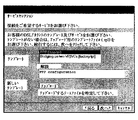JP2006506840A - Router or bridge device including installation application - Google Patents
Router or bridge device including installation application Download PDFInfo
- Publication number
- JP2006506840A JP2006506840A JP2004551029A JP2004551029A JP2006506840A JP 2006506840 A JP2006506840 A JP 2006506840A JP 2004551029 A JP2004551029 A JP 2004551029A JP 2004551029 A JP2004551029 A JP 2004551029A JP 2006506840 A JP2006506840 A JP 2006506840A
- Authority
- JP
- Japan
- Prior art keywords
- router
- template
- user
- settings
- network
- Prior art date
- Legal status (The legal status is an assumption and is not a legal conclusion. Google has not performed a legal analysis and makes no representation as to the accuracy of the status listed.)
- Pending
Links
Images
Classifications
-
- H—ELECTRICITY
- H04—ELECTRIC COMMUNICATION TECHNIQUE
- H04L—TRANSMISSION OF DIGITAL INFORMATION, e.g. TELEGRAPHIC COMMUNICATION
- H04L41/00—Arrangements for maintenance, administration or management of data switching networks, e.g. of packet switching networks
- H04L41/08—Configuration management of networks or network elements
- H04L41/0803—Configuration setting
- H04L41/084—Configuration by using pre-existing information, e.g. using templates or copying from other elements
- H04L41/0843—Configuration by using pre-existing information, e.g. using templates or copying from other elements based on generic templates
-
- H—ELECTRICITY
- H04—ELECTRIC COMMUNICATION TECHNIQUE
- H04L—TRANSMISSION OF DIGITAL INFORMATION, e.g. TELEGRAPHIC COMMUNICATION
- H04L12/00—Data switching networks
- H04L12/28—Data switching networks characterised by path configuration, e.g. LAN [Local Area Networks] or WAN [Wide Area Networks]
-
- H—ELECTRICITY
- H04—ELECTRIC COMMUNICATION TECHNIQUE
- H04L—TRANSMISSION OF DIGITAL INFORMATION, e.g. TELEGRAPHIC COMMUNICATION
- H04L69/00—Network arrangements, protocols or services independent of the application payload and not provided for in the other groups of this subclass
- H04L69/16—Implementation or adaptation of Internet protocol [IP], of transmission control protocol [TCP] or of user datagram protocol [UDP]
-
- H—ELECTRICITY
- H04—ELECTRIC COMMUNICATION TECHNIQUE
- H04L—TRANSMISSION OF DIGITAL INFORMATION, e.g. TELEGRAPHIC COMMUNICATION
- H04L69/00—Network arrangements, protocols or services independent of the application payload and not provided for in the other groups of this subclass
- H04L69/16—Implementation or adaptation of Internet protocol [IP], of transmission control protocol [TCP] or of user datagram protocol [UDP]
- H04L69/168—Implementation or adaptation of Internet protocol [IP], of transmission control protocol [TCP] or of user datagram protocol [UDP] specially adapted for link layer protocols, e.g. asynchronous transfer mode [ATM], synchronous optical network [SONET] or point-to-point protocol [PPP]
-
- H—ELECTRICITY
- H04—ELECTRIC COMMUNICATION TECHNIQUE
- H04L—TRANSMISSION OF DIGITAL INFORMATION, e.g. TELEGRAPHIC COMMUNICATION
- H04L41/00—Arrangements for maintenance, administration or management of data switching networks, e.g. of packet switching networks
- H04L41/08—Configuration management of networks or network elements
- H04L41/0803—Configuration setting
- H04L41/0813—Configuration setting characterised by the conditions triggering a change of settings
- H04L41/082—Configuration setting characterised by the conditions triggering a change of settings the condition being updates or upgrades of network functionality
Abstract
例えば、ローカルエリアネットワークをワイドエリアネットワークに接続するルータ又はブリッジ装置(4)を記載する。本発明では、ルータは、第1のネットワーク(6)に接続する手段及び第2のネットワーク(12)に接続する手段(13)と、設定パラメータを選択するためのアプリケーションとを含み、アプリケーションは、ユーザにパラメータを提示するためテンプレートを利用し、テンプレートは、ルータ装置にアップロード可能であることを特徴とする。For example, a router or bridge device (4) for connecting a local area network to a wide area network is described. In the present invention, the router includes means for connecting to the first network (6) and means (13) for connecting to the second network (12), and an application for selecting the setting parameter, A template is used to present parameters to the user, and the template can be uploaded to the router device.
Description
パーソナルコンピュータ若しくは類似の装置、又は、より大きくは、ローカルエリアネットワーク(LAN)をワイドエリアネットワーク(WAN)に接続するよう適応される、ルータ又はブリッジといったネットワーキング装置の多くは、ローカルネットワークを介してか又は直接ルータに接続されるパーソナルコンピュータ上で実行され、技術的に未熟なエンドユーザが最初は工場のデフォルト設定でプログラムされるそのプロダクトを、エンドユーザが選択した特定のインターネットサービスプロバイダ(「ISP」)の必要に設定することを可能にするインストールアプリケーション(通常、「ウィザード」と呼ばれる)と共に出荷される。周知のウィザードは、1つの共通した動作を有した(そして、明かに依然として有する)。即ち、周知のウィザードは、インストール処理においてエンドユーザを導くために、固定パターンの質問をする。 Many networking devices, such as routers or bridges, that are adapted to connect a personal computer or similar device or, more broadly, a local area network (LAN) to a wide area network (WAN), are connected via the local network? Or a specific Internet service provider (“ISP”) selected by the end user that runs on a personal computer directly connected to the router and is initially programmed by a technically inexperienced end user with factory default settings. ) Shipped with an installation application (usually referred to as a “wizard”) that allows you to configure your needs. The well-known wizard had one common action (and still clearly has). That is, the well-known wizard asks a fixed pattern question to guide the end user in the installation process.
特定のISPが比較的一般的ではないネットワークセットアップ(例えば、ネットワークアドレストランスレーションを有するポイントツーポイントプロトコル(「NATを有するPPP」)とは異なる任意のセットアップ)を使用する場合、対応するカスタマイズされたウィザードが、ルータ製造業者から提供されなくてはならない。 If a particular ISP uses a relatively uncommon network setup (eg, any setup different from a point-to-point protocol with network address translation (“PPP with NAT”)), the corresponding customized A wizard must be provided by the router manufacturer.
カスタマイズされたウィザードを繰り返し設計しなくてはならない欠点を回避するために、設定変更可能なウィザードが開発された。 To avoid the drawbacks of having to repeatedly design a customized wizard, a configurable wizard was developed.
テンプレートテキストファイルを用いながら、このタイプのウィザードの動作は、非常に簡単な方法でカスタマイズ可能である。エンドユーザに向けて出荷する前に、インストールCD上に単一のファイルを追加することにより、ルータをインストールする際にエンドユーザに提示されるセットアップウィザードを決定する。複数のテンプレートが可能であり、それにより、複数のルータ設定タイプをCDで出荷可能である。 Using template text files, the behavior of this type of wizard can be customized in a very simple way. Before shipping to the end user, a single file is added on the installation CD to determine the setup wizard presented to the end user when installing the router. Multiple templates are possible, whereby multiple router configuration types can be shipped on a CD.
CD上に含むべきテンプレートを決定することにより、ISPは、ルータ製造業者の介入なくウィザードをカスタマイズ可能である。ここまで説明したウィザードは全て、PCプラットホーム上で実行されるアプリケーションである。ホスト(PC、MAC、UNIX(登録商標)、LINUX等)上で実行されるアプリケーションがインストール処理を制御するホスト駆動型インストールとは対照的に、埋込みウィザードは、DSLルータ自体上で実行され、埋込みされたウェブサーバを用いて、多くの周知のプラットホーム、即ち、ウェブブラウザ上で利用可能なインタフェースを介してエンドユーザとインタラクトする。 By determining the templates to include on the CD, the ISP can customize the wizard without router manufacturer intervention. All the wizards described so far are applications executed on the PC platform. In contrast to host-driven installation, where the application running on the host (PC, MAC, UNIX, LINUX, etc.) controls the installation process, the embedded wizard is run on the DSL router itself and embedded The web server is used to interact with the end user through an interface available on many well-known platforms, ie web browsers.
固定の埋込みウィザードは全て、上述したような欠点を有する。特定の動作を有する埋込みウィザードを望むISPは、カスタマイズされたソフトウェアビルドがルータ上にインストールされることを必要とする。その一方で、カスタマイズされたホストウィザードは、作成及び試験するのが比較的簡単であり、埋込みシステムのウィザード動作を変更することは、より長くまたより複雑である。 All fixed embedding wizards have the disadvantages described above. An ISP that wants an embedded wizard with specific behavior requires a customized software build to be installed on the router. On the other hand, customized host wizards are relatively easy to create and test, and changing the wizard behavior of the embedded system is longer and more complex.
本発明は、第1のネットワークに接続する手段及び第2のネットワークに接続する手段と、設定パラメータを選択するためのアプリケーションとを含み、アプリケーションは、ユーザにパラメータを提示するためテンプレートを利用し、テンプレートは、ルータ又はブリッジ装置にアップロード可能であることを特徴とする、ルータ又はブリッジ装置に係る。 The present invention includes means for connecting to a first network and means for connecting to a second network and an application for selecting configuration parameters, the application utilizing a template to present parameters to a user, The template is related to the router or the bridge device, which can be uploaded to the router or the bridge device.
リアルタイムネットワーキング装置に埋込みされるソフトウェアは、一般的に、複雑なタスクであると考えられる。しかし、提案する解決策は、埋込みウィザードの単純な設定を可能にする。更に、この解決策は、装置設定が実行される(例えば、ブラウザアプリケーションを用いて)ホストの特定のオペレーティングシステムから独立している。 Software embedded in real-time networking devices is generally considered a complex task. However, the proposed solution allows a simple configuration of the embedded wizard. Furthermore, this solution is independent of the host's specific operating system where the device configuration is performed (eg, using a browser application).
本発明は、非制限的な実施例の説明からより良好に理解できるであろう。 The invention will be better understood from the description of non-limiting examples.
本発明の実施例は、DSLルータに関わるが、その環境に制限されるものではない。 Embodiments of the present invention relate to DSL routers, but are not limited to that environment.
本発明の発明者は、設定変更可能な埋込みウィザードを設計した。 The inventor of the present invention has designed an embedded wizard that can change the setting.
テンプレートテキストファイルを用いて、ウィザードの動作は、非常に簡単な方法でカスタマイズ可能である。即ち、エンドユーザに向けて出荷する前にルータに単一のファイルをアップロードすることが、そのルータをインストールしようとするエンドユーザに提示されるセットアップウィザードを完全に決定する。 Using the template text file, the wizard's behavior can be customized in a very simple way. That is, uploading a single file to a router before shipping to the end user completely determines the setup wizard presented to the end user attempting to install that router.
本発明の実施例では、たった1つのルータ上で複数のDSL設定タイプが使用可能であるよう複数のテンプレートが可能にされる。複数のテンプレートファイルは、ルータ内に共に格納される。 In an embodiment of the present invention, multiple templates are enabled so that multiple DSL configuration types can be used on just one router. A plurality of template files are stored together in the router.
テンプレートファイルのルータへのアップロードは、一般的に、ルータの出荷前に行われるべきであるが、それは、エンドユーザによって非常に簡単な方法で行われることも可能である。新しい機能性を作動させるテンプレートは、電子メール又は任意の他の電子分配システムを介して、ISPのポータルを介して分配可能である。 Uploading the template file to the router should generally be done before the router is shipped, but it can also be done in a very simple way by the end user. Templates that activate the new functionality can be distributed via the ISP's portal via email or any other electronic distribution system.
図6は、ルータ4を介してインターネットに接続されるローカルエリアネットワークを含むネットワークのブロック図である。ローカルエリアネットワークは、例えば、装置1及び2、並びにパーソナルコンピュータ3を含み、全てバス12を介して接続される。バス12は、例えば、IEEE802.3(イーサネット(登録商標))に対応する。パーソナルコンピュータは、それ自体は周知であるブラウザアプリケーション11を実行する。LANは更に、デジタル加入者線アクセスマルチプレクサ(DSLAM)5にローカル電話線を介して接続されるルータ4も含む。DSLAMは、ネットワーク8を介して周知の方法でインターネットに接続される。この接続を介してサーバ7に、特に、設定テンプレートをダウンロードするためにアクセスし得る。
FIG. 6 is a block diagram of a network including a local area network connected to the Internet via the router 4. The local area network includes, for example, the devices 1 and 2 and the personal computer 3, all connected via the
ルータ4は、マイクロプロセッサ10及びメモリ9を含む。メモリ9は、以下に説明するようにルータをセットアップしパラメータを設定するための埋込みインストールアプリケーションを格納する。メモリ9は更に、ブートプログラム(図示せず)、並びに、テンプレートファイル、ユーザ設定ファイル、及びデフォルト設定ファイルも格納する。
The router 4 includes a
ルータは更に、LAN及び電話回線への必要な物理的インタフェース、並びに対応プロトコルも含む。これらのインタフェース及びプロトコル自体は周知であり、ADSLプロトコルスタック13のみを例として示す。
The router further includes the necessary physical interfaces to the LAN and telephone lines and corresponding protocols. These interfaces and protocols themselves are well known, and only the
ルータが、ネットワークに物理的に接続され、電源が入れられると、ルータは、ブート手続きを実行する。設定がまだ実行されていない場合は、ルータ内の対応フラグがそのことを示す。ブートに関して、ルータは、DHCPサーバと、DNS及びHTTPインターセプトをセットアップする。ルータは、ホストパーソナルコンピュータ(DHCPを用いて通信される)のデフォルトDNSサーバ及びゲートウェイとして設定される。パーソナルコンピュータが、DNS又はHTTP要求を発行すると(例えば、ユーザが接続をセットアップすることを希望すると)、この要求は、ルータによりインターセプトされ、フラグが、設定が実行される必要があることを依然として示すと、この要求は、埋込みウィザードの第1のページにリダイレクトされる。 When the router is physically connected to the network and powered on, the router performs a boot procedure. If the configuration has not yet been performed, the corresponding flag in the router indicates that. For booting, the router sets up a DHCP server and DNS and HTTP intercepts. The router is set as the default DNS server and gateway of the host personal computer (communicated using DHCP). When the personal computer issues a DNS or HTTP request (eg, the user wishes to set up a connection), this request is intercepted by the router and the flag still indicates that the configuration needs to be performed. This request is redirected to the first page of the embedding wizard.
ウィザードは、テンプレートファイルに基づいてHTMLページを生成する。これらのページは、パーソナルコンピュータによりアクセスされ表示され、ルータはサーバとして機能する。パーソナルコンピュータが、このレベルにおいてルータと通信することを可能にするために、これらの2つの装置間にはIP接続性がなければならない。ここでは、このことは、ホストとルータは共に、同じIPネットワークにおけるIPアドレスを有さなければならないことを示唆する。 The wizard generates an HTML page based on the template file. These pages are accessed and displayed by a personal computer, and the router functions as a server. In order for a personal computer to be able to communicate with a router at this level, there must be IP connectivity between these two devices. Here, this suggests that both the host and the router must have IP addresses in the same IP network.
本発明のこの実施例では、ルータアップグレード及びセットアップウィザードは、新しいテンプレートをルータにアップロード可能である。 In this embodiment of the invention, the router upgrade and setup wizard can upload a new template to the router.
以下は、本発明のこの実施例に基づいたルータの設定変更可能な埋込みウィザードが動作する方法を詳細に説明する。 The following describes in detail the manner in which the Router Configuration Changeable Embedded Wizard operates according to this embodiment of the invention.
カスタマイズ化を必要とすることなくしばしば使用されるシナリオに対処するようデフォルトテンプレートがルータ上にある。このデフォルトテンプレートは、例えば、従来技術の固定埋込みウィザードにより使用されるテンプレートである。 There is a default template on the router to handle scenarios that are often used without the need for customization. This default template is, for example, a template used by a prior art fixed embedding wizard.
異なるウィザード動作を要求するISPは、その必要に対処する1つのテンプレート(又は幾つかのそのようなテンプレート)を設計し、それを、エンドユーザに出荷する前にルータにアップロードする。 An ISP that requires a different wizard action designs one template (or several such templates) that addresses that need and uploads it to the router before shipping to the end user.
テンプレートのアップロードは、埋込みウィザードを介してエンドユーザに提示される最初の選択のうちからの1つを介してエンドユーザによって、コンピュータ3上で実行されるルータセットアップ又はアップグレードウィザードを介してファイル転送プロトコル(「ftp」)(一般的にオーダーフルフィルメントにおいて)を用いてか、又は、「アドバンスファイル」アップロードウェブページ(即ち、.tpl, .ini, .defといった様々なファイルのルータへのアップロードを許可するページ)により行われることが可能である。 Template upload is a file transfer protocol via a router setup or upgrade wizard executed on the computer 3 by the end user via one of the first choices presented to the end user via the embedded wizard. (“Ftp”) (generally in order fulfillment) or “advanced file” upload web pages (ie allow uploading various files to routers such as .tpl, .ini, .def) Page).
本発明の実施例では、テンプレートファイルは、ウィザード動作:
−画面の数、画面のタイトル、サブタイトル及びヘルプテキスト
−対応するヘルプテキストも含む各画面で聞く質問
−各画面の選択可能性:テキストボックス、リストボックス、コンボボックス、ラジオボタン等
を決定する。
In an embodiment of the present invention, the template file is a wizard operation:
-Number of screens, screen titles, subtitles and help text-Questions to ask on each screen including the corresponding help text-Selectability of each screen: Determine text boxes, list boxes, combo boxes, radio buttons, etc.
条件付きコマンド実行を用いて、多様の設定及び設定オプションが、たった1つのテンプレートファイル上に格納可能である。 Using conditional command execution, various settings and setting options can be stored on a single template file.
選択された添付ファイルに基づいて、本発明の実施例によるルータは、全ての必要な制御を含む対応ウェブページを生成する。 Based on the selected attachment, the router according to an embodiment of the present invention generates a corresponding web page that includes all necessary controls.
図1は、ウィザードのウェルカムページを示す。このページは、セットアップ及び設定処理の目的及びコンテンツについて適切な説明を含み得る。 FIG. 1 shows the welcome page of the wizard. This page may include appropriate descriptions for the purpose and content of the setup and configuration process.
図2は、ユーザがテンプレートを選択することを可能にするページを示す。このテンプレートは、ルータ内に既に格納されたテンプレートであり得る。ユーザは更に、この格納されたテンプレートに加えられるべき新しいテンプレートをアップロードするか否かも決定し得る。 FIG. 2 shows a page that allows the user to select a template. This template may be a template already stored in the router. The user may also decide whether to upload a new template to be added to this stored template.
図3は、バーチャル経路及びバーチャルチャンネルパラメータを設定する選択をユーザに与えるページを示し、図4は、PPPパラメータを設定することをユーザに可能にする。図3及び4のページに対応するテンプレートの抜粋を付録Aに与える。図3及び4は、例として、単に2つのパラメータ選択ページを示すが、他のページを表示してもよい。 FIG. 3 shows a page that gives the user the choice to set the virtual path and virtual channel parameters, and FIG. 4 allows the user to set the PPP parameters. An excerpt of the template corresponding to the pages of FIGS. 3 and 4 is given in Appendix A. 3 and 4 show by way of example only two parameter selection pages, but other pages may be displayed.
図5のページは、それまでに選択したパラメータ値のリストを含み、ユーザがそれらの値を確認することを可能にする。これらの値が間違っている場合は、ユーザは、その値を変更するために様々なページに引き返し得る。 The page of FIG. 5 contains a list of parameter values that have been selected so far, and allows the user to confirm those values. If these values are incorrect, the user can return to various pages to change the values.
設定は、ユーザの入力が与えられたテンプレートのインスタンシエーションに対応する。ユーザ応答は、httpプロトコルを用いてホストからルータに送信される。 The setting corresponds to the instantiation of the template given the user input. The user response is sent from the host to the router using the http protocol.
設定ウィザードの質問に対する答えを完了した(ウィザード画面を段階的に通過した)後、ルータは、更なる使用のために収集した全ての情報をテンプレートファイル内に保存し、その独自の使用のためにコンパクトな設定ファイル(例えば、周知の.iniファイル)を生成する。設定が実行されたか否かを示すフラグは設定され、最初に要求したページがロードされる。.iniファイルは、ルータが必要な全ての設定コマンドを含む。.tplファイルと比較してみると、全てのパラメータ化及び「ウィザード」コマンドは除去される。 After completing the answers to the configuration wizard questions (stepping through the wizard screens), the router saves all the collected information for further use in a template file for its own use. Generate a compact configuration file (for example, a well-known .ini file). A flag indicating whether the setting has been executed is set, and the first requested page is loaded. The .ini file contains all the configuration commands that the router needs. Compared to a .tpl file, all parameterization and “wizard” commands are removed.
上述した処理は、図7のフローチャートに示す。 The process described above is shown in the flowchart of FIG.
本発明の1つの変形実施例では、様々なテンプレートか、又は、同じテンプレートの様々なインスタンシエーションに対応する幾つかの設定ファイルが、ルータにより格納され得る。しかし、所与の瞬間において、1つの設定ファイルのみが動作する。その動作中設定にポインタが設定され、ユーザによって変更されるまで使用される(対応するウィザード画面は図示しない)。 In one variant of the invention, different templates or several configuration files corresponding to different instantiations of the same template may be stored by the router. However, only one configuration file will work at a given moment. The pointer is set to the setting during operation and used until changed by the user (the corresponding wizard screen is not shown).
設定には3つのレベルがある。即ち、ユーザ設定、ISP設定、及びデフォルト設定である。何らかの理由で、ルータソフトウェアによって要求されたトピックがユーザ構成にない場合、ソフトウェアは、このトピックを見つけるべく、最初にISP設定を、最後にデフォルト設定の中を検索する。ソフトウェアにより要求されない設定ファイルにあるトピックは、単純に無視される。明確にするために、トピックとは、特定のサービス又はプロトコルを構成する設定コマンドのセットである。あるグループが、1つのトピックにおいて必要ではない全ての種類の設定アイテムを含むウィザード画面を表す。 There are three levels of settings. That is, user settings, ISP settings, and default settings. If for some reason the topic requested by the router software is not in the user configuration, the software will first search the ISP settings and finally the default settings to find this topic. Topics in the configuration file that are not required by the software are simply ignored. For clarity, a topic is a set of configuration commands that make up a particular service or protocol. A group represents a wizard screen that includes all types of configuration items that are not required in one topic.
「def」コマンドは、構造化されたコンテンツとセットアップウィザードの画面の様子を記述する方法を与えるコマンドラインインタフェース(CLI)コマンドである。「def」コマンドは、定義のタイプに依存する特定の意味を有する引数のグローバルセットを有する。定義は2つある。即ち、グループ定義と変数定義である。変数は、グループに関連付けられる。グループは、ウィザードの1つのページ上に表示される情報に対応する。 The “def” command is a command line interface (CLI) command that provides a way to describe the structured content and the state of the setup wizard screen. The “def” command has a global set of arguments that have a specific meaning depending on the type of definition. There are two definitions. That is, group definition and variable definition. Variables are associated with groups. A group corresponds to information displayed on one page of the wizard.
表1は、グループ定義のパラメータを与える。 Table 1 gives the group definition parameters.
Claims (10)
設定パラメータを選択するためのアプリケーションと、
を含み、
前記アプリケーションは、ユーザにパラメータを提示するためテンプレートを利用し、
前記テンプレートは、ルータ又はブリッジ装置にアップロード可能であることを特徴とする、ルータ又はブリッジ装置。 Means for connecting to the first network and means for connecting to the second network;
An application for selecting configuration parameters;
Including
The application uses a template to present parameters to the user,
The router or bridge device, wherein the template can be uploaded to the router or bridge device.
1つの設定において見つからない装置ソフトウェアにより要求されるパラメータは、優先順位のより低い設定において選ばれる請求項9記載の装置。 Among user settings, Internet service provider settings, and factory default settings, priorities are given in the order of the user settings, the Internet service provider settings, and the factory default settings,
10. A device according to claim 9, wherein parameters required by device software not found in one setting are chosen in a lower priority setting.
Applications Claiming Priority (2)
| Application Number | Priority Date | Filing Date | Title |
|---|---|---|---|
| EP02447220 | 2002-11-13 | ||
| PCT/EP2003/012835 WO2004045148A1 (en) | 2002-11-13 | 2003-11-13 | A router or bridge device comprising an installation application |
Publications (2)
| Publication Number | Publication Date |
|---|---|
| JP2006506840A true JP2006506840A (en) | 2006-02-23 |
| JP2006506840A5 JP2006506840A5 (en) | 2006-12-28 |
Family
ID=32309541
Family Applications (1)
| Application Number | Title | Priority Date | Filing Date |
|---|---|---|---|
| JP2004551029A Pending JP2006506840A (en) | 2002-11-13 | 2003-11-13 | Router or bridge device including installation application |
Country Status (8)
| Country | Link |
|---|---|
| US (1) | US20060212547A1 (en) |
| EP (1) | EP1561309A1 (en) |
| JP (1) | JP2006506840A (en) |
| KR (1) | KR20050074601A (en) |
| CN (1) | CN1711718A (en) |
| AU (1) | AU2003296579A1 (en) |
| MX (1) | MXPA05005065A (en) |
| WO (1) | WO2004045148A1 (en) |
Cited By (2)
| Publication number | Priority date | Publication date | Assignee | Title |
|---|---|---|---|---|
| JP2006020017A (en) * | 2004-07-01 | 2006-01-19 | Buffalo Inc | Communication apparatus and method of setting the same |
| JP2013110627A (en) * | 2011-11-22 | 2013-06-06 | Buffalo Inc | Network device, and method and program for controlling the same device |
Families Citing this family (20)
| Publication number | Priority date | Publication date | Assignee | Title |
|---|---|---|---|---|
| US7533099B2 (en) * | 2004-12-02 | 2009-05-12 | Microsoft Corporation | Componentized remote user interface |
| JP4565630B2 (en) * | 2004-12-16 | 2010-10-20 | キヤノンマーケティングジャパン株式会社 | Information processing apparatus, installer setting method, program, and recording medium |
| US8108673B2 (en) * | 2005-04-29 | 2012-01-31 | Cisco Technology, Inc. | Configuring interfaces of a switch using templates |
| US7620885B2 (en) * | 2005-05-12 | 2009-11-17 | International Business Machines Corporation | Automatic generation of documentation for component-based computing solution |
| US20070045441A1 (en) * | 2005-08-31 | 2007-03-01 | Ranco Incorporated Of Delaware | Thermostat configuration wizard |
| US20070078996A1 (en) * | 2005-10-04 | 2007-04-05 | Wei-Che Chen | Method for managing a network appliance and transparent configurable network appliance |
| US8041785B2 (en) * | 2007-01-17 | 2011-10-18 | Microsoft Corporation | Programmatically choosing a router configuration provider |
| US7860026B2 (en) * | 2007-03-07 | 2010-12-28 | Hewlett-Packard Development Company, L.P. | Network switch deployment |
| US8561058B2 (en) * | 2007-06-20 | 2013-10-15 | Red Hat, Inc. | Methods and systems for dynamically generating installation configuration files for software |
| US8464247B2 (en) * | 2007-06-21 | 2013-06-11 | Red Hat, Inc. | Methods and systems for dynamically generating installation configuration files for software |
| US20090287913A1 (en) * | 2008-05-15 | 2009-11-19 | Honeywell International Inc. | Apparatus and method for configuring switches, routers, and other configurable devices |
| US8417926B2 (en) * | 2009-03-31 | 2013-04-09 | Red Hat, Inc. | Systems and methods for providing configuration management services from a provisioning server |
| FI121829B (en) | 2009-06-18 | 2011-04-29 | Pekka Aarne Rehtijaervi | Providing a custom application for a user terminal |
| US20140072115A1 (en) * | 2012-09-12 | 2014-03-13 | Petr Makagon | System and method for dynamic configuration of contact centers via templates |
| CN104781774A (en) * | 2012-09-12 | 2015-07-15 | 格林伊登美国控股有限责任公司 | System and method for dynamic configuration of contact centers via templates |
| US9628623B2 (en) | 2012-11-21 | 2017-04-18 | Genesys Telecommunications Laboratories, Inc. | Graphical user interface for monitoring and visualizing contact center routing strategies |
| US9912812B2 (en) | 2012-11-21 | 2018-03-06 | Genesys Telecommunications Laboratories, Inc. | Graphical user interface for configuring contact center routing strategies |
| US9912813B2 (en) | 2012-11-21 | 2018-03-06 | Genesys Telecommunications Laboratories, Inc. | Graphical user interface with contact center performance visualizer |
| CN106790514A (en) * | 2016-12-19 | 2017-05-31 | 深圳天珑无线科技有限公司 | A kind of processing method of application, terminal and routing server |
| US11088913B2 (en) | 2017-07-17 | 2021-08-10 | Mastercard International Incorporated | Systems and methods for network device configuration deployment |
Family Cites Families (7)
| Publication number | Priority date | Publication date | Assignee | Title |
|---|---|---|---|---|
| US6029203A (en) * | 1997-09-26 | 2000-02-22 | 3Com Corporation | Apparatus and methods for use therein for an ISDN LAN modem that provides enhanced network activity |
| US6407998B1 (en) * | 1997-10-02 | 2002-06-18 | Thomson Licensing S.A. | Multimedia decoder for prioritized bi-directional communication in a broadcast system |
| WO2001075634A1 (en) * | 2000-04-01 | 2001-10-11 | Tellus Technology, Inc. | System utilizing a network management protocol for dual local/remote network access |
| US20020126672A1 (en) * | 2001-01-10 | 2002-09-12 | Nelson Chow | Method and apparatus for a flexible and reconfigurable packet classifier using content addressable memory |
| US7275037B2 (en) * | 2001-01-25 | 2007-09-25 | Ericsson Ab | System and method for generating a service level agreement template |
| US6766364B2 (en) * | 2002-01-15 | 2004-07-20 | Telcordia Technologies, Inc. | Template based configuration and validation of a network for enabling a requested service to be compatible with the previously enabled services |
| US20030236865A1 (en) * | 2002-06-20 | 2003-12-25 | Microsoft Corporation | Method and system for configuring remote access to a server |
-
2003
- 2003-11-13 KR KR1020057008456A patent/KR20050074601A/en not_active Application Discontinuation
- 2003-11-13 US US10/534,629 patent/US20060212547A1/en not_active Abandoned
- 2003-11-13 EP EP03810990A patent/EP1561309A1/en not_active Withdrawn
- 2003-11-13 AU AU2003296579A patent/AU2003296579A1/en not_active Abandoned
- 2003-11-13 WO PCT/EP2003/012835 patent/WO2004045148A1/en active Application Filing
- 2003-11-13 MX MXPA05005065A patent/MXPA05005065A/en not_active Application Discontinuation
- 2003-11-13 CN CNA2003801029685A patent/CN1711718A/en active Pending
- 2003-11-13 JP JP2004551029A patent/JP2006506840A/en active Pending
Cited By (3)
| Publication number | Priority date | Publication date | Assignee | Title |
|---|---|---|---|---|
| JP2006020017A (en) * | 2004-07-01 | 2006-01-19 | Buffalo Inc | Communication apparatus and method of setting the same |
| JP4592342B2 (en) * | 2004-07-01 | 2010-12-01 | 株式会社バッファロー | COMMUNICATION DEVICE AND COMMUNICATION DEVICE SETTING METHOD |
| JP2013110627A (en) * | 2011-11-22 | 2013-06-06 | Buffalo Inc | Network device, and method and program for controlling the same device |
Also Published As
| Publication number | Publication date |
|---|---|
| EP1561309A1 (en) | 2005-08-10 |
| WO2004045148A1 (en) | 2004-05-27 |
| KR20050074601A (en) | 2005-07-18 |
| AU2003296579A1 (en) | 2004-06-03 |
| US20060212547A1 (en) | 2006-09-21 |
| CN1711718A (en) | 2005-12-21 |
| MXPA05005065A (en) | 2005-07-01 |
Similar Documents
| Publication | Publication Date | Title |
|---|---|---|
| JP2006506840A (en) | Router or bridge device including installation application | |
| US7209945B2 (en) | Application services gateway | |
| US6269371B1 (en) | Computer system, and file resources switching method applied to computer system | |
| EP1168711A1 (en) | Process for controlling devices of an intranet network through the web | |
| KR19980042488A (en) | Remote upgrade of software over the network | |
| JP2003186768A (en) | Method for network detection and configuration | |
| JP2006506840A5 (en) | ||
| Cisco | Configuring SLIP and PPP | |
| Cisco | Configuring SLIP and PPP | |
| Cisco | Configuring SLIP and PPP | |
| Cisco | Configuring SLIP and PPP | |
| Cisco | Configuring SLIP and PPP | |
| Cisco | Configuring SLIP and PPP | |
| Cisco | Configuring SLIP and PPP | |
| Cisco | Appendix A - Using Cisco IOS Software | |
| Cisco | Appendix A - Using Cisco IOS Software | |
| Cisco | CFG File Development | |
| Cisco | Cisco Router Web Setup User Guide | |
| Cisco | ClickStart, AutoInstall, and Setup Commands | |
| Cisco | ClickStart, AutoInstall, and Setup Commands | |
| Cisco | Setup Command | |
| Cisco | Setup Command | |
| Cisco | Setup Command | |
| Cisco | Setup Command | |
| Cisco | ClickStart, AutoInstall, and Setup Commands |
Legal Events
| Date | Code | Title | Description |
|---|---|---|---|
| A521 | Written amendment |
Free format text: JAPANESE INTERMEDIATE CODE: A523 Effective date: 20061110 |
|
| A621 | Written request for application examination |
Free format text: JAPANESE INTERMEDIATE CODE: A621 Effective date: 20061110 |
|
| A977 | Report on retrieval |
Free format text: JAPANESE INTERMEDIATE CODE: A971007 Effective date: 20090522 |
|
| A131 | Notification of reasons for refusal |
Free format text: JAPANESE INTERMEDIATE CODE: A131 Effective date: 20090602 |
|
| A601 | Written request for extension of time |
Free format text: JAPANESE INTERMEDIATE CODE: A601 Effective date: 20090902 |
|
| A602 | Written permission of extension of time |
Free format text: JAPANESE INTERMEDIATE CODE: A602 Effective date: 20090909 |
|
| A02 | Decision of refusal |
Free format text: JAPANESE INTERMEDIATE CODE: A02 Effective date: 20100209 |