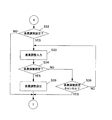JP2006151608A - Image forming device and recording medium information setting method - Google Patents
Image forming device and recording medium information setting method Download PDFInfo
- Publication number
- JP2006151608A JP2006151608A JP2004345888A JP2004345888A JP2006151608A JP 2006151608 A JP2006151608 A JP 2006151608A JP 2004345888 A JP2004345888 A JP 2004345888A JP 2004345888 A JP2004345888 A JP 2004345888A JP 2006151608 A JP2006151608 A JP 2006151608A
- Authority
- JP
- Japan
- Prior art keywords
- recording medium
- name
- medium information
- setting
- tray
- Prior art date
- Legal status (The legal status is an assumption and is not a legal conclusion. Google has not performed a legal analysis and makes no representation as to the accuracy of the status listed.)
- Pending
Links
Images
Landscapes
- Accessory Devices And Overall Control Thereof (AREA)
- Control Or Security For Electrophotography (AREA)
- Sheets, Magazines, And Separation Thereof (AREA)
Abstract
Description
本発明は、記録媒体に画像を形成する画像形成装置及び記録媒体情報設定方法に関する。 The present invention relates to an image forming apparatus for forming an image on a recording medium and a recording medium information setting method.
従来、レーザ式等のプリンタ、複写機等の画像形成装置において、転写紙を収容するトレイが複数設けられ、各トレイに収容する転写紙の種類を異にし、所望のトレイに収容される転写紙に画像形成する制御が行われていた。 2. Description of the Related Art Conventionally, in an image forming apparatus such as a laser type printer or a copying machine, a plurality of trays for storing transfer paper are provided, and the transfer paper stored in a desired tray is different depending on the type of transfer paper stored in each tray. Control for image formation was performed.
どのトレイにどの転写紙が収容されているかについては、トレイごとに収容する転写紙に関する情報(転写紙情報)が固定して設定される構成がとられていた。トレイごとの転写紙情報の固定設定及びその変更は、サービスマン、キーオペレータが行っていた。 As for which transfer paper is accommodated in which tray, a configuration is adopted in which information (transfer paper information) relating to the transfer paper accommodated for each tray is fixedly set. The fixed setting and the change of the transfer paper information for each tray are performed by a serviceman and a key operator.
また、トレイごとに転写紙情報及びその名称を設定する構成も考えられている(例えば、特許文献1参照)。
しかし、従来のトレイごとに転写紙情報を固定して設定する構成では、トレイに設定した転写紙情報を容易に変更できず、トレイに対応付けられた転写紙情報と異なる転写紙が収容されるおそれがあった。 However, in the conventional configuration in which transfer paper information is fixed and set for each tray, the transfer paper information set in the tray cannot be easily changed, and transfer paper different from the transfer paper information associated with the tray is accommodated. There was a fear.
また、特許文献1に記載のように、トレイごとに転写紙情報を入力して設定する構成では、トレイに対応付けられた転写紙情報を設定する場合に、設定のたびに転写紙情報を入力せねばならず面倒であった。
Further, as described in
また、特許文献1に記載のように、トレイごとに名称を設定する構成では、トレイに対応付けられた名称を変更設定する場合にも、そのたびに転写紙情報を入力せねばならず面倒であった。また、その名称からトレイを識別できても転写紙情報を識別できないおそれがあった。
Further, as described in
本発明の課題は、トレイに関する情報を容易に設定することである。 The subject of this invention is setting the information regarding a tray easily.
上記の課題を解決するために、請求項1に記載の発明は、
記録媒体の種類に応じて記録媒体に画像を形成する画像形成部と、
記録媒体を収容する少なくとも一つのトレイと、
複数の記録媒体情報と当該各記録媒体情報に対応した複数の第1名称とを登録する登録手段と、
前記登録手段に登録された複数の第1名称の記録媒体情報から前記各トレイの記録媒体情報を選択して設定する設定手段と、を備えることを特徴とする画像形成装置である。
In order to solve the above problems, the invention described in
An image forming unit that forms an image on a recording medium according to the type of the recording medium;
At least one tray for storing recording media;
Registration means for registering a plurality of recording medium information and a plurality of first names corresponding to the recording medium information;
An image forming apparatus comprising: setting means for selecting and setting recording medium information of each tray from a plurality of recording medium information of the first name registered in the registration means.
請求項2に記載の発明は、請求項1に記載の画像形成装置において、
前記登録手段は、第1名称の入力を受け付け、当該入力された第1名称を登録することを特徴とする。
According to a second aspect of the present invention, in the image forming apparatus according to the first aspect,
The registration unit receives an input of a first name and registers the input first name.
請求項3に記載の発明は、請求項1又は2に記載の画像形成装置において、
前記登録手段は、記録媒体情報の項目の入力を受け付け、当該入力された項目の少なくとも一つを第1名称として自動的に登録することを特徴とする。
According to a third aspect of the present invention, in the image forming apparatus according to the first or second aspect,
The registration unit receives an input of an item of recording medium information, and automatically registers at least one of the input item as a first name.
請求項4に記載の発明は、請求項3に記載の画像形成装置において、
前記登録手段は、前記入力された記録媒体情報の紙種を第1名称として自動的に登録することを特徴とする。
According to a fourth aspect of the present invention, in the image forming apparatus according to the third aspect,
The registration unit automatically registers the paper type of the input recording medium information as a first name.
請求項5に記載の発明は、請求項1から4のいずれか一項に記載の画像形成装置において、
前記登録手段は、前記登録された記録媒体情報及び第1名称を変更可能であることを特徴とする。
According to a fifth aspect of the present invention, in the image forming apparatus according to any one of the first to fourth aspects,
The registration means can change the registered recording medium information and the first name.
請求項6に記載の発明は、請求項1から5のいずれか一項に記載の画像形成装置において、
前記設定手段は、前記登録された第1名称及び記録媒体情報を選択して前記各トレイの第2名称及び記録媒体情報に設定し、前記設定した記録媒体情報を変更可能であり、任意の第2名称が設定されていない記録媒体情報の項目を変更する場合に、その変更した項目の少なくとも一つを第2名称に自動的に設定することを特徴とする。
According to a sixth aspect of the present invention, in the image forming apparatus according to any one of the first to fifth aspects,
The setting means can select the registered first name and recording medium information, set the selected second name and recording medium information for each tray, and change the set recording medium information. When changing an item of recording medium information for which two names are not set, at least one of the changed items is automatically set as a second name.
請求項7に記載の発明は、請求項6に記載の画像形成装置において、
前記設定手段は、任意の第2名称が設定されていない記録媒体情報の紙種を変更する場合に、その変更した紙種を第2名称に自動的に設定することを特徴とする。
According to a seventh aspect of the present invention, in the image forming apparatus according to the sixth aspect,
The setting means automatically sets the changed paper type to the second name when changing the paper type of the recording medium information for which an arbitrary second name is not set.
請求項8に記載の発明は、請求項1から7のいずれか一項に記載の画像形成装置において、
前記登録された第1名称とともに、対応する記録媒体情報を表示する表示部を備えることを特徴とする。
The invention according to
A display unit for displaying corresponding recording medium information together with the registered first name is provided.
請求項9に記載の発明は、
記録媒体の種類に応じて記録媒体に画像を形成する画像形成部と、
記録媒体を収容する少なくとも一つのトレイと、
前記各トレイの記録媒体情報及び名称を設定する設定手段と、を備え、
前記設定手段は、前記設定した記録媒体情報を変更可能であり、任意の名称が設定されていない記録媒体情報の項目を変更する場合に、その変更した項目の少なくとも一つを名称に自動的に設定することを特徴とする画像形成装置である。
The invention according to claim 9 is:
An image forming unit that forms an image on a recording medium according to the type of the recording medium;
At least one tray for storing recording media;
Setting means for setting the recording medium information and name of each tray,
The setting means can change the set recording medium information, and when changing an item of recording medium information for which an arbitrary name is not set, automatically sets at least one of the changed items as a name. An image forming apparatus is characterized by setting.
請求項10に記載の発明は、請求項9に記載の画像形成装置において、
前記設定手段は、任意の名称が設定されていない記録媒体情報の紙種を変更する場合に、その変更した紙種を名称に自動的に設定することを特徴とする。
According to a tenth aspect of the present invention, in the image forming apparatus according to the ninth aspect,
The setting means automatically sets the changed paper type as the name when the paper type of the recording medium information for which an arbitrary name is not set is changed.
請求項11に記載の発明は、請求項1から10のいずれか一項に記載の画像形成装置において、
前記記録媒体情報は、記録媒体の紙種、坪量、色、パンチ穴の有無、主副画像位置及び主副走査倍率の少なくとも一つの項目を含むことを特徴とする。
The invention according to claim 11 is the image forming apparatus according to any one of
The recording medium information includes at least one item of paper type, basis weight, color, presence / absence of punch holes, main / sub image position, and main / sub scanning magnification of the recording medium.
請求項12に記載の発明は、
画像形成する記録媒体に対応する複数の記録媒体情報と当該各記録媒体情報に対応した複数の第1名称とを登録する工程と、
前記登録された複数の第1名称の記録媒体情報から、記録媒体を収容する各トレイの記録媒体情報を選択して設定する工程と、を含むことを特徴とする記録媒体情報設定方法である。
The invention according to
Registering a plurality of recording medium information corresponding to the recording medium to form an image and a plurality of first names corresponding to the recording medium information;
And selecting and setting the recording medium information of each tray that accommodates the recording medium from the plurality of registered recording medium information of the first name.
請求項13に記載の発明は、
画像形成する記録媒体をそれぞれ収容する各トレイの記録媒体情報及び名称を設定する工程と、
前記設定した記録媒体情報のうち、名称が設定されていない記録媒体情報の項目を変更する場合に、その変更した項目の少なくとも一つを名称に自動的に設定する工程と、を含むことを特徴とする記録媒体情報設定方法である。
The invention according to
A step of setting recording medium information and a name of each tray that respectively accommodates recording media on which images are formed;
A step of automatically setting at least one of the changed items as a name when changing an item of the recording medium information in which the name is not set among the set recording medium information. This is a recording medium information setting method.
請求項1又は12に記載の発明によれば、複数の記録媒体情報と各記録媒体情報に対応した複数の第1名称とを登録し、登録された複数の第1名称の記録媒体情報から各トレイの記録媒体情報を選択して設定するので、登録した複数の記録媒体情報から各トレイの記録媒体情報を選択して容易に設定できるとともに、第1名称を用いて記録媒体情報を容易に選択できる。
According to the invention described in
請求項2に記載の発明によれば、入力された第1名称を登録するので、ユーザが任意の第1名称を登録できる。 According to the second aspect of the invention, since the input first name is registered, the user can register an arbitrary first name.
請求項3に記載の発明によれば、入力された記録媒体情報の少なくとも一つの項目を第1名称として自動的に登録するので、第1名称を入力することなく容易に登録できるとともに、ユーザが第1名称から記録媒体情報の少なくとも1つの項目を容易に把握できる。 According to the third aspect of the invention, since at least one item of the input recording medium information is automatically registered as the first name, the user can easily register without inputting the first name, and the user can At least one item of the recording medium information can be easily grasped from the first name.
請求項4に記載の発明によれば、入力された記録媒体情報の紙種を第1名称として自動的に登録するので、第1名称を入力することなく容易に登録できるとともに、ユーザが第1名称から記録媒体情報の紙種を容易に把握できる。 According to the fourth aspect of the invention, since the paper type of the input recording medium information is automatically registered as the first name, it can be easily registered without inputting the first name, and the user can register the first type. The paper type of the recording medium information can be easily grasped from the name.
請求項5に記載の発明によれば、登録された記録媒体情報及び第1名称を変更できる。 According to the fifth aspect of the present invention, the registered recording medium information and the first name can be changed.
請求項6に記載の発明によれば、登録された第1名称及び記録媒体情報を選択して各トレイの第2名称及び記録媒体情報に設定し、任意の第2名称が設定されていない記録媒体情報の項目を変更する場合に、その変更した項目の少なくとも一つを第2名称に自動的に設定するので、登録した複数の第1名称及び記録媒体情報から各トレイの第2名称及び記録媒体情報を選択して容易に設定でき、任意に名称設定されている第2名称を自動的に変更することを防ぎ、第2名称を入力することなく容易に設定できるとともに、ユーザが第2名称から記録媒体情報の少なくとも1つの項目を容易に把握できる。 According to the sixth aspect of the present invention, the registered first name and recording medium information are selected and set as the second name and recording medium information of each tray, and any second name is not set. When the medium information item is changed, at least one of the changed items is automatically set as the second name, so the second name and recording of each tray from the registered first name and recording medium information. Media information can be selected and set easily, it is possible to prevent the automatic change of the second name that is arbitrarily set, and it can be easily set without inputting the second name. Therefore, at least one item of the recording medium information can be easily grasped.
請求項7に記載の発明によれば、任意の第2名称が設定されていない記録媒体情報の紙種を変更する場合に、その変更した紙種を第2名称に自動的に設定するので、任意に名称設定されている第2名称を自動的に変更することを防ぎ、ユーザが第2名称を入力することなく容易に設定できるとともに、ユーザが第2名称から記録媒体情報の紙種を容易に把握できる。 According to the seventh aspect of the present invention, when the paper type of the recording medium information for which an arbitrary second name is not set is changed, the changed paper type is automatically set to the second name. It is possible to prevent the user from automatically changing the second name that is arbitrarily set, and to easily set the user without inputting the second name, and the user can easily select the paper type of the recording medium information from the second name. Can grasp.
請求項8に記載の発明によれば、登録された第1名称とともに、対応する記録媒体情報を表示するので、ユーザが目視により、第1名称及び記録媒体情報の対応関係とともに、各記録媒体の情報を容易に把握できる。 According to the eighth aspect of the invention, since the corresponding recording medium information is displayed together with the registered first name, the user visually recognizes the correspondence between the first name and the recording medium information, Information can be easily grasped.
請求項9又は13に記載の発明によれば、任意の名称が設定されていない記録媒体情報の項目を変更する場合に、その変更した項目の少なくとも一つを名称に自動的に設定するので、任意に設定されている名称を自動的に変更することを防ぎ、名称を入力することなく容易に設定できるとともに、ユーザが名称から記録媒体情報の少なくとも1つの項目を容易に把握できる。
According to the invention of
請求項10に記載の発明によれば、任意の名称が設定されていない記録媒体情報の紙種を変更する場合に、その変更した紙種を名称に自動的に設定するので、任意に設定されている名称を自動的に変更することを防ぎ、名称を入力することなく容易に設定できるとともに、ユーザが名称から記録媒体情報の紙種を容易に把握できる。 According to the tenth aspect of the present invention, when the paper type of the recording medium information for which an arbitrary name is not set is changed, the changed paper type is automatically set as the name. It is possible to prevent the name from being automatically changed, to easily set the name without inputting the name, and to easily grasp the paper type of the recording medium information from the name.
請求項11に記載の発明によれば、記録媒体情報は、記録媒体の紙種、坪量、色、パンチ穴の有無、主副画像位置及び主副走査倍率の少なくとも一つの項目を含むので、記録媒体情報を多様に構成できる。 According to the invention described in claim 11, since the recording medium information includes at least one item of paper type, basis weight, color, presence / absence of punch holes, main / sub image position and main / sub scanning magnification of the recording medium, A variety of recording medium information can be configured.
以下、図面を参照して本発明に係る実施の形態を説明する。ただし、発明の範囲は、図示例に限定されない。 Hereinafter, embodiments of the present invention will be described with reference to the drawings. However, the scope of the invention is not limited to the illustrated examples.
先ず、図1及び図2を参照して本実施の形態の装置の特徴を説明する。図1に、本実施の形態の画像形成装置としての複写機1の構成を示す。図2に、複写機1の機能構成を示す。
First, the features of the apparatus of the present embodiment will be described with reference to FIGS. FIG. 1 shows a configuration of a copying
先ず、図1を参照して、複写機1の構成を説明する。図1に示すように、複写機1は、画像読取部20と、操作部30と、プリンタ部40と、給紙ユニット50と、後処理ユニット70と、を備えて構成される。
First, the configuration of the copying
画像読取部20は、自動紙送り機構であるADF(Auto Document Feeder)部21と、スキャナ部22と、を備えて構成される。ADF部21は、原稿台に載置された原稿を搬送してスキャナ部22に送り出し、スキャナ部22は、搬送された原稿を光走査してラインイメージセンサとしてのCCD(Charge Coupled Device)23(後述)により光電変換して原稿画像を読み取る。
The
操作部30は、後述する表示部としてのLCD(Liquid Crystal Display)31と、その他図示しない操作キー群と、を備えて構成される。
The
プリンタ部40は、レーザ式の画像形成を行うものであり、給紙ユニット50から給紙された転写紙を搬送する搬送機構41と、転写紙に画像を書き込む画像書込部42と、転写紙上に形成されたトナー像を加熱及び加圧により定着させる定着部43と、を備えて構成される。また、画像書込部42は、像担持体である感光体ドラムと、感光体ドラムの帯電を行う帯電部と、画像データに基づいて感光体ドラム表面に露光走査する露光部と、感光体ドラムにトナーを付着させる現像部と、感光体ドラム上に形成されたトナー像を転写紙に転写する転写部、感光体ドラム上の残トナーを除去するクリーニング部と、を備えて構成される。
The
定着部43は、転写紙を加熱する電磁誘導式、ハロゲンヒータ式等の加熱ローラと、転写紙を加圧する加圧ローラとを備え、トナー像が形成された転写紙を、加熱ローラ及び加圧ローラのニップ部を通過させることにより、転写紙に画像を定着する。また、定着部43は、温度センサを備えて、加熱ローラの温度検知に基づく電流制御より、定着温度を適温にするように制御する。
The fixing
給紙ユニット50は、給紙用の各種転写紙を収容するトレイ51〜54の4つのトレイを備えて構成される。なお、本実施の形態では、4つのトレイを備えることとしたが、その数は特に限定しない。各トレイ51〜54には、普通紙、再生紙、上質紙等の紙種、サイズ、色、穴明きの有無等が異なる転写紙を収容することが可能である。なお、本実施の形態では、記録媒体として、転写紙を例に取り説明するが、これに限定されるものではなく、OHP(Over Head Projector)シート等の紙以外の材質のものであってもよい。
The
後処理ユニット70は、画像形成された転写紙のソート処理を行うソート部、断裁処理を行う断裁部、パンチ穴をあける穴あけ処理を行う穴あけ部、ステープルをとめるステープル処理を行うステープル部等のうちの少なくとも一つを備える。後処理ユニット70において、後処理が施された又は施されなかった転写紙は、排紙トレイ71に排紙される。
The
次に、図2を参照して、複写機1の機能構成について説明する。図2に示すように、複写機1は、本体部1aと、プリントコントローラ1bと、給紙ユニット50と、後処理ユニット70と、から構成される。本体部1aのLANIF(Local Area Network InterFace)19又はプリントコントローラ1bのLANIF62を介してLAN上のユーザ端末PCと相互に情報の送受信が可能に接続されている。
Next, the functional configuration of the copying
まず、本体部1aについて説明する。本体部1aは、制御本体部10と、画像読取部20と、操作部30と、プリンタ部40と、を備えて構成される。
First, the
制御本体部10は、画像制御部11と、不揮発メモリ12と、読取処理部13と、圧縮IC(Integrated Circuit)14と、DRAM(Dynamic Random Access Memory)制御IC15と、画像メモリ16と、伸張IC17と、書込処理部18と、LANIF19と、を備えて構成される。
The control
画像制御部11は、CPU(Central Processing Unit)、RAM等から構成され、不揮発メモリ12に記憶されている各種プログラムが読み出されてRAMに展開され、その展開された各種プログラムと、CPUとの協働で各種処理が実行される。また、各種プログラムは、不揮発メモリ12でなく、ROM(Read Only Memory)に記憶される構成としてもよい。
The image control unit 11 includes a CPU (Central Processing Unit), a RAM, and the like. Various programs stored in the
不揮発メモリ12は、書き換え可能で不揮発性のメモリであり、後述する転写紙DB80、トレイDB90等の情報を記憶する。
The
読取処理部13は、画像読取部20の読取制御部24から入力されるアナログ画像信号に、アナログ処理、シェーディング処理等の各種処理を施した後、A/D変換処理を行ってデジタル画像データを生成する。生成された画像データは、圧縮IC14に出力される。
The
圧縮IC14は、入力された画像データに圧縮処理を施してDRAM制御IC15に出力する。
The
DRAM制御IC15は、画像制御部11からの指示に従って、圧縮IC14による画像データの圧縮処理及び伸張IC17による圧縮画像データの伸張処理を制御するとともに、画像メモリ16への画像データの入出力制御を行う。例えば、画像読取部20により読み取られた画像データの保存が指示されると、読取処理部13から入力された画像データの圧縮処理を圧縮IC14により実行させて、圧縮画像データを画像メモリ16の圧縮メモリ16aに格納させる。また、圧縮メモリ16aに格納された圧縮画像データの印刷出力が指示されると、圧縮メモリ16aから圧縮画像データを読み出し、伸張IC17により伸張処理を実行させてページメモリ16bに格納させる。さらに、ページメモリ16bに格納された非圧縮画像データの印刷が指示されると、ページメモリ16bから非圧縮画像データを読み出して書込処理部18に出力する。
The
画像メモリ16は、DRAMから構成され、圧縮メモリ16aと、ページメモリ16bと、を備える。圧縮メモリ16aは、圧縮画像データを格納するためのメモリである。ページメモリ16bは、印刷前に印刷対象の非圧縮画像データを一時的に格納するためのメモリである。
The
伸張IC17は、入力される圧縮画像データに伸張処理を施す。 The decompression IC 17 performs decompression processing on the input compressed image data.
書込処理部18は、DRAM制御IC15から入力された印刷対象の画像データに基づいて、画像形成のための印刷用データを生成し、プリンタ部40に出力する。
The
LANIF19は、ネットワークインターフェイスカード(以下、NIC;Network Interface Card)、モデム等のLANと接続するための通信インターフェイスであり、LAN上のユーザ端末PCから印刷対象の画像データ、テキストデータを受信する。
The
画像読取部20は、CCD23、CCD23を駆動制御する読取制御部24を備えるスキャナ部22と、ADF21と、から構成され、原稿台に載置された原稿面を露光走査した光の反射光をCCD23により光電変換することにより原稿画像を読み取る。読み取られた原稿画像のアナログ画像信号は、制御本体部10の読取処理部13に出力される。
The
操作部30は、LCD31と、操作部制御部32と、その他図示しない操作キー群と、を備えて構成される。LCD31上にはLCD31を覆うようにタッチパネルが設けられており、操作部制御部32は、画像制御部11から入力される表示信号に従って、印刷条件を操作入力するための操作画面や各種処理結果等をLCD31に表示させる。また、操作部制御部32は、操作キー群又はタッチパネルから入力される操作信号を画像制御部11に出力する。
The
プリンタ部40は、画像形成部44と、画像制御部11からの指示に従って画像形成部44の画像形成動作を制御するプリンタ制御部45と、を備えて構成される。画像形成部44は、搬送機構41と、画像書込部42と、定着部43と、を備える。本実施の形態では、プリンタ部40を、レーザ式のプリンタ部を適用した例を説明するが、これに限定されるものではなく、インクジェット式、熱転写式、ドットインパクト式等、他のプリント方式を適用することとしてもよい。プリンタ部40で画像形成された転写紙は、後処理ユニット70に搬送され、後処理が施され又は施されずに排紙される。
The
次に、プリントコントローラ1bの各部について説明する。プリントコントローラ1bは、複写機1をネットワークプリンタとして使用する場合に、LANに接続されるユーザ端末PCから複写機1に入力されるプリントジョブの管理及び制御を行うものであり、ユーザ端末PCから印刷対象の出力データ(テキストデータ、画像データ含む)を受信し、複写機1の動作状態に応じて当該出力データをプリントジョブとして割り振る機能を有する。
Next, each part of the print controller 1b will be described. When the
プリントコントローラ1bは、コントローラ制御部61と、LANIF62と、DRAM制御IC63と、画像メモリ64と、を備えて構成される。
The print controller 1b includes a
コントローラ制御部61は、プリントコントローラ1bの各部の動作を統括的に制御し、LANを介してユーザ端末PCから入力される出力データを複写機1の動作状態に応じてプリントジョブとして配信する機能を実現する。
The
LANIF62は、NICやモデム等のLANと接続するための通信インターフェイスであり、ユーザ端末PCからLANを介して印刷対象の出力データを受信する。受信された出力データは、DRAM制御IC63に出力される。
The
DRAM制御IC63は、LANIF62により受信された出力データの画像メモリ64への格納や、画像メモリ64からの出力データの読み出しを制御する。また、DRAM制御IC63は、制御本体部1aのDRAM制御IC15とPCIバスで接続されており、コントローラ制御部61からの指示に従って、印刷対象の出力データを画像メモリ64から読み出してDRAM制御IC15に出力する。
The
画像メモリ64は、DRAMから構成され、入力された出力データを一時的に格納する。
The
次に、図3を参照して、本実施の形態に用いるデータ構成として、転写紙DB(Data Base)80と、トレイDB90と、を説明する。図3(a)に、転写紙DB80の構成を示す。図3(b)に、トレイDB90の構成を示す。
Next, with reference to FIG. 3, a transfer paper DB (Data Base) 80 and a tray DB 90 will be described as data structures used in the present embodiment. FIG. 3A shows the configuration of the
転写紙DB80は、転写紙(の種類)ごとに登録される情報であり、データ変更可能に不揮発メモリ12に記憶される。転写紙DB80は、図3(a)に示すように、転写紙の登録番号80Aと、名称80Bと、転写紙情報80Cと、から構成される。転写紙情報80Cは、項目として、紙種81と、坪量82と、色83と、穴あき84と、主副画像位置85と、主副画像倍率86と、から構成される。
The
紙種81は、転写紙の紙種を示し、例えば、普通紙、塗工紙、厚紙、上質紙、ラフ紙、OHPシート等の情報である。坪量は、転写紙の坪量を示し、例えば、62〜72[g/m2]等の情報である。色83は、転写紙の色を示し、白、ピンク等の情報である。穴あきは、転写紙のパンチ穴の穴あきの有無を示す。主副画像位置85は、転写紙の両面プリントにおける裏面プリント時の転写紙縮小による画像の位置ずれを補正するための情報であり、裏面プリント時の主走査位置及び副走査位置を示し、例えば、裏面プリントでの走査位置差分としての、主走査位置0.1[mm]、副走査位置0.0[mm]等の情報である。主副画像倍率86は、転写紙の両面プリントにおける裏面プリント時の転写紙縮小による画像の大きさずれを補正するための情報であり、裏面プリント時の主走査倍率及び副走査倍率を示し、例えば、裏面プリントでの倍率差分としての、主走査倍率0.1[%]、副走査倍率0.0[%]等の情報である。
The
トレイDB90は、トレイごとに設定される情報であり、データ変更可能に不揮発メモリ12に記憶される。トレイDB90は、図3(b)に示すように、トレイを識別するトレイ番号90Aと、任意の名称90Bと、トレイに収容する転写紙の転写紙情報90Cと、収容する転写紙のサイズ90Dと、から構成される。転写紙情報90Cは、項目として、紙種91と、坪量92と、色93と、穴あき94と、主副画像位置95と、主副画像倍率96と、から構成される。転写紙情報90Cは、転写紙情報80Cと同様の項目を有する情報である。
The tray DB 90 is information set for each tray, and is stored in the
次に、図4〜図13を参照して、本実施の形態における複写機1の動作を説明する。図4〜図7に、転写紙DB登録処理の流れを示す。図8に、転写紙DB表示画面200を示す。図9に、トレイDB設定処理の流れを示す。図10〜図12に、トレイDB変更処理の流れを示す。図13に、トレイDB表示画面300を示す。
Next, the operation of the copying
先ず、図4〜図7を参照して、転写紙DB80を登録する転写紙DB登録処理を説明する。例えば、操作部30を介してユーザから転写紙DB登録処理実行指示が入力されたことをトリガとして、画像制御部11において、不揮発メモリ12から転写紙DB登録プログラムが読み出され、RAMに展開された転写紙DB登録プログラムと、CPUとの協働により、転写紙DB登録処理が実行される。本実施の形態においては、CPU及び転写紙DB登録プログラムが登録手段として機能する。
First, transfer paper DB registration processing for registering the
先ず、新規登録か否かが操作部30を介してユーザから入力され、その入力内容に基づいて、新規登録か否かが判別される(ステップS1)。新規登録である場合(ステップS1;YES)、新規登録番号とともに、初期設定値として不揮発メモリ12に記憶されている転写紙情報80Cが設定されてLCD31に表示される(ステップS2)。なお、本実施の形態としては、転写紙情報80Cの初期設定値として、紙種が普通紙である場合の転写紙情報が不揮発メモリ12に記憶されている。そして、設定した転写紙情報及び名称を登録確定するか否かが操作部30を介してユーザから入力され、その入力内容に基づいて、設定した転写紙情報及び名称を登録確定するか否かが判別される(ステップS3)。登録確定は、転写紙情報及び名称の全ての項目が設定されていることを前提とするが、これに限定されるものではない。
First, whether or not it is new registration is input from the user via the
新規登録でない場合(ステップS1;NO)、不揮発メモリ12に記憶された転写紙DBが読み出されてLCD31に一覧表示され、変更するレコードが操作部30を介してユーザから選択入力され、その選択入力されたレコードの登録番号80A、名称80B、転写紙情報80CがLCD31に表示され(ステップS4)、ステップS3に移行される。登録確定された場合(ステップS3;YES)、設定した転写紙情報、名称が、転写紙DB80の設定中の登録番号80Aのレコードの、転写紙情報80C、名称80Bとして不揮発メモリ12に記憶され(ステップS5)、転写紙DB登録処理が終了する。
If it is not a new registration (step S1; NO), the transfer paper DB stored in the
登録確定されていない場合(ステップS3;NO)、設定した転写紙情報、名称を登録キャンセルするか否かが操作部30を介してユーザから入力され、その入力内容に基づいて、設定した転写紙情報及び名称を登録キャンセルするか否かが判別される(ステップS6)。登録キャンセルする場合(ステップS6;YES)、転写紙DB登録処理が終了する。登録キャンセルしない場合(ステップS6;NO)、転写紙の紙種を設定するか否かが操作部30を介してユーザから入力され、その入力内容に基づいて、紙種を設定するか否かが判別される(ステップS7)。
If the registration has not been confirmed (step S3; NO), whether or not to cancel registration of the set transfer paper information and name is input from the user via the
紙種を設定する場合(ステップS7;YES)、設定する紙種が操作部30を介してユーザから入力される(ステップS8)。そして、ステップS8で入力した紙種を設定確定するか否かが操作部30を介してユーザから入力され、その入力内容に基づいて、紙種を設定確定するか否かが判別される(ステップS9)。紙種を設定確定する場合(ステップS9;YES)、紙種が設定確定され、対応する名称が、設定された紙種に自動的に設定され(ステップS10)、ステップS3に移行される。
When the paper type is set (step S7; YES), the paper type to be set is input from the user via the operation unit 30 (step S8). Then, whether or not to confirm the setting of the paper type input in step S8 is input by the user via the
紙種を設定確定しない場合(ステップS9;NO)、紙種の設定をキャンセルするか否かが操作部30を介してユーザから入力され、その入力内容に基づいて、紙種を設定キャンセルするか否かが判別される(ステップS11)。紙種を設定キャンセルする場合(ステップS11;YES)、ステップS3に移行される。紙種を設定キャンセルしない場合(ステップS11;NO)、ステップS8に移行される。
If the paper type setting is not confirmed (step S9; NO), whether or not to cancel the paper type setting is input from the user via the
紙種を設定しない場合(ステップS7;NO)、名称を設定するか否かが操作部30を介してユーザから入力され、その入力内容に基づいて、名称を設定するか否かが判別される(ステップS12)。名称を設定する場合(ステップS12;YES)、設定する任意の名称が操作部30を介してユーザから入力される(ステップS13)。そして、ステップS13で入力した名称を設定確定するか否かが操作部30を介してユーザから入力され、その入力内容に基づいて、名称を設定確定するか否かが判別される(ステップS14)。
If the paper type is not set (step S7; NO), whether or not the name is set is input from the user via the
名称を設定確定する場合(ステップS14;YES)、名称が設定確定され(ステップS15)、ステップS3に移行される。名称を設定確定しない場合(ステップS14;NO)、名称の設定をキャンセルするか否かが操作部30を介してユーザから入力され、その入力内容に基づいて、名称を設定キャンセルするか否かが判別される(ステップS16)。名称を設定キャンセルする場合(ステップS16;YES)、ステップS3に移行される。名称を設定キャンセルしない場合(ステップS16;NO)、ステップS13に移行される。
When setting and confirming the name (step S14; YES), the name is set and confirmed (step S15), and the process proceeds to step S3. If the setting of the name is not confirmed (step S14; NO), whether or not to cancel the setting of the name is input from the user via the
名称を設定しない場合(ステップS12;NO)、転写紙の坪量を設定するか否かが操作部30を介してユーザから入力され、その入力内容に基づいて、坪量を設定するか否かが判別される(ステップS17)。坪量を設定する場合(ステップS17;YES)、設定する坪量が操作部30を介してユーザから入力される(ステップS18)。そして、ステップS18で入力した坪量を設定確定するか否かが操作部30を介してユーザから入力され、その入力内容に基づいて、坪量を設定確定するか否かが判別される(ステップS19)。
If the name is not set (step S12; NO), whether or not to set the basis weight of the transfer paper is input from the user via the
坪量を設定確定する場合(ステップS19;YES)、坪量が設定確定され(ステップS20)、ステップS3に移行される。坪量を設定確定しない場合(ステップS19;NO)、坪量の設定をキャンセルするか否かが操作部30を介してユーザから入力され、その入力内容に基づいて、坪量を設定キャンセルするか否かが判別される(ステップS21)。坪量を設定キャンセルする場合(ステップS21;YES)、ステップS3に移行される。坪量を設定キャンセルしない場合(ステップS21;NO)、ステップS18に移行される。
When the basis weight is set and confirmed (step S19; YES), the basis weight is set and confirmed (step S20), and the process proceeds to step S3. If the basis weight setting is not confirmed (step S19; NO), whether or not to cancel the basis weight setting is input from the user via the
坪量を設定しない場合(ステップS17;NO)、転写紙の色を設定するか否かが操作部30を介してユーザから入力され、その入力内容に基づいて、色を設定するか否かが判別される(ステップS22)。色を設定する場合(ステップS22;YES)、設定する色が操作部30を介してユーザから入力される(ステップS23)。そして、ステップS23で入力した色を設定確定するか否かが操作部30を介してユーザから入力され、その入力内容に基づいて、色を設定確定するか否かが判別される(ステップS24)。
If the basis weight is not set (step S17; NO), whether or not to set the color of the transfer paper is input from the user via the
色を設定確定する場合(ステップS24;YES)、色が設定確定され(ステップS25)、ステップS3に移行される。色を設定確定しない場合(ステップS24;NO)、色の設定をキャンセルするか否かが操作部30を介してユーザから入力され、その入力内容に基づいて、色を設定キャンセルするか否かが判別される(ステップS26)。色を設定キャンセルする場合(ステップS26;YES)、ステップS3に移行される。色を設定キャンセルしない場合(ステップS26;NO)、ステップS23に移行される。
If the color setting is confirmed (step S24; YES), the color setting is confirmed (step S25), and the process proceeds to step S3. If the color setting is not fixed (step S24; NO), whether or not to cancel the color setting is input from the user via the
色を設定しない場合(ステップS22;NO)、転写紙の穴あき(の有無)を設定するか否かが操作部30を介してユーザから入力され、その入力内容に基づいて、穴あきを設定するか否かが判別される(ステップS27)。穴あきを設定する場合(ステップS27;YES)、設定する穴あきが操作部30を介してユーザから入力される(ステップS28)。そして、ステップS28で入力した穴あきを設定確定するか否かが操作部30を介してユーザから入力され、その入力内容に基づいて、穴あきを設定確定するか否かが判別される(ステップS29)。
If the color is not set (step S22; NO), whether or not to set transfer paper perforation is set by the user via the
穴あきを設定確定する場合(ステップS29;YES)、穴あきが設定確定され(ステップS30)、ステップS3に移行される。穴あきを設定確定しない場合(ステップS29;NO)、穴あきの設定をキャンセルするか否かが操作部30を介してユーザから入力され、その入力内容に基づいて、穴あきを設定キャンセルするか否かが判別される(ステップS31)。穴あきを設定キャンセルする場合(ステップS31;YES)、ステップS3に移行される。穴あきを設定キャンセルしない場合(ステップS31;NO)、ステップS28に移行される。
When the setting of the hole is confirmed (step S29; YES), the setting of the hole is confirmed (step S30), and the process proceeds to step S3. If the setting of perforation is not confirmed (step S29; NO), whether or not to cancel the setting of perforation is input from the user via the
穴あきを設定しない場合(ステップS27;NO)、表裏調整(主副画像位置及び主副画像倍率)を設定するか否かが操作部30を介してユーザから入力され、その入力内容に基づいて、表裏調整を設定するか否かが判別される(ステップS32)。表裏調整を設定しない場合(ステップS32;NO)、ステップS3に移行される。表裏調整を設定する場合(ステップS32;YES)、設定する表裏調整の主副画像位置及び主副画像倍率が操作部30を介してユーザから入力される(ステップS33)。そして、ステップS28で入力した表裏調整を設定確定するか否かが操作部30を介してユーザから入力され、その入力内容に基づいて、表裏調整を設定確定するか否かが判別される(ステップS34)。
If no perforation is set (step S27; NO), whether to set front / back adjustment (main / sub image position and main / sub image magnification) is input from the user via the
表裏調整を設定確定する場合(ステップS34;YES)、表裏調整の主副画像位置及び主副画像倍率が設定確定され(ステップS35)、ステップS3に移行される。表裏調整を設定確定しない場合(ステップS34;NO)、表裏調整の設定をキャンセルするか否かが操作部30を介してユーザから入力され、その入力内容に基づいて、表裏調整を設定キャンセルするか否かが判別される(ステップS36)。表裏調整を設定キャンセルする場合(ステップS36;YES)、ステップS3に移行される。表裏調整を設定キャンセルしない場合(ステップS36;NO)、ステップS33に移行される。
When setting and confirming the front and back adjustment (step S34; YES), the main and sub image positions and the main and sub image magnification of the front and back adjustment are set and confirmed (step S35), and the process proceeds to step S3. If the setting for front / back adjustment is not confirmed (step S34; NO), whether or not to cancel the setting for front / back adjustment is input from the user via the
登録された転写紙DB80は、操作部30を介するユーザの指示入力等により、不揮発メモリ12から読み出してLCD31に表示させることができる。例えば、図8の転写紙DB表示画面200に示すように、転写紙DB80の各レコードを一覧表示する。転写紙DB表示画面200の表示により、ユーザは、各レコードの登録番号、名称、紙種、坪量、色、穴あき、表裏調整を目視により確認できる。なお、転写紙DB表示画面200では、名称が全て紙種に自動設定されている場合を示す。
The registered
次いで、図9を参照して、トレイDB90を設定するトレイDB設定処理を説明する。例えば、操作部30を介してユーザからトレイDB設定処理実行指示が入力されたことをトリガとして、画像制御部11において、不揮発メモリ12からトレイDB設定プログラムが読み出され、RAMに展開されたトレイDB設定プログラムと、CPUとの協働により、トレイDB設定処理が実行される。本実施の形態においては、CPU及びトレイDB設定プログラムが設定手段として機能する。
Next, a tray DB setting process for setting the tray DB 90 will be described with reference to FIG. For example, a tray DB setting program is read from the
予め、トレイDB90には、各トレイのトレイ番号90Aが設定され、さらに、トレイDB90を設定していないレコードには、デフォルトの情報として普通紙の転写紙情報が転写紙情報90Cに設定されているものとする。
The
先ず、どのトレイの情報を設定するかが操作部30を介してユーザから選択入力される(ステップS41)。そして、選択したトレイについて転写紙情報及び名称を設定するか否かが操作部30を介してユーザから入力され、その入力内容に基づいて、選択したトレイの転写紙情報を設定するか否かが判別される(ステップS42)。選択したトレイの転写紙情報及び名称を設定しない場合(ステップS42;NO)、ステップS41に移行される。
First, which tray information is to be set is selected and input by the user via the operation unit 30 (step S41). Then, whether or not to set transfer paper information and name for the selected tray is input from the user via the
選択したトレイの転写紙情報及び名称を設定する場合(ステップS42;YES)、不揮発メモリ12に記憶して登録された転写紙DB80が読み出されてLCD31に表示される(ステップS43)。そして、表示された転写紙DB80のレコードから選択したトレイのトレイDB90のレコードへの転写紙情報及び名称の設定をキャンセルするか否かが操作部30を介してユーザから入力され、その入力内容に基づいて、表示された転写紙DBからトレイDBへの転写紙情報及び名称の設定をキャンセルするか否かが判別される(ステップS44)。表示された転写紙DBからトレイDBへの転写紙情報及び名称の設定をキャンセルする場合(ステップS44;YES)、ステップS41に移行される。
When setting the transfer sheet information and name of the selected tray (step S42; YES), the
表示された転写紙DBからトレイDBへの転写紙情報及び名称の設定をキャンセルしない場合(ステップS44;NO)、表示された転写紙DB80から設定するレコードが操作部30を介してユーザから選択入力される(ステップS45)。そして、選択した転写紙DB80のレコードから選択したトレイのトレイDB90のレコードへの転写紙情報及び名称の設定を確定するか否かが操作部30を介してユーザから入力され、その入力内容に基づいて、転写紙情報及び名称の設定を確定するか否かが判別される(ステップS46)。転写紙情報及び名称の設定を確定しない場合(ステップS46;NO)、ステップS45に移行される。
When the setting of the transfer sheet information and name from the displayed transfer sheet DB to the tray DB is not canceled (step S44; NO), the record set from the displayed
転写紙情報及び名称の設定を確定する場合(ステップS46;YES)、選択したトレイに設けられる図示しない転写紙サイズ検知手段により、そのトレイに収容されている転写紙のサイズが取得される(ステップS47)。そして、選択した転写紙DB80のレコードの名称80B、転写紙情報80Cと、取得した転写紙のサイズとが、選択したトレイのトレイDB90のレコードの名称90B、転写紙情報90C及びサイズ90Dへ設定され、その設定したトレイDB90が不揮発メモリ12に記憶され(ステップS48)、トレイDB設定処理が終了する。
When setting the transfer sheet information and name (step S46; YES), the transfer sheet size detection means (not shown) provided in the selected tray acquires the size of the transfer sheet stored in the tray (step S46). S47). Then, the
次いで、図10〜図12を参照して、設定されたトレイDB90を変更するトレイDB変更処理を説明する。例えば、操作部30を介してユーザからトレイDB変更処理実行指示が入力されたことをトリガとして、画像制御部11において、不揮発メモリ12からトレイDB変更プログラムが読み出され、RAMに展開されたトレイDB変更プログラムと、CPUとの協働により、トレイDB変更処理が実行される。
Next, tray DB change processing for changing the set tray DB 90 will be described with reference to FIGS. For example, a tray DB change program is read from the
先ず、トレイDBを変更するトレイDB変更画面がLCD31に表示される(ステップS51)。そして、設定した転写紙情報、名称を変更確定するか否かが操作部30を介してユーザから入力され、その入力内容に基づいて、転写紙情報、名称を変更確定するか否かが判別される(ステップS52)。変更確定された場合(ステップS52;YES)、(仮)設定した転写紙情報、名称が、トレイDB90の設定中のトレイ番号90Aのレコードの、転写紙情報90C、名称90Bとして設定されて不揮発メモリ12に記憶され(ステップS53)、トレイDB登録処理が終了する。
First, a tray DB change screen for changing the tray DB is displayed on the LCD 31 (step S51). Then, whether or not to confirm the change of the set transfer paper information and name is input from the user via the
変更確定されていない場合(ステップS52;NO)、設定した転写紙情報、名称を変更キャンセルするか否かが操作部30を介してユーザから入力され、その入力内容に基づいて、設定した転写紙情報、名称を変更キャンセルするか否かが判別される(ステップS54)。変更キャンセルする場合(ステップS54;YES)、トレイDB登録処理が終了する。変更キャンセルしない場合(ステップS54;NO)、転写紙の紙種を設定(変更)するか否かが操作部30を介してユーザから入力され、その入力内容に基づいて、紙種を設定するか否かが判別される(ステップS55)。
If the change has not been confirmed (step S52; NO), whether or not to cancel the change of the set transfer sheet information and name is input from the user via the
紙種を設定する場合(ステップS55;YES)、設定する紙種が操作部30を介してユーザから入力される(ステップS56)。そして、ステップS56で入力した紙種を設定確定するか否かが操作部30を介してユーザから入力され、その入力内容に基づいて、紙種を設定確定するか否かが判別される(ステップS57)。紙種を設定確定する場合(ステップS57;YES)、設定する紙種に対応する任意の名称が名称90Bに設定されているか否かが判別される(ステップS58)。任意の名称とは、転写紙DB登録処理においてユーザにより操作入力されてトレイDBに設定された名称である。任意の名称が設定されていない場合(ステップS58;NO)、紙種が(仮)設定され、対応する名称が、設定された紙種に自動的に(仮)設定され(ステップS59)、ステップS52に移行される。
When the paper type is set (step S55; YES), the paper type to be set is input from the user via the operation unit 30 (step S56). Then, whether or not to confirm the setting of the paper type input in step S56 is input from the user via the
任意の名称が設定されている場合(ステップS58;YES)、紙種が(仮)設定され(ステップS60)、ステップS52に移行される。紙種を設定確定しない場合(ステップS57;NO)、紙種の設定をキャンセルするか否かが操作部30を介してユーザから入力され、その入力内容に基づいて、紙種を設定キャンセルするか否かが判別される(ステップS61)。紙種を設定キャンセルする場合(ステップS61;YES)、ステップS52に移行される。紙種を設定キャンセルしない場合(ステップS61;NO)、ステップS56に移行される。
If an arbitrary name is set (step S58; YES), the paper type is set (temporary) (step S60), and the process proceeds to step S52. If the paper type setting is not confirmed (step S57; NO), whether or not to cancel the paper type setting is input from the user via the
紙種を設定しない場合(ステップS55;NO)、転写紙の坪量を設定(変更)するか否かが操作部30を介してユーザから入力され、その入力内容に基づいて、坪量を設定するか否かが判別される(ステップS62)。坪量を設定する場合(ステップS62;YES)、設定する坪量が操作部30を介してユーザから入力される(ステップS63)。そして、ステップS63で入力した坪量を設定確定するか否かが操作部30を介してユーザから入力され、その入力内容に基づいて、坪量を設定確定するか否かが判別される(ステップS64)。
If the paper type is not set (step S55; NO), whether or not to set (change) the basis weight of the transfer paper is input by the user via the
坪量を設定確定する場合(ステップS64;YES)、坪量が(仮)設定され(ステップS65)、ステップS52に移行される。坪量を設定確定しない場合(ステップS64;NO)、坪量の設定をキャンセルするか否かが操作部30を介してユーザから入力され、その入力内容に基づいて、坪量を設定キャンセルするか否かが判別される(ステップS66)。坪量を設定キャンセルする場合(ステップS66;YES)、ステップS52に移行される。坪量を設定キャンセルしない場合(ステップS66;NO)、ステップS63に移行される。
When setting and determining the basis weight (step S64; YES), the basis weight is set (temporary) (step S65), and the process proceeds to step S52. If the basis weight setting is not confirmed (step S64; NO), whether or not to cancel the basis weight setting is input from the user via the
坪量を設定しない場合(ステップS62;NO)、転写紙の色を設定(変更)するか否かが操作部30を介してユーザから入力され、その入力内容に基づいて、色を設定するか否かが判別される(ステップS67)。色を設定する場合(ステップS67;YES)、設定する色が操作部30を介してユーザから入力される(ステップS68)。そして、ステップS68で入力した色を設定確定するか否かが操作部30を介してユーザから入力され、その入力内容に基づいて、色を設定確定するか否かが判別される(ステップS69)。
If the basis weight is not set (step S62; NO), whether or not to set (change) the color of the transfer paper is input from the user via the
色を設定確定する場合(ステップS69;YES)、色が(仮)設定され(ステップS70)、ステップS52に移行される。色を設定確定しない場合(ステップS69;NO)、色の設定をキャンセルするか否かが操作部30を介してユーザから入力され、その入力内容に基づいて、色を設定キャンセルするか否かが判別される(ステップS71)。色を設定キャンセルする場合(ステップS71;YES)、ステップS52に移行される。色を設定キャンセルしない場合(ステップS71;NO)、ステップS68に移行される。
When setting and confirming the color (step S69; YES), the color is set (provisionally) (step S70), and the process proceeds to step S52. If the color setting is not fixed (step S69; NO), whether or not to cancel the color setting is input from the user via the
色を設定しない場合(ステップS67;NO)、転写紙の穴あき(の有無)を設定(変更)するか否かが操作部30を介してユーザから入力され、その入力内容に基づいて、穴あきを設定するか否かが判別される(ステップS72)。穴あきを設定する場合(ステップS72;YES)、設定する穴あきが操作部30を介してユーザから入力される(ステップS73)。そして、ステップS73で入力した穴あきを設定確定するか否かが操作部30を介してユーザから入力され、その入力内容に基づいて、穴あきを設定確定するか否かが判別される(ステップS74)。
If the color is not set (step S67; NO), whether or not to set (change) perforation of the transfer paper is input from the user via the
穴あきを設定確定する場合(ステップS74;YES)、穴あきが(仮)設定され(ステップS75)、ステップS52に移行される。穴あきを設定確定しない場合(ステップS74;NO)、穴あきの設定をキャンセルするか否かが操作部30を介してユーザから入力され、その入力内容に基づいて、穴あきを設定キャンセルするか否かが判別される(ステップS76)。穴あきを設定キャンセルする場合(ステップS76;YES)、ステップS52に移行される。穴あきを設定キャンセルしない場合(ステップS76;NO)、ステップS73に移行される。
When the setting of the hole is confirmed (step S74; YES), the hole is set (provisionally) (step S75), and the process proceeds to step S52. If the setting of perforation is not confirmed (step S74; NO), whether or not to cancel the setting of perforation is input from the user via the
穴あきを設定しない場合(ステップS72;NO)、転写紙の表裏調整(主副画像位置及び主副画像倍率)を設定(変更)するか否かが操作部30を介してユーザから入力され、その入力内容に基づいて、表裏調整を設定するか否かが判別される(ステップS77)。表裏調整を設定しない場合(ステップS77;NO)、ステップS52に移行される。表裏調整を設定する場合(ステップS77;YES)、設定する表裏調整の主副画像位置及び主副画像倍率が操作部30を介してユーザから入力される(ステップS78)。そして、ステップS78で入力した表裏調整を設定確定するか否かが操作部30を介してユーザから入力され、その入力内容に基づいて、表裏調整を設定確定するか否かが判別される(ステップS79)。
If the perforation is not set (step S72; NO), whether or not to set (change) the front / back adjustment of the transfer paper (main / sub image position and main / sub image magnification) is input from the user via the
表裏調整を設定確定する場合(ステップS79;YES)、表裏調整の主副画像位置及び主副画像倍率が(仮)設定され(ステップS80)、ステップS52に移行される。表裏調整を設定確定しない場合(ステップS79;NO)、表裏調整の設定をキャンセルするか否かが操作部30を介してユーザから入力され、その入力内容に基づいて、表裏調整を設定キャンセルするか否かが判別される(ステップS81)。表裏調整を設定キャンセルする場合(ステップS81;YES)、ステップS52に移行される。表裏調整を設定キャンセルしない場合(ステップS81;NO)、ステップS78に移行される。
When setting and confirming the front / back adjustment (step S79; YES), the main / sub image position and the main / sub image magnification of the front / back adjustment are set (temporary) (step S80), and the process proceeds to step S52. If the front / back adjustment setting is not confirmed (step S79; NO), whether or not to cancel the front / back adjustment setting is input from the user via the
設定されたトレイDB90は、操作部30を介するユーザの指示入力等により、不揮発メモリ12から読み出してLCD31に表示させることができる。例えば、図13のトレイDB表示画面300に示すように、トレイDB90のうちの選択されたレコードを表示する。トレイDB表示画面300の表示により、ユーザは、トレイの、名称、サイズ、紙種、坪量、色、穴あき、表裏調整(主副画像位置、主副画像倍率)を目視により確認できる。なお、トレイDB表示画面300では、名称が紙種に自動設定されている場合を示す。
The set tray DB 90 can be read from the
次いで、トレイDB90を用いてプリントする動作を説明する。プリント時には、複写機1において、不揮発メモリ12からトレイDB90が読み出されてLCD31に表示される。そして、使用するトレイのレコードが操作部30を介してユーザから入力され、選択されたレコードの転写紙情報90Cを用いて転写紙に画像がプリントされる。
Next, an operation for printing using the tray DB 90 will be described. At the time of printing, in the copying
例えば、転写紙情報90Cの紙種91及び坪量92を用いて、ラインスピード、定着温度、帯電電流及びレーザパワーのうちの少なくとも一つが調整されて画像プリントされる。ラインスピードを基本として、定着温度、帯電電流、レーザパワーを組み合わせて調整するのが好ましい。
For example, at least one of line speed, fixing temperature, charging current, and laser power is adjusted using the
ラインスピードは、搬送機構41における紙搬送速度と、画像書込部42における書き込み速度と、である。ラインスピードを自動的に調整することにより、転写紙上のトナー像の定着性を確保できる。ラインスピードは、3段階等、複数段階が用意される。定着温度は、定着部43における定着温度である。定着温度を調整することにより、定着性の確保を実現できる。特に、定着温度の調整をラインスピードの調整ともに行うことで、より高い定着性の確保が実現でき好ましい。
The line speed is a paper conveyance speed in the
帯電電流は、画像書込部42の帯電部に入力する電流であり、感光体ドラムの帯電量に対応する。帯電電流を調整することで、感光体ドラムに付着させるトナー量を調整でき、画像濃度を制御できる。レーザパワーは、画像書込部42の露光部でのレーザパワーである。レーザパワーを調整することで、画像濃度を制御できる。
The charging current is a current input to the charging unit of the
また、両面プリントの場合には、転写紙情報90Cの主副画像位置95及び主副画像倍率96を用いて、転写紙の表面と裏面との画像合わせが行われて、プリントされる。
In the case of double-sided printing, the front and back images of the transfer paper are aligned using the main /
以上、本実施の形態によれば、複数の転写紙情報と各転写紙情報に対応した複数の名称とを、転写紙情報80C及び名称80Bに登録し、登録された複数の名称80B及び転写紙情報80Cのレコードを選択して各トレイの名称90B及び転写紙情報90Cに設定するので、登録した複数の名称80B及び転写紙情報80Cから各トレイの名称及び転写紙情報を選択して名称90B及び転写紙情報90Cに容易に設定できるとともに、名称80Bを用いて転写紙情報80Cから各トレイの転写紙情報を容易に選択できる。
As described above, according to the present embodiment, a plurality of transfer sheet information and a plurality of names corresponding to each transfer sheet information are registered in the
また、ステップS13において、操作入力された名称を名称80Bに設定(後に登録)するので、ユーザが任意の名称を登録できる。
In step S13, the name input by the operation is set (registered later) in the
また、ステップS10において、入力された転写紙情報の紙種を名称80Bとして自動的に設定(後に登録)するので、ユーザが名称を入力することなく容易に名称80Bを登録できるとともに、ユーザが名称80Bから転写紙情報の紙種を容易に把握できる。
In step S10, since the paper type of the input transfer paper information is automatically set (registered later) as the
また、登録された転写紙情報80C及び名称80Bを変更できる。また、ステップS59において、登録された転写紙情報80C及び名称80Bから各トレイの転写紙情報90C及び名称90Bを設定し、任意の名称90Bが設定されていない転写紙情報90Cの紙種を変更する場合に、その変更した紙種を名称90Bに自動的に設定するので、任意に名称設定されている名称90Bを自動的に変更することを防ぎ、ユーザが名称を入力することなく容易に名称90Bを設定できるとともに、ユーザが名称90Bから転写紙情報の紙種を容易に把握できる。
Further, the registered
また、登録された名称80Bとともに、対応する転写紙情報80CをLCD31に表示するので、ユーザが目視により、名称80B及び転写紙情報80Cの対応関係とともに、各転写紙の情報を容易に把握できる。
In addition, since the corresponding
また、転写紙情報は、転写紙の紙種、坪量、色、パンチ穴の有無、主副画像位置及び主副走査倍率を含むので、転写紙情報を多様に構成できる。 In addition, since the transfer paper information includes the paper type, basis weight, color, presence / absence of punch holes, main / sub image position, and main / sub scanning magnification of the transfer paper, various types of transfer paper information can be configured.
なお、以上の実施の形態における記述は、本発明に係る好適な画像形成装置及び転写紙情報設定方法の一例であり、これに限定されるものではない。
また、以上の実施の形態における画像形成装置を構成する各部の細部構成及び細部動作に関して本発明の趣旨を逸脱することのない範囲で適宜変更可能である。
The description in the above embodiment is an example of a suitable image forming apparatus and transfer paper information setting method according to the present invention, and the present invention is not limited to this.
Further, the detailed configuration and detailed operation of each part constituting the image forming apparatus in the above embodiment can be appropriately changed without departing from the spirit of the present invention.
例えば、上記実施の形態においては、画像形成装置として、複写機1を説明したが、これに限定されるものではなく、プリンタ等の画像形成装置に代えてもよい。その場合、上記実施の形態において、操作部30を介してユーザが入力した情報は、画像形成装置とLANを介して接続されたユーザ端末PCによりLANを介して入力してもよい。また、転写紙DB登録処理のステップS10において、設定された紙種を自動的に転写紙の名称に設定しているが、これに限定されるものではなく、設定された転写紙情報の項目のうちの少なくとも一つを自動的に転写紙の名称に設定する構成としてもよい。また、トレイDB変更処理のステップS59において、任意名称が設定されていない場合に、設定された紙種を自動的にトレイの名称に設定しているが、これに限定されるものではなく、設定された転写紙情報の項目のうちの少なくとも一つを自動的にトレイの名称に設定する構成としてもよい。
For example, in the above embodiment, the copying
また、転写紙情報は、転写紙の紙種、坪量、色、パンチ穴の有無、主副画像位置及び主副走査倍率の少なくとも一つを含むこととしてもよい。 The transfer paper information may include at least one of the paper type, basis weight, color, presence / absence of punch holes, main / sub image position, and main / sub scanning magnification of the transfer paper.
1 複写機
1a プリントコントローラ
10 制御本体部
11 画像制御部
12 不揮発メモリ
13 読取処理部
14 圧縮IC
15 DRAM制御IC
16 画像メモリ
16a 圧縮メモリ
16b ページメモリ
17 伸張IC
18 書込処理部
19 LANIF
20 画像読取部
21 ADF部
22 スキャナ部
23 CCD
24 読取制御部
30 操作部
31 CCD
32 操作部制御部
40 プリンタ部
41 搬送機構
42 画像書込部
43 定着部
44 画像形成部
45 プリンタ制御部
50 給紙ユニット
51〜54 トレイ
1b 制御本体部
61 コントローラ制御部
62 LANIF
63 DRAM制御IC
64 画像メモリ
70 後処理ユニット
71 排紙トレイ
DESCRIPTION OF
15 DRAM control IC
16 Image memory
18
20
24
32 Operation
63 DRAM control IC
64
Claims (13)
記録媒体を収容する少なくとも一つのトレイと、
複数の記録媒体情報と当該各記録媒体情報に対応した複数の第1名称とを登録する登録手段と、
前記登録手段に登録された複数の第1名称の記録媒体情報から前記各トレイの記録媒体情報を選択して設定する設定手段と、を備えることを特徴とする画像形成装置。 An image forming unit that forms an image on a recording medium according to the type of the recording medium;
At least one tray for storing recording media;
Registration means for registering a plurality of recording medium information and a plurality of first names corresponding to the recording medium information;
An image forming apparatus comprising: a setting unit that selects and sets recording medium information of each tray from a plurality of recording medium information with a first name registered in the registration unit.
記録媒体を収容する少なくとも一つのトレイと、
前記各トレイの記録媒体情報及び名称を設定する設定手段と、を備え、
前記設定手段は、前記設定した記録媒体情報を変更可能であり、任意の名称が設定されていない記録媒体情報の項目を変更する場合に、その変更した項目の少なくとも一つを名称に自動的に設定することを特徴とする画像形成装置。 An image forming unit that forms an image on a recording medium according to the type of the recording medium;
At least one tray for storing recording media;
Setting means for setting the recording medium information and name of each tray,
The setting means can change the set recording medium information, and when changing an item of recording medium information for which an arbitrary name is not set, automatically sets at least one of the changed items as a name. An image forming apparatus comprising: setting.
前記登録された複数の第1名称の記録媒体情報から、記録媒体を収容する各トレイの記録媒体情報を選択して設定する工程と、を含むことを特徴とする記録媒体情報設定方法。 Registering a plurality of recording medium information corresponding to the recording medium to form an image and a plurality of first names corresponding to the recording medium information;
And selecting and setting the recording medium information of each tray that accommodates the recording medium from the plurality of registered recording medium information of the first name.
前記設定した記録媒体情報のうち、名称が設定されていない記録媒体情報の項目を変更する場合に、その変更した項目の少なくとも一つを名称に自動的に設定する工程と、を含むことを特徴とする記録媒体情報設定方法。 A step of setting recording medium information and a name of each tray that respectively accommodates recording media on which images are formed;
A step of automatically setting at least one of the changed items as a name when changing an item of the recording medium information in which the name is not set among the set recording medium information. A recording medium information setting method.
Priority Applications (1)
| Application Number | Priority Date | Filing Date | Title |
|---|---|---|---|
| JP2004345888A JP2006151608A (en) | 2004-11-30 | 2004-11-30 | Image forming device and recording medium information setting method |
Applications Claiming Priority (1)
| Application Number | Priority Date | Filing Date | Title |
|---|---|---|---|
| JP2004345888A JP2006151608A (en) | 2004-11-30 | 2004-11-30 | Image forming device and recording medium information setting method |
Related Child Applications (1)
| Application Number | Title | Priority Date | Filing Date |
|---|---|---|---|
| JP2009185902A Division JP4844660B2 (en) | 2009-08-10 | 2009-08-10 | Image forming apparatus and recording medium information setting method |
Publications (2)
| Publication Number | Publication Date |
|---|---|
| JP2006151608A true JP2006151608A (en) | 2006-06-15 |
| JP2006151608A5 JP2006151608A5 (en) | 2009-03-26 |
Family
ID=36630358
Family Applications (1)
| Application Number | Title | Priority Date | Filing Date |
|---|---|---|---|
| JP2004345888A Pending JP2006151608A (en) | 2004-11-30 | 2004-11-30 | Image forming device and recording medium information setting method |
Country Status (1)
| Country | Link |
|---|---|
| JP (1) | JP2006151608A (en) |
Cited By (6)
| Publication number | Priority date | Publication date | Assignee | Title |
|---|---|---|---|---|
| JP2008158402A (en) * | 2006-12-26 | 2008-07-10 | Konica Minolta Business Technologies Inc | Image forming apparatus |
| JP2009143125A (en) * | 2007-12-14 | 2009-07-02 | Oki Data Corp | Image forming apparatus and image forming system |
| JP2009179477A (en) * | 2008-01-04 | 2009-08-13 | Ricoh Co Ltd | Image forming device, its tray id management method, program and recording medium |
| JP2009271549A (en) * | 2009-08-10 | 2009-11-19 | Konica Minolta Business Technologies Inc | Image forming apparatus and recording medium information setting method |
| JP2021005778A (en) * | 2019-06-26 | 2021-01-14 | シャープ株式会社 | Sheet conveyance device |
| JP2021176676A (en) * | 2020-05-07 | 2021-11-11 | コニカミノルタ株式会社 | Image processing device, image formation device, and program |
Citations (2)
| Publication number | Priority date | Publication date | Assignee | Title |
|---|---|---|---|---|
| JP2002240961A (en) * | 2001-02-13 | 2002-08-28 | Fuji Xerox Co Ltd | Image recorder |
| JP2002278377A (en) * | 2001-03-16 | 2002-09-27 | Fuji Xerox Co Ltd | Image recording device |
-
2004
- 2004-11-30 JP JP2004345888A patent/JP2006151608A/en active Pending
Patent Citations (2)
| Publication number | Priority date | Publication date | Assignee | Title |
|---|---|---|---|---|
| JP2002240961A (en) * | 2001-02-13 | 2002-08-28 | Fuji Xerox Co Ltd | Image recorder |
| JP2002278377A (en) * | 2001-03-16 | 2002-09-27 | Fuji Xerox Co Ltd | Image recording device |
Cited By (9)
| Publication number | Priority date | Publication date | Assignee | Title |
|---|---|---|---|---|
| JP2008158402A (en) * | 2006-12-26 | 2008-07-10 | Konica Minolta Business Technologies Inc | Image forming apparatus |
| JP2009143125A (en) * | 2007-12-14 | 2009-07-02 | Oki Data Corp | Image forming apparatus and image forming system |
| JP4603576B2 (en) * | 2007-12-14 | 2010-12-22 | 株式会社沖データ | Image forming apparatus |
| US8194256B2 (en) | 2007-12-14 | 2012-06-05 | Oki Data Corporation | Image forming apparatus and image forming system for managing a plurality of trays |
| JP2009179477A (en) * | 2008-01-04 | 2009-08-13 | Ricoh Co Ltd | Image forming device, its tray id management method, program and recording medium |
| JP2009271549A (en) * | 2009-08-10 | 2009-11-19 | Konica Minolta Business Technologies Inc | Image forming apparatus and recording medium information setting method |
| JP2021005778A (en) * | 2019-06-26 | 2021-01-14 | シャープ株式会社 | Sheet conveyance device |
| JP7247029B2 (en) | 2019-06-26 | 2023-03-28 | シャープ株式会社 | Paper transport device |
| JP2021176676A (en) * | 2020-05-07 | 2021-11-11 | コニカミノルタ株式会社 | Image processing device, image formation device, and program |
Similar Documents
| Publication | Publication Date | Title |
|---|---|---|
| JP5051052B2 (en) | Image forming apparatus | |
| JP2004048659A (en) | Image input/output apparatus, image input/output system, storage medium, operating method suitable for image input/output system, and operation picture display method | |
| US20110170127A1 (en) | Image forming apparatus and image forming system equipped therewith | |
| US8619301B2 (en) | Image forming apparatus with informing function | |
| EP1768373A1 (en) | Image forming apparatus, control method and program for post-processing combined print jobs | |
| JP2003034062A (en) | Image forming apparatus, control method therefor, and computer readable memory medium storing control program therefor | |
| US20070017397A1 (en) | Image printing system, image printing method, and image printing program | |
| JP5245726B2 (en) | Image forming apparatus | |
| CN107045270B (en) | Image forming apparatus, image form managing device and image formation control method | |
| JP2009210782A (en) | Image forming apparatus | |
| JP4844660B2 (en) | Image forming apparatus and recording medium information setting method | |
| JP2006151608A (en) | Image forming device and recording medium information setting method | |
| JP2008170839A (en) | Image forming apparatus | |
| JP4760949B2 (en) | Image forming apparatus and front / back registration confirmation paper output method | |
| JP4826481B2 (en) | Image processing apparatus and image forming apparatus | |
| JP5370550B2 (en) | Image forming apparatus, program, and method executed in image forming apparatus | |
| JP5801354B2 (en) | Image forming apparatus | |
| JP5051053B2 (en) | Image forming apparatus | |
| JP2010039074A (en) | Image-forming device | |
| JP2009296370A (en) | Information processor and program | |
| JP2007051006A (en) | Image forming system, image forming method, and image forming program | |
| JP2004226492A (en) | Image forming apparatus and copying machine | |
| JP4796272B2 (en) | Image forming apparatus | |
| JP2009080551A (en) | Image display device and image display system | |
| JP2009063818A (en) | Image forming apparatus |
Legal Events
| Date | Code | Title | Description |
|---|---|---|---|
| A621 | Written request for application examination |
Free format text: JAPANESE INTERMEDIATE CODE: A621 Effective date: 20070328 |
|
| A521 | Request for written amendment filed |
Free format text: JAPANESE INTERMEDIATE CODE: A523 Effective date: 20090206 |
|
| A871 | Explanation of circumstances concerning accelerated examination |
Free format text: JAPANESE INTERMEDIATE CODE: A871 Effective date: 20090428 |
|
| A975 | Report on accelerated examination |
Free format text: JAPANESE INTERMEDIATE CODE: A971005 Effective date: 20090602 |
|
| A131 | Notification of reasons for refusal |
Free format text: JAPANESE INTERMEDIATE CODE: A131 Effective date: 20090609 |
|
| A521 | Request for written amendment filed |
Free format text: JAPANESE INTERMEDIATE CODE: A523 Effective date: 20090810 |
|
| A131 | Notification of reasons for refusal |
Free format text: JAPANESE INTERMEDIATE CODE: A131 Effective date: 20091027 |
|
| A521 | Request for written amendment filed |
Free format text: JAPANESE INTERMEDIATE CODE: A523 Effective date: 20091228 |
|
| A02 | Decision of refusal |
Free format text: JAPANESE INTERMEDIATE CODE: A02 Effective date: 20100406 |