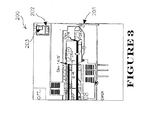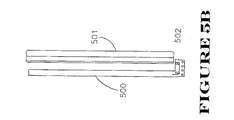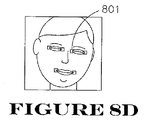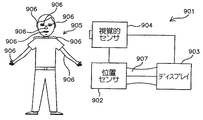JP2005518005A - Method and apparatus for displaying an image on a display - Google Patents
Method and apparatus for displaying an image on a display Download PDFInfo
- Publication number
- JP2005518005A JP2005518005A JP2003546287A JP2003546287A JP2005518005A JP 2005518005 A JP2005518005 A JP 2005518005A JP 2003546287 A JP2003546287 A JP 2003546287A JP 2003546287 A JP2003546287 A JP 2003546287A JP 2005518005 A JP2005518005 A JP 2005518005A
- Authority
- JP
- Japan
- Prior art keywords
- image
- display
- viewing system
- sensor
- user
- Prior art date
- Legal status (The legal status is an assumption and is not a legal conclusion. Google has not performed a legal analysis and makes no representation as to the accuracy of the status listed.)
- Pending
Links
Images
Classifications
-
- G—PHYSICS
- G06—COMPUTING; CALCULATING OR COUNTING
- G06K—GRAPHICAL DATA READING; PRESENTATION OF DATA; RECORD CARRIERS; HANDLING RECORD CARRIERS
- G06K5/00—Methods or arrangements for verifying the correctness of markings on a record carrier; Column detection devices
-
- G—PHYSICS
- G06—COMPUTING; CALCULATING OR COUNTING
- G06F—ELECTRIC DIGITAL DATA PROCESSING
- G06F3/00—Input arrangements for transferring data to be processed into a form capable of being handled by the computer; Output arrangements for transferring data from processing unit to output unit, e.g. interface arrangements
- G06F3/01—Input arrangements or combined input and output arrangements for interaction between user and computer
- G06F3/011—Arrangements for interaction with the human body, e.g. for user immersion in virtual reality
- G06F3/013—Eye tracking input arrangements
-
- G—PHYSICS
- G06—COMPUTING; CALCULATING OR COUNTING
- G06F—ELECTRIC DIGITAL DATA PROCESSING
- G06F1/00—Details not covered by groups G06F3/00 - G06F13/00 and G06F21/00
- G06F1/16—Constructional details or arrangements
- G06F1/1613—Constructional details or arrangements for portable computers
- G06F1/1626—Constructional details or arrangements for portable computers with a single-body enclosure integrating a flat display, e.g. Personal Digital Assistants [PDAs]
-
- G—PHYSICS
- G06—COMPUTING; CALCULATING OR COUNTING
- G06F—ELECTRIC DIGITAL DATA PROCESSING
- G06F1/00—Details not covered by groups G06F3/00 - G06F13/00 and G06F21/00
- G06F1/16—Constructional details or arrangements
- G06F1/1613—Constructional details or arrangements for portable computers
- G06F1/1632—External expansion units, e.g. docking stations
-
- G—PHYSICS
- G06—COMPUTING; CALCULATING OR COUNTING
- G06F—ELECTRIC DIGITAL DATA PROCESSING
- G06F1/00—Details not covered by groups G06F3/00 - G06F13/00 and G06F21/00
- G06F1/16—Constructional details or arrangements
- G06F1/1613—Constructional details or arrangements for portable computers
- G06F1/1633—Constructional details or arrangements of portable computers not specific to the type of enclosures covered by groups G06F1/1615 - G06F1/1626
- G06F1/1684—Constructional details or arrangements related to integrated I/O peripherals not covered by groups G06F1/1635 - G06F1/1675
- G06F1/1686—Constructional details or arrangements related to integrated I/O peripherals not covered by groups G06F1/1635 - G06F1/1675 the I/O peripheral being an integrated camera
-
- G—PHYSICS
- G06—COMPUTING; CALCULATING OR COUNTING
- G06F—ELECTRIC DIGITAL DATA PROCESSING
- G06F1/00—Details not covered by groups G06F3/00 - G06F13/00 and G06F21/00
- G06F1/16—Constructional details or arrangements
- G06F1/1613—Constructional details or arrangements for portable computers
- G06F1/1633—Constructional details or arrangements of portable computers not specific to the type of enclosures covered by groups G06F1/1615 - G06F1/1626
- G06F1/1684—Constructional details or arrangements related to integrated I/O peripherals not covered by groups G06F1/1635 - G06F1/1675
- G06F1/1694—Constructional details or arrangements related to integrated I/O peripherals not covered by groups G06F1/1635 - G06F1/1675 the I/O peripheral being a single or a set of motion sensors for pointer control or gesture input obtained by sensing movements of the portable computer
-
- G—PHYSICS
- G09—EDUCATION; CRYPTOGRAPHY; DISPLAY; ADVERTISING; SEALS
- G09G—ARRANGEMENTS OR CIRCUITS FOR CONTROL OF INDICATING DEVICES USING STATIC MEANS TO PRESENT VARIABLE INFORMATION
- G09G5/00—Control arrangements or circuits for visual indicators common to cathode-ray tube indicators and other visual indicators
-
- G—PHYSICS
- G09—EDUCATION; CRYPTOGRAPHY; DISPLAY; ADVERTISING; SEALS
- G09G—ARRANGEMENTS OR CIRCUITS FOR CONTROL OF INDICATING DEVICES USING STATIC MEANS TO PRESENT VARIABLE INFORMATION
- G09G5/00—Control arrangements or circuits for visual indicators common to cathode-ray tube indicators and other visual indicators
- G09G5/36—Control arrangements or circuits for visual indicators common to cathode-ray tube indicators and other visual indicators characterised by the display of a graphic pattern, e.g. using an all-points-addressable [APA] memory
- G09G5/39—Control of the bit-mapped memory
- G09G5/393—Arrangements for updating the contents of the bit-mapped memory
-
- G—PHYSICS
- G06—COMPUTING; CALCULATING OR COUNTING
- G06F—ELECTRIC DIGITAL DATA PROCESSING
- G06F2200/00—Indexing scheme relating to G06F1/04 - G06F1/32
- G06F2200/16—Indexing scheme relating to G06F1/16 - G06F1/18
- G06F2200/163—Indexing scheme relating to constructional details of the computer
- G06F2200/1637—Sensing arrangement for detection of housing movement or orientation, e.g. for controlling scrolling or cursor movement on the display of an handheld computer
-
- G—PHYSICS
- G09—EDUCATION; CRYPTOGRAPHY; DISPLAY; ADVERTISING; SEALS
- G09G—ARRANGEMENTS OR CIRCUITS FOR CONTROL OF INDICATING DEVICES USING STATIC MEANS TO PRESENT VARIABLE INFORMATION
- G09G2360/00—Aspects of the architecture of display systems
- G09G2360/12—Frame memory handling
- G09G2360/121—Frame memory handling using a cache memory
Abstract
1つまたは複数の空間−時間センサ(11、902、904)を、個人用ディジタル情報端末(501)または同様の小型電子デバイスと、並びにスライド式ウィンドウ(ローミングおよび安定化)ソフトウェア(115)およびメモリ管理(120)およびユーザインタフェース機能(130)と、組み合わせており、これによってユーザは空間内で固定した状態で表示されたドキュメントおよびオブジェクトを見ることが可能となる。これによって、ユーザは、自分の直感記憶を用いたナビゲーションが可能となる。ディスプレイ(125、903)と比べて実質的により大きな画像、ドキュメントまたは別のオブジェクトに関するナビゲーションがより簡単かつ迅速となる。本発明を使用すると、ユーザはより大きなドキュメントまたはオブジェクトを、これらがあたかも選択したビューイングプラットフォームと空間的に固定されているかのようにしてスクロールしビューすることができる。このビューイングプラットフォームは、たとえば、地面、建物、壁、任意の基準点、あるいは別の適当な任意の固定したまたは実質的に固定した位置またはオブジェクトに対応させることが可能である。本発明は、ユーザの胴体−腕−手−指の運動に対して使用して調整し(図8および9)、これによってその像を選択した基準プラットフォームに合わせて表示させることができる。One or more space-time sensors (11, 902, 904), a personal digital information terminal (501) or similar small electronic device, and sliding window (roaming and stabilization) software (115) and memory Combined with management (120) and user interface function (130), this allows the user to view documents and objects displayed in a fixed state in space. As a result, the user can navigate using his / her intuition memory. Navigation on a substantially larger image, document or another object is easier and faster compared to the display (125, 903). Using the present invention, a user can scroll and view larger documents or objects as if they were spatially fixed with the selected viewing platform. The viewing platform can correspond to, for example, the ground, a building, a wall, any reference point, or any other suitable fixed or substantially fixed location or object. The present invention can be used and adjusted for the user's torso-arm-hand-finger movement (FIGS. 8 and 9) so that the image can be displayed to the selected reference platform.
Description
本出願は、2001年11月16日に提出の「ディスプレイ上のイメージを表示する方法および装置(Method and Apparatus for Displaying Images on a Display)」と題する米国仮出願第60/332,357号(この文書は参照により本明細書に組み込むものとする)の特典を主張する。 This application is a US Provisional Application No. 60 / 332,357 entitled “Method and Apparatus for Displaying Images on a Display” filed on Nov. 16, 2001 (this is a method and apparatus for displaying images on a display). The document claims the benefit of which is incorporated herein by reference.
個人用ディジタル情報端末(PDA)、携帯型PC、携帯電話機、ディジタル式腕時計、ラップトップなどを含む携帯型情報器具は、これらが小型でありかつ携帯式であるために高く評価されている。他の条件がすべて同じであれば、これらのデバイスは小さければ小さいほどこれらがそれだけ価値が高いが、ディスプレイ等のヒューマンインタフェースについてはそうではない。一般に消費者は、より多くの情報を単一の画面上に表示できるようにするため、より多くの画素を有するより大型のディスプレイを希望する。その携帯型情報器具の機能に応じて、携帯性と観察エリアとの間には取らなければならないバランスが存在する。 Portable information appliances including personal digital information terminals (PDAs), portable PCs, cellular phones, digital watches, laptops, etc. are highly valued because they are small and portable. If all other conditions are the same, the smaller these devices are, the more valuable they are, but not for human interfaces such as displays. In general, consumers desire a larger display with more pixels in order to allow more information to be displayed on a single screen. Depending on the function of the portable information device, there is a balance that must be taken between portability and the observation area.
PDA(たとえば、Palm(登録商標))は、こうしたバランスをとることがあるような携帯型情報器具の一例である。PDAはシャツのポケット内に収めることが多く、また約7.62センチメートル×7.62センチメートル(3インチ×3インチ)の画面と160×160の画素とを有している。連絡先情報の一覧表作成、作業およびノートを含め多くの用途に関しては極めて高機能であるが、広範な別の用途での使用が困難であることが示されている。ウェブページ全体、写真やマップなどの画像、あるいは大型のフォームや回路図は、こうした小さい画面上には容易に表示することができない。多くの場合、スクロール機能が利用できるようになっているが、ドキュメントをディスプレイの表面全体にわたって押し上げおよび押し下げする間にユーザが混乱しやすくなる傾向があるため、滅多に使用されない。簡単に言うと、基準点や何らかのニーモニックがないとドキュメントを想起することが困難となることが多い。 A PDA (eg, Palm®) is an example of a portable information device that may balance this. PDAs often fit in shirt pockets and have a screen of approximately 7.62 cm × 7.62 cm (3 inches × 3 inches) and 160 × 160 pixels. It is extremely powerful for many applications, including contact information listing, tasks and notes, but has proven difficult to use in a wide variety of other applications. The entire web page, images such as photos and maps, or large forms and circuit diagrams cannot be easily displayed on such a small screen. In many cases, scrolling features are available, but are rarely used because they tend to be confusing to the user while pushing and pushing down the document across the surface of the display. Simply put, it is often difficult to recall a document without a reference point or some mnemonic.
より大きなドキュメントやオブジェクトをビューすることが望ましいような用途では、より大型の画面を有するハンドヘルド型コンピュータやラップトップが従来の解決法である。しかし、これら2つの両極端の間にも、容易には適合できないような膨大な数の用途が存在する。 For applications where it is desirable to view larger documents and objects, handheld computers and laptops with larger screens are the traditional solution. However, there are numerous applications between these two extremes that cannot be easily adapted.
本発明は、携帯型情報器具が移動していても、ドキュメント、画像またはオブジェクトを、空間的に静止した状態で表されるようにしてユーザが観察できるようにする方法および装置を提供する。これによって、ユーザは自分自身の生来の能力(直感像記憶、「Mind’s Eye(想像力)」...)によってオブジェクトコンポーネントを空間的位置に関連付けすることが可能となり、これによってユーザはより適正な向きを維持すること、並びにオブジェクトの空間や属性をより効率よくナビゲーションすること、を可能とすることができる。 The present invention provides a method and apparatus that allows a user to view a document, image or object in a spatially stationary state even when the portable information device is moving. This allows the user to associate an object component with a spatial location by means of his own natural ability (intuitive memory, “Mind's Eye” ...), which makes the user more appropriate Maintaining the correct orientation, and more efficiently navigating the space and attributes of the object.
例示的な実施の一形態では、PDA、ポケット型PCまたはその他の携帯型情報器具は位置センサシステムを含んでいる。このデバイスは、低電力かつ携帯型の用途向けに適合させており、またさらに人の比較的狭い範囲(胴体−腕−手−指)の運動(胴体−腕−手−指−携帯型デバイスのまとまりの位置、速度、加速度)に合わせて適合させている。ディスプレイ上に表示させた像に運動を付与するようなスライド式ウィンドウ・ソフトウェアが提供される。このスライド式ウィンドウ・ソフトウェアは、ユーザの胴体−腕−手−指の系を基準として補償している。 In one exemplary embodiment, the PDA, pocket PC or other portable information device includes a position sensor system. This device is adapted for low power and portable applications, and also has a relatively narrow range of human movement (torso-arm-hand-finger) (torso-arm-hand-finger-portable device). It is adapted to the unity position, speed, acceleration). Sliding window software is provided that imparts motion to the image displayed on the display. This sliding window software compensates with respect to the user's torso-arm-hand-finger system.
この例示的な実施形態はさらに、画像コンテンツを、多くの場合、ベクトルやビットマップ、あるいは同様のレンダリングベースの形式で保存している。ユーザは、オブジェクトを携帯型ディスプレイウィンドウを通じてビューすることが可能となり、この携帯型ディスプレイウィンドウではオブジェクトは基準プラットフォームに固定するように表されている。基準プラットフォームは、たとえば、部屋、建物、壁、地面、あるいは所望に応じた別の任意の基準座標や位置とすることができる。 This exemplary embodiment further stores the image content, often in a vector, bitmap, or similar rendering-based format. The user can view the object through the portable display window, where the object is represented to be fixed to the reference platform. The reference platform can be, for example, a room, building, wall, ground, or any other reference coordinate or location as desired.
位置センサ(マウス、トラッキングボール、スクリーン・ペン、...)を用いてディスプレイウィンドウ全体にわたって像をスクロールさせるのではなく、この例示的な実施形態では、その携帯型情報器具の相対的な位置に基づいてディスプレイウィンドウ像を選択したプラットフォーム基準点(複数の基準点のこともある)まで変化させることができる。これによってユーザは、部屋、壁、地面、などを基準として安定している、または固定しているようにしてドキュメントを想起することができ、これにより大きなドキュメントをより効率よくナビゲーションすることをより容易にすることができる。 Rather than using a position sensor (mouse, tracking ball, screen pen,...) To scroll the image across the display window, in this exemplary embodiment, the relative position of the portable information appliance is Based on this, the display window image can be changed to the selected platform reference point (which may be a plurality of reference points). This allows users to recall documents that are stable or fixed relative to room, wall, ground, etc., which makes it easier to navigate large documents more efficiently Can be.
図1に示すように、本発明の例示的な実施の一形態100は、位置検知および処理ブロック110と、画像管理およびレンダリングブロック120と、ユーザインタフェースブロック130と、携帯性機能ブロック140と、を含んでいる。
As shown in FIG. 1, an exemplary embodiment 100 of the present invention includes a position detection and
位置検知および処理ブロック110は、このデバイスに対する位置情報を収集するためにシステムによって使用される位置の検知および/または環境補償の機能を提供している。この例示的な実施形態では、その位置検知および処理ブロック110は、空間−時間(および/または、別の)センサおよびA/D変換器ブロック111と、データフィルタブロック112と、フィーチャ抽出ブロック113と、状態変数x、y、z、ピッチ(P)、ロール(R)およびヨー(Y)(および必要に応じて時間および温度を含む別の変数)のブロック114と、動き補償およびゲインおよび安定性機能ブロック115と、を含んでいる。
The position detection and
データフィルタブロック112は、所望によりアナログまたはディジタル形式で実現することができる。ディジタル形式の場合には、たとえば、Hanning、Hamming、Blackman、Kaiser(選択したアルファ値を用いる)などを含め、通常使用される1つまたは複数のウィンドウ機能を適用し、続いて、所望により有限インパルス応答(FIR)フィルタ処理機能を適用することができる。別法として、このフィルタは、無限インパルス応答(IIR)法、またより具体的にはKalman技法を用いて実現することができる。これらを用いると、信号対雑音比を改善させることができ、またこれらはこれを、ノイズレベルを低減させること、その信号を関心対象の帯域(ハンドへルド型用途では概ね30Hz未満)に抑制すること、およびより高速かつより正確な応答時間を可能にするように読みを相関させることによって実現されている。
プラットフォーム動き補償では、幾つかの用途で設けられることがあるような基準プラットフォームに関連付けした振動またはトルクに対する補償が必要である。たとえば、乱流状態にある飛行機に乗った状態や船上でデバイスを使用しているときに、不要な振動やトルクが現れることがある。こうした振動やトルクの補償は、携帯型情報器具にプラットフォーム状態変数を提供することによって提供することができる。飛行機のケースでは、飛行機の振動は大きな程度までは既知とすることができ、また、デバイス上での観察を目的としないような飛行機の運動を補償する目的では飛行機にセンサを付加することによって、より精細かつより速やかな程度まで既知とすることができる。これによって所望であれば、携帯型情報器具内に含まれることがあるような追加的なコンポーネントを表現している。 Platform motion compensation requires compensation for vibration or torque associated with the reference platform, which may be provided in some applications. For example, unwanted vibrations and torques may appear when riding a turbulent airplane or using a device on a ship. Such vibration and torque compensation can be provided by providing platform state variables to the portable information appliance. In the case of an airplane, the vibrations of the airplane can be known to a large extent, and by adding sensors to the airplane for the purpose of compensating for airplane movement that is not intended for observation on the device, It can be known to a finer and more rapid extent. This represents additional components that may be included in the portable information appliance if desired.
画像管理およびレンダリングブロック120は、写真またはオブジェクト全体の表現を収集または格納するために、データベースまたは記憶または通信施設を含むことがある。携帯型情報器具のディスプレイ上における関心対象のドキュメント(または、複数のドキュメント)やオブジェクト(または、複数のオブジェクト)のレンダリングの必要に応じて、ビットマップ、ウェブページ、テクスチャマップ、多重分解能画像、属性、高さデータ、3Dモデル属性および頂点リスト、などを含むことがある。この機能のことは、一括して、画像ソースモジュール121と呼ぶことがある。
The image management and
典型的には、PDAでは今日、約8メガバイト以上のメモリが利用可能となっている。標準的なPDAの記憶機能を収納する以外に、このメモリは、所望によって、画像ソース、ローミングメモリ、レンダリングバッファ、プログラムおよびデータ記憶(図示せず)、並びに画像メモリにわたり再割り当てをしなければならない。 Typically, PDAs today have more than about 8 megabytes of memory available. In addition to accommodating standard PDA storage functions, this memory must be reallocated across image sources, roaming memory, rendering buffer, program and data storage (not shown), and image memory as desired. .
さらに、PDAやその他の携帯型情報器具は、RS−232、赤外線、USB、または別の通信ポートなどの1つまたは複数の通信ポート、並びに幾つかのケースではPDAシステムバスに接続しているI/Oポートを有することが多い。幾つかの実施形態では、こうした通信ポートを用いると携帯型情報器具にデータをデルタアップデート方式(必要に応じてまたはバックグラウンドモードで情報をインクリメンタルに供給する方式)において周期的にまたはリアルタイムで送信することができる。 In addition, PDAs and other portable information appliances may be connected to one or more communication ports, such as RS-232, infrared, USB, or another communication port, and in some cases to a PDA system bus. Often it has an / O port. In some embodiments, such a communication port is used to transmit data to the portable information appliance periodically or in real time in a delta update manner (a method that provides information incrementally as needed or in background mode). be able to.
ドキュメント、画像およびオブジェクトの記憶要件に関しては、1画素あたり8ビットの1280×1024の白黒画像を表示させようとすると、非圧縮形式では、約1.3メガバイトが消費される。1画素あたり24ビットの1280×1024のカラー画像では、生データの形態で約3.9メガバイトが消費される。この画像は、所望によって、ビットマップやその他の形式でレンダリングさせたグラフィックス、Word(登録商標)または別のプロセッサのドキュメントを埋め込んだウェブページ、マップ、3Dレンダリングしたオブジェクト、あるいは別の任意の画像など任意のタイプの画像とすることができる。 With respect to storage requirements for documents, images and objects, an attempt to display a 1280 × 1024 black and white image with 8 bits per pixel consumes about 1.3 megabytes in the uncompressed format. A 1280 × 1024 color image with 24 bits per pixel consumes about 3.9 megabytes in the form of raw data. This image can be a bitmap or other form of rendered graphics, a web page embedded with Word® or another processor document, a map, a 3D rendered object, or any other image, as desired. Any type of image can be used.
幾つかのケースでは、携帯型情報器具内に格納しようとする像を事前処理するために、圧縮アルゴリズムを使用することができる。次いで、携帯型情報器具内に実装した互換性をもつ解凍アルゴリズムを用いることによって、画像を周期的にまたはリアルタイムで再構成することが可能である。この再構成は、像や画像属性を下流方向でローミングメモリ機能122に供給するために、画像全体に対してまたは画像のセグメントに対して適用することができる。JPEGはこうした圧縮アルゴリズムの1つであり、携帯型情報器具はこれを使用し、画像をたとえば10、20またはこれ以上の圧縮率で圧縮することができ、これによってデバイスはより大きなコンテンツを格納することが可能となる。ローミングメモリ122をコンポーネント115の安定化アスペクトと組み合わせ取り入れると、スライド式ウィンドウ達成のためのローミングおよび安定化を備えることができる。
In some cases, a compression algorithm can be used to preprocess an image that is to be stored in a portable information device. The images can then be reconstructed periodically or in real time by using a compatible decompression algorithm implemented in the portable information device. This reconstruction can be applied to the entire image or to a segment of the image to provide images and image attributes to the
本発明の例示的な実施の一形態では、PDAの白黒表示機能に整合させ、かつ必要なファイルサイズおよびメモリを最小限にさせるように単一ビットの拡散ハーフトーン画像になるように画像を変換することができる。この形式で保存した1枚の1280×1024画像は約163キロバイトを消費している。この画像は、多重分解能形式で保存することができるPDAの160×160画素のディスプレイ上でのさまざまなレベルのディテール、スケール変更、および拡大機能に対応することができる。各1ページあたり消費される総画像ソースメモリはしたがって、1280×1024、640×512、320×256、160×128または160×218キロバイトとなる。所与の大きなドキュメントに関する複数の分解能およびレベルのディテールに対応するためには、全体で基本画像で必要となるメモリの約1.33倍(基本画像サイズの1.33倍が制限となるような1+1/4+1/16+1/64...の合計)となるメモリの等比級数を使用することができる。 In an exemplary embodiment of the invention, the image is converted to a single bit diffuse halftone image to match the black and white display capabilities of the PDA and to minimize the required file size and memory. can do. One 1280 × 1024 image saved in this format consumes about 163 kilobytes. This image can accommodate various levels of detail, scaling and magnification functions on a 160 × 160 pixel display of a PDA that can be stored in a multi-resolution format. The total image source memory consumed per page is thus 1280 × 1024, 640 × 512, 320 × 256, 160 × 128 or 160 × 218 kilobytes. To accommodate multiple resolutions and levels of detail for a given large document, the total memory required for the base image is about 1.33 times (1.33 times the base image size is limited) The geometric series of the memory can be used as the sum of 1 + 1/4 + 1/16 + 1/64.
ローミングメモリコンポーネント122は、RAM、アドレス付けおよびアドレス計算、およびキャッシュ機能を含むことがある。ローミングメモリコンポーネント122内に含まれることがあるような機能の1つは、必要に応じ、またフィルタ処理した速度および加速度データによる予測に応じて画像コンテンツを予見し格納するようなルックアヘッド機能である。ローミングメモリコンポーネント122はさらに、ユーザが観察可能なまたは観察可能にしようとしている画像全体または画像のうちの選択したセグメントを格納するために使用することができる。たとえば、ローミングメモリコンポーネント122は、たとえば、6つの自由度のうちのいずれかに沿った速度および加速度成分によってその範囲が制約されることがあるような観測点の周りのある関心領域を格納することがある。
The roaming
ローミングメモリコンポーネント122はさらに、ドキュメントまたはオブジェクト空間のレンダリングに影響を与えるために必要な画像データ自体および/または情報および命令を包含させるために使用することができる。これらには、たとえば、高度点、モデル頂点、カラー属性、ベクトル命令、OpenGL命令、ポストスクリプト命令、などを含むことができる。多くの携帯型情報器具のメモリはセグメント区分されていることが多いため、画像自体は、全体形式では利用可能であることもあるが、ローミングメモリコンポーネント122およびレンダリングエンジン機能ブロック123が協働して動作してセグメント区分してさらに再集合させることもできる。ローミングメモリコンポーネント122は、オブジェクト空間を介して各パッチごとまたは各ブロックごとに移動させながら、粗い粒状動作レンダリング機能に影響を与えるために使用することができる。ローミングメモリ122は、リアルタイム情報を可能にしこれによってユーザに対してx、yおよびz情報のピボットおよび変換を可能にしている1つのバッファと見なすことができる。
The roaming
レンダリングエンジン123は、表示させる画像に関する画像メモリ124内に配置させるドキュメントまたはオブジェクトの位置または属性をより微細粒状ディテールにレンダリングまたはサイズ変更または再アドレス付けさせるために、所望によってハードウェア、ファームウェアおよび/またはソフトウェアを混合して含むことができる。典型的なハードウェアレンダリング装置は、ベクトル発生器機能、幾何学的エンジン機能、タイルおよびスティッチ機能、閉塞機能、優先順位付け機能、および/または隠れ面除去およびシェーディングおよびハイライト表示および照明機能を有するグラフィックスチップを含むことがある。所望によって、これらの任意の混合を使用するか存在させることができる。さらに多くの場合、これらの機能にはベクトル発生器、スティッチおよびスケール変更および画像運動の機能を含むことになる。
例示的な実施の一形態では、そのローミングメモリコンポーネント122およびレンダリングエンジン123は、動き補償、ゲインおよび安定性モジュール115から、位置、速度および/または加速度データを受け取っている。このレンダリングエンジン123は、この結果を画像メモリ124内の1つの画像としてレンダリングしている。画像メモリ124は、RAM、アドレス付け、ラスタ走査制御および/またはタイミングおよび読み出しシフトレジスタ機能を含むことができる。多くの場合、この機能は携帯型情報器具の一部である。この例示的な実施形態は、ラスタ走査制御およびタイミング機能を用いて画像メモリ124をスキャンし、画素を各水平セグメントごとに並列に読み出しシフトレジスタに出力することができる。次いで、この読み出しシフトレジスタは、画素情報(カラー、グレイレベル(たとえば、原色1つあたり1、2、4または8ビットとする))をディスプレイ125に送ることができ、このディスプレイ125によって、画素からなるディジタルストリームを、多くの場合はモノクロ画像であり、また今日さらに多くの場合はカラー画像であるような、1つの画像に変換している。
In one exemplary embodiment, the roaming
例示的な実施の一形態では、搬送遅延および位置的変動に関する認識を低減させるために、そのセンサ更新を画像更新と同期させている。この方式では、たとえばPDAの画面上に表示させる画像は、できるだけ近くで検知した実際の位置とマッチングさせている。ビデオ更新(ドキュメントまたはオブジェクト画像に関する画面更新)信号はたとえば、センサの読み取りを同期方式で起動させることができる。センサ位置更新は、垂直リフレッシュ信号、または垂直リフレッシュ信号の整数高調波とすることがあるような信号によって駆動させることができる。たとえば、30HzのPDA画面更新、またはリフレッシュ信号から導出されるような速度15Hzでのセンサの読み取りによって、認識される位置的確度を向上させることができる。さらに、画面は、画像メモリ(または、複数の画像メモリ)を使用して垂直同期においてリフレッシュし、画像が更新されるに連れて中間画面がズレまたは裂けるのを防いでいる。 In one exemplary embodiment, the sensor update is synchronized with the image update to reduce perceptions regarding transport delays and positional variations. In this method, for example, an image displayed on the PDA screen is matched with an actual position detected as close as possible. A video update (screen update for a document or object image) signal, for example, can trigger a sensor reading in a synchronous manner. The sensor position update can be driven by a signal that may be a vertical refresh signal or an integer harmonic of the vertical refresh signal. For example, a 30 Hz PDA screen update or sensor reading at a rate of 15 Hz as derived from a refresh signal can improve the recognized positional accuracy. In addition, the screen is refreshed in vertical synchronization using image memory (or multiple image memories) to prevent the intermediate screen from shifting or tearing as the image is updated.
この例示的な実施形態では、そのユーザインタフェースモジュール130は、ユーザが、モード、スケール、ゲインおよび効果補償を選択することを可能にしている。モードにはたとえば、離散的または連続的な補償を含むことがある。スケールにはたとえば、微細または粗粒状像に対して影響を及ぼすことを含むことがある。ゲインは、等角マッピングおよび/またはスケール調整した運動および描出に影響を及ぼすことがある。補償によれば、ユーザがシステムに対して誤差をゼロにさせることが可能となる。別のモードによれば、xおよびy方向で単独でのまたは別の自由度と組み合わせのオブジェクトに対するナビゲーションが可能となる。幾つかの実施形態では、オブジェクトの不透明度または透明性も選択することができる。
In this exemplary embodiment, the
幾つかの実施形態では、ユーザは、静止モードまたは可動モードとしてオブジェクトを混合したもの、あるいはその一方または他方を選択することができる。さらに、運動の履歴(ロックアンドジャンプ)を選択することもできる。物理的なボタン、つまみ、タッチパッド、など、あるいはユーザ選択コンポーネント131を介するディスプレイ上のアイコンによって、ユーザは自身の選択を確定させている。これらの選択の状態は、適当な通告手段を介してユーザに対して可能となる。(表示の形式およびモードに関連するユーザインタフェースに関しては以下の説明を参照されたい)。
In some embodiments, the user can select a mixture of objects as a stationary mode or a movable mode, or one or the other. Furthermore, an exercise history (lock and jump) can also be selected. The user confirms his / her selection by means of physical buttons, knobs, touchpads, etc., or icons on the display via the
携帯性機能ブロック140は、携帯型情報器具に対して、他の機能を使用するとした場合と比べてより低電力でよりサイズが小さいコンポーネントの利用を可能とするような時間、温度および補償の機能を含むことができる。これらの機能は、位置検知および処理ブロック110に示した機能と協働して動作することができ、またセンサ回転プラットフォーム、較正テスト、または誤差、歪み、ノイズおよびドリフトの検出およびリカバリ情報につながる同様のデバイスを含むことができる。
本発明の幾つかの実施形態を有効にするためには、電気機械式接続を使用することがある。例示的な実施の一形態では、本発明は、Palm(登録商標)などの携帯型情報器具に装着するように適合させた非介入的で小型の拡張用デバイス内に設けることができる。多くの携帯型情報器具は、たとえば、RS 232、USB、IR、パラレル、あるいは別の任意のタイプの入力ポートなどの入力ポートを有している。たとえば、本発明は、アクセサリ・スロット内でHandspring(登録商標)PDAの背面に接続させた拡張用デバイスとして実現することができる。 An electromechanical connection may be used to enable some embodiments of the present invention. In one exemplary embodiment, the present invention may be provided in a non-interventional, small expansion device adapted to be worn on a portable information appliance such as Palm®. Many portable information devices have an input port such as, for example, RS232, USB, IR, parallel, or any other type of input port. For example, the present invention can be implemented as an expansion device connected to the back of a Handspring® PDA in an accessory slot.
別の例示的な実施形態では、図5aおよび5bに表したように、本発明は、PDAクレードルを受け入れるように適合させているポートを介してPDAに接続することができる。より具体的には、薄型(0.508cm(0.2インチ)厚)の拡張用デバイス500は、PDA501のPDAクレードルポートとインタフェースを取るためのラップアラウンド式コネクタ502のプラグ接続によって、PDA501の背面にクリップ接続している。ラップアラウンド式コネクタ502はさらに、パススルーコネクタ機能を含むことができ、これによって、同期などの従来の機能のためにPDA501(または、別の携帯型情報器具)をクレードルにプラグ接続する際に、ユーザは拡張用デバイス500を取り外す必要がない。
In another exemplary embodiment, as represented in FIGS. 5a and 5b, the present invention can be connected to a PDA via a port adapted to receive a PDA cradle. More specifically, the low-profile (0.508 cm (0.2 inch) thick)
アドオンモジュール500は、それ自体の電源(たとえば、燃料電池またはバッテリ)および/または所望によってマイクロプロセッサ、画像メモリおよびセンサ(カメラ、MEM’s、...)、IOリソースファームウェアおよびソフトウェアおよびユーザインタフェース制御および処理命令を含む処理用リソースを含むことができることが企図される。別法として、本発明は、携帯型情報器具自体の内部に組み込むこともできる。
Add-on
センサ111は、温度、時間、ピッチ、ロール、ヨー、X、Y、および/またはZ軸を含む並進自由度などを含むような任意の組み合わせで、1つまたは複数の自由度を検知するように選択することができる。センサの任意の1つまたはこれらを混合して使用することができる。たとえば、このセンサは、ボール式マウス、光学式マウスなどの表面結合型センサ、あるいは別の任意のタイプの表面結合型センサを含むことができる。このセンサはさらに、ビデオ計測、疑似照明(マイクロGPS)、音響、磁気、RF、などロケール結合型センサを含むことができる。このセンサはさらに、慣性(ピッチ、ロールおよびヨー、並進、など)センサ、圧電セラミック薄膜や圧電材料(幾つかの用途で理想的となりうる無DCコンポーネント)、マイクロ電気機械システム(MEM’s)センサ、地球規模測位システム(GPS)、およびたとえば更新内読み値、RF、などに対する慣性センサ組を用いたリアルタイム動作向けに指向された差分式GPSなどのFree−Travel型センサを含むことができる。
The
幾つかの実施形態では、そのデバイスは人間(胴体−腕−手−指)の比較的狭い範囲の運動に合わせて調整することができる。以下の図2aおよび2bは、垂直および水平の方向のそれぞれにおける腕−手−指の加速度データを表している。この加速度データは、腕−手−指−PDA系に対するテストランの間に記録したものであり、PDAが大部分では上下に、また次いで左右に動いていることを表している。表示された最大加速度は約17milliGsである。したがって、この加速度センサ(たとえば、MEM’sセンサ)に関する1つの範囲は、約±20milliGsとすることができる。このテストがガウス分布内の平均であると仮定すると、最悪のケースの加速度範囲はたとえば、約±70milliGsとなることがある。この値は、比較的低い値である。 In some embodiments, the device can be adjusted for a relatively narrow range of human (torso-arm-hand-finger) movement. Figures 2a and 2b below represent arm-hand-finger acceleration data in the vertical and horizontal directions, respectively. This acceleration data was recorded during a test run for the arm-hand-finger-PDA system and represents that the PDA is moving up and down for the most part and then left and right. The displayed maximum acceleration is about 17 milliGs. Thus, one range for this acceleration sensor (eg, MEM's sensor) can be about ± 20 milliGs. Assuming this test is an average within a Gaussian distribution, the worst case acceleration range may be, for example, about ± 70 milliGs. This value is a relatively low value.
多くの消費者向けおよび幾つかの軍用のMEM’sのICでは、全スパンの1000milliGsすなわち1G程度にまで低下している。したがって、市販の1Gセンサを使用することができる。しかし所望であれば腕−手−指の運動の加速度範囲とより厳密に整合するように最適化させたMEM’sのセンサを製造することができることが企図される。 Many consumer and some military MEM's ICs are down to 1000 milliGs or 1G of full span. Therefore, a commercially available 1G sensor can be used. However, it is contemplated that MEM's sensors can be manufactured that are optimized to more closely match the acceleration range of arm-hand-finger motion if desired.
このデータは、60Hzで記録しているが100ミリ秒増分で読み取っているような(PDA像に関して妥当であるような10Hzの位置更新レートに相当する)ビデオ・カメラを用いて記録したものである。5〜10Hzの更新レートは、望ましいとされるうちの下端近くにある。そのディスプレイの更新レートおよびその用途に応じて、≧15Hzでありかつ約20から約30Hzの更新レートが好ましいこともある。 This data was recorded using a video camera that records at 60 Hz but reads in 100 millisecond increments (corresponding to a 10 Hz position update rate that is reasonable for PDA images). . An update rate of 5-10 Hz is near the lower end of what is desired. Depending on the update rate of the display and its application, an update rate of ≧ 15 Hz and about 20 to about 30 Hz may be preferred.
幾つかの実施形態では、イメージングセンサは、環境内にあるおよび/または携帯型情報器具内にあるものを含めアンカーまたは基準または基準点を収集するために、フレーム取り込み装置および画像処理ソフトウェアと組み合わせて使用することができる。この種の方式は、「ビデオ計測位置検知法」と呼ぶことがある。選択したプラットフォームを基準とした携帯型情報器具の位置データを送信するために通信機能を設けることができる。イメージングデバイスは、たとえば、その幾つかを挙げると視覚的、IR式、UV式、多重スペクトル式、を含むことができる。 In some embodiments, the imaging sensor is combined with a frame capture device and image processing software to collect anchors or fiducials or fiducial points, including those in the environment and / or in a portable information device. Can be used. This type of method is sometimes called a “video measurement position detection method”. A communication function may be provided to transmit the position information of the portable information device based on the selected platform. Imaging devices can include, for example, visual, IR, UV, multispectral, to name a few.
ユーザ環境に対してアンカーさせた静止カメラ(複数のこともある)など、部屋などの環境内に取り付けられたカメラによればアンカー点、基準点、または環境内のその他の基準点を基準として携帯型情報器具の位置を監視することができる。アンカー点は、特殊目的とすることや、環境由来とすることができる。特殊目的の基準点のケースでは、マーカを使用することが可能である。ディジタルアニメーションの分野では、行為者に取り付けた白色の球体がすでに使用されている。環境由来型のアンカー点のケースでは、そのシステムは、部屋の内部の中実の点を統計的に特定することができる。これらは必ずしも静止している必要はない。しかし、幾つかの実施形態では、そのシステムは白色の椅子やランプなど不変で安定しており、かつ静止したアンカー点を特定している。視覚検知用システムは、理想的には、携帯型情報器具の見通し線の喪失を防ぐようなカメラを有している。幾つかの用途では、このカメラ(複数のこともある)は、そのx、yまたはx、yおよびz成分、並びに幾つかのケースではその回転自由度が利用可能な技法のいずれかを用いて取得できるようにして取り付けることができる(ただし必須ではない)。テンプレートマッチングおよび重心位置計算を通じて携帯型情報器具の位置を収集した時点で、このカメラはこの携帯型情報器具位置を携帯型情報器具に送信することができ、次いで携帯型情報器具はその表示された出力を、選択された機能および自己位置の関数として調整している。 Cameras that are mounted in an environment such as a room, such as a stationary camera that can be anchored to the user environment, can be carried with respect to the anchor point, reference point, or other reference point in the environment The position of the type information device can be monitored. Anchor points can be special purpose or derived from the environment. In the case of special purpose reference points, it is possible to use markers. In the field of digital animation, white spheres attached to actors are already used. In the case of environment-derived anchor points, the system can statistically identify solid points inside the room. They do not necessarily have to be stationary. However, in some embodiments, the system identifies an immutable, stable and stationary anchor point, such as a white chair or lamp. The vision detection system ideally has a camera that prevents loss of line of sight of the portable information device. In some applications, the camera (s) may use any of the techniques available for its x, y or x, y and z components, and in some cases its rotational degrees of freedom. Can be installed in such a way that it can be obtained (but is not required). Once the position of the portable information device is collected through template matching and centroid position calculation, the camera can send the portable information device position to the portable information device, and the portable information device is then displayed. The output is adjusted as a function of the selected function and self-position.
ビューイングデバイスに取り付けた可動式カメラ(複数のこともある)などの現場カメラが検知機能の全体または一部分として選択されている場合、携帯型情報器具内に取り付けた視覚スペクトルカメラ(複数のこともある)を使用することができる。次いで、このシステムは、その環境内部のアンカー点を収集するようにトレーニング(たとえば、1回のトレーニングと較正を介するか、後続の周期的または連続的なトレーニング、較正および改正を介するかによる)をさせることができる。 If a field camera such as a movable camera (s) attached to a viewing device is selected as a whole or part of the sensing function, a visual spectrum camera (several) Can be used). The system then trains to collect anchor points within its environment (eg, via one training and calibration, or subsequent periodic or continuous training, calibration and revision). Can be made.
このケースでは、その環境アンカー点は、たとえば、ユーザの頭部および/または肩部、眼および/または鼻および/または顔つきなどの顔面のフィーチャとすることができる。次いで、携帯型情報器具を移動させると、鼻または頭部および/または肩部に関する基準が変化する。こうしたフィーチャを収集し、かつ図8a〜eに示すようなディスプレイ上でマウスの印を操作するためには、テンソル投影アルゴリズムを実装することができる。図8a〜dは、顔面上でアンカー801を眼および口の最遠端として表しており、また顔を動かすのに伴ってこれらのフィーチャを追跡している。図8eは、あご、鼻孔および眉間をアンカー802として利用している代替的なアンカー・スキームを表している。顔面上のアンカー点801または802に従って自分の顔を追跡している人は、多くの用途についてコンピュータのマウス機能を実行させるように顔の運動を用いることができる。自分の鼻をマウスとして使用することは、「ノウズ(nouse)」テクノロジと考えることもできると言われている。したがって、ディスプレイ−位置−センサの組み合わせを移動させる代わりに、オペレータと向き合ったカメラなどの視覚的センサを、オペレータの顔面のフィーチャなどオペレータ上のアンカー点の上にロックさせて有することができる。次いで、オペレータの顔の傾斜または運動は、ディスプレイ上のマウスの運動を表す、すなわちシミュレートすることができる。こうした傾斜または運動によってさらに、表示されたコンテンツによって表現されたドキュメントまたはオブジェクトの周囲でのディスプレイのバーチャルな運動を提供することもできる。コンテンツを制御するためのこの方式や、ディスプレイ上での操作に関しては、特に身体に障害がある人にとって有用となりうるような別の変形形態が存在する。
In this case, the environmental anchor point may be a facial feature such as the user's head and / or shoulder, eye and / or nose and / or face. Then, when the portable information device is moved, the reference for the nose or head and / or shoulder changes. In order to collect these features and manipulate the mouse marks on the display as shown in FIGS. 8a-e, a tensor projection algorithm can be implemented. Figures 8a-d represent the
要約すると、幾つかの実施形態では、位置センサ902と、位置センサ902に対して構造907を介して結合させかつ取り付けたディスプレイ903と、位置センサに接続した視覚的センサ904と、を有するようなビューイングシステム901が存在することがある。さらに、この視覚的センサはオペレータ905上のフィーチャ906を検知することが可能であり、またこのフィーチャは視覚的センサが特定するアンカーとすることになる。位置センサは、視覚的センサによる特定を受けてこのアンカーの位置に従ってオペレータの位置を決定することになる。このアンカーの位置は、オブジェクト、ドキュメント、マップなどの作用対象のうちのどの部分をディスプレイ上に来るようにすべきかを示すことになる。オペレータはディスプレイ上で所望のコンテンツが見えるように、必要に応じて移動することになる。これらの視覚的センサ、位置センサおよびディスプレイによって、アルゴリズム、ソフトウェア、その他の適当な処理を統合させて、このビューイングシステムが実現されることになる。
In summary, in some embodiments, such as having a
幾つかの実施形態では、一般に使用されているマウス位置センサを用いることができる。一般的なマウス位置センサの幾つかは、たとえばLEDからセンサまでの光の通過を可能にしているスロット付きホイールを駆動させるローリング式のボールを含んでいる。このセンサは、典型的には、このローリング式ボールの運動を特定するために光パルスの数をカウントしている。実施の一形態では、たとえば、PDAの基部にある標準のRS−232入力ポートを介して位置データを携帯型情報器具に送信するためにこの種のマウスを使用することができる。XおよびY位置データはこの方式により送信かつ受信させることができる。収集用ソフトウェアは、マウスのパルスカウントを包含しているバッファに周期的にアクセスすることができる。このカウントを用いるとx方向およびy方向でマウスがどれだけ遠くまで移動したのか知ることができる。このカウントは、移動した距離を基準として較正することができる。たとえば、実際の移動が2.54cm(1インチ)であれば、5.08cm(2インチ)の運動が表示されるようにゲイン係数を割り当てることができる。ゲインが1であると、実世界に対する一対一の等角写像を提供することになり、これをドキュメントおよびユーザの基準プラットフォーム(複数のこともある)として使用することがある。ゲインはその用途に応じて、負、ゼロ、あるいは正とすることができる。 In some embodiments, commonly used mouse position sensors can be used. Some common mouse position sensors include a rolling ball that drives a slotted wheel that allows light to pass from the LED to the sensor, for example. The sensor typically counts the number of light pulses to identify the motion of the rolling ball. In one embodiment, this type of mouse can be used, for example, to send location data to a portable information device via a standard RS-232 input port at the base of the PDA. X and Y position data can be transmitted and received by this method. Acquisition software can periodically access a buffer containing the mouse's pulse count. Using this count, it is possible to know how far the mouse has moved in the x and y directions. This count can be calibrated with respect to the distance traveled. For example, if the actual movement is 2.54 cm (1 inch), a gain factor can be assigned to display a 5.08 cm (2 inch) motion. A gain of 1 will provide a one-to-one conformal mapping to the real world, which may be used as a document and user reference platform (s). The gain can be negative, zero, or positive depending on the application.
別の例示的な実施形態では、光電子式としたマウスシステムを使用することができる。光電子式マウスシステムは、典型的には、上述した電気機械的マウスシステムと同様の方式でパルスカウントを提供している。機械的部分が存在しないため、多くの場合機能を維持させるためのメンテナンスや清掃はほとんど不要であるか、まったく不要である。こうした光電子式マウスシステムは、所望によってPDAや同様のデバイスのボタンコネクタ内に装着することができる。これらのシステムは、ユーザがマウスを空間的に浮かせて逃がしてやる必要がないようなデスクトップ用途に関して特に適当となりうる。 In another exemplary embodiment, an optoelectronic mouse system can be used. Optoelectronic mouse systems typically provide pulse counting in a manner similar to the electromechanical mouse system described above. Since there are no mechanical parts, in most cases maintenance or cleaning to maintain the function is almost unnecessary or not required at all. Such an optoelectronic mouse system can be mounted within a button connector of a PDA or similar device as desired. These systems may be particularly suitable for desktop applications where the user does not need to float the mouse spatially.
上で指摘したように、慣性検知を使用することもできる。幾つかの実施形態では、そのセンサシステムはMEM’sのみで実現することができる。MEM’s式デバイスは、典型的には小型でありかつ低コストである。しかし幾つかのケースでは、幾つかの低コストのMEM’s式デバイスは、比較的大きな加速度バイアスおよびノイズを発生させることがありうる。たとえば、図6は、加速度誤差による短期的な位置誤差を表すことを目的としたX軸601に沿った加速度計600を表している。幾つかの低コストのMEM’sテクノロジの加速度バイアスは、約5mGsである。AB=加速度バイアス=5milliGs=0.005×32フィート/秒/秒×12インチ/フィート=4.87cm(1.92インチ)/秒/秒。Aout=Atrue+AB。Xout=Xtrue+sigmaX。SigmaX=示されたXoutの誤差=1/2(AB)t2=2.54cm(1インチ)(各1秒あたり誘導される誤差)。したがって、各1秒間に誘導される誤差は約2.54cm(1インチ)である。不確定度は2.54cm(1インチ)であるが各1秒ごとに蓄積されて受容できない誤差となることがありうる。したがって、ユーザが画像内のある具体的な位置に留まろうと希望する場合、幾つかのケースでは、ユーザは1秒ごとに2.54cm(1インチ)ドリフトする画像に出会うことがある。
As pointed out above, inertial detection can also be used. In some embodiments, the sensor system can be implemented with MEM's alone. MEM's type devices are typically small and low cost. However, in some cases, some low cost MEM's type devices can generate relatively large acceleration bias and noise. For example, FIG. 6 shows an
幾つかの低コストMEM’sデバイスに関するこの影響を低減させるために、幾つかの実施形態では、ユーザ関与を使用することがある。ユーザは、たとえば、ボタンを押す(もしくは、押していたボタンを離す)、または携帯型情報器具が静止状態にあること並びに較正が実行できることを通知するために、同様の通告および/または選択を押すことができる。 To reduce this impact on some low cost MEM's devices, some embodiments may use user involvement. The user, for example, presses a button (or releases the button that was pressed) or presses a similar notification and / or selection to notify that the portable information device is stationary and that calibration can be performed. Can do.
幾つかの低コストMEM’sデバイスに関連するようなゼロ−gバイアス、ノイズ、回転式の運動(傾き、傾斜...)および温度および一時的ドリフトなどのような誤差のために、MEM’sのみの有効な実現形態では周期的の較正が不可欠であることがありうる。オブジェクトの静止観察モードでスクロールを起動したいときにはいつでもユーザにボタンを押させる(もしくは押さないようにさせる)ことによって、これを比較的目立たないように追加することができる。このことによって、1)ユーザに対する適当な命令によって、携帯型情報器具がPDAや同様のデバイスが静止しており、ボタンを押す直ぐ前のユーザが好む向きに保持させる必要性に関してユーザに警報を出すこと、2)携帯型情報器具が重力その他に対して静止した適正な向きであるとユーザが考えるものを基準として器具自身を較正することを可能にすること、3)長期的な2重積算誤差を軽減させるように比較的短い時間バーストの間のみに起動を限定するようにユーザに対して促すこと、並びにその他の機能、といったこれらの機能のうちの少なくとも幾つかを所望により実行することができる。 Due to errors such as zero-g bias, noise, rotational motion (tilt, tilt ...) and temperature and temporal drift as associated with some low cost MEM's devices. Periodic calibration may be essential in an effective implementation of s only. This can be added relatively inconspicuously by letting the user press (or not press) the button whenever he wants to activate scrolling in the object's still observation mode. This allows 1) the appropriate instructions to the user to alert the user about the need for the portable information appliance to hold the PDA or similar device stationary and the user's preferred orientation immediately before pressing the button. 2) enable the portable information device to be calibrated on the basis of what the user thinks is a proper orientation stationary with respect to gravity and others; 3) long-term double integration error At least some of these functions can be performed as desired, such as prompting the user to limit activation only during a relatively short burst of time, as well as other functions .
こうしたシステムでは、MEM’s111デバイスの出力を計測することができる。その結果はフィルタ112を用いてフィルタ処理し、帯域外ノイズを除去することができる。次いで、関連する情報113を抽出し、さらに114のようにシステムが使用できるようにXおよび/またはYおよび/またはZにエンコードしている。最後に、この位置の値は、後で減算または逆フィルタ処理するためにユーザが計測ボタンおよび/または警報器を離したときに補償機能115内に格納することができる。
In such a system, the output of the MEM's 111 device can be measured. The result can be filtered using the
別の方法では、時間および温度の関数として加速度バイアスを特徴付けすることができる、システムが時間および温度を検知するのに従ってルックアップテーブルまたはパラメータ方程式を使用することによって、適宜ソフトウェア内で補償している。デバイスのバンド幅を限定することは、ピークツーピークのノイズスパイク範囲、並びに画像の対応する振動を制限するために望ましい。運動がゆっくりの場合は5Hzの位置検知バンド幅が推奨され、また旋回の取り込みでは30Hzが推奨される。 Alternatively, the acceleration bias can be characterized as a function of time and temperature, compensated within the software as appropriate by using a look-up table or parametric equation as the system senses time and temperature. Yes. Limiting device bandwidth is desirable to limit the peak-to-peak noise spike range as well as the corresponding vibration of the image. A 5 Hz position sensing bandwidth is recommended for slow motion, and 30 Hz is recommended for swivel capture.
幾つかの実施形態では、システムのバンド幅は、モードによって異なることがある。十分な持続時間をもつ大きな加速度は、その携帯型情報器具を大バンド幅旋回モードに切り替えさせることができる。この携帯型情報器具は、複数バンドの加速度詳細を含むように実現することができ、これによってシステムの選択および使用に関して利用可能な微細な粒子、中等度の粒子および粗い粒子の加速度および運動読み値が得られる。これによって、階層式の配列、並びに運動制御、搬送遅延、モードおよびイフェクトの利用可能性につながることがありうる。 In some embodiments, the system bandwidth may vary from mode to mode. A large acceleration with sufficient duration can cause the portable information device to switch to a large bandwidth swivel mode. This handheld information device can be implemented to include multi-band acceleration details, thereby making available fine, medium and coarse particle acceleration and motion readings available for system selection and use. Is obtained. This can lead to hierarchical arrangements and availability of motion control, transport delays, modes and effects.
加速度計を単独で選択する場合、並びにシステムがピッチ、ロールおよびヨーなどのさまざまな自由度に関して十分な確度および許容誤差を有していなければならない場合には、並進性の運動の決定のために6つの加速度計を使用することがある。1つの面内で互いに120度だけ離間させ、かつたとえば直角な面内で30度の傾きとした3つの加速度計と、3つのジャイロスコープMEM’sとを用いて、これ以外のセンサの読み値を補完し、かつバイアスおよびノイズの影響の排除に寄与させることができる。このベクトルコンポーネントは、1回限りのまたは周期的な較正イベントで可能であるのと同様に、構成ゲイン差を補償するために使用することができる。図7は、MEM’s加速度計701、702および703をデルタ配列とした可能な配列の1つ700を表している。これらは、このケースでは、3つの自由度x、yおよびzと、角度の向き、ピッチ、ロールおよびヨーに沿った並進加速度を報告するように配列させている。
For the determination of translational movements when selecting the accelerometer alone and if the system must have sufficient accuracy and tolerances for various degrees of freedom such as pitch, roll and yaw Six accelerometers may be used. Other accelerometer readings using three accelerometers spaced apart from each other by 120 degrees in one plane and tilted by, for example, 30 degrees in a perpendicular plane and three gyroscopes MEM's And can contribute to the elimination of the effects of bias and noise. This vector component can be used to compensate for configuration gain differences as is possible with one-time or periodic calibration events. FIG. 7 represents one
較正更新同士の間の時間をより長くすることが所望であるときは、たとえば、MEM’sデバイスを、受容可能な位置確度を適宜有するようなGPSや差分式GPSまたは何か別の位置検知システム(磁気式、具体的にはたとえば磁力計)と組み合わせることによって幾つかのMEM’sデバイスを用いる2重積算誤差を克服することができる。こうした構成では、たとえばGPSのより低速な更新に関する中間的な読み値を提供するためにMEM’sデバイスを使用することができる。GPSの幾つかの用途は、軍事作戦で行われるのと同様のより高い確度となるようにさせうることが考えられる。 If it is desired to have a longer time between calibration updates, for example, the MEM's device can be a GPS, differential GPS or some other position sensing system that has an acceptable position accuracy as appropriate. By combining with (magnetic type, specifically magnetometer, for example), double accumulation error using several MEM's devices can be overcome. In such a configuration, the MEM's device can be used, for example, to provide intermediate readings for slower GPS updates. It is envisioned that some uses of GPS can be made to be as accurate as is done in military operations.
慣性センサのケースでは、111、112および113によって信号を提供し、バンド内コンテンツに対してフィルタ処理し、かつ速度次いで位置情報をリアルタイムで提供するように統合している。これらは、ハードウェア、ファームウェアおよびソフトウェアの所望に応じた組み合わせによって実現することができる。動き補償機能115は、ローミング122およびレンダリング123機能に対して逆情報を提供することができる。1:1の等角写像が実現されるようにゲインを付与し、これによって2.54cm(1インチ)ずつ携帯型情報器具を移動させ、オブジェクト空間で等角運動を実現するように画像を逆に移動させることができる。したがって、オブジェクトは、静止したままのように表すことができる。具体的には、携帯型情報デバイスを2.54cm(1インチ)ずつ左に移動させると、表示される画像は2.54cm(1インチ)右側に移動し、これによって表示された画像における正味の速度は0cm(0インチ)となる。
In the case of inertial sensors, signals are provided by 111, 112, and 113, integrated to filter in-band content, and provide velocity and then position information in real time. These can be realized by a desired combination of hardware, firmware and software.
別法として幾つかの用途では、別のゲイン係数を使用することができる。たとえば、携帯型情報器具の運動が大きい外科的用途では、オブジェクト空間内の運動は小さくすることがある。オブジェクト空間内の運動を小さくし、これによって携帯型情報器具の大きな移動からオブジェクト空間内での小さい移動を生成させることができる。別の用途では、オブジェクト空間内の運動を最大化し、これによって携帯型情報器具の小さい移動からオブジェクト空間内での大きな移動を生成させることができる。 Alternatively, in some applications, different gain factors can be used. For example, in a surgical application where the movement of the portable information instrument is large, the movement in the object space may be small. It is possible to reduce the movement in the object space, thereby generating a small movement in the object space from a large movement of the portable information device. In another application, the movement in the object space can be maximized, thereby generating a large movement in the object space from a small movement of the portable information device.
別の例示的な実施形態では、位置の追跡のために、MEM’sデバイスを磁力計と協働して使用することができる。幾つかのMEM’sデバイスは、高周波数の運動の検出に関してはより正確であるが、低周波数の運動の検出に関しては正確さがより低い。他方、磁力計は、多くの場合、低周波数の運動の検出に関してはより正確であり、また高周波数の運動の検出に関しては正確さがより低い。低周波数と高周波数の両方の運動の検出に関して比較的正確であるような出力を提供するために、1つまたは複数のMEM’sデバイスの出力を、1つまたは複数の磁力計デバイスの出力と混合することができることが企図される。MEM’sデバイスの出力と磁力計デバイスの出力との混合は、計算したセンサ差分信号に基づくことができる。 In another exemplary embodiment, a MEM's device can be used in conjunction with a magnetometer for position tracking. Some MEM's devices are more accurate for detecting high frequency motion, but less accurate for detecting low frequency motion. On the other hand, magnetometers are often more accurate for detecting low frequency motion and less accurate for detecting high frequency motion. In order to provide an output that is relatively accurate for detection of both low and high frequency motion, the output of one or more MEM's devices and the output of one or more magnetometer devices It is contemplated that they can be mixed. The mixing of the output of the MEM's device and the output of the magnetometer device can be based on the calculated sensor difference signal.
別の例示的な実施形態では、小型の超音波センサを携帯型情報器具に取り付けることができる。さもなければ、環境内に(おそらく、別のタイプのセンサのセンサバーに沿って)IRセンサを配置することもできる。次いで、このシステムは、センサバーを基準として選択した時間間隔で携帯型情報器具の位置を検出し、携帯型情報器具の位置の報告を返すことができる。同様のセンサシステムの1つ(すなわち、Virtual Ink Corporation of Bostonが製造している「mimio」という名称のホワイトボード)によれば、ホワイトボードを基準としたペンの位置を検出することができる。 In another exemplary embodiment, a small ultrasonic sensor can be attached to a portable information device. Otherwise, an IR sensor could be placed in the environment (possibly along the sensor bar of another type of sensor). The system can then detect the position of the portable information device at a selected time interval relative to the sensor bar and return a report of the position of the portable information device. One similar sensor system (i.e., a whiteboard named “mimio” manufactured by Virtual Ink Corporation of Boston) can detect the position of the pen relative to the whiteboard.
ユーザインタフェースではディスプレイの形式およびモードが必要となることがある。拡大は(1)ユーザ選択(2)眼の基準点からの距離(3)建物内の部屋、テーブルまたは地面などとすることができるようなユーザ選択のまたはデフォルトの基準プラットフォームまたは点を基準とした距離、に関する離散的または連続的な関数として実現することができる。ユーザのスケール調整はたとえば、スイッチ、ノブ、またはソフトスイッチまたはソフトノブあるいは同様の制御デバイスを有効にする、選択する、または押すことによって実施することができる。 The user interface may require a display format and mode. Magnification is based on a user-selected or default reference platform or point that can be (1) user-selected (2) distance from eye reference point (3) room, table or ground in the building, etc. It can be realized as a discrete or continuous function with respect to distance. User scaling can be performed, for example, by enabling, selecting, or pressing a switch, knob, or soft switch or soft knob or similar control device.
運動およびスケール調整には、適当な離散的画像の選択、3線間補間などの3Dグラフィックス技法および/または画像その他のベクトル表現に対する算術的変換(たとえば、アフィン変換を介する)を含め、実現するための方法は幾つもある。これらの画像はマップ、英数字、写真、3D CGI、ボリュメトリック、などとすることができることが企図される。ビットマップ式の画像コンテンツに関する実施の一形態では、低コストで、低性能の携帯型情報器具向けには選択した離散的画像を使用するべきであり、またより高性能の携帯型情報器具向けには3線間補間を使用すべきである。後者は、円滑な転移に影響を及ぼしており、また同じ背景をもつ離散的画像を利用しており、その各々は、詳細さのレベルが高から低までさまざまとなっている。深度を連続的方式で一方からもう一方に変更するのに従って、任意の対に関する混合が画面上に表示される。したがって、その拡大は離散的としたり、円滑としたりすることができる。これは、たとえば2のべき乗の分解能差を有する事前保存した画像を使用することによって実現することができる。補間は連続的変化に関して直ぐ近くの分解能表現からなる任意の対の間で実現することができる。 Motion and scale adjustments include selection of appropriate discrete images, 3D graphics techniques such as interline interpolation, and / or arithmetic transformations on images and other vector representations (eg, via affine transformations) There are many ways to do this. It is contemplated that these images can be maps, alphanumeric characters, photographs, 3D CGI, volumetric, etc. In one embodiment for bitmapped image content, the selected discrete image should be used for low-cost, low-performance portable information devices, and for higher-performance portable information devices. Should use 3-line interpolation. The latter affects smooth transitions and utilizes discrete images with the same background, each varying in level of detail from high to low. As the depth is changed from one to the other in a continuous fashion, the blend for any pair is displayed on the screen. Therefore, the enlargement can be discrete or smooth. This can be achieved, for example, by using a pre-stored image having a power difference of two. Interpolation can be implemented between any pair of immediate resolution representations for continuous changes.
スケール調整および付随する補間は、性能目標を満たすように必要に応じてハードウェア、ファームウェアおよび/またはソフトウェアを組み合わせて使用することによって、ユーザのリクエストに基づいて画素ごとに自動的にまたはリアルタイムで周期的に実行することができる。補間は、たとえば、最近傍近隣値、双線式(bi−linear)、3線式(tri−linear)、2Dまたは3D3次B−スプライン、などを用いて実現することができる。 Scaling and accompanying interpolation can be performed automatically on a pixel-by-pixel basis or in real-time based on user requests by using a combination of hardware, firmware, and / or software as needed to meet performance goals. Can be executed automatically. Interpolation can be implemented using, for example, nearest neighbor values, bi-linear, tri-linear, 2D or 3D cubic B-splines, and the like.
実施の一形態では、極めて大きな領域にわたって円滑に移動しかつ極めて精細にスケール調整することが可能なベクトル像を使用することができる。これはさらに、アンチエイリアジングしたエッジおよび線を含めた幾何学比、関係および属性を維持するように使用することもできる。さらに、線の太さは、画像を基準としたスケール調整、または、ユーザまたは用途によって選択したモードの固定での保持のために起動させることができる。 In one embodiment, a vector image that can move smoothly over a very large area and can be scaled very finely can be used. It can also be used to maintain geometric ratios, relationships and attributes including anti-aliased edges and lines. Furthermore, the thickness of the line can be activated for scale adjustment relative to the image, or for fixed retention of the mode selected by the user or application.
全体ビューと局所ビューの組み合わせを使用すると関心領域の「鳥眼(bird’s eye)」ビューを提供することができる。ユーザの視活性記憶を支援することが望ましいようなケースでは、携帯型情報器具のディスプレイの形式は、局所的および全体的なシーンに関する同時利用可能なビューを含むように増強させることができる。図3は、全体ビューと局所ビュー200の両方を同時に表している一例の詳細図である。アイテム201は、携帯型情報器具のディスプレイ上に表示された全体ビューと局所ビュー200を表している。関心領域が描出の全体に及んでいる。アイテム202は、完全なドキュメントおよび関心領域インセット(局所ビューインセット203)を表示しているインセットを示している。ユーザが空間内で携帯型情報器具を移動させると、局所ビュー203は、局所画像201の運動および拡大に対応するような方式で全体インセット202内で移動、拡大および縮小することになる。図4は、本発明を使用しているPalm(登録商標)PDA300などのウィンドウを有する制御デバイス内で実現させた結果的に得られる全体ビューと局所ビューを共存させて表している。
Using a combination of global and local views can provide a “bird's eye” view of the region of interest. In cases where it is desirable to support the user's visual activation memory, the display format of the portable information device can be augmented to include simultaneously available views for local and global scenes. FIG. 3 is an exemplary detail drawing representing both the global view and the
可動および静止のオブジェクトのトランスポートに関してハイブリッド機能が存在している。ユーザに対して利用可能な運動の範囲と比べてより大きなオブジェクトがある場合、トラバース方法の組み合わせを使用することがある。たとえば、ユーザに対して利用可能な運動の範囲が尽きたら、ユーザは利用可能な運動の範囲内のある点まで戻れることが必要となることがある。このことは、ドキュメントまたはオブジェクトに対する新規の基準点に対してユーザを再位置決めする効果がある。幾つかの実施形態では、アンカー付きのディスプレイと可動ディスプレイ機能のハイブリッド(あるいは逆に、可動オブジェクトと静止オブジェクトのハイブリッド)を使用することができる。 Hybrid functionality exists for transporting movable and stationary objects. A combination of traversal methods may be used if there are larger objects compared to the range of motion available to the user. For example, when the range of motion available to the user is exhausted, the user may need to be able to return to some point within the range of motion available. This has the effect of repositioning the user relative to the new reference point for the document or object. In some embodiments, a hybrid of an anchored display and a movable display function (or conversely, a hybrid of a movable object and a stationary object) can be used.
ボール式マウスタイプや光学式マウスタイプのセンサシステムでは、このシステムは、その機能がマウス(あるいは、幾つかのケースでは、携帯型情報器具それ自体)を表面から持ち上げた時点を示すことであるような追加的なセンサを付加することができる。このことはたとえば、重量起動式スイッチによって達成させることができる。別法として、あるいは追加として、その光学経路が表面近接性の関数であるような光学的フィードバックを使用することができる。ユーザがマウスやその他のデバイスを持ち上げると、ユーザによってオブジェクト空間内のトラバースが停止され、ユーザに利用可能な運動の範囲内の都合のよい場所に戻り、このマウスまたは別のデバイスを表面上または表面の近くに再度置き、この持ち上げ点からオブジェクト空間内でのトラバースを再開させる。 In ball-type and optical mouse-type sensor systems, this system is such that its function is to indicate when the mouse (or in some cases the portable information device itself) is lifted from the surface. Additional sensors can be added. This can be achieved, for example, by a weight activated switch. Alternatively or additionally, optical feedback can be used such that its optical path is a function of surface proximity. When the user lifts the mouse or other device, the user stops traversing in the object space and returns to a convenient location within the range of motion available to the user, bringing the mouse or another device onto or off the surface It is placed again near and the traverse in the object space is resumed from this lifting point.
自由空間(無表面)での運動検出を可能にしているようなセンサでは、そのハイブリッド機能は、ボタンや圧力センサを、人間工学的原理に好都合となるように、たとえばデバイスの左上隅または右上隅に配置させて使用することによって実現させることができる。デバイスを起動させるためには、発声起動法、運動または位置誘導の起動法(たとえば、揺動(shaking)、マーク付けの正および負の加速度、ユーザ選択のまたはトレーニング式の(シグネチャ)運動パターン、あたかもバーチャル表面から持ち上げるかのような奥行き軸における運動)あるいは別の任意の起動方法を使用することができる。 For sensors that allow motion detection in free space (surfaceless), the hybrid function allows buttons and pressure sensors to be placed in favor of ergonomic principles, for example the upper left corner or upper right corner of the device. It can be realized by arranging and using. To activate the device, voicing activation methods, motion or position induced activation methods (eg, shaking, marked positive and negative acceleration, user-selected or training-type (signature) movement patterns, Movement in the depth axis as if lifting from a virtual surface) or any other activation method can be used.
運動または位置誘導による起動は、たとえば、適正に補償した慣性センサ(Z軸のセンサがドキュメントの観察に適する)、ビデオ計測方法、疑似照明(マイクロGPS)方法、音響式位置検知方法、磁気式方法、RF方法、などを用いて実現することができる。 Activation by movement or position guidance may be, for example, a properly compensated inertial sensor (a Z-axis sensor is suitable for document viewing), a video measurement method, a simulated illumination (micro-GPS) method, an acoustic position detection method, a magnetic method , RF method, etc.
ユーザおよび用途の幾つかでは、たとえば5.08または7.62cm(2または3インチ)の増分単位で一定とさせるような、離散的ステップを単位とした移動から恩恵を受けることができると考えられる。マウス(または幾つかのケースでは、携帯型情報器具それ自体)の実際の運動がオペレータ制御下で円滑に実施されている間にオブジェクト空間内での搬送をバースト式に発生させることを可能にするためには、履歴を使用することができる。履歴は所望によってファームウェアまたはソフトウェア内のセンサコンポーネントの内部で達成させることができる。このセンサデータは連続的に収集し、累積し、たとえばxまたはyウィンドウ比較器とつきあわせて比較することができる。移動した距離の累積値が、ある係数(たとえば、7.62cm(3インチ))を超えると、ビュー空間のxまたはy位置を、次の対応するビューアドレスまで増分させている(画像のパッチまたはビューボリュームブロック)。 For some users and applications, it may be possible to benefit from movement in discrete steps, such as being constant in increments of 5.08 or 7.62 cm (2 or 3 inches), for example. . Allows bursting in object space to occur while the actual movement of the mouse (or in some cases the portable information device itself) is carried out smoothly under operator control For that you can use the history. The history can be accomplished within the sensor component in firmware or software as desired. This sensor data can be collected continuously, accumulated, and compared against, for example, an x or y window comparator. If the accumulated distance traveled exceeds a certain factor (eg, 3 inches), the x or y position in view space is incremented to the next corresponding view address (image patch or View volume block).
本発明によれば3Dおよびボリュメトリック式のビューを実行することができる。携帯型情報器具がたとえば自由空間位置検知を用いて実現されている場合、ユーザは、オブジェクトの周囲の歩行を可能にするような方式で携帯型情報器具を移動させ、オブジェクトの内部を調査することができる。オブジェクト内部の調査やボリュメトリックビューは、たとえば自由空間センサを3Dオブジェクトモデルおよび適当なボリュームビューソフトウェアと組み合わせて使用することによって可能とすることができる。 According to the present invention, 3D and volumetric views can be performed. When the portable information device is realized using, for example, free space position detection, the user moves the portable information device in a manner that enables walking around the object, and investigates the inside of the object. Can do. In-object investigations and volumetric views can be enabled, for example, by using free space sensors in combination with a 3D object model and appropriate volume view software.
本発明を少なくとも1つの例示的な実施形態に関して記載してきたが、多くの変形形態および修正形態が企図される。したがって、添付の特許請求の範囲は、こうした変形形態および修正形態をすべて包含するように、従来技術に照らしてできる限り広く解釈されるように意図している。 Although the present invention has been described with respect to at least one exemplary embodiment, many variations and modifications are contemplated. Accordingly, the appended claims are intended to be construed as broadly as possible in light of the prior art to encompass all such variations and modifications.
Claims (25)
前記位置センサに取り付けられ、前記バーチャル画像の少なくとも一部分を表示しているディスプレイと、を備え、
前記位置センサを移動させることによって、前記バーチャル画像のさまざまな部分の周りを移動して該部分をビューすることができるビューイングシステム。 A position sensor movable relative to a reference in the virtual image;
A display attached to the position sensor and displaying at least a portion of the virtual image;
A viewing system capable of moving around various portions of the virtual image to view the portions by moving the position sensor.
前記位置センサに取り付けられているディスプレイと、を備え、
前記位置センサは前記基準に対する移動を検出する、
ビューイングシステム。 A position sensor movable relative to one reference;
A display attached to the position sensor,
The position sensor detects movement relative to the reference;
Viewing system.
前記位置の検知および処理のための手段に接続させた画像の管理およびレンダリングのための手段と、
前記位置の検知および処理のための手段に、並びに前記画像の管理およびレンダリングのための手段に接続させたユーザのインタフェース接続のための手段と、
を備えるビューイングシステム。 Means for position detection and processing;
Means for image management and rendering connected to said position sensing and processing means;
Means for interface connection of a user connected to the means for detecting and processing the position and to means for managing and rendering the image;
A viewing system comprising:
時間−空間的センサと、
前記時間−空間的センサに接続させた動き補償のための手段と、を備えており、
前記画像の管理およびレンダリングのための手段は、
画像ソースと、
前記画像ソースに、並びに動き補償のための手段に接続させたローミングメモリと、
前記ローミングメモリに、並びに前記動き補償のための手段に接続させたレンダリングエンジンと、
前記レンダリングエンジンに、並びに動き補償のための手段に接続させた画像メモリと、
前記画像メモリに接続させたディスプレイと、
前記ディスプレイ上の画像と、を備えており、かつ
前記ディスプレイを1つの基準に対して1つの方向に空間的に移動させることによって、前記ディスプレイ上に、表示された画像の別の部分に至る前記ディスプレイの相似な移動を表している、請求項16に記載のビューイングシステム。 Means for detecting and processing said position are:
A temporal-spatial sensor;
Means for motion compensation connected to the spatio-temporal sensor;
Means for managing and rendering the image include:
An image source,
Roaming memory connected to the image source as well as means for motion compensation;
A rendering engine connected to the roaming memory and to the means for motion compensation;
An image memory connected to the rendering engine and to means for motion compensation;
A display connected to the image memory;
An image on the display, and moving the display spatially in one direction relative to one reference to reach another part of the displayed image on the display The viewing system of claim 16, wherein the viewing system represents a similar movement of the display.
小型有効化能力と、
低電力有効化能力と、
を備える、請求項18に記載のビューイングシステム。 The means for portability is:
With the ability to enable small size,
Low power activation capability,
The viewing system of claim 18, comprising:
ディスプレイ上で前記バーチャルアイテムの領域の一部分をビューするステップと、
前記領域の別の一部分をビューするために前記ディスプレイを移動するステップと、
を含む表示スクリーン上でバーチャルアイテムをビューするための方法。 Placing at least one region of the virtual item in memory;
Viewing a portion of the area of the virtual item on a display;
Moving the display to view another portion of the region;
A method for viewing a virtual item on a display screen that contains.
前記ディスプレイを前記基準に対して1つの方向に空間的に移動させることによって、前記ディスプレイ上に、前記1つの方向に位置している前記バーチャルアイテムの前記領域の別の一部分に至る前記ディスプレイの相似的な移動を表している、請求項21に記載の方法。 The virtual item is stationary with respect to one reference and is located in the one direction on the display by spatially moving the display in one direction with respect to the reference The method of claim 21, wherein the method represents a similar movement of the display to another portion of the region of the virtual item.
前記制御部は、位置検知および処理コンポーネントを備えており、
前記取り付けたディスプレイは、前記位置検知および処理コンポーネントと接続させた画像管理およびレンダリングコンポーネントを備えており、かつ
前記取り付けたディスプレイは、前記制御部を移動させることによって前記取り付けたディスプレイ上の画像内のオブジェクトの周りを移動することが可能である、
ビューイングシステム。 A control unit having a display attached thereto, the control unit comprising a position sensing and processing component;
The attached display comprises an image management and rendering component connected to the position sensing and processing component, and the attached display is within an image on the attached display by moving the controller. It is possible to move around the object,
Viewing system.
前記位置センサに取り付けたディスプレイと、
前記位置センサに接続させた視覚的センサと、を備え、
前記視覚的センサはオペレータに関するフィーチャを検知することが可能であり、
前記フィーチャは前記視覚的センサによって識別させるアンカーであり、
前記位置センサは前記視覚的センサによって識別される前記アンカーの位置に従って前記オペレータの位置を決定し、かつ
前記アンカーの前記位置は、作用対象のどの部分が前記ディスプレイ上にあるべきかを指示する、
ビューイングシステム。
A position sensor;
A display attached to the position sensor;
A visual sensor connected to the position sensor,
The visual sensor is capable of detecting features relating to the operator;
The feature is an anchor identified by the visual sensor;
The position sensor determines the position of the operator according to the position of the anchor identified by the visual sensor, and the position of the anchor indicates which part of the target of action should be on the display;
Viewing system.
Applications Claiming Priority (3)
| Application Number | Priority Date | Filing Date | Title |
|---|---|---|---|
| US33235701P | 2001-11-16 | 2001-11-16 | |
| US10/125,747 US7714880B2 (en) | 2001-11-16 | 2002-04-18 | Method and apparatus for displaying images on a display |
| PCT/US2002/036258 WO2003044724A2 (en) | 2001-11-16 | 2002-11-12 | Method and apparatus for displaying images |
Publications (2)
| Publication Number | Publication Date |
|---|---|
| JP2005518005A true JP2005518005A (en) | 2005-06-16 |
| JP2005518005A5 JP2005518005A5 (en) | 2006-01-05 |
Family
ID=26823912
Family Applications (1)
| Application Number | Title | Priority Date | Filing Date |
|---|---|---|---|
| JP2003546287A Pending JP2005518005A (en) | 2001-11-16 | 2002-11-12 | Method and apparatus for displaying an image on a display |
Country Status (8)
| Country | Link |
|---|---|
| US (1) | US7714880B2 (en) |
| EP (1) | EP1573650A2 (en) |
| JP (1) | JP2005518005A (en) |
| KR (1) | KR20040090953A (en) |
| AU (1) | AU2002366070A1 (en) |
| CA (1) | CA2467299A1 (en) |
| IL (1) | IL162010A0 (en) |
| WO (1) | WO2003044724A2 (en) |
Cited By (1)
| Publication number | Priority date | Publication date | Assignee | Title |
|---|---|---|---|---|
| JP2007213430A (en) * | 2006-02-10 | 2007-08-23 | Fujifilm Corp | Window display system |
Families Citing this family (83)
| Publication number | Priority date | Publication date | Assignee | Title |
|---|---|---|---|---|
| US6813563B1 (en) * | 2003-04-08 | 2004-11-02 | University Corporation For Atmospheric Research | Atmospheric data measurement system |
| KR100556856B1 (en) | 2003-06-14 | 2006-03-10 | 엘지전자 주식회사 | Screen control method and apparatus in mobile telecommunication terminal equipment |
| CA2531524A1 (en) * | 2003-10-31 | 2005-05-12 | Iota Wireless Llc | Concurrent data entry for a portable device |
| US8237712B2 (en) * | 2004-03-18 | 2012-08-07 | Apple Inc. | Manipulation of image content using various image representations |
| KR100594549B1 (en) | 2004-07-20 | 2006-06-30 | 에스케이 텔레콤주식회사 | Installation for display of router position using the absolute coordinate system and method for measuring router |
| US7231825B2 (en) * | 2004-11-08 | 2007-06-19 | Sauer-Danfoss Inc. | Accelerometer based tilt sensor and method for using same |
| US20060106539A1 (en) * | 2004-11-12 | 2006-05-18 | Choate Paul H | System and method for electronically recording task-specific and location-specific information, including farm-related information |
| ATE385653T1 (en) * | 2004-12-02 | 2008-02-15 | Sony Ericsson Mobile Comm Ab | PORTABLE COMMUNICATIONS DEVICE HAVING A THREE-DIMENSIONAL DISPLAY DEVICE |
| KR101112735B1 (en) * | 2005-04-08 | 2012-03-13 | 삼성전자주식회사 | 3D display apparatus using hybrid tracking system |
| ITUD20050074A1 (en) * | 2005-05-11 | 2006-11-12 | Eurotech S P A | ENERGY SAVING DEVICE FOR A PORTABLE ELECTRONIC EQUIPMENT |
| US7697827B2 (en) | 2005-10-17 | 2010-04-13 | Konicek Jeffrey C | User-friendlier interfaces for a camera |
| US7509588B2 (en) | 2005-12-30 | 2009-03-24 | Apple Inc. | Portable electronic device with interface reconfiguration mode |
| TWI277848B (en) * | 2006-01-11 | 2007-04-01 | Ind Tech Res Inst | Apparatus for automatically adjusting display parameters relying on visual performance and method for the same |
| KR100667853B1 (en) * | 2006-01-25 | 2007-01-11 | 삼성전자주식회사 | Apparatus and method for scrolling screen in portable device and recording medium storing program for performing the method thereof |
| US20070180379A1 (en) * | 2006-02-02 | 2007-08-02 | Jerold Osato | Virtual desktop in handheld devices |
| US7591558B2 (en) * | 2006-05-31 | 2009-09-22 | Sony Ericsson Mobile Communications Ab | Display based on eye information |
| WO2008007703A1 (en) * | 2006-07-13 | 2008-01-17 | Nikon Corporation | Display control device, display system, and television set |
| US7805684B2 (en) * | 2006-09-01 | 2010-09-28 | Nokia Corporation | Mobile communications terminal |
| US8842074B2 (en) | 2006-09-06 | 2014-09-23 | Apple Inc. | Portable electronic device performing similar operations for different gestures |
| US7864163B2 (en) | 2006-09-06 | 2011-01-04 | Apple Inc. | Portable electronic device, method, and graphical user interface for displaying structured electronic documents |
| US10313505B2 (en) | 2006-09-06 | 2019-06-04 | Apple Inc. | Portable multifunction device, method, and graphical user interface for configuring and displaying widgets |
| US7956849B2 (en) * | 2006-09-06 | 2011-06-07 | Apple Inc. | Video manager for portable multifunction device |
| US7889177B2 (en) * | 2006-10-12 | 2011-02-15 | Avago Technologies Ecbu Ip (Singapore) Pte. Ltd. | Computer input device and method of using the device |
| US8214768B2 (en) * | 2007-01-05 | 2012-07-03 | Apple Inc. | Method, system, and graphical user interface for viewing multiple application windows |
| US20080165148A1 (en) * | 2007-01-07 | 2008-07-10 | Richard Williamson | Portable Electronic Device, Method, and Graphical User Interface for Displaying Inline Multimedia Content |
| US8519964B2 (en) | 2007-01-07 | 2013-08-27 | Apple Inc. | Portable multifunction device, method, and graphical user interface supporting user navigations of graphical objects on a touch screen display |
| US9933937B2 (en) | 2007-06-20 | 2018-04-03 | Apple Inc. | Portable multifunction device, method, and graphical user interface for playing online videos |
| US9772751B2 (en) | 2007-06-29 | 2017-09-26 | Apple Inc. | Using gestures to slide between user interfaces |
| US8619038B2 (en) | 2007-09-04 | 2013-12-31 | Apple Inc. | Editing interface |
| US9619143B2 (en) | 2008-01-06 | 2017-04-11 | Apple Inc. | Device, method, and graphical user interface for viewing application launch icons |
| US11126321B2 (en) | 2007-09-04 | 2021-09-21 | Apple Inc. | Application menu user interface |
| RU2007135972A (en) * | 2007-09-28 | 2009-04-10 | Георгий Русланович Вяхирев (RU) | Pseudo-VOLUME INFORMATION DISPLAY SYSTEM ON TWO-DIMENSIONAL DISPLAY |
| US8631358B2 (en) * | 2007-10-10 | 2014-01-14 | Apple Inc. | Variable device graphical user interface |
| US8681093B2 (en) * | 2008-02-11 | 2014-03-25 | Apple Inc. | Motion compensation for screens |
| US8094947B2 (en) * | 2008-05-20 | 2012-01-10 | Xerox Corporation | Image visualization through content-based insets |
| US9164975B2 (en) | 2008-06-24 | 2015-10-20 | Monmouth University | System and method for viewing and marking maps |
| WO2009158398A1 (en) * | 2008-06-24 | 2009-12-30 | Monmouth University | System and method for viewing and marking maps |
| US8577595B2 (en) | 2008-07-17 | 2013-11-05 | Memsic, Inc. | Location and path-map generation data acquisition and analysis systems |
| US8682606B2 (en) * | 2008-10-07 | 2014-03-25 | Qualcomm Incorporated | Generating virtual buttons using motion sensors |
| KR101520689B1 (en) * | 2008-10-22 | 2015-05-21 | 엘지전자 주식회사 | a mobile telecommunication device and a method of scrolling a screen using the same |
| US8503932B2 (en) * | 2008-11-14 | 2013-08-06 | Sony Mobile Comminications AB | Portable communication device and remote motion input device |
| US8538200B2 (en) * | 2008-11-19 | 2013-09-17 | Nec Laboratories America, Inc. | Systems and methods for resolution-invariant image representation |
| US8294766B2 (en) | 2009-01-28 | 2012-10-23 | Apple Inc. | Generating a three-dimensional model using a portable electronic device recording |
| US9632622B2 (en) * | 2009-07-16 | 2017-04-25 | Apple Inc. | Ground detection for touch sensitive device |
| US8332181B1 (en) * | 2009-12-09 | 2012-12-11 | The Boeing Company | System and method for alignment using a portable inertial device |
| US8736561B2 (en) | 2010-01-06 | 2014-05-27 | Apple Inc. | Device, method, and graphical user interface with content display modes and display rotation heuristics |
| US8438504B2 (en) | 2010-01-06 | 2013-05-07 | Apple Inc. | Device, method, and graphical user interface for navigating through multiple viewing areas |
| JP5434638B2 (en) * | 2010-01-29 | 2014-03-05 | ソニー株式会社 | Information processing apparatus and information processing method |
| JP5707745B2 (en) * | 2010-06-08 | 2015-04-30 | ソニー株式会社 | Image stabilization apparatus, image stabilization method, and program |
| US9171350B2 (en) * | 2010-10-28 | 2015-10-27 | Nvidia Corporation | Adaptive resolution DGPU rendering to provide constant framerate with free IGPU scale up |
| TWI436248B (en) * | 2011-01-04 | 2014-05-01 | Raydium Semiconductor Corp | Touch sensing apparatus |
| US9090214B2 (en) | 2011-01-05 | 2015-07-28 | Orbotix, Inc. | Magnetically coupled accessory for a self-propelled device |
| US9218316B2 (en) | 2011-01-05 | 2015-12-22 | Sphero, Inc. | Remotely controlling a self-propelled device in a virtualized environment |
| US8751063B2 (en) | 2011-01-05 | 2014-06-10 | Orbotix, Inc. | Orienting a user interface of a controller for operating a self-propelled device |
| US10281915B2 (en) | 2011-01-05 | 2019-05-07 | Sphero, Inc. | Multi-purposed self-propelled device |
| US9429940B2 (en) | 2011-01-05 | 2016-08-30 | Sphero, Inc. | Self propelled device with magnetic coupling |
| US20120244969A1 (en) | 2011-03-25 | 2012-09-27 | May Patents Ltd. | System and Method for a Motion Sensing Device |
| JP4966421B1 (en) * | 2011-03-31 | 2012-07-04 | 株式会社東芝 | Information processing apparatus and information processing method |
| US8532919B2 (en) * | 2011-12-26 | 2013-09-10 | TrackThings LLC | Method and apparatus of physically moving a portable unit to view an image of a stationary map |
| US9026896B2 (en) | 2011-12-26 | 2015-05-05 | TrackThings LLC | Method and apparatus of physically moving a portable unit to view composite webpages of different websites |
| US9965140B2 (en) | 2011-12-26 | 2018-05-08 | TrackThings LLC | Method and apparatus of a marking objects in images displayed on a portable unit |
| US8836698B2 (en) | 2011-12-26 | 2014-09-16 | TrackThings LLC | Method and apparatus for identifying a 3-D object from a 2-D display of a portable unit |
| US8935057B2 (en) * | 2012-01-17 | 2015-01-13 | LimnTech LLC | Roadway mark data acquisition and analysis apparatus, systems, and methods |
| US9478045B1 (en) * | 2012-03-21 | 2016-10-25 | Amazon Technologies, Inc. | Vibration sensing and canceling for displays |
| US9053564B1 (en) | 2012-03-21 | 2015-06-09 | Amazon Technologies, Inc. | Vibration sensing and canceling electronics |
| EP2850512A4 (en) | 2012-05-14 | 2016-11-16 | Sphero Inc | Operating a computing device by detecting rounded objects in an image |
| US9292758B2 (en) | 2012-05-14 | 2016-03-22 | Sphero, Inc. | Augmentation of elements in data content |
| US9827487B2 (en) | 2012-05-14 | 2017-11-28 | Sphero, Inc. | Interactive augmented reality using a self-propelled device |
| JP5966624B2 (en) * | 2012-05-29 | 2016-08-10 | 株式会社リコー | Information processing apparatus and information display system |
| US10056791B2 (en) | 2012-07-13 | 2018-08-21 | Sphero, Inc. | Self-optimizing power transfer |
| US20140267006A1 (en) * | 2013-03-15 | 2014-09-18 | Giuseppe Raffa | Automatic device display orientation detection |
| US9829882B2 (en) | 2013-12-20 | 2017-11-28 | Sphero, Inc. | Self-propelled device with center of mass drive system |
| US20150268737A1 (en) * | 2014-03-21 | 2015-09-24 | Bose Corporation | Gesture-based controller for use in axisymmetric housing |
| WO2015161281A1 (en) | 2014-04-17 | 2015-10-22 | Hni Technologies Inc. | Chair and chair control assemblies, systems, and methods |
| US10017272B1 (en) * | 2014-05-20 | 2018-07-10 | James Olivo | Local electronic environmental detection device |
| US10204658B2 (en) | 2014-07-14 | 2019-02-12 | Sony Interactive Entertainment Inc. | System and method for use in playing back panorama video content |
| US10055121B2 (en) | 2015-03-07 | 2018-08-21 | Apple Inc. | Activity based thresholds and feedbacks |
| US11089280B2 (en) | 2016-06-30 | 2021-08-10 | Sony Interactive Entertainment Inc. | Apparatus and method for capturing and displaying segmented content |
| USD799507S1 (en) * | 2016-09-02 | 2017-10-10 | Salesforce.Com, Inc. | Display screen or portion thereof with animated graphical user interface |
| USD800146S1 (en) * | 2016-09-02 | 2017-10-17 | Salesforce.Com, Inc. | Display screen or portion thereof with animated graphical user interface |
| US10860199B2 (en) | 2016-09-23 | 2020-12-08 | Apple Inc. | Dynamically adjusting touch hysteresis based on contextual data |
| CN107393465B (en) * | 2017-07-24 | 2019-02-19 | 武汉华星光电技术有限公司 | OLED display and its driving method |
| US11269457B1 (en) | 2021-02-03 | 2022-03-08 | Apple Inc. | Systems and methods for improved touch screen selectivity and sensitivity |
Family Cites Families (35)
| Publication number | Priority date | Publication date | Assignee | Title |
|---|---|---|---|---|
| JP3108122B2 (en) | 1991-04-25 | 2000-11-13 | パイオニア株式会社 | Car navigation system |
| JP3242219B2 (en) * | 1993-06-23 | 2001-12-25 | 松下電器産業株式会社 | Display device and display method |
| JPH0764754A (en) * | 1993-08-24 | 1995-03-10 | Hitachi Ltd | Compact information processor |
| DE69623704T2 (en) * | 1995-02-13 | 2003-06-26 | Koninkl Philips Electronics Nv | PORTABLE DATA PROCESSING DEVICE WITH A SHIELD AND A GRAVITY CONTROLLED SENSOR FOR SCREEN ORIENTATION |
| US6127990A (en) * | 1995-11-28 | 2000-10-03 | Vega Vista, Inc. | Wearable display and methods for controlling same |
| US6414684B1 (en) * | 1996-04-25 | 2002-07-02 | Matsushita Electric Industrial Co., Ltd. | Method for communicating and generating computer graphics animation data, and recording media |
| US6624824B1 (en) * | 1996-04-30 | 2003-09-23 | Sun Microsystems, Inc. | Tilt-scrolling on the sunpad |
| JPH1049290A (en) | 1996-08-05 | 1998-02-20 | Sony Corp | Device and method for processing information |
| JP2957507B2 (en) * | 1997-02-24 | 1999-10-04 | インターナショナル・ビジネス・マシーンズ・コーポレイション | Small information processing equipment |
| SE516552C2 (en) | 1997-10-02 | 2002-01-29 | Ericsson Telefon Ab L M | Handheld display unit and method for displaying screens |
| US6151208A (en) * | 1998-06-24 | 2000-11-21 | Digital Equipment Corporation | Wearable computing device mounted on superior dorsal aspect of a hand |
| FR2788151A1 (en) | 1999-01-06 | 2000-07-07 | Notaras Anhou Katinga | Mobile phone mouse converter for display screen for interpretation of maps has phone used as a mouse for movement over the map |
| US6317114B1 (en) * | 1999-01-29 | 2001-11-13 | International Business Machines Corporation | Method and apparatus for image stabilization in display device |
| US20060061550A1 (en) * | 1999-02-12 | 2006-03-23 | Sina Fateh | Display size emulation system |
| AUPQ439299A0 (en) * | 1999-12-01 | 1999-12-23 | Silverbrook Research Pty Ltd | Interface system |
| US6288704B1 (en) * | 1999-06-08 | 2001-09-11 | Vega, Vista, Inc. | Motion detection and tracking system to control navigation and display of object viewers |
| FI20001506A (en) | 1999-10-12 | 2001-04-13 | J P Metsaevainio Design Oy | Method of operation of the handheld device |
| US6466198B1 (en) * | 1999-11-05 | 2002-10-15 | Innoventions, Inc. | View navigation and magnification of a hand-held device with a display |
| WO2001056007A1 (en) * | 2000-01-28 | 2001-08-02 | Intersense, Inc. | Self-referenced tracking |
| US7289102B2 (en) * | 2000-07-17 | 2007-10-30 | Microsoft Corporation | Method and apparatus using multiple sensors in a device with a display |
| US7688306B2 (en) * | 2000-10-02 | 2010-03-30 | Apple Inc. | Methods and apparatuses for operating a portable device based on an accelerometer |
| US6690358B2 (en) * | 2000-11-30 | 2004-02-10 | Alan Edward Kaplan | Display control for hand-held devices |
| US6798429B2 (en) * | 2001-03-29 | 2004-09-28 | Intel Corporation | Intuitive mobile device interface to virtual spaces |
| FI117488B (en) * | 2001-05-16 | 2006-10-31 | Myorigo Sarl | Browsing information on screen |
| US6727891B2 (en) * | 2001-07-03 | 2004-04-27 | Netmor, Ltd. | Input device for personal digital assistants |
| US6847351B2 (en) * | 2001-08-13 | 2005-01-25 | Siemens Information And Communication Mobile, Llc | Tilt-based pointing for hand-held devices |
| SE0103151D0 (en) * | 2001-09-19 | 2001-09-19 | Ericsson Telefon Ab L M | Method for navigation and selection at a terminal device |
| EP1443385A1 (en) * | 2001-10-24 | 2004-08-04 | Sony Corporation | Image information displaying device |
| US7007242B2 (en) * | 2002-02-20 | 2006-02-28 | Nokia Corporation | Graphical user interface for a mobile device |
| US7176888B2 (en) * | 2004-03-23 | 2007-02-13 | Fujitsu Limited | Selective engagement of motion detection |
| US20060164382A1 (en) * | 2005-01-25 | 2006-07-27 | Technology Licensing Company, Inc. | Image manipulation in response to a movement of a display |
| JP5550211B2 (en) * | 2005-03-04 | 2014-07-16 | アップル インコーポレイテッド | Multi-function handheld device |
| US20070268246A1 (en) * | 2006-05-17 | 2007-11-22 | Edward Craig Hyatt | Electronic equipment with screen pan and zoom functions using motion |
| US20080012822A1 (en) * | 2006-07-11 | 2008-01-17 | Ketul Sakhpara | Motion Browser |
| US20080150921A1 (en) * | 2006-12-20 | 2008-06-26 | Microsoft Corporation | Supplementing and controlling the display of a data set |
-
2002
- 2002-04-18 US US10/125,747 patent/US7714880B2/en not_active Expired - Fee Related
- 2002-11-12 AU AU2002366070A patent/AU2002366070A1/en not_active Abandoned
- 2002-11-12 WO PCT/US2002/036258 patent/WO2003044724A2/en active Application Filing
- 2002-11-12 KR KR10-2004-7007540A patent/KR20040090953A/en not_active Application Discontinuation
- 2002-11-12 EP EP02803614A patent/EP1573650A2/en not_active Withdrawn
- 2002-11-12 JP JP2003546287A patent/JP2005518005A/en active Pending
- 2002-11-12 IL IL16201002A patent/IL162010A0/en unknown
- 2002-11-12 CA CA002467299A patent/CA2467299A1/en not_active Abandoned
Cited By (1)
| Publication number | Priority date | Publication date | Assignee | Title |
|---|---|---|---|---|
| JP2007213430A (en) * | 2006-02-10 | 2007-08-23 | Fujifilm Corp | Window display system |
Also Published As
| Publication number | Publication date |
|---|---|
| US20030095155A1 (en) | 2003-05-22 |
| AU2002366070A1 (en) | 2003-06-10 |
| WO2003044724A3 (en) | 2006-01-12 |
| US7714880B2 (en) | 2010-05-11 |
| IL162010A0 (en) | 2005-11-20 |
| EP1573650A2 (en) | 2005-09-14 |
| KR20040090953A (en) | 2004-10-27 |
| CA2467299A1 (en) | 2003-05-30 |
| WO2003044724A2 (en) | 2003-05-30 |
Similar Documents
| Publication | Publication Date | Title |
|---|---|---|
| JP2005518005A (en) | Method and apparatus for displaying an image on a display | |
| US10318017B2 (en) | Viewing images with tilt control on a hand-held device | |
| KR100671585B1 (en) | Method and device for browsing information on a display | |
| Beardsley et al. | Interaction using a handheld projector | |
| KR101627191B1 (en) | Method and apparatus for determining a user input from inertial sensors | |
| US8314817B2 (en) | Manipulation of graphical objects | |
| US20050280628A1 (en) | Projector pen image stabilization system | |
| JP2012514786A (en) | User interface for mobile devices | |
| US20100188587A1 (en) | Projection method | |
| WO2009157382A1 (en) | Display processing device, display processing device control method, control program, and recording medium | |
| JPWO2019069575A1 (en) | Information processing equipment, information processing methods and programs | |
| JP2011060254A (en) | Augmented reality system and device, and virtual object display method | |
| US20060176294A1 (en) | Cursor for electronic devices | |
| CN116828207A (en) | Image processing method, device, computer equipment and storage medium | |
| JP2009259254A (en) | Content expression control device, content expression control system, reference object for content expression control and content expression control program | |
| JP4330637B2 (en) | Portable device | |
| CN110633335B (en) | Method, terminal and readable storage medium for acquiring POI data | |
| Gehring et al. | Gps lens: Gps based controlling of pointers on large-scale urban displays using mobile devices |
Legal Events
| Date | Code | Title | Description |
|---|---|---|---|
| A521 | Request for written amendment filed |
Free format text: JAPANESE INTERMEDIATE CODE: A523 Effective date: 20051031 |
|
| A621 | Written request for application examination |
Free format text: JAPANESE INTERMEDIATE CODE: A621 Effective date: 20051031 |
|
| A621 | Written request for application examination |
Free format text: JAPANESE INTERMEDIATE CODE: A621 Effective date: 20051031 |
|
| A977 | Report on retrieval |
Free format text: JAPANESE INTERMEDIATE CODE: A971007 Effective date: 20080430 |
|
| A131 | Notification of reasons for refusal |
Free format text: JAPANESE INTERMEDIATE CODE: A131 Effective date: 20080502 |
|
| A02 | Decision of refusal |
Free format text: JAPANESE INTERMEDIATE CODE: A02 Effective date: 20081202 |