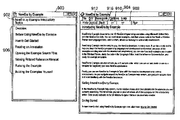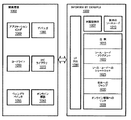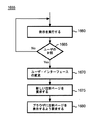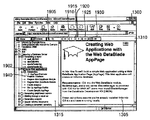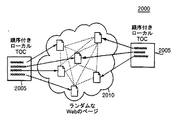JP2004523013A - Web-based description - Google Patents
Web-based description Download PDFInfo
- Publication number
- JP2004523013A JP2004523013A JP2001545284A JP2001545284A JP2004523013A JP 2004523013 A JP2004523013 A JP 2004523013A JP 2001545284 A JP2001545284 A JP 2001545284A JP 2001545284 A JP2001545284 A JP 2001545284A JP 2004523013 A JP2004523013 A JP 2004523013A
- Authority
- JP
- Japan
- Prior art keywords
- application
- annotation
- user
- page
- source code
- Prior art date
- Legal status (The legal status is an assumption and is not a legal conclusion. Google has not performed a legal analysis and makes no representation as to the accuracy of the status listed.)
- Pending
Links
Images
Classifications
-
- G—PHYSICS
- G09—EDUCATION; CRYPTOGRAPHY; DISPLAY; ADVERTISING; SEALS
- G09B—EDUCATIONAL OR DEMONSTRATION APPLIANCES; APPLIANCES FOR TEACHING, OR COMMUNICATING WITH, THE BLIND, DEAF OR MUTE; MODELS; PLANETARIA; GLOBES; MAPS; DIAGRAMS
- G09B5/00—Electrically-operated educational appliances
Abstract
【課題】コンピュータ・システムのWebベース環境で実行される、アプリケーションの実施の仕方をユーザに教示する方法を提供すること。
【解決手段】この方法は、所定のアプリケーションを提供すること、および所定のアプリケーションを説明する1つまたは複数の注釈を含む注釈ページを提示することを含む。各注釈は、アプリケーションのキーワード・リンク、注釈リンク、および実施の詳細を含む。この方法は、ユーザに注釈内のリンクを選択することを許可する。ユーザがキーワード・リンクを選択した場合、そのキーワードに関連付けられた参考文書が提示される。ユーザが注釈リンクを選択した場合、所定アプリケーションの別のソース・ファイルを説明する別の注釈が提示される。A method is provided for teaching a user how to implement an application, the method being executed in a web-based environment of a computer system.
The method includes providing a predetermined application, and presenting an annotation page that includes one or more annotations describing the predetermined application. Each annotation includes an application keyword link, annotation link, and implementation details. This method allows the user to select a link in the annotation. If the user selects a keyword link, a reference document associated with that keyword is presented. If the user selects the annotation link, another annotation is presented that describes another source file for the given application.
Description
【0001】
【発明の属する技術分野】
本願は、Webベースの文書化および説明に関する。
【0002】
【従来の技術】
本願は、米国仮特許第60/172,134号明細書および米国特許第08/888,925号明細書の特典を請求するものであり、これらの開示の全体を参照により本明細書に組み込む。
【0003】
図1に示すような典型的なコンピュータ・システムは、中央演算処理装置105と、入出力装置110と、例えばオペレーティング・システム120および1つまたは複数のアプリケーション・プログラム125などの、コンピュータ100によって使用される様々なプログラムを含んでいるメモリ115とを有するコンピュータ100を含む。コンピュータ・システムのエンド・ユーザは、情報を入出力装置110を介してコンピュータ100に転送する様々な入力装置(キーボード130、マウス135)によってコンピュータ100と対話する。コンピュータ100は、この入力されたデータに対して、特に、例えば表示モニター140の画面上に適切なテキストおよび画像を表示することによるなどのエンド・ユーザへの応答出力を提供する方法によって応答する。
【0004】
オペレーティング・システム120は、グラフィカル・ユーザ・インターフェース(GUI)を含むことができる。このGUIによって、オペレーティング・システムおよび実行中の可能性を有するいかなるアプリケーション(例えば、ワードプロセッシング・プログラム)でも、そのコンピュータ・システムのユーザと対話することができる。一般に使用されるGUI実施態様は、モニター画面を仮想デスクトップに見立てたデスクトップ・メタフォーを使用する。デスクトップは、基本的に、1つまたは複数の表示領域を含む、様々なグラフィック・オブジェクトをサポートする2次元作業テンプレート領域である。図2に示すように、アプリケーション・プログラムまたはオペレーティング・システムによって生成された情報は、表示領域205(例えば、ウィンドウ、ダイアログ・ボックス、ポップアップ・メニュー、プルダウン・メニュー、ドロップダウン・リスト、アイコン)の範囲内でデスクトップ200上に表示することができる。ユーザは、表示領域内で適切にカーソル210を操作することによって、また、キーボードまたは他の入力装置を用いて情報を入力することによって、オペレーティング・システム、および実行中の可能性のあるいかなるアプリケーションとでも対話することができる。
【0005】
コンピュータ100は、通信リンク155(例えば、電話回線)を介してネットワーク150とデータを交換するためのある種の通信カードまたは装置145(例えば、モデムまたはネットワーク・アダプタ)も含む。ネットワーク150は、例えば、ローカル・エリア・ネットワーク(LAN)、イントラネット、またはインターネットであってよい。サービス・プロバイダはネットワークへのアクセスを提供するが、さらに、ネットワークに関連付けられた様々なユーティリティまたはサービス(電子メールなど)を提供することもできる。サービス・プロバイダの例には、AT&T WorldNetなどのインターネット・サービス・プロバイダ(ISP)またはAmerica OnlineおよびCompuServeなどのオンライン・サービス・プロバイダ(OSP)が含まれる。
【0006】
開発者は、アプリケーション・プログラムを実施するために、プログラミングの概念を知る必要がある。したがって、アプリケーションの実施態様の説明(アプリケーションの操作の説明だけでなく)が役立つだろう。
【0007】
多くのコンピュータ・アプリケーションは、アプリケーションの使用を支援するオンライン・ヘルプ/文書化機能を提供する。図3に示すような典型的なオンライン・ヘルプ・システムはGUIによってアクセスされるが、ここでは、ヘルプ・ウィンドウ300内でユーザに対してテキスト情報およびグラフィック情報の画面が表示される。次いでユーザは、アプリケーションとその様々な機能のより良い理解を得るためにヘルプ・テキストの画面を読むことができる。
【0008】
ユーザは、キー・シーケンスによって(例えば、キーボードのF1キーを押し下げること)、または適切なグラフィック・アイコンまたはメニュー項目上でマウスをクリックすることによって、ヘルプ・システムを呼び出す。それに応答して、ヘルプ・システムは、ユーザが要望通りにアクセスし表示することができる使用可能なヘルプ・トピックスおよびサブトピックスを列挙する目次305を表示することができる。ユーザは、目次305全体を参照し、関心のあるヘルプ・トピックをクリックして、対応する情報の本文をヘルプ・ウィンドウの中に表示させることができる。図3に示すヘルプ・ウィンドウ300で、ユーザは、対応するヘルプ画面315を図4に示すウィンドウ300に表示させるように既に「Programming with Microsoft Word」を選択済みである。
【0009】
図4に示す「Programming with Microsoft Word」トピック310は、別個の「リンク」によって示される複数のサブトピック320を含む。ユーザがそれらのリンクの1つ、例えば「Error Messages」リンク325の上でマウスをクリックすると、図5に示すように、対応するヘルプ・トピックのテキストがヘルプ・ウィンドウ300に自動的に表示される。この実施例では、「Error Messages」トピック330は、特定種類のエラー・メッセージに関するさらなるサブトピックへの複数のリンクを含む。図6に示すように、ユーザがそれらリンクのうちの1つ、例えば「Out of memory(stack space)」リンク335をクリックすると、その選択されたトピックに関する対応するヘルプ情報(「Freeing up memory」)を表示するために新しいヘルプ・ウィンドウ340が作成される。ウィンドウ340に表示されたヘルプ情報は、別のサブトピック「active window」へのさらに別のリンク345を含むが、これは、ユーザがそれをクリックすると、対応するヘルプ・テキストをポップアップ・ダイアログ・ボックス350内に表示させる。ほぼすべてのレベルのそのようなネストされたヘルプ表示が可能である。ヘルプ情報を表示するために使用される表示領域(ウィンドウ、ダイアログ・ボックスなど)の量および種類は、主としてヘルプ・システム開発者の好みに基づく設計上の選択の問題である。
【0010】
ヘルプ・システムは「文脈に依存した」ヘルプ情報を提供することができる。すなわち、そのヘルプ・システムが、すべての入手可能なヘルプ・トピックスを単純に表示して、適切なヘルプ・トピックをユーザが手動で識別して読み出すように強いるのではなく、アプリケーションの現行タスクに特に関係したヘルプ情報を自動的に表示するということである。文脈に依存したヘルプ・システムは、アプリケーションの現行状況(例えば、ユーザによって呼び出された特定の関数)および現在のカーソル位置などの要因に基づいて、どのヘルプ情報を表示するかを決定する。
【0011】
大部分のオンライン・ヘルプ・システムによって提供される情報は、アプリケーションの使用機能の機構に関する。図7では、例えば、選択されたヘルプ・トピック405「Cancel printing」に対応するテキスト400は、アプリケーション410(Microsoft(R) Word)によって提供される印刷機能をどのように制御するかを説明している。
【0012】
ヘルプ・システムは、所望の目的を達成するためにアプリケーションをどのように活用するかに関する価値ある情報を提供することもできる。図8では、例えば、オンライン・ヘルプ・システムは、WordBasicプログラミング言語用の参考資料500と、WordBasicを使用して有用なプログラムを作成するための方法に関する実践的な説明505の二種類の価値ある情報を提供する。参考資料500は、AddAddlnステートメントなどの様々なWordBasicステートメントの構文規則および意味を説明するテキスト注釈を含むが、それに関するヘルプ・テキストを図9に示す。実践的な説明505は、WordBasicプログラミング言語をより良く理解するためにユーザが学ぶことのできるプログラム・コードの静的な例を含むことができる。図10に、GetCurValues WordBasicステートメントを使用するプログラム・コードの一例を示す。
【0013】
【発明が解決しようとする課題】
オンライン・ヘルプ・システムは、通常、テクニカル・ライターによって既に作成済みのヘルプ情報を含んでいる複数の異なるヘルプ・ソース・ファイルをコンパイルすることによって「構築」される(すなわち、ランタイム操作を容易にする形式で処理される)。一般に、これらのヘルプ・ソース・ファイルは、ヘルプ・システムが対応するアプリケーションとは別の情報の別個の本文として保存される。したがって、アプリケーション開発者がアプリケーションの機能性を変更または更新するとき、テクニカル・ライターは、オンライン・ヘルプ・システムがそのアプリケーションの動作を正確に説明することを保障するために、ヘルプ・ソース・ファイルに対して対応する変更または更新を行う必要がある。しかし、一般に、オンライン・ヘルプ・システムは、アプリケーションの実施を説明できていない。
【0014】
ヘルプ・システムは「ブラウザ」を使用してネットワーク環境で実施することができ、このブラウザは、ユーザがネットワーク環境で保管されている電子内容にアクセスし、これを表示させることを可能にする。ブラウザは、通常、ハイパーテキスト・マークアップ言語(HTML)で記述された文書を表示するために使用され、インターネットなどのネットワークに接続されたサーバ上に保管される。図11は、典型的なHTML文書またはWebページ605を表示するブラウザ・アプリケーション600(この場合はインターネット・エクスプローラ)の画面の一場面である。ユーザは、所望の文書が常駐するネットワーク・アドレス610、すなわちユニフォーム・リソース・ロケータ(URL)を指定することによってWebページ605にアクセスするようブラウザ600に指示する。それに応答して、ブラウザ600は、要求されたWebページをホストする対応するサーバに接触し、そのWebページを構成する1つまたは複数のファイルを取り出し、次いでコンピュータのディスプレイ140にそのWebページを表示する。
【0015】
1つのWebページは、潜在的にデータ・タイプの異なる複数の異なるファイル(例えば、テキスト615、イメージ620、仮想世界、音声、またはムービー)から構成されることができる。さらに、Webページは、ネットワーク上で使用可能な別の資源(例えば、Webページ、個別ファイル、またはダウンロード可能なファイル)へのリンク625またはポインタを含むことができる。各リンクは、ネットワーク上の位置を指す、関連付けられたURLを有している。表示されたリンクをユーザがクリックするか、または別の手段で選択すると、ブラウザは、そのリンクの関連付けられたURLに対応するWebページまたは他の資源を取り出し、それをユーザに対して表示または実行する。
【0016】
【課題を解決するための手段】
図12を参照すると、Webページ605は、内容700の他に、そのWebページに関連付けられたすべてのリンクを通してユーザがナビゲートするのに役だつサイト・ガイド705を提供することができる。サイト・ガイド705は目次に類似したもので、通常はツリー構造に似ている。同様に、Webページ605は、そのWebページに関連付けられたリンク内にある特定のキーワードをユーザが検索することを可能にする検索機能710を含むことができる。このWebページは、すべての内容およびリンクにそこからアクセスすることができる主Webページにユーザを引き戻す「ホーム」リンク715を提供することができる。このWebページは、アクセスされたときに別のWebページまたはコンピュータからユーザのコンピュータにファイルを送信するダウンロード・リンク720を提供することができる。
【0017】
【発明の実施の形態】
本発明の一態様によれば、コンピュータ・システムのWebベース環境で実行される方法は、ユーザにアプリケーションの実施の仕方を教示する。この方法は、所定のアプリケーションを提供することと、所定のアプリケーションのソース・ファイルを説明する1つまたは複数の注釈を含む注釈ページを提示することを含む。各注釈は、そのアプリケーションのキーワード・リンク、注釈リンク、および実施の詳細を含む。方法は、ユーザが注釈内のリンクを選択できるようにする。ユーザがキーワード・リンクを選択した場合、そのキーワードに関連付けられた参考文書が提示される。ユーザが注釈リンクを選択した場合、所定アプリケーションの別のソース・ファイルを説明する別の注釈が提示される。
【0018】
実施形態は、1つまたは複数の以下の機能を含むことができる。例えば、所定アプリケーションを実行することができ、実行されたアプリケーションを説明する1つまたは複数の注釈を所定アプリケーションの実行と連携して提示することができる。所定アプリケーションを実行することは、ユーザからの入力を受け取ることを含むことができる。ユーザからの入力に基づいて、所定アプリケーションの実行と連携して別の注釈ページを提示することができる。
【0019】
別の注釈ページを提示することは、詳細が表示されるべきプログラム・ユニットのアプリケーション、ファイル、クラスおよび関数の名称を含む注釈要求モジュールを自動的かつ同時に呼び出すことを含むことができる。別の注釈ページを提示することは、その要求を注釈にマッピングすること、Webベース環境のブラウザ・ウィンドウに別の注釈ページを表示するよう伝達することも含む。
【0020】
所定アプリケーションの実行と連携して別の注釈ページを提示することができる。注釈ページを含むWebページの構造化リンクを構文解析することによって、注釈へのリンクを含むグローバル目次が自動的に生成される。グローバル目次内のリンクの生成は、現行の注釈ページに対応するリンクを強調表示することによって注釈の提示と同期することができる。グローバル目次は第1のブラウザ・ウィンドウの第1のフレーム内に提示することができ、注釈ページは第1のブラウザ・ウィンドウの第2のフレーム内に提示することができ、所定アプリケーションは第2のブラウザ・ウィンドウ内で実行することができる。
【0021】
所定アプリケーションを実行することは、Java(R)アプレットまたはアプリケーションを起動することを含むことができ、これは、Webブラウザに注釈ページを表示するよう要求するためにJava(R)アプリケーション・プログラム・インターフェースを呼び出すことを含むことができる。所定アプリケーションを実行することは、Java(R)アプレットを含んでいるハイパーテキスト・マークアップ言語のページをダウンロードすることを含むことができる。
【0022】
所定アプリケーションを実行することは、共通ゲートウェイ・インターフェース要求をWebサーバに送信することを含むことができる。このWebサーバは、Webベース環境のウィンドウでアプリケーションを起動する。アプリケーションは、Webブラウザに1つまたは複数の注釈を表示するよう要求するJavaScriptを含むハイパーテキスト・マークアップ言語のページを戻すことができる。
【0023】
注釈ページを第1のブラウザ・ウィンドウに提示することができ、所定アプリケーションを第2のブラウザ・ウィンドウで実行することができる。アプリケーションの実施の詳細は、そのアプリケーションを記述しているテキスト、そのアプリケーションからのソース・コードのフラグメント、またはこれらの両方を含むことができる。ソース・コードのフラグメントは、提示されたアプリケーションのソース・コード・ファイルから直接的にインポートされることができる。
【0024】
注釈ページを自動的に生成することができる。この生成には、説明がマークアップされたテキストを既に埋め込んであるソース・コード・ファイルを受け取ることが含まれる。さらに、所定アプリケーションの構造を決定するためにソース・コードを構文解析することができ、所定アプリケーションの構造および説明に基づいて1つまたは複数の注釈を生成することができる。注釈ページの生成は、所定アプリケーションの注釈をナビゲートするための1つまたは複数の注釈リンクを生成することを含むことができる。さらに、埋め込まれた情報に基づいてアプリケーションの実施の詳細を生成することができ、参考文書に対して1つまたは複数のキーワード・リンクを生成することができる。注釈ページを生成することは、注釈ページのキーワード・リンクおよび注釈リンクを強調表示することを含むことができる。更新されたソース・コード・ファイルを受け取ったときに、注釈ページを自動的に更新することができる。
【0025】
注釈リンクに対する1つまたは複数の注釈を構文解析することによって、グローバル目次を自動的に生成することができる。このグローバル目次は、提供されることができ、注釈へのリンクを含むことができる。別法として、グローバル目次は、生成されることができ、アプリケーションに対する注釈ページを含めてWebページへのリンクを含むことができる。グローバル目次内のローカル・リンクが選択されたときは、ローカル目次を提供することができる。
【0026】
提示された注釈ページは実行されるアプリケーションを記述することができ、その注釈ページは、所定アプリケーションの実行と連携して提示されることができる。
【0027】
注釈マークアップを除去し、アプリケーションのソース・コードは含むが注釈からのテキストは含まないソース・コード・ファイルを生成することができる。除去済みのソース・コード・ファイルを提示することができ、その除去済みのソース・コード・ファイルをユーザが編集することを可能にすることができる。
【0028】
本発明の別の態様によれば、コンピュータ・システムのWebベース環境で実行される、ユーザにアプリケーションを実施することを教示する方法は、所定の複数アプリケーションを提供することを含む。所定アプリケーションが実行され、その実行されたアプリケーションを記述する注釈ページを、所定アプリケーションの実行と連携して提示することができる。注釈ページは、アプリケーションの実施の詳細と、注釈および参考文書へのリンクを含む。
【0029】
本発明の別の態様によれば、コンピュータ・システムのWebベース環境で実行される、ユーザにアプリケーションを実施することを教示する方法は、その環境内における内容に基づいてグローバル目次を自動的にアセンブルし、提供することを含む。グローバル目次は、環境内の内容への複数のリンクを含む。ローカル・トピック内でユーザを方向付ける内容へのリンクを含むローカル目次が生成される。ユーザは、ローカル・トピックスにアクセスするために、ローカル目次からリンクを選択することが許可される。
【0030】
本発明のさらなる態様によれば、コンピュータ・システムのWebベース環境で実行される、ユーザにアプリケーションを実施することを教示する方法は、複数の事前定義された対話型の例示を提供することを含む。1つまたは複数の事前定義された対話型の例示は、ユーザ選択に応答して実行され、その実行されている対話型の例示を記述する1つまたは複数の注釈は、事前定義された対話型の例示の実施と連携して提示される。ユーザは、実行されている対話型の例示、注釈、またはその両方の異なる態様を選択的に探索することができる。
【0031】
本発明の別の態様によれば、ユーザにアプリケーションを実施することを教示するWebベースのコンピュータ・システムは、1つまたは複数の事前定義された対話型アプリケーションと、1つまたは複数の注釈を含む注釈ページとを含む。事前定義された対話型アプリケーションは、Webベースのコンピュータ・システムのユーザによって選択的に実行可能である。注釈ページは、事前定義された対話型アプリケーションを説明する。注釈ページは、1つまたは複数のリンクと、アプリケーションの実施の詳細とも含む。事前定義された対話型アプリケーションの選択的な実行に応答して、異なる注釈が注釈ページに自動的に提供される。
【0032】
本発明のさらなる態様によれば、ユーザにアプリケーションを実施することを教示するWebベースのコンピュータ・システムは、内容フレーム、フレームワーク・アプレット、および内容フレームの内容に関するリンクのグローバル目次の階層を表示する目次フレームを含むWebブラウザ・ウィンドウを含む。システムは、内容フレーム内に表示された1つまたは複数の注釈も含み、そこで、各注釈は、事前定義された対話型アプリケーションを説明し、別の内容へのリンクを含む。このシステムは、表示された注釈においてローカル内容に関するリンクのローカル目次の階層を表示する目次ウィンドウを含む。
【0033】
1つまたは複数の実施形態の詳細を、添付の図面と以下の説明で述べる。この他の機能、目的、および利点は、説明、図面、および特許請求の範囲から明らかになろう。
【0034】
従来のオンライン・ヘルプ・システムによって提供されるヘルプ情報は、ユーザがアプリケーション・プログラムを効果的に活用することを支援する上で有用であることは既に証明済みである。しかし、これらの従来のオンライン・ヘルプ・システムは、基本的に静的テキストまたはグラフィック情報を提供することに限定されているので、それらの有効性は大幅に低下する。従来のオンライン・ヘルプ・システムのユーザは、ヘルプ・システムによって提供されるテキスト情報およびグラフィック情報を読み、注意深くこれを検討し、次いでその教示を解決すべき問題点に適用することによって解決を得る。その結果、少しでも複雑なアプリケーションを使用することを学ぶことは、しばしば面倒で時間のかかるプロセスである。
【0035】
NewEra(R)byExampleとして知られているInformix(R)Software社によって開発されたオンライン・ヘルプおよび指示システムは、ユーザが情報を吸収し、新しいアプリケーションの使用法を学習することのできる容易さを劇的に強化する。NewEra(R)byExampleは、Windows(R)95/NTオペレーティング・システム下で実行するNewEra(R)に関するオンライン文書化機能であり、Informix(R)Software社製のオブジェクト指向アプリケーション開発環境である。NewEra(R)byExampleのそれ自体の使用法および操作に関するオンライン説明を付録Aとして添付する。
【0036】
NewEra(R)byExample(またはより一般的には、NewEra(R)、VisualBasic(R)およびJava(R)開発環境に提供されている例示ベースの説明システムをカバーするInformix(R)byExample)は、所要のタスクをどのように達成するかを実例で示す、動的で対話型の例示がユーザに提供される「例示によるドキュメンテーション」と称されるより一般的な概念の特定の実施である。例示の様々な態様を説明する注釈は、実行中の例示に付随する。例示によるドキュメンテーションは、一部には、ユーザが、単にトピックに関して読むことによるだけでなく、何かを実行する(例えば、ある活動に参加して、その結果を監視したり、その結果に影響を与えたりする)ことによって最もよく学ぶという前提に基づいている。
【0037】
図13の流れ図に示すように、Informix(R)byExampleのユーザは、様々な異なるトピックから選択すること(ステップ800)、それに対するヘルプが探索されるアプリケーションがアクティブに維持されている間に例示を実行すること(ステップ805)、例示を実行中に同時に、またはその例示とは関係なく、例示に関して読むこと(ステップ810)、異なるエディタ・ユーティリティで例示のソース・コードを検査すること(ステップ815)、およびユーザが例示を理解するのに役立つオンライン・バックグラウンド参考資料にアクセスすること(ステップ820)を含む情報を獲得するためのいくつかの異なるオプションを有し、これらはすべてヘルプ環境を離れずに行われる。ステップ815では、例示のためのソース・コードを、新しいアプリケーションを作成する際にNewEra(R)開発環境でテンプレートとして使用するために、カット・アンド・ペーストすることができるサンプル・プログラムとして使用することができる。さらに、Informix(R)byExampleは、試行、例えば、例示またはそれらのパラメータを選択的に変更し、かつその変更が例示の結果にどのように影響を与えるかを監視することによってユーザが学ぶことを可能にする。
【0038】
Informix(R)byExampleの特定の機能を、Informix(R)byExampleアプリケーションからとられた例示的画面の一場面である図14〜29を参照して詳述する。
【0039】
ユーザが最初にInformix(R)byExampleを起動するとき、図14に示すデフォルト画面構成が表示される。この初期画面には、現行トピック902下でユーザに対して現在使用可能なサブトピックを示すリスト(または「目次」)ウィンドウ900と、リスト・ウィンドウ900から選択されたトピックまたはサブトピックに対応するヘルプ情報を表示するテキスト・ウィンドウ904との2つの別個の表示ウィンドウが含まれる。リスト・ウィンドウ900に表示された8個のサブトピック906の様々なサブトピックをユーザがクリックするとき、テキスト・ウィンドウ904内の情報は、選択されたサブトピック906に対応するように自動的に更新される。ユーザは、必要に応じて、前進(「>>」)ボタン908または後退(「<<」)ボタン910をクリックすることによって現行トピック内の異なるページに移動することができる。
【0040】
図14の例示では、リスト・ウィンドウ904に示されるサブトピックは、トピック「NewEra(R)byExample Introductory Topics」に関係する。別のヘルプ・トピックに切替え、それによって、オンライン・ヘルプ資料の異なるサブセットを使用可能にするために、ユーザは、図15に示すように、9つの異なるヘルプ・トピックのリスト916を含むHelp Topicメニュー914を含んでいるウィンドウを提示するHelp Topicsボタン912をクリックする。Informix(R)byExampleアプリケーションのどのポイントにおいても、ユーザは、Help Topicsメニュー914を提示させ、所望のトピックをクリックすることによって、オンライン・ヘルプ・システムの別の任意の部分にジャンプすることができる。ユーザは、適切な回数だけBackボタン916を押し下げることによって前のトピックに戻ることができる。
【0041】
図15のリスト916内のヘルプ・トピックのそれぞれは、複数レベルのサブトピックの階層を開示するために拡張することができる。ユーザが例えばトピック918(「NewEra(R)byExample」)をクリックすると、そのトピックは、図16に示すサブトピックの2つの付加的なレベルを開示するために拡張する。2つの付加的なレベルとはすなわち、サブトピック「Introduction」「Common NewEra(R)Programming Techniques」および「The Examples」を含む第1のレベル920と、43個の対話型の例示を含む「The Examples」サブトピック下の第2のレベル922である。
【0042】
ユーザが例示、例えば「Enabling and Disabling Buttons」の例示924をクリックすると、選択された例示に関連付けられた注釈セグメント926(「Overview of Buttons2 Example」「Graphical Object Summary」「Event Handler Summary」「Important Event Handlers」および「Enhancement and Variations」)を表示するためにリスト・ウィンドウ900が図17に示すように更新される。注釈セグメント926は、対応する例示を一括して説明し、例示のウィンドウ、そのグラフィック・オブジェクト、およびそのイベント・ハンドラの説明を含む。例示の散文説明に加え、注釈セグメントは、通常、検討中の例示のソース・コードから直接的にインポートされた特定の対象のソース・コード・フラグメントも含む。
【0043】
図17に示すように、注釈セグメントの1つ(「Important Evenet Handlers」)は13個のトピック928を含むが、これはBUTTONS2の例示で使用される主イベント・ハンドラのリストである。各イベント・ハンドラのトピック928は、ソース・コード・フラグメントと、トピックが対応するイベント・ハンドラを説明する散文説明を含む。例えば、ユーザがイベント・ハンドラ・トピック930をクリックすると、テキスト・ウィンドウ904は、図18に示すように、対応するイベント・ハンドラ(nextBT::activate())に関するソース・コード・フラグメント932をコードの操作を説明する注釈934と共に表示する。
【0044】
テキスト・ウィンドウは、関係する情報への1つまたは複数のリンク、例えばバックグラウンド参考資料を含むことができ、このバックグラウンド参考資料は、付加的なバックグラウンド情報へのさらなるリンクを含むことができ、階層方式によってこれはさらに累々と続く。階層における各連続的なレベルは、例示に関する情報をさらに詳細に、かつさらに低レベルの抽象性で提供する。この方法でさらに詳細な文書に対するリンクの階層を提供することによって、Informix(R)byExampleは、ユーザの経験と知識のレベルが様々であることに関係なく、すべてのユーザに対して文脈に合った情報を有用かつ有効な方法で提供する。ユーザは、ユーザのニーズとバックグラウンドに相応の理解のレベルに到達するまで、説明的情報の階層リンクを選択的に横断して降下することができる。この構成は、新人ユーザに対しては、詳細な説明情報への容易なアクセスを提供し、同時に、特定の点に関するヘルプを探している経験豊富なユーザを多量の不要な情報の中をナビゲートしなければならないことから保護する。
【0045】
図17に階層リンクの一例を示す。ここでは、テキスト・ウィンドウ904は、1つの関数はBUTOTON2の例示の関数のうちの1つであるMAIN()関数へのリンク936(緑色の下線を引いたテキストによって表示される)を含む。ユーザがMAIN()関数リンク936をクリックすると、図19に示すようにテキスト・ウィンドウ904はその関数に対するソース・コード940を表示する。ソース・コード940は、キーワードおよびオブジェクトのクラスの説明を含むオンライン言語解説書などの関連情報へのさらなるリンクを含む。ユーザがそれらのリンクの1つ、例えばLETステートメントへのキーワード・リンク942をクリックすると、テキスト・ウィンドウ904は、図20に示すように対応するオンライン言語解説項目を表示するように変わる。同様に、ユーザがオブジェクト・クラス・リンク944をクリックした場合、テキスト・ウィンドウ904はixSQLConnectクラスに関する情報を既に表示しているはずである。図20では、ユーザは、例えば、テキスト・ウィンドウ904を図21のように表示させるようにObject Expressionボックス946をクリックすることによって、さらなるバックグラウンド情報へのリンクに従うことができる。その後、または別法として、ユーザは、図22に示すように、用語集目次ウィンドウ950および用語集テキスト・ウィンドウ952の一対のウィンドウ中にオンライン用語集を提示するためにGlossaryボタン948をクリックすることができる。用語集目次ウィンドウ950の用語をクリックすることによって、その用語の定義が用語集テキスト・ウィンドウ952に表示される。
【0046】
例示の注釈、そのソース・コード・フラグメント、対応する言語解説項目、用語集、またはそれらの組み合わせを検討した後、ユーザは、図15に示すようにHelp Topicメニュー914を提示させるContentsボタン954(または検索可能な索引形式の使用可能なヘルプ・トピックを提示するIndexボタン956)をクリックし、次いで図15および16に関連して説明した方法で所望のトピックをユーザが選択することによって、ヘルプ・システム内の任意の別の位置に選択的にジャンプすることができる。
【0047】
図19のLETステートメント・リンク942およびixSQLConnectクラス・リンク944などのキーワード・リンクおよびクラス名リンクは、それぞれに、可視的な固有の方法(例えば、キーワードには青色の上付きテキスト、クラス名には青色の下付きテキスト)で示され、その結果、容易に相互から区別することができ、また、図17に示すようにMAIN()関数リンク936(緑色の下付きテキスト)などの他の種類のリンクからも容易に区別することができる。異なる種類のリンクに対して異なるスタイルを用いることによって、Informix(R)byExampleは、使用可能なオンライン情報の性質および例示の異なる構成要素(注釈、ソース・コード・フラグメント、言語解説など)間の相互関係に関して直感的で有用な情報をユーザに提供する。ほぼ任意の数の異なるリンクの種類は、システム設計者の好みに応じて異なるスタイルで表示される場合がある。
【0048】
例示の注釈に含まれるソース・コード・フラグメントのそれぞれに関して、ユーザは、例示のソース・コードを検査し、編集し、またはコピーするために、Informix(R)byExampleから適切な編集ユーティリティを呼び出すことができる。これによって、ユーザは、ソース・コード・フラグメントが取り出されるさらに大きなプログラムに照らしてソース・コード・フラグメントを表示させることができる。
【0049】
Informix(R)byExampleは、2つの異なる種類のソース・コードに由来するソース・コード・フラグメントを含む。それらは、NewEra(R)プログラミング言語のテキスト・プログラム・コード(4GLまたは4GHファイル接尾辞によって示される)と、開発中のアプリケーションのエンド・ユーザに対してGUIをどのように表示し、そのエンド・ユーザとどのようにインターフェースするかを定義するウィンドウ・インターフェース定義ファイル(接尾辞WIFを有するファイル)である。どちらか一方の種類のソース・コード・フラグメントを表示するために、ユーザは、コード・フラグメントの隣にあるショートカットの矢印、例えば図17〜19に示すショートカット矢印958および960のうちの1つをクリックする。Informix(R)byExampleはこれに応答して、検討中のソース・コードの種類に対応するエディタを起動する。ユーザが、図17および19のショートカット矢印958などの4GHまたは4GLファイルの隣のショートカット矢印をクリックすると、Informix(R)byExampleは、図23に示すように、コード・フラグメントがそこから取り出されたソース・コード・ファイルを表示させるために、適切なエディタであるNewEra(R)Codewrightを自動的に起動する。同様に、ユーザが、図17および18のショートカット矢印960などのWIFファイルの隣のショートカット矢印をクリックすると、Informix(R)byExampleは、図24に示すように、コード・フラグメントがそこから取り出されたWIFファイルを表示させるために、適切なエディタであるNewEra(R)Window Painter3.0を自動的に起動する。
【0050】
この方法で複数のエディタのうちから適切なエディタを選択的に起動することは、NewEra(R)開発環境の標準的な編集動作を反映する。NewEra(R)開発環境と、Informix(R)byExample資料システムの両方とも、同じ方法で同じエディタを利用する。その結果、ユーザは、オンライン・ヘルプ・システム(すなわち、Informix(R)byExample)との通常の対話によって、ヘルプを捜すアプリケーション(すなわち、NewEra(R)開発環境)に精通する。
【0051】
ユーザが例示に対するソース・コードの開発を完了すると、WIFファイルのビジュアル・オブジェクトまたは4GHまたは4GLファイル内のプログラム・ステートメントがユーザ自身のソース・ファイルに入っているかどうかに関わらず、ユーザは、簡単にそのコードを検討したり、そのコードの一部をカット・アンド・ペーストしたりすることができる。別法として、ユーザは、「Save As...」操作を実行することができ、それによって、新しいファイル名でその例示に対するソース・コードを保存することができる。次いでユーザは、必要に応じて新しいファイルを編集し、または他の方法で操作することができる。この方法で、Informix(R)byExampleによって提供された例示は、NewEra(R)開発環境で新しいアプリケーションを開発する際に使用するためのテンプレートとしての機能を果たすことができる。
【0052】
ユーザは、それらの動作方法を直接的に監視するためにInformix(R)byExampleに提供された43個の対話型の例示のどれかまたはすべてを実行することができる。例示は事前に構築されており、それらの対応するInformix(R)byExample注釈から直接的に起動されることができる。これを実行するためには、ユーザは、まず図16に示すHelp Topicsウィンドウ914から関心のある例示を選択し、対応する注釈がテキスト・ウィンドウに表示されると、そのテキスト・ウィンドウ上部付近に表示されているRunボタンをクリックする。それに応答して、例示が実行され、また、ユーザから受け取った入力に基づいて、その例示がスタンドアロン・アプリケーションの場合は様々な画面をユーザに対して表示する。同時に、テキスト・ウィンドウは、ユーザによって現時点で実行中の例示の一部に関連する説明情報を表示させるために自動的に更新する。ユーザが実行中の例示で実行している各連続的な操作によって、ユーザに対して現在例示に何が起こっているかを説明する注釈の対応するセクションを表示することによって、対話型の例示の状況との同期を維持するために、テキスト・ウィンドウが同時に(またはほぼ同時に)更新される。ヘルプ表示を例示の現在の状態と調整することによって、ユーザの関心のある現行トピックに直接的に関連するタイムリーかつ有用な情報(例えば、その例示によって実行中の特定のソース・コード)が一貫してユーザに提供される。その結果、情報を理解し吸収するユーザの能力は劇的に高められる。Informix(R)byExampleの例示の自動的に調整されたヘルプ表示を図25〜29に示す。
【0053】
図25は、ユーザがHelp Topicsメニューから「Displaying an Edit Menu」の例示を選択したときに、表示される初期リスト・ウィンドウ900およびテキスト・ウィンドウ904を示す。この例示を実行するために、ユーザはRunボタン962をクリックする。このRunボタン962は、図26に示すように、編集ウィンドウの基礎を示す例示ウィンドウ964を生成する。同時に、テキスト・ウィンドウ904は、「Displaying an Edit Wiondow」の例示に対するMAIN()関数に関する情報を表示するために更新される。
【0054】
ユーザが例示ウィンドウ964内でGUI制御を選択的に操作すると、対応する方法でテキスト・ウィンドウ904に表示される情報が自動的に更新される。図27では、ユーザは、テキスト・ウィンドウ904にedit1TB::focusln()に関する情報を表示させるテキスト・ボックス966内を既にクリックしている。同様に、ユーザがテキスト・ボックス968をクリックすると、テキスト・ウィンドウ904は、図28に示すようなedit2TB::focusln()に関する情報を表示する。ユーザがCheckBox970をクリックすると、テキスト・ウィンドウ904は、図29に示すようにnoneditCB::focusln()に関する情報を表示する。
【0055】
ユーザは、例示のソース・コードを変更するか、またはそのパラメータを修正し、それらの変更が例示にどのような影響を与えるかを監視することによって、例示を試行することができる。これを実行するために、ユーザは、所望のソース・コード・ファイルを編集し、事前定義された例示を乱さないように、編集したそのソース・コード・ファイルを別個の作業ディレクトリとして保存し、次いでNewEra(R)開発環境に提供される機構を使用してその例示を再構築する。作成され、実行されることのできるそのような試行の数と種類は、ユーザの想像力によってのみ限定されるものである。
【0056】
例示を実行する際の別のオプションも可能である。例えば、ユーザは、同時に注釈を表示させずに例示を実行することができる。さらに、NewEra(R)に提供されたDebuggerは、例示を実行する前に例示のソース・コードに区切り点を設定するために使用することができ、それによって、ユーザには例示がどのように機能するかに関するさらなる洞察が与えられる。
【0057】
Informix(R)byExampleアーキテクチャの説明と、NewEra(R)開発環境およびInformix(R)byExampleアプリケーションが構築される方法を、図30〜32を参照して提供する。
【0058】
Informix(R)byExampleは、Windows(R)95/NTオペレーティング・システムに提供されたオンライン・ヘルプ(OLH)機能を基礎としている。図30に示すように、Informix(R)byExampleアプリケーション1000は、Informix(R)byExampleに対して特に作成された資源、ならびにNewEra(R)開発環境1005に固有の資源を示す。Informix(R)byExampleアプリケーション1000に特有の構成要素は、対話型例示1007、その例示に対するソース・コード1010、およびその例示を説明する注釈1015を含む。注釈1015は、例示のソース・コードの代表フラグメント1020、例示のソース・コードを表示させるための適切なエディタ(例えば、NewEra(R)CodewrightまたはNewEra(R)Window Painter)を起動するショートカット1025、対話型例示へのジャンプ1030、NewEra(R)オンライン解説1040内に含まれる指定されたキーワードおよびクラス名の説明へのリンク1035を含む複数の異なる副構成要素を有する。
【0059】
図30に示すように、オンライン解説1040、コードライト・エディタ1050およびウィンドウ・ペインタ・エディタ1055は、アプリケーション・ビルダ1060、デバッガ1065およびIPC(Interprocess Communication)ライブラリ1070と共に、開発環境1005の一部として存在し、したがってInformix(R)byExampleアプリケーション1000とは論理的に分離される。その結果、Informix(R)byExampleアプリケーション1000のユーザが、キーワードまたはクラス名へのリンク1035をクリックすることによって、またはソース・コードを表示させるためのショートカット1025をクリックすることによって、NewEra(R)開発環境内に常駐する資源を要求すると、Informix(R)byExample1000は、要求された資源にアクセスするために、まずインターフェース・ダイナミック・リンク・ライブラリ(DLL)1080を介してNewEra(R)開発環境1005と対話する必要がある。インターフェースDLL1080は、Informix(R)byExampleアプリケーション1000に、開発環境の構成要素などの他のアプリケーションと対話することを可能にするルーチンのコンパイルされたライブラリである。Informix(R)byExample1000は、要求されたオンライン解説情報を表示するため、または適切なソース・コード・エディタを起動するために、ユーザによって行われた要求の性質に応じて適切なDLLルーチンを呼び出す。
【0060】
より具体的には、Informix(R)byExampleのユーザが、例示のソース・コード1010の位置へのショートカット1025をクリックすると、Informix(R)byExampleアプリケーション1000はDLL内の関数を呼び出すが、そのDLL内の関数は、IPCライブラリ1070内の関数を呼び出し、そのIPCライブラリ1070内の関数は適切なエディタを起動する。この関数呼び出し(後述する、Informix(R)byExampleの構築中にソース・コード・フラグメントを処理することによって自動的に生成される)の一部として、Informix(R)byExampleアプリケーション1000は、起動されるべきエディタ(コードライト1050またはウィンドウ・ペインタ1055)を指定し、かつ例示のソース・コード1010が指定されたエディタによって開かれるべき行数を識別するパラメータを渡す。Informix(R)byExampleのユーザがキーワードまたはクラス名へのリンク1025をクリックすると、Informix(R)byExampleアプリケーション1000はDLL内の関数を呼び出し、その関数は、Windows(R) OLH機能を使用してオンライン解説1040内の対応する定義を表示させる。
【0061】
インターフェースDLL1080によって提供される他の関数は、対話型例示1007の実行を制御し、リスト・ウィンドウおよびテキスト・ウィンドウの表示が確実に対応を維持するように調整する。インターフェースDLL1080と、Informix(R)byExampleアプリケーション1000のランタイム動作に関するさらなる詳細を付録Bに記載する。
【0062】
Informix(R)byExample1000とその構成要素(例えば、例示1007、その例示のソース・コード1010および注釈1015)が生成される方法は、高度のコードの「保全性」を実現する。この保全性とは、アプリケーションを修正することができる効率および容易性の尺度である。高度のコード保全性は、対話型例示と、Informix(R)byExampleの対応する注釈構成要素を生成するために使用されるすべての情報を、統合された論理エンティティ、すなわち対話型例示自体に対するソース・コードに埋め込むことによって達成される。その結果、情報の唯一の中央ソースだけを維持すればよい。その中央情報に対してなされたいかなる変更または更新も、例示と、その例示に関する資料/説明/ヘルプ機能(Informix(R)byExample)の両方に自動的に埋め込まれることになる。この自動化された構築手順により、例示と、対応するInformix(R)byExampleの注釈は、基礎をなすソース・コードに行われた修正の数および回数に関わらず同期して維持されることが保証される。
【0063】
図31に示すように、NewEra(R)byExampleのソース・コード1100は、物理的には相互依存ファイルの集合で形成されているが、単一の論理エンティティとみなすことができる。ソース・コード1100は、ソース・コード全体で混合されているプログラム説明1105、プログラム・コメント1110、および注釈1115の3つの基本的な種類のテキストを含んでいる。異なるテキストの種類は、プログラミングの慣例により、また、ソース・コード全体を通して様々な異なるマークアップ・シンボル1120を戦略的に配置することによって、相互に区別される。
【0064】
ソース・コード1100内のいくつかのテキストは、複数の目的に役立つことができる。例えば、ソース・コード1100内のプログラム説明1105は、例示の2進数の実行可能ファイル1125内にコンパイルされる。これらのプログラム説明は、例示の実行中の適切なポイントで対応する注釈を表示するためのOLH機能を呼び出すことを含む。エンド・ユーザが例示を実行するとき、これらのOLH呼び出しは、その例示に現時点で何が起こっているかを自動的に説明するためにテキスト・ウィンドウに適切な注釈を表示させる。
【0065】
それらの同じプログラム説明1105の部分は、また、その例示のソース・コードのクリーン・コピーとしての機能を果たすために抽出され、それは編集環境でユーザに対して表示することができる。同様に、プログラム・コメント1110としての機能を果たす説明テキスト(Informix(R)byExampleプロジェクト開発者に方向付けた未処理のプログラミング説明)は、また、注釈1115(実行時にInformix(R)byExampleのエンド・ユーザに表示されるプログラミング説明)としての機能を果たすことができる。
【0066】
マークアップ・シンボル1120は、ソース・コード内の様々な種類のテキストを図で示し、対話型例示およびInformix(R)byExample注釈が構築されるときにそれらがどのように扱われるべきかを指定する。図32に、「通常の」シンボル1200および1205の2つのインスタンス、「[edit」シンボル1210および「]file」シンボル1215を含むいくつかのマークアップ・シンボルを含むNewEra(R)ソース・コードのサンプルを示す。これらのマークアップ・シンボルのそれぞれは、それぞれの引数と共に、それらがコメント・フィールド内に常駐しており、NewEra(R)プログラム説明として扱われないことを示す一対の括弧(「{...}」)によってバインドされる。NewEra(R)以外のプログラミング言語は、コメント・フィールドを図で示すために異なる規則を使用することができる。例えば、Java(R)プログラミング言語では、コメント・フィールドの開始は「/*」シンボルによって示され、「*/」シンボルによって終了する。いずれにせよ、対応するプログラミング言語のコンパイラは、コメント・フィールドに常駐するよう示されたすべてのテキストを無視することになる。
【0067】
「.normal」マークアップ・シンボルは、そのシンボル(例えば、シンボル1200に続く「Since objects、...,」)に続くテキストは説明コメントとして扱われるべきであり、したがって、対応する対話型例示を実行中の適切なポイントで注釈テキストの一部としてテキスト・ウィンドウ内でエンド・ユーザに対して表示されるべきであることを示す。他のマークアップ・シンボルは、出力ファイル名、例示のソース・コードの代表フラグメントとしての機能を果たすべきソース・コードの一部、ジャンプおよびリンクのホットスポットおよび宛先、または表示特性およびオブジェクト(ウィンドウ、ポップアップ、ボタンなど)に関するGUI関連情報を指定する。マークアップ言語の詳細な説明を付録Cに記載する。
【0068】
一旦ソース・コード1100が所望通りに修正されると、このコードは、いくつかの異なるステップを通してInformix(R)byExampleアプリケーションの対話型例示および説明的な内容を構築するために使用される。第1に、ソース・コード1100は、PERLスクリプト(テキストを構文解析するためにしばしば使用される汎用インタープリタ型言語であるPractical Extraction and Report Language)およびWordBasicスクリプトの2つの異なるスクリプトによって処理される。スクリプト1130は、2つの基本的なタイプの出力を生成する。2つの基本的なタイプの出力とは、すなわち対話型例示に対するソース・コード・ファイル1135と、Informix(R)byExampleアプリケーションの説明的かつ視覚的な内容(例えば、注釈、ソース・コード・フラグメント、ソース・コード・エディタへのショートカット、オンライン解説へのリンク、実行可能な例示へのジャンプ)を表現するRTFファイル1140(OLHコンパイラが要求するリッチ・テキスト・フォーマット)である。
【0069】
PERLスクリプトは、マークアップ・シンボルを検索中のソース・コード1100を構文解析し、遭遇した特定のマークアップ・シンボルに基づいていくつかのRTFファイル・フラグメントといくつかのソース・コード・ファイル1135とを作成するが、これらは、ソース・コード1100全体の様々なサブセットを表現する。次いでWordBasic Scriptは、RTFファイル・フラグメントを完全なRTFファイル1140にマージし、これはInformix(R)byExampleアプリケーションに対する説明的かつ視覚的な内容を含んでいるOLHファイル1150を作成するためにWindows(R) OLHコンパイラ1145によって処理される。同時に、例示のソース・コード1135は、対話型例示1125に対応する実行可能な2進数を生成するために、NewEra(R)コンパイラ1155によってコンパイルされる。
【0070】
PERLスクリプトによって生成されたRTFファイル・フラグメントは、ソース・コード1100内に表示される注釈1115の他にいくつかの異なる構成要素を含む。PERLスクリプトは、例示のために抽出されたソース・コードに表示されるキーワードまたはクラス名の各インスタンスを識別する。検出された各キーワードおよびクラス名に関して、PERLスクリプトは、オンライン参考資料内の対応する項目へのリンクをRTFファイル内に作成する。
【0071】
PERLスクリプトは、また、説明的なコメントと共に表示されるテキストとしてRTFファイルに含むために、ソース・コードを表現するフラグメントも抽出する。ソース・コード・フラグメントは、先導し、また後に続く空白行によって図で示されるモノスペースのラップされていないテキストとしてフォーマットされ、説明的なコメントは比例的にスペースの与えられたラップ・テキスト(wrapped text)としてフォーマットされる。RTFファイルに含まれるソース・コード・フラグメントごとに、PERLスクリプトは、また、RTFファイル内に、対応するショートカット・ボタンを挿入する。このショートカット・ボタンによって、エンド・ユーザは、ソース・コード・エディタを起動し、フラグメントが開始する行でソース・コードを表示させることができる。PERLスクリプトは、また、その例示のために抽出されたソース・コードからすべてのマークアップ・シンボル1120を除去する。これにより、関連付けられたエディタで表示させるためのソース・コードのクリーン・バージョンがエンド・ユーザに提供される。
【0072】
PERLスクリプトによって実行される他の関数は、注釈トピックに対する識別子が、対話型例示においてもWindows(R) OLH機能に含まれるのと同じであることを自動的に保証することを含む。すなわち、PERLスクリプトは、Windows(R) OLH機能のためのヘルプ・トピック識別子を読み込み、対応するNewEra(R)定数を生成する。PERLスクリプトは、また、例示を構築するために使用されるNewEra(R)メークファイル(アプリケーションを構築するためのコンピュータ可読命令を含むファイル)の修正されたバージョンも生成する。PERLスクリプトとその操作のさらなる詳細を付録Bに記載する。
【0073】
上述のPERLおよびWordBasicスクリプトはNewEra(R)プログラミング言語で書かれたソース・コードで動作するが、他の種類のソース・コード、例えばJava(R)またはVisualBasic(R)などを構文解析するために異なるスクリプトを使用することも可能である。一般に、提供されるほぼいかなる種類のプログラミング言語でも処理するために、適切なPERLおよびWordBasicスクリプトを書くことでき、そのプログラミング言語は、ASCIIソース・コード(PERLによって要求される)を使用し、ある種のソース・コードのコメント機構を提供する。Informix(R)byExample技術の使用を容易にする他のプログラミング言語の属性は、トピック識別子を有するWindows(R) OLH機能を呼び出すための機構(例示がその注釈を表示することができるための)、開発環境の編集関数を呼び出すための機構(検討中のプログラミング言語が開発環境を提供または要求すると仮定して、注釈がソース・コード・ファイルを開くことができるための)、Windows(R) OLHフォーマットでのオンライン解説(ソース・コードのキーワードがオンライン解説へのジャンプを有することができるための)を含む。基礎をなすプログラミング言語に1つまたは複数のそれらの他の属性が欠如しても、上述のInformix(R)byExample機能の多くは実施可能である。
【0074】
PERLスクリプトは、RTF以外のフォーマットでファイルを出力するために修正されることができる。例えば、修正されたPERLスクリプトは、いかなる使用可能なWebブラウザ(例えば、Netscape Navigator)を使用して表示させることができるハイパーテキスト・マークアップ言語(HTML)を出力することができる。
【0075】
例示によるドキュメンテーションの他の変形形態も可能である。例えば、対話型例示を説明する注釈は、テキスト以外の方法で提示することもできる。必要に応じて、音声、グラフィック・シンボル、ピクチャー、ムービー、または他のいかなる伝達手段をも使用することができる。さらに、実行すべき対話型例示の選択は、ユーザによる指定以外の要因に基づくか、またはユーザによる指定に付加的な要因に基づくことができる。例えば、対話型例示は、基礎となるアプリケーショの実行中のあるポイントで、またはヘルプ・システムのある実行ポイントで自動的に起動することができる。ユーザがキーワード、クラス名、または他のリンクをクリックすると、リンクによって指し示されたテキスト解説情報を表示することに加え、またはこれの代わりに例示を自動的に起動することができる。
【0076】
上述の例示によるドキュメンテーションの方法および技術は、ソフトウェア開発システムのユーザを支援することにのみ限定されるものではなく、アプリケーションを任意のコンピュータ・ベースのアプリケーションまたはユーティリティのための一般的なトレーニングおよび教育ツールとみなすことができる。さらに、本明細書に記載の技術は、ハードウェアまたはソフトウェアでも、またはこれらの組み合わせによって実施することができる。この技術は、それぞれがプロセッサ、(揮発性および不揮発性メモリ、または記憶素子、あるいはその両方を含めて)そのプロセッサによって可読の記憶媒体、および適切な入出力装置を含むプログラミング可能なコンピュータ上で実行中のコンピュータ・プログラムによって実施されることが好ましい。プログラム・コードは、記述された関数を実行し、出力情報を生成するために、入力装置を使用して入力されたデータに適用される。この出力情報は、1つまたは複数の出力装置に適用される。
【0077】
各プログラムは、好適には、コンピュータ・システムと対話するために、高レベル手続き型のまたはオブジェクト指向プログラミング言語によって実施される。しかし、プログラムは所望ならばアセンブリまたは機械言語でも実施することができる。いずれにせよ、言語はコンパイル型言語またはインタープリタ型言語のどちらかであってよい。
【0078】
そのような各コンピュータ・プログラムは、記憶媒体または記憶装置(例えば、CD−ROM、ハードディスクまたは磁気ディスケット)に記憶することが好ましい。尚、これら記憶媒体または記憶装置は、これらが上述の手続きを実行するためにコンピュータによって読み込まれたときに、コンピュータを構成し、また、操作するために、汎用または専用のプログラム可能コンピュータによって可読である。このシステムは、コンピュータ・プログラムによって構成されたコンピュータ可読記憶媒体としても実施することができるが、この場合、そのように構成された記憶媒体はコンピュータを特定の事前定義した方法で動作させる。
【0079】
他の実施形態は頭記の特許請求の範囲に含まれる。
【0080】
例えば、例示によるドキュメンテーションの方法および技術は、ローカル・エリア・ネットワーク(LAN)、イントラネット、またはインターネットなどのネットワークまたはWebベース環境に適用することができる。Informix(R)byExampleとして知られているInformix(R)Software社製のWebベースの説明システムは、開発者が有効かつ効率的にデータベース・アプリケーションを実施することができる容易性を劇的に高める。このWebベースの説明システムは、ユーザにアプリケーションの実施方法を教示するWebページ形式の例示および説明を提供する。アプリケーション自体は、Webベースのアプリケーションであっても、そうでなくてもよい。このWebベースの説明システムによって、ユーザは、アプリケーション・プログラムの実施の詳細にアクセスするために、フォーマットされたソース・コードを読み、プログラム構造(例えば、ファイル、クラス、関数の階層)をナビゲートすることができる。このWebベース・システムは、ユーザが言語キーワード(コード・フラグメント形式として示すことができる)から、そのキーワードに関係する完全な参考文書にジャンプすることも可能にする。ユーザは、エディタでソース・コードを開き、ツールバーの実行ボタンのクリックでWebブラウザから直接的にプログラムを実行することができる。例示が実行されると、現行方法またはプログラム内の関数に関する注釈ページが表示される。したがって、ユーザは、そのようなアプリケーション・プログラムを実施する方法をより迅速に理解するために方法または関数が実行されるときに、注釈を表示させることができる。
【0081】
これは、単純にユーザにアプリケーションの使用方法を示す従来のオンライン・ヘルプ・システムとは対照的である。一部の実施はアプリケーションの動作を変更しないが、すべての実施態様の変更は、定義により、実施を左右するので、これは実施資料の維持をより重要なものにする。Webベースの説明とヘルプ・システムは、従来のオンライン・ヘルプ・システムのこの問題点を、ソース・コードに埋め込まれたコメントとして注釈を維持し、ソース・ファイルが変更するときはいつでも注釈ページを自動的に生成することによって解決する。
【0082】
Webベースのシステムは、また、ユーザに対して特定タスクを達成するためのハウツー資料を提供する。このハウツー資料は、明瞭なステップ・バイ・ステップの説明を提供し、エキスパートおよび「初心者」に対して柔軟なインターフェースを提供する。このハウツー資料は有用なグラフィックを含み、必須のソフトウェアおよび関連するデモおよび他の技術情報へのリンクを提供する。さらに、このハウツー資料は、目的を達成するためにどの製品を使用すべきかをユーザが決定するために役立つ。
【0083】
図33に示すように、ユーザが最初に、Webベースの説明システムを提供するWebブラウザにアクセスしたとき、ディフォルト・ブラウザ構成1300が表示される。初期ブラウザは、3つの別個の表示フレームのフレームワークを含む。そのフレームワークとは、すなわち、典型的にはWebページを表示するが、注釈ページ(特定タイプのWebページ)などの他の関連ページも表示する内容フレーム1305と、他のサービスを提供することに加えてツールバーまたはナビゲーション・バーを表示するフレームワーク・アプレット(例えばJava(R)アプレット)を含むトップ・フレーム1310と、例えばJava(R)アプレットを使用して実施することができる目次(TOC)フレーム1315である。
【0084】
ブラウザがbyExample(R)HTMLページを表示するとき、そのページはJavaScriptを使用して自動的にフレームワークの存在をチェックする。フレームワークが存在する場合、JavaScriptは、トップ・フレーム1310のフレームワーク・アプレットに対して、新しいページの名称およびそれが提供する内容の種類に関して通知する。ページにフレームワークが無い場合、JavaScriptは、そのページに、初期ページ(すなわち、通知が行われるページ)としてフレームワークを開く。
【0085】
図34および35を参照すると、ページ1400の名称に基づいて、目次1315は対応するタイトル1405を自動的に選択する。目次1315は、クライアントで使用可能なJava(R)ライブラリをテストし、使用可能ならばツリー制御を有する目次階層を自動的に表示する。目次フレーム1315は、トップ・フレーム1310の内容ボタン1410を使用してユーザによってサイズ変更可能かつ除去可能である。例えば、図34では、目次フレーム1315は、ブラウザの約40%を占有しているが、図35では、目次フレーム1315は除去されており、したがって不可視である。内容ボタン1410は、除去されたアイコン(例えば、図35)または開かれたアイコン(例えば、図34)を表示することによってTOCの状況を自動的に示す。
【0086】
ユーザは、TOCツリーの対応するサブトピック、例えばサブトピック「Extending Database Servers」1415をクリックすることによって、TOCフレーム1315から内容フレーム1305内の他のリンクにアクセスすることができる。それに応答して、図36に示すように、内容フレーム1305は、そのサブトピックに対応する内容を表示し、TOCフレーム1315はその選択されたサブトピック1415を強調表示する。トップ・フレーム1310が、ブラウザがホームページを表示しているかどうかによってその外観(内容ボタンのように)を自動的に変更するホーム・ボタン1420を含むということは、この特定の実施例でも明らかである。
【0087】
別法として、ユーザは、その内容フレーム内の対応するリンク上、例えば、図35に示すサブトピック・リンク「Java Database Connectivity(JDBC)」1425をクリックすることによって、内容フレーム1305内のリンクにアクセスすることができる。これに応答して、図37に示すように、内容フレーム1305は、そのサブトピックを表現するタイトル1430を含めてそのサブトピックに対応する内容を表示する。さらに、TOCフレーム1315は、ユーザに対して内容フレーム1305内にどの内容が表示されるかを示すために、TOCツリー内の選択されたサブトピック1435を自動的に強調表示する。TOCと内容の間のこのような同期は、ユーザがアプリケーションの多くのサブトピックおよびトピックを効果的にナビゲートするために役立つ。
【0088】
再び図36を参照して、ユーザが内容フレーム1305に例示アイコンまたはリンク1440、またはTOCフレーム1315内のサブトピック・アイコンまたはリンク1445のどちらかを使用して例示を選択するとき、ブラウザは、内容フレーム1305内に、図38に示す対応する例示を説明する注釈ページ1500を表示する。さらに図39を参照すると、注釈ページ1500は、例示(散文とも呼ばれる)を説明する注釈1505と、別の注釈ページ1510への少なくとも1つのリンクとを含む。
【0089】
例えば、ユーザがソース・ファイル「querydb.html」へのリンクをクリックするとき、内容フレーム1305は、図40のブラウザに示すようにソース・コード・ファル注釈ページ「querydb.html」1525を表示する。内容フレームは、図41に示すように、対応するソース・コード・ファイルquerydb.htmlに関するソース・コード・フラグメント1530を表示する。ソース・コード・フラグメント1530は、検討中の例示のソース・コード・ファイルから直接的にインポートされたものである。内容フレーム内のソース・コード・ファイル注釈ページは、トピックが対応するソース・コード・ファイルを説明する注釈1535も表示するが、このような注釈1535は散文と称される場合がある。
【0090】
ソース・コードは、標準HTMLでマークアップされている。注釈コメントがソース・コード・ファイルのソース・コード・コメント内に埋め込まれているので、注釈1535は維持することが容易である。例えば、図42を参照すると、ソース・コード・ファイル1560は、quewrydb.htmlソース・コード1525に関して示される。ソース・コード・フラグメントを含んでいる注釈ページは、マークアップされたソース・コード・ファイルから自動的に生成される。
【0091】
図43の流れ図1600を参照すると、例示の作者は、ソース・コード・コメントに注釈を埋め込むことによってソース・コード・ファイルを注釈する(ステップ1605)。この作者は、また、HTMLタグおよびWebベース・システムの1つまたは複数の特別な説明タグ付きの埋め込まれた注釈もマークアップする(ステップ1610)。図44の流れ図1620に示すように、一旦、ソース・コード・ファイルがマークアップされると、PERLなどのスクリプト・プログラミング言語は、プログラミング言語からプログラム構造を判定するためにソース・コード・ファイルを構文解析し、注釈と特別な説明タグとを読み込む(ステップ1625)。PERLスクリプトは、ソース・コード・ファイルのプログラム構造を反映する注釈ページを生成する(ステップ1630)。さらに、PERLスクリプトは、プログラム構造をナビゲートするための注釈ページ間にリンクを提供し(ステップ1635)、フレームワークを通知するためにJavaScriptを使用する(ステップ1645)一方で、注釈コメントを組み込み(ステップ1640)、関連情報へのリンクとしてソース・コード内の言語キーワードを強調表示する(ステップ1650)。したがって、注釈は容易に維持される。図43を再度参照すると、例示の作者は、ソース・コードと注釈を同時に同じ場所で調整または編集することができる(ステップ1615)。したがって、注釈は自動的に再生成される。
【0092】
内容フレーム内の注釈ページは、また、関連情報へのリンク、またはある注釈ページから別の注釈ページへの1つまたは複数のリンクを含むことができる。このような柔軟性は、PERLスクリプトがプログラム構造を決定し、プログラムの別の部分への参照をリンクとしてフォーマットするので、上記の注釈ページの自動生成によるものである。例えば、ユーザがquerydb.htmlファイル1525内の「sportHeader.tag」リンクを選択するとき、内容フレーム1305は、図46に示すように、sportsHeader.tagソース・コード注釈ページ1540を表示し、TOCフレーム1315は対応するサブトピック・リンク1700を自動的に強調表示する。
【0093】
内容フレーム注釈ページの選択可能なリンクは、バックグラウンド参考資料に対応する。例えば、「MIVAR」リンクが選択されるとき、図47に示すように、MIVARタグに関する情報を表示する別個のブラウザ1705が作成される。この場合、PERLスクリプトは、ソース・コード内のキーワードを発見し、それらを参考文書へのリンクとしてフォーマットする。ユーザが内容ウィンドウ内の「WEB HOME」リンクを選択すると、図48に示すように、用語集を含むブラウザ1710が作成される。
【0094】
再度図40を参照すると、ユーザは、図49に示すように、内容フレーム1305内の注釈ページに対応するソース・ファイルをブラウザ・ウィンドウ1715内の平文テキストとして開くために、トップ・フレーム1310内の編集ボタン1562を選択することができる。この場合、PERLスクリプトはソース・ファイルから注釈コメントを自動的に除去し、その結果、ユーザは長文説明が挿入されていないソース・ファイルを編集することができる。次いでユーザは、このウィンドウと、ユーザ固有のプログラムを表示する別のテキスト・ウィンドウとの間でテキストをカット・アンド・ペーストすることができる。
【0095】
再度図38を参照すると、Java(R)例示アプレットまたはアプリケーションを起動したり、Java(R)アプレットまたは他の埋め込まれたプログラム・オブジェクトを含んでいるHTMLページをダウンロードしたり、出力をブラウザ・ウィンドウに宛先変更して非対話型プログラムを実行するように、Webサーバに共通ゲートウェイ・インターフェース(CGI)要求を送信するために、ユーザはフレームワーク・アプレットを使用して例示を実行することができる。Java(R)例示の場合、Webブラウザに注釈ページを表示するよう要求するために、実行中の例示はJava(R)アプリケーション・プログラミング・インターフェース(API)を呼び出す。CGIプログラムの場合、Webブラウザに注釈ページを表示するよう要求するために、例示プログラムは、JavaScriptを含んでいるHTMLページを戻す。したがって、例示は、サーバ上、またはWebブラウザの制限付きサンドボックス内で実行される。ユーザが例示をローカルに実行する許可を要求するためにフレームワークがブラウザのセキュリティ機能を使用する場合、例示は、ローカル・クライアント上で実行することができる。
【0096】
図38において、ユーザはRunボタン1570を選択することによって例示を実行することができる。図45の流れ図1655を参照すると、Runボタン1570を選択すると、図50に示すように、上記の任意の方法を使用して、ブラウザ・ウィンドウ1800内で例示が起動する(ステップ1660)。TOCフレーム1315は、例示を実施するソース・コードに対する現行注釈ページを強調表示することによって、同時かつ自動的に実行中の例示と同期する。PERLスクリプトは、注釈ページの自動生成によく似たように、階層構造を示すリンクに関してHTMLページを構文解析することによってTOCを自動的に生成する。
【0097】
さらに、例示は、現行注釈ページ、この例では上記のquerydb.htmlファイル1525を表示することによって、内容フレーム1305を実行中の例示と同時かつ自動的に同期する。次いでユーザは、例示が実行されている間に、注釈付きのソース・コードを表示させるか、それともそのソース・ファイルを編集することができ、上記のようにキーワードからそのキーワードに対する参考文書にジャンプすることができる。
【0098】
ユーザがブラウザ・ウィンドウ1800内の例示と対話するとき(ステップ1665)、(例えば、顧客番号を入力し、ブラウザ・ウィンドウ1800内の「Submit」ボタンを選択することによって)、ユーザ・インターフェースは、図51に示すようにブラウザ・ウィンドウ1800内で変化する(例えば、入力された顧客番号に対応するカスタマー・レポート)(ステップ1670)。ユーザ・インターフェースは、実行中の例示で使用される次の注釈ページcust_db.htmlファイル1586に対応して変化する。実行中の例示は、注釈を表示すべきプログラム・ユニットの例示、ファイル、クラスおよび関数の名称を有する注釈要求モジュールを自動的かつ同時に呼び出す(ステップ1675)。注釈要求モジュールは、その要求を注釈ページにマップし、内容フレーム内に注釈ページを表示するようブラウザに伝える(ステップ1680)。例えば、図51では、次の注釈ページはcust_db.html1586である。Cust_db.htmlサブトピック1585は、TOCフレーム1315で強調表示され、図51に示すように、内容フレーム1305はcust_db.html注釈ページ1586を表示する。埋め込まれた注釈マークアップ1810は、図52に表示されるcut_db.htmlソース・コード・ファイル内に示される。埋め込まれたマークアップ1810は、ソース・コード・ファイルから注釈ページを生成するときに使用される。
【0099】
再度図36を参照すると、例示を選択することに加え、ユーザは、アイコンまたはリンク1450を内容フレーム1305内に文書化する方法、またはサブトピック・リンク1455をTOCフレーム1315内に文書化する方法を選択することもできる。この場合、図53に示すように、文書化する方法1900が内容フレーム1305に表示される。図を見やすくするために、完全な文書1900は図54に示す。同期において、TOCフレーム1315は、文書化する方法1900に対応する表示されたサブトピック1902を強調表示する。
【0100】
さらに同期において、選択された文書化する方法1900を反映するために、トップ・フレーム1310は動的に変化する。例えば、トップ・フレームには、現時点でアップ・ボタン1905、第1のページ・ボタン1910、前ページ・ボタン1915、次ページ・ボタン1920、最終ページ・ボタン1925、およびリスト・ボタン1930が表示されている。アップ・ボタン1905は、選択されると、文書化する方法1900を列挙するカテゴリまたはサブトピックにジャンプする。例えば、サブトピック「Extending a Database Server」は、「Create Web application」の文書化する方法1900を列挙し、アップ・ボタン1905を選択すると、図36に示すように、ブラウザは「Extending a Database Server」サブトピックに関するすべての情報を表示する。一般に、トップ・フレームは、新しい内容のページが表示された旨をフレームワークに通知するJavaScript呼び出しで指定される内容の種類と一致するように変化する。
【0101】
文書1900は他の文書またはページへのポインタを含んでおり、このポインタは複数の方法の1つによってアクセスされる。ポインタは、例えば異なる色、フォント、またはスタイルによって示される内容フレーム内のリンク上をクリックすることによって、内容フレーム1305から直接的に選択することができる。例えば、ユーザは図54に示すように内容フレーム1305内のApplication Pageリンク1930またはPrepare Databaseリンク1935上をクリックすることができる。Create Web application文書1902のサブトピックを選択することによって、TOCフレーム1315からポインタを選択することができる。例えば、サブトピックPrepare Database1940はリンクPrepare Database1935に対応し、それらのポインタのどちらを選択してもユーザは同じ文書に移動される。ポインタを選択する際、そのポインタに対応する文書またはページが次いでユーザに表示される。
【0102】
さらに図55を参照すると、ユーザがトップ・フレーム内のリスト・ボタン1930を選択すると、ローカル目次ウィンドウ1320が表示される。例えば、ユーザが図53のリスト・ボタン1930を選択すると、図55に示すようにウィンドウ1320が作成される。文書をナビゲートする従来型モデルは階層型目次付きである。TOCモデルは、常時ユーザを方向付けるが、内容を制限する。これは階層には適合しない場合がある。文書をナビゲートするより新しいモデルがハイパーテキストWebである。このWebモデルは文書内のいかなるトピックでも、同じトピック上で拡張する、より詳細な文書にリンクする。このWebモデルは人為的な制限を除去するが、あっという間にユーザを混乱させる。
【0103】
これとは対照的に、Example(R)のWebバージョンは、リンクの非構造化Webページのローカル・コーナーで構造化された階層図を提供するローカル目次モデルを使用する。このモデルでは、文書内のいくつかのページは、ローカルTOCへのルート・ページである。例えば、Create Web application文書1900に対応するページは、ローカルTOCへのルート・ページである。ユーザが、ルート・ページ(固有である)などのローカルTOC固有の任意のページにナビゲートするとき、フレームワーク・アプレットはそのルート・ページに対するローカルTOCを読み込む。図56に示すように、ユーザがローカルTOC1320のIntroductionページにナビゲートするとき、フレームワーク・アプレットはそのルート・ページに対するローカルTOCを読み込み、対応する情報をTOCフレーム1315および内容フレーム1305に表示する。ローカルTOCの各ページはローカルTOC内では固有である。ユーザはローカルTOC内のページを連続的に一歩ずつ進むことができ、ローカルTOCの順番で複数のページを参照したり、選択した現行ページでローカルTOC階層を表示させたりすることができる。したがって、ユーザは、ローカル・トピック内で方向付けられる。
【0104】
ローカルTOCは、ローカルTOC内のページのリンクを制約しない。すなわち、ローカルTOC内のページは、ローカルTOC1320には存在しないページへのリンクを有することができる。例えば、ユーザがIntroduction文書内のInformix Web Integration Optionリンク1942を選択するとき、ブラウザは、図57に示すように、ローカルTOC1320には存在しないInformix Web Integration Optionページ1945を開く。
【0105】
さらに、ページは複数のローカルTOC内に表示させることができる。例えば、図56のローカルTOC内にある「Create subspace」という題名のページ1950は、別の文書に関する別のローカルTOC内に表示することができる。ルート・ページ(この例では、「Create WEB application」ページ1900)は単一ローカルTOCに制約される。
【0106】
ユーザは、ローカルTOC内の関心のあるトピックを選択することによって、ローカルTOCウィンドウから直接的にローカルTOC全体をナビゲートすることができる。さらに、ユーザは、第1のページ・ボタン1910、前ページ・ボタン1915、次ページ・ボタン1920、または最終ページ・ボタン1925を使用して、トップ・フレーム1310を介してローカルTOC全体をナビゲートすることができる。これらのボタンは、基本的に、ローカルTOC中を移動することによって、ユーザのために文書内のページをめくる。例えば、Create Web application文書1900内にあるときにユーザが次ページ・ボタン1920を選択するとき、ブラウザは、Create Web application文書内の次の文書を表示する。これは、図58に示すように「Table of Contents」文書1955である。
【0107】
図59を参照すると、ローカルTOC2005が構築される方法のモデル2000が示される。ローカルTOCの構築は、ページ2010の非構築(またはランダムな)Web上に順序付き表示を強制し、このようにして、Webのページ2010を表示することを容易にする。
【0108】
他の実施形態は、頭記の特許請求の範囲に含まれる。
【0109】
Webベースの説明システムは、Java(R),VisualBasic(R)、C、C++、HTML、Perl、JavaScript、SQL、Informix Stored Procedure Language(SPL)、ESQL/C(Embedded SQL for C)、SQLJ、JSP、ASP、およびInformix Web DataBlade Module言語をサポートすることができる。
【図面の簡単な説明】
【図1】
従来技術のコンピュータ・システムのブロック図である。
【図2】
図1のコンピュータ・システムで使用されるグラフィカル・ユーザ・インターフェース内の表示領域を示す。
【図3】
従来技術のオンライン・ヘルプおよび文書システムの画面の一場面である。
【図4】
従来技術のオンライン・ヘルプおよび文書システムの画面の一場面である。
【図5】
従来技術のオンライン・ヘルプおよび文書システムの画面の一場面である。
【図6】
従来技術のオンライン・ヘルプおよび文書システムの画面の一場面である。
【図7】
従来技術のオンライン・ヘルプおよび文書システムの画面の一場面である。
【図8】
従来技術のオンライン・ヘルプおよび文書システムの画面の一場面である。
【図9】
従来技術のオンライン・ヘルプおよび文書システムの画面の一場面である。
【図10】
従来技術のオンライン・ヘルプおよび文書システムの画面の一場面である。
【図11】
ブラウザ・アプリケーションの画面の一場面である。
【図12】
ブラウザ・アプリケーションの表示領域を示す。
【図13】
Informix(R)byExampleアプリケーションのユーザに使用可能なオプションを示す流れ図である。
【図14】
Informix(R)byExampleアプリケーションおよびNewEra(R)開発環境からの画面の一場面である。
【図15】
Informix(R)byExampleアプリケーションおよびNewEra(R)開発環境からの画面の一場面である。
【図16】
Informix(R)byExampleアプリケーションおよびNewEra(R)開発環境からの画面の一場面である。
【図17】
Informix(R)byExampleアプリケーションおよびNewEra(R)開発環境からの画面の一場面である。
【図18】
Informix(R)byExampleアプリケーションおよびNewEra(R)開発環境からの画面の一場面である。
【図19】
Informix(R)byExampleアプリケーションおよびNewEra(R)開発環境からの画面の一場面である。
【図20】
Informix(R)byExampleアプリケーションおよびNewEra(R)開発環境からの画面の一場面である。
【図21】
Informix(R)byExampleアプリケーションおよびNewEra(R)開発環境からの画面の一場面である。
【図22】
Informix(R)byExampleアプリケーションおよびNewEra(R)開発環境からの画面の一場面である。
【図23】
Informix(R)byExampleアプリケーションおよびNewEra(R)開発環境からの画面の一場面である。
【図24】
Informix(R)byExampleアプリケーションおよびNewEra(R)開発環境からの画面の一場面である。
【図25】
Informix(R)byExampleアプリケーションおよびNewEra(R)開発環境からの画面の一場面である。
【図26】
Informix(R)byExampleアプリケーションおよびNewEra(R)開発環境からの画面の一場面である。
【図27】
Informix(R)byExampleアプリケーションおよびNewEra(R)開発環境からの画面の一場面である。
【図28】
Informix(R)byExampleアプリケーションおよびNewEra(R)開発環境からの画面の一場面である。
【図29】
Informix(R)byExampleアプリケーションおよびNewEra(R)開発環境からの画面の一場面である。
【図30】
NewEra(R)アーキテクチャのブロック図である。
【図31】
Informix(R)byExampleアプリケーションがどのように構築されるかを示すブロック図である。
【図32】
NewEra(R)ソース・コードのサンプルである。
【図33】
Webベースの指示システムにおける表示領域である。
【図34】
Informix(R)byExampleのWebベースのアプリケーションからの画面の一場面である。
【図35】
Informix(R)byExampleのWebベースのアプリケーションからの画面の一場面である。
【図36】
Informix(R)byExampleのWebベースのアプリケーションからの画面の一場面である。
【図37】
Informix(R)byExampleのWebベースのアプリケーションからの画面の一場面である。
【図38】
Informix(R)byExampleのWebベースのアプリケーションからの画面の一場面である。
【図39】
Informix(R)byExampleのWebベースのアプリケーションの表示領域内の内容を示す図である。
【図40】
Informix(R)byExampleのWebベースのアプリケーションからの画面の一場面である。
【図41】
Informix(R)byExampleのWebベースのアプリケーションの表示領域内の内容を示す図である。
【図42】
注釈を埋め込んだソース・コード・ファイルである。
【図43】
注釈ページの作成者がとるステップを示す流れ図である。
【図44】
注釈ページでリンクを自動的に生成するためのスクリプト・プログラムがとるステップを示す流れ図である。
【図45】
例示的プログラムがとるステップを示す流れ図である。
【図46】
Informix(R)byExampleのWebベースのアプリケーションからの画面の一場面である。
【図47】
Informix(R)byExampleのWebベースのアプリケーションからの画面の一場面である。
【図48】
Informix(R)byExampleのWebベースのアプリケーションからの画面の一場面である。
【図49】
Informix(R)byExampleのWebベースのアプリケーションからの画面の一場面である。
【図50】
Informix(R)byExampleのWebベースのアプリケーションからの画面の一場面である。
【図51】
Informix(R)byExampleのWebベースのアプリケーションからの画面の一場面である。
【図52】
注釈を埋め込んだソース・コード・ファイルである。
【図53】
Informix(R)byExampleのWebベースのアプリケーションからの画面の一場面である。
【図54】
Informix(R)byExampleのWebベースのアプリケーションの表示領域内の内容を示す図である。
【図55】
Informix(R)byExampleのWebベースのアプリケーションからの画面の一場面である。
【図56】
Informix(R)byExampleのWebベースのアプリケーションからの画面の一場面である。
【図57】
Informix(R)byExampleのWebベースのアプリケーションからの画面の一場面である。
【図58】
Informix(R)byExampleのWebベースのアプリケーションからの画面の一場面である。
【図59】
Webベースのアプリケーションで使用されるローカル目次モデルを示すブロック図である。[0001]
TECHNICAL FIELD OF THE INVENTION
This application is concerned with web-based documentation and description.
[0002]
[Prior art]
This application claims the benefit of US Provisional Patent Nos. 60 / 172,134 and 08 / 888,925, the disclosures of which are incorporated herein by reference in their entirety.
[0003]
A typical computer system as shown in FIG. 1 is used by a
[0004]
[0005]
[0006]
Developers need to know the concepts of programming to implement an application program. Therefore, a description of the implementation of the application (as well as a description of the operation of the application) may be helpful.
[0007]
Many computer applications provide online help / documentation features that assist in using the application. A typical online help system, such as that shown in FIG. 3, is accessed by a GUI, where a text window and graphical information are displayed to the user in a
[0008]
The user invokes the help system by a key sequence (e.g., pressing the F1 key on a keyboard) or by clicking the mouse on the appropriate graphic icon or menu item. In response, the help system can display a table of
[0009]
The “Programming with Microsoft Word”
[0010]
Help systems can provide "context-sensitive" help information. That is, rather than simply displaying all available help topics and forcing the user to manually identify and retrieve the appropriate help topics, the help system specifically focuses on the current task of the application. This means that related help information is automatically displayed. A context-sensitive help system determines which help information to display based on factors such as the current status of the application (eg, a particular function called by the user) and the current cursor position.
[0011]
The information provided by most online help systems relates to the mechanism of use of the application. In FIG. 7, for example, the
[0012]
Help systems can also provide valuable information on how to utilize the application to achieve a desired purpose. In FIG. 8, for example, the online help system provides two types of valuable information: a
[0013]
[Problems to be solved by the invention]
Online help systems are typically "built" by compiling a number of different help source files that contain help information already created by a technical writer (i.e., to facilitate run-time operation). Format). Generally, these help source files are stored as a separate body of information separate from the application to which the help system corresponds. Therefore, when an application developer modifies or updates the functionality of an application, the technical writer will write to the help source file to ensure that the online help system accurately describes the operation of the application. A corresponding change or update needs to be made to it. However, in general, online help systems have not been able to account for application implementation.
[0014]
The help system can be implemented in a network environment using a "browser", which allows a user to access and display electronic content stored in the network environment. Browsers are typically used to display documents written in Hypertext Markup Language (HTML) and are stored on a server connected to a network such as the Internet. FIG. 11 is a scene of a screen of a browser application 600 (in this case, Internet Explorer) displaying a typical HTML document or
[0015]
One Web page can be composed of a plurality of different files (e.g.,
[0016]
[Means for Solving the Problems]
Referring to FIG. 12, in addition to
[0017]
BEST MODE FOR CARRYING OUT THE INVENTION
According to one aspect of the invention, a method performed in a web-based environment of a computer system teaches a user how to implement an application. The method includes providing a predetermined application and presenting an annotation page that includes one or more annotations describing a source file of the predetermined application. Each annotation includes a keyword link, annotation link, and implementation details for the application. The method allows a user to select a link in the annotation. If the user selects a keyword link, a reference document associated with that keyword is presented. If the user selects the annotation link, another annotation is presented that describes another source file for the given application.
[0018]
Embodiments can include one or more of the following features. For example, a predetermined application can be executed, and one or more annotations describing the executed application can be presented in conjunction with the execution of the predetermined application. Running the predetermined application may include receiving input from a user. Based on the input from the user, another annotation page can be presented in cooperation with the execution of the predetermined application.
[0019]
Presenting another annotation page may include automatically and simultaneously calling an annotation request module that includes the names of the application, file, class, and function of the program unit for which details are to be displayed. Presenting another annotation page also includes mapping the request to the annotation and communicating the other annotation page for display in a browser window of the web-based environment.
[0020]
Another annotation page can be presented in cooperation with the execution of a predetermined application. By parsing the structured links of the web page containing the annotation page, a global table of contents containing links to the annotations is automatically generated. The generation of a link in the global table of contents can be synchronized with the presentation of the annotation by highlighting the link corresponding to the current annotation page. The global table of contents may be presented in a first frame of a first browser window, the annotation page may be presented in a second frame of the first browser window, and the predetermined application may be presented in a second frame of the first browser window. Can be run in a browser window.
[0021]
Executing a given application may include launching a Java applet or application, which may include a Java application program interface to request a web browser to display an annotation page. May be included. Running the predetermined application can include downloading a page in a hypertext markup language that includes a Java applet.
[0022]
Running the predetermined application may include sending a common gateway interface request to the web server. This Web server starts an application in a window of the Web-based environment. The application can return a page in a hypertext markup language that contains JavaScript that requests the Web browser to display one or more annotations.
[0023]
The annotation page can be presented in a first browser window, and a given application can be executed in a second browser window. Implementation details of an application may include text describing the application, fragments of source code from the application, or both. Source code fragments can be imported directly from the source code file of the presented application.
[0024]
Annotation pages can be generated automatically. This includes receiving a source code file that already has the text with the description marked up. Further, source code can be parsed to determine the structure of a given application, and one or more annotations can be generated based on the structure and description of the given application. Generating the annotation page may include generating one or more annotation links for navigating the annotations for a given application. Further, application implementation details can be generated based on the embedded information, and one or more keyword links can be generated for reference documents. Generating the annotation page can include highlighting the keyword links and annotation links on the annotation page. The annotations page can be automatically updated when an updated source code file is received.
[0025]
By parsing one or more annotations for an annotation link, a global table of contents can be automatically generated. This global table of contents can be provided and can include links to annotations. Alternatively, a global table of contents can be generated and include links to web pages, including an annotation page for the application. When a local link in the global table of contents is selected, a local table of contents can be provided.
[0026]
The presented annotation page may describe the application to be executed, and the annotation page may be presented in conjunction with the execution of a given application.
[0027]
Annotation markup can be removed and a source code file can be generated that contains the application's source code but not the text from the annotation. The removed source code file can be presented and the user can edit the removed source code file.
[0028]
According to another aspect of the present invention, a method for teaching a user to execute an application, the method executing in a web-based environment of a computer system, includes providing a plurality of predetermined applications. The predetermined application is executed, and an annotation page describing the executed application can be presented in cooperation with the execution of the predetermined application. The annotations page contains details of the implementation of the application and links to annotations and reference documents.
[0029]
According to another aspect of the invention, a method for teaching a user to implement an application, executed in a web-based environment of a computer system, automatically assembles a global table of contents based on content in the environment. And providing. The global table of contents contains multiple links to content in the environment. A local table of contents is generated containing links to content that directs the user within the local topic. Users are allowed to select links from the local table of contents to access local topics.
[0030]
According to a further aspect of the present invention, a method for teaching a user to execute an application, executed in a web-based environment of a computer system, includes providing a plurality of predefined interactive examples. . The one or more predefined interactive examples are executed in response to a user selection, and the one or more annotations describing the executed interactive example are the predefined interactive examples. Presented in conjunction with the exemplary implementation of. The user can selectively search for different aspects of the interactive illustration, annotation, or both being performed.
[0031]
According to another aspect of the invention, a web-based computer system that teaches a user to implement an application includes one or more predefined interactive applications and one or more annotations. Annotation page. Predefined interactive applications are selectively executable by users of web-based computer systems. The annotation page describes a predefined interactive application. The annotation page also includes one or more links and details of the implementation of the application. Different annotations are automatically provided on the annotation page in response to the selective execution of a predefined interactive application.
[0032]
According to a further aspect of the present invention, a Web-based computer system that teaches a user to implement an application displays a hierarchy of a global table of contents, a content applet, a framework applet, and links related to the content of the content frame. Includes a web browser window containing a table of contents frame. The system also includes one or more annotations displayed in the content frame, where each annotation describes a predefined interactive application and includes a link to another content. The system includes a table of contents window that displays a local table of contents hierarchy of links for local content in the displayed annotation.
[0033]
The details of one or more embodiments are set forth in the accompanying drawings and the description below. Other features, objects, and advantages will be apparent from the description and drawings, and from the claims.
[0034]
The help information provided by conventional online help systems has already proven useful in assisting users to make effective use of application programs. However, since these conventional online help systems are essentially limited to providing static text or graphic information, their effectiveness is greatly reduced. A user of a conventional online help system obtains a solution by reading the textual and graphical information provided by the help system, carefully reviewing it, and then applying its teachings to the problem to be solved. As a result, learning to use even the most complex applications is often a tedious and time-consuming process.
[0035]
An online help and instruction system developed by Informix® Software, known as NewEra® byExample, plays a part in the ease with which users can absorb information and learn how to use new applications. Strengthen. NewEra (R) byExample is an online documentation function for NewEra (R) running under the Windows (R) 95 / NT operating system, and is an object-oriented application development environment manufactured by Informix (R) Software. An online description of the use and operation of NewEra®byExample itself is attached as Appendix A.
[0036]
The NewEra (R) byExample (or more generally, the Informix (R) byExample, which covers an example-based description system provided in the NewEra (R), VisualBasic (R) and Java (R) development environments, is: A specific implementation of a more general concept called "documentation by illustration", in which a dynamic, interactive illustration is provided to the user, illustrating how to accomplish the required task. Notes describing various aspects of the examples accompany the running examples. Illustrative documentation is based, in part, on a user performing something other than simply reading about a topic (eg, participating in an activity, monitoring the results, and affecting the results). Or giving) to learn the best.
[0037]
As shown in the flow chart of FIG. 13, the user of the Informix® byExample may select from a variety of different topics (step 800), while the application for which help is sought is kept active while the application is being maintained. Performing (step 805), reading the example simultaneously or independently of the example (step 810), and examining the example source code with a different editor utility (step 815). , And several different options for obtaining information, including accessing online background references to help the user understand the example (step 820), all of which remain in the help environment. Done in In
[0038]
The specific functions of the Informix® by Example will be described in detail with reference to FIGS. 14-29, which are one scene of an exemplary screen taken from the Informix® by Example application.
[0039]
When the user first starts Informix® by Example, the default screen configuration shown in FIG. 14 is displayed. The initial screen includes a list (or "table of contents")
[0040]
In the example of FIG. 14, the subtopic shown in the
[0041]
Each of the help topics in the
[0042]
When the user clicks on an example, for example, example 924 of "Enabling and Disabling Buttons", the
[0043]
As shown in FIG. 17, one of the annotation segments ("Important Event Handlers") contains 13 topics 928, which is a list of main event handlers used in the BUTTONS2 example. Each event handler topic 928 includes a source code fragment and a prose description that describes the event handler to which the topic corresponds. For example, when the user clicks on the
[0044]
The text window may include one or more links to relevant information, such as a background reference, which may include additional links to additional background information. This continues more and more, depending on the hierarchy. Each successive level in the hierarchy provides information about the example in more detail and at a lower level of abstraction. By providing a hierarchy of links to more detailed documents in this manner, Informix® byExample is contextually relevant to all users, regardless of their varying levels of experience and knowledge. Providing information in a useful and effective way. The user can selectively descend across the hierarchical link of descriptive information until reaching a level of understanding commensurate with the user's needs and background. This configuration provides new users with easy access to detailed descriptive information while navigating through a wealth of unnecessary information for experienced users looking for help on a particular point. Protect from what you have to do.
[0045]
FIG. 17 shows an example of a hierarchical link. Here, the
[0046]
After reviewing the example annotations, its source code fragments, corresponding linguistic entries, glossaries, or combinations thereof, the user may view the
[0047]
Keyword links and class name links, such as the LET statement link 942 and the
[0048]
For each of the source code fragments included in the example annotations, the user can invoke the appropriate editing utility from Informix® byExample to inspect, edit, or copy the example source code. it can. This allows the user to display the source code fragment in light of the larger program from which the source code fragment is retrieved.
[0049]
Informix®byExample includes source code fragments derived from two different types of source code. They display the text program code of the NewEra® programming language (indicated by a 4GL or 4GH file suffix) and how to display the GUI to the end user of the application under development. This is a window interface definition file (a file having the suffix WIF) that defines how to interface with the user. To display either type of source code fragment, the user clicks the shortcut arrow next to the code fragment, for example, one of the
[0050]
Activating an appropriate editor selectively from a plurality of editors in this manner reflects the standard editing behavior of the NewEra® development environment. Both the NewEra® development environment and the Informix® byExample materials system utilize the same editor in the same way. As a result, the user becomes familiar with the application seeking help (ie, the NewEra® development environment) through normal interaction with the online help system (ie, the Informix® byExample).
[0051]
Once the user has completed the development of the source code for the example, regardless of whether the visual objects in the WIF file or the program statements in the 4GH or 4GL file are in their own source file, the user can easily You can review the code or cut and paste parts of the code. Alternatively, the user can perform a "Save As ..." operation, thereby saving the source code for the example under a new file name. The user can then edit the new file or otherwise manipulate it as needed. In this manner, the examples provided by Informix® byExample can serve as templates for use in developing new applications in the NewEra® development environment.
[0052]
Users can perform any or all of the 43 interactive examples provided in the Informix® byExample to directly monitor their method of operation. The examples are pre-built and can be launched directly from their corresponding Informix® byExample annotations. To do this, the user first selects the instance of interest from the
[0053]
FIG. 25 shows an
[0054]
As the user selectively operates the GUI controls in the
[0055]
The user can try the example by changing the example source code or modifying its parameters and monitoring how those changes affect the example. To do this, the user edits the desired source code file and saves the edited source code file as a separate working directory so as not to disturb the predefined examples, and then The example is reconstructed using the mechanisms provided in the NewEra® development environment. The number and type of such trials that can be created and performed are limited only by the imagination of the user.
[0056]
Other options in performing the example are also possible. For example, a user can perform an example without simultaneously displaying the annotation. In addition, the Debugger provided to NewEra® can be used to set breakpoints in the example source code before performing the example, so that the user can understand how the example works. More insight into what to do is given.
[0057]
A description of the Informix® by Example architecture and the way the NewEra® development environment and the Informix® by Example application are built are provided with reference to FIGS.
[0058]
Informix (R) byExample is based on the online help (OLH) function provided in the Windows (R) 95 / NT operating system. As shown in FIG. 30, the Informix® by
[0059]
As shown in FIG. 30, an
[0060]
More specifically, when a user of the Informix® by Example clicks on a shortcut 1025 to the location of the
[0061]
Other functions provided by
[0062]
The way the
[0063]
As shown in FIG. 31, the
[0064]
Some text in
[0065]
Those portions of the
[0066]
[0067]
The ".normal" markup symbol should be treated as a descriptive comment for the text following that symbol (eg, "Sinc objects, ...," following symbol 1200), and therefore the corresponding interactive example Indicates that it should be displayed to the end user in the text window as part of the annotation text at the appropriate point during execution. Other markup symbols include output file names, portions of source code that should serve as representative fragments of the example source code, jumps and links hotspots and destinations, or display characteristics and objects (windows, GUI-related information about pop-ups, buttons, etc.). A detailed description of the markup language is provided in Appendix C.
[0068]
Once the
[0069]
The PERL script parses the
[0070]
The RTF file fragment generated by the PERL script contains several different components in addition to the
[0071]
The PERL script also extracts fragments representing the source code for inclusion in the RTF file as text displayed with descriptive comments. The source code fragment is formatted as monospaced, non-wrapped text, indicated by leading and trailing blank lines, and the descriptive comments are proportionately space-wrapped (wrapped). text). For each source code fragment included in the RTF file, the PERL script also inserts a corresponding shortcut button in the RTF file. This shortcut button allows the end user to launch the source code editor and display the source code at the line where the fragment starts. The PERL script also removes all
[0072]
Other functions performed by the PERL script include automatically ensuring that the identifier for the annotation topic is the same as included in the Windows OLH function in the interactive example. That is, the PERL script reads the help topic identifier for the Windows (R) OLH function and generates a corresponding NewEra (R) constant. The PERL script also generates a modified version of the NewEra® makefile (the file containing the computer readable instructions for building the application) that is used to build the example. Further details of the PERL script and its operation are provided in Appendix B.
[0073]
The above-described PERL and WordBasic scripts operate on source code written in the NewEra® programming language, but to parse other types of source code, such as Java® or VisualBasic®. It is also possible to use different scripts. In general, appropriate PERL and WordBasic scripts can be written to handle almost any type of programming language provided, which uses ASCII source code (required by PERL) and Provides a comment mechanism for the source code of Other programming language attributes that facilitate the use of the Informix® byExample technology include a mechanism for invoking the Windows® OLH function with a topic identifier (for the example to be able to display its annotations), A mechanism for invoking the editing functions of the development environment (for assuring that the programming language under consideration provides or requires the development environment, so that annotations can open source code files), Windows (R) OLH format Online commentary (because keywords in the source code can have a jump to the online commentary). Even though the underlying programming language lacks one or more of these other attributes, many of the Informix® byExample functions described above can be implemented.
[0074]
PERL scripts can be modified to output files in formats other than RTF. For example, a modified PERL script can output a hypertext markup language (HTML) that can be displayed using any available Web browser (eg, Netscape Navigator).
[0075]
Other variations of the documentation according to the examples are also possible. For example, annotations describing interactive examples can be presented in ways other than text. Audio, graphic symbols, pictures, movies, or any other means of communication can be used as needed. Further, the selection of an interactive example to perform may be based on factors other than those specified by the user, or based on factors additional to the specification by the user. For example, an interactive illustration can be launched automatically at some point during execution of the underlying application, or at some point of execution of the help system. When the user clicks on a keyword, class name, or other link, an example can be automatically activated in addition to or instead of displaying the textual commentary information pointed to by the link.
[0076]
The methods and techniques of documentation according to the above examples are not limited to assisting users of the software development system, but rather to make the application a general training and educational tool for any computer-based application or utility. Can be considered. Further, the techniques described herein may be implemented in hardware or software, or a combination thereof. This technique runs on a programmable computer each including a processor, a storage medium readable by the processor (including volatile and non-volatile memory, and / or storage elements), and appropriate input / output devices. It is preferably implemented by a computer program therein. Program code is applied to data entered using the input device to perform the functions described and to generate output information. This output information is applied to one or more output devices.
[0077]
Each program is preferably implemented by a high-level procedural or object-oriented programming language to interact with the computer system. However, the programs can also be implemented in assembly or machine language, if desired. In any case, the language may be either a compiled language or an interpreted language.
[0078]
Each such computer program is preferably stored on a storage medium or storage device (eg, a CD-ROM, hard disk or magnetic diskette). It should be noted that these storage media or storage devices are readable by a general-purpose or special-purpose programmable computer for configuring and operating the computer when they are read by the computer to perform the procedures described above. is there. The system may also be embodied as a computer-readable storage medium configured by a computer program, in which case the storage medium configured to operate the computer in a particular predefined manner.
[0079]
Other embodiments are within the following claims.
[0080]
For example, the example documentation methods and techniques may be applied to a network or web-based environment, such as a local area network (LAN), an intranet, or the Internet. The Informix® Software-based web-based description system, known as Informix® by Example, dramatically increases the ease with which developers can effectively and efficiently implement database applications. This web-based description system provides web page format examples and descriptions that teach users how to implement the application. The application itself may or may not be a web-based application. With this web-based description system, a user can read formatted source code and navigate the program structure (eg, a hierarchy of files, classes, functions) to access details of the implementation of the application program. be able to. The web-based system also allows a user to jump from a language keyword (which can be shown as a code fragment format) to the full reference document associated with that keyword. The user can open the source code in the editor and execute the program directly from the Web browser by clicking the execute button on the toolbar. When the example runs, an annotation page is displayed for the current method or function in the program. Thus, the user can have the annotation displayed as the method or function is executed to more quickly understand how to implement such an application program.
[0081]
This is in contrast to conventional online help systems that simply show the user how to use the application. This makes maintenance of the implementation material more important, since some implementations do not change the behavior of the application, but all implementation changes, by definition, affect the implementation. The web-based description and help system addresses this problem of traditional online help systems by maintaining annotations as comments embedded in the source code and automatically annotating pages whenever the source file changes. The problem is solved by generating it.
[0082]
Web-based systems also provide users with how-to materials to accomplish specific tasks. This how-to material provides clear step-by-step instructions and provides a flexible interface for experts and "beginners". This how-to material contains useful graphics and provides links to required software and related demos and other technical information. In addition, this how-to material will help the user determine which product to use to achieve the purpose.
[0083]
As shown in FIG. 33, when a user first accesses a web browser that provides a web-based explanation system, a
[0084]
When a browser displays a byExample (R) HTML page, the page automatically checks for the presence of the framework using JavaScript. If a framework exists, JavaScript notifies the framework applet of the
[0085]
Referring to FIGS. 34 and 35, based on the name of
[0086]
The user can access other links in the
[0087]
Alternatively, the user accesses the link in
[0088]
Referring again to FIG. 36, when the user selects an example using either the example icon or link 1440 in the
[0089]
For example, when the user clicks on the link to the source file "querydb.html", the
[0090]
The source code is marked up in standard HTML. The
[0091]
Referring to the
[0092]
Annotation pages in the content frame may also include links to relevant information, or one or more links from one annotation page to another. This flexibility is due to the automatic generation of the annotation page described above, as the PERL script determines the program structure and formats references to other parts of the program as links. For example, if the user enters querydb. When the “sportHeader.tag” link in the
[0093]
The selectable link on the content frame annotation page corresponds to the background reference. For example, when the “MIVAR” link is selected, a
[0094]
Referring again to FIG. 40, the user may open the source file corresponding to the annotation page in
[0095]
Referring again to FIG. 38, launching a Java ™ example applet or application, downloading an HTML page containing a Java ™ applet or other embedded program object, and outputting the output to a browser window To send a common gateway interface (CGI) request to a web server to redirect and run a non-interactive program, a user can perform an example using the framework applet. In the case of the Java example, the running example calls the Java application programming interface (API) to request the Web browser to display the annotation page. In the case of a CGI program, the example program returns an HTML page containing the JavaScript to request the Web browser to display the annotation page. Thus, the example is performed on a server or in a restricted sandbox of a web browser. The example can be run on a local client if the framework uses the security features of the browser to request permission for the user to run the example locally.
[0096]
In FIG. 38, the user can execute the example by selecting the
[0097]
In addition, an example is the current annotations page, in this example querydb. Displaying the
[0098]
When the user interacts with the illustration in the browser window 1800 (step 1665), the user interface (see, eg, by entering a customer number and selecting the "Submit" button in the browser window 1800) Changes occur within the
[0099]
Referring again to FIG. 36, in addition to selecting an example, the user can document an icon or link 1450 in the
[0100]
In addition, upon synchronization, the
[0101]
[0102]
Still referring to FIG. 55, when the user selects the
[0103]
In contrast, the Web version of Example (R) uses a local TOC model that provides a structured hierarchical view at the local corners of the unstructured Web page of the link. In this model, some pages in the document are root pages to the local TOC. For example, the page corresponding to Create
[0104]
The local TOC does not constrain links of pages in the local TOC. That is, pages in the local TOC may have links to pages that do not exist in the
[0105]
In addition, pages can be displayed in multiple local TOCs. For example,
[0106]
The user can navigate through the local TOC directly from the local TOC window by selecting a topic of interest in the local TOC. In addition, the user uses the
[0107]
Referring to FIG. 59, a
[0108]
Other embodiments are within the following claims.
[0109]
Web-based explanation systems include Java (R), VisualBasic (R), C, C ++, HTML, Perl, JavaScript, SQL, Informix Stored Procedure Language (SPL), ESQL / CJJSQLS, English, and English. , ASP, and Informix Web DataBlade Module languages.
[Brief description of the drawings]
FIG.
1 is a block diagram of a prior art computer system.
FIG. 2
2 illustrates a display area within a graphical user interface used in the computer system of FIG.
FIG. 3
1 is a scene of a screen of a prior art online help and document system.
FIG. 4
1 is a scene of a screen of a prior art online help and document system.
FIG. 5
1 is a scene of a screen of a prior art online help and document system.
FIG. 6
1 is a scene of a screen of a prior art online help and document system.
FIG. 7
1 is a scene of a screen of a prior art online help and document system.
FIG. 8
1 is a scene of a screen of a prior art online help and document system.
FIG. 9
1 is a scene of a screen of a prior art online help and document system.
FIG. 10
1 is a scene of a screen of a prior art online help and document system.
FIG. 11
It is one scene of the screen of a browser application.
FIG.
Shows the display area of the browser application.
FIG. 13
5 is a flowchart illustrating options available to a user of the Informix® by Example application.
FIG. 14
4 is a scene of a screen from an Informix® by Example application and a NewEra® development environment.
FIG.
4 is a scene of a screen from an Informix® by Example application and a NewEra® development environment.
FIG.
4 is a scene of a screen from an Informix® by Example application and a NewEra® development environment.
FIG.
4 is a scene of a screen from an Informix® by Example application and a NewEra® development environment.
FIG.
4 is a scene of a screen from an Informix® by Example application and a NewEra® development environment.
FIG.
4 is a scene of a screen from an Informix® by Example application and a NewEra® development environment.
FIG.
4 is a scene of a screen from an Informix® by Example application and a NewEra® development environment.
FIG. 21
4 is a scene of a screen from an Informix® by Example application and a NewEra® development environment.
FIG.
4 is a scene of a screen from an Informix® by Example application and a NewEra® development environment.
FIG. 23
4 is a scene of a screen from an Informix® by Example application and a NewEra® development environment.
FIG. 24
4 is a scene of a screen from an Informix® by Example application and a NewEra® development environment.
FIG. 25
4 is a scene of a screen from an Informix® by Example application and a NewEra® development environment.
FIG. 26
4 is a scene of a screen from an Informix® by Example application and a NewEra® development environment.
FIG. 27
4 is a scene of a screen from an Informix® by Example application and a NewEra® development environment.
FIG. 28
4 is a scene of a screen from an Informix® by Example application and a NewEra® development environment.
FIG. 29
4 is a scene of a screen from an Informix® by Example application and a NewEra® development environment.
FIG. 30
FIG. 2 is a block diagram of the NewEra® architecture.
FIG. 31
FIG. 4 is a block diagram showing how an Informix® by Example application is built.
FIG. 32
It is a sample of NewEra (R) source code.
FIG. 33
It is a display area in a web-based instruction system.
FIG. 34
6 is a scene of a screen from an Informix® by Example web-based application.
FIG. 35
6 is a scene of a screen from an Informix® by Example web-based application.
FIG. 36
6 is a scene of a screen from an Informix® by Example web-based application.
FIG. 37
6 is a scene of a screen from an Informix® by Example web-based application.
FIG. 38
6 is a scene of a screen from an Informix® by Example web-based application.
FIG. 39
It is a figure which shows the content in the display area of the Web-based application of Informix (R) byExample.
FIG. 40
6 is a scene of a screen from an Informix® by Example web-based application.
FIG. 41
It is a figure which shows the content in the display area of the Web-based application of Informix (R) byExample.
FIG. 42
Source code file with embedded annotations.
FIG. 43
5 is a flowchart illustrating the steps taken by the creator of the annotation page.
FIG. 44
5 is a flowchart illustrating the steps taken by a script program for automatically generating links on an annotation page.
FIG. 45
5 is a flowchart illustrating steps taken by an exemplary program.
FIG. 46
6 is a scene of a screen from an Informix® by Example web-based application.
FIG. 47
6 is a scene of a screen from an Informix® by Example web-based application.
FIG. 48
6 is a scene of a screen from an Informix® by Example web-based application.
FIG. 49
6 is a scene of a screen from an Informix® by Example web-based application.
FIG. 50
6 is a scene of a screen from an Informix® by Example web-based application.
FIG. 51
6 is a scene of a screen from an Informix® by Example web-based application.
FIG. 52
Source code file with embedded annotations.
FIG. 53
6 is a scene of a screen from an Informix® by Example web-based application.
FIG. 54
It is a figure which shows the content in the display area of the Web-based application of Informix (R) byExample.
FIG. 55
6 is a scene of a screen from an Informix® by Example web-based application.
FIG. 56
6 is a scene of a screen from an Informix® by Example web-based application.
FIG. 57
6 is a scene of a screen from an Informix® by Example web-based application.
FIG. 58
6 is a scene of a screen from an Informix® by Example web-based application.
FIG. 59
FIG. 2 is a block diagram illustrating a local table of contents model used in a web-based application.
Claims (45)
複数の所定のアプリケーションを提供するステップと、
所定のアプリケーションのソース・ファイルを説明し、キーワード・リンク、注釈リンク、および前記アプリケーションの実施の詳細を有する1つまたは複数の注釈を含む注釈ページを提示するステップと、
前記ユーザが注釈内のリンクを選択することを許可するステップと、
前記ユーザがキーワード・リンクを選択した場合、キーワードに関連付けられた参考文書を提示するステップと、
前記ユーザが注釈リンクを選択した場合、所定のアプリケーションの別のソース・ファイルを説明する別の注釈を提示するステップと
を含む、方法。A method, running in a web-based environment on a computer system, to help a user learn to implement an application, the method comprising:
Providing a plurality of predetermined applications;
Describing a source file for a given application and presenting an annotation page that includes one or more annotations with keyword links, annotation links, and implementation details of the application;
Allowing the user to select a link in the annotation;
Presenting a reference document associated with the keyword if the user selects a keyword link;
Presenting another annotation describing another source file for a given application if the user selects the annotation link.
前記所定のアプリケーションの実行と連携して実行された該アプリケーションを説明する1つまたは複数の注釈を提示するステップと
をさらに含む、請求項1に記載の方法。Executing a predetermined application;
Presenting one or more annotations describing the executed application in coordination with the execution of the predetermined application.
詳細が表示されるべきプログラム・ユニットのアプリケーション、ファイル、クラスおよび関数の名称を含む注釈要求モジュールを自動的かつ同時に呼び出すステップと、
要求を注釈にマップするステップと、
別の注釈ページを表示するようにWebベース環境のブラウザ・ウィンドウに通知するステップと
を含む、請求項4に記載の方法。Presenting the another annotation page,
Automatically and simultaneously calling an annotation request module containing the names of the application, file, class and function of the program unit whose details are to be displayed;
Mapping the request to the annotation;
Notifying a browser window of the web-based environment to display another annotation page.
説明でマークアップされたテキストを既に埋め込んであるソース・コード・ファイルを受け取るステップと、
前記所定のアプリケーションの構造を決定するためにソース・コードを構文解析するステップと、
前記所定のアプリケーションの構造および説明に基づいて、1つまたは複数の注釈を生成するステップと
を含む、請求項18に記載の方法。Generating the annotation page includes:
Receiving a source code file that already embeds the text marked up in the description;
Parsing source code to determine the structure of the given application;
Generating one or more annotations based on the structure and description of the predetermined application.
前記所定のアプリケーションの注釈をナビゲートする、1つまたは複数の注釈リンクを生成するステップと、
埋め込まれた情報に基づいて、アプリケーションの実施の詳細を生成するステップと、
参考文書に対する1つまたは複数のキーワード・リンクを生成するステップと
を含む、請求項19に記載の方法。Generating the annotation page includes:
Generating one or more annotation links for navigating the annotations of the predetermined application;
Generating application implementation details based on the embedded information;
Generating one or more keyword links to the reference document.
注釈マークアップを除去した前記ソース・コード・ファイルを提示するステップと、
注釈マークアップを除去した前記ソース・コード・ファイルを前記ユーザが編集することを許可するステップと
をさらに含む、請求項1に記載の方法。Generating an annotation markup-removed source code file that includes source code for the application but does not include text from the annotation;
Presenting the source code file with the annotation markup removed;
Allowing the user to edit the source code file with the annotation markup removed.
複数の所定のアプリケーションを提供するステップと、
所定のアプリケーションを実行するステップと、
実行されたアプリケーションを説明し、アプリケーションの実施の詳細と、注釈および参考文書へのリンクとを含む注釈ページを前記所定のアプリケーションの実行と連携して提示するステップと
を含む、方法。A method, in a web-based environment of a computer system, for teaching a user to implement an application, the method comprising:
Providing a plurality of predetermined applications;
Executing a predetermined application;
A method that describes the executed application and presents an annotation page including details of implementation of the application and links to annotations and reference documents in conjunction with the execution of the predetermined application.
前記環境内の内容に基づいて、前記環境内の内容への複数のリンクを含むグローバル目次を自動的にアセンブルするステップと、
前記グローバル目次を提供するステップと、
ローカル・トピック内に前記ユーザを方向付ける内容へのリンクを含むローカル目次を生成するステップと、
ローカル・トピックにアクセスするために前記ユーザが前記ローカル目次からリンクを選択することを許可するステップと
を含む、方法。A method, in a web-based environment of a computer system, for teaching a user to implement an application, the method comprising:
Automatically assembling a global table of contents including a plurality of links to the content in the environment based on the content in the environment;
Providing the global table of contents;
Generating a local table of contents that includes links to content that directs the user in a local topic;
Allowing the user to select a link from the local table of contents to access a local topic.
複数の事前定義された対話型例示を提供するステップと、
ユーザの選択に応答して、1つまたは複数の前記事前定義された対話型例示を実行するステップと、
実行された前記対話型例示を説明する1つまたは複数の注釈を前記事前定義された対話型例示の実行と連携して提示するステップと、
実行された前記対話型例示、前記注釈、またはその両方の異なる態様を
前記ユーザが選択的に探索することを許可するステップと
を含む、方法。A method, in a web-based environment of a computer system, for teaching a user to implement an application, the method comprising:
Providing a plurality of predefined interactive examples;
Performing one or more of the predefined interactive examples in response to a user selection;
Presenting one or more annotations describing the performed interactive example in conjunction with the execution of the predefined interactive example;
Allowing the user to selectively search for different aspects of the interactive illustration, the annotation, or both, performed.
前記Webベースのコンピュータ・システムのユーザによって、選択的に実行可能な1つまたは複数の事前定義された対話型アプリケーションと、
事前定義された対話型アプリケーションを説明する1つまたは複数の注釈を含む注釈ページとを含み、前記注釈ページが、
1つまたは複数のリンクと、
前記アプリケーションの実施の詳細とを含み、
事前定義された対話型アプリケーションの選択的実行に応答して、前記注釈ページに異なる注釈が自動的に提供される、
システム。A web-based computer system for teaching a user to implement an application, comprising:
One or more predefined interactive applications selectively executable by a user of the web-based computer system;
An annotation page containing one or more annotations describing a predefined interactive application, said annotation page comprising:
One or more links,
Details of implementation of the application,
Different annotations are automatically provided on the annotation page in response to selective execution of a predefined interactive application;
system.
ナビゲーション・バーを表示するフレームワーク・アプレットと、
リンクの目次階層を表示する目次フレームと
を有するフレームワークを含むWebブラウザ・ウィンドウをさらに含む、請求項32に記載のシステム。A content frame for displaying the annotation;
A framework applet that displays a navigation bar;
33. The system of claim 32, further comprising a web browser window including a framework having a table of contents frame displaying a table of contents hierarchy of links.
前記Webブラウザ・ウィンドウにフレームワークが提示されているかどうかを自動的に判断し、前記フレームワークが提示されている場合、前記フレームワーク・アプレットに前記フレームワーク内の内容に関して通知する、請求項37に記載のシステム。JavaScript is
38. Automatically determining whether a framework is presented in the web browser window and, if so, notifying the framework applet about content in the framework. System.
内容フレーム、フレームワーク・アプレット、および前記内容フレーム内の内容に関するリンクのグローバル目次階層を表示する目次フレームを含むWebブラウザ・ウィンドウと、
事前定義された対話型アプリケーションを説明し、別の内容へのリンクを含み、前記内容フレームに表示される1つまたは複数の注釈と、
前記表示された注釈のローカル内容に関するリンクのローカル目次階層を表示する目次のウィンドウと
を含む、システム。A web-based computer system for teaching a user to implement an application, the system comprising:
A web browser window including a content frame, a framework applet, and a table of contents frame displaying a global table of contents hierarchy of links for the content in the content frame;
One or more annotations that describe a predefined interactive application, include a link to another content, and are displayed in the content frame;
A table of contents window displaying a local table of contents hierarchy for links relating to the local content of the displayed annotation.
Applications Claiming Priority (3)
| Application Number | Priority Date | Filing Date | Title |
|---|---|---|---|
| US17213499P | 1999-12-17 | 1999-12-17 | |
| US09/728,073 US7490292B2 (en) | 1999-12-17 | 2000-12-04 | Web-based instruction |
| PCT/US2000/034013 WO2001045069A2 (en) | 1999-12-17 | 2000-12-15 | Web-based instruction |
Publications (2)
| Publication Number | Publication Date |
|---|---|
| JP2004523013A true JP2004523013A (en) | 2004-07-29 |
| JP2004523013A5 JP2004523013A5 (en) | 2006-04-06 |
Family
ID=26867782
Family Applications (1)
| Application Number | Title | Priority Date | Filing Date |
|---|---|---|---|
| JP2001545284A Pending JP2004523013A (en) | 1999-12-17 | 2000-12-15 | Web-based description |
Country Status (6)
| Country | Link |
|---|---|
| US (1) | US7490292B2 (en) |
| EP (1) | EP1238382A2 (en) |
| JP (1) | JP2004523013A (en) |
| AU (1) | AU777767B2 (en) |
| CA (1) | CA2390249A1 (en) |
| WO (1) | WO2001045069A2 (en) |
Cited By (1)
| Publication number | Priority date | Publication date | Assignee | Title |
|---|---|---|---|---|
| JP2008506183A (en) * | 2004-07-08 | 2008-02-28 | マイクロソフト コーポレーション | Import automatically generated content |
Families Citing this family (59)
| Publication number | Priority date | Publication date | Assignee | Title |
|---|---|---|---|---|
| WO2001067304A1 (en) * | 2000-03-07 | 2001-09-13 | Hotlens.Com Inc. | Server-side web browsing and multiple lens system, method and apparatus |
| US7210093B1 (en) * | 2000-03-09 | 2007-04-24 | International Business Machines Corporation | Method, system, and program for displaying pages downloaded from over a network in an application window |
| WO2001071523A1 (en) * | 2000-03-20 | 2001-09-27 | Hotlens.Com Inc. | Transparent user and session management for web applications |
| US20020087630A1 (en) | 2000-10-20 | 2002-07-04 | Jonathan Wu | Enhanced information and presence service |
| US20020083096A1 (en) * | 2000-12-18 | 2002-06-27 | Hsu Liang Hua | System and method for generating structured documents and files for network delivery |
| US20060288212A1 (en) * | 2001-03-20 | 2006-12-21 | Gutenberg Printing Llc | Transparent user and session management for web applications |
| US20030001875A1 (en) * | 2001-06-29 | 2003-01-02 | Black Jason E. | Context-sensitive help for a Web-based user interface |
| US8104017B2 (en) | 2001-10-25 | 2012-01-24 | The Mathworks, Inc. | Traceability in a modeling environment |
| US7849394B2 (en) | 2001-10-25 | 2010-12-07 | The Math Works, Inc. | Linked code generation report |
| US6973624B2 (en) * | 2002-02-26 | 2005-12-06 | Microsoft Corporation | Page function architectural framework |
| US7797353B1 (en) * | 2002-09-13 | 2010-09-14 | Cadence Design Systems, Inc. | Method and system for enhancing software documentation and help systems |
| JP4214777B2 (en) * | 2002-12-27 | 2009-01-28 | ヤマハ株式会社 | Help display device and program |
| US7846023B2 (en) | 2003-03-27 | 2010-12-07 | Microsoft Corporation | Application-centric user interface techniques |
| US20050071477A1 (en) * | 2003-03-27 | 2005-03-31 | Microsoft Corporation | Providing information links via a network |
| CA2429761A1 (en) * | 2003-05-23 | 2004-11-23 | Ibm Canada Limited - Ibm Canada Limitee | Targeted web page redirection |
| US7890852B2 (en) * | 2003-06-26 | 2011-02-15 | International Business Machines Corporation | Rich text handling for a web application |
| JP2005196504A (en) * | 2004-01-07 | 2005-07-21 | Shinichiro Yamamoto | System capable of communication with tag by providing tag function to client computer |
| US20050166148A1 (en) * | 2004-01-28 | 2005-07-28 | Garding Phillip D. | Interactive user message system and method |
| US20050171961A1 (en) * | 2004-01-30 | 2005-08-04 | Microsoft Corporation | Fingerprinting software applications |
| US7703026B2 (en) * | 2004-04-16 | 2010-04-20 | Sap Ag | Non-pattern based user interface in pattern based environment |
| US20060031780A1 (en) * | 2004-08-05 | 2006-02-09 | Schlotzhauer Ed O | Dynamically configurable, task oriented communication between user and application |
| US8020153B2 (en) * | 2004-10-04 | 2011-09-13 | Panasonic Corporation | Source code checker, source code checking method, program for causing execution of the method, and storage medium for storing the program |
| US9021424B2 (en) * | 2005-09-27 | 2015-04-28 | Sap Se | Multi-document editor with code inlining |
| EP1932086B1 (en) | 2005-10-07 | 2015-06-03 | International Business Machines Corporation | Method and systems for linking sources to copied text |
| US7987456B2 (en) * | 2006-01-24 | 2011-07-26 | Microsoft Corporation | Qualitatively annotated code |
| US7886226B1 (en) | 2006-10-03 | 2011-02-08 | Adobe Systems Incorporated | Content based Ad display control |
| US20080098294A1 (en) * | 2006-10-23 | 2008-04-24 | Mediq Learning, L.L.C. | Collaborative annotation of electronic content |
| US8578334B2 (en) * | 2006-12-04 | 2013-11-05 | Microsoft Corporation | Dynamic language-based integrated development environment |
| US7559017B2 (en) | 2006-12-22 | 2009-07-07 | Google Inc. | Annotation framework for video |
| US7882090B2 (en) * | 2007-03-14 | 2011-02-01 | Microsoft Corporation | Customizing help content |
| US7870484B2 (en) * | 2007-06-04 | 2011-01-11 | Microsoft Corporation | Page flow framework |
| US20090055756A1 (en) * | 2007-08-24 | 2009-02-26 | International Business Machines Corporation | Doubly linked visual discussions for data visualization |
| US10121153B1 (en) | 2007-10-15 | 2018-11-06 | Elance, Inc. | Online escrow service |
| US8250472B2 (en) * | 2007-12-21 | 2012-08-21 | International Business Machines Corporation | Documentation system |
| US8151192B2 (en) * | 2008-02-01 | 2012-04-03 | Microsoft Corporation | Context sensitive help |
| US8201075B2 (en) * | 2008-02-29 | 2012-06-12 | Research In Motion Limited | Enhanced browser navigation |
| US10204074B1 (en) | 2008-06-12 | 2019-02-12 | Elance, Inc. | Online professional services storefront |
| US9569231B2 (en) * | 2009-02-09 | 2017-02-14 | Kryon Systems Ltd. | Device, system, and method for providing interactive guidance with execution of operations |
| US20100205529A1 (en) * | 2009-02-09 | 2010-08-12 | Emma Noya Butin | Device, system, and method for creating interactive guidance with execution of operations |
| US10635412B1 (en) * | 2009-05-28 | 2020-04-28 | ELANCE, Inc . | Online professional badge |
| US10650332B1 (en) | 2009-06-01 | 2020-05-12 | Elance, Inc. | Buyer-provider matching algorithm |
| US9098313B2 (en) * | 2009-08-24 | 2015-08-04 | Kryon Systems Ltd. | Recording display-independent computerized guidance |
| US9405558B2 (en) * | 2009-08-24 | 2016-08-02 | Kryon Systems Ltd. | Display-independent computerized guidance |
| US8918739B2 (en) * | 2009-08-24 | 2014-12-23 | Kryon Systems Ltd. | Display-independent recognition of graphical user interface control |
| US9940594B1 (en) | 2010-02-19 | 2018-04-10 | Elance, Inc. | Digital workroom |
| EP2431889A1 (en) * | 2010-09-01 | 2012-03-21 | Axel Springer Digital TV Guide GmbH | Content transformation for lean-back entertainment |
| US20120216122A1 (en) * | 2011-02-23 | 2012-08-23 | Microsoft Corporation | Application store topics |
| JP5720531B2 (en) * | 2011-10-31 | 2015-05-20 | 富士通株式会社 | Help creation support device, help creation support program, and help creation support method |
| US20140122991A1 (en) * | 2012-03-25 | 2014-05-01 | Imc Technologies Sa | Fast annotation of electronic content and mapping of same |
| US8522130B1 (en) | 2012-07-12 | 2013-08-27 | Chegg, Inc. | Creating notes in a multilayered HTML document |
| US9117180B1 (en) | 2013-03-15 | 2015-08-25 | Elance, Inc. | Matching method based on a machine learning algorithm and a system thereof |
| US10152695B1 (en) | 2013-03-15 | 2018-12-11 | Elance, Inc. | Machine learning based system and method of calculating a match score and mapping the match score to a level |
| US11188876B1 (en) | 2013-03-15 | 2021-11-30 | Upwork Inc. | Matching method of providing personalized recommendations and a system thereof |
| US9733904B2 (en) * | 2013-12-12 | 2017-08-15 | Sap Se | Content-aware code fragments |
| US10223653B1 (en) | 2014-02-20 | 2019-03-05 | Elance, Inc. | Onboarding dashboard and methods and system thereof |
| CN106294372B (en) * | 2015-05-15 | 2019-06-25 | 阿里巴巴集团控股有限公司 | Application program page quick access method and the mobile terminal for applying it |
| US10380235B2 (en) * | 2015-09-01 | 2019-08-13 | Branchfire, Inc. | Method and system for annotation and connection of electronic documents |
| US11314503B2 (en) | 2020-06-08 | 2022-04-26 | Bank Of America Corporation | Software development documentation using machine learning |
| CN112422569B (en) * | 2020-11-19 | 2022-05-03 | 全知科技(杭州)有限责任公司 | System page restoration and visual interaction method |
Family Cites Families (27)
| Publication number | Priority date | Publication date | Assignee | Title |
|---|---|---|---|---|
| US5239617A (en) | 1990-01-05 | 1993-08-24 | International Business Machines Corporation | Method and apparatus providing an intelligent help explanation paradigm paralleling computer user activity |
| US6678706B1 (en) | 1991-04-18 | 2004-01-13 | International Business Machines Corporation | Hypertext marker and method for dynamically displaying help information in an interactive data processing system |
| US5481667A (en) | 1992-02-13 | 1996-01-02 | Microsoft Corporation | Method and system for instructing a user of a computer system how to perform application program tasks |
| JPH0644339A (en) * | 1992-03-06 | 1994-02-18 | Hewlett Packard Co <Hp> | Graphic object operation system and method |
| US5493658A (en) | 1992-03-26 | 1996-02-20 | International Business Machines Corporation | Interactive online tutorial system with monitoring function for software products |
| US5416895A (en) * | 1992-04-08 | 1995-05-16 | Borland International, Inc. | System and methods for improved spreadsheet interface with user-familiar objects |
| US5339433A (en) | 1992-11-19 | 1994-08-16 | Borland International, Inc. | Symbol browsing in an object-oriented development system |
| US5469540A (en) | 1993-01-27 | 1995-11-21 | Apple Computer, Inc. | Method and apparatus for generating and displaying multiple simultaneously-active windows |
| US5485618A (en) | 1993-12-15 | 1996-01-16 | Borland International, Inc. | Methods and interface for building command expressions in a computer system |
| JPH0876955A (en) | 1994-09-01 | 1996-03-22 | Fujitsu Ltd | System and method for displaying selection substance |
| US5678039A (en) | 1994-09-30 | 1997-10-14 | Borland International, Inc. | System and methods for translating software into localized versions |
| US5717879A (en) | 1995-11-03 | 1998-02-10 | Xerox Corporation | System for the capture and replay of temporal data representing collaborative activities |
| AU1122997A (en) * | 1995-11-07 | 1997-06-11 | Cadis, Inc. | Search engine for remote object oriented database management system |
| US5786815A (en) | 1996-05-31 | 1998-07-28 | Sun Microsystems, Inc. | Configurable runtime graphical user interface widget management |
| US5802530A (en) * | 1996-07-01 | 1998-09-01 | Sun Microsystems, Inc. | Web document based graphical user interface |
| US5923328A (en) * | 1996-08-07 | 1999-07-13 | Microsoft Corporation | Method and system for displaying a hierarchical sub-tree by selection of a user interface element in a sub-tree bar control |
| US5892909A (en) * | 1996-09-27 | 1999-04-06 | Diffusion, Inc. | Intranet-based system with methods for co-active delivery of information to multiple users |
| US5890172A (en) * | 1996-10-08 | 1999-03-30 | Tenretni Dynamics, Inc. | Method and apparatus for retrieving data from a network using location identifiers |
| US5842020A (en) * | 1997-01-31 | 1998-11-24 | Sun Microsystems, Inc. | System, method and article of manufacture for providing dynamic user editing of object oriented components used in an object oriented applet or application |
| US5877757A (en) | 1997-05-23 | 1999-03-02 | International Business Machines Corporation | Method and system for providing user help information in network applications |
| US6016467A (en) | 1997-05-27 | 2000-01-18 | Digital Equipment Corporation | Method and apparatus for program development using a grammar-sensitive editor |
| US5933140A (en) * | 1997-06-30 | 1999-08-03 | Sun Microsystems, Inc. | Child window containing context-based help and a miniaturized web page |
| US6092068A (en) * | 1997-08-05 | 2000-07-18 | Netscape Communication Corporation | Marked document tutor |
| US6247020B1 (en) * | 1997-12-17 | 2001-06-12 | Borland Software Corporation | Development system with application browser user interface |
| US6275223B1 (en) * | 1998-07-08 | 2001-08-14 | Nortel Networks Limited | Interactive on line code inspection process and tool |
| US6502233B1 (en) * | 1998-11-13 | 2002-12-31 | Microsoft Corporation | Automated help system for reference information |
| US6560620B1 (en) * | 1999-08-03 | 2003-05-06 | Aplix Research, Inc. | Hierarchical document comparison system and method |
-
2000
- 2000-12-04 US US09/728,073 patent/US7490292B2/en not_active Expired - Fee Related
- 2000-12-15 JP JP2001545284A patent/JP2004523013A/en active Pending
- 2000-12-15 WO PCT/US2000/034013 patent/WO2001045069A2/en not_active Application Discontinuation
- 2000-12-15 EP EP00984416A patent/EP1238382A2/en not_active Withdrawn
- 2000-12-15 AU AU21038/01A patent/AU777767B2/en not_active Ceased
- 2000-12-15 CA CA002390249A patent/CA2390249A1/en not_active Abandoned
Cited By (1)
| Publication number | Priority date | Publication date | Assignee | Title |
|---|---|---|---|---|
| JP2008506183A (en) * | 2004-07-08 | 2008-02-28 | マイクロソフト コーポレーション | Import automatically generated content |
Also Published As
| Publication number | Publication date |
|---|---|
| EP1238382A2 (en) | 2002-09-11 |
| WO2001045069A2 (en) | 2001-06-21 |
| US7490292B2 (en) | 2009-02-10 |
| AU777767B2 (en) | 2004-10-28 |
| WO2001045069A9 (en) | 2002-05-23 |
| WO2001045069A8 (en) | 2001-11-29 |
| WO2001045069A3 (en) | 2002-07-11 |
| CA2390249A1 (en) | 2001-06-21 |
| US20020054138A1 (en) | 2002-05-09 |
| AU2103801A (en) | 2001-06-25 |
Similar Documents
| Publication | Publication Date | Title |
|---|---|---|
| US7490292B2 (en) | Web-based instruction | |
| US6724401B1 (en) | Computer-based documentation and instruction | |
| Vanderdonckt et al. | Flexible reverse engineering of web pages with vaquista | |
| US7917839B2 (en) | System and a method for interactivity creation and customization | |
| Feldt | Programming Firefox: Building rich internet applications with XUL | |
| US8468494B2 (en) | In-line editor | |
| JP2006228210A (en) | Using existing content to generate active content wizard executable file for execution of task | |
| JP2002189595A (en) | Integrated method for creating refreshable web query | |
| Holzner | Visual Basic 6 Black Book | |
| US9535692B2 (en) | Systems and methods for managing related files in a software development environment | |
| Gassner | Flash Builder 4 and Flex 4 Bible | |
| Chadwick | Programming Razor: Tools for Templates in ASP. NET MVC or WebMatrix | |
| Noble et al. | Flex 4 Cookbook: Real-world recipes for developing Rich Internet Applications | |
| Allana | ASP. NET jQuery Cookbook | |
| Gui | Extending a Web authoring tool for Web site reverse engineering | |
| Berglund | Use-oriented documentation in software development | |
| Gjesdal | A Modular Integrated Development Environment for Coloured Petri Net Models | |
| Hayes et al. | Getting StartED with Dojo | |
| Harjono | XUL Application Development | |
| Green | Productivity tools for web-based information | |
| Smeets et al. | Introducing Google Web Toolkit (GWT) | |
| Grace | XSL Editor Prototype | |
| Price et al. | A Critical Evaluation of Multimedia Toolbook | |
| Gill et al. | Mastering Dojo | |
| Mirzayev | Analyzing Functional Reactive Programming in ELM and JavaScript |
Legal Events
| Date | Code | Title | Description |
|---|---|---|---|
| A131 | Notification of reasons for refusal |
Free format text: JAPANESE INTERMEDIATE CODE: A131 Effective date: 20050817 |
|
| A601 | Written request for extension of time |
Free format text: JAPANESE INTERMEDIATE CODE: A601 Effective date: 20051115 |
|
| A602 | Written permission of extension of time |
Free format text: JAPANESE INTERMEDIATE CODE: A602 Effective date: 20051122 |
|
| A521 | Written amendment |
Free format text: JAPANESE INTERMEDIATE CODE: A821 Effective date: 20060116 |
|
| RD12 | Notification of acceptance of power of sub attorney |
Free format text: JAPANESE INTERMEDIATE CODE: A7432 Effective date: 20060116 |
|
| A521 | Written amendment |
Free format text: JAPANESE INTERMEDIATE CODE: A821 Effective date: 20060116 |
|
| A521 | Written amendment |
Free format text: JAPANESE INTERMEDIATE CODE: A821 Effective date: 20060216 |
|
| A524 | Written submission of copy of amendment under section 19 (pct) |
Free format text: JAPANESE INTERMEDIATE CODE: A524 Effective date: 20060216 |
|
| A131 | Notification of reasons for refusal |
Free format text: JAPANESE INTERMEDIATE CODE: A131 Effective date: 20060425 |
|
| A521 | Written amendment |
Free format text: JAPANESE INTERMEDIATE CODE: A821 Effective date: 20060711 |
|
| RD14 | Notification of resignation of power of sub attorney |
Free format text: JAPANESE INTERMEDIATE CODE: A7434 Effective date: 20060711 |
|
| A02 | Decision of refusal |
Free format text: JAPANESE INTERMEDIATE CODE: A02 Effective date: 20061003 |