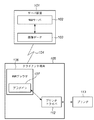JP2004110171A - Information processor, function expansion program and control method - Google Patents
Information processor, function expansion program and control method Download PDFInfo
- Publication number
- JP2004110171A JP2004110171A JP2002268828A JP2002268828A JP2004110171A JP 2004110171 A JP2004110171 A JP 2004110171A JP 2002268828 A JP2002268828 A JP 2002268828A JP 2002268828 A JP2002268828 A JP 2002268828A JP 2004110171 A JP2004110171 A JP 2004110171A
- Authority
- JP
- Japan
- Prior art keywords
- image data
- printing
- print job
- function expansion
- Prior art date
- Legal status (The legal status is an assumption and is not a legal conclusion. Google has not performed a legal analysis and makes no representation as to the accuracy of the status listed.)
- Pending
Links
Images
Abstract
Description
【0001】
【発明の属する技術分野】
本発明は、情報処理装置、機能拡張プログラム及び制御方法に関する。
【0002】
【従来の技術】
従来、サーバ装置とネットワークを介して接続され、サーバ装置が保管する画像データを印刷装置によって印刷する情報処理装置が存在する。
【0003】
【発明が解決しようとする課題】
しかしながら、従来の情報処理装置では、複数の画像データについて印刷する場合に、複数の画像データについて1つの印刷ジョブを作成していた。従って、サーバ装置から複数の画像データを全て取得するまで印刷を開始することができず、印刷開始までに時間がかかっていた。また、複数の画像データについて1つの印刷ジョブが作成されるので、画像データ毎に印刷を取り消したり、印刷処理を制御することができなかった。
【0004】
本発明は、上記従来技術の課題を解決するためになされたもので、その目的とするところは、サーバ装置とクライアント装置とがネットワークを介して接続され、サーバ装置が保管する画像データをクライアント装置に接続された印刷装置によって印刷する際に、迅速かつ効率的に印刷処理を行うことを実現できるような情報処理装置、機能拡張プログラム及び制御方法を提供することである。
【0005】
【課題を解決するための手段】
上記目的を達成するため、本発明に係る装置は、
ネットワークを介してサーバ装置と通信可能であり、印刷装置を制御可能な情報処理装置であって、
サーバ装置から転送された複数の画像を表示する表示手段と、
前記表示手段に表示された複数の画像をまとめて印刷することを指示内容とする、印刷指示を取得する印刷指示取得手段と、
前記印刷指示に応答して、前記複数の画像の一部毎に印刷ジョブを生成する印刷ジョブ生成手段と、
を有することを特徴とする。
【0006】
上記目的を達成するため、本発明に係るプログラムは、
印刷装置を制御するためのソフトウエアと通信可能な機能拡張プログラムであって、
複数の画像データに対する印刷指示を受け付ける工程と、
前記受け付けられた印刷指示に含まれる複数の画像データのうち一部の画像データを取得する工程と、
前記取得された画像データについて印刷ジョブを作成させるよう、前記ソフトウエアに前記画像データを転送する工程と、
コンピュータに実行させることを特徴とする。
【0007】
前記ソフトウエアによって作成された印刷ジョブの処理状態に関する情報を前記ソフトウエアから取得する工程と、
前記取得された前記情報に基づき、前記印刷ジョブの処理状態を表示させる工程と、
を更にコンピュータに実行させることを特徴とする。
【0008】
処理状態が表示された前記印刷ジョブの中から選択された印刷ジョブの印刷処理の中止指示を受け付ける工程と、
前記受け付けられた中止指示に応じて、前記ソフトウエアに前記選択された印刷ジョブの印刷処理を中止するよう指示する工程と、
を更にコンピュータに実行させることを特徴とする。
【0009】
上記目的を達成するため、本発明に係る記憶媒体は、上記機能拡張プログラムを格納したことを特徴とする。
【0010】
また、本発明に係る他の情報処理装置は、
上記機能拡張プログラムを記憶する記憶手段と、
前記記憶手段に記憶された機能拡張プログラムを実行し、ネットワークを介して接続された第2の情報処理装置あるいは印刷装置と通信する通信手段とを有することを特徴とする。
【0011】
前記通信手段は、前記第2の情報処理装置に保管された前記画像データを表示可能な言語で記述されたファイルを受信し、
前記通信手段により受信されたファイルに基づき、ブラウザによって前記画像データを表示する表示手段とを有することを特徴とする。
【0012】
上記目的を達成するため、本発明に係る方法は、
印刷装置を制御するため制御方法であって、
複数の画像データに対する印刷指示を受け付ける工程と、
前記受け付けられた印刷指示に含まれる複数の画像データのうち一部の画像データを取得する工程と、
前記取得された画像データについて印刷ジョブを作成させるよう、前記印刷装置を制御するためのソフトウエアに前記画像データを転送する工程とを備えたことを特徴とする。
【0013】
【発明の実施の形態】
以下に、図面を参照して、この発明の好適な実施の形態を例示的に詳しく説明する。ただし、この実施の形態に記載されている構成要素はあくまで例示であり、この発明の範囲をそれらのみに限定する趣旨のものではない。
【0014】
(第1実施形態)
<情報処理システムの構成>
図1は本発明の好適な本実施形態に係る情報処理装置を適用可能な情報処理システムの概略構成図である。
【0015】
図1中、105は、本実施の形態であるクライアント端末である。クライアント端末105はインターネット又はローカルエリアネットワーク(LAN)などのネットワーク104を介してサーバ装置101と接続されている。
【0016】
サーバ装置101は、ネットワーク104を介して転送された画像データ103を保管するサービスを提供するサイトが有する情報処理装置群である。サーバ装置101は、ネットワーク104を介して各種要求を受信したり、それらに対する各種応答を送信するためのWWWサーバ102を備える。
【0017】
106は、クライアント端末105上で動作するWWW(World Wide Web)ブラウザである。WWWブラウザ106は、ネットワーク104を介してサーバ装置101上のWWWサーバ102からHTML(Hyper Text Markup Language)言語で記述された各種HTMLファイルを取得する。そして、WWWブラウザ106はそのHTMLファイルの記述を解釈し、クライアント装置105の表示装置(後述するCRT201)上に表示する機能を持つ。
【0018】
107はWWWブラウザ106の機能を拡張する機能拡張手段(プラグイン)である。WWWブラウザ106は、HTMLファイルを解釈し、プラグイン107の実行を指定する記述があった場合に、記述内容に対応するプラグイン107を実行する。
【0019】
112はクライアント端末105と接続されたプリンタ105を制御するためのソフトウエアである。プラグイン107はオペレーティングシステム(OS)を介してプリンタドライバ112に画像データや文書データなどの印刷を依頼する。プリンタドライバ112はOSを介して受け取ったプラグイン107からの印刷命令を解釈し、プリンタ113に対する印刷処理を行う。
【0020】
103はサーバ装置101内の記憶部またはサーバ装置101に接続する外部記憶装置に記憶されている画像データである。WWWブラウザ106がWWWサーバ102に対して画像データ103の表示を要求すると、WWWサーバ102は画像データ103をWWWブラウザ106に表示させるためのHTMLファイルを用意し、ネットワーク104を介してWWWブラウザ106に送り返す。WWWブラウザ106は、送られたHTMLファイルを解析してCRT201上に画像データ103を表示させることができる。
【0021】
プリンタ113は、クライアント端末105に接続された印刷装置であり、具体的には、インクジェットプリンタ、レーザビームプリンタなどである。
【0022】
<クライアント端末の構成>
図2は本発明の実施形態に係るクライアント端末105の概略内部構成を示す図である。
【0023】
図2において、201はCRT(表示装置)であり、その表示画面には、例えば編集中の文書、図形、画像その他の編集情報、アイコン、メッセージ、メニューその他のユーザインターフェース情報が表示される。202はVRAMであり、CRT201の表示画面に表示するための画像が描画される。このVRAM202に生成された画像データは、所定の規定に従ってCRT201に転送され、これによりCRT201に画像が表示される。203はビットムーブユニット(BMU)であり、例えば、メモリ間(例えば、VRAM202と他のメモリ)のデータ転送や、メモリと各I/Oデバイス(例えば、ネットワーク・インターフェース211)との間のデータ転送を制御する。204はキーボードであり、文書等を入力するための各種キーを有する。205はポインティングデバイスであり、例えば、CRT201の表示画面上に表示されたアイコン、メニューその他のオブジェクトを指示するために使用される。206はCPUであり、ROM207、ハードディスク又はフロッピーディスクに格納された制御プログラムに基づいてCPUデバイスに接続された各デバイスを制御する。207はROMであり、各種の制御プログラムやデータを保持する。
【0024】
208はRAMであり、CPU206のワーク領域、エラー処理時のデータの退避領域、制御プログラムのロード領域等を有する。209はハードディスクドライブ(HDD)であり、ハードディスクに対するアクセスを制御する。210はフロッピーディスクドライブ(FDD)であり、フロッピーディスクに対するアクセスを制御する。211はネットワーク・インターフェイスであり、他の情報処理装置やプリンタ等とネットワーク104を介して通信を行うことができる。212はCPUバスであり、アドレスバス、データバス及びコントロールバスを含む。CPU206に対する制御プログラムの提供は、ROM207、ハードディスク、フロッピーディスクから行うこともできるし、ネットワーク213を介して他の情報処理装置等から行うこともできる。
【0025】
図3は、クライアント端末105のCRT201に表示される印刷条件指定画面の一例を示す図である。
【0026】
301はWWWブラウザ106によって表示される画面を示しており、サーバ装置101内に格納されている画像データ103のサムネイル306が列挙して表示されている閲覧画面である。
【0027】
302は印刷を実施するプリンタを指定するためのリストボックス、303は印刷対象の用紙サイズを指定するためのリストボックス、304は用紙の種類を指定するためのリストボックス、305は印刷される用紙上のレイアウトを指定するためのリストボックスである。リストボックス302には、プラグイン107がOSより取得したクライアント端末105に接続されたプリンタの情報がリストされている。また、リストボックス303から305には、プラグイン107がプリンタドライバ112より取得したプリンタの属性情報がリストされている。
【0028】
307は、印刷対象となる画像データ306の各々の印刷枚数を指定するためのエディットボックスである。308は、印刷の実行を指示するための印刷ボタンであり、ユーザはポインティングデバイス205を操作することによって、印刷ボタン308に指示させることができる。
【0029】
<印刷処理>
次に本実施形態における印刷処理手順についてフローチャートを用いて説明する。図4は、クライアント105での印刷処理手順を示すフローチャートである。
【0030】
図4にて、まず、ステップS401では、ユーザの操作によってクライアント端末105上のWWWブラウザ106が起動する。
【0031】
ステップS402では、WWWブラウザ106はネットワーク104を介してサーバ装置101のWWWサーバ102に接続し、各種HTMLファイルを取得する。そして、取得されたHTMLファイルに基づいて、図8に示すようなアルバム表示画面900を表示する。
【0032】
ステップS403では、ユーザによって、図8のアルバム表示画面900の印刷設定ボタン902を押下する操作が行われ、印刷条件の設定を開始するための指示が入力されたかどうかチェックする。
【0033】
ステップS404でWWWブラウザ106はWWWサーバから取得したHTMLファイルに基づいてプラグイン107を起動する。
【0034】
ステップS405において、プラグイン107はOSを介してクライアント端末105に接続されているプリンタ113の情報(例えば機種名、プリンタの名称など)を取得する。また、プラグイン107はプリンタ113のプリンタドライバ112からプリンタ113の属性情報(例えば、プリンタ113にセットされている用紙の用紙サイズ、用紙の種類や、プリンタ113が印刷可能なレイアウトなど)を取得する。
【0035】
ステップS406では、WWWブラウザはサーバ装置103から取得したHTMLファイルに基づいて図3の印刷条件指定画面300を表示する。尚、図3の印刷条件指定画面301では、図8のアルバム表示画面900のチェックボックス904がチェックされたもの、つまり、ユーザによって印刷対象として指定された画像データ103のサムネイル306が表示される。
【0036】
また、図3のリストボックス302から305には、ステップS405にてプラグイン107が取得した情報がリストされている。
【0037】
ステップS407で、ユーザがポインティングデバイス205を操作することによって、図3の印刷条件指定画面301の印刷ボタン308を押下され、印刷実行の指示が入力されたかどうかチェックする。
【0038】
ステップS407にて印刷実行の指示が入力されれば、ステップS408で、プラグイン107は印刷条件指定画面301のリストボックス302から305に入力された印刷条件設定情報を取得する。
【0039】
まず、ステップS409で、プラグイン107はサーバ装置101から印刷条件設定画面301上にサムネイルが表示されていた画像データ103、つまり、印刷対象となる画像データ103のうちの1つを取得する。
【0040】
次に、ステップS410で、クライアント端末105のプラグイン107は、印刷条件設定情報で指定されたプリンタ113と対応するプリンタドライバ112を起動する。
【0041】
ステップS411で、プラグイン107は、ステップS408にて取得された印刷条件設定情報(用紙サイズ、用紙種類、レイアウトなど)及びステップS409にて取得した画像データ103とをプリンタドライバ112へ転送する。
【0042】
尚、プリンタドライバ112は転送された印刷条件設定情報及び画像データ103から印刷ジョブの作成を開始する。そして、プリンタドライバ112は、作成された印刷ジョブを対応するプリンタ113へ送信し、印刷を実行させる。
【0043】
ステップS412で、プラグイン107は印刷対象となる画像データ103の全てを取得したかどうか判定する。ステップS412にて全てを印刷対象となる画像データ103取得したと判定されれば、本動作は終了する。
【0044】
尚、ステップS409では印刷対象となる画像データ103のうち1つを取得するように説明したが、これに限らず、印刷対象となる画像データの一部を取得するようにすれば、2つ、3つなどであってもよい。また、クライアント端末105やサーバ装置101のオペレータが、ステップS409での画像データの取得にかかる時間や、プリンタドライバ112の印刷ジョブの作成にかかる時間や、プリンタドライバ112からプリンタ113への印刷ジョブの送信にかかる時間などを考慮して、ステップS409で取得される画像データの数を適宜設定できるようにしてもよい。
【0045】
本実施形態では、複数画像データの印刷処理を実行する場合に複数の画像データについて1つの印刷ジョブを作成するのではなく、複数画像データのうち一部の画像データについて1つの印刷ジョブを作成し、印刷装置に印刷を実行させるようにした。これによって、複数の画像データについて1つの印刷ジョブを作成するよりも、複数画像データのうち一部の画像データについて印刷ジョブを作成する方が、処理時間が少ないので、印刷開始までの時間を短縮することができる。
【0046】
また、取得された画像データから順に印刷ジョブを作成するようにした。これによって、全ての画像データを受信し終えるのを待つ必要がなくなるので、画像データの取得処理と印刷ジョブの作成処理を同時に行うことができ、効率的に印刷処理を実行できる。また、印刷開始までの時間を短縮することができる。
【0047】
(第2実施形態)
次に、本発明の第2実施形態について説明する。本実施形態では、印刷実行中に印刷ステータスをユーザに表示し、その印刷ジョブ単位で印刷を中止(キャンセル)指定可能である。それ以外の構成及び動作は、上記第1実施形態と同様であるため、ここでは同様の構成及び処理について、同じ符号を付して、その説明を省略する。
【0048】
図6は、クライアント端末105のプラグイン107がプリンタドライバ112を起動すると(図4のステップS410)、表示されるクライアント端末105のCRT201上に表示される印刷ステータスダイアログの一例を示すものである。
【0049】
図6の601は画像データ103の印刷ジョブの処理状態(印刷ステータス)を示すダイアログである。図6では、4つの印刷ジョブが存在する例を示している。図6の印刷ステータスダイアログにおいて、602は対象画像データ103の名称、603は印刷ジョブのデータサイズ、604は印刷ジョブの処理状態を示すステータスである。
【0050】
ここで、ユーザによってクライアント端末105のポインティングデバイス205が操作され、印刷ステータスダイアログ601にて、任意の印刷ジョブ602が選択され、中止ボタン605が選択されると、クライアント端末105のOSは、プラグイン107を介してプリンタドライバ112に該当印刷ジョブの印刷処理を中止するよう指示する。そして、プリンタドライバ112はOSを介してクライアント端末105のCRT201上に図7に示すような取り消し処理メッセージ701を表示させる。ユーザによってクライアント端末105のポインティングデバイス205が操作され、OKボタン702が選択されることで印刷処理の中止が完結する。
【0051】
また、図6において、ユーザによってクライアント端末105のポインティングデバイス205が操作されOKボタン606が押下されると、印刷ステータスダイアログ601が閉じる。
【0052】
図5は、本実施形態に係るプラグイン107が実行する印刷処理を示すフローチャートである。本実施形態のプラグイン107は、上述した第1の実施形態と同様に図4のステップS401からステップS410の処理を行うので、以下ではそれ以降の処理について説明する。
【0053】
すなわち、ステップS511で、プラグイン107はOSやプリンタドライバ112から取得した情報などに基づき、図6の印刷ステータスダイアログ601をクライアント端末105のCRT201上に表示する。
【0054】
ステップS512において、プラグイン107は、印刷ステータスダイアログ600に従っていずれかの印刷ジョブに対する印刷中断指示が入力されたか否かを判断する。
【0055】
ステップS512にて中断指示が入力されたと判断されれば、ステップS513で、プラグイン107は、プリンタドライバ112に対し、該当する印刷ジョブに対する各種処理(例えば、印刷ジョブの作成処理や、印刷ジョブのプリンタ112への送信処理)を中止するよう指示する。
【0056】
以上のように本実施形態では、複数発生した印刷ジョブの状態を表示し、印刷ジョブごとに処理を中断できるようにした。これによって、ユーザは個々の印刷ジョブの処理状態を確認でき、中止の指示も行えるので、ユーザにとって使い勝手のよいサービスを提供することができる。
【0057】
(他の実施形態)
以上、本発明の実施形態について詳述したが、本発明は、複数の機器から構成されるシステムに適用しても良いし、また、一つの機器からなる装置に適用しても良い。
【0058】
なお、本発明は、前述した実施形態の機能を実現するソフトウェアのプログラムを、システム或いは装置に直接或いは遠隔から供給し、そのシステム或いは装置のコンピュータが該供給されたプログラムコードを読み出して実行することによっても達成される場合を含む。その場合、プログラムの機能を有していれば、形態は、プログラムである必要はない。
【0059】
従って、本発明の機能処理をコンピュータで実現するために、該コンピュータにインストールされるプログラムコード自体も本発明を実現するものである。つまり、本発明のクレームでは、本発明の機能処理を実現するためのコンピュータプログラム自体も含まれる。
【0060】
その場合、プログラムの機能を有していれば、オブジェクトコード、インタプリタにより実行されるプログラム、OSに供給するスクリプトデータ等、プログラムの形態を問わない。
【0061】
プログラムを供給するための記録媒体としては、例えば、フロッピー(登録商標)ディスク、ハードディスク、光ディスク、光磁気ディスク、MO、CD−ROM、CD−R、CD−RW、磁気テープ、不揮発性のメモリカード、ROM、DVD(DVD−ROM,DVD−R)などがある。
【0062】
その他、プログラムの供給方法としては、クライアントコンピュータのブラウザを用いてインターネットのホームページに接続し、該ホームページから本発明のコンピュータプログラムそのもの、もしくは圧縮され自動インストール機能を含むファイルをハードディスク等の記録媒体にダウンロードすることによっても供給できる。また、本発明のプログラムを構成するプログラムコードを複数のファイルに分割し、それぞれのファイルを異なるホームページからダウンロードすることによっても実現可能である。つまり、本発明の機能処理をコンピュータで実現するためのプログラムファイルを複数のユーザに対してダウンロードさせるWWWサーバも、本発明のクレームに含まれるものである。
【0063】
また、本発明のプログラムを暗号化してCD−ROM等の記憶媒体に格納してユーザに配布し、所定の条件をクリアしたユーザに対し、インターネットを介してホームページから暗号化を解く鍵情報をダウンロードさせ、その鍵情報を使用することにより暗号化されたプログラムを実行してコンピュータにインストールさせて実現することも可能である。
【0064】
また、コンピュータが、読み出したプログラムを実行することによって、前述した実施形態の機能が実現される他、そのプログラムの指示に基づき、コンピュータ上で稼動しているOSなどが、実際の処理の一部または全部を行ない、その処理によっても前述した実施形態の機能が実現され得る。
【0065】
さらに、記録媒体から読み出されたプログラムが、コンピュータに挿入された機能拡張ボードやコンピュータに接続された機能拡張ユニットに備わるメモリに書き込まれた後、そのプログラムの指示に基づき、その機能拡張ボードや機能拡張ユニットに備わるCPUなどが実際の処理の一部または全部を行ない、その処理によっても前述した実施形態の機能が実現される。
【0066】
【発明の効果】
本発明によれば、サーバ装置から取得した画像データを効率的に印刷装置に出力することができる。
【図面の簡単な説明】
【図1】本発明の一実施の形態としてのクライアント端末を含むシステムの構成図である。
【図2】本発明の一実施の形態に係るクライアント端末のブロック図である。
【図3】本発明の一実施の形態に係るクライアント端末の印刷設定画面を示す図である。
【図4】本発明の一実施の形態に係るクライアント端末での処理を示すフローチャートである。
【図5】本発明の一実施の形態に係るクライアント端末のプラグイン処理を示すフローチャートである。
【図6】本発明の第二の実施の形態に係るクライアント端末の印刷ステータスダイアログ説明図である。
【図7】本発明の第二の実施の形態に係るクライアント端末の取り消し処理メッセージダイアログ説明図である。
【図8】本発明の第二の実施の形態に係るクライアント端末での画像閲覧画面の一例を示す図である。
【符号の説明】
201 CRT
202 ビデオRAM(VRAM)
203 BMU
204 キーボード
205 ポインティングデバイス
206 CPU
207 ROM
208 作業用のRAM
209 ハードディスク
210 フロッピーディスク
211 ネットワークインターフェース
212 I/Oバス
213 ネットワーク回線[0001]
TECHNICAL FIELD OF THE INVENTION
The present invention relates to an information processing device, a function extension program, and a control method.
[0002]
[Prior art]
2. Description of the Related Art Conventionally, there is an information processing apparatus that is connected to a server device via a network and prints image data stored in the server device by a printing device.
[0003]
[Problems to be solved by the invention]
However, in the conventional information processing apparatus, when printing a plurality of image data, one print job is created for the plurality of image data. Therefore, printing cannot be started until all of the plurality of image data are obtained from the server device, and it takes time to start printing. Further, since one print job is created for a plurality of image data, it has not been possible to cancel printing for each image data or control the printing process.
[0004]
SUMMARY OF THE INVENTION The present invention has been made to solve the above-mentioned problems of the related art. It is an object of the present invention to connect a server device and a client device via a network and to store image data stored in the server device in the client device. The present invention provides an information processing apparatus, a function expansion program, and a control method capable of realizing a quick and efficient printing process when printing is performed by a printing apparatus connected to a printer.
[0005]
[Means for Solving the Problems]
In order to achieve the above object, an apparatus according to the present invention comprises:
An information processing device capable of communicating with a server device via a network and capable of controlling a printing device,
Display means for displaying a plurality of images transferred from the server device;
A print instruction acquisition unit that acquires a print instruction, with instruction contents to collectively print a plurality of images displayed on the display unit,
A print job generating unit that generates a print job for each part of the plurality of images in response to the print instruction;
It is characterized by having.
[0006]
To achieve the above object, the program according to the present invention comprises:
A function expansion program capable of communicating with software for controlling the printing apparatus,
Receiving a print instruction for a plurality of image data;
A step of acquiring some image data among a plurality of image data included in the received print instruction;
Transferring the image data to the software to cause a print job to be created for the obtained image data;
It is characterized by being executed by a computer.
[0007]
Obtaining information on the processing status of a print job created by the software from the software;
Displaying a processing state of the print job based on the acquired information;
Is further executed by a computer.
[0008]
Receiving a print processing stop instruction for a print job selected from the print jobs whose processing status is displayed;
In response to the accepted stop instruction, instructing the software to stop print processing of the selected print job;
Is further executed by a computer.
[0009]
In order to achieve the above object, a storage medium according to the present invention stores the above-mentioned function extension program.
[0010]
Further, another information processing apparatus according to the present invention includes:
Storage means for storing the function expansion program;
A communication unit that executes a function expansion program stored in the storage unit and communicates with a second information processing device or a printing device connected via a network.
[0011]
The communication means receives a file described in a language capable of displaying the image data stored in the second information processing device,
Display means for displaying the image data by a browser based on the file received by the communication means.
[0012]
To achieve the above object, the method according to the present invention comprises:
A control method for controlling a printing device, comprising:
Receiving a print instruction for a plurality of image data;
A step of acquiring some image data among a plurality of image data included in the received print instruction;
Transferring the image data to software for controlling the printing apparatus so that a print job is created for the acquired image data.
[0013]
BEST MODE FOR CARRYING OUT THE INVENTION
Hereinafter, preferred embodiments of the present invention will be illustratively described in detail with reference to the drawings. However, the components described in this embodiment are merely examples, and are not intended to limit the scope of the present invention only thereto.
[0014]
(1st Embodiment)
<Configuration of information processing system>
FIG. 1 is a schematic configuration diagram of an information processing system to which an information processing apparatus according to a preferred embodiment of the present invention can be applied.
[0015]
In FIG. 1,
[0016]
The
[0017]
[0018]
[0019]
[0020]
[0021]
The
[0022]
<Configuration of client terminal>
FIG. 2 is a diagram showing a schematic internal configuration of the
[0023]
In FIG. 2,
[0024]
[0025]
FIG. 3 is a diagram illustrating an example of a print condition designation screen displayed on the
[0026]
[0027]
[0028]
[0029]
<Print processing>
Next, a print processing procedure according to the present embodiment will be described with reference to a flowchart. FIG. 4 is a flowchart illustrating a print processing procedure in the
[0030]
In FIG. 4, first, in step S401, the
[0031]
In step S402, the
[0032]
In step S403, it is checked whether the user performs an operation of pressing the print setting button 902 on the
[0033]
In step S404, the
[0034]
In step S405, the plug-in 107 acquires information (for example, a model name, a printer name, and the like) of the
[0035]
In step S406, the WWW browser displays the print condition designation screen 300 of FIG. 3 based on the HTML file acquired from the
[0036]
The information acquired by the plug-in 107 in step S405 is listed in the
[0037]
In step S407, the user operates the
[0038]
If a print execution instruction is input in step S407, the plug-in 107 acquires the print condition setting information input in the
[0039]
First, in step S409, the plug-in 107 acquires, from the
[0040]
Next, in step S410, the plug-in 107 of the
[0041]
In step S411, the plug-in 107 transfers the print condition setting information (paper size, paper type, layout, etc.) acquired in step S408 and the
[0042]
The
[0043]
In step S412, the plug-in 107 determines whether all of the
[0044]
In step S409, it has been described that one of the
[0045]
In the present embodiment, when executing print processing of a plurality of image data, instead of creating one print job for a plurality of image data, one print job is created for a part of the plurality of image data. The printing device is caused to execute printing. As a result, the processing time is shorter when a print job is created for some image data among a plurality of image data than when one print job is created for a plurality of image data. can do.
[0046]
Further, a print job is created in order from the acquired image data. This eliminates the need to wait until all image data has been received, so that image data acquisition processing and print job creation processing can be performed simultaneously, and printing processing can be performed efficiently. Further, the time until the start of printing can be reduced.
[0047]
(2nd Embodiment)
Next, a second embodiment of the present invention will be described. In the present embodiment, a print status is displayed to the user during execution of printing, and printing can be stopped (canceled) for each print job. Other configurations and operations are the same as those in the first embodiment, and thus, the same configurations and processes are denoted by the same reference numerals, and description thereof will be omitted.
[0048]
FIG. 6 shows an example of a print status dialog displayed on the
[0049]
[0050]
Here, when the user operates the
[0051]
In FIG. 6, when the user operates the
[0052]
FIG. 5 is a flowchart illustrating a printing process executed by the plug-in 107 according to the present embodiment. The plug-in 107 of this embodiment performs the processing from step S401 to step S410 in FIG. 4 in the same manner as in the first embodiment described above, and the following processing will be described below.
[0053]
That is, in step S511, the plug-in 107 displays the
[0054]
In step S512, the plug-in 107 determines whether a print interruption instruction for any print job has been input in accordance with the print status dialog 600.
[0055]
If it is determined in step S512 that the interruption instruction has been input, in step S513, the plug-in 107 instructs the
[0056]
As described above, in the present embodiment, the states of a plurality of print jobs that have occurred are displayed, and processing can be interrupted for each print job. As a result, the user can check the processing state of each print job, and can give an instruction to cancel, so that a user-friendly service can be provided.
[0057]
(Other embodiments)
Although the embodiments of the present invention have been described in detail, the present invention may be applied to a system including a plurality of devices, or may be applied to an apparatus including a single device.
[0058]
According to the present invention, a software program for realizing the functions of the above-described embodiments is directly or remotely supplied to a system or apparatus, and a computer of the system or apparatus reads and executes the supplied program code. Including the case that is also achieved by In that case, the form need not be a program as long as it has the function of the program.
[0059]
Therefore, since the functions of the present invention are implemented by computer, the program code installed in the computer also implements the present invention. That is, the claims of the present invention include the computer program itself for realizing the functional processing of the present invention.
[0060]
In this case, any form of the program, such as an object code, a program executed by an interpreter, and script data supplied to the OS, is applicable as long as the program has the function of the program.
[0061]
As a recording medium for supplying the program, for example, a floppy (registered trademark) disk, hard disk, optical disk, magneto-optical disk, MO, CD-ROM, CD-R, CD-RW, magnetic tape, non-volatile memory card , ROM, DVD (DVD-ROM, DVD-R) and the like.
[0062]
Other methods of supplying the program include connecting to a homepage on the Internet using a browser of a client computer, and downloading the computer program itself of the present invention or a file containing a compressed automatic installation function from the homepage to a recording medium such as a hard disk. Can also be supplied. Further, the present invention can also be realized by dividing the program code constituting the program of the present invention into a plurality of files and downloading each file from a different homepage. In other words, a WWW server that allows a plurality of users to download a program file for implementing the functional processing of the present invention on a computer is also included in the claims of the present invention.
[0063]
In addition, the program of the present invention is encrypted, stored in a storage medium such as a CD-ROM, distributed to users, and downloaded to a user who satisfies predetermined conditions from a homepage via the Internet to download key information for decryption. It is also possible to execute the encrypted program by using the key information and install the program on a computer to realize the program.
[0064]
The functions of the above-described embodiments are implemented when the computer executes the read program, and an OS or the like running on the computer executes a part of the actual processing based on the instructions of the program. Alternatively, all the operations are performed, and the functions of the above-described embodiments can be realized by the processing.
[0065]
Further, after the program read from the recording medium is written into a memory provided in a function expansion board inserted into the computer or a function expansion unit connected to the computer, the function expansion board or the A CPU or the like provided in the function expansion unit performs part or all of the actual processing, and the processing also realizes the functions of the above-described embodiments.
[0066]
【The invention's effect】
According to the present invention, image data acquired from a server device can be efficiently output to a printing device.
[Brief description of the drawings]
FIG. 1 is a configuration diagram of a system including a client terminal according to an embodiment of the present invention.
FIG. 2 is a block diagram of a client terminal according to one embodiment of the present invention.
FIG. 3 is a diagram showing a print setting screen of the client terminal according to one embodiment of the present invention.
FIG. 4 is a flowchart showing processing in a client terminal according to one embodiment of the present invention.
FIG. 5 is a flowchart showing plug-in processing of the client terminal according to one embodiment of the present invention.
FIG. 6 is an explanatory diagram of a print status dialog of the client terminal according to the second embodiment of the present invention.
FIG. 7 is an explanatory diagram of a cancellation processing message dialog of the client terminal according to the second embodiment of the present invention.
FIG. 8 is a diagram illustrating an example of an image browsing screen on a client terminal according to a second embodiment of the present invention.
[Explanation of symbols]
201 CRT
202 Video RAM (VRAM)
203 BMU
204
207 ROM
208 Working RAM
209
Claims (8)
サーバ装置から転送された複数の画像を表示する表示手段と、
前記表示手段に表示された複数の画像をまとめて印刷することを指示内容とする、印刷指示を取得する印刷指示取得手段と、
前記印刷指示に応答して、前記複数の画像の一部毎に印刷ジョブを生成する印刷ジョブ生成手段と、
を有することを特徴とする情報処理装置。An information processing device capable of communicating with a server device via a network and capable of controlling a printing device,
Display means for displaying a plurality of images transferred from the server device;
A print instruction acquisition unit that acquires a print instruction, with instruction contents to collectively print a plurality of images displayed on the display unit,
A print job generating unit that generates a print job for each part of the plurality of images in response to the print instruction;
An information processing apparatus comprising:
複数の画像データに対する印刷指示を受け付ける工程と、
前記受け付けられた印刷指示に含まれる複数の画像データのうち一部の画像データを取得する工程と、
前記取得された画像データについて印刷ジョブを作成させるよう、前記ソフトウエアに前記画像データを転送する工程と、
をコンピュータに実行させることを特徴とする機能拡張プログラム。A function expansion program capable of communicating with software for controlling the printing apparatus,
Receiving a print instruction for a plurality of image data;
A step of acquiring some image data among a plurality of image data included in the received print instruction;
Transferring the image data to the software to cause a print job to be created for the obtained image data;
A function expansion program characterized by causing a computer to execute the following.
前記取得された前記情報に基づき、前記印刷ジョブの処理状態を表示させる工程と、
を更にコンピュータに実行させることを特徴とする請求項2に記載の機能拡張プログラム。Obtaining information on the processing status of a print job created by the software from the software;
Displaying a processing state of the print job based on the acquired information;
The function expansion program according to claim 2, further causing a computer to execute the following.
前記受け付けられた中止指示に応じて、前記ソフトウエアに前記選択された印刷ジョブの印刷処理を中止するよう指示する工程と、
を更にコンピュータに実行させることを特徴とする請求項3に記載の機能拡張プログラム。Receiving a print processing stop instruction for a print job selected from the print jobs whose processing status is displayed;
In response to the accepted stop instruction, instructing the software to stop print processing of the selected print job;
The function expansion program according to claim 3, further causing a computer to execute the following.
前記記憶手段に記憶された機能拡張プログラムを実行し、ネットワークを介して接続された第2の情報処理装置あるいは印刷装置と通信する通信手段とを有することを特徴とする情報処理装置。Storage means for storing the function expansion program according to claim 2;
An information processing apparatus comprising: a communication unit that executes a function expansion program stored in the storage unit and communicates with a second information processing apparatus or a printing apparatus connected via a network.
前記通信手段により受信されたファイルに基づき、ブラウザによって前記画像データを表示する表示手段とを有することを特徴とする請求項6に記載の情報処理装置。The communication means receives a file described in a language capable of displaying the image data stored in the second information processing device,
The information processing apparatus according to claim 6, further comprising: display means for displaying the image data by a browser based on the file received by the communication means.
複数の画像データに対する印刷指示を受け付ける工程と、
前記受け付けられた印刷指示に含まれる複数の画像データのうち一部の画像データを取得する工程と、
前記取得された画像データについて印刷ジョブを作成させるよう、前記印刷装置を制御するためのソフトウエアに前記画像データを転送する工程とを備えたことを特徴とする制御方法。A control method for controlling a printing device, comprising:
Receiving a print instruction for a plurality of image data;
A step of acquiring some image data among a plurality of image data included in the received print instruction;
Transferring the image data to software for controlling the printing apparatus so that a print job is created for the acquired image data.
Priority Applications (1)
| Application Number | Priority Date | Filing Date | Title |
|---|---|---|---|
| JP2002268828A JP2004110171A (en) | 2002-09-13 | 2002-09-13 | Information processor, function expansion program and control method |
Applications Claiming Priority (1)
| Application Number | Priority Date | Filing Date | Title |
|---|---|---|---|
| JP2002268828A JP2004110171A (en) | 2002-09-13 | 2002-09-13 | Information processor, function expansion program and control method |
Publications (2)
| Publication Number | Publication Date |
|---|---|
| JP2004110171A true JP2004110171A (en) | 2004-04-08 |
| JP2004110171A5 JP2004110171A5 (en) | 2005-06-30 |
Family
ID=32266947
Family Applications (1)
| Application Number | Title | Priority Date | Filing Date |
|---|---|---|---|
| JP2002268828A Pending JP2004110171A (en) | 2002-09-13 | 2002-09-13 | Information processor, function expansion program and control method |
Country Status (1)
| Country | Link |
|---|---|
| JP (1) | JP2004110171A (en) |
Cited By (2)
| Publication number | Priority date | Publication date | Assignee | Title |
|---|---|---|---|---|
| JP2012023716A (en) * | 2010-06-17 | 2012-02-02 | Canon Inc | Image processing apparatus and control method thereof |
| JP2015133057A (en) * | 2014-01-15 | 2015-07-23 | キヤノン株式会社 | Information processing terminal, processor, method for controlling them, and program |
-
2002
- 2002-09-13 JP JP2002268828A patent/JP2004110171A/en active Pending
Cited By (2)
| Publication number | Priority date | Publication date | Assignee | Title |
|---|---|---|---|---|
| JP2012023716A (en) * | 2010-06-17 | 2012-02-02 | Canon Inc | Image processing apparatus and control method thereof |
| JP2015133057A (en) * | 2014-01-15 | 2015-07-23 | キヤノン株式会社 | Information processing terminal, processor, method for controlling them, and program |
Similar Documents
| Publication | Publication Date | Title |
|---|---|---|
| KR100982519B1 (en) | Method and apparatus for generating XHTML data of device | |
| JP3793197B2 (en) | Information processing apparatus, information processing method, information processing program, and storage medium | |
| JP2004213111A (en) | Computer program | |
| JP2004102618A (en) | Print control unit and method, computer program, computer reading storage medium, preview system and method, printer driver and preview method thereof | |
| EP1933262A1 (en) | Information processing apparatus and method | |
| JP3452247B2 (en) | Printer, printer control method, and recording medium recording program | |
| JP2007128357A (en) | Printer, printing system, and control method of printer | |
| JP2003216367A (en) | Information processor and information processing method and printing control program | |
| JP4109938B2 (en) | Information processing apparatus, control method therefor, and program | |
| JP2005258924A (en) | Information processing apparatus, control method therefor, and image forming system | |
| JP2007041808A (en) | Print history display program | |
| JP5288981B2 (en) | Information processing apparatus, control method therefor, and program | |
| JP2002373064A (en) | Printer and information processor | |
| JP4208528B2 (en) | Information processing apparatus, function expansion program, storage medium storing the program in a computer-readable manner, and information processing method | |
| JP4438061B2 (en) | Electronic album editing apparatus, control method thereof, and program thereof | |
| JP2004110171A (en) | Information processor, function expansion program and control method | |
| JP2009110080A (en) | Program, print data processor and printing system | |
| JP3791112B2 (en) | PRINT MANAGEMENT SYSTEM, PRINT MANAGEMENT METHOD, COMPUTER-READABLE RECORDING MEDIUM CONTAINING PRINT MANAGEMENT CONTROL PROGRAM, AND PRINTER DEVICE USED FOR PRINT MANAGEMENT SYSTEM | |
| JP3743184B2 (en) | Printing system, printer and print server | |
| JP2003216366A (en) | Information processor and information processing method and printing control program | |
| JP2007256991A (en) | Data processor, program and computer readable recording medium | |
| JP4292731B2 (en) | Information processing system and server device | |
| JP3854914B2 (en) | Information processing system, information processing apparatus, control method therefor, and program | |
| JP4211462B2 (en) | Information processing apparatus and method, and image drawing apparatus | |
| JP2008027217A (en) | Printing system with information processor and printing apparatus |
Legal Events
| Date | Code | Title | Description |
|---|---|---|---|
| A521 | Written amendment |
Free format text: JAPANESE INTERMEDIATE CODE: A523 Effective date: 20041014 |
|
| A621 | Written request for application examination |
Free format text: JAPANESE INTERMEDIATE CODE: A621 Effective date: 20041014 |
|
| A977 | Report on retrieval |
Free format text: JAPANESE INTERMEDIATE CODE: A971007 Effective date: 20061129 |
|
| A131 | Notification of reasons for refusal |
Free format text: JAPANESE INTERMEDIATE CODE: A131 Effective date: 20061204 |
|
| A521 | Written amendment |
Free format text: JAPANESE INTERMEDIATE CODE: A523 Effective date: 20070202 |
|
| A521 | Written amendment |
Free format text: JAPANESE INTERMEDIATE CODE: A523 Effective date: 20070202 |
|
| A131 | Notification of reasons for refusal |
Free format text: JAPANESE INTERMEDIATE CODE: A131 Effective date: 20070420 |
|
| A521 | Written amendment |
Free format text: JAPANESE INTERMEDIATE CODE: A523 Effective date: 20070619 |
|
| A02 | Decision of refusal |
Free format text: JAPANESE INTERMEDIATE CODE: A02 Effective date: 20070730 |