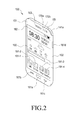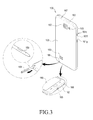EP2840486A1 - Portable device and method for restricting use of portable device - Google Patents
Portable device and method for restricting use of portable device Download PDFInfo
- Publication number
- EP2840486A1 EP2840486A1 EP14169221.0A EP14169221A EP2840486A1 EP 2840486 A1 EP2840486 A1 EP 2840486A1 EP 14169221 A EP14169221 A EP 14169221A EP 2840486 A1 EP2840486 A1 EP 2840486A1
- Authority
- EP
- European Patent Office
- Prior art keywords
- portable device
- screen
- concentration improvement
- mode
- improvement mode
- Prior art date
- Legal status (The legal status is an assumption and is not a legal conclusion. Google has not performed a legal analysis and makes no representation as to the accuracy of the status listed.)
- Ceased
Links
- 238000000034 method Methods 0.000 title claims abstract description 53
- 230000006872 improvement Effects 0.000 claims abstract description 166
- 230000000903 blocking effect Effects 0.000 claims abstract description 14
- 230000009849 deactivation Effects 0.000 claims description 72
- 230000004044 response Effects 0.000 claims description 18
- 230000004913 activation Effects 0.000 claims description 10
- 238000004891 communication Methods 0.000 description 30
- 230000006870 function Effects 0.000 description 25
- 230000008569 process Effects 0.000 description 18
- 210000003811 finger Anatomy 0.000 description 7
- 230000033001 locomotion Effects 0.000 description 7
- 238000001514 detection method Methods 0.000 description 5
- 230000000694 effects Effects 0.000 description 5
- 238000010295 mobile communication Methods 0.000 description 5
- 238000012545 processing Methods 0.000 description 5
- 238000013459 approach Methods 0.000 description 4
- 230000008901 benefit Effects 0.000 description 4
- 230000003287 optical effect Effects 0.000 description 3
- 230000009471 action Effects 0.000 description 2
- 238000006243 chemical reaction Methods 0.000 description 2
- 238000013500 data storage Methods 0.000 description 2
- 238000010586 diagram Methods 0.000 description 2
- 230000005484 gravity Effects 0.000 description 2
- 238000009434 installation Methods 0.000 description 2
- 238000007726 management method Methods 0.000 description 2
- 230000001133 acceleration Effects 0.000 description 1
- 230000003213 activating effect Effects 0.000 description 1
- 230000002411 adverse Effects 0.000 description 1
- 230000005540 biological transmission Effects 0.000 description 1
- 239000008280 blood Substances 0.000 description 1
- 210000004369 blood Anatomy 0.000 description 1
- 244000240602 cacao Species 0.000 description 1
- 230000015556 catabolic process Effects 0.000 description 1
- 230000008859 change Effects 0.000 description 1
- 238000004590 computer program Methods 0.000 description 1
- 238000010276 construction Methods 0.000 description 1
- 238000006731 degradation reaction Methods 0.000 description 1
- 230000009977 dual effect Effects 0.000 description 1
- 238000005516 engineering process Methods 0.000 description 1
- 230000036541 health Effects 0.000 description 1
- 238000005286 illumination Methods 0.000 description 1
- 239000003550 marker Substances 0.000 description 1
- 230000004048 modification Effects 0.000 description 1
- 238000012986 modification Methods 0.000 description 1
- 238000000926 separation method Methods 0.000 description 1
- 239000007787 solid Substances 0.000 description 1
- 239000013589 supplement Substances 0.000 description 1
- 210000003813 thumb Anatomy 0.000 description 1
Images
Classifications
-
- H—ELECTRICITY
- H04—ELECTRIC COMMUNICATION TECHNIQUE
- H04M—TELEPHONIC COMMUNICATION
- H04M1/00—Substation equipment, e.g. for use by subscribers
- H04M1/72—Mobile telephones; Cordless telephones, i.e. devices for establishing wireless links to base stations without route selection
- H04M1/724—User interfaces specially adapted for cordless or mobile telephones
- H04M1/72448—User interfaces specially adapted for cordless or mobile telephones with means for adapting the functionality of the device according to specific conditions
-
- G—PHYSICS
- G06—COMPUTING; CALCULATING OR COUNTING
- G06F—ELECTRIC DIGITAL DATA PROCESSING
- G06F3/00—Input arrangements for transferring data to be processed into a form capable of being handled by the computer; Output arrangements for transferring data from processing unit to output unit, e.g. interface arrangements
- G06F3/01—Input arrangements or combined input and output arrangements for interaction between user and computer
- G06F3/048—Interaction techniques based on graphical user interfaces [GUI]
- G06F3/0481—Interaction techniques based on graphical user interfaces [GUI] based on specific properties of the displayed interaction object or a metaphor-based environment, e.g. interaction with desktop elements like windows or icons, or assisted by a cursor's changing behaviour or appearance
- G06F3/04817—Interaction techniques based on graphical user interfaces [GUI] based on specific properties of the displayed interaction object or a metaphor-based environment, e.g. interaction with desktop elements like windows or icons, or assisted by a cursor's changing behaviour or appearance using icons
-
- G—PHYSICS
- G06—COMPUTING; CALCULATING OR COUNTING
- G06F—ELECTRIC DIGITAL DATA PROCESSING
- G06F3/00—Input arrangements for transferring data to be processed into a form capable of being handled by the computer; Output arrangements for transferring data from processing unit to output unit, e.g. interface arrangements
- G06F3/01—Input arrangements or combined input and output arrangements for interaction between user and computer
- G06F3/048—Interaction techniques based on graphical user interfaces [GUI]
- G06F3/0484—Interaction techniques based on graphical user interfaces [GUI] for the control of specific functions or operations, e.g. selecting or manipulating an object, an image or a displayed text element, setting a parameter value or selecting a range
-
- G—PHYSICS
- G06—COMPUTING; CALCULATING OR COUNTING
- G06F—ELECTRIC DIGITAL DATA PROCESSING
- G06F3/00—Input arrangements for transferring data to be processed into a form capable of being handled by the computer; Output arrangements for transferring data from processing unit to output unit, e.g. interface arrangements
- G06F3/14—Digital output to display device ; Cooperation and interconnection of the display device with other functional units
-
- G—PHYSICS
- G06—COMPUTING; CALCULATING OR COUNTING
- G06F—ELECTRIC DIGITAL DATA PROCESSING
- G06F9/00—Arrangements for program control, e.g. control units
- G06F9/06—Arrangements for program control, e.g. control units using stored programs, i.e. using an internal store of processing equipment to receive or retain programs
- G06F9/30—Arrangements for executing machine instructions, e.g. instruction decode
- G06F9/30003—Arrangements for executing specific machine instructions
- G06F9/30072—Arrangements for executing specific machine instructions to perform conditional operations, e.g. using predicates or guards
-
- G—PHYSICS
- G06—COMPUTING; CALCULATING OR COUNTING
- G06F—ELECTRIC DIGITAL DATA PROCESSING
- G06F9/00—Arrangements for program control, e.g. control units
- G06F9/06—Arrangements for program control, e.g. control units using stored programs, i.e. using an internal store of processing equipment to receive or retain programs
- G06F9/44—Arrangements for executing specific programs
- G06F9/451—Execution arrangements for user interfaces
-
- H—ELECTRICITY
- H04—ELECTRIC COMMUNICATION TECHNIQUE
- H04M—TELEPHONIC COMMUNICATION
- H04M1/00—Substation equipment, e.g. for use by subscribers
- H04M1/72—Mobile telephones; Cordless telephones, i.e. devices for establishing wireless links to base stations without route selection
- H04M1/724—User interfaces specially adapted for cordless or mobile telephones
- H04M1/72448—User interfaces specially adapted for cordless or mobile telephones with means for adapting the functionality of the device according to specific conditions
- H04M1/72463—User interfaces specially adapted for cordless or mobile telephones with means for adapting the functionality of the device according to specific conditions to restrict the functionality of the device
-
- H—ELECTRICITY
- H04—ELECTRIC COMMUNICATION TECHNIQUE
- H04M—TELEPHONIC COMMUNICATION
- H04M1/00—Substation equipment, e.g. for use by subscribers
- H04M1/72—Mobile telephones; Cordless telephones, i.e. devices for establishing wireless links to base stations without route selection
- H04M1/724—User interfaces specially adapted for cordless or mobile telephones
- H04M1/72448—User interfaces specially adapted for cordless or mobile telephones with means for adapting the functionality of the device according to specific conditions
- H04M1/72463—User interfaces specially adapted for cordless or mobile telephones with means for adapting the functionality of the device according to specific conditions to restrict the functionality of the device
- H04M1/724631—User interfaces specially adapted for cordless or mobile telephones with means for adapting the functionality of the device according to specific conditions to restrict the functionality of the device by limiting the access to the user interface, e.g. locking a touch-screen or a keypad
- H04M1/724634—With partially locked states, e.g. when some telephonic functional locked states or applications remain accessible in the locked states
-
- G—PHYSICS
- G06—COMPUTING; CALCULATING OR COUNTING
- G06F—ELECTRIC DIGITAL DATA PROCESSING
- G06F3/00—Input arrangements for transferring data to be processed into a form capable of being handled by the computer; Output arrangements for transferring data from processing unit to output unit, e.g. interface arrangements
- G06F3/01—Input arrangements or combined input and output arrangements for interaction between user and computer
- G06F3/048—Interaction techniques based on graphical user interfaces [GUI]
- G06F3/0487—Interaction techniques based on graphical user interfaces [GUI] using specific features provided by the input device, e.g. functions controlled by the rotation of a mouse with dual sensing arrangements, or of the nature of the input device, e.g. tap gestures based on pressure sensed by a digitiser
- G06F3/0488—Interaction techniques based on graphical user interfaces [GUI] using specific features provided by the input device, e.g. functions controlled by the rotation of a mouse with dual sensing arrangements, or of the nature of the input device, e.g. tap gestures based on pressure sensed by a digitiser using a touch-screen or digitiser, e.g. input of commands through traced gestures
Definitions
- the present disclosure relates to a portable device. More particularly, the present disclosure relates to a portable device and a method for restricting the use of a portable device.
- Portable devices are electronic devices which have been developed for a user's convenience, and which may be implemented in various kinds of devices, such as Personal Digital Assistants (PDA), video players, feature phones, smart phones, or the like. Smart phones have the advantages of downloading and installing various applications as may be desired by a user, as well as a high portability factor, in addition to typical phone call service functions.
- PDA Personal Digital Assistants
- Smart phones have the advantages of downloading and installing various applications as may be desired by a user, as well as a high portability factor, in addition to typical phone call service functions.
- a push notification message may pop up in the display of the smart phone in order to invite a user to interact with the game even when the game application is not in progress.
- advertisement notification messages are frequently displayed on the screen of the smart phone. Such a notification requires the user to check the corresponding massages in the display of the smart phone time after time, which deteriorates a user's concentration.
- an aspect of the present disclosure is to provide a method and an apparatus for restricting the use of electronic devices.
- Another aspect of the present disclosure is to provide a method and an apparatus for restricting the use of portable devices.
- Another aspect of the present disclosure is to provide a method and an apparatus for restricting the use and an execution of an application in a portable device.
- Another aspect of the present disclosure is to provide a method and an apparatus for blocking a push notification and a pop-up in a portable device.
- Another aspect of the present disclosure is to provide a method and an apparatus for preventing multitasking and a notification pop-up when an application is being executed.
- a method of restricting a use of a portable device includes receiving an input for selecting an icon displayed on a screen of the portable device, the icon corresponding to an application for executing a concentration improvement mode that restricts the use of the application, setting a restriction time for the concentration improvement mode, deactivating the selected icon in the concentration improvement mode, and blocking a notification message provided by the application corresponding to the selected icon in the concentration improvement mode.
- a method of method of restricting a use of a portable device includes receiving a first user input for selecting at least one application for operation in a multitasking restriction mode in the portable device, and when the application is executed, operating the portable device in the multitasking restriction mode while blocking a user input through a screen area, except for an execution screen area, of the application in a display screen of the portable device, and blocking a notification of a receipt of a push notification message received by the portable device from a network.
- a portable device includes a display screen, and a controller that controls a concentration improvement mode of the portable device, wherein the controller is configured to execute receiving an input for selecting an icon displayed on a screen of the portable device, the icon corresponding to an application for executing a concentration improvement mode that restricts a use of the application, setting a restriction time for the concentration improvement mode, deactivating the selected icon in the concentration improvement mode, and blocking a notification message provided by the application corresponding to the selected icon in the concentration improvement mode.
- a portable device in accordance with another aspect of the present disclosure, includes a display screen, an input unit configured to receive a first user input for selecting at least one application for operation in a multitasking restriction mode, and a controller that, when the application is executed, is configured to operate the portable device in the multitasking restriction mode while blocking a user input through a screen area, except for an execution screen area, of the application in a display screen of the portable device, and block a notification of a receipt of a push notification message received by the portable device from a network.
- a portable device may be referred to as a portable terminal, a mobile terminal, a telecommunication terminal, a handheld telecommunication terminal, a handheld mobile terminal, or the like.
- the portable terminal may be implemented by means of wireless telecommunication terminals having a portable size, such as smart phones, feature phones, game players, TVs, display devices, vehicle head units, notebook computers, laptop computers, tablet computers, Personal Media Players (PMP), Personal Digital Assistants (PDA), or the like.
- wireless telecommunication terminals having a portable size, such as smart phones, feature phones, game players, TVs, display devices, vehicle head units, notebook computers, laptop computers, tablet computers, Personal Media Players (PMP), Personal Digital Assistants (PDA), or the like.
- the portable device in accordance with an embodiment of the present disclosure may be a smart phone, and some representative elements of the portable device may be omitted or changed from representative configurations of the portable device described herein.
- FIG. 1 is a block diagram schematically illustrating a portable device according to an embodiment of the present disclosure.
- a portable device 100 can be connected with an external electronic device (not shown) by using at least one of a communication module 120, a connector 165, and an earphone connecting jack 167.
- the electronic device may include one of various devices such as an earphone, an external speaker, a Universal Serial Bus (USB) memory, a charger, a cradle/dock, a Digital Mobile Broadcasting (DMB) antenna, a mobile payment related device, a health management device (e.g., a blood sugar tester or the like), a game machine, a car navigation device and the like, which can be removably attached to the portable device 100 through a wire.
- USB Universal Serial Bus
- DMB Digital Mobile Broadcasting
- the electronic device may include a Bluetooth communication device, a Near Field Communication (NFC) device, a WiFi Direct communication device, and a wireless Access Point (AP), which can be wirelessly connected.
- the portable device 100 can be connected with another portable terminal or an electronic device, for example, one of a mobile phone, a smart phone, a tablet PC, a desktop PC, and a server, by wire or wireless.
- the portable device 100 includes at least one touch screen 190 and at least one touch screen controller 195. Further, the portable device 100 includes a controller 110, a communication module 120, a multimedia module 140, a camera module 150, an input/output module 160, a sensor module 170, a storage unit 175, and a power supplier 180.
- the communication module 120 includes a mobile communication module 121, a sub communication module 130, and a broadcasting communication module 141
- the sub communication module 130 includes at least one of a wireless Local Area Network (LAN) module 131 and a short distance communication module 132, and the multimedia module 140 includes at least one of an audio reproduction module 142 and a video reproduction module 143.
- LAN Local Area Network
- the controller 110 includes a Control Processing Unit (CPU) 111, a Read Only Memory (ROM) 112 storing a control program for controlling the portable device 100, and a Random Access Memory (RAM) 113 used as a storage area for storing a signal or data input from the outside of the portable device 100 or for work performed in the portable device 100.
- the CPU 111 includes a single core, a dual core, a triple core, or a quadruple core.
- the CPU 111, the ROM 112, and the RAM 113 can be mutually connected to each other through an internal bus.
- the controller 110 can control the communication module 120, the multimedia module 140, the camera module 150, the input/output module 160, the sensor module 170, the storage unit 175, the power supplier 180, the touch screen 190, and the touch screen controller 195.
- the controller 110 detects a user input from an input unit 168 or from a touchable user input means such as a user's finger touches or approaches one object or is located close to the object in a state in which a plurality of objects or items are displayed on the touch screen 190, and identifies an object corresponding to a position of the touch screen 190 where the user input is generated.
- the user input through the touch screen 190 includes one of a direct touch input of directly touching the object and a hovering input, which is an indirect touch input approaching the object within a preset recognition range, but not directly touching the object. For example, when the input unit 168 is located close to the touch screen 190, an object located directly below the input unit 168 may be selected.
- user inputs include a gesture input through the camera module 150, a switch/button input through a physical button set (161a, 161b, and 161c; hereinafter, referred to as a "button 161") or the keypad 166, a voice input through the microphone 162 and the like, as well as the user input through the touch screen 190.
- the object is or may be displayed on the touch screen 190 of the portable device 100.
- the object includes at least one of an application, a menu, a function item, a document, a widget, a picture, a video, an e-mail, a Short Messaging Service (SMS) message, and a Multimedia Messaging Service (MMS) message, and can be selected, executed, deleted, canceled, stored, and changed by a user input means.
- SMS Short Messaging Service
- MMS Multimedia Messaging Service
- Such an object may have a wide range of meaning encompassing folders that store at least one object, as well as buttons, icons and thumbnail images in the portable device.
- a menu indicates an executable function, such as an icon or a function item. Further, such a function item may be displayed in the form of an icon or a text.
- the short-cut icon is an image displayed on the touch screen 190 of the portable device 100 to rapidly execute each application or operation of phone communication, a contact number, a menu, and the like, provided in the portable device 100.
- the short-cut icon executes the corresponding application.
- the controller 110 can detect a user input even, such as a hovering event, as the input unit 168 approaches the touch screen 190 or is located close to the touch screen 190.
- the controller 110 may provide a haptic effect corresponding to the user input event.
- a haptic effect may be provided in response to an input by fingers or an input unit 168.
- the controller 110 can output a control signal to the input unit 168 or to the vibration device 164.
- the control signal includes information on a vibration pattern and the input unit 168 or the vibration device 164 generates a vibration according to the vibration pattern.
- the information on the vibration pattern may indicate the vibration pattern itself or an indicator of the vibration pattern.
- the control signal may include only a request for generating the vibration.
- the portable device 100 may include at least one of the mobile communication module 121, the wireless LAN module 131, and the short distance communication module 132 according to a capability thereof.
- the mobile communication module 121 enables the portable device 100 to be connected with the external device through mobile communication by using one antenna or a plurality of antennas according to a control of the controller 110.
- the mobile communication module 121 transmits/receives a wireless signal for voice phone communication, video phone communication, an SMS, or an MMS to/from a mobile phone (not shown), a smart phone (not shown), a tablet PC, or to another device (not shown) having a phone number input into the portable device 100.
- the sub communication module 130 includes at least one of the wireless LAN module 131 and the short distance communication module 132.
- the sub communication module 130 includes only the wireless LAN module 131, only the short distance communication module 132, or both the wireless LAN module 131 and the short distance communication module 132.
- the wireless LAN module 131 can be Internet-connected according to a control of the controller 110 in a place where a wireless Access Point (AP) (not shown) is installed.
- the wireless LAN module 131 supports the wireless LAN standard (IEEE802.11x) of the Institute of Electrical and Electronic Engineers (IEEE).
- the short distance communication module 132 can wirelessly perform near field communication between the portable device 100 and an image forming apparatus (not shown) according to a control of the controller 110.
- a short distance communication scheme may include Bluetooth, Infrared Data Association (IrDA) communication, WiFi-Direct communication, NFC and the like.
- the controller 110 can transmit the control signal according to a haptic pattern to the input unit 168 through the sub communication module 130.
- the broadcasting communication module 141 can receive a broadcasting signal (for example, a TV broadcasting signal, a radio broadcasting signal, a data broadcasting signal, or the like) and broadcasting supplement information (for example, in an Electric Program Guide (EPG) or an Electric Service Guide (ESG)) output from a broadcasting station through a broadcasting communication antenna (not shown) according to a control of the controller 110.
- a broadcasting signal for example, a TV broadcasting signal, a radio broadcasting signal, a data broadcasting signal, or the like
- broadcasting supplement information for example, in an Electric Program Guide (EPG) or an Electric Service Guide (ESG)
- the multimedia module 140 includes the audio reproduction module 142 or the video reproduction module 143.
- the audio reproduction module 142 can reproduce a digital audio file (for example, a file having a file extension of mp3, wma, ogg, wav, or the like) stored or received according to a control of the controller 110.
- the video reproduction module 143 can reproduce a digital video file (for example, a file having a file extension of mpeg, mpg, mp4, avi, mov, mkv, or the like) stored or received according to a control of the controller 110.
- the multimedia module 140 may be integrated in the controller 110.
- the camera module 150 includes at least one of the first camera 151 and the second camera 152 for photographing a still image or a video according to a control of the controller 110. Further, the camera module 150 includes at least one of a barrel 155 performing a zoom in/zoom out for photographing a subject, a motor 154 for controlling a motion of the barrel 155, and a flash 153 for providing a light source required for photographing the subject.
- the first camera 151 may be disposed on the front surface of the portable device 100 and the second camera 152 may be disposed on the rear surface of the portable device 100.
- the first camera 151 and the second camera 152 are disposed adjacently to each other (for example, an interval between the first camera 151 and the second camera 152 is larger than 1 cm and smaller than 8cm) to photograph a three dimensional still image or a three dimensional video.
- Each of the first and second cameras 151 and 152 includes a lens system, an image sensor and the like.
- the cameras 151 and 152 convert an optical signal input (or photographed) through the lens system to an image signal and output the converted image signal to the controller 110. Then, the user can photograph a video or a still image through the cameras 151 and 152.
- the input/output module 160 includes at least one button 161, at least one microphone 162, at least one speaker 163, at least one vibration motor 164, a connector 165, a keypad 166, an earphone connection jack 167, and an input unit 168.
- the input/output module 160 is not limited thereto, and a mouse, a trackball, a joystick, or a cursor control, such as a cursor direction key, may be provided for controlling a motion of a cursor on the touch screen 190.
- the button 161 may be formed on a front surface, a side surface, or a back surface a housing (or a case) of the portable device 100, and may include at least one of a power/lock button, a volume button, a menu button, a home button, a back button, and a search button.
- the microphone 162 receives a voice or a sound to generate an electrical signal according to a control of the controller 110.
- the speaker 163 can output sounds corresponding to various signals or data (for example, wireless data, broadcasting data, digital audio data, digital video data and the like) to the outside of the portable device 100 according to a control of the controller 110.
- the speaker 163 can output a sound (for example, button tone corresponding to phone communication, ringing tone, and a voice of another user) corresponding to a function performed by the portable device 100.
- One or more speakers 163 may be formed at a proper position or positions of the housing of the portable device 100.
- the vibration device 164 can convert an electrical signal to a mechanical vibration according to a control of the controller 110. For example, when a portable device 100 in a vibration mode receives a voice or video call from another device (not shown), the vibration device 164 works.
- One vibration device 164 or a plurality of vibration devices 164 may be formed within the housing of the portable device 100.
- the vibration device 164 can work in accordance with a user input through the touch screen 190.
- the connector 165 may be used as an interface for connecting the portable device 100 with an external electronic device or a power source (not shown).
- the controller 110 can transmit or receive data stored in the storage unit 175 of the portable device 100 to or from an external electronic device through a wired cable connected to the connector 165.
- the portable device 100 can receive power from the power source through the wired cable connected to the connector 165 or charge a battery (not shown) by using the power source.
- the keypad 166 may receive a key input from the user so as to control the portable device 100.
- the keypad 166 includes a physical keypad (not shown) formed in the portable device 100 or a virtual keypad (not shown) displayed on the display unit 190.
- the physical keypad (not shown) formed in the portable device 100 may be excluded according to the capability or structure of the device 100.
- An earphone (not shown) may be inserted in the earphone connecting jack 167 to be connected with the portable device 100.
- the input unit 168 may be inserted in the inside of the portable terminal 10 so that it can be withdrawn or separated from the portable device 100 when it is used.
- An attachment/detachment recognition switch 169 which works in accordance with an installation and attachment/detachment of the input unit 168 is located in one area within the portable device 100 into which the input unit 168 is inserted, and the attachment/detachment recognition switch 169 can output signals corresponding to the installation and separation of the input unit 168 to the controller 110.
- the attachment/detachment recognition switch 169 may be configured to directly/indirectly contact the input unit 168 when the input unit 168 is mounted.
- the attachment/detachment recognition switch 169 generates a signal corresponding to the attachment or the detachment (that is, a signal notifying of the attachment or the detachment of the input unit 168) based on whether the attachment/detachment recognition switch 169 is connected with the input unit 168 and then outputs the generated signal to the controller 110.
- the sensor module 170 includes at least one sensor that detects the status of the portable device 100.
- the sensor module 170 includes at least one of a proximity sensor for detecting whether the user approaches the portable device 100, an illumination sensor (not shown) for detecting an amount of ambient light of the portable device 100, a motion sensor (not shown) for detecting a motion (for example, rotation, acceleration, or vibration of the portable device 100) of the portable device 100, a geo-magnetic sensor for detecting a point of the compass by using the Earth's magnetic field, a gravity sensor for detecting a gravity action direction, an altimeter for measuring an atmospheric pressure to detect an altitude, and a Global Positioning Sensor (GPS) module 157.
- GPS Global Positioning Sensor
- the GPS module 157 can receive radio waves from a plurality of GPS satellites (not shown) in Earth's orbit and calculate a position of the portable device 100 by using Time of Arrival from the GPS satellites to the portable device 100.
- the storage unit 175 can store a signal or data input/output according to the operation of the communication module 120, the multimedia module 140, the camera module 150, the input/output module 160, the sensor module 170, or the touch screen 190.
- the storage unit 175 can store a control program and applications for controlling the apparatus 100 or the controller 110.
- the term "storage unit” is used as a term which refers to a random data storage device such as the storage unit 175, the ROM 112 or the RAM 113 within the controller 110, or a memory card (for example, an SD card or a memory stick) installed in the portable device 100.
- the storage unit 175 may include a non-volatile memory, a volatile memory, a Hard Disk Drive (HDD), a Solid State Drive (SSD), or the like.
- Memory in storage unit 175 may store various applications such as a navigation application, a video call application, a game application, a time-based alert application, or the like.
- the memory of storage unit 175 may also store images to provide a Graphical User Interface (GUI) related to an application, a database or data related to user information, documents and methods for processing a touch-input, background images (e.g., a menu screen, an idle screen, etc.) for processing data and operating the portable device 100, management applications, photo images taken by a camera module 150, or the like.
- GUI Graphical User Interface
- the storage unit 175 is a machine-readable medium (e.g. a computer readbable medium).
- machine-readable medium may be defined as a medium for providing data to the machine to perform a specific function.
- the storage unit 175 includes a non-volatile medium and a volatile medium. All of these media should be a type that allows the commands transferred by the media to be detected by a physical instrument in which the machine reads the commands into the physical instrument.
- the computer readable storage medium includes, but is not limited to, at least one of a floppy disk, a flexible disk, a hard disks, a magnetic tape, a Compact Disc Read-Only Memory (CD-ROM), an optical disk, a punch card, a paper tape, a RAM, a Programmable Read-Only Memory (PROM), an Erasable PROM (EPROM), and a Flash-EPROM.
- the power supplier 180 can supply power to one battery or a plurality of batteries arranged at the housing of the portable device 100 according to a control of the controller 110.
- the one battery or the plurality of batteries supply power to the portable device 100.
- the power supplier 180 can supply power input from an external power source through a wired cable connected to the connector 165 to the portable device 100.
- the power supplier 180 can supply power wirelessly input from the external power source through a wireless charging technology to the portable device 100.
- the portable device 100 includes at least one touch screen 190 providing user graphical interfaces corresponding to various services (for example, a phone call, a data transmission, a broadcasting service, a photography service, or the like) to the user.
- various services for example, a phone call, a data transmission, a broadcasting service, a photography service, or the like.
- the touch screen 190 can output an analog signal corresponding to at least one user input into the user graphical interface to the touch screen controller 195.
- the touch screen 190 can receive at least one user input through a user's body (for example, fingers including a thumb) or the input unit 168 (for example, a stylus pen or an electronic pen).
- a user's body for example, fingers including a thumb
- the input unit 168 for example, a stylus pen or an electronic pen.
- the touch screen 190 can receive successive motions of one touch (that is, a drag input).
- the touch screen 190 can output an analog signal corresponding to the successive motions of the input touch to the touch screen controller 195.
- the touch used in the present disclosure is not limited to a contact between the touch screen 190 and the finger or input unit 168, and may include a noncontact (for example, a case in which the user input means is located within a recognition distance (for example, 1 cm) where the user input means can be detected without a direct contact).
- a distance or interval within which the user input means can be recognized in the touch screen 190 may be changed according to a capacity or structure of the portable device 100.
- the touch screen 190 is configured to output different values (for example, including a voltage value or a current value as an analog value) detected by a direct touch event and a hovering event so that the direct touch event by a contact with the user input means and the direct touch event (that is, the hovering event) can be distinguishably detected.
- different values for example, including a voltage value or a current value as an analog value
- the touch screen 190 may be implemented in a resistive type, a capacitive type, an infrared type, an acoustic wave type, or a combination thereof.
- the touch screen 190 includes two or more touch panels which can detect touches or approaches of the finger and the input unit 168 in order to receive inputs by the finger and the input unit 168, respectively.
- the two or more touch panels provide different output values to the touch screen controller 195.
- the touch screen controller 195 can recognize the different values input to the two or more touch panels to distinguish whether the input from the touch screen 190 is an input by the finger or an input by the input unit 168.
- the touch screen controller 195 converts an analog signal received from the touch screen 190 to a digital signal and transmits the converted digital signal to the controller 110.
- the controller 110 can control the touch screen 190 by using the digital signal received from the touch screen controller 195.
- the controller 110 allows a short-cut icon (not shown) or an object displayed on the touch screen 190 to be executed in response to the direct touch event or the hovering event.
- the touch screen controller 195 may be integrated with the controller 110.
- the touch screen controller 195 can identify a hovering interval or distance as well as a position of the user input by detecting a value (for example, a current value or the like) output through the touch screen 190, can convert the identified distance value to a digital signal (for example, a Z coordinate), and then can provide the converted digital signal to the controller 110. Further, the touch screen controller 195 can detect a pressure applied to the touch screen 190 by the user input means by detecting the value (for example, the current value or the like) output through the touch screen 190, can convert the identified pressure value to a digital signal, and can then provide the converted digital signal to the controller 110.
- a value for example, a current value or the like
- FIG. 2 is a front perspective view of the portable device according to an embodiment of the present disclosure
- FIG. 3 is a rear perspective view of the portable device according to an embodiment of the present disclosure.
- the touch screen 190 is disposed on a center of a front surface 101 of the portable device 100.
- the touch screen 190 can have a large size to occupy most of the front surface 101 of the portable device 100.
- FIG. 2 shows an example in which a main home screen is displayed on the touch screen 190.
- the main home screen is a first screen displayed on the touch screen 190 when power of the portable device 100 is turned on.
- the main home screen may be the first home screen among the plurality of pages of home screens.
- Short-cut icons 191-1, 191-2, and 191-3 for executing frequently used applications, a main menu switching key 191-4, time, weather and the like may be displayed on the home screen.
- a status bar 192 may be provided at the upper portion of the touch screen 190, which displays information, symbols, icons and letters that indicate the current state of the portable device 100, for example, a battery charge percentage, an intensity of a received signal, a current time, or the like.
- a home button 161a, a menu button 161b, and a back button 161c may be formed on a lower end of the touch screen 190.
- the home button 161a displays the main home screen on the touch screen 190. For example, when the home button 161a is selected in a state in which a home screen different from the main home screen or the menu screen is displayed on the touch screen 190, the main home screen is displayed on the touch screen 190. Further, when the home button 161 a is selected while applications are executed on the touch screen 190, the main home screen shown in FIG. 2 is displayed on the touch screen 190. In addition, the home button 161 a may be used to display recently used applications or a task manager on the touch screen 190.
- the menu button 161b provides a connection menu which can be displayed on the touch screen 190.
- the connection menu includes a widget addition menu, a background changing menu, a search menu, an editing menu, an environment setup menu and the like.
- the back button 161 can be used for displaying the screen which was executed just before the currently executed screen or terminating the most recently used application.
- the first camera 151, the luminance sensor 170a, and the proximity sensor 170b may be disposed on edges of the front surface of the portable device 100.
- the second camera 152, the flash 153, and the speaker 163 may be disposed on a rear surface 103 of the portable device 100.
- a power/reset button 161d For example, a power/reset button 161d, volume buttons 161e having a volume increase button 161f and a volume decrease button 161g, a terrestrial DMB antenna 141a for broadcasting reception, and one or a plurality of microphones 162 may be disposed on a side surface 102 of the portable device 100.
- the DMB antenna 141 a may be fixed or detachably mounted on the portable device 100.
- the connector 165 may be formed on a lower side surface of the portable device 100.
- a plurality of electrodes are formed in the connector 165, and the connector 165 can be connected to the external device through a wire.
- an earphone connecting jack 167 may be formed on the top side surface of the portable device 100. Earphones may be inserted into the earphone jack 167.
- the input unit 168 may be mounted to a side surface of a lower end of the portable device 100.
- the input unit 168 can be inserted in the portable device 100 to be stored in the portable device 100, and can be withdrawn and separated from the portable device 100 when it is used.
- the above-configured portable device 100 is very useful to a user due to a great portability and various functions, whereas notification messages such as push notification messages, pop-up messages, SMS and MMS tend to disturb the user, to thereby deteriorate his or her concentration, which sometimes leads to inordinate use of the portable device.
- notification messages such as push notification messages, pop-up messages, SMS and MMS tend to disturb the user, to thereby deteriorate his or her concentration, which sometimes leads to inordinate use of the portable device.
- the portable device 100 deactivates at least some functions of the portable device 100 in accordance with the user request or setting in using the portable device 100, which will be described hereinafter.
- the portable device 100 deactivates at least some functions of the portable device 100 in accordance with the user request or setting in using the portable device 100, which will be described hereinafter.
- an operation of deactivating or ignoring the execution of an application, a display of notification messages, and/or pop-up messages will be described.
- a controller 110 controls a general operation, more specifically, other elements of the portable device 100, to thereby deactivate some functions of the portable device 100 according to the embodiment of the present disclosure.
- the portable device especially a smart phone employs and performs a variety of applications installed therein by the user request or other conditions.
- FIG. 4 illustrates User Interfaces (UIs) for executing an applications of a smart phone according to an embodiment of the present disclosure.
- UIs User Interfaces
- the portable device 400 provides a home screen on a display screen 400a, wherein the home screen may include at least one page including at least one widget 402 and one or more icons 404 and 406 representing applications.
- the portable device 400 When the portable device 400 detects a user's gesture, for example, a touch on any one of the widget 402 or icons 404 and 406 in the home screen, or on icons in the dock area 408, the application associated with the widget or icons is executed in response to the touch.
- the portable device 400 detects a touch 410 on the icon 406 representing an instant messenger and executes the instant messenger to thereby display an execution screen of the instant messenger on the display screen 400a (not shown).
- the portable device 400 may display an application menu including a plurality of icons associated with a plurality of applications installed in the portable device 400 on the display screen 400a.
- the portable device 400 executes the instant messenger to display the execution screen of the instant messenger on the display screen 400a (not shown).
- the portable device 400 may receive a push notification message with regard to any one of the applications installed in the portable device 400 from a network, and then presents a notification symbol 432, which is a small image indicating that the push notification message has been received, in the status bar 430 located at the upper portion of the display screen 400a.
- the notification symbol 432 may be implemented into the image representing the related application.
- the portable device 400 may carry out activities, for example, alert tone, vibration, display of pop-up message, etc., in order to inform that the push notification message has been received.
- the portable device 400 When a user gesture, for example, a downward touch-and-drag 434 on the status bar 430 is detected, the portable device 400 presents a quick panel 436 enabling simple settings for functions of the portable device 400 and a notification window 438 on the display screen 400a.
- the quick panel 436 provides menu buttons for Wi-Fi, on/off of data network, volume control, change of screen rotation, adjustment of brightness of display, etc.
- the notification window 438 includes a notification line 442 showing the text of the received push notification message in detail.
- the portable device 400 deletes the push notification message and carries out an activity.
- the portable device 400 may execute the game application to thereby provide the corresponding game contents on the display screen 400a (not shown).
- the portable device 400 may enable the user to access and choose an execution application by using another application such as a launcher and a file explorer.
- the portable device is configured to download and install the applications from a network or from local computers.
- An application developer may make a push messaging service to be included in the application.
- An application server may transmit a notification message to the portable device installed with the application through a push messaging server.
- the push messaging server receives the notification message from the application server, and then transmits the same to a registered portable device.
- a message receipt notification of an instant messenger, an invitation of game application and an advertisement notification of a subscription-based application may be transmitted to the portable device through the push notification message as mentioned above.
- a mode in which the use of portable device is restricted as the above is referred to as a concentration improvement mode.
- the portable device blocks all user interfaces leading to at least one application in the concentration improvement mode.
- the portable device hides icons of applications from the application list, from the home screen, from the launcher, from the file explorer, or the like.
- the portable device blocks, i.e., ignores, the push notification messages received from the network and the pop-up messages generated in the portable device in relation to applications, and does not output image symbols or an alert tone informing that the messages have occurred.
- the application for restricting the use of portable device in the concentration improvement mode may be set up as a default or by the user.
- the concentration improvement mode may be activated by setting up the portable device, or by executing an application of concentration improvement mode installed in the portable device. Now, a concentration improvement mode will be described in terms of a setup and activation/deactivation thereof.
- FIG. 5 illustrates a setting menu of a concentration improvement mode in accordance with an embodiment of the present disclosure.
- the illustrated setting menu 500 may be provided by setting up the portable device or by executing the application for the concentration improvement mode.
- the portable device may display the illustrated setting menu 500 on the screen in response to a request from the user as shown in the drawing.
- the setting menu 500 includes at least one of an "Applications” item 502 for restricting the use of applications, and a “Notifications” item 510 for restricting the receipt of notifications for the concentration improvement mode.
- the "Applications” item 502 includes a "Time-based use restriction” item 504 that restricts the use of predefined application(s) for a certain period of time.
- the "Time-based use restriction” item 504 includes at least one of a “Selection of applications” item 506 and a "Setting time” item 508.
- the "Selection of applications” item 506 is used to appoint at least one application, use of which is to be restricted by the user.
- the "Setting time” item 508 enables the user to set the amount of time, for which the use of the appointed application is to be restricted.
- FIG. 6 illustrates a screen for selecting an application and setting time of a concentration improvement mode according to an embodiment of the present disclosure.
- the portable device when a user's gesture, for example, a touch on the "Selection of applications" item 506 of the setting menu 500 in FIG. 5 is detected, the portable device presents the application list 600 to be restricted on the screen to be displayed.
- the application list 600 provides icons 602 and 604 arranged in the form of a lattice.
- the portable device may display all icons representing the applications installed in the portable device.
- the portable device may display icons representing applications supporting the receipt of notifications.
- the portable device may display all icons of the applications installed in the portable device by the user.
- the concentration improvement mode is supported by its dedicated application, the icon of the concentration improvement mode should be excluded from the application list 600.
- the application list 600 can be displayed in various forms of text and small icons, etc.
- the portable device When a user's gesture, for example, a touch on any one of the icons 602 and 604 in the application list 600 is detected, the portable device lets small markers 602a and 604a appear at the upper end of the icons 602 and 604, indicating that the icons 602 and 604 are selected by the user. In the present embodiment, icons of "Game Hub” and "KaKao Talk” are selected for restriction in use of them.
- a touch on a soft key 606 for example, an "Apply” button, which is provided at the bottom of the application list 600 to complete setting, is detected, the portable device stores information of the applications corresponding to the selected icons 602 and 604, and removes the application list 600 from the screen to then return to the setting menu 500.
- the information of applications may include at least one of, e.g., the identification information of an application applicable to the concentration improvement mode, a name, a recording place, corresponding icons, the recording place of the corresponding icons, or the like.
- FIG. 7 illustrates a screen for selecting an application and setting time of a concentration improvement mode according to an embodiment of the present disclosure.
- the portable device displays a time setting screen 700 on the display screen to set the amount of time for which the concentration improvement mode is to be activated.
- the time setting screen 700 includes a circular dial 702 which enables a user to set the amount of time in the range of 0 to 8 hours.
- the dial 702 is rotated in response to a touch-and-rotational movement of the user, the amount of time corresponding to the rotation, for example, 3 hours and 10 minutes, is displayed at the upper portion of the time setting screen 700.
- the portable device When a touch on a soft key, e.g., "OK" button 704, which is provided at the bottom of the time setting screen 700 to complete the setting, is detected, the portable device stores the amount of time as set above, and removes the time setting screen 700 from the screen to then return to the setting menu 500.
- a soft key e.g., "OK" button 704
- the portable device may complete the setup of the concentration improvement mode in response to a detection of a user's gesture, for example, a touch on a back button (see 161c of FIG. 2 ) after returning to the setting menu 500 or in the presence of the setting menu 500, or in response to a pressing of a home button (see 161a of FIG. 2 ) in the presence of the setting menu 500.
- a detection of a user's gesture for example, a touch on a back button (see 161c of FIG. 2 ) after returning to the setting menu 500 or in the presence of the setting menu 500, or in response to a pressing of a home button (see 161a of FIG. 2 ) in the presence of the setting menu 500.
- the setting menu 500 may provide a soft key, e.g., a "Start of concentration improvement mode” button for completing the setup of the concentration improvement mode and starting the same, wherein the portable device can complete the setup for the concentration improvement mode upon the detection of a user's gesture, e.g., the touch on the "Start of concentration improvement mode" button.
- a soft key e.g., a "Start of concentration improvement mode” button for completing the setup of the concentration improvement mode and starting the same
- the portable device can complete the setup for the concentration improvement mode upon the detection of a user's gesture, e.g., the touch on the "Start of concentration improvement mode” button.
- the concentration improvement mode is activated in a preset period of time, for example, for 3 hours and 10 minutes, from the time point when the setup is completed.
- the selected applications are restricted in usage under the concentration improvement mode.
- the setting menu may further include a "Start of concentration improvement mode" item for activating the concentration improvement mode. In this case, when a user's gesture, e.g., a touch on the "Start of concentration improvement mode" item is detected, the portable device initiates the concentration improvement mode.
- the portable device hides or deactivates the icons representing the selected applications from the home screen, the application menu, the launcher, the file explorer, etc.
- the portable device may also prevent the push notification messages received from the network and the pop-up messages generated in the portable device with respect to the selected applications from being displayed on the screen, and may not output the alert tone for the messages.
- the push notification messages and the pop-up messages are stored to be presented on the screen after the concentration improvement mode is deactivated.
- FIG. 8 illustrates an application menu when the concentration improvement mode is activated according to an embodiment of the present disclosure.
- the portable device displays an application menu 802 which includes icons representing a plurality of applications on the screen 800.
- the icons representing the applications that have been selected to be restricted in usage under the concentration improvement mode are not shown, i.e., hidden from the application menu 802 to be thereby left as blanks 804 and 806 or become translucent, i.e., deactivated.
- the portable device ignores the selection, i.e., a click or a touch, of the deactivated icons, and does not execute the applications corresponding to the icons.
- the application menu 802 may include icons of applications except for the use-restricted applications, while the blank or deactivated icons of the restricted applications may not be shown.
- FIG. 9 illustrates a status bar when a concentration improvement mode is activated according to an embodiment of the present disclosure.
- the portable device may display an indicator 902, for example, an image symbol indicating that the concentration improvement mode is being activated, in a status bar 900.
- an indicator 904 on the status bar 900 is detected, the portable device may present a quick panel and a notification window on the screen.
- FIG. 10 illustrates a notification window when a concentration improvement mode is activated according to an embodiment of the present disclosure.
- a notification window 1000 may include a notification line 1010 indicating that the concentration improvement mode is set to be activated in three hours and ten minutes.
- the notification line 1010 may include text, for example, "Concentration improvement mode has been activated" or "Concentration improvement mode will terminate in 3 hours 10 minutes".
- the portable device when a user's gesture, for example, a touch on the notification line 1010 is detected, the portable device may display a setting menu of the concentration improvement mode on the screen.
- the portable device may display a user interface for deactivating the concentration improvement mode on the screen.
- the portable device may restrict all functions, including phone calls and the execution of applications, of the portable device instead of the selection of applications to be restricted under the concentration improvement mode, but may allow emergency calls.
- the setting menu may not include the "Selection of applications" item.
- the portable device may consistently display a blocked status guide screen, or may display the deactivated home screen, wherein the portable device does not respond to a user's input through the blocked status guide screen, the deactivated home screen or the physical buttons.
- the blocked status guide screen or the deactivated home screen may include a soft key of "Deactivation of use restriction", and the portable device may display a user interface for deactivation on the display screen in response to the request for deactivation of use restriction by the soft key.
- the portable device may display the user interface for deactivation on the screen in response to the input by means of one of physical buttons, for example, a menu button or a back button from the user.
- the portable device may block or ignore the notification messages received from the outside or generated in the portable device, and may store the messages in the memory, whereas the portable device may not display the image symbol indicating that the messages have been received or generated on the screen.
- the portable device may not present the alert tone or vibration to inform that the messages have been received or generated.
- the concentration improvement mode may be automatically deactivated after the lapse of a preset time, preferably, with the pop-up message of, for example, "Concentration improvement mode is deactivated" on the screen.
- the portable device may enable the user to deactivate the concentration improvement mode at any time by means of the setting menu of the concentration improvement mode.
- FIG. 11 illustrates a setting menu of a concentration improvement mode including deactivation of use restriction according to an embodiment of the present disclosure.
- the setting menu 1100 is similar to that of FIG. 5 with the exception of further including a "Deactivation of use restriction" item 1110.
- the setting menu 1100 includes an "Applications” item 1102, a “Notifications” item 1112, and a “Calls” item 1114 for restricting sending/receiving of phone calls.
- the "Applications” item 1102 includes a “Time-based use restriction” item 1104, and the “Time-based use restriction” item 1104 further includes a “Selection of applications” item 1106, a “Setting time” item 1108 and a "Deactivation of use restriction” item 1110.
- the setting menu 1100 may further include a "Setting password” item (not shown) to authenticate the deactivation of use restriction.
- the "Deactivation of use restriction” item 1110 may allow the user to instantly deactivate the concentration improvement mode and use an appointed application. According to an embodiment of the present disclosure, when the concentration improvement mode is not activated, the "Deactivation of use restriction” item 1110 may remain deactivated, i.e., translucent. On the contrary, when the concentration improvement mode is activated, the remaining items 1106 and 1108 except for the "Deactivation of use restriction” item 1110 may remain deactivated, i.e., translucent. Then, the portable device does not respond to a user's gesture or input through the deactivated items.
- the portable device When a user's gesture, for example, a touch on the "Deactivation of use restriction" item 1110 is detected, the portable device provides a user interface for deactivating the concentration improvement mode on the screen.
- FIG. 12 illustrates a user interface for deactivating a concentration improvement mode according to an embodiment of the present disclosure.
- the portable device when a user's touch on the "Deactivation of use restriction" item 1110 of the setting menu 1100 in FIG. 11 is detected, the portable device provides a user interface 1200 for deactivating the concentration improvement mode on the screen.
- the user interface 1200 includes a text 1202 that tells the user to input a Personal Identification Number (PIN), an input field 1204 for displaying an input PIN, and a virtual keypad 1206 for typing the PIN.
- the virtual keypad 1206 includes, for example, alphabet/number keys, a Delete key and a Done key, and the input field 1204 shows a hidden PIN 1208, for example, under asterisks, corresponding to the PIN input through the virtual pad 1206.
- the portable device deactivates the concentration improvement mode, presenting a pop-up window 1210 informing that the concentration improvement mode has been deactivated on the screen.
- the preset PIN may be set up by, for example, a "Setting PIN" item of the setting menu 1100.
- the portable device returns to the setting menu 1100 or the previous screen (e.g., home screen).
- the portable device After the use restriction of the portable device is released, the portable device allows the use and execution of the applications which have been selected for restriction under the concentration improvement mode. Specifically, the portable device presents the icons representing the selected applications to the home screen, the application menu, the launcher and the file explorer to be thereby displayed again. Also, the portable device may display the push notification messages received from the network and the pop-up messages generated in the portable device with respect to the selected applications, and output the alert tone for the messagesl.
- FIG. 13 illustrates an application menu when a concentration improvement mode is deactivated according to an embodiment of the present disclosure.
- the portable device displays the application menu 1300 on the screen, and the application menu 1300 includes a plurality of application icons 1302 including the icons 1304 and 1306 of the applications that have been selected for restriction in usage.
- the portable device can set a limit to the number of chances that the user can deactivate the concentration improvement mode, to prevent overuse of the deactivation function.
- deactivation of the concentration improvement mode may be limited to three times a day, while the limit of the number of chances may be set as a default or set by the user by means of a setting menu.
- the portable device will not allow the deactivation of the concentration improvement mode anymore, so that the concentration improvement mode can be deactivated only after the lapse of the preset time.
- the portable device When a user's touch on the "Deactivation of use restriction" item 1110 of the setting menu 1100 is detected, the portable device provides a user interface for deactivating the concentration improvement mode on the screen. At the same time, the portable device may temporarily display a pop-up message such as, for example, the text of "One time left for deactivation” or “Cannot deactivate due to limit being met", and giving the information of the number of chances for deactivation of the concentration improvement mode on the screen.
- the pop-up message informing that the concentration improvement mode can be deactivated disappears after a time automatically or by a user input trigger, and then the user may enter the PIN through a screen for deactivation of the concentration improvement mode.
- the pop-up message informing that the concentration improvement mode cannot be deactivated disappears after an amount of time automatically or by a user input trigger, and then the portable device returns to the setting menu or the previous page of screen (e.g., home screen).
- the portable device If the PIN entered in the user interface for deactivation is not the same as the preset PIN, the portable device presents a pop-up message such as, for example, the text of "Failed to deactivate due to incorrect PIN", informing that the deactivation is failed on the screen, and remains in the concentration improvement mode.
- the portable device may display a balance of the amount of time for the concentration improvement mode and/or the number of chances left for deactivation on a notification line 1010 of the notification window (e.g., 1000 of FIG. 10 ).
- FIGS. 14A and 14B are flowcharts illustrating a process for restricting the use of the portable device according to an embodiment of the present disclosure.
- the portable device receives a request for activation of the concentration improvement mode from a user in order to restrict the use of the portable device.
- the portable device may receive the request for the concentration improvement mode by means of the setting menu or the execution of the exclusive application for the concentration improvement mode.
- the portable device displays the setting menu for the concentration improvement mode in response to the request for activation on the screen thereof.
- the portable device determines whether the selection of applications is requested in the setting menu. For example, when a touch on the "Selection of applications" item 506 is detected, the portable device concludes that the selection of applications has been requested, to thereby proceed to operation 1420, and otherwise the portable device proceeds to operation 1440.
- the application list 600 including icons of applications which are able to be selected to be restricted is displayed in a user interface on the display screen 400a of the portable device.
- the portable device recieves, by detecting the user input, a selection of at least one application of the application list 600, and stores the information of the selected application in response to the user input.
- the portable device receives the user input that the selection of application is completed, it proceeds to operation 1460 of FIG. 14B , and otherwise the portable device returns to operation 1425 to continue to select the applications to be restricted.
- the portable device presents the "Apply" button 606 at the bottom of the application list 600. If a touch on the "Apply” button 606 is detected, the sequence returns to operation 1410.
- the portable device determines whether the setting of the amount of time (referred to as a restriction time hereinafter) during which the use of the portable device is restricted under the concentration improvement mode is requested or not. For example, when a touch on the "Setting time" item 608 of the setting menu is detected, the portable device concludes that the setting of the restriction time has been requested, to thereby proceed to operation 1445, and otherwise the portable device terminates the setting process.
- a restriction time referred to as a restriction time hereinafter
- the user interface of "Setting time” for setting the restriction time is displayed on the screen of the portable device.
- the portable device is provided with the restriction time by a user input through the user interface of "Setting time”, and stores the information of the restriction time to proceed to operation 1460.
- the portable device determines whether the setting of the concentration improvement mode is completed in operation 1460. For example, the portable device displays the setting menu including a "Done” button at the bottom thereof, and concludes that the setting of the concentration improvement mode has been completed upon the detection of a touch on the "Done” button.
- the portable device may conclude that the setting of the concentration improvement mode is completed.
- the portable device If it is concluded that the setting of the concentration improvement mode has not been completed, the portable device returns to operation 1415. Contrarily, when the setting of the concentration improvement mode has been completed, the sequence proceeds to operation 1465.
- the portable device restricts the use of the selected applications under the concentration improvement mode for the restriction time. If the user requests starting of the concentration improvement mode without setting of a restriction time or input of a selected application, the portable device may restrict the default applications for a period of time set as default under the concentration improvement mode. More specifically, the portable device hides the icons of the selected applications from the home screen, the application menu, the launcher, the file explorer, and the like. The portable device prevents the push notification messages received from the network and the pop-up messages generated in the portable device with respect to the selected applications from being displayed on the screen of the portable device, and does not output the alert tone for the messages as well.
- the portable device checks whether the push notification messages have been received from the network or the pop-up messages have been generated in the portable device with regard to the restricted applications during the activation of the concentration improvement mode. If there are any messages, the portable device may inform of the presence of the corresponding messages by means of the status bar or a pop-up message, and may output the alert tone or vibration for the messages as well.
- FIG. 15 is a flowchart illustrating a process for deactivating a concentration improvement mode according to an embodiment of the present disclosure. In this embodiment, a process for deactivating the concentration improvement mode at any time before the restriction time expires will be described.
- the portable device receives the user request for setting the concentration improvement mode in operation 1510.
- the portable device may receive the request for the concentration improvement mode by means of the setting menu, the execution of application for the concentration improvement mode, or the notification line for informing of the activation of the concentration improvement mode.
- the portable device displays the setting menu 1100 for the concentration improvement mode in response to the request for setting on the screen.
- the remaining items except for a "Deactivation of use restriction" item 1110 may remain deactivated because the portable device is in the middle of the concentration improvement mode.
- the portable device receives a request for deactivation of the use restriction from the user in the setting menu 1100. For example, when a touch on the "Deactivation of use restriction" item 1110 of the setting menu is detected, the portable device concludes that the request for immediately deactivating the concentration improvement mode has been made, to thereby proceed to operation 1530, and otherwise the portable device returns to operation 1505.
- the portable device determines whether the number of times that the concentration improvement mode has been deactivated (referred to as a deactivation number hereinafter) is more than the predefined limit of the number of times (referred to as a limit number hereinafter).
- the deactivation number means the number of times that the concentration improvement mode has been deactivated by the "Deactivation of use restriction" item of the setting menu after the activation of the concentration improvement mode. For example, in a case in which the concentration improvement mode is deactivated according to the restriction time, the deactivation number may be initialized to zero.
- the portable device displays a pop-up message such as, for example, the text of "Cannot deactivate the concentration improvement mode due to limit being met", informing that the deactivation is not available on the screen in operation 1535, and the process terminates.
- the portable device displays the user interface of deactivation for entering the PIN by the user on the screen in operation 1540.
- the portable device may present a pop-up message, for example, "No more chance left for deactivation", informing the number of chances left for deactivation on the screen.
- the portable device determines whether the PIN entered by the user is the same as the preset PIN for deactivation of the concentration improvement mode.
- the preset PIN may be set by means of a "Setting PIN" item of the setting menu 1100 of FIG. 11 . If the PIN entered by the user is not the same as the preset PIN, the portable device proceeds to operation 1560 to provide a pop-up message such as, for example, the text of "Failed to deactivate due to incorrect PIN", informing of the failure of deactivation on the screen, and the process terminates.
- the portable device proceeds to operation 1550 to increase the deactivation number by one, and then the concentration improvement mode is deactivated so that the use restriction of the portable device is released in operation 1555.
- the portable device displays a pop-up message, e.g., "The concentration improvement mode has been deactivated" on the screen, and informs the user of the presence of the push notification messages or pop-up messages received during the concentration improvement mode.
- the portable device prevents the execution of the selected applications and various events (e.g. the push notification or pop up message), that may disturb the user who is concentrating on a certain application of the portable device.
- various events e.g. the push notification or pop up message
- the mode in which the use and execution of applications except for the application desired by the user is restricted is referred to as a multitasking restriction mode hereinafter.
- the multitasking restriction mode may be provided as a sub-function of the concentration improvement mode as set forth or a separate function.
- the portable device blocks the user input by the user interface, e.g., the status bar, the home button, the back button, etc, other than the user interface of the desired and concentrated application, and does not inform the user of the push notification messages from the network and the generated pop-up messages. That is, all kinds of the push notification messages and pop-up messages are blocked in the multitasking restriction mode.
- no input or output may be allowed except for those for the desired application under the multitasking restriction mode.
- the applications applied to the multitasking restriction mode may be set as a default or selected by the user.
- FIG. 16 illustrates a setting menu of a multitasking restriction mode according to an embodiment of the present disclosure.
- a setting menu 1600 may be provided by setting the portable device or performing an exclusive application for the multitasking restriction mode.
- the setting menu 1600 of the multitasking restriction mode may be provided as a sub-menu of the setting menu 600 or 1100 for the concentration improvement mode.
- the setting menu 1600 may include at least one of a "Selection of applications” item 1602 and a “Setting time” item 1604.
- the "Selection of applications” item 1602 enables the user to select at least one application to be applied with the multitasking restriction mode.
- the "Setting time” item 1604 enables the user to set the amount of time that the multitasking restriction mode is to be applied to the selected application.
- FIG. 17 illustrates a user interface for selecting an application of a multitasking restriction mode according to an embodiment of the present disclosure.
- the portable device displays the application list 1700 to be applied with the multitasking restriction mode on the screen.
- the application list 1700 provides icons of applications arranged in the form of a lattice.
- the portable device may display icons representing all of the internal applications of the portable device.
- the portable device may display icons representing applications available in the multitasking restriction mode.
- the portable device may display icons of all the applications which are installed in the portable device by the user.
- the application list 1700 can be displayed in various forms of text and small icons, etc.
- the portable device may let a small marker 1704 appear at the corner of the icons 1702, indicating that the icons 1702 are selected by the user.
- the icon of "E-Book” is selected for the multitasking restriction mode.
- a touch on a soft key 1706 for example, an "Apply” button, which is provided at the bottom of the application list 1700 to complete setting, is detected, the portable device stores information of the application corresponding to the selected icons 1702, and removes the application list 1700 from the screen to thereby return to the setting menu 1600.
- the portable device When a user's gesture, for example, a touch on the "Setting time" item 1604 of the setting menu 1600 in FIG. 16 , is detected, the portable device provides a user interface for setting the amount of time that the multitasking restriction mode is to be activated on the screen.
- the configuration of the user interface and the process for setting a time may be accomplished in the same way as described in FIG. 7B.
- the multitasking restriction mode is activated upon the execution of the selected applications.
- the execution of applications and events are restricted except for the selected applications under the multitasking restriction mode.
- FIG. 18 illustrates a display on a screen when a multitasking restriction mode is activated according to an embodiment of the present disclosure.
- the selected application for example, the "E-Book” application, for the multitasking restriction mode
- the selected application is performed to thereby display the application contents on an execution screen area 1810 of the screen in the portable device.
- the user interface e.g., a status bar 1800, in other screen area except for the execution screen area 1810 on the screen is blocked because the E-Book application is selected for the multitasking restriction mode. More specifically, even though a downward touch-and-drag on the status bar 1800 is detected, the portable device does not open the quick panel. Also, a home button 1820a and a back button 1820b become unavailable to prevent the conversion to another application.
- the portable device may display an indicator 1800a, for example, an image symbol indicating the multitasking restriction mode is being activated, in a status bar 1800.
- the multitasking restriction mode may be automatically deactivated after the lapse of a preset time, preferably, with the pop-up message of, for example, "Multitasking restriction mode is deactivated" on the screen, allowing the user input by the status bar 1800, the home button 1820a and the back button 1820b.
- the portable device may enable the user to deactivate the multitasking restriction mode at any time by means of the menu buttons.
- FIGS. 19A and 19B illustrate a display on a screen showing deactivation of a multitasking restriction mode according to an embodiment of the present disclosure.
- a user input 1900a for example, a touch on the setting menu 1900 is detected with the E-Book application 1910 in progress under the multitasking restriction mode
- the portable device displays a menu area 1920 as shown in FIG. 19B on the screen.
- the menu area 1920 may include "Deactivation of use restriction" item 1920a together with menu items provided by the E-Book application 1910.
- the portable device provides a user interface for the PIN to be entered on the screen.
- the portable device may deactivate the multitasking restriction mode, presenting a pop-up window informing that the multitasking restriction mode has been released on the screen.
- the portable device allows the user input by the status bar 1800, the home button 1820a, and the back button 1820b after the multitasking restriction mode is deactivated.
- the figure illustrates another embodiment of the present disclosure, in which the menu area 1920 of FIG. 19B may further include a "Termination of application” item 1920b.
- the portable device may terminate the corresponding application, e.g., the E-Book application and deactivate the multitasking restriction mode as well.
- the portable device may display a deactivation screen when a touch on the "Termination of application" item 1920b is detected.
- FIG. 20 illustrates a display on a screen showing the execution of an application when a multitasking restriction mode is deactivated according to an embodiment of the present disclosure.
- the portable device presents an execution screen area 2010 for the application on the screen, and responds to the user input by a status bar 2000 and physical buttons 2020. More specifically, when a downward touch-and-drag on the status bar 1800 is detected, the portable device opens a quick panel and a notification window. Also, when the home button is pressed or a touch on the back button is detected, the portable device performs the corresponding function such as, for example, conversion to the home screen and termination of the application.
- FIG. 21 is a flowchart illustrating a process for restricting multitasking of a portable device according to an embodiment of the present disclosure.
- the portable device receives the request for activation of the multitasking restriction mode.
- the portable device may receive the request for the multitasking restriction mode by means of the setting menu or the execution of the exclusive application for the multitasking restriction mode.
- the portable device displays the setting menu 1600 for the multitasking restriction mode in response to the request on the screen thereof.
- the portable device determines whether the selection of applications to be applied with the multitasking restriction mode is requested in the setting menu. For example, when a touch on the "Selection of applications" item is detected, the portable device concludes that the selection of applications has been requested, to thereby proceed to operation 2120, and otherwise the portable device proceeds to operation 2140.
- the application list 1700 including icons of applications able to be applied with the multitasking restriction mode is displayed on the screen of the portable device.
- the portable device recives the user input for selecting at least one application of the application list 1700, and stores the information of the selected application in response to the user input.
- the portable device receives the user input that the selection of application is completed, it proceeds to operation 2140, and otherwise the portable device returns to operation 2125 to continue to select the applications to be applied with the multitasking restriction mode.
- the portable device presents the "Apply" button 1706 at the bottom of the application list 1700. If a touch on the "Apply" button 1706 is detected, the sequence returns to operation 2110.
- the portable device determines whether the setting of the multitasking restriction mode is completed or not. For example, the portable device displays the setting menu including a "Done” button at the bottom thereof, and concludes that the setting of the multitasking restriction mode has been completed upon the detection of a touch on the "Done” button. As another example, if the "Back" button is pressed in the presence of the setting menu on the screen, the portable device may conclude that the setting of the multitasking restriction mode is completed. If it is concluded that the setting of the multitasking restriction mode has not been completed, the portable device returns to operation 2115. Contrarily, when the setting of the multitasking restriction mode has been completed, the sequence proceeds to operation 2145.
- the portable device monitors whether the application to be applied with the multitasking restriction mode is requested for execution.
- the application may be requested for execution by the user through the home screen, the application menu, the launcher, the file explorer, and the like. If the application is requested for execution, in operation 2150, the portable device performs the application to thereby display the application contents on an execution screen area of the screen. At the same time, the portable device activates the multitasking restriction mode. Under the multitasking restriction mode, the portable device will ignore detection of a user's gesture on the area other than the execution screen area, and the user input by means of the home button and the back button.
- the portable device does not display the presence of the messages on the status bar and does not output the alert tone for the messages, but the push notification messages and the pop-up messages are stored in the portable device.
- the portable device determines whether the deactivation of the multitasking restriction mode is requested or not. For example, the portable device may conclude that the deactivation of the multitasking restriction mode has been requested at the time when the predefined time has expired since the execution of the multitasking restriction mode. In another embodiment of the present disclosure, if the portable device receives the user input for deactivation of the multitasking restriction mode under the multitasking restriction mode, it may be concluded that the deactivation of the multitasking restriction mode has been requested.
- the user input for deactivation of the multitasking restriction mode may be implemented by, for example, selecting a "Deactivation of use restriction" item of the menu button.
- the portable device If the deactivation of the multitasking restriction mode is not requested, the portable device returns to operation 2150 to keep the application as executed under the multitasking restriction mode. Contrarily, if the deactivation of multitasking restriction mode has been requested, the portable device deactivates the multitasking restriction mode at operation 2160. Accordingly, now the portable device is able to respond to the user input on the screen area, e.g., the status bar, other than the execution screen area, and the user input by means of the home button and the back button.
- the screen area e.g., the status bar, other than the execution screen area
- the portable device checks whether the push notification messages have been received from the network or the pop-up messages have been generated in the portable device during the activation of the multitasking restriction mode. If there are any messages, the portable device may inform of the presence of the corresponding messages by means of the status bar or a pop-up message, and may output the alert tone for the messages at the time of deactivation of the multitasking restriction mode.
- the portable device may terminate the corresponding application and deactivate the multitasking restriction mode as well.
- FIG. 22 is a flowchart illustrating a process for blocking notification of the receipt of a push notification message according to an embodiment of the present disclosure.
- FIG. 22 the figure illustrates a process for blocking the notification of the receipt of push notification messages according to the aforementioned concentration improvement mode and multitasking restriction mode, which will be described herein.
- the portable device receives a push notification message associated with a certain application. Also, in operation 2210, the portable device determines whether the push notification message is related to the first application to be restricted by the concentration improvement mode, and also whether the concentration improvement mode is activated. More specifically, the portable device may store the applications, which are selected to be restricted under the concentration improvement mode by means of the "Selection of applications" item 506 and 1106 of the setting menu 500 and 1100 in FIG. 5 or FIG. 11 , as the first applications. Then, the portable device may determine whether the push notification messages are related with the first applications based on the stored information at the time when the push notification messages are received or generated.
- the portable device proceeds to operation 2220, and otherwise the portable device proceeds to operation 2215.
- the portable device determines whether the second applications, which are to be applied with the multitasking restriction mode, are in progress at the time when the push notification messages are received. More specifically, the portable device may store the applications, which are selected to be applied with the multitasking restriction mode by means of the setting menu 1600 in FIG. 16 , as the second applications. Then, the portable device may determine whether at least one of the second applications is in progress based on the stored information at the time when the push notification message is received. If the second application is in progress, the portable device proceeds to operation 2220, and otherwise the portable device proceeds to operation 2225.
- the portable device stores the push notification message, without displaying any information to inform of the receipt of push notification message.
- the portable device does not display the notification symbol indicating that the push notification message has been received on the status bar, and does not output the alert tone or vibration as well.
- the portable device displays the notification symbol indicating that the push notification message has been received on the status bar, and output the alert tone or vibration as well, to thereby allow the user to be informed of the presence of the push notification message.
- the portable device may ignore the pop-up message in a similar manner to that of FIG. 22 .
- FIG. 23 is a flowchart illustrating a process for displaying a blocked push notification message according to an embodiment of the present disclosure.
- FIG. 23 the figure illustrates a process for informing of the receipt of push notification messages, which have been blocked according to the concentration improvement mode or the multitasking restriction mode, which will be described herein.
- the portable device determines whether the concentration improvement mode has been deactivated. For example, the portable device may check whether the restriction time of the concentration improvement mode has expired, or whether the deactivation of concentration improvement mode has been requested by the user. If the concentration improvement mode has been deactivated, the portable device proceeds to operation 2320, and otherwise the portable device proceeds to operation 2310.
- the portable device determines whether the multitasking restriction mode has been deactivated. For example, the portable device may check whether the preset time for the multitasking restriction mode has expired, or whether the deactivation of multitasking restriction mode has been requested by the user. If the multitasking restriction mode has been deactivated, the portable device proceeds to operation 2320, and otherwise the portable device proceeds to operation 2315.
- the portable device determines whether the application is terminated, wherein the application is being performed under the multitasking restriction mode. If the application is terminated, the portable device proceeds to operation 2320, and otherwise the portable device returns to operation 2305.
- the portable device determines whether the push notification messages exist, which are stored in the portable device without having been informed of the user. Specifically, the portable device determines whether the push notification messages or the pop-up messages exist, which have been blocked by the concentration improvement mode or the multitasking restriction mode. If there are the push notification messages or the pop-up messages, the portable device proceeds to operation 2325 to display the same, and/or to thereby present the notification symbol and/or the alert tone and vibration informing of the presence of the push notification messages or the pop-up messages. On the contrary, if there are no push notification messages or pop-up messages, the portable device terminates the process.
- various embodiments of the present disclosure as described above typically involve the processing of input data and the generation of output data to some extent.
- This input data processing and output data generation may be implemented in hardware or software in combination with hardware.
- specific electronic components may be employed in a mobile device or similar or related circuitry for implementing the functions associated with the various embodiments of the present disclosure as described above.
- one or more processors operating in accordance with stored instructions may implement the functions associated with the various embodiments of the present disclosure as described above. If such is the case, it is within the scope of the present disclosure that such instructions may be stored on one or more non-transitory processor readable mediums.
- processor readable mediums examples include Read-Only Memory (ROM), Random-Access Memory (RAM), CD-ROMs, magnetic tapes, floppy disks, and optical data storage devices.
- ROM Read-Only Memory
- RAM Random-Access Memory
- CD-ROMs Compact Disc-ROMs
- magnetic tapes magnetic tapes
- floppy disks optical data storage devices.
- the processor readable mediums can also be distributed over network coupled computer systems so that the instructions are stored and executed in a distributed fashion.
- functional computer programs, instructions, and instruction segments for accomplishing the present disclosure can be easily construed by programmers skilled in the art to which the present disclosure pertains.
Abstract
Description
- The present disclosure relates to a portable device. More particularly, the present disclosure relates to a portable device and a method for restricting the use of a portable device.
- Portable devices are electronic devices which have been developed for a user's convenience, and which may be implemented in various kinds of devices, such as Personal Digital Assistants (PDA), video players, feature phones, smart phones, or the like. Smart phones have the advantages of downloading and installing various applications as may be desired by a user, as well as a high portability factor, in addition to typical phone call service functions.
- However, the use of smart phones can produce adverse side effects, such as a disturbance in work or a degradation of concentration. For example, with certain game applications installed in the smart phone, a push notification message may pop up in the display of the smart phone in order to invite a user to interact with the game even when the game application is not in progress. Another example is a case in which an application having a function of receiving advertisements is installed in the smart phone, and advertisement notification messages are frequently displayed on the screen of the smart phone. Such a notification requires the user to check the corresponding massages in the display of the smart phone time after time, which deteriorates a user's concentration.
- Therefore, a need exists for a method of restricting the use of a portable device.
- The above information is presented as background information only to assist with an understanding of the present disclosure. No determination has been made, and no assertion is made, as to whether any of the above might be applicable as prior art with regard to the present disclosure.
- Aspects of the present disclosure are to address at least the above-mentioned problems and/or disadvantages and to provide at least the advantages described below. Accordingly, an aspect of the present disclosure is to provide a method and an apparatus for restricting the use of electronic devices.
- Another aspect of the present disclosure is to provide a method and an apparatus for restricting the use of portable devices.
- Another aspect of the present disclosure is to provide a method and an apparatus for restricting the use and an execution of an application in a portable device.
- Another aspect of the present disclosure is to provide a method and an apparatus for blocking a push notification and a pop-up in a portable device.
- Another aspect of the present disclosure is to provide a method and an apparatus for preventing multitasking and a notification pop-up when an application is being executed.
- In accordance with an aspect of the present disclosure, a method of restricting a use of a portable device is provided. The method includes receiving an input for selecting an icon displayed on a screen of the portable device, the icon corresponding to an application for executing a concentration improvement mode that restricts the use of the application, setting a restriction time for the concentration improvement mode, deactivating the selected icon in the concentration improvement mode, and blocking a notification message provided by the application corresponding to the selected icon in the concentration improvement mode.
- In accordance with another aspect of the present disclosure, a method of method of restricting a use of a portable device is provided. The method includes receiving a first user input for selecting at least one application for operation in a multitasking restriction mode in the portable device, and when the application is executed, operating the portable device in the multitasking restriction mode while blocking a user input through a screen area, except for an execution screen area, of the application in a display screen of the portable device, and blocking a notification of a receipt of a push notification message received by the portable device from a network.
- In accordance with another aspect of the present disclosure, a portable device is provided. The portable device includes a display screen, and a controller that controls a concentration improvement mode of the portable device, wherein the controller is configured to execute receiving an input for selecting an icon displayed on a screen of the portable device, the icon corresponding to an application for executing a concentration improvement mode that restricts a use of the application, setting a restriction time for the concentration improvement mode, deactivating the selected icon in the concentration improvement mode, and blocking a notification message provided by the application corresponding to the selected icon in the concentration improvement mode.
- In accordance with another aspect of the present disclosure, a portable device is provided. The portable device includes a display screen, an input unit configured to receive a first user input for selecting at least one application for operation in a multitasking restriction mode, and a controller that, when the application is executed, is configured to operate the portable device in the multitasking restriction mode while blocking a user input through a screen area, except for an execution screen area, of the application in a display screen of the portable device, and block a notification of a receipt of a push notification message received by the portable device from a network.
- Other aspects, advantages, and salient features of the disclosure will become apparent to those skilled in the art from the following detailed description, which, taken in conjunction with the annexed drawings, discloses various embodiments of the present disclosure.
- The above and other aspects, features, and advantages of certain embodiments of the present disclosure will be more apparent from the following description taken in conjunction with the accompanying drawings, in which:
-
FIG. 1 is a block diagram schematically illustrating a portable device according to an embodiment of the present disclosure -
FIG. 2 is a front perspective view illustrating a portable device in accordance with an embodiment of the present disclosure; -
FIG. 3 is a rear perspective view illustrating a portable device in accordance with an embodiment of the present disclosure; -
FIG. 4 illustrates User Interfaces (UIs) for executing an application in a smart phone in accordance with an embodiment of the present disclosure; -
FIG. 5 illustrates a setting menu of a concentration improvement mode in accordance with an embodiment of the present disclosure; -
FIG. 6 illustrates a screen for selecting an application and setting time of a concentration improvement mode according to an embodiment of the present disclosure; -
FIG. 7 illustrates a screen for selecting an application and setting time of a concentration improvement mode according to an embodiment of the present disclosure; -
FIG. 8 illustrates an application menu when a concentration improvement mode has been activated according to an embodiment of the present disclosure; -
FIG. 9 illustrates a status bar when a concentration improvement mode has been activated according to an embodiment of the present disclosure; -
FIG. 10 illustrates a notification window when a concentration improvement mode has been activated according to an embodiment of the present disclosure; -
FIG. 11 illustrates a setting menu of a concentration improvement mode including deactivation of use restriction according to an embodiment of the present disclosure; -
FIG. 12 illustrates a screen for deactivating a concentration improvement mode according to an embodiment of the present disclosure; -
FIG. 13 illustrates an application menu when a concentration improvement mode has been deactivated according to an embodiment of the present disclosure; -
FIGS. 14A and14B are flowcharts illustrating a process of restricting use of a smart phone according to an embodiment of the present disclosure; -
FIG. 15 is a flowchart illustrating a process of deactivating a concentration improvement mode according to an embodiment of the present disclosure; -
FIG. 16 illustrates a setting menu of a multitasking restriction mode according to an embodiment of the present disclosure; -
FIG. 17 illustrates a screen for selecting an application of a multitasking restriction mode according to an embodiment of the present disclosure; -
FIG. 18 illustrates a display on a screen when a multitasking restriction mode has been activated according to an embodiment of the present disclosure; -
FIGS. 19A and19B illustrate a display on a screen showing deactivation of a multitasking restriction mode according to an embodiment of the present disclosure; -
FIG. 20 illustrates a display on a screen showing the execution of an application when a multitasking restriction mode has been deactivated according to an embodiment of the present disclosure; -
FIG. 21 is a flowchart illustrating a process for restricting multitasking of a smart phone according to an embodiment of the present disclosure; -
FIG. 22 is a flowchart illustrating a process of blocking notification of receipt of a push notification message according to an embodiment of the present disclosure; and -
FIG. 23 is a flowchart illustrating a process of displaying a blocked push notification message according to an embodiment of the present disclosure. - Throughout the drawings, it should be noted that like reference numbers are used to depict the same or similar elements, features, and structures.
- The following description with reference to the accompanying drawings is provided to assist in a comprehensive understanding of various embodiments of the present disclosure as defined by the claims and their equivalents. It includes various specific details to assist in that understanding but these are to be regarded as merely exemplary. Accordingly, those of ordinary skill in the art will recognize that various changes and modifications of the various embodiments described herein can be made without departing from the scope of the present disclosure. In addition, descriptions of well-known functions and constructions may be omitted for clarity and conciseness.
- The terms and words used in the following description and claims are not limited to the bibliographical meanings, but, are merely used by the inventor to enable a clear and consistent understanding of the present disclosure. Accordingly, it should be apparent to those skilled in the art that the following description of various embodiments of the present disclosure is provided for illustration purpose only and not for the purpose of limiting the present disclosure as defined by the appended claims and their equivalents.
- It is to be understood that the singular forms "a," "an," and "the" include plural referents unless the context clearly dictates otherwise. Thus, for example, reference to "a component surface" includes reference to one or more of such surfaces.
- In the present specification, a portable device may be referred to as a portable terminal, a mobile terminal, a telecommunication terminal, a handheld telecommunication terminal, a handheld mobile terminal, or the like.
- The portable terminal may be implemented by means of wireless telecommunication terminals having a portable size, such as smart phones, feature phones, game players, TVs, display devices, vehicle head units, notebook computers, laptop computers, tablet computers, Personal Media Players (PMP), Personal Digital Assistants (PDA), or the like.
- The portable device in accordance with an embodiment of the present disclosure may be a smart phone, and some representative elements of the portable device may be omitted or changed from representative configurations of the portable device described herein.
-
FIG. 1 is a block diagram schematically illustrating a portable device according to an embodiment of the present disclosure. - Referring to
FIG. 1 , aportable device 100 can be connected with an external electronic device (not shown) by using at least one of acommunication module 120, aconnector 165, and anearphone connecting jack 167. The electronic device may include one of various devices such as an earphone, an external speaker, a Universal Serial Bus (USB) memory, a charger, a cradle/dock, a Digital Mobile Broadcasting (DMB) antenna, a mobile payment related device, a health management device (e.g., a blood sugar tester or the like), a game machine, a car navigation device and the like, which can be removably attached to theportable device 100 through a wire. Further, the electronic device may include a Bluetooth communication device, a Near Field Communication (NFC) device, a WiFi Direct communication device, and a wireless Access Point (AP), which can be wirelessly connected. In addition, theportable device 100 can be connected with another portable terminal or an electronic device, for example, one of a mobile phone, a smart phone, a tablet PC, a desktop PC, and a server, by wire or wireless. - Referring to
FIG. 1 , theportable device 100 includes at least onetouch screen 190 and at least onetouch screen controller 195. Further, theportable device 100 includes acontroller 110, acommunication module 120, amultimedia module 140, acamera module 150, an input/output module 160, asensor module 170, astorage unit 175, and apower supplier 180. - The
communication module 120 includes amobile communication module 121, asub communication module 130, and abroadcasting communication module 141 - The
sub communication module 130 includes at least one of a wireless Local Area Network (LAN)module 131 and a shortdistance communication module 132, and themultimedia module 140 includes at least one of anaudio reproduction module 142 and avideo reproduction module 143. - The
controller 110 includes a Control Processing Unit (CPU) 111, a Read Only Memory (ROM) 112 storing a control program for controlling theportable device 100, and a Random Access Memory (RAM) 113 used as a storage area for storing a signal or data input from the outside of theportable device 100 or for work performed in theportable device 100. TheCPU 111 includes a single core, a dual core, a triple core, or a quadruple core. TheCPU 111, theROM 112, and theRAM 113 can be mutually connected to each other through an internal bus. - The
controller 110 can control thecommunication module 120, themultimedia module 140, thecamera module 150, the input/output module 160, thesensor module 170, thestorage unit 175, thepower supplier 180, thetouch screen 190, and thetouch screen controller 195. - The
controller 110 detects a user input from aninput unit 168 or from a touchable user input means such as a user's finger touches or approaches one object or is located close to the object in a state in which a plurality of objects or items are displayed on thetouch screen 190, and identifies an object corresponding to a position of thetouch screen 190 where the user input is generated. The user input through thetouch screen 190 includes one of a direct touch input of directly touching the object and a hovering input, which is an indirect touch input approaching the object within a preset recognition range, but not directly touching the object. For example, when theinput unit 168 is located close to thetouch screen 190, an object located directly below theinput unit 168 may be selected. According to the present disclosure, user inputs include a gesture input through thecamera module 150, a switch/button input through a physical button set (161a, 161b, and 161c; hereinafter, referred to as a "button 161") or thekeypad 166, a voice input through themicrophone 162 and the like, as well as the user input through thetouch screen 190. - The object is or may be displayed on the
touch screen 190 of theportable device 100. For example, the object includes at least one of an application, a menu, a function item, a document, a widget, a picture, a video, an e-mail, a Short Messaging Service (SMS) message, and a Multimedia Messaging Service (MMS) message, and can be selected, executed, deleted, canceled, stored, and changed by a user input means. Such an object may have a wide range of meaning encompassing folders that store at least one object, as well as buttons, icons and thumbnail images in the portable device. In various embodiments of the present disclosure, a menu indicates an executable function, such as an icon or a function item. Further, such a function item may be displayed in the form of an icon or a text. - The short-cut icon is an image displayed on the
touch screen 190 of theportable device 100 to rapidly execute each application or operation of phone communication, a contact number, a menu, and the like, provided in theportable device 100. When a command or selection for executing the application or the operation is input, the short-cut icon executes the corresponding application. - Further, the
controller 110 can detect a user input even, such as a hovering event, as theinput unit 168 approaches thetouch screen 190 or is located close to thetouch screen 190. - When a user input event is generated according to a preset item or in a preset manner, the
controller 110 may provide a haptic effect corresponding to the user input event. Such a haptic effect may be provided in response to an input by fingers or aninput unit 168. - The
controller 110 can output a control signal to theinput unit 168 or to thevibration device 164. The control signal includes information on a vibration pattern and theinput unit 168 or thevibration device 164 generates a vibration according to the vibration pattern. The information on the vibration pattern may indicate the vibration pattern itself or an indicator of the vibration pattern. Alternatively, the control signal may include only a request for generating the vibration. - The
portable device 100 may include at least one of themobile communication module 121, thewireless LAN module 131, and the shortdistance communication module 132 according to a capability thereof. - The
mobile communication module 121 enables theportable device 100 to be connected with the external device through mobile communication by using one antenna or a plurality of antennas according to a control of thecontroller 110. Themobile communication module 121 transmits/receives a wireless signal for voice phone communication, video phone communication, an SMS, or an MMS to/from a mobile phone (not shown), a smart phone (not shown), a tablet PC, or to another device (not shown) having a phone number input into theportable device 100. - The
sub communication module 130 includes at least one of thewireless LAN module 131 and the shortdistance communication module 132. For example, thesub communication module 130 includes only thewireless LAN module 131, only the shortdistance communication module 132, or both thewireless LAN module 131 and the shortdistance communication module 132. - The
wireless LAN module 131 can be Internet-connected according to a control of thecontroller 110 in a place where a wireless Access Point (AP) (not shown) is installed. Thewireless LAN module 131 supports the wireless LAN standard (IEEE802.11x) of the Institute of Electrical and Electronic Engineers (IEEE). The shortdistance communication module 132 can wirelessly perform near field communication between theportable device 100 and an image forming apparatus (not shown) according to a control of thecontroller 110. A short distance communication scheme may include Bluetooth, Infrared Data Association (IrDA) communication, WiFi-Direct communication, NFC and the like. - The
controller 110 can transmit the control signal according to a haptic pattern to theinput unit 168 through thesub communication module 130. - The
broadcasting communication module 141 can receive a broadcasting signal (for example, a TV broadcasting signal, a radio broadcasting signal, a data broadcasting signal, or the like) and broadcasting supplement information (for example, in an Electric Program Guide (EPG) or an Electric Service Guide (ESG)) output from a broadcasting station through a broadcasting communication antenna (not shown) according to a control of thecontroller 110. - The
multimedia module 140 includes theaudio reproduction module 142 or thevideo reproduction module 143. Theaudio reproduction module 142 can reproduce a digital audio file (for example, a file having a file extension of mp3, wma, ogg, wav, or the like) stored or received according to a control of thecontroller 110. Thevideo reproduction module 143 can reproduce a digital video file (for example, a file having a file extension of mpeg, mpg, mp4, avi, mov, mkv, or the like) stored or received according to a control of thecontroller 110. Themultimedia module 140 may be integrated in thecontroller 110. - The
camera module 150 includes at least one of thefirst camera 151 and thesecond camera 152 for photographing a still image or a video according to a control of thecontroller 110. Further, thecamera module 150 includes at least one of abarrel 155 performing a zoom in/zoom out for photographing a subject, amotor 154 for controlling a motion of thebarrel 155, and aflash 153 for providing a light source required for photographing the subject. Thefirst camera 151 may be disposed on the front surface of theportable device 100 and thesecond camera 152 may be disposed on the rear surface of theportable device 100. In a different embodiment, thefirst camera 151 and thesecond camera 152 are disposed adjacently to each other (for example, an interval between thefirst camera 151 and thesecond camera 152 is larger than 1 cm and smaller than 8cm) to photograph a three dimensional still image or a three dimensional video. - Each of the first and
second cameras cameras controller 110. Then, the user can photograph a video or a still image through thecameras - The input/
output module 160 includes at least onebutton 161, at least onemicrophone 162, at least onespeaker 163, at least onevibration motor 164, aconnector 165, akeypad 166, anearphone connection jack 167, and aninput unit 168. The input/output module 160 is not limited thereto, and a mouse, a trackball, a joystick, or a cursor control, such as a cursor direction key, may be provided for controlling a motion of a cursor on thetouch screen 190. - The
button 161 may be formed on a front surface, a side surface, or a back surface a housing (or a case) of theportable device 100, and may include at least one of a power/lock button, a volume button, a menu button, a home button, a back button, and a search button. - The
microphone 162 receives a voice or a sound to generate an electrical signal according to a control of thecontroller 110. - The
speaker 163 can output sounds corresponding to various signals or data (for example, wireless data, broadcasting data, digital audio data, digital video data and the like) to the outside of theportable device 100 according to a control of thecontroller 110. Thespeaker 163 can output a sound (for example, button tone corresponding to phone communication, ringing tone, and a voice of another user) corresponding to a function performed by theportable device 100. One ormore speakers 163 may be formed at a proper position or positions of the housing of theportable device 100. - The
vibration device 164 can convert an electrical signal to a mechanical vibration according to a control of thecontroller 110. For example, when aportable device 100 in a vibration mode receives a voice or video call from another device (not shown), thevibration device 164 works. Onevibration device 164 or a plurality ofvibration devices 164 may be formed within the housing of theportable device 100. Thevibration device 164 can work in accordance with a user input through thetouch screen 190. - The
connector 165 may be used as an interface for connecting theportable device 100 with an external electronic device or a power source (not shown). Thecontroller 110 can transmit or receive data stored in thestorage unit 175 of theportable device 100 to or from an external electronic device through a wired cable connected to theconnector 165. Theportable device 100 can receive power from the power source through the wired cable connected to theconnector 165 or charge a battery (not shown) by using the power source. - The
keypad 166 may receive a key input from the user so as to control theportable device 100. Thekeypad 166 includes a physical keypad (not shown) formed in theportable device 100 or a virtual keypad (not shown) displayed on thedisplay unit 190. The physical keypad (not shown) formed in theportable device 100 may be excluded according to the capability or structure of thedevice 100. - An earphone (not shown) may be inserted in the
earphone connecting jack 167 to be connected with theportable device 100. - The
input unit 168 may be inserted in the inside of theportable terminal 10 so that it can be withdrawn or separated from theportable device 100 when it is used. An attachment/detachment recognition switch 169 which works in accordance with an installation and attachment/detachment of theinput unit 168 is located in one area within theportable device 100 into which theinput unit 168 is inserted, and the attachment/detachment recognition switch 169 can output signals corresponding to the installation and separation of theinput unit 168 to thecontroller 110. The attachment/detachment recognition switch 169 may be configured to directly/indirectly contact theinput unit 168 when theinput unit 168 is mounted.The attachment/detachment recognition switch 169 generates a signal corresponding to the attachment or the detachment (that is, a signal notifying of the attachment or the detachment of the input unit 168) based on whether the attachment/detachment recognition switch 169 is connected with theinput unit 168 and then outputs the generated signal to thecontroller 110. - The
sensor module 170 includes at least one sensor that detects the status of theportable device 100. For example, thesensor module 170 includes at least one of a proximity sensor for detecting whether the user approaches theportable device 100, an illumination sensor (not shown) for detecting an amount of ambient light of theportable device 100, a motion sensor (not shown) for detecting a motion (for example, rotation, acceleration, or vibration of the portable device 100) of theportable device 100, a geo-magnetic sensor for detecting a point of the compass by using the Earth's magnetic field, a gravity sensor for detecting a gravity action direction, an altimeter for measuring an atmospheric pressure to detect an altitude, and a Global Positioning Sensor (GPS)module 157. - The
GPS module 157 can receive radio waves from a plurality of GPS satellites (not shown) in Earth's orbit and calculate a position of theportable device 100 by using Time of Arrival from the GPS satellites to theportable device 100. - The
storage unit 175 can store a signal or data input/output according to the operation of thecommunication module 120, themultimedia module 140, thecamera module 150, the input/output module 160, thesensor module 170, or thetouch screen 190. Thestorage unit 175 can store a control program and applications for controlling theapparatus 100 or thecontroller 110. - The term "storage unit" is used as a term which refers to a random data storage device such as the
storage unit 175, theROM 112 or theRAM 113 within thecontroller 110, or a memory card (for example, an SD card or a memory stick) installed in theportable device 100. Thestorage unit 175 may include a non-volatile memory, a volatile memory, a Hard Disk Drive (HDD), a Solid State Drive (SSD), or the like. - Memory in
storage unit 175 may store various applications such as a navigation application, a video call application, a game application, a time-based alert application, or the like. The memory ofstorage unit 175 may also store images to provide a Graphical User Interface (GUI) related to an application, a database or data related to user information, documents and methods for processing a touch-input, background images (e.g., a menu screen, an idle screen, etc.) for processing data and operating theportable device 100, management applications, photo images taken by acamera module 150, or the like. - The
storage unit 175 is a machine-readable medium (e.g. a computer readbable medium)., The term "machine-readable medium" may be defined as a medium for providing data to the machine to perform a specific function. Thestorage unit 175 includes a non-volatile medium and a volatile medium. All of these media should be a type that allows the commands transferred by the media to be detected by a physical instrument in which the machine reads the commands into the physical instrument. - The computer readable storage medium includes, but is not limited to, at least one of a floppy disk, a flexible disk, a hard disks, a magnetic tape, a Compact Disc Read-Only Memory (CD-ROM), an optical disk, a punch card, a paper tape, a RAM, a Programmable Read-Only Memory (PROM), an Erasable PROM (EPROM), and a Flash-EPROM.
- The
power supplier 180 can supply power to one battery or a plurality of batteries arranged at the housing of theportable device 100 according to a control of thecontroller 110. The one battery or the plurality of batteries supply power to theportable device 100. Further, thepower supplier 180 can supply power input from an external power source through a wired cable connected to theconnector 165 to theportable device 100. In addition, thepower supplier 180 can supply power wirelessly input from the external power source through a wireless charging technology to theportable device 100. - The
portable device 100 includes at least onetouch screen 190 providing user graphical interfaces corresponding to various services (for example, a phone call, a data transmission, a broadcasting service, a photography service, or the like) to the user. - The
touch screen 190 can output an analog signal corresponding to at least one user input into the user graphical interface to thetouch screen controller 195. - The
touch screen 190 can receive at least one user input through a user's body (for example, fingers including a thumb) or the input unit 168 (for example, a stylus pen or an electronic pen). - The
touch screen 190 can receive successive motions of one touch (that is, a drag input). Thetouch screen 190 can output an analog signal corresponding to the successive motions of the input touch to thetouch screen controller 195. - The touch used in the present disclosure is not limited to a contact between the
touch screen 190 and the finger orinput unit 168, and may include a noncontact (for example, a case in which the user input means is located within a recognition distance (for example, 1 cm) where the user input means can be detected without a direct contact). A distance or interval within which the user input means can be recognized in thetouch screen 190 may be changed according to a capacity or structure of theportable device 100. Particularly, thetouch screen 190 is configured to output different values (for example, including a voltage value or a current value as an analog value) detected by a direct touch event and a hovering event so that the direct touch event by a contact with the user input means and the direct touch event (that is, the hovering event) can be distinguishably detected. - The
touch screen 190 may be implemented in a resistive type, a capacitive type, an infrared type, an acoustic wave type, or a combination thereof. - Further, the
touch screen 190 includes two or more touch panels which can detect touches or approaches of the finger and theinput unit 168 in order to receive inputs by the finger and theinput unit 168, respectively. The two or more touch panels provide different output values to thetouch screen controller 195. Then, thetouch screen controller 195 can recognize the different values input to the two or more touch panels to distinguish whether the input from thetouch screen 190 is an input by the finger or an input by theinput unit 168. - The
touch screen controller 195 converts an analog signal received from thetouch screen 190 to a digital signal and transmits the converted digital signal to thecontroller 110. Thecontroller 110 can control thetouch screen 190 by using the digital signal received from thetouch screen controller 195. For example, thecontroller 110 allows a short-cut icon (not shown) or an object displayed on thetouch screen 190 to be executed in response to the direct touch event or the hovering event. Further, thetouch screen controller 195 may be integrated with thecontroller 110. - The
touch screen controller 195 can identify a hovering interval or distance as well as a position of the user input by detecting a value (for example, a current value or the like) output through thetouch screen 190, can convert the identified distance value to a digital signal (for example, a Z coordinate), and then can provide the converted digital signal to thecontroller 110. Further, thetouch screen controller 195 can detect a pressure applied to thetouch screen 190 by the user input means by detecting the value (for example, the current value or the like) output through thetouch screen 190, can convert the identified pressure value to a digital signal, and can then provide the converted digital signal to thecontroller 110. -
FIG. 2 is a front perspective view of the portable device according to an embodiment of the present disclosure, andFIG. 3 is a rear perspective view of the portable device according to an embodiment of the present disclosure. - Referring to
FIGS. 2 and3 , thetouch screen 190 is disposed on a center of afront surface 101 of theportable device 100. Thetouch screen 190 can have a large size to occupy most of thefront surface 101 of theportable device 100.FIG. 2 shows an example in which a main home screen is displayed on thetouch screen 190. The main home screen is a first screen displayed on thetouch screen 190 when power of theportable device 100 is turned on. When theportable device 100 includes a plurality of pages of different home screens, the main home screen may be the first home screen among the plurality of pages of home screens. Short-cut icons 191-1, 191-2, and 191-3 for executing frequently used applications, a main menu switching key 191-4, time, weather and the like may be displayed on the home screen. When the user selects the main menu switching key 191-4, the menu screen is displayed on thetouch screen 190. Also, astatus bar 192 may be provided at the upper portion of thetouch screen 190, which displays information, symbols, icons and letters that indicate the current state of theportable device 100, for example, a battery charge percentage, an intensity of a received signal, a current time, or the like. - A
home button 161a, amenu button 161b, and aback button 161c may be formed on a lower end of thetouch screen 190. - The
home button 161a displays the main home screen on thetouch screen 190. For example, when thehome button 161a is selected in a state in which a home screen different from the main home screen or the menu screen is displayed on thetouch screen 190, the main home screen is displayed on thetouch screen 190. Further, when thehome button 161 a is selected while applications are executed on thetouch screen 190, the main home screen shown inFIG. 2 is displayed on thetouch screen 190. In addition, thehome button 161 a may be used to display recently used applications or a task manager on thetouch screen 190. - The
menu button 161b provides a connection menu which can be displayed on thetouch screen 190. The connection menu includes a widget addition menu, a background changing menu, a search menu, an editing menu, an environment setup menu and the like. - The
back button 161 can be used for displaying the screen which was executed just before the currently executed screen or terminating the most recently used application. - The
first camera 151, theluminance sensor 170a, and theproximity sensor 170b may be disposed on edges of the front surface of theportable device 100. Thesecond camera 152, theflash 153, and thespeaker 163 may be disposed on arear surface 103 of theportable device 100. - For example, a power/
reset button 161d,volume buttons 161e having avolume increase button 161f and avolume decrease button 161g, aterrestrial DMB antenna 141a for broadcasting reception, and one or a plurality ofmicrophones 162 may be disposed on aside surface 102 of theportable device 100. TheDMB antenna 141 a may be fixed or detachably mounted on theportable device 100. - Further, the
connector 165 may be formed on a lower side surface of theportable device 100. A plurality of electrodes are formed in theconnector 165, and theconnector 165 can be connected to the external device through a wire. On the top side surface of theportable device 100, anearphone connecting jack 167 may be formed. Earphones may be inserted into theearphone jack 167. - Further, the
input unit 168 may be mounted to a side surface of a lower end of theportable device 100. Theinput unit 168 can be inserted in theportable device 100 to be stored in theportable device 100, and can be withdrawn and separated from theportable device 100 when it is used. - The above-configured
portable device 100 is very useful to a user due to a great portability and various functions, whereas notification messages such as push notification messages, pop-up messages, SMS and MMS tend to disturb the user, to thereby deteriorate his or her concentration, which sometimes leads to inordinate use of the portable device. - In order to prevent the above problems, the
portable device 100 deactivates at least some functions of theportable device 100 in accordance with the user request or setting in using theportable device 100, which will be described hereinafter. As an example, an operation of deactivating or ignoring the execution of an application, a display of notification messages, and/or pop-up messages will be described. - A
controller 110 controls a general operation, more specifically, other elements of theportable device 100, to thereby deactivate some functions of theportable device 100 according to the embodiment of the present disclosure. - The portable device, especially a smart phone employs and performs a variety of applications installed therein by the user request or other conditions.
-
FIG. 4 illustrates User Interfaces (UIs) for executing an applications of a smart phone according to an embodiment of the present disclosure. - Referring to
FIG. 4 , theportable device 400 provides a home screen on adisplay screen 400a, wherein the home screen may include at least one page including at least onewidget 402 and one ormore icons dock area 408 including icons of functions frequently used, such as a phone call function, an address book function, an SMS function, an internet function and an application menu function, is displayed at the bottom of the home screen. - When the
portable device 400 detects a user's gesture, for example, a touch on any one of thewidget 402 oricons dock area 408, the application associated with the widget or icons is executed in response to the touch. In the embodiment ofFIG. 4 , theportable device 400 detects atouch 410 on theicon 406 representing an instant messenger and executes the instant messenger to thereby display an execution screen of the instant messenger on thedisplay screen 400a (not shown). - Although not shown in the drawings, the
portable device 400 may display an application menu including a plurality of icons associated with a plurality of applications installed in theportable device 400 on thedisplay screen 400a. When a touch on the icon representing, e.g., the instant messenger of the applications menu is detected, theportable device 400 executes the instant messenger to display the execution screen of the instant messenger on thedisplay screen 400a (not shown). - Also, the
portable device 400 may receive a push notification message with regard to any one of the applications installed in theportable device 400 from a network, and then presents anotification symbol 432, which is a small image indicating that the push notification message has been received, in thestatus bar 430 located at the upper portion of thedisplay screen 400a. In accordance with an embodiment of the present disclosure, thenotification symbol 432 may be implemented into the image representing the related application. Moreover, theportable device 400 may carry out activities, for example, alert tone, vibration, display of pop-up message, etc., in order to inform that the push notification message has been received. - When a user gesture, for example, a downward touch-and-
drag 434 on thestatus bar 430 is detected, theportable device 400 presents aquick panel 436 enabling simple settings for functions of theportable device 400 and anotification window 438 on thedisplay screen 400a. Thequick panel 436 provides menu buttons for Wi-Fi, on/off of data network, volume control, change of screen rotation, adjustment of brightness of display, etc. - The
notification window 438 includes anotification line 442 showing the text of the received push notification message in detail. When atouch 440 on thenotification line 442 is detected, theportable device 400 deletes the push notification message and carries out an activity. In an embodiment of the present disclosure, with the touch detected on thenotification line 442 of the push notification message with regard to a game application, theportable device 400 may execute the game application to thereby provide the corresponding game contents on thedisplay screen 400a (not shown). - Although not illustrated in the drawings, the
portable device 400 may enable the user to access and choose an execution application by using another application such as a launcher and a file explorer. - The portable device is configured to download and install the applications from a network or from local computers. An application developer may make a push messaging service to be included in the application. An application server may transmit a notification message to the portable device installed with the application through a push messaging server. The push messaging server receives the notification message from the application server, and then transmits the same to a registered portable device.
- In an embodiment of the present disclosure, a message receipt notification of an instant messenger, an invitation of game application and an advertisement notification of a subscription-based application may be transmitted to the portable device through the push notification message as mentioned above.
- Hereafter, another embodiment in accordance with the present disclosure will be described, wherein the portable device deactivates irrelevant applications, and especially, blocks the user interface capable of accessing the applications. Hereinafter, a mode in which the use of portable device is restricted as the above is referred to as a concentration improvement mode.
- The portable device blocks all user interfaces leading to at least one application in the concentration improvement mode. In an embodiment of the present disclosure, the portable device hides icons of applications from the application list, from the home screen, from the launcher, from the file explorer, or the like. In another embodiment of the present disclosure, the portable device blocks, i.e., ignores, the push notification messages received from the network and the pop-up messages generated in the portable device in relation to applications, and does not output image symbols or an alert tone informing that the messages have occurred. The application for restricting the use of portable device in the concentration improvement mode may be set up as a default or by the user.
- The concentration improvement mode may be activated by setting up the portable device, or by executing an application of concentration improvement mode installed in the portable device. Now, a concentration improvement mode will be described in terms of a setup and activation/deactivation thereof.
-
FIG. 5 illustrates a setting menu of a concentration improvement mode in accordance with an embodiment of the present disclosure. - Referring to
FIG. 5 , the illustratedsetting menu 500 may be provided by setting up the portable device or by executing the application for the concentration improvement mode. The portable device may display the illustratedsetting menu 500 on the screen in response to a request from the user as shown in the drawing. - In
FIG. 5 , thesetting menu 500 includes at least one of an "Applications"item 502 for restricting the use of applications, and a "Notifications"item 510 for restricting the receipt of notifications for the concentration improvement mode. The "Applications"item 502 includes a "Time-based use restriction"item 504 that restricts the use of predefined application(s) for a certain period of time. The "Time-based use restriction"item 504 includes at least one of a "Selection of applications"item 506 and a "Setting time"item 508. - The "Selection of applications"
item 506 is used to appoint at least one application, use of which is to be restricted by the user. The "Setting time"item 508 enables the user to set the amount of time, for which the use of the appointed application is to be restricted. -
FIG. 6 illustrates a screen for selecting an application and setting time of a concentration improvement mode according to an embodiment of the present disclosure. - Referring to
FIG. 6 , when a user's gesture, for example, a touch on the "Selection of applications"item 506 of thesetting menu 500 inFIG. 5 is detected, the portable device presents theapplication list 600 to be restricted on the screen to be displayed. As shown in the drawing, theapplication list 600 providesicons application list 600. In accordance with still another embodiment of the present disclosure, theapplication list 600 can be displayed in various forms of text and small icons, etc. - When a user's gesture, for example, a touch on any one of the
icons application list 600 is detected, the portable device letssmall markers icons icons soft key 606, for example, an "Apply" button, which is provided at the bottom of theapplication list 600 to complete setting, is detected, the portable device stores information of the applications corresponding to the selectedicons application list 600 from the screen to then return to thesetting menu 500. The information of applications may include at least one of, e.g., the identification information of an application applicable to the concentration improvement mode, a name, a recording place, corresponding icons, the recording place of the corresponding icons, or the like. -
FIG. 7 illustrates a screen for selecting an application and setting time of a concentration improvement mode according to an embodiment of the present disclosure. - Referring to
FIG. 7 , when a user's gesture, for example, a touch on the "Setting time"item 508 of thesetting menu 500 inFIG. 5 , is detected, the portable device displays atime setting screen 700 on the display screen to set the amount of time for which the concentration improvement mode is to be activated. In the illustrated embodiment, thetime setting screen 700 includes acircular dial 702 which enables a user to set the amount of time in the range of 0 to 8 hours. When thedial 702 is rotated in response to a touch-and-rotational movement of the user, the amount of time corresponding to the rotation, for example, 3 hours and 10 minutes, is displayed at the upper portion of thetime setting screen 700. When a touch on a soft key, e.g., "OK"button 704, which is provided at the bottom of thetime setting screen 700 to complete the setting, is detected, the portable device stores the amount of time as set above, and removes thetime setting screen 700 from the screen to then return to thesetting menu 500. - The portable device may complete the setup of the concentration improvement mode in response to a detection of a user's gesture, for example, a touch on a back button (see 161c of
FIG. 2 ) after returning to thesetting menu 500 or in the presence of thesetting menu 500, or in response to a pressing of a home button (see 161a ofFIG. 2 ) in the presence of thesetting menu 500. According to another embodiment of the present disclosure, thesetting menu 500 may provide a soft key, e.g., a "Start of concentration improvement mode" button for completing the setup of the concentration improvement mode and starting the same, wherein the portable device can complete the setup for the concentration improvement mode upon the detection of a user's gesture, e.g., the touch on the "Start of concentration improvement mode" button. - Once the setup of the concentration improvement mode is completed, as mentioned above, the concentration improvement mode is activated in a preset period of time, for example, for 3 hours and 10 minutes, from the time point when the setup is completed. The selected applications are restricted in usage under the concentration improvement mode. In another embodiment of the present disclosure, the setting menu may further include a "Start of concentration improvement mode" item for activating the concentration improvement mode. In this case, when a user's gesture, e.g., a touch on the "Start of concentration improvement mode" item is detected, the portable device initiates the concentration improvement mode.
- During the concentration improvement mode, the portable device hides or deactivates the icons representing the selected applications from the home screen, the application menu, the launcher, the file explorer, etc. The portable device may also prevent the push notification messages received from the network and the pop-up messages generated in the portable device with respect to the selected applications from being displayed on the screen, and may not output the alert tone for the messages. In another embodiment, the push notification messages and the pop-up messages are stored to be presented on the screen after the concentration improvement mode is deactivated.
-
FIG. 8 illustrates an application menu when the concentration improvement mode is activated according to an embodiment of the present disclosure. - Referring to
FIG. 8 , the portable device displays anapplication menu 802 which includes icons representing a plurality of applications on thescreen 800. Here, the icons representing the applications that have been selected to be restricted in usage under the concentration improvement mode are not shown, i.e., hidden from theapplication menu 802 to be thereby left asblanks application menu 802 may include icons of applications except for the use-restricted applications, while the blank or deactivated icons of the restricted applications may not be shown. -
FIG. 9 illustrates a status bar when a concentration improvement mode is activated according to an embodiment of the present disclosure. - Referring to
FIG. 9 , the portable device may display anindicator 902, for example, an image symbol indicating that the concentration improvement mode is being activated, in astatus bar 900. When a downward touch-and-drag 904 on thestatus bar 900 is detected, the portable device may present a quick panel and a notification window on the screen. -
FIG. 10 illustrates a notification window when a concentration improvement mode is activated according to an embodiment of the present disclosure. - Referring to
FIG. 10 , under the concentration improvement mode, anotification window 1000 may include anotification line 1010 indicating that the concentration improvement mode is set to be activated in three hours and ten minutes. Thenotification line 1010 may include text, for example, "Concentration improvement mode has been activated" or "Concentration improvement mode will terminate in 3hours 10 minutes". In an embodiment of the present disclosure, when a user's gesture, for example, a touch on thenotification line 1010 is detected, the portable device may display a setting menu of the concentration improvement mode on the screen. In another embodiment of the present disclosure, when a touch on thenotification line 1010 is detected, the portable device may display a user interface for deactivating the concentration improvement mode on the screen. - In still another embodiment of the present disclosure, the portable device may restrict all functions, including phone calls and the execution of applications, of the portable device instead of the selection of applications to be restricted under the concentration improvement mode, but may allow emergency calls. In this case, the setting menu may not include the "Selection of applications" item. In the concentration improvement mode in accordance with another embodiment of the present disclosure, the portable device may consistently display a blocked status guide screen, or may display the deactivated home screen, wherein the portable device does not respond to a user's input through the blocked status guide screen, the deactivated home screen or the physical buttons. In an embodiment of the present disclosure, the blocked status guide screen or the deactivated home screen may include a soft key of "Deactivation of use restriction", and the portable device may display a user interface for deactivation on the display screen in response to the request for deactivation of use restriction by the soft key. In another embodiment of the present disclosure, the portable device may display the user interface for deactivation on the screen in response to the input by means of one of physical buttons, for example, a menu button or a back button from the user. Also, in the present embodiment, under the concentration improvement mode, the portable device may block or ignore the notification messages received from the outside or generated in the portable device, and may store the messages in the memory, whereas the portable device may not display the image symbol indicating that the messages have been received or generated on the screen. In addition, the portable device may not present the alert tone or vibration to inform that the messages have been received or generated.
- The concentration improvement mode may be automatically deactivated after the lapse of a preset time, preferably, with the pop-up message of, for example, "Concentration improvement mode is deactivated" on the screen.
- According to an embodiment of the present disclosure, the portable device may enable the user to deactivate the concentration improvement mode at any time by means of the setting menu of the concentration improvement mode.
-
FIG. 11 illustrates a setting menu of a concentration improvement mode including deactivation of use restriction according to an embodiment of the present disclosure. As shown in the drawing, thesetting menu 1100 is similar to that ofFIG. 5 with the exception of further including a "Deactivation of use restriction"item 1110. - Referring to
FIG. 11 , thesetting menu 1100 includes an "Applications"item 1102, a "Notifications"item 1112, and a "Calls"item 1114 for restricting sending/receiving of phone calls. The "Applications"item 1102 includes a "Time-based use restriction"item 1104, and the "Time-based use restriction"item 1104 further includes a "Selection of applications"item 1106, a "Setting time"item 1108 and a "Deactivation of use restriction"item 1110. In addition, thesetting menu 1100 may further include a "Setting password" item (not shown) to authenticate the deactivation of use restriction. - The "Deactivation of use restriction"
item 1110 may allow the user to instantly deactivate the concentration improvement mode and use an appointed application. According to an embodiment of the present disclosure, when the concentration improvement mode is not activated, the "Deactivation of use restriction"item 1110 may remain deactivated, i.e., translucent. On the contrary, when the concentration improvement mode is activated, the remainingitems item 1110 may remain deactivated, i.e., translucent. Then, the portable device does not respond to a user's gesture or input through the deactivated items. - When a user's gesture, for example, a touch on the "Deactivation of use restriction"
item 1110 is detected, the portable device provides a user interface for deactivating the concentration improvement mode on the screen. -
FIG. 12 illustrates a user interface for deactivating a concentration improvement mode according to an embodiment of the present disclosure. - Referring to
FIG. 12 , when a user's touch on the "Deactivation of use restriction"item 1110 of thesetting menu 1100 inFIG. 11 is detected, the portable device provides auser interface 1200 for deactivating the concentration improvement mode on the screen. In the drawing, theuser interface 1200 includes atext 1202 that tells the user to input a Personal Identification Number (PIN), aninput field 1204 for displaying an input PIN, and avirtual keypad 1206 for typing the PIN. Thevirtual keypad 1206 includes, for example, alphabet/number keys, a Delete key and a Done key, and theinput field 1204 shows ahidden PIN 1208, for example, under asterisks, corresponding to the PIN input through thevirtual pad 1206. - If the PIN entered by the
virtual keypad 1206 is the same as the preset PIN for deactivation of the concentration improvement mode, the portable device deactivates the concentration improvement mode, presenting a pop-upwindow 1210 informing that the concentration improvement mode has been deactivated on the screen. The preset PIN may be set up by, for example, a "Setting PIN" item of thesetting menu 1100. With the concentration improvement mode deactivated, the portable device returns to thesetting menu 1100 or the previous screen (e.g., home screen). - After the use restriction of the portable device is released, the portable device allows the use and execution of the applications which have been selected for restriction under the concentration improvement mode. Specifically, the portable device presents the icons representing the selected applications to the home screen, the application menu, the launcher and the file explorer to be thereby displayed again. Also, the portable device may display the push notification messages received from the network and the pop-up messages generated in the portable device with respect to the selected applications, and output the alert tone for the messagesl.
-
FIG. 13 illustrates an application menu when a concentration improvement mode is deactivated according to an embodiment of the present disclosure. - Referring to
FIG. 13 , the portable device displays theapplication menu 1300 on the screen, and theapplication menu 1300 includes a plurality ofapplication icons 1302 including theicons - According to an embodiment of the present disclosure, the portable device can set a limit to the number of chances that the user can deactivate the concentration improvement mode, to prevent overuse of the deactivation function. For example, deactivation of the concentration improvement mode may be limited to three times a day, while the limit of the number of chances may be set as a default or set by the user by means of a setting menu.
- If the number of times for deactivation of the concentration improvement mode reaches the limit value, the portable device will not allow the deactivation of the concentration improvement mode anymore, so that the concentration improvement mode can be deactivated only after the lapse of the preset time.
- When a user's touch on the "Deactivation of use restriction"
item 1110 of thesetting menu 1100 is detected, the portable device provides a user interface for deactivating the concentration improvement mode on the screen. At the same time, the portable device may temporarily display a pop-up message such as, for example, the text of "One time left for deactivation" or "Cannot deactivate due to limit being met", and giving the information of the number of chances for deactivation of the concentration improvement mode on the screen. - In case of the pop-up message informing that the concentration improvement mode can be deactivated, the pop-up message disappears after a time automatically or by a user input trigger, and then the user may enter the PIN through a screen for deactivation of the concentration improvement mode. On the contrary, the pop-up message informing that the concentration improvement mode cannot be deactivated disappears after an amount of time automatically or by a user input trigger, and then the portable device returns to the setting menu or the previous page of screen (e.g., home screen).
- If the PIN entered in the user interface for deactivation is not the same as the preset PIN, the portable device presents a pop-up message such as, for example, the text of "Failed to deactivate due to incorrect PIN", informing that the deactivation is failed on the screen, and remains in the concentration improvement mode.
- In an alternative embodiment of the present disclosure, the portable device may display a balance of the amount of time for the concentration improvement mode and/or the number of chances left for deactivation on a
notification line 1010 of the notification window (e.g., 1000 ofFIG. 10 ). -
FIGS. 14A and14B are flowcharts illustrating a process for restricting the use of the portable device according to an embodiment of the present disclosure. - Referring to
FIG. 14A , inoperation 1405, the portable device receives a request for activation of the concentration improvement mode from a user in order to restrict the use of the portable device. In an embodiment of the present disclosure, the portable device may receive the request for the concentration improvement mode by means of the setting menu or the execution of the exclusive application for the concentration improvement mode. Inoperation 1410, the portable device displays the setting menu for the concentration improvement mode in response to the request for activation on the screen thereof. - In
operation 1415, the portable device determines whether the selection of applications is requested in the setting menu. For example, when a touch on the "Selection of applications"item 506 is detected, the portable device concludes that the selection of applications has been requested, to thereby proceed tooperation 1420, and otherwise the portable device proceeds tooperation 1440. - In
operation 1420, theapplication list 600 including icons of applications which are able to be selected to be restricted is displayed in a user interface on thedisplay screen 400a of the portable device. Inoperation 1425, the portable device recieves, by detecting the user input, a selection of at least one application of theapplication list 600, and stores the information of the selected application in response to the user input. Inoperation 1430, if the portable device receives the user input that the selection of application is completed, it proceeds tooperation 1460 ofFIG. 14B , and otherwise the portable device returns tooperation 1425 to continue to select the applications to be restricted. For example, the portable device presents the "Apply"button 606 at the bottom of theapplication list 600. If a touch on the "Apply"button 606 is detected, the sequence returns tooperation 1410. - In
operation 1440, the portable device determines whether the setting of the amount of time (referred to as a restriction time hereinafter) during which the use of the portable device is restricted under the concentration improvement mode is requested or not. For example, when a touch on the "Setting time" item 608 of the setting menu is detected, the portable device concludes that the setting of the restriction time has been requested, to thereby proceed tooperation 1445, and otherwise the portable device terminates the setting process. - In
operation 1445, the user interface of "Setting time" for setting the restriction time is displayed on the screen of the portable device. Inoperation 1450, the portable device is provided with the restriction time by a user input through the user interface of "Setting time", and stores the information of the restriction time to proceed tooperation 1460. - Referring to
FIG. 14B , the portable device determines whether the setting of the concentration improvement mode is completed inoperation 1460. For example, the portable device displays the setting menu including a "Done" button at the bottom thereof, and concludes that the setting of the concentration improvement mode has been completed upon the detection of a touch on the "Done" button. - In another embodiment of the present disclosure, if the "Back" button is pressed in the presence of the setting menu on the screen, the portable device may conclude that the setting of the concentration improvement mode is completed.
- If it is concluded that the setting of the concentration improvement mode has not been completed, the portable device returns to
operation 1415. Contrarily, when the setting of the concentration improvement mode has been completed, the sequence proceeds tooperation 1465. - In
operation 1465, the portable device restricts the use of the selected applications under the concentration improvement mode for the restriction time. If the user requests starting of the concentration improvement mode without setting of a restriction time or input of a selected application, the portable device may restrict the default applications for a period of time set as default under the concentration improvement mode. More specifically, the portable device hides the icons of the selected applications from the home screen, the application menu, the launcher, the file explorer, and the like. The portable device prevents the push notification messages received from the network and the pop-up messages generated in the portable device with respect to the selected applications from being displayed on the screen of the portable device, and does not output the alert tone for the messages as well. - In
operation 1470, the determination is made to whether the restriction time of the concentration improvement mode has expired. If the restriction time has not expired, the portable device returns tooperation 1465 to keep the concentration improvement mode activated. When the restriction time has expired, the portable device deactivates the concentration improvement mode to release the restriction of the applications in usage inoperation 1475. - At the time when the concentration improvement mode is deactivated, the portable device checks whether the push notification messages have been received from the network or the pop-up messages have been generated in the portable device with regard to the restricted applications during the activation of the concentration improvement mode. If there are any messages, the portable device may inform of the presence of the corresponding messages by means of the status bar or a pop-up message, and may output the alert tone or vibration for the messages as well.
-
FIG. 15 is a flowchart illustrating a process for deactivating a concentration improvement mode according to an embodiment of the present disclosure. In this embodiment, a process for deactivating the concentration improvement mode at any time before the restriction time expires will be described. - Referring to
FIG. 15 , in the middle of the concentration improvement mode in which the use of the portable device is being restricted as inoperation 1505, the portable device receives the user request for setting the concentration improvement mode inoperation 1510. In an embodiment of the present disclosure, the portable device may receive the request for the concentration improvement mode by means of the setting menu, the execution of application for the concentration improvement mode, or the notification line for informing of the activation of the concentration improvement mode. - In
operation 1515, the portable device displays thesetting menu 1100 for the concentration improvement mode in response to the request for setting on the screen. At this time, the remaining items except for a "Deactivation of use restriction"item 1110 may remain deactivated because the portable device is in the middle of the concentration improvement mode. - In
operation 1520, the portable device receives a request for deactivation of the use restriction from the user in thesetting menu 1100. For example, when a touch on the "Deactivation of use restriction"item 1110 of the setting menu is detected, the portable device concludes that the request for immediately deactivating the concentration improvement mode has been made, to thereby proceed tooperation 1530, and otherwise the portable device returns tooperation 1505. - In
operation 1530, the portable device determines whether the number of times that the concentration improvement mode has been deactivated (referred to as a deactivation number hereinafter) is more than the predefined limit of the number of times (referred to as a limit number hereinafter). Here, the deactivation number means the number of times that the concentration improvement mode has been deactivated by the "Deactivation of use restriction" item of the setting menu after the activation of the concentration improvement mode. For example, in a case in which the concentration improvement mode is deactivated according to the restriction time, the deactivation number may be initialized to zero. - If the deactivation number is more than the limit number, the portable device displays a pop-up message such as, for example, the text of "Cannot deactivate the concentration improvement mode due to limit being met", informing that the deactivation is not available on the screen in
operation 1535, and the process terminates. - If the deactivation number is less than or equal to the limit number, the portable device displays the user interface of deactivation for entering the PIN by the user on the screen in
operation 1540. At the same time, the portable device may present a pop-up message, for example, "No more chance left for deactivation", informing the number of chances left for deactivation on the screen. - In
operation 1545, the portable device determines whether the PIN entered by the user is the same as the preset PIN for deactivation of the concentration improvement mode. For example, the preset PIN may be set by means of a "Setting PIN" item of thesetting menu 1100 ofFIG. 11 . If the PIN entered by the user is not the same as the preset PIN, the portable device proceeds tooperation 1560 to provide a pop-up message such as, for example, the text of "Failed to deactivate due to incorrect PIN", informing of the failure of deactivation on the screen, and the process terminates. On the contrary, if the PIN entered by the user is the same as the preset PIN, the portable device proceeds tooperation 1550 to increase the deactivation number by one, and then the concentration improvement mode is deactivated so that the use restriction of the portable device is released inoperation 1555. At the same time, the portable device displays a pop-up message, e.g., "The concentration improvement mode has been deactivated" on the screen, and informs the user of the presence of the push notification messages or pop-up messages received during the concentration improvement mode. - Hereafter, another embodiment of the present disclosure will be described, in which the portable device prevents the execution of the selected applications and various events (e.g. the push notification or pop up message), that may disturb the user who is concentrating on a certain application of the portable device. As mentioned above, the mode in which the use and execution of applications except for the application desired by the user is restricted, is referred to as a multitasking restriction mode hereinafter.
- The multitasking restriction mode may be provided as a sub-function of the concentration improvement mode as set forth or a separate function. Under the multitasking restriction mode, the portable device blocks the user input by the user interface, e.g., the status bar, the home button, the back button, etc, other than the user interface of the desired and concentrated application, and does not inform the user of the push notification messages from the network and the generated pop-up messages. That is, all kinds of the push notification messages and pop-up messages are blocked in the multitasking restriction mode. In the alternative embodiment of the present disclosure, no input or output may be allowed except for those for the desired application under the multitasking restriction mode. The applications applied to the multitasking restriction mode may be set as a default or selected by the user.
-
FIG. 16 illustrates a setting menu of a multitasking restriction mode according to an embodiment of the present disclosure. - Referring to
FIG. 16 , asetting menu 1600 may be provided by setting the portable device or performing an exclusive application for the multitasking restriction mode. Alternatively, thesetting menu 1600 of the multitasking restriction mode may be provided as a sub-menu of thesetting menu - Referring to
FIG. 16 , thesetting menu 1600 may include at least one of a "Selection of applications"item 1602 and a "Setting time"item 1604. - The "Selection of applications"
item 1602 enables the user to select at least one application to be applied with the multitasking restriction mode. The "Setting time"item 1604 enables the user to set the amount of time that the multitasking restriction mode is to be applied to the selected application. -
FIG. 17 illustrates a user interface for selecting an application of a multitasking restriction mode according to an embodiment of the present disclosure. - Referring to
FIG. 17 , when a user's gesture, e.g., a touch on the "Selection of applications"item 1600 of thesetting menu 1600 inFIG. 16 is detected, the portable device displays theapplication list 1700 to be applied with the multitasking restriction mode on the screen. As shown in the drawing, theapplication list 1700 provides icons of applications arranged in the form of a lattice. In accordance with an embodiment of the present disclosure, the portable device may display icons representing all of the internal applications of the portable device. In accordance with another embodiment of the present disclosure, the portable device may display icons representing applications available in the multitasking restriction mode. In accordance with still another embodiment of the present disclosure, the portable device may display icons of all the applications which are installed in the portable device by the user. In accordance with further another embodiment of the present disclosure, theapplication list 1700 can be displayed in various forms of text and small icons, etc. - When a user's gesture, for example, a touch on any one of the
icons 1702 in theapplication list 1700 is detected, the portable device may let asmall marker 1704 appear at the corner of theicons 1702, indicating that theicons 1702 are selected by the user. In the present embodiment, the icon of "E-Book" is selected for the multitasking restriction mode. When a touch on asoft key 1706, for example, an "Apply" button, which is provided at the bottom of theapplication list 1700 to complete setting, is detected, the portable device stores information of the application corresponding to the selectedicons 1702, and removes theapplication list 1700 from the screen to thereby return to thesetting menu 1600. - When a user's gesture, for example, a touch on the "Setting time"
item 1604 of thesetting menu 1600 inFIG. 16 , is detected, the portable device provides a user interface for setting the amount of time that the multitasking restriction mode is to be activated on the screen. The configuration of the user interface and the process for setting a time may be accomplished in the same way as described in FIG. 7B. - Once the setup of multitasking restriction mode is completed as mentioned above, the multitasking restriction mode is activated upon the execution of the selected applications. The execution of applications and events are restricted except for the selected applications under the multitasking restriction mode.
-
FIG. 18 illustrates a display on a screen when a multitasking restriction mode is activated according to an embodiment of the present disclosure. - Referring to
FIG. 18 , the selected application, for example, the "E-Book" application, for the multitasking restriction mode, is performed to thereby display the application contents on anexecution screen area 1810 of the screen in the portable device. The user interface, e.g., astatus bar 1800, in other screen area except for theexecution screen area 1810 on the screen is blocked because the E-Book application is selected for the multitasking restriction mode. More specifically, even though a downward touch-and-drag on thestatus bar 1800 is detected, the portable device does not open the quick panel. Also, ahome button 1820a and aback button 1820b become unavailable to prevent the conversion to another application. That is, although thehome button 1820a is pressed or a touch on theback button 1820b is detected, the portable device takes no action. Then, the user is able to enjoy the E-Book application in theexecution screen area 1810, for example, by changing pages of the E-Book contents or highlighting some phrases. In an embodiment of the present disclosure, the portable device may display anindicator 1800a, for example, an image symbol indicating the multitasking restriction mode is being activated, in astatus bar 1800. - The multitasking restriction mode may be automatically deactivated after the lapse of a preset time, preferably, with the pop-up message of, for example, "Multitasking restriction mode is deactivated" on the screen, allowing the user input by the
status bar 1800, thehome button 1820a and theback button 1820b. - According to an embodiment of the present disclosure, the portable device may enable the user to deactivate the multitasking restriction mode at any time by means of the menu buttons.
-
FIGS. 19A and19B illustrate a display on a screen showing deactivation of a multitasking restriction mode according to an embodiment of the present disclosure. - Referring to
FIG. 19A , when auser input 1900a, for example, a touch on thesetting menu 1900 is detected with theE-Book application 1910 in progress under the multitasking restriction mode, the portable device displays amenu area 1920 as shown inFIG. 19B on the screen. Themenu area 1920 may include "Deactivation of use restriction"item 1920a together with menu items provided by theE-Book application 1910. When theuser input 1930, for example, a touch on the "Deactivation of use restriction"item 1920a is detected, the portable device provides a user interface for the PIN to be entered on the screen. - If the PIN entered by the user interface is the same as the preset PIN for deactivation of the multitasking restriction mode, the portable device may deactivate the multitasking restriction mode, presenting a pop-up window informing that the multitasking restriction mode has been released on the screen. The portable device allows the user input by the
status bar 1800, thehome button 1820a, and theback button 1820b after the multitasking restriction mode is deactivated. - Referring to
FIG. 19B , the figure illustrates another embodiment of the present disclosure, in which themenu area 1920 ofFIG. 19B may further include a "Termination of application"item 1920b. When a touch on the "Termination of application"item 1920b is detected, the portable device may terminate the corresponding application, e.g., the E-Book application and deactivate the multitasking restriction mode as well. Alternatively, the portable device may display a deactivation screen when a touch on the "Termination of application"item 1920b is detected. -
FIG. 20 illustrates a display on a screen showing the execution of an application when a multitasking restriction mode is deactivated according to an embodiment of the present disclosure. - Referring to
FIG. 20 , the portable device presents anexecution screen area 2010 for the application on the screen, and responds to the user input by astatus bar 2000 andphysical buttons 2020. More specifically, when a downward touch-and-drag on thestatus bar 1800 is detected, the portable device opens a quick panel and a notification window. Also, when the home button is pressed or a touch on the back button is detected, the portable device performs the corresponding function such as, for example, conversion to the home screen and termination of the application. -
FIG. 21 is a flowchart illustrating a process for restricting multitasking of a portable device according to an embodiment of the present disclosure. - Referring to
FIG. 21 , inoperation 2105, the portable device receives the request for activation of the multitasking restriction mode. In an embodiment of the present disclosure, the portable device may receive the request for the multitasking restriction mode by means of the setting menu or the execution of the exclusive application for the multitasking restriction mode. Inoperation 2110, the portable device displays thesetting menu 1600 for the multitasking restriction mode in response to the request on the screen thereof. - In
operation 2115, the portable device determines whether the selection of applications to be applied with the multitasking restriction mode is requested in the setting menu. For example, when a touch on the "Selection of applications" item is detected, the portable device concludes that the selection of applications has been requested, to thereby proceed tooperation 2120, and otherwise the portable device proceeds tooperation 2140. - In
operation 2120, theapplication list 1700 including icons of applications able to be applied with the multitasking restriction mode is displayed on the screen of the portable device. Inoperation 2125, the portable device recives the user input for selecting at least one application of theapplication list 1700, and stores the information of the selected application in response to the user input. Inoperation 2130, if the portable device receives the user input that the selection of application is completed, it proceeds tooperation 2140, and otherwise the portable device returns tooperation 2125 to continue to select the applications to be applied with the multitasking restriction mode. For example, the portable device presents the "Apply"button 1706 at the bottom of theapplication list 1700. If a touch on the "Apply"button 1706 is detected, the sequence returns tooperation 2110. - In
operation 2140, the portable device determines whether the setting of the multitasking restriction mode is completed or not. For example, the portable device displays the setting menu including a "Done" button at the bottom thereof, and concludes that the setting of the multitasking restriction mode has been completed upon the detection of a touch on the "Done" button. As another example, if the "Back" button is pressed in the presence of the setting menu on the screen, the portable device may conclude that the setting of the multitasking restriction mode is completed. If it is concluded that the setting of the multitasking restriction mode has not been completed, the portable device returns tooperation 2115. Contrarily, when the setting of the multitasking restriction mode has been completed, the sequence proceeds tooperation 2145. - In
operation 2145, the portable device monitors whether the application to be applied with the multitasking restriction mode is requested for execution. The application may be requested for execution by the user through the home screen, the application menu, the launcher, the file explorer, and the like. If the application is requested for execution, inoperation 2150, the portable device performs the application to thereby display the application contents on an execution screen area of the screen. At the same time, the portable device activates the multitasking restriction mode. Under the multitasking restriction mode, the portable device will ignore detection of a user's gesture on the area other than the execution screen area, and the user input by means of the home button and the back button. Although the push notification messages are received from the network or the pop-up messages are generated in the portable device, the portable device does not display the presence of the messages on the status bar and does not output the alert tone for the messages, but the push notification messages and the pop-up messages are stored in the portable device. - In
operation 2155, the portable device determines whether the deactivation of the multitasking restriction mode is requested or not. For example, the portable device may conclude that the deactivation of the multitasking restriction mode has been requested at the time when the predefined time has expired since the execution of the multitasking restriction mode. In another embodiment of the present disclosure, if the portable device receives the user input for deactivation of the multitasking restriction mode under the multitasking restriction mode, it may be concluded that the deactivation of the multitasking restriction mode has been requested. The user input for deactivation of the multitasking restriction mode may be implemented by, for example, selecting a "Deactivation of use restriction" item of the menu button. - If the deactivation of the multitasking restriction mode is not requested, the portable device returns to
operation 2150 to keep the application as executed under the multitasking restriction mode. Contrarily, if the deactivation of multitasking restriction mode has been requested, the portable device deactivates the multitasking restriction mode atoperation 2160. Accordingly, now the portable device is able to respond to the user input on the screen area, e.g., the status bar, other than the execution screen area, and the user input by means of the home button and the back button. - At the time that the multitasking restriction mode is deactivated, the portable device checks whether the push notification messages have been received from the network or the pop-up messages have been generated in the portable device during the activation of the multitasking restriction mode. If there are any messages, the portable device may inform of the presence of the corresponding messages by means of the status bar or a pop-up message, and may output the alert tone for the messages at the time of deactivation of the multitasking restriction mode.
- Although not shown in the drawings, in a case in which the termination of an application is requested by the user during the execution of the application, the portable device may terminate the corresponding application and deactivate the multitasking restriction mode as well.
-
FIG. 22 is a flowchart illustrating a process for blocking notification of the receipt of a push notification message according to an embodiment of the present disclosure. - Referring to
FIG. 22 , the figure illustrates a process for blocking the notification of the receipt of push notification messages according to the aforementioned concentration improvement mode and multitasking restriction mode, which will be described herein. - Referring to
FIG. 22 , inoperation 2205, the portable device receives a push notification message associated with a certain application. Also, inoperation 2210, the portable device determines whether the push notification message is related to the first application to be restricted by the concentration improvement mode, and also whether the concentration improvement mode is activated. More specifically, the portable device may store the applications, which are selected to be restricted under the concentration improvement mode by means of the "Selection of applications"item setting menu FIG. 5 orFIG. 11 , as the first applications. Then, the portable device may determine whether the push notification messages are related with the first applications based on the stored information at the time when the push notification messages are received or generated. - If the push notification messages are related with the first applications under the concentration improvement mode, the portable device proceeds to
operation 2220, and otherwise the portable device proceeds tooperation 2215. - At
operation 2215, the portable device determines whether the second applications, which are to be applied with the multitasking restriction mode, are in progress at the time when the push notification messages are received. More specifically, the portable device may store the applications, which are selected to be applied with the multitasking restriction mode by means of thesetting menu 1600 inFIG. 16 , as the second applications. Then, the portable device may determine whether at least one of the second applications is in progress based on the stored information at the time when the push notification message is received. If the second application is in progress, the portable device proceeds tooperation 2220, and otherwise the portable device proceeds tooperation 2225. - In
operation 2220, the portable device stores the push notification message, without displaying any information to inform of the receipt of push notification message. In more detail, the portable device does not display the notification symbol indicating that the push notification message has been received on the status bar, and does not output the alert tone or vibration as well. On the contrary, inoperation 2225, the portable device displays the notification symbol indicating that the push notification message has been received on the status bar, and output the alert tone or vibration as well, to thereby allow the user to be informed of the presence of the push notification message. - When the pop-up message is generated in the portable device during the activation of the concentration improvement mode or the multitasking restriction mode, the portable device may ignore the pop-up message in a similar manner to that of
FIG. 22 . -
FIG. 23 is a flowchart illustrating a process for displaying a blocked push notification message according to an embodiment of the present disclosure. - Referring to
FIG. 23 , the figure illustrates a process for informing of the receipt of push notification messages, which have been blocked according to the concentration improvement mode or the multitasking restriction mode, which will be described herein. - Referring to
FIG. 23 , inoperation 2305, the portable device determines whether the concentration improvement mode has been deactivated. For example, the portable device may check whether the restriction time of the concentration improvement mode has expired, or whether the deactivation of concentration improvement mode has been requested by the user. If the concentration improvement mode has been deactivated, the portable device proceeds tooperation 2320, and otherwise the portable device proceeds tooperation 2310. Inoperation 2310, the portable device determines whether the multitasking restriction mode has been deactivated. For example, the portable device may check whether the preset time for the multitasking restriction mode has expired, or whether the deactivation of multitasking restriction mode has been requested by the user. If the multitasking restriction mode has been deactivated, the portable device proceeds tooperation 2320, and otherwise the portable device proceeds tooperation 2315. - In
operation 2315, the portable device determines whether the application is terminated, wherein the application is being performed under the multitasking restriction mode. If the application is terminated, the portable device proceeds tooperation 2320, and otherwise the portable device returns tooperation 2305. - In
operation 2320, the portable device determines whether the push notification messages exist, which are stored in the portable device without having been informed of the user. Specifically, the portable device determines whether the push notification messages or the pop-up messages exist, which have been blocked by the concentration improvement mode or the multitasking restriction mode. If there are the push notification messages or the pop-up messages, the portable device proceeds tooperation 2325 to display the same, and/or to thereby present the notification symbol and/or the alert tone and vibration informing of the presence of the push notification messages or the pop-up messages. On the contrary, if there are no push notification messages or pop-up messages, the portable device terminates the process. - At this point it should be noted that various embodiments of the present disclosure as described above typically involve the processing of input data and the generation of output data to some extent. This input data processing and output data generation may be implemented in hardware or software in combination with hardware. For example, specific electronic components may be employed in a mobile device or similar or related circuitry for implementing the functions associated with the various embodiments of the present disclosure as described above. Alternatively, one or more processors operating in accordance with stored instructions may implement the functions associated with the various embodiments of the present disclosure as described above. If such is the case, it is within the scope of the present disclosure that such instructions may be stored on one or more non-transitory processor readable mediums. Examples of the processor readable mediums include Read-Only Memory (ROM), Random-Access Memory (RAM), CD-ROMs, magnetic tapes, floppy disks, and optical data storage devices. The processor readable mediums can also be distributed over network coupled computer systems so that the instructions are stored and executed in a distributed fashion. Also, functional computer programs, instructions, and instruction segments for accomplishing the present disclosure can be easily construed by programmers skilled in the art to which the present disclosure pertains.
- While the present disclosure has been shown and described with reference to various embodiments thereof, it will be understood by those skilled in the art that various changes in form and details may be made therein without departing from the scope of the present disclosure as defined by the appended claims and their equivalents.
Claims (17)
- A method of restricting a use of a portable device, the method comprising:receiving an input for selecting an icon displayed on a screen of the portable device, the icon corresponding to an application for executing a concentration improvement mode that restricts the use of the application;setting a restriction time for the concentration improvement mode;deactivating the selected icon in the concentration improvement mode; andblocking a notification message provided by the application corresponding to the selected icon in the concentration improvement mode.
- The method of claim 1, further comprising, when the restriction time has expired, displaying the icon on the screen in response to deactivation of the concentration improvement mode.
- The method of claim 1, further comprising, when the restriction time has expired, displaying astored notification message provided by the application on the screen in response to the deactivation of the concentration improvement mode.
- The method of claim 1, further comprising, in the concentration improvement mode, receiving a deactivation input corresponding to deactivation of the concentration improvement mode,
wherein the request for deactivation comprises an entry of a Personal Identification Number (PIN). - The method of claim 4, further comprising:deactivating the concentration improvement mode, if the PIN included in the deactivation input coincides with a PIN for deactivating the concentration improvement mode; andupdating a deactivation number corresponding to the number of times of deactivation of the concentration improvement mode.
- The method of claim 1, further comprising, in the concentration improvement mode, displaying an indicator corresponding to activation of the concentration improvement mode on the screen.
- The method of claim 1, wherein, in the deactivating of the selected icon, the icon is hidden from at least one of a home screen, a menu, a file explorer, and a launcher by deactivation.
- The method of claim 1, wherein, in the deactivating of the selected icon, the selection of the icon from at least one of a home screen, a menu, a file explorer, and a launcher is ignored by deactivation.
- The method of claim 1, wherein the notification message includes at least one of a notification message received from outside of the portable device and a message generated in the portable device.
- The method of claim 1, wherein the blocking of the notification message comprises:determining whether to activate the concentration improvement mode, in response to the notification message; andstoring the notification message if the concentration improvement mode has been activated.
- The method of claim 1, further comprising displaying a notification window in response to a third user input that requests opening of the notification window on a status bar of the screen when an input of the third user input is detected through the status bar during the concentration improvement mode,
wherein the notification window comprises a notification line informing that the concentration improvement mode is being activated, and
the notification line comprises at least one of an amount of time remaining before the concentration improvement mode is deactivated and the number of times left for deactivation of the concentration improvement mode. - A method of restricting a use of a portable device, the method comprising:receiving a first user input for selecting at least one application for operation in a multitasking restriction mode in the portable device; andwhen the application is executed, operating the portable device in the multitasking restriction mode while blocking a user input through a screen area, except for an execution screen area of the application in a display screen of the portable device, and blocking a notification of a receipt of a push notification message received by the portable device from a network.
- The method of claim 12, further comprising, when a condition for deactivating the multitasking restriction mode is satisfied during the multitasking restriction mode, allowing a user input through the screen, except for the execution screen area of the application, and informing a user of an existence of the received push notification message.
- The method of claim 13, wherein the condition for deactivating the multitasking restriction mode comprises at least one of a case in which a set amount of time has expired after the multitasking restriction mode is activated, a case in which execution of the application is terminated, and a case in which a second user input for deactivation of the multitasking restriction mode is received.
- The method of claim 12, wherein, during an operation of the multitasking restriction mode, a user input on a status bar on the screen of the portable device is ignored and a home button and a back button of the portable device are turned off.
- A portable device comprising:a display screen; anda controller that controls a concentration improvement mode of the portable device,wherein the controller is configured to perform the method of one of claims 1 to 11.
- A portable device comprising:a display screen;an input unit configured to receive a first user input for selecting at least one application for operation in a multitasking restriction mode; anda controller that, when the application is executed, is configured to perform the method of one of claims 12 to 15.
Priority Applications (2)
| Application Number | Priority Date | Filing Date | Title |
|---|---|---|---|
| EP19204820.5A EP3623943A1 (en) | 2013-08-23 | 2014-05-21 | Portable device and method for restricting use of portable device |
| EP19213662.0A EP3637254B1 (en) | 2013-08-23 | 2014-05-21 | Portable device and method for restricting use of portable device |
Applications Claiming Priority (1)
| Application Number | Priority Date | Filing Date | Title |
|---|---|---|---|
| KR1020130100359A KR102108439B1 (en) | 2013-08-23 | 2013-08-23 | Portable device and method for restricting use of portable device |
Related Child Applications (2)
| Application Number | Title | Priority Date | Filing Date |
|---|---|---|---|
| EP19204820.5A Division EP3623943A1 (en) | 2013-08-23 | 2014-05-21 | Portable device and method for restricting use of portable device |
| EP19213662.0A Division EP3637254B1 (en) | 2013-08-23 | 2014-05-21 | Portable device and method for restricting use of portable device |
Publications (1)
| Publication Number | Publication Date |
|---|---|
| EP2840486A1 true EP2840486A1 (en) | 2015-02-25 |
Family
ID=51178622
Family Applications (3)
| Application Number | Title | Priority Date | Filing Date |
|---|---|---|---|
| EP19204820.5A Pending EP3623943A1 (en) | 2013-08-23 | 2014-05-21 | Portable device and method for restricting use of portable device |
| EP19213662.0A Active EP3637254B1 (en) | 2013-08-23 | 2014-05-21 | Portable device and method for restricting use of portable device |
| EP14169221.0A Ceased EP2840486A1 (en) | 2013-08-23 | 2014-05-21 | Portable device and method for restricting use of portable device |
Family Applications Before (2)
| Application Number | Title | Priority Date | Filing Date |
|---|---|---|---|
| EP19204820.5A Pending EP3623943A1 (en) | 2013-08-23 | 2014-05-21 | Portable device and method for restricting use of portable device |
| EP19213662.0A Active EP3637254B1 (en) | 2013-08-23 | 2014-05-21 | Portable device and method for restricting use of portable device |
Country Status (8)
| Country | Link |
|---|---|
| US (1) | US9948763B2 (en) |
| EP (3) | EP3623943A1 (en) |
| KR (1) | KR102108439B1 (en) |
| ES (1) | ES2948785T3 (en) |
| FI (1) | FI3637254T3 (en) |
| HU (1) | HUE062312T2 (en) |
| PL (1) | PL3637254T3 (en) |
| PT (1) | PT3637254T (en) |
Cited By (2)
| Publication number | Priority date | Publication date | Assignee | Title |
|---|---|---|---|---|
| WO2017001933A1 (en) * | 2015-06-29 | 2017-01-05 | Orange | Method for controlling the execution of a program configurable into a disabled state and enabled state |
| CN106534482A (en) * | 2016-09-30 | 2017-03-22 | 维沃移动通信有限公司 | Method and device for managing application programs of mobile terminal |
Families Citing this family (33)
| Publication number | Priority date | Publication date | Assignee | Title |
|---|---|---|---|---|
| JP2013162239A (en) * | 2012-02-02 | 2013-08-19 | Sharp Corp | Suppression device, control method of suppression device, controlled device, electronic apparatus, control program, and recording medium |
| KR101549867B1 (en) * | 2013-12-16 | 2015-09-03 | 엘지전자 주식회사 | Mobile terminal and method for controlling the same |
| TWI488105B (en) * | 2013-12-26 | 2015-06-11 | Acer Inc | Method and electronic device for managing event notification |
| WO2015102470A1 (en) * | 2014-01-06 | 2015-07-09 | 삼성전자주식회사 | Control apparatus |
| US10789642B2 (en) | 2014-05-30 | 2020-09-29 | Apple Inc. | Family accounts for an online content storage sharing service |
| US20160044165A1 (en) * | 2014-08-11 | 2016-02-11 | Vonage Network, Llc | On-board handling of caller identification for wireless telephony device |
| US10402237B2 (en) * | 2014-11-21 | 2019-09-03 | Microsoft Technology Licensing, Llc | Enhanced notifications |
| KR102320072B1 (en) * | 2015-01-16 | 2021-11-02 | 삼성전자 주식회사 | Electronic device and method for controlling of information disclosure thereof |
| US20160324081A1 (en) * | 2015-05-04 | 2016-11-10 | Russell A. Johnson | Plant support apparatus and related methods |
| CN105338176A (en) * | 2015-10-01 | 2016-02-17 | 陆俊 | Account number switching method and mobile terminal |
| KR101647928B1 (en) * | 2015-10-20 | 2016-08-24 | 신종천 | Apparatus of internet of things for expressing message from smartphone using color or pattern of light and method for expressing message using the same |
| US11412083B2 (en) | 2016-03-14 | 2022-08-09 | Robert Bosch Gmbh | Portable keypanel for intercom system |
| KR102364590B1 (en) * | 2016-03-22 | 2022-02-17 | 후아웨이 테크놀러지 컴퍼니 리미티드 | Method for limiting usage of application program, and terminal |
| CN110231901B (en) * | 2016-05-09 | 2021-01-29 | 北京小米移动软件有限公司 | Application interface display method and device |
| US10708251B2 (en) * | 2016-08-01 | 2020-07-07 | Timothy Steiner | Portable authentication and encryption device and system |
| CN112560001B (en) * | 2016-09-24 | 2023-10-03 | 华为技术有限公司 | Method for managing application program use time offline and terminal equipment |
| CN106569812A (en) * | 2016-11-02 | 2017-04-19 | 惠州Tcl移动通信有限公司 | Application program notification processing method and system of mobile terminal |
| US11038801B2 (en) | 2017-06-06 | 2021-06-15 | Nocell Technologies, LLC | System, method and apparatus for restricting use of a network device through automated policy enforcement |
| US10743241B1 (en) | 2017-06-06 | 2020-08-11 | Nocell Technologies, LLC | System, method and apparatus for facilitating the restriction of the use of one or more network devices through automated policy enforcement |
| KR102514841B1 (en) | 2018-01-09 | 2023-03-28 | 삼성전자주식회사 | Method for selectively providing network capability to each application |
| US10558546B2 (en) * | 2018-05-08 | 2020-02-11 | Apple Inc. | User interfaces for controlling or presenting device usage on an electronic device |
| US11048390B2 (en) * | 2018-06-25 | 2021-06-29 | MI Technical Solutions, Inc. | Auto-reformatting of home screen graphical user interface depicting only administrator-approved applications |
| JP6648250B1 (en) * | 2018-12-26 | 2020-02-14 | 株式会社Cygames | System for accepting instructions on the notification screen |
| CN110046018A (en) * | 2019-04-24 | 2019-07-23 | Oppo广东移动通信有限公司 | Show method, apparatus, electronic equipment and the medium of message |
| US11131967B2 (en) | 2019-05-06 | 2021-09-28 | Apple Inc. | Clock faces for an electronic device |
| KR102340367B1 (en) * | 2019-06-14 | 2021-12-17 | 아바드(주) | Smart attendance device and system |
| CN110381213B (en) * | 2019-07-24 | 2021-09-21 | 北京小米移动软件有限公司 | Screen display method and device, mobile terminal and storage medium |
| CN111158781B (en) * | 2019-12-27 | 2022-09-30 | 维沃移动通信有限公司 | Application control method and electronic equipment |
| US20210264043A1 (en) * | 2020-02-21 | 2021-08-26 | Refocus On Life B.V. | Selectively restricting interaction with apps on a digital device |
| USD982599S1 (en) * | 2020-08-13 | 2023-04-04 | Pnc Financial Services Group, Inc. | Display screen or portion thereof with graphical user interface |
| US11751018B1 (en) * | 2021-08-02 | 2023-09-05 | T-Mobile Usa, Inc. | Airplane mode toggle based on IMS watchdog timer |
| US20230291429A1 (en) * | 2022-03-09 | 2023-09-14 | Nocell Technologies, LLC | Systems, methods, and apparatus for a network device transceiver |
| US11943188B1 (en) | 2023-01-06 | 2024-03-26 | Microsoft Technology Licensing, Llc | Restricting message notifications and conversations based on device type, message category, and time period |
Citations (2)
| Publication number | Priority date | Publication date | Assignee | Title |
|---|---|---|---|---|
| EP1462940A2 (en) * | 2003-03-26 | 2004-09-29 | Microsoft Corporation | System and method utilizing test notifications |
| US20090260010A1 (en) * | 2008-04-15 | 2009-10-15 | International Business Machines Corporation | Electronic device workspace restriction |
Family Cites Families (14)
| Publication number | Priority date | Publication date | Assignee | Title |
|---|---|---|---|---|
| US8370765B2 (en) * | 2004-10-18 | 2013-02-05 | Martin Derek P | Computer system and method for inhibiting interruption of a user that is actively using the computer system |
| JP2006338205A (en) * | 2005-05-31 | 2006-12-14 | Casio Comput Co Ltd | Electronic equipment and control program thereof |
| US20080040386A1 (en) * | 2006-08-10 | 2008-02-14 | Taiwan Semiconductor Manufacturing Company, Ltd. | Shared personalized auto-open work scheduler system and method |
| EP1936482A1 (en) * | 2006-12-18 | 2008-06-25 | Research In Motion Limited | Method for providing options associated with computer applications in a mobile device and a menu and application therefor |
| US8117648B2 (en) * | 2008-02-08 | 2012-02-14 | Intersections, Inc. | Secure information storage and delivery system and method |
| US8090616B2 (en) | 2008-09-08 | 2012-01-03 | Proctor Jr James Arthur | Visual identification information used as confirmation in a wireless communication |
| US8286106B2 (en) * | 2009-03-13 | 2012-10-09 | Oracle America, Inc. | System and method for interacting with status information on a touch screen device |
| KR20110055095A (en) * | 2009-11-19 | 2011-05-25 | 삼성전자주식회사 | Apparatus and method for preventing charge by utilizing application in portable terminal |
| US8972892B2 (en) * | 2010-01-05 | 2015-03-03 | Qualcomm Incorporated | Notification in immersive applications |
| US8838077B2 (en) | 2010-09-02 | 2014-09-16 | Verizon Patent And Licensing Inc. | Mobile services access management methods and systems |
| US8799365B2 (en) * | 2011-09-28 | 2014-08-05 | Verizon Patent And Licensing Inc. | Broker-based management of mobile devices |
| US20130096768A1 (en) * | 2011-10-13 | 2013-04-18 | Ford Global Technologies, Llc | Method and Apparatus for Do Not Disturb Message Delivery |
| KR102070276B1 (en) * | 2012-04-24 | 2020-01-28 | 엘지전자 주식회사 | Mobile terminal and control method for the mobile terminal |
| KR20140127988A (en) * | 2013-04-26 | 2014-11-05 | 에스케이플래닛 주식회사 | System and methdod for application usage restriction for relax service |
-
2013
- 2013-08-23 KR KR1020130100359A patent/KR102108439B1/en active Application Filing
-
2014
- 2014-01-16 US US14/156,824 patent/US9948763B2/en active Active
- 2014-05-21 EP EP19204820.5A patent/EP3623943A1/en active Pending
- 2014-05-21 FI FIEP19213662.0T patent/FI3637254T3/en active
- 2014-05-21 PT PT192136620T patent/PT3637254T/en unknown
- 2014-05-21 EP EP19213662.0A patent/EP3637254B1/en active Active
- 2014-05-21 PL PL19213662.0T patent/PL3637254T3/en unknown
- 2014-05-21 ES ES19213662T patent/ES2948785T3/en active Active
- 2014-05-21 HU HUE19213662A patent/HUE062312T2/en unknown
- 2014-05-21 EP EP14169221.0A patent/EP2840486A1/en not_active Ceased
Patent Citations (2)
| Publication number | Priority date | Publication date | Assignee | Title |
|---|---|---|---|---|
| EP1462940A2 (en) * | 2003-03-26 | 2004-09-29 | Microsoft Corporation | System and method utilizing test notifications |
| US20090260010A1 (en) * | 2008-04-15 | 2009-10-15 | International Business Machines Corporation | Electronic device workspace restriction |
Cited By (3)
| Publication number | Priority date | Publication date | Assignee | Title |
|---|---|---|---|---|
| WO2017001933A1 (en) * | 2015-06-29 | 2017-01-05 | Orange | Method for controlling the execution of a program configurable into a disabled state and enabled state |
| CN106534482A (en) * | 2016-09-30 | 2017-03-22 | 维沃移动通信有限公司 | Method and device for managing application programs of mobile terminal |
| CN106534482B (en) * | 2016-09-30 | 2020-01-03 | 维沃移动通信有限公司 | Method and device for managing application programs of mobile terminal |
Also Published As
| Publication number | Publication date |
|---|---|
| HUE062312T2 (en) | 2023-10-28 |
| EP3623943A1 (en) | 2020-03-18 |
| US20150056974A1 (en) | 2015-02-26 |
| EP3637254A1 (en) | 2020-04-15 |
| ES2948785T3 (en) | 2023-09-19 |
| KR20150022460A (en) | 2015-03-04 |
| US9948763B2 (en) | 2018-04-17 |
| PT3637254T (en) | 2023-05-23 |
| KR102108439B1 (en) | 2020-05-08 |
| PL3637254T3 (en) | 2023-07-31 |
| EP3637254B1 (en) | 2023-05-03 |
| FI3637254T3 (en) | 2023-05-22 |
Similar Documents
| Publication | Publication Date | Title |
|---|---|---|
| EP3637254B1 (en) | Portable device and method for restricting use of portable device | |
| US20220107771A1 (en) | Devices, Methods, and Graphical User Interfaces for Wireless Pairing with Peripheral Devices and Displaying Status Information Concerning the Peripheral Devices | |
| US10452333B2 (en) | User terminal device providing user interaction and method therefor | |
| EP2775479B1 (en) | Mobile apparatus providing preview by detecting rubbing gesture and control method thereof | |
| EP2808781B1 (en) | Method, storage medium, and electronic device for mirroring screen data | |
| EP2667293B1 (en) | Mobile terminal and control method thereof | |
| US10120541B2 (en) | Device, method, and graphical user interface for sharing content from a respective application | |
| EP2720126B1 (en) | Method and apparatus for generating task recommendation icon in a mobile device | |
| KR102139526B1 (en) | Apparatus, method and computer readable recording medium for fulfilling a plurality of objects displayed on an electronic device | |
| EP2811420A2 (en) | Method for quickly executing application on lock screen in mobile device, and mobile device therefor | |
| US20140365919A1 (en) | Device, method, and graphical user interface for sharing content from a respective application | |
| KR102020636B1 (en) | Method for controlling electronic device based on camera, machine-readable storage medium and electronic device | |
| US20140317555A1 (en) | Apparatus, method, and computer-readable recording medium for displaying shortcut icon window | |
| US20140055395A1 (en) | Method and apparatus for controlling scrolling | |
| US20140337720A1 (en) | Apparatus and method of executing function related to user input on screen | |
| US20200379946A1 (en) | Device, method, and graphical user interface for migrating data to a first device during a new device set-up workflow | |
| EP3576032A1 (en) | Electronic device for reminding of task and controlling method thereof | |
| EP2778886A2 (en) | Mobile device of executing action in display unchecking mode and method of controlling the same | |
| EP2752746A2 (en) | Mobile device system providing hybrid widget and associated control | |
| KR102118091B1 (en) | Mobile apparatus having fuction of pre-action on object and control method thereof | |
| US20170357568A1 (en) | Device, Method, and Graphical User Interface for Debugging Accessibility Information of an Application | |
| KR102380209B1 (en) | Portable device and method for restricting use of portable device | |
| KR102248483B1 (en) | Portable device and method for restricting use of portable device | |
| KR20140089714A (en) | Mobile apparatus changing status bar and control method thereof | |
| EP2843527A1 (en) | Mobile terminal supporting note function and method for controlling the mobile terminal |
Legal Events
| Date | Code | Title | Description |
|---|---|---|---|
| PUAI | Public reference made under article 153(3) epc to a published international application that has entered the european phase |
Free format text: ORIGINAL CODE: 0009012 |
|
| 17P | Request for examination filed |
Effective date: 20140521 |
|
| AK | Designated contracting states |
Kind code of ref document: A1 Designated state(s): AL AT BE BG CH CY CZ DE DK EE ES FI FR GB GR HR HU IE IS IT LI LT LU LV MC MK MT NL NO PL PT RO RS SE SI SK SM TR |
|
| AX | Request for extension of the european patent |
Extension state: BA ME |
|
| R17P | Request for examination filed (corrected) |
Effective date: 20150825 |
|
| RBV | Designated contracting states (corrected) |
Designated state(s): AL AT BE BG CH CY CZ DE DK EE ES FI FR GB GR HR HU IE IS IT LI LT LU LV MC MK MT NL NO PL PT RO RS SE SI SK SM TR |
|
| STAA | Information on the status of an ep patent application or granted ep patent |
Free format text: STATUS: EXAMINATION IS IN PROGRESS |
|
| 17Q | First examination report despatched |
Effective date: 20180529 |
|
| STAA | Information on the status of an ep patent application or granted ep patent |
Free format text: STATUS: THE APPLICATION HAS BEEN REFUSED |
|
| 18R | Application refused |
Effective date: 20200927 |