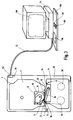EP0855282A2 - Tape printing device - Google Patents
Tape printing device Download PDFInfo
- Publication number
- EP0855282A2 EP0855282A2 EP98101019A EP98101019A EP0855282A2 EP 0855282 A2 EP0855282 A2 EP 0855282A2 EP 98101019 A EP98101019 A EP 98101019A EP 98101019 A EP98101019 A EP 98101019A EP 0855282 A2 EP0855282 A2 EP 0855282A2
- Authority
- EP
- European Patent Office
- Prior art keywords
- text
- data
- image
- orientation
- display
- Prior art date
- Legal status (The legal status is an assumption and is not a legal conclusion. Google has not performed a legal analysis and makes no representation as to the accuracy of the status listed.)
- Granted
Links
Images
Classifications
-
- B—PERFORMING OPERATIONS; TRANSPORTING
- B41—PRINTING; LINING MACHINES; TYPEWRITERS; STAMPS
- B41J—TYPEWRITERS; SELECTIVE PRINTING MECHANISMS, i.e. MECHANISMS PRINTING OTHERWISE THAN FROM A FORME; CORRECTION OF TYPOGRAPHICAL ERRORS
- B41J3/00—Typewriters or selective printing or marking mechanisms characterised by the purpose for which they are constructed
- B41J3/407—Typewriters or selective printing or marking mechanisms characterised by the purpose for which they are constructed for marking on special material
- B41J3/4075—Tape printers; Label printers
Landscapes
- Printers Characterized By Their Purpose (AREA)
- Record Information Processing For Printing (AREA)
Abstract
Description
Die vorliegende Erfindung bezieht sich auf ein Banddrucksystem, insbesondere, aber nicht ausschließlich, auf ein Thermodrucksystem zum Drucken auf ein Band.The present invention relates to a tape printing system, in particular, but not exclusively, on a thermal printing system for printing on a ribbon.
Thermodruckgeräte allgemeiner Art, mit denen sich die vorliegende Erfindung befaßt, sind bekannt. Derartige Geräte arbeiten mit einem Bandvorrat zum Aufnehmen eines Bildes und einem Mittel zur Übertragung eines Bildes auf das Band. Bei einem bekannten Gerät enthält ein Bandhalterungsgehäuse einen Vorrat an Bildempfangsband und einen Vorrat an Bildübertragungsband, wobei das Bildempfangsband und das Bildübertragungsband in gegenseitiger Überdeckung durch eine Druckzone des Druckgeräts geführt werden. In der Druckzone wirkt ein Thermodruckkopf mit einer Gegendruckwalze zusammen, um ein Bild vom Bildübertragungsband auf das Bildempfangsband zu übertragen. Ein mit einem Bandhalterungsgehäuse dieser Art arbeitendes Druckgerät ist zum Beispiel in der EP-A-0267890 (Varitronics, Inc.) beschrieben. Es sind weitere Druckgeräte hergestellt worden, bei denen mittels eines Trockenbeschriftungs- oder Trockenfilmdruckverfahrens Buchstaben auf ein Bildempfangsband übertragen werden. Bei allen diesen Druckgeräten ist der Aufbau des Bildempfangsbandes im wesentlich gleich. Das heißt, es besteht aus einer oberen, ein Bild aufnehmenden Schicht, die mittels einer adhäsiven Schicht an einer lösbaren Rückseitenschicht befestigt ist.General-purpose thermal printing devices with which the present invention is concerned are known. Such devices work with a tape supply for recording an image and a means for transferring an image to the tape. At a known device contains a tape holder housing a supply of image receiving tape and a supply of image transfer tape, the image receiving tape and the image transfer belt in mutual overlap through a printing zone of the Pressure device. A thermal print head with one acts in the print zone Platen roller together to transfer an image from the image transfer belt to the image receiving belt transferred to. A working with a tape holder case of this kind Printing equipment is described, for example, in EP-A-0267890 (Varitronics, Inc.). Other pressure devices have been manufactured, in which by means of a Dry lettering or dry film printing letters on an image receiving tape be transmitted. The construction of the Image reception band is essentially the same. That is, it consists of an upper, an image-receiving layer which is attached to a releasable layer by means of an adhesive layer Back layer is attached.
Sobald ein Bild oder eine Botschaft auf das Band gedruckt ist, wird dieser Bandabschnitt abgeschnitten, um ihn als Etikett verwenden zu können. Die lösbare Rückseitenschicht wird dann von der oberen Schicht abgelöst, damit die obere Schicht mittels der adhäsiven Schicht auf einer Fläche angebracht werden kann.As soon as an image or a message is printed on the tape, this section of tape becomes cut off so that it can be used as a label. The detachable back layer is then peeled off from the top layer to make the top layer can be applied to a surface by means of the adhesive layer.
Aus der EP-A-0322918 (Brother Kogyo K.K.) ist weiterhin ein Druckgerät bekannt, bei dem ein Bandhalterungsgehäuse einen Vorrat an transparentem Bildempfangsband und einen Vorrat an Bildübertragungsband enthält. Das Bandhalterungsgehäuse nimmt auch einen Vorrat an Rückseitenband auf, das eine Trägerschicht mit einer adhäsiven Schicht auf seiner Unterseite aufweist, auf der eine ablösbare Rückseite befestigt ist, sowie eine adhäsive Schicht auf seiner Oberseite, die auf dem Bildempfangsband befestigt werden kann, nachdem es mit einem Bild bedruckt wurde. Bei diesem Gerät wird das Bild spiegelbildlich auf das Bildempfangsband gedruckt, wobei es, wenn man es durch das Bildempfangsband hindurch betrachtet, wieder richtig zu lesen ist. Dieses Gerät sorgt für einen Schutz des Drucks bei Verwendung des Etiketts.A printing device is also known from EP-A-0322918 (Brother Kogyo K.K.), in which a tape holder housing a supply of transparent image receiving tape and contains a stock of image transfer belt. The tape holder housing also stores a supply of backing tape that carries a backing has an adhesive layer on its underside, on which a removable back is attached, as well as an adhesive layer on its top, which on the Image receiving tape can be attached after it is printed with an image has been. With this device, the image is mirrored on the image receiving tape printed, and when viewed through the image-receiving tape, is read correctly again. This device protects the pressure when in use of the label.
In allen oben aufgeführten Vorrichtungen, enthält eine einzige Einheit den Druckmechanismus zum Ausführen des Thermodruckvorgangs, einen Vorschubmechanismus, der das Band durch die Druckzone führt, eine Eingabevorrichtung zur Eingabe von Textdaten, die die zu druckenden Schriftzeichen usw. definieren, eine Anzeige zum Anzeigen des Textes und einen Prozessor zur Steuerung der Druckvorgänge entsprechend der mit der Eingabevorrichtung eingegebenen Daten. Normalerweise ist die Eingabevorrichtung eine Tastatur. Die Anzeige ist in der Regel ein ziemlich kleines LC-Display. Einige bekannte Druckvorrichtung dieses Typs haben nichtsdestotrotz ziemlich ausgereifte Anzeigen, so wird z.B. in EP 574225 eine Druckvorrichtung mit einer sogenannten WYSIWYG-Anzeige beschrieben.In all of the devices listed above, a single unit contains the printing mechanism to perform the thermal printing process, a feed mechanism, which guides the tape through the printing zone, an input device for input a display of text data defining the characters to be printed, etc. for displaying the text and a processor for controlling the printing processes corresponding to the data entered with the input device. Usually the input device is a keyboard. The ad is usually a pretty good one small LC display. Some known printing devices of this type nonetheless have fairly mature ads, e.g. in EP 574225 a printing device described with a so-called WYSIWYG display.
Bekannt ist auch in anderer Typ von Druckvorrichtung, wie z.B. in EP 680010 (Esselte) und US 5,538,352 (Brother) beschrieben, bei dem die Eingabevorrichtung und die Anzeige vom Druckmechanismus selbst beabstandet sind. Ein konventioneller PC kann die Anzeige und die Eingabevorrichtung in Form einer Tastatur bereitstellen. Eine stand-alone Druckeinheit, die mit dem PC verbunden ist, stellt den Druckmechanismus, den Vorschubmechanismus für das Band und den Kassettenaufnahmeraum oder die Kassettenaufnahmeräume bereit. Die Software, die zusammen mit den Produkten, die in diesen Anmeldungen beschrieben wird, verkauft wird, erlaubt es nicht die Darstellung des Bandes auf dem Bildschirm des PC zu drehen. Der Text wird eingegeben (oder bearbeitet) wie er gezeigt und auf das Band gedruckt wird. Dies hat einige Nachteile, die noch beschrieben werden.It is also known in other types of printing devices, e.g. in EP 680010 (Esselte) and US 5,538,352 (Brother), in which the input device and the display is spaced from the printing mechanism itself. A conventional one PC can provide the display and input device in the form of a keyboard. A stand-alone printing unit, which is connected to the PC, provides the Print mechanism, the feed mechanism for the tape and the cassette receiving space or the cassette recording rooms ready. The software that comes together sold with the products described in these applications, does not allow the tape to be rotated on the PC screen. The text is entered (or edited) as shown and printed on the tape becomes. This has some disadvantages, which will be described later.
Die oben beschriebenen Thermodruckgeräte und -systeme erlauben es, einen Text auf verschiedene Arten einzugeben. So kann der Text im "horizontalen" Format eingegeben werden, bei dem die Schriftzeichen in Richtung der Bandlänge verlaufen und bei dem die Schriftzeichen normal gelesen werden können (s. Wort "BOOK" in Figur 1a). Wenn so eingegebener Text auf einer WYSIWYG-Anzeige dargestellt wird, d.h. auf einer Anzeige, auf der das Etikett im wesentlichen so gezeigt wird wie es gedruckt wird, kann der horizontale Text in normaler Orientierung vom Benutzer gelesen werden. Figur 1b zeigt den Text in einem "gedrehten" Format. Bei dem oben beschriebenen Druckgeräten wird dieses Format dadurch erzielt, daß der Text im horizontalen Format eingegeben wird, markiert wird und dann eine "Drehfunktion" ausgeführt wird. Im gedrehten Format erstrecken sich die Schriftzeichen in Richtung der Bandbreite (in Richtung des Druckvorschubes) und der Text kann normal quer über das Band gelesen werden. Wenn ein solcher Text auf einer WYSIWYG-Anzeige dargestellt wird, kann er vom Benutzer nicht normal gelesen werden, es sei denn, er neigt seinen Kopf um 90° oder verdreht sich, um den Text zu lesen.The thermal printing devices and systems described above allow a text to enter in different ways. So the text can be entered in "horizontal" format in which the characters run in the direction of the tape length and where the characters can be read normally (see word "BOOK" in Figure 1a). If text entered in this way is shown on a WYSIWYG display will, i.e. on a display on which the label is essentially shown as When it is printed, the horizontal text can be oriented in the normal orientation by the user to be read. Figure 1b shows the text in a "rotated" format. In the above described printing devices this format is achieved in that the text in horizontal format is entered, highlighted and then a "rotation function" is performed. In the rotated format, the characters extend in the direction the bandwidth (in the direction of the print feed) and the text can cross normally read about the tape. If such text on a WYSIWYG ad displayed, it cannot be read normally by the user, unless it is because he tilts his head 90 ° or turns to read the text.
Figur 2a zeigt ein Etikett mit einer ersten Form eines "vertikalen" Formats. So erstrecken sich die Schriftzeichen des Wortes "FILE" quer der Länge nach über das Band und der Text wird normalerweise von oben nach unten gelesen.Figure 2a shows a label with a first form of a "vertical" format. So stretch the characters of the word "FILE" across the length across the Volume and text is usually read from top to bottom.
Um einen Text vertikal einzugeben, gibt der Benutzer den Text, der aus einem Schriftzeichen oder einer Folge von Schriftzeichen besteht, am Eingabegerät im normalen horizontalen Modus ein (wie BOOK in Figur 1a). Dann wird die "vertikale" Funktion ausgeführt, um die Schriftzeichen um 90° zu drehen, so daß der Text jetzt vertikal gelesen wird.To enter text vertically, the user enters the text that comes from a Character or a sequence of characters exists on the input device in the normal horizontal mode (like BOOK in Figure 1a). Then the "vertical" Function executed to rotate the characters 90 ° so that the text is now is read vertically.
Wie in dem in Figur 1b gezeigten Beispiel, kann der Benutzer das Wort FILE in Figur 2a auf einer WYSIWYG-Anzeige nur gut lesen, wenn der Kopf verdreht.As in the example shown in Figure 1b, the user can use the word FILE in Figure 2a Read well on a WYSIWYG display only when the head is turned.
Figur 2b zeigt das Wort "FILE" in einer zweiten Form des vertikalen Formats.Figure 2b shows the word "FILE" in a second form of the vertical format.
So ist es mit den existierenden Druckvorrichtungen (insbesondere bei Text im Format von Figur 2a) schwierig, Etiketten zu verfassen oder zu bearbeiten, besonders komplexe Etiketten, die eine Kombination verschiedener Textformatformen beinhalten, da der Benutzer die einzelnen Schriftzeichen nicht gut sehen kann oder die aus den Schriftzeichen gebildeten Wörter nicht gut lesen kann, während er die Schriftzeichen eingibt oder das Etikett verfaßt.This is the case with the existing printing devices (especially for text in format of Figure 2a) difficult to compose or edit labels, especially complex labels that contain a combination of different text format forms, because the user cannot see the individual characters well or who can the characters formed words cannot read well while reading the characters enters or wrote the label.
Gemäß der vorliegenden Erfindung ist ein Drucksystem zum Herstellen von gedruckten
Etiketten vorgesehen, das Drucksystem umfaßt
In der vorliegenden Erfindung wird also vorgeschlagen, das Bild des Bandes zusammen mit dem eingegebenen Text auf dem Bildschirm zu drehen, so daß der Benutzer den Text ungeachtet seiner Orientierung zum Band lesen kann. Die Eingabevorrichtung kann also benutzt werden, um Bildorientierungsdaten einzugeben, die die Orientierung des Bildes bezüglich des Benutzers definieren.In the present invention it is therefore proposed to put together the image of the tape with the entered text to rotate on the screen so that the user can read the text regardless of its orientation to the volume. The input device can be used to enter image orientation data that define the orientation of the image in relation to the user.
Wenn der Benutzer einen (neuen) Text eingibt, können die Textformatdaten, die u.a. die Orientierung des Textes zum Band definieren, von der gerade gewählten Orientierung, d.h. von den Bildorientierungsdaten, des Bildes abhängen. When the user enters a (new) text, the text format data, including define the orientation of the text to the tape, from the orientation just selected, i.e. depend on the image orientation data, the image.
Wenn der Benutzer einen neuen Text eingibt oder einen bereits eingegebenen Text bearbeitet, wird die Anzeige vom Prozessor vorzugsweise so gesteuert, daß der eingegebene bzw. bearbeitete Text so angezeigt wird, daß er ungeachtet der Orientierung der Schriftzeichen normal gelesen werden kann. Das kann bedeuten, daß ein eigenes Feld geöffnet wird, in dem der eingegebene oder bearbeitete Text horizontal angezeigt wird, unabhängig von seiner Orientierung in Bezug auf das Band und unabhängig davon, ob es sich um einen "normalen" oder "vertikalen" Text handelt (s. weiter unten).When the user enters new text or text that has already been entered processed, the display is preferably controlled by the processor so that the input or edited text is displayed so that it is regardless of the orientation the characters can be read normally. That can mean that a own field is opened, in which the entered or edited text horizontally is displayed regardless of its orientation in relation to the tape and independent whether the text is "normal" or "vertical" (see further down).
Die Eingabevorrichtung kann auch dazu verwendet werden, Textrotationsdaten einzugeben, die die Drehung des Textes bezüglich des Benutzers definieren. Ein Speicher kann vorgesehen sein, in dem Text zusammen mit den Textrotationsdaten abgelegt wird, wobei das Bild in einer ausgewählten Orientierung bezüglich des Benutzers aufgerufen und angezeigt werden kann. Die Bildorientierungsdaten können zusätzlich im Speicher abgelegt werden, so daß das Bild in der gewählten Orientierung aufgerufen werden kann.The input device can also be used to input text rotation data, that define the rotation of the text in relation to the user. A store can be provided, stored in the text together with the text rotation data with the image in a selected orientation with respect to the user can be called up and displayed. The image orientation data can additionally be stored in memory so that the image is in the chosen orientation can be called.
In der beschriebenen Ausführung wird ein Cursor angezeigt, der die Position darstellt, an der ein eingegebenes Schriftzeichen angezeigt wird. Die Cursorposition kann so gesteuert werden, daß er sich horizontal auf der Anzeige bewegt.In the described embodiment, a cursor is displayed which represents the position where an entered character is displayed. The cursor position can be controlled to move horizontally on the display.
Das Drucksystem kann aus einer stand-alone Druckvorrichtung bestehen, bei der der Druckmechanismus, die Eingabevorrichtung, die Anzeige und der Prozessor eine Einheit bilden. Alternativ kann der Druckmechanismus als Drucker bereitgestellt werden, der entfernt vom PC mit Eingabevorrichtung, Anzeige und Prozessor aufgestellt ist. Die Daten zum Drucken und die Daten zum Steuern des Druckmechanismus werden dann mittels einer Kabelverbindung oder einer anderen Übertragungsvorrichtung auf den Druckmechanismus übertragen.The printing system can consist of a stand-alone printing device in which the printing mechanism, the input device, the display and the processor form a unit. Alternatively, the printing mechanism can be provided as a printer be placed away from the PC with input device, display and processor is. The data for printing and the data for controlling the printing mechanism are then by means of a cable connection or other transmission device transferred to the printing mechanism.
Die vorliegende Erfindung sieht auch ein Verfahren zum Drucken von Etiketten auf
ein Bildempfangsmedium vor; dieses Verfahren umfaßt folgende Schritte:
und
and
Zum besseren Verständnis der Erfindung und zur Veranschaulichung ihrer praktischen
Durchführbarkeit werden im folgenden Ausführungsbeispiele der Erfindung
anhand der beigefügten Zeichnung näher erläutert. Es zeigen:
Figur 3 zeigt in Draufsicht zwei in einem Druckgerät 1 angeordnete Kassetten. Die
obere Kassette 2 befindet sich in ersten Kassettenaufnahmeteil 26 und enthält einen
Vorrat an Bildempfangsband 4, das durch eine Druckzone 3 des Druckers zu einer
Auslaßöffnung 5 des Druckers geführt wird. Das Bildempfangsband 4 weist eine
obere Schicht zur Aufnahme eines gedruckten Bildes auf einer seiner Flächen auf,
während auf der anderen Fläche eine adhäsive Schicht aufgebracht ist, auf der eine
lösbare Rückseitenschicht befestigt ist. Die Kassette 2 weist eine Ausnehmung 6 zur
Aufnahme einer Gegendruckwalze 8 des Druckers und Führungen 22, 24 zum Führen
des Bandes durch die Druckzone 3 auf. Die Gegendruckwalze 8 ist in einem käfigartigen
Formteil 10 drehbar gelagert. Alternativ könnte die Gegendruckwalze 8
drehbar auf einem Stift gelagert sein.FIG. 3 shows a top view of two cassettes arranged in a
Die untere Kassette 35 befindet sich in einem zweiten Kassettenaufnahmeteil 28 und
enthält ein Thermoübertragungsband 12, welches sich von einer Vorratsspule 30 zu
einer Aufwickelspule 32 im Innern der Kassette 35 erstreckt. Das Thermoübertragungsband
12 erstreckt sich durch die Druckzone 3 in Überdeckung mit dem Bildempfangsband
4. Die Kassette 35 weist eine Ausnehmung 14 zur Aufnahme eines
Druckkopfes 16 des Druckers und Führungen 34,36 zur Führung des Übertragungsbands
12 durch die Druckzone 3 auf. Der Druckkopf 16 ist bewegbar zwischen einer
Betriebsstellung, in der er mit der Gegendruckwalze in Kontakt steht und das Thermoübertragungsband
12 und das Bildempfangsband 4 in gegenseitiger Überdeckung
zwischen dem Druckkopf und der Gegendruckwalze hält, und einer Außerbetriebsstellung,
in der er von der Gegendruckwalze abgehoben ist, um das Thermoübertragungsband
und das Bildempfangsband freizugeben. In der Betriebsstellung
wird die Gegendruckwalze in Drehung versetzt, um das Bildempfangsband am
Druckkopf vorbeizuführen, und der Druckkopf wird dahingehend gesteuert, daß er
das Bildempfangsband durch thermische Übertragung von Farbpartikeln vom Band
12 mit einem Bild bedruckt. Bei dem Druckkopf handelt es sich um einen herkömmlichen
Thermodruckkopf mit einer Anordnung von Pixeln, die dem gewünschten
Druckbild entsprechend jeweils thermisch aktiviert werden können. Die Druckvorrichtung
hat einen Deckel, der nicht gezeigt ist. Dieser ist an der Rückseite der Kassettenaufnahmeräume
befestigt und deckt, wenn er geschlossen ist, beide Kassetten
ab.The lower cassette 35 is located in a second
Die Gegendruckwalze 8 wird von einem Motor so angetrieben, daß die aufeinanderfolgenden
Druckreihen auf das Bildempfangsband 4 gedruckt werden, wenn dieses
am Druckkopf vorbeigeführt wird. Die Gegendruckwalze 8 führt das Bildempfangsband
durch seine Drehbewegung durch die Druckzone 3. Die Drehbewegung der
Gegendruckwalze 8 und die Aktivierung des Druckkopfes 16 werden von einem
Mikroprozessor gesteuert, wie in den Europäischen Patenten Nr. 0578372 und Nr.
0580322, deren Inhalt hiermit durch Verweis aufgenommen wird, beschrieben ist.The counter-pressure roller 8 is driven by a motor so that the successive
Print series can be printed on the
Die Druckvorrichtung 1 weist ferner eine Schnittstelle 50 auf, die Steuer- und Druckdaten
über ein Kabel 52 vom PC 54 erhält. Der PC enthält einen Mikroprozessorchip
100 (Figur 4), eine Anzeige 108 und eine Tastatur 106. Die Tastatur enthält einen
Satz von Dateneingabetasten, der in der Zeichnung schematisch mit Block dem 56
gekennzeichnet ist, der aber in der Praxis eine Vielzahl von alphanumerischen
Tasten umfaßt. Bei den existierenden PCs würde z.B. die QWERTZ-Tastatur den
Block 56 darstellen. Die Tastatur enthält auch Modustasten zum Aufrufen von
Menus, um Bildorientierungs- und Textformatoptionen, wie im weiteren beschrieben,
auszuwählen.The
Der grundlegende Schaltkreis zur Steuerung des Druckgerätes ist in Figur 4 dargestellt.
Der Mikroprozessorchip 100 weist einen Festwertspeicher (ROM) 102, einen
Mikroprozessor 101 und einen Direktzugriffspeicher, der in der Zeichnung als RAM
104 gekennzeichnet ist, auf. Das ROM 102 enthält in komprimierter Form Fontdaten
für jedes Schriftzeichen. Der Mikroprozessor 101 kann die komprimierten Fontdaten
in Pixeldaten des anzuzeigenden und auszudruckenden Schriftzeichens expandieren.
Der Mikroprozessor 101 ist mit der Dateneingabevorrichtung, wie z.B. der Tastatur
106, verbunden und erhält so die eingegebenen Daten. Der Mikroprozessorchip
100 sendet Daten aus, um die Anzeige 108 zu steuern; durch das Kabel 52 übermittelt
er auch Daten zum Antrieb des Druckkopfes 16 und des Steuermotors 7 der Gegendruckwalze
8. Der Mikroprozessorchip 100 steuert über das Kabel 52 auch einen
Schneidemechanismus mit Schneideeinrichtung 17 so, daß Abschnitte des Bandes
zur Herstellung eines Etiketts abgeschnitten werden.The basic circuit for controlling the pressure device is shown in Figure 4.
The microprocessor chip 100 has a read-only memory (ROM) 102, one
Nun soll die Funktionsweise des Druckers beschrieben werden. Die auszudruckenden
Daten werden unter Benutzung der Dateneingabetasten 56 der Tastatur 106
eingegeben. Sobald die Daten an der Tastatur eingegeben werden, werden sie an
den Mikroprozessor 101 weitergegeben, der die Anzeige 108 so steuert, daß die
Daten, wie sie eingegeben werden, angezeigt werden. Zu diesem Zweck wird im
RAM 104 für jedes geschaffene Etikett eine Etikettendatei angelegt. Diese Etikettendatei
wird weiter unten noch detaillierter beschrieben. Das Format der Etikettendatei
erlaubt es dem Mikroprozessor 100, eine Bitmap des zu druckenden und anzuzeigenden
Bildes herzustellen. Diese Bitmap kann im RAM 104 abgelegt werden. Die
Pixeldaten aus der Bitmap werden zum Druckkopf gesendet, wenn ein Druckvorgang
ausgeführt wird. Zunächst werden die Schriftzeichen für das Etikett mit Hilfe der
Funktionstasten der Tastatur 106 und der Anzeige 108 eingegeben und bearbeitet.The operation of the printer will now be described. The ones to be printed
Data is saved using the
Um ein Etikett zu verfassen, wird die Druckvorrichtung durch Drücken der entsprechenden
Taste auf der Tastatur 106 auf den Bearbeitungsmodus eingestellt. Der
Benutzer wählt den TEXT-Modus und ein I-förmiger Cursor 61 wird angezeigt. In den
Figuren wird der Cursor allerdings in Form eines "-" dargestellt. Mit der Maus klickt
der Benutzer auf einen Bildschirmbereich, der eine horizontale leere Bearbeitungsbox
entstehen läßt, in der sich der Cursor 61 befindet. Die horizontale leere Bearbeitungsbox
stellt ein Bild des Bandes dar. Im anfänglichen Anzeigemodus, erstreckt
sich das Bild des Bandes horizontal über die Anzeige 108 (Ausgangsorientierung);
Linien zeigen die Breite des Bandes. Dies wird in Figur 5 dargestellt. Wie aus dem
Stand der Technik bekannt ist, können für das Band, das in die Druckvorrichtung
eingelegt wird, viele verschiedene Breiten ausgewählt werden. Das Bild auf dem
Band ist mit I gekennzeichnet; um anzuzeigen, daß es horizontal gezeigt wird, wird
der Zusatz h benutzt. Der Benutzer gibt nun unter Zuhilfenahme der Dateneingabetasten
das Wort HELLO ein. Dies geschieht im horizontalen Format, bei dem die
Textdrehung 0° beträgt, so daß sich der Text innerhalb der Breite des Bandes Ih horizontal
erstreckt (s. Figur 5). Der Cursor 61 bewegt sich mit jedem Schriftzeichen,
d.h. in der Richtung des Pfeiles Ah. In Figur 5 befindet sich der Cursor unter dem
Buchstaben "O". Um das Bearbeiten zu beenden, klickt der Benutzer auf einen
Pfeilcursor, was ihn in den ZEIGER-Modus bringt. Im ZEIGER-Modus klickt der Benutzer
auf die "Vertikaler Text" Option im Textmenu 208 (Figur 17), wodurch der Text
dann, wie in Figur 6 gezeigt, vertikal auf dem Bildschirm dargestellt wird. To compose a label, the printing device is pressed by pressing the appropriate one
Key on
Figur 7 stellt das Etikett dar, das man erhalten würde, wenn der Druckbefehl bei der Anzeige von Figur 6 gegeben worden wäre, d.h. die Buchstaben H und E würden auf dem gedruckten Etikett genau so erscheinen, wie auf dem Bild des Etiketts in Figur 6.Figure 7 shows the label that would be obtained if the print command was given to the Display of Figure 6 would have been given, i.e. the letters H and E would appear on the printed label exactly as on the picture of the label in Figure 6.
Das ist deshalb so, weil eine Etikettendatei, die dem Bild des Etiketts auf dem Bildschirm
entspricht, im RAM 104 abgelegt ist. Schriftzeichendaten für die Schriftzeichen
in dem Bild auf der Anzeige werden in der Etikettendatei im RAM 104 zusammen
mit den Textrotationsdaten, die die Drehung der Schriftzeichen bezüglich des
Bildes definieren, abgelegt. Die gespeicherten Schriftzeichendaten und Textrotationsdaten
in der Etikettendatei können benutzt werden, um das Bild, das auf das Etikett
gedruckt wird, zu produzieren.This is because a label file matches the image of the label on the screen
corresponds, is stored in
Figur 8 zeigt das Layout einer im RAM 104 abgelegten Etikettendatei. Die im RAM
104 abgelegte Etikettendatei für jedes vom Benutzer verfaßte Etikett enthält Informationen
zur Softwareversion 300, eine Definition des Etiketts 302, Etikettendaten
304 und Objektdaten 306.FIG. 8 shows the layout of a label file stored in
Die Information über die Softwareversion beinhaltet Angaben über die verwendete Ober-und Unterversion und die Überarbeitung. So kann die Software untersuchen, ob sie die gespeicherte Etikettendatei lesen kann oder nicht.The information about the software version includes information about the software used Upper and lower version and revision. So the software can investigate whether she can read the saved label file or not.
Die Definition des Etiketts enthält folgende Informationen:
So geben die Orientierungsdaten darüber Auskunft, ob das Etikett horizontal oder gedreht dargestellt werden soll. Die Etikettentypdaten erlauben es zudem, Etiketten für verschiedene Druckertypen zu verfassen, so z.B. Tintenstrahl- und Etikettendrucker, bei denen das Druckmedium ein A4-Bogen bzw. ein Band ist.The orientation data provide information on whether the label is horizontal or should be shown rotated. The label type data also allow labels for different printer types, e.g. Inkjet and label printers, where the print media is an A4 sheet or ribbon.
Die Etikettendaten können folgende Information enthalten:
Das Prinzip der Unterbrechungen zum Wechsel des Farbbands wird in der Britischen Patentanmeldung Nr. 9701306.4 und in der deutschen Gebrauchsmusteranmeldung Nr. 29722272.4 offenbart, deren Inhalt hiermit durch Bezugnahme aufgenommen wird. Diese Unterbrechungen erlauben es, das zu druckende Bild in verschiedene Abschnitte zu teilen, denen verschiedene Druckfarben zugeordnet werden. Die Unterbrechungen erstrecken sich vertikal und teilen diese Abschnitte voneinander.The principle of breaks to change the ribbon is used in the British Patent application No. 9701306.4 and in the German utility model application No. 29722272.4, the contents of which are hereby incorporated by reference becomes. These interruptions allow the image to be printed to be divided into different ones Share sections to which different inks are assigned. The interruptions extend vertically and divide these sections from each other.
Schließlich definieren die Objektdaten die Objekte, d.h. die Teile des Bildes, die auf
das Etikett gedruckt werden sollen. Es werden also folgende Daten gespeichert:
Wenn drei Objekte auf einem Etikett definiert werden sollen, bedeutet dies, daß auf eine 3 (d.h. eine ganze Zahl, die den Wert 3 darstellt) drei Objekte folgen. Solche Objekte können Bildobjekte, Linienobjekte, Textobjekte, Barcodeobjekte usw. sein, wobei auch verschiedene andere Objekte möglich sind.If three objects are to be defined on a label, this means that on a 3 (i.e. an integer representing the value 3) is followed by three objects. Such Objects can be picture objects, line objects, text objects, barcode objects, etc. various other objects are also possible.
Ein Bildobjekt kann wie folgt definiert werden:
Ein Linienobjekt wird wie folgt definiert:
Ein Textobjekt kann wie folgt definiert werden:
Das Prinzip des vertikalen Texts wird detaillierter in der Britischen Patentanmeldung Nr. 9701429.4 und in der Europäischen Patentanmeldung Nr. 96111569.8 beschrieben. Der Inhalt dieser Anmeldungen wir hiermit durch Verweis aufgenommen. The principle of vertical text is detailed in the British patent application No. 9701429.4 and in European Patent Application No. 96111569.8. The content of these registrations is hereby incorporated by reference.
Diese Objektdaten enthalten daher Textdaten (Schriftzeichen, Font der Schriftzeichen), Textformatdaten (Vertikaler Text) und Textrotationsdaten (Winkel).This object data therefore contains text data (characters, font of the characters), Text format data (vertical text) and text rotation data (angle).
Verschiedene andere Objekte sind ebenfalls möglich, wie z.B. Serien- oder Datumsobjekte (aufeinanderfolgende Numerierung oder Datierung und Zeitangabe), Formobjekte (umrandete Objekte), Datenbankobjekte (aus einer Datenbank eingelesene Objekte) und Barcodeobjekte.Various other objects are also possible, such as Series or date objects (consecutive numbering or dating and time), Shape objects (outlined objects), database objects (read from a database Objects) and barcode objects.
Gemäß der hier beschriebenen Ausführungsformen kann der Text nur bearbeitet
werden, wenn er in einer horizontalen gut lesbaren Orientierung ist. Figur 9 stellt
eine Anzeige 108 mit einem Bild eines Bandes Ih, das vertikalen Text enthält, dar.
Um diesen Text zu bearbeiten, muß mit der Maus auf das ausgewählte Textobjekt
(in diesem Fall das vertikale Wort DYMO) doppelgeklickt werden, dann wird das
Textobjekt in eine horizontale Bearbeitungsbox gedreht; der Eingabecursor 61 blinkt
jetzt. Dies bringt den Benutzer automatisch in den Textmodus mit einem I-Cursor.
Wie in Figur 10 dargestellt, ist das Objekt in eine horizontale Lage gedreht worden,
wobei der Cursor 61 blinkt. In dieser Form kann der Text wie vorher beschrieben geändert
werden. Die Bearbeitung des Textes wird wie oben beschrieben abgeschlossen.
Wenn die Bearbeitung des Textes abgeschlossen ist, wird das Textobjekt automatisch
in das ursprüngliche Textformat, wie in Figur 10 gezeigt, zurückübertragen.According to the embodiments described here, the text can only be edited
if it is in a horizontal, legible orientation. Figure 9 represents
a
Figur 11 zeigt das Ergebnis, wenn das Textobjekt "HELLO" aus Figur 5 gedreht wird. Dies wird dadurch erreicht, daß ein Textobjekt durch einfaches Anklicken im Text- oder Zeigermodus ausgewählt wird sowie durch Auswählen der erforderlichen Textformatmerkmale. Wenn eine Textdrehung ausgewählt wird, erhält man ein Ergebnis wie in Figur 11 dargestellt. Figur 12 zeigt dem Ausdruck des Etiketts von Figur 11.FIG. 11 shows the result when the text object "HELLO" from FIG. 5 is rotated. This is achieved by simply clicking on a text object in the text or Pointer mode is selected as well as by selecting the required text format features. If a text rotation is selected, a result is obtained as shown in Figure 11. Figure 12 shows the printout of the label of Figure 11.
Die Figuren 13 und 14 zeigen das Ergebnis, wenn das Merkmal "linksbündig" gemäß des eben definierten Modus zum Auswählen eines Merkmals ausgewählt wird. D.h. ein Text, der nicht auf einen einheitlichen linken Rand ausgerichtet ist, wird auf einen linken Rand ausgerichtet, wie durch die gestrichelte Linie LHM in Figur 14 dargestellt. Linksbündig ausgerichtet werden können ein horizontal dargestelltes Bild (Figuren 13 und 14) oder ein vertikales Bild (Figuren 15 und 16).Figures 13 and 14 show the result when the feature "left-justified" according to the mode just defined is selected for selecting a feature. I.e. a text that is not aligned to a uniform left margin is placed on one left margin aligned, as shown by the dashed line LHM in Figure 14. A horizontally displayed image can be aligned left (Figures 13 and 14) or a vertical image (Figures 15 and 16).
So können mit den Ausführen, wie sie mit Bezug auf die Figuren 5 bis 16 beschrieben werden, Textobjekte so ausgegeben werden, daß sie bearbeitet werden können, oder so, daß sie nicht bearbeitet werden können. Wenn eine Bearbeitung nicht möglich ist, sind alle Formateinstellungen des Textobjekts in der Etikettendatei aktiviert. Wenn das Textobjekt bearbeitet werden kann, sind die Formateinstellungen deaktiviert, so daß sie geändert werden können. Sie werden aber nichtsdestotrotz gespeichert, damit sie benutzt werden können, wenn auf "Nichtbearbeitung" umgestellt wird.So with the designs as described with reference to Figures 5 to 16 text objects are output so that they can be edited, or so that they cannot be edited. If editing is not possible all format settings of the text object in the label file are activated. If the text object can be edited, the format settings are deactivated, so that they can be changed. However, they are saved, so that they can be used when switched to "non-editing" becomes.
Während das Etikett erstellt und bearbeitet wird, wird eine Bitmap des Bildes im RAM
104 angelegt. Zum Drucken wird die ursprüngliche Bildorientierung der Bitmap
übernommen und die Pixeldaten werden Reihe für Reihe von der linken Seite des
Bildes auf die Druckvorrichtung übertragen.While the label is being created and edited, a bitmap of the image is in
Die Textrotationsdaten bestimmen die Drehung der Buchstaben bezüglich des Benutzers, während das Textformat den Eingabemodus des Textes bestimmt, d.h. ob die aufeinander folgenden Schriftzeichen horizontal oder vertikal zueinander angeordnet werden. Der Bildorientierungsmodus erlaubt es, das Bild des Bandes auf dem Bildschirm zu drehen. Diese Parameter definieren zusammen die Orientierung und die Position der Schriftzeichen bezüglich des Bandes, d.h. ob sie bezüglich der Längsachse des Bandes horizontal oder vertikal zu lesen sind.The text rotation data determine the rotation of the letters with respect to the user, while the text format determines the input mode of the text, i.e. if the successive characters are arranged horizontally or vertically to each other will. The image orientation mode allows the image of the tape on the Rotate screen. Together, these parameters define the orientation and the position of the characters with respect to the ribbon, i.e. whether you are interested in Longitudinal axis of the tape can be read horizontally or vertically.
Die Textorientierungdaten, die zusammen mit den Schriftzeichen abgelegt werden und die bei der Drehung des Bildes des Bandes auf dem Bildschirm benutzt werden, können auch dann benutzt werden, wenn das Etikett zur nachträglichen Bearbeitung aus dem Speicher aufgerufen wird. Dies sind also zusätzliche Daten, die zusammen mit dem Schriftzeichen in geeigneter Weise zum Speichern, Aufrufen, Anzeigen und Bearbeiten abgelegt werden. The text orientation data that is filed along with the characters and which are used in rotating the image of the tape on the screen, can also be used if the label is for subsequent processing is called from memory. So this is additional data put together with the characters in a suitable manner for storing, calling, displaying and Edit can be filed.
Die Verwendung des Textformatmodus, des Textrotationsmodus und des Bildorientierungsmodus
wird nun anhand von Figur 17 beschrieben. Figur 17 zeigt die
Menus, wie sie nacheinander auf der Anzeige dargestellt werden. Ein Auswahlmenu
200 erscheint oben an der Anzeige; es kann so eingestellt werden, daß es immer
eingeblendet ist. Der Benutzer kann aus diesem Menu eine Reihe von Optionen zum
Erstellen des Etiketts auswählen, z.B. Anordnen, Etikett, Bearbeiten, Ansicht und
Format. Die Optionen "Etikett" und "Bearbeiten" werden hier nicht näher beschrieben,
obwohl angemerkt wird, daß das auf der Anzeige dargestellte Etikett im Bearbeitungmodus
erstellt und bearbeitet werden kann. Wenn der Benutzer die Option
"Ansicht" auswählt, erscheint das Ansichtsmenu 202. Der Ansichtsmodus ist der
Bildorientierungsmodus wie oben beschrieben. Im Ansichtsmenu 202 kann die
Option zur Orientierung des Etiketts ausgewählt werden. Wenn diese Option ausgewählt
wird, erscheint ein Ansichtsauswahlmenu 204 aus dem der Benutzer auswählen
kann, ob das Bild horizontal oder vertikal dargestellt werden soll.The use of the text format mode, the text rotation mode and the image orientation mode
will now be described with reference to FIG. 17. Figure 17 shows the
Menus as they are shown one after the other on the display. A
Wenn der Benutzer "Format" anwählt, erscheint ein Formatmenu 206, das verschiedene
Optionen, einschließlich einer Option für das Textformat beinhaltet. Wenn
diese Option ausgewählt wird, erscheint ein Textauswahlmenu 208, das die Optionen
"horizontal" oder "vertikal" anbietet. Wenn der Benutzer "Anordnen" anwählt, erscheint
das Menu 210, das verschiedene Optionen zum Text anbietet, einschließlich
der Möglichkeit, den Text zu drehen. Wird diese Option ausgewählt, erscheint ein
Menu zur Auswahl des Drehwinkels (0°, 90°, 180°, 270°) und einer Drehung entgegen
dem Uhrzeigersinn.When the user selects "Format", a
Claims (16)
und
and
Applications Claiming Priority (4)
| Application Number | Priority Date | Filing Date | Title |
|---|---|---|---|
| GBGB9701429.4A GB9701429D0 (en) | 1997-01-24 | 1997-01-24 | A tape printing printing system |
| GB9701429 | 1997-01-24 | ||
| GB9713133 | 1997-06-20 | ||
| GBGB9713133.8A GB9713133D0 (en) | 1997-06-20 | 1997-06-20 | A tape printing system |
Publications (3)
| Publication Number | Publication Date |
|---|---|
| EP0855282A2 true EP0855282A2 (en) | 1998-07-29 |
| EP0855282A3 EP0855282A3 (en) | 1999-06-02 |
| EP0855282B1 EP0855282B1 (en) | 2002-04-24 |
Family
ID=26310851
Family Applications (1)
| Application Number | Title | Priority Date | Filing Date |
|---|---|---|---|
| EP19980101019 Expired - Lifetime EP0855282B1 (en) | 1997-01-24 | 1998-01-22 | Tape printing device |
Country Status (2)
| Country | Link |
|---|---|
| EP (1) | EP0855282B1 (en) |
| DE (1) | DE59803892D1 (en) |
Cited By (5)
| Publication number | Priority date | Publication date | Assignee | Title |
|---|---|---|---|---|
| WO2000009342A1 (en) * | 1998-08-14 | 2000-02-24 | 3M Innovative Properties Company | Design of text and graphic imagery on flag or tab media |
| US6835013B2 (en) | 2000-10-24 | 2004-12-28 | Esselte | Label printer |
| EP1559565A1 (en) * | 2004-01-28 | 2005-08-03 | Brother Kogyo Kabushiki Kaisha | Tape printer |
| US7140791B2 (en) | 2003-10-29 | 2006-11-28 | Dymo | Vertical autosizing printing system |
| WO2008122635A3 (en) * | 2007-04-05 | 2009-01-22 | Dymo Nv | Tape printing apparatus and method with displaying features |
Citations (4)
| Publication number | Priority date | Publication date | Assignee | Title |
|---|---|---|---|---|
| US5538352A (en) * | 1993-09-21 | 1996-07-23 | Brother Kogyo Kabushiki Kaisha | Tape printing system |
| US5551785A (en) * | 1994-08-10 | 1996-09-03 | Brother Kogyo Kabushiki Kaisha | Divisionally-printable label producing apparatus |
| EP0768611A2 (en) * | 1995-10-09 | 1997-04-16 | Max Co., Ltd. | Tape printer |
| GB2321549A (en) * | 1997-01-22 | 1998-07-29 | Esselte Nv | Tape printing apparatus |
-
1998
- 1998-01-22 EP EP19980101019 patent/EP0855282B1/en not_active Expired - Lifetime
- 1998-01-22 DE DE59803892T patent/DE59803892D1/en not_active Expired - Lifetime
Patent Citations (4)
| Publication number | Priority date | Publication date | Assignee | Title |
|---|---|---|---|---|
| US5538352A (en) * | 1993-09-21 | 1996-07-23 | Brother Kogyo Kabushiki Kaisha | Tape printing system |
| US5551785A (en) * | 1994-08-10 | 1996-09-03 | Brother Kogyo Kabushiki Kaisha | Divisionally-printable label producing apparatus |
| EP0768611A2 (en) * | 1995-10-09 | 1997-04-16 | Max Co., Ltd. | Tape printer |
| GB2321549A (en) * | 1997-01-22 | 1998-07-29 | Esselte Nv | Tape printing apparatus |
Cited By (7)
| Publication number | Priority date | Publication date | Assignee | Title |
|---|---|---|---|---|
| WO2000009342A1 (en) * | 1998-08-14 | 2000-02-24 | 3M Innovative Properties Company | Design of text and graphic imagery on flag or tab media |
| US6452694B1 (en) | 1998-08-14 | 2002-09-17 | 3M Innovative Properties Company | Design of text and graphic imagery on flag or tab media |
| US6835013B2 (en) | 2000-10-24 | 2004-12-28 | Esselte | Label printer |
| US7140791B2 (en) | 2003-10-29 | 2006-11-28 | Dymo | Vertical autosizing printing system |
| EP1559565A1 (en) * | 2004-01-28 | 2005-08-03 | Brother Kogyo Kabushiki Kaisha | Tape printer |
| US7252442B2 (en) | 2004-01-28 | 2007-08-07 | Brother Kogyo Kabushiki Kaisha | Tape printer and control method of tape printer |
| WO2008122635A3 (en) * | 2007-04-05 | 2009-01-22 | Dymo Nv | Tape printing apparatus and method with displaying features |
Also Published As
| Publication number | Publication date |
|---|---|
| EP0855282A3 (en) | 1999-06-02 |
| EP0855282B1 (en) | 2002-04-24 |
| DE59803892D1 (en) | 2002-05-29 |
Similar Documents
| Publication | Publication Date | Title |
|---|---|---|
| DE69534606T2 (en) | Tape printing device | |
| EP0816105B1 (en) | Tape label printer | |
| DE60104910T2 (en) | print Setup | |
| DE20307514U1 (en) | label printers | |
| DE69723397T2 (en) | Tape printing apparatus | |
| DE4022696A1 (en) | METHOD AND DEVICE FOR FORMING RECORDS BY MEANS OF A MULTICOLOR RIBBON | |
| DE69920091T2 (en) | Method and device for producing printed images and printing apparatus with such a device | |
| EP0773110B1 (en) | Set of tape cartridges and printing apparatus | |
| EP0816106B1 (en) | Label printer with different display modes | |
| DE2230671B2 (en) | Printing device | |
| DE69924339T2 (en) | INK JET PRINTER FOR BIG AND SMALL FORMATS | |
| DE3524636C2 (en) | ||
| DE60026765T2 (en) | Apparatus and method for the production of labels | |
| DE69330805T3 (en) | Barcode Printer | |
| DE602005000067T2 (en) | Tape printer and method of making a tape | |
| DE60309357T2 (en) | Control the depth of cut of a plotter while cutting labels | |
| DE4019543A1 (en) | Ink jet printing-plotting appts. - has heated fixing unit following printing stage to improve throughput | |
| DE60127222T2 (en) | label printers | |
| EP0821314A2 (en) | Tape printing device for printing frames with different shapes | |
| DE60201279T2 (en) | printing device | |
| EP0855282B1 (en) | Tape printing device | |
| EP0784901B1 (en) | Process and device for optically reading a document with a scanner and for printing a recording medium with a printer | |
| DE19636960C2 (en) | Printer for automatic printing of labels for electrical connections | |
| DE69925663T2 (en) | strip printer | |
| DE3319115C2 (en) |
Legal Events
| Date | Code | Title | Description |
|---|---|---|---|
| PUAI | Public reference made under article 153(3) epc to a published international application that has entered the european phase |
Free format text: ORIGINAL CODE: 0009012 |
|
| AK | Designated contracting states |
Kind code of ref document: A2 Designated state(s): DE FR GB |
|
| AX | Request for extension of the european patent |
Free format text: AL;LT;LV;MK;RO;SI |
|
| PUAL | Search report despatched |
Free format text: ORIGINAL CODE: 0009013 |
|
| AK | Designated contracting states |
Kind code of ref document: A3 Designated state(s): AT BE CH DE DK ES FI FR GB GR IE IT LI LU MC NL PT SE |
|
| AX | Request for extension of the european patent |
Free format text: AL;LT;LV;MK;RO;SI |
|
| 17P | Request for examination filed |
Effective date: 19990427 |
|
| AKX | Designation fees paid |
Free format text: DE FR GB |
|
| 17Q | First examination report despatched |
Effective date: 20000417 |
|
| GRAG | Despatch of communication of intention to grant |
Free format text: ORIGINAL CODE: EPIDOS AGRA |
|
| GRAG | Despatch of communication of intention to grant |
Free format text: ORIGINAL CODE: EPIDOS AGRA |
|
| GRAH | Despatch of communication of intention to grant a patent |
Free format text: ORIGINAL CODE: EPIDOS IGRA |
|
| GRAH | Despatch of communication of intention to grant a patent |
Free format text: ORIGINAL CODE: EPIDOS IGRA |
|
| REG | Reference to a national code |
Ref country code: GB Ref legal event code: IF02 |
|
| GRAA | (expected) grant |
Free format text: ORIGINAL CODE: 0009210 |
|
| AK | Designated contracting states |
Kind code of ref document: B1 Designated state(s): DE FR GB |
|
| REG | Reference to a national code |
Ref country code: GB Ref legal event code: FG4D Free format text: NOT ENGLISH |
|
| REF | Corresponds to: |
Ref document number: 59803892 Country of ref document: DE Date of ref document: 20020529 |
|
| ET | Fr: translation filed | ||
| GBT | Gb: translation of ep patent filed (gb section 77(6)(a)/1977) |
Effective date: 20020724 |
|
| PLBE | No opposition filed within time limit |
Free format text: ORIGINAL CODE: 0009261 |
|
| STAA | Information on the status of an ep patent application or granted ep patent |
Free format text: STATUS: NO OPPOSITION FILED WITHIN TIME LIMIT |
|
| 26N | No opposition filed |
Effective date: 20030127 |
|
| REG | Reference to a national code |
Ref country code: FR Ref legal event code: CD |
|
| REG | Reference to a national code |
Ref country code: DE Ref legal event code: R082 Ref document number: 59803892 Country of ref document: DE |
|
| REG | Reference to a national code |
Ref country code: FR Ref legal event code: PLFP Year of fee payment: 19 |
|
| PGFP | Annual fee paid to national office [announced via postgrant information from national office to epo] |
Ref country code: DE Payment date: 20160127 Year of fee payment: 19 |
|
| PGFP | Annual fee paid to national office [announced via postgrant information from national office to epo] |
Ref country code: GB Payment date: 20160127 Year of fee payment: 19 Ref country code: FR Payment date: 20160126 Year of fee payment: 19 |
|
| REG | Reference to a national code |
Ref country code: DE Ref legal event code: R119 Ref document number: 59803892 Country of ref document: DE |
|
| GBPC | Gb: european patent ceased through non-payment of renewal fee |
Effective date: 20170122 |
|
| REG | Reference to a national code |
Ref country code: FR Ref legal event code: ST Effective date: 20170929 |
|
| PG25 | Lapsed in a contracting state [announced via postgrant information from national office to epo] |
Ref country code: FR Free format text: LAPSE BECAUSE OF NON-PAYMENT OF DUE FEES Effective date: 20170131 |
|
| PG25 | Lapsed in a contracting state [announced via postgrant information from national office to epo] |
Ref country code: DE Free format text: LAPSE BECAUSE OF NON-PAYMENT OF DUE FEES Effective date: 20170801 Ref country code: GB Free format text: LAPSE BECAUSE OF NON-PAYMENT OF DUE FEES Effective date: 20170122 |