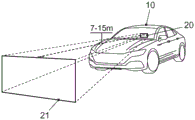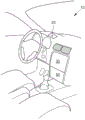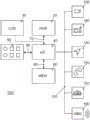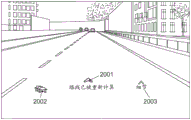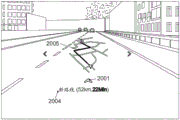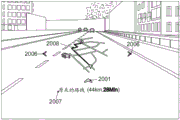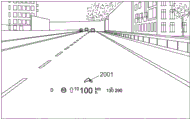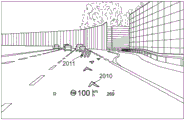CN112166301A - Method for computing an "augmented reality" fade-in for presenting a navigation route on an AR display unit, a device for performing the method, and a motor vehicle and a computer program - Google Patents
Method for computing an "augmented reality" fade-in for presenting a navigation route on an AR display unit, a device for performing the method, and a motor vehicle and a computer program Download PDFInfo
- Publication number
- CN112166301A CN112166301A CN201980036749.2A CN201980036749A CN112166301A CN 112166301 A CN112166301 A CN 112166301A CN 201980036749 A CN201980036749 A CN 201980036749A CN 112166301 A CN112166301 A CN 112166301A
- Authority
- CN
- China
- Prior art keywords
- route
- fade
- recalculated
- navigation
- driver
- Prior art date
- Legal status (The legal status is an assumption and is not a legal conclusion. Google has not performed a legal analysis and makes no representation as to the accuracy of the status listed.)
- Granted
Links
Images
Classifications
-
- G—PHYSICS
- G01—MEASURING; TESTING
- G01C—MEASURING DISTANCES, LEVELS OR BEARINGS; SURVEYING; NAVIGATION; GYROSCOPIC INSTRUMENTS; PHOTOGRAMMETRY OR VIDEOGRAMMETRY
- G01C21/00—Navigation; Navigational instruments not provided for in groups G01C1/00 - G01C19/00
- G01C21/26—Navigation; Navigational instruments not provided for in groups G01C1/00 - G01C19/00 specially adapted for navigation in a road network
- G01C21/34—Route searching; Route guidance
- G01C21/36—Input/output arrangements for on-board computers
- G01C21/3626—Details of the output of route guidance instructions
- G01C21/365—Guidance using head up displays or projectors, e.g. virtual vehicles or arrows projected on the windscreen or on the road itself
-
- G—PHYSICS
- G01—MEASURING; TESTING
- G01C—MEASURING DISTANCES, LEVELS OR BEARINGS; SURVEYING; NAVIGATION; GYROSCOPIC INSTRUMENTS; PHOTOGRAMMETRY OR VIDEOGRAMMETRY
- G01C21/00—Navigation; Navigational instruments not provided for in groups G01C1/00 - G01C19/00
- G01C21/26—Navigation; Navigational instruments not provided for in groups G01C1/00 - G01C19/00 specially adapted for navigation in a road network
- G01C21/34—Route searching; Route guidance
- G01C21/3407—Route searching; Route guidance specially adapted for specific applications
- G01C21/3415—Dynamic re-routing, e.g. recalculating the route when the user deviates from calculated route or after detecting real-time traffic data or accidents
-
- G—PHYSICS
- G01—MEASURING; TESTING
- G01C—MEASURING DISTANCES, LEVELS OR BEARINGS; SURVEYING; NAVIGATION; GYROSCOPIC INSTRUMENTS; PHOTOGRAMMETRY OR VIDEOGRAMMETRY
- G01C21/00—Navigation; Navigational instruments not provided for in groups G01C1/00 - G01C19/00
- G01C21/26—Navigation; Navigational instruments not provided for in groups G01C1/00 - G01C19/00 specially adapted for navigation in a road network
- G01C21/34—Route searching; Route guidance
- G01C21/36—Input/output arrangements for on-board computers
- G01C21/3664—Details of the user input interface, e.g. buttons, knobs or sliders, including those provided on a touch screen; remote controllers; input using gestures
-
- G—PHYSICS
- G01—MEASURING; TESTING
- G01C—MEASURING DISTANCES, LEVELS OR BEARINGS; SURVEYING; NAVIGATION; GYROSCOPIC INSTRUMENTS; PHOTOGRAMMETRY OR VIDEOGRAMMETRY
- G01C21/00—Navigation; Navigational instruments not provided for in groups G01C1/00 - G01C19/00
- G01C21/26—Navigation; Navigational instruments not provided for in groups G01C1/00 - G01C19/00 specially adapted for navigation in a road network
- G01C21/34—Route searching; Route guidance
- G01C21/36—Input/output arrangements for on-board computers
- G01C21/3667—Display of a road map
- G01C21/367—Details, e.g. road map scale, orientation, zooming, illumination, level of detail, scrolling of road map or positioning of current position marker
-
- G—PHYSICS
- G01—MEASURING; TESTING
- G01C—MEASURING DISTANCES, LEVELS OR BEARINGS; SURVEYING; NAVIGATION; GYROSCOPIC INSTRUMENTS; PHOTOGRAMMETRY OR VIDEOGRAMMETRY
- G01C21/00—Navigation; Navigational instruments not provided for in groups G01C1/00 - G01C19/00
- G01C21/26—Navigation; Navigational instruments not provided for in groups G01C1/00 - G01C19/00 specially adapted for navigation in a road network
- G01C21/34—Route searching; Route guidance
- G01C21/36—Input/output arrangements for on-board computers
- G01C21/3667—Display of a road map
- G01C21/3676—Overview of the route on the road map
-
- G—PHYSICS
- G02—OPTICS
- G02B—OPTICAL ELEMENTS, SYSTEMS OR APPARATUS
- G02B27/00—Optical systems or apparatus not provided for by any of the groups G02B1/00 - G02B26/00, G02B30/00
- G02B27/01—Head-up displays
-
- G—PHYSICS
- G02—OPTICS
- G02B—OPTICAL ELEMENTS, SYSTEMS OR APPARATUS
- G02B27/00—Optical systems or apparatus not provided for by any of the groups G02B1/00 - G02B26/00, G02B30/00
- G02B27/01—Head-up displays
- G02B27/0101—Head-up displays characterised by optical features
- G02B2027/0141—Head-up displays characterised by optical features characterised by the informative content of the display
Landscapes
- Engineering & Computer Science (AREA)
- Radar, Positioning & Navigation (AREA)
- Remote Sensing (AREA)
- Automation & Control Theory (AREA)
- Physics & Mathematics (AREA)
- General Physics & Mathematics (AREA)
- Human Computer Interaction (AREA)
- Optics & Photonics (AREA)
- Navigation (AREA)
Abstract
The invention relates to a method for calculating an AR fade-in for additional information for display on an AR display unit (20), in particular a head-up display (HUD) or data glasses of a vehicle (10). Here, the AR fade-in is used to present a navigation route (2009, 2010) on an AR display unit (20). The navigation routes (2009, 2010) are recalculated from time to time by the navigation system (130). The method is characterized in that: the AR fade-in is calculated such that the recalculated route is displayed at least within a certain first distance before the bifurcation point (2010), and wherein the driver is given an operational possibility (2006) to switch back and forth between the recalculated route and an overview of the previously calculated route (2005, 2008).
Description
Technical Field
The present application relates to the technical field of driver information systems, which are also known under the term infotainment system. Such systems are used in particular in vehicles. However, there is also a possibility of applying the present invention to pedestrians, cyclists, and the like who wear digital glasses. The proposal also relates to a correspondingly designed device for carrying out the method, to a motor vehicle and to a computer program.
Background
The future vision of the automotive industry is: virtual elements may be played on the windshield of the host vehicle to enable some benefit to the driver. So-called "Augmented Reality" (AR) technology is used. The corresponding german terminology of "augmented reality" is less common. Here, the real environment is enriched with virtual elements. This has several advantages: downward line of sight to displays other than the windshield is eliminated because much of the important information is projected onto the windshield. In this way, the driver does not have to divert his line of sight away from the lane. AR appears to be particular in that: a position-accurate positioning of the virtual element in the real environment is possible. The virtual element is also faded in at the position where the driver turns the line of sight in the real environment. With these fades, the real-world environment can be "overlaid" from the user's perspective and provided with additional information, e.g., the navigation path can be faded in. This results in a lower cognitive effort on the part of the driver, since the abstract figure does not have to be interpreted, but rather an intuitive understanding with respect to normal perception habits can be achieved.
Head-up displays (HUDs) are currently used in vehicles as AR display units. The head-up display also has the following advantages: the image of the HUD appears closer to the real environment. These displays are inherently projection units that project an image onto the windscreen. However, from the driver's point of view, the image is situated several to 15 meters in front of the vehicle, depending on the type of construction of the module. This has the following advantages: the faded-in information is presented to relieve the driver's own eyes from vision adjusting activities.
Here, the "image" is composed as follows: the "image" is not only a virtual display, but is rather a "keyhole" into the virtual world. The virtual environment is theoretically placed within the real world and contains virtual objects that assist and inform the driver in driving. The limited display area of the HUD results in the segments being visible from the display area. I.e. a segment of the virtual world is seen through the display area of the HUD. Since the virtual environment supplements the real environment, it can also be said in this case as "Mixed Reality".
The present inventors have also conducted intensive studies on a technique which should enable autonomous driving later. Here, the first scheme is: instead of freeing the driver completely from his tasks, it is sought to make it possible for the driver to take over control of the vehicle at any time. The driver also performs the monitoring function. With the latest technology in the field of driver information systems, such as Head-Up displays (Head-Up displays), the driver can be better informed of events within the surroundings of his vehicle.
Due to the current development towards higher levels of autonomy (but where many vehicles are still controlled by the driver as before), it should be assumed that: the corresponding additional information can already be used for manually driven vehicles in the middle and cannot be used for highly automated systems in the long run. The solution described further below can be used here not only for manually controlled vehicles but also for automatically controlled vehicles.
In this case, the following problem is posed for the driver-vehicle interaction: how this information can be presented results in a real added value for the human driver and the driver can also quickly and respectively intuitively locate the information provided. The following solutions in this field are already known from the prior art.
Today, most vehicles have a navigation system in order to set a destination and road guidance for the driver. Further, vehicles having HUDs mounted therein are sold in the market, in which the HUDs project desired information onto the windshield of the vehicle and enable the driver to view the projected information during the driver's forward look.
A method for dynamically determining route directions by means of a navigation system is proposed from DE 102009047410 a 1. Here, a plurality of alternative routes are calculated. These routes all have the same course up to the branching point and are displayed as a common route. Starting from the bifurcation, the course runs separate from one another. The navigation system identifies which route was selected by the corresponding driving maneuver. If the vehicle is turning, the corresponding route is selected.
DE 102013016241 a1 discloses a method for the enhanced representation of at least one additional information in at least one captured digital image of the surroundings, in particular of a vehicle, wherein the captured image is output as an output image on a display in a background-forming manner and the additional information is output superimposed in the output image in a manner that varies depending on the associated background region of the output image.
A method for reducing driver distraction is known from DE 102017211821 a 1. The method can comprise the following steps: one or more graphical elements are projected onto the windshield by the HUD within the field of view of the driver of the vehicle. The method may also include: a content state of one or more projected graphical elements is determined. The method may further comprise: one or more objects in the surroundings of the vehicle are detected. The method may further comprise: if the content status meets the distraction criteria, the driver is notified of one or more detected objects. The method is also used in connection with vehicle navigation.
Examples that are relatively easy to think are mostly related to the field of navigation. Conventional navigation displays (with conventional LCD displays) typically display schematics (e.g. right-angled arrows to the right indicate that the turn to the right should be made at the next opportunity), while AR displays offer more efficient possibilities. Because these displays can be presented as "parts of the surrounding environment," the user is able to interpret extremely quickly and intuitively. However, the solutions known to date also have various problems for which no solution is currently available. This has been recognized within the scope of the present invention.
Navigation functions within the vehicle are increasingly supported in the future by presentation on head-up displays (enhanced or with 2D maneuver displays). To assist the user with constant road and route guidance, the system adds the navigation path directly to the road.
If a change to the route is required due to a traffic break, a traffic jam, a diversion, etc., navigation devices today calculate a new navigation route and notify the user of the recalculation. However, up to now there is no information or visualization about what has been altered in terms of the route. Thus, the new driving direction is not visible to the user, and the user is only involved in the case of a voice indication of the navigation device with respect to the immediately upcoming driving maneuver. This problem has been recognized within the scope of the present invention.
I.e. there is a need for further improvements in route guidance of vehicles and related feedback to drivers through infotainment systems.
Disclosure of Invention
The invention is provided for better assisting the driver's task in terms of route modification.
This task is solved by a method for calculating an "augmented reality" fade-in for presenting a navigation route on an AR display unit according to claim 1, a device for performing the method according to claim 11, a motor vehicle according to claim 14 and a computer program according to claim 15. The fade-in is used for the purpose of assisting the driver with respect to the longitudinal guidance of the vehicle.
The dependent claims contain advantageous developments and refinements of the invention in accordance with the following description of these measures.
The method according to this proposal for calculating an AR fade-in for presenting a navigation route on an AR display unit consists in: the AR fade-in is calculated such that the recalculated route is faded in at least within a certain first distance before the bifurcation point, and wherein the driver is given an operational possibility to switch back and forth between the display of the route overview of the recalculated route and the display of the route overview of the previously calculated route. In this case, the navigation route is calculated by the navigation system according to the method, wherein the navigation route is recalculated from time to time by the navigation system. In order to recalculate the route from time to time, the system may also take into account certain criteria and then decide on its own whether to recalculate the route. The route can be recalculated if, for example, a time delay on the current route or a time improvement on an alternative route is ascertained. The method has the following advantages: the system recommends an alternate route and displays the alternate route in the user's direct field of view. The driver is not distracted too much, but has the opportunity to quickly assess the new route. Due to this operating possibility, the driver has the opportunity to compare the two routes with each other.
The user gets an overview of the originally calculated route displayed in combination with the new route recommendation and can decide on one of the two options (new recommendation takes precedence) based on the different route directions. If information about possible travel times (minutes to destination) is still displayed for the respective route as well, the user can thereby save time if a route with less travel time is selected.
One advantageous measure consists in: before fading in the recalculated route, the AR fade-in is calculated such that the driver is given a prompt to the recalculated route, with an operational prompt how the driver can fade in the recalculated route.
In order to obtain an overview about the route, it is advantageous: the AR fade-in for presenting the recalculated route and the previously calculated route is calculated such that the respective route is displayed in terms of its run until the destination.
Another advantageous measure consists in: the AR fade-in for the route overview is calculated in a scalable manner, wherein the scaling process can be implemented with a steering wheel operation. This is advantageous for the driver when he wants to look more carefully at the course.
It is also advantageous for the process to: the evaluation of the driving situation is performed before the route overview is faded in, and the fading in is performed only when the evaluation of the driving situation results in that the driving situation does not require the driver to increase his attention. In this way, the driver's distraction potential is kept low.
In a particularly advantageous variant of the method, the AR fade-in is calculated within a specific second distance before the branch point such that, in addition to the previously faded-in route, a recalculated route is also presented, wherein the navigation path runs from one of the two routes towards the branch point and the other navigation path passes from the branch point. In this way, the driver gets a clear visual cue: the two routes are split here and the driver has to make a decision which route he wants to follow.
It is also advantageous: the AR fade-in for rendering the re-computed route is computed such that it is different in color from the AR fade-in for rendering the previously computed route. This again improves the better distinguishability of these routes.
It is advantageous here that: routes with greater time requirements are presented in red or orange, while routes that are more time-wise attractive are presented in blue or green. This corresponds to a common way of presentation when one of the options should be expressed as advantageous relative to the other.
Once the driver has decided on one of the two routes, the route that the vehicle did not follow is faded out. Here, the navigation system can recognize which route the vehicle follows by "location tracking". Location tracking is also known under the term GPS tracking. Here, the navigation system analyzes the current position of the vehicle. After the bifurcation point, the vehicle can only be on one of the two routes. The other route can then be faded out.
In another embodiment, which route the vehicle follows has been recognized by the navigation system by setting a "blinker" of the vehicle or by a corresponding user input via an operating unit or voice instructions.
For the device according to the invention for carrying out the method, it is advantageous: the apparatus has an AR display unit, a calculation unit, and a navigation system. The navigation route is calculated by a navigation system, wherein the navigation system is designed such that it recalculates the navigation route from time to time in order to adapt to changing conditions, in particular traffic conditions. The calculation unit performs the step for calculating the AR fade-in. The calculation unit is designed such that it calculates the AR fade-in such that the recalculated navigation route is faded in at least within a specific first distance before the branching point with an operating possibility with which the driver can switch back and forth between the display of the recalculated route and the display of the previously calculated route.
The device is advantageously designed such that the calculations of the AR fade-ins, which are mentioned in the corresponding method steps of the method according to the invention, are performed with a correspondingly programmed calculation unit.
The AR display unit can advantageously be implemented as a head-up display HUD or as data glasses worn by the driver.
Furthermore, the same advantages as mentioned in the claims with corresponding method steps apply for a device for carrying out the method with a correspondingly programmed computing unit.
Particularly advantageous are: the display unit of the device is implemented as a head-up display. Instead of the head-up display, data glasses worn by the driver or a monitor on which the camera image into which the AR fade is inserted is displayed may be used as a display unit in the apparatus.
The device according to the invention can advantageously be used in a motor vehicle. In the vehicle, the invention is preferably implemented such that the Display unit is fixedly mounted in the vehicle, for example in the form of a Head-Up Display (Head-Up Display). If the driver is allowed to use the data glasses in the future, a possible implementation form by means of the data glasses would still be possible.
As mentioned, the invention can also be advantageously used if the display unit corresponds to data glasses. The method according to the invention can then even be applied to pedestrians, cyclists, motorcyclists, etc.
For a computer program which is run in a computing unit of the device in order to carry out the method according to the invention, advantages which correspond to the advantages described in connection with the method according to the invention apply.
Drawings
Embodiments of the invention are shown in the drawings and will be further described below with reference to the drawings.
Wherein:
fig. 1 shows the principle of fading information into the field of view of a driver of a vehicle by means of a head-up display during driving;
FIG. 2 illustrates a typical cockpit of a vehicle;
FIG. 3 shows a block diagram of an infotainment system of a vehicle;
FIG. 4 shows a diagram of an AR fade in for a driver with a prompt that a route has been recalculated;
fig. 5 shows a diagram for an AR fade for a driver with visualization of a route overview on a recalculated route with a selection possibility for a transition to a display of a previously calculated route;
fig. 6 shows a diagram for a driver to perform an AR fade in with visualization of a route overview with respect to an original route with a selection possibility for a transition to a display of a recalculated route;
FIG. 7 shows a diagram of an AR fade in for a driver with a navigation presentation that zooms out for the case where no special driving maneuver is forthcoming;
FIG. 8 shows a diagram of an AR fade in for a driver to present a current navigation path for an upcoming driving maneuver;
FIG. 9 shows a diagram of an AR fade for a driver to present a current and recalculated navigation path for the case where a turning driving maneuver is imminent;
FIG. 10 shows a diagram for an AR fade in for a driver to present a recalculated navigation route selected by the driver; and
fig. 11 shows a flowchart of a procedure for calculating AR fades for displaying different navigation routes.
Detailed Description
This specification sets forth the principles of the disclosure in accordance with the invention. It will thus be appreciated that those skilled in the art will be able to devise various arrangements which, although not explicitly described or shown herein, embody the principles of the disclosure and are protected thereby.
Fig. 1 illustrates the basic operating principle of a head-up display. The head-up display 20 is mounted under/behind the cluster in the cluster area in the vehicle 10. By projection onto the windscreen, the additional information fades into the driver's view. These additional information appear as if they were projected onto a projection area 21 within a distance of 7-15m in front of the vehicle 10. However, the real world is visible through the projection area 21. With the faded-in additional information, the virtual environment is generated to some extent. The virtual environment is theoretically placed within the real world and contains virtual objects that assist and inform the driver in driving. However, only a part of the windshield is projected, so that the additional information cannot be arbitrarily arranged within the field of view of the driver.
Fig. 2 shows the cabin of the vehicle 10. A passenger vehicle Pkw is shown. However, any other vehicle is also contemplated as vehicle 10. Examples of other vehicles are: buses, commercial vehicles, particularly trucks Lkw, agricultural machinery, construction machinery, rail cars, and the like. The invention may be applied in land vehicles, rail vehicles, ships and aircraft in general.
In the cockpit, two display units of the infotainment system are emphasized with reference numerals. The two display units are a head-up display 20 and a touch sensitive screen 30, which is mounted in the center console. When driving, the center console is not in the field of vision of the driver. Therefore, these additional information are not faded in on the display unit 30 during traveling.
The touch-sensitive screen 30 is used in particular for operating functions of the vehicle 10. For example, a radio, a navigation system, a playback of stored musical compositions and/or air conditioning equipment, other electronic devices, or other comfort functions or applications of the vehicle 10 may be controlled in this regard. In general terms, often referred to as an "infotainment system". In motor vehicles, in particular passenger vehicles (Pkw), infotainment systems represent an aggregation of vehicle radios, navigation systems, hands-free talking devices, driver assistance systems and other functions in a central operating unit. The term "infotainment" is a hybrid word consisting of the words information and Entertainment (Entertainment). For operating the infotainment system, a touch-sensitive screen 30 ("touch screen") is primarily used, wherein this screen 30 can be viewed and operated particularly well by the driver of the vehicle 10, but also by the co-driver of the vehicle 10. Below the screen 30, mechanical operating elements, such as keys, adjusting knobs, or combinations thereof, such as push-type adjusting knobs, may also be arranged in the input unit 50. Steering wheel operation of portions of the infotainment system is also generally possible. The unit is not presented separately but is considered part of the input unit 50.
Fig. 3 schematically shows a block diagram of an infotainment system 200 and exemplarily shows some subsystems or applications of the infotainment system. The operating device includes a touch-sensitive display unit 30, a computing apparatus 40, an input unit 50, and a memory 60. The display unit 30 includes not only a display area for displaying changeable graphic information; and includes an operation interface (touch-sensitive layer) arranged above the display area for inputting instructions by a user.
The display unit 30 is connected to the computing device 40 through a data line 70. The data lines may be designed according to the LVDS standard, which corresponds to Low Voltage Differential signaling. The display unit 30 receives control data for manipulating the display area of the touch screen 30 from the computing device 40 through the data line 70. Control data of the entered instructions is also transmitted from the touch screen 30 to the computing device 40 via the data line 70. The input unit is denoted by reference numeral 50. The input unit includes the already mentioned operating elements, such as buttons, adjusting knobs, sliders or push-type adjusting knobs, by means of which the operator can input via menu guidance. Input is generally understood to call out a selected menu option, as well as change parameters, turn on and off functions, and the like.
The storage device 60 is connected to the computing device 40 by a data line 80. In the memory 60, a pictogram list and/or symbol list is stored, which has pictograms and/or symbols for possible fading in of additional information. It is also possible here to deposit points/symbols which serve as a basis for calculating the grid fade-in.
Other parts of the infotainment system, such as the camera 150, the radio 140, the navigation device 130, the telephone 120 and the combination meter 110 are connected via the data bus 100 to devices for operating the infotainment system. A high-speed variant of the CAN bus according to ISO standard 11898-2 CAN be considered as data bus 100. Alternatively, for example, a bus system based on ethernet technology, such as BroadR-Reach, is also conceivable. It is also possible to use a bus system in which the data transmission takes place via optical waveguides. Mention is made, for example, of the MOST (Media Oriented System Transport) Bus or the D2B Bus (home Digital Bus). It is also mentioned here that the camera 150 can be designed as a conventional video camera. In this case, the camera takes 25 full images per second, which in the interleaved capture mode corresponds to 50 half images per second.
Alternatively, a special camera may be used, which takes more images per second, in order to increase the accuracy of the object recognition when the object moves faster. Multiple cameras may be used for ambient viewing. In addition, the RADAR or LIDAR systems already mentioned may also be used in addition or alternatively in order to perform or extend the ambient observation. For wireless communication inward and outward, the vehicle 10 is equipped with a communication module 160. This module is often also referred to as an On-Board Unit (On-Board Unit). The module may be designed for mobile radio communication, for example according to the LTE standard (corresponding to Long Term Evolution). Likewise, the module may be designed for WLAN communication, corresponding to a Wireless LAN, whether for communication with the occupant's equipment in the vehicle or for vehicle-to-vehicle communication, etc.
The method according to the invention for calculating an AR fade-in for additional information for display on the AR display unit 20 is explained below in terms of two embodiments.
The same applies for the other figures: like reference numerals denote like regions and symbols as set forth in the description of fig. 1 to 3.
First, consider a process for visualization of route changes at longer distances (out of view). In fig. 4 is shown: the vehicle 10 is guided by the navigation system 130 along the selected route. An example of a minimized (minimalicisch) route guidance is shown, where only the navigation arrow 2001 is faded in to indicate that the vehicle is en route to be set. The navigation system 130 recalculates the route from time to time. If then another route proves to be advantageous with respect to the route so far in the presence of one or more criteria, a prompt 2002 for the driver is faded in: the route has been recalculated.
Possible criteria for evaluating the route are:
distance (c)
Time of travel
Energy consumption
Road quality
Traffic density.
The list is not closed and further criteria may be considered alone or in combination with one or more of the other criteria.
If the bifurcation point of the new route is far enough away and not in view, only prompt 2002 appears first: the route has been recalculated. In order to evaluate whether the distance up to the bifurcation point is large enough, a certain minimum distance, for example 5km, may be programmed. Along with the prompt for the recalculated route 2002, the following operational prompt 2003 may also be faded in: further details about the recalculated route may be displayed.
Thereby, the user is able to fade in the route overview about the recalculated route. To do so, the driver will call up an option for the detailed view 2003 using a multi-function steering wheel operation control (MFL). The new route is then faded in by the HUD 20. For example, the detailed view may be recalled by pressing an arrow key on the MFL of the MFL.
A route overview for the new route is shown in fig. 5 and with reference number 2005. Where the trend of the recalculated route can be roughly seen. The starting point is presented with typical navigation arrows. The destination of the route is also marked with a flag. The route overview displays the route, for example, in blue. Other roads around are presented in a map in other colors, e.g. grey. Below the route 2005 there is a navigation arrow 2001 and a prompt 2004 with the following explanation: the new route is accompanied by a 52km travel stretch for which an estimated travel time of 22min applies. Two arrow keys 2006 are shown on the left and right sides of the route, which should be understood as operation cues. By pressing the right arrow key or the left arrow key, it is possible to switch back and forth between route overviews of different alternative routes.
Fig. 6 shows a route overview 2008 for the original route. The original route is presented in another color. Preferably, red is used for this purpose. Below this original route, there is a navigation arrow 2001 and a prompt 2007 that this is the original route, with the following explanation: there is a 44km travel link and a 28min travel time. In addition to the route overview, arrow keys 2006 can be seen again. In another alternative variation, the two routes 2005 and 2008 are displayed simultaneously. In this way, it becomes easy for the driver to evaluate the difference between the two routes. The remaining operations via the MFL may be implemented with the following keys. With an OK key (enter key), the displayed route is adopted for the navigation system 130. The overview is again left with the MFL key (return or down arrow).
For displaying a route overview, it is advantageous to follow the following rules:
routes with greater time requirements should be characterized with orange or red colors to indicate that more attractive routes exist. The more attractive route should be displayed in the color of the active route (e.g., blue). In the case of two routes, the corresponding time requirement should be displayed. Alternatively, the additional time requirement can also be specified only in the case of routes having a longer travel time.
In the case of a recalculated route, the road type should be accounted for by color coding. For the driver, it should be interesting to know, for example, exactly if the route is long: whether the driver can continue to follow a new route on the highway or switch to a local highway, or whether, for example, a toll route has been selected.
The proposed route overview should be scalable in terms of steering wheel operation, so that short route changes can also be viewed as a result.
The display of the route overview (based on its size and area) should only be carried out in less demanding driving situations. Alternatively, it is conceivable that: the display of the route overview is limited to the case where the vehicle is stopped. Additionally, it is conceivable that: the route overview is displayed on a display unit 30 in the center console.
In the following, embodiments are described which enable visualization of route changes directly in front of the vehicle.
The initial situation is shown in fig. 7. Again involving a zoomed out navigation view similar to that shown in figure 4. The user recognizes by navigation arrow 2001: navigation is active, but no immediate driving maneuvers are forthcoming. If a driving maneuver is required, the user is prompted for this sufficiently early. In this case, the enhanced navigation path 2009 expands from the reduced navigation display. This can be seen in fig. 8. The presentation of the zoomed-out view and the navigation path uses the same graphical element (navigation arrow 2001 or also including points) that is added "road-fixed" to the road at a distance. The vehicle 10 then drives through the presented navigation arrows.
In the case where there is a new route recommendation, the new route is displayed in addition to the originally calculated route. These routes are coded in color: the original route, which has a longer travel time to the destination, is colored in red (or orange), while the new recommendation is presented in the usual navigation color (e.g. blue). Additionally, in the case where there are two route recommendations, the delay period is displayed. This is shown in fig. 9. The original red route is designated with reference numeral 2009. The new route is designated with reference numeral 2010 and is presented in blue. Additionally, a turn prompt 2011 also appears in fig. 9. The turn prompt indicates that: there is a driving maneuver within a distance of 50 m. The driver has to decide which route he should follow. In addition to the possibility of presenting two routes side by side, in an alternative embodiment, the re-computed route recommendation (blue) may be faded in such a way that the original route 2009 (red) is squeezed to the left due to the re-computed route recommendation.
Acceptance of the new route recommendation may be automatically achieved by the user following the new route recommendation. As already described, this can be ascertained by means of location tracking when the vehicle reaches a branch point. Then, the new route is automatically taken and the original route is faded out.
In an alternative embodiment, the identification of the route selection can be intelligently identified as a user intention by flashing the signal lights and employed.
In another alternative embodiment, the user actively selects one of the two routes. This can be achieved via an operating menu, for example via MFL [ click left or right and press confirm/OK button ] or by voice instruction.
Fig. 10 shows the moment when the driver has selected a new route, for example by manipulating a flashing light to the right. The original route has been faded out. The navigation path that should be followed is indicated by navigation arrows 2010. At the branch point, the turn prompt 2011 road is fixedly added to the lane.
According to fig. 11, a computer program 400 for calculating AR fades for different routes is also set forth. The program 400 is executed in the computing unit 40. The program start is indicated by reference numeral 402. In a program step 404, the route is recalculated cyclically. The recalculation is performed periodically to also take into account changing traffic conditions, such as traffic jams, accidents, breaks, construction sites.
Next, in a program step 406, it is queried whether there is a branch point ahead within a certain distance, for example at least 5km, depending on one of the found routes. If not, the program branches to step 430. In another case, in step 408, an AR fade-in of the prompt 2002 for recalculation of the route is calculated, as shown in fig. 4.
If the driver requires a detailed view of the recalculated route, an evaluation of the driving situation takes place in a program step 410. Here, a special driving maneuver, for example a cooperative braking maneuver by which a rear-end accident should be prevented, may be announced via vehicle-to-vehicle (Car-2-Car) communication. This is important, for example, in the case of intelligent queue driving of a plurality of vehicles, so-called vehicle formation. Another possibility is: the special driving situation is recognized by the driver assistance system. Too little distance or too high a speed from the vehicle traveling ahead. Other examples are conceivable.
If no such special driving situation is identified, an AR fade-in for the route overview 2005 of the recalculated route is calculated in step 412. This fade-in is shown in fig. 5.
With the left and right arrow keys, the driver can toggle back and forth between the provided routes. I.e. if the route overview for the original route is called up by the driver, an AR fade-in for the route overview of the original route is calculated in step 414, as shown in fig. 6.
The program then checks in step 416 if there is a bifurcation point in front within a short distance, at which the vehicle 10 should make a turn according to one of the provided routes. The short distance may be in the range of 2km or less. Other values are possible. If this is not the case, an AR fade-in is calculated in step 415 for minimizing the route fade-in. This minimized way fade-in is shown in fig. 7.
The program then branches again to query 416. If it is identified that there is a landmark in the front within a short distance where the vehicle must turn, an AR fade-in for displaying the current navigation path is calculated in step 418. This fade-in is shown in fig. 8. The fade-in is used to indicate that a driving maneuver is forthcoming. Thereby bringing the driver's attention.
If the vehicle continues to move forward, the display changes. For this purpose, in step 420 an AR fade-in is calculated for the parallel display of the original route 2009 and the recalculated route 2010. This AR fade-in is shown in fig. 9. The turn arrow 2011 and the description of the travel times for the two routes also pertain to the calculated AR fade-in.
In subsequent query 422, it is determined which route the driver selected. This can be recognized by providing flashing lights for the turning process. Another already mentioned possibility relates to the already mentioned position tracking. Here, however, the route selection is recognized somewhat later, since both routes run identically up to the turning point.
If settings for the blinkers are identified in query 422, the program branches to step 424 where a new AR fade is calculated. Thereby fading out the original route 2009.
This is followed by step 428, where another AR fade is calculated. Where the new route 2010 is presented as shown in fig. 10. The turn arrow 2011 is added to the road so that the turn arrow road appears fixedly at the turning point.
If neither the setting of the blinkers nor the selection of the new route 2010 is identified in step 422, another AR fade-in is calculated in step 426. Where the recalculated route 2010 is faded out and the original route 2009 is retained.
Next, a transition is made to the minimized route guidance in step 430. In step 430, the corresponding AR fade-in is calculated. This step is performed even if a new route 2010 is selected. The minimized view is presented similar to that in fig. 7.
Finally, a query is made in step 432 as to whether the destination of the navigation route has been reached. As long as this is not the case, the program branches to the beginning of the program and the route is recalculated again in step 404.
That is, a loop is formed in the program via steps 404 through 432 that is frequently traversed until the planned destination for the navigation is identified in query 432. If this is the case, the routine ends at program step 434. The routine may end at any time if the driver intervenes and leaves the comfort function.
All examples and conditional language recited herein are to be construed as specifically non-limiting examples. Thus, for example, those skilled in the art will recognize that: the block diagrams depicted herein are conceptual views of exemplary circuit arrangements. In a similar manner, it can be identified that: the illustrated flow charts, state transition diagrams, pseudocode, and the like are various variations for presenting a process that may be substantially stored in a computer readable medium and so implemented by a computer or processor. The objects mentioned in the patent claims may also be explicitly persons.
It is to be understood that the proposed method and the pertaining apparatus can be implemented in different forms of hardware, software, firmware, special processors, or a combination thereof. The special processors may include Application Specific Integrated Circuits (ASICs), Reduced Instruction Set computers (RSICs), and/or Field Programmable Gate Arrays (FPGAs). Preferably, the proposed method and apparatus are implemented as a combination of hardware and software. Preferably, the software is installed as an application program on the program storage device. Generally, to a machine based on a computer platform having hardware such as one or more Central Processing Units (CPUs), a Random Access Memory (RAM), and one or more input/output (I/O) interfaces. In addition, an operating system is typically installed on the computer platform. The different processes and functions that have been described herein may be part of an application or may be part of an implementation through a manipulation system.
The present disclosure is not limited to the embodiments described herein. There is room for various adaptations and modifications that one skilled in the art would consider based on his or her expertise and that fall within the scope of this disclosure.
The invention is explained in more detail in the embodiments, which are exemplified for application in a vehicle. Here, the application possibilities in aircraft and helicopters, for example for landing maneuvers or search purposes, are also indicated.
However, it is pointed out that the application is not limited thereto. The invention is applicable in particular when the field of view of the driver, the operator or also a person who simply just wears data glasses can be enriched with AR fading.
Even in the case of a remote control apparatus in which remote control is performed by a monitor on which a camera image is reproduced like a robot, AR fading can make the operation easy. I.e. there are also application possibilities here.
List of reference numerals
10 vehicle
20 head-up display HUD
21 virtual projection area
30 touch sensitive display unit
40 calculation unit
50 input unit
60 memory cell
70 data line for display unit
80 data line for memory cell
90 data line for input unit
100 data bus
110 combination meter
120 telephone
130 navigation device
140 radio
150 vidicon
160 communication module
200 infotainment system
400 computer program
402-
2001 navigation arrow
2002 prompting for recalculation of routes
Operation prompt for 2003 to detailed view
2004 suggestion of new route
2005 route overview of New route
2006 operational cues to transition to views of other routes
2007 presentation of the original route
2008 route overview of original route
2009 navigation route for original route
2010 navigation path for new route
2011 turn prompt.
Claims (14)
Applications Claiming Priority (3)
| Application Number | Priority Date | Filing Date | Title |
|---|---|---|---|
| DE102018208703.2 | 2018-06-01 | ||
| DE102018208703.2A DE102018208703A1 (en) | 2018-06-01 | 2018-06-01 | Method for calculating an "augmented reality" display for displaying a navigation route on an AR display unit, device for carrying out the method, and motor vehicle and computer program |
| PCT/EP2019/061982 WO2019228779A1 (en) | 2018-06-01 | 2019-05-09 | Method for calculating an "augmented reality" overlay for displaying a navigation route on an ar display unit, device for carrying out the method, motor vehicle and computer program |
Publications (2)
| Publication Number | Publication Date |
|---|---|
| CN112166301A true CN112166301A (en) | 2021-01-01 |
| CN112166301B CN112166301B (en) | 2024-06-21 |
Family
ID=66625150
Family Applications (1)
| Application Number | Title | Priority Date | Filing Date |
|---|---|---|---|
| CN201980036749.2A Active CN112166301B (en) | 2018-06-01 | 2019-05-09 | Method for calculating an augmented reality fade-in for presenting a navigation route on an AR display unit, device for carrying out the method, and motor vehicle and computer program |
Country Status (5)
| Country | Link |
|---|---|
| US (1) | US11629972B2 (en) |
| EP (1) | EP3803275A1 (en) |
| CN (1) | CN112166301B (en) |
| DE (1) | DE102018208703A1 (en) |
| WO (1) | WO2019228779A1 (en) |
Cited By (2)
| Publication number | Priority date | Publication date | Assignee | Title |
|---|---|---|---|---|
| CN113511141A (en) * | 2020-04-11 | 2021-10-19 | 哈曼贝克自动系统股份有限公司 | Systems and methods for augmented reality in vehicles |
| CN115406460A (en) * | 2021-05-26 | 2022-11-29 | 阿里巴巴新加坡控股有限公司 | Augmented reality navigation method, device and equipment |
Families Citing this family (16)
| Publication number | Priority date | Publication date | Assignee | Title |
|---|---|---|---|---|
| WO2019210821A1 (en) * | 2018-05-03 | 2019-11-07 | Formula Square Holdings Ltd | Systems and methods for providing driving guidance |
| DE102018208703A1 (en) | 2018-06-01 | 2019-12-05 | Volkswagen Aktiengesellschaft | Method for calculating an "augmented reality" display for displaying a navigation route on an AR display unit, device for carrying out the method, and motor vehicle and computer program |
| JP7063316B2 (en) * | 2019-02-14 | 2022-05-09 | 株式会社デンソー | Display control device and display control program |
| WO2021006060A1 (en) * | 2019-07-08 | 2021-01-14 | 株式会社デンソー | Display control device and display control program |
| DE102020001442B4 (en) * | 2020-03-05 | 2022-02-03 | Daimler Ag | Method for displaying a navigation instruction superimposed on an image area and an assistance system of a vehicle |
| USD947229S1 (en) * | 2020-03-27 | 2022-03-29 | Guangzhou Weride Technology Limited Company | Display screen with animated graphical user interface for vehicle status |
| JP7555662B2 (en) * | 2021-03-30 | 2024-09-25 | パナソニックオートモーティブシステムズ株式会社 | DISPLAY CORRECTION SYSTEM, DISPLAY SYSTEM, DISPLAY CORRECTION METHOD, AND PROGRAM |
| JP7767738B2 (en) * | 2021-06-01 | 2025-11-12 | マツダ株式会社 | Head-up display device |
| US11794766B2 (en) * | 2021-10-14 | 2023-10-24 | Huawei Technologies Co., Ltd. | Systems and methods for prediction-based driver assistance |
| US11813528B2 (en) * | 2021-11-01 | 2023-11-14 | Snap Inc. | AR enhanced gameplay with a personal mobility system |
| DE102021128711B3 (en) | 2021-11-04 | 2023-02-16 | Cariad Se | Method for providing an augmented reality navigation display in a motor vehicle |
| WO2023163692A1 (en) * | 2022-02-22 | 2023-08-31 | Google Llc | Using historical user routes to recommend navigational routes |
| KR102645699B1 (en) * | 2022-06-10 | 2024-03-12 | 엘지전자 주식회사 | Vehicle AR display device and method of operation thereof |
| KR102611338B1 (en) * | 2022-06-10 | 2023-12-11 | 엘지전자 주식회사 | Vehicle AR display device and method of operation thereof |
| DE102022132417A1 (en) * | 2022-12-06 | 2024-06-06 | Bayerische Motoren Werke Aktiengesellschaft | Method for directing the attention of a user of an AR, MR or VR display device to a target object |
| US20250209926A1 (en) * | 2023-12-22 | 2025-06-26 | The Boeing Company | Real-time monitoring and rerouting advisories on regulated flights |
Citations (12)
| Publication number | Priority date | Publication date | Assignee | Title |
|---|---|---|---|---|
| US20040178894A1 (en) * | 2001-06-30 | 2004-09-16 | Holger Janssen | Head-up display system and method for carrying out the location-correct display of an object situated outside a vehicle with regard to the position of the driver |
| US20040236507A1 (en) * | 2003-05-21 | 2004-11-25 | Kishiko Maruyama | Car navigation system |
| WO2006037402A1 (en) * | 2004-10-01 | 2006-04-13 | Daimlerchrysler Ag | Driving aid device for the representation of the subsequent road trajectory on a vehicle display which is positionally-accurate relative to the field of view of a driver of a motor vehicle |
| DE102008042397A1 (en) * | 2008-09-26 | 2010-04-01 | Robert Bosch Gmbh | Navigation system for supporting user i.e. pedestrian, while navigating in e.g. city areas, has display elements moving in field of view of user such that display elements display actions to be performed by user in form of virtual image |
| US20100292886A1 (en) * | 2009-05-18 | 2010-11-18 | Gm Global Technology Operations, Inc. | Turn by turn graphical navigation on full windshield head-up display |
| CN102037322A (en) * | 2008-10-07 | 2011-04-27 | 通腾科技股份有限公司 | Route preview |
| CN102087114A (en) * | 2009-12-02 | 2011-06-08 | 罗伯特·博世有限公司 | Method for obtaining dynamical route and navigation device |
| WO2015049028A1 (en) * | 2013-10-01 | 2015-04-09 | Daimler Ag | Method and device for representing navigation instructions of a navigation system on a display |
| CN104769393A (en) * | 2012-09-05 | 2015-07-08 | 赫尔环球有限公司 | Method and apparatus for transitioning from a partial map view to an augmented reality view |
| KR20170101758A (en) * | 2016-02-26 | 2017-09-06 | 자동차부품연구원 | Augmented Reality Head Up Display Navigation |
| US20170314945A1 (en) * | 2014-10-20 | 2017-11-02 | Tomtom Navigation B.V. | Alternative routes |
| CN108020233A (en) * | 2016-11-04 | 2018-05-11 | 丰田自动车株式会社 | Navigation system and the control method for navigation system |
Family Cites Families (24)
| Publication number | Priority date | Publication date | Assignee | Title |
|---|---|---|---|---|
| US6272431B1 (en) * | 1997-04-29 | 2001-08-07 | Thomas Zamojdo | Method for displaying a map in a vehicle en-route guidance system |
| ATE552478T1 (en) * | 2004-06-03 | 2012-04-15 | Making Virtual Solid L L C | NAVIGATIONAL DISPLAY METHOD AND APPARATUS FOR ON-GOING USING A HEAD-UP DISPLAY |
| DE102007046038A1 (en) | 2007-09-26 | 2009-04-09 | Siemens Ag | Traffic flow improving system for vehicle i.e. car, has road network divided into road sections, where alternate remainder route with expected shortest remainder route travel time is determined and indicated in vehicle |
| JP4506855B2 (en) | 2008-03-05 | 2010-07-21 | 株式会社デンソー | Car navigation system |
| US20130173159A1 (en) * | 2010-09-13 | 2013-07-04 | Jeroen Trum | Navigation device |
| DE102010052000A1 (en) | 2010-11-19 | 2012-05-24 | Bayerische Motoren Werke Aktiengesellschaft | Method for issuing navigation instructions |
| US20120224060A1 (en) * | 2011-02-10 | 2012-09-06 | Integrated Night Vision Systems Inc. | Reducing Driver Distraction Using a Heads-Up Display |
| DE112012005927B4 (en) | 2012-02-23 | 2018-11-29 | Mitsubishi Electric Corporation | Navigation device and method for route change for a navigation device |
| DE102012013376A1 (en) | 2012-07-05 | 2014-01-09 | GM Global Technology Operations, LLC (n.d. Ges. d. Staates Delaware) | Driver assistance system |
| DE102012215038A1 (en) * | 2012-08-23 | 2014-05-28 | Bayerische Motoren Werke Aktiengesellschaft | Device for providing navigation information for driver of vehicle, displays numerical instructions of distance of determined display location to driving maneuver to driver of vehicle such that instructions are provided in certain location |
| US10215583B2 (en) * | 2013-03-15 | 2019-02-26 | Honda Motor Co., Ltd. | Multi-level navigation monitoring and control |
| US10339711B2 (en) * | 2013-03-15 | 2019-07-02 | Honda Motor Co., Ltd. | System and method for providing augmented reality based directions based on verbal and gestural cues |
| DE102013016241A1 (en) | 2013-10-01 | 2015-04-02 | Daimler Ag | Method and device for augmented presentation |
| DE102015203446B4 (en) * | 2014-03-03 | 2017-07-06 | Apple Inc. | Map application with improved navigation tools |
| US9500492B2 (en) * | 2014-03-03 | 2016-11-22 | Apple Inc. | Map application with improved navigation tools |
| US9222795B1 (en) * | 2014-10-22 | 2015-12-29 | Volkswagen Ag | Apparatus, system and method for detour guidance in a navigation system |
| US10127726B2 (en) * | 2014-12-01 | 2018-11-13 | Thinkware Corporation | Electronic apparatus, control method thereof, computer program, and computer-readable recording medium |
| US9852547B2 (en) * | 2015-03-23 | 2017-12-26 | International Business Machines Corporation | Path visualization for augmented reality display device based on received data and probabilistic analysis |
| KR101916993B1 (en) * | 2015-12-24 | 2018-11-08 | 엘지전자 주식회사 | Display apparatus for vehicle and control method thereof |
| US9809165B1 (en) | 2016-07-12 | 2017-11-07 | Honda Motor Co., Ltd. | System and method for minimizing driver distraction of a head-up display (HUD) in a vehicle |
| US20210287536A1 (en) * | 2016-08-29 | 2021-09-16 | Pcms Holdings, Inc. | Systems and methods for negotiation and augmented reality visualization of a path through stationary traffic |
| US20180067307A1 (en) * | 2016-09-02 | 2018-03-08 | Dura Operating, Llc | Heads-up display windshield |
| JP2019217790A (en) * | 2016-10-13 | 2019-12-26 | マクセル株式会社 | Head-up display device |
| DE102018208703A1 (en) | 2018-06-01 | 2019-12-05 | Volkswagen Aktiengesellschaft | Method for calculating an "augmented reality" display for displaying a navigation route on an AR display unit, device for carrying out the method, and motor vehicle and computer program |
-
2018
- 2018-06-01 DE DE102018208703.2A patent/DE102018208703A1/en active Pending
-
2019
- 2019-05-09 EP EP19725297.6A patent/EP3803275A1/en active Pending
- 2019-05-09 WO PCT/EP2019/061982 patent/WO2019228779A1/en not_active Ceased
- 2019-05-09 CN CN201980036749.2A patent/CN112166301B/en active Active
- 2019-05-09 US US15/734,093 patent/US11629972B2/en active Active
Patent Citations (12)
| Publication number | Priority date | Publication date | Assignee | Title |
|---|---|---|---|---|
| US20040178894A1 (en) * | 2001-06-30 | 2004-09-16 | Holger Janssen | Head-up display system and method for carrying out the location-correct display of an object situated outside a vehicle with regard to the position of the driver |
| US20040236507A1 (en) * | 2003-05-21 | 2004-11-25 | Kishiko Maruyama | Car navigation system |
| WO2006037402A1 (en) * | 2004-10-01 | 2006-04-13 | Daimlerchrysler Ag | Driving aid device for the representation of the subsequent road trajectory on a vehicle display which is positionally-accurate relative to the field of view of a driver of a motor vehicle |
| DE102008042397A1 (en) * | 2008-09-26 | 2010-04-01 | Robert Bosch Gmbh | Navigation system for supporting user i.e. pedestrian, while navigating in e.g. city areas, has display elements moving in field of view of user such that display elements display actions to be performed by user in form of virtual image |
| CN102037322A (en) * | 2008-10-07 | 2011-04-27 | 通腾科技股份有限公司 | Route preview |
| US20100292886A1 (en) * | 2009-05-18 | 2010-11-18 | Gm Global Technology Operations, Inc. | Turn by turn graphical navigation on full windshield head-up display |
| CN102087114A (en) * | 2009-12-02 | 2011-06-08 | 罗伯特·博世有限公司 | Method for obtaining dynamical route and navigation device |
| CN104769393A (en) * | 2012-09-05 | 2015-07-08 | 赫尔环球有限公司 | Method and apparatus for transitioning from a partial map view to an augmented reality view |
| WO2015049028A1 (en) * | 2013-10-01 | 2015-04-09 | Daimler Ag | Method and device for representing navigation instructions of a navigation system on a display |
| US20170314945A1 (en) * | 2014-10-20 | 2017-11-02 | Tomtom Navigation B.V. | Alternative routes |
| KR20170101758A (en) * | 2016-02-26 | 2017-09-06 | 자동차부품연구원 | Augmented Reality Head Up Display Navigation |
| CN108020233A (en) * | 2016-11-04 | 2018-05-11 | 丰田自动车株式会社 | Navigation system and the control method for navigation system |
Non-Patent Citations (2)
| Title |
|---|
| PARK H, KIM K H.: "Efficient information representation method for driver-centered AR-HUD system", INTERNATIONAL CONFERENCE OF DESIGN, USER EXPERIENCE, AND USABILITY. SPRINGER BERLIN HEIDELBERG, 31 December 2013 (2013-12-31) * |
| 张东;胡文学;刘爱龙;杨学伟;: "嵌入式车载语音导航仪设计与实现", 西安工程科技学院学报, no. 02, 31 July 2006 (2006-07-31) * |
Cited By (2)
| Publication number | Priority date | Publication date | Assignee | Title |
|---|---|---|---|---|
| CN113511141A (en) * | 2020-04-11 | 2021-10-19 | 哈曼贝克自动系统股份有限公司 | Systems and methods for augmented reality in vehicles |
| CN115406460A (en) * | 2021-05-26 | 2022-11-29 | 阿里巴巴新加坡控股有限公司 | Augmented reality navigation method, device and equipment |
Also Published As
| Publication number | Publication date |
|---|---|
| US20210215499A1 (en) | 2021-07-15 |
| DE102018208703A1 (en) | 2019-12-05 |
| US11629972B2 (en) | 2023-04-18 |
| CN112166301B (en) | 2024-06-21 |
| WO2019228779A1 (en) | 2019-12-05 |
| EP3803275A1 (en) | 2021-04-14 |
Similar Documents
| Publication | Publication Date | Title |
|---|---|---|
| CN112166301B (en) | Method for calculating an augmented reality fade-in for presenting a navigation route on an AR display unit, device for carrying out the method, and motor vehicle and computer program | |
| CN110304052B (en) | Method for calculating insertion of additional information, device for carrying out the method and motor vehicle | |
| US11486726B2 (en) | Overlaying additional information on a display unit | |
| KR102204250B1 (en) | Method for calculating an augmented reality-overlaying for displaying a navigation route on ar-display unit, device for carrying out the method, as well as motor vehicle and computer program | |
| US11904688B2 (en) | Method for calculating an AR-overlay of additional information for a display on a display unit, device for carrying out the method, as well as motor vehicle and computer program | |
| US11325471B2 (en) | Method for displaying the course of a safety zone in front of a transportation vehicle or an object by a display unit, device for carrying out the method, and transportation vehicle and computer program | |
| EP2936235B1 (en) | System for a vehicle | |
| US11731509B2 (en) | Method for displaying the course of a trajectory in front of a transportation vehicle or an object by a display unit, and device for carrying out the method | |
| US20200215917A1 (en) | Method for operating a driver assistance system of a transportation vehicle and transportation vehicle | |
| US12469307B2 (en) | Display control device | |
| CN106536316A (en) | Method for operating a motor vehicle in different driving modes, and motor vehicle | |
| JP2022121370A (en) | Display control device and display control program | |
| US12243205B2 (en) | Method for avoiding a field of view disturbance for an operator of an object, device for carrying out the method as well as vehicle and computer program | |
| CN114867992A (en) | Method and apparatus for presenting virtual navigation elements | |
| JP2017174043A (en) | Display device | |
| JP7509077B2 (en) | Vehicle display system, vehicle display method, and vehicle display program | |
| CN114964297A (en) | Display device for vehicle | |
| CN116500787B (en) | Method and system for presenting augmented reality information in a vehicle | |
| JP7650437B2 (en) | Vehicle display control device | |
| CN117944700A (en) | Lane changing method, device and intelligent driving equipment | |
| WO2025211118A1 (en) | Display control device for vehicle, display control system for vehicle, display control method for vehicle, and display control program for vehicle | |
| JP2024140804A (en) | Driving assistance system, driving assistance method and program |
Legal Events
| Date | Code | Title | Description |
|---|---|---|---|
| PB01 | Publication | ||
| PB01 | Publication | ||
| SE01 | Entry into force of request for substantive examination | ||
| SE01 | Entry into force of request for substantive examination | ||
| GR01 | Patent grant | ||
| GR01 | Patent grant |