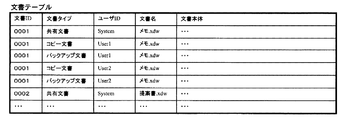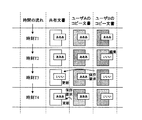JP2007328489A - Document management device and program - Google Patents
Document management device and program Download PDFInfo
- Publication number
- JP2007328489A JP2007328489A JP2006158246A JP2006158246A JP2007328489A JP 2007328489 A JP2007328489 A JP 2007328489A JP 2006158246 A JP2006158246 A JP 2006158246A JP 2006158246 A JP2006158246 A JP 2006158246A JP 2007328489 A JP2007328489 A JP 2007328489A
- Authority
- JP
- Japan
- Prior art keywords
- document
- user
- duplicate
- preliminary
- created
- Prior art date
- Legal status (The legal status is an assumption and is not a legal conclusion. Google has not performed a legal analysis and makes no representation as to the accuracy of the status listed.)
- Withdrawn
Links
Images
Classifications
-
- G—PHYSICS
- G06—COMPUTING; CALCULATING OR COUNTING
- G06F—ELECTRIC DIGITAL DATA PROCESSING
- G06F40/00—Handling natural language data
- G06F40/10—Text processing
- G06F40/166—Editing, e.g. inserting or deleting
Landscapes
- Engineering & Computer Science (AREA)
- Theoretical Computer Science (AREA)
- Health & Medical Sciences (AREA)
- Artificial Intelligence (AREA)
- Audiology, Speech & Language Pathology (AREA)
- Computational Linguistics (AREA)
- General Health & Medical Sciences (AREA)
- Physics & Mathematics (AREA)
- General Engineering & Computer Science (AREA)
- General Physics & Mathematics (AREA)
- Document Processing Apparatus (AREA)
- Information Retrieval, Db Structures And Fs Structures Therefor (AREA)
Abstract
Description
本発明は、複数のユーザにより並行して編集が施される電子文書の管理に関する。 The present invention relates to management of electronic documents that are edited in parallel by a plurality of users.
従来から、共有化された電子文書を複数のユーザにより編集を行うためのシステムや、文書レビューを行うシステムが存在している。これらシステムでは、複数ユーザが同時並行して電子文書の編集を実施すると、ユーザ同士の編集が競合して共有文書の整合性を保てないという問題が発生しうる。 Conventionally, a system for editing a shared electronic document by a plurality of users and a system for performing a document review exist. In these systems, when a plurality of users edit an electronic document in parallel, there may be a problem that the consistency of shared documents cannot be maintained due to competing editing among users.
このような競合を解決または回避する従来技術として、共有文書をロックして、同時に文書を編集できるユーザを1人に制限する技術(例えば、特許文献1)や、ユーザ毎のコピー文書を作成して、ユーザにはコピー文書を編集させることで同時に複数ユーザが文書を編集しても競合を解決できるという技術(例えば、特許文献2)等がある。 As a conventional technique for solving or avoiding such a conflict, a technique (for example, Patent Document 1) in which a shared document is locked and the number of users who can edit the document at the same time is limited, or a copy document for each user is created. Thus, there is a technique (for example, Patent Document 2) in which a user can resolve a conflict even if a plurality of users edit a document at the same time by editing the copy document.
しかしながら、特許文献1は、同時並行した編集を実施させないことで競合を回避するという消極的な方法であって同時並行した編集を許容するものではない。これに対し、特許文献2は、同時並行した編集環境を提供することが可能である。しかし、更新を検出できない文書編集アプリケーションを利用して文書編集を行う場合、競合を確実に解決することができない場合があった。このことについて、具体例をあげて説明する。
However,
図11は、従来技術を利用して2人のユーザA,Bが同時並行して共有文書に対して編集を行う場合の各文書の内容の遷移を示した概念図である。 FIG. 11 is a conceptual diagram showing the transition of the contents of each document when two users A and B edit a shared document simultaneously in parallel using the prior art.
まず、時刻T1においてユーザA,Bそれぞれに共有文書のコピー文書が作成された後、ユーザBが時刻T2においてコピー文書に含まれている既存のアノテーションを編集した後、文書保存をしようとしたとする。このとき、共有文書のアノテーション「あああ」とユーザBのコピー文書のアノテーション「いいい」とは異なるので、従来においては、時刻T3に示すように共有文書のアノテーションをユーザBによる編集内容で更新する。その後、ユーザAは、既存のアノテーション「あああ」は編集しなかったけれども他の箇所を編集したので文書保存をしようとしたとする。このとき、共有文書のアノテーション「いいい」とユーザAのコピー文書のアノテーション「あああ」とは異なるので、従来においては、時刻T4に示すように共有文書のアノテーションをユーザAのコピー文書のアノテーション「あああ」で更新する。 First, after a copy document of a shared document is created for each of users A and B at time T1, user B tries to save a document after editing an existing annotation included in the copy document at time T2. To do. At this time, since the annotation “Ah” of the shared document is different from the annotation “Yes” of the copy document of the user B, conventionally, the annotation of the shared document is updated with the edited content by the user B as shown at time T3. . Thereafter, the user A does not edit the existing annotation “Ah”, but edits other parts, and therefore tries to save the document. At this time, since the annotation “Yes” of the shared document is different from the annotation “Ah” of the copy document of the user A, conventionally, the annotation of the shared document is changed to the annotation “of the copy document of the user A as shown at time T4. Update with "Oh".
このように、更新を検出できない文書編集アプリケーションを利用すると、従来においては、同一内容の共有文書からユーザA,Bにそれぞれコピー文書を作成した後、ユーザAのコピー文書を保存しようとしたときに、その保存前にユーザBのコピー文書ですでにアノテーションが更新されていることを検出することができないので、上記のようにユーザBの更新内容をユーザAの内容、すなわち更新されていないアノテーションで上書きしてしまうという不具合が生じる可能性があった。 As described above, when a document editing application that cannot detect an update is used, conventionally, a copy document is created for each of users A and B from a shared document having the same content, and then the copy document of user A is saved. Since it cannot be detected that the annotation has already been updated in the copy document of user B before the saving, the update content of user B is changed to the content of user A, that is, the annotation that has not been updated as described above. There was a possibility that a problem of overwriting would occur.
本発明は、以上のような課題を解決するためになされたものであり、複数のユーザにより共有文書に対し並行して編集が行われる場合に発生しうる競合を確実に解決することを目的とする。 The present invention has been made to solve the above-described problems, and it is an object of the present invention to reliably solve a conflict that may occur when a shared document is edited in parallel by a plurality of users. To do.
以上のような目的を達成するために、本発明に係る文書管理装置は、複数のユーザによって共有される電子文書を記憶する文書記憶手段から、ユーザが編集対象とする電子文書を取り出し、当該ユーザの編集用に当該電子文書の複製文書を作成する複製文書作成手段と、前記複製文書作成手段が作成した複製文書を当該ユーザが使用する情報処理装置へ送る文書送信手段と、前記複製文書作成手段が作成した複製文書を当該ユーザが識別可能に保持する複製文書保持手段と、前記複製文書作成手段が作成した複製文書を更に複製することで当該ユーザに対応した予備文書を作成する予備文書作成手段と、前記予備文書作成手段が作成した予備文書を当該ユーザが識別可能に保持する予備文書保持手段と、ユーザから文書の保存を要求された場合に、保存対象として送られてきた複製文書と、前記予備文書保持管理手段に保持された当該複製文書の予備文書とを比較して、当該ユーザによる複製文書に対する編集内容を検出する更新検出手段と、前記更新検出手段により編集内容が検出された場合、その検出された編集内容で前記文書記憶手段に格納された当該電子文書を更新する文書更新手段とを有することを特徴とする。 In order to achieve the above object, a document management apparatus according to the present invention takes out an electronic document to be edited by a user from a document storage unit that stores an electronic document shared by a plurality of users, and A duplicate document creation means for creating a duplicate document of the electronic document for editing, a document transmission means for sending the duplicate document created by the duplicate document creation means to an information processing apparatus used by the user, and the duplicate document creation means Duplicate document holding means for holding the duplicate document created by the user in an identifiable manner, and preliminary document creation means for creating a preliminary document corresponding to the user by further duplicating the duplicate document created by the duplicate document creation means A preliminary document holding means for holding the preliminary document created by the preliminary document creating means in an identifiable manner by the user, and when the user is requested to save the document. And an update detecting means for comparing the duplicate document sent as a storage target with the preliminary document of the duplicate document held in the preliminary document holding management means and detecting the editing contents of the duplicate document by the user; And a document updating unit for updating the electronic document stored in the document storage unit with the detected editing content when the editing content is detected by the update detecting unit.
本発明に係る共文書管理プログラムは、文書記憶手段に記憶され、複数のユーザによって共有される電子文書の管理を行うコンピュータを、前記文書記憶手段から、ユーザが編集対象とする電子文書を取り出し、当該ユーザの編集用に当該電子文書の複製文書を作成する複製文書作成手段、前記複製文書作成手段が作成した複製文書を当該ユーザが使用する情報処理装置へ送る文書送信手段、前記複製文書作成手段が作成した複製文書を当該ユーザが識別可能に保持する複製文書保持手段、前記複製文書作成手段が作成した複製文書を更に複製することで当該ユーザに対応した予備文書を作成する予備文書作成手段、前記予備文書作成手段が作成した予備文書を当該ユーザが識別可能に保持管理する予備文書保持管理手段、ユーザから文書の保存を要求された場合に、保存対象として送られてきた複製文書と、前記予備文書保持管理手段に保持された当該複製文書の予備文書とを比較して、当該ユーザによる複製文書に対する編集内容を検出する更新検出手段、前記更新検出手段により編集内容が検出された場合、その検出された編集内容で前記文書記憶手段に格納された当該電子文書を更新する文書更新手段として機能させる。 The co-document management program according to the present invention is a computer for managing an electronic document stored in a document storage means and shared by a plurality of users, and takes out an electronic document to be edited by the user from the document storage means, Duplicate document creation means for creating a duplicate document of the electronic document for editing by the user, Document transmission means for sending the duplicate document created by the duplicate document creation means to the information processing apparatus used by the user, and the duplicate document creation means A duplicate document holding means for holding the duplicate document created by the user in an identifiable manner, a preliminary document creation means for creating a preliminary document corresponding to the user by further duplicating the duplicate document created by the duplicate document creation means, Preliminary document holding management means for holding and managing the preliminary document created by the preliminary document creating means so that the user can identify the document, The copy document sent as the storage target is compared with the backup document of the copy document held in the backup document holding management means, and the edited contents of the copy document by the user are When edit content is detected by the update detection means to be detected and the update detection means, it is made to function as a document update means for updating the electronic document stored in the document storage means with the detected edit content.
また、前記複製文書作成手段は、文書を保存する要求に応じて前記文書更新手段が更新処理を実施した場合、その更新処理によって前記文書記憶手段に記憶された当該電子文書の更新の有無にかかわらず、その更新処理実施後に前記文書記憶手段から当該ユーザが編集対象とする電子文書を取り出し、当該ユーザの編集用に当該電子文書の複製文書を作成し、前記複製文書作成手段により複製文書が作成されたことに応じて、前記文書送信手段は、作成された複製文書を当該ユーザが使用する情報処理装置へ送り、前記複製文書保持手段は、保持している複製文書を作成された複製文書で更新し、前記予備文書作成手段は、作成された複製文書の予備文書を作成し、前記予備文書保持手段は、保持している予備文書を作成された複製文書で更新することを特徴とする。 Further, when the document update unit performs an update process in response to a request to save the document, the duplicate document creation unit may determine whether the electronic document stored in the document storage unit has been updated by the update process. First, after executing the update process, the electronic document to be edited by the user is taken out from the document storage means, a duplicate document of the electronic document is created for editing by the user, and a duplicate document is created by the duplicate document creation means In response to this, the document transmission means sends the created duplicate document to the information processing apparatus used by the user, and the duplicate document holding means uses the created duplicate document as the created duplicate document. The preliminary document creating means creates a preliminary document of the created duplicate document, and the preliminary document holding means updates the held preliminary document with the created duplicate document. Characterized in that it.
本発明によれば、複数のユーザにより並行して共有文書に対して編集が行われる場合でも、ユーザにより実施された編集を確実に共有文書に反映でき、また編集されていない内容で編集された内容を上書きすることが発生しないようにしたので、並行して共有文書に編集が行われる場合に発生しうる競合を確実に解決することができる。 According to the present invention, even when a shared document is edited in parallel by a plurality of users, the editing performed by the user can be reliably reflected in the shared document, and has been edited with unedited content. Since the content is not overwritten, it is possible to reliably resolve a conflict that may occur when editing a shared document in parallel.
以下、図面に基づいて、本発明の好適な実施の形態について説明する。 Hereinafter, preferred embodiments of the present invention will be described with reference to the drawings.
図1は、本実施の形態における共有文書処理システムを示したブロック構成図である。図1には、電子文書を共有化するユーザによって使用されるクライアント12と、共有化された電子文書(共有文書)を保持管理する文書管理サーバ20とが示されており、それぞれが情報交換可能にネットワーク14にて接続されている。
FIG. 1 is a block diagram showing a shared document processing system according to the present embodiment. FIG. 1 shows a
クライアント12は、更新を検出できない文書編集アプリケーションを実行することで実現される文書編集処理部13を有しており、文書管理サーバ20にて保持管理されている共有文書に対して編集を行う。なお、本実施の形態では、複数のユーザによって同一の共有文書に対して同時並行して編集を行うので、本システムには、複数台のクライアント12が含まれていることになるが、各クライアント12共に同じ構成でよいため、図1には1台のみ示した。
The
文書管理サーバ20は、本発明に係る共有文書管理装置に相当する装置であって、共有文書作成部21、コピー文書作成部22、コピー文書保持管理部23、バックアップ文書作成部24、バックアップ文書保持管理部25、保存処理部26及び文書処理制御部27を有している。本実施の形態では、電子文書本体とアノテーションとを分離して管理しているので、共有文書作成部21は、複数のユーザが同時並行して文書編集を行う電子文書及びアノテーションを文書データベース28から取り出し、電子文書にアノテーションを付加して共有文書を作成する。コピー文書作成部22は、共有文書のコピー文書をユーザ毎に作成する。コピー文書保持管理部23は、コピー文書作成部22がユーザ毎に作成したコピー文書を保持管理する。バックアップ文書作成部24は、コピー文書作成部22がユーザ毎に作成したコピー文書を更に複製することでバックアップ文書をユーザ毎に作成する。バックアップ文書保持管理部25は、バックアップ文書作成部24がユーザ毎に作成したバックアップ文書を保持管理する。保存処理部26は、ユーザからの文書保存要求に応じてコピー文書の保存処理を行う手段であり、更新検出部29と共有文書更新部30とを有している。更新検出部29は、いずれかのユーザが使用するクライアント12から文書保存のために送られてきたコピー文書と当該コピー文書のバックアップ文書とを比較して、当該ユーザによるコピー文書に対する編集内容を検出する。共有文書更新部30は、更新検出部29が検出したコピー文書への編集内容を、コピー文書の元となる共有文書に反映することで文書データベース28に格納された当該電子文書を更新する。文書処理制御部27は、クライアント12との情報交換、文書管理サーバ20が実施される文書管理処理全体の処理制御を行う。具体的には、ユーザからの文書取得要求に応じて該当する共有文書を当該ユーザ使用のクライアント12へ送信する。また、ユーザからの文書保存要求に応じて保存処理部26にコピー文書の保存処理を実施させる。
The
図2は、本実施の形態における文書データベース28に含まれている文書テーブル31のデータ構成例を示した図である。文書テーブル31に登録される各レコードは、文書毎に生成される。各レコードは、文書を識別する文書ID、文書種別を示す文書タイプ、文書所有者の識別情報を示すユーザID、文書名及び文書の本体が対応付けして生成される。
FIG. 2 is a diagram showing a data configuration example of the document table 31 included in the
図3は、本実施の形態における文書データベース28に含まれているアノテーションテーブル32のデータ構成例を示した図である。アノテーションテーブル32に登録される各レコードは、アノテーション毎に生成される。各レコードは、アノテーションを識別するアノテーションID、文書を識別する文書ID、削除されたか否かを示す削除フラグ、電子文書上におけるアノテーションの付加位置を特定するための位置情報、ユーザにアノテーションとして記載された実際の内容及び外部のメッセージと関連付けるための連携メッセージIDが対応付けして生成される。
FIG. 3 is a diagram showing a data configuration example of the annotation table 32 included in the
本実施の形態では、以上の各テーブル31,32を設けて電子文書と当該電子文書に付加されるアノテーションとを別個に保持管理している。そして、電子文書とアノテーションとは、文書IDによって関連付けている。 In the present embodiment, each of the above tables 31 and 32 is provided to separately hold and manage the electronic document and the annotation added to the electronic document. The electronic document and the annotation are associated with each other by a document ID.
図4は、本実施の形態における文書管理サーバ20のハードウェア構成図である。本実施の形態における文書管理サーバ20は、従前から存在する汎用的なサーバコンピュータが持つハードウェア構成で実現できる。すなわち、文書管理サーバ20は、図4に示したようにCPU1、ROM2、RAM3、ハードディスクドライブ(HDD)4を接続したHDDコントローラ5、入力手段として設けられたマウス6及びキーボード7、表示装置として設けられたディスプレイ8をそれぞれ接続する入出力コントローラ9を内部バス10に接続して構成される。なお、クライアント12は、汎用的なパーソナルコンピュータ(PC)にて実現されるため、性能等の相違はあるもののハードウェアの基本構成は、図4と同様である。
FIG. 4 is a hardware configuration diagram of the
文書管理サーバ20における各構成要素21〜27は、文書管理サーバ20に搭載されたコンピュータと、コンピュータに搭載されたCPUで動作するプログラムとの協調動作により実現される。また、文書データベース28は、文書管理サーバ20に搭載された外部記憶装置にて実現される。なお、文書データベース28は、文書管理サーバ20に搭載せずにネットワーク14を介してアクセス可能に構成してもよい。本実施の形態で用いるプログラムは、通信手段により提供することはもちろん、CD−ROM等の記録媒体に格納して提供することも可能である。また、クライアント12における構成要素は、クライアント12に搭載されたコンピュータと、コンピュータに搭載されたCPUで動作するプログラムとの協調動作により実現される。
Each
次に、本実施の形態における動作について説明するが、まず、従来例の図11に対応する図5を用いて本実施の形態における基本動作について説明する。 Next, the operation in the present embodiment will be described. First, the basic operation in the present embodiment will be described with reference to FIG. 5 corresponding to FIG. 11 of the conventional example.
まず、時刻T1において同一の共有文書からユーザA,Bそれぞれが使用するコピー文書が作成され、更に各ユーザA,Bのコピー文書がそれぞれ複製されてバックアップ文書が作成される。時刻T2において、ユーザBがコピー文書に含まれている既存のアノテーションを編集し、時刻T3において文書保存をしようとしたとする。このとき、ユーザBのコピー文書のアノテーション「いいい」と、ユーザBのバックアップ文書のアノテーション「あああ」とは異なるので、当該アノテーションは、ユーザBによって編集されたと認識できる。これにより、本実施の形態おいては、時刻T3に示すように共有文書のアノテーションをユーザBによる編集内容で更新する。その後、時刻T4に示すように文書保存を要求したユーザBに対して、更新された共有文書のコピー文書が作成され、更にそのコピー文書が複製されてバックアップ文書が作成される。 First, at time T1, a copy document used by each of users A and B is created from the same shared document, and a copy document of each of users A and B is further duplicated to create a backup document. Assume that user B edits an existing annotation included in the copy document at time T2 and tries to save the document at time T3. At this time, since the annotation “Yes” of the copy document of the user B is different from the annotation “Oh” of the backup document of the user B, it can be recognized that the annotation has been edited by the user B. Thereby, in the present embodiment, the annotation of the shared document is updated with the content edited by the user B as shown at time T3. Thereafter, as shown at time T4, an updated copy document of the shared document is created for user B who has requested to save the document, and the copy document is further copied to create a backup document.
時刻T5において、ユーザAは、既存のアノテーション「あああ」は編集しなかったけれども他の箇所を編集したので文書保存をしようとしたとする。このとき、ユーザAのコピー文書のアノテーション「あああ」と、ユーザAのバックアップ文書のアノテーション「あああ」とは一致するので、当該アノテーションは、ユーザAによって編集されていないと認識できる。これにより、本実施の形態おいては、時刻T5に示すように共有文書のアノテーションを、保存要求された場合でもユーザAによる編集内容で更新しない。その後、時刻T6に示すように文書保存を要求したユーザAに対して、更新された共有文書のコピー文書が作成され、更にそのコピー文書が複製されてバックアップ文書が作成される。 At time T5, user A has not edited the existing annotation “Ah”, but has edited other parts, so he tries to save the document. At this time, since the annotation “AA” of the copy document of the user A matches the annotation “AA” of the backup document of the user A, it can be recognized that the annotation has not been edited by the user A. As a result, in this embodiment, as shown at time T5, the annotation of the shared document is not updated with the edited content by the user A even when a save request is made. Thereafter, as shown at time T6, an updated copy document of the shared document is created for user A who has requested to save the document, and the copy document is further duplicated to create a backup document.
本実施の形態においては、以上のように動作するので、ユーザによって編集された内容を共有文書に反映できると共に、編集しなかった場合には共有文書を更新せずにすむので、不具合を発生させることなく複数ユーザによって同一共有文書を同時並行して編集させることができる。 In the present embodiment, since it operates as described above, the content edited by the user can be reflected in the shared document, and if it is not edited, it is not necessary to update the shared document, which causes a problem. The same shared document can be simultaneously edited in parallel by a plurality of users.
なお、時刻T4において、文書保存要求がされたときに共有文書から文書保存を要求したユーザBのコピー文書、更にバックアップ文書が作成される。共有文書は、ユーザBによる編集内容によって更新されたのだから、ユーザBのコピー文書は、同一内容の共有文書で上書きされることになるので、実際には不要な処理とも考えられる。ただ、このときの処理は、時刻T6と同じルーチンとすることでプログラム上の便宜を図るために行うようにした。共有文書のサイズが大きければ、コピー文書をあえて作成しない方が処理効率は良くなると考えられる。もちろん、バックアップ文書の作成処理は必須である。また、バックアップ文書は、コピー文書のバックアップという位置付けなので、コピー文書を複製することによって作成することが適切であり、本実施の形態においてもそのように処理している。ただ、共有文書を複製してコピー文書とバックアップ文書とを作成するようにしてもよい。 At time T4, when a document storage request is made, a copy document of user B who has requested the document storage from the shared document and a backup document are created. Since the shared document has been updated with the content edited by the user B, the copy document of the user B is overwritten with the shared document having the same content. However, the processing at this time is performed for the convenience of the program by using the same routine as at time T6. If the size of the shared document is large, it is considered that the processing efficiency is better if the copy document is not created. Of course, the backup document creation process is indispensable. Further, since the backup document is positioned as a backup of the copy document, it is appropriate to create it by duplicating the copy document, and this processing is also performed in this embodiment. However, the shared document may be duplicated to create a copy document and a backup document.
続いて、本実施の形態における動作の詳細について各フローチャートを用いて説明する。本実施の形態では、クライアント12を使用するユーザがレビュー等のために電子文書を文書管理サーバ20から取得する文書編集開始処理と、取得した電子文書を保存する文書保存処理とに大別できる。まず最初にユーザが電子文書の編集を開始するときの処理について、図6に示したフローチャートを用いて説明する。
Next, details of the operation in the present embodiment will be described using each flowchart. In the present embodiment, a user using the
文書管理サーバ20において、文書処理制御部27がクライアント12から文書特定情報、例えば文書名等文書特定情報が指定された文書取得要求を受け付ける(ステップ110)。共有文書作成部21は、文書処理制御部27からの指示に応じて文書特定情報により特定できる電子文書の本体及び当該電子文書の文書IDから特定できるアノテーションを文書データベース28からそれぞれ取り出し、電子文書とアノテーションとを統合することで共有文書を作成する(ステップ120)。共有文書が作成されると、コピー文書作成部22は、共有文書を複製することで当該ユーザ編集用にコピー文書を作成する(ステップ130)。コピー文書保持管理部23は、コピー文書作成部22がコピー文書を作成すると、その作成したコピー文書を保持する(ステップ140)。バックアップ文書作成部24は、コピー文書保持管理部23がコピー文書を保持すると、その保持したコピー文書を複製することでバックアップ文書を作成する(ステップ150)。バックアップ文書保持管理部25は、バックアップ文書作成部24がバックアップ文書を作成すると、その作成したバックアップ文書を保持する(ステップ160)。一方、文書処理制御部27は、コピー文書作成部22がコピー文書を作成すると、その作成したコピー文書を文書取得要求送信元のクライアント12へ送信する(ステップ170)。なお、フローチャート上、上記処理手順で説明したが、コピー文書作成後における文書処理(ステップ140〜160)と送信処理(ステップ170)とは、同時並行して実施することができる。クライアント12は、このようにして、編集対象の共有文書、正確には共有文書のコピー文書を取得することができる。
In the
更に、他のユーザが文書取得要求を送信すると、前述した文書取得処理が実施され、ユーザ毎に共有文書のコピー文書、そしてバックアップ文書が作成される。従って、各文書保持管理部23,25は、コピー文書所有者のユーザIDとコピー文書とを対応付けしてすることで各コピー文書の使用者を判別可能に保持管理する。この文書編集開始処理がユーザA,Bによる文書取得要求に応じて実施されるによって図5における時刻T1に示した状態になる。
Furthermore, when another user transmits a document acquisition request, the document acquisition process described above is performed, and a copy document of a shared document and a backup document are created for each user. Therefore, each document holding
クライアント12における文書編集処理部13は、ユーザ操作に応じて受信した共有文書に対して編集処理を施す。例えば、ユーザBがあるアノテーション「あああ」を「いいい」に編集したとする。この文書編集をユーザBが行ったことによって、各文書の内容は、図5における時刻T2に示した状態になる。
The document
次に、ユーザBが編集した電子文書をクライアント12に保存した後、文書保存要求を文書管理サーバ20へ送出することで実施される文書保存処理について図7に示したフローチャートを用いて説明する。
Next, a document saving process executed by saving an electronic document edited by the user B in the
文書管理サーバ20において、文書処理制御部27がクライアント12から文書特定情報、例えば文書名等文書特定情報が指定され、若しくは電子文書の本体が付加された文書保存要求を受け付ける(ステップ210)。保存処理部26は、文書処理制御部27からの指示に応じてクライアント12から取得した電子文書で、コピー文書保持管理部23にて保持されている当該電子文書の元となるコピー文書を上書き保存する(ステップ220)。より具体的にいうと、保存処理部26は、クライアント12から取得した電子文書と共に送られてきたユーザIDと、コピー文書保持管理部23にて保持されているコピー文書のユーザIDとの比較・照合により、どのコピー文書を上書きするのかを特定できる。なお、ユーザBが複数の電子文書を複数同時に処理していた場合には、文書ID等も合わせて照合することで上書きする部コピー文書を特定することができる。
In the
続いて、保存処理部26における更新検出部29は、上書き保存したコピー文書をコピー文書保持管理部23から取り出し(ステップ230)、その上書き保存したコピー文書に対応するバックアップ文書をバックアップ文書保持管理部25から取り出し(ステップ240)、バックアップ文書とコピー文書とを比較・照合することでユーザBが編集したか否かを検出する(ステップ250)。より詳細に言うと、文書編集開始処理の際にユーザB使用のクライアント12へ送った電子文書、すなわちコピー文書保持管理部23に保持されていたコピー文書のバックアップ文書と、文書保存処理においてユーザBから受け取った電子文書、すなわちコピー文書保持管理部23を上書き保存したコピー文書とを比較・照合することで編集の有無を検出する。なお、ステップ240における更新の検出についての処理の詳細は、追って説明する。なお、図5に例示したように、アノテーションの編集の有無を検出する場合、コピー文書及びバックアップ文書からそれぞれアノテーションを電子文書本体から分離してからアノテーションを比較する。
Subsequently, the
この検出処理によりユーザBによって電子文書(電子文書の本体及び/又はアノテーション)が更新されたと認識すると(ステップ260でY)、共有文書更新部30は、ユーザBによって編集された内容を反映することで電子文書を更新する(ステップ270)。より詳細に言うと、文書データベース28は、電子文書の本体とアノテーションとを分離して保持されるので、共有文書更新部30は、ユーザBによって編集された電子文書を文書本体部分とアノテーションとに分離して文書テーブル31及びアノテーションテーブル32をそれぞれ更新する。図5に示した例では、ユーザBは、アノテーションのみを編集したので、共有文書更新部30は、編集されたアノテーションに関する情報のみを更新すればよい。なお、ステップ250におけるユーザによる編集内容で共有文書を更新する処理の詳細は、追って説明する。このように、文書データベース28に格納された共有文書が更新されることによって図5における時刻T3に示した状態になる。
If the user B recognizes that the electronic document (the electronic document body and / or annotation) has been updated by this detection process (Y in step 260), the shared
その後の処理は、基本的に文書取得要求時におけるステップ120〜170と同じである。すなわち、共有文書作成部21は、文書処理制御部27からの指示に応じて共有文書を作成し(ステップ280)、コピー文書作成部22は、共有文書を複製することでユーザB編集用にコピー文書を作成し(ステップ290)、コピー文書保持管理部23は、このコピー文書を保持する(ステップ300)。更に、バックアップ文書作成部24は、保持したコピー文書を複製することでバックアップ文書を作成し(ステップ310)、バックアップ文書保持管理部25は、その作成したバックアップ文書を保持する(ステップ320)。一方、文書処理制御部27は、コピー文書作成部22が作成したコピー文書を文書保存要求送信元のクライアント12へ送信する(ステップ330)。この文書保存処理が実施されるによって図5における時刻T4に示した状態になる。
The subsequent processing is basically the same as steps 120 to 170 at the time of document acquisition request. That is, the shared
ユーザBが共有文書に対して更に編集処理を行いたい場合、クライアント12における文書編集処理部13は、ユーザ操作に応じて共有文書を開くことになるが、文書管理サーバ20へ送信した電子文書はすでに保存して閉じているので、このときに開く電子文書は自らした編集が反映された共有文書(のコピー文書)である。
When the user B wants to further edit the shared document, the document
以上のユーザBによる電子文書の編集、保存処理が実施された後、ユーザAが電子文書をクライアント12に保存した後、文書保存要求を文書管理サーバ20へ送出することで実施される文書保存処理について図7に示したフローチャートを用いて説明する。なお、説明が重複する処理については、適宜省略しながら説明する。
After the electronic document is edited and saved by the user B, the user A saves the electronic document in the
文書管理サーバ20において、文書処理制御部27がクライアント12から文書保存要求を受け付けると(ステップ210)、保存処理部26は、クライアント12から取得した電子文書で、コピー文書保持管理部23にて保持されているユーザAのコピー文書を上書き保存する(ステップ220)。続いて、保存処理部26における更新検出部29は、各文書保持管理部23,25からそれぞれ取り出したコピー文書とバックアップ文書とを比較・照合することでユーザAが編集したか否かを検出する(ステップ230〜250)。ここでは、ユーザAは、アノテーション「あああ」を編集していないものとする。
In the
更新検出部29は、文書編集開始処理の際にユーザA使用のクライアント12へ送った電子文書、すなわちコピー文書保持管理部23に保持されていたコピー文書のバックアップ文書と、文書保存処理においてユーザAから受け取った電子文書、すなわちコピー文書保持管理部23を上書き保存したコピー文書とを比較・照合することで編集の有無を検出するが、このユーザAによる例では、図5における時刻T5に示したように、文書編集開始処理の際におけるアノテーション及び文書保存処理において受け取ったアノテーション共に「あああ」であるため、更新されていないことを認識することができる。これにより、図7に示したように共有文書への更新反映処理(ステップ270)をステップすることになる。従って、コピー文書保持管理部23にユーザAから送られてきた電子文書でコピー文書保持管理部23に含まれているコピー文書を上書き保存しても、図5における時刻T5に示したように共有文書のアノテーションを更新することはない。
The
その後の処理は、ユーザBと同じである。すなわち、共有文書作成部21は、文書処理制御部27からの指示に応じて共有文書を作成する(ステップ280)。ここで作成される共有文書には、ユーザBによる更新が反映されているので、アノテーションの内容は「いいい」である。続いて、コピー文書作成部22は、共有文書を複製することでユーザA編集用にコピー文書を作成し(ステップ290)、コピー文書保持管理部23は、このコピー文書を保持する(ステップ300)。更に、バックアップ文書作成部24は、保持したコピー文書を複製することでバックアップ文書を作成し(ステップ310)、バックアップ文書保持管理部25は、その作成したバックアップ文書を保持する(ステップ320)。一方、文書処理制御部27は、コピー文書作成部22が作成したコピー文書を文書保存要求送信元のクライアント12へ送信する(ステップ330)。この文書保存処理が実施されるによって図5における時刻T6に示した状態になる。
Subsequent processing is the same as for user B. That is, the shared
ユーザAが共有文書に対して更に編集処理を行いたい場合、クライアント12における文書編集処理部13は、ユーザ操作に応じて共有文書を開くことになるが、文書管理サーバ20へ送信した電子文書はすでに保存して閉じているので、このときに開く電子文書は文書管理サーバ20から新たに送られてきた共有文書(のコピー文書)であってユーザBによる編集が反映された共有文書である。
When the user A wants to perform further editing processing on the shared document, the document
本実施の形態によれば、ユーザによって編集された内容を共有文書に反映できると共に、編集しなかった場合には共有文書を更新せずにすむので、不具合を発生させることなく複数ユーザによって同一共有文書を同時並行して編集させることができる。 According to the present embodiment, the contents edited by the user can be reflected in the shared document, and if it is not edited, it is not necessary to update the shared document. Documents can be edited in parallel.
ここで、図7における更新検出処理を図8に示したフローチャートを用いて説明する。この処理では、コピー文書とバックアップ文書とを比較・照合することによって共有文書に付加された複数のアノテーションそれぞれに対して更新されたか否かを検出する処理に基づくものである。 Here, the update detection process in FIG. 7 will be described with reference to the flowchart shown in FIG. This process is based on a process of detecting whether or not each of the plurality of annotations added to the shared document has been updated by comparing / collating the copy document and the backup document.
更新検出部29は、未処理のアノテーションがなくなるまで以下の処理を繰り返す。まず、コピー文書において未処理のアノテーションの有無を抽出する。存在しなければ(ステップ2501でN)、ステップに2507に移行する。アノテーションが存在した場合(ステップ2501でY)、抽出したアノテーションに対応するアノテーションがバックアップ文書に存在するかを確認する。もし、存在していなければ(ステップ2502でN)、抽出した処理対象のアノテーションは、ユーザによる編集作業によって新たに追加されたアノテーションである。従って、処理対象のアノテーションを「追加」に分類する(ステップ2503)。一方、処理対象としたアノテーションに対応するアノテーションがバックアップ文書に存在した場合(ステップ2502でY)、対応する各アノテーションの内容が一致するかを確認する。一致する場合には(ステップ2504でY)、ユーザによって編集がされていないと判断できるので、処理対象のアノテーションを「更新無し」に分類する(ステップ2505)。一致しない場合には(ステップ2504でN)、ユーザによって編集がされたと判断できるので、処理対象のアノテーションを「修正」に分類する(ステップ2506)。
The
ステップ2501において、コピー文書において未処理のアノテーションが存在しないと判断された場合、次に処理対象をバックアップ文書に移す。そして、バックアップ文書において未処理のアノテーションの有無を抽出する。存在しなければ(ステップ2507でN)、処理を終了する。アノテーションが存在した場合(ステップ2507でY)、抽出したアノテーションに対応するアノテーションがコピー文書に存在するかを確認する。もし、存在していなければ(ステップ2508でN)、抽出した処理対象のアノテーションは、ユーザによる編集作業によって削除されたことになる。従って、従って、処理対象のアノテーションを「削除」に分類する(ステップ2509)。一方、処理対象としたアノテーションに対応するアノテーションがコピー文書に存在した場合(ステップ2508でY)、本来であれば、ステップ2504〜2506ですでにいずれかに分類されているはずなので、何も処理する必要はないが、ここでは処理対象のアノテーションを「更新無し」に分類する処理を実施することにしておく(ステップ2510)。
If it is determined in
以上のように、本実施の形態では、更新の有無の検出のみならず、更新の種類を判別するようにした。 As described above, in this embodiment, not only the presence / absence of update but also the type of update is determined.
続いて、図7における更新反映処理を図9に示したフローチャートを用いて説明する。基本的には、「追加」、「修正」及び「削除」に分類されたアノテーションに対して対応する処理をアノテーションテーブル32に施せばよいが、本実施の形態では、「更新無し」として検出されたアノテーションも処理対象に含めて以下の手順にて実施する。 Next, the update reflection process in FIG. 7 will be described using the flowchart shown in FIG. Basically, processing corresponding to annotations classified as “addition”, “modification”, and “deletion” may be performed on the annotation table 32. In this embodiment, “not updated” is detected. Include annotations that are included in the processing target and follow the procedure below.
共有文書更新部30は、更新検出処理で更新が検出された未処理のアノテーションがなくなるまで以下の処理を繰り返す。まず、未処理のアノテーションが存在しなければ(ステップ2701でN)、処理を終了する。存在する場合(ステップ2701でY)、処理対象のアノテーションが「追加」に分類されていれば(ステップ2702でY)、ステップに2708に移行する。「追加」に分類されていなければ(ステップ2702でN)、次に、処理対象のアノテーションがアノテーションテーブル32に登録されているかを確認する。登録されていなければ(ステップ2703でN)、処理対象のアノテーションをアノテーションテーブル32から「削除」に分類する(ステップ2704)。登録されている場合(ステップ2703でY)、当該アノテーションに対応するアノテーションテーブル32に設定されている内容と、バックアップ文書に付加されている内容とが一致するかを確認する。一致しない場合には(ステップ2705でN)、処理対象のアノテーションをアノテーションテーブル32に含まれる当該アノテーションを「修正」に分類する(ステップ2706)。一致する場合には(ステップ2705でY)、ユーザによって編集されていないと判断できるので、処理対象のアノテーションを「更新無し」に分類する(ステップ2507)。
The shared
以上のように各アノテーションを分類することができるが、共有文書更新部30は、「追加」、「修正」、「削除」及び「更新無し」への分類結果を参照にして、処理対象のアノテーションの更新が必要か否かを判断する。すなわち、更新が必要でない、すなわち「更新無し」に分類されていれば(ステップ2708でN)、アノテーションテーブル32への設定内容を更新することなく、次のアノテーションの処理に移行する。更新が必要と判断した場合(ステップ2708でY)、分類された内容に従って以下のようにアノテーションテーブル32を更新する(ステップ2709)。すなわち、「追加」であれば、当該アノテーションに関する情報をアノテーションテーブル32に設定登録し、「修正」であれば、アノテーションテーブル32に設定されている既存の当該アノテーションに関する情報を更新する。また、「削除」であれば、当該アノテーションのレコードを削除するのではなく、当該アノテーションのレコードに含まれている削除フラグを“FALSE”から“TRUE”へ変更することで、当該アノテーションは削除されている状態に設定する。
Although each annotation can be classified as described above, the shared
本実施の形態においては、以上のように複数ユーザによる共有文書への同時並行した編集作業を不具合なく実施させることができる。なお、上記説明では、アノテーションの更新を例にしたが、文書の本体に関しても同様の考えで取り扱うことができる。例えば、図10に例示したように、文書を例えば、段落毎に分割するなどしてグループ化する。このように文書を複数に分割すれば、分割した各グループをアノテーションと同じように取り扱うことができる。つまり、本実施の形態は、アノテーションへの適用のみに限定されるものではない。 In the present embodiment, as described above, simultaneous editing operations on a shared document by a plurality of users can be performed without problems. In the above description, the annotation update is taken as an example, but the document body can be handled in the same way. For example, as illustrated in FIG. 10, the documents are grouped by, for example, dividing them into paragraphs. If the document is divided into a plurality of parts in this way, each divided group can be handled in the same way as an annotation. That is, this embodiment is not limited to application to annotation.
1 CPU、2 ROM、3 RAM、4 ハードディスクドライブ(HDD)、5 HDDコントローラ、6 マウス、7 キーボード、8 ディスプレイ、9 入出力コントローラ、10 内部バス、12 クライアント、13 文書編集処理部、14 ネットワーク、20 文書管理サーバ、21 共有文書作成部、22 コピー文書作成部、23 コピー文書保持管理部、24 バックアップ文書作成部、25 バックアップ文書保持管理部、26 保存処理部、27 文書処理制御部、28 文書データベース、29 更新検出部、30 共有文書更新部、31 文書テーブル、32 アノテーションテーブル。 1 CPU, 2 ROM, 3 RAM, 4 hard disk drive (HDD), 5 HDD controller, 6 mouse, 7 keyboard, 8 display, 9 input / output controller, 10 internal bus, 12 client, 13 document editing processing unit, 14 network, 20 document management server, 21 shared document creation unit, 22 copy document creation unit, 23 copy document retention management unit, 24 backup document creation unit, 25 backup document retention management unit, 26 storage processing unit, 27 document processing control unit, 28 document Database, 29 update detection unit, 30 shared document update unit, 31 document table, 32 annotation table.
Claims (3)
前記複製文書作成手段が作成した複製文書を当該ユーザが使用する情報処理装置へ送る文書送信手段と、
前記複製文書作成手段が作成した複製文書を当該ユーザが識別可能に保持する複製文書保持手段と、
前記複製文書作成手段が作成した複製文書を更に複製することで当該ユーザに対応した予備文書を作成する予備文書作成手段と、
前記予備文書作成手段が作成した予備文書を当該ユーザが識別可能に保持する予備文書保持手段と、
ユーザから文書の保存を要求された場合に、保存対象として送られてきた複製文書と、前記予備文書保持管理手段に保持された当該複製文書の予備文書とを比較して、当該ユーザによる複製文書に対する編集内容を検出する更新検出手段と、
前記更新検出手段により編集内容が検出された場合、その検出された編集内容で前記文書記憶手段に格納された当該電子文書を更新する文書更新手段と、
を有することを特徴とする文書管理装置。 A duplicate document creation means for taking out an electronic document to be edited by a user from a document storage means for storing an electronic document shared by a plurality of users, and creating a duplicate document of the electronic document for editing by the user;
A document transmission means for sending the duplicate document created by the duplicate document creation means to an information processing apparatus used by the user;
Duplicate document holding means for holding the duplicate document created by the duplicate document creation means in a identifiable manner by the user;
Preliminary document creation means for creating a preliminary document corresponding to the user by further duplicating the duplicate document created by the duplicate document creation means;
Preliminary document holding means for holding the preliminary document created by the preliminary document creating means in a identifiable manner by the user;
When a user requests to save a document, the duplicate document sent as a storage target is compared with the preliminary document of the duplicate document held in the preliminary document holding management unit, and the duplicate document by the user is compared. Update detection means for detecting edits to
A document updating unit that updates the electronic document stored in the document storage unit with the detected editing content when editing content is detected by the update detecting unit;
A document management apparatus comprising:
前記文書記憶手段から、ユーザが編集対象とする電子文書を取り出し、当該ユーザの編集用に当該電子文書の複製文書を作成する複製文書作成手段、
前記複製文書作成手段が作成した複製文書を当該ユーザが使用する情報処理装置へ送る文書送信手段、
前記複製文書作成手段が作成した複製文書を当該ユーザが識別可能に保持する複製文書保持手段、
前記複製文書作成手段が作成した複製文書を更に複製することで当該ユーザに対応した予備文書を作成する予備文書作成手段、
前記予備文書作成手段が作成した予備文書を当該ユーザが識別可能に保持管理する予備文書保持管理手段、
ユーザから文書の保存を要求された場合に、保存対象として送られてきた複製文書と、前記予備文書保持管理手段に保持された当該複製文書の予備文書とを比較して、当該ユーザによる複製文書に対する編集内容を検出する更新検出手段、
前記更新検出手段により編集内容が検出された場合、その検出された編集内容で前記文書記憶手段に格納された当該電子文書を更新する文書更新手段、
として機能させる文書管理プログラム。 A computer for managing electronic documents stored in document storage means and shared by a plurality of users;
A duplicate document creation means for taking out an electronic document to be edited by the user from the document storage means and creating a duplicate document of the electronic document for editing by the user;
Document sending means for sending the duplicate document created by the duplicate document creation means to an information processing apparatus used by the user;
Duplicate document holding means for holding the duplicate document created by the duplicate document creation means in a identifiable manner by the user;
Preliminary document creation means for creating a preliminary document corresponding to the user by further duplicating the duplicate document created by the duplicate document creation means;
Preliminary document holding and managing means for holding and managing the preliminary document created by the preliminary document creating means so that the user can identify it,
When a user requests to save a document, the duplicate document sent as a storage target is compared with the preliminary document of the duplicate document held in the preliminary document holding management unit, and the duplicate document by the user is compared. Update detection means for detecting edits to
A document update unit that updates the electronic document stored in the document storage unit with the detected edit content when the update content is detected by the update detection unit;
Document management program to function as
前記複製文書作成手段により複製文書が作成されたことに応じて、
前記文書送信手段は、作成された複製文書を当該ユーザが使用する情報処理装置へ送り、
前記複製文書保持手段は、保持している複製文書を作成された複製文書で更新し、
前記予備文書作成手段は、作成された複製文書の予備文書を作成し、
前記予備文書保持手段は、保持している予備文書を作成された複製文書で更新する、
ことを特徴とする請求項2記載の文書管理プログラム。 When the document update unit performs an update process in response to a request to save a document, regardless of whether the electronic document stored in the document storage unit is updated by the update process, After the update process is performed, the user retrieves an electronic document to be edited from the document storage unit, creates a duplicate document of the electronic document for editing by the user,
In response to the duplicate document created by the duplicate document creation means,
The document transmission means sends the created duplicate document to the information processing apparatus used by the user,
The duplicate document holding means updates the held duplicate document with the created duplicate document,
The preliminary document creating means creates a preliminary document of the created duplicate document,
The preliminary document holding means updates the held preliminary document with the created duplicate document;
The document management program according to claim 2, wherein:
Priority Applications (3)
| Application Number | Priority Date | Filing Date | Title |
|---|---|---|---|
| JP2006158246A JP2007328489A (en) | 2006-06-07 | 2006-06-07 | Document management device and program |
| US11/608,892 US20070288835A1 (en) | 2006-06-07 | 2006-12-11 | Apparatus, computer readable medium, data signal, and method for document management |
| CNB2007100960561A CN100543747C (en) | 2006-06-07 | 2007-04-10 | The apparatus and method that are used for document management |
Applications Claiming Priority (1)
| Application Number | Priority Date | Filing Date | Title |
|---|---|---|---|
| JP2006158246A JP2007328489A (en) | 2006-06-07 | 2006-06-07 | Document management device and program |
Publications (2)
| Publication Number | Publication Date |
|---|---|
| JP2007328489A true JP2007328489A (en) | 2007-12-20 |
| JP2007328489A5 JP2007328489A5 (en) | 2009-07-02 |
Family
ID=38823362
Family Applications (1)
| Application Number | Title | Priority Date | Filing Date |
|---|---|---|---|
| JP2006158246A Withdrawn JP2007328489A (en) | 2006-06-07 | 2006-06-07 | Document management device and program |
Country Status (3)
| Country | Link |
|---|---|
| US (1) | US20070288835A1 (en) |
| JP (1) | JP2007328489A (en) |
| CN (1) | CN100543747C (en) |
Cited By (6)
| Publication number | Priority date | Publication date | Assignee | Title |
|---|---|---|---|---|
| WO2012002518A1 (en) * | 2010-06-29 | 2012-01-05 | Ricoh Company, Ltd. | User interface with inbox mode and document mode for single input work flow routing |
| US8555195B2 (en) | 2010-06-29 | 2013-10-08 | Ricoh Co., Ltd. | Bookmark function for navigating electronic document pages |
| US9043219B2 (en) | 2010-09-10 | 2015-05-26 | Ricoh Co., Ltd. | Automatic and semi-automatic selection of service or processing providers |
| US9058778B2 (en) | 2010-06-29 | 2015-06-16 | Ricoh Co., Ltd. | Maintaining DC balance in electronic paper displays using contrast correction |
| US9191612B2 (en) | 2010-06-29 | 2015-11-17 | Ricoh Co., Ltd. | Automatic attachment of a captured image to a document based on context |
| JP2016046581A (en) * | 2014-08-20 | 2016-04-04 | コニカミノルタ株式会社 | Document sharing system, server, terminal, document data update system, and computer program |
Families Citing this family (14)
| Publication number | Priority date | Publication date | Assignee | Title |
|---|---|---|---|---|
| CN101196920B (en) * | 2007-12-21 | 2011-04-06 | 北京中星微电子有限公司 | Document configuration managing method and device based on adduction relationship |
| US8417666B2 (en) * | 2008-06-25 | 2013-04-09 | Microsoft Corporation | Structured coauthoring |
| US9792381B2 (en) * | 2010-06-28 | 2017-10-17 | Here Global B.V. | Method and apparatus for a paged update protocol |
| US8656181B2 (en) | 2011-05-26 | 2014-02-18 | Hewlett-Packard Development Company, L.P. | Method and system for business workflow cycle of a composite document |
| US20130262992A1 (en) * | 2012-04-02 | 2013-10-03 | Jane He | Methods and systems for electronic editing and/or signing |
| EP2779054A1 (en) * | 2013-03-15 | 2014-09-17 | BlackBerry Limited | Shared document editing and voting using active stylus based touch-sensitive displays |
| US9690403B2 (en) | 2013-03-15 | 2017-06-27 | Blackberry Limited | Shared document editing and voting using active stylus based touch-sensitive displays |
| CN105117382B (en) * | 2015-08-28 | 2020-04-28 | 百度在线网络技术(北京)有限公司 | Document cooperation method and device |
| CN107451108B (en) * | 2017-06-13 | 2021-04-06 | 广州视源电子科技股份有限公司 | Method and system for collaboratively editing document |
| CN107395763A (en) * | 2017-08-30 | 2017-11-24 | 郑州云海信息技术有限公司 | A kind of method, service end and the system of multi-client synchronization process file |
| CN107992461A (en) * | 2017-11-23 | 2018-05-04 | 郑州云海信息技术有限公司 | A kind of more people edit the device and method of same document at the same time |
| CN112988225B (en) * | 2021-03-12 | 2024-04-05 | 中国平安财产保险股份有限公司 | Annotation configuration method, device, equipment and storage medium |
| CN113158619B (en) * | 2021-04-16 | 2022-05-17 | 腾讯科技(深圳)有限公司 | Document processing method and device, computer readable storage medium and computer equipment |
| CN113361239A (en) * | 2021-06-01 | 2021-09-07 | 北京百度网讯科技有限公司 | Document testing method and device, electronic device and storage medium |
Family Cites Families (16)
| Publication number | Priority date | Publication date | Assignee | Title |
|---|---|---|---|---|
| US5220657A (en) * | 1987-12-02 | 1993-06-15 | Xerox Corporation | Updating local copy of shared data in a collaborative system |
| US5515491A (en) * | 1992-12-31 | 1996-05-07 | International Business Machines Corporation | Method and system for managing communications within a collaborative data processing system |
| US5805889A (en) * | 1995-10-20 | 1998-09-08 | Sun Microsystems, Inc. | System and method for integrating editing and versioning in data repositories |
| US5890177A (en) * | 1996-04-24 | 1999-03-30 | International Business Machines Corporation | Method and apparatus for consolidating edits made by multiple editors working on multiple document copies |
| JP2996197B2 (en) * | 1997-02-14 | 1999-12-27 | 日本電気株式会社 | Document sharing management method |
| US6240414B1 (en) * | 1997-09-28 | 2001-05-29 | Eisolutions, Inc. | Method of resolving data conflicts in a shared data environment |
| US6067551A (en) * | 1997-11-14 | 2000-05-23 | Microsoft Corporation | Computer implemented method for simultaneous multi-user editing of a document |
| JP3915331B2 (en) * | 1999-08-10 | 2007-05-16 | 富士ゼロックス株式会社 | Shared document editing apparatus and editing method |
| WO2002017115A2 (en) * | 2000-08-21 | 2002-02-28 | Thoughtslinger Corporation | Simultaneous multi-user document editing system |
| US20030112273A1 (en) * | 2001-12-17 | 2003-06-19 | Workshare Technology, Ltd. | Document collaboration suite using a common database |
| US7496841B2 (en) * | 2001-12-17 | 2009-02-24 | Workshare Technology, Ltd. | Method and system for document collaboration |
| US20040068505A1 (en) * | 2002-10-04 | 2004-04-08 | Chung-I Lee | System and method for synchronously editing a file on different client computers |
| US20040085355A1 (en) * | 2002-10-31 | 2004-05-06 | Harmes Jeffrey E. | Collaborative contract management system, apparatus and method |
| JP2006516341A (en) * | 2003-01-17 | 2006-06-29 | タシット ネットワークス,インク. | Method and system for storage caching with distributed file system |
| US7792788B2 (en) * | 2005-03-04 | 2010-09-07 | Microsoft Corporation | Method and system for resolving conflicts operations in a collaborative editing environment |
| US20070220417A1 (en) * | 2006-03-17 | 2007-09-20 | Sonolink Communications Systems, Llc | System and method for editing online documents |
-
2006
- 2006-06-07 JP JP2006158246A patent/JP2007328489A/en not_active Withdrawn
- 2006-12-11 US US11/608,892 patent/US20070288835A1/en not_active Abandoned
-
2007
- 2007-04-10 CN CNB2007100960561A patent/CN100543747C/en not_active Expired - Fee Related
Cited By (8)
| Publication number | Priority date | Publication date | Assignee | Title |
|---|---|---|---|---|
| WO2012002518A1 (en) * | 2010-06-29 | 2012-01-05 | Ricoh Company, Ltd. | User interface with inbox mode and document mode for single input work flow routing |
| US8555195B2 (en) | 2010-06-29 | 2013-10-08 | Ricoh Co., Ltd. | Bookmark function for navigating electronic document pages |
| JP2013539560A (en) * | 2010-06-29 | 2013-10-24 | 株式会社リコー | User interface with inbox mode and document mode for single input workflow routing |
| US9058778B2 (en) | 2010-06-29 | 2015-06-16 | Ricoh Co., Ltd. | Maintaining DC balance in electronic paper displays using contrast correction |
| US9191612B2 (en) | 2010-06-29 | 2015-11-17 | Ricoh Co., Ltd. | Automatic attachment of a captured image to a document based on context |
| US9286581B2 (en) | 2010-06-29 | 2016-03-15 | Ricoh Co., Ltd. | User interface with inbox mode and document mode for single input work flow routing |
| US9043219B2 (en) | 2010-09-10 | 2015-05-26 | Ricoh Co., Ltd. | Automatic and semi-automatic selection of service or processing providers |
| JP2016046581A (en) * | 2014-08-20 | 2016-04-04 | コニカミノルタ株式会社 | Document sharing system, server, terminal, document data update system, and computer program |
Also Published As
| Publication number | Publication date |
|---|---|
| CN100543747C (en) | 2009-09-23 |
| CN101086737A (en) | 2007-12-12 |
| US20070288835A1 (en) | 2007-12-13 |
Similar Documents
| Publication | Publication Date | Title |
|---|---|---|
| JP2007328489A (en) | Document management device and program | |
| US20200233880A1 (en) | Allocation And Reassignment Of Unique Identifiers For Synchronization Of Content Items | |
| US9396245B2 (en) | Race condition handling in a system which incrementally updates clients with events that occurred in a cloud-based collaboration platform | |
| US9953036B2 (en) | File system monitoring in a system which incrementally updates clients with events that occurred in a cloud-based collaboration platform | |
| US7756824B2 (en) | Spreadsheet collaboration between rich and browser clients | |
| US8117162B2 (en) | Determining which user files to backup in a backup system | |
| KR101647535B1 (en) | Cross-channel coauthoring consistency | |
| US20120117113A1 (en) | Information processing apparatus having history control function and control method therefor | |
| KR20090062747A (en) | File storage system and method for managing duplicated files in the file storage system | |
| JPH1021061A (en) | Automatic version-up system for client software | |
| EP3844937A1 (en) | Synchronizing in-use source data and an unmodified migrated copy thereof | |
| US20080162944A1 (en) | Information processing apparatus, information processing system, and computer readable storage medium | |
| US7194486B2 (en) | Method and system for data processing with data replication for the same | |
| CN114741453A (en) | Method, system and computer readable storage medium for data synchronization | |
| JP5106062B2 (en) | File search method, file search device, search system, and file search program | |
| CN114968345A (en) | Code processing method, system, computing device and storage medium | |
| JP2010020419A (en) | Document management program, document management device, and document management system | |
| JP2010061200A (en) | Document management system and operation history display method | |
| JPH09265424A (en) | Synchronization system and method for distributed file | |
| JP5543918B2 (en) | Conflict resolution method for parallel database editing | |
| JP2006004024A (en) | Program for execution by directory server | |
| US20230409521A1 (en) | Automatic preservation | |
| JP2000066931A (en) | Database system, data changing method and computer readable recording medium recorded with database program | |
| JP2004259296A (en) | Document management system and method | |
| JP2007328650A (en) | Information sharing device and program |
Legal Events
| Date | Code | Title | Description |
|---|---|---|---|
| A521 | Written amendment |
Free format text: JAPANESE INTERMEDIATE CODE: A523 Effective date: 20090519 |
|
| A621 | Written request for application examination |
Free format text: JAPANESE INTERMEDIATE CODE: A621 Effective date: 20090519 |
|
| A761 | Written withdrawal of application |
Free format text: JAPANESE INTERMEDIATE CODE: A761 Effective date: 20110930 |