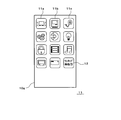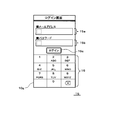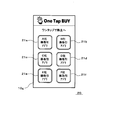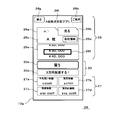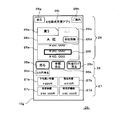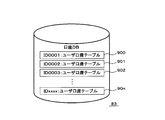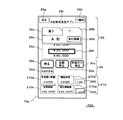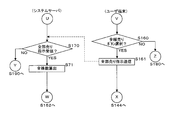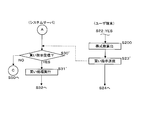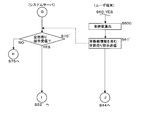WO2016110940A1 - Système de transaction de produit financier, procédé de transaction de produit financier, dispositif terminal de communication, dispositif serveur, programme informatique et programme informatique de serveur - Google Patents
Système de transaction de produit financier, procédé de transaction de produit financier, dispositif terminal de communication, dispositif serveur, programme informatique et programme informatique de serveur Download PDFInfo
- Publication number
- WO2016110940A1 WO2016110940A1 PCT/JP2015/050068 JP2015050068W WO2016110940A1 WO 2016110940 A1 WO2016110940 A1 WO 2016110940A1 JP 2015050068 W JP2015050068 W JP 2015050068W WO 2016110940 A1 WO2016110940 A1 WO 2016110940A1
- Authority
- WO
- WIPO (PCT)
- Prior art keywords
- transaction
- profit
- financial product
- instruction
- screen
- Prior art date
Links
Images
Classifications
-
- G—PHYSICS
- G06—COMPUTING; CALCULATING OR COUNTING
- G06Q—INFORMATION AND COMMUNICATION TECHNOLOGY [ICT] SPECIALLY ADAPTED FOR ADMINISTRATIVE, COMMERCIAL, FINANCIAL, MANAGERIAL OR SUPERVISORY PURPOSES; SYSTEMS OR METHODS SPECIALLY ADAPTED FOR ADMINISTRATIVE, COMMERCIAL, FINANCIAL, MANAGERIAL OR SUPERVISORY PURPOSES, NOT OTHERWISE PROVIDED FOR
- G06Q40/00—Finance; Insurance; Tax strategies; Processing of corporate or income taxes
- G06Q40/04—Trading; Exchange, e.g. stocks, commodities, derivatives or currency exchange
-
- G—PHYSICS
- G06—COMPUTING; CALCULATING OR COUNTING
- G06F—ELECTRIC DIGITAL DATA PROCESSING
- G06F3/00—Input arrangements for transferring data to be processed into a form capable of being handled by the computer; Output arrangements for transferring data from processing unit to output unit, e.g. interface arrangements
- G06F3/01—Input arrangements or combined input and output arrangements for interaction between user and computer
- G06F3/048—Interaction techniques based on graphical user interfaces [GUI]
- G06F3/0481—Interaction techniques based on graphical user interfaces [GUI] based on specific properties of the displayed interaction object or a metaphor-based environment, e.g. interaction with desktop elements like windows or icons, or assisted by a cursor's changing behaviour or appearance
- G06F3/04817—Interaction techniques based on graphical user interfaces [GUI] based on specific properties of the displayed interaction object or a metaphor-based environment, e.g. interaction with desktop elements like windows or icons, or assisted by a cursor's changing behaviour or appearance using icons
-
- G—PHYSICS
- G06—COMPUTING; CALCULATING OR COUNTING
- G06Q—INFORMATION AND COMMUNICATION TECHNOLOGY [ICT] SPECIALLY ADAPTED FOR ADMINISTRATIVE, COMMERCIAL, FINANCIAL, MANAGERIAL OR SUPERVISORY PURPOSES; SYSTEMS OR METHODS SPECIALLY ADAPTED FOR ADMINISTRATIVE, COMMERCIAL, FINANCIAL, MANAGERIAL OR SUPERVISORY PURPOSES, NOT OTHERWISE PROVIDED FOR
- G06Q30/00—Commerce
- G06Q30/06—Buying, selling or leasing transactions
- G06Q30/0601—Electronic shopping [e-shopping]
- G06Q30/0641—Shopping interfaces
- G06Q30/0643—Graphical representation of items or shoppers
-
- G—PHYSICS
- G06—COMPUTING; CALCULATING OR COUNTING
- G06Q—INFORMATION AND COMMUNICATION TECHNOLOGY [ICT] SPECIALLY ADAPTED FOR ADMINISTRATIVE, COMMERCIAL, FINANCIAL, MANAGERIAL OR SUPERVISORY PURPOSES; SYSTEMS OR METHODS SPECIALLY ADAPTED FOR ADMINISTRATIVE, COMMERCIAL, FINANCIAL, MANAGERIAL OR SUPERVISORY PURPOSES, NOT OTHERWISE PROVIDED FOR
- G06Q40/00—Finance; Insurance; Tax strategies; Processing of corporate or income taxes
- G06Q40/06—Asset management; Financial planning or analysis
Definitions
- the present invention enables a user who is an investor to purchase and sell financial products remotely through a network by accessing a server device managed by a company that provides a financial product transaction service such as a securities company using a communication terminal device.
- a financial product transaction system that allows transactions to be made, and in particular, by making the user's transaction instructions standard, the user can easily issue instructions for selling financial products to securities companies, etc. with a single touch operation.
- the present invention relates to a financial product transaction method, a communication terminal device, a server device, a computer program, and a server computer program.
- Patent Document 4 in order to execute trading of stocks of a certain company, an icon for a specific company is displayed on the home screen of the mobile terminal device, and when the icon is selected, the specific icon is displayed. It is disclosed that an IR application that provides IR information of a company is started and the IR application is provided with a function of executing stock trading of the specific company (see paragraphs 0025, 0060, etc. of Patent Document 4). Patent Document 5 below discloses that a desired brand can be specified from a list screen of brands searched by a menu screen for selecting a brand to be traded (Patent Document 5). Paragraph 0018, FIG. 4 etc.).
- Patent Documents 6 and 7 described above disclose that the revenue amount is appropriated for purchase funds for the next cycle, or that the profit-determined amount is used as a reinvestment pool. Therefore, it cannot be used as it is for transactions based on user operations, and since the contents of Patent Documents 6 and 7 are used to purchase profits, the contents are fundamentally different from transactions that sell only profits. It has become.
- Patent Document 5 In addition, in the online trading system, the user must also decide to select a brand to be traded, but in the conventional system, as shown in Patent Document 5 described above, a search hit was made from a number of brands. Since it is displayed on the list screen and needs to be searched, it takes time and effort to select (designate) the brand, which is a factor that hinders speedy trading instructions. In Patent Document 4, it is possible to execute trading of stocks of a specific company by selecting an icon. However, since only a specific company can be traded, a user can select from a plurality of brands. It is not possible to select a desired brand for sale.
- the present invention has been made in view of such circumstances, and displays a transaction screen including an operation unit corresponding to a typical selling instruction so that a selling instruction can be smoothly issued.
- instructions financial product transaction system, financial product transaction method, communication terminal device, which allows users to issue instructions such as selling profits, selling all owned items, selling in predetermined units, etc. with one touch operation, It is an object to provide a server device, a computer program, and a server computer program.
- the present invention displays an icon screen that includes icons corresponding to a plurality of brands extracted in advance in the same screen, so that a screen that allows transactions corresponding to a desired brand can be displayed simply by selecting an icon. It is an object of the present invention to provide a financial product transaction system, a financial product transaction method, a communication terminal device, a server device, a computer program, and a server computer program.
- a communication terminal device transmits a transaction instruction for a financial product based on a user operation to a server device, and the server device performs a transaction from the communication terminal device.
- the communication terminal device performs a user operation in accordance with a sales instruction for a profit generated in a transaction related to a financial product of one specific brand Means for displaying a transaction screen including a profit sale operation unit capable of accepting a profit, and when the user operation is accepted by the profit sale operation unit, the server provides an instruction to sell profit related to the financial product of the one specific brand Means for transmitting to the apparatus, and the server apparatus receives the sales instruction for the profit related to the one particular brand financial product, Characterized in that it comprises means for performing selling process in accordance with the benefit component of the.
- the financial product transaction system is characterized in that the transaction screen is a transaction-dedicated screen for the one specific issue. Further, in the financial product transaction system according to the present invention, when the server device receives a transaction history database storing a transaction history of a financial product and a sales instruction for profit related to the financial product of the one specific brand, Means for specifying a unit price related to the financial product of the one specific brand at the time of reception, a transaction history related to the financial product of the one specific brand stored in the transaction history database, and the specified unit price And a means for calculating a profit related to the financial product of the one specific brand, and a means for performing a selling process in accordance with the calculated profit.
- the server device receives a transaction history database that stores a transaction history of a financial product and a selling instruction for profits related to the financial product of the one specific brand. Based on the means for specifying the unit price related to the financial product of the one specific brand at the time, the transaction history related to the financial product of the one specific brand stored in the transaction history database, and the specified unit price, Means for calculating a profit related to the financial product of one particular brand, and means for transmitting profit information indicating the calculated profit to the communication terminal device, wherein the communication terminal device includes the profit information.
- a sale confirmation operation unit that indicates a profit according to the received profit information and can accept a user operation according to a profit confirmation instruction Means for displaying a confirmation screen, and means for transmitting a confirmation instruction to the server apparatus when a user operation is accepted by the sale confirmation operation section, the server apparatus further comprising the confirmation A means is provided for performing a selling process according to the calculated profit when an instruction is received.
- the communication terminal device obtains a unit price related to the one specific brand financial product, and transaction data indicating transaction details related to the one specific brand financial product.
- the means for calculating the profit, the calculated profit and the unit price Means for calculating the number of transactions of the financial product of the one specific brand according to the calculated profit, and information indicating the calculated number of transactions is included in the selling instruction of the profit related to the financial product of the one specific brand.
- the communication terminal device transmits a transaction instruction for a financial product based on a user operation to the server device, and the server device receives the transaction instruction from the communication terminal device.
- the communication terminal device is capable of accepting a user operation in accordance with a sales instruction for profits generated in a transaction related to one specific brand of financial products.
- the server device receives a sales instruction corresponding to the profit related to the financial product of the one brand when receiving an instruction to sell the profit related to the financial product of the one specific brand. Characterized in that it comprises a step of performing processing.
- the communication terminal device is a communication terminal device that transmits a transaction instruction for a financial product based on a user operation to an external server device.
- Means for displaying a transaction screen including a profit selling operation unit capable of accepting a corresponding user operation, and, when a user operation is accepted by the profit selling operation unit, selling profits related to the financial product of the one specific brand And a means for transmitting an instruction to an external server device.
- the communication terminal device is characterized in that the transaction screen is a transaction-dedicated screen for the one specific brand. Further, the communication terminal device according to the present invention includes a means for displaying an icon screen including selectable icons corresponding to a plurality of pre-extracted brands in the same screen, and a plurality of icons included in the displayed icon screen. And a means for displaying the transaction screen as a transaction-dedicated screen for one brand related to the icon for which the selection has been received.
- the transaction screen includes an all-sale operation unit capable of accepting a user operation according to a sell instruction related to all user-owned financial products of the one specific brand,
- the sale operation unit includes means for transmitting a sale instruction for all user-owned financial products of the one specific brand to an external server device.
- the transaction screen has an amount setting unit capable of setting an amount in an amount unit in which at least the first digit of the amount is 0, and the amount setting for the financial product of the one specific brand
- the financial product of the one specific brand is received. It is characterized by comprising means for transmitting a selling instruction for the amount set by the amount setting unit to an external server device.
- the communication terminal device comprises means for acquiring an average purchase unit price of a user related to the one specific brand financial product or a latest unit price related to the one specific brand financial product, and the transaction screen. Includes the acquired average buying unit price or the latest unit price.
- the communication terminal device comprises a means for obtaining a total investment amount of a user for the one specific brand financial product and a latest evaluation amount owned by the user for the one specific brand financial product,
- the transaction screen is characterized by including the acquired total investment amount of the user and the latest evaluation amount for the user's possession.
- the communication terminal device includes means for acquiring a profit / loss of a user due to a transaction of the one particular brand of financial product, and the transaction screen includes the acquired profit / loss.
- the financial product transaction method is a financial product transaction method in which a communication terminal device transmits a transaction instruction for a financial product based on a user operation to an external server device.
- the server device is a server device that performs transaction processing for financial products in response to receiving a financial product transaction instruction transmitted from an external communication terminal device.
- a means for performing a selling process corresponding to the profit related to the financial product of the one brand is provided.
- the financial product transaction method is the financial product transaction method in which the server device performs transaction processing of a financial product in response to receiving a financial product transaction instruction transmitted from an external communication terminal device.
- the server device includes a step of performing a selling process in accordance with the profit related to the financial product of the one brand when receiving an instruction to sell the profit related to the financial product of one specific brand from the external communication terminal device. It is characterized by that.
- a computer program according to the present invention is a computer program for causing a computer having communication means to perform processing for transmitting a transaction instruction for a financial product based on a user operation to an external server device.
- a step of displaying a transaction screen including a profit selling operation unit capable of accepting a user operation in accordance with a selling instruction for profits generated in a transaction related to the financial product, and a case where a user operation is accepted in the profit selling operation unit And a step of transmitting an instruction to sell profits related to the financial product of one particular brand to an external server device using the communication means.
- a server computer program is a server computer program for causing a server computer to perform transaction processing of a financial product in response to receiving a financial product transaction instruction transmitted from an external communication terminal device.
- a server computer When receiving an instruction to sell profit related to one particular brand of financial product from an external communication terminal device to the server computer, performing a selling process according to the profit related to the financial product of one brand It is made to perform.
- the selling instruction can be issued by one-touch operation of the profit selling operation unit, and the user can smoothly perform the selling transaction.
- the financial products in the present invention mean those including “securities” and “derivatives (financial derivatives)”, and specific examples of “securities” include stocks, bonds, real estate securities, investment trusts, etc. Specific examples of “derivative products (financial derivatives)” include futures transactions, CFD (Contract for Difference), and stock acquisition rights. Further, the present invention can be applied to both a relative transaction and a commission transaction by a securities company or the like.
- the transaction screen is a transaction-specific screen for one specific issue
- the user can concentrate on the transaction decision for one specific issue, and the transaction decision This can contribute to increasing the concentration of such users.
- an icon screen including selectable icons corresponding to a plurality of brands extracted in advance in the same screen is displayed, and one of the plurality of icons included in the displayed icon screen is displayed.
- the transaction screen dedicated to the transaction corresponding to one brand related to the selected icon is displayed, so the selection of the icon also serves as the designation of the brand to be traded. , It can contribute to conducting quick transactions by guiding the screen contents smoothly to the transaction screen of one specific brand.
- the server device including the transaction history database receives a sell instruction for profit related to one specific brand financial product
- the unit price of the specific brand financial product is specified and specified.
- calculate the profit of the user who issued the selling instruction the profit for one specific brand of financial products
- sell processing according to the calculated profit Therefore, the user only needs to give a profit selling instruction, and thereafter, the selling process corresponding to the profit can be automatically and quickly completed.
- the server device including the transaction history database receives a sell instruction for profit related to one specific brand financial product
- the unit price of the specific brand financial product is specified and specified.
- the profit of the user who issued the selling instruction is calculated (the profit for the financial product of a specific brand), and the profit information indicating the calculated profit is displayed to the user.
- the communication terminal device displays a confirmation screen showing the profit of the received profit information
- the user can be presented with an opportunity to confirm the contents of the specific profit.
- the displayed confirmation screen includes a sale confirmation operation unit, the user issues an instruction to finally confirm the sale instruction for the profit of the confirmed contents after confirming the contents of the specific profit. Therefore, it is possible to proceed with the sale transaction for profit after obtaining the confirmation of the user, and a reliable sale transaction can be realized.
- a communication terminal device on the user side including means for acquiring a unit price related to a financial product of one specific brand and means for storing transaction data indicating transaction details of the financial product of one specific brand.
- the user side communication terminal device displays a transaction screen including the entire selling operation unit, so that the user side sells only profits.
- the instruction to sell all the possession of one brand can be issued by one-touch operation if each operation part is selected, and two types of contents of standard selling instructions that can be issued by the user are secured. On top of this, you can also give a smooth selling instruction.
- an amount setting unit that enables the amount to be set in an amount unit in which at least the first digit of the amount is 0, and a sale instruction for the set amount Since the communication terminal device on the user side displays the transaction screen including the sales operation part for the amount of money that can be accepted according to the user operation, at least the first digit in addition to selling the profit only on the user side
- the instruction to sell in the unit of money with 0 set to 0 can be issued quickly by selecting each operation unit, and the contents of the selling instruction of the user are expanded while ensuring the situation where a prompt selling instruction can be issued This makes it easier to respond to selling instructions that reflect the various intentions of the user.
- the financial products handled by the present invention are those of countries around the world, and therefore, the currencies of the countries of the world are assumed as the types of money to be set in the above-mentioned money amount setting unit.
- the communication terminal device having means for acquiring the average buying unit price or the latest unit price displays a transaction screen including the acquired average buying unit price or the latest unit price.
- the material for determining whether or not to give a sell instruction can be presented on the same screen where the sell instruction is operated, and a series of processes until the user issues a sell instruction (sell order). It helps to do smoothly.
- the communication terminal device on the user side having means for acquiring the total investment amount related to one specific issue or the latest evaluation value related to one specific issue is the acquired total investment amount or the latest evaluation. Since the transaction screen including the amount is displayed, a screen for issuing a sales instruction is used as an index for the user to determine whether or not to issue a sales instruction for the profit generated from the transaction of one specific brand of financial product. Can be presented on the same screen, which is useful for speedy selling orders.
- the communication terminal device having means for acquiring the profit / loss amount for buying and selling of the financial product of one specific brand displays the transaction screen including the acquired profit / loss amount.
- the displayed profit and loss amount can be used as an index for determining whether or not to give a sell instruction.
- the profit and loss amount is arranged on the same screen as the operation unit for issuing a sell instruction, so that it is quick. This is useful for the user to make a decision.
- a profit selling instruction is one-touch operation. It is possible to implement a speedy selling transaction as compared with the conventional online transaction system by presenting the user with a standard selling form of selling only profits.
- the transaction screen is a transaction-specific screen for one specific issue
- the user can concentrate on the transaction decision for one specific issue, and the user involved in the transaction decision Useful for increasing concentration.
- an icon screen including selectable icons corresponding to a plurality of brands extracted in advance is displayed on the same screen, and one icon among the plurality of icons included in the icon screen is displayed. If the user makes a selection, a transaction screen dedicated to transactions corresponding to one brand related to the selected icon is displayed, so that the brand to be traded can be specified by selecting the icon.
- the server apparatus side when the server apparatus side receives an instruction to sell profit related to a financial product of one specific brand, the profit of the user related to the financial product of the specific brand is calculated, and the calculated profit Since the selling process is performed in accordance with the above, the user can automatically and quickly complete the process corresponding to such a selling instruction simply by issuing a selling instruction only for profit.
- the server apparatus calculates the specific contents for profit according to the sales instruction, and the calculated specific contents and final Since the operation unit for confirming the selling instruction is presented to the communication terminal device on the user side, the user can be presented with an opportunity to finally determine whether or not to confirm the selling instruction, and the intention of the user is surely reflected. It is possible to provide a transaction form that emphasizes this.
- the server device side when the communication terminal device on the user's side receives the selling instruction for profit, the content of the profit corresponding to the selling instruction is calculated, and the financial product corresponding to the calculated profit Since the number of transactions is calculated and a selling instruction for profit including the calculated number of transactions is transmitted to the server device, the server device side only needs to perform a selling process according to the number of transactions included in the selling instruction, It is possible to reduce the processing load on the server device side and realize a transaction for selling only profits.
- the communication terminal device on the user side displays a transaction screen including the entire selling operation unit, as a content of the standard selling order, only the profit portion is displayed. It is possible to present the user with two ways of selling or selling the whole, and after ensuring that the selling order can be quickly issued, the number of options for the user can be increased corresponding to the two kinds of selling orders.
- an amount setting unit that enables the amount to be set in an amount unit in which at least the first digit of the amount is all 0, and a sale instruction with the set amount
- the communication terminal device on the user's side displays a specific brand transaction screen including an operation unit that accepts, as a content of a typical sell order
- there are two ways of selling only profits or selling in a set amount unit It can be presented to the user, and since the monetary unit is set to 0 in the first digit, it is possible to reduce the labor involved in the monetary amount setting operation compared to the case of setting the monetary value of all digits, so it supports a wide range of selling orders.
- the communication terminal device having means for acquiring the average buying unit price or the latest unit price displays a transaction screen including the acquired average buying unit price or the latest unit price, a selling instruction is displayed.
- An index for determining whether or not to perform sales can be presented on the same screen where the selling instruction is operated, which is useful for the user to quickly perform a series of processes leading to issuing a selling instruction.
- the communication terminal device on the user side displays a transaction screen including the total investment amount and the most recent evaluation amount related to the financial product of one specific brand, the transaction related to the financial product of one specific brand
- the index when the user decides whether or not to give a sales instruction for the profit generated in the above can be presented on the same screen as the screen that issues the sales instruction, making the transaction screen more convenient and speedy selling instructions Useful to do.
- the communication terminal device displays a transaction screen including the profit and loss amount related to the financial product of one specific brand, a determination index as to whether or not to issue a profit sales instruction The displayed profit / loss amount can be used.
- (A) is a schematic diagram showing a purchase completion screen
- (b) is a schematic diagram showing a sale completion screen.
- (A) is a schematic diagram showing a profit sales confirmation screen
- (b) is a schematic diagram showing a profit sales confirmation screen of a modified example. It is a 6th flowchart which shows the process sequence of the financial product transaction method according to the display of a profit sale confirmation screen. It is the schematic of the modification which showed the content of the confirmation screen in the window overlaid on the specific brand transaction screen.
- (A) is the schematic of the confirmation screen showing that the profit has not arisen
- (b) is the schematic of the confirmation screen showing that the excess amount setting was performed.
- (A) is the schematic which shows the memory content of the user terminal which concerns on 2nd Embodiment
- (b) is the schematic which shows the memory content of the system server of 2nd Embodiment.
- It is a 7th flowchart which shows the process sequence of the financial product transaction method of 2nd Embodiment.
- It is an 8th flowchart which shows the process sequence of the financial product transaction method of 2nd Embodiment.
- It is a 10th flowchart which shows the process sequence of the financial product transaction method of 2nd Embodiment.
- It is an 11th flowchart which shows the process sequence of the financial product transaction method of 2nd Embodiment.
- the transaction screen of 4th Embodiment is shown, (a) is the schematic of a buying transaction state, (b) is the schematic of a selling transaction state. (A) is the schematic which shows the state which the brand selection column of the transaction screen expand
- FIG. 1 shows the overall configuration of the financial product transaction system 1 according to the first embodiment of the present invention.
- the financial product trading system 1 provides online stock trading services to users (U1, U2, U3, etc.) who are investors, and allows user operations related to trading of financial products (stocks in this embodiment).
- a transaction screen that can be accepted is presented to the user terminal (T1, T2, T3, etc.), and an instruction to buy or sell a financial product accompanying a trading operation on this transaction screen is transmitted to the securities company system 2 of the securities company.
- the present invention is characterized in that a user interface (transaction screen) devised so that a stock selling instruction can be quickly issued is presented on a user terminal (T1, T2, T3, etc.).
- the securities company system 2 by the securities company providing the user interface described above receives a trading instruction from a user terminal (T1, T2, T3, etc.) and responds to the instruction.
- Transaction processing is performed by relative transactions (transactions in which the transaction method, transaction price, and transaction volume are determined between the transaction parties without using the market).
- the securities company system 2 includes a server device and the like.
- the user terminals T1, T2, T3 and the like used by the user correspond to communication terminal devices, and specifically, a personal computer (stationary or portable personal computer) having a communication function, a portable user terminal (tablet, A kind of computer-like device having a communication function such as a smartphone, a PDA with a communication function, a mobile phone, etc.) can be applied as a user terminal.
- a personal computer stationary or portable personal computer
- a portable user terminal tablet, A kind of computer-like device having a communication function such as a smartphone, a PDA with a communication function, a mobile phone, etc.
- the financial product transaction system 1 of the present embodiment also includes an information collection system 3 and an exchange system 4.
- the information collecting system 3 includes a scraping server 3a and the like, and by the processing of the scraping server and the like, information for investors regarding corporations of stock brands to be traded is received from users (U1, U2, U3, etc.). It can be provided on request.
- the exchange system 4 performs stock market transactions, and provides various information related to transactions of each issue (stock price of each issue, fluctuation of unit price, etc.) to the securities company system 2 etc. .
- the present invention will be described in detail.
- FIG. 2 shows a main internal configuration of a smartphone 10 (communication terminal device) which is an example of a user terminal (T1, T2, T3, etc.).
- the smartphone 10 corresponds to a kind of computer (computer having communication means and storage means) that performs various processes according to a program.
- the smartphone 10 is connected to a CPU 10a (processor 10a) that performs overall control and various processes via an internal connection line 10i, a communication / call module 10b (corresponding to communication means), a RAM 10c, a ROM 10d, an input / output interface 10e, a storage
- Various devices such as a unit (corresponding to storage means) 10f are connected, and an operation unit 10h that can be operated by the user is also connected to the internal connection line 10i.
- the communication / call module 10b of the smartphone 10 includes a function for making a call to a predetermined telephone number (calling function) and a function for receiving a call (incoming call function) in addition to wireless communication processing via the network.
- the RAM 10c temporarily stores contents, files, etc. associated with the processing of the CPU 10a.
- the ROM 10d stores a program that defines the basic processing contents of the CPU 10a, and also stores identification information (UID) that identifies the smartphone 10. This UID is included in the transmission content when communicating (transmitting) with the communication / call module 10b described above (for example, transmission is performed including the UID in the header of the transmission packet).
- the input / output interface 10i is connected to a display 10g having a touch panel function, and performs processing for outputting various screens (refer to screens shown in FIGS. 3 to 8) generated by the control processing of the CPU 10a to the display 10g. As a result, the output screen content is displayed on the display 10g.
- the input / output interface 10i also performs a process of sending the operation content received by the user touching the surface of the display 10g to the CPU 10a.
- the operation content received by the user touching the surface of the display 10g is appropriately changed according to the displayed screen content.
- the home screen 11 (see FIG. 3) serving as the basic screen of the smartphone 10 is displayed.
- the icon located at the touched location (for example, The input / output interface 10g accepts that the selection operation of the icon 11a) has been performed, and sends to the CPU 10a that the icon selection operation has been accepted.
- the operation unit 10h is a hard button provided on the housing of the smartphone 10, and when the operation unit 10h is operated, the fact that the operation unit 10h has been operated is transmitted to the CPU 10g.
- the meaning of the operation of the operation unit 10h varies depending on the processing status of the smartphone 10. For example, when the operation unit 10h is operated in a state where the application is activated, an operation for ending the application is performed. In this case, the operation of the operation unit 10h receives an application end instruction from the user.
- the stock trading application P2 for online stock trading service installed in the storage unit 10f
- the operation unit 10h is in a state where the stock trading application P2 is activated. Is operated, the smartphone 10 receives an instruction to end the stock trading application P2, and a log-off instruction for the stock trading application P2 is transmitted to the securities company system 2.
- the storage unit 10g stores (installs) programs such as the OS program P1, the stock trading application P2, and other various applications.
- the OS program P1 is a basic program corresponding to an operating system, and defines the processing of the CPU 10a for the smartphone 10 to function as a kind of computer.
- One of the basic processes defined by the OS program P1 is to display the home screen 11 (see FIG. 3) on the display 10g first when the smartphone 10 is ready for use.
- the icons 11a, 11b, 11c and the like corresponding to various applications installed in the storage unit 10g are also arranged by the process defined by the OS program P1.
- the stock trading application P2 stored in the storage unit 10g is an application program (computer program) for online stock trading services provided by the securities company system 2, and various screens for stock trading (see FIGS. 5 to 8, etc.) ) Is displayed on the user terminal, and it is defined that the CPU 10a performs various controls in accordance with the process of transmitting a trading instruction or the like to the securities company system 2 in accordance with the user operation on the screen. Depending on the specific contents, the CPU 10a functions as a transaction screen generating means or the like.
- the stock trading application P2 includes screen data corresponding to various screens in addition to the program code defining the processing.
- the stock trading icon 12 for starting the stock trading application P2 can be selected in the home screen 11 based on the OS program P1. Be placed.
- FIG. 4 shows a login screen 15 displayed on the display 10g when an operation for selecting the stock transaction icon 12 by the user on the home screen 11 is accepted.
- the stock trading application P2 specifies that the CPU 10a performs the display process of the login screen 15 when the user is not logged in to the stock trading service when the stock trading icon 12 is selected.
- the login screen 15 is generated based on the screen data for the login screen, and includes an email address input field 15a, a password input field 15b, and a selectable login button 15c.
- the data of the parts corresponding to each part arranged in this way also includes screen data for the login screen.
- the soft keyboard 16 is displayed on the display 10g by a function corresponding to the processing specified by the OS program P1 described above, and the user operates each key included in the soft keyboard 16 by operating the key. Then, predetermined contents are input to the input fields 15a and 15b.
- the e-mail address and password to be entered are determined for each user at the time of user registration with the stock trading service.
- the smartphone 10 When the smartphone 10 accepts a user selection operation of the login button 15c in a state where predetermined contents are input to the input fields 15a and 15b, the input contents are transmitted to the securities company system 2. Data that specifies the contents of such creation (data written in a script language, etc.) is also included in the screen data for the login screen (contents related to such selection buttons are The same applies to other screen data).
- FIG. 5 shows a top page screen 20 (corresponding to an icon screen) of the stock trading application P2, which is displayed on the display 10g when the smartphone 10 receives a notification that the login process is completed on the login screen 15.
- the top page screen 20 is configured such that stock transaction icons 21a to 21f of Company A to Company F for starting the transaction processing of brands corresponding to Company A to Company F are arranged on the same screen.
- the notification accompanying the completion of login transmitted from the securities company system 2 is accompanied by various information such as information on the stock price of a predetermined issue at the time of login and transaction information of the user who performed the login process so far.
- the various information received together with the notification is temporarily stored in the RAM 10c.
- stocks of 6 companies are previously extracted as trading targets by the securities company providing the stock trading service.
- the user selects a transaction target from among the items.
- brands of prominent companies as such transactions, and such transactions are selected from Japanese companies.
- select a well-known company in a certain foreign country and provide a trading service for that country for example, select a subject from a very well-known company listed in the US market) Etc.
- the number of companies (number of issues) selected by the securities company is not limited to 6 companies, but can be increased or decreased from 6 companies as appropriate, but falls under the recommendation of specific issues in the Association's self-regulation rules in the stock trading industry In order to avoid this, it is preferable to arrange at least five icons.
- FIG. 6 shows the buying transaction status of the specific brand transaction screen 25 corresponding to Company A (corresponding to one specific brand).
- the CPU 10a performs a control process based on the rules of the stock transaction application P2 and is displayed on the display 10g.
- the specific stock transaction screen 25 shown in FIG. 6 is a dedicated transaction screen for Company A's stock transactions, and is displayed when Company B to Company F stock transaction icons 21b to 21f other than Company A stock transaction icon 21a are selected.
- the basic structure of the transaction screens dedicated to the shares of Company B to Company F is the same, and only the text portion (screen title 26i, etc.) indicating the company is different.
- the specific brand trading screen of the present embodiment is a specification for stock trading in monetary units.
- the specific brand transaction screen 25 in FIG. 6 has a first common unit 26 on the upper side of the screen, a purchase transaction unit 30 dedicated to a buying transaction state near the lower center of the screen, and a second common unit 27 on the lower side of the screen. Yes. As shown in FIGS. 6 and 7, the specific brand transaction screen 25 is switched between the buy transaction state shown in FIG. 6 and the sell transaction state for sell transaction shown in FIG. 7.
- the second common unit 27 is a part that has the same configuration in common even if the screen state is switched, and the configuration in the lower part of the center of the screen is switched according to the switching of the screen state. It is part.
- the first common unit 26 has a return button 26g arranged at the upper left corner of the screen and a guide button 26h arranged at the upper right corner of the screen.
- the return button 26g is a selectable button for returning to the top page screen 20 of FIG. 5, and is selected when the transaction is transferred to another brand.
- the guidance button 26h is a selectable button for displaying information related to transactions. When selected, the guidance button 26h is switched from a specific brand transaction screen 25 to a menu screen (not shown), and items displayed on this menu screen. Will be selected. Items to be displayed include pre-transaction grants, risk dislodgeers, etc., and if the trading issue is from a foreign company, the contents of foreign securities will be included in the item.
- the item on the menu screen may include the transaction history of the user so far.
- a request for the user history regarding the specific issue on the specific issue transaction screen 25 being displayed is made.
- the transaction history transmitted to the securities company system 2 and received in response to the transmission of the request can be displayed.
- a screen title 26i for A company called “A company stock application” is arranged between the return button 26g and the guidance button 26h.
- the screen title 26i is expressed as “B company stock application” if the specific brand transaction screen 25 is for B company (when the B company transaction icon 21b is selected on the top page screen 20 in FIG. 5). If it is for the company C (when the company C transaction icon 21c is selected on the top page screen 20), it will be expressed as “company C share app” (the same applies to other companies DF).
- a purchase transaction button 26a and a sell transaction button 26b that can accept a selection operation are arranged below the screen title 26i in the first common unit 26.
- One of these buttons 26a and 26b is in a selectable state (active state), and by operating the selectable one, the buy transaction state and the sell transaction state can be switched as appropriate. . That is, in the buy transaction state, only the sell transaction button 26b can be selected (active state), while in the sell transaction state, only the buy transaction button 26a can be selected, and the selection operation of the active state button 26a or 26b is performed. By doing so, the buy / sell transaction status is switched.
- the sell transaction button 26b may be in a state that cannot be selected, and the information sent with the notification of the completion of login (stored temporarily in the RAM 10c).
- the CPU 10a detects whether or not the logged-in user includes information on ownership of the company A, and information indicating ownership of the company A cannot be detected.
- the sale transaction button 26b cannot be selected, and the specific brand transaction screen 25 in the purchase transaction state is displayed. In this case, the logged-in user can only perform a buying transaction for the shares of company A.
- the specific brand transaction screen 25 is in a buying transaction state shown in FIG. 6 immediately after being displayed on the display 10g.
- a brand column 26c is arranged below the buy / sell transaction buttons 26a, 26b in the first common unit 26.
- the issue column 26c if the specific issue transaction screen 25 in FIG. 6 is for A company, the company name of A company is arranged, and if it is for B company, the company name of B company is arranged (others) The same applies to C to F).
- a selectable brand button 26d (company information button) is arranged in the brand column 26c. When the brand button 26d accepts a user's selection operation, it accesses the information collection system 3 shown in FIG. , An acquisition request for information on Company A is transmitted.
- the smartphone 10 When the smartphone 10 receives information about the company A (IR information, etc.) from the scraping server 3a of the information collection system 3 in response to the transmission of the acquisition request, the received information may be displayed on the display 10g.
- the application P2 is defined. Such received information can be displayed in a separate window or in a pop-up manner on the specific brand transaction screen 25 or displayed on a screen switched to the specific brand transaction screen 25.
- an amount setting column 26e is arranged below the brand column 26c.
- the amount setting field 26e is used to set an amount when performing a purchase transaction.
- the amount is set in an amount unit (million yen unit) in which the fourth digit or less is all 0 in Japanese yen.
- the amount display in the unit of 10,000 yen is rotated like a slot machine (when used with a smartphone or the like, "Picker"
- the amount displayed within the amount frame 26f provided in the amount setting field 26e becomes the set amount.
- the amount of money can be set (specify the amount of money), and in particular, the amount of money is set in units of 10,000 yen, so that a wide range of amounts can be quickly set even if the amount of rotation is small.
- the specific brand transaction screen 25 is arranged with a purchase transaction unit 30 below the first common unit 26 described above, and the purchase transaction unit 30 includes a buy button 30a and a set amount presentation column 30b.
- the buy button 30a is a button (corresponding to a buy operation unit) that accepts a user operation of a buy instruction (buy order) for the company A stock.
- the buy button 30a When the user operation is accepted with the buy button 30a, the stock of the company A is set in an amount setting column.
- the CPU 10a performs a process of transmitting an instruction (buy order) for the amount set in 26e to the securities company system 2.
- the purchase instruction to be transmitted includes brand information (brand ID) representing one brand to be traded and money amount information representing a set amount.
- the amount confirmation column 31b automatically displays an amount synchronized with the amount within the amount frame 26f of the amount setting column 26e described above by the control processing of the CPU 10a, and is shown in the amount confirmation column 31b. By checking the text (for example, “Invest for 30,000 yen!”), The user can surely understand the amount of the purchase transaction.
- a second common unit 27 is arranged below the above-described buy transaction unit 30, and the second common unit 27 includes an average buy unit price column 27a, a current stock price column 27b, and a total investment amount.
- a column 27c and a current evaluation amount column 27d are included.
- the average buying unit price column 27a indicates the amount of the average buying unit price of the user with respect to the shares of the company A at the time of login, and this amount is a securities company with the completion of the login by the login operation on the login screen 15 described above. It is extracted from the information included in the information transmitted from the system 2 to the smartphone 10. That is, from the various information temporarily stored in the RAM 10c, the average purchase unit price of the A company stock is extracted by the CPU 10a in accordance with the selection of the A company stock transaction icon 21a, and is stored in the average purchase unit price column 27a. It is supposed to be arranged in.
- the current stock price column 27b is a column showing the latest stock price (the latest stock price) of the stock of A company at the time of login, and this amount is also stored in the RAM 10c in the same manner as the above-mentioned average buy price of the stock of A company.
- the CPU 10a extracts the stored information and places it in the current stock price column 27b.
- the total investment column 27c is a column indicating the total amount invested in the shares of the company A by the time of login by the logged-in user (the total amount paid for purchasing the shares of the company A so far).
- the CPU 10a extracts the information from the various information stored in the RAM 10c and arranges it in the total investment amount column 27c.
- the current appraisal value column 27d is an appraisal value for the shares of the A company stock that the logged-in user has bought up to the time of login (the latest value calculated based on the stock price at the time of login for all the shares of the A company purchased so far) This value is also extracted from the various information stored in the RAM 10c by the CPU 10a in the same manner as the above-described average purchase unit price of the stock of the company A, and the current evaluation value column 27d. Is placed inside.
- the second common unit 27 presents various numerical values in the respective columns 27a to 27d, the user can use these presented contents as an index for determining whether or not to place a purchase order.
- the user can use these presented contents as an index for determining whether or not to place a purchase order.
- FIG. 7 shows a specific brand transaction screen 25 in a sell transaction state.
- FIG. 6 shows that the sell transaction button 26b in the first common unit 26 accepts a user's selection operation in the buy transaction state shown in FIG. It has been switched from the screen state.
- the specific brand transaction screen 25 in the selling transaction state of FIG. 7 is basically the same as that of FIG. 6 in the first common part 26 and the second common part 27, but the buy transaction button 26a is selectable. This is different from FIG.
- positioned between the 1st common part 26 and the 2nd common part 27 becomes a structure only for a selling transaction, and the amount designation
- An amount confirmation field 35d is arranged below the amount designated sale button 35a.
- the amount-designated sell button 35a is a sales instruction for the amount set in the amount setting field 26e of the first common unit 26 (in FIG. (Sale instruction) is transmitted to the securities company system 2.
- the amount confirmation column 35d is similar to the amount confirmation column 30b shown in FIG. 6 described above, and the amount display synchronized with the amount set in the amount setting field 31a of the first common unit 26 is automatically performed by the control processing of the CPU 10a. indicate. Thereby, after confirming the amount set by the user, the user can surely issue an instruction to sell the desired amount.
- the designated amount selling instruction transmitted to the securities company system 2 includes brand information (brand ID) representing one specific brand (for example, company A) to be traded and price information representing a set amount. .
- the full sale button 35b is for issuing an instruction to sell all stocks of a specific brand owned by the logged-in user.
- the full sell button 35b When a user operation is accepted by the full sell button 35b, all of the owned shares of the logged-in user are received.
- the CPU 10a transmits a selling instruction (in FIG. 7, all of the shares of Company A) to the securities company system 2.
- This all-sell instruction also includes brand information (brand ID) representing one specific brand to be traded, instruction information for selling the entire amount, and the like.
- the profit selling button 35c is for issuing a selling instruction for the profit related to the owned stock (one specific brand corresponding to the specific brand trading screen 25 being displayed).
- the CPU 10a transmits a selling instruction for the profit related to the stock owned by the logged-in user (in FIG. 7, the stock of Company A, which corresponds to one specific brand of financial product) to the securities company system 2.
- the profit selling instruction includes brand information (brand ID) representing one specific brand to be traded, instruction information for selling the profit, and the like.
- FIG. 8A shows a buy completion screen 36, which is displayed on the display 10g when the buy button 30a is operated by the user on the specific brand transaction screen 25 in the buy transaction state in FIG. It is what is done.
- a purchase completion notification is transmitted from the securities company system 2 as will be described later. Therefore, the CPU 10a performs a process of displaying the purchase completion screen 36 on the display 10g triggered by the reception of the purchase completion notification.
- the stock trading application P2 defines what is to be done.
- the purchase completion screen 36 includes a text 36a indicating that the processing for the purchase order has been completed and a confirmation button 36b. When a user's selection operation is accepted with the confirmation button 36b, another brand can be traded. Therefore, the stock trading application P2 also prescribes that the CPU 10a performs control to switch to the display of the top page screen 20 shown in FIG.
- FIG. 8B shows a sale completion screen 37.
- any of the price designation sale button 35a, the full sale button 35b, or the profit sale button 35c is selected by the user.
- the selling completion notification is transmitted as in the case of the buying process described above, and the CPU 10a performs a process of displaying the selling completion screen 37 on the display 10g triggered by the reception of the selling completion notification.
- the stock trading application P2 defines what to do.
- the sell completion screen 37 also includes a text 37a indicating that the processing of the sell order has been completed and a confirmation button 37b. When the selection operation is accepted with the confirmation button 37b, control for switching to the display of the top page screen 20 is performed.
- the stock transaction application P2 also defines what the CPU 10a does.
- the stock trading application P2 of this embodiment defines the processing for displaying the various screens (FIGS. 5 to 8 and the like) described above so that the user can issue a quick buy / sell instruction with a one-touch operation. 5, if a specific brand (icon) desired to be traded is selected on the top page screen of FIG. 5, a buy / sell instruction can be issued on the specific brand trading screen 25 shown in FIGS. Can quickly give instructions by eliminating the need to input money using a keyboard, etc. In addition, it can respond to general user investment styles by presenting three typical patterns of selling instructions. I am doing so.
- the description regarding the smart phone 10 is as mentioned above, as above-mentioned, personal computers other than a smart phone, a tablet, PDA with a communication function, a mobile phone, etc. are applicable to user terminal T1, T2, T3, Among devices other than these smartphones, in a device that does not have a touch panel function, the display unit is connected to an output interface that outputs display information and the operation from the user is performed with respect to the configuration shown in FIG.
- the key, button, switch, and the like to be received are different in that they are connected to the input interface, but otherwise the configuration is basically the same as that shown in FIG. Therefore, the configurations of the user terminals T1, T2, T3 and the like applicable to the present invention conform to the contents shown in FIG.
- the securities company system 2 that provides the online stock service of this embodiment will be described.
- FIG. 9 shows a system server 80 (corresponding to a server device) included in the securities company system 2.
- the system server 80 constitutes a core part of the securities company system 2 and performs processing necessary for providing online stock services to users.
- the system server 80 is shown as the server computer.
- the system server 80 is configured by combining a plurality of server computers and database systems by performing distributed processing or the like for various processes performed by the system server 80.
- a configuration with a plurality of devices is also equivalent to the server device of the present invention.
- the system server 80 will be described.
- system server 80 As the system server 80 in this embodiment, a general server computer is applied, and various devices and the like are connected to an MPU 80a (control unit 80a) that performs overall control and various processes by an internal connection line 80h.
- the various devices include a communication module 80b, a RAM 80c, a ROM 80d, an input interface 80e, an output interface 80f, a mass storage system (HDD system) 80g, and the like.
- the communication module 80b is a communication device (communication means) corresponding to a connection module with a network and conforms to a required communication standard (for example, a LAN module).
- the communication module 80b is connected to a network (an internal network of the securities company system 2 or an external network) via required communication equipment (not shown; for example, a router or the like), and user terminals T1, T2, T3 And other external servers (scraping server 3a, web server, database server, etc.).
- the RAM 80c temporarily stores contents and files associated with the processing of the MPU 80a
- the ROM 80d stores programs and the like that define the basic processing contents of the MPU 80a.
- the input interface 80e is connected to a keyboard 80i and a mouse for receiving operation instructions from a securities company system administrator or the like, and transmits the operation instructions received from the system administrator or the like to the MPU 80a.
- the output interface 80f is connected to a display 80j (display output device), and outputs the contents accompanying the processing of the MPU 80a to the display 80j so that the system administrator can check the current processing contents and the like. .
- the large-capacity storage system 80g (corresponding to storage medium means) stores programs, databases (DB), and the like.
- the system program P10, the transaction program 11, the brand DB 81, the user DB 82, the account DB 83, etc. Is remembered.
- the system program P10 defines various processes according to the operation system for the server, and the system server 80 performs basic functions as a server when the MPU 80a executes processes based on the specified contents. .
- the transaction program P11 will be described later, and the brand DB 81 and the like will be described first.
- FIG. 10 shows an example of the contents of the brand DB 81.
- the stock DB 81 corresponds to the stock ID assigned to each of the A to F companies.
- the closing price, the highest price, and the lowest price for each day are stored.
- the closing price is not fixed on the most recent day, the latest price at that time is stored instead of the closing price.
- Each value stored in the brand DB 81 indicates a value in a relative transaction, and can be set to a value referring to various information transmitted from the exchange system 4 shown in FIG. Updated as needed.
- FIG. 11 shows an outline of the contents of the user DB 82.
- the user DB 82 is a database that stores various types of information of a user who has registered with the online stock trading service provided by the securities company system 2 and opened a trading account, and a user ID for identifying the user in accordance with the user registration. It is given to registered users from the securities company system 2, and the user DB 82 stores various information in association with the given user ID. Specifically, the user DB 82 stores, for each user ID, the user's name, address, telephone number, e-mail address, UID (identification information of the user terminal), occupation, password, and the like.
- the registered e-mail address is used as a login ID at the time of login, and the password uses alphanumeric information registered by the user at the time of user registration.
- the contents of the user DB 82 are appropriately updated by the service management side in accordance with registration of a new user or withdrawal of a registered user.
- FIG. 12 shows an outline of the contents of the account database 83 stored in the mass storage system 80g described above.
- the account database 83 corresponds to a transaction history database that stores a history of trading transactions of registered users. For each user ID, account information relating to the history of user stock transactions (date information on stock transactions, the number of shares associated with trading)
- the user account table 900, 901, 902, etc. for storing information on the amount of money used for buying and selling, etc., so that account information can be stored for each user (user ID). .
- FIG. 13 shows an example of the contents of the user account table 900 whose user ID is 0001.
- the user account table 900 stores data related to stock transactions relating to each issue.
- information indicating the content of the sales process is stored at any time under the control of the MPU 80a along with the sales process according to the user's sales instruction.
- the transaction program P11 of the present embodiment defines a control process and the like executed by the MPU 80a with respect to user login and sales transactions.
- login information user email address, password, user terminal UID, etc.
- the received login information is stored in the user DB 82 in FIG.
- the transaction program P11 defines that the MPU 80a performs a process of determining whether there is a match among the stored information.
- the transaction program P11 When it is determined that the received login information is not stored in the user DB 82, the transaction program P11 performs control for the MPU 80a to transmit, using the communication module 80b, the fact that the login information does not match to the user terminal that is the login information transmission source. Regulates. On the other hand, if it is determined that the received login information is stored in the user DB 82, the user ID corresponding to the login information is set to the login state, and the login state information indicating that the login is being performed is stored in the RAM 80c or the like. Remember. This login state information is stored until logoff information is received.
- the transaction program P11 defines that the MPU 80a calculates the number of shares to be purchased (the number of transactions) by performing an operation of dividing the amount indicated by the amount information included in the received purchase instruction by the specified latest stock price. To do. Then, the trading program P11 defines that the MPU 80a executes the buying process of the number of tradeable units based on the calculated number of purchased stocks in a relative trade.
- the CPU 80a executes the buying process with the number of shares in the tradeable unit.
- the transaction program P11 defines that the MPU 80a performs the process of transmitting the purchase completion notification to the user terminal that has transmitted the purchase instruction using the communication module 80b.
- the latest value at the time when the selling instruction is received is displayed as the stock price of the brand indicated by the brand information included in the selling instruction.
- the MPU 80a calculates the number of shares to be sold (the number of transactions) by performing an operation of identifying the ten brand DBs 81 and dividing the amount indicated by the amount information included in the received selling instruction by the identified recent stock price.
- the transaction program P11 defines this.
- the trading program P11 defines that the MPU 80a executes the selling process of the number of shares in the tradeable unit based on the calculated number of sold shares by relative trading.
- the CPU 80a executes a process of selling with the number of shares in a tradeable unit. Then, when the selling process is completed, the trading program P11 defines that the MPU 80a performs the process of transmitting the selling completion notification to the user terminal that has transmitted the selling instruction using the communication module 80b.
- the trading program P11 defines that the MPU 80a performs processing for specifying the total number of shares (number of transactions) owned by the user based on information stored in the brand column indicated by the brand information included in the received all-sell instruction. To do. Then, the trading program P11 defines that the MPU 80a executes the selling process of the number of shares in the tradeable unit based on the total number of shares specified. After this, it is the same as in the case of the selling instruction in which the above-mentioned amount is set, and a selling completion notification is transmitted to the user terminal that has transmitted the selling instruction.
- the transaction program P11 defines that the MPU 80a performs the process of specifying the latest value (unit price of the financial product) from the brand DB 81 of FIG.
- the user account table corresponding to the logged-in user is specified from the account DB 83 shown in FIG. 12, and the brand information indicated by the brand information included in the received profit-selling instruction from the identified user account table. Extract historical information related to sales transactions stored in the column, calculate the contract amount in each sales transaction based on the extracted historical information and the specified most recent unit price (stock price)
- the transaction program P11 defines what the MPU 80a does.
- the subsequent processing is the same as in the case of the sell instruction in which the above-mentioned amount is set, and the number of shares sold (the number of transactions) is calculated by performing an operation of dividing the calculated profit amount by the specified recent stock price. Then, the MPU 80a will execute the selling process of the number of shares in the tradeable unit based on the calculated number of sold shares as a relative transaction, and the sale completion notification will be transmitted to the user terminal when the transaction for the selling instruction is completed. Become.
- the profit in stocks is the difference between the contract price at the time of sale (stock price at the time of sale x the number of shares sold) and the price of contract at the time of purchase of the issue (average purchase price x number of shares sold).
- the calculation of profits is calculated based on the contract price of 27,000 yen for sale, 22500 yen, which is the average purchase price of 225 yen at the time of the most recent purchase, multiplied by 100 shares, and a difference of 4500 yen (27,000 yen-22500 yen) Is the profit.
- expenses such as brokerage fees will also be incurred, but here we exclude costs such as fees for simplicity of explanation.
- stock trading is generally performed by specifying the number of shares, but there is also a view that general investors etc. recognize that the contents of transactions are easier to recognize if the amount is trading units rather than the number of shares. . Therefore, the investor specifies the amount in the stock transaction, the number of shares corresponding to the specified amount is back calculated by the securities company and presented to the investor, and the investor approves the presented number of shares and places an order.
- the transaction service by the specified amount is performed. For example, when an investor wants to purchase 50,000 yen worth of stock of a certain brand, the securities company side divides 50,000 yen by the stock price at that time, and calculates the number of shares that can be purchased.
- the selling transaction for profit by operating the profit selling button 35c of FIG. 7 which is the feature of the present invention is an application of the transaction service by the above-mentioned amount designation, and the profit from the investor.
- a selling instruction is issued, the amount of profit at that time is calculated, and the calculated profit is handled as the amount specified in the transaction service based on the amount specified.
- the profit is calculated by multiplying the stock price at the time of calculation by the total number of shares owned by the investor (the amount that should be obtained by selling all the shares; equivalent to the contract price of the sale). This is obtained by subtracting the amount of capital required for the purchase (the investment principal required for the purchase, which corresponds to the contract price of the purchase).
- the trading program P11 calculates the above-described profit calculation based on the buying / selling information related to the designated stock corresponding to the instruction in the user account table of the user who issued the instruction.
- the profit recognized by investors is different from the profit on taxation.
- the amount obtained by subtracting the purchase contract price from the above-mentioned sale contract price (9000 yen in the above example) is an act of selling a certain number of shares with profits. It does not fall under the profit.
- the number of shares generated by back calculation is subject to sale.
- 9000 yen is divided by the stock price as of December (270 yen) (33.33 shares. ) Is considered for tax purposes, so only the increase in the number of shares (33.33 shares) (the difference between the price of the shares sold and the amount required for the purchase) is the tax profit. Become.
- the first flowchart in FIG. 14 shows a processing procedure when the user logs in to the securities company system 2 (system server 80) that provides the online stock transaction service using the user terminal.
- the user terminal CPU 10a
- S1: NO the selection operation is not accepted
- the stock transaction icon 12 is waiting to be selected.
- the user terminal displays the login screen 15 shown in FIG. (S2).
- the user terminal determines whether or not there is a login operation such as an email address input operation, a password input operation, and a login button 15c selection operation (S3).
- a login operation such as an email address input operation, a password input operation, and a login button 15c selection operation (S3).
- S3 no login operation
- S3 no login operation
- S3 a login operation
- S3 YES
- login information input email address and password
- user terminal are identified.
- the user terminal transmits information including the UID to the securities company system 2 (S4).
- the system server 80 (MPU 80a) of the securities company system 2 is in a stage of determining whether or not login information has been received (S10), and when login information is not received (S10: NO), Become.
- login information is received (S11: YES)
- the system server 80 determines (S11). When the matching information is not stored (S11: NO), the system server 80 transmits a mismatch notification to the access source user terminal (S13), and then returns to the first login information reception determination step (S11). If matching information is stored (S11: YES), the system server 80 transmits a matching notification to the access source user terminal (S12).
- step S5 After transmitting the login information in step S4, the user terminal determines whether a match notification or a mismatch notification has been received (S5). If a mismatch notification is received (S5: mismatch), the process proceeds to step S2.
- the login screen 15 is returned to provide the user with an opportunity to log in again.
- S5: match the user terminal displays the top page screen 20 of the stock transaction application P2 shown in FIG. 5 (S6). With this top page screen 20, the trading function of the stock trading application P2 is activated.
- the login state is continued even if the screen based on the stock trading application P2 is switched to another application screen until the logoff operation is performed. While the login state is maintained, the process shown in the first flowchart of FIG. 14 is not repeated.
- the second flowchart of FIG. 15 shows the content after the top page screen 20 is displayed on the user terminal, and any of the A company to F company stock transaction icons 21a to 21f (brand icons) arranged on the top page screen 20 is displayed.
- the user terminal determines whether or not the selection operation has been accepted (S20). When the selection operation is not received from the user (S20: NO), the state is waiting for selection. On the other hand, when the selection operation is received (S20: YES), the specific brand transaction screen for the company of the selected icon (FIG. 6). ) Is displayed in a buying transaction state (S21).
- the user terminal determines whether or not the amount is set by the user in the amount setting field 26e of the specific brand transaction screen 25 and the selection operation of the buy button 30a is accepted (S22).
- the user terminal issues a purchase instruction including information for identifying the brand (brand ID) and money amount information indicating the money amount set in the money amount setting column 26e. It transmits to the company system 2 (S23).
- the system server 80 (MPU 80a) of the securities company system 2 determines whether or not a purchase instruction has been received from a logged-in user terminal (S30), and when a purchase instruction is received (S30: YES).
- the stock price of the stock included in the buy instruction (the most recent stock price at the time of reception) is specified from the stock DB 81, and the number of shares that can be purchased is calculated based on the amount included in the buy instruction, and trading is possible based on the calculated number of shares
- a purchase process in units of a large number of shares is executed by a relative transaction (S31).
- the MPU 80a also stores the processing content in the account DB 83 as the purchase processing is executed. Then, the system server 80 (MPU 80a) transmits a purchase completion notification to the user terminal that has transmitted the purchase instruction (S32).
- the user terminal determines whether or not a purchase completion notification has been received from the securities company system 2 after transmitting the purchase instruction in step S23 (S24), and has not received a purchase completion notification (S24: NO), waiting for reception, and when a purchase completion notification is received (S24: YES), a purchase completion screen 36 shown in FIG. 8A is displayed (S25). With this purchase completion screen 36, the user confirms that the purchase instruction issued by the user has been completed. Then, the user terminal determines whether or not the selection operation of the confirmation button 36b on the purchase completion screen 36 has been accepted (S26). If the selection operation has not been accepted (S26: NO), the selection operation waiting state is set. Become.
- the third flowchart of FIG. 16 mainly shows the contents related to the sell transaction on the specific brand transaction screen 25, and the user terminal performs the selection operation of the sell transaction button 26b on the specific brand transaction screen 25 in the buy transaction state. It is determined whether or not it has been accepted (S40), and if the selection operation of the sell transaction button 26b has not been accepted (S40: NO), the process returns to the stage of S21 in FIG. 15 to display the specific brand transaction screen 25 in a buy transaction state. Will continue.
- S40 selection operation of the sell transaction button 26b is received
- S41 the specific brand transaction screen 26 in the sell transaction state shown in FIG. 7 is displayed (S41).
- the user terminal determines whether or not the selection operation of the profit selling button 35c in the selling transaction section 35 near the center of the specific brand transaction screen 25 is accepted (S42).
- the user terminal transmits a profit selling instruction (including the brand ID of the brand corresponding to the specific brand trading screen 25) to the securities company system 2 ( S43).
- the system server 80 of the securities company system 2 determines whether or not a selling instruction for profit from the logged-in user terminal has been received (S50), and determines that a selling instruction for profit has been received ( S50: YES), the selling process for the profit related to the stock of one specific brand (for example, Company A) related to the received sales instruction for the profit is performed. Specifically, from the logged-in user account table, information on the brand corresponding to the brand ID included in the received profit profit selling instruction is extracted, and the latest stock price corresponding to the brand ID is displayed. 10 profit DBs 81 are extracted, and based on the extracted information and the like, the profit of the brand ID of the brand ID included in the selling instruction is calculated by the above-described calculation method (S51).
- the system server 80 executes a selling process related to the number of shares based on the calculated profit for the brand with the brand ID included in the selling instruction (S52). As the selling process is executed, the processing contents are stored in the account DB 83. Then, the system server 80 (MPU 80a) transmits a sales completion notification to the user terminal that has transmitted the sales instruction (S53). After the sale completion notification is transmitted, the process of the system server 80 returns to the first stage (S30) of the second flowchart in FIG.
- the user terminal determines whether or not a sale completion notice has been received from the securities company system 2 after sending a profit sale instruction in the stage of S43 (S44), and has not received a sale completion notice (S44: NO), the reception is awaited.
- the sale completion notification is received (S44: YES)
- the sale completion screen 37 shown in FIG. 8B is displayed (S45). With this sale completion screen 37, the user confirms that the selling instruction for the profit he has given is completed. Then, the user terminal determines whether or not the selection operation of the confirmation button 37b on the sale completion screen 37 has been accepted (S46). If the selection operation has not been accepted (S46: NO), Become.
- the process returns to the step S6 in the first flowchart of FIG. 14, and the user terminal displays the top page screen 20 and can continue to trade other brands I am doing so. Further, when the user terminal determines that the selection operation of the profit selling button 35c is not accepted at the stage of S42 (S42: NO), the process proceeds to the fourth flowchart of FIG. Since the system server 80 of the system 2 also does not receive the profit selling instruction (S50: NO), the processing on the system server 80 side also proceeds to the fourth flowchart of FIG.
- the fourth flowchart in FIG. 17 relates to all selling in the selling transaction, and whether or not the selection operation of the full selling button 35b in the selling transaction section 35 near the center of the specific brand transaction screen 25 is accepted.
- the user terminal determines (S60).
- the selection operation of the full sale button 35b is accepted (S60: YES)
- the user terminal transmits an all sale instruction (including the brand ID of the brand corresponding to the specific brand trading screen 25) to the securities company system 2 (S61). .
- the system server 80 of the securities company system 2 determines whether or not an all-sell instruction has been received from the logged-in user terminal (S70), and when it is determined that an all-sell instruction has been received (S70: YES). Then, from the logged-in user account table, information on the stock corresponding to the stock ID included in the received all-sell instruction is extracted, and the total number of shares is calculated based on the extracted information and the like (S71). Thereafter, the processing is equivalent to the step S52 and subsequent steps in the third flowchart of FIG. 16, and a series of processing such as selling processing of the total number of shares calculated is performed.
- the processing on the user terminal side after the transmission of all selling instructions (after S61) is the same as that after step S44 in the third flowchart of FIG.
- the fifth flow chart of FIG. 18 relates to the amount designated sale in the sale transaction, and the amount is set by the user in the amount setting field 26e of the specific brand transaction screen 25, and the sale transaction section 35 in the vicinity of the center of the screen.
- the user terminal determines whether or not the selection operation of the specified amount sale button 35a is accepted (S65).
- S65 the selection operation of the price designation sale button 35a is received (S65: YES)
- the user terminal designates the price including information for identifying the brand (brand ID) and the price information indicating the price set in the price setting field 26e.
- a selling instruction is transmitted to the securities company system 2 (S66).
- the system server 80 of the securities company system 2 determines whether or not an amount designated sale instruction has been received from the logged-in user terminal (S75), and when it is determined that an amount designated sale instruction has been received (S75: YES), the stock price of the stock included in the sell instruction (the latest stock price at the time of reception) is specified from the stock DB 81, the number of shares that can be sold is calculated based on the amount included in the sell instruction, and the stock number Sell processing of the number of shares that can be traded is performed by relative trading (S76). Then, the system server 80 (MPU 80a) transmits a sale completion notification to the user terminal that has sent the selling instruction (S77), and the subsequent processing of the system server 80 is the first stage of the second flowchart of FIG. Return to S30).
- the user terminal determines whether or not the selection operation of the return button 25g in the specific brand transaction screen 25 of FIG. 7 has been accepted (S67), and the return button 25g
- S67 the selection operation of the buy transaction button 26a
- S68 the selection operation of the buy transaction button 26b
- the icon (21a to 21f) of a brand desired to be traded is selected on the top page screen 20 of FIG. Since the display is switched to the specific brand transaction screen 25 (see FIG. 6) dedicated to one specific brand, the investor (user) can change to the buy / sell transaction contents without worrying about the brand thereafter. I can concentrate on it.
- the settable amount in the amount setting field 26e is set in units of 10,000 yen, and a predetermined amount can be set in units of 10,000 yen (in FIG. 6, (Picker configuration that rotates the slot machine to set the amount of money), detailed amount input operation can be eliminated, and investors (users) can issue speedy buying instructions without missing the timing of favorable stock prices. I have to.
- a button for issuing a sale instruction by one-touch operation of three patterns that is, an amount designated sale button 35a, a full sale button 35b, and a profit sale button 35c. It is possible to respond to a wide range of selling instructions. In particular, when issuing a sell instruction by operating the full sell button 35b or the profit sell button 35c, it is not necessary to set the amount of money, so that a quick sell instruction can be issued without missing the timing of a good stock price for selling. Further, even when the designated amount sale button 35a is operated, a detailed amount input operation can be dispensed with, and a corresponding prompt sale instruction can be issued.
- 1st Embodiment of this invention is not limited to the content mentioned above, Various modifications can be considered.
- the specific brand trading screen 25 shown in FIGS. It is also possible to make the display transition from the brand list screen to the specific brand transaction screen 25 by selecting one brand from the list screen showing.
- the function of the sale instruction based on the amount designation sale button 35a may be omitted.
- the amount setting of the first common part is performed.
- the arrangement of the column 26e, the designated amount sale button 35a, etc. can be omitted.
- FIG. 19 shows the screen content of a specific brand transaction screen 250 of a modified example that enriches the information amount of the specific brand transaction screen 25.
- the average purchase unit price column 270a and To the right of the current stock price column 270b a change indicating the degree of change in the current stock price with respect to the average purchase unit price that the logged-in user has so far purchased a specific stock (in the case shown in FIG. 19)
- a percentage column 280 is provided, and a current profit / loss column 290 indicating profit / loss at the time of screen display is provided to the right of the total investment column 270c and the current evaluation amount column 270d.
- Information shown in the Fluctuation Percentage column 280 (a percentage number of + or-. + Indicates a unit price increase from the time of purchase,-indicates a unit price decrease from the time of purchase), and information shown in the current profit / loss column 290 (The profit or loss related to the amount of + or-. Profit is generated when +, and loss is generated when-), in the same way as the numerical value shown in each column such as the average buying unit price column 270a.
- the company A stock transaction icon 21a is selected from various information temporarily stored in the RAM 10c. Accordingly, information related to the stock of Company A is extracted and arranged in each column 270a to 270d, 280, 290.
- providing the change percentage column 280 and the current profit / loss column 290 is particularly suitable for issuing a sell instruction with the full sale button 35b and the profit sale button 35c. That is, assuming that a sell instruction is issued with the full sale button 35b, an investor (user) can confirm an outline of increase / decrease between the average purchase price so far and the current stock price in the fluctuation percentage column 280, Since the current profit can be grasped in the current profit / loss column 290, these pieces of information can be used as an index for determining whether or not to sell in full. Similarly, assuming that a sell instruction is issued with the full sale button 35b, the investor (user) can grasp the current profit in the current profit / loss column 290, so whether or not to sell profit based on this information. Can be judged.
- the system server 80 of the securities company system 2 in order to display the information in the above-mentioned fluctuation percentage column 280 and the current profit / loss column 290, the system server 80 of the securities company system 2 generates and transmits information arranged in each column 280, 290.
- the user account table corresponding to the user ID of the user who has logged in is identified, and the percentage change for each brand for the logged-in user is calculated based on the information stored in the brand DB 81
- the current profit and loss for each brand is calculated, and information including the calculated result is transmitted to the user terminal (for example, the smartphone 10).
- the system server 80 or the like appropriately performs exchange processing for the amount of money in the country set on the screen and the currency of the country to be traded in the calculation of the above-mentioned profits. After that, the number of trading shares, etc. will be calculated.
- Such information regarding the exchange is acquired directly from the information collection system 3 by the user terminal (smartphone 10 or the like), or the securities company system 2 acquires the information regarding the exchange and transmits it to the user terminal.
- the display / non-display of the second common portion 27 can be switched.
- a selection unit (button) for accepting an instruction to switch between display and non-display of the second common part 27 is provided in the specific brand transaction screen 25, and according to the selection status of this button, The display / non-display of the second common part 27 is switched.
- a buy instruction is transmitted to the securities company system 2
- a sell instruction is transmitted to the securities company.
- information for confirming the purchase content or the sale content may be presented, and when the user performs a confirmation operation on the presentation, a buy or sell instruction may be transmitted.
- FIG. 20A shows an example of a specific confirmation screen of a modified example that presents information for confirming the sale content, and a profit sale confirmation screen 47 displayed when the profit sale button 35c is selected. Is shown.
- This profit sale confirmation screen 47 is displayed after being switched from the specific brand transaction screen 25 in accordance with the selection of the profit sale button 35c, and includes a text portion 47a for confirming the sale of profit and a selectable confirmation button. 47b (corresponding to a sale confirmation operation section) and a cancel button 47c are arranged.
- the user terminal accepts the selection operation of the confirmation button 47b, thereby transmitting a profit confirmation confirmation instruction (confirmation instruction) to the securities company system 2.
- a profit confirmation confirmation instruction confirmation instruction
- the user terminal returns the display to the specific brand transaction screen in the sell transaction state that has been displayed until recently, and each of the three patterns of the sale buttons 35a. It is possible to present to the user a state in which any one of -35c can be selected again.
- a corresponding sales confirmation screen (the text portion is designated as a monetary amount or full-sale content, and has a screen configuration in which confirmation buttons and cancel buttons similar to those in FIG. 20A are arranged) is displayed. It will be.
- such a screen display corresponding to the sale confirmation screen 47 can of course be displayed during a buy transaction.
- the buy button 30a is selected on the specific brand transaction screen 25 in the buy transaction state shown in FIG.
- a purchase confirmation screen according to the sale confirmation screen 47 is displayed.
- the stock transaction application P2 installed in the user terminal for example, the smartphone 10) defines processing related to the buy / sell confirmation screen and causes the CPU 10a to perform various processes. It will be.
- FIG. 20B shows a modified example of the profit selling confirmation screen 47 of FIG. 20A described above, and this profit selling confirmation screen 48 is the selling of FIG.
- the feature is that the amount of profit calculated based on the stock price at the time when the profit selling button 35b is selected on the specific brand transaction screen 25 in the transaction state is featured. That is, on the profit sale confirmation screen 48 of the modified example, an amount display column 48d indicating the profit calculated based on the stock price is arranged in the text portion 48a for confirming the sale of profit.
- the confirmation button 48b and the cancel button 48c of the profit sale confirmation screen 48 of the modified example are the same as the confirmation button 47b and the cancel button 47c of the profit sale confirmation screen 47 shown in FIG.
- the profit sale confirmation screen 48 in FIG. 20B When the profit sale confirmation screen 48 in FIG. 20B is displayed, the investor (user) confirms the profit amount shown in the amount display field 48d and performs a final sale transaction.
- the profit sale confirmation screen 48 of the modified example has a merit in that it can be determined whether or not.
- the processing related to the profit-divided sales confirmation screen 48 is newly performed in the stock transaction application P2 on the user terminal side and the transaction program P11 on the system server 80 side.
- the user terminal for example, the CPU 10a of the smartphone 10) and the MPU 80a of the system server 80 perform processing relating to a new display in accordance with such rules.
- the sixth flowchart of FIG. 21 shows the contents of the processing procedure (financial product transaction method) of the user terminal and the system server 80 for displaying the profit split sales confirmation screen 48 of FIG.
- the third flowchart shows the processing content added after the step S43 on the user terminal side and after the step S51 on the system server 80 side. That is, in the third flowchart of FIG. 16, the profit selling button 35c is selected on the specific brand transaction screen 25 in the selling transaction state of FIG.
- the system server 80 transmits profit information indicating the calculated profit to the user terminal that is the source of the profit sales instruction (S80).
- the user terminal determines whether or not profit information has been received (S90). If the profit information has not been received (S90: NO), the user terminal enters a state of waiting for profit information, and the profit information. Is received (S90: YES), the profit sale confirmation screen 48 is displayed (S91). As shown in FIG. 20 (b), the profit sale confirmation screen 48 to be displayed shows the profit corresponding to the received profit information in the amount display column 48d and the user according to the instruction to confirm the sale of profit. It includes a confirmation button 48b (corresponding to a sale confirmation operation section) that can accept an operation. Then, the user terminal determines whether the selection operation of the confirmation button 48b or the cancel button 48c is performed on the profit sale confirmation screen 48 (S92).
- the user terminal transmits a confirmation instruction (confirmation instruction) for the profit selling instruction to the system server 80 (S93).
- confirmation instruction confirmation instruction
- the process proceeds to the step S44 in the third flowchart of FIG.
- the system server 80 is in a stage of determining whether or not a confirmation instruction has been received (S81).
- the confirmation instruction has been received (S81: YES)
- the system server 80 proceeds to the stage of S52 in the third flowchart of FIG.
- a selling process is executed (S52). The processing after the step S52 of the system server 80 follows the third flowchart of FIG.
- the user terminal transmits a sales withdrawal instruction to the system server 80 (S94).
- the process proceeds to the step S41 in the third flowchart of FIG. 16 to switch the display from the profit sale confirmation screen 48 to the specific brand transaction screen 25 of the sale transaction state in FIG. become.
- the system server 80 does not receive a sale confirmation instruction at the stage of determining whether or not a sale confirmation instruction in S81 has been received (S81: NO), then whether or not a sale withdrawal instruction has been received. Is determined (S82), and if a sale withdrawal instruction is not received (S82: NO), the process returns to the step S81 again. If a sales withdrawal instruction is received (S82: YES), the process returns to the step S50 in the third flowchart of FIG. 16, and thereafter, the third flowchart of FIG. 16 is followed.
- the current profit / loss column 290 indicates profits, so the processing shown in the sixth flowchart of FIG. 21 described above is not performed. Since the user terminal side has acquired profit information, the amount display field 48d of the profit sales confirmation screen 48 in FIG. 20B shows the amount corresponding to the already acquired profit information. However, if the time has passed since login, the stock price may have changed since the time of login, so the process shown in the sixth flowchart of FIG. It is preferable to acquire information on profits based on.
- the transaction target amount as shown in the profit sale confirmation screen 48 in FIG. 20B can also be applied to the sale confirmation screen displayed in accordance with the selection of the amount designation sale button 35a.
- the set amount is shown as it is in the amount display column of the sale confirmation screen without performing communication with the system server 80.
- the buy confirmation screen displayed when the buy button 30a is selected the set purchase price is displayed, and the investor (user) can finally confirm the amount of the sell / buy transaction. An opportunity may be provided.
- FIG. 22 shows a further modification of each confirmation screen shown in FIG. 20 and the like.
- the screen is switched from the specific brand transaction screen 25, and the confirmation screen 47 shown in FIGS. , 48 is displayed
- the modified example of FIG. 22 displays a window 49 (sometimes referred to as a dialog instead of a window) so as to overlap the specific brand transaction screen 25, and the window 49 is characterized in that contents equivalent to the above-described confirmation screens 47, 48, etc. are arranged.
- the specific brand transaction screen 25 can be confirmed at a place where the window 49 is not overlapped.
- confirmation screen 38 shown in FIG. 23A is displayed instead of the sale completion screen 37 in FIG. 8B, and the profit selling button is displayed on the specific brand transaction screen 25 in the sale transaction state in FIG.
- 35c when there is no profit, it is a modified example that is displayed on the user terminal.
- the confirmation screen 38 includes a text part 38a indicating that a selling order for profit cannot be made because no profit has occurred, and a selectable confirmation button 38b.
- the specific brand transaction screen 25 in the selling transaction state of FIG. 7 is displayed.
- the user terminal for example, the CPU 10a of the smartphone 10) and the MPU 80a of the system server 80 perform processing related to the display of the confirmation screen 38.
- the profit selling button 35c cannot be selected on the specific brand transaction screen 25 in the selling transaction state in FIG. Inactive state
- the current profit / loss column 290 indicates the profit in advance. If the profit amount is negative, the specific brand transaction screen 25 in the sale transaction state in which the profit sale button 35c cannot be selected is displayed. At this time, if the user touches the screen portion corresponding to the profit sale button 35c, a message that the profit cannot be selected because the profit has not occurred can be displayed, and the reason why the button cannot be selected can be notified to the user. It becomes.
- a confirmation screen 39 shown in FIG. 23B is also displayed instead of the sale completion screen 37 shown in FIG. 8B.
- the button 35a when a selling instruction in which the amount is set to be higher than the stock price owned by the investor is issued, the modification is made to be displayed on the user terminal.
- the investor since the investor (user) may set an amount that is equal to or greater than the evaluation value of the brand owned by the investor in the amount setting field 25e, the investor is in the stage of S76 in the fifth flowchart of FIG. Compare the valuation amount for the total number of shares held by the company with the amount included in the sell instruction. If the amount included in the sell instruction exceeds the valuation amount for the total number of shares, the selling process is not executed. At the stage of S77, a sale impossible notification is transmitted instead of the sale completion notification. On the other hand, the user terminal side displays a confirmation screen 39 shown in FIG.
- the confirmation screen 39 includes a text part 39a indicating that the selling process cannot be performed because the set amount exceeds the evaluation amount for the total number of shares owned by the user, and a selectable confirmation button 39b.
- the specific brand transaction screen 25 in the selling transaction state in FIG. 7 is displayed.
- the user terminal for example, the CPU 10a of the smartphone 10) and the MPU 80a of the system server 80 perform processing related to the display of the confirmation screen 39.
- the system server 80 calculates in advance the upper limit of the amount that can be set for each brand from the user's user account table, and notifies the user terminal of the calculated upper limit.
- the user terminal side stores the notified upper limit amount in the RAM 10c and the like, and when displaying the specific issue transaction screen 25 in the sale transaction state in FIG. 25e prevents the amount exceeding the upper limit from being set.
- the monetary unit that can be set in the monetary setting field 25e of the specific brand transaction screen 25 in FIGS. 6 and 7 is a thousand yen unit in which at least the first to third digits of the monetary amount are zero ( Set the third digit or less to 0), set the first digit to the second digit to be one hundred yen unit (the second digit or less to 0), or set the first digit to 0 It is also possible to make ten yen units. Furthermore, as financial products that can be handled by the present invention, stocks and the like all over the world are targeted.
- the currency types set by buying / selling on the stock transaction screen 25 include US: US dollars, Canada: Dollar, Europe: Euro, Brazil: Real, Australia: Dollar, China: Yuan, UK: Pound, Korea: Won, New Zealand: Dollar, Singapore: Dollar, South Africa: Rand, Hong Kong: Dollar, Thailand: Baht, Switzerland: Franc, India: Rupees, Russia: Louvre, Philippines: Peso, Indonesia: Rupiah, etc. can also be used.
- the amount unit that can be set for foreign currency (dollar, euro, etc.) in which the Japanese yen is 100 yen or more, at least the first digit of the amount is set to 0. It is suitable for reducing. Further, when using foreign currency units in this way, the system server 80 appropriately performs processing relating to exchange as described above.
- the present invention can also accept a buy / sell instruction in stock units, in which case, the price on the specific brand transaction screen 25 in FIGS.
- the setting field 26e is switched to the stock number setting field.
- the present invention can be applied not only to the securities company system 2 performing transaction processing with relative transactions, but also to performing transaction processing with consignment transactions (execution of transactions at the financial product exchange pertaining to the exchange system 4).
- the transaction object of the present invention can be applied to financial products other than the above-mentioned stocks, specifically, securities such as bonds, real estate securities, investment trusts, futures transactions, CFD (Contract for Difference).
- Derivative products such as stock acquisition rights can be assumed, and the above-described contents can be applied to those corresponding to specific issues.
- the financial product transaction system is configured to display various screens according to the first embodiment described above on a user terminal on a website basis.
- the same reference numerals are used as in the first embodiment, and the contents of the second embodiment will be described below. .
- the securities company system 2 constructs a stock trading website on the network NW, and the system server 80 included in the securities company system 2 plays the role of a web server.
- various screens described in the first embodiment are displayed on the user terminal via the website so that buying / selling transactions can be performed.
- FIG. 24A shows contents of a program and the like stored in the storage unit 10f by the smartphone 10 (see FIG. 2) as an example of a user terminal.
- the program P3 is stored.
- This browser program P3 performs processing in cooperation with the stock trading program P2 ′ for the second embodiment.
- the CPU 10a When the stock trading icon 12 on the home screen 11 in FIG. After accessing the website to be constructed, after the access, the CPU 10a generates a web page screen based on the web page data transmitted from the securities company system 2 based on the process defined by the browser program P3.
- the page screen is displayed on the display 10g.
- the CPU 10a also controls to transmit an operation notification indicating that the button has been selected to the securities company system 2 based on the rules of the browser program P3. It will be.
- FIG. 24B shows the contents of a program and the like stored in the large-capacity storage system 80g of the system server 80 of the securities company system 2, and a new web server program P12 as unique to the second embodiment.
- a website DB 85 storing web page data corresponding to a plurality of web pages constituting the website to be constructed on the network.
- the web server program P11 reads screen data of a required web page from the website DB 85 according to the access status from the user terminal and transmits it to the access source user terminal, and is transmitted from the access source user terminal.
- the screen data corresponding to the incoming operation notification is transmitted.
- transaction program button P11 ′ of the second embodiment performs processing in cooperation with the processing of the web server program P11.
- the processing and the like are the same as in the first embodiment.
- the seventh flowchart of FIG. 25 shows the contents of the financial product transaction method related to the login process, and corresponds to the first flowchart of FIG. 14 in the first embodiment.
- the user terminal accesses the securities company system 2 based on the user selection operation of the stock transaction icon 12 on the home screen in FIG. 3 (S100).
- the system server 80 of the securities company system 2 enters a state of determining whether or not there is access from the user terminal at the initial stage when the user has not logged in (S110), and when there is no access (S110: NO), waiting for access It becomes the state of.
- the screen data for login having the same content as the login screen 15 shown in FIG. 4 is read from the website DB 85 and transmitted to the user terminal of the access source (S111).
- the user terminal When the user terminal receives the login screen data, the user terminal displays the login screen 15 (web page screen) with the content according to FIG. 4 (S101), and performs a login operation necessary for login such as input of an email address and password. It is determined whether it has been accepted (S102). When the login operation is not accepted (S102: NO), the login operation is waited. When the login operation is accepted (S102: YES), the user terminal stores the login information (input contents, UID, etc.) as a securities company system. 2 (S103).
- the system server 80 of the securities company system 2 is in a stage where it is determined whether or not login information has been received after transmitting the screen data for login (S112), and when login information has not been received (S112: NO), when the login information is waiting to be received and the login information is received (S112: YES), it is determined whether or not the received login information matches the information stored in the user DB 82 of FIG. S113). If the login information does not match (S113: NO), the process returns to the step S111, and the screen data for login is transmitted to the user terminal again. In this case, the user terminal also returns to the stage of S101, displays a login screen, and presents the login opportunity to the user again.
- the system server 80 reads the screen data for the top page having the same content as the top page screen 20 of FIG. 5 from the website DB 85 (S114), and the access source It transmits to a user terminal (S115).
- the user terminal that has received the screen data for the top page generates a top page screen 20 (web page screen) with the content according to FIG. 5 based on the received screen data and displays it on the display 10g (S104).
- the eighth flowchart of FIG. 26 shows the contents of the financial product transaction method related to the stock buying process, and corresponds to the second flowchart of FIG. 15 in the first embodiment.
- the user terminal determines whether or not a selection operation of any of the stock transaction icons 21a to 21f of each company arranged on the top page screen 20 has been accepted (S120).
- the selection operation is not received from the user (S120: NO)
- the selection waiting state is entered.
- S120: YES a notification of selection contents for notifying the company of the selected icon is sent to the system server. It transmits to 80 (S121).
- the system server 80 determines whether or not a selection content notification has been received (S130).
- the selection content notification is not received (S130: NO)
- the system server 80 is in a reception waiting state and receives a selection content notification ( S130: YES)
- the screen data of the specific brand transaction screen (corresponding to the specific brand transaction screen 25 in the buying transaction state in FIG. 6) corresponding to the company notified by the received selection content notification is read from the website DB 85. Then, it is transmitted to the access source user terminal (S131).
- the user terminal receives the screen data and displays the specific brand transaction screen 25 (web page screen) in the buying transaction state according to FIG. 6 (S122). Then, the user terminal determines whether or not an amount is set by the user in the amount setting field 26e of the specific brand transaction screen 25 and the selection operation of the buy button 30a is accepted (S123). When the selection operation of the buy button 30a is accepted (S123: YES), the user terminal issues a buy instruction including information (brand ID) for identifying the brand and price information indicating the price set in the price setting field 26e. It transmits to the company system 2 (S124).
- the system server 80 determines whether or not a buy instruction from the user terminal has been received (S132), and when the buy instruction is received (S132: YES), the brand of the brand included in the buy instruction is determined.
- the stock price (the latest stock price at the time of reception) is specified from the stock DB 81, the number of shares that can be purchased is calculated based on the amount included in the buy instruction, and the buy processing of the tradeable stock unit related to the calculated stock number is relative
- the transaction is executed (S133). As the purchase process is executed, the process contents are stored in the account DB 83. Then, the system server 80 transmits screen data indicating a purchase completion notification to the user terminal that has transmitted the purchase instruction (S134).
- the user terminal generates and displays a purchase completion screen 36 (web page screen) according to FIG. 8A based on the reception of screen data corresponding to the purchase completion notification from the securities company system 2 (S125). Then, the user terminal determines whether or not the selection operation of the confirmation button 36a on the purchase completion screen 36 has been accepted (S126). When the selection operation is accepted (S126: YES), a confirmation button selection notification is transmitted to the system server (S127).
- the system server 80 determines whether or not a confirmation button selection notification has been received (S135). If it has not been received (S135: NO), the system server 80 enters a state of waiting for reception and if it has been received (S135: YES), FIG. The process returns to the step S114 in the seventh flowchart, and screen data is read and transmitted according to the top page screen (S115), whereby the user terminal side also returns to the step S104 in the seventh flowchart, and the top page again.
- the screen 20 (web page screen) is displayed.
- the ninth flowchart of FIG. 27 shows the contents of the process starting when the selection operation of the buy button is not accepted at the stage of S123 of the above-described eighth flowchart of FIG. 26 (S123: NO).
- the contents of the method are shown and correspond to the third flowchart of FIG. 16 in the first embodiment.
- the user terminal determines whether or not a selection operation for the sell transaction button 26b has been received on the specific brand transaction screen 25 in the buy transaction state (S140), and when the selection operation for the sell transaction button 26b has not been received (S140). : NO), the process returns to the stage of S122 in the eighth flowchart of FIG. 26, and continues to display the specific brand transaction screen 25 in the buying transaction state.
- S140 selection operation of the sell transaction button 26b is accepted
- S141 the specific brand transaction screen 26 in the sell transaction state is displayed (S141).
- the user terminal determines whether or not the selection operation of the profit selling button 35c in the selling transaction unit 35 near the center of the specific brand transaction screen 25 is accepted (S142).
- the user terminal transmits a selling instruction for profit to the securities company system 2 (S143).
- the system server 80 of the securities company system 2 determines whether or not a profit selling instruction has been received (S150), and if it is determined that a profit selling instruction has been received (S150: YES), FIG.
- the profit is calculated in the same manner as in the step S51 of the third flowchart (S151), and the selling process is executed as a relative transaction as in the step S52 in the third flowchart (S152).
- the processing contents are stored in the account DB 83.
- the system server 80 reads screen data corresponding to the sale completion notification from the website DB 85 and transmits it to the user terminal (S153).
- the user terminal displays the sale completion screen 37 (web page screen) with the content according to FIG. 8B in accordance with the reception of the screen data (S144).
- the user terminal determines whether or not the selection operation of the confirmation button 37a on the sale completion screen 37 has been accepted (S145).
- S145 When the selection operation is accepted (S145: YES), a confirmation button selection notification is transmitted to the system server (S146).
- the system server 80 determines whether or not a confirmation button selection notification has been received (S154). If it has not been received (S154: NO), the system server 80 waits for reception and if it has been received (S154), 7, the process returns to the step S114 of the flowchart, and the screen data is read and transmitted according to the top page screen (S115), whereby the user terminal side also returns to the step S104 of the seventh flowchart, and again the top page screen 20 (Web page screen) will be displayed.
- the tenth flowchart of FIG. 28 shows the processing content that starts when the selection operation of the profit selling button 35c is not accepted (S142: NO) in the stage of S142 of the ninth flowchart of FIG. 27 described above. This corresponds to the fourth flowchart of FIG. Note that the system server 80 side in the tenth flowchart in FIG. 28 performs the processing in the tenth flowchart if the selling instruction for profit has not been received in step S150 in the ninth flowchart in FIG. 27 (S150: NO). Will start.
- the user terminal determines whether or not the selection operation of the full sale button 35b in the selling transaction section 35 near the center of the specific brand transaction screen 25 has been accepted (S160).
- the user terminal transmits an all sale instruction (including the brand ID of the brand corresponding to the specific brand transaction screen 25) to the securities company system 2 (S161). .
- the system server 80 of the securities company system 2 determines whether or not an all sell instruction has been received (S170), and if it is determined that an all sell instruction has been received (S170: YES), the fourth flowchart of FIG.
- the total number of strains is calculated in the same manner as in the step of S71 in (S171).
- the subsequent steps are equivalent to the steps after step S152 in the ninth flowchart of FIG. 27, and a series of processing such as selling processing of the total number of shares calculated is performed.
- the processing on the user terminal side is equivalent to the processing after the stage of S144 in the ninth flowchart of FIG. 27 after transmission of all selling instructions (after S161).
- the eleventh flowchart in FIG. 29 is the processing content that starts when the selection operation of the full price sale button 35b is not accepted (S160: NO) in the step S160 of the tenth flowchart in FIG. 28 described above, and in the first embodiment. This corresponds to the fifth flowchart of FIG. Note that the system server 80 side in the eleventh flowchart in FIG. 29 starts the processing in the eleventh flowchart when all selling instructions have not been received at step S170 in the tenth flowchart in FIG. 28 (S170: NO). It will be.
- the user terminal determines whether or not an amount is set by the user in the amount setting field 26e of the specific brand transaction screen 25 and a selection operation of the amount designation sale button 35a in the selling transaction section 35 near the center of the screen is accepted. Is determined (S180). When the selection operation of the amount designated sale button 35a is received (S180: YES), the user terminal transmits an amount designated sale instruction to the securities company system 2 (S181). The system server 80 determines whether or not an amount-designated sale instruction has been received (S190). If it is determined that an amount-designated sale instruction has been received (S190: YES), the system server 80 proceeds to S76 in the fifth flowchart of FIG.
- the selling process is performed in the same manner as in the step (S191), and thereafter, it is equivalent to the step S153 and subsequent steps in the ninth flowchart of FIG. 27, and the user terminal side is also equivalent to the step S144 and subsequent steps in the ninth flowchart. .
- the user terminal accepts the selection operation of the return button 25g in the specific brand transaction screen 25 of FIG. If the selection operation of the return button 25g is not accepted (S182: NO), it is determined whether the selection operation of the buy transaction button 26a is accepted (S183), and the buy transaction button 26b. When the selection operation is not accepted (S183: NO), the process of the user terminal returns to the stage of S141 in the ninth flowchart of FIG.
- the invention according to the second embodiment is such that the contents according to the first embodiment are performed on a website basis, thereby enabling the processing of the financial product transaction of the present invention with a flexible system configuration. Can do content. Also in the second embodiment, the contents of the various modifications described in the first embodiment can be applied with the contents according to the second embodiment.
- the financial product transaction system is the processing contents performed on the system server 80 side such as calculation of profits in the contents according to the first embodiment described above. It is characterized in that it is performed on the user terminal side, so that the system server 80 side can cope with the conventional processing by the number of shares.
- the contents of various screens displayed on the user terminal side are the same as those in the first embodiment, and the hardware configuration is the same as that in the first embodiment. The same as in the first embodiment is used, and the contents of the third embodiment will be described below.
- stock transaction application P2 (refer FIG. 2) memorize
- the processing contents (for example, calculation of profits at the stage of S51 in the third flowchart of FIG. 16) performed by the system server 80 in FIG. Accordingly, the CPU 10a of the user terminal functions as means for calculating profits, calculating the number of shares that can be traded based on the calculated profits, and the like.
- the user terminal In order to calculate profits, calculate the number of shares that can be traded based on the calculated profits, etc. on the user terminal side, the user terminal always receives the latest stock price (unit price of financial product) from each system from the system server 80. ) And the like, and from the content stored in the user account table of itself, information necessary for the transaction (transaction data indicating the transaction content of the financial product related to the brand) is received from the system server 80. It is stored in the storage unit 10f.
- the system server 80 side of the securities company system 2 does not perform processing such as calculation of the profit amount performed in the first embodiment and calculation of the number of shares that can be traded based on the calculated profit amount.
- the buy / sell process is performed in accordance with a transaction instruction (buy / sell instruction) specifying the number of stocks of the brand transmitted from the side.
- the system server 80 performs processing for transmitting the latest stock price of each brand to the logged-in user terminal at a predetermined time interval and stored in a user account table corresponding to the logged-in user.
- the content (transaction data indicating the transaction content of the financial product related to the brand) is transmitted to the user terminal of the user.
- the twelfth flowchart of FIG. 30 shows the contents of the buying transaction of the third embodiment according to the second flowchart of FIG.
- the twelfth flowchart of FIG. 30 shows the processing that follows the case where the buy button 30a is selected on the specific brand transaction screen 25 in the buying transaction state of FIG. 6 in the second flowchart of FIG. 15 (S22: YES),
- the user terminal calculates the number of shares that can be purchased by dividing the amount set in the amount setting field 26e by the most recent stock price stored in the storage unit 10f (S200).
- the user terminal transmits a buying instruction including stock number information indicating the calculated number of stocks to the securities company system 2 (S23 ′).
- the system server 80 of the securities company system 2 determines whether or not a buy instruction including stock number information has been received (S30 ′), and if received (S30 ′: YES), the number of shares included in the received buy instruction. Based on the information, the buying process is executed with the number of available shares corresponding to the number of shares indicated by the number of shares information (S31 ′).
- S30 ′ a buy instruction including stock number information
- S30 ′ YES
- the thirteenth flowchart in FIG. 31 shows the contents of a profit-based selling transaction according to the third embodiment corresponding to the third flowchart in FIG.
- the thirteenth flowchart in FIG. 31 is a process that follows the case where the profit selling button 35c is selected on the specific brand transaction screen 25 in the sell transaction state in FIG. 7 in the second flowchart in FIG. 16 (S42: YES).
- the user terminal reads the stock price (unit price) information related to the specific brand corresponding to the displayed specific brand transaction screen 25 from the storage unit 10f, and also stores the transaction data of the specific brand.
- the system server 80 of the securities company system 2 determines whether or not a profit selling instruction including stock number information has been received (S50 ′), and if received (S50 ′: YES), Based on the included number-of-stock information, the selling process is executed with the number of shares that can be purchased according to the number of shares indicated by the number-of-stock information (S52 ′).
- S50 ′ a profit selling instruction including stock number information
- S50 ′ YES
- the selling process is executed with the number of shares that can be purchased according to the number of shares indicated by the number-of-stock information (S52 ′).
- the processing on the system server 80 side is compared with the third flowchart of FIG. 16, in the stage of S50, stock information is not included in the received sell instruction, and in the stage of S50 ′, stock information is included.
- the calculation of the profit at the stage of S51 does not exist in the thirteenth flowchart of FIG. 31, and further, it is necessary to calculate the number of shares from the profit at the
- the 14th flowchart of FIG. 32 has shown the content of the full sale transaction of 3rd Embodiment according to the 4th flowchart of FIG.
- the 14th flowchart of FIG. 32 shows the processing that follows the case where the full sale button 35b is selected on the specific brand transaction screen 25 in the sell transaction state of FIG. 7 in the fourth flowchart of FIG. 17 (S60: YES).
- the user terminal reads out and specifies the total number of shares owned by the user of the specific brand corresponding to the displayed specific brand trading screen 25 from the storage unit 10f (S600), and displays the total number of shares information indicating the specified total number of owned shares.
- the user terminal transmits a sales instruction including the information to the securities company system 2 (S61 ′).
- the system server 80 of the securities company system 2 determines whether or not a sell instruction including the total number of shares information has been received (S70 ′), and if received (S70 ′: YES), it is included in the received sell instruction. Based on the total number of shares information, the selling process is executed with the number of available shares corresponding to the number of shares indicated by the total number of shares information (S52 ').
- the 15th flowchart of FIG. 33 shows the content of the full sale transaction of the third embodiment according to the 5th flowchart of FIG.
- the fifteenth flowchart in FIG. 33 is a process that follows the process in the fifth flowchart in FIG. 18 after the amount designation sell button 35a is selected on the specific brand transaction screen 25 in the sell transaction state in FIG. 7 (S65: YES).
- the user terminal calculates the number of shares that can be sold by dividing the amount set in the amount setting field 26e by the most recent stock price stored in the storage unit 10f (S650). Then, the user terminal transmits a selling instruction including the stock number information indicating the calculated stock number to the securities company system 2 (S66 ′).
- the system server 80 of the securities company system 2 determines whether or not a sell instruction including stock number information has been received (S75 ′), and if received (S75 ′: YES), the number of shares included in the received sell instruction. Based on the information, the selling process is executed with the number of shares available for purchase according to the number of shares indicated by the number of shares information (S76 ').
- the user terminal transmits a buy / sell instruction including the number-of-stock information indicating the number of shares to the securities company system 2 in both cases of buying transactions and three patterns of selling transactions.
- the system server 80 side of the system 2 does not need to calculate the number of shares from the amount or the like, and is advantageous in that the processing can be advanced based on the number of shares.
- the various modifications described in the first embodiment can be applied.
- the financial product transaction system is a stock-dedicated transaction screen (for example, the specific issues shown in FIGS. Instead of using the transaction screen 25), a transaction screen capable of selecting a brand is presented so that a user's transaction instruction can be issued by a one-touch operation.
- a transaction screen capable of selecting a brand is presented so that a user's transaction instruction can be issued by a one-touch operation.
- the hardware configuration is the same as that of the first embodiment, the same reference numerals as those in the first embodiment are used, and the contents of the fourth embodiment will be described below. .
- 34A and 34B are stock transaction screens 350 according to the fourth embodiment, which are displayed on the display 10g of the communication terminal device (smartphone 10) on the user side.
- 34A shows a transaction screen 350 in a buy transaction state (corresponding to the specific brand transaction screen 25 in the buy transaction state of the first embodiment in FIG. 6)
- FIG. 34B shows a transaction screen 350 in a sell transaction state. (Corresponding to the specific brand transaction screen 25 in the selling transaction state of the first embodiment in FIG. 7).
- a buy transaction button 351 and a sell transaction button 352 that can accept a selection operation are arranged at the top of the screen, and each of these buttons 351 and 352 is a purchase on the specific brand transaction screen 25 of the first embodiment.
- the buy transaction button 351 is selected corresponding to the transaction button 26a and the sell transaction button 26b, as shown in FIG. 34 (a)
- the transaction screen 350 enters the buy transaction state, and the sell transaction button 352 is selected.
- the transaction screen 350 is in a sell transaction state.
- the sell transaction button 352 can be selected.
- the purchase transaction button 351 can be selected, and the buttons 351 and 352 can be alternately selected. In this way, the purchase state and the sale transaction state are appropriately switched.
- a brand selection field 353 is arranged below the buy transaction button 351 and the sell transaction button 352.
- the brand selection field 353 is used to select and specify one specific brand (for example, company A) that is a transaction target desired by the user from among a plurality of brands (for example, company A, company B, company C, etc.).
- companies that are subject to trading can either be pre-extracted by the securities company that provides stock trading services, or can be widely selected for tradeable stocks without any particular extraction. Good.
- FIG. 35 (a) shows a state where the brand selection column 353 is developed by touching the display surface 10g corresponding to the brand selection column 353 with the screen surface.
- the column expands downward to show the notation of the brand to be selected (Company A, Company B, Company C, etc.) and a cursor 360 appears.
- the cursor 360 can be moved up and down on the screen of the display 10g by a user operation, and the brand surrounded by the cursor 360 becomes a brand selected and designated by the user (FIG. 35 (a)).
- the transaction screen 350 is provided with a purchase transaction setting unit 354 below the brand selection column 353.
- the purchase transaction setting unit 354 has a buy button 354a on the left side and an amount setting column on the right side thereof. 354b is arranged.
- the buy transaction setting unit 354 can be operated in the buy transaction state shown in FIG. 34A (becomes active), and cannot be operated in the sell transaction state shown in FIG. 34B (inactive state). .
- the buy button 354a on the left side corresponds to the buy button 30a on the specific brand transaction screen 25 of the first embodiment.
- the buy button 354a is designated in the brand selection field 353 described above.
- the CPU 10a performs a process of transmitting, to the securities company system 2, a purchase instruction (buy order) for the amount set in the right amount setting field 354b for one particular stock.
- FIG. 35B shows a state in which the amount setting field 354b of the purchase transaction setting unit 354 is expanded. Similar to the brand selection field 353 shown in FIG. 35A, the money amount setting field 354b is brought into an expanded state when the user touches the display 10g corresponding to the money amount setting field 354b. In the expanded amount setting field 354b, the column expands in the lower part to indicate notation of the amount to be set (amount notation in units of 10,000 yen such as 10,000 yen, 20,000 yen, 30,000 yen, etc.) A cursor 361 appears.
- the cursor 360 can be moved up and down on the screen of the display 10g by a user operation, and the money amount notation enclosed by the cursor 361 is the money amount set by the user (FIG. 35 (b)). ) Shows a state where 30,000 yen is set).
- the transaction screen 350 has a sell transaction column provided below the purchase transaction setting unit 354.
- the sell transaction column includes a sell transaction setting unit 355, a full sale button 356, A profit selling button 357 is included.
- the sell transaction setting section 355, the full sell button 356, and the profit sell button 357 in the sell transaction column can be operated (becomes active) in the sell transaction state shown in FIG. 34B, and are shown in FIG. Operation becomes impossible in a buy transaction state (inactive state).
- the sale transaction setting unit 355 has the same configuration as the above-described purchase transaction setting unit 354, and a sale button 355a is arranged on the left side, and an amount setting column 355b is arranged on the right side thereof.
- the sell button 355a on the left corresponds to the amount-designated sell button 35a on the specific brand transaction screen 25 of the first embodiment.
- the above-described brand selection field 353 is displayed.
- the CPU 10a performs a process of transmitting, to the securities company system 2, a selling instruction (sell order) of the amount set in the right amount setting column 355b for one designated stock.
- the amount setting column 355b on the right side can set a transaction amount desired by the user, similarly to the amount setting column 354b shown in FIG.
- the full sale button 356 below the sale transaction setting unit 355 corresponds to the full sale button 35b on the specific brand transaction screen 25 of the first embodiment.
- the brand selection field described above is received.
- the CPU 10a transmits, to the securities company system 2, a selling instruction for all the stocks owned by the logged-in user (all the stocks of Company A in FIG. 34B) for the stock of one specific brand designated in 353. Processing will be performed.
- the profit selling button 357 below the full price selling button 356 corresponds to the profit selling button 35c on the specific brand transaction screen 25 of the first embodiment.
- the CPU 10a transmits, to the securities company system 2, a selling instruction for the profit related to the stock owned by the logged-in user (in FIG. 34 (b), the profit of the stock of Company A) for the specified stock of a specific brand. Processing will be performed.
- Such a transaction screen 350 according to the fourth embodiment can be applied to both the financial product transaction system and the financial product transaction method described in the first to third embodiments. For example, if the stock transaction icon 12 is selected on the home screen 11 shown in FIG. 3 and is displayed through the login process on the login screen 15 shown in FIG. Is preferred. Further, if the specification conforms to the second embodiment based on the web page, for example, after accessing the website distributed by the securities company system 2 and performing login processing on the login screen, the transaction screen 350 Is preferably displayed.
- the fourth embodiment is the same as the contents of the first to third embodiments except for those described above, and various modifications described in the first embodiment can be applied.
- the transaction screen 350 of the fourth embodiment since it is possible to select a brand within the same screen for issuing a trading instruction, it is suitable for a user who frequently changes the brand and issues a trading instruction.
- the present invention enables an investor to issue a selling instruction for profits related to stocks with a one-touch operation, and thus can be suitably used for speedily selling stocks.
Landscapes
- Business, Economics & Management (AREA)
- Engineering & Computer Science (AREA)
- Accounting & Taxation (AREA)
- Finance (AREA)
- Theoretical Computer Science (AREA)
- Development Economics (AREA)
- General Physics & Mathematics (AREA)
- Physics & Mathematics (AREA)
- Marketing (AREA)
- Economics (AREA)
- Strategic Management (AREA)
- General Business, Economics & Management (AREA)
- Technology Law (AREA)
- General Engineering & Computer Science (AREA)
- Human Resources & Organizations (AREA)
- Operations Research (AREA)
- Game Theory and Decision Science (AREA)
- Entrepreneurship & Innovation (AREA)
- Human Computer Interaction (AREA)
- Financial Or Insurance-Related Operations Such As Payment And Settlement (AREA)
Abstract
Priority Applications (7)
| Application Number | Priority Date | Filing Date | Title |
|---|---|---|---|
| PCT/JP2015/050068 WO2016110940A1 (fr) | 2015-01-05 | 2015-01-05 | Système de transaction de produit financier, procédé de transaction de produit financier, dispositif terminal de communication, dispositif serveur, programme informatique et programme informatique de serveur |
| CN201580072398.2A CN107111841A (zh) | 2015-01-05 | 2015-01-05 | 金融商品交易系统、金融商品交易方法、通信终端装置、服务器装置、计算机程序以及服务器计算机程序 |
| US15/540,694 US20170358028A1 (en) | 2015-01-05 | 2015-01-05 | Financial product trading system, method of trading financial product, communication terminal, server, computer program and server computer program |
| JP2015526820A JP5823084B1 (ja) | 2015-01-05 | 2015-01-05 | 金融商品取引システム、金融商品取引方法、通信端末装置、サーバ装置、コンピュータプログラム、及びサーバコンピュータプログラム |
| JP2016509205A JP5946982B1 (ja) | 2015-01-05 | 2015-11-02 | 通信端末装置、金融商品取引方法、金融商品取引システム、及びコンピュータプログラム |
| PCT/JP2015/080896 WO2016111078A1 (fr) | 2015-01-05 | 2015-11-02 | Dispositif terminal de communication, procédé de transaction de produit financier, système de transaction de produit financier, et programme informatique |
| JP2016107388A JP2016154053A (ja) | 2015-01-05 | 2016-05-30 | 通信端末装置、金融商品取引方法、金融商品取引システム、及びコンピュータプログラム |
Applications Claiming Priority (1)
| Application Number | Priority Date | Filing Date | Title |
|---|---|---|---|
| PCT/JP2015/050068 WO2016110940A1 (fr) | 2015-01-05 | 2015-01-05 | Système de transaction de produit financier, procédé de transaction de produit financier, dispositif terminal de communication, dispositif serveur, programme informatique et programme informatique de serveur |
Publications (1)
| Publication Number | Publication Date |
|---|---|
| WO2016110940A1 true WO2016110940A1 (fr) | 2016-07-14 |
Family
ID=54696284
Family Applications (2)
| Application Number | Title | Priority Date | Filing Date |
|---|---|---|---|
| PCT/JP2015/050068 WO2016110940A1 (fr) | 2015-01-05 | 2015-01-05 | Système de transaction de produit financier, procédé de transaction de produit financier, dispositif terminal de communication, dispositif serveur, programme informatique et programme informatique de serveur |
| PCT/JP2015/080896 WO2016111078A1 (fr) | 2015-01-05 | 2015-11-02 | Dispositif terminal de communication, procédé de transaction de produit financier, système de transaction de produit financier, et programme informatique |
Family Applications After (1)
| Application Number | Title | Priority Date | Filing Date |
|---|---|---|---|
| PCT/JP2015/080896 WO2016111078A1 (fr) | 2015-01-05 | 2015-11-02 | Dispositif terminal de communication, procédé de transaction de produit financier, système de transaction de produit financier, et programme informatique |
Country Status (4)
| Country | Link |
|---|---|
| US (1) | US20170358028A1 (fr) |
| JP (2) | JP5823084B1 (fr) |
| CN (1) | CN107111841A (fr) |
| WO (2) | WO2016110940A1 (fr) |
Families Citing this family (13)
| Publication number | Priority date | Publication date | Assignee | Title |
|---|---|---|---|---|
| US9866545B2 (en) * | 2015-06-02 | 2018-01-09 | ALTR Solutions, Inc. | Credential-free user login to remotely executed applications |
| CN107517454A (zh) * | 2017-09-01 | 2017-12-26 | 安徽简道科技有限公司 | 基于手持设备的证券交易系统及方法 |
| CN107679986A (zh) * | 2017-10-11 | 2018-02-09 | 伊比特科技(深圳)有限公司 | 用于快速交易股票的方法和系统 |
| CN108304125A (zh) * | 2018-01-31 | 2018-07-20 | 北京网信云服信息科技有限公司 | 一种金额输入方法、系统、金融产品交易系统及存储介质 |
| CN112166451A (zh) * | 2018-06-05 | 2021-01-01 | Gve株式会社 | 订购处理装置、发行者装置以及系统 |
| TWI681354B (zh) * | 2018-12-19 | 2020-01-01 | 三竹資訊股份有限公司 | 最佳五檔顯示連續筆數標記之裝置與方法 |
| US20200410589A1 (en) * | 2019-06-25 | 2020-12-31 | Td Ameritrade Ip Company, Inc. | System for Generating Interactive User Interface |
| USD966318S1 (en) * | 2019-06-28 | 2022-10-11 | Block, Inc. | Display screen or portion thereof having a graphical user interface |
| CN113313590A (zh) * | 2020-02-26 | 2021-08-27 | 京东数字科技控股股份有限公司 | 产品的获取方法和装置、存储介质和电子装置 |
| CN114429366A (zh) * | 2022-01-17 | 2022-05-03 | 支付宝(杭州)信息技术有限公司 | 基于区块链的品牌价值的评估方法和装置 |
| CN114880060B (zh) * | 2022-05-27 | 2023-12-22 | 度小满科技(北京)有限公司 | 信息显示方法和装置 |
| CN115423574B (zh) * | 2022-11-03 | 2023-04-28 | 深圳美云集网络科技有限责任公司 | 基于订单的数据处理方法及相关装置 |
| CN116579853A (zh) * | 2023-07-07 | 2023-08-11 | 北京一心向上科技有限公司 | 分期股份的信息修正方法、系统以及存储介质 |
Citations (4)
| Publication number | Priority date | Publication date | Assignee | Title |
|---|---|---|---|---|
| JP2004192587A (ja) * | 2002-12-07 | 2004-07-08 | Gaitame.Com Co Ltd | 定期積立型外国為替保証金取引システム |
| JP2009087089A (ja) * | 2007-09-28 | 2009-04-23 | Sony Corp | 証券サーバ、銀行サーバ、証券取引システム、これらの処理方法およびプログラム |
| US20090265263A1 (en) * | 2008-04-17 | 2009-10-22 | Steven Callahan Williams | Apparatus, system, and method for concurrently trading securities via multiple strategies |
| WO2014156665A1 (fr) * | 2013-03-26 | 2014-10-02 | 株式会社Aft | Dispositif d'opérations de change, système d'opérations de change, procédé de transmission/réception et programme |
Family Cites Families (10)
| Publication number | Priority date | Publication date | Assignee | Title |
|---|---|---|---|---|
| CA2119921C (fr) * | 1994-03-23 | 2009-09-29 | Sydney H. Belzberg | Systeme informatise d'execution de transactions boursieres |
| JP3785550B2 (ja) * | 1999-02-24 | 2006-06-14 | ミン ホ チャ、 | 株自動発注方法 |
| US7529701B2 (en) * | 2000-02-14 | 2009-05-05 | Ubs Painwebber, Inc. | System and method for implementing employee stock plans |
| EP1325446A1 (fr) * | 2000-09-08 | 2003-07-09 | GE Capital Markets Services, Inc. | Systeme informatise et procede de mise en correspondance d'investisseurs potentiels dans des offres financieres fondees sur des profils d'investisseur |
| US7720732B2 (en) * | 2003-01-23 | 2010-05-18 | Lortscher Jr Frank D | System and method for generating transaction based recommendations |
| EP1784769A4 (fr) * | 2004-06-07 | 2011-09-07 | Cfph Llc | Systeme et procede de gestion d'informations relatives a des marches financiers |
| CA2675640A1 (fr) * | 2006-04-28 | 2007-11-08 | Pipeline Financial Group | Interface de commande graphique riche pour moteur d'echange algorithmique |
| KR100931826B1 (ko) * | 2009-05-14 | 2009-12-15 | 이계영 | 금융자산 투자 운용 시스템 및 그 방법 |
| CN102467334A (zh) * | 2010-11-17 | 2012-05-23 | 三竹资讯股份有限公司 | 移动装置金融下单软件下单与候选档次视图整合装置及方法 |
| JP6411396B2 (ja) * | 2016-03-09 | 2018-10-24 | 株式会社日立製作所 | 支援システム |
-
2015
- 2015-01-05 WO PCT/JP2015/050068 patent/WO2016110940A1/fr active Application Filing
- 2015-01-05 JP JP2015526820A patent/JP5823084B1/ja active Active
- 2015-01-05 US US15/540,694 patent/US20170358028A1/en not_active Abandoned
- 2015-01-05 CN CN201580072398.2A patent/CN107111841A/zh active Pending
- 2015-11-02 WO PCT/JP2015/080896 patent/WO2016111078A1/fr active Application Filing
-
2016
- 2016-05-30 JP JP2016107388A patent/JP2016154053A/ja active Pending
Patent Citations (4)
| Publication number | Priority date | Publication date | Assignee | Title |
|---|---|---|---|---|
| JP2004192587A (ja) * | 2002-12-07 | 2004-07-08 | Gaitame.Com Co Ltd | 定期積立型外国為替保証金取引システム |
| JP2009087089A (ja) * | 2007-09-28 | 2009-04-23 | Sony Corp | 証券サーバ、銀行サーバ、証券取引システム、これらの処理方法およびプログラム |
| US20090265263A1 (en) * | 2008-04-17 | 2009-10-22 | Steven Callahan Williams | Apparatus, system, and method for concurrently trading securities via multiple strategies |
| WO2014156665A1 (fr) * | 2013-03-26 | 2014-10-02 | 株式会社Aft | Dispositif d'opérations de change, système d'opérations de change, procédé de transmission/réception et programme |
Also Published As
| Publication number | Publication date |
|---|---|
| US20170358028A1 (en) | 2017-12-14 |
| JPWO2016110940A1 (ja) | 2017-04-27 |
| WO2016111078A1 (fr) | 2016-07-14 |
| JP2016154053A (ja) | 2016-08-25 |
| JP5823084B1 (ja) | 2015-11-25 |
| CN107111841A (zh) | 2017-08-29 |
Similar Documents
| Publication | Publication Date | Title |
|---|---|---|
| JP5823084B1 (ja) | 金融商品取引システム、金融商品取引方法、通信端末装置、サーバ装置、コンピュータプログラム、及びサーバコンピュータプログラム | |
| JP7430957B2 (ja) | 金融商品取引管理方法、金融商品取引管理システム | |
| JP5221327B2 (ja) | 金融商品取引管理装置およびプログラム | |
| JP7193318B2 (ja) | 株式売買システム、株式売買方法、携帯端末、及びコンピュータプログラム | |
| JP6694838B2 (ja) | 金融商品購入システム、金融商品購入方法、通信端末装置、及びコンピュータプログラム | |
| JP6110039B1 (ja) | 金融商品購入システム、金融商品購入方法、取引サーバ、及びコンピュータプログラム | |
| JP5946982B1 (ja) | 通信端末装置、金融商品取引方法、金融商品取引システム、及びコンピュータプログラム | |
| JP2016157418A (ja) | 金融商品取引システム、金融商品取引方法、通信端末装置、ウェブサーバ、コンピュータプログラム、及びサーバプログラム | |
| JP6207741B1 (ja) | 金融商品取引システム、金融商品取引方法、通信端末装置、サーバ装置、コンピュータプログラム、及びサーバプログラム | |
| JP2019003682A (ja) | 金融商品取引管理装置、プログラム | |
| JP6893706B2 (ja) | 金融商品取引管理装置、金融商品取引管理システムおよびプログラム | |
| JP2016051334A (ja) | 情報処理装置、情報処理方法、プログラム及び記録媒体 | |
| JP6001216B1 (ja) | 金融商品保有量に係る情報の表示を行うシステム、方法、通信端末装置、及びコンピュータプログラム | |
| JP5960883B2 (ja) | 金融商品取引管理装置、プログラム | |
| JP2016126758A (ja) | 金融商品取引システム、金融商品取引方法、通信端末装置、サーバ装置、コンピュータプログラム、及びサーバコンピュータプログラム | |
| JP6644036B2 (ja) | 金融商品取引システム、金融商品取引方法、通信端末装置、サーバ装置、コンピュータプログラム、及びサーバプログラム | |
| JP6603280B2 (ja) | 金融商品取引管理装置、金融商品取引管理システムおよびプログラム | |
| JP2015028819A (ja) | 金融商品取引管理装置、金融商品取引管理システムおよびプログラム | |
| JP2020109714A (ja) | 金融商品購入システム、金融商品購入方法、通信端末装置、及びコンピュータプログラム | |
| JP2018010683A (ja) | 金融商品取引管理装置、プログラム |
Legal Events
| Date | Code | Title | Description |
|---|---|---|---|
| ENP | Entry into the national phase |
Ref document number: 2015526820 Country of ref document: JP Kind code of ref document: A |
|
| 121 | Ep: the epo has been informed by wipo that ep was designated in this application |
Ref document number: 15876818 Country of ref document: EP Kind code of ref document: A1 |
|
| WWE | Wipo information: entry into national phase |
Ref document number: 15540694 Country of ref document: US |
|
| NENP | Non-entry into the national phase |
Ref country code: DE |
|
| 122 | Ep: pct application non-entry in european phase |
Ref document number: 15876818 Country of ref document: EP Kind code of ref document: A1 |