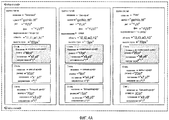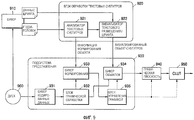RU2323487C2 - Information storage carrier for storing text-based subtitles, device and method for processing text-based subtitles - Google Patents
Information storage carrier for storing text-based subtitles, device and method for processing text-based subtitles Download PDFInfo
- Publication number
- RU2323487C2 RU2323487C2 RU2006115338A RU2006115338A RU2323487C2 RU 2323487 C2 RU2323487 C2 RU 2323487C2 RU 2006115338 A RU2006115338 A RU 2006115338A RU 2006115338 A RU2006115338 A RU 2006115338A RU 2323487 C2 RU2323487 C2 RU 2323487C2
- Authority
- RU
- Russia
- Prior art keywords
- style
- information
- text
- script
- group
- Prior art date
Links
- 238000000034 method Methods 0.000 title claims abstract description 28
- 238000012800 visualization Methods 0.000 claims abstract description 11
- 238000013515 script Methods 0.000 claims description 146
- 230000008859 change Effects 0.000 claims description 24
- 238000004590 computer program Methods 0.000 claims description 4
- 230000002452 interceptive effect Effects 0.000 claims description 3
- 239000000284 extract Substances 0.000 claims description 2
- 230000000007 visual effect Effects 0.000 claims description 2
- 238000003672 processing method Methods 0.000 claims 2
- 239000000203 mixture Substances 0.000 claims 1
- 230000008569 process Effects 0.000 abstract description 7
- 230000000694 effects Effects 0.000 abstract description 5
- 239000011159 matrix material Substances 0.000 abstract 1
- 239000000126 substance Substances 0.000 abstract 1
- 238000010586 diagram Methods 0.000 description 13
- 238000009877 rendering Methods 0.000 description 12
- 239000003086 colorant Substances 0.000 description 3
- 230000008901 benefit Effects 0.000 description 2
- 230000015572 biosynthetic process Effects 0.000 description 2
- 238000005562 fading Methods 0.000 description 2
- 230000005540 biological transmission Effects 0.000 description 1
- 238000013500 data storage Methods 0.000 description 1
- 230000006870 function Effects 0.000 description 1
- 230000003287 optical effect Effects 0.000 description 1
- 230000008719 thickening Effects 0.000 description 1
Images
Classifications
-
- G—PHYSICS
- G11—INFORMATION STORAGE
- G11B—INFORMATION STORAGE BASED ON RELATIVE MOVEMENT BETWEEN RECORD CARRIER AND TRANSDUCER
- G11B27/00—Editing; Indexing; Addressing; Timing or synchronising; Monitoring; Measuring tape travel
- G11B27/10—Indexing; Addressing; Timing or synchronising; Measuring tape travel
- G11B27/102—Programmed access in sequence to addressed parts of tracks of operating record carriers
- G11B27/105—Programmed access in sequence to addressed parts of tracks of operating record carriers of operating discs
-
- H—ELECTRICITY
- H04—ELECTRIC COMMUNICATION TECHNIQUE
- H04B—TRANSMISSION
- H04B17/00—Monitoring; Testing
-
- H—ELECTRICITY
- H04—ELECTRIC COMMUNICATION TECHNIQUE
- H04B—TRANSMISSION
- H04B1/00—Details of transmission systems, not covered by a single one of groups H04B3/00 - H04B13/00; Details of transmission systems not characterised by the medium used for transmission
- H04B1/38—Transceivers, i.e. devices in which transmitter and receiver form a structural unit and in which at least one part is used for functions of transmitting and receiving
- H04B1/3827—Portable transceivers
- H04B1/385—Transceivers carried on the body, e.g. in helmets
-
- H—ELECTRICITY
- H04—ELECTRIC COMMUNICATION TECHNIQUE
- H04N—PICTORIAL COMMUNICATION, e.g. TELEVISION
- H04N21/00—Selective content distribution, e.g. interactive television or video on demand [VOD]
- H04N21/20—Servers specifically adapted for the distribution of content, e.g. VOD servers; Operations thereof
- H04N21/23—Processing of content or additional data; Elementary server operations; Server middleware
- H04N21/234—Processing of video elementary streams, e.g. splicing of video streams or manipulating encoded video stream scene graphs
- H04N21/23412—Processing of video elementary streams, e.g. splicing of video streams or manipulating encoded video stream scene graphs for generating or manipulating the scene composition of objects, e.g. MPEG-4 objects
-
- H—ELECTRICITY
- H04—ELECTRIC COMMUNICATION TECHNIQUE
- H04N—PICTORIAL COMMUNICATION, e.g. TELEVISION
- H04N21/00—Selective content distribution, e.g. interactive television or video on demand [VOD]
- H04N21/20—Servers specifically adapted for the distribution of content, e.g. VOD servers; Operations thereof
- H04N21/23—Processing of content or additional data; Elementary server operations; Server middleware
- H04N21/235—Processing of additional data, e.g. scrambling of additional data or processing content descriptors
-
- H—ELECTRICITY
- H04—ELECTRIC COMMUNICATION TECHNIQUE
- H04N—PICTORIAL COMMUNICATION, e.g. TELEVISION
- H04N21/00—Selective content distribution, e.g. interactive television or video on demand [VOD]
- H04N21/40—Client devices specifically adapted for the reception of or interaction with content, e.g. set-top-box [STB]; Operations thereof
- H04N21/43—Processing of content or additional data, e.g. demultiplexing additional data from a digital video stream; Elementary client operations, e.g. monitoring of home network or synchronising decoder's clock; Client middleware
- H04N21/4302—Content synchronisation processes, e.g. decoder synchronisation
- H04N21/4307—Synchronising the rendering of multiple content streams or additional data on devices, e.g. synchronisation of audio on a mobile phone with the video output on the TV screen
- H04N21/43074—Synchronising the rendering of multiple content streams or additional data on devices, e.g. synchronisation of audio on a mobile phone with the video output on the TV screen of additional data with content streams on the same device, e.g. of EPG data or interactive icon with a TV program
-
- H—ELECTRICITY
- H04—ELECTRIC COMMUNICATION TECHNIQUE
- H04N—PICTORIAL COMMUNICATION, e.g. TELEVISION
- H04N21/00—Selective content distribution, e.g. interactive television or video on demand [VOD]
- H04N21/40—Client devices specifically adapted for the reception of or interaction with content, e.g. set-top-box [STB]; Operations thereof
- H04N21/43—Processing of content or additional data, e.g. demultiplexing additional data from a digital video stream; Elementary client operations, e.g. monitoring of home network or synchronising decoder's clock; Client middleware
- H04N21/435—Processing of additional data, e.g. decrypting of additional data, reconstructing software from modules extracted from the transport stream
-
- H—ELECTRICITY
- H04—ELECTRIC COMMUNICATION TECHNIQUE
- H04N—PICTORIAL COMMUNICATION, e.g. TELEVISION
- H04N21/00—Selective content distribution, e.g. interactive television or video on demand [VOD]
- H04N21/40—Client devices specifically adapted for the reception of or interaction with content, e.g. set-top-box [STB]; Operations thereof
- H04N21/47—End-user applications
- H04N21/488—Data services, e.g. news ticker
- H04N21/4884—Data services, e.g. news ticker for displaying subtitles
-
- H—ELECTRICITY
- H04—ELECTRIC COMMUNICATION TECHNIQUE
- H04N—PICTORIAL COMMUNICATION, e.g. TELEVISION
- H04N21/00—Selective content distribution, e.g. interactive television or video on demand [VOD]
- H04N21/80—Generation or processing of content or additional data by content creator independently of the distribution process; Content per se
- H04N21/83—Generation or processing of protective or descriptive data associated with content; Content structuring
- H04N21/84—Generation or processing of descriptive data, e.g. content descriptors
-
- H—ELECTRICITY
- H04—ELECTRIC COMMUNICATION TECHNIQUE
- H04N—PICTORIAL COMMUNICATION, e.g. TELEVISION
- H04N21/00—Selective content distribution, e.g. interactive television or video on demand [VOD]
- H04N21/80—Generation or processing of content or additional data by content creator independently of the distribution process; Content per se
- H04N21/85—Assembly of content; Generation of multimedia applications
- H04N21/854—Content authoring
- H04N21/8543—Content authoring using a description language, e.g. Multimedia and Hypermedia information coding Expert Group [MHEG], eXtensible Markup Language [XML]
-
- H—ELECTRICITY
- H04—ELECTRIC COMMUNICATION TECHNIQUE
- H04N—PICTORIAL COMMUNICATION, e.g. TELEVISION
- H04N21/00—Selective content distribution, e.g. interactive television or video on demand [VOD]
- H04N21/80—Generation or processing of content or additional data by content creator independently of the distribution process; Content per se
- H04N21/85—Assembly of content; Generation of multimedia applications
- H04N21/854—Content authoring
- H04N21/8545—Content authoring for generating interactive applications
-
- H—ELECTRICITY
- H04—ELECTRIC COMMUNICATION TECHNIQUE
- H04N—PICTORIAL COMMUNICATION, e.g. TELEVISION
- H04N21/00—Selective content distribution, e.g. interactive television or video on demand [VOD]
- H04N21/80—Generation or processing of content or additional data by content creator independently of the distribution process; Content per se
- H04N21/85—Assembly of content; Generation of multimedia applications
- H04N21/858—Linking data to content, e.g. by linking an URL to a video object, by creating a hotspot
- H04N21/8583—Linking data to content, e.g. by linking an URL to a video object, by creating a hotspot by creating hot-spots
-
- H—ELECTRICITY
- H04—ELECTRIC COMMUNICATION TECHNIQUE
- H04N—PICTORIAL COMMUNICATION, e.g. TELEVISION
- H04N5/00—Details of television systems
- H04N5/44—Receiver circuitry for the reception of television signals according to analogue transmission standards
- H04N5/445—Receiver circuitry for the reception of television signals according to analogue transmission standards for displaying additional information
- H04N5/44504—Circuit details of the additional information generator, e.g. details of the character or graphics signal generator, overlay mixing circuits
-
- H—ELECTRICITY
- H04—ELECTRIC COMMUNICATION TECHNIQUE
- H04N—PICTORIAL COMMUNICATION, e.g. TELEVISION
- H04N5/00—Details of television systems
- H04N5/76—Television signal recording
- H04N5/91—Television signal processing therefor
- H04N5/92—Transformation of the television signal for recording, e.g. modulation, frequency changing; Inverse transformation for playback
- H04N5/9201—Transformation of the television signal for recording, e.g. modulation, frequency changing; Inverse transformation for playback involving the multiplexing of an additional signal and the video signal
- H04N5/9206—Transformation of the television signal for recording, e.g. modulation, frequency changing; Inverse transformation for playback involving the multiplexing of an additional signal and the video signal the additional signal being a character code signal
-
- H—ELECTRICITY
- H04—ELECTRIC COMMUNICATION TECHNIQUE
- H04N—PICTORIAL COMMUNICATION, e.g. TELEVISION
- H04N9/00—Details of colour television systems
- H04N9/79—Processing of colour television signals in connection with recording
- H04N9/80—Transformation of the television signal for recording, e.g. modulation, frequency changing; Inverse transformation for playback
- H04N9/82—Transformation of the television signal for recording, e.g. modulation, frequency changing; Inverse transformation for playback the individual colour picture signal components being recorded simultaneously only
- H04N9/8205—Transformation of the television signal for recording, e.g. modulation, frequency changing; Inverse transformation for playback the individual colour picture signal components being recorded simultaneously only involving the multiplexing of an additional signal and the colour video signal
- H04N9/8233—Transformation of the television signal for recording, e.g. modulation, frequency changing; Inverse transformation for playback the individual colour picture signal components being recorded simultaneously only involving the multiplexing of an additional signal and the colour video signal the additional signal being a character code signal
-
- G—PHYSICS
- G11—INFORMATION STORAGE
- G11B—INFORMATION STORAGE BASED ON RELATIVE MOVEMENT BETWEEN RECORD CARRIER AND TRANSDUCER
- G11B2220/00—Record carriers by type
- G11B2220/20—Disc-shaped record carriers
- G11B2220/25—Disc-shaped record carriers characterised in that the disc is based on a specific recording technology
- G11B2220/2537—Optical discs
- G11B2220/2541—Blu-ray discs; Blue laser DVR discs
-
- H—ELECTRICITY
- H04—ELECTRIC COMMUNICATION TECHNIQUE
- H04B—TRANSMISSION
- H04B1/00—Details of transmission systems, not covered by a single one of groups H04B3/00 - H04B13/00; Details of transmission systems not characterised by the medium used for transmission
- H04B1/38—Transceivers, i.e. devices in which transmitter and receiver form a structural unit and in which at least one part is used for functions of transmitting and receiving
- H04B1/3827—Portable transceivers
- H04B1/385—Transceivers carried on the body, e.g. in helmets
- H04B2001/3861—Transceivers carried on the body, e.g. in helmets carried in a hand or on fingers
-
- H—ELECTRICITY
- H04—ELECTRIC COMMUNICATION TECHNIQUE
- H04N—PICTORIAL COMMUNICATION, e.g. TELEVISION
- H04N5/00—Details of television systems
- H04N5/76—Television signal recording
- H04N5/84—Television signal recording using optical recording
- H04N5/85—Television signal recording using optical recording on discs or drums
-
- H—ELECTRICITY
- H04—ELECTRIC COMMUNICATION TECHNIQUE
- H04N—PICTORIAL COMMUNICATION, e.g. TELEVISION
- H04N5/00—Details of television systems
- H04N5/76—Television signal recording
- H04N5/91—Television signal processing therefor
- H04N5/92—Transformation of the television signal for recording, e.g. modulation, frequency changing; Inverse transformation for playback
- H04N5/9201—Transformation of the television signal for recording, e.g. modulation, frequency changing; Inverse transformation for playback involving the multiplexing of an additional signal and the video signal
- H04N5/9205—Transformation of the television signal for recording, e.g. modulation, frequency changing; Inverse transformation for playback involving the multiplexing of an additional signal and the video signal the additional signal being at least another television signal
-
- H—ELECTRICITY
- H04—ELECTRIC COMMUNICATION TECHNIQUE
- H04N—PICTORIAL COMMUNICATION, e.g. TELEVISION
- H04N9/00—Details of colour television systems
- H04N9/79—Processing of colour television signals in connection with recording
- H04N9/80—Transformation of the television signal for recording, e.g. modulation, frequency changing; Inverse transformation for playback
- H04N9/804—Transformation of the television signal for recording, e.g. modulation, frequency changing; Inverse transformation for playback involving pulse code modulation of the colour picture signal components
- H04N9/8042—Transformation of the television signal for recording, e.g. modulation, frequency changing; Inverse transformation for playback involving pulse code modulation of the colour picture signal components involving data reduction
-
- H—ELECTRICITY
- H04—ELECTRIC COMMUNICATION TECHNIQUE
- H04N—PICTORIAL COMMUNICATION, e.g. TELEVISION
- H04N9/00—Details of colour television systems
- H04N9/79—Processing of colour television signals in connection with recording
- H04N9/80—Transformation of the television signal for recording, e.g. modulation, frequency changing; Inverse transformation for playback
- H04N9/82—Transformation of the television signal for recording, e.g. modulation, frequency changing; Inverse transformation for playback the individual colour picture signal components being recorded simultaneously only
- H04N9/8205—Transformation of the television signal for recording, e.g. modulation, frequency changing; Inverse transformation for playback the individual colour picture signal components being recorded simultaneously only involving the multiplexing of an additional signal and the colour video signal
- H04N9/8227—Transformation of the television signal for recording, e.g. modulation, frequency changing; Inverse transformation for playback the individual colour picture signal components being recorded simultaneously only involving the multiplexing of an additional signal and the colour video signal the additional signal being at least another television signal
Landscapes
- Engineering & Computer Science (AREA)
- Signal Processing (AREA)
- Multimedia (AREA)
- Computer Security & Cryptography (AREA)
- Computer Graphics (AREA)
- Computer Networks & Wireless Communication (AREA)
- Physics & Mathematics (AREA)
- Electromagnetism (AREA)
- Signal Processing For Digital Recording And Reproducing (AREA)
- Television Signal Processing For Recording (AREA)
- Indexing, Searching, Synchronizing, And The Amount Of Synchronization Travel Of Record Carriers (AREA)
- Studio Circuits (AREA)
- Two-Way Televisions, Distribution Of Moving Picture Or The Like (AREA)
- Management Or Editing Of Information On Record Carriers (AREA)
- Communication Control (AREA)
- Television Systems (AREA)
Abstract
Description
Область техники, к которой относится изобретениеFIELD OF THE INVENTION
Настоящее изобретение относится к субтитрам, а конкретнее к основанным на тексте субтитрам и к устройству и способу для обработки субтитров.The present invention relates to subtitles, and more particularly, to text-based subtitles and to an apparatus and method for processing subtitles.
Предшествующий уровень техникиState of the art
Традиционные субтитры генерируются в виде растрового изображения и включаются в поток MPEG. Поскольку субтитры имеют формат растрового изображения, генерировать субтитры затруднительно, и пользователь должен пассивно принимать различные атрибуты субтитров, определенные и предоставляемые производителем субтитров. То есть пользователь не может выбирать стиль субтитров, такой как цвет текста, размер текста или выходное направление текста. Соответственно, пользователь наблюдает субтитры с однообразным стилем.Traditional subtitles are generated as a bitmap and included in the MPEG stream. Since the subtitles are in a bitmap format, generating subtitles is difficult and the user must passively accept various subtitle attributes defined and provided by the subtitle manufacturer. That is, the user cannot select a subtitle style, such as text color, text size or output text direction. Accordingly, the user observes the subtitles with a uniform style.
В общем, в субтитрах кино используются некоторые типичные форматы без частых смен выходного стиля, таких как изменения в цвете текста, положении текста, размере текста и форме текста. Чтобы визуализировать текст, для каждого знака нужна разнообразная информация, касающаяся его цвета, размера, положения и формы. Если эта визуализирующая информация добавляется к каждому предложению субтитров, это обеспечивает преимущество в том, что для каждого предложения может быть задан различный стиль. Однако в сценарии фильма, в котором используются только некоторые типичные стили, преимущество возможности обеспечивать разные стили перевешивается недостатком, заключающимся в том, что количество данных, требуемых для субтитров, и количество данных, подлежащих обработке, возрастает.In general, movie subtitles use some typical formats without frequent changes in the output style, such as changes in text color, text position, text size and text shape. To visualize the text, each character needs a variety of information regarding its color, size, position and shape. If this visualizing information is added to each sentence of subtitles, this provides the advantage that a different style can be set for each sentence. However, in a film scenario in which only some typical styles are used, the advantage of being able to provide different styles is outweighed by the disadvantage that the amount of data required for the subtitles and the amount of data to be processed increase.
Сущность изобретенияSUMMARY OF THE INVENTION
Настоящее изобретение обеспечивает носитель для хранения информации, сохраняющий основанные на тексте субтитры.The present invention provides an information storage medium storing text-based subtitles.
Настоящее изобретение обеспечивает также устройство и способ обработки субтитров, посредством которых субтитры могут выводиться различными путями.The present invention also provides an apparatus and method for processing subtitles by which subtitles can be output in various ways.
Согласно настоящему изобретению выходной стиль субтитров определяется группой стилей и стилем, включенным в группу стилей, а каждое предложение сценария фильма задает предопределенную группу стилей или стиль, так что количество данных для субтитров и количество данных, подлежащих обработке, когда субтитры выводятся, может быть значительно снижено.According to the present invention, the output subtitle style is determined by the style group and the style included in the style group, and each movie script sentence defines a predefined style group or style, so that the amount of data for the subtitle and the amount of data to be processed when the subtitle is output can be significantly reduced .
Кроме того, за счет задания выходного формата субтитров как группы стилей или стиля, этот выходной формат не может быть полностью изменен пользователем, и может быть эффективно отражен замысел производителя. Также стиль или группа стилей могут выбираться пользователем так, что пользователь может выбирать требуемый выходной стиль.In addition, by setting the output subtitle format as a group of styles or style, this output format cannot be completely changed by the user, and the intent of the manufacturer can be effectively reflected. Also, a style or a group of styles can be selected by the user so that the user can select the desired output style.
Краткое описание чертежейBrief Description of the Drawings
Фиг.1 является схемой, иллюстрирующей структуру файла основанных на тексте субтитров в соответствии с вариантом осуществления настоящего изобретения.1 is a diagram illustrating a file structure of text-based subtitles in accordance with an embodiment of the present invention.
Фиг.2 является схемой, иллюстрирующей информацию, требуемую для визуализации текста сценария, и выводимый текст, визуализируемый согласно этой информации, в соответствии с вариантом осуществления настоящего изобретения.FIG. 2 is a diagram illustrating information required to render script text and output text rendered according to this information in accordance with an embodiment of the present invention.
Фиг.3А иллюстрирует документ разметки, определяющий группы стилей, в соответствии с вариантом осуществления настоящего изобретения.FIG. 3A illustrates a markup document defining style groups in accordance with an embodiment of the present invention.
Фиг.3В иллюстрирует другой документ разметки, определяющий группы стилей, в соответствии с вариантом осуществления настоящего изобретения.3B illustrates another markup document defining style groups in accordance with an embodiment of the present invention.
Фиг.4А иллюстрирует документ разметки, в котором информация основных стилей определена в группе стилей в соответствии с вариантом осуществления настоящего изобретения.4A illustrates a markup document in which basic style information is defined in a style group in accordance with an embodiment of the present invention.
Фиг.4В иллюстрирует другой документ разметки, в котором информация основных стилей записывается в группе стилей в соответствии с вариантом осуществления настоящего изобретения.4B illustrates another markup document in which basic style information is recorded in a style group in accordance with an embodiment of the present invention.
Фиг.5А иллюстрирует пример тега языка разметки, используемого для отображения субтитров, в соответствии с вариантом осуществления настоящего изобретения.5A illustrates an example markup language tag used to display subtitles in accordance with an embodiment of the present invention.
Фиг.5В иллюстрирует другой пример тега языка разметки, используемого для отображения субтитров, в соответствии с вариантом осуществления настоящего изобретения.5B illustrates another example of a markup language tag used to display subtitles in accordance with an embodiment of the present invention.
Фиг.6А иллюстрирует связь между диалоговой информацией и информацией представления в соответствии с вариантом осуществления настоящего изобретения.6A illustrates the relationship between dialog information and presentation information in accordance with an embodiment of the present invention.
Фиг.6В иллюстрирует другую связь между диалоговой информацией и информацией представления в соответствии с вариантом осуществления настоящего изобретения.6B illustrates another relationship between dialog information and presentation information in accordance with an embodiment of the present invention.
Фиг.7А является схемой для иллюстрации того, как изменяется стиль посредством команды изменения стиля в соответствии с вариантом осуществления настоящего изобретения.7A is a diagram for illustrating how a style is changed by a style change command in accordance with an embodiment of the present invention.
Фиг.7В является схемой для иллюстрации того, как изменяется группа стилей посредством команды изменения группы стилей в соответствии с вариантом осуществления настоящего изобретения.FIG. 7B is a diagram for illustrating how a style group is changed by a style group change command in accordance with an embodiment of the present invention.
Фиг.8А является схемой, иллюстрирующей то, как выбирается информация стилей, требуемая для визуализации каждого объекта сценария, для представления информации, сформированной, как показано на фиг.4А.FIG. 8A is a diagram illustrating how the style information required to render each script object is selected to represent information generated as shown in FIG. 4A.
Фиг.8В и 8С являются схемами, иллюстрирующими то, как выбирается информация стилей для визуализации каждого объекта сценария для представления информации, сформированной, как показано на фиг.4В.FIGS. 8B and 8C are diagrams illustrating how style information is selected to render each script object to represent information generated as shown in FIG. 4B.
Фиг.9 является блок-схемой устройства обработки основанных на тексте субтитров в соответствии с вариантом осуществления настоящего изобретения.9 is a block diagram of a text-based subtitle processing apparatus in accordance with an embodiment of the present invention.
Фиг.10 является блок-схемой алгоритма, иллюстрирующей способ обработки основанных на тексте субтитров в соответствии с вариантом осуществления настоящего изобретения.10 is a flowchart illustrating a method for processing text-based subtitles in accordance with an embodiment of the present invention.
Подробное описание изобретенияDETAILED DESCRIPTION OF THE INVENTION
Согласно аспекту настоящего изобретения носитель для хранения информации, сохраняющий мультимедийные данные, включает в себя аудиовизуальные (АВ) (AV) данные; и данные субтитров, содержащие данные текста сценария, которые выводятся синхронно с АВ данными, и информацию выходного стиля в текстовом формате, задающую выходной тип текста сценария.According to an aspect of the present invention, an information storage medium storing multimedia data includes audio-visual (AV) (AV) data; and subtitle data containing script text data that is output synchronously with the AV data and output style information in a text format defining an output script text type.
Данные субтитров могут быть записаны в виде документа разметки или в виде двоичных данных.Subtitle data can be recorded as a markup document or as binary data.
Согласно другому аспекту настоящего изобретения носитель для хранения информации, сохраняющий информацию основанных на тексте субтитров, включает в себя диалоговую информацию, содержащую текстовую информацию сценария субтитров и информацию, задающую выходной тип текста субтитров; и информацию представления, которая содержит информацию стилей, используемую для визуализации и отображения текста сценария.According to another aspect of the present invention, information storage medium storing text-based subtitle information includes dialog information comprising text information of a subtitle script and information specifying an output type of subtitle text; and presentation information that contains style information used to render and display script text.
Диалоговая информация и/или информация представления может быть записана в виде документа разметки или в виде двоичных данных.Dialog information and / or presentation information may be recorded as a markup document or as binary data.
Диалоговая информация может включать в себя данные текста сценария; время начала, которое указывает, когда должно начинаться отображение текста сценария; время окончания, которое указывает, когда должно закончиться отображение текста сценария; и данные стиля, которые задают стиль отображения, подлежащий использованию при визуализации текста сценария.Dialog information may include script text data; start time, which indicates when the display of script text should begin; end time, which indicates when the display of script text should end; and style data that defines a display style to be used in rendering script text.
Информация представления может включать в себя, по меньшей мере, одну группу стилей, в которой записывается информация стилей отображения, и группу стилей, которая включает в себя, по меньшей мере, один стиль, в котором записывается информация, подлежащая использованию для визуализации и стиля отображения текста сценария.Presentation information may include at least one style group in which display style information is recorded, and a style group that includes at least one style in which information to be used for visualization and display style is recorded. script text.
Группа стилей может включать в себя информацию стилей, которую не может изменять пользователь, и, по меньшей мере, один стиль включает в себя информацию стиля, которая изменяется пользователем.A style group may include style information that the user cannot change, and at least one style includes style information that is changed by the user.
Информация стиля, включенная в стиль, выбранный пользователем, может применяться к информации стилей, включенной в группу стилей, в которую включен выбранный стиль, для изменения выходного типа текста сценария.Style information included in a style selected by the user can be applied to style information included in the style group that includes the selected style to change the output type of script text.
Информация стиля, включенная в выбранный стиль, может заменять, может добавляться к или может вычитаться из информации стилей, включенной в группу стилей, в которую включен выбранный стиль.Style information included in the selected style may replace, be added to, or subtracted from the style information included in the style group in which the selected style is included.
Текст сценария, включенный в диалоговую информацию, может задавать (указывать) одну из группы стилей, и пользователь может выбирать один из, по меньшей мере, одного стилей, включенных в заданную группу стилей, и за счет использования информации, записанной в заданной (указанной) группе стилей, и информации, записанной в выбранном стиле, может отображаться текст сценария.The script text included in the dialog information can specify (specify) one of the group of styles, and the user can select one of at least one styles included in the specified group of styles, and by using information recorded in the specified (specified) a group of styles, and information recorded in the selected style, the script text may be displayed.
Текст сценария, включенный в диалоговую информацию, может задавать один из множества стилей, включенных в группу стилей, и пользователь может выбрать одну из, по меньшей мере, одной группы стилей, и за счет использования информации, записанной в заданном стиле, и информации, записанной в выбранной группе стилей, может отображаться текст сценария.The script text included in the dialog information can specify one of a plurality of styles included in the style group, and the user can select one of the at least one style group, and by using information recorded in a given style and information recorded in the selected style group, the script text may be displayed.
Согласно еще одному аспекту настоящего изобретения устройство обработки текстовых субтитров включает в себя: анализатор текстовых субтитров, который извлекает информацию представления и диалоговую информацию из данных основанных на тексте субтитров; и визуализатор текстового размещения/шрифта, который за счет ссылки на информацию представления визуализирует извлеченную диалоговую информацию и генерирует изображение текста сценария.According to another aspect of the present invention, a text subtitle processing apparatus includes: a text subtitle analyzer that extracts presentation information and dialog information from text-based subtitle data; and a text layout / font visualizer that, by reference to presentation information, visualizes the extracted dialog information and generates an image of the script text.
Это устройство может дополнительно включать в себя: буфер, который считывает с диска данные основанных на тексте субтитров и данные шрифта и сохраняет эти данные; и подсистему представления, которая считывает визуализируемое изображение текста сценария и данные растрового типа текста сценария, генерирует графическое изображение путем объединения визуализируемого изображения текста сценария и данных растрового типа текста сценария.This device may further include: a buffer that reads text-based subtitle data and font data from the disk and stores this data; and a presentation subsystem that reads the rendered image of the script text and the raster type data of the script text, generates a graphic image by combining the rendered image of the script text and the raster type data of the script text.
Согласно еще одному аспекту настоящего изобретения способ обработки текстовых субтитров включает в себя: считывание и сохранение данных основанных на тексте субтитров и данных шрифта; извлечение информации представления и диалоговой информации из данных субтитров; визуализацию текста сценария и генерирование изображения текста путем использования извлеченной информации представления и диалоговой информации; считывание данных субтитров в виде растрового изображения; объединение данных субтитров с визуализируемым изображением текста; и вывод объединенного изображения.According to another aspect of the present invention, a method for processing text subtitles includes: reading and storing data based on text subtitles and font data; extracting presentation information and dialog information from subtitle data; visualization of the text of the script and the generation of images of the text by using the extracted presentation information and dialog information; reading subtitle data as a bitmap; combining subtitle data with a visualized text image; and outputting the combined image.
Согласно другому аспекту настоящего изобретения машиночитаемый носитель данных сохраняет записанную на нем компьютерную программу этого способа.According to another aspect of the present invention, a computer-readable storage medium stores a computer program of this method recorded thereon.
Теперь будут делаться подробные ссылки на варианты осуществления настоящего изобретения, примеры которых иллюстрируются на сопроводительных чертежах, причем одинаковые ссылочные позиции относятся повсюду к одинаковым элементам. Варианты осуществления описываются ниже для объяснения настоящего изобретения путем ссылок на чертежи.Detailed references will now be made to embodiments of the present invention, examples of which are illustrated in the accompanying drawings, with the same reference numerals referring to the same elements throughout. Embodiments are described below to explain the present invention by reference to the drawings.
На фиг.1 файл 100 основанных на тексте субтитров включает в себя диалоговую информацию 110, информацию 120 представления и метаданные 130А и 130В.1, a text-based
Диалоговая информация 110 включает в себя текст сценария, время начала вывода текста, время окончания вывода текста, информацию группы стилей или стиля, подлежащего использованию для визуализации текста, информацию эффекта, изменяющего текст, такого как постепенное появление-пропадание изображения, и код форматирования для текста.Dialog information 110 includes script text, start time for text output, end time for text output, information for a style group or style to be used to render text, information for an effect that modifies text, such as fading in and out, and formatting code for text .
Код форматирования включает в себя код для выражения текста жирным шрифтом, код для выражения текста курсивом, код для подчеркивания, код для указания изменения строки и т.п.The formatting code includes a code for expressing text in bold, a code for expressing text in italics, a code for underlining, a code for indicating a line change, etc.
Информация 120 представления включает в себя информацию стиля, подлежащую использованию для визуализации текста сценария, и образуется множеством групп стилей. Группа стилей представляет собой совокупность стилей, в которых записывается информация стилей.The presentation information 120 includes style information to be used to render script text, and is formed by a plurality of style groups. A style group is a collection of styles in which style information is recorded.
Стиль включает в себя информацию, подлежащую использованию для визуализации и вывода текста сценария на экран. Примерами такой информации стилей являются название стиля, шрифты, цвета текста, фоновые цвета, размер текста, область выведения текста, начальное положение выведения текста, направление выведения, способ выравнивания и т.п.The style includes information to be used to visualize and display script text on the screen. Examples of such style information are style name, fonts, text colors, background colors, text size, text display area, initial position of text output, output direction, alignment method, etc.
В зависимости от того, какая информация определена как стиль и как группа стилей, меняется объем атрибутов, которые пользователь может изменять, а способ задания информации стилей будет поясняться ниже.Depending on what information is defined as a style and as a group of styles, the volume of attributes that the user can change varies, and the way to specify style information will be explained below.
Метаданные 130А и 130В представляют собой дополнительную информацию, касающуюся движущихся изображений, и включают в себя информацию, требуемую для выполнения дополнительных функций, иных, нежели вывод субтитров.The metadata 130A and 130B represent additional information regarding moving images and include information required to perform additional functions other than subtitle output.
Фиг.2 является схемой, иллюстрирующей информацию, требуемую для визуализации текста сценария, и экран, визуализированный и выведенный согласно этой информации.2 is a diagram illustrating information required to render script text and a screen rendered and displayed according to this information.
Информация (l, t, w, h) 210 области вывода указывает область, в которой выводится текст, и указывает, что эта область имеет координаты (l, t) в качестве начального положения с шириной w и высотой h. Информация (x, y) 220 начального положения вывода указывает опорную точку, когда текст выводится на экран, и указывает, что эта опорная точка должна находиться внутри области (l, t, w, h). Информация 222 выравнивания текста задает способ выравнивания текста. Текст может выравниваться по левому краю, выравниваться по центру или выравниваться по правому краю. Когда текст выравнивается по левому краю, он выступает вправо от начального положения (x, y) вывода. Когда текст выравнивается по центру, он центрируется относительно начального положения (x, y) вывода. Когда текст выравнивается по правому краю, он выступает влево от начального положения (x, y) вывода. На фиг.2 показан пример, в котором текст выводится с выравниванием по левому краю.The information (l, t, w, h) 210 of the output area indicates the area in which the text is displayed, and indicates that this area has coordinates (l, t) as the starting position with a width w and a height h. Information (x, y) 220 of the initial position of the output indicates a reference point when the text is displayed on the screen, and indicates that this reference point should be inside the area (l, t, w, h). Text alignment information 222 defines a method for aligning text. Text can be left-justified, centered, or right-justified. When the text is left-aligned, it projects to the right of the starting position (x, y) of the output. When the text is centered, it is centered on the starting position (x, y) of the output. When the text is right-aligned, it projects to the left of the starting position (x, y) of the output. Figure 2 shows an example in which the text is displayed with left alignment.
Информация 230 о размере шрифта указывает размер текста, подлежащего выводу. Информация 240 о высоте строки указывает разнесение строк текста. Информация 250 о фоновом цвете определяет цвет фона области (l, t, w, h) вывода. Информация 260 о цвете текста определяет цвет текста, подлежащего выводу. Название 270 шрифта задает шрифт, подлежащий использованию для визуализации текста.The font size information 230 indicates the size of the text to be output. Information about the height of the line 240 indicates the spacing of lines of text. The background color information 250 determines the background color of the output region (l, t, w, h). Information 260 about the color of the text determines the color of the text to be output. The font name 270 specifies the font to be used for rendering the text.
Код 280 форматирования и символьные данные 290 включаются в диалоговую информацию 110. Код 280 форматирования может включать в себя код для смены строк, утолщения шрифта, придания шрифту наклона и подчеркивания текста, а символьные данные 290 представляют собой информацию текста сценария, подлежащую отображению в качестве субтитров. Направление вывода текста может определяться как «слева направо, сверху вниз» или «снизу вверх, справа налево». На фиг.2 направлением вывода является «слева направо, сверху вниз». Описанная выше различная информация, за исключением кода 280 форматирования и символьных данных 290, включается в информацию 120 представления.Formatting code 280 and character data 290 are included in the dialog information 110. Formatting code 280 may include code for changing lines, thickening the font, tinting and underlining the font, and character data 290 is script text information to be displayed as subtitles . The text output direction can be defined as “left to right, top to bottom” or “bottom to top, right to left”. 2, the output direction is “left to right, top to bottom”. The various information described above, with the exception of formatting code 280 and character data 290, is included in presentation information 120.
Существуют разнообразные способы выражения информации, требуемой для визуализации текста в основанных на тексте субтитрах. За счет определения структуры, в которой записывается каждая часть информации, может формироваться структура двоичного формата, либо может использоваться формат разметки, соответствующий структуре информации. В отличие от документа разметки, в котором информация записывается в качестве текста, информация, сохраненная в двоичном формате, представляется последовательностью двоичных данных в заранее заданных байтовых блоках. То есть, к примеру, заранее заданное число первых байтов может использоваться для названия стиля, следующие байты - для шрифта, а следующие байты - для цветов текста. При этом требуемая для визуализации информация записывается в двоичном формате. Далее здесь структура информации будет поясняться в качестве примера.There are a variety of ways to express the information required to render text in text-based subtitles. By determining the structure in which each piece of information is recorded, a binary format structure can be generated, or a markup format corresponding to the information structure can be used. Unlike a markup document in which information is recorded as text, information stored in binary format is represented by a sequence of binary data in predetermined byte blocks. That is, for example, a predetermined number of first bytes can be used for a style name, the next bytes for a font, and the next bytes for text colors. At the same time, the information required for visualization is recorded in binary format. Hereinafter, the structure of the information will be explained as an example.
Существуют разнообразные способы формирования стиля и группы стилей, чтобы указывать информацию стилей, подлежащую использованию для визуализации и отображения каждого предложения сценария, включенного в диалоговую информацию 110.There are various ways of forming a style and a group of styles to indicate style information to be used to visualize and display each sentence of the script included in the dialog information 110.
В одном способе каждое предложение сценария, включенное в диалоговую информацию 110, задает группу стилей, и пользователь выбирает один из стилей, включенных в эту заданную группу стилей. В другом способе пользователь выбирает группу стилей, и каждое предложение сценария, включенное в диалоговую информацию 110, задает один из множества стилей, включенных в эту группу стилей. Таким образом, вся информация, требуемая для визуализации предложения сценария, включается в стиль, и производитель может менять любую часть информации стиля, подлежащей использованию для визуализации выводимого сценария, согласно выбору пользователя. То есть, если пользователь изменяет стиль вывода сценария, все части информации могут изменяться согласно информации стиля, предоставленной производителем.In one method, each script sentence included in the dialog information 110 defines a style group, and the user selects one of the styles included in this predetermined style group. In another method, the user selects a style group, and each script sentence included in the dialog information 110 defines one of a plurality of styles included in this style group. Thus, all the information required to visualize the script proposal is included in the style, and the manufacturer can change any part of the style information to be used to visualize the displayed script, according to the user's choice. That is, if the user changes the script output style, all pieces of information can be changed according to the style information provided by the manufacturer.
Описанные выше разные случаи будут теперь поясняться более подробно со ссылкой на фиг.3А-6В. Фиг.3А иллюстрирует документ разметки, определяющий группы стилей в соответствии с вариантом осуществления настоящего изобретения. Информация представления записывается в виде набора стилей, и этот набор стилей включает в себя множество групп стилей, определенных производителем. Каждая из групп стилей имеет атрибут названия, указывающий название каждой группы, и каждая группа идентифицируется названием группы стилей, указанным посредством атрибута названия. Группа стилей представляет собой совокупность информации атрибутов, используемых для вывода субтитров согласно стилю, желаемому производителем.The various cases described above will now be explained in more detail with reference to FIGS. 3A-6B. 3A illustrates a markup document defining style groups in accordance with an embodiment of the present invention. Presentation information is recorded as a set of styles, and this set of styles includes many style groups defined by the manufacturer. Each style group has a name attribute indicating the name of each group, and each group is identified by the name of the style group indicated by the name attribute. A style group is a collection of attribute information used to output subtitles according to the style desired by the manufacturer.
Например, если производитель хочет, чтобы субтитры заголовка фильма были выведены большим размером шрифта в центре экрана, субтитры внизу экрана были выведены с размером шрифта, который не влияет негативно на просмотр фильма, а субтитры актеров в последней части фильма были выровнены по центру на всем экране, то производитель разделяет набор стилей на три группы стилей «Заголовок», «Сценарий» и «Роли», определяет каждую из этих групп стилей и назначает одну из этих трех групп стилей, определенных в информации представления, для каждого сценария, записанного в диалоговой информации файла субтитров. Эти группы стилей не могут изменяться пользователем, который смотрит фильм.For example, if a producer wants the subtitles of the movie title to be displayed in large font sizes in the center of the screen, the subtitles at the bottom of the screen are displayed in font sizes that do not negatively affect the viewing of the movie, and the subtitles of the actors in the last part of the movie are centered on the entire screen , then the manufacturer divides the style set into three groups of styles "Title", "Script" and "Roles", defines each of these groups of styles and assigns one of these three groups of styles defined in the presentation information for each Enarius recorded in the dialog information of the subtitle file. These style groups cannot be changed by the user who is watching the movie.
Каждый из стилей включает в себя стили, в которых записывается информация, требуемая для визуализации текста. Стиль включает в себя название, чтобы идентифицировать этот стиль, и различные элементы информации, требуемые для визуализации текста. В группе стилей может быть определено множество стилей, и предпочтительно, чтобы число стилей и названия стилей, определенных в каждой группе стилей, были одинаковы для всех групп стилей. Поскольку первый стиль среди множества стилей, определенных в группе стилей, может выбираться по умолчанию, или стиль по умолчанию может выбираться производителем, стиль, выбранный в качестве стиля по умолчанию, применяется к тексту, визуализируемому, когда первые субтитры выводятся на экран, а если стиль меняется произвольно пользователем, когда воспроизводится фильм, то стиль, заданный пользователем, применяется к тексту, визуализируемому после этого.Each of the styles includes styles in which the information required to render the text is recorded. A style includes a name to identify this style, and various pieces of information required to render the text. A plurality of styles can be defined in a style group, and it is preferable that the number of styles and style names defined in each style group are the same for all style groups. Since the first style among the many styles defined in the style group can be selected by default, or the default style can be selected by the manufacturer, the style selected as the default style is applied to the text rendered when the first subtitles are displayed, and if the style changes arbitrarily by the user, when the movie is played, the style specified by the user is applied to the text rendered after that.
Фиг.3В представляет собой документ разметки, определяющий группы стилей в соответствии с вариантом осуществления настоящего изобретения. На фиг.3В «Заголовок», «Сценарий» и «Роли» - это три классификации субтитров, и они определяются как стили. Группы стилей, включающие в себя эти три стиля, классифицируются как «Малая», «Обычная» и «Большая» согласно стилю вывода текста сценария. В каждом предложении сценария диалоговой информации задается стиль, определенный в информации представления. В этом случае, поскольку первая группа стилей может выбираться как группа стилей по умолчанию, либо группа стилей по умолчанию может быть выбрана производителем, стиль, указанный каждым предложением сценария диалоговой информации среди стилей, включенных в группу стилей, выбранную по умолчанию, применяется к визуализации текста, когда первые субтитры выводятся на экран, и если группа стилей изменяется пользователем, когда фильм воспроизводится, то стиль, включенный в группу стилей, заданную пользователем, применяется для визуализации текста после этого.3B is a markup document defining style groups in accordance with an embodiment of the present invention. In FIG. 3B, “Title”, “Script”, and “Roles” are three subtitle classifications, and they are defined as styles. Style groups that include these three styles are classified as “Small,” “Normal,” and “Large,” according to the output style of the script text. In each sentence of the dialog information script, a style is defined as defined in the presentation information. In this case, since the first style group can be selected as the default style group, or the default style group can be selected by the manufacturer, the style specified by each sentence of the dialog information script among the styles included in the default style group is applied to the text visualization when the first subtitles are displayed on the screen, and if the style group is changed by the user when the movie is playing, then the style included in the style group specified by the user is used to visualize incidentally thereafter.
Когда информация представления определяется, как показано на фиг.3А и 3В, если пользователь изменяет стиль, изменяются все элементы информации стилей. Однако в зависимости от случая изменение только части информации стилей может быть более эффективным, и для этого информация представления может определяться, как показано на фиг.4А и 4В.When presentation information is determined, as shown in FIGS. 3A and 3B, if the user changes the style, all elements of the style information are changed. However, depending on the case, changing only a part of the style information may be more efficient, and for this, presentation information may be determined as shown in FIGS. 4A and 4B.
Фиг.4А представляет собой документ разметки, в котором основная информация стилей определяется в группе стилей в соответствии с вариантом осуществления настоящего изобретения. В отличие от представления информации, показанного на фиг.3А и 3В, на фиг.4А группа стилей включает в себя информацию, которая не изменяется, когда выходной стиль сценария изменяется пользователем. Кроме того, эта группа стилей включает в себя один или более стилей, включающих в себя информацию стилей, которая может быть изменена по выбору пользователя, и каждый стиль идентифицируется атрибутом названия.4A is a markup document in which basic style information is defined in a style group in accordance with an embodiment of the present invention. In contrast to the presentation of the information shown in FIGS. 3A and 3B, in FIG. 4A, the style group includes information that does not change when the output style of the script is changed by the user. In addition, this style group includes one or more styles, including style information that can be changed at the user's option, and each style is identified by a name attribute.
На фиг.4А набор стилей включает в себя три типа групп стилей, идентифицируемых как «Заголовок», «Сценарий» и «Роли». Каждая из этих групп стилей включает в себя информацию о шрифте, цвете, фоне, выравнивании, области и высоте строк, поддерживающую фиксированные значения, даже когда стиль изменяется пользователем, а также включает в себя три стиля, «нормальный шрифт», «малый шрифт» и «большой шрифт», имеющие информацию о размере, положении и направлении, величины для которых изменяются, когда стиль изменяется пользователем. Стиль может иметь атрибут по умолчанию, используемый для указания стиля по умолчанию, выбранного производителем, или по умолчанию может выбираться первый стиль.In FIG. 4A, a style set includes three types of style groups identified as “Title”, “Script”, and “Roles”. Each of these style groups includes information about the font, color, background, alignment, area and height of the lines, which supports fixed values, even when the style is changed by the user, and also includes three styles, “normal font”, “small font” and a "large font" having information about the size, position and direction, the values for which change when the style is changed by the user. The style may have a default attribute used to indicate the default style selected by the manufacturer, or the first style may be selected by default.
В данном случае информация стиля о шрифте, цвете, фоне, выравнивании, области и высоте строк, включенная в группу стилей, и информация стиля о размере, положении и направлении, включенная в стиль, выбираемый пользователем, или в стиль по умолчанию, используется для формирования полного набора информации стилей, подлежащей использованию для визуализации текста сценария.In this case, style information about the font, color, background, alignment, region and height of the lines included in the group of styles, and style information about the size, position and direction included in the style chosen by the user, or in the default style, is used to form a complete set of style information to be used to render script text.
Фиг.4В представляет собой другой документ разметки, в котором основная информация стилей определяется в группе стилей в соответствии с вариантом осуществления настоящего изобретения. Как и на фиг.4А, группа стилей, имеющая информацию представления, показанную на фиг.4В, включает в себя всю информацию стилей, требуемую для визуализации текста сценария. Кроме того, эта группа стилей включает в себя один или более стилей, включающих в себя информацию стилей, которая может изменяться по выбору пользователя, и каждый стиль идентифицируется атрибутом названия.4B is another markup document in which basic style information is defined in a style group in accordance with an embodiment of the present invention. As in FIG. 4A, a style group having presentation information shown in FIG. 4B includes all the style information required to render script text. In addition, this group of styles includes one or more styles, including style information that can be changed at the user's choice, and each style is identified by a name attribute.
На фиг.4В набор стилей включает в себя три типа групп стилей, идентифицируемых как «Заголовок», «Сценарий» и «Роли». Каждая из этих групп стилей включает в себя информацию о шрифте, цвете, фоне, выравнивании, области, высоте строк, размере, положении и направлении, подлежащую использованию для визуализации сценария, и включает в себя два стиля, «малый шрифт» и «большой шрифт», имеющие информацию о размере, положении и направлении, величины для которых изменяются, когда стиль изменяется пользователем.In FIG. 4B, a style set includes three types of style groups identified as “Title”, “Script”, and “Roles”. Each of these style groups includes information about the font, color, background, alignment, area, line height, size, position and direction to be used to visualize the script, and includes two styles, “small font” and “large font "Having information about the size, position and direction, the values for which change when the style is changed by the user.
Когда нет изменений, вводимых пользователем, для образования полного набора информации стилей, подлежащей использованию для визуализации текста сценария, используются только элементы информации стилей о шрифте, цвете, фоне, выравнивании, области, высоте строк, размере, положении и направлении, включенной в группу стилей. Если стиль изменяется пользователем, информация о размере, положении и направлении, включенная в выбранный стиль, применяется к информации о размере, положении и направлении, и выходной стиль сценария изменяется.When there are no changes entered by the user, only elements of style information about the font, color, background, alignment, area, line height, size, position and direction included in the style group are used to form a complete set of style information to be used to visualize script text . If the style is changed by the user, the size, position and direction information included in the selected style is applied to the size, position and direction information, and the output script style is changed.
В это время значения, включенные в группу стилей, могут быть заменены значениями, включенными в выбранный стиль, либо значения, включенные в выбранный стиль, могут быть добавлены к значениям, включенным в группу стилей. Когда используется последний способ, значения атрибутов размера, положения и направления, включенных в стиль, могут быть выражены как положительные или отрицательные числа, а значения, включенные в группу стилей, могут добавляться к этим числам или вычитаться из этих чисел.At this time, the values included in the style group can be replaced by the values included in the selected style, or the values included in the selected style can be added to the values included in the style group. When the latter method is used, the values of the size, position, and direction attributes included in the style can be expressed as positive or negative numbers, and the values included in the style group can be added to or subtracted from these numbers.
Фиг.5А иллюстрирует пример тега разметки, используемого для отображения субтитров в соответствии с вариантом осуществления настоящего изобретения. Тег <текст> используется в качестве блока для классификации сценариев, подлежащих выводу на экран. Информация атрибутов, включенная в тег <текст>, включает в себя «начало», которое указывает время, когда начинается вывод текста, и «конец», который указывает, когда вывод заканчивается, в качестве информации о времени вывода на экран, «эффект», который указывает эффекты изменения, подлежащие применению к тексту, такие как постепенное появление-пропадание изображения, и «группа стилей», которая указывает информацию стилей, подлежащую использованию для визуализации текста. Кроме того, в тег <текст> записывается сценарий, подлежащий выводу на экран.5A illustrates an example of a tag tag used to display subtitles in accordance with an embodiment of the present invention. The <text> tag is used as a block to classify the scripts to be displayed on the screen. Attribute information included in the <text> tag includes a “start” that indicates the time when the output of the text starts, and an “end” that indicates when the output ends, as the information about the time to display on the screen, the “effect” which indicates the effects of the changes to be applied to the text, such as the fading-out of the image, and a “style group” that indicates the style information to be used to render the text. In addition, the script to be displayed is written to the <text> tag.
На фиг.5А текст сценария «Джон, поезжай...» визуализируется с использованием стиля по умолчанию из множества стилей, включенных в группу стилей «Сценарий», или информации стиля, заданной пользователем, и применяется эффект «постепенного появления изображения», текст отображается в начальный момент «00.10.00» и постепенно становится яснее до момента окончания «00.10.15».5A, the script text “John, go ...” is visualized using the default style from the plurality of styles included in the “Script” style group, or the style information specified by the user, and the effect of “fading image” is applied, the text is displayed at the initial moment “00.10.00” and gradually becomes clearer until the end of “00.10.15”.
Фиг.5В иллюстрирует другой пример тега языка разметки, используемого для отображения субтитров в соответствии с вариантом осуществления настоящего изобретения. На фиг.5В тег <текст> задает стиль вместо группы стилей, визуализирующей текст сценария. В этом случае текст сценария, включенный в тег <текст>, визуализируется с использованием стиля по умолчанию «Сценарий» из множества стилей, включенных в заданную (указанную) пользователем группу стилей.5B illustrates another example markup language tag used to display subtitles in accordance with an embodiment of the present invention. 5B, the <text> tag defines a style instead of a style group that renders script text. In this case, the script text included in the <text> tag is rendered using the default “Script” style from the set of styles included in the user-defined group of styles.
Фиг.6А иллюстрирует связь между диалоговой информацией и информацией представления в соответствии с настоящим изобретением. Как описано выше со ссылкой на фиг.5А, каждый тег <текст>, который включает в себя диалоговую информацию, имеет поле группы стилей, которое указывает на информацию стилей, подлежащую использованию для визуализации текста. Поле группы стилей указывает одну из множества групп стилей, хранящихся в наборе стилей информации представления, и среди стилей, включенных в заданную группу стилей, стиль по умолчанию или стиль, заданный пользователем, предоставляет информацию, требуемую для визуализации текста.6A illustrates the relationship between dialog information and presentation information in accordance with the present invention. As described above with reference to FIG. 5A, each <text> tag that includes dialog information has a style group field that indicates style information to be used to render text. A style group field indicates one of a plurality of style groups stored in a set of presentation information styles, and among the styles included in a given style group, a default style or a style specified by a user provides information necessary for rendering text.
На фиг.6А два тега <текст> указывают группы стилей «Заголовок» и «Сценарий» соответственно. Каждый из этих двух тегов <текст> соответствует одному из стилей, включенных в соответствующую группу стилей «Заголовок» или «Сценарий», записанную в информации представления.On figa two tags <text> indicate the style group "Title" and "Script", respectively. Each of these two <text> tags corresponds to one of the styles included in the corresponding heading or Script style group recorded in the view information.
Фиг.6В иллюстрирует другую связь между диалоговой информацией и информацией представления в соответствии с вариантом осуществления настоящего изобретения. Каждый тег <текст> указывает стиль, а не группу стилей, в качестве визуализирующей информации, и соответствующая информация стилей записывается в качестве одного из множества стилей, включенных во множество групп стилей, хранящихся в информации представления. На фиг.6В два тега <текст>, которые включают в себя диалоговую информацию, указывающую стиль «Заголовок» и «Сценарий» соответственно, включаются в одну из групп стилей «Малый» и «Нормальный», записанных в информации представления.6B illustrates another relationship between dialog information and presentation information in accordance with an embodiment of the present invention. Each <text> tag indicates a style, not a group of styles, as visualizing information, and the corresponding style information is recorded as one of a plurality of styles included in a plurality of style groups stored in the presentation information. 6B, two <text> tags, which include dialog information indicating a Heading and Script style, respectively, are included in one of the Small and Normal styles group recorded in the presentation information.
Теперь со ссылками на фиг.7А и 7В подробно поясняются работа пользователя и интерфейс прикладных программ (ИПП) (API) для пользователя, чтобы изменять стиль. Фиг.7А представляет собой схему, иллюстрирующую то, как стиль изменяется командой изменения стиля. На фиг.7А группы стилей «Заголовок», «Сценарий» и «Роли» определяются каждой из групп стилей, включающих в себя стили «Малый», «Нормальный» и «Большой». Группа стилей «Заголовок» использует выравнивание по центру и выводит текст синим цветом, группа стилей «Сценарий» использует выравнивание по левому краю от нижней левой стороны и выводит текст черным цветом, а группа стилей «Роли» использует выравнивание по правому краю от верхней правой стороны и выводит текст красным цветом. Стили «Малый», «Нормальный» и «Большой» имеют информацию стилей, указывающую вывод букв малого размера, букв среднего размера и букв большого размера соответственно.Now, with reference to FIGS. 7A and 7B, the user operation and the application program interface (API) for the user to change the style are explained in detail. 7A is a diagram illustrating how a style is changed by a style change command. On figa groups of styles "Title", "Script" and "Roles" are defined by each of the groups of styles, including the styles "Small", "Normal" and "Large". The Title style group uses center alignment and displays the text in blue, the Script style group uses left alignment from the bottom left and the text appears in black, and the Roles style group uses right alignment from the upper right side and displays the text in red. Styles “Small”, “Normal” and “Large” have style information indicating the output of small letters, medium letters and large letters, respectively.
В момент времени «00.10.00» группа стилей «Заголовок» используется как информация для визуализации текста, а в качестве информации стилей по умолчанию используется стиль «Малый», включенный в группу стилей «Заголовок». Когда стиль текста изменяется пользователем на стиль «Нормальный» во время воспроизведения фильма, стиль «Нормальный» группы стилей «Заголовок» используется в качестве информации стилей. Кроме того, когда группа стилей изменяется в момент времени «00.10.20» по мере показа фильма, используется стиль «Нормальный» группы стилей «Сценарий», а когда группа стилей меняется на «Роли» в момент времени «01.10.25», стиль «Нормальный», выбранный пользователем, непрерывно применяется с помощью группы стилей «Роли».At the time “00.10.00”, the “Heading” style group is used as information for visualizing the text, and the “Small” style, which is included in the “Heading” style group, is used as default style information. When a text style is changed by the user to the “Normal” style during movie playback, the “Normal” style of the “Heading” style group is used as style information. In addition, when the style group changes at the time point “00.10.20” as the movie is shown, the “Normal” style of the “Script” style group is used, and when the style group changes to “Roles” at the time “01.10.25”, the style “Normal”, selected by the user, is continuously applied using the “Roles” style group.
Фиг.7В является схемой, иллюстрирующей то, как группа стилей изменяется командой изменения группы стилей. На фиг.7В определены группы стилей «Малый», «Нормальный» и «Большой», и каждая группа стилей включает в себя стили «Заголовок», «Сценарий» и «Роли». В момент времени «00.10.00» информация стиля «Заголовок», включенного в группу стилей по умолчанию «Малый», используется как информация для визуализации текста. Когда группа стилей изменяется пользователем с «Малый» на «Нормальный» во время воспроизведения фильма, стиль «Заголовок» группы стилей «Нормальный» используется в качестве информации стилей. Кроме того, когда стиль изменяется с «Заголовок» на «Сценарий» в момент времени «00.10.20» по мере просмотра фильма, используется стиль «Сценарий» группы стилей «Нормальный», а когда стиль изменяется на «Роли» в момент времени «01.10.25», применяется стиль «Роли», включенный в группу стилей «Нормальный», как задано пользователем.7B is a diagram illustrating how a style group is changed by a style group change command. 7B, style groups “Small,” “Normal,” and “Large,” are defined, and each style group includes the styles “Title,” “Script,” and “Roles.” At the time “00.10.00” the information of the “Heading” style included in the default style group “Small” is used as information for visualizing the text. When a style group is changed by the user from “Small” to “Normal” during movie playback, the “Heading” style of the “Normal” style group is used as style information. In addition, when the style changes from “Title” to “Script” at the time point “00.10.20” as you watch the movie, the “Script” style of the “Normal” style group is used, and when the style changes to “Roles” at the time “ 10.10.25 ", the" Roles "style is applied, included in the" Normal "style group, as specified by the user.
Фиг.8А является схемой, иллюстрирующей то, как информация стилей, требуемая для визуализации каждого элемента сценария, выбирается для информации представления, сформированной, как показано на фиг.4А. Каждый сценарий диалоговой информации указывает одну из одной или более групп стилей, включенных в набор стилей. Кроме того, выбирается один из одного или более стилей, включенных в каждую из групп стилей, и если нет выбора пользователем, стиль «Нормальный» выбирается по умолчанию, а когда имеется выбор пользователем, выбирается соответствующий стиль.FIG. 8A is a diagram illustrating how the style information required to render each script item is selected for presentation information generated as shown in FIG. 4A. Each interactive information script indicates one of one or more style groups included in the style set. In addition, one of one or more styles included in each of the style groups is selected, and if there is no choice by the user, the “Normal” style is selected by default, and when there is a choice by the user, the corresponding style is selected.
Теперь будет поясняться процесс формирования информации стилей, подлежащей использованию для визуализации сценария «Текст 1». Поскольку сценарий «Текст 1» указывает группу стилей «Заголовок», выбирается невыбираемая (пользователем) информация, которая включена в группу стилей «Заголовок» и не изменяется по выбору пользователя. Если пользователем выбирается стиль «Большой», выбирается выбираемая (пользователем) информация, которая включена в этот стиль. Затем невыбираемая информация группы стилей «Заголовок» и выбираемая информация стиля «Большой» группы стилей «Заголовок» объединяются для образования полного набора информации стилей.Now, the process of generating style information to be used for visualizing the “
Теперь будет поясняться процесс формирования информации стилей, подлежащей использованию для визуализации сценария «Текст 2». Поскольку сценарий «Текст 2» указывает группу стилей «Сценарий», выбирается невыбираемая информация, которая включена в группу стилей «Сценарий» и не изменяется по выбору пользователя. Если пользователем выбирается стиль «Большой», выбирается выбираемая информация, которая включена в стиль «Большой». Затем невыбираемая информация группы стилей «Сценарий» и выбираемая информация стиля «Большой» группы стилей «Сценарий» объединяются для образования набора информации стилей.Now, the process of generating style information to be used for visualizing the “Text 2” script will be explained. Since the “Text 2” script indicates the “Script” style group, non-selectable information is selected, which is included in the “Script” style group and does not change at the user's choice. If the user selects the “Large” style, selectable information that is included in the “Large” style is selected. Then, the non-selectable information of the “Script” style group and the selectable “Large” style information of the “Script” style group are combined to form a set of style information.
Теперь со ссылками на фиг.8В и 8С будет поясняться процесс формирования информации стилей, требуемой для визуализации каждого элемента сценария в информации представления, сформированной, как показано на фиг.4В. Фиг.8В и 8С являются схемами, иллюстрирующими то, как информация стилей, требуемая для визуализации каждого элемента сценария, выбирается для информации представления, сформированной, как показано на фиг.4В.Now, with reference to FIGS. 8B and 8C, the process of generating the style information required to render each script element in the presentation information generated as shown in FIG. 4B will be explained. FIGS. 8B and 8C are diagrams illustrating how the style information required to render each script item is selected for presentation information generated as shown in FIG. 4B.
Фиг.8В будет использоваться для иллюстрации процесса формирования полного набора информации стилей, требуемой для визуализации текста сценария, когда стиль не изменяется пользователем. Каждый сценарий диалоговой информации указывает одну из одной или более групп стилей, включенных в набор стилей. Когда отсутствует изменение стиля пользователем, все элементы информации стилей (информации для визуализации текста), требуемой для текста сценария, включенного в группу стилей, указанную сценарием, используются для формирования полного набора информации стилей. Когда имеется изменение стиля пользователем, выбирается один из одного или более стилей, включенных в каждую группу стилей, и информация, включенная в стиль, выбранный пользователем, применяется к информации для визуализации текста, включенного в группу стилей, для формирования полного набора информации стилей.Fig. 8B will be used to illustrate the process of generating a complete set of style information required to render script text when a style is not changed by the user. Each interactive information script indicates one of one or more style groups included in the style set. When there is no change in style by the user, all elements of the style information (information for rendering the text) required for the script text included in the style group indicated by the script are used to form a complete set of style information. When there is a style change by the user, one of one or more styles included in each style group is selected, and the information included in the style selected by the user is applied to the information for visualizing the text included in the style group to form a complete set of style information.
На фиг.8В, поскольку сценарий «Текст 1» указывает группу стилей «Заголовок», информация для визуализации текста, включенного в группу стилей «Заголовок», выбирается и используется для формирования полного набора информации стилей, подлежащей использованию для визуализации текста сценария.8B, since the “
Кроме того, поскольку сценарий «Текст 2» указывает группу стилей «Сценарий», информация для визуализации текста, включенного в группу стилей «Сценарий», выбирается и используется для формирования полного набора информации стилей, подлежащей использованию для визуализации текста сценария.In addition, since the “Text 2” script indicates the “Script” style group, information for rendering text included in the “Script” style group is selected and used to form a complete set of style information to be used for visualizing the script text.
Фиг.8С будет использоваться для пояснения процесса формирования полного набора информации стилей, требуемой для визуализации текста сценария, когда стиль изменяется пользователем. Поскольку сценарий «Текст 1» указывает группу стилей «Заголовок», выбирается информация для визуализации текста, включенного в группу стилей «Заголовок». Если пользователем выбирается стиль «Большой», выбирается выбираемая информация, которая включена в стиль «Большой». Выбираемая информация стиля «Большой» группы стилей «Заголовок» применяется к информации для визуализации текста группы стилей «Заголовок» для формирования полного набора информации стилей.8C will be used to explain the process of generating a complete set of style information required to render script text when a style is changed by the user. Since the “
В процессе формирования информации стилей, подлежащей использованию для визуализации «Текста 2» сценария, поскольку «Текст 2» сценария указывает группу стилей «Сценарий», выбирается информация для визуализации текста, включенного в группу стилей «Сценарий». Если пользователем выбирается стиль «Большой», выбирается выбираемая информация, которая включена в стиль «Большой». Затем выбираемая информация стиля «Большой» группы стилей «Сценарий» применяется к информации для визуализации текста группы стилей «Сценарий» для формирования полного набора информации стилей.In the process of generating the style information to be used for rendering the “Text 2” of the script, since the “Text 2” of the script indicates the “Script” style group, information is selected for rendering the text included in the “Script” style group. If the user selects the “Large” style, selectable information that is included in the “Large” style is selected. Then, the selected information of the “Big” style of the “Script” style group is applied to the information for visualizing the text of the “Script” style group to form a complete set of style information.
Фиг.9 является блок-схемой устройства обработки основанных на тексте субтитров согласно варианту осуществления настоящего изобретения. Устройство обработки основанных на тексте субтитров включает в себя блок 920 обработки текстовых субтитров, который необходим для визуализации текста. Блок 920 обработки текстовых субтитров включает в себя анализатор 921 субтитров для извлечения информации представления и диалоговой информации из субтитров и визуализатор 922 текстового размещения/шрифта для генерации изображения, подлежащего выводу путем визуализации текста согласно извлеченной информации представления.9 is a block diagram of a text-based subtitle processing apparatus according to an embodiment of the present invention. A text-based subtitle processing device includes a text
После того, как информация основанных на тексте субтитров и информация о шрифте считывается с диска 900 и сохраняется в буфере 910, субтитры передаются в анализатор 921 текстовых субтитров блока 920 обработки субтитров, и извлекается информация представления и диалоговая информация. Извлеченная информация передается в визуализатор 922 текстового размещения/шрифта и буфер 933 формирования подсистемы 930 представления. Визуализатор 922 текстового размещения/шрифта генерирует изображение, подлежащее отображению на устройстве отображения путем визуализации текста с использованием переданной информации стилей и информации о шрифте, и передает изображение в буфер 934 объектов, включенный в подсистему 930 представления.After the text-based subtitle information and the font information are read from the
Субтитры в виде побитового (растрового) изображения считываются с диска 900, вводятся в буфер 931 кодированных данных, обрабатываются блоком 932 графической обработки и передаются в буфер 933 формирования и буфер 934 объектов. Буфер 933 формирования принимает информацию формирования объектов, передаваемую анализатором 921 текста субтитров, и побитовые (растрового типа) данные субтитров, обработанные блоком 932 графической обработки, и передает информацию управления для выведения на экран в блок 935 управления графикой. Буфер 934 объектов объединяет побитовые данные субтитров, обработанные блоком 932 графической обработки, и визуализируемый объект текстовых субтитров, принятый из визуализатора 922 текстового размещения/шрифта, генерирует графическую плоскость 940 и выводит эту графическую плоскость 940 на устройство отображения путем ссылки на справочную таблицу 950 цветов (CLUT).Subtitles in the form of a bitmap (bitmap) image are read from the
Фиг.10 является блок-схемой алгоритма, иллюстрирующей способ обработки основанных на тексте субтитров согласно варианту осуществления настоящего изобретения. Данные основанных на тексте субтитров и данные шрифта считываются с диска и сохраняются в буфере в операции S1010. Данные субтитров, находящиеся в виде побитового изображения, передаются в подсистему представления. Информация представления и диалоговая информация извлекаются из сохраненных данных субтитров в операции S1020. Информация представления и диалоговая информация такие, как описано выше. Путем использования извлеченной информации представления и диалоговой информации текст визуализируется и изображение генерируется в операции S1030. Данные субтитров, находящиеся в виде побитового изображения, переданного в подсистему представления, и визуализируемое сгенерированное изображение объединяются и выводятся в операции S1040. Объединение побитовых данных и визуализируемого изображения такое, как описано выше со ссылкой на фиг.9.10 is a flowchart illustrating a method for processing text-based subtitles according to an embodiment of the present invention. Text-based subtitle data and font data are read from the disk and stored in the buffer in operation S1010. Subtitle data in the form of a bitmap image is transmitted to the presentation subsystem. Presentation information and dialog information are extracted from the stored subtitle data in operation S1020. Presentation information and dialog information are as described above. By using the extracted presentation information and dialog information, the text is visualized and the image is generated in operation S1030. The subtitle data in the form of a bitmap image transmitted to the presentation subsystem and the rendered generated image are combined and output in operation S1040. The combination of bit data and the rendered image is as described above with reference to Fig.9.
Выше описано формирование стиля для визуализации текста текстовых субтитров, имеющих текстовый формат, и выведение этого текста на экран, чтобы визуально отобразить сценарии для фильмов. В настоящем изобретении множество стилей, которые могут выбираться пользователем, предоставляются производителем, и когда сценарий выводится, пользователь выбирает один из множества стилей, чтобы изменить стиль вывода сценария. Соответственно наборы стилей, группы стилей и стили по настоящему изобретению дополнительно могут включать в себя поля для записи информации, требуемой для обеспечения субтитров в фильмах, то есть набор стилей, описанный в варианте настоящего изобретения, включает в себя только группы стилей, но в дополнение к группе стилей можно добавить поле для записи дополнительных данных, таких как информация для указания информации стиля, и группы стилей и стили, описанные в настоящем изобретении, также могут иметь дополнительные поля. Кроме того, положение каждого поля, включенного в группу стилей и стиль, может изменяться согласно воплощению текстовых субтитров.The above describes the formation of a style for rendering text of text subtitles having a text format and displaying this text to visually display scripts for films. In the present invention, a plurality of styles that can be selected by the user are provided by the manufacturer, and when the script is displayed, the user selects one of the plural styles to change the output style of the script. Accordingly, the style sets, style groups, and styles of the present invention may further include fields for recording information required to provide subtitles in films, that is, the style set described in an embodiment of the present invention includes only style groups, but in addition to a style group, you can add a field to record additional data, such as information to indicate style information, and the style groups and styles described in the present invention can also have additional fields. In addition, the position of each field included in the style group and style may vary according to the embodiment of the text subtitles.
Настоящее изобретение может также быть осуществлено как машиночитаемый код на машиночитаемом носителе записи. Машиночитаемый носитель записи может быть любым устройством хранения данных, имеющим возможность сохранять данные, которые после этого могут считываться компьютерной системой. Примеры машиночитаемых носителей записи включают в себя постоянное запоминающее устройство (ПЗУ) (ROM), оперативное запоминающее устройство (ОЗУ) (RAM), CD-ROM, магнитные ленты, гибкие диски, оптические устройства хранения данных и несущие колебания (такие как передача данных через Интернет). Машиночитаемый носитель записи может также быть распределен по соединенным сетью компьютерным системам так, что машиночитаемый код хранится и исполняется в распределенном виде.The present invention can also be implemented as a computer-readable code on a computer-readable recording medium. The computer-readable recording medium may be any data storage device having the ability to store data, which can then be read by a computer system. Examples of computer-readable recording media include read-only memory (ROM), random access memory (RAM), CD-ROM, magnetic tapes, floppy disks, optical storage devices and carrier waves (such as data transmission via The Internet). The computer-readable recording medium may also be distributed over networked computer systems such that the computer-readable code is stored and executed in a distributed manner.
Хотя показаны и описаны лишь несколько вариантов осуществления настоящего изобретения, для специалистов в данной области техники очевидно, что в этих вариантах осуществления могут быть сделаны изменения без отхода от принципов и сущности изобретения, объем которого определяется в формуле изобретения и ее эквивалентах.Although only a few embodiments of the present invention have been shown and described, it will be apparent to those skilled in the art that changes can be made in these embodiments without departing from the principles and spirit of the invention, the scope of which is defined in the claims and their equivalents.
Claims (42)
Applications Claiming Priority (4)
| Application Number | Priority Date | Filing Date | Title |
|---|---|---|---|
| KR20030069023 | 2003-10-04 | ||
| KR10-2003-0069023 | 2003-10-04 | ||
| KR20040016103A KR100739682B1 (en) | 2003-10-04 | 2004-03-10 | Information storage medium storing text based sub-title, processing apparatus and method thereof |
| KR10-2004-0016103 | 2004-03-10 |
Related Child Applications (1)
| Application Number | Title | Priority Date | Filing Date |
|---|---|---|---|
| RU2007141939/28A Division RU2395856C2 (en) | 2003-10-04 | 2007-11-12 | Data storage medium storing text-based subtitles, and device for processing text-based subtitles |
Publications (2)
| Publication Number | Publication Date |
|---|---|
| RU2006115338A RU2006115338A (en) | 2006-09-10 |
| RU2323487C2 true RU2323487C2 (en) | 2008-04-27 |
Family
ID=36577301
Family Applications (1)
| Application Number | Title | Priority Date | Filing Date |
|---|---|---|---|
| RU2006115338A RU2323487C2 (en) | 2003-10-04 | 2004-09-30 | Information storage carrier for storing text-based subtitles, device and method for processing text-based subtitles |
Country Status (14)
| Country | Link |
|---|---|
| US (4) | US8204361B2 (en) |
| EP (1) | EP1680783A4 (en) |
| JP (2) | JP4690330B2 (en) |
| KR (1) | KR100739682B1 (en) |
| AT (1) | ATE554483T1 (en) |
| BR (1) | BRPI0415045B1 (en) |
| CA (1) | CA2541320C (en) |
| ES (1) | ES2384900T3 (en) |
| HK (1) | HK1098870A1 (en) |
| MX (1) | MXPA06003785A (en) |
| MY (1) | MY167189A (en) |
| RU (1) | RU2323487C2 (en) |
| TW (1) | TWI348626B (en) |
| WO (1) | WO2005034122A1 (en) |
Cited By (1)
| Publication number | Priority date | Publication date | Assignee | Title |
|---|---|---|---|---|
| RU2510081C2 (en) * | 2009-08-17 | 2014-03-20 | Самсунг Электроникс Ко., Лтд. | Signal processing method and apparatus for three-dimensional reproduction of additional data |
Families Citing this family (27)
| Publication number | Priority date | Publication date | Assignee | Title |
|---|---|---|---|---|
| KR100619053B1 (en) | 2003-11-10 | 2006-08-31 | 삼성전자주식회사 | Information storage medium for subtitle and apparatus therefor |
| KR100788655B1 (en) * | 2003-11-10 | 2007-12-26 | 삼성전자주식회사 | Storage medium recorded text-based subtitle data including style information thereon, display playback device and display playback method thereof |
| JP2007518205A (en) * | 2004-01-06 | 2007-07-05 | エルジー エレクトロニクス インコーポレーテッド | RECORDING MEDIUM, METHOD AND DEVICE FOR REPRODUCING / RECORDING TEXT / SUBTITLE STREAM |
| KR20050072255A (en) * | 2004-01-06 | 2005-07-11 | 엘지전자 주식회사 | Method for managing and reproducing a subtitle of high density optical disc |
| BRPI0507542A (en) * | 2004-02-10 | 2007-07-03 | Lg Electronics Inc | physical recording medium for reproducing text subtitle streams, method and apparatus for decoding a text subtitle stream |
| JP2007522595A (en) * | 2004-02-10 | 2007-08-09 | エルジー エレクトロニクス インコーポレーテッド | Recording medium and method and apparatus for decoding text subtitle stream |
| WO2005076601A1 (en) | 2004-02-10 | 2005-08-18 | Lg Electronic Inc. | Text subtitle decoder and method for decoding text subtitle streams |
| KR100739680B1 (en) | 2004-02-21 | 2007-07-13 | 삼성전자주식회사 | Storage medium for recording text-based subtitle data including style information, reproducing apparatus, and method therefor |
| WO2005081643A2 (en) | 2004-02-26 | 2005-09-09 | Lg Electronics Inc. | Recording medium and method and apparatus for reproducing and recording text subtitle streams |
| KR20070007824A (en) | 2004-03-17 | 2007-01-16 | 엘지전자 주식회사 | Recording medium, method, and apparatus for reproducing text subtitle streams |
| BRPI0509270A (en) * | 2004-03-26 | 2007-09-04 | Lg Electronics Inc | recording medium, method and apparatus for reproducing text subtitle stream |
| DE602005023285D1 (en) * | 2004-03-26 | 2010-10-14 | Lg Electronics Inc | STORAGE MEDIUM, METHOD, AND DEVICE FOR REPRODUCING SUBTITLE DATA STREAMS |
| KR20060047266A (en) | 2004-04-26 | 2006-05-18 | 엘지전자 주식회사 | Recording medium, method and apparatus for the data recorded on the recording medium |
| JP4724710B2 (en) | 2004-05-03 | 2011-07-13 | エルジー エレクトロニクス インコーポレイティド | RECORDING MEDIUM HAVING DATA STRUCTURE FOR REPRODUCING MANAGEMENT OF TEXT SUBTITLE DATA |
| KR100654455B1 (en) | 2005-05-26 | 2006-12-06 | 삼성전자주식회사 | Apparatus and method for providing addition information using extension subtitle file |
| DE102007007830A1 (en) * | 2007-02-16 | 2008-08-21 | Fraunhofer-Gesellschaft zur Förderung der angewandten Forschung e.V. | Apparatus and method for generating a data stream and apparatus and method for reading a data stream |
| WO2010045736A1 (en) * | 2008-10-22 | 2010-04-29 | Xtranormal Technology Inc. | Reduced-latency rendering for a text-to-movie system |
| CN102082931A (en) * | 2009-11-30 | 2011-06-01 | 新奥特(北京)视频技术有限公司 | Method and device for self-adaptive adjustment of title areas |
| US8581931B2 (en) * | 2010-01-05 | 2013-11-12 | Blackberry Limited | Method of remotely controlling a presentation to freeze an image using a portable electronic device |
| US9086794B2 (en) * | 2011-07-14 | 2015-07-21 | Microsoft Technology Licensing, Llc | Determining gestures on context based menus |
| US9584837B2 (en) * | 2011-12-16 | 2017-02-28 | Sony Corporation | Receiving device and method of controlling the same, distribution device and distribution method, program, and distribution system |
| US8918760B2 (en) * | 2012-12-07 | 2014-12-23 | Sugarcrm Inc. | Test script generation for application image validation |
| US9173004B2 (en) | 2013-04-03 | 2015-10-27 | Sony Corporation | Reproducing device, reproducing method, program, and transmitting device |
| CN104581341B (en) | 2013-10-24 | 2018-05-29 | 华为终端有限公司 | A kind of caption presentation method and subtitle display |
| CN105338394B (en) | 2014-06-19 | 2018-11-30 | 阿里巴巴集团控股有限公司 | The processing method and system of caption data |
| CN111147896A (en) * | 2018-11-05 | 2020-05-12 | 中兴通讯股份有限公司 | Subtitle data processing method, device and equipment and computer storage medium |
| CN112055261A (en) * | 2020-07-14 | 2020-12-08 | 北京百度网讯科技有限公司 | Subtitle display method and device, electronic equipment and storage medium |
Family Cites Families (42)
| Publication number | Priority date | Publication date | Assignee | Title |
|---|---|---|---|---|
| EP0596732B1 (en) * | 1992-11-05 | 2001-04-18 | Canon Kabushiki Kaisha | Method per performing special effects in the receiver of a coded moving picture transmission system |
| JPH06176019A (en) * | 1992-12-10 | 1994-06-24 | Hitachi Ltd | Publication medium and document processor |
| EP0714582B1 (en) | 1993-08-20 | 1999-04-21 | Thomson Consumer Electronics, Inc. | Closed caption system for use with compressed digital video transmission |
| US5497241A (en) * | 1993-10-29 | 1996-03-05 | Time Warner Entertainment Co., L.P. | System and method for controlling display of motion picture subtitles in a selected language during play of a software carrier |
| US5760838A (en) * | 1994-09-30 | 1998-06-02 | Intel Corporation | Method and system for configuring a display |
| KR100491771B1 (en) * | 1994-12-14 | 2006-05-02 | 코닌클리케 필립스 일렉트로닉스 엔.브이. | Transmitter for transmitting the encoded data and its transmission method, receiver for receiving the encoded data and its reception method, video signal, and storage medium |
| JP3484838B2 (en) | 1995-09-22 | 2004-01-06 | ソニー株式会社 | Recording method and playback device |
| KR100276950B1 (en) * | 1995-11-24 | 2001-03-02 | 니시무로 타이죠 | Multi-language recording media and their playback devices |
| US5805153A (en) * | 1995-11-28 | 1998-09-08 | Sun Microsystems, Inc. | Method and system for resizing the subtitles of a video |
| KR100449075B1 (en) * | 1996-04-05 | 2005-05-10 | 마츠시타 덴끼 산교 가부시키가이샤 | Multimedia optical disc on which a plurality of channels of audio data and sub-picture data are recorded simultaneously with moving picture data, and a playback device thereof, and a playback method |
| MX9708364A (en) * | 1996-04-12 | 1998-06-30 | Matsushita Electric Ind Co Ltd | Multimedium optical disk storing image titles in such a manner that whether they need av functions for reproduction can be instantly judged, and apparatus for and method of reproducing the same. |
| JP2857122B2 (en) | 1996-11-22 | 1999-02-10 | 株式会社東芝 | Multilingual recording media |
| US6046778A (en) * | 1997-10-29 | 2000-04-04 | Matsushita Electric Industrial Co., Ltd. | Apparatus for generating sub-picture units for subtitles and storage medium storing sub-picture unit generation program |
| JP2000039892A (en) * | 1998-07-21 | 2000-02-08 | Yamaha Corp | Karaoke sing-along machine |
| US6233389B1 (en) * | 1998-07-30 | 2001-05-15 | Tivo, Inc. | Multimedia time warping system |
| JP2000138908A (en) | 1998-10-31 | 2000-05-16 | Sony Corp | Television receiver and display method |
| JP2000259640A (en) * | 1999-03-04 | 2000-09-22 | Nippon Telegr & Teleph Corp <Ntt> | Structured document customized display method, its system, server device and storage medium storing client device structured document cusomized display program |
| KR20010001725A (en) * | 1999-06-08 | 2001-01-05 | 윤종용 | Method for controlling display of a caption graphic signal |
| JP4438129B2 (en) * | 1999-07-02 | 2010-03-24 | ソニー株式会社 | Content receiving system and content receiving method |
| JP2001078149A (en) * | 1999-09-08 | 2001-03-23 | Toshiba Corp | Device and method for reproducing media |
| JP2002027386A (en) * | 2000-07-05 | 2002-01-25 | Nikon Corp | Recording medium and apparatus for managing data file |
| US8006186B2 (en) * | 2000-12-22 | 2011-08-23 | Muvee Technologies Pte. Ltd. | System and method for media production |
| KR100389863B1 (en) * | 2001-02-01 | 2003-07-04 | 삼성전자주식회사 | Recording medium with data structure capable of reproducing sub-title with regard to title, reproducing apparatus and method thereof |
| JP2002229985A (en) | 2001-02-06 | 2002-08-16 | Ricoh Co Ltd | Apparatus and method for structured document processing, and program for making computer execute the structured document processing |
| US7050109B2 (en) * | 2001-03-02 | 2006-05-23 | General Instrument Corporation | Methods and apparatus for the provision of user selected advanced close captions |
| CN1229990C (en) * | 2001-04-02 | 2005-11-30 | 松下电器产业株式会社 | Video reproduction apparatus for digital video content, video reproduction method, video reproduction program and package medium |
| JP2002369154A (en) * | 2001-04-02 | 2002-12-20 | Matsushita Electric Ind Co Ltd | Image playback equipment for digital image contents, image playback method, image playback program, and package media |
| JP4409150B2 (en) * | 2001-06-11 | 2010-02-03 | 三星電子株式会社 | Information storage medium on which multilingual markup document support information is recorded, reproducing apparatus and reproducing method thereof |
| JP2003078835A (en) | 2001-09-03 | 2003-03-14 | Sanyo Electric Co Ltd | Digital broadcasting receiver |
| KR20030030554A (en) * | 2001-10-11 | 2003-04-18 | 삼성전자주식회사 | Caption data transport system and method capable of editting caption data |
| KR100457512B1 (en) * | 2001-11-29 | 2004-11-17 | 삼성전자주식회사 | Optical recording medium, apparatus and method for playing the optical recoding medium |
| US20030123853A1 (en) | 2001-12-25 | 2003-07-03 | Yuji Iwahara | Apparatus, method, and computer-readable program for playing back content |
| JP2003249057A (en) * | 2002-02-26 | 2003-09-05 | Toshiba Corp | Enhanced navigation system using digital information medium |
| TWI247295B (en) * | 2002-03-09 | 2006-01-11 | Samsung Electronics Co Ltd | Reproducing method and apparatus for interactive mode using markup documents |
| US20040081434A1 (en) * | 2002-10-15 | 2004-04-29 | Samsung Electronics Co., Ltd. | Information storage medium containing subtitle data for multiple languages using text data and downloadable fonts and apparatus therefor |
| EP1552515A4 (en) * | 2002-10-15 | 2007-11-07 | Samsung Electronics Co Ltd | Information storage medium containing subtitle data for multiple languages using text data and downloadable fonts and apparatus therefor |
| JP2004194131A (en) * | 2002-12-13 | 2004-07-08 | Hitachi Ltd | Caption display method, reproducer, recording device, recording medium, and outputting device |
| KR20050012328A (en) * | 2003-07-25 | 2005-02-02 | 엘지전자 주식회사 | Method for managing and reproducing a presentation graphic data of high density optical disc, and high density optical disc therof |
| KR20050078907A (en) * | 2004-02-03 | 2005-08-08 | 엘지전자 주식회사 | Method for managing and reproducing a subtitle of high density optical disc |
| BRPI0507542A (en) | 2004-02-10 | 2007-07-03 | Lg Electronics Inc | physical recording medium for reproducing text subtitle streams, method and apparatus for decoding a text subtitle stream |
| RU2377669C2 (en) | 2004-02-10 | 2009-12-27 | ЭлДжи ЭЛЕКТРОНИКС ИНК. | Recording medium with data structure for managing different data, and method and device for recording and playing back |
| US7529467B2 (en) * | 2004-02-28 | 2009-05-05 | Samsung Electronics Co., Ltd. | Storage medium recording text-based subtitle stream, reproducing apparatus and reproducing method for reproducing text-based subtitle stream recorded on the storage medium |
-
2004
- 2004-03-10 KR KR20040016103A patent/KR100739682B1/en active IP Right Grant
- 2004-09-29 TW TW093129351A patent/TWI348626B/en active
- 2004-09-29 MY MYPI20043988A patent/MY167189A/en unknown
- 2004-09-30 ES ES08160687T patent/ES2384900T3/en active Active
- 2004-09-30 JP JP2006532080A patent/JP4690330B2/en active Active
- 2004-09-30 AT AT08160687T patent/ATE554483T1/en active
- 2004-09-30 RU RU2006115338A patent/RU2323487C2/en active
- 2004-09-30 MX MXPA06003785A patent/MXPA06003785A/en active IP Right Grant
- 2004-09-30 BR BRPI0415045-7A patent/BRPI0415045B1/en active IP Right Grant
- 2004-09-30 WO PCT/KR2004/002504 patent/WO2005034122A1/en active Application Filing
- 2004-09-30 EP EP04788500A patent/EP1680783A4/en not_active Ceased
- 2004-09-30 CA CA 2541320 patent/CA2541320C/en active Active
- 2004-10-04 US US10/956,342 patent/US8204361B2/en active Active
-
2007
- 2007-05-15 HK HK07105102A patent/HK1098870A1/en unknown
-
2008
- 2008-01-09 US US11/971,323 patent/US8428432B2/en active Active
- 2008-01-09 US US11/971,330 patent/US8331762B2/en active Active
-
2010
- 2010-12-14 JP JP2010278285A patent/JP4988914B2/en not_active Expired - Fee Related
-
2012
- 2012-04-16 US US13/447,441 patent/US9031380B2/en active Active
Cited By (1)
| Publication number | Priority date | Publication date | Assignee | Title |
|---|---|---|---|---|
| RU2510081C2 (en) * | 2009-08-17 | 2014-03-20 | Самсунг Электроникс Ко., Лтд. | Signal processing method and apparatus for three-dimensional reproduction of additional data |
Also Published As
| Publication number | Publication date |
|---|---|
| US8204361B2 (en) | 2012-06-19 |
| RU2006115338A (en) | 2006-09-10 |
| US20080107398A1 (en) | 2008-05-08 |
| KR100739682B1 (en) | 2007-07-13 |
| TW200519630A (en) | 2005-06-16 |
| BRPI0415045A (en) | 2006-12-12 |
| EP1680783A1 (en) | 2006-07-19 |
| CA2541320A1 (en) | 2005-04-14 |
| ES2384900T3 (en) | 2012-07-13 |
| CA2541320C (en) | 2014-07-29 |
| US8331762B2 (en) | 2012-12-11 |
| WO2005034122A1 (en) | 2005-04-14 |
| JP2011090779A (en) | 2011-05-06 |
| JP4988914B2 (en) | 2012-08-01 |
| JP2007507828A (en) | 2007-03-29 |
| US9031380B2 (en) | 2015-05-12 |
| US20080107397A1 (en) | 2008-05-08 |
| KR20050033407A (en) | 2005-04-12 |
| ATE554483T1 (en) | 2012-05-15 |
| JP4690330B2 (en) | 2011-06-01 |
| BRPI0415045B1 (en) | 2017-10-17 |
| HK1098870A1 (en) | 2007-07-27 |
| US20120201514A1 (en) | 2012-08-09 |
| MY167189A (en) | 2018-08-13 |
| EP1680783A4 (en) | 2007-10-31 |
| US20050105891A1 (en) | 2005-05-19 |
| MXPA06003785A (en) | 2006-06-23 |
| TWI348626B (en) | 2011-09-11 |
| US8428432B2 (en) | 2013-04-23 |
Similar Documents
| Publication | Publication Date | Title |
|---|---|---|
| RU2323487C2 (en) | Information storage carrier for storing text-based subtitles, device and method for processing text-based subtitles | |
| RU2395856C2 (en) | Data storage medium storing text-based subtitles, and device for processing text-based subtitles | |
| RU2470388C2 (en) | Data medium containing subtitles and processing device for said medium | |
| JP4933273B2 (en) | Recording medium recording text-based subtitle including style information, reproducing apparatus, and reproducing method thereof | |
| US6490370B1 (en) | System and method for describing multimedia content | |
| CN101059987B (en) | Apparatus and method for playing storage medium | |
| TW200527415A (en) | Recording medium and recording and reproducing methods and apparatuses | |
| RU2007146766A (en) | MEDIA FOR STORING INFORMATION, WRITING A STREAM OF SUBTITLE BASED ON THE TEXT, DEVICE AND METHOD FOR REPRODUCING IT | |
| JP2006048695A (en) | Device for and method of processing text data according to script attribute | |
| KR20040098570A (en) | Method for storing additional data relating to menu data | |
| JP2011023836A (en) | Slide data creation device, slide data creation method, and program |