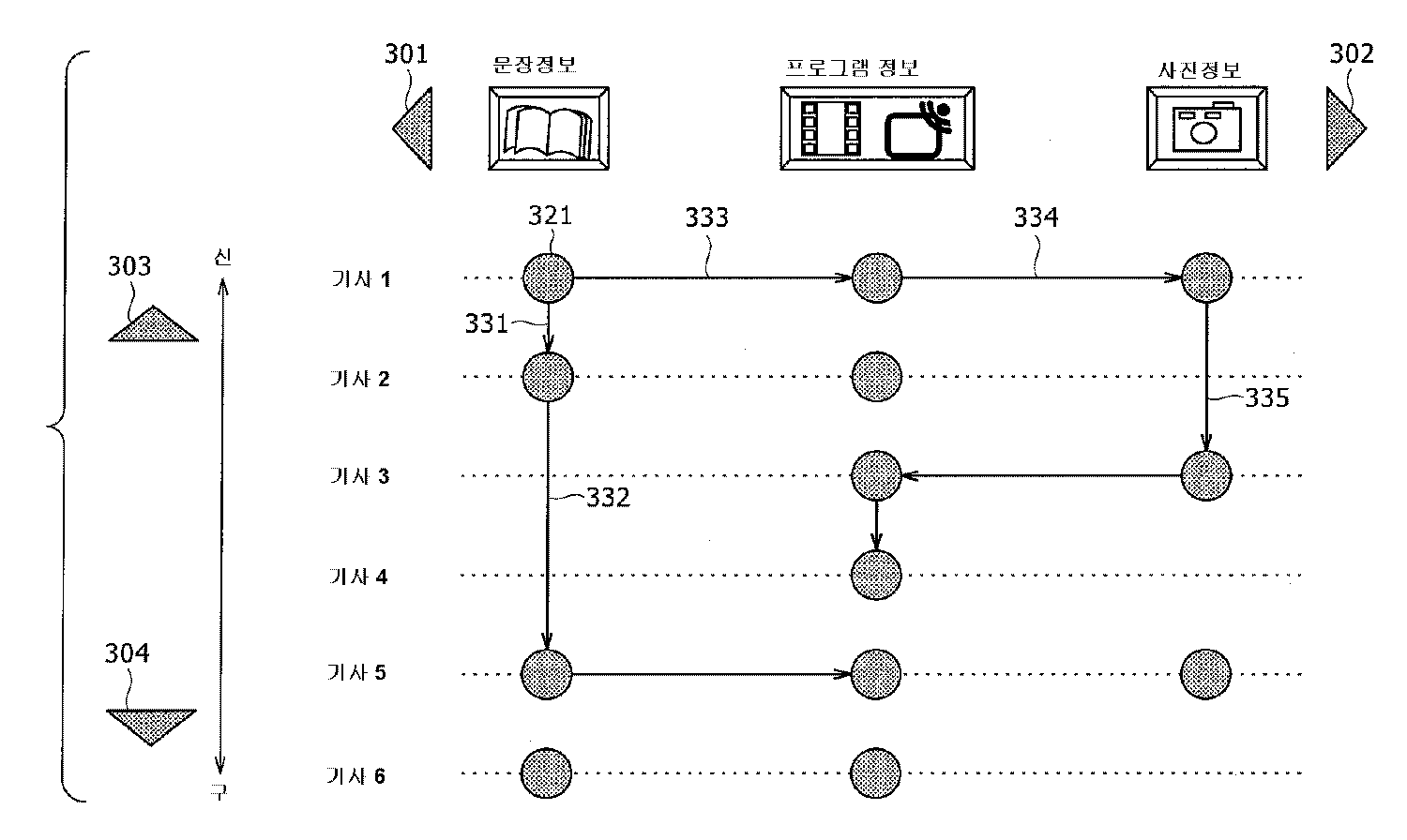KR101171843B1 - User interface controlling apparatus - Google Patents
User interface controlling apparatus Download PDFInfo
- Publication number
- KR101171843B1 KR101171843B1 KR1020050040192A KR20050040192A KR101171843B1 KR 101171843 B1 KR101171843 B1 KR 101171843B1 KR 1020050040192 A KR1020050040192 A KR 1020050040192A KR 20050040192 A KR20050040192 A KR 20050040192A KR 101171843 B1 KR101171843 B1 KR 101171843B1
- Authority
- KR
- South Korea
- Prior art keywords
- data
- display
- article
- information
- screen
- Prior art date
Links
Images
Classifications
-
- G—PHYSICS
- G06—COMPUTING; CALCULATING OR COUNTING
- G06F—ELECTRIC DIGITAL DATA PROCESSING
- G06F3/00—Input arrangements for transferring data to be processed into a form capable of being handled by the computer; Output arrangements for transferring data from processing unit to output unit, e.g. interface arrangements
- G06F3/01—Input arrangements or combined input and output arrangements for interaction between user and computer
- G06F3/048—Interaction techniques based on graphical user interfaces [GUI]
- G06F3/0484—Interaction techniques based on graphical user interfaces [GUI] for the control of specific functions or operations, e.g. selecting or manipulating an object, an image or a displayed text element, setting a parameter value or selecting a range
- G06F3/04842—Selection of displayed objects or displayed text elements
-
- H—ELECTRICITY
- H04—ELECTRIC COMMUNICATION TECHNIQUE
- H04N—PICTORIAL COMMUNICATION, e.g. TELEVISION
- H04N5/00—Details of television systems
- H04N5/76—Television signal recording
- H04N5/765—Interface circuits between an apparatus for recording and another apparatus
-
- H—ELECTRICITY
- H04—ELECTRIC COMMUNICATION TECHNIQUE
- H04N—PICTORIAL COMMUNICATION, e.g. TELEVISION
- H04N21/00—Selective content distribution, e.g. interactive television or video on demand [VOD]
- H04N21/40—Client devices specifically adapted for the reception of or interaction with content, e.g. set-top-box [STB]; Operations thereof
- H04N21/43—Processing of content or additional data, e.g. demultiplexing additional data from a digital video stream; Elementary client operations, e.g. monitoring of home network or synchronising decoder's clock; Client middleware
- H04N21/431—Generation of visual interfaces for content selection or interaction; Content or additional data rendering
- H04N21/4312—Generation of visual interfaces for content selection or interaction; Content or additional data rendering involving specific graphical features, e.g. screen layout, special fonts or colors, blinking icons, highlights or animations
-
- H—ELECTRICITY
- H04—ELECTRIC COMMUNICATION TECHNIQUE
- H04N—PICTORIAL COMMUNICATION, e.g. TELEVISION
- H04N21/00—Selective content distribution, e.g. interactive television or video on demand [VOD]
- H04N21/40—Client devices specifically adapted for the reception of or interaction with content, e.g. set-top-box [STB]; Operations thereof
- H04N21/43—Processing of content or additional data, e.g. demultiplexing additional data from a digital video stream; Elementary client operations, e.g. monitoring of home network or synchronising decoder's clock; Client middleware
- H04N21/443—OS processes, e.g. booting an STB, implementing a Java virtual machine in an STB or power management in an STB
- H04N21/4438—Window management, e.g. event handling following interaction with the user interface
-
- H—ELECTRICITY
- H04—ELECTRIC COMMUNICATION TECHNIQUE
- H04N—PICTORIAL COMMUNICATION, e.g. TELEVISION
- H04N21/00—Selective content distribution, e.g. interactive television or video on demand [VOD]
- H04N21/40—Client devices specifically adapted for the reception of or interaction with content, e.g. set-top-box [STB]; Operations thereof
- H04N21/47—End-user applications
-
- H—ELECTRICITY
- H04—ELECTRIC COMMUNICATION TECHNIQUE
- H04N—PICTORIAL COMMUNICATION, e.g. TELEVISION
- H04N21/00—Selective content distribution, e.g. interactive television or video on demand [VOD]
- H04N21/80—Generation or processing of content or additional data by content creator independently of the distribution process; Content per se
- H04N21/83—Generation or processing of protective or descriptive data associated with content; Content structuring
- H04N21/84—Generation or processing of descriptive data, e.g. content descriptors
-
- H—ELECTRICITY
- H04—ELECTRIC COMMUNICATION TECHNIQUE
- H04N—PICTORIAL COMMUNICATION, e.g. TELEVISION
- H04N5/00—Details of television systems
- H04N5/44—Receiver circuitry for the reception of television signals according to analogue transmission standards
- H04N5/445—Receiver circuitry for the reception of television signals according to analogue transmission standards for displaying additional information
-
- H—ELECTRICITY
- H04—ELECTRIC COMMUNICATION TECHNIQUE
- H04N—PICTORIAL COMMUNICATION, e.g. TELEVISION
- H04N5/00—Details of television systems
- H04N5/76—Television signal recording
-
- H—ELECTRICITY
- H04—ELECTRIC COMMUNICATION TECHNIQUE
- H04N—PICTORIAL COMMUNICATION, e.g. TELEVISION
- H04N21/00—Selective content distribution, e.g. interactive television or video on demand [VOD]
- H04N21/40—Client devices specifically adapted for the reception of or interaction with content, e.g. set-top-box [STB]; Operations thereof
- H04N21/41—Structure of client; Structure of client peripherals
- H04N21/414—Specialised client platforms, e.g. receiver in car or embedded in a mobile appliance
- H04N21/4147—PVR [Personal Video Recorder]
-
- H—ELECTRICITY
- H04—ELECTRIC COMMUNICATION TECHNIQUE
- H04N—PICTORIAL COMMUNICATION, e.g. TELEVISION
- H04N21/00—Selective content distribution, e.g. interactive television or video on demand [VOD]
- H04N21/40—Client devices specifically adapted for the reception of or interaction with content, e.g. set-top-box [STB]; Operations thereof
- H04N21/43—Processing of content or additional data, e.g. demultiplexing additional data from a digital video stream; Elementary client operations, e.g. monitoring of home network or synchronising decoder's clock; Client middleware
- H04N21/433—Content storage operation, e.g. storage operation in response to a pause request, caching operations
- H04N21/4334—Recording operations
-
- H—ELECTRICITY
- H04—ELECTRIC COMMUNICATION TECHNIQUE
- H04N—PICTORIAL COMMUNICATION, e.g. TELEVISION
- H04N21/00—Selective content distribution, e.g. interactive television or video on demand [VOD]
- H04N21/40—Client devices specifically adapted for the reception of or interaction with content, e.g. set-top-box [STB]; Operations thereof
- H04N21/45—Management operations performed by the client for facilitating the reception of or the interaction with the content or administrating data related to the end-user or to the client device itself, e.g. learning user preferences for recommending movies, resolving scheduling conflicts
- H04N21/462—Content or additional data management, e.g. creating a master electronic program guide from data received from the Internet and a Head-end, controlling the complexity of a video stream by scaling the resolution or bit-rate based on the client capabilities
- H04N21/4622—Retrieving content or additional data from different sources, e.g. from a broadcast channel and the Internet
-
- H—ELECTRICITY
- H04—ELECTRIC COMMUNICATION TECHNIQUE
- H04N—PICTORIAL COMMUNICATION, e.g. TELEVISION
- H04N21/00—Selective content distribution, e.g. interactive television or video on demand [VOD]
- H04N21/40—Client devices specifically adapted for the reception of or interaction with content, e.g. set-top-box [STB]; Operations thereof
- H04N21/47—End-user applications
- H04N21/472—End-user interface for requesting content, additional data or services; End-user interface for interacting with content, e.g. for content reservation or setting reminders, for requesting event notification, for manipulating displayed content
- H04N21/47214—End-user interface for requesting content, additional data or services; End-user interface for interacting with content, e.g. for content reservation or setting reminders, for requesting event notification, for manipulating displayed content for content reservation or setting reminders; for requesting event notification, e.g. of sport results or stock market
-
- H—ELECTRICITY
- H04—ELECTRIC COMMUNICATION TECHNIQUE
- H04N—PICTORIAL COMMUNICATION, e.g. TELEVISION
- H04N21/00—Selective content distribution, e.g. interactive television or video on demand [VOD]
- H04N21/40—Client devices specifically adapted for the reception of or interaction with content, e.g. set-top-box [STB]; Operations thereof
- H04N21/47—End-user applications
- H04N21/472—End-user interface for requesting content, additional data or services; End-user interface for interacting with content, e.g. for content reservation or setting reminders, for requesting event notification, for manipulating displayed content
- H04N21/4722—End-user interface for requesting content, additional data or services; End-user interface for interacting with content, e.g. for content reservation or setting reminders, for requesting event notification, for manipulating displayed content for requesting additional data associated with the content
Landscapes
- Engineering & Computer Science (AREA)
- Multimedia (AREA)
- Signal Processing (AREA)
- Human Computer Interaction (AREA)
- Theoretical Computer Science (AREA)
- General Engineering & Computer Science (AREA)
- Physics & Mathematics (AREA)
- General Physics & Mathematics (AREA)
- Software Systems (AREA)
- User Interface Of Digital Computer (AREA)
- Controls And Circuits For Display Device (AREA)
- Information Retrieval, Db Structures And Fs Structures Therefor (AREA)
- Television Signal Processing For Recording (AREA)
- Input From Keyboards Or The Like (AREA)
Abstract
사용자의 조작 정보를 입력하는 입력 수단과, 상기 입력 수단으로부터의 입력 정보에 기초하여 표시 유닛 상에서 표시 데이터의 전환 처리를 제어하는 표시 제어부를 구비하는 사용자 인터페이스 제어 장치에 대해 개시한다. 상기 표시 제어부는 상기 입력 수단으로부터 입력하는 상하 또는 좌우 버튼을 지정한 입력 정보에 기초하여, 상이한 카테고리의 데이터를 포함하는 데이터 집합으로부터 표시 대상으로 되는 데이터 집합을 선택하는 동시에 상기 선택 데이터 집합으로부터 표시 대상의 카테고리 데이터를 선택한 후, 선택한 카테고리 데이터를 상기 표시부에 출력하는 제어를 실행한다.
문장 데이터, 사진 데이터, 프로그램 정보 데이터, 표시 대상 카테고리 데이터
A user interface control device having input means for inputting operation information of a user and a display control portion for controlling a switching process of display data on a display unit based on the input information from the input means. The display control unit selects a data set to be displayed from a data set including data of different categories based on input information specifying up, down, left and right buttons inputted from the input means, and simultaneously displays a display object from the selected data set. After the category data is selected, control is performed to output the selected category data to the display unit.
Sentence data, photograph data, program information data, display target category data
Description
도 1은 본 발명의 사용자 인터페이스 제어 장치의 처리 대상으로 하는 데이터 구성예를 설명하는 도면이다.BRIEF DESCRIPTION OF THE DRAWINGS It is a figure explaining the example of the data structure made into the process target of the user interface control apparatus of this invention.
도 2는 본 발명의 사용자 인터페이스 제어 장치의 표시 데이터의 기본 구성을 나타낸 도면이다.2 is a diagram showing a basic configuration of display data of the user interface control device of the present invention.
도 3은 본 발명의 사용자 인터페이스 제어 장치의 표시 데이터의 천이에 대하여 설명하는 도면이다.It is a figure explaining the transition of display data of the user interface control apparatus of this invention.
도 4는 본 발명의 사용자 인터페이스 제어 장치의 제어에 의해 표시되는 화면예를 나타낸 도면이다.4 is a diagram showing a screen example displayed by the control of the user interface control apparatus of the present invention.
도 5은 본 발명의 사용자 인터페이스 제어 장치의 제어에 의해 표시되는 화면예를 나타낸 도면이다.5 is a diagram showing an example of a screen displayed by the control of the user interface control apparatus of the present invention.
도 6은 본 발명의 사용자 인터페이스 제어 장치의 제어에 의해 표시되는 화면예를 나타낸 도면이다.6 is a diagram showing an example of the screen displayed by the control of the user interface control apparatus of the present invention.
도 7은 본 발명의 사용자 인터페이스 제어 장치의 제어에 의해 표시되는 화면예를 나타낸 도면이다.7 is a diagram showing an example of a screen displayed by the control of the user interface control apparatus of the present invention.
도 8은 본 발명의 사용자 인터페이스 제어 장치의 제어에 의해 실행되는 스크롤 처리를 설명하는 도면이다.8 is a diagram for explaining scroll processing executed by the control of the user interface control device of the present invention.
도 9는 본 발명의 사용자 인터페이스 제어 장치의 제어에 의해 표시되는 화면예를 나타낸 도면이다.9 is a diagram showing an example of the screen displayed by the control of the user interface control apparatus of the present invention.
도 10은 본 발명의 사용자 인터페이스 제어 장치의 제어에 의해 표시되는 화면예를 나타낸 도면이다.10 is a diagram showing an example of a screen displayed by the control of the user interface control apparatus of the present invention.
도 11은 본 발명의 사용자 인터페이스 제어 장치의 제어에 의한 표시 데이터의 천이 및 스킵 처리에 대하여 설명하는 도면이다.It is a figure explaining the transition and skip processing of display data by control of the user interface control apparatus of this invention.
도 12는 본 발명의 사용자 인터페이스 제어 장치가 적용되는 녹화 처리 장치의 구성을 나타낸 블록도이다.12 is a block diagram showing a configuration of a recording processing apparatus to which the user interface control apparatus of the present invention is applied.
도 13은 본 발명의 사용자 인터페이스 제어 장치의 하드웨어 구성예를 나타낸 도면이다.Fig. 13 is a diagram showing a hardware configuration example of the user interface control device of the present invention.
본 발명은 2004년 5월 13일에 출원된 일본 특허 출원 제2004-143170호와 관련된 요지를 포함하며, 상기 문헌의 전체 내용은 본 명세서에 원용된다.The present invention includes the gist of Japanese Patent Application No. 2004-143170, filed May 13, 2004, the entire contents of which are incorporated herein by reference.
본 발명은 사용자 인터페이스 제어 장치, 및 사용자 인터페이스 제어 방법, 및 컴퓨터 프로그램에 관한 것이다. 특히, 예를 들어 문서 정보, 사진 정보 등 상이한 복수의 카테고리의 데이터를 사용자의 선택에 따라 전환하여 디스플레이에 제 시하는 구성을 가지는 사용자 인터페이스 제어 장치, 및 사용자 인터페이스 제어 방법, 및 컴퓨터 프로그램에 관한 것이다.The present invention relates to a user interface control apparatus, a user interface control method, and a computer program. In particular, the present invention relates to a user interface control device, a user interface control method, and a computer program having a configuration of switching data of a plurality of different categories such as document information and picture information according to a user's selection, and presenting it on a display. .
디지털 기술의 발달에 의하여, 영상이나 음성으로 이루어지는 음성 및 영상(AV) 데이터를 열화없이 대량으로 축적하는 것이 가능하게 되었다. 최근에는, 수십 GB 또는 그 이상의 용량을 가지는 HDD(hard disk drive)나 DVD(digital versatile disk) 등의 기록 매체가 비교적 염가로 되어, HDD 베이스의 녹화기나 DVD 베이스의 녹화기도 등장해 오고 있다. 이들 기록 미디어의 대용량화에 따라, 녹화 처리 장치에서는, 많은 프로그램을 녹화해 축적하는 것이 가능해진다. With the development of digital technology, it is possible to accumulate a large amount of audio and video (AV) data composed of video and audio without deterioration. Recently, recording media such as hard disk drives (HDDs) and digital versatile disks (DVDs) having a capacity of several tens of GB or more have become relatively inexpensive, and HDD-based recorders and DVD-based recorders have also emerged. With the increase in the capacity of these recording media, the recording processing apparatus can record and store many programs.
기록 미디어의 대용량화에 의해 다수의 프로그램을 녹화, 축적하는 것이 가능해짐에 따라, 녹화 프로그램의 선택이나 녹화 예약 처리의 사용자 부담이 커진다는 문제가 발생하고 있다. 사용자의 부담을 경감시키기 위하여, 최근, 사용자의 기호나 프로파일 정보 등을 기억, 축적하고, 이들 정보에 따라 프로그램의 녹화나 녹화 예약을 자동적으로 행하는 시스템이 개발되어 있다.With the increase in the capacity of the recording media, it is possible to record and accumulate a large number of programs, resulting in a problem that a user burden of selecting a recording program and recording reservation processing is increased. In order to alleviate the burden on the user, a system has recently been developed for storing and accumulating user preferences, profile information, and the like, and automatically recording programs or recording reservations in accordance with these information.
자동 녹화 예약 처리는, 예를 들면, 방송국 등으로부터 분배되는 EPG(전자 프로그램 가이드)에 따라 실행된다. EPG(전자 프로그램 가이드)는, 각 방송 컨텐츠에 대한 방송 일시, 방송 채널, 출연자 정보, 프로그램 개요 등, 방송 컨텐츠에 대응한 속성 정보로 구성된다. 녹화 처리 장치는, EPG(전자 프로그램 가이드)를 수신하고, 기억부에 저장된 사용자의 기호나 프로파일 정보와의 대조 처리를 행하여, 예약 대상 컨텐츠를 자동 선택한다. 그리고, EPG 및 기호 정보에 따른 자동 녹화 예약 처리에 대하여는, 예를 들면 일본특허공개공보 제2002-24862호에 기재되어 있 다.Automatic recording reservation processing is executed, for example, in accordance with an EPG (electronic program guide) distributed from a broadcasting station or the like. The EPG (Electronic Program Guide) is composed of attribute information corresponding to broadcast content, such as broadcast date and time, broadcast channel, performer information, and program summary for each broadcast content. The recording processing apparatus receives the EPG (Electronic Program Guide), performs a matching process with the user's preferences and profile information stored in the storage unit, and automatically selects the reservation target content. The automatic recording reservation processing according to the EPG and preference information is described, for example, in Japanese Patent Laid-Open No. 2002-24862.
EPG(전자 프로그램 가이드)를 수신한 사용자의 장치에서는, EPG에 포함되는 컨텐츠 정보, 예를 들면 출연자 정보나, 프로그램의 개요 등을 디스플레이에 표시하는 것이 가능해져, 사용자는 방송 예정 컨텐츠의 개요를 아는 것이 가능해진다.In the device of the user who has received the EPG (Electronic Program Guide), it is possible to display the content information included in the EPG, for example, the performer information, the outline of the program, etc. on the display, so that the user knows the outline of the broadcast scheduled content. It becomes possible.
그러나, 기억부에 축적한 기호 정보만에 근거하는 녹화 대상 선택 만에서는, 반드시 사용자의 희망에 따른 녹화가 실행되면은 한정되지 않는다. 따라서, 방송 예정의 프로그램 등의 프로그램 정보를 디스플레이에 표시하여, 사용자 자체에 따라 프로그램 선택을 행하고 싶다는 요구는 향후도 존재하고, 방대한 수의 프로그램 중 사용자에 의한 프로그램 선택 처리를 행하는 경우의 효율화가 요구되어 있다. However, only the recording target selection based on the preference information stored in the storage unit is not limited if the recording is performed in accordance with the user's wishes. Therefore, there is a demand to display program information such as a program scheduled to be broadcast on the display and to select a program according to the user itself, and there is a demand for efficiency in the case of performing a program selection process by the user among a large number of programs. It is.
본 발명은 전술한 문제점을 감안하여 이루어진 것이며, 예를 들어 문서 정보, 사진 정보 등 상이한 복수의 카테고리의 데이터를 사용자의 선택에 따라 가능하게 전환하여 디스플레이에 제시하는 등, 다수 또한 다종류의 데이터보다 효율적으로 표시 데이터를 선택하여 표시하는 것을 가능하게 한 사용자 인터페이스 제어 장치를 제공하는 것을 목적으로 한다.SUMMARY OF THE INVENTION The present invention has been made in view of the above-described problems, and for example, it is possible to switch data of a plurality of different categories such as document information and photo information to the display by converting the data according to the user's selection. It is an object of the present invention to provide a user interface control device capable of efficiently selecting and displaying display data.
본 발명은 또한, 방송 예정의 프로그램 등의 프로그램 정보, 문서 정보, 사진 정보 등 상이한 복수의 카테고리의 데이터를 포함하는 기사 정보로부터 특정한 카테고리 데이터를 가능하게 선택하여 디스플레이에 표시하고, 사용자의 정보 취득이나, 프로그램 선택 처리를 효율적으로 실행하는 것을 가능하게 한 사용자 인터페이스 제어 장치를 제공하는 것을 목적으로 한다.The present invention also enables to select and display a specific category data on a display from article information including a plurality of different categories of data such as program information such as a program scheduled to be broadcast, document information, photo information, and the like to obtain information of a user. It is an object of the present invention to provide a user interface control device capable of efficiently executing a program selection process.
본 발명의 일실시예에 따르면, 사용자 인터페이스 제어 장치가 제공되며, 상기 장치는 사용자의 조작 정보를 입력하는 입력부와, 상기 입력부로부터의 입력 정보에 기초하여 표시 데이터의 전환 처리를 실행하는 표시 제어부와, 상기 표시 제어부의 제어에 따라 생성된 출력 데이터를 표시하는 표시부를 가지고, 상기 표시 제어부는, 상기 입력부로부터의 상하 또는 좌우 버튼을 지정하는 입력 정보에 기초하여, 상이한 카테고리의 데이터를 포함하는 데이터 집합으로부터 표시 대상으로 되는 데이터 집합을 선택하는 동시에 상기 선택한 데이터 집합으로부터 표시 대상의 카테고리 데이터를 선택한 후, 선택한 카테고리 데이터를 상기 표시부에 출력하는 제어를 실행하는 구성을 구비한 것을 특징으로 한다.According to one embodiment of the present invention, there is provided an apparatus for controlling a user interface, the apparatus comprising: an input unit for inputting operation information of a user, a display control unit for executing a process of switching display data based on input information from the input unit; And a display unit for displaying output data generated under the control of the display control unit, wherein the display control unit includes a data set including data of different categories based on input information specifying up, down, left, or right buttons from the input unit. And a control for outputting the selected category data to the display unit after selecting the data set to be displayed from the display data and selecting the category data to be displayed from the selected data set.
본 발명에 따른 사용자 인터페이스 제어 장치의 하나의 양호한 구조에 있어서, 상기 데이터 집합은, 상기 상이한 카테고리의 데이터로서 문장 데이터, 사진 데이터, 프로그램 정보 데이터 중 적어도 하나의 조합으로 이루어지는 기사 데이터에 의해 구성된 데이터 집합이며, 상기 표시 제어부는, 상기 입력부로부터 입력하는 상하 또는 좌우 버튼을 지정하는 입력 정보에 기초하여, 특정한 기사 데이터를 선택하는 동시에, 상기 선택한 기사 데이터로부터 표시 대상의 카테고리 데이터로서 문장 데이터, 사진 데이터, 프로그램 정보 데이터 중 어느 하나를 선택한 후, 선택한 데이터를 상기 표시부에 출력하는 제어를 실행하는 구성을 구비한 것을 특징으로 한다.In one preferred structure of the user interface control apparatus according to the present invention, the data set is a data set composed of article data composed of at least one combination of sentence data, photograph data, and program information data as the data of the different categories. The display control unit selects specific article data based on input information specifying up, down, left, and right buttons input from the input unit, and simultaneously selects sentence data, photo data, and the like as category data to be displayed from the selected article data. And after selecting any one of the program information data, a control is executed for outputting the selected data to the display unit.
본 발명에 따른 사용자 인터페이스 제어 장치의 다른 양호한 구조에 있어서, 상기 표시 제어부는, 상기 입력부로부터 입력하는 상하 또는 좌우 버튼을 지정하는 입력 정보에 기초하여, 데이터 집합의 식별자로서의 기사 타이틀의 스크롤 표시를 실행하는 동시에, 상기 스크롤 표시 동안, 미리 지정된 표시 대상 카테고리에 속하는 데이터를 포함하는 기사 타이틀과 포함하지 않는 기사 타이틀을 상이한 표시 방식으로 표시하는 제어를 실행하는 구성을 구비한 것을 특징으로 한다.In another preferred structure of the user interface control device according to the present invention, the display control unit executes scroll display of an article title as an identifier of a data set based on input information specifying up, down, left, or right buttons input from the input unit. At the same time, there is provided a configuration for performing control to display an article title including data belonging to a predetermined display target category and an article title not included in a different display manner during the scroll display.
본 발명에 따른 사용자 인터페이스 제어 장치의 다른 양화한 구조에 있어서, 상기 표시 제어부는, 미리 지정된 표시 대상 카테고리에 속하는 데이터를 포함하지 않는 기사 타이틀에 대하여는 스킵하는 것을 나타내는 애니메이션 표시를 행하는 구성인 것을 특징으로 한다.In another quantified structure of the user interface control apparatus according to the present invention, the display control unit is configured to perform animation display indicating skipping for an article title not including data belonging to a predetermined display target category. do.
본 발명에 따른 사용자 인터페이스 제어 장치의 다른 양호한 구조에 있어서, 상기 표시 제어부는, 상기 입력부로부터 입력하는 상하 또는 좌우 버튼을 지정하는 입력 정보에 기초하여, 데이터 집합의 식별자로서의 기사 타이틀의 스크롤 표시를 실행하는 동시에, 상기 기사 타이틀을 표시하는 화면 영역과는 다른 화면 영역에 표시된 카테고리 데이터 대하여도 기사 타이틀에 연동한 스크롤 표시를 실행하는 구성을 구비한 것을 특징으로 한다.In another preferred structure of the user interface control device according to the present invention, the display control unit executes scroll display of an article title as an identifier of a data set based on input information specifying up, down, left, or right buttons input from the input unit. At the same time, there is provided a structure for executing scroll display linked to the article title also for category data displayed in a screen region different from the screen region displaying the article title.
삭제delete
삭제delete
삭제delete
삭제delete
삭제delete
삭제delete
삭제delete
전술한 바와 같이, 본 발명에 따른 사용자 인터페이스 제어 장치는 문장 데이터, 사진 데이터 및 프로그램 정보 데이터를 포함하는 상이한 카테고리 데이터로 이루어진 기사 데이터 등의 데이터 집합을 성공적으로 전환 표시할 수 있다. 특정한 기사 데이터는 사용자가 조작의 입력부로부터 입력하는 상하 또는 좌우 버튼을 나타내는 입력 정보에 기초하여 선택된다. 상기 선택된 기사 데이터로부터의 표시 대상의 카테고리 데이터를 구성하는 문장 데이터, 사진 데이터 및 프로그램 정보 데이터 중 어느 하나로 선택이 이루어진다. 상기 선택된 데이터는 표시 유닛으로 출력된다. 그러므로 본 발명에 따른 장치는 관련 데이터의 효과적인 검색 및 표시를 제공한다.As described above, the user interface control apparatus according to the present invention can successfully convert and display a data set such as article data composed of different category data including sentence data, picture data, and program information data. The specific article data is selected based on input information indicating up, down, left, or right buttons input by the user from the input unit of the operation. Selection is made from any of sentence data, photograph data and program information data constituting category data of the display object from the selected article data. The selected data is output to the display unit. The device according to the invention therefore provides an effective retrieval and display of relevant data.
양호하게, 사용자가 입력하는 상하 또는 좌우 버튼을 지정하는 입력 정보에 기초하여, 데이터 집합의 식별자로서의 기사 타이틀의 스크롤 표시를 실행한다. 상기 스크롤 표시 동안, 미리 지정된 표시 대상 카테고리에 속하는 데이터를 포함하는 기사 타이틀과 포함하지 않는 기사 타이틀을 상이한 표시 방식으로 표시한다. 구체적으로, 미리 지정된 표시 대상 카테고리에 속하는 데이터를 포함하지 않는 기사 타이틀에 대하여는 스킵하는 것을 나타내는 애니메이션 표시를 행한다. 따라서 상기 표시된 정보를 스크롤하면서 단순히 보기만 함으로써 각각의 기사가 사진 데 이터, 문장 데이터, 또는 다른 종류의 데이터를 포함하는지를 사용자가 판단할 수 있다.Preferably, scroll display of an article title as an identifier of a data set is executed based on input information specifying up, down, left, or right buttons input by a user. During the scroll display, an article title including data belonging to a predetermined display target category and an article title not included are displayed in different display modes. Specifically, an article display indicating skipping is performed for an article title that does not include data belonging to a predetermined display target category. Thus, by simply scrolling through the displayed information, the user can determine whether each article includes photographic data, sentence data, or other kinds of data.
본 발명의 또다른 목적, 특징이나 이점은, 후술하는 본 발명의 실시예나 첨부하는 도면에 따른 보다 상세한 설명에 의해 밝혀질 것이다. 그리고, 본 명세서에 있어서 "시스템"이란, 복수의 장치의 논리적 집합 구성이며, 각 구성의 장치가 동일 캐비닛 내에 있는 것에는 한정되지 않는다.Other objects, features and advantages of the present invention will become apparent from the following detailed description of the embodiments of the present invention or the accompanying drawings. In addition, in this specification, a "system" is a logical assembly structure of a some apparatus, and is not limited to having the apparatus of each structure in the same cabinet.
이하, 도면을 참조하면서 본 발명의 사용자 인터페이스 제어 장치의 상세에 대하여 설명한다.EMBODIMENT OF THE INVENTION Hereinafter, the detail of the user interface control apparatus of this invention is demonstrated, referring drawings.
먼저, 도 1을 참조하여, 본 발명의 사용자 인터페이스 제어 장치가, 디스플레이에 제시하는 데이터의 기본 구성에 대하여 설명한다. 본 발명의 사용자 인터페이스 제어 장치에서는, 예를 들면 하드 디스크 등의 데이터 기억부(100)에 저장된 데이터를 디스플레이에 제시하는 처리를 실행하고, 사용자의 입력에 따라 제시하는 데이터를 전환한다. 그리고, 출력하는 데이터는 네트워크를 통하여 입력하는 데이터, 또는 DVD 등의 기록 매체로부터의 판독 데이터이어도 된다. 여기서는, 데이터 기억부(100)으로부터 판독된 데이터의 표시를하는 예에 대하여 설명한다.First, with reference to FIG. 1, the basic structure of the data which the user interface control apparatus of this invention shows on a display is demonstrated. In the user interface control apparatus of the present invention, for example, a process of presenting data stored in the
도 1에 나타낸 바와 같이 데이터 기억부(100)에는, 다양한 컨텐츠 A(101a) 내지 컨텐츠 Z(101z)가 저장되어 있고, 사용자의 선택에 의해 표시 대상의 컨텐츠가 선택되어 사용자 인터페이스 제어 장치의 제어 하에 디스플레이에 표시하는 데이터가 선택된다.As shown in FIG. 1, the various contents A 101a to Z 101z are stored in the
컨텐츠 B(101b)에는, 복수의 기사 정보(102-1 내지 102-n)가 저장되어 있고, 개개의 기사 정보는, 이하의 상이한 카테고리의 데이터를 구성 요소로 한 데이터 집합으로서 구성되어 있다.In the
(a) 기사 타이틀 정보(a) Article Title Information
(b) 프로그램 정보(b) Program Information
(c) 문장 정보(c) sentence information
(d) 사진 정보(d) Photo Information
단, 기사 정보(102-1 내지 102-n)의 모든 것이, 상기 (a) 내지 (d)의 모든 요소를 포함한다고는 할 수 없다. 예를 들면 도 1에 나타낸 예에서는, 기사1(102-1)은 상기 (a) 내지 (d)의 모든 요소를 포함하지만, 기사2(102-2)는 (a) 내지 (c)만으로 이루어지고, 기사3(102-3)은 (a) 및 (b)만으로 이루어지는 데이터로서 구성되어 있다. 본 발명의 사용자 인터페이스 제어 장치에서는, 이와 같이, (a) 기사 타이틀 정보, (b) 프로그램 정보, (c) 문장 정보, (d) 사진 정보 등의 상이한 카테고리의 데이터를 포함하고, 또한 각각의 구성 요소가 상이한 요소로 이루어지는 데이터의 선택 표시 처리를 행한다.However, not all of the article information 102-1 to 102-n includes all the elements of the above (a) to (d). For example, in the example shown in FIG. 1, article 1 102-1 includes all the elements of (a) to (d), but article 2 102-2 consists of only (a) to (c). Article 3 102-3 is configured as data consisting only of (a) and (b). In the user interface control apparatus of the present invention, data of different categories, such as (a) article title information, (b) program information, (c) sentence information, and (d) photo information, are included in this way, and each configuration A selection display process of data consisting of elements having different elements is performed.
도 2를 참조하여, 본 발명의 사용자 인터페이스 제어 장치의 제어에 의해 디스플레이에 표시되는 표시 데이터의 기본 구성에 대하여 설명한다. 도 2에 나타낸 바와 같이 디스플레이(105)는, 컨텐츠 선택 영역(106), 선택 컨텐츠 표시 영역(107), 카테고리 선택 영역(108)을 가지고, 컨텐츠 선택 영역(106)에 설치된 좌우 버튼(112, 113)의 사용자 조작에 의해 표시 대상으로 한 컨텐츠가 선택된다.With reference to FIG. 2, the basic structure of display data displayed on a display by control of the user interface control apparatus of this invention is demonstrated. As shown in FIG. 2, the
컨텐츠 선택 영역(106)에서 컨텐츠 A(111a), 컨텐츠 B(111b), 컨텐츠 C(111c)···는 선택 가능한 컨텐츠 종류 데이터를 나타내고, 이들 중 어느 하나가 선택된다. 도면에서는 컨텐츠 B, (111b)가 선택된 상태를 나타내고 있다. 상기 선택 컨텐츠 표시 영역(107)에는, 선택된 컨텐츠 B(111b)에 포함되는 다양한 카테고리의 데이터가 표시되게 된다.In the
컨텐츠 선택 영역(106)의 컨텐츠 A, (111a), 컨텐츠 B, (111b), 컨텐츠 C, (111c)···는, 도 1의 컨텐츠 A, (101a), 컨텐츠 B, (101b), 컨텐츠 C, (101c)··에 각각 대응한다.Contents A, 111a, Contents B, 111b, Contents C, and 111c in the
원하는 카테고리 데이터의 선택은, 카테고리 선택 버튼(121, 122, 123)에 의해 실행되고, 그 전환은 좌우 버튼(124, 125)의 조작에 의해 실행 가능해진다. 카테고리 선택 버튼(121)은 문장 정보의 선택, 카테고리 선택 버튼(122)은 사진 정보의 선택, 카테고리 선택 버튼(123)은 프로그램 정보의 선택에 적용된다.The selection of the desired category data is performed by the
도 2의 선택 컨텐츠 표시 영역(107)에는, 선택 컨텐츠의 내부 데이터, 즉, 도 1에 나타내는 각 기사(102-1 내지 102-n)에 관한 정보의 제시가 행해진다. 선택 컨텐츠 표시 영역(107)에는, 전술한 (a) 기사 타이틀 정보, (b) 프로그램 정보, (c) 문장 정보, (d) 사진 정보 등의 데이터 표시를 행하는 영역으로서의 데이터 표시 영역(114)과 데이터 표시 영역(114)에 표시시키는 전환 등의 처리를 행하기 위한 상하 버튼(115, 116)과 결정 버튼(117), 복귀 버튼(118)이 설정된다. 그리고, 이들 각 버튼의 배치 구성 및 용도는 데이터 표시 영역(114)에 표시되는 데이터 내용에 의해 상이한 것으로 된다. 선택 화면에 따라서는, 컨텐츠 선택 영역(106)이 나, 카테고리 선택 영역(108)이 비표시로 되는 경우도 있다. 이들 상세한 것에 대하여는 순차적으로 설명한다.In the selected
도면에 나타낸 바와 같이, 데이터 표시 영역(114)에 표시되는 데이터는 화면 No.0 내지 No.5의 6종류가며, 각각, As shown in the figure, the data displayed on the
메뉴 화면으로서의 화면 No.0;Screen No. 0 as a menu screen;
기사 일람 화면으로서의 화면 No.1;Screen No. 1 as an article list screen;
기사 상세 화면으로서의 화면 No.2;Screen No. 2 as the article detail screen;
프로그램 일람 화면으로서의 화면 No.3;Screen No. 3 as a program list screen;
문장 표시 화면으로서의 화면 No.4; 및Screen No. 4 as a sentence display screen; And
사진 표시으로서의 화면 No.5 이다.Screen No. 5 as a picture display.
이들 복수의 화면의 전환은 디스플레이에 제시되는 각 버튼의 사용자 조작 정보를 입력한 사용자 인터페이스 제어 장치가 조작 정보에 따라 실행한다. 그리고, 사용자의 조작하는 리모콘 등의 입력 수단에는, 디스플레이에 제시되는 상하 버튼, 좌우 버튼, 그 외의 조작 버튼에 대응하는 조작부가 설치되어 있고, 이들 조작부에 대한 사용자의 조작 정보가 사용자 인터페이스 제어 장치에 입력된다. The switching of the plurality of screens is executed by the user interface control device which inputs user operation information of each button presented on the display in accordance with the operation information. And input means, such as a remote control which a user operates, is provided with the operation part corresponding to the up-down button, the left-right button, and other operation buttons presented on a display, and user operation information with respect to these operation parts is provided to a user interface control apparatus. Is entered.
도 3을 참조하여, 각 버튼의 조작과 화면 No.0 내지 No.5의 화면 천이와의 대응에 대하여 설명한다. 도 3에 나타내는 화면 No.0 내지 No. 5 중, 화면 No.0은 메뉴 화면이며 기동 시에 표시된다. 메뉴 화면에는, 이하에 설명하는 기사 열람 처리 외에, 예를 들면 녹화 정보의 재생 처리 등 다양한 메뉴 데이터가 제시된다. 메뉴 화면에 있어서, 상하 버튼을 조작하여 "기사 열람 처리"를 선택해 결정 버튼을 조작함으로써 화면 No.1의 기사 일람 화면이 제시된다.Referring to Fig. 3, the correspondence between the operation of each button and the screen transition of screens No. 0 to No. 5 will be described. Screen Nos. 0 to No. shown in FIG. Among them, screen No. 0 is a menu screen and is displayed at startup. In addition to the article browsing process described below, various menu data, for example, a reproduction process of recording information, are presented on the menu screen. In the menu screen, the article list screen on screen No. 1 is presented by operating the up / down buttons to select " article reading processing " and operating the decision button.
화면 No.1의 기사 일람 화면의 예를 도 4에 나타낸다. 도 4에 나타낸 바와 같이, 기사 일람 화면에는, 화면 좌측 영역에 각 기사의 타이틀과 취득 일시 데이터가 리스트로서 제시되어 상하 버튼(205, 206)의 조작에 의하여, 각 기사의 타이틀과 취득 일시 데이터가 상하로 스크롤한다. 도면에 나타낸 "일본은 아직···", "롱보드···"가 기사 타이틀에 상당하고, 각 기사의 취득 일시가 병행하여 제시된다. 이 기사의 타이틀은 도 1에 나타내는 기사(102-1 내지 102-n)의 각각의 기사 타이틀 정보에 상당하여, 이들을 리스트화 해 표시한 것이다.An example of the article list screen of screen No. 1 is shown in FIG. As shown in Fig. 4, on the article list screen, the title and acquisition date data of each article are presented as a list in the left area of the screen, and the title and acquisition date data of each article are displayed by the operation of the up and down
도 4의 예에서는, 1개의 기사 타이틀(201)「마카하 비치에서···」가 포커스 상태, 즉 선택 상태에 있고, 이 선택 상태에 있는 기사 타이틀(201)에 대응하는 기사에 관련되는 데이터의 개요가 기사 개요 데이터 표시 영역(202)에 표시된다.In the example of FIG. 4, one
도 4에 나타내는 기사 일람 화면에서의 OK 버튼은 조작 버튼(207), 즉 "○ 버튼으로 상세하게 표시" 버튼(207)에 대응한다. "○ 버튼으로 상세하게 표시" 버튼(207)을 조작함으로써, 화면 No.2의 기사 상세 화면으로 천이한다. 복귀 버튼(208)을 조작함으로써 화면 No.0의 메뉴 화면으로 천이한다. 이 천이는, 도 3에 나타내는 화면 천이에 대응하고 있다.The OK button in the article list screen shown in FIG. 4 corresponds to the
도 4에 나타내는 화면 No.1의 기사 일람 화면에 있어서, "○ 버튼으로 상세하게 표시" 버튼(207)을 조작함으로써, 화면 No.2의 기사 상세 화면으로 천이한다. 화면 No.2의 기사 상세 화면의 상세 화면예를 도 5에 나타낸다.On the article list screen of the screen No. 1 shown in FIG. 4, it transitions to the article detail screen of the screen No. 2 by operating the "display in detail with a ○ button"
화면 No.2의 기사 상세 화면에 있어서도, 화면 좌측에 각 기사의 타이틀과 취득 일시 데이터가 리스트로서 제시된다. 화면 우측에는, 선택한 기사 타이틀의 대응 데이터로서의 사진 정보(212), 프로그램 정보(211) 및 문장 정보(213)를 적절하게 배치하여 표시된다. 사진 정보(212), 프로그램 정보(211) 및 문장 정보(213)는 상하 버튼(215, 216)을 조작함으로써 교체가 실행된다.Also in the article detail screen of screen No. 2, the title and acquisition date data of each article are presented as a list on the left side of the screen. On the right side of the screen, the
도시된 바와 같이, 상하 버튼(215)을 조작하면, 사진 정보(212)가 중앙에 확대하여 표시된다. 도 6은 사진 정보(212)가 중앙에 얼마나 확대되어 보여지는지를 나타낸다. 이와 같이, 상하 버튼(215)의 조작에 의하여, 선택 기사에 포함되는 상이한 카테고리의 데이터가 순차적으로 교체되어 표시된다. 중앙에서 확대하여 표시된 영역에는 결정 버튼에 상당하는 "○ 버튼으로 상세하게 표시" 버튼(214)이 표시되고, 이 버튼(214)을 조작함으로써, 화면 No.3 내지 No.5 중 어느 하나의 화면으로 천이한다.As shown, when the up and down
도 6의 상태, 즉, 사진 정보(212)가 중앙에 확대하여 표시된 상태에서, "○ 버튼으로 상세하게 표시" 버튼(214)을 조작한 경우는, 화면 No.5의 사진 표시 화면으로 천이하고, 도 5의 상태, 즉, 프로그램 정보(211)가 중앙에 확대하여 표시된 상태에서, "○ 버튼으로 상세하게 표시" 버튼(214)을 조작한 경우는, 화면 No.3의 프로그램 일람 화면으로 천이한다. 그리고, 복귀 버튼(218)을 조작함으로써 화면 No.1의 기사 일람 화면으로 천이한다. 이 천이는, 도 3에 나타내는 화면 천이에 대응하고 있다.In the state of FIG. 6, that is, the
도 5에 나타내는 화면 No.2의 기사 상세 화면에 있어서, "○ 버튼으로 상세하게 표시" 버튼(217)을 조작함으로써 천이하는 No.3의 프로그램 일람 화면의 상세 화면예를 도 7에 나타낸다.In the article detail screen of the screen No. 2 shown in FIG. 5, the example of the detailed screen of the program list screen of No. 3 which transitions by operating the "display in detail with a (○) button" button 217 is shown in FIG.
No.3의 프로그램 일람 화면은 기사 타이틀 정보 표시 영역(223)과 프로그램 정보 표시 영역(221)이 포함된다. 기사 타이틀 정보 표시 영역(223)에 있어서 선택된 기사 타이틀 정보의 프로그램 정보가 프로그램 정보 표시 영역(221)에 표시된다. 도 7의 예에서는, 기사 타이틀 정보 표시 영역(223)의 타이틀 "마카하 비치에서···"(240)이 선택된 상태에 있어, 이 타이틀(240)에 대응하는 프로그램 정보가, 프로그램 정보 표시 영역(221)에 표시된다.The program list screen of No. 3 includes an article title
도 7에 나타내는 프로그램 정보 표시 영역(221)에 표시되는 프로그램 정보에 대응시켜 나타내는 아이콘은, 방송 예정 아이콘(226), 녹화 종료 아이콘(227)이며, 각각의 프로그램이 방송 예정 인가 녹화 종료 인가를 식별 가능하게 하고 있다. 상하 버튼(224, 225)을 조작함으로써, 기사 타이틀 정보 표시 영역(223)에 표시되는 기사 타이틀 정보와, 프로그램 정보 표시 영역(221)에 표시되는 프로그램 정보가 연동하여 상하로 스크롤 해서 표시된다.Icons corresponding to the program information displayed in the program
도 8을 참조하여 스크롤 처리에 대하여 이하에 설명한다. 기사 타이틀 정보 표시 영역(223)에 표시되는 기사 타이틀 정보와, 프로그램 정보 표시 영역(221)에 표시되는 프로그램 정보는, 상방향의 상하 버튼(224)을 조작함으로써, 상방향으로 흐르도록 각 표시 정보를 스크롤하고, 하방향의 상하 버튼(225)을 조작함으로써, 하방향으로 흐르도록 각 표시 정보를 스크롤한다.A scroll process will be described below with reference to FIG. 8. The article title information displayed in the article title
즉 기사 타이틀 정보 표시 영역(223)에 표시되는 기사 타이틀 정보에 대응하는 프로그램 정보가, 프로그램 정보 표시 영역(221)에 표시되도록 표시 데이터의 전환이 실행되게 된다.That is, the display data is switched so that the program information corresponding to the article title information displayed in the article title
도 7로 복귀하여, No.3의 프로그램 일람 화면의 구성에 대하여의 설명을 계속한다. No.3의 프로그램 일람 화면에 있어서, OK 버튼은 "○ 녹화 예약 버튼"(232)이며, "○ 녹화 예약 버튼"(232)의 조작에 의하여, 프로그램 정보 표시 영역(221)에 있어서 선택된 프로그램의 녹화 예약 처리가 실행된다. 복귀 버튼(233)을 조작함으로써, 화면 No.2의 기사 상세 화면으로 천이한다.Returning to FIG. 7, the description of the structure of the program list screen of No. 3 is continued. In the program list screen of No. 3, the OK button is " ○ recording reservation button " 232, and the program selected in the program
No.3 내지 No.5의 화면에는, 카테고리 선택 버튼(228, 229, 230)이 표시되고, 그 천이를 위한 좌우 버튼(231)이 표시된다. 카테고리 선택 버튼(230)은 문장 정보의 선택, 카테고리 선택 버튼(229)은 사진 정보의 선택, 카테고리 선택 버튼(228)은 프로그램 정보의 선택에 적용되고, 도 7에 나타내는 상태는 카테고리 선택 버튼(228)의 선택 상태이며, No.3의 프로그램 일람 화면의 표시가 이루어진 상태이다.On the screens of Nos. 3 to 5,
전술한 상태에서, 좌우 버튼(231)을 조작함으로써, No.4의 문장 표시 화면, 또는 No.5의 사진 표시 화면으로 천이한다. No.4의 문장 표시 화면의 상세 화면예를 도 9에 나타낸다.In the above-described state, by operating the left and
No.4의 문장 표시 화면은, 기사 타이틀 정보 표시 영역(223)과 문장 정보 표시 영역(241)이 포함된다. 기사 타이틀 정보 표시 영역(223)에 있어서 선택되어 있는 기사 타이틀에 대응하는 문장 정보가 문장 정보 표시 영역(241)에 표시된다.The sentence display screen of No. 4 includes an article title
도 9의 예에서는, 기사 타이틀 정보 표시 영역(223)의 타이틀 「마카하 비치에서···」(240)이 선택된 상태에 있고, 이 타이틀(240)에 대응하는 문장 정보가 문장 정보 표시 영역(241)에 표시된다.In the example of FIG. 9, the title "... in Macaha Beach" 240 of the article title
상하 버튼(242, 243)을 조작함으로써, 기사 타이틀 정보 표시 영역(223)에서 표시되는 기사 타이틀이 스크롤되고, 선택 기사가 순차적으로 전환되며, 그 전환에 연동하여, 문장 정보 표시 영역(241)에 표시되는 문장 정보가 전환되어 표시된다. 즉, 기사 타이틀 정보 표시 영역(223)에서 표시되고 선택 상태에 있는 기사 타이틀에 대응하는 문장 정보가 문장 정보 표시 영역(241)에 표시된다.By operating the up and down
도 1을 참조하여 설명한 바와 같이, 모든 기사에 프로그램 정보, 문장 정보, 사진 정보가 포함되어 있는 것으로는 한정되지 않고, 문장 정보를 포함하지 않는 기사도 있다. 이와 같은 경우, 스크롤 처리를 실행하면, 문장 정보를 포함하지 않는 기사 타이틀을 스킵하는 처리가 실행된 것을 나타내는 애니메이션 표시를 실행하여, 스킵된 기사, 즉 문장 데이터를 포함하지 않는 기사가 있는 것을 사용자에게 통지한다. 즉, 표시 대상 카테고리에 속하는 데이터를 포함하지 않는 기사 타이틀에 대하여는 스킵하는 것을 나타내는 애니메이션 표시를 행한다. 이 스킵 처리에 대하여는 후에 추가로 설명한다.As described with reference to FIG. 1, not all articles include program information, sentence information, and photographic information, and some articles do not include sentence information. In such a case, when the scrolling process is executed, an animation display indicating that the processing of skipping an article title that does not contain sentence information is executed is executed, and the user is informed that there is a skipped article, that is, an article that does not include sentence data. Notify. That is, the article title which does not contain data belonging to a display target category is animatedly displayed which shows skipping. This skip processing will be further described later.
No.4의 문장 표시 화면에 있어서, OK 버튼은, "○ 코멘트" 버튼(244)이며, "○ 코멘트" 버튼(244)의 조작에 의하여, 기사에 대한 코멘트 작성 화면으로 전환할 수 있게 된다. 복귀 버튼(233)을 조작함으로써, 화면 No.2의 기사 상세 화면으로 천이한다. In the sentence display screen of No. 4, the OK button is a " ○ comment "
No.4의 문장 표시 화면에도, 카테고리 선택 버튼(228, 229, 230)이 표시되고, 그 천이를 위한 좌우 버튼(231)이 표시된다. 도 9에 나타내는 상태는, 카테고 리 선택 버튼(230)의 선택 상태이며, No.4의 문장 표시 화면의 표시가 이루어진 상태이다.On the sentence display screen of No. 4, the
좌우 버튼(231)을 조작함으로써, No.3의 프로그램 일람 화면, 또는 No.5의 사진 표시 화면으로 천이한다. No.5의 사진 표시 화면의 상세 화면예를 도 10에 나타낸다.By operating the left and
No.5의 사진 표시 화면은, 기사 타이틀 정보 표시 영역(223)과 사진 정보 표시 영역(251)이 포함된다. 기사 타이틀 정보 표시 영역(223)에 있어서 선택되어 있는 기사 타이틀에 대응하는 사진 정보가 사진 정보 표시 영역(251)에 표시된다.The picture display screen of No. 5 includes an article title
도 10의 예에서는, 기사 타이틀 정보 표시 영역(223)의 타이틀 "마카하 비치에서···"(240)이 선택된 상태에 있고, 이 타이틀(240)에 대응하는 사진 정보가 사진 정보 표시 영역(251)에 표시된다.In the example of FIG. 10, the title "..." in Macaha Beach "240 of the article title
상하 버튼(252, 253)을 조작함으로써, 기사 타이틀 정보 표시 영역(223)에서 표시되는 기사 타이틀이 스크롤되고, 선택 기사가 순차적으로 전환되며, 그 전환에 연동하여, 사진 정보 표시 영역(251)에 표시되는 사진 정보가 전환되어 표시된다. 즉, 기사 타이틀 정보 표시 영역(223)에서 표시되고 선택 상태에 있는 기사 타이틀에 대응하는 사진 정보가 사진 정보 표시 영역(251)에 표시된다. By operating the up and down
도 1을 참조하여 설명한 바와 같이, 모든 기사에 프로그램 정보, 문장 정보, 사진 정보가 포함되어 있는 것으로는 한정되지 않고, 사진 정보를 포함하지 않는 기사도 있다. 이와 같은 경우, 스크롤 처리를 실행하면, 사진 정보를 포함하지 않는 기사 타이틀을 스킵하는 처리가 실행된 것을 나타내는 애니메이션 표시를 실행 하여, 스킵된 기사, 즉 사진 데이터를 포함하지 않는 기사가 있는 것을 사용자에게 통지한다. 즉, 표시 대상 카테고리에 속하는 데이터를 포함하지 않는 기사 타이틀에 대하여는 스킵하는 것을 나타내는 애니메이션 표시를 행한다. 이 스킵 처리에 대하여는 후에 추가로 설명한다.As described with reference to FIG. 1, not all articles include program information, sentence information, and photo information, and some articles do not include photo information. In such a case, when the scrolling process is executed, an animation display indicating that the processing of skipping an article title that does not include the photo information is executed is executed, and the user is informed that there is a skipped article, that is, an article that does not include the photo data. Notify. That is, the article title which does not contain data belonging to a display target category is animatedly displayed which shows skipping. This skip processing will be further described later.
No.5의 사진 표시 화면에 있어서, OK 버튼은 "○ 슬라이드 쇼" 실행 버튼(255)이며, "○ 슬라이드 쇼" 실행 버튼(255)의 조작에 의하여, 기사에 포함되는 복수의 사진이 순차적으로 전환되어 표시되는 슬라이드 쇼가 실행된다. 복귀 버튼(256)을 조작함으로써, 화면 No.2의 기사 상세 화면으로 천이한다.In the picture display screen of No. 5, the OK button is a "○ slide show"
No.5의 사진 표시 화면에도, 카테고리 선택 버튼(228, 229, 230)이 표시되고, 그 천이를 위한 좌우 버튼(231, 254)가 표시된다. 도 10에 나타내는 상태는 카테고리 선택 버튼(229)의 선택 상태이며, No.5의 사진 표시 화면의 표시가 이루어진 상태이다.On the picture display screen of No. 5,
디스플레이에 표시되는 No.3 내지 No.5의 화면의 천이 및 스킵 처리에 대하여, 도 11을 참조하여 설명한다. 전술한 바와 같이, No.3 내지 No.5의 화면은, The transition and skip processing of the screens No. 3 to No. 5 displayed on the display will be described with reference to FIG. As described above, the screens of Nos. 3 to 5 are
프로그램 일람 화면으로서의 화면 No.3;Screen No. 3 as a program list screen;
문장 표시 화면으로서의 화면 No.4;Screen No. 4 as a sentence display screen;
사진 표시 화면으로서의 화면 No.5이다.Screen No. 5 as a photo display screen.
전술한 바와 같이, 각 기사 정보에는, 프로그램 정보, 문장 정보, 사진 정보가 포함되지만, 도 1을 참조하여 설명한 바와 같이, 모든 기사에 이들 3개의 정보가 포함되는 것으로 한정되지 않고, 프로그램 정보만의 기사나, 프로그램 정보와 문장 정보만이 포함되는 기사 등 여러 가지이다.As described above, each article information includes program information, sentence information, and photo information. However, as described with reference to FIG. 1, all articles are not limited to including these three pieces of information. Articles and articles containing only program information and sentence information are various.
본 발명에 따른 사용자 인터페이스 제어 장치는, 이들 다양한 데이터 구성을 가지는 복수의 기사 대응의 상이한 카테고리 데이터의 표시 전환을, 사용자의 지시, 즉 상하 버튼, 좌우 버튼의 조작 입력 정보에 기초하여 실행하고, 또한 문장 정보, 사진 정보가 포함되지 않은 기사에 대하여는 스킵하는 처리를 실행한다.The user interface control apparatus according to the present invention executes display switching of different category data corresponding to a plurality of articles having these various data configurations based on user's instruction, that is, operation input information of up and down buttons and left and right buttons, Skip processing is performed on articles not including sentence information and photograph information.
구체적인 화면 전환에 대하여 도 11을 참조하여 설명한다. 도 11에 있어서, 기사1 내지 기사6은, 도 7 내지 도 10에 나타내는 화면예에 있어서의 기사 정보 표시 영역(223)에 나타내는 기사에 대응한다. 기사 정보 표시 영역(223)에는 위로부터 새로운 기사로부터 순으로 기사 타이틀과 취득 일시 정보가 표시된다.A detailed screen switching will be described with reference to FIG. 11. In FIG. 11, articles 1 to 6 correspond to articles shown in the article
기사 정보 표시 영역(223)의 하부에, 그 시점에서 선택되어 있는 카테고리의 정보, 즉 프로그램 정보, 문장 정보, 사진 정보 중 어느 하나가 표시된다. 이 표시 전환은, 도 11에 나타내는 좌우 버튼(301, 302)에 의해 실행된다. 또, 기사의 전환은, 상하 버튼(303, 304)의 조작에 의해 실행된다. 이들 버튼은, 도 7 내지 도 10의 화면예에 나타내는 상하 버튼과 좌우 버튼에 대응한다.Below the article
예를 들면 기사 정보 표시 영역(223)의 하부에 표시하는 카테고리로서 문장 정보가 선택되어 있는 경우의 처리에 대하여 설명한다. 이것은, 먼저 설명한 도 9의 화면 표시예에 상당한다.For example, the process in the case where sentence information is selected as a category to be displayed below the article
도 11에 있어서, 기사1의 문장이 표시되어 있는 상태를 마크(321)로 나타낸다. 이 상태에 있어서, 상하 버튼(303, 304)(도 9의 상하 버튼(242, 243)에 상당)를 조작함으로써, 도 9에 나타내는 기사 정보 표시 영역(223)의 기사 타이틀 정보 가 스크롤되고, 도 11의 화살표(331 및 332)에 따라, 기사(2, 3, 4···)의 순으로 기사 정보 표시 영역(223)의 기사 타이틀 정보가 흘러 표시된다.In FIG. 11, the state which the sentence of the article 1 is displayed is shown by the
기사2에는 문장 정보가 포함되지만, 기사3와 기사4에는 문장 정보가 포함되어 있지 않다. 이 경우, 기사 정보 표시 영역(223)의 기사 타이틀 정보의 스크롤 표시에서는, 문장 정보가 포함되는 기사 타이틀 표시와 문장 정보가 포함되지 않은 기사 타이틀을 상이하게 표시한다. 즉, 문장 정보가 포함되지 않은 기사 타이틀에 대하여는, 스킵하는 것을 사용자에게 식별시키기 위한 애니메이션 표시 처리를 행한다. 애니메이션 표시의 표시 형식은 여러 가지이고, 문장 정보가 포함되는 기사 타이틀 표시와 문장 정보가 포함되지 않은 기사 타이틀 표시의 각각에 대한 표시 색을 변경시키거나 상이한 모션을 나타내는 표시 형식으로 하는 등의 표시 형식을 상이하게 한 표시 처리를 실행한다.Article 2 contains sentence information, but Article 3 and Article 4 do not contain sentence information. In this case, in the scroll display of the article title information in the article
스킵된 기사 타이틀 정보는 선택 대상으로 되지 않고, 표시 대상으로 하여 문장 정보가 선택되어 있는 경우에는, 문장 데이터를 포함하지 않는 기사 타이틀에 대하여는 스킵하는 것을 나타내는 애니메이션 표시를 행한다. 문장 정보가 포함되는 기사 타이틀만이 선택 가능해진다. 즉, 도 11의 예에서는, 기사3 및 기사4에는, 문장 정보가 포함되지 않은 것으로, 기사3 및 기사4의 기사 타이틀 정보는 스킵 표시되고, 선택 대상으로는 되지 않고, 스크롤 처리는 문장 정보가 포함되는 기사5으로 진행되고 처음으로 선택 가능해진다.The skipped article title information is not selected, and when sentence information is selected as the display target, animation display indicating skipping is performed for article titles that do not contain sentence data. Only article titles containing sentence information can be selected. That is, in the example of FIG. 11, the article 3 and the article 4 do not include the sentence information, and the article title information of the article 3 and the article 4 is skipped and is not selected. It proceeds to article 5 to be included and becomes selectable for the first time.
도 11에 있어서, 문장 정보의 표시 상태로, 상하 버튼을 조작한 경우는, 기사1의 문장 정보 표시 상태와 기사2의 문장 정보 표시 상태와 기사5의 문장 정보 표시 상태(325)의 천이가 발생하고, 기사3 및 기사4의 문장 표시는 스킵되는 처리가 실행되게 된다.In FIG. 11, when the up and down buttons are operated in the sentence information display state, transition between the sentence information display state of article 1, the sentence information display state of article 2 and the sentence information display state 325 of article 5 occurs. Then, the sentence display of the article 3 and the article 4 is skipped.
기사1의 문장 표시 상태에 있어서, 카테고리 천이를 행하는 경우는, 좌우 버튼(301, 302)를 조작한다. 좌우 버튼(301, 302)을 조작함으로써, 도 11에 나타내는 화살표(333, 334)의 천이가 발생하고, 기사1의 프로그램 정보의 표시(도 7참조), 사진 정보의 표시(도 10참조)가 실행된다.In the sentence display state of the article 1, when the category transition is performed, the left and
기사1의 사진 정보의 표시(도 10참조) 상태에 있어서, 상하 버튼(303, 304)(도 10의 상하 버튼(252, 253)에 상당)을 조작함으로써, 도 10에 나타내는 기사 정보 표시 영역(223)의 기사 타이틀 정보가 스크롤하고, 도 11의 화살표 335에 따라, 기사(2, 3, 4···)의 순으로 기사 정보 표시 영역(223)의 기사 타이틀 정보가 흘러 표시된다.In the display of the photo information of the article 1 (see FIG. 10), the article information display area shown in FIG. 10 is operated by operating the up and down
기사2에는 사진 정보가 포함되어 있지 않다. 이 경우, 기사 정보 표시 영역(223)의 기사 타이틀 정보의 스크롤 표시에서는, 사진 정보가 포함되는 기사 타이틀 표시와 사진 정보가 포함되지 않은 기사 타이틀 표시라는 표시 태양을 상이하게 한다.Article 2 does not contain photographic information. In this case, in the scroll display of the article title information in the article
즉, 사진 정보가 포함되지 않은 기사 타이틀에 대하여는, 스킵하는 것을 사용자에게 식별시키기 위한 애니메이션 표시 처리를 행한다.That is, for the article title not including the photo information, animation display processing is performed to identify the user to skip.
애니메이션 표시의 표시 태양은 여러 가지고, 사진 정보가 포함되는 기사 타이틀 표시와 사진 정보가 포함되지 않은 기사 타이틀 표시의 각각에 대한 표시 색을 변경한, 상이한 모션을 나타내는 표시 태양으로 하는 등의 표시로 하는 표시 제 어 처리가 행해진다.The display modes of the animation display may be various, such as display modes indicating different motions in which the display colors of the article title display including the photo information and the article title display without the photo information are changed. Display control processing is performed.
스킵된 기사 타이틀 정보는 선택 대상으로 되지 않고, 사진 정보가 포함되는 기사 타이틀만이 선택 가능해진다. 즉, 도 11의 예에서는, 기사2에는 사진 정보가 포함되지 않은 것으로, 기사2의 기사 타이틀 정보는 스킵 표시되고, 선택 대상으로는 되지 않고, 스크롤 처리는 사진 정보가 포함되는 기사3으로 진행되고 처음으로 선택 가능해진다.The skipped article title information is not selected, and only the article title including the photo information can be selected. That is, in the example of FIG. 11, the article 2 does not include the photo information, the article title information of the article 2 is skipped and not selected, and the scroll process proceeds to the article 3 including the photo information. Selectable for the first time.
전술한 바와 같이, 본 발명의 사용자 인터페이스 제어 장치에서는, 상이한 카테고리의 데이터를 모두 포함하는 기사(데이터 집합)와 일부만을 포함하는 기사(데이터 집합)가 혼재하고, 각각의 기사를 선택하고, 또한 선택한 기사로부터 추출한 특정한 카테고리의 데이터를 표시하는 구성에 있어서, 특정한 카테고리의 데이터를 지정한 표시를 행하여, 각 기사를 순차적으로 완전히 교체되는 처리를 행하는 경우에, 표시 대상으로 하고 있는 카테고리에 대응하는 데이터를 포함하지 않는 기사 타이틀을 스킵하는 구성으로 하고, 또 스킵한 것을 사용자가 확인 가능한 애니메이션 표시를 실행하는 구성으로 하였으므로, 사용자가 순서대로, 하나하나의 기사의 내용 확인을 행하지 않고, 표시 대상으로 되어 있는 카테고리의 데이터가, 각 기사에 포함되는지 여부를 확인하면서, 효율적으로 기사의 열람을 행하는 것이 가능해진다.As described above, in the user interface control apparatus of the present invention, an article (data set) including all data of different categories and an article (data set) including only a part are mixed, and each article is selected and selected. In the structure which displays the data of the specific category extracted from the article, when the display which designates the data of the specific category is performed and the process which replaces each article completely sequentially contains the data corresponding to the category made into the display object Since the title of the article is not skipped and the skipped title is configured to execute animation display that can be checked by the user, the user is not allowed to check the contents of each article in order, and the category is to be displayed. Data of is included in each article While checking whether or not, it becomes possible to efficiently read the article.
환언하면, 본 발명의 사용자 인터페이스 제어 장치는, 사용자가 입력하는 상하 또는 좌우 버튼을 지정하는 입력 정보에 기초하여, 데이터 집합의 식별자로서의 기사 타이틀의 스크롤 표시를 실행하는 동시에, 이 스크롤 표시에 있어서, 미리 지 정된 표시 대상 카테고리에 속하는 데이터를 포함하는 기사 타이틀과 포함하지 않는 기사 타이틀을 상이한 표시 방식으로 표시하는 구성을 가진다. 구체적으로는, 미리 지정된 표시 대상 카테고리에 속하는 데이터를 포함하지 않는 기사 타이틀에 대하여는 스킵하는 것을 나타내는 애니메이션 표시를 행하는 구성으로 하였으므로, 사용자는 스크롤 되는 표시 정보를 보고 있는 것만으로, 각 기사에 사진 데이터가 포함되는지, 또는 문장 데이터가 포함되는지 등을 판별하는 것이 가능해진다.In other words, the user interface control apparatus of the present invention executes scroll display of an article title as an identifier of a data set based on input information specifying up, down, left and right buttons input by a user, and in this scroll display, An article title including data belonging to a predetermined display target category and an article title not included are displayed in different display modes. Specifically, an animation display indicating skipping is performed for an article title that does not include data belonging to a predetermined display target category, so that the user only sees the scrolling display information. It is possible to determine whether it is included or whether sentence data is included.
다음에, 도 12를 참조하여, 본 발명의 사용자 인터페이스 제어 장치를 포함하는 정보 처리 장치의 구성예로서의 녹화 처리 장치의 구성에 대하여 설명한다.Next, with reference to FIG. 12, the structure of the recording processing apparatus as an example of the structure of the information processing apparatus containing the user interface control apparatus of this invention is demonstrated.
녹화 처리 장치(600)는 데이터 입력부(610), 데이터 처리부(620), 데이터 기억부(630)을 가진다. 데이터 입력부(610)는 각 방송국(603)으로부터의 방송을 수신하는 튜너(611), DVD 등의 기록 매체(미디어)(602)로부터의 데이터 입력을 행하는 미디어 인터페이스(612), 인터넷 등의 네트워크(601)을 통한 통신을 실행하는 통신 인터페이스(613)을 가진다.The
데이터 처리부(620)는 녹화 처리 제어부(621), 기사 정보 해석부(622), 사용자 인터페이스 제어부(표시 제어부)(623), 집계 처리부(624)를 가진다. 데이터 처리부의 데이터 처리는, 구체적으로는, CPU의 제어 하에 소정의 프로그램에 따라 실행되는 처리이다. 사용자 인터페이스 제어부(표시 제어부)(623)는 데이터 출력부로서의 스피커(651), 디스플레이(652), 또한 데이터 입력부로서의 리모콘(653) 등과의 데이터 입출력을 행하여, 전술한 각종의 표시 데이터의 생성, 전환 처리를 실행한다.The
데이터 기억부(630)에는, 녹화 파일 기억부(631), 녹화 예약 리스트 기억부(632), 기사 정보 기억부(633)을 가진다. 이들은, 예를 들면 하드 디스크에 상당한다.The
기사 관리 시스템(223, 233)은, 방송 프로그램의 관계자, 예를 들면 감독, 출연자, 스탭 등의 작성하는 기사를 저장한 데이터 베이스를 가지는 서버이며, 사용자의 녹화 처리 장치(600)으로부터 액세스하여 기사를 취득할 수 있다. 기사는, 예를 들면 도 1을 참조하여 설명한 (a) 기사 타이틀 정보, (b) 프로그램 정보, (c) 문장 정보, (d) 사진 정보로 구성되는 기사이다. 기사 취득은, 예를 들면 기사 식별자로서의 URL에 따라 취득 가능하다.The
기사 정보 해석부(622)는 데이터 구조 등의 데이터 해석을 실행한다. 취득한 기사 정보는 기사 정보 기억부(633)에 기억되는 사용자 인터페이스 제어부(623)는 리모콘(653) 등으로 입력하는 사용자의 조작 정보에 따라, 디스플레이(652), 스피커를 통하여 화상이나 음성 정보로서 각종의 정보를 출력한다.The article
사용자 인터페이스 제어부(623)의 처리로서는, 전술한 기사 열람 처리에 있어서의 표시 데이터의 전환 제어, 스크롤 표시, 스킵 표시시의 애니메이션 표시 등이 포함된다.The processing of the user
사용자 인터페이스 제어부(623)는 상하 버튼, 좌우 버튼, OK 버튼, 복귀 버튼, 그 외의 각종 버튼의 조작 정보를 리모콘(653)다른 입력 수단으로부터 수령하고 도 3에 나타내는 각 화면의 표시 전환 처리를 실행하여, 도 4 내지 도 10을 참조하여 설명한 각 화면, 즉, The user
메뉴 화면으로서의 화면 No.0;Screen No. 0 as a menu screen;
기사 일람 화면으로서의 화면 No.1;Screen No. 1 as an article list screen;
기사 상세 화면으로서의 화면 No.2;Screen No. 2 as the article detail screen;
프로그램 일람 화면으로서의 화면 No.3;Screen No. 3 as a program list screen;
문장 표시 화면으로서의 화면 No.4; 및Screen No. 4 as a sentence display screen; And
사진 표시 화면으로서의 화면 No.5의 각 화면의 전환 제어 처리를 실행한다.The switching control process of each screen of screen No. 5 as a photo display screen is performed.
사용자가 디스플레이(652)에 표시된 기사 정보를 열람하고, 녹화 대상으로 하는 프로그램을 선택한 경우, 기사 정보 해석부(622)는, 기사 식별자를 저장한 녹화 예약 리스트를 생성하고, 데이터 기억부의 녹화 예약 리스트 기억부(632)에 방송 일시 정보를 기입하는 처리를 실행한다.When the user browses the article information displayed on the
그 후, 녹화 처리 제어부(621)는 녹화 예약 리스트 기억부(632)에 저장된 방송 일시 정보의 설정된 녹화 예약 리스트에 근거하는 녹화 처리를 실행하고, 녹화 데이터로 이루어지는 녹화 파일을 생성하여 녹화 파일 기억부(631)에 저장한다.Thereafter, the recording
도 13에 본 발명의 사용자 인터페이스 제어 장치를 구성하는 하드웨어 구성예를 나타낸다. 본 발명의 사용자 인터페이스 제어 장치는 사용자의 조작 정보를 입력하는 입력부로서의 입력 인터페이스(705)와 입력 인터페이스(705)로부터의 입력 정보에 기초하여 표시 데이터의 전환 처리를 실행하는 표시 제어부로서 기능하는 CPU(701), 상기 표시 제어부의 제어에 따라 생성된 출력 데이터를 표시하는 표시부로서의 디스플레이(721)를 기본 구성 요소로 하고 있다. 표시 제어부로서의 기능하는 CPU(701)는 미리 HDD(712) 등의 기억부에 저장된 표시 제어 프로그램에 따 라, 리모콘(731) 등의 입력 수단으로부터 입력하는 상하 또는 좌우 버튼 등을 지정한 입력 정보에 기초하여, 프로그램 정보, 문장 정보, 사진 정보 등의 상이한 카테고리의 데이터를 포함하는 데이터 집합으로서의 기사로부터 표시 대상으로 되므로 기사를 선택하는 동시에 선택 데이터 집합으로부터 표시 대상의 카테고리 데이터를 선택한 후, 선택한 카테고리 데이터를 표시부로서의 디스플레이(721)에 출력하는 제어를 실행한다.Fig. 13 shows a hardware configuration example constituting the user interface control device of the present invention. The user interface control device of the present invention is a CPU which functions as a display control unit which executes a switching process of display data on the basis of an
사용자 인터페이스 제어 장치(700)의 각 구성 요소에 대하여 설명한다. 사용자 인터페이스 제어 장치(700)는 메인 컨트롤러로서의 CPU(Central Processing Unit)(701)이 버스(707)를 통하여 각 하드웨어 컴퍼넌트와 상호 접속하여, 각 컴퍼넌트에 대하여 통괄적인 제어를 실행한다.Each component of the user
CPU(701)는 ROM(Read Only Memory)(703), 또는 HDD(712) 등에 기억되어 있는 프로그램에 따른 각종의 처리, 구체적으로는, 전술한 표시 데이터의 생성 처리, 전환 제어를 실행한다. RAM(702)는, CPU(701)가 실행하는 프로그램이나 데이터의 기억 영역으로서 이용된다.The
버스(707)에는, 출력 인터페이스(704), 입력 인터페이스(705), HDD 인터페이스(711)가 접속되어 있고, 출력 인터페이스(704)에는 디스플레이(721)가 접속되고, 첨부된 도면을 참조하여 전술한 각 화면이 출력된다. 또, 입력 인터페이스(705)에는, 예를 들면, 사용자에 의해 조작되는 리모콘(731), 또는 도시하지 않은 키보드, 마우스 등으로의 입력 정보가 입력된다. 이 입력 정보에는, 먼저 설명한 상하 버튼, 좌우 버튼, 결정 버튼, 복귀 버튼, 그 외의 각종 버튼의 조작 정보가 포함되 고, CPU701의 실행하는 표시 제어 프로그램에 따라 메뉴 화면, 기사 일람 화면, 기사 상세 화면, 프로그램 일람 화면, 문장 표시 화면, 사진 표시 화면의 전환 처리가 실행되고, 또한 스크롤 처리, 스킵 처리가 실행된다. 스킵 처리에 있어서는, 먼저 설명한 바와 같이, 기사 타이틀에 병행하여 표시되어 있는 카테고리 데이터를 포함하지 않는 기사를 스킵하는 애니메이션 표시 처리가 실행된다. 이들 표시 처리에 적용되는 프로그램은 HDD(712)에 저장되고, 필요에 따라 HDD 인터페이스(711)를 통하여 판독되어 CPU(701)에 있어서 실행된다.An
전술한 일련의 스텝 또는 처리는 하드웨워나, 소프트웨나, 또는 양자의 조합 구성에 의해 실행하는 것이 가능하다. 소프트 웨어에 의한 처리를 실행하는 경우는, 처리 시퀀스를 기록한 프로그램을, 전용의 하드웨어에 내장된 컴퓨터 내의 메모리에 인스톨하여 실행시키든가, 또는 각종 처리가 실행 가능한 범용 컴퓨터에 프로그램을 인스톨하여 실행시키는 것이 가능하다.The above-described series of steps or processes can be executed by hardware, software, or a combination of both. In the case of executing a process by software, it is necessary to install and execute a program that records a processing sequence in a memory in a computer built in dedicated hardware, or by installing a program on a general-purpose computer capable of performing various processes. It is possible.
예를 들면, 프로그램은 기록매체로서의 하드 디스크나 ROM(Read Only Memory)에 미리 기록하여 둘 수가 있다. 또는, 프로그램은 플렉시블 디스크, CD-ROM(Compact Disc Read Only Memory), MO(Magneto optical) 디스크, DVD(Digital Versatile Disc), 자기 디스크, 반도체 메모리 등의 리무버블 기록 매체에, 일시 목표 또는 영속적으로 저장(기록)해 둘 수가 있다. 이와 같은 리무버블 기록 매체는, 이른바 팩키지 소프트웨어으로서 제공하는 것이 가능하다.For example, the program can be recorded in advance in a hard disk or a ROM (Read Only Memory) as a recording medium. Alternatively, the program may be temporarily or permanently applied to a removable recording medium such as a flexible disk, a compact disc read only memory (CD-ROM), a magneto optical (MO) disk, a digital versatile disc (DVD), a magnetic disk, or a semiconductor memory. You can save it. Such a removable recording medium can be provided as so-called package software.
프로그램은 전술한 바와 같은 리무버블 기록 매체로부터 컴퓨터에 인스톨하는 것 외에, 다운로드 사이트로부터, 컴퓨터에 무선 전송한, LAN(Local Area Network), 인터넷이라는 네트워크를 통하여, 컴퓨터에 유선으로 전송하고, 컴퓨터에서는, 그와 같이 하여 전송되어 오는 프로그램을 수신하여, 내장된 하드 디스크 등의 기록 매체에 인스톨할 수 있다.The program is not only installed on the computer from the removable recording medium as described above, but also is transferred to the computer via a network such as a local area network (LAN) or the Internet, which has been wirelessly transmitted from the download site to the computer, The program transmitted in this manner can be received and installed in a recording medium such as a built-in hard disk.
명세서에 기재된 각종의 처리는 기재에 따라(즉, 시계열로) 실행되는 것만이 아니라, 처리를 실행하는 장치의 처리 능력 또는 필요에 따라 병렬적으로 또는 개별적으로 실행되어도 된다. 또, 본 명세서에 있어서 "시스템"이란, 복수의 장치의 논리적 집합 구성이며, 각 구성의 장치가 동일 캐비닛 내에 있는 것에는 한정되지 않는다.The various processes described in the specification may not only be executed in accordance with the description (i.e., in time series), but may be executed in parallel or separately according to the processing capability of the apparatus that executes the processing or the necessity. In addition, in this specification, a "system" is a logical assembly structure of a some apparatus, and is not limited to what the apparatus of each structure is in the same cabinet.
전술한 바와 같이, 본 발명에 따른 사용자 인터페이스 제어 장치는, 문장 데이터, 사진 데이터, 프로그램 정보 데이터 등의 상이한 카테고리의 데이터로 이루어지는 데이터 집합, 예를 들면 문장 데이터, 사진 데이터, 프로그램 정보 데이터를 순차적으로, 전환하여 표시할 수 있다. 사용자의 조작하는 입력 수단으로부터 입력되는 상하 또는 좌우 버튼을 지정하는 입력 정보에 기초하여, 특정한 기사 데이터를 선택하는 동시에, 선택한 기사 데이터로부터 표시 대상의 카테고리 데이터로서 문장 데이터, 사진 데이터, 프로그램 정보 데이터 중 어느 하나를 선택한 후, 선택한 데이터를 표시부에 출력하는 구성으로 하였으므로, 효율적인 데이터의 검색 및 표시 처리가 가능해진다.As described above, the user interface control apparatus according to the present invention sequentially stores a data set composed of data of different categories such as sentence data, picture data, and program information data, for example, sentence data, picture data, and program information data. Can be switched and displayed. Based on input information specifying up, down, left, and right buttons input from an input means operated by a user, specific article data is selected, and among the sentence data, photo data, and program information data as category data to be displayed from the selected article data. After selecting either one, the selected data is output to the display unit, so that efficient data search and display processing can be performed.
양호하게 본 발명의 장치는, 사용자가 입력하는 상하 또는 좌우 버튼을 지정하는 입력 정보에 기초하여, 데이터 집합의 식별자로서의 기사 타이틀의 스크롤 표시를 실행하는 동시에, 상기 스크롤 표시 동안, 미리 지정된 표시 대상 카테고리에 속하는 데이터를 포함하는 기사 타이틀과 포함하지 않는 기사 타이틀을 상이한 표시 방식으로 표시하는 구성으로 하였다. 구체적으로는, 미리 지정된 표시 대상 카테고리에 속하는 데이터를 포함하지 않는 기사 타이틀에 대하여는 스킵하는 것을 나타내는 애니메이션 표시를 행하는 구성으로 하였으므로, 사용자는 스크롤 되는 표시 정보를 보고 있는 것만으로, 각 기사에 사진 데이터가 포함되는지, 또는 문장 데이터가 포함되는지 등을 판별하는 것이 가능해진다.Preferably, the apparatus of the present invention executes scroll display of an article title as an identifier of a data set based on input information specifying up, down, left and right buttons input by a user, and at the same time, a predetermined display target category during the scroll display. An article title including data belonging to and an article title not included were displayed in different display methods. Specifically, an animation display indicating skipping is performed for an article title that does not include data belonging to a predetermined display target category, so that the user only sees the scrolling display information. It is possible to determine whether it is included or whether sentence data is included.
Claims (12)
Applications Claiming Priority (2)
| Application Number | Priority Date | Filing Date | Title |
|---|---|---|---|
| JPJP-P-2004-00143170 | 2004-05-13 | ||
| JP2004143170A JP2005327000A (en) | 2004-05-13 | 2004-05-13 | User interface controller, user interface control method and computer program |
Publications (2)
| Publication Number | Publication Date |
|---|---|
| KR20060047894A KR20060047894A (en) | 2006-05-18 |
| KR101171843B1 true KR101171843B1 (en) | 2012-08-14 |
Family
ID=34936339
Family Applications (1)
| Application Number | Title | Priority Date | Filing Date |
|---|---|---|---|
| KR1020050040192A KR101171843B1 (en) | 2004-05-13 | 2005-05-13 | User interface controlling apparatus |
Country Status (6)
| Country | Link |
|---|---|
| US (1) | US7545363B2 (en) |
| EP (1) | EP1596273B1 (en) |
| JP (1) | JP2005327000A (en) |
| KR (1) | KR101171843B1 (en) |
| CN (1) | CN1697509B (en) |
| DE (1) | DE602005011702D1 (en) |
Families Citing this family (20)
| Publication number | Priority date | Publication date | Assignee | Title |
|---|---|---|---|---|
| DE10360657A1 (en) * | 2003-12-23 | 2005-07-21 | Daimlerchrysler Ag | Operating system for a motor vehicle |
| KR100717691B1 (en) * | 2005-10-08 | 2007-05-14 | 삼성전자주식회사 | Display Apparatus and Channel Navigation Method Thereof |
| KR100791377B1 (en) * | 2005-12-28 | 2008-01-07 | 삼성전자주식회사 | Mobile apparatus for providing the user interface and method for excuting functions using the user interface |
| US7831617B2 (en) * | 2006-07-25 | 2010-11-09 | Microsoft Corporation | Re-categorization of aggregate data as detail data and automated re-categorization based on data usage context |
| JP2008059220A (en) * | 2006-08-30 | 2008-03-13 | Olympus Imaging Corp | Data management device, camera, data management program, and data management method |
| JP2009129285A (en) * | 2007-11-26 | 2009-06-11 | Brother Ind Ltd | Display apparatus and display control program |
| JP5379382B2 (en) * | 2008-01-25 | 2013-12-25 | 任天堂株式会社 | Display control program, display control device, display control system, and display control method |
| US20100001960A1 (en) * | 2008-07-02 | 2010-01-07 | Sling Media, Inc. | Systems and methods for gestural interaction with user interface objects |
| US8228435B2 (en) * | 2008-12-18 | 2012-07-24 | Sony Corporation | Enhanced metadata presented in a pop-up window on cross-media bar user interface when a user hovers a screen cursor over a TV channel icon |
| US9372701B2 (en) * | 2010-05-12 | 2016-06-21 | Sony Interactive Entertainment America Llc | Management of digital information via a buoyant interface moving in three-dimensional space |
| US20110314395A1 (en) * | 2010-06-17 | 2011-12-22 | Microsoft Corporation | Sequential and non-sequential access to records within a list |
| JP5156861B2 (en) * | 2010-12-28 | 2013-03-06 | シャープ株式会社 | Display control apparatus, television receiver, display control method, display control program, and recording medium |
| US9263084B1 (en) * | 2012-06-15 | 2016-02-16 | A9.Com, Inc. | Selective sharing of body data |
| US10255038B2 (en) * | 2013-04-26 | 2019-04-09 | Microsoft Technology Licensing, Llc | Techniques to present a user interface for the visually impaired |
| CN105335424A (en) * | 2014-08-06 | 2016-02-17 | 李江波 | Rotary cabinet operation information display control method |
| CN105373021B (en) * | 2015-11-13 | 2018-01-26 | 苏州博众精工科技有限公司 | The control method of intelligence manufacture interface routine system |
| JP6498799B1 (en) * | 2018-01-17 | 2019-04-10 | 株式会社ぐるなび | Information providing apparatus, information providing method, information providing program, and user terminal control program |
| JP6498798B1 (en) * | 2018-01-17 | 2019-04-10 | 株式会社ぐるなび | Information providing apparatus, information providing method, information providing program, and user terminal control program |
| CN111045557A (en) * | 2019-12-20 | 2020-04-21 | 青岛海信电器股份有限公司 | Moving method of focus object and display device |
| JP7264305B1 (en) | 2022-09-29 | 2023-04-25 | 凸版印刷株式会社 | Information display device, control method, and program |
Citations (1)
| Publication number | Priority date | Publication date | Assignee | Title |
|---|---|---|---|---|
| WO2003043318A1 (en) * | 2001-11-02 | 2003-05-22 | Nokia Corporation | Program guide data selection device |
Family Cites Families (31)
| Publication number | Priority date | Publication date | Assignee | Title |
|---|---|---|---|---|
| JPS5763976A (en) | 1980-10-03 | 1982-04-17 | Sony Corp | Recorder |
| JPS6022790A (en) | 1983-07-19 | 1985-02-05 | Sanyo Electric Co Ltd | Magnetic recording and reproducing device |
| JPS6284479A (en) | 1985-10-08 | 1987-04-17 | Sharp Corp | Magnetic recording and reproducing device |
| JP2568829B2 (en) | 1986-11-26 | 1997-01-08 | キヤノン株式会社 | Recording device |
| JP2774540B2 (en) | 1989-01-20 | 1998-07-09 | 株式会社東芝 | Tape running device |
| JPH02239469A (en) | 1989-03-13 | 1990-09-21 | Matsushita Electric Ind Co Ltd | Digital signal reproducing device |
| JPH02252155A (en) | 1989-03-24 | 1990-10-09 | Toshiba Corp | Magnetic recording and reproducing device |
| JP2543202B2 (en) | 1989-10-20 | 1996-10-16 | 松下電器産業株式会社 | Magnetic recording / reproducing device |
| JPH03228243A (en) | 1990-02-02 | 1991-10-09 | Hitachi Ltd | Magnetic recording and reproducing device |
| EP0448011B1 (en) | 1990-03-19 | 1997-11-12 | Canon Kabushiki Kaisha | Still image reproducing apparatus |
| US5793927A (en) | 1995-06-07 | 1998-08-11 | Hitachi America, Ltd. | Methods for monitoring and modifying a trick play data stream to insure MPEG compliance |
| US5889506A (en) * | 1996-10-25 | 1999-03-30 | Matsushita Electric Industrial Co., Ltd. | Video user's environment |
| KR100239745B1 (en) * | 1997-04-25 | 2000-01-15 | 구자홍 | Image frame perfect position recording method |
| US6714909B1 (en) * | 1998-08-13 | 2004-03-30 | At&T Corp. | System and method for automated multimedia content indexing and retrieval |
| US6445306B1 (en) * | 1999-03-31 | 2002-09-03 | Koninklijke Philips Electronics N.V. | Remote control program selection by genre |
| US7373652B1 (en) * | 1999-07-22 | 2008-05-13 | Sedna Patent Services, Llc | Server-centric search function in an interactive program guide |
| US6801707B1 (en) | 1999-09-20 | 2004-10-05 | Matsushita Electric Industrial Co., Ltd. | Encoding/recording device that suspends encoding for video data and sampling for an audio signal in response to a recording pause instruction so as to allow data recorded before and after recording pause to be continuously reproduced |
| FR2809268A1 (en) | 2000-05-19 | 2001-11-23 | Thomson Multimedia Sa | METHOD FOR DYNAMIC NAVIGATION AMONG MULTIMEDIA DOCUMENTS |
| AU2001268320A1 (en) * | 2000-06-12 | 2001-12-24 | Cachestream Corporation | Personalized content management |
| JP2002044218A (en) * | 2000-07-27 | 2002-02-08 | Interactive Program Guide:Kk | Device for controlling display picture and method for the same |
| US7099946B2 (en) * | 2000-11-13 | 2006-08-29 | Canon Kabushiki Kaishsa | Transferring a media browsing session from one device to a second device by transferring a session identifier and a session key to the second device |
| JP2002197794A (en) * | 2000-12-25 | 2002-07-12 | Toshiba Corp | Method for synchronously reproducing audiovisual data |
| US20020140805A1 (en) * | 2001-03-28 | 2002-10-03 | Koninklijke Philips Electronics N.V. | Television program selection system |
| JP2002351598A (en) * | 2001-05-24 | 2002-12-06 | Matsushita Electric Ind Co Ltd | Portable electronic equipment |
| US6747591B1 (en) * | 2001-11-20 | 2004-06-08 | Universal Electronics Inc. | System and method for retrieving information while commanding operation of an appliance |
| US20030126601A1 (en) * | 2001-12-31 | 2003-07-03 | Koninklijke Philips Electronics N.V. | Visualization of entertainment content |
| JP4240293B2 (en) * | 2003-05-27 | 2009-03-18 | 株式会社ソニー・コンピュータエンタテインメント | Multimedia playback apparatus and multimedia playback method |
| WO2005109157A1 (en) * | 2004-05-10 | 2005-11-17 | Sony Computer Entertainment Inc. | Multimedia reproduction device and menu screen display method |
| JP3897774B2 (en) * | 2004-06-09 | 2007-03-28 | 株式会社ソニー・コンピュータエンタテインメント | Multimedia playback apparatus and menu screen display method |
| US20060121939A1 (en) * | 2004-12-03 | 2006-06-08 | Picsel Research Limited | Data processing devices and systems with enhanced user interfaces |
| US9179195B2 (en) * | 2004-12-15 | 2015-11-03 | Microsoft Technology Licensing, Llc | Searching electronic program guide data |
-
2004
- 2004-05-13 JP JP2004143170A patent/JP2005327000A/en active Pending
-
2005
- 2005-04-28 US US11/116,289 patent/US7545363B2/en active Active
- 2005-05-10 DE DE602005011702T patent/DE602005011702D1/en active Active
- 2005-05-10 EP EP05010136A patent/EP1596273B1/en active Active
- 2005-05-13 CN CN2005100702880A patent/CN1697509B/en not_active Expired - Fee Related
- 2005-05-13 KR KR1020050040192A patent/KR101171843B1/en active IP Right Grant
Patent Citations (1)
| Publication number | Priority date | Publication date | Assignee | Title |
|---|---|---|---|---|
| WO2003043318A1 (en) * | 2001-11-02 | 2003-05-22 | Nokia Corporation | Program guide data selection device |
Also Published As
| Publication number | Publication date |
|---|---|
| EP1596273A2 (en) | 2005-11-16 |
| EP1596273B1 (en) | 2008-12-17 |
| DE602005011702D1 (en) | 2009-01-29 |
| CN1697509B (en) | 2011-07-13 |
| KR20060047894A (en) | 2006-05-18 |
| CN1697509A (en) | 2005-11-16 |
| EP1596273A3 (en) | 2007-08-15 |
| US7545363B2 (en) | 2009-06-09 |
| JP2005327000A (en) | 2005-11-24 |
| US20050278738A1 (en) | 2005-12-15 |
Similar Documents
| Publication | Publication Date | Title |
|---|---|---|
| KR101171843B1 (en) | User interface controlling apparatus | |
| US7761812B2 (en) | Media user interface gallery control | |
| US7810043B2 (en) | Media user interface left/right navigation | |
| US8739052B2 (en) | Media user interface layers and overlays | |
| US7765245B2 (en) | System and methods for enhanced metadata entry | |
| JP5189978B2 (en) | Media user interface start menu | |
| KR101541804B1 (en) | Digital device and method for controlling UI thereof | |
| JP4533791B2 (en) | Information browsing device | |
| US8543940B2 (en) | Method and apparatus for browsing media content and executing functions related to media content | |
| JP4354806B2 (en) | Moving image management apparatus and method | |
| US20060155790A1 (en) | Manifest file structure, method of downloading contents usng the same, and apparatus for reproducing the contents | |
| JP2009520379A (en) | Hierarchical program guide | |
| JP4573716B2 (en) | Display control device, camera, display control method, program | |
| JP2007096840A (en) | Information browsing apparatus | |
| US7865921B2 (en) | Apparatus for recording/reproducing digital broadcast and method of browsing record information thereof | |
| JP2009076988A (en) | Content information display device and display method of content information | |
| JP4674726B2 (en) | File management method and information processing apparatus | |
| KR100896890B1 (en) | Embedded high definition media management module for information handling system | |
| JP2006309386A (en) | Information processor and program | |
| JP2006166264A (en) | Display device, recording medium, and display method | |
| JP2009253378A (en) | Content operation method and content operation program | |
| JPH03154967A (en) | Information retrieving device |
Legal Events
| Date | Code | Title | Description |
|---|---|---|---|
| A201 | Request for examination | ||
| E701 | Decision to grant or registration of patent right | ||
| GRNT | Written decision to grant | ||
| FPAY | Annual fee payment |
Payment date: 20150724 Year of fee payment: 4 |
|
| FPAY | Annual fee payment |
Payment date: 20160720 Year of fee payment: 5 |
|
| FPAY | Annual fee payment |
Payment date: 20170719 Year of fee payment: 6 |
|
| FPAY | Annual fee payment |
Payment date: 20180718 Year of fee payment: 7 |
|
| FPAY | Annual fee payment |
Payment date: 20190802 Year of fee payment: 8 |