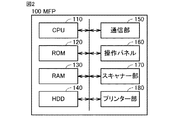JP6889397B2 - Image processing system and image forming equipment - Google Patents
Image processing system and image forming equipment Download PDFInfo
- Publication number
- JP6889397B2 JP6889397B2 JP2017139322A JP2017139322A JP6889397B2 JP 6889397 B2 JP6889397 B2 JP 6889397B2 JP 2017139322 A JP2017139322 A JP 2017139322A JP 2017139322 A JP2017139322 A JP 2017139322A JP 6889397 B2 JP6889397 B2 JP 6889397B2
- Authority
- JP
- Japan
- Prior art keywords
- information
- terminal device
- print job
- setting
- Prior art date
- Legal status (The legal status is an assumption and is not a legal conclusion. Google has not performed a legal analysis and makes no representation as to the accuracy of the status listed.)
- Active
Links
Images
Classifications
-
- G—PHYSICS
- G06—COMPUTING; CALCULATING OR COUNTING
- G06F—ELECTRIC DIGITAL DATA PROCESSING
- G06F3/00—Input arrangements for transferring data to be processed into a form capable of being handled by the computer; Output arrangements for transferring data from processing unit to output unit, e.g. interface arrangements
- G06F3/12—Digital output to print unit, e.g. line printer, chain printer
- G06F3/1201—Dedicated interfaces to print systems
- G06F3/1278—Dedicated interfaces to print systems specifically adapted to adopt a particular infrastructure
- G06F3/1292—Mobile client, e.g. wireless printing
-
- G—PHYSICS
- G06—COMPUTING; CALCULATING OR COUNTING
- G06F—ELECTRIC DIGITAL DATA PROCESSING
- G06F3/00—Input arrangements for transferring data to be processed into a form capable of being handled by the computer; Output arrangements for transferring data from processing unit to output unit, e.g. interface arrangements
- G06F3/01—Input arrangements or combined input and output arrangements for interaction between user and computer
- G06F3/03—Arrangements for converting the position or the displacement of a member into a coded form
- G06F3/041—Digitisers, e.g. for touch screens or touch pads, characterised by the transducing means
- G06F3/0412—Digitisers structurally integrated in a display
-
- G—PHYSICS
- G06—COMPUTING; CALCULATING OR COUNTING
- G06F—ELECTRIC DIGITAL DATA PROCESSING
- G06F3/00—Input arrangements for transferring data to be processed into a form capable of being handled by the computer; Output arrangements for transferring data from processing unit to output unit, e.g. interface arrangements
- G06F3/01—Input arrangements or combined input and output arrangements for interaction between user and computer
- G06F3/048—Interaction techniques based on graphical user interfaces [GUI]
- G06F3/0487—Interaction techniques based on graphical user interfaces [GUI] using specific features provided by the input device, e.g. functions controlled by the rotation of a mouse with dual sensing arrangements, or of the nature of the input device, e.g. tap gestures based on pressure sensed by a digitiser
- G06F3/0488—Interaction techniques based on graphical user interfaces [GUI] using specific features provided by the input device, e.g. functions controlled by the rotation of a mouse with dual sensing arrangements, or of the nature of the input device, e.g. tap gestures based on pressure sensed by a digitiser using a touch-screen or digitiser, e.g. input of commands through traced gestures
-
- G—PHYSICS
- G06—COMPUTING; CALCULATING OR COUNTING
- G06F—ELECTRIC DIGITAL DATA PROCESSING
- G06F3/00—Input arrangements for transferring data to be processed into a form capable of being handled by the computer; Output arrangements for transferring data from processing unit to output unit, e.g. interface arrangements
- G06F3/12—Digital output to print unit, e.g. line printer, chain printer
- G06F3/1201—Dedicated interfaces to print systems
- G06F3/1202—Dedicated interfaces to print systems specifically adapted to achieve a particular effect
- G06F3/1203—Improving or facilitating administration, e.g. print management
- G06F3/1204—Improving or facilitating administration, e.g. print management resulting in reduced user or operator actions, e.g. presetting, automatic actions, using hardware token storing data
-
- G—PHYSICS
- G06—COMPUTING; CALCULATING OR COUNTING
- G06F—ELECTRIC DIGITAL DATA PROCESSING
- G06F3/00—Input arrangements for transferring data to be processed into a form capable of being handled by the computer; Output arrangements for transferring data from processing unit to output unit, e.g. interface arrangements
- G06F3/12—Digital output to print unit, e.g. line printer, chain printer
- G06F3/1201—Dedicated interfaces to print systems
- G06F3/1202—Dedicated interfaces to print systems specifically adapted to achieve a particular effect
- G06F3/1203—Improving or facilitating administration, e.g. print management
- G06F3/1208—Improving or facilitating administration, e.g. print management resulting in improved quality of the output result, e.g. print layout, colours, workflows, print preview
-
- G—PHYSICS
- G06—COMPUTING; CALCULATING OR COUNTING
- G06F—ELECTRIC DIGITAL DATA PROCESSING
- G06F3/00—Input arrangements for transferring data to be processed into a form capable of being handled by the computer; Output arrangements for transferring data from processing unit to output unit, e.g. interface arrangements
- G06F3/12—Digital output to print unit, e.g. line printer, chain printer
- G06F3/1201—Dedicated interfaces to print systems
- G06F3/1202—Dedicated interfaces to print systems specifically adapted to achieve a particular effect
- G06F3/1218—Reducing or saving of used resources, e.g. avoiding waste of consumables or improving usage of hardware resources
- G06F3/122—Reducing or saving of used resources, e.g. avoiding waste of consumables or improving usage of hardware resources with regard to computing resources, e.g. memory, CPU
-
- G—PHYSICS
- G06—COMPUTING; CALCULATING OR COUNTING
- G06F—ELECTRIC DIGITAL DATA PROCESSING
- G06F3/00—Input arrangements for transferring data to be processed into a form capable of being handled by the computer; Output arrangements for transferring data from processing unit to output unit, e.g. interface arrangements
- G06F3/12—Digital output to print unit, e.g. line printer, chain printer
- G06F3/1201—Dedicated interfaces to print systems
- G06F3/1223—Dedicated interfaces to print systems specifically adapted to use a particular technique
- G06F3/1224—Client or server resources management
- G06F3/1228—Printing driverless or using generic drivers
-
- G—PHYSICS
- G06—COMPUTING; CALCULATING OR COUNTING
- G06F—ELECTRIC DIGITAL DATA PROCESSING
- G06F3/00—Input arrangements for transferring data to be processed into a form capable of being handled by the computer; Output arrangements for transferring data from processing unit to output unit, e.g. interface arrangements
- G06F3/12—Digital output to print unit, e.g. line printer, chain printer
- G06F3/1201—Dedicated interfaces to print systems
- G06F3/1223—Dedicated interfaces to print systems specifically adapted to use a particular technique
- G06F3/1237—Print job management
-
- G—PHYSICS
- G06—COMPUTING; CALCULATING OR COUNTING
- G06F—ELECTRIC DIGITAL DATA PROCESSING
- G06F3/00—Input arrangements for transferring data to be processed into a form capable of being handled by the computer; Output arrangements for transferring data from processing unit to output unit, e.g. interface arrangements
- G06F3/12—Digital output to print unit, e.g. line printer, chain printer
- G06F3/1201—Dedicated interfaces to print systems
- G06F3/1223—Dedicated interfaces to print systems specifically adapted to use a particular technique
- G06F3/1237—Print job management
- G06F3/1253—Configuration of print job parameters, e.g. using UI at the client
Description
本開示は、画像処理システム、および画像形成装置に関し、特に、携帯端末から印刷設定を行うことを可能にする画像処理システム、および画像形成装置に関する。 The present disclosure relates to an image processing system and an image forming apparatus, and more particularly to an image processing system and an image forming apparatus that enable printing settings to be performed from a mobile terminal.
ユーザがタブレットやスマートフォンといった携帯端末から画像形成装置に向けてプリントの実行指示を行う方法として、携帯端末のOS(Operating System)標準の印刷機能を利用する方法がある。また、携帯端末から画像形成装置に向けてプリントの実行指示を行う他の方法として、ユーザが携帯端末にインストールした画像形成装置固有のアプリケーションを利用する方法がある。 As a method for a user to instruct an image forming apparatus to execute printing from a mobile terminal such as a tablet or a smartphone, there is a method of using the standard printing function of the OS (Operating System) of the mobile terminal. Further, as another method of instructing the image forming apparatus to execute printing from the mobile terminal, there is a method of using an application peculiar to the image forming apparatus installed on the mobile terminal by the user.
ユーザは、OS標準の印刷機能を用いる場合、アプリケーションを別途インストールする必要がないというメリットがあるものの、設定することができる印刷処理に関する設定の種類が限られているというデメリットもある。そのため、OS標準の印刷機能を用いる場合であっても、OS標準の印刷機能では出来ない印刷設定を行いたい場合には、他の方法によって印刷設定を行わなければならなかった。 When the user uses the OS standard printing function, there is an advantage that the application does not need to be installed separately, but there is also a disadvantage that the types of settings related to the printing process that can be set are limited. Therefore, even when the OS standard print function is used, if it is desired to make print settings that cannot be performed by the OS standard print function, the print settings must be made by another method.
たとえば、特開2017−21478号公報には、携帯端末のOS標準の印刷機能を利用して画像形成装置に向けてプリントの実行指示を行った後、引き続き、この携帯端末上にインストールされたアプリケーションを利用して印刷設定を行う際の操作性の向上を目的とした画像形成システムが開示されている。 For example, Japanese Patent Application Laid-Open No. 2017-21478 describes an application installed on a mobile terminal after giving an instruction to execute printing to an image forming apparatus by using the OS standard printing function of the mobile terminal. An image forming system is disclosed for the purpose of improving operability when making print settings using the above.
しかし、アプリケーションを利用する方法は、アプリケーションを携帯端末にインストールしなくてはならず、携帯端末のメモリを使わなくてはならなかった。また、複数種類の画像形成装置を利用するユーザの場合、画像形成装置の種類毎にアプリケーションを携帯端末にインストールしなければならず、より多くのメモリを使用することになっていた。アプリケーションを携帯端末にインストールする場合、インストールする手間の他に、アプリケーションのバージョンアップがあった場合に、バージョンアップする手間があった。 However, in order to use the application, the application had to be installed on the mobile terminal and the memory of the mobile terminal had to be used. Further, in the case of a user who uses a plurality of types of image forming devices, an application must be installed on a mobile terminal for each type of the image forming device, and more memory is used. When installing an application on a mobile terminal, in addition to the trouble of installing it, there was a trouble of upgrading the version of the application when it was upgraded.
このように、アプリケーションを利用する方法は、アプリケーションを利用して、詳細な印刷設定ができる点でメリットはあるものの、種々の手間が生じていた。 As described above, although the method of using the application has an advantage in that detailed print settings can be made by using the application, various troubles have occurred.
本開示は、係る実情に鑑み考え出されたものであり、その目的は、画像形成装置の印刷設定機能を容易に利用することができる、画像処理システムおよび画像形成装置を提供することである。 The present disclosure has been conceived in view of such circumstances, and an object of the present disclosure is to provide an image processing system and an image forming apparatus capable of easily utilizing the print setting function of the image forming apparatus.
本開示のある局面に従うと、画像処理システムは、印刷ジョブに基づいた画像を形成する画像形成手段と、印刷ジョブを送信可能な端末装置と、端末装置を識別可能な識別情報に基づいて端末装置にプッシュ通知するサーバーと、端末装置へのプッシュ通知が許可されたことに基づいて端末装置の識別情報が生成されたときに、識別情報と端末装置の端末情報とを対応させて記憶する記憶手段と、印刷ジョブを受信したときに、印刷ジョブを送信した端末装置の端末情報を印刷ジョブの受信データから抽出する抽出手段と、抽出手段が抽出した端末情報に基づいて、端末情報に対応する識別情報を記憶手段の情報から特定する特定手段と、印刷ジョブに基づいて、画像形成手段の印刷設定画面に関する情報を生成する生成手段と、生成手段が生成した印刷設定画面に関する情報および特定手段が特定した識別情報に基づいて、サーバーから識別情報に対応する端末装置に印刷設定画面に関する情報をプッシュ通知するための処理を行う通知手段とを含む。 According to certain aspects of the present disclosure, an image processing system comprises an image forming means that forms an image based on a print job, a terminal device capable of transmitting the print job, and a terminal device based on identification information that can identify the terminal device. A storage means for storing the identification information and the terminal information of the terminal device in correspondence with each other when the identification information of the terminal device is generated based on the permission of the push notification to the terminal device. When the print job is received, the extraction means that extracts the terminal information of the terminal device that sent the print job from the received data of the print job, and the identification corresponding to the terminal information based on the terminal information extracted by the extraction means. The specific means for specifying the information from the information of the storage means, the generation means for generating the information about the print setting screen of the image forming means based on the print job, and the information and the specific means for the print setting screen generated by the generation means are specified. It includes a notification means for performing a process for pushing notification of information about the print setting screen from the server to the terminal device corresponding to the identification information based on the identification information.
好ましくは、画像処理システムの記憶手段は、ユーザごとに端末情報と識別情報とを対応させて記憶し、ユーザに対して1または複数の端末情報を記憶する。 Preferably, the storage means of the image processing system stores the terminal information and the identification information in association with each other for each user, and stores one or a plurality of terminal information for the user.
好ましくは、画像処理システムの記憶手段は、ユーザごとに端末情報と識別情報とを対応させて記憶し、複数のユーザに対して同一の端末情報を記憶することができる。 Preferably, the storage means of the image processing system can store the terminal information and the identification information in association with each other for each user, and can store the same terminal information for a plurality of users.
好ましくは、画像処理システムの生成手段は、印刷設定画面に関する情報として、印刷ジョブに基づいて画像形成手段が形成する画像のプレビュー画面を参照するためのWEBページ情報を生成する。 Preferably, the image processing system generation means generates WEB page information for referring to the image preview screen formed by the image forming means based on the print job as the information regarding the print setting screen.
好ましくは、画像処理システムの生成手段は、前記印刷設定画面に関する情報として、前記端末装置から前記画像形成手段の印刷設定の変更を行う際に用いられる設定変更画面を参照するためのWEBページ情報を生成する。 Preferably, the image processing system generation means uses the WEB page information for referring to the setting change screen used when changing the print setting of the image forming means from the terminal device as the information regarding the print setting screen. Generate.
好ましくは、画像処理システムの生成手段は、印刷設定画面に関する情報として、印刷ジョブに基づいて画像形成手段が形成する画像のプレビュー画面および端末装置から画像形成手段の印刷設定の変更を行う際に用いられる設定変更画面を参照するためのWEBページ情報を生成する。 Preferably, the image processing system generation means is used as information about the print setting screen when changing the print setting of the image forming means from the image preview screen formed by the image forming means and the terminal device based on the print job. Generate WEB page information to refer to the setting change screen.
好ましくは、画像処理システムの生成手段は、印刷ジョブに含まれる印刷設定に関する設定情報を、設定変更画面に表示する初期値として登録する登録手段をさらに含む。 Preferably, the generation means of the image processing system further includes a registration means for registering the setting information regarding the print setting included in the print job as an initial value to be displayed on the setting change screen.
好ましくは、画像処理システムは、印刷ジョブによって設定される設定項目については、設定変更画面からは設定を変更できないようにする禁止手段をさらに含む。 Preferably, the image processing system further includes a prohibition means for preventing the setting items set by the print job from being changed from the setting change screen.
好ましくは、画像処理システムの生成手段は、印刷ジョブに含まれる印刷設定に関する設定情報を、設定変更画面に表示する初期値として登録せずに、画像形成手段に応じて設定された初期値を設定変更画面に表示する初期値として登録する登録手段をさらに含む。 Preferably, the generation means of the image processing system sets the initial value set according to the image forming means without registering the setting information regarding the print setting included in the print job as the initial value to be displayed on the setting change screen. It further includes a registration means to be registered as an initial value to be displayed on the change screen.
本開示の他の局面に従うと、端末装置と通信可能な画像形成装置であって、端末装置から送られる印刷ジョブを受信する受信部と、印刷ジョブに基づいた画像を形成する画像形成部と、受信部が印刷ジョブを受信したときに、印刷ジョブを送信した端末装置に関する端末情報を印刷ジョブの受信データから抽出する抽出部と、サーバから端末装置へのプッシュ通知が許可されたことに基づいて生成される端末装置を識別可能な識別情報と端末装置の端末情報とを対応させて記憶する記憶部と、抽出部が抽出した端末情報に基づいて、端末情報に対応する識別情報を記憶部の情報から特定する特定手段と、印刷ジョブに基づいて、画像形成部の印刷設定画面に関する情報を生成する生成部と、特定手段が特定した識別情報に対応する端末装置に生成部が生成した印刷設定画面に関する情報をプッシュ通知することをサーバに指示する指示部とを含む。 According to another aspect of the present disclosure, an image forming apparatus capable of communicating with the terminal device, which is a receiving unit that receives a print job sent from the terminal device, and an image forming unit that forms an image based on the print job. Based on the extraction unit that extracts the terminal information about the terminal device that sent the print job from the received data of the print job when the receiving unit receives the print job, and the push notification from the server to the terminal device is permitted. A storage unit that stores the generated terminal device by associating identification information that can identify the terminal device with the terminal information of the terminal device, and a storage unit that stores the identification information corresponding to the terminal information based on the terminal information extracted by the extraction unit. A specific means specified from the information, a generation unit that generates information about the print setting screen of the image forming unit based on the print job, and a print setting generated by the generation unit on the terminal device corresponding to the identification information specified by the specific means. Includes an instruction unit that instructs the server to push-notify information about the screen.
本開示によれば、アプリケーションを端末装置にインストールすることなく、画像形成装置の詳細な印刷設定を行うことができる。 According to the present disclosure, detailed print settings of the image forming apparatus can be made without installing the application on the terminal apparatus.
以下に、図面を参照しつつ、画像処理システムの実施の形態について説明する。以下の説明では、同一の部品および構成要素には同一の符号を付してある。それらの名称および機能も同じである。したがって、これらの説明は繰り返さない。 Hereinafter, embodiments of the image processing system will be described with reference to the drawings. In the following description, the same parts and components are designated by the same reference numerals. Their names and functions are the same. Therefore, these explanations will not be repeated.
[第1の実施の形態]
<画像処理システムの概要>
図1は、第1の実施の形態にかかる画像処理システムSYSの構成を説明するための概略図である。画像処理システムSYSは、画像形成装置の一例としてのMFP(Multi-Functional Peripheral)100と、印刷ジョブをMFP100に送信することが可能な端末装置200と、端末装置200に対してプッシュ通知するサーバ300とを含む。
[First Embodiment]
<Overview of image processing system>
FIG. 1 is a schematic diagram for explaining the configuration of the image processing system SYS according to the first embodiment. The image processing system SYS has an MFP (Multi-Functional Peripheral) 100 as an example of an image forming apparatus, a
プッシュ通知とは、プッシュ型情報配信技術を用いた通知であって、端末装置200からサーバ300に対して特別なリクエストを送ることなくサーバ300から端末装置200に対して情報が送信される通知である。サーバ300は、端末装置200を識別することができる識別情報に基づいて、識別情報に対応する端末装置200に対してプッシュ通知する。識別情報は、端末装置200ごとの固有の情報であり、トークンとも称される。
The push notification is a notification using push-type information distribution technology, and is a notification in which information is transmitted from the
端末装置200は、端末装置200のOS標準の印刷機能を利用して、MFP100に向けてプリントの実行指示を印刷ジョブとして送信する。MFP100は、印刷ジョブに含まれる情報の中から、端末装置200を特定可能な端末情報を抽出する。端末情報は、典型的には、IP(Internet Protocol)アドレスである。
The
MFP100は、端末情報と識別情報とを対応させて記憶しているため、抽出した端末情報に基づいて、その端末情報が示す端末装置200の識別情報を特定できる。また、MFP100は、MFP100固有の印刷機能の設定を行うための印刷関連情報を、受信した印刷ジョブに基づいて生成する。MFP100は、生成した印刷関連情報と印刷ジョブを送信した端末装置200の識別情報とをサーバ300に送信する。
Since the
サーバ300は、送られた識別情報に対応する端末装置200に対して、印刷関連情報をプッシュ通知する。ユーザはサーバ300から送られた印刷関連情報を利用して、端末装置200からMFP100固有の印刷機能の設定を行うことができる。
The
<装置構成>
図2〜図4を参照して、画像処理システムSYSに含まれる各種装置の装置構成について説明する。図2は、MFP100の装置構成の一例を現したブロック図である。図3は、端末装置200の装置構成の一例を表わしたブロック図である。図4は、サーバの装置構成の一例を表したブロック図である。
<Device configuration>
With reference to FIGS. 2 to 4, the device configurations of various devices included in the image processing system SYS will be described. FIG. 2 is a block diagram showing an example of the device configuration of the
MFP100は、装置全体を制御するためのCPU(Central Processing Unit)110と、CPU110で実行されるプログラムを記憶するためのROM(Read Only Memory)120と、CPU110でプログラムを実行する際の作業領域となるRAM(Random Access Memory)130と、画像データなどを記憶するためのHDD(Hard Disk Drive)140と含む。MFP100は、さらに、画像形成処理を実行するためのハードウェアの一例として、プリンター部180と、スキャナー部170とを含む。MFP100は、その他、操作パネル160と、インターネットなどの無線通信を介して他の装置と通信するための通信部150とを含む。
The
端末装置200は、装置全体を制御するためのCPU210と、CPU210で実行されるプログラムを記憶するためのROM220と、CPU210でプログラムを実行する際の作業領域となったり各種情報を記憶するためのRAM230とを含む。端末装置200は、さらに、タッチパネル240と、無線通信を介して他の装置と通信するための通信部250とを含む。タッチパネル240は、情報を入力するための入力部としての機能と、情報を表示する表示部としての機能を果たしている。
The
サーバ300は、装置全体を制御するためのCPU310と、CPU310で実行されるプログラムを記憶するためのROM320と、CPU310でプログラムを実行する際の作業領域となるRAM330と、制限情報などの各種情報を記憶するためのHDD340と、無線通信を介して他の装置と通信するための通信部350とを含む。
The
<画像処理システムの動作>
図5は、画像処理システムSYSの動作を説明するためのシーケンス図である。ユーザは、画像処理システムSYSを利用するために、プッシュ通知を許可するための事前登録を行う必要がある。たとえば、ユーザは、画像処理システムSYSの専用サイトに端末装置200からアクセスし、通知を許可することで事前登録を完了させる。この専用サイトは、MFP100によって管理されている。なお、事前登録用の専用サイトは、MFP100とは異なる、MFP100と互いに通信可能な他の装置によって管理されていてもよい。
<Operation of image processing system>
FIG. 5 is a sequence diagram for explaining the operation of the image processing system SYS. In order to use the image processing system SYS, the user needs to perform pre-registration to allow push notification. For example, the user accesses the dedicated site of the image processing system SYS from the
ユーザが端末装置200から専用サイトにアクセスし、プッシュ通知を許可する。するとステップS1において、サーバ300は、端末装置200からプッシュ通知の許可を受ける。サーバ300は、プッシュ通知の許可を受けたことに基づいて、プッシュ通知の許可をした端末装置200を識別するための識別情報を生成する。
The user accesses the dedicated site from the
ステップS2において、サーバ300は、生成した識別情報を端末装置200に送信する。
In step S2, the
ステップS3において、MFP100は、端末装置200から識別情報および端末装置200の端末情報を受け取る。
In step S3, the
ステップS10において、MFP100は、端末装置200の端末情報と、その端末装置200の識別情報とを対応付けて登録する。MFP100は、端末情報と識別情報とを対応付けて登録している登録部を備える。登録部は書き換え可能なメモリによって構成されている。登録部は、図2に示すHDD140により構成してもよい。
In step S10, the
ステップS4において、ユーザが端末装置200を操作して、端末装置200のOS標準の印刷機能を利用して、MFP100に向けて印刷ジョブを送信する。端末装置200からMFP100に送られる印刷ジョブの送信データには端末装置200の端末情報が含まれている。
In step S4, the user operates the
ステップS20において、MFP100は、印刷ジョブの受信データに含まれる端末情報を抽出し、抽出した端末情報に対応する識別情報を特定する。端末情報に対応する識別情報は、S10において登録した端末情報と識別情報との対応関係に基づいて特定される。
In step S20, the
ステップS30において、MFP100は、印刷ジョブの受信データに基づいて、MFP100の印刷機能を利用するための印刷設定画面に関する印刷関連情報を生成する。
In step S30, the
ステップS5において、MFP100は、サーバ300に対してプッシュ通知を指示する。指示内容には、MFP100がステップS20において特定した識別情報と、ステップS30において生成した印刷関連情報とを含む。
In step S5, the
ステップS6において、サーバ300は、受信した識別情報に基づいて端末装置200に印刷関連情報をプッシュ通知する。これにより、ユーザは、通知された印刷関連情報を端末装置200から利用することができ、たとえば、印刷の設定内容の変更や、印刷の実行指示などをMFP100に対して送ることができる。
In step S6, the
ステップS7において、端末装置200から印刷の設定内容の変更や、印刷の実行指示などをMFP100に対して送ることができる。
In step S7, the
ステップS40において、MFP100は、端末装置200からの指示に従った処理を実行する。
In step S40, the
<登録処理>
図6を参照して、端末装置200の端末情報と識別情報とを対応させて登録する登録処理について説明する。図6は登録処理のフローチャートである。登録処理は、ユーザが端末装置200から、登録用の専用サイトにアクセスし、ユーザ毎に予め設定されているアカウントを入力することで実行される処理である。登録処理はMFP100のCPU110によって実行される処理である。なお、MFP100のCPU110ではなく、MFP100と通信可能なホストサーバによって実行されてもよい。
<Registration process>
A registration process for registering the terminal information of the
ステップS100において、CPU110は、入力されたアカウント情報が正しいか否かを判定する。アカウントはユーザ毎に予め定められており、MFP100は、ユーザ毎に定められたアカウント情報をHDD140等の記憶部に記憶している。CPU110は、記憶部に記憶されているアカウント情報から、入力されたアカウント情報と一致するアカウント情報を検索し、一致するアカウント情報があれば、入力されたアカウント情報は正しいと判断する。入力されたアカウント情報は正しくないと判断した場合(ステップS100においてNO)、CPU110は、ステップS113に制御を切り替える。
In step S100, the
入力されたアカウント情報が正しいと判断した場合(ステップS100においてYES)、CPU110は、ステップS101に制御を切り替える。
If it is determined that the entered account information is correct (YES in step S100), the
ステップS101において、CPU110は、入力されたアカウントに対応するユーザの設定情報を取得する。HDD140等の記憶部には、アカウント情報に対応してユーザの設定情報が記憶されている。設定情報とは、プッシュ通知の許可に関する情報およびMFP100が印刷関連情報を生成する際に参照する情報である。MFP100が印刷関連情報を生成する際に参照する情報(以下、「通知設定情報」とも称する。)とは、具体的には、MFP100固有の印刷設定を行うか否か、印刷プレビュー表示をするか否かの情報である。
In step S101, the
ステップS102において、CPU110は、取得した設定情報を画面に表示する。ステップS103において、CPU110は、プッシュ通知が許可されたか否かを判断する。プッシュ通知が許可されていないと判断した場合(ステップS103においてNO)、CPU110は、ステップS113に制御を切り替える。
In step S102, the
プッシュ通知を許可されていると判断した場合(ステップS103においてYES)、CPU110は、ステップS104に制御を切り替える。
When it is determined that the push notification is permitted (YES in step S103), the
ステップS104において、CPU110は、端末装置200に識別情報の取得を指示する。端末装置200は、識別情報を取得する指示を受けて、サーバ300に識別情報の生成するため、プッシュ通知の許可を通知する。サーバ300は、識別情報を生成して、端末装置200に送る。端末装置200は、送られた識別情報をMFP100に送る。端末装置200に識別情報の取得を指示してから端末装置200に識別情報が送られるまでの処理において、問題が生じた場合、端末装置200はエラー情報をMFP100に送る。
In step S104, the
ステップS105において、CPU110は、エラー情報を受信したか否かを判定する。エラー情報を受信したと判断した場合(ステップS105においてYES)、CPU110は、ステップS113に制御を切り替える。エラー情報を受信していないと判断した場合(ステップS105においてNO)、CPU110は、ステップS106に制御を切り替える。
In step S105, the
ステップS106において、CPU110は、端末装置200から送られる識別情報と端末情報とを対応させて登録する。言い換えると、CPU110は、端末装置200から送られる識別情報と、その端末装置200の端末情報とを対応させて、HDD140等の記憶部に記憶する。
In step S106, the
ステップS107において、CPU110は、登録完了メッセージを画面に表示する。ここで、登録処理における画面とは、端末装置200のタッチパネル240である。
In step S107, the
ステップS108において、CPU110は、通知設定情報の変更があったか否かを判断する。通知設定情報の変更があったと判断した場合(ステップS108においてYES)、CPU110は、ステップS109に制御を切り替える。
In step S108, the
ステップS109において、CPU110は、通知設定情報を更新する。通知設定情報の変更はないと判断した場合(ステップS109においてNO)、CPU110は、ステップS110に制御を切り替える。
In step S109, the
ステップS110において、CPU110は、設定のキャンセルがされたか否かを判断する。設定のキャンセルがされたと判断した場合(ステップS110においてYES)、CPU110は、ステップS111に制御を切り替える。
In step S110, the
ステップS111において、CPU110は、記憶した設定情報を破棄する。つまり、CPU110は、記憶した端末情報および識別情報を破棄する。設定のキャンセルがされなかったと判断した場合(ステップS110においてNO)、CPU110は、ステップS112に制御を切り替える。
In step S111, the
ステップS112において、CPU110は、操作完了の指示を受けたか否かを判断する。操作完了の指示を受けていないと判断した場合(ステップS112においてNO)、CPU110は、操作完了の指示を受けたと判断するまで、ステップS100からステップS112を繰り返す。操作完了の指示を受けたと判断した場合(ステップS112においてYES)、CPU110は、処理を終了する。
In step S112, the
また、ステップS113において、CPU110は、エラーメッセージを画面に表示し、処理を終了する。
Further, in step S113, the
<設定情報>
図7は、アカウントごとに保存される設定情報を説明するための図である。MFP100は、アカウントごとに、識別情報、端末情報、および通知設定情報を記憶する。図7のアカウント欄には、アカウント情報を示す。識別情報欄には、アカウントごとに登録される識別情報を示す。端末情報欄には、アカウントごとに登録される端末情報を示す。通知設定情報欄には、アカウントごとに登録される通知設定情報を示す。
<Setting information>
FIG. 7 is a diagram for explaining the setting information saved for each account. The
通知設定情報欄のプレビュー欄には、アカウントごとに登録される印刷プレビュー表示をするか否かの情報を示す。プレビュー欄の「ON」は、印刷プレビュー表示をすることを意味し、「OFF」は、印刷プレビュー表示をしないことを意味する。また、通知設定情報欄の印刷設定欄には、アカウントごとに登録されるMFP100固有の印刷設定を行うか否かの情報を示す。印刷設定欄の「ON」は、MFP100固有の印刷設定を行うことを意味し、「OFF」は、MFP100固有の印刷設定を行わないことを意味する。
In the preview column of the notification setting information column, information on whether or not to display the print preview registered for each account is shown. "ON" in the preview column means that the print preview is displayed, and "OFF" means that the print preview is not displayed. Further, in the print setting field of the notification setting information field, information on whether or not to perform the printing setting peculiar to the
図7に示すように、一のアカウントに対して複数の設定情報を登録することができる。具体的には、UserBというアカウント情報に対しては、端末情報が「100.100.102」の端末装置と、端末情報が「100.100.103」の端末装置とが登録されている。また、複数のアカウントで、同じ設定情報を登録することが可能である。具体的には、UserCおよびUserDでは、いずれも、端末情報が「100.100.104」の端末装置が登録されている。 As shown in FIG. 7, a plurality of setting information can be registered for one account. Specifically, for the account information that UserB, terminal information and the terminal device "100. 100.102", the terminal information and the terminal device "100. 100.103" are registered. In addition, the same setting information can be registered in multiple accounts. Specifically, in UserC and UserD, both the terminal information terminal apparatus "100. 100.104" is registered.
<通知処理>
図8を参照して、MFP100のCPU110が、受信した印刷ジョブに基づいて生成した情報をサーバ300から端末装置200にプッシュ通知させるために実行する通知処理について説明する。図8は通知処理を示すフローチャートである。
<Notification processing>
A notification process executed by the
ステップS201において、CPU110は、印刷ジョブを受信したか否かを判定し、印刷ジョブを受信していないと判断した場合(ステップS201においてNO)、処理を終了する。
In step S201, the
印刷ジョブを受信したと判断した場合(ステップS201においてYES)、CPU110は、ステップS202に制御を切り替える。ステップS202において、CPU110はジョブヘッダーを初期値で生成する。
When it is determined that the print job has been received (YES in step S201), the
ステップS203において、CPU110は、受信した印刷ジョブの内容でジョブヘッダーを上書きする。
In step S203, the
ステップS204において、CPU110は、送信元の端末情報を抽出する。具体的には、CPU110は、印刷ジョブの受信データから送信元の端末装置200のIPアドレスを抽出する。
In step S204, the
ステップS205において、CPU110は、抽出した端末情報に合致するアカウントがあるか否かを判断する。合致するアカウントがない場合(ステップS205においてNO)、CPU110は、処理を終了する。
In step S205, the
合致するアカウントがあった場合(ステップS205においてYES)、CPU110は、ステップS206に制御を切り替え、ステップS206において、合致したアカウントに対応する識別情報を取得する。
If there is a matching account (YES in step S205), the
ステップS207において、CPU110は、アカウントに対応する通知設定情報を取得する。ステップS207において、CPU110が取得する情報は、MFP100固有の印刷設定を行うか否か、印刷プレビュー表示をするか否かの情報である。
In step S207, the
ステップS208において、CPU110は、通知設定情報から、印刷プレビュー表示をするか否かを判断する。印刷プレビュー表示をしないと判断した場合(ステップS208においてNO)、CPU110は、ステップS212に制御を切り替える。
In step S208, the
印刷プレビュー表示をすると判断した場合(ステップS208においてYES)、CPU110は、ステップS209に制御を切り替える。ステップS209において、CPU110は、受信した印刷ジョブに基づいて印刷プレビュー用の画面を生成する。
When it is determined that the print preview display is to be performed (YES in step S208), the
ステップS210およびステップS212において、CPU110は、MFP100固有の印刷設定を行うことが許可されているか否かを判断する。MFP100固有の印刷設定を行うことが許可されているときは(ステップS210またはステップS212においてYES)、CPU110は、印刷設定用の画面を生成する。
In step S210 and step S212, the
MFP100固有の印刷設定を行うことが許可されていないときは(ステップS210またはステップS212においてNO)、CPU110は、印刷設定用の画面を生成せずに、ステップS213に制御を切り替える。
When it is not permitted to set the print setting specific to the MFP 100 (NO in step S210 or S212), the
ステップS213において、CPU110は、印刷関連情報を生成する。具体的には、ステップS210およびステップS213において生成した印刷プレビュー用の画面と印刷設定用の画面とが表示される画面にアクセスするためのURLを生成する。
In step S213, the
ステップS213において、CPU110は、ステップS206において取得した識別情報および生成した印刷関連情報をサーバ300に送信して、処理を終了する。サーバ300は、トークンに対応する端末装置200に、印刷関連情報をプッシュ通知する。
In step S213, the
なお、MFP100は、ステップS205において、印刷ジョブを送信した端末装置200の端末情報に対応するアカウントがない場合、通知処理を終了し、受信した印刷ジョブの内容で印刷を実行する。
If there is no account corresponding to the terminal information of the
<印刷処理>
図9を参照して、端末装置200が印刷関連情報を受けて、ユーザが印刷関連情報に従って、印刷関連情報に含まれるURLにアクセスしたときに実行される印刷処理について説明する。図9は印刷処理のフローチャートである。
<Printing process>
With reference to FIG. 9, the print process executed when the
ステップS301において、CPU110は、印刷設定の変更がされたか否かを判断する。印刷設定の変更がされていないと判断した場合(ステップS301においてNO)、CPU110は、ステップS304に制御を切り替える。
In step S301, the
印刷設定の変更がされたと判断した場合(ステップS301においてYES)、CPU110は、ステップS302に制御を切り替える。ステップS302において、CPU110は、変更された印刷設定に表示を更新し、ステップS303において、ジョブヘッダーを変更された印刷設定内容に更新する。
When it is determined that the print setting has been changed (YES in step S301), the
ステップS304において、CPU110は、印刷プレビュー表示をするか否かを判断する。印刷プレビュー表示をすると判断した場合(ステップS304においてYES)、CPU110は、ステップS305に制御を切り替える。ステップS305において、CPU110は、印刷プレビューを更新する。
In step S304, the
印刷プレビュー表示をしないと判断した場合(ステップS304においてNO)、CPU110は、印刷プレビューを更新せずに、ステップS306に制御を切り替える。
When it is determined that the print preview is not displayed (NO in step S304), the
ステップS306において、CPU110は、キャンセル操作があったか否かを判断する。キャンセル操作があった場合(ステップS306においてYES)、CPU110は、ステップS307に制御を切り替える。ステップS307において、CPU110は、ジョブヘッダーの内容を消去し、処理を終了する。
In step S306, the
キャンセル操作がなかった場合(ステップS306においてNO)、CPU110は、ステップS308に制御を切り替える。ステップS308において、CPU110は、印刷操作がされたか否かを判断する。印刷操作がされたと判断した場合(ステップS308においてYES)、CPU110は、ステップS309に制御を切り替える。ステップS309において、CPU110は、ジョブヘッダーに従って、印刷を実行して、処理を終了する。
If there is no cancel operation (NO in step S306), the
印刷操作がされなかったと判断した場合(ステップS308においてNO)、CPU110は、キャンセル操作または印刷操作があるまで、ステップS301からステップS309の操作を繰り返す。
If it is determined that the print operation has not been performed (NO in step S308), the
<端末装置に表示される印刷設定画面の表示例>
図10を参照して、端末装置200に表示される印刷設定画面について説明する。図10は、端末装置200の表示画面の一例を表した図である。図10(a)は、印刷ジョブをMFP100に送信するときのタッチパネル240に表示される画面である。たとえば、タッチパネル240には、印刷ジョブの送信先であるプリンタの種類242と、印刷部数243とが表示されている。この状態でプリントアイコン241がタップされると、MFP100であるプリンタAに印刷ジョブが送信される。
<Display example of the print setting screen displayed on the terminal device>
The print setting screen displayed on the
印刷ジョブが送信されると、MFP100は通知処理を実行し、印刷関連情報と識別情報とをサーバ300に送る。サーバ300がプッシュ通知すると、図10(b)に示すように、印刷設定を続けることを促す通知メッセージ244がタッチパネル240に表示される。ユーザが通知メッセージ244をタップすることで、タッチパネル240の画面が、図10(c−1)、(c−2)、または(c−3)のうちのいずれかの画面に切り替わる。
When the print job is transmitted, the
図10(c−1)は、通知設定情報として、プレビュー表示をすることと、印刷設定を行うこととが登録されている場合にタッチパネル240に表示される画面である。印刷プレビュー画面245と、印刷設定用の設定変更画面246とが、タッチパネル240に表示される。ユーザは、設定変更画面246をタップして、設定したい内容に変更することで、MFP100固有の印刷設定を行うことができる。また、ユーザがプリントアイコン247をタップすることで、タッチパネル240に表示されている設定内容で印刷が実行される。一方、ユーザがキャンセルアイコン248をタップすることで、印刷がキャンセルされる。
FIG. 10 (c-1) is a screen displayed on the
図10(c−2)は、通知設定情報として、プレビュー表示をすることと、印刷設定を行わないこととが登録されている場合にタッチパネル240に表示される画面である。また、図10(c−3)は、通知設定情報として、プレビュー表示しないことと、印刷設定を行うこととが登録されている場合にタッチパネル240に表示される画面である。なお、図10に示した表示例は一例であって、他の表示態様であってもよい。また、図10(c−1)〜(c−3)に示した設定画面内で、プレビュー表示のON/OFFの切替え、印刷設定のON/OFFの切替えをできるようにしてもよい。
FIG. 10 (c-2) is a screen displayed on the
<刷設定項目の表示>
図11を参照して、図10(c−1)および(c−3)に示した印刷設定の項目として表示される内容について説明する。図11は、端末装置200に表示される印刷設定の項目の表示内容を説明する図である。MFPの設定項目欄には、MFP100において設定することができる印刷設定項目が示されている。MFPの設定範囲欄には、印刷設定項目ごとにMFP100で設定することができる範囲が示されている。たとえば、図11には、1〜100部数を選択できるMFP100を開示している。MFPの初期設定欄には、印刷設定項目ごとにMFP100の初期設定が示されている。印刷ジョブの内容欄には、印刷設定項目ごとに、端末装置200のOS標準の印刷機能を利用した場合の設定が示されており、印刷ジョブに含まれる情報が示されている。印刷ジョブの内容欄のうち、「変更不可」とは、初期値として設定されており、端末装置200のOS標準の印刷機能を使用した場合には、変更することができないことを意味している。また、印刷ジョブの内容欄のうち、「N/A(なし)」とは、端末装置200のOS標準の印刷機能を使用した場合には、設定できないことを意味する。印刷設定画面の表示欄には、端末装置200に表示される印刷設定画面の表示態様が示されており、MFP100が印刷ジョブを受信したときに生成するジョブヘッダーの内容が示されている。
<Display of printing setting items>
With reference to FIG. 11, the contents displayed as the print setting items shown in FIGS. 10 (c-1) and 10 (c-3) will be described. FIG. 11 is a diagram for explaining the display contents of the print setting items displayed on the
図11に示すように、MFP100は、端末装置200から送られる印刷ジョブの内容でジョブヘッダーを生成するとともに、情報がない「N/A(なし)」の設定項目については、MFP100の初期設定の内容でジョブヘッダーを生成する。ユーザは、端末装置200のOS標準の印刷機能を使用するときに、設定可能な項目については設定していることがある。このような状況において、印刷ジョブの内容を反映することなく、ジョブヘッダーを生成した場合、既に設定した項目についても、再度、設定しなおさなければならなくなる。しかし、印刷ジョブの内容を反映することで、ユーザは、再度設定しなおす必要がない。
As shown in FIG. 11, the
図12〜図14は、端末装置200に表示される印刷設定の項目の表示内容の変形例を説明する図である。図12〜図14において、MFPの設定項目欄、MFPの設定範囲欄、MFPの初期設定欄、および印刷ジョブの内容欄は、図11と同じであるため、記載を省略している。図12には、印刷ジョブの内容に関わらず、MFP100の初期設定の内容でジョブヘッダーが生成される例について開示している。このように、MFP100の初期設定の内相でジョブヘッダーを生成することで、ジョブヘッダーの生成に関するMFP100への処理負荷を低減することができる。
12 to 14 are views for explaining a modified example of the display contents of the print setting items displayed on the
図13および図14には、端末装置200のOS標準の印刷機能を利用して変更することができる設定項目については、印刷設定画面では変更できない例について開示している。図13には、変更できない印刷設定項目についてはグレー表示することで、変更できないことをユーザに通知する例を開示している。また、図14には、変更できない印刷設定項目については表示しない例を開示している。
13 and 14 disclose an example in which the setting items that can be changed by using the OS standard printing function of the
<第1の実施の形態の効果>
本実施の形態にかかる画像処理システムSYSによれば、端末装置200からMFP100を利用して印刷を行う場合に、端末装置200に、端末装置200のOS標準の印刷機能だけでは利用できない機能を、アプリケーションのダウンロードを必要とせずに、利用することができる。
<Effect of the first embodiment>
According to the image processing system SYS according to the present embodiment, when printing is performed from the
また、図7に示すように、MFP100は、一のアカウントに対して複数の設定情報を登録することができる。そのため、複数の端末装置を所有するユーザであっても、一のアカウントで複数の端末装置について管理することができる。
Further, as shown in FIG. 7, the
また、図7に示すように、MFP100は、複数のアカウントに対して、同一の設定情報を登録することができる。そのため、MFP100は、一の端末装置を複数のユーザが利用するような場合であっても、管理することができる。
Further, as shown in FIG. 7, the
また、本実施の形態にかかる画像処理システムSYSによれば、印刷プレビュー機能を利用することができる。そのため、ユーザは、印刷後の表示を事前に確認することができる。 Further, according to the image processing system SYS according to the present embodiment, the print preview function can be used. Therefore, the user can confirm the display after printing in advance.
また、本実施の形態にかかる画像処理システムSYSによれば、印刷設定を行うための設定変更画面が表示することができる。そのため、端末装置200のOS標準の印刷機能だけでは利用することができない、MFP100固有の印刷機能を利用することができる。
Further, according to the image processing system SYS according to the present embodiment, a setting change screen for setting print settings can be displayed. Therefore, it is possible to use the printing function peculiar to the
[第2の実施の形態]
第1の実施の形態においては、MFP100が設定情報を記憶し、管理するものとした。しかし、MFP100と通信可能な他の管理装置400が、設定情報を記憶し、管理してもよい。図15は、第2の実施の形態にかかる画像処理システムの構成を説明するための概略図である。複数のMFP100A、100Bが管理装置400と互いに通信可能に接続されている。端末装置200AからMFP100Aに印刷ジョブAが送られると、MFP100Aは、印刷ジョブAに含まれる端末情報(100.100.101)を管理装置400に送る。管理装置400は、送られた端末情報に対応する識別情報(トークンA)および通知設定情報を送信する。MFP100Aは送られた通知設定情報および印刷ジョブAに基づいて印刷関連情報Aを生成し、トークンAおよび印刷関連情報Aをサーバ300に送る。サーバ300は、送られたトークンAに基づいて、プッシュ通知先を特定し、端末装置200Aに対して印刷関連情報Aをプッシュ通知する。
[Second Embodiment]
In the first embodiment, the
端末装置200BからMFP100Bに印刷ジョブBが送信された場合も、端末装置200AからMFP100Aに印刷ジョブAが送信された場合と同様の処理が行なわれ、サーバ300から印刷関連情報Bがプッシュ通知される。
When the print job B is transmitted from the
<第2の実施の形態の効果>
本実施の形態にかかる画像処理システムSYSによれば、ユーザは、MFP100ごとに通知の許可に関する設定を行う必要がない。
<Effect of the second embodiment>
According to the image processing system SYS according to the present embodiment, the user does not need to make a setting regarding permission of notification for each
[第3の実施の形態]
第1の実施の形態においては、MFP100が設定情報を記憶し、管理するものとした。しかし、MFP100と通信可能な他のMFP100Hが、設定情報を記憶し、管理してもよい。図16は、第3の実施の形態にかかる画像処理システムの構成を説明するための概略図である。図16に示すように、複数のMFP100A〜100Bと互いに通信可能なMFP100Hが設定情報を記憶し、管理する。典型的には、MFP100A〜100Bは、MFP100Hの子機である。
[Third Embodiment]
In the first embodiment, the
端末装置200AからMFP100Aに印刷ジョブAが送信された場合について考える。MFP100Aは印刷ジョブAに基づいて、ジョブヘッダーAおよび印刷プレビューAを生成するとともに、端末情報(100.100.101)を抽出する。MFP100Aは、ジョブヘッダーA、印刷プレビューAおよび抽出した端末情報をMFP100Hに送信する。MFP100Hは、送られた端末情報に基づいて、識別情報(トークンA)および、端末情報に対応する通知設定情報をHDD140Hにアカウントごとに記憶されている設定情報から取得する。MFP100Hは、ジョブヘッダーAおよび印刷プレビューA、ならびに、取得した通知設定情報に基づいて印刷関連情報Aを生成する。MFP100Hは、生成した印刷関連情報AおよびトークンAをサーバ300に送る。サーバ300は、トークンAに対応する端末装置200Aに印刷関連情報Aをプッシュ通知する。
Consider the case where the print job A is transmitted from the
端末装置200BからMFP100Bに印刷ジョブBが送信された場合についても、端末装置200AからMFP100Aに印刷ジョブAが送信された場合と同様の処理が行なわれることで、端末装置200Bに印刷関連情報Bがプッシュ通知される。
Even when the print job B is transmitted from the
なお、設定情報は、MFP100HのHDD140Hに記憶されているとしたが、MFP100Hに接続可能なHDDや、USBメモリ、メモリーディスクなどに記憶されてもよい。また、MFP100Hと通信可能な記憶サーバに設定情報を記憶してもよい。また、MFP100Hを第2の実施の形態のように、管理装置400に接続し、管理装置400から直接、または、MFP100Hを介して、サーバ300に識別情報および印刷関連情報を送信する構成としてもよい。
Although the setting information is stored in the
<第3の実施の形態の効果>
本実施の形態にかかる画像処理システムSYSによれば、ユーザは、MFP100ごとに通知の許可に関する設定を行う必要がない。また、MFP100A〜100CといったMFP100Hの子機に与える処理負担を軽減することができる。
<Effect of the third embodiment>
According to the image processing system SYS according to the present embodiment, the user does not need to make a setting regarding permission of notification for each
今回開示された各実施の形態は全ての点で例示であって制限的なものではないと考えられるべきである。本発明の範囲は上記した説明ではなくて特許請求の範囲によって示され、特許請求の範囲と均等の意味および範囲内での全ての変更が含まれることが意図される。また、実施の形態および各変形例において説明された発明は、可能な限り、単独でも、組合わせても、実施することが意図される。 It should be considered that each embodiment disclosed this time is exemplary in all respects and is not restrictive. The scope of the present invention is shown by the scope of claims rather than the above description, and it is intended to include all modifications within the meaning and scope equivalent to the scope of claims. In addition, the inventions described in the embodiments and the modifications are intended to be implemented, either alone or in combination, wherever possible.
SYS 画像処理システム、100,100A,100B,100C,100H MFP、110,210,310 CPU、120,220,320 ROM、130,230,330 RAM、140,140H,340 HDD、150,250,350 通信部、160 操作パネル、170 スキャナー部、180 プリンター部、200,200A,200B 端末装置、240 タッチパネル、241,247 プリントアイコン、242 プリンタの種類、243 印刷部数、244 通知メッセージ、245 印刷プレビュー画面、246 設定変更画面、248 キャンセルアイコン、300 サーバ、400 管理装置。 SYS image processing system, 100, 100A, 100B, 100C, 100H MFP, 110, 210, 310 CPU, 120, 220, 320 ROM, 130, 230, 330 RAM, 140, 140H, 340 HDD, 150, 250, 350 communication Unit, 160 operation panel, 170 scanner unit, 180 printer unit, 200, 200A, 200B terminal device, 240 touch panel, 241,247 print icon, 242 printer type, 243 print copies, 244 notification message, 245 print preview screen, 246 Setting change screen, 248 cancel icon, 300 server, 400 management device.
Claims (10)
前記印刷ジョブを送信可能な端末装置と、
前記端末装置を識別可能な識別情報に基づいて当該端末装置にプッシュ通知するサーバーと、
前記端末装置へのプッシュ通知が許可されたことに基づいて当該端末装置の前記識別情報が生成されたときに、当該識別情報と当該端末装置の端末情報とを対応させて記憶する記憶手段と、
前記印刷ジョブを受信したときに、当該印刷ジョブを送信した前記端末装置の前記端末情報を当該印刷ジョブの受信データから抽出する抽出手段と、
前記抽出手段が抽出した前記端末情報に基づいて、当該端末情報に対応する前記識別情報を前記記憶手段の情報から特定する特定手段と、
前記印刷ジョブに基づいて、前記画像形成手段の印刷設定画面に関する情報を生成する生成手段と、
前記生成手段が生成した前記印刷設定画面に関する情報および前記特定手段が特定した前記識別情報に基づいて、前記サーバーから当該識別情報に対応する前記端末装置に当該印刷設定画面に関する情報をプッシュ通知するための処理を行う通知手段とを備える、画像処理システム。 An image forming means for forming an image based on a print job,
A terminal device capable of transmitting the print job and
A server that push-notifies the terminal device based on identifiable identification information, and
When the identification information of the terminal device is generated based on the permission of the push notification to the terminal device, the storage means for storing the identification information and the terminal information of the terminal device in association with each other.
When the print job is received, an extraction means for extracting the terminal information of the terminal device to which the print job is transmitted from the received data of the print job, and
Based on the terminal information extracted by the extraction means, a specific means for identifying the identification information corresponding to the terminal information from the information of the storage means, and
A generation means for generating information about a print setting screen of the image forming means based on the print job, and a generation means.
To push notification of information about the print setting screen from the server to the terminal device corresponding to the identification information based on the information about the print setting screen generated by the generation means and the identification information specified by the specific means. An image processing system including a notification means for processing the above.
前記端末装置から送られる印刷ジョブを受信する受信部と、
前記印刷ジョブに基づいた画像を形成する画像形成部と、
前記受信部が前記印刷ジョブを受信したときに、当該印刷ジョブを送信した前記端末装置に関する端末情報を当該印刷ジョブの受信データから抽出する抽出部と、
サーバから前記端末装置へのプッシュ通知が許可されたことに基づいて生成される当該端末装置を識別可能な識別情報と当該端末装置の前記端末情報とを対応させて記憶する記憶部と、
前記抽出部が抽出した前記端末情報に基づいて、当該端末情報に対応する前記識別情報を前記記憶部の情報から特定する特定手段と、
前記印刷ジョブに基づいて、前記画像形成部の印刷設定画面に関する情報を生成する生成部と、
前記特定手段が特定した前記識別情報に対応する前記端末装置に前記生成部が生成した前記印刷設定画面に関する情報をプッシュ通知することを前記サーバに指示する指示部とを備える、画像形成装置。 An image forming device that can communicate with a terminal device
A receiver that receives a print job sent from the terminal device,
An image forming unit that forms an image based on the print job,
When the receiving unit receives the print job, an extraction unit that extracts terminal information about the terminal device that transmitted the print job from the received data of the print job, and an extraction unit.
A storage unit that stores identification information that can identify the terminal device, which is generated based on the permission of push notification from the server to the terminal device, and the terminal information of the terminal device in association with each other.
Based on the terminal information extracted by the extraction unit, a specific means for identifying the identification information corresponding to the terminal information from the information in the storage unit, and
Based on the print job, a generation unit that generates information about the print setting screen of the image formation unit, and a generation unit.
An image forming apparatus including an instruction unit that instructs the server to push-notify the terminal device corresponding to the identification information specified by the specific means with information about the print setting screen generated by the generation unit.
Priority Applications (3)
| Application Number | Priority Date | Filing Date | Title |
|---|---|---|---|
| JP2017139322A JP6889397B2 (en) | 2017-07-18 | 2017-07-18 | Image processing system and image forming equipment |
| US16/037,571 US10613807B2 (en) | 2017-07-18 | 2018-07-17 | Image forming apparatus for causing a server to push print setting screen information to a terminal |
| EP18184127.1A EP3432135A1 (en) | 2017-07-18 | 2018-07-18 | Image processing system and image forming apparatus |
Applications Claiming Priority (1)
| Application Number | Priority Date | Filing Date | Title |
|---|---|---|---|
| JP2017139322A JP6889397B2 (en) | 2017-07-18 | 2017-07-18 | Image processing system and image forming equipment |
Publications (2)
| Publication Number | Publication Date |
|---|---|
| JP2019021054A JP2019021054A (en) | 2019-02-07 |
| JP6889397B2 true JP6889397B2 (en) | 2021-06-18 |
Family
ID=63207487
Family Applications (1)
| Application Number | Title | Priority Date | Filing Date |
|---|---|---|---|
| JP2017139322A Active JP6889397B2 (en) | 2017-07-18 | 2017-07-18 | Image processing system and image forming equipment |
Country Status (3)
| Country | Link |
|---|---|
| US (1) | US10613807B2 (en) |
| EP (1) | EP3432135A1 (en) |
| JP (1) | JP6889397B2 (en) |
Families Citing this family (3)
| Publication number | Priority date | Publication date | Assignee | Title |
|---|---|---|---|---|
| JP2019151049A (en) * | 2018-03-05 | 2019-09-12 | キヤノン株式会社 | Printer, control method therefor, and program |
| US10891086B2 (en) * | 2019-03-04 | 2021-01-12 | Ricoh Company, Ltd. | Job ticket conflict resolution for print jobs |
| JP2021111856A (en) * | 2020-01-08 | 2021-08-02 | 東芝テック株式会社 | Image formation device |
Family Cites Families (22)
| Publication number | Priority date | Publication date | Assignee | Title |
|---|---|---|---|---|
| EP1489488A3 (en) * | 2003-06-20 | 2009-07-01 | Ricoh Company, Ltd. | Method and apparatus for providing a service for sharing a printing environment |
| JP4681827B2 (en) * | 2003-06-20 | 2011-05-11 | 株式会社リコー | Printing environment shared service providing method, printing environment shared service providing program, recording medium, and printing environment shared service providing apparatus |
| JP2009098710A (en) * | 2007-10-12 | 2009-05-07 | Canon Inc | Portable terminal, print method for content in its terminal, printer communicating with its terminal, its control method and print system |
| JP2012147387A (en) * | 2011-01-14 | 2012-08-02 | Konica Minolta Business Technologies Inc | Image processing system, image processor and control method thereof, information processor and control method thereof, mobile terminal control program |
| JP2013169675A (en) * | 2012-02-20 | 2013-09-02 | Ricoh Co Ltd | Image forming apparatus, image forming system, method for controlling image formation, and program for controlling image formation |
| JP5870904B2 (en) * | 2012-11-14 | 2016-03-01 | コニカミノルタ株式会社 | Printing system, printer driver program, and control method |
| JP6155607B2 (en) * | 2012-11-19 | 2017-07-05 | ブラザー工業株式会社 | Communication relay program and communication relay device |
| JP5469272B1 (en) * | 2013-06-05 | 2014-04-16 | 春佳 西守 | Computer program |
| US9311038B2 (en) * | 2013-09-30 | 2016-04-12 | Samsung Electronics Co., Ltd. | System and method for providing cloud printing service |
| JP2015097356A (en) * | 2013-11-15 | 2015-05-21 | キヤノン株式会社 | Communication system, image forming device, control method thereof, and program |
| JP6243793B2 (en) * | 2014-05-13 | 2017-12-06 | キヤノン株式会社 | Printing system and control method in printing system |
| JP6379767B2 (en) * | 2014-07-11 | 2018-08-29 | ブラザー工業株式会社 | Terminal device, printer, computer program |
| JP6168039B2 (en) * | 2014-12-16 | 2017-07-26 | コニカミノルタ株式会社 | Printing system and program |
| EP3086219A1 (en) * | 2015-04-23 | 2016-10-26 | Samsung Electronics Co., Ltd. | Method for providing cloud printing service, and apparatus and system for performing the same |
| JP2017021478A (en) * | 2015-07-08 | 2017-01-26 | キヤノン株式会社 | Image forming apparatus, portable information terminal, image forming system including those, and control method of image forming apparatus |
| JP6387918B2 (en) * | 2015-07-23 | 2018-09-12 | コニカミノルタ株式会社 | Image forming apparatus, terminal apparatus, image forming system, and program |
| WO2017044910A1 (en) * | 2015-09-10 | 2017-03-16 | I'm In It, Llc | Methods, devices, and systems for determining a subset for autonomous sharing of digital media |
| JP6531599B2 (en) * | 2015-09-30 | 2019-06-19 | ブラザー工業株式会社 | Information processing apparatus program and information processing apparatus |
| JP2017094569A (en) * | 2015-11-20 | 2017-06-01 | 株式会社沖データ | Image formation device and image formation system |
| JP2017121761A (en) * | 2016-01-08 | 2017-07-13 | ブラザー工業株式会社 | Printer and computer program |
| JP2018056825A (en) * | 2016-09-29 | 2018-04-05 | キヤノン株式会社 | Image processing system, image processing device, display control device, display control method, and program |
| JP6852396B2 (en) * | 2016-12-28 | 2021-03-31 | ブラザー工業株式会社 | Management server and image processing device |
-
2017
- 2017-07-18 JP JP2017139322A patent/JP6889397B2/en active Active
-
2018
- 2018-07-17 US US16/037,571 patent/US10613807B2/en active Active
- 2018-07-18 EP EP18184127.1A patent/EP3432135A1/en not_active Withdrawn
Also Published As
| Publication number | Publication date |
|---|---|
| US20190026055A1 (en) | 2019-01-24 |
| JP2019021054A (en) | 2019-02-07 |
| US10613807B2 (en) | 2020-04-07 |
| EP3432135A1 (en) | 2019-01-23 |
Similar Documents
| Publication | Publication Date | Title |
|---|---|---|
| EP3220302B1 (en) | Application installation on an image forming apparatus | |
| JP4666400B2 (en) | Multifunction machine and synchronization system | |
| JP6060776B2 (en) | Image processing apparatus, information terminal, program, and cooperative display system | |
| JP2019057217A (en) | Information processing device, and firmware updating program | |
| JP2019169987A (en) | Image reading apparatus and image reading program | |
| JP6889397B2 (en) | Image processing system and image forming equipment | |
| JP2017174384A (en) | Information processing system, information processing device, image forming device, information processing method and program | |
| JP2010266953A (en) | Information processing apparatus, information processing system and program | |
| JP2016045575A (en) | Printing system, information processor, control method of information processor, and program | |
| JP6759897B2 (en) | Information processing equipment, information processing programs, information processing systems and information processing methods | |
| JP2013082147A (en) | Image forming system, image forming apparatus, and program | |
| JP6534519B2 (en) | Electronic device having firmware update function | |
| JP2005210188A (en) | Information processing system | |
| JP2006289690A (en) | Image forming apparatus and image forming system | |
| JP5573411B2 (en) | Image forming apparatus, program, and installation method | |
| JP6245902B2 (en) | Image forming apparatus, control method therefor, and program | |
| JP2012247893A (en) | Printing system | |
| JP6717057B2 (en) | Information processing device and program | |
| JP5915010B2 (en) | MULTIFUNCTION DEVICE, MULTIFUNCTION PROGRAM, COMMUNICATION SYSTEM, AND COMMUNICATION METHOD | |
| JP5636829B2 (en) | Customization system, image forming apparatus, information processing apparatus, and customization program | |
| JP5175629B2 (en) | Activation system | |
| JP6552281B2 (en) | INFORMATION PROCESSING APPARATUS, CONTROL METHOD FOR INFORMATION PROCESSING APPARATUS, AND PROGRAM | |
| JP5998655B2 (en) | Processing device, firmware update method, update program, recording medium, and firmware update system | |
| CN108124068B (en) | Information processing device and program installed in information processing device | |
| JPWO2008056495A1 (en) | Data input / output system, control method and control apparatus for data input / output system |
Legal Events
| Date | Code | Title | Description |
|---|---|---|---|
| A621 | Written request for application examination |
Free format text: JAPANESE INTERMEDIATE CODE: A621 Effective date: 20200615 |
|
| A977 | Report on retrieval |
Free format text: JAPANESE INTERMEDIATE CODE: A971007 Effective date: 20210304 |
|
| A131 | Notification of reasons for refusal |
Free format text: JAPANESE INTERMEDIATE CODE: A131 Effective date: 20210316 |
|
| A521 | Written amendment |
Free format text: JAPANESE INTERMEDIATE CODE: A523 Effective date: 20210406 |
|
| TRDD | Decision of grant or rejection written | ||
| A01 | Written decision to grant a patent or to grant a registration (utility model) |
Free format text: JAPANESE INTERMEDIATE CODE: A01 Effective date: 20210421 |
|
| A61 | First payment of annual fees (during grant procedure) |
Free format text: JAPANESE INTERMEDIATE CODE: A61 Effective date: 20210504 |
|
| R150 | Certificate of patent or registration of utility model |
Ref document number: 6889397 Country of ref document: JP Free format text: JAPANESE INTERMEDIATE CODE: R150 |