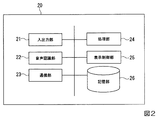JP6682333B2 - Work support system, display control method and program - Google Patents
Work support system, display control method and program Download PDFInfo
- Publication number
- JP6682333B2 JP6682333B2 JP2016082712A JP2016082712A JP6682333B2 JP 6682333 B2 JP6682333 B2 JP 6682333B2 JP 2016082712 A JP2016082712 A JP 2016082712A JP 2016082712 A JP2016082712 A JP 2016082712A JP 6682333 B2 JP6682333 B2 JP 6682333B2
- Authority
- JP
- Japan
- Prior art keywords
- work
- detailed procedure
- display
- voice
- voice input
- Prior art date
- Legal status (The legal status is an assumption and is not a legal conclusion. Google has not performed a legal analysis and makes no representation as to the accuracy of the status listed.)
- Expired - Fee Related
Links
- 238000000034 method Methods 0.000 title claims description 214
- 238000012545 processing Methods 0.000 claims description 92
- 238000003860 storage Methods 0.000 claims description 49
- 238000006243 chemical reaction Methods 0.000 claims description 34
- 230000004044 response Effects 0.000 claims description 6
- 239000000725 suspension Substances 0.000 claims description 2
- 230000008569 process Effects 0.000 description 52
- 239000011521 glass Substances 0.000 description 28
- 230000006870 function Effects 0.000 description 15
- 238000004891 communication Methods 0.000 description 13
- 238000010586 diagram Methods 0.000 description 7
- 238000007493 shaping process Methods 0.000 description 5
- FFBHFFJDDLITSX-UHFFFAOYSA-N benzyl N-[2-hydroxy-4-(3-oxomorpholin-4-yl)phenyl]carbamate Chemical compound OC1=C(NC(=O)OCC2=CC=CC=C2)C=CC(=C1)N1CCOCC1=O FFBHFFJDDLITSX-UHFFFAOYSA-N 0.000 description 2
- 238000010187 selection method Methods 0.000 description 2
- 238000004140 cleaning Methods 0.000 description 1
- 150000001875 compounds Chemical class 0.000 description 1
- 239000012141 concentrate Substances 0.000 description 1
- 238000012790 confirmation Methods 0.000 description 1
- 230000002542 deteriorative effect Effects 0.000 description 1
- 238000009826 distribution Methods 0.000 description 1
- 230000000694 effects Effects 0.000 description 1
- 239000000284 extract Substances 0.000 description 1
- 238000004519 manufacturing process Methods 0.000 description 1
- 230000015654 memory Effects 0.000 description 1
- 238000012986 modification Methods 0.000 description 1
- 230000004048 modification Effects 0.000 description 1
- 238000002360 preparation method Methods 0.000 description 1
- 239000004065 semiconductor Substances 0.000 description 1
- 230000007704 transition Effects 0.000 description 1
- 238000012795 verification Methods 0.000 description 1
Images
Classifications
-
- G—PHYSICS
- G05—CONTROLLING; REGULATING
- G05B—CONTROL OR REGULATING SYSTEMS IN GENERAL; FUNCTIONAL ELEMENTS OF SUCH SYSTEMS; MONITORING OR TESTING ARRANGEMENTS FOR SUCH SYSTEMS OR ELEMENTS
- G05B19/00—Programme-control systems
- G05B19/02—Programme-control systems electric
- G05B19/418—Total factory control, i.e. centrally controlling a plurality of machines, e.g. direct or distributed numerical control [DNC], flexible manufacturing systems [FMS], integrated manufacturing systems [IMS], computer integrated manufacturing [CIM]
-
- Y—GENERAL TAGGING OF NEW TECHNOLOGICAL DEVELOPMENTS; GENERAL TAGGING OF CROSS-SECTIONAL TECHNOLOGIES SPANNING OVER SEVERAL SECTIONS OF THE IPC; TECHNICAL SUBJECTS COVERED BY FORMER USPC CROSS-REFERENCE ART COLLECTIONS [XRACs] AND DIGESTS
- Y02—TECHNOLOGIES OR APPLICATIONS FOR MITIGATION OR ADAPTATION AGAINST CLIMATE CHANGE
- Y02P—CLIMATE CHANGE MITIGATION TECHNOLOGIES IN THE PRODUCTION OR PROCESSING OF GOODS
- Y02P90/00—Enabling technologies with a potential contribution to greenhouse gas [GHG] emissions mitigation
- Y02P90/02—Total factory control, e.g. smart factories, flexible manufacturing systems [FMS] or integrated manufacturing systems [IMS]
-
- Y—GENERAL TAGGING OF NEW TECHNOLOGICAL DEVELOPMENTS; GENERAL TAGGING OF CROSS-SECTIONAL TECHNOLOGIES SPANNING OVER SEVERAL SECTIONS OF THE IPC; TECHNICAL SUBJECTS COVERED BY FORMER USPC CROSS-REFERENCE ART COLLECTIONS [XRACs] AND DIGESTS
- Y02—TECHNOLOGIES OR APPLICATIONS FOR MITIGATION OR ADAPTATION AGAINST CLIMATE CHANGE
- Y02P—CLIMATE CHANGE MITIGATION TECHNOLOGIES IN THE PRODUCTION OR PROCESSING OF GOODS
- Y02P90/00—Enabling technologies with a potential contribution to greenhouse gas [GHG] emissions mitigation
- Y02P90/30—Computing systems specially adapted for manufacturing
Description
本発明は、作業支援システム、表示制御方法及びプログラムに関する。 The present invention relates to a work support system, a display control method, and a program.
作業員の生産性を向上させるために、様々な作業支援システムが提案されている。例えば、特許文献1には、作業の進捗に合わせて作業手順の案内音声を出力し、その案内音声を確認しながら作業を進めるとともに、その作業にかかった時間などを記録する作業支援システムについて記載がある。
Various work support systems have been proposed in order to improve the productivity of workers. For example,
作業支援システムの利用には、作業実績の入力や作業指示書の確認のために手を止める必要があり作業効率が悪化するといった側面がある。そのため、作業現場に作業支援システムを導入しても、システムの利用を作業員に定着させることが難しい可能性が高い。 The use of the work support system has a side effect that work efficiency is deteriorated because it is necessary to stop to input work results and check work instructions. Therefore, even if the work support system is introduced at the work site, it is highly likely that it will be difficult for the workers to fix the use of the system.
そこでこの発明は、上述の課題を解決することのできる作業支援システム、表示制御方法及びプログラムを提供することを目的としている。 Therefore, an object of the present invention is to provide a work support system, a display control method, and a program that can solve the above problems.
本発明の第1の態様によれば、作業の進捗とともに作業実績を入力するための作業支援システムであって、ユーザが入力する音声情報を認識する音声認識部と、前記音声認識部の認識結果に基づいて処理を行う処理部と、前記処理部の指示に基づいてディスプレイに表示する情報を出力する表示制御部と、記憶部と、を備え、前記表示制御部は、ユーザの識別情報に関連付けられた前記ユーザが行うべき作業を構成する詳細手順の一覧を表示した詳細手順選択画面の画像データを出力し、前記ユーザが第1の音声入力によって前記詳細手順を選択すると、前記音声認識部が、選択された前記詳細手順を認識して、認識した前記詳細手順の情報を処理部へ出力し、前記処理部は、選択された前記詳細手順の作業実績を音声入力する機能と、前記ユーザの音声入力による表示要求に対して前記詳細手順の作業指示書を前記ディスプレイに表示する機能と、を提供する実績登録画面の出力を前記表示制御部へ指示し、前記表示制御部は、前記実績登録画面の画像データを出力し、前記ユーザが前記詳細手順の開始を示す第2の音声入力を行うと、前記音声認識部が、前記第2の音声入力を認識し、前記処理部は、前記第2の音声入力が認識された時刻を前記詳細手順の開始時刻として前記記憶部に登録するとともに、前記開始時刻の出力を指示し、前記表示制御部は、前記開始時刻を表示した前記実績登録画面の画像データを出力し、前記ユーザが前記詳細手順の完了を示す第3の音声入力を行うと、前記音声認識部が、前記第3の音声入力を認識し、前記処理部は、前記第3の音声入力が認識された時刻を前記詳細手順の完了時刻として前記記憶部に登録するとともに、前記完了時刻の出力を指示し、前記表示制御部は、前記完了時刻を表示した前記実績登録画面の画像データを出力する。 According to the first aspect of the present invention, there is provided a work support system for inputting a work record as work progresses, the voice recognition unit recognizing voice information input by a user, and the recognition result of the voice recognition unit. a processing unit that performs processing based on a display control unit for outputting information to be displayed on the display based on the instruction of the processing unit, e Bei a storage unit, wherein the display control unit, the identification information of the user When the user selects the detailed procedure by the first voice input by outputting the image data of the detailed procedure selection screen displaying a list of detailed procedures constituting the work to be performed by the associated user, the voice recognition unit Recognizes the selected detailed procedure, outputs the information of the recognized detailed procedure to a processing unit, and the processing unit has a function of voice-inputting a work record of the selected detailed procedure; A function of displaying a work instruction sheet of the detailed procedure on the display in response to a display request by user's voice input, and instructing the display control unit to output a record registration screen, and the display control unit, When the image data of the record registration screen is output and the user inputs a second voice that indicates the start of the detailed procedure, the voice recognition unit recognizes the second voice input, and the processing unit The time when the second voice input is recognized is registered in the storage unit as the start time of the detailed procedure, the output of the start time is instructed, and the display control unit displays the start time. When the image data of the record registration screen is output and the user performs a third voice input indicating the completion of the detailed procedure, the voice recognition unit recognizes the third voice input, and the processing unit The third voice input The recognized time is registered in the storage unit as the completion time of the detailed procedure, the output of the completion time is instructed, and the display control unit outputs the image data of the result registration screen displaying the completion time. To do.
本発明の第2の態様によれば、前記表示制御部が前記実績登録画面の画像データを出力しているときに、前記ユーザが前記作業指示書の表示要求を音声入力すると、前記音声認識部が前記表示要求を認識し、前記処理部が前記認識に基づいて、選択された前記詳細手順の前記作業指示書の出力を指示し、前記表示制御部が前記作業指示書のテキストデータを出力する。 According to the second aspect of the present invention, when the user voice-inputs a display request for the work instruction sheet while the display control unit is outputting the image data of the result registration screen, the voice recognition unit. Recognizes the display request, the processing unit instructs the output of the work instruction sheet of the selected detailed procedure based on the recognition, and the display control unit outputs the text data of the work instruction sheet. .
本発明の第3の態様によれば、前記表示制御部は、前記ディスプレイの表示領域に応じて整形した前記作業指示書に含まれるテキストデータを出力する。 According to the third aspect of the present invention, the display control unit outputs the text data included in the work instruction sheet shaped according to the display area of the display.
本発明の第4の態様によれば、前記表示制御部が前記作業指示書を出力しているときに、前記ユーザが前記作業指示書の表示終了指示を音声入力すると、前記音声認識部が、前記表示終了指示を認識し、前記処理部が前記認識に基づいて、前記実績登録画面の出力を指示し、前記表示制御部が前記実績登録画面の画像データを出力する。 According to the fourth aspect of the present invention, when the user voice-inputs a display end instruction of the work instruction sheet while the display control section is outputting the work instruction sheet, the voice recognition section, Recognizing the display end instruction, the processing unit instructs the output of the record registration screen based on the recognition, and the display control unit outputs the image data of the record registration screen.
本発明の第5の態様によれば、前記第2の音声入力が行われた後に、前記ユーザが中断を示す音声入力を行うと、前記音声認識部が、前記中断を示す音声入力を認識し、前記処理部は、前記中断を示す音声入力が認識された時刻を前記詳細手順の中断開始時刻として前記記憶部に登録する。 According to a fifth aspect of the present invention, when the user performs a voice input indicating interruption after the second voice input is performed, the voice recognition unit recognizes the voice input indicating the interruption. The processing unit registers the time when the voice input indicating the interruption is recognized as the interruption start time of the detailed procedure in the storage unit.
本発明の第6の態様によれば、前記中断を示す音声入力が行われた後に、前記ユーザが開始を示す音声入力を行うと、前記音声認識部が、前記開始を示す音声入力を認識し、前記処理部は、前記開始を示す音声入力が認識された時刻を前記詳細手順の再開時刻として前記記憶部に登録する。 According to the sixth aspect of the present invention, when the user performs a voice input indicating a start after the voice input indicating the interruption is performed, the voice recognition unit recognizes the voice input indicating the start. The processing unit registers the time at which the voice input indicating the start is recognized as the restart time of the detailed procedure in the storage unit.
本発明の第7の態様によれば、前記ユーザが前記第3の音声入力をした後に、計算を要求する音声入力を行うと、前記音声認識部が、前記計算の要求を認識し、前記処理部が前記認識に基づいて、前記開始時刻から前記完了時刻までの時間から前記中断開始時刻から前記再開時刻までの時間を減算して実作業時間を計算し、前記実作業時間の出力を指示し、前記表示制御部が前記実作業時間を表示した前記実績登録画面の画像データを出力する。 According to a seventh aspect of the present invention, when the user performs a voice input requesting calculation after performing the third voice input, the voice recognition unit recognizes the request for calculation and performs the process. Based on the recognition, the unit subtracts the time from the interruption start time to the restart time from the time from the start time to the completion time to calculate the actual work time, and instructs the output of the actual work time. The display control unit outputs image data of the record registration screen displaying the actual work time.
本発明の第8の態様によれば、前記表示制御部は、前記ディスプレイに表示する情報をウェアラブル端末へ出力する。 According to the eighth aspect of the present invention, the display control unit outputs the information displayed on the display to the wearable terminal.
本発明の第9の態様によれば、前記表示制御部は、前記詳細手順選択画面において、詳細手順の一覧を作業の実施順に並べて表示した情報を出力する。 According to the ninth aspect of the present invention, the display control unit outputs information in which a list of detailed procedures is arranged and displayed on the detailed procedure selection screen in the order of performing work.
本発明の第10の態様によれば、前記作業支援システムは、前記作業指示書に含まれるテキストデータを表示領域に応じて整形するコンバート部、をさらに備えていてもよい。 According to a tenth aspect of the present invention, the work support system may further include a conversion unit that shapes the text data included in the work instruction sheet according to a display area .
本発明の第11の態様は、作業の進捗とともに作業実績を入力するための作業支援システムが、ユーザの識別情報に関連付けられた前記ユーザが行うべき作業を構成する詳細手順の一覧を表示した詳細手順選択画面の画像データをディスプレイに出力し、前記ユーザが第1の音声入力によって前記詳細手順を選択すると、前記第1の音声入力を認識し、選択された前記詳細手順の作業実績を音声入力する機能と、前記ユーザの音声入力による表示要求に対して前記詳細手順の作業指示書を前記ディスプレイに表示する機能と、を提供する実績登録画面の画像データを前記ディスプレイに出力し、前記ユーザが前記詳細手順の開始を示す第2の音声入力を行うと、前記第2の音声入力を認識し、その認識された時刻を前記詳細手順の開始時刻として記憶部に登録するとともに、前記開始時刻を表示した前記実績登録画面の画像データを前記ディスプレイに出力し、前記ユーザが前記詳細手順の完了を示す第3の音声入力を行うと、前記第3の音声入力を認識し、その認識された時刻を前記詳細手順の完了時刻として記憶部に登録するとともに、前記完了時刻を表示した前記実績登録画面の画像データを前記ディスプレイに出力する、表示制御方法である。 An eleventh aspect of the present invention is a detail in which a work support system for inputting a work record along with the progress of a work displays a list of detailed procedures constituting work to be performed by the user, which is associated with identification information of the user. When the user selects the detailed procedure by the first voice input by outputting the image data of the procedure selection screen to the display, the first voice input is recognized, and the work record of the selected detailed procedure is voice-input. And a function of displaying a work instruction sheet of the detailed procedure on the display in response to a display request by the user's voice input, outputting image data of a record registration screen to the display, and the user When the second voice input indicating the start of the detailed procedure is performed, the second voice input is recognized, and the recognized time is set as the start time of the detailed procedure. When the user inputs a third voice input indicating the completion of the detailed procedure, the image data of the record registration screen displaying the start time is output to the display, and the third voice input is performed. Of the voice input, the recognized time is registered in the storage unit as the completion time of the detailed procedure, and the image data of the record registration screen displaying the completion time is output to the display. Is.
本発明の第12の態様は、作業の進捗とともに作業実績を入力するための作業支援システムのコンピュータを、ユーザの識別情報に関連付けられた前記ユーザが行うべき作業を構成する詳細手順の一覧を表示した詳細手順選択画面の画像データをディスプレイに出力する手段、前記ユーザが第1の音声入力によって前記詳細手順を選択すると、選択された前記詳細手順を認識する手段、前記認識された前記詳細手順の作業実績を音声入力する機能と、前記ユーザの音声入力による表示要求に対して前記詳細手順の作業指示書を前記ディスプレイに表示する機能と、を提供する実績登録画面の出力を指示する手段、前記実績登録画面の画像データを前記ディスプレイに出力する手段、前記ユーザが前記詳細手順の開始を示す第2の音声入力を行うと、前記第2の音声入力を認識する手段、前記第2の音声入力が認識された時刻を前記詳細手順の開始時刻として記憶部に登録する手段、前記開始時刻を表示した前記実績登録画面の画像データを前記ディスプレイに出力する手段、前記ユーザが前記詳細手順の完了を示す第3の音声入力を行うと、前記第3の音声入力を認識する手段、前記第3の音声入力が認識された時刻を前記詳細手順の完了時刻として記憶部に登録する手段、前記完了時刻を表示した前記実績登録画面の画像データを前記ディスプレイに出力する手段、として機能させるためのプログラムである。 A twelfth aspect of the present invention displays a list of detailed procedures constituting a work to be performed by the user, which is associated with the identification information of the user, on the computer of the work support system for inputting the work record as the work progresses Means for outputting the image data of the detailed procedure selection screen to the display, means for recognizing the selected detailed procedure when the user selects the detailed procedure by the first voice input, and means for recognizing the recognized detailed procedure. Means for instructing output of a record registration screen, which provides a function of voice inputting a work record and a function of displaying a work instruction sheet of the detailed procedure on the display in response to a display request by the user's voice input; A means for outputting the image data of the record registration screen to the display, and the user performs a second voice input indicating the start of the detailed procedure. And a means for recognizing the second voice input, a means for registering the time at which the second voice input is recognized as a start time of the detailed procedure in a storage unit, and a record registration screen displaying the start time. A unit for outputting image data to the display; a unit for recognizing the third voice input when the user inputs a third voice input indicating completion of the detailed procedure; and a unit for recognizing the third voice input. It is a program for functioning as means for registering a time as a completion time of the detailed procedure in a storage unit and means for outputting image data of the record registration screen displaying the completion time to the display .
本発明の作業支援システムによれば、作業員は、作業実績の入力を行いつつ、作業指示情報を呼び出すことにより作業指示情報を閲覧することができる。これにより、作業効率の向上、作業実績入力の定着化を図ることができる。 According to the work support system of the present invention, the worker can browse the work instruction information by calling the work instruction information while inputting the work record. As a result, it is possible to improve work efficiency and fix work record input.
<実施形態>
以下、本発明の一実施形態による作業支援システムを図1〜図8を参照して説明する。
図1は、本発明に係る一実施形態における作業支援システムの構成を示す第一の図である。作業支援システムは、作業員に、音声入力による、作業実績の入力手段、作業指示書や図面の表示要求手段を提供する。これにより、作業員は、作業実績の入力、作業指示書等の閲覧を、手を使わず行うことができる。図1に示すように、作業支援システムは、グラス型ディスプレイ10と、携帯端末装置20と、作業ナビゲーション装置30とを含む。作業ナビゲーション装置30は、作業ナビゲーションDB31を備えている。作業ナビゲーションDB31は、グラス型ディスプレイ10用に整形された作業指示書のテキストデータ、図面等の画像データ、作業実績データなどを記憶している。これらのデータについては後述する。
携帯端末装置20は、作業員の音声入力等による指示を受け付けて、必要なデータを作業ナビゲーション装置30から取得する。携帯端末装置20は、作業ナビゲーション装置30から取得したデータをグラス型ディスプレイ10に出力する。次に携帯端末装置20の機能構成について説明する。
<Embodiment>
Hereinafter, a work support system according to an exemplary embodiment of the present invention will be described with reference to FIGS.
FIG. 1 is a first diagram showing the configuration of a work support system in an embodiment according to the present invention. The work support system provides a worker with a means for inputting work results and a means for requesting display of work instructions and drawings by voice input. As a result, the worker can input the work record and browse the work instruction sheet without using the hands. As shown in FIG. 1, the work support system includes a
The
図2は、本発明に係る一実施形態における携帯端末装置の一例を示す機能ブロック図である。
携帯端末装置20は、入出力部21と、音声認識部22と、通信部23と、処理部24と、表示制御部25と、記憶部26とを備える。
入出力部21は、作業員による操作やデータの入出力のインタフェースである。例えば、入出力部21は、マイク、タッチパネル、ディスプレイ、入出力ポートなどである。
音声認識部22は、入出力部21が取得した音声情報に対して音声認識処理を行う。音声認識部22は、音声認識処理を行った結果得られる指示情報を処理部24に出力する。音声認識部22が認識できる音声情報は、その音声情報が意味する指示内容の情報と対応付けて予め記憶部26に記録されている。
通信部23は、無線通信等で他装置との通信を行う。
処理部24は、作業支援システムにおける各種処理を司る。
表示制御部25は、グラス型ディスプレイ10の画面に表示する情報(画像データ)を生成し、その画像データを出力する。なお、表示制御部25が、画像データを出力することを、単に画面を出力すると記載する場合がある。
記憶部26は、作業ナビゲーション装置30から取得したデータ、作業員の入力した作業実績、プログラム等、種々のデータを記憶する。例えば、音声認識部22と処理部24と表示制御部25は、携帯端末装置20においてCPU(Central Processing Unit)がプログラムを実行することにより備わる機能である。
FIG. 2 is a functional block diagram showing an example of the mobile terminal device according to the embodiment of the present invention.
The
The input /
The
The
The
The
The
図3は、本発明に係る一実施形態における作業支援システムが提供する表示画面の一例を示す図である。図3で例示する各表示画面は、グラス型ディスプレイ10の画面に表示される。
作業員は、日々の作業を行う中で作業実績の入力を実施する。図3は、作業員が作業実績の入力画面を表示させるまでの画面遷移を示している。作業実績の入力は、予めその作業員に関連付けて定義された作業工程、作業用の機械、作業、作業の詳細手順の選択を経て、選択された詳細手順について実施される。作業員ごとに定められた作業等の情報は作業ナビゲーション装置30が記憶している。
携帯端末装置20では、表示制御部25が、作業工程の候補を案内する画面の画像を生成し、グラス型ディスプレイ10に出力する。作業員は、それらの候補の中から、音声入力によって作業工程を選択する。機械、作業、詳細手順についても同様である。
なお、図3で例示する各画面は、グラス型ディスプレイ10の画面に表示される画像の例である。作業員は、例えば、目線の前方斜め下方向の空間に位置するように配置された小さな画面に表示されている各画面を見ながら作業を行うことができる。
FIG. 3 is a diagram showing an example of a display screen provided by the work support system according to the embodiment of the present invention. Each display screen illustrated in FIG. 3 is displayed on the screen of the glass-
The worker inputs the work record during the daily work. FIG. 3 shows the screen transition until the worker displays the work result input screen. The input of the work record is performed for the selected detailed procedure through the selection of the work process, the work machine, the work, and the detailed procedure of the work defined in advance in association with the worker. The
In the mobile
Each screen illustrated in FIG. 3 is an example of an image displayed on the screen of the glass-
図3の左上図は、表示制御部25が生成したログイン画面301である。ここで作業員が、例えばユーザIDなどのアカウント情報、「ログインする」等の音声入力を続けて行うと、携帯端末装置20のマイク(入出力部21)がこの音声情報を入力し、音声認識部22に出力する。音声認識部22はアカウント情報と指示情報「ログイン」を認識し、処理部24に出力する。処理部24は、取得したアカウント情報を用いてログイン処理を行う。ログイン処理が成功すると、表示制御部25が作業工程選択画面302を出力する。作業員は、画面右側のコマンド表示領域に表示された「上」、「下」、「次ページ」、「前ページ」、「作業工程(数字)」、「決定」などの指示情報を発話して音声入力を行うことにより、作業工程の選択を行う。例えば、作業員は、自分が担当する作業工程に割り当てられた番号を記憶している場合が多い。作業工程に割り当てられた番号とは、例えば、「1 作業工程1」ならば先頭の「1」である。この場合、作業員は、作業工程に割り当てられた番号「1」を音声入力し、続いて「決定」と音声入力することで、速やかにかつ手を使わずに作業工程を選択することができる。この選択方法は、上記のコマンドのうち、「作業工程(数字)」、「決定」を用いたものである。なお、作業工程選択画面302において表示制御部25は、作業員のIDに関連付けられた作業工程の候補の一覧を出力し、作業員がより速やかに作業工程を選択できるようにしてもよい。
The upper left diagram of FIG. 3 is the
作業員が作業工程を音声入力によって選択すると、入出力部21がその音声入力を受け付け、表示制御部25は、次の画面である機械選択画面303を出力する。表示制御部25は、選択された作業工程に対応付けられた機械の候補の一覧情報を出力する。作業員は、同様に画面右側のコマンド表示領域に表示された指示情報を音声入力して、機械の選択を行う。すると、入出力部21がその音声入力を受け付け、表示制御部25は、次の画面である作業選択画面304を出力する。表示制御部25は、作業選択画面304において作業員のIDに関連付けられた作業の候補の一覧を出力する。作業員のIDに関連付けられた作業とは、当該作業員が担当する作業であることを意味する。どの作業が作業員のIDに関連付けられた作業であるかは、作業ナビゲーションDB31に記録されている。また、各作業には、その日の作業スケジュール等に基づいて、作業順序や予定作業時刻が定められており、表示制御部25は、例えば作業時刻順に作業候補を並べて出力してもよい。また、後述する実績登録画面306で入力された作業実績に基づいて、ある作業が完了した場合、処理部24は、完了した作業に対して完了フラグを立て、表示制御部25は、完了フラグが立っていない作業だけを抽出して作業候補の一覧を出力してもよい。
When a worker selects a work process by voice input, the input /
次に音声入力による作業選択方法を説明する。図3の作業選択画面304が表示されたとする。作業員は、「上」、「下」などを音声入力して、表示された作業名の中から、これから行う作業を選択する。また、「次ページ」、「前ページ」を音声入力して作業候補が表示されたページを選択する。あるいは、作業員は、作業名に割り当てて表示された数字と「決定」を音声入力して作業を選択してもよい。
Next, a work selection method by voice input will be described. It is assumed that the
また、作業員が「計画外」と音声入力すると、表示制御部25は、計画外の作業の一覧を出力する。また、作業員が「非定常」と音声入力すると、表示制御部25は、非定常の作業の一覧を出力する。計画外、非定常の作業は、作業員のIDに関連付けられていない作業であってもよい。
When the worker voice-inputs “unplanned”, the
作業員が音声入力によって作業を選択すると、入出力部21がその音声入力を受け付け、表示制御部25は、次の画面である詳細手順選択画面305を出力する。詳細手順選択画面305では、前の画面で作業員が選択した作業に含まれる詳細手順(1つの作業を構成するより小単位の作業の纏まり)の一覧が、その詳細手順の実施順に並べて表示される。詳細手順とは、例えば、ある作業についての準備、付随作業、本作業、片づけ作業などである。詳細手順は、定められた順番で行う場合がほとんどであるため、表示制御部25が実施順に並べて出力することにより、作業員は最初のページの最も上に表示された詳細手順を選択すればよく、作業員は効率よく詳細手順を選択できる。作業を選択する場合と同様な音声入力によって作業員が詳細手順を選択すると、表示制御部25は、次の画面である実績登録画面306を出力する。
When the worker selects a work by voice input, the input /
実績登録画面306は、作業員が、作業実績の入力に用いる画面である。例えば、作業員が「詳細手順1」を開始する際に「着手」との音声入力を行うと、処理部24は、その時の時刻を、詳細手順1の着手時刻として記憶部26に記録する。表示制御部25は、記憶部26に記録された着手時刻を実績登録画面306の着手時刻表示欄に出力する。また、作業員が「詳細手順1」の作業が完了した際に「完了」との音声入力を行うと、処理部24は、その時の時刻を、詳細手順1の完了時刻として記憶部26に記録する。表示制御部25は、記憶部26に記録された完了時刻を実績登録画面306の完了時刻表示欄に出力する。
The
また、作業員が「詳細手順1」の作業を帰宅や別作業の着手などで一旦中断するときは「中断」、休憩などで一時的休止するときは「休憩」との音声入力を行う。それらの指示情報が入力された場合、処理部24は、その時の時刻を、それぞれ詳細手順1の中断開始時刻、休憩開始時刻として記憶部26に記録する。作業を中断等した後に作業を再開するときには、作業員は「着手」との音声入力を行う。すると処理部24は、その時刻を詳細手順1の再開時刻として記憶部26に記録する。作業を中断した場合、処理部24は、記憶部26に記録された中断開始時刻から再開時刻までの時間を計算し、表示制御部25は、その時間を実績登録画面306の中断時間表示欄に出力する。作業を休憩した場合、処理部24は、記憶部26に記録された休憩開始時刻から再開時刻までの時間を計算し、表示制御部25は、その時間を実績登録画面306の休憩時間表示欄に出力する。
Further, when the worker temporarily interrupts the work of the “
また、作業員が「計算」との音声入力を行うと、処理部24は、記憶部26に記録された着手時刻から完了時刻までの実作業時間を中断・休憩時間を除いて計算し、表示制御部25は、実績登録画面306の作業時間欄に計算した時間を出力する。
このように、表示制御部25は、作業実績の入力を行う実績登録画面306に至るまでに、階層化された作業情報(後述する作業名称情報)に合わせて構成された選択画面を次々と出力する。また、表示制御部25は、各選択画面において、必要な情報だけに絞って出力したり、作業員が選択する可能性が高いデータから順に並べて出力したり等の工夫を行うことによって、作業員がデータの選択を行う手間・時間を省く。一方、作業員は、表示される各選択画面を見ながら、手を使うことなく、音声入力によって、次々と選択を行い、実績登録画面306に至ることができる。また、作業実績の入力自体も、音声入力によって行うことができるので、作業効率の悪化を招くことなく、実績入力を行うことができる。なお、階層化された選択画面の各階層において表示される作業工程、機械、作業、詳細手順からなる1まとまりのデータを作業名称情報とよぶ。作業ナビゲーションDB31には、作業名称情報が作業員のIDと関連付けて記録されている。
Further, when the worker inputs a voice message “calculation”, the
In this way, the
また、実績登録画面306において、作業員が「作業指示」との音声入力を行うと、表示制御部25は、実績登録画面306で表示されている詳細手順(図3の例の場合、「詳細手順1」)の作業手順書をグラス型ディスプレイ10の画面に出力する。なお、後述するように、作業手順書のテキストデータは、グラス型ディスプレイ10の画面の大きさに合わせて、作業員が読みやすいように、文字の大きさや文章の表示単位が整形されている。
また、実績登録画面306において、作業員が「付図画面」との音声入力を行うと、表示制御部25は、実績登録画面306で表示されている詳細手順に関する図面をグラス型ディスプレイ10の画面に出力する。この図面には、例えば、何処まで加工すると仕様の許容範囲を逸脱するかなどの限界情報(限度見本)が含まれていてもよい。あるいは、作業の仕方がわかり易く図示されている図面であってもよい。作業指示書や図面は、従来では、例えば、作業場付近のPC(Personal Computer)などで閲覧することが多かった。中には、必ず作業手順書を見ながら作業を行わなければならないことが定められ詳細手順も存在する。本実施形態の作業支援システムによれば、作業員は、手を使うことなく、また、PCが設置された場所に移動することなく、現在作業中の詳細手順に関する指示書、図面を閲覧することができる。これにより、作業効率の向上が図れる。また、作業員にとって有益な情報を、作業の邪魔にならない操作によって呼び出すことができるので、作業員が自ら作業支援システムを利用し、システム定着化の促進が期待できる。なお、例えば図面が表示された状態で、作業員が「拡大」との音声入力を行うと、図面が拡大されて表示されてもよい。
Further, when the worker inputs a voice message “work instruction” on the
Further, when the worker inputs a voice with the “attachment screen” on the
なお、実績登録画面306において、作業員が「キャンセル」との音声入力を行うと、入力した作業実績を取り消すことができる。また、作業員が「閉じる」と発話すると、表示制御部25は、実績登録画面306を終了し、一つ前の詳細手順選択画面305を出力する。例えば、「詳細手順1」の作業が完了した場合、作業員が「閉じる」によって、詳細手順選択画面305を表示させる。このとき、処理部24は、実績登録画面306で入力された実績情報に基づいて、「詳細手順1」の完了を判定し、「詳細手順1」について作業完了フラグを立てるなどしてもよい。そして、表示制御部25は、作業完了フラグが立った「詳細手順1」を除いて、作業完了フラグが立っていない「詳細手順2」以降の詳細手順の名称だけを出力してもよい。また、このとき、作業員は、例えば「2」、続いて「決定」と発話する。これにより、作業員は、簡単な音声入力を行うだけで、次に行う「詳細手順2」を選択し、「詳細手順2」に対応した実績登録画面306を出力させることができる。これにより速やかに次の作業へ移行することができる。
It should be noted that when the worker inputs a voice message “Cancel” on the
また、ある作業を選択した後に、その作業に含まれる全ての詳細作業が完了した場合、詳細手順選択画面305において、作業員が「確定」との音声入力を行うと、表示制御部25は、作業選択画面304を出力する。この場合も処理部24が完了した作業(当該作業に含まれる全ての詳細作業について着手時刻・完了時刻が入力されている状態)については作業完了フラグを立て、表示制御部25は、作業員のIDに関連付けられた未完了の作業のみについて、作業名称の一覧を出力してもよい。作業員は、作業選択画面304で次に行うべき新たな作業を選択する。
In addition, when all the detailed work included in the work is completed after selecting a certain work, when the worker inputs a voice of “confirm” on the detailed
次に図3で例示した画面の表示制御の処理の流れについて図4、図5を用いて説明する。
図4は、本発明に係る一実施形態における作業支援システムの動作の一例を示す第一のフローチャートである。
図5は、本発明に係る一実施形態における作業支援システムの動作の一例を示す第二のフローチャートである。
まず、携帯端末装置20で処理部24が、ログイン処理を行う(ステップS10)。例えば、作業員が、図3で例示したログイン画面でユーザIDを音声入力すると、入出力部21がそのユーザIDの音声情報を受け付け、音声認識部22へ出力する。音声認識部22は、取得した音声情報に対して音声認識処理を行い、認識したユーザIDを処理部24へ出力する。処理部24は、取得したユーザIDに基づいて認証を行う。あるいは、携帯端末装置20とユーザを予め割り当てておき、製品番号等の端末番号をユーザID代わりに用いてもよい。ログイン処理が成功すると、通信部23は処理部24の指示により、ユーザIDを作業ナビゲーション装置30へ送信するとともに、ユーザIDに関連付けられた作業名称情報を要求する(ステップS11)。作業ナビゲーション装置30には、予めユーザIDに関連付けて作業名称情報が記録されている。作業ナビゲーション装置30は、ユーザIDに関連付けられた作業名称情報を送信する(ステップS12)。通信部23は、作業名称情報を受信し、処理部24へ出力する。処理部24は、作業名称情報を記憶部26に記録する。次に、処理部24の指示に基づいて、表示制御部25は、作業名称情報の中から作業工程のデータを抽出して、作業工程選択画面302をグラス型ディスプレイ10に出力する(ステップS13)。ここで、作業員が音声入力により作業工程の選択指示を行う。すると、入出力部21がその作業工程の選択を指示する音声情報の入力を受け付け(ステップS14)、音声認識部22が音声認識処理によって、選択された作業工程の識別情報(例えば、図3において「1 作業工程1」の場合の「1」)を認識する。音声認識部22は、認識した作業工程の識別情報を処理部24へ出力する。処理部24は、表示制御部25に、選択された作業工程に応じた機械選択画面303の出力を指示する。次に、処理部24の指示に基づいて、表示制御部25は、機械選択画面303をグラス型ディスプレイ10に出力する(ステップS15)。作業員が音声入力により機械の選択指示を行う。入出力部21は、機械の選択を受け付け(ステップS16)、作業工程の選択と同様の処理を経て、音声認識部22が選択された機械の識別情報を認識する。次に処理部24は、表示制御部25に、選択された機械に応じた作業選択画面304の出力を指示する。
Next, the flow of processing for screen display control illustrated in FIG. 3 will be described with reference to FIGS. 4 and 5.
FIG. 4 is a first flowchart showing an example of the operation of the work support system according to the embodiment of the present invention.
FIG. 5 is a second flowchart showing an example of the operation of the work support system according to the embodiment of the present invention.
First, the
次に、処理部24の指示に基づいて、表示制御部25は、作業選択画面304をグラス型ディスプレイ10に出力する(ステップS17)。作業員が音声入力により作業の選択、あるいは、計画外・非定常作業の選択指示を行う。計画外または非定常の音声入力があった場合(ステップS18;Yes)、通信部23は、処理部24の指示に従って、計画外または非定常の作業名称情報を作業ナビゲーション装置30へ要求する(ステップS19)。作業ナビゲーション装置30には、非定常な作業の作業名称情報が記録されている。作業ナビゲーション装置30は、計画外の要求があった場合、作業員IDによる作業名称情報の検索を行わず、全作業名称情報を、携帯端末装置20へ送信する。また、作業ナビゲーション装置30は、非定常の要求があった場合、非定常の作業に関する作業名称情報を、携帯端末装置20へ送信する(ステップS20)。表示制御部25は、作業ナビゲーション装置30から受信した計画外または非定常の作業に関する作業選択画面304をグラス型ディスプレイ10に出力する(ステップS21)。次に、作業員が、音声入力により作業の選択指示を行う。入出力部21は、作業の選択を受け付け(ステップS22)、ステップS14等と同様の処理を経て、音声認識部22が選択された作業の識別情報を認識する。次に処理部24は、表示制御部25に、選択された作業に応じた詳細手順選択画面305の出力を指示する。
Next, based on the instruction from the
次に、処理部24の指示に基づいて、表示制御部25は、詳細手順選択画面305をグラス型ディスプレイ10に出力する(ステップS23)。作業員が音声入力により詳細手順の選択指示を行う。入出力部21は、作業の選択を受け付け(ステップS24)、音声認識部22が選択された詳細手順の識別情報を認識し、処理部24は、選択された詳細手順に応じた実績登録画面306の出力を表示制御部25に指示する。表示制御部25は、実績登録画面306をグラス型ディスプレイ10に出力する(ステップS25)。ここで、例えば、作業員は、詳細手順の実施時に「着手」との音声入力を行う。また詳細手順の実施が完了したら、作業員は、「完了」との音声入力を行う。また、作業時に作業指示書、図面を閲覧したい場合、作業員は「作業指示」または「付図画面」との音声入力を行う。処理部24が「作業指示」または「付図画面」の要求を受け付けた場合(ステップS26;Yes)、通信部23は、処理部24の指示に従って、詳細手順選択画面305で選択した詳細手順の作業指示書または図面を作業ナビゲーション装置30へ要求する(ステップS27)。作業ナビゲーション装置30は、詳細手順をキーにして要求のあった作業指示書のテキストデータ、または図面の画像データを作業ナビゲーションDB31から読み出して、読み出した情報を携帯端末装置20へ送信する(ステップS28)。なお、作業指示書のテキストデータは、グラス型ディスプレイ10の画面で見やすいレイアウトに整形されている。また、図面の画像データは事前にオーサリングツールなどで拡大・縮小したり、コメントが付されたりグラス型ディスプレイ10の画面で閲覧するよう編集されている。処理部24は、通信部23を介して取得した作業指示書などのデータを出力するように、表示制御部25へ指示する。表示制御部25は、作業指示書または図面をグラス型ディスプレイ10に出力する(ステップS29)。次に、作業員が、例えば「戻る」などの音声入力を行い、作業指示書または図面の表示終了指示を行うと(ステップS30;Yes)、表示制御部25は、実績登録画面306を再び出力する。
Next, based on the instruction of the
一方、入出力部21が「作業指示」または「付図画面」の入力を受け付けない場合(ステップS26;No)、処理部24は、作業員が携帯端末装置20の使用を終了する指示操作を行ったか否かを判定する(ステップS31)。例えば、作業選択画面304において、作業員が「ログアウト」との音声入力を行うと、音声認識部22がログアウトする旨の音声が入力されたことを認識して、処理部24は、その認識結果から作業員が使用を終了すると判定する。使用終了を判定した場合(ステップS31;Yes)、通信部23は、実績登録画面306で入力した作業実績情報を作業ナビゲーション装置30へ送信する(ステップS34)。作業実績情報とは、作業員のID、詳細手順ごとの着手時刻、完了時刻、中断時間、休憩時間などの情報である。作業ナビゲーション装置30では、受信した作業実績情報を作業ナビゲーションDB31に書き込んで記憶させる。なお、作業ナビゲーション装置30は、後述する着完システム50に記憶した作業実績情報を送信してもよい。次に処理部24は、例えば、不要なテンポラリデータを削除したり、ログアウト時刻を記録したり等の終了処理を行う(ステップS35)。
On the other hand, when the input /
また、ステップS31で、作業員が使用終了を指示する操作を行っていない場合(ステップS31;No)、処理部24は、詳細手順が完了したか否かを判定する(ステップS32)。例えば、実績登録画面306において、作業員が「閉じる」との音声を入力すると、処理部24は、詳細手順が完了したと判定する。詳細手順が完了したと判定しない場合、処理部24は、作業員の音声指示による着完入力処理を行いつつ、ステップS32の条件が成立するまで待機する。詳細手順が完了したと判定した場合(ステップS32;Yes)、処理部24は、作業が完了したか否かを判定する(ステップS33)。例えば、詳細手順選択画面305において、作業員が「確定」との音声を入力すると、処理部24は、作業が完了したと判定する。作業が完了したと判定した場合(ステップS33;Yes)、ステップS17に戻り、処理部24は表示制御部25へ作業選択画面304の出力を指示する。表示制御部25は、作業選択画面304をグラス型ディスプレイ10に出力する。作業が未完了と判定した場合(ステップS33;No)、ステップS23に戻り、処理部24は表示制御部25へ詳細手順選択画面305の出力を指示する。表示制御部25は、詳細手順選択画面305をグラス型ディスプレイ10に出力する。作業員は、詳細手順の選択を行って、作業実績入力や必要に応じて作業手順書を閲覧しながら、詳細手順の実施を行う。
なお、図4、図5のフローチャートでは、作業実績情報をまとめて送信(ステップS34)しているが、作業員が、「着手」、「完了」などの音声入力を行う度に、作業ナビゲーション装置30へ作業実績情報を送信してもよい。
Further, in step S31, when the worker has not performed the operation of instructing the end of use (step S31; No), the
In the flowcharts of FIGS. 4 and 5, the work record information is collectively transmitted (step S34). However, the work navigation device is used each time the worker inputs voice such as “start” or “completion”. The work record information may be transmitted to 30.
本実施形態によれば、手を使わずに音声入力により容易に作業実績入力が可能となり、生産現場において作業実績入力の効率化、定着化が図れる。音声入力により作業指示情報の表示要求を行うことができるので、容易に作業指示書や図面の確認が可能となり、不適合発生の抑制が図れる。また、手が汚れる等の理由から携帯端末装置20に対する操作ができない作業においても、作業手順書の確認、作業実績入力が可能となる。また、作業を行いつつ、作業指示書を確認することが可能なため作業を止める必要がなくなり、作業の効率化へ繋がる。また、従来は、作業実績入力のシステムと作業指示書を閲覧するシステムが別々であったところ、本実施形態によれば、作業名称(例えば、詳細手順の名称)をキーとして作業実績入力と作業指示書が紐付けられているので、実施中の詳細手順に関して、作業実績の入力画面と作業指示書や図面を確認する画面を切り替えることができ、業務に従事しつつ、両方のシステムを扱わなければならなかった作業員の負担を軽減し、作業員の利便性を向上することができる。また、各選択画面においては必要な情報だけを選んで表示することで、作業員の選択負担を軽減し、選択スピードを向上することでき、作業員が煩わしさを感じたりすることなく、作業に専念することができる。
According to the present embodiment, it is possible to easily input the work record by voice input without using a hand, and it is possible to improve the efficiency and fixation of the work record input at the production site. Since it is possible to request the display of the work instruction information by voice input, it is possible to easily confirm the work instruction sheet and the drawings, and it is possible to suppress the occurrence of nonconformity. Further, even in a work in which the mobile
なお、各詳細作業について標準的な作業完了時間を定めておき、この標準作業時間を超過しても作業完了の入力が無い場合、処理部24は、表示制御部25にアラームを出力させてもよい。また、上記例では、各種情報の出力先をグラス型ディスプレイ10としたが、例えば、狭隘な作業空間で、グラス型ディスプレイ10の装着が難しい場面のために、作業支援システムは、表示制御部25が生成した画面を、携帯端末装置20の画面に出力するように切り替えられる機能を有していてもよい。また、実績登録画面306等の画面の出力先は、グラス型ディスプレイ10に限らず、例えば腕時計デバイス等のウェアラブル端末装置であってもよい。また、本実施形態では、作業工程選択画面302、機械選択画面303、作業選択画面304、詳細手順選択画面305の流れで上位から順に下位の作業単位における作業情報の候補を次々と表示し、作業員に選択を促す例を挙げたが、例えば、予め作業工程選択画面302、機械選択画面303における選択内容を決定しておき、ログイン処理後は、作業選択画面304から表示するようにしてもよい。あるいは、作業員が行う作業が決まっている場合、ログイン処理後に詳細手順選択画面305を表示して、詳細手順の選択を促してもよい。
Note that a standard work completion time is set for each detailed work, and if there is no work completion input even if the standard work time is exceeded, the
これまでに、作業員が、作業支援システムのうち作業実績の入力や作業指示情報の表示を行う機能を提供する構成について説明を行った。次に、作業支援システムのうちグラス型ディスプレイ10に表示するコンテンツを作成する手段を提供する構成について説明を行う。
図6は、本発明に係る一実施形態における作業支援システムの構成を示す第二の図である。図6に示すように、作業支援システムは、コンテンツ作成手段として、作業ナビゲーション装置30と、作業指示システム40と、着完システム50と、編集装置60とを含む。
作業指示システム40は、作業手順書や作業手順に関連する図面のデータ等を記憶し、作業員からの要求に応じて、PC等の画面用に編集された作業手順書のデータや図面の画像データを表示するシステムである。作業手順書および図面のデータを作業指示情報と呼ぶ。
着完システム50は、作業員別に作業実績を管理するシステムである。着完システム50は、作業員のID、作業名称情報、作業実績情報を対応付けて記憶している。作業名称情報とは、作業工程、機械、作業、詳細手順の各名称とそれらの階層関係を含んだ情報のことである。また、作業実績情報とは、詳細手順単位での作業員ごとの実績(着手、完了時刻など)である。作業指示システム40、着完システム50は、1台または複数台のコンピュータ装置から構成される。
So far, the configuration has been described in which the worker provides the function of inputting the work record and displaying the work instruction information in the work support system. Next, the configuration of the work support system that provides means for creating content to be displayed on the glass-
FIG. 6 is a second diagram showing the configuration of the work support system in the embodiment according to the present invention. As shown in FIG. 6, the work support system includes a
The
The
編集装置60は、グラス型ディスプレイ10に表示するコンテンツを、グラス型ディスプレイ10の画面用に編集する装置である。編集装置60は、例えば、PC等のコンピュータ装置である。編集装置60は、作業指示システム40から作業指示情報のうちテキストデータ(D3)を取得する。D3は、例えば、作業手順書のテキストデータ、図面が含まれる画像データのファイル名である。また、編集装置60は、着完システム50から作業名称情報および作業実績情報(D4)を取得する。図示するように編集装置60は、コンバート部601、関連付け処理部602、編集機能提供部603を備えている。コンバート部601は、作業指示情報をグラス型ディスプレイ10での表示に適した形に整形する。関連付け処理部602は、作業名称情報と作業指示情報との対応テーブルに基づいて、取得した作業指示情報(D3)と作業名称情報とを関連付ける。編集機能提供部603は、作業ナビゲーション装置30が記憶する図面の画像データを取得して、オペレータの操作に基づいて、その画像データにコメントを追加したり、拡大・縮小を行ったりする編集処理を行う。また、編集機能提供部603は、コンバート部601が整形したテキストデータに対して、オペレータの操作に基づいて編集処理(コンバート部601が対応しきれない部分の調整など)を行う。編集機能提供部603は、例えば、オーサリングツールである。編集装置60は、関連付けを行った情報、整形後のテキストデータ、編集後の画像データ等(D5)を作業ナビゲーション装置30へ送信する。
The
作業ナビゲーション装置30は、作業指示書に付随する図面、限度見本などの画像データ(D1)を、作業指示システム40から取得して記憶する。また、作業ナビゲーション装置30は、作業員ID、作業実績情報、作業名称情報などのデータ(D2)を、着完システム50から取得して記憶する。また、作業ナビゲーション装置30は、作業指示情報と作業名称情報とを関連付けた情報、整形後のテキストデータ、編集後の画像データを編集装置60から取得して記憶する。このようにして、作業ナビゲーション装置30には、作業実績情報、作業名称情報が作業員IDと関連付けて記憶される。これにより、図3のログイン画面301が表示された状態から、処理部24がログイン処理を行うと、携帯端末装置20は、作業員IDを作業ナビゲーション装置30へ送信し、作業ナビゲーション装置30は、その作業員IDに関連付いた作業名称情報を携帯端末装置20へ送信する。そして、表示制御部25が作業名称情報に基づいて、作業工程選択画面302〜実績登録画面306の画面の画像を生成する。さらに、作業ナビゲーション装置30には、作業指示情報が、作業名称(例えば詳細手順の名称)に基づいて、作業名称情報と関連付けて記憶される。これにより、図3の実績登録画面306が表示された状態で、作業員が「作業指示」と音声入力すると、作業ナビゲーション装置30は、実績登録画面306で実績入力を行っている詳細手順に関連付いた作業指示情報(作業手順書、図面)を携帯端末装置20へ送信する。そして、表示制御部25が、整形後の作業指示書のテキストデータをグラス型ディスプレイ10に出力する。
The
次にグラス型ディスプレイ10の表示領域(画面)に応じてテキストデータを整形するコンバート処理について説明する。表示領域に応じて整形するとは、表示領域の大きさ、数、形に合わせて、作業員が見やすく表示されるようにテキストデータを分割することをいう。従来は、作業指示書をPCのモニタなど十分な大きさを持った画面で閲覧する場合が多かった。これをグラス型ディスプレイ10の小さな画面でも読みやすくするためには、適切な文字サイズで、まとまりのある情報が1ページ内(1画面に1度に表示する表示領域)に表示されることが望ましい。そこで、コンバート部601は、一まとまりの情報(例えば1行のテキストデータ)が1ページ内に表示されるように、PC用に用意されている作業手順書のテキストデータの適切な位置に改行コードを挿入したり、改ページコードを挿入したりしてテキストデータを分割する処理を行う。この処理を本実施形態ではコンバート処理と呼ぶ。
Next, a conversion process for shaping the text data according to the display area (screen) of the
例えば、コンバート部601は、PC用のテキストデータの1行が、グラス型ディスプレイ10の画面に表示した際に、複数画面に跨ることがないよう整形してもよい。そのために、1ページの表示行数が、グラス型ディスプレイ10の画面に表示できる最大行数を超える場合には、超過する原因となる文の文頭で改ページするように処理してもよい。あるいは、1ページの表示文字数が最大文字数を超える場合には、超過する原因となる文の文頭で改ページするように処理してもよい。また、作業員が読みやすい文章とするために、例えば、行の最終文字に読点があれば改行コードを挿入したり、空白行が連続して続いた場合は2行目以降の空白行は表示しないように処理したり、行の最終文字が「て」、「に」、「を」、「は」、「により」、「、」であれば改行しないようにしてもよい。
For example, the
図7は、本発明に係る一実施形態における作業支援システムの動作の一例を示す第三のフローチャートである。
図7を用いて、編集装置60のコンバート部601による作業手順書のテキストデータのコンバート処理について説明を行う。
なお、行をカウントする変数iには初期値0(1行目を表す)が設定されているとする。また、グラス型ディスプレイ10の画面サイズや、その画面にどのような文字サイズでテキストデータを表示するかは事前に検証作業などを行って決定されているとする。また、PC用に編集された作業手順書のテキストデータが編集装置60へ入力されているとする。
まず、コンバート部601が、グラス型ディスプレイ10の画面にて表示する文字サイズを設定する(ステップS30)。例えば、オペレータが、グラス型ディスプレイ10の画面で表示する文字サイズを編集装置60に入力する。編集装置60では、コンバート部601が、文字サイズ情報の入力を受け付け、図示しない記憶部へ入力された文字サイズ情報を記録する。次にコンバート部601が、グラス型ディスプレイ10の画面サイズを設定する(ステップS31)。例えば、オペレータが、グラス型ディスプレイ10の画面サイズを編集装置60に入力する。編集装置60では、コンバート部601が、画面サイズ情報の入力を受け付け、図示しない記憶部へ入力された画面サイズ情報を記録する。
FIG. 7 is a third flowchart showing an example of the operation of the work support system in the embodiment according to the present invention.
The conversion processing of the text data of the work procedure manual by the
Note that an initial value 0 (representing the first row) is set to the variable i for counting the rows. Further, it is assumed that the screen size of the
First, the
次にコンバート部601が、設定した画面サイズ、文字サイズから1画面あたりの最大表示行数を算出する(ステップS32)。具体的には、例えば、テキストデータを横書きで表示する場合、画面の縦方向のサイズを文字サイズで除算して、最大表示行数を算出する。次にコンバート部601が、設定した画面サイズ、文字サイズから1行あたりの最大表文字数を算出する(ステップS33)。具体的には、例えば、テキストデータを横書きで表示する場合、画面の横方向のサイズを文字サイズで除算して、1行あたりの表示文字数を算出する。次にコンバート部601は、入力したテキストデータのi行目を選択し、選択行の文字数をカウントする(ステップS34)。次にコンバート部601は、直前の改ページコードが挿入されてから、選択行までグラス型ディスプレイ10の画面に何行入るかをカウントする(ステップS35)。つまり、選択したi行目を含んで表示した場合、グラス型ディスプレイ10の画面では何行となるかをカウントする。次にコンバート部601は、カウントした行数が1画面あたりの最大表示行数未満かどうかを判定する(ステップS36)。最大表示行数未満ではない場合(ステップS36;No)、コンバート部601は、選択行の直前に改ページコードを挿入する(ステップS38)。
Next, the
最大表示行数未満の場合(ステップS36;Yes)、コンバート部601は、選択行(i)および前行(i−1)がともに空白ではないかどうかを判定する(ステップS37)。これは空白行があった場合、改ページを行うための判定である。選択行および前行(i−1)のうち何れかが空白行の場合(ステップS37;No)、コンバート部601は、選択行の直前に改ページコードを挿入する(ステップS38)。選択行および前行(i−1)がともに空白行ではない場合(ステップS37;Yes)、コンバート部601は、選択行に文字が入っているかどうかを判定する(ステップS39)。文字が入っていなければ(ステップS39;No)、コンバート部601は、選択行の直後に改行コードを挿入する(ステップS42)。文字が入っていれば(ステップS39;Yes)、次にコンバート部601は、選択行の最終文字が読点で終わっているかどうかを判定する(ステップS40)。読点で終わっている場合(ステップS40;Yes)、コンバート部601は、選択行の直後に改行コードを挿入する(ステップS42)。読点で終わっていない場合(ステップS40;No)、コンバート部601は、選択行の最終文字が変換定義一覧に記載された言葉・連語で終わっているかどうかを判定する(ステップS41)。変換定義一覧に記載された言葉・連語とは、例えば、「て」、「に」、「を」、「は」、「により」、句点などである。これは、作業員が読みやすい文章となるように句読点や「て」、「に」、「を」、「は」で改行しないようにするための判定である。最終文字が変換定義一覧に記載された言葉・連語で終わっていない場合(ステップS41;No)、コンバート部601は、選択行の直後に改行コードを挿入する(ステップS42)。最終文字が変換定義一覧に記載された言葉・連語で終わっている場合(ステップS41;Yes)、選択行が最終行かどうかを判定する(ステップS43)。最終行ではない場合(ステップS43;No)、コンバート部601は、iに1を加算して(ステップS44)、ステップS35からの処理を繰り返す。最終行の場合(ステップS43;Yes)、コンバート部601は、コンバート処理を終了する。コンバート部601は、コンバート処理後のテキストデータを図示しない記憶部に記録する。編集装置60は、コンバート処理後のテキストデータを作業ナビゲーション装置30へ送信する。
When the number is less than the maximum number of display lines (step S36; Yes), the converting
例えば、作業1に詳細手順1、詳細手順2、詳細手順3が含まれており、PC用画面ではそれら詳細手順1〜3の詳細手順に関する作業指示テキストデータを1画面で同時に表示するように構成されている場合でも、本実施形態のコンバート処理を行うことによって、グラス型ディスプレイ10の画面では、例えば各詳細手順単位に作業指示テキストデータを分割し、詳細作業の進捗に合わせて、現在作業中の手順に対応する作業指示テキストデータを表示することができるようになる。
For example, the
このコンバート処理によればグラス型ディスプレイ10の画面サイズに合わせて、PC用のテキストデータを自動的に整形できるので、グラス型ディスプレイ10用テキストデータを作成する手間や時間を省くことができる。また、作業員が、グラス型ディスプレイ10の画面で認識しやすいテキストのまとまりとなるよう改行、改ページを挿入することができる。また、PC等とグラス型ディスプレイ10とのテキストデータ連携が容易になり、既存システムを活用することができる。
According to this conversion process, the text data for the PC can be automatically shaped according to the screen size of the glass-
なお、ここではグラス型ディスプレイ10の画面に合わせる場合を例に挙げたが、図7で説明した処理であれば、どのようなサイズの表示装置であっても、画面サイズ、文字サイズを与えることによって自動的にその表示装置の画面に合わせたテキストデータのコンバート処理ができる。例えば、PC用のテキストデータを、作業員が用いる携帯端末装置の画面用に整形したり、各種ウェアラブル端末装置の画面用に整形したりすることができる。また、様々なメーカが製造した複数種類のグラス型ディスプレイが存在するような場合でも、各グラス型ディスプレイの画面サイズに合わせたコンバート処理を行うことで、容易に各グラス型ディスプレイに合ったテキストデータを得ることができる。
Although the case where the screen of the
図8は、本発明に係る一実施形態における作業支援システムのハードウェア構成の一例を示す図である。
コンピュータ900は、CPU901、主記憶装置902、補助記憶装置903、入出力インタフェース904、通信インタフェース905を備える。
上述の携帯端末装置20は、コンピュータ900に実装される。そして、上述した各処理部の動作は、プログラムの形式で補助記憶装置903に記憶されている。CPU901は、プログラムを補助記憶装置903から読み出して主記憶装置902に展開し、当該プログラムに従って上記処理を実行する。また、CPU901は、プログラムに従って、記憶部26に対応する記憶領域を主記憶装置902に確保する。また、CPU901は、プログラムに従って、処理中のデータを記憶する記憶領域を補助記憶装置903に確保する。また、コンピュータ900は、スマートフォン等の携帯端末装置である場合を例に実施形態の説明を行ったが、PCやサーバ端末装置、ウェアラブル端末装置などであってもよい。また、上述の編集装置60も、図8に例示するコンピュータ900に実装される。
FIG. 8 is a diagram showing an example of the hardware configuration of the work support system according to the embodiment of the present invention.
The
The mobile
なお、少なくとも1つの実施形態において、補助記憶装置903は、一時的でない有形の媒体の一例である。一時的でない有形の媒体の他の例としては、入出力インタフェース904を介して接続される磁気ディスク、光磁気ディスク、CD−ROM、DVD−ROM、半導体メモリ等が挙げられる。また、このプログラムが通信回線によってコンピュータ900に配信される場合、配信を受けたコンピュータ900が当該プログラムを主記憶装置902に展開し、上記処理を実行しても良い。
Note that in at least one embodiment, the
また、当該プログラムは、前述した機能の一部を実現するためのものであっても良い。さらに、当該プログラムは、前述した機能を補助記憶装置903に既に記憶されている他のプログラムとの組み合わせで実現するもの、いわゆる差分ファイル(差分プログラム)であっても良い。
Further, the program may be a program for realizing some of the functions described above. Further, the program may be a so-called difference file (difference program) that realizes the function described above in combination with another program already stored in the
その他、本発明の趣旨を逸脱しない範囲で、上記した実施の形態における構成要素を周知の構成要素に置き換えることは適宜可能である。また、この発明の技術範囲は上記の実施形態に限られるものではなく、本発明の趣旨を逸脱しない範囲において種々の変更を加えることが可能である。例えば、作業場所や機械の選択も音声によって行うように構成してもよい。なお、作業工程選択画面302、機械選択画面303、作業選択画面304、詳細手順選択画面305の一部または全部は作業情報選択画面情報の一例である。作業員はユーザの一例である。実績登録画面306は実績登録画面情報の一例である。
In addition, it is possible to appropriately replace the components in the above-described embodiments with known components without departing from the spirit of the present invention. Further, the technical scope of the present invention is not limited to the above embodiment, and various modifications can be made without departing from the spirit of the present invention. For example, the work place and the machine may be selected by voice. Note that part or all of the work
10・・・グラス型ディスプレイ
20・・・携帯端末装置
21・・・入出力部
22・・・音声認識部
23・・・通信部
24・・・処理部
25・・・表示制御部
26・・・記憶部
30・・・作業ナビゲーション装置
31・・・作業ナビゲーションDB
40・・・作業指示システム
50・・・着完システム
60・・・編集装置
601・・・コンバート部
602・・・関連付け処理部
603・・・編集機能提供部
900・・・コンピュータ
901・・・CPU
902・・・主記憶装置
903・・・補助記憶装置
904・・・入出力インタフェース
905・・・通信インタフェース
10 ...
40 ...
902 ...
Claims (12)
ユーザが入力する音声情報を認識する音声認識部と、
前記音声認識部の認識結果に基づいて処理を行う処理部と、
前記処理部の指示に基づいてディスプレイに表示する情報を出力する表示制御部と、
記憶部と、
を備え、
前記表示制御部は、ユーザの識別情報に関連付けられた前記ユーザが行うべき作業を構成する詳細手順の一覧を表示した詳細手順選択画面の画像データを出力し、
前記ユーザが第1の音声入力によって前記詳細手順を選択すると、前記音声認識部が、選択された前記詳細手順を認識して、認識した前記詳細手順の情報を処理部へ出力し、前記処理部は、選択された前記詳細手順の作業実績を音声入力する機能と、前記ユーザの音声入力による表示要求に対して前記詳細手順の作業指示書を前記ディスプレイに表示する機能と、を提供する実績登録画面の出力を前記表示制御部へ指示し、前記表示制御部は、前記実績登録画面の画像データを出力し、
前記ユーザが前記詳細手順の開始を示す第2の音声入力を行うと、前記音声認識部が、前記第2の音声入力を認識し、前記処理部は、前記第2の音声入力が認識された時刻を前記詳細手順の開始時刻として前記記憶部に登録するとともに、前記開始時刻の出力を指示し、前記表示制御部は、前記開始時刻を表示した前記実績登録画面の画像データを出力し、
前記ユーザが前記詳細手順の完了を示す第3の音声入力を行うと、前記音声認識部が、前記第3の音声入力を認識し、前記処理部は、前記第3の音声入力が認識された時刻を前記詳細手順の完了時刻として前記記憶部に登録するとともに、前記完了時刻の出力を指示し、前記表示制御部は、前記完了時刻を表示した前記実績登録画面の画像データを出力する、
作業支援システム。 A work support system for inputting work results as work progresses,
A voice recognition unit that recognizes voice information input by the user,
A processing unit that performs processing based on the recognition result of the voice recognition unit;
A display control unit that outputs information to be displayed on the display based on an instruction from the processing unit ;
Storage part,
Bei to give a,
The display control unit outputs image data of a detailed procedure selection screen displaying a list of detailed procedures constituting the work to be performed by the user, which is associated with the identification information of the user,
When the user selects the detailed procedure by the first voice input, the voice recognition unit recognizes the selected detailed procedure, outputs information of the recognized detailed procedure to the processing unit, and the processing unit Is a record registration which provides a function of voice-inputting a work record of the selected detailed procedure and a function of displaying a work instruction sheet of the detailed procedure on the display in response to a display request by the user's voice input. Instructing the display control unit to output a screen, the display control unit outputs image data of the result registration screen,
When the user inputs a second voice input indicating the start of the detailed procedure, the voice recognition unit recognizes the second voice input, and the processing unit recognizes the second voice input. While registering the time as the start time of the detailed procedure in the storage unit, instructing the output of the start time, the display control unit outputs the image data of the result registration screen displaying the start time,
When the user inputs a third voice input indicating completion of the detailed procedure, the voice recognition unit recognizes the third voice input, and the processing unit recognizes the third voice input. The time is registered in the storage unit as the completion time of the detailed procedure, the output of the completion time is instructed, and the display control unit outputs the image data of the result registration screen displaying the completion time.
Work support system.
請求項1に記載の作業支援システム。 When the user voice-inputs a display request for the work instruction sheet while the display control unit is outputting the image data of the performance registration screen, the voice recognition unit recognizes the display request, and the processing unit. Based on the recognition, instructs the output of the work instruction sheet of the selected detailed procedure, the display control unit outputs the text data of the work instruction sheet,
The work support system according to claim 1.
請求項2に記載の作業支援システム。 The display control unit outputs text data included in the work instruction sheet shaped according to a display area of the display,
Work support system according to 請 Motomeko 2.
請求項2または請求項3に記載の作業支援システム。The work support system according to claim 2 or claim 3.
請求項1から請求項4の何れか1項に記載の作業支援システム。The work support system according to any one of claims 1 to 4.
請求項5に記載の作業支援システム。The work support system according to claim 5.
前記音声認識部が、前記計算の要求を認識し、前記処理部が前記認識に基づいて、前記開始時刻から前記完了時刻までの時間から前記中断開始時刻から前記再開時刻までの時間を減算して実作業時間を計算し、前記実作業時間の出力を指示し、前記表示制御部が前記実作業時間を表示した前記実績登録画面の画像データを出力する、The voice recognition unit recognizes the calculation request, and based on the recognition, the processing unit subtracts a time from the start time to the completion time from the interruption start time to the restart time. Calculating the actual work time, instructing the output of the actual work time, the display control unit outputs the image data of the result registration screen displaying the actual work time,
請求項6に記載の作業支援システム。The work support system according to claim 6.
請求項1から請求項7の何れか1項に記載の作業支援システム。 The display control unit outputs information to be displayed on the display to a wearable terminal,
The work support system according to any one of claims 1 to 7 .
請求項1から請求項8の何れか1項に記載の作業支援システム。 The display control unit outputs, on the detailed procedure selection screen , information in which a list of detailed procedures is arranged and displayed in the order of performing work.
The work support system according to any one of claims 1 to 8 .
をさらに備える請求項1から請求項9の何れか1項に記載の作業支援システム。 A conversion unit that shapes the text data included in the work instruction sheet according to the display area,
The work support system according to any one of claims 1 to 9, further comprising:
ユーザの識別情報に関連付けられた前記ユーザが行うべき作業を構成する詳細手順の一覧を表示した詳細手順選択画面の画像データをディスプレイに出力し、
前記ユーザが第1の音声入力によって前記詳細手順を選択すると、前記第1の音声入力を認識し、選択された前記詳細手順の作業実績を音声入力する機能と、前記ユーザの音声入力による表示要求に対して前記詳細手順の作業指示書を前記ディスプレイに表示する機能と、を提供する実績登録画面の画像データを前記ディスプレイに出力し、
前記ユーザが前記詳細手順の開始を示す第2の音声入力を行うと、前記第2の音声入力を認識し、その認識された時刻を前記詳細手順の開始時刻として記憶部に登録するとともに、前記開始時刻を表示した前記実績登録画面の画像データを前記ディスプレイに出力し、
前記ユーザが前記詳細手順の完了を示す第3の音声入力を行うと、前記第3の音声入力を認識し、その認識された時刻を前記詳細手順の完了時刻として記憶部に登録するとともに、前記完了時刻を表示した前記実績登録画面の画像データを前記ディスプレイに出力する、
表示制御方法。 A work support system for inputting work results as work progresses,
The image data of the detailed procedure selection screen displaying a list of detailed procedures constituting the work to be performed by the user, which is associated with the identification information of the user, is output to the display,
When the user selects the detailed procedure by the first voice input, a function of recognizing the first voice input and voice-inputting the work record of the selected detailed procedure, and a display request by the voice input of the user A function of displaying a work instruction sheet of the detailed procedure on the display, and outputting image data of a performance registration screen to the display,
When the user inputs a second voice input indicating the start of the detailed procedure, the second voice input is recognized, and the recognized time is registered in the storage unit as the start time of the detailed procedure. Output the image data of the result registration screen displaying the start time to the display,
When the user performs a third voice input indicating completion of the detailed procedure, the third voice input is recognized, and the recognized time is registered in the storage unit as the completion time of the detailed procedure. Outputting the image data of the result registration screen displaying the completion time to the display,
Display control method.
ユーザの識別情報に関連付けられた前記ユーザが行うべき作業を構成する詳細手順の一覧を表示した詳細手順選択画面の画像データをディスプレイに出力する手段、
前記ユーザが第1の音声入力によって前記詳細手順を選択すると、選択された前記詳細手順を認識する手段、
前記認識された前記詳細手順の作業実績を音声入力する機能と、前記ユーザの音声入力による表示要求に対して前記詳細手順の作業指示書を前記ディスプレイに表示する機能と、を提供する実績登録画面の出力を指示する手段、
前記実績登録画面の画像データを前記ディスプレイに出力する手段、
前記ユーザが前記詳細手順の開始を示す第2の音声入力を行うと、前記第2の音声入力を認識する手段、
前記第2の音声入力が認識された時刻を前記詳細手順の開始時刻として記憶部に登録する手段、
前記開始時刻を表示した前記実績登録画面の画像データを前記ディスプレイに出力する手段、
前記ユーザが前記詳細手順の完了を示す第3の音声入力を行うと、前記第3の音声入力を認識する手段、
前記第3の音声入力が認識された時刻を前記詳細手順の完了時刻として記憶部に登録する手段、
前記完了時刻を表示した前記実績登録画面の画像データを前記ディスプレイに出力する手段、
として機能させるためのプログラム。 A computer of a work support system for inputting work results with work progress,
Means for outputting to the display the image data of the detailed procedure selection screen displaying a list of detailed procedures constituting the work to be performed by the user, which is associated with the identification information of the user,
Means for recognizing the selected detailed procedure when the user selects the detailed procedure by a first voice input,
A record registration screen providing a function of voice-inputting the recognized work record of the detailed procedure and a function of displaying a work instruction sheet of the detailed procedure on the display in response to a display request by the user's voice input. Means for directing the output of
Means for outputting the image data of the achievement registration screen to the display,
Means for recognizing the second voice input when the user inputs a second voice input indicating the start of the detailed procedure;
A unit for registering the time when the second voice input is recognized in the storage unit as the start time of the detailed procedure;
Means for outputting to the display the image data of the achievement registration screen displaying the start time,
Means for recognizing the third voice input when the user inputs a third voice input indicating completion of the detailed procedure;
A unit for registering the time when the third voice input is recognized in the storage unit as the completion time of the detailed procedure;
Means for outputting the image data of the result registration screen displaying the completion time to the display,
Program to function as.
Priority Applications (2)
| Application Number | Priority Date | Filing Date | Title |
|---|---|---|---|
| JP2016082712A JP6682333B2 (en) | 2016-04-18 | 2016-04-18 | Work support system, display control method and program |
| PCT/JP2017/014274 WO2017183460A1 (en) | 2016-04-18 | 2017-04-05 | Operation assistance system, display control method, and program |
Applications Claiming Priority (1)
| Application Number | Priority Date | Filing Date | Title |
|---|---|---|---|
| JP2016082712A JP6682333B2 (en) | 2016-04-18 | 2016-04-18 | Work support system, display control method and program |
Publications (3)
| Publication Number | Publication Date |
|---|---|
| JP2017194735A JP2017194735A (en) | 2017-10-26 |
| JP2017194735A5 JP2017194735A5 (en) | 2018-12-20 |
| JP6682333B2 true JP6682333B2 (en) | 2020-04-15 |
Family
ID=60115853
Family Applications (1)
| Application Number | Title | Priority Date | Filing Date |
|---|---|---|---|
| JP2016082712A Expired - Fee Related JP6682333B2 (en) | 2016-04-18 | 2016-04-18 | Work support system, display control method and program |
Country Status (2)
| Country | Link |
|---|---|
| JP (1) | JP6682333B2 (en) |
| WO (1) | WO2017183460A1 (en) |
Families Citing this family (3)
| Publication number | Priority date | Publication date | Assignee | Title |
|---|---|---|---|---|
| EP3480667B1 (en) * | 2017-11-07 | 2022-10-05 | Komax Holding Ag | Cable processing machine control system, cable processing machine system and method for monitoring and controlling cable processing machines |
| JP7227588B2 (en) * | 2018-05-23 | 2023-02-22 | i Smart Technologies株式会社 | Production control system and production control method |
| KR102416135B1 (en) * | 2018-09-05 | 2022-07-01 | 삼성중공업 주식회사 | Drawing editor with voice instruction function and drawing editing method |
Family Cites Families (5)
| Publication number | Priority date | Publication date | Assignee | Title |
|---|---|---|---|---|
| JPH04199309A (en) * | 1990-11-29 | 1992-07-20 | Hitachi Ltd | Maintenance support device for instrumentation control system |
| JPH07121207A (en) * | 1993-10-21 | 1995-05-12 | Mitsubishi Heavy Ind Ltd | Expert system |
| JP5353182B2 (en) * | 2008-10-27 | 2013-11-27 | 新日鐵住金株式会社 | Data analysis support device, data analysis support method, computer program, and recording medium |
| JP2013092908A (en) * | 2011-10-26 | 2013-05-16 | Mitsubishi Electric Corp | Monitoring and control apparatus |
| JP2015149654A (en) * | 2014-02-07 | 2015-08-20 | 船井電機株式会社 | Head mount display, viewing system |
-
2016
- 2016-04-18 JP JP2016082712A patent/JP6682333B2/en not_active Expired - Fee Related
-
2017
- 2017-04-05 WO PCT/JP2017/014274 patent/WO2017183460A1/en active Application Filing
Also Published As
| Publication number | Publication date |
|---|---|
| JP2017194735A (en) | 2017-10-26 |
| WO2017183460A1 (en) | 2017-10-26 |
Similar Documents
| Publication | Publication Date | Title |
|---|---|---|
| CN103077715B (en) | Merge voice recognition result | |
| KR102194690B1 (en) | Information input method, information input device and information input system | |
| JP3705735B2 (en) | On-demand interface device and its window display device | |
| JP6682333B2 (en) | Work support system, display control method and program | |
| KR100549482B1 (en) | Information processing apparatus, information processing method, and computer readable storage medium for storing a program | |
| CN105185377A (en) | Voice-based file generation method and device | |
| CN104284811A (en) | Device for vehicle, computer readable medium for displaying information, and system for vehicle | |
| JP2009140223A (en) | Image display apparatus, control method thereof, and program | |
| JP5605004B2 (en) | Manga production support system and program | |
| JP6436582B2 (en) | Work result recording system, work result recording method and program | |
| JP2014067148A (en) | Handwritten document processor and handwritten document processing method and program | |
| JP2020197592A (en) | Text correction device and text correction method | |
| JP2017194735A5 (en) | ||
| JP6162860B1 (en) | User information input support system | |
| JP2010182191A (en) | Business form input device, business form input system, business form input method, and program | |
| JP6707112B2 (en) | User information input support system | |
| JP2013161446A (en) | Information terminal device | |
| JP5081889B2 (en) | Input support device, input support method, and input support program | |
| JP6203091B2 (en) | Document display device and document display program | |
| JP6145077B2 (en) | Lyric synchronization data creation system | |
| JP6373176B2 (en) | Work screen display system | |
| JP2008243022A (en) | Contract negotiation support program, recording medium recording this program, contract negotiation support method, and contract negotiation support device | |
| JP6333092B2 (en) | Information processing system | |
| WO2009118908A1 (en) | Point retrieval device, point retrieval method, point retrieval program and recording medium | |
| JP2008117011A (en) | Information processor and information processing program |
Legal Events
| Date | Code | Title | Description |
|---|---|---|---|
| A521 | Request for written amendment filed |
Free format text: JAPANESE INTERMEDIATE CODE: A821 Effective date: 20160419 |
|
| A521 | Request for written amendment filed |
Free format text: JAPANESE INTERMEDIATE CODE: A523 Effective date: 20181106 |
|
| A621 | Written request for application examination |
Free format text: JAPANESE INTERMEDIATE CODE: A621 Effective date: 20181106 |
|
| A521 | Request for written amendment filed |
Free format text: JAPANESE INTERMEDIATE CODE: A821 Effective date: 20181107 |
|
| RD03 | Notification of appointment of power of attorney |
Free format text: JAPANESE INTERMEDIATE CODE: A7423 Effective date: 20181109 |
|
| A131 | Notification of reasons for refusal |
Free format text: JAPANESE INTERMEDIATE CODE: A131 Effective date: 20190806 |
|
| A521 | Request for written amendment filed |
Free format text: JAPANESE INTERMEDIATE CODE: A523 Effective date: 20191007 |
|
| TRDD | Decision of grant or rejection written | ||
| A01 | Written decision to grant a patent or to grant a registration (utility model) |
Free format text: JAPANESE INTERMEDIATE CODE: A01 Effective date: 20200317 |
|
| A61 | First payment of annual fees (during grant procedure) |
Free format text: JAPANESE INTERMEDIATE CODE: A61 Effective date: 20200325 |
|
| R150 | Certificate of patent or registration of utility model |
Ref document number: 6682333 Country of ref document: JP Free format text: JAPANESE INTERMEDIATE CODE: R150 |
|
| LAPS | Cancellation because of no payment of annual fees |